Thank you for your patience and many thanks to all our donors and sponsors.
Linux Mint 21 is almost ready for BETA. We’re entering QA testing this week-end. The BETA release will happen next week.
Linux Mint 21
Last month we got negative feedback about systemd-oom. After investigating some of the issues we decided not to add it to Linux Mint 21.
Home directory encryption continues to be available in the installer.
The decision was made to keep os-prober enabled by default to guarantee proper dual-boot detection out of the box.
Webp support was added to xviewer and thumbnailers.
Blueman 2.3 is in and replaces Blueberry.
In rsync mode, Timeshift now calculates the required space for the next snapshot and skips it if performing that snapshot lead to less than 1GB free space on the disk.
Check your Automated Updates
On June 21st at 3pm, mintupdate 5.8.3 was released. It only contained two changes, the removal of files we no longer needed and a bump of its package’s debhelper version from 9 to 10.
A few hours later we received a bug report from a user who had taken this update. His automated updates which were disabled until then had been enabled by the update on his behalf. We investigated the situation and found out there was a nasty side effect to updating to debhelper 10; It enabled all the systemd services and timers provided by the package!
We quickly reverted the debhelper version back to 9 and released mintupdate 5.8.4 that same day at 9pm.
Mintupdate 5.8.3 was only available for about 6 hours but users who took it as an update got their automated updates enabled by default.
To know if you were impacted go to “Update Manager -> View -> History of Updates” and see if mintupdate 5.8.3 is present in the list. If it’s there, you are impacted and your automated updates are enabled. If it’s not (say you’re still on an old version, or you went directly from 5.8.2 to 5.8.4), then you’re not impacted.
If you are impacted go to “Update Manager -> Edit -> Preferences -> Automation” and disable “Automatic Updates”.
In Mint 21, mintupdate 5.8.5 no longer relies solely on systemd timers/services to be enabled. The fact that such a small and innocent change lead to a huge regression really surprised us. This is a lesson for us and it confirms that we should rely on frameworks such as systemd or debhelper as little as possible.
Sponsorships:
Linux Mint is proudly sponsored by:
Gold Sponsors:  Silver Sponsors:   |
Bronze Sponsors:       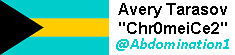   |
Donations in May:
A total of $7,214 were raised thanks to the generous contributions of 307 donors:
![]() $108 (16th donation), Naoise G.
$108 (16th donation), Naoise G.![]() $108 (3rd donation), W. S. .
$108 (3rd donation), W. S. .![]() $108, Andrew W.
$108, Andrew W.![]() $100 (34th donation), Fast Junkie
$100 (34th donation), Fast Junkie![]() $100 (11th donation), TM
$100 (11th donation), TM![]() $100 (5th donation), Paul R.
$100 (5th donation), Paul R.![]() $100 (2nd donation), Larry E.
$100 (2nd donation), Larry E.![]() $100 (2nd donation), Peter S. aka “Pierre”
$100 (2nd donation), Peter S. aka “Pierre”![]() $100, Richard W.
$100, Richard W.![]() $100, Herb P.
$100, Herb P.![]() $100, Ethan T.
$100, Ethan T.![]() $75 (2nd donation), Randall C.
$75 (2nd donation), Randall C.![]() $75, Jock’s White Van Services
$75, Jock’s White Van Services![]() $65 (2nd donation), Marcus A.
$65 (2nd donation), Marcus A.![]() $59, Martin G.
$59, Martin G.![]() $54 (145th donation), Olli K.
$54 (145th donation), Olli K.![]() $54 (12th donation), Paul S. E. aka “Paul”
$54 (12th donation), Paul S. E. aka “Paul”![]() $54 (6th donation), Nadim K.
$54 (6th donation), Nadim K.![]() $54 (5th donation), C. Lamb aka “Mike”
$54 (5th donation), C. Lamb aka “Mike”![]() $54 (5th donation), Peter G.
$54 (5th donation), Peter G.![]() $54 (5th donation), Niklas
$54 (5th donation), Niklas![]() $54 (5th donation), Jorge R. R.
$54 (5th donation), Jorge R. R.![]() $54 (3rd donation), Heinrich S.
$54 (3rd donation), Heinrich S.![]() $54 (3rd donation), Jörg G.
$54 (3rd donation), Jörg G.![]() $54 (3rd donation), Oliver B.
$54 (3rd donation), Oliver B.![]() $54 (3rd donation), Clifford C.
$54 (3rd donation), Clifford C.![]() $54 (3rd donation), Marco V.
$54 (3rd donation), Marco V.![]() $54 (2nd donation), Ralf M.
$54 (2nd donation), Ralf M.![]() $54, RedWine
$54, RedWine![]() $54, Cornelis B.
$54, Cornelis B.![]() $54, Andrei M.
$54, Andrei M.![]() $54, Thomas R.
$54, Thomas R.![]() $54, Andreas S.
$54, Andreas S.![]() $54, Erich L.
$54, Erich L.![]() $54, Vidar Jon B.
$54, Vidar Jon B.![]() $54, Jörg S.
$54, Jörg S.![]() $50 (16th donation), George H.
$50 (16th donation), George H.![]() $50 (7th donation), Michael T.
$50 (7th donation), Michael T.![]() $50 (6th donation), Karl B.
$50 (6th donation), Karl B.![]() $50 (6th donation), Derek B.
$50 (6th donation), Derek B.![]() $50 (3rd donation), Timothy P.
$50 (3rd donation), Timothy P.![]() $50 (2nd donation), International Translation Services LLC
$50 (2nd donation), International Translation Services LLC![]() $50 (2nd donation), Ronald Z.
$50 (2nd donation), Ronald Z.![]() $50 (2nd donation), L. I.
$50 (2nd donation), L. I.![]() $50 (2nd donation), Terry H.
$50 (2nd donation), Terry H.![]() $50 (2nd donation), Richard J.
$50 (2nd donation), Richard J.![]() $50, Daniel P.
$50, Daniel P.![]() $50, Albert L.
$50, Albert L.![]() $50, Darwin H.
$50, Darwin H.![]() $50, Scott S.
$50, Scott S.![]() $50, Kelvin P.
$50, Kelvin P.![]() $50, Don M.
$50, Don M.![]() $50, Dean R.
$50, Dean R.![]() $50, Lightages Multimedia
$50, Lightages Multimedia![]() $50, Roberto R.
$50, Roberto R.![]() $50, Richard L.
$50, Richard L.![]() $50, Vitalii R.
$50, Vitalii R.![]() $50, Gonzalo B.
$50, Gonzalo B.![]() $36 (23rd donation), Ted S.
$36 (23rd donation), Ted S.![]() $32 (7th donation), Harry F.
$32 (7th donation), Harry F.![]() $32 (6th donation), Frank H.
$32 (6th donation), Frank H.![]() $32 (2nd donation), Daniel Pereira
$32 (2nd donation), Daniel Pereira![]() $32 (2nd donation), Felix A. aka “unfelbar”
$32 (2nd donation), Felix A. aka “unfelbar”![]() $32, Jose P.
$32, Jose P.![]() $30 (5th donation), GJ aka “oldgit”
$30 (5th donation), GJ aka “oldgit”![]() $30 (2nd donation), Katherine K.
$30 (2nd donation), Katherine K.![]() $30, Les G.
$30, Les G.![]() $27 (3rd donation), linmint
$27 (3rd donation), linmint![]() $27 (2nd donation), Robin W.
$27 (2nd donation), Robin W.![]() $26 (42th donation), Michael R.
$26 (42th donation), Michael R.![]() $25 (16th donation), Linux Mint Sverige
$25 (16th donation), Linux Mint Sverige![]() $25 (10th donation), Donna B.
$25 (10th donation), Donna B.![]() $25 (9th donation), Marc B.
$25 (9th donation), Marc B.![]() $25 (2nd donation), Beatrice G.
$25 (2nd donation), Beatrice G.![]() $25, Myron J.
$25, Myron J.![]() $24 (2nd donation), Uwe T.
$24 (2nd donation), Uwe T.![]() $22 (25th donation), Peter E.
$22 (25th donation), Peter E.![]() $22 (9th donation), Filip N.
$22 (9th donation), Filip N.![]() $22 (8th donation), Jean-claude M.
$22 (8th donation), Jean-claude M.![]() $22 (8th donation), Harald M.
$22 (8th donation), Harald M.![]() $22 (7th donation), Francis N.
$22 (7th donation), Francis N.![]() $22 (5th donation), Markus G.
$22 (5th donation), Markus G.![]() $22 (5th donation), Arvi O.
$22 (5th donation), Arvi O.![]() $22 (3rd donation), Ghislain D. aka “gslndlb”
$22 (3rd donation), Ghislain D. aka “gslndlb”![]() $22 (3rd donation), Thomas M.
$22 (3rd donation), Thomas M.![]() $22 (3rd donation), Stefan B.
$22 (3rd donation), Stefan B.![]() $22 (2nd donation), Guillaume P.
$22 (2nd donation), Guillaume P.![]() $22 (2nd donation), Bernd S.
$22 (2nd donation), Bernd S.![]() $22 (2nd donation), Jesus Carlos B.
$22 (2nd donation), Jesus Carlos B.![]() $22 (2nd donation), José L. R. P. aka “NoisyDad”
$22 (2nd donation), José L. R. P. aka “NoisyDad”![]() $22 (2nd donation), Michael F.
$22 (2nd donation), Michael F.![]() $22 (2nd donation), Jörg-michael S.
$22 (2nd donation), Jörg-michael S.![]() $22 (2nd donation), Alain C.
$22 (2nd donation), Alain C.![]() $22, Marian H.
$22, Marian H.![]() $22, Christophe S.
$22, Christophe S.![]() $22, Roman B.
$22, Roman B.![]() $22, Malte H.
$22, Malte H.![]() $22, Wim V.
$22, Wim V.![]() $22, J S.
$22, J S.![]() $22, Dirk E.
$22, Dirk E.![]() $22, Donca V.
$22, Donca V.![]() $22, Stephen C.
$22, Stephen C.![]() $22, Udo D.
$22, Udo D.![]() $22, Szabolcs K.
$22, Szabolcs K.![]() $22, Geurt S.
$22, Geurt S.![]() $22, Marchionni M.
$22, Marchionni M.![]() $22, Anonymous
$22, Anonymous![]() $22, Jeroen A.
$22, Jeroen A.![]() $20 (60th donation), Curt Vaughan aka “curtvaughan “
$20 (60th donation), Curt Vaughan aka “curtvaughan “![]() $20 (46th donation), Bryan F.
$20 (46th donation), Bryan F.![]() $20 (21st donation), vagrantcow
$20 (21st donation), vagrantcow![]() $20 (9th donation), Palmleaf
$20 (9th donation), Palmleaf![]() $20 (6th donation), DaveW
$20 (6th donation), DaveW![]() $20 (6th donation), Thomas B.
$20 (6th donation), Thomas B.![]() $20 (5th donation), Bogdan P.
$20 (5th donation), Bogdan P.![]() $20 (4th donation), Dave Messenger
$20 (4th donation), Dave Messenger![]() $20 (4th donation), Peter L. aka “Pedro“
$20 (4th donation), Peter L. aka “Pedro“![]() $20 (3rd donation), John S.
$20 (3rd donation), John S.![]() $20 (2nd donation), Evregreen Arts
$20 (2nd donation), Evregreen Arts![]() $20, Philip S.
$20, Philip S.![]() $20, Michael R.
$20, Michael R.![]() $20, Roger P.
$20, Roger P.![]() $20, Donald K.
$20, Donald K.![]() $20, Paul E F.
$20, Paul E F.![]() $20, Enes D.
$20, Enes D.![]() $20, Edward N.
$20, Edward N.![]() $20, Robert R.
$20, Robert R.![]() $20, Christian S.
$20, Christian S.![]() $20, James W.
$20, James W.![]() $20, Larry S.
$20, Larry S.![]() $20, Per Gunnar R.
$20, Per Gunnar R.![]() $20, Daniel A.
$20, Daniel A.![]() $20, John S.
$20, John S.![]() $20, Martin R.
$20, Martin R.![]() $20, Stéphane L.
$20, Stéphane L.![]() $16 (64th donation), Andreas S.
$16 (64th donation), Andreas S.![]() $16 (4th donation), Giovanni M. aka “gmaggior”
$16 (4th donation), Giovanni M. aka “gmaggior”![]() $16 (3rd donation), James H.
$16 (3rd donation), James H.![]() $16 (2nd donation), Christoph D.
$16 (2nd donation), Christoph D.![]() $16 (2nd donation), Mark E.
$16 (2nd donation), Mark E.![]() $16, Marcelo A.
$16, Marcelo A.![]() $16, Arjen K.
$16, Arjen K.![]() $15 (17th donation), Pawel M.
$15 (17th donation), Pawel M.![]() $15 (7th donation), George M.
$15 (7th donation), George M.![]() $15, Ankit Tushar D.
$15, Ankit Tushar D.![]() $14 (71th donation), Johann J.
$14 (71th donation), Johann J.![]() $12 (132th donation), Tony C. aka “S. LaRocca”
$12 (132th donation), Tony C. aka “S. LaRocca”![]() $11 (36th donation), Francois-R L.
$11 (36th donation), Francois-R L.![]() $11 (27th donation), Sami Mannila
$11 (27th donation), Sami Mannila![]() $11 (26th donation), Daniel S.
$11 (26th donation), Daniel S.![]() $11 (19th donation), Alexander G. B.
$11 (19th donation), Alexander G. B.![]() $11 (8th donation), Thomas K.
$11 (8th donation), Thomas K.![]() $11 (7th donation), Adam P.
$11 (7th donation), Adam P.![]() $11 (5th donation), Patricia E.
$11 (5th donation), Patricia E.![]() $11 (5th donation), Tugaleres.com
$11 (5th donation), Tugaleres.com![]() $11 (5th donation), Thomas R.
$11 (5th donation), Thomas R.![]() $11 (4th donation), Noël D. K.
$11 (4th donation), Noël D. K.![]() $11 (4th donation), Frederik M.
$11 (4th donation), Frederik M.![]() $11 (4th donation), Gatis Kalnins aka “gatons“
$11 (4th donation), Gatis Kalnins aka “gatons“![]() $11 (3rd donation), Jose C.
$11 (3rd donation), Jose C.![]() $11 (3rd donation), René R.
$11 (3rd donation), René R.![]() $11 (3rd donation), Ender T.
$11 (3rd donation), Ender T.![]() $11 (3rd donation), Eric H. aka “Eric”
$11 (3rd donation), Eric H. aka “Eric”![]() $11 (2nd donation), Stephanie M.
$11 (2nd donation), Stephanie M.![]() $11 (2nd donation), Cyril Jouhanneau aka “sangorys”
$11 (2nd donation), Cyril Jouhanneau aka “sangorys”![]() $11 (2nd donation), Gianluca R. aka “Gica78R”
$11 (2nd donation), Gianluca R. aka “Gica78R”![]() $11 (2nd donation), Felice A. P.
$11 (2nd donation), Felice A. P.![]() $11 (2nd donation), Aghiles C.
$11 (2nd donation), Aghiles C.![]() $11 (2nd donation), Roman T.
$11 (2nd donation), Roman T.![]() $11 (2nd donation), Jean Christophe A.
$11 (2nd donation), Jean Christophe A.![]() $11 (2nd donation), Johan A.
$11 (2nd donation), Johan A.![]() $11 (2nd donation), Thomas L. aka “hensys”
$11 (2nd donation), Thomas L. aka “hensys”![]() $11 (2nd donation), Rodolfo A.
$11 (2nd donation), Rodolfo A.![]() $11 (2nd donation), Alexis G.
$11 (2nd donation), Alexis G.![]() $11 (2nd donation), Ib Oscar J.
$11 (2nd donation), Ib Oscar J.![]() $11, Sascha B.
$11, Sascha B.![]() $11, Ennio M.
$11, Ennio M.![]() $11, Francis B.
$11, Francis B.![]() $11, Eiaki M.
$11, Eiaki M.![]() $11, Eero V.
$11, Eero V.![]() $11, Jethro
$11, Jethro![]() $11, Alexander M.
$11, Alexander M.![]() $11, Nicholas J.
$11, Nicholas J.![]() $11, Frank T.
$11, Frank T.![]() $11, Tobias P.
$11, Tobias P.![]() $11, Dominique C.
$11, Dominique C.![]() $11, Emilio R.
$11, Emilio R.![]() $11, Denys G.
$11, Denys G.![]() $11, Pgm R.
$11, Pgm R.![]() $11, Daniele P.
$11, Daniele P.![]() $11, Santiago G.
$11, Santiago G.![]() $11, Roy R.
$11, Roy R.![]() $11, Carlos Bentzen
$11, Carlos Bentzen![]() $11, Ignacio F.
$11, Ignacio F.![]() $11, Jose Ramon R.
$11, Jose Ramon R.![]() $10 (98th donation), Tree Service Kansas City
$10 (98th donation), Tree Service Kansas City![]() $10 (92th donation), Tree Removal Raleigh NC
$10 (92th donation), Tree Removal Raleigh NC![]() $10 (75th donation), Thomas C.
$10 (75th donation), Thomas C.![]() $10 (70th donation), Frank K.
$10 (70th donation), Frank K.![]() $10 (70th donation), Fence Baton Rouge
$10 (70th donation), Fence Baton Rouge![]() $10 (52th donation), Rick R.
$10 (52th donation), Rick R.![]() $10 (23rd donation), Hemant Patel
$10 (23rd donation), Hemant Patel![]() $10 (23rd donation), Philip Woodward
$10 (23rd donation), Philip Woodward![]() $10 (23rd donation), Fence Company Raleigh
$10 (23rd donation), Fence Company Raleigh![]() $10 (20th donation), Concrete Contractors Raleigh
$10 (20th donation), Concrete Contractors Raleigh![]() $10 (16th donation), Abdulkadir H. aka “Askari”
$10 (16th donation), Abdulkadir H. aka “Askari”![]() $10 (14th donation), Dylan B.
$10 (14th donation), Dylan B.![]() $10 (11th donation), Joshua O.
$10 (11th donation), Joshua O.![]() $10 (10th donation), Philip E.
$10 (10th donation), Philip E.![]() $10 (9th donation), William M.
$10 (9th donation), William M.![]() $10 (9th donation), Kent J.
$10 (9th donation), Kent J.![]() $10 (8th donation), Aimee W.
$10 (8th donation), Aimee W.![]() $10 (6th donation), Mihail S.
$10 (6th donation), Mihail S.![]() $10 (6th donation), Bathroom Renovations in Kelowna
$10 (6th donation), Bathroom Renovations in Kelowna![]() $10 (5th donation), Alan C.
$10 (5th donation), Alan C.![]() $10 (5th donation), Kirk W.
$10 (5th donation), Kirk W.![]() $10 (5th donation), Adrian S.
$10 (5th donation), Adrian S.![]() $10 (5th donation), Oscar B.
$10 (5th donation), Oscar B.![]() $10 (3rd donation), Mark R.
$10 (3rd donation), Mark R.![]() $10 (3rd donation), Michael W.
$10 (3rd donation), Michael W.![]() $10 (3rd donation), Michael S.
$10 (3rd donation), Michael S.![]() $10 (3rd donation), Gustavo A. B.
$10 (3rd donation), Gustavo A. B.![]() $10 (2nd donation), Encryptomatic LLC
$10 (2nd donation), Encryptomatic LLC ![]() $10 (2nd donation), Peter S.
$10 (2nd donation), Peter S.![]() $10 (2nd donation), George W.
$10 (2nd donation), George W.![]() $10 (2nd donation), Peter F.
$10 (2nd donation), Peter F.![]() $10 (2nd donation), Peter Vangsgaard
$10 (2nd donation), Peter Vangsgaard![]() $10 (2nd donation), Sergio Arroyos
$10 (2nd donation), Sergio Arroyos![]() $10, Bakur A.
$10, Bakur A.![]() $10, Stephen S.
$10, Stephen S.![]() $10, Shawn P.
$10, Shawn P.![]() $10, Manfred C.
$10, Manfred C.![]() $10, James C.
$10, James C.![]() $10, Scott P.
$10, Scott P.![]() $10, Christopher T.
$10, Christopher T.![]() $10, Erci P.
$10, Erci P.![]() $10, Karen M.
$10, Karen M.![]() $10, Mary S.
$10, Mary S.![]() $10, Ricardo T.
$10, Ricardo T.![]() $10, Stevan F.
$10, Stevan F.![]() $10, Volker K.
$10, Volker K.![]() $10, Umar B.
$10, Umar B.![]() $10, Mark H.
$10, Mark H.![]() $10, James D.
$10, James D.![]() $10, Aliaksandr B.
$10, Aliaksandr B.![]() $10, M J B.
$10, M J B.![]() $10, Markus B.
$10, Markus B.![]() $10, Luca B.
$10, Luca B.![]() $9 (2nd donation), Carlos M.
$9 (2nd donation), Carlos M.![]() $8, Martin K.
$8, Martin K.![]() $6, Eric L.
$6, Eric L.![]() $6, Konstantin S.
$6, Konstantin S.![]() $6, Rose H.
$6, Rose H.![]() $5 (71th donation), Eugene T.
$5 (71th donation), Eugene T.![]() $5 (29th donation), Thomas R.
$5 (29th donation), Thomas R.![]() $5 (22nd donation), Sérgio D. S. S. aka “sersantos”
$5 (22nd donation), Sérgio D. S. S. aka “sersantos”![]() $5 (17th donation), Teobaldo D.
$5 (17th donation), Teobaldo D.![]() $5 (7th donation), Rafal K.
$5 (7th donation), Rafal K.![]() $5 (6th donation), Jacob Buhl M.
$5 (6th donation), Jacob Buhl M.![]() $5 (6th donation), Jeffery G.
$5 (6th donation), Jeffery G.![]() $5 (5th donation), Lucas DH
$5 (5th donation), Lucas DH![]() $5 (4th donation), Edgar T.
$5 (4th donation), Edgar T.![]() $5 (2nd donation), Lorne F.
$5 (2nd donation), Lorne F.![]() $5 (2nd donation), Gregory M.
$5 (2nd donation), Gregory M.![]() $5 (2nd donation), Carl T.
$5 (2nd donation), Carl T.![]() $5 (2nd donation), Igor A.
$5 (2nd donation), Igor A.![]() $5 (2nd donation), Luis F C.
$5 (2nd donation), Luis F C.![]() $5 (2nd donation), Giachodis V.
$5 (2nd donation), Giachodis V.![]() $5 (2nd donation), Michael F.
$5 (2nd donation), Michael F.![]() $5, Lucian T.
$5, Lucian T.![]() $5, Julian S.
$5, Julian S.![]() $5, Carlos A.
$5, Carlos A.![]() $5, Alex Luton aka “Starcross”
$5, Alex Luton aka “Starcross”![]() $5, Michal M.
$5, Michal M.![]() $5, Daniel Greg aka “006.5”
$5, Daniel Greg aka “006.5”![]() $5, Benjamin F.
$5, Benjamin F.![]() $5, Long L.
$5, Long L.![]() $5, Karim L. aka “TheWalkingTrade”
$5, Karim L. aka “TheWalkingTrade”![]() $5, Alexander D.
$5, Alexander D.![]() $3 (9th donation), Ashraf H.
$3 (9th donation), Ashraf H.![]() $3 (4th donation), Lucas Miller aka “lukmly013”
$3 (4th donation), Lucas Miller aka “lukmly013”![]() $3 (4th donation), Aliaksandr A.
$3 (4th donation), Aliaksandr A.![]() $3 (2nd donation), Giovanni V.
$3 (2nd donation), Giovanni V.![]() $3, Jose R.
$3, Jose R.![]() $14 from 10 smaller donations
$14 from 10 smaller donations
f you want to help Linux Mint with a donation, please visit https://www.linuxmint.com/donors.php
Patrons:
Linux Mint is proudly supported by 604 patrons, for a sum of $2,913 per month.
To become a Linux Mint patron, please visit https://www.patreon.com/linux_mint

Please look into upstream collaboration for Thunderbird in the same way as Firefox.
This would allow LinuxMint-21 to come out with Thunderbird-102 (A major upgrade, now released, including Matrix support and many many systemic changes) out of the box. Importantly, there have been problems with Ubuntu updating Thunderbird deb for security-patches. I think it would be a disservice to Mint-21 users to start off with 91.x old-ESR only to then be changed to 102 ESR in a bit anyhow, needlessly…
This is an excellent suggestion. The demand is there. Would be great if this could be packaged for LMDE 5 as well.
Tbird 102… yeah. One of my machines is on an “aggressive updates” Arch distro, and that is still on Tbird 91. And that updated just hours ago – one those 91.0.1 to 91.0.2 things… Now compare other packages: DarkTable 4.0 just yesterday, and Debian/Ubuntu/Mint are on version ___?
On the other hand (and another machine), them Arches fight on printers and HDMI was not connecting to TVs or overheads properly… I replaced the other distro with Mint 20.3 – instant printer recognition without lifting a finger, AND it is 100% working (double-sided, colour, etc) AND AND the HDMi is now fine. In fact it was used at a meeting last night.
Mint 21. Now I can sit down and wait for next week. I have been checking, searching, re-checking almost daily to make sure I had not missed the beta arriving.
I’d like to second this. Beside Firefox web browser Thunderbird mail client is one of the most important productivity tools for many of us. At the same time it relies on frequent security updates which Canonical delayed several times in the younger past. So sooner or later they will put this into a snap like they did with Firefox. I’d really Mike to see such an upstream collaboration like with Firefox. 🙂
I downloaded Thunderbird 102 directly from its official site(Extracted it in my homedir/Applications and created a launcher to it).
And purged the existing one.
It works great. It even updates automatically when you go to –>help–>About Thunderbird
Looking forward to Mint 21! I still have a question about updates to it.. Will the new mint upgrade tool just be for 20 -> 21+, or will it also work for prior releases like 18,19,etc?
It’s better to upgrade in this order:
https://memo-linux.com/comment-faire-la-mise-a-niveau-de-linux-mint-petra-vers-qiana/
https://community.linuxmint.com/tutorial/view/2316
https://blog.linuxmint.com/?p=3462
https://community.linuxmint.com/tutorial/view/2416
https://blog.linuxmint.com/?p=3838
https://linuxmint-user-guide.readthedocs.io/en/latest/upgrade-to-mint-20.html
https://blog.linuxmint.com/?p=4216
https://askubuntu.com/questions/91815/how-to-install-software-or-upgrade-from-an-old-unsupported-release
For now it’s planned for 20.3 -> 21.
Even if it’s a beta version, will you update Memtest86+ in GRUB? We could then test it.
https://memtest.org
Still Beta?
“v6 is NOT READY for production yet!
Please consider the actual code as experimental and expect crashes and freezes. First non-beta release is expected this summer.”
I’d say stick with the stable release until the new one is stable. Testing is easy with their ISO, for anyone who really needs it. Once released, the Mint 21 ISOs would remain like that forever. It’s not worth having such important software potentially crashing or freezing PCs.
The best solution at present (so far as I can tell) is for Mint21 to use the images from 22.04 “pcmemtest” package on the Mint21 iso, allowing memtest to work on more older systems, as well as supporting memtest option on EFI iso boot for the first time in LinuxMint.
Installing “pcmemtest” package on installed system does not seem to magically work in both UEFI+Legacy (shared grub config for both….).
pcmemtest is a fork of the older memtest86+ (not updated in a while), which the current Beta memtest86+ is now working-from as a base (accepted back into the project).
I notice, in practice booting pcmemtest-x64.efi works on different EFI pcs and booting pcmemtest.bin works on more machines for me than the older memtest86+ which locks up on some.
Hello!
What about if I had got mintupdate 5.8.3, but afterwards I updated to version 5.8.4? Have I to worry about, because I ‘m not able to restore my system with Timeshift(No snapshots available at this moment)?
Yes, if you got 5.8.3 you’re impacted. Go the Preferences -> Automation and disable it from there.
Worth pointing out that the mintupdate bug was applied to LMDE5 in addition to mint.
If `systemctl list-timers –all` includes `mintupdate-automation-upgrade.timer` and `mintupdate-automation-autoremove.timer` then there is a problem, unless you deliberately asked for automated updates.
Hi, my system (LMDE 5 LXDE 32-bit) has been affected, too. 2 updates: 5.8.3 and 5.8.4.
Running only ‘timeshift | restore’ and then go on using the Update Manager did not solve the problem: Using a snapshot for restoring my system that had been created on June 21st after the release of mintupdate 5.8.3 but prior to the release of version 5.8.4, the Update Manager 5.8.2 reinstalled version 5.8.3 again, immediately after rebooting the system.
After the second restore, I chose to ignore the Update Manager notification and ran ‘apt update’, ‘apt list –upgradable’ to verify that mintupdate 5.8.2 will be replaced by version 5.8.4.
Maybe the Update Manager should not only indicate that a new version is available, but also give a version number.
Best regards
What are the services you are talking about that set to be automatic ?
I cannot revert them with timeshift. Since 21 june, I have done too much modifications. How can I revert them manually ?
nb: I am in the case with the 2 updates, 5.8.3 and 5.8.4.
Best regards.
Sorry, I just checked 5.8.4 again, it does disable the service by itself (mintupdate-automation-upgrade.service). You only need to go the Preferences -> Automation and disable the automatic updates there (that removes the timer: mintupdate-automation-upgrade.timer). No need for timeshift unless you want to revert applied updates.
I updated the post to reflect this. Sorry for the confusion.
Are there plans to add power profile modes to linux mint? That is very helpful for us laptop users with limited battery.
It’s in the roadmap but it’s not present in Mint 21.
I’m really looking forward to for LM 21 as the LM 20 installer can’t detect my 2nd drive (and i had to install xubuntu 22.04 instead)
I’m looking forward to trying the beta!
Thanks for the update on LM 21 ! Will PulseAudio 15 be included (as it includes Bluetooth with APTX) ? Will PipeWire will be included ? Thanks.
As far as I know PulseAudio 15 will be included. Not sure about PipeWire.
Do have a look at zram swap to be something provided by default.
| and many I know have found this very effective on 64bit systems fast and slow, high and low ram quantities.
This compresses data in order to avoid or reduce actual swapping to disk (which wears SSDs needlessly).
In practice this is highly effective, the potentially tricky bit is correctly tweaking the default zram size for any particular system. MXLinux include their own script and various other options exist. I do strongly think a “sensible default” can and should be set in LinuxMint 21 and then tweaked appropriately.
The thing is unless your really hammering a SSD with writes they should last a long time. probably a easy 10+ years if they strictly wear out from writing data to it. or to put it into perspective… if someone wrote 40GB every single day for 10 years straight that’s still only 146TBW and just about any decent SSD should be able to do at least that much before failure occurs from writing data to it. also, unless I am mistaken I think there is tradeoffs with zram swap etc with increased CPU cycles, correct?
so if a person is going to sacrifice CPU cycles for a bit less wear on a SSD, it’s probably not worth it overall, especially if the CPU cycle sacrifice is not minimal given that SSD’s should last a easy 10+ years which is a decent portion of a persons lifespan.
@ThaCrip:
Firstly, not everybody has an SSD… Compressing vs HDD-swap definitely definitely helps.
Secondly, even on slow CPUs (bearing in mind Mint now requires 64bit CPUs anyhow) I have not found CPU-usage a problem in any circumstance, zramswap only seems to improve matters. Chromium’s RAM usage especially is known to compress cheaply, as does a lot of other data.
What was figured out is ‘zswap’ however can be rather more problematic and has a different semantic from ‘zram’ ….
@ enyc ; I see. I guess with hard drive it could help a bit etc especially if CPU cycles is negligible. but nowadays… if someone is still on a regular hard drive, at the end of the day, a person is going to have to accept a noticeably slower system especially when loading programs etc. but with entry level SSD’s being cheap enough there probably ain’t much reason for a person to be using a regular hard drive on a computer they use fairly often nowadays since a person can get a 250GB/500GB range SSD cheaply enough. a regular hard drive can be okay for limited use though to save a bit of money.
but now that you mentioned it… how would that fair with a 4GB of RAM system with dual core CPU with either a regular hard drive (or SSD) as I suspect this is a fairly common scenario for many on older systems.
@ThaCrip: The stress on the CPU gets noticeable in cases of intense swap usage, otherwise it’s not a big deal – at least for CPUs that are not Celeron/Pentium. And intense swapping is bad for both HDDs (significant slowdowns) and SSDs (wear that could be avoided).
Now clearly there’s no solution to fit everyone’s needs, but it would be nice to have an OS tool monitoring swap usage, recommend and facilitate the setup of a better option for the user. ZRAM makes sense even on a Raspberry Pi with 1GB RAM, so with more RAM and more powerful CPUs it can be great.
@ Nick ; I see. but unless someone has a fairly ancient computer they probably have a minimum of 4GB of RAM, which is more of a realistic bare minimum nowadays for RAM in general for anyone who plans on doing more than very light usage. but with 8GB of RAM that’s typically sufficient for many uses, especially paired with a SSD.
hell, I was on 8GB of RAM from May 2012 (I had a SSD since May 2015) until sometime in 2020 and then upgraded to 16GB of RAM. in general day-to-day usage (browsing with many tabs open) I can’t say I notice any difference in performance and I leave my primary computer on all of the time with the browser running pretty much all of the time. this is kind of why I figure for the majority of people once you hit 8GB of RAM your pretty much at that range where your ‘good enough’. I would say after things have been running a while I probably float around 8GB of RAM in use, give or take a 1-2GB or so and, at least as far as browsing goes I am probably heavier than the typical user.
but anyways… with ZRAM ain’t there a point to where the benefits of it start to really decline for the common user? ; like once you have sufficient RAM for example. because would I be correct in saying that ZRAM (and the like) mostly benefit people with lower amounts of RAM (say roughly 4GB of RAM or less?) and don’t mind sacrificing CPU cycles as a way to get ‘extra ram’.
but I do have a older dual core setup with 4GB of RAM (it’s at the limit the motherboard supports RAM wise) and I wonder if any of these ZRAM tweaks and the like would be worth experimenting with, or not. granted, I don’t use that computer all that much, so 4GB of RAM is good enough as is, but say my primary computer died, I would most likely shift over to using that for a while at which point stuff like ZRAM might start to become more beneficial, especially if it does not sacrifice too many CPU cycles to get it. like if it’s a minor hit but is almost like adding a fair amount more RAM, I suspect it would be worth it.
but say on a 4GB of RAM setup with ZRAM or the like… would that be somewhat similar to adding say 2-3GB of RAM to it? ; because if so, and there was not too much of a hit to the CPU, it would probably be a worthwhile thing to use since I suspect, if true, that would be a noticeable difference.
thanks for your time 😉
I’d 2nd this idea – zram is a no brainer for me. I use it for my little 2GB Ram Chromebook and it makes Manajro edition usable on this limited RAM machine – the machine lags a little when swapping heavily due to hit on the CPU (only 2 cores) but no where near as much as if it was trying to swap to it’s EMMC storage.
I also use it on my 8GB Ram 8th gen intel main laptop and have done for a few years. The CPU hit of ZRAM compression on this machine is not perceptible, the only real indication the swap is happening is that the fan might occasionally kick up a notch. I appreciate the saved space of not having to have a swap file or partition, I appreciate the reduced wear on the SSD, and I appreciate the improved performance of reduced IO to storage.
@ThaCrip: zram is about moving the swap from a storage device to RAM. The benefit is three-fold:
1. zram swap get compressed with a fast (de)compression algorithm, to avoid stressing the CPU
2. RAM is way faster than most storage
3. the storage is spared from read/write operations and wear
Trying this is as simple as installing a package: apt install zram-config
This disables the regular swap and enables swapping to RAM. If the regular swap is not disabled, by any chance, do that yourself. I *always* have my System Monitor open and check out the RAM and swap usage. I have 16GB RAM in the current PC, and 32GB in another one. Both do swapping, but my usage is pretty wild.
As a sysadmin I find it pretty common that many people use most of their RAM fairly often, especially when having 8GB or less. Of course, most of them use Windows, and 4GB RAM is a terrible idea because Windows uses most of it. In the case of Linux-based OSes, there’s plenty of headroom even with 4GB RAM. For those using SSDs, the slowdowns aren’t as huge as they would be with HDDs, so they don’t give it any thought.
In practical terms, the main advantage of zram is avoiding wearing storage devices, which is quite important on cheaper SSDs and most people have no clue about the technical details. And unfortunately, many pre-built PCs have rather cheap SSDs, for the sake of price and/or profit.
The good thing is, intensive use of swap mainly happens with lower RAM conditions, so generally speaking zram is mostly useful either in the less frequent cases when RAM usage gets high, or more commonly or “RAM-challenged” PCs. And especially with older PCs, the performance boost offered by swapping in RAM pretty much covers the loss of some CPU cycles.
Compressing swap could work for Web page browsing as it is mostly compressible text. Compressing swap does not work when editing images as the data often ends up bigger after compression. For my use, it would have to be off.
Web browsers have settings to reduce memory usage. There could be more benefit in altering the browser settings when memory is low, similar to altering settings when running from battery.
@Nick — “zram-config” as-is works fine, but does NOT seem to disable the /swapfile … just sets up as a higher-priority swap of a conservatively smaller size which I think is how it should be by default.
re systemd-oom issues: If anyone has been waiting for that, I can say I’ve been pleased with earlyoom on 20.3 since May 2021. NOTE this is an aid for low-RAM machines that suffer the awful ‘linux lockup’ when they run out of memory. If you don’t recognize the problem, then you don’t have it, and you can ignore all this.
What earlyoom does is detect memory pressure, & kill the run-away app.
As example, my earlyoom takes about 45 seconds past lockup to kill a deliberate memory leak. Then about two minutes to have the windows respond again, and finally various apps respond better to poking, with Firefox taking the longest to recover. Which is much better than the usual GameOver lockup that really only responds to restart.
Again: this is a fairly rare problem anyway. Old machines tend to run into it when digesting very large PDFs or websites.
I set it to run from startup by using: sudo systemctl enable –now earlyoom
Thanks for that info. I too have this this out of memory problem on my old machine running Mint. The kernel’s oom service from what I understand kicks in too late to be of any use and it just seems to spiral into a cycle of attempted swapping-and-unsuccessful-freeing death. Given that Firefox is the main culprit in my case, when it does run out of memory currently, the system doesn’t even respond enough for me to kill Firefox. Mouse and keyboard interrupts can’t seem to get through.
I’ve added the earlyoom package and enabled it, so hopefully things are better. I don’t think it can’t get any worse, when it happens, lol. I hope it’ll at least kill Firefox or some of its child processes automatically during the lockup
@ofb: Thanks for mentioning. Is there more to it than installing earlyoom?
I keep experiencing low-memory lockups on machines up to 16 GB RAM. Then again, I do use memory hungry applications and I tend to forget that I have a VM open in the background running another operating system.
(Just on a side note, everytime it happens it reminds me that this never, ever happened back in the days when I was using OS/2.)
@Rob. S., if you enable it with the command I gave, then earlyoom will start with every startup, and you will see it reporting its memory check in the syslog every minute.
It’s possible you have a more complex problem and should start a forum thread.
@ofb: Right, I somehow missed that! But thereby I found out that apt install earlyoom already created and enabled the systemd service. (Regarding my linux lockups, they happen on all kinds of distros and machines, I don’t think it’s me. Let’s see if earlyloom can change something there. Still, 2 minutes is a long time…)
Just wanted to give an update of having experienced earlyoom finally kick in. It was due to Firefox as usual leaking and/or eating memory on this 4GB ram machine. The machine iteself did become almost — but not completely unresponsive — for which I was able to type in journalctl -u earlyoom | tail to watch activity, though barely as it kept consuming swap. From the man page the defaults for SIGTERM was 10% of mem and swap left and KILL at 5% if I recall. But it actually took a few minutes for mem to be consumed to its limit, then slowly for swap to be consumed to its limit, then finally earlyoom kicked in and killed firefox.
During this time of what seemed like the occassional runaway memleak, the system was partically unusable. The difference from before earlyoom was that previously I had no choice but to reset the system. Now this allows some recovery after a (painful) amount of time. The irony is that the more swap you have, the longer you have to bear the pain.
I checked update history and I did have Mintupdate 5.8.3 installed. I have disabled automatic updates again but I don’t have any snapshot from before June 21. What can I do now?
Then you’re fine. Make sure you update to 5.8.4 (it disables the service that 5.8.3 enabled). As for the timer, if you disabled automatic updates in the UI, that removes the timer, so you’re OK.
Looks like Development Team of Linux Mint 21 is making some wise choices about what not to use in the Ubuntu 22.04 base and other things to enable. Of all the distributions out there Linux Mint always seems to strike a perfect balance between aesthetics, out of the box functionality, feature set and included applications. Obviously the result of over a decade of careful decisions. I do test other distributions on a weekly basis. Linux Mint is the one that stays installed. The work on Linux Mint to get is where it is today is much appreciated!
In my case I just checked and the last update I got for mintupdate is 5.8.2, installed on June 22. Haven’t received update to 5.8.4 yet, is this normal?
Hi Dani,
No, that’s not normal. Refresh your APT cache and do an “apt policy mintupdate”, you should see 5.8.4. If you don’t, then your mirror might be out of date.
“In rsync mode, Timeshift now calculates the required space for the next snapshot and skips it if performing that snapshot lead to less than 1GB free space on the disk.”
Er, hang on – does that mean that Timeshift will refuse to run its rsync if it estimates less than 1GB of space will remain, even if stored in its own storage-space? Surely such a safeguard should be selectable within Timeshift, if Timeshift is not going to first detect whether that filesystem actually REQUIRES spare space (e.g. if it contains the Linux system itself).
For clarity, if it’s not already obvious from that, some of us (maybe many of us) store our Timeshift rsyncs in a separate small partition: the implication is that we will need to extend that partition and waste 1GB just to save exactly the same amount of data as currently, which sounds a bit like one of the things I dislike about Windows 10 (admittedly, that is more like 7GB and only on its system partition – but it’s similarly unwelcome).
To me, if I may say, what you’re proposing – indeed, what you’ve done – does not sound like a well-thought-out (or implemented) solution.
We could make this configurable in the future. For now the priority was to make sure we didn’t fill up the HDD, especially since when that impacted / it could lead to the inability to log in graphically.
Also note that the initial setup does calculate the space needed for the very first snapshot (which is by far the largest) and refuses to let you select a partition if only 1GB would remain after it. That’s how Timeshift worked already, we just applied this same logic for every snapshot.
Thanks for the response, Clem – and understood. Of course, it does seem more valid as a ‘rule’ for the first snapshot (the ‘full’ one), .
I’m sure many of us will look forward to the appearance of ‘selectability’ of this restriction, and it’s a shame that it could not be implemented for LM21’s release. At least it sounds like we maybe shouldn’t start reconfiguring our HDD partitions just yet, just to make more space in one of them, now that you have suggested that the negative aspect of the change ‘”could” be worked-around – hopefully sooner rather than later, of course.
As that would be a further change to mitigate the adverse side-effect of a currently scheduled change (a ‘repair’ to the original change, if you like), please can making it configurable be given a higher priority than simply ‘nice to have’?
Thanks for the explanation, Clem. I had been wondering what led to so many mintupdate updates. Lol 🙂 I noticed the automation setting set to “Apply updates automatically,” but wasn’t sure if I had set it that way myself or not.
Thanks for the info regarding mintupdate. I was indeed impacted by this regression. You recommend restoring a timeshift snapshot from before June 21st. Is it not enough to uncheck the automation in mintupdate?
This was my question, as well. I got 5.8.3 but never saw 5.8.4. Automation was enabled. I went in and disabled it again and that seemed to stick. Is that enough to overcome the issue? Like some others, I don’t have any recent timeshift snapshots. I should be better about that, I know. I have so few problems with Mint, I keep one snapshot as a last resort kind of fix and it’s a rather old one.
Hi Jakob,
Disabling the automation in mintupdate is enough to disable the timer. It won’t revert already applied updates, though that’s probably OK for most people. And it won’t disable the service itself. I added terminal commands in the blog post as an alternative to a snapshot restoration.
Edit: I spoke too fast. We did fix this. 5.8.4 disables the service. So then, all that is needed, is to use the UI to disable the timer. I updated the blog post to reflect this.
I’m tired of Firefox Language packages updates overwriting my additions to the US English Spelling Dictionary on Firefox and it’s high time that the Mozilla paid their god awful spell checker in Firefox some attention as common words and prefixes in the US English lexicon are just not there in the Firefox spelling dictionary. And really contextual spell checking Mozilla get that for folks with disabilities as that needs to be legally required for Accessibility reasons.
And any Tax Exempt software foundation needs to be required to have Proper Spell checking in their packages that need that and contextual spell checking needs to be Required for disability/accessibility reasons.
Thank you very much to the whole team for all the work they do!. 😊
Just curious to see if Mint 21 will be rolling out with PipeWire as Ubuntu 22.04 has done. I like the idea of this, instead of pulling the lowlatency kernel from Synaptic.
Clem, thanks for your amazing work on Mint! I look forward to LM 21! One question, though: Has the screensaver crash issue been solved (https://github.com/linuxmint/cinnamon-screensaver/issues/392)? I’ve run into this problem frequently (sometimes daily) since the upgrade to 20.2 and it continues in 20.3, and I hope LM 21 doesn’t have that issue as well.
Thanks, I asked Michael to have another look.
Thank you, Clem!
Thanks to everyone for great work.
I noticed on Ubuntu-mate 22.04 that Eric and Spyder for python programmers don’t work when installed from their Software application or with sudo apt install. Hope this won’t be problem with new Mint.
Will the new builds of cinnamon and mutter be ported to LMDE5 after the release of Mint 21?
Yes
Thank you, Mint team, for all the hard work. Happy to hear that we’re getting one step closer to the next major release. I’m also happy to say that Cinnamon 5.4.x has been running crisp on my dual-boot so far.
This is probably an awful time to bring this subject up, but I’d also like to say that maybe Cinnamon’s system tray could use some love. To be more specific, it could use a better way to hide/organize icons on the tray. Currently, I use the Drawer and the Collapsible-systray applets to achieve this. And the reason this has come to my attention now is because Collapsible-systray recently stopped working properly. It probably needs an update to be compatible with Cinnamon 5.4.x, so I hope its maintainer is still active. Nonetheless, I’m using 2 different, 3rd-party extensions for practically the same purpose. Perhaps this functionality could be integrated natively to Cinnamon in the future, especially since Mint by default has plenty of icons on the system tray out of the box.
On a different note, the mint-y theme seems to have reverted to not having distinct icons between windowed/maximized on the window border button. I’ll have to double-check this on the upcoming LM21 beta to see if it’s just a packaging mishap on the other distro.
Clem, thanks for your amazing work on Mint!
I use Linux LM 20.03 cinnamon and Chrome 100(Official Build)and when open “Save as…” dialog, I’d rather prefer to just hit Enter button to confirm my choice. Instead it’s not on focus, so I have to move my cursor to the Save button and press it, since no hotkeys let me focus this dialogue.
I found this problem on every Chromium based browsers (Opera, MS Edge etc.)
I rollback to LM 20.2 and no such problem found.
I tried to upgrade LM 20.2 to 20.3 and the problem occur again.
I am sure this issue is related to LM 20.3
So, now I use LM 20.2 and I look forward to LM 21!
I also had the same problem
Hello
That story of mintupdate and version 583 is quite confusing. If I go to the preferencs, I see THREE updates there:
Package Updates
Other updates
Automatic Maintenance.
Which one is the one to disable??
All of them if you don’t want anything to auto update.
Hi, if you enable firewall and logging it tends to create huge even 16gbs of numerous logs in /var/ over time, will it be fixed in this release ?
You can learn about limiting the logs and cleaning them out here https://easylinuxtipsproject.blogspot.com/p/clean-mint.html#ID10
Is Wayland going to be the default session like it is in Ubuntu 22.04?
No.
LMDE5 was also impacted by mintupdate 5.8.3
Yes it would have been
Clem I read that Ubuntu 22.04 does not have ‘libfuse2’ installed by default which may complicate the use of Appimage apps. Not having the beta I wonder about the situation with Mint 21.
Best regards
Hi Seba,
libfuse2 and libfuse3-3 are installed by default.
Clem,
Yesterday I used timeshift to send several systems back over 10 days based on your suggestion in the “Check your Automated Updates” section of the monthly post. While doing it I thought I would not be testing timeshift so extensively if not for you and your reliance on your users having it. I am a backup freak which is why I have the timeshift backups but sending my system back 10 days required a lot of subsequent steps and work. I use git and etckeeper as well as timeshift and am really happy 3-way merge and Auto-merging works so well in git which became another thing I have tested so extensively only because of you. I push the etckeeper and other git repos to an external server so all could be recovered and it only took me less than an hour per system.
I few hours later I was looking at some of the new comments on the blog post and realized I had probably followed your guidance (which has since been rescinded) way too soon.
I forgot to repopulate a database from backups until today and after I corrected it I went to your post again to see all that I had done was just to extensively test timeshift, etckeeper, git.
I understand you made a mistake with an update and wanted to get the information on how to correct it out but waiting 10 days to tell us to do a timeshift restore and then telling us the next day that that was not necessary just doesn’t seem kind. It appears you knew about the issue within hours and even had it corrected for those that had not applied the update within a few hours more so why then did you wait 10 days to tell us to use timeshift? I believe you would have discovered a timeshift restore was not the answer within a day or so after whatever time you suggested it.
I am retired from the computer industry and spend a lot of my time playing with test computer systems and I like Linux Mint. I have been around a while and know that the first fix proposed is often not the best fix. I started working on that first fix right away so it is partly my fault but I am disappointed. I am also sure less experienced users are even more disappointed you would tell us to restore a system to the state it was in 10 days ago and not give us the option “or just go here and click this”!
You make some good points. First though, I just want to indicate that we did not make a mistake in mintupdate. This regression is in debhelper, it no longer does this in debhelper 11+. We do not backport changes easily like this towards past releases (this affects LMDE and all 20.x releases), we do so when we’re sure they’re OK, and here we were actually sure they were OK. This is not easily detectable from a dev point of view and bumping the packaging format never produced such results.
Now, regarding timing and communication. We only communicate with a dedicated blog post when there’s an urgent situation or a critical issue. This isn’t the case here. The issue is notable and needs to be covered because it requires the user’s knowledge and a user action but there is no actual urgency at play nor any critical problem. Although not necessarily automatically, updates should be applied by users. So although people might want to disable this again, few users will actually want to revert some of the updated packages. 10 days of automated updates vs 1 day of automated updates doesn’t change many things, you can check the list of updates in the last 10 days, there probably aren’t that many. The priority isn’t thus to communicate about this, but on the day of the issue to patch it ASAP to make sure it affects as few people as possible. This is what we did.
Following the patch we had another issue to think about. We’ve no way to differentiate between people who were affected and people who enabled this themselves. This is something we started thinking about and it’s also kinda urgent because it affects future Mint 21 users.
Regarding the recommendation to use timeshift. You’re right, that’s completely on me. I’m really busy with Mint 21. I posted the news as late as I could to cover the maximum of information. When I wrote it I didn’t realize mintupdate 5.8.4 also fixed the systemd service (i.e. it disables it in postinst), I though it only reverted the debhelper bump at the time. A few people asked whether it was enough to use the UI, I had a look at our fix just to make sure and realized it indeed was enough.
Regarding feedback and your note about the computer industry, I couldn’t agree more. We do our best and I like to think we do a good job. When our work is confronted to the reality of people using it though, we always learn something, we often tune things, improve things, rewrite things, clarify things. I edited the blog post twice since it was written.
Thanks Clem and team! You guys rock! Absolutely the best distro out there!
I heard that you guys are planning on updating muffin to a newer version of mutter.
Is this the release where this happens?
Yes.
An IRC moderator called me a “xxx” for bringing the MintUpdate issue up (before this blog post and before it was common knowledge).
Sure I was being a little flippant after the response to my question of “can an announcement be made to let users know in the forum or in IRC, etc?” was met with just a “No”. But I didn’t say anything that warranted that at all.
It put a sour taste in my mouth as to the professionalism of the Linux Mint team, that people in the IRC chat can be called xxx of all things for bringing up legitimate concerns.
Hi Thomas,
I edited your comment to not include that word.
Please address your complaint to our moderation team at admin@linuxmint.com. Vincent (Xenopeek) is in charge of it. Please include the full log of your conversation.
Hi Clem,
First of all thank you very much for all your work. I´m a happy Linux Mint user since its 11th version. Just one question regarding Linux Mint 21: will an equalizer be installed by default in order to adjust sound quality?
Hello to Clem and all the Linux Mint developers!
I wanted to provide a quick word of encouragement and express my appreciation for your hard work and dedication to the Linux Mint/LMDE projects. Plus, your open and transparent communication is a breath of fresh air; thank you and good luck with the new release. I am looking forward to it, as always.
–Dylan
Hello!!!, clicky is going to be available in the next version of linux mint?
Hi Jorge,
No sorry, clicky is still in development.
I absolutely love mint, you guys really do things really well, thank you for all of your hard work.
Hello Clem. Thank you for the wonderful functionality you offer us. Hypnotix is a very nice software that can be used everywhere. Request: it would be great if we could record the programs on our hard drive…
I love Linux Mint and I use it every day. About the MintUpdate issue. I think that the LinuxMint team communicated well and I am glad to read that the safety of our machines was not compromised.
One thing, though: When 5.8.3 installed, I immediately noticed its behavior was weird, with other packages being installed automatically. If a random user like me could sense something was off, should it not have been possible to catch this before release? Meaning, just a basic test like install on a clean machine and see what happens? Not criticizing here, just trying to provide helpful feedback.
Hi Clem, I have an alternative suggestion for preventing timeshift from filling the root filesystem. In Mint 20.3, the available space reported by ‘timeshift –list’ appears to include the reserved filesystem blocks that are not intended to be used by non-critical processes. If timeshift could be modified so that it does not use the reserved blocks, it would avoid having to reserve additional space. In the default ext4 filesystem, the reserved space is usually 5% of the filesystem size but this can be changed using ‘tune2fs -m reserved-blocks-percentage’, so the people who wish to fill their timeshift filesystem are free to do so. This would avoid having to add a configurable parameter to timeshift. Does this seem feasible?
Will there be KDE Plasma in Linux Mint 21?
Could ddcutil be integrated into the next release? Some older, but fully functional, “Windows only” Dell Business monitors work fully, full keyboard brightness control for example, with the Dell P400Q series and before. Fully functional scaling working with the latest 5.15 nVidia drivers(? not in the stable repo atm) but with 20.3; Cinnamon causes a full halt crash which requires lightdm. but only with full screen graphics or updating applets. I suspect this may be to a unique graphics configuration with is a rare.
+suggestion for Timeshift: If is set to backup user’s folder, create automatically options to exclude some less critical folders like Downloads, VirtualBox VMs, folders with name containing “downloads” – for example torrent downloads, etc
Backintime is the equivalent of Timeshift for your home directory and has a set of standard exclusions.
Hi Clem. It would be very nice if in the next version hypnotix could capture TV program video… Keep up the great work.
Seeing as all the ISOs are in rejected state I take it we won’t see a BETA this weekend?
A week ago I installed LMDE5 on my modestly-powered desktop and laptop machines. Smooth installation, and it’s working great. I really can’t tell any difference between LM 20.3 and the Debian version, other than the latter seems a little faster. As always, I love the nice, calm desktop.
If you ever decide to make LMDE your flagship, it would be fine with me.
Thanks to the Mint team for solid software that keeps getting better year after year.
Best wishes as you prepare to release LM 21.
Where is beta release? Why so delayed this year?
It will be released soon. It is always a bit behind during a major (new LTS base) release. Important thing to remember is Linux Mint releases “when it’s ready” instead pushing it out the door on a fixed year/month schedule and then tons of fixes to catch up.
It seems like the ISOs that were in testing have been rejected so updates are needed before they can reach BETA release status.
https://community.linuxmint.com/iso
Ubuntu like to go on “adventures”, which take a while and much effort for the Mint team to “control”. I was already expecting Min 21 end of May, so all the extra time indicates to me that a lot more stabilization work has had to be done that usual. Mint has a reputation for being solid. That is why I keep coming back for more ever since Felicia (v6). I am eager to try out LMDE5, which is based directly from Debian…. v3 was Ok but not great, time for a fresh look.
Will there be a Edge iso at the time of the release btw?
Unfortunately kernel 5.15 is just before the cuttoff for a lot of h/w sensors support for long-awaited AMD Ryzen motherboards that finally went into kernel 5.16
Been a satisfied user of LMDE for a few years but unfortunately had to go back to Mint 20.3 because of problems with Cyberghost VPN.
I can’t get Cyberghost VPN to work in LMDE 5.
Not via the terminal and not manually via networkmanager.
In Mint 20.3 no problem, very strange situation.
`
Clem please update “Drawing”
Installed `Audacity (flatpak)` on Linux Mint 21 Cinnamon beta from https://ftp.heanet.ie/pub/linuxmint.com/testing/linuxmint-21-cinnamon-64bit-beta.iso. Are you able to reproduce? If so, what is the process to get this fixed? Thank you
Sorry, should have also written that the problem is that Audacity hangs when opened. Thank you once again.
Folks, let’s be reasonable and reserve your comments about the Beta release until it is officially released and announced in a Linux Mint Blog. When it is officially released there will also be a bug report tool setup in the Linux Mint GitHub where you can file issues. https://github.com/linuxmint Please use that tool. Commenting here might be going into dead space.
Under System Settings/Power Management(Brightness) Please add an Apply button option that will apply the proper screen brightness to the proper system file so that the end user’s selected screen brightness level will be retained on the following boot-up session. For some reason after a kernel update my Laptop’s screen brightness is not remembered and the laptop boots to the lowest screen brightness after reboot.
Linux Mint 21 beta is already available!
https://mirror.yandex.ru/linuxmint/testing/
First impression of LINUX MINT 22 beta MATE – on Lenovo Legion 5 AMD 5600H
Boot/Start worked
NO Option to NOT install SWAP partition in standard menu (workaround later in fstab not to boot via #)
Last step before install NOT logical
(after hitting “Install NOW” shows option on which disk to install, BUT NO such option for boot loader, overwrites grub from other mint install)
BT works (Mouse found & connected)
LAN worked
DARK Mode worked
Welcome Screen did not pop up
Font size (10) too small
Brightness worked
Installation completed, Reboot worked & System ready for further adjustments
OLD mount problem of secondary Linux Mint install still exists (no access, mount crashes), Access to Ubuntu MATE, Manjarao and ARCH work fine.
OLD ZOMBIE process from Mint menu (Search Internet option) persists
Direct bitlocker access works
FIREFOX should be REPLACED by LIBREWOLF (has better default PRIVACY settings) OR at least as an option durind installation
BOOT space problem solved?? Lack of space after installation of more than 3 Kernels (requires manual deinstallation) — WHY not increase BOOT partition to 2GB???
When will work on Mint 21.1 start?
Calculator didn’t display advanced mode properly on first usage; advanced display was behind standard display. Corrected itself on next usage, standard and advanced side by side, and was fine thereafter. Long time Mint user but will probably desert soon because of lack of zfs on root option in installer. I know Mint never really supported this option but it saved me a lot of time over setting up zfs on root manually. As far as I can see the code for installing zfs on root is still in Mint’s version of ubiquity but I couldn’t find where it was disabled – pity.
I’m on Mint 20.3 and have just updated to Firefox 102.1.0esr(Mozilla Firefox for Ubuntu) according to the Help/About info but I can not find any online release info on Firefox 102.1.0esr as even if that’s the version that FF’s Help/About reports but I can find into for FF 102.0.1esr online. Is this some build version mistake?
I installed Mint 21Cinnamon Beta on a new Minisforum x500 Ryzen 7 5700G w 1TB WD Black.
Had everything set up and working fine.
Installed KDE Connect and it looked like an old DOS interface when on 19 & 20 it blended with dark settings I use in Cinnamon. Uninstalled then went to software center and installed the Gnome version, GSConnect.
That is apparently a big problem as when I rebooted the system it rebooted into what seems to be stock Ubuntu’s Gnome desktop.
Unsuccessfully tried Boot-Repair. Other “tricks” I’ve used in past didn’t work.
The default boot on my system is now to Ubuntu Gnome desktop. It is possible from the log-in screen to select Cinnamon from a tiny button all but invisible at bottom right on my large monitor. As I had the system setup to auto-boot direct to the single user account, there’s no screen to choose a user which is where I am used to seeing interface selection option.
Now wondering if I should just carry on, or laboriously reinstall and reconfigure, or try 20.3