Many thanks to our sponsors and all the people who donated to us. Thank you for your generous donations!
Many thanks also to our developers, moderators and all the people in our community who help us in different ways. This is a fantastic project, it’s a real pleasure to work with you.
Timeshift adopted as an XApp
System snapshots are at the heart of our update strategy.
A perfect system is a system where bugs and security flaws are fixed rapidly but where nothing that already worked ever starts to break. It’s a system where both security and stability are key, with no compromises. It’s a system where a a constant flow of code changes are applied to fix bugs and vulnerabilities but where a solid mechanism is in place to revert changes when regressions occur.
Thanks to Timeshift, Linux Mint has been able to come up with a robust update strategy and a very clear message: Take snapshots, apply all updates.
Timeshift was created and maintained by a very talented developer called Tony George. You probably also heard of UKUU and Aptik, Tony develops many exciting tools: https://teejeetech.com.
Unfortunately he had to stop developing Timeshift to focus on his other projects. We got in touch with him to see how we could help and the decision was made to take over the maintenance.
Timeshift is now maintained as an XApp and its translations are done on Launchpad.
If like us you’re a fan of Timeshift and you want to send Tony a donation visit https://teejeetech.com/product/timeshift-donation/.
Blueman replaces Blueberry
A long time ago Linux Mint shipped with GNOME Bluetooth, a utility which worked well in many desktops.
When it lost its frontend to become part of gnome-control-center, GNOME Bluetooth suddenly only worked in GNOME. We need a solution for Cinnamon, MATE and Xfce. It didn’t make sense for each desktop to develop its own bluetooth tool and we didn’t want to write an entire Bluetooth app from scratch so we wrote an XApp to bring back the missing frontend that had been removed.
This XApp was called Blueberry and it was just that, a missing frontend for GNOME Bluetooth. This allowed us to continue to use GNOME Bluetooth in many desktops for the last 7 years.
Blueberry was great because it provided that solution, but also because it didn’t do much and had a simple user interface. For most people this was perfect. When it wasn’t enough we recommended another tool to people, called Blueman, which provided more features and better troubleshooting.
Starting with version 42 GNOME Bluetooth is no longer compatible with Blueberry. Blueberry would need to undergo significant changes to work with it. There is also frustration upstream from the GNOME Bluetooth development team who simply does not want to have users from other desktops than GNOME and so Blueberry will probably get discontinued.
Blueman on the other hand welcomes users from all desktop environments. It does not rely on GNOME Bluetooth. It’s a GTK frontend for the Bluez bluetooth stack.
Its user interface is more complex but that’s because it provides many more features.
2 years ago, we started talking with the Blueman team about a switch and potential improvements. The developers were very open to our feedback.
We recently started contributing changes to Blueman and we look forward to switching to it in Linux Mint 21.
Sponsorships:
Linux Mint is proudly sponsored by:
Gold Sponsors:  Silver Sponsors:   |
Bronze Sponsors:       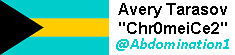   |
Donations in April:
A total of $7,064 were raised thanks to the generous contributions of 327 donors:
![]() $250, Benjamin M.
$250, Benjamin M.![]() $216, Hans V. Stichting Kringloopwinkel Ermelo
$216, Hans V. Stichting Kringloopwinkel Ermelo![]() $200 (5th donation), Robert E.
$200 (5th donation), Robert E.![]() $200, John A O.
$200, John A O.![]() $108, Michael L.
$108, Michael L.![]() $108, Wolfgang H.
$108, Wolfgang H.![]() $100 (14th donation), Samson S. aka “Samtastic”
$100 (14th donation), Samson S. aka “Samtastic”![]() $100 (9th donation), Plamen Atanasov
$100 (9th donation), Plamen Atanasov![]() $100 (7th donation), Matthew P.
$100 (7th donation), Matthew P.![]() $100, Bassam R.
$100, Bassam R.![]() $100, Robert J.
$100, Robert J.![]() $78, Zoltan K.
$78, Zoltan K.![]() $75 (10th donation), TM
$75 (10th donation), TM![]() $60 (6th donation), Erich K.
$60 (6th donation), Erich K.![]() $54 (15th donation), Naoise G.
$54 (15th donation), Naoise G.![]() $54 (6th donation), Dirk B.
$54 (6th donation), Dirk B.![]() $54 (6th donation), Mikko I.
$54 (6th donation), Mikko I.![]() $54 (3rd donation), VVV
$54 (3rd donation), VVV![]() $54 (2nd donation), Martin C.
$54 (2nd donation), Martin C.![]() $54 (2nd donation), Henk B.
$54 (2nd donation), Henk B.![]() $54, Mark L.
$54, Mark L.![]() $54, Andrey P.
$54, Andrey P.![]() $54, Hector Dardo R.
$54, Hector Dardo R.![]() $54, Marek J.
$54, Marek J.![]() $54, Dr. S. K.
$54, Dr. S. K.![]() $54, Matthias M.
$54, Matthias M.![]() $54, Christian K.
$54, Christian K.![]() $54, Alexander S.
$54, Alexander S.![]() $50 (60th donation), Anthony C. aka “ciak”
$50 (60th donation), Anthony C. aka “ciak”![]() $50 (6th donation), Michael K.
$50 (6th donation), Michael K.![]() $50 (5th donation), Ricky G.
$50 (5th donation), Ricky G.![]() $50 (4th donation), W G. M.
$50 (4th donation), W G. M.![]() $50 (3rd donation), Rajesh K.
$50 (3rd donation), Rajesh K.![]() $50 (3rd donation), Stephen M.
$50 (3rd donation), Stephen M.![]() $50 (2nd donation), Gerard S.
$50 (2nd donation), Gerard S.![]() $50 (2nd donation), Brian H.
$50 (2nd donation), Brian H.![]() $50 (2nd donation), John W.
$50 (2nd donation), John W.![]() $50 (2nd donation), Alfonso D.
$50 (2nd donation), Alfonso D.![]() $50, Deborah S.
$50, Deborah S.![]() $50, John P.
$50, John P.![]() $50, Rupert R.
$50, Rupert R.![]() $50, Laurence S.
$50, Laurence S.![]() $50, Landon L.
$50, Landon L.![]() $50, Kyle A.
$50, Kyle A.![]() $50, Roger W.
$50, Roger W.![]() $43 (6th donation), Ken W. aka “Tracknut”
$43 (6th donation), Ken W. aka “Tracknut”![]() $43, Wolfgang R.
$43, Wolfgang R.![]() $43, Chris M.
$43, Chris M.![]() $40 (19th donation), Geoff P
$40 (19th donation), Geoff P![]() $36, Igor D.
$36, Igor D.![]() $34, David V.
$34, David V.![]() $32 (13th donation), Henk van C.
$32 (13th donation), Henk van C.![]() $32 (3rd donation), Chris C.
$32 (3rd donation), Chris C.![]() $32, Joseph W.
$32, Joseph W.![]() $32, Andy
$32, Andy![]() $30 (4th donation), John Eady
$30 (4th donation), John Eady![]() $30, Robert S.
$30, Robert S.![]() $27, Sean M.
$27, Sean M.![]() $27, Phil N. aka “ZiRiS”
$27, Phil N. aka “ZiRiS”![]() $25 (15th donation), Linux Mint Sverige
$25 (15th donation), Linux Mint Sverige![]() $25 (13th donation), Bill S.
$25 (13th donation), Bill S.![]() $25 (8th donation), Richard N.
$25 (8th donation), Richard N.![]() $25, Chaz C.
$25, Chaz C.![]() $22 (24th donation), Peter E.
$22 (24th donation), Peter E.![]() $22 (19th donation), Denis D.
$22 (19th donation), Denis D.![]() $22 (12th donation), Bjarne K.
$22 (12th donation), Bjarne K.![]() $22 (9th donation), Bernhard M.
$22 (9th donation), Bernhard M.![]() $22 (8th donation), Filip N.
$22 (8th donation), Filip N.![]() $22 (5th donation), Emanuel C.
$22 (5th donation), Emanuel C.![]() $22 (5th donation), Jürgen B.
$22 (5th donation), Jürgen B.![]() $22 (5th donation), Maurice G.
$22 (5th donation), Maurice G.![]() $22 (3rd donation), Frank B. aka “poypoyfrank”
$22 (3rd donation), Frank B. aka “poypoyfrank”![]() $22 (3rd donation), Günter J.
$22 (3rd donation), Günter J.![]() $22 (3rd donation), Bernard L.
$22 (3rd donation), Bernard L.![]() $22 (2nd donation), Oliver Hosp
$22 (2nd donation), Oliver Hosp![]() $22 (2nd donation), Austin Security Guard Service
$22 (2nd donation), Austin Security Guard Service![]() $22 (2nd donation), Alexandre Gambier
$22 (2nd donation), Alexandre Gambier![]() $22 (2nd donation), Johan P.
$22 (2nd donation), Johan P.![]() $22 (2nd donation), Axel P. aka “Lukess “
$22 (2nd donation), Axel P. aka “Lukess “![]() $22 (2nd donation), Tony B.
$22 (2nd donation), Tony B.![]() $22 (2nd donation), Jonas U.
$22 (2nd donation), Jonas U.![]() $22, Ramon N.
$22, Ramon N.![]() $22, Luis D.
$22, Luis D.![]() $22, Renaud P.
$22, Renaud P.![]() $22, MWI – Markweb Informatica
$22, MWI – Markweb Informatica![]() $22, Susanne K.
$22, Susanne K.![]() $22, Szymon N.
$22, Szymon N.![]() $22, Daniel T.
$22, Daniel T.![]() $22, Steffen S.
$22, Steffen S.![]() $22, Matthijs R. aka “Developenguin“
$22, Matthijs R. aka “Developenguin“![]() $22, Esa A.
$22, Esa A.![]() $22, Catnap
$22, Catnap![]() $20 (45th donation), Bryan F.
$20 (45th donation), Bryan F.![]() $20 (39th donation), Stefan M. H.
$20 (39th donation), Stefan M. H.![]() $20 (30th donation), John D.
$20 (30th donation), John D.![]() $20 (14th donation), Mr. Bee
$20 (14th donation), Mr. Bee![]() $20 (12th donation), David Kelly aka “Daveinuk”
$20 (12th donation), David Kelly aka “Daveinuk”![]() $20 (8th donation), C T Johnson, Inc
$20 (8th donation), C T Johnson, Inc![]() $20 (7th donation), Stephen F.
$20 (7th donation), Stephen F.![]() $20 (7th donation), Aimee W.
$20 (7th donation), Aimee W.![]() $20 (7th donation), Carl J.
$20 (7th donation), Carl J.![]() $20 (6th donation), Mark F.
$20 (6th donation), Mark F.![]() $20 (5th donation), James M.
$20 (5th donation), James M.![]() $20 (4th donation), Lal C.
$20 (4th donation), Lal C.![]() $20 (4th donation), Stephen Mayo Shaffer aka “Bruder Stefan”
$20 (4th donation), Stephen Mayo Shaffer aka “Bruder Stefan”![]() $20 (3rd donation), Daniel J.
$20 (3rd donation), Daniel J.![]() $20 (3rd donation), Josh T.
$20 (3rd donation), Josh T.![]() $20 (3rd donation), Alan B.
$20 (3rd donation), Alan B.![]() $20 (3rd donation), Debra D.
$20 (3rd donation), Debra D.![]() $20 (3rd donation), R. C. F.
$20 (3rd donation), R. C. F.![]() $20 (2nd donation), Stacey U.
$20 (2nd donation), Stacey U.![]() $20 (2nd donation), Stephen B.
$20 (2nd donation), Stephen B.![]() $20 (2nd donation), Adam S.
$20 (2nd donation), Adam S.![]() $20 (2nd donation), John B.
$20 (2nd donation), John B.![]() $20 (2nd donation), Dan R.
$20 (2nd donation), Dan R.![]() $20 (2nd donation), Claude A.
$20 (2nd donation), Claude A.![]() $20 (2nd donation), Thomas G.
$20 (2nd donation), Thomas G.![]() $20, Lisandro O.
$20, Lisandro O.![]() $20, Leigh B.
$20, Leigh B.![]() $20, Michael F.
$20, Michael F.![]() $20, Max-elie S.
$20, Max-elie S.![]() $20, Eric H.
$20, Eric H.![]() $20, Norman S.
$20, Norman S.![]() $20, John B.
$20, John B.![]() $20, Serhii H.
$20, Serhii H.![]() $20, Christopher P.
$20, Christopher P.![]() $20, Katherine K.
$20, Katherine K.![]() $20, Larry F.
$20, Larry F.![]() $19 (4th donation), Fred D.
$19 (4th donation), Fred D.![]() $18 (2nd donation), Jeste S.
$18 (2nd donation), Jeste S.![]() $16 (63th donation), Andreas S.
$16 (63th donation), Andreas S.![]() $16 (2nd donation), Daniel T.
$16 (2nd donation), Daniel T.![]() $16, Hartwig H.
$16, Hartwig H.![]() $16, Glen R.
$16, Glen R.![]() $15 (11th donation), Fred B.
$15 (11th donation), Fred B.![]() $14 (69th donation), Johann J.
$14 (69th donation), Johann J.![]() $14 (41th donation), Michael R.
$14 (41th donation), Michael R.![]() $12 (5th donation), Stephen W.
$12 (5th donation), Stephen W.![]() $12 (3rd donation), Terry R.
$12 (3rd donation), Terry R.![]() $12, Richard J.
$12, Richard J.![]() $11 (35th donation), Francois-R L.
$11 (35th donation), Francois-R L.![]() $11 (25th donation), Daniel S.
$11 (25th donation), Daniel S.![]() $11 (20th donation), Piotr L aka “xpil“
$11 (20th donation), Piotr L aka “xpil“![]() $11 (17th donation), Arvis Lācis aka “arvislacis“
$11 (17th donation), Arvis Lācis aka “arvislacis“![]() $11 (15th donation), Slobodan Vrkacevic
$11 (15th donation), Slobodan Vrkacevic![]() $11 (15th donation), Janne M.
$11 (15th donation), Janne M.![]() $11 (15th donation), Marko U.
$11 (15th donation), Marko U.![]() $11 (13th donation), Štefan V. aka “Thinker8”
$11 (13th donation), Štefan V. aka “Thinker8”![]() $11 (13th donation), José G. aka “picaso”
$11 (13th donation), José G. aka “picaso”![]() $11 (10th donation), Gabriele I.
$11 (10th donation), Gabriele I.![]() $11 (7th donation), Adis H.
$11 (7th donation), Adis H.![]() $11 (7th donation), Hans-Dieter S. aka “hadisch”
$11 (7th donation), Hans-Dieter S. aka “hadisch”![]() $11 (6th donation), Robert Z.
$11 (6th donation), Robert Z.![]() $11 (6th donation), Adam P.
$11 (6th donation), Adam P.![]() $11 (5th donation), Darius O.
$11 (5th donation), Darius O.![]() $11 (5th donation), Bernhard L.
$11 (5th donation), Bernhard L.![]() $11 (4th donation), Lazo L.
$11 (4th donation), Lazo L.![]() $11 (4th donation), Eduardo K.
$11 (4th donation), Eduardo K.![]() $11 (4th donation), Giorgio C.
$11 (4th donation), Giorgio C.![]() $11 (3rd donation), Viktor D.
$11 (3rd donation), Viktor D.![]() $11 (3rd donation), Ivan Stamenov
$11 (3rd donation), Ivan Stamenov![]() $11 (3rd donation), Tugaleres.com
$11 (3rd donation), Tugaleres.com![]() $11 (3rd donation), Cornelius B.
$11 (3rd donation), Cornelius B.![]() $11 (3rd donation), casca de copiat
$11 (3rd donation), casca de copiat![]() $11 (3rd donation), Julio Abel M.
$11 (3rd donation), Julio Abel M.![]() $11 (3rd donation), Javi Dieltron aka “ososoft“
$11 (3rd donation), Javi Dieltron aka “ososoft“![]() $11 (2nd donation), Jean-marie R.
$11 (2nd donation), Jean-marie R.![]() $11 (2nd donation), Thomas W.
$11 (2nd donation), Thomas W.![]() $11 (2nd donation), Carle C.
$11 (2nd donation), Carle C.![]() $11 (2nd donation), Roy R.
$11 (2nd donation), Roy R.![]() $11 (2nd donation), James L F.
$11 (2nd donation), James L F.![]() $11 (2nd donation), Jarmo K.
$11 (2nd donation), Jarmo K.![]() $11, Roman S.
$11, Roman S.![]() $11, Maximilian G.
$11, Maximilian G.![]() $11, Brian L.
$11, Brian L.![]() $11, Matthew B.
$11, Matthew B.![]() $11, Aime A.
$11, Aime A.![]() $11, Harold H.
$11, Harold H.![]() $11, J.h K.
$11, J.h K.![]() $11, Tomasz D.
$11, Tomasz D.![]() $11, Vilmar M.
$11, Vilmar M.![]() $11, Philip G.
$11, Philip G.![]() $11, Andrea C.
$11, Andrea C.![]() $11, Michael O.
$11, Michael O.![]() $11, Ja P.
$11, Ja P.![]() $11, Rolf Peters cirkusdisco, Töreboda
$11, Rolf Peters cirkusdisco, Töreboda![]() $11, Csongor K.
$11, Csongor K.![]() $11, Magid E.
$11, Magid E.![]() $11, Giovanni M.
$11, Giovanni M.![]() $11, H C C.
$11, H C C.![]() $11, Boris R.
$11, Boris R.![]() $11, Torben B.
$11, Torben B.![]() $11, Silke S.
$11, Silke S.![]() $10 (74th donation), Thomas C.
$10 (74th donation), Thomas C.![]() $10 (69th donation), Frank K.
$10 (69th donation), Frank K.![]() $10 (51th donation), Rick R.
$10 (51th donation), Rick R.![]() $10 (22nd donation), Carpet Cleaning Winnipeg
$10 (22nd donation), Carpet Cleaning Winnipeg![]() $10 (21st donation), Christopher R.
$10 (21st donation), Christopher R.![]() $10 (13th donation), Edward A.
$10 (13th donation), Edward A.![]() $10 (11th donation), Harold R.
$10 (11th donation), Harold R.![]() $10 (10th donation), Joshua O.
$10 (10th donation), Joshua O.![]() $10 (9th donation), Sergei K.
$10 (9th donation), Sergei K.![]() $10 (8th donation), Kent J.
$10 (8th donation), Kent J.![]() $10 (6th donation), Phil aka “Smithereens NZ”
$10 (6th donation), Phil aka “Smithereens NZ”![]() $10 (6th donation), apuestas deportivas
$10 (6th donation), apuestas deportivas![]() $10 (5th donation), Home Renovations Kelowna
$10 (5th donation), Home Renovations Kelowna![]() $10 (5th donation), Andrei Sinkevich
$10 (5th donation), Andrei Sinkevich![]() $10 (4th donation), Ricardo N.
$10 (4th donation), Ricardo N.![]() $10 (4th donation), Antonio M.
$10 (4th donation), Antonio M.![]() $10 (4th donation), Acoustic Ceilings Austin
$10 (4th donation), Acoustic Ceilings Austin![]() $10 (2nd donation), Wojciech S.
$10 (2nd donation), Wojciech S.![]() $10 (2nd donation), Józef S.
$10 (2nd donation), Józef S.![]() $10 (2nd donation), Brandon H.
$10 (2nd donation), Brandon H.![]() $10 (2nd donation), Reginaldo Bezerra Gervásio
$10 (2nd donation), Reginaldo Bezerra Gervásio![]() $10, Alban K.
$10, Alban K.![]() $10, Hung Clapham
$10, Hung Clapham![]() $10, Alexander R.
$10, Alexander R.![]() $10, Julia G.
$10, Julia G.![]() $10, Eric W.
$10, Eric W.![]() $10, Daniel K.
$10, Daniel K.![]() $10, Robert S.
$10, Robert S.![]() $10, Neil M.
$10, Neil M.![]() $10, Johnson P Dilz, Esq.
$10, Johnson P Dilz, Esq.![]() $10, Gilles S.
$10, Gilles S.![]() $10, Bradley B.
$10, Bradley B.![]() $10, Jordan B.
$10, Jordan B.![]() $10, Yousaf A.
$10, Yousaf A.![]() $10, Justin H.
$10, Justin H.![]() $10, Isaac B.
$10, Isaac B.![]() $10, Gil G.
$10, Gil G.![]() $10, Alon S.
$10, Alon S.![]() $10, Michael S.
$10, Michael S.![]() $10, Anthony L.
$10, Anthony L.![]() $10, Daniel R.
$10, Daniel R.![]() $10, Robert M. Jones
$10, Robert M. Jones![]() $10, Gilson B.
$10, Gilson B.![]() $10, Jorge B.
$10, Jorge B.![]() $9 (12th donation), Luk
$9 (12th donation), Luk![]() $9, Skyler A.
$9, Skyler A.![]() $9, Manuel A.
$9, Manuel A.![]() $6 (21st donation), Sérgio D. S. S. aka “sersantos”
$6 (21st donation), Sérgio D. S. S. aka “sersantos”![]() $5 (70th donation), Eugene T.
$5 (70th donation), Eugene T.![]() $5 (59th donation), Bhavinder Jassar
$5 (59th donation), Bhavinder Jassar![]() $5 (35th donation), Hristo Gatsinski
$5 (35th donation), Hristo Gatsinski![]() $5 (28th donation), Thomas R.
$5 (28th donation), Thomas R.![]() $5 (16th donation), Teobaldo D.
$5 (16th donation), Teobaldo D.![]() $5 (11th donation), Felipe P.
$5 (11th donation), Felipe P.![]() $5 (6th donation), Rafal K.
$5 (6th donation), Rafal K.![]() $5 (6th donation), Bruce M.
$5 (6th donation), Bruce M.![]() $5 (5th donation), Ernaelsten G. aka “MaitrePylos”
$5 (5th donation), Ernaelsten G. aka “MaitrePylos”![]() $5 (4th donation), Lucas DH
$5 (4th donation), Lucas DH![]() $5 (4th donation), Pierre-marie R.
$5 (4th donation), Pierre-marie R.![]() $5 (3rd donation), Peer V.
$5 (3rd donation), Peer V.![]() $5 (3rd donation), Sinisa B.
$5 (3rd donation), Sinisa B.![]() $5 (3rd donation), Francisco Quintero
$5 (3rd donation), Francisco Quintero![]() $5 (2nd donation), George D.
$5 (2nd donation), George D.![]() $5, Uwe J.
$5, Uwe J.![]() $5, Piotr K.
$5, Piotr K.![]() $5, David M.
$5, David M.![]() $5, Anto Jakic Subara
$5, Anto Jakic Subara![]() $5, Lynn Z.
$5, Lynn Z.![]() $5, Joseph S.
$5, Joseph S.![]() $5, Georgios P.
$5, Georgios P.![]() $5, Juris M.
$5, Juris M.![]() $5, CSV Corp.
$5, CSV Corp.![]() $5, Wojciech M.
$5, Wojciech M.![]() $4 (8th donation), Ashraf H.
$4 (8th donation), Ashraf H.![]() $4 (3rd donation), Dale D.
$4 (3rd donation), Dale D.![]() $3 (4th donation), Sergei M.
$3 (4th donation), Sergei M.![]() $3 (2nd donation), R T
$3 (2nd donation), R T![]() $3, Doug M.
$3, Doug M.![]() $13 from 10 smaller donations
$13 from 10 smaller donations
f you want to help Linux Mint with a donation, please visit https://www.linuxmint.com/donors.php
Patrons:
Linux Mint is proudly supported by 629 patrons, for a sum of $2,838 per month.
To become a Linux Mint patron, please visit https://www.patreon.com/linux_mint

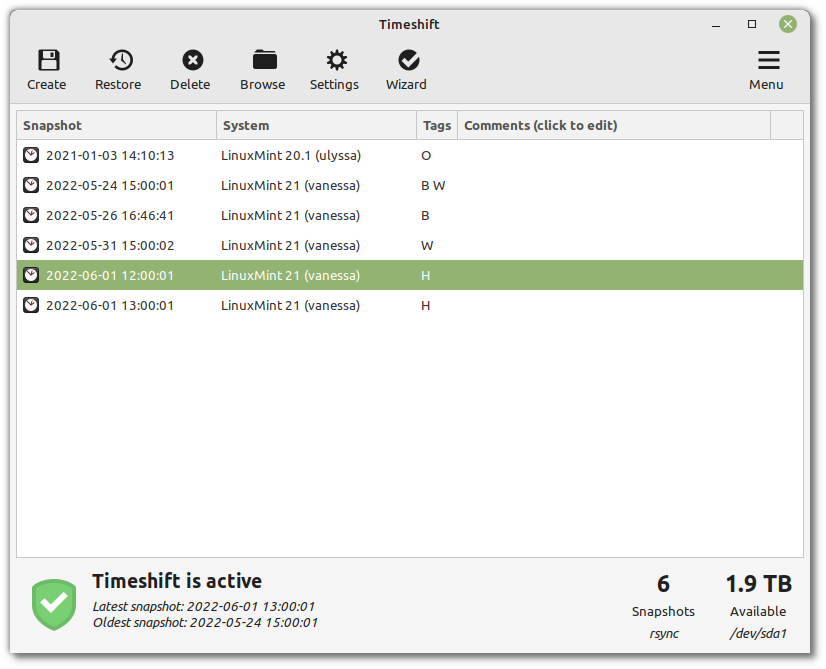
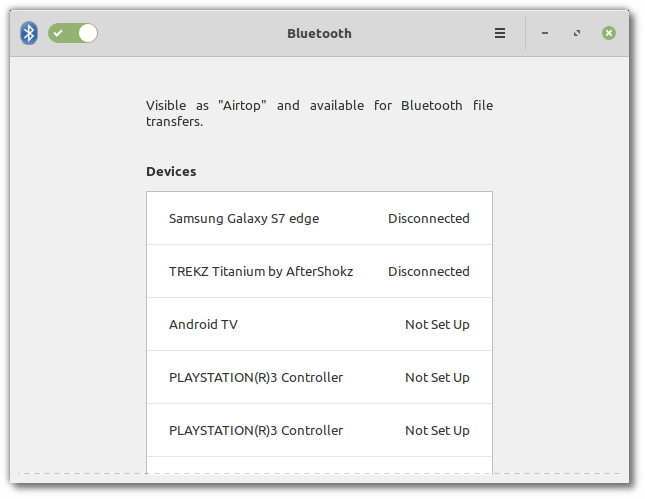
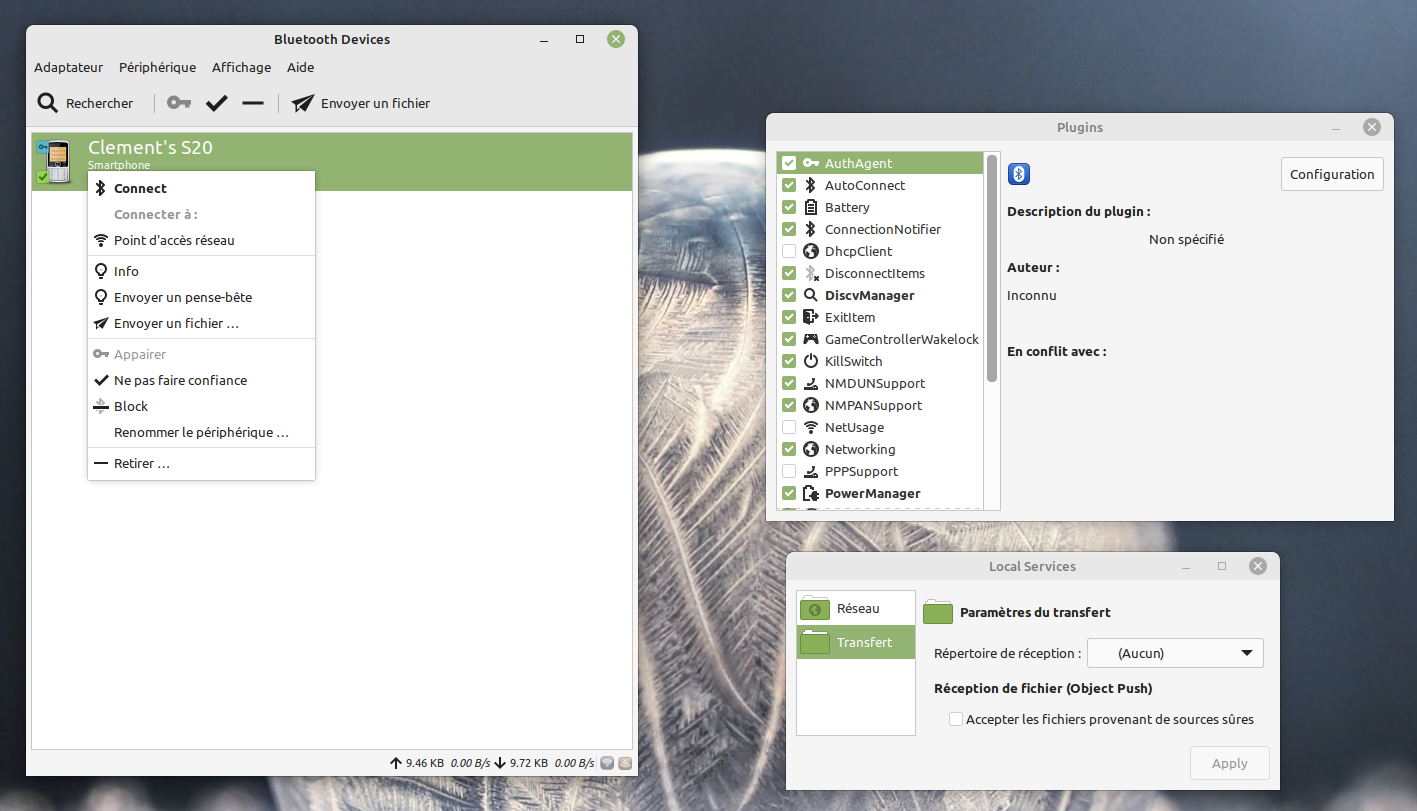
Linux Mint keeps on undergoing improvement. New users keeps on switching their operating system to Linux Mint. Naive users shall check out easy steps to install Linux Mint at https://www.techsolveprac.com/install-linux-mint-bootable-flash-drive-windows/
Clem an the LM team, your take on updating is impressive. You pay much attention to its various aspects, thank you! I haven’t heard about other distros going this way. Very thoughtful approach. You will have to split your resources to maintain Timeshift, but it”s a great tool worth interest. Thank you once more! I don’t comment on Blueman because I don’t use bluetooth but guess many users will be very happy.
I generally uninstall Timeshift. When I’ve had it installed and the Timeshift snapshot creation kicks in, my computer becomes literally unusable for an unacceptably long time. Everything locks up while the hard drive is being dominated by Timeshift. Since I use a separate /home position, if something goes wrong with an upgrade, a quick 15 minute reinstall, plus a few minutes to reinstall any additional software generally puts things right. I just use the backup tool to keep a record of what I’ve installed, and backup my /etc/apt folder for any PPA’s or 3rd-party repos I have, before doing any major system changes. Timeshift is more of an annoyance than something I’ve actually found a use for.
Hi Mike,
If it’s resource hungry you can set it to only snapshot maybe once a week, or even do so manually when it suits.
Note also that we’re bringing a new tray icon in Mint 21 which purpose is to indicate what’s going on when a lengthy process is ongoing. At the moment it detects two operations: automated mintupdate updates and timeshift snapshots.
I generally agree with you, Mike.
Although I recognize Timeshift’s usefulness for when something bad happens and a rollback would be very useful, this happens to me very seldom thanks to Mint being very stable and “hammering” proof (including my bad ones).
I’m also very weary of having software doing heavy writing on my onboard NMVE, I just want it to last long and performative. When I add on another cheap secondary NMVE for these things or finally get my home file server started, I wouldn’t mind having Timeshift writing to them.
So for the moment I don’t use Timeshift and uninstall it.
Backup wise, I do system backups with fsarchiver, its compression is awesome. The drawback is that it doesn’t backup the boot sector, so if I install another kernel I have to chroot and reinstall GRUB. But my main advantage is being able to restore to a different computer and hardware, update GRUB and the initramfs and very quickly I’ll have my exact desktop experience on a new PC.
I’m still amazed with the stability and versatility of Linux, including and specially Mint when it comes to hard decisions to ease user experience and keep their freedom – including to use Timeshift if it suits you. Thanks Mint Team!
Hi Clem,
Trust the post finds you well. Thank you for your blog posts / progress reports.
Now that you (et al.) are maintaining Timeshift, do you have future plans to implement image compression (first image can be very large), possibly Zstandard? Small images are the main reason kept using Clonezilla.
In connection with the new tray icon in Mint 21, does “…automated mintupdate updates…” indication include Flatpak updates? Thank you.
Kind regards,
David
Thanks for your quick reply, Clem! I haven’t tried the manual snapshots, but I did try to set it for once per week. I only have my laptop on when I’m actually using it, and that once a week always seemed to kick on at the worst moments. It was incredibly frustrating. To be honest, I haven’t had any problems that would require Timeshift in many years (a testament to the amazing work you do with this awesome distro). I know it’s insurance for when those rare occasions occur, but I’ve been using Linux long enough (about 20 years) that I can generally figure things out when problems happen. So I think I’ll just continue without Timeshift.
I find timeshift very useful. I only run it manually once a month or so, (but definitely before a point release), as Bruno and Mike F said Mint is very stable but having the backups gives peace of mind in case an update breaks something (not that i can recall that happening) or I mess things up (which I have definitely done!!), so it has been very useful on occasion
I do not find it takes long to run or interferes with anything but I guess it depends on the hardware. I also keep the snapshots on a separate drive which may or may not make a difference
Timeshift has saved my bacon (or at least my installs of Linux Mint and, for that matter, Zorin) many times. I do a manual backup weekly (Saturdays) on all the Linux distros that can handle it. (Some can’t, and their backup methods are truly cumbersome. And some just don’t work for me at all.) Then I use AOMEI Backupper to copy my one remaining Windows 10 install, as well as everything else on that computer. Thank you Linux Mint and Timeshift.
I actually find Timeshift one of the best aspects of Linux (Mint) and have it set to do snapshots automatically several times a day. Since the diffs are small I don’t notice any performance issues. When I tinker with my system, it breaks now and then and Timeshift saved me from reinstalling everything many, many times and it takes 2-3 minutes to restore the whole system.
You could always manually schedule a snapshot with Cron for a time when you are not using the computer. The Timeshift application doesn’t tell much information about when a snapshot happens other than daily, weekly, monthly, but not what hour of the day.
Things grinding to nearly a halt is a long-time Linux desktop issue that I haven’t seen anyone spending time on trying to address (but I’m sure someone has somewhere). Any intensive I/O operations will slow things down and there needs to be a way to maintain enough CPU for the most important tasks like the user’s GUI. I don’t know if it could be fixed by re-niceing the GUI processes, or what. I don’t know if there is something the kernel scheduler can do to help with this either. Also not sure if Wayland has fixed or improved things.
1. The user’s desktop should always be responsive and should throttle everything else if needed to maintain responsiveness.
2. A semi-related issue: the user should always have easy access to escape/kill problematic apps and I hope Wayland has made hung full screen apps always easily escapable/killable but I still haven’t used enough DEs running on Wayland to find out if anyone has done this yet. Most app freezes are rare but they should not kill your whole desktop and CTRL-ALT-F1-7 gives you a command line, so not as friendly to new users.
Timeshift is great. Unfortunately the default automated snapshots remind me of the automated Windows updates that run at the worst possible time. I switch off all automated snapshots and run one if Update Manager is installing a new kernel. A tick box for a Timeshift snapshot in Update Manager would help simplify life for those with auto snapshots off.
Hi Mike, I also uninstall Timeshift from my PC and do rsync backups manually. The amount of resources that Timeshift eats up is intolerable and for minutes, sometimes hours, the PC does not respond to anything.
It is a pity that did not share with us about Mint 21 (
Clem has already told us last April this it should be out later this month.
You can track progress at: https://tree.taiga.io/project/linuxmint-linux-mint-21-1/timeline
Just out of curiosity, can anyone tell me if the Mint Backup Tool and Timeshift do incremental backups or if they just do the full regular ones?
Timeshift’s are incremental I’m pretty sure, Backup Tool is only for personal files and is more basic.
Timeshift is incremental for sure, that’s a function of rsync and btrfs. I use Deja-Dup instead of Mint Backup because I can schedule it easily and it is incremental.
Timeshift and Backintime do incremental backups to Ext4 partitions. Changed and new files are full copies. Unchanged files are just Ext4 directory entries for the same file inode. The first snapshot is a slow full copy. The next snapshots are fast.
I have found that Mint is the perfect complete household and small business replacement. My home now runs Mint with automation exclusively as well as my OS of choice for my business. My employees quickly adopted to the OS with a slight learning curve.
– Mile High Software Solutions LLC
Honestly I always uninstall timeshift, last time I used it to try to recover from a crashed OS update it corrupted all my ext4 partitions (OS, opt, snapshots, even an unrelated OS).
It may somehow work for someone else, but I’m not risking it again.
It’s the first thing I run after completing and install and updates. Have used it to move complete systems to another laptop/desktop and it has always worked perfectly. I tend to use it before installing anything with a lot of dependencies which might be a pain to remove and have often rolled back — well, a few times a year. Has never let me down in any way. I consider it super reliable. Your reference to having another OS installed might be the clue here. I avoid that precisely to avoid any such issues.
Thanks for your hard work and I am looking forward to Mint 21! Once I start my new job in August I will make a donation to the Mint project.
I’m using Luckybackup to backup my data. It’s a very good backup tool but unfortunately unmaintained now.
@InfoLibre You might want to have a look at FreeFileSync.
It’s a very powerful data backup tool, versatile and configurable, installed with a double click, with a good manual and tutorials on its website (freefilesync). And it’s being actively maintained.
Thanks Bruno, I use luckybackup too to automatically back up my home partition on a daily basis. I had not realised it was not being maintained, so will investigate your suggestion
LuckyBackup —unsupported? hogwash
read what the Developer says
http://luckybackup.sourceforge.net/
@sdibaja: The most recent release came out in 2018.
From their website:
“note on development progress
Unfortunately the development of luckybackup is almost frozen.”
That statement seems quite true to me. While there might be occasional fixes here and there, 4 years is a pretty long time to not have a release. Even if it’s not officially unmaintained, development indeed looks almost frozen.
@Nick
please read the Second Line of that statement by the developer under “note on development progress”, and follow the links he provided:
“I will not stop supporting this project but please have in mind that this will affect future fixes of known bugs as well as the implementation of new features.”
Personally I have no need for any new features..
the Known Bugs (aka known issues) are Trivial… but do read and understand what they are
===
Every tool has a purpose, none are a catchall for every use case.
Backintime is another option. It works the same as Timeshift, using the full power of Ext4 to make the second and subsequent backups really fast. There are good discussions of the options in the Mint forums.
Hi Clem, thanks for maintaining this great project LM and make it better with every release.
But what’s that?
Timeshift #232 remove btrfs?
Please no, this is the reason why I like Timeshift – taking snapshots in a split of a second.
I apologize if this is off-topic, but I hope the upcoming version of Linux Mint will have consistent theming between apps that use different toolkits or whatever the technical term for it is. For context, on Manjaro, an update not too long ago caused some apps such as Gnome Calculator to default to light instead of dark theme unlike most of the rest of the apps that I use. I think this has something to do with the transition to gtk4, but I’m not technically familiar enough to be able to say that with certainty. Anyway, the folks there were kind enough to provide the terminal command to fix it, so that didn’t stay a problem for too long. Still, it would’ve been more convenient if there was a user-friendly way to toggle these things like a button or menu so that I wouldn’t have to copy-paste terminal commands that I didn’t even know exists until I needed it. If that’s not possible, then I at least hope that LM can default out of the box to consistent themes between gtk3 and gtk4 apps. I think the same thing is happening with qt6, but to my knowledge the only qt app that I use is qbittorrent and I don’t even use it regularly enough to bother tinkering to fix it.
Hi Clem,
Great to see that Blueman is replacing Blueberry. Blueman is my default go to since I’ve always had issues with Blueberry and getting random devices connected.
Are there any plans on roadmap to switch to pipewire? I tend to have issues, soda can crackling, with multiple tabs being open in Firefox and other applications that stream audio. I’ve heard only good things about pipewire being able to handle multiple streams.
Pipewire will be an Ubuntu default from the 22.10 release. Since Mint is based on LTS releases it won’t be included by default any time soon but can be installed anyway
https://ubuntuhandbook.org/index.php/2022/04/pipewire-replace-pulseaudio-ubuntu-2204/
How does Timeshift determine when to do its snapshot? How can that time be changed to ensure it does not happen during a time when the computer might be being used heavily for other things?
Look in the Timeshift settings. Each boot or hour or day or week or month or manual. I run it manually to a USB stick and only after Update Manager makes a major update.
Thank you a ton for maintaining and working on the best platform I’ve had. Mint has always been rock solid and user-respecting. The last Nine Years have been an absolutely pleasure.
Can support for Full Disk Encryption with LUKS with custom partitioning be improved?
I use Mint with BTRFS on top of LUKS, for security purposes, and Ubiquity does not seem to handle this setup well at all. It won’t create your /etc/crypttab file, meaning you must manually do so and then update intitramfs or your freshly installed system is simply unbootable. I’ve also had Ubiquity crash on me mid-installation if an “/@” subvolume already exists on an unformatted BTRFS root, requiring me to manually rename it prior to this. These issues unfortunately have combined in a way that makes Mint no longer simple to install for me.
Timeshift is one of my favorite parts of Linux Mint, but it really is at its best when paired with BTRFS for speedy and painless, near-instant snapshotting and restoring without heavy disk thrashing… though it’s worth noting, BTRFS performance seems to degrade badly over time on mechanical disks due to fragmentation (the nodatacow and autodefrag options might help on HDDs, but I haven’t had time to test this theory)
I would really love to see an improvement in how the BTRFS+LUKS situation can be handled for newer installs.
Thanks for your work. I’m pleased you’ve taken over the maintenance of Timeshift.
Here is a point of English grammar. (It is a point – well, rule – which Mint’s blog posts violate sometimes.) Clauses that could stand on their own as separate sentences cannot be conjoined with a comma.
I don’t mean to hijack the comments, but I would like to see Raspberry Pi versions of the Linux Mint editions before more things are added to any of them.
Raspberry Pi support would mean compiling for several versions of ARM processors plus a huge heap of optimization for each slice of Pi. Ubuntu have a distribution for the Pi and, with all their resources, are nowhere near as good as the Raspberry Pi foundation OS. I think it would be a huge distraction.
If you have a Pi model 4, you could use their OS and replace the user interface with a different GUI. For any lower powered model, stick with the Pi OS and optimised GUI.
I have to admit I am getting VERY excited about Mint21. I’m having to use Cinnamon Edge for new device support – WiFi card on latest Lenovo’s. And I’d rather be on an LTS kernel.
that would be really really cool if Nemo could integrate Deja-dup or other backup tools like Gnome Files does with the right-click options like “Restore Missing File” or “Revert to Previous Version”
or is there a plugin for that?
anyway, thanks to Clem and the team for the Linux Mint project, I use it since many years now
Thank you for the sense of responsibility for taking care of timeshift <3
ps: Would it be possible to add world-clocks to the standard calendar applet?
I can see the slight reservations to the Blueman UI some might have but eventually, it might be possible to get a simpler design/experience by default. Only time will tell. Otherwise, congrats to the Linux Mint team once again for the many amazing things that come from the project!
Any plan to add proper support for some effect? such as wooby windows… ???
Hi Linux Mint Team, I’m delighted to see you create a lot of Linux Mint specific tools – very nice!
Regarding Timeshift: Currently the default settings keeps to many/ often snapshots – in the German Linuxmintusers.de forum there is almost no week without (inexperienced) people having their drive spammed by Timeshift snapshots and being unable to login. I also agree to the complaint about the aggressive creation of snapshots (especially on HDD) – maybe the priority could be lowered by default (if this helps..)
It’s worth creating an extra partition for the sole use of Timeshift.
It prevents any tendency to gobble up most of your root partition.
Dear Linux Mint Team,
Having installed Linux Mint already on about 40 desktops and laptops all together over the last 10 years and maintaining 12 of them, Timeshift has already several times saved me from a tedious reinstallation with all the consequences. So I am utterly grateful and delighted to hear that this precious tool will be continued.
Particularly now, the implementation of the new upgrade tool (which I dared to suggest about a year ago) together with Timeshift will make Linux Mint an outstanding OS in terms of ease of maintenance and stability. This will be another great milestone in its history.
Thank you so much for all your efforts, and please keep going.
I also do like your new website.
With kindest regards and best wishes for your future developments,
Bernhard
Forgot to mention, that in desktops I always use an extra second or third HDD – mostly the old one after replacement by a SSD – with a dedicated partition for Timeshift. Like this, nothing can go wrong, and the system snapshot, scheduled weekly, is not on the system-drive.
Good luck,
Bernhard
I’m glad you are taking on maintenance of Timeshift as I find it invaluable. I have used it for years with no problems of resource hogging on AMD hardware both low end and high end so am surprised to see people complaining of that. What real difference will making it an Xapp make if any to how it works?
Many thanks to the whole team for their work and their time! I am happy to use linux mint.
Hello, Clem & Linux Mint developers:
Thanks for this monthly update and for your wonderful work. I look forward to the next Linux Mint release; good luck with the development. Finally, I had to write to express my great appreciation for your new involvement/ownership of the very valuable Timeshift application. I use Timeshift in all my installations and had been slightly concerned about the stagnant development of the application. Now, with this new change, I can continue rolling out and relying on this wonderful application, for protection of all my installations. Thank you, Linux Mint!
All the best to the entire community!
I particularly have 2 backup ways once a month I make a complete clone with 2 copies one on a current ssd and another on an older backup hard drive and keep the timeshift active with 1 daily copy on an ssd just for that unfortunately I already had to use the timeshift 2x because of my fault for having damaged the system, I entered the live of linux mint and I will rest by timeshift and everything always worked out, it’s an amazing tool!
Brazilian Portuguese to English translated by google.
I want to suggest a new feature in the privacy settings: blocking apps selected by the user from accessing internet or particular folders. As for Timeshift and Blueman news, these are great news indeed!
If you want to block apps from accessing the internet, you might want to check out opensnitch. The downside for it right now is that I don’t think it’s available yet in the Ubuntu repositories, so you might have to download the .deb file directly from their Github.
One thing I would say, I noticed you plan to remove btrfs support from Timeshift as part of it’s development roadmap. As you have announced yourselves as the sole developers going forward I would like to caution you that you are going to break it for many users and other distributions that do make use of btrfs. Just because btrfs is not an install option for Linux Mint or LMDE5 using the standard installer, please do not wreck Timeshift by removing support for it.
TeeJee still maintains the original version of Timeshift in the form of patches and fixes that come from the LM development. That might be an option for BTRFS users. Alternatively Snapper, as developed by SUSE/openSUSE, is probably the best BTRFS utility out there.
It would be nice to have a man page for warpinator.
Timeshift has saved my butt more than once…
I’m presuming that blueman will be implemented into LMDE5 eventually as well? BTW, I’ve been using Pipewire on LM 20.3 and LMDE5 without any serious issues for 6 months at least. I’ve only had to restart it once, which is done through `systemctl`. It’s been really nice and the latency is 5x better according to my testing.
uninstall blueberry and then install blueman, simple switch 😉
Timeshift needs removed just a piece of in the way software i need remove every clean install. I am pleased your going to better bluetooth support.
Clem, one thing I’d love to see is a more Mint friendly program that does the same thing as KDE Connect, which doesn’t really work perfectly with non KDE based distros (in my experience). Maybe the thing I miss most from my KDE days.
Are you using just straight KDE Connect with Mint, or are you using the KDE Connect Cinnamon Applet or KDE Connect Control Center Cinnamon Applet? I’ve tried it out, and it seems to work pretty solidly (although I opted for accessing my phone via other means instead, so I’m not currently using it).
As always, latest version runs flawlessly on a T430 Thinkpad. If only manufactures would bring back user replaceable swap-able batteries.
Check out the Framework DIY (Do It Yourself), repairable and upgradeable laptop. Highly rated, 10 out of 10, by
the iFixit site.
@ Stan Reichardt
thank you for this link!
while I enjoy the concept the pre-order status always makes me suspicious, like the “linux” phones that are perpetually in pre-order. early adopters take note this trick has always been used to gain capital and does not always work out 🙁
I prefer upcyling or recycling before buying new such as the ThinkPads are usually under 100 Euro and Linux rejuvenates them as well as very cheap replaceable battery packs, however I am pleased to see an effort to break free from this consumer e-waste dystopia we helped create
the spirit of true open computing lives on!
ThinkPad 755C International Space Station Version lives on!
It just happened again. Timeshift bricked my system. I had to switch to the text-based login prompt and delete the contents of /timeshift to make my laptop usable. This is the issue https://github.com/teejee2008/timeshift/issues/332
I just came to this comment section because I remembered reading this blog post 🙂 Hope you guys can give Timeshift some sanity
Thanks for bringing this to our attention. If I understand the problem well:
– Timeshift doesn’t check for available disk space before performing the snapshot (this is done only during setup afaik)
– Automated snapshots fill up the disk
– DM (lightdm or other) fails the login because there’s no space on /home (that’s another issue entirely though)
I’ll add this to our roadmap.
Timeshift does report available space in its GUI, but it seems to include the reserved filesystem blocks that shouldn’t be used by non-critical services. In the default configuration, where snapshots are written to the root filesystem, using the reserved blocks for snapshots is a recipe for disaster.
It would be very helpful if the System Snapshots section of the Mint Installation Guide included some recommendations for where to write the snapshots, preferably in a separate filesystem, and how much space to allow for them.
Please consider upgrading versions of Flatpak and LibreOffice
Idea for Mint:
When right clicking and selecting “new document” make the libre office document types part of the selection… maybe drawing files as well?
I have done this manually myself (for spreadsheets and word documents anyway), but felt like sharing.
(I don’t know if this has already been done in the newest versions)
i have been using time-shift since before it came with Linux mint. it has saved me a few times.
i have found it to be a great tool.
i first used it on mint 17.3, and has never let me down.
Use your `Templates` directory.
e.g. – file called bash.sh
“`
#!/usr/bin/env bash
“`
file called spreadsheet.ods (created with Writer, empty – but could have standard text in it)
etc
Clem & Team: I started dabbling with Linux in 2009 and soon discovered Linux Mint. After dual booting for a few years I finally gave up on Windows completely about 10 years ago. For the last two years I used LMDE 4 on all my machines and recently upgraded to LMDE 5. It’s the closest thing to Perfection, Stability, and Ease of Use that I have found in my various trials of many other distros including LM Cinnamon, MATE, Xfce. I’d say LM Cinnamon would be my #2 choice. Thanks again for providing an excellent alternative to Windows! Your work keeps getting better & better . . .
What about System Monitoring Center?
https://github.com/hakandundar34coding/system-monitoring-center/releases
Integration to Mint maybe?
That looks great! 🙂 It would be really cool to get it with Mint.
I would love to see this integrated with Mint. Is this in the software repository or is it just the deb file install?
Incredible!!!! This has replaced BashTop and htop for me today. proper scaling even with experimental scaling!!! Proper Development!!! Thank you!!!!
audited python code for security looks clean
-ThinkSecurity
What about GTK4?
Would it be possible to do (full windows), any size, like (full screen)???
I have installed Mint 20.3 Cinnamon 64 on a tablet.
Now the main issue is that it starts in vertical (portrait) mode while I prefer horizontal (landscape) mode: indeed the tablet is attached magnetically to a keyboard and I use it mainly as a “laptop” (the tablet had Windows Home).
Mint is the only OS installed, now.
After the login, I was able to rotate clockwise the desktop (Settings-Display-Rotate clockwise) but when I reboot the login screen is still in vertical mode. The solutions I found on the WEB were for old versions of Mint and they basically suggest to create a script to run automatically at each boot or to change GRUB. I wonder if they work for current Mint and if there is a better solution.
I flag this issue here because future version of Mint should have a setting to do this in simple way.
BTW, in Settings-Display-Settings I have disabled the “Disable automatic rotation of the screen” but it seems to not work: when I rotate the tablet the screen does not rotate, regardless that setting is enabled/disabled…
new issues have appeared: Cinnamon requires alt-f2 r command daily and had to regress nVidia drivers as experimental scaling broke once-more on 2080ti however 4k @ 60hz full screen games work flawlessly such as Cities Skylines, GTA V for benchmark have full DirectX library support under Vulkan and display all details, assuming installed correctly.
other than that I highly recommend PortProton for flawless Windows gaming integration
https://github.com/Castro-Fidel/PortWINE
I hope Mint 21 can do something about the “systemd-oomd” issue, it is not well implemented in Ubuntu 22.04 as it kills applications even before memory levels are critical.
It’s included at the moment, can you point to a bug report with more information?
Any news about next LM?
Hello, could you release a beta this week? It would be very handy before summer.
Well, I finally figured out why my Timeshift snapshots explode in size over time. The reason is /var/lib/flatpak, which I now have excluded from Timeshift. (I have installed Gimp via Flatpak.) It would seem that Flatpak and Timeshift with default settings do not play nicely together.
On another note, it would be nice if Nemo reverted back to its old way of working, where right clicking for the properties of a file would always show its exact size in the long format down to the very last byte, even if the mode of displaying files sizes is selected to be in the shorter or truncated format for compactness in List View.
Take a look to Edit/Settings menu. You can adjust the file size format there.
Thank you, I know. The whole point is that the same setting controls how file sizes are displayed in both List View and in Properties There really should be no reason not to display the exact file size under Properties, regardless of the setting selected for List View. Having to use the long format also under List View makes it inconveniently crowded, especially when using a parallel Extra Pane (F3).
we only talk about timeshift and we don’t talk about a mint revolution with the new version 21 we don’t see major changes like gtk 4, wayand window animation effects, round edges for the top and bottom of the windows see only the top is not aesthetic and lastly the cinnamon spices that are abandoned as wobbly windows, cube etc .. practically it seems to me a copy and paste with version 20.linux mint for me is the top as regards reliability but it takes a revolution for aesthetics.
Rounded window bottoms come with the side-effect of masking window content that expects square corners (and why shouldn’t it expect that?). It is literal case of form over function. Plus, not everyone agrees that bottom-rounding objectively makes things ‘more aesthetic’.
@C – No, it can totally be done without masking important content. One solution would be to just add an area of padding at the bottom of the window, with the same width as the radius of the rounded area. Another solution would be to make widgets wide enough that they don’t get completely masked and add a small amount of padding to the bottom of any scrollable window content. That might make some things slightly clipped, but still usable.
I can appreciate that the rounder corners can look nice, but I guess my question is- let’s say we add some padding… Is that offsetting the ‘elegance’ of the rounding by adding something that was not necessary before? It just seems to be ‘letting the tail wag the dog’
Again I respect the preference, but it just always feels off to me personally.
Hi Clem
Ran update to new Update Manager today. Now when shutting down only have option of suspend and cancel.
Fixed by using Timeshift and reverting by one day.
Guess there’s a bug in todays update.
Like ICI RDI on Hypnotix
The Quebec accent is quite different
Takes a bit of getting used to
For the next LM, would it be possible to update softwares like Inkscape, Audacity and Musescore? Inkscape hasn’t been updated for 2 years…
For Audacity see these:
https://lifehacker.com/is-audacity-really-spyware-1847230028
https://arstechnica.com/gadgets/2021/07/no-open-source-audacity-audio-editor-is-not-spyware/
https://www.pcmag.com/news/audacity-is-being-called-spyware-after-privacy-policy-update
Anyway, even the telemetry can be disabled, the Russian owner is suspicious for me so I wish to keep the actual 2.x.x versions
No June News ?
No Beta from Mint 21 ?
What’s going on there ?
Is the month over yet? Patience is a virtue.
The news blog for one month comes out at the beginning of the next. So the June News will come out around the beginning of July. That’s just how they do things. As far as Mint 21, things may be progressing slower than expected. It’ll get released when they’re ready to release it.
The May News came out on the 1st of (June/this month) so l would expect the next news to be around the 1st of July. There is not an exact release date, although l do admit l am itching to get the beta of Mint 21, we must wait till Clem and the crew believe its ready for us to try it out …… I dont think they need pressure on them, we should just be patient
@Clem: Here is a couple more relevant thread regarding systemd-oomd. Sorry about all the message and thanks for your work! https://lists.ubuntu.com/archives/ubuntu-devel/2022-June/042116.html https://bugs.launchpad.net/ubuntu/+source/systemd/+bug/1972159 https://bugs.launchpad.net/ubuntu/+source/systemd/+bug/1966381
“Firefox is already running, but is not responding. To open a new window, you must first close the existing Firefox process, or restart your system.”
What other general-purpose software has this kind of weird, arbitrary limitation? I’m not forbidden from opening a text editor, or a paint program, or
an SSH client, or a competing browser, or anything on earth that I can think of, because some other instance of it is already running.
@Mint User: Thunderbird occasionally does it too. No idea why.
@Mint User: Try to Purge Firefox and Re-Install it i had same issue a long time ago and this fixed my problem.
Think it result by an update failure.
My Newest Problem with Mint XFCE (Cinnamon same issue) after using a long time 6-8 Hours and working Extracting files, deleting files, moving files, open many times firefox and thunderbird it freezes.
Cinnamon do the same sometimes cinnamon where laggy and after trying to restart it freezes.
I mean a cache problem i can’t locate problem this issue is with Mint 20 , 20.1 , 20.2 , 20.3 hope Mint 21 Works better.
Mint 20.3 XFCE Thunar Crashes every time the if many files in a directory and access to it, i fixed it with removing Thunar and replace with Nemo.
Is it possible to fix the problem with CD -burners. None of the available burners work anymore. Brasero. K3b Xburn all fail. The box is a standard HP elitedesk. All is otherwise ok and smooth. Thank you Mint heroes.
Hello Clem, bonjour Clément,
Do you know when the next Mint will be released? (une petite idée ?) I can’t wait anymore!
Sérieux, j’en peux plus d’attendre, je vais devenir fou ! (lol)
Bonne journée/soirée.
Vincent