It is now possible to upgrade LMDE 4 to version 5.
First, refresh your cache and install the Upgrade Tool by typing the following commands in a terminal:
apt update
apt install mintupgradeThen type the following command to launch the Upgrade Tool:
sudo mintupgradeFollow the instructions on the screen.
When the tool is done and the upgrade is successful uninstall it and reboot your computer.
apt remove mintupgrade
sudo rebootThis is a major upgrade. It can take several hours.
You will be asked to be up to date and to prepare system snapshots. Do not rush, do not take shortcuts.
Don’t hesitate to seek help if you have questions or if you face problems with the upgrade.

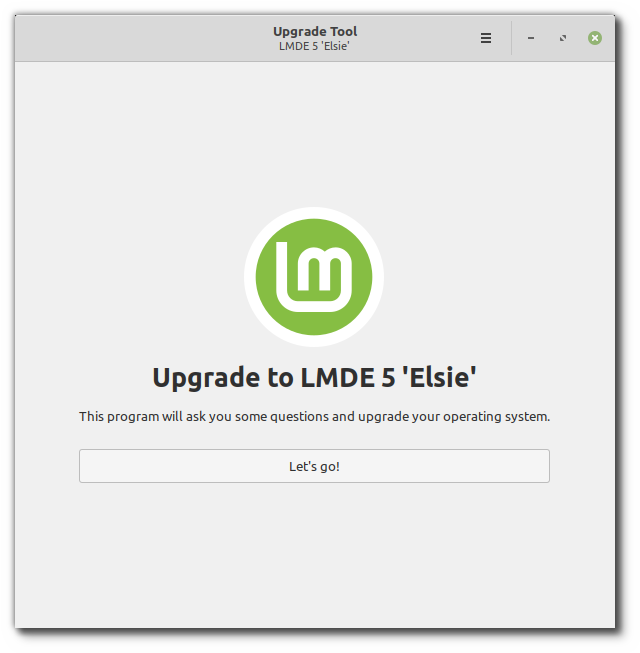
This worked very well for me. Well worth the wait, thank you for all you do! My grandmother is AMAZED at how fast her computer is now that she isn’t on Windows any longer.
will there be a feature in the future to automatically remove mintupgrade after updating is complete without using apt remove mintupgrade?
It would be useful, if the upgrade works well.
Ensure that apt policy mintupgrade shows
mintupgrade:
Installed: 2022.05.05.2
Candidate: 2022.05.05.2
Version table:
*** 2022.05.05.2 500
….
Otherwise it isn’t the latest version.
Just a quick question, are there any major differences between this and the tool Ubuntu uses for major upgrades ? Is this more reliable than the Ubuntu one ?
That’s a good question.
Hello
this
> apt install mintupgrade
don’t work for me
I cannot find a package with a such name..
sorry (beginner)
Try switching to default mirror if you changed them
try “sudo apt install mintupgrade”
Hi, I will try to upgrade on next weekend, but I would like to prepare the box beforehand. I have several snap apps and wine apps. Should I leave them like that? should I uninstall this stuff and reinstall later to ease the upgrade? Apart from that, my box seems pretty clean without any other ppa added. Thx!
Greetings,
I would like to thank everyone… all who continue to lead this extraordinary operating system into the future. Since the beginning… namely LMDE1 I am with you… Rock Solid since then! Unfortunately I also have to mention that I have never experienced an absolute crash of a version in daily operation since then… until LMDE 5 via auto-updater.
A small list of the anomalies:
1. Total crash (freeze) simply while watching a video and simultaneously looking up something in another browser window… then only a cold reboot could make the system responsive again.
2. Programs I launch via FIREJAIL only show the busy icon for 20 seconds…. but the program is never started (e.g. Evince, Audacious). Others work fine this way.
3. In the browser (Friefox and Chromium) parts of the desktop are continuously inserted, until a web page is called.
4. Thunderbird and KeepasXC also exhibit a similar “window opens, but the desktop continues to be visible for some time” phenomenon.
It will come down to me having to cleanly reboot everything once… as has become habitual since the end of the rolling release in LMDE 1 – so I’m experienced. 😉
Anyway… stay tuned 😉
Cu
Dr. Octagon
Mintupgrade is not in my repos?
Una 20.3
Please help! Thanks!
The blog post says: “It is now possible to upgrade LMDE 4 to version 5.” You do not have LMDE 4, you have Una 20.3. Mint 21 is not even released, so you cannot update to Mint 21 yet.
Found some incompatibilities where I had newer versions of softare than the upgrader wanted… simply downgrade or uninstall (if downgrade not possible) and continue on. Upgrade went flawlessly! And for the apps I had to remove during the upgrade, just simply reinstall (like LibreOffice). Could not be happier, thanks Mint team!
Hope this can be done without GUI too like before. I need to upgrade via ssh again.
Don’t worry, look at https://1drv.ms/u/s!Av_5mYpwS7oIgXGl46uoI—y8hY but I don’t guarantee anything.
Sorry, this won’t work correctly. But I will program another tool.
Random question, will it be possible in the future if not the near future to add this functionality for linux mint(ubuntu) users to be able to upgrade to lmde without reinstalling the OS entirely?
I don’t think that can even be easily made. Although Ubuntu is a Debian derivative, they are two separate and different operating systems. Not being an expert on the subject, far far from it, I believe that would be a difficult messy task.
Best I can recommend is making a full system backup, and a home partition backup. Then nuke&pave install LMDE and restore your home backup. That will keep most of your personal configurations.
Or simply fresh install LMDE on another partition and restore your home folder back. This is probably the best, safest and easiest road, and if the results don’t please you, you still have your old Ubuntu based Mint on the other partition.
Thanks Clem and team for the great work on LMDE5 and the upgrade tool. Smooth upgrade on my ThinkPad E560 with the only glitch being ‘resume after suspend’ not working. Could be fixed with intel_iommu=off as kernel parameter but I’m not sure if this was the default in the LMDE4 kernels.
Thanks for the upgrade guide! My upgrade went smoothly but I have a similar issue where my system won’t wake from sleep (I press the power button when it is asleep and nothing happens). I have to hard resest to fix it. Can you tell me how to set the intel_iommu=off parameter? I did some googling but haven’t found a clear answer.
Hi Clem. A big thank you for the work done in LMDE-5 and the LMDE-4 updater!
I upgraded from LMDE-4 to 5 today. Indeed, it was, as you asked for
read messages and make choices. Update after 2.5 hours was a complete
success. Everything works well. I like the LMDE system.
The big advantage of this system is the available 32 bit versions,
stable operation and not too much high hardware requirements
and 3-year support.
Best wishes to the entire Mint-Team !
Testing LMDE5 and it goes fast and great.
I finally can install SlimbookBattery like a normal -deb from
https://launchpad.net/~slimbook/+archive/ubuntu/slimbook/+packages?field.name_filter=slimbookbattery&field.status_filter=published&field.series_filter=
All things seems to go ok. Great job!
Hi.
How can be WINE installed on LMDE5?
Hi. After some attempys I finally found the correct wy for me to install it.
Ok. I found it here:
https://www.linuxcapable.com/how-to-install-wine-on-lmde-5/?mtm_campaign=feed
A) Update Linux Mint Debian Edition
1. sudo apt update && sudo apt upgrade
2. sudo wget -O- https://dl.winehq.org/wine-builds/winehq.key | gpg –dearmor | sudo tee /usr/share/keyrings/winehq.gpg
3. echo deb [signed-by=/usr/share/keyrings/winehq.gpg] https://dl.winehq.org/wine-builds/debian/ bullseye main | sudo tee /etc/apt/sources.list.d/winehq-repo.list
4. sudo apt update
B) Install Wine 7 stable
5. sudo dpkg –add-architecture i386
6. sudo apt install –install-recommends winehq-stable -y
C) Confirm the installation and build.
7. wine –version
D) At the end I did in terminal wine cfg (there appeared some errors but it worked ok).
If you want to install Wine Development Release the web page tells it too.
IF you want to remove Wine Stable Release:
sudo apt install autoremove winehq-stable -y
sudo apt install autoremove winehq-devel -y
sudo rm /etc/apt/sources.list.d/winehq-repo.list
sudo rm /usr/share/keyrings/winehq.gpg
Now my LMDE5 is all perfect, Thanks.
“apt install wine” ?
apt install wine ttf-mscorefonts-installer
winecfg
Several hours upgrade?
For some it might be quicker to save relevant config files, reinstall from scratch and personalize your os.
I guess this is still the recommended way for those willing?
Thank you!
Functionally, it worked fine. But I hope you can work further on the UX aspect of the tool.
– The pages before testing for foreign packages, before removing, when listing orphaned packages – they all look exactly the same: the same red exclamation mark icon, a list with package names, an explanatory plaintext, the same two buttons. It’s hard to see any progress was made at all.
– To block orphaned packages from being removed, you have to enter their package name in a freetext field while the list of orphaned packages is hidden. Try to spell a 25-letter name correctly from memory…
There should be a menu to add to the list of orphaned packages or at least allow to copy the name
Yes, there is a menu. If you click on it, the list showing the orphaned packages is removed from the window. And it is impossible to copy package names from that list anyway. You have to copy them by hand.
synaptic manager package works like a charm
Agreed. There should be either a way to select the packages in such screen, or to copy/paste their names.
Very fast and clean this LMDE5.
Adding my CanonTS3350 was quick and easy, nothing to do with Windows tic tac tic tac procedure…
Just going to Add Printer, then Server, /run/cups/cups.sock, and then I selected the USB and then just selecting the Pixma TS3150. Later I did the same with the wireless capability of this printer. Both work great.
And the best is that after this when I go to print something there appears a lot, a lot, a lot of things to select. Better than in Windows, a lot better. In less than 2 minutes I got the printer fully working.
Hi.
I am testing some hardware. I got a wifi pci card, chip MT7921K, and it is not recognizedby LMDE5.
I did uname -sr and … Linux 5.10.0-14-amd64
How can I upgrade to kernel 5.14? I updated it in LMint Cinammon and it just worked.
Iǘe been looking for some kind of drivers for it but got nothing.
Thanks.
I’m not on LMDE, but I believe it also has the Update Manager. (do not confuse it with the Upgrade Tool)
If you go to Menu -> View -> Linux Kernel you can easily and safely install other kernels.
On my Mint 20.3 I do not see 5.14 listed there, but Synaptic has it and I can install it from there.
Sadly, my upgrade stopped at this…
“Package Repositories
The following problems were found:
https://mirror.kku.ac.th/mariadb/repo/10.4/debian does not support bullseye”
You likely solved it, but reply might help others:
I had that too. But when I re-tried by clicking the button, it worked properly. Maybe a repository was a bit slow to respond.
I quit the upgrader when I got the “Go through the list above and make sure you are happy with the removals before going further with the upgrade.” cause I wanted to examine that list more carefully and decide if it was okey to continue with the upgrade or not.
When I was sure it was fine I run the tool again (hoping it would eventually lead me to the same list of packages) but since it had already changed the repository to the ‘elsie’ ones when it did the “APTForeignCheck” it found a lot more of packages that needed to be upgraded/downgraded. I thought that was necessary and went ahead with that to later find out that after those packages were {up|down}graded my internet connection was gone and so it couldn’t do any of the other APT Checks. I restarted the computer to see if that would fix anything but I found that *everything* was broken, had to login through the command line, manually configure the internet connection and given that the mintupgrade tool needs the GUI I had to check the source code to see where I was stuck and run the Checks and upgrades manually. After all that I restarted and it was working fine.
I think if I hadn’t quit the tool and just did the upgrade without caring too much for the deleted packages it would have worked fine but nonetheless there should be a rollback signal when the user quits the tool before doing any of the *potentially destructive* actions (the apt upgrade and apt dist-upgrade basically).
The only thing that broke after the upgrade was the hibernation (which was set up as per https://forums.linuxmint.com/viewtopic.php?p=1569661), it seems to be enabled and configured in the grub config file but when trying to hibernate it just shutsdown the computer.
The hibernation being broken is beacuse the debian-system-adjustments package overwrites the kernel params in /etc/default/grub, bug reported in github repo linuxmint/linuxmint#478
I am a trying to upgrade to LMDE 5 but it is giving an error report.
after refreshing my cache and running the
apt update
apt install mintupgrade
sudo mintupgrade
as the phase one of the upgrade tool starts to run, it abruptly stops on the way with an error message:
Reading package lists…
W: GPG error: https://cloud.r-project.org/bin/linux/ubuntu bionic-cran35/ InRelease: The following signatures couldn’t be verified because the public key is not available: NO_PUBKEY 51716619E084DAB9
E: The repository ‘https://cloud.r-project.org/bin/linux/ubuntu bionic-cran35/ InRelease’ is not signed.
E: The repository ‘https://cloud.r-project.org/bin/linux/ubuntu bioinic-cran35/ Release’ does not have a Release file.
Error – Return code: 100
Please help, I am still a beginner
Thank You
Hi,
You might already have found out yourself, but just to make it clear:
You are obviously trying to cross-upgrade an install from the regular Linux-Mint-19 series (Ubuntu-based) to the latest Debian release (LMDE 5). This kind of procedure will never work, since even if Ubuntu is also based on Debian, the packages are incompatible with each other (Ubuntu has its completely own repos).
I’m not even sure if the upgrade tool is available for Linux Mint 19.x, but if it is, you could only try to upgrade to Linux Mint 20.x (or 21 when it comes out).
Why does Oibaf” or Fabio or whoever it is keep updating the mesa video drivers every day? Sometimes 2-3 times a day… You would think that he has gotten the driver setup figured out by now? This has been ongoing for months. If anyone knows then please enlighten me. Thanks
I have tried refreshing my cache so I could upgrade to LMDE 5 but I kept encountering this error:
“The repository ‘https://cloud.r-project.org/bin/linux/ubuntu bioinic-cran35/ Release’ does not have a Release file.”
Any help, please?
I am just a beginner in using linuxmint
Thank you.
Hi,
I have a problem upgrading from LMDE4 to LMDE5.
The Upgrade Tool hangs at ‘Checking system snapshots’
…
Check succeeded: APT cache
Running check ‘System snapshots’
Fixing check ‘System snapshots’
I have made a system snapshot and used it to restore the system, but I still get the hang-up.
Brilliant solution. Worked like a charm, and in far less time than expected. Many thanks to the team. Well done.
Worked fine, in general. VirtualBox has to be installed from the .run archive. And Libreoffice had to be purged and re-installed.
Hust upgraded, works like a charm ☺️
Tout c’est parfaitement bien passé.
Merci à l’équipe.
Why spend several hours using mint upgrade when a complete install from an iso only takes 45 minutes, including updates?
@James
Because (at least on my system) it takes much more time configuring and installing all these packages which are *not* included in your base install. Maybe, you only need a Web Browser and E-Mail application to do what you want…
After update i have BusyBox and Linux will not start.
First, kudos for another automated major upgrade. I can only guess how hard and convoluted it is to get this working. And I can tell the hassle it saves us. Thanks again!
I just finished upgrade successfully, but had some problems and annoyances. Maybe a delay on user notice to fix some could be considered. Pls see below:
Problems
– Evolution got an e-mail account and an agenda erased
– Some packages I selected not to be removed got removed
– My VPN got broken because safesignidentityclient was removed*
Annoyances
– Package removal selection doesn’t allow copy/paste nor click selection – We have to memorize and type in a different tab, what is extremely difficult for long/complex names
– Some packages will be reinstalled or substituted later – they could be ignored or just informed the user not to worry
– There are too many confirmation steps along the way, making the whole process too long – Some could be avoided, like “Packages will be upgraded” (that’s what the upgrade is for), and some could be upfront, like “Packages will be downgraded”
* I later realized it wouldn’t work anyway because it depends on old packages. Maybe a “This package can’t be kept” notice could be in order.
Best regards and keep up!
The upgrade to LMDE 4 allowed to skip Snapshot/Timeshift by touching `/etc/timeshift.json`: https://community.linuxmint.com/tutorial/view/2475
This trick does not seem to work anymore. Is there a another workaround?
Use the option in the “hamburger” menu.
I upgraded six desktops to LMDE 5 with no problems in the last two days.All the settings and features were saved from the old LMDE 4 installation. I recommend this version of the Mint Upgrade tool to get to the new LMDE version.The install will take a few hours,so be patient.
If I update to the latest and greatest, will I lose all of my data?
no, your personal files will be kept if you do it as in the description, but I don’t guarantee anything
I am unable to complete the upgrade. My system is looking for Balena Etcher and cannot find it in the default repositories. I did not have the program on my system so I installed it via the Software Manager and copied the repository given for Balena Etcher but I ma now told there is missing information on that site (regarding the relase or version information). I feel I can’t upgrade because of a program I do not really need…how to fix.
i have multiple issues with this:
1. sudo apt install mintupgrade
output: 2020.07.18.1
this is already the newest version
2. sudo mintupgrade
output: please don’t run this command with root.
what is wrong?
Are you really using LMDE 4? And if yes, have you really executed
apt update
?
If both is true, maybe you are using an out-of-date mirror.
The upgrade from LMDE 4 to LMDE 5 went smoothly once I switched to default repositories and unchecked all the additional ones. Nothing appears broken and no data loss, only a few programs to reinstall.
Thank you for a smooth upgrade tool!
The upgrade went well for me. Good job Clem 🙂
Upgraded from LMDE 4 to 5 on a very old Acer 32-bit laptop. I used the GUI exclusively to “fix” and had no problems. I ignored all of the scary messages displayed in the terminal about what couldn’t be done or similar. Yes, it took 2 hours to complete but it worked. Good work takes time and persistence always pays off. No “brickwall” problems doing the upgrade. I appreciate very much the hard work put into the development of the upgrade. Good job Clem and the crew. The checks in the mail. LOL
I encountered the following error during upgrade:
“`
The following packages will be upgraded:
libjs-mathjax
1 upgraded, 0 newly installed, 0 to remove and 726 not upgraded.
Need to get 0 B/5667 kB of archives.
After this operation, 21.5 kB disk space will be freed.
(Reading database … 285627 files and directories currently installed.)
Preparing to unpack …/libjs-mathjax_2.7.9+dfsg-1_all.deb …
Unpacking libjs-mathjax (2.7.9+dfsg-1) over (2.7.4+dfsg-1) …
dpkg: error processing archive /var/cache/apt/archives/libjs-mathjax_2.7.9+dfsg-1_all.deb (–unpack):
unable to stat ‘./usr/share/javascript/mathjax/unpacked/jax/output/HTML-CSS/fonts/Asana-Math/Size5/Regular’ (which I was about to install): Bad message
dpkg-deb: error: paste subprocess was killed by signal (Broken pipe)
Errors were encountered while processing:
/var/cache/apt/archives/libjs-mathjax_2.7.9+dfsg-1_all.deb
E: Sub-process /usr/bin/dpkg returned an error code (1)
Error – Return code: 100
Error detected on try #5…
“`
Any idea? Should I just remove the package? I have no idea why it was included in the first place.
8 hrs so far. Probably could have installed the lmde5 ISO, reinstalled all my software, and restore data from backups quicker. Not using update tool again. Still don’t know if it will have glitches. This is sad.
Bonjour,
La mise à jour écrase t elle la totalité du disque dur, comme lors d’une première installation ?
Faut il faire une sauvegarde de tous ses fichiers, configurations, etc … présents sur le disque dur avant de faire la mise à jour ?
Merci de votre aide
Axel
Excellent job !!!
It worked really really well, only one minor error at the end, so posting it and the solution, in case it helps others:
“Error: both /sbin/thermald and /usr/sbin/thermald exist”
So, just opened another terminal and did “sudo apt remove thermald”, then continued with the installation.
Thank you so much to the team !!!
Juan
Excellent work as always! Very much worth a donation.
Update went even more painlessly than the last few.
The only problem I encountered was missing locale, that caused some issues with e.g. Gnome-Terminal. The installation has been updated from .. perhaps LMDE2, so the issue probably stems way back. Easy to fix: just added missing row “LC_ALL=en_US.UTF-8” to /etc/default/locale and there you go.
BTW, looking at the system logs I noted Yama is no longer activated by default. Superseded by something? Kernel development decision? Anyone?
2 systems upgraded, both finished in about 1.5hr. First one 11yrs old sony vaio laptop with dual-core pentium 4gb ram and samsung sata-ssd. The 2nd one a desktop six-core amd phenomII x6 1100t 16gb and samsung sata-ssd. the desktop finished a bit faster then sony laptop but both run without problems thru the upgrade process.
thx clem and team
Eini
Wireless was easy to set up in mint 19.3 but in LMDE5 there is no wireless, using same computer. Also Clem, stop blacklisting the b44 driver, I need that to connect to the internet.
Why on earth is b43 black listed in /etc modprobe.d/broadcom-stadkms.conf, so that we can’t connect wireless? Another problem is that b44 is also blacklisted if we want to connect with ethernet cable. Why Clem do you all do that? It took a lot of lost time to figure out why we could not connect to the internet with a wired connection or wireless.
I get the error that it doesn’t find mintupgrade
But then I’m not sure what I have installed on this laptop, as I’m unsure when I installed Mint (prior to last summer I believe).
Bonjour,
Première mise à jour effectuée ce matin.
Uniquement perdu une appli non officielle que j’ai du réinstaller.
Merci beaucoup pour votre travail.
Axel
Thank you for everything they do! I will put it into practice and I will have a new computer.
Hi,
Thank you for the updater. It is a great improvement over the previous command line upgrades.
Remaining difficulties encountered during the upgrade:
-Oracle Virtual Box was removed in spite of being listed in the exclusion list (maybe I didn’t spell its name properly in the list). Solved by reinstalling the package.
-Nvidia proprietary drivers were removed, or partially removed, without warning. It follows that at the first boot after upgrading, Cinnamon crashed at startup, but fortunately, it was still running is safe mode. So I could easily reinstall the nvidia-driver metapackage, and everything went back to normal.
-In the file explorer, image files (jpg, png, gif and tif) were associated with “Wine Internet Explorer”, which was endlessly looping trying to open them. Associating these files with the Image Viewer repaired the problem.
-Dosbox was updated during the process, but the new version was not using the same config file as the old. So all the configuration parameters went back to default. Solved by copying old Dosbox config lines inside the new Dosbox config file.
Dear all.
At my homelab there are 16 LMDE4 installations behind a proxy (squid @ opnsense).
Mintupgrade seems to call “Anwendungspaketquellen” (mintsources) via ‘pkexec mintsources’ but mintsources can’t connect to my proxy and fails hard.
Please point me to the right direction so I can configure LMDE4 to use my proxy while calling ‘pkexec mintsources’ as well. I never got ‘pkexec mintsources’ to use my proxy. :-/
Best regards
Michael
Dear all.
I fixed the misconfiguration and: It worked like a charm!
I created
/etc/sudoers.d/proxy
containing
Defaults env_keep += “http_proxy”
Defaults env_keep += “https_proxy”
Defaults env_keep += “HTTP_PROXY”
Defaults env_keep += “HTTPS_PROXY”
And set file permissions to 440.
Now sudoers can see the exported proxy environment variables!
1st LMDE4 has successfully upgraded to LMDE5.
Regards
Michael
Recently upgraded from LMDE 4 Debbie to LMDE 5 Elsie. The process was very smooth. Thank you 🙂
I have just upgraded from LMDE4 to LMDE5 using the Upgrade Tool. It worked brilliantly!
I admit that I was nervous, as I have a multiboot setup on my laptop with LMDE, Mint 19.3 and Windows10 (and a separate shared data partition). I was concerned that Grub might be disrupted, that I might not be able to boot into the other distros, and/or that I might lose personal files, settings, and Thunderbird/Firefox contents and settings. I wondered if the wifi connection might need to be re-set….
In the event, I need not have worried. The upgrade was seamless and smooth. I now have LMDE5 working perfectly with all my files, data settings and preferences still in place and accessible.
In the bad old pre-Linux days, routine updating of Windows was bad enough. And I used to approach every full system upgrade, from Windows 98>XP>Win7>Win10 with trepidation. Costly, unpredictable, and often requiring a complete new start.
By contrast, Linux updating has always been a breeze; and now a full upgrade to what is in effect a new version is equally pain-free.
Well done to Clem and the entire team. Linux Mint (and my now-preferred LMDE) stand head and shoulders above any alternatives. Huge thanks to all.
Hi guys, I installed mintupgrade tool but I cannot launch it, it says “Please don’t run this command as root or with elevated privileges.” after I enter a command sudo mintupgrade
i m using linux mint cinnamon 20.3 uma edition. please tell me how to install LMDE5 ?
will my data be removed from file system partition?
Is there any way of installation so that when I upgrade I can save my data?
Please help me ASAP….
Why not make this distribution a rolling release?
@Yal: LMDE is built with packages from Debian and Ubuntu.
neither Debian or Ubuntu have a rolling release to build upon.
Can you upgrade from 19.3 to lmde-5 with this upgrade tool?