It is now possible to upgrade Linux Mint 18, 18.1 and 18.2 to version 18.3.
If you’ve been waiting for this we’d like to thank you for your patience.
1. Create a system snapshot
Timeshift was backported to Linux Mint 18, 18.1 and 18.2. You can use timeshift to make a system snapshot before the upgrade.
If anything goes wrong, you can easily restore your operating system to its previous state.
To install timeshift, open a terminal and type:
apt update apt install timeshift
Launch Timeshift from the application menu, follow the instructions on the screen to configure it and create a system snapshot.
2. Prepare for the upgrade
- Disable your screensaver
- If you installed Cinnamon spices (applets, desklets, extensions, themes), upgrade them from the System Settings
3. Upgrade the operating system
Upgrading to Linux Mint 18.3 is relatively easy.
In the Update Manager, click on the Refresh button to check for any new version of mintupdate and mint-upgrade-info. If there are updates for these packages, apply them.
Launch the System Upgrade by clicking on “Edit->Upgrade to Linux Mint 18.3 Sylvia”.
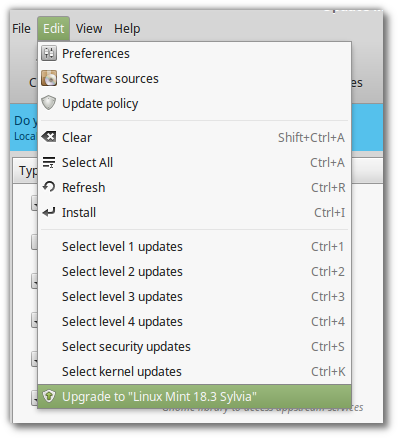
Follow the instructions on the screen.
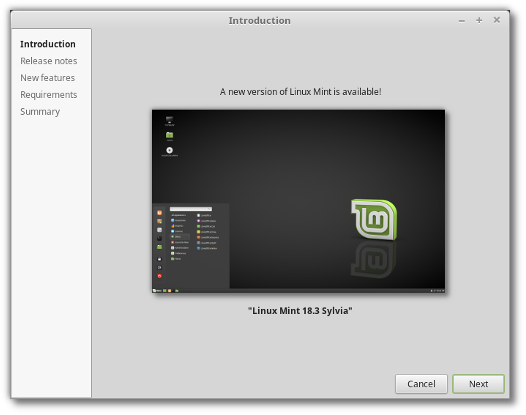
If asked whether to keep or replace configuration files, choose to replace them.
Once the upgrade is finished, reboot your computer.
Commonly asked questions
- Although Linux Mint 18.3 features a newer kernel, this upgrade does not change the kernel on your behalf. This is a decision only you should take.
- Same goes for the choice of display manager or the software selection. Applications won’t be removed or switched on your behalf. You can decide to make these changes, but you certainly don’t have to.
- After the upgrade, you can install newly introduced applications such as redshift-gtk and mintreport from the repositories.
- If the upgrade is not available to you, check that you have the latest versions of mintupdate and mint-upgrade-info installed. If the latest versions are not yet available in your mirrors, switch to the default repositories.
- This happens rarely, but if you ever got locked and were unable to log back in, switch to console with CTRL+ALT+F1, log in, and type “killall cinnamon-screensaver” (or “killall mate-screensaver” in MATE). Use CTRL+ALT+F7 or CTRL+ALT+F8 to get back to your session.

Hi Clem,
thanks for your hard work, I am looking forward to explore this new release.
Could you maybe post a complete list of packages that people that upgrade from 18.2 have to install to have the exact same features as people that freshly install 18.3?
Best
Peter
Hi Peter,
Sure, these are the main ones: timeshift redshift-gtk mintreport
Other than that, there’s also the libinput drivers (which overrides synaptics): xserver-xorg-input-libinput
And last but not least, we added support for spelling and synonyms and all.. but I don’t think there’s a need for you to install this (especially not for other languages than yours). You’re better off using the Language Settings tool and checking that everything is properly installed for your language in there.
Synonyms… they’re all the same, to me.
🙂
But seriously, thanks for an excellent — and PAINLESS — upgrade. תרומה to follow.
Nice, thanks for the quick reply 🙂
Upgrade worked like a charm btw.
how do i check my version
Small edit to my previous post: I’d like to address and thank the entire Linux Mint Team not just Clem. 😉
Cheers
Peter
Hi Clem, Thanks for the stable release. I just upgraded from mint 18.2 cinnamon to 18.3 cinnamon. My upgraded os is missing “System Reports” feature. How do I install it now?
The System Reports is called `mintreport`.
You can install it with the Software Manager or in a terminal `sudo apt install mintreport`
Mint’s apt script will use sudo itself when needed, so no need to specify it 🙂
Thanks for another great Mint release!
One minor error. The initial setup (Wizard) of Timeshift on Mint 18.2 after “Next” button crashes with error:
timeshift-gtk: symbol lookup error: timeshift-gtk: undefined symbol: xapp_set_window_progress
Finish works ok and GUI opens.
Apologies. This was already fixed, we just forgot to remove the wrong version. Please downgrade to the backport version of timeshift by typing the following commands:
apt update
apt install timeshift=17.11~backport
Recién actualice de la 18.2 a 18.3 y no tuve problemas con ello, gracias Clem.
Hi, I am on Mint 18.2 and my Update Manager does no show the Update to 18.3 option in the Edit menu. Any idea why that is?
Quoting from above:
“If you are running Cinnamon or MATE and the upgrade is not available to you, check that you have the latest versions of mintupdate and mint-upgrade-info installed. If the latest versions are not yet available in your mirrors, switch to the default repositories.”
To switch to the default repositories, should that be necessary, you just click “Edit->Software sources” and then “Restore the default settings”. Refresh the update manager, and an update for mint-upgrade-info should appear. That update is what adds the option to the menu.
Perhaps you need to manually refresh it.
Adding to my previous comment: all that only works if you have Mint 18.2 Cinnamon or MATE at the moment. If you have XFCE or KDE you have to wait until Mint 18.3 is released for those desktops.
Same here. Linux Mint 18.2 Cinnamon 64-bit. I have installed all available updates, refreshed Update Manager several times, rebooted, refreshed Update Manager again, but still no option to upgrade to 18.3. Is it a phased update?
Thanks George – switching to default repositories was the answer 🙂
I had to restart the Update Manager for this option to appear.
hi Clem
One thing: Eolie keeps crashing for me. Traceback:
andrea@andrea-SATELLITE-C850-1LQ ~ $ eolie
Traceback (most recent call last):
File “/usr/lib/python3.6/site-packages/eolie/application.py”, line 177, in do_startup
self.__init()
File “/usr/lib/python3.6/site-packages/eolie/application.py”, line 375, in __init
cssProvider.load_from_file(cssProviderFile)
GLib.Error: gtk-css-provider-error-quark: application.css:15:14’min-height’ is not a valid property name (3)
andrea@andrea-SATELLITE-C850-1LQ ~ $
I am running 18.2 xfce, but would like to try/run 18.3 mate. I do not have have an upgrade option in the update manager tool. Is there an easy way?
I don’t think you’ll be able to upgrade before 18.3 XFCE is released. You could try the live USB meanwhile, or just do a fresh installation.
From the article:
“It is now possible to upgrade the Cinnamon and MATE editions of Linux Mint 18, 18.1 and 18.2 to version 18.3.
Upgrades for the Xfce and KDE editions will be available later this year, once these editions have been released as stable.”
Good news!
But unfortunately stopped working timeshift:
eugene@eugene-H61H2-M2 ~ $ sudo timeshift-gtk
[Внимание] Удалена неправильная блокировка
First run mode (config file not found)
Выберите тип снимка по умолчанию: RSYNC
Настройки программы загружены: /etc/timeshift.json
Выберите устройство для снимков по умолчанию: /dev/sda3
timeshift-gtk: symbol lookup error: timeshift-gtk: undefined symbol: xapp_set_window_progress
Hi Eugene,
Sorry about this, it’s a mistake on our side. Please downgrade timeshift using the following commands:
apt update
apt install timeshift=17.11~backport
Hi.
Why do you hide he Mint version on my computer?
You can check your version of Linux Mint in /etc/linuxmint/info (or using System Settings -> System Information in Cinnamon).
Are these instructions supposed to work with Mint 18.3 Beta?
Because I got the “mint-upgrade-info” package update but after applying it I don’t have the new upgrade item in the edit menu?
Thanks
Hi Christian,
No. If you’re on 18.3 BETA you don’t need to “upgrade”. You’re already pointing to the 18.3 repositories and all the fixes released during the BETA phase are already available to you. You can just use your Update Manager to apply them if you haven’t already done so.
Thanks for the new release! It reminds me of Princess Sylvia from Muzzy cartoon. 🙂
I tried to follow your advice and installed Timeshift. Config wizard closes on pressing the Next button. Closing wizard window gives access to Timeshift’s GUI. If I try to create a snapshot Timeshift closes again. If launched in Terminal it gives the error:
timeshift-gtk: symbol lookup error: timeshift-gtk: undefined symbol: xapp_set_window_progress
One more interesting thing. Pressing the folder button (Обзор in Russian) launches Audacious that begins scanning file system. If I remove Audacious that button opens Double Commander. I stopped experimenting on that. Also it’s not easy to close Audacious after such operations. It’s doing something with root permissions on 50 % of CPU.
I will make the image of system partition before upgrade. It is more familiar to me.
Mint Cinnamon has to be the most polished system out there. I’ve been using 18.3 since it’s beta release and it has been rock solid. I would like to thank everyone at the Mint team for this wonderful system.
MONSIEUR , je suis impatient que xfce sort , a quand cette iso vas sortir , pour info ça fait des années que je suis sur linuxmint , et j en suis content , très peut de bug , c est du sérieux MERCI , ET CONTINUER
Hi Linux Mint folks!
I’m not getting a prompt to upgrade to 18.3 under edit, but apt-update shows no updates. Is there a command line way to upgrade?
mintupdate-tool –help
Hi Clem & Team,
Thank you very much for a 100% flawless upgrade within 5 minutes elapsed time!
Excellent work.
Jean- Jacques
“If you installed Cinnamon spices (applets, desklets, extensions, themes), upgrade them from the System Settings”
A little more info please? I do not understand what you mean..
Go to System Settings -> Applets -> Available Applets (online) -> Refresh list -> Apply all available updates.
Same for Desklets/Extensions/Themes.
Hi,
I had already instaled 4.10.0-40 generic system kernel prior to upgrade from 18.2 to 18.3,
The update manger is now (after upgrade to 18.3) proposing to install the 4.10.0-38-generic kernel (which is already present on my system, the 4.10.0-40 kernel being the active one),
Why is this?
Any action required on my side?
Thanks for your response and thanks for an awesome upgrade.
I also had installed Kernel 4.10.0-40 on my system. The 4.10.0-38 is just a meta-package, and when you install it (I’ve done it), it just checks if you are running a newer kernel and does nothing. After the installation, it disappears from the list. Install it confidently!
thanks for the mint update it was problem free upgrade from 18.2 mate to 18.3
A few minutes ago, my update shield turned blue. At 09:30 I started the upgrade from 18.2 to 18.3. It was done in 4 minutes flat, plus 1 minute to reboot. 09:35 I am logged back in. Super smooth. Thank you SO much Mint Team!!!
Hello,
First, congratulations!
I was wondering, can we expect 18.3 to take less resources and be more efficient than 18.2?
Is it as fast with the same hardware? Has it added background processes?
I like Mint minimalistic approach and wanted to know if it is kept in 18.3.
Thank You.
Spectacular, flawless. Congratulaciones!
Hi Clem,
Many thanks for freeing me from the tyranny of Microsoft! with such a great alternative in Linux Mint! I have only been using Linux (Mint) for around 12 months and I love it. I have tried most of the other live versions flavours of Linux but just find Mint is the best for me. So now I have a question regarding 18.3 Beta to 18.3 release version, is this now advisable and can that be done like upgrading from 18.2? or is my beta version now a fully fledged release version? okay make that a couple of questions…. Thanks again, Regards Len
Your beta version now a fully fledged release version!
I’m really enjoying Mint Cinnamon 18.3. It rocks and has no bugs whatsoever for me.
And again, thank you so much for making the ia320libs available so we can run 32bit architecture
on our 64bit machines. Neither Debian nor Ubuntu gives us this option.
I even got adobe Air to work. 😀 That gives me my favorite Pandora player!
As far as Mint Mate goes, I’m sticking with 18.1..I DO love that ability to change COLORS of my themes. 😉
Thanks for everything! If I don’t hear from you, everyone have a MERRY CHRISTMAS!!
“As far as Mint Mate goes, I’m sticking with 18.1..I DO love that ability to change COLORS of my themes. ”
I still use 18 Sarah (MATE), I like the tweakable themes too. I may not upgrade if what you say is true.
True Rick, it’s a gtk3 issue, no more colors offered.
Awesome job on the last 18.3 upgrade, took about 5 minutes for full upgrade from 18.2 to 18.3
I have upgrade my machine from 17.3 to 18 to 18.1 18.2 now 18.3 excellent and stable OS works perfectly.
I will probably change my laptop sooner then the need to reinstall the OS from zero.
Happy to be LinuxMint User
The software manager does not start at all. Some internal errors appear without detailed informations. What is wrong?
What errors do you get?
I assume, you are trying to start it from the menu. I don’t know why, but you should delete the gksu command in front of the mintinstall command.
Hi, the upgrade from 18.2 went fine but the backup tool software selection (back up now) window is empty and not showing anything. Will it only show programs I install from now on or is it supposed to show what I already had installed on 18.2?
This looks like an impressive update, with a whole host of changes. Wow.
apt timeshift command brings the following:
Reading package lists… Done
Building dependency tree
Reading state information… Done
E: Unable to locate package timeshare
Was it installed previously? Bear with me please, this is fairly new to mer and my other Mint 18.2 machine gave my the 10% of disk left error a day or so back, 80 GB drive and a second one that I seem to have to mount again and I’ve had to reinstall on this machine before…All of my Linux Mint machines are 11-15 years old and run later Pentium and G-series Intel.
PS I show no further updating due (check mark in the shield) and no indication yet of 18.3 in my update queue.
I went and changed my ‘level; to install all updates and it gave me more, not totally sure that the 4.10.0-38-generic kernel installed yet, still have no idea what no support for locale: en-us-utf8 means and I have no idea how to copy the stuff it’s spits out at breakneck speed in that window I can’t resize to actually read well anyhow, have to hope it’s basically talking to itself and knows what it’s doing.
So YES, total noob, will be looking for trouble like I’m in a bad neighborhood ;_p
Sorry, I’m using Cinnamon I think…both are 64-bit.
Now I’m in 18.3 on the Intel G620 based machine I’m typing from now, I gather I’m okay but I shall look for this timeshift thing that I doubt I had before. This is an MPC ClientPro 385, the other one is a Dell Dimension E310 (3100) so we are talking about old but I actually still have a 32-bit P4 HP and an even older MPC ClientPro 365 that confounds me because even after pulling the battery for a long time and the memory too the Windows 7 screen comes up, even WITHOUT drives…thing’s haunted.
Hi Clem, hi Linux Mint team!
You’ve done some fantastic work again! My upgrade from 18.2 to 18.3 went so smooth that I had to laugh at your warnings, I’m sorry.
I shall test 18.3 now (on my Lenovo W530, Intel Core i7 3720QM, kernel 4.13.0-17), and enjoy it, I’m sure!
There is one little question though that I couldn’t find answers to in your forums:
How can I use more than one toolbar? I know how to place them on my desktop, I know the settings possibilities in the settings manager, but how can I drag icons to the bar of my liking?
Maybe that has to show somewhere in the settings dialogue…
Thanks again, also for your always friendly replies here in your blog!
Jörg
Jorg
Do you mean program icons (like Firefox, etc) or applet icons (like Calendar)?
If you mean program icons (like Firefox), right-click on the desired panel and choose “Add applets to the panel”. Then select “Panel Launchers” as the applet to add.
That will place the default Panel Launchers applet on the panel. The default apps are usually Firefox, Nemo and Terminal. You can now add a program icon (eg Thunderbird) by right-clicking that program in the main menu and choosing “Add to Panel”.
If it lands on the wrong panel, you can move the icon to another panel by holding the mousebutton down on the icon and dragging it to the other panel.
Thanks for another great update, donations sent!
Is it possible to revert the behavior of the update manager icon? In 18.2 the ⓘ-icon would only show up when there were recommended updates available, according to my preferences for which updates to auto-select. Now it seems to be showing up for all updates, including non-selected ones. I’m aware of your recommendations for the different levels of updates, but I’m mostly quite content with level 1 or 2 updates, most of the time.
Same here – would prefer the old behavior.
Linux Mint team thank you for a great update my Cinnamon desktop is running so smoothly its like having a new machine. No trouble with the update everything went smoothly took only 5 to 10 minutes. Thanks again for a great desktop OS.
The sources I was using (mirrors in Argentina/Brazil/Evowise) threw unsigned errors and other hard-to-understand errors until I realized the issue was with the mirrors. Please help noob users figure out the problem in this case
“Same goes for the choice of display manager or the software selection.” – Can you please explain how to swich to the new Display Manager
Thanks, the stable version has been available.
the difference Sylvia is almost the same 😀
Hello. I am running “mint 18.2 mate 64-bit” and upgraded package “mint-upgrade-info”. I did not upgraded yet, so my system is still “18.2”. Question is: will “18.2” will get upgrades of packages (especially level 1) after release of 18.3, or must i upgrade to 18.3?
Yes it is. Updates will be receiving before april 2021
If you are happy with 18.2 and don’t want any of the new features of 18.3, then you don’t have to upgrade.
You will receive all updates (also level 1, e.g. firefox etc.) the same as any other 18.x version.
Also Linux Mint 18.0, 18.1, 18.2 and 18.3 will receive security updates until 2021.
Hi there,
Thank you for your work, the update went fine and the first reboot was normal, but since then, every time I boot, I end up on a console login. I can login and ‘startx’ afterwards, no problem, the OS is running fine after that.
But how could I make Mint start directly?
Also, don’t know if it’s related, but I see this warning with dmesg | grep -i warning:
[ 6.882941] ACPI Warning: SystemIO range 0x0000000000000428-0x000000000000042F conflicts with OpRegion 0x000000000000042C-0x000000000000042D (\GP2C) (20160930/utaddress-247)
Thank you!
Trouble free upgrade yet again. Many thanks Mint Team!
Linux Mint team thank you for updates. Its very helpful
YEAH !! Rock’n Roll Linux Mint 🙂 Easy & Fine….Thanks
I upgraded from Mate 18.2 to 18.3. The upgrade itself was smooth, took just a few minutes, rebooted successfully, everything looks fine. Then I tried to install a couple of flatpak apps, VLC and LibreOffice. In each case, after a few seconds there was a message “installing additional dependencies”. Then the install just quit; the apps were not installed. Is there a log someplace to see what went wrong?
Another trouble free upgrade. Everything went as smooth as silk. I sometimes wonder if people take the time to clean their computers ever. Get the vacuum out and get the dust out and let it breath. Thanks Mint team.
My comment is as simple as the update: Thank you, Mint team!
Hi,
It looks like the flatpaks I installed, do not start up at all (neither after reboot).
Any idea or clue?
For the rest, I am very happy with this update.
After updating from mint 18.2,I can’t login dektop any more.”cinnamon session not founder”.
oh,I have to switch to win10 now.
Installed a flatpak app (Gradio) on Mint Cinnamon 18.3 64bit and it worked flawlessly.
How wonderful and just plain fun!
Thank you! Wonderful update, I hope you will continue to maintain the Mate edition for the future versions. Now it’s my main OS, alongside windows 10 that I use only for some apps that are not in the linux world. In a few words… Linux Mint… what else?
I had to switch the system from french to english for the “Upgrade to Linux Mint 18.3” to appears in Edit menu.
Thank you, Mint team!
Dears MintTeam! Thanx for your work!
There are some problem with TimeShift on my PC. Root directory / runs on RAID-0 disks mounted with motherboard properties (do not use mdadm). And when I start Setup Wizard of TimeShift application, then choose RSYNC Snapshot and “next’ button it crashes. I’ve used the “rsync” terminal command instead, but I think you can fix this next release.
***BUG*** (? or do I just need to fix something?)
I upgraded from Mate 18.2 64bit to 18.3, then tried to install some flatpak apps. Didn’t work. So I started mintinstall from a terminal and got this result:
$ mintinstall
load_cache took 312.650 ms
add_categories took 3.606 ms
build_matched_packages took 0.174 ms
add_packages took 1591.029 ms
process_matching_packages took 1.609 ms
add_reviews took 783.453 ms
Downloading new reviews
update_reviews took 1200.981 ms
add_flatpaks took 2792.024 ms
__init__ took 3144.138 ms
Exception in thread Thread-1:
Traceback (most recent call last):
File “/usr/lib/python2.7/threading.py”, line 801, in __bootstrap_inner
self.run()
File “/usr/lib/python2.7/threading.py”, line 754, in run
self.__target(*self.__args, **self.__kwargs)
File “/usr/lib/linuxmint/mintinstall/mintinstall.py”, line 1310, in add_flatpaks_async
self.sync_flatpak_appstream()
File “/usr/lib/linuxmint/mintinstall/mintinstall.py”, line 1347, in sync_flatpak_appstream
self.sync_flatpaks_into_appstream(remote_name)
File “/usr/lib/linuxmint/mintinstall/mintinstall.py”, line 59, in wrapper
res = func(*arg)
File “/usr/lib/linuxmint/mintinstall/mintinstall.py”, line 1303, in sync_flatpaks_into_appstream
self.flatpak_installation.update_appstream_sync(remote_name, platform.machine(), False)
Error: g-io-error-quark: While pulling appstream/x86_64 from remote flathub: opcode open-splice-and-close: opcode open-splice-and-close: fsetxattr(user.ostreemeta): Operation not supported (15)
This is not a live session or a virtualization.
Clem and Team- Wonderful upgrade experience from Cinnamon 18.2 to 18.3 except for this: On reboot (or F5) Computer and Trash icons change desktop position. They had been previously selected to show up on desktop (System Settings>Desktop>Desktop Icons) in 18.2 prior to upgrade and held their position flawlessly on reboot.
…and held their position flawlessly on reboot in 18.2.
My upgrade went well, but I did notice a weird regression in the Update Manager. My Update Policy is set to “Always Update Everything”. After the upgrade to 18.3, I was offered the new kernel by the Update Manager and chose to upgrade. After this (and a reboot), if I go into View > Linux Kernels, it reports the wrong kernel as running and the list of available kernels is empty. I have confirmed that I am running the new kernel, but it appears that this is no longer being detected. It’s a minor issue in the scheme of things, but it’s a bit strange. I’d be interested to know if anyone can reproduce these symptoms.
Wonderful and FAST upgrades, well done Mint team.
Everything seems to have installed OK and updated (18.2 > 18.3), however when using the backup tool to Software Selection/Backup Now and, NOTHING appears in the list at all. This has happened on two systems I’ve updated, one Cinnamon, the other Mate. I’ve even gone as far as completely removing it with synaptic on the Mate, reboot, and then reinstall mintbackup with synaptic with the same result. Suggestions?
I got the same problem on my system.
Flawless upgrade, good job! Only I can’t use Gnome online accounts for Facebook. Everytime I try to log in, the Facebook window pops up and says “You previously logged in to GNOME with Facebook.”. I tried deleting ~/.config/goa-1.0/accounts.conf without any result. Also I disconnected Gnome as application from my profile, but no result either. I guess if I am able to delete the cookie that Facebook set on the Gnome Online Accounts browser could help. Any ideas?
Hello. Thanks for the new version 🙂
I’ve upgraded from 18.2 Cinnamon to 18.3 and everything works except for Cinnamon itself which crashes and runs in “fallback” mode. I have no custom applets. Any ideas how to troubleshoot this?
Thanks,
Greg
hi Greg,
Check your acceleration with “inxi -Gx” (It should say Direct Rendering: Yes). Also check ~/.xsession-errors for error messages. Try to run “cinnamon –replace” manually to see if you can spot messages there as well. Check your cinnamon packages to make sure they’re all upgraded and none are left at 3.4. Make sure cinnamon itself is installed of course.. go in system settings and disable 3rd party applets/desklets/extensions in case one of them causes the issue. Let us know when you find out what went wrong.
Bonjour Clément,
Super boulot, bravo à l’équipe. Juste un e remarque. Quand viendra la démocratisation de Linux Mint avec, par exemple une mise à niveau par téléchargement automatique des mises à jour ? Comme cela se fait dans le cadre de la maintenance de sécurité. La simplification des procédures techniques rallieraient plus de linuxiens actuellement intimidés et, corrélativement rassurés par Windows. Le succès viral que mérite Mint me semble à ce prix.
Hello, does the upgrade 18.2 > 18.3 leave the installed applications (for me important FIREFOX) at the installed version? Background: I don’t want an update to FF-QUANTUM. Thank you!
No, Firefox gets upgraded.
Uninstall Firefox (but do not do a complete uninstall in Synaptic). Then go to this page https://sourceforge.net/projects/ubuntuzilla/files/mozilla/apt/pool/main/f/firefox-mozilla-build/
and download/install the deb file for the version you want. Older versions of Firefox are a security concern, so make sure you have NoScript/UOrigin and other privacy extensions installed. Also go into settings and disable auto update for Firefox.
After following the procedure and installing timeshift, the update manager disappeared. I restarted my computer, only to find out that i can’t login, neither into my normal/root account, nor as a guest. Anyone else having this problem?
yes the same problam …. solved it ؟؟؟
Same problem – I think
followed instructions, upgrade from 18.2 to 18.3 on an old Thinkpad T61p / 3m ram. Update was great… very smooth. congrats to all.
rebooted after install complete… checked it out… everything worked as expected. used several apps including firefox, Gedit, drop box and qTorrent
turned off computer… now it boots to the standard login… but won’t accept password… just returns to login screen..
used Ctrl+Alt+F1 to sucedsfully get to root.
“killall cinnamon-screensaver” – reports can’t find running process…
Ctrl+Alt+F7 returns me to log in screen… that still won’t take password.
just rebooted… as i was typing this post in my phone it reported a problem with
timeshift:1675 blocked for over 120 seconds
[725.984308] “echo > /proc/sys/kernel/hung_task_timeout_secs” disables this message.
don’t know if its related.. but have never seen this before.
thanks for a great product… looking forward to solution
Seamlessly upgraded my 18.2 MATE to 18.3 in five minutes. Everything is working OK. Great! Thanks!
good
Plesase tell me how to update(18.0 -> 18.2)
It does not appear
edit -> upgrade to “Linux mint 18.3 sylvia”
Terminal update method is also good
Thanks.
(18.0 -> 18.2) ->( 18.0 -> 18.3)
First of all a million thanks and appreciation to Clem and the Mint Team for yet another release of this most wonderful OS. I just upgraded to 18.3. All seems to be going well. There is one small unexpected behavior in Update Manager though. My update policy is “Just Keep My Computer Safe”. But under preferences I select the option to always show security and kernel updates. With this setting, security and kernel updates in Level 4 are shown but not selected. Under 18.2 when there are such security and kernel updates and no other updates from level 1-3, the icon on the system tray is a green tick and says system is up to date which is what is expected. But with 18.3 the icon turns blue and consider the level 4 security and kernel updates as updates that are available.
This looks to be a deliberate change in the script that has made it into 18.3.
Using the old version of /usr/lib/linuxmint/mintUpdate/mintUpdate.py removes the problem – but I want to be as standard as possible – I’ve logged a comment on the commit:
https://github.com/linuxmint/mintupdate/commit/0953b8d23927e1bc72acfc2d83fa74ab58a8fe5c#comments
but will raise as an issue if no response
Thanks for the update!
Sadly all the “power” part (cinnamon-settings, applet…) died during the update process.
What can I do to fix it?
I wanted to add logs, but there is no way (anti-html function in the blog)
Just for the info of those who find that running Software Manager from the menu does not work after the upgrade even after entering the password. You need to edit the menu property for Software Manager so that it runs as normal user instead of root user. Change “gksu mintinstall” to “mintinstall” and it should work.
I apologise for a potentially silly question (I’m not a power-user, just an ordinary one) : I’ve been a Mint KDE user (a very happy one !) for quite a while but since the fateful announcement of KDE being condemned to oblivion I installed MATE on top of my KDE edition and have never been happier since (MATE has become my best mate, so to speak).
My question is, as I don’t need KDE anymore and it is quite a bulky thing, would it be possible to :
a) upgrade to the MATE version of Mint 18.3, or …
b) install the MATE edition on my PC in such a way that the installation doesn’t destroy my settings. I have my /home on a separate partition so personal settings would survive ; I’m concerned about the system settings like all previously installed apps to appear on my menus, applications installed in /opt or /usr/bin (like blender for instance.) etc.
I’m using several Linux Mint Cinnamon editions and have a separate /home filesystem as well.
I did your approach myself but with one difference: I always use the same flavour: Cinnamon.
I updated all existing applications I use to the latest version on the old installation.
I have a list (or a screenshot) kept around to remember all the additional software sources or PPAs
I have configured in the old installation.
Then I did a fresh install on the root filesystem and didn’t format the /home filesystem.
After successfull installation I added the PPAs and software sources, again and installed the software I use from those.
Everything worked fine.
However, in your case, I wouldn’t do it.
KDE and the other flavours of Linux Mint are too different to hope that most of the
settings, especially the KDE related ones would be kept. I guess, e.g., the firefox profile might be kept and work, but your themes, extensions, etc. won’t.
Thanks for your work – I run Mint/Mate on a bunch of machines here and love it. However, I just did a wipe and replace on one – rather than an upgrade, as it was a few versions old – which was a dev machine. I can no longer get perl’s GTK3 module to install, it complaining about a too-old version of gobject-introspection (.04 vs .043) so none of my dev work (perl/glade/gtk) can be done or the programs already written fron mate 1.12 on up will run at all. Flavors of mint 17 and 18.1 and 18.2 don’t have this issue, and I’ll be installing one of them on that dev box till I hear about a fix, I suppose. Just a heads-up, the upgrade probably works due to some of the bits from the older versions hanging around, but when done fresh, no dice.
Great release! I was able to upgrade a duel-boot Linux \ Windows desktop PC and my wife’s linux HP laptop with zero issues. You guys did a fabulous job? – Bob
Thanks for the previous reply about mirrors.
BTW, there is no link to go back to linuxmint.com once we are on the blog. Maybe a link above the RSS icon would be useful ?
Hello there,
Am I the only one experiencing a boot to tty1 every time since the update?
No problem running Mint after starting X, but I just cannot have it start by itself.
Not sure where to report this apart from here, which is not ideal I guess.
Thank you!
Not the only one, I have exactly the same problem, but have not found any solution so far.
Just installed 18.3 , no problems , Great system. Why did I stick with Windows for 30 years ??
Gfin
Clem,
I think that this upgrade process has a major issue: It doesn’t take into consideration the packages that you have “blacklisted”. It just ignores them and upgrades them anyway, without any further notice.
I “blacklisted” Firefox to stay with version 56, because I didn’t find replacements for all the add-ons I need yet, but the Mint 18.3 upgrade process upgraded Firefox to version 57 anyway. Is this by design, shouldn’t the upgrade process take into account the packages that are held back, and “respect” this choice, as long as it doesn’t create dependency issues?
Fixing the problem was fairly easy though, I just had to go to “Ubuntuzilla” (https://sourceforge.net/projects/ubuntuzilla/files/mozilla/apt/pool/main/f/firefox-mozilla-build/) to download the latest Firefox 56 build and “force-install” it.
I think that this behavior is wrong, and that the upgrade process should at least inform the user that blacklisted packages will be upgraded anyway, written in bold and red.
Imagine my surprise next time I launched Firefox and I realized all my add-ons are gone (unusable) because it upgraded to version 57, against my decision to stick with version 56. This is just about Firefox in my case, but I guess it could also create other issues to people having blacklisted other packages.
I’m a long time Linux Mint user (since Mint 6), and also a long time Linux Mint sponsor as well, all my computers run Mint and I just love the distro, but this upgrade process bit me by surprise…
I thank the people who worked on 18.3 Sylvia very much for such a great OS. Thank you very Much.
https://gist.github.com/anonymous/edb6861d83d521b7a1bfd8cde61cfa4b
bug nemo!
updated successfully. fast and easy. thx!
Hello,
Thank you very much for your help with my Cinnamon fallback problem. I’ve completed the troubleshooting steps you mentioned and I think I have some idea why the issue occured but not how to fix it.
First, what looks good: “inxi -Gx” confirms Direct Rendering is on. “apt list –installed | grep cinnamon” shows no old packages (everything says sylvia.) I have no applets or extensions that weren’t installed by Mint by default.
Looking at ~/.xsession-errors shows a ton of warnings about inability to access flatpak folders, for example “Unable to open /home/greg/.local/share/flatpak/exports/share/dconf/profile/user: Permission denied”. It also has a critical error: “(nm-applet:1695): Gdk-CRITICAL **: gdk_window_thaw_toplevel_updates: assertion ‘window->update_and_descendants_freeze_count > 0’ failed”. Running “cinnamon –replace” errors immediately with that first flatpak folder permission denied error. If I run “sudo cinnamon –replace”, however, that works.
I suspect this issue came up because I had previously messed with installing flatpak so I could run the MonoDevelop flatpak (the version in the Software Manager is old). I had some success with this but I never got it working quite right. As I recall, I had to run MonoDevelop as root and I did some messing around with installing flatpak both as root and not as root to try to resolve the issue. Don’t remember exactly where I left it. Anyway, long story short, I had previously messed around with using flatpak and probably didn’t install it right and now that Sylvia incorporates it directly something has gone wrong.
Thanks again for your help! Great work as always!
The upgrade took 10 minutes, everything went flawlessly . Thanks. 🙂
I’ve been trying to get away from Windows and use Linux. I started several years ago when I donated my time at Free Geeks, resulting in getting a free computer system with Linux on it. I liked the idea of free software. I did, however, have problems understanding your terminology. Yet I was able to navigate to some degree. I have the mint system currently on my computer. Its been a bitch understanding all the terminology. Really frustrating to try to work with something that you can’t understand. I would imagine that a lot of us suffer with the same problem. It would be so beneficial for you to be more user friendly and less high tech to us who aren’t computer knowledgeable. Since you aren’t, I can’t complete downloading the update to Mint. You might as well be speaking Russian to me, and Windows is looming in the background.
Try and be a little more specific on the terminology you don’t understand and I”m sure someone in the mint community will be able to help you. Hang in there.
Bob Why: you say “I can’t complete downloading the update to Mint.”
what have you tried?
do you see an update icon in your too bar?
PS: maybe you already he the “latest and greatest” version if that actually matters
(I feel your pain, I am also lost when someone tells me how to use some Windows gadget)
Linux Mint 18.3 Sylvia from a Mint User’s Perspective 🙂
https://www.youtube.com/watch?v=NLzqUbCRT2Y
hanks to the Linux MInt team for this excellent distribution.
Tip for LM 19, it would be good to add it to the applet scale, the possibility of viewing all windows of all desktops is very useful.
Have a happy 2018 and thank you again.
Will it be possible to include the community pycharm application in the repositories?
How do I delete an update in the “update manager” if i do not want to do the particular update? It shows an update is available all the time. It did not do this before 18.3.
Right click on the update and tag ignore update. Worked for me in the past. Good luck.
THANK YOU GUYS!
Everything worked fine and fast.
I have just made an upgrade to 18.3. Thanks for another fantastic job from Clément and his team. In less then 15 min. my system has the new operating system installed without any problem.
I don’t know… The new Software Manager is nice but there are two things that confuses me. It’s hard to understand the way applications are sorted because there is no rating visible in the list. Also there is no information about required packages until you click Install button. Please think about returning of these features.
Upgrade went without problems. Everything is good. Thanks!
Thanks, i just upgraded trough this guide and everything worked and it took about 30 minutes on my machine. I love that i can install spotify and skype trough flatpak. Thanks for this update, great work.
Clem
Could you find the crash reports on GutHub? It’s enough to be posted there?
Thank you!
Much Better than Ubuntu
The upgrade and subsequent manual installations went smooth as peanut butter.
Thanks once again guys for the wonderful job on Mint 18.3!
Donation for your support is on its way.
finally, all 3 machines are up-to-date with 18.3 now.
God damn, Linux Mint is so boring! not a single issue on my machines! Just update and have fun!
Thanks for that all Linux Mint guys.. will get a new year gift. 😉
Small question anyway: not possible to save the snapshots from Timeshift on network storage (NAS)?
Wow – good Idea for saving snapshop in NAS!
If only every upgrade was so painless. Great work. Beautiful interface. Thanks to the Linux mint team.
And yet another ridiculously easy migration from 18.2 to 18.3. Everything just works… absolutely everything! Thank you for that.
I am very curious, and exceedingly hopeful, that the eventual move from 18.x to 19 will prove to be a simple and comprehensive move as well. One of the huge attractions of LM is the ease of transition with minimal downtime/reinstallation.
Thank you all again and big time kudos!
Thank you so much for this release! I have been with you since 2006, so I have watched Linux Mint grow a lot and improve so much over the years. Thank you to all who have worked on this project. Although I am now on disability and I can’t donate to your project I still support you in my prayers for good works. Thank you to the whole team.
After a fresh install, I check for updates and updated everything available including the kernel. I noticed vlc does not play video so I downloaded a newer version from vlc ppa but still the same issue, only audio and no video. So I install 4.14 kernel released last Nov. 12, 2017 which what I used in Linuxmint 18.2 and vlc works fine. Boot up time is now back to 7 seconds instead of 8 seconds with the supplied kernel 4.10 after update.
The biggest pain point with installing Mint still ahsn’t been fixed, downloading absolutely of no use whatsoever language packs. Come on, guys. Make language packs optional.
Totally agree with this. A significant portion of the install time is downloading the language packs so this would be a good improvement.
Hello,
Edit,
upgrade to….. : is missing.
Refersh does not help.
Im running: linux mint serena
Any tips ?
From the system information screen I am using the Linux Mint 18 Cinnamon 3.0.6. How do I know whether the reported “18” is 18.0 and not 18.1, 18.2, or 18.3?
Hi Howard,
18 is 18.0.
Somebody please tell me how much data do I have to download from upgrading 18.2 to 18.3 ?
which config files are replaced with the update?
I upgraded to Mint 18.3, then installed the extra software such as mintreport, and then installed kernel version 4.13 and noticed two issues..
1. My mounted network shares no longer worked. I figured this out and thought I’d still mention this just in case anyone else was having the same issue. I believe the default protocol that is used when mounting cifs shares has changed to a newer version. To get a win2k share and a smb share to mount I needed to specify vers=1.0 in the mount options. Before updating I only had to add the correct vers value for shares on newer OSs.
2. My home folder was tucked it the upper right corner of my desktop, and now it gets pushed out of that corner every time I reboot the computer. I checked for things like “align to grid” and that isn’t the problem. It would seem that if the icon is “too close” to the edge of the screen it will get pushed out of that corner (more towards the middle of the screen). I don’t see anything wrong with someone placing an icon about a 1/4″ away from the edge of the screen so I would consider this to be a bug. I haven’t played with this too much yet, so I don’t have any further details at this time. I know this isn’t a serious problem, but it’d be nice if it was looked into eventually..
Hello,
All work fine, except cron that poses problem in 18.3.
https://forums.linuxmint.com/viewtopic.php?f=47&t=258516
Best regards.
Hello dear friends!
Can I upgrade to 18.3 from 17.3?
Thanks
No. It’s not possible. You have to install 18.3.
You can upgrade 17.3 to 18 (except for KDE edition):
https://blog.linuxmint.com/?p=3068
Make sure you read all the instructions thoroughly, and have a backup just in case.
If that upgrade goes fine, you can then upgrade 18 to 18.3.
just upgraded. everything seems to be working. will update more as I use. thanks for the easy update
This is the easiest point upgrade ever. Went beautifully. Putting the option in the Edit menu and not having to add the repositories by hand was wonderful. Makes you think – why did we ever do it the other way? Kudos.
Caveat: I did not test timeshift, as I use Macrium Reflect on this dual-boot machine.
Can I upgrade to linux 18.3 from 18.2 on a USB.
with the system snapshot timeshift etc.
Or is it a new usb install from linux usb installer required.?
Tried to upgrade but failed with “system tray not available”? Had to restore 18.2 with Timeshift to recover. Running recommended nvidia-340 driver if that makes a difference (I know nvidia drivers are sometimes problematic).
I have upgraded 2 out of 3 of my Mint installs.
my 3rd one the upgrade won’t start, it won’t let me check off I agree or whatever it says, very weird…
I’m using LM XFCE 18.1 on my laptop. Opera, my favorite browser won’t install so I decided to stick with FF. Now I find out that Lastpass will not install on FF because it’s old. Should I wait for XFCE 18.3 or go to a different version of LM?I I don’t want to wait for months for XFCE 18.3 and I don’t know if other versions will work.
I’ve had 2 seething bugs with cinnamon 3.x, one is with multiple users who are are all logged into their account – at some point cinnamon begins to behave erratically for a currently logged in user. reboot or cinnamon restart fixes it but its usually a power plug pull due nothing working right. The other bug I have solved, with 18.3 the cinnamon memory leak went from a 300M a week leak to 700M a day. turning off recent files fixed this leak. I run torrent and newsreader apps, so perhaps those apps were tripping this bug.
(as reported on github [Memory Leak] ‘Recent Files’ causes excessive RAM usage. #6089)
Hello I just upgrade from 18.2 but the old software mananger remains. So I uninstall it and try to reinstall (apt-get install mintinstall). This is the error msg.
Los siguientes paquetes tienen dependencias incumplidas:
mintinstall : Depende: python-aptdaemon pero no va a instalarse
Depende: python-aptdaemon.gtk3widgets pero no va a instalarse
E: No se pudieron corregir los problemas, usted ha retenido paquetes rotos.
When I try to repair broken packages with Synaptic I get an error too.
Any advice to solve it?
Hola Pedro!
tal vez, desde consola, tengas que poner lo siguiente (al menos es lo que yo hago siempre):
$ sudo apt-get clean
$ sudo apt-get autoclean
$ sudo apt-get install -f
$ sudo apt-get update
$ sudo apt-get dist-upgrade
Ese es mi remedio. Puede que otros lo hagan diferente.
Saludos!
-Andrés
I do love LinuxMint, I have moved all the computers at work (+50 PCs) from Windows to Linux Mint and we all love it. BUT, since updating from 18.1 to 18.3 (is there any possibility to update from 18.1 to 18.2?) CUPS stopped working and I find no solution to fix this. I see no printers and it is a huge problem for me and my mates at work. Any clue for solving this, people? Thank you very much!
i have just upgraded from Linux Mint Cinnamon18.2 to 18.3 and it worked very well, i am now using L.M. 18.3 and really like it, i am also using the slower Windows 10 sometimes, Linux Mint Cinnamon is Reliable, it works, my productivity is much greater with Linux Mint because it never freezes on me also Linux Mint has an outstanding network center, up an running after installation and updates 10 minutes, many compliments to the Linux Mint team for such fine work, and also thanks to all those who also contribute to make this very useful OS work so well.
As a new Linux user, I found the update nice and easy – however the only downside was Firefox. I’d managed to keep an early version of FF so as to retain all of the useful (legacy) extensions, unfortunately the 18.3 update installed the latest version of FF which is a load of hits (anag) – it runs like frozen molasses.
Sigh…………….!
Chris,
You can install any old version of Firefox, just grab it from here: https://ftp.mozilla.org/pub/firefox/releases/
Or consider switching to something like PaleMoon, which is a fork of the older version of firefox. I did over a year ago and it’s been great. I don’t use too many extensions, but you could try it out and see if it works for you. http://palemoon.org
I found a problem with changing wallpaper and automatically disabling screen settings
I do NOT think Mint 18.3 is a “hit”, Sometimes it doesn’t shutdown at all, sometimes it doesn’t start at all, and sometimes it doesn’t find my mouse as its all dead after upstart? And it makes u big fuzz and wants to restart cinnamon constantly….Been a Linux user all my ILF ( Internet Life Time) and didn’t have these problems with 18.2 nor 18.1 I think i might consider Ubuntu for a while instead…..
Hi Ray,
For the mouse, in case it helps, try removing xserver-xorg-input-libinput.
Regarding the boot and shutdown sequences you should really troubleshoot a little more to see what’s making these fail or lag though. You’re also very likely to experience the exact same issues with Ubuntu 16.04 and it’s surprising you’re getting them with 18.3 and not 18.2… Things might be different with more recent releases but beware of their short support time.
Thank you a lot for this update, Linux Mint works flawlessly!
Thanks for the answer, I must say I always loved “Mint” I am an experienced user. However I did not solve these problems and believed me I tried 🙂 And its so strange thou I haven’t had problems like this since “Helena”.
Im going to keep on researching and see if I can fix it.
I have just upgraded to 18.3 from 18.2 and am having trouble with the menu. I use the keyboard a lot. When I press the Super key to open the menu and use the arrow keys to select an app, a double and sometimes triple menu will appear with the extensions blank.
Example: Super + Left arrow key (for Firefox) + Right arrow key or Super + Left arrow key (for Accessibility) + Right arrow key and the blank double/triple Menu opens.
I did not have this with 18.2 or previous Mint releases. It’s no big deal really, I suppose. But it just bugs as to why it should start doing this.
Upgraded perfectly from 18.2. I love Mint XFCE and as a 20 year tech fixing MS PC’s finally mad the full switch on my home personal PC. I’m 57 and not a huge game fan although most of the ones I love are older DX9 games Crysis, Bioshock, Stalker COP COD 4 and so many others that play well using PlayonLinux and my Nvidia 1070. I use a Asus Pro X79 with a Ivy Bridge 6 core and 16gigs ram. I can still boot into Win 7 if I need to for burning data CDs like MP3s for my auto CD player as nothing will do it with XFCE, KDE etc. DVD’s and Blue Rays no problem. Also Magewell HDMI Tuner cards work great with their 16.04 drivers using OBS 20.1.0 software to record in almost any format. Asus Sonar Card or Realtek built-in work fine along with Nvidia stereo if you want top go that way. 1 year 3 months of solid linux pleasure without hassles. I have to deal with MS with customers but no longer at home. I use ESET linux as it also does Windows drives too and Clam is not up to par. I only use it as I have many data file and other older stuff and it does work.
I am new to all this. My OS is Ubuntu. Is that the same as Linux when trying to download and install Gimp? The system always wants me to download “flatpack”. What is that? I am lost since cannot open this flatpack. The You GTube tutorials by Mr Davies always wants to us a distro?? Help, please.
Jim
Nice let’s get it done by the thirdPart with you ❤️
I am still using LM17 what is the easiest way to to get to 18 xx or at most 19.6 (32 bit laptop) Thanks