Hi everyone,
Thank you very much for your help, your donations, your feedback and everything you do to contribute to our project.
Fun Stuff
Wil Wheaton runs Linux Mint. It’s official! I really like him so it made my day to know about it. I just thought I’d mention it 🙂
To all the really cool people out there who haven’t come out yet. If you like what we do, don’t be a stranger, let us know!
Another piece of cool news this month is the Steam Deck. It’s starting to become available. I managed to get one. I’m hoping we’ll manage to get a few more for the team. It’s brilliant as a portable gaming device but it’s also fantastic for the future of gaming in Linux. A lot of people will get a Steam Deck. Many studios will want their games to be “Deck Verified” and thus this is going to significantly boost the compatibility of games with Linux, or at least with Proton.
Other than Linux and Proton, the Deck relies on an immutable version of Arch, Flatpak and KDE so its ecosystem is a little bit different than the one we have in Linux Mint. The development of SteamOS and Linux Mint isn’t likely to have much in common or to converge in any way. That said there will likely be some use cases we’ll be able to help with. Warpinator for instance, which we made available as a Flatpak, proved to be useful to share files between computers, smartphones and the Steam Deck.
Development Cycle
The latest development cycle was intense but we’re now in a comfortable situation. The two major releases LMDE 5 and Linux Mint 21 are out, they both benefit from the new upgrade tool and the mutter rebase in Cinnamon 5.4 was a success.
We’re still fixing small regressions in Cinnamon. We’ll also continue to improve the upgrade tool (in particular the way it handles orphan packages) and we’ll release a Linux Mint 21 EDGE ISO image when an HWE kernel series becomes available.
Continuous Integration
Whenever we make a change in the source code (via a commit) for one of our applications, or whenever someone contributes a change (via a Pull Request), the changed software is automatically recompiled to ensure it stills builds and installs fine in the latest versions of Linux Mint and LMDE. This is what we call Continuous Integration. To do this we rely on docker and CircleCI.
A regression between docker and glibc in Ubuntu 22.04 affected our ability to build for Linux Mint 21. We worked around this regression for our own build environments but it still affects environments we don’t control, such as CircleCI.
We’re currently tackling this issue. We successfully tested Github Actions, which gives us greater control over docker than CircleCI and we’re likely to migrate our Continuous Integration to it in the coming days.
Automation in Software Portal
The Software Center lists all the packages and flatpak applications which are currently available. It lets you install them but up until now it didn’t necessarily let you review them.
This is because the reviews themselves are stored online as part of the Community website and the list of software applications known to that website used to be updated manually.
This was all automated this week. The website now queries Flathub and the APT repositories on a daily basis to stay up to date and feature all the latest software.
Debbie reaches EOL
It’s the end of the adventure for LMDE 4 “Debbie”. This release has now reached End of Life and will no longer receive updates.
If you are running LMDE 4 upgrade to LMDE 5 by following the instructions at https://blog.linuxmint.com/?p=4320.
Sponsorships:
Linux Mint is proudly sponsored by:
Gold Sponsors:  Silver Sponsors:   |
Bronze Sponsors:       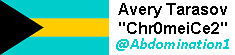   |
Donations in July:
A total of $8,855 were raised thanks to the generous contributions of 371 donors:
![]() $250 (2nd donation), Cale B.
$250 (2nd donation), Cale B.![]() $250, Kevin F.
$250, Kevin F.![]() $216, Ralph J.
$216, Ralph J.![]() $210 (3rd donation), Andreas S.
$210 (3rd donation), Andreas S.![]() $200 (29th donation), Ralph Siegler aka “ziggy“
$200 (29th donation), Ralph Siegler aka “ziggy“![]() $156, Aurélie S.
$156, Aurélie S.![]() $100 (17th donation), Philip W.
$100 (17th donation), Philip W.![]() $100 (9th donation), Robert K. aka “usmc_bob”
$100 (9th donation), Robert K. aka “usmc_bob”![]() $100 (8th donation), Michael S.
$100 (8th donation), Michael S.![]() $100 (3rd donation), Peter B.
$100 (3rd donation), Peter B.![]() $100, Luis K.
$100, Luis K.![]() $100, Gary P.
$100, Gary P.![]() $80 (8th donation), James L.
$80 (8th donation), James L.![]() $80 (2nd donation), Terry Ya!
$80 (2nd donation), Terry Ya!![]() $70 (2nd donation), Andrew M.
$70 (2nd donation), Andrew M.![]() $60 (2nd donation), Ganeshnarayanan K.
$60 (2nd donation), Ganeshnarayanan K.![]() $54 (147th donation), Olli K.
$54 (147th donation), Olli K.![]() $54 (17th donation), David M.
$54 (17th donation), David M.![]() $54 (6th donation), Peter W.
$54 (6th donation), Peter W.![]() $54 (5th donation), Jean-Pierre S.
$54 (5th donation), Jean-Pierre S.![]() $54 (3rd donation), Boris I.
$54 (3rd donation), Boris I.![]() $54 (3rd donation), Marco L. aka “mar9000“
$54 (3rd donation), Marco L. aka “mar9000“![]() $54 (2nd donation), David V.
$54 (2nd donation), David V.![]() $54 (2nd donation), Joerg B.
$54 (2nd donation), Joerg B.![]() $54 (2nd donation), Thomas R.
$54 (2nd donation), Thomas R.![]() $54 (2nd donation), Norman C.
$54 (2nd donation), Norman C.![]() $54 (2nd donation),
$54 (2nd donation), ![]() $54 (2nd donation), Daniel S.
$54 (2nd donation), Daniel S.![]() $54 (2nd donation), Willem H.
$54 (2nd donation), Willem H.![]() $54, Roman J.
$54, Roman J.![]() $54, Marion C.
$54, Marion C.![]() $54, Daniel S.
$54, Daniel S.![]() $54, Jaap D.
$54, Jaap D.![]() $54, Michele M.
$54, Michele M.![]() $54, Nicholai S.
$54, Nicholai S.![]() $50 (63th donation), Anthony C. aka “ciak”
$50 (63th donation), Anthony C. aka “ciak”![]() $50 (6th donation), Joe K.
$50 (6th donation), Joe K.![]() $50 (5th donation), Kyle S.
$50 (5th donation), Kyle S.![]() $50 (4th donation), Harry Fine Paralegal Services
$50 (4th donation), Harry Fine Paralegal Services![]() $50 (4th donation), Ray W.
$50 (4th donation), Ray W.![]() $50 (2nd donation), Charles T.
$50 (2nd donation), Charles T.![]() $50 (2nd donation), Michael M.
$50 (2nd donation), Michael M.![]() $50 (2nd donation), Dave B.
$50 (2nd donation), Dave B.![]() $50 (2nd donation), Tom K.
$50 (2nd donation), Tom K.![]() $50 (2nd donation), Clifford N.
$50 (2nd donation), Clifford N.![]() $50 (2nd donation), David N. B.
$50 (2nd donation), David N. B.![]() $50 (2nd donation), Richard C.
$50 (2nd donation), Richard C.![]() $50, Blake N.
$50, Blake N.![]() $50, Ricardo J.
$50, Ricardo J.![]() $50, Jay H.
$50, Jay H.![]() $50, Jeremy N.
$50, Jeremy N.![]() $50, Jim R.
$50, Jim R.![]() $50, Daniel E.
$50, Daniel E.![]() $50, Frank Berger
$50, Frank Berger![]() $50, Douglas B.
$50, Douglas B.![]() $50, Jeremy L.
$50, Jeremy L.![]() $50, Eric S.
$50, Eric S.![]() $50, Graham L.
$50, Graham L.![]() $50, Peter G.
$50, Peter G.![]() $50, James L.
$50, James L.![]() $50, Lance L.
$50, Lance L.![]() $50, James F.
$50, James F.![]() $50, Brittany Taylor F.
$50, Brittany Taylor F.![]() $50, Mohammad A.
$50, Mohammad A.![]() $50, Josh J.
$50, Josh J.![]() $45 (3rd donation), Ian B.
$45 (3rd donation), Ian B.![]() $45, Trevor W.
$45, Trevor W.![]() $43 (3rd donation), Les W.
$43 (3rd donation), Les W.![]() $40 (5th donation), John B. (nth donation)
$40 (5th donation), John B. (nth donation)![]() $40, Frederick S.
$40, Frederick S.![]() $38 (20th donation), Joachim M.
$38 (20th donation), Joachim M.![]() $38 (7th donation), Devendra Rai.
$38 (7th donation), Devendra Rai.![]() $36 (25th donation), Ted S.
$36 (25th donation), Ted S.![]() $35 (6th donation), Silvio H.
$35 (6th donation), Silvio H.![]() $32 (3rd donation), Jyrki A.
$32 (3rd donation), Jyrki A.![]() $32, Andrea Ronchetti
$32, Andrea Ronchetti![]() $32, Theresa V.
$32, Theresa V.![]() $32, Ersoy Y.
$32, Ersoy Y.![]() $30 (7th donation), John T.
$30 (7th donation), John T.![]() $30 (6th donation), Jean-Michel R.
$30 (6th donation), Jean-Michel R.![]() $30 (6th donation), Oleksandr Z.
$30 (6th donation), Oleksandr Z.![]() $30 (6th donation), Bill and Susan
$30 (6th donation), Bill and Susan![]() $30, Douglas J.
$30, Douglas J.![]() $30, Jean T.
$30, Jean T.![]() $30, Chris Z.
$30, Chris Z.![]() $27 (8th donation), Daniel Gruhn
$27 (8th donation), Daniel Gruhn![]() $26 (3rd donation), Ollie
$26 (3rd donation), Ollie![]() $26 (2nd donation), Jonas K.
$26 (2nd donation), Jonas K.![]() $25 (20th donation), Kevin S.
$25 (20th donation), Kevin S.![]() $25 (18th donation), Linux Mint Sverige
$25 (18th donation), Linux Mint Sverige![]() $25 (17th donation), George H.
$25 (17th donation), George H.![]() $25 (12th donation), Donna B.
$25 (12th donation), Donna B.![]() $25 (9th donation), Andrew Currie
$25 (9th donation), Andrew Currie![]() $25 (8th donation), Clifton S.
$25 (8th donation), Clifton S.![]() $25 (6th donation), Donald F.
$25 (6th donation), Donald F.![]() $25 (4th donation), M F M
$25 (4th donation), M F M![]() $25 (3rd donation), Patrick M.
$25 (3rd donation), Patrick M.![]() $25 (3rd donation), Benoit F.
$25 (3rd donation), Benoit F.![]() $25, Julian C.
$25, Julian C.![]() $25, Joshua T.
$25, Joshua T.![]() $25, Marc P.
$25, Marc P.![]() $25, Ben P.
$25, Ben P.![]() $24 (2nd donation), Niklas
$24 (2nd donation), Niklas![]() $24, Christopher S.
$24, Christopher S.![]() $23 (19th donation), Teobaldo D.
$23 (19th donation), Teobaldo D.![]() $23, Christian P.
$23, Christian P.![]() $22 (27th donation), Peter E.
$22 (27th donation), Peter E.![]() $22 (17th donation), Nigel B.
$22 (17th donation), Nigel B.![]() $22 (15th donation), Alain P.
$22 (15th donation), Alain P.![]() $22 (11th donation), Brandon W.
$22 (11th donation), Brandon W.![]() $22 (10th donation), Marc S.
$22 (10th donation), Marc S.![]() $22 (10th donation), Frank J.
$22 (10th donation), Frank J.![]() $22 (8th donation), Rob B.
$22 (8th donation), Rob B.![]() $22 (7th donation), Tom B.
$22 (7th donation), Tom B.![]() $22 (6th donation), Wolfgang N.
$22 (6th donation), Wolfgang N.![]() $22 (6th donation), Tapani H.
$22 (6th donation), Tapani H.![]() $22 (6th donation), Tom S.
$22 (6th donation), Tom S.![]() $22 (5th donation), Wolfgang R.
$22 (5th donation), Wolfgang R.![]() $22 (5th donation), Eduardo K.
$22 (5th donation), Eduardo K.![]() $22 (4th donation), Thomas G. aka “thg14”
$22 (4th donation), Thomas G. aka “thg14”![]() $22 (4th donation), Henrik Simonsen
$22 (4th donation), Henrik Simonsen![]() $22 (3rd donation), Martin A.
$22 (3rd donation), Martin A.![]() $22 (3rd donation), Alexander F.
$22 (3rd donation), Alexander F.![]() $22 (3rd donation), Brigitte K.
$22 (3rd donation), Brigitte K.![]() $22 (3rd donation), Eugen A.
$22 (3rd donation), Eugen A.![]() $22 (3rd donation), Sascha B.
$22 (3rd donation), Sascha B.![]() $22 (2nd donation), Michael H.
$22 (2nd donation), Michael H.![]() $22 (2nd donation), Patrick R.
$22 (2nd donation), Patrick R.![]() $22 (2nd donation), Micha H.
$22 (2nd donation), Micha H.![]() $22 (2nd donation), Matthias S.
$22 (2nd donation), Matthias S.![]() $22 (2nd donation), Hendrik G.
$22 (2nd donation), Hendrik G.![]() $22 (2nd donation), Dragomir Deltchev aka “Drago”
$22 (2nd donation), Dragomir Deltchev aka “Drago”![]() $22 (2nd donation), GYE
$22 (2nd donation), GYE![]() $22 (2nd donation), RedFox
$22 (2nd donation), RedFox![]() $22 (2nd donation), Martin S.
$22 (2nd donation), Martin S.![]() $22 (2nd donation), Eric F.
$22 (2nd donation), Eric F.![]() $22 (2nd donation), David M.
$22 (2nd donation), David M.![]() $22 (2nd donation), Philipp M.
$22 (2nd donation), Philipp M.![]() $22 (2nd donation), Philip O.
$22 (2nd donation), Philip O.![]() $22, Benoit A. aka “Allben“
$22, Benoit A. aka “Allben“![]() $22, Klaus B.
$22, Klaus B.![]() $22, Reynaldo M.
$22, Reynaldo M.![]() $22, Conor S.
$22, Conor S.![]() $22, Ivo R.
$22, Ivo R.![]() $22, Robert G.
$22, Robert G.![]() $22, Lasse L.
$22, Lasse L.![]() $22, Olivier J.
$22, Olivier J.![]() $22, Henk V.
$22, Henk V.![]() $22, Jean C.
$22, Jean C.![]() $22, Nigel W.
$22, Nigel W.![]() $22, Kchopein
$22, Kchopein![]() $22, John P.
$22, John P.![]() $22, Jeremy M.
$22, Jeremy M.![]() $22, Jean Noel C.
$22, Jean Noel C.![]() $22, Carlo S.
$22, Carlo S.![]() $22, Frederic P.
$22, Frederic P.![]() $22, Jakob J.
$22, Jakob J.![]() $22, Hans-gerhard R.
$22, Hans-gerhard R.![]() $22, Bernard M.
$22, Bernard M.![]() $22, Martin W.
$22, Martin W.![]() $22, Álvaro M.
$22, Álvaro M.![]() $21 (19th donation), Ke C.
$21 (19th donation), Ke C.![]() $21 (17th donation), François P.
$21 (17th donation), François P.![]() $20 (48th donation), Bryan F.
$20 (48th donation), Bryan F.![]() $20 (22nd donation), Peter D.
$20 (22nd donation), Peter D.![]() $20 (15th donation), Dylan B.
$20 (15th donation), Dylan B.![]() $20 (14th donation), Anon
$20 (14th donation), Anon![]() $20 (10th donation), Joao Kodama
$20 (10th donation), Joao Kodama![]() $20 (10th donation), Intrinsic
$20 (10th donation), Intrinsic![]() $20 (8th donation), Lamont C.
$20 (8th donation), Lamont C.![]() $20 (7th donation), Patrick C.
$20 (7th donation), Patrick C.![]() $20 (7th donation), Pablo L. aka “LAFO”
$20 (7th donation), Pablo L. aka “LAFO”![]() $20 (7th donation), Mark F.
$20 (7th donation), Mark F.![]() $20 (6th donation), Lennart J.
$20 (6th donation), Lennart J.![]() $20 (6th donation), Douglas H.
$20 (6th donation), Douglas H.![]() $20 (5th donation), Larry B.
$20 (5th donation), Larry B.![]() $20 (5th donation), Gene P.
$20 (5th donation), Gene P.![]() $20 (4th donation), Greg K.
$20 (4th donation), Greg K.![]() $20 (4th donation), Marlin S.
$20 (4th donation), Marlin S.![]() $20 (4th donation), Paul W.
$20 (4th donation), Paul W.![]() $20 (3rd donation), Moses R.
$20 (3rd donation), Moses R.![]() $20 (3rd donation), a donor
$20 (3rd donation), a donor![]() $20 (3rd donation), Yordan A.
$20 (3rd donation), Yordan A.![]() $20 (3rd donation), Mario M.
$20 (3rd donation), Mario M.![]() $20 (2nd donation), Jonathan S.
$20 (2nd donation), Jonathan S.![]() $20 (2nd donation), Post ReportingService, Inc
$20 (2nd donation), Post ReportingService, Inc![]() $20 (2nd donation), Nikos M.
$20 (2nd donation), Nikos M.![]() $20 (2nd donation), Jose R.
$20 (2nd donation), Jose R.![]() $20, Grayson W.
$20, Grayson W.![]() $20, Ronald B.
$20, Ronald B.![]() $20,
$20, ![]() $20, John O.
$20, John O.![]() $20, Robert F.
$20, Robert F.![]() $20, Ben M.
$20, Ben M.![]() $20, Paul B.
$20, Paul B.![]() $20, Garry C.
$20, Garry C.![]() $20, D Michael D.
$20, D Michael D.![]() $20, Nadir S.
$20, Nadir S.![]() $20, Peter A.
$20, Peter A.![]() $20, Gregory K.
$20, Gregory K.![]() $20, Alex Z.
$20, Alex Z.![]() $20, Nathan P.
$20, Nathan P.![]() $20, Fred G.
$20, Fred G.![]() $20, Glenn V.
$20, Glenn V.![]() $20, Esteban C.
$20, Esteban C.![]() $20, John B.
$20, John B.![]() $20, Marc S.
$20, Marc S.![]() $20, Greg G.
$20, Greg G.![]() $20, Douglas C.
$20, Douglas C.![]() $20, William M.
$20, William M.![]() $20, Laksma T.
$20, Laksma T.![]() $20, Felix Daniel P.
$20, Felix Daniel P.![]() $19 (73th donation), Johann J.
$19 (73th donation), Johann J.![]() $16 (12th donation), Rufus
$16 (12th donation), Rufus![]() $16, Joachim A.
$16, Joachim A.![]() $16, Thomas L.
$16, Thomas L.![]() $16, David M.
$16, David M.![]() $16, Henk V.
$16, Henk V.![]() $16, Timothy H.
$16, Timothy H.![]() $14 (6th donation), Andrew P.
$14 (6th donation), Andrew P.![]() $12, Vinay B.
$12, Vinay B.![]() $12, Bengt B.
$12, Bengt B.![]() $11 (38th donation), Francois-R L.
$11 (38th donation), Francois-R L.![]() $11 (21st donation), Olaf B.
$11 (21st donation), Olaf B.![]() $11 (16th donation), Slobodan Vrkacevic
$11 (16th donation), Slobodan Vrkacevic![]() $11 (12th donation), Yves R.
$11 (12th donation), Yves R.![]() $11 (11th donation), Gabriele I.
$11 (11th donation), Gabriele I.![]() $11 (9th donation), Michael P.
$11 (9th donation), Michael P.![]() $11 (9th donation), Thomas K.
$11 (9th donation), Thomas K.![]() $11 (9th donation), Gary N.
$11 (9th donation), Gary N.![]() $11 (8th donation), Adam P.
$11 (8th donation), Adam P.![]() $11 (7th donation), R. I. . aka “Birman”
$11 (7th donation), R. I. . aka “Birman”![]() $11 (7th donation), Caspar F.
$11 (7th donation), Caspar F.![]() $11 (7th donation), Bernhard L.
$11 (7th donation), Bernhard L.![]() $11 (7th donation), Christian W.
$11 (7th donation), Christian W.![]() $11 (7th donation), Rupert B.
$11 (7th donation), Rupert B.![]() $11 (6th donation), Tugaleres.com
$11 (6th donation), Tugaleres.com![]() $11 (6th donation), Michele C.
$11 (6th donation), Michele C.![]() $11 (6th donation), Alfons B.
$11 (6th donation), Alfons B.![]() $11 (5th donation), Michael K.
$11 (5th donation), Michael K.![]() $11 (5th donation), René R.
$11 (5th donation), René R.![]() $11 (5th donation), Lazo L.
$11 (5th donation), Lazo L.![]() $11 (4th donation), Jeanmichel T.
$11 (4th donation), Jeanmichel T.![]() $11 (4th donation), Alan Y.
$11 (4th donation), Alan Y.![]() $11 (4th donation), Marcos P. G.
$11 (4th donation), Marcos P. G.![]() $11 (3rd donation), Juan C.
$11 (3rd donation), Juan C.![]() $11 (3rd donation), Juergen K.
$11 (3rd donation), Juergen K.![]() $11 (3rd donation), Marco C.
$11 (3rd donation), Marco C.![]() $11 (3rd donation), Jürgen M.
$11 (3rd donation), Jürgen M.![]() $11 (3rd donation), Dimitar S.
$11 (3rd donation), Dimitar S.![]() $11 (3rd donation), Denys G.
$11 (3rd donation), Denys G.![]() $11 (3rd donation), Franz Z.
$11 (3rd donation), Franz Z.![]() $11 (3rd donation), Miroslav R.
$11 (3rd donation), Miroslav R.![]() $11 (2nd donation), Fabio P.
$11 (2nd donation), Fabio P.![]() $11 (2nd donation), Amazias O.
$11 (2nd donation), Amazias O.![]() $11 (2nd donation), Benedikt R.
$11 (2nd donation), Benedikt R.![]() $11 (2nd donation), Mathieu P. aka “Pila“
$11 (2nd donation), Mathieu P. aka “Pila“![]() $11 (2nd donation), Carsten D.
$11 (2nd donation), Carsten D.![]() $11 (2nd donation), Julian F.
$11 (2nd donation), Julian F.![]() $11 (2nd donation), Janne M.
$11 (2nd donation), Janne M.![]() $11 (2nd donation), Fritz P.
$11 (2nd donation), Fritz P.![]() $11 (2nd donation), P aka “Pociao”
$11 (2nd donation), P aka “Pociao”![]() $11 (2nd donation), John M D.
$11 (2nd donation), John M D.![]() $11 (2nd donation), Fernandes J.
$11 (2nd donation), Fernandes J.![]() $11 (2nd donation), Fernando A. P.
$11 (2nd donation), Fernando A. P.![]() $11 (2nd donation), Ioan T.
$11 (2nd donation), Ioan T.![]() $11 (2nd donation), Rüdiger A.
$11 (2nd donation), Rüdiger A.![]() $11, Giovanni F.
$11, Giovanni F.![]() $11, Steve P.
$11, Steve P.![]() $11, Alfred H.
$11, Alfred H.![]() $11, Manel M.
$11, Manel M.![]() $11, Balbir R.
$11, Balbir R.![]() $11, Bernd K.
$11, Bernd K.![]() $11, Adrian R.
$11, Adrian R.![]() $11, Daniel G.
$11, Daniel G.![]() $11, Tiberiu N.
$11, Tiberiu N.![]() $11, Salvador C.
$11, Salvador C.![]() $11, Ingmar N.
$11, Ingmar N.![]() $11, Justus B.
$11, Justus B.![]() $11, Kirill L.
$11, Kirill L.![]() $11, José Luis V.
$11, José Luis V.![]() $11, Nick G.
$11, Nick G.![]() $11, Hartmut G.
$11, Hartmut G.![]() $11, Mauro P.
$11, Mauro P.![]() $11, Damien L.
$11, Damien L.![]() $11, Andreas L.
$11, Andreas L.![]() $11, César M.
$11, César M.![]() $11, Adrian L.
$11, Adrian L.![]() $10 (100th donation), Tree Service Kansas City
$10 (100th donation), Tree Service Kansas City![]() $10 (94th donation), Tree Removal Raleigh NC
$10 (94th donation), Tree Removal Raleigh NC![]() $10 (77th donation), Thomas C.
$10 (77th donation), Thomas C.![]() $10 (72th donation), Frank K.
$10 (72th donation), Frank K.![]() $10 (72th donation), Fence Baton Rouge
$10 (72th donation), Fence Baton Rouge![]() $10 (54th donation), Rick R.
$10 (54th donation), Rick R.![]() $10 (25th donation), Fence Company Raleigh
$10 (25th donation), Fence Company Raleigh![]() $10 (25th donation), Philip Woodward
$10 (25th donation), Philip Woodward![]() $10 (23rd donation), Carpet Cleaning Winnipeg
$10 (23rd donation), Carpet Cleaning Winnipeg![]() $10 (22nd donation), Concrete Contractors Raleigh
$10 (22nd donation), Concrete Contractors Raleigh![]() $10 (19th donation), Yoga Spruce Grove
$10 (19th donation), Yoga Spruce Grove![]() $10 (18th donation), Pawel M.
$10 (18th donation), Pawel M.![]() $10 (17th donation), Solar Panels Saskatoon
$10 (17th donation), Solar Panels Saskatoon![]() $10 (16th donation), Mr. Bee
$10 (16th donation), Mr. Bee![]() $10 (11th donation), Troy T.
$10 (11th donation), Troy T.![]() $10 (10th donation), Aimee W.
$10 (10th donation), Aimee W.![]() $10 (4th donation), Damir L.
$10 (4th donation), Damir L.![]() $10 (3rd donation), William F.
$10 (3rd donation), William F.![]() $10 (3rd donation), Vlad Gruetz (YouTube)
$10 (3rd donation), Vlad Gruetz (YouTube)![]() $10 (3rd donation), Jaroszaw W.
$10 (3rd donation), Jaroszaw W.![]() $10 (3rd donation), Philip W.
$10 (3rd donation), Philip W.![]() $10 (2nd donation), Richard S.
$10 (2nd donation), Richard S.![]() $10 (2nd donation), Jan P.
$10 (2nd donation), Jan P.![]() $10 (2nd donation), Bill E.
$10 (2nd donation), Bill E.![]() $10 (2nd donation), James D.
$10 (2nd donation), James D.![]() $10 (2nd donation), Lawrence C.
$10 (2nd donation), Lawrence C.![]() $10 (2nd donation), Peers T.
$10 (2nd donation), Peers T.![]() $10, Paul B.
$10, Paul B.![]() $10, Michael K.
$10, Michael K.![]() $10, Ralph B.
$10, Ralph B.![]() $10, Nghia N.
$10, Nghia N.![]() $10, Jeff W.
$10, Jeff W.![]() $10, Lonnie S.
$10, Lonnie S.![]() $10, Pierre S.
$10, Pierre S.![]() $10, Charles R.
$10, Charles R.![]() $10, Allan T.
$10, Allan T.![]() $10, Stan Harris
$10, Stan Harris![]() $10, Daniel O.
$10, Daniel O.![]() $10, Jan P.
$10, Jan P.![]() $10, Michael F.
$10, Michael F.![]() $10, Dennis R C.
$10, Dennis R C.![]() $10, Belinda S.
$10, Belinda S.![]() $10, David Fernando E.
$10, David Fernando E.![]() $10, platypus products
$10, platypus products![]() $10, PHOTOGRAPHER
$10, PHOTOGRAPHER![]() $10, Greg W.
$10, Greg W.![]() $10, Marcos P.
$10, Marcos P.![]() $10, Head 2 Foot
$10, Head 2 Foot![]() $10, Marshall H.
$10, Marshall H.![]() $10, Thoi V.
$10, Thoi V.![]() $9 (2nd donation), Richard G.
$9 (2nd donation), Richard G.![]() $8 (38th donation), Hristo Gatsinski
$8 (38th donation), Hristo Gatsinski![]() $8 (5th donation), Fernando Bou-Issa
$8 (5th donation), Fernando Bou-Issa![]() $7 (3rd donation), Lorne F.
$7 (3rd donation), Lorne F.![]() $7 (2nd donation), Kirby D.
$7 (2nd donation), Kirby D.![]() $7, Junzi aka “Dataflow”
$7, Junzi aka “Dataflow”![]() $7, Kristen B.
$7, Kristen B.![]() $6 (6th donation), Martin K.
$6 (6th donation), Martin K.![]() $5 (73th donation), Eugene T.
$5 (73th donation), Eugene T.![]() $5 (28th donation), Sami Mannila
$5 (28th donation), Sami Mannila![]() $5 (24th donation), Blazej P. aka “bleyzer”
$5 (24th donation), Blazej P. aka “bleyzer”![]() $5 (24th donation), Sérgio D. S. S. aka “sersantos”
$5 (24th donation), Sérgio D. S. S. aka “sersantos”![]() $5 (24th donation), Oleksandr P.
$5 (24th donation), Oleksandr P.![]() $5 (20th donation), Alexander G. B.
$5 (20th donation), Alexander G. B.![]() $5 (9th donation), Rafal K.
$5 (9th donation), Rafal K.![]() $5 (9th donation), Fergus T.
$5 (9th donation), Fergus T.![]() $5 (8th donation), patrick p.
$5 (8th donation), patrick p.![]() $5 (7th donation), Lucas DH
$5 (7th donation), Lucas DH![]() $5 (5th donation), Tom N.
$5 (5th donation), Tom N.![]() $5 (4th donation), Sinisa B.
$5 (4th donation), Sinisa B.![]() $5 (3rd donation), Arndt
$5 (3rd donation), Arndt![]() $5 (3rd donation), Carl T.
$5 (3rd donation), Carl T.![]() $5 (2nd donation), Daniel Greg aka “006.5”
$5 (2nd donation), Daniel Greg aka “006.5”![]() $5 (2nd donation), Marco Aurelio M.
$5 (2nd donation), Marco Aurelio M.![]() $5, Gerard G.
$5, Gerard G.![]() $5, Adnan C.
$5, Adnan C.![]() $5, Aligi Giovanbattista B.
$5, Aligi Giovanbattista B.![]() $5, Dusko M.
$5, Dusko M.![]() $5, Alexandre Bento Freire
$5, Alexandre Bento Freire![]() $5, José M B.
$5, José M B.![]() $5, Steve W.
$5, Steve W.![]() $5, Silvio D.
$5, Silvio D.![]() $5, Edoardo G.
$5, Edoardo G.![]() $5, Marco A.
$5, Marco A.![]() $5, Aimless Games
$5, Aimless Games![]() $5, Isaías G.
$5, Isaías G.![]() $5, Michael P.
$5, Michael P.![]() $5, Marek K.
$5, Marek K.![]() $4, Deanna W.
$4, Deanna W.![]() $3 (8th donation), Chrisentiae Saint-Piaf
$3 (8th donation), Chrisentiae Saint-Piaf![]() $13 from 10 smaller donations
$13 from 10 smaller donations
f you want to help Linux Mint with a donation, please visit https://www.linuxmint.com/donors.php
Patrons:
Linux Mint is proudly supported by 617 patrons, for a sum of $3,090 per month.
To become a Linux Mint patron, please visit https://www.patreon.com/linux_mint

Hi
Any reason xplayer is no longer available?
Hi Joe,
We’ve been using Celluloid for a while now. We can probably make Xplayer compatible with Mint 21 but we no longer actively develop it. I had a quick look before answering your comment. We can build it in Mint 21 (and probably LMDE 5) by migrating xplayer-plparser to libgmime-3.0.
Hi Joe,
xplayer is now available in the repositories in LMDE 5 and Mint 21. If you want to use it remove gstreamer1.0-vaapi since it doesn’t play well with its video backend.
Thank You Clem for performing that little bit of magic to keep xplayer available. I was manually installing it and deleting the xplayer.thumbnailer file. I see now that is not necessary.
Mint 21 has been a pleasant surprise. Many thanks for the development to the whole Mint team!
One thing I would like in the future {if possible } is to have tabs in xreader, it’s literally the only thing I miss. Other than that I’m very pleased with the user experience.
PS: Perhaps a tweak to the look and feel of Software Center would be useful, and also having the ability to choose which apps to install when installing Mint {sort of like a minimal install option}.
Re your PS: Oh yes! I agree! My “pet peeve” (read: unreasonably big minor gripe) has always been that I have to install a lot of stuff I’ll never use. It isn’t really about space – it may be that it’s just an aesthetic thing – but it may also have something to do with the whole unix minimalist philosophy that hooked me on linux in the first place. The less crap there is in my box, the better I can control it. (Esp. now that I’m beginning to be past my best-before.)
Also would love a minimal install option. I use Mint on everything so I have the same commands and directory structure. It’s kind of annoying on a server when updates download and install a couple hundred megs for office/video players/etc. that will never get used.
Merci pour tout ce que vous faites !
À part MintUpgrade qui faut effectivement revoir pour la gestion des paquets orphelins et des dépendances, LM21 est parfait !
Ce que je voudrais inclure dans une prochaine mis à jour, les onglets sur l’explorateur de fichiers Nemo.
Bon travail les gars !
@MadMint,
“Ctrl” + “t” ouvre un nouvelle onglet dans Nemo.
ou alors en passant par le menu: “Fichier” -> “Nouvel onglet”.
I really like Mint and I almost always use it. But a big downside is the outdated software. For example, Musescore in the Software manager is the version 2.3.2. That’s about four years ago. Now Musescore is version 3.6.2. What could be done to update the repos?
First solution I can think of is: use the Flatpak version 🙂
If the deb package is not updated it is more a problem of the package itself. Look here: https://packages.debian.org/search?keywords=musescore&searchon=names&suite=all§ion=all it’s not getting version bump.
That’s what Flatpak is for. Musescore Flatpak is 3.6.2 in the Software Center.
You can get Musescore up to version 3.2.3 with a PPA (ppa:mscore-ubuntu/mscore3-stable). Otherwise, your only other options are Flatpak, Snap, or AppImage. I’m using the Flatpak at the moment. It’s not my favorite way to go, personally, but that’s what we’re stuck with until the next great unneccesary package management fad gets added to the overwhelming heap.
Correction: No need for the PPA. You can install 3.2.3 by installing the musescore3 package instead of musescore.
I am sad with Mint 21 because I discovered an incompatibility between celluloid and kde connect in Mint 21…
How about a “Mint Connect” in the style of “Zorin Connect?
How about getting LM21 to boot reliably on AMD hardware?
No issues on a 3400G (iGPU) and a laptop with 4700U (iGPU). On a desktop with 5700G and RX 6650 XT, the GPU has a gaming performance regression where an update will be rolled out next week, also for Mint 21. I just filed a bug report with Ubuntu, and they followed up on it.
One desktop computer with AMD Ryzen 7 processor and one with AMD Ryzen 5 processor. No problem at all with booting (or anything else)! Using LM21 with Mate, LM20.3 with Mate, LMDE5 with Mate. Both computers have NVIDIA GeForce GTX 1650 GPUs.
I’ve never seen a problem booting on AMD hardware, and I’ve been using Linux Mint exclusively on AMD hardware since 2008. Currently, I’m running a Ryzen 7 system.
You can analyze my system here: https://www.dropbox.com/s/b68a3sf16t5h3zj/DLLTlm21?dl=0
It still boots in about 6-8 tries.
Your system specs look fine. Need more info. At what point does the boot process fail? Does it show the LM boot splash? If so, can you press an arrow key to observe the boot messages? Are there any errors that you can see before the boot fails? If so, what are they? Have you tried installing any other kernels (OEM, Mainline, Xanmod, etc.) to see if they give better results?
Hello, After a recent Mesa video update I get to the login screen and then after I enter the password the system boots to a black screen. If I boot to recovery mode and hit the dpkg “repair broken packages” selection it says that this does not work with “Jammy” and it reverts to resume normal boot. Once I do this it somehow fixes the black screen problem and all is well… I have no idea about why it is doing this. From searching the web I see that other people are having the black screen problem. Thanks
I fixed this by adding the missing libcrypto files… See the Kodi link at the bottom.
Since the last Mesa/Oibaf open GL driver update I now get a black screen at boot-up.
kenji@BirdBrain:~$ glxinfo | grep “OpenGL version”
OpenGL version string: 4.5 (Compatibility Profile) Mesa 22.3.0-devel (git-d431a01 2022-09-12 jammy-oibaf-ppa)
kenji@BirdBrain:~$
No idea about what has changed.
LM21 still does not boot reliably but I removed the Mesa video drivers and now I can get a usable screen on normal boot… Running the 5.19.0 kernel.
Graphics:
Device-1: AMD Raven Ridge [Radeon Vega Series / Radeon Mobile Series] vendor: Dell
driver: amdgpu v: kernel pcie: speed: 8 GT/s lanes: 16 ports: active: eDP-1
empty: DP-1,DP-2,HDMI-A-1 bus-ID: 04:00.0 chip-ID: 1002:15dd
Any news about Mint 21.1?
What’s your hurry?
Clem have you considered including Flatseal for managing Flatpak app permissions in Linux Mint?
@Clem on the topic of cool. I’m not cool (at all), but I just released an album produced entirely on Mint 20 that has some cool songs on it. You can listen at c6a7.org. Cheers and thanks for all you do!
Thanks as always for this great operating system. 🙂 I am not a celebrity but a loyal and happy Mint user for many years. If I could make one wish, I would like to see Thunderbird integrated in the same way as Firefox as soon as possible.
Thunderbird 102 has been out for months now, but the guys over at Canonical make no efforts to ship the new version via repository. Instead, they refer to the current Snap package in various places. Unfortunately running Thunderbird from Snap/Flatpack has the same major downsides and problems like previously discussed with Firefox.
I bet that sooner or later Thunderbird will disappear from the Ubuntu repositories just like Firefox before. I even doubt that we will see the transition to version 102 in the repos at some point. ;-(
Thunderbird 102 brings so many long awaited improvements like finally a carddav ready addressbook and a better Integration of pgp. I really don’t want to be stuck with v91 for the next two years until canonical finally drops the thunderbird package in favor of Snap. Would be so happy to hear good news on that topic soon. 🙂
Dennis
@Dennis R.: I mostly agree. That said, for the time being and whatever Canonical will be shipping Ubuntu with, there also are Mozilla’s PPAs, and while 22.04 is still on version 91, they’re already packaging Thunderbird 102 at least for 22.10.
Thanks Scotty. I think that’s pretty cool. Good luck with the new album!
To quote Sheldon Cooper: “Wheeeaaaatooooooon!!!”
Beside that: I really love Linux Mint. It’s running an my gaming laptop computers für years now and it simply does what it is supposed to do. I tried other distributions but in the end my printer/scanner running ootb and the xapps always brought me back (pix is awesome!).
Clem, you and your team are doing an awesome job!
@Clem — Some issues with Mint 21:
— Themes in the top window bars don’t display consistently. The widgets (close/minimize/maximize) aren’t always the usual theme (I’m currently using Mint-X, but others have reported something similar with Mint-Y). The widgets on most windows are thin and light-gray color (so it’s more difficult for people with poor eyesight to see them properly), with very little apparent difference between active and background window widgets. However, the widgets on GTK 3/4 windows that use Gnome’s wider control slab-style window bars look like they normally should. However, occasionally I’ve found these GTK-3/4 style slab window bars to randomly revert to Adwaita theme widgets on occasion.
— Bluetooth on/off status isn’t persistent across reboots anymore. Blueberry used to allow me to set my bluetooth on or off, and when I rebooted, whatever it was set to before was still set that way. Now, no matter what I set Blueman to, it’s always set to on when I reboot.
— Blueman version 2.3.1 (current version in Linux Mint 21) has a bug that makes the separator lines in the menu turn into “Label empty” text randomly. This has apparently been fixed in 2.3.2. Can we get an updated version in the repos?
— Or, is it possible to just revert back to Blueberry if we prefer that?
Thanks! I love Linux Mint 21 otherwise. Just these little glitches are causing some minor annoyances.
Oh, and another issue: Is there any way Mint devs can fix the Ubuntu bug where adding a PPA puts the GPG keys in the wrong location, causing an annoying warning notification every time I refresh apt/Update Manager/Synaptic/etc.? At the moment, I have to move them manually and then re-assign their location environment variable in the sources list. It’s extremely frustrating when you’ve got several of them that you have to use.
Regarding window themes:
Not sure if we are talking about the same issue, but the minimize/maximize icons do not appear as expected on my system using the Mint-y theme. I think the icons look like Adwaita, although I’m not sure since I don’t really use that theme. The icons stay the same for all themes available on my system except Adapta which properly changes to its icons.
Not sure if this helps pinpoint the problem, but I created a new user on my system, and the min/max icons there properly appear as Mint-y. Curiously, that one has the opposite problem: setting the theme to Adwaita will still result in Mint-y min/max icons even though the rest of the theme as far as I can tell looks like Adwaita.
I did some random fiddling and found that there are some apps that use the proper Mint-y min/max icons. Examples of these on my system are Gnome calculator, Hypnotix and Celluloid. On the other hand, Firefox, Nemo, Update Manager, and Synaptic use the “Adwaita” min/max icons despite having Mint-y as my current theme.
Also, some programs don’t respect the dark theming when opening as root and go eye-burning white.
This happens even in the Mint21 boot ISO.
We desperately need a theme editing tool in Cinnamon!
Since the LMDE2 times I’ve seen theming abilities regressing in Cinnamon (and even in MATE) on and on and on to the point I’ve decided to stay in Mint 20.3 until EOL or this gets improved.
If when Mint 22 comes out proper theming is not solved I will start using KDE Plasma. It’s overkill just to solve some minor visual issues but the tool MUST adapt to the worker!
And desktop shortcuts, the Cinnamon experience when trying to use the keyboard for even basic navigation is just sub-par.
I don’t want more, more modern and more modern saturated colors in each version with ever more reducing functionality (hello GNOME3!), I just want the basic things to work!
@Yonda – Yes, that’s the exact same problem I’m seeing. And yes, Gnome-Calculator, Hypnotix, and Celluloid all use the wider Gnome-3/4 slab style top bar, like I said. So they have the correct theming. Any program that doesn’t use that style top bar results in the theming problem. And I also noticed that Adapta (and a few others that I’ve tried) don’t show this issue. I’m not sure what’s different about them. Also: Interesting that you have a different result on a new user account. I do not.
One other issue I forgot to mention: After the 5.4.11 update (I think), the menu animation on window menus and right-click menus not longer works. It just immediately pops open. And before the 5.4.11 update, the animation wasn’t the same as in 20.3. Instead of animating downward from the menubar, it did a grow-from-center type of animation, which looked weird.
@Mike F
I may have just ran into an explanation as to why we have different results on the new user account. It seems that under the Cinnamon’s Themes settings, the min/max buttons are controlled under the Icons category rather than the Applications category. My new user uses Mint-y icons, that’s why it had the correct icons. My main user account uses Papirus-Dark icon theme, which is probably why I’m seeing Adwaita min/max icons. Changing the icon theme to Mint-y on my main account gives me the Mint-y icons. I don’t know whether this is intended behavior or not, but in my case, I had the mistaken assumption that what used to fall under Window Border theme moved over to the Applications theme.
@Yonda – Wow. You’re absolutely right! I was using the Mint-Y icon theme with the Mint-X window theme. Once I matched them up, the windows’ themes suddenly matched up to what they were supposed to be. That’s absolutely insane! I like the Mint-Y icon theme, but prefer the Mint-X window theme. It makes no sense that the window border widget follow the icon theme. And yet they sometimes follow the window theme. And then there are some themes (like Adapta) that always follow the window theme. This makes zero sense at all, from a user perspective, and makes it so miserably inconsistent. Jeez. What a horrible mess! This really needs to be fixed.
Thanks Mike,
– I can reproduce the titlebar inconsistency with Mint-X. We’ll get it fixed.
– We’ll backport Blueman 2.3.2.
– With the recent changes in gnome-bluetooth and its devs not wanting it to be used outside of GNOME, Blueberry has no reason to continue.
– Blueberry used rfkill to disable/enable Bluetooth at hardware level. I remember looking into this… if rfkill requires root permissions to do so then it’s a job for systemd to preserve this across boot sessions. Ideally the hardware itself should do that, but I know some models simply don’t. We might be able to ship with a service to get this done. I’ll add this to the roadmap.
– We’ll look into the PPA script.
@Clem – Thanks for taking a look! I really appreciate it! Mint has been my go-to distro since 2008. You guys to an amazing job! There’s always these little sore spots when new major version upgrades happen. I hope my reporting these things is helpful to you!
Is there an official way to upgrade to LM21? Maybe I missed it…thank you for all of your hard work on this OS!!
Have a look at the previous blog entry: https://blog.linuxmint.com/?p=4378
Thank guys, Linux Mint 21 is really good, I used all day and I didn’t have any problem when I used it.
Is it possible to integrate into Cinnamon the Gnome function which allows the choice of the GPU used on a laptop (discrete or integrated) to launch a graphic application such as a game for example ?
It would be a good thing if it were possible.
Regards
Hi Philippe,
Switch to on-demand using the applet and then it’s already supported afaik, right-click the app in the menu to access this feature.
Hi Clem, regarding your comment to “let us know” I thought I’d let you know that one of my customers who uses Mint is 101 years old. Perhaps the oldest Mint user in the world?? To be fair, just about all that is used is Firefox, but it just keeps working for her.
I thought I was fairly old for a Mint user but she has me beat a long way. I’m only 86.
Thanks Bob 🙂
Using Mint since 17.3 version, I have even installed a 20.3 version in my neighborhood, this family is very satisfied of this alternative system. You’re doing a great job. Clean update to Mint 21 from a mixed up Mint 20.2 version that refused to update to 20.3 (too many changes) on a Dell laptop. I had to run boot-repair to restart after installing, but then everything went alright. I’m just disappointed by the regression of the screen capture tool; why did it lose the “select area” function ?
>why did it lose the “select area” function?
It could be an issue with the old profile I think. At me isn’t lost.
Thanks for your answer. I’m not sure to understand: I made a clean update, so I think everything comes straight from the iso file (how an “old profile” could have survived ? And I can’t see any profile file relative to Gnome-Screenshot). If I compare to the 20.3 version, on my desktop computer, I can see that the Mint 20.3 version is 3.36.0 (with the select area function), and the Mint 21 version is 41.0 (without any option).
Correction: I managed to capture a selected area using the shortcut Shift+printscreen, but in the former version of the application, there was an arrow to reach those functions; it was more intuitive than a keyboard shortcut.
The tool was redesigned by GNOME..
This feature is still there though. In Capture Area you should see three buttons. The last one is “Selection”, that’s the same as “area selection”.
“Hi! I’m Wil Wheaton! You may remember me from ‘Star Trek: The Next Generation’. Let me tell you, I’ve tried ’em all and only Linux Mint is built solid enough to reverse a tachyon beam so you can once again save the crew that didn’t listen to you back in scene 2.” XD
Seriously, considering what a big tech geek Wil is, that’s a nice endorsement. Now I just wonder if he uses Cinnamon, MATE, Xfce, or LMDE.
Cinnamon: https://i.redd.it/bu6norf084h91.png
Seems there’s a regression in Cinnamon. Drag-and-drop of a file from Nemo 5.4.3 to an icon (Thunderbird by example) in the taskbar (panel) doesn’t work anymore or work sometimes. When the mouse + file icon are above an another application icon in the panel, the another application window stays behind on the screen instead of coming in front.
Please fix soon.
Nice to hear that you got your Steam Deck! I have mine since a few months and the disadvantage is: I spend too much time on the Deck, instead working on my Mint-PC. Glad that you did not get yours before the release of Linux Mint 21 😉
ah ah !! Thanks Stefan 🙂 I’m not the kind to play all day. Truth be told, I already had a switch. I don’t play for long periods of time, and if I’m too close to the PC I end up chatting, working, browsing.. That’s why I like handhelds so much, they provide the ability to play much more often without requiring any planning or getting in the way of main activities. Half an hour here, ten minutes there… I never really have an afternoon or an evening to dedicate to gaming, but I’ve a huge amount of small moments begging to be filled with fun throughout the week.
Hello! Linux Mint 21 seemed to me, until now, an excellent version. The only problem presented so far, and that I could not solve, has to do with the connection to different clients through openvpn. I assume it is a version issue. I imagine that customers have very old open vpn server and it is not compatible with the version that Mint 21 brings (LM21 OpenVPN 2.5.5 vs LM20.3 OpenVPN 2.4.7 or maybe the versions of LM21 OpenSSL 3.0.2 vs LM20.3 OpenSSL 1.1.1f)
Great job! It really is a pleasure to use LM21!!
Cinnamon: https://i.redd.it/bu6norf084h91.png
Clem,
could be possible to port timeshift latest version 22.06.5 for Linux Mint 20.3 (una)?
Yes, we’ll get it ported.
>Clem
>September 5, 2022 at 11:30 am
>Yes, we’ll get it ported.
@Clem
Any progress regarding release date of ported (to Mint 20.3) latest version of timeshift?
thank you very much for all your work you are the best!
Kudos to Clem and Linux Mint team. I’ve upgraded from 20.3 to 21 without any problems so far, the upgrade tool is great.
Hi Linux Mint team,
Here some bugs I found using Linix Mint 21, I’m using a Lenovo laptop – IdeaPad S145
In Linux Mint 21 there is a problem with KolourPaint, icons are missing from the sidebar of the toolbar!
https://postimg.cc/7J0rMtJT
Another thing that bothers me is when I resize a program window, it goes black and then goes back to normal! This also happens when I close kolourPaint and that little window appears asking if I want to save the changes I made to an image, the little window appears black at first, but then it goes back to normal!
There was also a 10°C increase in the computer temperature value that is displayed by the “CPU Temperature Indicator” applet (https://cinnamon-spices.linuxmint.com/applets/view/106), compared to previous distributions from Linux Mint (20.3, 20.2, … 19.3, 19.2, …), this I think is because of the kernel!
I’ll second the resizing problem. Also Celluloid won’t let me maximize either.
Hi!
LM Cinnamon 21, Mint Aqua Y icons theme, two things:
– Scribus app saving .sla file (Scribus native format) with Advita dark icon.
– Bluetooth icon in Panel is gray and it is impossible to turn it off.. That is, I turn it off, but after restarting or shutting down the computer, it appears again.
All the best!
Clem wanted more feedback from lambda users, so let’s go. One suggestion about mint updates : it would be useful to make a warning when a cinnamon user attempts to install any KDE stuff (games, apps…); when it’s done, the system becomes un-updatable (I had this problem with my laptop, and my neigbour’s desktop computer: it turned the update from 20.2 to 20.3 impossible. Any KDE application needs a lot of dependencies very difficult, or impossible to uninstall. It can be obvious to professionals or power users, not for everybody.
I was able to upgrade from 20.2 to 20.3 no problems(and 20 to 20.1 to 20.2) and have some KDE applications, kpatience, Kolourpaint, Kcalc. Maybe it is only certain applications causing the problem?
Thinkpad Report:
Over 200+ Lab T470/T480/T490 are running Vanessa. Fresh Install no issues.
A few of T580 workstation variants were problematic due to the unique Lenovo specific graphics setup, which required a little tinkering. They are no longer used at the University and went to surplus, so not really an issue.
Windows 11 battery life; best case scenario with T470 around 4 hours with graphics acceleration. Mint 21 easily pushes 11 hours even after playing SuperTuxRacer on maximum graphics.
The backports of Cinnamon to LMDE 5 are impressive in their scope, improvement and presentation. Also in addition the far reaching changes to other components of the Cinnamon environment along with the accompanied X-Apps. Someone booting from the currently available LMDE 5 ISO would not be able to appreciate it. It will quite a while before another LMDE release. Would it much of an ask for a new ISO pressed with the Cinnamon improvements to give users a better baseline experience?
I am just not informed/familiar on the exact steps Linux Mint takes to make an ISO or I would probably try to do it myself.
The existing ISO would simply prompt for outstanding updates.
Hi Clem,
Are there any plans to add all of the new Mint-Themes for use with Flatpaks by default? When you install a Flatpak using the Software Manager, it will install the currently used GTK theme for use with the app, but when you switch to any other theme (light variant, different color, etc.) it will show a generic Adwaita theme instead. On every Linux Mint install I have to run this command to get every theme ready for use with any Flatpak app:
flatpak install org.gtk.Gtk3theme.Mint-Y org.gtk.Gtk3theme.Mint-Y-Aqua org.gtk.Gtk3theme.Mint-Y-Blue org.gtk.Gtk3theme.Mint-Y-Brown org.gtk.Gtk3theme.Mint-Y-Dark org.gtk.Gtk3theme.Mint-Y-Dark-Aqua org.gtk.Gtk3theme.Mint-Y-Dark-Blue org.gtk.Gtk3theme.Mint-Y-Dark-Brown org.gtk.Gtk3theme.Mint-Y-Dark-Grey org.gtk.Gtk3theme.Mint-Y-Dark-Orange org.gtk.Gtk3theme.Mint-Y-Dark-Pink org.gtk.Gtk3theme.Mint-Y-Dark-Purple org.gtk.Gtk3theme.Mint-Y-Dark-Red org.gtk.Gtk3theme.Mint-Y-Dark-Sand org.gtk.Gtk3theme.Mint-Y-Dark-Teal org.gtk.Gtk3theme.Mint-Y-Grey org.gtk.Gtk3theme.Mint-Y-Orange org.gtk.Gtk3theme.Mint-Y-Pink org.gtk.Gtk3theme.Mint-Y-Purple org.gtk.Gtk3theme.Mint-Y-Red org.gtk.Gtk3theme.Mint-Y-Sand org.gtk.Gtk3theme.Mint-Y-Teal
Would you consider installing these by default so that users don’t have to worry about it?
Hi Erick,
No, we don’t want to install flatpaks by default.
Hi!
LM Cinnamon 07, Mint Aqua Y icons theme, two things:
– Scribus app saving .sla file (Scribus native format) with Advita dark icon.
– Bluetooth icon in Panel is gray and it is impossible to turn it off.. That is, I turn it off, but after restarting or shutting down the computer, it appears again.
All the best!
regads,
keshav
I really like Linux and have been using it for a while. I have one question, though. I have been using Mint 20.3 up until a couple of days ago and had no problem posting comments at the Huffington Post page before. Now for some reason with the same machine and Mint 21 when I leave a post there it doesn’t recognize the “space” and everything runs together likethiswhichisannoyingtoread. I have to go in afterward and separate the words. I don’t think it is something at the Huffpo website, as I posted comments on the same day with Mint20.3 and after updating to 21 the above happened. I thought you should know. I am truly happy and grateful for the great product you offer and have and will continue to recommend Linux to my friends and colleagues.
Clem, and team, I love this product. Still rockin LM 20.3, and I use it for gaming, social media, browsing…basically everything. im just about ready to say goodbye to my dual boot system and run Mint exclusively. It boots up in under 30 sec!
Great job
P.S. – Got my best friend to switch too 😉
Anyone know how to fix this error?
Running GRUB update:
======================================================================
Updating GRUB menu
Sourcing file `/etc/default/grub’
Sourcing file `/etc/default/grub.d/50_linuxmint.cfg’
Sourcing file `/etc/default/grub.d/init-select.cfg’
Generating grub configuration file …
/etc/grub.d/bin/grubcfg_proxy: error while loading shared libraries: libcrypto.so.1.1: cannot open shared object file: No such file or directory
tail: write error: Broken pipe
Thanks
Apparently the recent update to the ukuu kernel updater is looking for the libcrypto file but I have not been able to find it on the internet. There are a lot of links that talk about it and tell you how to install it but none of them have worked.
Since Mint 15, Mint 21 is sadly the first release i can’t use on my HTPC (Intel NUC5PPYH).
On Mint 21 my Kodi (installed latest from official repo) crashes random. I can reproduce the random Kodi-crashes on two other LM21 Notebooks.
So i leave the NUC on LM20.3. The other Notebooks are upgraded to LM21 and, except from Kodi, no more problems so far.
Anyone other has random Kodi-crashes on LM21?
FYI, I have Kodi installed on LM21 and it does behave erratically… The mouse pointer is very sluggish and it opens to full screen and is difficult to exit from… Definitely has some compatibility problems with the new version of LM.
Try: https://vitux.com/install-kodi-media-player-on-linux-mint-20/
Here is a link to restore the missing file…
Have you tried installing libssl1.1_1.1.0l-1~deb9u6_amd64.deb like I’ve mentioned above? From here:
http://security.debian.org/debian-secur … _amd64.deb
I am using Linux Mint from 17 onwards. I administer computer networks with dozens of PCs running Linux Mint / LMDE. I think it is excellent & stable linux for serious users. We are planning to gradually convert all our systems to LMDE family as it is feeling quite premium & stable in LMDE5. I have two questions: 1) When will LMDE6 be released? 2) In the entire LMDE family, “Linux Kernel & Remove Old Kernels” options are not available. Is it possible to bring these options to LMDE family? Hats off, many thanks & my best regards to you, Clem & your entire LMDE team!
LMDE is based on main Debian releases. The next LMDE is probably a 2-3 years away.
I use Debian backports to get newer kernels. (currently 5.18.0-0.bpo.1-amd64). Just search on how to enable backports in your apt list and then installation is easy.
I agree that it would be much more convenient to get newer kernels in the graphical interface. MX-Linux offers this and is is based on the same Debian base as LMDE.
Not sure if this is the correct place – just a few annoying issues. I’m using: Linux Mint 21 Vanessa; Kernel: 5.15.0-47-generic; Cinnamon 5.4.12.
1. Nemo can flag folders as “favorite.” It would be nice if other programs respect this and display favorites near the top. For example, GIMP ignore favorites. And don’t get me started on Kdenlive – not sure what it does!
2. Warpinator – it would be nice if it had an option to “delete” files after successful transfer from my phone to my desktop.
3. Two displays – system is buggy if you scale one monitor more than 100%, and leave the other at 100%.
Thanks.
What good is timeshift if the system will not boot up and you can’t get to the snapshots?
You can boot from the live ISO and run Timeshift from there, it will detect your snapshots and is able to restore them.
I found two bugs in – the otherwise wonderful – Linux Mint 21:
1. nemo-preview (when you hit the space bar) is not playing videos
the culprit for this seems to be a broken “gstreamer1.0-vaapi” – if you remove this via ‘apt remove gstreamer1.0-vaapi’ then nemo-preview seems to work fine. (see https://github.com/linuxmint/nemo-extensions/issues/459 on this)
2. Second issue: I cannot switch off my (laptop) screen backlight via keyboard anymore!
If I dimm it to 0% percent via keyboard, it is dimmed quite low, but not switched off. The command line tool ‘light -G’ then tells me that I have still 1,99% backlight.
I can switch the backlight off by setting this to 0.00% by using ‘light -S 0.00’ in terminal. But having done this, I can not switch in on again by pressing the corresponding keys on my keyboard!
‘light -L’ tells me that I have a ‘sysfs/backlight/intel_backlight’
Suggestion to improve your blog – the previous and next buttons are lost in the middle of the page. You can keep those there, but I think it would improve navigation if you also had them at top of the page and the bottom of the page. Thanks.
I replaced an old Asmedia based SATA controller to one newer like this:
https://axagon.eu/en/produkty/pces-sa6
Now are two HDD on this controller and their icons in Nemo manager are changed as you can see here:
https://ibb.co/r5JBF8w
What is the meaning of these icons?
Sorry, I can’t register to forum because the confirmation e-mail does not arriving.
Apparently the recent update to the ukuu kernel updater is looking for the libcrypto file but I have not been able to find it on the internet. There are a lot of links that talk about it and tell you how to install it but none of them have worked.
@My post pending for audit…
I guessed that those icons mentioned in my post are for removable (hot swap) drives…
Hello, Mint team and community. I want to say that Linux Mint is my favorite distribution by a long shot. Ubuntu was my daily driver for the longest time, and the first distribution I started out with. I am a casual desktop linux user and Mint is perfect for me. I much prefer the Cinnamon desktop to GNOME. I’ve gone back and forth between Mint and Ubuntu several times, but more and more I find myself coming back to Mint Cinnamon. It’s perfect for me. All that to say, I’ve tried to run Mint 21 Cinnamon several times and I’ve had issues every time. I’m currently running 20.3. I have my power management settings to turn off the screen after 5 minutes, never suspend, and ask what to do when I press power. Every time my screen goes off, I cannot get it to come back on, no matter what I do. If I move the mouse, press escape, it doesn’t make a difference. I have to hard reboot my machine every time. There was one instance where I did a fresh install, I was going through the first steps in the welcome screen. I installed updates for the first time. My screen turned off. I hard rebooted my machine, and cinnamon completely crashed. My system entered fallback mode. If these issues are resolved, I would happily run Mint 21. I’m sorry to write an entire novel and ramble.
Could someone please permanently delete my two comments? This one and the one previous to it? Marked “Dylan” on September 29, 2022? Thank you.
Can an admin please permanently delete all of my particular comments. Both from here and the post from September, I believe. Thank you.
Any plans when 20.3 users will be notified to update?
I really like Mint and I almost always use it. But a big downside is the outdated software. For example, Musescore in the Software manager is the version 2.3.2. That’s about four years ago. Now Musescore is version 3.6.2. What could be done to u
https://fashionandstylez.com.ng