Hello everyone,
I’d like to start the news with a big thank you to all the people who help us. Thanks you for your support and your donations.
Linux Mint 21.1
The next version of Linux Mint is planned for Christmas this year.
The codename for Linux Mint 21.1 is “Vera”.
User Guide
Documentation was written and added to the User Guide to cover the following topics:
- How to reset a forgotten password
- How to have Bluetooth disabled at boot
- How to make a Windows live USB stick or a multiboot USB stick
Backports
Blueman was updated to version 2.3.2 in Linux Mint 21.
Timeshift 22.06.5 was backported towards Linux Mint 20.x.
The changes made to the Software Sources and the Driver Manager (detailed in the chapters below) will be ported towards Linux Mint 21.
Software Sources
Following the upstream deprecation of apt-key, the Software Sources received changes to rework the way it handles PPA keys.
When a PPA is added its key is now only accepted for the PPA itself, not globally for all APT Sources.
Driver Manager
A lot of work went into improving the Driver Manager.
A dummy hardware device, dummy packages with exotic dependencies and a test mode were added so we could easily troubleshoot a variety of different scenarios.
We made the manager run in user mode so you no longer need a password to launch it.
Debconf is now properly supported. This was an issue for NVIDIA drivers when SecureBoot is enabled. This scenario was fixed.
Packagekit was patched to receive the ability to purge packages (i.e. to not only remove them but to also remove their configuration files). The driver manager now purges removed drivers. This fixes a niche issue with NVIDIA drivers when switching between different versions of the drivers.
The user interface was improved.
Offline support was redesigned. The Driver Manager now shows a dedicated screen if you are offline:
And a different screen if it detects a live USB stick (or DVD):
The way it mounts the live USB stick and adds it as a source to install drivers is more robust than before. These improvements make installing Broadcom wireless drivers easier than before.
ISO Verification Tool
It is important to verify the integrity and authenticity of your ISO image before writing it to a stick. It’s also quite tedious and confusing. So we made it easier.
Right-click your ISO image, select “Verify” and voilà.
The technology at play here is still complex. We’re dealing with signatures and checksums but the verification tool does most of the work for you.
If your ISO is from Linux Mint or Ubuntu, the URLs to the SHA256sum and GPG files are automatically filled in. Just click the verify button.
The tool checks the authenticity of the checkum file and the integrity of the ISO.
USB Stick Formatter and ISO Image Writer
The ISO Image Writer features a “Verify” button which launches the verification tool.
If you try to write a Windows image, it no longer fails. It directs you to helpful documentation.
The user interfaces for the Stick formatter and the Image Writer were also improved.
Desktop Icons
The following desktop icons will be hidden by default in future releases:
- Computer
- Home
- Trash
- Network
Home is already featured as a panel launcher and a favorite in the main menu. Computer, Trash, Network aren’t used as often and are easily accessible in the File Manager.
Files placed in ~/Desktop will remain visible as well as mounted devices.
Of course this only affects the default settings. All of this is configurable.
Sponsorships:
Linux Mint is proudly sponsored by:
Gold Sponsors:  Silver Sponsors:   |
Bronze Sponsors:       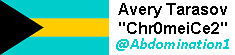   |
Donations in August:
A total of $11,208 were raised thanks to the generous contributions of 452 donors:
![]() $500, James N.
$500, James N.![]() $400 (3rd donation), Secret Adventures Kauai
$400 (3rd donation), Secret Adventures Kauai![]() $200, Jeffrey E.
$200, Jeffrey E.![]() $150 (12th donation), TM
$150 (12th donation), TM![]() $125 (2nd donation), George C.
$125 (2nd donation), George C.![]() $108, Raphael O.
$108, Raphael O.![]() $108, Lukas S.
$108, Lukas S.![]() $100 (7th donation), Roy Q.
$100 (7th donation), Roy Q.![]() $100 (2nd donation), James Y.
$100 (2nd donation), James Y.![]() $100 (2nd donation), Don M.
$100 (2nd donation), Don M.![]() $100, Gene M.
$100, Gene M.![]() $100, James S.
$100, James S.![]() $96 (2nd donation), Timo M.
$96 (2nd donation), Timo M.![]() $90 (2nd donation), Jan A.
$90 (2nd donation), Jan A.![]() $75 (3rd donation), Ken D. V.
$75 (3rd donation), Ken D. V.![]() $75, Gerald O.
$75, Gerald O.![]() $69, Vojtech S.
$69, Vojtech S.![]() $60 (4th donation), David B.
$60 (4th donation), David B.![]() $54 (148th donation), Olli K.
$54 (148th donation), Olli K.![]() $54 (14th donation), Bjarne K.
$54 (14th donation), Bjarne K.![]() $54 (8th donation), Andreas M.
$54 (8th donation), Andreas M.![]() $54 (7th donation), Roland H.
$54 (7th donation), Roland H.![]() $54 (6th donation), Rasmus A.
$54 (6th donation), Rasmus A.![]() $54 (4th donation), jjhd
$54 (4th donation), jjhd![]() $54 (4th donation), CH
$54 (4th donation), CH![]() $54 (3rd donation), Thomas R.
$54 (3rd donation), Thomas R.![]() $54 (2nd donation), Erik D.
$54 (2nd donation), Erik D.![]() $54 (2nd donation), Andreas M.
$54 (2nd donation), Andreas M.![]() $54 (2nd donation), Heinrich H.
$54 (2nd donation), Heinrich H.![]() $54 (2nd donation), Luca S.
$54 (2nd donation), Luca S.![]() $54 (2nd donation), Marco van den Berg
$54 (2nd donation), Marco van den Berg![]() $54 (2nd donation), Christian N.
$54 (2nd donation), Christian N.![]() $54, Siegfried S.
$54, Siegfried S.![]() $54, Jurgen Moriau aka “Moriromio”
$54, Jurgen Moriau aka “Moriromio”![]() $54, Kai R.
$54, Kai R.![]() $54, Christine P.
$54, Christine P.![]() $54, Kenneth J.
$54, Kenneth J.![]() $54, Dario D.
$54, Dario D.![]() $54, Redkefy
$54, Redkefy![]() $54, Leszek U.
$54, Leszek U.![]() $54, Klaus S.
$54, Klaus S.![]() $50 (64th donation), Anthony C. aka “ciak”
$50 (64th donation), Anthony C. aka “ciak”![]() $50 (12th donation), Tomasz E.
$50 (12th donation), Tomasz E.![]() $50 (8th donation), Jeff S.
$50 (8th donation), Jeff S.![]() $50 (6th donation), Ricky G.
$50 (6th donation), Ricky G.![]() $50 (5th donation), Robert D. aka “MacDhai“
$50 (5th donation), Robert D. aka “MacDhai“![]() $50 (3rd donation), Cezary Z.
$50 (3rd donation), Cezary Z.![]() $50 (3rd donation), Thomas B.
$50 (3rd donation), Thomas B.![]() $50 (3rd donation), Dean R.
$50 (3rd donation), Dean R.![]() $50 (2nd donation), John S.
$50 (2nd donation), John S.![]() $50 (2nd donation), StarGaze1
$50 (2nd donation), StarGaze1 ![]() $50 (2nd donation), Ronald M.
$50 (2nd donation), Ronald M.![]() $50 (2nd donation), Lydia D.
$50 (2nd donation), Lydia D.![]() $50 (2nd donation), Robert S.
$50 (2nd donation), Robert S.![]() $50, John M.
$50, John M.![]() $50, Matt S.
$50, Matt S.![]() $50, Robert L.
$50, Robert L.![]() $50, Pierre Jean E.
$50, Pierre Jean E.![]() $50, Jacob R.
$50, Jacob R.![]() $50, Clark H.
$50, Clark H.![]() $50, Samuel C.
$50, Samuel C.![]() $50, Michael H.
$50, Michael H.![]() $50, Soly T.
$50, Soly T.![]() $50, Willard P.
$50, Willard P.![]() $50, Mathew W.
$50, Mathew W.![]() $50, Robert F.
$50, Robert F.![]() $40 (9th donation), Robert T.
$40 (9th donation), Robert T.![]() $40 (4th donation), SimpleASIC
$40 (4th donation), SimpleASIC![]() $38 (7th donation), Alexander M.
$38 (7th donation), Alexander M.![]() $36 (26th donation), Ted S.
$36 (26th donation), Ted S.![]() $35 (12th donation), B. H. .
$35 (12th donation), B. H. .![]() $35 (4th donation), Ricardo M.
$35 (4th donation), Ricardo M.![]() $35 (2nd donation), Rodney M.
$35 (2nd donation), Rodney M.![]() $32, Alexander A.
$32, Alexander A.![]() $30 (5th donation), Terry Phillips aka “Terryphi”
$30 (5th donation), Terry Phillips aka “Terryphi”![]() $30 (2nd donation), Robert R.
$30 (2nd donation), Robert R.![]() $30, Kyle N.
$30, Kyle N.![]() $29 (3rd donation), Walter P.
$29 (3rd donation), Walter P.![]() $28 (12th donation), Adam K.
$28 (12th donation), Adam K.![]() $27 (18th donation), John K. aka “jbrucek”
$27 (18th donation), John K. aka “jbrucek”![]() $27 (2nd donation), Michael R.
$27 (2nd donation), Michael R.![]() $27, Ilias G.
$27, Ilias G.![]() $25 (19th donation), Linux Mint Sverige
$25 (19th donation), Linux Mint Sverige![]() $25 (15th donation), George R. aka “Az4x4”
$25 (15th donation), George R. aka “Az4x4”![]() $25 (9th donation), Richard N.
$25 (9th donation), Richard N.![]() $25 (7th donation), Robert S.
$25 (7th donation), Robert S.![]() $25 (4th donation), Andrew E.
$25 (4th donation), Andrew E.![]() $25, Vernon S.
$25, Vernon S.![]() $24 (2nd donation), Dr. S. K.
$24 (2nd donation), Dr. S. K.![]() $22 (28th donation), Peter E.
$22 (28th donation), Peter E.![]() $22 (21st donation), Denis D.
$22 (21st donation), Denis D.![]() $22 (12th donation), Dick B. aka “Dick”
$22 (12th donation), Dick B. aka “Dick”![]() $22 (7th donation), Martin L.
$22 (7th donation), Martin L.![]() $22 (6th donation), Geoffrey Allgood
$22 (6th donation), Geoffrey Allgood![]() $22 (6th donation), Keith M.
$22 (6th donation), Keith M.![]() $22 (5th donation), John Eady
$22 (5th donation), John Eady![]() $22 (4th donation), Didier P.
$22 (4th donation), Didier P.![]() $22 (4th donation), Alexander H.
$22 (4th donation), Alexander H.![]() $22 (3rd donation), Antonio D.
$22 (3rd donation), Antonio D.![]() $22 (3rd donation), Christian G.
$22 (3rd donation), Christian G.![]() $22 (3rd donation), Anthony G M.
$22 (3rd donation), Anthony G M.![]() $22 (3rd donation), Leon
$22 (3rd donation), Leon![]() $22 (3rd donation), Ian K.
$22 (3rd donation), Ian K.![]() $22 (3rd donation), Axel P. aka “Lukess “
$22 (3rd donation), Axel P. aka “Lukess “![]() $22 (2nd donation), Peter P.
$22 (2nd donation), Peter P.![]() $22 (2nd donation), Pavlos G.
$22 (2nd donation), Pavlos G.![]() $22 (2nd donation), Pierre B.
$22 (2nd donation), Pierre B.![]() $22 (2nd donation), Alexandra V.
$22 (2nd donation), Alexandra V.![]() $22 (2nd donation), Peter M.
$22 (2nd donation), Peter M.![]() $22 (2nd donation), Jerry O.
$22 (2nd donation), Jerry O.![]() $22 (2nd donation), Christian M.
$22 (2nd donation), Christian M.![]() $22 (2nd donation), Elie’s Freehand Pipes aka “Elise Bosmans“
$22 (2nd donation), Elie’s Freehand Pipes aka “Elise Bosmans“![]() $22 (2nd donation), Jean-francois R.
$22 (2nd donation), Jean-francois R.![]() $22 (2nd donation), Claudio B.
$22 (2nd donation), Claudio B.![]() $22 (2nd donation), Cornelis V.
$22 (2nd donation), Cornelis V.![]() $22 (2nd donation), Peter P.
$22 (2nd donation), Peter P.![]() $22, Kevin S.
$22, Kevin S.![]() $22, Marcus M.
$22, Marcus M.![]() $22, Rene G.
$22, Rene G.![]() $22, Christoph M.
$22, Christoph M.![]() $22, Benedikt L.
$22, Benedikt L.![]() $22, Karl G.
$22, Karl G.![]() $22, Urs N.
$22, Urs N.![]() $22, Philippe B.
$22, Philippe B.![]() $22, Andreas S.
$22, Andreas S.![]() $22, Simon A.
$22, Simon A.![]() $22, Matthias C.
$22, Matthias C.![]() $22, Markus P.
$22, Markus P.![]() $22, Jadran D.
$22, Jadran D.![]() $22, Peter W.
$22, Peter W.![]() $22, Jan C.
$22, Jan C.![]() $22, Weckler Medien
$22, Weckler Medien![]() $22, Ngoc-bang D.
$22, Ngoc-bang D.![]() $22, Markus P.
$22, Markus P.![]() $22, Peter L.
$22, Peter L.![]() $22, John S.
$22, John S.![]() $22, Jean-loup P.
$22, Jean-loup P.![]() $22, Tommaso M.
$22, Tommaso M.![]() $22, Kirill L.
$22, Kirill L.![]() $20 (49th donation), Bryan F.
$20 (49th donation), Bryan F.![]() $20 (40th donation), Stefan M. H.
$20 (40th donation), Stefan M. H.![]() $20 (39th donation), Jim A.
$20 (39th donation), Jim A.![]() $20 (22nd donation), vagrantcow
$20 (22nd donation), vagrantcow![]() $20 (12th donation), Jon G.
$20 (12th donation), Jon G.![]() $20 (5th donation), Michael A C.
$20 (5th donation), Michael A C.![]() $20 (5th donation), Tamer A.
$20 (5th donation), Tamer A.![]() $20 (5th donation), Peter L. aka “Pedro“
$20 (5th donation), Peter L. aka “Pedro“![]() $20 (4th donation), Allen S.
$20 (4th donation), Allen S.![]() $20 (4th donation), Gary M.
$20 (4th donation), Gary M.![]() $20 (4th donation), Paul K.
$20 (4th donation), Paul K.![]() $20 (3rd donation), Vitaliy R.
$20 (3rd donation), Vitaliy R.![]() $20 (3rd donation), G.M.
$20 (3rd donation), G.M.![]() $20 (3rd donation), William M.
$20 (3rd donation), William M.![]() $20 (3rd donation), Brent P.
$20 (3rd donation), Brent P.![]() $20 (3rd donation), Miles S. P.
$20 (3rd donation), Miles S. P.![]() $20 (3rd donation), Marco Z.
$20 (3rd donation), Marco Z.![]() $20 (2nd donation), André G.
$20 (2nd donation), André G.![]() $20 (2nd donation), Mohammad Shihabuddin K.
$20 (2nd donation), Mohammad Shihabuddin K.![]() $20 (2nd donation), Michael G.
$20 (2nd donation), Michael G.![]() $20 (2nd donation), Srinivas K.
$20 (2nd donation), Srinivas K.![]() $20 (2nd donation), Christopher P.
$20 (2nd donation), Christopher P.![]() $20 (2nd donation), Kirby B.
$20 (2nd donation), Kirby B.![]() $20 (2nd donation), Lance B
$20 (2nd donation), Lance B![]() $20, Tim W.
$20, Tim W.![]() $20, Russell M.
$20, Russell M.![]() $20, Michael W.
$20, Michael W.![]() $20, Glenda A.
$20, Glenda A.![]() $20, James B.
$20, James B.![]() $20, Rudolf M.
$20, Rudolf M.![]() $20, Paul L.
$20, Paul L.![]() $20, Cesar Tadeu D.
$20, Cesar Tadeu D.![]() $20, Rex A.
$20, Rex A.![]() $20, Arron J.
$20, Arron J.![]() $20, Larry W.
$20, Larry W.![]() $20, Christopher F.
$20, Christopher F.![]() $19 (73th donation), Johann J.
$19 (73th donation), Johann J.![]() $16 (66th donation), Andreas S.
$16 (66th donation), Andreas S.![]() $16 (11th donation), Peter R.
$16 (11th donation), Peter R.![]() $16 (7th donation), Florian P.
$16 (7th donation), Florian P.![]() $16 (4th donation), Paulo Ribeiro
$16 (4th donation), Paulo Ribeiro![]() $16 (4th donation), Brent F.
$16 (4th donation), Brent F.![]() $16 (3rd donation), Hans aka “Hans“
$16 (3rd donation), Hans aka “Hans“![]() $16, Roger M.
$16, Roger M.![]() $16, Joan M.
$16, Joan M.![]() $15, Roger B.
$15, Roger B.![]() $15, Dianna R.
$15, Dianna R.![]() $15, Anna K.
$15, Anna K.![]() $15, Virginia P.
$15, Virginia P.![]() $15, Cleofe P.
$15, Cleofe P.![]() $14, Peggy S.
$14, Peggy S.![]() $14, Karin K.
$14, Karin K.![]() $14, Teresa M.
$14, Teresa M.![]() $14, Krystal A.
$14, Krystal A.![]() $13, JB
$13, JB![]() $13, Silas R.
$13, Silas R.![]() $12 (133th donation), Tony C. aka “S. LaRocca”
$12 (133th donation), Tony C. aka “S. LaRocca”![]() $11 (39th donation), Francois-R L.
$11 (39th donation), Francois-R L.![]() $11 (29th donation), Daniel S.
$11 (29th donation), Daniel S.![]() $11 (17th donation), Marko U.
$11 (17th donation), Marko U.![]() $11 (14th donation), José G. aka “picaso”
$11 (14th donation), José G. aka “picaso”![]() $11 (12th donation), Christian B.
$11 (12th donation), Christian B.![]() $11 (11th donation), Alan B.
$11 (11th donation), Alan B.![]() $11 (9th donation), Adam P.
$11 (9th donation), Adam P.![]() $11 (9th donation), Vjeran B.
$11 (9th donation), Vjeran B.![]() $11 (8th donation), Bernhard L.
$11 (8th donation), Bernhard L.![]() $11 (7th donation), Tugaleres.com
$11 (7th donation), Tugaleres.com![]() $11 (7th donation), Eduard L.
$11 (7th donation), Eduard L.![]() $11 (6th donation), Karlheinz R.
$11 (6th donation), Karlheinz R.![]() $11 (6th donation), René R.
$11 (6th donation), René R.![]() $11 (5th donation), Ivan Stamenov
$11 (5th donation), Ivan Stamenov![]() $11 (5th donation), Augusto B.
$11 (5th donation), Augusto B.![]() $11 (5th donation), Iker P. M.
$11 (5th donation), Iker P. M.![]() $11 (4th donation), Denys G.
$11 (4th donation), Denys G.![]() $11 (3rd donation), Tino M.
$11 (3rd donation), Tino M.![]() $11 (3rd donation), Miguel A. D.
$11 (3rd donation), Miguel A. D. ![]() $11 (2nd donation), Jürgen S.
$11 (2nd donation), Jürgen S.![]() $11 (2nd donation), Robin O.
$11 (2nd donation), Robin O.![]() $11 (2nd donation), Giorgio V.
$11 (2nd donation), Giorgio V.![]() $11 (2nd donation), Jan Holm J.
$11 (2nd donation), Jan Holm J.![]() $11 (2nd donation), Christian H.
$11 (2nd donation), Christian H.![]() $11 (2nd donation), Jeremy E.
$11 (2nd donation), Jeremy E.![]() $11 (2nd donation), Ante B.
$11 (2nd donation), Ante B.![]() $11 (2nd donation), Benjamin L. aka “indivisual“
$11 (2nd donation), Benjamin L. aka “indivisual“![]() $11 (2nd donation), Alexander H.
$11 (2nd donation), Alexander H.![]() $11 (2nd donation), Emiel V.
$11 (2nd donation), Emiel V.![]() $11, Jochen M.
$11, Jochen M.![]() $11, Cjc S.
$11, Cjc S.![]() $11, Roberto B.
$11, Roberto B.![]() $11, Richard G.
$11, Richard G.![]() $11, Rino F.
$11, Rino F.![]() $11, Hans-jürgen H.
$11, Hans-jürgen H.![]() $11, Guillermo C.
$11, Guillermo C.![]() $11, Laurence B.
$11, Laurence B.![]() $11, Tamas C.
$11, Tamas C.![]() $11, Adrián C.
$11, Adrián C.![]() $11, Jorge R.
$11, Jorge R.![]() $11, Francis S.
$11, Francis S.![]() $11, José Luis V.
$11, José Luis V.![]() $11, Dan-constantin C.
$11, Dan-constantin C.![]() $11, Sergio A.
$11, Sergio A.![]() $11, Elena S.
$11, Elena S.![]() $11, Artto A.
$11, Artto A.![]() $11, Claude D.
$11, Claude D.![]() $11, Terje B.
$11, Terje B.![]() $11, Bastian H.
$11, Bastian H.![]() $11, Marcel H. aka “gekketinus”
$11, Marcel H. aka “gekketinus”![]() $11, Ana Mafalda P.
$11, Ana Mafalda P.![]() $11, Mika V.
$11, Mika V.![]() $11, Andreas Dubja aka “Andreas”
$11, Andreas Dubja aka “Andreas”![]() $11, Mateusz K.
$11, Mateusz K.![]() $11, Carmine S.
$11, Carmine S.![]() $11, Samuel B.
$11, Samuel B.![]() $11, Jaap B.
$11, Jaap B.![]() $11, Ewald L.
$11, Ewald L.![]() $11, Hans D.
$11, Hans D.![]() $10 (78th donation), Thomas C.
$10 (78th donation), Thomas C.![]() $10 (72th donation), Frank K.
$10 (72th donation), Frank K.![]() $10 (55th donation), Rick R.
$10 (55th donation), Rick R.![]() $10 (25th donation), Philip Woodward
$10 (25th donation), Philip Woodward![]() $10 (24th donation), Carpet Cleaning Winnipeg
$10 (24th donation), Carpet Cleaning Winnipeg![]() $10 (21st donation), Jan Miszura
$10 (21st donation), Jan Miszura![]() $10 (19th donation), Pawel M.
$10 (19th donation), Pawel M.![]() $10 (14th donation), Minneapolis Commercial Cleaners
$10 (14th donation), Minneapolis Commercial Cleaners![]() $10 (14th donation), Minneapolis Towing and Roadside Assistance
$10 (14th donation), Minneapolis Towing and Roadside Assistance![]() $10 (11th donation), Minneapolis Commercial Painting
$10 (11th donation), Minneapolis Commercial Painting![]() $10 (11th donation), Aimee W.
$10 (11th donation), Aimee W.![]() $10 (10th donation), Jorge R.
$10 (10th donation), Jorge R.![]() $10 (8th donation), Bathroom Remodel Kelowna
$10 (8th donation), Bathroom Remodel Kelowna![]() $10 (8th donation), tigari electronice de unica folosinta
$10 (8th donation), tigari electronice de unica folosinta![]() $10 (4th donation), Organic CBD Gummies
$10 (4th donation), Organic CBD Gummies![]() $10 (3rd donation), Peter S.
$10 (3rd donation), Peter S.![]() $10 (3rd donation), Edward G.
$10 (3rd donation), Edward G.![]() $10 (3rd donation), Dave S.
$10 (3rd donation), Dave S.![]() $10 (2nd donation), platypus products
$10 (2nd donation), platypus products![]() $10 (2nd donation), Oleksii Y.
$10 (2nd donation), Oleksii Y.![]() $10 (2nd donation), Eric M.
$10 (2nd donation), Eric M.![]() $10, Amit F.
$10, Amit F.![]() $10, zzzzzzzzz .
$10, zzzzzzzzz .![]() $10, Charles F.
$10, Charles F.![]() $10, Steven W.
$10, Steven W.![]() $10, Shawn P.
$10, Shawn P.![]() $10, Bryan P.
$10, Bryan P.![]() $10, Juan Q.
$10, Juan Q.![]() $10, Jason H.
$10, Jason H.![]() $10, Kirill K.
$10, Kirill K.![]() $10, Pierre S.
$10, Pierre S.![]() $10, Felippe S.
$10, Felippe S.![]() $10, Shawn C.
$10, Shawn C.![]() $10, Robert B.
$10, Robert B.![]() $8 (11th donation), Konstantin S.
$8 (11th donation), Konstantin S.![]() $6 (3rd donation), Vincent D.
$6 (3rd donation), Vincent D.![]() $6, James A.
$6, James A.![]() $5 (74th donation), Eugene T.
$5 (74th donation), Eugene T.![]() $5 (61th donation), Bhavinder Jassar
$5 (61th donation), Bhavinder Jassar![]() $5 (46th donation), William Menezes
$5 (46th donation), William Menezes![]() $5 (31st donation), Thomas R.
$5 (31st donation), Thomas R.![]() $5 (21st donation), Kevin O. aka “Kev”
$5 (21st donation), Kevin O. aka “Kev”![]() $5 (20th donation), Teobaldo D.
$5 (20th donation), Teobaldo D.![]() $5 (14th donation), Jürgen K.
$5 (14th donation), Jürgen K.![]() $5 (12th donation), Timo K.
$5 (12th donation), Timo K.![]() $5 (9th donation), Bruce M.
$5 (9th donation), Bruce M.![]() $5 (8th donation), Jacob Buhl M.
$5 (8th donation), Jacob Buhl M.![]() $5 (8th donation), Lucas DH
$5 (8th donation), Lucas DH![]() $5 (8th donation), Martin K.
$5 (8th donation), Martin K.![]() $5 (5th donation), Sinisa B.
$5 (5th donation), Sinisa B.![]() $5 (3rd donation), Martin U.
$5 (3rd donation), Martin U.![]() $5 (2nd donation), Maciej D.
$5 (2nd donation), Maciej D.![]() $5 (2nd donation), Paolo P. A.
$5 (2nd donation), Paolo P. A.![]() $5 (2nd donation), Isaías G.
$5 (2nd donation), Isaías G.![]() $5, Arturo L.
$5, Arturo L.![]() $5, Vladimir R.
$5, Vladimir R.![]() $5, RDT1
$5, RDT1![]() $5, Dennis J.
$5, Dennis J.![]() $4, Mateusz H.
$4, Mateusz H.![]() $4, Kent L.
$4, Kent L.![]() $3 (5th donation), Lucas Miller aka “lukmly013”
$3 (5th donation), Lucas Miller aka “lukmly013”![]() $3 (4th donation), Pressure Washers Columbia
$3 (4th donation), Pressure Washers Columbia![]() $3 (2nd donation), Massimo Giancani aka “FortNhyver”
$3 (2nd donation), Massimo Giancani aka “FortNhyver”![]() $3, Ilya P.
$3, Ilya P.![]() $3, Andrew S.
$3, Andrew S.![]() $15 from 12 smaller donations
$15 from 12 smaller donations
f you want to help Linux Mint with a donation, please visit https://www.linuxmint.com/donors.php
Patrons:
Linux Mint is proudly supported by 630 patrons, for a sum of $3,065 per month.
To become a Linux Mint patron, please visit https://www.patreon.com/linux_mint


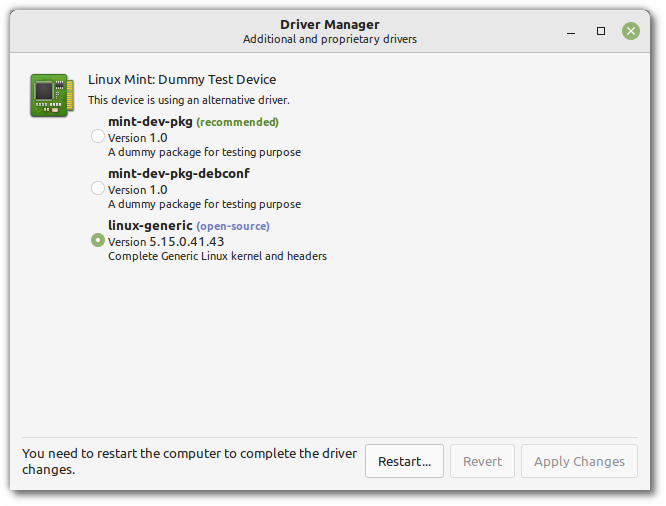
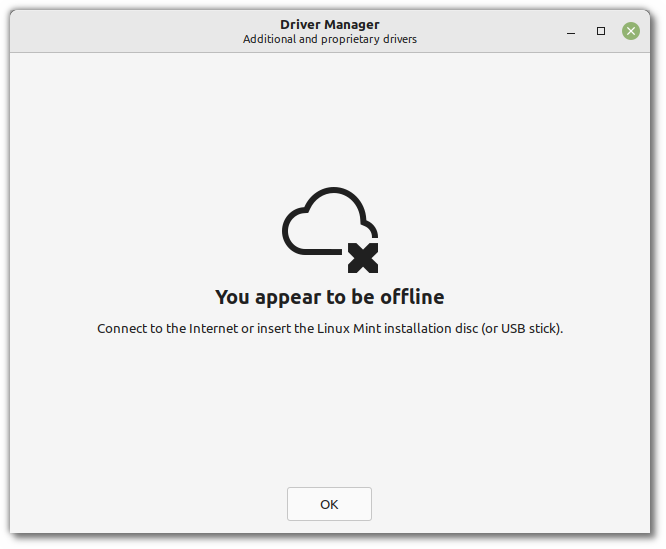

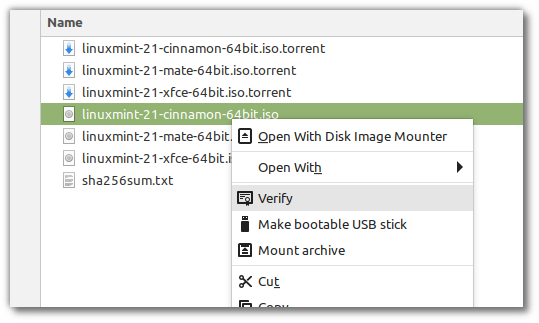
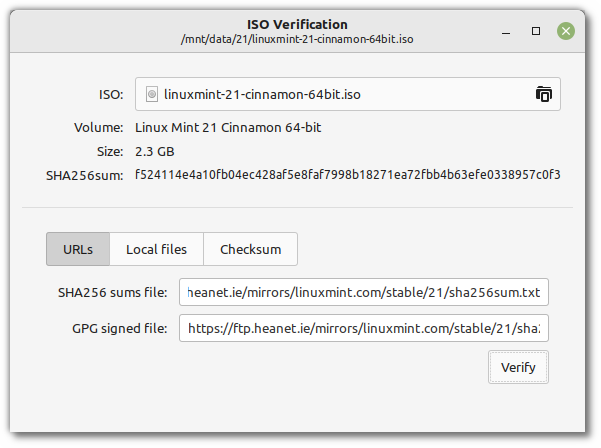
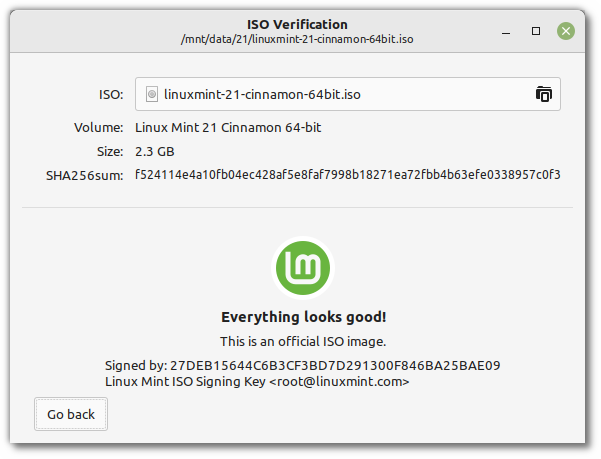


Hi, thanks for the excellent work. May I ask whether the bug [1] will be fixed in the 21.1? I am not able to use the 21 version because of this bug. Thanks.
[1] https://forums.linuxmint.com/viewtopic.php?t=379626
Hopefully. There’s activity upstream. Here’s the LP bug report for it: https://bugs.launchpad.net/ubuntu/+source/linux/+bug/1842320.
Any driver manager should offer up some AMD Radeon Linux Pro Driver options such as the OpenCL component there so that can be made a one clock install and older Versions of Blender 3D able to utilize the AMD Radeon GPUs/integrated graphics for Blender 3D GPU accelerated cycles rendering. Currently Linux/MESA has no real GPU Compute API support going and OpenCL has sort of withered on the vine there in favor of some fragmented approach with AMD having ROCm/HIP and Nvidia having CUDA/OpriX, while Intel’s got it’s OneAPI but Linux needs some way of managing APIs and ones that can enable the GPU to be used for compute workloads and some Driver/API manger that can get the proper packages and get the dependencies worked out for Linux end users who are not necessarily Wizards there with respect to that.
And Please ask the Mozilla/Downstream folks to fix their Language Pack updates to not overwrite the user’s dictionary Additions as Firefox’s spelling dictionary for US English is substandard there and it’s frustrating to have to reenter words that should already be standard in any US English spelling dictionary.
This would be really nice! *thumbsup*
Please put Trash on the desktop by default.
Like Clem said in the blog, that’s easily configurable. I also personally prefer the icons they are removing from defaults to be on the desktop. However, it only takes a handful of clicks to get them back, so I’m not upset by it. If they were taken away completely, that would be a different story.
Yes, please display the Trash icon on the desktop by default.
Setting up computers for people always requires adding the Trash to the desktop so that they know when there are items in the Trash and hence the trash needs to be emptied. Otherwise non-computer users will think that Linux Mint takes over their hard disks.
Since it is user configurable, proficient computer users can remove the Trash icon on the desktop.
Thank you
Yes, please keep Trash on the Desktop by default. This is very important for novice users!
Please don’t stray from the stated purpose and the claims you make about Linux Mint on your website. One of them is “Everything just works “Out Of The Box”, without the need to configure anything.”
I don’t use icons on the Desktop (whether they are simple shortcuts or actual folders and files, except those that I have created).
But the display of the Recycle Bin on the Desktop, by default, is sacred.
I agree – the Trash should be displayed on the Desktop. It’s a small thing, but novice user need those small things to fell at home from the start!
✨️✨️✨️
First of all thanks to the Mint team for the great work! <3
Clem, would it be possible that in Software Manager the search results of apps can be sorted in a different way?
Currently the software search results are only based on a score {according to some calculation}. Maybe you could add display options such as alphabetical order, number of reviews and rating.
It would also be nice to be able to differentiate more clearly if the app to install is in deb or flatpak format. I mean both in the list resulting from the search for an app, as well as in the 'install' button.
Hi Felipe,
Making flatpak vs native more distinct is in the roadmap already. Thanks for the feedback on sorting criteria, we’ll have a look.
I liked your ideas, Fedora did it as well.
Sorting options would be AWESOME (+1000). Know what else would be awesome? Being able to bookmark applications so you can go back to them later and and and being able to import/export that list.
I don’t ask for much {smirk}
Can you fix Freesync in Cinnamon? There’s an easy fix since more than two years:
https://gitlab.freedesktop.org/mesa/mesa/-/merge_requests/4915
Sorry to do this here, but: I’m still on 19.3 — if Freesync does NOT work at all, I will still postpone moving to 21. Can someone please confirm that Freesync under Cinnamon in LM 21 does NOT work at all?
“It is important to verify the integrity and authenticity of your ISO image before writing it to a stick. It’s also quite tedious and confusing. So we made it easier.”
It’s not *that* difficult or confusing, but thanks for making the new GUI tool — hopefully it spurs more people to actually verify their ISOs. Also checking if the ISO is Windows or not is a great addition. Thanks Clem and team! 🙂
GtkHash is my go-to GUI tool for this purpose (available on Windows as well), but it’s great to know that Mint’s implementation will also let me skip looking for the checksums online, which isn’t straightforward for some Ubuntu flavors.
Regarding the Driver Manager:
“We made the manager run in user mode so you no longer need a password to launch it.”
@Clem and Team, would it make sense to also apply this to the Update Manager?
I personally find it stubborn for always asking me for my password when applying updates, and regular non-technical users might also find this boring. Not the end of the world, sure, but just a bit annoying making me take the hand out and away from the mouse to enter my password and back again to the mouse (for the millionth time today everyday).
If the Update Manager does not ask for the password when automatically applying updates, I don’t think it makes sense asking for applying the manual ones. I also don’t see a security risk here.
Please take this thought into consideration to improve Linux Mint. Thank you all for your hard work.
The Update Manager already runs in user mode. You don’t need a password to launch it.
“The Update Manager already runs in user mode. You don’t need a password to launch it.”
Since when? I launched an update minutes ago and had to give my password to make it go.
Jerry
Hi Jerry,
You need a password to install updates, just like you’ll still need a password to install drivers. But the tool itself runs in user mode, you don’t need a password to launch it.
Yes, Clem. I mean considering not having to be always inserting the password to install updates. OK, at most once, being remembered for 15 minutes or so.
For example, if I update Firefox-ESR first because I’ll have to restart it, then apply every other updates and finally a new kernel, this would mean having to enter the password three times.
Not the end of the world, of course, but again, leaving the mouse to go to the keyboard and back to the mouse a gazillion times a day it’s like doing many “swimming pools back and forward”.
Cinnamon could also enjoy a lot of love regarding even basic keyboard shortcut navigation on applications and windows in general, for instance, basic tabbing to jump to the Cancel or OK buttons to avoid the mouse-keyboard-mouse dance.
Also to clarity, I’m also on Mint 20.3. Of course new implementations on Mint 21, if not backported to 20.3, will not have meaning in this conversation.
Cheers.
@Bruno why would you need to apply updates in stages instead of all at once? If you’re already applying the Firefox update (the only that causes any immediate disruption of your work) you could just apply all of them together and delay reboot if necessary.
You can also already enable auto-updates on Mint and it works silently and doesn’t interrupt your work at all while doing it. I’ve done this for 3 home machines that are used constantly by non tech-savvy family members and got zero complaints from them over more than a year. Auto-updates already skip asking for your password.
On a related note, I would b3 glad if Software Manager, Update Manager and Control Panel could receive some love to improve fully keyboard-based navigation.
IMHO they should react consistently to esc / enter / tab / directional arrows (which are also the most commonly emulated inputs by remotes and controllers in case someone wants to take the distro for a ride on their livingroom tv, whithout needing to support either of those input device types directly), and probably also offer visual cues for important hotkeys (eg: search, install, uninstall and launch on Software Manager, also including hotkeys for those that don’t have one yet)
ps: as always I love every single change you folks are doing! The Linux Mint dev team has an uncanny ability to remove papercuts, improve usability and keep things working in a familiar manner over a shifting base.
@Paulo Villi I know automatic updates work very well, I just like to know and keep control of updates.
I’ve got cases where, after updating, Firefox-ESR demands restarting before opening a new site, in practice not allowing me to go on and delay restarting it. Also my internet speed is slow, so I first take care of Firefox so I know I won’t be interrupted when I least expected and at an inconvenient time – and this is also why I don’t use automatic updates. Cheers.
Hi Bruno,
In /usr/share/polkit-1/actions/com.ubuntu.pkexec.synaptic.policy, find the line which says “allow_active”. For that line, change “auth_admin” to “auth_admin_keep”.
@Clem Many thanks!
Changed the config but since I’m in Mint 20.3 updates aren’t that often so I’ll have to wait sometime until they drop in and test this. Best regards.
Hi Clem, thanks for your hard work !
Once again you’re showing your focus on ease of use and user experience.
However, is there any hope to see proper Flatpak updates via the Update Manager in the next version ?
Currently, Flatpaks are not updated in the default configuration, and if users want to update them they have to choose between the terminal automatic updates. This is not a good situation IMO.
On a side note, the Software Manager is starting to show its age – with mediocre design, no permissions or content ratings for Flatpaks, and no merging of Flatpak vs native version of apps in the search results.
Is there any chance we’ll see the Software Manager be rebased on Elemenrary’s AppCenter sometime in the future, like in Pop OS ?
Correction (if an admin could update the post and delet this it would be awesome):
Currently, Flatpaks are never* updated […] they have to choose between the terminal and* automatic updates […]
Maybe is Mint’s roadmap. Who knows? I wouldn’t mind either if the software manager gets rebranded.
Hi,
This is in our roadmap already.
Will there be a fix for all those flashing shadows and cropped shadows? As described in:
https://github.com/linuxmint/mint21-beta/issues/35
https://github.com/linuxmint/mint21-beta/issues/120 (This issue is broader than the title suggests…)
Many users haven’t seen those issues because they’re using Mint-Y-Dark on a dark desktop background, so it’s basically all medium dark gray for all elements, which doesn’t show much contrast… But I am using some light and nice colored pictures for my desktop background, combined with some light GTK themes, and thus, yes, this bug is very obvious and very annoying to me! I’m still waiting…
Will it be fixed in LM 21.1? Or before? Or later?
Hi Seb,
We’re still chasing these. If we manage to get a fix it will come as an update.
Could the feature to display multiple time zones in the bottom right (Calendar) please be added by default?
A screenshot with the Calendar in the top center https://i.stack.imgur.com/f9Awk.png
Thank you
Thanks so much for the driver manager update. The only thing I miss about Windows is the easy access to Driver Manager to change drivers. I hope one day that Linux Mint will be as robust as that. Again, thanks to Clem and the team for all the hard work. Linux Mint was my first Linux experience and continues to be my daily driver today!
Well done LM team 🙂 Updating the LM User Guide to deal easily with ISOs, verification, making GRUB visible, etc. is long overdue and new users will be able to make the switch to Linux more easily
For some, it’s not as interesting as GUI enhancements but is more fundamental to the Linux experience for many
Will Driver Manager be added to LMDE? It would be really nice to have 🙂
I think this might be an issue due to Debian rules and the way it manages the drivers.
It relies on ubuntu-drivers-common which is not present in Debian.
@clem does the dev team see a viable path forward to enable that functionality on LMDE (for LMDE to achieve feature parity with “normal” LM and/or in the event that Mint can’t continue to be based on Ubuntu)?
Hi Paulo,
The most important thing for LMDE isn’t to achieve feature (or polish) parity but to know that doing so is possible, to know the cost involved and to keep that cost low. In other words it’s to remain a viable alternative in case the need arises. Regarding the drivers, that’s the case. There’s a cost involved in developing/maintaining a solution, it’s too high just for LMDE but if we were to fully switch over it’s small enough not to be a worry. To go a little more into the details here. There are two things at play. There’s a piece of technology called ubuntu-drivers which ties driver packages to devices thanks to info put in the package base, and there’s a continuous maintenance of NVIDIA drivers and of that info done by Ubuntu in that base.
ISO Verification Tool… useful stuff, thank you!
Thank You for your continued work in improving MINT much appreciated.
Forgotten Alley:
Flatpack is a nuisance to whom does not us it.
It should be optional, instead a forced resources eater…
(Thus against Linux, though it may be useful to many, not all).
New users expectations:
On the cosmetic side, removing automatic shortcuts presence
(from the desktop) when they are already available on FileManager,
is a welcome detail. After all, these can be added if anyone wishes so.
Small thought:
FileManager makes sense to new and old users, before exported from
MenuBar (or just removed). This raises a question: What if, for whatever
accident, the bar is lost? Menu itself should have a similar status present
‘extra’ icons already have, thus keeping access possible in any circumstance.
… All being relative! (Since Newton, the Physicist. Not the Cookies.)
Dear Clem
Driver manager and especially the ISO verification tool great additions,, Mint just keeps on improving 🙂 Thanks to you and the team
Dear Linux Mint team,
Thank you so much for your excellent work and engagement in constantly improving the ease of use along with the stability of the system. It’s really awesome.
Meanwhile, I did three new installations and already eight major upgrades from 20.3 to 21 on different laptops and desktops, I am in charge of. All of them worked flawlessly – that’s really amazing. I had not expected that.
With the development of this upgrade tool, you made Linux Mint one of the greatest players of OSs. It is a tremendous relief for someone, who is taking care of around 15 computers.
And with the ISO Verfication tool, you removed the last hurdle, which could shy away beginners. Great.
Now, I’d like to come up with a suggestion for further improving the upgrade tool:
For the orphan packages, you still have to type them in the preference’s list manually. If this could be improved to “copy/paste”, that would make it much easier, particularly if this list is quite long.
Thank you so much, kindest regards, and keep going!!!!!!!!
Bernhard
Thanks Bernhard,
We’ll make the orphan pkg management easier.
Thanks for all the hard work you put into mint, it really changed my life leaving Windows behind.
As a gamer is there a way to include wine and proton in with mint to make things a little less complex with things like heroric games etc?
Hello Mint team!
The post says that the Driver Manager no longer needs a password to launch. But, on my Mint 21 computers, with mintdrivers version ‘1.6.3 Vanessa’ , I _do_ need a password.
But, oh: ‘The changes made to the Software Sources and the Driver Manager (detailed in the chapters below) will be ported towards Linux Mint 21.’ Ah, so you mean that the changes in question have not actually landed in Mint 21? If so, I think that the blog post should make the clearer. At present, the change to the Driver Manager reads as if it is something already accomplished on Mint 21.
Yes, sorry for the confusion. Everything we show here is a preview of what’s coming in the next release. It needs to go through testing, get confronted to a BETA release and get translated.
Hello, everyone. I just wanted to quickly say that Mint is my favorite distribution and Cinnamon my favorite desktop by a long shot. Ubuntu has been my daily driver for the longest time, but I’ve outgrown the GNOME interface. Cinnamon is perfect for me as a former Windows user. I’ve admittedly gone back and forth between Ubuntu and Mint quite a bit, but every time I end up coming back to Mint. Clem, I love what you and the Mint team do, and I hope Linux Mint is around for decades, just like mainline Debian. Keep up the great work, team!
I appreciate a lot some of LM new functionalities and it’s necessary to survive in Linux distribution jungles but I think it’s important to have a good quality too. There are more and more little bugs on each new version and they are never solved. Could you pass more time to improve the distribution quality with solving these little bugs?
I agree wholeheartedly. I have suggested in the past to devote at least one development cycle solely to fix outstanding bugs.
One annoying issue I’ve been experiencing since upgrading from Linux Mint 20.3 Cinnamon to version 21 last August:
After every Cinnamon Spice update in Update Manager, Cinnamon automatically restarts and causes all of the icons, text and notes on my desktop to be HUGE!
This also happens if I select Troubleshoot > Restart Cinnamon from the panel.
So after every Cinnamon restart I have to log out and re-enter my username and password to get my desktop back to normal.
Will this issue be resolved in Linux Mint 21.1 Cinnamon?
Another annoying issue since I upgraded from Linux Mint 20.3 Cinnamon to version 21:
Many of the windows that had always appeared in the center of the screen before the upgrade started appearing in the *upper left quadrant* of the screen. This includes things I use often like Xed and GNOME Terminal.
The window for Languages (mintLocale) appears in the *lower right quadrant* of the screen.
Thankfully, Authenticate windows are still always centered, as well as most things in the Menu under Preferences.
Will this be one of the issues we can expect to be resolved in Mint 21.1?
I agree with InfoLibre and Harry. LM 21, specifically, really needs at least one development cycle devoted to fixing bugs before we begin to talk about new features and functions. LM 21 seems to have *a lot* more bugs than past major version releases. I’ve got several little annoying bugs on my system that I’m hoping get squashed very soon, and I’ve seen a bunch of others mentioning pretty big problems. That, in my opinion (which admittedly means nothing, really), should be the focus for 21.1, and not new features. Just my 2 cents.
We do. You don’t see it in the news because it’s not as exciting to talk about but we do spend a lot of time fixing bugs and doing maintenance.
There are two reasons you see more bugs in Mint 21 than in 20.3:
– We jumped to a newer base. 20.04 had 2 years to mature. 22.04 didn’t.
– Cinnamon 5.4 completely rebased muffin on a new mutter. This might not look like much from a user point of view but it’s huge in terms of code changes.
Look at the number of point releases Cinnamon 5.4 got already, twelve. That’s more than in the past: http://packages.linuxmint.com/search.php?release=any§ion=any&keyword=cinnamon-common
Once things settle down we usually find most of the bugs during BETA and then we move on. Right now we’re still fixing quite a lot after the muffin rebase and the jump towards 22.04.
You also see features land now because they were postponed in 21. The major 21 release is more or less devoted to that new package base jump, this muffin rebase and the bugs that came with it.
Thank you for clarifying that process, Clem! It’s good to know how that works, from the LM development team perspective.
LM21 is running fine on my computers. Great stuff! I encountered 2 problems. The first one is the fact that the electronic id-card-reader wasn’t detected out of the box. It looks that is due to an Ubuntu-bug https://bugs.launchpad.net/ubuntu/+source/pcsc-lite/+bug/1971984. It is easy to fix by enabling the daemon sudo systemctl enable pcscd and then starting it sudo systemctl start pcscd.
The second one is a bug in Users and Groups. If you try to add a second account such as Tom & Jerry, then the account is created, but the account name isn’t visible in Users and Groups. I created a bug https://github.com/linuxmint/cinnamon-control-center/issues/301.
Integrity check is failing for LMDE 5 on live boot. It is a bit discouraging. I do not know how to report the bug. please help.
thank you.
Have you asked on the forum? It might not be a bug, just a different approach that’s needed 🙂
https://forums.linuxmint.com/viewforum.php?f=244
no helpful answer in forum. I ignored the integrity check and proceeded. Hope it will be addressed in the next release.
Is LMDE viable as a daily driver?
Very much so! If your hardware is a couple of years old it a delightful release to use. Debian is backporting more aggressively than in the past keeping the software base up to date.
I’ve used LMDE for many years on my main PC. It is super-stable and very straightforward to use.
I don’t understand the reason why Mint exists since LMDE can do the same job.
Hi Clem,
One of the things that takes up a lot of my time with Cinnamon is repositioning and resizing windows.
I’m fine with most smaller windows that are centered on the screen by default. But with larger windows I prefer them to be positioned above center.
Having to do a lot of scrolling is annoying, so I make windows with a lot of information in them larger to avoid scrolling.
The customization options I most appreciate with KDE are the ability to easily select the position and size of windows.
Are there any plans to make this available in Linux Mint 21.1 Cinnamon?
Thank you, Clem, for all the great work you and your team are doing!
I’ve attempted to run Mint 21 Cinnamon several times, and every time I’ve encountered problems. For example, whenever I use Mint I always have my power management settings tweaked to turn the screen off after five minutes, never suspend, and ask what to do when the power button is pressed. Each time my screen turns off as per those aforementioned settings, I can never get it to come back on, no matte what I do. Moving my mouse, pressing escape, clicking, nothing makes a difference. Because of this, I have to manually hard reboot my machine. Also, another problem arose when I did a clean install of the system. Afterward, I went through each of the steps in the welcome menu as normal. I launched the update manger, installed updates for the first time, and in the middle of this, my screen turned off. It wouldn’t come on so I rebooted, only then to have my system completely crash and enter fallback mode with the MATE desktop. If these problems were fixed I would happily run Mint 21. As for now, I’ve gone back to Mint 20 Cinnamon and it works flawlessly. I’m still going to continue to use Mint despite my issues with the latest release. It’s my favorite distribution by a long shot and Cinnamon my favorite desktop environment. Clem, I appreciate the work that you and the team do. Keep it up!
did you try to apply a kernel update to the latest branch? black screen on awakening tends to be related to the kernel and/or gpu drivers (mesa for everyone except Nvidia after installing the proprietary driver)
maybe using Kisak Stable Mesa PPA can also help, but I would test potential fixes one by one and leave this one for last
I find the webapps very useful – but I’ve found neither of the methods in Firefox to put the cache into RAM work for webapps (although they do work if Firefox is run directly). If /tmp is a ramdisk, and I set browser.cache.disk.parent_directory to e.g. /tmp/mzcache, then the subdirectories cache2 and doomed appear, but no files are ever written to them.
Did you try adding user.js file? webapps appears to act as a psuedo-profile; so maybe that might bypass it?
Can you consider delivering Thunderbird in a similar manner to Firefox? The underlying Ubuntu leaves users without security updates for months, and that’s a long-standing security problem. Maybe that’s because they rely on the optional Snap version instead, but that’s not a way for Mint.
See also the Ubuntu bug report, in particular the posting by Rolando further down: https://bugs.launchpad.net/ubuntu/+source/thunderbird/+bug/1990886
Should “Betterbird”, the soft-fork of “Thunderbird” be shipped instead? http://betterbird.eu/
Betterbird is also available on Flathub at https://flathub.org/apps/details/eu.betterbird.Betterbird
Betterbird improvements and bug fixed are listed at https://betterbird.eu/releasenotes/index.html
What do you think?
Thank you
Hello, everyone! I just wanted to quickly say that I’m currently running LMDE 5 and I absolutely love it! Love me things based off of Debian Stable. LM is my favorite distribution, period. Clem, I love what you and the team do! Keep up the great work! I am happy to be a Mint user.
Linux kernel 6.0 is now out.
When will it be implemented in Mint? Is it possible to do an update right now (as with ubuntu)?
I hope the LM team will also be careful and avoid kernel 5.19.12 as it can damage laptop screens with 12th Gen Intel Core processors.
Let’s be honest – fractional scaling in a latest release is botched. Now it is really hard to recommend Linux Mint for laptop users who frequently switch between laptop’s own display and external monitors — slow and full of glitches at least on Intel GPU.
Whenever I would try to run Mint 21 in the past, I would always run into the problem of a black screen on awakening. I do no appear to be having that problem anymore. I’m now running Mint 21 Vanessa with no issues at all. It’s quite a pleasant surprise. I also appreciate that the desktop interface stays the same across each release, no matter which you choose. I prefer the Cinnamon layout. Awesome work, team!
When installing the latest Nvidea 515.76 driver, an error occurred when launching the Openshot version 2.6.1 program launched in the terminal, with the Python libraries, and with the xapp3 environment (refers to “RU”-“ru”). Please look into this situation.
The nVidia 515.76 driver update broke my install and left me with a black screen. I hope an update will come soon, too.
Any plans when 20.3 users will be notified to update to 21?
Dear W,
you can find it in the Blog (see the top of the page) or click:
https://linuxmint-user-guide.readthedocs.io/en/latest/upgrade-to-mint-21.html
I’m just running the upgrade on the 10th computer and it all works fine.
Good luck,
Bernhard
@Bernhard
I know it’s possible to do an upgrade, but I was asking about a notification on the UI itself. To me this would indicate that the devs are confident enough that most of the possible issues have been ironed out so that less tech savvy users can upgrade too.
Hi.
Thanks a lot for the Thingy renamer since Vanessa. It works perfect with a huge varietu possibilities for renaming files, including the numbering one. Great. I hope it appears someday in LMDE5. Great job.
Witam uwielbiam Minta i jego cinnamon ale można było by go odwietrzyć graficznie jego podstawowa wersję.
Nie mówię żeby wyglądał jak windows 1 do 1. Ale można było by dać mu już nowy ładny elegancji wygląd biurowy w podstawowej wersji. Ujednolicony.
I agree with you completely. And these flat icons are a monument, and add a real Transparency effect, not a meager substitute.
Overall, the Mint 21 looks very old. They must try to make it look graphically fresh. Regards.
Thanks for these great news! 😀
About the ISO Verification Tool: how does it handle the case where the checksum and GPG signature files are also compromised? After all they are on the same server.
So what happens when a mirror is compromised and ISO + checksum + signatures are changed consistency (and the verification tool picks the same mirror where we downloaded the ISO from)
And same question when it’s the right Mint server that is compromised, the one which all mirrors sync with.
hello yes too , please trash by default in desktop for new user ! …..i vote for this ! help new user
i test(forced source ) cinnamon vera ,mouse is black with new disk color for wait is nice fantasy (like),choice general color blue is better ! yes ! thanks !