We’ve got a lot of news for you this month. Before we get into it, let me thank all those who send us their help and contribute to make our project grow. Many thanks to all of you for your donations. Thanks also to our partners and sponsors for being there for us.
Warpinator
With Warpinator you can quickly and easily transfer files from computer to computer across the local network. Warpinator was already available natively for Linux Mint 20, 20.1 and LMDE 4, and as a Flatpak for any other release and for other Linux distributions.
Today we’re delighted to announce that Warpinator is now also available for Android.
To install Warpinator on your Android device simply search for it in the play store, or use the link below:
This port is an independent project written with the Android SDK and led by a developer called “slowscript”. It is hosted on Github at https://github.com/slowscript/warpinator-android.
Aside from a few minor issues (the project is very young) the app already works very well. I was personally amazed to see Warpinator in the play store first, and then to see my phone and my computer see each others and be able to transfer files almost instantly.
I’m also really happy to see 3rd party developers build and improve on top of what we created. When we made Warpinator we solved a need we had within Linux Mint and made the software available for all Linux distributions, but although we wouldn’t spend the resources to make it work on other OSes (Android, iOS, Windows and Mac for instance) we wanted to use simple and open technologies to make it possible for this software to be developed by others. Today, seeing someone put the effort and come up with an Android build is a really cool feeling. I’m really happy to see this happen.
Within the Linux Mint development team Lars Mueller (known as Cobinja on github) has also been working on a mobile version of Warpinator. This is something he did on his own and it isn’t ready so we haven’t had the opportunity to try it yet. The interesting thing about this project is that it is based on the Flutter SDK so in addition to an Android app, it could also lead to making Warpinator available on iOS.
Shells.com
While we’re talking about mobile devices and exciting technology, wouldn’t it be great if you could run Linux Mint on your phone and tablet? or anywhere at all? Wouldn’t it be great if you could run Android apps on your computer? This is what Shells is working on and we’re excited today to start a partnership with them.
With Shells.com you can run Linux Mint:
- in a Web browser on any web enabled device
- in a desktop app in Windows, Mac or Linux
- in a mobile app on an Android device
- in a mobile app on iOS devices
Your desktop environment is in the cloud and immediately available to you from any device and from anywhere at all. Start using it at home on your computer. Open it up from work using a Web browser. Connect to it in the train with a tablet or even access it from that mobile phone in your pocket anytime you need and from anywhere.
To understand how it works imagine if your Virtualbox VMs were in the cloud. You create a “Shell”, select an OS such as “Linux Mint 20.1 Cinnamon” for instance and tell it to install. Once it’s ready you can boot it and access Linux Mint. You never really have to reboot or shutdown or even logout. You just access your environment when you need it.
Shells automatically performs snapshots. These are not Timeshift snapshots within the OS itself, but global snapshots which can be used to bring back the entire VM to an earlier state.
The pricing model is a monthly subscription per VM with an amount based on the resources allocated. As part of our partnership, Shells is offering 3 months for the price of 2 at https://www.shells.com/pricing?special=linux_mint. 10% of all subscriptions created from this link go towards Linux Mint.
Shells VMs can be hosted in the USA (Chicago, Dallas or Los Angeles), in the Netherlands or in Japan. They have a shared IP address and provide SSH/SFTP access by default. With an extra $1/month they also provide a public static IP address, so you can install any server application in them like you would in a local Linux Mint environment but benefit from the fact that it’s in the cloud.
We’ve been working in tight collaboration with Shells.com to get Linux Mint running and it’s a real pleasure to work with them. We’ve fixed many issues together already. I found them to be extremely able and available. I already worked with Alex Lee in the past and I’m really happy to work with him again.
Going forward Shells.com is planning to provide 3D acceleration to its VMs. This should benefit the Cinnamon desktop. They’re also working on Android. Although this isn’t ready yet, their developers already have an ALPHA with access to the Play store and support for SIP numbers (phone calls, SMS, etc..).
My experience with Shell is complex. I find the technology really amazing and extremely promising. It’s so versatile it really opens the door to a lot of new use cases. The idea that you don’t even need a laptop to carry your environment around, that it’s immediately available to you no matter where you are, no matter what kind of device you have in front of view, if any, that itself is really appealing but it can go from something that just sounds cool to something that is actually really handy depending on the person that is using it. To me here in my rural country side where I work from home and do not commute it just does sound cool but I don’t need it. If I think of my younger self who was traveling through Paris on a daily basis, working on side projects all the time and carrying devices and storage units just to do exactly that then it’s a completely different story. The quality of my network connection also comes greatly into play. Here although 20Mbps (2.5MB per second) is considered quite decent, it’s just not enough for this to be comfortable. It’s usable, I can launch Youtube or Hypnotix in it and watch fluid TV/videos, but moving windows is slow and there’s a noticeable delay which makes it more pleasant to use the local environment rather than the remote one. Again, if I was still living in Paris this would not be an issue. I can see how fluid and comfortable the experience is for people in the US, it’s just not the same here for me in Ireland.
If you are creative, if you travel or commute quite a bit and you enjoy a good connection to the Internet this can be a fantastic idea. If you’re not sure and you want to take it for a ride Shells lets you cancel and refunds your subscription within 7 days.
Hypnotix
Hypnotix shipped with a default provider called Free-IPTV. Tensions and personal conflicts arose between Free-IPTV and some of its Github forks, and with other IPTV projects which copied some of its content. This eventually resulted in Free-IPTV closing down its project.
Although this had nothing to do with Hypnotix it impacted users which used the default provider. As a result we changed the default provider from Free-IPTV to Free-TV. This provider is much smaller (it currently provides 114 channels as opposed to 2055 for Free-IPTV) but it’s also very clear on its mission. Similar to the previous provider it only provides free and publicly available TV channels and with an emphasis on quality over quantity.
Note: Hypnotix was also backported to the Linux Mint 20 repositories.
Cinnamon
Cinnamon 5 will provide management tools to check for and perform updates of Cinnamon spices. As a reminder, a Cinnamon “spice” is an add-on to the desktop environment which is not part of the core desktop. There are 4 types of spices:
- applets (which run in panels)
- desklets (which run on the desktop itself)
- extensions (which modify how Cinnamon functions)
- themes (which modify the way Cinnamon looks)
Until now to see updates and to apply them you had to go in the system settings or you had to use a 3rd party applet developed by Claudiux called “Spices Update“.
Cinnamon 5 will ship with a command line tool called cinnamon-spice-updater which can list available updates and/or apply them. To make it easy for distributions to integrate Cinnamon spice updates within their Update Manager a Python 3 module will also be provided.
Update Manager
The Mint Update Manager will support Cinnamon spice updates.
Although from a technical point of view they are radically different than APT updates, from a user point of view they will be presented in a very similar manner. You’ll be able to see the same kind of information for them, and to enjoy the same features as you did already, such as the ability to blacklist a particular spice or a version of a spice for instance.
You’ll also be able to automate spice updates. In automatic mode spices will be upgraded shortly after you log in, the DE will then get refreshed (this is barely visible, Cinnamon restarts itself seamlessly, you just see the mouse cursor get reset on the screen when this happens) and a notification will popup to show you what was upgraded.
The Update Manager will also handle the automation of Flatpak updates. This was previously located in “Startup Applications”.
Mint 18 EOL
It’s been 5 years already. Linux Mint 18, 18.1, 18.2 and 18.3 reached EOL (End of Life) this month and are no longer supported.
If you are running one of these releases your operating system will continue to work but you will no longer receive security updates from the repositories. We recommend you backup your data and perform a fresh installation of Linux Mint 20.1, which is supported until 2025.
Alternatively, you can upgrade to Linux Mint 19.3 which is supported until 2023:
- To upgrade 18, 18.1 or 18.2 towards 18.3 following this tutorial: https://blog.linuxmint.com/?p=3462
- To upgrade 18.3 to 19 follow this tutorial: https://blog.linuxmint.com/?p=3615
- To upgrade 19 to 19.3 follow this tutorial: https://blog.linuxmint.com/?p=3838
The minor upgrades (18->18.3, 19->19.3) are quite simple, easy and fast. The upgrade from 18.3 to 19 on the other hand is a major upgrade. It is longer and more complicated. Take your time with this one and don’t hesitate to seek assistance within the community, in the chat room or on the forums.
Sponsorships:
Linux Mint is proudly sponsored by:
Donations in March:
A total of $12,044 were raised thanks to the generous contributions of 475 donors:
![]() $400 (7th donation), Peter F.
$400 (7th donation), Peter F.![]() $323 (5th donation), Jean-françois H.
$323 (5th donation), Jean-françois H.![]() $300 (7th donation), Plamen Atanasov
$300 (7th donation), Plamen Atanasov![]() $250, Alex S.
$250, Alex S.![]() $200, paul wheaton
$200, paul wheaton![]() $200, Kenneth G.
$200, Kenneth G.![]() $150, Carey J.
$150, Carey J.![]() $129, Thomas B.
$129, Thomas B.![]() $120, George C.
$120, George C.![]() $108, Slavenka O.
$108, Slavenka O.![]() $100 (31st donation), Fast Junkie
$100 (31st donation), Fast Junkie![]() $100 (5th donation), Prashanth V.
$100 (5th donation), Prashanth V.![]() $100 (4th donation), Joe K.
$100 (4th donation), Joe K.![]() $100 (3rd donation), Mark H.
$100 (3rd donation), Mark H.![]() $100 (2nd donation), John E.
$100 (2nd donation), John E.![]() $100, Thomas B.
$100, Thomas B.![]() $100, John M.
$100, John M.![]() $100, Oren S.
$100, Oren S.![]() $100, Slower Traffic Keep Right aka “TwEECer“
$100, Slower Traffic Keep Right aka “TwEECer“![]() $100, Hanno Z.
$100, Hanno Z.![]() $100, Joseph S.
$100, Joseph S.![]() $75, Michael C.
$75, Michael C.![]() $65 (7th donation), Ion L. I.
$65 (7th donation), Ion L. I.![]() $65, Georg W.
$65, Georg W.![]() $54 (5th donation), Bernard H.
$54 (5th donation), Bernard H.![]() $54 (2nd donation), Andreas K.
$54 (2nd donation), Andreas K.![]() $54 (2nd donation), Heinrich F.
$54 (2nd donation), Heinrich F.![]() $54 (2nd donation), Andreas G.
$54 (2nd donation), Andreas G.![]() $54, Andreas F.
$54, Andreas F.![]() $54, Dirk S.
$54, Dirk S.![]() $54, Ben Coyote
$54, Ben Coyote![]() $54, Luigi P.
$54, Luigi P.![]() $54, Roman B.
$54, Roman B.![]() $54, Bernard L.
$54, Bernard L.![]() $50 (47th donation), Anthony C. aka “ciak”
$50 (47th donation), Anthony C. aka “ciak”![]() $50 (25th donation), Thomas T. aka “FullTimer1489”
$50 (25th donation), Thomas T. aka “FullTimer1489”![]() $50 (13th donation), Robert M.
$50 (13th donation), Robert M.![]() $50 (13th donation), Peter S. aka “Pierre”
$50 (13th donation), Peter S. aka “Pierre”![]() $50 (11th donation), Ian L.
$50 (11th donation), Ian L.![]() $50 (6th donation), Todd W.
$50 (6th donation), Todd W.![]() $50 (5th donation), Terrence P.
$50 (5th donation), Terrence P.![]() $50 (4th donation), James D.
$50 (4th donation), James D.![]() $50 (4th donation), Steven A.
$50 (4th donation), Steven A.![]() $50 (3rd donation), Tom W.
$50 (3rd donation), Tom W.![]() $50 (3rd donation), Judith B.
$50 (3rd donation), Judith B.![]() $50 (3rd donation), Robin S.
$50 (3rd donation), Robin S.![]() $50 (3rd donation), Harry M.
$50 (3rd donation), Harry M.![]() $50 (2nd donation), Peter B.
$50 (2nd donation), Peter B.![]() $50 (2nd donation), Ranald C.
$50 (2nd donation), Ranald C.![]() $50 (2nd donation), Lyle O.
$50 (2nd donation), Lyle O.![]() $50 (2nd donation), Michel R.
$50 (2nd donation), Michel R.![]() $50 (2nd donation), Ray B.
$50 (2nd donation), Ray B.![]() $50 (2nd donation), Wayne R.
$50 (2nd donation), Wayne R.![]() $50, Ronald L.
$50, Ronald L.![]() $50, Heller Information Services, Inc.
$50, Heller Information Services, Inc.![]() $50, Landon K.
$50, Landon K.![]() $50, Thomas G.
$50, Thomas G.![]() $50, Kerry F.
$50, Kerry F.![]() $50, Donald C.
$50, Donald C.![]() $50, James J M.
$50, James J M.![]() $50, Kris J.
$50, Kris J.![]() $50, Julien H O.
$50, Julien H O.![]() $50, James V.
$50, James V.![]() $50, Robert M.
$50, Robert M.![]() $50, Daniel M.
$50, Daniel M.![]() $50, Roger K.
$50, Roger K.![]() $50, Kevin S.
$50, Kevin S.![]() $50, Peter D.
$50, Peter D.![]() $50, Ronny H.
$50, Ronny H.![]() $50, Paul M.
$50, Paul M.![]() $43 (132th donation), Olli K.
$43 (132th donation), Olli K.![]() $40 (2nd donation), Denis A. W.
$40 (2nd donation), Denis A. W.![]() $40 (2nd donation), Charles W.
$40 (2nd donation), Charles W.![]() $40, Yvan M.
$40, Yvan M.![]() $40, R E B.
$40, R E B.![]() $38 (5th donation), Ken W. aka “Tracknut”
$38 (5th donation), Ken W. aka “Tracknut”![]() $36 (27th donation), Michael R.
$36 (27th donation), Michael R.![]() $35 (12th donation), Real F.
$35 (12th donation), Real F.![]() $35 (11th donation), Ted S.
$35 (11th donation), Ted S.![]() $35 (6th donation), Gabriel S.
$35 (6th donation), Gabriel S.![]() $32 (5th donation), Frank H.
$32 (5th donation), Frank H.![]() $32 (3rd donation), Lorenz K.
$32 (3rd donation), Lorenz K.![]() $32 (2nd donation), Jeroen O.
$32 (2nd donation), Jeroen O.![]() $32, Matthew J.
$32, Matthew J.![]() $32, Cedric Philippe B.
$32, Cedric Philippe B.![]() $32, Karlheinz R.
$32, Karlheinz R.![]() $30 (12th donation), Henk van C.
$30 (12th donation), Henk van C.![]() $30 (4th donation), André D.
$30 (4th donation), André D.![]() $30 (2nd donation), Daniel R.
$30 (2nd donation), Daniel R.![]() $30 (2nd donation), Tyler F.
$30 (2nd donation), Tyler F.![]() $30, D J B.
$30, D J B.![]() $30, Madeleine D.
$30, Madeleine D.![]() $30, Erik
$30, Erik![]() $27, Edgar B.
$27, Edgar B.![]() $27, Stefan F.
$27, Stefan F.![]() $25 (6th donation), Timothy C.
$25 (6th donation), Timothy C.![]() $25 (4th donation), Gary P. S.
$25 (4th donation), Gary P. S.![]() $25 (4th donation), Richard N.
$25 (4th donation), Richard N.![]() $25 (2nd donation), Linux Mint Sverige
$25 (2nd donation), Linux Mint Sverige![]() $25 (2nd donation), Christopher F.
$25 (2nd donation), Christopher F.![]() $25, Jon C.
$25, Jon C.![]() $25, Kim F.
$25, Kim F.![]() $25, Chris V.
$25, Chris V.![]() $25, Michael H.
$25, Michael H.![]() $24 (3rd donation), Arne D.
$24 (3rd donation), Arne D.![]() $22 (12th donation), Peter E.
$22 (12th donation), Peter E.![]() $22 (12th donation), Pentti T.
$22 (12th donation), Pentti T.![]() $22 (11th donation), Janne S.
$22 (11th donation), Janne S.![]() $22 (8th donation), Teobaldo D.
$22 (8th donation), Teobaldo D.![]() $22 (7th donation), Manfred W.
$22 (7th donation), Manfred W.![]() $22 (5th donation), Janne M.
$22 (5th donation), Janne M.![]() $22 (5th donation), Ian M.
$22 (5th donation), Ian M.![]() $22 (4th donation), Arvi O.
$22 (4th donation), Arvi O.![]() $22 (4th donation), Dirk K.
$22 (4th donation), Dirk K.![]() $22 (4th donation), Maurice G.
$22 (4th donation), Maurice G.![]() $22 (4th donation), Marco P.
$22 (4th donation), Marco P.![]() $22 (3rd donation), Anna U.
$22 (3rd donation), Anna U.![]() $22 (3rd donation), Andreas H.
$22 (3rd donation), Andreas H.![]() $22 (3rd donation), Thomas D.
$22 (3rd donation), Thomas D.![]() $22 (2nd donation), Alain S.
$22 (2nd donation), Alain S.![]() $22 (2nd donation), Bernd E.
$22 (2nd donation), Bernd E.![]() $22 (2nd donation), Sascha E.
$22 (2nd donation), Sascha E.![]() $22 (2nd donation), Jean-pierre G.
$22 (2nd donation), Jean-pierre G.![]() $22 (2nd donation), Frederic G.
$22 (2nd donation), Frederic G.![]() $22 (2nd donation), Chrisotph M.
$22 (2nd donation), Chrisotph M.![]() $22 (2nd donation), Anthony G M.
$22 (2nd donation), Anthony G M.![]() $22 (2nd donation), David M.
$22 (2nd donation), David M.![]() $22 (2nd donation), Werner M.
$22 (2nd donation), Werner M.![]() $22 (2nd donation), Bjarne K.
$22 (2nd donation), Bjarne K.![]() $22, Alexandre B.
$22, Alexandre B.![]() $22, Ralf M.
$22, Ralf M.![]() $22, Dirk H.
$22, Dirk H.![]() $22, Anthony M.
$22, Anthony M.![]() $22, Michael S.
$22, Michael S.![]() $22, Juan T.
$22, Juan T.![]() $22, María Teresa M.
$22, María Teresa M.![]() $22, Alfred R.
$22, Alfred R.![]() $22, Alexis B.
$22, Alexis B.![]() $22, Essbare Wildpflanzen, Viola Nehrbaß
$22, Essbare Wildpflanzen, Viola Nehrbaß![]() $22, Carles R.
$22, Carles R.![]() $22, Thomas H.
$22, Thomas H.![]() $22, Ilmo J.
$22, Ilmo J.![]() $22, Claudio B.
$22, Claudio B.![]() $22, Giovanni S.
$22, Giovanni S.![]() $22, Ralf M.
$22, Ralf M.![]() $22, Jean-sébastien M.
$22, Jean-sébastien M.![]() $22, Ravi S.
$22, Ravi S.![]() $22, Reinhard H.
$22, Reinhard H.![]() $22, Guenter B.
$22, Guenter B.![]() $22, Johannes S.
$22, Johannes S.![]() $22, Peter B.
$22, Peter B.![]() $22, Millennium V.
$22, Millennium V.![]() $22, Jens F.
$22, Jens F.![]() $22, P V.
$22, P V.![]() $22, Andreas W.
$22, Andreas W.![]() $22, Andries S.
$22, Andries S.![]() $22, Julian N.
$22, Julian N.![]() $22, David L.
$22, David L.![]() $20 (32nd donation), Bryan F.
$20 (32nd donation), Bryan F.![]() $20 (28th donation), Mike W aka “bajan52”
$20 (28th donation), Mike W aka “bajan52”![]() $20 (22nd donation), John D.
$20 (22nd donation), John D.![]() $20 (17th donation), vagrantcow
$20 (17th donation), vagrantcow![]() $20 (11th donation), SecureRandom – LBRY/Odysee
$20 (11th donation), SecureRandom – LBRY/Odysee![]() $20 (10th donation), Anon
$20 (10th donation), Anon![]() $20 (8th donation), Brent P.
$20 (8th donation), Brent P.![]() $20 (7th donation), Vladimir Litvinenko
$20 (7th donation), Vladimir Litvinenko![]() $20 (6th donation), Douglas W.
$20 (6th donation), Douglas W.![]() $20 (6th donation), Gert G.
$20 (6th donation), Gert G.![]() $20 (4th donation), Tamer A.
$20 (4th donation), Tamer A.![]() $20 (4th donation), Shaun I.
$20 (4th donation), Shaun I.![]() $20 (4th donation), Joel C.
$20 (4th donation), Joel C.![]() $20 (3rd donation), Patrick C.
$20 (3rd donation), Patrick C.![]() $20 (3rd donation), Bogdan P.
$20 (3rd donation), Bogdan P.![]() $20 (3rd donation), Riccardo C.
$20 (3rd donation), Riccardo C.![]() $20 (3rd donation), Anonymous
$20 (3rd donation), Anonymous![]() $20 (3rd donation), Lawrence M.
$20 (3rd donation), Lawrence M.![]() $20 (2nd donation), Harald M.
$20 (2nd donation), Harald M.![]() $20 (2nd donation), Ray W.
$20 (2nd donation), Ray W.![]() $20 (2nd donation), Ted A.
$20 (2nd donation), Ted A.![]() $20 (2nd donation), Robert M.
$20 (2nd donation), Robert M.![]() $20 (2nd donation), Georgi C.
$20 (2nd donation), Georgi C.![]() $20, Akiji H.
$20, Akiji H.![]() $20, Daniil B.
$20, Daniil B.![]() $20, Ivey C.
$20, Ivey C.![]() $20, Edwin B.
$20, Edwin B.![]() $20, Chris C.
$20, Chris C.![]() $20, Michael P.
$20, Michael P.![]() $20, Joan A.
$20, Joan A.![]() $20, Adrian C.
$20, Adrian C.![]() $20, Marcos F.
$20, Marcos F.![]() $20, Salvador F.
$20, Salvador F.![]() $20, Johannes W.
$20, Johannes W.![]() $20, Chinmay N.
$20, Chinmay N.![]() $20, Mark M.
$20, Mark M.![]() $20, Anatoly Mikhaylichenko
$20, Anatoly Mikhaylichenko![]() $20, Wing Ming T.
$20, Wing Ming T.![]() $20, Jae K.
$20, Jae K.![]() $20, Karl H.
$20, Karl H.![]() $20, Mr Christopher J W.
$20, Mr Christopher J W.![]() $20, Derek L.
$20, Derek L.![]() $20, Andrew S.
$20, Andrew S.![]() $20, Phil W.
$20, Phil W.![]() $20, Todd M.
$20, Todd M.![]() $20, J. T.
$20, J. T.![]() $20, Lydia D.
$20, Lydia D.![]() $20, Arnulfo B.
$20, Arnulfo B.![]() $20, Maxime R.
$20, Maxime R.![]() $20, Kendal C.
$20, Kendal C.![]() $20, John D.
$20, John D.![]() $20, Eric M.
$20, Eric M.![]() $20, Joseph N.
$20, Joseph N.![]() $20, Devine Interventions
$20, Devine Interventions![]() $20, Jon P.
$20, Jon P.![]() $20, James M.
$20, James M.![]() $20, Richard K.
$20, Richard K.![]() $20, Rex A.
$20, Rex A.![]() $16 (50th donation), Andreas S.
$16 (50th donation), Andreas S.![]() $16 (2nd donation), Marco K.
$16 (2nd donation), Marco K.![]() $16, Micha H.
$16, Micha H.![]() $16, Oliver T.
$16, Oliver T.![]() $15 (3rd donation), John C.
$15 (3rd donation), John C.![]() $15, Douglas S.
$15, Douglas S.![]() $12 (121th donation), Tony C. aka “S. LaRocca”
$12 (121th donation), Tony C. aka “S. LaRocca”![]() $12 (55th donation), Johann J.
$12 (55th donation), Johann J.![]() $12 (34th donation), Lance M.
$12 (34th donation), Lance M.![]() $12 (19th donation), Lance A.
$12 (19th donation), Lance A.![]() $11 (13th donation), Daniel S.
$11 (13th donation), Daniel S.![]() $11 (10th donation), Jeff aka “Jambalak“
$11 (10th donation), Jeff aka “Jambalak“![]() $11 (8th donation), Vjeran B.
$11 (8th donation), Vjeran B.![]() $11 (8th donation), Roland Smit
$11 (8th donation), Roland Smit![]() $11 (7th donation), patrick p.
$11 (7th donation), patrick p.![]() $11 (7th donation), Michael P.
$11 (7th donation), Michael P.![]() $11 (6th donation), Robert W.
$11 (6th donation), Robert W.![]() $11 (6th donation), Karl H.
$11 (6th donation), Karl H.![]() $11 (5th donation), Gabriele I.
$11 (5th donation), Gabriele I.![]() $11 (4th donation), Thomas M.
$11 (4th donation), Thomas M.![]() $11 (4th donation), Federico G.
$11 (4th donation), Federico G.![]() $11 (3rd donation), Davide P. aka “Dragone2“
$11 (3rd donation), Davide P. aka “Dragone2“![]() $11 (3rd donation), Νικολαος Σ.
$11 (3rd donation), Νικολαος Σ.![]() $11 (3rd donation), Mircea V.
$11 (3rd donation), Mircea V.![]() $11 (3rd donation), Johann K.
$11 (3rd donation), Johann K.![]() $11 (3rd donation), Dimitris Z.
$11 (3rd donation), Dimitris Z.![]() $11 (3rd donation), Michael P.
$11 (3rd donation), Michael P.![]() $11 (3rd donation), Christophe C.
$11 (3rd donation), Christophe C.![]() $11 (2nd donation), Lorenzo D.
$11 (2nd donation), Lorenzo D.![]() $11 (2nd donation), Donald B.
$11 (2nd donation), Donald B.![]() $11 (2nd donation), Fred Gandt
$11 (2nd donation), Fred Gandt![]() $11 (2nd donation), Ivo Hop
$11 (2nd donation), Ivo Hop![]() $11 (2nd donation), Istvan S.
$11 (2nd donation), Istvan S.![]() $11 (2nd donation), Ramon F.
$11 (2nd donation), Ramon F.![]() $11 (2nd donation), John T.
$11 (2nd donation), John T.![]() $11 (2nd donation), Andreas L.
$11 (2nd donation), Andreas L.![]() $11, Katrin R.
$11, Katrin R.![]() $11, Carl N.
$11, Carl N.![]() $11, Anders T.
$11, Anders T.![]() $11, Bruno F.
$11, Bruno F.![]() $11, Carlo B.
$11, Carlo B.![]() $11, Alfons B.
$11, Alfons B.![]() $11, Genco I.
$11, Genco I.![]() $11, Patrick C.
$11, Patrick C.![]() $11, Susan D.
$11, Susan D.![]() $11, Peter M.
$11, Peter M.![]() $11, Vicente G.
$11, Vicente G.![]() $11, Michele N.
$11, Michele N.![]() $11, Alexandru V.
$11, Alexandru V.![]() $11, Friedhelm S.
$11, Friedhelm S.![]() $11, Jan K.
$11, Jan K.![]() $11, Rob P.
$11, Rob P.![]() $11, Aleksey M. E.
$11, Aleksey M. E.![]() $11, Candice M.
$11, Candice M.![]() $11, zukasz G.
$11, zukasz G.![]() $11, Lazo L.
$11, Lazo L.![]() $11, Giuseppe Tramonta aka “Giuseppe”
$11, Giuseppe Tramonta aka “Giuseppe”![]() $11, Mathieu T.
$11, Mathieu T.![]() $11, Henry L.
$11, Henry L.![]() $11, David D.
$11, David D.![]() $11, Thomas W.
$11, Thomas W.![]() $11, Ulrich S.
$11, Ulrich S.![]() $11, Stefan T.
$11, Stefan T.![]() $11, Andrea P.
$11, Andrea P.![]() $11, Jan C.
$11, Jan C.![]() $11, Carlos M.
$11, Carlos M.![]() $11, Roger H.
$11, Roger H.![]() $11, Heinz M S. aka “Harry”
$11, Heinz M S. aka “Harry”![]() $11, Frank T.
$11, Frank T.![]() $11, Rocco R.
$11, Rocco R.![]() $11, Walter T.
$11, Walter T.![]() $11, Ingo K.
$11, Ingo K.![]() $10 (83th donation), Tree Service Kansas City
$10 (83th donation), Tree Service Kansas City![]() $10 (77th donation), Tree Removal Raleigh NC
$10 (77th donation), Tree Removal Raleigh NC![]() $10 (61th donation), Thomas C.
$10 (61th donation), Thomas C.![]() $10 (56th donation), Frank K.
$10 (56th donation), Frank K.![]() $10 (55th donation), Fence Baton Rouge
$10 (55th donation), Fence Baton Rouge![]() $10 (38th donation), Rick R.
$10 (38th donation), Rick R.![]() $10 (22nd donation), Francois-R L.
$10 (22nd donation), Francois-R L.![]() $10 (20th donation), Serhii B. aka “sinpavla“
$10 (20th donation), Serhii B. aka “sinpavla“![]() $10 (19th donation), Sami Mannila
$10 (19th donation), Sami Mannila![]() $10 (15th donation), Tree Service Penticton
$10 (15th donation), Tree Service Penticton![]() $10 (13th donation), Nigel B.
$10 (13th donation), Nigel B.![]() $10 (13th donation), Tree Service Windsor Ontario
$10 (13th donation), Tree Service Windsor Ontario![]() $10 (12th donation), tree removal calgary
$10 (12th donation), tree removal calgary![]() $10 (12th donation), Preciocpa.es
$10 (12th donation), Preciocpa.es![]() $10 (12th donation), Carpet Cleaning Winnipeg
$10 (12th donation), Carpet Cleaning Winnipeg![]() $10 (11th donation), Hot Tub Repair Calgary
$10 (11th donation), Hot Tub Repair Calgary![]() $10 (10th donation), Tow Truck Calgary
$10 (10th donation), Tow Truck Calgary![]() $10 (10th donation), Actuz.net
$10 (10th donation), Actuz.net![]() $10 (9th donation), Appliance Repair Regina
$10 (9th donation), Appliance Repair Regina![]() $10 (9th donation), Dylan B.
$10 (9th donation), Dylan B.![]() $10 (8th donation), Philip Woodward
$10 (8th donation), Philip Woodward![]() $10 (8th donation), Fence Company Raleigh
$10 (8th donation), Fence Company Raleigh![]() $10 (7th donation), Solar Panels Saskatoon
$10 (7th donation), Solar Panels Saskatoon![]() $10 (6th donation), Kitchen Remodel Spokane
$10 (6th donation), Kitchen Remodel Spokane![]() $10 (5th donation), Concrete Contractors Raleigh
$10 (5th donation), Concrete Contractors Raleigh![]() $10 (5th donation), Richard
$10 (5th donation), Richard![]() $10 (5th donation), Jorge R.
$10 (5th donation), Jorge R.![]() $10 (4th donation), Aimee W.
$10 (4th donation), Aimee W.![]() $10 (4th donation), Servicii SEO
$10 (4th donation), Servicii SEO![]() $10 (4th donation), HVAC Repair Spokane
$10 (4th donation), HVAC Repair Spokane![]() $10 (4th donation), Paul D.
$10 (4th donation), Paul D.![]() $10 (4th donation), Laurent D.
$10 (4th donation), Laurent D.![]() $10 (3rd donation), Zachary J.
$10 (3rd donation), Zachary J.![]() $10 (3rd donation), Shawn L. aka “Friendship is Magic!”
$10 (3rd donation), Shawn L. aka “Friendship is Magic!”![]() $10 (3rd donation), Lucas M.
$10 (3rd donation), Lucas M.![]() $10 (2nd donation), ipmhigg
$10 (2nd donation), ipmhigg![]() $10 (2nd donation), Jan V. aka “little_w”
$10 (2nd donation), Jan V. aka “little_w”![]() $10 (2nd donation), Ken L.
$10 (2nd donation), Ken L.![]() $10 (2nd donation), minneapolis commercial cleaning
$10 (2nd donation), minneapolis commercial cleaning![]() $10 (2nd donation), zzzzz .
$10 (2nd donation), zzzzz .![]() $10 (2nd donation), Jake C.
$10 (2nd donation), Jake C.![]() $10 (2nd donation), Mihail S.
$10 (2nd donation), Mihail S.![]() $10 (2nd donation), Nicolas
$10 (2nd donation), Nicolas![]() $10 (2nd donation), Minneapolis Commercial Cleaners
$10 (2nd donation), Minneapolis Commercial Cleaners![]() $10 (2nd donation), Keith C.
$10 (2nd donation), Keith C.![]() $10, Luis C.
$10, Luis C.![]() $10, Joel F.
$10, Joel F.![]() $10, Terry R.
$10, Terry R.![]() $10, Minneapolis Commercial Painting
$10, Minneapolis Commercial Painting![]() $10, Jose R. aka “jodarove“
$10, Jose R. aka “jodarove“![]() $10, Nico Julian F.
$10, Nico Julian F.![]() $10, Max R.
$10, Max R.![]() $10, William Y.
$10, William Y.![]() $10, Alton K.
$10, Alton K.![]() $10, Charles S.
$10, Charles S.![]() $10, Bruce R.
$10, Bruce R.![]() $10, Arumugam V.
$10, Arumugam V.![]() $10, Guillermo G.
$10, Guillermo G.![]() $10, Randall F.
$10, Randall F.![]() $10, Joe S.
$10, Joe S.![]() $10, Clive S.
$10, Clive S.![]() $10, John B.
$10, John B.![]() $10, William D.
$10, William D.![]() $10, aka “DD Digital”
$10, aka “DD Digital”![]() $10, Grzegorz K.
$10, Grzegorz K.![]() $10, Stephen L.
$10, Stephen L.![]() $10, Emmanuel M.
$10, Emmanuel M.![]() $10, Sean G.
$10, Sean G.![]() $8 (4th donation), Curtis M.
$8 (4th donation), Curtis M.![]() $7, Alexey T.
$7, Alexey T.![]() $7, Joao Odair A.
$7, Joao Odair A.![]() $6 (7th donation), Michał M. aka “Zaraki”
$6 (7th donation), Michał M. aka “Zaraki”![]() $6 (5th donation), Josef H. R. H.
$6 (5th donation), Josef H. R. H.![]() $6 (3rd donation), Marco B.
$6 (3rd donation), Marco B.![]() $6, Kamil T.
$6, Kamil T.![]() $5 (49th donation), Bhavinder Jassar
$5 (49th donation), Bhavinder Jassar![]() $5 (29th donation), William Menezes
$5 (29th donation), William Menezes![]() $5 (22nd donation), Hristo Gatsinski
$5 (22nd donation), Hristo Gatsinski![]() $5 (17th donation), Thomas R.
$5 (17th donation), Thomas R.![]() $5 (10th donation), Sérgio D. S. S. aka “sersantos”
$5 (10th donation), Sérgio D. S. S. aka “sersantos”![]() $5 (10th donation), A. Ruzhnikov aka “aruzhnikov”
$5 (10th donation), A. Ruzhnikov aka “aruzhnikov”![]() $5 (9th donation), Štefan V. aka “Thinker8”
$5 (9th donation), Štefan V. aka “Thinker8”![]() $5 (9th donation), rptev
$5 (9th donation), rptev![]() $5 (8th donation), Dominik E.
$5 (8th donation), Dominik E.![]() $5 (6th donation), Minnigaliev R.
$5 (6th donation), Minnigaliev R.![]() $5 (4th donation), Keith W.
$5 (4th donation), Keith W.![]() $5 (3rd donation), Guillaume G.
$5 (3rd donation), Guillaume G.![]() $5 (2nd donation), Michal B.
$5 (2nd donation), Michal B.![]() $5 (2nd donation), Patrik A.
$5 (2nd donation), Patrik A.![]() $5 (2nd donation), AFELECTRONICS
$5 (2nd donation), AFELECTRONICS![]() $5, Francisco V.
$5, Francisco V.![]() $5, Fabien
$5, Fabien![]() $5, Joshua L.
$5, Joshua L.![]() $5, Marko U.
$5, Marko U.![]() $5, zzzzzzzz .
$5, zzzzzzzz .![]() $5, Alber R.
$5, Alber R.![]() $5, Christian M.
$5, Christian M.![]() $5, Martin L.
$5, Martin L.![]() $5, Fernando M.
$5, Fernando M.![]() $5, Nicolas V.
$5, Nicolas V.![]() $5, Donatas D.
$5, Donatas D.![]() $5, Jose Maria S.
$5, Jose Maria S.![]() $5, Iñigo G.
$5, Iñigo G.![]() $5, Oleksandr P.
$5, Oleksandr P.![]() $5, Mark R.
$5, Mark R.![]() $5, Peyton H.
$5, Peyton H.![]() $5, Zac M.
$5, Zac M.![]() $5, Adil O.
$5, Adil O.![]() $5, Marcos L.
$5, Marcos L.![]() $5, Carpet Cleaning Chelsea
$5, Carpet Cleaning Chelsea![]() $5, Samuel G.
$5, Samuel G.![]() $5, Marcelo S.
$5, Marcelo S.![]() $4 (17th donation), Oleksandr P.
$4 (17th donation), Oleksandr P.![]() $4 (7th donation), Simone G.
$4 (7th donation), Simone G.![]() $3 (13th donation), Jonathan Gaddi Giomini aka “Jonny87”
$3 (13th donation), Jonathan Gaddi Giomini aka “Jonny87”![]() $3 (7th donation), Szilard S.
$3 (7th donation), Szilard S.![]() $3 (2nd donation), Rafael C.
$3 (2nd donation), Rafael C.![]() $3, Giada M.
$3, Giada M.![]() $3, Daniel M.
$3, Daniel M.![]() $30 from 22 smaller donations
$30 from 22 smaller donations
If you want to help Linux Mint with a donation, please visit https://www.linuxmint.com/donors.php
Patrons:
Linux Mint is proudly supported by 551 patrons, for a sum of $2,356 per month.
To become a Linux Mint patron, please visit https://www.patreon.com/linux_mint
Rankings:
- Distrowatch (popularity ranking): 2185
- Alexa (website ranking): 13609

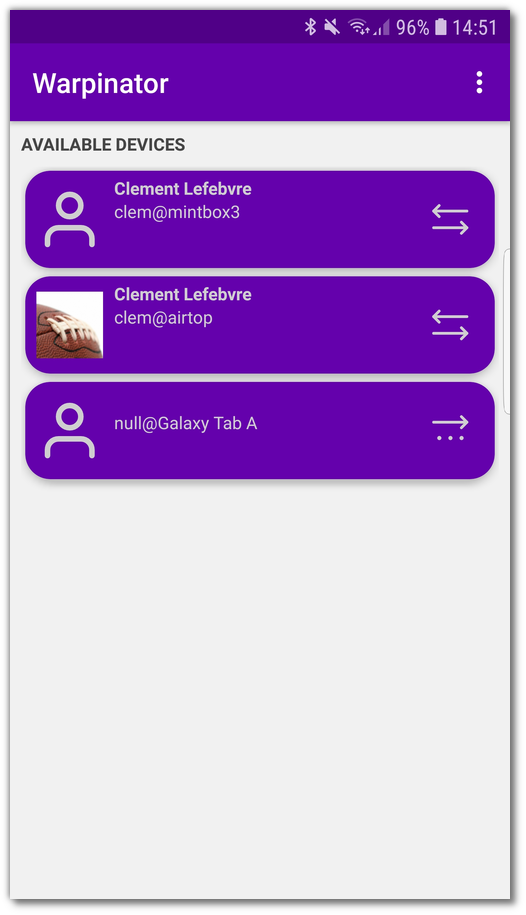

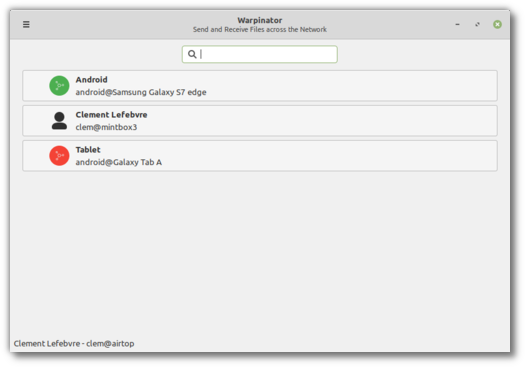

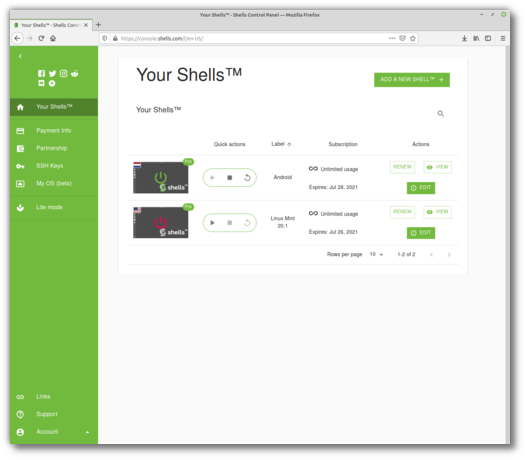
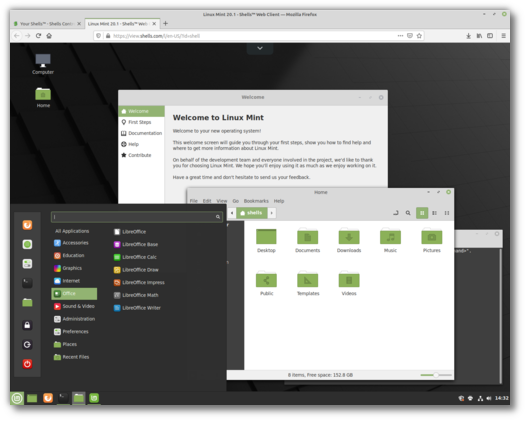
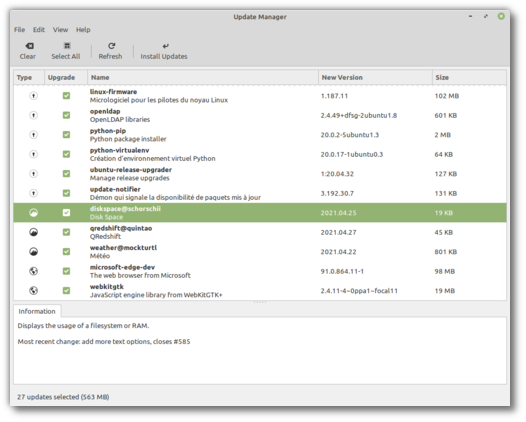
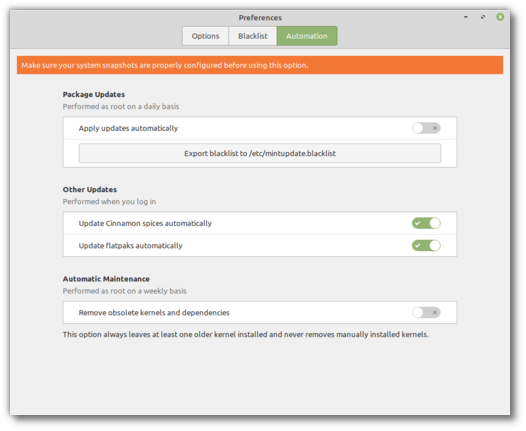
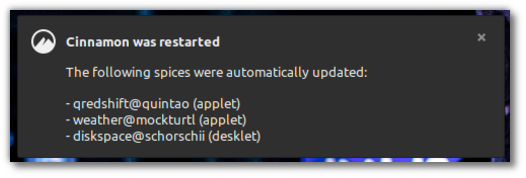














Is there a way to download Warpinator for Android without using the Google app store?
Will it be uploaded to F-Droid?
Hi Markus,
From https://github.com/slowscript/warpinator-android it’s also available on IzzyOnDroid and as an APK in the release page.
Wanted to ask the same question. This would be much appreciated.
I hope to see it on F-Droid as well, but in the meantime, you could get the Aurora app from F-Droid; it can download apps from the Google store anonymously.
Aurora Store
https://apkpure.com/warpinator-for-android-unofficial/slowscript.warpinator
You can add Izzy’s F-Droid repo here: https://apt.izzysoft.de/fdroid/
After F-Droid has updated the sources, you should be able to install the app from F-Droid.
People can also translate “Warpinator for Android”. Some instructions are provided here:
https://github.com/slowscript/warpinator-android/issues/27#issuecomment-830650544
@Clem, should the community be encouraged to also translate “Warpinator for Android” too? Perhaps you could add a comment in your Monthly News above?
What do you think?
Thank you
Would be cool to get from F-Droid
check out Aurora store https://aurora-store.en.uptodown.com/android
Hi Markus
See my post at the bottom [Angel]
There is a link to a warpinator for Android download.
hello
I tested the warpinator between my android and my lmde4: it recognizes itself but impossible to send any file! He asks me for a two-way connection, how do you do that
Hi Chris,
When I tested it had a permission bug which made it fail if you browsed the file with Android and used share -> with Warpinator. At the time, the workaround was to share by browsing for the file from within the warpinator app instead. I reported it on Github and it was said to be fixed since though so I’m not sure whether this is the same issue or not.
There shouldn’t be any difference between LMDE 4 and Mint 20.x in terms of compatibility.
Chris, that could also indicate an issue with a firewall. Check your preferences on the desktop and make sure the selected port is open for incoming traffic, if you have a firewall active (defaults to 42000). I’m not familiar enough with android anymore to know if there might be a firewall on it as well?
And make sure your group codes match.
I had same problem on initial use/install. My desktop came up on the Android phone as null@desktopname and said it needed duplex connection. No amount of changing settings (ports, groupname) helped. BUT- once I stopped the daemon on both sides and restarted both, it connected, auto detected my correct credentials and works like a charm with Mint 19.0, 19.3 and 20.1. Couldn’t be more delighted. What a pleasant unexpected surprise. Thanks, Clem for doing stuff that is useful in an open way that encourages others to port it to new environments. Looking forward to using it on the iPhone some day soon as well. There have always been other ways to get it done, but this is just so simple and easy.
thanks for your answers;the problem came from the firewall:I had not given permission for sharing;i was able to test warpinator and really c is genail and faster than to plug the android directly into the pc.
clem,j en profite ppour vous merci de faire suivre les évolution de 20.x sur la LMDE 4 qui est vraiment genial et plus legere que mint ubuntu
If your firewall is running, open Warpinator on the desktop and, in setting, click the “Update firewall rules” button. I had to turn off my firewall to initially connect but once I updated the firewall rules the connection stayed. I was able to transfer files from my phone to the desktop and from the desktop to the phone. Worked great. I’ll keep Warpinator running on my desktop from now on.
Another note on connecting with Warpinator. On my desktop, when my VPN is active (I use ProtonVPN), Warpinator cannot see my phone or any other Warpinator device.
Noting that on both a Moto phone and Lenovo tablet the Android app fails to “Select” (blue button) any folder (internal or microSD) to receive files from PC or another device, but works fine to send them – so a one-way street. A Dev responded very quickly to a Play Store review and invited opening a support ticket, but I’m too rare a user to want back and forth about it. I’d say those with issues should got to GitHub and contact them.
I’ll be turning my Linux Mint 18.2 box to version 20.1 this weekend – wish me good luck! 😉
(also, I loved this so much I’m sad I have to let it go…)
Sverx, hope you were successful and you were able to do the job in the weekend. I (a novice) did an upgrade from Serena to Ulyssa earlier in April. It took a week as I upgraded Serena to Sylvia, to Tara, to Tricia, to Ulyana, and then to Ulyssa, taking snapshots along the way. The hardest part was getting my 1T external hard drive sorted (reformatted).
Do this to be able to set the pattern to auto change from dark to light and vice versa. And if it still worked with sunrise and sunset, it would be great.
???
Sorry, pattern = theme
I think Mint you take into account Zorin’s adaptations and bring it to Mint as well.
Zorin has this feature
Hello Clem, congratulations on the news. Warpinator is relly great! But changing the subject, I want to ask you something:
In the past months I have seen good steps towards a better support for multitouch gestures (trackpad) on Linux. Until then, apart from Windows and especially MacOS, where this kind os stuff shines, only Gnome (wayland) had good fluid 1:1 gestures (those in which you control the animation with precision). And now the upcoming elementary OS 6 (early preview) and Zorin 16 (in beta) both have good 1:1 multitouch gestures running on Xorg.
I feel that the experience of using Mint on modern notebooks would be much better if we could have this functionality just like other distributions and OSs. I know that users can enable multitouch gestures in Mint with libinput gestures, but these do not work as 1:1 gestures, integrated with the system’s own animations and are inferior when compared to something built into the system.
My question is: There is some effort or plans in this direction? Can we have it in the future?
Thanks for your work.
examples: https://assets.zorincdn.com/videos/releases/16/touchpad-gestures.webm
https://blog.elementary.io/multitouch-gestures-in-elementary-os-6/
https://www.youtube.com/watch?v=5LNbKk3Ht_c
I’d like to know about plans related to GTK4 and Wayland for Cinnamon.
I prepared packages with preconfiguration a few years ago, you can try it if you want. https://github.com/linuxmint/cinnamon/issues/9332#issuecomment-634982740
@Kelebek333 Thanks but, as I said I’m not talking about the standard libinput gestures. This only triggers an action after a certain movement on the trackpad, emulating a shortcut. 1:1 gestures are those in which you can actually control the animation with your fingers. Take a look at the links I’ve posted.
Amazing!!! Warpinator made by linux mint is best thank kde connect. I am very happy thank much. Goodbye kde and kde connect.
Really new cinnamon 5 when soon or later I can’t wait
Thanks clem
KDE connect has desktop/click/copy-paste sharing. I don’t know what you are comparing. Current warpinator is nothing more than ftp server. You can install ftp server on linux or android side. Then there are plenty of client ftp for linux/android.
nothing to happy, just another installed service/app.
FTP and Warpinator have very little in common. Sure they can both share files but so do USB sticks, Samba servers and email attachments. They satisfy extremely different needs.
Good news! I find Warpinator news particularly exciting. Going to grab the Android app. Hypnotix brought back to life sounds nice as well. Thank you for your work, it’s appreciated!
“The Update Manager will also handle the automation of Flatpak updates.”
Is it possible to completely disable Flatpack in LMDE4?
Also you say that hypnotix now provides 114 channels – I only seem to get 55?
sudo apt remove flatpac
Create a file as root /etc/apt/preferences.d/noflatpac.pref
Put the below information in it
# To prevent repository packages from triggering the installation of Snap,
# this file forbids flatpac from being installed by APT.
Package: flatpac
Pin: release a=*
Pin-Priority: -10
124 now even. Press Ctrl+R to reload your provider.
Regarding Flatpak, yes, you can even uninstall it.
Cinnamon 5 will be on gtk4 because of GNOME40?
Also when release LMDE5 and Mint 20.2? Is there will be LMDE5 with Xfce and TRIM enabled for ssd by default?
Thanks
Since October 2013 (version 2.0 onwards), Cinnamon is no longer a frontend on top of the GNOME desktop like Unity or GNOME Shell, but a discrete desktop environment in its own right. Although Cinnamon is still built on GNOME technologies and uses GTK, it no longer requires GNOME itself to be installed, but still bases itself off GNOME2.
Cinnamon itself actually doesn’t use gtk. It is (and has been from the beginning) a fork of Gnome shell, and they both use their own built-in toolkit based on clutter. Cinnamon settings does use gtk, along with many of the xapps and Mint’s own utilities, but I don’t believe those will be ported to gtk 4 any time soon (there certainly aren’t any plans for that right now). Beyond there not being any compelling reasons to switch to gtk4 at this point, there were some features removed in gtk4 that we aren’t ready to do without (such as icons in menus that actually line up properly). Not to mention that gtk4 is still very much in development (and probably will be for quite some time), and we’re not eager to develop apps on an api that makes breaking changes with basically every release (we went down that road with gtk3). That being said, gtk4 apps should already work just fine in cinnamon.
As a point of correction to my previous comment, it was pointed out to me that Gtk4 was actually released a few months ago (I haven’t been following gtk development much lately), and that it is considered stable. However, the rest of my comment still stands. Until the benefits of switching to gtk4 outweigh the costs, we will continue to use gtk3 for most (if not all) of our apps.
Is Shells.com using the same technology than https://distrotest.net ?
I saw Manjaro is doing the same thing lol
No, we are using Spice and a whole lot of custom code, also offering desktop and mobile apps. This runs a lot smoother and offers a better experience (in our opinions) as your desktop is just always there, accessible from any device
From a user point of view I see two huge differences:
– Shells doesn’t run an ISO, it runs a persistent installed OS (the way their image is built is also different, it doesn’t rely on our ISO).
– The technology used to show the display locally is different also. You can see how the mouse cursor is remote on distrotest for instance, where it is local on shells.
In complement to the article :
Linux Mint 19.3 to Linux Mint 20 : https://linuxmint-user-guide.readthedocs.io/en/latest/upgrade-to-mint-20.html
Linux Mint 20 to Linux Mint 20.1 : https://blog.linuxmint.com/?p=4020
Any plans on making a global menu or bring the possibility to add blur to Cinnamon?
I would love both of those as well, but I’m pretty sure they’re not a priority at all, since these have been asked for for many years without a positive response
I’m trying out a fresh install of Linux Mint Cinnamon 20.1 and I have a question. After installation, one of the first things I did was change the default mirrors using the Software Sources utility. After letting it do its thing, I opened the file /etc/apt/sources.list.d/official-package-repositories.list on the text editor. I noticed that the line that says focal-security still uses the security.ubuntu.com mirror instead of the local mirror that I picked earlier. Is it better if I leave it alone, or is it better to also change that line to the local mirror like the lines above it? I was able to run an update just fine, so I don’t think it’s a big deal, but I just wanted to ask about it anyway.
Also, some time around 2 years ago, I was trying out an older release (18 or 19, I forgot which version) and Linux Mint crashed in the middle of updating. My first reaction was maybe the screensaver kicked in at a bad time (I admittedly forgot to disable it before updating). Does Linux Mint handle this automatically now, or do I still have to manually toggle the screensaver around updates?
(I got the spam detected screen when I clicked the Post Comment button last time, so I’m trying this post again and I’m sorry if it’s a duplicate)
Hi Yonda,
If your mirror also mirrors the security repository you can switch to it if you want. It shouldn’t make a massive difference though since only security updates come from there.
Afaik the updater kills the screensaver at the start of the process. It’s always a good idea to disable it though.
It seems Linux Mint is improving so much, making partnerships, creating an Android version of Warpinator. It looks so much professional. I like the fact you guys are working in the small details. The only thing I consider problematic is the main Linux Mint website, quite dated, isn’t it? I think to attract the new generation it should be more modern and appealing. You know right, first impressions count.
Yes think Linux Mint need new website
First of all, thank the LM Team for the constant effort to deliver one of the best distros. I would like to present some ideas that may be developed in the future:
1) Create a basic cleaning and maintenance app {for user and system files} “Mint Janitor” [that involves cleaning package caches / app caches / app logs / garbage / thumbnails / temporary files and folders / autoclean and autoremove]
2) Create the functionality to switch to the dark mode theme according to the hours [I think ZorinOS has something similar]
3) Add a “battery optimized” mode [very useful on laptops]
4) Create the option “minimal installation” [that allows you to choose the software to install]
5) Create an ISO that contains all versions of Mint
6) Create an app to clean file metadata.
… and other specific improvements such as the support of tabs to xreader, the webp to xviewer support, add “open file / folder in tab” option when searching in Nemo and Add “Recently used software” checkbox in Menu.
Best regards!
This has been worked on before, but if memory serves, the result was abandoned because the replacement lacked the identity that the current one has. A replacement was still the plan after that, and it’s been discussed on the team a few times, but there wasn’t really any action in that regard until recently. It is definitely on our radar, but since that page is often the first experience people have with Linux Mint, it should really be done right, and that sometimes means putting it on the back burner for a while so we can work on things that are more pressing (or in some cases more exciting and motivating).
I agree.
I don’t think Linux Mint needs a new website.
I like the website as it is now.
What needs to be changed?
Isn’t the slideshow impressive?
Thanks!
Mint 20.1 /w Hypnotix is Great, nice to have access to Weather Nation on the PC.
I tried Warpinator when it first became available, but found Firewalld blocked it from working.
Is there some info available on how to config Firewalld to allow Warpintaor to work via the local
network switch and not the rest of the www ?
Hi Gary,
In the preferences Warpinator shows you the port number it wants to use. Make sure you allow traffic on that port TCP/UDP both ways in your firewall.
GaryH
If you want to allow a subnet of local IP addresses, you can do so using CIDR notation to specify a netmask. For example, if you want to allow all of the local IP addresses ranging from 10.0.0.0 to 10.0.0.254 you could use this command:
sudo ufw allow from 10.0.0.0/24 to any port 4200
Adding updates for Cinnamon spices to the central update manager is awesome. That perfectionist level of attention to details is what makes Mint such a polished distro.
I agree, I have been using the excellent spices update applet by claudiux but having the updates all in one place is more a coherent experience . Mint just keeps on improving
Linux Mint Cinnamon 20.1 is so buggy and unresponsive after upgrading to kernel 5.8. Please, upgrade to kernel 5.11 ASAP. Do not ruin your reputation by making slow responses when it is mostly needed.
LM does have a 5.8 ISO. It is called 20.1-cinnamon-64bit-edge.iso You may want to check the web site before you blast them. Also, not everyone wants to be on the 5.11 kernel. I think LM does a great job with the kernel release. If you want to be on a newer kernel, then it’s your responsibility not the LM team. The LM team reputation is awesome. Newer does not always mean better.
If you’ve carefully read last month’s blog, Clem gave us two tips :
– a link to a trusty upgrade procedure
– the advice not to upgrade with proprietary drivers installed
If I can add something, before any kernel upgrade, test if the one you’re running runs flawless. Run in terminal :
journalctl -p 0..3 -b0
This will display all errors from emergency to ‘normal’ errors in the current session. If there’s none, you may try a kernel upgrade, else you should first solve the existing problems before upgrading.
This helped me running LMDE4 with cinnamon 4.8.6 and kernel 5-11-15 on 4 different computers without problems, but I guess classic Mint wlll also benefit from a sys-check (even when not upgrading).
Mileage varies greatly when it comes to kernel series. If 5.8 doesn’t work for you, find out why and report it upstream to Ubuntu, then either go back to 5.4 LTS or move to mainline.
I am running kernel 5.11 on LM19.3 (not on 20.1 yet) with no issues (also had no issues with 5.8 except incorrect CPU temp reporting – needed 5.11 to show the temps of my Ryzen 5900x / X570 board correctly)
I followed the instructions here
https://itsfoss.com/upgrade-linux-kernel-ubuntu/
Do note the warning on the page that this can selecting “unsupported” kernels can cause serious issues. Unless you really need the later kernel to support new hardware I suggest you stick with the standard ones
My absolute dream is to have LM on my phone REPLACING Android. One small step for man, one giant leap for phone users… I lack the skills to assist in development, but, if I can be of any use, I will try..
If you’re interested in getting Linux on your phone there is Ubuntu Touch. I haven’t tried it (my phone isn’t supported) so no idea if it’s any good.
List of free OS for smartphones : https://infolib.re/Smartphone
Thank you for your responses, Diginon & Infolibre. Mal
LineageOS is pretty bomb. But good luck finding a phone that will work with it. 🙁
Another vote for Lineage OS – if your phone is supported.
My phone shipped running Cyanogen, gutted when it had to switch to Android. Took me a while to find the time and courage to move to Lineage. (I bricked a phone a few years ago). But so glad I did. It was like getting a new phone. Its been almost a year now – zero regrets .
Next phone I get will definitely be a Lineage (or similar) supported one. Preferably out the box -but I’d chance voiding my guarantee to dump Android.
Mal you can already run something called Sailfish OS on non-track-you mobile phones like the Pine 64 UB ports
edition. This is a very slick Linux that runs well on that platform. (Personally I prefer it to Ubuntu) I must warn you though that the battery on mine goes flat so rapidly that it isn’t really fit for purpose as a mobile that you can rely upon in an emergency – say when your car has broken down in the middle of nowhere – so you might want to wait until the technology has progressed to the point where you are not effectively an inadvertent beta-tester … I bet the Mint devs would create an awesome OS for a mobile but I’ll be surprised if it happens any time soon. I just read about a new technology for batteries that dramatically reduces charge-up times for mobile phones but personally I would much prefer that mobiles developers worked on getting phone batteries to last for an entire week instead of discharging significantly in just 24 hours …
Hi Clem
since themes are already mentioned for Cinnamon 6, any chances for long talked and awaited “Adjustment Settings” where a user (us) can specify colors of our window, border, title bar, etc., being implemented?
Best regards,
AMartin
While we’ve talked about it in the past there currently aren’t any plans to implement that. We went instead with shipping a wide variety of color variations out of the box.
How can I add other providers to Hypnotix?
On the top right side of the main hypnotix screen there is an icon that looks like a TV. Click it and there you can add providers
In the context of missing all swiss public IPTV stations for hypnotix 1.6 now:
Is the list included in the source for version 1.5 ?
In other words: Will going back to 1.5 bring the swiss IPTV stations back to my desktop ?
No. Hypnotix does not include any TV stations, going back to 1.5 will not bring them back.
What you can do is download the old M3U from https://raw.githubusercontent.com/clefebvre/Countries/master/ZZ_PLAYLIST_ALL_TV.m3u (be aware it’s not updated anymore), save it as a local .m3u8 file and add a provider in Hypnotix which points to your local file.
Alternatively, get in touch with Free TV and help them add Swiss TV channels.
I’m running my new LMDE4 PC on a kernel backport :- Kernel: 5.10.0-0.bpo.5-amd64
It’s not lacking in responsiveness.
When are the printer problems going to be fixed? 20.1 on my Thinkpad X250 sees my Canon MG5500 but refuses to print to it. I had to revert my father’s Dell laptop to 19.3 because of the problems encountered while trying to print to his Dell Laser printer. On 20.1 trying to print from Google chrome gives a printer data violation error on the printer and using Firefox the printer reports a paper mismatch error. Using 19.3 these problems simply do not occur.
Hi Jerry,
https://linuxmint-user-guide.readthedocs.io/en/latest/printers.html
Try the Canon drivers first. Alternatively try the driverless options.
Is there any plan to do UI scaling for monitors with high DPI not by image scaling but by changing the scale of fonts and controls? The current scaling makes the image a bit blurry, which doesn’t look good.
Yes, need this too on high resolution laptop screens. Scale fonts icons together.
Check out Preferences->Accessibility->Visual, the switch is “large text”. Worked wonders on my 15.6″ FHD laptop.
Ras,
This setting is the same as the font scaling setting Preferences-> fonts->scaling = 1.3. But then the interface controls remain the same size and sometimes the strings do not fit into them. Also, I want 1.5 scaling due to using a 4K, 28″ display.
Congrats. What you *might* want to consider from a UI perspective is to have the update manager use a tab control. With 1 page for “all updates”, another one “basic mint”, “spices”, flatpaks, etc.
It might just be easier to see and choose what you want to update rather than scrolling through pages and pages of stuff.
Just an idea
I like this Idea.
Smart idea.
I am 90 year old. I have been using linux mint for the last six years. After upgrading from LM 20 to LM 20.1 HP laserpro printer scanner is not working. It is detecting the machine, printer works but not the scanner. I reverted back to LM 20. It will be of great help if some simple solution is found for this problem. I am not very tech savvy.Thanks to the Mint Team for providing a easy to run simple system..
Did you try with HPLIP ?
https://developers.hp.com/hp-linux-imaging-and-printing
you may have to run ‘hp-plugin’ command from cli to install the scanner plugin
rg
Christian
Goto the software-center and search for Hplip-gui. Install the package. Connect the scanner and restart the computer.
OMG? 90 years old?!
Hi Jung,
Check https://linuxmint-user-guide.readthedocs.io/en/latest/printers.html.
Make sure ippusbxd is NOT installed, remove it if it is.
HPLIP in 20.1 is already a modern version.
If you want to try driverless printing/scanning, you can try ipp-usb and sane-airscan.
Many Thanks Everyone of the Mint Team!
I really like what you did!
Changing the subject, I’d like to ask you how to download a rsync repository?
For example, on linuxmint.com/mirrors.php I can see two rsync links:
pub.linuxmint.com::pub and
rsync-packages.linuxmint.com::packages
Now, how can I download these repositories to my computer?
Can I do it using Grsync?
Hi Carlos,
You’d use the rsync command line https://www.man7.org/linux/man-pages/man1/rsync.1.html
These are for mirrors though. You don’t need these unless you want to mirror Linux Mint.
If you’re trying to do a local repository, then there are better alternatives (apt-mirror for instance).
Many thanks for your answer Clem.
Will Warpinator be ported to the Raspberry Pi?
Hi Jerry,
Technically it already is. We don’t make packages for arm64, but if you compile it on that platform I’d expect it to work.
Warpinator HYPE b/c I’ve discovered that I have a use case for it!!
(Also, Cinnamon 5 seems like it’ll iron out a wrinkle or two in my daily computing – I’ve occasionally been frustrated at the many hoops involved in updating all spices and extensions. Nice!)
If there is a warpinator app… Can we ask for a an app to listen Linux mint audio on My Android phone vía wifi so i can use My Android like a Bluetooth headset??? I mean…, if we have hypnotic installed… 😀😀😀 Why not remote audio??
If your phone advertised itself on Bluetooth as a headset yes, I suppose you’d use Blueberry or Blueman to connect to it and it would become a pulseaudio sound output device in your sound settings.
Is there any current progress on implementing Warpinator on iOS? If there is already a project, I’d like to know. If not, I would like to start one. I suspect that it will be difficult to do so well as an App Store app, but if it can be done fully as one (and Apple allows it on the App Store), that’s great! I think that much better functionality could be achieved as a jailbreak tweak, though, and that’s the route I would be interested in helping with. Such an approach obviously excludes the vast majority of iOS users, but it would be a much more authentic and capable implementation, so both approaches might be beneficial. Is there any current project taking either path? If there is not, I’d like to help start one. Where might I begin with that?
Hi,
Other than Cobinja’s, I didn’t hear of any yet.
Thank you very much for all the wonderful work on Linux Mint. It’s awesome that Warpinator now works with Android. I asked about this on this blog when Warpinator was first released. It’s great that it’s finally here, even if it is an independent project. I tried it out and it’s working without any hitch. Files transferred from Mint to Android and vice versa without a hitch.
That we will be able to update Cinnamon spices via Update Manager soon is also a welcomed feature. I always thought it makes more sense to integrate this into Update Manager since it is kind of part of the LM Cinnamon eco-system that should be updated regularly. Would be glad to stop using Spices Update once this feature is released.
Once again, thank you very much.
The upgrade from Mint 18 to 19 was the worst upgrade ever in my 8 years using Linux Mint.
I would recommend a fresh install from an ISO cause this way it is way faster and works better.
Only on one Laptop out of 5 the upgrade worked as intended but still took half a day.
I recommend fresh install every time. I’ve tried the upgrade path(s), and some of them work, but never as well as a fresh install.
If Lars Mueller (known as Cobinja on github) wants translations for “Warpinator for iOS”, please write how to submit them. Thank you
Thanks Ovari,
I asked Lars to check this comment section and advise.
> The Update Manager will also handle the automation of Flatpak updates. This was previously located in “Startup Applications”.
Does that mean that Flatpak can be set to not automatically update? Can Flatpaks can be set to only update when using the Update Manager?
Thank you
Flatpak automatically updates when you login but you can disable that. This is not changed. What’s changed is where you do it.
Currently you disable/enable that in Startup Applications -> Flatpak.
In 20.1 and later you’ll disable/enable that in Update Manager -> Preferences -> Automation.
Clem,
Nice! This sounds like a good solution!
What about adding a launcher for Linux Mint? Something like Spotlight, Ulauncher, Alfred, Krunner or Rofi, but adapted to Linux Mint? It can be either one or a specific fork designed to Linux Mint? Searching in the Cinnamon menu doesn’t bring useful results like calculations, weather, websites or a deep search on what is written in the files (.txt, .doc, .odf, .rtf…).
This is planned long-term (I can’t say when it will happen though).
Oh, I didn’t know that was even planned. Thanks for the info.
“1. Create a basic cleaning and maintenance app”
Great idea 👍
Something like Bleachbit, do you mean?
Elementary OS has this feature.
I have used Bleachbit and in some deep cleanings it ends up restarting the session, currently I use Stacer [as Appimage] … but what I mean for Mint is something simpler … as it had PearOS [clean my Pear I think it was called]
Cleaning and Defrag are only useful with Windows 🙂
Now I get what you mean @Svastian
@InfoLibre For defrag you’re right, but cleaning also applies to Linux. Have you already used Arch? It’s a kind of distro that cleaning is very common. The fact some distros applied such functionalities like Elementary and PearOS shows us the importance. Programs like Bleachbit/Stacer serves the purpose to do what you can’t do through a system GUI, only terminal (CLI).
Svastian: Have your tried Ubuntu Cleaner? It’s more basic than Bleachbit or Stacer. It’s basically just a GUI frontend for apt’s autoclean, autoremove, and purge, with additional clearing of the current user account’s caches (thumbnail cache, browser caches, etc.). It doesn’t do log clearing or anything else on the root level beyond the apt commands, so it’s very safe (as opposed to bleachbit, which can really mess some things up if you’re not careful or don’t know what you’re doing).
You have to install it’s own PPA, though:
sudo add-apt-repository ppa:gerardpuig/ppa
sudo apt update
sudo apt install ubuntu-cleaner
I never clean RedHat, Mandriva and now Linux Mint, only updated them. You can but it’s not really useful.
Hi Clem, good news including spices updates, thanks a lot!
Two remarks:
Concerning your gentle “pushing” to update regularly – do you also draw attention to the need of rebooting after some types of updates like systemd, video drivers, linux-firmware etc.?
And your donors statistics haven’t been updated a long time.
Thanks,
Sorry about the stats. I updated them today.
There’s an infobar in the manager when a reboot is required.
“There’s an infobar in the manager when a reboot is required.”
Hmmm, at the moment the info comes only after kernel updates and only if you open the updater. With automated updates turned on you’ll never see this information.
Regarding Shells.Com: Aside from my bias as an IT professional that skews my preference toward local implementation over cloud because of both control and security, as a U.S. resident who lives in a rural area, I can assure you that “high-speed” internet access is not ubiquitous. Our DSL speeds strive to hit 2.2 Mbps (that’s a small-case “b”) when weather conditions are ideal (in Western NY with lake effect, they often are not). I’ve been awaiting Starlink to be available in our area, but when it finally arrived my enthusiasm was quickly squashed with severe sticker shock ($500 setup + $100/month for a service that, again, is adversely affected by adverse weather). Let’s just say, that the option of accessing my OS virtually from any device will remain an interesting ‘gee-whiz’ technology for me.
As a longtime user of Mint (since version 13), I have some long-standing wish-list items for some of the more fundamental aspects of the OS, many involving file management (Nemo). I’m wondering if there is some way to submit ideas for improvements or new functionality to be considered for future versions / releases. Warpinator is one that I feel will be of interest to many, but it would be helpful if there were some official channel (aside from posting in the forums) for suggesting such enhancements.
Keep up the good work. Mint has been the best OS for allowing the positive aspects of MS Windows to be blended with the feature-rich and highly-configurable options offered by a solid, open-source Linux OS.
Hi Danno,
Here is a good place for feature requests also.
Hi Danno,
See : https://linuxmint-troubleshooting-guide.readthedocs.io/en/latest/where.html
From my understanding, everything that is developed specifically by Mint techs can be reported/asked for on Github : https://github.com/linuxmint . E.g., for Nemo, https://github.com/linuxmint/nemo/issues
Best,
Loufute
Clem said: Here is a good place for feature requests also.
OK, here goes. I use the ‘Recent files’ feature a lot. I would like to have the link to the file I have just selected to edit (yet) again moved to the top of the list.
e.g. I edit file1, file2, file1, file3, file1, file4, etc. The link to file1 moves down the list and eventually falls off the bottom. I have to go and hunt it down again (deep in my filesystem!) to get it back on the list.
Simply moving the link to the top of the list each time the file is accessed would help me stay sane (maybe too late for that!).
Would a FS engineer please upgrade ZFS to version 2. Fedora has been running ZFS 2.0.* for months now. The glacial pace of LM ZFS has me now forced to load my ZFS arrays in readonly mode. I must use Fedora to save, scrub, rebalance my ZFS drives etc now.
Mint is an LTS distro. The whole point of LTS distros is that they don’t introduce major changes in point releases.
Okay, I guess from the deletions of ZFS 2.0 , Linux Mint engineers are clue-less to advance the technology. Linux Mint engineers should learn a thing or two from the Fedora engineers.
Linux Mint uses the version of ZFS shipped by Ubuntu. You can of course seek additional sources of updates or unofficial channels such as a PPA to backport newer versions.
I have one query regarding LM install instead of LM version upgrade. I have an existing LM install on my laptop. It started from 18.0, and I have been upgrading it everytime a new version came (18.1, 18.2, etc). Now I am at 20.1 latest. Lot of errors and issues, unwanted packages have accumulated over these years. Unable to remove and clean all of them.
When LM 20.2 gets released, if I do an install of LM – instead of version upgrade, will I lose all my data in the laptop?
I can back them up, and set them up all again. It would take time thats all. But I want to know wehther I would lose all that, and whether install process would erase/ clean up the hard disk?
There are different ways to perform a clean install, for instance by giving /home a dedicated partition and not re-formatting it, you can preserve your data across fresh installations. In general though, without going into the details, yes, a fresh install wipes all data.
I wouldn’t recommend a fresh installation for a point upgrade. What issues/errors are you experiencing?
Or you can start with the Linux Mint live install DVD, mount your local partitions, delete all directories but /mnt…/home, reboot or umount the local partitions and then start the installation (choose manual partitioning to mount /home).
Ref Warpinator
Works perfectly with my Samsung phones.
Just to know from my experience on my PC:
1-I have to disable the Ethernet connection
2-In Preferences/Network, allow firewall setting
1. I have the same issue. The upcoming version will let you choose the network adapter which Warpinator should use. No more switching around or disabling Wifi 🙂
2. No way around that, the firewall is doing its job. Unless you tell it something is OK, it isn’t.
When I open Warpinator my android phone is not detected if my PIA VPN is running.
Is it normal ? What can I do to keep my VPN on?
Hi JC,
Warpinator works on the local network. If the local network is your VPN, that could be OK I suppose, but both devices (phone and PC) would need still to be be on the same exact network. Check their IP addresses and make sure they can ping each other.
Mint is my beloved distro. Sadly, the 20.2 iteration will be a sad release, with very few release notes – basically, improved update notifications. Warpinator Android app is great but it is an independent solution. Some other distros move forward much faster. Mint release notes two or three years ago were, well… impressive. Of course, some updates offer more, others less, but still .. Don’t get me wrong, I deeply respect what the Mint developers do, just fear that something is going wrong and Mint is stagnating…
It really depends on how you look at it and whether or not you find the improvements useful. If I look at the latest release I see the ability to watch TV, to turn websites into apps and to manage favorites files. These features can sound amazing to some and completely useless to others.
In this blog post right here we unveiled Cinnamon support in the Update Manager. I think that’s a very important feature, yet you didn’t mention it. It’s a matter of interpretation. There’s a lot going on under the hood also and which doesn’t make as much buzz. For instance in 20.1 we took a lot of time to look at printing support. It’s not exciting, it’s not a new feature, but it makes a big difference.
Hi Clem,
First of all, thanks for making such a fantastic distribution.
Is there any plan to fix the dead mouse pointer issue on HiDpi screens? Roght now every time i log into cinnamon i have to remember to move the mouse pointer off the screen. If i just login directly then a dead pointer sits on the screen until i restart cinnamon,
I’m not aware of this issue. Do you have a link to a bug report?
Hi Bolo. I had the same problem, and had to disable fractional scaling. With that disabled the problem went away. I did have to fiddle with font sizes in some applications, and the browser, but since then I’ve had no problems. Try that.
Thank you, Clem, for your response. Personally, I’m very far from calling new features useless. Managing favourite apps, Web app ‘converter’, update management and Warpinator (especially paired with a mobile) are features heartily welcomed by many, me included. I’m also aware less spectacular but equally important work is done under the hood, not to mention your care of all the Mint flavours and editions. It must be a lot of work, and I thought Mint might be a ‘bit understaffed’, perhaps due to the pandemics (sorry if it sounds stupid, but coders can experience Covid in negative ways, too, I believe). However, now that I see you keep calm and offer no disquieting scenarios my anxiety seems to be going. As you say, things depend on how we perceive them, so instead of watching some other distros flying I should appreciate the steady pace of Mint. It’s not always the best thing to be a revolutionary after all (apparently I’m a bit of a bolshevic type :))…
HELP! On this thread I discovered Warpinator and installed it on Mint 19, after turning off the firewall, I can transfer files between two Mint PCs, HOWEVER I can’t send files from my external USB drives, when I click in Warpinator “send files > browse > other locations > computer” I don’t see the /media folder. I could transfer very large files onto local drive but that would eventually kill my SSD. What can I do, so Warpinator has access / can see the external drives? It can’t save to external drives either (location for received files).
By the way.. Thank you for the great Linux Mint Releases.. They are the best! 🙂
Hi Milly,
Flatpaks run Sandboxed (i.e. they don’t have access to parts of your operating system). You can change that though:
– Open the Software Manager
– Install the Flatseal flatpak and launch it
– Select the Warpinator tab
– In Filesystem, enabled “All System Files”
– Quit Warpinator and launch it again
It should now have access to /.
Will Mint force only flatpaks like the Elementary OS or will it always mix up both flatpak + repos by default?
Hi William,
Neither. I don’t like the idea of forcing anything but I don’t like the idea of committing to a future I can’t predict either.
Unless it affects Linux Mint it isn’t right for us to comment on competing projects. Though I can confirm we’re not planning or interested in deploying our own Flatpak repositories or restricting access to our software.
When a distro forces me to use Flatpaks instead of the repos, that’s when I’m done with that distro. Flatpaks cause too many problems. Snaps are even worse.
Hello Clem, when will Mint xfce be updated to 4.16? thx.
@Hallo Clem
Habe eine Frage was RAID unter Linux betrifft
Bekomme ein Gehäuse wo ich auch bis RAID 10 einstellen kann,muß ich unter Linux was beachten oder reicht es aus nur am Festplattengehäuse das Raid auszuwählen so wie unter Windows. (Bin neu in der LINUX Welt)
Vielleicht kann mir auch andere Linux Benutzer mir darüber eine Infomation schreiben.
Tja Bob,
am 4. geschrieben, heute ist (bei mir) der 15. – und immer noch keine Antwort.
Hier sollte man nicht auf Deutsch kommentieren.
Übersetze mit Hilfe von Google Translate
http://translate.google.com
den Text von Deutsch auf Englisch und füg ihn hier ein.
Oder:
Registriere dich im deutschen Forum linuxmintusers.de und frag dort – aber erstmal gucken, ob schon jemand die gleiche Frage gestellt hat!
Und um nur zu gucken, musst du dich auch nicht registrieren.
Surf in diesem Forum (linuxmintusers.de) einfach bisschen rum, das ist mehr als nur ein Forum!
Da gibt es denn auch deutsche ISO-Images, sogar eine inoffizielle LXDE-Variante von Mint, deutsche Anleitungen und vieles mehr.
Dein Carlos
Über eine Bewertung für diese Antwort würde ich mich sehr freuen!
Thanks for the suggestions and guidance. Tried to install the plugin. the result Plugin download failed with error code = 127
error: file does not match its checksum. File may have been corrupted or altered.
I have not bee able to solve this. Hence running Linux Mint 20.0
Hi Clem,
As you requested here is the link to the bug report for dead second mouse pointer.
https://bugs.launchpad.net/ubuntu/+source/mutter/+bug/1873052
Hello,
thank you for making Warpinator available on Android, it’s nice to have an alternative for KDE Connect to send files between computer and phone. It’s just there is one problem with Android phones – WiFi goes idle. When I open Warpinator for the first time, it detects my Android phone which is connected to the same WiFi and I can send files without any problem. But when time passes, lets say one hour or two hours without using my phone, Warpinator on Linux Mint doesn’t allow to send files to my phone because WiFi on my Android goes idle, and I have to turn off and turn on WiFi on my phone, restart Warpinator on my phone AND my Linux Mint and only then I can send files again. So maybe it would be nice if Warpinator on Linux Mint could send some ping to Android Warpinator every 2-5 minutes in order to avoid Android WiFi going to idle? This way it would resolve Android WiFi problem when it goes idle. Or maybe you know another way to disable Android WiFi going idle? I have Android 9.
just tried warpinator on my android phone and mint20.1 and I am super impressed. the speed is an eye blink very impressive!
great work by all involved!! another reason to be a mint user!!
Hello dear Clem,
is it possible to add a “parental control” feature to Linux Mint? I mean that you can control when which non-root user can use the computer, if they can play games or which programs they can run, like in Windows?
Thank you for your hard work, Clem and Team
Your MintFan Carlos
Elementary OS has this functionality. I think it would be cool if Mint added that too.
RE: WEBSITE — I keep forgetting to mention this – apologies if mentioned in this month’s comments, as i stopped reading and began to post once I was reminded to (because i continually forget).
One thing which has bothered me extensively, due to the fact that I typically (read EXCLUSIVELY) use LMDE, is that since LMDE has its OWN forum, why does the link to the forums after the install (or even with the live USB from LMDE) go directly to the Linux Mint Forum and NOT the LMDE Forum? Shouldn’t the link within LMDE go to the appropriate forum?
I see SO MANY posts to the forum from LMDE users that are posted to the main mint forum and as such, often don’t reach the appropriate audience unless a good member directs LMDE users to the proper forum.
Otherwise, thanks for a top-shelf distro!
How about This, as an in-built addition?
https://github.com/ClearURLs/Addon/
David.
Warpinator will there be an iPhone version? Or is there an excellent alternative?
LMDE4 still does not connect to a wired Ethernet connection on old dell laptops. Many of the other Linux distributions connect without any problem.
HI
Clem when will version 20.2 be available?
Any news on network-manager v1.3 with WPA3-SAE support?
Way to go Linux Mint! You guys rock! Loving the updates to Cinnamon. Keep up the great work everyone!
It would be awesome if we could have built multitouch support for cinnamon like fusuma (https://github.com/iberianpig/fusuma). I have been using it for over a year and it has been seamless and hassle free.
Hey Clem, Hey Mint Team,
thank you really much for your hard work all day. I’m still using Mint on most machines for daily work because of all good features, integration and stability.
But one thing I’m missing and thats wayland support for Cinnamon. So when will there be wayland support in future?
Greets out 🙂
Dear Clem
For god sakes, make an Xfce release of LMDE5.
Let us choose between minimal and full install from the regular Linux Mint.
Make Hypnotix able to record tv.
Hello!
New to Linux Mint.
I have a question: When MATE desktop 1.26 is released, will it be available on Linux Mint 20 series?
Thanks!
Hello! Please fix this bug.
https://github.com/linuxmint/cinnamon/issues/9951
Wow, great job guys. Now just imagine a world that can have access to downloads of Linux Mint KDE 21.00. I think a lot of people will be happy that you did this. Anybody else want KDE, I know I do.
hello
Is there a teleloading history made with warpinator or once it closes it keeps no trace?
Please address the current inabiity of most password managers to deal with VPN’s. We need both protections and password manager vendors are not responding to the challenge. Currently, virtually NO password manager vendors comply with Mozilla VPN requirements. Can you say “Failure”? Get your ass in gear.
Hi,
Just an off-topic question but probably important for a fraction of Mint Xfce users. Will Mint 20.2 Xfce ship with Xfce 4.16? If so, will it be the official version? Many, many users would be happy to have client side decorations feature removed and enjoy the classic window system of Xfce… AFAIK Cinnamon started as a sound rection to GNOME 3 changes, and now it seems that Xfce needs a similar solution. I fear Clem and his colleagues focus on Cinnamon desktop only, but it seems that reverting the CSD change in Xfce 4.16 might not need a lot of effort. The Mint version of Xfce is not vanilla anyway…
It would be nice to see Warpinator on the Amazon apps store for my Kindle Fire Tablet.
hello mint I would like you to get me out of a big doubt, since mint will be based on a single version ubuntu until 2025 will have more versions of mint 20 going from version 20.3. For example let’s say that mint will always have more things to add to this base so it will have more forged in mint? Let’s say until the mint version 20.20 which would be in the last part of 2024.
I would like to see a cleaner app. Also, when is the new website launching?
Would it be possible to update the evolution mail package in Synaptic? The version there now is broken and does not work with Icloud mail anymore.
The version is 3.36.4 in Synaptic, the 3.36.5 or newer has been fixed. Gnome says 3.36.4 is an ancient version and is no longer supported
I installed Mint 20 Cinnamon in 3 computers – 2 pc and 1 laptop, all is wonderful, all works and interface is very nice, i choose mint-y-dark-red themes, because it relates to autumn and second part of the year for me, which in my location is about red leaves on trees, calming down, more passivity and more silence, thinking about how years passed, and so on… very wonderful themes and overall look matches a red-orange autumn wallpaper i found in internet, thank You all Mint developers, very nice and working distribution, 🙂 , laptop is new and works everything…
ME::Just put warpinator on three LMDE machines. The one using systemd and network manager can’t find any others. The one using sysvinit and network manager can’t find any others. The one using sysvinit and ifupdown says I don’t even have a network. It does have a network, it installed warpinator over it.
If warpinator depends on systemd and network-manager on linux, why not make it so?
My experience using Warpinator 1.2.9 – this is the version in software manager for Linux Mint 20.3
I successfully connected to my two Android devices today and transferred some music files to my Linux desktop. I found that it’s important that the SAME VERSION be installed on the Android Warpinator version (1.2) to match the Linux Warpinator version (1.2.9) found in the Linux Mint software manager.
Download Android APK: https://4pda.to/forum/dl/post/22883991/ … id_1.2.apk
Also you need to reboot all the devices.
Note: It doesn’t work with a VPN connected.