Many thanks to all our donors, sponsors and partners and all the people who are involved in helping our project and our community.
UsrMerge
Last month we announced problems were found in relation to UsrMerge. In particular, packages built in merged systems were not always fully compatible with non-merged systems. A complete scan was done in Linux Mint to identify any other similar issue and a tool was developed to automate this process. In addition, a system report will be backported to recommend a merge to Mint 20 and 20.1 users whose system is not merged yet.
Updates notifications
Statistics recently showed us that many users did not update their computer. The way other operating systems handle updates is either by forcing their users to do so, or by frustrating them and annoying them until they do.
We spent time looking into this and talking to casual users to understand why they weren’t applying updates. We found many of them were sensitive to the importance of applying updates but didn’t do so simply because they were never really told to. When asked why and when they updated their phone they recognized that the phone update notifications were annoying but that they were successful in making them apply the updates.
Some users expressed a feeling of relief after applying phone updates, both because they felt like they were doing “the right thing” and because they knew the notification wouldn’t come back “for a while”. To us this looks like a partial delegation of responsibility. The user is aware of the importance of the issue and happy to be reminded of it to some extent as long as it doesn’t happen too often. Although the user does not review updates and is likely to apply all of them, he/she is not fully onboard with automation, appreciates being asked consent and decides on the timing of the updates.
Statistics showed us we needed to do something. Feedback showed us people hated to be annoyed, taken hostage or forced to do something they didn’t want (this is a major source of frustration for Mac and Windows users apparently). We also had key principles to respect. This is your computer not ours. You’re also all very different and you use the software we make in very different ways, so we needed to keep that in mind and let you configure and tune the software so it remains flexible and useful no matter how you like to use it.
So with all that said here’s what we did. We designed a notification system which acts as a gentle and welcome reminder and took great care not to turn it into an annoyance.
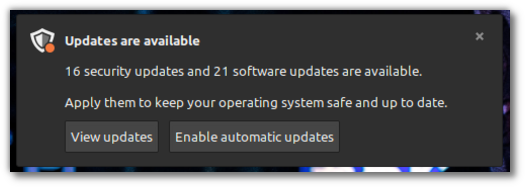
For the notification to be welcomed and welcomed again it needs to happen for a reason, to be easy to dismiss if the user is busy, to not come back constantly and to not come back at all for a long while after the user applies the updates. When a notification is dismissed it is snoozed for 2 days. When updates are applied it goes away for a long time. The conditions for the notification to be shown in the first place are configurable.
When it comes to default settings we have casual users in mind, and in particular users who are the least likely to modify the settings. We want the OS the work as best as possible out of the box for them, and be flexible enough to be configured and tuned by more experienced users.
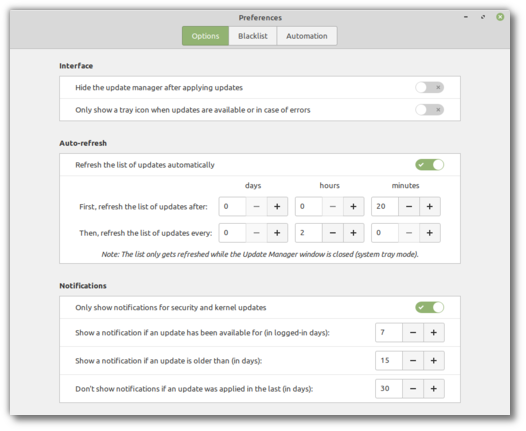
By default the Update Manager shows a notification if a particular update has been available for more than 7 logged-in days or if it’s older than 15 calendar days. These values can be configured all the way down to 2 days (for people who want more notifications) or all the way up to 90 days (for people who want less).
By default the Update Manager also only counts security and kernel updates as being relevant for notifications but you can change that.
The last setting is a grace period. If any update has been applied on your computer in the last 30 days, whether it’s via the Update Manager or via another APT software, no notifications will be shown.
When set to 90 these settings basically mean no notification would be shown for more than 3 months of the computer being outdated. If the goal is to never apply any updates (and there are valid reasons for that in some cases and some environments, test VMs for instance), the solution is simply to disable automatic checks or to even disable the Update Manager itself. If for some reason the use case was to be able to see available updates for more than 3 months but never to apply any of them, then in this case we’d recommend the use of a gsettings key we added for that specific purpose: com.linuxmint.updates tracker-disable-notifications.
We hope the default settings will work well for most people and these notifications will be a useful positive experience. The configuration made available is very flexible and should be able to please everybody.
Sponsorships:
Linux Mint is proudly sponsored by:
Donations in February:
A total of $14,397 were raised thanks to the generous contributions of 519 donors:
![]() $150, Robert P.
$150, Robert P.
![]() $129, Richard S.
$129, Richard S.
![]() $122 (4th donation), Alain C. aka “Alecalin”
$122 (4th donation), Alain C. aka “Alecalin”
![]() $116, Bernhard E. aka “Manjushri”
$116, Bernhard E. aka “Manjushri”
![]() $108 (5th donation), Michael J.
$108 (5th donation), Michael J.
![]() $108 (2nd donation), Christoph
$108 (2nd donation), Christoph
![]() $108, BNC
$108, BNC
![]() $108, Christoph F.
$108, Christoph F.
![]() $108, Julius May aka “Julius Max”
$108, Julius May aka “Julius Max”
![]() $108, Johannes J.
$108, Johannes J.
![]() $108, Peter B.
$108, Peter B.
![]() $108, Samuel N.
$108, Samuel N.
![]() $108, Zöbelein Sossna GbR
$108, Zöbelein Sossna GbR
![]() $100 (6th donation), Sean O.
$100 (6th donation), Sean O.
![]() $100 (4th donation), Jean P. R.
$100 (4th donation), Jean P. R.
![]() $100 (4th donation), Scott G.
$100 (4th donation), Scott G.
![]() $100 (2nd donation), Alan H.
$100 (2nd donation), Alan H.
![]() $100 (2nd donation), Andrew W.
$100 (2nd donation), Andrew W.
![]() $100 (2nd donation), Tom D.
$100 (2nd donation), Tom D.
![]() $100, Robert F.
$100, Robert F.
![]() $100, Larry B.
$100, Larry B.
![]() $100, Truman C.
$100, Truman C.
![]() $100, Scott M.
$100, Scott M.
![]() $100, Paul S.
$100, Paul S.
![]() $100, David W.
$100, David W.
![]() $100, Lawrence E.
$100, Lawrence E.
![]() $100, Curtis N.
$100, Curtis N.
![]() $86, Peter F.
$86, Peter F.
![]() $80, Alan M.
$80, Alan M.
![]() $75 (2nd donation), Janet J.
$75 (2nd donation), Janet J.
![]() $54 (10th donation), Naoise G.
$54 (10th donation), Naoise G.
![]() $54 (5th donation), Marco G.
$54 (5th donation), Marco G.
![]() $54 (5th donation), Peter W.
$54 (5th donation), Peter W.
![]() $54 (3rd donation), Ioannis P.
$54 (3rd donation), Ioannis P.
![]() $54 (2nd donation), Willem H.
$54 (2nd donation), Willem H.
![]() $54 (2nd donation), Jose M. T. A.
$54 (2nd donation), Jose M. T. A.
![]() $54 (2nd donation), Wolfgang K.
$54 (2nd donation), Wolfgang K.
![]() $54 (2nd donation), Christian P.
$54 (2nd donation), Christian P.
![]() $54 (2nd donation), Marc C.
$54 (2nd donation), Marc C.
![]() $54, Frans D.
$54, Frans D.
![]() $54, Gunnars P.
$54, Gunnars P.
![]() $54, Stephan Tietz
$54, Stephan Tietz
![]() $54, Dirk H.
$54, Dirk H.
![]() $54, Christoph A.
$54, Christoph A.
![]() $54, Axel H.
$54, Axel H.
![]() $54, Michael H.
$54, Michael H.
![]() $54, Luciano M.
$54, Luciano M.
![]() $54, Tobias E.
$54, Tobias E.
![]() $54, Tomáš R.
$54, Tomáš R.
![]() $54, Terje L.
$54, Terje L.
![]() $54, Sebastien K.
$54, Sebastien K.
![]() $54, Jay F. S.
$54, Jay F. S.
![]() $54, Josef H.
$54, Josef H.
![]() $54, Lydia V.
$54, Lydia V.
![]() $54, info.rueducoq.fr
$54, info.rueducoq.fr
![]() $54, Lars B.
$54, Lars B.
![]() $50 (46th donation), Anthony C. aka “ciak”
$50 (46th donation), Anthony C. aka “ciak”
![]() $50 (7th donation), Leopoldo G.
$50 (7th donation), Leopoldo G.
![]() $50 (5th donation), John M.
$50 (5th donation), John M.
![]() $50 (4th donation), Kenneth R.
$50 (4th donation), Kenneth R.
![]() $50 (3rd donation), Anthony G.
$50 (3rd donation), Anthony G.
![]() $50 (3rd donation), Jay S.
$50 (3rd donation), Jay S.
![]() $50 (3rd donation), Ariel Juodziukynas
$50 (3rd donation), Ariel Juodziukynas
![]() $50 (2nd donation), Nicolas S.
$50 (2nd donation), Nicolas S.
![]() $50 (2nd donation), Simple ASIC, LLC
$50 (2nd donation), Simple ASIC, LLC
![]() $50 (2nd donation), Wonelle
$50 (2nd donation), Wonelle
![]() $50 (2nd donation), R. C. F.
$50 (2nd donation), R. C. F.
![]() $50 (2nd donation), Frank F.
$50 (2nd donation), Frank F.
![]() $50, Jack K.
$50, Jack K.
![]() $50, Andre L.
$50, Andre L.
![]() $50, Melvin M.
$50, Melvin M.
![]() $50, Joe A.
$50, Joe A.
![]() $50, Kenneth W.
$50, Kenneth W.
![]() $50, Nagaraju N.
$50, Nagaraju N.
![]() $50, Richard B.
$50, Richard B.
![]() $50, John O.
$50, John O.
![]() $50, Michael M.
$50, Michael M.
![]() $50, King Robert Distribution
$50, King Robert Distribution
![]() $50, Hanzo21
$50, Hanzo21
![]() $50, Richard J.
$50, Richard J.
![]() $50, Ron S.
$50, Ron S.
![]() $50, Vanessa R.
$50, Vanessa R.
![]() $50, Werner K.
$50, Werner K.
![]() $50, Joe G.
$50, Joe G.
![]() $43 (131th donation), Olli K.
$43 (131th donation), Olli K.
![]() $43, Holger F.
$43, Holger F.
![]() $42, D P.
$42, D P.
![]() $38, Dorian O.
$38, Dorian O.
![]() $35 (10th donation), Ted S.
$35 (10th donation), Ted S.
![]() $35 (3rd donation), Jeffrey C.
$35 (3rd donation), Jeffrey C.
![]() $35 (2nd donation), Anonymous
$35 (2nd donation), Anonymous
![]() $32 (11th donation), Peter E.
$32 (11th donation), Peter E.
![]() $32 (8th donation), Lars-gunnar S.
$32 (8th donation), Lars-gunnar S.
![]() $32, Geoffrey R.
$32, Geoffrey R.
![]() $30 (9th donation), B. H. .
$30 (9th donation), B. H. .
![]() $30 (5th donation), Victor W.
$30 (5th donation), Victor W.
![]() $30 (2nd donation), R.garry D.
$30 (2nd donation), R.garry D.
![]() $30, Brian M. aka “Booman”
$30, Brian M. aka “Booman”
![]() $28, Peter J, aka “Dr Peter”
$28, Peter J, aka “Dr Peter”
![]() $27, particular
$27, particular
![]() $26 (11th donation), Tsatsorin E. aka “Eugene713”
$26 (11th donation), Tsatsorin E. aka “Eugene713”
![]() $26, Amber T.
$26, Amber T.
![]() $25 (6th donation), Marc B.
$25 (6th donation), Marc B.
![]() $25 (5th donation), Roland H. aka “rol4dawgs”
$25 (5th donation), Roland H. aka “rol4dawgs”
![]() $25 (5th donation), Brian M.
$25 (5th donation), Brian M.
![]() $25 (2nd donation), Durwood A.
$25 (2nd donation), Durwood A.
![]() $25, Michael B.
$25, Michael B.
![]() $25, Wally B.
$25, Wally B.
![]() $22 (24th donation), Doriano G. M.
$22 (24th donation), Doriano G. M.
![]() $22 (8th donation), H ScottB
$22 (8th donation), H ScottB
![]() $22 (6th donation), Dominik Ch.
$22 (6th donation), Dominik Ch.
![]() $22 (5th donation), Laurent G.
$22 (5th donation), Laurent G.
![]() $22 (4th donation), Ian M.
$22 (4th donation), Ian M.
![]() $22 (4th donation), Bogusz S. aka “PIMPEX”
$22 (4th donation), Bogusz S. aka “PIMPEX”
![]() $22 (3rd donation), Jeff D.
$22 (3rd donation), Jeff D.
![]() $22 (3rd donation), Björn H.
$22 (3rd donation), Björn H.
![]() $22 (2nd donation), Thomas M.
$22 (2nd donation), Thomas M.
![]() $22 (2nd donation), Andrej S.
$22 (2nd donation), Andrej S.
![]() $22 (2nd donation), Dirk S.
$22 (2nd donation), Dirk S.
![]() $22 (2nd donation), John H.
$22 (2nd donation), John H.
![]() $22 (2nd donation), Lars P.
$22 (2nd donation), Lars P.
![]() $22 (2nd donation), Roman D.
$22 (2nd donation), Roman D.
![]() $22 (2nd donation), Thomas K.
$22 (2nd donation), Thomas K.
![]() $22 (2nd donation), Giovanni R.
$22 (2nd donation), Giovanni R.
![]() $22 (2nd donation), Matthew S.
$22 (2nd donation), Matthew S.
![]() $22, Friedel S.
$22, Friedel S.
![]() $22, Jacques D.
$22, Jacques D.
![]() $22, Praktijkspeuren Noord Nederland
$22, Praktijkspeuren Noord Nederland
![]() $22, Patrick Fonfroide
$22, Patrick Fonfroide
![]() $22, Talal T.
$22, Talal T.
![]() $22, Cyril H.
$22, Cyril H.
![]() $22, Raúl aka “raulete”
$22, Raúl aka “raulete”
![]() $22, J-luc C.
$22, J-luc C.
![]() $22, Lars R.
$22, Lars R.
![]() $22, Ties Klaas V.
$22, Ties Klaas V.
![]() $22, Manuel M.
$22, Manuel M.
![]() $22, Dirk G.
$22, Dirk G.
![]() $22, Peter M.
$22, Peter M.
![]() $22, Zsolt T.
$22, Zsolt T.
![]() $22, Ettore G. aka “Hanamigi”
$22, Ettore G. aka “Hanamigi”
![]() $22, Christophe A.
$22, Christophe A.
![]() $22, René F.
$22, René F.
![]() $22, Schröder D.
$22, Schröder D.
![]() $22, Felix A.
$22, Felix A.
![]() $22, Sinan B.
$22, Sinan B.
![]() $22, Tim B.
$22, Tim B.
![]() $22, Markus L.
$22, Markus L.
![]() $22, Eric M.
$22, Eric M.
![]() $22, Charles K.
$22, Charles K.
![]() $22, Henrik V.
$22, Henrik V.
![]() $22, The Forsyths
$22, The Forsyths
![]() $22, Gianni C.
$22, Gianni C.
![]() $22, Holger B.
$22, Holger B.
![]() $22, Stephanie M.
$22, Stephanie M.
![]() $20 (34th donation), Jim A.
$20 (34th donation), Jim A.
![]() $20 (32nd donation), Stefan M. H.
$20 (32nd donation), Stefan M. H.
![]() $20 (31st donation), Bryan F.
$20 (31st donation), Bryan F.
![]() $20 (27th donation), Mike W aka “bajan52”
$20 (27th donation), Mike W aka “bajan52”
![]() $20 (16th donation), Mike M. aka “GrouchyM”
$20 (16th donation), Mike M. aka “GrouchyM”
![]() $20 (12th donation), Bill S.
$20 (12th donation), Bill S.
![]() $20 (10th donation), SEO Danmark aka “SEO Danmark”
$20 (10th donation), SEO Danmark aka “SEO Danmark”
![]() $20 (9th donation), Jon G.
$20 (9th donation), Jon G.
![]() $20 (9th donation), Mr. Bee
$20 (9th donation), Mr. Bee
![]() $20 (7th donation), Peter R.
$20 (7th donation), Peter R.
![]() $20 (6th donation), Daniel M.
$20 (6th donation), Daniel M.
![]() $20 (4th donation), Mark F.
$20 (4th donation), Mark F.
![]() $20 (4th donation), Harrie K.
$20 (4th donation), Harrie K.
![]() $20 (4th donation), Marek M.
$20 (4th donation), Marek M.
![]() $20 (3rd donation), Robert H.
$20 (3rd donation), Robert H.
![]() $20 (3rd donation), Stephane L.
$20 (3rd donation), Stephane L.
![]() $20 (3rd donation), Michael M.
$20 (3rd donation), Michael M.
![]() $20 (3rd donation), Dennis J.
$20 (3rd donation), Dennis J.
![]() $20 (2nd donation), Michael M.
$20 (2nd donation), Michael M.
![]() $20 (2nd donation), Vincent L.
$20 (2nd donation), Vincent L.
![]() $20 (2nd donation), Matthew C.
$20 (2nd donation), Matthew C.
![]() $20 (2nd donation), Dimitrios G.
$20 (2nd donation), Dimitrios G.
![]() $20 (2nd donation), Stage Right Transmissions LLC
$20 (2nd donation), Stage Right Transmissions LLC
![]() $20 (2nd donation), Alan W.
$20 (2nd donation), Alan W.
![]() $20, Victor B.
$20, Victor B.
![]() $20, David W.
$20, David W.
![]() $20, George B.
$20, George B.
![]() $20, Randolph M.
$20, Randolph M.
![]() $20, Patrick K.
$20, Patrick K.
![]() $20, James M.
$20, James M.
![]() $20, Douglas W.
$20, Douglas W.
![]() $20, Vaclav J. aka “Lora”
$20, Vaclav J. aka “Lora”
![]() $20, Stephen K.
$20, Stephen K.
![]() $20, Kenneth H.
$20, Kenneth H.
![]() $20, Maria S.
$20, Maria S.
![]() $20, Andrey Khokhlov aka “ligain”
$20, Andrey Khokhlov aka “ligain”
![]() $20, Griffin Hayes LLC aka “PW”
$20, Griffin Hayes LLC aka “PW”
![]() $20, Mihael R.
$20, Mihael R.
![]() $20, Stacey U.
$20, Stacey U.
![]() $20, Robert G.
$20, Robert G.
![]() $20, HomePrograms
$20, HomePrograms
![]() $20, Lesleigh M.
$20, Lesleigh M.
![]() $20, Phillip S.
$20, Phillip S.
![]() $20, Carlos M.
$20, Carlos M.
![]() $20, Rowland A.
$20, Rowland A.
![]() $20, John W.
$20, John W.
![]() $20, Robert C.
$20, Robert C.
![]() $20, Claude L.
$20, Claude L.
![]() $20, Mikaël P.
$20, Mikaël P.
![]() $20, I S.
$20, I S.
![]() $20, Bruce B.
$20, Bruce B.
![]() $20, Dennis Östergren aka “SweD”
$20, Dennis Östergren aka “SweD”
![]() $20, George S.
$20, George S.
![]() $20, Pascal Fluck Computing
$20, Pascal Fluck Computing
![]() $20, Philip Y.
$20, Philip Y.
![]() $20, Wayne K.
$20, Wayne K.
![]() $20, Jose G.
$20, Jose G.
![]() $20, Paul D.
$20, Paul D.
![]() $20, James H.
$20, James H.
![]() $20, Michael M.
$20, Michael M.
![]() $20, Vincent A.
$20, Vincent A.
![]() $20, Jeff M.
$20, Jeff M.
![]() $19 (6th donation), Luk
$19 (6th donation), Luk
![]() $16 (49th donation), Andreas S.
$16 (49th donation), Andreas S.
![]() $16, Markus K.
$16, Markus K.
![]() $16, Kaya G.
$16, Kaya G.
![]() $15 (31st donation), ajgringo619
$15 (31st donation), ajgringo619
![]() $15 (11th donation), Edward A.
$15 (11th donation), Edward A.
![]() $15 (6th donation), Ian C.
$15 (6th donation), Ian C.
![]() $13, James C.
$13, James C.
![]() $13, Conor McGirr
$13, Conor McGirr
![]() $13, James C.
$13, James C.
![]() $12 (18th donation), Lance A.
$12 (18th donation), Lance A.
![]() $11 (21st donation), Jens-uwe R.
$11 (21st donation), Jens-uwe R.
![]() $11 (16th donation), Piotr L aka “xpil”
$11 (16th donation), Piotr L aka “xpil”
![]() $11 (11th donation), Antonio aka “pengu73”
$11 (11th donation), Antonio aka “pengu73”
![]() $11 (10th donation), José G. aka “picaso”
$11 (10th donation), José G. aka “picaso”
![]() $11 (8th donation), Alexander P.
$11 (8th donation), Alexander P.
![]() $11 (8th donation), Wolfgang G.
$11 (8th donation), Wolfgang G.
![]() $11 (7th donation), Vjeran B.
$11 (7th donation), Vjeran B.
![]() $11 (6th donation), Frank H.
$11 (6th donation), Frank H.
![]() $11 (4th donation), Henric N.
$11 (4th donation), Henric N.
![]() $11 (4th donation), Evzen M.
$11 (4th donation), Evzen M.
![]() $11 (4th donation), Gabriele I.
$11 (4th donation), Gabriele I.
![]() $11 (3rd donation), Thies H.
$11 (3rd donation), Thies H.
![]() $11 (3rd donation), John Marakis
$11 (3rd donation), John Marakis
![]() $11 (3rd donation), Ernest T.
$11 (3rd donation), Ernest T.
![]() $11 (2nd donation), Antonio L.
$11 (2nd donation), Antonio L.
![]() $11 (2nd donation), Vorobyov V.
$11 (2nd donation), Vorobyov V.
![]() $11 (2nd donation), Andreas K.
$11 (2nd donation), Andreas K.
![]() $11 (2nd donation), Erik M.
$11 (2nd donation), Erik M.
![]() $11 (2nd donation), Michael W.
$11 (2nd donation), Michael W.
![]() $11 (2nd donation), K. K. .
$11 (2nd donation), K. K. .
![]() $11 (2nd donation), Manuel S.
$11 (2nd donation), Manuel S.
![]() $11 (2nd donation), Luca V.
$11 (2nd donation), Luca V.
![]() $11 (2nd donation), Michael S.
$11 (2nd donation), Michael S.
![]() $11 (2nd donation), Michael B.
$11 (2nd donation), Michael B.
![]() $11 (2nd donation), Christoph B.
$11 (2nd donation), Christoph B.
![]() $11 (2nd donation), Massimo R.
$11 (2nd donation), Massimo R.
![]() $11, Ulrike D.
$11, Ulrike D.
![]() $11, Jan M.
$11, Jan M.
![]() $11, Autumn J.
$11, Autumn J.
![]() $11, Alexis G.
$11, Alexis G.
![]() $11, Henk H.
$11, Henk H.
![]() $11, Uwe W.
$11, Uwe W.
![]() $11, Ivo Hop
$11, Ivo Hop
![]() $11, Patrick V.
$11, Patrick V.
![]() $11, Slawo W.
$11, Slawo W.
![]() $11, Angus G.
$11, Angus G.
![]() $11, Karl H.
$11, Karl H.
![]() $11, Andreas T.
$11, Andreas T.
![]() $11, Ralf W.
$11, Ralf W.
![]() $11, potototillo more
$11, potototillo more
![]() $11, Alberts S.
$11, Alberts S.
![]() $11, Emanuele N.
$11, Emanuele N.
![]() $11, Oscar Angel R.
$11, Oscar Angel R.
![]() $11, Miroslav R.
$11, Miroslav R.
![]() $11, Velimir G.
$11, Velimir G.
![]() $11, Joshua S.
$11, Joshua S.
![]() $11, Hanspeter R.
$11, Hanspeter R.
![]() $11, Madeleine J.
$11, Madeleine J.
![]() $11, Thomas R.
$11, Thomas R.
![]() $11, Stefano L.
$11, Stefano L.
![]() $11, Andreas L.
$11, Andreas L.
![]() $11, Erasmo B.
$11, Erasmo B.
![]() $11, Benjamin L. aka “indivisual”
$11, Benjamin L. aka “indivisual”
![]() $11, Pim S.
$11, Pim S.
![]() $11, Eugenio R.
$11, Eugenio R.
![]() $11, Sebastian R.
$11, Sebastian R.
![]() $11, Thomas B.
$11, Thomas B.
![]() $11, Felix H.
$11, Felix H.
![]() $11, Alberto P.
$11, Alberto P.
![]() $11, aka “billia”
$11, aka “billia”
![]() $10 (82th donation), Tree Service Kansas City
$10 (82th donation), Tree Service Kansas City
![]() $10 (76th donation), Tree Removal Raleigh NC
$10 (76th donation), Tree Removal Raleigh NC
![]() $10 (60th donation), Thomas C.
$10 (60th donation), Thomas C.
![]() $10 (54th donation), Fence Baton Rouge
$10 (54th donation), Fence Baton Rouge
![]() $10 (21st donation), Francois-R L.
$10 (21st donation), Francois-R L.
![]() $10 (20th donation), Hemant Patel
$10 (20th donation), Hemant Patel
![]() $10 (19th donation), Serhii B. aka “sinpavla”
$10 (19th donation), Serhii B. aka “sinpavla”
![]() $10 (14th donation), Scaffolding in Kent
$10 (14th donation), Scaffolding in Kent
![]() $10 (12th donation), Pawel M.
$10 (12th donation), Pawel M.
![]() $10 (12th donation), Tree Service Windsor Ontario
$10 (12th donation), Tree Service Windsor Ontario
![]() $10 (11th donation), Preciocpa.es
$10 (11th donation), Preciocpa.es
![]() $10 (10th donation), Kelowna Tree Service
$10 (10th donation), Kelowna Tree Service
![]() $10 (9th donation), Actuz.net
$10 (9th donation), Actuz.net
![]() $10 (8th donation), Philip E.
$10 (8th donation), Philip E.
![]() $10 (8th donation), Appliance Repair Regina
$10 (8th donation), Appliance Repair Regina
![]() $10 (7th donation), Fence Company Raleigh
$10 (7th donation), Fence Company Raleigh
![]() $10 (7th donation), Philip Woodward
$10 (7th donation), Philip Woodward
![]() $10 (6th donation), José Clóvis A.
$10 (6th donation), José Clóvis A.
![]() $10 (5th donation), Kenton B.
$10 (5th donation), Kenton B.
![]() $10 (5th donation), Owen D.
$10 (5th donation), Owen D.
![]() $10 (4th donation), Tree Service Charlottesville
$10 (4th donation), Tree Service Charlottesville
![]() $10 (4th donation), Concrete Contractors Raleigh
$10 (4th donation), Concrete Contractors Raleigh
![]() $10 (4th donation), Optimizare SEO
$10 (4th donation), Optimizare SEO
![]() $10 (4th donation), William M.
$10 (4th donation), William M.
![]() $10 (3rd donation), Daniel P.
$10 (3rd donation), Daniel P.
![]() $10 (3rd donation), Arlen A.
$10 (3rd donation), Arlen A.
![]() $10 (3rd donation), Miodrag R.
$10 (3rd donation), Miodrag R.
![]() $10 (3rd donation), Paul D.
$10 (3rd donation), Paul D.
![]() $10 (3rd donation), Joe V.
$10 (3rd donation), Joe V.
![]() $10 (3rd donation), Lyle D.
$10 (3rd donation), Lyle D.
![]() $10 (3rd donation), HVAC Spokane
$10 (3rd donation), HVAC Spokane
![]() $10 (3rd donation), Hubert C.
$10 (3rd donation), Hubert C.
![]() $10 (3rd donation), Diego O.
$10 (3rd donation), Diego O.
![]() $10 (2nd donation), www.luxprivatejetcharter.com
$10 (2nd donation), www.luxprivatejetcharter.com
![]() $10 (2nd donation), Vlad S.
$10 (2nd donation), Vlad S.
![]() $10 (2nd donation), Stephen P. C.
$10 (2nd donation), Stephen P. C.
![]() $10 (2nd donation), Michaela B.
$10 (2nd donation), Michaela B.
![]() $10 (2nd donation), generators
$10 (2nd donation), generators
![]() $10 (2nd donation), Xin Z.
$10 (2nd donation), Xin Z.
![]() $10 (2nd donation), James N.
$10 (2nd donation), James N.
![]() $10 (2nd donation), Danila Ganchar
$10 (2nd donation), Danila Ganchar
![]() $10 (2nd donation), Affiliate Marketing
$10 (2nd donation), Affiliate Marketing
![]() $10 (2nd donation), J E.
$10 (2nd donation), J E.
![]() $10, Keshav B.
$10, Keshav B.
![]() $10, Sandis S.
$10, Sandis S.
![]() $10, voosign.com
$10, voosign.com
![]() $10, No Wake Zone
$10, No Wake Zone
![]() $10, Joe J.
$10, Joe J.
![]() $10, Jerry B.
$10, Jerry B.
![]() $10, Robert R.
$10, Robert R.
![]() $10, Umesh A.
$10, Umesh A.
![]() $10, David H.
$10, David H.
![]() $10, Ahmed Samiel A.
$10, Ahmed Samiel A.
![]() $10, Steven S.
$10, Steven S.
![]() $10, Jennifer J.
$10, Jennifer J.
![]() $10, Minneapolis Commercial Cleaners
$10, Minneapolis Commercial Cleaners
![]() $10, Steve C.
$10, Steve C.
![]() $10, Cesar T.
$10, Cesar T.
![]() $10, Michael T.
$10, Michael T.
![]() $10, John W.
$10, John W.
![]() $10, Zhenya J.
$10, Zhenya J.
![]() $10, Gavan R.
$10, Gavan R.
![]() $10, Kevin U.
$10, Kevin U.
![]() $10, zzzzzzzz .
$10, zzzzzzzz .
![]() $10, Nicolas
$10, Nicolas
![]() $10, zzzzzz .
$10, zzzzzz .
![]() $10, Samuel F.
$10, Samuel F.
![]() $10, Vinae B.
$10, Vinae B.
![]() $10, David aka “smalldogclub”
$10, David aka “smalldogclub”
![]() $10, David B.
$10, David B.
![]() $10, Mark S.
$10, Mark S.
![]() $10, Entreprenad
$10, Entreprenad
![]() $10, Charles Davis D.
$10, Charles Davis D.
![]() $9 (22nd donation), Tomasz K.
$9 (22nd donation), Tomasz K.
![]() $8 (3rd donation), Curtis M.
$8 (3rd donation), Curtis M.
![]() $7 (3rd donation), Marius @ Awesome AF Tech
$7 (3rd donation), Marius @ Awesome AF Tech
![]() $6 (2nd donation), Harold R.
$6 (2nd donation), Harold R.
![]() $6, Lorenzo U.
$6, Lorenzo U.
![]() $5 (58th donation), Eugene T.
$5 (58th donation), Eugene T.
![]() $5 (48th donation), Bhavinder Jassar
$5 (48th donation), Bhavinder Jassar
![]() $5 (35th donation), Dmitry P.
$5 (35th donation), Dmitry P.
![]() $5 (28th donation), William Menezes
$5 (28th donation), William Menezes
![]() $5 (16th donation), Thomas R.
$5 (16th donation), Thomas R.
![]() $5 (13th donation), Kirill
$5 (13th donation), Kirill
![]() $5 (10th donation), Antonio Carlos L. Sampaio aka “tnsampa”
$5 (10th donation), Antonio Carlos L. Sampaio aka “tnsampa”
![]() $5 (9th donation), Pierre G.
$5 (9th donation), Pierre G.
![]() $5 (9th donation), A. Ruzhnikov aka “aruzhnikov”
$5 (9th donation), A. Ruzhnikov aka “aruzhnikov”
![]() $5 (9th donation), Jaime aka “El oso y el madroño”
$5 (9th donation), Jaime aka “El oso y el madroño”
![]() $5 (8th donation), Jürgen K.
$5 (8th donation), Jürgen K.
![]() $5 (8th donation), Štefan V. aka “Thinker8”
$5 (8th donation), Štefan V. aka “Thinker8”
![]() $5 (7th donation), Dominik E.
$5 (7th donation), Dominik E.
![]() $5 (7th donation), Willem V. U.
$5 (7th donation), Willem V. U.
![]() $5 (5th donation), Clinton Aarts
$5 (5th donation), Clinton Aarts
![]() $5 (4th donation), Axel R.
$5 (4th donation), Axel R.
![]() $5 (3rd donation), Keith W.
$5 (3rd donation), Keith W.
![]() $5 (2nd donation), Marc S. P.
$5 (2nd donation), Marc S. P.
![]() $5 (2nd donation), Alrik S.
$5 (2nd donation), Alrik S.
![]() $5 (2nd donation), Joseph J.
$5 (2nd donation), Joseph J.
![]() $5 (2nd donation), Michael P.
$5 (2nd donation), Michael P.
![]() $5 (2nd donation), Elia P.
$5 (2nd donation), Elia P.
![]() $5 (2nd donation), Régis P.
$5 (2nd donation), Régis P.
![]() $5 (2nd donation), Andrzej R.
$5 (2nd donation), Andrzej R.
![]() $5 (2nd donation), W. M. A. J. .
$5 (2nd donation), W. M. A. J. .
![]() $5 (2nd donation), Christoph C.
$5 (2nd donation), Christoph C.
![]() $5, Massimo M.
$5, Massimo M.
![]() $5, Hugo G.
$5, Hugo G.
![]() $5, 2br-2b
$5, 2br-2b
![]() $5, Altamura G.
$5, Altamura G.
![]() $5, Jose Maria
$5, Jose Maria
![]() $5, Olivier F.
$5, Olivier F.
![]() $5, Nico S.
$5, Nico S.
![]() $5, Bogumiz N.
$5, Bogumiz N.
![]() $5, Wissam Z. aka “gyms”
$5, Wissam Z. aka “gyms”
![]() $5, Oleksandr Z.
$5, Oleksandr Z.
![]() $5, Ross aka “VK2HEY”
$5, Ross aka “VK2HEY”
![]() $5, L Martin M.
$5, L Martin M.
![]() $5, Robert M.
$5, Robert M.
![]() $5, Ferdinand A.
$5, Ferdinand A.
![]() $5, Matthew R.
$5, Matthew R.
![]() $5, Valentin D.
$5, Valentin D.
![]() $5, Gabriel M.
$5, Gabriel M.
![]() $5, David B.
$5, David B.
![]() $5, Craig S.
$5, Craig S.
![]() $4 (4th donation), Josef H. R. H.
$4 (4th donation), Josef H. R. H.
![]() $3 (6th donation), Szilard S.
$3 (6th donation), Szilard S.
![]() $3 (2nd donation), Stefan E.
$3 (2nd donation), Stefan E.
![]() $3 (2nd donation), Roberto L.
$3 (2nd donation), Roberto L.
![]() $3 (2nd donation), Justin G.
$3 (2nd donation), Justin G.
![]() $28 from 20 smaller donations
$28 from 20 smaller donations
If you want to help Linux Mint with a donation, please visit https://www.linuxmint.com/donors.php
Patrons:
Linux Mint is proudly supported by 547 patrons, for a sum of $2,440 per month.
To become a Linux Mint patron, please visit https://www.patreon.com/linux_mint
Rankings:
- Distrowatch (popularity ranking): 2172
- Alexa (website ranking): 11503

















This month i tried several alternative distributions. Pop OS with vanilla Gnome Desktop, Manjaro because of its rolling release concept and Ubuntu, but in the end they don’t stand a chance againt what you are doing here.
Vanilla Gnome is a pain in the *** . Its ok with some extensions like dash to dock, but i didn’t like it.
Ubuntu is unusable with snap removed ( and who want proprietary s*** uhm… stuff!) and fails installtion with nvidia drivers and majaro lacks oob support for my wifi printer and a way to control nvidia optimus and has way to many settings dialogs.
Linux Mint just is the best!
Thanks Daniel. Ubuntu should work the same way as Mint in regards to NVIDIA drivers. I’m glad you’re enjoying what we do. It is important to note that all distributions have pros and cons which are somewhat subjective also and appeal to different users. I mean, in the end, they’re all popular for a reason.
Hi Clem,
its the Ubuntu installer, that crashes with NVidia drivers. It seems to finish its job before, but leaves a bad feeling.
You are absolutely right. All Distributions have a reason to be what they are and this is just my personal opinion. I just prefer cinnamon und ubuntu base for its steam and gaming support by GOG. My linux has to be a minty one.
The proposed new update notification settings seem very sensible and should be welcomed. The comparison with phone update notifications is very valid.
Thanks for your great work on Linux Mint!
I am very happy to see update notifications coming to Linux Mint. I was always afraid that people to whom I recommend Linux Mint (who have not used Linux before) will just miss or ignore that small dot on the panel.
Now my concern will be gone. This is exactly the way it should be done – show the notifications by default, but enable the user to turn them off if they do not want them.
As you are currently improving the Update Manager, I’ll give you my thoughts on other features I’d really like to see in it.
The first thing that would be useful is an ability to disable automatic updates on metered network connections. The Network Manager is now able to inform the applications that the current connection is metered, so it would be really useful if you could somehow integrate the Update Manager with it.
The second thing that I’m waiting for is controlling Flatpak updates through the Update Manager. Those should also be disabled on metered connections, as Flatpak package size is usually huge, as far as I know.
Hi Pawel,
Automatic updates are disabled by default, but on metered connections I’d recommend to configure the auto-check. It’s set to 20 minutes and then every 2 hours by default. Setting it to 20 minutes and then once a day or even once every few days would save bandwidth.
The idea to control Flatpak updates (and Cinnamon spices also) from the Update Manager is quite interesting. It’s something that we’re looking into. It wasn’t ready yet before this blog post though, so I didn’t talk about it.
Maybe this is a thing for the Mint-Welcome-Screen?
It is an interesting idea … regarding the size of the packages maybe it would be good to add a cleaning system that recovers some space when deleting flatpak [runtime that may have been left] by running: uninstall flatpak –unused
https://blogs.gnome.org/mwleeds/2021/01/11/cleaning-up-unused-flatpak-runtimes/
Regarding metered connections; as the one I’m in now; but also very limited systems, there is also one thing that I think could be better reported in the Update Manager:
When the upgrade of a piece of software (as the one I’m downloading now of kernel 5.4.0-71.79) has several parts, the Update Manager sometimes shows one size (1 MB in this case), but in reality, the download is a lot bigger (15 MB from modules, +9 MB from image, +39 MB from modules-extra…). I think that there could be a way for it to show the real download or installed size. Or maybe just show a grand total from all available upgrades. Of course this comes from the very welcomed upgrade to the Update Manager that stopped showing every part of a piece of software.
This being said, I’m a proud user of LinuxMint, and I love the work you do!
Keep growing our favorite distro!
Re the update notifications, excellent solution. Thanks!
Hi!…
Surely such a great approach to software updates notification sort of near the smartphone ones. Congrats.
But other challenges are arriving, can I ask about them, please?
Will Cinnamon to be ported to the recently launched GTK4 soon? Or, how will GTK4 apps be supported for the times being?
I understand Wayland might to be somewhat out of question for now on, but, with the increased interest on it by the likes of IBM/RHEL and Canonical/Ubuntu, it is very likely that in such a 1 to 2 years it will become production ready. Will Cinnamon to be ported to Wayland then?
Have a nice day!…
Hi,
There are no plans to move to GTK4 right now but like anything new this is something we have an interest in and so we’re keeping an eye on it. Regarding Wayland I have no news. We’re investigating the idea of making the latest Cinnamon work with Mutter, there are many pros and cons associated with that, it’s not directly related to Wayland but it could help getting closer.
Many thanks, Clem!…
Of course, a full DE is far more than visuals, look and feel… Think accessibility for the disabled like me. Many folks forget that, but, at least for the ones that like me need full screen magnification Cinnamon is the best one on the Linux world!… Things might to be carefully thought to not let anyone out. Regarding the Wayland, yesterday I found a small project named Wayfire – wayfire(dot)org – that by the most part seems… Linux Mint’s face with some differences. The fact that they’re a plugin scheme modular DE might to be of interest for you, come the day – And it will come quicker than most of us might to think about – when the old X will to be totally abandoned!… I have seen several videos of this thing, and me thinks such a modification to turn it Cinnamon might not to be so difficult as that, and they call themselves a base for other DE’s!…
Is it ready for tomorrow’s adoption on a mass market distro like Mint? No, by any means!… No Orca screen reader support for the disabled, among others, dictates its fate for now on, but let me to show you the thing in case nobody else has shown you it!
Excuse me to be so long, and accept it just as a little contribution to this wonderful adventure that is Linux Mint!…
Have a nice day!…
still, most of the times Update = better software.
WHY wouldn’t you want better software ??!
I’m always happy when I see updates, on every software….even on that Godforsaken Microsoft.
You must be new here. MOST of my “updates” on all platforms have degraded performance, introduced new bugs, and in general slowed down my phone/computer/tablet.
Mint itself is a great example of this. All newer versions after LMDE 2 are clearly inferior performance-wise. And massively so.
I agree with rhY. Usually updates means = its getting slower. Mint is similar but I think at least a little bit different. I see it like this: Today fastest is Mint 18, then 19, then 20. But Mint gets a little bit faster through the minor updates 19.1/2/3. Today Mint 19.3 is almost as fast as 18.3. (or at least “fast enough”.) Mint 20 also improved a little bit since about 20.1. I am hoping (praying) on further performance improvements.
It’s a generalization. The more features are added the heavier the software is. Hardware also evolves and empowers developers and users to expect more from their software (as in to “do” more tasks), so yes, it should naturally get slower on the same hardware specs. Bug fixes also make the software heavier, we test more things, if THIS then FIX that.. etc.. if THIS but not THAT then fix THAT as well… etc.. and this doesn’t just happen for us, it happens for the 60,000 packages we have in our repositories, it happens all the time, everywhere, constantly. Now with that said, there also are performance improvements sometimes, refactoring, optimizations, changes dedicated to speed and performance, so although software naturally gets slower the more mature, stable and competent it gets it can also get faster at times when performance improvements come to the table.
If I had to generalize myself and launch a really old version of Mint I would indeed expect it to run faster but also to be more buggy and to lack many features.
I have a simple policy – wait for the next xx.3 version before upgrading (fresh install plus recover home directories, system tweaks). Now I know I might occasionally need to depart from that to get a specific feature, but so be it (and I haven’t had the need yet).
Windows 3.11 is a LOT faster than Mint. But …
You can find the right tradeoff between speed and capability. My wife’s 5 year old machine runs Mint Cinnamon just great. My 9 year old Dell runs MX-KDE, which is mid-weight.
Continue to be very impressed with the way this project is led and operated. Messaging is very difficult, and your thoroughly admirable and impressive attempt to be as open and transparent as possible leaves you open to a lot of unreasonable flak , but you bear this with grace, patience, and humility, while continuing to listen and accept that in the end you have to make the best choices you can in good faith. There’s no pleasing everyone, of course, and you’d be attacked from some quarters no matter what you did, but you consistently center your users and your community in your decisions and directions, and that’s much rarer than it really ought to be.
I recently moved my main workstation to Arch, but I continue to genuinely believe that Mint is the best desktop distro out there for most folks (Arch barely counts as a full OS distro, really!), and I continue to recommend it and support anyone who wants to use it (and I’ll probably be back — I kinda miss it already). And I’m about to go donate again.
Forza Linux Mint!
Very sensible changes to the update process – I’m sure this will encourage users to use it.
Like other commenters here, I’m very impressed with the whole Linux Mint project. I first started to use it to keep an old laptop going when Win XP went out of support. I’ve always been impressed with the way in which everything has just worked. I never had any issues with devices not working. I have another old laptop (ex-W7) that is used for hobby purposes – interfacing with Raspberry Pi and Arduino – and that’s just a whole lot more satisfactory to do from a Linux environment. That machine is now also of course very happily running Mint.
Does linuxmint have any plans to use gnome DE in the future, maybe a customized look?
Hi Bernard,
Not at the moment. We’re very happy with the Cinnamon – MATE – Xfce trio.
I really like, how you think about Updates!
But I would like to see a strategy how to make DAU users do Major Upgrades (like from 18 to 19).
I remember installing Mint for some DAUs with unattended upgrades. But their LM 18s won’t ever see an upgrade to 19 I guess..
Hi Lars,
That’s another area which needs improvements. We made improvements both in the way we tell people about new versions and in the way they upgrade to it, but we’re far from being happy and done yet.
Thank you for your work and efforts regarding update notifications.
I appreciate your commitment to the novice user who wants an update reminder. But for advanced users, in fairness, I would like to see clear instructions on how to turn off this notification mechanism.
Is it correct that the terminal command
gsettings com.linuxmint.updates tracker-disable-notifications
disables all update notifications? If not correct, what should the command be?
You said: “If any update has been applied on your computer in the last 30 days, whether it’s via the Update Manager or via another APT software, no notifications will be shown.”
So does this apply to all updates via Synaptic and via terminal?
What happens if the Update Manager is not started automatically, but only manually for some operations (e.g. for kernel management). Does the notification mechanism take effect then? Or does this only happen when the update manager is constantly running in the background?
Hi Jakob,
Yes, the grace period checks both the last time you clicked the “Install updates” button in mintupdate and the date of the latest package upgrade in /var/log/apt/history*. So if you upgrade anything from command line and/or in synaptic, it will be taken into account.
The exact command to disable notifications is “gsettings set com.linuxmint.updates tracker-disable-notifications true”.
APT repositories don’t provide any information about the age of updates, they’re just repositories which either have an update or don’t. Mintupdate keeps track of the first time it sees an update and then counts the number of different days it sees that update. It does so only once a day, and as part of its check mechanism. In other words, if you don’t run mintupdate most of the time, it simply won’t know about updates. When you eventually run it and it sees updates for the first time, it won’t know how long they’ve been available… from its own point of view this will be the first day these updates will be available and it will count starting from that day. Then if you run it again say a week later, it will think the age of these updates is 7 calendar days and/or 2 logged in days. I hope that makes sense. The “logged-in days” setting was added specifically for that, for cases where either the update manager wasn’t run every day, or for cases where the computer wasn’t used every day. Thanks to this setting, you can more or less set things to show you a reminder according to how many days you’re using the computer/manager, as opposed to how many days it’s really been.
Hi Clem,
thank you for your detailed explanation.
So the logged-in days refer to both: the logged in sessions of a user and the times the update manager is started?
Not really. The logged in days consist in the number of “different” days mintupdate shows a particular update. So if you started mintupdate 4 times today, it would only count 1 logged day. Whether you were logged in or not, if you closed it and didn’t launch it again for another week, then the next time it’s up it would only count one more logged in day, not an entire week.
Here’s an example of the data it records for itself, maybe that can help illustrate this a bit:
{
“updates”: {
“libzstd”: {
“type”: “security”,
“since”: “2021.04.01”,
“days”: 1
},
“spotify-client”: {
“type”: “package”,
“since”: “2021.04.01”,
“days”: 1
}
},
“version”: 1,
“checked”: “2021.04.01”,
“notified”: “2021.04.01”
}
When you launch it, if “checked” is older than today, then it checks updates again. If something is no longer found it removes it. If something is found again, it increments its “days” value by one. So in other words, thanks the “days” value it’s able to know how many different days the tray icon was active partly because of that update. And with the “since” value it’s able to know when it first saw that update (and from this count the calendar days to establish the age).
“notified” is used to make sure we don’t notify too often.
Okay, I get it. Thanks.
How much hardware resources does all this tracking take up? Cinnamon already uses more memory than some other desktops. How much does this new update manager behavior affect that?
It’s pretty light. The entire check takes less than a second on my computer. At most it happens once a day so in terms of CPU time it’s insignificant. In terms of memory I didn’t measure it but we’re dealing with simple n and n2 algorithms and very simple data structures (a hashmap to store the json data and an array to track keys). All in all the manager takes 30MB RAM here.
Cinnamon can be very light also, it really depends on what you ask it to do and what GPU drivers you’re using. Mine starts under 100MB. It also has a memory monitoring mechanism now on master (planned for 5.0).
So to be clear there Clem, when you say it only starts counting when you “Open mint update” do you literally mean when the user literally clicks the icon and it opens the GUI? Or does having it run on the taskbar count?
I ask because if the former, this isn’t going to solve your problem. The sort of user who doesn’t install updates isn’t likely to click the icon in the first place.
It does it as part of the check for updates, so by default that typically happens on its own, 20 minutes after you log in.
Alright, this actually seems pretty light. Could you maybe measure that in terms of memory?
It would be great if such information as I asked for would be officially noted. Either in the official release notes, in the update manager or in the linuxmint-user-guide. I think many users would be grateful for these “expert tips”.
It would also be interesting to know more about memory usage in Cinnamon and how to influence it.
In MATE and once the update install progress window in the UpdateManager was changed so that progress window automatically closes on completion of updates with no way to prevent this close from happening I discontinued relying on or using Mint’s UpdateManager at all anymore to install updates. Instead run a script I created that I run from the command line that alerts me to any pending updates. I do this daily. (Obviously, creating a script to check for updates isn’t really necessary since one can easily just run ‘apt update’ at the command line to do the check from updates). But, anyway. When updates are reported I just run ‘apt upgrade’ at the command line which allows me to monitor the update process through completion. Thus I personally have no need for this ‘improvement’.
I find it remarkable that some folks will put in the time and effort to learn and run a *nix OS and yet don’t keep up with the updates, especially the critical security updates.
.
Hi Linux Mint team,
You could make a white color version of the cinnamon toolbar of the Mint-Y theme, currently only the Mint-X theme has this color option!
sorry dood But if you see the theme you can use White toolbar
I wanted a clear version bottom panel, currently only the Mint-X theme has the option of a light color bottom panel.
Hello, update notifications you are implementing are very friendly and well thought out. My fear of being forced to update is gone entirely. Mint rulez:)
Clem & Crew, Like the way you are going with the update notifications. As others have said, this way will help with the friends and family I’ve moved to Linux Mint.
And a big thanks overall. I’ve been a LM user for over 10 years now. True, I have wandered here and there, trying some other distro or two, but LM just makes me a happy camper.
Kudos, kudos, kudos !!!
Clem for us running LMDE4, where is tool for the UsrMerge, and is it safe for Debian base
Sorry to run on, I did notice Debian has a tool that links to this page; https://wiki.debian.org/UsrMerge.Im interested in using it, just don’t want to break my LMDE4, which is running perfectly, not one issue
Although we’re likely to move to a merged system in LMDE 5, in LMDE 4 you don’t need to merge your system. First, our build environment for LMDE is not merged. Second, Debian has been aware of this issue and actively fixed it in their repositories. The Ubuntu version of plymouth produces unreproducible builds, the Debian version does not. Debian detected this issue and already patched it.
Is this coming to Linux Mint 20 or is it something for the next version of Mint? Also, did you have a journalists Slack or Discord? I seem to have lost it.
Thanks
This is planned for Mint 20.2 but it could also be backported. We’ve a journalistic slack, we can send you an invite if you contact us by email.
Hi Clem,
I think this is a positive solution that benefits casual users whilst not getting in the way of more advanced users with custom settings.
I also would be interested in the update manager showing updates for flatpaks and cinnamon spices.
When is Kernel 5.9+ likely to be available on Mint to enable the use of RDNA2/Radeon 6000 GPUs?
Thanks again.
I would also be interested in knowing how things are going with the development of an AMD Radeon graphics specific kernel… I am currently using the 5.11.10-051110-generic kernel on my Mint install and the AMD hardware boots with that about 80% of the time on the first or second attempt. The other 20% is erratic and may take 3-4 attempts before it will boot.
Hi Steve,
I don’t have an ETA but 5.10 will eventually become the HWE kernel. If you need to jump on 5.10, you don’t use proprietary drivers and you can’t wait, you can use mainline (https://www.linuxuprising.com/2018/10/2-utilities-to-install-latest-kernel-in.html).
@Clem Isn’t 5.11 going to be the next HWE kernel?
AFAIK, HWE kernels are the same as the latest available Ubuntu release. For example, Ubuntu 20.10 uses kernel 5.8, so the current HWE kernel is 5.8. Ubuntu 21.04 will be using kernel 5.11, so the next HWE kernel which will be released in August is going to be 5.11.
Yes, absolutely.
This is meant to be constructive criticism of the approach, so please take it that way.
Having read the multiple monthly news blogs on the topic of updates, I think this is rapidly becoming a solution in search of a problem. Risk is defined as damage x probability of occurrence. Quite frankly non-corporate desktop users, who seem to be the target audience of this distro, don’t need frequent updates. They’re not the high value targets being sought by black-hats. They have two primary vectors of risk of infection: e-mail and web browsing. Most everything else is not going to provide much in the way of probability of occurrence. The risk of and from infection is just not that high for this audience. Windows 9X OSes give this group a bad rep for damage of infection, but the reality was that it had more to do with a bad OS design and bad application ecosystem that was insecure by default.
Corporate users, on the other hand, have IT departments or contractors/consultants who are paid to keep the systems up to date and the risk low. The Corporate users are generally not the ones pushing out the update timelines. And quite frankly, given the central administration most corporate environments will deploy, they won’t see your nags anyway.
Why do I care so much? Two reasons:
1. The nag messages are spam. You actually touch on this when you discuss how cell phone users feel relief when they get the nag messages to stop. You just don’t take it to the logical conclusion and ask why they feel relief. The answer is simple: the messages don’t just degrade their user experience and usability of their phone, but their actual quality of life as they have to deal with yet one more set of annoyances that they don’t want and are taking them from more important things. I’ve had to resort to a minimizing the number of apps on my cell phone because I’ve gotten so fed up with all the notification advertising spam that you can’t just block because of the 0.01% of notifications that you actually need.
2. Updates are fundamentally disruptive to end users. At a minimum, the open applications will need to be restarted so the updates will be in memory. But what about updated dependencies? What applications do you need to restart simply because an underlying dependency has now updated and can an end users understand when this has happened? Once you get back into the application, now you have to remember where you were and navigate back. Yes, the effort is small, but it’s cumulative with every system that you update, and think of all the computers, cell phones, and other electronics you use and how that adds up over time.
3. Updates can and do break things. Yes, Clem and company and all the other developers try their best to minimize this, but it is physically impossible for them to catch everything.
All in all I urge the Mint team not to try to force users to change and adhere to what you think is a best practice. Quite frankly the “best practice”, in this case, misses a lot of real world reality that make it sub-optimal for end users for whom the risk is quite a bit lower than for other target groups.
Your criticism is very well argumented and I find it very constructive. I also agree with some of the points you made. That said, we can’t just watch stats telling us half of our traffic comes from outdated browsers and do nothing about it, and we certainly need to act when we’re told by users they do want to apply updates but either never really noticed that tray icon or got used to it being there.
In regards to regression (point number 3) I don’t think it’s fair to say we’re minimizing this topic. If anything we got bashed by other distributions precisely for bringing it up. We warned about regressions for years, we implemented filters to mitigate them at a time where regressions were very common and security wasn’t as important and more recently we’ve made huge communication and integration efforts to move system snapshots to the forefront and provide a good solution to regressions. This is something I think we did really well, and the one reason we did all of that was to protect people against regressions. Looking around at other projects I don’t see any which worked on the topic of regressions as much as we did. You can quote me when I say a developer who doesn’t think regressions exist is a bad developer. I said it before. Not only do they exist, but all developers potentially introduce new bugs when they fix or write software. So long story short, yes, updates can and do break things. No, Linux Mint does not minimize this, quite the opposite.
By the way, look at me fix a regression 20 minutes ago I created a day ago: https://github.com/linuxmint/mintupdate/commit/55041de27e346e74454194f93ac8550ff8a7f476. I did NOT do it on purpose just to illustrate this 🙂 Regressions are extremely common, this is a fact known and taken seriously by all experienced developers. We have many tools in place (unit tests, feature tests, QA, BETA phases). Nobody in my team ever minimized this.
Hi Clem,
Sorry if there was confusion, but when I said “minimize”, I meant minimize the frequency of occurrence of regressions, not minimize the importance of them.
to be more flexible [and fun], there can be a forced update mode too, which will restart your comp in middle of work and take a night and reset your preferences and/or removed bloat! Can name this mode similar to some OS out there!
wow moment and unexpected quality: “By default the Update Manager also only counts security and kernel updates as being relevant for notifications”
> The version of Flatpak that Mint uses for a long time is no longer supported [very out of date]. Will Linux Mint still depend on the Flatpak package from the Ubuntu repositories or is there a possibility that they will integrate it in an updated version to the Mint repositories?
> Is there a source where I can find the specs for the new Linux Mint Logo? [official colors and stuff]
PS: As always a great job, congratulations to all the Team for this great distro !!!
Hi Logan,
It hasn’t been officialized yet, it’s part of the website redesign we want to do. You can find some versions online at https://github.com/SebastJava/linuxmint-logo. If you contact me by email I can also send you the versions we’ve been using so far.
Regarding a flatpak update it’s in our roadmap.
one year ago after more than 10 years xubuntu i had two choices: manjaro kde and mint cinnamon, i was impressed by the latter, while the first one was almost unusable, now this has changed, cinnamon is in a bad state, prime applet not working, every cinnamon update has problems, some applets work and then they dont, nemo is sometimes unusable after an update for some time, and always tearing with nvidia, and so on, i am not impressed anymore, therefore i gave manjaro a second try, and i was impressed, you have to do something manually, e.g. installing optimus-manager, do some more settings stuff, but it is now i a better state, i will wait some months, if cinnamon doesnt improve, i wipe it.
I would be way more interested in knowing what doesn’t work and why it doesn’t work than hearing about other distributions.
Interesting. I’ve not seen any of these problems on my system. Cinnamon works great, and gets better with most updates (although there are still some things I wish worked differently, but that’s my own subjective tastes more than a real problem). The prime applet actually STARTED working on my system in December (didn’t work before then because of it didn’t support the NVIDIA/AMD combo I have), and works fine now. Applets, other than the ones that are included with Cinnamon by default, are generally made and managed by 3rd-party developers, and can be hit-or-miss for that reason. I don’t find this a problem. I just don’t use the ones that don’t work, and let these 3rd-party developers know there’s a problem, or dig into the applet and fix the problem myself if I can (I just did this with the Messaging Menu applet). I’ve never had a problem with Nemo. As I said, I’m running a hybrid NVIDIA/AMD system. Both GPU’s run perfectly fine with Nemo, no tearing and very smooth. Are you using the latest proprietary NVIDIA driver? Have you checked your v-sync settings? Perhaps it would help if we knew your exact hardware configuration, and what versions of drivers and such you are using, and what specific problems you’re seeing in Cinnamon? Have you consulted the Linux Mint forums?
I love Linux Mint and really want to use it as my daily driver, but the only reason I left (always) and keep going back to ElementaryOS is shutdown hanging issue. My Linux Mint hangs when I press shutdown. Power light keeps blinking while the laptop screen gone black. It seems the laptop is shutdown but its not. And this mostly happened after first or second update. On the other hand; ElementaryOS is also built with Ubuntu but never having such issues. I am sure there will be some solution, but I am a newbie on Linux and couldn’t found it over internet. Linux Mint is here from a long time and I am sure other uses also having same problem.
PS: Pardon for my bad English as its not my primary language.
Hi Victor,
Mint and Elementary both share the same LTS base so if a problem is specific it should be easy to identify. It’s very likely because of packages installed in Mint and not in Elementary, for instance we use systemd-coredump but Elementary does not. The shutdown sequence is notoriously harder to troubleshoot though. It looks like a job is running and preventing your shutdown to complete? The first thing to do is to identify which job that is.
https://freedesktop.org/wiki/Software/systemd/Debugging/#index2h1
Thanks Clem for responding to my message (regarding shutdown issue). Now I got to know that this is something related with systemd and not with LM. By the way, does LM cinnamon support dual monitor? I don’t see any menu when I press windows + p.
Yes, Cinnamon can support multiple monitors. Launch Display from the menu to access the relevant settings.
Did I understand correctly that there appears to be no way to completely disable update notifications?
For example suppose you just want the tray icon indication but no message/dialog notifications.
Or is there some “trick” to get this behavior like setting the don’t show a notification if an update was applied in the last days to ZERO.
IMO, setting the don’t show a notification last update days to zero would be a great way to disable message/dialog notifications.
Hi Bill,
I mention this in the blog post. You can set that setting all the way up to 3 months. If 3 months isn’t enough you can disable auto-update and/or disable the update manager entirely. If you still want the tray icon despite not wanting to apply anything, you can use gsettings to permanently disable all notifications.
I guess what isn’t clear on “notifications” is if there is a difference between the icon indication of an udpate being available and message/dialog notifications. I have assumed there is.
i.e. if I disable notifications I assume that I am not also disabling the icon status in the tray icon
In other words, can a person configure the auto refresh rate for how often to check for updates but also to disable the message/dialog notifications but leave the icon status?
(So it basically works like it used to)
It seems like setting “Don’t show notifications if an update was applied in the last (in days) to ZERO (assuming it will allow setting it to 0) should/could be used to disable message/dialog notification messages.
I mean why not?
A person can disable them for a period of time after doing an update, why not support “infinite” time by using zero?
Hi Clem
Looks like a very sensible and thoughtful way to promote the updates.
On a different note, I still run 19.3 on a machine, should I run the usrmerge on this too or is it just for 20 onwards (I have done this for my LM20 onwards machines)?
Hi Nigel,
No, it’s only relevant for 20.x users.
Thanks for the speedy reply Clem, much appreciated! As an aside, this weekend I will be installing Mint onto another friends laptop and introducing him to the wonderful Mint world!
Cheers
Actually I’m not sure what’s going on. This comment was held as well and I can’t find out why. You’ve got 111 approved comments and none of the criteria match here. I had to approve this one manually as well. Your IP address is similar to a blacklisted one but still, it doesn’t match it. It could be akismet acting up (our automated spam system). Sorry, I’m not really sure what’s going on.
I’m sorry if this is a bit off-topic, but is there any chance for Nemo extensions to be treated the same way as Cinnamon spices in the future? What I meant by that is Cinnamon spices are generally installed/updated/etc thru the DE in the same manner regardless of which distribution, whereas Nemo extensions are generally packaged at the distribution’s discretion (if the distro doesn’t package a certain extension, the user will have to look for some other way to install it). It’s kind of a fringe inconvenience and I don’t understand how the technical stuff work under the hood, but I hope there’s no harm in asking.
Hi Yonda,
We thought about it a few years ago and decided against it. To be fair there are so many aspects we could build an ecosystem for (backgrounds, GTK themes, etc.. ) it could quickly get out of hands. Nemo actions are very simple to implement and we’re planning on shipping more of them. It’s in our roadmap, we just need to clear a few things and make sure they don’t affect performance.
By Nemo “Clem and company and all the other developers try their best to minimize this”.
Clam, i Read you post. You misunderstood nemo. He is trying to say that you and your team is trying to minimise breaking of things. It is your praise.
My bad. Sorry for the misunderstanding.
Hi Clem
I have just noticed I have been put on awaiting moderation?? Not sure why, I have never been abusive or rude or anything? Have I inadvertently caused offense or something as comments have not been moderated before?
Hi Nigel,
No not at all. We’re literally bombarded by spam. It’s quite a miracle we can still manage to have proper discussions here. There’s an automated system which filters a huge amount of spam already. Sometimes that moves valid comments directly to the trash unfortunately. We’re able to bring them back if people complain. On top of that there’s a moderation system which kicks in based on different criterias (the presence of links, certain keywords or whether or not you’re new as a commenter to the blog). Your three messages were held in moderation and just needed to be manually approved. This is done now. It can happen fast in a matter of hours following a blog post, or it can happen slowly and take a few days. If there’s nothing offensive in your comments, unless it’s a duplicate it will be accepted sooner or later.
PS: I removed your second comment since it was the same as the first one. I replied to it at https://blog.linuxmint.com/?p=4049#comment-194430.
Hi Clem
Many thanks for the explanation and for putting my mind at rest, i was just worried I had done something I was unaware of. Re sending the message twice, I did not notice it had been held for moderation when I first sent it, so when it did not appear I thought I may have forgotten to hit the “post comment” button hence the resend. Best wishes
Your analysis of user interactions with the update system is fascinating, and like something out of the 1995 Macintosh Human Interface Guidelines.
My partner recommends one term in your analysis of the user behavior issue you seem to have overlooked, a sort of unmentioned additional term: Windows and Macintosh users often have a very poor experience of both the update process and the result.
Unlike Mac or Windows users, I’ve never had a Linux update hijack my whole system for an hour or more, while the update bar tells me I’ll be up and running again in 10 minutes.
This seems significant.
Like others mentioned, it sounds like the update notifications are well thought out and there is a good balance of when to notify and when not to etc. just more polish to what is likely the best all-around Linux OS for the common person.
Dear Ladies and Gentlemen, Thank you for Linux Mint 19 Cinnamon. You have understood how to give a user an operating system that he can use without hesitation in today’s time. I think the users of Linux Mint want a system that can be used without hesitation, without probably evaluating user data. You got that. The fact that you have to keep an operating system up to date seems to be really annoying for some work. There will always be people who will not update their systems. With the consequences, the user has to come to justice himself. It shouldn’t be your problem. Thank you very much for your work.
Basically that sounds pretty good but in my opinion there should be a checkbox right beside the new “Notifications” settings instead of the gsettings “hack” to switch the feature On/Off. For sure the default setting may be Notifications On.
I tried some other distros and found your to be the best for my needs. As far as updates, I have my system set to auto update and it works fine. I think maybe some of the reluctance of some comes from former Windows users and their experience with those updates/crashes. Keep up the good work Clem and the whole crew.
Dear Linux Mint Team.
I’m a newbie at Linux Mint, I installed it a week ago. Thanks for this amazing job. I have it installed in a HDD dual booting with W10 (W10 is installed in a SSD) and I think LM is faster than W10, instead of being installed in a hard disk. Thank you all for your incredible work!
I will donate what I could to the project, because you deserve it.
Well, I don’t see option to completely disable this notifications. You know. This is major reason, why users refuse to update. Because updates change behavior of software in some negative or annoying way. I update every day. But since now I won’t update, till that won’t be fixed. Sorry.
Buy some glasses. Or learn to read.
If you update every day you will never see these notifications. If you don’t want to update then don’t update.
Updates, very regular at my computers at least ones a week and I try to get that a cross to the members as well.
It’s not in your face and not annoying like ms our even blocks your PC at start like that stupid win10.
For me it’s OK like it is, don’t need a change.
You would ask, you do I care about this updates, if I update every day? It’s not about updates. It’s about turning Linux into another Android or Windows. Linux is last stronghold of freedom in this universe. It always starts from small things like this, but ends badly. So what? What will be next step? You’ll say, that you need telemetry in order to improve service? Because you contradicted yourself 3 times in a row: 1) First you say, that you don’t care, what I do with my computer – but why have you started to care about updates so much? 2) Then you say, that it’s my computer and I have full control – but then you don’t add option to simply disable this annoying notifications. 3) Then you say, that annoying notifications are bad – but at the same time you say, that it’s the best way to force users to do, what you want them to do. Simple thing. When some important change is made to behavior of software – it should always be optional and you should always ask, if I want it, before enabling it. If you don’t, then you’re not better, than Google, Apple and Microsoft. And there is always “raw” Debian to switch to.
As the Brits say ” Don’t get your nickers in a twist”. I have my update system set up to let me know when and what is available for updating, it lets me choose which I can do. I understand Clem’s argument about having to update, I have been with computers and electronics for over 60 years, there were many times that I had to update the software or hardware because of end result requirements. I believe Clem is trying to make sure that LM works properly with every supported system version now and in the future.
It’s your computer and you have full control to install “raw” Debian on it. Simple thing.
I think the point is that Clem is trying to strike a healthy balance between security and freedom, while still allowing you to choose. He said he doesn’t care what you do with your computer, but has OBSERVED that updates haven’t been done by a number of people, and has done an informal study about the reasons why. With this study in mind, he chose to implement features to address some peoples’ concerns. He did state in the blog that if you just want to disable these things, you’re free to do so. But, he’s also wanting to give people to freedom to have these reminder notifications if they want them, and on very flexible and user-configurable terms. He is not forcing anything on anyone. It’s on by default, but you’re free to go in and set it the way you like. You seem to be reading a LOT more negativity into this than it calls for. I think Clem’s gotten this perfectly right, and isn’t contradicting himself at all, by any means.
You appear to be using the slippery slope fallacy. Responding to user feedback that they would like updates to be more visible has no logical connection to imposing telemetry on all users. Meanwhile saying “Linux is last stronghold of freedom in this universe” is an appeal to emotion fallacy, and just plain silly.
Hello Clem & the MINT Team,
To me its the attention to seemingly small details like the updates & update manager that makes Linux MINT so much nicer, smoother & a more polished operating system.
Plus Mint updates always download & install smoothly (I’ve never had a bad experience with mint updates, nor failed updates) which isn’t something I can say about Microsoft W10 which is always a rather anxious experience. There user is left wondering if updates will download & install without issues.
Great work Mint team!! I like so much this news!
In the blog entry an image was posted which showed 16 security updates and 21 software updates being available. I would like to known who Photoshopped this image and for what purpose it was done?
[img]https://www.linuxmint.com/tmp/blog/4049/thumb_notification.png[/img]
Linux Mint does not do software updates, ever. Sure, there are plenty of security related updates but NEVER, NEVER a software update of any kind whatsoever, EVER, except for browsers.
If it’s 3 years between a major upgrade, all your software is going to be last updated exactly 3 years ago. The only exception to this policy are browsers; browsers are updated so much you get sick of it. This is just standard practice with Mint and it’s been that way forever. Why present a false scenario when the image could have not been doctored and remained a much more honest blog entry.
Anyone who has used Mint for more than a month knows that the only way to update software is to install PPA’s, manually install an AppImage, etc… For goodness sakes, there have been times when a program like Gimp has been more than 5 years outdated.
You can ask around about why things like this are and all you get are responses that amount to Mint doesn’t update any programs if they don’t think the program’s latest versions do anything that much different than the ancient fossil version that resides in Synaptic.
In effect, and lets all just be honest here, Mint only does browser software updates in between releases and you just cross your fingers and hope when major upgrade time comes along, the software you use may finally get an update to be within a year, if lucky, of being the same version being offered by the creator/s of the software.
But, by all means, lets push those kernel updates as hard as possible even when the kernel being used by the user may be perfect and all his/her hardware functions perfectly with it. Can be behind on the kernel updates; those have to be the very latest at all times no matter what or you are going to get Microsoft nagged.
CtrlAltDel said, “Linux Mint does not do software updates, ever. Sure, there are plenty of security related updates but NEVER, NEVER a software update of any kind whatsoever, EVER, except for browsers.”
I think the Mint team is simply referring to how updates are listed in the ‘Update Manager’. because I notice a fair amount that are simply listed as software update and others are security update. so it’s easy enough to understand what they mean. I don’t know the details, but I am sure that’s the gist of how things are sorted.
Non-security updates are called software updates. You’re thinking of new features and new major versions here probably and you are right, we’re on a frozen LTS base, we don’t backport new versions. Still, a bug fix is called a software update, it’s not a new major version of a particular application, it’s an update affecting your software if that makes sense.
Most of what you’re complaining about is managed by Ubuntu (or Debian if you’re on LMDE). Mint only controls some background settings/configurations, a handful of Mint-specific software, and a few applications that they include for specific reasons. They use the LTS version of Ubuntu for stability, and *Ubuntu* only upgrades LTS software for security patches. So yes, you’ll need either PPA’s or Flatpaks/Snaps/AppImages/compile-your-own-software if you want newer stuff. Or use a rolling distro if you want bleeding-edge (read: unstable) software.
Audacity is currently at version 3.0. Mint’s version is 2.3.3 from 2018.
VLC’s version is at version 3.0.12; Mint’s is 3.0.9.2.
Handbrake is at version 1.3.3; Mint is at 1.3.0.
Inkscape is forging ahead at version 1.0.2. Mint’s version is a woeful 0.92.5.
Transmission is at version 3.00. Mint’s version is 2.94.
And it goes on like this forever, just pick a piece of software. This is not a surprise to anyone that isn’t a newbie. I’m very curious as to what software programs were updated with the image included in the original blog post that showed 21 software updates. Where are all the software programs that get updated regularly?
What are you going on about? We receive updates on a fairly regular basis that aren’t security updates. They are not new major versions of applications but minor, usually bug fix, releases. This is especially true if you are like me and run things like the Mint daily builds ppa.
A perfect example. I have Gnome shell installed alongside Cinnamon here for testing purposes. I received updates to that this week. Those are software updates and minor releases that come down even in an LTS distro.
CtrlAltDel, you can have an os with cutting edge features or you can have one that is stable , but what you can’t have is both. It seems what you are interested in is cutting edge, so in that case Linux Mint is probably not for you. Mint is more focused on being stable and easy to use, and that means at times that we have to sacrifice a bit int the “cutting edge” department. Most of our users like it that way, which is why they continue to use and support Mint. That being said, newer versions of most software are available as flatpacks if you really need the newer stuff.
Any plans to add a button to enable snap or disable flatpaks and vice-versa, explaining the cons and pros of both solutions?
We typically use the user guide for information like this https://linuxmint-user-guide.readthedocs.io/en/latest/.
I just want to say, that real reason, why companies like Google and Microsoft usually care about updating users’ computers as fast as possible – is because they push unwanted changes with this updates. Because who cares about security, if their OSes themselves are big holes in users’ security? And average home user actually doesn’t need that high level of security, because all he uses his computer for – is browsing, listening to music, watching videos and playing games. Corporate users need it. But they know, how to update their systems. You haven’t been caring about updating for years. And now all of a sudden you started to care? So what? This looks suspicious. Are you planning to push some unwanted changes now? Do we need to start preparing for migration to Debian? You should be more clear with us. Does Linux have some critical security issue, you don’t want to tell us about directly? Is it broken some way? Why do we need to update ASAP?
Your paranoia is borderline unhinged and I would genuinely recommend a therapist. You’ve twisted a plan for gentle update reminders in a user-friendly Linux distro into some bizarre corporate conspiracy, and somehow have conflated occasional package upgrades with a “high level of security” (rather than the most basic one). The post clearly explains how it’s all easily configurable and can be completely disabled — which stands in direct contrast to many other modern systems that do actually try to force updates upon you. If you still find such a reasonable system to be suspicious then by all means please move to whatever makes you comfortable.
Linux Mint started in 2006. A year later, in 2007, we were releasing Linux Mint 4.0 Daryna which major feature was an improved and newly implemented Update Manager: https://www.linuxmint.com/rel_daryna.php. So I can’t show you when we started to “care” about updates as you put it, but we certainly cared enough at the time already.
When you’re at the level of paranoia and distrust you’re at, I think you’re right, it’s time to move on. If you think we’re as bad as Google as you said, and if you still trust Debian then go use Debian. Do what’s good for you and enjoy your computer. We’ve given you no reason to doubt us the way you do, but that’s beyond the point. Don’t stay with us if you don’t like us.
Robert, I think you should review your thoughts. It’s not paranoia, it’s true that there are holes put on purpose in the hardware to make it easy to the CIA, FBI to investigate your PC.
Intel drivers are full of holes.
So does the mother board and your BIOS, that mostly of them are proprietary stuff instead of open source. So, you have everything open on your “distro”, but your BIOS/UEFI and POST are all proprietary, so cool, eh?
You all are amazing, well done Mint team. This is the most well-thought out and respectable approach to updates I have ever seen, a wonderful balance of carefully encouraging updates without being forceful.
I’ve put off donating to the project for too long, but this reminder of just how amazing the project is has pushed me to rectify that.
Thanks 🙂
I agree, Paul, something is fishy. Why this sudden and abrupt change in policy that has been working perfectly fine for 15 years now? What is suddenly so out of kilter that something just has to be done, immediately, to “help” save us from ourselves?
Clem states this in a response:
———–That said, we can’t just watch stats telling us half of our traffic comes from outdated browsers and do nothing about it—————————–
Really? Outdated browsers are now directly related to the success or failure of Mint? People using a browser release that may be 3 months out of date are suddenly too stupid to determine, on their own, how to update that browser and need some forced assistance? The very future of Mint is now endangered by outdated browsers?
Personally, I’m afraid we are now all on the ‘ole slippery slope and it’s only bound to get worse as time progresses; it almost has to. Once you start dictating computer usage habits to users, it becomes addictive.
Mint’s slogan of From Freedom Came Excellence may soon ring as hollow and hypocritical as Google’s former motto of Don’t Be Evil.
I don’t believe 50% of our user base doesn’t want to apply updates. I believe the tray icon simply isn’t noticeable enough. And yes, 50% of people using outdated browsers is concerning to me. And no, there hasn’t been a 15 years policy, if anything it changed radically with the move from filters to snapshots a few years ago.
Ultimately though, like I said to Paul, if you don’t trust somebody don’t run their software. Think of the reasons you don’t trust them, ask yourself whether you’re sure they’re lying before using words like “hypocritical”, ask for clarifications if you still have doubts, and ultimately if that still doesn’t help then just go your own way instead of pointing the finger and spreading FUD. Act with dignity and pride. We’re trying to make things better here. You perceive it negatively, that’s your right and you’re entitled to your opinion but you can spare us the gratuitous accusations all the same.
Clem, I realize I can move on and try another distro at any time that I wish. Thanks for reminding anyone that doesn’t slavishly praise this recent decision of yours of that fact over and over again.
It has nothing to do with trust or your level of trustworthiness that is being questioned. It’s the relief of individual choice that has some users nervous about the future of Mint. Again, I realize I can just pack up and leave anytime but, I really don’t wish to do that and am just offering another viewpoint. Voicing my thoughts to you and the Mint team in a fashion that doesn’t involve heavy glorification doesn’t mean I have sacrificed my dignity or pride. It means I am speaking to you in a straightforward manner; not a rude or ungrateful for what Mint is manner.
From Freedom Came Excellence doesn’t exactly translate as “Use this browser version or you are going to have to jump through some pretty high hoops and start entering in some complicated command line level code in order to prevent us from reminding you about that browser update.
From Freedom Came Excellence, to me, doesn’t equate well with use this latest, bleeding edge kernel release or we are going to nag you ’till you acquiesce. From there, it is just a small step to “hey, we are about to update your computer for you because you don’t quite understand computers like we do and we are going to do it right now whether you are using your computer or not and it may take a minute or it may take 6 hours, it’s got to be done.”
I don’t update my kernels, ever. I take the kernel provided upon an upgrade and stick with that kernel version until the next release. I’ve never been compromised, attacked, had my computer start to smoke, have it turned into a bot, etc… just because I don’t feel like playing Russian Roulette with my hardware every month or so to keep up with the non-stop kernel releases. Now, it seems, I will have to go through an elaborate sequence of steps to disable a warning about updating or take the chance of completing disabling Software Updates or some other bizarre things just to prevent a Microsoft Nag on Linux Mint.
Surely you can see where many users may not like the direction this seems to be going. It doesn’t mean we are all against you or that we have no dignity or pride; it just means that many people may have valid concerns.
Again, I realize I can leave anytime I wish.
Ok, good luck going through the elaborate steps then. Sarcasm aside, let me know why you need the Update Manager if you’re not going to update anything for 3 months, I’m genuinely interested in that, it’s not a rhetorical question.
1.) This is free software. It is a gift, given to you, asking nothing in return.
2.) Those who have developed this software have invested a great deal of time and energy into it, and they have an interest in protecting the project from acquiring a reputation for security vulnerabilities simply because users are not cognizant of the importance of applying updates or aware of how to do so. In addition to that, they surely care that their users aren’t vulnerable to intrusion because of certain configurations of update features.
3.) Freedom requires effort. One cannot expect everything to be delivered to them exactly as they’d want it, when they want it, and at no cost. This is open source software; if you want something to be some other way, learn how to do it yourself. To wit, a simple method for completely disabling the notifications to which you so vehemently object has been very clearly explained in the post. (This fact alone reveals the ridiculousness of the conspiracy theories on display here.) It’s absurdly simple to cut and paste this command into a terminal, give a password, and then never think about it again. In particular it’s far, far easier than installing some other OS or writing long screeds on a blog leveling accusations at developers who built a marvelous OS for you, literally for free. Good grief.
Clem, to be honest, I update just about everything as soon as it’s available. But, there are some things that I do not update, and the kernel is a prime example. After a fresh install, I immediately blacklist linux, linux-firmware, and linux-meta as soon as they pop up as available for an update. I’m not one of those people who feel a need to update the kernel every month or 14 or 15 days whenever a kernel update becomes available.
I do this for good reason and from past experience that has taught me to get everything working and lock it in. I’m not particularly obsessive about having the very latest kernel so I can be the cool kid on the message board. I just want it to work and if it works, why change it and take a chance? A chance for what?
I want that freedom to be able to choose to do that and not have you or a member of the team decide what I have to do with my computer or simply suggest to leave and not use Mint if you I don’t like it.
I don’t want to disable Software Sources. I don’t want to have to remove Synaptic. I don’t want to have delete Software Manger. I just want the choice to update what I wish to update; is that so alien a concept all of the sudden? I don’t want blinking lights and warning messages and nag screens that I will have to deal with even once every three months, as you state, if I don’t follow a special procedure to limit the capability of Mint.
What about the users who are very aware of what they need to update and what they don’t need to update and do keep up with their updates but enjoy having the freedom to choose what they update and when?
Sorry if I’m not praising, reassuring, or admiring enough in my responses to you and you feel I’m ungrateful and don’t show the proper amount of homage in my responses. I’m getting criticized by another poster here for not properly prostrating myself and lacking gratitude for having the temerity to question any decision made by the creator of a product that I use for free. Hope I haven’t insulted you by daring to question anything.
You’ll never see any notification then, even with the default settings.
After you apply ANY update, and no matter how (apt, synaptic, scripts, whatever..), no notifications are shown for 30 days.
It’s also worth noting that:
– Questions are welcome and they can be very constructive, sarcasm and accusations are not.
– Blacklisting anything in mintupdate effectively means it’s not considered as an update by mintupdate (and therefore cannot trigger any notification).
– Disabling mintupdate is done with a simple toggle button, there’s no need to remove anything.
Corey, I’ll leave all the nauseating and overdone lauding of Mint creators to others. They do it because they want to do it and will stop doing it when they decide to stop. Sure, we all appreciate their efforts and their dedication to their interpretation of Linux but, they are likely well adjusted adults and don’t need constant reaffirmation of their worth from strangers online.
Completing disabling notifications of updates as you suggest is inadequate, in my opinion. Why in the world would anyone want to voluntarily cripple their own OS to such an extent? Who wouldn’t want to even know if updates were available? Why would you suggest that to another user of Mint with a straight face if not done out of malice?
I have a better idea and that is what are supposed to be valued here, suggestions and ideas. Why not just have an Update Manager icon pop up in the system tray when updates are available and let the user have the “FREEDOM” to choose which updates to apply and which to not apply? I’m sure it would be a very difficult task to code something like that out, I’m not capable of it, but maybe the Mint team could all work on it together and make it happen.
Or, as it seems to be going this way anyway, automated control of updates and when they get applied and which ones are applied as Microsoft does. I realize many here admire Microsoft but, I chose Linux because I didn’t like others to tell me what to do and how and when to do it with a computer that I, not they, own.
You are of the opinion that taking away just a little bit of freedom is okay because it helps the ignorant and stupid who you are better and smarter and more alert than than to do things correctly. That little bit of a loss of freedom, in a couple of years, will be naturally just as human nature is be a little more, and then a little more, and then a little more until we are all being forced to use Microsoft Edge as our browser and we can either like it or leave and not use Mint, right?
“Completing disabling notifications of updates as you suggest is inadequate, in my opinion. Why in the world would anyone want to voluntarily cripple their own OS to such an extent? Who wouldn’t want to even know if updates were available? Why would you suggest that to another user of Mint with a straight face if not done out of malice?”
Again, you are too busy being absurdly paranoid to even absorb what is written or understand the outlines of the situation at hand. Clem wrote:
“If for some reason the use case was to be able to see available updates for more than 3 months but never to apply any of them, then in this case we’d recommend the use of a gsettings key we added for that specific purpose: com.linuxmint.updates tracker-disable-notifications.”
This disables the notification which you find so diabolical while retaining the current features of the updater, allowing you to see and apply updates at your leisure without the nag notification you find so apocalyptic. It is literally everything you are asking for.
I’m not sure CtrlAltDel understands the implementation. His use case actually doesn’t require notifications to be disabled. It looks like he’s worried not applying kernel updates or being selective about the updates being applied will trigger notifications, it does not.
I subscribe to the comments feed via RSS, and I’ve just coded a quick filter to filter out this fella. Good grief…
Okay, thanks Clem. I apologize if I seemed a bit hysterical and didn’t fully realize the implications of the new update system, as it seems that was the case. I suppose I may have been expecting the worst and not giving the best a chance.
New Mageia version includes https://github.com/martinwhitaker/pcmemtest instead of Memtest86+. I don’t know which is better.
Thank you for your hard work Clem and team.
I think part of the problem with updates not being installed might be that people think they are wasting time.
Usually they just want to use their computer for what they were planning to do when switching it on.
So when updates become available, people have to make a decision whether they want to spend their “computer time” with doing what they were planning to or rather “wasting it with installing updates”.
So why not let them install the updates after they finished their work?
In Windows they solved this by an additional shut down option which only will be displayed if updates are available. (“Install updates and shut down.”)
I think it would be a great feature if Mint too would let people decide to install updates if they are about to shut down their computer anyway.
All they basically would be “bothered” with is to choose the specific option during the ordinary shut down process and enter the password. – After that they are free to walk away.
You even could make this option configurable so people can turn it off if they don’t like it. (It probably would be good to have it turned on by default however. 😉 )
Yes, it’s a good point and it could be added in addition to the normal shutdown. It couldn’t replace it though, I really think it’s important to be able to shutdown or login quickly when necessary (we talked about it in the team last week, one of us missed a bus, another almost missed an event he was registered for, due to updates taking more than 15 minutes and holding the boot sequence).
When I boot the computer I usally do so to do something with it – not to waste time with updates on startup.
When I shut down the computer I usually am about to do some more important stuff and do not have the time to factor updates. Shutdown and startup are not very efficient timing schedules for secure updates. It is way more efficient and secure to do them semiconsciously whenever there is a little downtime time during workflow. For normal users that is, professionals will have their own system anyway. Shutdown updates is one of the most unpopular features of Windows 10 so I do not think Linux mint should try to mimic or even encourage that. One can always start the update manually before shutting down anyway.
It would seem wiser to add applet and Flatpak updates and dependency cleanup into mintupdate (and, if one is allowed to dream: Appimage management/updates) so everything is conveniently in one place and can be taken care of in a fast and efficient manner.
Hi Clem,
I think this will be a useful reminder for some casual users and more up to date systems on the web are a security gain for everyone.
I do hope you guys can find the heart to add an ‘I-do-like-to-be-informed-by-a tray-icon-but-I-absolutely-never-ever-want-to-be-nagged-by-an-additional-message-about-updates-so-please-stop-wasting-system-resources–however-small-by-trying-to-count-for-my-usecase-useless-things-in-the-background’-button.
I do realise that I will, even in standard settings, never see the notification anyway, but I am a grown-up person that, like a lot of people here, has been served just fine by the visible but unobtrusive tray icon and I would like it to keep it that way. Not having an UI-switch to turn these notifications(and the counting process with it) off makes one feel less welcome then before. Automated processes do not transmit the feeling of respecting the users wishes like UI settings do. True, it is only a small thing, but it is these small things that once convinced me to go with Linux Mint.
Such “caring” usually start to happen, when independent devs are sold to some sort of “sponsor” and this “sponsor” starts to demand “usage stats” and push his services. Like it happened with Ubuntu and Amazon. For example first time, when I encountered it, was when QIP (one of the most popular unofficial ICQ clients) was sold to RBK and RBK started to push it’s cloud services. It was also about “We care about our good reputation, so we will never do anything bad”. It was also about “ICQ can limit access of unofficial clients at any moment, so it’s very important to migrate to our services as fast, as possible”. And it was also about making choices on behalf of users, while providing options as some sort of “unofficial hacks” in order to make them as hard to use for ordinal user, as possible. For example all users were automatically registered on RBK services with their ICQ passwords. And that “All your passwords from all your messengers and mail are automatically stored in our cloud, but you can always use Shift-Click on “Log in” button to avoid it and disable this option, that is buried somewhere deep in options”. And of course only users, who read forums and news carefully enough would know about this trick. And only users, who carefully check all their options after such updates, would notice such new option. No explicit asking, if users want to do it or not.
I explained where the stats came from: Yahoo traffic (given to us, not the other way around), LM start page, LM repositories. They all show a different piece of reality. I also touched on their level of precision and relevancy. I can also happily report we haven’t been bought by anyone and that we’re not for sale. I can answer questions but I can’t really help with paranoia.
I’m programmer. Paranoia – is my professional skill.
A deeply considerate decision, but wrong for me. I’m not hyperventilating but I am left behind and unreasonably sad. Still, it’s a compliment to be a veteran Mint user preferring old ways. It’s extremely hard to make technology less annoying, and tempting to make it more. Insecure software can be more than annoying, even deadly as in Dusseldorf last September, but modern update solutions are equivalent to radar/gatso speedtrap cameras, and Mint is modernizing.
In XFCE, Update Manager can be turned off in Settings>Session And Startup>Application Autostart. I now recommend disabling it to novice users unable to reinstall after an unbootable update, and to grumpy veteran Mint users. In this insecure configuration, avoid running Mint for long. Still, much love to the Mint team, especially Clem. I’ve seen the commit log for Mint Update before, and you can see the love put into it.
You can disable the Update Manager in MATE and Cinnamon also, the same way, through autostarted applications.
Thanks to all the team for the work!
I know this will be a positive change for some users on my environment.
There is however one thing I miss: A way to easily remove the notifications from the UI. Maybe a button on the notification itself (like “Do not remind me anymore”), or in the configuration panel. I remember this was our top of the list wish on Microsoft notifications, which gave you the option for 10 min, 1 hour, etc, when asking to reboot the system. Having the “never” option is much appreciated.
You may argue it doesn’t make much sense, but you truly feel in control when offered this option.
Hi Luis,
You can literally tell it to wait 3 months before showing a notification. You can also disable the update manager entirely (in autostarted applications). If you’re not going to apply any updates for 3 months, why have it check for updates and show a tray icon?
We did keep the gsetting key for advanced niche cases. It’s not clear to me why you would want to automatically check for updates and be able to see them every day in the tray but never apply any of them… but it didn’t cost us anything to add that to the command line, so why not. Adding it to the UI though is costly because although it doesn’t make sense to inhibit notifications for more than 3 months while keeping a daily check active for a casual user, it would be the easiest setting to understand in that preference window and whether it’s in the interest of the user or not, it would also be the first impulsive reaction to not deal with the problem. We’re already in an area of delegation of responsibility here, where checks are happening daily (every 2 hours by default) and notifications only come up after 30 days… it is time for the user to clarify whether updates are wanted or not, not to delegate again and just disable the feature without thinking about it. That’s the reason this setting is in gsettings but not in the UI. It’s not in the interest of the user to have it there, it’s extremely likely the user would be better served either by disabling the manager entirely (or the auto-check in the same window), or by configuring the delays the way he/she wants.
Clem, what do you think about putting the colour palletes (aka desktop colours) and panel layouts in Themes section in the System Settings? Since it’s related to this specific setting instead of using the Mint Welcome to manage this? What about the Mint Welcome only shows such section as shortcut that after the user clicking it goes straight to the specific setting for he/she to change?
There isn’t a 1 to 1 relationship between it and the actual themes. What you see in the welcome screen is just a few of the combinations you can do by selecting individual themes. When you start selecting themes then after there isn’t a relevant match anymore in this welcome page. So it’s de-coupled.. and another reason to have it in the welcome page is to highlight it to newcomers as a feature. Sure you’ll discover your desktop and all configuration options eventually, but this is right there for newcomers, look.. we do black themes, look, we’ve got other colors than green. Some people just scratch the surface, some are used to environments where nothing much is configurable, this is a like a little hint that there’s more to it.
Thanks for explanation.
On Linux Mint 20.1 after chrome update to version 88 or 89, cast function is not working anymore. You must stay at version 87 witch is bundled in mint iso for 20.1. To fix the problem rename /opt/google to /opt/google_V89. Install mint iso 20.1 on a USB drive. Boot from the USB and copy the /opt/google from USB to the /opt/google of linux mint 20.1.
When you install patches do not upgrade Chrome until the problem is fixed by Google.
Clem
I want to re-install my LMDE4 as I have driven the poor thing into a bit of a mess.. lol
I still have my LMDE4 Installation Stick from back whenever and would just like to know if there is an advantage to downloading the current iso over using the iso from LMDE4 release date?
Great job and thanks to you and Team.
No, you can use the ISO you already have. If you made system snapshots you can also restore your operating system to a previous state.
Thanks Clem
Is there a way to “modify” Timeshift to save to a FAT32 USB?
wow, I don’t know.. I would imagine it would be a bad idea since you’d lose information on that support (permissions, case, special files, long paths maybe?, probably a lot more..).
lol… Thanks Clem.
Told you I drive my operating system into a mess.
And love your Mint offerings.
Dear Linux Mint Team,
Starting to use Linux Mint Cinnamon in 2010, first on my wife’s laptop, and then over the years installing it on may be 20+ desktops and laptops in our Buddhist community and for friends around, I am today more than ever overly grateful and happy, that the Linux Mint developer team exists. Looking at all the improvements during the last 11 years and how snappy all our machines (aged 2014 back to 2008) perform, particularly after installing SSD’s everywhere, I can only say – wow, how great!
Yes, once in a while a bug appears, but this is somehow like the spice in a meal, which increases my appreciation, that such a complex thing like an OS can work at all – and I always learn from it.
I am always looking forward to the Monthly News to see what interesting things and info come next. What I particularly admire, is the modest and positive way of communication Clem applies in all his blog posts – chapeau! This also goes for the gentle and well reflected presentation of the update notifications in this recent post.
I’d like to share here our experience with updating: having configured Timeshift as it is recommended, all the updates are applied automatically – and this goes almost unnoticed in the background, except for a slight drop in the performance of the machine (more noticeable with weaker tech specs though).
Then I would have one request. Would it be possible to get some more information, like a short presentation with a photo of the main developers, so that we can somehow better relate to the people behind this marvellous OS?
Now one technical question, which probably comes from my not understanding at all how such an OS is built. Wouldn’t it be possible to create an upgrade path from 20.3 to 21.0, the same manner as it is done for the .x upgrades? I did read already the advice to better not upgrade via the terminal, but rather install the new version from a live USB, which is a bit of work for all the computers, I am in charge of.
Finally – on behalf of us all – I want to say a wholehearted thank you to all of you, who contribute to this fantastic and inspiring OS. Please keep going.
With kindest regards and best wishes for a long continuation,
Bernhard
The notification is a good idea, but please remove the button for “Enable automatic updates”…. In my opinion, updates should never be automated because they can be disruptive for work flows.
Updates should be applied before or after work, not during. So this button makes it too easy to do the wrong thing.
>> please remove the button for “Enable automatic updates”
You’ve valid reasoning behind that, which, regretfully, ignores so many scenarios where automatic update is the only alternative to ‘never update’.
please remove the button for “Enable automatic updates” – I accept your point totally that they can be disruptive, but I would like to keep it. Automatic update is a boon for me where I set up machines for friends and family, turn on automatic updates and do not have to worry, I have spent this afternoon wiping a W10 install and adding mint, and have set the automatic updates to make sure they happen. Personally I do the updates manually when i see the notification, but I can guarantee many of my friends won’t (which is what has lead to this debate where Clem is trying to resolve that problem). I find LM updates tend not to slow even older machines to a crawl for sometimes literally hours like another operating system does
Clem, they say no good deed goes unpunished, but I for one want to thank you and the team for all the good work that you do. I can’t believe the flak you are taking for the improvements to Update Manager, I think they are great! Linux Mint is just the best distribution out there for a regular (non-power user) guy like me.
Regards,
John
totally agree your comment John
My whole family uses Mint (Cinnamon) on 4 desktop computers. My wife and I are on version 20.1 and my children (teenagers) on 19.3. They do distance schooling (Covid-19) only with Linux Mint (no Windows or Mac). They use the MS-Teams, Zoom and LibreOffice applications. It is an incredible symbol of the maturity of your project that we all greatly appreciate. However, they manage the updates themselves, but tend to forget to do so. Your idea is just right! It’s awesome.
PS: Last month my son came in with an old used laptop he paid for $ 80, it had Windows 10 installed. He used it one day, then the next day he came to me with a sad look: -Dad, can we install Linux instead? We have installed Mint (MATE). Now he’s happy.
Hallo Clem,Bin seit 01.01.2021 zu 100% auf Linux unterwegs
Linux Mint sind Lenove Notebook und Acer Stand PC installiert.
Habe absolut keine Problem mit diesem Betriebsystem,bin sehr zufrieden und Microsoft fehlt mir nicht.
Hoffe das dieses Betriebsystem nie ausläuft. Du und dein Team macht gute arbeit, dafür noch ein großes DANKESCHÖN
Sometimes, Bzflag crashes and a crash log file is created in /var/crash. Then, each time I start Cinnamon, the alert icon (system report) appears until I manually delete the log file, it’s annoying. Could you add a button to delete the log file from the system report window or to stop alerts ?
The alert icon appears because of system reports, not because of crashes.. does it? Can you show me the content of the report window?
The system report window is empty. There’s only a crash report. More strange, I deleted manually the crash log file and the crash alert is still in the system report. Impossible to delete it.
Run mintreport from the command line to see if you get an error.
$ mintreport
$ Checking 045_xappstatusapplet-missing
/usr/lib/linuxmint/mintreport/app.py:200: DeprecationWarning: Gtk.ImageMenuItem.set_image is deprecated
item.set_image(image)
Checking 050_install-media-codecs
Checking 060_timeshift-no-setup
Checking 070_new-release
Checking 071_new_major_release
Checking 080_release-eol
Checking 200_xappstatusapplet-blocked
Checking 500_install-language-packs
Checking 900_drivers
The system report window shows crash reports coming from /var/lib/systemd/coredump :
$ ls /var/lib/systemd/coredump/
core.amule.1000.945ad4e01e8745e995e1321030ceaa5b.7545.1617523591000000000000.lz4
core.amule.1000.945ad4e01e8745e995e1321030ceaa5b.7806.1617524508000000000000.lz4
core.bzflag.1000.3838748730bf4937a495f35b18e6d216.8386.1617205504000000000000.lz4
I manually deleted these files and now, it’s ok.
Oh no ! There are no more crash reports and the System report icon still appears at each Cinnamon start.
Hi InfoLibre,
could you run mintreport a second time from the command line
and check if something is different than the first time?
Then, could you send me screenshots of the system report window
to officarlos@outlook.com?
Now , it’s OK. The System report icon still doesn’t appear anymore at each Cinnamon start. I don’t know why (an update ?) but it works well again.
@Clem, Habe eine Frage noch. Möchte mir ein Grafiktablet kaufen (WACOM Intuos Pro M) wie kompatibel ist dieses Grafiktablet mit diesem Betriebssystem? Habe ein älteres Modell von dieser Marke. Dies funktioniert problemlos mit Linux Mint 20.1
Danke in Vorraus
I reply in English, sorry I don’t speak German.
Wacom tablets should work fine but we as developers don’t really know how to use them (other than plugging them in, drawing a little, clicking buttons..). Personally it’s also been a while since the last time I tested it. I would definitely recommend asking in the forums to see if other users have the tablet you want to buy and to ask them if they’re happy with the compatibility.
The first message I posted here does not appear. Is it because of the antispam ?
We are selling a lot of Mint 20.1 XFCE computers at A+ Computer, Olympia, WA. Keep up the good work. Will make a donation soon.
I personally do the updates manually but I don’t see any disadvantage to have a notification for the available updates. It will help many people in my opinion. I am using Linux Mint 20.1 on a desktop pc and LMDE4 on an old netbook. Both are working great.
Linux Mint is the easiest and trouble free out of the box distribution I have worked so far.
Please keep doing great job and improve the project day by day.
Very interesting approach to the update process. I look forward to customizing that to fit my usual workflow. I hope that can keep receiving feedback so that users who get the most use out of it can feel comfortable with using Linux. Once again, an all around applause for all contributors to Linux Mint. Thank you devs, writers, community members, translators, donators, etc.
The existing tray icon was good enough. I do not think this new thing is needed. I think most folks have other reasons for not upgrading.
I can tell you my reason.
You do not seem to provide a way for me to download an upgrade package, or patch package, that I can down load on one machine, and then use on all my machines. If you did, I would be able to go to the mall, and use the free wifi to do the download.
I cannot afford to pay the overage fees that I end up spending for using up my allotted bandwidth on my current service.
Many folks, do not have unlimited internet access, and have to pay exorbitant fees for overages.
The correct fix, instead of a new notice, provide downloadable packages to do patching and updates. That way those of use in our situation, can take a laptop to a free wifi location and do the download, and then bring it back home to update all our systems.
@Clem,kein Problem wenn du nur in Englisch antworten kannst,es gibt ja Übersetztung addons für firefox
Danke für deine Antwort und deinen Tips.
“By default the Update Manager also only counts security and kernel updates as being relevant for notifications but you can change that”
Dear Clem,
does that mean the notification will only show when there are security and kernel updates available, but if they’re available it will also say how much software updates are available or that it only shows how much security and kernel updates are available?
Yes, it shows the info for both either way.
Dear Linux Mint Users,
you can also try the new update manager now!
Add the PPA: linuxmint-daily-build-team/daily-builds and you’ll get the message:
A new version of the update manager is available.
Apply the update and you can try it!
Warning: You’ll also get new updates to other mint components and YOU’RE GOING TO UPDATE TO UNSTABLE VERSIONS!
Be careful, before you apply updates of this PPA, make a system snapshot!
I run some OLD software.
GQview 2.15 BETA is my favourite image viewer.
I’ve had issues with Arch (Notice my name.)
I took the advice, and do monthly updates.
So far, so good.
I’ll stoip when GQview stops working
It’s a quick, easy photo viewer.
I use AfterShotPro from Corel for Heavy Lifting.
GQView shows me the results.
My biggest fear of Updates.
Geequie doesn’t cut it.
other than that, all is good.
I’ll take this opportunity to mention that mintupdate supports blacklists. You can blacklist a particular version of an update or even any future versions of it.
The notification system supports that as well, anything that is blacklisted does not count as an update.
And of course, if that wasn’t enough (it is though :)) you can also hold versions and do something similar with apt.
can be added a “badge icon” to the systray update manager icon to show the number of pending update? as in smartphone for number of unread messages…
Is it true that there is a new vulnerabilities discovered to attack the kernel using specter
Yes, but the exploits have already been widely patched.
Hi Clem, Do really appreciate what you do with the project. In terms on updates, I do update my production laptop once or twice a week.
But I also run many VMs which I do not update because they are used to maintain old systems that will not work with newer OSs or updates. These are systems that are not publicly exposed. I even still run DOS occasionally and Windows XP often because that is the only way to maintain some of my clients older systems. Case in point is Linux Mint 17.3 which I do run in a sandbox VM for the sole purpose to access the interfaces on old equipment that run flash as the interface. If I update Mint 17.3, I will no longer be able to maintain those systems. That instance of Mint 17.3 is destroyed after each use so even if it did get comprised, it is destroyed after a few minutes.
Hi guys,
I’m hoping to get an answer from the broader linux community, since i have no direct line to the people that made kali linux.
Since the people at kali have some interest in making an operating system for smartphones, i would like to know if those folks will make an OS for an older smartphone infrastructure: armeabi-v7a a.k.a. samsung S4?
I’ve heard that it is possible to put an OS onto a micro SD and have the phone boot to the micro SD, instead of the original data storage device put there by the original manufacturer of the phone.
Can the linux community find a way, to pass this message to the folks at kali linux, and if possible, have them respond, either, inside this forum, or on the kali website? Thanks to you all inside the linux community.
On a side note, does Clem have any interest in making linux mint available for smartphones? I think it would be cool to dual boot to a micro SD, probably safer too, since the original OS and data on the phone are not affected. Older models might be more successful, since their hardware and drivers are more well known.
Thanks for your consideration Clem.
The Android OS is based on a modified version of the Linux kernel. Accordingly a form of Linux is already running on all non Apple SmartPhones.
I update every day, when I see the red dot.
I feel comfortable enough with it that I don’t even look at all of the updates any more.
It does happen, but has been probably 10 years since I had an update that killed my Linux box. Less than that for MS (at work). I just know that I have to have two computers, so that I can use one to find the fix for the other 🙂 Or make sure that I have the install disk so that I can have the capability to work on it.
I started on 8-bit Atari computers so I know that it is essential to have a community to help navigate, sometimes. And I’m not scared of being without MS. I perceive that there are many who are.
Thank you for all that you do!
I urge extreme caution in intoducing any popup. How will it be seen by the person who sees the popup. Put yourself in their shoes. Will it be a taken as a gentle nudge to do updates or will it be seen as an annoyance. “Now Linux is becoming like Windows. Please remind me why I switched. I just want to do what I need to do, without being nagged to death”. Remember the Windows 10 popup fiasco. And some of the ways people avoided dealing with it.
Some people will do update religously, the same way they service their car. Some will only do either when they remember. Some will say “everything is OK so why should I bother”. Thats people. And next to holding a gun to their head, they will not change,. Reminding them only makes them resent you more.
Clem I understand you pain.
I couldn’t have said it better. I love Mint but this is going to be an annoyance for most. I still find the System Reports application extremely irritating on a new install and this just feels like a very windows like thing to do. It most certainly wouldn’t make someone like my grandfather update his PC because he avoids doing it until someone is available to do it for him. Forcing him to update would unsettle him for sure, that was one of the many reasons I put Linux Mint on his PC in the first place. If someone is happy to take the risk of staying on an unsupported piece of software who is anyone to stop them, I don’t want the update police chasing me…
There is no update police. These tools are there to help you. If you don’t need them disable them. Startup applications -> uncheck both -> done.
Why not just add a toggle to disable notifications though? People want the update manager they just don’t want the nagging notification.
I am currently using windows due to work requirements but always visit mint website monthly to check the progress. Thanks everyone.
I only just upgraded to 19.3 and kernel 5.4, myself (so this update doesn’t directly apply to me–though I appreciate the improvements quite a bit, I must say), after running my primary desktop quite happily on Tara for over two years. I’m a very “ain’t broke don’t fix it” sort of person, and while I absolutely check for and apply security updates regularly, I’m much slower to apply general software updates, feature updates, etc. When I get things working the way I like it, I don’t want to change them quickly. I can’t be the only one. And I do hate annoying reminders that won’t leave me alone day after day. So even though this post is about 20.x users, I appreciate the thoughtfulness you’ve shown; this kind of thing is why I love Mint. I feel like my autonomy is being respected, while my human faults are also addressed. Conscientious reminders are appreciated; nagging is not. Thank you for understanding the difference and respecting user boundaries when considering how to address the update-shirkers.
Clem,
I have used LM for well over 10 years and please tell the team from me they are still a great job. OK there have been a few pot holes in the road along the way, but compared to Windows 10 which l also maintain you are great.
I take the point that sometimes after a “upgrade” your PC slows down. My suggestion would be take a hard look at your PC’s spec and work out your next move. Unfortunately modern Computer OS’s are more resource hungry they they used to be. I do remember Win95 RAM being measured in MB NOT GB. I would suggest a hardware upgrade OR start looking a OS’s like Sparky Linux which is pure Debian, so your feel at home. The skill level required is slightly higher though. However l would like to point out l am writing this on a Acer Aspire 4920 and it has been upgraded to LM20.1. It would stand no chance of running Win10.
Something wrong with Hypnotix? There is only one TV-Channel to every country, which is called: say thank you to IPTV-ORG…
The new Notification system seems nice.
Yes, the Free-IPTV project is considering going private. I don’t know what we’ll do yet, for now I’m just hoping they’ll reconsider.
In the meantime here’s a link you can use to create a new provider: https://raw.githubusercontent.com/clefebvre/Countries/master/ZZ_PLAYLIST_ALL_TV.m3u
It’s an older version of the Free-IPTV playlist.
@Clem Merci pour votre réponse, the informations and the .m3u playlist.
A Linux Mint user (see screenshot at the bottom of the article) : https://www.christophe-casalegno.com/incident-ovhcloud-incendie-destruction-dun-datacenter-journal-de-bord/
It’s an article in french, after the recent OVH datacenter fire.
Thank you Linux Mint !
Dear Clem,
normally upgrading to a newer version of Linux Mint does
1. if it is a trivial upgrade, use the update manager,
2. If it is a non-trivial upgrade (with a new Ubuntu package base) with the mintupgrade program.
Can you use the following command instead ?
apt update && apt upgrade && apt dist-upgrade
If you want.
Good to see some positive things with Hypnotix re: edit and delete functions now working !
Well done. I’m enjoying this very much thank you all, but now there seems to be a dispute
between the IPTV list maintainers at Github ? I hope these folks can work this out because its just
a shame that something so good could turn so bad ? A little love and respect to thank people for all
there efforts and hard work can go a long way to build a good rapore and a strong community.
I hope things don’t get out of hand and effect linux mint and the good work to put together the program
Hypnotix for the linux community to watch free to air IPTV M3u files.
Yes, Hypnotix itself is just a player. It works with ANY provider, this one just happened to be free and publicly available. If it vanishes, we’ll continue to maintain Hypnotix of course, but it will only be useful for people who have an IPTV provider.
What’s about Hypnotix and the free IPTV list?
See comments above.
It looks like this issue has been resolved and the correct free IPTV list is showing up again.
Bonjour,
Après la mise à jour vers Linux Mint 20.1, je me retrouve avec Hypnotix.
En l’essayant, je constate qu’il y a plusieurs millers de chaînes TV du monde entier.
Or, aujourd’hui, je n’ai que 83 chaînes avec 1 pour chaque pays.
Comment expliquer cette énorme restriction ?
Merci pour votre réponse.
Bonjour,
Le fournisseur Free-IPTV a décidé de fermer son projet suite à une altercation avec certains forks sur Github. En attendant que cela s’arrange vous pouvez créer un nouveau fournisseur avec le lien suivant https://raw.githubusercontent.com/clefebvre/Countries/master/ZZ_PLAYLIST_ALL_TV.m3u.
Dear Mint team !
I want to be part of some of the above feedback. Yes, I am continue trying other Linux distributions. Looking and testing if is possible to build a similar system with a functionality as Linux Mint offer. My experience is that currently Linux Mint is unbeatable.
I am a formally linux user since 2001 and since long time playing with different distribution and systems, I can only be fortunate to have Linux Mint as my operative Linux system.
Please continue with your philosophy supporting the end user needs.
Thank you to all of you.
The OS feels so complete but I was wondering if you guys have any plans to enable encryption by default in any future releases? I’ve tried full disk encryption in the past and had issues mainly after updates. PopOS! have done a great job at implementing it, and it’s something every laptop needs these days.
If I click on the current icon to open or run it then I have to click close window to put it back on the toolbar.
If I choose quit, it disappears entirely.
To get it back, I have to run the mintupdate command in a terminal window.
I’d really like a feature to remove the ability to use any package manager with the exception of APT.
It’s quite a pain uninstalling flatpack.
Currently, I run
sudo apt purge “*flatpak*”
But I’m slightly unsure if this is totally safe.
It’s safe to remove flatpak, yes. And you can disable the manager in the startup applications.
Feedback (sorry to be here, but I must)
A strange unwelcome glitch has been detected (on Mate Edition, not on LMDE):
It affects copies FROM USB to the systems, changing file date to copy date.
Not the other way around (not now at least). From system to USB dates are correct.
This is important when files change. Must KNOW the dates not to loose changes.
I like Daniel’s idea to post this to the Mint Start-up / welcome screen. I hate being nagged but this would be a once-per-session notice before I start work which, incidentally, would be better than the red dot which usually arrives after I have started work and is therefore a “minor” disruption.
Since the last 15-20 days, I’ve been facing a lot of distortion in my acer Aspire E15 laptop built in speakers. It is worst in Firefox but bad in other programs like VLC as well. I’ve tried all that is available online but no joy. Can someone please bring it to the notice of the developers and sort this out. Thank you in advance.
P.S. I’m very new to LM so I didn’t know who to contact. All and any help is greatly appreciated.
Hi Maddy,
I’m only a junior user of Mint in terms of understanding (although I’ve been clear of Windoz for many years now). I have always found the Forums a great help for any issues – especially peripherals. Guys with great experience pile in and help very quickly. I find the Mint family is just great here. Try the Forums and I hope you get joy soon!
Can’t install APT update with update manager running, something something lock issue, so have to hit download then when queried for password close Update manager first and hopefully the package installed properly and it does show up in installed updates. But that’s just bad form there!
Hey, why did you delete two of my comments?
I didn’t say anything bad, did I?
They were just pending moderation Carlos, they’re still there.
Hi Mint Team,
I think so Linux Mint is matured enough to stand out and leap to a new dimension.
I mean more things. The website could be much more serious to reach more people, more areas of application (like science, economy, business, education, governments, organizations, infrastructure) and more geographical areas. It could demonstrate that widely used Linux Mint can help us to live in a better world.
It would be nice to emphasize its comfort, performance, efficiency, stability and security.
And in 21st century, it is the time to use Linux (Mint) already in the space or even on other planets.
It’s a nice but hard work to shape the future, define the strategical aims of this operating system. On this website I couldn’t find anything about what will be available in 5, 10 or 20 years.
Thank you a lot,
and best wishes for your Team!
Everyone should know that a OS or software needs updating frequently. What happens is people’s fear of a update breaking something will cause more issues then a flaw that may or may not ever affect them personally.
Of course if you have a significant number of non upgraders then you expose the platform to more attacks knowing users are not updating. This false sense of security or it won’t affect me is contributing to a attractive vector for a hacker. Overall I run several PC’s on different operating systems with little issues resulting from updates. That goes for Windows, Linux, Mac’s and even a Chromebook. Which by the way forces every update on a system. I think the perceptions about updates being buggy are overblown to a point of creating too much doubt about them. All it does is leave a bunch of devices exposed which make them attractive targets.
This exactly!… Bad updates can happen… But they’re rare these days…
Let me just to add: There is no perfect world. Why should there be a perfect OS? it doesn’t exist. What exist is OSes that actually care about their users and those ones that, even if they wanted, simply they can’t. LM is among the ones that really care and know how to care about their users!…
Have a nice day!…
Privacy Badger finds a tracker on this blog : fonts.gstatic.com
Is it possible to remove it ?
Speaking of Updates: Why does Firefox reset to English every time I update it? I know how to change it back to German, my however mother for sure doesn’t. That is, among other things, why she is still on windows. Developers can’t expect users to follow a sane update policy, if they don’t provide sane updates.
Make sure your version of firefox-locale-de matches your version of firefox.
Hello, I’d like to ask about the theming on Mint. I love Mint dark theme but it is difficult to use on some applications (their icons, being dark anyway, are then barely visible). I know I might solve this problem by tinkering with the CSS stylesheets or something, but… Could it be possible to implement blacklisting apps from being shown in the dark theme while the rest would follow it? Don’t stone me if the suggestion is foolish or not feasible, I’m not too much tech savvy…
Hi Clem,
I just wanted to drop you a line and Thank You for all your hard work and dedication to Linux Mint.
I have been a Distrowatch fan for nearly all of it’s years, and love to try out new distros all the time in Virtualbox. That being said, I have played with nearly all of them and have to say that Mint is my Favorite.
Thanks again I really appreciate all of your efforts.
Don
Clem and Team, I think most people understand and follow your reasoning for updates. As to the conspiracy theorist, there is the old saying ‘ Just because you’re paranoid doesn’t mean someone isn’t out to get you’…..
I don’t ascribe any ulterior motive to what you want to do, however in a very weird way, I think you are almost making things seem worse the more you try to explain.
Don’t forget, a lot of people are reading this as Mint’s Head Guy as being troubled that people are either not technically savvy enough to understand why they need to be updating more often, or potentially it presages something else coming down the pike.
We see it from Executives from Big Tech and Social Media, we know the effects mandating updates from upon on high has had on Windows, and to be honest, its not exactly crazy with everything thats been going on to wonder if Mint has drunk the koolaid and is going to follow Mozilla and Centos and others down some road where other people know better how to handle our property than we do.
I think you cut your losses, update the Update manager with a simple button toggle to disable it, and leave it at that.
Bearing in mind UsrMerge, where should I put the files I have cobbled together to do a conditional mount of my nas shares?. At the moment I have
/etc/systemd/system/nasmount.service
and
/usr/local/bin/nasmount.sh
the crux of which compares the value from ‘mynet=$(iwgetid -r)’ to my home SSID, and only does the mount if they match.
Would a different choice of directories be more appropriate in a post UsrMerge world?
I like the notifications the way they are. I hate the popups the other OSs use to annoy you till you update. I rarely update since I’m rarely online with that computer. It operates primarily as a stand alone monitor and controller. It does great sitting there running.
Rather than disabling the update manager, or disabling it from checking for updates, why not just the ability to disable the extra nag prompts?
Default file manager in linux mint can not find a file with less than two letters。
Reason why I disable updates is because I have found that my system crashes every time that update manager tells me there are updates. I can’t prove this, but I have found on several occasions (over the last year) that this happens. The day that update manager icon appears and shows that an upgrade is due there is a very good chance that my OS will crash. I used to just be able to just restart cinnamon, but now I am not even able to do that… I am running mint 20.1.
Thank you for the intelligent analysis of user responses to system update reminders. My two bits worth: I update my phone because it is used for financial and other security sensitive tasks. This use is assumed (and encouraged) by the respective organisations, but an up-to-date phone is expected. My computer is different, and I have Linux and Windows based machines. Linux feels like mine but Windows feels like Microsoft’s. I’m increasingly using Linux Mint but some tasks in Windows are still lacking equivalents in Linux, or I haven’t found them yet. A key one is Google Drive (Cloud). I no longer use Microsoft OneDrive. If I can sync Google Drive (I have two Google clouds) to my Linux computer then I’d basically use Linux all the time. Particularly given I have some older low-spec laptops that still work well after switching them from Windows machines to Linux. Nice to have the older equipment still in use. Anyway, considering looking for Linux based clouding solutions.
Hope this feedback helps, and is encouraging.
Thanks,
Julie McDonald.
If I could make a request as you move toward LM 20.2, I would love to see a change to the Cinnamon calendar applet, allowing events to be shown. Currently, the calendar is pretty much static and functionless. I’d love to see it somehow connect with any Online Accounts or user-defined ical or ics URL’s/files to display the events occuring on any selected calendar date, similar to how the calendars in Gnome 2/3, KDE, Windows, and most other OS’s and DE’s out there. I’m not sure if this is asking too much, but it’s definitely been needed in Cinnamon for a long time. I know there are Desklets and full-blown calendar applications that do these things, but I most often need the use case of being able to simply reach over to the panel and pop open my event calendar without disturbing what I’m doing on the desktop or in open windows. I usually have full-screen applications running, and don’t want to have to minimize them to see a desklet, or run a calendar application window on top of them. An applet would be the best solution possible. Like I said, it’s just a suggestion/request to consider. Thanks!
Re: update notifications.
In my opinion the tray icon used in Cinnamon 19.3 was much more noticeable than that currently used in 20.1
The green tick shield for “System is up to date” and the blue “i” for “Updates available” catch the eye far better than the 20.1 shield does.
Hi Geoff
I agree totally! The orange dot is much less obvious
@Clem
Hi, Clem.
My wife recently switched to Mint 20.1 Cinnamon from Windows. She’s used to seeing image thumbnails on folders that contain pictures. Is there any possibility Cinnamon might have that feature as well?
Boa tarde, tenho usado o mint, constantemente, ( rodando no pendrive de 32gb), tudo funciona perfeitamente, é leve, fácil de usar, instala em qualquer computador, com ou sem recursos, não pega vírus, não trava, não dá problema. Faço tudo pelo mint (rodando no pendrive), nem preciso instalar no hd. Somente uma coisa que ficou devendo: a pasta Download só tem 800mg, portanto se precisar baixar um arquivo de 2gb, não dá, mesmo com um pendrive de 32gb. É necessário ajustar essa parte para ficar tudo perfeito…
Thank you very much for your work.
Notifications that can be disabled are great as long as they never become something forced (Windows, rings a bell?)
Please fix the logitech g15 keyboard display on LMDE 4. On LMDE 3 the problem did not exist. the time and date were nicely seen.
What’s this big fuss about updates? Users should consider their OS like a pet they need to take care off (like Tamagotchi); If you update regularly depending on the machine you are using it can’t take more than 2-3 min (my case). Personally, I created habit of manually checking for updates few times per week. Nothing broken, everything works like a charm. Keep up with the good work guys! Love from Serbia.
Hi Clem:
When I want to watch something on Netflix I have to use Chrome, as Netflix will not permit viewing full programs (as opposed to trailers) using Firefox.
When I first go to Netflix using Chrome I have to unlock the “Keyring” with a password. This is a mild nuisance and I would like to delete the keyring if possible. Is this safe and possible?
Any advice on this matter would be most appreciated. Thanks.
The notification for System Updates is a very solid idea. I do mine regularly, but it will be great for someone like my mother who never bothers to do them…
Has that change to the Update Manager been pushed out into the world yet?
I love how well the linux mint is created. I distro-hopped to other linux distro this is the one which is well suited to my needs. Thanks to the linux mint dev for providing such a beautiful desktop environment.
I was gifted a minit 18. I am one of those newbies. Do I need to start with 20 or does each version have to be upgraded. Please take the time to give specific instrcttions to help me.
You can upgrade 18 to 18.1, then 18.2, then 18.3 then to 19, 19.1, 19.2, 19.3 then 20, 20.1
Given you have been gifted the machine I guess you have not set anything up to how you like it, so it may be easier to do a clean 20.1 install
Minor upgrades are easy and fast and they go directly to .3: 18->18.3.
From 18.3 though there are two major upgrades required (18.3->19 and then 19.3->20). If it’s a new machine I’d definitely recommend a new 20.1 install.
I don’t know whether this is the right place to post this but I couldn’t find help anywhere else…
When booting LM 20.1 I get the following line “[0.842208] wmi: Failed to parse WDG method”. What does this mean and how do I get rid of it? I’ve heard it could be a driver issue and has something to do with windows implementation. But my Linux knowledge is too limited to solve the problem…
The system boots and everything works fine but I have the impression that booting is a bit delayed because of this process…
Can anyone help?
Thanks
Hello, Clem, I just want to thank you.
So here goes: Thank you, Clem!
Upgrade instructions to Mint 19:
https://www.tecmint.com/upgrade-to-linux-mint-19/
hi
Clem when 20.2 comes out
It will be out when it’s ready. Historically, it’s usually 2-3 months after the Ubuntu 6-month releases. For example, Linux Mint 20 was released in June (a little less than 3 months after Ubuntu 20.04 was released). Linux Mint 20.1 was released at the end of December (a little less than 3 months after Ubuntu 20.10 was released). So there’s a high probability that 20.2 will be released sometime in June 2021. That’s been the general pattern, but of course Clem has every right to change the pattern at any time.
This sounds silly but I am still using 19.3 the only reason being that Gnome Hearts wouldn’t work on the newer releases and I really missed it. It looks like Gnome Hearts is no longer maintained and so here I sit at Mint 19.3.
P.S. You guys did a great job when you created Cinnamon.
To access to my local HDD I must not activate SMB v2 on my server Freebox Delta
In my file smb.conf in Linux mint 20.1 I have the 2 lines:
client min protocol = NT1
server min protocol = NT1
How should I change these 2 lines to use SMB v2 instead of SMB v1 ?
Hello linux community. Sometimes i like to use linux mint 20.1 as a live distro off of my flashdrive. Just yesterday i was able to find, download, and install the debian package for firefox 88. Today, seems like the internet itself has switched around, and that package is nowhere to be found. Tried and failed to download and install the package from the debian website. Mozilla itself offers a tarball, firefox-88.0.tar.bz2 . Can you give the community a clue on how to use this on live linux mint 20.1 64 bit? Installed versions of linux mint 20.1 amd 64 bit are not affected by this. Thanks. By the way, downloading and installing the skype program to live linux mint 20.1 still works, just fine. Use the firefox browser to download the debian package, then use the terminal to install it….. then use the gui to find and run it.
I can offer one more reason that people may avoid updates. I am running several automated daily processes that update data for an application, and there have been cases where libraries or dependencies are removed, or version critical software is updated, and my processes no longer work without nontrivial effort in figuring out what changed. So, it’s just a lot easier to leave everything as it is and know that things will still run tomorrow.
Thanks for all the great work on Mint !
Please whoever maintains the default Network Manager Please Put the WIFI/Other Network Enable/Disable Switches/Toggles at the bottom of the detected WiFi listing. I’m so very very Tired of having to play musical chairs with those On/Off toggles as they float above the detected WiFi hot-spots lists that varies in size and is never constant. So I’m always hitting someones private hotpot in my apartment building by mistake but one person’s hot-spot in particular and that sits below the normal Building’s Approved hot-spot on the listing!
Whomever thought that that was an Acceptable UI design choice, that’s just really really bad from there!
Thanks a lot for being so considerate regarding updates. Forced updates are THE reason I switched from Windows 10 to Linux Mint (if I knew it would be so great, I’d done it sooner, honestly), and though I have disabled notifications, I still update my PC frequently. Keep up the great job, guys! 🙂
Hello, I think this is the wrong step even if it is for a good reason.
I think OS should not obstruct user, OS should just tell him about the consequence of his choice, like for example “applying security updates regularly in linux are just as important as windows updates etc…” And the way to turn it off shouldn’t be hard because if the user want to disable updates notifications, he will search on the web “how to disable updates notifications” or “how to disable update manager” and you just wasted his time anyway.
And I definitely think that automatic updates should be turned off by default, people don’t want the OS to just take bandwidth especialy if they are in the middle of online lecture, gaming, watching youtube video or in more critical task, add to that most of the people ain’t got fancy laptops or fast internet this probably describe most of the people that use linux mint.
For myself, I notice the orange dot ( I update linux mint every 4 days to a week ), maybe some people might not notice it, for example make it little bigger, use a more meaningful icon and optional but turned on by default and from time to time a tray dialog is fine etc…, but to interrupt what we are doing just because a minority or older folks don’t update is irritating, maybe some people are purposefully not updating in which this step is not helping.
https://blog.linuxmint.com/?p=4049
I think a reason to ignore the updates is that important data like a CHANGELOG is missing!
Take the mint-upgrade-info from 1.1.8 to 1.1.9 There is only one option available “Apply the Update”.
Checking the changelog in Synaptic shows:
” This change is not coming from a source that supports changelogs.
Failed to fetch the changelog for mint-upgrade-info
URI was: http://ftp.nluug.nl/pool/main/m/mint-upgrade-info/mint-upgrade-info_1.1.9_all.changelog ”
Also missing:
http://mintlinux.mirror.wearetriple.com/pool/main/m/mint-upgrade-info/mint-upgrade-info_1.1.9_all.changelog
Also the Linux kernel 5.4.0-107.121 “No changelog available”
The lack of changelogs and local mirrors who mess up their ftp-servers isn’t very trustworthy and make me personally consider to switch to macOS!