Thank you for your donations and for your support.
Applying Updates
An announcement was made last week to explain why security updates are important and to remind people to update their computer.
If you haven’t read it yet please visit https://blog.linuxmint.com/?p=4030.
We started working on improvements for the Update Manager. In the next release the manager won’t just look for available updates, it will also keep track of particular metrics and be able to detect cases where updates are overlooked. Some of these metrics are when was the last time updates were applied, when was the last time packages were upgraded on the system, for how many days has a particular update been shown…
In some cases the Update Manager will be able to remind you to apply updates. In a few of them it might even insist. We don’t want it to be dumb and get in your way though. It’s here to help. If you are handling things your way, it will detect smart patterns and usages. It will also be configurable and let you change the way it’s set up.
We have key principles at Linux Mint. One of them is that this is your computer, not ours. We also have many use cases in mind and don’t want to make Linux Mint harder to use for any of them.
We’re still forming strategies and deciding when and how the manager should make itself more visible so it’s too soon to speak about these aspects and get into the details which probably interest you the most here. So far we worked on making the manager smarter and giving it more information and more metrics to look at.
Bug Fixes
Package updates were published yesterday for the following projects: xapp, warpinator, nemo, cinnamon-menus, nemo-dropbox, nemo-media-columns, nemo-python. They represent a significant number of changes and fix a variety of issues.
On fast computers an xapp component could delay the login time by up to a second. This was in place to guarantee systray compatibility for indicators and QT applications and it held the session to make sure the system tray was in place before any auto-started applications. This feature was redesigned and the delay no longer exists.
Many usability and niche issues related to favorites were fixed.
An issue was found in the way Nemo handled style calculations. Resizing file browser windows could lead to an accumulation of recalculations and eventually create latency on focus after a while. This was fixed.
Memory leaks were also found and patched in Nemo and some of its extensions.
File operations and thumbnail management received performance and stability improvements.
On the desktop itself, usability bugs affecting bold fonts and icon sort order were fixed.
Plymouth+LUKS Bug and Reproducible Builds
When the upgrade path from Linux Mint 20 to Linux Mint 20.1 was opened we received feedback and bug reports related to a plymouth issue on computers with LUKS-encrypted drives.
We couldn’t identify the cause of the problem. Because the issue only affected some users we first thought it was hardware-related and that it had something to do with NVIDIA drivers.
Before I explain what happened and its consequences, if you’ve been waiting for that fix I’d like to apologize for the time it took and thank you for your patience. As of today this bug is fixed. We identified its cause on Friday and we sent a Plymouth package update to our repositories today which fixes the issue.
The story doesn’t end here though. This bug made us aware of a very important issue which affects Ubuntu (and Debian also, but to a much smaller extent), the issue of non-reproducible builds.
This is quite technical. When we moved from Linux Mint 19.3 to Linux Mint 20, we moved from an Ubuntu 18.04 to an Ubuntu 20.04 package base. One important difference between these two package bases is the fact that Ubuntu 20.04 is a merged system (i.e. a system where some paths such as /bin and /usr/bin are merged via symlinks and are effectively the same, this is described here: https://wiki.debian.org/UsrMerge).
On a merged system if a package places a binary in /bin and another package calls it with the wrong path (/usr/bin for instance), it doesn’t matter, it works anyway. This is an improvement for users but it also hides potential issues from a maintainer’s point of view. If you package something with the wrong path, your package continues to work on merged systems but not on non-merged ones.
Starting with version 20.1, Linux Mint also adopted usrmerge and all fresh installations are merged. As part of the upgrade from Linux Mint 20 we recommended people merged their system but not everybody did. We were aware of these potential issues at the time and explained it in the upgrade instructions. This was done the very same way by Debian and by Ubuntu when they merged as well. All distributions are committed to supporting both systems.
Debian went further though and understood the impact this could have on build processes. If a package scans its build environment to assess the path of a particular binary and injects that path in the resulting packages, then issues can happen if the build environment is different than the user’s.
Take plymouth for instance, when you compile it from source it scans the build environment to find the path for a systemd binary called systemd-tty-ask-password-agent. On Debian systems, the systemd package provides this binary and places it in /bin. The plymouth build uses autotools and a routine called AC_PATH_PROG to find the path for systemd-tty-ask-password-agent and then injects that path in the systemd service it provides to call it.
On a non-merged computer systemd-tty-ask-password-agent is in /bin (where the systemd package puts it). On a merged computer, it’s both in /bin and in /usr/bin (since these two directories are the same there).
If you compile the plymouth source package on a non-merged computer, it finds systemd-tty-ask-password-agent in /bin and injects “/bin/systemd-tty-ask-password-agent” in its service file. That path works both on merged systems (where the patch doesn’t matter) and non-merged system (since the path is correct).
If you compile the plymouth source package on a merged computer, it finds systemd-tty-ask-password-agent in /usr/bin and injects “/usr/bin/systemd-tty-ask-password-agent” in its service file. That path is incorrect and will thus only work on merged systems.
Debian understood the importance of getting the same output from builds in different environments. In other words, whether the build environment is merged or not, not only should the resulting packages work on all systems, but they also should be identical in every way. Debian runs continuous integration checks to ensure all its builds are reproducible and patches packages where this isn’t the case.
The plymouth source code was indeed patched in Debian to prevent this issue but not in Ubuntu. Worse though, and this is really important in our case, since 20.04 (and thus for us since Mint 20, not 20.1), Ubuntu docker images and user systems are merged, but the Launchpad build environment is not. In other words, some source packages available in 20.04 produce packages which are different than what is in the repositories when they are rebuilt. Because the Ubuntu build infrastructure for 20.04 hasn’t been merged yet we don’t need to worry about binary packages built by Ubuntu (whether the source package builds are non-reproducible or not, if they’re built on non-merged environments they’ll work everywhere).
Because we’re primarily using docker to build our packages and because our images (since 20.04) are merged, we need to worry about this as much as Debian did and not only fix this particular issue but make sure we detect any non-reproducible builds going forward and patch anything that introduce variability and hasn’t been patched upstream already. We’ll be developing internal tools ASAP to tackle this. We’ll also review our own cross-distributions projects (Cinnamon, xapp to name a few) and make sure they’re not scanning paths that way or introduce these kind of issues in their build.
Cinnamon Improvements
Although the solution to a memory leak is an actual fix some leaks go undetected for years. Most of the time it’s because they’re hardware or driver-specific, sometimes it’s simply because the bug report doesn’t point out at something specific we’re missing and we’re unable to reproduce the issue.
Cinnamon itself relies a lot of your GPU drivers. It can use anywhere between 80MB to 1GB RAM depending on your system and what you ask it to do. It’s particularly small on Intel and open-source drivers and particularly big on 64-bit proprietary NVIDIA ones. It also starts small and uses more memory as you activate more of its features. It typically grows over time and up to a certain point. That point depends on how many applets you’re using, whether you’re using all of its features and the system you’re on. Passed that point, if Cinnamon continues to grow indefinitely, you’re looking at a memory leak.
We know there still are a few leaks out there because we hear of people who come back to their computer after days of it being idle to find their Cinnamon process using 2GB, 4GB, 6GB of RAM. We don’t know what cause these leaks yet but we’ll have a workaround in Cinnamon 5.0.
Using the system settings you’ll be able to set a maximum amount of RAM Cinnamon can use.
If that maximum amount is reached Cinnamon will restart itself. You won’t lose your session or your windows, it will just be unresponsive for about a second while it restarts itself internally. It will keep a log of such events so that you can see if this happens often and help us troubleshoot the issue.
Another thing we’re improving is spice management. In past Cinnamon versions there were differences between the installed tab and the download tab for applets, desklets and extensions.
We modified the way things work to ensure everything is properly translated and that all spices have the same name, icon and description whether they’re installed or not.
We’re also showing more information such as the author’s name and the unique ID of the spice and we’re currently working on the ability to graphically install 3rd party ZIP spices.
Behind the curtain we also strengthened the validation and the translation of spices and implemented continuous integration.
Sponsorships:
Linux Mint is proudly sponsored by:
Donations in January:
A total of $18,779 were raised thanks to the generous contributions of 782 donors:
![]() $1078 (2nd donation), Morten K. A.
$1078 (2nd donation), Morten K. A.![]() $200 (8th donation), Tomasz E.
$200 (8th donation), Tomasz E.![]() $200 (8th donation), Timothy P.
$200 (8th donation), Timothy P.![]() $200 (5th donation), Duncan G. aka “catraeus“
$200 (5th donation), Duncan G. aka “catraeus“![]() $168 (6th donation), Plamen Atanasov
$168 (6th donation), Plamen Atanasov![]() $162 (5th donation), Jack B.
$162 (5th donation), Jack B.![]() $108 (3rd donation), Patrick H.
$108 (3rd donation), Patrick H.![]() $108 (2nd donation), Nikolaos F.
$108 (2nd donation), Nikolaos F.![]() $108, Eine Erde e.V.
$108, Eine Erde e.V. ![]() $108, Herbert T.
$108, Herbert T.![]() $108, Felix S.
$108, Felix S.![]() $100 (30th donation), Fast Junkie
$100 (30th donation), Fast Junkie![]() $100 (7th donation), John M.
$100 (7th donation), John M.![]() $100 (4th donation), Billy Bob
$100 (4th donation), Billy Bob![]() $100 (2nd donation), Konrad W.
$100 (2nd donation), Konrad W.![]() $100 (2nd donation), Dana C.
$100 (2nd donation), Dana C.![]() $100 (2nd donation), Kenneth S.
$100 (2nd donation), Kenneth S.![]() $100 (2nd donation), Sherwood O.
$100 (2nd donation), Sherwood O.![]() $100, Neil P.
$100, Neil P.![]() $100, Gary R.
$100, Gary R.![]() $100, Jeffrey L.
$100, Jeffrey L.![]() $100, Charles Y.
$100, Charles Y.![]() $100, Thomas P.
$100, Thomas P.![]() $100, Charles G.
$100, Charles G.![]() $100, David S.
$100, David S.![]() $100, Philip F.
$100, Philip F.![]() $100, James V J.
$100, James V J.![]() $100, John H.
$100, John H.![]() $95 (2nd donation), Mario H.
$95 (2nd donation), Mario H.![]() $80, Jerome B.
$80, Jerome B.![]() $70 (9th donation), Ted S.
$70 (9th donation), Ted S.![]() $66 (3rd donation), hala de inchiriat
$66 (3rd donation), hala de inchiriat![]() $59, Chris S.
$59, Chris S.![]() $54 (11th donation), Robert M.
$54 (11th donation), Robert M.![]() $54 (9th donation), Naoise G.
$54 (9th donation), Naoise G.![]() $54 (4th donation), Dr. H. L.
$54 (4th donation), Dr. H. L.![]() $54 (4th donation), Karl H.
$54 (4th donation), Karl H.![]() $54 (3rd donation), Reiner S.
$54 (3rd donation), Reiner S.![]() $54 (3rd donation), Jürgen S.
$54 (3rd donation), Jürgen S.![]() $54 (2nd donation), Mr K.
$54 (2nd donation), Mr K.![]() $54, Isabel L.
$54, Isabel L.![]() $54, Matthias B.
$54, Matthias B.![]() $54, A V.
$54, A V.![]() $54, Andreas M.
$54, Andreas M.![]() $54, Mallory T.
$54, Mallory T.![]() $54, John A.
$54, John A.![]() $54, Stephan H.
$54, Stephan H.![]() $54, Eduard H.
$54, Eduard H.![]() $54, Carsten H.
$54, Carsten H.![]() $54, Nikolas H.
$54, Nikolas H.![]() $54, Christos P.
$54, Christos P.![]() $54, Konrad H.
$54, Konrad H.![]() $54, Bruce J.
$54, Bruce J.![]() $54, Rob B.
$54, Rob B.![]() $54, Johannes R.
$54, Johannes R.![]() $54, Kees S.
$54, Kees S.![]() $54, Heinrich H.
$54, Heinrich H.![]() $54, Martin B.
$54, Martin B.![]() $54, Christoph K.
$54, Christoph K.![]() $54, Matthias W.
$54, Matthias W.![]() $54, Guy V.
$54, Guy V.![]() $50 (12th donation), Alfred H. aka “Varmint Al“
$50 (12th donation), Alfred H. aka “Varmint Al“![]() $50 (12th donation), Peter S. aka “Pierre”
$50 (12th donation), Peter S. aka “Pierre”![]() $50 (7th donation), Mimi
$50 (7th donation), Mimi![]() $50 (7th donation), George P. aka “taz840209”
$50 (7th donation), George P. aka “taz840209”![]() $50 (6th donation), Greg C.
$50 (6th donation), Greg C.![]() $50 (6th donation), Leopoldo G.
$50 (6th donation), Leopoldo G.![]() $50 (5th donation), Fred W.
$50 (5th donation), Fred W.![]() $50 (4th donation), Edmund B.
$50 (4th donation), Edmund B.![]() $50 (4th donation), Timothy J. I.
$50 (4th donation), Timothy J. I.![]() $50 (3rd donation), Frank R.
$50 (3rd donation), Frank R.![]() $50 (3rd donation), Randall D.
$50 (3rd donation), Randall D.![]() $50 (3rd donation), Gary R.
$50 (3rd donation), Gary R.![]() $50 (2nd donation), Marvin F.
$50 (2nd donation), Marvin F.![]() $50 (2nd donation), Al B.
$50 (2nd donation), Al B.![]() $50 (2nd donation), Scott L.
$50 (2nd donation), Scott L.![]() $50 (2nd donation), Randall Thomas
$50 (2nd donation), Randall Thomas![]() $50 (2nd donation), Mark S.
$50 (2nd donation), Mark S.![]() $50 (2nd donation), Douglas G.
$50 (2nd donation), Douglas G.![]() $50 (2nd donation), G W.
$50 (2nd donation), G W.![]() $50 (2nd donation), Peter T.
$50 (2nd donation), Peter T.![]() $50, Ryan M.
$50, Ryan M.![]() $50, Brian S.
$50, Brian S.![]() $50, Stephen R.
$50, Stephen R.![]() $50, Jerry F.
$50, Jerry F.![]() $50, Mohamed A.
$50, Mohamed A.![]() $50, Bradford B.
$50, Bradford B.![]() $50, William B.
$50, William B.![]() $50, Justin D.
$50, Justin D.![]() $50, Philip R.
$50, Philip R.![]() $50, Lawrence G.
$50, Lawrence G.![]() $50, Patrick N.
$50, Patrick N.![]() $50, Arvindh M.
$50, Arvindh M.![]() $50, Peter Pal H.
$50, Peter Pal H.![]() $50, Jean-francois L.
$50, Jean-francois L.![]() $50, Sebastian N.
$50, Sebastian N.![]() $50, Jacqueem S.
$50, Jacqueem S.![]() $50, David T.
$50, David T.![]() $50, Jamie Aylward
$50, Jamie Aylward![]() $50, Mark K.
$50, Mark K.![]() $50, Daniel R.
$50, Daniel R.![]() $50, William M.
$50, William M.![]() $50, Doug M.
$50, Doug M.![]() $50, Benjamin B.
$50, Benjamin B.![]() $50, Lynn C.
$50, Lynn C.![]() $50, Brian H.
$50, Brian H.![]() $50, Ashiq A.
$50, Ashiq A.![]() $45 (3rd donation), Kostiantyn M.
$45 (3rd donation), Kostiantyn M.![]() $43 (130th donation), Olli K.
$43 (130th donation), Olli K.![]() $43 (5th donation), Johannes B.
$43 (5th donation), Johannes B.![]() $43, Joerg R.
$43, Joerg R.![]() $42 (4th donation), Felipe Amaral aka “famaral42“
$42 (4th donation), Felipe Amaral aka “famaral42“![]() $40 (6th donation), Robert T.
$40 (6th donation), Robert T.![]() $40 (5th donation), Michael T.
$40 (5th donation), Michael T.![]() $40, Lloyd R.
$40, Lloyd R.![]() $40, Patrick W.
$40, Patrick W.![]() $39 (2nd donation), Christoph R.
$39 (2nd donation), Christoph R.![]() $38 (4th donation), George T.
$38 (4th donation), George T.![]() $38, Ruben W.
$38, Ruben W.![]() $32 (2nd donation), Marcus H.
$32 (2nd donation), Marcus H.![]() $32 (2nd donation), Ioannis P.
$32 (2nd donation), Ioannis P.![]() $32 (2nd donation), Harry F.
$32 (2nd donation), Harry F.![]() $32 (2nd donation), Brian E.
$32 (2nd donation), Brian E.![]() $32 (2nd donation), Ralf W.
$32 (2nd donation), Ralf W.![]() $30, Kari P aka “Kari”
$30, Kari P aka “Kari”![]() $30, Pierre C.
$30, Pierre C.![]() $30, Stephen D.
$30, Stephen D.![]() $28 (4th donation), Adam K.
$28 (4th donation), Adam K.![]() $27 (3rd donation), Robert H.
$27 (3rd donation), Robert H.![]() $27 (2nd donation), Horst W.
$27 (2nd donation), Horst W.![]() $27, Thomas B.
$27, Thomas B.![]() $27, Dieter R.
$27, Dieter R.![]() $27, Michael F.
$27, Michael F.![]() $27, Ricardo C.
$27, Ricardo C.![]() $27, Bernd K.
$27, Bernd K.![]() $26, Sarah Chase Photography
$26, Sarah Chase Photography![]() $25 (15th donation), Hubertus B. aka “hubi“
$25 (15th donation), Hubertus B. aka “hubi“![]() $25 (12th donation), George H.
$25 (12th donation), George H.![]() $25 (11th donation), Charles W.
$25 (11th donation), Charles W.![]() $25 (3rd donation), Richard N.
$25 (3rd donation), Richard N.![]() $25 (3rd donation), Stephen W.
$25 (3rd donation), Stephen W.![]() $25 (2nd donation), Ronny “Spider” S.
$25 (2nd donation), Ronny “Spider” S.![]() $25 (2nd donation), Kurt K.
$25 (2nd donation), Kurt K.![]() $25 (2nd donation), Greg M.
$25 (2nd donation), Greg M.![]() $25, Victor C.
$25, Victor C.![]() $25, Loic D.
$25, Loic D.![]() $25, Ronald R.
$25, Ronald R.![]() $25, Robert E S.
$25, Robert E S.![]() $25, Mitchell J.
$25, Mitchell J.![]() $25, Ramylle G.
$25, Ramylle G.![]() $25, Donald S.
$25, Donald S.![]() $22 (24th donation), Michael R.
$22 (24th donation), Michael R.![]() $22 (10th donation), Peter E.
$22 (10th donation), Peter E.![]() $22 (7th donation), Frank J.
$22 (7th donation), Frank J.![]() $22 (5th donation), Justo G.
$22 (5th donation), Justo G.![]() $22 (5th donation), Klaus G.
$22 (5th donation), Klaus G.![]() $22 (5th donation), Jose A. V.
$22 (5th donation), Jose A. V.![]() $22 (4th donation), Lennart J.
$22 (4th donation), Lennart J.![]() $22 (3rd donation), Jerome G. -. A.
$22 (3rd donation), Jerome G. -. A.![]() $22 (3rd donation), Michael M.
$22 (3rd donation), Michael M.![]() $22 (3rd donation), Vittorio B.
$22 (3rd donation), Vittorio B.![]() $22 (3rd donation), Juha M.
$22 (3rd donation), Juha M.![]() $22 (3rd donation), Ian M.
$22 (3rd donation), Ian M.![]() $22 (3rd donation), Michael L.
$22 (3rd donation), Michael L.![]() $22 (2nd donation), Finn B. J.
$22 (2nd donation), Finn B. J.![]() $22 (2nd donation), Armen E.
$22 (2nd donation), Armen E.![]() $22 (2nd donation), Claudia G.
$22 (2nd donation), Claudia G.![]() $22 (2nd donation), Daniel H.
$22 (2nd donation), Daniel H.![]() $22 (2nd donation), Michael Z.
$22 (2nd donation), Michael Z.![]() $22, Wolfgang Z.
$22, Wolfgang Z.![]() $22, Johann M.
$22, Johann M.![]() $22, Daniel F. G.
$22, Daniel F. G.![]() $22, Paul H.
$22, Paul H.![]() $22, NK Informatique
$22, NK Informatique![]() $22, Roger S.
$22, Roger S.![]() $22, Daniel B.
$22, Daniel B.![]() $22, Chrisotph M.
$22, Chrisotph M.![]() $22, Tony E.
$22, Tony E.![]() $22, Andreas T.
$22, Andreas T.![]() $22, Ronny G.
$22, Ronny G.![]() $22, Michael S.
$22, Michael S.![]() $22, Thomas R.
$22, Thomas R.![]() $22, Vedran B.
$22, Vedran B.![]() $22, Chris O.
$22, Chris O.![]() $22, Philippe B.
$22, Philippe B.![]() $22, Stefan N.
$22, Stefan N.![]() $22, Nathalie O.
$22, Nathalie O.![]() $22, John B.
$22, John B.![]() $22, Eric B.
$22, Eric B.![]() $22, Grégoire M.
$22, Grégoire M.![]() $22, Ramona Z.
$22, Ramona Z.![]() $22, Mr J M P.
$22, Mr J M P.![]() $22, Clemens G.
$22, Clemens G.![]() $22, Robert A.
$22, Robert A.![]() $22, Siegmund S.
$22, Siegmund S.![]() $22, Marco L.
$22, Marco L.![]() $22, Heister M.
$22, Heister M.![]() $22, Arno W.
$22, Arno W.![]() $20 (33rd donation), Jim A.
$20 (33rd donation), Jim A.![]() $20 (31st donation), Stefan M. H.
$20 (31st donation), Stefan M. H.![]() $20 (30th donation), Bryan F.
$20 (30th donation), Bryan F.![]() $20 (26th donation), Mike W aka “bajan52”
$20 (26th donation), Mike W aka “bajan52”![]() $20 (21st donation), John D.
$20 (21st donation), John D.![]() $20 (16th donation), vagrantcow
$20 (16th donation), vagrantcow![]() $20 (11th donation), Pawel M.
$20 (11th donation), Pawel M.![]() $20 (8th donation), Dana S.
$20 (8th donation), Dana S.![]() $20 (8th donation), Dylan B.
$20 (8th donation), Dylan B.![]() $20 (8th donation), Mr. Bee
$20 (8th donation), Mr. Bee![]() $20 (7th donation), Kok E. B.
$20 (7th donation), Kok E. B.![]() $20 (6th donation), Robert L.
$20 (6th donation), Robert L.![]() $20 (6th donation), Brent P.
$20 (6th donation), Brent P.![]() $20 (5th donation), Peter L.
$20 (5th donation), Peter L.![]() $20 (5th donation), Palmleaf
$20 (5th donation), Palmleaf![]() $20 (5th donation), Pablo L. aka “LAFO”
$20 (5th donation), Pablo L. aka “LAFO”![]() $20 (5th donation), Robert A.
$20 (5th donation), Robert A.![]() $20 (4th donation), Daniel O.
$20 (4th donation), Daniel O.![]() $20 (3rd donation), Alexei S.
$20 (3rd donation), Alexei S.![]() $20 (3rd donation), Peter B.
$20 (3rd donation), Peter B.![]() $20 (3rd donation), William M.
$20 (3rd donation), William M.![]() $20 (3rd donation), Vladislav H.
$20 (3rd donation), Vladislav H.![]() $20 (3rd donation), Radim J.
$20 (3rd donation), Radim J.![]() $20 (2nd donation), Paul W.
$20 (2nd donation), Paul W.![]() $20 (2nd donation), Paul R.
$20 (2nd donation), Paul R.![]() $20 (2nd donation), Shane W.
$20 (2nd donation), Shane W.![]() $20 (2nd donation), Steven H.
$20 (2nd donation), Steven H.![]() $20 (2nd donation), Jose M.
$20 (2nd donation), Jose M.![]() $20 (2nd donation), Charlie M.
$20 (2nd donation), Charlie M.![]() $20 (2nd donation), Christopher S.
$20 (2nd donation), Christopher S.![]() $20 (2nd donation), David K.
$20 (2nd donation), David K.![]() $20 (2nd donation), Marvin S.
$20 (2nd donation), Marvin S.![]() $20, Jeff H.
$20, Jeff H.![]() $20, Michael R.
$20, Michael R.![]() $20, Jason P.
$20, Jason P.![]() $20, Harrison M.
$20, Harrison M.![]() $20, David S.
$20, David S.![]() $20, David H.
$20, David H.![]() $20, Håvard S.
$20, Håvard S.![]() $20, Martin N.
$20, Martin N.![]() $20, Carlos H.
$20, Carlos H.![]() $20, Samuel S.
$20, Samuel S.![]() $20, Timothy D.
$20, Timothy D.![]() $20, John M.
$20, John M.![]() $20, Stephen F.
$20, Stephen F.![]() $20, Lannes L.
$20, Lannes L.![]() $20, Robert K.
$20, Robert K.![]() $20, James F.
$20, James F.![]() $20, Kingston Locomotive Works
$20, Kingston Locomotive Works![]() $20, Joe W.
$20, Joe W.![]() $20, Ian E.
$20, Ian E.![]() $20, Ken S.
$20, Ken S.![]() $20, Vitalie L.
$20, Vitalie L.![]() $20, Kathleen R.
$20, Kathleen R.![]() $20, David W.
$20, David W.![]() $20, Vladimir S.
$20, Vladimir S.![]() $20, Michael M.
$20, Michael M.![]() $20, Kurt B.
$20, Kurt B.![]() $20, John B.
$20, John B.![]() $20, Tyler T.
$20, Tyler T.![]() $20, Adam B.
$20, Adam B.![]() $20, John S.
$20, John S.![]() $20, Chad B.
$20, Chad B.![]() $20, Jean-francois B.
$20, Jean-francois B.![]() $17 (53th donation), Johann J.
$17 (53th donation), Johann J.![]() $16 (48th donation), Andreas S.
$16 (48th donation), Andreas S.![]() $16 (2nd donation), Reidar S.
$16 (2nd donation), Reidar S.![]() $16, Michael W.
$16, Michael W.![]() $15 (33rd donation), Lance M.
$15 (33rd donation), Lance M.![]() $15 (30th donation), ajgringo619
$15 (30th donation), ajgringo619![]() $15 (9th donation), SecureRandom – LBRY/Odysee
$15 (9th donation), SecureRandom – LBRY/Odysee![]() $15 (2nd donation), Talent Sail
$15 (2nd donation), Talent Sail![]() $15 (2nd donation), Lawrence M.
$15 (2nd donation), Lawrence M.![]() $15, Helmuth P.
$15, Helmuth P.![]() $14 (5th donation), Antony L.
$14 (5th donation), Antony L.![]() $14, Bela S.
$14, Bela S.![]() $14, Fernando B.
$14, Fernando B.![]() $13, Sebastian B.
$13, Sebastian B.![]() $12 (119th donation), Tony C. aka “S. LaRocca”
$12 (119th donation), Tony C. aka “S. LaRocca”![]() $12 (17th donation), Lance A.
$12 (17th donation), Lance A.![]() $12 (5th donation), Frederick F.
$12 (5th donation), Frederick F.![]() $11 (15th donation), Raymond M. (retired)
$11 (15th donation), Raymond M. (retired)![]() $11 (12th donation), Nigel B.
$11 (12th donation), Nigel B.![]() $11 (11th donation), Daniel S.
$11 (11th donation), Daniel S.![]() $11 (9th donation), Abdulkadir H.
$11 (9th donation), Abdulkadir H.![]() $11 (8th donation), Davide A.
$11 (8th donation), Davide A.![]() $11 (5th donation), Umzugsfirmen
$11 (5th donation), Umzugsfirmen![]() $11 (5th donation), Mirko A.
$11 (5th donation), Mirko A.![]() $11 (4th donation), Florian L.
$11 (4th donation), Florian L.![]() $11 (4th donation), Goran V.
$11 (4th donation), Goran V.![]() $11 (3rd donation), Došlo R.
$11 (3rd donation), Došlo R.![]() $11 (2nd donation), Ant
$11 (2nd donation), Ant![]() $11 (2nd donation), Dimitris Z.
$11 (2nd donation), Dimitris Z.![]() $11 (2nd donation), Dietmar R.
$11 (2nd donation), Dietmar R.![]() $11 (2nd donation), Lukas W.
$11 (2nd donation), Lukas W.![]() $11 (2nd donation), Bettina W.
$11 (2nd donation), Bettina W.![]() $11 (2nd donation), Janis E.
$11 (2nd donation), Janis E.![]() $11 (2nd donation), Steuererklärung ausfüllen lassen
$11 (2nd donation), Steuererklärung ausfüllen lassen![]() $11 (2nd donation), Alvaro D. A.
$11 (2nd donation), Alvaro D. A.![]() $11 (2nd donation), Hilario G. M.
$11 (2nd donation), Hilario G. M.![]() $11 (2nd donation), Cornelius B.
$11 (2nd donation), Cornelius B.![]() $11 (2nd donation), Santiago P. P.
$11 (2nd donation), Santiago P. P.![]() $11 (2nd donation), Emanuel C.
$11 (2nd donation), Emanuel C.![]() $11 (2nd donation), Domenico D. B.
$11 (2nd donation), Domenico D. B.![]() $11, Matteo F.
$11, Matteo F.![]() $11, Karl S.
$11, Karl S.![]() $11, Fernando S.
$11, Fernando S.![]() $11, Marco R.
$11, Marco R.![]() $11, Erich H.
$11, Erich H.![]() $11, Nuno T. aka “nunotr”
$11, Nuno T. aka “nunotr”![]() $11, Silvio S.
$11, Silvio S.![]() $11, Can G.
$11, Can G.![]() $11, Iulian S.
$11, Iulian S.![]() $11, Heino S.
$11, Heino S.![]() $11, Valerio P.
$11, Valerio P.![]() $11, Max W.
$11, Max W.![]() $11, aka “Credit Rapid“
$11, aka “Credit Rapid“![]() $11, William F S.
$11, William F S.![]() $11, Gezinus V.
$11, Gezinus V.![]() $11, Joris B.
$11, Joris B.![]() $11, Bernd R.
$11, Bernd R.![]() $11, casca de copiat
$11, casca de copiat![]() $11, José Manuel S.
$11, José Manuel S.![]() $11, David P.
$11, David P.![]() $11, Jose Angel A.
$11, Jose Angel A.![]() $11, Aleksandras J.
$11, Aleksandras J.![]() $11, Marianne L. aka “Kelb78”
$11, Marianne L. aka “Kelb78”![]() $11, Heinz-georg S.
$11, Heinz-georg S.![]() $11, Iker L.
$11, Iker L.![]() $11, Sebastian S.
$11, Sebastian S.![]() $11, Miro P.
$11, Miro P.![]() $11, David B.
$11, David B.![]() $11, Timothy S.
$11, Timothy S.![]() $11, Oscar J.
$11, Oscar J.![]() $11, Alain C.
$11, Alain C.![]() $11, Tamás V.
$11, Tamás V.![]() $11, Dušan S.
$11, Dušan S.![]() $11, Sven H.
$11, Sven H.![]() $11, Andres B.
$11, Andres B.![]() $11, Karel V.
$11, Karel V.![]() $11, Taily S.
$11, Taily S.![]() $11, Ivan M.
$11, Ivan M.![]() $11, Steffen C.
$11, Steffen C.![]() $11, Xavier B.
$11, Xavier B.![]() $11, Patrick G.
$11, Patrick G.![]() $11, Aruna D.
$11, Aruna D.![]() $10 (81th donation), Tree Service Kansas City
$10 (81th donation), Tree Service Kansas City![]() $10 (75th donation), Tree Removal Raleigh NC
$10 (75th donation), Tree Removal Raleigh NC![]() $10 (59th donation), Thomas C.
$10 (59th donation), Thomas C.![]() $10 (54th donation), Frank K.
$10 (54th donation), Frank K.![]() $10 (53th donation), Fence Baton Rouge
$10 (53th donation), Fence Baton Rouge![]() $10 (37th donation), Rick R.
$10 (37th donation), Rick R.![]() $10 (34th donation), Dmitry P.
$10 (34th donation), Dmitry P.![]() $10 (30th donation), LJNL aka “lauranl”
$10 (30th donation), LJNL aka “lauranl”![]() $10 (20th donation), Francois-R L.
$10 (20th donation), Francois-R L.![]() $10 (19th donation), Christopher R.
$10 (19th donation), Christopher R.![]() $10 (18th donation), Serhii B. aka “sinpavla“
$10 (18th donation), Serhii B. aka “sinpavla“![]() $10 (15th donation), Mike M. aka “GrouchyM”
$10 (15th donation), Mike M. aka “GrouchyM”![]() $10 (14th donation), Psychology Edmonton
$10 (14th donation), Psychology Edmonton![]() $10 (13th donation), Scaffolding in Kent
$10 (13th donation), Scaffolding in Kent![]() $10 (13th donation), Platypus Products
$10 (13th donation), Platypus Products![]() $10 (12th donation), Constantin M.
$10 (12th donation), Constantin M.![]() $10 (11th donation), Tree Service Windsor Ontario
$10 (11th donation), Tree Service Windsor Ontario![]() $10 (10th donation), Edward A.
$10 (10th donation), Edward A.![]() $10 (10th donation), Preciocpa.es
$10 (10th donation), Preciocpa.es![]() $10 (10th donation), Hot Tub Repair Calgary
$10 (10th donation), Hot Tub Repair Calgary![]() $10 (9th donation), Speech Therapist Edmonton
$10 (9th donation), Speech Therapist Edmonton![]() $10 (9th donation), Towing Calgary
$10 (9th donation), Towing Calgary![]() $10 (9th donation), Andrew C.
$10 (9th donation), Andrew C.![]() $10 (8th donation), A. Ruzhnikov aka “aruzhnikov”
$10 (8th donation), A. Ruzhnikov aka “aruzhnikov”![]() $10 (8th donation), Actuz.net
$10 (8th donation), Actuz.net![]() $10 (7th donation), Roy D.
$10 (7th donation), Roy D.![]() $10 (6th donation), Vjeran B.
$10 (6th donation), Vjeran B.![]() $10 (6th donation), Philip Woodward
$10 (6th donation), Philip Woodward![]() $10 (6th donation), Fence Company Raleigh
$10 (6th donation), Fence Company Raleigh![]() $10 (6th donation), Soeren S.
$10 (6th donation), Soeren S.![]() $10 (5th donation), Flamingo Merch
$10 (5th donation), Flamingo Merch![]() $10 (5th donation), José Clóvis A.
$10 (5th donation), José Clóvis A.![]() $10 (5th donation), Harald S.
$10 (5th donation), Harald S.![]() $10 (4th donation), Timeless Leaves
$10 (4th donation), Timeless Leaves![]() $10 (4th donation), Owen D.
$10 (4th donation), Owen D.![]() $10 (4th donation), Rickardo C.
$10 (4th donation), Rickardo C.![]() $10 (4th donation), Jorge R.
$10 (4th donation), Jorge R.![]() $10 (4th donation), FindContinuingCare.com
$10 (4th donation), FindContinuingCare.com![]() $10 (4th donation), Deck Builders Columbus Ohio
$10 (4th donation), Deck Builders Columbus Ohio![]() $10 (3rd donation), Optimizare SEO
$10 (3rd donation), Optimizare SEO![]() $10 (3rd donation), Greg B.
$10 (3rd donation), Greg B.![]() $10 (3rd donation), Greg K.
$10 (3rd donation), Greg K.![]() $10 (3rd donation), Dog Grooming Red Deer
$10 (3rd donation), Dog Grooming Red Deer![]() $10 (3rd donation), Ontstoppen Amsterdam
$10 (3rd donation), Ontstoppen Amsterdam![]() $10 (3rd donation), Concrete Contractors Raleigh
$10 (3rd donation), Concrete Contractors Raleigh![]() $10 (3rd donation), Daniel W.
$10 (3rd donation), Daniel W.![]() $10 (2nd donation), Martin G.
$10 (2nd donation), Martin G.![]() $10 (2nd donation), Mark O.
$10 (2nd donation), Mark O.![]() $10 (2nd donation), Ernie H.
$10 (2nd donation), Ernie H.![]() $10 (2nd donation), Jorge D.
$10 (2nd donation), Jorge D.![]() $10 (2nd donation), What The * Services LLC aka “What The Server“
$10 (2nd donation), What The * Services LLC aka “What The Server“![]() $10 (2nd donation), Alexey B.
$10 (2nd donation), Alexey B.![]() $10 (2nd donation), Michael H.
$10 (2nd donation), Michael H.![]() $10 (2nd donation), Diego O.
$10 (2nd donation), Diego O.![]() $10 (2nd donation), Minneapolis Towing
$10 (2nd donation), Minneapolis Towing![]() $10 (2nd donation), Five Guys Plumbing Troy
$10 (2nd donation), Five Guys Plumbing Troy![]() $10 (2nd donation), Chris C.
$10 (2nd donation), Chris C.![]() $10 (2nd donation), Schwyzerörgeli lernen online
$10 (2nd donation), Schwyzerörgeli lernen online![]() $10 (2nd donation), Richard Bergen (Autor)
$10 (2nd donation), Richard Bergen (Autor)![]() $10 (2nd donation), Scaffolding in Manchester
$10 (2nd donation), Scaffolding in Manchester![]() $10 (2nd donation), Michael G.
$10 (2nd donation), Michael G.![]() $10 (2nd donation), Donny B.
$10 (2nd donation), Donny B.![]() $10 (2nd donation), Paul D.
$10 (2nd donation), Paul D.![]() $10 (2nd donation), Chris T.
$10 (2nd donation), Chris T.![]() $10 (2nd donation), Daniel G.
$10 (2nd donation), Daniel G.![]() $10, Sattam J.
$10, Sattam J.![]() $10, Five Guys Plumbing Dearborn
$10, Five Guys Plumbing Dearborn![]() $10, Veniamin S.
$10, Veniamin S.![]() $10, Luis C.
$10, Luis C.![]() $10, DA
$10, DA![]() $10, David S.
$10, David S.![]() $10, David B.
$10, David B.![]() $10, JigsawPMR
$10, JigsawPMR![]() $10, Landscaping in Los Angeles California
$10, Landscaping in Los Angeles California![]() $10, Kenneth H.
$10, Kenneth H.![]() $10, Five Guys Plumbing Warren
$10, Five Guys Plumbing Warren![]() $10, Robert A.
$10, Robert A.![]() $10, Gerald S.
$10, Gerald S.![]() $10, Thomas L. aka “tholis”
$10, Thomas L. aka “tholis”![]() $10, Nader I.
$10, Nader I.![]() $10, Tree Service Reno
$10, Tree Service Reno![]() $10, Brian C.
$10, Brian C.![]() $10, Ramanujam R.
$10, Ramanujam R.![]() $10, Dennis C.
$10, Dennis C.![]() $10, Carmel Lawn Mowing Service
$10, Carmel Lawn Mowing Service![]() $10, Global Conference Call
$10, Global Conference Call![]() $10, Robin G.
$10, Robin G.![]() $10, Muhammad S.
$10, Muhammad S.![]() $10, Mario M.
$10, Mario M.![]() $10, minneapolis commercial cleaning
$10, minneapolis commercial cleaning![]() $10, Nicole D.
$10, Nicole D.![]() $10, Russell E.
$10, Russell E.![]() $10, Peter S.
$10, Peter S.![]() $10, Dave E.
$10, Dave E.![]() $10, Ivica K.
$10, Ivica K.![]() $10, Christian P.
$10, Christian P.![]() $10, Benjamin D.
$10, Benjamin D.![]() $10, Oleksii Y.
$10, Oleksii Y.![]() $10, Paul K.
$10, Paul K.![]() $10, Maxeem
$10, Maxeem![]() $10, Samuel W.
$10, Samuel W.![]() $10, SerTommeh
$10, SerTommeh![]() $8, Nikola A.
$8, Nikola A.![]() $7, Rodrigo D.
$7, Rodrigo D.![]() $6 (5th donation), Lukas W. aka “Luk”
$6 (5th donation), Lukas W. aka “Luk”![]() $6 (2nd donation), James B.
$6 (2nd donation), James B.![]() $6, Cameron M.
$6, Cameron M.![]() $6, zzzzz .
$6, zzzzz .![]() $6, Elliot F.
$6, Elliot F.![]() $5 (57th donation), Eugene T.
$5 (57th donation), Eugene T.![]() $5 (47th donation), Bhavinder Jassar
$5 (47th donation), Bhavinder Jassar![]() $5 (27th donation), William Menezes
$5 (27th donation), William Menezes![]() $5 (24th donation), GaryD
$5 (24th donation), GaryD![]() $5 (21st donation), Hristo Gatsinski
$5 (21st donation), Hristo Gatsinski![]() $5 (15th donation), Thomas R.
$5 (15th donation), Thomas R.![]() $5 (12th donation), Kirill G.
$5 (12th donation), Kirill G.![]() $5 (9th donation), Marcin Ziółkowski aka Mario Nesta
$5 (9th donation), Marcin Ziółkowski aka Mario Nesta![]() $5 (8th donation), Sérgio D. S. S. aka “sersantos”
$5 (8th donation), Sérgio D. S. S. aka “sersantos”![]() $5 (8th donation), Michael V.
$5 (8th donation), Michael V.![]() $5 (7th donation), Bertrand S. J.
$5 (7th donation), Bertrand S. J.![]() $5 (6th donation), Dominik E.
$5 (6th donation), Dominik E.![]() $5 (6th donation), Timo K.
$5 (6th donation), Timo K.![]() $5 (5th donation), Vanessa & Markus
$5 (5th donation), Vanessa & Markus![]() $5 (5th donation), Szilard S.
$5 (5th donation), Szilard S.![]() $5 (5th donation), Maciej G. aka “Jodator”
$5 (5th donation), Maciej G. aka “Jodator”![]() $5 (4th donation), Sávio Rodrigues
$5 (4th donation), Sávio Rodrigues![]() $5 (3rd donation), www.malina314.com
$5 (3rd donation), www.malina314.com![]() $5 (3rd donation), Douglas R.
$5 (3rd donation), Douglas R.![]() $5 (3rd donation), Javier F.
$5 (3rd donation), Javier F.![]() $5 (3rd donation), Thanks
$5 (3rd donation), Thanks![]() $5 (2nd donation), Craig F.
$5 (2nd donation), Craig F.![]() $5 (2nd donation), Pavlito To Vlito
$5 (2nd donation), Pavlito To Vlito![]() $5 (2nd donation), Asphalt Paving Ft Lauderdale aka “https://www.asphaltfll.com”
$5 (2nd donation), Asphalt Paving Ft Lauderdale aka “https://www.asphaltfll.com”![]() $5 (2nd donation), notgratefulenough
$5 (2nd donation), notgratefulenough![]() $5 (2nd donation), William B.
$5 (2nd donation), William B.![]() $5 (2nd donation), Matthew M.
$5 (2nd donation), Matthew M.![]() $5 (2nd donation), Willem (Barneveld)
$5 (2nd donation), Willem (Barneveld)![]() $5 (2nd donation), Barry O.
$5 (2nd donation), Barry O.![]() $5 (2nd donation), Tree Service Florissant
$5 (2nd donation), Tree Service Florissant![]() $5, Bimal K.
$5, Bimal K.![]() $5, Shawn H.
$5, Shawn H.![]() $5, zzzzz .
$5, zzzzz .![]() $5, Filippo B.
$5, Filippo B.![]() $5, Marius @ Awesome AF Tech
$5, Marius @ Awesome AF Tech![]() $5, Tomasz F.
$5, Tomasz F.![]() $5, Florian C.
$5, Florian C.![]() $5, Andreas G.
$5, Andreas G.![]() $5, Vinay S.
$5, Vinay S.![]() $5, Georg W.
$5, Georg W.![]() $5, Kaarel R.
$5, Kaarel R.![]() $5, j
$5, j![]() $5, Layton W.
$5, Layton W.![]() $5, Massimo Giancani aka “FortNhyver”
$5, Massimo Giancani aka “FortNhyver”![]() $5, William M.
$5, William M.![]() $5, Florin B.
$5, Florin B.![]() $5, aka “Egorama”
$5, aka “Egorama”![]() $5, Rafal
$5, Rafal![]() $5, Eddie P.
$5, Eddie P.![]() $5, Konstantinos K.
$5, Konstantinos K.![]() $5, Marcos B.
$5, Marcos B.![]() $5, Simon D.
$5, Simon D.![]() $5, Christopher S.
$5, Christopher S.![]() $5, Zdeněk K.
$5, Zdeněk K.![]() $4 (15th donation), Oleksandr P.
$4 (15th donation), Oleksandr P.![]() $4, Jan W.
$4, Jan W.![]() $4, Francisco D.
$4, Francisco D.![]() $3 (50th donation), Йошкар-Ола Восточный
$3 (50th donation), Йошкар-Ола Восточный![]() $3 (12th donation), Jonathan Gaddi Giomini aka “JonnyBarbun87”
$3 (12th donation), Jonathan Gaddi Giomini aka “JonnyBarbun87”![]() $3 (3rd donation), Rohan F.
$3 (3rd donation), Rohan F.![]() $3 (3rd donation), Потапов С.
$3 (3rd donation), Потапов С.![]() $3 (3rd donation), Milos M.
$3 (3rd donation), Milos M.![]() $3, Sylvia S.
$3, Sylvia S.![]() $31 from 24 smaller donations
$31 from 24 smaller donations
If you want to help Linux Mint with a donation, please visit https://www.linuxmint.com/donors.php
Patrons:
Linux Mint is proudly supported by 538 patrons, for a sum of $2,373 per month.
To become a Linux Mint patron, please visit https://www.patreon.com/linux_mint
Rankings:
- Distrowatch (popularity ranking): 2131
- Alexa (website ranking): 11907

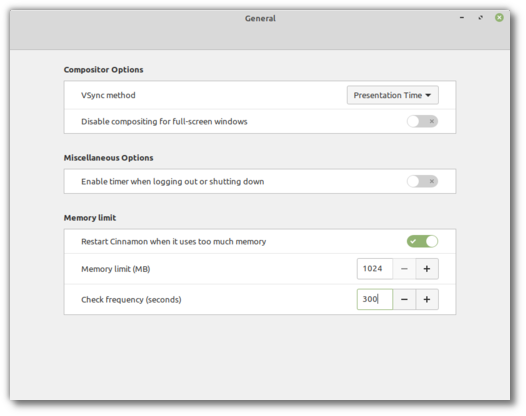
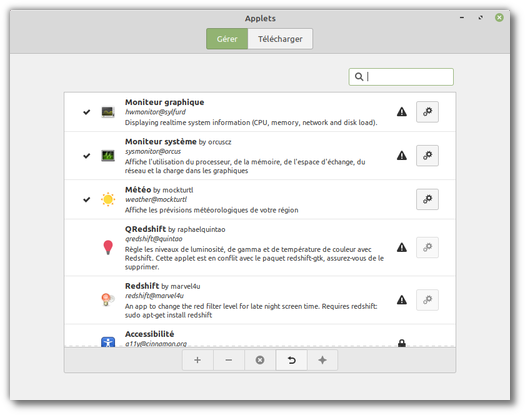
















“n the next release the manager won’t just look for available updates, it will also keep track of particular metrics”
Is this disablable? I hope DISABLED by DEFAULT
If not then I have no choice but to REMOVE mintupdate COMPLETELY from my machines.
If this continues I shall remove Mint completely from all my machines and withhold donating
Your comment is very dramatic. Metrics are data the software can measure, not data the software sends or shares behind your back.
It’s open source but let me be blunt as well. We supply your OS, if you don’t trust us don’t use our software.
Security updates are abosolutely important! No doubt about it. However, unupdated system would make sense only if user absolutely require complete isolation from Internet. I highly appreciate the work of Clem & his team on Linux Mint not only because its free but because its also very transparant & clear about data. I fully support privacy & belong to the camp where unnecessary data transmission is strictly not tolerable! However, if your system is connected to Internet, then security updates become necessary for you. It WILL BE HELPFUL IF MINTUPDATE WILL REMIND TO THOSE WHO DO NOT APPLY IMPORTANT SECURITY UPDATES, BUT PLEASE NOT ANYTHING ABOVE OR BEYOND THIS! I hope that this is precisely what Mint Team is (or should be) working on and that I have made my point clear. I would appreciate if NoMetrics & Mint team are a bit flexible while talking! After all, the world is a small place. Lets live peacefully & happily!
Please, make window edges rounded
Octagonal would be much better
I fail to see how “In some cases … (In a few of them) it might even insist” is in any way in accord with “We have key principles at Linux Mint. One of them is that this is your computer, not ours.”
If I lock down my machine, it is not your place to insist that it is in some way unacceptable to you.
In addition, “… Update Manager … will also keep track of particular metrics …”
You need to be very clear that under no circumstances will the data be sent anywhere. Some people are suspicious about simple keep alive mechanisms, of all things, so not being clear on what you will or will not do with the data will just open the flood gates to conspiracy theorists and paranoics.
Boris, we’ve always been very clear on that. Let me say it here: Under no circumstances will the data be sent anywhere.
By the way, that data is only relevant to mintupdate. It’s mintupdate keeping track of what it itself showed you and for how long. Right now all it knows is what’s available, it doesn’t known how long it’s been available, it doesn’t know if you ever had a chance to look at it yet or not, in other words.. it knows there are updates, but it doesn’t know if you’ve been ignoring them or not. It cannot interrupt your workflow and catch your attention without first making sure you’re not aware of them and without making sure it’s been a while like that. That data is data mintupdate writes for itself, it’s of no value to anything else, and the minute it’s no longer useful the minute it gets deleted. You can think of it as a cache.
Here’s an example. One key event clearly tells mintupdate you’re on top of things. If you press the “Apply updates” button, it knows you’re taking care of things. Whether you applied everything or not, as of today, it’s job is done. It no longer needs to care about how long updates were available for prior to today since it can assume you looked at them and decided to apply some (or all) of them. So anything it kept track of before today, that’s no longer relevant.
Leaving them at 90 degrees like they are now would be even better
I’m of the opinion windows edges are fine the way they are now.
Unless you’re referring to a specific theme, bug or something else which i don’t know.
Yup.
Flat sucks.
Thank you to all Linux Mint developer, team and contributor, for all the hard work to keep the distribution stable and secure..
Absolutely right you are. “MINT” as a whole is a fantastic job. And some glitches are a must – how else can one know it’s alive?
Thanks guys for work well done.
I very much concur with ekanta. If you are unhappy with Linux Mint, I suggest you try [ ]indows 10 and try to use that. It took me about 15 clicks on friends indows what I do in 3 on Mint.
Thank you for the level of detail in this update. Nice to be able to understand some of the underlying technical issues of the distribution.
And to be provocative 😉 it also demonstrates the superiority of Debian/LMDE over Ubuntu 😉
Yeah, I agree, the level of details here is very enjoyable! Hope to read more in the future!
Well, Ubuntu doesn’t really need to worry about it yet. Developers using Ubuntu, derivatives using Ubuntu and anybody packaging software for or on top of Ubuntu should. I don’t anticipate many issues since Debian has been keeping an eye on this already but we’ll definitely develop something to keep an eye out.
Even other than being technically supperior, isn’t time reminding us again & again to follow more closely on the Debian/LMDE track closer than the current Ubuntu track? Clem, as far as I see it, parting ways with Ubuntu might become inevitable at a certain point in time! Food for thought!
By restarting Cinnamon, memory leaks can also go undetected for a very long time because some users don’t notice the restart, others don’t know what happened and move on, while others will ignore it “as long as it works”. And simply recording the occurrences of these restarts could prove insufficient, so I would add something to this.
Let’s assume you record the RAM consumption for the Cinnamon processes every 15 minutes and keep the stats for the last 30 days. You could also record the RAM consumption of well known “pain points” – certain processes, number of threads, etc. Having these, an average RAM consumption can be computed and spikes will easily stand out in the stats, even without Cinnamon restarts. Storing these in a SQLite database would be easy to process (query, remove old records) and it would need very little space for 30 days.
The System Reports tool could be updated to include bits of information about well known problems, which could be checked locally against the 30-day logs and warn if matches are found, informing the users of issues and potential fixes.
You make a good point about it going even more unnoticed, though from a user point of view this would be beneficial and from our own point of view, well we already have reports and we’re unable to find the causes. That said this is a good argument to ship with this disabled by default and recommend it as a workaround.
We’re also working on a Cinnamon “safe mode”. It will consist in a variety of different ways to start/run Cinnamon, to compartmentalize its features and identify issues more quickly. This will also include making it easier for people to gather and share data when they make bug reports. I didn’t talk about this because it’s not ready yet.
I’m not sure we’d learn much from the history of the RAM usage. We’d need to know what happened in parallel to it. Most of the time leaks are internal also, i.e not triggered by an external process, but triggered by a combination of settings or use cases we don’t often run.
Let’s say there’s a high amount of RAM usage. The monitoring tool could look at historically problematic processes like certain drivers, and record their name, version and other potentially useful data (total RAM and swap usage, number of threads for some process and its RAM usage, uptime, etc). All of this is safe from a privacy standpoint, so when such records happen, the users can be asked to submit the report. While most reports could prove to have insufficient data, some might actually help.
About updates, I notice that in MATE/compiz, the applet on the panel changes when there are updates available (i.e. orange dot), but it really isn’t very noticeable. I know to check for it, but many may miss it. Perhaps a small notification message box would get people’s attention better?
Yes, that’s one possibility.
Agreed. That’s something I’ve always thought might be helpful. My son always misses updates, because the icon change is pretty subtle. I’ve threatened to break into his computer and put it on autouodate if he didn’t check them more often. A notification might grab his attention better.
I agree with it,
It’s almost unnoticiable by many people, maybe that’s the reason they don’t update.
I find the shield turning blue in earlier versions of Mint (19.3) to be much more noticeable the the small orange dot
I don’t think there is any need of a “fix” here.
If one can’t notice an orange dot, try this;
Edit > Preferences and put a check in front of “Only show a tray icon when updates are available…”
Frankly if one wants to stay on top of updates one would notice the orange dot…if not immediately, then at least within a couple of minutes.
“ In some cases the Update Manager will be able to remind you to apply updates. In a few of them it might even insist. ”
Can you clarify this? If a user can bypass this so called “insisting”, OK. But if insist means that linux mint might force apply an update or reject a user’s attempts to skip it, this is problematic.
Many users think updates should be applied but don’t do it often, either because they haven’t gotten around to automate the process, or they thought they’d do it often but they don’t, or for some they even got used of that little orange dot in their system tray and don’t really pay attention to it anymore. Giving these users a reminder after a while is something they might appreciate, they’re the people we’re doing this for.
Some users don’t update because they decided not to. Some of them don’t need to (maybe they’re offline or running limited functionality in safe environments). Some of them don’t want to, by choice. Some of them take updates at particular moments and in particular conditions. For instance on a critical production you don’t apply updates randomly, you do so when you’re fully ready and available. Reminding someone who already knows he’s not interested just leads to frustration. So we don’t want to target users like this.
Some users don’t update because it’s not them who installed or maintain the OS. Imagine a son installing Mint on his dad’s computer and only visiting every two months… Here typically we don’t want the OS to make things more complicated for the dad.
Anyway, the bottom line is this. We know we have very different groups of users. We know tuning the software too much for one particular group can antagonize the others. We’re doing this for that first group of people, and we’ll obviously also have everyone in mind. First, the Update Manager will try assess what kind of user you are, because before it reminds you of this, it will want to know whether or not you’re likely to want to be reminded. Second, like anything that is useful to some but potentially annoying to others, you will be able to configure things the way you want.
About updates: just don’t turn into one of Google-like companies with their invasive update policies, enabling potentially unsafe options by default, collecting usage data and telemetry. I personally hate that stuff. It feels like “we’re smarter and we know better, what is good for you”. This usually starts as good intentions, because security updates are important, but usually ends as forcing unneeded features on users. Linux isn’t proper place for that stuff. This is potentially invasive option and it should be disabled by default or at least you should ask users before enabling it. I just hate, when I always need to check all my options after every software update to find that silently enabled options, I don’t need. This is real reason, why I disable automatic updates at some point.
I don’t really like comparisons like these. Google knows where you sleep, we don’t.
Paul, I never mentioned telemetry. Nothing is going to be sent or shared behind your back. The reason the Update Manager will keep track of its own data is to make sure it’s been long enough and there’s no indication you might be aware of updates already before it dares interrupting your workflow and catching your attention.
Will we see Linux Mint 20.2 get Ubuntu’s Hardware Enablement Stack with the default 5.8 kernel? At a rough guestimation when could we expect 20.2?
Thanks for all the work guys!
17.2 – June 30, 2015
18.2 – July 2, 2017
19.2 – August 2, 2019
So mid-July looks like a rough estimation. 😀
I’d like an updated Mesa as well, but of course that depends of Ubuntu as well.
Thanks Nick 👍
Hi Jim,
This summer. Note that we have an Edge ISO with kernel 5.8 already, it’s likely to be rerolled and bumped to 5.10 with updated stack.
Whether or not the 20.2 ISOs themselves will stick to LTS or not, I can’t say for sure yet.
Thanks Clem, I don’t need the 5.8 kernel yet because like everyone else I’m still not able to get hold of a 6000 series Radeon card. But thanks for pointing that out, I forgot about the Edge ISO.
A new version of Memtest86+ is available. Could you update it in GRUB menu ?
https://www.memtest.org/#downiso
That new version is still beta. There’s a description up the page of your link: “This build is not ready for production yet”
It’s nice to learn the project is active, though.
Thanks David,
We’ll have a look.
Applets, Desklets, Extensions and Themes have their own interfaces to parameter them. It would be more convenient to have only one interface to parameter and update them or Spices Update applet should be installed by default.
This is in our roadmap already.
When it comes to updates & upgrades, your policy appears to be to give the user the ability to decide when.
This is a good policy, PLEASE do not change it to be like the M$ Windows policy of forcing an update on the
user while he/she is trying to use the PC. Also do not adopt the Ubuntu+Discover policy of forcing Discover
to run at system startup and denying the user any ability to control when it runs. Better to use “apt” in a bash script then to install Discover on any Ubuntu-Like PC.
When users ask themselves when they’ll apply updates, I think “tomorrow” is OK. “Next week” is OK as well. “Next time my son passes by”.. why not. In fact even “Never, I don’t need updates” is OK if it’s from somebody who thought about it and reached his/her own conclusion.
We want to remind people who never asked themselves when they’ll be updating, or who told themselves they’ll definitely do it often the day they installed Mint and read the welcome pages and then forgot about it since.
At https://www.omgubuntu.co.uk/2021/02/ubuntu-20-04-2-lts-released “Download Now: Ubuntu 20.04.2 LTS Released, Powered By Linux 5.8”. Will the newer Ubuntu 20.04.2 LTS also be included into Linux Mint 20.2?
20.04.2 is just the name of the ISO, the base is the same, it’s 20.04 with package updates. The important bit of info here is that it uses HWE.
On our side the real question is whether 20.2 will stick to LTS (same kernel, mesa as 20 and 20.1) or whether it will use HWE and upgraded stacks. It’s far too soon for us to take this decision so I can’t tell you yet. What I can tell you though is that we will have an Edge ISO which is likely to run the latest available. It already ships with 5.8 and we’ll continue to update it and reroll it to embrace new kernel series and upgraded stacks.
Hello everyone.
1.Is it possible in the mouse options to be able to set the scrolling speed of the mouse wheel, and whether it is possible to change the size of the pointer because there is an option to change the size, there are only three options (or only these work) small medium large or maybe something else between these two basic sizes .
2. I mean adding in the menu create a shortcut on the pool. I know there is a similar option (create a new activator here) but it’s inconvenient, especially for people who have switched from Windows to linux.
Colleagues who have installed Mint on their computers are bothered by it and very much. I know there is also an option (make a link) which is also inconvenient.
adabiel I use imwheel for scroll speed which will work on any desktop environment but agree it would be a very handy addition to Cinnamon Settings. No other desktop environment is maintained directly by Mint so if you are asking for MATE or XFCE then you may be out of luck. If you want more details about imwheel and a script to set the speed via GUI please open a Mint User Forum thread.
While we are at it, there could be other improvements made to the mouse options, imho. I had to lower the mouse acceleration and sensitivity to the lowest settings, so the mouse is not too “nervous”. And still, it doesn’t take much mouse movement to move across the screen. And i am talking about some pretty common hardware: mouse DPI = 1000, screen = 1920X1080 px. So it only takes 2 or 3 inches of mouse movement to move across the screen, and that’s with the lowest settings! And that’s not all. But there it gets confusing. I needed to set the “Acceleration” slider to the “slowest” to get fair results. Shouldn’t this slider be called “Sensitivity” instead? I feel the “sensitivity” control is actually adjusted though the “Acceleration” slider. And the other slider, the one called “Sensitivity”, does not seem to change anything. So whether i move my mouse fast or slow, it always takes about 2 or 3 inches of mouse movement on my table to move all across my FHD 24 inches screen. I feel the mouse controls were better on my old Macintosh in the 1990s. Back then, i could move the mouse fast and approximately, or slowly and with great precision… I am not saying my Mint 20.1 mouse does not work, but i feel there is still room for improvement.
P.S.: Apart from these mouse controls, this February 2021 blog is very impressive. There are lots of fundamental and great and big improvements. I especially appreciate all the work done on Nemo. I can’t wait to start testing this new version of Nemo!
Have not looked at a new LM install to cross check, but Ubuntu desktops usually install the unattended-upgrades package. This code has the infuriating feature of running at startup and blocking apt access when I want it most. When found, I nuke this package immediately.
OTOH wouldn’t this package prevent the situation where noobs don’t install security updates?
that doesn’t happen with Mint as unattended upgrades is not enabled. There is a check for updates carried out by Mint Update after boot which is delayed by 10 minutes. That gives plenty of grace for apt tasks
Yes, as antikythera said, the first check happens 10 minute after you log in, and then every 2 hours. That’s the default, but it is configurable.
“If you are handling things your way, it will detect smart patterns and usages”
I’m a bit concerned what that means for someone like me that commonly uses Linux Mint on a spare SSD that sits around for months and is only booted up when I need to run a specific piece of software or the like and therefore I simply never run the updater, especially if I’m testing for a bug so as to make absolute sure that all OS variables are kept the same. From my non-dev perspective, I worry such user behavior could be detected as “not smart” since, for file transferring reasons, I am still commonly connected to my local network which itself is connected to the internet (albeit with wifi disabled…not that it’d matter much security-wise since I live in the boondocks).
The most recent example are some graphical bugs and CPU performance bugs I’ve been experiencing on Windows with Haswell graphics with a specific Ren’Py visual novel and was told by the VN devs that my hardware was old, but I was then able to use the spare SSD with Mint on it on a verity of PC hardware to confirm that the issues were occurring regardless of OS or GPU vendor (including llvmpipe!).
Hi Rin,
We’ll never make something that is perfect out of the box for everybody. In your case you don’t even need the Update Manager, you may as well disable it entirely.
I’ve run Mint for many years and one of the first things I do is disable the UpdateManager. I’ve always done my maintenance with apt on the command line, and I have a conky script on my desktop that shows apt updates available (in red if there are updates outstanding). I’ve also installed Mint on my Mum’s computer and on my brother’s, and I have to nag them from time to time about applying updates. The UpdateManager is great for them, and will only be better with these changes.
Please check the nemo-dropbox update process. It starts well but stuck with the asking y/n to download package and user can’t see this question till he opens the detailed terminal window which is closed for default.
Thanks we’ll have a look.
Will Firefox ESR be back-ported to Mint 18.X after it reaches end-of-life in June?
Hi Dave,
I don’t know. Officially we stop supporting it when it reaches EOL. There’s no commitment for anything to happen after that.
I can only hope any form of update manager data collection is entirely local, is opt-out, or preferably opt-in only.
To be honest, Mintupdate is one of my favorite aspects of Mint, and the idea that it could one day decide what I should and shouldn’t be doing is not a pleasant one.
So I really, really hope any such functionality is either opt-in only or easy to opt-out of.
That being said, security is pretty important… and I given things I’ve seen in the wild, it’s no surprise so many don’t update. Most people view updating their computers as a chore and a lot of people view it as an annoyance (especially thanks to decades of Windows updates).
For me, updating my Mint machines has always been a pleasant, almost exciting experience, because each new update may provide new functionality, or fix a problem. They’re quick, they’re easy, don’t get in the way, and more often than not enhance the user experience.
I agree. Security updates are important, but the biggest paradox about updates is – you stop updating because developers start to do very invasive things – force certain features, you haven’t asked for, and silently enable options, you don’t need. So you constantly need to check your options and keep your eye on new features. So at some moment you just get tired of it and simply disable updates. Because why should you update, if everything works as is, security updates aren’t that important for average home user and even small business and new features are just new features just for the sake of new features or even worse – some new ways to monetize (i.e. abuse) you even more. And Linux has always been about freedom of choice. It’s actually the only resting bastion of freedom in this world. It’s not right place for invasive features.
There’s no “data collection” in the sense of anything personal or private. We’re talking about mintupdate being smarter, knowing what it showed before rather than just knowing what it’s showing now.
We’ll show these features when they’re ready. You can also follow our work on github.com/linuxmint/mintupdate and see the changes happening there. I understand this is a sensitive topic nowadays. We’re not talking about personal data here, the Update Manager basically only knows what it shows you “right now”, it has no idea what it already showed you before so it can’t possibly decide whether or not now might be a good time to remind you about it or not. That’s basically it.
Me too I like to update my Mint install.And I never had issues with any update.Everyone who reads this,what do you recommend:Update Manager or Command line?
I don’t know, how to explain it better. It’s not about this feature being potentially dangerous or not. I believe, that you won’t do anything bad. After all that Apple, Google and Microsoft stuff I’m simply allergic to all “smart” and AI features, that collect some data about you and show some “advices” and “suggestions” via some annoying popups. I just think, that such features are against spirit of Linux and are conceptually incompatible with it, so it’s better not to even start making them.
I also prefer to delete or disable features, I don’t need. They eat my CPU cycles, RAM and battery, but don’t provide anything useful in return and sometimes are even potentially unsafe and can leak my data. If I would need some feature – I would install it myself. That’s why I hate that tons of pre-installed software in modern operation systems. Somebody decides on my behalf, that I need Facebook. What if I don’t need it? What if it’s still collects some data about me, even if I don’t use it? Even if it doesn’t, it still active and wastes my battery life. Why should I deal with it?
Just think about it. You talk about updates the same way, as typical Google/Apple/Microsoft company. You imply, that user are stupid and don’t understand, what they should do. And if they’re stupid, then we should implement some “smart” AI, that will “insist” on making certain actions via some invasive way or, even worse, start to do them on behalf of user. Even if it doesn’t happen now, you should understand, that your “good intentions” lead exactly there. And it’s better not to even start.
You make some good points, but you also can’t assume all users have the same level of knowledge or interest in their OS as you do.
Who’s more likely to configure their system, you or somebody who never looked at the update manager? And so, with that in mind.. who should the update manager be configured for? There’s no question it should work for everybody and let you configure it the way you want. But the way the defaults should be set, they should try and accommodate a majority of users, especially if that majority is unlikely to configure the system.
I just got more stats this morning, 50% of our Yahoo traffic is using Firefox 83 or newer (83, not 85).
PS: I don’t think they’re “stupid” by the way. I think they’ve something better to do and they don’t really pay attention to it. You’re putting words in my mouth and associating our project to companies that have nothing to do with us. We can think of a problem and talk about solutions constructively without any irrational fears that Linux Mint might become like any of the GAFAM you mentioned.
If majority of users doesn’t know, how to configure their system, it doesn’t mean, you should configure their system on their behalf. It starts from small “smart”/AI features like this, but always ends badly. The worst problem of modern world – is that majority of people are exploited by companies, exactly because they don’t know, how to configure their systems. It allows developers to set “potentially unsafe” options by default, like “collect usage data to improve service”, because sometimes it includes keylogging, collecting voice and video samples. And somehow by providing such options developer make such options legal and by not unsetting this options user agrees with this policy and therefore such sort of spying becomes 100% legal. This is just wrong and such “setting options by default, because user don’t understand, how useful they are” shouldn’t be brought to Linux. Overall my bad experience with updates: new Firefox on Android. Overall my preference – to have similar functional on smartphone, as on PC, including same look, same functions and same plugins for example. I liked old version. And this Mozilla guys had side-project, that wanted to turn mobile Firefox into something like Chrome. Dunno, why. I didn’t ask them to do it. This project was in Beta and wasn’t actually ready. But at some point they simply forced this update on all users. It completely ruined my experience. I don’t even talk about simple fact, that all my bookmarks were deleted. It worked completely differently and some functional was removed. They said, that may be it would be returned later, but how could they release unfinished product? To force Beta testing on all their users? And at this point I realized, that I can’t roll this update back. I.e. Android’s policy is – developers are always right and users are always wrong. Good thing – Firefox is open source project, so I was able to download old apks and install them manually. But then I had to simply disable automatic updates on my smartphone. And of course I don’t install them every day now. I do it may be once a week. And you wonder, why users don’t like updates? Security updates are important, but not for average home user. But developers, implementing updates just for the sake of updates and “fixing” things, that aren’t broken or completely changing applications into something completely different without providing any options to return old look, feel and functional back – are much more important.
I see that many of the Mint Y icons don’t support 150 % setting in Caja file manager. It does seem that Mint X icons can handle this setting.
Thanks for keeping the old colors in Mint Y. Looks great.
The update shield has worked great for me. It’s noticeable but not intrusive. Since the devteam is so hard at work producing these updates, the least I can do is install them when reminded:)
My system has been running GREAT on 20.1.
Thanx again. I’m a penguin for life!
Please consider adding support for WebP files in Xviewer and the ability to open files in tabs in Xreader. Otherwise excellent work as always !!.
I think pix supports webp. You have all these new formats. Take Canon’s .CR3 – used on their M-series and the new R-series bodies. Even the advanced tools like Rawtherapee and DarkTable still don’t have support, some 3 years down the road! Canon are withholding details, so it all has to be reverse engineered. You can also add HEIF / HEIC files to this list – some viewers do, many don’t have support. It gets complicated. I think a lot of the devs maintaining the open-an-image libraries are simply swamped.
Any plans for Linux Mint to be available on Raspberry Pie?
No, sorry.
Dear Clem,
the planned changes to the update manager sound exciting, but they also worry me. Let me quote part of my comment on the past blog entry:
“You are absolutely right. A user should regularly and immediately apply all updates.
But one of the main ideas of Linux is freedom. In my eyes, it’s a blessing that you don’t force updates on the user and you don’t collect telemetry data. Both are great privileges compared to the “walled gardens” of e.g. Microsoft, Apple and others.
Yes, too many users don’t care about their systems. That will always be the case. But if you introduce this “frustration mechanism”, that would be extremely unfair to the bulk of Mint users (whether 80%, 90% or 95%). I can even imagine that in this case many users would turn away from Mint.
The update manager of Linux Mint is the most comfortable one I know. If users are still too lazy to install the updates at least once a week, it’s their own fault.
A compromise would be to integrate this “frustration mechanism” as an opt-in setting. Those who want to can use it, all others install updates on their own responsibility.”
It’s not that I don’t trust you guys. It’s just that I’m not a fan of (for me unnecessary) intervention on my computer from the outside. The collection of metric data also always costs resources.
My big request to you: if you put this mechanism in, please give the experienced and responsible users an option to turn it off – both the collection of metric data, and the reminder of upcoming updates.
I hope you can understand my concern and will consider my suggestions.
Hi Jakob,
Fully understood. This won’t be done in a hurry without thought or in the name of some great principles. Trust me, we’ll be thinking of many different scenarios and not only care about people this will help, but greatly consider how changes might or might not frustrate others. We’re aware people use Mint in very different ways.
Thanks for your quick feedback. I will trust you and hope that things will be implemented also in the sense of users who think like me.
A great strength of Mint is the free configurability: Everyone is included, the inexperienced user (who is grateful for every comfort feature) as well as the advanced professional (who prefers to decide for himself and also works a lot with the terminal).
Hopefully, this will continue.
While there is a lot of good news here I particularly look forward to seeing what the “thumbnail management received performance and stability improvements” update is like 🙂
The whole updates issue is a thorny one. The IT or ex-IT folks keep their machines meticulously updated. Their friends and relatives though, that is another story. Linux treats you as an adult, leaves you to make the decisions – update this, skip that, etc.
The general population are dull. Sorry, no nice way to say this, but the vast majority are just plain dumb. They can’t find the update shield even if its flashing in their face. MS knows this and also has contributed to user dumbing down, and Windows auto updates, even goes and removes software, injects their selection 1984 style, etc.
So here is what I see happening next. Mint develop a system where some (critical!!) updates are forced in, but because we are adults, leave a switch in there to override it. Dumb Joe will go and turn off that switch because there will be 400 Youtube videos and 4000 Reddit posts about how to do that.
Back to Square One.
When I run a game that consumes all available video card memory like GTA V I need to restart the computer before playing, otherwise the framerate is like 15 FPS. Also when I minimize and maximize the game (usually by mistake) I get these 15 FPS again. Could this be caused by Cinnamon video memory consumption? if this is the case maybe Cinnamon could me closed and memory released when a game is running?
No I don’t think so. You can run the game with a different window manager to make sure though.
Personally, I don’t care to see a notification every time an update becomes available, so I disabled the Update Manager in the Startup Applications app. I do start Update Manager with cron once a week, apply every update available, then shut it down again. The only time a week goes by without the update is when I’m gone on vacation and the computer doesn’t run. If I understand your proposed changes correctly, they won’t affect my process at all.
Hi Dave,
I don’t think this will affect you.
Are you aware that you can set “once a week” by configuring the refresh frequency of the Update Manager? It’s right there in the settings.
@ccprog
Yes, but I shut down my computer every night and restart the next morning. This way the Update Manager will run at boot time only on the given day of the week.
I very much appreciate this update. A lot of good details that I think many probably get some use out of. While I think the memory cap on Cinnamon is basically a temporary workaround for now, it’s pretty much the quickest fix since the bugs (I’m assuming) cannot be reproduced reliably to the point that they can be targeted and or squashed. I like all the updates to the spices and whatnot and the focus on the usrmerge issue. I don’t know how the masses will like the reminder thing for updates but it would be nice to have a way to turn that off. As always, congrats to everyone involved and best wishes to all. Good stuff guys.
The memory leaks are caused by GNOME. The fact Cinnamon is a fork of old GNOME, it has the memory leaks with it.
Recent GNOME is patching those leaks since long time, but still there.
I have a friend that is a GNOME dev and he said the only way to “stop completely” the memory leak on GNOME is to rewrite it…
I bet Budgie also suffers from the same issue, but since there is no Budgie version of Mint, I can’t correlate.
Good luck trying on fixing it!
P.S: I’m not against useful kind of “telemetry” that helps improving Mint/Cinnamon. It seems people have so much hate of Microsoft Windows, that thinks every “telemetry” is evil.
That’s hearsay. We also fix a lot of leaks and some are created by us, blaming GNOME without knowing is a bit futile.
Yes, maybe is added by you team when creating Cinnamon, but as far as I know, Nemo is based off an old version of Nautilus, so these bugs might have been added to your fork too. I know all of you have fixed a lot of them.
And yeah, GNOME is very known for their memory leaks, even more than Plasma’s. They’re doing their best to fix, but real fix will come until it being totally rewritten, the “fixes” are just palliative repairs. If you keep using GNOME for days without turning off the computer the memory leak is noticiable, especially if you hibernate or use sleep mode.
I’m not blaming GNOME, you can ask personally Georges Basile Stavracas, a GNOME dev. He knows about it better than me and can explain it more deeply.
It is remarkable to me that there are users who don’t want to take advantage of the effort Clem and his team put in to make this OS the most stable and usable system possible. I want them to strive for perfection, knowing full well that is impossible knowing the many different systems and hardware configurations that are in use, not to mention the huge variety of user expertise. I say let them do what they believe is best and be happy they are so devoted to supplying such a solid product.
NEMO update ERROR. Unexpected closings of the application and if there is more than one open and one of them closes, all of them are closed.
The system requested to update nemo = 4.8.5 and nemo-python = 4.8.2 causing the error.
Great job, greetings.
Hi Emilio,
We’re aware of the issue (it affected people who use nemo-terminal). It happened on Friday because of the nemo-python 4.8.1 update. We fixed it on Saturday with the nemo-python 4.8.2 update. If you’re still getting a crash with 4.8.2 reboot your computer to make sure you’re running the new version and provide a stack trace for us so we can look into it. You can use mintreport to do that.
Precisely the cause is in version 4.8.2.
I can’t reproduce this issue Emilio. Can you provide a stack trace?
Thanks. I sent the info here, but it is not resolved.
https://github.com/linuxmint/nemo/issues/2686
Regards.
Updated to cinnamon-nemo 4.8.6, thanks Clem
“…because we hear of people who come back to their computer after days of it being idle to find their Cinnamon process using 2GB…”
Very pleased to hear that, at least you know. I left cinnamon majorly because of this, unwillingly (but found xfce fortunately which i was neglecting until). My computer wasn’t in my control with this issue, at least the ram! Send an army to fix this issue but fix it. Restarting it now and then is very rough looking solution in my opinion, but what what else can be done, i used to do that myself.
Thanks for making Mint so good.
And AI in update manager seems good!
We don’t need an army of developers to fix this, we just need one user to pinpoint the relevant issue when affected by it. Once we know how to reproduce these issues they’re usually really easy to fix. The big problem is identifying their cause.
Look at the plymouth issue, the minute we knew it had to do with usrmerge we were able to fix it and understand it very fast. From a user point of view though there were no reason affected users would have though about telling us the very important fact that they all skipped the merging part of the upgrade. In fact it even took time to assess the fact that some weren’t using NVIDIA and that none of them were running fresh installs. When users don’t find the cause by experimentation, it takes time to find enough users and enough common points to start suspecting A or B… it’s an investigation process. Once we know “who did it”, the job’s almost done. Most leak fixes are just one line of code.
RE: Update Manager (reposted due to line formatting issues)
The reason I use Linux Mint LTS because I want a stable system, where as little changes as possible (to reduce the possibility of regressions, and to know ‘where everything is’ and ‘how it will behave’ when I’m trying to get work done.
I don’t want non-security updates downloading & installing when I connect to a customers WiFi – therefore I do not enable MintUpdate automation tasks.
After reading the code behind UpdateManager – I found that you could configure MintUpdate automation to ONLY install security updates (I don’t ever remember finding this doucmented anywhere) – so I set that up.
However, this doesn’t install kernel updates (even when they come from the ubuntu security repo), or anything (other than chromium/firefox/mintupdate) from the linuxmint repos.
This does not help keep the distro secure by default/for noobs.
I’m sure many noobs who take the plunge into linuxmint are used to Windows taking care of it all for them – they dont expect to have to manually choose what (obscurely named) packages they should upgrade and the consequences of such actions.
I no longer run the UpdateManager GUI application (just using a cronjob to call mintupdate-cli) – because it always says updates are required (no indication of whether its bugix/security) – relying instead on my own scripts/notifications.
Dont get me wrong here, I’ve tried most of the distros out there – and linuxmint is THE BEST.
The only issues I have with it are how it handles updates.
I think a total revamp of UpdateManager where it tracks how often it reminds you etc is totally unnecessary – some simple tweaks would improve the security of LinuxMint installs.
I think any changes to UpdateManager/UpdateSystem should consider the following:
* LinuxMint Security errata be published to a seperate repository (in order that it can easily be identified from enhancement/bugfix)
* The ability to choose “security-only”/”All” updates in the UpdateManager
* “security-only” automation ON by default (but easily toggleable)
* Kernel security updates be installed as part of “security-only” automation (as said above – reverting to an older kernel is much easier than timeshifting)
* Visibility of publication date of an update in the UpdateManager – this way I can choose to install bugfix updates at my convenience, when I know its already been circulated/proven. Perhaps even the ability to download non security updates after 14days for example.
* UpdateManager icon to indicate presence of security updates/non security updates
You wrote a lot, & I can’t Answer this all, but what I had to say didn’t seem right to me here…
You didn’t want distraction while you were connecting with Customers,
& that is why you had your AutoUpdates Disabled? I get this, but won’t having
to have
“However, this doesn’t install kernel updates”
Constantly be Installed? Create a situation where your PC has to Restart?
Isn’t the idea to have no Distractions, even if it means a PC Restart not happening?
This is probably the soul reason why “Linux Kernel Updates” aren’t Included in this way…
Am I wrong?
Those are good points you bring up.
The difference between security updates and non-security updates used to exist in a similar way in the form of the different update levels. However, they were abolished with the introduction of Timeshift.
Jakob,
They were never really distinguished. For this to happen you’d need upstream developers to commit to supporting branches of their software where they only and exclusively apply security updates and forbid themselves to fix bugs or to add features. They don’t want to do that, why would they? That would be a huge amount of work for them. Look at Mozilla, they already commit to supporting ESR (security + bug fix) and forbid themselves to push in design changes in it, but not for an entire 5 years! Nowhere near. As for the kernel team, the pace is so fast there you’re basically just pointing at a series and that’s the only choice you have. Distributions such as Ubuntu are absolutely unable to separate security patches from bug fixes on kernels. They receive a constant flow of changes from upstream and snapshot on that. If there’s a regression the first thing a maintainer will ask you is to try a more recent version to see if it’s been fixed or not. You’re almost rolling here to some extent.
So no, timeshift did not kill this. This was never guaranteed. Any update which includes a security fix is considered a security update, but it can include way more than that. You cannot easily just apply security patches without applying bug fixes (and in some cases design changes also). You can be careful and time this, although it is extremely tedious. The timeshift approach is much more pragmatic, it lets you apply everything and only worry about things when something goes wrong.
I recently tried to give the Update manager a rule of “show me everything but kernel updates”, or more precisely “preselect everything for update but the kernel”. I seem to remember this was something earlier versions could do, but I was not able to find it again. Maybe this is something that other users also might find useful.
“We also have many use cases in mind and don’t want to make Linux Mint harder to use for any of them.”
I’m happy to hear this, because I use Mint in virtual machine too, with some snapshots are defined.
By restoring its snapshot, all of updates applied before will be gone as well.
It’d be major performance issue if those updates were forced and triggered every time I restore the snapshot.
Thank you for your great work! 😀 I hope we’ll be able to updated the entire system graphically in the future (for example from 20.3 to 21). This would be great for basic users, they could continue to have an updated system even if they don’t even know what a terminal is.
Should I always update the kernel when it comes in an update or should I reject it?
New is always better. True story.
If you’re on older hardware like me, just use the kernel as long as it’s supports because kernel update is quite boring nowadays.
Mine in kernel 5.10, my bluetooth was completely broken, so I stay at kernel 5.4.
Kernel updates are a mix of security updates, hardware fixes and unfortunately also regressions. Unless you have a reason not to, I would recommend to stick to your kernel series (LTS 5.4 right now) because the more you venture in newer series the more you expose yourself to lack of proper support with proprietary drivers. On that series do apply updates though, there are security patches in these so they are considered security updates.
What will Linux Mint do if Ubuntu keeps packaging deb packages as snap and pointing it to the snap version like it happens with Chromium while using apt install? If they do it with 500 packages, you guys will repackage everything over and over again?
I’ve heard Ubuntu is thinking about creating a snap only operating system… It kinda makes me worried.
I think that’s what Linux Mint Debian Edition is for. If Ubuntu is really going the full snap route, I’d imagine that Mint is going to use LMDE as the main distro.
Hi Lucasz,
I think the more relevant question is what will Ubuntu become if they do that. First, from a user point of view, that’s a lack of empowerment and a huge number of issues. Second, from a maintenance point of view that would be prohibitively expensive to maintain. Ubuntu is a Debian snapshot with a collection of patches. The bulk of the work when it comes to package maintenance is done by Debian. If Ubuntu was to handle that themselves they would need to spend way more resources in their package base than they did before. Past abandoned projects from Canonical show us they’re pragmatic. They don’t hesitate to abandon projects which are too costly, even sometimes when they’re successful (Unity comes to mind). Snap’s value is centralized control of commercial and 3rd party software by Canonical for all Linux distributions. If that doesn’t work then the operating cost of snap will need to be questioned and it could be abandoned.
On our side if Ubuntu stops packaging something we need (or move it to a different format) we’ll package it ourselves. It’s a cost but that work is already done by Debian. Ultimately if the entire Ubuntu system turns into a proprietary OS (you can’t really call something open-source when you’re not able to patch it or modify it) we’ll just base directly off Debian. That’s what the LMDE project is for, to give us an idea of the cost involved. Making LMDE as feature complete as Mint would have a cost as well, but it’s not something we couldn’t achieve.
If I use Update Manager to remove unused kernels, how come I still have to use “sudo apt-get autoremove” to get rid of the headers?
There is probably a real reason behind this?
… or not, it could be a bug or an oversight. We’ll have a look.
Same here. I use Update manager to remove unused kernels and then run “sudo apt-get autoremove” to remove the headers. Just confirming.
Thanks for your very detailed post. Bug fixes are welcome indeed and I’m more than happy about them. But I must confess I feel uneasy about “insisting” on updates, it sounds like Windows 10 curse coming to Linux. After all, it is mandatory updates of Win10 that have made many tormented and “incapacitated” users switch to Penguin… I’m not tech savvy to delve into details and I know the Mint staff know what they are doing. On the other hand, whatever they look like now, things tend to evolve and it would be devastating for many users to end up with a Win10 clone one day. If “insist” means lack of choice, it is very bad news. The update might be trivial or serious, but it would still be enforced. IMHO If it involves some mechanism which detects whether I must have my system updated or not, it’s bad news as well. If Linux is about freedom, then I feel threatened. Is Windows10 authoritarianism that infectious? Perhaps I’ve misunderstood something but might not be the only one…
As anthropomorphism is wrong to attribute human emotions and behavior to animals or objects, let us be prevented from applying microsoft-morphism to free open-source projects.
A user comment that needs no reply………..
After using mint on multiple machines ( 10 year old to pretty new – intel & amd) for the last several years. I have found the newest Cinnamon version (20.1) to be pretty buggy and not as stable compared to 19.3. A shame as Mint has always been one of the most stable, problem free linux distro’s until now.
The newest Mate version appears to still be mostly good but not the latest Cinnamon.
A shame decent versions have to de-evolve.
Call me old fashioned but “if it ain’t broke – don’t fix it”!
Hopefully this issue will be resolved in future versions and mint can get back on track as the superior linux build.
Cheers
Thank you Mint team! I am sure you will find the best way to implement reminders without hurting use-cases. Maybe on startup? When the user does some action? I don’t know; as long as it doesn’t bother users during a presentation or a video playback or something (like someone else does…), I find it difficult to imagine anybody actually angry about it… That last post wherein you gave those ugly statistics is enough proof that the change is for the best interests of the community.
‘Cinnamon itself relies a lot of your GPU drivers. It can use anywhere between 80MB to 1GB RAM depending on your…’
Uhhh, maybe it’s 800MB maybe, not 80MB of course.
When I’m using Cinnamon Desktop, I always ended up with 1.2GB RAM usage at startup, and LMDE with 830MB RAM usage at startup.
It depends on your system. Cinnamon can operate with very little RAM.
https://i.imgur.com/MMZAHp8.png
On my ancient laptop (AMD Phenom II P960, Mobility Radeon HD 4250) the cinnamon (4.8.6) process is using a truly massive 65.5Mib 🙂
Mint 20.1 rocks. (by the way, updates usually installed the day they come in)
Any OS is vulnerable to attack, some more than others and some are also quite nosy when it comes to user data. I also reckon bashing another system (Win 10, Apple or Android) no matter how much we despise its creators and maintainers is not relevant to Linux Mint as all of the above do many things quite well and are supported well also (differs for all of us I guess), I use 2 of the big name systems myself and the only real worry of mine is my banking data – so for as long as i can get away with, i will not do online banking.
Mint/Ubuntu etc are really quite different, They may try to do similar things but Ubuntu and Mint users really don’t have a lot to complain about when it comes to data collection, remember this, you don’t pay any OS company x amount of money just so they can steal your data and you don’t pay for Mint at all, but if you think they are harvesting data other than that which is useful to the update manager then do not use it, same goes if you value your privacy – do not use a smart phone from any of the big 3 or 4. Some form of data collection is needed to assist with trouble shooting, choose to use it or do not use it.
As for Mintupdate, what has been implemented changes nothing for me except for giving me more choices which I like a lot. Be smart with your data and personal property as there is no such thing as a bullet proof vest for computers and smart phones because nothing a developer does can protect everyone from every eventuality. Think about this for a minute, before computers became popular – your bank account was shared with the government as was your salary/wages, your address, age and telephone number – the list goes on, there were cameras on the streets as far back as the eighties in my town (primitive but managed by the city council for traffic and the various sports grounds), all your information found its way into the hands of the unscrupulous and the government, in fact the government needs it to manage the tax system and a multitude other things. We all need to have a backup plan, we all need to be careful what we share unless you want to drop off the grid entirely (I tried and i missed my home comforts and electronics too much). There are bad people out there – you can stop them a lot of times by being aware not frightened.
Its an update manager – uses data that it needs – not your personal data as Clem stated. Its broken driver updates that are my main concern or software that just stops working after an update, and that sadly happens with all the big names.
You are absolutely right, Wayne O, but I wonder, and many surely have already done so, why, after a long time of using Mint, for the first time, I see so much worry for the safety of users’ computers. This has never happened before! After all, as many have already said, their safety depends on their sense of responsibility: ‘the element of greatest danger for an operating system is the one that is between the chair and the keyboard’ … Personally, I have always taken care of my operating system: I look for updates every day and apply them regularly, but I can imagine that there are people who are not so interested (for various reasons) in this activity. I don’t approve of their behavior, but I think they are still free to do as they think. I am not very convinced by this sudden and absolute interest in users’ computer security. Then, you will see users who will deactivate the program or uninstall the update manager and make the updates (when they want) using the terminal …. One way is always found! So, I would ask Clem, to leave things exactly as they are right now.
The goal isn’t to force the hand of those who don’t want to. The goal is to help those who do but don’t think about it.
You’ll still be able to configure your update manager to make it behave the way you want, including turning it off altogether.
@Clem and @ Gian Piero, Thanks for your reply Gian Piero. There is a lot lot of worry and concern in the world at the moment and the bad guys are really excelling themselves when it comes to exploiting the fear, many of the real tech smart people are worrying also, probably more so for the sake of family and friends who may inadvertently share data with the baddies. I really like that Linux Mint created their own update manager rather than rely on another, to me that shows strong commitment to its user base.
I have neither voice nor vote, but my humble suggestion, as a user and developer, is that you show the user the data that is sent and the consent to send it at the moment it is going to be sent to the server. Like Steam does with the hardware survey.
Grettings
There’s an obvious misunderstanding here. No data is sent.
As someone who didn’t even know what Linux was until about a Month ago,
I wanted to say, I am really pleased with the Update… I just have 4 Parts to say or ask…
The 1st Part, I get that the metrics that Cinnamon Collects? Is only for Updates,
& that it’s necessary for Cinnamon to function better with the System Updates, &
that it’s not harmful to anyone who Updates Linux… (At Least 1 OS Is Still Likable) =D
But I wanted to know 2 Things? 1 Are Constant Reminder Notifications Toggle-able?
So that they aren’t Annoying anyone? Another was the idea of will this help Cinnamon
actually understand which Updates need to be Installed before other Updates to help
those who are just Randomly Installing Updates & Not Knowing What To Install 1st,
or will these Updates not really matter in which Order they are Updated in?
The 2nd part of this is, that you mentioned Desktop Improvements…
On the desktop itself, usability bugs affecting bold fonts and icon sort order were fixed.
This was not exactly what I was hoping for in this Update. Sure this is a good thing,
but I was hoping for an Update to “Panels, Docks, Windows, & Wallpapers Functionality”
– Panels Disappear under certain cases (Unsure Why)
– Panels Freeze Up under certain cases (Unsure Why)
– Docks don’t Stay Put after a Computer Shut Off (They Disappear) (Needs A FIX)
– Docks some are Hard Coded In (If They Break They Can’t Be Un-Installed) (NOT GOOD)
– Windows under certain cases (Completely Disappear)
——>>> I first Noticed this when I Had one of my Settings Menus Opened
——>>> While The Menu Was Opened (Mouse Hover Makes Windows Disappear)
——>>> Windows that Disappear (Such as FireFox Browser & Other Windows)
– Having Multiple Displays / Monitors (The only Working Size Wallpapers Is “Spanned”)
——>>> I would of liked to have Stretch (Work Across All Displays or 1 Individual Display)
——>>> It would be nice if we had more Options Available (Mostly For Multi-Monitor Support)
– If a Dock Breaks on the Desktops Only Way I Found To Fix This (Matte Panel Reset)
——>>> This Resets all Panels & All Docks (This Happens Too Frequently)
——>>> Would be nice to have a Fix for this (So We Don’t Frequently Need To Reset This)
——>>> This Also Causes Things Like Right Side “User ICON” (Re-Setup Every Time)
Part 3, is that: Why do most if not all Linux APP’s have Negative Reviews?
– Can’t Find Any Without Major Problems (A Lot Of People State They Had To Un-Insatll Them)
– This Same Case Was Reported With (Windows 10 & Windows 10 Users)
– Is There A Problem With APPS Functionality On Linux? (In General)
Part 4, You mentioned something about a Cache Issue? Got An Update…
– I don’t see this as a FIX at all (If Cache Runs Out Then Linux Restarts PC)
– Memory Leak Causes Cache Fill Up (Not Fixing Memory Leak = Constant PC Restarts)
– This Sounds Like It Could Be Extremely Annoying, o_@
This is all I have, I was more interested in “FIXES” like this? If My Desktop Can’t Function Normally,
it is sorta hard to like an Update… Because I can’t use a PC where my Desktop it’s self isn’t Stable…
If my Desktop isn’t Stable 1st, then it’s difficult to use anything else that i’m trying to do…
– I Checked With Other People (These Problems Don’t Seem To Be My PC Hardware At Fault)
– I Have Read Of Others Reporting The Same Issues With Their Desktops
Anyways, other then the Cache thing, I think this Update Is A Pretty Good Update…
Looking Forward To The Next Linux Update
—–>>> Fairly Happy With Linux Mint TEAM So Far, ^_-
Hi,
Yes, the metrics I mentioned are not personal data, they’re mintupdate data by and for mintupdate (not that isn’t related or specific to cinnamon).
We don’t know yet whether we’ll use notifications or not. We do know however that whatever we do it will be configurable. One thing I can say is that these won’t be “Constant Reminder Notifications”. Think about what happens when an unsolicited notification pops up. It disrupts the user’s activity and thus is very likely to be almost immediately dismissed without being read. Think of that typical scenario.. something pops up in your face at a bad moment (and it will almost certainly be a bad moment since you didn’t choose it), the first thing you do is close it. And then you might wonder what it was and whether you should have read it or not, but it’s gone now. Eventually, one of the next times it pops up you might read it and decide if it’s useful or not. If on top of being unsolicited it’s also repetitive and too frequent it becomes a problem, and something you might want to disable even if you find it useful. The typical example of this for me is Mac OS (I don’t know if it’s been improved since.. my experience with it didn’t last) which popped the question to me on a daily basis. If you don’t want to update, you’ll turn it off anyway. If you do want to update but it’s not something you think about often, you’ll find a reminder useful if and only if it doesn’t come by too often. So no, they won’t be “constant”.
In part 2 of your comment you’re making observations. You need to troubleshoot them and find actual causes or bugs. This might help: https://linuxmint-troubleshooting-guide.readthedocs.io/en/latest/.
I didn’t really understand part 3 (about apps).
Regarding the memory limit it’s the opposite. It’s almost seamless. First it won’t affect most people, it will only kick in for people who suffer these leaks. Second it’s not something that will happen often, we’re talking about idle scenarios here, entire days in between events. Third, it’s almost unnoticeable, even when you’re in front of it. We’re not talking about a computer restart, not about a session restart, we’re just talking about a process here. On a fast computer you might not even notice it at all. It’s far less noticeable in terms of impact than the consequences of the leak (which is a process eating up more than 2GB and making everything laggy).
nice to know… and apart from the usually updates, peoples have to check video drivers, specially if you have video card (nvidia and amd), because the new drivers fix some or more bug, so check that too.
Dear Clem,
following the discussion which the topic of applying updates provoke it in the community here my little feedback:
1. I am a user of Linux distribution OS since 2000. I worked with only 2 distribution during all this time. Since 2005 I have only a Linux dedicate OS on my private working machine. After testing different distribution in 2015, I decided to moved to Linux Mint finally. I need to add that LM is the only one distribution where I collaborate with money, mainly because the overall concept of Mint doesn’t let any end-user wishes open. Thank you for that.
2. Important today and after the Covid pandemic situation forcing many of us to work from home. I am impressed how the MINT system response to the current demand of interaction and communication through the internet and with other platforms. Applications like Zoom of even MS Teams are available and working very well. All this scenario moving myself to improve the back up of files and to look into the update of the system more carefully.
3. Basically the current update Manager offered by LM is “more” than OK. It reminds me when updates are available but it lets me to take the decision if and when I perform the updates. I understand that so, the LM development team, transfer the responsibility to the end user to keep his OS updated, which I am grateful therefore.
4. Back to the many different reactions that this topic has generated in the community, I want to know really the goal / propose of the next LM developments applying updates. One thing is clear I don’t want to lose the freedom to control the installation of updates in my OS. And following your arguments about the high risk some users are running, being lazy to keep their system updated, please this seems nice, but you are jumping into a terrain which is beyond the development of a stable, beauty and reliable system. In short words if the MINT OS will perform updates in the future without my confirmation, sad but this will be unfortunately an argument enough for me to evaluate alternatives.
Please let us understand your proposal better or corrected my impression of this topic, considering more the point of view from the end-user, than the one from the developers.
Thank you.
You won’t lose any control. There’s no way the OS will perform updates against or without your consent. This is your computer.
You could or you could still follow the 17.3 -> 18.0 upgrade path, though even 18.x is getting close to being EOL. I think you’re much better off at that stage to copy your data and your list of software (you can mintbackup for this) and to fresh-install 20.1.
I notice that Ubuntu is planning to make use of Google’s Flutter for UI development on top of Snaps.
It looks like Google’s interest in making ChromeOS compete more directly with Windows is pulling Linux in a more corporate direction. Google is already one of the largest donors to the Linux kernel development, and it seems to be pushing a major part of the Linux world in the direction it wants.
Ubuntu/Snaps + Google/Flutter + Red Hat/systemd sounds like suddenly a lot of room for some corporate backer to backdoor Linux. Huiwei was recently caught trying to slip a backdoor in the Linux kernel, and the bloat/inscrutability of these technologies coming down the pike is starting to concern me.
I love my Linux Mint but I’m starting to look at BSD.
Linux in the ChromeOS won’t be forever, they have Fuchsia and the Zircon kernel they will replace Linux in the future.
@daniel
That’s an interesting point — Fuchsia has a BSD license like Apple’s Mach — unlike Linux, they don’t have to disclose proprietary source code.
Google might just be passing through.
Fedora looks interesting to me too, tho I don’t really want to leave the Linux ecosystem, and GNU/Linux/Debian is pretty versatile
I am a Flutter developer. Flutter offers the ability to build applications for all of these platforms: Android, iOS, Linux, Mac, Windows, and web apps! With a single code base. That’s awesome! In Linux, Flutter creates a standard Gtk executable, which can be packaged as a deb, a snap, an AppImage, or anything else. Snaps is Flutter’s officially recommended packaging method for Linux applications, but a software distributor can decide to use any other valid method. Flutter enables a programmer to create quickly amazing applications using the declarative programming model, in contrast to the imperative model used in standard Gtk apps. Flutter is the next programming technology; there is no “corporate backer to backdoor Linux” involved for sure. Please see this video: https://www.youtube.com/watch?v=IdrCyS7EF8M.
If I’m Mint supporter I wouldn’t mind if my install pings back to them.
But also I think you should add option to send back hardware info and user feedback and suggestions after install. That can only make Mint better.
We’re not dropping anything.
@Clem KuDos to you, answering the same question over and over again and stying that calm. I would have gone ballistic a long time ago. The same people, who are too dumb too read the blog post and your hundreds of confirmations that no telemetric data is sent to Mint, are probably the same people, who need forced updates in the first place. If I were you, I wouldn’t make this planned mintupdate feature optional anymore after reading all this comments to this post. Best regards
Hi Folks!
Houston we have a BIG problem. AVM company changed his security system of all FritzBox dsl models. System developers must implement the new to the boxes. All boxes are able for NAS intranet via http or ftp.
At the present nothing goes via Nemo auromaticly as before.
I copy here the press article plus AVM companies PDF file with all infos for IT developers:
“Important: Change to FRITZ!Box login process
Starting with FRITZ!OS 7.25, there is a change when logging in with the FRITZ!Box password, which app developers will need to take into account. The change is also part of the FRITZ!OS 7.24 Lab version.
The document below describes the changes and provides recommendations for user guidance for logging into a FRITZ!Box. The document is intended for developers who program third-party applications for FRITZ!Box. From a usability point of view, developers of third-party applications are strongly recommended to adapt their user interface and terms to the behavior of the FRITZ!Box interface, which is familiar to the user.”
programming source: https://avm.de/fileadmin/user_upload/Global/Service/Schnittstellen/Recommendations%20for%20user%20guidance%20for%20logging%20into%20a%20FRITZBox_v1.1_EN.pdf
press source https://avm.de/service/schnittstellen/
Thank you for watching it.
I always used Ubuntu based Mint Cinnamon on newer PCs and Mint Mate on older ones. But now that 32 bit is not supported anymore, I tried Mint Debbie 32 bit on a couple of older computers, and I am positively impressed at how good it is. So I wonder if I should switch to Mint Debbie even on my 64 bit computers. Is Debbie just an experiment or here to last?
Thank you to the entire team, and thank you to Clem for answering so many comments very patiently.
Thanks for the information on merged and non-merged systems. That explains my frustration with Mint 20.1 where eclipse could not find gfortran, HPLIP could not find a plug-in for the scanner and a few other mishaps. I have reverted back to Mint 19.3, for now and all works as advertised. A problem like this could drive one to drink, or return to Windows!
Hi Mint-People!
Since last year I had got rid of MS Windows and use the fantastic LM Cinnamon instead. Also I convince more and more people of my family and friends to do so. Thanks for your great job! – One thing I observed to be a problem: For some hardware the file manager nemo is not able to power of USB HDDs () for save removal of device (especially with more partitions). I have to dismount the file system and to command “udisksctl power-off -b /dev/sd” to do so. Please think about an extension of the context menu for perfect and secure removal. – Best regards!
Hi Clem,
if you take a look at the screenshot below, https://ibb.co/DRV86mL, you can see that in the tree view, Picture folder is referred as ’empty’ even though it actually contains images, and this affects all folders. Is it possible to correct this small error? Thanks and good luck to you and all the staff.
I solved it, Clem, I solved the tree view problem with empty folders, as above. It was a Nemo setting that I hadn’t considered. It was enough to uncheck ‘Show folders only’ in the Settings. Ok, now everything is right. Sorry for the inconvenience.
It’s really good to see and hear other peoples different points of veiw. The one thing that we all have in common is that we use Linux Mint. That’s my personal choice and l think that we are very lucky to have a amazing leader in Clem, We sometimes do not get it right all the time but we never give up and strive to move forward. We do not have to agree all the time. Computers and people sometimes can be very interesting and complex. Cheers and lot’s of love to you all. As a community all we can do is share and give to make Linux Mint the best it can be. So say all of us. X. O
I know multimedia has long been a sticking point in Linux.
My system used to crash on videos.
It is now crashing on Podcasts.
spreaker.com USA Radio.
Just locked it right up.
CPU:
Topology: Quad Core model: Intel Xeon E5640 bits: 64 type: MT MCP
L2 cache: 12.0 MiB
Speed: 3048 MHz min/max: N/A Core speeds (MHz): 1: 3048 2: 3109 3: 3251
4: 3313 5: 3100 6: 2638 7: 3075 8: 2447
Flags: acpi aes aperfmperf apic arat arch_perfmon bts clflush cmov
constant_tsc cpuid cx16 cx8 dca de ds_cpl dtes64 dtherm dts ept est
flexpriority flush_l1d fpu fxsr ht ibpb ibrs ida lahf_lm lm mca mce mmx
monitor msr mtrr nonstop_tsc nopl nx pae pat pbe pcid pclmulqdq pdcm
pdpe1gb pebs pge pni popcnt pse pse36 pti rdtscp rep_good sep smx ss ssbd
sse sse2 sse4_1 sse4_2 ssse3 stibp syscall tm tm2 tpr_shadow tsc vme vmx
vnmi vpid xtopology xtpr
nVidia GTX GeForce 660
24G Ram.
Sound from nVidia card.
Firefox 86.0 (latest update)
Running latest kernel 4/15/0-136
You can make automatic update by default. Any advanced user can change this option.
I love the idea that update manager will get smarter. As Clem has mentioned, there isn’t anything being sent out of your computer. The Mint philosophy if for you to retain control of your machine. “Smart” notification of updates helps you maintain control of your machine – particularly for those less savvy on system maintenance. Mint is that rare distro that is good for both beginners and advanced users. If Clem and the devs are able to pull this off as they intend, it will help beginners immensely while advanced users will be able to operate as they always have. It’s a good thing and worth supporting. And Mint is open source, so you can always verify it does what is claims to do.
It’s amazing to me how much paranoia this issue has raised. Haven’t Clem and the Mint team demonstrated over years how much they have committed to their users, regardless of how diverse? I realize that Microsoft, Google, and many others have behaved in ways that promote these suspicions, but I’ve never seen any indication that Clem or any of his team have any thought of following those examples.
@Clem Huge thanks for the work you and your team have done and continue to do. You don’t deserve the suspicion this issue has raised.
Well said!!! No one is forcing anyone to use this distro but there has never been any suggestion of any underhand behavior! Unlike some other operating system manufacturers!. I for one, am very grateful for the hard work Clem and the team do to provide this alternative. I am sure after initializing this debate Clem and the team will listen find a good balance to resolve this issue, and will keep improving this great desktop experience
Following the instructions for Reporting bugs in linuxmint-troubleshooting-guide.readthedocs.io/en/latest/where.html
I went into the GitHub area to find nothing and no one there, as in no bug reports evident, nor anything else, not even a document stating how to post a report???
I have a
[200496.582975] snd_hda_intel 0000:01:00.1: spurious response 0x0:0x0, last cmd=0x1f0500
In the trouble shooting guide there should also be a set of CLI commands posted to obtain system info, more info than merely dmesg…
Next, PLEASE run a spell checker on the Mint site’s pages, as there are several spelling errors that should not be there.
These could simply be reflecting the differences between American and British spelling.
I love reading these blog posts, but I usually forget to check the blog! What’s the best way to be notified of new posts?
Also these posts are usually thoughtful and informative, and very much in relation to the everyday use of LM. They’re basically Mint news. Have you guys thought of adding an applet that pushes a notification when a new post comes up?
Thank you for all the hard work put into the team.
I noticed some screen tearing at 74% fractional scaling. However, this is a small use case of mine where I have a VGA – HDMI connection from my laptop to my TV. And 74% is a nice sweet spot.
At 100% it’s barely there.
Clem,
I believe that you wrote – in a previous comments section – that you would welcome tips on English usage. (English is not your first language.) Here is a tip of that sort.
Commas cannot be used to conjoin clauses that could stand as separate sentences. Let me illustrate. The sentence (or rather ‘sentence)’, ‘I went back, the gate was open’ violates the rule. Hence it is ungrammatical. Now here – as in general – grammar is the friend of logic. That is because breaking this rule about commas tends to leave unclear the logical relation between the clauses that are issue. Did you go back *because* the gate was open? Are the two states of affairs even at all related?
People violate the rule that is in question all the time. It would be better if they did not.
“We have key principles at Linux Mint. One of them is that this is your computer, not ours.”
This is why my computer runs Linux Mint and not W10. Thank you, Clem and team.
linux-firmware 1.187.10 update and on a Ryzen 5 3550H and RX 560X discrete mobile GPU(ASUS TUF FX505DY-WH51) laptop that’s running Mint 20.0 and the HWE Kernel 5.8.0-44 and Youtube Video Playback constantly stutters even with Firefox’s(86.0) Hardware Acceleration Turned Off!
All praise be to Time-Shift but hopefully they can bisect the issue!
My update manager has stopped updating. It indicates the latests updates but when i want to do it. It fails to download the updates packages. I have tried the different download paths but its unreacble. i am now left with a computer i cant update. this is the url for the details of the fault. https://justpaste.it/7k1i4
Have you tried switching the mirror in mintupdate?
I congratulate you on the words of David Plumber about Mint. I understand that Mint continues to be based on Ubuntu given the large number of users developing for Ubuntu. However, since future developments for Ubuntu would seem to tend to be packaged in snap, the robust Debian + Flatpak alternative has shown a better user experience in many ways, especially for those of us who have low-resource computers.
I’m sorry it doesn’t exist in LMDE4 with xfce being that Cinnamon is too heavy for my modest Core 2 duo with 2 GB ram. Something that makes me prefer GNU / Linux over any other system is that I can use it without retiring hardware that still works.
And I know there was a lot of talk about this already, but I miss the remaster system they had and they decided to stop offering. When you work with very specific applications that you need to carry around and use in live mode, it is necessary to have them somehow pre-installed on your pendrive.
All the best!
Hello 👋🏻 Clem,
I unable to decide between LDME mint edition or Linux Mint based on Ubuntu???
Its now sorted out. I had to enable ipv6 and restarted my system. Update manager now works
hello mint as temperature is an important part for all of us who use the computer for a long time i would like to know if you can make an already built in tool that can change the screen temperature for day and night automatically like qreshift aplet does since most should not know this apk, we would appreciate it all mint users since this way our eyesight hurts less thanks
Interesting request. I’ve been working on some code that should ultimately do what you need, if I ever manage to put everything together. There is a delicate problem here though: in order to accurately do the transition from day to night and back the code needs to connect to a couple of online services in order to detect the current location (based on external IP) and then retrieve the sunrise/sunset times everyday. Considering the concerns expressed above throughout the discussion about gathering/sending data – although they are unfounded, as repeatedly mentioned by Clem – there may be a certain amount of distrust in this approach.
Now, I am a random guy who likes to play around with code that others wouldn’t bother with. For myself this could work fine because I know what I’m doing and wouldn’t shoot myself in the foot, but others may not – or should not – just blindly trust in me. However, if such tool – mine or any similar other – would be built into Mint I believe many people would become wary and maybe lower their confidence/trust in the project. On top of that, relying on third-party services that may be here today and gone tomorrow could additionally hurt people’s trust. And I don’t think the team would risk that.
Therefore, my personal opinion is that the team might not want to take on this challenge, and just leave it to third-party Spices creators, just to be on the safe side. At some point users may reach the Spices space and find the applet/desklet/extension/etc that does what they want/need. If anything, the Welcome Screen or other similar kind of interactive panel could inform users about the extra features available in the Spices space, leaving them the option to install and test whatever they may deem interesting and/or useful. Of course, this only works for the Cinnamon flavor of Mint.
If your eyesight hurts, you should visit an ophthalmologist before it gets worse. Seriously.
I would like to ask for the upgrading of youtube-dl.
This package in Mint repository is still on version 2020.03.24, whereas is already on 2021-03-14 version on the package website.
Clem – Has the new staged updates roll out method at Ubuntu been looked into? Mint Update may not know about that and be downloading updates at the fastest cadence than it should. I don’t particularly agree with Ubuntu’s approach because they are pushing testing onto a randomised group of end users who will either not know how to report a problem when it arises or just report everything is fine when it isn’t because they don’t know what they are supposed to look for.
Yes, it is My Computer. Linux Mint 20.1 Ulyssa Cinnamon, and I think what your Doing is OK so far. As long as your updates do not get like the Windows Update, I am cool with it getting a little pesky
.
It is important to say, that this message has already been sent to a multitude of locations around the world, so with that out of the way, it is hoped that the linux community sees the value of the experience imparted here:
March 14, 2021 was a weird morning, for a few reasons.
This morning, i tried to log in, use my computer, and got thrown into a log in feedback loop. I had several theories why this has happened, but no proof to show the real cause for this problem. So i decided to hold back my theories and just show you what i faced; how i responded, and the results. Perhaps the linux community can figure out what the cause actually was.
I tried to boot to the desktop environment of my linux mint 19.3, 32 bit system. What i got back was a log in, feedback loop. The code was accepted, but i was instantly logged back out again. I was essentially locked out of my system even though the operating system accepted my code.
I seriously considered the nuke and pave option to restore access to my machine; but i wasn’t in a hurry to gain access, and i had other operating systems that were still installed, and working properly, on my multiboot hard drive.
So i booted into kali linux. It showed me that the partitions on my hard drive were still intact, and the personal data was still retrievable. So i still held off longer, before executing the nuke and pave option.
I took a break for a few hours, then decided to use the advanced boot options for linux mint; i chose the most recent prior version of the boot loader. It booted me directly into the command line. I used the log in credentials i knew for my administrator user account. After log in, i used the command, ls, to check and see if the file folder structure was still there; it was. All my file folders showed up on the screen inside this command line interface.
I recalled the experience i’ve had with using kali linux. So with that knowledge, i entered in commands, i thought may help fix this log in feed back loop.
I connected my machine to the internet through the usb port. Then i entered in some commands. ‘sudo apt-get update’ . The update was done. Then i entered in this command, ‘sudo apt-get dist-upgrade’ . The upgrade failed. Then i entered in this command, ‘sudo apt clean’ . Then i retried this command, ‘sudo apt-get dist-upgrade’ . The upgrade was done. Then the distro itself recommended that i enter in this command, ‘sudo apt autoremove’ . I entered in the command, it took about 40 minutes to complete the execution of that command.
Then i rebooted my machine and tried a normal GUI boot up. I entered in my password for the administrator user account. The machine booted into the desktop environment. I immediately tried an update through the regular updater; it reported that i needed to change update mirrors, so i did. Tried the update again, and found out that no further updates are required at this time.
I hope this helps the linux community,
.
Hi Highlander,
You almost certainly have a (nearly) full partition. The autoremove command cleared enough space to properly log in again for now, but it will soon be too full again.
I suggest checking for things such as Timeshift snapshots that may be taking up a lot of space.
I had a similar experience this week. Whilst wrestling with 20.1, the login box wouldn’t accept the return key after the password, it just looped round to ask for the password again. It did accept a click on the >> sign and all was well. It’s been OK today. Weird! Definitely not a disk space issue.
Hi from OZ, i have 20.1 installed on 2 laptops. Much appreciated. I hate what’s become mainstream, google, android etc etc , the bloat on systems and phones, the intrusions, and entrapments, intel and commercial. Linuxmint has been a breathe of fresh air though i am a total PC novice. Got onto mint with 19.1 initially. Learning PC and commands has it’s high’s and lows.
Of which has been a nightmare trying to learn concerning referencing blogs and the net. There is also a lot of commands around that don’t work for Mint though stated as such.
I would guess thousands give up over that matter and many not even look at the mint alternative over it.
Could i suggest a blog post that we can all visit to compile reference of commands for different things. I am totally amazed that such doesn’t exist to date.
Just hopped on to point out that my System Settings in General, does’nt have the Memory settings limit. Though I have 8 gb to play with.
Just add that until Web apps turned up i have been totally unable to watch my Netflix acc on any Mint back to 19.1 via Firefox or other browser. VPN helped a little at times but usually had to resort to my Android tab.
Thx for all the work and OS. Now if you do a phone OS I’d be really happy. Totally over mainstream and the entrapment, notifications and intrusions. Captive audience.
The memory settings limit has not been added yet. It’s a future release feature they are working on still at the moment
Hvala donatorima posebno onima iz Srbije!
If you are running 17 you can maintain the system yourself applying security fixes yourself. There are less security patches than there are constant updates of the same program that performs the same function as it did before the update.
If you are running expensive software that requires a registration number for example I have seen the pigeon loft breeding database program that costs £700! seems ridiculous to me but hey what do i know about pigeons nothing.. reregistering is limited apparently you can only use the registration number twice contact the programmer writer. you can copy or backup your data direction and reinstall your pigeon loft program in another higher number of Linux mint.
Likewise if you are using a paid for photo organising program like AfterShot Pro 3 = £63.99 you can re-download the program and re-enter your registration number as many times as you like i think they monitor IP address. Naturally you would have to make a backup of all your RAW photos to put them on the higher number of the Linux Mint, along with all your plug-ins for your camera special effects and so on. https://www.aftershotpro.com/en/
If you are using a photo editing program like Pixeluvo you can download the program again and enter your registration number which will be compatible with Linux various desktops and or even Windows http://www.pixeluvo.com/ no limit no IP checking.
Accountant programs and stock check cash out and in programs there are several like the pigeon loft program there is a limited number of times you can use the registration number so contact your supplier.
Depending on the size of things if your database or workflow has become a massive hobby or living it may be easier to stay with 17 and apply security patches yourself. Or alternatively use Microsoft Windows all of the above programs are also available on a Microsoft Windows system which has a longer lifespan than a Linux desktop. Do not worry do not pull your hair out your Linux desktop will not stop working just because Linux mint has released a higher number. Your system will keep on working.
debian 11 is comming, will LMDE 5 comining too?
I forgot to mention this earlier — thank you very much for the web apps feature. it is very convenient and much appreciated.
Any way to get back to the old custom titlebar buttons layout settings? I do not like being able to decide only between 2 styles. (Right or Left)
Clem, wanted to let you know, that there has been an error in the updater for a while now, linux mint 20.1 64 bit. This is just an FYI. The in depth explanation of the error got rejected by this website because it contained html content, but is it available upon request:
program: synaptic
Error message: Could not download all repository indexes
Explanation: The repository may no longer be available or could not be contacted because of network problems. If available an older version of the failed index will be used. Otherwise the repository will be ignored. Check your network connection and ensure the repository address in the preferences is correct.
i had that same problem, solved it by changing to other repositories more local and by removing mention of a no longer offered DVD as repository.
Linux Just Works (TM) and Linux on the Desktop…
Experience taught me to distrust running the “latest and greatest” version of OS/software. With Windows Vista (circa 2006) introduction of the Activation Feature, I changed my desktop platform(s) to Fedora Core 3/4. Why did Windows XP have such a long lived install base? Look into netbooks. I’d owned two netbooks, both x86_64, until MS’s influence killed the platform by extending Windows XP (32 bit) specifically for this market and OEMs no longer offered 64 bit hardware for 11.6 form factor. Why does Linux Mint 17 have such a long lived install base…?
At Fedora 14 -> 15, the Gnome/Red Hat (Fedora) team scrapped their user base with the introduction of Gnome 3. Add in some long standing issues with proprietary software (mp3, etc) and I, along with other users, arrived at Linux Mint. I wonder the lesson learned with the MATE desktop environment? Is it not a fork of the well maintained Gnome 2?
I’d run two Acer laptops with Linux Mint 18 until both died in the past year (2020). One with Nvidia hardware, one without. The system with Nvidia graphics appears to have cooked itself, as the driver died mysteriously (perhaps owing to an update breaking something), and the other system suffers from a hardware failure in the power supply socket.
A concept I’d like to reference here: Development, Testing, Acceptance and Production (DTAP). In its implementation, I’ll cite the example from the US Army. The install base was Windows XP until the release of Windows 7. Only then did the IT folks upgrade to Windows Vista, effectively staying one version behind. They are called “zero day exploits” for a reason…
So, following this, I have a shiny new Acer laptop. I attempt to install Linux Mint 19.3, in keeping with staying one version behind for a Production Environment. However, the live image doesn’t support the touchpad, nor the Intel Wifi/bluetooth. Going against best practices, I attempt the Linux Mint 20.1 live image. The scripted LVM/LUKS worked, and Nvidia’s driver (one version behind 450) installed without crashing the system.
However, part of the magic of Linux, I have the option to customize my system to my liking. This is where catastrophic failures begin – with the ubiquity installer mind you.
LUKS (Full Disk Encrytion) has become standard, and I appear to be joined by others in this regard, as the Android Platform also implements its own version. [Ask the FBI about an iPhone and San Bernadino, CA (2015) for a use case scenario of FDE] However, when deviating from ubiquity’s script, /etc/crypttab does NOT get created and I need to chroot into the install environment to fix it.
Ref: http://billauer.co.il/blog/2018/11/linux-grub-uefi-raid-luks-lvm/
Further, LVM comes with its own issues. The market hasn’t decided what to do with SSD/HDD, and all three of my last laptops support both. Maybe one day spinning platter with be phased out, but what’s the most elegant solution in the interim, when having both in a system? Apple’s Fusion Drive, where the SSD acts as a cache for the HDD seems fairly elegant. Linux’s LVM2 supports lvmcache. Let’s add this to the seems like a good idea department, as: in implementing an lvmchase in Mint 20.1, the system won’t boot, …again. Missing some package called “thin-provisioning-tools” and I’ve got to run “update-initramfs -u” again.
Ref: https://jabriffa.wordpress.com/2019/08/23/using-a-ssd-to-cache-data-volume-on-ubuntu-18-04-lts/
I’m now 3 days into attempting to install Linux Mint 20.1, and posting this from a USB live image. I’m willing to give one more attempt on the install, to see if I can get caching working. Failing that, at least i know there’s plenty of documented work-arounds for Linux Mint 17, and may opt to install that.
As a parting shot at systemd, and some of the nonsense stemming from its developer (/usr merge) Rusty Russell, yes *that* Rusty Russell, wrote a rather nice piece:
Ref: https://rusty.ozlabs.org/?p=236
Yes, one day it’d be great if I could share my bare-metal /usr to my virtual machines, however, how many systems would I take offline should a bad update *ever* be applied?
Hello Mint team,
I’m running LM 19.3 32 bit and after an update a few days ago from
wpa=2:2.6ubuntu2.6 to wpa=2:2.6ubuntu2.8
bluetooth didn’t work anymore.
Going Back with timeshift and it is working again.
1. Is the system now unsecure, because that is a security-update ?
2. Is this a common problem, or should I go to the forum ?
Thank you all for this great OS.
Hi Clem: I love Linux Mint 19.3 and always get all updates.
However, I am curious as to why the Linux Core is updated every few weeks. Why does it not seem to settle down? Any observations you might have of this matter would be most appreciated. Thanks.
I have a Single PC(ASRock Desk Minu X300 with a Ryzen/Zen+ 3400G/Vega 11 Integrated Graphics based APU) and running Linux Mint 20.1(HWE Kernel 5.8) and I can not find using Google’s search engine any Mint Help forum that deals with Single PC/Single Monitor Issues and I have a PC that’s not recognizing the monitor at cold boot and as I can not see the screen I’m having to press the power button to re-boot so that the monitor/PC can then become properly connected!
I’m Also curious as to the default behavior of the Linux Mint 20.1(Edge HWE Kernel 5.8) at boot up before there is any user login completed with the Log in window maybe showing but I can not see that as the monitor is not recognizing/recognized! And how will the Power button behave when pressed before any login session is initiated. As when I press the Power Button after not being able to see the screen my PC will power off, or maybe reboot then, as I’ll not have any monitor to view until I can get the monitor interfacing over the HDMI cable to the PC!
Also is any PC to Monitor device enumeration something that’s Recognized first by the BIOS/UEFI before being handed off to the OS after that loads and what log will that process be noted in? How do I go about bisecting the issue as I’m not a Power Linux/Mint User just yet?
Broken Bluetooth running again.
I did an update right now and then again with the blacklisted wpa 2:2.6ubuntu2.8
Bluetooth is running well again.
I don’t understand but I’m happy.
Have a good time.
Dear Clem, why can’ t we have Linux mint on mobile phones. I hate “Google” and Android ????
Android ist Linux… Mint würde ein Telefon nicht besser machen.
Hello Clem.
after the update to 20.1, oneDrive no longer works. Authorization for Microsoft account fails. Also, I can’t choose drivers for my two graphics cards. I used to have the option to choose between free drivers and proprietary drivers. Since 20.1 I only see that all drivers are ok?!? The screen display jerks when scrolling on websites and videos jerky every second. It’s no longer fun … Sure, errors can be solved in the console … but it seems that Linux is still a system for people who are constantly hacking text somewhere in consoles to help themselves.
Linux Mint is a great system, very good job! But basically Linux will always be in the shadow of other systems – unfortunately.
There are no memory leaks after upgrading to Linux kernel 5.11, and updating the Linux Firmware.
Updates are important and an essential part of being safe online.