The team is proud to announce the release of Linux Mint 6 RC1. Congratulations and thanks to all the people who contributed to this release, to all the translators, to the upstream developers and projects which made this possible and above all to the development team for their continuous support.
Introduction to Linux Mint 6 and new features:
Based on Ubuntu 8.10 Intrepid Ibex, Linux 2.6.27, Gnome 2.24 and Xorg 7.4, Linux Mint 6 “Felicia” comes with a brand new “Software Manager”, FTP support in mintUpload, proxy support and history of updates in mintUpdate, tabbed browsing in Nautilus and a lot of other improvements. For a complete list of new features read: What’s new in Felicia?
System requirements and known issues:
A minimum of 512MB of RAM is recommended. Once installed the system works fine with as low as 256MB RAM. The installation process deals with 2.5GB of data compressed on a 700MB CD and it can hang or fail on systems with less than 512MB RAM. If you have between 256MB and 512MB RAM you may have to try to install several times.
As an RC (Release Candidate) this release is targeted at developers and beta-testers who want to help Linux Mint find and correct bugs before the stable release. Please do not use this release as your main desktop. For a complete list of known issues read the Release Notes.
Translations, feedback and bug reports:
The testing will last for 2 weeks. Please report any bug you may find via the Linux Mint 6 RC1 Bug Thread and give us your feedback on this release by posting a comment right here on the blog.
Mint tools are being actively localized. Make sure to check that your language is supported by all the Mint tools. If it isn’t, please participate in the translating effort taking place on our forums.
Release schedule:
After these 2 weeks, we will prepare for a stable release (or a second RC if important changes were to be introduced), including the Linux Mint 6 User Guide, the finalized Software Portal, a desktop tour of Felicia and an Universal Edition ISO (which will replace the previously called “Light Edition” and feature support for all major languages on a live DVD).
The x64 edition will follow shortly after. In fact it was our initial purpose to release Main, Universal and x64 editions all at the same time. I had to deviate from that plan due to personal reasons and so this RC release only features the Main edition, but there is still a chance that all three editions could go final and be released as stable at the same time.
We’re also planning to release an upgrade tool which will automate the process of upgrading from Linux Mint 5 Elyssa to Linux Mint 6 Felicia.
Download Linux Mint 6 RC1:
You can download Linux Mint 6 RC1 via torrent or via HTTP:
Size: 662MB LiveCD
MD5Sum: ad4b630889b53aeba99aaa82d7b4bb41
Torrent download: http://www.linuxmint.de/downloads.html
HTTP download: http://www.linuxmint.com/edition.php?id=31
Europe:
- http://cesium.di.uminho.pt/pub/linuxmint/testing/ (Portugal)
- http://ftp.heanet.ie/pub/linuxmint.com/testing/ (Ireland)
Northern America:
- http://mirror.amarillolinux.com/linuxmint/testing/ (USA)
- http://linuxmint.norhex.com/linuxmint.com/testing/ (USA)
- http://linuxmint.secsup.org/testing/ (USA)
- ftp://mirrors.secution.com/linuxmint.com/testing/ (USA)
- http://linuxmint.sourcemirrors.org/testing/ (USA)
Rest of the World:
- http://mirror.aarnet.edu.au/pub/linuxmint/testing/ (Australia)
- ftp://202.78.230.5/LinuxMint/testing/ (Vietnam)
Enjoy!
Have a lot of fun testing this release candidate and let’s all hope it will help us make a great stable release.

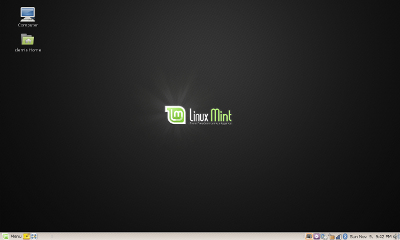
Finally, great work.
Thank you! Lets get our hands dirty…
Our favourite distro. We (me and my wife) are already downloading it.
and i just installed today mint 5 kde CE then this comes ~_~
anyway i can wait until the final release
Great. I’m sure the outcome will worth the wait.
But I think LunixMint is ready to break free from Ubuntu and follow its own path.
Thank you for your amazing work!!
Just one question… easy USB pendrive install is one of my favorite features in Ubuntu 8.10, it will be in Felicia too? Really hope so!!
Regards!!
Rafa
I’m new to Linux Mint, but been using ubuntu for a while, and Slackware and OpenSuse for years before that. Can’t wait to do a fresh install and give it a look over.
Can’t wait to give it a spin! Will do tonight.
Any idea when the 64 bit version will be released?
whats the situation with open office 3.0 ?
SWEET!!! been looking forward to this for a long time. forget the upgrade too for upgrading from Elyssa, lol, i want to use this NAO
great work
Wow!! that was fast.. I didn’t expect the RC so fast.. I’m also impressed by the information in “What’s new in felicia?” That Giver program seems interesting, also the log of applied updates, and moving to metapackages to make mintifying easier is just so damn cool.
I can’t wait to see the upgrade tool… meanwhile I’m downloading this RC to test it
thanks for your work Clem and the others who contribute
Is this i386 or optimized for i686?
Awesome. I can’t wait to try the new 6.0 beta. I have been a great fan of the Linux Mint OS for only a month now, but from what I know, I love all of the features that Linux Mint has to bare.
I can’t wait until my download is done. Thanks Linux Mint community.
Thanks so much Clem!
Wow that was fast! I can’t believe you’ve got a version out already.
Nice overview of Mint 6! Can’t wait to upgrade when the KDE version comes out. Good job guys!
Yeah! Great job guys!
EXCELLENT! I’m really excited about this one.
Congratulations guys!!
Great news Clem, and thanks for your hard work, along with the rest of your team.
I don’t see any mention of a Wubi type installer though, so has the decision been made that Wubi will not be a part of this release?
Wow, I have been a SUSE fan since its version #4. None of the linux flavors came close till I discovered Linux mint 5. Just incredible.
I love it so much, that I’m even thinking of contributing to it on a regular basis.
A very very solid desktop OS. Now these days you can run Office 2007, adobe Flash, Dreamweaver on the linux, there is virtually no need to dual boot to windows…
Great work Clem (& team)!
I’m looking forward to trying it!
Congratulations to Clem and to the whole team!!!
I’ve just switched from Ubuntu 8.10 to Mint 5 because the new Ubuntu is so unstable. The new Xorg works allot slower and is filled with bugs.
Great work Clem & team
You’re rock guys!
Great I’m downloading now..
I’m downloading now..
But, if there’s RC2/3/4/etc, my RC1 will be updated by MintUpdate right?
i am using elyssa now. i can not decide if should upgrade to Felicia, there is a lot of upsets in Ubuntu 6.10, you can browse reviews on the net. i personally updated my Hardy to Intrepid, but i ran into some problems, i lost my laptop’s network manager applet, skype can’t make calls, and RhythmBox is slower and sometimes crashes. i was able to bring network manager after searching the internet. but i was not able to fix skype calls. i decided to clean-install new os and use ubuntu hardy again. but, i don’t want to go to a lot of configurations and installations again. this is when linux mint crossed my path. i gave it a try and elyssa works for me. now, i do not know if i should upgrade my elyssa. i hope the problems and upsets for ubuntu will be resolved if ever i decided to upgrade my elyssa.
I am excited. Just moved house, installing new office – looking forward to having 80% Linux based home office (gotta have Bootcamped up Mac for testing).
I know there’s no such thing as a silver bullet, but I have high hopes for the new mint – thanks Clem!!
Love the idea of the upgrade tool for ud luddites!
Well, my favorite distro takes a new step. Exciting. Downloading now!
After Opensuse9 and FEdora8 I’ll stick to Mint. Most peasant distro there is for my ASUS A6000.
Thanks guys. If there are any translation problems to Dutch let me know.
I was just starting to get used to 5. Oh Well can’t hold back progress .
.
Finally Felicia is here, can’t wait for stable release…hopefully bluetooth service will work flawlessly like it did for me in Ubuntu 8.10. I’m downloading the beta to see what’s in the pot.
Can’t figure it out how to work this out, Ubuntu 8.10, Mint 6… whatever, ATI HD2400 won’t let the X to start.
Damn..
Wubi or LMWI as it will be called is hopefully ready for the final release, we’re working on it
Will this version be able to detect a Windows network file server, easily and seamlessly, without having to go to the command line or edit some file? Mint could do that a couple revisions ago, but the capability was taken out in the past release. Actually, the capability should have been standard issue for desktop Linux 5 years ago.
Upgraded from Elyssa to Felicia. Works well so far, but MintMenu doesn’t include the individual apps under ‘All Applications’.
Ie, select the ‘Internet’ group or the ‘Office’ group and nothing shows up – the right column is simply flat grey. Edit the menus, however, or use the regular Gnome menu, and all the apps appear.
I’m lookign forward to the new artwork, LM really needs an update in that field.
I stressed that point in previous comments so I will not repeat myself.
Question,
Why send out an RC version instead of a beta?
elbeto, as a rule, we do not release betas. Mint is supposed to be ready for use.
Is the integrated giver ready for use? it doesn’t seem to be developed any longer. Also, some people reported problems with the app. Will you pick up development or bugfixing of giver (would be great)?
This looks great! Time to get to work on Mint Debian 6
Uh…this wallpaper is pretty, but getting old.
Great work guys.Installed it on 2 notebooks (previously ubuntu) and love it.
Only one one notebook no sound although sound card is detected.
Keep up the good work
i install Ubuntu then i dont like it and i install windows xp again
then i get my mint live cd, i like it even more than windows and now im installing it
wow guys, great job
congratulations
Works well in virtualbox but wont initiate bluetooth keyboard and mouse on live CD. This is an Ibex problem which needs to be sorted before i can upgrade (or even test)
Clem and the team,
Thanks! Nice work.
@ elbeto Says:
November 11th, 2008 at 7:32 pm
I’m looking forward to the new artwork, LM really needs an update in that field.
– Yes, i agree but not radically
@ Anonymous Coward Says:
November 11th, 2008 at 10:15 pm
Uh…this wallpaper is pretty, but getting old
– Yes, i agree but not radically
In a righteous future things will change naturally for better yet.
I am sure these ingredients don’t compromise the lovely professional look and the elegance of the Linux Mint
Linux Mint system (stability, security) and design style indeed look great.
@ # maybeway36 Says:
November 11th, 2008 at 10:04 pm
This looks great! Time to get to work on Mint Debian 6
– Yes, Go ahead guy. Give us another Mint’s community flavor.
Mint Debian CE
Cheers
Roberto
Oh, wow, more of the same ol’ stuff – Yippee! Com’on Clem, lets get some new desktop appearance options, besides what compiz and other third-party apps. offer. I would like to see an attempt at a dock station, and/or some minty widgets by default.
I’m gonna give this a shot, and I’m an adamant Mint fan, but if those same old problems, such as the nvidia 4GB (high memory) / driver issue, low framebuffer automated selection issue, or other bugs that haven’t even been adressed are still here, I’m gonna give up on this distro. and start bashing it severely, all over forums abound.
I think Husse is the best asset this distro. has, at least he attempts to resolve issues, and offer support in the forum. The rest of these newbs can’t assist with any complicated issues…
Sorry to sound like a jerk – I love Mint. I’m just sick of seeing basically the same exact thing since Daryna – At least change the default wallpaper (hahaha).
Hey I just started using Mint, and i almost installed it, but I have to hard drives, one with about 3GB of space and one with about 20GB of space, and the partitioner was really confusing…could a install tool more like the one with Ubuntu possibly be used in the new release?
Greetings from Indonesia.
Are you saying that felicia is another clone of II (HH 8.1) but under mint family? I tell you that I will stick with mint, im now using ellysa and work smooth on my dell inspirion 700m. I have almost everything except 3G modem dialer… but i can use KPPP anyway. I’m not sure how to do fresh install or updrage from ellysa to felicia and I dont knwo WHY SHOULD I?
Note: I’m Newbie and I dont want to put trouble on my system
Looking like a great release!
Why do I have a feeling that this codename is somehow related to Skoda?
Great news, thanks for your work! Outstanding! Use Mint 5.0 on 3 PCs, and fully satisfied)
I’ve got one question: is it possible – to upgrade Elyssa to Felicia RC1 manually, before automatically upgrading tool will be done? Thanks)
I’ve started using mint since Daryna and now using Elyssa. It was a really a hard time to change when I lost all the customizations I made to it. Hope the upgrade will do a lot of good for the likes of me.
Will the upgrade functionality install the new packages that were present in the Felicia and not in Elyssa….??
If not is there a way to easily back up all the themes, nautilus bookmarks etc…??
There is no need for a new artwork when the one there is is so nice
However we are working on some metapackages with new artwork, new wallpapers not least
AS I write in the Mint Newsletter # 67 it took so much work to develop Mint 5 that we have not been able to develop the Mint specifics as much as we want
Now that we have made some changes in how we make Mint editions there will be time for artwork and new tools
great great work dudes.

I’m using Elyssa since it has gone out and I think it’s wonderful.
Me on 3 desktop and 1 laptop, my girlfriend and several mates are happy too…
I have played with every linux livecd I could find and loaded a few of them. I was quite impressed with Elyssa. For a person not knowing a lot about Linux I was able to load it up, get the settings to access my Windows XP hard drive. I run two hard drives. Drive C is Windows and drive D is Elyssa. I definitely do not need to search any more because it is everything I have been looking for. Great work. Thank You.
mmm bring on that minty freshness
You can however install with only 256 MB of memory when first creating a swap drive on harddisk and activating it. (if one has the space)
i.e.
fdisk /dev/sda
create a partition (in this example /dev/sda5) with ID 82
write changes to disk
then mount it with
swapon /dev/sda5
and start the installation
I have done this before when installing 3.1 and i suppose not much has changed in the installer since then.
thx clem for you great work
[b]A SERIOUS BUG[/b]
This is a bug faced in latest ubuntu ,would be happy if mint developers tweak around this .
http://ubuntuforums.org/showthread.php?t=966337
Is WUBI incorperated yet? WUBI could be a large deciding factor for many people, i know it would be for me.
I just upgraded from Ubuntu8.10 x64 to the new Mint6RC1 x86 and my wifi doesn’t work! I had working wifi out of the box with 8.10 x64. As a matter of fact, I can’t get the wifi button on the keyboard to work. I’m using an Acer Aspire 6930 which has a “smart button” thing across the top. All the rest of the buttons work just fine, but I can’t seem to figure out how to bind the wireless adapter power button to anything.
“sudo lshw -C network” shows the network adapter (Intel Link 5100) present, but “*-network UNCLAIMED”
I did some searching, and the wifi drivers for this are supposed to be built into the kernel, but it’s sure not working. My guess is, that I can’t power it on since the button doesn’t have a way to link. Anybody have any tips? Thanks!
Also, I’m using Mint 5 on 4 other computers on a daily basis: two at work, mine at home, my wifes at home and I’m TRYING to get Mint on my new laptop… 5 had some weird video errors. Keep up the good work!
I have to say that its nice to see mint 6 but I have to say that I dont like it I think that mint 5 is better because lots of things work better in mint 5 for example I got ventrilo working in mint 5 and in mint 6 it dont work like com on guys please dont be like ubuntu I hate ubuntu because it crashes all the time I dont want you guys to be the same as ubuntu be different
After being a reasonably satisfied user of Ubuntu for 2 years, I accidently stumbled across Linux Mint 5. What a lucky (for me) accident! I am now a very happy convert to Linux Mint. Keep up the good work.
I’ve been used Linux Mint since the outset, after feeling Ubuntu was a bit cumbersome and 8.10 disappointing, and have been awestruck at the progress made with each new Mint release. I was again surprised at the ease of installation of Felicia RC1 on one of my somewhat difficult Japanese Vaio VGC-RC71 machines of which I have two. I normally use Elyssa, one 32 bit, one 64 bit, but as a few things are not yet sorted with Felicia – see release notes above – I will be installing Felicia when it’s final.
I’ve tried many distros (Fedora, Ubuntu, Mandriva, etc.) and I’ve also now totally given up on M$ as solutions there are always connected to either technical fog or money.
Great stuff guys! Please keep up the good work.
Ver 6 RC1 is terrific! Can’t wait for the final.
Here is an improvement opportunity, to make LM6 more newb-friendly:
I installed on an external USB (SATA)hard drive, and decided to select the “advanced” option at Step 6/7 to have grub installed on the / (root) partition of the external drive (sdb[i]x[/i]) instead of my internal drive (sda1).
After booting LM6RC1 from the external drive, the sda vs sdb order was changed, and grub gives an error 22.
I was able to fix this by editing /boot/grub/menu.lst and having the kernel point to root=UUID instead of root=/dev/sdb[i]x[/i].
Surely there must be an easier way to address this during the installation, so it works right 1st time! Thanks.
Ok, I don’t know what did it, but I reinstalled 6rc1 and everything works like a dream! Built in bluetooth, built in wifi, built in webcam, volume, play, forward/back, stop and homepage buttons all work like they’re supposed to!
Excellent work on 6. If there are any major changes, I just might not even adopt them (since this release client is so good)! Excellent system. Keep it up!
Will OpenOffice 3.0 be part of the main release of Mint 6?
Installed it on my laptop. Everything is running nice and smooth.
I did try Ubuntu 8.10 on it too. Had the odd problem but generally very good. I do find it eats the battery of my XPS M1330 a lot more though. In fact battery life is quite poor now. I’ve tweaked it though using a thread I found in the Ubuntu forums.
I have a feeling a few of the Ubuntu 8.10 bugs will be making their way into Mint which is a shame.
More of the same good stuff though. For me it’s not much different from Ubuntu. The main reasons I chose it are:
– All codecs etc… pre-installed
– Better default packages (such as Thunderbird). Although keep f-spot I really like it (I know it’s Mono, but it’s a good app, and Mono is quite cool), and VirtualBox in Ubuntu 8.10 is handy.
– Better themed, grub menu (so much nicer), and I like the black themes included (low contrast mmmm).
– Mint Update – this alone is a standout app. Great piece of work.
The other Mint apps I’m not too fussed about. But it’s still a great package.
I have to say that I have the same problems with linux mint as I did with linux ubuntu 8.10 when ever I open my cd drive it opens and quickly closes on its own. Now thats fucking annoying because I broke two cds because of that they got jammed and they cracked omg please fix that. When I installed mint 6 I was exited and when i started using it i was so disappointed because you guys are starting to be just like ubuntu and you guys have same bugs as ubuntu did my interface crashed 3 times and thats why Im sticking to mint 5 because its better then the new mint 6 fix it up guys dont disappoint me again
Love the new release 6 RC1. I have been using 5 Elyssa for 8 months now
and have it on my work machine and 2 home pc’s. Tried 9 other distros and keep coming back to mint (simply the best) and easy for newbies.
Running 6 RC1 for 3 days now and like the changes and performance. I tell every person I know to switch to Mint! Keep up the good work Clem and crew! Looking forward to the final release. EFJ Toledo OH.
uma ailah linux mint 5, rasa kada hanta-hantanya. apalagi jar kaluar sudah linux mint 6 felicia.
Rasa kada hanta-hantanya pang. mantap clement….
LINUX MINT IS TRULY THE BEST DISTRIBUTION – GREAT WORK TEAM!!!
@ BrettR
The UUID thing you experienced is a consequence of that we use gfx-grub – it looks nicer and is no problem for most people
We have published a solution in the wiki (http://www.linuxmint.com/wiki/index.php/If_your_installed_Mint_cannot_boot) exactly what you did. I think this will change as I seem to remember that gfx-grub will change
And unfortunately most of the Ubuntu bugs hits us too. Some will disappear but it is complicated to fix things like the CD eject bug as long as we are based on Ubuntu. In spite of the bugs it is probably the best platform to base Mint on right now
Yes, Mint is great! and Felicia have good ideas… i really thank you clem. I will support how i can (i’ve few money and i’m not very expert) because it is for me the really best linux desktop!
PS: Server editions, and Felicia kde4?
please dont stop.
Hi guys
I love this distro, but I have an important problem (also with version 5). My sound card (an AudigyLS) does not work properly. Even though it detected I cannot make it sound. I’ve tried a lot of forums but so far I have not found any solution. Does anybody has an idea how to solve this problem? Thanks in advance.
I’m fairly new to Linux, but I LOVE Linux Mint and can’t wait for each update. Thanks to ALL for their hard work.
hi Felicia team.. i run into a bug maybe.. wine and k3b are not showing fonts( just clear lines with underline for shortcuts)… maybe this post is duplicated elsewhere.. thank you for help
In response to
#71. Srikar Says:
November 12th, 2008 at 6:36 pm
[b]A SERIOUS BUG[/b]
This is a bug faced in latest ubuntu ,would be happy if mint developers tweak around this .
http://ubuntuforums.org/showthread.php?t=966337
”
Yesterday I downloaded some updates for ubuntu 8.10 x64 and noticed an update to Xorg fixing something about xorg crashing when finding an empty Server Layout section inside xorg.conf ( since this is now handled through HAL and DKMS ) this also happened when booting Ubuntu with a second monitor plugged on TV out. Hopefuly this is the same bug you mention and such update has fixed it.
— 2 suggestion for Linux Mint Team:
1. Will Linux Mint 6 “Felicia” include a tool to customize the LiveCD and make your own distro? If so, I recommend using Remastersys backup, it’s a great GUI tool, easy to use it’s Ubuntu based and would be great if you tweaked it to “Mint” stardards.
2. I would recommend using Evolution instead of Mozilla Thunderbird for the simple reason that it integrates seamlessly with gnome panel. Click on the clock: you get a calendar. Double-click on a day: Evolution calendar opens so you can write an appointment. It can’t be easier than that. And you don’t have to keep Evolution open all the time to hear the alarms.
—
2 months ago I met Linux Mint 5 “Elyssa” and installation was just as the name suggest. Everything was on Mint condition. It’s my favorite distro. Congratulations to the Liux Mint Team you are doing great!
I’m downloading Felicia RC1 Right now for testing.
maybe another bug,,firefox is crashing with vlc pluging
For the CD Drive proble update udev to the latest version in intrepid-updates.
UUID for kopt and root wasn’t added cause clem never said if he wanted too.
WLMI(wubi) is close to being 100% done and should be in the next release.
For OpenOffice 3.0 use the repos here:
https://launchpad.net/~openoffice-pkgs/+archive
I have a question …
how can I fix this problem ??
when ever I play a audio it works but when I want to play a game and listen to music I have no sound in the game… and you will probably say its wine but no its not wine when the music isn’t playing and I start my game the sound is there and when I try to play a audio the audio crashes … it seems to me like the system dosent recognizes my audio device.. how ca I fix that ?? its really annoying and it also happens when I brows the web and try to watch youtube videos and listin to music..
please help
Just dwnld and installed Mint 6rc1.
My Atheros 5500G Chip installed Flawless.
The Ati FGLRX was a little harder but figured it out fairly Quickly.
Was going to wait for the Final Release but just couldn’t wait.
And sure am Glad I didn’t.
FANTASTIC work Ladies and Gents, on another job WELL DONE.
No wonder Mint is quickly moving to the top.
I work with a Intel Chip Motherboard what have no AGP or PCIe Slot, but 3 PCI Slots.I can change between Intel onboard graphics or Geforce 2MX in a PCI Slot. All versions of Linux Mint 5 Elyssa works fine, but the new Linux Mint 6 hangs when i work with Geforce 2MX graphics card. What it is change in the new version?
linux mint ist wohl das benutzerfreundlichste linux
aber spricht hier irgendjemand deutsch ?
Hi, I am using Linux Mint Elissa, but I wonder how can I upgrade to Felicia without disturbing my present setup. Could you tell a way?
You are awesome! I entered Linux world a few months ago and must thank you for this incredible distro.
Thanks a million and ole for your great work!!
Thank you guys!!! I am looking forward x64 edition Mint
LinuxMint is a best of distro Linux on this time. I hope, in future will be the best too.
and this is why I love that minty goodness
great work guys!
I have been using Mint for a few months, and now I can’t wait to install this!
Also, I didn’t read all these comments, but about Mint branching off of ubuntu… why? Ubuntu is a good OS, and if Mint bases on it then there are going to be faster (or more productive) releases, better support, more compatibility, and all sorts of perks! I’m no OS developer, but it seems like using another OS as a base is like having two development teams!
Now, someone tell me if I’m right… =D
Hi guys
I love this distro, but I have one problem. My PC has an Audigy LS soundcard, and though it is detected by Felicia I cannot get any sound out of my speakers. I had the same problem with Elyssa, I’ve searched in a lot of forums but I have not been able to find any solution. Does anyone can help me?
Apart from that, great work!
Is the Flash problem fixed in this release? I’m using Elyssa right now and my flash doesn’t work at all
Brilliant! Great work! But I must say though, 256mb is horribly bloated. I mean, Ubuntu works fine with 64mb of RAM after its been installed. Please don’t become like Windows, Linux Mint has a lot more influence on the Linux community then it thinks.
Is there some way to make Compiz inactive on both the LiveCD and first installation? For some of us this makes it very difficult get Felicia. Compiz could surely be installed or switched on after installation. It’s only eye candy and doesn’t contribute anything useful. Apart from that, having finally got it installed (thanks to Jerrylamos) I think it’s great! I’ve finally removed XP and this a wonderful replacement.
Harry
Hey guys, can’t wait for final release!
Maybe you can integrate with this customised version of Open Office in the future called GoOO:
http://go-oo.org/
Supposed to be faster and have some extra features, would be neat!
hello,
I have not been able to boot the CD after two different download
I m using & Hp dv6000
Is it planned to include the Ubuntu’s new feature for installing Linux Mint 6 easily in a USB pendrive (with data persistence)?
It’s really really useful for me… I need to take my Linux Mint everywhere I go!!!
Congratulations, keep the great work!!
Regards from Madrid,
Rafa
holy long thread batman
Great work!My favourite distribution!
Regards from Milano
I want what Rafa wants: An easy live USB persistent install option, maybe Clem or Husse can even take it a step or two further in Mint’s install GUI – I think little fun things like this are more important than the developers might think.
The black screen bug in Ubuntu is just that same old VESA/VGA post x framebuffer detection thing that is still not working – Definately should be fixed. If I install Felicia and see that gdm screen in anything less than at least 1024×768+ res. on my lcd; I’m smashing the iso CD, formating, and never looking back.
Clem: How about at least some desktop icon work in the next release?
Upgrade without the tool….is there a way to upgrade without the upgrade tool??
Tried the live cd, works great, but when I install it and activate the NVidia restricted drivers, I lose the gui as it boots into run level 3. Had the same problem with Ubuntu 8.10. Computer:, Abit mb, AMD 64 X2-5000+, 4Gb RAM, 8600GT video card. I am running Mint 5r1 with no problems at all. It’s also on my wife’s production machine.
Once I have downloaded the CD how do I upgrade??
Fantastic distro. I have been a user since Bea and the install process gets better each time.
One thing that would be nice is a new set of icons to use when I create gnome launchers. Gnome has had the same lame set of icons since the Clinton administration.
Thanks
Sorry to benewby, but be there be special upgrade steps for 6 RC1?
much better than opensuse 11.1 beta 5
Great stuff
Been using Elysa for about 1 month and just installed Felicia last night.
4 OS on an 80GB HDD (XP, some quickstart linux based media player OS, mint 5 and mint 6)
live CD worked great but couldnt start X after install, just dropped into TTY1
i’ll wait for RC2 or final release. look good when running live though (did i already say that?)
I am installing this on my new lenovo S10 netbook tonight.
I have dual booted linux mint on my desktop for a few years now .
you have an excellent product.
Keep up the good work.
Great work! Waiting for the stable release! when is the stable release scheduled to be available???? Again if the great guys could design new set of icons…(usb, harddisk, phones etc.) Thank you! South Africa is
South Africa is 
Nice distro…Elyssa was great, hopefully Felicia will be more fantastic. Pls guys check it out thoroughly so the Mint guys can quickly fix them bugs. I can’t wait any longer….8) thanks (Afrika Dzonga)
Ntirho lowu mi wu tirhaka i wa xiyimo xa le henhla. Yisani emahlweni. Kambe ririmu ra xiTsonga ndza ha ri languterile hi mahlo yo tshwuka. Felicia yi kahle, ni tshemba ku yi tlula Elysa. Khomisani sweswo vakulukumba. Inkomu
I installed it on a computer with only 192MB of ram after waiting 2
mins for boot it runs fine oh yeah it has a pentian 2.
On the other hand by by vista on my laptop hello linux mint.
love it. Realy like the peppermint theme.
Couldn’t Mint include by default Glipper? Do you feel safe w/o a clipboard manager that would keep your previous text selections?
Could Mint offer the choice between /usr/bin/mint-fortune and /usr/games/fortune (not installed by default)? The cowthink formatting is making the long fortunes being ridiculously hard to read!
i know not many people worry or even know how bloated some distros are but if you were to use a distro based on something like slackware youd see that your computer is actually faster than what you think… i hope you can burn some of the fat off linux mint because it really is a GREAT distro but on a bit older computers with less ram its kind of slow… i dont know what makes slackware distros so fast but you shold try to keep system requirements down WITHOUT losing functionality… or if not including ways to tweak it a bit during the install part maybe consider an “ADVANCED” mode install selecting what all you want installed (base,apps,services,etc)
hi, hope everybody will be fine, the only reason for me to leave a response is because it might help to improve, i do really love GNU/LINUX, but ever since October 2008 there were some updates that really slow down my innternet speed, i already try everything, also my provider, even nasty windows and to my surprise even the last mentioned became really fast after i did some changes but any distro i try is slow all of GNU/LINUX since October became really slow i have a desktop COMPAQ EVO D510 SFF PENTIUM 4 2.5 HZ 120 GB HD 1MB RAM, it use to be fast but now is depressing slow, anyway, about this new release i have foud several issues
1. if i play a youtube video is ok but if i try full screen it slow down all the process in the computer
2. when i shut down it alwas stay on for a while (it doesnt happen with the odler veriosn cause it do it fast in a blink of an eye!!!)
3. browers take longer to open (mozilla or seamonkey)
4. a cd of music return error while charging it with the default application and at the end start playing but the same with videos slow down everything
5. starting up takes longer; for this matter i already slow down to 0 with start up manager application but there are some dead points that really takes long time at the end the whole process of starting up the pc takes around 1.1/2 or 2 minutes
Thank you very much for the opportunity to share this hope it will be good
could the mint guys be the first to include an easy formating tool just like in Windows u simply rite click and point to format if u want to format a drive e.g (memory stick) pleaseeeeeeeeeeeeeeeeeeeeee
We Hope this Live CD Mint 6, can detect Wi-Fi and WebCam Auto
Thank you for the Team Linux Mint
David (131), it supports my webcam and wi-fi right out of the box (Acer Aspire 6930).
Husse: I LOVE LOVE LOVE Giver! Have you thought about building Tasque (by the same two guys) into the final release? It works really well with Tomboy and Giver… just a thought.
Been running the RC1 for 10 days and so far, no problems at all! Very stable. Keep it up!
TASQUE!
Lots of comment here nad lots of praise – thank you
One thing though – please post support questions and bugs in the forum
Bugs in the bug topic and support in the appropriate section
It is not possible to answer questions here, but they will be answered in the forum
I dream of the day when the Mint team releases an Enlightenment version!
How awesome would that be!!
The goodies of Mint combined with the beauty and speed of Enlightenment!!
The ULTIMATE DISTRO!!!
Please add out of the box support for webcam (bison acer) and wifi (ralink RT2860) included in the latest MSI Wind Notebook U100
TIA
Hello Mint-Team, I´ve now tried 4 times installing “Felicia” RC1. But there is no chance to get it running: Grub seems not to be installed correctly and only WinXP is starting.
in the previous versions there was no problem at all (same PC Pentium 3/1000Mhz). So i must say, that I have to capitulate. :-((
could anbody tell me how to install it from windows xp,plz????????
Just a quick question. When is the final release expected?
just commenting to say its works perfect from unetbootin usb install onto Advent 4211 / MSI WIND. Ofcourse the wireless still needs compiling =]
@Mikoo: Burn the Linux Mint .iso file to a CD as an “image” (Under Backup in Nero as ‘Burn Image to Disc’). Once its finished, restart your computer and make sure it boots from the CD drive (it should do it by default, if it doesn’t you’ll need to change your BIOS settings).
That’s it. Remember the Live CD will be a LOT slower (I’m talking 10 times) then once its installed because running off a CD is really slow. You can install it from there.
Over the last several years, I have tried at least two dozen different Linux distros —- Debian, RedHat/Fedora, Mandrake/Madriva, Xandros, SuSE, Elive, Chevna, PCLinuxOS, etc.
There is no doubt that Linux Mint is, by far, the easiest to install, the most intuitive to use, most elegant to view, and it is just plain the BEST distro available.
Many thanks and kudos to Clem and his team.
Love the new release, My first experience with Linux was Elissa, which I had some steep learnings to start with. Have just installed Felicia as a clean install and have got it back to where I was in only an hour… thanks heaps
my linux mint elyssa is crashing a lot nowadays i could use some mint 6
works good since 6 days, but is not possible to install cinelerra or kdenlive.edubuntu dosent work .but at all i think its good .thanx for all
Hey! Great work!
I am enjoying Felicia right now. True, it chokes on dual Nvidia 6800 GT cards but what else is new. I am really looking forward to the 64 bit version, Thanks
Great very nice…a GUI formating tool will do guys. I can’t really format my usb with terminal. does anyone have clue? Clem with your team, great work. also want to have my fav distro in my home language Tsonga 1 of official lingos of (SA)
Viva Linux Mint 6 Viva! Viva Clem and hist team Viva. Keep the great work up guys. Thanks! Inkomu! Giyani ~ 8)
Alright already. Tried the live CD last night. I was running Kubuntu 8.04 for about a year, very happy, and recently installed 8.10, also very happy. Now I see this. HURRY UP AND POST A FINAL BUILD! ME LIKEY! I’ll put the standard Gnome-based version in a partition, but I’ll want to run the KDE build. It may…MAY…bump me off Kubuntu. Can’t wait. This looks great.
Hi!
Firstly thanks for such an amazingly…well, amazingly amazing =) distro. Mint is tops!
I was wondering when Felicia will be out… it was supposed to be yesterday! And I can’t wait to install it! =)
Thanks for all your amazing work, and keep it up!
Kudos
Endless Linux
It seems pretty cool, this is my first time using Linux Mint(I usually use Ubuntu.) I’m currently running it off of my flash drive– I installed it with the Ubuntu start up disk creator. I think I’m going to switch over when the final release comes out. I’ll be looking for bugs too, keep up the good work guys.
–So far I’m liking it allot more then Ubuntu
I have to say that the gear icon for gnome-do is disappointing. I feel like we (gtk lovers) should have a better icon for gnome-do. Other that that (almost inconsequential issue), I fully support mint. This is IMHO the most non-linux friendly distro. Keep up the good work guys!
I’ve had great fun using the new Felicia. Much more than I expected and far away from my first experience back in the days with Daryna.
Improvements are so obvious it’s just a plesure to work with it.
What about adding in the Mintinstall repositories (or whatever you call these) the great tagger Easytag.aac & this useful tool for any of us (who deal with videos from the world outside the Window$) : Avidemux. I use both on an every day basis and it would be cool to have them a click away from my distro.
Great work you’ve done so far. Keep the good vibes going on. Thanx again for what is to me the best distro around to satisfy a former newbie coming in from the cold
Nemmeth
One or two things by the way :
small issue with theming : gtk2+ seems to troubleshooting the appearence manager. But nothing serious. It works anyway.
Ipv6 & bluetooth iterative messages in the log file would be cool to disable by a single click in the Preferences – what d’ya think about?
And finally, just for the beauty of it : Have you guys heard about “Moobu”, a music player with coverflow interface, so cool it’s a pain they have to quit the project.
If any of you would make this jewel a part of the distro I’m pretty sure you’ll collect dozens of users more just because this tool has to be continued and helped by any means ’cause it’s to me the kind of soft that would definitely make the difference with any other commercial OS
Best regards.
Nemmeth
What can I say. After months and months of hacking ubuntu to make it work with all the codecs and non-free software, then you guys make a distro that does every from the intinial installation.
Keep up the great work, we really do appircate your work.
why its not possible to put wave audio files for log in and log out ?this option i missed really.
I agree with you guys, Linux Mint is the best if not the greatest distro i have tried, works like magic on my Compaq 6510b notebook
and Elyssa is powering it for almost eight months now, others stay max of three days. It’s more than two weeks now since the release of
RC1, Please hurry, can’t wait to upgrade. Thanks to the maintainers
and more power!
can’t wait!
when it will be relased?
the “2 weeks testing” are gone!
I can’t wait, too. My friends used Ubuntu 8.10 but I like only Mint – I want to use networkmanager 0.7 and new Gnome.
Sorry that my English is bad
Thank you!!! This RC1 is fantastic!!! When is the new release coming up?
http://www.pendrivelinux.com/2007/10/31/usb-linux-mint-install-from-windows/
Anyone, who wants to make Live USB-flash with Mint on-board, can open the link above and follow the instruction) Works perfect)
Or another way, via Linux: http://www.pendrivelinux.com/2007/05/16/usb-pendrivelinux-install-tutorial/
but conversion ISO -> IMG is needed
143. insane +1, waiting for RC2 or release))
Been running the RC since the day it came out waiting for the full release. I’m with … when are we getting it?! Is the RC actually the full version? I expected it on Monday (the end of 14 days). Can we at least get a status update? Thanks guys, keep it up! Can’t WAIT to get the final.
Any word on when the upgrade tool from Elyssa to Felicia will be available? Kind of chomping at the bit here…
I’m eagerly awaiting the full release so I can install on my server and I’m also telling friends who might wanna jump to Linux to wait until we get full release.
From what I can tell LM6 is bug-free except ubuntu bugs.
For those asking about gui formatting, the current solution is to use gparted (Partition Editor), but I agree, a right-click->Format media would be a good script to include. I’ll see about making one myself…
Felicia is very good
Thanks everyone! I’ve been using Intrepid ’cause the kernel supports my laptop but I do like Mint and can’t wait to try it out at the weekend. Well done.
every one keeps asking for formatting pendrives and stuff
INSTALL GPARTED!!!
itll let you do anything to your storage devices(floppies,usb devices,harddrives, cds( lol fkn around))
[…]
First thing I did after installing Linux Mint Felicia RC1
[…]
The floppy drive dosen’t seem at all. Where is it? Please correct this bug!
Brasero can’t write multisession optical disks. This is a bug of version 0.8.2. Please give us LinuxMint 6 with Brasero 0.8.3.
Great work guys.
I’ve tested many linux distributions through the years. But I always got back to some windows version. This actually is the first time I prefer a linux distribution.
It installs very smoothly (even my girlfriend could do it!!!), everything works already, internet works from the first second on and all needed codecs and plugins are already inside.
This is what i was looking for all the time.
Thanks a lot
we are waiting for the release. Love it!
I have been using Linux Mint since Daryna and I must say this is the most kick ass Linux distro…and I have tried many of them. A lot of these people sound like whining little pussies ie; the wall paper, my cd drive closes on my fingers…whine on. Oh and Michael Curran sounds like the guy in sixth grade who always got a wedgie on the school grounds at lunch time…Great work guys.
I was perfectly happy with Daryna to tell the truth. Why do we need new releases every few months?
@dw5437: You don’t _HAVE_ to upgrade.
Most of the users want their OS to be up-to-date as possible.
2 weeks have passed, almost 3 weeks and no information
I’ve been using Mint since Daryna, and I love it!
seems like it took quite a while before RC2… huh..
Looks great, eagerly awaiting 64-bit and KDE flavors. :3
Nice job. mint apps are very useful as well.
I am gladly waiting for Felicia. When will be the final release?
@dw5437: I somewhat agree with you. But then, new releases mean new kernel(s), new software versions and improved security. Nobody forces you to upgrade, btw. It’s just that there are also bleeding-edge users, like me (somewhat).
Hope Felicia comes out as final before November ends. Is the site ever updated, except for the comments?
I would hate to work a week based on the two weeks between RC1 and RC2
I will, some day, learn not to make local plans based on forecast dates. The timing seems to go astray without any comments from Clem or Crew. I got caught last year planning an install party based on the proposed release date – we wound up having an Ubuntu Install party.
As to installing on pendrives. install mtools and p7zip-full and download UNetbootin and you can create them endlessly.
To dw5437: Glad to hear you were happy with Darnya, it’s a great version. Elyssa allowed easier wireless installs for my laptop, and Felicia RC1 displays my laptop’s display’s native resolution without having to boot in compatibility mode and install drivers. Not everyone needs new releases, but usually there’s someone somewhere who benefits from them.
Very much looking forward to Mint 6. Been very happily using Mint 5 64-bit for a while, but will probably move back to 32-bit with Mint 6 due to better Flash support when trying to watch media on NFL.com.
Thanks for the hard work.
I’am very happy with Elyssa.
But I wait impatiently the coming of Felicia stable ?
When the stable, and in particularly the upgrade tools will arrive ?
Thks, excellent distribution.
Is it a BUG ?!!!
Hello every one, I installed Mint Felicia RC1 in dual boot with my previous windoz XP, this is not my first linux installation and I know what I’m doing…
For some days, I was able to boot on the two operating system, but lately, this is no more the case with windoz XP… I got a blue screen and windoz XP reboot over.. and over again without stop…
I know a person who had the same problem like mine and in he rather has a windoz vista…
Any idea about this ? may be is there a BUG somewhere when Mint Felicia mounted my C: hard drive ?
Thanks in advance
Video doesn’t work. In Mint 5 work perfectly, but in 6 does not. What’s the reason?
please ! someone else was not able to boot in his dual boot windows after installing Linux Mint Felicia RC 1 ?
“For some days, I was able to boot on the two operating system, but lately, this is no more the case with windoz XP… I got a blue screen and windoz XP reboot over.. and over again without stop…”
Unless you manually made modifications to your /boot/grub/menu.lst file, then this has nothing to do with Mint 6. If it booted into XP the first time, then the Grub entries were correct and any problems thereafter are XP problems and the recent install of Mint was purely coincidental.
All Grub does is point to the partition where XP resides and starts XP’s bootloader. If these setting were wrong, XP would never have booted the first time.
I can’t use my webcam in Mint 6, so I got back to Mint 5. It seems that this is a general problem with Ibex. All the rest works fine, not a single problem.
So is this “released” as the standard for even nubes like me… or are we still waiting for RC2 ?
Hi lew, thanks for the answer…
no I didn’t change any thing in grub settings and this is why I asked if it was caused by an unsuccessful gnome unmount while a shutdown for example… this the only way Mint can be in contact with the windoz installation hard drive…
we will wait and see if someone else got this problem…
best regards
Only been using Mint 5 for a week & I love it. Got it installed at home & at work, along with other Linux distro’s. Using Virtual Box to run Mint 6 for testing & seems to run fine at present. Great job.
Great job Clem!! I’ve upgraded my Elyssa this morning, work perfectly.
Very nice. More fast than Elyssa. (And I’ve upgraded.)
Paolo
I was primarily a windows user before and was looking to switch to *nix permanently but getting my wireless and display drivers to work in Ubuntu was such a pain (and the the awkward culture of the distro in general) led me to go back to XP.
After finding out about mint4win I decided to try it out and wow… I like it a lot. Almost everything worked flawlessly out of box, I didn’t have to chase down any codecs to play media, I had it customized to look and feel the way I wanted in about a day, it automatically mounted my docs partition that I used in windows, it’s fast, and it looks so damn nice.
Finally, a distro that doesn’t look like it was hacked together by guys who masturbate to terminal manuals or open source licenses.
Keep up the good work.