This is a very subjective review of the MintBox 3. I say “very subjective” because not only do we get 5% of each sale (that in itself wouldn’t matter all that much), but we absolutely love this unit, the very long partnership we’ve had with Compulab and the fact that this amazing computer is running our software and wears our name.
No computer is perfect though, we’ll make some criticism, but as an introduction I’d rather warn you. This is by far the best computer we’ve ever played with, it runs Mint and it has our logo on it. It’s hard not to feel any bias 🙂
Compulab Links
First impression
The MintBox 3 has a very unique look. When you show it to people who aren’t into computers they often ask “What is it?”.
It’s relatively small. Here it is beside a book and a 13″ laptop:
Don’t be fooled by the size though. The MintBox 3 isn’t light. It’s quite heavy in fact. I brought mine on a trip to France, with me in the luggage compartment. It fitted perfectly inside my little suitcase but it took a whole 7Kg out of the 10Kg I was allowed to carry with me. I didn’t have much left for my clothes 🙂
The security at the airport wanted me to open it. That was easy to do… but more on that later.
The reason the MintBox 3 is so heavy is because it’s built entirely out of metal. The entire unit, its foot and the heat sinks are made of thick metal and because the computer is quite small it’s definitely heavier than it looks.
Looking at it from the front, the MintBox 3 has a bit of a Star Wars vibe. The massive metal heat sinks on both sides make it look like an Imperial Tie Fighter.
The Linux Mint logo is diamond cut and is part of the casing. The build quality is very impressive. It’s not common to see a computer using these materials and that level of finish.
Although there are a few audio and USB3 ports in the front panel, it’s at the back that you find most of the connectivity. The MintBox 3 features plenty of ports and interfaces so connecting the unit to various displays, devices and networks isn’t an issue.
If you push the top of the unit, it opens the lid. There’s a little lock at the back to either prevent or allow this.
The NVIDIA graphics card is stuck against the inside of the lid to maximize its surface contact and thermal dissipation through the left heat sink.
There are no fans inside the MintBox 3, it’s a silent computer. The heat produced by the CPU and the GPU go through the two metal heat sinks on the sides of the unit.
Inside the box, the components are neatly organized and easily accessible. It’s very easy to get to the RAM or to pull the lever to detach the storage bay, which on top of the NVMe drive attached to the motherboard, has room for 4 additional SSDs.
On the front panel, an LED screen shows the CPU and GPU temperatures in real time.
Specifications
The MintBox 3 Pro comes with 32GB RAM, an Intel i9-9900K CPU, an NVIDIA GTX 1660 Ti GPU and 1TB of NVMe storage.
It has 2 gigabit Ethernet ports and supports 802.11ac WiFi and Bluetooth 4.2 connections.
The NVIDIA card has 4 ports: 3 DisplayPort and 1 HDMI.
Developers thoughts
So far 4 other Mint developers received a MintBox 3. I’m hoping we’ll be able to send one to more people within the team as we go along.
Here are Michael’s thoughts on the MintBox 3:
It’s by far the nicest looking and working device I’ve ever used. It feels bulletproof, there’s more expandability than I expected.
Performance is great – I’m still adjusting to how long I’m used to things taking. Had some bothersome noise (high freq) initially, but that has disappeared almost entirely.
When asked what could be improved he replied:
I’d like to have the front panel display remember the page it’s on between reboots and it would be nice to be able to conceal the front I/O ports.
Stephen said:
My first impression after opening the box was “This thing is incredible!”. I was particularly impressed by how well built it is.
Everything is so efficient inside, it’s easy to open (not that I need to often) and it just looks different (in a good way). The heat sinks actually add to the overall look, rather than detracting from it. Between that, and how well everything fits together it really has a high-quality feel to it.
This is by far the fastest and most powerful PC I’ve ever used. Everything else feels slow in comparison. When I first started using it, it was eerily quiet too. Now that I’m used to it, every other PC seems noisy in comparison. There is a little bit of “coil noise” when the NVME is really active, but I hardly notice that any more.
Even though the “new car smell” has started to fade, I still love using it. It’s particularly nice when I’m doing something processor or hard drive intensive like running a software build, downloading a large file, or when I have to restart multiple times. It’s just so fast!
Stephen’s thoughts on potential improvements were:
The one downside I’ve seen so far is that the audio ports are a bit glitchy. Every time something engages the sound, I get this annoying popping sound as though the speakers are just turning on (even though they’ve been on the whole time).
Joseph said:
My first impression opening the box was how unique the design was. Also was surprised by how small, compact, and heavy it was. It was well packed in the box.
I like the look. It reminds a lot of the look of the old audio amplifiers I used to use in my vehicle. It’s also quite small. It’s pretty easy to access everything and just feels like a very well put together piece of hardware. I place it ON my desk and not underneath. It gets very hot where I live and I’m not sure if stuffing it in some small confined space under the desk would be the best.
The speed is amazing. Like everyone else, easily the fastest piece of hardware I’ve ever used. The way I have i set up, very close to me, the lack of fan noise is awesome but is a little strange at first. Not used to a machine that’s so quiet. It is not silent though. Quite a few clicking noises come out of it but they are very low level and I’m not sure I would even notice them if it didn’t set so close to me.
My overall impression of it hasn’t changed at all after using it for awhile. I switch around between a couple different machines so the speed of it still stands out every time I use it. The thing is just fast.
I will say the thing feels like a tank. If I dropped it on my wood floor, I think the floor is in more danger than the machine.
The clicking noises aren’t very loud. I just sit very close to it. It’s something I maybe just don’t notice in other machines because they are covered by fan noise.
When asked what could be better, he said:
I haven’t experienced any issues with it but I don’t really use the front ports. The one thing I would like to see improved some is the available documentation. One of the touted features is the ability to plug up to like 7 monitors into it. When trying to plug multiple monitors into it I was under the impression I could probably plug them into any port. That isn’t the case however. So I’m not sure if it requires plugging them into the ports in some certain order or combination or what. I could find zero info about this on their site for a feature that they push as one of the big things about it. To be fair, I didn’t try contacting customer support and just asking but I feel like it should be easier to find info for this.
Vincent’s impressions were:
I have a MintBox 2 so had some expectations. The MintBox 3 is larger and much heavier (for its size) than I had expected compared to the MintBox 2 but the build, fit & quality and finish are miles above anything I’ve seen or used before.
It looks and feels extremely high quality. Compared to a traditional desktop PC of equal power it is very small and much easier to pick up or transport. It stands very stable (doesn’t slide or tip) and everything is easily accessible. Packaging felt very secure. I’m not an immediate fan of the light grey highlights around the front panel ports—I would have preferred no highlighting so the front had a more uniform look. The logo is very cool but a bit understated perhaps; could have done with some green.
Realtek HD Audio
I believe the issue mentioned by Stephen is a temporary regression with the Linux kernel. We’ve a workaround for this (snd_hda_intel power_save=0), it affects many audio chipsets out there.
I’d like Realtek to improve the quality of their audio chipset though. They’re widely used in the industry and we can find Realtek HD Audio in many motherboards and computers on the market. The Internet is full of people trying to get the sound working in both their front and rear audio jack. In Linux we’re currently able to choose which jack is active but we can’t get both at the same time. In Windows, the sound can randomly switch from one jack to the next, back and forth.. and the option to control that is gone from Realtek’s latest drivers.
It only costs $7 to solve the problem with a USB sound card, but it’s a pity these kind of issues are still occurring with a company that’s been around for so long.
Speed and performance
Put simply, it’s the fastest computer I’ve ever used. My main computer was an Airtop 1 (also from Compulab, same casing, different specification) and it almost feels sluggish in comparison.
It’s going to sound silly… but one of my worries when I powered it for the first time was that there would be performance related bugs in Cinnamon I’d no longer be able to reproduce.
Out of the box, the MintBox 3 comes with Linux Mint 19.3 Cinnamon installed in OEM mode. The NVIDIA drivers and the drivers for the LED panel are already installed. Needless to say, the computer has no issue running any of that. To properly test the MintBox 3, I had to try to push it to its limits and so I went and got the heaviest and slowest operating system available on the market: Microsoft Windows.
With the help of Windows 10, an Oculus Rift S and the iRacing sim-racing game, I finally managed to put the MintBox 3 out of its comfort zone. I set all the game settings to max and I found some of its limits. I wouldn’t normally do that with a normal computer, but since that computer put the bar so high, I wanted to see how far it could get as a high-end gaming computer. Other than gaming or 3D rendering, I wasn’t quite sure how I’d manage to challenge it.
I found the CPU and GPU combination to be extremely powerful. When pushing everything to the max the limiting factor was the GPU heat. In 60Hz, it was able to render the game with almost any in-game settings, but if you asked too much of it, the temperature could get close to 90C, at which stage the NVIDIA card would cut the signal to the HDMI port.
I found that NVIDIA HDMI port to be sensitive to high frequencies also. It didn’t like pushing signals at 120 FPS. I don’t know if it’s a limitation of the GTX 1660 Ti, if it’s due to heat dissipation or if it’s a decision made by NVIDIA. In any case it only affects the HDMI port. The DisplayPort continues to work without any issues at these temperatures and at 120Hz.
The Oculus Rift S comes with its own built-in resolution (1280×1440 in each eye at 80FPS). It’s more demanding than playing on the screen, HDR had to be turned off and a few settings disabled, and then the MintBox 3 was able to accommodate the VR headset without any problems.
The way the MintBox 3 is built is a compromise and a contradiction by itself. It’s trying to be as powerful as possible, but within a form-factor that limits how much heat it can produce. When I try to push it to perform as a high-end gaming machine, I’m asking it to do something it’s not designed for. Yet, it does it admirably well.
A high-end gaming rig would be designed primarily for power, to push settings to the max, so the last things it would worry about would be the size and the build of the unit.
My overall impression on the performance of the MintBox 3 is that it’s overpowered. It has so much power in there I’m not sure we’ll ever use it… and when asked to do things completely over the top (like playing a sim in VR with HDR and max settings) it bottlenecks on heat more so than on performance.
I guess it just adds to the longevity of the machine. 32GB RAM, an i9 might look like a lot today but not so much in 5 or 10 years time. This is a really powerful machine. It’s not optimized for gaming but it does gaming pretty well too.
Passive cooling and coil whine
Like its predecessors the MintBox 3 is passively cooled. The heat produced by the CPU and the GPU are dissipated by the metal heat sinks. There are no fans inside the unit.
The MintBox, the MintBox 2, the MintBox Mini Pro 2, and the Airtop 1 were completely silent. When I say completely silent, I mean so silent that if you closed your eyes you couldn’t even tell if they were powered ON or not. In fact the Airtop 1 had a little issue with its power button LED, so it actually made a tiny little static noise when it was powered OFF (yes, that’s right, it made more noise when it was turned OFF than when it was running).
After using a passively-cooled computer for a while, anything with a fan sounds like a mini hoover. A typical desktop computer would come with a CPU fan, a couple of GPU fans and large case fans to evacuate the hot air, producing a constant humming noise, and over time, with dust, movement and impacts some of these fans could make a lot of noise.
Passive-cooling is amazing, especially if you live in the country side or if you work in a quiet environment.
The MintBox 3 is passively cooled and it is silent, but it isn’t “completely” silent. This is my main issue with this computer and if I had to change anything in it, that would be it. The components which come in the Pro model (i9 and GTX 1660 Ti) are extremely powerful and they produce what we call “coil whine”. These are high-pitched electronic squeaking or scratching noises. How noticeable and distracting they are largely depends on how silent your environment is. If you’re not familiar with coil whine, it sounds a bit similar to how HDDs sounded in the past, when they had these little noises coming from moving the read/write arm inside the hard drive. It’s not loud, it’s nowhere near as loud as a fan, but it’s there and so it’s not “completely” silent.
Here in Ireland, I work in a completely silent environment and I can hear it. When I brought the MintBox 3 to France, I was in the middle of a little village and the ambient noise there was enough to cover it. I’d say if you happen to have any kind of road near your house you probably wouldn’t care about this level of silence.
Still, we wanted this computer to be as silent as possible. So Compulab ran exhaustive acoustic tests and on my recommendation we changed the default BIOS settings to slightly reduce the CPU and GPU power and the coil whine they produced. The units sent to the 4 Mint developers above came with these new settings by default, so their unit is more silent than mine out of the box and slightly less powerful. They can change that in the BIOS of course (there’s a huge amount of settings in there) and get even more power out of their computer.. I’m not sure they’ll need to though.
Final thoughts
I look at the MintBox 3 as a luxury computer. It’s a bit like a sports car. It’s not the best car at anything in particular… there are cheaper cars which are faster at racing around a track, there are cheaper cars which have more seating space to bring the kids to school, or a bigger boot to pack in the groceries, but if you like your sports car, and every time you take it for a ride it reminds you how much you enjoy driving it, then there’s no better car for you.
The MintBox 3 is a bit like that. It’s a fantastic computer. It can do gaming, it can do anything really, just like that sports car can get the kids to school and bring back the groceries, but it’s primarily designed at being amazing.
If you don’t care about the size, the noise and the build quality, you can get better specs (more RAM, a faster GPU) for the same price, or the same specs for cheaper. You can go on eBay and get the i9, the GTX 1660, the NVMe and all these components and put them in a plastic case and get something that will be just as fast. If you want a gaming computer and all you care about is gaming, that’s what you should do. If you want a work computer to study on and you don’t care what it looks like, then again, you can get one from Dell, or get budget components on eBay. The Mintbox 3 isn’t the best gaming computer out there, and it certainly isn’t the cheapest study computer. It has the specs to do anything, so it will do gaming, study or anything without issues, but it isn’t the best option for people who just want “a computer”.
When I bought the Macbook that you can see on the first picture, I cared about the specifications and I cared about the price to some extent, but these weren’t my main concerns. There were already cheaper laptops out there with better specs. I bought it because I thought I’d love using it, and I did, and I still do. It used to have great specs, but that goes with time. It used to be expensive, but that goes with time too. If you ask me how much it was back then… well, I can’t remember. What I know is that it’s still my favorite laptop and every time I take it for a spin I appreciate its casing, its display, its keyboard and all the little things which made me buy it in the first place. These haven’t changed, even with the years going by.
Looking at the MintBox 3, I get the same feeling. I love how fast it is, but that won’t last forever. What will last is how I enjoy its look, its size and its quality, how it sits right there on the desktop with its metal coat and that Linux Mint logo on it that tells me “Hey, look what we’ve built!”.
Just like the Macbook and that ancient T2XP I started Linux Mint on, I’ll use this computer longer than any other because I love it. You remember amazing objects you owned and enjoyed using all your life. This is one of them. It’s an amazing computer and there’s nothing else quite like it.

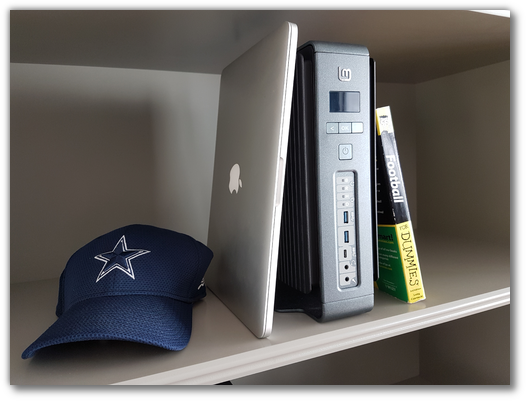






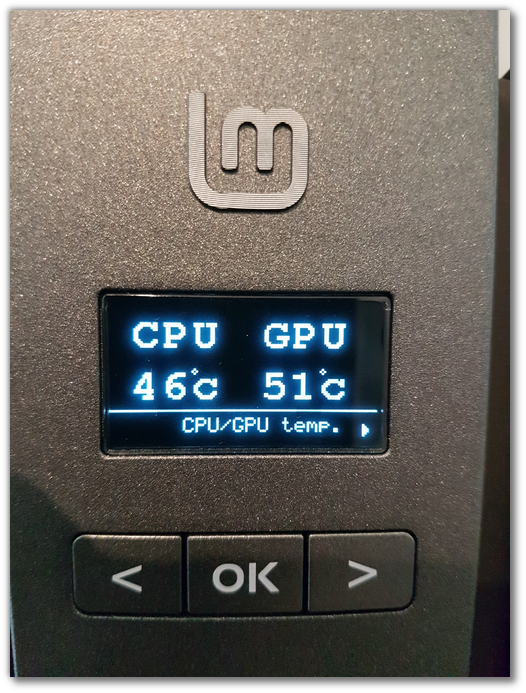
Perfect. If import taxes in my country were not so high, I would certainly have one.
How much will it be ?
Mint Box 2 is $299 on Amazon. I would expect about the same for MB3
Specifications: “The MintBox 3 Pro comes with 32GB RAM, an Intel i9-9900K CPU, an NVIDIA GTX 1660 Ti GPU and 1TB of NVMe storage. It has 2 gigabit Ethernet ports and supports 802.11ac WiFi and Bluetooth 4.2 connections. The NVIDIA card has 4 ports: 3 DisplayPort and 1 HDMI.”
Its safely to say it will not be a $300 machine.
MB2 has got celeron and barely any RAM.
Too much for what it is:
Price and availability
MintBox3 Pro is available for ordering from Compulab for $2499
To order MintBox3 Pro please visit https://fit-iot.com/web/product/mintbox3-pro/
MintBox3 Basic is available for ordering from Compulab for $1399
To order MintBox3 Basic please visit https://fit-iot.com/web/product/mintbox3-basic/
First shipments are scheduled for mid January 2020.
Availability through Amazon is expected in Q2’20.
For more information
http://www.fit-iot.com/web/products/mintbox3
It’s using a Coffee Lake CPU, which is a little on the old side now. From 2018 Q4.
https://ark.intel.com/content/www/us/en/ark/products/186605/intel-core-i9-9900k-processor-16m-cache-up-to-5-00-ghz.html
They start at $1399 and go up to $2499.
Looks and sounds like a work of art. Congratz to everyone involved!
I’m just stunned at the amount of ports on this thing. 2x Lan. More USB 3’s than I ever saw in my life on a unit. Sheesh. Can I borrow a few hundreds from you, I’m a little short….
The PC MintBox 3 Pro is a great computer, without fans, without noise (Fanless) … It is the equipment that I would buy without hesitation, but it escapes the price for a normal user, you can afford it, yes, but spend € 2,500 on a computer.
I can not afford it but I like that computers do not make noise, so I bought another Fanless equipment of the Shuttle brand, Shuttle DS10U7.
http://global.shuttle.com/products/productsDetail?productId=2403
It is another cheaper option.
Best regards.
Francisco Alonso.
How are repairs under guarantee carried out? Is there an agent to do this in UK? The prospect of returning it to Israel seems daunting.
Does Amazon US price include import tax to UK? (It is not available from Amazon UK.)
How hot does the exterior get in normal use?
Repairs take place in the factory in Israel, Compulab covers cost of shipping back to customer. MintBox3 has 5 year warranty and shipping for repair is required only for CPU or motherboard fault. Other system elements are easy to replace.
Amazon US price does not include tax, but normally Amazon presents tax estimation during checkout.
Best regards,
Irad Stavi,
Compulab
Hi Terry,
Under normal use (i.e. running Mint, doing common tasks) the inside of the unit is around 40C-50C and the heat sinks are barely warm. They’re just warm enough to make the metal not feel cold to the touch. When playing with the VR for a while or with max settings in Windows with HDR, the GPU can go up to 90C though, and in these conditions the heat sink feel hot to the touch, not to the point where you’d burn yourself, but definitely hot enough that you wouldn’t handle the machine until it cooled down.
Compared to the mini-computers made before (MintBox 2 or a MintBox Mini), the heat sinks are much thicker and much larger, they don’t get as hot at all under normal use. The airflow is different also, the hot air naturally goes out towards the top here.
“Looking at it from the front, the MintBox 3 has a bit of a Star Wars vibe. The massive metal heat sinks on both sides make it look like an Imperial Tie Fighter.” After reading the first sentence, and before reading the one following, I thought, “Yes, R2D2,” but yeah, I can also see “Imperial Tie Fighter” as well. Very nice. I want one. Any going free? 😀
So love one of these
Vem para o Brasil?????
I can feel your last words, Clem. I still us an HP 8560w from 2011. Its a little bit ugly, its heavy.. but damn, i love this thing. 🙂
Can you hook up 2 (or more) monitors to it?
Hi Peter,
Yes absolutely. The Intel GPU is disabled by default because of the NVIDIA card, so you’re using the NVIDIA cars ports exclusively. With the 3 DPs and 1 HDMI you can physically plug the computer to 4 different monitors. It’s also possible to daisy chain monitors via DP so you can actually use more than 4 monitors if you want. When you daisy-chain, you basically connect a monitor to a DP port, and then connect another monitor to the monitor, and so on. You can’t do that with HDMI, but that’s perfectly possible with DP.
Compared to normal desktop machines, seems very competitive. The limit on storage area; could be bypassed via plugged in storage.
Highly transportable between user situations as well. Easily hidden from view & obstructions.
Seems very well suited for my old aged, nursing home life style. Quiet bedroom operations, with ear buds or headphones. Easily fit into the furniture of a small tight area.
Gorgeous piece of engineering. I guess it’s a good thing it whines (electronically), giving me a serious reason no to consider buying it – apart from the high price.
Can any of the video ports be used as import for say video capture and streaming?
Hi Darell,
It’s usually done by software, but if you have an HDMI capture card/device, you can plug it in I guess.
I had been debating to get a MintBox(x) over the years and then finally decided to treat myself to a top end “quite/silent/fan-less”machine MinBox3.
I had a minor gripe getting dual screen working, though I believe this was mentioned in the developer reviews above.
I had some issues with the sound initially – no digital output. Contacted Compulab and within 3 weeks there was a bios update (https://twitter.com/IotFit/status/1227942051976798213?s=20). I assume this issue had been occurring with others.
Since the update everything is great. I have yet to really “push” the box, but I am extremity happy with it.
This box cost me a bit more than the tag price, getting it imported into the UK from Israel. Though this was a treat to myself, after always buying budget machines. Which sometime felt a bit mean seeing that I used to do a far bit of C++ and Java development on these budget machines.
Will be moving the rest of the PCs in the home to fan-less boxes in a year or two. Most likely a mid-range MintBox and a…..um……cough-cough…..midrange Airtop (windows version of Mintbox).
Hi Steve,
I think Joseph’s assumption was that you could use all the video ports at the back.. i.e. that even with the NVIDIA card there you could continue to use the Intel embedded GPU. This is not the case and that was the source of the confusion. I’ve been using both dual HDMI+DP and daisy-chained DP multi-monitor myself for a while on the Airtop and MintBox3. What issues did you run into with multi-monitor?
Actually, it is possible to plug displays to all available ports – 4 to the NVIDIA GeForce and 3 more to the on-board Intel ones for a total of 7 4K displays.
We posted a demo of that with Airtop1 at the time https://www.youtube.com/watch?v=rp9yYR9Xj1c and it works even better with MintBox3.
Steve, can you say how much import duty is to the uk as i am interested in getting one, but i am nervous that if i order one i will get hammered with an import cost more than expected.
Thanks
It is like a sportscar, looks pretty cool outside and has a lot of horsepower inside! The difference between men and boys is the price of their toys… Keep it up!
Beautiful machine.
I have a Fitlet2 I’m very pleased with so far but of course it’s a RaspPi compared to this lovely beast.
I’d do it. I would.
But for that price, you need a disabled Intel Management Engine and physical kill switches for wireless, at the least. Only one group on that right now that I know of going wide open with that strategy and yet still, cheaper than this in a laptop with similar performance. And a security key in the deal. Not here to plug them, or anyone; just saying…. Anything over 2k had better be tight; If I was plugging them I’d mention they just released a box themselves, and if everyone is to stay competitive in a world where security is rising to the surface finally… I’ve got to see more for the cost of a reasonable used car. No comment on my lack of used car taste, please.
But, I’m a security freak. Pay no attention to me. I’m sure this will do a very fine job. For most.
Beautiful device. I love Compulab’s work, in general, for most people.
I jumped on purchasing a MintBox3 Basic over a month ago, as soon as it popped up on Amazon. Couldn’t wait for Clem’s review and now I’m glad I didn’t. Amazon now shows the MB3 Basic as “currently unavailable” and the MB3 Pro has disappeared altogether. Maybe because of low sales and no one was aware of it’s availability? The only way I can get to see the Amazon page for the Basic is through my browser history. My review posted on the Amazon MB3 page read:
——————————————————————-
Amazon Customer
5.0 out of 5 stars
Reviewed in the United States on February 27, 2020
Size: MintBox3 Basic Verified Purchase
Had mine for almost a week now and all I can say is the MintBox3 is an impressive and beautiful machine! The pictures and description do not do it justice. The case is not your typical mass-market sheet-metal and plastic retail special. It’s cast aluminum and solid as a rock. It’s basically one big heat-sink. It must be seen (and not heard) and felt to be appreciated. NOT heard because, being fan-less and solid state drive, there’s no noise at all. Felt, because even though it’s small in size, it still weights ~15 lbs. and runs absolutely cool. There’s no noticeable heat from the case at all.
Upon initial boot, LinuxMint 19.3 loaded without a hitch. Wireless and Ethernet were operational. Networking (Samba) was not part of the LM19.3 install. I’ve always had to install it myself in past LM releases.
The I3M (Integrated Interactive Information Monitor) display on the front panel was not fully functional on my machine after initial boot, in that it was not displaying CPU and GPU temperatures and core frequencies. An email to support@fit-iot.com got me a quick response and fix. The I3M, is a nice bit of “bling”, not really necessary, but probably nice to have for trouble-shooting.
I chose the MintBox3 as a replacement for my old desktop because of the ability to install and swap four SSD drives quickly and easily. The patent disk cartridge system is, though not as easy as “hot-swap” bays, pretty slick. I also wanted something that won’t be obsolete in a few years. This is obviously a “state-of-the art” custom commercial-grade computer, branded and pre-loaded with LinuxMint. I realize that I may be “out of my league” in purchasing a machine obviously designed and built for computer pros, but it’s damn nice to own something this cool (no pun intended)! If I have any second thoughts, it’s whether I should have bought the MintBox3 Pro instead of the MintBox3 Basic. The Basic has more speed and capabilities than I will ever need. But after all, if you are buying a fancy sports car, wouldn’t you order the bigger engine? On the other hand, the difference between the Pro and the Basic is configuration, they are basically the same machine and up-grading should be easy.
——————————————————————- end
I don’t feel so bad about settling for the Basic and not coughing up the extra $1K for the MB3 Pro after reading the prior posts. My Basic is faster and more powerful than I will ever need and absolutely silent and cool (never seen anything over 34 C.). But then again, to the sports car analogy, 0-60 mph in 5 seconds is faster than I will ever need, but 0-60 in 3 seconds . . . . . even if the car is a little louder doing it . . . .??????
I find, as others here, that there’s something special about the MintBox3. It’s not like other computers on the retail market that are molded plastic and pressed sheet-metal. Inside and out, this thing looks like it was put together in a machine shop! It engenders a “pride of ownership”. It’s “la bella macchina”. It makes me regret that I’m retired and can’t go into work and say: “Hey guys, you’ll never guess what I just got!”
All that said, I’m still in the process of figuring out everything in the switch from my 13-year-old Dell running LM18.1 Mate to the MB3 on LM19.3 Cinnamon.
The Owner’s Manual that comes with the MB3 is for the Compulab Airtop3, is sparse, not MintBox3 specific, and not aimed at your typical retail computer user. Things that I managed to figure out by perusing through Compulab’s wiki pages and rooting through the BIOS are:
Disable Auto-on feature:
BIOS →Chipset → PCH-IO Configuration → State After G3 → S5
To Enable Front Audio Jack:
BIOS → Chipset → PCH-IO Configuration →HD Audio Configuration → HD Audio Codecs Selector → Front Codec Only
Front Codec Only disables the rear codec. This is a workaround for using the front audio codec with Linux’s sound driver.
Thanks to Clem’s review above I solved the random speaker “pops”:
Added this line to /etc/modprobe.d/alsa-base.conf:
options snd-hda-intel power_save=0 power_save_controller=N
The other challenges I encountered were all software related (Linux kernel, LM19.3 and Cinnamon). At one point I discovered I had lost all audio. Realizing that I had done several kernel updates that had been presented by Update Manager, I backed off kernel updates to 5.0.0.32 and audio returned.
The Dell has hot-swap bays which allows me to switch and install different OS by just inserting a different drive. The reason the Dell is still on 18.1 Mate is that every time I try a different release, I wind up running into problems with desktop configuration or running certain very old applications. So I give up, slip the LM18.1 drive back in, and get on with life.
I tried installing LM18.1 on the MB3 from a flash drive but “chickened-out” when it didn’t recognize my monitor. It’s very old, and one of the last Sony consumer monitors, and I’m not about to give it up. Besides, after enough mucking around with Cinnamon, I’m coming around to liking Cinnamon.
What’s left on my problem list is my Conky desktop display and getting my scanner to work. Both have nothing to do with the MB3. Both seem to be kernel or Cinnamon related. Both work fine on the Dell with LM18.1 Mate.
The Conky application seems to have changed how it’s config file is written and my BEAUTIFUL config file (that I labored over forever) doesn’t work in LM19.3. My old Umax flatbed document scanner doesn’t work with LM19.3. It will preview an image, but split it with the left half of the document to the right of the right half! An attempt to rescan winds up locking up Xsane or Simple Scan.
For now, I’ve resigned myself to living without Conky (at least until I can figure out how to rewrite the config file) and keeping the Dell around for document scanning and for it’s CD/DVD R/W drive. It also makes for a convenient pedestal for the MB3!
Thanks for using MintBox3 Basic and for the detailed review.
We have MintBox3 in inventory, and will ship to Amazon both Basic and Pro units as soon as Amazon accepts electronics good again (for the last couple of weeks Amazon accepts COVID-19 related products only).
I have a mintbox3 it worked fine except the volume was too low even when put to the max.
Trying to troubleshoot with alsamixer it showed this error:
ALSA lib simple_none.c:1550:(simple_add1) helem (MIXER,’Mic Boost Volume’,0,1,0) appears twice or more
cannot load mixer controls: Invalid argument
This was out of the (mint)box, with some help from the community I managed to get higher volume with pulse audio but this get reset to default low level and I often have to run pulse audio to set the volume up.
here’s the thread https://forums.linuxmint.com/viewtopic.php?t=313808
$2500 for a linux desktop?
I’d suggest that’s a very narrow market – few people can afford to spend that sort of money on a linux machine and those with that sort of money to burn are going to buy Apple.
Apple is a key player in that kind of market. They can sometimes lack in compatibility, connectivity and even in longevity (on devices you can’t open or which won’t accept common replacement parts), but you’re right to mention them. They use really cool materials, great design and they’re not afraid to push the cost up to produce something unique. That 2013 macbook I have here is very popular among Linux users, despite its price, its lack of ports and the fact that its webcam will never work. Apple also is often first to push up the standard and set the bar higher. They did so with the iMac, the Macbook, and the iPhone.. I remember people being shocked you could pay $700 for “a phone”, and at the same time we were looking at a smartphone made of glass and metal.. there was nothing else like it. Again, many Linux users bought an iphone 4, even if without being able to properly use iTunes, that phone lacked in compatibility and connectivity. In these new markets Apple created, we’ve seen fantastic devices being built and targeting similar audiences. Samsung and Co make really cool smartphones, Dell has a great laptop and Compulab here is making an amazing desktop. There is a certain fascination for Apple leading the trend, but they’re not alone. You don’t automatically buy from them when shopping for something nice.
Why not use AMD hordware? They are very supporting when it comes to open source and supporting the Linux community. Even Linus has pointed out that Nvidia is not friendly toward open source.
That was first thing I noticed. Flush nVidia down the toilet ant put decent AMD inside.
Further to my feedback on 28th March:
@Clem: Ah I may have misunderstood. I had 2 HDMI cable and tried to connect one to the card and one to the onboard integrated card, as these were the only HDMI connections available (not a complaint). At the time this didn’t seem to work. Only seemed to get output from the NVidia card’s HDMI port. So I purchased 2 x HDMI->Display-Port cables so I could plug monitors to the NVidia Card. This worked a treat.
Funny thing is just 2 hours aga, 2 days after my feedback above, I noticed a Citrix error occurring during my remote working (due to the current viral situation). Nothing i did seemed to solve the problem, so logged off of LinuxMint and back on again. After doing this the graphic resolution was now set at a very low rate, such that I couldn’t see the whole screen; while the 2nd monitor was blank. After an hour I concluded that only one Display-Port would work and only in a low resolution. Trying to “auto detect” the monitors in the display system config window would always show “laptop” as the displayed monitor and not any of my two 23inch IIyama monitors.
The only way to solve it at this time was to set the output to be only to the Graphics card, within the bios, then all was well again with the display.It was set to “auto”, which means that all graphic ports should be active for both Nvidia card and the on-board integrated chipset. Only spent 1.5hrs on the issue, as I had to get some paid work done 🙂
May tinker around over the weekend to get closer the the actual issue.
Hi Steve, I never really tried to get both cards working. Most computers, by default at least, switch off the embedded GPU when you plugin in an additional graphics card. This is probably something obvious for manufacturers, I guess it could be explained in the documentation or they could ship the unit with the ports obstructed. I’ll check the BIOS options to see how this reacts. I have to admit I’m not even sure how that would work at Xorg level.. two GPUs rendering at the same time.. I guess you’d need two X “screens” (what we call screen in Xorg isn’t a monitor, traditionally we only have one per user these days).
This looks great, but I really love the design of the Mintbox 2.
http://linuxgizmos.com/mintbox-2-ships-with-intel-core-i5-and-linux-mint-15/
The Mintbox 2 is such a clean simple design.
I have a fitlet2 (also sold as Mint Box Mini Pro 2). It’s a cheap machine and great, but firmware is full of bugs and audio ports are really bad because both Windows and Linux think a microphone is connected when it’s just speakers. Unusable for Skype and things like that.
It also requires one to always install a memory card to solve a firmware related problem. It takes 90 seconds to reach GRUB in Legacy mode unless running live. I honestly don’t know how a company like Compulab can ship something with firmware as bad as this. I use it every day though with workarounds from their forum. It’s a great PC, but worst firmware ever. I use latest firmware and these problems are documented on the forum.
I also have an older fitPC3 where firmware is flawless.
Hi Lando,
I have one here as well. I never experienced the memory card issue or the mic issue (then again, I don’t use Skype much..). I’d be happy to help with these if you drop me an email at root@linuxmint.com.
These are general issues with fitlet2 (MBM2) so I post them here. Solutions should be posted on the fitlet2 forum so all users can benefit.
Major problem:
Can you use Skype or other VoIP application by using 3.5 mm audio input and output ports? Can you have a normal conversation without A LOT of distortion?
Why do speakers show up as speakers AND microphone when connected to the 3.5 mm audio output port?
There is no solution to this as far as I know!!!
fitlet2 forum audio (settings) thread:
http://www.fit-pc.com/forum/viewtopic.php?f=169&t=6332
Minor problem:
Can you shut down computer and then start it from “stand by” (orange light on) by pressing start button without having a microSD card inserted?
The only way to do this is to disable microSD support in BIOS or having a microSD card inserted. There will be boot failure with microSD card support enabled without microSD card inserted.
fitlet2 forum boot/power problems thread:
http://www.fit-pc.com/forum/viewtopic.php?f=171&t=6326&start=10
http://www.fit-pc.com/forum/viewtopic.php?f=171&t=6326&start=30
Weird problem:
My machine is a little different because I boot with legacy MBR on a SSD connected through the official 2.5 inch SATA enclosure. So I won’t mention the 90 seconds to GRUB issue because you probably don’t have the SSD enclosure and maybe it’s related to legacy boot mode, but legacy live-USBs boot quickly.
with that spec, i think its a compact beast… not a normal people can afford it…
Mint Box 3 has good expansion, and high end hardware.The metal feet is for balance since the shape is a box. Wide base for balance is better option. GPU got to 90C is a very bad heat dissipation since 95C is the max GPU temperature for 1660ti. Mint Box 3 Pro is far from a good design. If looking for a unique PC, all the Asus ROG mini PCs are superb in design and performance. ROG GPU gaming gets to only 78C in a very hot 35C room in summer
Playing VR games (Superhot, Space Pirate etc..) on the Oculus Rift S with the MintBox 3 gets the GPU to around 57C.
I get the MintBox 3 to 90C by pushing it, by asking it to play demanding simulations like iracing and by asking a lot from them (HDR, 120FPS, multisample AA etc..). You can play any games with the MintBox 3, my test was designed to push it to its limits and to show that even though it could handle it, it wasn’t designed as a high-end gaming machine. If you want the absolute best in terms of gaming, you need to build the unit yourself, not make compromises on form factor, design and noise. You need to focus on gaming. It costs between $1500 and $2500 to get a gaming machine which can handle anything you throw at it (HDR in 120FPS with very nice AA for instance). The MintBox 3 and the ROG aren’t such machines. If you’re into gaming at that level also, you’d also need to upgrade the Oculus Rift S, which is limited in both resolution and FPS, to a high-end VR headset.
I’d love to see an AMD Ryzen version!
An AMD powered Mintbox with NO WinTel Inside? Great idea!
Hopefully the Mintbox 4 comes with Ryzen 3 CPUs.
Intel CPUs are a pit of vulnerabilities, are less efficient and worse performance.
I believe…….for $2499 I can build BETTER machine. Period!
Processor PassMark indicator : https://www.cpubenchmark.net/cpu.php?cpu=Intel+Core+i9-9900K+%40+3.60GHz&id=3334
“Every time something engages the sound, I get this annoying popping sound as though the speakers are just turning on (even though they’ve been on the whole time).” : I’ve got the same thing on my HP Z420 with Linux Mint 19.2 and19.3.
Hi,
That’s a kernel issue, it affects many computers. Have a look at https://forums.linuxmint.com/viewtopic.php?p=1654052&sid=3169657f6041904f8ccb3bf89b577b4e#p1654052, snd_hda_intel power_save=0 works well for most people.
I don’t suppose it would be possible to install my two internal optical drives? There are several components from my old desktop system–sound card, blu-ray drive, HDD drives–that I’d love to install in a MintBox 3
i9-9900K has the fastest single thread speed, something useful in Linux with so many things running as single threads. That 5GHz turbo mode will switch off when the CPU is hot. I have not found the cutoff temperature for turbo mode.
SSD is the logical storage choice. SSDs switch off writes at 70 or 80 degrees. For my use, the SSD temperature would be more important than the GPU temp. Can you change the front display? Is there something that will display the SSD temp in the taskbar?
Very nice box but very expensive too…
LMDE 4 should not be able to support the dual GPU of the pro version ;( And with the nvidia driver supplied basic (v. 440 from my memory) from backports, of which not 100% stable, if you want to be able to use Optimus, you have to go back to version 418 to satisfy all dependencies.
I’m very disappointed with that, it’s a huge design error. People who needed a newer driver only had to update it manually, rather than providing an “experimental” driver to everyone ;(
Exellent equipment.
@Callum, it was quite a bit and also a shock. Over £400!
Also make sure when the delivery company contact you for delivery, you try and get it delivered ASAP. As it came via UPS and they will charge you a “storage fee” of £13 per day for each day they hold it.
Though what cost me some time is that I had to get a “EORI number” before UPS would even entertain delivery. I had to get this number online from UK Gov site (Search for ‘Get an EORI’) and applied via my company. I do not recall if its possible to apply as an individual for an EORI number on the UK Gov site – most likely.
Hope that helps.
This product is manufactured in apartheid Israel in a town that was ethnically cleansed of all Arab inhabitants in 1948.
Looks awesome!
please email me to reserve a purchase if right price, 8core is perfect @ 3.6-5ghz yes thankYOU
I found the Mint Box 3 online for sale. They start at $1399 USD and I am pretty sure I don’t want one that bad.
What about the power supply? I always get a little suspicious when this is not mentioned. I don’t see any pictures of this either? 🤔
Maybe it’s both big and heavy? And who knows, maybe it’s noisy too? 😉
I’m anticipating Mintbox with AMD APU for years and still waiting …
I bought one last year, 2020, and loved it. It came with Mint 19.3 Cinnamon installed. I put MATE on it,
and could use either. No real issues.
In fact, I loved it so much I got me a SECOND mintbox3. This one came with Mint 20 Cinnamon, and I am
leaving it with Cinnamon.
My son hates it because he says he can build up one twice as good for half the money. I told him to spec
his machine out. Well, the size and passive cooling stumped him. He is a windows guy, and a lot of the
stuff is for Windows and Gaming. In the end he had a water cooled box, with external evaporator, a non
linux video card, etc. Not acceptable. The impasse still stands. I got TWO mintbox 3’s here, lots of RAM,
dual NVME drives now in each, etc. I run my business on them. My trusty Lemovo M93p SFF is about to
be retired … poor thing is full of dust, dog hair, and dead bugs. An MB3 will take its place.
Price? I don’t shop like that. I figure what I want, spec it, and pay for it. Most people have it backwards: They
set a price and get what fits. Not me. I am happy. When is the Mintbox 4 coming out?
I have had the Pro version for a couple of year now. Only one word is needed to describe it:
Awesome!
Indeed, Ramon Gandia can’t wait for the Mintbox 4. There is something to be said about Hardware built for the OS..