Many thanks for your support and the help you’re sending us. We received 675 donations and $22,803 in December alone! We’ve never received so much before, I don’t think we’ve ever received funds from so many people either, and the figures at the top of that list are incredible. This was before Christmas and after the release of Linux Mint 19.1 and the message is very clear, you love what we do 🙂
It’s always a treat for us to unveil what we’ve been working on and to have it ready on release day. That’s when we get feedback and we see people enjoy it. Witnessing a happy user who is delighted with the changes we implemented is very special, and so is the general feeling that a release went well and that its reception was very positive. We get that thanks to a vocal community here on the blog, on the forums and on IRC. When a month later stats show close to 700 people were so happy with us they sent us money, it gives us a sense of scale and we know there’s also a silent audience who enjoyed what we did. It’s humbling, it’s motivating, it’s really a great feeling. Thank you very much for this, not just for the money, but for that awesome feeling you’re giving us.
The 19.1 release and the port to LMDE 3 went well so we were able to start the development cycle early this month. Normally we catch up with pull requests (we currently have 92 open) and we start implementing what’s on the roadmap, but as we’ve got time in front of us and in reaction to some of the feedback we gathered, we spent most of January on R&D, design considerations and ambitious tasks. Three areas in particular were given attention: Artwork, performance and the idea of splitting Cinnamon into different processes. I usually prefer to talk about what we achieved rather than what we envision and this certainly isn’t a promise. We’re deep into this at the moment, it will lead to improvements but some of these ideas and projects will also probably fail or not lead to anything in the short/middle term.
In terms of artwork, we’re considering adding more contrast (again), changing the default font, and giving our boot and splash screens (isolinux, grub and plymouth) a new look. We’re also looking at the possibility for the boot screens of the live ISO to support language and keymap selections.
Another area we’re working on is the Linux Mint website. We purchased some beautiful designs and we’re selecting them and adapting them to turn www.linuxmint.com (and eventually also community.linuxmint.com) into websites which look more modern and which look good no matter what device you browse them with.
In Cinnamon we’re reviewing two internal components: DocInfo, which is responsible for the management of recent documents, and Appsys (in conjunction with cinnamon-menus) which is responsible for application metadata (how to launch a particular app, how to build the application menu, which windows are related to which app, what icons/actions does an app have..etc..). There is a lot of technical debt in these two components and they account for most of the loading time.
We’re also looking at the application menu at lot, simplifying its use of DocInfo and Appsys of course, but also trying to reduce its impact on framerate (itzexor in particular is looking at the Clutter and St objects we’re using and optimizations in PopupMenu classes) and being smarter with lazy-loading. Some of the discussions lead to the idea of replacing the “All applications” category with a category which would list recently used and newly installed applications, other than the functional interest in such a feature, it would allow us to boost the menu performance.
Michael Webster is working on something really complicated, something we’ve talked about since the dawn of time… splitting Cinnamon into multiple processes. He’s studying the possibility of having applets run in their own process and render objects remotely. This is very ambitious and pretty much R&D at this point. We’re hoping he’ll succeed with a prototype. Failing that there’s also the idea of keeping the rendering of the applet content in Cinnamon itself and only delegating the processing (similar to dbus–menu), or to keep Cinnamon and applets together and split away the WM.
Jason Hicks continues his work on improving the grouped window list, the window manager and optimization of input lag. It’s a bit complicated within the team now because we’re all focused on slightly different areas but they often impact each others. We’re not going as fast as we’d want, it’s hard to reach consensus at times, the design concepts at play are complex and some of the metrics are very hard to measure, but we’re talking about this a lot and making progress slowly but surely.
We spent time on our own development tools also, in particular on something called cinnamon-stat-stracker which is able to measure loading times, and idle resource usage (CPU, RAM, FDs..etc) over time.
We welcomed gm10 within the team. He’s contributing a lot to some of the mint tools, in particular to the Update Manager and the Software Sources.
Sponsorships:
Linux Mint is proudly sponsored by:
Donations in December:
A total of $22,803 were raised thanks to the generous contributions of 675 donors:
![]() $4500 (3rd donation), Neil V.
$4500 (3rd donation), Neil V.
![]() $825 (2nd donation), Blue Ridge POS, LLC aka “Dewey”
$825 (2nd donation), Blue Ridge POS, LLC aka “Dewey”
![]() $500, Gerald L.
$500, Gerald L.
![]() $272, Mathias H.
$272, Mathias H.
![]() $250, Charles E.
$250, Charles E.
![]() $218, James B.
$218, James B.
![]() $218, Postbank S.
$218, Postbank S.
![]() $200, Robbie S.
$200, Robbie S.
![]() $182 (3rd donation), Tanev, T.
$182 (3rd donation), Tanev, T.
![]() $150 (3rd donation), John M.
$150 (3rd donation), John M.
![]() $115 (5th donation), Stefan S.
$115 (5th donation), Stefan S.
![]() $109 (5th donation), Martin R.
$109 (5th donation), Martin R.
![]() $109 (3rd donation), aka “Phantasus”
$109 (3rd donation), aka “Phantasus”
![]() $109 (3rd donation), Jürgen A.
$109 (3rd donation), Jürgen A.
![]() $109 (2nd donation), Oliver Z.
$109 (2nd donation), Oliver Z.
![]() $109 (2nd donation), Eric P. K.
$109 (2nd donation), Eric P. K.
![]() $109 (2nd donation), Thorsten L.
$109 (2nd donation), Thorsten L.
![]() $109, Wolfgang B.
$109, Wolfgang B.
![]() $109, Wolfgang B.
$109, Wolfgang B.
![]() $109, Andreas G.
$109, Andreas G.
![]() $100 (7th donation), Efran G.
$100 (7th donation), Efran G.
![]() $100 (5th donation), martywd
$100 (5th donation), martywd
![]() $100 (5th donation), Mirza B.
$100 (5th donation), Mirza B.
![]() $100 (5th donation), Sean O.
$100 (5th donation), Sean O.
![]() $100 (4th donation), Kory W.
$100 (4th donation), Kory W.
![]() $100 (3rd donation), David Clearwater
$100 (3rd donation), David Clearwater
![]() $100 (2nd donation), Joseph R.
$100 (2nd donation), Joseph R.
![]() $100 (2nd donation), Steve M.
$100 (2nd donation), Steve M.
![]() $100 (2nd donation), Ross D.
$100 (2nd donation), Ross D.
![]() $100, Norman S.
$100, Norman S.
![]() $100, John S.
$100, John S.
![]() $100, Charles H.
$100, Charles H.
![]() $100, Clint E.
$100, Clint E.
![]() $100, Michael S.
$100, Michael S.
![]() $100, Brian H.
$100, Brian H.
![]() $100, Russell I.
$100, Russell I.
![]() $100, Peter C.
$100, Peter C.
![]() $100, Gilbert L.
$100, Gilbert L.
![]() $100, Dominic A.
$100, Dominic A.
![]() $98, Eugen A.
$98, Eugen A.
![]() $80 (3rd donation), MAHASWAMI SOFTWARE PRIVATE LIMITED aka “VENKAT K”
$80 (3rd donation), MAHASWAMI SOFTWARE PRIVATE LIMITED aka “VENKAT K”
![]() $75 (4th donation), Rich H.
$75 (4th donation), Rich H.
![]() $75 (4th donation), Walter W.
$75 (4th donation), Walter W.
![]() $70 (4th donation), Marie I.
$70 (4th donation), Marie I.
![]() $60 (2nd donation), James L.
$60 (2nd donation), James L.
![]() $60, Volker H.
$60, Volker H.
![]() $55 (2nd donation), Michael D.
$55 (2nd donation), Michael D.
![]() $54 (5th donation), Paul S. E. aka “Paul”
$54 (5th donation), Paul S. E. aka “Paul”
![]() $54 (5th donation), Frank M.
$54 (5th donation), Frank M.
![]() $54 (4th donation), Christian D.
$54 (4th donation), Christian D.
![]() $54 (3rd donation), http://societyofcontrol.com
$54 (3rd donation), http://societyofcontrol.com
![]() $54 (3rd donation), erwn
$54 (3rd donation), erwn
![]() $54 (2nd donation), Torsten P.
$54 (2nd donation), Torsten P.
![]() $54 (2nd donation), Jean-françois H.
$54 (2nd donation), Jean-françois H.
![]() $54 (2nd donation), J. J.
$54 (2nd donation), J. J.
![]() $54 (2nd donation), Alain V. L.
$54 (2nd donation), Alain V. L.
![]() $54 (2nd donation), Arnd S.
$54 (2nd donation), Arnd S.
![]() $54 (2nd donation), Joachim J.
$54 (2nd donation), Joachim J.
![]() $54, Robert L.
$54, Robert L.
![]() $54, Christian S.
$54, Christian S.
![]() $54, Lois H.
$54, Lois H.
![]() $54, Sabrina B.
$54, Sabrina B.
![]() $54, Markus L.
$54, Markus L.
![]() $54, Ilka T.
$54, Ilka T.
![]() $54, Thomas B.
$54, Thomas B.
![]() $54, Jean-baptiste P.
$54, Jean-baptiste P.
![]() $54, Matthias S.
$54, Matthias S.
![]() $54, Remy P.
$54, Remy P.
![]() $54, Per Hultqvist (SoftTeam AB)
$54, Per Hultqvist (SoftTeam AB)
![]() $54, Patrice O.
$54, Patrice O.
![]() $54, Martin D. O.
$54, Martin D. O.
![]() $54, Jörg G.
$54, Jörg G.
![]() $54, Alois K.
$54, Alois K.
![]() $51, Sukhorukov
$51, Sukhorukov
![]() $50 (31st donation), Anthony C. aka “ciak”
$50 (31st donation), Anthony C. aka “ciak”
![]() $50 (27th donation), Larry J.
$50 (27th donation), Larry J.
![]() $50 (12th donation), Thomas T. aka “FullTimer1489”
$50 (12th donation), Thomas T. aka “FullTimer1489”
![]() $50 (9th donation), Hans J.
$50 (9th donation), Hans J.
![]() $50 (8th donation), Stephen A.
$50 (8th donation), Stephen A.
![]() $50 (8th donation), Adam H.
$50 (8th donation), Adam H.
![]() $50 (7th donation), Douglas J.
$50 (7th donation), Douglas J.
![]() $50 (7th donation), Robert H. B.
$50 (7th donation), Robert H. B.
![]() $50 (7th donation), cocasema
$50 (7th donation), cocasema
![]() $50 (6th donation), Bill R.
$50 (6th donation), Bill R.
![]() $50 (6th donation), Cody W. H.
$50 (6th donation), Cody W. H.
![]() $50 (5th donation), Wade T.
$50 (5th donation), Wade T.
![]() $50 (5th donation), Basic I. I.
$50 (5th donation), Basic I. I.
![]() $50 (4th donation), Steven C.
$50 (4th donation), Steven C.
![]() $50 (4th donation), Harry H. I.
$50 (4th donation), Harry H. I.
![]() $50 (4th donation), David S.
$50 (4th donation), David S.
![]() $50 (4th donation), Steven C.
$50 (4th donation), Steven C.
![]() $50 (3rd donation), David W.
$50 (3rd donation), David W.
![]() $50 (3rd donation), Paul R.
$50 (3rd donation), Paul R.
![]() $50 (3rd donation), William G.
$50 (3rd donation), William G.
![]() $50 (3rd donation), Daniel B.
$50 (3rd donation), Daniel B.
![]() $50 (2nd donation), Sergey Starosek aka “star”
$50 (2nd donation), Sergey Starosek aka “star”
![]() $50 (2nd donation), Andrew Brockinton aka “Landrew”
$50 (2nd donation), Andrew Brockinton aka “Landrew”
![]() $50 (2nd donation), Jim P. aka “in memory of Dad”
$50 (2nd donation), Jim P. aka “in memory of Dad”
![]() $50 (2nd donation), Stacey F.
$50 (2nd donation), Stacey F.
![]() $50 (2nd donation), Michael L.
$50 (2nd donation), Michael L.
![]() $50 (2nd donation), Mike M.
$50 (2nd donation), Mike M.
![]() $50 (2nd donation), Omar T.
$50 (2nd donation), Omar T.
![]() $50 (2nd donation), Ralph P.
$50 (2nd donation), Ralph P.
![]() $50 (2nd donation), Jerry A.
$50 (2nd donation), Jerry A.
![]() $50, Steven N.
$50, Steven N.
![]() $50, Robert H.
$50, Robert H.
![]() $50, Thomas S.
$50, Thomas S.
![]() $50, Shawn H.
$50, Shawn H.
![]() $50, Gerald S.
$50, Gerald S.
![]() $50, Falcon I.T. Services
$50, Falcon I.T. Services
![]() $50, Peter T.
$50, Peter T.
![]() $50, Eirikur H.
$50, Eirikur H.
![]() $50, Jeffrey M.
$50, Jeffrey M.
![]() $50, Carlos M.
$50, Carlos M.
![]() $50, John H.
$50, John H.
![]() $50, James S.
$50, James S.
![]() $50, Prashanth V.
$50, Prashanth V.
![]() $50, Robert H.
$50, Robert H.
![]() $50, The Voorhees – Fine Audio
$50, The Voorhees – Fine Audio
![]() $50, Charles N.
$50, Charles N.
![]() $50, James D.
$50, James D.
![]() $50, greerd
$50, greerd
![]() $50, Richard B.
$50, Richard B.
![]() $50, KLDev
$50, KLDev
![]() $48, Robert B.
$48, Robert B.
![]() $45 (6th donation), Pavel B.
$45 (6th donation), Pavel B.
![]() $45, Paul S.
$45, Paul S.
![]() $44 (3rd donation), Ben E.
$44 (3rd donation), Ben E.
![]() $44 (3rd donation), Brian M.
$44 (3rd donation), Brian M.
![]() $44 (2nd donation), Manfred S.
$44 (2nd donation), Manfred S.
![]() $40 (24th donation), Wolfgang P.
$40 (24th donation), Wolfgang P.
![]() $40 (2nd donation), Luca D.
$40 (2nd donation), Luca D.
![]() $40 (2nd donation), Robert T.
$40 (2nd donation), Robert T.
![]() $40 (2nd donation), Peter B.
$40 (2nd donation), Peter B.
![]() $40, Sharon S.
$40, Sharon S.
![]() $40, Georges A.
$40, Georges A.
![]() $36, Jean H.
$36, Jean H.
![]() $34 (5th donation), Rosalea R.
$34 (5th donation), Rosalea R.
![]() $33 (8th donation), Luca D.
$33 (8th donation), Luca D.
![]() $33 (4th donation), Jean-claude M.
$33 (4th donation), Jean-claude M.
![]() $33 (4th donation), Stephen M.
$33 (4th donation), Stephen M.
![]() $33 (3rd donation), Frank J.
$33 (3rd donation), Frank J.
![]() $33 (3rd donation), Jürgen F.
$33 (3rd donation), Jürgen F.
![]() $33 (2nd donation), Reijo H.
$33 (2nd donation), Reijo H.
![]() $33 (2nd donation), Urs N.
$33 (2nd donation), Urs N.
![]() $33, Michael B.
$33, Michael B.
![]() $33, Edvinas N.
$33, Edvinas N.
![]() $33, Roberto B.
$33, Roberto B.
![]() $33, Christian M.
$33, Christian M.
![]() $33, Rainer G.
$33, Rainer G.
![]() $33, Jean-Pierre Bovee aka “NRJCut”
$33, Jean-Pierre Bovee aka “NRJCut”
![]() $33, Roberto B.
$33, Roberto B.
![]() $33, Joseba S. I.
$33, Joseba S. I.
![]() $33, Jakob B.
$33, Jakob B.
![]() $33, Ivo
$33, Ivo
![]() $32 (2nd donation), Clifford H.
$32 (2nd donation), Clifford H.
![]() $30 (45th donation), Curt Vaughan aka “curtvaughan ”
$30 (45th donation), Curt Vaughan aka “curtvaughan ”
![]() $30 (4th donation), Stuart B.
$30 (4th donation), Stuart B.
![]() $30 (4th donation), Devendra R.
$30 (4th donation), Devendra R.
![]() $30 (3rd donation), Marcus H.
$30 (3rd donation), Marcus H.
![]() $30, Franke-polz F.
$30, Franke-polz F.
![]() $30, W. P. K.
$30, W. P. K.
![]() $30, Grady O.
$30, Grady O.
![]() $30, Stephen B.
$30, Stephen B.
![]() $30, Bruno D. P.
$30, Bruno D. P.
![]() $30, Deepak K.
$30, Deepak K.
![]() $27 (23rd donation), Andreas S.
$27 (23rd donation), Andreas S.
![]() $27 (7th donation), Martin I.
$27 (7th donation), Martin I.
![]() $27 (6th donation), Michael S.
$27 (6th donation), Michael S.
![]() $27 (5th donation), Frank V.
$27 (5th donation), Frank V.
![]() $27 (4th donation), Andreas M.
$27 (4th donation), Andreas M.
![]() $27 (3rd donation), E F
$27 (3rd donation), E F
![]() $27 (3rd donation), Marco V. D. B.
$27 (3rd donation), Marco V. D. B.
![]() $27 (3rd donation), Heiko P. aka “CyCroN”
$27 (3rd donation), Heiko P. aka “CyCroN”
![]() $27 (2nd donation), Michael M.
$27 (2nd donation), Michael M.
![]() $27 (2nd donation), Martin S.
$27 (2nd donation), Martin S.
![]() $27 (2nd donation), crumpy
$27 (2nd donation), crumpy
![]() $27 (2nd donation), Mike C.
$27 (2nd donation), Mike C.
![]() $27 (2nd donation), Hendricus P. D. V.
$27 (2nd donation), Hendricus P. D. V.
![]() $27, Raymond L.
$27, Raymond L.
![]() $27, Johann S.
$27, Johann S.
![]() $27, Marinus V. D. W.
$27, Marinus V. D. W.
![]() $27, Mathias J.
$27, Mathias J.
![]() $27, Andreas S.
$27, Andreas S.
![]() $27, Jules B.
$27, Jules B.
![]() $27, Neil M.
$27, Neil M.
![]() $27, Andreas S.
$27, Andreas S.
![]() $25 (26th donation), Larry J.
$25 (26th donation), Larry J.
![]() $25 (12th donation), Kevin S.
$25 (12th donation), Kevin S.
![]() $25 (8th donation), Jack C.
$25 (8th donation), Jack C.
![]() $25 (6th donation), Vaughan B.
$25 (6th donation), Vaughan B.
![]() $25 (6th donation), Frances K.
$25 (6th donation), Frances K.
![]() $25 (5th donation), Rene H. aka “Hogi”
$25 (5th donation), Rene H. aka “Hogi”
![]() $25 (4th donation), Gary E.
$25 (4th donation), Gary E.
![]() $25 (4th donation), Brian H. Y.
$25 (4th donation), Brian H. Y.
![]() $25 (4th donation), Andrew C.
$25 (4th donation), Andrew C.
![]() $25 (4th donation), Daniel B. M.
$25 (4th donation), Daniel B. M.
![]() $25 (3rd donation), Edmond I.
$25 (3rd donation), Edmond I.
![]() $25 (3rd donation), Frederic R.
$25 (3rd donation), Frederic R.
![]() $25 (3rd donation), Brian S. G.
$25 (3rd donation), Brian S. G.
![]() $25 (3rd donation), Yuriy G.
$25 (3rd donation), Yuriy G.
![]() $25 (3rd donation), B. Kell
$25 (3rd donation), B. Kell
![]() $25 (3rd donation), William E.
$25 (3rd donation), William E.
![]() $25 (2nd donation), Wiilliam N. H.
$25 (2nd donation), Wiilliam N. H.
![]() $25 (2nd donation), Ed T aka “EdBot”
$25 (2nd donation), Ed T aka “EdBot”
![]() $25 (2nd donation), Bruce G.
$25 (2nd donation), Bruce G.
![]() $25 (2nd donation), George A.
$25 (2nd donation), George A.
![]() $25 (2nd donation), Ed T aka “EdBot”
$25 (2nd donation), Ed T aka “EdBot”
![]() $25 (2nd donation), Ben J. aka “webwrx”
$25 (2nd donation), Ben J. aka “webwrx”
![]() $25 (2nd donation), Lukas S.
$25 (2nd donation), Lukas S.
![]() $25 (2nd donation), Robert S.
$25 (2nd donation), Robert S.
![]() $25, Mia D.
$25, Mia D.
![]() $25, Danilo U.
$25, Danilo U.
![]() $25, Iam D.
$25, Iam D.
![]() $25, John E.
$25, John E.
![]() $25, Lee A.
$25, Lee A.
![]() $25, Steven V.
$25, Steven V.
![]() $25, John A.
$25, John A.
![]() $25, David B.
$25, David B.
![]() $25, Allen C. W.
$25, Allen C. W.
![]() $25, Danilo U.
$25, Danilo U.
![]() $25, Desi D.
$25, Desi D.
![]() $25, Maureen J.
$25, Maureen J.
![]() $25, Edward H.
$25, Edward H.
![]() $25, Scott M.
$25, Scott M.
![]() $24, Tommy H.
$24, Tommy H.
![]() $23 (24th donation), Johann J.
$23 (24th donation), Johann J.
![]() $22 (22nd donation), Derek R.
$22 (22nd donation), Derek R.
![]() $22 (18th donation), Alessandro S.
$22 (18th donation), Alessandro S.
![]() $22 (9th donation), Pentti T.
$22 (9th donation), Pentti T.
![]() $22 (8th donation), Rüdiger K.
$22 (8th donation), Rüdiger K.
![]() $22 (8th donation), David M.
$22 (8th donation), David M.
![]() $22 (6th donation), Mark A.
$22 (6th donation), Mark A.
![]() $22 (6th donation), Samuel H.
$22 (6th donation), Samuel H.
![]() $22 (5th donation), Jens
$22 (5th donation), Jens
![]() $22 (4th donation), Ralf O.
$22 (4th donation), Ralf O.
![]() $22 (4th donation), Stephen G.
$22 (4th donation), Stephen G.
![]() $22 (4th donation), Alonso C.
$22 (4th donation), Alonso C.
![]() $22 (4th donation), Kleiner Funk-Electronic
$22 (4th donation), Kleiner Funk-Electronic
![]() $22 (3rd donation), Jesse C.
$22 (3rd donation), Jesse C.
![]() $22 (3rd donation), Christian K.
$22 (3rd donation), Christian K.
![]() $22 (3rd donation), Ralph K.
$22 (3rd donation), Ralph K.
![]() $22 (3rd donation), Torsten B.
$22 (3rd donation), Torsten B.
![]() $22 (3rd donation), Ralf R.
$22 (3rd donation), Ralf R.
![]() $22 (3rd donation), Benjamin L.
$22 (3rd donation), Benjamin L.
![]() $22 (3rd donation), August F.
$22 (3rd donation), August F.
![]() $22 (2nd donation), Jitao D. Z.
$22 (2nd donation), Jitao D. Z.
![]() $22 (2nd donation), Santiago
$22 (2nd donation), Santiago
![]() $22 (2nd donation), Herberth M.
$22 (2nd donation), Herberth M.
![]() $22 (2nd donation), Sebastiano C.
$22 (2nd donation), Sebastiano C.
![]() $22 (2nd donation), Robert W.
$22 (2nd donation), Robert W.
![]() $22 (2nd donation), Olaf K.
$22 (2nd donation), Olaf K.
![]() $22 (2nd donation), Martin H.
$22 (2nd donation), Martin H.
![]() $22 (2nd donation), Illia D.
$22 (2nd donation), Illia D.
![]() $22 (2nd donation), Eric W.
$22 (2nd donation), Eric W.
![]() $22, Norbert M.
$22, Norbert M.
![]() $22, Hennessy G.
$22, Hennessy G.
![]() $22, Michael G.
$22, Michael G.
![]() $22, Frederic W.
$22, Frederic W.
![]() $22, Dimitrios A.
$22, Dimitrios A.
![]() $22, Plamen K.
$22, Plamen K.
![]() $22, David H.
$22, David H.
![]() $22, Michel S.
$22, Michel S.
![]() $22, Bert A.
$22, Bert A.
![]() $22, Millennium V.
$22, Millennium V.
![]() $22, Giuseppe R.
$22, Giuseppe R.
![]() $22, Yaroslav Z.
$22, Yaroslav Z.
![]() $22, Kai H.
$22, Kai H.
![]() $22, Karl-heinz L.
$22, Karl-heinz L.
![]() $22, Willi S.
$22, Willi S.
![]() $22, Mikael Egevig aka “archfrog”
$22, Mikael Egevig aka “archfrog”
![]() $22, Jan L.
$22, Jan L.
![]() $22, Sebastiano C.
$22, Sebastiano C.
![]() $22, Abelhauser B.
$22, Abelhauser B.
![]() $22, António M.
$22, António M.
![]() $22, Bostjan S.
$22, Bostjan S.
![]() $22, Christos P.
$22, Christos P.
![]() $22, Andrej B.
$22, Andrej B.
![]() $22, José A. A. C.
$22, José A. A. C.
![]() $22, Ralf U.
$22, Ralf U.
![]() $20 (18th donation), Mike C.
$20 (18th donation), Mike C.
![]() $20 (13th donation), Lance M.
$20 (13th donation), Lance M.
![]() $20 (9th donation), Justin Oros
$20 (9th donation), Justin Oros
![]() $20 (7th donation), John D.
$20 (7th donation), John D.
![]() $20 (7th donation), Nigel B.
$20 (7th donation), Nigel B.
![]() $20 (6th donation), Arrowhead Computer Consulting, LLC aka “Jim (JR)”
$20 (6th donation), Arrowhead Computer Consulting, LLC aka “Jim (JR)”
![]() $20 (6th donation), Brandon W.
$20 (6th donation), Brandon W.
![]() $20 (6th donation), Luis G.
$20 (6th donation), Luis G.
![]() $20 (5th donation), Anthony L.
$20 (5th donation), Anthony L.
![]() $20 (5th donation), Bryan F.
$20 (5th donation), Bryan F.
![]() $20 (4th donation), Andrzej C.
$20 (4th donation), Andrzej C.
![]() $20 (4th donation), Leopoldo G.
$20 (4th donation), Leopoldo G.
![]() $20 (4th donation), a donor
$20 (4th donation), a donor
![]() $20 (4th donation), Andrew C.
$20 (4th donation), Andrew C.
![]() $20 (3rd donation), Harjit T.
$20 (3rd donation), Harjit T.
![]() $20 (3rd donation), Akos T.
$20 (3rd donation), Akos T.
![]() $20 (3rd donation), Larry P.
$20 (3rd donation), Larry P.
![]() $20 (3rd donation), Pablo L. aka “LAFO”
$20 (3rd donation), Pablo L. aka “LAFO”
![]() $20 (3rd donation), Joseph M.
$20 (3rd donation), Joseph M.
![]() $20 (3rd donation), Jean-Michel R.
$20 (3rd donation), Jean-Michel R.
![]() $20 (3rd donation), Bruce F.
$20 (3rd donation), Bruce F.
![]() $20 (3rd donation), Mike W aka “bajan52”
$20 (3rd donation), Mike W aka “bajan52”
![]() $20 (3rd donation), Mladen M.
$20 (3rd donation), Mladen M.
![]() $20 (3rd donation), Jose M.
$20 (3rd donation), Jose M.
![]() $20 (3rd donation), Damian C.
$20 (3rd donation), Damian C.
![]() $20 (2nd donation), David W.
$20 (2nd donation), David W.
![]() $20 (2nd donation), Michael B.
$20 (2nd donation), Michael B.
![]() $20 (2nd donation), Kevin M.
$20 (2nd donation), Kevin M.
![]() $20 (2nd donation), Jeremy K.
$20 (2nd donation), Jeremy K.
![]() $20 (2nd donation), Greg Z.
$20 (2nd donation), Greg Z.
![]() $20 (2nd donation), Dave M.
$20 (2nd donation), Dave M.
![]() $20 (2nd donation), Steve L. aka “Bigfella”
$20 (2nd donation), Steve L. aka “Bigfella”
![]() $20 (2nd donation), M D. H.
$20 (2nd donation), M D. H.
![]() $20, Jim K.
$20, Jim K.
![]() $20, James L.
$20, James L.
![]() $20, Geir V.
$20, Geir V.
![]() $20, Martin M.
$20, Martin M.
![]() $20, Stacey C.
$20, Stacey C.
![]() $20, Roy L.
$20, Roy L.
![]() $20, Paul A.
$20, Paul A.
![]() $20, Willard C.
$20, Willard C.
![]() $20, Jason B.
$20, Jason B.
![]() $20, Michael H.
$20, Michael H.
![]() $20, Digvijay C.
$20, Digvijay C.
![]() $20, Richard A.
$20, Richard A.
![]() $20, Ian F.
$20, Ian F.
![]() $20, Pierre P.
$20, Pierre P.
![]() $20, Matthew L. A. aka “Matt”
$20, Matthew L. A. aka “Matt”
![]() $20, Craig W.
$20, Craig W.
![]() $20, Jerry C.
$20, Jerry C.
![]() $20, Thomas H.
$20, Thomas H.
![]() $20, Scott P.
$20, Scott P.
![]() $19.1 (13th donation), Ke C.
$19.1 (13th donation), Ke C.
![]() $19.1 (10th donation), François P.
$19.1 (10th donation), François P.
![]() $19.1 (7th donation), Malte J.
$19.1 (7th donation), Malte J.
![]() $18, Zhdanov A.
$18, Zhdanov A.
![]() $18, Volodymyr R.
$18, Volodymyr R.
![]() $16 (16th donation), Francisco L. D. A.
$16 (16th donation), Francisco L. D. A.
![]() $16 (7th donation), Mark C
$16 (7th donation), Mark C
![]() $16 (6th donation), Nigel B.
$16 (6th donation), Nigel B.
![]() $16 (5th donation), Dirk M.
$16 (5th donation), Dirk M.
![]() $16 (2nd donation), goppermann
$16 (2nd donation), goppermann
![]() $16 (2nd donation), Richard W.
$16 (2nd donation), Richard W.
![]() $16 (2nd donation), Amy K.
$16 (2nd donation), Amy K.
![]() $16, Guillaume H.
$16, Guillaume H.
![]() $16, monsieur
$16, monsieur
![]() $16, Ralf W.
$16, Ralf W.
![]() $16, Lorenz A.
$16, Lorenz A.
![]() $16, Tomasz Brewka aka “Tomek”
$16, Tomasz Brewka aka “Tomek”
![]() $16, Timothy D.
$16, Timothy D.
![]() $15 (9th donation), Laura NL aka “lauranl”
$15 (9th donation), Laura NL aka “lauranl”
![]() $15 (7th donation), Andy N.
$15 (7th donation), Andy N.
![]() $15 (5th donation), Constantin M.
$15 (5th donation), Constantin M.
![]() $15 (4th donation), Valentin B.
$15 (4th donation), Valentin B.
![]() $15 (4th donation), Dmitriy S. aka “mpolk”
$15 (4th donation), Dmitriy S. aka “mpolk”
![]() $15 (4th donation), Doug F.
$15 (4th donation), Doug F.
![]() $15 (3rd donation), William B. Z.
$15 (3rd donation), William B. Z.
![]() $15 (2nd donation), Neil B.
$15 (2nd donation), Neil B.
![]() $15 (2nd donation), Barry L.
$15 (2nd donation), Barry L.
![]() $15 (2nd donation), Brian H.
$15 (2nd donation), Brian H.
![]() $15, Jessica H.
$15, Jessica H.
![]() $15, Jay Nielsen
$15, Jay Nielsen
![]() $15, Howard W.
$15, Howard W.
![]() $15, Marius A.
$15, Marius A.
![]() $15, Diego R. D. M.
$15, Diego R. D. M.
![]() $15, Громов С.
$15, Громов С.
![]() $15, John J.
$15, John J.
![]() $15, Daniel A.
$15, Daniel A.
![]() $14, Haley B.
$14, Haley B.
![]() $13 (3rd donation), Theofanis-Emmanouil T.
$13 (3rd donation), Theofanis-Emmanouil T.
![]() $13, John C.
$13, John C.
![]() $12 (93th donation), Tony C. aka “S. LaRocca”
$12 (93th donation), Tony C. aka “S. LaRocca”
![]() $12 (37th donation), JobsHiringNearMe
$12 (37th donation), JobsHiringNearMe
![]() $12 (3rd donation), Geoff M.
$12 (3rd donation), Geoff M.
![]() $12, Axel R.
$12, Axel R.
![]() $11 (13th donation), Arvis Lacis aka “arvislacis”
$11 (13th donation), Arvis Lacis aka “arvislacis”
![]() $11 (11th donation), Eskild T
$11 (11th donation), Eskild T
![]() $11 (10th donation), Per J.
$11 (10th donation), Per J.
![]() $11 (10th donation), Eskild T
$11 (10th donation), Eskild T
![]() $11 (9th donation), Michael P. aka “www.perron.de”
$11 (9th donation), Michael P. aka “www.perron.de”
![]() $11 (8th donation), Isidro P. A.
$11 (8th donation), Isidro P. A.
![]() $11 (7th donation), Annette T.
$11 (7th donation), Annette T.
![]() $11 (6th donation), Ishiyama T.
$11 (6th donation), Ishiyama T.
![]() $11 (6th donation), Michiel B.
$11 (6th donation), Michiel B.
![]() $11 (6th donation), Alan B.
$11 (6th donation), Alan B.
![]() $11 (5th donation), Michele C.
$11 (5th donation), Michele C.
![]() $11 (5th donation), Soutarson P.
$11 (5th donation), Soutarson P.
![]() $11 (4th donation), Soeren S.
$11 (4th donation), Soeren S.
![]() $11 (4th donation), M. B. .
$11 (4th donation), M. B. .
![]() $11 (3rd donation), Vittorio F.
$11 (3rd donation), Vittorio F.
![]() $11 (3rd donation), Alexander P.
$11 (3rd donation), Alexander P.
![]() $11 (3rd donation), Thomas T.
$11 (3rd donation), Thomas T.
![]() $11 (3rd donation), Jan S.
$11 (3rd donation), Jan S.
![]() $11 (3rd donation), Derek B.
$11 (3rd donation), Derek B.
![]() $11 (3rd donation), Tomislav K.
$11 (3rd donation), Tomislav K.
![]() $11 (2nd donation), Andreas G.
$11 (2nd donation), Andreas G.
![]() $11 (2nd donation), Gerard V. S.
$11 (2nd donation), Gerard V. S.
![]() $11 (2nd donation), Vittorio F.
$11 (2nd donation), Vittorio F.
![]() $11 (2nd donation), Karl K.
$11 (2nd donation), Karl K.
![]() $11 (2nd donation), Patrick H.
$11 (2nd donation), Patrick H.
![]() $11 (2nd donation), Krylov A.
$11 (2nd donation), Krylov A.
![]() $11 (2nd donation), Eyvind C.
$11 (2nd donation), Eyvind C.
![]() $11 (2nd donation), Bernard W.
$11 (2nd donation), Bernard W.
![]() $11 (2nd donation), Jan S.
$11 (2nd donation), Jan S.
![]() $11 (2nd donation), Peter G.
$11 (2nd donation), Peter G.
![]() $11 (2nd donation), Hayden P.
$11 (2nd donation), Hayden P.
![]() $11 (2nd donation), Florian J.
$11 (2nd donation), Florian J.
![]() $11 (2nd donation), John T. C.
$11 (2nd donation), John T. C.
![]() $11, G J. W.
$11, G J. W.
![]() $11, Giovanni F.
$11, Giovanni F.
![]() $11, Cristian S.
$11, Cristian S.
![]() $11, Michael V.
$11, Michael V.
![]() $11, Nick T. aka “NickTux”
$11, Nick T. aka “NickTux”
![]() $11, Pierre C.
$11, Pierre C.
![]() $11, Christian T.
$11, Christian T.
![]() $11, Rudi K.
$11, Rudi K.
![]() $11, Ilan S.
$11, Ilan S.
![]() $11, A E. K. Y.
$11, A E. K. Y.
![]() $11, Johan A. W.
$11, Johan A. W.
![]() $11, Volker W.
$11, Volker W.
![]() $11, Marko J.
$11, Marko J.
![]() $11, Javier F.
$11, Javier F.
![]() $11, Alrik S.
$11, Alrik S.
![]() $11, Amirreza B.
$11, Amirreza B.
![]() $11, Stefan P.
$11, Stefan P.
![]() $11, Jörg B.
$11, Jörg B.
![]() $11, Behzad M.
$11, Behzad M.
![]() $11, Slavomir S.
$11, Slavomir S.
![]() $11, Drazen B.
$11, Drazen B.
![]() $11, Roger
$11, Roger
![]() $11, Richard T.
$11, Richard T.
![]() $11, Alonso F.
$11, Alonso F.
![]() $11, Enric C. L.
$11, Enric C. L.
![]() $11, Albert B.
$11, Albert B.
![]() $11, Marcus B.
$11, Marcus B.
![]() $11, David C.
$11, David C.
![]() $11, Andreas B.
$11, Andreas B.
![]() $11, Viktor Y.
$11, Viktor Y.
![]() $11, Christian H.
$11, Christian H.
![]() $11, Jacques U.
$11, Jacques U.
![]() $11, Rui Ch
$11, Rui Ch
![]() $11, Florian K.
$11, Florian K.
![]() $10 (37th donation), Thomas C.
$10 (37th donation), Thomas C.
![]() $10 (28th donation), Frank K.
$10 (28th donation), Frank K.
![]() $10 (28th donation), Carlos W.
$10 (28th donation), Carlos W.
![]() $10 (25th donation), Paul O.
$10 (25th donation), Paul O.
![]() $10 (12th donation), Wilson G.
$10 (12th donation), Wilson G.
![]() $10 (11th donation), Hemant Patel
$10 (11th donation), Hemant Patel
![]() $10 (7th donation), John T.
$10 (7th donation), John T.
![]() $10 (6th donation), aka “AsciiWolf”
$10 (6th donation), aka “AsciiWolf”
![]() $10 (6th donation), Martín P. D. L. G.
$10 (6th donation), Martín P. D. L. G.
![]() $10 (5th donation), Doug Berch
$10 (5th donation), Doug Berch
![]() $10 (5th donation), Jeff F.
$10 (5th donation), Jeff F.
![]() $10 (4th donation), Michael B.
$10 (4th donation), Michael B.
![]() $10 (4th donation), Carlos V. M.
$10 (4th donation), Carlos V. M.
![]() $10 (4th donation), Suraj S.
$10 (4th donation), Suraj S.
![]() $10 (4th donation), Ellis
$10 (4th donation), Ellis
![]() $10 (4th donation), An L.
$10 (4th donation), An L.
![]() $10 (4th donation), AJ Gringo
$10 (4th donation), AJ Gringo
![]() $10 (4th donation), Clifton S.
$10 (4th donation), Clifton S.
![]() $10 (4th donation), Franz W.
$10 (4th donation), Franz W.
![]() $10 (4th donation), Mohamed A.
$10 (4th donation), Mohamed A.
![]() $10 (3rd donation), C T Johnson, Inc
$10 (3rd donation), C T Johnson, Inc
![]() $10 (3rd donation), Christopher B.
$10 (3rd donation), Christopher B.
![]() $10 (3rd donation), Ken R. S.
$10 (3rd donation), Ken R. S.
![]() $10 (3rd donation), Troy T.
$10 (3rd donation), Troy T.
![]() $10 (3rd donation), Joao K.
$10 (3rd donation), Joao K.
![]() $10 (3rd donation), Timothy L.
$10 (3rd donation), Timothy L.
![]() $10 (3rd donation), James M.
$10 (3rd donation), James M.
![]() $10 (2nd donation), aka “tomec”
$10 (2nd donation), aka “tomec”
![]() $10 (2nd donation), Richard S.
$10 (2nd donation), Richard S.
![]() $10 (2nd donation), Ivan V.
$10 (2nd donation), Ivan V.
![]() $10 (2nd donation), Anatolii B.
$10 (2nd donation), Anatolii B.
![]() $10 (2nd donation), Brian S.
$10 (2nd donation), Brian S.
![]() $10 (2nd donation), Armin G.
$10 (2nd donation), Armin G.
![]() $10 (2nd donation), Robert G.
$10 (2nd donation), Robert G.
![]() $10 (2nd donation), Nick T. aka “NickTux”
$10 (2nd donation), Nick T. aka “NickTux”
![]() $10, Reinaldo R.
$10, Reinaldo R.
![]() $10, Timothy J. I.
$10, Timothy J. I.
![]() $10, Ram M
$10, Ram M
![]() $10, Thiago C.
$10, Thiago C.
![]() $10, Mark Siegrist
$10, Mark Siegrist
![]() $10, Steve T.
$10, Steve T.
![]() $10, Brent T.
$10, Brent T.
![]() $10, Raven K.
$10, Raven K.
![]() $10, Richard B.
$10, Richard B.
![]() $10, Nathan S.
$10, Nathan S.
![]() $10, Martin D.
$10, Martin D.
![]() $10, Stefan S.
$10, Stefan S.
![]() $10, Pablo B.
$10, Pablo B.
![]() $10, Zbigniew S.
$10, Zbigniew S.
![]() $10, Chris R.
$10, Chris R.
![]() $10, Matthew M.
$10, Matthew M.
![]() $10, Andrew Brockinton aka “Landrew”
$10, Andrew Brockinton aka “Landrew”
![]() $10, Bartosz B.
$10, Bartosz B.
![]() $10, Tomasz P.
$10, Tomasz P.
![]() $10, Mackie D.
$10, Mackie D.
![]() $10, Nedeljko Visnjic
$10, Nedeljko Visnjic
![]() $10, Francisco A.
$10, Francisco A.
![]() $10, Miodrag R.
$10, Miodrag R.
![]() $10, Waiyan M.
$10, Waiyan M.
![]() $10, Reynaldo M. M.
$10, Reynaldo M. M.
![]() $10, Javier I.
$10, Javier I.
![]() $10, William M.
$10, William M.
![]() $10, David S. aka “minty-D”
$10, David S. aka “minty-D”
![]() $10, Warner C. S.
$10, Warner C. S.
![]() $10, Robert M.
$10, Robert M.
![]() $10, Samukov N.
$10, Samukov N.
![]() $10, ignite
$10, ignite
![]() $10, Jean-pierre T.
$10, Jean-pierre T.
![]() $10, Rue C.
$10, Rue C.
![]() $9 (13th donation), Tomasz K.
$9 (13th donation), Tomasz K.
![]() $8 (4th donation), Cyril U.
$8 (4th donation), Cyril U.
![]() $8 (2nd donation), Eric H.
$8 (2nd donation), Eric H.
![]() $8, fulgorit aka “fulgorit”
$8, fulgorit aka “fulgorit”
![]() $7.77 (3rd donation), Mirko Bukilić aka “Bukela”
$7.77 (3rd donation), Mirko Bukilić aka “Bukela”
![]() $7 (21st donation), CV Smith
$7 (21st donation), CV Smith
![]() $7 (8th donation), Mutsuhide.G aka “Yamato.G”
$7 (8th donation), Mutsuhide.G aka “Yamato.G”
![]() $7 (4th donation), Gabriele I.
$7 (4th donation), Gabriele I.
![]() $7 (3rd donation), Jan R.
$7 (3rd donation), Jan R.
![]() $7 (2nd donation), Dražen D.
$7 (2nd donation), Dražen D.
![]() $7, Darren Gedye
$7, Darren Gedye
![]() $6 (9th donation), gmq
$6 (9th donation), gmq
![]() $6 (2nd donation), Tomasz W.
$6 (2nd donation), Tomasz W.
![]() $5 (31st donation), Eugene T.
$5 (31st donation), Eugene T.
![]() $5 (23rd donation), Todd A aka “thobin”
$5 (23rd donation), Todd A aka “thobin”
![]() $5 (22nd donation), Bhavinder Jassar
$5 (22nd donation), Bhavinder Jassar
![]() $5 (15th donation), Kjell O. B. aka “kob”
$5 (15th donation), Kjell O. B. aka “kob”
![]() $5 (13th donation), Olaf B.
$5 (13th donation), Olaf B.
![]() $5 (12th donation), Lumacad Coupon Advertising
$5 (12th donation), Lumacad Coupon Advertising
![]() $5 (10th donation), GaryD
$5 (10th donation), GaryD
![]() $5 (10th donation), Elsukov V.
$5 (10th donation), Elsukov V.
![]() $5 (8th donation), Pokies Portal
$5 (8th donation), Pokies Portal
![]() $5 (7th donation), Mutsuhide.G aka “Yamato.G”
$5 (7th donation), Mutsuhide.G aka “Yamato.G”
![]() $5 (6th donation), rptev
$5 (6th donation), rptev
![]() $5 (6th donation), Antonio Carlos L. Sampaio
$5 (6th donation), Antonio Carlos L. Sampaio
![]() $5 (5th donation), Ian E.
$5 (5th donation), Ian E.
![]() $5 (5th donation), Alfred Tan aka “pinuno”
$5 (5th donation), Alfred Tan aka “pinuno”
![]() $5 (4th donation), Stefan N.
$5 (4th donation), Stefan N.
![]() $5 (4th donation), Johanna R.
$5 (4th donation), Johanna R.
![]() $5 (3rd donation), Adam G.
$5 (3rd donation), Adam G.
![]() $5 (3rd donation), Arndt (Games4Linux.de)
$5 (3rd donation), Arndt (Games4Linux.de)
![]() $5 (3rd donation), Michele M.
$5 (3rd donation), Michele M.
![]() $5 (3rd donation), Jouni S.
$5 (3rd donation), Jouni S.
![]() $5 (3rd donation), Mikhail S.
$5 (3rd donation), Mikhail S.
![]() $5 (3rd donation), Sergei K.
$5 (3rd donation), Sergei K.
![]() $5 (3rd donation), Andrew I.
$5 (3rd donation), Andrew I.
![]() $5 (2nd donation), Corrado N.
$5 (2nd donation), Corrado N.
![]() $5 (2nd donation), Saito T.
$5 (2nd donation), Saito T.
![]() $5 (2nd donation), Minnigaliev R.
$5 (2nd donation), Minnigaliev R.
![]() $5 (2nd donation), Mintnix
$5 (2nd donation), Mintnix
![]() $5 (2nd donation), Kurt W.
$5 (2nd donation), Kurt W.
![]() $5 (2nd donation), Yang X. Nan
$5 (2nd donation), Yang X. Nan
![]() $5 (2nd donation), John C.
$5 (2nd donation), John C.
![]() $5 (2nd donation), Florian P.
$5 (2nd donation), Florian P.
![]() $5 (2nd donation), Cristiano G.
$5 (2nd donation), Cristiano G.
![]() $5 (2nd donation), Norton L. C.
$5 (2nd donation), Norton L. C.
![]() $5 (2nd donation), Kevin D.
$5 (2nd donation), Kevin D.
![]() $5 (2nd donation), Albor J. A.
$5 (2nd donation), Albor J. A.
![]() $5 (2nd donation), 王 朝松
$5 (2nd donation), 王 朝松
![]() $5, Mark Evers aka “Marquisha”
$5, Mark Evers aka “Marquisha”
![]() $5, Guillaume O. aka “Gandalf81”
$5, Guillaume O. aka “Gandalf81”
![]() $5, Cristiano G.
$5, Cristiano G.
![]() $5, Norbert K.
$5, Norbert K.
![]() $5, Miguel aka “maxenzo2”
$5, Miguel aka “maxenzo2”
![]() $5, Marco B.
$5, Marco B.
![]() $5, Giuseppe R.
$5, Giuseppe R.
![]() $5, Samuel C. R.
$5, Samuel C. R.
![]() $5, Musaad A.
$5, Musaad A.
![]() $5, Bruno F.
$5, Bruno F.
![]() $5, J.Renato.R.Prado aka “jprado”
$5, J.Renato.R.Prado aka “jprado”
![]() $5, Michael L.
$5, Michael L.
![]() $5, Julio B.
$5, Julio B.
![]() $5, Marisol B.
$5, Marisol B.
![]() $5, Alfonso B.
$5, Alfonso B.
![]() $5, Kerim G.
$5, Kerim G.
![]() $5, Mariusz
$5, Mariusz
![]() $5, Michael K.
$5, Michael K.
![]() $5, Michael B.
$5, Michael B.
![]() $5, Гриц С.
$5, Гриц С.
![]() $5, Roger L.
$5, Roger L.
![]() $5, Marek F.
$5, Marek F.
![]() $5, Sebastian K.
$5, Sebastian K.
![]() $5, Dante N.
$5, Dante N.
![]() $5, Ron W.
$5, Ron W.
![]() $5, Anonymous
$5, Anonymous
![]() $5, David A.
$5, David A.
![]() $5, William B.
$5, William B.
![]() $5, Isaac Baez
$5, Isaac Baez
![]() $5, Oscar C.
$5, Oscar C.
![]() $5, Guillaume O. aka “Gandalf81”
$5, Guillaume O. aka “Gandalf81”
![]() $5, Claudio M. N.
$5, Claudio M. N.
![]() $5, Riza S.
$5, Riza S.
![]() $5, Shawn Q.
$5, Shawn Q.
![]() $5, Markus F.
$5, Markus F.
![]() $5, Sadettin Y.
$5, Sadettin Y.
![]() $5, Milan H.
$5, Milan H.
![]() $5, Aleksandrov A.
$5, Aleksandrov A.
![]() $5, Vadym M.
$5, Vadym M.
![]() $5, Keith O.
$5, Keith O.
![]() $5, David R.
$5, David R.
![]() $5, Christian I.
$5, Christian I.
![]() $5, Pulay R.
$5, Pulay R.
![]() $5, Antonios T.
$5, Antonios T.
![]() $4 (4th donation), Servis PC Znojmo CZ
$4 (4th donation), Servis PC Znojmo CZ
![]() $4, Зюзин К.
$4, Зюзин К.
![]() $4, Michel LeSieur aka “Lesmic”
$4, Michel LeSieur aka “Lesmic”
![]() $4, Martin H.
$4, Martin H.
![]() $124.3 from 67 smaller donations
$124.3 from 67 smaller donations
If you want to help Linux Mint with a donation, please visit https://www.linuxmint.com/donors.php
Patrons:
Linux Mint is proudly supported by 194 patrons, for a sum of $984 per month.
To become a Linux Mint patron, please visit https://www.patreon.com/linux_mint
Rankings:
- Distrowatch (popularity ranking): 2241
- Alexa (website ranking): 3436











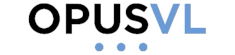
Will Cinnamon be compatible with Wayland?
See also: https://github.com/linuxmint/Cinnamon/issues/7222
Real question is only “when” – because of course it will, eventually.
I removed old kernels thru mintUpdate -> kernels and after that ran command in cli:
“sudo mintupdate-cli -r upgrade” and got latest 4.15.xx kernel and noticed slow speeds and only http..
any plans to https it? if an bad apt-hacker there online ..oh he gets update lets give our modified kernel too..its just http.. 😀 hmm..see the possible security issue here? 🙂
@timo apt packages are checked if they match a signature. there was a vulnerability in apt very recently, but this was fixed.
I agree—-I think with the funds they received, they should focus on bringing that up to speed and getting a certificate for TLS/SSL. Although they didn’t directly say it, I’d imagine that’s something they plan to do once they supposedly revamp the website. Who knows, but moving everything to HTTPS is definitely a good call.
I would like to see different “main menu” in Cinnamon. The cinnamon menu looks bad. If you add more favorites apps it look very bad . Why not porting “brisk menu” to cinnamon. It’s fantastic menu: light and do it’s job better
In my opinion, Cinnamon menu is much better than brisk menu. It looks better and has much more features. In fact, I think that the Cinnamon main menu is the best DE main menu not only in Linux, but in all Operating Systems. Please, Clem, don’t remove any Menu feature.
I agree!
IMHO, the MATE main menu has better appearance and design than its Cinnamon counterpart.
The Cinnamon menu is the best of any system that I’ve seen, Linux or any other.
The only change I’d appreciate would be opaque background, enforceable no matter what the theme.
The main menu does look badly outdated too big and clunky. A brisk menu or better customizable menu would be nice.
I vote for Cinamenu
I like the current Cinnamon menu.
Please don’t remove any Menu feature.
Cheers !
Thank you for the great distro! I really love it! 🙂
It’s impossible to disable search suggestions in firefox 65. How can I solve? Thank you
I don’t think that has anything to do with Mint or Cinnamon in particular…. go to Mozilla support and ask there.
It’s easy. Go to Preferences/Search and un-check the “Provide search suggestions” box.
Please, add Monitor Calibration. Current “profiles” are not working. I want to be able to change contrast, colors manually.
I second that. It’s a very useful feature of GNOME and I’d love to see it implemented (or ported) into Cinnamon too!
Can LMDE 3 release the second version for upgrading Kernel to 4.15.0?
See Linux Mint Forums -> LMDE 3 “Cindy” Forums
-> Installation & Boot -> TOPICS ->
Can the LMDE 3 Kernel be upgraded to 4.15.0 for installation?
Just FYIO Debian is with 4.9.x kernel now and it seems they will go to 4.19 next release.
If someone is interested, I was stuck with software rendering mode on my Debian 9 Cinnamon with nVidia GT 1030. After manually installing Kernel 4.19 and nVidia 410 driver Debian Cinnamon is working flawlessly.
I would like to once again congratulate the folk working on Linux Mint and I’m just as surprised as you guys are with the very big donation.
The good news is, this means you guys can supply yourselves with more resources to accomplish the necessary.
The only thing I would like to mention again would be for Cinnamon to eventually obtain a launcher similar to Gnome/Dash Launcher…. or something that allows for indexing of all system files, apps, and etc. Other examples include Albert, Synapse, and others—but the point it these guys don’t always seem to work out of the box. At least, that was the case in 17.3 and with my particular setup.
I think that the addition of a launcher, even if optional, would truly benefit the Linux Mint folk and truly make Cinnamon the be-all-end-all desktop moving forward in 2019.
It is now that I ask the R&D folk to please consider this addition or minor project for Cinnamon.
Thank-You.
Awsome report Clem.
A special thank you to all the Mint team for these visions and efforts, and to all the members who
support others and selflessly contribute to the project. I am proud to soar with the eagles.
Since Mint supports Flatpaks in the Software manager I would like to propose the following to the Mint devs:
Could you move all the preloaded software not developed by the Mint devs to the flatpak format?
This would imply moving LO, VLC, GIMP, Thunderbird, Transmission, etc from the current oudated apks from Ubuntu 18.04 to the more recent flatpak versions!
This would make sure that all the pre-loaded software installed on Mint would be up to date without forcing the user to purge these outdated apps to replace with more recent flatpaks or from repositories.
hello pedro I understand your way of thinking but I also put in doubt the people who use the programs with lightweight packages something like 14 megabytes compared with the flatpaks version that weighs 200 megabytes for these people could be the problem of downloading because they do not all have an internet as stable as yours or mine, this would limit the choices of programs that can install
Unfortunately Thunderbird is not ready as a flatpak yet. Maybe next year in 2020. https://github.com/flathub/org.mozilla.Thunderbird/issues/46#issuecomment-457297236
Just to let you know, Thunderbird is regularly updated via the repositories unlike the other apps you mention. The Thunderbird updates for Ubuntu/Mint are about 1 to 2 weeks behind the official release date but they always come through eventually. The current release, 60.5.0 came out at the end of January and the current version in Mint is 60.4.0 (the previous “point” release) I expect the 60.5.0 update any time now.
Kirk M, unfortunately Thunderbird 60.5.0 still hasn’t arrived and Thunderbird 60.5.1 is now available. Hopefully Thunderbird 60.5.1 will arrive soon. Perhaps this is why Pedro wants Thunderbird to be available as a Flatpak. Things should be better next year in 2020.
I would like packages of apps not developed by Mint but included in the install to be flatpaks.
Ofcourse, that this could exclude apps that are updated regularly like the browser or the mail client. But for example, I don’t understand why LibreOffice is not updated to the more recent versions, or VLC, or GIMP.
Linux mint is the best system ever, I tried a lot of linux distribution , (ubuntu 18.10, kubuntu 18.10…”I know mint is based on ubuntu but I wonder why ubuntu 18.10 runs so bad”) .
anyway.I had a lot of problems with them, especially ubuntu 18.10, the problem is that my system monitor shows (between 800 and 900 mb at fresh boot) but when I work on my laptop for more than 5 hours and after closing all programs, my task manager shows (3 GB of ram consumed out of 4 ) and my laptop becomes so slow until I reboot it, also I had problems with lock screen and freezing after copying file from NTFS partition.
but the miracle came when I installed linux mint 19.1, it worked like breeze , no freezing, start menu is faster than speed of light ,no lock screen problem, no store front-end error (like in ubuntu 18.10) .Everything worked perfect in my i5 intel laptop.
after I installed linux mint 19.1(cinnamon) on my laptop I decided to try it on my home computer (2006 model, core duo with 2gb ram and intel graphic), the miracle happened , it runs so fast, no freezing,everything is perfect, the start menu lunch in no time, I was so chocked because that computer was running windows 7/10 and it was so slow.
the only negative thing that I encounter is : mesa driver, the system come with version 18.05 and this version runs games on pcsx2 emulator with a low performance(around 69%) but when installed the latest mesa driver ,all games run fast with max performance (greater than 100%). so it would be great if you ship new version with new mesa driver release .
btw, sorry for my bad english , I know I made a lot of errors, but I guess my message is clear.
check out the padoka ppa:
https://launchpad.net/~paulo-miguel-dias/+archive/ubuntu/pkppa/
Some suggestions:
– about flatpack, more information about enormous disk space occupation, please. It’s far much better to update standard repos with new releases (gimp, vlc, ecc.) instead of use bisontic flatpack versions!
– about contrast, yes please! it’s a pain to read greyish text on light gray. Dark gray or also black please!
Unfortunately, most of the default apps that are installed come from the Ubuntu 18.04 repositories, not Mint’s, so it’s out of Mint’s hands. Firefox and a few others come from Mint’s repositories so they are updated on a regular basis but the only one from the Ubuntu 18.04 repos that is updated on a regular basis is Thunderbird–that I know of.
Kirk M, it is understood that Ubuntu has reduced the amount of resource they are giving to packaging Thunderbird. Ubuntu used to package Thunderbird beta but stopped around version 57. It seems that Ubuntu is trying to move Thunderbird to their Snap format. Perhaps they will stop releasing deb versions. Once Thunderbird Flatpak is available from Flathub, it will be easier for LM and LMDE to install Thunderbird. In terms of the amount of hard disk space occupied by flatpak software, aren’t programs that are installed from Flathub with the same dependencies only downloaded once?
I have installed Linux Mint on an older laptop, this is my first time using this program so still learning it. I like it so far, but need options for photo/video editing software. I plan on installing Linux Mint on a new desktop in the future, and want to be able to capture video from my old vhs home movies to convert them to dvd.
hola kim para edicion de imagenes esta gimp para edicion de video openshot o kedenlive y para crear dvds programa llamado devede ng
please put native support for flatpak to facilitate lay users, plus native wine or something like that, or at least support for various types of extensions, this would bring hundreds of users and consequently more donations !!
The next best option to “native support” of Wine could be:
Wine
https://wiki.winehq.org/Ubuntu
and
PlayOnLinux 4.3.4
https://www.playonlinux.com/en/download.html
Or you could use
Phoenicis PlayOnLinux 5.0 alpha 2
https://www.playonlinux.com/en/comments-1368.html
What do you think? Does that work for you?
Hi, Clem:
First of all I want to congratulate you and the LInux Mint team for this version. It really is excellent, fast, stable, without excessive consumption of resources and with a more modern appearance.
There is something that keeps catching my attention. I am referring to the inexistence of Wine 4.0 in the repositories. Until the version of LInux Mint 18.3 it was possible to download it from the software store easily. However from Linux Mint 19 this does not happen. I had to do it through the terminal, but it’s a bit cumbersome, especially for newcomers.
Would it also be possible to include an introductory video to Linux Mint? I think it would be a great help for Windows newcomers.
Olá meu nome é Alexandre e eu não falo Inglês, utilizei o tradutor da google para digitar este texto.
Uso o Mint há alguns anos e gosto muito, porém sinto falta da função de renomear vários arquivos nativamente no sistema, sempre instalo o pyrename para isso.
Olá Alexandre. Mas o seu texto ainda está em português. 🙂
Eu também gosto do Pyrename ..
Esse recurso está presente no gerenciador de arquivos Thunar e eu concordo que ele deve estar no Nemo, também.
Just a note on Cinnamon’s artwork. IMO it looks great as a whole, current menu included. I hope that in case of serious changes we will have an option to use the traditional menu.
The dark theme is top quality, too. If I could suggest something that would be two improvements:
1. The symbolic icons could be somewhat bigger and thinner. E.g. if you compare the zoom- in zoom-out icons in xapp they are hardly any different.
2. The Y-theme icon colors could be a little brighter, as now most of them except for Teal and Mint are a bit too dark and look ‘tired and a bit pessimistic’.
I would love to have the menu sorted by frequency of use, especially after typing, e.g. I type ‘th’ for Thunderbird, and ‘Thunderbird’ would be at the top since I’ve been using it the most (as in Windows 10). Currently, the first thing in the list is ‘Bluetooth’, which I never use,…
I agree this would be a great enhancement to an already excellent menu setup.
That would be really handy.
Please Note this Cinnamon crach (on LMDE3)
when a USB drive is SAFE REMOVE.
Does not crach when just unmounted.
Still, it’s a stress to the disk to just unplugged
(though usually without consequence).
I’m still very happy with Mint. Happy to contribute every month to thank you all and, more importantly, to enable you to keep working. I am slowly converting my family to Mint from Windows. A nice change since 19.1 was to be able to tell my wife “just update everything”. Can’t think of a single issue with 19.1. I’m still on 18.3 (Cinnamon) and the only thing I can think of offhand that doesn’t work as it does on Windows is my video syncing up w an external monitor and unsyncing when I dock/undoc my laptop (Lenovo T440).
My best new app (new to me) this month has been Joplin, which allowed me to pull the plug on Evernote, finally, which means I’m down to one app running on WINE. Highly recommended a) on its merits and b) if you want to control your own data.
Paul there are 2 options to allow access to Evernote. Nix note and tusk.I have used both and found them to work without issues.
Clem: Thanks very much for your most informative newsletter.
Mint is definitely moving in the right direction in planning to enable users to select which languages and fonts to install. Giving users the opportunity to choose which non-essential applications to install would also be great.
As famous architect Mies van der Rohe remarked quote less is more unquote. Mint should stay as lean as possible, thereby avoiding becoming a bloated mess like Windoze.
The dev community at Cinnamon is fluid, it’s still young comparatively, but it has a push appeal to manufacturers and IT. My bid on their next funding round; VR and voice commands. It’s a very minimalistic and user friendly Linux desktop.
Recommended for the lower 300k user.
Qualquer pessoa em 2002 até 2007 diria que distros Debian-like morrer num futuro e distros RPK-like sobreviver .. o ano de 2008 foi o ano em que a canonical mais abusou de seu próprio dinheiro e gastou milhões enviando CDs de graça pelo correio /fedex/sedex .. e hoje em dia as distro Debian -like vi em … porem .. torvalds nunca foi a favor disso . … o mundo corporativo e os principais programadores de alto nível são RPM like… é simplesmente uma burrice continuar nadando contra a Maré … faça uma versão MintLinux baseado no Fedora ou baseado no OpenSuse .. e vai ver que gigantes oportunidades surgimento de empresas grandes buscando apoiar o mint se existir uma versão RPM-like
One of the things I like about macOS is the smooth and seamless way gestures work. Do you think this is something that Mint could implement out of the box?
If this were the case you would need at very least an Apple Magic Mouse or TrackPad which is kind of defeating the point of open source.
@Guy I have a touchpad on my laptop. How is it defeating the point of open source?
Love mint and have fully removed Windows from my laptop with mint as my daily driver. Although trivial, could an option to turn off the microphone and camera be added to settings (mainly the microphone). I can disable microphone driver using cmd line but would like the option to turn it on and off from the sound menu for simplicity. Great work on a great operating system, can only see it being taken up more and more by the masses to get away from m$.
Hello. Kernel version for a specific computer is a real issue. Depending what kind of hardware you have it works or it fails! One suggested improvement for Mint: add into the installation process a probe testing what kind of hardware is here, and suggest a kernel with good chances to work. Elsewhere installing Mint (or any other distro actually) on a PC most of the time designed/tested for Windows is always a gamble. That should be addressed once and for all in order to secure Linux deployments on desktop PCs. Thank you to think about it, that would be a major improvement.
Srsly? Never had an hardware issue in except of few nigthy, cutting edge builds. I’m weird, ok, but I’m pretty sure that most of kernels just works for most of users and Mint are doing really well job with binary drivers gap. 🙂
There is always room to improve, though.
Totally agree! I’m running LMDE3 because it uses 4.9 kernel and works great with older Nvidia cards (304 driver). If I install Mint 19.x it uses 4.15 (or newer) kernel which breaks Nvidia driver and forces Nouveau, which does work, but performance is pretty sad.
Bug report is very difficult now. Some must be reported in Mint bugtracker, others in Ubuntu, others in Debian, others in the software website itself. Ubuntu bug reports system is too difficult to use now and nobody never answer.
Would it be possible to add a simple tool to make a bug report on Linux Mint website ? The report would be automatically send to Ubuntu, Debian, Linux Mint, MATE, Cinnamon by Mint team.
I agree—please someone look into this as well. If means are being created to revamp the website, this should easily be an included deliverable.
You could propose a commercial offer with help and bug report service too.
I would just like to say that Linux Mint is one of the main reasons I was able to finish my Degree and become a lawyer. The Distro literally saved me when my projects were being sabotaged by Windows 10 forced updates that nuked my system every other day. I have not looked back since. The quality of ver 19.1 is extremely high and please note that Linux has support in all parts of the world (even third world countries)
I thank you all for your incredible hard work. Please please please keep it up! Make it faster, make it meaner, make it leaner and make it Linux Mint!
Cheers.
-Ron
great for you … for me it does not change anything since they have removed support for KDE … hopefully in the future reconsider this decision that left thousands of orphans … good luck
KDE has gone in a completely different direction. It would take a massive amount of development to integrate in
to Linux Mint 19/19.1
KDE can be installed though using this guide linked below
https://linuxhint.com/install_kde_linux_mint_19/
Cinnamon looks old to me although it does the job. I’d like to see more updates on cinnamon and maybe a linux mint flavor with deepin desktop environment.
I respectfully disagree. In my view the Mint Cinnamon interface should be changed/updated only for a really good reason.
Ditto for adding more applications to Mint. Emphasis should be on bug fixes and giving users more choice as to what non-essential parts of Mint to install. Linux Mint must not be allowed to evolve into a complex bloated mess. Quote clean and simple unquote is a good principle for software and many other things.
Finally I am holding off upgrading my primary computer from Mint 17.1 until a version of Mint arrives that supports Picasa.
I disagree as well. Mint doesn’t look old in any way. I think keeping the stock interface the way it is would be fine by my book.
Also, I don’t think Mint needs any apps added to it than it already has. It should only keep the ones most people are going to use. I agree that less bloat would be much better for them in long-run.
I would change the applet’s menu effect. When the content is lengthy (like wifi spots, etc) it looks like flickering while all the content is being swallowed at the top and vice versa. LM 17 series effect was perfect! Just please check it out.
That’s bothering me too. It was nice and fluid prior to 18 release, now it feels like the desktop is lagging (even though it’s not).
@Clem would you consider having an option for the user to select the menu effects (like traditional/modern interface in Mint Welcome?)
It would be very nice if it was separate from the global menu effects on/off options. When you turn off the effects for the menu bar, applet effects are turned off too. I’ve made an issue on github about this a year ago, but the response was “this is by design” and “it should be like this”. Anyway, I just mention it one more time and leave it to the common sense.
Is it possible for Cinnamon to be fully accessible with Orca? Many functions work fine but it is not possible (it seems) to access the panel. I have have installed the MATE desktop environment which is able to access the panel. I teach visually impaired / blind students and it would be convenient to not have to restart and boot into a MATE session. Perhaps this may not be possible as Orca is gnome-centric?
I miss kde. The best desktop Cinnamon is not good as QT
The KDE Desktop environment can be installed by entering the following commands in the Terminal
https://linuxhint.com/install_kde_linux_mint_19/
sudo apt update
sudo apt install kubuntu-desktop kde-plasma-desktop kscreen
Like the guy above said, you can still install KDE on Mint. Also, if you’re such a diehard fan of KDE, then switch over to Kubuntu or some other KDE-default distro. Cinnamon is THE BEST!
I am a relative newbie, 18 months or so, but love Linux Mint!. Win 7 was my favorite for a long time, but when my own laptop crashed I didn’t hesitate to make the switch.
TWO SUGGESTIONS– both are fabulous tools. Maybe you can somehow integrate them into future editions, or encourage development of Linux compatibles.
UltraFileSearch. Just what it says, and beats the tar out of my Windows searches, for speed and accuracy. (Portable iterations available. Free versions have almost everything the paid versions do. .)
https://www.ultrafilesearch.com/
Convert, by Josh Madison. FREE and offers a myriad of conversion possibilities! Beyond the normal Distance, Weight, Area and Temp are also included Power, Acceleration, Density, Flow, Energy, and many more. You can even create custom conversions. Sadly not available as a portable, but great under any Windows installation, plus Wine.
https://joshmadison.com/convert-for-windows/
You at the Mint team are doing a fantastic job! I and my Dell e6530 love 19.1. Even so, if the above suggestions or something on par could be included, you would really kick things up!
Doug Bell’s Converall does the same and is a linux program. It is in Synaptic. \
Catfish, a Linux search app. is excellent – and fast.
https://alternativeto.net/software/ultra-file-search/?platform=linux
https://alternativeto.net/software/convert/?platform=linux
I think, you can easily find alternatives apps for them.
Hi, Linux Mint maintainers and community, How are you? Thank you for all your work to serve our community! What is the best way to upgrade from our older version, 17.2 to 19.1? That’s why we like LTS – because we can use it long term! My personal system has many customizations including Jack audio and some PPA’s. The other 17.2 systems I maintain are more vanilla. We use Mint almost all the time and keep the Windows partition only as a backup. My skill level is probably modest to medium. What are the options? May the Lord bless you!
Hi Martin, though I’m just an ordinary Mint user, I can say that you have to go step by step, and first upgrade to 18.x then to 19.x.. Afaik it’s not possible to directly jump to the latest release at once – since they’re based on different versions of Debian and Ubuntu..-
Only as a humble suggestion: If you have another available partition (internal or external), just clone your existing Mint there (imho Gparted is the easiest but use it on a live session, Mint or any distro iso you have.. Or you can use dd command or Clonezilla ..) This way you’ll be in peace of mind..
And if you agree; just make a fresh installation ( you know it takes only 15 min.) then if you like, copy & paste your Home folder back from your backup partition.. Probably that will be enough for all customizations.. In case you’re not satisfied with the result, then you try the long way and clone back your backup partition and go on upgrading one by one..
And if you get confused any time , ask here and also in Hexchat…
P.S. if you didn’t try before; cloning is so easy with Gparted, just like copy & paste: right click on the partition and “clone” then right click on target partiton “paste”… Fresh installation will not only be the easiest but the healthiest also…
May the Lord bless you, too 🙂
Hi, Emin, Thank you for the informative and thoughtful suggestions!
You’re welcome 🙂 I hope they work. Just 3 edits by the way (I guess you already know these but especially for new friends to Linux or who might not know and read):
1- clone -paste : Not “clone” but “copy” paste.. just the same as we all know..
2- When a partition is copied, the target partition (to paste on) has to be at least the same size.. (Can be bigger but not smaller).. The only downside is: if you paste it on a bigger partition and save it there, in case you want to turn back simply as you did nothing, it won’t be possible to copy&paste back directly (this time the original partition will be smaller in size) ..
Therefore it’s best to create (or adjust, resize an existing ) target partion with exactly the same size..Once you do that, it will be a child’s toy to copy the whole partition at once from here to there, whenever you like.. (In Gparted right click on any partition and “information” and on bottom-right “total number of sectors”.. Just note that for both partitions.. Once they are the same, everything is so easy..
3- Yes we can backup in another internal partition, but this way (copying/cloning) their uuid numbers will be the same, too. And this can cause a confusion in Grub, (which to start). Thus, it’s better to change later one of their uuid, but the best is to keep in an external drive (a usb stick with enough size is the simplest) leaving the uuid as it is..
And, as you might already know: ppa’s are kept in /etc/apt/sources.list .. You can look there and copy the ones you like, from your cloned partition..
Sorry for the long “letter”s 🙂 (Not to give wrong information, for people who may not know and read)
I have a question about application launchers in Cinnamon. I want to make a desktop launcher for an app (Micron Storage Executive Client for Crucial SSDs) . The app wants root privileges to run. Before I’d use gksu to input my password. But gksu has been axed in Mint 19. Of course I can run the damn app from terminal “sudo -i StorageExecutiveClient.run” , but it is rather unelegant, I’d like to do it from the desktop launcher. And I can’t think of a way to do it.
Would somebody help me please.
Hi Igor,
You can try this alias. https://askubuntu.com/a/1067364
You can apply following command for persistence.
echo “alias gksu=’pkexec env DISPLAY=$DISPLAY XAUTHORITY=$XAUTHORITY'” | tee -a ~/.bashrc
This month it has been exactly 1 year since I switched to linux from windows. I started and stayed with Linux Mint and never felt the need to hop somewhere else. I love this distro. Thank you for making it as pleasant as possible to give anybody in the world the power to really own their PC again. I felt inspired to make my first ever monetary donation to a project like this. It should be my <3 linux February anniversary. Please keep going and improving the system. Please keep it the "newbie" friendly, easy to switch from windows glory that it is. The world needs it, seriously. <3 from Prague
Yes! More contrast will we much appreciated! Thanks Linux Team for your work and good year!
After upgrading to Tessa, I was horrified to see the ghastly new Panel. Drag and drop is very buggy and the complicated configuration does nothing to make it work any better.
I starting looking for a new desktop but fortunately, just in time, I found out how to revert to the old panel.
I’ve sent a small donation, in the hope the you’ll always keep the old (and better!) Panel option available.
I recently updated to 19.1. I had to do a fresh install–the upgrade from 18.3 broke, I suspect, because I ran out of space on one of my partitions. But I had everything backed up so was able to restore all my data and all is well. 19.1 is humming along. Thank you for freeing me from W10. I love Mint!
Good news, thank you for your great work. Recently used apps are very good. It would be good to be able to more precisely customize the main menu. For example, change the size of the icons on the right side of the menu. Similar to the size of the icons in Сinnamenu applet.
The Driver Manager makes available ‘bcmwl-kernel-source’ for those of us with a Broadcom BCM43142 chip.
The only problem is that it does not create a BCM.hcd file in /lib/firmware/brcm.
I believe we some time ago created a BCM.hcd file by renaming a file named BCM43142A0-0a5c_216d.hcd to get our bluetooth to work, and that still needs to be done after a fresh install. Will this be fixed any time soon?
I love Linux Mint and used it since version 18.2. Unfortunately, after upgrade Linux Mint 19.1 when I restart my laptop stuck in emergency mode and still get the same problem after I reinstall fresh Linux Mint three times. For me as a long time Windows user, Linux Mint is easier to use than Ubuntu or Manjaro. Because I love Linux, for a while I switch to Ubuntu 18.10.
S Afief:
After installing on my Dell XPS 15, it would freeze every time I booted. It really frustrated me.
After battling it for a few days, I solved it:
When booting, press shift so it takes you to the boot screen.
Select recovery mode and boot.
Once you log in, go to the driver manager. Select the proprietary driver ( the open source one is what’s causing the freezing).
Reboot the machine and you should be good to go.
Note: This laptop has an nvidia 1050 in it.
Both Linux Mint 19.1 Cinnamon and LMDE 3 are amazing releases. Linux Mint 19.1 Cinnamon is amazing for gaming with Steam Play (Proton) with NVidia Driver 415 from the Ubuntu ppa and have upgraded to kernel 4.18 it runs silky smooth.
I use LMDE 3 for work.
The introduction of Cinnamon 4 to LMDE 3 is much appreciated. Cinnamon 4 is so tidy and un-cluttered.
Many thanks for all your hard work for bringing us these wonderful distros.
Happy New Year to you all.
Could you perhaps look in to a minimal install option as on Ubuntu please.
Great idea!! I have been asking for this for several years now.
Disappointed to learn that there has been nil progress for implementation of proprietary AMD drivers into LM 19. It has been years since migration from Ubuntu 14.04, and AMD has provided a driver for Ubuntu 16.04 and 18.04 and still there is no result at LM front.
I am just amazed how LM developers think that making an OS look more fancy and “artistic” is more important than adding a critical driver.
Somehow Nvidia Prime is always installed on all my LM PCs, despite that none have Nvidia GPU, but AMD has been overlooked for almost 3 years. Driver Manager has been showing no proprietary drivers since LM17.3. Sure, You can argue that there is an open source driver available and it is being used instead, but do I have to point out the obvious? LM developers should have sorted this one out long time ago – it looks like that they just don’t want to or don’t know how.
For quite a long time developers have spent time and resources at fixing things that were not broken – like developing Mint-Y instead of just keeping the robust and visually more appealing Mint-X and paying attention to functions that really matter.
In Launchpad Bug #1648122 Clem mentioned that the problem with os_release has to be reported to AMD directly. Has any of LM developers done that, or is it just another thing that “someone” (but not me) should do?
“Has any of LM developers done that, or is it just another thing that “someone” (but not me) should do?”
That’s funny. You are expecting “someone” (the Linux Mint team) to do this instead of doing it yourself (“but not me”).
It is highly unlikely the further development of the Mint Y Theme would have had any bearing on the development of the remainder of the system.
It is distros such as Deepin that try far too hard to be visually appealing whilst offering little more under the hood.
Let us all be thankful.
Sure, I can ask AMD on behalf of everyone to adjust their Ubuntu driver for Linux Mint OS. For AMD it will take approximately 0.5 man hours to solve the issue with OS release name and provide the requested driver and make it official at their support page.
But You completely missed my point by a mile.
I am not a developer and I do not expect anyone to share donations with me. On the contrary – I have donated myself to LM project more than just once. I am more annoyed by LM dev team focusing on aesthetics of OS and not the critical deficiencies. It has been three years and this still has not been done. I have fixed my problems with drivers and I have done it all by myself – with no help from You or anyone else. It is more a question of priorities, not the driver itself.
Do You get it now Heedermann?
> I have fixed my problems with drivers and I have done it all by myself – with no help from You or anyone else.
That’s great! Now just push it upstream. 🙂
My box started making odd noises so I figured it was going to die soon. Took out the ‘good’ drive and installed an smaller old one. Installed LMDE3 and updated it. I must say that LMDE3 / Cinnamon is, from this experience, certainly ready for “prime time”. IMO MATE is a more finished and versatile desktop but then I’ve been running some version of Linux for more than 20 years, most of the time with Gnome.
Finally got delivery on a refurbished Optiplex 7010 Desktop from Amazon. After spending a week with Win 10 Pro I upgraded to dual boot Mint 19.1 MATE. The install and set-up went without a hitch – boots either OS with no fuss. I find MATE a more finished product than Cinnamon.
The development team has done and is doing a wonderful job with Mint.
I have an issue with screen tearing with MATE (GTX 1050ti) was the same with the MATE release of Linux Mint 19.
With Mint 19.x we have been able to install a vast number of printers, if we have them turned on before we make a new install of Mint 19. What a blessing. THANK YOU! Another surprise I had this week, was on an old Dell with only 512gbs of memory. Of course it was slow, but it worked great in every respect. GREAT WORK!
As Ron M. posted, with Win 10 updating any-old-time-it-wants, does indeed drive folks crazy when they are trying to get work done. What bothers me, it turns on whenever it wants also.
I personally got into Linux Mint Mate with 13.x & by l5.x never looked back. Man, has this been such a blessing to use an OS that is truly STABLE.
Sense we get allot of older computer, we like to upgrade a bit, it would be nice to be able to use Micron Storage/Memory System Scan to determine what will work. Just a thought.
We use Mint Mate for all of our installs because it so easy to move folks over. The feel is so much like Win XP & Win 7, that the transition is smooth.
As a group, we want to thank you for all the hard work that has gone into Mint Mate OS. It is greatly appreciated. We are just a dedicated group of older folks pushing the Mint Mate OS, and doing quite well at it.
Thanks Again!
Here here Ray! Couldn’t agree more. Mint-Mate rocks!
An old Dell with 512gbs of memory? That would blow away my new Asus gaming PC which has only 16gbs of ram memory. I would like to upgrade but am a little financially challenged at the moment.
I distro hopped for a while, tried a few distros and then…. came back to dear Linux Mint. Its simple, uncluttered and stable system which just works without much tweaking. Using it on my 9 year old laptop and it works perfectly. Thanks LM team.
I love Mint and i will continue to suport it.I can’t wait for it to get the newer kernel and better support for AMD products so i can instal it on my laptop.
Fingers crossed dude, that AMD hardware will get the attention it deserves from LM developers.
But as history has shown, I would not hold my breath over it…
I hope it does.I dont want to stay on windows for long.
Mint team. I’m proud to be back to LM 19.1. I had a brief engagement with XFCE on Manjaro, but I noticed that LM in 19.1 does XFCE better than the best. While away, I really developed an appreciation of your upgrade process, and seamless support of multiple monitors. I switched my mother’s 2gb Toshiba Satellite Win7 laptop circa 2013 over christmas to LM19.1 XFCE. With a SSD and 4gb of RAM discarded from my wife’s Macbook pro (4 gb was never enough for a macbook even new) it transformed from a brick to awesome. The LM community with old hardware should take a look at XFCE, get the 30% CPU upgrade. Top off the awesomeness with a quick SSD and 4GB memory on ebay. I don’t know how your small team does it but please keep it up!
só poderiam voltar a usar o KDE Plasmas
https://blog.linuxmint.com/?p=3724#comment-148009
Hello and congratulations, Mint Team!
I always enjoy to read what’s happening with you and the distribution itself, well done about the new records! From a long time I want to become a donator myself but the only way in which I can do that is through IBAN. I hope that someday you can provide option for donations with IBAN.
Best wishes,
Georgi
All things considered, Mint 19.1 is extremely impressive, from graphics to driver support. Great job team. Just donated to you guys.
Driver for scan part of my AIO printer is still not working. So driver support is not that great! I LM 18.3 that driver was working without any problem.
@rtep
the step-by-step description for exactly your printer, i.e. Samsung Xpress… at
https://blog.linuxmint.com/?p=3720#comment-147925
Hi guys! I am begging you too look into touchpad gestures! As of now it is possible to install from github with plenty of hassle.
But it would be great if you added it into the system with GUI and everything.
Thank you for the great work!
Personally, I try to make a small donation every time I upgrade to a new version.
It is a great operating system.
Please keep up the good work.
How can you change the font size for the clock on the panel for Cinnamon 19.1? Please help!
When you know, please let us know too!
Perhaps this could be part of the implementation of
multiple clocks https://github.com/simonwiles/cinnamon_applets
https://github.com/linuxmint/Roadmap
To whom it may concern. I have an old tecra(friend gave me), and I had Ubuntu on it for a short period of two weeks, because it did not run smoothly on my comp at all. Had to tweek the fan and the sound system in the settings menu.It was annoying to hear the fan going crazy. Plus, the sound system is older and has frequency issues due to that, just to name a few of the problems. However, I just went back to Mint(19.1 Cinn), and WOW! the difference is amazing and the smoothness of the OS, is just sweet!!! THANK YOU to whomever is putting in the work!! Means a lot and will be donating as soon as I can!
In 19.1, whenever I expand the panel, the clock size doesn’t expand with it. In other words, the clock size is still at default size. I don’t know how to increase the size of the clock. Unlike 19.0, whenever I expanded the panel, the clock size increased with it as well. please help.
Using cinnamon mint 19.1 (upgraded from 19). On desktop, right click, create a new launcher here, no longer works. Nothing happens at all
I have the same problem…
Clean install of LM19.1 and I too face the same issue, right click and create new launcher here does nothing.
There is a fix to Cinnamon 4.0.9 (or wait for the update):
github.com/linuxmint/Cinnamon/issues/8275#issuecomment-456298976
Thanks Morton, will give it a go. Much appreciated
Hi! Clem! You make always a good job with linuxmint! Unfortunately my new laptop is an amd 2500u with radeon vega8 and a need an kernel 4.18 or later…. Have you hidden in your box lmde 4 for 2019? It was a great news for new and i’m sure another users!
Thank you for you’re works it’s very appreciated!
Hi Linux Mint
I have two laptops.When I updated to LMDE3 from LMDE2 (no fresh install) I got a problem with Disks Utilty when unounting and powering off a USB flash disk (for example a memory card in memory card reader plugged into a USB3 port). First I click unmount. Then if I click “Eject this disk” the partion tables of the USB flash disk is unregistered from the system. So far no problem on any of the two laptops.
Now I can physically remove the disk from the USB port with my hand. Still no problems with any of the two laptops.
However, on one of the two laptops, if I click “Power off the disk” either after clicking “Eject this disk” or skipping “Eject this disk” and directly clicking “Power off the disk”, the laptop freezes. I am not able to move the mouse cursor, and after a couple of seconds fans inside the computer (CPU fans or GPU fans or both, I don’t know) starts to spin up, faster and faster. The only way to get out of this problem is to click the laptops Power Off button, and to hold in for 5 seconds or so, until the laptop shuts down.
This problem with Power off the disk and system freeze only happen to one off my laptops.
Also this problem does not happen with mechanical USB HDD.
I don’t know why this happnes? Maybe something went wrong when I updated the system?
One comment above from “Annonymous” seems to imply a similar problem?
Also another problem after upgrading to Cinnamon 4, is that I can’t any longer see the battery status when clicking battery status.
About Cinnamon 4, I really appreciate the improved contrast, especially on the taskbar. To me I think the contrast is good now, and I can’t see that it is necessary with even more contrast than the sysem have now?
One thing I would like to see built into the system is Option to set Color Temperature according to day versus night. I have installed Redshift. I works fine, but I would like to choose the colour temperature manually and without having to connect to internet to fetch colour temperatures. (necessary with Redshift). When it is fully night, Redshift forces 3500 Kelvin which is fine if you’re working long nights. But what if I want 4500 Kelvin or 5500 Kelvin?
In Android 9, such options are built into the system.
Greetings from a happy LMDE 3 user.
There is no need to “Power of the disk” with pendrive – “Eject” is more than enough to make sure about data consistency and flash drives don’t have mechanical parts that must be parked before transportation. 🙂
The problem with one laptop going into complete freeze after clicking “Power off the disk” to “power off” a USB flash drive” happens only on a newer laptop which was updated to LMDE 3 with the Mint Upgrade Tool AND where the flash drive is plugged into a USB 3.0 port.
This problem does NOT happen on an older (9 years old) laptop when clicking “Power off the disk” to “power off” a USB flash drive that has been plugged into a USB 2.0 port.
Finally on this topic. The above mentioned problem does not happen on any of the two laptops (older or newer) when running LMDE 3 Live System (LMDE 3 ISO) from a USB Stick (in my case LMDE 3 on a SDHC Card in USB reader).
I hope someone in the Linux Mint Team would read my comment and possible be able to create a fix to be downloaded via Update Manager at sometime in the future.
Thank you
Thank you for your comment marsjaninzmarsa
I understand what you are trying to say and you are right, a flash drive does not need to be powered down like an old mechanical disk. But I still think it is kind of elegant to see the disk disappear from the Disks (Gnome Disk Utility, Udisks etc) when clicking Powering Off the disk. But it is probably a good a habit to click “Eject the disk” first to unregister the partion table and it contents from the system before either clicking”Power off the disk” or physically pulling it out from the USB port with your hands without clicking “Power off the disk” first.
While we are at this app – Disks (gnome disk utility) I would like to make a suggestion to the Linux Mint Team to improve one thing that has bugged me for almost 4 years, and which about one year ago was “fixed” in the Debian based system Tails. (LMDE 3 and Tails are compatible systems, they can both be used to access the same external hard drive formatted with Linux Ext4 file systems). An external drive formatted with either LMDE 3 or Tails can not be accessed from a laptop running Linux Mint “Main” which is based on Ubuntu. Ubuntu and Debian is not compatible in this regard).
But now to what I want to suggest to Linux Mint to be improved in later versions of LMDE and Linux Mint “Main”.
When plugging into the USB port a disk, that be a flash disk or a mechanical disk, today in LMDE 3 and LM 19, the disk is automatically mounted and automatically opened. I don’t like this. I think Linux Mint should change this to how Tails has implemented this. In Tails, when you plug in a drive, it is not automatically mounted, and it is not automatically opened. It is only about a year ago, the policy in Tails was changed for this.
For this reason, when on LMDE 2, I was thinking that I would wait for LMDE 3, I was thinking since both Tails and LMDE are based on Debian, this policy would be changed also in LMDE 3. But not so. In LMDE 3 it has not been changed. USB disks are still being automatically mounted and automatically opened.
In September last year after installing LMDE 3, I therefore decided to look for a solution elsewhere. I found the program dconf Editor in the LMDE 3 official repository. I downloaded and installed that and changed the following two settings to fix the “problem”:
org.cinnamon.desktop.media-handling automount false (default value is true – this was changed to false)
org.cinnamon.desktop.media-handling automount-open false (default value is true – this was changed to false)
In my oppinion Linux Mint should change the policy like Tails have done, so in the future it wouldn’t be necessary to use dconf Editor to “set it right”.
Automounting and auto opening may seem elegant, but in my opinion it is a security and privacy problem.
I prefer to run Disks (gnome disk utility) whenever I want to mount, open or type in the password or passphrase for LUKS encrypted external disks. I do not like that when you plug in an encrypted disk, a dialogue box (which does not come from Disks (gnome disk utility) pops up automatically. I want to be in control on when I want to type in the password or passphrase, and when to mount and open the disk and when to unmount and lock the disk.
Finally on this, now to a very important thing regarding the dialogue box that automatically pops up (when not running Tails or having dconf Editor installed with policy change as I have on my LMDE 3 system currently).
Here I ask the Linux Mint team to pay close attention, because I don’t have an account on github and I don’t know where else to report this security problem. The problem is of such a character that I in my quiet mind have been thinking, could this be a security flaw implanted into the firmware of modern harddisk manufacturers by NSA? HDD (mechanical ones) are to my knowledge today all owned by american companies? Western Digital, Seagate and Samsung’s HDD devision are all owned and controlled by american companies.
Now again back to what happens when you plug in a LUKS encrypted mechanical drive into a LMDE or LM Main (the problem does not only affect the newest versions of these Linux Mint Ubuntu and Debian based systems, but also older versions. The problem goes at least back to LMDE 2 and LM 17 by my own experience).
When you plug in a LUKS encrypted mechanical drive with automount and auto open policy implemented (as by default in the above mentioned systems) a dialogue box pops up. This dialogue box is not from Disks (gnome disk utility). Now if you have set a very long passphrase when you encrypted your disk, and now when you are prompted to enter it here in the box that pops up with automount policy enforced when plugging it in to the USB port, if you check the box “Forget password immediately” when you type in your very long passphrase, suddenly when approaching the end of your passphrase, the setting automatically jumps (changes) down to “Remember forever” and checks this automatically for you just before you’re to open your encrypted disk.
What on earth is this? Are there any harddisk experts or people in the Linux Mint Team that could explain what is going on here?
What I know is that with automount and auto open policy enforced to NOT mount automatically and NOT open automatically in dconf Editor, or when using a recent versions of Tails, this obscure and mystic dialogue box does not show up. Instead I am able to unlock and mount the disk in Disks (gnome disk utility, Udisks). In other words in Disks (gnome disk utility) this kind of mystic trick to lure you off of your passphrase does not happen.
Even without LUKS, I think it is far more elegant that users can control and decide for themselves when to mount and open a disk, and when to unount a disk.
I am asking Linux Mint to read my post very carefully and to discuss within the team what I have written here.
Strangely, after 4 years I have never found any discussion about this on the internet.
Either I have gotten it all wrong, or the internet community need to wake up from their too deep and too long slumber. 🙂
Again, thanks for a great a distro.
I meant to write “I can’t any longer see the battery status when clicking Power Settings”.
Hi
I installed Mint 19.1 (Cinnamon) on a HP Laptop with a 13.6″ screen and the (old) standard resolution of 1366×768.
Now ALL applications use large fonts, i.e. keepassxc, Firefox, and so on.
This results in lower real space on the screen.
At least, in firefox I can reduce the size via the menu.
I guess that’s why Clem mentioned “changing the default font” as a new feature in 19.2.
If there isn’t a way to decrease the size of the default font right now, I’ll
restore the root filesystem from 18.3 and continue using this version until it’s fixed !
In addition the scanner feature of my Canon MX-475 does no longer work and the printing
got so sloow: about one line of text in about 2 seconds.
Everything else works fine – I tested it with the live DVD.
Any hints for fixing the default font ?
I can change anything on the root filesystem – I have a backup (fsarchiver is your friend).
Thanks and kind regards
Norbert
Guys I am impressed by your work.
All in all I am very pleased with 19.1. As for the artwork area, please give the red Mint Y theme some attention. I mean, the color looks just like gingiva and who wants to be reminded of the next visit at the dentist? 😉 Just a dark red color would be nice. Or maybe you could make it configurable?
Could you update Cinnamon and MATE screenshots, and add Xfce’s screenshots.
https://www.linuxmint.com/screenshots.php
Bring KDE back!!!
https://blog.linuxmint.com/?p=3724#comment-148009
Dragging Mozilla Thunderbird message to the desktop or a folder is not working
https://bugzilla.mozilla.org/show_bug.cgi?id=1527715
Can you please help to fix this issue?
Thank you
Dear Clem and team,
Are you aware of the WinePak project?
Flatpak-ing Microsoft Windows applications with Wine
Making Microsoft Windows applications Just Work™ under Linux
http://winepak.org/
Setup
1. Install flatpak by following the setup guide, chances are your distribution already has it installed.
2. Add the Flathub repository by clicking here or by running the following command in your terminal
flatpak remote-add –if-not-exists flathub https://dl.flathub.org/repo/flathub.flatpakrepo
3. Add the winepak repository by clicking here or by running the following command in your terminal
flatpak remote-add –if-not-exists winepak https://dl.winepak.org/repo/winepak.flatpakrepo
4. Install an application using your software center or via the terminal
flatpak install winepak tld.domain.Application
Can WinePak be available by default in Linux Mint’s Software Manager?
This could enable the first 3 step of the Setup above to be redundant and the 4th step available by Linux Mint’s Software Manager (aka software center)
What do you think?
Thank you
Just upgraded to mint 19.1 on my dual boot windows 10 workstation. I have an intel optane raid array which worked and was until now accessible from either mint or windows. Since upgrading from mint 18 to 19 I can no longer access my raid disks in mint.
Disappointing I rather like 19.1
1. I LOVE MINT
2. som sugestions:
a) please make vino easy to configure again, we lost configuration gui
b) consider re-install samba as a default (i have had some problems with it, because i forgot that samba is no longer there (maybe an option at configuration) also, on the net part of nemo, windows network no longer can search for windows pc, you have to use the menu “connect” and tiye a ip (i can do it, but i use to work out of the box, just like the rest of stuff on mint)
c) bring back some themes where we can set windows close buttons on left like we use to
d) consider to include or create an easy way to mount fstab windows shares on gui, do in it by text editor is nice but, maybe the linux world deserve a better way
My only remaining pet hate with Mint and Linux in general is the awful Bluetooth stack. But that’s not a Mint specific problem. Other than that, everything I could ever need comes with Mint
certain applications uninstall from menu render system un-bootable. such option should be removed from the menu.
@Tenfoot: The name of Doug Bell’s superpowerful unit-conversion program is ConvertAll.
Thank you for that tip, I’ve downloaded it & it works a treat.
I have just moved from Windows 7 to Linux Mint, I won’t go to Windows 10 because of all of the bad things I’ve heard. Linux Mint is brilliant for me as a novice silver surfer, I have a lot to learn & enjoy playing, thank you !!
Hey Mint devs, love everything you’re doing, Mint is a great distro, loving it so much I just made my third donation and it’s my main workhorse OS on all my PCs. Keep up the great work!
I think the areas which could do with the most attention next are the file manager, software manager and update manager.
The file manager’s UX is fantastic in my opinion, but the performance is very sluggish with folders with lots of files, and it can’t even load some folders with thousands of files.
The software manager does a fine job at what it does, but I think it could do with more work on improving the UX. Visually it feels a bit dated/sloppy, and it’s not a great look having lots of confusing entries with terrible names in it that come up when searching for software which a newbie wouldn’t understand are just components to other software. Also it would be a great to give the comments/rating system a refresh and really encourage Mint users to regularly use it.
As for the update manager, functionality wise I love it, it does exactly what I would want from a ‘whole OS updater’. The only tweak I would make to it, is to adjust the display of each individual updates. Right now the package name of each update is in bold, and the human readable label of each package update is below it in regular font. I would reverse that, and make the human readable name of a package the focus. For newbies to Linux, those package names would leave most people scratching their heads wondering what they’re even updating.
Thanks for the feedback! Regarding the Update Manager suggestion, I’m not sure that newbies wouldn’t be confused either way, but I liked the suggestion regardless, the next release will make it so, along with other changes to hopefully make the relevant information easier to see at first glance.
I also generally agree with your other feedback but I cannot promise you anything in that respect.
Re. tweak to adjust the display of individual updates.
If someone is really interested in reading package names they will be grateful to read many times through the compact list, for eg.:
– firefox
– flatpack
instead of:
– Safe and easy web browser from Mozilla
– Application deployment framework for desktop apps
So I propose to have a little more faith in the cognitive skills of Linux Mint users 🙂
Mint 19.1 Cinnamon on Asus UL30Vt (2010) with combined graphic Intel ⨥ Nivida, 4 GB Mem, SSD EVO 250GB. Everything ok but not FN key with Wifi ,Sleep and Brightness. I`m very greatful !
hello linuxmint would like you to consider placing this style in cinnamon for future editions is an impressive and futuristic color to be very current to the theme that has by default this is a bit of a clear past with the arrangement that was this a bit new but could be better I hope that they are and consider thank you I leave you the link of a capture https://www21.zippyshare.com/v/3laNqm5U/file.html
brilliant work guys! looks amazing and feels very user friendly 🙂 A+++
Just like the insurance ad, seen it all, done it all. From CP/M to HP-UX 11i. My love affair with Mint started when I booted Mint 17.3 Cinnamon Edition and knew it was “the one”. This was while testing disros to move from Windows 7 to Linux. Now comes along Mint 19.1 Cinnamon Edition. Totally knocks it out of the park with improvements and quality. I do nightly testing of other distos but this one still holds the lead with polish, fit and finish, speed and with the Mint X-Apps to fill out the distro. I prefer the “simple elegance” of the traditional desktop layout with the Mint-X theme. Thanks for giving us the option to stay with that.
Dear Linux Mint Team – Congratulation!
You are doing a really great job and you are continuously improving, thanks for that!
Dear Mint you’ve got the market! Take advantage!
Please put on the polish – install small games in the installation DVD/ pen-drive. (Gnome solitaire, Tali, Pipe walker, Five or more, SDL- ball , etc.) Default sounds on the startup/shutdown (all twelve sounds) Have it work out of box so Grandma can get accustom to it easily. No searching for buttons or clics so she can feel confident it is something she can enjoy. Remember your first day in Win95? Maybe a video – not Wheezer.
No password set for single mode in the Linux system.
Hi LinuxMint team
Please change the Nemo file manager default behaviour.
The Nemo’s Drag&Drop function operation is completely inconsistent!
The Drag&drop function operation, if both file system is same: Nemo move the file(s)
The Drag&drop function operation, if both file system is different: Nemo copy the file(s)
This very confusing for experienced users too!
The solution is very easy and and Nemo already included.
Nemo show it the popup menu, same as when using it drag&drop+ALT.
The krusader also works like this, and very safe.
Hi. I’m a new user from November last year. This is a nice distro with user friendliness and stability. I had no problem when I installed Mint 19 on my laptop. Everything was normal. But when I upgraded it into 19.1, I have a little problem.
Loading a desktop after booting (or restart) and log in is slower than 19. On 19, it takes less than 5 seconds. But on upgraded version of my laptop with 19.1, it takes about 10 seconds for show my desktop after log in on first boot. I think something wrong with booting. I check any settings on internet. Boot is faster than before but on login still have the same problem. I think something wrong with startup too. I set startup as minimal as possible. Only 3 services running on startup. Is there any solutions for solve this problem?
Suggestions for Mint-Y theme. I like this theme when upgrade into modern version. But it less informative than Mint-X. On Mint-X, I can see how many same apps/folders that I open it with the numbers near the icons. Could you implements this feature too on Mint-Y?
Thanks for your attention. Sorry for bad grammar. English isn’t my native language.
Still not fix lost sound problem after wake up from susppend. My laptop hp 8560w
I noticed that since the security breach on the Mint iso, there’s a increasing lack of communication between the developers and the users. News once a month are definitely not enough, sometimes it feels like a dying project.
@Clem, and the rest… Check out this behaviour: https://github.com/linuxmint/nemo-extensions/issues/156
Same thing happens every time someone is trying to REALLY help to improve!
Thank you Mint and goodbye
I have been a long time Mint user as long as mint had KDE. After Mint abandoning KDE I had given Cinnamon, Mate and XFC a try for almost a year, but I have to say, they all lack so much in regard to customization and workflow options.
And for Cinnamon/Gnome: Having to rely on extensions is simply not my choice. New desktop versions need new updated extensions, and if they are being abandoned for whatever reason, functionality is gone. It’s just nothing to rely on. Cinnamon is still a bit better than pure Gnome, but still very much restricted compared to KDE.
KDE simply blows any gnome based desktops away. I can fine tune it perfectly without having to fear that abandoned extensions will take good things away again.
Therefore I switched to Kubuntu and I have to say, what a relief to use KDE again. Kubuntu has become very stable, and it has been my daily driver for a few weeks now, without any issues.
I had a great time with Mint KDE and a huge thank you for that. I would have wanted to stay with Mint, but without KDE, Mint simply isn’t for me anymore.
Anyway, I wish you good luck with the distro. The more linux users, the better, no matter which distro.
Alyana, respect your decision. Just wanted to say it’s not impossible to use Mint with KDE..
For KDE enthusiasts: https://blog.linuxmint.com/?p=3724#comment-148009
I will love to have a fingerprint application integrated in Linux Mint in the next update.
I believe the most of the actual laptops have the reader and makes no sense to me you cant use it in Linux Mint. We cant lay this feature to fingerprint gui which is an outdated project and doesnt cover a lot of recent fingerprint sensors.
I believe it is something really important to take care of.
Cinnamon 4.0.9 has a problem with the desktop launcher. The problem has been fixed with the patch, but there has been no update to the solution. If it is an insignificant feature, you can remove it completely. If you are not removing this feature, please publish an update. Why is the next release expected for a simple update?
@Clem
Am I doing something wrong or is there a bug ( 19.1 Cinnamon ) :
I have two panels, top and bottom. The top one has the menu and launchers. I’m right clicking in the menu, on application items, to add them to the top panel. But they go onto the bottom panel instead.
@Clem
May I suggest that the menu be developed so when the user right clicks and chooses “Add to panel, ” the user can specify exactly what panel, among how many have been created. Alternatively, it would be nice to drag icons from the desktop onto any panel.
Thank you.
try Mate for those features…
Agreed good suggestions.
I`ve never had a chance to say thankyou before. But thankyou for what you`ve created. You more than deserve it, for your legendary operating system and I wish you a long and prosperous future. I call linux mint home. It feels like home. When I go distro hopping this is where I come back to always and feel happy and content.
Can I also just say once all the required drivers have been installed like Vulkan etc. Steam gaming platform works flawlessly. Linux mint is now my gaming distro too. If there`s anything more on the gaming side of thinks you could do it would be very much appreciated, like more co-ordination with Steam/proton and wine. Some serious gaming can be done in mint.
But thankyou anyway.
Absolutely that. Gaming related stuff is always appreciated!