The team is proud to announce the release of Linux Mint 19 “Tara” Cinnamon Edition.
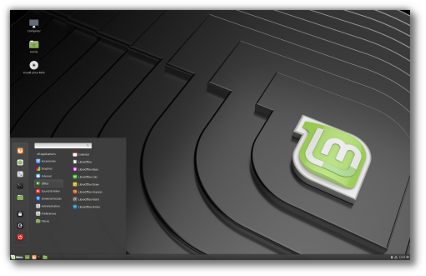
Linux Mint 19 Tara Cinnamon Edition
Linux Mint 19 is a long term support release which will be supported until 2023. It comes with updated software and brings refinements and many new features to make your desktop even more comfortable to use.
New features:
This new version of Linux Mint contains many improvements.
For an overview of the new features please visit:
“What’s new in Linux Mint 19 Cinnamon“.
Important info:
The release notes provide important information about known issues, as well as explanations, workarounds and solutions.
To read the release notes, please visit:
System requirements:
- 1GB RAM (2GB recommended for a comfortable usage).
- 15GB of disk space (20GB recommended).
- 1024×768 resolution (on lower resolutions, press ALT to drag windows with the mouse if they don’t fit in the screen).
Notes:
- The 64-bit ISO can boot with BIOS or UEFI.
- The 32-bit ISO can only boot with BIOS.
- The 64-bit ISO is recommended for all modern computers (Almost all computers sold since 2007 are equipped with 64-bit processors).
Upgrade instructions:
Announcements will be made shortly with instructions on how to upgrade from Linux Mint 18.3.
If you are running the BETA, perform a system snapshot, use the Update Manager to apply available updates, run the following commands and reboot:
apt remove ttf-mscorefonts-installer apt install libreoffice-sdbc-hsqldb sessioninstaller ttf-mscorefonts-installer sudo rm -f /etc/systemd/logind.conf apt install --reinstall -o Dpkg::Options::="--force-confmiss" systemd sudo rm -f /etc/polkit-1/localauthority/50-local.d/com.ubuntu.enable-hibernate.pkla
Download links:
Here are the download links for the 64-bit ISO:
- Torrent https://torrents.linuxmint.com/torrents/linuxmint-19-cinnamon-64bit-v2.iso.torrent
- World EvoWise CDN
- World LayerOnline
- Canada Manitoba Unix User Group
- Canada University of Waterloo Computer Science Club
- USA advancedhosters.com
- USA Clarkson University
- USA Harvard School of Engineering
- USA James Madison University
- USA kernel.org
- USA Linux Freedom
- USA MetroCast Cablevision
- USA pair Networks
- USA Syringa Networks
- USA TAP Open Source Mirror
- USA TDS Telecom
- USA Team Cymru
- USA University of Oklahoma
- USA University of Washington, Mathematics
- USA US Internet
- USA West Virginia University
- USA XMission Internet
- Austria UPC Austria
- Belarus ByFly
- Bulgaria IPACCT
- Bulgaria Netix Ltd
- Bulgaria University of Ruse
- Czech Republic Brno University of Technology
- Czech Republic CZ.NIC
- Czech Republic Ignum, s.r.o.
- Czech Republic IT4Innovations National Supercomputing Center
- Czech Republic UPC Ceska republika
- Denmark Dotsrc.org
- Denmark KLID
- France Crifo.org
- France Gwendal Le Bihan
- France Ordimatic
- France remi.lu
- Germany FH Aachen
- Germany Friedrich-Alexander-University of Erlangen-Nuremberg
- Germany GWDG
- Germany Hochschule Esslingen University of Applied Sciences
- Germany NetCologne GmbH
- Germany wilhelm.tel GmbH
- Greece Hellenic Telecommunications Organization
- Greece MyAegean team, University of the Aegean
- Greece National Technical University of Athens
- Greece University of Crete
- Greenland Tele Greenland
- Hungary Quantum Mirror
- Iceland Siminn hf
- Ireland HEAnet
- Latvia University of Latvia
- Luxembourg root S.A.
- Netherlands KoDDoS
- Netherlands NLUUG
- Netherlands Triple IT
- Poland ICM – University of Warsaw
- Poland Onet
- Poland Piotrkosoft
- Portugal FCCN
- Portugal RNL – Técnico Lisboa
- Portugal Universidade do Porto
- Romania M247
- Romania ServerHost
- Romania Telekom Romania
- Russia Truenetwork
- Russia Yandex Team
- Serbia Four Dots
- Serbia University of Kragujevac
- Slovakia Energotel
- Slovakia Rainside
- Spain Oficina de Software Libre do Cixug
- Sweden Academic Computer Club, Umea University
- Sweden c0urier.net
- Sweden Zetup
- Switzerland SWITCH
- Turkey Linux Kullanicilari Dernegi
- Ukraine IP-Connect LLC
- United Kingdom Bytemark Hosting
- United Kingdom UKFast
- United Kingdom University of Kent UK Mirror Service
- Bangladesh dhakaCom Limited
- Bangladesh XeonBD
- China Shanghai University Open Source Community
- China TUNA
- Iran Rasanegar
- Israel Israel Internet Association
- Kazakhstan Neolabs
- Malaysia Universiti Teknologi Malaysia
- South Korea KAIST
- Taiwan NCHC
- Taiwan Yuan Ze University, Department of Computer Science and Engineering
- Australia Internode
- Australia Western Australian Internet Association
- New Zealand University of Canterbury
- Argentina Xfree
- Brazil Universidade Federal do Amazonas
- Brazil Universidade Federal do Parana
- Colombia Universidad Pontificia Bolivariana
- Colombia Ventura Systems
- Ecuador CEDIA
- Ecuador CEDIA Ecuador
- Ecuador Escuela Politecnica Natcional
- Ecuador Universidad Central del Ecuador
- Botswana Retention Range
- South Africa Internet Solutions
- South Africa University of Free State
- South Africa WIRUlink
A 32-bit ISO image is also available at https://www.linuxmint.com/download_all.php.
Integrity and authenticity checks:
Once you have downloaded an image, please verify its integrity and authenticity.
Anyone can produce fake ISO images, it is your responsibility to check you are downloading the official ones.
- Please read and follow the steps at https://linuxmint.com/verify.php
- Link to the sums: sha256sum.txt
- Link to the signed sums: sha256sum.txt.gpg
Enjoy!
We look forward to receiving your feedback. Thank you for using Linux Mint and have a lot of fun with this new release!

Sadly, I just discovered a major bug in Nemo but obviously to late to submit the report into the Beta test. Essentially, if I delete a sub-directory on my server which has files in them, Nemo acts as though the sub-directory has been deleted (ie removes it the display window but if you go out of the parent directory that contained that deleted sub-directory and then go back into it the deleted sub-directory re-appears again. The only way to delete the sub-directory is to delete all the files in it first before attempting to deleted the sub-directory. My beta version of Tara is showing that it is completely up to date and I am pretty sure this did not happen before with 18.3. Note: my server is a NAS box and I also have no problems deleting sub-directories on it from my phone filemanager (FX pro) that connects to the NAS server via samba.
Please let me know if you would like me to provide more information, thanks.
I, too, am experiencing problems with manipulating files on my NAS. Copying files freezes after a while. This happens using nemo _and_ an extra file synchronisation software (FreeFileSync). My best guess is that there is something broken with network shares / mounts because this was never a problem under 18.3.
https://github.com/linuxmint/nemo/issues
It seems like we have to wait to have some bugs fixed to use linux mint 19… 🙁
Can confirm the same on LM19 with samba shares
rg
christian
I’ve actually had issues such as those described by ParaDice; I am still on 18.3
18.3 and have this issue.
i have not yet found any upgrade notice! i tried thrugh update manager & terminal commands:
sudo apt-get dist upgrade
and sudo apt-get full-upgrade
As above, upgrade instructions will be published separately later. Or you can do a clean install now.
If you have been applying updates via the update manager to the beta on a regular basis then you probably won’t any further updates to apply, I didn’t. And as far as I know there won’t be an upgrade notice for updating to the final version of 19 from the beta. As per the post, just apply any updates, if any, via the update manager and then run the command lines as stated in the post. The reboot.
If you’re running 18.3, the upgrade instructions aren’t published yet.
That does nothing
sudo apt install and
Hi,
installing from scratch do have any difference from running the above commands?
Thanks 🙂
I’m not a developer but from long experience, if you did a completely clean install of Mint 19 beta then following the instructions from the post to upgrade from the beta to the final shouldn’t be any different from a clean install of the final.
Well, it’s great news! Thaks for cool job!
I created live-usb, logined, but I can’t run Terminal!!!
Before I easy install Sublime Text 3 from Software Manager.
…Ok I Add new user (delegate administrator rules for account)
No result again.
#NeedHelp #bug #problem
The terminal works now or you still have the problem?
Congratulations Clement to you and to all your team of collaborators! Although I already tried the beta version, we see to test this release of linux mint 19 immediately.
A HUGE and heartfelt THANK YOU to Clem and the entire Mint Dev Team. You’ve hit another homerun! Take the weekend off and have a beer! 😉
Excellent. Updated my beta partition as per the instructions above, including an update for the touchpad driver mentioned in the release notes. No problems. Keep up the great work Mint Team..
yeah… I am very excited !!! ready to install !!! 😀
The Screen Saver is not working….
Ex:
1- Set it to 1 minute and set custom time and custom message enabled…
2- Set Disable Lock the computer when at sleep and disable after the screen saver starts…
RESULT: No screensaver working at al…
cheers!!!…
Just for clarity…
1- Cinnamon 32/64Bits Screensaver not working…
2- Mate 32/64Bits Screensaver not working too…
3- Xfce 32/64Bits It is WORKING!…
just for the records…
This is not only in version 19.
I saw what I think is the same bug, in 18 or 18.x, MATE, 63 bit. The screensaver wouldn’t appear when I set the time to 1 minute, when the screensaver was set to “Blank screen”. I didn’t report the bug.
Screen savers work fine for me in LM19 (MATE/64-bit), but I did switch from the MATE-Screensaver to XScreensaver. I did not remove MATE-Screensaver from the system.
I managed to download an ISO file from one of the download mirrors yesterday (sorry, couldn’t wait!) for the final version of Linux Mint 19, and I think I’ve found a bug:
Every time I try to execute the command “apt download mint-meta-codecs”, it throws me the following error (a very long error):
Executing ‘apt -r download libopencore-amrnb0 libopencore-amrwb0 libvo-amrwbenc0 libavcodec-extra57 chromium-codecs-ffmpeg-extra libmad0 libvo-aacenc0 adobe-flashplugin libmspack0 cabextract libass9 libavresample3 libbs2b0 libflite1 libmysofa0 libpostproc54 librubberband2 libnorm1 libpgm-5.2-0 libzmq5 libavfilter6 gstreamer1.0-libav liba52-0.7.4 libdvdread4 libmpeg2-4 libsidplay1v5 gstreamer1.0-plugins-ugly libgstreamer-plugins-bad1.0-0 libva-wayland2 gstreamer1.0-vaapi libaribb24-0 libbasicusageenvironment1 libcddb2 libde265-0 libdvbpsi10 libdvdcss2 libdvdnav4 libebml4v5 libfaad2 libfluidsynth1 libgroupsock8 libgssdp-1.0-3 libgupnp-1.0-4 libgupnp-igd-1.0-4 libkate1 libserd-0-0 libsord-0-0 libsratom-0-0 liblilv-0-0 liblivemedia62 liblua5.2-0 libmatroska6v5 libmicrodns0 libmjpegutils-2.1-0 libmms0 libmodplug1 libmpcdec6 libmpeg2encpp-2.1-0 libmplex2-2.1-0 libnfs11 libnice10 libofa0 libopenal-data libopenmpt-modplug1 libvulkan1 libplacebo4 libprotobuf-lite10 libqt5x11extras5 libresid-builder0c2a libsdl-image1.2 libsidplay2 libsndio6.1 libsoundtouch1 libspandsp2 libsrtp2-1 libssh2-1 libunshield0 libusageenvironment3 libvlccore9 libvlc5 libvlc-bin libwildmidi-config libwildmidi2 libzbar0 libdc1394-22 libdca0 libopenal1 gstreamer1.0-plugins-bad libavcodec-extra libhal1-flash unrar unshield vlc-bin vlc-data libupnp6 vlc-plugin-base vlc-plugin-qt vlc-plugin-video-output vlc vlc-l10n vlc-plugin-notify mint-meta-codecs’
apt
Usage: apt command [options]
apt help command [options]
Commands:
add-repository – Add entries to apt sources.list
autoclean – Erase old downloaded archive files
autoremove – Remove automatically all unused packages
build – Build binary or source packages from sources
build-dep – Configure build-dependencies for source packages
changelog – View a package’s changelog
check – Verify that there are no broken dependencies
clean – Erase downloaded archive files
contains – List packages containing a file
content – List files contained in a package
deb – Install a .deb package
depends – Show raw dependency information for a package
dist-upgrade – Upgrade the system by removing/installing/upgrading packages
download – Download the .deb file for a package
edit-sources – Edit /etc/apt/sources.list with your preferred text editor
dselect-upgrade – Follow dselect selections
full-upgrade – Same as ‘dist-upgrade’
held – List all held packages
help – Show help for a command
hold – Hold a package
install – Install/upgrade packages
list – List packages based on package names
policy – Show policy settings
purge – Remove packages and their configuration files
recommends – List missing recommended packages for a particular package
rdepends – Show reverse dependency information for a package
reinstall – Download and (possibly) reinstall a currently installed package
remove – Remove packages
search – Search for a package by name and/or expression
show – Display detailed information about a package
showhold – Same as ‘held’
source – Download source archives
sources – Same as ‘edit-sources’
unhold – Unhold a package
update – Download lists of new/upgradable packages
upgrade – Perform a safe upgrade
version – Show the installed version of a package
E: Failed to execute:
‘apt -r download libopencore-amrnb0 libopencore-amrwb0 libvo-amrwbenc0 libavcodec-extra57 chromium-codecs-ffmpeg-extra libmad0 libvo-aacenc0 adobe-flashplugin libmspack0 cabextract libass9 libavresample3 libbs2b0 libflite1 libmysofa0 libpostproc54 librubberband2 libnorm1 libpgm-5.2-0 libzmq5 libavfilter6 gstreamer1.0-libav liba52-0.7.4 libdvdread4 libmpeg2-4 libsidplay1v5 gstreamer1.0-plugins-ugly libgstreamer-plugins-bad1.0-0 libva-wayland2 gstreamer1.0-vaapi libaribb24-0 libbasicusageenvironment1 libcddb2 libde265-0 libdvbpsi10 libdvdcss2 libdvdnav4 libebml4v5 libfaad2 libfluidsynth1 libgroupsock8 libgssdp-1.0-3 libgupnp-1.0-4 libgupnp-igd-1.0-4 libkate1 libserd-0-0 libsord-0-0 libsratom-0-0 liblilv-0-0 liblivemedia62 liblua5.2-0 libmatroska6v5 libmicrodns0 libmjpegutils-2.1-0 libmms0 libmodplug1 libmpcdec6 libmpeg2encpp-2.1-0 libmplex2-2.1-0 libnfs11 libnice10 libofa0 libopenal-data libopenmpt-modplug1 libvulkan1 libplacebo4 libprotobuf-lite10 libqt5x11extras5 libresid-builder0c2a libsdl-image1.2 libsidplay2 libsndio6.1 libsoundtouch1 libspandsp2 libsrtp2-1 libssh2-1 libunshield0 libusageenvironment3 libvlccore9 libvlc5 libvlc-bin libwildmidi-config libwildmidi2 libzbar0 libdc1394-22 libdca0 libopenal1 gstreamer1.0-plugins-bad libavcodec-extra libhal1-flash unrar unshield vlc-bin vlc-data libupnp6 vlc-plugin-base vlc-plugin-qt vlc-plugin-video-output vlc vlc-l10n vlc-plugin-notify mint-meta-codecs’
E: The process or trying to execute it exited with status/errno: 1
The archive file with the packages is created, but it’s only a few bytes size. The same happens when I try to download any other packages using this method. Before doing it, I ran the command “apt-get update”. I tried again after running “apt-get upgrade”, but it remains the same.
I really need this method of downloading packages as I have some PCs that don’t have Internet access. Many thanks in advance. Great work in Linux Mint 19.
I’m assuming you attempted this from a live session of Mint 19? Anyway, I can confirm. I can’t download the meta-codecs archive from the live session as per the “Release Notes” instructions for doing so. I basically get the same error as in above comment but what the error above does not show is this bit that I got:
“E: The repository ‘cdrom://Linux Mint 19 _Tara_ – Release amd64 20180626 bionic Release’ does not have a Release file.
N: Updating from such a repository can’t be done securely, and is therefore disabled by default.”
Now I booted into a Mint 19/Cinnamon (64-bit) live session via an USB thumb drive, not a DVD, so I can’t understand why Mint is still referring to it as “cdrom”. But anyway…
Like the above comment stated, the archive file was actually created but it was only 198 Kbs. Looking at it with the Archive Manager, the mint-meta-codecs folder was also created but inside that was only the install command and nothing else.
Accidentally broke my LM 18.3 yesterday so bit the bullet and clean installed and set up Mint 19 first thing this morning.
Excellent. Has a nice feel with enough stylistic difference to feel the change but nothing discombobulating. Nice to have Python 3.6.5 although I’ve compiled & installed 3.7.0 to give me 3 versions 🙂
Thanks for the release.
I’m having this same problem, also with the additional error msg noted by Kirk M. Also can’t get mozilla to show mint site web page from install. I Appear to have internet connectivity, as other pages load..
Muchas gracias por sacar el sistema operativo más eficiente.
I just barely installed Linux Mint 18.3 Cinnamon, is this upgrade to 19 imperative or can/should I stick with LM 18.3 for a bit?
Linux Mint 18.3 is supported until April 2021 (see https://linuxmint.com/download_all.php). You will find that the software versions in Mint 19 tend to be more up-to-date but if that isn’t an issue for you then there’s absolutely no need for you to upgrade.
I have done a clean install of Mint 19 Cinnamon and I am encountering a couple of problems:
1.) I tried installing KMyMoney, (v5.0), from the Mint 19 repository.It said that kmymoney-common also needed to be installed, but although I ticked all of the required and recommended dependencies it said that there were broken packages and refused to install.
2.) Wine PPA will not install v3.11 – it says that there are unmet dependencies, but those dependencies do appear to be already installed in Mint 19. I’m not sure if this is a problem with Wine or Mint 19 not flagging files as installed properly.
KMyMoney and Wine are essential for me and I don’t have time now to investigate further, so unfortunately I have had to wipe and re-install Mint 18.3. Both of these programs are working in 18.3 Cinnamon.
@Paul Marsh: Can’t help with KMyMoney as I have no experience with it. However for WINE I can help.
I had issues with installing Wine version 3.x but I have got it to work by following instructions on the winehq website. Note that wine no longer installs menu entries in any version of linux. You have to add those yourself.
Below is a link to a PDF document that has a script that does the download, installation, and creation of menu items in one hit. Have a look at the code to ensure it does what you want, then copy and paste the script lines into a text file and make it executable & run it. The document tells you how to do that. Here is the link to the PDF on my MegaSync account:
Install wine in Mint 19 Cinnamon
Thank you so much – all your hard work really appreciated
Installed today on Dell XPS 2in1 without a hitch – launch speed clearly improved and so far, completely stable.
Linux Mint KDE :~~~
MATE and XFCE are basiclally equals. Cinnamon is great, but I would like to see new flavors (Budgie, Deepin and KDE <3). Maybe community editions.. who knows?
KDE is no longer supported by the Mint. The developers, and me for that matter, recommend you use Kubernetes if KDE on top of Ubuntu is what you want.
Unfortunately, none of the versions of Linux Mint 19 – xfce, Mate or Cinnamon – work correctly in Oracle’s virtualbox. It installs fine and if you use any of the versions pre-install i.e., from the install media, it works fine. But once you install it to a Virtualbox “hard drive” once the installation is complete and the system reboots, the only thing you see is an obvious problem with graphics rendering the installation unusable.
Just for info, I’m running all three versions of Mint 19 under VirtualBox 5.2.12. You might want to post the issue on the Mint Forums to see if anyone can determine why they’re not working on your system. It might be related to your VirtualBox machine settings.
Did you check 3D accelaration in the settings? Is Virtualbox guest additions installed? If it is installed, use the menu in the running virtual machine to insert the guest additions iso. It will show up on the mint desktop. Double click it and it Nemo will detect that it is Unix software. Run it and it will prompt you to reboot when it is done. It should fix the graphics issues. At least it did for me many times.
VirtualBox components, installed by default aren’t compatible. Just boot virtual machine with temporarly set nomodeset kernel parameter, then uninstall virtualbox components from Mint in it, then reboot (again with nomodeset), then install quest additions from virtualbox cd (insert quest aditions cd from virtualbox menu). Then reboot and all will be fine.
Love it. Have been using the beta and IT’S AMAZING.
I am in the midst of upgrading and ran the second command to update and install the msttf installer and the screen comes up with a eula in html and than seems to be requesting a tap on the to continue. It does not seem to want to respond and hangs or stops at this point. I have exited and tried again, but than dpkg is locked, so obviously waiting. I rebooted and ran again, to no avail. Any idea what the problem might be?
Use TAB to highlight the OK field in the EULA notice and then press enter.
When you see that EULA screen again, press the TAB key to highlight the “OK” text, then press Enter.
I can’t install Linux Mint 19 Tara Cinnamon 64 bits on my notebook It hangs on “Instalation type” doesn’t recognize partitions
What is the make, model and year of your notebook?
I created live-usb, logined, but I can’t run Terminal!!!
Before I easy install Sublime Text 3 from Software Manager.
…Ok I Add new user (delegate administrator rules for account)
No result again.
#NeedHelp #bug #problem #dublicate
@Vladimir Pavlychev: It might help if you provide a bit more detail about what you did and what the problem is.
And you don’t have this problem with linux mint 18.3? Only Linux Mint 19?
Excellent news! I’ve been away from Linux Mint for a few years, trying various *buntu flavours (Ubuntu Mate, Xubuntu, Kubuntu etc) and just generally not been particularly comfortable with them.
So I’m looking forward to installing Linux Mint 19 Cinnamon Edition 🙂
I too was away for a while from Linux Mint. LM 17 was my last install. However, when I got back into Linux, I decided on Ubuntu 18.04 Unity. And boy, what that slow. So, when I just saw that LM 19 came out, I jumped at it. And it is much faster on the same hardware, (or so it seems as I have no benchmarks to back my claim).
A wonderful release! Only that my Acer e5-575g laptop is remarkably more hot than it was when I used Mint 18.3. I use TLP and all the same settings as I used 18.3. Maybe it’s a kernel issue…?
play on linux/wine still not working since beta.
can confirm this issue 🙁
Linux Mint the best!
Used from version 9 “Isadora” – very-very good.
Now – Mint 18.3 Sylvia and 18.2 Sonya.
Merci!!!
CONGRATULATIONS CLEMENT AND TO ALL YOUR TEAM !! Linux Mint 19 is amazing, I have expected this version as a small child and I am very excited. Greetings from Mexico !!
I have been a Mint user for some years now. This is such a step up in every way, across a lot of programs. I has given me a real buzz in using the computer. Clem and team, so MANY thanks!
My use may be lighter than others. Most of what I need to backup is in the downloads, pictures, documents and vidio directories. I create a backup folder, copies those directories to it, also copy the Thunderbird default directory and a json file for my Firefox favorites. I then copy that new folder to a separate non OS internal drive, and do a fresh Mint install. Of course I then have to re-install my other programs, but it really isn’t that time consuming.
Can’t edit a screenshot from shutter.
Hi,
You may need to install libgoo-canvas-perl.
Ref : https://www.ostechnix.com/enable-edit-option-shutter-application-linux/
Good Mint !
libgoo-canvas-perl is no longer accessible on mint 19.
Congratulations!
Thank you this release.
I found two problems:
1) In the terminal the root user prompt isn’t red as the earlier version. The normal user’s prompt is green – this is ok. Can you modify the root prompt color in an update package?
2) My laptop is Dell Latitude E6420 and the touch panel edge scrolling isn’t enough sensitive. The touch pad is clean and with Linux Mint 17.x is working good. In the version 19 the right edge is very unsensitive.
The detection bar is narrow and I have to push my fingers firmly otherwise the mouse cursor is moving – not scrolling the page.
Thanks,
Mono
I have the same notebook and had the same problem with touchpad scrolling.
You need to install the synaptics touchpad driver as mentioned in the Release Notes for Linux Mint 19 above.
That’s also the same touchpad driver, which is used in Mint 17.x and 18.x.
Hello,
Same problem here for the root user in the terminal, it’s not coloured… ? How can we fix that ?
Please add a link to Cinnamon 3.8 to Release Notes of Mint Cinnamon Edition,
I wanted also to read whats new in Cinnamon 3.8,
had to google
https://blog.linuxmint.com/?p=3557
Ubuntu 18.04 creates partition file instead of a partition,
what about Mint 19 ?
will it create a partition file for me, or I need to create a swap partition ?
Mint 19 creates a partition file.
now we just need gui settings for the swapfile integrated somewhere…. the manual terminal commands are a bit…. intimidating and WILL cause someone somewhere to screw up something
I look forward to the update instructions to version 19 🙂
Hi, I freshly installed Linux Mint 19, all is working great. However, when trying to install viber flatpak using software manager I am getting an error message “Could not locate runtime ‘runtime/org.freedesktop.platform/x86_64/1.6’ in any registered remotes”. Also tried with several other flatpaks and its giving this could not locate runtime error for all applications. I had beta installed before and it used to work fine on that.
I kinda solved this problem by adding ppa – look at https://flatpak.org/setup/Ubuntu/
sudo add-apt-repository ppa:alexlarsson/flatpak
sudo apt update
You don’t need to execute third command ‘sudo apt install flatpak’ because it’s already installed
For now it works for me, but hopefully Linux Mint guys will address this issue soon
Cheers
I’m also having this exact same error. I’d be curious if there’s a fix. I’m getting this straight from a fresh install though, not a beta upgrade.
So that’s a new bug you didn’t have in beta version, strange.
In linux mint 18.3 flatpak worked also fine, no?
The issue is known and seems to have been caused by an upstream update. It’s being looked in to.
@Paul – You’re solution solved it for me as well. Thanks.
@Paul – Oh, one thing. After running the two commands you definitely need to refresh the update manager and apply the two new updates to flatpak before flatpaks start installing properly again.
@paul This did not fix my problem. I can’t download discord. Had to install discord via the deb package from their website.
@Paul – thanks, it worked for me as well. Hopefully the fix is released soon by Mint team.
I installed fresh on a VirtualBox and checked the Software Manager and I was able to install. Did some digging through the initial batch of updates in the Update Manager and found a flatpak update. By unchecking that I was able to install updates and then install Discord.
On my actual hardware machine how can I undo this without timeshifting to before I configured everything?should I just wait for a patch to appear in the update manager?
A fix is on the way:
https://github.com/linuxmint/mintinstall/issues/195#issuecomment-401493129
@Austin – I downgraded flatpak, gir1.2-flatpak-1.0 and libflatpak0 to 0.11.3-3 using synaptic (Package > force Version option) and i was able to install flatpaks with no error.
It’s the first time since 17.1 that I will not recommend my community (of Israeli Linux users) to install a new version of Linux Mint. The layout switching keybind regression was not addressed, and it’s not even in the roadmap. This is a major usability issue to people with a workflow of more than one keyboard layout who are used to using keyboard shortcuts. I understand it can be absolutely invisible if you use only one layout, but when you encounter it several times every minute it can drive you insane. I am very sad and disappointed. There are other RTL related regressions that weren’t addressed, but they are mostly aesthetic…
And now I found out there’s a patch that needs to be applied to Xorg to fix this bug. You can find it in ppa:nrbrtx/xorg-hotkeys
I just want Mint to do the responsible thing and apply this. Mint user should never be expected to hunt and apply patches.
Did you report the problem so it could be fixed?
I reported it in the first stage of beta, of course. That’s why I’m frustrated.
There’s also a bug report in github that I joined.
than this is a major issue for every one who use additional alphabets besides latin,
Russian, Serbian and Bulgarian with 300 mil cyrilic users is the biggest hit,
also armenian, georgian and etc.
Layout changing works, it is set the same way as before:
You need to go to keyboard settings -> Press ‘Options’ button> choose “Switching to another layout” -> Choose whatever keyboard shortcut you like.
BUT HERE A PUN ON CINNAMON DEVELOPMENT TEAM: gnome for ages set a default keyboard shortcut for this (since GNOME 3.0, now GNOME 3.28)
Win+Space
while Cinnamon doesn’t have a default, which is not cool for new Users
The problem isn’t that switching doesn’t work. You can find it in the link below. I just wrote about it too much in previous posts.
https://blog.linuxmint.com/?p=3581#comment-141845
And if you install your Mint system with more than one layout it defaults to switching with Alt+Shift.
Alt+Shift+Third key still doesn’t work after update from beta if layout switching with Alt+Shift (e.g. Alt+Shift+F for formatting code in Netbeans).
Same here. My laptop runs way hotter than with 18.3.
Some observed hickups Cinnamom flavor . . .
Networking doesn’t show up any “Windows Network” all works under 18.3
Missing past versions background images 18.3 have 3 versions small issue but like the options
Root / sudo terminal prompt stay green, should be red like in 18.3
Some applications should be included as default “Remmina” & “Grub Customizer” so you can manage your setup and access remote computers right out of the box
Battery applet should allow click on battery like Mate flavor applet allow to see your battery info, can be done using “upower -d” but there is no reason to use CLI
Audio source should select active output so you can use your keyboard audio buttons Bluetooth / build in analog for example
Thank you! And Congratulations for the amazing work!!
Already updated one PC and i will update my work machines soon.
Keep it up!!!
wow……….i wish i could be a mind developer………………but im a mere noob………good job done all mint team and users
Hi,
Congratulations!
Any data about the resource regression tests?
Does Linux Mint 19 is more efficient and faster than Linux Mint 18.3?
Thank You.
After install all the Chinese language packages and input components through setting panel, i m aware that the start menu font is changed to the one that is not very pleasant, even worse, the previous font cant be restored. This glitch seems to be there for years. What s more, a resizeable start menu is appreciated. Anyway it s still a great os ever.
There’s something I don’t understand at all.
In /etc/apt/source.list.d/official-package-repositories.list, we have the following line.
deb http://packages.linuxmint.com sylvia main upstream import backport #id:linuxmint_main
But in Synaptic Package Manager, in Origin, we have instead:
sylvia/contrib
sylvia/main
sylvia/non-free
sylvia/universe
It doesn’t make any sense. Why is it like that?
Fantastic work!!! I will be installing from scratch on Monday on my Workstation. Thanks a lot for the amazing distro.
Well, I backed up my info and installed from scratch, however, VWware Workstation is not working, not even starting, the nvidia drivers crashes and now I get a message when the computer starts that the MoKB (or something like that) could not be deleted. I have been trying to fix these two issues the whole day, disabling secure boot, downgrading kernel, but nothing. If I cannot make it work by Wednesday, I will have to return to 18.3.
I really appreciate all the hard work you guys do to bring us an amazing OS. But I must say I’m a little dissapointed that the people who will have to wait the longest are those loyal mint users who are running 18.3 on their main system. Whats the thinking behind holding us back and waiting to post upgrade instructions?
I imagine that this is because the upgrade process itself is more detailed and Mint want to be absolutely confident that it is going to work well in 99.9% of cases before releasing it. So, thorough testing on a wide variety of systems and setups is required. Or would you rather Mint rushed this stage?
As Pete said. The upgrade needs to be properly tested. It would be even worse to ruin the day of our loyal mint users by adding it without even bothering to test it 🙂
I also agree with Pete. This was a major change to the underlying base (from Ubuntu Xenial to Bionic) and there were a lot of impacts that needed to be managed. I am happy to test the new version on my spare PC and evaluate it, but I see no need to rush into upgrading my “real” machines from 18.3 which is supported till 2021.
Waiting for instructions on how to upgrade.
Thanks a lot for Tara.
Type in terminal, both lines:
sudo apt-get install mint-meta-codecs
sudo apt-get install pepperflashplugin-nonfree
If you have problems with videos not running on Chromium web browser. Try it!
Type in terminal, both lines:
sudo apt-get install mint-meta-codecs
sudo apt-get install pepperflashplugin-nonfree
Congrates!! Linux Mint is a so good that I cannot live with it!
Can I upgrade from 17.3 to 19 ?
Yes. According to the monthly blog post (https://blog.linuxmint.com/?p=3590), you will need to upgrade to 18 then 18.3 in preparation for the upgrade to 19.
really liking Linux mint 19, but fore some reason i get an error message when i click on flatpacks in the software center, here is the error messages i’m getting when i click on the obs flatpack[ Could not locate run-time ‘runtime/org.kde.platform/x86_64/5.9’ in any registered remotes ], also get different error messages depending on the flatpak i click on.
I’m using Linux Mint KDE 18.3, is there a way to update to 19 Cinnamon, without creating a live disk/usb? (Like from Update manager or via terminal.)
You can install Cinnamon in top of KDE with the command:
“`
sudo apt install cinnamon
“`
Then logout and switch your session from KDE to Cinnamon.
At last wait for the update instructions on this blog.
After upgrading to Mint19 Cinnamon you should still be able to switch to a KDE session. So you would have Mint 19 with KDE.
With all due respect, I would recommend that you don’t follow Heederman’s suggestion. KDE and Cinnamon do not mix well and KDE will not be supported in Mint 19. You will be asking for trouble installing the two together, imo. If you are insistent, then give it a go, but take a TimeShift snapshot before you add Cinnamon, and be prepare to roll back your system if/when things go awry.
I‘m running 18.3 KDE. Will there be a migration way to 19 Cinnamon or is clean installation the better decision?
I’m a fellow user, not a Mint developer, but given the dissimilarities between KDE and Cinnamon, I would recommend a fresh install of Mint 19 Cinnamon.
cifs mount command runs but does not display full listing, it leaves off the first two items.
This only fails when mounting a shared windows disk, if the mount is only for a shared directory it works correctly.
It also works correctly if I click on file and use the Gui to ‘connect to server’ but ‘mount cifs …..’ does not display properly.
This worked correctly in mint 18.3.
Thank you very much to all team. It’s a smooth and fast dist. But I cannot some apps in the software manager (such as DosBox and medioinfo flathub). They are giving an error message: could not locate runtime ‘runtime/org.freedesktop.platform/x86_64/1.6’ in any registered remotes”. May you help me?
“cannot install some apps”
Good job, and thanks! There might be a bug in Update Manager, though. Apparently, UM changes the ownership of ~/.dbus and ~/.gvfs into root. And when refreshing (without password authentication), it creates the file ~/sudo_as_admin_successful, which might indicate the presence of an undocumented security backdoor….
Additional remark: the ownership change I refer to, happens only when updating/refreshing Update Manager *automatically* (not when updating/refreshing it manually!). This automatic update/fresh is by default set to happen 10 minutes after booting, and then every two hours.
You can follow the discussion about this bug in this forum thread:
https://forums.linuxmint.com/viewtopic.php?f=47&t=271927
I can’t delete terminal from favorite.
Drag terminal from favorite and drop it in categories. Or highlight the terminal from favorite and press the “Delete (DEL)” key in your keyboard.
Found the same. All the other favourites can be removed by finding them in their regular categories, and right clicking to get the remove from favourites context menu option. Terminal is the only one this doesn’t work with.
I am disappointed that the distro is still using the same old, dated, not very pretty “start menu” logo:
http://buylinuxcds.co.uk/wp-content/uploads/2016/01/mint-logo.png
Microsoft has changed and updated its “start” menu logo, which looks slicker, more artistic, and better looking than the previous one. The linux world doesn’t appear to be very artistic, or care very much about that kind of stuff. They are geeks and nerds, but don’t make very good artists. I did a Google search for “linux mint logo,” and found lots of possible new designs, most of which wold look better than the existing one. And you don’t need to write “Menu” next to it either. People aren’t stupid. They can tell it is a menu, or can find out by clicking on it, even if they have never seen a computer in their lives before! Here are some possible substitute designs which I found:
http://vincent.mabillot.net/wp-content/uploads/mint_debian_logo.png
https://ucarecdn.com/a1819114-23c9-4cf0-a4b0-0d54ff52e22e/
https://us.123rf.com/450wm/kilroy79/kilroy791602/kilroy79160200026/51838778-stock-vector-mint-leaves-vector-icon-two-leaves-of-a-mint-with-one-color-black-version-.jpg?ver=6
https://cdn4.iconfinder.com/data/icons/natural-green-perfect-pixel-2/512/Leaves_leaf_green_natural-512.png
https://cdn1.iconfinder.com/data/icons/nature-life-in-color/128/mint-leaves-two-color-512.png
https://mintguide.org/uploads/linux_mint.png
https://cn.pling.com/img//hive/content-pre1/115682-1.png
https://banner2.kisspng.com/20180331/ire/kisspng-linux-mint-krita-ubuntu-cinnamon-mint-leaves-5abfee54226bc2.106825681522527828141.jpg
https://linuxmintlife.files.wordpress.com/2011/02/mock_small.png
Any of these would be better than the existing one.
@Harfad: I concede that I have as much artistic ability as a treefrog. The existing menu icon looks fine to me. But if you want a different icon you can right-click the menu icon, choose “Configure”, and click “Choose a custom icon”, then select one you have downloaded from the sites you mentioned.
On the same screen you can also delete the word ‘Menu’ from the Text field and the menu icon will then display without any text.
I agree with statement about the Menu label, It should be off by default. I actually like the default menu icon more than any of the ones you’ve posted. It looks polished and light sourced while almost all of the ones posted look very flat. The only one I like from the ones listed, is the one from mintguide.org, but it looks like it should be for accessing mint settings, not the app menu.
The examples I supplied are just for ideas, not what the final logo should look like. My point was that ideas already exist for a possible future design, even if none of the above are a perfect match. I think that Linux Mint (or its sponsors) should create a competition to invite talented people to submit possible designs for a new logo, and allow the community to vote for the winner, and the one that gets the highest vote wins (and the creator gets a prize). That is probably the best way of finding a good new design.
I, for one, do not click on buttons and icons when I don’t know what they do. I apply the same philosophy to clicking on links in email messages and on unknown websites.
Tooltips are useful in a desktop environment.
I also lack true artistic talent; however, I’m more interested in using my personal computer as a tool (I’m a retired computer professional, so probably qualify as a geek).
I have to say, 19 works much faster than 18.3. Great job!
Nice! How about the Driver Manager? It will be finally able to download drivers through Proxy (with and without authentication)?
Hello,
there is no Desktop Sharing Optinon in Tara.
Is this correct ?
Didn’t find either…disappointed…workaround- install krfb
Chrome, Chromium crash after authorization.
Opera crash after enable vpn.
I’ve been running the Beta since June 4 on a high-end MSI gaming laptop.
I removed Windows 10 but “saved” the license in a VirtualBox machine. All of that took time to “adjust” my partitions, etc., but the Beta installed and worked wonderfully ever since.
I applied every update through the month, and the update commands this morning worked flawlessly!
What a wonderful edition of Linux Mint! I notice that it’s snappier after upgrade than the Beta.
Thanks to everyone for all the hard work. Linux Mint is the best.
In Ubuntu 18.04 it is impossible to install root partition on XFS, installer doesn’t allow it and even if I trick it, Installer doesn’t configure GRUB to work with XFS.
What about Mint, can I install root partition on XFS ?
Indeed Ubiquity installer which MINT also uses, doesn’t allow XFS as a root partition,
this is sad, cause Ubuntu + Mint uses an outdated installer from GRUB 1 times, in the era when GRUB 2 can work with XFS, Btrfs and whatever, Ubuntu and its clones still insist on using EXT4.
I’m the only one who does not have a smooth menu flow when I use the touchpad or the mouse wheel?
Try another touchpad driver (synaptics) as mentioned in the Release Notes.
Congratulations for this new release and for the work the team putted in.
I have the feeling that it was released a bit too early without fixing all the issues discovered during the beta test.
Mint project is bringing good ideas and integration that is hard to find in other distributions, but in the same time it is obvious that the project it is too small to keep up with the big guys like gnome and kde.
I do not know if something can be changed in the way to secure a faster development cycle and in the same time to keep a high level of quality. (auto-upgrade does not work, Nemo still have bugs, in skype the mic does not work even if everything is set properly… )
If you consider that I am too harsh you can remove my post, but the intention is to give you a feedback so that you can improve.
I foresee a big risk for you when all the big distros will offer wayland and Mint will still play safe. I know wayland still needs some work but Mint did not prepared at all in this regard.
First, constructive feedback is always welcome. It’s only ranting and attacking devs that’s frowned upon.
You’re mixing up some things in your comments though. You are comparing Mint, a distro, to Gnome and KDE which are desktop environments. They aren’t the same thing. It’s up to distros to properly integrate those. A fairer comparison would Cinnamon to Gnome or KDE. As for bugs, yes there are some. There always are and always will be. We try to do our best to minimize them and the effect that they have on users. If you think Gnome or KDE are bug free you need to spend a bit more time with them 🙂
As for Wayland, again that is a DE level thing. Sure other distros have some support for it, but that is because they use gnome-shell or KDE by default which supply that. Mint doesn’t officially support either of those. I’ll also say having tried Wayland that even DE’s that have good support have a ways to go. You still can’t even use it with the Nvidia driver.
To Linux Mint team, thank you very much for Linux Mint 19.
Bug report for LM 19.0 Cinnamon:
I’ve installed the LM 19 Cinnamon ISO, in Hebrew language,
Then opened the ‘Software Manager’, and all I could see were ‘installed’ programs.
Only after I’ve switched the interface language to English in ‘Settings’->’Languages’, then logout and login again, the ‘Software Manager’ showed all programs (not only those installed).
I hope that it helps.
It’s been a while since I’ve used Mint, but Ubuntu switching to Gnome did it for me again (and KDE’s sound output management is a mess). Cinnamon is a lot nicer than it was four years ago, VERY good work. One thing that I miss from KDE though is the ability to custom-assign extensions with programs. In Nemo you can do it with mime-types, but if you are working with Julia files, they are assigned as regular plain text files and you have no option to automatically use one application for .jl files and another for .txt. That being said, it recognizes python just fine, but if you’re using more obscure languages it would definitely help if I could easily create my own detailed type like I could in KDE.
I know Mint from Bianca. Then having too much spare time and willing to learn I became a heavy user of another distro. Rolling release, living on the edge = white nights in front of dark terminals, allways solving critical situations 😀
About 5 years ago I discovered that it is unnecessary time wasting and reverted to Mint because was so reliable = comfortable. And I became lazy and older. My mother, my wife were provided with Mint, too. Good old times.
After reading the comments about Tara beta and final release, and seeing the delay of the 18.3-19 upgrade I am afraid that Mint lost it’s previous appeal. I recognise the enormous efforts of the Mint Team to manage the issues, but I dubt that things are under control. Last 2-3 days I started again studying Distrowatch to see what kind of viable alternatives are on the market in case that Mint will be regressing compared to the previous quality level. I am still with you, but I have worries about Mint development and testing capabilities. Not offending, just expressing my thoughts.
Be more precise! What do you mean by “previous quality level” and “Mint development and testing capabilities”? I have tried many Distrowatch distros, including manjaro, Q4OS etc. Linux Mint is the most reliable and usable. The only reasonable alternative to Linux Mint is Ubuntu. Everything else is too specific (AV, Raspbian etc), too archaic, imitating windows (Q4OS), or a waste of time (manjaro). It’s up to you which distro you run on your computer, but I cannot share your concerns.
I don’ have statistics, but if I remember well, when 16 and 17 LTS editions were released I have seen less complaints, more ansvers from the developers, prompt corrective actions before final release, shorter delays between Ubuntu and Mint releases, respectively Mint upgrade instructions and everything was working as expected. About quality, if I will experience clock setup issues, as met by myself while testing 19 XFCE final running from USB, or mic problems and dual keyboard issues after install mentioned by others, for me will be a strong regress.
Maybe I have too high expectations, but this kind of basic features were working out of the box on my ordinary Dell laptop in the past years and I expect working in the future. With Mint or without Mint. I know that I haven’t contributed for Mint development and all is free. Free to use and free to leave. I know also, that each distro and particularly each release has it’s issues. I am not up to date about other distros, but I question that Mint is the best on all aspects. At least taking in consideration the rumors and known unsolved issues. And let me not entering in details about the old fashioned design elements, like invisible buttons on dark themes and others. These are indeed about personal taste. And a little bit about usability and ergonomics.
I just wanted to express that I fill a bitter taste about this release and that in the past I had a better oppinion about Linux Mint, as a brand. I recognise that all this feelings are partly subjective, but this is human, isn’t it?
Apart of my feelings and perception, the upgrade might be brilliant and I wish to be, but in this moment I am deceptioned, even though I suppose the Mint Team slept less than me in the past days and perhaps are more stressed than me. Their silence on the forums and minimal/vague messages about what and when is happening in the background shows it clear for me.
@tmc: There is no need to upgrade from LM18.3 in a hurry, it is supported till 2021. I will stick with LM18.3 on my man machine till LM19 matures.
@tmc, 2nd reply.
As you said, these feelings are subjective and not based on facts (statistics). LM is a brilliant desktop OS and works very well on modern machines. I’m using it on my laptop, Dell Inspiron 15 with a 4-core i7 processor, M2 SSD, Nvidia graphics card and 4k display and it works perfectly. I’ve installed it on various latest 6-core machines without any problems. Of course, if you install it on a 10-years old computer and you insist on using the latest Linux cores targeting the most modern processors and hardware, you must be prepared to experience problems and incompatibilities. It is clearly stated in the LM release notes that “If you are facing hardware issues with the latest version of Linux Mint and you are unable to solve them, you can always try an earlier release.” Maybe this is the source of your concerns.
I agree 100% with everything tmc said.
There are many regresions in LM19 and just to give my subjectiv opinion, after 2 years of development and testing the new Mint-Y icons/themes are disappointing. Bad contrasts, missing borders and unfinished since the multi colors are available only for the folders and not for the controls. Gnome calendar is not well integrated, no link to the calendar applet… etc
Far from what I would expect from a LTS release.
If the focus will be only to contra argue: saying that everything is fine, instead of focusing on solving the issues I think is not the right decision for the project.
I would realy like to see LM growing and offering the best distro out there but in my opinion today Kubuntu 18.04 is a better alternative (modern look, very polished, very nice desktop effects, customize start menu, fractional desktop scale for 4K monitors, great iPhone/Android connectivity)
In the end it’s Mint Team decision the way you want to go, I just took my time to give you a feedback and I realy hope I will consider it and pay more atention to the details and to the cosmetics.
BTW, my desktop computer configuration is: AMD8350FX (8 cores), 16Gb RAM, NVIDIA1060, 4K Monitor
i, Just installed it and I get the software rendering mode problem, I had this before in 18.3 when I upgraded to kernel 4.15.20, and since LM 19 comes with same one I can’t use Linux Mint 19 in full performence.
What can I do?
For those with this problem, here’s how I solved it, the problem is the kernel above 4.15.20, I had to install ukuu and I installed the latest kernel 4.17.3, but it wasn’t easy, I had to install the kernel twice because it would froze during the process of install, but now it works.
Even though the KDE has been killed, are the really useful KDE applications which run in Gnome/Cinnamon etc such as digiKam & K3b still provided?
Yes. Both packages are available in the repositories.
I can’t install Stellarium or Virtualbox, both rely on Qt
sudo apt-get install stellarium -f
Reading package lists… Done
Building dependency tree
Reading state information… Done
Some packages could not be installed. This may mean that you have
requested an impossible situation or if you are using the unstable
distribution that some required packages have not yet been created
or been moved out of Incoming.
The following information may help to resolve the situation:
The following packages have unmet dependencies.
stellarium : Depends: libqt5multimedia5 (>= 5.6.0~beta) but it is not going to be installed
Depends: libqt5multimediawidgets5 (>= 5.6.0~beta) but it is not going to be installed
Depends: libqt5positioning5 (>= 5.6.0) but it is not going to be installed
Depends: libqt5printsupport5 (>= 5.4) but it is not going to be installed
Depends: libqt5script5 (>= 5.6.0~beta) but it is not going to be installed
Depends: libqt5serialport5 (>= 5.6.0) but it is not going to be installed
E: Unable to correct problems, you have held broken packages.
Fixed. I just switched my repositories.
This is the troublesome mirror, I had a bunch of updates to apply after changing it too. Probably a good idea for the Mint team to stop listing it? No? http://ftp.ticklers.org/
Gnome-Schedule is in the Software Manager, but then it seems it can’t be found…
I updated from the beta. No problems so far. You guys are so awesome! I LOVE YOU 🙂
One thing: I know its not that important for most users but i think its time to replace that old start menu icon with a new flat themed high resolution icon!
Much thanks for all your amazing work!!!
I’ve noticed a Yakuake bug that is oddly missing in Ubuntu 18.04. I noticed it during beta but was unsure as to where to file it. It’s a very simple bug, try to start Yakuake and you’ll find it crashes.
LM 18.04 Cinnamon, I installed Anki from the Software Manager and it does not work, bellow the error: unfortunately I cannot post the error because it is blocked by the firewall (don’t know why)
it seems it is a missing dependecies, solved after:
apt install python3-distutils
Regarding installing Mint 19 (and later on LMDE3) on a SSD, is it fully aware of how to best work with it, should I tweak or configure something (where, please!) or just I just ignore and go on because things now just work seamlessly?
Still waiting for LMDE3 to be out, but nevertheless kudos for all the Mint Team for all the hard work on this new version of Mint!
You may find here: https://sites.google.com/site/easylinuxtipsproject/ssd
I already knew this site and used it to configure LMDE2 for SSDs. But I’m happy to see it has been updated for LM19! 😉
Thanks, dude!
@Clem and Team,
Question about this is, shouldn’t Linux Mint, upon installation, detect it’ll be installed on a SSD and automatically apply some of these settings? The SSD user base is already very considerable, so I leave you here my suggestion. Thank you so much for all the hard and great work we all appreciate.
Used timeshift several times. Update stuck in “terminal” with a MS legal disclamer after using this [apt install libreoffice-sdbc-hsqldb sessioninstaller ttf-mscorefonts-installer] command (2nd) in terminal to upgrade from the Cinnamon 19BETA. No way to clear the MS disclaimer that shows up in terminal after about a 54 meg. download. Process seemed to stop there.
When try again without going to timeshift this is displayed:
OptiPlex-3020:~$ apt install libreoffice-sdbc-hsqldb sessioninstaller ttf-mscorefonts-installer
[sudo] password for mike:
E: Could not get lock /var/lib/dpkg/lock – open (11: Resource temporarily unavailable)
E: Unable to lock the administration directory (/var/lib/dpkg/), is another process using it?
@MikeP
Try clicking the tab key for selection and use enter or space key fo accept. This is what I needed to do while upgrading from beta per instruction
Thank you for the help B SHYAM SUNDER
I wouldn’t have thought about the “tab key”.
Seems like all five lines went OK, Thanks again! Mike
Glad to help.. Newbie here and when stuck on this, googled and could this solution. Upgrade went smooth for me after this
Will an upgrade from 18.3 be exactly the same as a fresh install of 19?
If even someone say yes, I would disagree, anyway I can never wait for that to be available so I just install it by formatting the disc and make it a clean install.
Curious, once linux mint 18.3 becomes unsupported in 2021 can you still use it? I have a media box that never connects to the internet its just a local media server and love mint 18.3 that i want to use it for ever, of course the only worry is the kernel if i need a new computer down the track and it needs an updated kernel.
Yes, you can.
Thanks for your work!
Grub Customizer is popular with Linux Mint users, although it is not in the repository.
However, now Grub Customizer displays the string “Ubuntu” instead of the line “Linux Mint 19”.
It seems to me that there are no problems with Grub Customizer. Everything works correctly for other versions of Linux Mint.
Probably, the problem lies in some text variable not corrected in Linux Mint 19 after Ubuntu 18.04.
Hi,
Big problem with Optimus technology on Linux Mint19. Nvidia-prime is not working. It works very well on Mint 18.x but not on Mint 19. I must use xserver-xorg-nouveau driver. Nvidia 390.48 driver or nvidia 340.xxx driver from driver manager don’t work.
Can you check it ?
Thanks.
System requirements for Cinnamon and Xfce are the same: 1GB RAM (2GB recommended for a comfortable usage).
That cannot be right! Or can it?
Hi,
Kind of a bug :
Chromium crashes on sync
Timeshift absoulutely useless thing. I don’t see manual about recovery from snapshots without GUI in terminal or booted live-cd session
Check out the article at:
https://www.linux.org/threads/timeshift-similar-solutions-safeguard-recover-your-linux.15241/page-2
Basically, one boots from a USB drive that has LM18.3 or 19 on it. Start timeshift “from this USB drive, find the snapshot from a second USB drive where you stored it, and proceed to recover making sure that one recovers TO the proper hard-drive.
I installed Cinnamon, Mate, XFCE on my Acer Aspire ES1-311 (N2910, 4 GB RAM) in a row, all versions crashed. There is no problem with the hardware, the laptop runs perfectly with LM 17.3.
I installed all versions from usb and they worked for hours without any problems, then there came the first crash out of nowhere and there was no possibility to start them. Even the recovery startups did not work. The startups ended with the logo or with the frozen mous on the desktop. I am really disappointed because I invested so much time in reinstalling the programms and personalisation etc., I could cry. It is sad, but I will reinstall 17.3 Cinnamon x64, this version is stable as a rock.
Also I have to say on my Lenovo G50-70 LM 19 Cinnamon seems to work, at least untill now.
With all the issues and bugs listed by a lot of people, i think i will wait for the first big bugfix release, like 19.2 or 19.3. My Cinnamon 18.3 is running way to stable to switch over. i thought featurewise it wouldnt be much of a release with new features, but instead being more stable? Like i said, the comments are not convincing me yet.
Nevertheless, i admire the time and effort the linux mint team sticks into this.I am sure the issues will get fixed in short time.
I tried 19 but it runs a way too hot on my laptop. Mint 18.3 with Kernel 4.13.0-45 runs idle 35C. When I installed Mint 19 temp was over 55C. I tried Ubuntu, Lubuntu, Xubuntu 18.04 and got same temp problem. So I stick to 18.3 and 4.13 Kernel for now, and wait if they get it fixed. It’s a kernel problem I think.
I installed some themes but for window control same 3 options are there which are by default there.cant see new window controls…
Tried new Tara Cinnamon 64 , booted from a 8gb USB stick on anAcer 5732Z (Dual core 3gb, 250SSD).
Complete lockup after 20 mins of Firefox usage. Tried everything to free up, nada . . .
Had to power down.
Anyone else have this happen?
If you upgrade Linux Mint Cinnamon 18.3 to Linux Mint Cinnamon 19 will Wine still work correctly? If not, I will not upgrade at this time.
Should do. Wine is on version 3.0 in Mint 19.
@Kent W.: I agree with Paul, wine should be ok on an upgrade but I can’t be sure. Suggest you not be in a rush to upgrade, maybe wait a few months till the dust settles and a few more glitches are fixed..
I can already see that my USB wifi dongle and USB bluetooth dongle that work on 18.3 don’t seem to work on the new LM19.
Thanks for the input. Think I will wait on the upgrade. It’s my main computer and I have it running the way I like it. I use a couple of Windows programs and there is too much to redo for a clean install.
When can I update from Linux 18.3 ? Can’t wait anymore
Hi all, I make a Mint 19 cinnamon clean install and I have problems with Flatpak.
When I try to check some app in software manager is showed this words:
An error ocurred
Could not locate runtime ‘runtime/org.freedesktop.Plataform/x86_64/1.6′
in any registered remotes
x86_64/1.6’ <— 1.6 this number change in other apps.
Can I solve this error with your help or is an external issue?
I had this problem too, solved by running this on the terminal:
flatpak remote-add –if-not-exists gnome https://sdk.gnome.org/gnome.flatpakrepo
Hi
thanks to Mint team for new release …upgrade from Beta went fine without any issue…i was using Beta over Vmware for testing.
@rakesh
Thank you again for Linux Mint 19,
A little bug report:
In Linux Mint 19 Cinnamon, ‘System Settings’->’Fonts’->’Text scaling factor’: when I change the factor it does not change the desktop-font instantly, I need to logout and login to actually change the desktop-font.
i checked over Mint19 Client installed over VMware ..found changes are happening real time ..no need to log out and log in back ..
– Rakesh:
It’s only the desktop-font that is not changing instantly. Other fonts are changing OK.
Are updates continually folded into the downloadable ISO image for Mint 19 Cinnamon or is the ISO image fixed permanently for Mint 19.1 at the time it was released?
I have the image on a DVD. However, I would like to know if there would be any benefit to my waiting a month or so and then downloading a fresher version of Mint 19 Tara Cinnamon.
Thanks in advance for your advice in this matter.
No, Mint 19 ISO will remain the same, after you install it just apply available updates and you’ll be up to date. Unlike Windows, hundreds of updates can be applied to Linux Mint in less than half hour, no matter how many updates are available. Right now, only a few updates have been pushed so they don’t take long to apply.
Yes, according to the Mint developers (https://blog.linuxmint.com/?p=3582):
====
scott ochiltree
June 29, 2018 at 1:43 am
After Mint 19 Tara goes final will updates be continually folded into its ISO image to keep it right up to date?
This would seem to be a good idea if it is not too much work. Thanks.
Reply
Linux Mint
June 29, 2018 at 9:29 am
Yes, for the most parts. We’ll describe this in detail with the announcements.
====
I don’t see why you should wait though, unless you won’t have an internet connection through which you can apply updates.
If they are going to update the ISO image regularly as suggested in the blog, that would appear to be a new thing. Pretty sure it didn’t happen previously. But a nice idea.
I dont have enough space to use timeshift, so, will LM19 work properly without installing timeshift?
Yes, it will. However, consider making occasional one-off system backups/snapshots/images, just to provide the means to roll back if things go very awry, unless you don’t mind reinstalling from scratch if that happens.
@rotozeev: You can use timeshift to write to a USB stick, unless you have huge data files. For example, a 32Gb stick should cost just a few dollars.
Hello their, I am trying to update from mint 18.3 to Tara via update manager, however am getting this error bellow:
W: Target Packages (main/binary-amd64/Packages) is configured multiple times in /etc/apt/sources.list.d/chrome.list:1 and /etc/apt/sources.list.d/google-chrome.list:3
W: Target Packages (main/binary-all/Packages) is configured multiple times in /etc/apt/sources.list.d/chrome.list:1 and /etc/apt/sources.list.d/google-chrome.list:3
W: Target Translations (main/i18n/Translation-en_US) is configured multiple times in /etc/apt/sources.list.d/chrome.list:1 and /etc/apt/sources.list.d/google-chrome.list:3
W: Target Translations (main/i18n/Translation-en) is configured multiple times in /etc/apt/sources.list.d/chrome.list:1 and /etc/apt/sources.list.d/google-chrome.list:3
Any ideas will be appreciated
cheers
Edit /etc/apt/sources.list.d/chrome.list and remove the duplicate lines.
Just wondering? Why are you attempting to update from 18.3 to 19 when the upgrade instructions from Mint haven’t come out yet? It’s not a matter of just changing sources, it’s often a matter of manually removing certain packages via the terminal and performing certain commands as well as changing sources before you you can get a true upgrade. Just saying.
Conky manager not install in Linux Mint 19 Tara, and some applets are not working properly.
Thank you for a great Mint 19.
I‘m using cinnamon. Unfortunately I have troubles with my printer Samsung ML-2955DW.
It worked well out of the box with Mint 18.3 . But with 19 it prints some weird output.
After some troubleshooting the system told me that it uses a wrong driver.
Maybe you could fix it.
I can use K3b only with sudo. Why?
First congrats for the great release, i love it already, i hope to get soon upgrade instructions for my systems 🙂
One issue i have, when i do “sudo su” in terminal and then start “xed” as example then it needs 25sec to open, when i run sudo xed then it opens instant, any reason why thats the case? In LM18.3 no issue
Don’t know about you issue but just a tip: to edit files as admin you can run `xed admin:///etc/fstab` to for example edit the file /etc/fstab. You don’t need sudo or su for this.
The same admin:// paths also work with nemo / caja / thunar. So you can do `nemo admin:///etc` to open /etc as admin. Text files you open from there will be opened for editing in xed as admin.
Where is Firefox v 61?!
New Firefox releases always take about a week or so before they’re available for Mint. However, since Firefox for Mint is actually maintained by Mint themselves and since the release of Mint 19 beta and subsequent bug fixing took up most of the month of June and the final release(s) of 19 fell on the 29th of June….I’d imagine Firefox 61 might be a late.
That’s my guess anyway. 😉
Just installed the new Mint 19 to my Dell Inspirion 7347. It feels awesome! But there is a thing that really annoys me. The touchscreen controls are awful, you cant scroll or zoom doesn’t feel intuitive over all. It’s the only point I feel Mint/Cinnamon is lacking behind Fedora/Gnome.
Mint 19 Cinnamon doesn’t star with kernel 4.15.0-24.
4.15.0-23 is working very well.
Started to use Mint exclusively quite a while ago, always very happily so far… My only Internet connection is via mobile-broadband-USB-stick and always has been like this… This always worked out of the box so far…
Now version 19 (running live from USB): no chance to connect to Internet this way… “Mobile Broadband” shows up, seems to get the mobile signal well, but when trying to “add new connection” nothing happens at all… Clicking “auto broadband” also does pretty much nothing.
Any clue what I could do? I don’t wanna have to carry the computer to another place just for Internet connection to install Mint properly… Thanks a lot everyone!
Update on this issue (thanks again to the Linux Mint live help chat that helped me to come up with a solution!), maybe it helps someone…:
While it is still impossible for me to create a new mobile broadband connection in the ‘network settings’ (the button “add new connection” beneath the IMEI of my usb modem doesn’t do anything at all (but always worked in LM 17, 18…)), in ‘network connections’ there is a +button that allows me to create a new mobile broadband connection and this worked exactly as it always did in the past, like a charm…
So for me this is a bug, but a simple second way of solving it, once you learn where to look for instead…
doesn’t boot with kernel 4.15.0-24.
Yeah, I just updated to 4.15.0-24 on 18.3/Cinnamon via the update manager and it kept throwing this particular error:
/etc/kernel/header_postinst.d/dkms:
ERROR (dkms apport): kernel package linux-headers-4.15.0-24-generic is not supported
Error! Bad return status for module build on kernel: 4.15.0-24-generic (x86_64)
Consult /var/lib/dkms/ndiswrapper/1.60/build/make.log for more information.
Looks like ndiswrapper wouldn’t build. However, 18.3 Cinnamon does boot okay with it for some strange reason. Since ndiswrapper allows the system to use the Windows wireless driver and my old desktop tower does not have any wireless hardware, maybe that’s why it’s booting up and running okay?
I have Mint 19 on a Thinkpad T430 and I’ll test it on that. If there’s a problem I’ll just use the previous kernel.
I had no problem. Works fine (32 bit).
I have just found the same. If anybody else is finding this, then using the grub advanced options and going back to the previous (4.15.0-23 in my case) version on reboot is straightforward.
@dd I had previously replied to comment about kernel 4.15.0-24 which also included the error call out while it was installing but the comment seems to have disappeared. It something to do with dkms not being able to build ndiswrapper and that something was wrong with the kernel headers. Not being on the same machine I can’t recreate the comment.
Anyway, I can confirm. Booting Mint 19/Cinnamon (64-bit) with kernel 4.15.0-24 never gets past grub. Fails immediately so there’s nothing to see if I’m trying to watch the text of the boot sequence. For now I’ve set the update manager to ignore this particular update and keep running on my previous kernel.
@Kirk
Thank you for the answer! This the first bad kernel in 10 years!
I can’t seem to get desklets working and displayed on home screen. Any ideas?
Thanks
Hello Everyone,
After trying Linux Mint for several years and this new version, 19 (with no problems as yet), on a test laptop I’m happy to say, as usual, that I’m no power user, technical genius, developer or anything like any of them.
I like to use desktop and laptop computers for home and small business, and have never had any problems with Linux Mint since I started using it in 2012.
My experience from long time try, experiment, get it wrong and try again is:
The secret to a successful installation is to wait for a couple of months after the release of a new version, back everything up, check that your hardware is more than just barely capable and pay attention to every window and pop-up during installation, not just clicking without reading or understanding.
If you really must try as soon as it is released just understand any data on that computer could well be lost because of your own lack of due diligence.
I had that problem with software rendering, and the only way I got to pass that was to install UKUU and install the kernel 4.17.3, after that the system works ok!
Love the new version – faster and smoother.
One issue, however: every so often – mainly when the laptop comes back from screensaver – my bluetooth mouse doesn’t reconnect. I have to remove it in the Bluetooth settings, and re-add it.
This bug was fixed in the package bluez – 5.48-0ubuntu3.1
https://bugs.launchpad.net/ubuntu/+source/bluez/+bug/1759628
Approximately when will Linux Mint Cinnamon 19.0 become version 19.1?
I really appreciate everyone’s great work. However, I would feel safer if I waited until the dot one version is released before doing a clean install from Cinnamon 17.3.
Thanks.
January 2019
@Óvári: where did you get that info from, out of interest?
17.1 came out at the end of November and 18.1 came out in the middle of December, so I would assume, unless you have specific info to the contrary, that 19.1 will be roughly about then.
@Pete – Since Mint went to the Ubuntu LTS releases for it’s base on the main editions, upgrades to the next “point” version within a particular series (18 to 18.1 to 18.2 to 18.3 for example) come approximately every 6 months. That’s right from the horse’s mouth (meaning Clem–no offense, Clem) although I haven’t the time at the moment to go find the Linux Mint blog post that announced the shift to using the Ubuntu LTS releases for Mint base.
I admit that I, too, am anxious to have the upgrade procedure posted, because getting upgrades is like Christmas in Cebu. But I fully appreciate it if they are using due caution and taking due diligence to keep us safe from any problems doing so. All the countless hours spent to make one of the finest operating system/distros ever to be. All the work (and not just coding) all done for love of the thing and other people. I’ll wait, but I hope it’s soon nonetheless.
Me too! I’m usually a very patient person, but not when it comes to making my favorite OS even better! 🙂
Donate! It worths every penny.
There were two problems once again challenged me.
1. Black screen again at login screen after installed nvidia-340 driver.
2. Adding some ppa repository failed at key adding with error ‘no keyserver available’.
I find the solution that I wish if help someone like me.
First one: when boot to black login screen, press CTRL+ALT+F1 enter to console and install nvidia-prime package then reboot, or remove nvidia driver with ‘sudo apt purge nvidia*’ if previous solution not working and search other solution on the internet.
Second: go to the web ‘https://keyserver.ubuntu.com’ and search the key string, click the link right one to open and copy the code to a local txt file, then use ‘sudo apt-key add fileyoucreated.txt’ command to add the key. if this successful, you’re able to ‘sudo apt update’ and install the software you wanted.
others like IE8 cannot be installed through PlayOnLinux other than mint 18, maybe the new kernel is not suitable for the older wine version like 1.7.xx. I haven’t found a solution yet except considering virtualbox instead of vb.
Linux Mint 19 Cinnamon, bug report:
In ‘Update Manager’->’Preferences’->’Options’->’Always select kernel updates’:
When disabled, it still selects kernel updates.
(the last kernel 4.15.0.24.26 update was bad for my laptop, takes very long time to boot. so it’s important to have the option to disable kernel updates).
thank you.
One more thing about kernel updates…:
It’s important to disable also the “Linux Kernel Headers” updates since it causing real problems as well.
I’m facing similar issue with you. The booting time is very long about 7 minutes due to an ACPI error. after I change to kernel 4.4 something; It’s going to be “normal”; down to 2 minutes.
This issue is never happen on my prev 17.3.
Linux Mint 19 Cinnamon, bug report:
Actually since Linux Mint 18.0 Cinnamon there is an instability regarding the laptop’s Brightness (back light):
When logout, or after sleep mode (when opening the laptop’s lid), in many cases the brightness goes to maximum-brightness (so you have to wear sun glasses to enter your password…).
This problem was not exist in previous versions (LM 17.3 or prior).
This problem exists on all 3 laptops that I’m using now (one of them is DELL Latitude E5430).
Thank you.
Looking forward to the the 18.3->19 pathway.
Is anyone else getting a bit OCD about refreshing this web page? 🙂
I always take the major releases as an opportunity for a fresh install — reinstalling and configuring my environment every few years refreshes my understanding of what I do with my system and why, and usually prompts some pruning, streamlining, and improvements. (Big fan of your indological and philological work, btw, and pleasantly surprised to see you here!)
No wifi available on newly installed mint 19 cinnamon on my ASUS laptop. It did work when booting the install media on USB, but after install to hard drive, no wifi. How do I fix or get around this? Right now, mint 19 is useless to me. It does work on my old IBM Thinkpad from 2012, however. Is ASUS using sone very peculiar network cards or something?
great JOP.!!!!!!!!!!!!!!!!!!!!!
The new kernel is working for Kubuntu 19, so the porblems are only for Linux Mint. Please do something because kernel updates are important!
Thank you!
Hello,
Tank you for this new version of Mint 🙂
The installation work perfectly for the moment but i need “gphpedit” for my use, it’s not present in software database.
It would also be nice that next day we have the following softwares available :
– Phipple
– Lagno
– Khunphan
The graphical option to install “Intel-Microcode” has disappeared. It seems that it installs automatically now. One of my machines having a bios that has been updated by the manufacturer for Specter and Meltdown I do not need it, I would have preferred a GUI installation, as before, rather than having to uninstall them files manually.
The addition of automatic update Mint is very important in terms of machine safety, a big congratulations for adding it! However if this was my responsibility, I would have enabled it by default to be sure that all the PCs under Mint 19.x and futirs are safe …
The firewall is unfortunately still not enabled by default.
To my surprise the Flash plug is always installed by default, I dream of Linux Mint which is no longer soiled by Adobe 🙂
The new style of icons, folders, etc., will ask me a period of adaptation, I hope you will not change it for some time … I’m starting to get old 🙂
I am very glad I now sound amplification that is functional in permanence, thank you for this addition.
For the future integrate in the iso a boot-manager repairman and in Mint a graphical option to restore the rights on the files by default and to control the safety in general.
Thank you for everything and great continuation to you.
I installed Linux Mint 19 32-bit easily. When using Update Manager I got the error message: 3 broken packages – gpg-wks-client was listed twice and dirmngr once in details. After rebooting, while running Update Manager again the PC crashed.
Hi I have had this error after the last update today of libexiv2-13, girl1.2-soup-2.4.
I have no idea what it means or if it is important or not sorry, but it is the first error I have ever had since using LM a couple of years ago.
W: Target Packages (apps/binary-amd64/Packages) is configured multiple times in /etc/apt/sources.list.d/getdeb.list:1 and /etc/apt/sources.list.d/getdeb.list:2
W: Target Packages (apps/binary-i386/Packages) is configured multiple times in /etc/apt/sources.list.d/getdeb.list:1 and /etc/apt/sources.list.d/getdeb.list:2
W: Target Packages (apps/binary-all/Packages) is configured multiple times in /etc/apt/sources.list.d/getdeb.list:1 and /etc/apt/sources.list.d/getdeb.list:2
W: Target Translations (apps/i18n/Translation-en_AU) is configured multiple times in /etc/apt/sources.list.d/getdeb.list:1 and /etc/apt/sources.list.d/getdeb.list:2
W: Target Translations (apps/i18n/Translation-en) is configured multiple times in /etc/apt/sources.list.d/getdeb.list:1 and /etc/apt/sources.list.d/getdeb.list:2
W: Target DEP-11 (apps/dep11/Components-amd64.yml) is configured multiple times in /etc/apt/sources.list.d/getdeb.list:1 and /etc/apt/sources.list.d/getdeb.list:2
W: Target DEP-11 (apps/dep11/Components-all.yml) is configured multiple times in /etc/apt/sources.list.d/getdeb.list:1 and /etc/apt/sources.list.d/getdeb.list:2
W: Target CNF (apps/cnf/Commands-amd64) is configured multiple times in /etc/apt/sources.list.d/getdeb.list:1 and /etc/apt/sources.list.d/getdeb.list:2
W: Target CNF (apps/cnf/Commands-all) is configured multiple times in /etc/apt/sources.list.d/getdeb.list:1 and /etc/apt/sources.list.d/getdeb.list:2
You need to edit /etc/apt/sources.list.d/getdeb.list as root and remove the duplicate entries in that file.
Hi everyone. I’m ordinary mint user. Only use it, and update thru the app.
I want to upgrade my Laptop to Mint 19 Cinnamon. Then i installed it.
I took very long time to install it to my laptop.
After the installation completed, Booting time take about 7 minutes. I got this message while booting:
ACPI Error something bla bla bla..
Anyone can give a solution to me?
My previous 17.3 run smoothly on this laptop.
I think this probably are caused by the kernel.
Thank you.
As far as I understand Acpi error is related to some motherboards / Bioses . If it’s not a problem for you to re-install it : just try these first:
Go to Bios (assuming you know how to), and turn it to Default (factory) settings .. and save .. Also try other usb ports next time .. And also according to Ubuntu forums you can turn off acpi (by pressing f6) during installation.. Just try these first..
https://askubuntu.com/questions/953666/acpi-errors-when-booting-cant-boot
https://www.linuxquestions.org/questions/linux-hardware-18/acpi-error-what-means-4175605357/
https://wiki.ubuntu-tr.net/index.php?title=%C3%87ekirdek_%C3%B6ny%C3%BCkleme_se%C3%A7enekleri (this one is in Turkish but it’s told with pictures, will be useful..)
One more thing: Check all the menus in Bios and have a look if there’s an option as Acpi (it may be in submenus or in advanced settings etc..) . If there is; it may be Enabled / On , so make it Disabled / Off and save & exit .. Finally, put Usb to the first place in boot options..
(in addition to my previous reply; starting the live usb, when you see the first screen -with the keyboard sign below- press any key, and you’ll see the next screen with F1…F6)
Thank you @Emin.
I’ll try..
I really wonder if they worked.
If you write the result here, people searching about this in the future, will benefit..
Hai EMIN,
I Can not solve the problem although I followed the instruction.
I’m back to 17.3; and waiting for new release.
worst mint (cinnamon) release
black screen after start, I see logon screen only after pressing ESC button about 20 times
clean install
integrated GPU core i5-4430
DSL/PPPoE problems
I have Linux Mint 18.3 KDE and it works great.
I try to install first Mint 19 Mate, then Cinnamon and Xfce.
Same two problems.
I connect internet with DSL modem.
I setup DSL/PPPoe (like I did in Mint 18, username/password). This works.
But when I try to connect, there is no my DSL connection in applet for select.
Only “Wired connection 1”, “Enable connection” and “Edit connection”.
So, I can not connect to internet!
Why is that?
Second problem.
In DSL/PPPoE setup there is “Parent interface”! What is it?
I can select lo, enp11s0, wlp10s0.
I must to select something or can not finish dialog.
Try all 3.
There is no this in Mint 18.
What is this?
BTW, in Mate edition I must restart Start panel (right click, restart panel).
In Cinnamon and Xfce is OK, but Mint only brown field at the bottom.
DSL/PPPoE setup don’t work in new Linux Lite and Kubuntu!
And I don’t know how to repair this.
Many thanks and congratulations to the Mint Dev Team. Another Excellent release that somehow always continues to better the previous one. Everything running fast, smooth and stable. I’ve dual-booted my system with Mint 19 Cinnamon and Mate on separate hard drives, and both run just fine. My “hareem” has grown with the addition of Tara to all the previous “mistresses” I’ve had including Isadora, Julia, Katya, Lisa – she was a bit sickly but still loved, Maya, Nadia, Olivia, Petra, Qiana, Rebecca, Rafaela, Rosa, Sarah, Serena, Sonya, and Sylvia. I wonder who will be next. 🙂
Again, very well done, guys. Thank you and congratulations. 😀
When I reopen my laptop (LM19 Cinn. in suspended state) and before getting the textbox to enter the password the window of the previous session is shown for a couple of seconds. This should not happen. Thank you
LM19 64 Cinn. clean install. Touchpad does not work like in 18.3. Smooth for the rest. Thanks again and cheers
Aki, make sure you have synaptics touchpad driver is installed (it may not be installed by default). So, open a terminal and type synclient -l and it will tell you the required command if not installed..
EMIN, thanks but it did not work. I installed the package, rebooted the laptop (used for testing mostly) but the touchpad and buttons still dead. Yes, I checked the Mouse and Touchpad window in settings, all enabled. Toshiba Satellite L655 LM19 clean inst. only. Gracias anyway
I have odd behavior in Cinnamon Nemo. When I use “Compact View” and set the zoom levels, it only zooms icons. When I use “List View” the text size also changes (instead of using the text size found in settings). Is this a bug or is this intended? I’d like to keep the text size the same and increase the icon size so that the text lines have more space between them as it’s hard to separate the lines when the text is so big that it all looks like one block.
Hello and congrats for the release! Everything works perfect but the restart/shutdown/sleep mode, it always freezes. I have the same problem in Xfce, my laptop is an Asus R510V.
Thank you very much!
I already reported this with the beta, but also the full 19 Cinnamon release is still practically impossible to install on my Lenovo Thinkpad W520. At boot-up the selection screen (with “Install Linux Mint” on the topline) is shown in normal brightness. But immediately after hitting Enter the screen dims and remains dimmed, whatever I do with FN+Home/End. Unlike with the beta release Fn+PgUp (to control LED above keyboard) functions now normally, so something was improved!
Just to try I used different BIOS configuration settings for the LCD display without the desired effect.
I had no such problems with the install of older release (17.3 to 18.3)
I like 19 very much on my desktop PC and am eager to run it on my Thinkpad…..
Any help appreciated.
Lenovo TP T440s. Openarena not working. Crash on Fight. [205814.188462] audit: type=1400 audit(1530821551.557:135): apparmor=”ALLOWED” operation=”open” profile=”/usr/lib/ioquake3/ioquake3″ name=”/home/hexim/” pid=16189 comm=”ioquake3″ requested_mask=”r” denied_mask=”r” fsuid=1000 ouid=1000
The evil DRM_AToMIC_HELPER… b/s has returned. Thus long periods of black screen waiting for things to happen. 5 mins to boot. This atomic_killer issue seems to have been around a long time. Can’t it be killed off? The advice:
add the kernel boot parameter: video=SVIDEO-1:d, so it will look like this: GRUB_CMDLINE_LINUX_DEFAULT=”quiet splash video=SVIDEO-1:d”
sudo update-grub
sudo reboot
seems to work as a band-aid. Thank heavens.
And thanks for the beautiful Tara!
Hi,
Very minor window resize visual bug when opening “languages” in system settings. When opened, after 3 seconds the vertical size of the window magically expands itself with no user input, seemingly to cater for the height needed for the items within the input method sub menu. Perhaps this window needs to be bigger by default to prevent this side effect? 1920×1080 res, Intel, fresh install of LM19 plus updates.
Thanks!
HI,
Always been a fan of Mint. Just not 19… Till now every new version was better. The problems i found with 19;
1) mint-y everything is just too hard to read. It hit me first thing as i loaded 19. there is no contrast. don’t know if i’m getting old or what this new fascination of making everything look like cr’apple’ is. changed icons back to mint-x, better, but still not what it used to be. This part i got lost as how can the same ion group look different. dont know what i’m doing wrong.
2) setting up lamp has become harder. dont have time to look it up and solve it. but php wont render, enabling mods causes conflict. googling didn’t help. i think this is more ‘bionic beaver’ problem
3) wi-fi networks list is limited to the one that it is connected to. my list isn’t showing anything else but the connect ssid. only when i dissconnect and try to reconnect it shows the rest of the ssid.
this was the point i returned to 18.3. I use dual boot and always test new install before going live. ‘if it aint broken, don’t fix it’ this is the first time it has applied to Mint. Everything always worked flawlessly till now.
Anyway, big fan on Mint. Always will be. Cheers!
Hello ,problem of black screen at open cinnamon with update new kernel 4.15.0-24
,,,testing with original 4.15.0-23 is ok ! ……………………..black screen delay at open cinnamon is 35 second ,very long not find a problem in log
Too bad, I am affected by this as well 😉
A little “workaround” is to keep holding shift while booting into lockscreen. works pretty well for me, startup is only a few seconds as usual.
Does anyone know how to run bluetooth on the asus x555ln? I did not get it on any mint version.
To upgrade from Linux Mint 18.3 (Sylvia) to Linux Mint 19 (Tara), run these commands:
sudo -s
apt install mintupgrade
*Create a snapshot of system onto external drive using Timeshift*
exit
mintupgrade upgrade
*Let it do whatever it needs to do*
sudo reboot
If everything went well, it should have worked
Here are the official (and more detailed) instructions from the Linux Mint team:
https://community.linuxmint.com/tutorial/view/2416
I’ve just bitten the bullet and installed Tara on real hardware (as opposed to vm). My verdict is WOW!. I know you have claimed speed increases opening widows – It’s true. This is the most responsive distro I have ever come across. Also the fonts in nemo are beautiful – I dont know if this is due to the fonts – or the rendering. The icons are crisp and sharp (if slightly boring). I have had no problems with the (clean) install. All my homebrew python scripts (Gtk etc) run perfectly. Just one irritating thing:- I run vm’s in virtualbox, I have noticed that the pop-up menu is usually on a different monitor to the guest machine. I have never seen this before. I accept this may be an oracle problem. All in all – thanks guys- It works!
After the Mint Forum help, all the kernels of 4.15 series are working but black screen delay at open cinnamon(logo) is 35-45 second. Please solve this problem.
Same problem …with 4.15.0-24 (black 35s) but “ok” with 4.15.0-23 (5s)………………..testing with 4.18 release candidate kernel = same problem …..possible resolved with 4.15 series beta kernel (lot of change) 4.15.0-27…fail not critical = i testing this next week
VMWare 14.1 (May 2018 build) crashes with error code 11 when attempting to launch VM on Mint 19
Any ideas ?
I have problem with fresh install. Installation goes ok, after reboot system start nice, everything’s working. Install all available updates, everything’s look fine, close system. And that’s all. Mint doesn’t start any more. I’ve installed Mint 19 twice, second time with several system reboots before installing updates. After installing updates – system doesn’t run. Any ideas?
I found that the update for GRUB2 fails for me (This will stop your PC from booting). I ran Timeshift and rolled back to the last snapshot before attempting restarting the PC again. All fine now. Try marking that update as “ignored” by right clicking on it and choosing the corresponding option. If this isn’t the problem for you, it is most likely the kernel update causing problems.
my computer is slow compared to 18.3
slow to boot up and slow to open Thunderbird / Pale moon / Vivaldi / Opera / slow to do anything
specs are Intel Celeron CPU N3060 1.60 GHZ X 2 4 GIG RAM . 500 GIG HARD DRIVE, System information reports hard drive is 1440 GIG hard drive but disks says the drive is 500 GIG. my graphics is Intel Corporation Atom/Celeron/Pentium Processor x5-E8000/J3XXX/N3XXX Integrated Graphics Controller
my apologies i removed files not being used and the computer sped up a little but my vivaldi browser is still slow
Guys, I updated my LM 19 Cinnamon on my laptop (Asus Zenbook) and now suspension always results in a troubled freeze (meaning that the vent makes a lot of noise and it seems the CPU is frantically trying to do something, but it fails). What gives? Really disappointing 🙁
Hi Rehdon,
Restore the latest snapshot and identify which package update is responsible for the regression. Start with the kernel update, it’s the most likely.
Everything was working fine and have installed Mint 19 countless times. Doing a clean install on a blank disk failed today. This has happened before on Mint 18 where something Ubuntu does gets changed.
Work around is to install without a network connection!
Here is the failure message: The ‘grub-efi-amd64-signed’ package failed to install into /target/.
Without the GRUB boot loader, the installed system will not boot.
From syslog …
Jul 9 20:21:26 mint ubiquity: Setting up grub-efi-amd64-bin (2.02-2ubuntu8.1) …
Jul 9 20:21:26 mint ubiquity: Setting up grub2-common (2.02-2ubuntu8.1) …
Jul 9 20:21:26 mint ubiquity: Setting up grub-efi-amd64-signed (1.93.1+2.02-2ubuntu8.1) …
Jul 9 20:21:26 mint ubiquity: Errors were encountered while processing:
Jul 9 20:21:26 mint ubiquity: ubuntu-system-adjustments
Jul 9 20:21:26 mint ubiquity: E: Sub-process /usr/bin/dpkg returned an error code (1)
Jul 9 20:21:26 mint ubiquity: Reading package lists…
Jul 9 20:21:26 mint ubiquity:
Jul 9 20:21:26 mint ubiquity: Building dependency tree…
Jul 9 20:21:27 mint ubiquity:
Jul 9 20:21:27 mint ubiquity: Reading state information…
Jul 9 20:21:27 mint ubiquity: The following additional packages will be installed:
Jul 9 20:21:27 mint ubiquity: shim
Jul 9 20:21:27 mint ubiquity: The following NEW packages will be installed:
Jul 9 20:21:27 mint ubiquity: shim shim-signed
Jul 9 20:21:27 mint ubiquity: 0 upgraded, 2 newly installed, 0 to remove and 192 not upgraded.
Jul 9 20:21:27 mint ubiquity: 1 not fully installed or removed.
Jul 9 20:21:27 mint ubiquity: Need to get 318 kB/758 kB of archives.
Jul 9 20:21:27 mint ubiquity: After this operation, 3697 kB of additional disk space will be used.
Jul 9 20:21:27 mint ubiquity: Get:1 cdrom://Linux Mint 19 _Tara_ – Release amd64 20180626 bionic/main amd64 shim amd64 13-0ubuntu2 [440 kB]
Jul 9 20:21:27 mint ubiquity: Get:2 http://archive.ubuntu.com/ubuntu bionic-updates/main amd64 shim-signed amd64 1.34.9.2+13-0ubuntu2 [318 kB]
Jul 9 20:21:29 mint ubiquity: Preconfiguring packages …
Jul 9 20:21:30 mint ubiquity: Fetched 318 kB in 1s (351 kB/s)
Jul 9 20:21:30 mint ubiquity: E: Can not write log (Is /dev/pts mounted?) – posix_openpt (19: No such device)
Jul 9 20:21:30 mint ubiquity: Selecting previously unselected package shim.
Jul 9 20:21:30 mint ubiquity: (Reading database … 239263 files and directories currently installed.)
Jul 9 20:21:30 mint ubiquity: Preparing to unpack …/shim_13-0ubuntu2_amd64.deb …
Jul 9 20:21:30 mint ubiquity: Unpacking shim (13-0ubuntu2) …
Jul 9 20:21:30 mint ubiquity: Selecting previously unselected package shim-signed.
Jul 9 20:21:30 mint ubiquity: Preparing to unpack …/shim-signed_1.34.9.2+13-0ubuntu2_amd64.deb …
Jul 9 20:21:30 mint ubiquity: Unpacking shim-signed (1.34.9.2+13-0ubuntu2) …
Jul 9 20:21:30 mint ubiquity: Setting up ubuntu-system-adjustments (2018.06.07) …
Jul 9 20:21:30 mint ubiquity: Reloading systemd
Jul 9 20:21:30 mint ubiquity: Running in chroot, ignoring request: daemon-reload
Jul 9 20:21:30 mint ubiquity: Removed /etc/systemd/system/multi-user.target.wants/hddtemp.service.
Jul 9 20:21:30 mint ubiquity: Created symlink /etc/systemd/system/multi-user.target.wants/hddtemp.service → /etc/systemd/system/hddtemp.service.
Jul 9 20:21:30 mint ubiquity: Setting up shim (13-0ubuntu2) …
Jul 9 20:21:31 mint ubiquity: Setting up shim-signed (1.34.9.2+13-0ubuntu2) …
Jul 9 20:21:31 mint ubiquity: Generating a new Secure Boot signing key:
Jul 9 20:21:31 mint ubiquity: Generating a 2048 bit RSA private key
Jul 9 20:21:31 mint ubiquity: .
Jul 9 20:21:31 mint ubiquity: message repeated 4 times: [ .]
Jul 9 20:21:31 mint ubiquity: +
Jul 9 20:21:31 mint ubiquity: message repeated 2 times: [ +]
Jul 9 20:21:31 mint ubiquity:
Jul 9 20:21:31 mint ubiquity: .
Jul 9 20:21:31 mint ubiquity: message repeated 163 times: [ .]
Jul 9 20:21:31 mint ubiquity: +
Jul 9 20:21:31 mint ubiquity: message repeated 2 times: [ +]
Jul 9 20:21:31 mint ubiquity:
Jul 9 20:21:31 mint ubiquity: writing new private key to ‘/var/lib/shim-signed/mok/MOK.priv’
Jul 9 20:21:31 mint ubiquity: —–
Jul 9 20:21:31 mint ubiquity: Secure Boot not enabled on this system.
Jul 9 20:21:32 mint ubiquity: W: APT had planned for dpkg to do more than it reported back (10 vs 14).
Jul 9 20:21:32 mint ubiquity: Affected packages: ubuntu-system-adjustments:amd64
Jul 9 20:21:32 mint grub-installer: info: Calling ‘apt-install grub-efi-amd64-signed’ failed
I had the same error on my M2 flash drive. I disconnected ethernet and after booting into the live session I ran the ‘Disks’ application and deleted the partitions on the drive I was installing to. This worked!
We are still waiting on a solution from Ubuntu as Ubuntu installs are failing with the same grub-efi-amd64-signed error and bug reports are filed
so I just found out I can no longer use Kate to edit as sudo. So is Mint/Ubuntu becoming more like Windows – use what we tell you to use, do it the way we tell not how you want to? I don’t want to be forced into using something I don’t like. Is this the future of Linux/Ubuntu/Mint? Looks rather dystopian to me.
Tried couple of time..
1. upgrade as suggested…did not work after restart show black screen for a long time
2. created USB and try to start…but same black screen for a long time
any suggestions?
Impossible to install my scanner Epson V300 Photo
https://forums.linuxmint.com/viewtopic.php?f=63&t=272832
https://bugs.launchpad.net/ubuntu/+source/linux/+bug/1780939
I’m encountering the same issue. Scanner has always worked without any issues over the various releases. Now the scanner isn’t recognized any longer (although visible in the usb-list).
See https://bugs.launchpad.net/ubuntu/+source/sane-backends/+bug/1728012
In Linux mint 18 to 18.3 Cinnamon Samsung SCX 4200 scanner and printer work well, but in 19 Cinnamon SCX 4200 printer work but scanner not work. I try all old post but scanner not work.
i find a very big bug (for me) in cinnamon the themes don’t working good … if for example i choose the xfce desktop work good … i don’t want say goodbye to cinnamon the my preferite desktop 🙁
VMWare 14.1.2 for Ubuntu 18.04/ Mint 19 not working:
$ vmware
[AppLoader] Use shipped Linux kernel AIO access library.
An up-to-date “libaio” or “libaio1” package from your system is preferred.
[AppLoader] Use shipped Linux kernel AIO access library.
An up-to-date “libaio” or “libaio1” package from your system is preferred.
Unexpected signal: 11.
VMware Workstation Error:
VMware Workstation unrecoverable error: (vmui)
Unexpected signal: 11.
Holly crap, I want to install linux from windows but i saw so many bugs comment, I’m gonna stay on windows till everthing is clearly fixed
Try 18.3, be happy and wait for tara to be more refined. It’s not like it’s unexpected to be complicated with a major upgrade like 19. Also, older machines are supposed to stay on an older OS (fitting OS in that regard).
I would be nice if users are warned that some of the scanners won’t work any longer if they upgrade to LM19 due to a bug in Ubuntu18.04 : Many 3rd party scanner drivers are broken by a sane change https://bugs.launchpad.net/ubuntu/+source/sane-backends/+bug/172801
I have been using Linux Mint cinnamon for several years and, having tried 50+ other distros, am satisfied that it is by far the best.
Having done a fresh install of Linux Mint 19 I was happy with most of the improvements but:
During the install great looking (mint-x) icons on the info screens but, after 1st boot, I was faced with unsightly looking icons (mint-y). Went into system settings to change to mint-x theme and found that the majority of mint-y icons were an awful light blue colour. Changed to mint-x without delay. Back to normality.
1. Terminal prompts no longer coloured by default.
2. Nemo sidebar now autoscrolls to the top (navigates to home?) when any device is mounted/unmounted or bookmark is selected. Same on any other distro using cinnamon>3.8.0 e.g: Manjaro,Archlinux,Opensuse 15,Fedora 27,Korora 27. (ok in ubuntu 18.04 using cinnamon 3.6.7 and nemo 3.6.5 and any distro using cinnamon <3.8.x e.g:Zorin 12.3,CentOS 7,ubuntu 16.04,Debian 9.4,Linux Mint 18.3 )
3. Vlc when playing media, if mouse pointer passes over the progress bar, the vlc window becomes active and covers any other open windows. I often have the vlc window open so that I can drop music into the playlist while I am working on other tasks. This problem only appeared after the update of 'cinnamon-muffin 3.8.2+tara'? (ok on original beta iso install before updates and ok in ubuntu 18.04 cinnamon 3.6.7 and any other distro not using cinnamon 3.8.x)
Vlc menu font does not scale to the same size as the system font. Scales if font is changed with vlc window open but when vlc is closed/opened again the menu font has changed back to it's original setting.(ok in ubuntu 18.04 using cinnamon 3.6.7)
As a workaround, when was working on a beta install, I installed the flatpak version which worked with no problem and even scaled the menu font to the same size as the system default font setting (after restarting vlc).
4. Synaptic quick search missing. Had to install apt-xapian-index to get it working.
5. number lock no longer on by default. Had to install numlockx.
6. firefox-esr 52.8.1 installed using:ppa:mozillateam/ppa.
This install has crashes all the time in normal and safe modes (eg: https://www.bbc.com) in linux mint 19 and ubuntu 18.04. (ok in Linux Mint 18.3,Archlinux cinnamon 3.8.1,opensuse 15 cinnamon 3.6.7,Fedora 27 cinnamon 3.6.7)
Removed the ppa install and downloaded/installed : firefox-52.9.0esr.tar.bz2 from :
https://www.mozilla.org/en-US/firefox/organizations/all/#legacy
tested on linux mint 19 and ubuntu 18.04–crashing problem gone.
7. update manager 5.4.0:
After boot when I open update manager from menu (disabled from startup applications) it always shows up as 'your system is up to date'. After manual refresh it then shows a number of updates. Shouldn't the update manager refesh every time it is opened?
Also the update manager is too long for my screen (1360×768) and I lose the bottom inch.
8. Unable to install any flatpaks due to missing runtimes, at this time, but was able to install flatpaks while testing beta.
installing /removing flatpaks using software manager does not free up most of the disk space used in the install. Runtimes installed as dependencies are not uninstalled even if they are only used by the flatpak being uninstalled. The runtime folder quickly becomes bloated with unused runtimes.
Most of the problems listed impact on my daily usage of Linux Mint Cinnamon and until some of them are sorted out I will, happily, continue to use Linux Mint 18.3 as my #1.
Now that the mesa issue was fixed, and I was able to upgrade in-place (yay! It worked!), I’ve had a chance to try the new version out for a while, and I’ve run into some problems with theming. For example, QT programs are no longer able to use the current GTK theme anymore. The package qt5-gtk-platformtheme needs to be installed. Should this be installed by default?
Also, in Synaptic, while most of the theming looks correct, the boxes next to the package names are the old-style Gnome theme rather than Mint’s theme, and the icons indicating that the package is from the official repositories are the Debian logo. I would imagine something has been misconfigured there somewhere, unless you intended for Synaptic to display Debian logos. It just looks oddly out of place.
Just thought I’d let you know!
Is anyone having issues with Firefox not showing the reading pane for Microsoft outlook.com beta version. I am using LM 19, Firefox 61.0. Outlook.com works fine on Firefox on my Windows computer and my MacBook. All are using the latest version of Firefox. Also, it was working just fine a few days ago but now, the reading pane is blank. Any ideas? Thanks – Bob
Dear Clem,
thank you for your reply (how do you reply to one’s reply on this forum?). I’m not sure about recovering snapshots, I’m not so proficient with Timeshift: perhaps the best way is to reinstall from scratch now that the final version is out.
BTW, I am using Linux Mint for work on all of my computers, and I always keep the previous version working when trying the most recent one, I only move to the latter when I’m 100% sure it is stable. Guess I’ll have to look into snapshots as a further backup and safety measure.
Keep up the good work!
R
I swear there was no reply button when I wrote this …
On my Lenovo T500 during start-up it holds for about a minute and then completes start-up.
I found out that hitting the (left) mouse knob there is no hold and the start-up continues without waiting.
The mouse is a wireless one.
Use kernel 4.15.0-23, there have been issues with 4.15.0-24 and long boot times
I have a laptop Lenovo Idea Pad 110-15ACL In Linux 18, I had problems with the speed of the wifi and often the system lost sound. Tell me this problem fixed in version 19?
To make sure, you can try to run Tara from live USB.
I tried to love you Tara, I really did. Now, it’s time for us to go our separate ways. It’s not you – it’s me. Driver update manager not working? Annoying flickering while browsing? Screen freezing? Long boot times? Long shut down times? Sudo apt-get remove old boots not completely removing all the files? Honey, I have to leave you now. Don’t cry. It’s the best thing, really. We weren’t made for each other. I’m going back to my ex, Sylvia. I think you know her. We’ve already started to talk. Bye for now. I hope you get your act together soon. Take care…
Hi I’m having an issue booting fully into Linux Mint 19 after several reboots
After trying to boot up it brings up a command page with the
Linux Mint 19 Tara (name) tty1
(name) login:
I enter said info and it brings this up
[ 210.025845] Could not find key with description: [said key]
[ 210.025967] Could not find valid key in user session keyring for signing specified in Mount option: [said key]
[ 210.026105] Error parsing options; rc = [-2]
Can you help me fix this or am I tuff outta luck here cuz I have a spare external with cinnamon 18.3 but don’t want to have to remake a live copy of 19
I was having kernel errors, flickery screen. So i gave up and decided to wait for a new release.
Until Mint 18.3 I had KDE version installed. Now, with Mint 19, I have Cinnamon version and the KDE applications I need. It is working very fine.
Although it is recent, I feel the transmission smoother than what I expected.
I want to thank Clem and Mint team for this wonderful OS.
In linux Mint 19 i cannot get my numlock light work.
The numlock button works normal but its indicator light does not. When the button is pressed numlock becomes open but its light stays off. Via terminal it can be opened:
echo 1 | sudo tee ‘/sys/class/leds/input3::capslock/brightness’
When the button is pressed again, the light goes off again and cannot be turned on again. How can I relate the numlock button to light?
LM19Cinn clean install. Toshiba satellite.If I try to refresh the Update Manager I often get an error window stating “The repository may no longer be available or could not …….”. Now, that popup window is too big and I can’t close it. I even tried to make the fonts very small but the window cannot be moved or closed, I can’t get to the closing x or the buttons. I have no other choice other than to reboot. I could not identify the window’s name in the System Monitor to close it from there. This problem came with 19, no problem with 18.3. Very annoying. Muchas gracias por todo!!
Hi Linux Mint Team! Thanks for the great release. New modern look (Mint-Y) is good, but… Can you provide color variations for borders/controls?
I formatted mint 18.3 and newly installed linux mint 19 cinnamon on my HP ENVY Ultrabook 4-1030.
Now it takes too much time to on and off. On time 2 min 10sec and Shutdown time is more than 9 min.
Please solve this issue.
Thanks.
Ahmed, although there’s no error displayed, it might be related to “acpi”.. So just go to Bios and have a look to all menus and submenus if there’s an option as acpi (or something like Advanced Power … etc.). If there’s ; make it “OFF” or “Disabled” and save & exit …
( https://blog.linuxmint.com/?p=3597#comment-143742 )
.. And this may be helpful: https://blog.linuxmint.com/?p=3620#comment-144673 ..
( Shortly: If you see such a file or folder named resume under conf.d (for example I have no such problems and my conf.d folder is empty, no resume file )
/etc/initramfs-tools/conf.d/resume
instead of the line
RESUME = UUID = 1d55ee77-cf0….. (yours will be a different number)
enter the line:
RESUME = none
(And also try to install the newest kernel 4.15.0.29 using the update manager)
Awesomeness!!! Works great! Looks great! Decided to try the mintupgrade tool and it worked flawlessly!
Thanks for the great product, again!
Oh, and the HiDPI support is even better than before. Set my login screen and display settings to “auto” and all 3 of my monitors work perfectly. That’s 2 Dell 1920×1080 plus my 4k laptop display. With previous versions of Cinnamon, the Arch Wiki said that Cinnamon has the best “out of the box” HiDPI support of all the DEs. And now it’s even better. Great stuff!!!
Also, VirtualBox users, to get rid of the “safe mode – no video hardware being used” message, just install the free client tools and set your display to 3D, and reboot the VM once or twice to give it a chance to recognize the changes and you’ll be set.
That dang new kernel broke my repo inits! v4.15.0-29
I’m running Mint 18.3 and updated the kernel from 4.13 to the new 4.15.0-29, then removed 4.13 and it broke my repo units for building android. If the repo is already there, it syncs fine but will NOT start any new repo init functions. How do I fix this? Going back to a previous kernel does not fix this
After installation of LM19 Cinnamon, I have installed system-config-samba GUI, sucessfully, but cannot find it in a list of installed apps. I have used sudo touch /etc/libuser.conf and tried again with no success. Then tried from conslole with sudo system-config-samba command and it worked, GUI has started, I have configured shares, and it works. But, there is no icon in a list of apps, still, I have to start GUI using console…
I just clean installed LM19 on my laptop which though old, runs with 4G of RAM, 2.2 GHz AMD X64 CPU and has 1 TB of disk space. The installation went flawless, but post boot, when I reach my desktop, the performance is pretty slow. The USB recognition takes ages. When I run “top” the Process that’s continuously hogging my CPU is system-udevd. I know that’s a part of the kernel but why should it consume 90%+ of CPU continuously when there’s nothing else running.
Every time I’ve tried to switch to Linux in the past, I run into issues and decide to give up because I don’t have time to waste digging through config files or Googling solutions that require me to run cryptic commands at the CLI. I always come back to the idea that this stuff “just works” in Windows so why am I wasting time with Linux. I have an LPIC-1 college class starting in 3 weeks. So I’ve again decided to give this a go in preparation for my class. Linux is supposedly getting easier to use, hardware config is easier or automatic, and so on. I downloaded the latest Linux Mint, copied it to a thumb drive with Rufus, booted it, and I get an error immediately after the desktop loads. I rebooted multiple times and I get the error every time: “failed to execute child process “nemo” (input/output error)”. I chose the boot option to validate the media, which said that there are no errors. The live environment is unusable, presumably because of this error message. The install icon on the desktop doesn’t work, and the “start menu” has missing icons and is broken. I tried to test drive and install Mint, but I’m hit with a game breaking error immediately. It doesn’t seem like much has changed in the Linux world.
E:The repository ‘cdrom://Linux Mint 19 _Tara_ – Release amd64 20180717 bionic Release’ does not have a Release file.
I previously left a comment about having issues with Mint and how Linux still doesn’t seem to be up to par from a usability standpoint. I can’t find the comment on here, so I don’t know if there is an approval process for comments or what the deal is. I had run into this error: failed to execute child process “nemo” (input/output error). I got aggravated and gave up. I installed Zorin OS and it seemed OK, but I got frustrated with it because it seems to lack some basic configuration options. I decided to try Mint again. I have it installed and after about 15 minutes with it, I already have it doing what I could not get Zorin to do after hours of tweaking. I have very little time to play with Mint right now, but I’m going to mess with it later tonight. So far, I like it! As far as the error message, I disabled secure boot in my bios and formatted the thumb drive specifically with GPT partition scheme in Rufus. I guess that resolved it.
Hi Matt,
Comments are usually approved automatically by the antispam system unless you’re new to the blog, in which case they need manual moderation. Sorry for the delay.
Regarding the installation, please check http://linuxmint-installation-guide.readthedocs.io/en/latest/.
Some of the reasons we often help people with the command line as opposed to telling them where to click, is that it’s much simpler to communicate a command than to describe a series of buttons, menus etc.. especially when these are localized differently based on the user’s language or appear in different places or with different labels based on the version of the software.