This is the BETA release for Linux Mint 18.1 “Serena” MATE Edition.
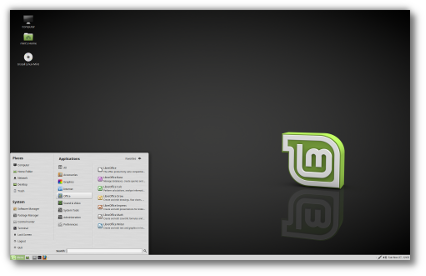
Linux Mint 18.1 Serena MATE Edition
Linux Mint 18.1 is a long term support release which will be supported until 2021. It comes with updated software and brings refinements and many new features to make your desktop even more comfortable to use.
New features:
This new version of Linux Mint contains many improvements.
For an overview of the new features please visit:
“What’s new in Linux Mint 18.1 MATE“.
Important info:
The release notes provide important information about known issues, as well as explanations, workarounds and solutions.
To read the release notes, please visit:
System requirements:
- 512MB RAM (1GB recommended for a comfortable usage).
- 9GB of disk space (20GB recommended).
- Graphics card capable of 800×600 resolution (1024×768 recommended).
- DVD drive or USB port.
Notes:
- The 64-bit ISO can boot with BIOS or UEFI.
- The 32-bit ISO can only boot with BIOS.
- The 64-bit ISO is recommend for all modern computers (Almost all computers sold in the last 10 years are equipped with 64-bit processors).
Upgrade instructions:
- This BETA release might contain critical bugs, please only use it for testing purposes and to help the Linux Mint team fix issues prior to the stable release.
- It will be possible to upgrade from this BETA to the stable release.
- It will also be possible to upgrade from Linux Mint 18. Upgrade instructions will be published next month after the stable release of Linux Mint 18.1.
Bug reports:
- Please report bugs below in the comment section of this blog.
- When reporting bugs, please be as accurate as possible and include any information that might help developers reproduce the issue or understand the cause of the issue:
- Bugs we can reproduce, or which cause we understand are usually fixed very easily.
- It is important to mention whether a bug happens “always”, or “sometimes”, and what triggers it.
- If a bug happens but didn’t happen before, or doesn’t happen in another distribution, or doesn’t happen in a different environment, please mention it and try to pinpoint the differences at play.
- If we can’t reproduce a particular bug and we don’t understand its cause, it’s unlikely we’ll be able to fix it.
- Please visit https://github.com/linuxmint/Roadmap to follow the progress of the development team between the BETA and the stable release.
Download links:
Here are the download links for the 64-bit ISO:
- Torrent http://torrents.linuxmint.com/torrents/linuxmint-18.1-mate-64bit-beta.iso.torrent
- World EvoWise CDN
- Canada Manitoba Unix User Group
- Canada University of Waterloo Computer Science Club
- USA advancedhosters.com
- USA Harvard School of Engineering
- USA James Madison University
- USA kernel.org
- USA Nexcess
- USA TDS Telecom
- USA Team Cymru
- USA XMission Internet
- Austria Goodie Domain Service
- Austria UPC Austria
- Belarus ByFly
- Bulgaria IPACCT
- Bulgaria Netix Ltd
- Bulgaria Telepoint
- Bulgaria University of Ruse
- Czech Republic Ignum, s.r.o.
- Czech Republic UPC Ceska republika
- Denmark Dotsrc.org
- Denmark KLID
- France Crifo.org
- France Gwendal Le Bihan
- France IRCAM
- France Ordimatic
- Germany FH Aachen
- Germany GWDG
- Germany Hochschule Esslingen University of Applied Sciences
- Germany NetCologne GmbH
- Greece Hellenic Telecommunications Organization
- Greece National Technical University of Athens
- Greece University of Crete
- Hungary Infotronik
- Iceland Siminn hf
- Ireland HEAnet
- Italy GARR
- Latvia University of Latvia
- Luxembourg root S.A.
- Netherlands NLUUG
- Poland ICM – University of Warsaw
- Poland Onet
- Poland Piotrkosoft
- Portugal Universidade do Porto
- Romania ServerHost
- Russia Yandex Team
- Serbia University of Kragujevac
- Slovakia Energotel
- Sweden Academic Computer Club, Umea University
- Sweden c0urier.net
- Sweden Portlane
- Switzerland SWITCH
- Ukraine IP-Connect LLC
- United Kingdom Bytemark Hosting
- United Kingdom University of Kent UK Mirror Service
- Bangladesh dhakaCom Limited
- China TUNA
- Indonesia Jaran.undip
- Israel Israel Internet Association
- South Korea KAIST
- Taiwan TamKang University
- Taiwan Yuan Ze University, Department of Computer Science and Engineering
- Thailand Songkla University
- Vietnam Freedif
- Australia AARNet
- Australia iiNet
- Australia Internode
- Australia Yes Optus Mirror
- New Caledonia OFFRATEL LAGOON
- New Zealand University of Canterbury
- New Zealand Xnet
- Argentina Xfree
- Brazil Universidade Federal do Parana
- Ecuador CEDIA
- Ecuador CEDIA Ecuador
- Ecuador Escuela Politecnica Natcional
- South Africa Internet Solutions
- South Africa University of Free State
A 32-bit ISO image is also available at https://www.linuxmint.com/download_all.php.
Integrity and authenticity checks:
Once you have downloaded an image, please verify its integrity and authenticity.
Anyone can produce fake ISO images, it is your responsibility to check you are downloading the official ones.
- Please read and follow the steps at https://linuxmint.com/verify.php
- Link to the sums: sha256sum.txt
- Link to the signed sums: sha256sum.txt.gpg
Enjoy!
We look forward to receiving your feedback. Many thanks in advance for testing the BETA!

This is exciting! I’ll be waiting for the final release and hope it will sort out my troubles with Banshee. It used to work like a charm up to 17.3 and only started to act up with 18, so I pray it is some minor issue that gets fixed eventually.
Edit by Clem: Banshee is replaced with Rhythmbox in 18.1. Too many regressions hit it when we moved to the Xenial base (probably related to upgrades in Mono), upstream development isn’t very active and we’re not interested in getting involved in its development. Rhythmbox on the other hand is quite stable, it just lacked system tray support so we worked on that and we’re quite happy with the result now.
I really enjoy LM 18 except for the X-player.I have to use the Vlc media player,because the the x-player never seems to find the video codec to play any videos.Will this be fixed in 18.1?
Edit by Clem: Did you install the codecs? Menu -> Sound and Video -> Install Media Codecs. If you did and it still doesn’t work, please provide more information about the file you’re trying to play.
If I read correctly, Mint 18.1 will ship with the same kernel as 18, 4.4? The same one that Ubuntu 16.04 uses? In the past the kernel used to get updated to Ubuntu 16.10 kernel for instance.
I hope I read correctly, because if it stays at 4.4 it is so much easier and also means I can install Mint 18.1 from scratch to keep the LTS kernel.
Hey! Great News.
Just a thought… Why wouldn’t you give a try something… anything with WPS Office (I know it’s still in development phase for Linux, but still…). Why? At the end of the day, we often need docx and doc MS compatibility (many of our colleagues and friends use Win) and WPS is pretty good at that. I have tried it myself and it works. And what’s more, other people can open, read and edit files written in WPS-Linux even if they use other systems. Apart from that, I really really appreciate your work. I have tried many Linux distros and now I have been using just one and only – Linux Mint. Thnx.
@MickBosnia re.4
I just had a look at and tried WPS Office for Linux. It’s a renamed and updated version of Kingsoft Office that has been around for a long time. It looks good.
However, it’s not Open Source, it’s proprietary to the Chinese company that produces it and according to the Wikipedia entry for this software, it will prompt you to buy a paid-for version after 30 days. You might be happy to accept that situation so good luck with it.
A welcome addition to Software Sources would be the ability to cancel an ongoing installation. It was only recently that I first tried Software Sources, believing it to be a mature tool already, and was shocked to learn that this simple action was impossible to perform. I still use Synaptic partly because of that.
install went fine. (alongside several other OSs)
Grub was fine, boot was a bit slow.
*** the initial update (Update Manager) complained and failed. ***
shutdown took several minutes
reboot gave me the Grub list I had before the install… (minus the M18.1) ***a first for me
I booted to LMDE, ran update grub, M18.1 was detected, then rebooted
M18.1 is now on the Grub list
I was able to rearrange the panels and settings to the conventional Mate defaults
I then ran it for Tbird and FFox for half an hour with no further issues.
Hi Clem,
although I am fully satisfied with LM18, I might burn 18.1 onto a dvd and see what it looks like. The only issue with 18 is the automatic login which it doesn’t work all the times. It’s not a big issue but if that will be resolved in 18.1 I might consider updating.
Anyway, you guys are doing a great job and your efforts are always paid off.
Giorgio
1. The Mint update manager still doesn’t prompt to reboot upon successful kernel installation. This leaves the naive user thinking they don’t need to reboot to start using the new kernel.
2. “unattended-upgrades” is still installed by default. Why is this package running everyday, searching for packages in improperly-formated repos and fails every day as seen in ‘/var/log/unattended-upgrades’? This needs to be uninstalled or set the correct variables in /etc/apt/apt.conf.d/50unattended-upgrades!!
Edit by Clem: Thanks, point 1 added to postponed (i.e. we’ll consider it for future releases), point 2 will be investigated.
Testing Mint MATE 18.1. After I resume from suspend the network manager applet doesn’t show wifi networks (it also changes the applet icon to that of a wired connection). I stay connected, but can’t see the access points and can’t change networks. This can be solved by running:
killall nm-applet
nm-applet
I gather this means it’s some problem with the nm-applet and not with a deeper level of the system.
On the same laptop this doesn’t happen with Mint Xfce, Cinnamon of even LMDE MATE. It DOES happen with Mint MATE 18.
PLEASE try and fix this recurring problem! You can contact me for testing stuff if you need me to do tests with my hardware, if it’s a hardware specific problem.
Before suspend pic: http://imgur.com/a/Uk5Fx
After resume pic: http://imgur.com/a/7MKSE
My inxi -Fz output:
https://gist.github.com/0d9358c36f5664a3bac6a863bfabe838
Edit by Clem: 16.04 moved towards NM 1.2.0 very late in its release process. Most of the regressions were fixed since, but not all of them as you can see here. Please check this bug report: https://bugs.launchpad.net/ubuntu/+source/network-manager/+bug/1589401
Hi,
looking forward to 18.1, hoping unstable WLAN issues of network-manager, or nm-applet, especially after suspend will be finally solved.
Will there be an option to install a newer Kernel (4.6, or 4.8) ?
In fact, I’m thinking about only going from Mint.3 releases in the future, as they are most stable.
@10
This is a very annoying bug since Mint 18. Though I found, it can be solved too by going into suspend after logging out your user account.
I have mint 18.0 installed . can I upgrade to 18.1 without re installed it ?
@12
Running “killall nm-applet” and then “nm-applet” is simpler and can be done through a script, but what I really want is for these kind of bugs to be solved for those who wont know where to start with scripts and stuff like that. And I’m willing to help. I’m not a developer, but I’d gladly test whatever the developers told me.
Sounds good, I have an issue with mint 18. I have two external harddisks
attached to my computer,Caja registers them fine, but no programmes
see them ex. VLC player cannot see and open files or directories, you have to go thru caja and do: “open with VLC” this issue appeared with mint 18 and was not in 15-16 or 17 or 17.1 for that matter.
Otherwise i am a very happy user of Mint (Mate)
Does anyone know why 18.1 MATE 32bit isnt moving via P2P (torrent)? I have the other 3 versions (2 cinnamon and 64 bit MATE) moving just fine on my seedbox.
Cant get the 32bit MATE to download to save my arse.
Still cannot mousewheel across tabs in Xed, alas. Still importing Pluma to use this important many-times-a-day function.
Edit by Clem: We’ll get this done, either as a bug fix in this release or as a new feature in 18.2.
I am using cinnamon 64bit version on Sony vaio laptop.
/usr/lib/gnome-terminal/gnome-terminal-server is consuming ~14% of CPU in htop command. This does not come down even if no command is executing in the gnome-terminal.
@Birger Abrahamsen re.14
I wasn’t aware of this and have just confirmed the same problem with VLC on my LM 18 MATE installation. It seems to be a problem with VLC because Banshee can see and load/play files on a network drive or additional internal drive.
You can get around this problem by creating a link to the network drive and putting it in a convenient folder on your internal drive. VLC will follow that link correctly and then will see the contents of the network drive.
For additional internal drives or a USB drive, you can link to the /media/— filepath for convenience.
Edit by Clem: VLC is written in QT as opposed to GTK… so it’s probably just a different file browser dialog that’s all. You should still be able to access the mount points (/media/username/etc..).
Many thanks for the switch to DuckDuckGo as the default browser. Funny name but much better search engine than others. They actually respect your privacy.
An interesting alternative to Banshee was http://www.getmiro.com but it’s abandonned.
@14, Birger Abrahamsen: for VLC, try adding vlc-plugin-samba. I had to do that to have vlc play files from network attached storage.
I suggest adding a statement in the release notes that samba is not installed, and pointing to altair4’s How-to at https://forums.linuxmint.com/viewtopic.php?f=42&t=224391
It would be really nice if Mint would include samba setup tools like openSUSE provides as described at https://doc.opensuse.org/documentation/leap/reference/html/book.opensuse.reference/cha.samba.html#sec.samba.install
Edit by Clem: Hi Howard, not out of the box. It’s not something everybody uses, it was ok as long as it was well integrated (and it still is) and bug free (we’ve seen a couple of regressions when moving to xenial). Also with the current emphasis on security, it makes more sense to do less than to do too much, and last but not least the presence of Samba clearly slows down the boot sequence on some computers at the moment. So for these reasons it was removed from the default installation in Mint 18.
Hello, good work! Banshee/Rhythmbox change do not affect me, I aways install DeaDBeeF for audio, and SMPlayer for video on Linux Mint.
And when i have more money, be sure I will donate for you to keep this work going.
That is all.
Hello. I read, that this release ships with the Linux kernel 4.4.0-31. I have one question. How about a Dirty COW Bug? Is this version of Linux kernel (4.4.0-31), is patched against this bug?
Edit by Clem: Not at the moment, this is the exact same -31 kernel as used in 16.04.1, so it’s not patched against Dirty Cow. There are critical bugs present in -45 and -47 which prevent us from shipping with them: https://bugs.launchpad.net/ubuntu/+source/linux/+bug/1638990, https://bugs.launchpad.net/ubuntu/+source/linux/+bug/1643226, https://bugs.launchpad.net/ubuntu/+source/linux/+bug/1640926. Let me get back to you on this as the situation is still ongoing. New regressions might surface (also against -31), some might get fixed, and we’ve the option to backport the patch too.
Ok. Thank you, Clem, for the answer.
Buenas Clem,
no se si es tarde para una sugerencia para 18.1 …, pero me gustaría que en el Mint menu, en la sección “Favoritos” tenga un scrollbar al igual que “Lugares” y “Sistema”.
gracias,
saludos desde España!
—
translate google:
Good Clem,
I do not know if it’s late for a suggestion for 18.1 …, but I’d like it in the Menu Menu, in the “Favorites” section to have a scrollbar like “Places” and “System”.
Thank you.
Greetings from Spain!
LM 18.1 MATE 64-bit Beta
Been trying to find issues–it’s tough. Been playing with Compiz and finally found one:
– Control Center | CompizConfig Settings Manager | Utility | Wallpaper: Set several Desktop Backgrounds
and had them cycle. After shutting down the computer and rebooting, each background of the cube was
a distorted jumble. Disabling, then re-enabling Wallpaper had it working again.
But after a little more testing, I realized I had previously set a regular background image. I reset
that to a standard black background color in Control Center | Appearance | Background, logged out,
logged in, and everything is working again fine. Even cold rebooted to test it again; it’s fine.
So perhaps you can detect if Compiz’s Wallpaper is being used and not show any normally set wallpaper
in that case. Or maybe it’s up to Compiz to reset their Wallpaper plugin on login. Either way,
not a big deal.
– Control Center | Appearance | Interface: I see that “Show icons in menus” works with xed, but
“Toolbar button labels” does not.
For Evaluation installed ‘BrucesWay’ in an 11GiB ext4 partition with a 3.90 NTFS shared data partition on a ’16GB’ micro USB3 key where it’s starting to look slicker than earlier variants.
Have added multimedia codes plus the usual array of Apps and with the non-availability of Exaile versus over-complex other Audio players have started re-discovering Amarok to play expert-recommended 160Kbps VBR2 Audio created with LAME+RipperX. After initial glitches VLC Player is OK for MPEG-2 and MPEG-4 Videos. Evince, PDFshuffler, Planner and Xsane also seem to be OK. Nvidia-304 permits HTML overscan correction.
Will probably now wait to install the definitive release on a ’64GB’ USB3key with more NTFS data storage capacity.
First of all I must tanks to Clement and whole developing team for hard working on this great thing.
Thank you!
I have a bug report (18.1 MATE), no big deal, just two panels on the same side.
I did fresh install, full update (stability&security), reboot and …
When I add second panel and arrange them both at the bottom of the screen, no problem until I quit the session or reboot the pc.
After a reboot and a normally login, then I get a normal background with icons but only one blank gray panel at bottom. No icons on the panel, I can’t right click on this panel too.
The bottom pixels line of panel is “flickering”: http://imgur.com/sg9BoX0
This is happening in about 90% of cases (of normal boot).
When I press CTRL+ALT+BACKSPACE (during this “hang” on one panel) then the session ends and login screen appears. And after login in about 98% of cases the two bottom panels appears like they should: http://imgur.com/7lPS9LH
The same problem was in Mint 18 MATE (MATE version 1.14) and Ubuntu-MATE 16.04 (MATE version 1.12)
But Ubuntu-MATE 16.10 (MATE 1.16) has never this issue (as well Linux Mint 17.x,16,15,14,13 …)
I hoped that the MATE version 1.16 will fix this problem in Mint 18.1 too.
All was tested on both of my two home PCs (totally different) but astonishingly it CAN’T be reproduced in virtual environment (I tested it by VirualBox and this issue is not happening there).
I will test this on more PCs by Monday.
A BUG
Optical glitch in “Steuerzentrale” (Control Center?). With Mint-Y Dark theme (other dark ones may apply also).
Group of settings selected on the left tree => highlighted section is unreadable: light font color bleeds into the light background color.
Thank you very much!
I’m running on a Dell Latitude E5570 (i5 6th gen) 32G RAM, dual monitors via Dell Latitude Dock.
1) The Atheros QCA6174 problem is resolved.
2) I installed whiled docked. After reboot I came up with mirrored monitors. When I tried to reconfigure the display to non-mirrored, the mirrored display remained, no longer responding to the “mirrored” switch in the configurator, but with each monitor showing the background graphic split in the middle, displaying the second then first part. The configurator then stopped responding to any attempts to change things. After a reboot the system came up in mirrored monitor mode with the configurator still non-functional.
2b) When I boot the notebook OUT of the dock, everything looks fine on the internal display and the configurator works properly.
Edit by Clem: Try to remove .config/monitors.xml and set the displays again.
Forgot to say I’m running Cinnamon x64 version
I’ve installed vmware virtual machine on mate and the options on the menu: settings and help don’t appear althoug the tab contents appear as I click with the mouse in the blank space.
Any “first hand” hints (tips) on 18.1 and RAID 0 ?
@36 LMDonations
About three years ago, I used mdadm to make a RAID 0 array across two partitions of two hard drives. I used these for data storage (video transcoding). mdadm is easy enough to install and there are lots of forums and tutorial materials on the internet, somewhere.
However, I never tried to boot from a RAID array and I’ve read opinion that there’s no real point. In my case, the speed up in operation was not really noticable and I suspect the transcoding was CPU bound or my old motherboard just didn’t have the throughput available in its SATA channels.
Nowadays, I use a RAM-drive for big lumps of data that need fast repeated access. A RAM-drive, using tmpfs, is very easy to setup in /etc/fstab and you can map it to ~/RAMDRIVE or wherever.
at acmo: Same here since 12.x or earlier. Must be a bug…
at clem: calibre’s system tray still NOT working. Regression since LM 18 – any chance to fix or have it fixed?
Edit by Clem: Calibre recommends to use their own package http://calibre-ebook.com/download_linux
at Ahab Greybeard: Thanks for sharing. Yup, I like to utilize my 2 Crucial MX300 SSDs for Mint 18.1 in RAID0 to see it is worth :). I guess there s no direct RAID 0 way during installation process? Perhaps mdadm needs to installed first…
==BUG REPPORT===
Using the Linux mint 18.1 64 Bits BETA 1 dec live USB on ASUS G51J
The context menu of some vertical dashboard options remains frozen on the screen.
Tanks for your work, it’s a nice distribution
The addendum to my bugreport @31 ( http://blog.linuxmint.com/?p=3168#comment-133564 )
I tested this issue on 1 another PC and two another notebooks. On one of the notebooks I CAN’T reproduce this issue. The second notebook and PC have the same problem as posted @31.
I can provide more details and do more tests if needed.
@jesse5567 Response #29-2)
well… the toolbar-style (at least in LM MATE and since 18.0) is more or less a big mess: have a look at Response #364-3) at http://blog.linuxmint.com/?p=3038#comment-130764.
@Clem maybe some suggestions:
a) it would make sense to at least have consistent default settings, therefor please set “org.x.pix.browser toolbar-style” to “system” so it listens to “org.gnome.desktop.interface toolbar-style” (which has the same setting by default like “org.mate.interface toolbar-style”).
b) if it can be achieved that the GUI-setting additionally effects “org.gnome.desktop.interface toolbar-style” to “org.mate.interface toolbar-style” a good step is done.
…it’s a pity that the possibility to change this setting manually for xed (via “org.x.editor toolbar-buttons-style”) was removed with Linux Mint 18.1! – and also xreader, xviewer, engrampa seems to not respect any of these settings mentioned above.
I had loading linux mint 18.1 onto the computer and selected the 2nd monitor and setting it to “Show desktop icons on all monitors”. That doesn’t happen. It shows desktop folder only on the primary monitor only
=== BUG REPORTS ===
1) (although i’m pretty sure this is MATE-related i post it here…) at least since Linux Mint 18 in mate-dictionary additional sources are deleted after closing.
2) the bug for Linux Mint 18 MATE described in Response #177 (http://blog.linuxmint.com/?p=3038#comment-130218) with additional information in #288 (http://blog.linuxmint.com/?p=3038#comment-130543) still persists.
3) also the bugs described in Response #364-1), #364-4), #364-5) and #364-6) (http://blog.linuxmint.com/?p=3038#comment-130764) still persist.
3) a long lasting bug since 17.x:
with the theme Mint-X and Mint-X-Grey there is a nice brushed-metal background in mintmenu but if you change your theme to something else strange squares appears.
i think that’s a issue in the desktop-themes itself, because if you open the menu-preferences and go to the Theme-tab, change the Theme to Mint-X or Mint-X-Grey the brushed-metal background (without the squares) is back again.
4) a second long lasting (a least since 18.0):
i always install german as language and remove most of the variants of english (except US and/or UK) and then after that “English, Hong Kong UTF-8” is installed by itself and can’t be removed anymore!?!
–> by the way: please make it possible to mark more than one line in the “Install / Remove Languages”-window, because if you want to remove more than one language it becomes a little bit tedious.
5) i use just the Control Center for each kind of settings and not the normal menu (i like the separation especially for new users) so i always unchecked the system-subfolders (Preferences and Administration) in mozo but since Linux Mint 18 the launchers inside the Administration-folder (but not Preferences-folder) also disappears in the Control Center although the launchers itself remain checked in mozo.
–> so i can ether view the launchers from the Administration-folder in mintmenu and the Control Center or nowhere. 🙁
Testing Mint 18.1… I can get suspend with lock screen by pressing the power button… I need a keyboard shortcut for suspend with lock screen, but I can only get suspend without lock screen… This seems to be a security issue…
@14
wlan issue after suspend:
after running killall nm-applet
nm-applet shows:
(nm-applet:16612): Gdk-CRITICAL **: gdk_window_thaw_toplevel_updates: assertion ‘window->update_and_descendants_freeze_count > 0’ failed
Does 18.1 Mate have LibreOffice up-dated to 5.2?
@DJCrashdummy, I see your point. And I found that “Toolbar button labels” does work with Pluma as well as Caja like you mentioned (not sure what else).
Edit by Clem: GTK3 changes its policy to show icons in menu. Applications wanting to show them have to force them to show up… so that explains why you’re seeing this work with GTK2 apps and not GTK3. MATE will eventually switch to GTK3 and this option will be removed.
@Philip G Graham (-PGG-) Response #47
as you can read at the bottom of this site (https://linuxmint.com/rel_serena_mate_whatsnew.php) Linux Mint 18.1 is based on Ubuntu 16.04 packages (http://packages.ubuntu.com/search?keywords=libreoffice&searchon=names&suite=xenial§ion=all) and all 18.x will do so; therefor it is unlikely that this will change…
but if you really need, you can upgrade libreoffice yourself by adding the PPA (https://launchpad.net/~libreoffice) you desire or manually install (and update) from libreoffice.org (https://www.libreoffice.org/download/libreoffice-fresh/.)
[Bug report]
I’m not sure if the following “bug” is concerning Linux Mint or Rhythmbox…
If Rhythmbox changes the current track, a notification will appear in a corner of the screen. But there is HTML code in the notification…
Screenshot: https://i.imgur.com/3ctHhPn.png
The USB 3 automount problem that I have noticed in the last several releases (back to at least all of the 17.X releases) is still there, in both MATE and Cinnamon versions.
It shows up when plugging a USB 3 capable external hard disk (not flash stick, or memory card reader) into a USB 3 (not USB 2.0) port. The drive automounts properly. When you right click on the desktop icon, and choose the “Safely Remove Drive” option, the mounted partition(s) are unmounted and the icon and any open file manager windows disappear. However, the system then immediately automounts the drive and the desktop icon re-appears. This makes it a bit difficult to safely remove the drive…
You can manually unmount the partition from the command line, and then it stays unmounted. Also, if you log off, leaving the drive plugged in, the next time you log in there will be an “Unmount” option instead of “Safely Remove Drive”; this works to unmount just this partition.
All the MATE config parameters are not in home :
https://bugs.launchpad.net/linuxmint/+bug/1648185
@DJCrashdummy
Thank you for confirming what I had concluded that the packages will remain essentially the same as U16.04, unless Ubuntu itself makes a change in the next .10/.04 cycles.
Not sure if the upgrade to LibreOffice 5.2.x is essential, but it seems a long time to wait progression in the software packages? The PPA option seems a reasonable compromise.
@52 NumOpen
For copying MATE installations, I use a GParted Live CD to copy the entire /home partition over to a new installation and I find that this gives an exact copy of the MATE appearance and parameters. (I always have /home on a separate partition for this reason and keep personal data on a another separate partition.)
Can you tell us which behaviours and parameters were not copied properly to your new installation?
@Philip G Graham (-PGG-) Response #53
well… as Clem always says for upgrading to different dot-releases in Linux Mint: ALWAYS UPGRADE FOR A REASON! – if you are satisfied with the current functions, “never change a running system”. 😉
although it is unlikely that it breaks something, it can happen or simply “break” your current workflow with some changes which weren’t mentioned at popular places.
so if you lack a feature X which was introduced in a newer version i would upgrade via PPA, if not i would leave the system like it is.
and by the way: simply having the latest and greatest version is NO reason to upgrade. – if it were, you would have to upgrade hundreds of packages over time…
(for just having the latest and greatest versions and playing around with them i would use a non-production machine or a virtual machine.)
=== BUG REPORT ===
since Linux Mint 18 MATE there is a issue with the tray-icon of deja-dup:
deja-dup works like it should, but the tray-icon (to show progress, pause/resume, skip) is not visible… the notification area is extended but you see just the normal panel-background.
–> in Linux Mint MATE prior to 18.x, Linux Mint Xfce 18 and Ubuntu MATE 16.04 the tray-icon is shown, so it unfortunately hast to do with Mint MATE! 🙁
== BUG REPORT ON LM 18.0 MATE ON AN ASUS EEEPC 1000HE 10″ SCREEN ==
1. i am still stuck with the very very very very first “update notification”: the 10″ screen is too small for the decision boxes to be accessed, no matter what i try!!
2. the update manager app decision elements/boxes in “18.0 cinnamon'” also are hidden: run off the screen!!
CURES:
1. in the future put all app’s decision boxes on the left top part of the app/page, where they never run off the screen
2. so far i’ve gotten by: using “APT” in CLI
3. i hope 18.1 will cure this
@1 Banshee is replaced with Rhythmbox but Rhythmbox is only an audio player (less complete than Clementine, I suppose) and Banshee is a video + audio player.
https://www.tomahawk-player.org could be an alternative to Banshee ?
https://en.wikipedia.org/wiki/Tomahawk_(software)
https://fr.wikipedia.org/wiki/Tomahawk_(logiciel)
Sucuri prevent to post sometimes here, I made a screenshot here :
https://bugs.launchpad.net/linuxmint/+bug/1648184
KODI could be a Banshee alternative too : https://kodi.tv/about/
Installed it from USB disk, it deleted the existing grub and failed to reconfigure a new one. Could not boot any of the 3 OSs on the computer, had to do a rescue job to get the PC going
Another Bug Report For Xplayer ISO Files that are made to burn onto a DVD will load just fine but you Can Not Click the movie title or any menu entries your mouse pointer should turn into a hand with an index finger but it does not it stay in its arrow form instead of changing
this means i can not watch DVDs With this program i have to use VLC instead i never had this problem with totem in 17.3 the DVDs were made with Devede now Devede is called Devedeng
i hope you can get this bug fixed and any other bugs fixed in Xplayer
another bug this time in lm 18 XFCE after you clean the system with bleachbit first as root then as normal user the mouse pointer goes to a really small size after rebooting and logging in i set mine to size 45
because I,am visually impaired
i go to the option to change the size and it shows it set at 45 but the pointer is not that big like i set it this never happened in 17.3 XFCE
so i set the pointer at 44 then back to 45 its big again then i go and save my session after i clear the session cache its not a big deal its like every now and then the system forgets the size of my pointer
and i have to reset it
overall I,am a happy camper with Linuxmint 18 XFCE 64 bit
i think it is very well done
Hi all,
I have this annoying bug with Mate on virtually all distros. If you guys could maybe solve this on Mint, I would gladly carry the Mint flag in the future and this would be like a Christmas predent.
Hardware: Lenovo Thinkpad T460s Intel HD 520
– with every reboot keyboard light comes on at maximum until I switch it off. Manual setting not preserved
– with every reboot the screen brightness also resets to maximum and I have to manually adjust it down.
All this is not just annoying but it drains power on the laptop when you travelling.
there are several users affected with this problem even on Dell machines but to this date I am not aware of any fix
Edit by Clem: mate-power-manager is responsible for this. Check the values for org.mate.power-manager kbd-brightness-on-ac and org.mate.power-manager brightness-ac.
Thanks so much Clem for responding to #63. So must I edit these files and check adjust them to a default of maybe 50? Sorry I am a complete Linux noob
I mention this here on the 18.1 beta announcement because even though the installed version is 18, 18.1 has the same problem.
Linux Mint MATE 18, 64 bit, dual boot with Windows 10. Asus ZenBook UX305F; 8 GB; 256 GB SSD. In Windows, Fast Boot is off. Hibernate is disabled. In BIOS/UEFI, Secureboot is off; SATA is AHCI; Fast Boot is disabled; CSM disabled (but it makes no difference). BIOS has been updated to the latest.
I can successfully boot into either Windows or Mint.
When I shutdown in Mint (Menu|Quit|Shutdown), all seems correct. Screen goes blank, and all laptop indicator lights on the keys go off.
However, when I try to reboot with a normal short press of the power button, the power light comes on, but nothing else happens. No ASUS splash screen or anything.
If I then press and hold the power button for about 7 seconds, and then release, the power light goes off. I can then use a normal short push of the power button and the laptop will boot normally.
Doing a Restart (ass opposed to Shutdown) does successfully reboot to Grub menu.
Another clue: the above failure happens only if the shutdown is done with the mains power connected. That is, if I shutdown while on battery, and then try rebooting (still on battery), it works fine. Also, if I shutdown on battery, then connect the power adapter, then attempt to reboot, it does.
Same symptoms if I boot from live CD. Fails with MATE 18, also fails with MATE 18.1 beta. However, live boot from 17.3 does not have the problem.
More here, where suggestions have not solved the problem:
https://forums.linuxmint.com/viewtopic.php?f=46&t=234932
=== BUG REPORT === (for all flavors)
is it possible to add samba to make the the folder-sharing via file-managers (nemo-share/caja-share) work again?
by the way: why is nemo-share (for sure in Cinnamon) installed by default and caja-share (in MATE) not?
Hi,
i installed Mate 18.1 64 bits on my desktop in a triple boot with Mint 17.3 and Windows 8.1. Looks good, is fast, but there are 2 problems:
1. It is my habit to have Downloads and Documents on a separate partition which is softlinked to my home-directory. When i try to delete a file within the link in my home-directory i get an errormessage saying: Cannot move file to trash, do you want to delete immediately?
When i try to delete the same file within the real directory there is no problem.
In Mate 17.3 this problem does not exist. In Mate 18 the problem appeared and is still in 18.1.
2. My system hangs regularly in a restart or shutdown. The dots keep changing color when closing down but nothing happens. Syslog does not display errors. Again, Mint 17.3 does not have this problem.
@ 67 polol
I’ve just tried that symbolic link method with LM 18 and found the same thing as you. I have all my personal data on a separate partition but it’s mounted into a folder called MYDATA in my home directory by an entry in /etc/fstab as follows:
/dev/sda6 /home/{username}/MYDATA ext4 defaults 0 2
Doing it that way gives no problems for deleting files.
@ 67 polol y Ahab Greybeard
try mounting those other partitions first.
then what happens?
perhaps it will perform as desired if you edit fstab so that the partitions you want are mounted when the system boots.
Hello, when I right click on a folder in caja there is a latency time of at least 7 or 8 seconds between the click and the appearance of the context menu. It only affects the folders not the files with which the context menu instantly arose.
Issue
-Touchpad vertical inverted scrolling-no option
-Menu->Applications->Accessories->’Image Viewer'(Xviewer), should be in Graphics category
Regards
Pawcio
My usb audio speakers are not recognized.