This is the BETA release for Linux Mint 18 “Sarah” KDE Edition.
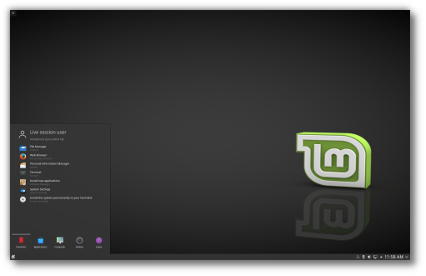
Linux Mint 18 Sarah KDE Edition
Linux Mint 18 is a long term support release which will be supported until 2021. It comes with updated software and brings refinements and many new features to make your desktop even more comfortable to use.
New features:
This new version of Linux Mint contains many improvements.
For an overview of the new features please visit:
“What’s new in Linux Mint 18 KDE“.
Important info:
The release notes provide important information about known issues, as well as explanations, workarounds and solutions.
To read the release notes, please visit:
System requirements:
- 2GB RAM.
- 10GB of disk space (20GB recommended).
- 1024×768 resolution (on lower resolutions, press ALT to drag windows with the mouse if they don’t fit in the screen).
Notes:
- The 64-bit ISO can boot with BIOS or UEFI.
- The 32-bit ISO can only boot with BIOS.
- The 64-bit ISO is recommend for all modern computers (Almost all computers sold in the last 10 years are equipped with 64-bit processors).
Upgrade instructions:
- This BETA release might contain critical bugs, please only use it for testing purposes and to help the Linux Mint team fix issues prior to the stable release.
- It will be possible to upgrade from this BETA to the stable release.
- It will not be possible to upgrade from Linux Mint 17.3 KDE (this edition uses Plasma 5 and this is considered a different desktop).
Bug reports:
- Please report bugs below in the comment section of this blog.
- When reporting bugs, please be as accurate as possible and include any information that might help developers reproduce the issue or understand the cause of the issue:
- Bugs we can reproduce, or which cause we understand are usually fixed very easily.
- It is important to mention whether a bug happens “always”, or “sometimes”, and what triggers it.
- If a bug happens but didn’t happen before, or doesn’t happen in another distribution, or doesn’t happen in a different environment, please mention it and try to pinpoint the differences at play.
- If we can’t reproduce a particular bug and we don’t understand its cause, it’s unlikely we’ll be able to fix it.
- Please visit https://github.com/linuxmint/Roadmap to follow the progress of the development team between the BETA and the stable release.
Download links:
Here are the download links for the 64-bit ISO:
- Australia AARNet
- Australia iiNet
- Australia Internode
- Australia Yes Optus Mirror
- Austria Goodie Domain Service
- Austria UPC Austria
- Belarus ByFly
- Brazil Universidade Federal do Parana
- Bulgaria IPACCT
- Bulgaria Netix Ltd
- Bulgaria Telepoint
- Canada Manitoba Unix User Group
- Canada University of Waterloo Computer Science Club
- China TUNA
- China University of Science and Technology of China Linux User Group
- Czech Republic Ignum, s.r.o.
- Czech Republic UPC Ceska republika
- Denmark KLID
- Ecuador CEDIA
- Ecuador CEDIA Ecuador
- Ecuador Escuela Politecnica Natcional
- France Crifo.org
- France Gwendal Le Bihan
- France IRCAM
- France Ordimatic
- Germany FH Aachen
- Germany Hochschule Esslingen University of Applied Sciences
- Germany NetCologne GmbH
- Greece Hellenic Telecommunications Organization
- Greece National Technical University of Athens
- Greece University of Crete
- Iceland Siminn hf
- Ireland HEAnet
- Israel Israel Internet Association
- Italy GARR
- Kazakhstan Neolabs
- Latvia University of Latvia
- Luxembourg root S.A.
- Netherlands NLUUG
- Netherlands Triple IT
- New Caledonia OFFRATEL LAGOON
- New Zealand University of Canterbury
- New Zealand Xnet
- Philippines RISE
- Poland ICM – University of Warsaw
- Poland Onet
- Poland Piotrkosoft
- Portugal Universidade do Porto
- Romania M247
- Romania ServerHost
- Russia Yandex Team
- Serbia University of Kragujevac
- Singapore 0x.sg
- Slovakia Energotel
- Slovakia Rainside
- South Africa Internet Solutions
- South Africa University of Free State
- South Korea KAIST
- South Korea NeowizGames corp
- Spain Oficina de Software Libre do Cixug
- Sweden Academic Computer Club, Umea University
- Sweden Portlane
- Switzerland SWITCH
- Taiwan NCHC
- Taiwan TamKang University
- Taiwan Yuan Ze University, Department of Computer Science and Engineering
- Thailand adminbannok.com
- Thailand Kasetsart University
- Thailand Songkla University
- Ukraine IP-Connect LLC
- United Kingdom Bytemark Hosting
- United Kingdom University of Kent UK Mirror Service
- USA Advanced Network Computing Lab at the University of Hawaii
- USA advancedhosters.com
- USA Fusion Cloud
- USA Go-Parts
- USA James Madison University
- USA kernel.org
- USA Linux Freedom
- USA MetroCast Cablevision
- USA Nexcess
- USA TAP Open Source Mirror
- USA XMission Internet
A 32-bit ISO image is also available at https://www.linuxmint.com/download_all.php.
Integrity and authenticity checks:
Once you have downloaded an image, please verify its integrity and authenticity.
Anyone can produce fake ISO images, it is your responsibility to check you are downloading the official ones.
- Please read and follow the steps at https://linuxmint.com/verify.php
- Link to the sums: sha256sum.txt
- Link to the signed sums: sha256sum.txt.gpg
Enjoy!
We look forward to receiving your feedback. Many thanks in advance for testing the BETA!

Got it and testing already. In general it is great, just a few glitches with KDE programs, like Kmail. It sometimes just crashes. I have to add I use Mint 18 KDE in a VM so that could well be the cause. Also the VM crashed one time, that’s why I think it is caused by it.
Got the default Breeze themes all the way and it looks amazing.
Thanks Clem and team.
Multimedia Codecs From install ISO #outofbox
I love KDE, and I hope that this distribution be as I expected , thank you Linux Mint team 🙂
Dear Clem and team,
Thank you so much. I know it’s only a Beta, but so far everything is running very smoothly for me on my Optimus laptop. So glad, and impressed, that you managed to keep the Prime Indicator in this release.
The colour scheme is stunning. I am totally in love! I have finally found the distro for me.
Congratulations!
But why not Plasma 5.7?
Edit by Clem: It’s pointing to the Kubuntu backports PPA, so it’s 5.6 for now and 5.7 as an update.
Congratulations on this Beta release. I really like the look and feel of this edition in comparison to the “stock” Plasma 5 desktop. Everything I’ve tested worked very well, with one exception. Video thumbnails do not work out of the box. Installing ffmpegthumbs/kdeffmpegthumbnailer from the repos does not work. The only thing I found that made video thumbnails work was an ugly workaround in the Kubuntu forums. The following symlink worked for me and many others:
sudo ln -s /usr/lib/x86_64-linux-gnu/plugins/* /usr/lib/x86_64-linux-gnu/qt5/plugins/
I think the actual solution will be to make sure the latest versions of the needed dependencies are in the repos.
Clem and mint team, congratulation on this Beta release. I tested the beta version, it is beautiful but there are some bugs, like
1. After connecting wifi to my home network, no connected network are showing in the network manager.
2. Some programs window size is not in right shape.
3. After adding any widget in desktop, desktop looks freeze for sometime.
4. And also I am very disappointed for wallpapers. There is no linux mint kde wallpaper in the beta(like no identity for linux mint kde). I hope mint team will take this seriously.
Finally I want to know, can I upgrade from linux mint 17.3 to 18 kde?
When opening Dolphin file manager as root, it looks not themed correctly and has no icons (nor in the menus or for the displayed files).
Edit by Clem: Update mint-artwork-kde, it’s already fixed.
Good job with KDE beta release!
Issue I found:
Changing Icon Theme to Mint-* results in missing icons in Dolphin. Tested after installation, even with rebooting after applying changes.
This KDE edition of Mint was really worth the wait. For me KDE has always been the no. one desktop environment in Linux. Hope that Mint will continue to release the KDE version for ever. Also with plasma 5 now getting better and better and more stable I think KDE has the future of becoming the most used DE of Linux for many years to come. Many thanks to the Mint-Team!
I’m using Mint 18 Cinnamon Edition. Is it possible to download KDE edition top over Cinnamon and use both of them with DE selection at login screen? If so, is there an easy vay to download all KDE packages needed for KDE edition?
Nice work with Linux Mint 18 KDE.
For old KDE games to work users need to install “qml-module-org-kde-games-core”, for compatibility with QML.
Awesome. The wait is over. Way to go team. The only issue I notice is the desktop effects hot corners are not work; but after all this is only a beta version. Thanks to all for your hard work!
Wow, this looks awesome after trying Kubuntu 16.04 LTS!
Bugs:
– Lock screen is broken in installation media and because I haven’t created password yet, I can’t open the live session without rebooting.
– “Install Linux Mint” icon didn’t show itself before changing from desktop to folder mode.
Edit by Clem: The lockscreen should work and log you in by simply pressing the button without entering any password (the username is mint, although that should be preselected I think), make sure to check your ISO. The decision was chosen not to show the desktop, but the installer was added in the favorites so it’s among the first things you see when pressing the menu button.
Congratulations and thank you for your hard work!
Speaking about the issues, I have download ISO and use dd ISO file to a 32G usb drive. Boot it, both in UEFI and normal mode. Whenever I selected to install 3rd party package, it stayed in that screen with wait cursor. Clicking back button didn’t bring it back to previous setup screen. Though after I killed the setup, restarted it and deselected the 3rd party packages, it can continue. Cannot verify if it’s from slow Internet traffic (I am in Thailand).
My machine is Asus A45V Series (A45KVM) with Intel i7-3610 CPU, Intel graphics, and nVidia GF630M. I have 16GB memory and windows 7 x64 already installed in one partition, OpenSuse’s / and swap in other two (which I planned to overwrite). Selecting 3rd party packages didn’t cause any problem in 17.3 x64 KDE Edition.
I have found a bug, I think?
During install I opted in to install codecs. It did install. After install when I go to Software Centre, under recommended apps, it shows as codecs not installed?
Hi Clem
Thank you for excellent work!
Now, I am installing Sarah Plasma 5 , and I meet issue at
Slideshow doesn’t use translated file
Can you check it please?
Thank you 🙂
Wow, the Plasma video looked great. Will give this a spin. My first step to Linux world was Mint Maya KDE version and loved it at first sight. (Switched later to Cinnamon DE)
Btw, I so wish Cinnamon also gains features of KRunner, a very handy tool.
Sorry not right feedback you’re looking in a beta release.
P.S. Somehow I put this inadvertently under XFCE post.
Good job, so far. Uses 440M at boot, which makes it one of the lightest Plasma distributions I’ve seen.
Thanks for the great work.
I’m using m18k64beta in a virtualbox VM and cannot create new activities. Does anyone else see this? Thanks.
In my 49th year of computing, it is just so DARN great to experience this ongoing legendary-already goodness of Linux Mint. Best OS Ever. Can never thank the team enough.
To Mehmet:
Installation of mint-meta-kde / mint-meta-mate / mint-meta-xfce with synaptic worked previously. I use cinnamon and mate now. Hopefully mint-meta-kde will work but I suggest to wait for stable release.
I’ve taken the Live session for a spin and so far it looks great. Really nice theme and I installed a couple of the Mint brewed X-apps (Xplayer for one) and they look just like a KDE app. Well done.
The only niggle I found so far (lot’s more testing to do yet) is that there’s no option to preview videos in Dolphin meaning, no thumbnail is created for each individual video no matter what the format. And Dolphin’s General setting/Preview tab offers no video formats option in the list.
Multimedia codecs have been installed as well as setting Dolphin’s Preview thumbnail (resource) size to 50 MB (these videos are usually less than 5 MB each).
If you could take a look at this when you have time I’d appreciate the verification. It’s probably an upstream thing but confirmation is always good have.
Congratulations and thank you for your hard work !
I think I find a bug, when I use folder view layout in my desktop, it show my home/user content instead of home/user/Desktop.
I can’t get it to work on my system , I suspect it has an issue with the Nouveau video drivers as it works fine in a VM under LM 18 Cinnamon . It freezes solid the second I click on anything with the mouse when trying to run it Live . I have an old Nvidia that uses legacy drivers , might be too old to run it though Cinnamon runs fantastic on it .
Good old KDE blue, now green…
Where is the beautiful blue gear of KDE?
Yes, the world will end …
There is something wrong with Blender.
When I try to launch it, I get a crash.
You guys are awesome! I noticed a tool tip problem with some programs under the Breeze Dark theme. After I updated, they were gone! Kudos!
I’m not in a VB and am also not able to create activities.
Cuando sale la versión estable?
Bugs:
– Live session’s reboot triggers message “BUG: unable to handle kernel paging request at *” and a lot more information appears on the screen. This bug appears for me only when rebooting Kubuntu LTS or Mint KDE live session and it doesn’t apparently affect already successfully completed installation in any way.
Is it me or is it a bug?:
– Only right mouse button opens Mint Update on panel.
– Kwallet doesn’t work on my system. It keeps asking password, but I haven’t set password yet and when I try to change/create wallet it needs kwallet’s password which doesn’t work because I haven’t set the password yet and the required password isn’t admin password either. Closing message box allows for me to use apps without kwallet though and everything seems to be alright when I disable kwallet and it’s service.
Really great work Mint Team *two thumbs up*
Can wait for stable version 😀
Components are often not completely painted or incompletely erased.
Backgrounds of applications turn dark so icons and lettering are hard to read. Sometimes, I see no icons in Dolphin.
My KWin crashed for no reason that I can explain.
To lessen flickering, I’ve had to turn off various animation features and set refresh to instantaneous. It still flickers a little.
I sent screen shots to root@linuxmint.com.
Excellent, thank you very much! 🙂
A problem I’ve come across is that I can’t edit activities. Trying to rename the current one or create a new one opens a dialog window, and clicking OK in it closes it but no changes are applied.
I am sorry for my report earlier about folder view, it just my own mistake. I just find that it was configurable under system setting.
Thanks for all your job!!
Congratulations and thanks for the hard work. I’m testing this beta and overall its great. but there is some issues.
-When I connect the headphones to the laptop, the sound still stays on speakers. I must go to Audio Volume Settings and change the setting from speaker to headphone manually.
-When I connect USB speaker, even though in Device Preferences I’ve set the USB speaker as the default device, I the sound still comes from the built-in speakers. I have to completely disable built-it Audio and HDMI in Audio Hardware Setup, so I can get the sound from USB speaker.
-When I try to add a new activity, after setting the name and clicking OK, the new activity is not being created, like nothing has happened!
-When I want to open update manager from system tray, I must right click on it and click on update manager. cuz with left click (either one or two) nothing happens.
cuando sale la version estable?
خیلی عالی دست مریزاد واس تیم مینت
I’ve been checking this site multiple times per day for the past 7 weeks, just for this. Finally! Thanks!!!
“I’m so excited, and I just can’t hide it… I’m about to lose control and I think I like it…”
Another bug for me.
When I go to System settings-power management and then activity settings, nothing shows up? Just a blank space. In Kubuntu 16.04.1 it does function.
Mint KDE x64.
Only 2 issues I have faced so far.
1) I had the same issue as Ari about the lock screen not working, which popped up as Mint was trying to install. I had to Google on my phone was the live CD username and password was 🙂
As a side note, I checked the option to allow 3rd party apps/drivers/Flash. It might be good to advise it will take a while to download, or have some progress bar. I thought it had frozen up!
2) When I installed the nvidia 361 driver from driver manager, it all went OK until I rebooted. It only booted up to the command prompt. I was able to login and try to startx, but got only a black screen.
KDE is really not reliable. Despite its cool features and nice plasma appearance, frequently it can be just locked up and requires me to perform hard reset.
Initially I thought it was with my iGPU, but even with my new GTX 1070, this kind of screen locks up is really unacceptable for production run.
Then kwin is the culprit and in some occasion, we can kill and restart it. But in most cases, the screen is just frozen and needs hard reset.
Really great work – thank you very much, Clem + Team!
I found only one bug so far: Ark (the KDE file archive manager) isn’t able to open ZIP files.
Output:
philipp@wurstbrot:/tmp/mozilla_philipp0> ark test.zip
ark.cli7z: “/tmp/mozilla_philipp0/test.zip: Can not open file as archive”
The problem can be solved by installing “p7zip-full” (the base package “p7zip” is already installed).
Issues so far:
* During installation, I wanted to make up a really good password to encrypt my system with. It took a while to do this, and the system locked itself and reported that the screen locker was broken. I needed to switch to a terminal, run some command line instruction and then switch back again. I’m sorry I didn’t write down the exact feedback on my screen.
* After initial installation, I wanted to install the recommended nVidia 361.42 driver. During the restart that follows, I have to enter my (encryption) password, but the ‘text field’ where I’m supposed to enter it, doesn’t seem to have focus — or at least, it doesn’t allow me to enter the password. When I reboot a second time, my screen stays black.
* I reinstalled Mint completely. The reboot at the end reports:
nvidia-nvlink: alloc_chrdev_region failed: -16
Error: Driver ‘ebridge’ is already registered, aborting
* Double clicking the Update Manager icon doesn’t work for me. Right-clicking the icon and then selecting”Update Manager” from the popup menu does work.
To be continued…?
Earlier, I wrote: “When I reboot a second time, my screen stays black.”
If I then blindly type my password, without seeing anything on the screen, my system boots and the driver has been installed.
Thanks so much, Clem and all of the development team. I use Mint KDE as my primary workstation at home, so I will wait until at least the RC is out (17.3 has been working fine for me). I have a bunch of games and documents to back up and copy over to 18, but it will be worth it!
Looking forward to using this soon…
Looking good 🙂
Loaded it about 30mins ago
KDE Connect works to my Wileyfox with no problems – why could other Mints do that?
Printer works
Think I may be sticking with this – instead of a heavily customised Mint 18 Xfce.
P.S. Using on HP G3 255 8GB
I made a comment earlier that the desktop effects hot corners aren’t working. It seams that none of the effects are working. The compositor is enabled; but they still do not work. Just trying to help out. Thanks =-)
Finally! This Mint release looks fantastic, can’t even be compared to Kubuntu or any other KDE distro. I do have a couple of machines with Cinnamon for family members, but once you’re used to KDE there is no going back.
Congratulations!
Found a bug 🙁
– recents documents and applications are not working in menù
theay are working in kaos and openmandriva Lx3.0
Hello Clem!
Thank you very much for your hard and efficiency works! I like linuxmint and I wish you every success on your works!
Before my English is so-so. If I write many mistakes, I’m sorry.
Here are some bugs I found:
1. I installed indicator-cpufreq to prevent notebook heat. I clicked indicator icon. I can’t see conservative and powersave options in small list. But there is no problem on Linuxmint 18 Cinnamon and XFCE versions.
2. I use small notebook which has old ATI 7340 graphic card. Unfortunately, Screen flicker appears when any application closes unexpectedly on KDE. And it stops closing computer or logging out of session. I saw my friend notebook who has Intel graphic card. There is no problem on his computer when it happens similar things. Today I tried new KDE’s latest Plasma version. I didn’t encounter this problem when I used KDE Plasma 5.7.3?
3. My notebook was warm on Linux mint 17.3 KDE version by using ATI graphic card’s driver. On LM 18 Beta, my notebook is getting hotter when I watch video on Youtube or any websites even I use cooler pad under my notebook. But I don’t see it on previous version. It’s possible to put old linux kernels which supports ATI drivers into your repository?
Thank you for your interests. All the best!
dri3 -> dri2
I’m not usually a linux guy… I remember when I loaded an OS with floppy drives…one for the program/OS, the other for the data.
Being over 60, one-handed, and vision-challenged, installed Sarah… my laptop had Quiana previously and I forgot the root password.
What I wasn’t expecting the constant “cannot uncompress” dialog and Sarah refused to run.
I reformatted my drive and put on Quiana, which runs flawlessly.
My laptop, a 32 bit Acer 3680, will be considered ancient…but if you want to troubleshoot the Sarah install, let me know. If not I’ll just wait a while longer .
Impressed until I tried viewing Camera RAW files,no thumbnails. Required decoders etc have been installed and enabled in Dolphin Preview dialogue. Coincidentally i have the same problem with XFCE and Mate.An installation of UBUNTU KDE does not have same problem.
1. sddm does not display my profile pic at login. I have ensured/made the following changes without success – content in /var/lib/AccountsService/* configured “icon”. Added “FacesDir=/var/lib/AccountsService/icons” in /etc/sddm.conf. “accounts-daemon.service” up and running.
2. konversation shows duplicate entry for “spell checking language” options. Screenshot http://i.imgur.com/yIvT4x3.png
3. unable to download new themes “Loading of providers from http://download.kde.org/ocs/providers.xml failed”
4. Nothing shows up on “History” in startmenu.
Really like it but still trying to find a fix for the problem with the time. It continues to stay 4 to 5 hours behind after resetting it.
@tdockery97, post #6, aug 20th:
has that symlink taken care of .html thumbnails too?
First off, nice job on Mint 18 KDE. When installing it discovered the text for the disk formating options was missing. All I could see was the radio buttons with blue lines to the right. After changing the theme from breeze dark to ozygen, I ran the installer again and this time could see the text. Prior to running the installer the first time I had tried several of the different themes. Other than that, can’t think of what might have precipitated the issue.
Excellent work I have long been waiting 18 mint congratulate kde is wonderful … the only detail is not decompressed ARK downloaded files from the web
– version 18 boot times are longer visibly minimum 10-15 more seconds than previous 17.3 version? how come you guys did not notice that?
shutdown is quicker,, very good
-can we make it as flat design or you do not think about it at all guys?
3D design theme is now out of game…
thanks
Just gave it a quick whirl in a VM, looks good so far. Will be trying it out more intensively later.
One thing I did note, it doesn’t install kactivitymanagerd by default which is needed to be able to make/run activities.
Simple fix for anyone wanting activities to install for themselves but it should be installed by default, was it mistakenly left out or reason why not to include it?
In LibreOffice, toolbar icons are not displayed correctly. They look like skeletons and are hard to distinguish.
Bug report :
my thinkpad usb trackpoint can’t scroll from left to right in dolphin and firefox etc , but linux mint 17.3 is ok.
@matthewls, I’m installed m18k64beta and cannot create new activities too.
Very excited about a new KDE version.
Found some possible bugs running the 32 bit version:
1. Recent activities tab under launcher menu (regardless of which type) is always blank
2. Changing icons will not effect panel, nor launcher. All icon pack with “Mint” in their name will not show up at all (i.e will install, but not show the actual icon)
3. I think that the installer says that VLC is included. It is not.
4. Some sort of conflict between KDE wallet and the network manager. If KDE wallet is disabled passwords can’t be made persistent, you’ll have to type them every time you start. Similar if I recall to Kubuntu, but not in Manjaro KDE 32 bit.
I downloaded the image checked sha256 and it was okay. But I can´t burn any DVD image or create a bootable USB Image using untetbootin or the “dd” command. An error occurs when “checking the media”. One file is corrupted its the “filesystem.squashfs”. And I tried all options. Burning DVD with low speed, using different USB sticks at USB 3 and USB 2 ports. Tried under windows 10 and PCLinuxOS , my current operating system. Well, I am totally lost at the moment. When I install the faulty image, the installer crashes with an “input/output error”.
ISO works flawlessly in Virtualbox.
Cheers Bernd
This doesn’t belong in here but are there any plans to backport Cinnamon 3.0 to 17.x?
Thanks
Good job but I have bug with big icons in tray and big text tips. I have asus eeepc 1215n with 1366×768 resolution.
Not sure if its a Chrome/Chromium thing or a Mint thing – but I can’t seem to set Chrome as the default browser?
Hello, I have discovered a bug.
I try to install the BETA in a VirtualBox (v5.0.20) but the button “Continue” is inactive. This occurs at the page mentioning the 3rd party closed source software.
I tried checking and unchecking the “install 3rd party” checkbox.
I also clicked the “Back” button and tried again. The “Continue” button remains inactive.
Hope this helps!
1) Really Really missing the “Different Widgets for each desktop” option and have yet to figure out how to create additional Activities. But, that’s KDE’s fault.
I can’t tell the difference between my desktops because they all have the same wallpaper;Boring!
2) Installing different window decorations breaks the ability to resize windows.
3) Had to change some configuration syntax of conky for the font “style”(not weight) to be recognized. No big deal.
4) ScreenCloud Finally works.
Thank You.
Does compiz offer the ability to have different wallpapers across virtual desktops ?
*
CPU: Intel(R) Core(TM) i7-4790K CPU @ 4.00GHz (4044.69 MHz)
Memory: 32116 MB
OS Version: Linux 4.4.0-34-generic #53-Ubuntu SMP Wed Jul 27 16:06:39 UTC 2016 x86_64
Graphics Card Vendor: NVIDIA Corporation
Graphics Card: GeForce GTX 780/PCIe/SSE2
OpenGL Version: 4.5.0 NVIDIA 361.42
I have a laptop that is a tweener. It is a 32 bit that is supposed to act like a 64 bit and have had a hard time finding something to work well on it. Linux mint 18 cinnamon does work well on it so far, yeah!
Clem, I couldn’t install Mint 18 KDE in a virtual machine (as a VirtualBox guest) from the downloaded ISO. On the second setup screen (Preparing to install Linux Mint), when I’m prompted to choose (or not) to install third-party software, regardless of my decision (install or not) the “Continue” button is inactive and cannot be pressed. In addition, a red trash can with a sort of black “check mark” on it appears beside the title (Preparing to install Linux Mint). I cannot move from that point… Can you and the team please take a look and indicate how to proceed? Thank you!
Plasma 5.x = Vista KDE.
1 Question: I am using archlinux with kde, totally stable no crashes or bugs, what does mint provide that arch does not ?
Do not working the left click on the icon manager updates.
I’m not a KDE user, but I run the Live Session on my old Asus laptop and the first thing I’ve noticed is a problem with the Wi-Fi connection:
1. Although I entered the correct Wi-Fi password in the applet – I had to re-enter the password again in another pop-up dialog box (twice).
2. After clicking the leftmost square on top of the applet – all available connections disappeared, and I could not refresh the applet to see them again, screenshot: http://photos.bravenet.com/335/045/519/9/27B00A6E71.png
(clicking that square again, or anything else, did not help).
3. After disconnecting the Wi-Fi connection – there was no way to connect to it again; Also, the Wi-Fi led light on the laptop itself remains always on, whether I disable or enable Wi-Fi using the laptop’s function-key. screenshot: http://photos.bravenet.com/335/045/519/9/036BC1C6CC.png
… I don’t know KDE, but I must say that the network applet is still showing Wired-Connection in Xfce edition, from time to time, although I’m connected by Wi-Fi; So it may be not just a coincidence that there is a problem in KDE as well (Yet, in Xfce the Wi-Fi works as expected).
Besides the network applet Linux Mint 18 KDE looks like a whole new world for me – very different then the traditional interface I’m used to (and prefer)… Well done and all the best!
I’m so happy to test this. I gave it a try on a usb pendrive. Desktop looks very nice, much better than Maui. Some remarks concerning Hi-DPI:
* it’s not automatically detected; hence on first boot I have to look at the (tiny tiny) system settings and change Fonts-DPI to 240 and Display/Scale=2, and logout/login. Too bad, I think HiDPI screens are quite common now, an automatic config should not be very difficult and would be a killer.
* somes apps (even QT) do not correctly adapt to Hi-DPI, for instance the Mint Update Manager : icons remain very tiny.
* for GTK apps: GIMP is unusable at this size, while Firefox is nicely scaled to a large size.
Congratulations and thank you for great job!
The only irritating thing which I noticed: Mint Software Manager uses ugly Breeze-style icons despite I changed icon theme to Oxygen just immediately after booting (and made logoff – login after that, of course).
Please, make sure that Oxygen theme would be well-supported by all Mint-specific tools. Especially it concerns the icon theme. Not all users can work with Breeze schematized icons, I have too poor imagination to understand their meaning.
intel pentium 4
asrock p4i65g socket 478
ram 2gb
geforce 6200,
after the install of mint kde 18 the monitor freezes, mouse does not move, lines across monitor, at the driver manager intel gpu cannot be recognised and at the end the monitor turns to black. any ideas about these???
Hi Clem and team! Great work on this new release! Tested the beta a bit and so far I found an issue with activities (plasma). I cannot create new ones from the left side drawer menu – I add the name/desc/icon but the activity does not appear at all. I also tried from the activities control panel but when clicking create the new window is not focusable (it’s behind the parent window).
Thank you for your hard work,
well, just wondering,
when I install driver graphics from amd website my laptop crash, can boot but after displaying mint loading, display got blank…
oh yeah,
my laptop is HP Pavilion 15 amd dual graphics…
One more bug: lockscreen does not take into account the system timezone – shows time in UTC even when timezone is set to Asia/Novosibirsk.
timedatectl output:
Local time: Tue 2016-08-23 12:50:20 +07
Universal time: Tue 2016-08-23 05:50:20 UTC
RTC time: Tue 2016-08-23 05:50:20
Time zone: Asia/Novosibirsk (+07, +0700)
Network time on: yes
NTP synchronized: yes
RTC in local TZ: no
My previous post about the network applet (in live-session) is not published yet, but I realized what the problem is:
After disabling the Wi-Fi by clicking on the network-applet (screenshot: http://photos.bravenet.com/335/045/519/9/1DF584F54C.png), the Wi-Fi led light on the laptop is still on, therefore I thought that the Wi-Fi is still on – but it was off. So I turned on the Wi-Fi using the laptop’s function-key (the led is always on anyway), then I could connect to Wi-Fi again.
I’m using the 32-bit KDE ISO, on an old Asus laptop with 2 Intel Atom CPUs N280 @ 1.66GHz
What’s bothering me is that:
1. The Wi-Fi led light on the laptop is always on (in Xfce/MATE is on/off when enabled/disabled by using the laptop’s function-key).
2. There is no way to turn on the Wi-Fi again by using the network-applet (should be?).
3. After connecting to a Wi-Fi, or deactivating a connection, I cannot see/refresh that same connection on the list of available connections in the network-applet (I must open the network settings dialog-box to use that same connection again).
4. After entering the Wi-Fi connection password in the network-applet, there is another pop-up dialog box that asks me to enter the same password again.
I also found these other issues:
-My wireless Logitech keyboard is always set to “us” keyboard layout although it is German (in SDDM) – this bug is already reported for MDM but not for SDDM
-When using HDMI over the proprietary NVIDIA driver, SDDM becomes very small so you can barely read anything. I guess this happens due to some wrong DPI value. The fonts in KDE are also very small, so I set forced DPI to 96, but I can’t do this for SDDM
-The default GTK3 theme is set to Mint-X instead of “Breeze”
Well… my two previous posts about the network-applet problems are not published yet – but the main problems are all fixed:
I’ve installed KDE on the hard drive, then applied all updates – including upgrading the Linux kernel to version 4.4.0-34-generic, then restarted the laptop.
Now the laptop’s Wi-Fi led light operates as expected (on and off); The active connection is visible on the network-applet, also after disconnecting… so it’s possible to connect again.
Thanks a lot.
BTW, although not traditional but very beautiful desktop, with many features.
Linux Mint 18 KDE BETA is really good work! 🙂
I have installed it on my 8 GB USB, and after all updates (+ linux 4.4.34) i have problem with space. This system want more memory than Ubuntu, and it’s not good. After installing some apps, on Ubuntu i have about 1,5 GB free. On Linux Mint KDE 18 i have only about 250 MB free. Can you optimize memory (HDD) space and add some option to install only most important fonts, apps and codecs? 🙂
Some problems:
1. After suspend the system (not hibernate) the WiFi card doesn’t work. It is probably visible for the system (I can see it at the list of recomended drivers), but I don’t see my acces points at the list. It seems like hang. My WiFi card is Broadcom Corporation BCM4322 802.11a/b/g/n Wireless LAN Controller [14e4:432b] (rev 01). I’m using bcmwl-kernel-source driver (v. 6.30.223.248+bdcom-0ubuntu8).
2. After nVidia drivers instalation many elements of the UI is too big (i.e. aplication menu, callender, system tray menu, all applications menus). My graphic card is NVIDIA Corporation G98M [Quadro NVS 160M] [10de:06eb] (rev a1). I’m using nvidia-340 driver (v. 340.96-0ubuntu3).
3. After nVidia drivers instalation fb during system boot doesn’t work. Probably it is necessary to add something in grub conf file, but it work different than in LM 17.3.
Thank you so much for this great work! I have waited it for a long time!
Just a bug report here, when I first accessed to a SSH address via Dolphin and tried to open a PDF file there with Okular. An error message was shown on Okular mentioning that my SSH Key was not correct… Then I moved to Evince, it worked well. So this SSH key problem only appeared on Okular by unknown reasons… Hope it could be fixed, thanks!
Just as an update to my post from August 22, I moved the downloaded ISO file from my hard drive to a pen drive and could successfully install Mint 18 KDE as a guest in VirtualBox for testing purposes. Just to be clear: I did not generate a bootable USB disk from the ISO. Instead, I just moved the ISO to a pen drive and instructed VirtualBox to pull the ISO file from there during installation. It worked nicely! Many thanks for another awesome distribution!
I got it and test it for 3 days.
Great !
Except kmail that crashes mainly when I delete some messages
Congrats for this version.
I’ve found a bug (Using 18 KDE Edition). When I shutdown the session using K-Menu->Leave->Shutdown, the computer simply reboots.
Thanx for fixing it.
Al
Thank you guys all so much for your excellent work!
Another issue:
“Show desktop” widget/hot corner does not hide “Desktop Settings” window.
LM18 KDE beta 64-bit
First impressions: KDE is faster than before and looks good.
Please don’t have the screensaver on by default, at least not in the live version,
at least not when installing. (This is in all editions, not just KDE.)
When installing, the screensaver invariably is activated and is disconcerting:
Did the install just fail? No, it’s just the screensaver. Ach.
The mintupdate icon cannot be activated with a left click. Right click it, then select Update Manager.
Is this because of what you said in the August Monthly News, that
“KDE no longer supports status icons (i.e. system tray)”?
And if it is already running that right click menu option will close it (so it’s a toggle switch).
Not sure how I feel about that, but it seems like it shouldn’t toggle.
Interesting that it remembers its minimized/unminimized state…
Guess this is all KDE5 stuff.
System Settings | Workspace Theme | Look And Feel
comes up with a dialog box area that is black, just black.
Moving the mouse around gets a tooltip here and there for “Breeze” and “Breeze Dark.” They are selectable,
but it is weird selecting something that cannot be seen.
The other subsections in Workspace Theme seem to display fine (Desktop Theme, Cursor Theme, Splash Screen).
System Settings | Multimedia | Audio Volume
comes up with a dialog box area that is black, just black.
Unfortunate since I need to put sound > 100% to hear most videos.
“System Settings Closed Unexpectedly” a couple times, ie, crashed. Joy. 😐
Tried setting the option:
System Settings | Display and Monitor | Compositor | Suspend compositor for full screen windows
Got flickering sometimes when switching to/from some fullscreen videos (jwplayer(flash), not youtube(HTML5)),
so I returned that option to its default.
Mouse does not disappear on some fullscreen videos (jwplayer(flash)).
Haven’t found a way to change hotkey access for Window Operations menu (aka Pop up window menu).
The default is Alt-F3, but I prefer Alt-Space (as in other DEs/OSes).
Is there a way to change/add this? In KDE4 this was listed and changeable.
In Kate editor, Download Highlighting Files did not work (or most of them didn’t).
(I’ll spare you the list of color-related issues in Kate.)
I know most of these are upstream issues. Thanks for your great work, Clem & Team! 🙂
FYI–Only 341 meg used on startup. Wow. That’s really good for KDE; I understand that’s great for KDE Plasma 5!
Very nice, well done! Very little to take issue with.Would like some KDE branded wallpapers though. But not a big deal breaker.
Looking forward to the release.
The panel tooltip on open applications kills me. About 70% of the time it causes a laggy pause (8-10 sec) before quickly displaying the preview and then moving on. I disabled the tooltips on the panel preview and my system now flies.
Caution: be careful while removing some font-noto, as simultaneously removed packages: frameworkintegration, kdeconnect-plasma, kinfocenter, plasma-desktop, plasma-integration,plasma-widgets-addons, plasma-workspace, sddm, sddm-theme-breeze.
If you want to delete some languages in font-noto, it is to make as root in /usr/chare/fonts
If you want to delete some languages in font-noto, it is to make as root in /usr/share/fonts
Linux Mint KDE is my work place, I love it. Thank you for your work!! Looking forward for stable Sarah!
Thanks for quick delivery of 18 CINNAMON 32 BIT DVD. I opened the READ ME FILE with notepad, looking for some detailed instruction on how to put this on my TOSHIBA MK5075GSX(S1) lap top. I know how to access my CMOS and show a USB SEAGATE BUP SLIM BK to which I just moved 177 GB of personal stuff. My object is to wipe out completely my WINDOWS 7 and go to the LINUX MINT. My DVD is a MATSHITADVD RAM UJ8B0….pROBABLY i CAN GO INTO THE cmos AN D FIX SO i CAN BOOT OFF THE DVD But I’m fuzzy on the boot up procedure and also I JUST COPIED to the SEAGATE to check it….So subsequently my intention is to delete personal stuff and windows….Could you tell me what you think. THANKS. rICHARD IN SAN aNTONIO
Another problem. I can’t send email from Kmail. I have tried 3 different smtp serwers (google, gmx and my own server) and the result is always the same. Messages are moved to “Outgoing” and stuck there. I have in my mind, that I meet similar problem when I start testing Plasma 5 (with Kubuntu) about half year ago. The solution was instalation of newer version of Kmail. Maybe we have same problem here?
I have a small issue with Dolphin File Manager. Sometimes if I try to open a folder as root I get an error message in the new window after I type in my password. When the new window opens there is a red bar that says “The file protocol died unexpectedly” and it will not show any files or folders in the new window or navigate to any other directories. It will continue to give me this message on any further attempts to open as root also, whether by using the right-click menu or opening from terminal with gksudo dolphin. Dolphin will still work with regular permissions, however. The only solution for root access is to reboot my PC and then it allows root access properly for a little while and then starts with the error again. I’m not sure what causes it.
Other than that small issue, it’s been great. It looks great and behaves well and has been more stable than Cinnamon on my machine.
I’m blown away at how well it’s working and KDE Plasma 5 is a very well-rounded desktop environment. I liked it so much in a VM that I formatted my system and made it my base system.
Great job!
I had to manually put the slideshow directory to /usr/share/backgrounds/linuxmint-sarah [launched from desktop menu icon to top left], as otherwise turning the background slideshow on just gave a black screen. Would be good if this could be defaulted. Very nice looking version I must say.
*an edit to my previous comment. I meant to type kdesudo dolphin not gksudo dolphin as the terminal command.
both python & python3 generate warnings when getting modules list
>>> help()
…
help> modules
…
invalid distro: ‘LinuxMint’
/usr/lib/python3/dist-packages/pyatspi/__init__.py:17: PyGIWarning: Atspi was imported without specifying a version first. Use gi.require_version(‘Atspi’, ‘2.0’) before import to ensure that the right version gets loaded.
from gi.repository import Atspi
…
Hi team…Tested it for a day and looks real nice but,as far as ive searched,related to FLGRX drivers(radeon 5400 series), hope that there will be an update / fix for it to permanently run on Sarah.
It does run nice but get glitchy if up and running for a few hours in a row and,cannot set resolution properly for my dual screens.One is ok but cant fix the other one properly.(above normal monitors resolution)
cheers 😉
Thank you for producing this for everyone. I have been using Mint for more than 6 years now, and love it… yet recently, after the release of 18 – Nvidia drivers have been causing serious booting problems with Refind and Secure Boot on. Previously Mint installs booted without a problem with the Nvidia drivers installed… but now Cinnamon fails and goes to fallback mode automatically… and the last few days x has been failing on all my installs…
I was able to install Cinnamon a few times successfully with secure boot on And Nvidia drivers applied… but about 1 week ago that success stopped.. did something happen to the files that are installed along with Nvidia?
I find this really upsetting as Arch installs are fine with Nvidia applied… Suse installs are fine with Nvidia applied… does this problem only persist with debian based distribution? is it only Mint?
I really hope that the Nvidia drivers + Mint can start working like it was previously.. I dont really feel like turning off Secure boot just so that Mint does not crash when all the other OS’s boot fine.
maybe this can be working in 18.1?
currently I have one cinnamon install that was installed a few weeks ago working fine.. and one mate install that was installed a few days ago working fine – not neither seem to want to install with a working nvidia driveds + secure boot (run through Refind and mok manager)
BUG REPORT – View Folder as Root – when viewing the boot EFI folders as root the folders are White and can not be seen (same color as background)
First impression compliments report (32-bit KDE ISO):
1. KDE works amazingly fast on my old Asus laptop (designed for Windows-XP…).
2. Many operations work instantly, faster then Xfce (and MUCH!!! faster then Windows-XP).
3. X-apps work very well with KDE (as well as other programs I use with Xfce).
4. Viewing movies with Xplayer in full-screen mode (on old laptop) works very well.
5. The desktop is really beautiful/impressive, and till now – stable.
6. Setting ‘Force fonts DPI’ to 120 (big size) works perfectly (no strange side effects).
* The only thing that is slower then Xfce is the start-up time of applications, but once it started – it works really fast.
i just installed sarah a few days ago on a hp cq 62 with 4 meg ram and its running quite fast. i am looking forward to the stable version.
Hello So many thanks to LinuxMint Team! As a kde lover and linuxmint lover, begin here i will not need to make the difficult decision. So many thanks.
Isn’t better to use Plasma 5.7.4 instead of 5.6.5?
I have used a few Linux Mint distros and KDE looks the most user friendly and flexible. I haven’t tested the 18 edition, but after the experience from version 14 to 17.3 I can sometimes see a problem with connecting and disconnecting a second monitor or a projector to a laptop. After disconnecting, the system sometimes looses higher resolutions or crashes and I have to restart. It happened both on my Toshiba Satellite and HP Pavilion laptops.
Another bug I noticed so far is no clarity of text when installing or adjusting various themes. I think the system should enforce minimum contrast between background and text colour shade. It often happened to me that the text had the same colour and shade as the background in some fields of applications so I couldn’t see the text completely. It happened for example in Opera and Firefox in the web address field or in websites such as Youtube in the search field. I think the theme control has too many switches and it should be simplified a little. I hope it has been done to edition 18.
In my opinion the name of this distribution should be simplified to maximum 2 words and number, to something ‘catchy’, for example instead of Linux Mint KDE 18 Plasma …, it could be Just “Linux Plasma 18”, in marketing with description in the subtitle with smaller font: Contains Linux Mint 18, core …, KDE environment … and Plasma desktop … , ….
Kind regards.
– Leon
I installed Мint18 KDE 64 in Virtual Box, and I have a problem: the Archiver Ark does not open the archives zip and don’t extract the files in Dolfin, but in terminal everything works
Hello!
I installed LM 18 KDE beta х64 on a laptop Dell Inspiron 7720 with Nvidia Optimus and was pleased with the corrected errors of previous editions, especially the display of icons in Dolphin Root mode.
However, there are shortcomings were noticed, and I want to tell them that you were able to fix them to the output stable release.
1) The most that disappointed – every time you log into the session kded5 application asks to enter wi-fi password for kwallet. This latest offering from the outset 2 encryption type, and they are not activated. I tried to disable kwallet and even delete it, but the problem remained. Did I do something wrong to do to set up? But in the previous version(17.x) and in other distributions KDE (Kubuntu, KDE neon) had no such problems.
2) According to the Meta key does not open Kickoff. When installing ksuperkey problem is partially solved. Menu opens on the button, but do not closes when pressed again.
3) Function key switch monitor does not work. The very same synchronization monitor is incorrect when compared to other DE.
4) The function key of the touchpad works, but there is no indication (in kubuntu and neon is present). Also does not work (all distributions) status indicator lamp above the touchpad (in Windows works with the driver).
5) Do not set up 3 special buttons Dell that are located above the keyboard, with the scancode: 0xe0f0 (windows Mobility Center), 0xe02a and 0xe02b (changes in the profile of the equalizer), code 0x60 (user selectable). What does the last that somehow managed to do, the first two – to no avail. Pressing recorded only $ cat /var/ log/syslog.
6) ufw-kde does not work (in 17.x works).
7) As for the Nvidia Optimus, then there is almost the same – minor problems with Nvidia Prime, manifested in violations when rebooting with intel, which are eliminated after the new switch notebook. This is the case with all three DE, except Cinnamon – there are two graphics cards working constantly for any choice (Nouveau, Nvidia Prime, bumblebee). Bomblebee, by the way, does not work. And there’s a common mistake – $ prime-select query shows “unknown” if the error described above for all DE LM18.
It is only then that I discovered during setup.
And so, for this laptop is best suited Cinnamon, but due to problems with the two graphics cards working forced to use other DE. I hope that in 18.1 Cinnamon this will be fixed.
Sorry, I did not know much English, but really wanted to help clarifications.
Edit by Clem: Pavel, about that last issue (nvidia-prime), can you create an issue on https://github.com/linuxmint/nvidia-prime-applet and describe the problem as accurately as possible? Also mention if it works in other editions or previous releases and put the output of inxi -Gxx and any other output you find relevant.
bugs report (32-bit):
1. While installing KDE there is a slideshow – but I did not see any images, only the text.
2. I’m using the ‘Application Menu’ widget Alternative; The ‘Recent Applications’ and ‘Recent Documents’ options are enabled and visible – but they don’t keep any history (i.e. I open applications and documents but they don’t appear in those menu items).
3. I don’t know what ‘Activities…’ are for (top-left desktop-menu) – but creating a new activity does not seem to work (already reported I assume).
ends RAM (8GB) during installation and the system hangs or not zavisaet shows the error: install:
In the process of installing packages, the following error occurred:
These packages are corrupted:
E:Sub-process /usr/bin/dpkg returned an error code (2), W:Problem unlinking the file /target/var/cache/apt/pkgcache.bin – pkgDPkgPM::Go (30: Read-only file system), E:Could not create temporary file for /target/var/lib/apt/extended_states – mkstemp (30: Read-only file system), E:Failed to write temporary StateFile /target/var/lib/apt/extended_states
This could happen due to an outdated installation image or because of an error in some of the packages listed above. More information can be found in the file /var/log/syslog. The installer will try to continue work despite this, but later may again fail. As a result, he will be unable to install or remove other packages installed system (possibly including itself). First and foremost, look for a newer version of the installation image, or send the error report to your supplier.
VLC:
Loaded 79 songs into a playlist. All songs are variable rate MP3. Songs stop at random for 24 seconds then start playing again. And when I say stop, I mean stop.
Load same playlist into Amarok and it plays through flawlessly to the end.
The title of the MP3 has no bearing, nor does length.
I installed it with VirtualBox. Everything went fine but after doing an update it always comes up with an error,
BUG: soft lookup – CPU#0 stuck for 23s
Sigle click or double click over Update Manager (mintupdate) applet does nothing.
It will be nice if final Linux Mint 18 KDE version will be build with Plasma 5.7.3, because they have solved some issues and add back some widget functionality.
Beta version, based o Plasma 5.6.5, at least for me, is stable and did not caused me any issues. All my prefered applications are working well with Plasma 5. I’ve only lost Grub2 Editor, and Dream Desktop. Compare to KDE 4, in Plasma 5 localization is lacunar in my native language, Roumanian, but that’s not a Linux Mint issue.
I’m pleased to say that you did not disappoint KDE fans at all.
Ad. 104.
After reboot I have problem only with my private smtp server.
In ThunderBird I have to had following settings:
Connection security: None (without encryption)
Authentication method: encrypted password
In Kmail I have:
Encryption: None
Authentication method: LOGIN
With this setting TB work correct, but Kmail doesn’t.
KDE 18 beta 64 has a few issues:
Desktop Mouse click menu does not include new document creation
linuxmint blog oracle jdk1.8.0_101 install instructions fail
Desktop application icons too small & moving them is more difficult
Been testing it out for two days and she sure is pretty.
Can’t load new fonts system-wide only personal folder. Having problems with conkys not showing up at all, not sure if conky or distro…one example is >http://www.deviantart.com/art/Flair-Weather-Conky-Made-for-Conky-Manager-510130311<
Not a biggie:Desktop settings > get new wallpaper,results in a blank box and the message “Some categories are missing”.
Thumbnails sorted via a symlink thanks to another poster.
Been enjoying the past two days taking her for a spin and she sure is pretty. Love it and the wait was worth it…..however…..
Seem to no be able to load new fonts system wide only personal.
Conkys malfunctioning or not showing up at all…not sure if it is the conkys or the distro…example >http://www.deviantart.com/art/Flair-Weather-Conky-Made-for-Conky-Manager-510130311< doesn't show up at all even though I get a preview through Conky Manager.
Not a big fan of the "widget" style for desktop icons, size and placement not uniform as previous on 17.3.
All and All Great Job
I recently installed Linux Mint 18 MATE and love it. Though I saw something that puzzled me and I was hoping someone could answer this for me. One of the default programs pre-installed was the Tor Browser Launcher. I didn’t install this and I didn’t see it included in the list of programs in any of the ISOs I looked at. Was the ISO I installed modified by a third party, or was this program maybe installed when I applied all updates? Thanks for any help you can give.
installed all needed packages, updated mint-artwork-kde but still no icon when opening dolpin as root.
writing this to open dolphin works:
kdesudo -c “KDE_SESSION_VERSION=5 KDE_FULL_SESSION=true dbus-launch dolphin”
KDE in Rosa allows each virtual desktop to display its own set of directories and widgets. When the user changes to another desktop, the widgets/directories defined for the new Desktop replace those defined for the previous desktop.
❓ [b]Can anyone duplicate the problem (in Sarah-beta) on their installation?[/b]
Rosa’s check-box setting — that allows KDE to remember the different per-desktop settings –[i] is missing in Sarah.[/i]
[b]What is happening in Sarah (beta version): [/b]
As you ‘page’ through the multiple virtual desktops, only the icons/folders/links/etc. from a [i]single[/i] directory appear in [i]all[/i] of the desktops.
[b]
How to duplicate Sarah’s problem, in Rosa: [/b]
[i]Uncheck[/i] ‘Different Widgets for each Desktop’. Behavior is now becomes identical to that of Rosa — in other words, the desktops are now ‘broken’ — to anyone who wishes to see individual sets of icons/widgets remaining, for each individual desktop..
[b]But, after ‘breaking’ it — [i]you can fix it [/i](in Rosa):[/b]
[i]Re[/i]check the ‘Different Widgets’ checkbox. Fortunately, KDE ‘remembers’ the desktops previously defined, so each virtual desktop once again behaves normally, without restoring the system. (I’m running with [i]Systemback[/i], but it was not needed, here.)
[size=125]Detailed list of Steps to Reproduce the Problem, in Mint KDE 18 / Sarah:[/size]
[list]System settings ->
Desktop Behavior ->
Virtual Desktops (Navigation, Number and Layout) ->
Tab Desktops
Layout, Number of desktops: 3 (for example)
All other settings at defaults.
[list][b]But, [i]since Checkbox is missing,[/i] user is [i]unable[/i] to select the option:
[x] Different widgets for each Desktop[/b].[/list]
Pick one Desktop
Folder View Settings ->
Wallpaper, Layout: ->
Folder View ->
Location:
[x] Specify a folder
Select any folder with a few subdirectories, links, documents, etc.
Apply: (contents of folder/directory then appear on Desktop)
Go to pager that appears by default, left of lower Task Bar.
Click on another Desktop (or roll mouse scroll wheel with cursor on empty spot in Desktop)
[list][b]Contents of Desktop (Specify a folder, as above) fail to shift/change.[/b][/list]
Using Pager, shift to a different desktop
Open Location and see what appears in Location:
[x] Specify a folder remains checked
[b]But, the directory selected for the [i]other[/i] Desktop remains.[/b]
[b]Change Location[/b] on this Desktop to a [i]different[/i] directory.
Return to first Desktop
[b]Original Directory selection has now been lost[/b]
[list][b]It is replaced by setting made on [i]other[/i] desktop.[/b][/list][/list]
❓ [size=125]Where is the ‘Different widgets’ checkbox, in Sarah? Has it been moved to another menu?[/size]
P.S.: This is observed when running Sarah ‘live’. Can someone with an installed copy let me know if the problematic behavior can be duplicated?
I find it hard to believe this would fix it, but of course anything is possible.
When changing resolution, after you press apply, there’s not a window with some message like “If you can read this, press OK. Return to previous configuration in 15…”. If you choose a resolution that doesn’t fit, you need to change it back with another method.
Sometimes when I start the pc the second screens display is off. I can still move windows over to it, but I can’t right click on the desktop, the background disappears and moves over to the main monitor, and there is not menu options.
In order to fix it I have to go to multi-monitor settings and disable and re-enable the display.
I’m using an R9 390. The first display is DVI and the second display is HDMI with an adapter to VGA.
Hello,
Thank you for this beautiful version of KDE.
I noticed two bugs.
Randomly plasma closes and then opens. When this happens it is the dashboard which disappears then reappears.
It can happen when I empty the trash.
However, I noticed after playing a video. When I close the software (smplayer) dashboard closes for two seconds and then it falls into place.
When I click the icon for the update manager, it does not open. I have to right click and click Update Manager to open it.
If you need more information, do not hesitate to contact me.
Thanks for reading me.
Suite 115 Post:
64-bit computer. KDE updated.
AD. 90 p.2
I have changed fonts DPI (in System Settings > Fonts) to 85 DPI, and many elements of UI looks ok (not too big). It would be great, when this settings will be default value after nVidia driver installation.
I’m a 7 month “newbie”. Went through Mint 13, 16, 17, 17.2, 17.3 KDE’s. Very impressed with Mint 17.3 KDE mainly for the Plasma Desktop & it’s general workability (very few hitches – window decorations & autohide mainly). Expectantly waited for Sarah (18). Tried the Cinnamon. Worked well but I don’t like the Desktop & scarcity of user defined options. Tried to install the Plasma Desktop on Cinnamon – didn’t work. Eventually tried the KDE beta. I was disappointed – particularly with the Desktop. Also a lot of things did not work or not work properly. OK, I get it – it’s a Beta. Waiting for the stable KDE 18 expectantly & praying it’s up to scratch. But I already know i’m gonna stay with the 17.3. I’ll probably commit hari-kari when support stops.
Hi and thanks again!
a small bug (?) in the “energy information” (KDE control module)
the history graphs don’t show. Instead I get the message “This type of history is currently not available for this device”.
As a comparison, it does work with Manjaro KDE (same laptop)
Hi
I wanna change the time format of the clock in the startup-screen of Mint 18 KDE, because herre we don’t use AM or PM. I have changed it in System settigs and the clock in my KDE session gives the time in right format as wanted.
Thank you, Clem and team
I have found another issue:
In the Panel, I can click with the left mousebutton on a symbol and it opens directly. But when I click on the update-symbol, nothing changes and I have to do a right-click and then choose to open the update manager. In my eyes this isn’t very comfortable (intiutive).Thanx for an explanation or how to change that behaviour.
bug report (KDE 32-bit):
After opening the laptop’s lid, the laptop wakes up from suspend mode; then presents the login screen (I don’t have an active screensaver).
The problem is that there is a delay (I’m using a slow laptop), before the login screen appears, that shows the desktop – long enough to read few words from an opened document… it’s surely not a desired behavior for someone who needs privacy.
I found that dolphin as root will freeze after about 5 seconds. Have not seen an update on the icons on dolphin (root) yet?
In previous editions you were able to use different desktop themes to certain desktop function ie – polished stones to widgets, ubuntu black to file launcher, etc. It would be nice to have that option back to keep widgets on the desktop clear and a dark background to the task launcher
Similar system tray icon behavior reported by mark (#70). Very big icons and text tip fonts. If you add a pager to maneuver multiple desktops, for example, the remaining space available for the task manager itself becomes limited, almost half of the total screen width. Some other distros (e.g. Fedora 24 KDE) apparently corrected (reduced) the icon sizes and look much more elegant.
I think this is the best KDE implementation in the whole Linux world.
Hi,
My smartphone (LG G2) is not recognized in Sarah KDE. Is mandatory install some extra package to work with this device?
Installed alongside 18 Cinnamon. Very stylish indeed but there are a few problems.
1 Could not connect to my Synology NAS through Dolphin or Gigolo. Copied over Samba config file from Cinnamon partition and then was able to use Gigolo to connect to my NAS. Dolphin still would not connect.
2 As has been already reported Update Manger icon does not react to left click, only right.
3 No wallpapers available to download. The wallpaper manager in Settings does nothing.
4 Extremely low volume on KDE as opposed to same volume level setting as Cinnamon. Having to keep the volume level at 100% on my laptop all the time. This has been an ongoing problem within KDE for many years. Why can’t there be a way to increase the volume above 100% as in Cinnamon? This alone makes Mint KDE unusable.
5 KDE wallet. This has to be the most useless piece of software out there. If I set Gigolo to auto start and connect to five drives on my NAS, it starts before Wallet. I then have to enter my user name and password five times in Gigolo and once in Wallet. Disabling Wallet in settings then has the result of me needing to enter my wireless password every…..single….time. Why is Wallet needed?
6 Clicking on the clock brings up the calendar but I can’t enter anything into the calendar?
I have the DVD and started the install. It was halted and stated a “BUG” Report is in order to correct. I have a TOSHIBA laptop and Windows 7……I’m at a standstill…….Do you advise i use another version other than my LINUX MINT 18 CINNAMON. I’m anxious to phase out my windows
The same happens with 32 bit, just the error is different. BUT if I don’t update the kernel, just all the other updates, then its working.
Bug Report:
In Systemsettings: When I try to change the Login-Screen, I can see just a black Login Screen on the Preview. The LoginScreen itselfs works great.
It also would be great when you can left klick the UpdateManager Symbol in the TaskBar (I Hope it is called so).
[Sry for posting a comment twice(I klicked unwitting “Submit Comment”), you can insert this message in my upper one.]
Clem, What is your main distro of choice? What do you use on your main machine? I personally use the cinnamon version. Thank you for your answer.
Hi Clem and the team, good job. The release feels stable even though it’s still better. A couple of things that could be fixed.
1. I’ve not been able to create a new activity. When I try to, nothing happens. I’m only limited to the default activity.
2. The update manager keeps showing a red X. It seems the update manager fails to auto refresh. I keep getting hash error when I refresh it manually.
Again thank you for the good job
It’s not a bug, but including ‘systemd’ in LM18 will remain stumbling block for good.
‘systemd’ already attracted the attention of many users – and that’s not reversible at all; it has very realistic implications for the future of Linux Mint.
‘systemd’ project is an open-heart-surgery for the Linux system. It puts LM18+ in a very fragile position.
Realistically: it’s no more then a wild gambling on security (as if Linux don’t have enough backdoors already, aka bugs, I must assume).
Sorry that I had to mention it here.
In addition to #31 regarding Kwallet – i create my own keyring with my gpg key.
1. Although the wallet itself (hopefully) works,the systray icon never shows up
2. I have “Allow always”-ed a few apps, chromium, networkmanager, kwalletmanager5, konversation. But “allow” is remembered only for single session. How do i permanently allow above apps to access wallet ?
Additionally (on a less serious note), please remove anything remotely related to akonadi. It is an abomination.
KMail color scheme of white text on light background makes message headers impossible to read. Tested as a direct install on HP 355 G2 AMD Quad Core with 8Gig of RAM and a 500Gig SSD. Testing 64-bit ISO.
IMAP support seems to __finally__ be fixed in KMail. Been broken for over a decade.
Install with updates applied has issues. Screen saver kicks on while install is happening and _will not_ let you get back to the install screen no matter what. Eventually (like 20 minutes later) the laptop shuts down telling you to remove media. Most people probably won’t let it run that long.
New color schema/theme is really ugly and causing many of the problems with Kontact.
This version seems incredibly slow. Turned that really fast laptop into a 486. After playing with it, seems like you have introduced Microsoft Design Flaw #1. Windows has always been and will always be absolutely wretched at networking. This is because the network drivers are tightly coupled to the kernel. That massive design flaw makes it completely useless in a wireless world. Each time the wireless connection needs to do something the kernel hangs for a bit. I have clients who tried to use Windows for their machines in hospital settings where wireless has massive interference and they ended up throwing it out for a Raspberry Pi solution because Linux did not have drivers tightly coupled to the kernel. The wireless issues could sort themselves out in their own thread without hanging the UI.
Btw, that same laptop was running 17.3 KDE and it was very responsive.
.deb files are open by default with Ark, they should be open with some software installer instead.
Excuse me, may seem out of place, but I think it’s better to make one more rectification (comment №119). The LM 18 Cinnamon Nvidia Optimus works differently than in other DE.
1) When using Nvidia Prime, if you run a laptop with Intel, both cards are active, as evidenced by the increased temperature sensor GPU Nvidia (54*C). The problem is solved by restarting the X server (Ctrl+Alt+Backspace), as evidenced by the sensor (39*C). Reboot with intel just leads to frustration, which is corrected by switching off and switching on the laptop. In the previous post I made a mistake, and the right to be like this: $ prime-select query does not show the “unknown”, if there is an error (all DE LM18). In Ubuntu distributions display “unknown” is true.
2) If you use nouveau, then when you run a laptop for a minute or two will be active both video cards, as evidenced vgaswitcheroo and virtual sensor nouveau (48*C and 0.7V). Then discrete graphics card itself off, as evidenced vgaswitcheroo and virtual sensor nouveau (n/a and n/a).
3) Bumblebee did not try, but I suspect that it will not work, what will attest crash Cinnamon permanent transition to standby mode (do not remember in which DE checked Bumblebee, so that with regards Cinnamon fact can be considered as unconfirmed, but only probable) .
So, I repeat, that in the other DE, including KDE, these problems are not present.
Clem,
Great work on the MATE version of Mint 18! New Mint user here and I’m enjoying it very much. I may have found a bug however. I have the NES emulator called Nestopia installed. Before it was working just fine but all of a sudden it freezes and most of the desktop freezes along with it. I’m not sure if it was an update or another issue that’s causing it. I even purged and reinstalled Nestopia but no change. My other emulators and programs work fine. Are there any known issues with this program? I wrote a little more about this issue on an Ubuntu forum I frequent (https://ubuntuforums.org/showthread.php?t=2335229) with screenshots of the issue. Thank you!
Hi again, each time I try a new distro I’m hoping kmail will be usable
(I was using kmail a lot in the times of KDE3, but for 10 years (KDE4-KDE5) it has been unusable – at least for me, with my IMAP email). Las ! Even in Mint KDE 18, I open kmail for the first time, setup my IMAP account, and blah ! nothing happens. I mean, it says it’s downloading the 4000 messages headers, but the only thing I can see is the kmail welcome screen. I do see the various IMAP folders, but clicking on them has no effect: still the welcome message.
I’m sorry to say this here, I know this is not a problem with Mint, but with upstream kmail. Too bad, I will stick to thunderbird, with which I could open my 4000 messages mailbox in a few seconds and start working.
thanks again for the hard work
I’m having trouble with activities. I cannot create new activities or edit the name of the default one. That has happened in two different installations in two different laptops.
I’m not sure what other details are relevant. I just click the button on the top left corner of the screen, click on “activities…”, then “create activity” and I get a window where I can assign a name, description, icon and what have you. After clicking ok nothing happens.
Hey Guys
I have been using Mint 18 KDE for a day now. I have a very poor Toshiba Satellite AMD E1 Model C550-B5308. I love the KDE Desktop. This new one is beautiful. I have noticed a few strange things. When I have multiple windows open and I close one instead of fading out it flickers out. Doesn’t really affect performance but it is a bit strange. The other thing is sometimes when my computer would go to sleep and the screen would lock it would not let me enter a password, it kind-of just locked up. If I closed the lid and reopen it then it will let me back in. Not sure if that is enough info for you. I really do appreciate all the work you do on the Mint OS it is by far my favorite. I load it on all of my machines. I don’t even touch windows anymore and I haven’t missed it for a second.
@ Franklyn (139) – Don’t give up hope. I took the KDE beta for a spin, didn’t like what I saw, so ended up installing Mint 18 MATE to replace my Mint 17.3 KDE setup. It works really well – definitely worth a go.
Bug Report
I have a Western Digital 3TB My Book external drive and got this error when I tried to open with Dolphin:
An error occurred while accessing ‘My Book’, the system responded: The requested operation has failed: Error mounting /dev/sda1 at /media/chuwi/My Book: Command-line `mount -t “ntfs” -o “uhelper=udisks2,nodev,nosuid,uid=1000,gid=1000” “/dev/sda1” “/media/chuwi/My Book”‘ exited with non-zero exit status 13: $MFTMirr does not match $MFT (record 0).
Failed to mount ‘/dev/sda1’: Input/output error
NTFS is either inconsistent, or there is a hardware fault, or it’s a
SoftRAID/FakeRAID hardware. In the first case run chkdsk /f on Windows
then reboot into Windows twice. The usage of the /f parameter is very
important! If the device is a SoftRAID/FakeRAID then first activate
it and mount a different device under the /dev/mapper/ directory, (e.g.
/dev/mapper/nvidia_eahaabcc1). Please see the ‘dmraid’ documentation
for more details.
Weird. The symlink for Thumbnails worked initially.Now I have thumbnails for Still pics and RAW but not for video files.
2nd Comment – Issues and.. a few more issues (some of which already stated above.
1) “Nylak” above stated that some widget functionality was returned in KDE version 5.7.3.. Does that include the ability to have separate widgets (& wallpapers) across virtual desktops?
2) matthewls, Shian, calin, Indrid, Torsten, Sam, Aleksey Zhidkov, Geoffrey G, above also stated that Activities cannot be created. I can confirm this. Once a new Activity is created -giving it a name and clicking “Okay”, nothing happens.. “Current being used” remains the only Activity. I installed kactivitymanagerd per Sam’s instructions and tried to create one and it seemed to do more but -It still only lists “current activity” and it reset the wallpaper, although maybe a fresh session is needed.
3) As another stated above, the “update manager” within ‘system tray’ doesn’t open with a single left click as it has with past versions and can only be opened following a right click.. but perhaps this is intended behavior.
4) Installing other (old) window decorations or icon packs results in windows being unable to resize and icons not appearing in different places.
**Different/New ? Things**
5) As usual after installing proprietary nvidia, the startup messages prior to login are very large so, as with other installs, I followed these directions: http://www.binarytides.com/ubuntu-fix-nvidia-graphics/
It seemed to solve the resolution issue and there’s now a pretty green mint logo but.. though maybe I’m missing something in /etc/default/grub.. I’m unable to hit Esc to see the messages.
well.. I mean, I can hit escape, but nothing happens. :b I have tried pressing ‘e’ within the grub menu and starting without ‘quiet splash’ though it does the same thing.. Oh and also, if you’re still reading and want even more details. There’s two instances of blank screen with dots before SDDM appears. One with the green mint logo with white/green dots and one without the logo with dark/orange dots, immediately following the last.
6) I haven’t installed Steam yet (may not do that until 18 ‘The Release’ is out), Second Life performs as expected, perhaps even a little better.. But 0ad, while the game itself performs fine, Desktop Compositing is disabled every time it starts (it is not running fullscreen), though it toggles back on as it should with alt+shift+F12.
7) evidently this is just a 16.04 bug..
Must Use the command line for third party Deb files: dpkg -i filename.deb
8) Dragging widgets from the widget panel and selecting a rectangular outline to screencapture via screencloud (alt+shift+2) is painfully slow.
A few issues to instal: burned DVD. booted to it. I had trouble getting the desktop to come up.. I tried multiple times.. I finally unplugged my second monitor and tried again.. This time it finally displayed a desktop.. after I selected “install to hard drive” the installer started and hung.. (I have a nvidia gtx550 card and a 2560×1440 monitor) I couldnt get through the install procedure..
Once I got the message that the locker was broken and to go to another terminal, execute the unlock command and return. But the other terminal wouldnt accept my logins. I tried everything.. Finally I booted into compat mode and stayed with the install making sure I kept the display active so it didnt time lock on me. I finally got the install done.. but it failed trying to set up grub. Grub is broken now.. I can force a boot to the particular drive via the bios. But the auto config failed.
Its beautiful.. I quickly did a dist upgrade to get any packages updated. Its bejaving better but I have locked up the desktop multiple times with normal clicking on things.
My hardware:
8 core I7 Intel 3.6G processor
16 Gig Ram
two ssd’s one with Mint 17.3 and the other with 18
3tb drive
4 tb drive
Nvidia GTX-550 Ti/PCIe/SSE2 video card
Regarding activities:
I installed kactivitymanagerd and am able to add and edit activities. However, on the next boot plasmashell kept crashing.
I used Alt+F2 to run commands. I had to killall kactivitymanagerd, then start plasmashell, and then start kactivitymanagerd again. My activities have been forgotten, though.
A while back I migrated to Mint 17.3 KDE because I hated the new Breeze look in Kubuntu. I’ve tried the new Mint KDE beta in Virtualbox and was pleasantly surprised in how easy it was to eliminate the Breeze look at last. I am looking forward to the production version. A big well done to the developers.
I will be looking into how to put the blue Mint logos back 😉
Congratulations but still pretty disapointed.
I used to be a big kubuntu user and then switched mint cinnamon. Really tried to like it and see whats new. The DE is slick but the KDE apps are still years behind.
My major gripe is Dolphin. How the hell in 2016 does dolphin still not automount iphones and idevices ???? Nemo in cinnamon just displays the file system and lets you drag and drop. But with dolphin i have to manually install things like libimobiledevice etc and then play around woth dolphon plugins. Yuck.
This is a deal breaker. Petty shit like this when 75% of people i know in aus have an iphone is why me and the rest of them are on cinnamon. It is the most polished and just works.
Suprisingly stable for a “beta”; so much so that we are continuing to use it on one workstation. Some things of note or “wishes.”
— Fonts installed are not always maintained between reboots, either installed with the native utility or in using Font-Manager
— Intermittent problems with screen rendering of application menus and submenus being scrambled in characters; a reboot usually clears this up, though sometimes it requires a second cycling.
— Some minor wishes:
— Nemo install, as we don’t like Dolphin’s methods of file/folder structure display. Nemo is better for how we work, though we understand that it isn’t designed for use in KDE.
— A better weather widget, like in Cinnamon; such widgets in KDE really suck; dumbed-down and very limited.
— A way to change the login background screen (though perhaps we have overlooked something already available)
Nothing else to report at this time. After previously trying Kubuntu to leave behind Mint Cinnamon 18 problems (we’ve been using Cinnamon for almost 4 years), we find Mint KDE (even in beta) so much better. Keep up the great work!
I have encrypted the filesystem during install. Regular dialog to enter the the PWD might have apeared once or so (not exactly sure as I have other – cinamon – installations that work in this respect, might have mixed that up). Now upon each restart of the system I have to hit the Enter key to get a text prompt to enter the PWD. After that all runs smothly. Might be an issue with the graphics adapter (Nvidia) not sending anything to the monitor at first as the screen turns totally black after grub… If needed I can provide more in depth info.
Thanx for for your work in general and for looking at the issue.
Additional:
Weather widget has stopped working; just sits there listing the target city name but no long shows weather details popup upon click.
Right-click uninstall should be added to the applications menu as found in other Mint editions.
The installation process suddenly stopped and the screen displayed a prominent error message:
[quote]
The screenlocker is broken and unlocking is not possible anymore. In order to unlock switch to virtual terminal (e.g. Ctrl+Alt+F2), log in and execute the command: loginctl unlock-sessions
Afterwards switch back to the resuming session (Ctrl+Alt+F7)
[unquote]
I did:
Ctrl+Alt+F2 this got me to:
Linux Mint 18 Sarah mint tty2
mint login: [my username]
Password: [my password]
Login incorrect
mint login:
I tried numerous times but my login details are not accepted.
Ctrl+Alt+F7 gets me back to the Error message.
I re-installed “Sarah” but it didn’t make any difference.
Then I used GParted wiping everything on the disk, reinstalled “Sarah” but the Error won’t go away and my login details are for inexplicable reasons incorrect.
During each installation process I paid extra attention to the typing of my password and username – I checked for correctness multiple times!
It’s a difficult situation for those who want to switch from Windows to Linux…
The cohenrence mode does not work and update does not work either? in Parallels 10
Found a cure for Kwallet and WiFi. Before you connect to your WiFi open Kwallet and disable it. Once disabled you can connect to your WiFi, enter your password then click on connect. It will now save your WiFi password and enable it each time you boot up without having to put in the password. That has been the only sticky point I found with KDE 18 so far. Other then that the OS runs great on my ASUS Laptop. Congrats to the Mint team.
KOLOR-MANAGER 😉 plis..
Please you can include kolor-manager package in the official repositories? as opensuse. I tried instal kolor-manager on linux mint KDE 17 and I could not.
The colord-kde package is useless. Does not apply the icc color profile to calibrate monitor.
This is the only reason I’m using openSUSE still.
Thanks
Wacom Graphire 4 tablet mostly works as 17.x Mints (stylus in absolute mode, puck in relative mode). However, mouse puck scroll wheel does *not* respond in KDE apps/system components.
Only the wheel built into the tablet base works, and only if the puck is removed from the surface.
The puck’s wheel DOES work in non-KDE apps such as Firefox for page scrolling.
Additionally, the tablet is seen as a JOYSTICK in the KDE Settings — Hardware — Input Devices.
The hardware works as expected across the board under Cinnamon 18.
Hi there LinuxMint Team #1
This is a very nice distro, having been a won over KDE user 2-1/2 years now I really am enjoying Plasma 5 and the new Breeze desktop ( very responsive once I dissable all of the unwanted annimation effects ) I do a lot of Virtual World design in the OpenSim community,
( http://opensimulator.org/wiki/Main_Page )
and primaraly use the Singularity Viewer
( http://www.singularityviewer.org/home ) the current 64bit Stable version ( 1.8.7-7866 ) is notorious for crashing randomly on all Ubuntu 16.04.x based distro’s without adding numerous lib files normally included with previos versions, however Mint 18 seems to require less attention seeking out and adding the required files, so for me that was a real plus in Mint 18’s favor, thank you, I am looking forward to the final release.
One last note, I think as sugested by several other comment posters, I believe it would a good idea to Turn OFF! the Screen Locker > located in Settings > Workspace > Desktop Behaviour > Screen Locking, as well the screen saver located in Settings > Hardware > Power Management, they serve no purpose beside annoying you during an install or worse yet scare the mess out of on Noob confusing the heck out of them.
Thank You
JayR Cela :_)
Ad.90
Sometimes KDE don’t see my WiFi card.
It is visible in OS:
# lspci -k
0c:00.0 Network controller: Broadcom Corporation BCM4322 802.11a/b/g/n Wireless LAN Controller (rev 01)
Subsystem: Dell Wireless 1510 Wireless-N WLAN Mini-Card
Kernel driver in use: wl
Kernel modules: ssb, wl
and it is visible in KDE System Information in PCI devices list, but it isn’t visible by network manager (I can’t see APs) and in KDE System Information in Network interfaces list.
And another bug:
Sometimes all elements on the right side of the system bar (system tray, clock) disappear. It comes back after move the pointer in bottom right screen corner.
Shara Cinnamon on a Lenovo X61 with a WDC%20WD7500L12X.drive. Some problems on the install that is related to this older notebook/tablet. As the drive is not noted as a compatible drive ((a NAND SSD partial mirrored drive)) and a prior version of Mint 17.1 encrypted, the drive had to be removed and partition reformatted initially and the BIOS changed to the compatible mode. Still there was a failure as the DVD rom on the base failed completely and so did the USB DVD drive (BIOS change required also). The USB in BIOS was turn on to the charging mode so that power would not be interrupted in the file copy mode or reboot and the install was done in OEM mode (after 2 filed attempts to install through Mint). Have 2 more of these machines so OEM install may be useful. Mint 17.1 worked, but would only install windows programs that where Win95-98 compatible in the install version of WINE and I may install XP on this machine to run through Mint. So far so good.
Congratulations to this great release !
Some comments:
– With the primary user all Wi-Fi works well.
Changing to another user, the following occurs as mentioned above (#86):
“After entering the Wi-Fi connection password in the network-applet, there is another pop-up dialog box that asks me to enter the same password again.” The autorization does not work thus not storing the Wi-Fi password.
– When adding a user, the existing home directory is not chowned. KDE will not start complaining about wrong permissions in .kde and .config directories.
Will it be possible to switch the Application Launcher style to classic view? In beta I didn’t see this option.
There is a bug in libre office calc. When you input a date. I use dashes, It will change to forward slashes after a few columns and switch sides of the box it is contained in. I have tried multiple distros for 32 bit systems. linux mint 18 is hands down the premier distro for 32 bit systems!
New bug just began yesterday. Opening MintUpdate and clicking refresh crashes Kwin.
Archive extraction does not work in Dolphin. Though it appears to process, folders and files are (at least) not appearing in the targeted or default location. Attempts to reinstall default archive extraction utilities/applets have had no affect.
Hello all. First impressions on my side : works well on my first test machine “as is”. Great!
Then tried a kernel upgrade proposed by mint update manager : pc dead, can’t boot any longer with this kernel. Hopefully grub is still alive and booting on previous kernel, with “advanced options” still works fine. Good luck with this integration, it seems tricky!
follows #189: the kernel killing my machine were 4.4.0-34.53 ; now successfully removed ; back to 4.4.0.21-generic x86_64 which works fine with this mint 18 KDE beta release. Cheers!
There is a minor bug with Update Manager. It don’t respond to left mouse click. To open it – i need to click right mouse button on it and select “Update Manager” from context menu.
To Alex:
Like this? http://imgur.com/a/LfNZ8
Alex, right click on application launcher (it has the K symbol) and choose “alternatives”. There are three style choices- the last one is the classic style, although it may not be exactly the same as in the previous version.
Noticing alot of “washing out” of icons. Barely visible in conky manager and clementine. Non existent in gksu.
Compatibilty with Firefox is iffy when dealing with image search, only getting a few to display.
Windows seem to post the right side of the window decoration just beyond the edge of the screen when I reduce the window. 1280×800.
Do keep in mind I am running an older machine Dell Vostrom 1500 2g, dual core.
my thinkpad usb trackpoint keyboard sk8855 can’t horizontal scroll , linux mint 17.3 kde is ok.
A couple more issues:
1.Ark won’t open .zip files for me. I click on them and Ark opens, but nothing is listed there and the extract button is grayed out. I ended up having to use the terminal to unzip the folder.
2. KWin segfaults randomly whenever I open Google Chrome or Spotify. In the error reporting menu, if I click debug it says that I don’t have the necessary permissions and if I click backtrace it says there isn’t enough info to report a bug, I’m at a loss on how to try and stop it from happening.
Will the there be a lxde
@ 182.
I agree with JayR Cela about turning off animation, screen locking, etc.
Any plans for a 2nd beta?
This Comment is the better of the two.
Update!
1) I just solved the “messages during startup” issue.. It’s all pretty and perfect now, after nano-ing /etc/default/grub and commenting out the “quiet splash” line. (oh and.. there never were any orange dots *shrugs*)
2) Since installing ‘kactivitymanagerd’, Activities seem to be working great now, allowing different widgets and wallpapers (stuff).. I still wish KDE would forget activities and bring back -allowing virtual desktops to have their own stuff.
3) After updating the kernel to 4.4.0-36-generic today, I started noticing screen tearing while in Second Life, while scrolling webpages (Chrome) and while spinning the cube animation. Though I managed to find this xorg.conf option:
Option “metamodes” “nvidia-auto-select +0+0 { ForceFullCompositionPipeline = On }”
And that took care of it.
4) My windows xp guest in virtualbox, isn’t recognizing usb devices.. I haven’t figured that one out yet.
Other than that, it’s been rock solid.. no unexpected crashes or expected crashes even.
Here’s a screen capture of the current desktop and my conky..
http://i.imgur.com/2ZBV3wd.png
Thank you to Clem and the devs for working on a KDE option. It is appreciated.
As to some issues encountered:
– A few random freezes.
– Probable system tray issue: I use GTK3 based Quodlibet as media player. It works fine in 17.3. It should hide to system tray and keep playing when the window is closed and clicking the icon should restore the window. Instead the icon fails and cannot restore the window, forcing one to kill the process, delete user settings (because upon restarting it will restore to its closed-window state, requiring one to click the non-working icon to open the window…) and disable the tray icon until the issue is sorted.
– Similarly, clicking the Mint Update icon doesn’t work; to open it, one must right click then left click on “update manager” in the pop-up.
– Devices listing on lower left pane in Dolphin: right clicking and opting to ‘hide’ a device does not work; the devices I’ve chosen to ‘hide’ (such as another OS partition) have eventually come back out of hiding on their own.
– Encountered the broken screen locker issue noted above during install and have disabled the screen locker.
– Ark opens .deb files, whereas gdebi is probably preferred (and the GTK gdebi GUI is installed rather than the Qt version; just thought I’d mention it in the event there’s no reason to prefer the GTK vers).
– There’s no option to disable system sounds (notification noises etc). I’m not sure if I missed something or that’s unintended or not; I hope the option exists, because otherwise one would have to go through each section of the rather extensive listings of all notifications, find ones with the sound icon and turn each item off individually.
Bonsoir,
Dans la version 17 (Rosa) je pouvais mettre mes dossier Images, Document, Vidéos, etc…dans le tableau de bord et y acceder directement par un simple clic, dans cette version il me semble que cela n’est plus possible
Merci
I’ve tried and tried to like the new Mint 18 KDE but just can’t. It is too weird for me. I’m staying with 17.3 and KDE. Sorry 🙁
I would like to see an Linux Mint LXQT edition too.. 😛
Think about it Clem. It cloud be awesome…
Thank you Antrix and Kevin for your answers about the classic view! It is really there just under alternatives.
I also noticed that when I close the window of an application it flickers. I tried to turn off fading. After that when I try to close window nothing happens(!) It just stays open and after awhile closes. I really hope all these things will get fixed and am looking forward to Mint 18 KDE!
@Franz,
I believe for the Live DVD/USB, the username is “mint” and there is no password (just press Enter). Hope that helps.
Salutations, all! I have been doing some research into the many different distributions of Linux. I am genuinely interested in learning how to use Linux, as well as helping to make it better. My grasp of coding and software goes no further than basic command prompt actions in Windows, I know much more about hardware. Mint seems to catch my eye more so than any of the other distros, but I have almost no exposure to Linux.
I just wanted to let you guys know that what you do is awesome! There are so many different options now besides Windows; it’s so cool that people found a way to convert a series of voltages into a glowing masterpiece.
Music skips on both Amarok and VLC.
World-renown Linux expert Risitas, the CTO of the highly prestigious Spanish open-source company Las Paelleras S.A., speaks about the state of the Linux desktop
-https://www.youtube.com/watch?v=MpDdGOKZ3dg
Will there be an LXQT edition of Mint? This would be awesome..
Screen rendering in certain applications [LibreOffice, etc.] is glitchy, and certain tabbed and dialog content does not always appear. A reboot sometimes solves the problem for a while. May have to do with core of video device driver. We don’t the savvy or time right now to report any better details. If you contact us with instructions/steps, perhaps we can provide more.
Neither Firefox or Chromium are retaining pinned tabs after reboot. Reboot is now also showing the same screen render problems noted above. Restart or system and or application no longer fixes the problem.
Hi Clem
I am a new user to Linux Mint, there is one thing that I have noticed, when I burn a DVD I get all but the last few magbites of the ISO, is there something I am missing, and need to do before I burn a DVD? I went ahead and installed it on my computer and all works very will, I love the KDE, it is easy to use and understand.
Noticed that if I want to make a USB to install, or I want to format a USB I can not do this. Would like to know if I am doing something wrong.
Like several others, I cannot install this as a guest in Virtualbox on another Linux Host. The continue button on the 2nd screen (install 3rd party software) is inactive. I have tried all the suggestions above without success. Does anyone have another suggestion that worked for them?
The same downloaded ISO file was used to install into VMware Workstation w/o issue.
Some more cosmetic annoyances
1. rename an item on desktop, top half of the text gets truncated, can’t read a thing. Doesn’t happen within dolphin.
2. can’t take screenshots with minimized windows, both spectacle and scrot keep grabbing the windows+start menu unminimized (hence the desktop wallpaper cannot be scrotted cleanly without exiting all running apps and closing start menu applet)
3. conky leaves an ugly shadow behind and the text gets overlapped as the contents update. Option “normal/override/desktop” in conkyrc makes no difference.
Hi, I found a small bug. I installed Mint 18 XFCE, and edited fstab to point to the old home from 17.3 XFCE. bash prompt and grep output were not colored (plain white on black). The cause is that 18 defaults to $HOME/.bashrc, while 17.3 had /etc/bash.bashrc. So my copy of mint 18 was missing both. Copying .bashrc from mint 18’s original home to the old home fixed it. Just FYI.
what a wonderful setup. This is on an old biostar board from 2004 circa.
It works! A few glitches but that’s on me cause I insist on keeping this old beast going. Thanks Clem.
Sorry, this relates to Linux Mint 18 Cinnamon not KDE.
Renaming a file so that the extension is changed from upper-case (eg. “Photo.JPG”) to lower-case (eg. “Photo.jpg”) causes the following dialog box:
The item could not be renamed.
The name “Photo.jpg” is already in this folder. Please use a different name.
Would you please enable files to be changed from upper-case to lower-case, or vis versa, without the error.
Thank you
Can Anybody Tell Me.When Will We Get Official release?i mean how much We Have To Wait…plz answer i m in love with linux mint18 kde..if i would Do Job If I Would Have Some $ To Donate probably donate…..You Guys Are The Best
Anyone having problems installing in Virtualbox: try using a larger disk than the default (e.g. 16GB), if I remember correctly this made it possible to press the “Continue” button.
Of course this is a bug and should be fixed.
@ 204
I agree with Pepi.
@ 206
The flickering and weird redundant refresh antics are credited to kde.org developers. I don’t understand how professional programmers could devolve Plasma 4 into Plasma 5, as they unfortunately have, for whatever inexplicable reason.
For the duration of support, I’m staying with Plasma 4, Mint 17.3.
Приветствую всех 🙂 . Хорошая штука KDE. Но в моём случае не без дёгтя. Дело в том, что всё что на Plasma 5… ( Kubuntu, Open Suse, или Mint ) после “брожения” по ОС , а именно переключением окон или установки виджетов, всё изображение на экране начинает дёргаться (дрожать). Подскажите пожалуйста как с этим бороться? Спасибо.
AMD ATI HD 4200 Linux Mint 18 KDE
1) I cannot create any Activity. After confirming with “OK”, the new activity simply disappears.
Mint 18 beta 64 bit.
2) PLEASE include a PDF thumbnailer by default!!! That really destroys the professional impression.
3) When I try to assign a different symbol to a folder then the icons that I can choose are VERY small (maybe 16×16). They should be scaled to a reasonable size (my resolution is 1600×900)
Otherwise looks and feels awesome! Keep up the good work!
When printing a screenshot from Spectacle then the setting “landscape” is ignored (HP Photosmart Premium 309a) while for example “grayscale” and others can be actively switched.
Renaming a folder view plasmoid does not update it’s tooltip after confirmation.
When setting “intelligent view with clickable status” (this is translated, hope it fits the original) view option for kmail email list then no text is visible. Switching it to “intelligent” helped and I could read the subject etc. Switching back again to “intelligent … clickable” showed nothing more than “intelligent”, no “clickable” icons any more. So clearly something is going wrong with this specific option (that I like very much!).
The contrast of a window compared to a window in the background is very low in the dark “Mint” scheme. IMO the windows should have a bit brighter border color or an additional border line that makes them appear a bit more individual. Maybe there is another solution that I do not know.
Install qapt-package installer by default out of the box. Now it works and is quite stable.
Sudden 03/09/2016 desktop icons disappeared but their name remained. smb: document icons disappeared only showing name of document? program? or direction? Having to use right mouse button to select properties to find out whether it is a document or a direction or a runnable program. Linux was set for English, KDE switch to “U.S. English” had to delete “U.S. English” manually.
Right mouse button cannot change names of icons on desktop no option there. Cannot lineup icons automatically have to do it manually.
Linux Mint 18 KDE
When reopen the notebook LID
I have installed mint 18 everything works fine except when I close the LID, wait a while (to suspend it), and open it Again: The computer fan starts and light appears on the keyboard, the screen is black and it don’t do nothing else, even if I press any key or click on the trackpad, nothing happen. I have to make a hard reset (disconnect all power) and reboot.
It works perfectly when windows 7 is installed, so no hardware failure to consider. My notebook is a Hp dv6 2124eo.
I have updated everything via update manager and driver update. In driver update there is listed (unknown alternative driver: amd64-microcode version 2.20160316.1 firmware for AMD CPUs)
If i open system settings – power management and choose: do nothing when the lid close. No problem when reopen the lid but it doesn’t go to sleep then.
Thanks in advance.
Love Linux the world need surveillance free computers
What can I do to solve the problem? Please help.
Congrats to the Mint team on the Cinnamon edition. I have used mint KDE for the past few years. This time it´s the first time ever that I can’t decide which version to use. Both are excellent.
A big shout out to Clem and team for releasing the long awaited Plasma 5 on mint. It has great design with fast and sleek desktop.
Tried it on a live USB stick. I got a few glitches though:
1. No icons are shown on Dolphin after changing the icon theme. It only shows file/folder names.
2. Unable to create Activities
Thanks and waiting for the stable release.
Bug:
I noticed the same problem posted here in comment 14 and 177:
The screen locker is broken.
First time while installation, second time in the installed version after several houres with locked screen.
This is showing up:
“The screen locker is broken and unlocking is not possible anymore.
In order to unlock switch to a virtual terminal (e.g. Ctrl+Alt+F2), log in and execute the command:
loginctl unlock-sessions
Afterwards switch back to the running sessions (Ctrl+Alt+F7).”
…. which does not work, never.
________________
Thank you guys, for your hard work.
Carlos G. Viglioni
Estou testando há dois dias consecutivos o Mint 18 KDE 64 bit.
Considerações:
Com o “PLASMA 5.6″ está se apresentando bem melhor,ou seja,mais leve e rápido.Pela beleza imponente ,para mim, é o destaque principal.
Tenho enfrentado problemas no navegador Google ao copiar uma imagem para meu arquivo.O arquivo ” Kdialog ” ao abrir trava em quase 90% das solicitações e só volta ao normal fechando na condições forçada.
Quando no mesmo processo no navegador Firefox,isto não acontece com ” Salvar Imagem “,seguindo normalmente até o fim da cópia da imagem.
Alguém poderia dar uma luz para solucionar o problema citado com no navegador “Google”.
Segue captura informações do sistema:
Grato!!!!!!!!!!!!!
Merci pour cette version.
Cependant impossible de lancer les outils de configuration préinstallé pour tablette Wacom.
Le message est:
cannot connect to X server
pour les services suivants:
KDED.XsetWacomAdaptor
KDED.XinputWacomAdaptor
KDED.TabletDatabase
KDED.TabletBackend
KDED.DBusTabletService
KDED.TabletHandler
Mark (comment 224), если ещё не пробовали, то стоит попробовать отключить (снять галочку) опцию “Save intermediate rendering results”
в настройках эффекта Blur (System Settings -> (Workspace) Desktop Behavior -> Desktop Effects -> (Appearance) Blur (кликнуть кнопку настройки этого эффекта)). Вдруг поможет…
The same in English: If you’ve yet not tried it, then disable “Save intermediate rendering results” in the customization of Blur Effect (System Settings -> (Workspace) Desktop Behavior -> Desktop Effects -> (Appearance) Blur (click the Customize button of Blur effect to enter))
It may help…
I just had to say i am anxiously waiting for the new LINUX MINT 18 KDE!
So I installed 18 KDE beta over 17.3 KDE. 17.3 KDE was rock solid – with uptimes of many weeks at a time. on 18 beta, i have random lockups that – symptoms are that I lose the mouse pointer and keyboard stops responding. Usually have to hard reboot out of it.
Please let me know how to collect logs (I’ve checked kern.log and don’t see any kernel panic etc)
When I’ll be able to install mint-meta-kde over Cinnamon?
After latest updates recents documents and apps in menu are working.
Thanks!!!
Great work! I’m trying the live 32 bits in an old HP laptop (1Gb RAM) and it goes really smoothly, every thing works fine. I like it very much!!
I’ve noticed that when opening a folder as root, there are not icons, just the names of the files and folders.
Thank you very much!!
Hi all
In order to activate the “activity”, you need to install the package kactivitymanagerd and reboot the system
I’m looking for a new PC, but couldn’t find one I like. So, I’m sticking with my old PC and Linux Mint. Also, I just donated another $5 to Linux Mint to support the cause.
Hi
i used to make a ppt presentation with LibreOffice Impress and WPS presentation, and connected with a Epson Projector (EB-455wi). It worked just fine for some minutes but after a while the system freezed.
Dell Inspiron 15,Core i5-6200@2.30GHz, 8 GiB RAM, HD Graphics 520
Thanks and great job with this kde version
-Kwin crash sometimes, right when I open a software (happens with opening any software)
-Amarok equalizer doesn’t work. I should select a present, close the amarok and open it again till it apply. and if I open the equalizer again, it automatically go back to default.
-sections of kmail (and other software like that) can’t be resized when they’re not maximized.
Hello and thanks for the wonderful BETA.
I would like to report the following bug.
Open System Settings –> fonts –> font management and then click add to install a new font, Select a ttf file and specify that you want this as a system font. Enter password. A dialog pops up saying Updating font configuration. Please wait. This dialog will never close.
The font file gets installed but you need to kill kdesettings to continue.
Thanassis
Looking great so far!
I did notice that when I click the “Get New Wallpapers” button (when setting a wallpaper), I get the “Get Hot New Stuff” dialog, but it is not populated with any wallpapers. It seems the connection to kde-look.org is broken?
Also, when initially installing Mint KDE from a USB, if I changed the theme to Breeze Dark prior to installing, I couldn’t see the some of the installer’s text, such as the text for selecting multlimedia codecs and various other options. I could only see lonely checkboxes.
Finally, some of the Mint tools in general (like the authentication prompt prior to installing software updates from the Mint Update Manager) are stuck using the light Breeze theme, and ignore the theme settings if they are set to Breeze Dark. (This one is obviously very minor, as I can still see everything OK.)
As others have reported, I can’t seem to create a new Activity, but this may be just a Plasma 5.6 breakage and nothing to do with Mint.
Anyway, great job, and thanks for all your hard work!
In dolphin “Search For” on left panel doesn’t work.
No Documents/Images/Audio Files/Videos are retrieved.
Ugggg… what a disaster – nothing against the Linux Mint folks… Can someone make a new desktop environment based on KDE4.x (like what was done with Gnome 2.x and MATE)? KDE4.x was absolutely the best DE ever made, period…
Had another incident now… Mouse pointer is visible and can move around the screen, however, no keyboard and screen is ‘frozen’ almost mid animation..
Alt Sysrq REISUB worked to reboot. using Noveau driver with NVIDIA 730GT.
Happy to help in any way (debugging, logs etc)- please PM me.
Hi! I tried the new kernel proposed by the update manager, this time it did not prevent my machine to boot and it works fine (see my previous post). Thx Clem & others at Mint!
Hi Clem!
I’m using Sarah KDE (fresh install) in a Dell Latitude E6410.
i5, 8Gb Ram, 120Gb SSD, 160 Hd (instead the DVD Player)
I’ve found two medium impact bugs and one low impact:
1- \Medium Impact/ – I’ve the system with two users: “eas” (Admin) and “flor” (user)
I created user “flor” from the User Manager from “eas” account, but once I closed the window, the new user (“flor”) dissapear.
The user “flor” is there and works flawesly, but I can’t manage it
from User Manager Gui from admin user (eas)
Image:
http://imgur.com/omBQzw7
2- \Medium Impact/ – Flick Image. I’m using a dual monitor via Display Port with a HDMI adapter, connected to a Samsung monitor (20″)
As you can see in the gif, the flicks are random and in both screens. It happens when I change the cursor from one screen to another.
The flick happens with Display Port and VGA too.
This is the Graphic card output:
$inxi -G
Graphics: Card: Intel Core Processor Integrated Graphics Controller
Display Server: X.Org 1.18.3 drivers: intel (unloaded:
fbdev,vesa)
Resolution: 1440×900@60.00hz, 1920×1080@60.00hz
GLX Renderer: Mesa DRI Intel Ironlake Mobile GLX Version:
2.1 Mesa 11.2.0
Gif:
http://imgur.com/l7AGwdQ
3- \Low Impact/ – Autostart applications GUI doesn’t work. I’m adding some scripts to use when the system starts, but when I reboot, the scripts doesn’t run and dissapeared from the list.
BONUS: I can’t create activities too (like another comment above)
I hope that this bugs helps to improve the OS.
Thanks for all.
Hi there again,
The more I use this Beta the more I can see the massive amount of work that has gone into this release, Plasma5 really threw a lot of people through the loop, of not being ready in time. A good example is the Video and CPU restricted driver finder, as far as I can tell you have the only Debian-Ubuntu based KDE package that actually works, and you don’t have to search mindlessly looking for the easter egg hidden one that does function properly. Haa-ha :_)
I am still doing battle with my OpenSim Client viewer,See ((My Post # (182)) and actually was able to get it working without any crash’s on KUBUNTU 16.04.01, on Mint 18 Beta KDE I still get crash’s but they now are isolated to my first HyperGrid jump to another HG-Enabled OpenSim Grid. I can live with that, one other thing I wanted to point out is the unexpected support for 32bit, this is fantastic for me, since the 64bit Singularity OpenSim Client is so particular, I have been easily able to use the prior Stable 32bit version. ia32-libs located within Synaptic was a fantastic discovery for me, and speaking of Discovery the new Ubuntu Software packager (store-marketplace) it is easy enough to install Discovery, but I was wondering why you chose the older Software Manager?, no big deal I just asking :_)
I have no problem whatsoever waiting for the final LTS release. Thank you for a very solid KDE desktop so far, take your time, this baby is Golden. Platinum is next. :_)))
JayR Cela :_)
When is released? ..thx.
I’m guessing the “chromium-browser” level 2 ffmpeg codecs pkg in Update Manager is for Firefox (for HTML5 audio and video).
Is this correct? I looked for Chrome and chromium, didn’t find either installed, but there are several related
files (mostly .png files).
Without my doing, the wallpaper changes on reboot.
Without my doing, Kate’s Open File Dialog properties for View and Size of the file list changed, but only once.
Update Manager shows “Installing updates” in the status bar when it is installing updates (that’s fine),
but it takes away the number and total size of the downloads (not just on KDE).
Please keep the number and total size when the packages are downloading and installing.
Update Manager’s Help | About dialog does not list its version number. Is there a way to get the version number on request?
I tried -v and –version command line options; those didn’t work. Only ways I can think of is to note it when it is being
updated or perhaps look in the history of updates (if an update came through).
Two bugs:
Default application launcher does not show history.
——
When I set KDE to session restore (manual or automatic) it does not restore applications properly. Pidgin works and Firefox will restore its session if launched manually. From having run Tumbleweed with Plasma 5 I know that this is not the default behavior of session restore One of the plasma developers believes the problem is related to the combination of Plasma 5.6.5 (default) and QT 5.5.1. He believes the problem will resolve with installation of QT 5.6.1 I have not tested the fix as I didn’t want to potentially break compatibility with other applications.
—-
Unlikely to be fulfilled any time soon wish list (and I don’t know what the Ubuntu people will do — so it may not be possible with their repositories as base):
Skipping the whole 5.7 plasma base and just going straight to plasma 5.8. I know they are just finalizing everything for 5.7, but if this stays in beta a long time or after it comes out of beta — 5.7 has some cool features, but 5.8 is worlds apart in terms of many things tha end users would want including being able to press the win/meta key and get the application launcher to pop up. I compiled ksyskey due to missing the ability to activate the launcher this way. What is nice is if a key is held down can still use it as a meta key+modifier for user programed keyboard shortcuts.)
On the whole, this beta is extremely usable. The only major issues that I’ve been having are with KDE default applications such as Dolphin which uses an insane amount of resources just to copy a large file from one drive to another. That one is a pure dolphin issue though.
Thanks for the effort to put this one together!
I am on linux mint kde 17.3.Can i upgrade to linux mint 18 stable release when it comes out?
I have tried burning the iso on several different flash drives (with different tools in both nix and windows) and it wont get past the boot screen. It seems like its the Nouveau drivers not working for some reason.
Guess I have to wait till the full release; stuck on 17.3 for now
Linux Mint 18 KDE beta
– on install, in most cases, there is no need to disable Secure Boot;
– also, in most cases, there is no need to disable Fast Boot to gain proper access – read/write – to Windows partitions, only to deactivate hibernate function – open a command promt window with administrative rights, type: powercfg.exe /hibernate off or powercfg /hibernate off, and hit Enter. – Dolphin will gain access to Windows partitions.
Hi Mint users. I’ve a question. Will the bugs reported here be fixed only in the stable version or the fixes are being released as soon as they get them ready?
Why does Mint 18 not play movies from DVDs? Neither KDE nor Cinnamon.
I give up downloading this LM KDE 18 Beta.
I have a limited internet bandwidth. Tried downloading the ISO for 4 times now, on different days (as I have 5GB limit per day). I always ended up with a corrupt ISO (I guess), as sha256 always doesn’t match.
Tried different mirrors, sha256 always doesnt match with what’s posted in LM site. 🙁
@KenWeiLL
Hey! Try with the torrent! it is working for me.
Why don’t move foward with kde NEON. I’m thinking if maybe the next edition we call it Linux Mint NEON!!!! based on stable brach of kde neon. Why don’t. if i can dream then it can be made…..Thanks for this exelent work… i hope my dream come true for all.
VEGalin (comment 238). Greetings. Thank you very much, – works.
@ 263 Sir_Douglas
Install the codecs you can find in the menu sound & video.
– no video previews in dolphin, despite ffmpegthumbs is installed and “video preview” is checked
– drag and drop files to samba shares in dolphin i got an error message:
Access denied.
Could not write to .
but copy&paste works
maybe upstream issues.
– smplayer run mpv always in its own window, despite not checked in preferences
@ 268 dd
What are the codecs and how do I install them?
Thank you.
@ 268 dd
I found them in Software Manager. I’m playing movies now. Thank you.