Linux Mint signed a new partnership with DuckDuckGo.
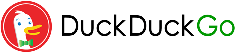
The search engine features some revolutionary ideas and is now the default search engine in Linux Mint 12.
Here’s a quick introduction to DuckDuckGo, its philosophy and its features.
No tracking
Unlike all major search engines, DuckDuckGo does not collect or share personal information. There is no search history, personal profile or any other information about you gathered, stored, sold, used or leaked.
For more information on this, you can read their privacy policy.
No bubbling
In other search engines, search results are personalized based on your Web history and personal profile. In other words, if two people search for exactly the same thing, they won’t necessarily see the same results. Based on the personal information the search engines have on them, different customized results will be shown.
DuckDuckGo does not gather such personal information and does not customize search results. So if two people search for the same thing, they’ll get the same results.
For more information on this, you can read this illustrated guide.
Features
DuckDuckGo is full of features.. and it’s hard to summarize them all. So let’s have a look at a few of them.
DuckDuckGo comes with something called the !bang syntax. Using that syntax you can quickly search using other search engines…
For instance, here are a few search queries and their respective results:
| Query | Results |
| toy story | DuckDuckGo results for “toy story” |
| !youtube toy story | Youtube video results for “toy story” |
| !yt toy story | Youtube video results for “toy story” |
| !g toy story | Google results for “toy story” |
| !gi toy story | Google image results for “toy story” |
| !bi toy story | Bing image results for “toy story” |
As you can see, you can use the !bang syntax to issue queries on Youtube, Google, Bing, Yahoo, and many other search engines. Of course when you’re using these other search engines, your personal information is tracked and your results are bubbled. Nonetheless it’s extremely convenient to have access to everything out there from a single search plugin.
There are hundreds of engines and query types you can use with the !bang syntax. For more information on this, please read the !bang features.
DuckDuckGo also features Zero-Click info sources, keyboard shortcuts, locations, calculations, conversions..etc. For a complete overview, please have a look at the DuckDuckGo features.
Open Source
DuckDuckGo is built on Open Source. Its backend is primarily in Perl and served via nginx. It uses a number of other open source components as well, such as PostgreSQL, Solr, and memcached.
Much of DuckDuckGo source is closed, but a growing portion is open. DuckDuckGo’s community platform (not yet launched) will be completely open. And DuckDuckGo has opened interfaces to enable Open Source developers to contribute goodies, API integrations and data stores to improve the search engine for everyone on particular subsets of queries.
DuckDuckGo has pledged to give back to the Open Source community. In 2010, the search engine sent donations to nginx, FreeBSD, Tor, Clamwin, Taho-LAFS and OpenSSH. With input from the DuckDuckGo community, DuckDuckGo will contribute new donations for 2011.
DuckDuckGo signed a partnership with Linux Mint to share the revenue generated by the “sponsored links” within the search results seen by Linux Mint users. By using the DuckDuckGo search plugin, you help fund Linux Mint and DuckDuckGo.
Philosophy
It’s interesting for Linux Mint and DuckDuckGo to join forces and do something together. Both projects are extremely successful but relatively small in their respective markets. If you compare DuckDuckGo to Google and Linux Mint to Windows, you can see a lot of similarities. Both projects have a small market share but they’re growing rapidly, both projects are run by very small teams who are easy to contact and eager to get things done, innovation and pragmatism are high on both sides, and the list of similarities goes on.
In Linux Mint 12, DuckDuckGo is now the default search engine. Similar to Linux, it comes with a learning curve. You can use it easily, but you’ll need to go through a bit of reading to understand its power and how to make the most of it. Of course, if you’d rather use what you’re familiar with, we made it easy for you to switch away and add other search engines in Linux Mint.
As we announced it a few weeks ago, Linux Mint is entering the search market. Our product is free and our focus is dedicated on improving the Linux desktop. Almost all our competitors either charge for their product (Microsoft, Apple) or engage in commercial activities (almost all commercial Linux distributions). Our business model needs to fund Linux Mint and give us the ability to focus entirely on the desktop to guarantee we can continue to innovate and enjoy sharing our work for free. We’re community-driven, we’re financed by our community and by its activity on the web and its interaction with advertisers. The first search engine to share with us the income generated by Linux Mint users is DuckDuckGo, and as it happens, it’s one of the most interesting engines out there.
So in Linux Mint 12, you have all the information you need to understand how your activity on the web and your search queries can help fund the distribution. And of course, because it’s your computer and because the main thing is your user experience and enjoyment while using Linux Mint, you have the choice to what you want to do. Whether it’s using DuckDuckGo, or adding other search engines to Linux Mint, we made it all very clear and very easy.

Sounds good!! Will try it 😀
I’m so happy, bcos I use it for long time now & both rocks!
Thank you so much Clem
Been using it for awhile since they don’t track. Glad to see Mint using it as default now.
Thank you Clem, I installed Linux mint 12 and enjoy DuckDuckGo.
what does “signed” means … ?
Why can’t just Linux Mint make DDG default search engine without any signing ?
im loving it 😀
Sounds good. I’ve heard of DuckDuckGo for a couple of years, now’s a good time to really give it a try. Bad Google habits die hard.
Looking forward to the official release of Mint 12 soon.
@Clem – can those of us who are clinging to an older distro (eg Isadora) take advantage of ddg ? (abtw….thank you for all versions of Mint!)
I (and a dozen or so friends) all use LinuxMint9 64bit LTS and have been using DuckDuckGo as our home page for several months. Can we set it up in Firefox v3.6.24 (default browser in LTS) as the default search engine so Mint gets income and if so, how is it done. Thank you for your time.
im just glad mint is so open about everything they do, some oses do small changes like search engines and not even bother telling anyone
Dear Clem.
There are many users that claim that they will stay with previous versions of Mint Linux, until the dust after the great Gnome3 shakedown settles. Many people plan to stay with (or downgrade to) magnificent Mint Linux 9 LTS for the foreseeable future.
I myself might belong to this group.
Even if I upgrade to LM12, there are some users that I support that might find the new Desktop Environment too different from what they have learned.
Is there a way to add this feature to previous Mint Linux versions? I would be *very* happy to switch from that unfortunate “Mint Linux personified Google search” to DDG in a way that will help to fund your great work.
Is there a way to add this to Windows versions of Firefox, so I could generate a little bit of revenue even when I am searching the web at work? 😉
It would be great if you could publish a plugin or whatever that could be installed by Mint Linux enthusiasts to non-Mint computers.
Thank you.
Clem, thank you very much. This is one of the reasons I remain nailed in the community, it’s the transparency and openness from your leadership. Don’t change.
There are lots of things to help founding LM, for an example a music, books, games store. Are you contemplating something like this for the future?
Even I’m currently using Kubuntu 11.10 I feel part of LM community and waiting patiently for a minty KDE. That is another area LM needs to improve…big time.
Thanks
does it come with a safe search or a pop up blocker?
but you removed totally Google search from Firefox…
but no problem, I’ll install Chrome.
Carlos, you can install one of numerous “google search” plugins. Just expand the drop-down list of search engines and select last item “manage search engine modules”
Google
Happy 4 that, using it for one year already.
Always i have to exchange its default search engine in browser, now i dont need too 🙂
BTW.
Mint 12 should stay only with Gnome 3. No classic, no MATE.
For me MATE is a waste of Mint Team power that should be focus on Gnome 3 shell
I found Gnome 3 very useful, of course need to be polished, some extensions should be by default, but Gnome 3 shell for sure is going to be much better that Gnome 2 and MATE.
Interesting Mint 12 hasn’t been officially announced as released yet even though it been available for download for 48 hours now.
I have been having fun with duckduckgo for a few hours now, and i love it. Looks rather slick actually, and i love the fact that beside each hit of you what your query was you have a small icon, also if i i am not mistaken (and i *was* a google fan boy) it seems to run faster then google….
I have been using it for a week and like it so far
I use DuckDuckGo as my primary search engine ever since I saw this talk: http://www.thefilterbubble.com/ted-talk
Quick question: Why doesn’t Mint include DuckDuckGo (SSL) by default? Are there revenue issues with that? Just curious…
Also, DDG needs a Google Scholar like feature (if it’s already there, please point me to it).
Duckduckgo is decent enough, so as to be deserving the status of “default search engine”
btw,
“Mint 12 should stay only with Gnome 3.
No classic, no MATE.
For me MATE is a waste of Mint Team
power that should be focus on Gnome 3
shell”
+1
@ Clem & Mint devs:
Typo:
!gi toy story Google image results for “tory story”
!bi toy story Bing image results for “tory story”
(Just good natured nit-picking :))
“Mint 12 should stay only with Gnome 3.
No classic, no MATE.
For me MATE is a waste of Mint Team
power that should be focus on Gnome 3
shell”
+1
@wolverine tech: funny, I also watched http://www.thefilterbubble.com/ted-talk and then switched to DDG. However, not the “unbubbling” kept me using it, but the great 0-click-features. I am still learning how to use it efficiently, with all the Wolfram-Alpha features and so on. Sometimes the number of results is very limited, but there is always a link at the bottom that leads you to Google’s results right away.
Very glad that Linux Mint made this move, the custom Google search was just awful. Could you publish the search plugin as a Firefox Add-on, that would allow me to use in LMDE as well!
Keep up the great work guys!
Quick note: The DDG team is working on localization, so probably French and German versions will follow soon.
As much as I dislike being tracked by Google and having my results picked for me based on some arbitrary algorithm I don’t control, I dislike Microsoft more, much more. So I won’t be using that search engine while it collects results from Bing. I don’t care about the advantages. It gives legitimacy, market share, and important statistical data, to a company that has done too much evil.
I already settled with DDG as default in my Opera browser, that’s a good step!
@Deichscheich:
I use the SSL plugin on Firefox for my Debian Wheezy setup (not sure if that works on LMDE).
True, some searches yield very limited results, but the link to Google is just a click away on DDG. I still feel the SSL plugin should be used by default, unless it involves revenue losses for Mint.
Edit by Clem: It does (removed the link, I hope that’s ok). You’re right about the SSL version though. I’ll talk to yegg from DDG hopefully tonight and we’ll provide an SSL Mint DDG in an update and for people to use on other releases. Thanks for the feedback on this.
Adding to #29: Or maybe one can simply click on the Add to Firefox Link on DDG’s homepage: https://duckduckgo.com/
Edit by Clem: Yes, although if you do that you’ll only help DDG financially, not Mint. I’ll contact DDG and get an SSL plugin within the scope of our agreement, that way you’ll be able to use SSL while funding both the engine and the distribution 😉
I try not to ask questions on these comment threads especially of Clem but since the forum threads for Linux Mint 12 are so unusually fragmented about Linux Mint 12 this time around I need to know something about DDG. Since I drag my Firefox profile around with me from one distro to another and never start from scratch, will Mint still benefit if I simply add DDG to my search engine list and set it as default?
@ Clem (Regarding DDG & SSL)
Following up on #30:
Perhaps it wouldn’t be a bad idea to put this on the Forum/Blog (or both) and explicitly explain that adding the DDG plugin instead of using the one built in by default will result in revenue losses for Mint.
Can Mint and DDG work to share the revenue if DDG plugin is added to other browsers e.g., Chromium-browser or Opera? Or even when the plugin is added to Firefox via the addons page on Mozilla?
Thanks for clearing that up.
Hey! That typo’s still there!
!gi toy story Google image results for “tory story”
!bi toy story Bing image results for “tory story”
(Just pulling your leg, Clem and devs 🙂 )
@wolverine tech & @clem: thanks for your swift replies, I just wanted to add that there seems to be a difference between the searchbar plug-in and the Firefox integration. By the latter I mean typing in the address bar and being directed to DDG. The Mint-plugin should cover both these possibilities. Can’t wait to create revenue for two great FLOSS projects at the same time 😉
@Clem, wolverine tech – Using the search engine address https://duckduckgo.com/?t=lm&q= in any browser, on any variant/version of Linux Mint, should enable the use of SSL while funding both the engine and the distribution.
Also, as I usually type the search terms in the address bar on Firefox, I enabled the search functionality for it:
1. Type about:config in the address bar of Firefox and press ENTER.
2. Locate and double-click the entry for keyword.URL
3. Set the value to https://duckduckgo.com/?t=lm&q=
Now I fully enjoy the new release of Linux Mint!
Alexio: It “should”. But I’ll confirm with yegg (@ddg) and we’ll release an additional plugin for SSL 😉
Can you believe I finally came back to Mint ????
Although I enjoyed RHEL6 clones, I finally settled in Mint 9 LTS, with some ppa’s, and I am very happy with it !
I also had used DDG before, and have it as my default search engine in FF8…
I’ve been using Scroogle for years now, and I’ll stick to it, thankyouverymuch. For me the Firefox ‘improvements’ are the only ‘feature’ I object to and first thing I rip out of a new Mint. (Running 11 at home and LMDE at work).
almost missed this post due to LM 12 excitement.
been using DDG now for several weeks–from when there was a comment on it on the blog a while back. (too bad it uses bing though)
looking forward to SSL plugin so Mint can benefit (I’m using LM 9).
Thanks Clem & Team.
DuckDuckGo is basically just a skinned version of Bing, the results are frequently disappointing.
One of the reasons I haven’t used Linux Mint in a while is because last time I tried, they made it very difficult to switch to and use the real Google. Instead you got a custom search thing full of ads and missing all of the Google features I used. If that wasn’t bad enough, they even maliciously overwrote the Google entry for Opera to siphon and steal from Opera Software.
I agree SSL3 support is greatly needed, please include that in your next update. Also please support the LinuxTV.org (dvbtv) projects in your distro!
“Duckduckgo is decent enough, so as to be deserving the status of “default search engine”
btw,
“Mint 12 should stay only with Gnome 3.
No classic, no MATE.
For me MATE is a waste of Mint Team
power that should be focus on Gnome 3
shell”
+1”
-8754292
I hate Gnome 3, and I am not alone. Maybe someday, but it is not ready for “prime time” now.
“As much as I dislike being tracked by Google and having my results picked for me based on some arbitrary algorithm I don’t control, I dislike Microsoft more, much more. So I won’t be using that search engine while it collects results from Bing. I don’t care about the advantages. It gives legitimacy, market share, and important statistical data, to a company that has done too much evil.”
+10
and +10 to Clem and Linux Mint for openness and communication around this issue, as usual.
As a long time user of Scroogle Scraper, I welcome this move, which I am going to try out in the formal release’s FireFox 8 Update from which I am posting, courtesy of a persistent USBkey installation.
As ever, great work by the team, thank you.
UPDATE
2 new search engines were added to the list:
– DuckDuckGo (SSL)
– Scroogle
To add them to your browser, please visit http://www.linuxmint.com/searchengines.php
Scroogle is non-commercial, DuckDuckGo (SSL) funds both Linux Mint and DDG.
added DDG SSL: Holy Speed of Light, Batman! That was easy!!!
I notice several posters asking you to stop supporting Mate and the Gnome classic desktop. I’m not sure what that has to do with a thread about DuckDuckGo – but, with respect to those people, I’d ask you to resist that view, There’s nothing to stop them using pure Gnome 3 (if that’s what they want) – but at the same time, there’s no need for them to impose that view on others.
Your solution with search engines allows end user choice – use pure DuckDuckGo, use DuckDuckGo’s syntax to search temporarily through another engine, or revert completely to a different engine.
Likewise, your solution with the desktop interface allows considerable end user choice, without leaving Gnome.
I support both solutions – so many thanks for your efforts.
@Ryan Farmer – the search engine used is not a question of operating system, but the browser you are using! It is as simple to change it to ANY search engine in firefox, as 2 clicks. Or am I missing something?
@Clem – AWESOME! great job on ddg. Though i also agree MATE is a waste of resources. Otherwise great, thank you, will install Linux Mint 12 on many peoples computers… 😉
As some others have already pointed out, supporting Microsoft Bing through the veneer of DuckDuckGo is not my cup of tea too. The unprofessional name does nothing to improve matters. However, actually removing the default, built-in Google search engine is, in my opinion, a step in the wrong direction. The substitute I found is thankfully equivalent in functionality to the default one but that is not the point, and the continued maintenance of substitutes may be doubtful. I hope, just as faraway said in comment #46, that Mint developers will not impose their choice of search engine on everyone.
It’s great!!
Duckduck is my favourite search engine. One of the main reasons is that it respects your privacy.
I am using Opera browser and dd is set as my default search engine and speed dial’s search engine. Is Mint funded that way?
(I know, that till now, the use of “minty” Firefox was required. Does that changed?
As Pedro Azevedo brough up, Bing is Microsoft technology, and I’m not going to use it because of that. During the years I’ve been following the behind-the-scenes activity of Microsoft, and based on that it doesn’t seem too wrong to use the word “evil” of the company.
Good move, Clem, thank you.
I have been using DuckDuckGo for some time under the misapprehension that it was open source and that the DDG team had written their own software, and have always found its results relevant to the search query, which isn’t always the case with Google. So it has been my primary search engine.
To find that they use Bing is a bit of disappointment but it does its job fine … interesting that bing will track its direct users but DDG has found a way to hide user data from bing and MicroEvil (if that is really the situation). Unless its a case of “We don’t track you but our colleagues do. Wink, wink.” M$ are investing heavily in tracking software at the moment, I believe. However, the DuckDuckGo privacy statement is pretty clear and I don’t think it will be just business speak.
It’s such a relief not to be always on the butt end of targeted adverts and I think many users will quickly learn to like the Duck.
DDG is fun and smart. A good addition to Mint 🙂
My! I’m really glad that Mint has set up itself as the default start page for Ffx. Was also a smart move to provide a “branded” version of Opera.
So glad to read about the agreement! Although busy, Clem does stay in touch with us. This blog seems like a fine example.
In recent weeks, I have been disappointed with Google search results and format. I feel that it has become too commercial — more business than substance (especially substance in depth), but, then, I’ve given it some quite-challenging search strings, as well.
Tories are better known in the U.K.and surroundings. In the USA, we tended to forget about them in the early 1800s or so, iirc.
Sometimes serious, worthy software has rather silly names.
“DDG” is rather amusing, in a way; in the U.S. Navy, it’s the ship-type designation string for “Destroyer, Guided Missile”. I do hope that info doesn’t offend anyone.
Regards,
[nb]
who just “bricked” his new, low-cost Craig tablet.
Firmware update next, probably.
For extra security, I like to use ‘tmpfs’ in RAM for the /tmp directory in /etc/fstab like this
tmpfs /tmp tmpfs defaults,noatime,mode=1777 0 0
Then in Firefox, type ‘about:config’ in the address bar and add this Preference Name as a New String
browser.cache.disk.parent_directory
And use this Value
/tmp
Now all of your temporary internet files are stored in RAM, and discarded when you turn of the computer.
Next, go to your home folder and delete the directory .macromedia This is where Flash Cookies (LSO Supercookies) are stored. Then, redirect this to /tmp with a Symbolic Link
ln -s /tmp .macromedia
Now these Supercookies will be discarded when you turn off your computer too.
Sounds like lots of work but it does protect your privacy and it also speeds up your web browsing too.
I’m always looking for outsiders in the field of the web research and especially the search engines ones. I know Duck Duck Go for some time now and I’m glad to lear about this partnership with an Open Source Operating System ! Long life to both projects !
“We don’t track you but our colleagues do. Wink, wink.”
Exactly.
We can expect that their server acts like a non-anonymous proxy
adding a HTTP_X_FORWARDED_FOR header bearing the seeker’s IP address
when it communicates with the Yahoo and Bing servers.
Edit by Clem: No, Bing/Yahoo get no data on you. Please read the DDG privacy policy if this isn’t clear to you. Also, this is the reason you don’t see any Google ads on DDG (despite the fact that they come with high RPM), DDG will not use anything that tracks data from you.
More….More….More…..!:D
I’m trying out duckduckgo in my linux laptop and our community computers. I’m support open source philosophy and the concept of sharing and supporting each other for the sake of a better user experience.
@ Pedro Azevedo said “… So I won’t be using that search engine while it collects results from Bing. I don’t care about the advantages. It gives legitimacy, market share, and important statistical data, to a company that has done too much evil”
But unfortunately it looks like Linux Mint doesn’t want to comment on how it can justify supporting a company dedicated to crushing Linux.
@Francis, Pedro: DDG is a customer of the Yahoo/Bing API, it doesn’t give “market share”, “legitimacy”, or “important statistical data” to anyone. It pays for what it needs to bring you a service which doesn’t track you, doesn’t bubble you and incidentally funds Linux Mint. As for Microsoft it’s a company, one of its products is in competition and on the same market as us, that doesn’t mean the whole company is evil and everyone who likes Linux Mint should start boycotting everything they do. I don’t have a problem commenting on it. Pedro’s statement is his own opinion. Francis’ implies we’re being secretive on the whole thing and the topic is starting to look like FUD to me. If you think Microsoft is evil and everything they do should be boycotted, then go ahead and don’t use DDG. We’re working hard on making Linux Mint a better operating system than Windows and we are competing with Microsoft on this, but I won’t go in some kind of crazy campaign against them and agree with blindly avoiding anything that is related to them. That’s not a constructive or open-minded approach in my opinion.
will play netflix
For those wanting to support Mint even without having it installed (e.g. on other distros or Windows), here’s what to do on Firefox:
1. Install the Add to Search Bar addon (which is excellent for adding site-specific search to the Search Engines list in Firefox)
2. Click on https://duckduckgo.com/?t=lm (SSL) or http://duckduckgo.com/?t=lm (non-SSL, cacheable) – the “t=lm’ is what credits Mint.
3. In the DuckDuckGo field, right-click and use Add to Search Bar. I renamed this to DuckDuckGo (Mint).
4. To make this the default, use the Manage Search Engines dialogue box (dropdown from the search field’s icon at top right) and move DuckDuckGo to the top.
Hope this can be made into a Search addon for Firefox to make the installation easier.
DuckDuckGo gets its search results from over 50 sources including Yahoo/Bing, Google, and others. It has its own crawler as well, though mostly it uses third party engines. So it’s not true to say it is only using Bing.
Details here: http://help.duckduckgo.com/customer/portal/articles/216399-sources
Quote:
DuckDuckGo gets its results from over 50 sources, including DuckDuckBot (our own crawler), crowd-sourced sites (in our own index), Yahoo! BOSS, “embed.ly”, “WolframAlpha”, “EntireWeb”, “Bing” & “Blekko”. For any given search, there is usually a vertical search engine out there that does a better job at answering it than a general search engine. Our long-term goal is to get you information from that best source, ideally in instant answer form.
UPDATE
I got some additional information from DuckDuckGo. The results come from a variety of different sources including DuckDuckGo’s own crawler and indexes.
This is explained in details at http://help.duckduckgo.com/customer/portal/articles/216399-sources
Sorry about the confusion and my initial statement. I edited the post accordingly.
DuckDuckGo claims:
“There is no search history, personal profile or any other information about you gathered, stored, sold, used or leaked.”
By performing any ol’ search at the DuckDuckGo site and noting the http request headers issued by your browser, you can quickly verify that their search results page, by design, LEAKS (telegraphs) your activity.
Their search results page embeds a link to the “favicon” image for each site it lists in the search results ~~ causing your browser to connect with each of the listed sites in order to retrieve the remotely-hosted favicon asset.
So, without even clicking through to visit any of the listed sites, you wind up telegraphing your search query to the raft of sites listed in your search results. Egad!
I use DDG every day, and with a gnome-do or synapse you have a ubiquituous tool. That’s great news !
Actually, I feel Francis is quite correct. Justifying “commercial activity” while supporting microsoft via using bing as the search is not only questionable, but ensure that I (who was pretty much ready to download linux mint) want nothing to do with it.
Sorry, Francis isn’t providing FUD, he’s providing ethics, Clem.
Just gotta say, I’m no fan of Microsoft. That said, I totally support Clem’s decision to use DuckDuckGo. Yes, they use Bing, but only as one of many search engine sources. And since no tracking data is sent, they don’t give MS anything they shouldn’t. As with everything Mint-related, I trust Clem’s choices to be the best possible for the community (especially since it’s his distro).
Now, if you don’t want to use it, it’s extremely simple to switch to your favorite search engine. So, let’s stop this FUD campaign against DuckDuckGo and just trust Clem to make good decisions, and then use whatever you’re comfortable with.
Guys try to get Partnership with Google no matter how open or secure others are somethings cannot be replaced in life.
You can also go straight to gmail by typing “!gmail” (without quotes) directly into the ddg search box.
I tried it and it was good. I liked the layout and the feel. Definitely a good partnership.
Great partnership. I’ve been a DDG fan for ages and among the tech community, there’s a good take-up of this search engine. I even go around to hotels that I’m staying at and change the default search engine in the business centres. 🙂
Congratulations, hope LM all the best.
I am very happy my personal customisations are getting standard in mint! Bravo!
how about ghostery or equivalent installed by default? or maybe thats too much? definitely google Analytics must be blocked.
Clem, shouldn’t that be a “quack” introduction to DuckDuckGo?
{could not resist saying that “;0))}
In any case, well done on teaming with DDG, it was already my preferred search. Make it the default on LMDE also.
Im just curious how many privacy zealots have a facebook account or web page? I mean, Ive read authors talk about this topic quite often…. on these people Facebook accounts!!!
And I cant wait to start remembering the !gi (or is that gi!?) and all the others… remember how much fun it was with WP5.1?
F6 was exit wasnt it?
If I can replace DDG with Google (the real thing), then its no big deal. I usually always add youtube, dictionnay, ebay search, adding Google too wont be a big deal.
I feel bad that Mint wont benefit from this but this is one of those “I know BEST what I like and was is best for me”. Since Ive moved from Dogpile over a decade ago, my google fu skills have become quite advanced and I dont NEED another search engine. I run my own server and mail server but Google and Gmail do offer some services I need (I was using Writely way before Google bought them).
Besides, my ex roomie was selected for a Google Summer of Code (really looks good on a CV… every place he went to a job interview last year spent more than half the time talking bout it.), so Ive got respect for their FLOSS support.
Mint devs understand quite well that users are creatures of habit (the whole recent boost is due to that very fact), so Im sure they can understand why someone wouldnt want to switch browsers.
Oh yeah, everyone is on a lovefest wtih Gnome because Unity is awful but Gnome’s is still rather limiting and stifling, so having THREE versions of it seems a bit like overkill.
The last KDE version was rather mediocre and uninsipired,…
@65
Not if you use POST instead (which is the default if you use the non-JavaScript version of the site: https://duckduckgo.com/html/)
Good evening!
I just finished installing mint again after some time with ubuntu and discovered this nice search engine! I am really glad that you showed me that because it really is a nice new google 😉 I’m definately looking forward to this and hope that it keeps being that convenient in the long run.
Thanks for the hard work you are doing!
Have a nice day!
Why to to make DuckDuckGo decentralized and pre-install it’s server-side on each Linux Mint distribution (at list, optionaly)?
dear moderator, compare my IP address with comment #65, above ~~ I am the same “ouch” who posted earlier.
I now realize that I was mistaken when I placed my earlier post. The favicon images are, in fact, served from duck.co domain (NOT retrieved by user’s browser from each individual site, each time a search is performed).
Toward avoiding the spread of FUD, please consider deleting my earlier post along with this one.
This are great news, thank you for your support 😀