Linux Mint 12
Many bugs were fixed in preparation for the final release:
- apturl is now fully functional
- adding PPA repositories was fixed
- MATE received a critical update to mate-session-manager (this bug prevented MATE to be started from the login screen for i386 users)
- mintMenu was ported to MATE
- packages now open with gdebi
- mgse-menu received keyboard navigation and multiple bug fixes
- mgse-windowlist was given a brand new look and now looks extremely similar to the Gnome 2 window list
- mgse-bottompanel now makes it possible to switch between workspaces using the keyboard shortcuts Ctrl+Alt+Arrow keys
- Mint-Z now features silver-looking bottom panels, menu and window list which look similar to Mint 11, as well as a new theme called Mint-Z-Dark which features black components and looks like an improvement of the MGSE desktop from the RC release.
- The ability to open directories as root was added to Gnome 3
The feedback we got from the RC wasn’t as straight forward as it usually is. As expected, the introduction of Gnome 3 is dividing the Mint community. We were delighted to see that MGSE was well received and that it helped people migrating to Gnome 3. MGSE received a lot of noticeable improvements since and the final release of Linux Mint 12 will come with a Gnome 3 experience that is significantly better than in the RC release.
I personally understand the fact that some Gnome 2 users are extremely concerned. Whether it’s Gnome 3 or MATE, these technologies are recent and they’re not as mature as Gnome 2. It’s important to understand that they represent our future though, and that sticking to Gnome 2 would make the situation in terms of packages and runtime conflicts with both Gnome 3 and Ubuntu completely unmanageable. In other words, if we were to stick to Gnome 2.32, Linux Mint would no longer be compatible with Ubuntu and you would not be able to run Gnome 3 in Linux Mint. We were one of the last distributions to support Gnome 2, we’re amongst the very few to support MATE and we’re innovating on Gnome 3 to ease this transition and make people feel at home on this new desktop. With Linux Mint 12 we’re giving Mint users the option to try MATE and to migrate to Gnome 3/MGSE. Though it might be considered a step backwards, these two desktops will improve rapidly and this is a process which needs to be done at some stage. Previous releases of Linux Mint are still available to users who prefer Gnome 2 of course, and by the time they become obsolete, both MATE and Gnome 3/MGSE will have matured, MATE into an ever-closer incarnation of Gnome 2, and Gnome3/MGSE into a brand new implementation of the vision we have for the Linux Mint desktop.
The Debian Administrator’s Handbook
You probably know Raphaël Hertzog and Roland Mas already, but did you know they wrote this book?
Until now the book was only available in French, but the two developers recently gathered enough financial support from the Linux community to translate their book into English. The story isn’t over though. They’re trying to gather enough funds for the liberation of the book and to release it under a free license.
You can read a chapter of this book at:
http://ouaza.com/~rhertzog/chapter-apt-mint.pdf
If you’re interested in helping out please visit the following URL:
http://debian-handbook.info/go/ulule-linuxmint/
Note: The affiliate tags for Linux Mint in the above links are not commercial. All the money you send to help the book, with the exception of applicable margins from Paypal and Ulule, goes to the book.
Anecdotes
Early this week, we received this interesting picture… a chipset with some kind of Linux Mint logo on it.
And in Romania, the University 1 Decembrie 1918 recently installed Linux Mint on the 21 computers of its PC Lab.

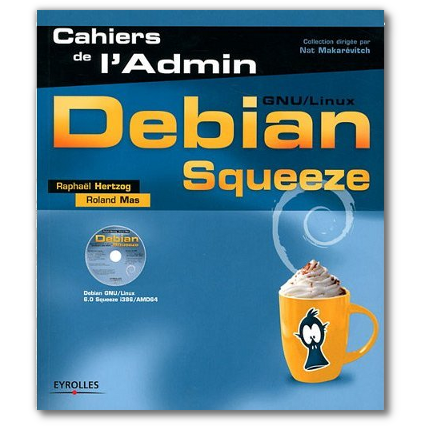


Hi Clem,
Thanks for all the hard work on this release. I also appreciate you and the development team being so responsive to the needs/wants of the community. It is truly what sets Mint apart. One question, I understand that mate-file-manager has a fix to the problem that it made it so unstable in 64 bit installations. Will this make 12 Final?
Thanks….Paul
That chip with LM logo is the Luminary LM3S316, a microcontroller (some kind of micro CPU with everything built-in). Luminary is taken over by Texas Instruments and they don’t use the LM logo anymore.
Thanks again for the information and the hard work, Clem.
Is anyone else having an issue with Synaptic and the Update manager closing as soon as you try and open them, but only on GNOME 3? I’ve been using LXDE and Xfce more than I expected due to that.
I got an answer about moving the clock back to the middle (one of the Extensions that I’ll need to turn off), I think from a Redditor.
Haven’t had any issues except the one about synaptic/update manager – this is on 32-bit version.
Sorry, I don’t want to be eased in to GNOME 3. Workstations are data producers. Mobile devices are data consumers. GNOME 3 is design for mobiles. It is NOT designed for workstations. I want a UI that I can use without taking my hands off the keyboard. GNOME 3 is not it.
I love the way Linux Mint is taking… you’re on the right track guys, keep it up!
Personally I will wait for the changes to be migrated to the Debian version and then try that – wanted to switch for a while but the last Debian version had problems with my new notebook. So I’m gonna stick to Linux Mint 11 for now.
This is amazing progress. I use Mint as a critical PC repair tool, and it’s always in my toolbox, as well as my custom multiboot USB stick. I’ve only used GNOME 3 (Shell?) A few times, Ubuntu 11.10 leaving me less than satisfied. I’m extremely happy to see Mint always improving upon Ubuntu’s mistakes and bridging huge gaps for users. The devs of Mint always pull through, and just judging by the Mint 12 RC I’ve been testing, this edition of Mint will be another clear winning release.
@Shawn H Corey speak for your self, I use GNOME Shell as my work station and I’m very satisfied with it, there is nothing I can’t do and I feel even more productive than with GNOME 2.32 or mate.|
Great work but when is mint 12 coming out i cant wait anymore
Mint-hardware! \o/
Thank you for the update, Clem…if not now, but in any time in the future, you find a good extension that will enable moving the top panel to the bottom, please add it in (or send it to us in the updates after the final release if that can be done)…in the meantime, i am using MGSE with just the top panel…
I’ve only been playing with it in lives session, and like it very much…
Looking forward to the final release, which i will install…
Any idea of when we might see the final release iso?
Also: @ Guy and some others that kept complaining throughout the other announcement post, i do hope after reading Clem’s update here, that you have a better understanding of how things are now with linux mint…that you accept it and for pete’s sake ENJOY the excellent work that he has done here for the mint community…
RE: “I love the way Linux Mint is taking… you’re on the right track guys, keep it up!
Personally I will wait for the changes to be migrated to the Debian version and then try that.”
+1 on all that!
RE: “Sorry, I don’t want to be eased in to GNOME 3. Workstations are data producers. Mobile devices are data consumers. GNOME 3 is design for mobiles. It is NOT designed for workstations. I want a UI that I can use without taking my hands off the keyboard. GNOME 3 is not it.”
C’mon, have you even used GNOME Shell? It is absolutely NOT designed for mobile devices. Maybe you’re thinking of Unity?
I don’t know what more anyone could ask for than what the Mint team is doing to make this unavoidable transition as easy and inspiring as possible. You folks are really going the extra mile on this, and I for one appreciate it immensely. I won’t be using MATE myself (my workflow is fine in GNOME Shell), but I think it’s great that you’re putting so much effort into making that work for people who really don’t want to use Shell.
Thanks for making the step from Gnome 2 to 3 more comfortable! I had a try with the Mint 12 RC Version running from live-USB. I think it’s very fast. I suggest a video with the possibility to launch from the welcome screen where the general handling of MATE and MGSE/Gnome 3 is presented!
You have done a fantastic work! For the first time I can use Gnome 3 in my daily work without any &¤#%§. I don’t see the operation system at all during a computer session. And that’s exactly what an OS is about: To be, but not to see. Childillnes, yes, but LM is a winner in the long run. Goodbye Unity!
I switched to Linux because (among other things) I grew tired with the inflexibility of Windows. It is hilarious to me now that GNOME 3.2 is even less flexible and less extensible than Windows 7, even after the fantastic work done by the Linux Mint team to make it more usable, which is definitely an improvement over other GNOME 3 implementations I’ve seen. I need something that I can customize, something that will bend to my will, and preferably something that will let me use my collection of GNOME applets. Will these applets be returning to GNOME anytime in the future, or should I pull a Vista and sit this upgrade out while I wait for a more mature MATE?
I recently tested Fedora 16 with Gnome 3, and compared with that, Mint is much better. One can tell that the Mint team have worked really hard to overcome Gnome 3’s current shortcomings, especially when it comes to configuration.
in my opinion, gnome 3 is not so bad. I took some time to get used to use it. but now I think we should give gnome 3 a real chance. for me it is more important that the system works good and the functionality is great. Mint is my favorite distibutions since 5 years. please don’t leave behind the other distros by holding old fashion technology.
I’m ready for mint 12 and for gnome 3 🙂
Latest mint-z shell theme, window-list extension & mint-menu do look way better.
Great news update 🙂 Loving MINT 12 the more i use it.
While I like some aspects of what I’ve seen with Mint 12 RC, I think I’m going to stick with LMDE/Xfce for my desktops. I just can’t wrap my head around Gnome 3’s layout.
@Craig there is a forum post on moving the top panel to the bottom in Gnome 3. The short answer is this is doable by modifying an existing extension called gnome-shell-reflection. Here is the link to the forum post.
http://forums.linuxmint.com/viewtopic.php?f=205&t=85730
Thanks to forum member esteban1uy for posting instructions on how to modify the existing extension and make it useable in LM12.
Thank you Clem for the update, and also your clear re-explanation of the facts that you posted on the Lisa RC blog. Human emotion and shear anxiety are the monster contributors to our fickle society.
At any rate, I would like to think that my posts on that blog offered constructive criticism, and credit where credit is due. But I was put on the defensive several times with various posters, and it didn’t always contribute substance truly valuable to your team. At the risk of sounding like a kiss-up, please accept my partial apology for what may have been perceived by you and others as a complete waste of time. I say partial apology, because typically, I have clearly in mind what I want to post, and the intentions of such. Of course, I feel they are positive intentions. But when someone gets the totally wrong message, I should not bear the sole responsibility–albeit an unfortunate circumstance.
In that light, I will continue to defend any future posts if necessary, although I will try desperately to minimize the time spent doing so.
I am looking forward to seeing the changes you have incorporated in the latest .iso. Thanks again for your hard work.
Thanks for your hard work.I has translate the update of Mint 12 for Chinese Mint lovers http://blog.51osos.com/linuxnews/linux-mint-12-update/ .Waiting for the final release.
I was testing LM 12 in Virtual Box and it was working very good. I was not able to install it properly on pc as it was not detecting my nvidia driver. Today I tried it again and it detected the driver and installed it. Its working perfectly. Its speed is much better than LM-11. Using only top panel with Mint Menu. Added desktop shortcuts. Writing from it. If I don’t use gnome default start, its very nearly giving the feel of linux mint (Clem you are almost there), but for adding any shortcut to mint menu favourites, have to use gnome default start. Once setting the computer according to me, it may be required only once in while. Hoping this may also be sorted out in future. As I don’t use any printer at home, others may be able to give proper feeding on that issue. No doubt its better than Ubuntu and other gnome-3 distros.
In MATE Font rendering is not good. Its looking very bad. Not used it much. But it can be made exactly to LM-11.
@TomG : How did you bring the calendar in the middle of the panel. I would like to know. Its became too clumsy all the panels at the end.
bobby @18 – I didn’t fix it yet, but check the advanced settings, I read somewhere that one of the settings will restore the time/calendar to the middle. If I learn the name of the setting, I’ll post it.
Thanks again for the hard work. Glad to see you’re staying focused and continuing to crank out needed updates…..I’ll update my Mint 12 virtual machine and give them a whirl 🙂
that’s bobby @23, sorry
Thanks for the hard work.
I am not a linux gugu by any means but nor am I new to linux. I have spend a couple weeks every 6 months for the past ohhh 30 years or so installing testing and playing around with linux.
The advancements however disliked by the hard core code gods is bringing it much closer to what mainstream PC users will use.
Mint 12 by far has impressed me significantly. It is the first time i have installed with out issues to spend hours looking at forums and trying to find solutions for.
It really is a step in the right direction to getting more people interested.
You cant please everyone, but be sure of this. Its come a long long way from the days of knowing exactly what hardware you have in your machine and mis-configurations smoking system components.
Keep up the good work.
Well spoken, Clem.
Even though I love Gnome 2 and will stick with it as long as possible (I am running Isadora) you are right about what eventually will come. There is no avoiding Gnome 3, so let’s deal with it as early as possible to see what needs to be worked on.
As many others have said before, I too will migrate to Gnome 3 once all the problems are dealt with and everything will be as stable as possible. I am sure, I will run Linux Mint with Gnome 3 in the future.
To everyone in the Mint team: I appreciate your work, your efforts and the time you spend on making Mint with Gnome 3 the great OS it is today! Thank you!
There was a bug with noa11y and reflection, but that’s fixed now. If you want to move the top bar to the bottom, it works fine now.
Grab the latest git source from here: https://github.com/ahdiaz/gnome-shell-reflection
@Clem, It would be awesome if you included this but disabled by default 🙂
Maybe just rename it to something more descriptive if you do
I use LISA RC for a week, it’s quite stable . I looking forward for final release. I will replace all Mint 11 computer in my home with Mint 12. Any chance in MATE to open folder as root/terminal?
Anyone have any screenshots with the new colours/look? I was testing off the old live USB and it sounds like you guys have fixed most of the issues I wasn’t happy with so pretty excited about the live date now. Some of the things Gnome 3 has taken away will hopefully return to the environment idc – is it likely best to go for the LMDE version of all this to get more of the incremental improvements sooner than on the main release? I’ve been using LMDE XFCE on this netbook since you switched XFCE to Debian and that’s been great.
Still can’t get Mint Menu in MATE. The mintMenu package now shows up in Synaptic but is not installable.
@ Bruce: thanks for the info and link….still…would be nice if Clem could possibly include an extension to move top panel to bottom either now or in the near future…
@ Clem: oh one more suggestion: Love the new theme for mint menu and bottom panel (though i am not using bottom panel but am using the menu of course…lol)
Suggestion is: Lighter theme for all the items on the top right…like Calendar, and all the other drop down menus from up there…just doesn’t match with panels and new themed mint menu…a lighter theme would look much better and more polished and professional…
Great job, i’m very pleased to see this RC, looking forward to the final version.
i am confident in the future of Gnome. They made big mistakes but everybody (users and contributors) will learn from this and make it better and better… like KDE did with their version 4…
Challenges are exhilarating. I, for sure, will give Gnome 3 and especially mint team the chance they deserve. I really don’t feel like playing with XFCE (not enough appealing) or KDE (don’t like its overweight looking : too many functions / colors / effects… really disturbing)
Just wanted to say you guys are doing a great job with Gnome 3 and MSGE. Personally, i killed the bottom panel tweak and Menu tweak, but I love the options you’re providing to make it extremely customizable for each user. Great job!
if you insist to try install mintmenu .open : http://packages.linuxmint.com/list.php?release=Lisa
download “python-mate-menu_1.0.2-1_i386.deb” and “mintmenu_5.2.6_all.deb “. and install manually.
but , i can see the different from before.
sorry , i meant in my last post, i can not see the different after install mint menu.
Are Gnome 3 and MATE to be included in the next LMDE respin or its upcoming update packs?
Clem
Thankyou for clearing up the situation some what. We now understand it is the fault of Ubuntu and you cannot be held accountable for the changes.
I apologize for my somewhat rude post regarding Ubuntu and Unity however it was needed to prompt you in to making a statement.
Now that Ubuntu has been noted to be the cause. Can we have your assurance that no such changes will be made to LMDE
About LMDE and Debian: Yes, LMDE will get Gnome 3/MGSE and MATE. There are two reasons for this: First, Debian, like other distributions is in the process of switching to Gnome 3. Some LMDE packages such as the gnome terminal are already on the 3.x branch. Others will follow and eventually Debian Testing users will see Gnome 2 being replaced by Gnome 3. Second, LMDE is about providing the same experience on top of Debian, to remain consistent we bring the innovations we develop for each release towards LMDE. In terms of timing, when Gnome 3.2 is ready in Debian Testing and assuming all is fine upstream in regards to X11 and binary drivers (X11 was upgraded in Debian and compatibility with some drivers was lost), we’ll open the path towards a new Update Pack, level up LMDE with both Testing and Mint 12 and you’ll then see MATE and Gnome3/MGSE in LMDE. It’s hard to predict how MATE will run on LMDE but I personally believe it will be both faster and more stable. Most of the issues we’re experiencing with MATE in Mint 12 are related to Ubuntu patches applied to theme engines and to GTK. This is the reason MATE is provided with the Carbon theme by default in Linux Mint 12, why the panel doesn’t show up with certain themes, and why some themes like Mint-X make MATE extremely slow at the moment. Note that we’re hoping to fix this eventually on the Ubuntu base as well. The MATE devs are aware of this problem and actively trying to solve it.
I used the live CD some minutes and Gnome shell is well improved but not sure to install Mint 12 if the ASPM bug is not corrected.
Is it in LM 12?
Otherwise, I will wait LM 13 LTS because I can adapt myself to a new DE but I don’t want to see a battery lifetime reduction on my laptops.
now, that was an effort worth waiting for!
thanks to Clem and the team! I’m going to free Lisa out of the virtualbox now and I’m really happy with all the improvements. good work! and and big step for going final … even if it takes some more time!
Commodore OS Vision base on Linux mint ( source : DistroWatch )
What is the Linux Mint version installed in the university’s computers?
OK, got the REAL Mint Menu working now in MATE Desktop.
Getting better with every set of updates. Compiz working in “Classic” and “MATE”.
Been having intermittent trouble shutting down; upstream issue, I think, as it’s happening with kubuntu 11.10 too.
Don’t know if anyone else has noticed the “Aeroplane Mode” switch in network settings? I think we could lose that one!
Are we supposed to have “open as root” back on right click now ‘cos I don’t see it?
Clem,
You and the Linux Mint team continue to impress me with every release, and Lisa is no different. Keep up the great work! I believe you guys have taken the right approach to this transition, and I’m looking forward to the final release.
I take back my previous comment about “Aeroplane Mode”. I was wondering how to get my desktop on a plane. Handy for laptops though maybe?
“I personally understand the fact that some Gnome 2 users are extremely concerned.”
Some?? That must be the understatement of the century.
The thing I hate most here is that everybody just turns around like a leaf on a tree. The wind blows from another direction and poof, around they are.
Will MGSE and Mate ever be what Gnome 2 is? And I mean concerning the handling, the customization which at present state is less than 1% of what we used to have. Or are we forced to blindly follow what is pushed through our throats? In other words, also turn around like the other leaves?
I really hope Linuxmint will make it, I really do because I have enjoyed using this distro so much, but I am not going to accept it just like that. It has to be really good, maybe not 100% the same as what it was, but at least 99%.
In the RC there were so many settings missing, things I always change whenever I install the OS, things like:
Single mouse click (is present)
Addressbar in Nautilus (not present, yes ctrl-L is there, but doesn’t stick)
placing icons on the desktop for faster operation (not present)
changing taskbar to my needs (not present)
So, when I do wanted to use this distro I was forced to do things a way somebody else forced upon me. For an OS which claims to have a lot of choices this is not good. Linux is all about choices, remember?
Will try the latest version and see what has changed. Will be back to report.
Clem,
Although my reaction to LM12 wasn’t entirely positive (had issues on my laptop where the menus crashed after an update, and after installing backed up packages from LM10), I do have faith in you and your development team that the final version of Linux Mint 12 will be at least as usable as 11, and even more beautiful. You all have already done a tremendous job in making GNOME 3 work for us instead of against us, and should be commended for it.
And for you personally, it is the fact that you listen to your end users, and that you clearly put your heart and soul into making Linux Mint that keeps me coming back to Mint after a moment’s distrohopping, and that keeps Linux Mint at the top of my list to recommend to new users. It’s powerful, beautiful and yes, fun to use.
Keep up the stellar work!
~K
great news! way to go guys keep it up.
yes Gnome 3 is beautiful but it’s not convenient for PC it was made more for tablet computers
I have Linux Mint 12 R.C installed on my desktop However I’m wondering if I will be able to upgrade to the final release or will I have to do a fresh Install using a new D.V.D ?
I’m loving Mint 11, tried Mint 12 RC and had way too many problems using it, but will keep an open mind toward the final release, as long as all the bugs and quirks are ironed out by then. Thanks for Mint, a lot easier and more fun to use than Ubuntu or their derivatives. 🙂
Here are some issues I have with the latest version:
Gnome
1) Gnome 3 top panel is still there, don’t need it, don’t want it
2) Right-click on Desktop doesn’t allow to make launchers
3) MGS-menu doesn’t look like old Mint-menu
4) Launchers from menu can not be placed on panel or desktop
5) Username in top panel not necessary, I know who I am
6) Configuration menu is a joke, less than 1% of what it used to be
6a) Addressbar in Nautilus can not be chosen for good in Conf-Editor
7) Intel Ironlake GPU is not recognized, worked in Katya. Now Compiz effects don’t work.
8) Menu-item Advanced Settings is a joke. It’s more a startingpoint for beginners.
9) Where are Preferences and Administration menu
10) Favorite list in menu is not changeable
Gnome Classic
0) Should this be Gnome 2? Doesn’t look like it.
1) Gnome 3 top panel is still there, don’t need it, don’t want it
2) Right-click on Desktop doesn’t allow to make launchers
3) MGS-menu doesn’t look like old Mint-menu
4) Launchers from menu can not be placed on panel or desktop
5) Username in top panel not necessary, I know who I am
6) Configuration menu is a joke, less than 1% of what it used to be
6a) Addressbar in Nautilus can not be chosen for good in Conf-Editor
7) Intel Ironlake GPU is not recognized, worked in Katya. Now Compiz effects don’t work.
8) Menu-item Advanced Settings is a joke. It’s more a startingpoint for beginners.
9) Where are Preferences and Administration menu
10) Favorite list in menu is not changeable
Gnome Classic (no effect)
1) What is different with Gnome Classic?
Mate
1) What is different with Gnome Classic? Isn’t this meant as a replacement for Gnome 2?
General issues:
1) Where are the apps on the bottom panel and how to add them?
2) Is Compiz working in either of the 4 choices, or is it the missing driver for my GPU which causes it not to work?
After this I stop since it is simply useless. This is not the OS I want to use after Katya, and that is a big shame since I really liked Mint. It turns out also Mint is just a puppet on the Gnome string.
Great to see MintMenu ported to work with MATE
I am having these problems with MATE at present
1) Slow to respond to any commands
2) Panel disappears after reboot. To solve this I have to change the theme then change it back again.
3) Older themes such as Felicia not being displayed correctly (eg. grey Terminal, System Monitor. GDebi installer etc.)
4) No screensaver preferences as on previous releases.
Oh and CPU is constantly running at 90-100% when using MATE
Adding this to post 50:
Logging out from Mate made computer hang.
Make that post 49 in previous post
Clem,
I believe you should look into a Mint version based on a RHEL6 clone.
Right now I am using Scientific Linux 6.1, single-booting on my MacBook 2.1… With a Gnome 2 desktop supported until 2017 !!!
It took a while to set it up right to my taste, but I am writing from Firefox 8…
With the right repos enabled, and the right priorities set, you could have a “MEL” (Mint Enterprise Linux)…
With an easy install on desktop & laptops, very stable, new drivers at each point release, for newer hardware, and no-nonsense Gnome 2…
It boots into 155 megs of ram !!! Full Gnome desktop…
I believe RHEL6 to be the last reasonable distro, with the longest support, with newer hardware support, unlike Debian Stable or Ubuntu LTS…
I’ll give the Gnome edition a try simply because Clem and the team have obviously put a lot of effort into trying to make Gnome 3 appealing to as many people as possible and I appreciate their hard work and concern for their users. I’m not convinced I’ll get to like Gnome 3, even done Mint’s way, but don’t forget that Mint hasn’t left us with no other options at all – there’s Mint LXDE edition too. I’ve tried that and like it a lot.
As one of the many users who really appreciate Linux mint and the team for their hard work, I have a queston about the Mate licence, Clem.
According to the Mate website, the licence is proprietary.
See:
http://gtk-apps.org/content/show.php?content=143856
For some users this will not be important, but for others Linux (with its open source licences) is an integral half of the Linux Mint name, and to run a proprietary desktop environment would be a step too far. Could we have some more information on this please, Clem?
Clem, I absolutely love this release! It is the best one yet in my opinion. What you have done with Gnome 3 is exceptional. Things change and we have to change with it but you have developed a way for us to still have options and I applaud your efforts. Thanks and I look forward to the final release. Excellent work! 😉
Works perfectly, 64bit is the fastest laptop I have ever used. Running live for a week, completely stable, just as fast as a workstation in the week.
12rc consumes way too much battery power on Lenovo x121e, I think other IBM related users might too? Perhaps the updates have made it slightly better but battery consumption in mgse needs sorting out for the final release, please! It consumes nearly twice as much and makes my lovely laptop a little warmer! I don’t want to go backwards to 11, no matter what the philistines say!
Of course, in regard to upstream issues, Mint cannot be an island and has to make good with what it has around. Best thing from Gnome 3 yet by far, the strongest distro emerging at the moment. Forget about others.
Edit: not running live; full install for a week.
@ Daniel. I had the same battery issues until I installed Jupiter and set it to powersave. Much better.
http://www.webupd8.org/2011/09/jupiter-applet-finally-available-for.html
That Horrible horrible double taskbar, I think thats my only biggest gripe about moving to Gnome 3, the evolving technologies are fine and I can move with the times to a certain degree, however I really have never EVER liked the taskbar on the top or more than one task bar .. when your using a 10 inch note book for 6 hours a day two bars take up too much room on the desktop.
Make it so the taskbar is more configurable and let the users move it to the bottom.
Btw as much as I HATE Mint 12 (well Gnome 3) it is still way better than Windoze 8!
Thanks,loved Mintmenu in Mate!!.Seems to be a real fast progress in MATE at the moment which is fully understandable since its really needed.Mate will be the desktop of choice for me.You will recive my donation in a little while because you made this little penquin very happy!! =)) p.s you really do make the right decisions at the right moment,mint deserves its place as #1.
Well, GNOME 3 does not like my ATI card (Radeon 3200). The proprietary driver is causing unreadable words and distorting windows. I was unable to find which “advanced setting” moves the time/calendar to the middle of the top bar, sorry.
I think I heard about this before…it does NOT affect my love of Mint, I just won’t be able to use drivers+GNOME 3… only had this issue after installing the proprietary ones – it was perfectly fine prior to that. Trying to uninstall them results in getting put back into a partial 3 / partial classic style.
the linux mint 12 is too hot and sexy thanx to the team and keep the hard work up
All I ask is that we have the ability to move that panel from the top of the screen to the bottom. I can’t stand having a panel at the top. As far as Gnome 2 or Gnome 3… I don’t know the difference. Mate? Never heard of it. I just want the new Linux Mint to be as stable as the older versions. Will we still be able to add new themes and icons? I think you do a fantastic job on Mint. Keep up the good work. I’ll be installing version 12 as soon as the bugs are worked out.
Oops… I meant taskbar. Please make it so that we can get rid of that taskbar at the top of the screen and move it to the bottom! Don’t want double taskbars, launchers, docks…. none of that extra stuff.
the gnome3 interface doesn´t work well with any fglrx-driver 🙁 u noticed?!
http://www.youtube.com/watch?v=gOD6HjMjENI&feature=channel_video_title
Well I LOVE the Gnome 3 desktop. No crap in sight just an empty space – wonderful. Those who need the FisherPrice toy approach of floating icons etc. should move to KDE and leave the rest of us in alone to enjoy the solitude. Nice to see that Mint gives users the choice unlike Ubuntu.
I can’t believe why some of you are bitching about this.
This is an RC and it’s free. There are bound to be a lot of improvements before it’s released. Did I mention it’s FREE.
Sooner or later no distro will have gnome 2
If you don’t like the direction gnome is heading try something else or stick to LM 11 etc.
By using my unique approach Mint7 prepare/ Mint9 creation of a persistent USBkey, I have been able to explore and find more than folk who are still complaining about the lack of configuration capabilities or about ‘the two panels’. To that end I would thoroughly recommend stealing an idea from PinguyOS which should help, by adding a Synaptic icon next to the Software Manager icon on the Favourites bar. Synaptic or Software Manager added apps when accessed then temporarily appear on the Favourites bar and Docky-style, can be made permanent, with my own favourite apps installed and thus incorporated !
Sadly, AdidRip is still misbehaving courtesy of yet another Ubuntu ‘fix’, which Ubuntu-style will probably never get ‘un-fixed.
Meanwhile, after applying some new Mint Updates. I had hoped that my Netbook WiFi would stand a better chance, but this time it again found the Additional Driver but this time then failed to Activate it so I’m even further away from using my little netbook with Mint12.
Liked the new look, Only problem I have is you intend to give people the choice of new / ‘classic’
Those who don’t like gnome 3 design etc, stick with an old release, or go to ubuntu 10.04lts. The world will move on without you, whether you like it or not.
Technology keeps on evolving, mint needs to keep up or drop out from main stream use.
Keep up the great work Clem / Mint Team.
I love this release. You’re on the right track! Bottompanel gives so much better Usability. Please keep the mint boat steady. Thanks for this awesome release.
Thanks Robin.
Amo esta distribución. Es muy grandioso el esfuerzo que hacen para pulir la versión final, que para mi es la versión más esperada debido al cambio en el escritorio y la entrada de gnome 3. Desearia poder aportar a linux mint
@Caraibes, RHEL6 is for the enterprise and I’m sure is a great OS for that field. However LM’s focus to the desktop/laptop clients, totally different type of business.
@Clem, first of all thanks for the effort, it must be frustrating and tiring working on LM12. I feel frustration also for the direction Gnome3 has taken, is going to be very hard to gain me back to their camp. Just take things easy, not rush to release if you are not 100%, the community understands and supports you. There still LM9, 10 and 11 so is not imperative to have LM12 half cooked right away.
I think the work on Mint is just simply amazing. I’ve tried the 12 RC, and while I won’t be moving to 12, I like the effort being put into it.
I’m going to stick with 11 and let Gnome 3 have a little more time to mature with features. Just not ready to give up 2.32 with compiz.
Will there be need to reinstall with the official release or are we up to date using the update manager?
Glad for confirmation/closure on the notion of keeping Gnome 2 installations updated while pointing to new repositories.
@Guy: If you find the same results while running another DE, that may be a symptom of the regression affecting laptops in the new kernel. Go here: http://www.phoronix.com/scan.php?page=article&item=linux_aspm_solution&num=1
A developer could earn some community love by finding a way to move the message tray to the top (ala the Reflection extension), but without moving the top panel to the bottom if this is feasible.
Or is there an extension that does this that I’m not aware of?
Thanks for your work. I hope it will work fine on my laptop.
I have a currently installed LM10 (Julia) because it runs fine on my Asus Eee PC 701SD. The bottom bar auto hide so my small screen allows me to have enough area available.The screen is only 7 inches.
In LM12 (Lisa) will have the option to hide the top bar and bottom bar? For people like me who do not have enough space on our screens, any tweak that allows us to gain a few millimeters is a blessing.
Clem, a direct question, LM12 will come with options like the ones I mentioned? We can gain a few millimeters in our small screens?
LM 12 simply works out of the box. This is one thing I like about LM 12. I’m a distrohopper and a distroholic as well. I am a neophyte Linux user. I started with Ubuntu for 6mos then I shifted to Fedora for 5mos. I have tested Sabayon, Opensuse, Kubuntu, Lubuntu, Xubuntu, Gentoo, Puppylinux, etc.
There are few things that are remarkable in the distros I mentioned. To name a few, I like Fedora especially its solid GNOME 3 interface and its stability but not its program manager which is really poor. Hardware compatibility with Fedora is somehow problematic.
I like Ubuntu’s repository and wide variety of software sources (not its stability filters, not mentioning Unity interface which is not my preference).
I like Opensuse’s GNOME 3 for adding twitter in its Gnome Online Accounts. I hope LM 12 will also include other Online accounts especially Facebook and Yahoo acount. Opensuse’s hardware deficiencies and RPM software manager however is problematic.
Linux Mint 12 works out of the box with wide range of driver and hardware compatibility. I appreciate that very much! Because it is Ubuntu and Debian based, software has wider range as well and ease in installation and support. Its software manager is excellent valuing the stability of the system.
I really hope Gnome Online Accounts be updated, i.e., to include Yahoo and Facebook account and optimize wireless drivers for faster INTERNET browsing.
Aja Linux Mint! Keep rocking!
@Clem and anyone else interested:
I’m not sure if you all know this, and I’m just the last person using gnome3 to find out, but in fallback mode, you can move the top and bottom panels around, add to, or even delete them or add new panels just as you could in gnome2. I came across this quite by chance. If you hold down the super key (the one with Windows logo on it) and the Alt key at the same time (Super + Alt) and right click on either panel, you can move them to either side or the bottom, and also move the clock and other features around on the panel in the same way by selecting “Move” from the menu that pops up. I hope someone finds this helpful. Now if only I can find a way to do the same in MSGE 🙂
This link has been posted a bunch of times, but if you want to remove programs from autostart that aren’t showing up in Startup Applications, instructions are here: http://www.webupd8.org/2011/10/things-to-tweak-after-installing-ubuntu.html.
Sysv-rc-conf still works and is another method for reducing overhead. Use with care. Some service descriptions here are still applicable: http://ubuntuforums.org/showthread.php?t=89491.
so has anyone noticed that Mint is now in FIRST PLACE on distrowatch.com?!!!
Mods: What’s up – where’d I do the boo-boo? How about: Use sysv-rc-conf with great care.
I wish the computers at my collegue would have Linux Mint installed instead of Vista or 7, we have to deal with viruses, obsolete machines, poor antivirus software and ignorance from both teachers and students…
@ Mark: I know you can get rid of the bottom panel by deselecting the bottom panel extension. I did this because I happen to like some Awn applets, but you don’t have to have two panels. And I’m hearing that you can use the reflection extension to move the top panel to the bottom and have only one panel if that’s what you prefer.
I absolutely love mint 12. The only think that I dislike still about gnome 3 is the lack of customisation. The design of gnome-tweak is pretty horrible too. Other than that it’s great! Thanks for the hard work!
@Pat 70 cheers for that, Ive become used to Ciaro-dock now and have a usable system again, the point is .. we shouldn’t have to spend so much time and effort ripping this new desktop apart to get something usable though.
Mint 10/11 you installed it, selected a theme you liked and then just used it … I didnt have to spend 4 hours making building it,
It typifies all the bad points of Linux’s past, I don’t want to have to rebuild the engine just to drive the car.
I like change. So using 12 has been a small learning experience but a good one. The world moves on and sometimes moving along with it is cool and we learn.
I hope that somebody is (or can) collect the tips and tricks that are being discovered/discussed in these forums for publication in a single guide.
GNOME SHELL EXTENSIONS
https://linuxo.com/category/tags/gnome-shell-extensions
those who love GNOME 3 like me, may be interested 🙂
Is that possible to have Linux Mint 12 with MATE instead Gnome3?
Sorry about my english. I want to know if the Linux Mint 12 will be avaliable in two separate isos or the MATE and Gnome3 will be in the same iso. I think it will be a nice option to have only MATE DE in one ISO. Something like an Linux Mint 12 MATE spin…
Im asking it because im not going to use Gnome3 (never) and I dont want to migrate to KDE or LXDE or XFCE. I just want Mint 12 with only MATE in my HD. I dont want any shit about Gnome3 in my HD.
again, sorry about my english.
Gnome 3 is far superior to Gnome 2 and MATE. Please do not go back. I enjoy this release very much.
Clem and team,
Thanks for the update. I’ll still stick with Julia but I’ll try Lisa as soon as it’ll come out on virtualbox to get familiar with the changes. I think I’ll install LM13 which should be a LTS?
I hate black taskbar. Please make default taskbar grey in color.
I have been trying out MGSE and have a problem. The desktop keeps switching to the G3/App interface instead of staying on the MGSE/windows setting. Any ideas?
Clem,
what you sayis true; staying on Gnome 2 is like remain closed in the past. It is now the moment to byte the dust and look forward. Gnome3 will be more pleasant in the future of course. And we’ll be more used with it.
Can we have some news on the Fluxbox edition?
I discovered Mint when a Cassandra CD came bundled with a local IT newsletter here in RSA. I really enjoyed using it and each version since continues the tradition of evolving to a better experience. I’m sure sometime in the future we’ll look back and find that once again, the Mint team have kept up this tradition and we’ll wonder if it could ever get any better. It will…
I dont agree with you guys…
I have an desktop, so I want to use it as it is.
If I had an notebook, an netbook or even an tablet, so maybe I try Gnome3 and that kind of “menu”, but that is not my case.
Anyway, the idea ive proposed is that Mint launch the 12th edition in two ways, two isos, 1 with the Gnome3 and the other with only MATE. Not the both in the same iso.
_____________________________
Can the top panel be in the same, dark graphite transparent color as the bottom mint panel from the very begining RC release?
This light grey top bar look messy and “dirty”. This two panels should look the same to give crisp clean look.
_____________________________
I see that many advanced users are complaining about GNOME 3. So, why don’t you start to use XFCE ? It is very similar (in some ways) to GNOME 2.32, and up to date.
Using LMDE XFCE and I am very happy with this distro.
Stop complaining – change something. GNOME 3 to XFCE for example.
I’ve been a user of Linux for several years – the emphasis is on the word ‘user’. Because RSI problems caused by excessive mouse usage, I have to use keyboard shortcuts. I’ve always liked Gnome 2 because of its uncluttered, easily adjustable approach. Gnome 3, or any other desktop, for me, will need to have these essentials. Thank you Clem and team for all your hard work.
Been using Mint for some years now and have found it quite excellent in all respects. Recently had a big problem getting dvb tv to work after an upgrade, even when rolling back to an earlier version, so I decided it was an opportunity to try out some other distros. Before Mint I used Mandrake then Slackware then Vector then tried Ubuntu and thence to Mint. This time I tried a variety and none of them solved the dvb tv problem so I think it must he hardware so I will look into that. However, openSuse gave me the opportunity to try Gnome3, with some trepidation after reading about it here and elsewhere, and I instantly liked it, after a few minutes figuring out how it worked. This installation was driving a 46 inch flat screen TV and sitting way back across the room I could see huge benefits in such a situation. As soon as Mint 12 comes out proper I will try that and see how the mix of Mint and Gnome3 works, but I can certainly see what Gnome is getting at with it and am sure it will develop into a first rate desktop.
PS None of the distros I tried was a patch on Mint for efficiency, simplicity and intuitiveness. Keep up the good work Mint.
I like my Linxmint 10 but can see the potential here.
Gnome 3 and its extensions are in their infancy.
Very soon you will be able to make it look anyway you want.
The possibilities are going to be endless.
Clem
Many thanks for the hard work being put into Mint 12. I’ve been using Linux since Ubuntu Hoary Hedgehog in 2005, using Mint for 18 months.
Change is inevitable but evolution is usually better than revolution. With Gnome Shell and Unity the changes have been forced on us. We all feel comfortable with what we know and change can be difficult to accept, especially when we have to change the way we achieve things on out computers. But sometimes change has to be forced through to move forward.
When Gnome Shell was announced I was looking forward to trying it out. I was a bit disappointed when it didn’t appear in Mint 11, although in hindsight this was a wise decision by Clem and his team. As change was inevitably coming, I modified Mint 11 using AWN to get a side panel on the left and completely removed all Gnome panels to get a ‘feel’ of the new style of desktop. I installed Mint 12 RC as soon as it was released.
I am now very pleased with Mint 12. There have been a few glitches with Gnome Shell but these seem to have been sorted with the ongoing updates. I have my desktop looking and behaving the way I want. I use the single panel at the top with MSGE menu, window list and extended places extensions used. Shell theme is Zukitwo, with Zukitwo Dark GTK and window themes (downloaded from WedUpd8 PPA). Synapse is also installed to quickly launch programs and documents.
It does take time to adapt to a new desktop. My advice is to install and use Mint 12. If you only occasionally run it from USB or CD/DVD, you won’t adapt to it. I can see huge potential for the future – just look at the difference between Fedora 15 and Mint 12 and I’m sure it will just get better.
I feel so confused that I found I I can no longer open files with command in the right-click menu of nautilus/caja in LM12 RC. Thought make this revive in nautilus/caja will be a nice idea.
Make the top panel in the same, dark graphite transparent color as the bottom mint panel from the very begining RC release
This light grey top bar look “dirty”. This two panels should look the same to give crisp clean consistent homogeneous look.
Make please fonts in top bar bigger like in ubuntu. They are too small right now!
Making them bigger in settings thru overall settings, destroy windows button read-bility, so they have to be increased by mint dev separately, best together with icons in top bar as well, just like in ubuntu.
And thank you for adding open as root to gnome3 🙂
Thank you for your hard work, I think that your approach makes sense, looking forward to try Linux Mint 12!
Rehdon
PS I dumped the RC on a USB stick, but it wouldn’t boot, the error message said sthing like ‘Not a CR32M boot image’, any ideas? nobody reported this problem on the forums afaik.
PS. Does anybody know how to make easy view to CPU, HDD, RAM usage thru some applets like in gnome 2 bar?
Quick update: The bug affecting the installer when “encrypt my home folder” was chosen is fixed and will be integrated in the final release.
PS2. The Software manager will be updated i hope? There are no comments and the chromium browser is in old 14 version, while there is already 15 stable
@Oyabun : https://linuxo.com/content/gnome-shell-system-monitor-extension-gets-preferences-dialog-and-lots-new-features
Thx. Martial, useful website, i saw it few post above but didn’t find this useful extension 🙂
In Clem we trust!
Thanks Clem for the information and the hard work.
I switched from KDE to Gnome-shell a couple of weeks ago and it’s not pissing me off at all. So I’m now looking forward to what you and the gang can do with gnome-shell.
From the jaws of defeat, VICTORY! I’m not bothered with Gnome Shell but, on the other had MATE is developing very nicely. Well done lads.
MATE: As of this morning Nov 19 2011, the Mint Menu is not in the 32 bit version (running in VB on LMDE) and I have to manually start the Update Manager too.
Can I suggest a change in the name of Gnome Classic to Basic Gnome. (To most people Gnome Classic is really Gnome 2!)
Also, in the sign in window there is just the bullseye icon under which the menu of desktop options is hidden. Can I suggest this be made more obvious as to what is hiding beneath this icon?
I am really pleased I have been proved wrong and that my favourite desktop is to remain within Linux Mint. It isn’t perfected yet but it is getting very close now. Two steps back and, hopefully many more forward.
Big up for Romania for pushing Mint to schools! 🙂 This is a step to be followed by everybody everywhere. Soon, hopefully 🙂
Awesome shell theme for linux mint 🙂
http://forums.linuxmint.com/viewtopic.php?f=25&t=84873&start=0
@ketan : yes i’ve already saw this one and i’m using it. Very nice one. A bit too dark maybe, but really polished.
It’s extremely impressive. I installed it on a 8GB Pico-C flash drive and booted it to my Hp dual-core 7550 with 2GB ATI graphics card. The speed and stability are awesome. I’ll admit, I am used to Gnome 2 and am struggling a little to transition, but it’s well worth the effort. Mostly, I’m expecting to find things in certain places and they are not there. But it is markedly faster and seems smoother. Thanks to everyone for all your efforts, I’m looking forward to the final release.
It’s extremely impressive. I installed it on a 8GB Pico-C flash drive and booted it to my Hp dual-core 7550 with 2GB ATI graphics card. The speed and stability are awesome. I’ll admit, I am used to Gnome 2 and am struggling a little to transition, but it’s well worth the effort. Mostly, I’m expecting to find things in certain places and they are not there. But it is markedly faster and seems smoother. Thanks to everyone for all your efforts, I’m looking forward to using the final release.
Super happy with this. This morning I managed to install top panel auto hide extension. Really happy that I actually managed too, and that it actually works! However, I think it might have some little issues. Using Banshee it seems the top panel freezes and wont become visible again, hence I am then unable to switch between programs and ctr alt del doesn’t work and neither does a terminal. Up until I installed this 12rc 64bit full install was working perfectly. Top panel auto hide was the first thing I wanted to add, but now not so happy I did if it introduces bugs. Hopefully and update can be sent out for this or the correctly configured extension can be included with the stable release. Other than that, 12rc x64 on my Lenovo x121e is more stable than 11 stable. Keep up the good everyone!
Tried the Mint 12, of course it is interesting, every OS should evolve, but particularly I will keep the Mint 11 for now.
Expect more improvements for the next versions.
PS: I recomending Mint for all who ask me for a good OS (non-M$) here in Brazil.
Little off topic
I am worrying that as same as in Katya 11, some bugs are going to be left unresolved in 12 after main release.
I’m talking about this errors loading applets in the bar in every other system start-up. From the 11rc until now i got this annoying errors that cause some applets missing like volume or update indicators, i have then to log out and log in again to let it work.
It’s me or you guys also have this annoying bug that stop me from installing Katya in my wife laptop knowing that she will throw this laptop on me after few start-ups like that.
Why this (serious problem for me) is not resolved till now?
Mint 12 is running on my computer that great but my ATI radeon hd 5450 make the gnome shell disappear after install the ati driver. Hope Mint 12 fix that ATI driver issues.
Linux mint 12 is looking good especially with the latest update. I do have two questions right off the bat though that hopefully either Clem or someone else can answer?
1. “Open as root” – I’m not seeing it anywhere. Right-clicking on a directory in Nautilus does not show “Open as root” or “Open as administrator”. Does this need to be enabled somehow?
2. What is “Open as open folder” in the right-click context menu when clicking on a directory in Nautilus? Whatever it is, it opens another Nautilus window which half the time immediately closes. When it stays open the background is gray (as if it was “Open as root”) but there’s no root access.
Meanwhile, testing continues. A few more bug fixes and I believe Mint has a winner here.
I running LISA for 8 days ,got applets bug too in MATE session (2 times) , first with Intel g31 vga , second with Radeon 1650 . Maybe problem with vga driver? or attempt use GNOME2.32 compatible to GNOME3 ? . In MGSE this is never happen.
Clem Says:
November 19th, 2011 at 5:01 am
“About LMDE and Debian: Yes, LMDE will get Gnome 3/MGSE and MATE.”
The current LMDE is excellent and I’ve been using it since buntu 11.04.
Adding poop to ice cream doesn’t make a great cone. But with Debian going this direction, I supose this is the only option.
Please do keep an LMDE XFCE4.8 base going as well. That gives us something to use when we are fed up with Gnome3.
Thanks
I’ve installed Lisa now and after some tweaking (font size, shell extensions) this is very good. I was running on Ubuntu 11.10 because I couldn’t wait to try out gnome 3 with gnome shell. Mint Lisa is already more polished and easier to work with.
Big thumbs up for the Mint team!
@Oyabun #119
I tried this in Gnome Classic and it seems to work for adding applets:
windows key + alt + right-click on panel. I have been able to more-or-less re-create my Gmnome 2 configuration this way.
====================================================
Today I made a decision in my Linux life.
I have switched to Arch Linux.
I carefully installed xorg-server, xf86-video-ati, gnome and gnome-extra. Then I installed gnome-packagekit. After this I have tweaked the system to use the Ubuntu official fonts from fonts.ubuntu.com.
The system is the fastest thing I’ve ever seen. No upstream stuff. No debs. No -dev or -devel packages. I can compile anything out of the box as well as install any package from the core and extra repositories. I still have to tweak the LCD font hinting and stuff like that. So far not a single crash from gnome-shell.
Apart from that, It’s a rolling distro. That means I expect to not install anything on the partition for another 3 years or so. If I need a USB stick with Linux, I may use Kubuntu or Ubuntu for that matter.
I installed Fedora from DVD yesterday and couldn’t make it through past the login. The “Oops” error caught me in a bad mood. Kubuntu would also gave me a slow performer, doing everything I could to make the hardware work – and after the proprietary ati driver was installed, I experienced crashes, total halts, and system hangs upon logging outs or shutdowns. Ubuntu Unity felt like something on top of GNOME 3. So what’s the point. GNOME Shell in Ubuntu has a bug which there’s a delay on window menus every time a new window is created. So this is it… and I am not going back to Microsoft. I have a Win7 partition for technical work reasons.
If there’s anything Mint should copy, it should be Arch. It should be Arch based. It just plain works. Mint + GNOME Shell + Mate, all based with packagekit and upstreamed with Arch repos. No need to MGSE. Use the Shell or MATE, or download KDE from packagekit. I think this would be LESS effort than adapting the entire Ubuntu upstream to Mint.
So this is it for now. Fedora NEVER AGAIN. Kubuntu NEVER AGAIN. Ubuntu NEVER AGAIN. We need more Arch-based Linux distros.
That is the key to success.
I do like Mint, but if it follows upstream, there will be a hell lot of bugs – will wash the excited ones with ice cold water.
==============================================================
+++++++++++++++++++++++++++++++++++++++
So basically, my suggestion is – in the future:
– Linux Mint based on Arch Linux.
– Linux Mint deploying GNOME 3 with or without MGSE and MATE. KDE, XFCE and Openbox and others on extra repo.
– Linux Mint using packagekit technologies to handle UI packaging.
– Be created a UI installed to replace the Arch Linux Installation Framework.
– Be a rolling-based distro.
I don’t know about others, but I can’t keep anymore with 6-month releases. A rolling distro and a milestone release each year is ENOUGH.
+++++++++++++++++++++++++++++++++++++++++
being from Romania, I’m simply glad that my countryman are turning towards linux.
LordOfKnowleadge
Arch Linux is as far from idea of linux mint as Tokyo from Paris.
You seem more knowledgeable about text configuration, compiling etc. than many of us here.
Linux mint basing on Arch? That will not be mint anymore. Your suggestions are unimaginable. Stay better with Arch or Slackware and live Mint for non geek people like me who like ubuntu but choose Mint coz of all drivers, flash and pre-configuration made that simply ubuntu is lacking due to license or other reason.
Love this new release of Mint but i will give Arch a try. It seems to be a well performer, but needs some tweaks to make it more affordable.
One new thing i noticed : have tried raw gnome shell in fedora 16. Found it unusable as is, but noticed it would play my H.264 HD videos flawlessly while the same video keeps lagging in Mint 12… is this about performances or bugs in ubuntu ?
@oyabun : i agree. But Arch is known to be feature rich, stable and performant. If Mint would ever be based on Arch one day, it would remain Mint : team would work on functionalities and tools to make it as user friendly as possible, just like they did with Debian.
I respectfully disagree with LordOfKnowledge. If someone wants to switch over to Arch, that’s great, and good luck. But Mint should stay pretty much as it is – there is ALREADY a rolling-based version, it’s called “LMDE” and it’s really good. It still uses Gnome 2, as well.
Also, Arch has a totally different packaging system, as well as an “Arch way” of doing things, which although very good, may not really jive with Mint’s goals and the user base Mint is aimed at. Arch has plenty of fans, but trying to change Mint to fit into Arch would be a lot of work, and just not worth it.
I think Mint has come very far by staying on a Ubuntu and Debian base, and simply adding extra features and polish.
Clem and the team are trying their best to make us all happy…it’s going to be a rough next year no matter which desktop you pick – GNOME 3 or MATE. It’s a pity that GNOME 2 is now EOL, but if you want to yell, yell at the GNOME devs, not Clem and his team!
For those who are asking about LXDE, KDE, or Xfce, I have added all 3 to my Mint 12 RC (and not the “Ubuntu” versions, either, just the meta packs for the desktop). Things seem to work quite well so far.
I totally agree with the decision to try and fix some of the inherent deficiencies of Gnome 3 instead of sticking with Gnome 2. However, what I don’t understand is why you didn’t use Gnome 3’s fallback mode as your starting point. Am I missing something?
How do you change shell themes in classic mode?
I along with others will not be using gnome3. If this is the direction Mint is going in then I will probably go back to Debian or keep my older version.
I’m glad that Clem and the team have tackled the task of trying to maintain a conventional and usable desktop. My daughter, who I had installed LMDE on her laptop, came to me the other day and wanted to know why her laptop now looks like an iphone. (I forgot to change the repositories for her) She now wants either Mint 9 or Mint 12 put on her machine. I guess it’s just not us un-hip old folks who do not like this new migration taken on by the Gnome and Ubuntu folks. Thanks for all of your hard work Clem. I hope it catches on. Having the freedom to choose is so much more important than accepting what others may think is best for you.
@Clem and Mint team
Can you include these extensions.
Workspace Indicator extension
You just have to mouse over and use the scroll wheel to change workspaces.
Frippery Panel Favorites
Puts the favorites in the panel, one click away.
Gnome Shell Mousewheel Zoom
Lets you zoom the desktop like compiz. Would be nice if the pointer did not zoom in though maybe that could be fixed.
Dock Panel
I could not get this to install, not compatible for 3.2. So it needs to be updated to Gnome Shell 3.2. That being said I am not sure how it works. My understanding is it is your favorites. Running programs are highlighted and programs running not in your favorites show up also. If you get this working may not need the Frippery Panel Favorites unless it would be included for those who do not want to use Dock Panel
Reflection Gnome Shell extension
This is what I think most want. It moves the top panel to the bottom. But i think it needs to be rewritten. It does some things other extensions are already doing such as disabling the accessibility button. Things that need to be fixed the popup windows on the panel are not visible on all items. Windows list being one of them, I think it is going below the panel so you can’t see it. not sure if that is the case. After the updates to mint 12 the menu seems to be OK now, it was doing the same thing as the windows list. When the Thames extension is enabled the maximized window is seen under the panel. It works as normal when not enabled. It also needs the activities hot corner enabled at the bottom right. The top panel (message panel) works. It does get stuck open at times, i.e. when restarting shell not sure on restart or startup was running off USB, and you have to go to the hot corner to get it back in.
All these suggestions can be found on webupd8.
Or use your favorite search engine.
I also had difficulty installing some of the extensions maybe because it’s a RC or running off of a USB.
I hope you see this post or it is brought to your attention. And that it helps in some way.
It would also be nice to have a Wobbly Windows extension.
Helps with windows tearing.
Now if you could just get the rest of gnome working right such as creating launchers etc. etc.
Clem
It is ridiculous that these changes will be applied to LMDE as the user will be left with no choice (MATE is not a viable option) which flies in the face of what Linux is all about.
I therefore will be disabling the Mint repositories on LMDE and point towards Debian Stable so that I still recieve critical updates and once the GNOME 3 idiocy creeps in to Debian Stable I shall disable all repositories and freeze my installation.
Incidentally I am running Kernel 3.2 on Mint 11 and its performing like a dream.
And system monitor extension if we can please 🙂 And some other useful extensions.
@ LordOfKnowledge
Has it ever occured to you that you don’t need to upgrade every 6 month? Besides if you want a rolling release why don’t you just use LMDE?
Seeing as this would seem to be a no win situation for many of us. Could Canonical be petitioned to make Ubuntu 11.04 an LTS release therefore extending support to Mint 11.
Its a big ask I know but if there were enough wanting it would Canonical listen.
I’ve been using Mint for a couple years now, just installed the 64-bit edition of Linux Mint 12, and so far, so good, just a little video flickering, and, noticed that the dual panels, shrink the screen state.
NetBeans menus don’t work properly.
However, it has been a pleasant experience for a developer here in Guatemala.
Keep it up guys !!
@Yro(100)
You really do not need to apologize for your English! It was almost perfect. Do be careful with “four-letter words”, though, such as (s**t).
Can Manit Team add touchpad off / on to settings under mouse?
Touchpad cause problem on my wife laptop and it has to be off.
I know that become wishing concert but isn’t it all about 😀
Thank you in advance
I installed Mint 12 RC last night on my laptop, will I have to reinstall Mint 12 when it’s released? Or can I just run the software updater?
I’m really liking the OS. I’ve had Mint 11 on my other computer, a netbook, for a while now. It works so much better than Windows 7 Home Basic did.
I’ve had a great experience so far with Gnome 3 in Mint 12 RC. I installed it last Friday as soon as it hit the ftp servers2 days before official release. Slapped it on a flash drive, booted from it and installed it straight away. I’ve has numerous updates the last few days that have fixed a few small things I noticed, but I haven’t has the issues a lot of people are complaining about. MATE even seemed to work pretty well although I only spent a couple of hours testing it out. Been over a full week with Gnome 3 and nothing serious to complain about. As much as most people complain about Gnome 3, it’s the future of Gnome so the distributions who are jumping in early like Mint, Fedora as well as a handful of others are going to be ahead of the game in the long run. Great job Clem and the rest of the team. I’ve been a happy Mint user for about 5 years now and have nothing but respect and gratitude for all that you guys do. Looking forward to the final, sable release to pass it a long to as many as I can just like I always do!!
Clem and the rest of the team, thanks for all the hard work. When a Ubuntu upgrade broke sound on my media centre, I ended up installing Katya on it and it worked great. When Mark snorted some space-coke and decided to join the GNOME hippies in pushing a tablet operating system onto unwilling desktop users, I started looking for alternatives for my main lappy and Mint is looking pretty good. Still divided between MATE and MGSE. Here are some suggestions for priority MGSE tweaks:
1) Definitely allow the users to painlessly move the top bar to the bottom, also to choose whether it’s above or below the current bottom bar
2) QUICK LAUNCH!!! I’d put it on the same panel as the indicator and Menu, while I would reserve the other bar for window list and desktop switcher (my G 2.x colours are showing 😉 )
3) Allow opening the Mint menu instead of the unholy mess menu when pressing the super key (if it’s there, I apologize)
Keep up the good work!
I see on screen shots top panel like in previous version in Ubuntu. Be so nice and don’t do that 🙂 Please. It is one of the biggest mistake. Or I hope it will move easily by droping it into the bottom and it will have start menu and everything like always was on mint.
@TomG I’m having the same issues with Synaptic:
terminate called after throwing an instance of ‘std::out_of_range’
what(): vector::_M_range_check
Aborted
I think you guys should stop demanding to Clem…do this, do that. Let Clem finish his work and then evaluate if Gnome 3 is for you or not. You need to understand that’s not possible to please every body on an environment poorly conceived upstream. It seems every one is in panic and this is not helping the LM team. Maybe you should explore other environments and see if suits your needs, the Linux world exists beyond Gnome3 you know?
@manny: Amen to that, brother.
LordOfKnowledge,
My intent in this post is not to doubt your experience with Arch Linux. I’m glad it works for you. But I will remind you that ones success over another can be purely hardware based–at least from an out-of-the box perspective. As a perfect case in point, Mint with Gnome Shell works as designed on my work PC. It hasn’t crashed. I don’t like Gnome Shell for other reasons, but that’s beside the point.
However, on my home PC, it is s different story altogether. IT IS SLOW, SLOW, SLOW. I have more memory on the home PC, and faster CPU, etc. So don’t ask me to explain it.
But oddly enough, I haven’t experienced any negative behavior on either PC with Kubuntu 11.10 installed. In fact it works quite well for me. I can’t speak for the speed in comparison to your machine running Arch, as I don’t have it with me to test. Yours may very well be faster. That being said, what good is it really to demand that your solution is the absolute best, and most trouble free experience, BAR NONE? You are speaking from your own personal experience, and while that does have value on the blog, it should be delivered in such a way that people will not alienate you–perhaps making suggestions rather than demands. You might also consider a name change.
@ manny: I agree.
Instead of demanding answers and changes from the Mint team, let them work in peace and quiet. I see updates coming out 2-4 times a day – things are getting worked on.
It is still a RC.
Let’s give it time to mature.
===========================================================
Benefits: Linux Mint based on Arch Linux
– Less upstream issues
– Departure from Ubuntu, for good
– Better package handling, full packages, no -dev or -devel packages
– Better and straight forward updates and rolling based release with a yearly milestone release.
Work necessary:
– Writing of a graphical installer to make it easy to install: base, base-devel, xorg, the open source video drivers, gnome-shell, gnome-extra, codecs and utilities, plus a pacman handy tool called gnome-packagekit.
Spare:
– No need to rewrite a software centre, PackageKit does eveything.
– No need to keep up with Ubuntu and its bugs.
Advantages;
– More stability
– More configurability
– Creation of new tools to use with Mint, like “YasT”.
Ubuntu is heading the abyss. Don’t follow it.
===============================================================
stop with the demands already…why don’t you whiners build your own distro instead demanding Clem do this and that…If you don’t like what Clem is doing here, go find another distro…there are plenty out there…go to a different desktop, whatever….ENOUGH ALREADY….please stop posting in these announcement threads…you are getting very annoying already…
@Craig Amen!!
@Craig: you pretty much hit the nail on the head. I believe what Clem had in mind for the LM12 announcements was to find out what needed fixing. Mostly it seems to be online temper tantrums regarding GNOME 2.32 going away (like it or not, that ship is sinking), or people asking for this or that to be included.
If you don’t like the new GNOME and want to get away from Ubuntu, there’s always LMDE Xfce Edition. Heck, it does some cool things that even GNOME 2.32 didn’t do! Personally, I’m sad to see Xfce go away from the main Linux Mint editions… I really liked LM9 Xfce. And if you want to have something put on there, that’s why there’s Synaptic.
At any rate, I went off on a tangent. Sorry about that.
@ All (long post):
1. LM9 has support till April 2013. So if GNOME Shell is not usable, we have options until then.
2. GNOME 3 & MATE will mature by then (KDE did. Compare KDE 4.0 to 4.7)
3. Compared with GNOME shell ‘vanilla’ version, LM12 is much, much more usable.
4. The Mint devs will need to go the GNOME 3 way (if not the Unity way) to avoid breaking compatibility. Clem has already explained that several times.
5. While the team focuses on GNOME & MATE, perhaps XFCE, LXDE, even KDE (this saddens me too) development might need to be temporarily ‘sidelined’. Even LMDE will need to ‘ease into’ Gnome Shell ‘coz that’s where Debian is headed too. (I use Debian testing as my primary OS, and a lot of ‘scary’ updates are showing up daily. At least Mint is buffering the stream of updates with the well tested ‘update packs’.)
6. As a community passionate about LinuxMint, let’s actively try to inject more constructive ideas/ criticism & hold back on the dissatisfaction with the current status of GNOME or MATE (or even Unity) for the time being. In all the swirling complains and rants, good, usable feedback gets lost.
Examples of ‘constructive feedback’:*
Functional: applets in the bottom panel, one panel instead of two, reports of shell crashing or issues with hardware or system instability etc.
Aesthetics: Theme suggestions e.g., http://forums.linuxmint.com/viewtopic.php?f=25&t=84873&start=0
Increase font size for top panel icons, etc.
Examples of not-so-constructive-criticism: Release another version of GNOME 2.32, GNOME shell is terrible… Unity sucks… wishing the plague on GNOME/Ubuntu developers… Blaming…
(The examples are random, I’m not picking on any individual.)
The Mint team’s hard work and ingenuity shows in the product. All they need is a little more time- and from the community – a little more patience and constructive feedback.
Please, let us grant them at least that if nothing else.
(End of rambling.)
There needs to be another RC. The last RC was FAR from complete.
My biggest gripe is that there was almost no right click functionality anywhere on the desktop. Sad when your interface is two full generations behind Windows XP, which is over 10 years old now.
Secondly, why the big ugly top panel? Again, it’s like going back to the bad old days of Ubuntu before Mint. Please, please get rid of it.
Those are the two biggest bugs that are obvious show stoppers for Mint 12, there needs to be another RC with thorough testing to resolve both of these issues, or myself and the 100+ other systems I administrate are moving elsewhere pronto.
After adding mint menu in MATE the system is freezing, no response. MGSE, if I switch on and switch off some extensions, top panel becomes blank, have to log out and log in again.
@Guy : It seems right now we are stuck. Gnome-3 MGSE & MATE gon’na take time. I think by LM-13 it may perhaps become usable.
I think Linux Mint’s approach to desktop usage is very logical.
Imagine that you have two text files open, namely A and B. When you have a full-screen browser on the front, you still should be able to see/switch to A or B with minimum effort.
Gnome 3 or Unity don’t give you this! But this version of Linux Mint will provide it.
I am hoping to see the panel launchers too. Thanks Linux Mint team!
Good work guys
Thanks Evil-K and Robin…well i think some here have really made some constructive and helpful improvement suggestions (including the one about incorporating the extension that moves the top panel to the bottom)…i was really directing my comment toward certain ones here (you know who they are) they tell him to go Arch, or don’t release without the now DOA gnome 2 and other silly comments along those lines…
And those that keep putting down gnome 3 and the shell…that’s here to stay…if you don’t like…move to kde, xfce, or whatever…or just run your old mints like forever and be done wth it…
Hey, i have friend that has been running windows xp for like 10 years now…LOL
@ Clem: here’s a link to that forum post that discusses the extension that moves the panel down…needs a slight fix in it (which they explain) and a nice screenshot is provided that shows what it looks like:
http://forums.linuxmint.com/viewtopic.php?f=205&t=85730
Linux Mint 12, even in RC phase, is a superior Linux distro.
After an update, now it’s stable, and very nice.
Thank a lot 🙂
That LM logo looks slick!
Wouldn’t mind a laptop case with a fluorescent LM like that on it 🙂
Very happy you spend time explaining the current desktop situation to the users and what plans about this on Mint. 🙂
Use Mint since one year now and wont change!
We probably need to accept that Mint 12 is really Mint 13 beta, and try to provide constructive input so that the Mint 13 regains some of the elegance and clarity that has characterised past Mint releases.
There appears to be pretty general agreement that one taskbar should be enough. The central problem in achieving that outcome, of course, is that MGSE is presently no more than an overlay on the standard Gnome 3 shell. This creates some awkward situations. For example, you can’t edit the Mint menu directly, but must enter a Gnome3 shell session and add applications to the favourites list in that context before returning to MGSE. Another symptom is that the Gnome3 shell notifications stomp all over an MGSE session when you plug in a USB device. Both these problems can, and no doubt will, be fixed in due course. Apart from anything else, Mint 12RC just chews up too much screen real estate to be a practical option on a netbook (in fact, it’s annoying on most consumer laptops).
At the moment, Mint seems to me to be harder to use than straight Gnome3 distributions like Fedora or openSUSE, simply because you need to work with two quite separate paradigms in parallel. MATE is surely a blind alley – there are plenty well-established distributions using XFCE or LXDE, and I’m not sure that attempting to provide all options within a single framework is worthwhile in any case. A dedicated lightweight distro like Lubuntu is an obvious, and more elegant, option.
One might think that the KDE community would be rubbing their hands with glee at the problems of Unity and Gnome 3 (and certainly both Kubuntu and openSUSE-K feel much more mature and solid distributions than Ubuntu 11.10 or Mint 12) but their joy would be limited by the major problems being experienced by KDEPIM (at least there you have the Thunderbird/Lightning option).
I suppose that we’ll just have to look back on 2011 as a year of confusion and transition, and try to support those, like Clem and his team, who are trying hard to find a clear pathway through the morass.
@ wolverine tech
It is somewhat obnoxious that you consider yourself to have the right to decide between what is (Constructive Feedback and Not-so-constructive-criticism)
Clem has gone some way to explain the current dilemma and has now accurately identified the Ubuntu repository as the primary cause for Gnome3/MGSE to be the default DE on Mint 12. There is no doubt his hand was forced with the Ubuntu repository to be inflexible, therefore causing multiple dependency conlicts. This I now understand.
However Clem you are not having your hand forced to introduce Gnome3/MGSE to LMDE as the Debian repository would accommodate the continuing use of Gnome 2.32 being more flexible. So the introduction of Gnome3/MGSE to LMDE would most likely be viewed more as a decision.
Clem taking this fact in to account would it not be reasonable to give the LMDE user an opportunity to vote on whether Gnome3/MGSE should be deployed as the default DE on LMDE.
I can’t wait until LM 12 be released. Very excited…
@guy,post 168, quote” Clem taking this fact in to account would it not be reasonable to give the LMDE user an opportunity to vote on whether Gnome3/MGSE should be deployed as the default DE on LMDE.”
Nice idea, Guy, but we are not a democracy. Clem puts out feelers and then makes a decision, based partly on feedback but mostly on his vown views of how Mint neeeds to progress. That’s his right, he is the Leader and Mint is his baby. Up till now the rightness of his choices has been immediately recognised by all of us and and we have enjoyed a superb user-friendly OS.
But thanks for making your voice heard too.
In this case I think the majority of users do not want Gnome 3, and are angry at having the whole Linux community led by a handful of developers who have taken the wrong course. We are talking about what? Abut a dozen people in positions of power (Gnome and the Shuttleworth core) veering off course and trying to drag everybody else with them. This isn’t whining or complaining. The needs of computer users needs to be sent out loud and clear, again and again, because some those developers will also read these posts.
For myself, I use LMDE with the Gnome desktop but it looks like this will soon become more unfriendly, so yesterday I downloaded Linux Mint Debian xfce and will install it when I have the time. So much for the intention of keeping the same rolling release OS on my hard drive for years – back to the task of re-installing. My own preference is always for simplicity and clean lines – I was never into made-up tarts and over-embellished fiddly systems 😉
As a LMDE user, I STRONGLY endorse Clem’s decision to update LMDE with Mint’s Gnome 3 extensions as soon as it becomes technically feasible to do so.
Gnome 3 has to be included now because next release will be LTS and this is last call to experiment and start including Gnome3 into mint so there is the time to progress and “fasten mint to the last perfect button” before LTS will come.
Please, make the final release with just one panel, preferably on the bottom.
@ gee7
Linux is about freedom so with Mint not using any democracy does that not make it a direct contradiction to basic Linux values.
I see and read how much trouble the Linux-Mint-Team is virtually inevitable with the transition and change and I am sure that there will also be looking for a way to deal with the changes and accept them.
Special thanks to the team for the great understanding for the concerns which are widely within the community and for the immense effort to make it as easy as possible to the people so that everyone can get along if only because he wants to.
After some thought, I’m looking forward to the “new Linux Mint.” Thanks a lot.
@Guy et. al
I agree with you, Mint is just not the right distro for you. No distro can be the best for everyone. I’m sure the Mint community wishes each of you the best in finding the distro that will meet your needs for the long term. Fortunately, there’s a long list of distros that gives every linux user an incredible array of options. Surely, there’s a distro that’s perfect for each of you.
@ Guy (#168)
1. You are absolutely right: I certainly don’t have the right to decide which feedback is constructive and which is not. (It would indeed be ‘obnoxious’ if I assumed that.) But I was just expressing my opinions about which feedback would help the devs and which wouldn’t. This was simply because I read Clem’s comment: “The feedback we got from the RC wasn’t as straight forward as it usually is.”. That is sad. As a community, we can do better. Perhaps an unarguably constructive feedback is the modification for the extension mentioned in post #166 (Craig). I agree with Craig, Robin and Evil-K (# 158,159, 160) that after about 2 weeks of trying out the RC, it’s time we realize that GNOME 3 isn’t going away & we need to help the devs make it an awesome desktop environment.
2. I do not feel Ubuntu/Unity “forced” the Mint devs hands. Remember, Once the GNOME devs decided the GNOME shell was the way to go, even Ubuntu did not have a choice. (Perhaps that prompted the decision about Unity. Disclaimer: I’m not an Ubuntu-fanboy, I do not use Ubuntu. But I feel that amidst all the Ubuntu/Unity-bashing, we need to understand the bind that Ubuntu was in.)
3. Your post: “However Clem you are not having your hand forced to introduce Gnome3/MGSE to LMDE as the Debian repository would accommodate the continuing use of Gnome 2.32 being more flexible. So the introduction of Gnome3/MGSE to LMDE would most likely be viewed more as a decision.” Well, Debian too is moving towards GNOME 3. (And this is not speculative. I don’t use LMDE but I do use Debian (Wheezy).) Since LMDE is hitched to their testing repository, therefore GNOME shell in LMDE too will be inevitable. And therefore I feel it is not, as you said, “most likely be viewed more as a decision”.
As users, complaining, whining and ranting is our right too. But rights and responsibility go hand in hand. So, if we exercise our democratic right to complain (which we should), let us also fulfill our responsibility as a community to help the devs with clear and unambiguous feedback. Our right to voice our opinions is a great power – can topple governments and bring about tectonic shifts… but as Uncle Ben told Peter Parker “With great power comes great responsibility.”
Peace.
Clem: Do you think the release will have GTK+3 with the Broadway backend?
Wolverine has stated the situation very well and I agree. I followed the dialog between Ubuntu and Gnome.org back when Gnome 3 was under development and it was the Gnome 3 (shell) interface plus the fact that the Gnome “powers that be” rejected all Gnome shell suggestions and submissions from Ubuntu for the shell itself that drove Ubuntu to develop Unity instead. Ubuntu was not entirely without fault in this and there was a lot of politics being slung around as well bu didn’t offer to the user (in Ubuntu’s opinion, of course). It was only recently that Gnome-shell was included as a desktop alternative in Ubuntu (11.10 I believe).
The thing the Ubuntu “bashers” ( 😉 ) have to remember is that Ubuntu and therefor Linux Mint (main edition) is based on Debian despite the fact that it’s far removed from the original. It’s roots are Debian based and, as wovelrine has stated, Debian is moving to Gnome 3 (shell) and as everyone who has used pure Debian in the past knows that change takes place very slowly indeed, even in Testing. So it’s not that Debian is more “flexible” (Debian is never flexible), it’s just takes longer for changes like Gnome 3 to occur.
With the advent of Gnome 3 people now have a couple of choices to make. They can just b*tch and moan about it (and/or make unrealistic suggestions/demands), switch to another DE entirely or make a real effort in any way they are able to make Gnome 3/shell (and possibly MATE as well?) more usable and acceptable in Linux Mint even if it’s just filing bug reports. Clem has started this process and, despite the bugs and glitches, it looks pretty good so far. Users can now choose to help him with this or not but don’t expect any back peddling from him on his decision to go this route because it’s the only route he can choose as far as Gnome is concerned.
@wolverine
Quote, “Since LMDE is hitched to their testing repository, therefore GNOME shell in LMDE too will be inevitable. And therefore I feel it is not, as you said, “most likely be viewed more as a decision”.”
Guy is right, wolverine, and nothing is inevitable. Of course it was a decision by Clem & and the team to continue with Debian + Gnome Desktop Environment. An alternative would be to concentrate on LMDE with a Debian base but with only a different DE such as xfce. It would be and still is possible for a distro to quit Gnome altogther and to strike out on a new path. Another alternative would be use Arch as a base as already suggested.
Clem and the team have difficult decisions to make. Let’s not say they are not decisions and that the team has no choice but to follow the Gnome and Ubuntu developers. Choices are always there and decisions have been and are being made.
Users appear to have left Ubuntu in droves lately and many may eventually do the same with Gnome, once so loved. There is room in our community for developers and users to support different Desktop Environments. All of us Linux users have a stake in this and the decisions that are being made. Our day-to-day computing experience and our work will be affected.
If you like XFCE better then go with it (either the ubuntu or mint version) but what makes you think the majority of the community would be happier with XFCE or even KDE for that matter…Fact remains is that 75% of the community has always preferred the gnome main edition, that only 10% use LMDE and about 5% use KDE and so forth…
I suspect most here prefer gnome 3 shell with the extensions then going to XFCE which is actually more “bare bones” then gnome and requires a lot of tweaking to get it up to gnome flexibility…and it looks so 1995ish (lol) but hey, if that is what you like, then you can personally go with that or Arch or whatever you prefer…
just don’t assume that everyone else here would be happy with the preferences of a few people here yourself…
Anyway, i notice that the final release isos are in testing now, so what is done is done…check out the final when it’s released and if you don’t like what you see, move on to a different distro….
Hopefully developers remain concentrated on Gnome Shell, MSGE and similar insanities. This gives us a hope that they will not touch and destroy sane desktops such as LXDE ad Xfce.
I accept we still have Mint 9 LTS/10/11 of which I run Mint 9 LTS/11 along with LMDE of which I have removed all repositories.
Oh and get this I just installed Mint 8 (unsupported) as an exercise on a spare HD and it blows Mint 12 RC out of sight. That in itself should speak volumes.
Furthermore I have no desire to work with XFCE
@craig #181
You say: “Fact remains is that 75% of the community has always preferred the gnome main edition.”
This is precisely the fact that *does not remain*.
Gnome changed meanwhile, shall I remember you?
And many people who previously adhered to Gnome edition now prefer something else. Just read the posts above and you will realize it.
People did not like Gnome just because it was Gnome. People used to like Gnome because it worked.
And since now it does not work anymore (or do you call that ‘working’?), many people simply don’t like it anymore.
And here is where your ‘fact’ ceased to exist.
These posts just get boring
@Martial
These posts are VALID
Hi Clem,
About the Gnome 3 quest, all I’ve to say is that it doesn’t look like a cheap knock-off of Windows, and it’s brighter than the previous version as a concept. As for the Mint RC, I just have a problem in the end of installation process, when it freezes and even after restarting the computer without the livecd, it doesn’t boot. The same didn’t happens with Mint 11 Katya, that I currently using now. Since that I feel at home with Mint desktop, I hope to see Gnome 3 on it, soon.
jsp…i’m looking at the breakdown in the community section…and the pie chart shows 75% on main edition gnome…
as far as going to another desktop environment….as far as i am concerned, kde was my only alternative and no matter how many times i try to get comfortable with it, i just can’t…so gnome it is for me…and i am sure this has happened to many others here too…we just prefer gnome…even in it’s new form, as opposed to kde, xfce, fluxbox, lxde or whatever…
in fact, i have been running with ubuntu 11.10 using UNITY and i like it way better then any of those other alternatives (in fact i ran kubuntu for awhile but STILL PREFER ubuntu gnome version with unity bar)…
actually, ubuntu has not lost as many because of unity as you might think…in fact, a lot of people like it very much…
but i have always has an affection for linux mint and i think Clem has done a terrific job in trying to make gnome 3 shell as comfortable and familiar as possible…
i would have like to have seen that extension to move the panel down in the final edition but i suspect it won’t make it in…if there is anyway he can send it down through the updates after the release, i think many of us here would love to have it….
I know blogs tend to be free flowing but this would be more readable and useful in my opinion if the following changes were made:
1. All comments applying negative adjectives specifically to another poster were moderated out.
2. All individuals posting essentially the same opinion repeatedly were moderated. It is important to hear everyone’s opinion about a topic… once.
@Craig.
I hope in Gnome3 you can move the bar down, left and right and you can paint it too. While you still figuring out which extension to use to make the bar invisible or if Mate is the future (Good Lord!) or if Unity is this and Gnome Shell is that, I moved to KDE and that is the best thing I ever did. Don’t count on me on this 75% any more as long as I’m using a desktop. It is just a a matter of choice and I already made mine. Thanks God!
Cheers!
@Guy : yes they are… once ! like Jim D said @189
@manny: enjoy your kde…believe me…i REALLY wanted to like it enough to change to it on a permanent basis but for various reasons, no go (i won’t get into them here) i do like the way it looks, though…
but for me, honestly, unless i prefer the new mint 12 final release (and sincerely hope i do) then i will likely remain with Ubuntu 11.10 using unity as i find that much more comfortable for me to work with then Kubuntu…
It took a little while to get comfortable with it but now i like it a lot…and i like the way everything looks “out of the box” on there…it is attractive, runs smooth and snappy and is easy to use….
I can see how people who like to tweak a lot wouldn’t like it, but for me that isn’t important as long as i like the way it comes…
Still…i hope the final release can pull me back to Mint as i have always liked and enjoyed it!
@Creg
Just be happy with your choices and hope that will be LM12 at the end.
I’m a LM fan too and I’m waiting patiently for a minty KDE for the longest time, so if one is part of a 75%, 10% or 5% we all share the same LM’s values.
Cheers!
I have a hard time believing that people still think Clem is forcing Gnome 3 on us. True, Clem has made it perfectly clear that he is taking the Mint team in the direction of Gnome 3. So if you CHOOSE to continue using Mint, then you will be using Gnome in whatever form it comes in. But Clem is not forcing anybody to use MINT. That is your CHOICE. If you don’t like it, use another distro. Suppose Clem had decided to stick with Gnome 2 just because he personally liked that idea better. Would the other users who were looking forward to Gnome 3 feel that he was forcing them to use Gnome 2?
Many people believe that humans have free will. If Clem threatened to slash your tires if you didn’t use Gnome 3, would we consider Clem forcing us to use Gnome 3? Some might feel that way, but the choice is still yours. You don’t have to use Gnome 3–come what may. NO ONE CAN FORCE YOU TO DO ANYTHING THAT YOU DON”T WANT TO DO, NO MATTER HOW SERIOUS THE REPERCUSSIONS MIGHT BE!!!!! Granted, people may CHOOSE to do certain things under particular duress, but it is still their choice. It’s important that we understand this basic truth, especially since it appears to be totally forgotten on these blogs.
Incidentally, Clem is doing everything he can with the cards he has been dealt. He has explained it too many times.
manny,
I’m in the process of giving a test run of Kubunt 11.10 on my home PC. While I am interested to see the final cut of Lisa, I am skeptical at best as to whether my particular concern with hardware configuration will be addressed. Hence, I have resigned myself that KDE in it’s current form will be a perfectly usable desktop for me, and I rather enjoy using it. Yes it’s a little different, but in some very positive ways. So if I ever feel the need to leave LM9, and Gnome and Mate don’t turn out well for me, no problem.
As far as KDE being different, I chuckled a bit when I heard Craig say that he was more comfortable with Unity. Seriously? LOL! At first I thought he might be backwards, but whose to say that? I could be backwards. It’s up to us to determine what works. And we have a lot of choices these days.
All said and done, I think there will be more users staying with the obsolete Mint 10/11 Distro’s or jumping ship to other Desktops or even back to Windows 7 than in any other version release.
I can’t honestly in all good faith as a reputable Computer Company recommend Mint 12 to a prospective Customer’s who wishes to try a non Windows alternative as I have with Mint 9-11, transitioning Windows users to Mint was easy with 100’s of my clients converting to Mint 10 in particular.
That been said, Ive managed to now get Mint 12 to a point where I like it, however it involved hours of tinkering and still lacks 1/2 the usability and features of My crusty old Mint 6 File Server. Gnome 3 in 2.3 fallback mode is fast though 🙂
I continue to be amazed at the crucifying comments about something that is not even finished yet. There are some seriously spoiled people in this world. Wow
@Robin
yeah I guess you can say Ive been spoiled since switching to Mint 4 and been a loyal supporter all the way though the distro’s to 11.
+1 Robin.
Guys, just READ carefully what Clem said about this release, everything has been told ! now just sit and wait. Give your feedback but stop anticipating !
I’ve noticed in this whole release process one thing:
The once very nice and relaxed athmosphere of communication in the blog comments and the forum is turning more and more into something reminding me of 4chan and other troll infested venues.
Linux after all, is about choice. You can always choose to use a diffrent distribution that is to your liking. Or you can choose to act like a spoiled, 5 year old brat that didn’t get his cookie.
+1 Robin.
Even if Mint 12 is a “transitional” release between Gnome 2 and Gnome 3, it is perfectly possible to continue using older Mint releases until Gnome 3 is more mature. You don’t need to leave Mint just because you’re unhappy (or think you’re going to be) with Mint 12. A little bit of patience and common sense would be nice – this is a free product after all.
@Robin
Up until this time Mint has been a well balanced/stable distro. If you consider the present situation to be balanced and stable then spin a couple of earlier Mint releases from LiveCD then all the present wrongs will become blatantly obvious
@Fahrertuer
I totally agree with you, never before the community been so impatient and opinionated. We should calm down and evaluate the finale product when released. Hope it works for the most of us and if not, there is life beyond Gnome3.
@PB.
Glad you found KDE usable for your needs, I can’t wait till a Minty KDE is released in the near future, I’m sure it will be awesome.
@Guy : once more, you can’t expect Gnome 3 to be as usable and stable as Gnome 2 was after years of dev and improvement. This is the point you are completely WRONG. Gnome 3 is a total revamped piece of software. Of course Gnome 3 is not as perfect as Gnome 2 what did you expect !? Ok, they tried, with gnome 3, to make gnome more modern and tried to innovate the way users interact with their computer. Maybe they were wrong, but anyway they TRIED. Now i’m pretty sure, with all comments and feedback about it, that things will change and Gnome 3 will quickly improve.
After the fixes, I decided to give 12 another chance, this time partitioning a section of my hard drive while the other partition runs 11. I’m happy to say that I’m currently typing this from 12 running MATE (lookin’ REAL good so far). I’d like to give props to Clem and the devs for making so many improvements in such a short amount of time.
@Craig, RE: Post 188: Don’t let ’em get to you, I actually kinda dig Unity too. I just hated the fact that there was no way to clear your file browsing history. If it wasn’t for the fact that it kept trying to force me to use Empathy instead of Pidgin (do NOT tell me what applications to use), I might still be using it. Alas, I went back to Mint.
@Guy, RE: Post 174: Linux isn’t a democracy, it is anarchy. We are all entitled to do with it exactly as we choose, and the people and companies that make the distros are all entitled to mold them to their own personal visions. Technically, they don’t have to listen to any one of us. And we have the right to choose something else if we don’t like it, or mold it into something that we DO like if we are capable of doing so.
@Guy I have been using Mint since 7 and to me, Mint 12 is the best yet. It took me an hour to learn my way around and I do not want to go back to Gnome 2 but that is my opinion. The thing that blows my mind here is the fact that so many are not giving Clem time to polish this off as he ALWAYS does. I have checked out many distros and I have always stuck with Mint for that very reason. It is mind boggling the cut throat comments about an unfinished product. GIVE THE MAN TIME FOR CRYING OUTLOUD
ok instead of acting like a spoiled 5 year old 🙂
heres the one option I think would keep a lot of whingers (myself included) happy
The option of a nice simple traditional Mint 10 type single configurable taskbar at the bottom with the original Mint menu (best damn menu ever coded) Option available on install (like Win XP traditional menu option)
, keep Gnome 3, hell it’s not that I have a problem with, 99% of the people I deal with in the ‘real world’ (not talking about us power users and tinkerers) come from a windows background where they are familiar with one single taskbar at the bottom and resist change, I have done everything in my power since 2000 to transfer as many people from Windows to Linux as I can, with the last few Mint releases (Mint 9-11) it was so easy to convert them .. literally load the live CD up and they where hooked. Now not so, the clients Ive shown Mint 12 to (and remember these are USERS not geeks like us) find it too much of a change and don’t like it.
Btw this is not my opinion, but feedback from my clients that are Mint users (and I mean users, few are even aware of the Linux Mint website or community) when shown a preview of the new Mint 12 RC,
just as a matter of interest, the Windoze world is going to go though a similar issue with resisting change with the developers preview of Windows 8, i can see lots of unhappy campers in that paddock too!
@Mark: So far, the MATE menu with the mintMenu interface has come quite close to being the Mint 10 taskbar that we all know and love (I agree that it was the greatest computer menu known to man). It has a long way to go, but judging from the progress made in a few short days, I think it can be that again, despite what nay-sayers may say (it’s a new GUI, for chrissakes!!).
Regarding Windows, the company I work for is still using XP. How’s that for resisting change?
@ Evil-K Craig:
+1 for Unity (although I tried it only ‘in passing’. The global menu need to be made configurable, though)
They crucified KDE 4.0. They are crucifying GNOME & Unity, even though, as Robin said in #197, these are ‘still work in progress’. Look at KDE 4.7 today – awesome. I bet a year from today GNOME & Unity too will have amazing UIs (or become extinct). Let’s see…
Dear all:
I can understand power users and others accustumied with old versions of GNOME. But as Philosopher, and not an IT guy, I just have a humble opinion on all that. Unfortunatly Canonical and Ubuntu community commited a big error that will have, obviously, consequences. What’s Ubuntu Stable version for final users? 10.04!… And what’s the version for where they redirect users when they go to their website? 11.10 that is transitional for the next Stable 12.04!… And unfortunatly it seems that GNOME guys are doing more or less the same with unfinished GNOME 3 Shell or whatever else! And Mint?… Don’t know, but perharps the same situation!… People or at least non geek ones will certainly be confused… I think that it could be a good idia to think on another way of numbering versions and marketing them to their publics. Stable ones to the mass market and Transitory ones for geeks and enthusiasts. It would be a good idea to give LTS versions the nme «Mint XY “CodeName” Stable», and during the cylces, «Mint XZ “CodeName” Transitory» and redirect final users in the site to the Stable version and let enthusiasts go to the most recent version by clicking on a button in the top of the site.
This situation is avoidable!… It is just a question to do the right marketing and commuincation choices!…
Have a good evening and excuse me my poor English!…
…And I forgot perharps the most important. Stable versions have 3 years of support… And a new Stable one is launched in 2 years term!… So don’t worry so much with these questions. Be patient and use what would be better for you!…
@Evil-K
Unfortunately Ive yet to be able to have a good look at MATE, MATE has crashed on both my test ASUS Laptops (X58LE and X1001 Notebook)you can login the first time then anytime after that it becomes so slow to the point of freezing. as yet have not found the cause of it.
@Craig #188
The community pie chart is just the cumulative result of the past, rather than a snapshot of the present.
Most community members fall into the category ‘Main Edition’ (which is Gnome) because of what Gnome used to be in the past(Gnome2), not because of what Gnome became in the present (Gnome3 with its sHELL).
In the same way, Distrowatch #1 is a result of keeping Gnome2, as opposed to adopting Gnome3.
The meaning of ‘Gnome’ changed meanwhile. ‘Gnome’ used to mean something practical and usable; now it means something fanciful and unusable.
Being myself an LMDE (Gnome version) user, and aware that it too will unavoidably be contaminated by the Gnome3 plague, I have already downloaded LMDE Xfce version for new installs — and to replace my current LMDE Gnome installs, if Gnome3 cannot be expurgated after the downgrade (Gnome2 to Gnome3).
Meawhile, I am grateful to the Linux Mint team for keeping available LMDE with Xfce and LXDE desktops, both working flawlessly.
My bottom line is: play with Gnome3 and MGSE to your hearts content, spend your time fixing the broken fix of what was not broken, discuss endlessly how to make usable the incredible technologies which made Gnome unusable — but please, leave LMDE Xfce and LXDE alone and working for people who want to work with their computers.
@ jsp722
Regards to your LMDE Gnome installations do what I have done and disabled ALL repositories. Now LMDE is frozen in time. You cannot get better than that 🙂
I think part of the reason i adopted so easily to unity is because i spent some time with the Mac after leaving windows and discovering linux (lol)…so the concept of the docky wasn’t new to me and i rather enjoyed it on the mac…
Ubuntu 11.10 with unity is fine if you like the set up, style and looks, “out of the box”…if you are a “tinkerer” you probably won’t like it, though…I just happen to like it out of the box….
The CD isos are almost finished testing and then the DVD isos have to go up and get tested, but i suspect we will see the final release of Linux Mint 12 up on the mirrors in about another 2 days or so (if they all pass Clem’s checks)….
I’m hoping it will swing me back to my ol’ favorite mint again…if not then i have my ubuntu w/unity….lol
Again to reiterate – please read Clem’s explanation in comment #706 on http://blog.linuxmint.com/?p=1858
With an amazing leadership and development team like this, I cannot but smile when I hear FUD that says: “The year of the desktop Linux will never arrive, that ship has sailed.” My answer: It’s already arrived, you didn’t get the memo. Just you wait… 🙂
Again to reiterate – please read Clem’s explanation in comment #706 on http://blog.linuxmint.com/?p=1858
With an amazing leadership and development team like this, I cannot but smile when I hear FUD that says: “The year of the desktop Linux will never arrive, that ship has sailed.” My answer: It’s already arrived, you didn’t get the memo. Just you wait… 🙂
Thanks for linking that Wolverine and i think a part of it should re-stated here:
“We spent entire months trying to get Gnome 2 working on Linux Mint 12, we even looked into the maintenance of a separate repository, a separate Gnome 2 edition and the fact that people wouldn’t be able to run both desktops on the same machine. We got something that was unacceptable and that we couldn’t maintain going forward. The liveCD, the Gnome 2 desktop and everything that was there by default was extremely stable and looked just like in Mint 11… the minute you interacted with the Ubuntu package base, you were facing conflicts. This was not an option and even if it worked in this release, it wouldn’t have been a viable path for the future. Choosing Gnome 2 is a choice, but it means losing the ability to run Gnome 3 and abandoning both Debian and Ubuntu. Would you expect us to develop our own base just so we can run the same desktop as before? What about the users of our other editions? Why would anyone switch to a non-apt distribution of Linux Mint just so they can get 6 more months of Gnome 2, when Mint 9, 10, 11 are still around and on an APT base, and as both MATE and Gnome 3 are getting better by the day? There’s more to it than just the user’s experience here, there are technical limitations and viable paths to consider. I would have liked the Gnome developers to give their new desktop a new name, and for their work not to conflict with the desktop we already had. That would have been nice and thoughtful, but if didn’t happen. So instead, some developers are renaming Gnome 2 into MATE, and thanks to them you’ll be able to run an instance of Gnome 2 in the future. You cannot have Gnome 2 and Gnome 3 though, this choice wasn’t given to anyone of us upstream. Distributions had to make a choice, both Debian and Ubuntu, on which we are based chose to support Gnome 3 and so the only way forward for Gnome 2 if we want to retain these two bases, is to support MATE.”
@Clem
MATE : MATE is not responding any more. Right now nothing is working in mate except right click. Once login in mate, cann’t logout or even restart or shut down. Have to restart computer directly. Don’t know it is only with me or with other also.
MGSE : MGSE is working perfectly. Just extension off and on issue. If I don’t play with any extension. No problem in MGSE, atleast to me. Everything is working. I will again say that speed of LM12 is better than LM-11. We are not in hurry. Take time and make it usable.
@ Robin,
I hope all leaders, devs, writers etc. (not just in the Linux sphere) take that explanation as an example – clear, cogent, precise…
While I do not use Mint a lot (I’m a Debian guy), I’m interested primarily coz I’m looking for a distro to introduce my parents to Linux. Over the last 3 releases, I’ve been admiring Mint from a distance, but the recent work by the team compels me to make the switch myself :). Come Christmas & my folks will be introduced to Lisa 🙂
@bobby: RE: Post 217: That happened to me too when I tried changing themes in MATE. Borked it again trying to get it back to the way it was in the beginning, so I decided to reinstall it back to Square 1.
After updating, MGSE is quite nice as it is – no issues at all (LOVE the silver theme). Just changed the wallpaper and added the Trash Can to the desktop and I’m fine. If I were to change anything, I’d have the menu look more like brushed metal like the past mintMenus (VERY classy), but that’s just me nitpicking.
So until MATE is running without issues, I’ll stick with MGSE, which I’m totally fine with.
@wolverine tech: RE: Post 218: My mom’s currently using Linux Mint 10 and is thrilled to death with it. Her initial reaction to switching from Windows was that of sheer terror. But after a great deal of time with Linux Mint 9 Xfce (was all her old computer could run at the time), she took right to LM10 once she got a newer computer.
@Evil-K,
Thanks for the assurance! Mint does look like a Mom-approved (Mom-proof?) distro 🙂 In fact I’ll have my parents install it by themselves, it looks that straightforward (fingers crossed, toes too) 🙂
Until now it was a toss up between Ubuntu 11.10 or Mint 12, but I’m tilting towards Mint (the ‘vanishing’ global menus in Unity would freak them out, although there’s a fix for that…) Hopefully LM12’s final release will be out soon.
Amazing! Hoping to see the final release. 🙂 Looking forward to submitting LM artworks too. -Reyn
@wolverine tech…shouldn’t be long at all on the final release…they are already testing the final cds and the dvds should also be going up shortly…so it might be just a few more days now!
And if i can tear myself away from the bit of extra “eye candy” i have on my ubuntu 11.10 (LOL), i think there is a good chance i will be returning “to the fold” with mint and the new Mint 12 MGSE…
May I know when Linux Mint 12 will be rolled out? It’s already Nov 20 and I’m really looking forward to use LM12!!!
Off-topic?
Quite-lovely live-penguin “wallpaper” (Which I’m currently using for Katya)
Long URL:
TinyURL:
I found out about these contest winners via The Huffington Post, an online newspaper, which published about a dozen of the winners as a “slide show”.
The three wallpaper links on that page probably all contain strings of seemingly-random alphanumerics, so I didn’t shorten an URL for them.
Best regards from the Greater Boston Area,
[nb]
@Robin, 217: Thanks much for (re-)posting that. This sort of background does help. I do recognize a technical situation bordering on the impossible, when I read of one.
Regards,
[nb]
@ [moderator]: You might as well simply delete or disable Message 151, or else delete the second part, about using “four-letter” words. I do note that a message that followed soon after, by that same person, had rather-messy English!
TIA,
[nb]
Tested a dual-monitor setup with a laptop and LM 12 RC and it worked like it should 🙂
Had a lot of problems with previous versions.
Keep up the good work.
I really appreciate Mint 12 RC because it worked out of the box, it is fast, and remains user-friendly despite divergent issues now affecting the Linux world. It is definitely better than UBUNTU with the latter’s stubbornness for “UNITY”. My only problem with Mint 12 RC is that sometimes the system or the mouse freezes after I change external USB disks. I would also want to know which is MATE and which is Gnome 3. But I guess a documentation will come out when the final edition comes out. Big thanks to the staff of Linux Mint.
Really great job, but I’m still waiting for LMDE KDE… 🙁
manny
I seem to be having an issue with the latest nvidia driver on my KDE desktop. I don’t believe it is specific to KDE because I didn’t have correct rendering on the Gnome Shell test either, even after jockeying the driver.
My desktop and affects seem to work okay, but any other 3D rendering is very jerky and just not smooth at all. 3D screensavers are especially horrible!! I know the driver is installed correctly and I have a decent card. On to of that, with Mint 10 and older versions, the graphics are silky smooth. Any thoughts?
Can we have a Linux Mint 12 Gnome2-Remix? I know you are providing Mate for this purpose, but if Mate has issues with Mint-X then I would prefer a Gnome2 remix.
@Clem
Not sure if this is a Mint issue or an Upstream Issue, but Recovery Mode doesn’t work. It gets most of the way through, and then crashes.
In General, my system is becoming more stable with each update, but graphics is still jerky, although getting less so, and sometimes renders Gnome shell unusable. I end up having to refresh Gnome-shell via the terminal… if it will even let me type, which at first, it didn’t so had to hit the reset button on front of the computer, but lately, it seems to allow me to type.
Keep up the good work. You’re getting there slowly 🙂
MATE looks promising, but I’m not so sure that’s really needed. GNOME 3 fallback mode is almost what GNOME 2 was, and I think it would be better to support that – with Mint theme and Mint Menu.
To The Linux Mint Team,
Thanks for the new choices you have given us.
Lord Mozart@248
Just a question for you; are you using nvidia drivers by chance? The reason I ask is I’m not getting correct rendering in Gnome Shell, and I’m currently giving Kubuntu 11.10 a run. I have current nvidia drivers installed on both systems, and things aren’t quite right. I’m Beginning to think driver issue. I posted a similar question to manny, but haven’t heard back yet. The screensavers in KDE are really really jerky, and Chromium-bsu is not quite either.
Perhaps your issue is related. Any thoughts?
Thanks Clem for the update.
Julia will be out of support in April 2012.
Looks like i could keep using gnome 2 longer by replacing my beloved Julia by Lmde before the big switch :
Clem wrote “we’ll open the path towards a new Update Pack, level up LMDE with both Testing and Mint 12 and you’ll then see MATE and Gnome3/MGSE in LMDE”
Then Blocking this update will give time for Mate and Mgse to mature nicely…
Ah ! the big bonus of a rolling release (with Service pack).
Oh well, it’s time for me to take a plunge…
@PB
I’m currently using nvidia drivers on a Athlon 64 X2 CPU with GeForce 6600 GT and Mint 12 RC Gnome Shell. Everything work just fine.
I’m not really enthused about Gnome Shell, even with the MSGE extension, but I’m quite excited about Mint 12 nonetheless. I haven’t been this interested in a Linux release in a long while. Thanks so much for the excellent distro, Mint Team.
Martial@251
Are you using the open source drivers or did you install nvidia current drivers? BTW, I have a very similar setup only I have the 9400GT.
@PB (249)
I’m using AMD/ATI Radeon HD 4600 Series drivers, but this morning, I did swap my graphincs card over for a spare one I have which is a GeForce 8600GT and uses the nvidia drivers, but was more or less the same, although the transition from login screen to desktop was smoother. I’ve gone back to my original card now as no real benefits were gained by swapping, and it is the better of the two cards. As mentioned though in my previous comment, my system is getting more stable now with each update, and the jerkiness is becoming less frequent. As for the actual display, everything does display correctly now. I had to get the latest drivers from AMD website though, as the ones recommended by the additional hardware driver utility, made a complete hash of the icons. Someone else had the same trouble and recommended downloading the latest driver from AMD. I suggest you get the latest drivers from your graphics card manufacturers, and install them rather than the recommended ones, as well. It might make a difference.
@PB
I installed the proprietary drivers when prompted. I installed the “current” recommanded version. Never tried 173 nor 96 versions.
@PB and Martial
I should have mentioned, I tried the recommended proprietary drivers with the GeForce 8600 GT card, and also tried the 173 post update drivers. Still made little difference which is why I went back to the better AMD/ATI Radeon card and reinstalled the drivers I downloaded from AMD website. Hope that’s of some help.
@Evil-K : As you suggested, I reloaded the LM-12 again, updated and the problem of MATE is gone. Now the Mint Menu is also working. Thanks.
Day-by-day I think gap between Katya and MATE is closing. Great going.
@PB
Notice : i use 64 bits version of Mint 12 RC
Lord Mozart and Martial
Thanks for your responses. I have a pc at work with an onboard ATI accelerator. Not sure about the specs, but I noticed that on the Gnome panel, you can actually see an outline of the favorites panel and the menu on the right. It appears like it belongs there. In other words, it actually adds a nice touch. I don’t see this on my home pc with the current nvidia drivers installed. The most recent drivers that I know worked well for me are the 270 series–I think. I’ll have to check further, but I think the current drivers in Mint12 are 280 or 285 even–I could be totally off because I haven’t kept up with that lately, been running a Mint9 box for some time now.
I guess I’m suggesting that their might be a regression somewhat, and I wonder if I should download/compile the slightly older driver instead. I tried 173 one time and it works, but they just don’t the card justice.
I typically download the lattice screensaver mainly as a test of graphics performance, as it seems to be a good indicator of how well everything is working together. When everything is clicking, that screen saver will make you sea sick, especially on a large display. I did that in Kubuntu 11.10, and it is pretty smooth on the work PC with ATI card, but is terrible on the nvidia machine at home.
bobby@256
I was really hoping you’d say the gap between JULIA and Lisa is closing. I didn’t care for Katya. Oh well. As long as you got something that works for you and you enjoy using, that’s what matters.
@PB : Gap between JULIA is gon’na take time and with ISADORA more time (because I think it is the best version till now, perhaps old versions were good). Just giving feed back to Clem so that problems can be sorted out. To tell you I am not using Katya also. I switched to PCLINUXOS few months ago, when I was having problem with Katya and even LMDE. Since I like Linux Mint, I am trying LM-12, otherwise there was no reason as I am happy with PCLINUX.
@Clem : On installing any application in MATE I have to logout and login again. But MGSE is working perfectly. Evolution calendar notification are not shown in MATE but correctly shown in MGSE.
I think Mint 12 has turned out great so far. They are doing a great job so far. Even the RC came off as better polished than I expected. I run it both on my Eee PC 1000H netbook and my AMD Phenom desktop and I have yet to have problems with it.
Proprietary drivers are not available on live session?
How i can get them in live mint 12rc?
Need nvidia drivers
bobby@260
I like PClinux okay. I just don’t like all the extra crap they package in. Much of it is repetitious. I always felt like Mint has a really nice balance of apps/utils and such. I do add a handful of things like games and things with Mint, but there is nothing that I feel like I need to get rid of. With PCLinux, I feel like I just need to start chopping stuff out, and then add major software like Libreoffice, etc. Out of the box, Mint is just so usable for me.
On the other hand, I would love for Mint to get their arms around the LMDE thing, because PCLinux has got the rolling release thing licked for the most part. I don’t know that Mint has the time to babysit the packages in the pipeline like PClinux, but every time I think LMDE is moving places, I get presented with a whole different set of issues to deal with. It’s not that I can’t, but rather I just don’t have time for the extra tweaking. Don’t get me wrong, LMDE is definitely improving which gives me hope. But it’s going to be awhile before I revisit the LMDE thing.
@PB : I tried gnome 3 of other distros. But did not like them. I know LM-12 is gon’na take time. But Its looking better than any other Gnome 3 distros out there. To me it seems it is MATE which is gone take more time. MGSE is working and looking better much better than when it was released.
@Oyabun
No proprietary drivers are not installed by default. On live session o after install clic on the icon which appears on top panel on the right. If not, go to system parameters and clic “additional drivers”. But i know you have the option in live session but i don’t know if it will install unless you boot from a usb key for instance.
@bobby
I know exactly what you mean. The other distros are really at a disadvantage, as Clem is BUSTING HIS HUMP ON THIS ONE. I really hope it pays off, but I still like my mint9 box for now, and for me KDE isn’t all bad, and it looks slick!! At least for me, it’s a very viable option. Mint happens to put a nice spin on KDE as well. That being said, contrary to so many posters, we have more choices now than we have ever had. I guess people just don’t know the definition of a choice.
@Martial
Thank you for answer but i boot live dvd 64bit from USB and after searching i found in settings “additional drivers” and its empty, message saying no additional drivers installed, that’s all.
Thats laptop of my wife which she have Julia installed and drivers are proprietary and are ok, so i check how her laptop will work with 12RC and i need proprietary coz without dedicated nvidia graphic card work in full throttle and being hot.
@PB : You are right that in PCLinux you have to install packages according to you liking, later on, as they don’nt release DVD they have to compromise somewhere. For me its working perfectly, of course after tweaking according to me. Again can’nt say how long I will use it but right now its okey. Once lM-12 or may be LM-13 becomes stable, then think of switching. The thing I like about Linux Mint is that in the Forums and even while releasing anything you can make comments, suggestions discuss your problems, solutions etc. etc. Even newbie are heard here. This alone puts the Linux Mint at another level. In PClINUX you can’nt put your suggestion can’nt ask for solution etc. etc. Because first you have to become their member, and its up to them whether they will make you their member or not (hell with them) and even if they are gon’na make you a member, how much time they will take only God knows. I just read in their forums one person is waiting from 8 months, where do I stand (1 1/2 months approx). Now you will understand when I say, how long I will use it can’nt say. Ha ha ha. Any way, its already 11.30 P.M. time to bed. Good night/ morning/ evening as I don’t know what time it is in your country.
RE: “Sorry, I don’t want to be eased in to GNOME 3. Workstations are data producers. Mobile devices are data consumers. GNOME 3 is design for mobiles. It is NOT designed for workstations. I want a UI that I can use without taking my hands off the keyboard. GNOME 3 is not it.”
That is factually not so – you are thinking about Unity here. While Unity and GNOME3 have a SUPERFICIAL similarity on the layout, they are VERY different beasts. I have used KDE, XFCE, Fluxbox, OpenBox, Unity, LXDE and my favorite was always GNOME2, and I can tell you that after a few days of adaptation to a different work-flow, I fond out that GNOME3 is the FASTEST desktop environment I have ever worked for. It so fast that I am probably not even going to use the upcoming Mint Gnome-shell Extensions (even though I FULLY support their development for those who might have different tastes/habits). GNOME3 is still a little ‘green/raw’, but already with G3.2 I can absolutely tell you that it is the most professional desktop manager ever developed. And let me tell you that I use my for work with typically 10-15 open windows (and 3-5 tabs on the browser) and that I work in a high stress job in which speed is crucial. I run several databases at the same time, up to 4 VNC connections, and a bunch of different applications and I need to switch from one to the other at warp speed.
GNOME3 is absolutely NOT designed or mobile devices. That ugly piece of shit Unity is. I hate Unity, its the worst desktop I have ever seen and I urge you not to confuse the two.
My 2cts.
Cheers,
Farhad
@Oyabun
I have to agree with Martial. The only thing that MAY allow you to install drivers is if you burned the ISO to re-writable media like a CD-RW or DVD-RW. But I believe the config file has to be written somewhere, and you can’t do that that with a regular CD-R once the ISO has been burned, unless you leave it open for burning other files, but I doubt you’d have the room left. That’s why the flash drive live session might work. If I’m wrong, I apologize. Somebody else may know a way to temporarily activate the drivers.
@Oyabun
I think the best thing to do is to install Mint 12 RC and apply every updates as they really improve things as compare to live DVD. Maybe you could install proprietary drivers from here. Or maybe you’ll want to wait for the final release Live DVD…
@Guy #231
While I am sure that your suggestion (keep using LMDE Gnome and disabling all repositories) would work well, at least for a while, I see some crucial benefits in shifting to LMDE Xfce:
1) I would not miss important, non-Gnome related updates.
2) I would move forward to some living and working system, such as Xfce and LXDE (which I already use, since I find both much better than Gnome2), instead of keeping sickly attached to a corpse (Gnome2), maintaining it in a fridge (disabling all repositories) out of fear that it rottens (becomes Gnome3).
3) I would be able to register with Mint as an LMDE Xfce user, rather than an LMDE Gnome user, so that the community pie does not misrepresent me as a Gnome user.
I see Gnome3 as a prison, in the sense that it takes away one’s freedom to configure the desktop the way one wants and forces down the users’ throats the solutions they developers decided are good for users.
And no matter how much this prison is embellished or improved, it is still a prison. MSGE, MATE and Unity serve no other purpose.
But looks like the type of attachment that users developed towards Windows and Apple repeats itself with Gnome. Some people simply cannot conceive computing without Gnome just because it is Gnome, no matter how bad or even igGNOMEineous its is or becomes.
If so, rather than trying to convince inMATEs (pun both intended and not intended) that freedom is good, better is to realize that we are dealing with irrational, subconscious attachments, and to leave those inmates alone in their prison, and to run ourselves for freedom in a Gnome-free world (at least as free as possible), as represented by Xfce, LXDE or something else.
By the way, I’m happily writing this post from my brand new LMDE Xfce version (which replaces my old LMDE Gnome version) to which I added a beautiful, fast, flexible, highly configurable and functional LXDE desktop, without any trace of Gnome except for the required dependencies — and one thing I can tell you all: life is beautiful outside the prison.
@Farhad
I have a question for you. In Gnome 3, I have yet to find out where I can apply a .ppd file to a printer that I have here at work, and also, I can’t find out how to tell the printer config tool to use a different driver for my home setup. Can you help me?
HEAT! BATTERY! Please somebody- can anybody help? My Lenovo x121e consumes too much power with this new 12rc. I’ve been running it for over a week and really like it. But it gets too hot, making my laptop run on average between 55c to 60c, when all that is open is a few simple websites and libre office write. Mint 11 ran at around 45c, considerably lower. I also find that text documents are very slow to open with 12rc. They almost take as long to open as they do in Windows!
A new mint version, as someone else has said, should consume less power and be faster. 12rc is definitely faster generally. The fastest computer I have ever used, but I worry about whether heat might damage my cpu (I’ve read that multi cores have a maximum temperature of 60c, which I’m reaching).
I’ve installed Jupiter, which helped a little. I’ve also installed specific thinkpad packages that enable access to power and laptop settings in the kernel (or something) and make it run more efficiently. Not much change, if any.
I do not want to return to mint 11. But I cannot have a laptop running so hot (it’s just reached 61c as I write this email).
It gets hot when it is doing pretty much hardly anything.
Please give some advice comrades.
Well after running LM 12 for a few days, then uninstalling and going back to Zorin OS 5 for a few days, I have re-installed LM 12 and have decided it is time to embrace Gnome-Shell and Gnome 3. It’s not going away, so I might as well get used to it.
@Daniel
I understand that you like the new Mint, but please, don’t fry your laptop in the process. If you’re going to go back, might I suggest going back to no later than LM10. Mint 9 is actually rock solid as well, and I actually prefer it on my home system. My wife has Mint 10 on her laptop and it runs as cool as a cucumber. Wait for Mint to get things ironed out on this, especially since laptops are notorious for overheating.
@jsp722, Guy and others…
“vous allez vite en besogne” like we say in french : you want NOW what Gnome 3, i’m sure, will be in several months. Ok no pb with that but you seem like you are moving too fast and don’t give Gnome 3 a chance. I like Shell + MSGE so no pb for me, even if there is a lot to do to feel really comfortable. I dont feel like switching definitely to another DE because i trust in Gnome and espacially in Mint Team. If i were you, i would have stayed with Gnome 2 (mint 9 or 10) for some more months and wait for Gnome 3 to improve instead of switching.
Now you are fine with another desktop so no pb anyway, but i think IMHO that people who are now into “Gnome ? Never again !” will soon be changing their mind… 🙂
@Daniel
I know the pain, but this is fault of linux kernel 2.38 and higher.
I don’t think mint team can do much about it, lets hope in kernel 3.2 they going to correct that.
It’s not only you affected by hot laptops, all mobile users mostly are.
BTW. in live dvd, booted from USB, Julia 10, i have nvidia proprietary right after installation, but in mint 12rc i don’t. Do 12rc are like USA/JAPAN version without proprietary programs and drivers? maybe it will be included in Final release?
Thanks for the replies PB and Oyabun. Would you suggest my laptop is getting too hot then? It is running at 55c currently. Obviously I don’t want to fry it. But mint 11 tended to stall and freeze on my new lenovo x121e (maybe because it is so new), which is why I immediately installed 12rc with the idea it would be more stable (which it is).
I’m unsure whether to leave things as they are and see if updates sort the problems out. Does anybody actually know anything about temperatures (obviously with each unit it means different things….)
@ jsp722
Thanks but I will stick with LMDE Gnome2 without repositories all the same. I am adamant I will not budge on this. If there were a few more like myself then perhaps it could go some way to preventing all this rubbish getting thrown on our Desktops whether we like it or NOT.
@PB: LOL, printing is the one thing I don’t do at all, since I work with remove clients and customers. Sorry.
Maybe somebody else can help here?
Sorry,
Farhad
PS: I can just offer this: the CLI and other DE are still here, under the hood. Use them if you get stuck somewhere with the still rather “green” G3. Cheers!
@Daniel
All electronic hardware is temperature sensitive. In other words, it can only take so much before the circuits burn up. The problem with laptops is they have a limited built in method of transferring heat away from the sensitive components. And to compound the issue, your battery will contribute to the problem, because as it discharges, it will put off it’s own heat. And to further compound the issue, if your computer is not running efficiently for what every reason (inefficient Linux Kernel)everything inside is going to run hotter than normal–battery, CPU, memory, motherboard, etc. And the tiny internal fan with tiny heat sink is supposed to compensate for that. I can’t speak for your exact hardware configuration so I don’t know if there are further compounding issues that are somewhat exclusive to various CPUs and such. That being said, I will recommend again to fall back to LM10 or LM9. They should work quite well for you. If LM11 hangs, then why bother? I personally never really liked LM11 and have stayed away.
I Have to say, this came as a pleasant surprise.
I already started moving to lxde, but looking at how much you guys improved gnome3 I will give it another shot.
just gotta find a better theme.. this completely grey theme is not for me.
Need a little green in between (lol).
btw, does anyone know if its possible to use the overlay scrollbars in gnome3 ?
There still are a few issues, like some gui widgets not having enough space and the menu can not be scrolled via mouse dragging.
But Im sure you guys will figure it out soon.
Thanks so much!
Thanks PB. Saddens me having to return to previous releases a little. I will install 10 on usb and test it tonight. I do think that perhaps though it will not work very fast as the configuration in my laptop I believe is quite funny. Thanks for the advice, I will look into it. I think my laptop is only running slightly hotter that it did previously (which was surprisingly low), but I don’t want any damage.
Any one have any idea how hot their laptops are running? My old lap top and my girlfriends ran super hot…you could almost heat a room with them, and yet they plod along….
@Farhad,
Forgive me but it sounded like you had found the Holy Grail in Gnome 3. For IT interests, configuring network printers and such is a MUST, as I’m sure you realize. And particular drivers aren’t ALWAYS available for printers in Linux. HPLIP is a great resource, but not infallible. Sometimes we have the option of downloading a .ppd file to make supported printers work, but you have to be able to point the printer to that file so that it will work. In Gnome 2 it was stupidly easy. In Gnome 3, however, it is non existent. At least, I can’t find out where to do.
Please be reminded that one’s success with anything in life is a bit subjective, wouldn’t you agree? Especially is this the case with computing.
Perhaps you can enlighten us on what proof you have that the Gnome 3 DE wasn’t at least somewhat designed for tablet computing. True, it is not Unity. I personally never said it was Unity. And no, I don’t like Unity either. But perhaps the ultra simplified printer configuration tool is designed more for tablet computers, who don’t have as many system resources as a desktop. Food for thought.
Also, as adamant as your where with your argument about the difference between Unity and Gnome 3, it almost sounds like you were saying that Unity is the one and only DE that caters at all to tablet computing. That’s a pretty absolute statement without any proof. So please provide the proof if you would.
@PB: wow, from a question about printers we now turn into a rather condescending challenge mixed in with some clear straw-man arguments to prove my points. Sorry, this is of zero interest to me. Cheers 🙂
@Daniel
I recommend you to use “if work well” Mint Julia 10 this is what i have installed in my wife laptop ASUS K70 and its working like a solid rock yet smooth and cool.
@Farhad
So I am perfectly clear on this: What exactly do you find condescending? Do you find it condescending for another poster to request proof for your claims that something is “factually” not so?
If you can’t provide proof for what you say is fact and not fact, then what value does your post have other than your personal experience?
But that aside, since you were so confident, I really thought you might be of help. Silly me. Sorry for the inconvenience.
Hey Clem, I know its not stable either (just like MATE isnt) but have you ever considered the Enlightenment 17 desktop environment? Its simple, and rather attractive. Just something to think about. Thanks for all you guy’s work on mint, looking forward to a mint 12 kde version.
This might be of interest to some, even if it’s a couple of weeks old:
http://lifehacker.com/5853099/linux-desktop-faceoff-gnome-3-vs-ubuntu-unity
Craig, your phrase: “and it looks so 1995ish (lol)”, shows the fallacy in your thinking and priorities. You value appearance over functionality, eye-candy over being able to get work done. With GNOME 3, the best Clem can do is to attempt to put a better wrapper around it, but that means any options for the user that used to be easy now require much pain. It is wrong to think of GNOME 3 as “the future” and “moving forward”, it is instead a side-track, a rabbit-trail away from progress. It is a very few ivory tower people working in a vacuum deciding what is best for real world users and forcing their world-view on them. GNOME 3 wastes screen real estate, it requires many actions to do what used to be a single action, it is hard or impossible for user to make what used to be easy preference changes. In short, it is less usable, unprogressive, a step away from progress an impediment to productivity. The Mint Team’s efforts would be better spent making a less bloated desktop more useful.
For anyone who is having problems with synaptic crashes, I had the same thing until I disabled the screen keyboard.
Great work Clem and the rest of the team.
-Sonic
@Daniel: Perhaps what would work better for you is a lighter desktop environment. My Dell Latitude D620 can run GNOME like a boss, both 2.32 and the newer incarnations, as well as the much-maligned Unity (personally, I don’t find it to be the abomination that others think it is, but that’s only my opinion FWIW)… KDE is pretty twitchy on it, though, but it gets really hot really quick (a flaw with my laptop’s design, I’m afraid). I’ve now got Mint 11 LXDE on it and, while it still gets pretty warm, it doesn’t happen nearly as fast, and it runs like a g-damn demon.
So maybe making the move to LXDE or Xfce may be in order.
@Evil-K: Thanks for the advice and description. I know this is to do with the kernel, DE. The reason I find it strange is that I’ve ran oneiric 11.10 unity, and 20 other distros without the battery problem. I thought that being built on oneiric it would use the same power…my weak logic draws me to the conclusion this is related to gnome 3.2 and the kernel (2.32?)…..
I previously ran mint 11 33 bit, the reason i installed 12rc was because the 64 didnt work. Maybe going to reinstall 11 over the weekend. But now that I’ve heard your experiences are similar my mind is put to rest a bit. My laptop generally runs super fast with this 12rc x64…it gets a bit hot and some things load slowly…mint 11 froze a bit…going to see how the week goes again with 12rc, 11 lxde and 11mint….the pen swapping begins again but mint will be the one I chose.
I have abandoned Ubuntu 11.10 for Linux Mint (11 and now 12). Very good job to all involved. I love it!!
@Daniel. I ended up going back to the 2.6.39.3 kernel and my temps dropped 10 degrees. I also installed jupiter and the powersave setting also helps.
@Daniel: Anytime, man! Just lighten the load on the CPU and keep the vents clear and you’ll be golden :).
@Robin: Silly question: can I downgrade the kernel without having to reinstall the entire OS?
@ Robin: Same question…I’ve never downgraded the kernel….
I’ve also been running a few test and reading up a bit and I think I might be perhaps getting worried over nothing….my computer runs normal temps for the lenovo x121/120 so I think I can enjoy it again…..chilling at 45c here….unless….
In case you missed it, read post 61
Yes to both. After downgrading and rebooting, select “previous kernels” in grub and you’ll see it there. I then edited /etc/default/grub to select that kernel on boot. It is amazing the difference in the temps with this kernel. My fan rarely even comes on.
Regarding the multiple posts about the goals of the Gnome Shell… I put forth the viewpoint of the designers. This link is entitled “A Design history of Gnome 3 and the Shell”
http://live.gnome.org/ThreePointZero/DesignHistory
@Robin: looks like I’ll have to look into how to do all that since I’ve got a chronic case of being a total n00b. Sounds exciting, though :).
@PB
Sorry PB, been busy and missed your post. I’m running a chip and obsoleted Nvidia GeForce 8400GS. Jokey detected the card and installed the drivers 3.3.0 Nvidia 280.13. I have not problems whatsoever and KDE runs very smooth and Kwin renders the effects nicelly. Check the forums for more information and see if you can get a solution. All the best.
manny
@Evil, I use this for kernels = http://forums.linuxmint.com/viewtopic.php?f=42&t=40185&hilit=+kernel+how+to and once that is done you will need to reboot. When grub comes up, select “Previous Linux Versions” [or it may be Linux Previous Versions but you’ll see it] and then select the 2.6.39 kernel. After your desktop comes up, you will make 2 changes in grub menu [sudo gedit /etc/default/grub]. You’ll see this listed = GRUB_DEFAULT=0 You will need to change the 0 to saved to look like
GRUB_DEFAULT=saved
then hit enter and add this line right underneath it
GRUB_SAVEDEFAULT=true
Save and close and then run sudo update-grub and it will remember the last kernel you used. Here is the link I have if you need it:
http://ubuntuforums.org/showthread.php?t=1195275
The info I just posted is down the page a bit under /etc/default/grub settings. It is very easy…just remember to update your grub when you get done 😉
I don’t know.. I love Mint! The more I play with Mint 12 the more I like it. Sure there are bug and the like, but I have the up most confidence in Clem and the whole Mint team. When the final release arrives it will be outstanding and way ahead of it’s class! Great job Mint team.
Neil
Anyone else find that every now and again, when you log onto your desktop, or even open a new window, that an image of some previous document, or webpage or something you were doing earlier flashes up for a few seconds? Sometimes, even from the previous day’s activities. It’s a bit worrying that is. Anyone having similar experiences?
Mint is nice!
Hey, why in the heavens on some parts of the screen the mouse cursor is DMZ-White and on some Adwaita??? Anybody knows where to set this? Ever since gnome3 I don’t know where the config file for that resides.
Nevermind. It’s in /usr/share/icons/default/index.theme. Sorry.
I have been monitoring this area for some time recently to follow the progress and challenges facing Mint 12.
However, I am disappointed that the forum seems to be degenerating into a squabbling match between certain members bent on posturing their point of view ad nauseum. Lots of heat, more than a little flames, but not too much in the way of light.
I believe these members do a disservice to the community in general and the work of the Mint developers and Clem in particular and I hope that the site policies and moderators will step up to the mark and strip these sort of inflammatory remarks from the forum.
Could we not just keep it clean, constructive and gracious towards one another’s opinions.
Or, if membership insists on flaming one another – have a special forum created to accommodate these members. But not here.
@Fran McLoughlin : The best thing about Linux Mint is that all the users are heard. Even the persons who are not even using Linux Mint (only monitoring) can post their comments. The negative feedback shows the community voice, which cann’t be ignored. Perhaps If Gnome has taken care of looking at the feedback or calling the feed back. We might have been saved from the mess that it made. The person who are making their voices are all die-hard users of Linux Mint, from its older versions. One thing you did not notice, that we all are using LM-12 RC and with voices, we are also giving our feedbacks. Whose voice will be heard first a person who is just monitoring or a person who is using. I agree with you on one point that inflammatory and remarks should be removed.
Above, it is “inflammatory and personal fight” (lol).
I am over 50. I have been using Mint since version 5. It took me about 30 mins to work out the new changes. I enjoy them after a little use. My son is 13. It took him less than 2 minutes to figure out how to access everything – even with the mint menu/bottom bar removed. He loves it. A big thanks to Clem and all the team.
And for lightning the atmosphere (referring to my above post 311), now you know why only Clem can tame Gnome-3 and make it usable. The person who is able to handle the community like us (till now), certainly he can handle the Gnome-3, which might be more easier to him to handle.
Uuuh what a language Mr. McLoughlin has! So intelligent and standing out of the crowd I can barely understand!! 😛
@Evil K: I’m in the same boat as you….maybe we could provide each other with emotional and technical support as we make that change!
@Robin: Can we have some more description of temperatures before and after? What other changes would downgrading the kernel make?
Cheers.
@Daniel
Here you go:
http://www.phoronix.com/scan.php?page=article&item=linux_31_power_regress&num=1
Cheers Oyabun.
I instantly see the problem: I have the intel sandybridge thingymajig.
It’s funny to see so many people fixated on Gnome. Sure it is good for beginers ot ease them into computer. Even professionals found it usefull. But with so many DE i wonder how someone can say somehting like will they change Gnome3 or do i really need to use Windows instead. Yeah, like XFCE and KDE are never an option on Linux, eh? I too liked the old Gnome. But i like to use GUI as much as possible for all settings, not learn command line for those hidden tweakes in Gnome (though Ubuntu tweak went a long way to make them easy). So i switched to KDE. Seems to be mature&stable enough by now. I think i will stay on it for now.
Good implementation of Gnome3 in Mint BTW.
manny@304
No problem. I’m not impatient. Just to clarify: the desktop affects, resolution, and all the static images look fantastic. My card was also detected, and Jockey recommended the current nvidia driver of course. But I don’t notice a problem until I run a continuous 3D process like some of the screensavers. I don’t really need the screensavers, but they can be a good test for how well the hardware and drivers are communicating. I’m running the 195 series on the LM9 box, and it looks awesome. I may have been running 260 series on an LM10 box and that looked good too. I’ll let you know what I find.
@Daniel and Oyabun
That was quite an interesting little explanation on phoronix. I must admit, I don’t feel good about that at all. I hope Linux addresses this in future kernels. I don’t know if AMD users are experiencing the same trouble. I should test that on my wife’s laptop since she has an AMD dual core. I’ve always kind of leaned toward AMD, and have been running them for some time now. I have nothing against Intel at all, and in a lot of cases they perform better. But for the PRICE, AMD does just fine for me. That’s a whole other discussion though.
It would be nice to hear some thoughts from Mr. Torvalds on what direction Linux is headed with this. I really don’t want to feel like Linux is lashing out at Intel in some fashion. I severely doubt it, as it would be totally counter productive to the cause. But when the mind begins to wonder, things like that pop up. I can’t help but call to mind the many issues that have come and gone with various Intel processors and the Linux kernel from time to time. I’m sure AMD has had some too, I just haven’t experienced one yet.
An Intel case in point is with a certain line of Dell computers that all had the same Intel processors. I mention Dell specifically because we have a ton at work. It is possibly the case with other manufacturers of the same generation. At any rate, in an effort to recycle a few of them, I installed LM9 on them, and it wasn’t good. The systems just froze. I did some research and found out that the kernel didn’t like that processor.
I loaded up LM10, and all is fine. I don’t want to cast a dark cloud, but hopefully we hear some good feedback about this efficiency issue pretty soon. In the meantime, hope you guys are able to find a viable solution. Keep us updated if you don’t mind.
Clem, You and your team should be applauded for how Gnome 3 is a natural progression in the way we interface with our computers. I fully support this transition. The “mintification” of Gnome 3 meets all of my needs while giving me the latitude to make my own changes. Keep it going.
@PB: Whatever the case, this is a learning experience for me. My lenovo x121e has the intel sandybridge graphics thingy, an intel i3 core, but also has amd64 things inside of it (my knowledge is weak around here…). I have the impression it is quite a strange mixture of amd and intel.
I’m glad you have given this attention because at the start it seemed people weren’t really that interested in this issue. I know of people who would not use Linux if it consumed more battery power than windoze or mac. So this is a serious issue, and I find it paradoxical that as everybody is saying the distros are looking as if designed more toward mobile devices that it would be these very devices which are worst effected.
I tried mint 10, 10 lxde, 10kde, and mint debian last night but they wouldnt recognise my wireless. So I doubt I will return to them (in fear of actually having to do something and find the correct drivers and install them). My laptop, most of the time, seems to be running perfectly. It sometimes tops 60c, and battery consumption is probably 30% up on what it was (this is obviously really bad).
I might reinstall mint 11 this weekend, but that had stability issues on my laptop. I might look into downgrading the kernel but that sounds like a pretty technical job you have to be confident with. Anything with BIOS involved I know is pretty serious and you have to get it right (I’ve messed things up before….). I will have a root around, experiment a bit more, but will probably keep 12rc and perhaps alter my use a little, but as I say, most of the time any difference is neglible and apart from the obvious power consumption increase I’m not even that sure it gets much hotter.
Would be interesting to hear what another authority has to say on these efficiency issues and what answers we might see in time to come.
Is it possible to get the MintMenu with the Gnome Classic DE? Also, how do you keep the applets from being bunched in the center of the top panel?
@Daniel
Installing a kernel is pretty straight forward. This site will give the steps (works for any version kernel): http://www.ramoonus.nl/2010/02/linux-kernel-2-6-33-installation-guide-for-ubuntu-linux/
Kernels can be found here: http://kernel.ubuntu.com/~kernel-ppa/mainline/
Hope this helps.
@Daniel, My temps went from the 55 to 60 degree range to now 42/44 degree by dropping back to the 2.6.39.3 kernel. They now know what the problem is with the power regression issue and it is supposed to be fixed in the 3.3 kernel. There is a patch that can be applied now to deal with it but I haven’t messed with it since my temps do very nicely with this kernel.
@Robin: Thanks for the info. So what other than temp changes were the effects of changing kernel? Do you still run 12rc and gnome 3 (or is that a stupid question…?)? Where do you get your well informed information from? Give me your sources please!
I run from 44c up to about 60c, so quite a range. Most of the time it’s around 45c, but can shoot up quite quickly with simple tasks like word processing and watching online television. When busy constantly it runs at about 55c, which isn’t so bad……
@Rizzo
As usual, due date is announced but as usual they release it when it’s ready : sometimes sooner, sometimes later…
Firefox has a couple of bugs in full screen mode: if the window is minimised and maximised directly from full screen mode the notification for rembering passwords no longer shows and neither does typing in the address bar auto-complete with previous history or bookmarks.
@Rizzo: There’s a lovely RC to play around with if you dare
There are still a lot of bugs in the linux mint launchpad, perhaps they’re still fixing those…
For sure it’s gonna be worth-waiting…
@ Rizzo
1) Watch your language
2) Due date who knows ? This is like no other GNOME ??? release.
Rizzo, take a look in the community website/testing/iso images
You will see that they are working hard, testing, fixing, not all going smooth. That’s not a pay software that you can demand or rush anything or anyone!
@Daniel, Well I was having alot of heat issues in Mint 11 so I did alot of searching but the ubuntu forums is mainly where I have learned about this. There was also a listing at launchpad and there was a great amount of discussion there. There was a patch to be applied to the 2.6.39 kernel and I used kernelcheck to apply it. Every since then, I have stuck with this kernel and have not had any issues with it. My temps usually rise to about 54 degrees when watching streaming video but that is about as high as it gets for the most part.
@ Robin: Thanks for the info. So I guess you are running 11 and the kernel downgrade you suggest would be incompatible with 12rc. My laptop ran fine on mint power and heat wise, but was a bit unstable. Still undecided, perhaps just stick this one out…
Edit: “ran fine on mint 11 power and heat wise…..”
Regarding the power regression issue (laptops getting hot)…i read that a red hat developer found a fix for it and created a patch…but it probably won’t be put into the mainstream kernel until 3.3 which will not be in the next ubuntu (that will have 3.2) however, it is hoped that the patch will be implemented into kernel 3.2 which will be in the next ubuntu…
Basically, the patch tells the bios to use the original windows settings in the power management, which means it then works the way it should…thus avoiding the great increase in power consumption…
My new intel based toshiba laptop doesn’t have the problem (though my 3 yr old toshiba with amd that is recently sold, did experience it) but i am glad to see there is a real fix on the way…
@Daniel
When you say your laptop LM10 didn’t recognize your wireless, did you not see it listed by clicking on the network manager applet? Make sure that your wireless adapter is actually turned on. There is probably a button for it somewhere near your keyboard. Sometimes it gets turned off during the boot process. You may also have to enable wireless networking when you check your network manager applet. I just want to make sure your run through some of the idiot steps, because they have burned me several times. My bet is they have burned many a laptop users trying to get set up with Linux. It can be a little tricky. You probably already checked those things, but double checking never hurts. Let me know what you find.
@ Craig: Interesting…so I can maybe wait this out a little while. You do say, though, that the patch uses the original windows settings. I thought this might be in play; I did a complete install over my windows 7, so was wondering if they would still be there…or would they be contained within the actual computer settings (i.e. still there somewhere even if windows is completely removed)? No so much a question, as a developing intrigue into this issue…
@Daniel, I am running Mint 12 32bit. I just downgraded to the 2.6.39.3 kernel right after installing. I actually like gnome 3 better than gnome 2 desktop so it was easier just to downgrade the kernel.
@ PB: Cheers for the advice, I do all too often fall for the idiot steps. Unfortunately, I tried them all, and I believe it is a matter of the wireless card being to new (or something) to run 10 without installing some driver.
@ Robin: Ahh, so you still run 12rc, interesting. I’m running the 64bit currently. I will probably look into this, first beginning with compatibility issues of the 2.6.39.3 with the 64bit. I’ll get back to you when I have more information/knowledge.
Cheers again.
These power and efficiency issues are attracting a lot of attention:
http://forums.linuxmint.com/viewtopic.php?f=61&t=71174
@Daniel, Phoronix has been all over it. I check out that site regularly too. That is where I saw that it would be fixed in the either 3.2 or 3.3 kernel. There is also lots of great info there on Intel, Nvidia, and a host of other drivers.
Clem, you and the developers keep up the good work!
I do not know much about Linux Mint, as I started using it during May of this year. As a partially blind user, I felt like Ubuntu just threw me aside as Unity was quite unusable to me using Compiz’s eZoom plugin. I didn’t know where to go, and then I found Mint on DistroWatch. Thank you for the great work. I am so grateful for the accessibility of Linux Mint. I am excitedly anticipating the release of Linux Mint 12!
Also, thanks for that little bit about the Debian Administrator’s Handbook. If I had money to donate (both to Mint and to the book) believe me when I say that I would. I did, however, forward the e-mail to the UNIX/Linux professor at my college, and I am sure he will pass the information on.
Kind regards, and thank you for all of the hard work!
Just spotted this review of Gnome 3 from “Dedoimedo” and thought it would be appropriate to post.
“Conclusion:
I believe Gnome 2.X will be the last version of Gnome I will be using, at least based on my current findings, but hey, anything can change. And despite major progress with KDE, I’m not looking forward to the inevitable switch down the road, should the jab come to stab.
Gnome 3 is very pretty. It’s slick and modern. It works well, too. It could sway the Windows and Mac users over into the Linux fold. But let’s forget ideology for a moment. I want to get things done. I don’t really care what kernel I’m running or what flavor of code was used to weave the experience for me. I repeat, I want to get things done. Period.
The by-product of Gnome 3 could be more investment in Linux, more games, more software, hopefully new and exciting products that we can’t even imagine today. It might happen, although I doubt it will happen any time soon or in large numbers. However, I refuse to be the manure used to fertilize the market fields. I don’t want to be the scapegoat for the future generations of Linux. I want to be left in peace and allowed to use my computer without interruptions, including but not limited to new GUI every three months, new regressions in software, new and wicked surprises.
I am not a child. My computer is not a toy. It’s a serious tool. I can’t have my tool remodeled and reshaped every six months. I use my software for complex tasks that require stability and predictability. Taking away those renders everything meaningless.
Now, if Linux desktop cannot promise that, then I won’t be using it, plain and simple. Free does not mean developers can play silly with my soul. I’m not saying ditching Linux, because in the business environment, with no GUI running, things are calm and logical. But at home, well, who would have thought I’d seek solace in the conservative familiarity of Windows.
For me, Gnome 3 is a great disappointment – in people. There will always be alternatives, yes, I don’t want to be the permanent refugee, wandering from one distro to another, from one desktop to another. I want stability. I want a rock-solid baseline.
Don’t mistake conservative for inefficient. I just want my efficiency. Can you promise that? If not, then we shall have to part ways. Unfortunately, Gnome 3 does not have what it takes to be my desktop. And so we say goodbye. For now. Linux Mint, let’s hope you can deliver. Like Princess Leia says: Help me, Linux Mint, you’re my only hope. Stay tuned for updates.”
Kind fo sums it up for me!
@ Paul
Awesome post. The most frustrating part is no one is listening. If they did they wouldn’t be thinking of dumping all this garbage on LMDE.
@Paul
Excellent post Paul 100% agree with you.
I think the #’s at Distrowatch speak for themselves. Mint is screaming ahead of Ubuntu now, and I’m pretty sure it’s for this reason– Gnome.
I won’t be switching to the new Gnome. I’ve installed Scientific Linux 6.1 with Gnome 2.28 which will be maintained for the next 6 yrs. By then XFCE or Mate will have blossomed into what was once Gnome’s destiny. I’m sure I’ll have plenty of choices by then.
Too bad, Gnome, so sad, but oh well, it’s your bed. Sweet dreams.
http://www.dedoimedo.com rocks
this guy is just about right on everything.
read the recent fedora review.
Oh, that article. I read it a several month ago. It’s from March 24, 2011. This guy also hate facebook ( see the article about failbook). Oh, I don’t like facebook too.
I have down loaded Mint 12 Lisa and trued to install in three machines but failed. the reason was installer crash.Finally succeeded in one and then it was full of problems. net work connection is frequently disconnected, Language sting are not working like that. So I have returned to Kathya. when I can get a bug proof stable version of Mint 12 ?
I have down loaded Mint 12 Lisa and tried to install in three machines but failed. the reason was installer crash.Finally succeeded in one and then it was full of problems. net work connection is frequently disconnected, Language sting are not working like that. So I have returned to Kathya. when I can get a bug proof stable version of Mint 12 ?
Love you guys !!
Mint is my favorite distribution for my PC,but have a netbook with GMA500 video card (GMA500 is possesed) .Help please.
Bruce Says:
November 18th, 2011 at 11:50 am
@Craig there is a forum post on moving the top panel to the bottom in Gnome 3. The short answer is this is doable by modifying an existing extension called gnome-shell-reflection. Here is the link to the forum post.
http://forums.linuxmint.com/viewtopic.php?f=205&t=85730
Thanks to forum member esteban1uy for posting instructions on how to modify the existing extension and make it useable in LM12.
————————————————————————
I’m just reposting this so that you (Clement) would see it. I know you’re working really hard on this and that you therefore won’t be reading all of these posts, so reposting something valuable is in this case necessary.
Great job on Mint 12, btw! I’m lovin’ it, as usual. 🙂
“http://www.dedoimedo.com rocks
this guy is just about right on everything.”
He sure is. Especially regarding Facebook.
And of course this:
“I am not a child. My computer is not a toy. It’s a serious tool. I can’t have my tool remodeled and reshaped every six months. I use my software for complex tasks that require stability and predictability. Taking away those renders everything meaningless.”
From this page:
http://www.dedoimedo.com/computers/gnome-3.html
LAUNCH IT ALREADY!
@Paul
If you can not have your “tool” remodeled and shaped every six months, why you are here?
You should have stay with Isadora and change to Mint 13 in May 2012 when it’s already polished.
or
Switch to some rolling distro.
When Vista came out no one like it, after some time was release Win 7 and almost everyone love it now, while GUI it’s soo similar. I doubt same will happen to Gnome 3 coz it has a potential.
If you buy new cellphone every 2 years, you almost always have to study it and adjust yourself to the new, isn’t it?
Lotsa claims about something that is normal way of evolution.
How long you wanna stay with gnome 2 which is no longer supported?
When we should start adopting Gnome 3 whis is presently supported?
If linux mint will not do it now Gnome 3 will never develop into something modern and useful.
Some people seem to be geeks, downgrading kernels etc. but sticking with MINT – distro which is rather designed for newbies 😕 and then claiming for this and that.
Some of you are forgetting that Linux Mint is based on Ubuntu.
And for people who like Ubuntu but find it still unprepared for daily use due to lacking of codecs, configuration, flash etc etc.
LMDE also have to be into Gnome 3 coz Debian itself going into it slowly. Everyone going. It’s evolution with thorns but i believe it will evolve into something much better that Gnome 2 could ever be.
i agree with Oyabun. Personally i feel that one should never complain against free softwares and linux distros. If you like it, use it; don’t like it, give constructive feedback, else switch to proprietary software. One should appreciate the time and effort that the developers put in to give us the best they can. we need to adapt to new technologies. They know more than us. Not everything in the world happens according to ones wishes, people need to accept this and move on. There are plenty of alternatives in the Linux world. Whether one likes it or not, GNOME 3 has happened, so don’t complain, explore other alternatives 🙂
Hi, guys, what you mean, whith “GNOME 2 is no longer supported”?! What about ubuntu 10.04 and Linux Mint “Isadora”, they have support to april 2013! GNOME 2 is not dead, not yet, still have a choice for GNOME users.
spacy01: Sorry, you’re absolutely right about this. What I meant by this is “no longer developed upstream”.
+1 Oyabun
To people who don’t want Gnome 3 “invader” and want a pure Gnome 2 experience, try another distro, there are hundreds.
By the way i would suggest to try CentOS which last version is 6, based on Red Hat and gnome 2 powered. It is supported till… 2016. It is fast, stable, light but has every modern stuff.
+1 Oyabun. Very well stated.
-1 Oyabun
I would like to add only that:
I am going to install Mint 12 Final and use it, report bugs if any, and give feedback to Mint team, so that next 13 release will be perfect, and people who don’t like it now, will love it in 13 LTS release.
Someone have to start it as is, so others will fully enjoy it later.
I feel confident.
Red Hat, CenOS, Solaris, OpenIndiana (Illumos project which is for OpenSolaris what MATE is for Gnome2) etc… are all famous and server side piece of software and they all use Gnome 2 as DE which is perfect for this purpose. I don’t think they feel like using Gnome Shell nor KDE for their products so i’m confident they will find (or build) another solution like tuning Gnome 3 (not shell !) for their need, maintaining or forking Gnome 2, tuning and improving another DE like XFCE… so there will always be a solution for having a strong environment for productivity
Is it possible with MATE to package and offer the old GDM – you know, the one that is functional, pretty, and configurable? I’m using it currently with Debian Squeeze and it works a treat. The new GDM, though probably working, is still ugly and not as configurable…
@Clem
I would like to know when is Lisa going to be released for final….
Greetings and thanks for such a great work!
I see that all four images have been approved for final release, can’t wait to get my hands on LM12!
Thanks Clem and the team for the hard work – I prefer GNOME3 over 2 any day, and Mint has implemented it way better than Fedora, for example.
Clem, i hope, you be right about gnome 3 development growth, for now, only MGSE is a what must be (almost), but right mouse click still missing, drag’n’drop and applets missed too… I will merge to GNOME 3 and Lisa, only to support you and hope day after day she to be more useful. Big respect for your and for the team hard work!
Well, all I have to say is one man’s “garbage” is another man’s gold. Clem, you have done an outstanding job in my opinion. Mint 12 rocks!
I’m also reading dedoimedo, pretty much the only blog that I read, and I’m kinda starting to agree with him. I’m writing this from windows, they are a safe harbor, where all my hardware works, majority if not all of the programs that I use on Mint also works on windows. They don’t crash, at least not to me, and all that’s left would be the virus threat, but even that is easily avoided if you use some common sense.
I know that GNU/Linux is free and that I don’t have any rights to complain, but you should also remember that linux is free, as in freedom, that’s at least what I’m reading on majority of linux websites. What that would mean is that people should have the freedom to choose, does it not?
I thought that I could adapt to gnome 3, maybe I can, I have to use it for a longer period than what I used it up until now, but it just isn’t me, I’m not cool, hip and trendy, which is how gnome shell looks to me. Why weren’t we left with FREEDOM to choose the classic look? I don’t use KDE for the same reason why I am not that attracted by gnome 3/shell, plus a bunch of others. I’m left with XFCE, LXDE, Openbox or some window manager, but all of that would feel like compromises and depending on what I would choose, which distribution, it would be a pain to manage the system. It seems that my adventure with the linux world is coming to an end, even windows allows you to change the appearance of windows 7 for example to that of win 2000 or an earlier version.
Wow my first comment on a post here and it’s like this, I really wish that I could write something positive, something like keep it up, like dedoimedo said, maybe it will turn out into something wonderful, who knows, I’ve been wrong before, a few times:P..;)…
I am switch to linux in July 2011. Using MS from 1992 ( MS-DOS 6.22 to use program like Word Star) until Win 7. Try Ubuntu Natty and Later Katya. What I like from Mint is Mint Menu . I run Lisa RC from 12 days, mostly on MATE session. I like both MATE and MGSE . But from user who just migrating from MS , it’s like my habit to click from bottom panel. I hope MATE will be mature in time and more stable.
Thank’s to Clem and Mint Team who make me see the light.
+1 Robin
hi people,
can you check please if nautilus-actions and apport also still crash in LinuxMint 12, because in Ubuntu 11.10 (which LinuxMint 12 is based on) both programms still crash.
Will there be a fix for that in LinuxMint 12??
Greetings
Andrea
Re : Lisa Main Edition i386 (build #32-bit DVD 20111119-1651)
http://community.linuxmint.com/iso/view/98
If MATE is not ready Why include it ?
I think MATE is young and really needs feedback, that’s why it is included. Maybe it’s state should be noticed as “beta” on the login screen
grumble grumble groan and complain. new is good. Back in my youth (im 60) commandor 16 was all we got then dos and then when windows came everyone complained. I used red hat 7 (came on a couple of disks) and was told linux would never amount to anything and guess what? Change came and we all lived, more change came and we are still living. Clem and all the people involved have kept my computers running happily. Now then ….
To All,
I agree with Obayun on one critical point. It is a waste of time to try to make Clem go completely against the grain! He has stated his direction very clearly, whether we like it or not.
On the other hand, I personally DO NOT like Gnome 3 even after the ongoing ball-busting that Clem is in the middle of. That being said, I hardly think Oyabun would feel offended if I wait for Gnome 3 to develop into something more useable for me, if that ever happens. Oyabun has made a choice, and it’s one that makes perfect sense. But there is more than one way to skin I cat. As disappointing as Gnome 3 is for me right now, I can “get things done” by staying put.
Therefore, I will be sticking with LM9 until Gnome 3 gets to where I like it. I have a very specific function that I am looking for right now that I have seen no incarnation of yet in Gnome 3. I don’t know if it’s gone for good, or if Clem will be able to modify it somehow. I have a Kubuntu 11.10 test box, which is turning into quite a viable option–especially if Mint puts their spin on it at some point.
Guy@342
I have to agree with you also, and please don’t be offended when I say this, because this is not the intent. But indeed, it appears that no one is listening–at least no one that makes a difference. I certainly don’t speak for Clem on any level, and it’s not that he isn’t listening in the physical sense, but at some point the developers of any Linux distro have got to state their position with no question whatsoever. And they have to back up their stated position with clear action to that end. Otherwise, they would quickly lose direction and get nowhere. You and I have debated our positions several times on this whole thing, but at heart, I think we’re on the same page.
The bottom line: I feel fortunate to have such rock solid LM choices that continue to function splendidly. That way, I can just rest on my laurels and see how it all pans out.
Firstly, thanks for a brilliant distro… up to now… I suppose I’d better start trawling for another one, now that it seems the future is blobby-icon, touch-screen and appstore-led… heartily sick of ‘appliance fever’… as ever, ‘the kings new clothes’ what a shame!
Okay, the ISO testing has been completed since last night and all of them approved for stable release by Clem… so where’s the downloads?
@moderator: After sleeping on it, I think you did well to delete my recent posts. Sorry to add to your workload! I do hope I haven’t been banned.
@Rizzo: Good things are not rushed; people take some time to create excellence. Imho, Clem and the team seem to have done remarkable work in a rather-short time. Sometimes, situations in life exist to teach us to have some patience. I do wish you well.
Regards,
[nb]
Guys,
be patient, better a good working Mint some time later than a buggy annoying piece of software. Stability and no nonsense are the great feature of LINUX.
Hello Mint Makers!
I like the new DuckDuckGo Firefox extension, but why did you not integrate by default the SSL version of this add on?
I understand that this add on is made for Linux Mint and any money made via adverts will partially be donated to the community – so please be smart to include the SSL option by default!!!
Should be done easily, no?
Just found this on softpedia.com
“Linux Mint 12 Has Been Released, Download Now”
http://linux.softpedia.com/get/System/Operating-Systems/Linux-Distributions/Linux-Mint-Stable-30183.shtml
I see some mirrors already have stable release. Don’t wait to download.
i think DVD and CD media are now validated but need time (1 or 2 more days) to spread the ISOs to all mint mirrors before anouncing the availability of the releases.
My main problem with Mint 11 is that 11 wan’t go to suspend mode (black screen, only cursor visible and responding). All I could do is to restart my laptop with power button.
Is this problem solved with Mint 12 ???
Post 374:
Sorry, my problem is opposite… Mint 11 WON’T WAKE UP from suspend mode… is it solved in Mint 12 ?
Here you go guys:
http://ftp.heanet.ie/pub/linuxmint.com/stable/12/
I know its not the place but amazing that after a year of using mint without swap i notice this strange thing, maybe coz before i use Opera?
My problem is with Copying files on the same HDD from one partition to another. Copying files larger than 2 GB make my system to slow down, especially chromium browser is slow and unstable, hardly opening websites while copying goes on.
I got 4GB ram and only 600MB is in use. But memory indicator show 19% in use and 81 as a cache. I dont have SWAP, do this is a problem? I have mint 11 using nautilus and ext4 file system.
Even if i let chromium to use dev/shm or dev/null to write cache but the same problem, websites open very slowly, maybe no swap and 4 gig ram is not enough?
Softpedia shows almost 48,000 downloads already? Is that really possible!
Yes! welcome Lisa
a mirror
http://ftp3.ie.freebsd.org/pub/linuxmint.com/stable/12/
I just downloaded from Softpedia. They don’t have “checksums” (they aren’t) as far as I can tell (yet). Will try heanet.ie…
@Steven: I believe so!
I’m really blessed to live close to a local FiOS node; have 25 Mbit/sec symmetrical, and affordable, too! (FiOS is Verizon’s optical fiber service; it terminates in a compact collection of boxes on the wall, next to my computer.)
I really should seed a torrent, but will try to validate the download, first. I hope the DVD includes a media check.
To borrow from openSUSE,
Have fun!
LAUNCH ALREADY!
Downloaded 12 stable, running off 12rc currently (also got the chrome os to have a mess around on).
Can anyone confirm that 12rc is now the same as the stable version, now that all the updates have slowed down?
Despite the battery problems, linux mint 12rc is completely stable on my lenovo x121e. It runs quicker and more stable than windows ever did on the same machine (alas, a memory thankfully soon being forgotten…)
Good work team Linux Mint!
Here are links to the MD5 digests and the SHA256 strings (digests, too?):
http://ftp.heanet.ie/pub/linuxmint.com/stable/12/md5sum.txt
http://ftp.heanet.ie/pub/linuxmint.com/stable/12/sha256sum.txt
They will, I’m sure, propagate soon to the mirrors worldwide (something we take for granted; in some ways, it’s a wonderful world!).
Although it’s easy enough to post the actual strings, I’d say, ideally, probably better not to do so. It’s safer to download them; takes very little time, even on dialup.
As they say in New York City (where I lived for 23 years; fantastic place):
Enjoy!
@ Nicabod
Many thanks we can now draw an accurate appraisal of the finished artical. I know I have been vocal throughout the RC Release but I do wish Clem and the Team all the best with Mint 12 even though it is not to my liking.
Downloading it to run from LiveDVD anyway
http://ftp.heanet.ie/pub/linuxmint.com/stable/12/
on softpedia the Lm12 areavailable
happy download 🙂
Running the stable right now. Though as stated it’s not a complete experience, I am impressed how much is accomplished in such a short time. Congrats.
Best thing is that I’m running gNome 3 without irritation as a desktop user :). All basic stuff works out-of-the-box with sane defaults.
As a power user I’ll wait for the mintified KDE LMDE version though (running side-by-side with the gNome LMDE version).
Downloaded Linux Mint 12 stable. “Print to PDF” function still does not work-just prints blank pages. Since I use that function a lot, I will go back to LM 11 and wait for next release.
In no particular order:
@All: Linux Mint 12 is not “officially” released yet despite the fact that the iso(s) are up on ‘heanet’ and available from Softpedia. It’s official when Clem says it is.
@Daniel – Your RC will indeed evolve into the final version (they always do with Mint) but the last set of updates haven’t come in yet. They should be coming in soon though or as soon as Linux Mint 12 is “officially” announced.
@Paul – I also follow Dedoimedo and had already read his Gnome 3 post way back when. However, I fell it’s fair to point out that his Gnome 3 post was written back in the early part of this year when Gnome 3 first went official and I had to agree with him that it was a pretty useless DE as compared to Gnome 2 or at least back then it wasn’t. But the article does not represent the Gnome 3 of today (much better than the first iteration of Gnome 3 but still not as functional as Gnome 2.32) and certainly does not represent Mint’s version of Gnome 3 in Lisa which is nearly as usable as Gnome 2.32 once you take an hour or so to familiarize yourself with it’s layout. Yes, there’s still a bit missing as far as customization and settings are concerned but it provides a fine desktop experience IMHO and I’m no spring chicken when it comes to Linux distros and DEs. 🙂 I’m sure Dedoimedo will be reviewing Linux Mint 12 shortly after it becomes official and I for one will be very interested in his take on it.
On MATE: According to the RC post on the Linux Mint blog and by the comment thread for the Lisa (i386-stable) .iso post on the Community website (I’m sure you know where that is by now?), MATE was not included in the QA process for this particular release. This is because MATE is just at the beginning of development and is only included in Lisa for the purpose of feedback and bug reporting. The thing to keep in mind here is that MATE is being developed outside of Mint although I don’t know how much Clem has his hand into it besides making it “Minty”. The thing to do now is, and this especially applies to those who love the Gnome 2.32 DE, is to provide as much productive feedback and bug reporting as possible so that MATE shapes up to be as good as Gnome 2 was.
@Bobby- I agree with you that DuckDuckGo SSL should have been made default instead of unencrypted DuckDuckGo. You can quickly change to DuckDuckGo SSL as default by going to ddg.gg and click on dropdown search engine menu and select DuckDuckGo SSL. However, I don’t know if Linux Mint will get paid if you make this search engine change.
@ Kirk M
It is highly unlikely MATE will ever be as good as GNOME 2.32
I find it somewhat puzzling that Clem and the team would include MATE (in its current form) in a stable release. By doing so it is leading the user to believe it is ready as a replacement to GNOME 2.32 which it is clearly not.
What should have happened is not include MATE at all in Mint 12 and ready it ‘in house’ for Mint 13 LTS
Those who wanted continued GNOME 2.32 support ‘although not possible due to GNOME 3’ have ended up with a poor unstable undeveloped fork.
Just made my first donation. Feels good paying for a distro you begin to strangely care about (?!).
@Daniel, you will love it the more you mess with it. This is the best release yet in my opinion. Clem, as always, has come up with something that will be polished off beautifully by the time Mint 13 arrives. He is just the best at what he does. Enjoy;)
First off, I will apologize for the ranting I’ve done on the other blog post regarding Mint 12. We definitely should not be so negative and discouraging to the team. I absolutely appreciate Clem and all the work he’s put into this release. He’s done an incredible job all around!
I’ve got a little issue I’d like to ask about. Even though I am back on LM 10 as my main OS (best Mint yet, IMO), I’m still testing out Mint 12 in VirtualBox just to see how things progress. I’ve noticed a rather disturbing thing happening, and would like to know if it’s just a VBox thing, or if anyone’s seen it in a real-world situation yet. Extremely often (every few minutes or so) the whole DE will crash, leaving Nautilus and programs running, but without panels and without window frames. Sometimes it reloads, but more often it doesn’t. Is this happening outside of VBox, or is it more stable on a real machine?
After some heavy tweaking, LM 12 is starting to be a little more usable (still missing way too much functionality for me, personally, but I can see why some really like it). It is a beautiful looking GUI, tho, and it’s nice to see that it’s progressing. Once the new Mint (12, 13, or whatever release point) has gotten to where it’s functionally on par with LM 10, I may just switch! Hopefully that happens before support for Mint 10 ends.
I’m also hoping MATE gets some real improvement in the next 6 months. It’s pretty nice for such an early state of development, but the Gnome 3 classic fallback mode is almost more usable at this point (just add back in the System menu, or add the MintMenu, and Gnome 3 Classic isn’t bad). I was hoping that they would find a way in MATE to rebuild the Gnome 2 panel and all its applets (including Ubuntu’s Indicator) on top of Gnome 3/GTK 3 (not Shell). That way we can have the Gnome 2 functionality with the developing GTK 3 core, and maybe even incorporate some of the new Gnome 3 features as MATE applets, plugins, or whatever. That’d be amazing! But just getting Gnome 2.32 back would be a nice start.
@ Mike Freeman: I believe from my limited experience that the windows decoration issue might be fixed through full updates. I had the same experience when the rc came out, and sometimes had similar problems with mint 11 and ubuntu gnome.
This is a comment by Clem in the Mint 12rc blog comment section:
“I don’t think it’s fair to depict Mint as a distribution with forces Gnome 3 upon its users. We could have shipped Gnome 3 as it is and not support MATE. In fact we could have done this 6 months ago like other distributions. We’re excited with Gnome 3 but we’re also aware of the apprehension many Gnome 2 users have towards it. We’re doing our best to give everyone an option. I can appreciate the fact that some people are passionate about this, but please don’t be unfair in your comments. We can criticize the fact that Gnome 2 and Gnome 3 conflict with each others, but at some stage we need to look forward, identify what we have and do what’s best for us and for the future. Today, this means investing time and efforts into improving MATE and Gnome 3 and that is what we’re doing with Mint 12.”
If those of you that want gnome 2 so desperately, please give him time to get Mate worked out. Why not just stay with Mint 10 or 11 until that occurs? What is so difficult about this?
I was expecting to do some torrent seeding, but I realize that I don’t yet know nearly enough about how to create a torrent (not that it’s difficult). After reading that Softpedia and Heanet have it, apparently this is an early release with little publicity, so providing torrent access this soon might mess things up for the Mint creators. Just maybe, Clem and the crew are gathering feedback from those who are enterprising enough to run this release.
Been keeping crazy hours; am going to catch up on my sleep! Been dozing off at the screen.
Nice going, folks!
Regards,
[nb]
+1 @ Robin and Oyabun
Thank you for your thoughtful posts and hitting the nail on the head. Just my two cents. I have been running Mint 12 since the day the RC came out. I have it on my Home computer as well as my work computers in both of my offices. So far I am finding that it works very well. So far, my only real glitch has been the CUPS upgrade, but even there, I was able to work with it. Previously I had Mint 11 at home and OpenSUSE 11.4 at work. In comparison, I’m finding Mint 12 less temperamental than OpenSUSE 11.4. I tested Fedora 16 and OpenSUSE 12.1 when they came out. They have come a long way since Fedora 15, but Mint’s approach beats them hands down.
Thank you Clem for all of the hard work you and the Team put into Lisa.
I’m trying the “stable” release. It looks much better than the “RC” release.
The default “adwaita” theme gives screen-tips that are black on dark grey in Nautilus. These are difficult to read. OK when switched to “Mint-z” theme.
In the Mint Menu (using Mint-z):-
1) The highlight in Places is white on grey, and it is difficult to read. Elsewhere, in the Mint Menu, it is black on grey – which is OK.
2) The Mint Menu border and Search Box border are fuzzy/broken. Functionally, this is OK but does not look good.
3) The Sound Recorder is in the menu twice. One works; the other doesn’t.
In Advance Settings, “Window theme” appears to do nothing.
There appears to be a small black smiley just to the top of the Mint Menu button.
In the Appearance Wallpaper selection window, there is a wallpaper called “Gelson Logo”. This is nicely drawn but says “Linux Mint 11”. It should now say “Linux Mint 12”.
The smiley is part of this blog page! Please ignore my comment regarding the smiley.
hi, i found this link: http://news.softpedia.com/news/Linux-Mint-12-Has-Been-Released-Download-Now-236232.shtml
Is that true?
Software Center needs a new icon, Faenza style
the menu is still lagging and slow other then that as good as apple
Guys, Linux mint 12 is released, download from here.
http://news.softpedia.com/news/Linux-Mint-12-Has-Been-Released-Download-Now-236232.shtml
Nice to hear it is released, but this will be the first version of mint i skip for quite some time. Sorry, but I find Gnome 3 a bizarre experiment in usability that went horribly awry.
I’ve moved to Kubuntu and am quite happy with it. Hopefully mint will bring a new KDE version to the table soon, and I will return to Mint!
Well done Clem and team. I’ve been using the RC since I could grab it on the net and I’ve seen it improve rapidly. You probably won’t get all the credit you deserve for making Gnome 3 usable in Mint 12, but I know you have done a great job. I think MATE has a bit of growing to do, but I’m excited about the potential. Gnome Classic/Fallback in Mint 12 hasn’t got much attention, but it is a very good option for those who are having a tough time letting go of Gnome 2. I think Mint 12 is a great release and I suspect Mint 13 LTS will be awesome.
Thanks again Clem and I wish you and your team the best.
KBD47
@Clem
Are there any plans on making LMDE the main edition? In my opinion, that would be the way to go in the long term.
downloaded Mint 12 64 bit stable from Softpedia – excited
boot from dvd-r on Samsung RV515 with AMD E350 – fine, just like rc
right click on bottom panel, still no context menu – hmm
hot corner reacts slowly, then familiar Windows and Applications screen
click on wireless connection, no reaction
click on other buttons, no reaction
alt+backspace, screen looks like a shreded desktop backgroud
hard power off – sigh
Fonts in upper bar are still very tiny! And look like have no antialiasing! Why it look worse than in ubuntu????
Color in upper bar still, wait a sec, thats not color… thats dust? horrible
Bottom Bar was much better in that dark transparent graphite! why you spend time with color picker to make it look like in mint 11 just to make it look worse?
Now this two panels are matching like spagetti and kebab :/
This two panels should look the same to give crisp clean look!
Where is some art coordinator???
Anyway am going to turn that bottom panel off.
Am dissapointed that ubuntu look much nicer
Am sooo pissed, soo elementary things!
Advanced settings window pls make bigger, thats on off buttons are often invisible (cut) menu shell/show date in clock
I installed Linux Mint 12 final yesterday, I updated it and I added the webupd8 ppa. Now, there’s no Mint Menu. It’s activated, but missing. What can I do ?
http://i43.tinypic.com/2m4ui4x.jpg
Is this beauty, that suppose original as in ubuntu? I don’t think so
http://i39.tinypic.com/e9j4zo.jpg
It’s realy hard to do something with this”glitch”?
http://i39.tinypic.com/3329ikh.jpg
And this cut top button with cut description?
http://i40.tinypic.com/fpazxh.jpg
It’s realy hard to make this fonts bigger together with fonts on panel itself?
Should i look for more bugs? Clem got so far that he forgot this basics. SOrry as much as from the RC i defend Lisa, that much am going to go against coz, if there are technical problems with kernels, programming matters etc, i can keep quiet coz am no good on that, but if i see this so stupid small irritating bugs, i can’t resist to pit point it on the face. Maybe mint team should employ some student to do this elementary job done.
While messing with mint Advanced Shell extensions i found mint 12 soo much inconsistent, looking like it was made out of others linux distros pieces that barely matching to each others blocks, like lego mixed with duplo. How talented should someone be to make ubuntu look this crappy. Take example from open suse how beautifully system should look. I think i should say sorry to some users like “Guy” He dosn’t like gnome 3 at all but gnome3 in ubuntu, compared to gnome3 here is like miss universe compared to miss of plastic surgery.
Clem you can still save this distro but make it look at last consistent not like puzzle, i dont believe in updates anymore, the bugs i show for sure will not be corrected in updates as same as bug in 11 of applets error in system start. I will look in another distro, probably suse or something. I write before in this comments about bigger fonts in top panel about change that dust color to the one from mint-z dark, no one care, so now i dont care about mint.
@ Oyabun
I agree. I could see this coming a mile off with the RC. Mint 12 is the first release I will not be installing in 5 years.
Instead going to stick to running it from LiveDVD just the same as I do with Fedora and all the other distros. which have deployed the Mickey Mouse DE that is GNOME 3
It’s so good. I believe Mint is the best distro now.
Unfortunately, Linux Mint 12 RC 64-bit doesn’t start. I burned the ISO to a CD, but on bootup I only get the error “Unknown word in configuration file”.
Well…as par as the Gnome thingy going…mint too…
1. #1 is just matter of some times for Ubuntu.
2. LTS 12.04 is gonna shut the mouth of Connonical haters. ( as the alternatives gonna s-u-c-k!
3. The dream of linux desktop is gonna killed by linux itself ( Karnel, DE )…not MS. Before pointing out our finger ( towards Microsoft ), make sure our own hand is clean.
Peace.
@ Adrian: I think mint menu only works in gnome classic or mate.
Agree with oyabun
BTW. why in Isadora in sofware manager chromium is in 15 newest version but in Lisa in 14 ?
@Daniel
No, it worked from the beginning, but I’ve updated some libraries from webupd8 and after reboot, my mint menu was gone. I removed and installed again the mgse-menu and still nothing.
Hello every one for all the people looking at 12 and thinking the bottom panel is mate to see mate you need to log out and change to mate when you long in just like the old classic look long in. Mate does look a lot like gnome 2 it is missing the mint menu I loved hope it will make it back in the final mix of things
@adrian
Have you try deleting .gconf in your home directory and restarting gnome?
You will lose any customization you made but you’ll get the original Mint desktop.
Btw, I’m happy with Mint12. Thanks.
MATE printscreen doesn’t works..
@ Intox: Have you seen Windows 8? Windows is killing itself. Mint 12 and gnome shell is a new beginning as people say. You use it for free. It is generally twice as fast in its functionality than windows. The small amount of functionality that is missing (perhaps due to your own inability to alter your behaviour) will be reintroduced soon.
Nobody can kill the linux dream because there isnt one. There isnt a centralized hierarchy from which a dream is propagated. We all have our own dreams for it. If Gnome goes wrong, then the beauty of Linux is that new formations will emerge. Linux, as I see it, is unstoppable, because it is distributed knowledge. It just grows, expands, changes. Microsoft and Mac, being centralized and having a central dream, can be challenged, but I would challenge you first to identify the dream of Linux and its source before you suggest something that is currently rapidly growing is killing itself.
Just installed Mint 12 x64. Bit of a disappointment after Katya. I do realise that it’s the beginning of a new version of Gnome so I’ve adjusted my expectations accordingly – KDE 4 suffered from usability issues as well which prevented me from using that too. However, Gnome 3 seems plain klunky. Right clicks don’t work, panels don’t hide resulting in loss of screen real estate,…can’t create menu favourites, can’t right click menu items, just an array of oddities……I will go back to Katya I think or wait and see what Zorin or Pinguy manage to come up with.
Big up +1 Daniel
Wow, these comments have grown to 103 pages when converted to PDF using the PrintPDF Add-On and I see that there are still an awful lot of folk who haven’t discovered its features, like the customiseable Favourites, Mint-Menu, that you need to flip into top panel mode to execute Docky-like customisation, after which it gets remembered by my unique persistent USBkey.
Level 2 Update-added FireFox 8 is perceptibly slicker than t5he default FireFox 7.0.1, but as it took the Ubuntu team until Ubuntu 10.04 to fix AcidRip that they broke in Ubuntu 8.04, I guess that I will have to avoid ‘real’ installation of Lisa or a successor for a long time.
The Ubuntu team still haven’t completely fixed Brasero after breaking it at about the same time, but I can live with having to manually eject a checksum-verified disk, and there’s always Windows-hosted Imgburn to fall back on.
As to a ‘Linux Dream’, I guess that Ubuntu’s Bug#1 in Launchpad comes closest to that and might even be achieved if the Ubuntu team stop playing with different, clumsily handled goals.
Meanwhile, Lisa is great fun and I’ll probably install it on my second desktop machine, whilst re-installing Isadora on my first desktop.
Was being fast one of the benefits to going with Mint 12 ? It seems like web pages and downloads are going much much faster than with Mint 11.
I’m really liking the look of Mint 12, but there are a few things that I wasn’t a big fan of.
Lack of customization* – Yeah, I know there are a lot of options for changing the look and feel of your desktop, but I would trade that if I could add/remove panels or move the apps/places bar to the bottom. I guess this isn’t really anything to be upset about it. Mint didn’t have really any choice but to move forward with Gnome 3. (That is why I can’t do that anymore… right?)
Changing on it’s own* – I don’t understand why the dash home thing disappeared after a restart. I don’t really mind the app/places menu it’s place, but would still like the option. I think it may have something to do with the large number of updates in a short 2 day span. first it was 200 updates, then a few hours later there was a few more, and then this morning there was another 65 updates available. I could ignore them, but since this is a new setup for the mint crew, I’m trying to stay up to date at least for the first few months.
Again, I hate complaining. Especially about a free operating system that I still enjoy more than any other out there. There’s a lot to like about Mint 12, but It would be no help to Clem and his team if the “bad” pieces weren’t discussed.
THANKS again for a very attractive and FAST distro.
Estoy ansioso por la versión final de Mint 12 ¿cuándo saldrá?
Oyabun@430
I agree 100%. I rather liked the transparent black menu layout of the RC when it first hit. Not sure why the change to gray. Oh well.
@Manny,
Just to update you on the nvidia driver issue: For fun, I added ppa:ubuntu-x-swat/x-updates to my repo list on my LM9 Gnome 2 PC. I have been running version 195 for some time now without incident. When I uninstalled that driver and then loaded the nvidia-current after the repo update, I ran Jockey, and it updated the driver to 290 which I think is wet paint. Anyway, no problems whatsoever so I really don’t know what my issue is with Kubuntu 11.10. I think it was running 285.
love mint rc 12 well done, it is brilliant msge and mate, just hate gnomes hell,
well done keep up the great work
@Franco (444)
Si no quieres esperar, puedes descargarlo aqui:
http://ftp.heanet.ie/pub/linuxmint.com/stable/12/
@ Bruce R: But even that number 1 bug on Ubuntu and Linux Mint Launchpad is not really a dream I would suggest, more a strange observation people make (on the knowledge that a less efficient operating system has strangely cornered the market). In my eyes, the dream of Linux originators was not to directly compete with Microsoft and engage in commerce/market competition at all. It was to provide free operating systems, and allow people to make their own minds up and experience a sense of freedom not mediated by the dominant order of microsoft. If that’s a dream, I would suggest its very much still intact.
@ PB & Oyabun: I believe you can switch between black and grey menu through altering your shell settings between mint x and mint z (dark).
@ Daniel [440] : I ‘ve heard this before, theoretically ‘ultra-cool’ practically ‘fuh’.
I’m not gonna start a Windows vs Linux arguments. Coz I really love these platforms…yeh, both of them.
Though I prefer windows, as its ‘functionality’ ( Application availability biasness )…Actually installed very few distros out there…I have followed distrowatch and linux related articles more than a lot of hardcore MS haters throughout the last couple of years.
Look, bashing windows doesn’t contribute anything to Linux, as well hindered the practical vision. Just wanna point out some fact.
1. Only popular linux distribution ( 0.36% and growing rapidly CAN’T be considerable as popular) is centralized.. and doesn’t even use ‘linux’ word. Yeh, thats google’s android.
2. We often PROUDLY announce linux is all about ‘choice’. So many distros, DE, WM bla bla. But when only one distribution’s only one spin ( ubuntu’s gnome i.e ubuntu ) changes its direction those PROUD ‘we’ feel uncleaned bamboo in a-hole and starts bitching.
Shouldn’t we overcome our limitations at first than pointing on others and pretending to be cool?
Gnome3.2 is the bomb, if no-one gives it a try and leaves by first sight you will never get used to it.
On my work the mac users love it !
So sorry no mint for me, i ll stick to the best and thats Gnome3.2!
But keep up the good work Clem !
@ Intox: The thing is, you started the argument between windows and linux. No one was discussing that.
Another thing, I did not suggest Linux was ‘popular’. That wasn’t part of my argument. Obviously, Linux is not as popular as the other distros, but still millions of people use. A distro does not need to be popular to experience massive growth. Growth from 1 to 100 users is rapid and huge growth.
Thirdly, while Google’s use of the linux kernel might be centralised within google headquarters, the kernel itself remains distributed across a massive amount of people, and even though the google use of the kernel is centralised people can take it and do what they want with it. It is still, then, decentralised.
I agree that bashing windows has no merit toward linux, but its fun to take the mick out of a slow, grumpy old fool, so we do it anyway.
If windows go bad, then you have little choice: you have to depart using microsoft, as many of us have. But the fact remains that if linux and gnome go bad then there is still room within the linux world for change and development. One has much choice: its either windows (1 choice), mac (1 choice), or linux (literally thousands and you can do whatever you want to the decentralised system without having to ask Linus Torvalds, or someone else assuming a Bill Gates role).
So, when you say “Shouldn’t we overcome our own limitations…”, nobody was actually pointing their brown finger towards any other distros. You just assumed a political stance to be in play.
….and if you talk about cool, then I guess you must be referring to mac, not linux.
Though I replied and have become involved in this discussion I do not want to begin an argument as others have on here, I was merely commenting initially on your suggestion the dream is dead (a dream that you have still not been able to identify)
@ Martial (121): Have you got the system monitor to work that you recommended to Oyabun? I’ve got the shell extension in the shell settings menu but I get the ‘Error loading extension’…Any ideas..I’m guessing mint 12 doesn’t have the dependencies noted, or the extension is currently incompatible….
I found the bug which made Mint Menu crash. It crashed because I’ve installed Crossover Games and the menu was not able to show the Crossover Games menu and its shortcuts. I removed Crossover Games and everything came back to normal.
It seems like when a menu is added to the mint menu, makes it crash.
Further bugs from Mint 12 with default settings:
1) I attempted to print a copy of my test document from LibreOffice Write. When I used Liberation Serif font, it worked. When I used Free Serif font, it printed junk.
2) I cannot print to a PDF.
3) I can produce a PDF from LibreOffice Write. However, I cannot print the PDF to my printer.
4) Failed printouts go into the print queue. Good and bad files just stay in the print queue. I cannot manage the queue. There are three control buttons for the print queue but they do not allow me to delete anything from the queue, nor to restart any of the print-files.
Libre Office Write is slow to load documents…it eats power like nothing, 11 was super fast loading docs.
Fixed:
Yesterday, I had some problems with screen tips in Nautilus, and highlighting under Mint Menu, Places. Recent updates seem to have cured these.
@Daniel
I remember having this extension to work on RC but downloaded it from git. i’m not using it anymore. Only have cpu-temperature extension now.
At the same time I would like to ask if it is possible to downgrade kernel in Mint 12 ? how would you do that ?
Bug report:
Xerox Workcentre 3210 printing:
D [25/Nov/2011:00:23:24 +0200] cupsdSetBusyState: newbusy=”Dirty files”, busy=”Active clients and dirty files”
D [25/Nov/2011:00:23:24 +0200] cupsdReadClient: 20 POST / HTTP/1.1
D [25/Nov/2011:00:23:24 +0200] cupsdSetBusyState: newbusy=”Active clients and dirty files”, busy=”Dirty files”
D [25/Nov/2011:00:23:24 +0200] cupsdAuthorize: No authentication data provided.
D [25/Nov/2011:00:23:24 +0200] cupsdReadClient: 20 1.1 Get-Jobs 1
D [25/Nov/2011:00:23:24 +0200] Get-Jobs ipp://localhost/printers/
D [25/Nov/2011:00:23:24 +0200] Returning IPP successful-ok for Get-Jobs (ipp://localhost/printers/) from localhost
D [25/Nov/2011:00:23:24 +0200] cupsdSetBusyState: newbusy=”Dirty files”, busy=”Active clients and dirty files”
D [25/Nov/2011:00:23:24 +0200] cupsdReadClient: 20 POST / HTTP/1.1
D [25/Nov/2011:00:23:24 +0200] cupsdSetBusyState: newbusy=”Active clients and dirty files”, busy=”Dirty files”
D [25/Nov/2011:00:23:24 +0200] cupsdAuthorize: No authentication data provided.
D [25/Nov/2011:00:23:24 +0200] cupsdReadClient: 20 1.1 Get-Jobs 1
D [25/Nov/2011:00:23:24 +0200] Get-Jobs ipp://localhost/printers/
D [25/Nov/2011:00:23:24 +0200] [Job 58] Loading attributes…
D [25/Nov/2011:00:23:24 +0200] [Job 59] Loading attributes…
D [25/Nov/2011:00:23:24 +0200] [Job 60] Loading attributes…
D [25/Nov/2011:00:23:24 +0200] [Job 61] Loading attributes…
D [25/Nov/2011:00:23:24 +0200] [Job 62] Loading attributes…
D [25/Nov/2011:00:23:24 +0200] [Job 63] Loading attributes…
D [25/Nov/2011:00:23:24 +0200] Returning IPP successful-ok for Get-Jobs (ipp://localhost/printers/) from localhost
D [25/Nov/2011:00:23:24 +0200] cupsdSetBusyState: newbusy=”Dirty files”, busy=”Active clients and dirty files”
D [25/Nov/2011:00:23:24 +0200] cupsdReadClient: 20 GET /admin/conf/cupsd.conf HTTP/1.1
D [25/Nov/2011:00:23:24 +0200] cupsdSetBusyState: newbusy=”Active clients and dirty files”, busy=”Dirty files”
D [25/Nov/2011:00:23:24 +0200] cupsdAuthorize: No authentication data provided.
D [25/Nov/2011:00:23:24 +0200] cupsdIsAuthorized: username=””
D [25/Nov/2011:00:23:24 +0200] cupsdSendHeader: 20 WWW-Authenticate: Basic realm=”CUPS”, trc=”y”
D [25/Nov/2011:00:23:24 +0200] cupsdCloseClient: 20
D [25/Nov/2011:00:23:24 +0200] cupsdSetBusyState: newbusy=”Dirty files”, busy=”Active clients and dirty files”
D [25/Nov/2011:00:23:24 +0200] cupsdAcceptClient: 20 from localhost (Domain)
D [25/Nov/2011:00:23:24 +0200] cupsdReadClient: 20 GET /admin/conf/cupsd.conf HTTP/1.1
D [25/Nov/2011:00:23:24 +0200] cupsdSetBusyState: newbusy=”Active clients and dirty files”, busy=”Dirty files”
D [25/Nov/2011:00:23:24 +0200] cupsdAuthorize: Authorized as favorites1n using PeerCred
D [25/Nov/2011:00:23:24 +0200] cupsdIsAuthorized: username=”favorites1n”
D [25/Nov/2011:00:23:24 +0200] cupsdSetBusyState: newbusy=”Dirty files”, busy=”Active clients and dirty files”
D [25/Nov/2011:00:23:24 +0200] cupsdReadClient: 20 GET /admin/conf/cupsd.conf HTTP/1.1
D [25/Nov/2011:00:23:24 +0200] cupsdSetBusyState: newbusy=”Active clients and dirty files”, busy=”Dirty files”
D [25/Nov/2011:00:23:24 +0200] cupsdAuthorize: Authorized as favorites1n using PeerCred
D [25/Nov/2011:00:23:24 +0200] cupsdIsAuthorized: username=”favorites1n”
D [25/Nov/2011:00:23:24 +0200] cupsdSetBusyState: newbusy=”Dirty files”, busy=”Active clients and dirty files”
D [25/Nov/2011:00:23:24 +0200] cupsdReadClient: 20 GET /admin/conf/cupsd.conf HTTP/1.1
D [25/Nov/2011:00:23:24 +0200] cupsdSetBusyState: newbusy=”Active clients and dirty files”, busy=”Dirty files”
D [25/Nov/2011:00:23:24 +0200] cupsdAuthorize: Authorized as favorites1n using PeerCred
D [25/Nov/2011:00:23:24 +0200] cupsdIsAuthorized: username=”favorites1n”
D [25/Nov/2011:00:23:24 +0200] cupsdSetBusyState: newbusy=”Dirty files”, busy=”Active clients and dirty files”
D [25/Nov/2011:00:23:24 +0200] cupsdReadClient: 20 PUT /admin/conf/cupsd.conf HTTP/1.1
D [25/Nov/2011:00:23:24 +0200] cupsdSetBusyState: newbusy=”Active clients and dirty files”, busy=”Dirty files”
D [25/Nov/2011:00:23:24 +0200] cupsdAuthorize: Authorized as favorites1n using PeerCred
D [25/Nov/2011:00:23:24 +0200] cupsdIsAuthorized: username=”favorites1n”
I [25/Nov/2011:00:23:24 +0200] Installing config file “/etc/cups/cupsd.conf”…
D [25/Nov/2011:00:23:25 +0200] cupsdSetBusyState: newbusy=”Dirty files”, busy=”Active clients and dirty files”
D [25/Nov/2011:00:23:25 +0200] cupsdCloseClient: 19
D [25/Nov/2011:00:23:25 +0200] cupsdSetBusyState: newbusy=”Dirty files”, busy=”Dirty files”
D [25/Nov/2011:00:23:25 +0200] cupsdCloseClient: 18
D [25/Nov/2011:00:23:25 +0200] cupsdSetBusyState: newbusy=”Dirty files”, busy=”Dirty files”
D [25/Nov/2011:00:23:25 +0200] cupsdCloseClient: 20
D [25/Nov/2011:00:23:25 +0200] cupsdSetBusyState: newbusy=”Dirty files”, busy=”Dirty files”
I [25/Nov/2011:00:23:25 +0200] Saving printers.conf…
I [25/Nov/2011:00:23:25 +0200] Generating printcap /var/run/cups/printcap…
I [25/Nov/2011:00:23:25 +0200] Saving subscriptions.conf…
D [25/Nov/2011:00:23:25 +0200] cupsdSetBusyState: newbusy=”Not busy”, busy=”Dirty files”
E [25/Nov/2011:00:23:25 +0200] Unknown directive JobPrivateAccess on line 88.
E [25/Nov/2011:00:23:25 +0200] Unknown directive JobPrivateValues on line 89.
E [25/Nov/2011:00:23:25 +0200] Unknown directive SubscriptionPrivateAccess on line 90.
E [25/Nov/2011:00:23:25 +0200] Unknown directive SubscriptionPrivateValues on line 91.
E [25/Nov/2011:00:23:25 +0200] HotelTOLEAimprimanta: File “/usr/lib/cups/filter/rastertosamsungspl” not available: No such file or directory
W [25/Nov/2011:00:23:25 +0200] failed to AddProfile: org.freedesktop.ColorManager.Failed:profile object path ‘/org/freedesktop/ColorManager/profiles/HotelTOLEAimprimanta_Gray__’ has already been added
@ Martial..Yeah, I probably wouldn’t use it anyway, was just messing around with extensions. Don’t know how to get any further with it…
Downgrading the kernel…well, that’s something I’d like to try if I was confident enough due to the ongoing power consumption issues, but as of yet am not. Going to wait until kernel 3.3 or maybe will get round to it. There are a few comments directed toward me on the blog page above (Jeff 333), and on the forum as how to do it ‘easily’.
@PB Is your problem with Kubuntu resolved? I installed the screensavers to see if I could duplicate your problem, everything runs properly. I feel lucky, Kubuntu has proved rock solid to me, hope LM finds on 11.10 a good based to build a minty KDE.
How do you like Lisa so far, are you running it?
Cheers!
My Samsung R519 Laptop still has a problem with the brightness icon being permanently on the screen. The only time I can adjust the screen brightness is at the very start of the bootup process, after that the controls do not work. Mint 12 has not overcome this problem [no biggie if I remember to fix it within a few seconds of booting up] but now I have to live with the 40mm x 40mm black icon on the screen and it doesn’t disappear with time.
Sorry Clem, to rain on your parade. I’m using the REAL Mint 12, 32 bit DVD version.
@Daniel
Yeah thx. Ok i have downgraded my kernel. Will see if it changes anything.
“Print to file” works, but the default settings save as a “.” (hidden file) so will not show in the “home” folder unless you select “show hidden files”.
Also, I have Compiz working pretty much as my usual setup using “Classic” mode, and can retain my setup by setting “fusion-icon” in the startup menu, however, when I switch back to Gnome shell, I lose my bars, and consequently, an easy way to restore my session. Is there a simple way to enable Compiz in Classic mode and still keep the default window manager for Gnome shell, other than removing “fusion-icon” from the startup menu?
I must say, I’m kind of warming to this release (although it’s not going to replace my “Julia” install just yet!); more configuration options are desperately needed; but, on this dark path that is “gnome 3” I think Mint is the shining beacon that will show others the way.
@gosa
Allí estuvo todo el día pero lo retiraron…..alguien sabe de donde se puede descargar?
@Martial. Installing a new/different kernel is not hard at all. It is just a matter of doing it in the right order. This is extremely straight forward:
http://forums.linuxmint.com/viewtopic.php?f=42&t=40185&hilit=+kernel+how+to
Ok Martial,I didn’t read down far enough to see that you already downgraded. Which kernel did you go with? I find the 2.6.39.3 kernel to be excellent on my dell xps
The latest Mint 12 menu does not look good. The linux 11 mint menu appearance was excellent with the silver background. The new menu even after updates does not appeal to my tastes. The top right menus also looks ugly. I find No way to create a desktop shortcut.
Will stick with Katya until this mess is resolved.
You can create a desktop shortcut with the following command:
gnome-desktop-item-edit ~/Desktop/ –create-new
Will open the launcher…
@Daniel: Thanks for the info. I’ve kept up on updates. Hopefully it will work itself out soon. I’d like to explore Gnome 3 a bit without glitches getting in the way.
A couple other things: I’ve also kept having to reinstall because either the panels just stop loading, or Gnome 3 suddenly stops working and begins defaulting to Classic, even though it was working fine before. And nothing I do short of reinstalling gets it back to normal. I’ve also been getting total system crashes running it in VirtualBox (my whole system locks up, not just VirtualBox – requires hard shutoff). Not sure what the issue is there, but it’s quite frustrating. I’ve never had that happen from using a guest OS in VBox before.
Not sure if these things are VBox-specific problems, or if anyone else is seeing these in a real-world situation. I’m not going to be installing it for real anyway at this point, but it would be nice to know just the same.
Hmmm.
I have found a ‘workaround’ for the permanent brightness adjust Icon which obscures ones screen…. Clem to the rescue in a roundabout way..
Alt & F2 then answer the question with a lower case “r”. Saves having to completely re-boot which was the previous [angry] solution.
I also would like to point out that there is no option to having to download the language pack during installation. It took almost an hour to download this file that I have no use for. There used to be the option to skip the language pack in previous versions of Mint. What happened?
Placing Icons on the Desktop has so far eluded me BUT I was able to graft the ones I needed from a previous version of Mint – not a recommended permanent solution though.
BTW, is there a ‘congenital idiots guide to MATE’ anywhere? I somehow missed being born with this info. No idea what it does or how to do it.
Thanks for any info.
G.
@Robin
i’am using a kernel version 2.9.37.1 and it actually work great.
@ Martial & Robin: What are the effects of downgrading? I might do this tonight or tomorrow. ….When it says at Ramoonus to update grub and then choose the new kernel from the bootloader menu- how did you do this? Excuse my ignorance, but how does one access the bootloader menu? IS it just the usual f12 as one would to boot up a live usb or something else? Are there any likely effects on wifi drivers or anything? (my mint 12 wifi maxs out the broadband connection I have….mint 11 did not at all). Cheers.
@Daniel
just follow the links in post #333 : first for the tutorial, second for the kernel selection.
Just choose the kernel version you want to install, download the deb files (2 header files + 1 kernel image) and install. Take care to install in order : “_all” headers, then “_i386” (or 64bit depending on your configuration) headers then finally the kernel image (linux-image*)
After install, grub should be automatically updated. If not, just run “sudo grub-update”. Then reboot. You will be able to choose which kernel you want to boot with. If it crashes, no pb just reboot and choose the kernel that was previously working.
You can install as many kernel as you like.
Note : on my Mint12 install Grub never shows at boot, even with multiple selections activated in grub conf. Don’t know why… so i installed “startupmanager” in order to choose the kernel i want to boot with before rebooting my machine.
Nice one Martial. Will have a look at doing this tonight.
After being dissapointed by RC, installed last night and must say this is waste improvement since RC…many bugs, which I found annoying have been corrected and Mint now is usable.
Nice work guys.
___________________________________________________
archlinux + gnome + gnome-extras + gnome-packagekit
___________________________________________________
This is what Linux Mint should be based off…
Can we use Linux Mint on Laptops?
I use:
1.Compaq Presario CQ42 281TX
2.Processor:Intel® Core™ i5 CPU M 450 @ 2.40GHz × 4
3.Graphics:Gallium 0.4 on AMD RV710
Right Now am using Ubuntu 11.10 and if it works on my Laptop I will use Linux Mint 🙂
No. Archlinux is way too edgy to even trying to be usefull. Packages compile ok, but is quite a lot of bugs in the most usefull applications and they don’t try to resolve bugs, just forward upstream. And their “edit config files” philosophy is so 80’s that hurts.
We prefer stable, proven, less buggy, and with good support systems, not systems that treat the user like a guinea’s pig.
The mirrors for 12 went down (empty Stable folder)and are coming back up again with a (newer) version of 12…
The MD5 checksum changed for me as follows:
linuxmint-12-gnome-dvd-32bit.iso 66f87654a1da257f35d3d9d13d4be418 (Thursday)
linuxmint-12-gnome-dvd-32bit.iso ee3d6e2ca498bc7685b7f17cdb5f2eea (Friday)
Obviously the Friday edition is different (newer/better – hopefully), but is there a way of knowing by way of a version number, ie something like:
linuxmint-12-gnome-dvd-32bit-12.1.37.iso
as the md5sum only recognizes that the ISO file is different.
…adding to my post #487
Once inside the ISO we can test the md5sum for the component parts, BUT that means downloading the ISO in full and my ISP is starting to question my bandwith usage…
In the RC I found these issues, can somebody tell me if they are solved by now in the final release? I would like to know before I install Lisa again and afterwards having to install Katya again. I do want to do other things than continously installing the OS.
Here are some issues I have with the latest version:
Gnome
1) Gnome 3 top panel is still there, don’t need it, don’t want it
2) Right-click on Desktop doesn’t allow to make launchers
3) MGS-menu doesn’t look like old Mint-menu
4) Launchers from menu can not be placed on panel or desktop by right-clicking
5) Username in top panel not necessary, I know who I am
6) Configuration menu is a joke, less than 1% of what it used to be
6a) Addressbar in Nautilus can not be chosen for good in Conf-Editor
7) Intel Ironlake GPU is not recognized, worked in Katya. Now Compiz effects don’t work.
8 ) Menu-item Advanced Settings is a joke. It’s more a startingpoint for beginners.
9) Where are Preferences and Administration menu
10) Favorite list in menu is not changeable
Please tell me how it looks now before I destroy my Katya installation for nothing. Thanks.
@ Martial: Any idea why my downgraded kernel might not be working? I downloaded them in the correct order, but grub-update gives the reply ‘no such command’. When I altered the lettering slightly it wanted me to give more commands using TAB, but still nothing happened when I pressed tab…..
@ Demus
Save yourself a load of hassle and stick with Mint 11.
Mint 12 is good for running from LiveDVD thats about it. MATE doesn’t work so you are left with Gnome3/MGSE
Advice to LMDE users adjust your sources list to look like this
deb http://ftp.uk.debian.org/debian/ squeeze main contrib non-free
deb-src http://ftp.uk.debian.org/debian/ squeeze main contrib non-free
deb http://security.debian.org/ squeeze/updates main contrib non-free
deb-src http://security.debian.org/ squeeze/updates main contrib non-free
deb ftp://ftp.debian-multimedia.org/ squeeze main
By doing this you won’t get the Gnome3 dumped on your Desktop.
@Daniel
Sorry the correct command line is “sudo update-grub”
did you download AND install them in the correct order ?
do you have grub installed ?
if not, install it : sudo apt-get install grub2
then install grub on your disk : sudo grub-install /dev/sda (if you want grub install on your first disk)
then sudo update-grub
GRacias por esta buena distro.
Esperándola con muchas ansias 😀
@Oyabun :post 437
Thus, most of these bugs is not due to Linux Mint 12.
– Your “glitch” in relation with Gnome Tweak Tool is because the option “resizable” in the tool which is set to ‘false’. Clem is not to blame for this. You can edit /usr/share/gnome-tweak-tool/shell.ui and change a few property settings such as:
GNOME Tweak Tool
True
– “cut top button” – This is because of Smart Overview extensions and it can be easily set to off
– “fonts bigger” – Font can also be easily changed
@Daniel, grub is installed when you install Mint 12. After installing a kernel, running sudo grub-update and rebooting, a screen will come up with your available kernels. On mine, I first see the 3.0 kernel and then beneath that it will say “Previous linux kernels” because it is a downgraded kernel, and I select that which will show whatever kernel you installed. You will use your arrow keys to select it and then hit enter and it will boot from that kernel.
@DeMus
I am not a programmer nor am I in Linux Mint team, but i can tell you the following:
LM12 is not guilty becouse of most things you listed but it’s because Gnome team.
MGS-menu is still in development,
Compiz effects? – gnome shell have Mutter,
Favorite list is also in dev.,
Gnome 3 top panel problem? – pogledajte ovdje http://forums.linuxmint.com/viewtopic.php?f=205&t=85775
@ Martial & Robin…..Cheers for that…tried before in my lunch break…but obviously didn’t actually right click and install with g-debi. Will do it when I get home…..got to tear myself away for the forum and actually do some work………..getting too obsessed with Linux Mint the past few days!
@Daniel – further to your 457 entry, Ubuntu Bug#1 was Mark Shuttleworth’s ‘dream’ when Ubuntu’s use of Launchpad was set up, and seems to have driven Canonical’s partial if not complete emulation of MicroSoft’s style that’s recently come under a lot of criticism which I tend to agree with. Clem and his team’s different, user consultation approach achieves far better results in my view and so far has avoided becoming yet another inefficient bureaucracy as seems to have happened with Ubuntu. The Mint’s team diplomatic ignoring of failure to use the bureaucratic Launchpad is another good sign.
Finally, sorry to be slow to respond, but waiting for a second cataract operation rather cramps my style.
I love Linux Mint! Thank you all for these awesome distros! I can’t wait for 12.
Please don’t take the following as a complaint, just voicing a request:
Dual monitors (running two or more screens – intel & nvidia) no longer works. It used to work on earlier Ubuntu & Mint but quit working in recent editions. It really sucks, and is the deal breaker from using it on my main desk machine (I need multiple screens to work).
I don’t know why it worked in the past, but doesn’t now. Could someone PLEASE increase the urgency to get dual screens working again so that it is working again. I know (from much googling) that this is a concern for many people, and a reason for why some folks stay using older releases. I hope that issue was fixed for Mint 12, but if not PLEASE make it an easy fix.
@ Martial & Robin: Sorry to ask for help again…but I’ve successfully installed the downgraded kernel, and updated grub, but it doesn’t work when I reboot- no bootloader menu comes up. sudo update-grub works- it shows that I’ve installed 2 new kernels. So I guess I have grub working, and pointing to the right place. I’ve tried pressing f12 thinking that might work, had a fiddle with start up manager…..Any ideas?
@ Bruce R: ….Linux is in a space of dilemma, between the creep of commerce and the discourse of liberty
@ Martial & Robin- It might in fact be some weird incompatibility with my lenovo x121e and the amd64- the previous mint 11 64 wouldn’t work. I might try a 32bit and see what happens…
…computer says no to i386…..
@ Daniel44x (495). …Excellent link to the forums; there’s some great work going on there. I will keep an eye on this thread and I suspect Clem will give it more than an occasional glance too.
Thanks for posting.
@Daniel
yes same as me, grub menu wouldn’t show at boot. No pb with earlier releases of mint. You should try to install startupmanager, then you can select the kernel you want to boot with from the desktop. then reboot.
Quite a few on this thread have been quite unhappy with the recent release and in particular the switch to Gnome 3.
Linux has a vast amount of choice-in fact Linux Mint itself offers considerable choice. For those who don’t like Gnome 3 with or without Mate or LMGE, there is Mint KDE, Mint LXDE, Mint 9 LTS with Gnome 2 and a year and a half of support remaining,) LMDE XFCE and lots of other distros that you can get in desktops other than Gnome 3.
For those who, like me, have no desire to switch to Gnome 3, we have the options of not upgrading or switching to another version of Mint or to another distro that satisfies our needs. Given Mint 9, Mint 11, SL 6, Centos 6, Debian Sqeeze and Ubuntu 10.04 as well as other undoubtedly fine choices, there is plenty of choice permitting use of a Gnome 2 desktop environment for some time. For those who want to continue to receive up to date software there are other choices, generally in a KDE, XFCE or LXDE desktop environment or one of the many window managers available. KDE, XFCE and LXDE are all terrific desktop environments, with different strengths to suit different tastes.
I won’t be using Mint 12 main edition (though will probably try out the main edition again when the next release comes) but it-and other distros-offer great choices. I continue to use Mint 9 LTS (with Gnome 2) at work, and have switched to XFCE for my desktops at home, am happy with all, and see no reason to feel anything other than thankful to the Gnome devs (for their work on Gnome 2), XFCE devs, and Mint, Ubuntu, Debian, Gnu and Linux devs and various applications developers for this operating system.
We Linux users are lucky. We have choices and can set things up pretty much as we want, with no cost other than what we choose to contribute. If we’d have preferred a different direction, it’s fine to say so-but realistically, we have nothing to complain about.
b
@ Martial: Used startupmanager- no option in menu to boot up a different kernel. Strange. Maybe it is to do with incompatibility of x121e and previous 64bit kernels. What a learning experience anyway!
@495 Daniel44x
Yes, I know it is all Gnomes fault. Mint is trying to clean up the mess Gnome made, as is every other distribution. It’s just that Mint (and others) didn’t have to do that, they should have abandoned Gnome completely and concentrate on KDE, LXDE and XFCE. If that would have happened then I am sure Gnome would have switched back immediately. But no, the whole world just accepts the madness that is Gnome 3. To make it a little bearable the distros come with all sorts of remedies which costs a lot of time and therefore money and still it is not what it used to be and even more important it is still not what people want.
I know Clem and the rest have worked hard, but as I said they didn’t have to do it, they should have made a stand as soon as Gnome 3 was announced and step away from Gnome. Completely.
For me it is over with Gnome, I will choose something else. I don’t want to turn my desktop computer into a smartphone.
hi people,
I am working at my Notebook with the current Ubuntu-Version and there I recognized, that nautilus-actions and apport still crash!! And it is said in launchpad, that a newer version would be available in Debian. So it would be good, if this new version would be put upstream into Ubuntu ans LinuxMint as well.
And please fix up this apport to come back to work. There is no more error-message given on the screen and Terminal only says, that a breakpoint would have been caused. But it doesn’t show more details. The same thing it is with nautilus-actions.
Please fix this up!!!
Clem, you did a great job! Everyone should recognize it! Whether someone like or dislike it, everyone is free to choose his own desktop or OS! I will give your work a try! Please do not stop…
@Daniel et al: Can’t be sure, but you might want to try this:
“Hold down SHIFT to display the [grub2] menu during boot. In certain cases, pressing the ESC key may also display the menu.”
This is from:
https://help.ubuntu.com/community/Grub2
It is a *long* webpage with all things grub2. You might want to search on this grub2 page for “shift” or “hidden” or look in the “Boot Display Behavior” section.
Also, a warning: I know that holding down the SHIFT key for several seconds can initiate an accessibility option. (I forget which one.) I did this once by mistake, and it took a little searching to find that that is what it was. When I found it was an accessibility option, it was easy to turn it off in the accessibility dialog. (I think that was in LM 9.)
@Daniel
No just start startupmanager from the GUI and select the kernel you want to boot. Then reboot. You should then restart with the selected kernel automatically
@ Jesse5567 & Martial: Both advices have been really useful. Cheers.
Startupmanager doesn’t have the menu of kernels- it just has generic 12; recovery- no kernel to choose from. I’ve read elsewhere startupmanager is no longer maintained either, but I’m sure it’s not working here.
Esc did enter the grub2 boot menu! But there was only the same options, just generic 3.x kernel; recovery, no other options. Strange- it’s so simple to do it now but it still isn’t working. My only weak assumption is its a problem with 2.6.x kernel 64bit and my x121e. I will keep tinkering and looking round….
Great work guys! waiting the final release.
_____________________________________________
It was hard…
But now I am sold for GNOME Shell…
Embrace the future.
_____________________________________________
manny@470
I’m really not sure what the problem is with Kubuntu 11.10. Like I mentioned before, I have great desktop affects, and everything else seems to work good. But it’s the screensavers that are not smooth at all for me. I don’t NEED screensavers, but they are a great test as to how the graphics are working. I am also running nvidia 290 on my LM9 PC, and it is flawless. This is the only thing that I’m a little hung up on with Kubuntu 11.10. It could be something with Kscreensaver, I just don’t know. Other than that, I love it.
That being said, I’m still hanging on to LM9 as the primary machine for right now. It just runs so good. I tried the final release of Lisa, and I’m not on board yet. I would much rather spin up Mint KDE up when it hits. Looking forward to it.
I don’t know if you’ve read my other posts, but my biggest complaint about Gnome 3 in Lisa is the lack of hardware configuration options. When you go to install a printer, I haven’t found a way to change drivers and other default options. If I want to point a printer to a .ppd file, I can’t find out where to do that. Gnome 2 setup offered lots of options, but was still really easy to use. It appears to be the same with the screensaver setup. Where did it go? I could probably install xscreensaver, but I shouldn’t have to do that. Also, right-click menu has nowhere near the options that it had before, like open as administrator, create shortcuts, etc. There is just so many really neat and fast tricks missing. I’m very discouraged with the Gnome 3 release. Clem has busted his butt, and for that I am grateful. But I don’t think it’s enough yet.
How about you?
Good for you LordOfKnowledge! I absolutely love it and I find it to be more efficient than gnome 2. It just rocks in my opinion 😉
@LorkOfKnowledge511 and Robin513,
I would like your input on the things that are missing for me in Gnome Shell. First of all, I really want Gnome Shell to work for me, and the problem for me is not so much the taskbars, Gnome panel, etc.. Actually, I rather like the Gnome panel, and the Mint Menu is a bit redundant. In other words, I would pick one or the other, and I would probably be perfectly happy with either.
But in my response to manny, I discussed some of the things that are important to me personally on hardware configuration. Could you look at post 512 and focus on the 3rd paragraph. Am I missing something, or did you guys observe the same issues that I brought up?
These are BIG problems for me, especially with things like printers. Please let me know what you find.
@ PB: I have read elsewhere about the issues you are talking about- a bug with the kernel in regard to ppd or ppa (I can’t remember..), but I saw it around. Maybe on phoronix but I’m sure you’ve read there already. Others are also mentioning the print to pdf, etc.,
@PB, I am printing with no issues. I just plug my printer in and it gives me options on what I want to do. As for the right click, open as administrator, I always use nautilus as root so that is not an issue for me. The only hiccups I have experienced have been with installing shell themes. It only works if I do it manually but that is no biggie. It is easy enough to do that way.
@PB, I agree, LM9 LTS for me was the last good release, I was disappointed with LM10 and LM11 never bother to try. I moved to LMDE and I made it work OK, had some problems with Compiz and had to disable it, couldn’t make my printer to work. As you know I gave Kubuntu 11.10 and I have not regrets, everything works perfectly. I have hopes LM comes with a solid KDE edition in the near future, if not I’m happy with Kubuntu.
Daniel@515
Thanks for your reply. However, it’s not a bug really that I’m speaking of. I’m sure there are some bugs related to what you mentioned. Rather, it’s the fact that so many options that I’ve grown accustomed to in Gnome 2 in reference to installing printers and getting other things done just seem to be gone. In other words, by design, very important things are missing. At least they are important to me.
If ever you’ve looked at forums or maybe the Openprinting Database, you will know that it’s not always a straight forward plug and play process for installing printers. What happens when it’s not plug and play, or when the driver that the configuration says to use is not really the best choice? What if a .ppd file is the best to use? How do I configure the printer the way that I need to in some cases?
Any input at all would be great. Thanks.
It’s very thoughtful of you to update us like this. I think, given the circumstances you are doing amazingly well to try and please a community which has been ignored by other distributions. Thank You very much for everything and keep up the good work!
Robin@516
As a case in point, the Xerox Phaser 6280 has a .ppd file that you can download from Xerox, and that driver works fine. However,the printer configuration in Gnome Shell tries to install it as a 6250 which is not the correct driver. It may work to some extent, but you will not get full functionality. In Gnome 2, it was easy to point the printer to the downloaded .ppd file. How does one do that in Gnome Shell?
My home printer is plug and play, and it works fine with no input from me. But it isn’t that way with ALL printers. How does one tweak the installation process IF IT IS NOT PLUG AND PLAY?
At work, we have rolled Linux Mint out to various users, and it has worked well. Not all of our branches have the same printers however. And this is where some options would be nice. I’m not seeing the options we had before. Would someone either point them out if they exist, or tell me that they are gone for good?
It feels like I’m the only one with this issue, and I know there has to be someone else that has encountered this. What gives?
@PB, I was just checking out the ubuntu forums and did a search on printing where a ton of threads came up. I’ll see what I can find over there.
Finally, softpedia makes available the download of Lisa Final release…
Robin@520
Funny you should mention the Ubuntu forums. The last time I tested an Oneiric PC, I looked for specifically what I’m talking about, and it seems like Ubuntu has the tool that I’m used to for printers. It’s sad because everything else is a huge turd in Unity. I’ve been looking for myself, and have not happened upon it.
@PB, Are you familiar with this? http://localhost:631/
It found my printer and has a ton of drivers there. I just ran across it on the forums and I see it has has it’s own forums as well. I’m not sure if it will help or not but I thought it may be worth a shot. I’m trying!! LOL
@Franco (453) said,
¨I look forward to the final version of Mint 12 When will [it be released]?”
(I added text in [ ] brackets — nb)
I would say that it’s surely worth waiting for. Softpedia and Heanet.ie
have versions later than the RC; as somebody here said, it’s not really released until Clem announces it.
Thought that by this time, there would be a torrent for the post-RC release; if there is one, I couldn’t find it.
Just installed Vuze (Azureus); started it from the torrent (in my haste, I didn’t notice that it was an RC torrent. 🙂 Download was quite speedy! Canceled, deleted. I see that Vuze now makes it possible to set up your own tracker, if I understood right.
I wouldn’t want to “mess up the works” by propagating the post-RC version.
What’s making me a bit impatient is that I have true broadband upload (symmetrical FiOS data rates) (at rather-low cost, too), and haven’t yet used the upload bandwidth; seeding should really help other folks.
Robin@523
Thanks for the link, and I know you’re trying. I am somewhat familiar with the CUPS web interface, and I have used it successfully before. I think Puppy linux uses it by default. On the other hand, if you have a plug and play printer, I don’t know that it will automatically set up a USB printer. The distressing thing for me is: Why mess with a good thing? What is the point of eliminating a perfectly good and complete configuration tool from Gnome?
I noticed the same thing when configuring new users. Where are all the options? Gnome screensaver–same thing. We’re left with nothing more than a few on/off buttons and that is it!
We can go back and forth all day as to whether or not we like the look of Gnome. By now, I’m sure you agree that it’s pointless to continue that controversy. Incidentally, I think Gnome Shell looks fine, and I will eventually learn how to navigate efficiently.
But I won’t be doing one more thing with it until I see the background usability return. And I ain’t talking about getting things done with command line garbage. That’s for the birds. Oh well, thanks for your input, but I see a pattern here, and for me it stinks–and it stinks bad!!
Happy discovery:
Lots of Good Stuff in ~/.local/share!
Good housekeeping might be to permanently delete trash in
~/.local/share/Trash (note capital T). Perhaps it’s done automatically?
If you try to delete trash in .Trash-0, you simply create a new version of the trash; it’s like the Sorcerer’s Apprentice. However,
you might have better luck with a root command line and
# rm * (Do that only if you understand its risks!)
As well, Nautilus in root mode (red background — very good idea),
as I recall, will permanently delete selected items with a right-click delete command.
Did a couple of backups; it’s a pain to watch, say, a gigabyte of data, that should have been deleted, being carefully backed up.
I’m still running Lisa RC; didn’t want to install the “post-RC” version until I had backed up [~].
The Linux counterpart to Partition Magic is gparted; installed it maybe a couple of hours ago. I surely hope it provides proper 4k sector boundaries! It has a graphic representation plainly inspired by Partition Magic; I love it.
gnuparted, a different part. editor, has no graphics (command line only), but is probably the best bet for setting up the proper new 4k-sector-aligned partition boundaries.
Please holler (complain) if I’m off-topic too much.
Best regards,
[nb]
PB@ 519 regarding your PPD file issue:
I put this forward hesitantly because I cannot test it… waiting for final LM12 before install…. hope I am not wasting your time.
I do not think Gnome shell has that option
I have read you can still address CUPS directly in the browser as in Mint 11: http://localhost:631/
Then add printer/manage printers….administration/modify printer.
Under modify comes the ability to select the correct driver or ppd file.
Oops… did not refresh to see Robin’s reply
Jim@527
Thanks Jim. As you noted Robin posted that as well. Anyway, it’s not just with printing. I harp on the printing thing because I feel like it’s critical. But many other options have been excluded, for whatever reason. I find it terribly unsettling. Everyone knows that printers aren’t always an easy thing in Linux. Why take the tools away? It’s like turning your radio on, and all you have is a power button. No volume, no nothing. Just on and off. Sure it works, but maybe it’s too loud or not loud enough. How do you change it with no volume knob? I hope I’ve made my point. KDE is looking better all the time.
Hello.. today i want to continue my unfinished iso download. But aria2c give me error. I checked many mirror and i found that “Last modified” of linuxmint 12 stable is change to 25 Nov 2011. So if you download lm 12 before 25 Nov, please check with the latest md5sum, is it match or not?
I am a newbie to Linux Mint and I plan to give it a try with its LIVE CD version when the final product is released some time next week OR in the first week of December’11. (I have already tried a few versions of Ubuntu though including Ubuntu 11.10 LIVE CD). And before I do that, I would like to know if some help is available inside Linux Mint 12 which would help newcomers (and by the way all others too), the steps to set up different desktops – like GNOME 2 thru MATE or MGSE or GNOME 3.
Can you please help me out in my quest for the same. I request the Linux Mint experts to help me in this venture. And once I am thru’ that exercise, I would like to know more about Mint’s capabilities by coming back to this forum.
Thanks a lot guys!!!
Cheers,
RSM.
Hmmm… So I put together a bootable flash drive with Mint 12, just to see if my problems were limited to VirtualBox. With the exception of freezing up my computer, all other problems I’ve had with Mint 12 in VBox existed on my real system, too. Lots of crashes, panels disappearing, etc.
I’m just going to delete Mint 12 from my computer wholesale, and will try again some other time, maybe. I hope this improves in the next release or two! It’s looking slick, but still missing some vital stability and features (especially features) that just make Mint 12 a no-go at this point. Mint 10 will do fine for me. Thanks again for your incredible work, Clem! Still prouder than ever to be a happy Linux Mint user!
this is by far the best gnome 3 distro
After moving to one of the latest copies on the mirrors from the original RC (I had given up on the RC after 2 hours of testing) I no longer see a problem at all with Mint’s decision to go this way with development.
Gnome 3 is less polished than Gnome 2 was as a new development naturally everything isn’t exactly as would be ideal, however as always with Linux Mint we get a much, much better Gnome 3 than any other Distro that I’ve had a look at. All the good bits of Gnome 3 are combined with the familiarity of MGSE (and the increased productivity you can achieve as a result of the familiarity).
In all honesty too – Mint 12 seems to overall look a lot prettier than Mint 11 and feels/looks more modern which is a good thing as Linux moves to take more mainstream share. I’m enjoying using it already and wanted to thank the team as always – despite some worries when I tried the RC I’m now really optimistic about how things are going and Mint are definitely on a journey I’m happy to come along with.
I use the XFCE/Debian version on my netbook too – that’s been amazing for anyone who wants to stick with a more retro and customisable desktop for now. Really sick fast, can set it up how you want for the small screen and I get tons of battery life (up to 7hrs) on my lil box.
Mauricio 492, Using Google Translate:
“Thank you for this great distro. We are looking forward”
(I won’t try to add words to the end; I think you get the idea.)
I am using Mint 12 with GNOME 3.2 & MGSE desktop and under the right bottom there are 2 desktop sign. it writes 1 and 2. I don’t want 2 desktops. How can i close one of them. İ know closing it under Katya but i didn’t find it sitll. Please help me.
…….Focus effects is weird, but kinda fun….
This is an awesome themes and GUI. It will be a pleasure to use Linux mint but I would like to see it more compatible with a wide range of applications.