The team is proud to announce the release of Linux Mint 12 “Lisa” RC.
New features at a glance:
For a complete overview and to see screenshots of the new features, visit: “What’s new in Linux Mint 12“.
Known problems:
- MATE
- Nautilus actions
- Adding PPA repositories
- Apturl and apt://
- Moonlight
- Upstream issues
To get more information about these problems and their solution, read the “Known problems” section of the release notes.
System requirements:
- x86 processor (Linux Mint 64-bit requires a 64-bit processor. Linux Mint 32-bit works on both 32-bit and 64-bit processors).
- 512 MB RAM (1GB recommended for a comfortable usage).
- 5 GB of disk space
- Graphics card capable of 800×600 resolution
- CD/DVD drive or USB port
Bug reports:
Please report any bug you may find in Launchpad.
Download:
Md5 sum:
- CD no codecs 32-bit: 3dd08ce9e7efcedbce236293ef44cdb6
- CD no codecs 64-bit: 8c24c67f93d9aff9c50fdbd2924602c2
- DVD 32-bit: 30654eac57bcf8210c8360d3b149b204
- DVD 64-bit: 3f5667e38f3090b1cd226c47fcbc934a
Torrents:
HTTP Mirrors for the 32-bit CD No codecs ISO:
- South Africa Internet Solutions
- South Africa Web Africa
- China University of Science and Technology of China Linux User Group
- Japan JAIST
- Japan Yamagata University
- Austria Goodie Domain Service
- Belarus ByFly
- Czech Republic Silicon Hill
- Denmark klid.dk
- France Gwendal Le Bihan
- France linuxmint-fr.org
- Germany Copahost
- Germany GWDG
- Germany NetCologne GmbH
- Greece University of Crete
- Ireland HEAnet
- Latvia University of Latvia
- Lithuania Atviras kodas Lietuvai
- Netherlands Tuxis Internet Engineering
- Poland Polish Telecom
- Portugal CeSIUM – Universidade do Minho
- Romania Apollo Hardware Consulting
- Romania ServerHost
- Russia Yandex Team
- Sweden DF – Computer Society at Lund University
- Sweden Portlane
- Switzerland SWITCH
- Canada University of Waterloo Computer Science Club
- USA Linux Freedom
- USA Secution, LLC.
- USA Yellow Fiber Networks
- Australia AARNet
- Australia Internode
- Australia Western Australian Internet Association
- Australia Yes Optus Mirror
- Brazil Universidade Federal do Parana
HTTP Mirrors for the 64-bit CD No codecs ISO:
- South Africa Internet Solutions
- South Africa Web Africa
- China University of Science and Technology of China Linux User Group
- Japan JAIST
- Japan Yamagata University
- Austria Goodie Domain Service
- Belarus ByFly
- Czech Republic Silicon Hill
- Denmark klid.dk
- France Gwendal Le Bihan
- France linuxmint-fr.org
- Germany Copahost
- Germany GWDG
- Germany NetCologne GmbH
- Greece University of Crete
- Ireland HEAnet
- Latvia University of Latvia
- Lithuania Atviras kodas Lietuvai
- Netherlands Tuxis Internet Engineering
- Poland Polish Telecom
- Portugal CeSIUM – Universidade do Minho
- Romania Apollo Hardware Consulting
- Romania ServerHost
- Russia Yandex Team
- Sweden DF – Computer Society at Lund University
- Sweden Portlane
- Switzerland SWITCH
- Canada University of Waterloo Computer Science Club
- USA Linux Freedom
- USA Secution, LLC.
- USA Yellow Fiber Networks
- Australia AARNet
- Australia Internode
- Australia Western Australian Internet Association
- Australia Yes Optus Mirror
- Brazil Universidade Federal do Parana
HTTP Mirrors for the 32-bit DVD ISO:
- South Africa Internet Solutions
- South Africa Web Africa
- China University of Science and Technology of China Linux User Group
- Japan JAIST
- Japan Yamagata University
- Austria Goodie Domain Service
- Belarus ByFly
- Czech Republic Silicon Hill
- Denmark klid.dk
- France Gwendal Le Bihan
- France linuxmint-fr.org
- Germany Copahost
- Germany GWDG
- Germany NetCologne GmbH
- Greece University of Crete
- Ireland HEAnet
- Latvia University of Latvia
- Lithuania Atviras kodas Lietuvai
- Netherlands Tuxis Internet Engineering
- Poland Polish Telecom
- Portugal CeSIUM – Universidade do Minho
- Romania Apollo Hardware Consulting
- Romania ServerHost
- Russia Yandex Team
- Sweden DF – Computer Society at Lund University
- Sweden Portlane
- Switzerland SWITCH
- Canada University of Waterloo Computer Science Club
- USA Linux Freedom
- USA Secution, LLC.
- USA Yellow Fiber Networks
- Australia AARNet
- Australia Internode
- Australia Western Australian Internet Association
- Australia Yes Optus Mirror
- Brazil Universidade Federal do Parana
HTTP Mirrors for the 64-bit DVD ISO:
- South Africa Internet Solutions
- South Africa Web Africa
- China University of Science and Technology of China Linux User Group
- Japan JAIST
- Japan Yamagata University
- Austria Goodie Domain Service
- Belarus ByFly
- Czech Republic Silicon Hill
- Denmark klid.dk
- France Gwendal Le Bihan
- France linuxmint-fr.org
- Germany Copahost
- Germany GWDG
- Germany NetCologne GmbH
- Greece University of Crete
- Ireland HEAnet
- Latvia University of Latvia
- Lithuania Atviras kodas Lietuvai
- Netherlands Tuxis Internet Engineering
- Poland Polish Telecom
- Portugal CeSIUM – Universidade do Minho
- Romania Apollo Hardware Consulting
- Romania ServerHost
- Russia Yandex Team
- Sweden DF – Computer Society at Lund University
- Sweden Portlane
- Switzerland SWITCH
- Canada University of Waterloo Computer Science Club
- USA Linux Freedom
- USA Secution, LLC.
- USA Yellow Fiber Networks
- Australia AARNet
- Australia Internode
- Australia Western Australian Internet Association
- Australia Yes Optus Mirror
- Brazil Universidade Federal do Parana
Enjoy!
We look forward to receiving your feedback. Thank you for using Linux Mint and have a lot of fun testing the release candidate!

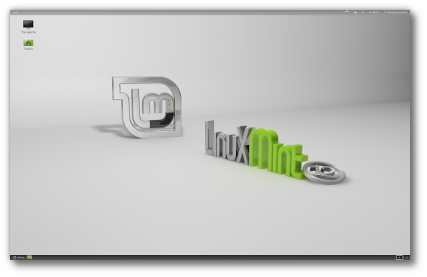
Nice work!
Now just bring the goodness to LMDE, too!
Can we have more screenshot’s please ?
Nice work! Waiting for LMDE to have MGSE, any dates when that will be available. LMDE rules!
Thank You.
Now to fight with my existing LVM to install it.
Sent from my Mint 12 RC 🙂
Nice job, this looks very good. Have had mint installed in a few hours, no problems so far. I just love MGSE. Ty Clem and the rest of the mint team 🙂
Longed for it. I’d probably be using it when stable comes out (currently testing with virtualbox). Had problems with MATE though.
Why my reply got deleted?
Omg omg omg!
I’m so going to install and seed this.
Looking forward to lmde! Will try out the RC anyways!
Apply this for Mint 12!
http://www.phoronix.com/scan.php?page=article&item=linux_aspm_solution&num=1
Thank you Mint for new version. Now we wait for this new features in LMDE 😉
Will download and seed.
Great work guys.
Looking forward to the full release.
If possible then merge the top and bottom desktop bars into one.
Screen-shot of the update manager and latest updates getting installed:
http://i39.tinypic.com/dnf6er.png
You can view some Linux Mint 12 (Lisa) screenshots I have uploaded at the following post:
http://blog.linuxmint.com/?p=1851
I have installed the RC alongside my Mint 11 install, and it looks awesome – I installed Ubuntu 11.10 to see what the gnome-shell was like a few weeks ago, before reverting back to Mint, and Mint’s interpretation is FAR better.
MGSE helps a lot, as one of my main grievances with gnome-shell was the lack of the taskbar at the bottom to switch between programs.
One question though, if I install the RC over my Mint 11 install, will it be any different (when updated) to Mint 12 when it is fully released?
i already download yesterday. running lisa RC for 2 day. Good job
Hi, love distro linux.
My aportation (server 10gbit)(not use git, sorry):
http://magnanoziva.com/mint/linuxmint-12-gnome-dvd-64bit-rc.iso
md5:
3f5667e38f3090b1cd226c47fcbc934a
View Linux Mint 12 (Lisa) in its pristine glory
===============================================
Linux Mint 12 Menu Screenshot (our preference was the old grey Mint Menu)
================================================================
http://i41.tinypic.com/34i0h3p.png
Applications Panel screenshot:
===============================
http://i42.tinypic.com/xas26h.png
@Clem Please enable desktop launcher and if possible in right click menu in final release…
Thank you Clem and team mint for a wonderful distro which is currently ranked No:1 in distrowatch…..
There are problems…..
Live CD loads up and produces a totally blank screen on Llano based machines. (latest AMD A8/A6/A4 based CPU/GPU).
Exact same thing happens with the 11.10 releases of Ubuntu.
Previous version of “Mint 11 LXDE” does produce proper video with the above mentioned AMD CPU/GPU systems.
kami akan mencoba malam ini…
semoga besok bisa memberi pengalaman baru kepada pengguna anak-anak di Internet For Kids… 🙂
If i want install Linux Mint 12, Can i use Universal USB Installer for Mint 11?
thanks,Clem and team !
works 100% in my system !
GREAT JOB guys,i love you all !
*peace to all users of this impressive operating system*
<
Using it now. It’s so beautiful. I’m glad I left Gnome 3 on Fedora for this. Though that was a good experience. I’m enjoying the Mint difference for Gnome 3, especially the icons being smaller in the Activities menu.
mint 12 is GREAT!!! I LIKE IT ! KEEP ON!
It’s positively brilliant !
I have been running it as a dual-function, persistent USBkey for several hours on two different rigs and am very impressed by its top panel versus bottom panel modes. A forum-posting glitch was promptly fixed via an essential, level 2 Update.
Clem and team, congratulations for LM12RC, good effort. I installed yesterday and played with it for a few hours. I really feel sad and at the same time very upset with Gnome for creating this “$%&@” (you know what I mean), this is not what Linux is about, this is regression, we can’t call this “new technology”; Gnome3 has not contributed with the advancement of Linux on the desktop with this “&$%#@”, sadly this is a total disgrace on their part for luck of vision and disrespect for the Linux world as a whole. People from Windows and Apple will love this “&@#$%”? Give me a break!!!
Clem and team, you have my respects.
I must say, MGSE with Gnome 3 is brilliant! Congratulations Clem and co, you’re surely on a winner here! Might I make a suggestion though? Trying to read the white text and icons against the light grey colour of the top panel is a terrible strain on one’s eyes. Perhaps the top panel could be the same shade of grey as the bottom panel in the official release?
*****Question*******
If the final release gets changes. Will this version update itself to the same level, or will this require a reinstall?
**********************
Started using it. Looking good. Used the Mate also. Mate is also looking good. Mate is not showing all the programmes. Will come back after using more. Mint menu is much smaller.
Excellent work!!! But the Mint Menu in black color does not have a mint touch to it. The upper and bottom bar and the fonts need refinement. The fonts are not properly visible. Need to have better fonts. The MGSE panel fonts also lacks the polish of the old mint. How to create a desktop shortcut ??????
If I would like to report a problem but I am not sure whether it is a bug or I just misunderstand are there anywhere else can I report them i.e. in a forum.
Good, now we can brag about it officially.:)
Wonderful!
I’ve been using Mint since version 7 “Gloria” and have never been disappointed. I am looking forward to installing it. The several weeks that I’ve been using GNOME 3 probably will help because I have searched for tips and hints. There are several I’ve seen (at MakeTechEasier) aimed at Ubuntu that ought to work perfectly for Mint.
Remember too, folks, that LXDE is only about 18 megs and can be installed alongside GNOME if you get too frustrated. It’s a pretty good desktop.
I personally have no plans to use or test Mate. I’m sure there are plenty of Mint fans who will be happy to do so.
Looks great! It’s speedy too (working from USB-stick).. But I like my desktop to be a bit OSX like, with the task- and menubar on top of my screen and the close-buttons on the left. How does one doe that?
Be sure to keep a look out for my Mint 12 review on
http://www.youtube.com/Linux4UnMe
Kudos Clem!
kaddy
Well, after looking at the screenshots from shelley (on the first preview announcement post), it appears that “Gnome Tweak Tool” is named Advanced Settings and is available, with at least twice as many themes as the one Fedora provides.
As usual, Linux Mint adds those extra touches to make good things even better!
Oh well, don’t really like this update that much. The menu bars are to small.
There also isn’t a good competitior to the unity launcher.
For some time I’m using MGSE extensions on Ubuntu 11.10. Today is time for format and placing Mint 12 (I don’t want to hear anymore for unity). I look forward to the MATE project also.
exists in the terminal command to update the 12-RC? the Ubuntu existed.
Can we have more screenshot’s please ? [2]
Can you bring back the Universal Edition,
I wanna/need a .iso in brazilian portuguese because at my work the internet conexion doesn’t works well and for me Localize doesn’t works. Needs a GUI or..I don’t know..
Clem
have installed on two systems so far. my work pc seems to be doing quite well, although not perfect. my home pc is a different story. for some reason, i’m not getting correct rendering of favorites and such in the gnome panel. could be nvidia issue? possibly. also takes quite a long time to load the DE. it appears that it stalls after authentication takes place, then it resumes and finally brings up the DE. also, there is a brutal delay of closing down apps. when you click the X, it pauses for 30 seconds or more before the system finally frees up and closes out the app. i mention “finally frees up” because during that time, the system is essentially locked up, aside from cursor movement. All things considered, especially being at RC status, the mint team has done far more than their fair share to please all–perhaps to a fault even. looking forward to seeing the final release. thanks so much.
I am downloading and feel eager to install. This looks and sounds pretty good. Thanks mint team 🙂
My first impression: “installer crashed”. Will give it an second try tomorrow.
Congratulations Mint team to provide such efforts to bring Gnome 3 the it should be.
Though a lot of work is still needed to make it as usable and polish as Gnome 2 was.
Here are my opinions (i know things are complicated and maybe some not possible for Gnome 3 today) :
– not a big fan of mint theme for this release, better keep black and white monochrome one. Not a big fan of transparencies. Grey is ok, but black backgrounds are a pain to read !
– Gnome 3 look seems still really poor concerning custom
– really don’t like double panel (bottom and top). Merging both would be terrific if possible, and i prefer it on top of the screen.
– never really liked Mint Menu, prefer good old one, in my opinion far better ergonomic.
By the way, really nice job. I don’t know if i will use mint 12 for long, maybe roll back to mint 10 (mint 11 is too buggy on both my computers) till Gnome 3 improve and bugs settles…
keep faith ! 😉
If you have problems with not being able to start up X & LightDM, make sure you have some hdd space left – this just bit me.
As to the top panel — perhaps autohiding it is a solution? See http://www.webupd8.org/2011/06/autohide-top-bar-gnome-shell-extension.html
Hi,
Great work. 64bit works super fast on my Lenovo x121e as a live usb. It does though freeze a bit and I think the windows manager stops working. Do really like the feel of it, the design is good- looks better than 11 – but it is becoming more like ubuntu or fedora. Also, a lot less adjustable than 11. On smaller laptops panels are annoying, even when bottom is removed. A bit impractical how it tends to stay on even when watching a film.
I think these problems may be party attributable to my lenovo x121e as I guess it is not as well supported yet. And these comments aren’t to detract from the system which works superb and is miles better than Fedora or Ubuntu at the moment. So fast last night.
Will not as yet though be fully installing. If I did, these problems might disappear. But the lack of modification and screen space is a problem. If MATE would work then I might use that.
In sum, works well on Lenovo x121e but could work better. Also works well on Dell Inspiron. More Lenovo compatibility please!
Will probably end up installing 12 when the stable version is out, but wish could see MATE to know if it is as compatible.
Super.
I really hope there is a way to get rid of the top panel. That is the biggest reason why I left ubuntu,
super awesome… download ing it.. cant wait!! Oooooo
(Please see the link in message 10, by Patches; it looks significant.)
Lots more I could say, but it’s better to be concise. (P.S. I failed…) Downloaded Lisa RC from heanet.ie, burned it (2nd try; details later, maybe), and altho. not specifically designated as Live, it is. Lower-left menu has a modest show-stopper that I’m sure will be fixed; otherwise, I would have installed it.
Delightful surprise!: The slider for font scale factor! (Advanced settings –> Fonts –> Text scaling factor.) My live session came up at 1600 x 1200, nice res. on a 21″ CRT, but default text is awfully small. That slider made text size very good in apps., but not the desktop; would be peachy if it also affected the desktop.
Call this one an “endearing detail”, one of many. (^_^)
Tried setting monitor dpi (Config Editor–> Desktop–> Font rendering to see whether that affects desktop font size; no effect, but rebooting might be needed. Thinking that perhaps entering a bogus value might give me what I want. Btw, do not assume that a modern monitor is 72 dpi! It’s probably better than that.
(General query:) Any way to expand the 1600 x 1200 display working area? I have a fairly-large (15 mm or so) black border around the working area at that resolution (but not at 1280 k 1024).
If I can make desktop (and other) text size bigger, I might use 1600 x 1200 as a default. However, I don’t want to make my monitor work harder and hotter (it’s old) by expanding its scan to fill out the full screen. Furthermore, if I did that, some other res. settings would overscan; no, thanks!
Had no problems setting monitor resolution; Katya and Lisa come close enough to recognizing my monitor (DEC VRC21-WA): Hardware probe calls it a DEC 19″. /Very/ few distros do this! One more Good Thing in Mint.
As well, setting my keymap was easy (USA English, Dvorak International with dead keys). Again, sometimes not easy in other distros; none had dead keys. (They take some getting used to!)
Where is the keymap file for this layout? Apparently, its filename differs from its description.
Tried to set Dvorak as a DVD bootup option; it either isn’t recognized, or I had bad syntax. (Tried appending “keymap=dvorak”; didn’t work.)
Interesting:
[About] in Configuration Editor: Copyright 2001-2004; “An editor for the Mate Configuration System” It surely looks as though some bright mind either remembered or discovered this; so Mate isn’t being written “from scratch”, after all.
>> BUG: Black-backgnd. menu panel, lower left, like that in Katya: Selecting a major category that has lots of apps. and requires scrolling: Can’t scroll, or didn’t find a workaround. In effect, can’t “get at” lots of apps.
Wasn’t sure whether to report this. (My machine can be flaky now and then, even with Katya.)
Software Manager reported 55.941 packages available! Within a day or so ago, in Katya, it reported something like 36,000 plus. Good golly.
Configurable hardware includes Wacom graphics tablets — so nice!
As I’m now set up (Lisa live, running from the DVD), the top is only a bar, not a complete panel, as I’d thought. While I have read all sorts of squawks about it, it looks like something I wouldn’t mind having. Am currently running 1280 x 1024 on a 21″ CRT, and it doesn’t look as though it will steal that much space from the working area.
Looking forward to the release, of course! Please don’t feel rushed.
Best regards,
—
[nb]
I do not see any reason to use MGSE.
MATE is for me enough and excellent. Thanks for your effort.
This time I mentioned one thing of Mate – missing icon of mint update manager at panel after login.
Installed the RC in a virtual machine.
There seems to be a problem when you install crossover office (office 2000): all of the items in mintmenu disappear, exept for the crossover-icons.
After the crossover installer has finished, mintmenu disappears completely from the bottom panel.
I tested it twice; with the same result.
Thank you for the birthday gift X3b Can’t wait for the download to finish and install it 8D
Thanks for giving virtualbox users some consideration. Alot of people do not wish to do a regular install with an RC Distro on their desktops, but are curious nonetheless.
I was surprised to discover that guest additions were activated even during the installation and I used the smaller ISO CD installation.
Clem – I have the RC installed on a test partition (desktop PC, quad core, 8 GB, Nvidia GT430) and overall it’s looking good. No crashes yet. Definitely a Gnome 3/Gnome shell I can finally live with. I did file a bug report about the menu editor (Alacarte) missing from the default installation. Alacarte appears to be fully compatible with Gnome 3/Gnome shell or at least I haven’t had a problem using it.
https://bugs.launchpad.net/linuxmint/+bug/889500
I also suggested that an “official thread” for the RC be created at the forums for confirming possible bugs before actually filing a bug report. Unofficial (non-sticky) threads tend to be many, often confusing and easily become buried rather quickly?
I’m a 60 year old non-geek.
My first computer was an IBM Thinkpad w. Windows 95.
I use my computer for light office-tasks, a little gaming and photo, plus a lot of web-surfing.
Current computer is a Compaq Presario V6000, running Lisa RC as only OS.
With that out of the way, here is my opinion of Lisa…
1.) As usual, I can’t make wireless work. This isn’t only in Mint it wont work, but also using Ubuntu. 3 years of using Ubuntu or Mint, I have never been able to connect wireless. Oh, well. Just use the cable. No biggie.
2.) Sound from built-in speakers works fine, but built-in microphone doesn’t. This is also “normal” for me with any flavor of Ubuntu or Mint. Connecting a headset, it’s microphone is fine. So I’ll have to use headset when making Skype-calls. Slightly irritating.
3.) I guess that I’m slightly pre-senile! When I tried out Ubuntu/Unity, I was completely lost. I couldn’t find my programs! Possibly Unity is a great thing for phones, pads or net-books. But I can’t remember the names of programs, so I can’t search for them, I have to know where to find them. Ubuntu with Unity is therefore completely out!
I have no such problem with Lisa. (Phew!) Things are more or less where I’d expect them to be. After using Lisa for just two days, I’m getting very comfortable with it.
4.) Lisa’s desktop is boring, so new wallpaper has been installed. Fine.
But I miss the ability to place shortcuts on the desktop. Is there a way to do this? Otherwise it is almost as if I was to put the TV’s remote away in a kitchen closet every time i used it. That would be stupid, and a lot of extra steps.
5.) I’m fine with the top- and bottom bar, but an auto-hide function of bottom bar (or both) would be nice. I also wouldn’t mind the ability to re-position those bars.
6.) I tried to install “Avant-Window-Navigator” – and it didn’t work well. Messed up my screen badly, but all was fine after un-installing AWN again. That is the only problem I’ve encountered with extra programs so far.
7.) Boot-up seems a bit slower than with earlier versions of Mint. Just a few seconds, though. Not important for me. Still about 10 times faster than on my “big” machine, running Windows Vista!
8.) My laptop w. Lisa runs cool and nice, and is like a brand new machine! When Vista was installed on it, I couldn’t use it more than ½ to 1 our, before it got uncomfortably warm, and the fan ran constantly. With Lisa I’ve had it on my lap for about 4 hours now, and haven’t heard the fan run once! Temperature is just a little above “luke-warm” and not uncomfortable at all.
So: I’m very happy with Mint’s Lisa!
I think you guys has done an absolutely tremendous job in adapting to new developments, and still show respect for “aging” users like myself, who are not too quick to adapt to radical changes like younger generations might be.
I can only hope for Ubuntu’s sake that they follow your example, and make their system as user-friendly as Mint Lisa! But whatever they do, I’m done “distro-hopping”, and I will stay with Mint.
Thank you!
A fantastic start to Mint 12 – Congrats to the Linux Mint Team.
I’ve been using a vanilla gnome shell install on top of Mint 11 for a few weeks now, and I’m really starting to like it, but the improvements here really launch it into another league. I especially like how modular MGSE is – if there’s something I don’t like, I can turn it off, but still keep all the bits I do like. Fantastic! It seems like such a simple thing, but in terms of gnome shell it’s actually quite refreshing. Best of all: A shut down button!!! My ALT key can have a rest now 🙂
Again, great work!
—–
One small oddity (in a virtual machine, BTW) with the menu extension. Turning it off doesn’t seem to work. Turning it off and on again results in multiple instances of the menu in the bottom panel. This can be rolled back to a single instance by turning the bottom panel extension off and then back on, or by logging out and back in (ALT F2 / rt doesn’t have any effect). However, even logging out and back in: a single instance of the menu seems to persist even if the extension is toggled off.
It was a wise choice to have the search engine DuckDuckGo, congratulations to all staff.
Can’t wait to test it! Dloading right now.
where is my post? it’s gone. by the way, mint12 is comfortable, i use mint all the time , keep on! ps: the lxde 11 has problem with starting firefox in livecd mode , anyone too?
Thanks Clem,keep up the good work.
Is there anyway the menu can be put on the top panel? I saw this on Arch running MGSE so it must be possible. Also, as mentioned above, I think the best idea would be to merge both panels if it can be done.
Hi! I am from Ukraine. I was tested LiveCD on my Netbook. It’s very very very very beautiful!!!
Edit by Admin: Removed that last bit… totally inappropriate 🙂
Yep…this is gettin played around with on the cr-48 today. *Rejoices quietly to himself*
TOP PANEL PROBLEM – POSSIBLE SOLUTION
I posted the solution here:
http://community.linuxmint.com/idea/view/2043
Since “community site is down for maintenance” I’ll post it again below, so please accept my apology for the the long comment:
—————————————————————–
While reading comments for “Linux Mint 12 preview” I’ve seen that a lot of users really don’t like the top panel and that there is probably no easy way of removing it. I think that a possible solution for this problem would be using “Window Applets” in the top panel:
http://gnome-look.org/content/show.php?content=103732
Of course, the Applets would have to be ported to gtk3 – which could require quite time-consuming – that’s why I’d like to outline the advantages of taking such a step. On a positive note, the Applets developer supports the idea – see the above-mentioned site – page 17 of the comments section.
1. The top panel would actually be changed into a title bar with additional features (like the system tray). Obviously, the title bar of the maximized windows would be removed thus saving some vertical space. This way the upper part of the desktop would be very similar to what the users had for many years – title bar on the very top and window buttons in the very top right hand corner. It is a very important design feature as the Applets’ author puts it: “GNOME violates Fitts’s Law by putting a panel between the maxed window buttons and the corner of the screen. The user has to be able to interact with (aka to click) the buttons even if the mouse cursor is at the very edge of the screen. It is the main reason why I started the project”
http://www.roboimages.com/image/ri68006/Screenshot 1.png
2. Window Buttons in the Applets have a wonderful option to control not only the maximized windows but also any focused window. It may seem that it’s not a very important feature but after using it for a couple of months it’s really hard to imagine the desktop without it. Because of that I think that making “Window Applets” a part of the default Mint desktop would significantly improve its productivity.
http://www.roboimages.com/image/ri68007/Screenshot 2.png
3. People who don’t need the window title could remove the applet and use the space for window list, thus having all the basic controls on the top panel – which, IMHO, also improves the productivity of the desktop.
http://www.roboimages.com/image/ri68008/Screenshot 3.png
4. Since the proposed solution is about applets, people who don’t like them could easily switch them off and configure the desktop the way they want it. I think that the more configurable the Mint desktop is the more users would choose it and use it with pleasure.
If possible, before voting please try using the applets on top of Gnome 2 desktop for a while – just to get the feel of what I’ proposing.
If You choose ‘demote’ I’d highly appreciate a short justification.
———————————————————————-
Feedback welcomed.
Proper links to desktop images in the previous comment – sorry for the mess.
http://www.roboimages.com/image/ri68006/Screenshot%201.png
http://www.roboimages.com/image/ri68007/Screenshot%202.png
http://www.roboimages.com/image/ri68008/Screenshot%203.png
Would it be possible to provide an alternate CD (ie. uses Debian text installer) for this release? I love Linux Mint, but’s it’s a pain to install with full disk encryption with the Ubiquity installer.
“Lisa” is a dengerous name – Apple sues everyone using names or graphics remotely related to them.
I just downloaded and will install it in a few minutes. Hopte MATE will live up to my expectations now or soon.
I just installed 11 and now I see 12 is available, so I’m downloading it right now.
As far as I can see this looks exactly what I’m after since ubuntu ran with unity, so good luck with everything and thanks for the dedicated work!
_____________________________________________________
I’m disappointed! The default fonts could look better, why not use Ubuntu fonts? The wallpaper didn’t change at all. There is no non-greenish attractive themes! No blue cool mint…
_____________________________________________________
Anyways, everything still remains pretty much foggy…
I take it that LMDE is going this route too? It’s certainly taking a welcomed detour around unity/stock gnome3.
Hard to please those that need nor want more than gnome2. It’s exciting to see this distro break the boundries and work on providing what most of us were happy with (gnome2).
I’ll be doing the LMDE + MATE when the time arrives as long as it proves stable enough.
🙂 Wonderful news! Thanks, guys! 😀 As always, release it when it’s nice and stable. 🙂
@patches, Nicholas Bodley: The ASPM patches are meant for Linux Kernel 3.2, which is still in development. I can only see those patches in Linux Mint 13 the earliest.
Taking for a test drive, really different. Crashed something, top and bottom bars are unreadable. Top left icon a white box, time is dashes, dots… bottom left menu icon gone. woopsie.
Had Firefox open desktop1, Filemanager on 2 looking at flashdrive, empty desktop 3 poped between them using top left icon thing, and then it is like this.
Top left area still acts like the Gnome thing… but icons are scrambled in appearance. IT started out looking pretty. Will try again. Thank you.
Thank you.
I like it.
Small faults occur in the RC:
1. Installing using the “usb-creator”: reboot and ….
“vesamenu.c32: not a COM32R image”.
2. Broadcom bcm4312 wifi does not work (no firmware).
one word: amazing
@Clem
This was posted in the other blog but thought I would it post here also in case you missed it.
There is a extension that is suppose to put the top panel on the bottom and the notification on top.
This way we could have our one panel at bottom.
It was a older post on webupd8.
It is called Reflection Gnome Shell Extension.
My understanding is you have to enable the hot corners.
Also might wont to check out Dock Panel extension, also a older post on webupd8.
I have not tried these extensions so not sure how they work.
Hope this helps.
It looks and work very fine. But I like it ?
MGSE, MATE, UNITY, GNOME 3.0 or GNOME 3.2 — dont no.
What the hell shall i do – bullshit ! I know the MintMenu and I love it.
I dont know other one’s while I know and like the MintMenu. Where’s the
simple operation of LinuxMint gone ?
Bevor I install I have to think by what kind of desktop I will go confused. No, I dont understand.
Nevertheless, even now many thanks for the great work.
totally agree with LordOfKnowledge!
why not use win7 fonts?
Downloadig now. thanks
I’ve just spent an afternoon with Linux Mint 12 (Lisa) in VirtualBox and yes, it looks pretty. But, will I load it onto my hard disk? No way.
The first, and main reason; I first came to Linux Mint because it only used one System Tray. Well, why have two bars across the screen when all the information required can be conveyed in one bar? To me the second System Bar is just a waste of screen real estate. Anyway, here we are in Linux Mint 12 and there are two System Bars, in my opinion a retrograde step.
I must admit, my first post installation start up was not smooth, I had a desktop but nothing on it! It took a second restart to get the System Bars and a Mouse Pointer up on the screen of my Sony VAIO Notebook. Once everything was working correctly I found the controls unresponsive, I would click on something and, eventually something would happen. By the way, I still don’t like the blank boot screen, even to show a simple logo here would be an improvement.
As for doing things with my computer; ERK! Let me just say, most users just employ a small handful of applications on a regular basis. On my Linux Mint Gnome 2 desktop I have placed icons for these popular (to me) applications next to the Menu button and they can be launched very quickly, as required. Should I need to run anything different a quick search through the Menu will find it for me. Now, you can’t do this with Gnome 3, everything is through icons in the menus or panels. Every day I launch a file (using LibreOffice Calc) from an Icon on my desktop. The icon references a file in my Documents folder; simple, but not on Gnome 3!
To be honest, the new desktops appear to be just bigger versions of my Blackberry mobile (cell) phone and is not what I require on my Laptop or Desktop Computer. I assume I have, up until now been playing about with the Gnome 3 desktop environment, I couldn’t find any reference to MATE and hope that is different.
Clem, stop wasting time on Gnome 3, unless you are doing the Linux Mint Phone edition.
Man, this is weird… Banshee cannot be closed unless I stop anything being played. But this is also weird because I can only find the stop button in the Gnome (upper-screen) toolbar if I click Banshee’s icon. I mean… the full interface of this software doesn’t have a stop button AND I didn’t find where to enable it along with the other ones. This is absurd. Now I see why Gnome 3 got so much flack from the users. Task switching is also a pain without MGSE. Sure, there’s that “infinity” sign up there but it also implies an extra click which is not productive.
Gnome 3 still needs refinement, obviously. It’s quite promising and I like various bits and pieces of it but the ones I don’t like are not exactly optional for me so it might just be Gnome’s luck that Mint comes with MGSE or I (and others) would completely skip it until next spring the least.
I thought it was going to be better than it is. Lots of room for improvement. I realize its a RC but MATE just doesn’t cut it.
Confusing to have a Gnome-Panel and a Mate-Panel on the same desktop as you cannot modify either one.
The Lightdm desktop manager isn’t the best so I switched back to GDM.
The Gnome-Tweak tool needs to do more…..
Going to wait to see what else it brings but for now it isn’t working for me.
I’m not sure how much longer I’ll be able to continue standing behind this statemenent I made regarding Gnome 3 (at least not with a straight face): “I don’t see that there is a viable way to adapt that to a productive desktop environment without completely dismantling much of it.”
Good job.
A very nice job, everyone.
This tweaked Gnome 3.2 is much closer to a really user friendly experience. Many thanks.
Auto-hide panels, colours, and it would be perfect..!
More GByte and Less Performance..
Gnome 3 is good for touch Screens, But uncomfortable for PC.
Great news, just downloaded CD version & installed on AMD machine….
Looks good so far….but where is MintMenu???? Also the startup splash screen doesn’t let me install codecs or upgrade to DVD
Fonts, please correct the fonts, by default they are unreadable, too small and getting reddish especially in the upper bar.
Hello Clem, mint4win please. I always used mint inside windows. And I’m very proud of it. Thanks Linuxmint Team. Mabuhay linuxmint!!!
@ray woods : yeah i totally agree with you, but i will give gnome 3 a chance, only because it has a lot of potential and all is a matter of time for maturity (see when KDE 4 was released…)
Applying updates (a lot indeed !) already have some effect on stability.
I hate double panel as well. In order to tune it a bit, you can go in Gnome Tweak and disable bottom gnome panel extension. Result : Mint Menu and Task bar will merge with the top panel (reboot if necessary). Seems you can’t move top panel to bottom but i really prefer it on top, so ok for me.
everything else is a matter ok time and some tweaking to your likings. But there’s a lot to do……..
Looking great and looking forward to the final release. One question though, what happened to the KDE edition???
Dear Clem, when you will publish on Launchpad translation data of files to localize it to all languages of the world? 🙂
I hope we have time to do it.
Best wishes!
Bottom panel fortunately we can turn off, but there should not be bottom panel at all, gnome 3 doing it well in own left upper corner we can see easily all windows and programs.
You’ve restored my faith in Gnome.
First of all I really like mint 12, but while playing around with it I accidentally changed the upper bar layout. I can´t really say how I did it (drag n drop of icon probably) because it was done by accident. But actually I really like it!
Here’s a picture showing what I mean.
http://i42.tinypic.com/ivirlx.jpg
Going to the upper left corner I can still access the full screen gnome3 app switcher.
Verry Good Distro But Most be Fine Polish to be Perfect.
Network Config is Run But i Use DSL PPPOE Conetction and This Options is Mising ih Seting.Why?Misiing and Script to run PPPOE-Config. Why?
i be continue testing this RC.
Thank To Team Maby Mint is Take Firt Plase in Distrowatch Soon 🙂
Verry Good Distro But Most be Fine Polish to be Perfect.
Network Config is Run But i Use DSL PPPOE Conetction and This Options is Mising ih Seting.Why?Misiing and Script to run PPPOE-Config. Why?
i be continue testing this RC.
Thank To Team Maby Mint is Take Firt Plase in Distrowatch Soon 🙂
Maby Put Firefox 8 In Final Buil and Lates SRWare Iron Brouser is Good alternative with Chromium Cernel.
Hmmm, installer keeps crashing when i tried to get it running on here earlier. Doesn’t give me any error/warning apart from “the installer has crashed”.
It installed the system after copying files, and seems to crash at a random point between “adding users” and “laptop detection”. Obviously it doesn’t get round to installing the bootloader or finishing other tasks beforehand, resulting in a non bootable system.
Also, if i log out, and select MATE from the GDM, it somewhat forces the desktop into GNOME3. I was really looking forward to trying out the MATE desktop ;-[
Can’t wait for the final release, but for now i’m going back to slackware until then.
I’ve now found MATE!! (Well I did have Automatic Login enabled). If like me you have Automatic Login enabled, Log Out and you will then get the Login Window and you can then select MATE as your Desktop Environment.
Now, once you can add things to the panel and the other bits start to work, all we will need is the good old Mint Menu to complete the picture.
Evolution not Revolution please.
I’m glad LM 12 has the MATE session, otherwise, i think it would be a failure. Gnome 3 is absolutely ridiculous.
A lot of bugs with MATE, but for a first appearance, it’s not bad at all.
Keep up the good work.
I beg you, please add traditional – aka boring – menu gnome2-like
http://linux.softpedia.com/progScreenshots/Gnome-Menu-Extended-Screenshot-34178.html
It doesn’t sound like two weeks is enough time to fix all of the issues. MGSE is far from ready yet (eg. The theme needs work; plus nobody wants two panels) and besides Gnome Shell is still too slow. It doesn’t sound like Mate is very stable right now. You might have to use XFCE.
This is what I would call a Beta (not a Release Candidate).
Hi,
I also have switched from ubuntu to mint mainly because of gnome3/unity.
After having just installed mint 12 (dvd 32), I cannot launch the mate session (come back to the login prompt).
For me, only mate is interesting (gnome 3 + MSGE will not be enought). Personnaly I think that mint should have kept gnome 2 + compiz (or mate if you achieve the same result). At least, set mate by defaut…
Thank you.
Leo
Congratulations to Clem and the Mint Team for an inspired Mint 12 RC – the perfect blend of old mint and Gnome 3 style! Am finding this RC to be a real suprise, and pleasantly so. Thanks!
Mint 12 rc does not have the same functionality as as mint 11.
I like the switch to Gnome 3.
In its present form I would hesitate to us Mint 12.
Gran fallo el de linux Mint 12 Lisa,porque no puede instalarse en netbooks.Durante la instalación sale una pantalla para añadir una imagen de usuario,(no se a cuenta de que la verdad),el caso es que esta ventana no puede cambiarse de tamaño,ni maximizarse, así que el botón para continuar la instalación queda inaccesible detrás de la barra de tareas.¡¡MENUDA CHAPUZA!!!
I like MSGE…
I just downloaded the RC and installed it in VirtualBox and after messing with it for about an hour I have to say that I don’t like the UI. If the intent was a somewhat hybrid Gnome 3 with a sop to Gnome 2 users, it’s moderately successful. If the intent was to make Gnome 2 users feel comfortable, it doesn’t get there at all. Bear in mind that I’m a relatively new Linux user (about 18 months) with Windows and Mac experience as far as UIs go. I’ll have to play with it some more because this is after all a first impression but right now I’m not in the camp of the glowing accolades that are being heaped on it. A big plus would be if I could get Tobias Quinn’s zoom script to work with it (I’m visually impaired) and the actual Gnome 3 desktop (which I don’t particularly like) to stop popping up.
I haven’t yet figured out how to get MATE to work on it and I’ll have to play for a bit along those lines.
For me, this interface is an attempt to make the best of a bad situation (Gnome 3) thus far. The only reason I want to upgrade is to take advantage of kernel 3.0 and the multitude of fixes it has, especially for things like USB. If I could get a rock-solid Mint 10 with kernel 3.0 and a MintMenu that wasn’t prone to video display artifacts when certain themes were used, I’d never leave that platform…
Sorry if this rains on your parade but for me the emperor never wears new clothes and this is my honest opinion. It’s not intended to be a bash.
____________________________
Dropping my faith on Linux.
____________________________
love it clem good job i have no issues with this at all
how can I use compiz with it?
OK, I just found MATE. A **LOT** of work to do here to bring it up to speed but for me at least, this UI shows promise. From where I’m sitting, if this release is going to be better than a Vista-class release, you’re looking at January to March timeframe, depending on how it goes. To your credit, you have a solid foundation to wrok with this time (unlike the Ubuntu 11.04 debacle) but in any event, two weeks ain’t gonna do it for the UIs.
Just my 2 cents, seasonally adjusted for inflation…
it’s a failure, way too confusing. feels very unfinished… and 2 panels… no way, that’s not minty. pure gnome 3 is better than this… with the option of having icons on your desktop.
Roj : to switch to MATE, just clink icon on login screen and chose MATE.
In MATE i miss right click on folder to open in terminal or open as root.
Kernel 3.0 make my EVDO usb modem ready to use after login. in Mint 11 it make me wait 2 minute to use it
I know that Mint frowns on a package style upgrade path, favoring a fresh install, but in this case, will a package upgrade from RC to Final be good and safe, or should we still do a fresh install from RC to Final?
Is it possible to upgrade an in-place mint installation without wiping anything?
Looking good just installed on my laptop Dell inspiron 1525 working good so for any way to get the bottom panel to auto hide or top one needs to auto hide taking up to much real estate with both have to say the best looking desktop out there thanks for all the hard work you have put in to it. Will the RC be able to update to the 12 release with out reinstalling????
Hi, just letting you know from a bug perspective that I just tried out the 32bit DVD RC version of linux mint 12 on my pc currently running Linux Mint 11. It booted up fine, but unfortunately no desktop loaded, and no window decoration. Had problems trying to shutdown, but managed to get it via terminal (from home) and do a shutdown that way. Failed completely unfortunately. Hope this help.
To those who are whining about the panels, your lucky to see panels at all…
Where is the Alternate download links??
I need to use an encrypted filesystem, and i dont see this option in the mint installer, so i need the alternate installer.
Tranquility.
MSGE looks nice, but I’d expect the MATE version to be a seamless continuation of what the Gnome 2 version was.
Rolling back to Mint 11 with a Kernel 3.0.0, maybe i’ll give it a spin once more after the release.
Testing Lisa now… Love how you made me feel at home even though I’ve never tried Gnome 3 before.
Thank you Linux mint team. Very sad not able to test as I am out in the journey but I will be home soon.
Btw, is it possible to move the “show desktop” button to the right corner, or otherwise edit the placings and contents of the lower bar?
@Roj You’ve got the right idea, release Linux Mint 10 with the latest 3 series kernel as Linux Mint 12, then keep working on MATE and its interrelationship with Mint, be it on the Ubuntu or Debian base with the idea of providing a really good, strong release next Spring.
As it is I don’t think we will be doing any newcomers to Linux any favours if we release anything with serious problems with it, (as is the case with the ill-conceived Gnome 3 and the tender new shoots of MATE).
Linux Mint, I think, is No.1 on Distrowatch because of the disenchantment the regular Linux Users have in the direction the developers of Gnome and Ubuntu have decided to go in the design of their UIs. It may be what they want but, it certainly isn’t what regular Linux Desktop Users want.
My prediction will be that the No.1 Distribution on Distrowatch will be the one that keeps closest to the design philosophy of Gnome 2.
I think you need to fix that ugly wallpaper bug. It must have transferred over from the last distro version. I always need to fix it by using a wallpaper that is actually elegant.
I have this running within virtualbox on LMDE, and an old machine and I have a couple suggestions that might help.
1) The installer need give the user the ability to install either/or/both of the desktop scenarios. I think it would be better to allow for a slimmed down install.
2) I think just a single bar is needed. Two is a bit much. Mint-menu with the option of what is there would be ideal. I do think mint-menu needs ported. Just the lower menu bar is best I think. Making this “Minty” would do the trick.
The GUI of course needs some work, but I’m impressed with what has been achieved here and look forward to the progression. Considering this is a first jab at it, couldn’t ask for more. Still not interested in the gnome3 unless it would replicate gnome2 with mint-menu. However, Mate has potential it appears.
Good work
I forgot to ask:
Has anyone here tried out Windows8?
I don’t want to waste my limited bandwidth on downloading it, much less install it. But from the little I have seen and read about it, there might very well be a stampede of converts looking for a better alternative, in the future.
Mint could very well be it, I think.
For those wishing to remove the top bar, have a look at this shell extension: http://www.webupd8.org/2011/11/autohide-top-bar-extension-finally.html
Once you add the PPA Repository, you will have to follow the instructions posted under Known Issues here: http://linuxmint.com/rel_lisa.php
Then, after changing Lisa to Oneric, follow the second and third steps from the first linked page. Once installed, reload GNOME Shell and activate the extension using Advanced Settings from the Mint Menu.
Works great, and reclaims the upper part of your screen for your work until you mouse-over to see the panel.
@ADMIN
If you will, please edit the previous post to read Oneiric instead of the misspelled Oneric. Thank you.
No icons on desktop? BOO!
No more right click uninstall? BOO!
No more customisable panel? BOO!
No more compiz? BOO!
No more customisable mint menu? BOO!
Friends,
I have downloaded and installed LinuxMint-12-32 bits RC DVD.
But despite his good improvement (of course), Mint Lisa shows still very … just bad. Really, installation procedure is under Core i7 + 8 + 1 GiB RAM HD TiB (100 GiB unique to ext4 Linux) was delayed, and significantly more than Linux Mint 11 32 bits version.
Moreover, it seems that the combination of GNOME 3 with a resemblance to Windows8-Metro still does not work well. Not so well as desired.
Also the main menu (start menu), though well designed, does not have GParted or StartUp-Manager, which must be collected from the Internet.
Finally, the module Additional Drivers does not deal well with the inclusion of proprietary drivers (not open source), which limits the installation and – in my case – hurt video performance.
The language support is still not good.
The settings allowed are still very poor.
I hope you correct those deficiencies, for I consider Linux Mint an excellent Operating System. But it must be better improved.
Sincerely
Egídio Campos (egidiofc@gmail.com)
Clem,
I read that you do not like the top bar and would prefer to remove it. Why not just apply the autohide top bar extension? (see: http://www.webupd8.org/2011/11/autohide-top-bar-extension-finally.html)
@Ray Woods:
I believe you’re right. The disaster that is Unity should have been an object lesson but clearly that message hasn’t been received as evidenced by Gnome 3 and continued efforts to “make it work”. An interface isn’t something that pops out of the air. It’s no coincidence that the basic UIs across platforms have gernally evolved over time with incremental changes rather than an artsy-fartsy conceptual revolution. The aforementioned two new UIs have tried that approach and I believe are destined to fail – and quite miserably (one already has: Unity). While this effort by the Mint team to salvage – and that is the correct term – Gnome 3 is laudable, it is at best a half-measure that will not save a foundering vessel.
A culture is the most difficult thing to change, be it that of a civilisation, a corporation or a UI. To make people change the way they do things, there has to be a tangible benefit: the new way makes things easier to do, the new way makes new things possible, etc.. Above all, the transition has to be as gentle (note that I did not say “painless”) as possible. It also cannot break the old way that things were done without providing At The Very Least a simpler and easily learned way to accomplish those things in the new environment.
Nothing I’ve seen in Unity, Gnome 3 or the latest RC’s primary interface goes that route. What I do see is a lot of form with little substance in two cases and a brave (but I believe futile) attempt to build a bridge in the case of the third.
I switched form Ubuntu to Mint because of Unity. I’m perfectly prepared to stand pat and watch how things shake out before migrating in any direction again and I believe a LOT of users will share my viewpoint.
Just finished installing. Shutdown instead of Suspend, check. Gnome-tweak-tool easily available, check. codecs and DVD upgrade buttons, check! Looks good so far.
I’d like to remove the MATE package(s), since I’m not planning to test it. I assume that won’t be a problem, please let me know if I’m wrong.
Sorry to be a spoiler, but I DO think Gnome 3 is a great step forward. Why is it so hard (even for Linux fans) to step away from the ‘Windows’ paradigm? Was the ‘Start’ button really such a great idea? And why should you prefer 10 hardly distinguishable ‘tasks’ in the taskbar to all of them neatly organised in workspaces according to domain/subject?
Yes, gnome 3 has not matured yet and it needs more customisation options (themes) and itś great that Mint adds extensions by default ; but hanging on on to the taskbar and menu?; I don’t see the point.
Still a Mint fan though, as it was my fist love in Linuxland 🙂
Oh, it’s already out. :O Sounded in your last post that it would take some time. Awesome! This will be fun to try, even if I like the regular Gnome 3.
the more i think about it, the more i think mint needs to move to XFCE.
So awesome
Upstream components of Linux Mint 12 is Ubuntu 11.10.
But i have a bug with modem HSDPA connection in ubuntu 11.10 and progress of this bug just confirmed. (https://bugs.launchpad.net/ubuntu/+source/network-manager/+bug/874987)
Did this bug fixed in linux mint 12 ?
Hi! This looks like the old good Gnome-2.x interface! I’m happy to see it!
As for me, I prefer XFCE and LXDE, but I still can recommend the Main Edition to new users, as I’m sure that they will easily cope with such a convenient interface!
Thanks for your reasonable conservatism, guys!
@marten
The reason it’s so hard to move away from that paradigm is because It Works for the majority and nothing has come along to usurp that concept – YET. Windows uses it, the Mac uses it and heck, even Solaris used it. I’m all for something new – as long as It Works in the way people tend to think and do things.
That’s why ribbons in Microsoft apps work – they follow an information flow or thought process that is easy for the majority to grasp or adapt to. That’s why sidebars work and have for generations of OSs (I use Cairo Dock myself).
Gnome 3 tries but is clumsy and cumbersome at it.
Unity is a sadly confused mess that doesn’t do so at all.
@marten
Oops, I forgot to add:
I also use DocbarX which mirrors Windows 7’s taskbar functionality. That one’s a Godsend. 🙂 it lets ME see at a glance executing tasks the way I want to and even has previews. It’s the same reason I use TabScope in Firefox to get that functionality for the tabs I have open.
Thanks, Clem. My only complaint is the top toolbar. Please help us move it to the bottom.
____________________________
Trying Kubuntu now…
Not that bad… just turn off a few effects…
______________________________
You guys really outdid yourselves on this one. I’ve tried Unity and Gnome 3 with Gnome-shell and I don’t like them. They’re no good for my purposes (I multitask.) However, this is exactly what I’ve been waiting for, a shell extension that makes Gnome 3 usable. I replaced Kubuntu with Mint 12 RC and I’m running it now. Great work on it, it’s working great so far.
Thumbs up to the whole team for this one. 😀
I see now – MATE isn’t installed from the CD. Sweet !
Thanks, Clem and all the other devs. You guys are great.
Ubuntu Gnome Remix, for Gnome 3 and Gnome 2 lovers
http://ugr.teampr0xy.net/
They are trying to get official endorsement from Canonical to change the name to Gubuntu in the future.
I’ve been testing Lisa since before the RC came out. The RC, while being much more stable, still does not live up to my expectations. The Software Centre is broken and does not provide Ratings and Reviews, not to mention that the list gets cut below the letter d. This is the first time from the moment I switched to Linux Mint that I looked back. I looked back to Ubuntu, and thought: this might suit me better. GNOME 3 is a terrible environment, a forced path to the future that I do not want to walk on. While MGSE makes it much less frustrating, that does not change the fact that it is a completely unworkable piece of shit software. It is provided for free, so I never usually rant on it, and the same goes for Mint itself. So this is not a rant. This is a plea. Linux is choice. GIVE ME THE CHOICE TO RUN UNITY ON LINUX MINT. I don’t know if this is really what I want; but I know I want to have the freedom to decide later – because currently, Unity is far superior to shitty GNOME Shell in every way imaginable.
I hope that in the future, Linux Mint will try to make the GNOME 3 Fallback session workable, since gtk2 will eventually become dated – I refuse to put my hope in MATE when XFCE exists. Also, hopefully, LMDE will finally fully support my laptop like it does my desktops and I will switch to that on here as well – which admittedly, does not solve the problem of GNOME 3.
I like the name “Lisa”, but I would have named it something else. There was a product that was named “Lisa” and it failed. For those who are superstitious, this is a bad omen, for me I think of Lisa Simpson!
clem,
in reference to post 31, i mentioned an issue with my home pc locking up somewhat upon exiting apps. i’m not sure what event is causing it, but it seems to be running a bit more normal for the time being. however, i noticed that the printer configuration tool is a bit basic. i haven’t found a way to tweak the drivers that i use for my particular printer, which is something that i have to do in version 10 and 11. so my printer is taking an awfully long time to start printing with the default setup. perhaps the lack of a screensaver config tool also is an indication of an overall simplification of the various tools in gnome. i have to say that concerns me. with mate sorely lacking in its development at this stage, i feel like i’m very limited as to what further testing i can do with Lisa. i’m sure updates are in the pipeline, and i look forward to them. hopefully you can read between the lines and recognize this as a genuine interest to see this adventure work out for the best. i’m certainly convinced that you are expending your resources the best way possible. thanks again.
Awesome! Congratulations!
more screenshot’s Here
http://news.softpedia.com/news/First-Look-Linux-Mint-12-234035.shtml
How can I create a desktop shortcut for my useful documents. Without that facility this is of no use. The black in mint menu odes not look attractive either. But keep up the good work. Hope that we will have a usable product soon.
All i care about is figuring out how to get compiz working with this…
Really liking this and love what you have done with G3. You have made a silk purse out of a sows ear. Great work :-))
Works on my laptop fine, but not on my desktop running linux mint 11 – only shows file manager, and no panels. Gnome 3 doesn’t load correctly. No menu.
PC specs..
-Computer-
Processor : Intel(R) Pentium(R) 4 CPU 2.50GHz
Memory : 1024MB (336MB used)
Operating System : Linux Mint 11 Katya
User Name : user01 (user01)
Date/Time : Sun 13 Nov 2011 00:56:40 GMT
-Display-
Resolution : 1366×768 pixels
OpenGL Renderer : Software Rasterizer
X11 Vendor : The X.Org Foundation
-Multimedia-
Audio Adapter : ICH4 – Intel 82801DB-ICH4
-Input Devices-
Power Button
Power Button
AT Translated Set 2 keyboard
Logitech USB-PS/2 Optical Mouse
spca561
-Printers (CUPS)-
Photosmart_C4400 : Default
Print_to_PDF
-SCSI Disks-
ATA Maxtor 6E040L0
DVDRW IDE 16X
ATA WDC WD600BB-75CA
HP Photosmart C4400
Tried the RC, and am now glad I switched to KDE avoid this mess. Although KDE is not optimum by any means… bug ridden and bloated as usual… but at least it allows me to get work done…
Ugh, man, the “Linux Desktop” is in a very very sad state these days. It had made SO much progress with Gnome 2 and Compiz. That combination was literally the most rock solid STABLE and INTUITIVE desktop I have used on ANY platform. Now it’s all gone… so sad.. kind of like replacing the Mona Lisa with a picture of dogs playing poker.
I hope things start shaping up pretty soon, and either MATE or Gnome 3 becomes usable. Otherwise no one is going to want to use this half-baked stuff.
Great distro. Running stable testing on virtualbox. Lots of options but I am using pure Gnome 3 plus the shut down extension. Yes it is different but don’t understand the passion. Bar on top vs bottom, activities button vs menu button. None of the changes will cause me to lose any sleep. Thanks to team Mint for all your dedication and hard work.
Okay, I just found one teensy weensy thing I don’t like 🙂
Is there a way to move the time/date back to the center of the top bar? I’m used to it being there from 3 weeks of Fedora ….. sorry …..
Will this update to the final release or should I wait and do a fresh install later when the final release is out?
I had to share this:
http://www.extremetech.com/computing/104581-linux-mint-the-new-ubuntu
Still testing the RC and will comment on it later.
Clem & Co: Thanks for the UI/DE choices!
Clem
At present it is not possible to login to MATE. I assume this will be addressed in the Final Release of Mint 12
Will MATE include Mint Menu and all the themes from previous releases such as Felicia etc.
Also will MATE support Compiz as well as Gnome 2.3 does
I am keeping my faith in Mint despite my issues with Gnome 3/MGSE in my previous posts.
If MATE can be made to work exactly as Gnome 2.3 then keeping my faith in Mint will be justified
SIMPLY FABULOUS!!! You all have your work cut out for you trying to top this! THANKS!
OK, I’ve spent some quality time with MSGE and MATE – several hours worth.
Quoting Guy:
If MATE can be made to work exactly as Gnome 2.3 then keeping my faith in Mint will be justified
I wholeheartedly agree, especially after the last few hours with MSGE and MATE. I can now say with certainty that given the original comments that were made about Mint 12 (two flavours, one with Gnome 2.32 and one with Gnome 3 and the Mint extensions), I am very disappointed.
If Guy’s suggestion doesn’t happen and we’re left with the half-measures of MSGE as a primary alternative, then it’s not viable for me and I’ll hang on to Mint 10 until another distro comes along with Kernel 3.x and more sensible UI choices.
The quote from the article Jeff linked to about Mint 12 being completely compatible with Gnome 2 is not truthful and quite misleading:
“(and Mint 12 will be running Gnome 3, but be completely compatible with Gnome 2 for those that don’t want to make the switch)”
No Compiz, a paucity of panel apps, myriad bugs – this is not a solution that’s ready for prime time. MATE is also not a solution with only “rough edges” – it’s beta at best.
Sorry but my earlier comments about release timelines are now completely solidified.
_________________________________________
OK. I have reached the end of the bottom of the well.
Really. I can’t stand the dilemma anymore.
Unity, GNOME Shell, MATE, GNOME 3.2, KDE, XFCE, LXDE, OpenBox… what have you.
I can’t stand.
I will have to accept the fact that KDE is the traditional metaphor for the continuation of the desktop, even with its bugs and some tweaking.
Unity is “OK”. I got the idea. But let’s leave it for the stupid.
GNOME Shell is “OK”. I got the idea. Fancy effects, attractive, monotask centric.
GNOME 2.32 well, who can stand all those dormant bugs now?
MATE, difficult to raise from the dead. Not even a resurrection will make this happen.
XFCE and LXDE, too unpolished, Windows 95 style era.
OpenBox, ratpoison… for the freaks. Not my cup of tea.
There’s only KDE left.
And I am switching to it.
Of course it’s a bit annoying… but I can live with it.
and I forgot…
Whatever is on top of GNOME 3, is like a house built on sand foundation. It will eventually fall apart.
In the midst of some negativity regarding Gnome3 I must say I completely love it.
Linux Mint offereing all these choices is what will have it lead the pack.
Thanks
@ Clem : After some more time using it. Now I can definitely say. There may be lot of work needed to do in MGSE. Two panels not needed as others said. Default Gnome-3 calendar (in the middle) was better, drivers, desktop icons etc.etc. MATE without usual Mint menu, which we are habitual, is not good, but still could be the way to go. Right now if I have to chose I will choose Katya over Lisa. It is not anywhere near to Katya. If thats the future I am sorry I am off to Gnome. As others said, why 40% increase was there, not because of Gnome-3. Because of Katya. No.1 spot with Lisa?
@Guy : You were right back then. Now you can laugh.
In gnome shell, when the administrative window pops up, the panels disappear.
Also, the uninstall option is missing from mintMenu.
As booby said…@Guy was right all this time.
I don’t like it, the top bar is horrible, unnecessary… why not use ubuntu fonts and… RC? WTF? there is a lot of work.
Really, I hate GNOME 3. Now im trying Xubuntu for an small businnes (we have 5 old PC’s with Mint 11, KDE impossible), and KDE for my personal use (Also we have a laptop with Windows), but I missed Gnome 2 🙁
Anyway, thanks for this version (and sorry for my english)
Thanks for your effort! However, there are some rooms for improvement:
I) One panel at the bottom is enough, just like the old version done.
II) The panel should be customizable, just like the old version done.
III) MATE should be shipped together with the mint panel, just like the old version done.
Thanks again for the great effort.
@LordOfKnowledge
Funny, your conclusion is the exact same one I reached which led me to KDE. But I must say XFCE is looking better and better the longer I use KDE… So many bugs, it makes Windows ME look like a paragon of stability.
sigh.
First impressions: Very strange the way Mint 12 found some of my previous settings and utilized them even while booted off of the live CD. Unless DuckDuckGo is now the default search engine, which would probably be even stranger. Kind of hate that there’s 2 separate task bars. Hopefully that’s fixed before the release. Actually, kind of hate a lot about the way Gnome 3 is currently set up.
The Good: All the best default apps are there (except one, keep reading). Booted up pretty darned fast and is nice and smooth with no crashing or hiccups, also seems to have found all the drivers out of the box. Open Office, GIMP, VLC, Firefox all work flawlessly, quickly and look good as well.
The Bad: The top bar, the weird button on the top right that takes me to some kind of darkened nether world where my open apps appear half size that seems totally unnecessary. Everything about gnome 3, actually. I mean, it’s better than Ubuntu ever was, but it’s not Mint. I can’t right click and alter the start menu. I can’t right click and alter the task bars (or remove the top one and put all it’s stuff down in the bottom one). In fact right clicking or left clicking does the same thing pretty much everywhere, and this is egregious and stupid. Please, PLEASE fix that before Mint 12 comes out, or just switch back to Gnome 2, or whatever the fork is calling itself. Honestly unless you can make Gnome 3 look and act almost exactly like Gnome 2, this idea is dead in the water. Sorry. No right clicks ANYWHERE in the interface is a broken interface.
The Ugly: Still have Brasero as the default burner. I mean, maybe it’s a new version. Maybe I should give it another chance. Maybe I should also pick a fight with a giant Jiu jitsu champion. Not my idea of a smart plan or a good time. Seriously, I’ve made so many coasters in Brasero, I’m not even willing to try it out right now. Maybe on a day when I’m feeling a little more masochistic.
Gnome 3 sure has a way of causing division. For me the fact that there are 3 different Gnome desktop choices in Lisa is the best way that Clem could have gone on this. I was able to set up my desktop identical to what I was using on Katya with absolutely nothing being crippled. Either I am just really lucky or what I do with Gnome is quite different than the rest. I think if users take the time to explore Lisa they will find they can set up the desktop of their choice.
Tried it and have decided to return to Mint 11.
Gnome 3 is not good.
Jeffrey said in No. 62:
[quote]
It doesn’t sound like two weeks is enough time to fix all of the issues.{snips}
This is what I would call a Beta (not a Release Candidate).
[/quote]
Indeed, that was my impression, but he said what I only had in mind and did not say.
Please take the time to get it working well.
Regards,
—
[nb]
I installed the RC today on one of my home laptops, replacing Mint 11, and 12 installed and has been working flawlessly for me. Latitude 4300.
I switched from Ubuntu to Linux Mint because I did not like Unity. So I wasn’t sure how I was going to like Mint 12. I have to say, I love it. I am very comfortable with the desktop layout and menus. I am very impressed with DE.
I think this is going to be a great upgrade for me when the final version is released.
Way to go guys, i am impressed.
Oh boy, oh boy Linux what have you done??? The last 2010 release seem to be the peak 🙁
LinuxMint was my last hope, but …. ATI card 4570 not recognized (was in 2010), WLAN: now 5 steps needed to connect to a hidden WLAN, configure only possible now when connected???, how can I just disconnect from WLAN NOT turn off WLAN hardware??? (ALL WORKED in 2010), more??? How can rearrange “My favorite appz” to panel or new MINT menu??? (WORKED in 2010) more…??? After update I couldnt connect to WLAN router LOOOOOL (sorry) …ping fine, DNS NOT working any longer!!!
Sad, all this after already struggling for 10 years with Linux…
I installed this over Ubuntu 11.10, keeping my home directory. Is there an easy way to revert all of the appearance settings (fonts, themes, etc.) to default?
If we are to have top and bottom taskbars, I think it has to be very easy to understand what each is for.
I ran the live DVD Lisa, and I suspect that a number of comments here might be from people who ran a live CD Lisa (I think there’s one!). Perhaps the CD didn’t have room for the full Lisa UI.
====
A general note to any developers: Please avoid pure-blue text on a black background. It’s horribly difficult to read, and changing the color of some text is far from easy. One of the default Lisa terminals had a multicolor prompt, but also had blue-on-black text.
====
Indeed, on further thought, imho, this RC is more like beta, perhaps late beta.
I do get the feeling that Clem made a shrewd decision to release what the team has done, so far, even if it’s early. Having something new and partly different to show is far better than well-written text telling what’s in store.
The ex-Ubuntu migration won’t last forever. 🙂
Here’s wishing the very best for Mint!
—
[nb]
Me compiz how do i?
@ clem : Further feeding, if I add any icon in MATE at desktop, the same is shown in MGSE also. May be a long way to add icons at desktop. If i add any icon in favourites in MGSE its size increases vertically, not horizontally. It may look very ugly, if I add 10 icons, the whole desktop may be covered with Mint menu.
Yes we are treating it to be a beta release. Take as much time as you wish. It has to be equivalent to Katya not below. You are caught in your own standard and quality. Hope you may come out well in Final.
#82, Roj says “The reason it’s so hard to move away from that paradigm is because It Works for the majority and nothing has come along to usurp that concept – YET. Windows uses it, the Mac uses it and heck, even Solaris used it.”
And yet, Microsoft is about to break Windows in a BIG way with the Windows 8 Metro GUI. To me, it makes using Unity simple in comparison. It would be a great tablet GUI (same with Unity) but as a desktop interface without touch you’re going to have to move that mouse all over the place and accomplishing a task that used to take a click or two will now require extra clicks and gestures. I have a feeling that this is going to be a repeat of “Windows ME”. I personally think that there’s currently too big of a rush tablet interfaces that the desktop user is being totally overlooked. The way you use a tablet will be quite different than the way you use a desktop machine.
Roj, you are the first post I came across that mentioned using the Cairo Dock. I installed it a week or so back and it’s a godsend! I have the Unity launcher set to ‘autohide’ and only use it on rare occassions. The Cairo Dock made Ubuntu usable again. I’ve just finished downloading the Mint 12 RC and am anxious to take a look at it.
The task bar is all fuzzy using ati proprietary drivers how can i fix other than that it seems like it will be nice once past this
Looks great Clem!
Couple of rough edges (didn’t try MATE, only interested in gnome 3) but I personally found my self working quite comfortably in gnome shell:)
Look forward to the final release!
please how do i remove icons off of the task bar? they horrid!! top and bottom come on!
Tried it in VirtualBox on LMDE. First, I’m having some serious issues with VBox, with the guest screen flickering between the Gnome or MATE session and the login background screen (but it does this with a Windows guest, too, so I’m not surprised).
Getting past that, I was mildly surprised by how usable Gnome 3 actually was with the Mint extensions. That said, I still won’t use the dumb thing. Too many things I simply can’t do with it that I loved doing in Gnome 2.
MATE looked very promising, though. Nothing is as wonderful as a really good Gnome 2 environment. Just add back in all of the addons that Gnome 2 had (I was actually quite fond of many of the Indicator applet features that LMDE and MATE don’t have), and this will be perfect!
But then… (cue ominous music) I was switching back and forth between Gnome 3 and MATE to compare the two, and on one of the times, Gnome 3 completely crashed hard, knocking out its panels and window decorations, only leaving Nautilus and the windows without their borders on the screen. Logging out/in brought them back, but I went back into MATE and suddenly the panel is gone there, too. It’s running (it’s showing up when I use top in the terminal), but nothing is accessible. I tried to killall mate-panel, and it won’t stop running. I tried running it anyway and it complains that there is already an instance running. Logging out/in and rebooting both don’t bring it back. It’s simply gone, making MATE completely useless.
Since LMDE is giving me endless frustration, and Katya was unstable on my hardware, I think I’m just going back to Mint 9 or 10 and wait this out. I hope this situation improves before the support cycle runs out. I understand that this not full release quality yet, but I’m just not yet truly satisfied with Mint 12 at all.
Quite a few bugs but i like it already.
I’ve only had it installed for an hour or so but boy have the Mint team done well with Gnome 3! Congrats on all of the hard work. Would be great to be able to add program launchers to the bottom panel though, is this possible in any way? That way its a one click option to open firefox etc. Would also like a shutdown menu item in the Mint Menu – is that possible? Surprised it wasn’t listed in the applications menu of Gnome 3.
I really think there should be a meeting with all major Gnome using distributions and Gnome itself to talk about the disaster which is Gnome3. The people at Gnome should really be told that this is not the way people want to use their computer. If they think it is necessary to change the underlying foundation of Gnome, fine, but they really have to keep the GUI as it was in 2.32. That way we can just continue using the computer the way we want to use the computer.
When Gnome does not want to do that, then stop making a Gnome version and concentrate on KDE, XFCE and LXDE. Improve those and we are all happy again.
It will be the end of Gnome but then, who cares?
How to create a desktop shortcut ????
My previous question regarding the same issue has been removed…..This is worse than Unity and this forum is lead by some freak who is afraid of questions
Edit by Admin: No it hasn’t been removed, it just wasn’t moderated yet. This is not a forum, it’s a blog. We’re not “freaks”, we moderate comments from new visitors so you can read this without seeing any spam.
I’m liking the look of Linux Mint 12 already. Plus I like that the network connection program is able to see the Huawei E160 modem series. Somehow Katya was unable to do this when installed right out of the box.
Thanks for the fix.
Somebody wanted Mint 10 but with a new kernel. It’s not a bad idea I think, Mint 10 is outstanding good. 🙂
Here is a description how you could make it by yourself: http://www.howopensource.com/2011/08/how-to-compile-and-install-linux-kernel-3-0-in-ubuntu-11-04-10-10-and-10-04/
Great work! I’m fine with most of gnome-shell but a list of open windows (instead of applications -one of the things I hate about OSX) was really needed. And it’s good to have the notification icons on the top bar instead of hidden.
But there’s something I don’t understand: Some parts of MGSE replicate the functionality of already existing gnome-shell extensions, so why not have these extensions instead? For example, the no-a11y extension and the shutdownmenu extension.
nice work going with DuckDuckGo.com search engine! i love it!
Nice, Funny, Colorful… and uncomfortable.
Merging taskbar to pannel on the top and bringing back the old and good minmtenu would help a lot.
Two pannels – I hate it. That’s why I chose LM instead of Ubuntu few years ago
If it won’t be changed I will stay with LM11 at least until LM13. And I will probably be forced to change desktop environment.
@Mantas:
Choosing Mint over Ubuntu for the sole reason of the number of panels seems strange to me, since you can have as many as you like in Gnome 2 anyway.
You can still try Mate in Mint 12, it’s not perfect (yet) but I tried it and it works pretty well.
Clem
I take it with all this negative feedback you will reconsider an alternative Gnome 2.3 release “as promised by you” in the September stats. during this transitional period.
I dislike sayng “I told you so” but perhaps now I will not be so ridiculed.
Gnome 3 for me is not easy. I look at the screenshots and I understand that Lisa is kind of garbage … I’m disappointed and indignant. Something changed in Gnome 3? I can see the bottom panel mintmenu, which duplicates the menu of applications Gnome 3. Why then do Gnome 3 need? Apparently this is an attempt to transplant the user smoothly to gnome 3. I cant find other explanation.
Simply spectacular!
Problems:
-My netbook with 1024×600 resolution gave problems during installations because I couldn’t click “continue” when I had to select my profile picture (it was too low). I had to change the screen orientation in order to select “continue”.
-Selecting “Encrypt my home folder” leads to installation problems when user profile is created. The installer will crash.
-After installing Crossover, the whole Mint-menu was gone
-This is more of a Gnome 3 problem, but I hate the fact that I can’t choose my amount of workspaces and assign a working keyboard shortcut to them.
-I hate that I can’t autohide the 2 bars. On a netbook, this is very important!
-MATE only worked after installing updates, otherwise the login screen would simply load again.
Putain Guy t’es vraiment butté !!!!!!!!!
I don’t like Gnome3 at all. I didn’t like Lisa despite all their effort to make Gnome3 better. May be Mate will be good enough in the future. I will stay with Julia for some time more.
I’ve been reading all the comments, honestly I was angry with Guy for his aggressive and insisting comments. Well, now I can agree with him to some extent.
Although I am not happy with the new release (or RC) I sincerely thank the team for all their efforts and I believe it will be good in the end.
I’ve made my mind up and I’m going to re-install Linux Mint 10 to my computers. The reason is that Julia was the last edition that just works and works the way I want it to.
Duckduckgo as the default search engine is an excellent choice!!!
Please bring Gnome2 back. And the 2 panels are useless.
What I really need is a Mint10 stable version with new kernel and drivers for Sandy bridge
Its a nice name…… well I had to write something positive :–)
Please remove that top-side bar by default! Please continue Mint’s tradition of a single-taskbar look! This is what mades Mint so popular so far!
@ Nancy : From login session chose MATE. From there add as many desktop shortcuts as you want by right clicking on applications. Logout and login again this time MGSE Gnome. Your desktop shortcuts will be there.
Some who asked about panels. From Mint Menu chose “Advance Settings” from there chose “Shell Extensions” and from there switch off the bottom panel extension. Now only top panel will be there, which cann’t be removed as I understand. Your Mint Menu will also go up. I know it is not habitual, but at least you now be having only one panel with Mint menu, which is to some extent is bearable.
I’m happy with Lisa.
I think the developers have been bending backwards in order to please as many as possible!
Good job.
Today I put my money “where my mouth is” and donated.
No more “free ride”. Lisa is worth every penny.
And now I feel much more comfortable commenting on Lisa… 😉
I just finished trying out Mint 12 RC and I have to say I really liked the MGSE Gnome! Will be installing this upon the final release. The one thing I won’t miss from Ubuntu’s Unity is the Universal Menu bar. When I fired up Mint 12, it was like coming home when the menu bars appeared at the top of the window in Firefox! I tried the RC on two different machines. On my Intel machine with an AMD graphics card I had NO problem at all, everything just worked. However, on an AMD machine with an nVidia graphics card, MGSE would not load; I kept getting what appeared to be Gnome 2 (not MATE, not Gnome 3). I was never able to get MGSE to work on that machine which is sad as it’s the one I wanted to install Mint on. Hopefully this problem will be fixed by the time of Mint 12’s final release (I’m thinking something about the graphics card or the release candidate since the machine is powerful enough to run Ubuntu Unity and Gnome 3 with no problems).
Hi All,
had an installer crash when I checked to encrypt my home folder. It’s formatted with ext4. Tried it 2 times and it always crashed. Running without the encryption now and it is working great! Nice work LinuxMint-Team!
@Clem : After switching off bottom panel. Gnome-3 with mint menu, at least to me looks good. Now the problem is I cann’t shut down computer, as the option does not come. Even if I press the alt. I have to go to login screen to shut down. May be some bug. If the setting of favourites, in mint menu if someone put more icons there be made in two columns, it may look good.
After setting the MGSE Gnome according to my needs (removing bottom panel, adding desktop shortcuts), I take my words back about beta version. Now it looks promising. Gnome-3 the way we wanted. Of course still long way to go. Well thanks Clem. At least you listened to our voices. Great Job.
LISA, c’est génial ! J’ai essayé toutes les distributions, j’avais choisi finalement MINT 11 Katya, mais 12 LISA c’est le top ! Avec le dernier Ubuntu, ce sont mes deux préférées, LISA étant la meilleure des deux pour moi. BRAVO MILLE FOIS §
Dear all,
With MGSE (Mint Gnome Shell Extensions) you can have only ONE panel (top panel) with the Mint application menu and the window list.
Like this:
http://www.roboimages.com/image/ri68031/Screenshot.png
Just swich off Botton panel extension in Advanced settings (Tweak tool for Gnome shell) and log out and you will have desktop like me 😉
Thank you Mint!
P.S.
How to install system monitor extension?
I gave Lisa another try, this time a lot deeper. The way I see it about the LM12 RC release is Clem tried to please very one, unfortunately I believe this is almost impossible. If LM is going to embrace Gnome 3 as its flagship it will have to embrace Gnome3 Shell and move on with it. Delete the bottom bar since the top one is unmovable or moved to another site on the desktop, improve the way it looks with new themes and the users will have to adapt to it like it or not or just simply move to another environment. Gnome has made a decision, LM will continue with it and the ones who decides to stay will have to accept it the way it is, there are not miracles. I don’t see how the LM Menu can feet in it but that is the way it is going to be in my opinion. Thanks Clem and team for the effort.
@Guy, I agree with you to some extent, but, I would like to ask you to moderate yourself also. Thanks.
Just wanted to say well done to Clem & the team. I’ve messed with Ubuntu & Fedora knowing the change to gnome 3.2 is inevitable and mint is by far the best to date.
magnificent, stupendous
surpassed all aspects
why firefox keep asking me when i close multiple tab? i check dont ask again and after reopen firefox with multiple tab , i close firefox and is asking again.
Muy buen trabajo.
@manny
I agree perhaps I am being a little harsh with some of my comments. However it is frustrating trying to get a valid issue through to others as I did on previous posts and recieving nothing but abuse as if I did not know what I was talking about. In fact it is more than likely I began using Mint long before many others on here.
John B. Says:
“However, on an AMD machine with an nVidia graphics card, MGSE would not load; I kept getting what appeared to be Gnome 2 (not MATE, not Gnome 3).”
Same here. Doesn’t make a difference if you choose Gnome or Gnome Classic on login screen, it gets you to the same desktop. It has to do something with the graphics card, because it shows an error if you try to install nvidia proprietary drivers.
Oh, and by the way, Mint is really good.
I’ve loaded it, and I like it. Shell seems pretty well integrated. One problem I’m having, is that search isn’t working in the address bar of firefox. I’ve checked about:config, and keyword.enabled is ‘true’, so I’m not quite sure what’s going on.
I’ve installed the RC 64 bit yesterday. I haven’t played with mate yet, but I must say that Gnome 3 with MGSE is a disappointment. While it is a step up from pure Gnome 3, it is a far cry from Gnome 2.32.
I want to compliment the Mint team for their enormous efforts in making MGSE. It is appreciated. However, the bottom panel is a really bare bones implementation. As it is, it only provides a Mint-ish menu and a window switcher. Nothing of the goodness in the classic Gnome panel. It could be a symptom of the rigidness in Gnome 3 or the extensions aren’t fully developed yet.
I’ll keep an eye on MGSE and I’ll look into MATE, but right now I’m seriously considering waiting for the release of the KDE or XFCE Edition.
@Clem
I’m very impressed with the amazing work you and the Dev Team have done and been using Lisa since midday Friday. Had a few glitches, but since the updates, it’s been pretty stable and running just fine.
There are a few problems though. My first installation went belly up as soon as I installed the ATI/AMD proprietary FGLRX graphics driver. Prior to that, it was working fine. After reinstalling, it was a bit unstable until I installed all the updates and then it settled down. O
VLC plays music and videos but no sound whatsoever. On installing the graphics driver again, all my icons in the menus and both taskbars, went into meltdown and none of them display properly. I understand that’s the proprietor’s problem though and you’re not able to do anything about that one.
Once in a while, when I click the menu button, the whole desktop reloads. Both taskbars disappear for a few seconds and then reappear. And also every now and again (thankfully not often), the desktop freezes. I can still hear music and watch videos, but I can’t click on anything, and right-clicking doesn’t work either, and neither does the keyboard. Also the clock freezes too, (I have seconds displayed), leaving me with no alternative but to press the reset button on the front of my computer.
Apart from those few niggles, congratulations to you and all the team for some excellent work. I was looking forward to this release from Katya came out as I was willing and ready to move forward to Gnome3, and despite the glitches, I can’t say I’m disappointed in the least. I expected it would take time to iron out everything upstream, as well as within Mint, and know that things will gradually get even better. All I can say is well done and keep up the excellent work.
https://ixquick.com/ is better that http://duckduckgo.com/
Love it! Very happy with the RC already. Can only become better 🙂
________________________________________________________
OK.
I see a lot of mixed feelings on RC.
It’s not a good sign.
I think it’s better for Mint to release ONE MORE GNOME 2.32 release as default main edition.
This RC can be rolled out as a 6-month testing & tweaking OS for the next release.
I think this is the wisest decision to make.
__________________________________________________________
I have been using Lisa since yesterday. I have it installed on a Toshiba laptop. MGSE looks good. I know there have been a lot of negative comments but I think the devs are doing a great job.
The only thing I would like to be able to do is add shortcuts to the bottom panel. Other than that I’m liking what has been done.
For all the comments about no icons on desktop. All you have to do is open Nautilus find the program you want to add an icon for and right click then Make Link. Drag and Drop that to your desktop.
Keep up the great work. Thanks.
2 days with the RC and all goes fine.
Thank you for the great job.
I see that there are quite a lot of unrealistic and crazy requests for the team to take on the rest of the Linux comunity, to overturn work by the GNOME3 or Ubuntu teams.
Having already found over the years that it’s ‘mission impossible’ to get the Ubuntu team to simply ‘unfix’ disastrous changes to Brasero, I know how difficult that can be and therefore whay a miracle Clem and the team have already achieved.
Meanwhile, with the importance of firm foundations, the following link is to a reliable and versatile way of creating a dual-function, persistent Lisa USBkey that doubles as a conventional data key :
http://forums.linuxmint.com/viewtopic.php?f=42&t=85497
This edition works beautifully and looks great. I have been a fan for a while now. I have really only found one thing wrong so far. It seems when I open a browser then downsize it to the tray, it goes to both the top and bottom tray and when I click either one to re-open they dont do anything. If I right click and choose Maximize nothing happens either?? I have to go to the windows tab to see the page and re-open. Seems this should work better.
I found “glitch”
I remove first bottom panel thru MGSE, then in GNOME 3 menu i right click on firefox to remove from favorites and this is what happen haha. Even fonts got better, but, after playing for more, i try put back bottom menu and the upper one stay this way. I don’t know that’s bug or glitch or something else, just look accidentally as many of us want 🙂
http://i41.tinypic.com/29ngns5.png
memory bug. I have 4 Gb DDR3 on my laptop and with 64 bit version I see only 2.3 Gb.
Just thought I’d throw in my two cents as I went to mint 12 on my main desktop after some playing around with it in a virtual box.
Bottom line is that I like it. I do need a few things set (sloppy focus, a few custom app launchers) and I was able to get them done. I like having the workplace switcher on the bottom like I’m used to having – over time I’ll get used to the gnome 3 way of switching and I won’t need it.
Nice work, time for another donation.
We have been using linux for 11 years – gnome 3, unity, and kde 4 sre all a disaster – we liked gnome 2 but have now switched to xfce
We think linux mint should forget gnome – its too far gone – just concentrate on being a great xfce distro and add some quality control to the system packages – keep it simple
You know after finally find a computer to get MGSE to officially working, I loved it but like alot of people it need to be more testing, this is what Gnome 3 needs to be if your trying to convert people from the headaches of Windows and with the economy people that can’t afford to get a mac people don’t wont to feel like there going backwards I have three systems and out the three only one would officially not go in fallback mode, the duel core dell inspiron worked, I have a gaming machine with a i5 512mb of video ram, and 2gb of ram failed, and even a older computer failed which I wasn’t having a lot of hope for. People don’t want to go backwards or feel that way I’m going to wait for the official version since this a RC release before I decide on publishing a review but to me as of right now I’m sticking with Mint 11
Please understand that this is a RC version..not the final one. Clem and team has only recently started work on it and they have made tremendous progress within a short period of time. Over time and after numerous updates Linux Mint will be polished and refined….Gnome 3 is the real issue and Linux Mint has achieved which no other distro have not been able to achieve so far including the Ubuntu Unity interface.
Great work and my sincere appreciation to Clem and his team mates….
Mint 12 will be the best linux distro for 2011
SWEEEEEETNESS! Installing ASAP – can’t wait to have a consistent and quirk-free desktop again.
*innocent whistle*
I don’t think I can truthfully say today that it is impossible to adapt Gnome 3 to a productive desktop environment, given evidence in this RC release that tools to do exactly that are in active development. Please continue.
Downloaded and installed…
First impression was WOW…everything so clean and nifty. General this is huge step forward and I am ready to ditch Ubuntu for Mint. Only few things that poke my eyes.
First, I dont see need for having two panels and Windows list app on both panels, remove it from one of them (I would move one from the top panel).
Second, notification bar. Its kinda awkward how it overlays bottom panel when it appears with notification.
Everything else is a pure candy… :))
This icon theme is awful. Especially Firefox icon. At the beginning I did not know what it is at all.
This is the BEST Mint yet from Clem and the team and it is only an RC. I absolutely love what he has done with Gnome 3. Excellent, just excellent 😉
While I certainly applaud the Linux Mint development team for their efforts on the release of this RC, I see no compelling for someone to switch over to it. That is to say, if they already have Ubuntu 11.10 installed and have GNOME 3, as well as all of the necessary codecs. In my honest and humble opinion, two panels is too much. One should be enough. If there were a way to remove the Activities button from the top panel and simply integrate the new Mint Menu into it, that would make more sense. Another suggestion is to develop an extension (I would if I could, but I’m no programmer) that disables the “Hot Corner.” For new users the hot corner activation on mouse over could prove quite annoying.
I believe that new users will find Lisa confusing to use, to say the least, if both panels are kept in the final release. Also, the theme should remain consistent throughout the entire desktop. The Mint Menu being dark black where the remainder of the desktop aspects are gray simply doesn’t look right. The icons in the top panel are rather small as well, and should be bigger (not sure if this is an icon theme issue). The bottom line: new users would not find much to like about Lisa, and would probably still be better off using something simpler like an XFCE or KDE distro. My 2 cents. I hope my opinion does not come off as trolling, as that is not my intention, I only seek to provide constructive criticism. Best of luck Linux Mint.
Has anybody been able to install it from the dvd 64/32 codecs version???
Unable to finish the installation, tried mint 11 and no problem at all.
Hmmm, I am also pissed off with two bars, it is unacceptable. I would like to have only one and at the bottom of the screen. It should be customizable like in previous versions. SOme of my friends also doesn’t like two bars, and it seems that this is what many users dislike. I don’t understand why we need two bars??? If this remains, I will probably stay with Mint 11 or switch to another distro. I am pretty disappointed with two bars.
I will download and try, but I do not have high hopes. After reading all the comments here, my concerns are:
Can I combine the two panels and put it on top, where I ALWAYS put it?
Can the panel not be changed?
No MintMenu!?!? That was the top visual feature that really set Mint apart as superior.
Icons on desktop?
If these problems are indeed how they sound, I can not and will not use Mint 12. Please please do NOT do the same things to LMDE, I will stick to that because it works and gives me control. Why switch to Gnome 3 if it is so broken or so different that most people do not like it? Again, I will try it for myself, but it sounds like a step backwards!
@Oyabun
I’ve already found this out; this happens whenever you attempt to move the Task List to the top bar. The hot corner remains on the left, however the infinity (applications) button floats to the right.
Honestly, that’s the only bug I’ve found that really causes a major inconvenience. I would love some of the upd8web extensions to be included (weather, places), but that is a simple PPA away. I would also love to have mouse-based workspace switching; I’ve grown to really like the up/down movement between workspaces, but that just further facilitates scrolling.
There are several little things like that, but all of that stuff comes with time. Considering the timeframe and the additional stuff they’ve done (like the mintMenu in GNOME 3), I am VERY impressed with Mint 12. Definitely sticking with it (assuming my nVidia machine doesn’t crash whenever XBMC opens, like my integrated graphics machine does), at least on my HTPCs, until GNOME 3.2 hits LMDE.
Installed the x64 RC, very satisfactory indeed !!!
need to do few customizations : http://www.webupd8.org/2011/10/things-to-tweak-after-installing-ubuntu.html
I followed the commands as stated.
Just can’t get the PPA’s added 🙁
Please help, anybody !!!!!
I’m a Linux lover, and its a good news for me. Now downloading Lisa.
XXXXXXXXXXXXXXXXXXXXXXXXXXXXXXXXXXXXXXXXXXXXXXXXXXXXXXXXXXXXXXXXXX
I think we should not release Linux Mint 12 Lisa as anything other than a Release Candidate. Basic Gnome 3 is rubbish, MGSE still needs a lot of work upon it to make it useful, (then it is only a Bandaid over the wound that is Gnome 3), and MATE is still immature. I think the Mint Community should make a stand AND NOT RELEASE Linux Mint 12.
This release and the style of the desktop User Interfaces has been forced upon us by the developers at Gnome (and Ubutu) who are both determined that Linux Users make their desktops look more like mobile phones or tablet computers. I’m sure our No.1 placing upon the Distrowatch site is more due to the fact we have, up until now retained Gnome 2 and resisted the change to these messy toy like UIs (plus in my opinion it is just better than the others).
If we retain Gnome 2 for a bit longer I think they may even get the message and start to develop something we want.
Please Clem, don’t release this abortion and wait a while. At least Julia is still working okay.
XXXXXXXXXXXXXXXXXXXXXXXXXXXXXXXXXXXXXXXXXXXXXXXXXXXXXXXXXXXXXXXXXX
I take back my initial assessment that this is a nice interface. At first, I thought it was better than Gnome 3 because of the bottom bar with the task manager. On the surface, it looks good. Underneath, it’s a mess.
I’ve been trying for the past half an hour or more to change my window theme. (I hate light themes) It’s a simple function, you’d think it would be simple. Wrong. Normally with Gnome 3, this can be accomplished using the Gnome Configuration Editor and changing the Metacity theme. However, I’ve searched all through that thing and I can’t find that setting. All it has is stuff for Mate. However, changing the Mate theme does nothing. And, before anyone mentions it, themes that I installed don’t show up in the appropriate box in the “Advanced Settings” window, which is why you have to use Gnome Configuration Editor.
I know, this may seem like a little thing to some people. However, the fact that this is a little thing is the whole point. It should be an easy thing to do, not a huge pain in the rear. So, I’m getting back off the Gnome 3 merry-go-round and switching to XFCE. At least that interface can be 100% customized.
Network Printer Install Issue
Ubuntu Bug #871985 is still present in RC12
“FirewallD is not running. Network printer detection needs services mdns, ipp, ipp-client and samba-client enabled on firewall.”
WORKAROUND: As an alternative to the printer configuration tool from the new Gnome Shell control center, you can still use system-config-printer. To open it, just press Alt+F2, type system-config-printer and press Enter.
Thanks to:
https://bugs.launchpad.net/ubuntu/+source/gnome-control-center/+bug/871985
========================
TONS OF MIXED FEELINGS.
NOT A GOOD SIGN.
GNOME 2.32 FOR STABILITY & REMIX EDITION FOR THE AVENTUROUS….
REMEMBER: Problems will be gigantic when this is deployed to production machines. It can affect Linux Mint status.
========================
USELESS ALL IT DOES IS CRASH I DONT KNOW IF ITS MGSE OR GNOME3 BUT EVEN WITH THE LATEST ATI DRIVERS STILL NOT USABLE; AT LEAST UBUNTU 11.10 IS USEABLE AN RELATIVELY STABLE. FORGET MGSE JUST MAKE A NICE GNOME 3 SHELL
AND KEEP IT MOVING.
@Ray:
In my personal experience, GNOME 3 is usable and is a fine desktop with the right extensions and the Hot Corner disabled (there is a simple way to do it if you Google how to). The sad part is that GNOME 3 does not have those extensions included by default. Perhaps in future versions (3.4?). However, for someone who has had no prior exposure to Linux, it can be daunting and other DEs are perhaps a better option for them. Again, personal opinion.
Noticed a small typo in the swedish localisation of the installer: ‘tangetnbord’ instead of ‘tangentbord’. I looked for it on Launchpad, but didn’t find it. (Found another typo instead, hehe!)
Anyway… (Uh, I hope Clem et al read this.)
When the full release comes out, should I reinstall? or with all the updates I’m good to go?
kudos!
After 3 days of testing this, I have realised it is superb and the best thing by far anyone has done with Gnome 3.2, or Unity. It works brilliantly. At first hesitant to move from Linux Mint 11, I now almost want to do a full install of 12, before the stable has come out. It works better than 11. Faster, the 64bit works really well on my Lenovo x121e. Choosing Gnome 3.2 is definitely the way forward, and this is a strong engagement with it, a good ground, with new openings. Can’t wait to do a full install, do away with dual boot windows also. Good work.
The cd 64 bits give me ERROR to install, at 95% coping files.
Now back to mint 11,
I’ll try the Mint 12 RC on my VirtualBox first. After 7 years with Ubuntu, I’m done with them. I love your Gnome 3 treatment with MGSE. Once the official release is out, I’ll install it on my home PC instead of Ubuntu 10.04 LTS. Thanks for your work.
The cd 64 bits give me ERROR to install, at 95% coping files. I have the same problem as you. WTF….
I truley understand the frustration. This is an horrendous predictament. The thing is, unless I abandon the Gnome 2 UI paradigm, tweaking XFCE to my satisfaction is taking as much energy and time as tweaking Gnome 3. At least,that’s what I’ve found – maybe I’m just not good at this at all. But for me, XFCE is not a panacea, and KDE is an aquired taste.
Choosing to stick with Gnome 2 despite support will become problematic for me in the coming years as 1., application developers drop support for gtk-2, 2., drivers for new hardware are not back ported, and 3., the lack of security updates makes me uncomfortable using Lucid/Maverick based distros on an internet facing machine.
I have now seen some these extensions in action,
Gnome Shell Frippery
Webupd8.org PPA extensions
MSGE
In my opinion, Gnome 3 as presented was a virtual slap at the Linux community. But I cannot say that while using these tools, productivity is not greatly improved, and so I was wrong. Thus I’m going to have to jump off the “gnome 2 or the highway” bus at this time.
coming in about a week time from the preview to announcing the RC … very impressive, hardly can imagine what a hell of a work this must have been for the team!!!
after installing the 64bit RC in a virtual machine, I’m still impressed by how good this works … for me, I have to say, maybe because I didn’t expect way too much like a lot of disappointed users here did.
but what I’ve been running on my machine for a long day still looks good … for me … I didn’t keep the 2 panels only the top panel with menu extension, so I’m able to switch between the Gnome 2 and the Gnome 3 feeling. needs a little polishing for some ore themes and I’d like to have ‘alacarte’ by default and the ‘preferences’ as a menu item … but these are really minor things, over all a good RC that will hopefully have some more time to be followed by a RC 2 or a Beta … it needs that time, I think … I’ll be waiting for this.
as for me … and I only speak for myself, I don’t see a big problem in switching to Gnome 3, not on Linux Mint … and I really appreciate the efforts done by the team making as many users as possible feeling at home again …
Congratulations to Mint team. As we move in to a new era, the new Mint fells nice. My only request would be to the video card. the ati radeon driver crashes after install from proprietary drivers. I have to keep without any installed. With that I am not able to go further in to other testings. Any ideas?
i was totally against gnome 3 before, but now since i have used it about 3 days i can see that its pretty smooth and actually quite usable.
alltho..still missing some key features and there is nt much configuration options yet.
AMD APU problem and solution which worked for me.
Just a copy of what I posted at the forum. May be it helps with grafic problems for users with the new AMD APU:
Installation worked fine, but got soon problems with the display on my machine with an AMD APU (in my case A8 3850). The Desktop was nearly unreadable but fortuntatly system was still in function.
It seems to me, that the additional proprietary ATI grafic driver offered for Installation by mint 12 / Ubuntu is an old version.
For me this way worked to solve that grafic problem with my AMD APU. Zero guarantee that it helps in other ATI problem cases !!! Just a hint what helped me:
———————–
Open Synaptic and search with the keyword fglrx for any existing installed fglrx file. Delete with Synaptic any existing old fglrx files . (If there are not any fglrx file installed it is good -> continue with …open firefox…)
restart the machine – in my case grafic looked now big and and in wrong resolution – but system worked.
Open firefox and google for amd grafic support or go directly to
support.amd.com/us/gpudownload/pages/index.asp
and download from there the latest version of ATI Catalyst after checking through the offered question boxes on the page. My values for example were:
Destop grafics
A-series APU
A8-38xx APU (i ignored in that case for security reasons the option: “Auto detect and install”)
Linux x86-64
Go the the downloaded file in your file manager (in my case in home/download) right click and make it under rights (German Zugriffsrechte) executable by marking the little box for it.
I restarted my system after that but think it is not needed to restart.
Double click on the now executable downloaded file. In my case a box with a running script opened and after a while a new window popped up, which offered “Installation”.
Click on the Installation option, say ok to the legal BS and let it install. Stay a bit patient and watch the total progress bar developing. After this is done restart the PC and all should work in right grafic resolution without doing anything more and with the feeling, that you got the best available grafic solution from the producing company AMD itself.
————————————————————-
I am a layman. But I like to suggest professionals and developers: please check out: which Catalyst version is downloaded by the function additonal driver or proprietary driver available (forget how it was called) – that one what pops up after a while after restarting a fresh installation. My guess is, that there is an old version downloaded, which does not work with the relative new AMD APU. May be change to the latest ATI Catalyst version at that point can save many AMD users with new AMD APUs some trouble.
Sorry, for rusty English, my mothertongue is German
Definitely, for desktop. Gnome 2.3 is better. Clem team has made a good effort but Gnome3 is the difficulty. Mate is a developing project for now. Meanwhile, I beleive it will be the best decision to have two distributions, one with Gnome 2.3, and other with Mate and Gnome3 and MSGE.
Cordially,
@ketan (post 229): Adding PPA’s is a known bug in the RC and is in release notes.
After you have added the ppa in the normal way (add-apt-repository) you have to go into
/etc/apt/sources.list.d/
and edit the file for the ppa you just added, replacing “lisa” with “oneiric”
Hope this solves your problem!
to get to the desktop requires
nomodeset blacklist=radeon 3
this puts me in the tty where I then need to apt-get install fglrx
unfortuantely the nic issue with my realtek driver makes this a long and slow process.
Surely by now the r8168 driver has been added to the kernel?
I’m about ready to give up now and I so want to move away from windows but gradually I’m having more issues every release with most distros.
Lots of new XFCE and KDE converts it seems…
How is the multiple monitor support in XFCE? Anyone know? I find that it is excellent in KDE.
Also, how well does compiz work in xfce?
In Gnome Shell multiple monitor support is ridiculous. Apprently when they designed it, they didn’t envision anyone having more than one monitor.
I have spent some more hours on Mint 12 RC and whilst I greatly appreciate the work the team has done, it still needs work, IMO.
You can remove the bottom panel by going into Advanced Settings but then that kind of defeats the purpose of the Mint Menu. I would have put the Mint Menu at the top left perhaps and then the Gnome 3 menu on the far right, maybe? That way, one panel.
Its frustrating in Gnome 3, it just feels so non-customisable, even though the Mint Team are trying hard to make it more customisable.
And, I can’t believe the lack of a proper screen saver. How are we supposed to watch a movie without the locked screen occuring?
We do need to have launch icons in one of the panels too, that way its a one click approach to starting a program.
I have to say, at the moment, I am sticking with Lubuntu 11.10 and will eventually move to Mint LXDE. LXDE is so much faster and more customisable than Gnome 3.
Can’t say I blame them (and there may be many more). It’s shameful that people must now choose one or the other due to hardware/usability issues.
I have a question can we keep an older version like mint 11 and keep it running past the date that is shown? If this is done what will happen? Anything? And if its an issue with security I’d understand, but if not, then why not stick with 11 if you don’t like 12 and build upon 11 yourself. That’s what I’m trying to do, just would like to keep packages all other packages up to date except for gnome which should remain at 2.32.
http://www.webupd8.org/2011/11/new-updated-gnome-application-designs.html
Interesting, maybe for mint 13, not bad…
Well,
I will wait for final release, but if its going to be same as this one, i will stick with 11 and than start to look arounb about something different.
I completely endorse and support Ray Woods’ view in post 230 down to the last detail and verbiage..
Okay, short question. If I choose GNOME Classic as my session, is it Gnome 2.3? Because I think Classic is just awesome. So if it’s 3.2 with MGSE than keep up the good work 🙂
No screensaver: Incredible, no?
ketan posted this: http://www.webupd8.org/2011/10/things-to-tweak-after-installing-ubuntu.html
Search for “No screensaver in GNOME 3.2”
Know that Caffiene is not the same as what you had.
What a bunch of Whiners…….. LOL
Must say, I’ve been using linix since the mid 90’s… since the first kernel and having to compile to get “ANYTHING” to work… I am totally happy with Gnome 3 (Gnome Shell)… Good lord……. What a bunch of whiners we have.. After all of the whining and crying about gnome 3 I thought I would HATE it….. But after using it for a few days on my MAIN WORK LAPTOP, I am sold… I’m fine with it. I always removed the 2nd task bar anyway…
Keep up the good work Clem… Don’t let the few half-wit posers cause you to change.. Keep with where your heading. Give us the option for your new MSGE, give us the option for a plain Gnome 3/Shell, I’m happy. Love Mint and will keep contributing..
@Dominick
How are you doing it? I ran into all kinds of dependency problems with gtk-2 stuff pinned and pointing to new repositories. What can you leave unupdated without incuring security liabilities? I don’t know how to do it.
First hour with Lisa with a full install. So far, I like the new interface overall. I don’t LOVE it yet, but this may come in time. Given that this is only a Release Candidate (my first), I’ll give a full verdict with a week of regular use.
INITIAL IMPRESSIONS:
MATE is off to a great start. I know this interface, although built from the original GNOME interface, is in its infancy. However, I look forward to watching it grow. So far, it reminds me a lot of the Xfce interface – very clean, very basic. I will be putting that through its paces probably tomorrow.
I like the direction that MGSE is going in, namely the special effects that I’ve seen (I’m a sucker for eye-candy, what can I say).
The new MintMenu is terrific. Nothing more needs to be said about that. One thing I would change, though… I want my “Administrator” and “Preferences” menus back. “Other” just doesn’t cut it.
Unlike a lot, the top panel doesn’t bother me at all. I would like the OPTION to get rid of it should I choose, but overall, I think it’s okay.
One problem came up: while tweaking the menu options, MGSE completely crashed out, taking both panels with no way to bring them back. After I rebooted, the buttons on the top right went from ” _ [] X ” to three round buttons which turn colors when I hover the pointer over them. The MintMenu also changed slightly. Mind you, I had just installed the updates, so this might have been the catalyst. Is there a way to bring the old buttons back? I like those better – those round things belong in Ubuntu.
I’ll give more feedback as I work with it some more. So far, it’s good. However, it’s not the greatness that we, as the community, have come to expect from Linux Mint. It needs another solid month and a half AT LEAST before it’s ready for prime time.
But like I said, I know it’s only a Release Candidate, and I’m proud to have been Linux Mint’s guinea pig :).
I followed the instructions here to remove the gnomescreensaver and install xscreensaver:
http://www.webupd8.org/2011/10/things-to-tweak-after-installing-ubuntu.html
I also had a GUI lockup when adjusting the fonts scaling in advanced settings. Had to ctrol-alt-del then sudo shutdown -h now
The Fonts scaling needs a window selector rather than just that slider, its to fiddly.
My system: GA H55-USB3 motherboard, Core i3 first generation with 4GB RAM.
Is there a reason the isos are not hybrid like the Ubuntu ones are now ?
Also the DVD isos no longer fit a 1 GB usb drive. I dont know if this is intentional.
I am AMAZED at the comments about this needing work. THIS IS A RC for crying outloud. I mean, really? Lol
For all those missing the classic Gnome 2x/compiz setup and thinking Mint 9 is the only option….
Compiz works beautifully in “Gnome classic” mode!
The bar remains at the top, but other than that, it seems to be a pretty pure 2x/compiz implementation.
Been messing around so much in the last few days, I can’t remember if synaptic package manager is installed by default or not. If not just install it from the software centre, then use synaptic to install all the usual compiz stuff (addons, settings manager and compiz fusion icon). Then go to “applications/other/startup applications and add “Compiz Fusion Icon” as the name and “fusion-icon” as the command.
If you want the “Workspace switcher” (bottom right bar) to recognise the desktop cube you will have to right click it and go to preferences and set “show all workspaces in 1 row” and “number of workspaces 1”.
Then go to Compiz settings manager, select “General Options” and go for 4 on horizontal, 1 on vertical and 1 (strangely) on number of desktops. Activate “Move Window” in compiz settings too, otherwise the titlebar becomes inacessable due to the window placement under the top bar.
Voila! Wobbly windows, spinny cube…all there and looking good. No need to go back to a previous version just yet! Sweet!!
@ Clem…It would be nice if you could include this setup as default in “Classic”.
Looks like I’ll be sticking with Mint 12.
Thanks Clem and team for keeping even us old “die-hards” happy!
Looks like being a fine release for everyone.
Wow, this looks like the absolute perfect solution for everybody! I’ve been using it in a VirtualBox for a little bit now, and it’s so obvious that it’s tailored with the users’ best interest in mind!
I’ll definitely be downloading and installing when the stable release is out!
Keep up the great work!
@Robin:
Exactly.
A Release Candidate is not an alpha. It’s not a beta. It is the very last kick at the can before final release and is there for the sole purpose of spotting any eleventh hour show-stopping weirdness.
This is not a Release Candidate. It is an early beta, regardless of what it’s called. It is missing significant fit and finish to a large chunk of it, especially MATE.
It is in no way, shape or form remotely ready for prime time. If Mint 10 were a 10 out of 10 this is at best a 6.
Let’s keep things in perspective and call a spade a spade.
For the record, this is being typed on a rock-solid-stable Mint 10.
These keyboard commands are even more useful in Gnome 3 and do speed up navigation tremendously in my opinion:
http://live.gnome.org/GnomeShell/CheatSheet
I have been running Mint 12 for two days without a hitch, the third day the wheels fell off. Firefox ran very slowly, the icon for adjusting the screen brightness came up for no apparent reason and stayed there blocking the view. Could not get rid of it. Couldn’t move the screen down using the side bar or down arrow. Eventually the cursor froze and had to hold down the power button to get control. re-Booted and the same thing happened. Thunderbird was started first and seemed to run OK, next came Firefox with the above problems.
I’m running a Samsung R519 LapTop with a dedicated 320GB hard drive, 3 GB ram and the usual dual core 2GB micro if that helps.
I do miss the Date showing next to the time on the toolbar. I also miss the remaining GB on the device being used showing on the toolbar. Presently it is blank so no idea how much space remains.
Is there a ‘tweak’ for this, wasn’t able to stumble across one.
I’ve gone back to Mint 11 for the moment which is a shame.
@Jim D
Keyboard commands? In the second decade of the 21st century? In a GUI? Really? Seriously?
If a GUI needs that, it’s broken and needs to be thought out again – plain and simple. Else why have the GUI?
it seems you have a big fan here http://eyeonlinux.com/2011/11/13/sneak-peek-linux-mint-12/
I reinstalled LMDE the day before you released 12RC, because I didn’t switch to your update packs and got Gnome 3, tried it for a few days and gave up, installed 11 and found it slow, then reinstalled LMDE with the update packs enabled now.
So I’m looking forward to trying 12, keep up the good work (-:
One concern is I always have the start menu/taskbar at the top, is this a problem in gnome3? I think so 🙁
Actually you can use only 1 bar. Dunno how I did it (I started enabling and desabling the shell extensions and I got this:
http://img225.imageshack.us/img225/3185/dunnov.png
As you can see, the “Activites” button is now on the top right of the screen and you can click it to show the Activites, although if you point your mouse in the top left it will still open it as if it was there.
I think what I did was disable the bottom bar, disable the menu, enable the menu since I have all of them turned on except for monitor status and bottom panel
Brilliant! I am so pleased to see the release at last. Thanks to all the team. I had downloaded version 11 LMDE, but will forgo that & grab this release instead.
Thanks again 🙂
Does anyone know how to achieve what Dominick suggested while still getting necessary security updates when everyone finally rolls to Gnome 3?
Seems like this would solve a lot of problems. This is first thing I tried desperately to do, but I couldn’t pull it off. That’s now seven posts for me, signing off.
I installed Mint12 RC without incident. Sound, and networking were good, video adjusted perfectly. Installed the 1+164 updates all in Gnome3.
I tried out MATE and liked the old familiar interface. I thought about changing themes but saw dependency issues. Added workplace switcher and shutdown shortcuts to the single bottom taskbar. Unfortunately, some other favorites are not available.
I missed “Giver” and the Mint Software and Mint Connfig menus in both setups and hope they reappear. Overall I like Mint12 better than Mint11. Thanks for making the best flavor Linux desktop _again_.
I just tried LM 12 and liked it better than other Gnome 3 distros.
The question I have, is why do Linux users need a fully graphical interface when we have Windows and Apple OS available? Touch screen capability is offered with windows, is this the wave of the future and why Linux is moving to a fully graphical interface?
P.S. I love Mint 10 and I am also enamored with Lubuntu as it offers superior audio capabilities due to a low-latency kernel upgrade.
This is slightly off the topic, but I think Linux Mint should address this subject: UEFI Secure Boot. This would allow Windows 8 computers to ONLY boot Windows 8! Canonical and Fedora as well as the Linux Foundation have already issued statements on this topic. This could be a serious threat to the future of Linux- the end user must be allowed to disable Secure Boot and install/boot the OS of their choice.
Still doing good on my laptop dell 1525 inspiron but it does crash hope this gets fix it just like both bars go away and theme still like every thing you have done with it keep up the good work so much better than ubuntu
AY, It’s great, laddies! Fantastic Work! MSGE is amazing, keep it up!
-Selecting “Encrypt my home folder” leads to installation problems when user profile is created. The installer will crash.
I can confirm … Host:ubuntu 10.04.3LTS Guest:VB 4.1.6r74727
@ shelley
comment #223
If this is an RC with so many bugs. Why release it at all.
Previous RC releases have been usable. I remember trying out the RC of the current LMDE and it worked almost perfectly. Building Mint on top of Debian Testing is no mean feet.
With Linux Mint being my favorite distro. for a few years now the Dev. of Mint 12 is something of a mystery. There is so much work to be done within the time frame the Mint Team have set themselves it is crystal clear it will not be ready in its present form.
Clem
A suggestion if you don’t mind
Break away from the Ubuntu cycle and send out the Final release when it is properly ready even if it takes another 6 months. I fear releasing Mint 12 too soon will damage the reputation of this to date wonderful distro.
You have all worked so hard to get Mint to #1 so why undo all that hard work now
Awesome, i love it, big step forward!!!
Thanks!!!
I tried it and it is much better than regular gnome 3 interface. Mint as I like, compiz is missing, but gnome 3 interface handles also well.
What is missing : Compiz(maybe it works in mate), mouse scrolling tab change (for nautilus or changing programs), control center is missing changing appearance -it is on gnome menu (some menus does not fit to window) , and stability issues – with nvidia and dual monitor xorg has crashed over 5 times in 2 days.
RC is promising except stability issues and some improvements are required. Lets hope it gets released when it is ready, and then it is time to take over Ubuntus place.
In spite of the statement that changing search engines is now easier than before, the difficulty of “installing” google search engine prompted me to just make google my home page rather than bother with it. How do you think that kind of temptation might effect your revenue? Still think 12 fabulous!
More issues: Ticking the 3D box under VB416 leads to a flickering screen (same as under Ubuntu 12.10) … didnt have that on 2010 release!
Roj@256
Yes, keyboard commands. In case you didn’t realize, keyboard commands are alive and well–although most people don’t realize that they even exist, let alone feel them useful. But the reality is, in many cases, they are a much quicker way to get things done–that is if you are willing to take the time to memorize a few useful ones. If you doubt that, I triple-dog dare you to test that reality on someone who is reasonably familiar with keyboard commands(not necessarily an expert). YOU WILL GET LAPPED AROUND THE GUI MORE TIMES THAN YOU CAN SHAKE A STICK AT.
I have had this discussion with my boss many times. He lives and dies with the mouse. All too often, I see him running back and forth from keyboard to mouse, mouse to keyboard, and so on, and it’s exhausting to watch. The absolute most efficient way to navigate your DE is via the marriage that exists between your keyboard and mouse. And when you find it, you will kick yourself for not finding it sooner. Believe it.
So as not to totally discredit your post, I do agree with you on one front. The fact that a user is FORCED to use the keyboard for a particular function is quite likely due to a lack of development. The function itself is not broken, because it works with key strokes. It’s just that the GUI is not fully up to snuff yet.
cont.: Switching to “Gnome classic” —> No Mint menu!!!
Ray Woods is right. It is admirable that Clem have done an effort to make an OS for the desktop based on Gnome 3 (that is really for tablets), but the effort is still far from producing anything that people would like to use. Best thing to do is to create a gnome 2 based mint for the main edition, and maybe another spin with gnome 3. Mint already has too many spins for a small team to handle, but I see no other option at the moment.
Having used mint 12 RC on my production laptop for the last day and a half.
This interface is brilliant.
I hatted gnome 3 in fedora and could never seem to make unity works as well as I wanted.
(I must admit that I have been using KDE 4.6 for the last 6 months)
Clem, you and your team have just made one of the best UI’s out there.
Looking forward to the final release.
My only complaint is that the “encrypted home” option would trigger an installer crash.
https://bugs.launchpad.net/linuxmint/+bug/889460
Otherwise great work.
Installed MATE – seems to be missing menu choice for users&groups aka system-config-users
Any chance to get session-save put back in – the gnome folks took it out
@chris comment #231
Here is a screenshot of the themes panel…I am not sure whether work is finished as I have not tried changing the themes yet..
http://i43.tinypic.com/osx5ec.png
Wow! I won’t name names, but some of you need settle down to stop complaining. Linux Mint 12 hasn’t been released yet! At least some of the bugs will probably be fixed when Lisa is released.
Clem, I have a wonderful idea. When the next Linux Mint RC comes out(KDE?), call it a Beta instead. Maybe more people will understand that.
After the second time of the menu bars going away, and then coming back with a downright eyesore of a windowbar (one thing that Mint has never been, nor should it ever be, is an EYESORE), I will join in the chorus in saying that Lisa is definitely not ready for prime time, and it will take a lot longer than the month and a half I optimistically gave before it will be.
I’m not going to recommend using a different base than Ubuntu, but I AM going to recommend using a different release schedule. Instead of two releases a year, it should be only one. It will give the developers time to iron out bugs and flesh things out before the final edition gets released. Linux Mint is #1 for the simple reason that it’s easy to use, it works out of the box, and it just LOOKS so gosh darn pretty. Lisa’s pretty at a glance, but up close she’s got a LOT of warts judging from what has been reported and what I’ve personally experienced.
After this, I’m going back to Mint 10 – that one always was my personal favorite.
~K
P.S. Would it be out of line to ask for the splash screen back? I’ve always loved it.
As a proof of concept, this temporary distro works well. Clem, et al have done a good job.
We now see the problems from experience:
Gnome3/MGSE implementation with bottom menu is good eye candy, and it is workable but needs a lot of additions to the possible customisations. I want just the one panel, and I want to be able to locate it at any of the four sides of the screen. You should be able to put it anywhere on the screen, and to add additional panels if you so wish. I’m British. I want to set my date format to,
e.g. Mon, 14-Nov-2011, 01:10:10
MATE implementation isn’t finished yet so I’ll reserve judgement for a later time. It looks promising. I can set up the one bottom panel and the date format.
Gnome Classic implementation seems to work but is very lacking customisability. I can set up the one bottom panel but I cannot get the colours satisfactory, and I cannot set up my date format.
All three implementations allow me to set up a United Kingdom layout keyboard but I also want a Cornish layout. I have not tried this with Mint 12 yet. It works OK with Mint 11. Has the system for defining custom keyboard layouts been changed since Mint 11, in any of the three implementations? If so, how? Will it work just the same?
I am relieved to see that the silly scroll bars of default Mint 11 have been corrected.
I don’t like the completely blank black bootup screen. Please put something there to indicate that something is happening.
Good work but not ready yet.
I suggest leaving the new stuff for another six months. Mint 12 should be just a less buggy Mint 11 with new kernel and updated applications. I would also like to see more/better support for data encryption. I would also like to see support for BBC iPlayer. This worked with Mint 10 but Adobe has stopped supporting AIR on Linux.
@PB
Your whole argument was self-invalidated by one statement that you made:
“although most people don’t realize that they even exist, let alone feel them useful”
If a feature isn’t used by the majority of users, there really isn’t much point in spending the coding cycles to provide it. There’s “essential”, there’s “nice to have” and then there’s “eccentric”. Who cares if it laps the GUI? It’s pointless if people don’t use it and let’s face it, in 2011 there’s absolutely no reason for an end- user to have to use the command line in a desktop OS. Admins and server-class OSs? Different story. As far as I can see, that isn’t Mint’s target audience.
I work for a reasonably large organisation (about 14,000 users) and I’m a so-called backroom boy – a techie. The vast majority of the users spend their day in collaborative databases, email and office productivity tools like Excel, Word, Visio, etc. or a web browser. No command line needed or wanted. The end-user world has long since moved on from that and the marriage you speak of ended in divorce somewhere in the last decade.
That’s corporate reality. Consumer reality is even more removed from the command line. Now I realise that certain elements of the Linux community are all about preserving that paradigm but the very existence of a Mint distro obviates that – and should for that flavour of distro if Linux ever wants to gain wider end-user acceptance.
I will agree that the Gnome 3 GUI isn’t finished. In fact at this point I’d refer to it as an ill-considered mess that should not be released until it’s had a healthy time in the oven – we’re talking at least a year and that likely involves going back to the drawing board. Unity is an even bigger disaster – an inexcusable one. There are several GUIs commercially available that are excellent examples of how to do it right (Windows 7, Lion). There was a wonderful free and open example of same that arrived at that point over years of refinement (Gnome 2). That completely precludes any excuse for the current crop to get it WRONG.
But they have.
Let’s not sanction and validate that blatant and obvious error by attempting to put a band-aid on it, no matter how laudable the ideals behind such action.
Time is a precious commodity and once spent cannot be reclaimed. I think it would be better to spend time providing a good user experience using proven technology until the artsy-fartsy boys get their act together and realise that the community drives them and not the other way around. Then we may see some useful progress – not band-aids.
I realise that my viewpoint is likely to be unpopular and I hope I’ve managed to express it in a civil manner, despite the potentially disagreeable content.
I apologise in advance if I haven’t.
AWESOME WORK BOYS!
This RC totally rocks, you made an amazing job here!
I first tried LM when it was at version 7 -I think it was code-named “Helena”- which already was cool for that time, then I played for some time with Arch (BTW I’m a former archer), Gentoo/Funtoo and Slack until three months ago when I got to switch to Debian-based (iuk!) systems.
While Ubuntu 11.04 was the best-ever release of Ubuntu, 11.10 improved user experience and 12.04 promises to be the best Ubuntu of all times, Linux Mint adds a twist to it making Lisa the best Ubuntu/Debian based distros.
It’s easy to see all the love and work put in this release, it looks and feels incredible, thank you Clem and team, thank you, thank you, THANK YOU!
Waiting for the final release 😀
I did miss to mention how much I appreciate the default search engine is DuckDuckGo.
+1 for Lisa.
Hated 11 because customizing it caused me to lose window borders.
Trialed 12.
I lost my window borders when I attempted to add an app to my favorites. This is just ridiculous.
Rolled back to Mint 10 – everything just works and works well!
Even in the KDE version.
I don’t see the point of this distro.
Why is there an infinity button in the top left which opens the same menu as the mint menu in the lower left?
Why is my top panel locked?
Why does it only ever show one application in that bar? Yet the bottom panel shows all open applications.
Why is there a bottom panel at all?
I would prefer to only have one panel (at the top). Customizable like in Gnome 2. Then I install docky on the left hand side because I have a 16:9 monitor and need more vertical screen area.
I lost my classic menu launcher from the bottom left corner after I update. now I only have infinity view from the top left corner. how can I bring it back?
Guys, I just solved a weird problem. GNOME 3 wasn’t detecting music CDs (store bought) at all, and I still can’t get any player to play them. However, on the LXDE desktop, Brasero does see and play them!
I also had this same issue in Fedora and GNOME 3, but did not try other desktops. Now I wish I had.
Posting this from Mint 12 RC installed in Virtualbox!
Pros: It works, and my Virtualbox install went flawlessly.
Cons: The Gnome 3 interface is a piece of crap. The MintMenu that everyone seemed to love is gone. I can’t figure out how to get rid of the bottom panel and move the window list up to the top panel where I prefer it. Can’t figure out how to auto-hide the top panel. I *HATE* wasted screen space!!! These stupid interface issues will prevent me from doing a proper install and doing any real testing. I’d rather run KDE (which I am not comfortable with).
Back to LMDE…and continuing to try new releases of Sabayon, Fedora, CentOS, and Scientific, and tweaking Backtrack to prepare it for use as a general purpose OS. Mint’s main edition is now off my list.
I am sorry to say, B U T this is the worst release I have come across in a long time (LM user since “8”). For example (for others see previous comments):
Desktop not usable:
SD-Card install … whether 64 or 32-bit ATI 4570 not recognized, GM on full load all the time, installing flgrx driver leads to black screen
VirtualBox: 4.16 like Ubuntu leads to a flickering not workable screen when 3D is ticked, otherwise only fall-back to 2D mode, but then NO Mint menu
Sorry, I am out of here (don’t wanna spend another xx hours downloading & for something which should work out of the box, which it did on ALL 2010 releases!!!)
Been using Mint 12 RC since I could grab a copy Thursday. I disabled the bottom panel and am very pleased with the desktop except the top panel icons are spaced too far apart and are too small, except for the update notifier which is huge, and the text in the panel is too small. Haven’t found a way to make the text larger. Other than that MGSE Rocks!
at Roj: Very well said … thats exactly my struggle I have with Linux for the past ten years. As an MD I cannot possibly be a computer wizard at the same time. Things need to work out the box or easily fixable.
at msx: I don’t understand how s.o. can come to a completely diametrical conclusion to mine 😉
I agree with Nick (#276). I use Docky and usually have the menu panel on top. So it would be nice to be able to remove the bottom panel or change its location.
Roj@ 256, 273
Gimme a break Roj. What is your beef with the keyboard?
Page up, page down, arrows, and the start button are all keyboard commands that speed things along. We all use them.
There are a few others the even slightly adventurous may employ that require two (gasp) keystrokes.
Using them hardly implies the demise of the GUI.
The “blue E leads me to the internet” crowd may be afraid of the keyboard but certainly not most people on this blog.
Sorry but you pushed by (keyboard) buttons with that comment 🙂
ok, i tried it/// its is somthing refreshing. and it is good.. way better than ubuntu.
i am currently using linux mint debian gnome 3.0.2 , and i simply love it.. it has the traditional desktop, and its quite stable too….
for those who want the latest and traditional.. come to linux mint debian!!
cant right click and cant make any icons on the desktop… i am sure mint team will find a way around this…
still needs a lot of polish….. but a huge step from ubu….
happy with debian mint now.. wont change till gnome 3 is refined…
linux mint till the last!!…
Perdonen que no hable ingles, pero quería felicitar a los responsables de esta maravillosa distro.
Espero con ansias la versión terminada para instalarla.
saludos
Both gnome-power-manager and xfce power manager are gone and not in ubuntu repository – will Mint give us a way to set power mgmt settings
Nice work, I am planning to use this in the coming days.
@Nick
You can disable the bottom bar by turning off the appropiate extension in the “Shell extensions” category in Advanced Settings (formerly gnome-tweak-extension)
@MintFan so I say, lol. I’m running RC 12 on an HP dv7 4287cl (look specs.) and it runs smooth out-of-the-box 🙂
I have still been regularly using the Mint 11 RC and it has been rock solid. There are numerous issues with Mint 12 RC on the same machine of mine that is running Mint 11RC.
Screen freezes when trying to change font settings in advanced settings.
No screen saver by default, unless you install one.
No way to add launcher icons to panels.
Mint Menu should be on the top panel, so we can do away with the bottom one or vice versa.
Don’t get me wrong, I love Mint but this is further away from being ready for release than Mint 11 RC. I think that is understandable. There is a lot to work on because of the changes that Gnome 3 has brought.
I still prefer LXDE by a long way, so fast and so stable.
Some people are asking for auto hide panel. To me un-hide panel is more comfortable, faster to work.
I give you guys an A+ for effort for trying to please everyone (unlike Ubuntu, Fedora, OpenSUSE) but the problem is that this RC is just a big mess.
Mint 11 was way faster, simpler and more intuitive.
Mint Menu/Gnome 2 are essentially dead and now we must all mourn…
Instead of bundling a specific Adobe Flash plugin on the CD or DVD called “mint-flashplugin-11”, why not just have the latest “adobe-flashplugin” installed from the Canonical partners archive and let it be updated through that? I believe the Canonical partners repository has 32 and 64 bit versions of the plugin and is supported and actively updated.
I say this because the Mint team will have to constantly update the “mint-flashplugin” in their repositories whenever a new official release happens to keep users safe. I’m just saying this a suggestion to make updating easier for the Mint team.
Coming back to Mint from using Gnome 3 on Fedora I am quite happy with the MGSE changes. Most of the issues I have with Mint 12 are actually Gnome 3 specific so I won’t mention them here; those issues exist regardless on which distribution you are using Gnome 3 on it seems. I’ve never used the MintMenu back when using Mint regularly so I did get rid of that little menu on the bottom panel. But I also got rid of that menu because it doesn’t show everything that is in the Activities menu.
Application icons seem to duplicate in the Activities menu. Add to that the entire activities section is very slow in response at times.
I don’t mind the two panel system. I could shut it off if I wanted to but I actually work well like this.
For most of the issues everyone seems to have with Mint 12 so far, I blame the Gnome developers for starting all this in the first place. I’ve been using Gnome since even before Ubuntu came along, which is obviously before Mint as well. In the years of progression Gnome 2 really was home to me. With a few more polishing steps it could have been “perfect”. But watch out, here comes Gnome 3………
Gnome 3 is still usable. I handle it just fine. However, a certain measure of happiness is no longer there. In another post several hundreds back a user suggested making XFCE the default on Mint. Not at all a bad idea.
@Tim (post 240) Thankyou very much, your advice solved the problem 🙂
One Suggestion to the Mint team :
Java applications run better with Open JDK Java 7 runtime compared to Open Sun Java 6 runtime in Mint 12 RC x64. The team should replace the currently installed java with JDK.
Must say Mint 12 is addictive !!!!!!!!!!
Keep up the good work.
I’ve been with Mint from Mint 3 to 11 so I’m a big fan of them no doubt. With that said, it looks like Mint has come to a crossroad. Myself, I jumped from Mint 11 to Ubuntu 11.10 with Unity…why? I like Unity because it’s different, new, and laid out pretty well. It feels like a move forward to me actually. As far as Mint 12 goes, I don’t want two panels so I’ll probably hold out with Ubuntu 11.10 until I see where this Mint 12 goes. Hope you guys don’t try too hard to impress everybody because that will be a challenge.
@Motech09 (post 289)
You can disable the bottom panel using the gnome tweak tool, it’s one of the Mint Gnome Shell Extensions.
For those who think Mint 12 will be more stable with Gnome 2.32 than with MATE, I think you will find that the opposite is true. As we all know, the main Mint edition uses Ubuntu as a base. Since Ubuntu has dropped Gnome 2 in favour of Unity and Gnome 3, it’s not so easy to simply have Mint provide the Gnome 2 packages instead. The Gnome 2.32 packages are incompatible with the Gnome 3 packages that are in the Ubuntu repos. This would result in an OS where an update could potentially break the desktop.
What would need to be done would be to rename the Gnome 2.32 packages so that they don’t get automatically updated to the Gnome 3 packages. This is what MATE does. Even then, it’s not easy to get it stable due to dependencies requiring Gnome 3. Look at Ubuntu 11.04. Despite it supporting Gnome 2.32 along with Unity, it was also possible to install Gnome 3, replacing Gnome 2.32. And even that resulted in a shaky OS.
The bottom line is that Clem and the team are attempting to bring Gnome 2.32 in some form to Mint 12 and have it stable enough to actually be worth including in the release. MATE is the only way to go for this. I just hope people understand why MATE was chosen and not Gnome 2.32.
Anyway, I use LMDE so I’ll be receiving MGSE further down the line. Can’t wait! I’m currently using stock Gnome 3.0 and so far it’s worked well enough for me. Would be nice if it was more configurable though. I suppose that’s what extensions (such as MGSE) are for.
Finally, I know Mint 12 is requiring a lot more work to be done than previous releases due to the upheaval upstream. It’s understandable why this RC is less stable than usual. I also think it was released this early because it already needs a lot of feedback. It will help to make the stable release that much better. I wouldn’t be surprised if the level of polish needed would require a second RC in order to receive more feedback.
Clem and team, keep up the good work, and take your time. Even if Mint 12 doesn’t get released until mid-December or even early next year, I can understand it because of the level of work required. It looks very promising even if it’s not ready yet. Props for giving people more choice!
Dev team, Could anyone give me answer for this: why Linux mint not showing splash screen(showing only black screen instead)? Is there any specific reason for this?
I think users desperately need some kind of splash screen to know the system is alive and progressing. The black screen looking very awkward. If possible please tell us what should do to get splash screen back?
Thanks in advance!
Congrats Mint team! I can see a ton of work went into this. You guys had a real hot mess to work with and you made something good out of it.
I’ve been playing with Mint 12 booting from a USB stick. Here’s my initial impression.
1. WOW! Big improvement in usability over Gnome 3 on Fedora. Which is to say, I can actually use it, period. The minimize button, “shut-down,” and the normal menu are all back. Great. Thank you guys so much. Those things right there are a major thing.
2. I can see that you guys had a lot on your plates. There’s a sense of “confusion” in Lisa. It’s not confusing to use, but rather it looks like there are 2 different OS’s trying to exist on one screen. The themes are different – part shaded gray, part high-contrast black. It doesn’t look unified. Personally, I think the black looks better (though I like the re-styling of the top bar).
There’s a re-vamped Mint Menu on the bottom bar and… GNOME 3’s app launcher on the top. I can see your rationale for leaving them both there, but again, I get a sense of an OS that isn’t quite sure what it wants.
That fact that there IS a top and bottom bar. And again, I can see why you did this – apparently the top bar is difficult or impossible to get rid of. And you know that we missed being able to dock stuff, which we can’t do with the top bar. So I totally see why you have both. But it clutters my netbook’s screen. And they’re two different themes – the top is gray, the bottom is black. I’d turn off the MGSE re-styling of the top bar, but frankly, your design looks so much better… if only it weren’t gray! Perhaps the clutter could be reduced if the bottom bar “hid” until you rolled the mouse of it, or if the top bar integrated into a maximized window, like it does in Unity (I never thought I’d have anything good to say about Unity!)?
This tug-o-war between GNOME 3 and Mint is visible all over the place. What you guys have done with GNOME 3 is amazing. It was terrible, and you’ve made it usable. But I can see how thin it spread you trying to do something with it.
3. There is still a usability deficit. It’s vastly better, and it’s been reduced from “I CAN’T DO ANYTHING WITH THIS!!” down to “that’s mildly annoying…” but it’s still there.
I can’t add quick launch icons to the bottom bar, or the top bar. Or at least if I can I don’t see how.
I still feel like I have less control over the UI and how things work – even though it’s a million times better than Fedora’s GNOME 3, it’s still lagging GNOME 2.
There’s still more stuff I miss, basically. Stuff I should be able to do.
—
Even though a lot of this has been “negative,” I am truly impressed by what you guys have managed to do with Mint 12. I really didn’t believe anything could be done with either Unity or GNOME 3, but you guys have done it. There’s a ways to go yet, but I am sure now that you guys can make it better than ever.
I’m also glad you went with GNOME 3 over Unity. Most of what made GNOME 3 so infuriating was that there were parts of it that were so good… but they got lost in a sea of crap. Unity, on the other hand, really doesn’t have anything good that can be said about it. At least not if you’re using it on a device you plan to actually do stuff with.
I will actually install Mint 12. I was suspecting I wouldn’t install a new OS until Mint 13 while you guys build the bridge across the cavern of GNOME 3’s deficits, but you’ve managed to cover all the big stuff in one release. That’s incredible.
I’ve been using Mint for over 2 years now, and this is exactly why. You guys are simply the best out there.
Thanks for all your hard work, and I hope my comments are useful.
Fedora was the first distro i used with gnome 3 and was not happy at all, i was surprised to see Mint 12 RC. I have installed it and have testing it everything works fine i have noticed some issues but they are known by other users/developers so that will fixed later when the final comes. Again and again Mint is mine distro many ubuntu users will also make the step to Mint so i am very happy with these Mint 12 and now LMDE also all the goodness then we are complete.
Oh man, so so close. Cat (above) has it right. You’ve gotten very close to making Gnome 3 usable, but it’s still a hair short, in my opinion. Even so, for a first release of these tweaks this is excellent. Just… not excellent enough to use just yet. :-/
One thing I would like to point out, though, is the new mint menu thing you guys have made changes its width when you hover over certain submenus. Shouldn’t the menu width be fixed instead of dynamic..? It seems like a fixed size would make it a little nicer to use.
I hope you guys can polish this even more for 13. Maybe I’ll finally be willing to use gnome 3 once you guys finish making it good.
need time to get used with gnome3
@Peter/259, UEFI Secure Boot: If this goes into effect, IBM won’t like it, and they have some clout, it seems to me. There might well be a good market for off-lease and used machines (for a while), which should give enterprising manufacturers some time to develop non-UEFI product lines. Anybody for a restraint-of-trade lawsuit? (Security theater, and/or a very-severe cyber attack might tend to deter that.)
=====
Key commands: When you analyze in detail what it takes to use a mouse versus what it takes to strike a key, keys are faster, especially if you move your hand from keyboard to mouse and back. You might well have to look to see where the mouse is before you grip it. You grip it, your body’s position servo goes into coarse/large-move mode, (probably progressively) changes over to fine mode, then the pointer is on the target. Click, check that mouse is not at edge of working area, move back to keyboard, reposition hand to home (which isn’t, really, if you use QWERTY; top row is used more…).
One advantage of mousing: Any time you click, your action will have an effect, almost regardless of where focus is. Key commands might require changing focus before they work.
One tech. writer (iirc) was asked how she managed to turn out so much more work than the rest of her co-workers: She said she use[d] vi. Never had to move her hands away from the alpha keys. (I think vim is nicer, altho. I haven’t learned it.) Emacs has its place, as well; I’m not taking sides.
@ Cat:
“I can’t add quick launch icons to the bottom bar, or the top bar. Or at least if I can I don’t see how.”
Maybe I misunderstand you, but if you launch an application (try Libre Office CALC) and click top left corner (activities) You’ll see it in the quick-launch bar. Right-klick the icon. You’ll be asked if you want to keep it there. Choose that, if you want. Same way you can right-click any of the other icons and chose to keep or remove them. I removed Banshee and Terminal, since I never use them.
Hope this helps you – if that was what you were missing. 😀
Is there any way to upgrade Katya to Lisa RC?
I have used Ubuntu since 8.10, each release has been better than the last. 10.04 was great, 10.10 – not used and 11.04 was ok with Unity. tried Gnome-Shell – did not like it and did not get what it was supposed to be. 11.10 was ok too but buggy, SO I made the jump to Mint 11. Its was lovely, it all worked, is was familiar and stable.
I looked forward to what the dev’s could do with 11.10 and Gnome3. The posted images looked exciting.
Well I installed Mint 12 into a Virtualbox and got it sorted to a point every second login would present a complete desktop.
Well – after to using it for a day and trying to come to grips with what Gnome-Shell is trying to do – I have to say its very in-complete and very frustrating. I have to strongly disagree with the comments from some that Unity is a disaster. Its little wonder Ubuntu started on Unity. Its got a long way to go – but it has a clean vision of what it is trying to be.
I am afraid that Gnome Shell is going to take another 12-24 months to get where it needs to get. It is so limiting it is practically useless as a OS to use on a Day-to-day basis.
Don’t get me wrong – the Mint team has done a good job – but the truth is you cannot ‘make a silk purse from a sows ear’ – and that is what we have.
This is a major mistake – some one said its like Linux’s Windows Vista or ME. I am afraid I have to agree.
I am going to redo 11.10 as a clean install – must be better with a clean install.
Goodness we are in a real pickle with this one.
In my comment #327 that should be “Banshee”, of course, NOT Brasero (music player I used to play CDs). Sorry !
Still happy with Mint.
If you want your Buttons on the left (Mac OS Style) you need to do this:
sudo apt-get install gconf-editor
gconf-editor
go to “desktop > gnome > shell > windows” and change “button_layout” to:
“close,minimize,maximize:” (without “”)
with special thanks to leonidas
What’s with the 2 menus. This distro would looks amazing with just the bottom left menu. Why include the tablet style fat buttons shown within the top left menu too?
I’ve installed Lisa RC last Saturday. In many ways it is a Mint release. Installing it is smooth sailing. The codecs are all there. In a few minute you have a complete installation. On the desktop front, however, it feels out of place.
The Mate Desktop shows promise. It needs to be Mint-ified a bit more, but it is our beloved Gnome 2. It has some rough edges, but no real show stoppers. Or I’m just really happy that at least a reasonable, sane Gnome DE is still developed and available.
Gnome 3 with MGSE is another ball of wax. I appreciate the enormous efforts that were made to bring traditional elements to the Gnome Shell. It halfway acts like a normal desktop. That said, it also has glaring shortcomings.
I fully understand that MGSE is brand new, young and probably underdeveloped. It doesn’t change the fact that the MGSE bottom panel currently is a very rigid and minimal panel. It shows the window list, but it doesn’t let you shuffle the buttons for instance. It has no additional applets, at least not that I could discover. The configuration options are also very, very minimal. In terms of familiar desktop amenities, it is sparse. On a functional perspective, it feels very (early) 90’s.
I assume that, with time, the extensions can be made more featureful. They are very young after all. When that comes to pass, maybe Gnome 3 stops being a trainwreck. For now, it might be a good idea to designate the MGSE Gnome Shell a technology preview. Keep Mate as the default. It is better, warts and all.
Clem, could you considerate forget GNOME and use as “Main versión” XFCE desktop with Mint Menu manteining the look of Katya (But bottom bar please!)?
The people choose Mint for the traditional desktop, I think continue using GNOME takes too much work and not is a good desktop to be nothing like a simple desktop, Why not support XFCE proyect to improve it?
Again, sorry for my English (If you want I speak Spanish =P), and thanks for this version
I’ve been playing with Mint 12 last night and I realized when I log out, and then log in in MATE then I have normal only one bar at the bottom with Mint menu. I don’t know if it is planned like this, but for me is ok.
Installed, played for few hours with it, and now I will sudo apt-get purge Mint 12 from my HDD.
I find everything eye candy and nice but at the same time I find having two panels with almost the same things on them counterproductive. It uses lot of space on desktop. I always liked Mint for being different from Ubuntu, with nice themes and one panel desktop and now when Ubuntu got rid of that bottom panel, Mint started to include two panels…WTF, I run from ubuntu because of that now I have to go back.
I installed Mint 12 in VirtualBox yesterday and have been scanning the comments. Overall, the installation went smoothly and I found the various desktop options usable tho somewhat buggy as expected. I prefer to focus on the big picture so here’s my two cents (ok, actually three cents+):
1st cent) This reflects an amazing amount of effort and a genuine attempt at delivering a highly useful suite of desktop choices. I think you’re way ahead of the pack in this regard and I’m confident you’ll end up with the most innovative Linux distribution yet. Can’t wait for this to stabilize and be available for LMDE.
2nd cent) There is so much work to do (and yet to be done), that it is unrealistic to think the Mint team can have a polished release ready in such a short time frame. I recommend that you take your time to get it right even if the final release is delayed a few weeks. We all have excellent Mint distributions installed right now, so no one can complain about a modest delay. Yes, this is really a beta and not a release candidate, but the folks who are saying that you should not release at all are ‘full of it’. That’s preposterous! Perhaps they’re envious Ubuntu developers 🙂
3rd cent) I would probably ignore at least 90% of the negative feedback posted in the blog. Most of it comes across as petulant when it should be constructive. Obviously, I’d make note of common usability issues (e.g., panel customizeability and actual bugs). Otherwise, shrug it off and stay focussed on productive work. A good rule of thumb is the more frequently someone posts, the less credibility they should have (especially if they’ve threatened for the umpteenth time to abandon Mint for another distro)
4th cent) Relax! This is with no extra charge….My main fear is that the Mint team is spreading themselves too thin trying to support too many distributions and I strongly suspect the real solution lies in jumping off the Ubuntu rubber ducky altogether…..I think Mint’s future lies in building directly on Debian and bypassing Ubuntu altogether…..
Roj@321
My argument was not invalidated by what I said. What I said, was that keyboard commands are alive and well–which they are. Just because the majority of users don’t realize their existence or their usefulness does not make them dead. Perhaps I can clarify a little further. Do we need to compare how many people use a Windows desktop as opposed to a Linux desktop, or even OSX? Granted, you and I both know how well Linux works, and we continue to use it, and do whatever we can to help it grow. But the reality still is that Windows is in the homes and businesses of the great majority of people worldwide. And if we Linux users are completely honest with ourselves, then we know that’s not going to change a whole lot ten years from now–even at the rate of growth that Linux may be experiencing at any given time. Does this make Linux dead or invalid? I’ll let you answer that.
I recognize full well that Linux Mint 12/Gnome 3 or whatever combination of platforms there may be needs tremendous work. I never argued that. Like you, I would rather see the Mint team get this “right” if at all possible, and this might mean delaying some things. But it’s better if we have a more complete picture of what’s actually “broken” as opposed to what just needs some tweaks to the GUI. If you want to call it “broken” who am I to stop you. But just so you know, from a technical standpoint, that’s not necessarily true.
Personally my biggest complaints so far have to do with configuration options. The printer configuration tool is scanty at best. The Users and Groups settings are a joke. Not that screensavers are critical to productivity, but the lack of configuration options here too is just part of the pattern that’s emerging. And the more and more I try to configure critical components of my system, the more I realize I just can’t do things. But is it broke? That depends on what options the developers intended the user to have. In other words, things may be working just the way they were designed–like it or not. Hopefully, we will begin to see the things we’re missing as Gnome 3 matures. Or perhaps the Mate project will advance.
I agree wholeheartedly with you on one key element. And in my own words, I’ll say that the next few steps that Mint takes with this and future releases will have the most profound affect–good or bad. Even so, I appreciate everything Mint is attempting to do in the effort to provide a usable desktop.
Roj@321
And another thing, the keyboard functions come first. It would be counter productive to try to eliminate native functionality just because most people don’t use them. The keyboard is a core part of the system. The mouse is actually the “ugly duckling.”
And “Who cares about how fast one can navigate the UI?” Did you really ask that question? Please accept my apology for not reading your post a little more thoroughly the first time, but that’s like saying “no I don’t want to save money on my car insurance.”
Yes, the mouse has come a long way in functionality, and it continues to grow. And yes, it’s not as critical that we access the command line. But that’s where it all happens.
MGSE works superb! Congrats! Pls ignore MATE – its as good as not being there. Work hard to improve this in the coming releases. You reach the top!! Thanks.
Sweet!! Downloading it now to test it out! I had some slight performance issues on my netbook with Mint 11 so I’m hoping with the improvements here they’ll be gone. I recommend Mint to anyone looking to get off of Windows & looking forward to another amazing release!!
@PB 358 – It is my belief that to release Linux Mint 12 in its current state will do irretrievable damage to the project and will put at risk the loyalty of many of its users, both new and (like me) old. Gnome 3 is rubbish and not fit for purpose for regular desktop computers and their users. MGSE makes a far better attempt at repairing the damage done to the community by the Gnome Developers but, should only still be considered as “work in progress” and hampered by the restrictions imposed upon it by Gnome 3. MATE appears to be our main saviour but once again, like MGSE, it is still very early on in its development and certainly not ready for deployment in a popular mainstream distribution like Mint.
Like Linus Torvalds, I think we should turn away from Gnome 3, perhaps then the developers of Gnome 3 will finally get (and understand) the message that the Community have no wish to follow them into Keyboardless Hell and their GUI for Tablets and telephones.
Hopefully, the Gnome Developers will get this message and start coding for real computer users again. At worst MATE will quickly gain maturity or, another desktop UI will come to the fore. Then we can release a new edition of Linux Mint. Until then I feel we should do nothing. Both Mint 9 and 10 are being currently supported and are very stable, suitable for all users, except those who desire only the bleeding cutting edge; and they have Mint 11 and 12RC to play with.
My advice Clem: do nothing, don’t release Linux Mint 12 RC as the next main edition; wait until the dust settles on the Gnome Desktop. By all means continue to develop MGSE and MATE and filter the improvements through to Linux Mint 12RC. Just please don’t release this disaster as a fully fledged Mint main edition.
Thanks for this great release!
For me it works fine. 🙂
for mint user who want more workspace in monitor and prefer bottompanel, i recomended install gnome-shell-extensions-autohidetopbar from ppa:webupd8team/gnome3 . For mint team, it sure to be hard to make everyone happy. take a time and release Mint 12 after very stable.
Clem,
In post 358, I mentioned some things of concern that I found in Gnome 3. The printer configuration, and users and groups configuration appear to be lacking quite a lot of options that I’m used to seeing. This is also true of screen settings, but I’ve heard rumors that Gnome 3 meet be doing away with screensavers in the future.
Do you have any input on how permanent these puzzling changes are in Gnome 3? Or perhaps I’m not familiar enough with Gnome 3 yet to have accessed further settings.
I’m waiting for the release with Linux Mint 12, but I’m already using the MGSE Stuff and I have to say: it’s good.
It may be new and still a bit buggy. But it already works great. With it Gnome 3 becomes useable and I see myself using Gnome 3 more than KDE again.
Sure, there are many features missing we knew from previous LM releases. But give it some time. I’m anticipating the LM13 release, hoping for some great improvements (and probably seeing LM regain it’s awesome usability it had in previous releases)
Although I shan’t be installing ‘for real’ until the formal release takes place, so far as I am concerned it’s already very impressive, working as a persistent (and rather unique) USBkey, routinely using the multi-virtual desktop MGSE desktop mode whilst quickly flipping into MATE mode for more obscure or rarely used commands.
I have therefore been no need for a single, combined panel, but will defer to the team’s wisdom on that, whilst finding that a lot of the features reported as missing in this thread are in fact already there if you actually look for them !
Now suffering from poorer vision, I agree that the top panel needs to be darker but have nevertheless found that the transported USBkey adapts very well to N455 Netbook use, with wired connection Additional Drivers finding and installing (aka Activating) its Broadcom driver, but then lacks Ubuntu Oneiric’s apparent ability to connect to my ‘Hidden’ Wifi network, which I will try to report in Launchpad.
I then guess that due to it’s more efficient creation than Ubuntu, it’s more responsive and far easier to use than Oneiric, whose WiFi connection actually fails to complete due to another problem, so I’ll try again with Lisa, after un-hiding my WiFi network !
So far as I am concerned, Clem and the team’s track record is unblemished, although I have yet to succeed in creating a persistent LMDE USBkey !
As a correction to my last ‘I therefore have no need for a single, combined panel’ and would also say that, as a persistent USB key from which I am posting, it’s already become my everyday distro of choice on all my PCs – it’s absolutely brilliant !
Ray Woods@362,
Agreed. However, I will say that personally, I don’t really mind the Gnome Panel so much. It’s just another way to navigate your system. And it would work for a tablet just fine. I think they could do away with the Windows tab and just have the applications displayed along with the category selector. They could also leave the favorites bar. It’s nothing more than a quick launcher anyway. Bottom line: Aside from a few tweaks, the panel/dashboard thingy is really not that far from being useful to everyone.
Where Gnome 3 loses me is in reference to the question I posted to Clem in 364. The configuration tools are way too simplified. That to me is absolutely critical. Not so critical, but quite annoying is the lack of a simple way to create desktop shortcuts. The Gnome 3 and Unity theory is to keep the desktop clean, but it’s my desktop. If I want to fill it up with crap, then let me do it. If the file manager is going to handle the desktop, then for crying out loud, let it handle the desktop!!!!
I also noticed that the right click menu no longer contains the open as administrator selection. That is incredibly handy for those not so good with command line–like me.
Plz add KDE Disti!!!! KDE is beautiful & the only Desktop who has a real Future
Absolutely great!
Please, make top bar auto-hide (see WebUpd8 for extension).
The more i play with 12RC the less i like 🙁
How to open folders as administrator?
After adding programs to “favorite” menu, gnome “hung” i got no shell! I have to alt-ctrl-backspace and then i want just restart or shut down coz i dont know the pass “live session” and nothing happen, have to restart manually whole computer!
Looking deeper in this distribution make feel really bad about Lisa.
So bad to suport chinese!I’m so sorry for this. Sad!
Old mint user (since mint 8) playing with mint 12 for about 3 days…
Well i must say i’m impressed by efforts mint team is giving in making Gnome 3 the way it should be. I think (like many others) Gnome 3 is the way to go IF we can reach back Gnome 2 usability : application launchers, gnome 2 menu, task bar, custom tray icons / indicators……
Personnal query : i’m definitely not a big fan of MintMenu, i find good old gnome 2 menu way better and usable. I would love to see an extension which provide such a menu (Applications – Administration)
I’m sure there’s a possibility to make Gnome 3 look and feel exactly the same as Gnome 2. Then the choice would be given the user to switch to Shell or “Gnome 2” look and feel whenever they want to.
edit : i really don’t understand why the hell Gnome developpers didn’t apply all functonnalities they have developped for Gnome 2 into Gnome 3, whatever Gnome 3 looks like !!!
Where are opening folders as admin ? where are apps launchers ? where are……. ?
All this time spent developping and improving Gnome 2 to just… forget it !
I don’t understand…
good job, i love mgse…
thx, thx
i love linux mint… it is the best distro ever.
Robse
After playing around with 12 rc for four days I’ve just fully installed the 64bit version on my lenovo x121e. It runs perfectly. The install went perfectly. Got rid of my dual boot linux mint 11 and windows 7. Brilliant. Really happy, and got used to gnome 3 with msge. Change is good, we can’t fight it all the time. It’s exciting and new and a different way of computing. I find it just as efficient. The RC runs better than 11 did on my laptop. Super fast internet. The mint menu, although changed, still does the trick and everything is easy to use, with a bit of change. Actually less keyboard commands than previously, with the same functionality- i.e. see all windows and programs used to be 2 commands, now it is only one This has what I liked about kde kubuntu, except with mint. Very happy with this. It’s simpler, with the same functionality if you alter your behaviour slightly. I wouldnt have gone for a full install with the rc otherwise. After an uncertain start while testing, this has completely ensured all my trust in linux mint, with the gnome 3.2. Great work. Mine is all updated after a really quick install and running brilliantly.
How to make live usb of Lisa
Daniel@372
It’s nice to see your doing so well with the RC. I assume you have installed a wireless printer or something like that–maybe not. If so, I’m sure that went smoothly as well.
Unfortunately, though, if one is supposed to use a .ppd file that they have downloaded, how does one point the printer configuration to that file? For example, the Xerox Phaser 6280 has a .ppd file that can be downloaded for use with that printer. How do I tell the system to use that driver?
In other words, unless printer installation proceeds without incident, how does one tweak the process so the printer performs best? I have an HP Laserjet CP2025dn that takes forever to start printing with the driver that is automatically given to it. I have to pick a slightly different model from the database in order to optimize this. This also addresses a .pdf printing issue, where certain characters appears as blocks.
Again, I’m glad for your silky smooth encounter with the RC. I’m sure you already do, but please realize that not everyone is having the same experience.
Installed in Virtual Box 4.1.6 Cant Get Gnome working with either the built in drivers (additions) or the oracle ones after removing built in ones.
Mate and Clasic Gnome work ok but Gnome session with all the eye candy does not, screen breaks up, panels dont load, bla….
Just for the record, mint 11 works ok, fedora 16 with gnome also
@ Cat and all those that mentioned that they don’t like having 2 panels…neither do i….all you have to do is turn off the bottom panel extension in the “tweaks” and re-boot or simply log out and back in…
The mint menu goes to the top and so does the windows list (minimizing programs to top panel)…the only thing that doesn’t remain is the “windows switcher” but you can still use that by hitting the “infinity” icon on the top panel (which you will now see on the far right)…
Simple as that! Problem Solved!
Though ideally, i hope Clem will be able to somehow put everything into just one panel on the bottom for the default in the final release…if there’s a good working extension out there to allow him to do that…
And people…please stop whining…it is very childish…gnome 2 is DOA end of story…it’s silly for him to continue releasing gnome 2 distros…they are going to get messed up if he does and then you will be crying about THAT…so “CHILL” already and just offer constructive suggestions on improving MGSE Gnome 3 because THAT IS THE FUTURE FOR MINT….accept that already and stop crying about the way things use to be…
Also, remember that not all things are possible (at least yet) with gnome 3 shell using extensions….you should appreciate that at least gnome 3 and extension developers can make it in to a very customizable system…unlike with ubuntu’s attitude with the Unity where they tend not to listen to the community suggestions…
Linux Mint 12 RC Lisa
I had no problem installing and starting it. All updates went through well without problems, and then I decided to install proprietary ATI drivers for my ATI Radeon HD3470. Immediately after installation my desktop turned into unreadable crap. I use Acer Aspire 5920 laptop. I never have had any problems with Linux Mint from version 7 on this machine until now. I did checked new Ubuntu and I had no problems with graphics there. I did also tried to re-compile drivers from AMD site for HD34xx series, but I’ve got same results. I have no clue what could be a problem, I hope that final version will have this bug fixed so I can enjoy new Mint!!!
Apart of Video Problem it is the best Linux product available!
Cheers
Had the same video driver issues – ATI Radeon 3400 – just got rubbish on the screen, then after changing drivers I’ve lost MATE and have Ubuntu 10.10 style menu.
However am I missing something or can’t I add app links to my desktop ?
If this is the case then what a (literal) waste of space but I hope I’m wrong.
I’ll be back in Windows if these incessant “improvements” to Linux-based systems continue.
Im so in love! And the girls name is Lisa!
Well done. The best edition so far!
There’s an old saying that many of you are probably too young to remember: “You can’t make a silk purse out of a sow’s ear”. The Gnome developers have decided that Linux belongs on tablet computers and smartphones. But have faith. Where there is code, there is always a way to modify it. The Mint team is doing a great job with that, and no matter how dark the shell seems at present, it will get better.
Of the many recurring statements above, the one I most agree with is that the final release, even if it takes longer than usual, should be held in abeyance until Clem is absolutely certain it is a release he can be proud of.
@ Craig #374: Fully agree with you.
Having used GNOME shell since 3.0 (Fedora & later on OpenSUSE) I must say, its ease of use has been increased manifold with MGSE. While adding shortcuts to panels would be nice, must say the Mint devs have truly come up with a novel solution. Glad to see that even with the extensions, i do not find any crippling instability.
Read the last para of the post http://www.dedoimedo.com/computers/gnome-3.html (“Help me, Linux Mint, you’re my only hope.”)
🙂
[i might be in the minority. i’m DE agnostic & even like KDE (wish Mint released that more often). This sounds cuckoo, but I’m actually fine with the vanilla GNOME shell (& even Unity!). As long as I can use GNOME-Do + Cairo-Dock, i’m a happy camper :)]
does any of the installation dvds come with all codecs
Addendum:
@tdockery97: yes, while using Ubuntu as a base is fine, Mint does not need to follow a rigid 6-month release cycle. Why not an 8-month cycle like OpenSUSE, or even longer if required? I truly respect the release-when-ready mantra.
Craig@374
Perhaps you classify post 373(mine) and some other concerns that I have as whining or crying. I’m really not sure exactly which posts you are referencing. I know there is a flood of users shouting for a Gnome 2 version.
But to be perfectly clear, I’m not clamoring for Gnome 2 myself. I just want to see very usable functions that were in Gnome 2 to be included in Gnome 3, or at least an improved version–not a lesser version. You mentioned extension developers and such. Well, that post would be my “constructive suggestions” to them and the Mint team.
To be certain, there is no guarantee that Mint is GOING TO STAY WITH GNOME in any form. They may scuttle the whole Gnome thing entirely. It’s impossible to tell at this point. If Mint does decide to stick with Gnome, then yes, Gnome 3 is going to have to be embraced on some level.
Mate could still be the future for Mint, and many other distros. You might be reminded of what happened with the Openoffice/Libreoffice saga. The point is that we can’t say for sure where Mint is going to end up.
It rocks! I especially liked the Gnome 3 which I was surprised to like. Mate needs some work like adding extras. But overall impression Yahoo!
Of course it needs some work it’s an RC, but you folks are DEFINITELY on the right track. Thank you for listening to the desktop users of the world!
I really, really like how this is turning out. Keep up the great work Mint Team. You have great insight on the making a truly easy to use, yet powerful user interface for Linux. Take it where YOU think is best! I trust you. That is why it is becoming one of the most popular distros around. I’m telling all my colleagues and friends too!
Looking for more great things to come from Linux Mint!
Installed Lisa on my laptop and was writing a story here in Firefox when suddenly the computer froze. Only the mouse was still moving but I couldn’t click on anything, had to use the off-button to switch off the computer.
I wanted to write some things I had found which need attention:
1) My Intel Ironlake Mobile GPU is always in Fallbackmode making it impossible to use Compiz
2) Opening .deb files with Gdebi tells me the file is corrupt or I don’t have permission. Files have been used in Katya so they are not corrupt and I am the owner so I do have permission.
3) How to make ctrl-L in Nautilus permanent? Conf-editor is maybe 1% of what it was and I can’t find the setting there.
4) Paste in terminal doesn’t work
5) Having 2 panels is unnecessary and uses way too much space on wide-screen monitors. One at the bottom is more than enough.
It looks like Gnome is going the same wrong way with Gnome 3 as Microsoft has gone with Windows: they tell you how to use your computer. I always thought in Linux it was all about choices. The choices are gone, there is so little to customize in Gnome 3, it just takes all the fun out of computing.
In post 192 I wrote about a meeting with Gnome and I still strongly believe this meeting should be planned a.s.a.p. Gnome 3 is killing Linux and this has to stop right now.
What Clem and the team have done to make Mint 12 work is terrific, but it should not have been necessary: Gnome 3 just should never have been born.
Isn’t it possible for someone to take over Gnome2 and keep it alive? I mean it works great, so many people have used it and still use it until they have to let go because the distributions chance to Gnome3, it really should be kept alive. If Gnome doesn’t want to do it, let somebody else do it.
Or we all change to XFCE, LXDE or KDE. I hear great things about the first two, haven’t really used them myself to be honest.
@DeMus: XFCE and LXDE are very lightweight and kind of bare bones…you have to do a lot of changing to get them anywhere close to the old gnome 2….
For all you customization lovers, you may want to consider kde as it it has so many customizations available on everything it will make your head spin!
I’ve tried it several times and as pretty as it is, i never really feel comfortable with it…it has kind of a “weirdness” about it that is hard to put into words (which i find gnome does not)…and it still has it’s bugs even though KDE4 has been around some time already…
Gnome 2 just can’t be maintained…MATE is trying to provide a way to keep it going but who knows if it will work out in the long run or if even it will survive…like it or not…gnome 3 is the way it is and will be…
Clem and other extension developers will try to make it as usable as possible.
I left ubuntu cause of UNITY…bad bad really bad what canonical did with ubuntu. I appreciate the simplicity of Mint and how it works. Gnome has lost the clue of what usability is and created a monster that is very difficult to tame. I tried Xubuntu and I’m really enthusiast about XFCE. Works good, very light and fast, customizable… Maybe a good choice should be Mint with XFCE…back to old fashioned trusted way of computing.
Craig@379
How can you presume unequivocally that Gnome 3 is the only way? Are you the official spokesman for Clem and the Mint team? Even if you were, that doesn’t mean that what you say goes. If you know something I don’t, please, enlighten me.
What happend to the nice start menu in Mint 11? this looks dull and black. and its hard to install on computers with small screens becouse the windows dosnt fit the screen :/
MATE Panel keeps disappearing. I have now reinstalled 5 (yes 5) times. If we can’t have Gnome 2 I will have to do with MATE and lump it . I have no interest in using Gnome3/MGSE
Does MATE support Compiz
If MATE is to be a replacement for Gnome 2 then I expect it to be as stable.
Or even better is an optional Gnome 2 release going to become available during this massive transition.
It’s simply amazing and wonderful!! It sometimes crashes, it’s not so stable still. It freezes and the only way is turning off the machine. Hope it will be fixed in a short time!
After a couple days I’m finding I like the “Minty” Gnome-shell.
It’s just the little things that Clem and the team have added that make it use-able…
-Bottom panel…very nice! Just wish the 2 panels could be one, but not the end of the world if it doesn’t work.
-Alt-Tab – this is big for me! The reason I use alt-tab is so I DON’T have to use the mouse. What were the Gnome Devs thinking? Thanks for fixing it Mint team!
-Shutdown menu – Why oh why would someone want to remove this???
I find MATE has too many bugs, and I personally like the Minty Gnome-shell. I’d just like a few more tweaks to be efficient.
– Add context menu in MintMenu again – I liked being able to uninstall an app right from the main menu, or make a shortcut, etc.
– Alacarte should be incorporated right into the OS
– Add launchers to the desktop again
All that being said, the MAIN reason I use Mint is not because of the layout of the desktop – it’s easy to change that. It’s because all my hardware works with ZERO issues “out of the box”. Mint is so much more than a just skin over Ubuntu…it’s Ubuntu that WORKS.
Everyone just try: take off the bottom panel and then login again. Everything goes up, more space, more beautiful and more confortable! 😉
No two tool bars please! I hate that. Having a bottom tool bar is the reason I choose mint over Ubuntu. I think I will stay with mint 11!
Impressive. Sure, rough edges in RC. But it doesn’t take a MintHead to see how hard you folks have worked on this & how much goodness you’ve added to make the UI experience richer, easier, better. It’s also impressive to me how generally responsive the team is to questions & suggestions, & how they ceasily work to try out & improve the whole package. Nothing else quite like it out there. Thanks Team Mint! 🙂
Congratulations to Clem and the team. Lisa is a nice slick usable desktop that works out of the box. It would be even better though with the option to run in an alternate mode that restored right click functionality and user config options. Maybe “base mode” and “advanced mode” can be added to the design concept down track ???
Clem- please change the default search engine from DuckDuckGo to DuckDuckGo (SSL). This is a great search engine. Why not go all the way and have maximum security of SSL as default?
I find that when using Firefox everything appears too crowded at the top due to one too many toolbars. Could two of the top toolbars be combined into one, or could you activate the ability to delete the lowest of the top toolbars (Most Visited, Forums,ect.) to give more room?
Can’t wait for the final release!
I’m using Linux Mint 11. WILL it update on it’s own like Ubuntu usually does when the upgrade is final? OR will I have to reformat the Entire Drive it’s on in my dual Boot to replace it? Can’t I just use the .iso on disc to Install it Over Linux Mint 11?
Great work! Just as MasterPJ mentioned a few posts above, i removed the bottom panel, logged out and in again. Everything moved to the top panel, which is semi-transparent and mixed well with a new, darker wallpaper i used. It looks great and i can now work with it. Good job!
Congratulations Mint Team!!
I’m testing Mint 12 RC right now, and it’s working perfectly!
No bugs, no problems.
And I’m using by a live DVD and it’s so fast!
I’m waiting for the Final Version.
Continue improving this great distribution!!
@sailor8
Thanks for your tip. I had exactly the same problem, and had simply installed the recommended driver and catalyst control. Worked and looked ok, but I suspect, it may have been the root cause of a few minor little niggles that intermittently cropped up. Followed your tip and installed the latest Catalyst from AMD support site. Installed, rebooted, and working a treat. Hopefully, the minor niggles will also sort themselves out. Thanks again 🙂
I now have the 32-bit RC installed on one desktop (eMachine), and the 64-bit RC on a Toshiba dual-core Turion laptop. My first thoughts:
Proprietary video driver issues bit hard in both attempts (the eMachine uses nVidia and the laptop uses Radeon). Had to do fully two installs from DVD on both to clear things up. The Radeon driver did some really funky things, like dropping characters in the middle of words, skewing splash screens like trapezoids, and blanking out both the upper and lower bars. Even the open-source Radeon driver has issues, though not as bad. Sometimes the screen “blinks” and the bars disappear momentarily, when I click the “Menu” button in the lower left.
The 64-bit RC does not seem to be quite as stable as the 32-bit, and sometimes feels like it is struggling.
I run Wine on all of my Linux machines for a few programs, these two machines included. Thanks for using the 1.3.28 build in your archive, as the current build (1.3.32) has a bad bug. Both versions of 12 run Wine nicely.
I’m really getting used to the workspace switching of 12, when running multiple apps. It’s almost like having multiple monitors!
Another laptop and a desktop are running 11, so for now I have a side-by-side comparison of the two. It’s so much easier to get used to the differences between 11 and 12 than it was between U11.04 and U11.10, which feels like an adulterated kludge, or even an afterthought.
Looking forward to the ‘full version’ of 12 when it gets released, so I can do a more simple (data-saving) upgrade of the 11’s.
I just installed the RC fully. Awesome ! Almost all work on my lenovo notebook.
Besides the MINT GNOME have better look and even functionality than classic gnome.
Awesome, LM will be No1 🙂
I don’t know if gnome 3 will be the future, but for sure this is not the present (with or without extensions)
What happened to the right click full of options (panel and desktop)? Even win can do it.
I feel just like someone from hell entered my pc telling me “you should not work like you do, I will tell you how you must work”
I’m not a mouse clicker, I’m just a computer user
Mint team you gained your reputation the hard way, hope you are not going to lose it the easy way (ie 40%) The decision is yours
Some people say gnome 2 is dead. Maybe right but the funeral is going to last a long time. Just like when xp died
I’m using lmde and arch with gnome2, I moved away from ubuntu (bugs and resources)
Suggest Lisa to win users? No way, I like this people
I vote for no release with gnome 3 (or mate or extensions)
Very nice direction. Its working impressively smooth for an RC. I’m definitely all for it. Fantastic work Mint Team!
Hello Mint Team,
I have tried the 32-bit RC via Live-DVD yesterday. Sad to report that it crashed continously. Upper and lower (task-)bar disappeared. Only the wallpaper and the desktop icons were left. It happened every time after I had clicked on “Menu” and wanted to choose an application. Also no option to close opened windows (like Nautilus) because of missing “-” and “x” in the upper corners. Basically the frame of opened applications/windows had disappeared. Could this be a problem with MATE and what you are refering to in “Known Problems”?
Gnome 3 is definitely different, still, once these problems will be dealt with it could be promising. But I strongly recommend not to release the final version of Mint 12 before this issues are solved!
Well, I’ve had some fun with this over the last few days, but I think it’s way too early to release it. My thoughts are: 1) Rename this ‘Alternative Desktop beta’, 2) Release a revamped Julia and earn lots of happy new users.
great work on the menu.
Awesome,
I’m just loosing hope on linux.
After a long struggle settled down to mint 10. Unfortunately my laptop had stolen.
Now bought Acer Aspire 5750. Julia not supporting all drivers. And the current situation…not a single distro available for headache free ‘WORK’.
If M$ can extend XP support to 2014, why not mint team release revamped perfect 10 Julia?
Waiting for the decision of Clem & co. as well ‘ll give a try Pinguy 11.04. If those last hope gone blank…pardon *nix, I don’t need freedom anymore. I need a system that works.
I’m losing hope as well. Can there please be an ‘Alternate Install’ for Mint? One that will look for a SATA ‘RAID’? I can’t even get a Live CD to boot up. Fails at modprobing the drives.
Terminated — dev/dm-1 – No such file or directory.
Ubuntu has an Alternate Install that doesn’t require a live x environment to go through an installation which recognizes a sata raid configuration (though figuring out where grub loader needs to be placed can be enormous pain).
Can Mint 12 have something similar? More and more machines are coming with fake raid configurations from the factory, may as well make it easy for folks! I’d love to try it…
Another comment:
RC 12 64bit works superb. Fastest computer I have ever used. Loading web pages and documents is in a flash. Less than a second (Lenovo x121e). However, power consumption is not very good with this RC and needs sorting out. There is also a small problem when transfering application icons to the quick launch bar, with windows manager sometimes crashing. These are negligible. But the power issue does need sorting out. I was though happy to do a full install of the RC version over my dual boot linux mint and windows 7, so that’s saying a lot about the stability and ease of use. Great work.
I agree with a lot of the comments above. While I believe this is a better path than what is currently out there with gnome 3, I still dislike it approaching hate. I use linux for its customization/versatility to improve productivity. While this is a better path than what else is currently out there, it would still hinder my productivity.
This should be labeled a beta and probably skipped until the next release. There just was not enough time to implement the concepts.
I agree with the others, perhaps go back to Julia and upgrade the kernel for a release while still working on Lisa for a future release.
With that said I would like to still emphasize how good of a job the mint dev team did. There was just not enough time. I understand gnome 3 is the future, but it still needs a ton++ of work! I think a wiser choice with this release would to have stuck with gnome2 to pull some more users from Ubuntu and give a bit more time for the devs to get MGSE and gnome3 working better together.
I look forward to future work and will continue using mint, just probably not 12.
I had troubles installing the RC12 64bit on my computer because I had one UFS-partition with FreeBSD. The installer quit because it couldn’t mount this partition (missing driver module). After deleting this partition with GPartEd the install went ok. I installed to a former Mint11 partition and was surprised that – even though it was supposed to format the install partition – the old home directory was still there. Hence the format option in the install doesn’t work.
After the mandatory updates and switching off the bottom bar AND installing the ppa for the top bar autohide the system runs fairly stable and quick.
What still needs to be fixed is the Fglrx driver plus a whole bunch of administration tools (options what to boot, resorting the menus etc.)
Good work so far!
@379 Craig Says
“Gnome 2 just can’t be maintained”
Do you give up so easily? We should all fight this, fight this against Gnome. They are responsible for this mess, they should clean it up. It’s not that people like Clem & Co should find tricks to make it work somehow, Gnome should bring back Gnome 2 so we can go on the way we have always done. If not, then forget about Gnome completely. Don’t use it anymore. Improve the other DE’s and work with them. They will be happy to help.
Great! I have been playing with it in VirtualBox by doing crazy things such as installing all mainstream desktop environments (and resulted in the 3rd reinstall since I often wrecked the whole system). It worked nice and beautifully.
Sad to report that none of the four ISOs would install with ‘encrypt home directory’ enabled. But based on what I’ve seen running it from a live media – great work yet again and thanks to all the developers! Looking forward to installing the final or the RC if someone would have a workaround for the crashing installer.
I assume Enterprise Distributions are not jumping ship yet, Enterprise systems just don’t work that way. Cutting edge software is not for them, they demand stability. The same should apply to Linux Mint. If Enterprise Distributions can retain established, respected and stable desktops, why can’t we?
@Ray Woods 398. Probably the most sensible post so far. I totally agree.
I would settle with Gnome 3 Shell Classic (Fallback mode).
It is very stable, up to date and customizable to look like Gnome 2.3 (only one bottom panel). You can even have compiz and all effects.
Just check the forums and see how to do it.
mint devs – is it possible to include the realtek r8168 driver?
I and a few others who are using most current distros are having issues with installing this driver just to get the install going at a useable speed.
I just want Gnome 2 back 🙁 Also in the future. I wat to be PRODUCTIVE with my computer. I don’t care about bling bling!
I don’t know where to put specific feedback on Mint “Lisa” RC.
But this seems to be a good place…
Im running Mint live USB with UNetbootin and tried to start libreoffice but it gave me a fatal error:
{
The application cannot be started.
Failed to updatefile:///home/mint/.libreoffice/3/user/extensions/bundled/lastsynchronized
}
Could someone reproduce this, to confirm a possible bug?
And the Mint Menu was so nice…
I agree with only having one panel. One on the bottom. I’ve auto-hidden the top panel using an extension I found on WebUp8. I would still like to have the system tray and clock visible on the bottom panel though.
Actually, just turning off the bottom panel is acceptable. I didn’t realize that the task manager would move up top if I did this.
^ I meant “window list” … too early :S
@Azrael 436 & 437, are you using the classic shell (with effects)?
If you do you can customize anything using “alt + mouse right click”
Check my screenshot here:
http://forums.linuxmint.com/viewtopic.php?f=6&t=10828&start=6580#p494072
So there is the idiotic top bar… and lack of customization.
Are you trying to be the next Ubuntu?
Well I am sorry for the “idiotic” term. I was just angry.
I want the window manager to be helpful there in the corner, and not forcing itself upon me… it is a time to move on to another distro.
Very beautiful! I’m happy finally trying Gnome3. I disabled all feature of MGSE to have a full gnome3-experience.
In this release note there’s no indication about italian Mirror GARR, usally presente in the mirror list of linuxmint.com
Hope it’ll present in the realease notes of stable edition.
Regards!
I like MATE environment ( PERBEROS must chose more interesting name for his desktop environment and don’t have simbol yet. OK it,s new).
I am just person who did’t like to much eye candy.
Hope in the future mint team added : cltr+shift+T open terminal, network information, search apllication from menu,screen saver, right click folder to open as root or open in terminal .
I encounter bug from katya , aplet panel cannot be loaded ( just one time ).
Vote a single bottom panel like old mint.
I’ve mentioned it several times on this blog, but for me, top panel, bottom panel, side panel–it doesn’t matter. I can work with whatever. Things don’t need to look the same for me to figure out how to launch apps/close apps, etc. I’d like to think I’m not a robot in that regard.
However, my biggest concern is hardware and peripheral configuration. It is sorely lacking. I actually spun up a live session of Opensuse with Gnome 3. Somehow, they managed to include the printer config tool that I’m used to–you know, the one with all the very useful options. The User account setup is still an abomination as is the screensaver config. I really don’t understand why taking these configuration options away is going to help those with devices that need some tweaking for best results.
I will also encourage anyone here to take a look at the top 30 distros on Distrowatch and notice how several of them have dropped their development of the Gnome DE. Some of them never even started with Gnome. At any rate, PCLinuxOS has halted development at this time, but is stating that they MAY resume development in the future. Mandriva does not have it at all anymore, and makes no mention of future development. Of course Ubuntu went their own way with Unity. Even though Unity is far worse than Gnome 3 on many levels, I have to ask: Was/Is Ubuntu actually on to something? True, their first attempt at a self maintained DE appears to be a flop. But did they see this mess coming with Gnome, and for that reason they figured: Well it’s going to be a mess anyway. Why not make it our mess? At least Ubuntu would have complete control over it. And if they wade through the storm of change, then Unity just might come out smelling like roses.
These other distros that have dropped Gnome have put their resources into KDE. While KDE is a resource hog, I don’t see why it couldn’t be trimmed way down–providing the level of configuration that Gnome once had, but not loading it up with too many options. Out of the box, I have found many distros enable KDE with so many different desktop effects, that it almost lulls you to sleep with the lazy way that windows fade in and out, etc. It’s like the drama queen of DEs. But I feel certain that a reasonable level of customization from the distro developers can make this a very usable and pleasant desktop experience out of the box. We know that Clem and team are capable of adding extensions and such to Gnome 3. But how far can they reasonably go with that? Wouldn’t it be easier to take something that is completely overblown by nature(KDE), and trim the fat to a nice, resource friendly, functional desktop?
I have only just read that there is MATE. That’s very cool.
I am sorry again for my premature opinion… Mint is thankfully configurable.
have been using Mint 12 RC for a while now, i was wondering whether it is possible to uninstall MATE as i prefer GNOME 3. I have never logged into the MATE session and never will. This will free some disk space.
Mint 12 is the best thing happened in the linux world. 🙂
Thanks devs ..
After 2 days working , something is a litle strange and new to me ..
But its seems to be amazing … Soon i will love much more ..
LinuxMint the best distro ..
PB, do realise what is the typical way of reaching the window menu of a maximised window?
Move the pointer to the left up corner and click. it is very easy, because the pointer stops there –> no need for precise hunting.
Oh well, does not work because someone decided to put the “move window” function there. Even that almost anyone, I guess, does the latter rather by moving the pointer to the top, and not to the corner.
The “side bar” on the left? You have a choice – either it takes the screen space or you need to wait for a moment until it “unhides”. Just a about a second, but these seconds adds up to minutes over time of nothing but idle waiting for a widget to show.
And there is much more of such details, which you seem to disregard with the sentence “I’m not a robot”.
It is not so much about “figuring it out” – it is about a comfortable, ergonomic desktop, that takes into account the many layers of human interaction with the screen or the mouse.
And did I say, that Gnome’s dialogs stopped to fit on 600px screens,
thanks to a lot of “pretty space” in them? But Gnome Shell, along with Unity, target mobile devices, eh?
I tested Mint 12 as a live DVD (64 bit) on a Samsung RV 515 Notebook with AMD E350, 15.6” / 16:9 display.
This was my 1st experience with Gnome 3, after many years with Windows XP on different computers, about 1 year with Puppylinux on my EEEpc 901, and some delightful months with Mint 11 on the Samsung. So I don’t know for shure where the Gnome core ends and where MGSE starts.
I think Clem and the Mint team did a great job. They took the right decision at this stage to open so many possibilities to the user to handle Gnome 3 and to preserve basic elements of Mint. My first impression was fine. However, after a while I started being confused by this somehow inharmonious co-existence of two environments and being annoyed by the lack of vertical space on my screen. There were also some stability issues, i. e. inactive mouse/touchpad keys, which can hopefully will be fixed in the final release.
IMO the Mint users have to face the fact of Gnome 3 and to accept it as an established and quite widespread environment. That said, there is still much room for improvement in terms of usability, but that should to be done in accordance with the Gnome 3 approach, avoiding duplications such as Mint Menu (as it is to date) or windows buttons in the bottom panel. It seems useless to stick to Gnome 2. Users who prefer the “classic” desktop should turn to XFCE, LXDE, or MATE, and maybe the Mint team should strengthen their efforts on these editions to make them more usable. Time will tell which one will be Mint flagship.
BTW, improvements:
I think this goes to the Gnome developers (if they ever read it): The previews on the Windows screen seem to be ordered in a chaotic way, they should be grouped by applications. The preview titles (tasks, not applications, please) are hardly readable, the red “close” buttons look like being cut off. Snapping windows to the left/right margin of the display is great, something that I envied Windows 7! In the Applications screen it’s a pain for mouse and especially touchpad users to start from the upper left “hot” corner and to move across the screen to the category list and back to the application. Please add context menus and customization!
I haven’t tested it yet but Docky seems to be a good (= configurable, hideable, movable, nice-looking) alternative to the recent MGSE bottom panel which allows for one-click-opening of favourite applications.
The important advanced settings menu for MGSE should get a nicer looking and more user friendly, self-explaning GUI.
art@446
To clarify post 443, everyone has their own specific reasons why they like or dislike a particular component. You and I are certainly included in that group. But the “robot” comment merely emphasizes the fact that so many people suffer from a syndrome regarding change. If one little thing is just a wee bit off, people tend melt down. It’s the people that become broken, not the product.
True, there is plenty to dislike about Gnome 3, but frankly, I feel my concerns are more critical than yours. Any annoyances that I find with where the menus button is, or top panel/bottom panel placement can wait for me personally. You’d be lying to yourself and everybody here if you said you felt differently about YOUR concerns.
I used linux mint since version 7 “Gloria” and always thought linux mint the most pleasant and convenient distribution linux.
I use Linux Mint as a primary operating system, not only at home but at work – I’m convinced the leadership of our organization, that Linux Mint – the best choice.
However, if the final release of Linux Mint 12 “Lisa” will not change, will have to stop using Linux Mint.
Gnome 3 awkward, ridiculous and non-functional working environment. Unfortunately MGSE can not fix it. With regard to Mate – it is not yet stable.
Since the release of Linux Mint KDE desktop not – will have to choose another distribution.
Goodbye Linux Mint! We’ll have to choose OpenSuse and KDE.
@PB
The top half of the display in front of you is likely closer to your eyes, and more parallel to your retina, so to say, in comparison to the bottom half of the display.
It makes it generally *slightly* better for performing tasks, and this even without the LCD screen’s feature of dimming things seen at an angle.
So, is the top/bottom bar issue merely an irrelevant detail, and people “suffer from a syndrome regarding change”, if you put the bar to the top?
The people might just, even subliminally, want the bar to be placed at the most distant and “inconvenient” part of the screen, and the apps they look at most of the time to be placed slightly higher. We might go further – perhaps the bar is “less intruding” if it is the, physically, most distant widget on the screen, and it in turn might make it easier to focus on the actual application?
In an ergonomic, well-thought UI design, the apparently irrelevant details might appear to matter a lot.
ketan@445
Just use synaptic quick find to search for and remove all Mate applications and libraries. On my system only sgml-data came up that did not appear to be be directly related to Mate, so I left that. Everything still working fine.
Getting used to Mint 12 and have customised it to my liking. I’ve been using Linux since 2004, Ubuntu until 2010, then Mint 9, 10 and 11. I don’t like Unity.
Gnome Shell is now working quite well. Appearance and behaviour can be customised with Gnome Tweak Tool and extensions, which are steadily growing in number.
It takes a while to get accustomed to new ways of working but after a few days I’m really enjoying Mint 12. I’ve turned off the bottom panel, changed themes and fonts and added a couple of extra extensions from Webupd8.
I prefer to move forward with Gnome Shell rather than cling on to Gnome 2. At least with Mint 12 we have the option to do either.
Yes, a lot of work will be required to get a desktop as good as Gnome2.
To save all this work, why not just reintroduce it again.
Gnome3, KDE4 and Unity all give me the same feeling as what Windows did before I changed to Linux i.e. I am not in control.
I have installed Mint 12 and it is disappointing that it is not really user friendly. It will be replaced by Mint 9 Xfce which I have been trying out recently. Xfce is incredibly customisable and just works smoothly in the background.
Now or later feature request: encrypted partitions. I work for a hospital and all laptops must be encrypted. The InfoSec group will not accept just encrypted home directories, it’s got to be the whole thing. Fedora and Ubuntu have it, and I can do it with a LOT of arm waving with Linux Mint, but I want something easy and supported.
art@448
I didn’t say that YOUR issue wasn’t significant or irrelevant. Rather, the implication was that MY issue is of GREATER significance or relevance to ME. I used the word “more” in front of the word “critical” for good reason. I didn’t want you to think that YOUR issue was of ABSOLUTELY NO SIGNIFICANCE OR RELEVANCE. It was of SOME significance or relevance, but does not possess the same degree of significance or relevance to ME.
Gosh, I hope I made my point perfectly clear. Nonetheless, I’m sure someone will take it out of context.
That being said, I ask the following question: Isn’t the purpose–in part–of these blogs to voice matters that are of more importance to us as individuals? If we all express our deepest concerns clearly enough, the Mint team might just be able to pull the whole thing together, and have the BEST opportunity to make all happy. Yes I used the word BEST, because we all know the possibility of making EVERYONE COMPLETELY HAPPY is nonexistent. But an attempt can be made.
I think it should be a way to ‘hide’ either (or both) bars (top and bottom), having them both it take a lot of good space on the desktop and they are somehow useless anyway since you cant add/delete/customize them, they are just dumb panels so I see it.. is there any way to hide them for good? I miss that option.. I have not found the way to do that on the RC… if there is a way, can you please inform me about it? thanks!
Bah. I apreciate the work the Mint team has done in making Mint the best Gnome 3 desktop, but there is just no saving Gnome 3. Gnome 2 has always been a very usable desktop, while KDE has been the more technologically advanced(for example they always had better support for multiple monitors, and everything could be configured). Gnome 2 was finally catching up to KDE in this area in a nice way, and then they decide to start over? I think it will be years before I can use Gnome 3 properly, allthough I hope I’m wrong.
I am now switching to KDE (which I see is actually becoming quite nice as a desktop again after they started over some years ago). I think the MATE project is going nowhere if there is already problems with it.
I recomend people stick with Mint 11 for now, or try Kubuntu. Thank the maker we have more desktops to choose from.
I’ve been recommending mint for a really long time to new and general users, but I would definetively not do it with this release.
I think it’s great that you’re trying to make shell work kinda like gnome 2, but I have to agree with other comments regarding the amount of time needed to put everything in place.
I’m not Ubuntu nor Gnome fanboy (in fact I’m personally using KDE in my archlinux box), but I think you may have forgotten your roots. Please take for instance the main edition of Linux Mint 9, try it out and you’ll get what I’m saying.
Mint 9 just works, no resource waste (in MAIN edition, other do waste resources IMO), everything in place so even a windows refugee can do everything in an easy way.
Now, back to Mint 12, would (or could) you say the same about it? System’s not easy to configure in any way (administration, look and feel, etc), it’s very resource demanding, it’s not very stable, it’s lacking lots of functions like panel applets, menu is not configurable, etc, etc, etc.
I’m just looking at it as and end user, I don’t think this at par with Mint’s standards and objectives.
@PB
You say, that the placement of bars does not matter to you, because you are not a robot (443). Then, you explained, that by the latter you emphasize that “so many people suffer from a syndrome regarding change” (447).
Then, I tried to convey, that at least a single of the issues – top/bottom placement of the bar, might be not “a syndrome regarding change”, but a real issue with roots in ergonomy.
Never did I criticize your post, never did I imply that it is not so that “the purpose–in part–of these blogs to voice matters that are of more importance to us as individuals”, never did I say that my issue is of no significance to you. In fact, I had no idea of the latter.
In a word, I did not mean to criticize you.
And, to not be completely off-topic:
@here and others, that want to get rid of the top bar: see the link:
http://forums.linuxmint.com/viewtopic.php?f=6&t=10828&start=6580#p494072
Fantastic! This is really fabulous. Perfectly logical, intuitive and ingenious. And what a stable release candidate
Great work by the Mint Team!
Linux at its best!
Much better than Ubuntu 11.10 or openSUSE 12.1.Thanks to the team for such good work,if this is a release candidate then how much better will the final version be.
I’m LMDE fan and still wait the kde.
I test this iso en Vbox, there are not mintmenu. I don’t like it. You can not personalize the panels.
Ubuntu is dead, long life to LMDE
@452
bang…bang…bang…bang
oh, that was my head on the wall btw.
Clem and team,
As if you have nothing else in the world to do, could you post a comment on what the deal is with hardware config tools, especially printers? Perhaps I’m totally missing it, and I actually would love to hear that, and that I’m being incredibly stupid and the tools I’m looking for are right in front of my idiotic mug.
To be clear, I know where to add a printer, but the other options that are so useful I just can’t find. Please inform. Thanks so much for your hard work.
– If possible then merge the top and bottom desktop bars into one
– Apply this for Mint 12!
http://www.phoronix.com/scan.php?page=article&item=linux_aspm_solution
– Update software again (Evolution to 3.2.2)
@art
I have to agree. I do find the bar less noticeable at the bottom of the screen. Also window controls tend to be up there also. I like to have to two in separate areas. I have accidentally clicked on the wrong thing before. Not saying all the time, but it does happen.
I do find it ridiculous how you can’t move the panels wherever you want, or move applets where you want. How hard would that be to implement? These are common functions in most linux desktop environments I have used. I’m not sure how this is better than gnome 2.
I’m using LM 12 RC 64-bit from the DVD iso, installed via USB, and it is quite usable. Clem & Team have done a wonderful job.
I can see why Gnome 3 is getting bashed: Stuff like System Settings | Screen with such limited options is literally a 20 year old design. Otherwise what’s the big deal with Gnome 3? It has a hotspot/icon to show all the “Windows” running, and “Applications” is a just a menu of icons taking up the whole screen. So what? It’s a user interface, not the best one around clearly, but so what?
I tried disabling “all components within MGSE to get a pure Gnome 3 experience,” as an option Clem noted in the LM 12 Preview blog entry. I wouldn’t want that. I much prefer the MGSE options on. Didn’t try MATE yet.
After I installed the recommended proprietary video driver (NVIDIA), I saw the lower-panel Mint menu. But apart from some small stuff, posted on the forum:
http://forums.linuxmint.com/viewtopic.php?f=205&t=85729#p495802
there are, so far, no big issues for me. Recently I installed LMDE on a couple old machines and created a whole checklist of tweaks for any new system of mine. LM 12 RC went through the list with no major problems. If I wasn’t content using LM 9 on my main system (then will switch to LMDE in a year or so), I’d be very tempted to use LM 12 as my main system–very slick. With MGSE, it’s great. Bravo mille fois.
Oh, re “We moderate comments…so you can read this without seeing any spam.” Many, *many* thanks for this. Things that we might not always notice are actually very big deals indeed.
Hi Everyone!
Congrats for the new release.
I installed the LMDE 11 and it is indeed faster.
I wonder if would not be better for Mint to totally switch to Debian.
On the other hand I really feel the new Gnome 3.0 is not designed for the professionals. I used Ubuntu Unity and to me it was not comfortable using it. Such design of os UI is for users with not much experience.
If I may suggest that LM stays with his nice UI design as we know it.
The other windows manager I am thinking of is Enlightenment.
Simple to use, very nice design, etc.
All the best,
Will Startpage be a search engine option?
https://www.startpage.com/
I absolutely love the additions to the Gnome 3 interface. It makes my computer feel much less like a toy, and more like an actual computer; whilst still giving me the things I do like about Gnome 3.
However, one of the beauty’s of Linux has always been the ability to chop and add bits one likes/does not like. I like the extensions to Gnome 3 because it works for me, especially when I slip up and go back to my old ways of working. It isn’t the holy grail of pure interfaces, but I definitely see it as a decent transition. The perfect answer would probably be to give people a clear and simple choice of Gnome 3 default, Gnome 3 with the extensions or MATE. I would say it’d be great if you could get rid of the to bar for those that want it, but my assumption is the Gnome team are pretty protective of this feature and are reluctant to make it easy for people to remove it; as they see it as a part of their “trademark”, in the same way Windows has it’s start menu. Hence the difficulty in removing this feature in any distribution (however I am not a programmer so have no idea if the code is easy to change or not).
My only issues are that the update manager doesn’t seem to recognise the install disc as a repository, meaning I needed to switch to Mac OS to download the correct Broadcom Wireless drivers from the Oneiric repository. After that everything worked flawlessly.
@Morten
I have to agree with you, KDE is really nice and I am starting to REALLY like it a lot. I never much cared for it the times I’ve tried it, but once you configure it right, and actually use it for a while, it is a joy.
Strangely, it even seems snappier than Gnome2 + compiz. I think they must have done some major work on kwin.
Robert@456
I don’t know if this answers your question, but if want to use startpage.com as your search engine, all you have to do is set it up as your home page in Firefox, or most any web browser. Just go to startpage.com. Then edit your preferences to set that as your home page. Perhaps you have something else in mind, but startpage.com does not take the place of your web browser, whatever that might be. I hope this helps.
Really appreciate all the work that has gone into this latest release.
Would be nice to have the ability to have one menu bar at base of screen. (Friends and relatives running Mint really don’t like ‘change’ … they just want it to work the way they are used too).
Also I’m a big fan of the old style ‘Mint menu’, so would be brilliant if the ‘favourites’ functionality could be carried across into Gnome 3.
tried opensuse live cd doesnt work and fedora has a bad feel to it….LINUX MINT IS THE BEST
Urg .. No sorry, I think will be sticking with Mint 10 until it become obsolete and switching to something other than Gnome if thats the way of the future, call me a traditionalist but I can not stand having separate bars top and bottom of the screen, is there any way to have the classic one bar at the bottom that does all on Mint 12?.
ill wait more when its official and fix all problems XD LOL nice job Mint team your more popular right now than Ubuntu
ok managed to get just the one task bar and get it looking more like Mint 10, but come on guys .. I have 100’s of older folk that I have converted to Linux Mint because of it’s ease of use lack of viruses, lots of little old ladies that only email and play Farmville on Facebook I should not have to spend time rebuilding menu’s to get it usable to ex windows users again.
Having to rebuild the bottom taskbar is in my opinion unacceptable, surly the default should be the tried and true one bar at the bottom that 99% of the world is familiar with, let the tinkerers build their own desktop.
personally I can see less Mint converts with this release .. what converted me to mint originally was it’s ease of use and similar looks and feel to windoze,
grumble grumble mumble
needs menu lag tweeks it lags and i have 2gb ddr2 667 ram
Downloading it now! I can’t wait to install it!!
“I find that when using Firefox everything appears too crowded at the top due to one too many toolbars. Could two of the top toolbars be combined into one, or could you activate the ability to delete the lowest of the top toolbars (Most Visited, Forums,ect.) to give more room?”
I agree with that comment.
Please, fix it. I don’t know if it’s up to you or the Mozilla Team,
but I think it’s a reasonable request.
@sdim. Tool bars in any browser is a user option, you can select which one you want. In Firefox do the following: Click View, then Toolbars and then select the ones you like to keep.
Cheers!
@sdim. The one you are referring to the the “bookmarks toolbar”
Cheers!
hi together,
I am currently testing Ubunt uwith Gnome3 and Gnome-Shell. I like it.
My Ubuntu looks like LinuxMint already on the desktop-look. But as I read today, the RC of LinuxMint still has some bugs. So I will wait until the final release of LinuxMint 12. I am really waiting for it. Does anybody know, when the final release will be??? I read something about end of november 2011?? Can anyone give me more detail??
And if you want to get rid of the lower panel in Gnomeöshell, just disable this gnome-Shell-extension in gnome-tweak-tool. Or is it named differently in LinuxMint 12?? If so, it would have been better to keep that name to make it easier for User to finde it and to finde it quicker.
Greetings
Andrea
Hello!
Really good Mint 12 version.
I really love MATE.
One thing I noticed that screenshots do not work because mate-screenshot is not available
Greetings,
Lars
@GerMulvey
realtek r8168 driver doesnt work?
i have r8169 eth adapter and its working fine.
Im getting used to gnome shell day by day..allready love it. used to hate it, but those extensions make the life a lot easier.. still missing some configuration options tho but its really smooth and stable with nvidia card and prop drivers at least.
Keep up the Good Work!
I just installed it on a spare hard drive and got nothing but a blank desktop…no panel at top or bottom and no menu start. Found the config section by right clicking on the desktop, but it had nothing about mate or the other gizmo.
Am I failing to see an obvious step?
Clem
You seem to be making no response to any of these 460+ posts. What is happening at your end. Mint 12 is very controversial with the Mint user base divided like it has never been before and a little assurance on the current situation would be appreciated.
Furthermore it is crystal clear that MGSE is getting the most attention at your end. But what of those who do not wish to work with MGSE. I feel as it is abundantly clear that MATE simply does not work you should seriously consider an (optional Gnome 2.3 Release) of Mint 12 until Mint 13 LTS when the chances are MATE will actually work.
Such division in the Mint Community can only be negative. So the question is MATE which is unusable or Gnome 2.3 which is stable and never fails ? The answer as far I as see it is quite obvious.
But please above all could we have some input from you on the Mint 12 RC feedback and how things are likely to progress.
I like it. Simple as that.
I’m waiting for i686 arch…
In other news, Pinguy OS has been released, only Pinguy says he does not feel comfortable calling Gnome 3.2 “stable” so that distro is now in beta indefinitely.
http://www.webupd8.org/2011/11/pinguy-os-1110-released.html
Might be a good idea for Mint to take a similar approach, as it seems the Mint user base is finding Gnome 3.2 a mixed bag indeed.
It really IS hard to call Gnome 3.2 a “stable” productive environment at this point.
I have tinkered with the Ubuntu 11.10 Unity desktop and I find it smooth but lacking in the modification ease of Mint. I just downloaded Mint 12 RC to run from a live cd. I noticed that I can no longer put a link to a URL on the desktop. I also was not able to add application icon shortcuts to the bar at the top of the screen nor was I able to find the control panel. My likes included the G-3 desktop theme, (very easy on the eyes). The search box is also a nice idea. Looking forward to the next release.
This is my new favourite distro.
Ya!!!
Linux Mint 12rc’s interface(gnome3) is much faster than the Ubunut 11.10
thx~~
Mint 12 RC is already quite excellent…and to answer those who mentioned Clem isn’t replying…well he is busy making improvements for the final release which i think is more important then sitting here answering your questions! (lol)…
I’m looking forward to installing the final dvd of Mint 12 64 bit and i love MGSE…Once i took off the bottom panel i thought it looked great…
Although as i said, it would be great if Clem can find a good workable extension that would move everything to a bottom panel instead (like traditional mint)…
I also read that Clem is trying to code the traditional mint menu over to gnome 3 as well…
More flexibility is bound to come in the near future, but even as of now, this is far more flexible then ubuntu is (or likely will be)…
Great work, Clem!
As soon as Mint 12 final is released K/Ubuntu will be trashed in my family laptops. I tried to like Unity but I simply cannot. KDE is not for me. Mint’s approach has caught me! I’m trying the RC in live CD mode and I really like it! Mint rocks!
No, sorry to say, it’s still terrible. Don’t bother releasing until you can make Gnome 3 work just like Gnome 2 did.
we can put icons over desktop
go to the executable eg. /usr/bin/ and drag it over the desktop. after search a nice icon if you want.
I really enjoy LM12, is very usable and can do my job easily, need some time to understand it and use it but is ok, do nit consume too much resources and is ok.
Of course there are some bugs but is an excellent work, a huge step from Gnome2
congratz the team
WENT TO ULTIMATE EDITION 2.9 LINUX AND NEVER LOOKED BACK AT MINT…(MUST HAVE BEAST OF PC TO RUN ULTIMATE WELL )
I’ve managed to make Gnome 3 more workable but I still prefer Mint 11.
* Have added the xscreensaver and removed the gnome one.
* Via Advanced Settings, have removed the bottom panel and Mint Menu for more browser space. You can keep the Mint Menu on the top panel if you wish.
* Have changed my user name to ‘Lee-power off/on’ so its easy for my wife to find the power off option on the far right, top panel. We really need a way to add a shutdown button to the top panel or at least a button to the menus.
Well done Mint Team for your work thus far, please consider my ideas above. 🙂
Also, if Font size is changed in Advanced Settings, the GUI still crashes. The slider is very temperamental and its very hard to move it fractionally.
I’d also like to change some of the default menu icons but still can’t work out how to do this. Want to change the file manager one, Gimp and also Firefox.
hi. if i use Linux Mint 12 Lisa RC, when the stable version released can i upgrade to stable version or i must install it again?
sometimes the system just hangs 🙁 i have to ctrl+alt+backspace to logout and then relogin. is this a bug in RC or am i the only one facing this problem ???
Great Job, I feel really better with this Human Machine Interface.
It’s not that much but it’s essential. Just using MGSE menu now, don’t even care about gnome 3 thing…
Thank you 🙂
Installed the RC in a virtual machine.
There seems to be a problem when you install crossover office (office 2000): all of the items in mintmenu disappear, exept for the crossover-icons.
After the crossover installer has finished, mintmenu disappears completely from the bottom panel.
I tested it twice; with the same result.
Very cool to see this RC! And so, welcome to planet earth, Lisa.
Clem and team – thank you, thank you, thank you. Mint rocks and all your hard work and strict attention to detail is paying off.
Sad to see “upstream issues” in the list. Behind those 2 words lurks a minefield of poor decisions that you guys have had to live with, mitigate or circumvent.
Hope this release secures LM as the top distro!!! (well deserved)
An das Mint Team !
sehr gute Arbeit.
Ich bin bis jetzt sehr zufrieden.Nur den Treiber für ATI das klappt noch nicht.Ich hoffe das ihr das auch noch in den griff bekommt.
Ich wünsche dem gesamtem Team noch weiterhin viel Freude bei der Arbeit.:)
nice mirror!
http://magnanoziva.com/mint/linuxmint-12-gnome-dvd-64bit-rc.iso
md5:
3f5667e38f3090b1cd226c47fcbc934a
@Blizz
>Also, if Font size is changed in Advanced Settings, the GUI still crashes. The slider is very temperamental and its very hard to move it fractionally
easy – select the slider with the mouse and do the movement with the arrow keys on the keyboard. This way you can move it in .1 increments.
@PB I might be wrong, but it looks to me, that you simply was trying to troll.
@Stormwatch there is the “mate” manager, if you do not like Gnome3.
Seeing all these “how to change the ui” posts, I think, that a simple wizard, that would allow to choose “minimal ui – no bars”, “moderate ui – one bar”, “full ui – two bars, status apps on the background or whatever”, each one reasonably configured, would made more people pleased with the UI, without the need to search the internet for hints like how to hide or enable or move some widget.
Great work! This is best of distr with gnome 3!
I have been a windows repairman for a while now . been trying out alot of the linux windows . If your looking to get more people to convert from from windows to say mint . The file sharing needs to be set up in mint to allow windows computers to share files with out having to do any more then enable file sharing just like in windows . All my customers would be lost trying to do this the way it has to be done now . Alot of code writing etc. Just a hint if your looking to take people away from microsoft.
@ art
PB does not troll. In fact he/she always adds constructive content to this and other Mint blogs. If you care to check the history you will see this to be correct.
Been using classic mode with compiz and am happy with the result, but now if I log in to MGSE the top and bottom bars and the hot corner have disappeared. All that remains are the desktop shortcut icons. I can fire up a terminal and get back to the classic desktop so it’s not a disaster by any means, but I would like to keep an eye on MGSE too. Anyone know how to fix this without borking the compiz setup?
I’ve gotta say, you’re doing pretty awesome work guys.
… without creating a new user profile?
I really excited about this and wanna try it ASAP, so I downloaded 32-bit and burn it but I cant enter the desktop, just a blue screen with no text. I thought this was like 11 where theres no splash screen but I cant press “ESC” button to see what is kernel doing, but when I press CTRL+ALT+DEL I see text like “closing V low level … ” or something like that.
I tried both live CD and live USB (install with pendrive linux) but no luck. Any suggestion?
@Guy
I am not sure if you are not PB, but still… see the post 459 – a lot of strawman arguments against me, in response on my attemp at a n ad meritum discussion about UI. Did you really read his answers to my discussion and have thought about it? Really, I wanted to discuss UI here, and not to be attacked by strawman arguments made by some people I do not known anything about, do not have anything against etc. He/she might also add on-topic posts here, I do not deny that.
But really, I hope for an ad meritum discussion. So let me see the other posts.
@paul
If you do not want to switch the environments frequently, you might create a simple script that would back-up/restore the configuration dirs
in your home directory.
But you’d possibly need to run the script from a text console (ctrl+alt+f1) as logging out of a graphical session might mess the just swapped scripts from the other “environment”.
art@516
You are completely free to discuss whatever is most important to you on this blog. But please realize, that this applies to everyone else. That includes me. I’m not sure what trolling really is yet, or what purpose it serves, but I assume it’s a negative thing. As I don’t know what trolling implies, I can’t be 100% sure that I’m not guilty of it. But my intentions are simply to present the issues that I am faced with and are most important to me at this stage. The same applies to “strawman.” I’m not sure what that is either, but again, I have to conclude that it is not a good thing.
@PB
A strawman argument is, if you imply, that someone thinks something, what he/she does not.
For example, when you said “please realise, that it applies to everyone else”, then you implied, that I do not realise, that it applies to everyone else. Now, I have nowhere said that, nor I think so. In fact, it is the opposite – I *like* it, that everyone here is free to discuss whatever he or she wants, including you, of course.
You may have not been trolling or purposedly used strawman argumentation, it is possible, especially that a lot of your posts look constructive to me. Instead, you may have really misinterpreted me and in effect, have thought that I have something against you. That happens, to me as well, of course.
@ art & PB
This is going nowhere fast. So please give it a break the two of you.
Our main concern is that Mint 12 will be a stable and usable release which at present looks far from certain.
art@519
I don’t know how else to explain my position here. My posts have never been against you or your concern. I have never told anyone that their concern is of ABSOLUTELY NO IMPORTANCE. My statements have all been RELATIVE as opposed to ABSOLUTE. At the risk of being deemed a strawman or a troller, I assume that you know the difference.
However, at some stage, I felt like your posts were a rather concerted attempt to get me on board your wagon. In the spirit of this blog, which has been discussed at length, I can not fault you for that. Please carry on. But I have to inform you that your efforts are wasted on me because the bottom line is: I’m not interested in what you view as important at this stage. It is nothing personal–I promise.
But, alas, all hope is not lost. As is clearly evident, there are many others who share your passion for the issues involving the GUI. Your efforts are much better spent forging your cause with them.
Downloading now (64-bit DVD). Will install on my testbed. Will post further if anything untoward appears.
Here is a simple question to ask yourself:
If you wanted to get your friend, classmate, mother, or grandmother to switch from Windows to Linux, which boot USB would you hand them to try out–Linux Mint 11 or Linux Mint 12? I think the answer is pretty obvious.
How about starting “art and PB’s bitching thread” over on the forums? 😉
@Guy
Post 467 was my best attempt to end it, although the “@452” was included in error. It had no validity to the discussion.
However, the interchange that occurred between you and art about my intentions is a bit unsettling. It only serves to add fuel to an otherwise dwindling fire. But I’m a big boy now, I can handle it.
On the other hand, I do appreciate you clarifying my intentions with him, and I don’t attribute any ill will to you in reference to that interchange. That being said, thank you for validating my intentions.
I also see that he may have thought it possible that I have more than 1 alias. LOL. I’m so new!!
Paul@523
Now, if I had feelings, that might have hurt a little.
@GD (post 456) thanks for the tip 🙂
@Guy I agree… I am trying now to further analyse the top/bottom bar issue, because I see that many folks see a concern here.
I have only concluded, that surely some folks when using Mint, either almost lie in their comfortable armchairs, or use tablets that lie on their lap, so in their case, the reasoning I wrote in #455 might be right for the opposite screen halves…
One reason more for the wizard with nice default settings for the ui that is minimal/moderate/full/full with background widgets.
oh, and the fifth possibilty /an ui with casual music (depending on the date and location), four bars all dancing to it and, as they move, pushing the icons in order to organise them 🙂
As Peter said:
“Here is a simple question to ask yourself:
If you wanted to get your friend, classmate, mother, or grandmother to switch from Windows to Linux, which boot USB would you hand them to try out–Linux Mint 11 or Linux Mint 12? I think the answer is pretty obvious.”
That’s the way one should think! 😉 I will even go longer and suggest Mint 10. (Because it’s even easier to manage if u like Compiz effects). Mint 10 perhaps needs to be updated with a newer kernel to match some newer hardware. 🙂
Mint 10 is the one I always use when I introduce new people to Linux.
why does the file transfer dialog disappear in MINT 12 RC when clicked on the hot spot to access some other window?
tux-sven & Peter
Come to think of it, I am actually still running Mint 9, as I have mentioned numerous times. I have no immediate need to change. I have also used Mint 10 at work, and it too is solid, although not quite as snappy on my home PC as is 9. I still haven’t figured that one out. And the few PC’s that I have installed Mint on have all been 10. I spun 11 up on a test drive that I have, and I can’t put my finger on it, but I just didn’t feel comfortable. There were some specific issues that I had with it that weren’t a deal breaker, but I left the test environment and haven’t revisited since. I really don’t need to say anymore than that.
True, Lisa is an RC, but there are fundamental issues with hardware configuration tools that I just don’t understand at this point. It’s not the fault of the Mint team, because I see traces of the same thing in other distros with Gnome Shell. There is nothing that I can sink my teeth into to say that it’s going to change in the final release–if that ever unfolds. I have to say, that if Clem decided to sit on his hands for awhile with Lisa, I wouldn’t fault him for an instant.
After all, I’m still on version 9, and everything is golden.
> The ASPM patches are meant for Linux Kernel 3.2, which is still in development. I can only see those patches in Linux Mint 13 the earliest.
So Mint changes the GUI but relies on ubuntu’s software sources and doesn’t have its own and so it can’t update to the 3.2 kernel?
Mint is my distro since Barbara, it won’t change !
Mint 12 RC isn’t perfect, but Mint 12 will be, even if we have to wait for more time.
We can be patient, thanks to Clem and all team.
@Francky
I agree that Linux Mint has established itself as the most user friendly distro for some time now. And in whatever form it takes over the next several releases, I’m reasonably confident that it will continue to be. But while it may be the BEST Linux distro out their, it remains to be seen as to whether Linux Mint’s BEST will be good enough.
So as not to put too much of a negative spin on things, Linux Mint is not immune to the various regressions that can take place within a community that relies so heavily on the development of layers such as Gnome, KDE, etc. In other words, these things are to be expected to happen from time to time, although this is a storm with an especially dark cloud from my viewpoint. I’ll put it this way: If Mint can weather this particular storm, and come out smelling like roses, and completely unscathed, they will have really really done something!! And I will contribute whatever I can to make that possible.
I use Mint both in at office and at home. Now, this version is not compatible with real work tasks and worst: its slow. Please, I don’t to go back to Puppy Linux ( my first experience with Linux ) nor to use KDE. Can’t you see that Gnome 3 is just a #$%@ wanna be Mac, nothing less?
With regard to my earlier plea for help (Post 516): it seems Clem and team have answered with the latest batch of updates! All seems well now when switching between DE’s. Way to go guys!! Your hard work is restoring my faith that Mint 12 really can be the best release so far.
Keeping my fingers crossed and starting to get excited again! Glad I came along for the ride.
I installed LM10-KDE on a work PC. I’ve always been intrigued about the customization available in KDE, but when I make a go of it, I invariably come screaming back to Gnome. KDE is like looking at a 100 page restaurant menu when you’re starving to death–too many choices. My peanut brain just can’t handle it. I really was turned off from KDE when the change to version 4 blew up.
Anyway, I decided to give it a whirl again. It’s still quite heavy, but could it work? As is, it would work for me. But I would love to see the Mint team lean it out enough to call it their own, and provide a really nice option for those of us missing critical elements in Gnome Shell.
To be perfectly clear, I’m not going to travel down the “Let’s bring back Gnome 2” path. It’s just doesn’t make sense in my book to try to revive something that Gnome has no intention of supporting. I am sticking to my guns on that front. Also, this is not to completely shut the door on Mate, but Mate is far too wet behind the ears for me right now.
KDE Verdict so far: Now that it’s burned in a bit, no component has given evidence of crashing, and the desktop snaps up rather quickly. Faster than Gnome 2? It’s close enough for a heated argument. I find the printer configuration tool to be quite snappy, and with plenty of options for those of us with slightly less than plug & play printers.
I noticed quite a few posts about KDE as being an option, so if I have repeated anything, please accept my apology. But I will post further about this KDE test run. Again, I am running LM10-KDE.
The recent surge in the popularity of Mint has been to a large number of Ubuntu folks who do not want to switch to Gnome 3. Mint is responding to those folks with Lisa by offering them something they do not want or something that does not work. Strange!
Sadly I must report yet another Ubuntu cock-up that effects LinuxMint12RC, the disruption of AcidRip’s audio and sub-titling.
They managed to block its x264 coding operation post Mint4 until later versions, but rather like Brasero cock-uips, have managed to sabotage acidrip again.
With Mint9 and Mint10 it’s possible to produce an avi file without or with audio sub-titles, but now you don’t have any choice. Whatever you select, you get superimposed, large sub-titles which can be rather annoying.
With Ubuntu’s dismal track record of failing to fix or un-fix such blunders it would be great if the Mint team could fix this one for my strictly personal ‘format shifting’ use.
Meanwhile, I am now resigned to indefinitely retaining copies of Mint9 or PinguyOS11.04 on USBkeys, to get around this problem, whilst further exploring and thoroughly enjoying Mint12RC on a USBkey.
trying to find some sense behind gnome-shell and mint12 goodies:
http://linuxmint-art.org/content/show.php/mint12+slightly+tweaked?content=146879
i think it will be possible to use this in near future, list of things i did:
– get rid of bottom menu, get rid of mint menu
– icons changed
– oldfashioned applications menu extension
– more stuff that is not visible
(i have at least 3 types of launching things now:
– this old fashioned menu (structure)
– alt+f2 (i actually use alt+ space :P)
– docky at the bottom
Still dont really grasp the shell3 concept (dont tell me tablets and netbooks story..)
Installed very nicely. One thing that should be taken out of the live CD/DVD is the offer to port files from another edition of the operating system. It doesn’t happen, has never happened, and we shouldn’t offer things we don’t deliver.
I had to drop back to the Gnome2 desktop. There is something wrong that causes sub-menus to display as left-skewed parallelograms instead of rectangles. This makes it very difficult to select entries.
After porting my stuff across and installing the software that I normally use that wasn’t automatically added even though access was made to my other partition, the system is running quite smoothly so far.
Mind you, I’ve only had this up for about two hours, but my big graphics game, SimCity 4 is running very well under wine 3.1.28. It runs somewhat better on Ubuntu 11.10 with wine 3.1.32. However, I overwrote that edition of Ubuntu in order to install this version of Mint. Other things in Ubuntu 11.10 are not my cup of tea.
Unless I find a very good reason to do so, I am going to stay with Lisa. Katia will remain loaded on my other partition in case of real problems.
very good rc just having slow menu lag
Thanks Ralf re using the arrow keys for the font slider. 🙂
why is my comment awiting moderation, do i need to say something cute about mint 12 to be accepted?
Just tried to check md5sum of a burned iso. K3B (I know, but I like it) could not verify and the “right click/check disc” option reports “You do not have the required permissions to use this drive.”. I seem to remember this happening before in earlier editions, but not in K3B.
@PB. LM10-KDE was some how sloppy. I recommend you triying Kubuntu 11.10 and update to 4.7.3 using the backports, you will get a big surprise. The only tweek you may need to do is the fonts rendering, which is quite easy to do. KDE is beautiful, robust and stable. Just I’m waiting for the LM-KDE release hopfully available by the end of the year. Main time give Kubuntu a shot. Gnome 3 doesn’t handle a candle to KDE and is a waste of time…in my opinion.
Hello, I tried Lisa RC and noticed that Kaffeine does not work with DVB-T. I think it depends from the kernel 3.x, because whenever I use this kernel, TV does not show a picture, only black, whatever distribution I tried. What a pity
Hallo, the installer crashed several times 🙁 No success……
Acer Aspire One 250D
David
@manny,
The only problem I’m having right now with LM10-KDE is the network manager. I can’t configure the default interface with a static IP. There is complaints all over the web about, and so far, no suggestion has worked yet. I don’t know if that’s what you mean by “sloppy.” Perhaps you could warn me about some other things that you notice. Other than that, this is a way better experience than I had since KDE-4 came out.
awesome! love Linux mint 🙂
@manny&PB
Have you taken a look at PCLOS full monty? It’s serious bloatware and not very configurable, but as a showcase, it’s almost perfect… I think the Mint KDE edition could improve on this, maybe with “low fat settings” as default. What do you think? Have already blagged their desktop wallpapers…very nice!
I think I’ll stay with LMDE xfce. I’m using it on a netbook and could not be happier.
@PB, yes, network manager on LM10 was terrible. On Kubuntu 11.10 it’s fantastic, not a hinch. Don’t be intimidated by settings, the defaults works just fine, the only thing I had to do is selecting the fonts settings as follow..System settings, Application Apparence, Fonts, Use anti-aliasing-Enable, configure to RGB, Hinting Style “SLIGHT” and you will have the most beautiful fonts you ever experienced in Linux. Install the Kubuntu-restricted-extras, run Kubuntu-low-fat and if you like install the Ubuntu Software Center. That will give you a wonderful OS.
@Paul, have not tried PCLOS so I can’t comment. KDE offers you lots of options, and really, is wonderful.
I was also looking at PCLOS, but it is a rolling release, and that makes me nervous. Would rather stay with a 6 month cycle release.
Would agree with manny, kubuntu with low-fat-settings package is the way to go. KDE with low fast settings is fairly stable, very fast, and does not use much more memory than gnome 2.
Classic Gnome can be made to look and work just like previous Mint releases, period. People keep harping that fallback mode will be going away. But not YET! This is Mint 12. Fallback mode is here. If you really want a Gnome 2 type experience, use it. End of rant.
@manny,
“Full Monty” is the commumity edition of PCLOS and is an excellent showcase of how a KDE desktop environment can be set up. As I said before, it is not really configurable, and therefore, not a true KDE experience, also it is currently based on KDE 4.6, but I have somewhat replicated this setup in kubuntu 11.10 and am “well chuffed” with the result. You should take a look at it. It has 6 desktops, each designed for a different activity ie. internet, office etc. and I defy anyone to not be able to use it productively (more so than Gnome 3) from the instant they use it. Again, it is a showcase, and I would not recommend using it as a regular distro, but to show anyone sceptical about KDE, this is the tool to use. I’m sure Mint KDE will 100% better, but it’s good to see how KDE can be configured to please everyone as one standard DE. Take a look.
@Bob, how is your experience with Kubuntu so far? The more you learn, the more you appreciate it, I’m correct? Hope LM-KDE will get the love it deserves.
@Paul, thanks for the info, I got the impression you said it was very bloated, but for sure I’ll give it a look. KDE and KDE applications have lots of available scripts from the community that makes the whole thing a wonderful experience, just is a matter of learning their existence. It has so much deep if you desire to explore it. But it you like using it on a very simple way, it is just fantastic also. Everything makes sense on KDE…this is my opinion.
Don’t make mistake, I support LM and I’m hopping LM-KDE will be here soon too.
@tdockery97,
I couldn’t agree more.
I have set up Mint 12 to be very similar to my previous Mint 10 with compiz and am seriously considering using it as my main desktop. With the recent updtes, which seem to have fixed my DE switching, I can use my old familiar system with all the compiz goodies AND keep an eye on Gnome 3 on the same system! C’mon guys.. what’s not to like???
@manny,
I’m sure you have loads more experience with KDE than I, but I’m liking 4.7 now, wheras previously I have found KDE to be something of an experiment, buggy and slow, but not now.. it’s sweet. I find kubuntu very much to my liking, but PCLOS Full Monty would, I think, make a great template for the Mint KDE team to start work with. Its so well thought out, even my 6-year-old daughter was whizzing her way around it within minutes!
Hey ! im using linux mint katya! and is it normal if i keep gettin a weird screen and everything freezes!! ?? it happens when im downloading or listennin to music or watchin a movie .
Just a thought- maybe the Gnome dev’s should use their kids as testers.
When they ask “Daddy, how the f*** do I get to Tux Paint?” maybe they’ll realise something is wrong!
@manny, yes I am liking KDE pretty well. It is impressive, and once you configure it, it’s really a pleasure to use. I think it is probably the most flexible desktop environment on ANY platform.
My only complaints are there little bugs that pop up here and there. I wish the KDE developers would stop adding features and devote a year to just fixing bugs. It would be the best desktop around.
@Paul, not really Paul, I’ve been a Gnome user for most of the time keeping an eye on KDE on and off. After some turmoil KDE has become an excellent environment. About Full Monty it uses kernel 2.6.38.8bfs and KDE 4.6.5 which are not friendly to my current wi-fi which requires kernel 3.0. You can do the same settings with Kubuntu very easily, that shows how flexible KDE is, actually I have configured 4 virtual desktops, each running different backgrounds and witges. Plasma is now very stable and Kwint has nothing to envied to Compiz right now, actually is more stable than it…that is my opinion.
Cheers!
@Paul, another KDE distro that is very impressive is Pardus, very well tailored and very easy to set it up, 2 mouse strokes and you have the desktop fully configured, to bad is not Debian based.
@Clem
Please don’t get disheartened by all the negative response to the RC. I have never before seen so many “Brain-farts” on the blog (myself included), but this is what makes the “Mint difference”.
Thanks for putting up with all our rants.. will be hitting the “Donate” button again sometime soon. I’m pretty sure you’ll make the final release a showstopper!
@Bob, which little bugs have you found? I just found one that is very insignificant, the rest is working very well for me. Even I was able to set up my HP printer which I couldn’t do it with any of the LM-Gnome OSs. Bob, I agree with you about fixing bugs, have you upgrade to 4.7.3? it fixes lots of little bugs found in 4.7.1. At least they are progressing, not like Gnome 3, which in my opinion, is a regression for the desktop experience.
Cheers!
@manny,
Thanks for the suggestions. I’ve always liked the look of KDE, but for reasons stated in my earlier post, I have never settled in with it. Perhaps I will give Kubuntu 11.10 a spin.
In response to Bob@556, I will say that I know exactly how you feel about rolling releases. LMDE has come a long way, but has a long way to go. There is too many if, ands, and buts for my blood.
However, PClinuxOS is not your average rolling release. The developer analyzes virtually every single package that rolls down the pipeline, and refuses to put it on the repos if it doesn’t work flawlessly. I don’t know how he finds time to do it, but that makes a huge difference in a very good way. The only bugs that may pop up are from the Kernel, and KDE. You may have noticed that PCLinuxOS is not working on a Gnome release currently. Maybe in the future, but who can blame him.
I’m one of those who left Ubuntu for Mint because of my dislike for Unity. I now have the same dislike of GNOME 3 wishing Mint 11 were an LTS.
I’m in that fading demographic who began using computers first as toys, then as productivity tools since the mid ’70’s chicklet KB days of Commodore’s Personal Electronic Transactor (PET).
Call me old-fashioned but I don’t want my desktop to look, feel, or function like an iPad. I do not fear change nor learning curves prior to the productivity phase and I am not impatient.
I realize Mint 12 is just an RC at this point and I salute Clem for trying to make the new, bloated (and reportedly memory-hogging GNOME 3) look and feel like GNOME 2 even if it means adding layers of additional bloat to make that happen.
I have no current plans to upgrade to Mint 12. Instead I ask if Windows can support XP until 2014, why must my stable Mint 11 be forced to expire in October 2012?
Obviously, there’s something going on here I simply do not understand.
@manny
Been meaning to take a look at Pardus. Maybe I’ll have a look tomorrow. Turkish isn’t it? 25p a pint last time I went there.. don’t remember much else! Going to take SUSE 12.1 KDE for a spin too and see what they’ve done (never much liked SUSE though).
I’m with you on the KDE thing though; I think it would be a great thing if Mint would use it for the main edition.
All this talk of KDE is completely irrelevant which is an inferior interface in any case.
The question is and always was “Will MATE be as stable and perform exactly as Gnome 2” by the final release of Mint 12.
If this is not the case the initial promise of a seperate Gnome 2 release will be ultimate betrayal to many long term Mint Users.
putting lmde xfce on my pentium m 1400 and its faster then 12 gnome on my 1600 with 2 gb ram …… pentium m has 512… so menu needs lag reduction
Linus Torvalds (July 26, 2011):
“I want my sane interfaces back. I have yet to meet anybody who likes the unholy mess that is gnome-3”
“I’m using Xfce. I think it’s a step down from gnome-2, but it’s a HUGE step up from gnome-3. Really.”
https://plus.google.com/106327083461132854143/posts/SbnL3KaVRtM
Guy@571
The question is whatever each of us makes it out to be. I take your comment about KDE being inferior merely in jest. I’m sure you feel that way, but my point is to explore the choices that might be left if the whole Gnome thing takes a huge crap. There are various simplicities about Gnome 2 that I appreciate over KDE. But KDE gets it done. And I have to agree with other posters, it is a far better experience than what it was when KDE 4 first came out. I don’t need to tell you that the discussion of which is better or worse is purely subjective.
None of us can be sure how this will all wash out, so I’m just keeping open the options. Inferior or not, you might just give KDE a spin, so if the dreaded day arrives of no more usable Gnome desktop in any form, it won’t be such a change.
@manny
When you first install kubuntu there is a bug with akonadi that says something about mail folder not found, or something. Popping up.
Another one is that plasma crashes sometimes on log out. (although this one will be fixed in 4.7.4)
A real annoying one is that dolphin does not update the view in real time, for example sometimes when you extract a zip file, you have to hit the refresh button to see the files.
Lots of little annoying nit picky things like this, but no major stability issues.
I’m beginning to dislike Gnome 3. It’s still as buggy as hell: the touchpad cursor settings don’t work; the ‘Copy Settings’ button in the ‘Region & Language’ config doesn’t work; screen blanking CANNOT be disabled; there are hardly any settings for anything; etc. etc. I’m going back to Mint 10. I think that it’s sad that all the trouble that went into the Gnome 2 Mint Menu has been lost, since the Gnome 3 Mint Menu has clearly been written from scratch and is very inferior.
@Bob
I see, well I have been lucky then. One thing I always do as good practice is when I download an ISO is checking the md5sum before burning the DVD and then do a DVD check. Little things like that prevents having little or big bugs down the road. Hope you do the same. I’m fortunate that my OS is running very well. The more I use it, the more I learn and enjoy it.
Cheers!
+1 for hybrid iso. I guess the devs are just too busy to make one for the RC but the release will be. Just to remind them in case they forgot 🙂
It’s taken me about 4 hours of tinkering to get a (for me) usable desktop, I ended up ditching Gnome 3 completely and running cairo dock in Gnome fall back mode which I don’t really like but at least theres only one taskbar and it’s not at the top of the screen.
Ive installed compiz and a few other [older] utils to satisfy my eye candy and now have something that is about 75% as good as Mint 10 🙁
sigh, I think I hear Windoze calling again, same really as Ive been a huge fan of Mint gnome since Mint 4.0
I dislike new default color of taskbar at the bottom was black. It should be grey like taskbar at the top.
Clem:
Ireland is a beautiful country, flowers, great beers and superb whiskeys… Mint Linux too.
Hope you are going to “civilize” FEdora the way you civilized Ubuntu, and Debian…
Because Fedora is a great distro (the best for developers since Gentoo faded), but it is “uncivilized” (Very hard to install).
Jeffersonian.
OMG
I hate Lisa 1st time I say this about Mint
Shove gnome 3 back to Ubuntu thats why we got # 1
nobody wanted it and came to mint
give a real choice to install either gnome 2 0r 3
not this buggy emulation on top of crap
reminds me of the stupidity of windows 7 and a fake xp within it
it is no longer elegant and comfortable
I’ve been testing Lisa since before the RC came out. The RC, while being much more stable, still does not live up to my expectations. The Software Centre is broken and does not provide Ratings and Reviews, not to mention that the list gets cut below the letter d. This is the first time from the moment I switched to Linux Mint that I looked back. I looked back to Ubuntu, and thought: this might suit me better. GNOME 3 is a terrible environment, a forced path to the future that I do not want to walk on. While MGSE makes it much less frustrating, that does not change the fact that it is a completely unworkable piece of shit software. It is provided for free, so I never usually rant on it, and the same goes for Mint itself. So this is not a rant. This is a plea. Linux is choice. GIVE ME THE CHOICE TO RUN UNITY ON LINUX MINT. I don’t know if this is really what I want; but I know I want to have the freedom to decide later – because currently, Unity is far superior to shitty GNOME Shell in every way imaginable.
Properly, after exploring the screenshots from shelley (around the very first preview statement submit), it appears that “Gnome Fine-tune Tool” is named Sophisticated Options and it is accessible, with at least two times as numerous designs since the one Fedora offerscheap longboards skateboards
As always, A linux systemunix Peppermint provides individuals additional touches to make good stuff better yet!
another thought
if gnome 3 is so good why u need mate and MGSE
what u need is the real deal
I can’t say that I’m overly impressed with Mint 12 but, then again I cannot say I’m raving about anything based on Gnome Shell at this moment in time. When you add to this the fact that Ubuntu seems to be heading on the slow path to nowhere (or oblivion) then you multiply the problems facing you in the future.
Maybe the time has come where distro’s (including Linux Mint) have to drop their flagship Gnome blend in favour of another DE such as XFCE and/or build directly from a Debian base – let Debian provide the “freedom” aspect and Mint provide the “Elegance” which they are good at.
I feel for distro makers at the minute as Gnome has firmly driven a square peg into the round hole – it don’t fit well and it’s a mess for all to see. I know you Mint guys will do your best but, perhaps it’s time to consider the future…
How can a discussion on KDE is going on without me. Perhaps due to difference of time between yours and mine country.
@Manny : I have tried all the KDE distros. Last few months I am trying PClinuxos. They perhaps might not have the huge packages like Kubuntu but whatever they got it works perfectly. Pclinux has not switched to KDE 4.7 till now, because of some bugs in it. They don’t switch until they see it is working perfectly. I say Kubuntu is better than Pardus. Nothing wrong taking a look and feel of Pardus. Actually it depends person to person and their need for liking kde/ gnome. Some like Open Suse, they say it is the best KDE. Linux Mint 9 KDE was good at that time. But afterward they started giving more attention to gnome and LMDE. And because of gnome-3 problems, if they release it in December, I doubt they might be able to do justice to KDE. More so, if it is going to be based on Debian. Again one more but, to remain at No.1, they have to maintain their own repositors either now or in the future) or may be switch to debian completely.
@ Paul : I agree with you Clem should take some leafs from pclinux before releasing LM-KDE.
Coming to LM 12. For a change it is working great in my Virtual Box, but when I do a proper install on PC, the problem starts. It does not detect any drivers and when I start doing manually more troubles. I think I should better left it in the VB. I hope all the problems may be solved in the final release. And a black splash screen. I don’t understand how can someone like it.
if someone want use unity, just install it from synaptic. but is easier just install ubuntu oneiric.
@mark: its quite easy to get to the single bar, but due to the gnome shell nature it will have to be (easier at least) the top one for the moment (i think).., oh well: 580 trolls/rants (get kde or xfce or another distro) and no single solution presented? I must say i feel warm that i never felt like i should belong to some “community”.
I’ve been waiting for MATE and hoping that will be great successor of “The Real” Gnome2 desktop experience. Thanks Linux Mint, for importing MATE. Long live Linux Mint ! Long live MATE ! 😀
The installer crashes while making the user account if you configure it to encrypt the home directory.
@walgator
it’s RC, perhaps they will add more configurability. Also, it seems it is just a fashion, that browsers want to get rid of bars, and distros, conversely, want bars and jumping panels around. Perhaps the fashion will change before the Mint 14 or 15 comes out 😉
@brontosaurusrex
I presented a solution in #512, quite obvious one and easy to implement…
@PB
I do not have any “efforts on you”, I just commented because of your strawman arguments, that may deceive others. For the rest of you: I am really sorry that I talk about this weird off-topic again.
@walgator
I think that Mint’s MGSE attemps are “early development”, and that the developers need time. I personally will probably “skip” Mint 12, but with a hope that the next version or subversion will have the Mint customisation better and less buggy.
Sorry not digging m12. Slowed me down to do what I need to do. Laptop runs hot like it does in m11. I found the battery life far more worse in m12.
@ibm450
is the screensaver switching the backlight off in m12? in m11 it did not, even
$ xset dpms force off
switched the backlight off only for a few seconds. It was supposed to have something to do with two-output graphics chips.
@ibm450
if you have a samsung, there is a samsung-tools package, that, except for the screensaver thing, made the laptop run really good in m11.
The installation crash reason is probably found!
When I use the “Encrypt Home Folder” (when I make the first user) – the installation crashes. When I not use this option – the installation is OK. Wow! Please remove this bug – if possible – it is very useful for small portable netbooks (used into school, e.t.c.)
To All,
In case you are one of the users who have been stuck with a Live Disk that will not boot, make sure your browser has downloaded the ENTIRE ISO. I got stuck with that twice. I seldom check the MD5, but admittedly, it probably would have helped in this case. I’m sure I’ve I have appalled many of you here when I say I seldom check the MD5. Of all the times I have downloaded various Linux distros, I have NEVER had an issue until now. But it turns out that if I had simply paid closer attention to what the browser was telling me, then I could have avoided two coasters. Many people don’t realize that Transmission has internal functions that protect against incomplete file transfer, and it works quite well. Also, with direct downloads, this is virtually not an issue.
At any rate, on my third try, I noticed that the download window stopped the download and appeared as if the entire ISO had been downloaded. Upon looking closer, I saw that not even half of the file had actually been downloaded. It’s quite possibly due to server timeout because of everybody hammering it. But there was no error message that I saw. Strange. I simply kept trying to download until the process finally completed.
Anyway, this is one argument for checking the MD5.
“Print_to_PDF In your home folder” does not work. Only blank pages.
===================================================
Dear All,
I’ve now rolled all my computers back to Linux Mint 9 64 bit in the knowledge it is supported until April 2013. Hopefully by then the Developers at Red Hat, the main perpetrators of Gnome 3, will have either be thrown out of the Gnome Community or a different desktop will have been developed and filled the gap left by the popular and efficient Gnome 2.
I have been using Linux as my sole computer operating system since 2004 and have endured the occasional upset, as developers improvements have temporarily upset the smooth running of my computers. Sometimes the answer has been to change to a different distribution and that’s how I found Mint in the first place, when Pulse Audio wrecked the sound on openSUSE. I just hope the debacle of Gnome 3 is not the cause of an exodus from a distribution which has served me very well ever since Linux Mint 6.
May I also say that it is a shame the Community site has been taken down for “maintenance” during this period as this is restricting the ability of Mint Friends from talking to each other during this traumatic period.
Ray
===================================================
The Gnome 3 is really awesome thing. The old classic window switching was boring. I can’t add a apps to desktop and add applets to bottom panel,but that doesn’t bothers me much. Finally there is a nice unmount button like Safely Remove feature in Windows. Top bar menu reminds me an Android homescreen so it’s really nice to have it on laptop.
Goodluck to Linux Mint team.
Why the talk of leaving Mint just because the Gnome DE is now a dead end? LMDE still has Gnome 2 if that is what you want. Mate looks promising even is still a work in progress. Mint also offers LXDE and XFCE and we are told that Fluxbox and KDE are on the way. Lots of minty flavors to choose from for the desktop while still enjoying the enhancements that brought us all to Mint in the first place.
Installed on VAIO. Works like a charm so far, after a couple of days playing around with it. Not a fan of gnome3 tbqfh, but MGSE looks very promising
And the problem with the PPA’s repository?
All of them that I use still return BADSIG when a update has made!
And all of them still working so well that I checked in the “official”, not the testing installation.
That hgas a hard work to do!
I tested MATE and disagree. The systems act like in slow-motion. A big delay to startup programs called to run.
Well, I expect some bug solutions in a few days.
Sincerely, in my opinion this version of Mint it’s like a test version for future Mint releases, precisely corresponding Precise Pangolin (pun was inevitable! LOL).
@manny,
I installed Kubuntu 11.10, and am running through some config at the moment. The network manager is much better. However, I may be having an issue with name resolution(maybe not) when I set the static IP. To clarify, when I connect to a remote computer via Remmina RDP, it requires that I configure the connection with the computer name and domain, etc. Normally, all I need is just computer name. Even when I open a terminal and try to ping the remote, I have to include the name and the domain. This is not the case if I configure my network connection with DHCP. Of course, I need a static IP on all systems in our network for remote maintenance, etc. I will also say that this isn’t KDE specific. I ran into this issue with LM11-Gnome 2 desktop. My first thought is perhaps the NIC driver might be a little incomplete for this particular PC. Any thoughts?
BTW, Kubuntu is nice, but is missing a few things for me. Except for the Network Manager issue on LM10-KDE, I like it a bit better than Kubuntu, which makes me a little anxious to see Mint build a KDE desktop on the latest kernel. We’ll see.
@Ray Woods
I kinda like Gnome3 like I liked Gnome2. It’s … well, like a Macintosh Window Manager. Or like Microsoft. Nowadays, I’d never use that.
Be awesome. Use awesome. 😀
The BEST Linux Distribution on the world !
The Number one today in distrowatch !
Congratulations and thanks
My first post in this forum got hung in the moderation que. It’s #574 for the brave. To he honest, I use Mint 11 only on a desktop and wasn’t aware of its backlight bug for lappies and netbooks until someone mentioned it.
I really think that by October 2012 (when support for 11 ends), someone, somewhere will cater to us old geezers who don’t need our desktops looking like iPads. Consider this:
“Undoubtedly, there will be many PCLinuxOS Gnome users who balk at using Gnome 3.x. It has been the same pattern of complaints with every distro that has released a version of Gnome 3.x. Gnome 2.x made many settings obscure to all but advanced users. Yet with Gnome 3.x, the Gnome developers have taken obscurity to a whole new level. According to Linus Torvalds, perhaps they have gone too far. When discussing Gnome 3.x, Torvalds has been quoted as saying, “This ‘users are idiots, and are confused by functionality’ mentality of Gnome is a disease. If you think your users are idiots, only idiots will use it.””
Thanks! After having to put up with Ubuntu 11.10 for a month I can honestly say it’s a lot nicer to deal with things the “Mint” way.
I’ve been running for a day now on this RC, and look forward to the final, corrected release. Several things don’t seem to be present, but I rather hope the update for the final release will be soon.
I would have reported a bug today in totem, but I couldn’t find out how to do it. An e-mail from the moderators would be appreciated. It would be nice if apport or whatever bug report system were supposed to be present were.
Mike @574 & 608
You mention PCLinuxOS and Gnome–funny. They aren’t even developing a Gnome release at all right now. At least that’s the way it was last I checked. Will they in the future? Who Knows?
Truth be known, any OS is only forced into obsolescence because people say so. Not because the computer says so. In other words, if you decided to take a snapshot of your existing stable Linux Mint 11 PC, and clone that to another hard disk or create a CD image from it, it would still run just fine 30 years from now if you were to plug that drive in. Of course, you will no longer receive updates from the developer of the OS, but if it isn’t broke, what do you updates for? Really? I’ve got a Mint 7 disk that would work in a pinch. Sure, it’s classified as “obsolete.” But the hardware doesn’t know that. Only the “Legal” Malware from Microsoft is considering telling your PC to just shut down when a certain date and time comes to pass. They are also trying to make hardware only boot into Windows. There will be a Grub answer for that soon enough, but come on guys. Are we still in 3rd grade?
Another way to look at is: A computer and/or OS is only obsolete if it no longer does what you need it to do.
Anyway, sorry your post got hung up. Your viewpoint in that post is becoming more and more common place on this blog. A growing number of us feel your pain!!!
@ Clem
It really is time you broke your silence. I have never known so much division and bad blood within the Mint community.
It is now time for you to step forward and give some assurances. By keeping your silence breeds negativity as ‘WE’ the users should be kept up to date on the progression/non-progression of Mint 12
@ PB
I am honored to have deserved your constructive reply and I thank you for it.
I will keep Linux Mint 11 until updates expire and perhaps longer. I’ve told many Linux recruits “Ubuntu (also Mint 11) is like Windows XP on steroids,” and many took that bait.
/rant on
I have zero clue why anyone would want a Unity or GNOME 3 DE unless they 1.) Need glasses. 2.) Never grabbed an OS by its gonads. 3.) Have no idea how to navigate folders (once called ‘Directories.’ 4.) Never save things to the desktop as reminders the “thing” needs to be handled and either installed or moved to a proper directory. 5.) Is just plain new and learning ‘How to work a computer.’ 6.) Can’t live without a mouse and needs BIG icons to click.
/rant off
@ art
i am sure with the mint team it will get better but this is an rc not alpha or beta i am skipping as well as mint should have skipped until they work out the bugs and i doubt the bugs are gone in final release
and that is not acceptable with mint because we are not used to it like other distros mint has always been better so i have just been spoiled since i found mint 7 this is first time i am unhappy with mint
Could you think of a way to integrate the Global Menu functionality. It’s the one feature I like from Unity, an others seem to be screaming for it as well. Other than that, you’ve one a goo job. Aside from some graphical glitches I’ve mostly attribute to the graphical fglrx drivers, I’ve enjoyed it.
To clarify: PCLOS is moving to Gnome 3. PCLOS Gnome currently has some developer issues. However 64 bit alpha is available: http://linuxgator.org/gnome/forum/viewtopic.php?f=1&t=3701
For better or worse I cannot see a way for any distro to avoid Gnome 3 for long. A new DE cannot realistically be as stable as Gnome 2. Those Gnome fans who have concerns should consider sticking with Mint 9, 10, or 11 for now. There is no better distribution available IMHO.
I was really skeptical when I heard LM 12 was going to run with Gnome 3 having tried it out a while back as a ppa on ubuntu. However you guys have combined the best of both worlds. As a developer I can still do the number of things I expect to do quickly without un-necessary extra clicks.
Awesome effort and the only distro out there who understand I dont want a mobile phone OS on my desktop. Combined with the traditional way of working the Gnome shell provides a nice extra set of features I thought I wouldn’t use.
A panel is a must when you have terminals containing multiple server logs and eclipse up and running and you need to effectively switch between them
My thought on this mess that that clem should do as Pinguy does, and keep mint 12 a beta release as Gnome 3 is just not ready. Come on, just look at the comments here and everywhere else.
Releasing Mint 12 as “gold” is going to be a complete disaster and will only serve to split the community more than it already is.
By keeping this release as a perpetual beta, you will be sending a strong message to the Gnome devs that many users are not happy.
Mike@612
You’re too kind. However, to be certain, I’m no different than you or everyone else here, and in the entire Linux community.
That being said, nothing is perfect, not even the things that we are asked to pay considerable money for. In fact, the things we think should be better because we pay a certain amount of money are often quite the opposite. This is one of the biggest arguments for moving to open source.
Again, in the real world, open source is not perfect–although some might consider its conception perfect. But like everyone else, we need things to work at home, at our jobs, or whatever the case might be. And we all have our likes and dislikes about GUI, hardware compatibility–the list is endless of what is truly important to us. This blog is overrun with evidence of that. Perhaps that’s the spirit of Guy’s post@611. Guy and I are mostly on the same page, although we haven’t always meshed on our personal viewpoints. But this time I agree.
Clem, we know you’re busy, but we’d love to hear from you.
Best Regards
___________________________________________
Moved to Kubuntu 11.10
I said no to gnome-shell, in my lifetime…
___________________________________________
I promise a full review and testing according to my needs (desktop, at home, more than 3 OSes booting, AT Radeon 4850, core duo, 1gb RAM 2 Western Digitals 300 (blue), samba connections, web surfing, a bit of gaming, and cinema collection) this weekend or so. As it I were about to be forced to use Linux Mint 12 and nothing else.
For now, I just want to say that GNOME 2 HAD TWO TOOLBARS, AND IT HAVE BEEN FINE. In fact, in Ubuntu 10.04 it runs more than Ok before (I had multiples OS in my Pc) and one of them is the lastest version of Ubuntu before they really screwed up.
To All,
Please accept my apology for posting out of date information about PCLinuxOS and Gnome 3. I actually mentioned this in several posts. Embarrassing!!!!! Apparently there is an alpha available according to Jim@614. Thank you Jim for the update. I say update, because there was a time that the PCLinuxOS developer halted efforts for Gnome for various reasons. I believe it had something to do with lack of man power or something–could be wrong there too. It actually surprises me that he scrounged up enough juice to tackle the debacle that is Gnome 3.
@PB 616: Thanks
@Guy 611: Amen, brother! Clem is AWOL in this thread IMNSHO.
i use linux from time to time, and i used gnome2. gnome 3 is really a catastrophe, with mgse and other tweaks it is bearable and nothing more.developers should admit this and hit the right street as there is still time, otherwise gnome3 is headed into a blind alley.
Well, I tried Mint 11 (buggy), LMDE (too many rough edges and incompatibilities), and Mint 12 RC (a total buggy, ugly mess, despite the excellent attempts at taming the Gnome 3 monstrosity as well as a decent first-run of MATE). I am now back on Mint 10, and really enjoying using my computer again. I’ve also temporarily added the Katya repository, and it seems that the updated versions of MintMenu, MintUpdate, and MintInstall all work perfectly in Julia, too. So with those installed and several PPA’s to replace Ubuntu 10.10’s aging repositories, I’m running a fairly up-to-date, very comfortable, and highly configurable system.
That’s more than I can say for Mint 12 at this point.
I agree with the sentiment that Mint 12 is not even close to release material, and Mint 11 should continue to be the main release (maybe even bring back Mint 10, as has also been suggested) until 12 can be brought to some sort of sanity. Keep 12 at beta status for now, would be my suggestion also.
Still testing Kubuntu 11.10. It’s looking pretty good, and no crashes yet. Turned off a few desktop effects for my taste. I’m not overly thrilled with the menu layout but it is far more useful than Gnome Hell. But loading up the task bar with quick launchers solves it nicely. It’s taking some time getting used to what requires double-clicking and single clicking–a little backwards from what I’m used to. Will update further.
@brontosaurusrex 594, Yep figured out that you could have just the one bar at the top within a few minutes, however I cant stand having a bar at the top, never could, and too old and grumpy to change now 🙂 the fact that the bar is locked and offers absolutely no options is just wrong, even Windoze with all it’s failings lets you choose if you want the bar top or bottom. like I said Ive managed to make Mint 12 usable for my type of computing, but 4 hours to get back to Mint 10’s functionally!!?? Not Mints fault I know, but I’m not liking the future for Gnome.
@PB
Here is what I did to make it more comfortable…
Right click on the K menu and select ‘switch to classic view.’
For double click to open stuff, go to system settings / input devices / mouse then select “double click to open files and folders”
Bob@624
Thanks Bob, that’s much more usable. I will probably leave the mouse settings as is. I used to run KDE years ago and I got used to single click actions, so I may just revert back to that. No biggy.
Hi Everyone,
Just few observations regarding the comments here:
– Please do not be overly negative. This is a work in progress.
– This team is providing us with a free of charge operating system.
Have you ever thought how much effort is put into this?
– Not everyone may be pleased about the design choices, etc, but at least bring constructive feedback.
– If someone knows a better way to do things for this distribution please join the effort and bring your ideas to the table.
At last, I think Linux Mint gained its appreciation for its simplicity in using a Linux operating system. In that respect it seems to me that Gnome filled that role. There are certain risks when you employ technologies not under your control as of design choices.
They are trying to maintain Mint’s philosophy of simplicity of use and that is proving difficult to achieve with the new Gnome 3.0 UI.
In my view they either fork Gnome or Mint’s team may consider looking to Enlightenment windows manager.
All the best,
been using 12 rc for 5 days or so. best implementation of gnome 3 i’ve used so far (that’s not to say it doesn’t have a few problems).
happy using it day to day.
will continue to follow the progress and continue to donate (when i can).
linux is a very personal beast…if you’re unhappy with thing tweak it…move to another distro…or roll your own.
kudos to the dev team.
I (for one) am not dissing Clem. I am offering feedback and I think negative feedback is as important than comments that just patronize and brown-nose.
I actually HATE Linux Mint 12 RC and I will not sugar-coat that pill. IMO, this is a big, fat mess.
Guys,
Mint used to have a xfce distro in the past? Is it dropped? I would probably switch to XFCE cause is a good UI and very lightweight.
Just a quote:
“a clever man solves a problem, a wise man avoids it” (Einstein).
615 Bob:
By keeping this release as a perpetual beta, you will be sending a strong message to the Gnome devs that many users are not happy.
I did sent an e-mail to Gnome HQ thanking them for ruining the fun in computing. I also warned them that Gnome will die first before Linux dies. To which they only answered with: Bye.
My answer was: Wow, you really give up easily.
It shows there are arrogant bastards there who don’t want to admit that what they have done is killing the growth in amount of Linux users all around the world. This will set us back many years.
In message 192 I wrote about a meeting which should take place between the major Linux distro’s and Gnome to settle this. Any idea if this meeting will ever take place, or did take place in the past already?
Guys (and girls, sorry) we have to let Gnome know we don’t want “3”. All of us. Write them and keep writing them. In the mean time either keep using Gnome 2, or choose another DE. Let Gnome know what they are making is not what we will be using, so it is useless for them to keep on developing it.
We need to do something. And we need to do it now.
Nice one for mint, but there is so many problems
1. you could not update the codec’s using the mint welcome screen.
2. you could not update the DVD using the mint welcome screen.
3. there is no start-UpManager
4. no control center
5. mac design, 11 menu is better than the new ones. it’s more attractive.
Hi DeMus,
Very good point of view.
I totally agree with you.
Sometimes, if you are sure of your strength you may chose a different way than the mainstream. So, in that respect, why bother with Gnome team if they are so insensitive to criticism?…
I say: let’s fork Gnome or chose another windows manager. I prefer Enlightenment. Let’s put to the vote this among Linux Mint’s user community and see what the majority of users want as desktop UI.
As a Latin proverb says:
– Vox populi, Vox Dei! — The voice of the people is God’s Voice.
( I could not abstain to bring this one. don’t flame me though… 🙂
All the best,
@DeMus
Why are you whining? Gnome 3 is a big step forward and you can still use MATE if you’re more into Gnome 2. The development of Gnome is awesome and it will only get better.
Alex@626,
In reading between the lines of your post, I’m going to assume that you mean we need to strike a balance between the negative and positive feedback, because both are critical for progress.
In further support of your caution, we should all be reminded that–while negative feedback is vital–an insulting, or aggravated delivery will almost certainly serve counter productively.
Clem, we are on your side, and want to see Mint push through this phase, be it now, or in a year or more. That being said, please accept any constructive, yet candid criticism(not rude, or inappropriate)as evidence of that. Officially, for me, you still have the BEST approach to this issue. But it is what it is. Thanks for your hard effort.
@ Demus,
That sort of arrogance on the part of GNOME, is the final nail in the coffin for me. I don’t need them, *we* don’t need them. Let the lemmings inflate their egos.
Unless something drastic changes, I will leave Mint when 11 expires.
Mike@633
May I ask, where are you going if things don’t change for Gnome? You mentioned leaving Mint. Am I to take that as leaving Linux behind altogether, perhaps going back to Windows, or Mac? As you know by now, all the other distros are going through the same thing, and believe it or not, they don’t hold a candle to Mint’s effort.
I think by now, we need to start looking at other options like XFCE, KDE, and others have mentioned Enlightenment. Of course, Mint doesn’t have an Enlightenment distro right now, but it’s been suggested by the most recent posters that whatever we do that’s not Gnome, we need to let Gnome development know that we are not using it in it’s current condition. And I agree with that wholeheartedly.
I run LMDE Gnome on my Acer Aspire One. Gnome at the moment is 2 with some components from Gnome 3 added. (but it still looks like Mint’s Gnome 2)
Updates to LMDE are distributed in packages, about one package each month. Now we where expecting update-pack no 4, about the end of October. Nothing came, and I think the Mint team is holding those updates because they want to save us from Gnome3 -trouble.
I can well understand that the Mint12 problems will occur also in LMDE Gnome if they follow the Debian testing-release cycle.
I hope Clem will let LMDE Stay with Gnome2 as it is for a while. It’s a rolling release but nobody has a favor of being rolled into a Gnome-hell…
I am not afraid of moving to KDE or any other DE. I used KDE 3.5 for many years and moved to Linux Mint when KDE4 was a mess. I think it was sad to lose Gimp2 which was an easy and uncomplicated DE for newbies. I could leave the Linux newbies with Mint 10 without any instructions and they managed to use it anyway!! 🙂 That’s good! That’s Mint!
I can personally be happy with KDE or XFCE, no problem. But how to do when introducing new people to Linux? That’s the BIG question.
I am sorry Gnome2 NOT Gimp2!!! I am to tired by now for writing I see..
Just drop that useless top bar put everything useful (not the activities menu) into the bottom bar and you’re done.
other then the menu few things lag i can see mint is awesome when this is a new tech and they almost master it in a minute
RAWK ON
ps… fight to keep censorship away from the internet maybe we can develop a ip rotator and website unlock to counter sopa
anyways as much as i dont like some things im still american and still in mint condition supporting linux freedom
@Alex
Well said.
Many years ago people built beautiful houses out of straw and dung. I feel the Mint team are now in a similar situation. From what I have seen so far I think they are doing an excellent job of “polishing a turd”…kudos to the team for giving us their attempt to make Gnome 3 usable… and it really is!
OK, it’s not as good as the Gnome 2 releases, but everyone is going through this bumpy ride and I think Clem and the team are certainly ahead of the pack.
After trying a few KDE distro’s though, I really hope Clem is sure he can pull Gnome 3 into some sort of order for the final release, otherwise, here’s lookin’ at you Boo…could be your your time to shine!!
I still have mixed feelings about LM 12; on the one hand, it is an amazing release that will allow us all to see the future development of Gnome 3 and MATE while still being able to use the “classic” DE.
On the other hand, maybe the Mint team is trying too hard to kick Gnome 3 into shape while KDE continues to shine.
Having said all that, I would urge everyone who has contributed to this blog to make a donation to the team for all their hard work. I’m pretty sure this is more traumatic for them than it is for the rest of us.
Whatever comes of this release, I will certainly still be using Mint, be it 9,10,or 12, for the forseeable future.
Mint WILL pull through this sea of crap, and we all know it!
@Clem
We are still waiting to hear from you. Mint is your ship and it is up to you to steady it.
The Mint Community is falling apart over Gnome 3.
Surely you must recognize this when users are not prepared to switch from Mint 9 LTS/10/11 or even considering another distro. altogether. Surely by now you must get it.
MGSE is only as good as Gnome 3 (which is dreadful)
MATE doesn’t work period.
So come on Clem tell us whats happening.
Your silence is deafening
I am one of the Linux Mint sponsors. I’m writing this on LM12 RC. I am not happy with it so far at all. I was first affected by bug #890201 during the installation process. I have never had an install fail on this laptop before with any distro.
After the 3rd try, LM12 RC finally installed after I left my computer installing for a few hours. One of the first things I did was try to install the GPA package by clicking on the menu button and typing in “gpa.” LM11 used to show packages and allow you to install them right from the menu. But this feature was taken away from me. Not only is the feature no longer available, I couldn’t find GPA in the Software Manager or Synaptic. Ever since they cut development on the fireGPG project I have been relying on GPA as my main encryption application. I was finally able to hunt down a .deb file off the internet and it says it installed correctly but I could never get it to run without fatal errors.
I used to be able to right click on the Menu button and add new programs and launchers. I am no longer able to do this. If I want to run software without going through the package manager I have to do it through the terminal. Also, I can’t get software that’s not installed through Synaptic to show up as an application under Gnome Do. This is seriously hurting my productivity.
Gnome 3 workspaces are a joke. I have to push the “super” key first, then wait for the grey screen to load, and then hit ctrl+alt+up/down to switch workspaces. That’s too complicated. I should be able to switch workspaces within a fraction of a second. I miss the spinning cube and 4 pane system.
What is the point in having my application show up in both the upper and lower task bar?
The system lags and tends to be much slower in general than LM11. One of the reasons I switched to Linux from Windows is system lag.
When I click on the Menu button, it frequently crashes the GUI and forces a reload.
Applications themselves, such as Rhythmbox, crash semi-frequently in LM12 RC and almost never in LM11.
I know that 99% of this should be directed at the Gnome team and not the Mint team, but I just thought that the Linux Mint developers should be aware of what I’m going through.
I love GNOME 3.x! I like the nice 3D animations and movements in my desktop. I install linux mint because of its excellent repositories and its focus on stability but I have to disable MGSE and its components because 3 is in my nerves already. I’m dual booting my computer with Windows 7 and often when I’m in 7 I would move my cursor to the upper left to see my windows. It means that GNOME 3 has become part of my body reflexes.
I takes lot of openness though to embrace this new style and desktop behavior. Its inconvenience wont last long just need to adjust and be used to it.
I guess it’s time to move on to the next generation of linux computing and GNOME 3 has started that step.
This is getting serious …
Is there anyone there
In Gnome the Second, the lazymans way to create a start up application was to drag the icon into the start up applications. Is this simple trick possible in Gnome the Tird????
I’m willing to give Gnome 3 a try but I will continue to research how to use it before I install LM 12. In the meantime, LM 11 is supported until Oct 2012 so I’ll continue to run it while Gnome 3 matures. I have found that LM 11 (for me) is the pinnacle of the desktop/laptop user experience but I’m not so set in my ways that I refuse to try something new. Thank you Clem and the LM development team for all your hard work and sacrifices on behalf of the LM user community.
I am going to give LM 12 a go when the final is released. I’ve been a Ubuntu user from its beginning and I would always try out different distro’s and different DE’s. I was really turned off by Unity. So I tried Fedora when it rolled out Gnome 3 and needless to say I kind of felt the same way about Gnome 3 as I did Unity. I’ve been using Kubuntu ever since and much to my surprise, I really like the improvements KDE has made since its first 4.x release from 3.5. The KDE desktop has really been polished and improved over the years and I hope the same will be done with Gnome 3….and even Unity in time.
I suggest Clem and his team could work on the Gnome3 classic base, now. Gnome3 Classic is customizable in a good magnitude at this moment, and it is anticipated that will increase in the near future. A this time, it is possible to have two or more panels in Gnome3 Classic with the icons and launchers the users like. With alt+right click the user can to add icons and launchers to a panel and to create new panels or delete someone. Adding Faenza and Gnome Tweak, the possibilities of themes and so on are increased. Then, I think there is an important and convenient route to walk with Gnome3 Classic in this crossroads. Meanwhile, Mate and GSME will be going in further development, too.
Cordially,
Excuse me, my last phrase must be read:
“Meanwhile, Mate and MGSE will be going in further development, too.”
Cordially,
I’ve been a Mint user since Bea and still am, but I’ve playing with a lot of other distros lately seeing who is doing what with with Gnome3 and I gotta say…. you guys are certainly making the most impressive advances. I do like the gnome 3 DE in so far as I think it has a ton of potential. I am pleased you guys are so prominent in helping it to reach that potential too. Mint has always been my favorite distro by far. I have complete faith in you above all others to make Gnome3 work and to make it work wonderfully.
Not all of us are pissed off at progress, even if it is not an easy process.
Has anyone tried to Google “gnome 3 is” and see what the first autosuggest result is? I would personally like to go to Linux Mint 12 Xfce and hope it becomes available as an option soon.
@Peter:
Mint is available with XFCE but only with a Debian base. I don’t think that their are any plans to give it an Ubuntu one.
As for Mint12RC:
The Gnome DEs are usable if far from optimal. I like a highly customized desktop configuration so G3 is going backwards in ease-of-use. MATE is rough (as pointed out by others) but shows promise. My worry with it is that development effort will lapse and the project will wither and die. If anyone has any info relating to that please share it.
I currently have M12RC installed on a USB drive and that is probably where it will stay for now. If I lose DE customization then there is no compelling reason for me to change from my current M11 installation.
I have a couple of MGSE requests to the Mint team
1. MGSE to indicate the file transfer status (speed, time remaining, pause, resume, cancel)
The dialog box goes behind all the windows and is not displayed in the windows tab in gnome shell. One needs to minimize all the windows to see the dialog box 🙁
2. MGSE that gives the info of the number of items selected in a window (like x folders selected with y other items, total z items , size … etc) just like we had in GNOME 2.x at the bottom of the window.
The RC is running fine 🙂
@639 Paul:
“After trying a few KDE distro’s though, I really hope Clem is sure he can pull Gnome 3 into some sort of order for the final release, otherwise, here’s lookin’ at you Boo…could be your your time to shine!!”
I so totally disagree with you. Now Clem and his team have to clean up the mess Gnome made, for the only reason that Mint needs a Gnome release? Forget about Gnome. Their “product” is not what we want, right? Do we want the team to spend days, weeks, maybe even months to come up with something which resembles Gnome 2? I think the team have other things to do as well.
I can only stress out again to the team, have a talk with Gnome, not only Mint but all major distributions because they are in this as well, talk about continuing Gnome 2 and if Gnome stays as arrogant as they are now then it is very simple: forget Gnome all together. It was great, now it is hell.
We then have to concentrate on another DE and I am sure others (XFCE, LXDE, Enlightment, KDE) will want to co-operate with the major distributions to become interesting for the majority.
I never leave post but with this edition I just have to. This is the best Mint to date. I installed the RC and never looked back. Great job guys.
Hei guys, lets put a little of humor around this mess. Enjoy the video!.
http://www.youtube.com/watch?v=Z-moXUALZtw
The video, how bad it is, is great. Super. It describes exactly what is going on now.
It would be a great os if only one could get to the menu options after updating. I mean, you download & install the normal set of updates, then the video card update, only to find that you can’t get to the “restart” option. The only, & I mean only things that the screen shows are the “Computer” & “Home” folders. I can’t get anything else to show up.
So I have no choice but to do a hard cutoff (the power switch). This happens with both the 32 & 64 bit (64 bit is my usual choice of OS). Another thing, there’s no stability. When I first tried to run the OS (the 32 bit version) in both VBox & VMWare Player, the menu choices came down from the left top (I liked that). Problem was, it was way too slow, no matter how much RAM I assigned to it, giving it 2 CPU’s didn’t help either. But on the regular install, the Start Menu is on the BOTTOM left of the screen. The drop down from the top is much better.
Mint 12’s people needs to get their act together. This is NOT a RC, it’s a beta version, perhaps a pre-beta at that. If it’s going to be 100% road ready as promised within a few weeks, someone had better get out of the bed & get some work done.
Cat
Hi Manny,
That video was super… I laughed with tears.
It exactly describes what people are thinking about Gnome 3…lol
All the best,
Est question: Gnome 2 already exists!
What makes a mandatory switch to Gnome 3?
Can be left in the repository distro Gnome 2?
Why change something that works great and like new users to an unstable environment?
Perhaps the case in applications created using the Gnome libraries 3?
Our services sufficient number of applications Gnome2 and KDE.
First rule: do not change something that works fine -will be worse than it was. I am 20 years of work
with a computer and many times convinced of the correctness of this rule.
@652 DrAider:
Yes, you can use Gnome2. But it is no longer maintained, meaning there will not be updates, especially security updates. So, when somebody out there finds a way to use a part of Gnome2 to enter your computer, Gnome will no longer fix this and so your computer will be exposed to any person who knows how to get in.
Do you want that? I don’t.
Either Gnome, or another company, should continue to work on Gnome 2. This is possible since the source code is available. It just takes time, effort and money to do so.
manny @ 649,
Judging from your previous comments, you posted the wrong Hitler video. Here’s the one you wanted:
http://www.youtube.com/watch?v=ylfKI3bovQI
Note by Admin: Approved, but please go easy with refs to the Nazis.. we’re getting dangerously close to the Godwin Point here.. :))
@ Manny : Good video.
MODS:
I accidentally posted comment 654 as Don Melville. My user name is Don_Melville. Please correct, if necessary to avoid a lengthy 1st-post moderation. Also, discard this comment.
Thanks, Don_Melville.
manny @ 649,
Judging from your previous comments, you posted the wrong Hitler video. Here’s the one you wanted:
http://www.youtube.com/watch?v=ylfKI3bovQI
“The all important XEyes applet!” >D
@654 DeMus
Gnome 2 is sufficiently stable and secure. In addition, no one has canceled
firewall. Since I’m not an idiot (I dare to hope for it), I can well
ensure adequate security of my job. If you’re not a spy (so?)
unlikely that your data is of interest to a level of someone spent
notable efforts to break your workplace. Safety – it’s an important thing
but I pity those who believe that the safety of the system is achieved by endless
additions and updates. No one and no one interferes with the use of additional
means to achieve data security. I agree to spend the extra effort
(and if necessary to help others) to Gnome 2 was reliable and safe
no subsequent updates. All that is needed – there is a long time in the repositories.
I’ve just upgraded to this wonderful distribution. It has Gnome 2.32.0; Compiz just works and I can configure it to look just the way I want it to look and work. What’s more, it is stable. What is it I hear you all cry? Well, it is Linux Mint 10.
Sorry Clem, if you continue down the Emperor’s New Clothes of Gnome 3 that’s were I will be staying until I find a suitable replacement. Gnome 3, the Emperor’s New Clothes are a bit like me; arthritic and not a pretty sight!
We have to make a stand against this idiocy that is Gnome 3. Very few people want it and they need Leadership to find a new home.
My ex-wife’s name is Katya, as LM 11.
Ok, I did not installed the Mint 11 …
Our daughter, whom I had never seen, call Lisa …
Mint 12 also will not install …
How do you choose names for Linux Mint?
What’s next?
=)
@Guy, @DeMus and others, that do not like UIs like Gnome3 or Unity…
It’s open source –> I guess the UIs will eventually adapt to the human nature, if not in Mint or Ubuntu, then in another distro. Someone will just think about ergonomy and about the way people use computers and will listen to people to known what they actually like, caring about the details like bar placement, instead of expressing opinions like the PB’s one in 453.
I am not stuck with Ubuntu, and I am not stuck with Mint either.
The question is: What is Linux Mint?
What makes Linux Mint Linux Mint?
And above all should remain Linux Mint Linux Mint?
If Linux Mint to be something else then occupied
Linux Mint! We are the 99 percent!
@ulysses
http://en.wikipedia.org/wiki/Law_of_identity
I am not sure if it applies to Linux Mint as well, though.
The problem is Fedora (Red Hat) is Gnome 3, (Well Red Hat supply many of the designers of Gnome so there’s no surprise there.) SUSE changed their default DE to KDE, (now we know why). And Ubuntu are happily off in to the fields of Unity. (A misnomer if ever I’ve heard one!)
Where do we go? Up until now Linux Mint has stuck with Gnome 2 and gained in popularity because of it. Doesn’t that tell you something?
It is time to make a stand. The vast majority do not want Gnome 3 and deserve a good distribution to support them. Let it be Linux Mint!
I tried 3x and 3x the installer crashed. Maybe the disk was corrupt? Will try again.
@663 Ray Woods: It might do well to make the distinction. What people are indicating that they do not like is Gnome Shell, not Gnome 3. Gnome 3 has modernized the underlying system, and is still configurable. IMO Gnome 3 is a great idea, Gnome Shell not so much.
But everyone has their own likes and dislikes. I’ve not yet seen a poll that gives a realistic depiction of how many really hate Gnome Shell.
@tdockery97: I can only go by what I’ve seen of Mint 12 and in my opinion it is a retrograde move from what has proceeded it and I have no wish to travel down that road.
@Don_Melville
Good video! HAHAHAHA.
I think a little of humor will calm the rage. To all, enjoy your weekend and take things easy.
Cheers!
@ PB 634: I began with Linux only about a year ago and I bailed from Ubuntu into Mint over Unity. I’ve got ~30yrs of computing productivity behind me, the bulk of it Windows. I flirted with the media-centric W-7, in the end, XP was my workhorse until trying Ubuntu 10.10.
Adobe Photoshop is a vital part of my bag of tricks at least until Gimp matures with some essential plug-ins. For that reason, I have a separate tower and a lingering XP.
I’m staying with Linux for the rest of time but only with a distro which puts GNOME 3 where it belongs, which for me is in the trash. My beloved Mint 11 is where I will remain. Ubuntu 11.04 also worked well for me and is, I believe, the underpinning for Mint 11.
@ manny 649: That video was hilarious, thank you. It is bookmarked.
@ Don_Melville 656: Your video link was also hilarious, and Hitler does seem to work better as a GNOME-3 designer than user; bookmarked it too.
art@662
If by “ergomomy,” you mean this: http://www.ergonomy-infrared.com/
then I fail to see what it has to do with the current blog.
Otherwise, “ergonomy” is not a word in the dictionary. And if I’ve used it in any of my posts, it’s merely referencing your specific word choice.
At any rate, I’m not sure why you feel compelled to continue this argument. What you’ve managed to do in post@662 is to completely invalidate my post in 453 as just opinion.
Well the fact(not opinion) is this: Until I see a more complete printer configuration tool in Gnome 3, I will not be using it. That is my chief concern. And that is a fact. Who is anyone to call another persons decisive action or inaction an “opinion?”
To All, I really thought art and I had gotten past this. It is unfortunate. However, I will not be responding directly to anymore of his posts in an effort to finally end whatever this is.
So art, take your best shot. The floor is yours.
@ Clem
Seeing as we have not heard from you on this post.
Are we correct in assuming we are going to have Gnome3/MGSE and MATE forced upon us the same as Canonical forced Unity on the Ubuntu User.
Mike@670
Great explanation. As important as “getting things done” is, in the end, there is much to be said for feeling comfortable doing it.
Forgive me for asking if it’s been asked before, but have you thought about giving KDE a spin? I don’t know if you have an old hard drive lying around, or if you feel comfortable dual booting, but give it some thought. manny has been somewhat of a trumpet for it here, and since revisiting it in the form of Kubuntu 11.10, I must say, in my OPINION, it has great usability.
I’m not promising you will like it, as that is purely subjective, or a matter of OPINION. But I think you would be doing yourself a real disservice if you excluded it as an option without giving it a spin.
To manny and Don_Melville,
Regretfully, I have not been able to view your highly regarded video links at the present time. Being at work, Youtube has made the blacklist, and so I will have to wait until I get home. I suppose I could throw in an air card, or enable Youtube, but that would be frowned upon. Suffice it to say, I am anxious to view them both, and I will certainly offer feedback the first chance I get.
Just tried the live version of LM 12. Very happy with this release. I have been a long time Ubuntu user and as of late have not been very happy with the direction they are going. I like the idea of Gnome3 but still not impressed. What you guys have done with Gome3 and MGSE if awesome!
Keep up the great work guys, you got a new convert!
To tell you the true, I don’t like Linux very much. Yes, I used in with Ubuntu since 9.04 but three years of testing and testing and yet again testing took me to understand a simple thing: Linux isn’t as stable as other OS I use. It isn’t as easy as they are NOT BECAUSE I cannot accustom to it, but because of several important features. When I decided to use Ubuntu instead of Windows to anotate some data on one quite cool biological conferention (because I needed to quickly load an OS with my 1Gb of RAM) it just stoped working! I had a half page of the most interesting ideas in Libre Office and I wanted to save a document and here a crash had place. I cannot rely upon systems that are made with seven hundred billiard persons (it’s a joke) with millions and millions of packeges. Another thing, I have read an enternal manual and what I saw was that Mint is just another Linux, but does it have something new? Nope… Yet many people like it and I need to work a little with Linux, so I decided to ride this Linux OS instead of Ubuntu for a while. But for my profesional life as biologist and music-maker I can rely ONLY upon Windows. I know the reason why people hate it (because it is crippled, full of viruses, unstable, slow), but NONE of this occured to me. Maybe I have a BSOD sometimes when using my 10 years old scanner, but it’s MUCH BETTER than Linux, because I cannot use it in that free OS. And another thing: when Linux programmers and developers will make something like Windows installer? I have a WiFi card wich is tested and is suppose to work in Ubuntu but… I was trying to install the driver and I couldnt. I asked for help in different sources but the only thing I got is 1 month wasted and driver still uninstalled. Wherever it took 5 minutes to actually start working with it in Windows. This is my opinion as 10 year experienced PC user. And ALL problems described in Windows are overstated. I can get rid of any possible virus but I cannot install third party program in Linux. There are a lot of missings in this system.
I see “Linux Mint 12 Lisa” is available from “Download/All versions” on the main page. Surely this should be labeled as “RC”?
manny,
In reference to my post@606, I inquired about an issue I was having with the network manager and name resolution. It has been resolved, pardon the pun. It turns out that when I configure the IP address, I needed to add our domain in as a search criteria. I’ve never had to do that before, so it threw me a little. Again, this is not specific to KDE, because I recall the same issue in Gnome. Anyway, just thought you’d like to know.
As you can see from some of my more recent posts, KDE is looking really good as an option. Although I like the simplicity of Gnome 2, KDE is proving better in a growing number of ways in my OPINION. To put it simply: If and when the Mint version comes out, I’m jumping on it with both feet.
paul@675
It is RC, but it’s not clear until you actually look at the .iso file name when you get ready to download. That was a close one wasn’t it?
PB@677
Yes, I see you’re right. I think it should be a little more obvious though.
Clem, to be honest I’m warming to this release. I like the choices I have with this version. I have tried all the options and find myself using MGSE the most, but I’m not as partisan as some on here. The only problem I found being a relative newbie, is that I had to use the terminal to add myself to the vboxusers group. In M11 I did that via the menu. It’s not a big deal but for complete novices the terminal can be scary … having said that maybe a novice wouldn’t be messing with Virtual Box! Just a thought.
@ Clem: There were 678 posts in this thread without a single word from you, and when you finally respond, you single out Guy as a no-good.
Is this how Mint works? Tell me it isn’t.
@Mike: You’re right, it isn’t. I removed my answer. As for the content of that answer and the explanations I gave, I’ll make another comment for it addressed to everybody.
In reply to the following comment: “Are we correct in assuming we are going to have Gnome3/MGSE and MATE forced upon us the same as Canonical forced Unity on the Ubuntu User.”
No, absolutely not. You’re right to be concerned about Gnome 3 and MATE. You’re right about Gnome 2. You’re wrong about us and the way to go forward.
If we were to give you Gnome 2 in Linux Mint 12, it would be impossible for others to run Gnome 3 and Mint 12 would not be compatible with Ubuntu. The way we did it, is you have the choice to stick to an older Mint release and wait for MATE to mature, to make the jump and try MATE and help making it better, or to switch to Gnome 3. In other words, whether you want Gnome 2, Gnome 3 or MATE, you are given an option. You can appreciate the fact that all our focus in this release has gone towards MATE and MGSE, we put a huge amount of efforts to make sure we would give everybody out there an option. Don’t ignore the technical facts and the compatibility issues related to Gnome 2, the people who want to run Gnome 3, or the fact that Gnome 2 is not an option on an Ubuntu base.
If we don’t get started with MATE and Gnome 3, by the time our Gnome 2 releases become obsolete, Gnome 2 users will be faced with no viable options. Gnome 2 still is amongst the best desktops out there, don’t expect the new technologies to be as mature as it was, but please understand that if we want to do better going forward we need to get started with the new technologies and we cannot afford to get ourselves in a situation where we’re basically incompatible with Gnome 3, Ubuntu and Debian.
What do we want for our future? To be able to run both Gnome 2 and Gnome 3? The easiest way, and to my knowledge, the only viable way to achieve this goal is to invest our efforts in developing for Gnome 3 and for MATE.
We spent entire months trying to get Gnome 2 working on Linux Mint 12, we even looked into the maintenance of a separate repository, a separate Gnome 2 edition and the fact that people wouldn’t be able to run both desktops on the same machine. We got something that was unacceptable and that we couldn’t maintain going forward. The liveCD, the Gnome 2 desktop and everything that was there by default was extremely stable and looked just like in Mint 11… the minute you interacted with the Ubuntu package base, you were facing conflicts. This was not an option and even if it worked in this release, it wouldn’t have been a viable path for the future. Choosing Gnome 2 is a choice, but it means losing the ability to run Gnome 3 and abandoning both Debian and Ubuntu. Would you expect us to develop our own base just so we can run the same desktop as before? What about the users of our other editions? Why would anyone switch to a non-apt distribution of Linux Mint just so they can get 6 more months of Gnome 2, when Mint 9, 10, 11 are still around and on an APT base, and as both MATE and Gnome 3 are getting better by the day? There’s more to it than just the user’s experience here, there are technical limitations and viable paths to consider. I would have liked the Gnome developers to give their new desktop a new name, and for their work not to conflict with the desktop we already had. That would have been nice and thoughtful, but if didn’t happen. So instead, some developers are renaming Gnome 2 into MATE, and thanks to them you’ll be able to run an instance of Gnome 2 in the future. You cannot have Gnome 2 and Gnome 3 though, this choice wasn’t given to anyone of us upstream. Distributions had to make a choice, both Debian and Ubuntu, on which we are based chose to support Gnome 3 and so the only way forward for Gnome 2 if we want to retain these two bases, is to support MATE.
I hope that explains things a little better. We’ve seen users alienated by this, we’ve seen developers too, and now you can see how it is from our point of view. When the option isn’t there upstream there’s little we can do. We can fork, we can replace upstream components with alternatives or develop our own, but in the end of the day we do what is best to ensure we can achieve our vision of the desktop, not only now in this release, but in a viable way going forward. With this in mind, we think we can achieve great things with Gnome 3 and we’re confident MATE will gain in stability and eventually offer a nice Gnome 2 alternative. In this release also, we took great care to leave an option there for everybody. Our Gnome 2 releases aren’t obsolete yet, we’ve made it possible for Gnome 3 to be used in a traditional way (and we’ll improve this aspect further going forward) and we started supporting MATE.
I don’t think it’s fair to depict Mint as a distribution with forces Gnome 3 upon its users. We could have shipped Gnome 3 as it is and not support MATE. In fact we could have done this 6 months ago like other distributions. We’re excited with Gnome 3 but we’re also aware of the apprehension many Gnome 2 users have towards it. We’re doing our best to give everyone an option. I can appreciate the fact that some people are passionate about this, but please don’t be unfair in your comments. We can criticize the fact that Gnome 2 and Gnome 3 conflict with each others, but at some stage we need to look forward, identify what we have and do what’s best for us and for the future. Today, this means investing time and efforts into improving MATE and Gnome 3 and that is what we’re doing with Mint 12.
I have been playing about with MATE in Linux Mint 12 and realize, if there is no other alternative, that this will have to be the way for me. However, MATE is still very much at the early point in its development and rather reminds me of how the Gnome desktop felt like eight years ago, especially when looking at the configuration GUIs. Once I had tried some different themes (and some more could be developed from those existing in the Gnome repositories), it began to look quite good too. Mind you, it could be because I’m running Lisa on a VB in LMDE but there are some lengthy waits while you wait for something to happen; rather like using Windows again!
One thing Lisa MATE is really crying out for though is the good old Mint Menu as the current menu is very minimalistic at the moment. On the plus side I can place files and folders on the desktop and have application and file launchers there as well. Hell, I can even place the icons for application launchers in the system bar next to the menu and have the good old Desktop switcher and other controls down there at the other end. It almost looks like my current desktop.
Up until now I have been very negative towards Lisa and still do not consider it to be a Release Candidate; more an Alpha, work in progress version. To release now, with the current state of the art could do Mints name harm. Far better to release it as an Alpha (or Beta if you prefer) and work towards a more deserving Release Candidate sometime next year. We still have, for those of us who need rock solid machines, Linux Mint 9 LTS until 2013 and Linux Mint 10, (in which Compiz and everything else works just fine), with us until April 2012, so there is no rush. Those who like the bells and whistles can play with the Alpha and watch it grow.
Just one more thing, I assume Plymouth is running at start up and at shut down? If it is, can a theme be employed, say showing the Mint logo? When we have start up times of less than a few seconds will be the time for blank screens; until that time there should be something on the screen. (Not all of us have a computer on show to see if there are any pretty lights flashing to tell us all is well.)
Ray
Please guys, give Mint Team a break ! Clem said it, they need constructive feedback, not a riot !
Yes they don’t answer to each post, but if you were them would you ? They are on the rush this time, but be sure they are gathering all feedback and opinions each of us have written in this blog : Gnome 3 needs work an maturity, as well as MATE, some bugs are discussed, why not switch to another DE, etc…
They build a Linux Distribution, and they’ve done it quite well for a long time now, i’m sure they are as heartedly attached to their project as everyone here.
We all know they work hard in making this distribution as usable as possible. But we were aware : there are technical pb that can’t be outpassed for now due to Gnome 3 unmaturity, but this will change in the future.
Now they have all the cards in their hand to make their decision. And for every long time mint user, you know their choice will be the best among thousands of other ones.
I hope the Gnome leadership is reading ALL that is being said here,im running the 12RC and have not had any troubles installing and running it at all,and its getting better update by update.HOWEVER,it is not as good as Gnome2…,and never will be since i dont think that nobody and i mean NOBODY can make it as smooth and userfriendly as G2,its like the UI on a really bad&cheap wannabe smartphone for crying out loud even excluding the smart part!.But 6 months ago this forum was filled with:”im really dissappointed that Mint hasnt implemented Gnome 3 in its newest release,i will switch back to Ubuntu or even Windows since im so dissappointed…etc etc”.No wonder we are were we are today,a desktop that really do suck (for now at least),a desktop that i wont be able to install on many of my friends computers because its impossible to get used to and is a step or LEAP backwards.Still Mint will remain my favourite distro cause i know Clem will listen and read what his users think and want unlike everybody else.If he cant make this elephant fly im sure he will take the decisions that is good for all of us.XFCE ULTRAMINT based on Ubuntu sounds nice for example.All distros need to ditch Gnome 3,that would be best for us all,and Gnome too.Thanks Clem for your incredible work so far,YOU ROCK.
@PB
I’m glad you resolved the issue and gave KDE a spin. Linux is about options and I’m confident LM-KDE will shine again. LM is my favorite distro and the community is second to none.
Cheers!
@PB
I am not a native English speaker, yes, it should be “ergonomics”. If someone else would express here a similar opinion to yours, then perhaps I’d refer to the other opinion, just to not make you think (again?), that I want to start a personal argue with you. Perhaps I rather had to refer to some Unity developer on some blog.
Also, my post was discussing choice. I admit of course, that Unity and Gnome shell also have their fans…
@UI discutants
Don’t complain: http://decpicted.blogspot.com/2009/12/dec-digital-la120-da-decwriter-iii.html
Ok, it’s a joke. I admire the old metal…
I have problem with installation inside “Windows””, wubi…:(
Can someone help me?
Hi Clem,
you are SO RIGHT! Thank you for sharing the technical side and limitations of this matter. This helped me understanding the necessity of your actions even more.
I appreciate your hard work and the fact that you consider every option so carefully to give us a DE we can use comfortably.
I do believe you are on the right track and look forward to the upcoming release and all future releases!
Mint rocks and will keep on rocking!
I was afraid this would happen. The new Ubuntu desktop does not display properly on my machine, and as Mint follows Ubuntu Im not surprised it does’nt work either. I have been using Mint Since version 5 and love it but this could be the end for me. My current Mint is version 10 and does everything I want perfectly but support ends soon.
My spec is high enough to run 12 I’m sure.
amd athlon(tm) 64 3500+
geforce 6200 turbocache(tm)
2GB ram
I’m currently trying lots of distros to replace mint 10, I can’t see any sense in a Gnome based distro, and I can’t see the point in Mint KDE as by the time its released a year of support is already lost. I’m not sure if a rolling release of mint xfce would break my graphics drivers when it decides I need an update. I can see myself and many others moving to PCLinuxOS, it is a lot like Mint used to be in that everything just works, also they are not afraid to throw some Gnome apps at their KDE desktop if they are better than the native ones and it uses apt which is nice.
Its a shame Lisa won’t even display on my machine because I would have at least liked to try it before I change. I have spent a lot of time and effort learning and understanding mint and the change I’m making is unwanted really.
@Clem and Mint team
Can you include these extensions.
Workspace Indicator extension
You just have to mouse over and use the scroll wheel to change workspaces.
Frippery Panel Favorites
Puts the favorites in the panel, one click away.
Gnome Shell Mousewheel Zoom
Lets you zoom the desktop like compiz. Would be nice if the pointer did not zoom in though maybe that could be fixed.
Dock Panel
I could not get this to install, not compatible for 3.2. So it needs to be updated to Gnome Shell 3.2. That being said I am not sure how it works. My understanding is it is your favorites. Running programs are highlighted and programs running not in your favorites show up also. If you get this working may not need the Frippery Panel Favorites unless it would be included for those who do not want to use Dock Panel
Reflection Gnome Shell extension
This is what I think most want. It moves the top panel to the bottom. But i think it needs to be rewritten. It does some things other extensions are already doing such as disabling the accessibility button. Things that need to be fixed the popup windows on the panel are not visible on all items. Windows list being one of them, I think it is going below the panel so you can’t see it. not sure if that is the case. After the updates to mint 12 the menu seems to be OK now, it was doing the same thing as the windows list. When the Thames extension is enabled the maximized window is seen under the panel. It works as normal when not enabled. It also needs the activities hot corner enabled at the bottom right. The top panel (message panel) works. It does get stuck open at times, i.e. when restarting shell not sure on restart or startup was running off USB, and you have to go to the hot corner to get it back in.
I also had difficulty installing some off the extensions maybe because it’s a RC.
Not sure if you are reading this post but I hope you see this post or it is brought to your attention. And that it helps in some way.
It would also be nice to have a Wobbly Windows extension.
Helps with windows tearing.
Now if you could just get the rest of gnome working right such as creating launchers etc. etc.
When a fellow Mint user asked me my opinion of the Gnome 3/MGSE situation, my answer was that there is plenty of time for it to mature before I have to do a fresh install on my system. I am currently running Mint 9, which still has about 17 months until EOL, and I still have faith in the Mint team that they will be able to develop MGSE and/or MATE to the point that I can switch over to either and not miss my ‘old’ desktop.
Even if I decide to switch to the next LTS, that is still 5 or 6 months away now, and each of these desktops will have made big strides forward by then. I’m in no rush to update at this time, and I have the patience to wait for Clem and team to make something great from what they were handed.
Forgot
All these suggestions can be found on webupd8.
Or use your favorite search engine.
Thanks for the information Clem.
Take all the time you need to make it good, there is no panic. We already have a lot of good Mint-dist’s we can use in the meantime. 🙂
Comment 706 explained and clearified a lot of things to me,it also showed the biggest strength and advantage of this distro,straightforward communication no fuss or “smoothing things over”.Im very happy to enjoy your hard work Clem,its appreciated.BTW,had to flip the screen sideways to continue install after the webcam had started,the buttons went out of wiev on my 10″ netbook,and flashplayer is a pain on Toshiba NB200 Intel Atom N270,seems to hog cpu and gets really laggy.
@Kristian you install Mint through a webcam? How leet 😀
@ Clem 706: The most wonderful explanation ever! Were this the forum, I’d vote to make it a sticky. Take your time, Mint 11 has 11 months left and I may even install LM 12 as a dual boot on this 1.5 TB drive just to watch things progress without crippling my LM 11 productivity.
Thank you, Clem.
As a Linux noob, I installed Lisa RC on my new quad core AMD box (smile and snap suspenders). Once I get my copy of Win7 Pro I’ll be running a dual-boot system. Lisa RC runs great, but won’t recognize a USB thumb drive that gets plugged into it. It won’t show it as a mountable drive unless I boot the machine with the drive already plugged in. Did I miss something in the install?
I also have the same problem with sound that I did with katya and natty. It won’t recognize my LifeChat 3000 USB headset, nor will it even recognize a set of simple speakers plugged in. It’s frustrating to the point of pulling my hair out (end of personal commentary).
Other than these I like it and intend to continue using it.
Any advice on either situation?
Randy (randy.worrell@comcast.net)
Mint deserves extra credit for delaying adoption of Gnome 3, and for quickly giving the fledgling Mate a home in a popular distro.
BTW… mank @ 446 said:
I like the MATE environment (PERBEROS must choose a more interesting name for his desktop environment and doesn’t have a symbol yet. OK it’s new).
Mate IS an interesting name (once you realize it isn’t a reference to ‘mate’ in the English sense – “to procreate,” or “a spouse, friend, perfect match,” etc). Perberos explained it, quoting Wikipedia:
Drinking the yerba mate is considered to be more than just good for the body; it’s also considered to be good for the soul. Drinking it can be a form of meditation or reflection – allowing the goodness to infuse into the body while stimulating and resting the mind. Those who share the mate join in a kind of bond of total acceptance and friendship. Generally the server will start a new infusion and then take the first drink. This is considered an act of kindness by the other people in the circle, because usually the first serving is considered the worst.
https://bbs.archlinux.org/viewtopic.php?pid=981368#p981368
Perberos could have used the secondary English spelling of ‘mate’, which adds an accent on the ‘e’ to differentiate it from the first ‘mate,’ but that would cause confusion for Spanish speakers (maté being Spanish for killing).
http://en.wikipedia.org/wiki/Mate_(beverage)#Name
Sex, murder, a ritual brew… that’s interesting, isn’t it? I think the symbol is a sort of teapot.
Excellent Clem! That’s (706) perfectly comprehensible. I appreciate people in this forum who are able to express the sentiments of the rest of the users out there and hear from Clem and Linux Mint team their efforts and services.
I highly salute the team for their creativity and enormous generosity in sharing their skills in this release. I’m looking forward to the future with optimism for what Linux Mint has started. There is a lot more in GNOME 3 and I openly welcome its surprises.
This distro has established itself as one of the best there is. I don’t see that changing.
Good choices being made here.
Well done!
As long as you dont deliver, mint is going up, ubuntu and fedora going down
What about delivering at the end of june?
Will mate make its way to the LMDE repos?
Tried for the fourth time to install, only to have the installer crash again. Dell inspiron 6000 1.67 intel centrino 2g RAM.
@Benj Hath
Have you done a md5sum on the ISO, have you tested the DVD for integrity?
Cheers!
i hate new style of gnome. still working on mint 11
I will stick to 11 with KDE. If I wanted a tablet interface, I would buy one. It’s too cartoon-ish for a serious Linux supporter. If this is what future versions are going to look like, I will have to find a different flavor.
Hopefully Clem’s State of the Nation message (#706) will clear some of the FUD and prevent some members from firing opinions in the air indiscriminately.
It does point out though that its important for the team to clarify, as soon as practical, the reasoning behind a policy or course of action vis-a-vis Gnome, etc. to avoid misunderstandings, invalid assumptions and misinterpretations leading to bad/hurt feelings.
I believe we have a very committed and vocal (in the very best sense of caring) readership with a lot of good feedback which can be essential to the further development of this great distro.
Just my 2 cents…
I have been testing Ubuntu Unity and Mint’s Gnome-3 for the past week. I find Gnome-3 much less productive than the Unity desktop. In Unity the desktop remains the same while in Gnome-3 it switches back to a flat Gnome-2 style. Extra steps are required to get back to the application launch bar. I find this very annoying to say the least. Desktop clutter and inefficiency were my reasons for dumping the KDE desktop when version 4+ came into use. Stick with one desktop and you may get a lot of converts.
Lisa is looking great. Would be perfect for me IF cups would properly run a Canon iP1600 printer. The printer is okay using cups 1.4.4-7 and a “European” driver. Looking forward to a “fix: ..
I agree with majorbucks on just one desktop; Mate. This whole
Unity vs Gnome 3 is like arguing over whether its better to have one of two terminal illnesses. Mate is clearly (although currently not polished) the future of the linux desktop. I love the shell extensions but they arn’t enough to save gnome from itself. Please go whole hog into Mate.
Personally, I also think there is a lot of scope for Linux Mint LXDE to be developed more. I use Lubuntu 11.10 as its the most stable distro for my Core i3 system, using such a new kernel. Such is my admiration for the Mint team, I will probably go with Mint LXDE 12, when it comes out.
It takes a bit of tweaking but LXDE is much more customisable than Gnome 3 and its so fast and stable for me.
Gnome 3 just doesn’t grab me. And MATE feels like such a huge project to maintain. How can just a few people do this for very long into the future?
I also wanted to say thank you Clem for that great post above, explaining MATE and Gnome 3 etc. 🙂
Thank you Clem.
I have been playing with Mint Linux since Bianca and Mint Linux has been my principal desktop at home ever since Celena.
I very much appreciate your hard work and I am happy that developers of “my” distro are taking such enlightened stance.
I have already installed 12RC on a separate partition (and discovered a workaround for nasty Ubiquity bug (*)) and I will install and play with 12 when it comes out. When (and if) I can configure Lisa to my liking I will start using it as my main desktop – put it as a default boot partition in my boot manager. In the meanwhile Katya will remain my desktop that “just works”.
Please do not get discouraged by large numbers of grumbling and bitching users. You have done everything that could be done and beyond. I am sure that time will prove that you are doing the right thing at the moment. Not all users can understand how difficult it is to recover from situation Gnome developers and Ubuntu developers put you into.
Thank you for your very hard work, thank you for taking time from your very busy schedule to talk to us.
Stanislav from Slovakia
(*) Ubiquity crashes when it encounters partition (such as FreeBSD) that it can not mount during data migration.
First boot was ok, but i couldnlt install loader, so system doesnlt boot from local drive. The second boot crashed. And the third and all other crashed with kernel panic!
It’s awful, thanks for good job.
Hello Mint-Team
I am using different Linux Distis´s for years, but there is no one else of yours – it is absolutely great.
In August I bought a new PC – and now the problems start:
There is the new F1 => ASUS Board with AMD A8-3850 CPU
4 cores and Radeon Grafic enclosed on one die als a APU.
I get the start screen and then —– nothing a blank screen – I have not idea how I can get the normal Info at this 21.5″ inch TFT.
What can we do ?
Kind regards Peter
It works great.
Thank you so much.
@Manny, Yes I did check the CD for integrity. I get it about 80% installed and the I get the message that says my installer crashed. I guess I’ll try using the universal installer off http://www.Pendrivelinux.com
Waiting for Mint 12, I love debian family, there’re easy to use. Ubuntu 10.04 is perfect, but now its sucks, the Unity sucks, the Software Center sucks.
So the Mint 12 with gnome-shell will be the best choice.
Now I’m using Fedora 16 with gnome-shell, gnome-shell is fantastic! : )
@Marshman (709)
“I can see myself and many others moving to PCLinuxOS, it is a lot like Mint used to be in that everything just works…”
Oh, dear. My machine has a “lesser” spec. than yours (2.2GHz Athlon, 1 GB RAM shared with integrated NVidia GeForce 6100, NVidia MCP-51 HD Audio (IIrc)). It’s a refurb. eMachines T6532.
Although it’s running Katya almost OK, now, I dearly hope that it will run Lisa OK when released. (Lisa RC ran OK from a live CD about
a week ago, so there’s hope).
Fwiw, trying to make audio work on this machine (mostly with openSUSE 11.1) has been a horror show. Fortunately, it does work with Katya, if I remember to un-mute the master level from the toolbar icon after booting. Also worked with Fedora 15.
[Curious about this “parallel universe” blog — is it for developers and emotionally-mature people? Please let me know if I don’t belong here!]
Best regards,
[nb] (Nicholas Bodley)
Although I’ve forgotten details, I had high hopes for PCLOS (as well as fond memories), but Texstar probably doesn’t have time energy (and maybe resources) to put out a dedicated 64-bit edition. When I could no longer log in as user ([root] still worked), I abandoned it.
(I also used Linspire, which had a lovely community.)
i do not know how anyone can complain about something that is free?
no one is making you use linux, if you want something your way then by golly do it yourself.
i finally found a DVD to burn Linux Mint 12 RC onto.
i am typing this message from the live cd.
i can say this new version is really easy on the eyes.
i like it, it even recognized my new netgear wifi card and connected right away so that to me is impressive as windows requires the drivers to be installed from the manufacture cd.
love the fact that all software that i could need is pre-installed.
now as far as customizing the theme or installing other eye candy i do not know how that would go but from what i can see Linux Mint 12 looks fine the way it is, i mean if you view linux mint next to any windows o/s which would you choose? right?
i say install Linux Mint 12 and leave it alone.
if you want something you can modify easily then i would just use Ubuntu 10.10 for something like that.
but overall i choose linux mint since it has all media codecs and software pre-installed.
anyways, thanks to the Linux Mint Team and Happy Thanksgiving to everyone, have a great week.
Gnome 3 : ?????? very bad. I’ll go back to mint 11.
Thank you for your great works!
Hoping that the version 12 officially released soon.
I have loaded the new distro onto an SD card to try out on my netbook – so far I like what I see apart from a couple of minor niggles :-
1. the icons at the top of the screen are tiny e.g. battery condition
2. white text on a grey background is very hard on the eyes
I am back to linux mint 11 for the reason of avoiding gnome 3. If linux mint adopts gnome 3, definitely i will shift to fedora xfce.
here is my vote to not to adopt gnome 3 in linux mint variants.
finded bugs:1. No Chinese input method.2.in system set,can’t see mouse
I tried to install the dvd linux 12 rc and the installer keeps crashing.Wont work on acer aspire 5515 amd athlon 64.Guess i will stick with 11 untill all the bugs are fixed.
Downloaded yesterday. Installed right now. Updating the system as I type. No problems so far. Wireless with Ralink RT2870 working perfectly. My rig: i7 875, Gigabyte P55-USB3, 6GB, GTX460 & 250GB Seagate Momentus laptop HD in AHCI mode. Hd in port 0 and 2 optical drives in port 2 & 3 respectively. Port 1 is a 1TB disabled HD. I will keep on testing and report back as I can. Nice work. Keep it up! Peace.
This version is becoming hard to install. Three times now, and installer fails.
Hola saludos desde mexico, les quiero felicitar por todo lo que hacen y sobre todo por el enfoque que están teniendo, en verdad muchas gracias por lo que hacen, no tengo posibilidades de lo contrario les daría dinero, así que gracias estoy muy contento de usar este sistema, es lo mejor sigan así buen trabajo, hace algunos años me decidí a usar gnu-linux veo que no me equivoque les daré a conocer en mi pueblo.
GRACIAS — THANKYOU TO MUCH.
Thanks to several people here, I’ve started reading some of the pages linked from recent posts. So far, I’ve been through the Lifehacker material, but in particular, read “ThreePointZeroDesignHistory” (no word spaces –like the Thai language in print).
I’m typing a few paragraphs to set up my main points; in the long run, they won’t be as much off-topic as they might seem.
Earlier today, Katya put up the little blue icon change that said updates are available. (I like it!) I did the updates, but took the time to study them somewhat. Firefox is now ver. 8.0, for Ubuntu canonical.
I decided to bookmark “ThreePointZero…”. Went up top, clicked on “Bookmarks”, and clicked on “Bookmark This Page”. Like the Unix command line, no response apparently meant success. Until this release of Ffx, clicking on that menu item took me to a GUI dialogue that let me navigate to the place where I wanted to put the bookmark. What happened was that the URL was bookmarked, all right, but I had no idea where it went! I tried again; if I did that in an earlier release of Ffx, iirc it would bring up the details of the existing identical bookmark (or is it Opera that (also?) does that?).
Then, the menu item “Manage Bookmarks” has been gone for a while. “Show All Bookmarks” is a lousy title for that task. Fortunately the bookmark search works, so Typing “ThreePointZero” showed the bookmark — It was the last entry in the Bookmarks Menu items, nice and visible at the bottom. “Dragon dropping” moved the bookmark to where I wanted it, and it apparently stayed there. I also discovered two other recent bookmarks in the same, dumb, wrong place. (“Recent Bookmarks” was blank, too, just about certain.) Unsorted Bookmarks? Nada. (Spanish for “nothing”, part of American slang in some places.)
Now, is this misbehavior a bug, or a feature? I won’t let deciding which it is, distract me just now.
Getting closer to the main topic, the Gnome article seemed significantly self-congratulatory, with embedded praise (perhaps totally merited?) for the principal people involved. I would not say it was excessive, though.
This seems to indicate a mindset of the development group that suggests perhaps a bit too much certainty that what they were doing was The Right Way (let’s allow for one of several Right Ways). The article seemed to consider what has been done recently to be a good, maybe even fine, piece of work.
Hubris, anyone? Offhand, I wouldn’t say that there was much, if any.
Perhaps they should read our blog to see what borders on bitterness sometimes, if not actually reaching that stage. Hostility, for sure.
It seems to me that a competent UI design team considers usability testing to be a very important part of creating a UI. Do the GNOMEs not believe in usability testing? Did they have too few people do it? How did they manage to come up with a design (or a small collection of them — maybe two) that more than a few users hate with a purple (or is it light green?) passion? Were too few alpha and beta testers involved? Seems hard to believe. (Did they receive howls of pain from alpha and beta testers, and simply ignore them?)
Well, it seems that the Firefox developers are making similar weird and anything-but-wondrous changes, if Bookmarks are any indication..
It’s very much a preliminary idea, but I’m beginning to wonder whether the Unity + GNOME 3.0 mess and Firefox bookmarking are symptoms of a deep-seated, basic incompetence concerning ordinary matters in life. One might be a whiz at coding, but have trouble getting out of a very big, but thin, paper bag, to paraphrase an old saying.
Comes to mind another folk saying from long ago that a certain isolated group of people, none too smart, no longer boil water — they lost the recipe.
Maybe we should be kind-hearted to the Unified GNOMEs of the Third Order. (No malice intended.) After all, they did say that computer users should have fewer distractions. Maybe if their parents had limited the time spent watching TV when they were kids, distractions would be less of a problem, but I’m going off-topic, again.
In short, for the first time in my 75 years, I’m wondering whether so-called common sense is simply lacking among some people who should be expected to have a decent amount of it. I could be really wrong, too.
About two years ago, especially among some temporary residents in and near The District of Columbia, I concluded that there was an epidemic (there still is) — an epidemic of retarded emotional development.
As the rock song said back around 1973 or so, “You can’t always get what you waaant!”. Sufferers of this epidemic are widespread, however.
As well, Clem and others who mint certain specific revised Linuces must be blessed with not only common sense, but intelligence, uncommon ability, kindness, and decency. If, indeed, common sense has evaporated from some souls, Clem and crew are surely making up for its absence! It seems to me that creating Lisa* means dealng with uncommonly-tough problems. *I like that name, too.
Of course, I take responsibility for these ideas; they are plainly not official Mint statements. (The preceding paragraph should not be a problem, though.)
I really should have typed only international English; more than a few who read and post here are not native speakers. Perhaps it’s OK to have a few requests for explanations. I’ll try to keep reading this blog. It would be nice to post my e-mail address, but, unfortunately, that’s not a wise thing to do. Should start my own blog!
Best regards to all,
Nicabod.
whose common nickname is self-referential.
From Phoronix:
“For an Intel Sandy Bridge notebook, the power consumption is up by 76% just over the course of this year from Linux kernel regressions.”
Good grief. I do hope I’m wrong, but are kernel developers, of all people, losing track of some practical matters?
Although I don’t have a working notebook (and the two I do have are many years old), nevertheless, I’m keenly aware of power matters in notebooks. Include me among those who hope for better.
Regarding notebook cooling, afaik they have used heat pipes for years to take heat away from its primary sources and transfer it closer to the outside, loosely speaking. See Wikipedia for more about heat pipes.
Regards,
Nicabod.
Off-topic; my excuse is what you see right in the middle of the map.
The Great Linux World Map:
Another feather in Clem’s cap!
Oh, dear; I put the URL between (bra and ket) on the first try.
Trying again:
http://www.dedoimedo.com/computers/linux-world-map.html
@moderator: Delete previous message if you wish.
Wish this blog software had a Wikipedia-like preview… I do look rather silly, just now (or is that just dumb?).
I’ve been reading some more about Unity, GNOME 3.0, and other things. (Yes, I’m keeping crazy hours.) That long message posted some hours ago might have an idea worth keeping in the back of one’s mind, but I think I was rather too passionate and didn’t have enough firm information to go on.
Igor of Dedoimedo was rather tolerant of Unity and GNOME3.0, it seems. He also just loves Mint. IIrc, he didn’t run Katya as a live session before installing; he simply went ahead and installed it.
Here’s wishing the best of health, clear minds, and good luck to the Mint team!
Regards,
[nb]
Hi,
I am very disappointed by this version 12. Of course it is rather nice but not really user friendly.
The old menu was so much better. Now it takes two times longer to do the job.
For the aspect compiz was enough.
I will not use this version and I’ll use xfce or lxde ubuntu or voyager.
It’s a shame because I love Linux Mint and we used it on all computers …
Linus Torvalds said that gnome 3 was not good and I think he’s right.
I thanks mint team for trying to make them better gnome3 but it is not enough.
Since my last post (709) I backed up my mint 10 installation and proceeded to test many other distros. The only one I really liked was LMDE xfce, no one else offers such a polished finished product as Mint. My only problem with LMDE xfce is that the installer would not let me use my second hard drive as /home, so I reinstalled Mint 10 as it has always done everything I want, when I want and how I want. I am waiting for the stable release of Mint 12 hoping for more success than I have got from the RC version, Im typing this from a live session of LMDE Gnome wondering wether or not to remove my faithful Julia install and try something else. My main point is that after eight years of Linux all I want to use is Mint, and I am or was one of the biggest distro hoppers going.
To Clem and the team thanks for all your effort.
I have just lauched the installer for LMDE Gnome and was not surprised that it would not let me use a second hard disk as /home as I tried LMDE xfce and had the same result, obviously with it being the same distro only with a different desktop. I know /home can be moved after install but I expect these options to be offered during installation.
I will continue to wait for the stable release of Mint 12 and if it still doesn’t work for me I can see myself using LMDE and moving /home to my second hard disk after install.
Question @ clem or anyone else who can answer
How comes when I run the Mint live DVD (32-bit or 64 bit), that my system is rock solid stable and never crashes once in hours of useage, but as soon as I install it onto the computer, it flickers and crashes?
Just downloaded the released version of Lisa, and she runs as stable as anything else I’ve ever tried from Mint’s stable, but even faster. Blisteringly fast in fact, and not a single crash. Will be installing tomorrow morning… unless I decide to stay up all night… again. 🙂
Thanks Clem & Team. Loving this new Mint despite the teething bugs. Keep at it. You’re doing great work 🙂
Absolutely Wonderful, LinuxMint ONLY gets better release after release. Cogratulations to the Developers and ALL members involve with this project. I am enjoying Lisa 12 Very Much!!!
Thank You
Luis
Parallel blogs?
Sorry if I’m missing something, but Mint is apparently running two blogs in parallel. The other one seems easier to get at (maybe I’m wrong), and has two or three quite-obnoxious “members” who spoil the atmosphere, somewhat. They don’t post, here. Just wondering how there happen to be two parallel blogs. No complaints, at all, by the way!
Off-topic:
New Parted Magic releases
There are now three of them. One is for most machines, such as those with modern Intel CPUs. Another is specifically for x_86_64s, and the third is for older machines (even PIIs).
All are Version 11.11.11 🙂
Just a note of caution for people who don’t know about Parted Magic:
This is a set of powerful tools (really), including some for rescuing.
It’s actually a mini-distribution, with a lot to like. File size in about 177 MB for all versions. They fit nicely onto 8-cm CDs; very pocketable.
The three links on their download page which look like actual file accesses are links to Sourceforge* zipped downloads. If your download takes a few seconds or so, you have the HTML link to Sourceforge, not the actual file. 🙂
*S/f has 5-second ads that don’t delay the download much, but help support them. Just possibly, could Mint adopt such an idea? 5 seconds is not a significant delay for the emotionally mature.
There’s hypertext visible in the suspend message.
well cant wait to see it.
need more screen shots please
Hello every one to see MATE you need to long out and select Mate when you long in then you will see Mate. Mate is looking good some thing I miss is the open with admin privilege on the folders hope to see it come back and the Real Mint menu O how I miss the look of that .
… WTF (Where’s The Function) for printing
Oh its under SystemTools/System Settings/Printer…
Not really…
“FirewallD is not running. Network printer detection needs services mdns, ipp, ipp-client and samba-client enabled on firewall.”
No it doesn’t…
Alt-F2/”system-config-printer” – that works…
But why does it have to be so obtuse. I can’t explain this to a new user.
What are the demographics of the users that actually USE Linux (any version/distro)?
OK I know about the server side, but the consumer, the actual “git ‘er done” person “in the street”. Who are they, do they care, do they need to care. When they walk into a computer store what do they expect (I work in retail). OK so they are supposedly looking for a computer.
But – just like buying a car. Go into a dealership and look at the cars. Salesman gets you into a nice model. “Yessir, great choice”.
So you do the paperwork, etc.
“So where is the gearshift – Oh its automatic” (this goes on and on…).
Cut to the chase here.
“Oh – no accelerator!”
“No Sir, this is the new model – just lean forward to accelerate, lean back to brake, lean sideways to steer right or left – Its the new way”.
“But I don’t like that”.
“Well sir that’s the way it is – Have a nice day now”.
So do we know who we are developing an OS for…
Is it the developer, the “this is how its gonna be” visionary, the end-user…
Who?
EllipsisMan
Mostly works well for me. ATI HD 6850 cards work in 2D only in the open source driver. FGLRX for this card results in some real weird issues with fonts and split screens unless I disable my 2nd monitor. That is kind of a deal breaker until either ATI releases another FGLRX or Gnome unbreaks it. This is also an even worse problem with Mint 11, because the Mint 11 DVD will not load Gnome at all and therefore can’t be installed. Can you tell I mostly like Gnome 2 better than Gnome 3?
Dual monitor support in the open source Radeon driver is working on HD 6850! I’m shocked. Is 3D support coming?
Can’t turn off “lock screen” in resume from suspend. Can’t change much of anything in Gnome 3 UI panels. Few issues otherwise.
Suspend works now without the USB3 workaround. Yay! Hibernate doesn’t seem to work without tweaks, I don’t mind that.
Conclusion? I’m running this alongside Mint 10 and Windows 7. Can’t install Mint 11, and will continue to poke at this release until it really works as well as Mint 10.
I evolved using Linux. First it was a boxed set of Slackware back in the 90’s. Next came Redhat. Then Mandrix. Then Suse. Then eventually I started running Debian. I had a stint with FreeBSD also.
But I found out that of all of them, it was a showdown between RedHat and Debian for stability in a server or desktop. Suse was probably the nicest one but too slow for me and I just didn’t get the hang of the RPM mess going on over there. Debian seemed to work everytime.
In 1997, I erased my Windows NT partition and never went back.
Then came along Ubuntu and I ran that for a few years.
But, I have to tell you, the Unity desktop just destroyed my confidence in Ubuntu’s leadership. They seem to want to chase major commerial markets now in pads and phones with this latest move. And their notebook edition is simply frightfull.
So, I found out about Linux mint just a couple of weeks ago and have installed it and frankly it’s fantastic. It’s got the glimmer of a Suse distribution and the rock solid stability of Debian I loved. Everything seems to work great. No complaints. Very smooth and stable and nicely done. I’m just so impressed. Even when you compare it to Windows 7, why, my relatives switched from Windows 7 to Linux Mint the moment they got to play with it. Linux Mint and the Google Chrome Browser. This OS is just jaw dropping and totally revolutionary in my opinion. The people behind this system should be extremely proud and gratified in their work. Major applause for you all in your accomplishments.
I’m going to stick with Linux Mint I think and see how it goes.
Frankly, as far as Ubuntu goes,,, I think they will have a hell of a time taking any market share away from Droid Ice Cream in the market they think they want to get into. I just don’t see it happening.
And I have one thing I would like to get set up right which Ubuntu did but Linux Mint doesn’t. Not very skilled in networking but when I used easytether on my phone with Ubuntu I never had to run dhclient from the super user as their networking tool would grab a lease automatically. I’ve poked around trying to figure this out on Linux Mint. I’m sure it’s just a simple configuration somewhere.
If anybody can help me with this. charlie.ebert@gmail.com
Thanks in advance.
I’m spending turkey day killing Windows 7 with Linux Mint on 4 other machines around my neighborhood. I get to eat in exchange for this so in a sense, I am a Linux Mint employee of sorts. Ha!
Happy Thanks Giving to all here…
Does the problem with ati drivers solved ?
I can’t help it; as much as I like Linux Mint, running @ 1920×1200, I see NO reason, why I should give away such ludicrously amounts of screen real estate for two panels/task bars.
Has to be some real PITA for small screen users when it’s already such a “No way!” to me with more vertical screen real estate.
I don’t want to hide a panel, like mentioned on some of the comments.
One bar, easy, does the job, don’t make it rocket science!
Clearly, if we can’t even move those bars around and en-/disable features we like/don’t like or add stuff to them, the decision for me is easy: No Gnome 3.
To clarify: I’m not against improvements; I just don’t see a reason to change something that has proven to work for a large amount of users.
/end of rant
Hi Guys,
One or two things to mention. I think, from the next release onwards we cam omit the bottom panel. In my case I have a small screen and it looked like a wastage of space having two permanent widgets on the screen. Remember, we have been having a single gnome-panel before, which was looked extremely sleek. Rather, as we are having the GNOME shell, we can add a dock to the bottom, which resembles the Mac – which is appreciated or not I don’t know!
Great work btw clem. Keep us in the loop for ever…
hi guys
I’ve been using this version for over a week and have not encountered any trouble
gnome3 is very cool but, not so easy to use if you only use gnome2.x
and to be frank, I shutdown all the mint plug-ins to keep the original gnome3 experience
if you keep using gnome3 for sometime, you’ll find it’s a good shell, enough to use, and easy to access
Way to go Clem and team just updated and now I have my old Linux Mint Menu back thanks for that Mate is really looking more like gnome 2 with the menu back working great on Dell inspiron 1525 laptop
Hello, i think linux Mint 12 Lesa is very great. More Feature look like Window 8. I’m very like this. Linux Mint 12 is little fast rather than Ubuntu in Start up, shut down and many other more. So, So…… very great yah!!!! Please, I’m sad for wrong spelling and grammer.
My desktop has changed appearance on it’s own about three or four times now. It looks like a straight unity desktop right now. I’m so confused. All I have done so far is use the update manager. Everything seems to be working alright, except that the appearance changes constantly without me doing anything but updating.
I was unable to boot the 32 bit DVD iso from a Multisystem flash drive on two different systems (an Acer netbook and an Intel Core i7 based desktop) which was disappointing because I had heard great things about the release candidate.
I’m a Linux newby. I replaced Ubuntu 11 with Mint 12, and it seemed to run OK. Then I downloaded Sage (math software from U. of Washington) and installed as I’ve done before. It wouldn’t run. Sage calls the command window; in v.12 the command window would flash on the screen and disappear. I replaced v.12 with Mint 11, and Sage works fine.
After playing around with gnome 3 (and derivatives), conclude is that there is no play, no fun. I agree tottaly that xfce is a step down from gnome2 but many steps up from gnome 3. So lets grow backwards. Pitty and sad