The team is proud to announce the release of Linux Mint 9 Xfce.
New features at a glance:
- New Software Manager
- 30,000 packages
- Review applications straight from the Software Manager
- APT daemon
- Visual improvements
- New Backup Tool
- Incremental backups, compression, integrity checks
- Backup/Restoration of the software selection
- Better look & feel
- Backgrounds
- Welcome screen
- Update Manager
- New Thunar Move to Trash and Delete options
- System improvements
- Windows installer
- Husse quotes
- USB Creator
- Default software selection
- Local repository
- Apt hold/unhold/held commands
- Project changes
- Community Website
- Community Editions
- 32 & 64-bit
- Upstream improvements
- Faster boot
- Long Term Support
For a complete overview and to see screenshots of the new features, visit: “What’s new in Linux Mint 9 Xfce“.
Known problems:
- Splash screen resolution
- Moonlight
- Problems with Xfce mixer
- Desktop and delete options
- Gigolo and Windows shares
- Small fonts
- fusion-icon installs Compiz KDE packages
- Upstream issues
To get more information about these problems and their solution, read the “Known problems” section of the release notes.
System requirements:
- x86 processor (for both 32 & 64-bit versions)
- x86_64 compatible processor (for the 64-bit version)
- 256 MB of system memory (RAM)
- 4 GB of disk space for installation
- Graphics card capable of 800×600 resolution
- CD-ROM drive or USB port
Upgrade instructions:
- To upgrade from a previous version of Linux Mint follow these instructions.
- To upgrade from Linux Mint 9 Xfce RC, simply apply any level 1 and 2 updates (if any) available in the Update Manager.
Download:
Linux Mint 9 Xfce is available in both 32 & 64-bit as a liveCD, via Torrent and HTTP download:
Enjoy!
We look forward to receiving your feedback. Thank you for using Linux Mint and have a lot of fun with this new release!

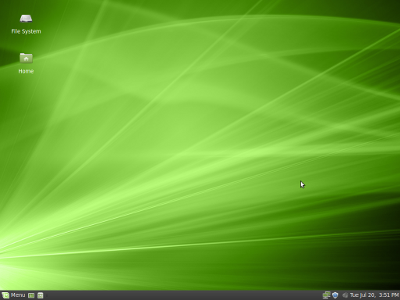
Congrats to Merlwiz & the entire Linux Mint 9 Xfce dev team!
w00t been waiting on this one…thanks mint team! =)
I am already using the RC1 version for months 🙂
Cause_for_celebration+=1 !
Great release! Thanks for all of your countless hours of work to bring this to us. “Isadora” is the best release yet!!!
Tonight I’ll be updating from the RC, and then… no more distro hopping for three years!
Awesome… I Love Linux Mint Family,,, I’ll Try it in my Virtual Machine… 😀
best distro ever. there is no other like mint.
but thats no news, after all mint tastes good, isnt it?
Congratulations to the Linux Mint 9 Xfce Devs.
Been waiting for this! Woohoo! Thanks and grabbing the 64bit one! Woot! \m/ You guys just rock!
Hi Merlwiz,
Here, on my wife’s pc and mine, we use it,
and all is fine.
Thank you again.
fañch
Excellent work! Thanks to the dev team for committing to the development of the XCFE desktop environment for Linux Mint.
No icon for driver-installer.
Quite fast, but ugly as usual.
looks like lxde both rule but they look the same
Congratulations, I was waiting for this.
Thanks Mint staff!
Green, green, green, green, green, green, green….
I’m sick of green. Because of the name, are we doomed?
Ubuntu is innovating .. Yesterday I saw Pinguy OS, is a linux mint isadora based, but much more elegance and mac-like. I liked.
I didn’t get it, why are that many know problems even with “when its ready” publish policy? I understand it form Xubuntu but I was assuming this kind of details to be polish before releases.
Anyway, is great to see lightweight specs distros.
Not that I endorse Carlos Felipe’s choice of words but I get the underlying frustration. Why do Mint have to stick to green? Is there a Mint theme that can change all these green icons and such?
Clement at one time made an April’s fool’s joke about a Mint desktop with supposedly Windows apps and its attendant errors. The screen shot was one of pink theme.
That’s the kind of theme we want. No, not just pink, but the availability of changing color schemes on the fly.
Icon themes and gtk themes are very easy to change in xfce. If you don’t like the default green then change it to something else.
I downloaded and installed Linux Mint 9.0 XFCE. I love the look and configuration.
FYI, when changing the time and date in “Time and Date Settings,” when I click on the “hour” arrow, I get an error message that reads, “The configuration could not be saved. An unknown error occurred.”
This isn’t a complaint, but thought you would like to know.
Many specific features I found in Linux Mint 9 from Linux Mint 8. I think it will help me for better performance.
What’s with this Pinguy OS lame statements. Pinguy OS is nothing but a shiny polished version of Ubuntu GNOME. Why are they talking about it here in a XFCE desktop environment distro? XFCE is for people who want low resource setups. Pinguy is designed for people who don’t mind wasting system resources on trivial eye-candy.
By the way, this is Linux. You can change just about anything you want after installing the distro. I’m a quasi-newbie and even I know that you can change themes and icons and so forth. Seems odd and silly that people are attacking Linux Mint in this comment section yet choose to bolster and spotlight a lesser know cheap imitation of Ubuntu GNOME with a silly name applied to it.
Oh yeah, its Linux Mint. Mint brings about images of blue and green. It’s suppose to be that color on default. But as I stated, you can always change it so whats the point of harping and whining about it to begin with other than to whine and harp and do nothing of worth for the community.
By the way, thank you very much for the people who put this new Linux Mint XFCE distro together. My old dual-boot machine will have it installed fully in 48 hours or so. I like GNOME but XFCE is just too slick and smooth and straight-forward to ignore.
Congrats Merlwiz!
I should have read the hardware requirements, you guys weren’t kidding about the 256 MB. I tried installing on a P-IV 1.6 GHz with 192 MB and a swap partition and it was almost impossible. I got through the Keyboard selection after a half hour so so, but after 20+ minutes hadn’t popped up the partitioner screen. Maybe if I’d been more persistent.
In the meantime I downloaded and installed Lubuntu, and have to say, after a rocky start, I’m impressed how well it does on a low-resource system. It mounts and unmounts USB storage nicely. And the LXDE panel menu now comes with an easy way to add application icons without having to enter the executable name and hunt for an icon like XFCE.
That said, the Mint 9 XFCE looked nice on the desktop. Maybe XFCE isn’t that great for a slow system, it hardly seems faster than Gnome.
I don’t see the differences between this version and the original “Isadora”. All the features marked as new seem to be already in the Isadora. Could someone enlighten me about the differences between both please?
@manor,
how exactly do you change the color of the green mint logo on the lower left corner? that is, easily change it without going through the command line and editing mysterious text file configurations hidden somewhere?
I appreciate this release, I always have used Mint at one time or another. I have the KDE, GNOME and now downloading XFCE.
But while the distro itself is top-notch, I couldn’t say the same for this “community” you talk about. I left the Mint forums long ago since I couldn’t stomach the arrogant attitude of many long-timer, know-it-alls in there! You post a simple question, you got harped back with a lecture for not using the search function which I always did but not get a proper result hence the posting of a new thread with the query.
To Mr. Clement, your distro is high-quality, Sir. Excellent. But your forums, no Sir. Too many members riding high horses. And no, I can’t be more specific. I just had enough of your unfriendly forums. Any problem I had with Mint, I google it and get my answer without the price of aggravation in your forums.
Sorry to post this here. I had to rant against this so-called “community” someone here is so proud of.
Hi, I am using mint 8, helena version, its working properly live cd mode, but i could not install it, if i go to install, its start to install after few minutes, i get error message that CD could not be read,i try another new cd then i get same error message, please send how to install linux mint 8 helena to my system,
For those who don’t like the colour scheme, you could just install the shiki-colors and gnome-colors GTK+ and icon themes from gnome-look.org. They’re the exact same thing, but in blue, red, pink, etc. The only thing that won’t change is the desktop background but I’d hope that only the most computer illiterate person couldn’t figure that one out.
Another happy Mint/Xfce user.
Congrats Merlwiz & Team and thanks for an awesome distro!
I love Linux Mint, it’s the most awesome distro exists in the planet, but sadly it doesn’t have a huge amount of users.
The next step for Mint community, is to publicize, to promote it’s market share.
I am looking forward to seeing Mint reaches its next milestone.
Thanks guys! TONS of KUDOS to you all!
…& BaskervilleManor…. you’re spot on, dude.
Let’s consider the matter closed. FOR GOOD.
Just what I’ve been waiting for – been testing it as a persistent usb install for a while now – and yesterday the windows installation on my old XP/Mint 7 desktop died so I’m thinking the time is right to wipe it clean and install Mint 9 XFCE! Hooray!
How do I get my external drives to auto mount when i boot my Xfce?
If you want to try a debian based distro and wants the speed of xfce, try sidux xfce version. It is the fastest loading distro. First system loading, it uses 63 MB of ram. It requires equal or greater than 198 mb of ram. Mint xfce is good, but sidux is better in speed and usage of resources. This is a rolling release distro, which means you don’t have to burn new cd every 6 months.
That IS great news!!! I “saved” an old laptop thanks to previous versions of Mint Xfce, I just was waiting for a LTS version… I can’t wait to try it!!!
I tried LXDE version too, but had some strange behaviour when booting. I think it’s an interesting option though. But Xfce rlz4ever
WOW….. This is great….
to everyone,
I apologize. I went out of line. My rant was unhelpful, non-constructive and cowardly. I am sorry. Won’t happen again.
thehoundofbaskerville
Thank you very much, guys! 🙂 Congratulations again!
What i did not understand, why isnt com with xfce 4.6.2 ?
Thanks 4 ur hardwork. May i ask something? Will linuxmint xfce available in DVD version,won’t it? ‘n when this version available 4 public?
i will like the new linux
Hey, I just posted a link to Linux Mint 9 XFCE. I’m trying to encourage my Facebook friends to use it…but here’s what it says under the link when I post it.
“To get more information about these problems and their solution, read the “Known problems” section of the release notes.”
Not particularly encouraging to new Linux Mint XFCE users. Why not talk about how fantastic Linux Mint is? Linux Mint and users of other Linux distros (most of which are also fantastic in their own ways) all want others to become Linux users. Let’s think about this when we post stuff.
@bengel: this version of Mint Xfce is based on Xubuntu 10.04 which used Xfce 4.6.1.
@bian: there will not be a DVD version of Mint Xfce 9 – all you need is on the CD. Just download extra software if you need or want it.
good work linux mint team… 🙂
Just remember after a clean install goto System>Update Manager>Edit>Preference.. Uncheck all LEVEL3 updates as this will prevent that dreaded fsck crash bug.
XFCE paaaawwwaaaaa ! \o/
Been Playing with Ubuntu 10.10 and its got to be the best one yet, fast
and nicely laid out. Its still in Alpha and buggy, but this ones going to be a winner; for sure, from what I can see anyway. Should be interesting what mint will do with it.
Nice one: I’ve just installed, & prefer it to GNOME (a bit messy), LXDE (a bit minimal, but perfect for customisation), or KDE (I just don’t get on with KDE :-}).
Everything’s so clear, it seems much brighter than other XFCE distros I’ve tried, & it’s included as a mainstream edition.
Good work by this excellent community!!!
I am not a techie but getting a new laptop with 1g of ram and plenty of disc space.
I do not want to use windows and Linux looks like a good alternative.
Other site suggested Linux Mint to be the most newbie friendly distribution but I have to ask, is this as easy as installing the o/s and using computer as normal?
I am not into power computing just web, word processing, maybe photo and perhaps some music production.
Can I use Mint without a lot of problems?
@ slowlearner:
Yeah, go for it! I introduced two friends to LinuxMint recently:
One’s a bit of a techie, & loves the straightforwardness.
The other has been from DOS thru Vista. When that got trojanned, I installed Isadora GNOME, & he’s amazed how fast it is.
There’ll always be plenty to learn with migration to Linux, & there’s a good chance that you’ll be drawn into the technical side. Learning to use the terminal is always a good thing. For what you want, if the software’s not already installed, then it’s just a few clicks away in Software Manager or Synaptic, on a plate for you.
LinuxMint is probably the most newbie-friendly distro, perhaps more so than Ubuntu; & the forums are perhaps the friendliest too (Ubuntu forums can be a little bit daunting & confusing for a newbie, mainly because there’re a lot of techies on them, who write in code, without entirely explaining what it means).
[When you download the ISO, check the MD5SUM to make sure of its integrity. Look for an ‘MD5 sumcheck’ on the internet, there’re plenty of free ones available].