The team is proud to announce the release of Linux Mint 6 Fluxbox Community Edition. Linux Mint Fluxbox Community Edition is based on Xubuntu 8.10 Intrepid, Linux 2.6.27, Fluxbox 1.0.0 and Xorg 7.4. Included is an all-new menu system, Mint-FM2, Slim as a display manager, Live CD features that should make it easier to install on low-end machines, a brand new “Software Manager”, FTP support in mintUpload, proxy support and history of updates in mintUpdate, mint4win (a Linux Mint installer for Microsoft Windows), and much more minty goodness. For a complete list of new features read: What’s new in Felicia Fluxbox CE?
System requirements and known issues:
- x86 processor
- 128 MB of system memory (RAM)
- 2 GB of disk space for installation
- VGA graphics card capable of 800×600 resolution
- CD-ROM drive
As an RC (Release Candidate) this release is targeted at developers and beta-testers who want to help Linux Mint find and correct bugs before the stable release. Please do not use this release as your main desktop. For a complete list of known issues read the Release Notes.
Feedback and bug reports:
The testing will last for 2 weeks. Please report any bug you may find via the Linux Mint 6 Fluxbox RC1 Bug Thread and give us your feedback on this release by posting a comment right here on the blog.
Download Linux Mint 6 Fluxbox RC1:
You can download Linux Mint 6 Fluxbox RC1 via torrent or via HTTP:
Size: 623MB LiveCD
MD5Sum: ba7bda91a26b72bbbe621cece56bf485
Torrent download: http://www.linuxmint.de/downloads.html
HTTP download: http://www.linuxmint.com/edition.php?id=35
Europe:
- http://cesium.di.uminho.pt/pub/linuxmint/testing/ (Portugal)
- http://mirrors.cytanet.com.cy/linux/mint/testing/ (Cyprus)
- http://mirror.sov.uk.goscomb.net/linuxmint.com/testing/ (UK)
- http://ftp.heanet.ie/pub/linuxmint.com/testing/ (Ireland)
- http://ftp.klid.dk/ftp/linuxmint/testing/ (Denmark)
- http://ftp.cc.uoc.gr/mirrors/linux/linuxmint/testing/ (Greece)
Northern America:
- http://mirror.amarillolinux.com/linuxmint/testing/ (USA)
- http://linuxmint.secsup.org/testing/ (USA)
- ftp://mirrors.secution.com/linuxmint.com/testing/ (USA)
- http://linuxmint.sourcemirrors.org/testing/ (USA)
Rest of the World:
Enjoy!
Have a lot of fun testing this release candidate and let’s all hope it will help us make a great stable release.

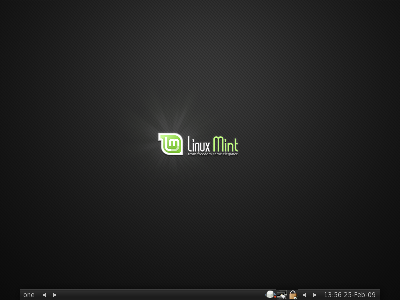
Looks very good, I will await the full release due to bandwidth restrictions but am really looking forward to it. I find the fluxbox openbox system very innovative and fast and making Linux stand apart from Mac and PC in interface and speed on older machines.
I hope you keep this project alive for many more releases as it is the most exciting RC and will let me keep my old machine going for time to come.
Outstanding, I’ve got an old PIII Laptop that’s been waiting for it.
Is there a way to upgrade to this without a reinstall? I already have Linux Mint 6 Felicia on my eee pc and would much rather just upgrade. Help much appreciated!
now thats sexy !!!
I can’t wait to try it out, looks great!
Genial, estaba deseando que saiera la versión con Fluxbox 😀
Hey guys, which network manager is in this edition: wicd or gnome network manager?
@FireFly: It is running Wicd
@Clazgar: Installing one version over another isn’t officially supported. But I tried cater for this… Watch the forum announcement thread. I will reply there… http://forums.linuxmint.com/viewtopic.php?f=17&t=22757&start=0
Thank you, Shane. Your help is much appreciated. A++
@Shane, don’t forget to make a metapackage of your good work 🙂
@Firefly: You’re welcome… and Thank you!
@Caraibes: There is a meta package 😀
Thanks really a lot – up today I’m using Linux Mint XFCE Elyssa with OpenBox instead of XFCE but I’ll certainly try this. Thanks again 🙂
I’m not installing but I’ll help seed the torrent. I can upload at 4MB/s so that should help keep the torrent speedy.
Nice job!
Linux Action Show covers Linux Mint 6 “Felicia” Fluxbox CE RC1!
http://www.youtube.com/watch?v=P0W1umC41ig
How can I logon automatic, without login and password? I can’t find logon setup command in menu 🙁
Ty all team
I tried Mint GNOME and it has been running faultlessly on my desktop. But my laptop’s specs are much lower compared to my desktop so I want a lightweight version on it. However, it seems like switching to XFCE/Fluxbox with WiCD instead of Network Manager (this is the only difference I notice so far) causes my laptop unable to reboot properly. It is always the same process : The logout screen appears, the bar runs to its end, a black screen appears and nothing more.
I have never come across this problem when I use Mint GNOME, has anyone experienced this as well?
Thanks and I’m looking forward to the stable release of this 🙂
P.S I forgot to say, my laptop is Fujitsu Lifebook S2020 series, which is about 4+ years old.
thanks…many thanks
looks nice and works fine for me! CEL1,5GHz/256RAM(32 used for video)
I was looking for something like this and I found fluxbuntu that doesnt look like final product at this time. This mint edition is perfect for me and my old laptop. Great stuff is WICD and Mplayer in basic installation – good choice. Question about updates – any chance that can be put in mint repository all the apps that are in main instalation (new versions of pidgin etc.) ?
Anyway – great work – keep doing this lads 😉
Please post bugs in the bugtopic in the forum and also post support questions in the forum
I decided to convert the only non-Linux machine in my household to Linux and this time I want to install Mint Linux. I am specifically interested in the Fluxbox version.
Since I am new to this distro I believe it is better if I wait for the final release, but I looked at the “known issues” list and it doesn’t look scary (-:
Is it certain that testing will last two weeks since this post was published? If so – waiting a bit more is OK; otherwise I will gladly install the RC – will it be just a matter of updating some packages when the final release is available? Or will it be more complex than that?
Hi Alex,
We release “when ready”, there is no guarantee the stable release will come two weeks after RC1. It’s just part of our process to listen to the community feedback for 2 weeks to give everyone a chance to report bugs.
Clem.
@simwin
There isn’t a config tool for slim.
You can edit /etc/slim.conf for autologin though.
Just add these to the file.
auto_login yes
default_user YOUR_USER_NAME
I’d like to test the live cd Fluxbox. What username/password combination do I have to use?
How does one start with Gnome? What password is it asking for?