It is now possible to upgrade Linux Mint 21 and 21.1 to version 21.2.
If you’ve been waiting for this we’d like to thank you for your patience.
1. Create a system snapshot
You can use Timeshift to make a system snapshot before the upgrade.
If anything goes wrong, you can easily restore your operating system to its previous state.
Launch Timeshift from the application menu, follow the instructions on the screen to configure it and create a system snapshot.
2. Prepare for the upgrade
If you installed Cinnamon spices (applets, desklets, extensions, themes), upgrade them from the System Settings.
3. Upgrade the operating system
Upgrading to Linux Mint 21.2 is fast and easy.
In the Update Manager, click on the Refresh button to check for any new version of mintupdate or mint-upgrade-info. If there are updates for these packages, apply them.
Launch the System Upgrade by clicking on “Edit->Upgrade to Linux Mint 21.2 Victoria”.
Follow the instructions on the screen.
If asked whether to keep or replace configuration files, choose to replace them.
4. Change artwork (optional)
Linux Mint 21.2 features artwork changes.
We recommend you reboot your computer for all changes to properly apply.
To select a theme launch the “Themes” settings. The 20.2 look is available under the name “Mint-L”.
5. Reboot the computer
Once the upgrade is finished, reboot your computer.
Commonly asked questions
- If the upgrade is not available to you, check that you have the latest versions of mintupdate (6.0.3 or higher) and mint-upgrade-info (1.2.2 or higher) and restart the Update Manager by launching it again from the applications menu.
- If the latest versions of mintupdate and mint-upgrade-info are not yet available in your mirrors, switch to the default repositories.
- This happens rarely, but if you ever got locked and were unable to log back in, switch to console with CTRL+ALT+F1, log in, and type “killall cinnamon-screensaver” (or “killall mate-screensaver” in MATE). Use CTRL+ALT+F7 or CTRL+ALT+F8 to get back to your session.

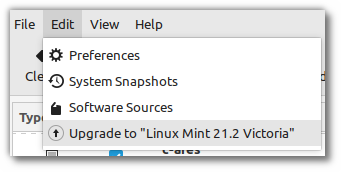
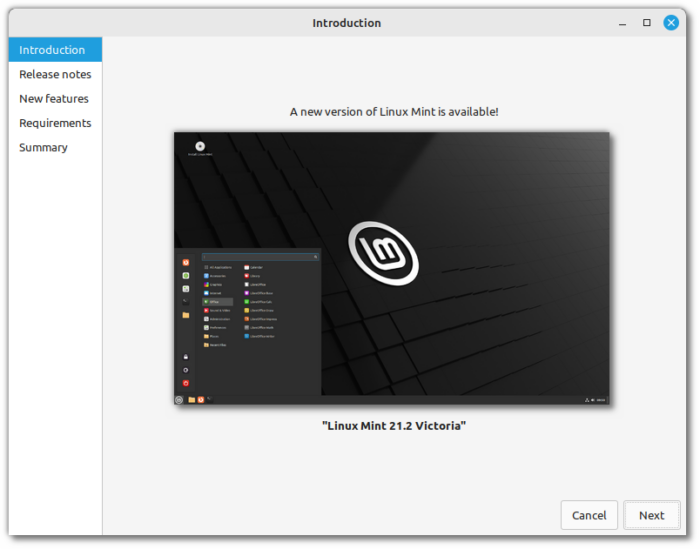
upgraded to LMC 21.2 now. everything went well and smooth, not even restart. excellent! i like lmc and not lmde. i don’t know why people are pestering for lmde.
thank you mint team…..
Because Linux Mint is great, Debian 12 is also great, and LMDE6 would have the best of both and no trace of Canonical in it. Besides, Ubuntu is very clearly now heading in a direction that’s going to hurt Mint. Maybe it won’t happen in the next LTS, but seeing what they’re doing with Ubuntu’s new software store I don’t know if Mint is going to be able to keep using Ubuntu as a base for much longer, so focusing more on LMDE at this point is a matter of survival.
Because LMDE Rocks Hard. And Mint would be independent.
What is LMC? LMDE is also Cinnamon. So after your definition LMDEC
I totally agree with XvR103 and Oscar. The problems that I was facing with LMC do not exist with lmde! It is the best O.S. that I have used up to now because it is stable!
‘i don’t know why . .’: and yet, you restarted the topic. Whoops. Please do not reply to this comment!
Many users of a Linux distribution (myself included) desire to have nothing to do with Canonical and Ubuntu. I very much appreciate having the opportunity to use a high quality Debian based Linux distribution such as Linux Mint Debian Edition. My sincere “thank you” goes out to Clem and all the developers who continue to make LMDE one of the premium Debian based distros.
perhaps now lmde is frontend and lm is backend. that is why lm is upgraded first, paving the way for a better and still improved version of lmde! let us hope lm is kept for a while. the transition could not be sudden. anyway let us leave it to the team. i am not averse to lmde, i like both. but somehow i am used to lm.
thak you all.
holy cow sripada. no front. but your english skills made my head explode.
love to the mint team.
LMDE is not a front end to LM. LMDE is something they have been experimenting with for several years. It is their survival plan in case something happens to Ubuntu. For now, LM with the 3 desktop options is their principal distribution and recommended download. That’s the reason why LM ISO’s are released first and LMDE a month later. As for me, I prefer LMDE. LM ships with a disabled snap store, so I presume the day is fast approaching when they will ditch building their distribution on Ubuntu.
As in past upgrades, the upgrade tool GUI freezes during upgrade process (download and install of packages) until upgrade it’s complete and wink face finally appears (the interface is not refreshed).
Windows that appears on top, if moved or resized, “stamps” the upgrade tool window.
This is not a technical problem (the upgrade works well) but only esthetic… For 21.2>21.3 is possible to fix this in some way (e.g. hide upgrade tool window until the process is complete, refresh the gui…)?
tks 😉
Just upgraded to 21.2 from 21.1.
I think I encountered a similar issue:
https://i.imgur.com/uI80dc9.png
– While Downloading Package Files, prompt “Requirements is not responding” appears.
– I do not click on anything.
– Upon Installing software, a second prompt appears.
– I click on “Wait” on the FIRST prompt.
– The “Requirements” window crashes, along with the two small “Requirements is not responding” boxes.
– Installation keeps going.
– And then I’m not sure if the upgrade is done. The “Summary” part in “Requirements” did not appear, the one that prompts to reboot the PC, I think.
– On intuition and after waiting for a few minutes, I reboot the PC. All seems fine.
The above is for an Intel i5 desktop PC. I have an Intel i3 laptop but I’m upgrading LM on that much later on.
However, last December 2022, the i3 laptop encountered the same issue—but the desktop did not. Back then it was worse for me—I clicked on Force Quit twice but installation kept going. Fortunately it turned out fine as well.
I thought the i3 laptop might be too weak for LM Cinnamon already, but now it’s also happening on the i5 PC.
If it isn’t too much, please include this scenario in the instructions, particularly how to check if the upgrade is done if “Requirements” crashes—this would be beneficial for average users like me!
Thank you.
First attempt to upgrade was unsuccessful (I am using kernel-oem 6.1.0-1016). Second trial (without reboot!!!) was fully successful … strange, but so far so good.
Nothing has appeared in either System Reports or Update Manager. Odd…
Thanks Mint Team for a trouble-free upgrade. I am pleased to see that Mint-Y Darker is still available and I hope you keep it for future versions.
Thanks Mint Team for the new release.
I started using Linux Mint Cinnamon earlier this year. I just upgraded to LMC 21.2. Let me report some minor problems that I ran into.
According to the Commonly asked questions version 6.0.3 or higher of mintupdate and version 1.2.2 or higher of mint-upgrade-info are needed for the upgrade. Both versions weren’t available on my mirrors, so I switched to the default repositories. I still couldn’t find mintupdate 6.0.3, but upgrading to mint-upgrade-info 1.2.2 was enough to give me the option “Edit->Upgrade to Linux Mint 21.2 Victoria”.
When I clicked on “Release notes” or “New features” Firefox was launched with a blank page with no notes or features.
The upgrade itself went smoothly. After rebooting I found that mintupdate has been upgraded to version 6.0.3.
I really enjoy Lennox meant I just can’t get app outlet to work
Sorry, it does not work. A windows appears and says wait: I waited two hours, the same . After 6 hours later nothing was don:
HP Notebook, 8 B RAM, 125 GB SSD, Intel Celeron N 4000 CPU 1,1 GHZ. !
I will install Xubuntu.
Just upgraded from 21.1 to 21.2 (xfce) via Update Manager. Absolutely no problems at all, now enjoying looking through the various themes and icons.
Well Done Linux Mint!!
For me, the upgrade was fast and a complete success.
Thank you all the LM team.
Well, that was easy. Thank you all for your hard work!!
Upgraded and it works perfectly!
Upgraded two machines with no problems (as usual). Linux Mint is incredibly user friendly.
Big thanks to the team!
many thanks for everything
The only drawback that I had after the update is that the tooltips on the taskbar do not have the accent color, everything else is fine
I was wrong, it only happens when using a different theme than those of mint
Using the new Mint-L-Dark theme does not work on my flatpak apps. To get the Mint-Y-Dark to work I installed the org.gtk.Gtk3theme.Mint-Y-Dark app, but there does not seem to be a similar one available for the new Mint-L, so had to revert to the Mint-Y theme to restore normality. Will there be a Mint-L available on the flatbub site?
I thought -L were the “legacy” themes from the older release, renamed? In which case they wouldn’t have the new “universality”? Am I mistaken?
I still miss the obvious bordering of Crux, sigh.
Is there a typo in section 4? It says:
“4. Change artwork (optional)
Linux Mint 21.2 features artwork changes.
We recommend you reboot your computer for all changes to properly apply.
To select a theme launch the “Themes” settings. The 20.2 look is available under the name “Mint-L”.”
Should it be “21.2” not “20.2”?
I don’t think so. I believe Clem is referring to returning to the older theme by applying Mint-L. I can’t say for sure because I have yet to upgrade any of my systems. That’s next. 🙂
No. Mint-L refers to the legacy theme of 20.2
Upgraded from 21.1 to 21.2 on my test machine with no problem at all. I am using Mate and being old, grouchy, and opinionated, I prefer Mint-X to Mint-Y themes. I don’t like the newer (Mint 21.x) Mint-X controls so I use the Mint-X controls from Mint 20.3, renaming them of course. That said, I am not sure that there is any benefit (to me) of upgrading from 21.1 to 21.2 on my primary computer.
I am looking forward to LMDE6, assuming I can install the Linux Mint version of Mate just like I did with LMDE5
Hi Clem and supporting team,
Thank you for LM Cinnamon 21.2. The upgrade process worked perfectly. The management process via the system report interface shows a higher level of professionality.
I like the optical improvements because the new version appears to be more fresh. A lot of different applications with a dark theme and the intensive colors give the impression to use a unique system.
Thank you also for the functionality to show a misstyped password.
Kind regards,
erwn
Unfortunately, it will not upgrade. It claims to be unable to connect to the Internet and is blaming the Brave browser.
I have upgraded 2 Cinnamon machines and an XFCE one too. All very quick and no issues in the process at all. Very fast too. – Nice work there.
I get the changes to the Software Manager. I wished that there was an option to display the search results list in Alphabetical order in addition to the popularity one.
I also hope that in future editions of Cinnamon you can differentiate the colours of background windows header bars etc so that the current active screen stands our more in the Dark Mode. I have a multiple monitor setup with 8 or more apps tiled , it can take a few seconds to find which is active.
Dan,
I unfortunately forget the name of the kind person in one of the monthly updates that recommended this to me – I’ve just saved their instructions and will continue to apply it every update of LM/LMDE
“In Mint 21 & 21.1 I use this method to get min/max/close window buttons 50% larger, plus coloured window title bar for active window: https://github.com/the-allanc/minty-color-titles/
Its a simple matter of dropping the gtk.css file into ~/.config/gtk3/ folder and refreshing cinnamon ”
This will solve the issue of the current active screen not standing our more in the Dark Mode
Gerry & Dan
The solution that Dan refers was proposed by Tony W, April 4, 2023 at 8:08 am (https://blog.linuxmint.com/?p=4486).
See also his note on April 5, 2023 at 3:17 am, where Tony credits the deviser of this solution, Allan Crooks.
I use it too, and it works fine (not yet upgraded to 21.2).
In the gtk.css file mentioned, where it says headerbar background-color : @active_window_bg_color, I can choose to replace the @active_window_bg_color for whatever code I want. For instance I use #00557f; which is a dark blue. I used Kcolorchooser (available on the repository) to choose a color and the the hexadecimal codes for it.
Thank you very much the new update! Long-time-user here (XFCE edition), everything works really well. Thank you!
I just don’t like the new Adwaita icons. In my opinion they look like straight from the 90s. Is there a way to get back the modern mono icons?
I started the upgrade, but realized I forgot to do a Timeshift. I clicked the “Cancel” button, but the upgrade kept opening windows and downloading / installing package. I think it’d be better if the cancel button stopped all processes.
I don’t know where to report this, but sadly I had to revert back to LM 21.1 Cinnamon. I left a few folders and documents on the desktop when I upgraded. But after the upgrade, none of the items were accessible. The icons were still there, but attempting to interact with any of them caused all icons on the desktop to suddenly disappear. Restarting Cinnamon or rebooting the computer brought everything back, but I still couldn’t interact with anything on the desktop. Everything worked fine again after reverting back to LM 21.1 Cinnamon.
Could it be an issue with touchegg? It’s installed in Cinnamon during the update. Try to remove it to see if it helps, see if gestures are disabled also.
I discovered the Cinnamon Issues page on Github. I can confirm that Issue #11763 is my problem, too. (I was attempting to move a Firefox link, along with several other links as a group, when desktop handling crashed.) Interacting with other documents and folders works fine after all, as long as Firefox links are not involved. After deleting touchegg, moving Firefox links no longer crashed desktop handling. Now, when attempting to move a Firefox link, the link still doesn’t move, but multiple unwanted copies of the link were created instead.
After upgrading to Linux Mint 21.2 Cinnamon, I’m having the same problem trying to move Firefox links to websites that are on my desktop. Removing touchegg did not help.
(Moving links to apps that are on my desktop still works as usual.)
I just upgraded to 21.2 xfce and everything looks great, except when I go to “Window manager themes” and select Mint-Y-Dark-Aqua for the theme, the title bar & title bar buttons are too small. I need to select Default or Default-xhdpi for the title bar to be a normal size ( I have a high dpi monitor), but if I do this I lose the nice new Mint themed buttons on the title bar. Is there a way to make the Mint-Y- themes work better with hidpi displays in xfce?
Dave, see above Dan and Gerry answer https://blog.linuxmint.com/?p=4550#comment-374486,
maybe it also applies to you, to increase the buttons size, although it concerns Cinnamon and yours is Xfce
Anyone using virtualbox already upgraded? Any issues?
I had a quick look at Windows 10 in VirtualBox and didn’t notice any problems after upgrade from 21.1 to 21.2.
Done, no issues besides having to switch manually from icon theme “mint-y-dark” to “mint-y”.
All good, thanks a lot for another great update!
I installed 21.1 New Years Day 2023 on a secondary non-raid disk in a Dell Precision M6800 laptop, and today upgraded to 21.2 via update manager; all went as easy as a Windows in-place upgrade/refresh, only much more quickly. After restart, everything fine as before re apps/files/system, grub can still see Windows as a separate drive and as pre-upgrade didn’t stomp on Windows boot files (Windows of course has never been told to find Mint, has no idea Mint exists…bliss). For me, Mint is great with older NVIDIA Quadro (can’t use with any other latest MS or Linux OS NVIDIA drivers), perfect for my graphics/audio-visual app needs from Blender to OBS/Kdenlive, and affords a great qemu/kvm host for my raft of much more complex OS guests. Lastly, I find Mint incredibly stable even under my kind of daily driver use. Thanks for such a great system!
It was OK, but the system dropped to an empty TTY (just a flashing cursor). When I force-restarted Cinnamon didn’t start (but an X session did), then I ran `sudo dpkg –configure -a` to resume the upgrade. Surprisingly, it worked.
Smooth updating experience as usual, thanks Mint team for the great efforts!
In the installer maybe you can provide a way to choose what extra program to add/remove from mint. I hate Hypnotix, it never work, don’t even show error in a terminal. I use French channels, only Arte and one or two channel are working. It’s annoying.
After every install sudo apt remove hypnotix ….
Thanks for your sacrifices. The update took 5 minutes, including downloading the packages. So far, the only thing that looks like a small mistake is the cache icon. In /usr/share/icons some themes don’t have cache generated. If I run, as the exclamation point says, the command: gtk-update-icon-cache on a specific theme, the correction will take place. I just have no idea how to run it on all of them at once.
LM XFCE 21.2
sudo update-icon-caches /usr/share/icons/*
If I use this command it fixes all but without Yaru icons. I do not understand why.
https://ibb.co/fSyH2kZ
https://pastebin.com/rzUykNMu
Are there any files missing?
Hi Clem, thanks for the release. The update has gone without a problem and I’m loving the new updates. Although, 1:1 gestures would’ve been nice, I’m still enjoying these a lot and they work very well. The customisability levels are possibly the best I’ve seen in an OS. Thank you.
Good evening.
Thanks for this new version. I upgraded to 21.2 Cinnamon version on my Asus VivoBook 15 X512UF notebook. The upgrade process worked perfectly. I found these possible issues:
1) The CPU temperature is 3-4 °C higher than 21.1 version;
2) The Application Manger starts slowly;
3) Often gesture with 4 fingers do not work.
I hope this information is useful.
I also noticed a 2-3 degrees C increase in both cpu and gpu temps in 21.2.
I love Linux Mint and enjoyed this upgrade. No problems, everything was fine. Wonderful!
Since years I would like to spend money via bank account transfer, but I never found a bank account number.
Everything is fine. I love mint. but how to enable Firefox/Chrome zoom on touchpad? I really waited for gestures on the touchpad, but it does not work for me.
It’s probably not ideal that the system defaults to adwaita icon theme after upgrade, making it look like it’s 1998 again. Sure, most users know where to change it but some might not and it may be off-putting to them. Otherwise great update, the new Mint-Y theme family finally looks decent, although some icon colors are still missing their corresponding highlight colors (e.g. Cyan). Would love to see them added in the future.
My last upgrade was from 19 Tricia to 21 Vera, which meant I had to set up all my OS customizations (EliverLara’s “Sweet” theme for the win!) and reinstall all my favorite programs.
After this update, will I need to re-set-up all my file manager bookmarks, download my theme again, change the wallpaper etc.? Or will everything be where I left it? (Assuming everything goes well etc. etc. I will make a Timeshift backup of course.)
I’ll definitely update, but knowing these answers will help me know if I need to set aside a day to get everything back and settled. Thank you. 🙂
I upgraded 2 desktops and a laptop and had no issues. This is just an upgrade within a major release, so you should have no trouble at all. Myself, I was a bit unhappy with the look of the windows (mainly the look of the header and sidebar). That took all of 5 minutes or so to take care of in Themes. Otherwise nothing was changed.
Can home directory or let’s say all files you have on Linux mint 21.1 be transferred over to LMDE I really don’t want to use Linux mint anymore with it having Ubuntu tied robot
Hello Mint-Community,
I upgraded my Linux Mint Cinnamon Edition on my Fujitsu i5-4200M Lifebook today from 21.1 to the latest version 21.2! I have to say, I was very confused this time as I did not find the update of mintupdate or mint-upgrade-info inside the Softwaremanager that was always telling me the system is up to date! So I switched to default repositories, tried different mirrors for LM-paket-sources but without any success. Than I checked the Systemreports. And here was the announcement for the upgrade and could be easily started. At the end everything went well, but maybe someone should mention it in the upgrade instructions! First impression of the point .2 release is very shiny – Many thanks to the developers – Keep on continuing doing such a good job!
Thanks for another smooth upgrade.
I too have upgraded 2 systems from LM(Cinn) 21.1 to LM(Cinn) 21.2 everything went smooth, and practically trouble free …excellent Thx Clem & LM team!
As of this day I’ll be switching to LMDE 5 from Ubuntu LTS and POPOS LTS. I’m tired of the plaguing ubuntu issues. I want to just install Linux and forget about it. I’m also a developer and will start contributing to LMDE.
I am right there with you sir…! Simplicity is the key to dependibility..! IMHO…Ubuntu is fast becoming an OS full of bloatware. I too will continue to financialy support LM…provided LMDE continues to be included as a viable alternative.
Hello,
I really appreciate Mint for years.
I just upgraded from LM cinnamon 21.1 to 21.2.
I encounter a problem now that was not present at 21.1. When I login, I have a blank screen for about 1 minute, then the desktop is displayed and everything is ok.
Had someone this issue or an idea how to resolve it ?
Hello,
I found a way to resolve the problem.
I didn’t use my external screen (HDMI) which is configured as principal screen. And when i logged with it connected all was fine.
So what I did was to reset the screen configuration, restart and redefine the external screen as principal.
Now the desktop comes quickly, even if the external screen is not connected.
I would really love if it was possible to assign a keyboard shortcut to a gesture in future.
With the new onboard gestures it is possible to assign a command to a gesture. Thus I wonder if it’s possible to assign a shortcut to a command? Didn’t find out.
The newly integrated touchpad gestures do not contain many gestures that I have used so far. For example zoom by pinch or changing windows by swipe. So far I have used touchegg, configured with touché. In order to continue using my configurations, instead of the newly integrated gestures, I always have to restart touchegg via the terminal. I’ve found out this problem can be solved by adding touchegg to the autostart applications.
As I prefer using onboard solutions I’d love the possibility mentioned above…
But anyway a really beautiful, productive just awesome OS, getting even better with every update. Many, many thanks to the developers!!!!
Here’s a list of the things that went wrong when I did the upgrade:
So that was nice and easy again! Thanks to the team.
Hi Clem.
Some new infos when work on LMDE 6 will start?
We would like to write an article about it.
Greetings
FOSS
I upgraded 21.1 -> 21.2 from a testing-ssd with different linux-distros. Libreoffice was removed on 21.1 long time ago for minimizing update downloads. Despite of that, the upgrading-tool installed the libreoffice-base / -common Apps?!
The Rest of the 21.2-upgrade without problems.
I upgrade Cinnammon 21.1 to 21.2, experienced reproducible fallback triggering.
Steps to reproduce the problem:
1. Download U++ from https://www.ultimatepp.org/www$uppweb$download$en-us.html
2. Click “New package” inside “Select main package” and fast switching window using ALT+TAB
check .xsession-errors
Is it possible to go back to version 21.1? Because in 21.2 file search does not work in nemo on smb-share (NAS). They never find any files.
Victoria is rocking and I’ve upgraded without any issues. BUT, like others already in this blog post, I’m eager to jump ship to LMDE e just waiting for an automated solution to do so. Debian 12 is the best Debian yet. Mint could adapt its LTS releases to debian stable releases and it’s dot releases to debian dot releases + DE &Mint apps upgrades.
Not only the snapfication of Ubuntu apt repo will hurt future releases of Linux Mint but the RHEL/CentOS/Alma/Rocky Linux situation could be somewhat replicated by Canonical in the some way.
Just a little glitch i found: having the “allow-kernel-type-selection” enabled in mintUpdate, erratically the lowlatency filter also shows the nvidia kernels. I filtered the stuff out to avoid confusion. You may want to take this over Clem.
Patch:
— /home/jensverwiebe/Dokumente/update–transition/Kernelupdatefix/checkKernels.py 2023-07-25 22:39:05.653907648 +0200
+++ /lib/linuxmint/mintUpdate//checkKernels.py 2023-07-25 22:32:41.068310668 +0200
@@ -49,6 +49,9 @@ try:
# filter duplicates (unsigned kernels where signed exists)
if full_version in signed_kernels:
continue
+ # filter nvidia special kernels (jensverwiebe)
+ if “-nvidia” in pkg_data.source_name:
+ continue
signed_kernels.append(full_version)
if full_version == current_version:
used = 1
Hey, smooth upgrade here, working great as usual.
Wondering if there is a way to change the battery indicator icon, Hard to tell from the icon how much power is left, it always looks half full to me….
The Information about LMDE 6 is really poor.
Yesterday I’ve upgraded from LM Cinnamon 21.1 to 21.2. Everything went fine but it did not asked me, during the upgrade, to replace config files, and my notifications and tooltips are still with yellow background. Any chance to replace them post upgrade? didn’t make the snapshot sadly 🙁
https://forums.linuxmint.com/viewtopic.php?p=2354237&hilit=replace+configuration+files#p2354237
I ran the upgrade script on several machines and one external disk installation. Every instance ran perfectly and very quickly.
The only fault I can find is with bluetooth, Mint still does not see my Logitech Dinovo mini keyboard.
When is LMDE 6 coming out? I like to upgrade to LMDE 6.
Because LMDE 6 is based on Debian 12. and I like Debian 12 and cinnamon and the stability of Linux Mint.
does the linux kernel ever plan to fix the sound issue? always when I listen to quieter songs and play with the volume (louder and slower) I hear pops and cracks on the speakers, tested on 3 laptops and 2 PCs.
it’s a mixer or volume problem, because I disabled everything related to idle, power saving, etc…
you can test yourself, listening to a quieter song like 2pac – violently in the first 20 seconds you play with the volume near the clock. The problem I discovered, I did not read anywhere.
For the first time since 2009 the system can’t find the printer and it’s 2023, but it’s good to have lots of colored folders. Wonderful development!
I too have upgraded 2 systems from LM(Cinn) 21.1 to LM(Cinn) 21.2 everything went smooth, and practically trouble free …excellent Thx Clem & LM team!
Timeshift ate all my disk space soon after the upgrade, and there was no easy way of disabling it while it was making a backup on a full disk – I had to use CLI to search for the process number and kill the process. Please provide a GUI for that scenario, preferably via the tray icon.
Repair your Snapshothint. The user must have the choice to overjump the snapshothint. I have a full Clone on a external HDD with Clonezilla, then i dont need any snapshot.. A sanapshot is for me waist of HDD-Space and not nessesary. So give the user the choice to Jump your damn snapshotmessage and fix it. I can not update to the new version now!
Update: I have Timeshift complete deinstalled because i save me a full disk copy from Linux with Clonezilla on an external SSD NvMe M.2 1 TB. If something went wrong i delete the Hdd with Linuxstick and then i play my Image in a view minits back. So give us the choice, and don’t push us, to your Timeshiftprogram.
be more friendly. maybe just deactivate it by deactivating the shedule.
I don’t understand your post.
Uninstall timeshift if you don’t want it.
Or disable it so that it doesn’t create a snapshot.
Why impose your way of doing things on everyone? I use timeshift and I’m happy with it
hi pierre, yes i deinstalled timeshift, but i get an Errormessage through the Installation that no timeshiftimage is on the hdd and they stop the installation. So, after that, i must deactivate the timeshiftoption in the option of the Updater. My post is very important, that they should integrate a popup-jumpoption to the next step of the installation, and not stop the installation if not an Timeshift-savepoint exist on the hdd. If some Linuxbeginner dont know that in the upper right corner is an optionchanger for the timeshift-jumpoption he cant install to the new version. That must be programmed and new integrade in the updater regards. And yes i install the new version with the updater, but a beginner maybe give up on this point.
First I need to say that discussions about backups is very important. People should do this more often.
I disagree in some points.
These are my thoughts:
1. If you think TimeShift is a waste of disk space, I am wondering what is your opinions on Clonezilla, since ThimeShift reduces wasting space by using links and Clonezilla (as far as I know – I might not be updated on this) makes a full copy of the entire disk.
2. The warnings are not the same as forcing the user. People can just disable it (I would not recomend users to unistall TimeShift. Just disable).
3. By using Clonezilla the user only keep one version of the backup. If something bad happen and you take few weeks to notice (few backups later), you are screwed.
4. Clonezilla is a very good tool, I agree. But not all users have an entire external disk to waste just for one backup copy.
What I do (and never had any problem of losing data):
1. System backups with TimeShift (incremental).
2. Personal backups with Backintime (or any other incremental backup system).
3. When I need to clone my disk, just use dd.
Following Ubuntu’s shenanigans I’m glad I switched to LMDE5 when it originally came out. Most stable OS I have ever run, almost boringly stable but in a good way. Take this as just one user’s opinion but I’m also on the side of switching focus to LMDE from LM, in whatever measure it is reasonable. I’m also never using LM again, it is/was a wonderful OS but where Ubuntu is headed is not favorable to me.
Can’t wait for LMDE6!
Timeshift works well for me, a snapshot takes up a tiny amount of space on my HDD. I make a backup of all my important files regularly, if Timeshift fails I will just reinstall the OS, its not that time consuming. My experience with the likes of Clonezilla has not been great in the past.
After the update some files are missing and i can not open a view programs, like openshot, Libre Office, and newinstall in the packagemanager bring nothing, so i must install the new version from the Stick without secureboot and after that all programs i can open. Only i miss in pakagemanager some older glibversions and Gadmin server , Gadmin client, who i need for my Cyberghostvpn.
During the upgrade I got the following error message:
error: Can’t load uri https://flathub.org/repo/flathub.flatpakrepo: Could not connect: Connection refused
Warning: Could not add flathub remote!
Otherwise the upgrade was smooth. Should the above error be a concern?
end of month. no new news? no news to i.e. lmde?
I have a general question.
Is there a Linux Mint Arch Edition planned?
Arch and Debian are Supreme Rock Solid Distros. And you also have Debian for the way more conservative users. But what about Arch?
HOLY …please give already out informations about LMDE 6. Conservative information flow can be good but please not so violently conservative.
I use LMDE5, but it happened to me with all previous LMint editions. That is, when I am working on a document and I am going to save it, sometimes I want to rename one existing previous archive in the folder I want to save this last doc, but I am not allowed to rename the existing doc and then saving the one keeping both in the order I want without having to open later the folder to rename them.
A similar issue is when I open a doc in some applications, like Kolourpaint, that is excellent, and after working on it then it ask me the name to save it again. In I open a doc it looks as if the application does not know where it is. It is just a little waste of time looking for the folder again and select the opened doc and say Yes to save changes in it.
The update process is failing for me. On the step “Requirements”, when I press “Apply”, it starts downloading something, but then it shows me a window all the time that says “Requirements is not responding”
What is the purpose of this type of upgrade? It isn’t the usual apt-get update of packages, and it isn’t a full version upgrade like from 19 to 21. Is there any disdvantage to just staying on plain 21, or 21.1, does one have to go to 21.2 at some point to keep getting apt-get security updates to system packages? Thanks
upgraded to 21.2, and my swappiness won’t stay after I change it. haven’t delved into serious tweaking yet, curious
Using Mint 20.1, when I try to use the mentioned “Update Manager” and check for updates, then check “Edit” for the 21.2, there is no 4th item for it in the menu. Just prefs, snapshots and sources. So much for the “EASY update”. No way to treat a lady, harumph!
LMDE5 turned out to be heavier than LM20.
Horrible. Upgrade from Una to Vanessa killed lots of packages from custom repositories. Upgrade had to be aborted due to extremely slow downloads of a few kB per minute. After three attempts it finally finished. Now update to Victoria slowly creeps forward with ~ 500 kB/s (mirrors have been reset to default by update). Hope I won’t get too many GUI surprises in the end. 😉