The team is proud to announce the release of Linux Mint 21.1 “Vera” MATE Edition.
Linux Mint 21.1 is a long term support release which will be supported until 2027. It comes with updated software and brings refinements and many new features to make your desktop even more comfortable to use.
New features:
This new version of Linux Mint contains many improvements.
For an overview of the new features please visit:
“What’s new in Linux Mint 21.1 MATE“.
Important info:
The release notes provide important information about known issues, as well as explanations, workarounds and solutions.
To read the release notes, please visit:
System requirements:
- 2GB RAM (4GB recommended for a comfortable usage).
- 20GB of disk space (100GB recommended).
- 1024×768 resolution (on lower resolutions, press ALT to drag windows with the mouse if they don’t fit in the screen).
Upgrade instructions:
- If you are running the BETA you don’t need to upgrade, use the Update Manager to apply available updates.
- Upgrade instructions for Linux Mint 21 will be provided shortly.
Download links:
Here are the download links:
- Torrent https://linuxmint.com/torrents/linuxmint-21.1-mate-64bit.iso.torrent
- World LayerOnline
- Canada Manitoba Unix User Group
- Canada University of Waterloo Computer Science Club
- USA advancedhosters.com
- USA Clarkson University
- USA ette.biz
- USA Fremont Cabal Internet Exchange
- USA GigeNET
- USA Harvard School of Engineering
- USA James Madison University
- USA kernel.org
- USA Linux Freedom
- USA MetroCast Cablevision
- USA Open Computing Facility at UC Berkeley
- USA Purdue Linux Users Group
- USA Skynet Communications of Kentucky
- USA Sonic
- USA St. James R-1 School District
- USA Team Cymru
- USA TeraSwitch
- USA US Internet
- USA XMission Internet
- Belarus ByFly
- Bulgaria IPACCT
- Bulgaria Netix Ltd
- Bulgaria Telepoint
- Bulgaria University of Ruse
- Czech Republic CZ.NIC
- Czech Republic UPC Ceska republika
- Czech Republic Webglobe
- Denmark Dotsrc.org
- Denmark KLID
- France CREXIO
- France Crifo.org
- France Johnnybegood
- Germany Dark Penguin Network
- Germany dogado GmbH
- Germany FH Aachen
- Germany Friedrich-Alexander-University of Erlangen-Nuremberg
- Germany Funkfreunde Landshut e.V.
- Germany GWDG
- Germany Hochschule Esslingen University of Applied Sciences
- Germany IPB Internet Provider in Berlin GmbH
- Germany NetCologne GmbH
- Germany Netzwerge GmbH
- Germany PyrateLAN.party
- Germany University of Frankfurt
- Germany wilhelm.tel GmbH
- Greece GreekLUG
- Greece Hellenic Telecommunications Organization
- Greece MyAegean team, University of the Aegean
- Greece National Technical University of Athens
- Greece University of Crete
- Greenland Tele Greenland
- Hungary Quantum Mirror
- Ireland HEAnet
- Italy GARR
- Latvia University of Latvia
- Luxembourg root S.A.
- Moldova iHost
- Netherlands Evoluso.com
- Netherlands KoDDoS
- Netherlands LiteServer
- Netherlands NLUUG
- Netherlands Triple IT
- Poland ICM – University of Warsaw
- Portugal FCCN
- Portugal PTISP
- Portugal RNL – Técnico Lisboa
- Portugal Universidade do Porto
- Romania Hostico
- Romania Orange Romania
- Russia Powernet ISP
- Russia Truenetwork
- Russia Yandex Team
- Serbia University of Kragujevac
- Slovakia Energotel
- Slovakia Rainside
- Spain Aire Networks
- Spain Oficina de Software Libre do Cixug
- Sweden Academic Computer Club, Umea University
- Sweden c0urier.net
- Sweden Infania Networks
- Sweden Zetup
- Switzerland Init7
- Turkey Linux Kullanicilari Dernegi
- Turkey Rabisu
- Turkey Verinomi
- Ukraine ASTRA
- Ukraine IP-Connect LLC
- United Kingdom Bytemark Hosting
- United Kingdom UK Dedicated Servers
- United Kingdom UKFast
- United Kingdom University of Kent UK Mirror Service
- China Alibaba Cloud
- China Beijing Foreign Studies University
- China Nanjing University
- China Shanghai Jiao Tong University Linux User Group (SJTUG)
- China TUNA
- Hong Kong KoDDoS
- India NxtGen DataCenter
- India PicoNets-WebWerks
- Indonesia PT Global Intermedia Nusantara
- Iran Bardia Moshiri
- Iran HostIran
- Israel Israel Internet Association
- Kazakhstan Hoster.kz
- Kazakhstan PS Internet Company LLC
- Singapore 0x.sg
- South Korea KAIST
- Taiwan NCHC
- Taiwan TamKang University
- Thailand Kasetsart University
- Thailand Khon Kaen University
- Thailand Songkla University
- Australia AARNet
- Australia Internode
- New Zealand University of Canterbury
- Argentina Zero.com.ar
- Brazil C3SL
- Brazil Federal University of Sao Carlos
- Brazil ITS Telecomunicacoes
- Brazil Universidade Federal do Amazonas
- Chile NetActuate
- Chile Universidad de La Frontera
- Ecuador CEDIA
- Kenya Liquid Telecom
- South Africa Dimension Data
- South Africa University of Free State
- South Africa WIRUlink
Integrity and authenticity checks:
Once you have downloaded an image, please verify its integrity and authenticity.
Anyone can produce fake ISO images, it is your responsibility to check you are downloading the official ones.
- Please read and follow the steps at https://linuxmint.com/verify.php
- Link to the sums: sha256sum.txt
- Link to the signed sums: sha256sum.txt.gpg
Enjoy!
We look forward to receiving your feedback. Thank you for using Linux Mint and have a lot of fun with this new release!

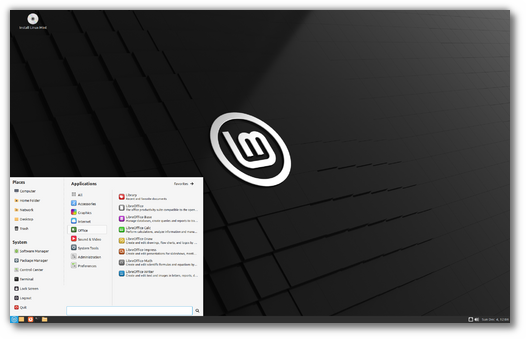
I know this thread is about the new release of Linux Mint 21, but I have a Python question about LM 21 and that is can I install Python 2.7.18 alongside my Python 3.10.6 or would that break my system? I have some older programs-apps that will only run with Python 2.7 and I’m no coder.
P.S. Merry Christmas and Happy New Years, Clem and Linux Mint Team 🙂
Maybe the Linux Mint Forums would be a better place to ask such questions. 😉
It’s quite simple Jim, aka Commander_Keen, I need an engineer, not a doctor 😉
Could you use virtualenv or similar for Python version that you want?
pyenv is probably the best way to run multiple versions. I’ve found this to be a good tutorial https://realpython.com/intro-to-pyenv/
Not gonna lie, I hate “fresh new modern look and feel” updates. I pick Mint and MATE in particular BECAUSE it (so far) hasn’t tried to imitate other distros that constantly change the default look. Often these changes are for the worse (flat buttons…ambiguous left/right sliders). In any case it’s pointless since users can just change things back, but it’s just rearranging deckchairs on a ship. At least it hasn’t hit an iceberg so far.
perhaps handy: THEME TIPS
The 21.1 hairdressing is mostly-reverted by going to a MINT-Y theme if you liked mint 20, MINT-X if you prefer 18.
Control Center > Appearance > Theme > Mint-X
Control Center > Appearance > Theme > Customize…
for panels Controls, Window Border, & Icons, select Mint-X
for panel Pointer select DMZ (White)
for the LOGON THEME
Control Center > Login Window
change GTK Theme & Icon Theme to Mint-X, change Pointer Theme to DMZ (White)
You /might/ want to reduce Mate panel height. I use 22 pixels on my Mint-X themed main desktop. But I think we used to be 24 pixels for a while, perhaps. It’s 27 lately.
FWIW, I’ve left the rest of my boxes at default for 20.x. That theme is okay, but it hasn’t grown on me with use. Mint-X has been Mint’s high-point in good design.
21.1 theme… just oh-my-gosh no. And I do both use & visit a number of other distros. I’m with the fellow that said this looks like a change that a teenager does. But happily it does adjust easily, and the rest of the try-out has been going very well. Great job on that, Mint-folk. Thank you!
Totally agree with you!
“Iso verification tool” still absent for me on Mate stable (fresh installation). No “Verify” option in the contextual menu, either I put the iso on the destop or in Downloads folder.
Thanks.
Have you tried using Nemo as a file manager instead of Caja? Nemo has the verify function. Appears to have been left out of Caja. I just check on that again a few minutes ago.
I might add here that Nemo is the default file manager for Cinnamon, which apparently gets most of the attention from the developers, and Caja is the default manager for Mate. Nemo is, of course, easy to add to Mate and is what I prefer most of the time.
Jerry,
I don’t like cinnamon!
“That what they say about mate edition : Stable, robust, traditional
Although it misses a few features and its development is slower than Cinnamon’s, MATE runs faster, uses fewer resources and is more stable than Cinnamon.”
I won’t install somthething from Cinnamon.
They also say that “Iso verification tool” is in the new mate features list, so it should be there without installing nemo. Thanks.
Hello !
I like the new pointer, it’s very nice this last version thanks!
Loaded 21.1 Mate onto a Dell Optiplex 780
Works like a dream, this message sent from that PC
This is by far the best Linux distro
I have a question.
How can I access a LinuxMint partition on a second Drive while Linux Mint OS is runninG? I heard about /dev/vgmint/ is the problem (2 times same)… How to fix? It s really annoying not being able to transfer data from old to newer installation with both having Mint installed….
2nd question: Why does Linux Mint screw up manjaro’ s GRUB ? Reminds me of WIndows and Linux where both overwrite the other and the user is the stupid one ….
Bonjour,
I bought a LENOVO product: 82SB v: IdeaPad Gaming 3 15ARH7 6 months ago, installed mint mate 21, wifi and bluetooth were not working, I found the wifi driver (rtl8852be) and now iwifi works. I recently installed mint 21.1 and neither wfi nor bluetooth work, so I installed the wifi driver and it works however I could not find any solution for bluetooth.
FYI, i tested with ubuntu 22.04 and it’s the same, I then tested with ubuntu 22.10 and bluetooh works , so the question is :
Knowing that the solution to fix the bluetooth issue exists, when will it be available on mint ??
Merci et bonne année
Patrick
By now you probably already found a solution, but in the past I also had such problems with new hardware, such as not working WiFi or a stuttering and crashing system etc. The default kernel included in Linux Mint is very stable and very suitable for somewhat older systems, but often does not work optimally on the latest hardware. Manually installing a newer kernel (which has also recently become available again in the Linux Mint update manager) was the solution for me. You may have already thought of this, but just wanted to share my experience.
When upgrading to Mint 21.1 on my laptop I find it is impossible to do unless I have a usb mouse available. For whatever reason the trackpad clicks are turned off by default in the live and on the final installed version. When I discovered this it’s easy to fix but at one stage I was ready to give up attempting to install mint completely. Does anyone else find this to be the case.
I love how easy it is to add Windows shares and make the easily accessible via bookmark. It’s the best I’ve seen in any distro, and it’s even easier that Windows, itself. LOVE MATE!
I really like MATE 19.2. It has a very good option: If a computer was turned off anyhow incorrectly it is OK for this version. Push the “ON” and it will restore itself. The MATE 20 does not do this! I do not know about 20.1? Is anyone can say something… thanks