The team is proud to announce the release of Linux Mint 20.3 “Una” MATE Edition.
Linux Mint 20.3 is a long term support release which will be supported until 2025. It comes with updated software and brings refinements and many new features to make your desktop even more comfortable to use.
New features:
This new version of Linux Mint contains many improvements.
For an overview of the new features please visit:
“What’s new in Linux Mint 20.3 MATE“.
Important info:
The release notes provide important information about known issues, as well as explanations, workarounds and solutions.
To read the release notes, please visit:
System requirements:
- 2GB RAM (4GB recommended for a comfortable usage).
- 20GB of disk space (100GB recommended).
- 1024×768 resolution (on lower resolutions, press ALT to drag windows with the mouse if they don’t fit in the screen).
Upgrade instructions:
- Upgrade instructions: https://linuxmint-user-guide.readthedocs.io/en/latest/upgrade.html
- If you are running the BETA you don’t need to upgrade, use the Update Manager to apply available updates.
Download links:
Here are the download links:
- Torrent https://linuxmint.com/torrents/linuxmint-20.3-mate-64bit.iso.torrent
- World LayerOnline
- Canada Manitoba Unix User Group
- Canada University of Waterloo Computer Science Club
- USA advancedhosters.com
- USA Clarkson University
- USA ette.biz
- USA GigeNET
- USA Harvard School of Engineering
- USA James Madison University
- USA kernel.org
- USA Linux Freedom
- USA MetroCast Cablevision
- USA Purdue Linux Users Group
- USA Sonic
- USA Team Cymru
- USA TeraSwitch
- USA University of Washington, Mathematics
- USA US Internet
- USA XMission Internet
- Belarus ByFly
- Bulgaria IPACCT
- Bulgaria Netix Ltd
- Bulgaria Telepoint
- Bulgaria University of Ruse
- Czech Republic CZ.NIC
- Czech Republic IT4Innovations National Supercomputing Center
- Czech Republic UPC Ceska republika
- Czech Republic Webglobe
- Denmark Dotsrc.org
- Denmark KLID
- France CREXIO
- France Crifo.org
- France Institut de Génétique Humaine
- Germany Dark Penguin Network
- Germany dogado GmbH
- Germany FH Aachen
- Germany Friedrich-Alexander-University of Erlangen-Nuremberg
- Germany Funkfreunde Landshut e.V.
- Germany GWDG
- Germany Hochschule Esslingen University of Applied Sciences
- Germany IPB Internet Provider in Berlin GmbH
- Germany NetCologne GmbH
- Germany Netzwerge GmbH
- Germany PyrateLAN.party
- Germany University of Frankfurt
- Germany wilhelm.tel GmbH
- Greece GreekLUG
- Greece Hellenic Telecommunications Organization
- Greece MyAegean team, University of the Aegean
- Greece National Technical University of Athens
- Greece University of Crete
- Greenland Tele Greenland
- Hungary Quantum Mirror
- Ireland HEAnet
- Latvia University of Latvia
- Luxembourg root S.A.
- Moldova iHost
- Netherlands KoDDoS
- Netherlands LiteServer
- Netherlands NLUUG
- Netherlands Triple IT
- Poland ICM – University of Warsaw
- Portugal FCCN
- Portugal PTISP
- Portugal RNL – Técnico Lisboa
- Portugal Universidade do Porto
- Romania M247
- Romania Telekom Romania
- Russia Truenetwork
- Russia Yandex Team
- Serbia University of Kragujevac
- Slovakia Energotel
- Slovakia Rainside
- Spain Area Tecnica
- Spain Oficina de Software Libre do Cixug
- Sweden Academic Computer Club, Umea University
- Sweden c0urier.net
- Sweden Infania Networks
- Sweden Zetup
- Switzerland Init7
- Turkey Turhost
- Turkey Verinomi
- Ukraine ASTRA
- Ukraine FastMirror
- Ukraine IP-Connect LLC
- United Kingdom Bytemark Hosting
- United Kingdom UK Dedicated Servers
- United Kingdom UKFast
- United Kingdom University of Kent UK Mirror Service
- Bangladesh XeonBD
- China Nanjing University
- China Shanghai Jiao Tong University Linux User Group (SJTUG)
- Hong Kong KoDDoS
- India PicoNets-WebWerks
- Indonesia Deace
- Iran Bardia Moshiri
- Iran HostIran
- Israel Israel Internet Association
- Pakistan Inara
- Singapore 0x.sg
- South Korea Harukasan
- South Korea KAIST
- Taiwan NCHC
- Taiwan TamKang University
- Thailand Kasetsart University
- Thailand Khon Kaen University
- Thailand Songkla University
- Australia AARNet
- Australia Internode
- New Zealand University of Canterbury
- Argentina Zero.com.ar
- Brazil C3SL
- Brazil Federal University of Sao Carlos
- Brazil ITS Telecomunicacoes
- Brazil UFMT
- Chile Universidad de La Frontera
- Ecuador CEDIA
- Ecuador Escuela Politecnica Natcional
- Kenya Liquid Telecom
- South Africa Dimension Data
- South Africa University of Free State
- South Africa WIRUlink
Integrity and authenticity checks:
Once you have downloaded an image, please verify its integrity and authenticity.
Anyone can produce fake ISO images, it is your responsibility to check you are downloading the official ones.
- Please read and follow the steps at https://linuxmint.com/verify.php
- Link to the sums: sha256sum.txt
- Link to the signed sums: sha256sum.txt.gpg
Enjoy!
We look forward to receiving your feedback. Thank you for using Linux Mint and have a lot of fun with this new release!

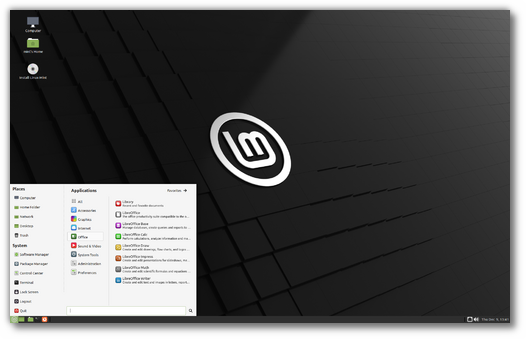
Wonderful!!! Linux Mint beginners may check out different ways to install Linux Mint https://www.techsolveprac.com/install-linux-mint/
just installed 20.3 on a VM today.
Same issue as yesterday, df reports /run/user/1000/doc operation not permitted.
https://imgur.com/a/KcjsIPc
Thanks Pavlos,
According to https://github.com/flatpak/xdg-desktop-portal/issues/512 it’s being looked at upstream at the moment.
/oh!/ Thingy is coffee-table.
wtf – “20GB of disk space (100GB recommended)” … only 100?
Why do i never read an explanation why the iso s and all distris get more and more bloated….apart from new version in bigger sizes, i do not detect any improvements let s say to Linux Mint 9
Must be just me …lol
Easy to fit LMDE onto an asus eee pc netbook with 3.75 GiB ssd!
Not so easy to fit onto the 1.87GiB ssd eee pc 2G surf
As long as the hardware (storage – HDD, SDD; RAM) evolve to higher capacities and the processors are more and more faster, nobody will try to high optimize the software.
The upgrade from 20.2 to 20.3 was seamless and fast. no issues took less than 15 minutes. A big thank you to the Linux Mint teams for their hard work and dedication to the cause.
upgrade failed due to internet drop. Now from update manager -> upgrade to Linux Mint 20.3, there is a message “no upgrades were found”, is there any work around?
It probably moved you to the una repositories (20.3) and now considers you’re on the other side. If so, just apply updates.
You can check what you’re on with:
more /etc/linuxmint/info
inxi -r
Both should refer to una (as opposed to uma).
On the other hand, I upgraded a desktop computer with MATE and CINNAMON (I like them both so it depends only on my “today status”). Everything is ok (maybe the icons alignment in MATE desktop is a little random, despite the “Lock Icons Position”). Again, thanks Linux Mint team and Clem.
Thank you very much for your upgrade. Mate-Edition Works for me almost perfectly. However I notice a strange flickering. Flashing rectangles on the screen for split seconds when moving icons over the desktop. It does not happen within other windows or caja etc., just the desktop seems to be affected. The flicker occurs on the ‘path’ between the old and new icon position. Any idea? My graphicsadapter is an Intel integrated i915.
Thanks again for your work.
Upgraded two machines from 20.2 to 20.3, upgrades went smooth. Both lost icons in the notification panel after the update. I had this problem once before (maybe in the 19 series, and the icons were working in 20.2). I can not remember what I did to fix it however. I’m missing the keybase and transmission icons, maybe others -those are the two I noticed where missing. Both keybase and transmission are running however.
On one machine I reset the panels, twice, rebooted, tried to turn the show system tray icon on and off in transmission. No luck in getting the icons back.
Linux Mint 20.3 – Mate desktop. Mint X theme.
Any ideas on what to do to get the icons back? Thanks
Figured out the issue with the icons, I think my fix on previous versions caused a problem on this version.
In dconf-editor, under org/mate/panle/general I turned off “Enable SNI support” and rebooted. The icons returned. I think I had to turn that on in previous versions, 19.x – 20.2 – All seems good and working now.
Great Release but wegen will it be possible to have a scaling setting for each Monitor in a multimonitor configuration under MATE?
I’m very happy with the upgrade to Linux Mint Mate 20.3. It looks amazing in dark mode. The upgrade was fast and hassle free on my laptop. Thank you Linux Mint Team for all the good work.
It’s a pity on the other hand that my second system, an Intel NUC mini pc, isn’t compatible with Linux. I also had Linux Mint Mate installed on it, but after half a year of dealing with random crashes, I finally reinstalled Windows on it. It turned out to be a common Linux problem. I hope these type of systems will get better Linux support in the future.
I just gave it another try and installed Linux Mint 20.3 MATE on my Intel NUC mini pc system again. This time I’ve upgraded to the newest kernel 5.13.0-23 instead of using the 5.4 version. The system runs without problems so far and now I can enjoy Linux Mint on both my systems. Thanks again Clem and the Mint Team for providing this excellent Linux OS!
A few days ago I upgraded my #2 computer (Ryzen 5, 32 GB RAM) from 20.2 to 20.3 and commented here that the download took a very long time at speeds from 35 to 50 kb/s. Today I upgraded my primary computer (Ryzen 7, 32 GB RAM) and this time the download took only seconds and showed a speed of 16 mb/s. Just a report on my experience,
I tried to update from 20.2 to 20.3 using the update manager.
I have no problems getting individual updates and am posting on from the system so no internet issues.
When I go through the 4 steps, I get an error message immediately saying the upgrade did not succeed and to check internet.
I have also tried rebooting the machine
Here is my system info:
more /etc/linuxmint/info
RELEASE=20.2
CODENAME=uma
EDITION=”MATE”
DESCRIPTION=”Linux Mint 20.2 Uma”
DESKTOP=Gnome
TOOLKIT=GTK
NEW_FEATURES_URL=https://www.linuxmint.com/rel_uma_mate_whatsnew.php
RELEASE_NOTES_URL=https://www.linuxmint.com/rel_uma_mate.php
USER_GUIDE_URL=https://www.linuxmint.com/documentation.php
GRUB_TITLE=Linux Mint 20.2 MATE
dli@DLI ~/Desktop $ inxi -r
Repos:
No active apt repos in: /etc/apt/sources.list
Active apt repos in: /etc/apt/sources.list.d/official-package-repositories.list
1: deb http://packages.linuxmint.com uma main upstream import backport #id:linuxmint_main
2: deb http://archive.ubuntu.com/ubuntu focal main restricted universe multiverse
3: deb http://archive.ubuntu.com/ubuntu focal-updates main restricted universe multiverse
4: deb http://archive.ubuntu.com/ubuntu focal-backports main restricted universe multiverse
5: deb http://security.ubuntu.com/ubuntu/ focal-security main restricted universe multiverse
6: deb http://archive.canonical.com/ubuntu/ focal partner
Active apt repos in: /etc/apt/sources.list.d/x2go-stable-focal.list
1: deb http://ppa.launchpad.net/x2go/stable/ubuntu focal main
F10 works for some hamburger menus. F10 works for some regular menus. F10 in Firefox will expose the menubar when it is hidden. F10 doesn’t seem to work for any of Mint’s apps at all, except the Update Manager. I’m baffled by the inconsistency. [Also, so what is the key-combo for the menu-burg on Mint’s apps in MATE? I haven’t managed to figure it out. Perhaps something intended is missing?]
Where can i leave a bug report? my Logitech 510 wireless mouse will only work if i unplug the receiver and plug it back in after logon. it worked with no problem before. Do i need a driver now?
HJ, Here you go. The bug guide should probably become a regular part of these release announcements.
Linux Mint Troubleshooting Guide
https://linuxmint-troubleshooting-guide.readthedocs.io/en/latest/
For info: you don’t need a driver. This quirk happens on some hardware. You can also reconnect by switching the mouse’s power button on/off if that’s an easier reach.
Upgraded OK – no problems
Dell 780 PC – 8Gb of Ram
Mid summer here in the Southern Hemisphere, nice and warm !!
I’ve add problems with my headphones for a while. After suspend, there was no sound. I had to shutdown my laptop completely and reboot to make the headphone jack works again.
I found a solution. I needed to install the package init-headphone_0.14-1_all.deb (available at https://github.com/Unrud/init-headphone-ubuntu/releases).
Could Mint include this package by default? I know I’m not the only one to have this problem. I’ve seen many threads about this on different forums.
We’ll definitely look into this. I’ll add this to the roadmap for Mint 21. Thank you.
Similar here with the original Mintbox Mini using HDMi as sound output. Sometimes no audio when resuming from suspend. The command: pulseaudio -k usually works, logging out and back in or restarting as last resort. Old HP laptop (still 20.2) with built in speakers does the same occasionally as does my Fitlet B (lower spec Mintbox mini) which is HDMi. Had this issue since the 20.x series began but doesn’t seem to happen as much since 20.2 & 20.3
Sometimes two (2) volume icons appear in the panel also but no direct correlation to audio loss, only one will work as volume control.
Since I have the df issue with 20.3 (see post #2 in this forum), I installed on my laptop (Lenovo T420) 20.2 mate. No df issue, everything installed fine. Updated my laptop before upgrading. Upgrade to 20.3 went fine but … df issue re-appears. No idea why I get this, others report flawless 20.3 installs.
I seem to get the same response to a df command that you do with Linux Mate 20.3. First time I ever issued a df command, didn’t even know it existed. I recognize that there is an error in executing the df command but what, if any, are the consequences?
[Mint Mate 20.3] Not sure where to ask this? I cannot find the “application comments” on my favourites menu for ONE program. Please see this *.png and look at the bottom right program. http://malandlee.com/Mint_Mate_Menu.png I removed all App comments on the other by digging through my home directory AND root directories. This one got me beat. Thanks to anyone that can help
I’ve been using Mate edition for years because I like simplicity. I did a fresh install of 20.2 last year and I upgraded the OS to 20.3 yesterday which went smoothly (ThinkPad x220i, i3, 6GB). But I got… a cinnamon-desktop library request to install in the update manager today. Should I deselect it or install anyway? I don’t want the Cinnamon environment on my laptop especially I do not want to mess up anything about logging in.
Same here in 20.3 XFCE edition. Are there some app/plugin dependecies that are shared with cinnamon-desktop?
After the upgrade all Startup Applications were activated, which has not happened with earlier upgrades. This is not a show-stopper, just a nuisance.
I upgraded from LM v17 “Qiana” Mate to LM v 20.1 Mate and when I was running LM v17 I could go as long as 6 to 9 months or more between re-boots. Now it seems I can barely make 15 days and I have to re-boot due to system lock ups. It happens while running Firefox v94 browser. I loved my older LM v17 Mate system and only upgraded so I could get security updates and new sparkling system, but am sorry to say the older system was way more reliable. I don’t know if its the Firefox or the OS but I never shut my systems down, only hibernate and on the old system could go as long as 9 months or longer between reboots. Anyone else experiencing this with their LM upgrades?
Don’t link having to opt out of firefox data collection every time I update firefox. It should be the other way around.
Для домашнего ПК – идеальная система. Жена довольна.
Тем не менее. Сразу после обновления микробаг. На панели задач при добавлении разделителя он невидимый. Наводишь мышью и нажимаешь правой кнопкой – появляется удалить, переместить. То есть он там, но невидим. В остальном я доволен минтом. По сравнению с чистой убунтой, даже по скорости работы – не сравнить. Убунта даже с рабочим столом матэ, намного тупее.
I have the df issue, posted in #2. After some troubleshooting,
sudo apt remove –purge fuse-emulator-gtk
sudo reboot
the df issue is gone!
(Linux Mint 20.3 MATE edition)
How did fuse-emulator-gtk get installed in the first place?
Hi Linux Mint Team,
20.3 Una MATE graphics card issue.
Laptop Asus K75VJ, Core i3-3110M, GeForce GT 635M
Kernel 5.4.0-113
Fresh install Linux Mint
Graphics drivers
-nvidia-340
Version 340.108-0ubuntu5.20.04.2
NVIDIA binary driver-version 340.108
-xserver-xorg-video-nouveau (open source)
Version 1:1.0.16-1
Server X X.Org-driver Nouveau
-nvidia-driver-390
Version 390.151-0ubuntu0.20.04.1
NVIDIA driver metapackage
When first time I login, default graphic driver work well a several dozen minutes, but after go to Control Center->Displays, driver stop working.
Next I was reboot system and after enter login password only show me black screen.
In recovery mode I login and change graphic driver to nvidia-driver-390.
I was also try change driver to nvidia-340 and Nouveau, but after login and enter password again only black screen.
So my graphics card only working good with nvidia-driver-390.
Second issue
Default touchpad driver “libinput” no working on K75VJ. Must install “synaptics”.
Third issue
Caja sometime crash when copy big file and a lot of small files and folders.
So many issues as per third stable version Mint 20 and for beginner Linux users
Regards
Adam