This is the BETA release for Linux Mint 20.1 “Ulyssa” Cinnamon Edition.
Linux Mint 20.1 is a long term support release which will be supported until 2025. It comes with updated software and brings refinements and many new features to make your desktop even more comfortable to use.
New features:
This new version of Linux Mint contains many improvements.
For an overview of the new features please visit:
“What’s new in Linux Mint 20.1 Cinnamon“.
Important info:
The release notes provide important information about known issues, as well as explanations, workarounds and solutions.
To read the release notes, please visit:
System requirements:
- 1GB RAM (2GB recommended for a comfortable usage).
- 15GB of disk space (20GB recommended).
- 1024×768 resolution (on lower resolutions, press ALT to drag windows with the mouse if they don’t fit in the screen).
Upgrade instructions:
- This BETA release might contain critical bugs, please only use it for testing purposes and to help the Linux Mint team fix issues prior to the stable release.
- It will be possible to upgrade from this BETA to the stable release.
- It will also be possible to upgrade from Linux Mint 20.
- Upgrade instructions will be published after the stable release of Linux Mint 20.1.
Bug reports:
- Bugs in this release should be reported on Github at https://github.com/linuxmint/mint20.1-beta.
- Create one issue per bug.
- As described in the Linux Mint Troubleshooting Guide, do not report or create issues for observations.
- Be as accurate as possible and include any information that might help developers reproduce the issue or understand the cause of the issue:
- Bugs we can reproduce, or which cause we understand are usually fixed very easily.
- It is important to mention whether a bug happens “always”, or “sometimes”, and what triggers it.
- If a bug happens but didn’t happen before, or doesn’t happen in another distribution, or doesn’t happen in a different environment, please mention it and try to pinpoint the differences at play.
- If we can’t reproduce a particular bug and we don’t understand its cause, it’s unlikely we’ll be able to fix it.
- The BETA phase is literally a bug squashing rush, where the team is extremely busy and developers try to fix as many bugs as fast as possible.
- There usually are a huge number of reports and very little time to answer everyone or explain why a particular report is not considered a bug, or won’t get fixed. Don’t let this frustrate you, whether it’s acknowledged or not, we appreciate everyone’s help.
- Please visit https://trello.com/b/xAg5vHlI/linux-mint-201 and https://github.com/linuxmint/mint20.1-beta to follow the progress of the development team between the BETA and the stable release.
Download links:
Here are the download links:
- Torrent https://torrents.linuxmint.com/torrents/linuxmint-20.1-cinnamon-64bit-beta.iso.torrent
- World EvoWise CDN
- World LayerOnline
- Canada Manitoba Unix User Group
- Canada University of Waterloo Computer Science Club
- USA advancedhosters.com
- USA Clarkson University
- USA GigeNET
- USA Harvard School of Engineering
- USA James Madison University
- USA kernel.org
- USA Linux Freedom
- USA MetroCast Cablevision
- USA Purdue Linux Users Group
- USA Sonic
- USA Syringa Networks
- USA Team Cymru
- USA TeraSwitch
- USA University of Oklahoma
- USA University of Washington, Mathematics
- USA US Internet
- USA XMission Internet
- Belarus ByFly
- Bulgaria IPACCT
- Bulgaria Netix Ltd
- Bulgaria University of Ruse
- Czech Republic Ignum, s.r.o.
- Czech Republic IT4Innovations National Supercomputing Center
- Czech Republic UPC Ceska republika
- Denmark Dotsrc.org
- Denmark KLID
- France Crifo.org
- France Institut de Génétique Humaine
- Germany Be a Lama, Inc.
- Germany Dark Penguin Network
- Germany FH Aachen
- Germany Friedrich-Alexander-University of Erlangen-Nuremberg
- Germany GWDG
- Germany Hochschule Esslingen University of Applied Sciences
- Germany I/P/B/ Internet Provider in Berlin GmbH
- Germany NetCologne GmbH
- Germany PyrateLAN.party
- Germany wilhelm.tel GmbH
- Greece Hellenic Telecommunications Organization
- Greece MyAegean team, University of the Aegean
- Greece National Technical University of Athens
- Greece University of Crete
- Greenland Tele Greenland
- Hungary Quantum Mirror
- Ireland HEAnet
- Latvia University of Latvia
- Luxembourg root S.A.
- Netherlands LiteServer
- Netherlands NLUUG
- Netherlands Triple IT
- Poland ICM – University of Warsaw
- Poland Piotrkosoft
- Portugal FCCN
- Portugal RNL – Técnico Lisboa
- Portugal Universidade do Porto
- Romania M247
- Romania Telekom Romania
- Russia Powernet ISP
- Russia Truenetwork
- Russia Yandex Team
- Serbia Four Dots
- Serbia University of Kragujevac
- Slovakia Energotel
- Slovakia Rainside
- Spain Oficina de Software Libre do Cixug
- Sweden Academic Computer Club, Umea University
- Sweden c0urier.net
- Sweden Zetup
- Turkey Linux Kullanicilari Dernegi
- Ukraine IP-Connect LLC
- United Kingdom Bytemark Hosting
- United Kingdom UKFast
- United Kingdom University of Kent UK Mirror Service
- Bangladesh dhakaCom Limited
- Bangladesh XeonBD
- China Beijing Foreign Studies University
- China TUNA
- China University of Science and Technology of China Linux User Group
- Hong Kong KoDDoS
- India Esto Internet
- India PicoNets-WebWerks
- Indonesia Deace
- Israel Israel Internet Association
- Kazakhstan Hoster.kz
- Kazakhstan PS Internet Company LLC
- Singapore NUS
- South Korea Harukasan
- South Korea KAIST
- Taiwan NCHC
- Taiwan TamKang University
- Thailand Songkla University
- Vietnam Freedif
- Australia AARNet
- Australia Internode
- New Zealand University of Canterbury
- Argentina Zero.com.ar
- Brazil Federal University of Sao Carlos
- Brazil ITS Telecomunicacoes
- Brazil UFMT
- Brazil Universidade Federal do Parana
- Chile Universidad de La Frontera
- Ecuador CEDIA
- Ecuador CEDIA Ecuador
- Ecuador Escuela Politecnica Natcional
- Botswana Retention Range
- Kenya Liquid Telecom
- South Africa Internet Solutions
- South Africa University of Free State
- South Africa WIRUlink
Integrity and authenticity checks:
Once you have downloaded an image, please verify its integrity and authenticity.
Anyone can produce fake ISO images, it is your responsibility to check you are downloading the official ones.
- Please read and follow the steps at https://linuxmint.com/verify.php
- Link to the sums: sha256sum.txt
- Link to the signed sums: sha256sum.txt.gpg
Enjoy!
We look forward to receiving your feedback. Many thanks in advance for testing the BETA!

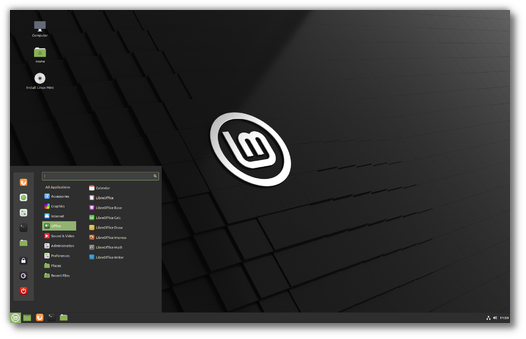
What’s New in this update?
https://www.linuxmint.com/rel_ulyssa_cinnamon_whatsnew.php
RTFM
Clem I just noticed the what’s new page still says Cinnamon 4.6 under Main Components:
https://www.linuxmint.com/rel_ulyssa_cinnamon_whatsnew.php
“Linux Mint 20.1 features Cinnamon 4.6, a Linux kernel 5.4 and an Ubuntu 20.04 package base.”
The background selection looks quite nice, I’m downloading the torrents to have a look at them and seed along with the other ISOs on my system.
Thanks.
“Main components” section of the What’s New page needs to be updated to say Cinnamon 4.8 instead of 4.6 I think
Fixed.
Hi Clem,
in mint x, nemo’s favorites folder has an out of context icon. And I don’t know how to change it. Can you give me some advice, please?
Thanks and Merry Christmas to each of you.
Hi Gian,
Can you show us a screenshot?
The one change that sticks out strickingly, you’ve changed the smb backend somehow. VLC only asks for smb username and password on KDE, just like on 20.1, on gnome and Mint 20, a smb shage gets mounted over gvfs and any application sees it as a local mount point, not needing any extra steps.
This is a big issue and one of the main reasons I don’t use KDE as my main DE. Please make sure network shares get mounted with gvfs, I don’t want each application copying files to /tmp each time I open something from the network like on KDE.
I ran into the exact same problem. Many programs (LibreOffice, Evolution, etc.) have adapted to the gvfs paths to support the special characters. As of Mint 20.1, some programs can no longer open files on network drives. E.g. Notepadqq, FoxitPDF. On the other hand, Wine programs (MSOffice) can now open documents on network drives. This inconsistency forces you to change your work equipment regularly. The standard for this should be properly established and then maintained.
I don’tt know how. Does this platform support images?
Hi Clem,
I tried to create an account on Imgur, but, after the mail, they ask me to verify my phone number and I am against these requests that unduly affect people’s privacy. So I don’t know how to get the screenshot to you. I’m sorry.
Do you have a Dropbox or Google Drive or other cloud storage service? They generally show you to save an image there and then create a public link to the file that you can post here
Allow, not show. Sorry, my phone autocorrected me
@Gian, upload to imgbb.com which is free and requires no registration. Then post the link for Clem
You don’t need an account for imgur.com.
Looking forward if the fcitx icon will be fixed. That was a glaring thing for me (temporary self fixed with “sudo cp /usr/share/icons/hicolor/22×22/apps/fcitx-kbd.png /usr/share/icons/Mint-Y/devices/22/input-keyboard.png”).
I hope for polish on already existing features for the future of mint.
Things like fixing the mouse sensitivity/acceleration settings, shipping with celluloid client-side-decorations disabled, ability to adjust shortcuts in pix for example and other minor polish like that.
Mint is getting better with every release, I’m excited for the future and I hope we don’t forget about the polish for the past ^^
Merry Christmas to everyone in the team and thank you for your hard work, always <3
Hello. Printing (Canon TR7500 series)is unchanged, i.e. still unable to print 2 sided properly. Same thing: printer is added automatically and is re-added instantly when one tries to delete it and do the adding manually. This is disappointing. I can print 2 sided manually but this is backward compared to LM 19.x.
Regards
Hi Francois,
Can you give us more information? ippusbxd is no longer shipped so your printer should not automatically be added like in Mint 20…
Hi, thanks for the reply. I checked, ippusbxd is not in installed but the printer (at least my Canon) is re-added within 1 second of me deleting it. Is it possible that this is coming from CUPS? I re-checked with LM 19.3 on a usb drive and printing is as it should be: I have to install the printer manually and 2 sided printing works perfectly. Even on a usb drive. The only difference I saw (and I have limited knowledge) is that cups is a different version. Another thing I noticed: when I select “print” on any app, there are 2 entries for the printer. one with “_” between the words of the printer id and the other one with “-” . The first one works, imperfectly and the other one says it works but nothing happens. No idea if this is related.
Can you create an issue on https://github.com/linuxmint/mint20.1-beta? Paste the output of the following commands in it: “lsbusb”, “dpkg -l”, “scanimage -L”, “lpstat -t”.
Try to unplug your printer before deleting it. Normally it shouldnot be readded automatically.
Nicolas
To Clem: Done. Did all for command request; the first one did not work, but lsusb did work. That’s what I posted.
I added a screen capture of the 2 listing for the printer when I try to print.
To Nicolas: The printer is physically connected by a USB cable only to a Windows desktop. My LM machine is a laptop and is connected to the printer thru wi-fi. They were never “cabled” together.
Regards
Thanks Francois, I replied on github.
I had a similar problem with my Brother printer. Mint 18-19-20 discovers the printer but with limited features. I installed Brother drivers that offer a LOT more features. You don’t mention Canon drivers here, maybe you have checked them, but if not, I suggest you go to https://www.usa.canon.com/internet/portal/us/home/support/details/printers/inkjet-multifunction/tr-series-inkjet/pixma-tr7520-wireless-office-all-in-one-printer/pixma-tr7520?tab=drivers_downloads
Hope this helps
Hi Clem,
Look linux mint 20.1 excellent not ready when I can’t wait
Hi antikythera,
thank you for your advice. I didn’t know this portal existed. Very interesting indeed. I just uploaded the screenshot. Thanks again.
efibootmgr ist not in your ISO.
apt install efibootmgr
It is.
https://i.imgur.com/EQFFFMG.png
Hi Clem
‘with a little help from my friend’, I found a way to get you the screenshot you asked for.
https://ibb.co/0CMrHqL
Thanks Gian,
I can reproduce it. That’s nemo’s sidebar in treeview mode with Mint-X. I can see the icon isn’t good in Mint-Y either. We’ll get this fixed.
Thank you, Clem. Also for your patience.
It would be nice if the Nemo file browser in Cinnamon could have a visible button on the toolbar for the extra pane view similar to KDE’s Dolphin file browser split screen. I don’t know hard it would be to include this but I believe would appreciate it.
I tried installing Mint Cinnamon 20.1 with separate / and /home partitions. When installation was almost done, I got a message saying grub had failed to install. This happened several times. Then I reinstalled Mint Cinnamon 20 with the same options, and installation completed normally — I’m using it now. I’ve had this problem with several other distros recently, but not with Mint Cinnamon 20 or Mint 19.3. Any suggestions?
Create an issue on https://github.com/linuxmint/mint20.1-beta with the error message you get, an explanation of all the choices made during installation and the installation logs if possible.
Thanks Clem. I followed the instructions on github Mint to diagnose more fully. No difficulty installing LM20.1 beta on my laptop. So after fully re-partitioning my desktop ssd, LM20.1 beta installed without issues. I suppose it’s not helpful to put this on github, since it was apparently not a Mint problem and is no longer an issue for me.
LM20.1 is very nice. Thanks for another fine release. Merry Christmas to all.
Ah cool, thanks Minter, Merry Christmas to you too.
Okay!
lm201@lm201-VirtualBox:~$ efibootmgr
Der Befehl ‘efibootmgr’ wurde nicht gefunden, kann aber installiert werden mit:
sudo apt install efibootmgr
or:
lm201@lm201-VirtualBox:~$ sudo efibootmgr -o
[sudo] Passwort für lm201:
sudo: efibootmgr: Befehl nicht gefunden
Install in English:
lm201@lm201-VirtualBox:~$ efibootmgr
Command ‘efibootmgr’ not found, but can be installed with:
sudo apt install efibootmgr
lm201@lm201-VirtualBox:~$ sudo efibootmgt -o
[sudo] password for lm201:
sudo: efibootmgt: command not found
lm201@lm201-VirtualBox:~$ which efibootmgr
lm201@lm201-VirtualBox:~$ [ -d /sys/firmware/efi ] && echo UEFI || echo BIOS
UEFI
lm201@lm201-VirtualBox:~$
sorry:
lm201@lm201-VirtualBox:~$ sudo efibootmgr -o
sudo: efibootmgr: command not found
Oh, you’re talking about post-install. I assumed you meant the live session.
The live – session is Okay!
On my main PC… unless using a Marvell 9215 controller card can fix the issue I was having (as I was not using this during my attempted use of Mint v20 months ago and was just using my motherboards built-in SATA II ports), Mint v20 to Mint v20.1 fixed a bigger issue I was having in that after a clean install, whether standard BIOS boot or UEFI boot, it would boot up but loading up the file manager there was none of my HDD’s visible (even though ‘lsblk’ would see them) and even inserting a USB thumb drive into the USB port basically nothing would happen as it was not visible in file manager (although ‘lsblk’ would see it) and there is no window that pops up like usual either was the gist of my issue. but those seem to be completely fixed in Mint v20.1 beta (but like I say, without further testing, I can’t be sure it’s fixed in Mint or if it was simply using that Marvell 9215 controller card that the bug does not trigger that does trigger when using my onboard SATA II). but… I wonder if it’s possible that me using my SSD etc on a Marvell 9215 controller card was sort of a possible work around to the install issue because so far Mint v20.1, in my brief test, seems to be completely working like expected now. but that’s why I need to get around to re-testing Mint v20 ISO using my current setup which my main SSD is on the Marvell 9215 controller card. because if the issue is suddenly gone on that then it would appear Mint v20.1 did not fix anything and it was likely using that Marvell 9215 controller card that, for whatever reason, does not trigger that HDD/USB thumb drive bug. but at that point… I think one last test would be for me to switch back to the on-board SATA II I was using earlier this year when I tried Mint v20 and then try installing Mint v20.1 and see if the HDD/USB thumb drive issue still remains as if it does then it might be some weird issue with the onboard SATA II that, for whatever reason, Mint 20.x series does not like.
so I just wonder if anyone can speculate a bit on my above comments(?), or would I have to actually do the tests I was saying to be for sure?
On my laptop (nothing to do with the above issue)… from a quick test loading Mint v20.1 beta it seemed to have fixed a CD/DVD burning issue with Xfburn as Xfburn would just error and simply not work on Mint v20, but in a quick live boot, temporarily installing Xfburn and then trying to burn a CD-RW it worked. so I would imagine when I get around to installing the OS properly all should be good. NOTE: I generally use Xfce on the laptop but I figure if it worked in Cinnamon, it will probably be okay in Xfce.
but all-in-all… Mint v20.1 seems like it’s going to be a solid release that I can finally switch my two desktops and one laptop over to shortly after release because those two issues above pretty much stopped me from dumping Mint v19.3 and switching to Mint v20. but Mint v20.1 seems like it will be time to switch to it soon shortly after release.
UPDATE: in short… for a quick test I tried re-installing Mint v20 (the official release from months ago now) and even that works now as there is no more HDD/USB thumb drive issue, which was a show stopper for me. so in other words… using that Marvell 9215 controller card seems to stop that bug I had from triggering and all appears fine now.
so Mint v20.1 beta might not actually have fixed anything in regards to that HDD/USB thumb drive bug. the only way I could say for sure is to probably remove the Marvell 9215 controller card and try installing Mint v20.1 beta and see if the issue remains (because if not, then Mint 20.1 fixed it. if the issue remains, nothing was fixed) or possibly just try removing my hard drives from the Marvell controller card to see if the bug triggers during a clean install when connecting my main boot drive (SSD) to the motherboards SATA II port like I had back when I initially tried Mint v20 months ago now before I got a hold of a Marvell 9215 controller card as I primarily just got that so I could use my two optical drives. but it’s nice to see as a bonus it helped cure a show stopping Mint bug 😉
but either way, at least as of now, at least Mint 20 series seems to be usable for me now. but it makes me wonder if say I install Mint v20.1 and all is good (like is currently happening). say the Marvell 9215 controller card dies on me months from now and then I shift the boot drive (SSD) back to the motherboard SATA ports. will everything still remain in good running order(?), or can that bug return out of no where(?). but maybe it’s only during the install that the weird bug turns up… so if the install completes and all is good, say the Marvell card dies a few months from now, I then shift the SSD over to the motherboard SATA ports and boot up, maybe everything will continue to be okay.
Hi,
I’m sorry, I don’t know what to say. Only two things come to mind, I hope they help..
1. We didn’t change anything in relation to this lately.
2. RAID isn’t supported and disks aren’t detected in that mode. This is an option in your BIOS usually. To fix that, we recommend switching from RAID to AHCI.
@ Clem ; I guess I should have mentioned that I am not running RAID, just standard SATA port connections on my motherboard AND the Marvell 9215 controller card (so it’s like I just got 8 total standard SATA ports, 4 on motherboard and 4 on Marvell card). I am pretty sure I got AHCI running in BIOS as I ran the command ‘lspci -v’ and the Marvell 9215 controller shows up as a AHCI and even my motherboards SATA ports appear to show up as AHCI, as shown here…
“SATA controller: Intel Corporation 6 Series/C200 Series Chipset Family 6 port Desktop SATA AHCI Controller (rev 05) (prog-if 01 [AHCI 1.0])” and under that it shows…
“Kernel driver in use: ahci”
“‘Kernel modules: ahci”
I made a post on the forums a while ago here about the issue… https://forums.linuxmint.com/viewtopic.php?f=46&t=323385 ; basically at that time no matter what I did when clean installing in either BIOS+MBR or UEFI+GPT, nothing seemed to solve the issue (until just recently after using that Marvell 9215 card, whatever was triggering that bug, seems to have went away as things work as expected now). but Mint v19.3 (and I would assume the Mint v19.x series) worked perfectly fine.
but thanks for the info and confirming nothing was changed on your end. so in that case, whatever is my issue, that Marvell 9215 controller card seems to be stopping the bug from triggering.
@ Clem ; you can ignore my issue on Mint now because a moment ago I was trying to get the bug to trigger and even without the Marvell 9215 card installed (so I was just using motherboard ports like before when I had the bug several months ago), I would do a clean install, but I could not get the bug to trigger. so everything appears great now. must have been a weird glitch on my system.
my best wild guess… I think I cleared my BIOS settings out a while ago (reconfigured), with jumper etc, unplugged power from the wall for a while if that can do anything(?). I am using Ventoy (ventoy.net) to install Mint v20 which I was not using before (I used Mint’s own ‘USB Image Writer’ etc at that time when I had the bug), but I can’t imagine that would matter(?).
but I thought I would post this update (and ill go update my forum post) just to make sure no one wastes anymore time on this. because my PC acts like the bug never existed right now and everything appears to be great.
Subject: LM19.3 to 20.1
Hi – Congrats on the new release!
I am pleasantly surprised to read here that “It will also be possible to upgrade from Linux Mint 19.3”! I hope that this is not a misprint and you meant “Linux Mint 20”. I know that it is early days and will still be a month or two until upgrade instructions will be published, but if in fact your intent is to have an upgrade direct from 19.3, will it be more straight forward than the one from 19.3 to 20?
I have my “Home” on a separate partition than my system so prefer to do an upgrade rather than a new installation when there is a new release. However I hesitated to upgrade from 19.3 to 20 due to the complexity of the process and implied risk, deciding to wait until 20.1 for things to stabilize.
Best wishes for a happy holiday season and a happy, healthy, prosperous, successful and peaceful 2021 to everyone.
BESTEST
David
Ah sorry, that’s a typo, thanks for pointing it out.
Dear Clem
Is there a plan to add web app to LMDE?
Hi Travis,
Yes, webapp-manager, hypnotix, cinnamon 4.8, favorites etc.. will be made available to LMDE 4.
Thanks again to the Mint Team for providing yet another set of eye candy for the desktop backgrounds! Mint 20.1 has another superb set of images.
Thank you LM. Hypnotix is the highlight. A nice, neat and decent version yet.
Just some general friendly advice…
I think Mint team should move the Desktop Colors and the Panel Layout to System Settings –> Appearance or creating a subcategory inside Themes for managing them. The Welcome Screen could be useful to put these features as a shortcut-only to the system settings. So you click to this and go straight to the system settings part that these settings are.
I don’t think you must always use the Welcome Screen as the way to change the panel layout or the desktop colors, this should be managed from the system settings.
Mint team should also change the icons for Chromium that appears for all Chromium packages in their store. Chromium-bsu is a game and it is not related to Chromium browser, so why does it have the Chromium Browser icon? It doesn’t make sense.
I don’t think it’s a good thing adding beta apps to new releases (I know it’s a beta release though), just put it when it’s stable or at least, put between brackets that is a beta version for everyone to see, in case the next stable release comes and the program still a beta.
CUPS isn’t maintained anymore by APPLE. A fork is born : https://github.com/OpenPrinting/cups
Is it this version that is used in Linux Mint ?
It’s the version from 20.04 (i.e. cups 2.3.1).
Hello. I am new to the Linux world. I was using the 20 build and loved it. However, I have noticed that the beta will no longer work with my Windows Networking. It states that “Failed to retrieve share list from server:No such file or directory. I am using a netgear nas with SMD shares. I have tried looking up the issue online but no luck. Thank you in advance and have a great holiday!
2 observations. I often have a similar problem. What I have found is :1) disabling the firewall sometimes allows Samba to work. 2) failing that rebooting both the desktop and (in my case) the windows computer clears up the problem. I also have a computer in the basement running Mint that I use as backup for my files, and I sometimes need to reboot that as well. I suspect it’s a Samba issue, more than a Mint issue; or perhaps a Gnome issue, as I’ve read in the forums there’s an upstream bug causing this.
I hope this helps
Quick googling brings up solution to the similar trouble:
https://askubuntu.com/questions/1270219/ubuntu-20-04-force-nautilus-to-use-smb1-when-etc-samba-does-not-exist
Good luck!
Some great Christmas presents coming our way once again!
Small issue with the otherwise very slick Favorites implementation: If you delete a file in the Favorites-folder it deletes the actual file in it’s original location. I would have expected it to be removed from the Favorites-folder only, while still being intact in its original location.
Given that Favorites will basically serve as more elegantly integrated shortcuts to important files this does seem a bit dangerous.
Good point.
I had this a few months ago: I deleted some shortcuts and the original files were deleted, too. I was very unhappy with this, I lost around 5 GB of data, which couldn’t be restored. (I never could restore anything which was deleted in Linux). I decided, not to use shortcuts in Linux.
Does 20.1 come with an updated graphics stack? I’ve finally tracked down a bug that causes Mint 20.0 to freeze, and it’s somewhere in the AMD graphics stack. Updating from the oibaf PPA doesn’t fix the issue, but installing AMDGPU-PRO seems to fix it.
Unfortunately, AMDGPU-PRO fails to install correctly and causes a number of side effects because that’s just how AMDGPU-PRO rolls.
No, it’s the same stack. Create an issue to give us more info on the issues related to AMDGPU-PRO in case we can help make it easier to install.
This has been an ongoing issue with AMD Ryzen/Radeon CPU/GPU hardware… Mint will not boot reliably and you have to Mickey Mouse around with the graphics drivers to get it to run. The Oibaf drivers will boot about 50% of the time but are far from fixing the compatibility issue. The world does not revolve around Intel alone… This is still a big issue with LM and AMD hardware that has been unaddressed…
Hi,
Please create an issue on the mint20.1-beta github and explain exactly what the issue is (so we can understand it), what hardware we’re dealing with (so we can buy it if need be), how you reproduce the problems (so we can make sure it always happen here and verify it never does once we fix it), and what YOU do to fix it (what you mean, precisely, by “Mickey Mousing”.. because we don’t know how to develop an auto-mickey-mouser here without knowing what to put in it).
Worst case scenario nothing changes but at least we’ll have tried. Be as accurate and precise as possible in your github report. Assume no developer has the hardware you have or any idea what you’re talking about. Let us help you in other words, especially now during this BETA.
Thank you Clem for addressing my question about LM compatibility with AMD Ryzen/Radeon hardware. There is a blog about it located at: https://forums.linuxmint.com/viewtopic.php?f=49&t=326612&p=1857931&hilit=radeon+vega+drivers#p1857931
Number 1 thing to consider (important) LM will not boot with the 5.4 kernel… won’t happen, you need to go with 5.8 or higher. I will post my log of a successful boot at the referenced github site. You will see that I am running the latest 10.1 kernel and that seems to work pretty well with my hardware (Stock Dell LT with Ryzen7, Radeon Vega GPU.
Clem & LI32,
Thanks for trying to help with this but a character that goes by the handle Odin Vex started telling me what was wrong in response to my github post. He already knows what the issue is and says: “You clearly can’t comprehend anything. Not sorry. Good luck, though.”
I wish that I could give him my laptop and watch him flail away with his solutions while trying to get LM to boot reliably. I do not want to change to another version of Linux, I like LM except for the fact that it has boot issues on AMD machines. LI32 is correct, it is some sort of issue with the AMD graphics drivers failing to load and it needs to be addressed and I do not possess sufficient expertise to be ‘Mickey Mousing’ with the core system.
Hello Clem!
Thanks for Linux Mint!
Can you please publish your new ISO’s with the kernel 5.4.0-58 and the kernel 5.8.0-33?
There are already computers that do not boot with the kernel 5.4.0-58 but with the kernel 5.8.0-33?
many thanks!
from translate.google.com
Are you referring to https://bugs.launchpad.net/ubuntu/+source/linux/+bug/1907992?
No, no bugs.
It’s modern hardware.
Latest Intel iX 11th Gen. and AMD Ryzen CPU.
from translate.google.com
Did you report it upstream? Can you describe what happens exactly? At what stage does it fail, what does the kernel say?
Maybe an additional boot option could be added with newer kernel just like it was added to run with nVidia drivers?
We’ll need to look into the possibility to ship with multiple kernels, especially as we move to HWE in future releases. We can’t just move to a newer series though, not until we’re sure it’s properly supported.
@AMartin
This is a very good idea!
Sorry Clem!
This is from the German forum http://www.Linuxmintusers.de!
DeVIL-I386 has already created such an ISO there:
Linux Mint 20 Cinnamon with Kernel 5.8.0-26.
Please look:
http://downloads.sourceforge.net/linuxmintdeutsch/linuxmint-20-cinnamon-64bit-de-20201018-Kernel5.8.iso
If an Ubuntu user has the problem with the kernel, he uses Ubuntu 20.10. (Kernel 5.8er)
A Linux Mint user does not have this option and switches to other distributions.
Please excuse me, I don’t speak English
from translate.google.com
THANK YOU for Mint! Love this disto! Upgrading from 19 to 20 made all my music files (.ogg mostly) the album art no longer appears in the Nemo file manager; instead it shows a note icon for every music file. Will this be fixed in 20.1?
Hi Ryan,
Create an issue on the BETA github repository and upload one of your ogg files so we can have a look.
If the update was from pre-19.3, I believe it’s the removal of XPlayer that caused this, removing the thumbnailer for audio files. See this forum thread for details:
https://forums.linuxmint.com/viewtopic.php?t=307527
Also already discussed in the nemo issues git: https://github.com/linuxmint/nemo/issues/2280
Thanks.
Thanks MrEen!
For anyone experiencing this issue:
The Solution is to install totem: `apt install totem`
As soon as I did this all the album art was displayed in the file manager.
I am downloaded this distro but cannot install to my new laptop base on amd 3500u
Describe what happens in details please.
See my replies to LI32’s post above… Linux Mint definitely has problems with AMD hardware and I started a github thread at: https://github.com/linuxmint/mint20.1-beta/issues/43#issuecomment-749509882
Clem says that they will look into it… We shall see.
Clem: “Describe what happens in details please.”
I think that he said that LM has problems with AMD hardware… What else could he have said?
I see this happen frequently where the questions from people who are having issues with the distro are thrown back at them and they are told to “explain in detail”. Perhaps this fellow does not have any computer expertise and all he can tell you is that he tried to install LM on an AMD machine and it did not work…?
The burden is on you, not on him. You already know that there are issues with Mint running on AMD hardware…
Congratulations for all the improvements you will ship on this release.
The “favorite file” feature will take cinnamon a step forward for the user experience.
Thanks Laurencio. We’re hoping to port it to MATE and Xfce also in 20.2.
I installed Authy (using snaps, as it’s not available as flatpak) but it’s not automatically gets added to the Cinnamon Menu. Even searching it from the menu, can’t locate the newly installed snap app.
It did appear in the Cinnamon menu, only after a reboot. Do I have to reboot in order for a snap app to appear on the menu? Or this is just a bug.
It’s probably a bug. I’m going to be blunt though.. This is a good example of how the success of Snap can hurt Linux as a whole.
You’re dealing with a software program here which is NOT available at all other than from Canonical. We can certainly improve snap support but should we? The more it succeeds the less access we’ll have to 3rd party software like this one. I don’t expect Authy to support every single package format out there, but to not even give us access to a .tgz and tell us we can go through Canonical to run their software, that’s not OK.
I use Authy on my phone myself. It’s a great application. This though to me means they don’t support Linux, I would look for an alternative.
Authy officially supports Linux through snaps, according to their site. I installed it on my Ubuntu 20.04 system and it works perfect. The problem is Linux Mint and their inexplicable fight against snaps. I used to be a fan of Linux Mint (and I still recommend it to those coming from Windows) but since the war against snaps started I switched to Ubuntu.
@Julian — What are you doing here, then? I’m here because I’m a Linux Mint user, and I’m a Linux Mint user in large part because of the principled positions Clem and the Mint team take on issues like this. If you’re fine with Canonical having that level of control over your computer then stick with Ubuntu and be happy (although you might as well just get a Mac, tbh).
@Wilo — Canonical takes control over their OS-user’s computers? Really? And how did they manage to get control of our computers but not of yours, since Mint is built on top of Ubuntu?
@Julian — I’ve got to say I don’t really think you’re comments are in good faith, but… I object to snaps (well, I’m not that fond of snaps but it’s really the snap store and the delivery I have a problem with), and do not want to see them gaining a significant foothold in the ecosystem of Linux package distribution. The significant difference between Ubuntu and Mint in this respect is that Mint doesn’t ship with snaps enabled by default or install them by stealth when you install packages using apt. It’s cool if you disagree — you don’t even use Mint anyway, so….?
I use Authy (via snaps) on Ubuntu, Windows, Android phone and iphone. I have Mint on my old machine but not installed Authy on that machine. Whenever I need it, I just use Authy from my phone.
Now that I replaced my Ubuntu machine with this new Mint 20.1 Beta, I did install Authy via snaps. That’s when I encountered where it doesn’t show in the menu after install. It only appeared in the menu after a reboot. Haven’t tried logging out and in though if that should fix the problem but I decided to reboot.
As of now, I don’t know of any alternative that works on all platforms that I use. Even if I’ll find one, it would be a hassle to transfer all of my 2FA’s on the new software as I have a lot stored on my Authy account.
Good evening Mr. Clem, when will you launch an applet to control brightness, gamma, color saturation and control night light in one, since I have to decide between gamma or red light.
It is something I need for work reasons and having to be using terminal and other programs is not so easy for me, something similar to the gammy app natively without so many complications.
https://cinnamon-spices.linuxmint.com/applets/view/286
There are glitches that sometimes occur in the Cinnamon beta when using Linux mint’s chromium package. In one boot a horizontal full line appears at the centre of the screen after minimizing the chromium browser for a few minutes if I recall correctly and when restoring the browser from the panel, nothing happens except that the desktop icons are not clickable and the icon on the panel appears active. In another recent boot, minimising the chromium browser and attempting to restore the browser also fails to restore properly as described earlier, restarted the browser to use it and after at least an hour of use, many short flickering horizontal lines appear when the browser is active for a moment.
Hi Tony,
This looks like a GPU rendering issue. Can you create an issue on the github.com/linuxmint/muffin and describe the issue?
In the Chromium settings you can also try to:
– enable it to use the system titlebar and borders.
– disable HW acceleration
and in the Cinnamon settings (in general), there are options tp choose the Vsync method which might help as well.
Other than that you could also look at the graphics drivers being used. I’m sorry, I don’t have a solution. These are the troubleshooting leads that immediately come to mind.
I have created the issue at this link: https://github.com/linuxmint/muffin/issues/575. Switched back to the default GTK theme from the classic theme and re-enabled the use system title bar and icons. I will try out the other options later to try and see which option causes the glitches
I suspect that the glitches are caused by the Rasterization Graphics feature being hardware accelerated on all pages by default. The Graphics feature is software only on Google chrome and also the Brave browser and I suspect other chromium based browsers are software only for the graphics feature
I did a new install of Mint 20.1 Cinnamon x64 bit Beta and I am impressed with the features.
So far, it appears to be a major WOW !!! Thanks for the fantastic OS.
With Mint 20.1, my HP Office Jet Pro 8620 Scanner and Printer now work /w HPLIP.
It worked ok with Mint 19.*, but did not work /w Mint 20.0.
The good news is that MInt 20.1 has fixed USB Printer problems. Yahoo !!!
I have booted windows 10 to the curb for the fact the os is very unstable to use. I have taken on Linux Mint 20. I am waiting patiently for the newest operating system to use on a regular basis. Clem and gang, keep on working on the operating system, I will help others get onboard with the universal distro called debian. I love the mint os.Its a breeze to use.
Hi. Im new here.
Im using Linux Mint 19.3 Cinnamon.
How can i update my system to version 20?
Hi Arsen,
Check the Upgrade instructions above in this blog post.
Hallo Arsen!
Hi there,
please look at this:
https://community.linuxmint.com/tutorial/view/2485
puedes actulizar viendo este video https://www.youtube.com/watch?v=PKh7lQuT2HU
Linux Mint is the best distro I’ve tested so far… I really don’t understand why Ubuntu is so overrated with that GNOME thing. Mint is so authentic and have the right set of applications that really makes sense and doesn’t bloat. It’s ready to use for newbies, for intermediate and expert users.
If you want some “rolling release” model, I’d recommend Manjaro, but still, Mint rocks. The best for average users.
=)
Thank you so much for your work, Clem.
Hi ,l did a fresh install of 20.1 and when l restarted the system only went as far as grub. I restarted the system with a live USB into uefi and then opened a terminal.
Put in Sudo boot-repair and after the boot-repair was complete, restarted computer and all is well now.
Hi Clem,
First of all, thank you so much for the work you and the Mint team have done so far. I have been using Mint for the last 2 years and it’s been a great experience.
The main concern I have is that I noticed additional apps have been introduced at each release. For an example, IPTV and web app manager in this release. While these are amazing things to have, I would really like to see a ‘lite’ version of the Mint with Cinnamon. This is the main reason I moved out of Windows where too many add-ons packaged with it, making it bulky and taking too much storage for apps I never use. Do you have any plans to introduce a ‘lite’ version in the future with bare minimum drivers with Mint/Cinnamon? Or give the user the option to customise it at the installation stage? I know Xfce version would be considered ‘lite’, but prefer to have a Cinnamon version. Thanks again
Hi Sangeeth,
We have no such plans at the moment. Is it the resulting HDD space being used that is the problem? The apps you mentioned take very little.
Hi Clem,
Yes, it is mainly relating to he HDD space. There are other unused apps such as Thunderbird, LibreOffice, Gimp etc., which take quite a bit of space. If there is an option to pick up the list of applications at the installation stage, it would be ideal. Otherwise, will have to remove each of them after a fresh install and be cautious about dependencies to other existing applications.
I love Linux Mint with Cinnamon desktop. It would be good if during the installation you had the option of being able to install the proprietary drivers for Intel / Nvidia hybrid graphics and thus not having to resort to the “nomodeset” method to start the operating system without any interruption.
Hi Gabriel,
We did that in LMDE4. It’s not something we normally do. We did it over there because LMDE4 was unable to actually boot on modern NVIDIA hardware (even with nomodeset). Here we’re on top of Ubuntu 20.04 and we don’t have this problem.
HDMI odes not work no video signal just PC logo and sound….worked perfectly on 19.3 before upgrade…..
Hi, I’m testing the Web Apps in LM 20.1-Beta-Cinnamon. I can create items, but I don’t know how to pin a Web App to the panel or to the desktop. You can’t edit the URL after the Web App has been created (Url is hidden).
No issue. I did’t look at the right place.
did a clean install from scratch on a spare lenovo laptop and see a problem with the system settings for sounds. alsa works, but in settings no sound device is recognized
Hi,
This could be a kernel issue or a pulseaudio issue. I can’t tell without more troubleshooting info.
nothing to do with the beta 20.1, solved by doing better copy of all data in home
Will this version run on machines with AMD Radeon CPU & GPU hardware? Or will we still have to Mickey Mouse the system to get it to run?
Well it depends on whether somebody with the same problem reports it to us during BETA and gives us enough information for us to fix it.
Hi on my T14 with Ryzen 7 PRO I just booted live 20.1, install and after reboot everything was discovered but anyway I have installed ‘mainline’ and then 5.10.1 kernel and the acceleration got better as well as up-to-date firmware (checked with glmark2).. P.S. I just disabled secure boot in my bios due to often playing with various kernels.. but Mint itself is nice & stable so far.. – even spent several hours playing Deus Ex Mankind Divided with only AMD GPU 🙂
Clem: “In parallel to this we heard your feedback on AMD Ryzen 5 and Ryzen 7 which lacked proper support in the 5.4 LTS kernel. We won’t switch kernel post-BETA and certainly not towards 5.8 which isn’t even HWE yet. That said, we’re considering making an extra ISO image as part of the release with a 5.8 kernel. If you had touchpad and/or AMD Ryzen issues with the BETA, please let us know and give us as many details as possible.”
I know that the thread on this issue has already been closed but the key is that as far as I can tell there is no Ryzen/Radeon specific linux kernel that is designed to utilize the graphics acceleration features in the newer AMD hardware. Once this issue is addressed then LM will run smoothly on AMD machines.
Release date for stable yet? Can’t wait to use it!
Hi,
I’m sorry I really can’t give an ETA yet.
hello mint I would like to know if in the future they will integrate lxqt as an environment since it is beautiful, fast, light and functional
Thanks Freddy,
We’re happy with our current editions and have no plans in changing them at the moment.
I got an Gigabyte M27Q Monitor.
With mint 20 i can select the full range of 170mhz.
Linux Mint 20.1 Beta i can only select 60mhz or 120 mhz.
solved.
Stupit me. Its my testsystem with a gtx 670.
And that support only max 120mhz.
Sorry
Does “suspend-then-hibernate” work in the beta? If so, where is the setting to configure?
Just installed it on my Dell XPS-13 and it works great. Nice work!
Hi Sam,
It should be an option in the Power Management settings. It only shows up if Systemd tells Cinnamon your computer has that ability though.
You can use d-feet to troubleshoot systemd’s capabilities: https://i.imgur.com/mYbC2Rh.png.
Could you guys add a function in Nemo so that when you are done changing a file (or folder) name and press TAB, it preserves the change and goes to the next file name in line with text activated for a change? It worked this way in Windows and was very handy when needing to change names for a set of files manually. Right now when you press TAB, nothing happens.
Acer-Aspire-A514-54 touch pad not working
Thanks Suresh,
Kernel 56 (used in the ALPHA) was a disaster and was even pulled upstream. It looks like 58 has audio, usb and touchpad issues unfortunately. https://launchpad.net/ubuntu/+source/linux/+bugs?field.searchtext=5.4.0-58. We’re keeping an eye on this to see what can be done. In the meantime try to install an older kernel (Update Manager -> View -> Linux Kernels -> 5.4) or alternatively jump toward 5.8.
Dear Mint Team,
thank you very much for your great work. Mint 20.1 is fantastic. I only have a few requests (already created bug reports on GitHub):
1) is it possible to make your own Thunderbird 78 available in Linux Mint 20.1? It is already included in LMDE 4. It would be great if the user can choose between the Ubuntu version (68.10) and the Mint version (78.x).
2) The mouse cursor still rotates when starting Redshift. I had already created a bug report about this a few months ago: https://github.com/linuxmint/cinnamon/issues/9633
Is it possible to fix this until the release of Mint 20.1?
3) The context menu (right mouse button) of a created webapp is only displayed in English and is not translated into German. Are translations into other languages already available?
4) So far a newly created webappp needs a new login to appear in the menu. It would be great if this does not require a new login.
By the way, there seems to be a problem with the German server of the Hochschule Esslingen.
Thanks Jakob,
1) We don’t want to maintain Thunderbird backports at the moment.
2 and 3) Thanks we’ll have a look and try to get these fixed.
4) It shouldn’t… maybe if you’re using the Web category and it didn’t exist before? We’ll test that, thank you.
3 and 4 are fixed by upgrading Firefox and mint-artwork.
Thank you!
1) Maybe there is a chance that it is possible in the future?
2) and 3) Would be nice if it gets fixed by release.
4) Great, thanks! I used the Internet category that already existed. But I tested the whole thing only in the live system without installing any updates.
3) Maybe I was unclear, sorry! I meant the context menu within an open webapp (not in the respective entry of the menu).
There is still a problem with the theming:
When i put the window-buttons to the left (mac-like), in several windows the buttons are cut off (e. g. with gnome-discs). It’s a bit annoying and one of the reasons why i still use mint 19.3 where it works without any problems.
Clem, would it be possible for the linux mint team to create an additional repository for daily builds of a limited selection of software. I know stability is the first priority for linux mint but for the distro to “just work” certain software like “youtube-dl” needs to live on the bleeding edge. Otherwise the youtube playback feature of mpv/celluloid won’t work.
You can always do a manual update to the latest version of youtube-dl with “sudo youtube-dl -U”
Hi Tierno,
It’s a good idea.. it’s not something we’ll look into during this BETA, but we can think about it during the next cycle. I’ll add it to our roadmap so we can think about it. Thanks.
Hi Mint Team,
Lightdm, sudo, pkexec seem to ignore keyboard settings. The english keyboard is used exclusivly.
Thank you for your work.
Thanks Werner we’ll try to reproduce.
Why I am not allowed to click “Use as a Hotspot…” button in Network settings? This was problem in Linux Mint 20 also. There is a pop box that says: “System policy prohibits use as a Hotspot”. Is this some bug or what?
Hi Milan,
It seems to be upstream https://askubuntu.com/questions/1236823/system-policy-prohibits-use-as-a-hotspot-when-trying-to-turn-on-wifi-hotspot. In any case we’ll have a look, thanks for letting us know.
Dear Clem,
I know you may not respond to this message, but I’m going to write it any way because it is the right thing to do!
Some years back I think on 2015 I started to use linux mint after I was fed up with (ub*tu) the only reason was the apt packaging system so I will do the same stuff I already knows and do not need to learn new things. I was really fascinated with what you give (me). I took a commitment from that time to continue using mint till forever. Unfortunately, the (ub*nu) inside mint faild me on my new field of work (GIS) when trying to run QGIS on this all ubuntu based linux, some features do not work. So I had to switch to (man*ro), but I still use cinnamon DE and it is still my best experience of work..
I love your work
I love cinnamon 4.8.0
I wish there is a way I can really show appreciation .. I have donated before .. I will do it again on some moths later.
Love and have good holidays
your old folk
Adil
51 yrs old computer administrator consultant
Thanks Adil,
It’s not always easy but I try to respond as much as possible. Don’t feel bad, Linux isn’t just Mint and enjoying software and/or open-source isn’t reduced to Linux either. If you’re happy and we contributed to that, then I’m happy too 🙂
One way you can contribute is by telling me how the Ubuntu base was an issue in GIS and how it worked better elsewhere. I have to admit I don’t know anything about GIS but who know, if there’s an opportunity to fix something, why not. We also maintain LMDE which is based directly on Debian so if there’s an issue we can see if it’s Ubuntu-specific or not. And last but not least, we integrated support for Flatpak to make it easier to run newer software. QGIS for instance is 3.10.4 in the repositories, but 3.10.12 via Flatpak.
Happy holidays to you too.
Although Mint update is good, the Kernel 5.4 is broken for Intel wifi users. It has been reported by many users on Kernel bug. So People using Mint 20 or 20.1 would have to use Kernel version 4.15-5.0
Mint 20.1 beta works to my satisfaction. If the final version is released soon, do I have to reinstall?
No, you’ll just need to apply updates as we fix bugs that’s all.
Thank you all very much for the great work.
The “貼上(C)” in context menu of nemo is misinterpreted. Does anyone know how to change it to “複製(C)”?, many thanks here beforehand.
Yes, you can change it here: https://translations.launchpad.net/linuxmint/latest/.
LibreOffice that comes with Cinnamon is without icons. If I uninstall it and install it from deb that I download myself, it has icons. Can that be fixed? Tanks
Maybe it’s a newer version? The fix was spotted in an earlier comment in one of their changelogs.
Hi.
20.1 looks amazing. Hypnotix opens a huge wide window to TV world. Web Apps work great, the same than Favorites. I want to know if there is a way to put more than one line to place more shortcut icons in Panel bar. I have a lot of them in minimal size and they start becoming quite compressed. It would be nice having more than on line to place them. Happy Christmas, New Year too and all things to come. Thanks for LMint. It works great fluently even running this beta on USB direct. Cheers.
I’m still pushing for one of the Mint 20.x releases to be codenamed “Utena” (https://utena.fandom.com/wiki/Utena_Tenjou).
I don’t really care what will be the codename for the Linux Mint 20.2 release, just as long as the 20.3 release will be codenamed Uma (after Uma Thurman, of course).
Might make more sense to put the authenticity/integrity section before the download links are shown or both before and after. People might not read all the way through although the possibility of that being true is negligible considering people have to look for this blog to read it in the first place…. just a thought though since most people are a bit impatient these days.
Hi Clem and Mint Team!
Thank you for this great OS! My question: does the LM 20.1 fully support the new AMD CPUs (4xxx line, Renoir) “out of the box”? Or, do I need for a kernel upgrade?
I have an ASUS Tuf FX505DY gaming laptop and I can not get a Linux Mint 20 Live USB to boot on that laptop and was wondering if Mint 20.1 is different as far as that’s concerned? And I can not even get past the LM Boot screen and into a Mint 20 Live session and that laptop is running a AMD Ryzen 5 3550H and Radeon RX 560X discrete mobile GPU. And I have even tried with fast boot disabled and secure boot disabled but still I can not get past the Mint Boot Animation and into a Live session.
And really there is not much help in the form of any help info for Linux Mint Live USBs that will not boot and that Live USB works on my older laptops(Intel Ivy Bridge, Sandy Bridge, and one first generation Intel core i series laptops. And I’ve verified that Live USB and ISO/filesystem so no errors detected there.
The laptop really needs the Linux 5.6/later Kernels and I’d update Mint to Kernel 5.8 from the Ubuntu upstrem if I could get the laptop to boot the Linux Mint 20, live USB to get that installed but I’m not having much in the way of success even getting a Mint Live USB session started to do any installing.
I’m running the 5.10.2 kernel on LM 20 with the Oibaf mesa drivers. It boots about 25% of the time but when it does, the graphics are fantastic… There is a compatibility issue with Mint and AMD Radeon Vega graphics. This is an Elephant in the Room that has not been seriously addressed…
There is a long-standing issue with permission indicator icons in nemo since the switch to the dark theme (I think I’ve noticed this in other Xapps, too). If you enable “Show advanced permissions in the properties tab” and select files with differing permissions: Clicking the various permission properties should rotate icons from among [-, x, empty] but they rotate from among [x, x, empty]. You can’t tell if the x really means the permission is on (for all selected files, hyphen) or (do nothing, dash).
After over a year of trying. With a motherboard replacement, and a updated computer. I finally can say, I have LM 20.1 installed and running!
I tried LM 20 from 4 different repos, to 4 different usb sticks, only to see a dreaded “system stopped” message right after the boot screen. I tried everything I could think of it get it working. NOTHING worked. I gave up, and went to Win10.
I received a new motherboard/cpu/ram/m.2 drive for Christmas this year, and also saw LM20.1 was out.
I decided to try again! And, it WORKED! 1st try!
Gigabyte motherboard = forget about using it!
ASUS = Great results.
ASUS Prime x570-P
M.2 NVME 500GB boot drive
AX200 WiFi networking
AMD Ryzen 2400g CPU
16GB no-name 2666 RAM
All booted from a USB stick. Installed. Lots of error messages during boot, but, the system works without problems.
Installed the LM20.1 system on the m.2 nvme drive, no issues.
System reboot after install, and system boots. Shows all sorts of errors, and code, but boots and runs fine!
I’m typing this message from it right now.
So, I’ll say Congratzs to the Mint team for making me very happy!
Cheers!
A quick question: is it possible to change the size of Nemo left panel icons? You know, setting larger targets to click on for older people with worse hand-eye coordination.
@sven
That could be a nice enhancement. You can create an issue at https://github.com/linuxmint/Cinnamon/issues and mark it as a Feature Request
@Tony W
Posted, but someone removed it for some reason 🙁
A nice step forwards. Everything works for me in a LiveUSB including all my own and other favourite applets and desklets.
I note in the release note “Support for spices is also improved thanks to automatic forward compatibility with newer releases of Cinnamon and automatic multi-versioning” Is this documented anywhere as I can not find anything new in Devhelp? Can it be inhibited as I have one applet which I would not want re-enabling for higher versions of Cinnamon than I currently have enabled?
I had a look at the issue tracker, and couldn’t find what I was looking for. Is the below scenario being tested?
– In the presence of digital audio out, analog audio outputs appear to be hidden. On ALSA driver refresh (or full ALSA system reload) the analog outputs can again be selected.
For various reasons I need the analog output (mostly due to lacking an optical cable for digital out, which can be fixed), so I would prefer the analog output options to be present without manually reloading drivers. Is there some code that blacklists analog output when digital out is detected?
Also, I’ve noticed that KDE’s Hot New Stuff downloaders don’t really work – not downloading, not refreshing available New Stuff. I read some time ago that Ubuntu has dropped KDE as a featured DE, so should I just assume that fixing this is… not presently prioritized?
Hi Silent Warrior,
Your issue will be upstream from Mint. We can probably find a better workaround if you post your issue on the forum. I can already guess your system is primarily AMD.
Regarding the KDE stuff; Ubuntu still has a KDE flavor (Kubuntu) but Mint stopped including the DE option after 18.3. That’s about all I can comment on that subject.
MrEen: AMD GPU, yes, but Intel CPU. The workaround I use (manually reloading ALSA driver) came from the forum. Well, anyway, I can sit tight until 20.1 goes final; it’s not exactly urgent. If it’s still a problem then, I’ll post about it on the forum.
Cinnamon passes Ryzen7 2nd gen -ThinkPad. One bug on the first attempt, the system lost password recognition and was unusable. Num Lock keyboard issue > 4 digits password. Kernel 5.10.3 works fine. Mok Manager responded correctly at keeping secure boot enabled. Nice dark theme integration +1.
Cheers, Im really enjoying using HYPNOTIX.
Found this site, ( https://www.radio.pervii.com/en/online-playlists-m3u.htm )
Radio stations with: Comedy, Big Band, Rock, Blues, Metal, Jazz, Progressive and lots more.
The m3u radio lists works well with HYPNOTIC.
It would be good if we could get the EDIT, REMOVE options to work.
The return to default settings works well. Thank you all and best wishes.
Thanks for this provider list. Plenty of music streams to explore 🙂
Hi, NUM NUTT
Thanks a lot for this contribution!
I downloaded the 80’s, the age when music was at its highest Realm…, and it sounds superb. Precious songs. Perfect.
Thanks to Tony W. and aio.
Good to see some positive feedack.
We might have started the fourth Category for Hypnotix.
1. TV. 2. VOD. 3. SERIES. 4. RADIO.
It would would Good to see the” Radio Play List” be grouped under RADO and become a
part of the default list setting in Hynotix, Thanks for your support.
Great to be a part of the Linux Mint Community. Cheers.
Great work as always !!! When can we expect stable version?
>When can we expect stable version?
I have no inside information, but in the past the stable release came out roughly two weeks after the beta.
So: any minute now 😉
Hi Clem! I found that in mint 20.1 beta (cinnamon) the keybindings Ctrl+PageUp and Ctrl-PageDown useful to navigate tabs in several apps are not working anymore, Also Ctrl+Numbers won’t work. I experienced it in tilda, gnome-terminal, firefox, nemo… In linux mint 20 and prior releases it was working perfectly. I think something at DE level is capturing Ctrl keybindings.
Please, correct me if I am wrong, once this beta version is installed we don’t need to reinstall anything in order to have the final version, we just need to keep this beta up-to-date, right? BTW, any forecast for the final version? 🙂
@Palmeira
You’re correct, the Update Manager will update those packages that have changed since the beta was installed. No need to reinstall anything.
As for the final release date, I would imagine the Mint Team are having a bit of a Christmas/New Year break, so it might be some days away yet.
Please back KDE!!! Please!!! HELP me get this comments like
I second this request. It would be awesome to have a KDE version back again.
Me too! I like LM, but I loved it with KDE. Installing KDE manually is not a good option for me. And sadly not all KDE-aplications run properly with cinnamon.
I see on your website home page linuxmint.com that there are 3 versions available, first is xfce and last is Cinnamon. Does this priority in listing reflect your preference in choice of user interface ?
thanks
dan
Hi Dan,
Those are just the latest Blog headlines and the most recent entry is always at the top. If you head over to the download page you’ll notice the order is reversed.
Hi everyone
Since version 19 (not in previous ones), immediately after mint splash, two lines of text appear on the black screen (the second asks for a login) and disappear immediately. I tried in vain to understand what they are for, since during the installation I always set direct access. Please, someone explain to me which application they refer to?
Thanks
Hello Gian:
Here is more information you asked about. It is a completely normal process.
https://forums.linuxmint.com/viewtopic.php?t=293238
Hi Harry W. Haines III
I have tried in every way to eliminate these two lines of text, because they are unpleasant to look and I understand that they appear when you install ubuntu-system-adjustments.
Thanks for the information
Dear Linux Mint team. I want to report for beta 20.1, that LibreOffice Calc start in strange frame (minimized), and have to manually with right click Maximize to use.
@svetliof, I also had this happen with the beta. I had thought it might have been something I had done …..
Y’all are amazing…
Probably coming down to the line so you super busy. Good luck team!!
LM (all versions) are so important. The open source community is under attack and the first shot has been fired by IBM (RIP CentOS). BUT, if CPanel comes to ubuntu, it would be a great opportunity for LM team as well.
Open source must survive! Support you favorite distro – LM of course – because these tech gians are taking notice now – Gluegle, Mikrozoft, Scrapple, etc.
Tested this beta on two machines. Mostly working very nicely. One issue: my installation of Clementine music player (from repo) works but program takes 25-30 seconds to load. When I run it from terminal l I get a debug error “unknown”. Tried Strawberry player instead, same problem but error is:
qt5ct: using qt5ct plugin
Gtk-Message: 17:53:41.783: Failed to load module “xapp-gtk3-module”
I get the same error starting Recoll as well.
Looks like something is missing in the beta. I have Ubuntu 20.10 on a test drive and it does not have this error with Clementine.
Hoping the final release of LM20.1 will fix this but if not I’ll report it as a bug.
Same error when launching VirtualBox.
OOPS! Not a bug.
I just retested these apps on a clean install of 20.1 beta and there is no delay launching. Seems like some customisation I had made caused this problem. So I’ll go digging to figure out what I did wrong.
On my test machine with a fresh LM20.1 build, it seems that installing Zoom (the video conference facility) is what breaks the other stuff. Uninstalling zoom does not fix the problem however. Going to have to spend time trying to find a way to fix this on my two production machines – otherwise will have to rebuild them.
OK I did a test build of LM20 (stable) and got same problem with those apps being slow to start, though not the same error message in terminal.
THE SOLUTION:
sudo apt purge zoom
sudo apt autoremove
The autoremove gets rid of a bunch of zoom dependencies incl ibus-gtk3 which I suspect may have been causing the problem.
So it seems Zoom desktop app is incompatible with LM 20.x
Will just use zoom via a browser instead.
Same error when launching VirtualBox
Hello Clem.
At Linux Mint 20.1 Beta you write about the kernel 5.4 and 5.8 and the AMD Ryzen 5 and 7 problems.
But what about Linux Mint Debian Edition 4? Your ISO contains the 4.19 kernel. Who should install LMDE4 on Intel CPUs of the 10th and 11th generation or the new AMD Ryzen 5 or 7 with the 4.19 kernel?
Please have a look here: https://sourceforge.net/projects/linuxmintdeutsch/files/lmde%204/tommix/inoffizielles-lmde-4-mate-64bit-de-20200921_Kernel5.7.iso/download?use_mirror=deac-riga
Linux Mint Debian Edition 4 with Mate and Kernel 5.7.
Can you also create ISO’s with Kernel 5.9 here?
Please excuse me, I don’t speak English
from translate.google.com
Hello!
Can you implement ebook (epub and mobi) miniature file preview?
Thanks
Hi. 2 observations: In 20.0 and 20.1 beta, Python scripts starting with ‘#!/usr/bin/env python’ fail because the ‘/usr/bin/python’ link is missing. In 20.1 beta Textadept works but triggers en error message ‘Gtk-message 11:15:30.259: Failed to load module “xapp-gtk3-module”‘.
Linuxmint 20 “ulyana” (Ubuntu 20.04 “focal”) kernel 5.4.0-58-generic Cinnamon 4.6.7 Gnome 3.36.8
Linuxmint 20.1 “ulyssa” (Ubuntu 20.04 “focal”) kernel 5.4.0-58-generic Cinnamon 4.8.4 Gnome 3.36.8
@Peter
Did you get that “xapp-gtk3-module”‘ error on an otherwise clean build of Mint? As you can see from my posting earlier, I got a similar error with several programs, but it only happened after I had installed the latest version of Zoom. Purging Zoom and its dependencies fixed the problem. If you do not have Zoom installed then it would make me wonder if this is a Mint issue rather than a Zoom issue.
There’s a fix in the pipeline that should take care of this:
https://github.com/linuxmint/mint20.1-beta/issues/87
@MrEen
Thanks for this, it apparnetly affects quite a few other apps.
@Peter
I’m using the same build of 20.1 Cinnamon, and I do have a link /usr/bin/python ???
I can’t explain why the link is present on your system. I don’t use Zoom, but your comment led me to wonder if something my post-install tailoring might be the cause. So i installed v20 on a spare drive and on first login after “remove the installation medium and press ENTER” I opened a console prompt and keyed in “python”, to be told “not found”. Then I keyed in “ls -Al /usr/bin/python*”, which showed me 2 links, python2 -> python2.7 and python 3 -> python3.8. I repeated the test after installing v20.1. The only link there is python3 -> python3.8. Looks like a Mint oversight.
On an unrelated topic, the link to this blog page is missing from linuxmint.com. Tried it with Firefox, Pale Moon, Tor. To get here I changed the last 2 digits of the Mate link from 90 to 89…
@Peter
The linuxmint.com page only shows the last three posts. Near the bottom of the page you should see “Visit the Linux Mint Blog to read older news.” which will let you choose from the last 5 posts or choose by month.
Noted, thanks Tony
My second monitor is positioned left and my main monitor right. (see image here: https://user-images.githubusercontent.com/39238674/103234006-4095d900-4947-11eb-82e9-1810ab1de66f.png ). Sometimes I don’t use my second monitor and I deactivate it clicking the “activate” toggle switch. The problem is that when I activate it again, the display manager (cinnamon-settings display) does NOT remember the previous position and it defaults the position of my second monitor again to the right. So, each time I deactivate and reactivate my second monitor, I need to position it again to the left. This is counter productive and I think it should be fixed.
The problem is in the cinnamon-monitors.xml in this path: /home/myname/.config/cinnamon-monitors.xml.
The position of my secondary monitor is not saved properly when I deactivate it.
I have 19.3 on an internal NVME drive and it’s fine. I wanted to try 20.1 so created a bootable system on a USB SSD using USB3.1. It works great and is quite usable on this pc config. Over a week or so I added more and more of the things I use to the new system and I’m very pleased with the result. I’ve been a clonezilla user for years and here’s my question. Could I restore an image of my new 20.1 to my internal NVME disk? My 20.1 partition is smaller than my NVME partition. Is there anything I should watch out for?
Thanks,
Jim
When installing synaptics driver for touchpad, keyboard stops working.
Installing xserver-xorg-input-all fixes this.
Sadly libinput still does not let me adjust speed and sensitivity like I need it and touchpad often stops working.
So I have to use synaptics driver. And even I cannot adjust speed and sensitivity then in the mint-gui for touchpad, it works much better.
found what might be a bug in 20.1 beta cinnamon 64. If I boot it normally on my vostro3700 , it boots fine and identifies I have a wireless available. However as soon as I open a menu to log in to the wireless the computer locks up requiring a reboot to get out. The same thing happens when I open the cinnamon menu. the machine locks up requiring a reboot. The machine works fine if I start 20.1 in compatibility mode. all menus work as expected. My machine has an I5, running NVIDIA 340 and a broad-com 4313. hope this helps!
Dan
One bug(?) on updating nvidia-driver-455 (5th Jan ’21) in LM20.1Beta.
Previous nvidia version stayed at 455.38 and didn’t update to 455.45.01 until I rebooted, but, no orange banner displayed in the Update Manager reminding me to reboot.
Checked behaviour with inxi -F before reboot and after to confirm version change
LM20.1B still working really well, better than the release LM20 for me, thanks LM team
I also have problems with the update of nvidia-driver-455. (GeForce GTX 1050 Ti). I could update to the new driver, but after the update the Resolution was something like 800*600. I had to “go back” with Timeshift. The same applies for LM 20 though…
Cinnamon/ThinkPad/Ryzen7/2nd Gen/Raven/Dec. 13th ISO
Fresh install is made offline and all good. After updating, GUFW and Synaptic open with ‘sudo su’ only. Plus, before booting to the desktop, there is a white screen for about 2 seconds (no incidence on stability). Seems gone now? The rest is OK and bugs, discuss above are not present on our AMD mobo. Congrats, good work!
The GUFW and Synaptic issues are in the box now = Jan 3rd ISO. The white screen problem is caused by setting swappiness at 10, back to normal at 30 or higher. Also, Format and USB Image Writer are broken since day one. The rest still ok.
Can anyone please let me know how to enable dual monitor in Linux Mint 20.1 “Ulyssa” – Cinnamon (64-bit)?