Many thanks for your support and your donations! The LMDE 4 BETA is out. We’d like to thank all the people who are helping us test it and improve it. We’re currently going through your bug reports and trying to fix as much as possible.
Pink is the new Black
Sebastien Bouchard reviewed the color variations for the Mint-Y theme and came up with a method and a proposal for a new palette. He worked on hue, lightness and saturation in an effort to make the colors more vibrant without affecting readability and comfort.
One of our developers notoriously uses Mint-Y-Pink already… so we started with that color and asked him to review the changes by trying the new theme for a week or so.
Here’s a comparison of the old Mint-Y-Pink…
… with the new one:
As you can see the new Pink is more vibrant in terms of lightness and saturation but it also is more Pink in terms of hue (it lost that purple-ish hue the previous color had).
The new color is pleasant without being overwhelming and the resulting GTK theme is nice to use.
We’re hoping to apply this method to all the other colors and to adapt the folder icons.
Warpinator
10 years ago, Linux Mint 6 featured a new tool called Giver to easily share files across the local network. Without any server or configuration, computers would automatically see each others and you could simply drag and drop files from one to another. When the Giver project died we had to remove it from Linux Mint and we’ve been missing that functionality ever since.
The “Network discovery” entry in our roadmap eventually led to early mockups but we never found the time to implement it… until now.
Work started on a new implementation and with a smaller scope than the initial mockups. The idea is to recreate the core functionality offered by Giver. Server configuration (FTP, NFS, Samba) is overkill for casual file transfers between two clients, and it’s a real pity to use external media (Internet services, USB sticks, external HDDs) just to share files when there’s a local network which could do just that.
The main window shows you the computers on the local network which are also running Warpinator**:
By clicking on a computer you can see more information about it and exchange files with it:
The source code for this project is on github at https://github.com/linuxmint/warp.
** Note that “Warpinator” is a temporary name. Until we find a good name, we chose something utterly ridiculous to make sure we’d change it later 🙂
Sponsorships:
Linux Mint is proudly sponsored by:
Donations in January:
A total of $14290 were raised thanks to the generous contributions of 785 donors:
![]() $200 (5th donation), anonymous
$200 (5th donation), anonymous![]() $200 (2nd donation), Friedrich A. C.
$200 (2nd donation), Friedrich A. C.![]() $200, Dan O.
$200, Dan O.![]() $199, Michael K.
$199, Michael K.![]() $162, Ghislain D.
$162, Ghislain D.![]() $150, Erik N.
$150, Erik N.![]() $108 (2nd donation), Plamen A.
$108 (2nd donation), Plamen A.![]() $108, Colin
$108, Colin![]() $108, Rene Nulsch
$108, Rene Nulsch![]() $100 (6th donation), John M.
$100 (6th donation), John M.![]() $100 (5th donation), Charles W. B. I.
$100 (5th donation), Charles W. B. I.![]() $100 (4th donation), John
$100 (4th donation), John![]() $100 (3rd donation), Billy Bob
$100 (3rd donation), Billy Bob![]() $100 (3rd donation), Bruce H.
$100 (3rd donation), Bruce H.![]() $100 (3rd donation), Trevor H.
$100 (3rd donation), Trevor H.![]() $100, Diane S.
$100, Diane S.![]() $100, Erik
$100, Erik![]() $100, Larry M.
$100, Larry M.![]() $100, Kody K.
$100, Kody K.![]() $100, Paul F.
$100, Paul F.![]() $100, Sandor P.
$100, Sandor P.![]() $100, Glenn B.
$100, Glenn B.![]() $100, William C.
$100, William C.![]() $100, Hary A.
$100, Hary A.![]() $100, Robert H.
$100, Robert H.![]() $100, Gilbert B.
$100, Gilbert B.![]() $100, Carl D.
$100, Carl D.![]() $100, Ehrhardt G.
$100, Ehrhardt G.![]() $100, Jeff J
$100, Jeff J![]() $100, Konrad W.
$100, Konrad W.![]() $100, Emilio S.
$100, Emilio S.![]() $100, Lewis M.
$100, Lewis M.![]() $100, Donald E.
$100, Donald E.![]() $100, Ivica M.
$100, Ivica M.![]() $100, Anthony P.
$100, Anthony P.![]() $100, Maurizio G.
$100, Maurizio G.![]() $95 (26th donation), Wolfgang P.
$95 (26th donation), Wolfgang P.![]() $75, Oscar Ricardo S.
$75, Oscar Ricardo S.![]() $75, Boeis B.
$75, Boeis B.![]() $70, Venkatsubramaniyan K.
$70, Venkatsubramaniyan K.![]() $65, Alfonsius V.
$65, Alfonsius V.![]() $60 (2nd donation), Raymond C.
$60 (2nd donation), Raymond C.![]() $60, Leszek S.
$60, Leszek S.![]() $55 (9th donation), Grady V. aka “Donate!“
$55 (9th donation), Grady V. aka “Donate!“![]() $54 (10th donation), Claude M.
$54 (10th donation), Claude M.![]() $54 (10th donation), Heiko P. aka “CyCroN“
$54 (10th donation), Heiko P. aka “CyCroN“![]() $54 (6th donation), More Linux
$54 (6th donation), More Linux![]() $54 (3rd donation), Bruce J.
$54 (3rd donation), Bruce J.![]() $54 (3rd donation), Julia K.
$54 (3rd donation), Julia K.![]() $54 (2nd donation), Jean-marc L.
$54 (2nd donation), Jean-marc L.![]() $54 (2nd donation), Christian T.
$54 (2nd donation), Christian T.![]() $54 (2nd donation), Jakob R.
$54 (2nd donation), Jakob R.![]() $54 (2nd donation), Marcin G.
$54 (2nd donation), Marcin G.![]() $54 (2nd donation), Luis R.
$54 (2nd donation), Luis R.![]() $54 (2nd donation), Angus J. S.
$54 (2nd donation), Angus J. S.![]() $54, Michal J.
$54, Michal J.![]() $54, Monsieur P.
$54, Monsieur P.![]() $54, Peter H.
$54, Peter H.![]() $54, Bernhard M.
$54, Bernhard M.![]() $54, Emmanuel H.
$54, Emmanuel H.![]() $54, Burchard W.
$54, Burchard W.![]() $54, Brian K.
$54, Brian K.![]() $54, Joerg Tiedjen
$54, Joerg Tiedjen![]() $54, Radek N.
$54, Radek N.![]() $54, Sebastian K.
$54, Sebastian K.![]() $54, Siim O.
$54, Siim O.![]() $54, Dieter S.
$54, Dieter S.![]() $54, Ivan B.
$54, Ivan B.![]() $54, Bernard B. aka “bernie33127”
$54, Bernard B. aka “bernie33127”![]() $54, Thomas B.
$54, Thomas B.![]() $53 (2nd donation), Neal K.
$53 (2nd donation), Neal K.![]() $50 (7th donation), Nasser Bader aka “VIRUS“
$50 (7th donation), Nasser Bader aka “VIRUS“![]() $50 (6th donation), Torben C.
$50 (6th donation), Torben C.![]() $50 (3rd donation), Stacey F.
$50 (3rd donation), Stacey F.![]() $50 (3rd donation), Michael L.
$50 (3rd donation), Michael L.![]() $50 (3rd donation), Omar T.
$50 (3rd donation), Omar T.![]() $50 (3rd donation), Don P.
$50 (3rd donation), Don P.![]() $50 (3rd donation), Enzo P
$50 (3rd donation), Enzo P![]() $50 (2nd donation), William S.
$50 (2nd donation), William S.![]() $50 (2nd donation), John L.
$50 (2nd donation), John L.![]() $50 (2nd donation), Peter F.
$50 (2nd donation), Peter F.![]() $50, Stelian S.
$50, Stelian S.![]() $50, Allan G.
$50, Allan G.![]() $50, Stephen M.
$50, Stephen M.![]() $50, Stephan M.
$50, Stephan M.![]() $50, Robert H.
$50, Robert H.![]() $50, Christian H.
$50, Christian H.![]() $50, Catherine G.
$50, Catherine G.![]() $50, Justin H.
$50, Justin H.![]() $50, David B.
$50, David B.![]() $50, Al H.
$50, Al H.![]() $45, Steve Martin aka “Martin4School”
$45, Steve Martin aka “Martin4School”![]() $43 (5th donation), Gabriele Bandini aka “GiBi Gab“
$43 (5th donation), Gabriele Bandini aka “GiBi Gab“![]() $43 (4th donation), Brian M.
$43 (4th donation), Brian M.![]() $40 (22nd donation), Lance M.
$40 (22nd donation), Lance M.![]() $40 (4th donation), Robert T.
$40 (4th donation), Robert T.![]() $40 (2nd donation), Piermarcello P.
$40 (2nd donation), Piermarcello P.![]() $40 (2nd donation), Sharon S.
$40 (2nd donation), Sharon S.![]() $40, Bonnie S.
$40, Bonnie S.![]() $38, Darryl P.
$38, Darryl P.![]() $36, William L.
$36, William L.![]() $35 (3rd donation), Bruce I.
$35 (3rd donation), Bruce I.![]() $35 (3rd donation), GJ aka “oldgit”
$35 (3rd donation), GJ aka “oldgit”![]() $35, Glenn E.
$35, Glenn E.![]() $32 (118th donation), Olli K.
$32 (118th donation), Olli K.![]() $32 (3rd donation), Francesc M. C.
$32 (3rd donation), Francesc M. C.![]() $32 (3rd donation), Alexander M.
$32 (3rd donation), Alexander M.![]() $32 (2nd donation), Nurettin G.
$32 (2nd donation), Nurettin G.![]() $32 (2nd donation), Clifford C.
$32 (2nd donation), Clifford C.![]() $32 (2nd donation), Jay Davies
$32 (2nd donation), Jay Davies![]() $32, Markus Rudolf D.
$32, Markus Rudolf D.![]() $32, Francisco P.
$32, Francisco P.![]() $32, Michael K.
$32, Michael K.![]() $32, Rudolf S.
$32, Rudolf S.![]() $32, Mr K.
$32, Mr K.![]() $32, Michael K.
$32, Michael K.![]() $32, Christer B.
$32, Christer B.![]() $32, Paul H.
$32, Paul H.![]() $30, Birger M.
$30, Birger M.![]() $30, Claude G.
$30, Claude G.![]() $30, Simon T.
$30, Simon T.![]() $30, David H.
$30, David H.![]() $27 (5th donation), Danilo S.
$27 (5th donation), Danilo S.![]() $27 (3rd donation), Thomas G.
$27 (3rd donation), Thomas G.![]() $27 (3rd donation), Jose L. D.
$27 (3rd donation), Jose L. D.![]() $27 (3rd donation), Rob B.
$27 (3rd donation), Rob B.![]() $27 (2nd donation), Benoit G.
$27 (2nd donation), Benoit G.![]() $27 (2nd donation), Valentin F.
$27 (2nd donation), Valentin F.![]() $27, Enrico C.
$27, Enrico C.![]() $27, Martin S.
$27, Martin S.![]() $27, Elisabeth D.
$27, Elisabeth D.![]() $27, Roland H.
$27, Roland H.![]() $27, Lars Miller aka “The Donator“
$27, Lars Miller aka “The Donator“![]() $27, Antonio F.
$27, Antonio F.![]() $26 (4th donation), Timo R.
$26 (4th donation), Timo R.![]() $25 (101th donation), Ronald W.
$25 (101th donation), Ronald W.![]() $25 (35th donation), Jt Spratley
$25 (35th donation), Jt Spratley![]() $25 (12th donation), Michael R.
$25 (12th donation), Michael R.![]() $25 (10th donation), George R. aka “Az4x4”
$25 (10th donation), George R. aka “Az4x4”![]() $25 (9th donation), Vaughan B.
$25 (9th donation), Vaughan B.![]() $25 (7th donation), Hubertus B. aka “hubi“
$25 (7th donation), Hubertus B. aka “hubi“![]() $25 (6th donation), Kari Y.
$25 (6th donation), Kari Y.![]() $25 (5th donation), David L.
$25 (5th donation), David L.![]() $25 (2nd donation), Lynn H.
$25 (2nd donation), Lynn H.![]() $25 (2nd donation), William C.
$25 (2nd donation), William C.![]() $25 (2nd donation), Gary B.
$25 (2nd donation), Gary B.![]() $25 (2nd donation), Gary D.
$25 (2nd donation), Gary D.![]() $25 (2nd donation), Attila V.
$25 (2nd donation), Attila V.![]() $25 (2nd donation), Robert S.
$25 (2nd donation), Robert S.![]() $25, Thomas N.
$25, Thomas N.![]() $25, Rene S.
$25, Rene S.![]() $25, David R.
$25, David R.![]() $25, Nick Hepler
$25, Nick Hepler![]() $25, James C.
$25, James C.![]() $25, Russell S.
$25, Russell S.![]() $25, Jay I.
$25, Jay I.![]() $25, Thomas T.
$25, Thomas T.![]() $25, William C.
$25, William C.![]() $25, Malcolm G.
$25, Malcolm G.![]() $25, Nick Q.
$25, Nick Q.![]() $25, Lucas Keese D.
$25, Lucas Keese D.![]() $25, Tony B.
$25, Tony B.![]() $25, Joanna Whitney
$25, Joanna Whitney![]() $25, Thomas N.
$25, Thomas N.![]() $25, Sieger O.
$25, Sieger O.![]() $25, Michael W.
$25, Michael W.![]() $25, Clarence D.
$25, Clarence D.![]() $25, Jutta S.
$25, Jutta S.![]() $25, Brian D.
$25, Brian D.![]() $25, Howard G.
$25, Howard G.![]() $25, Walter R.
$25, Walter R.![]() $25, Steven W.
$25, Steven W.![]() $25, John Ting
$25, John Ting![]() $25, Michael W.
$25, Michael W.![]() $25, Scott L.
$25, Scott L.![]() $24 (2nd donation), schongeil.de
$24 (2nd donation), schongeil.de![]() $24, James J.
$24, James J.![]() $22 (32nd donation), Derek R.
$22 (32nd donation), Derek R.![]() $22 (4th donation), Karl K.
$22 (4th donation), Karl K.![]() $22 (4th donation), Jose A. V.
$22 (4th donation), Jose A. V.![]() $22 (3rd donation), Marc S.
$22 (3rd donation), Marc S.![]() $22 (3rd donation), Nicolaas V. D. R.
$22 (3rd donation), Nicolaas V. D. R.![]() $22 (3rd donation), Christian W.
$22 (3rd donation), Christian W.![]() $22 (2nd donation), Rony F.
$22 (2nd donation), Rony F.![]() $22 (2nd donation), José A. A. C.
$22 (2nd donation), José A. A. C.![]() $22 (2nd donation), Mattia R.
$22 (2nd donation), Mattia R.![]() $22 (2nd donation), Thomas M.
$22 (2nd donation), Thomas M.![]() $22 (2nd donation), Patrice O.
$22 (2nd donation), Patrice O.![]() $22 (2nd donation), Felix K.
$22 (2nd donation), Felix K.![]() $22, Thomas W.
$22, Thomas W.![]() $22, Rudi M.
$22, Rudi M.![]() $22, Burkhard S.
$22, Burkhard S.![]() $22, rdubigny
$22, rdubigny![]() $22, Heiko S.
$22, Heiko S.![]() $22, Francois A.
$22, Francois A.![]() $22, René F.
$22, René F.![]() $22, unbekannt
$22, unbekannt![]() $22, Timo S.
$22, Timo S.![]() $22, Timo M.
$22, Timo M.![]() $22, Pedro F.
$22, Pedro F.![]() $22, Thomas H.
$22, Thomas H.![]() $22, Silvio B.
$22, Silvio B.![]() $22, Dominic M.
$22, Dominic M.![]() $22, Bertrand R.
$22, Bertrand R.![]() $20 (17th donation), Bryan F.
$20 (17th donation), Bryan F.![]() $20 (15th donation), Mike W aka “bajan52”
$20 (15th donation), Mike W aka “bajan52”![]() $20 (6th donation), Headphonesrepair.com
$20 (6th donation), Headphonesrepair.com![]() $20 (6th donation), Anthony S.
$20 (6th donation), Anthony S.![]() $20 (6th donation), K. T. .
$20 (6th donation), K. T. .![]() $20 (6th donation), Kok E. B.
$20 (6th donation), Kok E. B.![]() $20 (5th donation), Pj S.
$20 (5th donation), Pj S.![]() $20 (3rd donation), Ireneusz D.
$20 (3rd donation), Ireneusz D.![]() $20 (3rd donation), Robert L.
$20 (3rd donation), Robert L.![]() $20 (2nd donation), Anthony Eales aka “ants000“
$20 (2nd donation), Anthony Eales aka “ants000“![]() $20 (2nd donation), Richard H.
$20 (2nd donation), Richard H.![]() $20 (2nd donation), Bryan M.
$20 (2nd donation), Bryan M.![]() $20 (2nd donation), Dominic M.
$20 (2nd donation), Dominic M.![]() $20 (2nd donation), James E.
$20 (2nd donation), James E.![]() $20 (2nd donation), Harald W.
$20 (2nd donation), Harald W.![]() $20 (2nd donation), Robin S.
$20 (2nd donation), Robin S.![]() $20 (2nd donation), Gareth L.
$20 (2nd donation), Gareth L.![]() $20, Douglas C.
$20, Douglas C.![]() $20, Steven T.
$20, Steven T.![]() $20, Ian W.
$20, Ian W.![]() $20, Doug V.
$20, Doug V.![]() $20, Sreeni N.
$20, Sreeni N.![]() $20, Phillip N.
$20, Phillip N.![]() $20, Patrick R.
$20, Patrick R.![]() $20, Maciej F.
$20, Maciej F.![]() $20, Vaughn B.
$20, Vaughn B.![]() $20, Steve M.
$20, Steve M.![]() $20, Daisy B.
$20, Daisy B.![]() $20, Colin B.
$20, Colin B.![]() $20, Thomas R.
$20, Thomas R.![]() $20, Brendan G.
$20, Brendan G.![]() $20, Tony W.
$20, Tony W.![]() $20, Brendan B.
$20, Brendan B.![]() $20, Sergio L.
$20, Sergio L.![]() $20, macglen
$20, macglen![]() $20, Richard G.
$20, Richard G.![]() $20, Michael A C.
$20, Michael A C.![]() $20, K C.
$20, K C.![]() $20, Eluterio A.
$20, Eluterio A.![]() $20, John R.
$20, John R.![]() $20, Alan W.
$20, Alan W.![]() $20, Frank J.
$20, Frank J.![]() $20, Marshall B.
$20, Marshall B.![]() $20, Stephen Robert D.
$20, Stephen Robert D.![]() $20, Michael M.
$20, Michael M.![]() $20, Christopher R.
$20, Christopher R.![]() $20, Robert B.
$20, Robert B.![]() $20, Joan E.
$20, Joan E.![]() $20, Scorpion Cellular
$20, Scorpion Cellular![]() $20, Howard K.
$20, Howard K.![]() $20, Martin L.
$20, Martin L.![]() $18 (37th donation), Johann J.
$18 (37th donation), Johann J.![]() $17, zzzzz .
$17, zzzzz .![]() $16 (35th donation), Andreas S.
$16 (35th donation), Andreas S.![]() $16 (9th donation), Alain P.
$16 (9th donation), Alain P.![]() $16 (7th donation), Gerhard E.
$16 (7th donation), Gerhard E.![]() $16 (3rd donation), Antonio aka “pengu73”
$16 (3rd donation), Antonio aka “pengu73”![]() $16 (2nd donation), Christian W.
$16 (2nd donation), Christian W.![]() $16, Erik M.
$16, Erik M.![]() $16, Gerd M.
$16, Gerd M.![]() $16, Yann D.
$16, Yann D.![]() $16, Wolfgang S.
$16, Wolfgang S.![]() $16, Strandman.O
$16, Strandman.O![]() $16, Christian W.
$16, Christian W.![]() $16, Michal
$16, Michal![]() $15 (25th donation), Stefan M. H.
$15 (25th donation), Stefan M. H.![]() $15 (17th donation), AJ Gringo
$15 (17th donation), AJ Gringo![]() $15 (6th donation), Neil E.
$15 (6th donation), Neil E.![]() $15 (5th donation), Anon
$15 (5th donation), Anon![]() $15 (4th donation), James M.
$15 (4th donation), James M.![]() $15 (3rd donation), Tyler B.
$15 (3rd donation), Tyler B.![]() $15 (3rd donation), Eric L.
$15 (3rd donation), Eric L.![]() $15 (2nd donation), Jizí N.
$15 (2nd donation), Jizí N.![]() $15 (2nd donation), Glebs M.
$15 (2nd donation), Glebs M.![]() $15 (2nd donation), Alan M.
$15 (2nd donation), Alan M.![]() $15, William F. aka “linuxcruizer “
$15, William F. aka “linuxcruizer “![]() $15, Dmitriy V.
$15, Dmitriy V.![]() $15, David B.
$15, David B.![]() $15, Catherine B.
$15, Catherine B.![]() $15, Diana C.
$15, Diana C.![]() $15, Carlos Renato O R.
$15, Carlos Renato O R.![]() $15, E L.
$15, E L.![]() $15, Aaron F.
$15, Aaron F.![]() $15, Ruth R.
$15, Ruth R.![]() $15, aka “Lucky Luke”
$15, aka “Lucky Luke”![]() $15, Ryan N.
$15, Ryan N.![]() $15, Mitchell H.
$15, Mitchell H.![]() $14 (38th donation), Johann J.
$14 (38th donation), Johann J.![]() $13 (4th donation), Theofanis-Emmanouil T.
$13 (4th donation), Theofanis-Emmanouil T.![]() $13 (3rd donation), Thorsten K.
$13 (3rd donation), Thorsten K.![]() $13, le-key
$13, le-key![]() $13, Paulo Ribeiro
$13, Paulo Ribeiro![]() $12 (106th donation), Tony C. aka “S. LaRocca”
$12 (106th donation), Tony C. aka “S. LaRocca”![]() $12 (38th donation), Paul O.
$12 (38th donation), Paul O.![]() $12 (4th donation), Lance A.
$12 (4th donation), Lance A.![]() $12, Paulo Eduardo E.
$12, Paulo Eduardo E.![]() $11 (12th donation), Michael P. aka “www.perron.de“
$11 (12th donation), Michael P. aka “www.perron.de“![]() $11 (11th donation), Michael P. aka “www.perron.de“
$11 (11th donation), Michael P. aka “www.perron.de“![]() $11 (11th donation), Christian B.
$11 (11th donation), Christian B.![]() $11 (10th donation), Vittorio F.
$11 (10th donation), Vittorio F.![]() $11 (9th donation), Piotr L aka “xpil“
$11 (9th donation), Piotr L aka “xpil“![]() $11 (9th donation), Marc V. K.
$11 (9th donation), Marc V. K.![]() $11 (8th donation), JCSenar – linuxirun.com
$11 (8th donation), JCSenar – linuxirun.com![]() $11 (7th donation), Serhii B. aka “sinpavla“
$11 (7th donation), Serhii B. aka “sinpavla“![]() $11 (5th donation), Jean C. A.
$11 (5th donation), Jean C. A.![]() $11 (5th donation), Bertrand S. J.
$11 (5th donation), Bertrand S. J.![]() $11 (4th donation), Dino Brugnolaro aka “brgdni PD“
$11 (4th donation), Dino Brugnolaro aka “brgdni PD“![]() $11 (4th donation), John O.
$11 (4th donation), John O.![]() $11 (4th donation), Thomas T.
$11 (4th donation), Thomas T.![]() $11 (4th donation), Jan R.
$11 (4th donation), Jan R.![]() $11 (4th donation), Robert W.
$11 (4th donation), Robert W.![]() $11 (3rd donation), Wolfgang R.
$11 (3rd donation), Wolfgang R.![]() $11 (3rd donation), Piermarcello P.
$11 (3rd donation), Piermarcello P.![]() $11 (2nd donation), Fred P.
$11 (2nd donation), Fred P.![]() $11 (2nd donation), Sergio Soriano Peiró
$11 (2nd donation), Sergio Soriano Peiró![]() $11 (2nd donation), Philipp S.
$11 (2nd donation), Philipp S.![]() $11 (2nd donation), Noël D. K.
$11 (2nd donation), Noël D. K.![]() $11 (2nd donation), Ilmari Forstadius aka “Imppa”
$11 (2nd donation), Ilmari Forstadius aka “Imppa”![]() $11 (2nd donation), Hamid N.
$11 (2nd donation), Hamid N.![]() $11 (2nd donation), Jorge M.
$11 (2nd donation), Jorge M.![]() $11 (2nd donation), Florian K.
$11 (2nd donation), Florian K.![]() $11 (2nd donation), Laurent P.
$11 (2nd donation), Laurent P.![]() $11, Michael P.
$11, Michael P.![]() $11, crontab
$11, crontab![]() $11, Hector S.
$11, Hector S.![]() $11, Michel M.
$11, Michel M.![]() $11, Thomas S.
$11, Thomas S.![]() $11, Raimaldas V.
$11, Raimaldas V.![]() $11, John O.
$11, John O.![]() $11, Moritz
$11, Moritz![]() $11, Viktor K.
$11, Viktor K.![]() $11, Stephan M.
$11, Stephan M.![]() $11, Benedikt K.
$11, Benedikt K.![]() $11, Emil N.
$11, Emil N.![]() $11, Tomáš K.
$11, Tomáš K.![]() $11, crontab
$11, crontab![]() $11, Lutz T.
$11, Lutz T.![]() $11, John S.
$11, John S.![]() $11, E K.
$11, E K.![]() $11, Klaus U.
$11, Klaus U.![]() $11, Tomas S.
$11, Tomas S.![]() $11, Marco Q.
$11, Marco Q.![]() $11, AdV
$11, AdV![]() $11, Ernest T.
$11, Ernest T.![]() $10 (46th donation), Thomas C.
$10 (46th donation), Thomas C.![]() $10 (41th donation), Frank K.
$10 (41th donation), Frank K.![]() $10 (25th donation), Rick R.
$10 (25th donation), Rick R.![]() $10 (21st donation), Laura NL aka “lauranl“
$10 (21st donation), Laura NL aka “lauranl“![]() $10 (16th donation), Chris K.
$10 (16th donation), Chris K.![]() $10 (11th donation), Anatolii B.
$10 (11th donation), Anatolii B.![]() $10 (8th donation), Stephen Robertson aka “Steve~o~“
$10 (8th donation), Stephen Robertson aka “Steve~o~“![]() $10 (8th donation), George Hardy
$10 (8th donation), George Hardy![]() $10 (8th donation), Rodolfo De Nadai aka “rdenadai“
$10 (8th donation), Rodolfo De Nadai aka “rdenadai“![]() $10 (8th donation), Platypus Products
$10 (8th donation), Platypus Products![]() $10 (7th donation), Jeff F.
$10 (7th donation), Jeff F.![]() $10 (7th donation), Francois-R L.
$10 (7th donation), Francois-R L.![]() $10 (5th donation), Neil B.
$10 (5th donation), Neil B.![]() $10 (5th donation), Michael M. aka “GrouchyM”
$10 (5th donation), Michael M. aka “GrouchyM”![]() $10 (5th donation), Roy D.
$10 (5th donation), Roy D.![]() $10 (4th donation), Mark W.
$10 (4th donation), Mark W.![]() $10 (4th donation), Igor Chistruga aka “dreadangel”
$10 (4th donation), Igor Chistruga aka “dreadangel”![]() $10 (4th donation), Anthony F.
$10 (4th donation), Anthony F.![]() $10 (4th donation), Michael M. aka “GrouchyM”
$10 (4th donation), Michael M. aka “GrouchyM”![]() $10 (4th donation), Joshua O.
$10 (4th donation), Joshua O.![]() $10 (3rd donation), Pawel M.
$10 (3rd donation), Pawel M.![]() $10 (3rd donation), BlogTechFR
$10 (3rd donation), BlogTechFR![]() $10 (3rd donation), Edward A.
$10 (3rd donation), Edward A.![]() $10 (2nd donation), Andrey K.
$10 (2nd donation), Andrey K.![]() $10 (2nd donation), Lennart S.
$10 (2nd donation), Lennart S.![]() $10 (2nd donation), Winfield B.
$10 (2nd donation), Winfield B.![]() $10 (2nd donation), A.R.
$10 (2nd donation), A.R.![]() $10, Robert H.
$10, Robert H.![]() $10, Richard T.
$10, Richard T.![]() $10, Stephan Tietz
$10, Stephan Tietz![]() $10, Libor K.
$10, Libor K.![]() $10, Ismael C.
$10, Ismael C.![]() $10, Terry G.
$10, Terry G.![]() $10, Stephen L.
$10, Stephen L.![]() $10, Jeff Lee. aka “gitblocker”
$10, Jeff Lee. aka “gitblocker”![]() $10, Michael S.
$10, Michael S.![]() $10, Michael R.
$10, Michael R.![]() $10, Greg A.
$10, Greg A.![]() $10, Damian P P.
$10, Damian P P.![]() $10, Terry A.
$10, Terry A.![]() $10, Alyssa S.
$10, Alyssa S.![]() $10, Randy M.
$10, Randy M.![]() $10, FrostRanger
$10, FrostRanger![]() $10, Doug T.
$10, Doug T.![]() $10, Perolov L.
$10, Perolov L.![]() $10, Hypnotherapy in Edinburgh
$10, Hypnotherapy in Edinburgh![]() $10, Kevin C.
$10, Kevin C.![]() $10, John P.
$10, John P.![]() $10, Linda M.
$10, Linda M.![]() $10, Pedro M.
$10, Pedro M.![]() $10, Brian C.
$10, Brian C.![]() $10, …
$10, …![]() $10, Lorinda T.
$10, Lorinda T.![]() $10, Ruediger M.
$10, Ruediger M.![]() $10, Franz K.
$10, Franz K.![]() $10, Lincoln N.
$10, Lincoln N.![]() $10, Arnþór Þ.
$10, Arnþór Þ.![]() $10, Raul A.
$10, Raul A.![]() $10, Przemek Cz.
$10, Przemek Cz.![]() $10, Raul F.
$10, Raul F.![]() $10, Daniel P.
$10, Daniel P.![]() $10, Bendt H.
$10, Bendt H.![]() $10, Stephen B.
$10, Stephen B.![]() $10, Diogo V.
$10, Diogo V.![]() $10, Frank H.
$10, Frank H.![]() $10, Rafel I.
$10, Rafel I.![]() $10, Eugene C.
$10, Eugene C.![]() $10, Tree Service Eau Claire
$10, Tree Service Eau Claire![]() $9, Marcelus O.
$9, Marcelus O.![]() $9, Brenda M.
$9, Brenda M.![]() $8, Justin A.
$8, Justin A.![]() $8, Kristin A.
$8, Kristin A.![]() $8, Sean D.
$8, Sean D.![]() $8, Sebastian D.
$8, Sebastian D.![]() $7, Arnie M.
$7, Arnie M.![]() $7, Danny C.
$7, Danny C.![]() $7, Robert E.
$7, Robert E.![]() $7, Sasan B.
$7, Sasan B.![]() $6 (3rd donation), Sérgio D. S. S. aka “sersantos”
$6 (3rd donation), Sérgio D. S. S. aka “sersantos”![]() $6 (2nd donation), Gabriele I.
$6 (2nd donation), Gabriele I.![]() $6 (2nd donation), Apple F.
$6 (2nd donation), Apple F.![]() $6, Luca Calogero D.
$6, Luca Calogero D.![]() $6, Marek M.
$6, Marek M.![]() $6, Carl K.
$6, Carl K.![]() $6, Rodney H.
$6, Rodney H.![]() $6, Carlton A.
$6, Carlton A.![]() $6, Paul C.
$6, Paul C.![]() $5 (44th donation), Eugene T.
$5 (44th donation), Eugene T.![]() $5 (35th donation), Bhavinder Jassar
$5 (35th donation), Bhavinder Jassar![]() $5 (14th donation), William Menezes
$5 (14th donation), William Menezes![]() $5 (13th donation), M. P. V.
$5 (13th donation), M. P. V.![]() $5 (10th donation), Alexander G. B.
$5 (10th donation), Alexander G. B.![]() $5 (10th donation), Hristo Gatsinski
$5 (10th donation), Hristo Gatsinski![]() $5 (9th donation), Alexander G. B.
$5 (9th donation), Alexander G. B.![]() $5 (8th donation), Nachtstuck Records
$5 (8th donation), Nachtstuck Records ![]() $5 (7th donation), Luiz H. aka “Luiz574”
$5 (7th donation), Luiz H. aka “Luiz574”![]() $5 (6th donation), Mark O.
$5 (6th donation), Mark O.![]() $5 (4th donation), Florian P.
$5 (4th donation), Florian P.![]() $5 (4th donation), Marek F.
$5 (4th donation), Marek F.![]() $5 (4th donation), Miguel aka “maxenzo2”
$5 (4th donation), Miguel aka “maxenzo2”![]() $5 (4th donation), Chris P.
$5 (4th donation), Chris P.![]() $5 (4th donation), Ruslan A.
$5 (4th donation), Ruslan A.![]() $5 (3rd donation), Helmut R.
$5 (3rd donation), Helmut R.![]() $5 (3rd donation), Luis J.
$5 (3rd donation), Luis J.![]() $5 (3rd donation), Jeffrey R. aka “Jeff R”
$5 (3rd donation), Jeffrey R. aka “Jeff R”![]() $5 (3rd donation), Dawid M.
$5 (3rd donation), Dawid M.![]() $5 (3rd donation), Filip N.
$5 (3rd donation), Filip N.![]() $5 (3rd donation), Csaba V.
$5 (3rd donation), Csaba V.![]() $5 (2nd donation), Hypnotherapy in Edinburgh
$5 (2nd donation), Hypnotherapy in Edinburgh![]() $5 (2nd donation), Tibor R.
$5 (2nd donation), Tibor R.![]() $5 (2nd donation), Markus S.
$5 (2nd donation), Markus S.![]() $5 (2nd donation), Douglas T.
$5 (2nd donation), Douglas T.![]() $5 (2nd donation), Tree Service Eau Claire
$5 (2nd donation), Tree Service Eau Claire![]() $5 (2nd donation), Thomas R.
$5 (2nd donation), Thomas R.![]() $5 (2nd donation), United Business Rent a Car Service
$5 (2nd donation), United Business Rent a Car Service ![]() $5 (2nd donation), Painters and Decorators Swansea
$5 (2nd donation), Painters and Decorators Swansea![]() $5 (2nd donation), Kirill G.
$5 (2nd donation), Kirill G.![]() $5 (2nd donation), Simon A.
$5 (2nd donation), Simon A.![]() $5 (2nd donation), Painters and Decorators Swansea
$5 (2nd donation), Painters and Decorators Swansea![]() $5 (2nd donation), Felipe P.
$5 (2nd donation), Felipe P.![]() $5 (2nd donation), Vytautas P.
$5 (2nd donation), Vytautas P.![]() $5 (2nd donation), Emiliano M.
$5 (2nd donation), Emiliano M.![]() $5, Joel F.
$5, Joel F.![]() $5, Vatin P.
$5, Vatin P.![]() $5, Jerry C.
$5, Jerry C.![]() $5, Michael S.
$5, Michael S.![]() $5, Danko K.
$5, Danko K.![]() $5, Denis C.
$5, Denis C.![]() $5, Manuel R.
$5, Manuel R.![]() $5, Marco Aurelio M.
$5, Marco Aurelio M.![]() $5, Vicente N.
$5, Vicente N.![]() $5, Oscar R.
$5, Oscar R.![]() $5, Tirson R.
$5, Tirson R.![]() $5, Andrea V.
$5, Andrea V.![]() $5, Mohamed H.
$5, Mohamed H.![]() $5, Holder R.
$5, Holder R.![]() $5, Pedro A R. aka “Aloxi”
$5, Pedro A R. aka “Aloxi”![]() $5, SD Tech Tutorials
$5, SD Tech Tutorials![]() $5, Andrea R.
$5, Andrea R.![]() $5, Davide F.
$5, Davide F.![]() $5, Arnie M.
$5, Arnie M.![]() $5, Warwick Snow Removal
$5, Warwick Snow Removal![]() $5, John W.
$5, John W.![]() $5, Marwan E.
$5, Marwan E.![]() $5, José F.
$5, José F.![]() $5, Monica L.
$5, Monica L.![]() $5, Shahin G.
$5, Shahin G.![]() $5, Ronald D.
$5, Ronald D.![]() $5, D. Williams
$5, D. Williams![]() $5, Walter R.
$5, Walter R.![]() $5, Travis G.
$5, Travis G.![]() $5, Marian R. aka “MarianR”
$5, Marian R. aka “MarianR”![]() $5, Marius G.
$5, Marius G.![]() $5, Ernaelsten G. aka “MaitrePylos”
$5, Ernaelsten G. aka “MaitrePylos”![]() $5, Evgeniy Los aka “Zaystrel”
$5, Evgeniy Los aka “Zaystrel”![]() $5, Soosan J.
$5, Soosan J.![]() $5, Dennis L.
$5, Dennis L.![]() $5, Collin F.
$5, Collin F.![]() $5, Tapio V.
$5, Tapio V.![]() $5, Miguel A.
$5, Miguel A.![]() $5, CANDEO STORE
$5, CANDEO STORE![]() $5, Ben H.
$5, Ben H.![]() $5, Julien B.
$5, Julien B.![]() $5, Edinburgh Magician
$5, Edinburgh Magician![]() $5, Bo J.
$5, Bo J.![]() $5, Dimitrios S.
$5, Dimitrios S.![]() $5, Tsai-wang C.
$5, Tsai-wang C.![]() $5, Fabien A.
$5, Fabien A.![]() $5, Debra T.
$5, Debra T.![]() $5, Ty G.
$5, Ty G.![]() $5, Isis M.
$5, Isis M.![]() $5, Anton B.
$5, Anton B.![]() $5, Pablo F.
$5, Pablo F.![]() $5, Joseph C.
$5, Joseph C.![]() $5, Patrick S.
$5, Patrick S.![]() $5, Konstantin P.
$5, Konstantin P.![]() $5, Ron D.
$5, Ron D.![]() $5, Yvette S.
$5, Yvette S.![]() $5, Aaron B.
$5, Aaron B.![]() $5, Imre N.
$5, Imre N.![]() $4 (4th donation), John H.
$4 (4th donation), John H.![]() $4 (4th donation), BlogTechFR
$4 (4th donation), BlogTechFR![]() $4 (3rd donation), Joan C.
$4 (3rd donation), Joan C.![]() $4 (3rd donation), Andrew D.
$4 (3rd donation), Andrew D.![]() $4 (3rd donation), Ricky C.
$4 (3rd donation), Ricky C.![]() $4 (3rd donation), Mark M.
$4 (3rd donation), Mark M.![]() $4 (3rd donation), Kimberly C.
$4 (3rd donation), Kimberly C.![]() $4 (3rd donation), Beverly R.
$4 (3rd donation), Beverly R.![]() $4 (3rd donation), Roberta J.
$4 (3rd donation), Roberta J.![]() $4 (3rd donation), Todd H.
$4 (3rd donation), Todd H.![]() $4 (2nd donation), Sami Mannila
$4 (2nd donation), Sami Mannila![]() $4 (2nd donation), James P.
$4 (2nd donation), James P.![]() $4 (2nd donation), Michael M.
$4 (2nd donation), Michael M.![]() $4 (2nd donation), Helen K.
$4 (2nd donation), Helen K.![]() $4 (2nd donation), Stephen T.
$4 (2nd donation), Stephen T.![]() $4 (2nd donation), Elizabeth B.
$4 (2nd donation), Elizabeth B.![]() $4 (2nd donation), Sarah S.
$4 (2nd donation), Sarah S.![]() $4 (2nd donation), Joan M.
$4 (2nd donation), Joan M.![]() $4 (2nd donation), Deborah B.
$4 (2nd donation), Deborah B.![]() $4 (2nd donation), Michael A.
$4 (2nd donation), Michael A.![]() $4 (2nd donation), Hazel G.
$4 (2nd donation), Hazel G.![]() $4 (2nd donation), Beverly R.
$4 (2nd donation), Beverly R.![]() $4 (2nd donation), Nancy B.
$4 (2nd donation), Nancy B.![]() $4 (2nd donation), Mark M.
$4 (2nd donation), Mark M.![]() $4 (2nd donation), Rayford J.
$4 (2nd donation), Rayford J.![]() $4 (2nd donation), Joan C.
$4 (2nd donation), Joan C.![]() $4 (2nd donation), Chong J.
$4 (2nd donation), Chong J.![]() $4 (2nd donation), Sandra P.
$4 (2nd donation), Sandra P.![]() $4 (2nd donation), Roger R.
$4 (2nd donation), Roger R.![]() $4 (2nd donation), Judith L.
$4 (2nd donation), Judith L.![]() $4, Sharon S.
$4, Sharon S.![]() $4, Ashley S.
$4, Ashley S.![]() $4, Dean B.
$4, Dean B.![]() $4, Emily B.
$4, Emily B.![]() $4, Samuel B.
$4, Samuel B.![]() $4, Burton L.
$4, Burton L.![]() $4, Vicky G.
$4, Vicky G.![]() $4, Robert C.
$4, Robert C.![]() $4, Robin M.
$4, Robin M.![]() $4, John V.
$4, John V.![]() $4, Christopher F.
$4, Christopher F.![]() $4, Luciano Otávio G.
$4, Luciano Otávio G.![]() $4, Joey J.
$4, Joey J.![]() $4, Malcolm H.
$4, Malcolm H.![]() $4, Katherine N.
$4, Katherine N.![]() $4, Roy G.
$4, Roy G.![]() $4, Patricia W.
$4, Patricia W.![]() $4, George W.
$4, George W.![]() $4, Scott D.
$4, Scott D.![]() $4, Jerry T.
$4, Jerry T.![]() $4, Edith E.
$4, Edith E.![]() $4, Roger R.
$4, Roger R.![]() $4, Teri W.
$4, Teri W.![]() $4, William D.
$4, William D.![]() $4, Holly B.
$4, Holly B.![]() $4, Mizosz J.
$4, Mizosz J.![]() $4, Nancy B.
$4, Nancy B.![]() $4, Judi W.
$4, Judi W.![]() $4, Ernest B.
$4, Ernest B.![]() $4, Betty C.
$4, Betty C.![]() $4, Ann B.
$4, Ann B.![]() $4, Kinneth D.
$4, Kinneth D.![]() $4, Carol W.
$4, Carol W.![]() $4, Mark M.
$4, Mark M.![]() $4, Mohammed G.
$4, Mohammed G.![]() $4, Deborah B.
$4, Deborah B.![]() $4, Jamie R.
$4, Jamie R.![]() $4, Pablo C.
$4, Pablo C.![]() $4, Jyotana P.
$4, Jyotana P.![]() $4, Chong J.
$4, Chong J.![]() $4, Monica W.
$4, Monica W.![]() $4, Patenthuis
$4, Patenthuis![]() $4, Brooksie S.
$4, Brooksie S.![]() $4, Steven H.
$4, Steven H.![]() $4, Rose M.
$4, Rose M.![]() $4, Lisa E.
$4, Lisa E.![]() $4, Stephen T.
$4, Stephen T.![]() $4, Cynthia W.
$4, Cynthia W.![]() $4, Judith G.
$4, Judith G.![]() $4, Obadiah D.
$4, Obadiah D.![]() $4, Otis B.
$4, Otis B.![]() $4, Comparatif de Meilleurs VPN Payants
$4, Comparatif de Meilleurs VPN Payants![]() $4, Benjamin B.
$4, Benjamin B.![]() $3 (44th donation), Kouji Sugibayashi
$3 (44th donation), Kouji Sugibayashi![]() $3 (43th donation), Kouji Sugibayashi
$3 (43th donation), Kouji Sugibayashi![]() $3 (8th donation), gmq
$3 (8th donation), gmq![]() $3 (7th donation), Fabio Baratti
$3 (7th donation), Fabio Baratti![]() $3 (6th donation), Jonas C.
$3 (6th donation), Jonas C.![]() $3 (5th donation), Jonas C.
$3 (5th donation), Jonas C.![]() $3 (4th donation), The Academic Blueprint
$3 (4th donation), The Academic Blueprint![]() $3 (3rd donation), Felipe P.
$3 (3rd donation), Felipe P.![]() $3 (2nd donation), Guelph Personal Trainer
$3 (2nd donation), Guelph Personal Trainer![]() $3 (2nd donation), Lawn Mowing Mornington Peninsula
$3 (2nd donation), Lawn Mowing Mornington Peninsula![]() $3 (2nd donation), Wolfgang C.
$3 (2nd donation), Wolfgang C.![]() $3 (2nd donation), Richard J.
$3 (2nd donation), Richard J.![]() $3, Holly C.
$3, Holly C.![]() $3, Ruth A.
$3, Ruth A.![]() $3, Carlos S.
$3, Carlos S.![]() $3, Kook Multimedia Pty Ltd
$3, Kook Multimedia Pty Ltd![]() $3, Car Paint Protection Coating Melbourne
$3, Car Paint Protection Coating Melbourne![]() $3, Myller C
$3, Myller C![]() $3, David P.
$3, David P.![]() $3, Karen P.
$3, Karen P.![]() $3, Piermarcello P.
$3, Piermarcello P.![]() $3, Jamal S.
$3, Jamal S.![]() $3, Joshua P.
$3, Joshua P.![]() $3, Joan S.
$3, Joan S.![]() $2 (10th donation), Life coaching Vancouver aka “Life coach“
$2 (10th donation), Life coaching Vancouver aka “Life coach“![]() $2 (10th donation), Cyril U.
$2 (10th donation), Cyril U.![]() $2 (7th donation), Pawez K.
$2 (7th donation), Pawez K.![]() $2 (4th donation), floor repair Perth
$2 (4th donation), floor repair Perth![]() $2 (3rd donation), ipvanish coupon
$2 (3rd donation), ipvanish coupon![]() $2 (2nd donation), HyoungJu Kim
$2 (2nd donation), HyoungJu Kim![]() $2 (2nd donation), Ruth A.
$2 (2nd donation), Ruth A.![]() $2 (2nd donation), Потапов С.
$2 (2nd donation), Потапов С.![]() $2 (2nd donation), Vasiliy Shuvaev aka “Bazillio“
$2 (2nd donation), Vasiliy Shuvaev aka “Bazillio“![]() $2 (2nd donation), Maria A.
$2 (2nd donation), Maria A.![]() $2, Owen M.
$2, Owen M.![]() $2, Builders Swansea
$2, Builders Swansea![]() $2, Felipe Viana S.
$2, Felipe Viana S.![]() $2, Skip Hire Swansea
$2, Skip Hire Swansea![]() $2, Noriko A.
$2, Noriko A.![]() $2, Viktor C.
$2, Viktor C.![]() $2, Dustin L.
$2, Dustin L.![]() $2, Zara D.
$2, Zara D.![]() $2, Luis A.
$2, Luis A.![]() $2, Balganesh K.
$2, Balganesh K.![]() $2, Apple F.
$2, Apple F.![]() $2, Richard J.
$2, Richard J.![]() $2, Celeste S.
$2, Celeste S.![]() $127 from 127 smaller donations
$127 from 127 smaller donations
If you want to help Linux Mint with a donation, please visit https://www.linuxmint.com/donors.php
Patrons:
Linux Mint is proudly supported by 419 patrons, for a sum of $2,278 per month.
To become a Linux Mint patron, please visit https://www.patreon.com/linux_mint
Rankings:
- Distrowatch (popularity ranking): 2356
- Alexa (website ranking): 10318

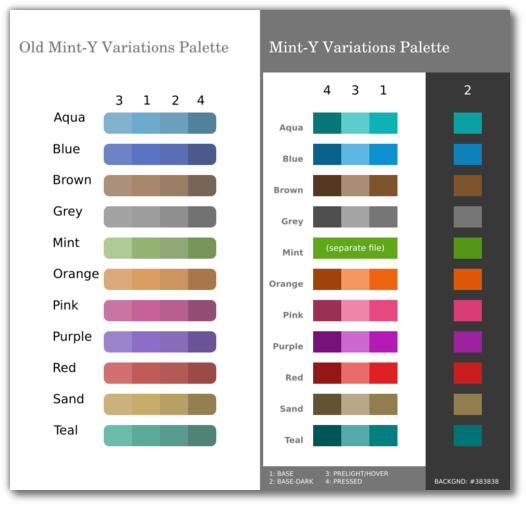
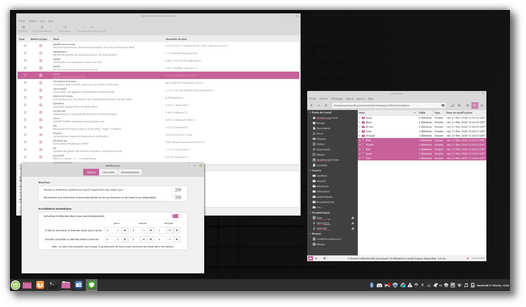
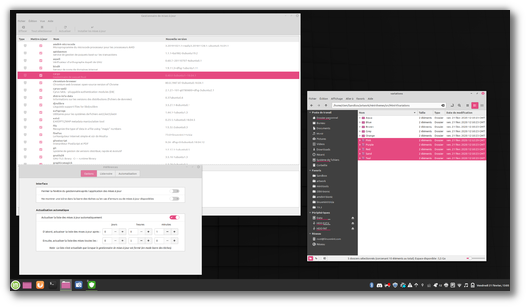
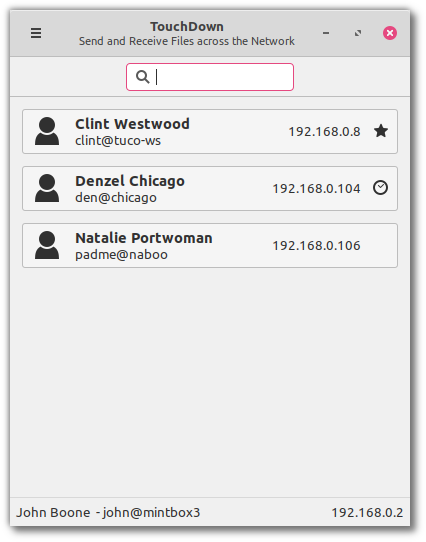
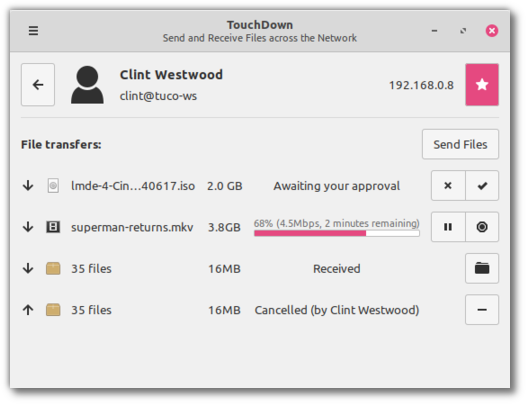









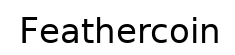


Warpinator, great name!
cool tool, when can we expect it? (or must we build it?)
Hi,
It will be part of Mint 20 and backported to LMDE 4. You can build it from github but at the moment it’s using some python dependencies which aren’t available in bionic/mint19.
Since the idea comes from ‘Giver’ and it both ‘gives’ and ‘receives’, it would be nice to include at least some concept of that in the name. I make the following suggestion in the hope that it sparks ideas in others. ‘Giveiver’, using part of each of the fore mentioned words, or perhaps, ‘Regiver’, which acknowledges that it was already given from somewhere before being re-given elsewhere, again both words are echoed, but the original given predominance. Just ideas to start the ball being kicked around. Linux Mint is absolutely MINT !
Easy – from (Transfer files) + Giver = Gifer.
…’sharing is caring’ — how about ‘CareGiver’ ?
Will Warpinator be able to transfer files between computers running different operating systems, or only between computers running Warpinator on Linux Mint?
Between computers running warpinator, but on any distro (and if it’s successful maybe one day on Windows and/or Android as well).
Would love to have it exchange files with Android. I often have to transfer files back and forth my Android phone. Sometimes I use bluetooth if there are not too many files. Often I had to connect the phone directly via USB. These are not ideal solution though they work. So hopefully Warpinator for Android that will be implemented soon. Thank you very much for the work on this.
In many occasions funny names are excellent choices for a software product. If it works I don’t care about its name. Long live warpinator! I also found in recently that not so common colors are very pleasant to see. I had enough black, blue or green desktops. You are always improving things. Thanks for that!
Wow, many good news this month!
I’m tempted to test and use Warpinator, it’s such a clever and handy idea. Many thanks for developing new features for Linux Mint!
Credits go to Giver for the original idea and implementation.
In that case very many thanks to Giver and the whole team, this is an excellent tool. Currently I use a USB stick or email to transfer files between machines so this is a fantastic improvement and much appreciated
Clem: how about nitroshare ?
https://nitroshare.net/
I don’t see a need for my use case, therefore I have not tried it.
“Warpinator” is a great name as long as the program is as fast as it sounds.
Does it have to be installed on both computers? If so, is it multiplatform or just Linux?
Is the transfer encrypted?
Sounds interesting.
Hi,
It has to be installed on both computers. It’s an Xapp project (i.e. cross-DE and cross-distro). It will be installed by default (but not run by default) in Mint 20 and backported to LMDE 4. The current implementation only works in Linux but if it’s successful we can consider spending time on making it work on other platforms. Encryption is planned but not yet implemented.
And so Warpinator it shall be — perhaps you’ve forgotten, but it’s a Douglas Adams observed Rule that temporary silly names are what end up being used in the published book. Well done — I raise my coffee in full approval of this new name.
I nearly spat my coffee over keyboard when I read Warpinator 😉 I was greatly relieved when I found the footnote saying it was temporary. Maybe next time put that first, it could save many keyboards!
Silly Name Contest! Who wouldn’t want Linux Mint Version XX, AKA “Confabulated Code” or “Slutty Sarah” or… 🙂
Just like some program names; I mean, who decided to call a paint program “Krita”? Why not call it “Pigments” or “Image Editor”? Ok, ok, I’ll see myself out. 🙂
Nice, im very excited about Warpinator! At the moment, i do simple things like this with kdeconnect.
Thanks for your Feb. Update and your Work.
Hi Clem,
speaking of themes and colors, I have a question specifically for your team (I created a thread in forum but I guess only someone from your team could know the answer https://forums.linuxmint.com/viewtopic.php?f=208&t=312355). The thing is that I want to apply specific Window Borders theme for specific application only. For example, to run Nemo with Mint-Y-Dark theme applied I can run “env GTK_THEME=Mint-Y-Dark nemo”, but the problem is that it applies dark theme only to the content and Window Borders stays light theme (it uses global theme applied in System Settings -> Themes -> Window Borders). So my question is it possible to run a specific program with specific theme applied for Window Borders? The reason I want to do that is because I really like Mint-Y light theme but programs like GIMP or Spotify come with complete dark theme and I would like to run these programs with applied Mint-Y-Dark for Window Borders even though my global theme stays Mint-Y light.
Hi,
The light version of Mint-Y doesn’t support dark variants at the moment.. Mint-Y-Darker does. That’s something we’re working on but we had a compatibility issue with Marco (that’s fixed now) and Xfwm4 (that’s not fixed yet). With Dark variant, an application can define itself as being dark (sometimes it’s in the applications preferences, some XApps apps do that, Celluloid also), and therefore use the dark part of the GTK theme and the dark titlebar. To get this to work you’d have to hack a few things in mint-y… make the mint-y metacity colors dynamic, to get them from the GTK theme, and have the dark css present in the mint-y light theme. Also note that Nemo itself isn’t a “dark” application.
Very excited to see a new iteration of Giver –> Warpinator!
“Engage!”
Love those new colors.
Thank you and the rest of the team for all of your hard work.
Agree 100%! I liked the Aqua before because the blue was too deep, but that new Blue: Amazing! Can’t wait to have those pushed out.
Just a note that in the new variations palette, there doesn’t appear to be a significant difference between Aqua and Teal. It might be worth considering amalgamating these or differentiating them further.
Noticed the same!
Cool colors, right? Maybe, you should consider building something like a Rainbow-Release for some anniversary or other, but not for April 1st… 😉
There is no AV1 support in LM-19.3, that’s a little weird for a open source format and more and more AV1-videos…
I tried a lot without success and I won’t use snapcraft… In the end I copied the dav1d-decoder-files from flatpak-VLC to APT-VLC-Player and removed flatpak-VLC, this saved me 2,7GB hdd-space and works fot APT-VLC-PLayer…
This AV1-issue seems a little bit complicated, because you need lots of updated software, which is not available for LTS-18.04, but you surely know much more about it.
Name suggestion for Warpinator…
Gwarpinator
(I’ll leave now)
Looking forward for Warpinator. Especially if we can share whole folders. An Android version would be awesome!
I already use iptux, but an Xapp would be excellent!
Why are you reinventing the wheel again? There’s no need to build a new file transfer protocol. Build some service discovery (or use mDNS or Avahi) and a nice UI on it, and use an existing secure file transfer scheme like scp. If you really want to be nice about it, hook Samba too so you can integrate with other platforms without having to deploy new backend services.
Reinventing the wheel is also bad for security; that’s yet another service endpoint that has to be audited and the decision to NOT make security the first thing you implement isn’t good for that. File transfer services are particularly subject to security needs, since someone who can write to your filesystem can do a LOT of nasty things.
In the end: You’d save developer time and get better results by keeping your focus on the user-facing side of things and using an existing backend. This isn’t meant to be a discouragement because it’s a good idea and a need that does need filled, but I think there are better ways to approach it.
Hi,
Nobody’s reinventing the wheel. We’re bringing back something similar to Giver. My main focus is on the feature set, the UI and the integration. We’ll rely on existing networking libs and protocols as much as possible, the goal isn’t to make a new protocol but to use what’s there. We’re only at the prototype phase right now, but afaik we’re currently using zeroconf for discovery and grpc for transfers.
Zeroconf for discovery is perfect; that’s exactly what I was suggesting. And it’s good that your focus is on the frontend.
But for file transfers, gRPC is basically still rolling your own. Just because you CAN transfer files through it doesn’t mean that it’s a secure scheme for the task. gRPC gives you secure primitives, yes, but it’s still up to you to use those primitives securely, and that’s generally considered to be inadvisable if you have . Wrapping around something like sftp means you can use the OS’s native authentication and you honor the system configuration for things like remote access.
Oops, editing issue.
> generally considered to be inadvisable if you have .
if you have alternatives that have already been vetted.
Oh that sounds awesome and I really like the user interface of the app as well. Is there a possibility it’ll be published to Flathub as well to provide easier access on other distributions?
I was hoping for the review of the Mintbox 3 Pro this month. Any idea as to when it will be ready?
Hi Jerry,
Sorry for the delay.
are you guys reinventing nitroshare?
you mean Giver surely? Otherwise you may as well mention them all (teleport, duckto, transferonlan, connect..). This is a simple project for a simple task, we want something native, solid and that we can integrate fully. It’s as much about integration and UI if not more even than it is about networking.
Looking forward to a version of warpinator that runs on Android and on the Raspberry Pi.
https://pastebin.com/UQDhaPj3
on the desktop i go to create a folder and i get a message saying The Requested operation could not be completed timeout reached
i did nothing to break anything as far as i can tell
i,am running linuxmint 19.3 xfce 64bit
I just tried that in Cinnamon (LM 19.3) and it works just as it should.
I don’t like icons, files, folders etc on my desktop because it is a clutter which builds and spreads, so DESKTOP is just another folder for me. When working on a project, I do put files in there and might allow them onto the actual desktop whilst I work on them, but I ‘clear my desk’ of work when not working, so to speak ! LOL
warpinator* like soft is [rather was] very much needed since long. Thank you. I use nitroshare[didnt work properly after some time and i cdnt figure out why], dukto, feem to compensate for it.
Hi Sid,
More than any other tool, I think a LAN transfer tool needs to be really well integrated and feature a really mature UI. So many things can go wrong (firewall, disconnections, moving to a different WAP, etc..), a big part of this project will be to think of these different use cases and ensure we provide as much information as possible to make this reliable and easy to use. Internally, we’ve been talking about network discovery and network disconnections a lot lately… what happens when the list of remotes changes (while you DND files..), should you see remotes you interacted with even if they disappear from the network.. if a port is closed could we tell the user, should we provide a button to make adding UFW rules a breeze..etc. Writing a tool like this one is easy. It took me a few days to write the discovery part and Michael has been implementing pretty much everything else in less than 3 weeks. What will take a lot of time will be to make this rock solid, so that it just works when it should work and that it tells you exactly what is wrong when anything prevents it from working properly.
Slightly off topic but I just noticed this. Why hasn’t anyone updated the profile pic on twitter to the new modern linux mint logo? The old one looks REALLY bad and off center in twitter’s circular frame. Considering spacing issues like this are the entire reason you guys changed the logo away from the leaf im surprised twitter still uses the old logo for its profile pic.
Just an observation I noticed when seeing the announcement of this blog post on twitter.
Thanks, logo updated.
That looks so much better! Don’t get me wrong I love the leaf but this looks so much cleaner.
Hi Clem, since you mentioned the design part of Mint, I must ask: why Mint still come with altered/customized versions of the icons from 3rd party apps?
Companies and devs spent time and money to create icons that represents theirs own design themes/ideas and the that resembles what they want to communicate. That’s no need to replace that, right? Canonical, Apple, Google, Microsoft and other OS devs don’t do such thing. Why Mint keeps doing it?
Best regards and thanks for your hard work.
Hi Lucis,
That’s the core purpose of an icon theme. These are developed by artists who try their best to make things consistent, you need to value their time and efforts as well. In regards to choice, it’s also important to note that users can select minimal themes (we ship with some by default) where apps don’t have icons, so if a user finds this important he or she has a choice. It’s also worth noting that developers also have a choice, they can ship their own icon and make their app use it, or delegate that to the icon theme, it’s a choice they make. Most developers support icon themes because most users want functional themes and a consistent set of icons.
Very nice theme and I am ssssooo tempted trying this pinky thing also 🙂
Just, why modern themes lost the ability to show you the current active window? They appear all the same, as the higher border doesn’t change anymore (as back in the nineties).
Ok, you can point the actually change, that is the current active window uses a X% grey and the inactive ones use a (X+0.1)% grey but – hey! that’s a pain in the _eyes_ catching it (especially with a crowded desktop)!
Please, keep also some themes (for the few loving those good old themes) changing *noticeably* the current active window.
Thanks so much for 19.3 and LMDE4 Beta.I’ll be sharing the full LMDE4 iso as soon as it’s available. <3
https://imgur.com/a/kuvVDg5
Keep your vitamin C levels up and stay healthy ya'll. Let's kick that coronavirus in the butt. :p
What is the improvement/why is it better of Warpspeed over Nitroshare?
Hi Peter,
It’s not necessarily better. There are quite a few projects out there which try to do that. The network layer should be relatively simple and similar across projects (zeroconf discovery and socket transfer), the main difference will come from our ability to design a clean interface and most of all to properly integrate this tool so that it just works and feels part of the OS. Going forward we also want a native toolkit (Gtk) and a rapid development language (Python) so that we can tackle maintenance with ease.
Have you thought about updating the wallpapers with the new logo?
Best regards and thanks to the whole team for the great work!
…
P.S. Maybe something like this could be interesting
https://i.postimg.cc/sXrVFMJq/c3.png
https://i.postimg.cc/1tqNBV3d/c5.png
Hi Logan,
Sele (who designed the currently background) is having a look at it.
I Know Everyone here is either talking about warpinator or themes i have a suggestion i think is worth mentioning
I think it would be a good idea to have some system and configuration repair tools i do believe those would be very helpful for newbies facing any problems make the tools at least somewhat automated and easy to use
Thank You
Hi Shawn,
We’ve got boot-repair to fix the boot and timeshift to fix virtually anything. What use case do you have in mind?
@Logan and Clem, Is it a look and feel saver maybe, perhaps the custom/current dconf settings given a save and apply button. Also a little script to run common fixes included in software sources to expand on the ones you already have there. Its not hard to do, but a couple of buttons would be nice as long as it doesn’t create clutter I reckon. I made scripts for these but I like buttons better. To be fair though Cinnamon and Nemo dont lack in any area Ive come across yet, I honestly wouldn’t use anything else. Thanks Clem and team for the hard work, ideas and tidy way you put them all together.
Meant to say @ Shawn and Clem (Multitasking Fail), sorry all
Or xconf, I dont use XFCE but i guess that it can be manipulated just as well.
I’ve just spent a day trying to change a BIOS boot to a UEFI one (so that I can run fwupdmgr). Used boot-repair, gparted, disks, CLI, online searches, chroot, everything. Just couldn’t get it to go. The problem is that the disk is encrypted (lvm2 pv) and I just can’t seem to get boot-repair past that issue.
I’m not writing a bug report here, I’m just saying that Boot-repair is often absolutely wonderful, but sometimes really not. And it’s almost documentation-free. And there are some rather ordinary problems that it can’t seem to fix at all.
It’s cool and well thought out !! Your Linux distributions are more and more interesting.
I just saw a video on Ubuntu Cinnamon Remix 20.04
https://www.youtube.com/watch?v=hZyt6FPrvGc
If you continue like this, maybe one day Ubuntu will officially sponsor you to replace their desktop that nobody wants 🙂 Without you Ubuntu would most certainly charm less users…
Regards
Hi Philippe,
Unity and GNOME Shell both had a rough start but they also had/have a very happy audience.
Much more important than playing around with color schemes would be this: sudo ‘/sbin/vboxconfig’ solution under LinuxMint in combination with virtualbox on a UEFI/secure boot system (VM won’t start unless some blabla garbage is signed/selfsigned) …
I know it’s not on your turf probably, but it deeply effects and annoys LINUXMINT users …
(2) Has this issue been solved? … When trying to access a luks/lvm encrypted partition on a secondary disk/ssd, the whole system might get screwd up on reboot OR impossible to boot the secondary LUKS/LVM disk/ssd
Clem, have you ever looked into why Firefox keeps crashing in Mint-19.3? Even with all addons disabled it still crashes after about thirty minutes of use. The same version of Firefox is in windows 10 and it never crashes. It never crashed in Mint 19.2.
hi
it happens to me like you do, but with Slimjet that hangs, it freezes and only the cursor works, I change the kernel and everything works, but I don’t know if it is the kernel or 19.3 xfce version?
Ah that’s interesting, it was happening to me on LMDE4 after maybe 45 mins/an hour, I just assumed it was the old laptop running out of RAM. The mouse continued to work, but everything else froze.
That’s odd, Firefox never crashes for me on 19.3. Sounds like it might be a corrupted profile.
Diagnostics like would it be possible to have tools just like or close to the troubleshooting tools from windows 7
I have a bug to report in Thunar File Manager
here is how to reproduce it it does not matter if you are running a fresh install or from the live USB or DVD
On The Desktop Right Click and choose create folder start typing a name for it and leave it open do not click create after a little while not to long you will get the fallowing error
the requested operation could not be completed timeout reached
however you can after closing the error dialog go back to the create folder dialog and click create if desired
I Have Uploaded A Screenshot of the Error
here https://imagebin.ca/v/5EFtmQzF20YV
Any progress on a Mint-Y-Yellow color scheme?
I was going to ask about yellow as well. I also like the purple-ish pink, maybe keep it and call it magenta.
Regarding themes:
In virtually all modern themes, we have lost the ability to have several overlapping windows open at the same time whilst still being able to see easily what is going on. We now get a jumble of lines on a background. We cannot easily see where to click to bring an inactive non-focused window into active focus.
Also, buttons used to look like buttons, so we knew where to click, and more importantly know where not to click. Now we don’t as there are active areas to click instead of easily-discernible buttons.
These problems are common to the Internet, GnuLinux and MS Windows (for both problems), and on mobile phones (for the second problem).
What is needed is a window border that is very different from anything that is likely to be in any window contents, and we need to mark the active window clearly. We need proper buttons and clear links.
I know that this situation has been improved a little in recent versions of Mint by tweaking the theme but we have not yet got back to the functionality of the past.
This is not a specific request as I can always install & tweak an old-school theme if I want to but it’s an opportunity to create an out-of-the-box GUI that is better than the one in Windows 10.
Regarding this Beta:
This is the best beta that I have seen — ever.
Thank you for mentioning this – I always thought similar but because nobody else brought it up I thought that I am just an old-fashion computer user. I love eye-calming GUIs with easy visibility. One of my favorites is still Windows 7 with its shiny,, glassy 3D effects and soft corners. Or the “old” Win XP style which is extremely easy to work with over long durations. No beauty there – but very high usability and no eye-/brain strainer 🙂
Regards,
John
Yes! I have been longing for a new Mint Theme, “Mint-Z” which would be a cross between “Mint-X” and the “Luna” interface of Windows XP.
Completely unsolicited, but how about “intercanvi” instead of Warpinator? It’s Catalan for “exchange”. I’ve not been around in Mint long enough to remember Giver, but it/Warpinator/intercanvi sounds awesome.
Shame!
There’s only one possible name for that lovely new feature…….. ‘FileGate’……..
The SGC had it’s ‘Stargate’….. and we’ll have our…. ‘Filegate’……. or am I the only one here who lives and breathes classic SF? There’s many other classic references…. ‘Jumpgate’ from B5…… or just call it ‘Wormhole’…… (Peter Hamilton’s Commonwealth’)
Sorry – I get carried away when there’s something really nice coming my way……
Filegate or Jumpgate could work (no, you’re not alone in rewatching old Stargate and Firefly episodes over and over and over and over…). But Wormhole is taken (an old XScreensaver animation). I also recently found another project named “Magic Wormhole”. https://github.com/snapcrafters/magic-wormhole It addresses the same need – direct computer to computer file transfers. Works fine on Mint 19.0/1/2; haven’t tried it on 19.3 Can use ssh and/or navigate vpn tunnels. But elegant/user-friendly it is not (cli)
Any chance I can get the hex code for the new colours. I can try and put up a palette file for the same.
Great Idea. But can it be running against raspberry pi? I have several utils in my local network that run raspbian lite (debian version for the pi)
Thanks Clem! Linux Mint is just awesome! 🙂
George/g77/Gerry: do you by any chance have AMD APUs based on Ryzen in your computers with Firefox crashing (perhaps freezing is the better word)?
No, the old Dell E4310 laptop has Intel i5 CPU and Intel Integrated Graphics
no , i5 4200 ,nvidia gx 960
I’ve installed 4.15 and removed the 5.0.x.x kernel and no hangs.
So, this Firefox issue and my DVI sound issue were solved by reverting to the kernel that came with LM 19.2.
@Clem
I like Sebastien Bouchard’s new colors.
Might there be room halfway between the new blue and the new purple for a new color violet?
Vibrant Pink is hands down the best colour.
I started using Pink Highliters in high school because blue was too dark. Green, Yellow & Orange were fluorescent & ugly & faded over time.
Pink stayed as I wanted, for years, barely faded & looked neat & beautiful.
(Faber-Castell’s pink was the best, money could buy, back then, where I lived)
I’ve since fallen in love with pink.
Helps make school easier for me.
Looking forward to using the pink theme!
Just as a suggestion, but how about ‘Menage a` Mint’? It’s kind of a nod to the Star Trek The Next Generation episode, Menage a` Troi’, where Riker, Counselor Troi, and her mother, Lwaxana were captured by a lewd Frengi Daemon. At the end of the episode, Captain Picard went full Shakespeare and threatened to blow up the Ferengi ship if he didn’t have Lwaxana Troi back. Needless to say he got what he asked for. She sat on his lap and asked him to quote more poetry, at which time he says “set a course for Betazed,” then adds, more than a little uncomfortably, “warp 9”.
Just seems to me that if this quick file-transfer utility is going to be working solely on local area networks, it’s going to be faster than Picard ever ran from that sex-crazed woman. In fact, when a file transfer(inevitably) saturates the network interface, the speed readout could even read ‘Warp-9’.
MarkTheMorose
No AMD APUs based on Ryzen in my computer. Mine is a HP Pentium 4. I mentioned this several months ago, but never got a response from Clem.
George ; I am not a expert with Linux but you said Firefox crashes on v19.3 but not v19.2… assuming you clean installed each version of the OS, that means your kernel is different as you could try changing back to the v4.15 kernel (which is what v19.2 defaults to) instead of what v19.3 defaults to which is v5.0 and as a bonus v4.15 is supported for the life of the v19.x series unlike v5.0 which support ends Feb 2020 and is currently ‘end of life’.
I’m still very grateful for the existence of Mint. IMHO, the most easy, rational and consistent Linux I’ve ever used. While there are others that function well in special purpose needs (like old low-resource laptops), they glitch out trying to use certain software, or require unusual setups to use basic functions like USB Tethering a phone-as-internet connection. Your distro is amazing, and quite dependable and solid.
Hi Clem,
Wonderful news!
I was wondering if you could answer a question regarding dark theme in LM. I’ve made a post on reddit with more details about it (https://www.reddit.com/r/linuxmint/comments/fb1mss/bug_dark_theme_gui_elements_not_colored_properly/)
The question is: Is this related to the issue with the dark theme that Arturas mentions?
That’s down to apps not using symbolic icons. Transmission for instance could work in both light and dark themes with any icon theme if it switched to symbolic icons. It really should.
What we did in 19.3 is provide a set of white and black action icons as well, so you can workaround this issue by using the black set in light themes, and the white set in dark ones.
Need WIFI drivers for TP-WN727N
Re. name suggestions for “warpinator” … How about “Valet”, or “Mint-Valet”? Just a thought. I like this app’s focus, and simplicity. One suggested enhancement: include NAS-devices (network-attached storage). With the proliferation of wifi networks, it would be nice to just drag-n-drop a file onto a VALET’s destinations, one of which might just be a NAS-drive … Btw: thanks for all your excellent work! Cheers, m4a on LM18.3 & 19.3
warpinator = trans4
And i like your logo, and it is a good match the tool. As about the name “warpinator” is OK. Ridiculous names are easy to google
Thank you ThaCrip, I will try kernel v4.15 and see what happens.
@ George ; if your unsure how to switch to the v4.15 kernel so it sticks, do this… install the latest v4.15 kernel through the ‘Update Manager > View > Linux Kernels’. after it’s installed, reboot the computer, hold SHIFT, then on the boot menu that comes up, boot to the v4.15 kernel, after the OS loads up and you confirm everything is in decent running order, go back to the Linux Kernels section and remove the newer v5.0 etc kernels and then when you reboot and use your computer in general it will remain on the v4.15 kernel series and all future kernel updates will be for your v4.15 series.
I from yesterday to kernel xanmod 5.5.6 xanmod5 , for now OK
Will you be able to upgrade Mint 19.3 to LMDE 4 or will it require a fresh install?
Will LMDE 4 be at the same evolutionary level as Ubuntu 20.04 or will it be ahead?
Not possible to remove kernel 5.3.0-40 in update manager. The remove kernels option is grayed out.
@ George ; I just noticed you had issues removing v5.3 kernel. but read my previous reply to you as I explain how to properly do it. but in short… install v4.15 kernel, reboot, hold SHIFT, load v4.15, remove v5.3 kernel (and any kernels you have installed that are newer than v4.15). once you do this your Mint install will stay on the v4.15 kernel series for the life of your Linux Mint v19.x series installation as v4.15 is supported for the life of Linux Mint v19.x series where as newer kernels you will have to update to periodically. it’s best to stick to v4.15 if your hardware is supported anyways.
When is the Linux Mint 20 release planned? Will it be after the release of Ubuntu 20.04 or earlier?
Any updates at all on fractional display scaling and Cinnamon 4.6? I just upgraded to a 4K monitor and it unfortunately does not jive very well with Mint on either scaling option currently so I was extremely excited to hear it was being worked on last month. It’s basically the only thing I’ve had any issues with after using it as my main OS for a year or two. Can’t wait!
Hello Andrew:
See https://blog.linuxmint.com/?p=3858
Scroll down to: “Cinnamon 4.6 Display Settings”
“Cinnamon 4.6 will also introduce fractional scaling.”
Please consider keeping the old color palette alongside the new one you are going to introduce. In my opinion, the new colors are over-saturated and pretty distracting and make my eyes hurt. I think the old color palette is way better, very pleasant and easy on eyes. I am not against improving things, but please let us choose and do not remove the old color palette. Thanks in advance.
By the way, I want to tell you that I really appreciate the huge amount of work you have done to provide us with the secure and reliable operating system.
Hi Team,
Firstly let me say how delighted I am to have discovered Mint and the voyage of discovery that followed. I used to think that hours on hold to Redmond and arrogant & deplorable tech support was the new norm. Instead I find a caring and knowledgeable group of people who have gone well-beyond their remit to help me. I have even made a few personal internet-based friends outside of Mint!
1. I LOVE that you are producing ‘Warpinator’. It’s a pity that it only happens now after I spent nearly $1500 to get an expert to do it for me!
2. Among other things, I am ‘tech support’ for a club of elderly citizens who rely on 32-bit laptops. Our needs are small (internet, email, video, music and an occasional document. I have an ASUS Atom N455. I have found several really small flavors like ‘Puppeee’ which are too ‘hands on’ for my elderlies to use. Even Peppermint is sluggish.
It would be wonderful if Mint could produce a flavor which is cut down for our use. My help questions on the forum suggest that I am not the only one. Hint: Win7 ‘Starter’ works really well.
Hi Peter,
Have you tried Rapsbian Desktop ? Simple, light should be suitable for elderly citizen.
Jean-Claude,
Thanx for the tip. I’ll check it out. However it doesn’t alter the fact that I believe a Mint flavor would be a valuable resource going forward.
@ThaCrip,
OK, that worked. I am now using kernel 4.15, however holding down shift while rebooting did not bring up the kernel list. I also had to press the esc key to bring up the kernel selection. Many thanks you for your help.
@ George ; Did you HOLD the shift key? ; because it should take effect just before the OS starts loading and give you a menu to select which kernel you want to load etc. either way, glad you got it sorted out 😉
on a side note… it’s generally a good idea to keep two kernels installed. but if you only have the newest v4.15 loaded at the moment I would not worry about it as future kernel updates will install newer v4.15 series kernels and you can just keep two there in the future. like the one your currently using and a newer v4.15 when released and eventually this will move up and you can remove the older v4.15 series kernels. it’s just a small insurance plan in case a newer kernel acts up you can shift back to a known working kernel and then remove the faulty one. I never had any issues with kernel updates and I have been on Mint since Jan 2019.
@Clem:
thinking about warpinator sounds grate, and…
i would like to know if linuxmint could implement out of the box something like apple time machine.?
(maybe it is implemented and i don’nt know) but still would be grate out of the box just like it is the case with timeshift
@ThaCrip; Yes I held down the shift key during reboot. I tried it three times, then during the fourth reboot I also pressed the Esc key and finally the kernels showed up. I am using a Compaq Presario HP desktop computer. I have been using Linux Mint since about 2009 and just forgot about the shift key thing.
Is there a way to set the font size of the clock without having to edit the themes .css file? I asked about this two versions ago and was told it would probably be fixed in 19.2. It’s not a big deal to edit the .css file, however, when the themes get an update the font size gets reset and I have to go in and modify the .css file again. Also in this css file, you can set the font size in the menu and the size of the calendar. A graphical settings tool to do this would be great. Thank you.
yes please… i would love to see big number in the calendar behind the clock…. i am getting old and my eyes needs big calendar numbers :D:D:D:D
What’s the update on the new website layout?
I’m interested in seeing some mockups if there are any.
Hello,
Happy with Warpinator and improved colour palette. Mint pays attention both to bigger stuff and details, which is great. The screenshot doesn’t show yellow colour, so I guess it will be absent. Can live with it, just slightly confused since Mint-X includes this colour.
By the way, I’ve noticed that unmaximizing windows by applying the scale option does not work any longer. It might be a petty nuisance but perhaps you would like to know…
Nice to ear about ‘Warpinator’ as an on-house new work.
That adds a lot of chances, with the efficiency of local share. It immediately come to mind the sense of old BBSs, while with a local flavor. What I mean, is a connection can make a request (allowed or not).
Why limit it to files? A request may be to drop a message, or to get a set of available ones. Thus having a wider reach. Or the request could be to consult a file, or a menu of shared items (messages, files). As long as the request is identified (source) then request type can also be, and should (messages by default, files by warning, or register to extra ‘services’).
To ease whatever additions later implemented, avoiding too much trouble, that kind of oppenning chances (just a service ID, an old school methodology) will open the door to needs of internal communication to both users and enterprises (small or big) may enjoy as extremely useful (and profitable).
((Note: And if a request crosses the local boundary? That would be a future service. On selection just Ignore and warn (or both) if request asks a service not yest available ))
Available by design, even before implementation! (as it should be)
Hello,
In the scope of customizing Cinnamon for elderly citizens, one can uninstall some applications or hide their entries in the menu.
For that purpose, could Timeshift be used to install a customized OS on some other computers?
Better use the available distro tool:
https://distrowatch.com/table.php?distribution=clonezilla
While reminding that all existing IDs will be the same, unlike their net locations (and later built users spaces). Hope it helps, since your post was allowed.
hello, first of all thank the entire linux mint team for their great work 🙂 you are my favorite distribution.
I don’t know if this is the right place to ask this but I don’t know where to put it. Is this month going to put the mintbox review? I am very interested.
Thank you so much for everything
Hi Clem,
Will a newer version of Synaptic Package Manager be included with Mint 20 in which the annoying overlapping columns issue in the center pane is fixed?
Can we see some BSD love from CinnamonDE? I think cinnamon can be best addition to BSD OSdesktops
How about using name Xwarp for Xapp Warpinator?
I much prefer the current desaturated pallet. It’s easy on the eyes while still being colorful. This proposed pallet looks too harsh.
Hi Clem:
Love Mint 19.3 Cinnamon, which I have recently installed on both my desktop and laptop machines,
Recommend Software Manager be updated with BleachBit version 3.2. Presently only version 2.0 is available.
I tried downloading and installing version 3.2 directly from the Internet. The program downloaded perfectly, but it would not install due fact that a Python dependency was not satisfied.
Would be most grateful if your team would fix this matter. Thanks.
Using Bleachbit is not a good idea:
https://easylinuxtipsproject.blogspot.com/p/fatal-mistakes.html#ID4
Clem:
This issue has now been resolved – thanks very much.
Hi Spamegg:
Admittedly one has to be careful regarding Bleachbit’s settings. However, It has always worked fine for me.
I also back up my entire hard disk weekly to a flash drive using Clonezilla.
Best Regards.
Good for you then. When I used Bleachbit I broke a lot of programs. It removed a lot of dependency packages.
“Note that “Warpinator” is a temporary name. Until we find a good name, we chose something utterly ridiculous to make sure we’d change it later 🙂”
@Clem, PLEASE, PLEASE PLEASE, despite the comments to retain the name “Warpinator,” please change it as said you planned to do in your post that I quoted above, to something sensible. I totally agree with you that “Warpinator” utterly ridiculous, and is in need of changing to something sensible; something that hints as to what it does. Warpinator doesn’t give any clues to what it does or is for.
Xfer would be a good time
@Clem
You wrote “Between computers running warpinator, but on any distro (and if it’s successful maybe one day on Windows and/or Android as well).”
I’d be happy if Cinnamon would support gsconnect or a similar counterpart for KDEconnect out of the box. Easy file sharing between computers is useful but I can imagine that there might be more people out there wanting to quickly share files with their Android smartphones. For connections between computers I have ssh and rsync already. For my smartphone I have only USB cable or an ftp server app or similar workarounds. But nothing what really integrates in Cinnamon…
This is exactly what I was thinking.
Mint Team, are you guys aware that KDEConnect/GSconnect actually supports computer to computer already? Seems like you’re kinda reinventing the wheel instead of integrating a well established and more powerful tool.
I’m wondering if you just didn’t know it had that functionality?
Sounds awesome and I’m looking forward to trying this new feature once it rolls out. This would simply my life quite a bit.
On a side note is there a way to navigate using the keyboard in the System Settings->Accessibility? I can navigate in the System Settings, using tab and the keyboard keys, but not in any of the setting pages themselves. As an experiment I wanted to see if I could turn on the, “Control the pointer using the keypad” button under the Mouse tab in Accessibility using the keyboard only so that in the event my mouse dies I could have a temp fix, but so far I haven’t found a way to do that with only a keyboard. It would seem like a good idea to be able to navigate using the keyboard in basic settings or at the very least access the thing that would allow you to use the keyboard as a mouse. Sorry if I’m missing something or a shortcut key or something.
will we get better Nvidia driver experience in LMDE 4?
Must say, warpinator is just the kind of thing i have been waiting for. Personally sick and tired of other file sharing apps, which makes this announcement even more exciting. Hopefully one day warpinator will be the only app that we can use across devices.
When will the next component updates in Linux Mint be released ?
Xfce 4.14 Maintenance (https://blog.xfce.org/)
As promised we’re trying to be much better at doing maintenance releases for Xfce 4.14. In part, we had a hard time doing maintenance for Xfce 4.12 because with all the porting work it was hard to focus on fixing Gtk+2 bugs and many bugreports/fixes didn’t apply to both 4.12 and 4.14.
This has now changed and as many bugs apply to both Xfce 4.14 and the current 4.15 development versions we can much more easily backport fixes. Consequently we have already done quite a few maintenance releases so far and this week a few more followed, fixing bugs and featuring improved translations:
xfce4-panel 4.14.3 (4.14.2 had a bad release build)
xfce4-session 4.14.1
xfce4-settings 4.14.2
xfdesktop 4.14.2
I actually like the name warpinator…it’s perfect (in an utterly ridiculous way)!
Xfburn in mint 19.3 does not seem to be working. I had to use brasero which worked okay.
Dear Sir, I installed linux mint cinnamon 19.2 on a system that run windows 7. Every thing seems to work fine, but my istalled vst instruments, (there installed ok, rather I do not seem to find the dll file to open them, they do not appear enywhere.) Any help with that? Sincerely yours
dlls are used in Windows, not Linux.
What about comcom Computer to Computer
Hello, how about the colors of icons? Will you change the color scheme of the icons?
a debian is for distribution a best base from my experience , please be patient , but too do not forget this ,
Warpinator/Giver seems to be reinventing something and then expecting to tack on secuity
as an afterthought, whereas current secure methods are available using ssh and fuse.
I have these installed on LinuxMint MATE 19.3 from standard repositories:
ssh (1) – OpenSSH SSH client (remote login program)
sshfs (1) – filesystem client based on ssh
mount.fuse (8) – format and options for the fuse file systems
fuse (4) – Filesystem in Userspace (FUSE) device
user@example:~$ aptitude show fuse ssh sshfs ## check status of these on all Linux boxes
user@example:~$ sudo apt install fuse ssh sshfs ## need to install these on all Linux boxes
user@example:~$ mkdir ONE ## make this mount point in your home directory
user@example:~$ mkdir TWO ## make this mount point in your home directory
# For simplicity, below assumes your userid ($UID) is the same on all LAN and WAN Linux boxes
# Put below in your .bash_aliases file using appropriate LAN and WAN IP numbers (or IP names)
# .bash_aliases
# We want to avoid initiating connections while root, as it complicates issues with permissions
alias connect_one=’if [ $UID -ne 0 ]; then sshfs -C user@192.168.1.11: ~/ONE; else echo “NOT as ROOT”;fi’
alias connect_two=’if [ $UID -ne 0 ]; then sshfs -C user@192.168.1.12: ~/TWO; else echo “NOT as ROOT”;fi’
alias drop_one=’cd; fusermount -u ~/ONE’
alias drop_two=’cd; fusermount -u ~/TWO’
# Using the above
user@example:~$ connect_one ## Initiate connection to first box
user@example:~$ drop_one ## Releases connection to first box
Files will appear in directories and you can use GUI file managers to copy, delete, edit,
and move them between panels. All with existing benefit of ssh security.
Better usability might be served by making such FUSE connections appear in the MATE File manager
Caja side panel ~ Places ~ Network ~ Browse Network ~ Windows Network as show with SAMBA.
When file transfers stopped working after a Windows upgrade on our mixed OS network, rather than trying to diagnose what we needed to tweak in Samba, we looked for another solution. We found a little utility called Beebeep. It’s a silly name, but it supports file transfer as an adjunct to serverless chat. The chat functionality rapidly became more valuable than the easy file transfers, so sorry, but we won’t even look at Warpinator unless it does at least as much as Beebeep. (I am not in any way affiliated with Beebeep. I just like what it does.)
Just had a quick look at BeeBeep and tried it, I can see it would be useful in an office situation.
For a home user with just 2-3 machines (like me) a simple file-transfer tool such as Clem is proposing would suffice and I look forward to it.
i ve tried similar apps to Warpinator but none are perfect till. there’s a clear whitespace here. I request Mint team to solve this problem once and for all.
none app provides all the benefits: open sourced, android availability, easy install, works well, no sign in required, chat feature supported
my tried apps with their flaws:
dukto [unavailable/inactive, transfer often fails],
feem [not open sourced],superbeam,sendAnywhere,
KDEconnect [install not easy],
LanXchange,
AirDroid [paid, like anydesk.teamviewer.Nomachine],
lan messenger.Teleport.LanShare [not on android], Snapdrop.AirDroid [via browser],
TrebleShot [need to build from source],
pushBullet [requires sign in],
nitroshare [stopped working after sometime, cant chat]
Hi
mint 19.3 xfce computer lenovo thinkcentre M93P i3 4gb ram 1TB hdd
nvidia gt610 card resolution change does not work 🙁
, I installed lmde 4 beta and it works fine
Will you someday support global menu?
You you do – I will switch from Plasma to Cinnamon
how Download Linux Mint 19.3 to HP Laptop?
mint 19.3 xfce computer lenovo thinkcentre M93P i3 4gb ram 1TB hdd
nvidia gt610 card resolution change does not work 🙁
, I installed lmde 4 beta and it works fine
NetFiles or NetFolders as alternative names for Warpinator.
Warpinator,
Great name. Remember:
Os2 Warp (good old IBM operating system).
Warp speed of the series Star Trek.
Please don’t change that name.
Unless it is reserved for a future Linux Mint.
Mint Os8 Warpinator, the eighth system.
LM need new icon theme! New modern icon theme
Thanks Clem! Linux Mint is just awesome!
Thank you are doing awesome work.