This is the BETA release for LMDE 4 “Debbie”.
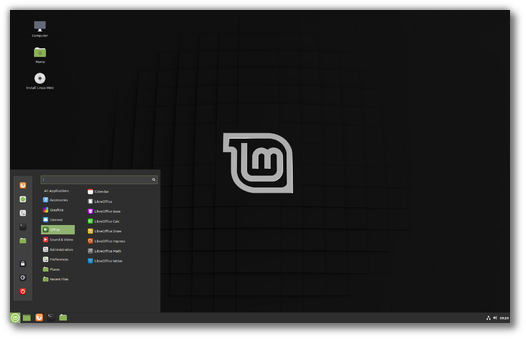
LMDE 4 Debbie
LMDE is a Linux Mint project which stands for “Linux Mint Debian Edition”. Its goal is to ensure Linux Mint would be able to continue to deliver the same user experience, and how much work would be involved, if Ubuntu was ever to disappear. LMDE is also one of our development targets, to guarantee the software we develop is compatible outside of Ubuntu.
LMDE aims to be as similar as possible to Linux Mint, but without using Ubuntu. The package base is provided by Debian instead.
Important info:
The release notes provide important information about known issues, as well as explanations, workarounds and solutions.
To read the release notes, please visit:
System requirements:
- 1GB RAM (2GB recommended for a comfortable usage).
- 15GB of disk space (20GB recommended).
- 1024×768 resolution (on lower resolutions, press ALT to drag windows with the mouse if they don’t fit in the screen).
Notes:
- The 64-bit ISO can boot with BIOS or UEFI.
- The 32-bit ISO can only boot with BIOS.
- The 64-bit ISO is recommended for all modern computers (Almost all computers sold since 2007 are equipped with 64-bit processors).
Upgrade instructions:
- This BETA release might contain critical bugs, please only use it for testing purposes and to help the Linux Mint team fix issues prior to the stable release.
- It will be possible to upgrade from this BETA to the stable release.
Bug reports:
- Bugs in this release should be reported on Github at https://github.com/linuxmint/lmde-4-cinnamon-beta/issues.
- Create one issue per bug.
- As described in the Linux Mint Troubleshooting Guide, do not report or create issues for observations.
- Be as accurate as possible and include any information that might help developers reproduce the issue or understand the cause of the issue:
- Bugs we can reproduce, or which cause we understand are usually fixed very easily.
- It is important to mention whether a bug happens “always”, or “sometimes”, and what triggers it.
- If a bug happens but didn’t happen before, or doesn’t happen in another distribution, or doesn’t happen in a different environment, please mention it and try to pinpoint the differences at play.
- If we can’t reproduce a particular bug and we don’t understand its cause, it’s unlikely we’ll be able to fix it.
- Please visit https://github.com/linuxmint/Roadmap to follow the progress of the development team between the BETA and the stable release.
Download links:
Here are the download links for the 64-bit ISO:
- Torrent https://torrents.linuxmint.com/torrents/lmde-4-cinnamon-64bit-beta.iso.torrent
- World EvoWise CDN
- Canada Manitoba Unix User Group
- Canada The Free Mirror Project
- Canada University of Waterloo Computer Science Club
- USA advancedhosters.com
- USA Clarkson University
- USA GigeNET
- USA Harvard School of Engineering
- USA James Madison University
- USA kernel.org
- USA Linux Freedom
- USA MetroCast Cablevision
- USA pair Networks
- USA Purdue Linux Users Group
- USA Sonic
- USA Syringa Networks
- USA Team Cymru
- USA TeraSwitch
- USA University of Oklahoma
- USA University of Washington, Mathematics
- USA US Internet
- USA XMission Internet
- Austria UPC Austria
- Belarus ByFly
- Bulgaria IPACCT
- Bulgaria Netix Ltd
- Bulgaria Telepoint
- Bulgaria University of Ruse
- Czech Republic Ignum, s.r.o.
- Czech Republic IT4Innovations National Supercomputing Center
- Czech Republic UPC Ceska republika
- Denmark Dotsrc.org
- Denmark KLID
- France Crifo.org
- France Institut de Génétique Humaine
- France Ordimatic
- Germany Be a Lama, Inc.
- Germany Dark Penguin Network
- Germany FH Aachen
- Germany Friedrich-Alexander-University of Erlangen-Nuremberg
- Germany GWDG
- Germany Hochschule Esslingen University of Applied Sciences
- Germany I/P/B/ Internet Provider in Berlin GmbH
- Germany NetCologne GmbH
- Germany PyrateLAN.party
- Germany wilhelm.tel GmbH
- Greece Hellenic Telecommunications Organization
- Greece MyAegean team, University of the Aegean
- Greece National Technical University of Athens
- Greece University of Crete
- Greenland Tele Greenland
- Hungary Quantum Mirror
- Ireland HEAnet
- Latvia University of Latvia
- Luxembourg root S.A.
- Netherlands LiteServer
- Netherlands NLUUG
- Netherlands Triple IT
- Poland ICM – University of Warsaw
- Portugal FCCN
- Portugal RNL – Técnico Lisboa
- Portugal Universidade do Porto
- Romania M247
- Romania Telekom Romania
- Russia Powernet ISP
- Russia Truenetwork
- Russia Yandex Team
- Serbia University of Kragujevac
- Slovakia Energotel
- Slovakia Rainside
- Spain Oficina de Software Libre do Cixug
- Sweden Academic Computer Club, Umea University
- Sweden c0urier.net
- Sweden Zetup
- Turkey Linux Kullanicilari Dernegi
- Ukraine IP-Connect LLC
- United Kingdom Bytemark Hosting
- United Kingdom University of Kent UK Mirror Service
- Bangladesh dhakaCom Limited
- China TUNA
- China University of Science and Technology of China Linux User Group
- Hong Kong KoDDoS
- India Esto Internet
- India PicoNets-WebWerks
- Indonesia Deace
- Iran Rasanegar
- Israel Israel Internet Association
- Kazakhstan Hoster.kz
- Kazakhstan PS Internet Company LLC
- Singapore NUS
- South Korea KAIST
- Taiwan NCHC
- Thailand adminbannok.com
- Thailand Kasetsart University
- Thailand Songkla University
- Vietnam Freedif
- Australia AARNet
- Australia Internode
- Australia Western Australian Internet Association
- New Zealand University of Canterbury
- Brazil Federal University of Sao Carlos
- Brazil Universidade Federal do Parana
- Chile Universidad de La Frontera
- Ecuador CEDIA
- Ecuador CEDIA Ecuador
- Ecuador Escuela Politecnica Natcional
- Botswana Retention Range
- Kenya Liquid Telecom
- South Africa Internet Solutions
- South Africa University of Free State
- South Africa WIRUlink
A 32-bit ISO image is also available at https://www.linuxmint.com/download_all.php.
Integrity and authenticity checks:
Once you have downloaded an image, please verify its integrity and authenticity.
Anyone can produce fake ISO images, it is your responsibility to check you are downloading the official ones.
- Please read and follow the steps at https://linuxmint.com/verify.php
- Link to the sums: sha256sum.txt
- Link to the signed sums: sha256sum.txt.gpg
Enjoy!
We look forward to receiving your feedback. Many thanks in advance for testing the BETA!

I can’t wait for LMDE 5. Can you make LMDE (Linux Mint Devuan Editio) your main distribution? You can ditch Cinnamon, MATE, Xfce Editions and focus mainly on KDE 6 support. And Wayland sessions please. Thank you
Sure, that’s coming, April 1st this year.
Dude….!
Rude…..!
😁
“Sure, that’s coming, April 1st this year.” That’s over a month from now. Then I suppose 6 more months for the 8086 version. That’s it, I’m switching to Win 95.
There’s a name for people like you.
Vampires
Trying to suck the life out of developers asking for more and more after they have spent many many hours working on something for you and then all you can do is beg for more.
If you really want this well, it is Linux and all the source is available.
I’m a 32 bit user and came to Linux Mint because of my disdain for Windows anything. If you want to ditch Cinnamin, MATE, … etc. please do. But those of us that rely on those systems would appreciate it greatly if Linux Mint keeps on doing what they do best. I’ve been banging on computers since the 80’s and this software is the best I’ve ever used in all that time. I hope the developers here will continue to diversify in other areas while maintaining Cinnamin, and all the other things they do best.
Not sure if LMDE 5 coming on April 1st is indeed true or if there’s a co-relation of April 1 being All fool’s day :). Having said that LMDE being rolling release (based on debian-sid as sid itself is not as unstable as one thinks it to be) or systemd-free would be really good. But then user requests have no limits!
NUL!
Funny any day of the year.
@Heedermann: I hope that’s just a joke, seriously, why would they want to ditch Cinnamon? Yes, KDE is nice, but I don’t think it should be the main desktop environment for Mint. It was way too different to be practical for the developers to maintain, I guess… But at some point in the future, it might be possible that LMDE will become their main distribution (Ubuntu is way too commercial, and they had some privacy scandals in the past)…
It was great thank you. Please don’t stop this project.
hope that thumbnails of jpg, gif, mov, mp4, pdf etc..are showing…it’s a hassle with lmde3, i made a script 4 that..
Will it has support for PPAs like ubuntu editions ?
Hi,
No, PPAs are not compatible with Debian or LMDE.
https://wiki.debian.org/CreatePackageFromPPA
3gp, ogv not showing thumbnail in LMDE4 Beta, use ffmpeg for auto gen thumbnail 4 all formats, i have many ideas 4 improvement of LMDE4, if you want my opinion send me and mail or respond where i can contact you.
also webp does not work, it’s a good format, probably neither HEIF format…
Does this only ship with Cinnamon, or are you other DEs available “on disc” (looking at the 32 bit release, keeping old PCs alive)?
Side question – if I were to add another DE via apt, can it be be easily “Mint-ified”?
Hi Mike,
It comes with Cinnamon. The other DEs are available from the repositories, some of the configuration is carried over from Linux Mint (for MATE for instance) but you might have to configure some of it yourself to make it look exactly like it does there.
Great! Finally!
As a service and user focused DISTRO i would suggest adding a howto on adding other LINUXmint Desktop environments (MAiNLY: MATE but also XFCE) – it s better it comes from you than OTHER(s)… Alternative: linuxmintusers.de
TY
a loyal Mint user since 1998
Great! I like so much LMDE!!
Building directly on Debian would be an improvement. As it stands now (where a package needs to be Ubuntu compliant), I have been unable (in some cases) to install (the current version of) those packages from the Ubuntu repositories.
Very, very exciting news indeed…I love this project, and look forward to moving LMDE 3 off the plate for the final release!
Very nice and thank you.
I don’t use Mint myself but I have been waiting patiently for this for my daughter since last year when Buster released.
Don’t have a spare machine to test the beta on, just wanted to say thank you.
Yet Icould always check out the live version O.o
Hi Clem, this looks nice, infact it looks REALLY nice. Running it live from a usb stick and i have to say it runs FAST and SMOOTH. Now that i have been poking around in this system for a while i have come to the conclusion that i’m gonna switch away from your Ubuntu based distro to this one, cause i started thinking of what i’m using on my computer that the Ubuntu based distro have that LMDE does not have and the answer i came to was nothing, absolutely nothing. I havent found a single error so far, everything works flawlessly on my Asus notebook running LMDE. Tricia also runs fine but i feel this one is running better even from a usb stick.
Thank’s to you and your team for all your hard work, you guys rock.
I downloaded the BETA version of LMDE 4 as soon as I was able. Installed alongside Windows 7 without a hitch. Been running it for a week now. Only minor thing I have found thus far is running an update takes a little longer, but that could change when I am on a better internet connection later this week. Otherwise, fine job, great distro (been using Mint since Christmas 2011) and don’t stop now.
73 and Regards,
Brandin Hess – AL6I
Chairman, Anchorage ARC VEC
Kodiak, Alaska
Yes, very nice looking as usual and for my basic needs solid so far. LMDE should be the main distribution. Mint based on Ubuntu is a dog. I left Ubuntu after 5.10 as it got too heavy. Even 5.10 was MUCH slower on the same hardware than Debian back then and sometimes barely responded.
As LMDE can do everything a Ubuntu base can and does it better, why not switch for good?
Quality aside, Debian isn’t as well supported as Ubuntu, it lacks leadership and commitment. There’s also a ton of work put into Ubuntu which never made it up into Debian, you see some of that with basic features (such as the PPA infrastructure, Driver Management..etc), but there’s also a lot of work done by Canonical and Ubuntu developers which constantly improve the Debian base with patches and fixes which are lacking in Debian. While working on Buster, we barely scratched the surface but we found many missing packages… libzonetimemap, xawtv, ecryptfs to name a few. Depending on what you need Buster might be OK for you or not OK at all… there’s no question though that there’s a team out there working daily on one of the most popular distributions and that a lot of their work goes into Ubuntu and not into Debian. When we release LMDE we reduce that gap a little bit and we get a better idea of how much work would be involved if we ever had to switch. It doesn’t look impossible, it doesn’t look like it would take years, but there’s definitely a gap between the two. Saying Ubuntu brings nothing to the table or Debian does everything Ubuntu does, only better, doesn’t reflect what we see when using and working on top of these two bases. As far as we’re concerned Ubuntu is the best base to build upon. Credit goes to Debian too of course, without which there’d be no Ubuntu (or Mint) in the first place.
Exactly Clem … You guys are the last in the food chain, hence the 1st to hurt if No. 1 aka Debian stops or No.2 Ubuntu goes new incompatible routes (like they tried with their own stupid DE) … i would suggest looking at what MX Linux does better – they outshine everybody else what used to be LINUX MINT ….
MX has a small user base and needs to make itself known. They’re in the spotlight and they’re experimenting a lot with niche solutions. We can learn from them. The same goes with Manjaro. We keep an eye on new projects like these. We don’t follow in their foot steps but they learn a lot from us and experiment a lot on their own. If there’s something in particular you enjoy in one of these distributions, point if out and explain why, and we can look into it.
Hi Clem!
There’s one thing i like more in Manjaro: the mouse icon!
It looks like the KDE’s mouse icon and it fits very well with Cinnamon, IMO.
It’s also cool the icons are the same across all DEs.
But please do not adopt the ‘waiting’ icon!… xD
Cheers!
Thanks so very much, Clem, for the generosity of your detailed, informative, fair, balanced, mature, pragmatic, and gracious responses!! 🙂
I’m especially impressed and pleased with your comment “We can learn from them… but they learn a lot from us.” Your respect for the work of other development teams is admirable! And they certainly have good reason to respect, appreciate, and benefit from all of the beautiful work you and your team have created!
Thank you Clem, team and community – long, long time Mint user, appreciate what everyone does, so thankful. I’d agree that Ubuntu is one of the best bases to build a desktop release on, they do a phenomenal job and bring a lot of needed sauce to the Debian base. All that being said, I’ve found myself in past few months on Manjaro as a daily driver. There are several things I miss from Mint, but the main advantage that keeps me on Manjaro…. kernels. In no way attributed to the Linux Mint team, but the Ubuntu kernel team has been really dragging in backporting some really bad Intel kernel regressions introduced in kernels above 5.0.x. Most folks are either staying on 4.15.x LTS kernels which run great, or installing mainline 5.6 and/or drm-tip kernels to work around issues. The one big advantage of the Manjaro/Arch methodology is the seamless integration with upstream kernels.
Given the direction of Ubuntu and Snaps, have you and the team given more consideration to making Mint into a Debian based distro?
ISO image coming with malware: NVIDIA driver for the dark side.
You have crossed the red lines of the free philosophy of GNU/Linux.
From maslinux.es I advise everyone not to use Mint for insulting free software.
NVIDIA drivers are not “malware”. Most people who believe in and promote Free Software don’t have a political agenda against proprietary software. You can express your opinions with pragmatic and sensible arguments, so that we can talk about this and consider your reasons from removing these drivers.
When you say “dark side” you’re referring to what exactly? religion, star wars?
I agree with Clem… I need NVIDIA to make it work on my Mac. The Nouveau driver doesn’t work for me.
And it is the same for another distro that I tried. So…
Anyway, I even buy some non-free software to do what no free app can do…
So, we should prevent someone that has already purchased a PC/laptop with an NVIDIA GPU from installing linux on their system – Exactly how does benefit GNU Linux?
Because Nouveau is not feature-compatible with NVIDIA’s proprietary driver is not a reason to punish users, many of whom are unaware of NVIDIA’s closed drivers versus say AMD’s GPU drivers.
Ironically, if distros do the exact opposite of what you say, and include proprietary drivers for NVIDIA , more can install Linux, the user base will increase, and this would put more pressure on NVIDIA to spend more on their linux drivers. Faced with this increased cost, they will be more likely to open source their drivers so as to reduce the ongoing costs of support!
@Pedro aka maslinux
Fake reviewer, a good job for a man who is not afraid of ridicule…
Ideology aside, here are some facts. Some modern NVIDIA cards are simply not recognized by the NOUVEAU drivers in Debian Buster. It’s the case of the GTX 1660 Ti which ships with the MintBox 3 Pro for instance. If you boot Debian Buster with that GPU, not only you won’t have any acceleration, but Xorg won’t even give you a graphical display, all you’ll get is a console. You can blame Debian if you want (that card is recognized by NOUVEAU in Ubuntu), but the fact remains.. unless you install the NVIDIA driver you won’t have a graphical display. This kind of issue is EXACTLY within the scope of the distribution. It falls down on Debian to sort these things out and onto us if they don’t. We added a boot menu item to work around that, so that after you find out you couldn’t boot LMDE 4 the normal way, you could choose the “Boot with NVIDIA Drivers” menu option to install the drivers during the boot sequence and post-installation to be able to use LMDE 4 on hardware that would otherwise not let you do that.
If you think about this about this for a minute, it doesn’t take anything away from the user, it doesn’t force anyone to use the NVIDIA drivers if they didn’t want to, what it does is provide a solution to a problem wouldn’t know how to solve.
To put it bluntly, that boot option will be used by two kinds of people:
– Those who want NVIDIA drivers and usually install them post-install… that just makes it easier for them to do so.
– Those would couldn’t boot LMDE 4 at all without these drivers, and who are now able to use LMDE 4 and wouldn’t have been able to otherwise.
Let’s make something SUPER clear here. This is YOUR computer. Pragmatic considerations and user experience are paramount. Politics are not.
If you want to use NVIDIA drivers, it is not our role to prevent you to do so.
If you need to use NVIDIA drivers, it is our responsibility to help you do so.
If you’re ready to go against the needs and will of our users you can keep your political ideas. These are what matter to us.
There are distributions out there who really don’t care about that and promote political and ideological ideas above anything else. Their users are happy with that and would rather put comfort aside and not buy an NVIDIA card or replace it with something that works with free modules. We respect that, that’s just a different audience than ours. When you come here, and promote that ideology, don’t forget to respect our users and the fact that we work hard to match their expectations.
don’t be rude and silly. it’s a great project
Have you been drinking sterno?
Mint is a “it all works out of the box” distro.
One should not be surprised that it includes a proprietary package especially something like graphics drivers.
Way to insult someones hard work without all the inf about what you are talking about.
Personally, I find it much easier to have the NVIDIA drivers included, and am grateful for that. I have a home built machine with an NVIDIA graphics card. It makes installation simpler and yes, i know I can install the NVIDIA driver later if needed, but I believe keeping installation simple can only be good for increasing the user base where for most people “it just works out the box” is what they (and to be honest, me) want. And I have been converting many friends and family members to LM following the end of Windows 7 support and not one has questioned the use of a propriety driver. Whilst I am all for the free philosophy, I also have paid for software on my LInux machines,as I happen to prefer it to the free alternatives. That is my personal choice, and not an insult to free software, and I do not see anything of the “dark side” about my decision. I am sure there are alternative distributions which include only free software out there if you feel that strongly about it
Giving users more options is giving them more freedom to choose.
i hope you still sleep in the cave with no electric current, you are insulting the human race if you sleep on a soft bed :))
sure, what is the best invested money than having 1000$ nV card and run it with nouveau drv…, ,😂
What good is free software if we ourselves are not? If we already bought hardware, why shouldn’t we prefer drivers by the hardware manufacturer? Free software has its place, possibly most places but not necessarily literally everywhere. Why should other people’s freedom to use non-free software be insulting? When possible, I use free software, unless it is crappy compared to non-free. Who do you think you are to advise everyone? Tie yourself up if you want to. But I believe unbridled idealism can be an unnecessary straight jacket. Please be realistic.
Well, I’m not sure what you mean by “malware”. Non-free drivers?
If you can find an open-source video device, let the rest of us know.
As for me, I’d rather run a driver from the company that made my video card, then a committee that’s bumping their way through the development of a suitable driver that MIGHT make total use of the device.
Can’t use CUDA with a 3rd party driver!
@Pedro crossed lines of freedom
@Clem we love what you are doing for us all
Thanks for releasing this! Looking forward to testing it.
It might be informative to list the differences between LMDE and just using Debian 10 with Cinnamon. Debian live now uses the Calamares installer, and some codecs are available out of the box. Will LMDE users get a newer version of Cinnamon with fresh updates? What are the main advantages of using LMDE over regular Debian with Cinnamon desktop?
Interesting question/comment!
I think, however, with Mint’s commitment to keeping things simple, the main goal is to make Debian easier to install and run than using Debian. The LMDE version has always been easier to get up and running fully than Debian itself.
I would imagine they are also trying to make it a platform for getting more software to work, as it does in Ubuntu.
Congratulation to LMDE4 Beta !
Remarks:
* A part of download sources on https://blog.linuxmint.com/?p=3860 are linked as http and not as https
* Some (or all ?) package sources which used by Update management are use http only and no https !!!
Debian uses HTTP for their repos.
APT is perfectly capable of using HTTPS
Debians silly reasoning is that “it doesn’t protect you”.
Yet users have been asking them for it for years and it falls on deaf ears.
Well maybe not but I for one like as much of my traffic to be encrypted as possible
Debian is to blame not the Mint devs.
.
After clicking “Install Linux Mint”, next options were “Lopeta”, “Takaisin” and “Next”. I have no idea why it gave me two different languages since I had basically just booted it from USB. Obviously I clicked “Next” and was running Debbie in no time. Works like a charm! I wish Debian would have been like this tens of years ago. Thank you Mint team!
My Cinnamon Mint crashes sometimes without a obvious reason (old Ryzen doesn’t like waking up sometimes from low usage?). I will start using this beta to see if the problem is gone with LMDE4.
When we get a possibility to upgrade kernels “Mint way” from the Update Manager?
Bugs can be reported according to Clems notice at :
* https://github.com/linuxmint/lmde-4-cinnamon-beta/issues
How to do that is not clear to me at least for the moment.
Where is the official and right place to report improvement suggestions ?
Not that those in the wrong place are not considered.
Hi, Clem. A lot of thanks to you and whole your team for your amazing products. I have a question. Are you planning to release Linux Mint or LMDE for ARM platform? It would be great to use these wonderful distros on long-playing always-connected laptops. Thank you! 🙂
Would be nice.
I never checked before: is there an ARM version of Debian?
Development of a different architecture may be out of the scope of Mint’s development target.
Ah sorry, I meant to answer this. There is no plan for arm or any other architecture.
Hi Clem! It looks very nice, thank you.
I know LMDE was created as an experiment to see if LM would survive if Ubuntu would disappear one day, but would LM survive without systemd? It has over 1.3 million lines of code after all and way too many things inside a distro depend on it, doesn’t this make you worry?
>> Clem
>>February 25, 2020 at 12:10 pm
>>Sure, that’s coming, April 1st this year.
Cool… After that notice about 25K donations… FORGET others !!! Very rude… Shame You !
It sounds more like a joke than being rude.
@Clem BTW, the dark side can be also related to Pink Floyd.
The reference to April 1st is definitely a joke, in response to the original comment which I’m pretty sure was also a joke 🙂
It was 😃
Mine too. ; )
Thanks Clem for your Project. I’m using LMDE stable versión in a machine that need nvidia- 304 as a grafic Driver. Will LMDE 4 still support this driver ? I know Nvidia-304 was supported until Debían Stretch only. Regards.
Hi Omar, no I’m sorry, it will be the exact same problem as with Debian 10.
Question: which Debian version is LMDE based on (Stable, Testing, Unstable, another, etc)?
It appears to be running off Debian Buster (10) which is stable 🙂
Hi Matteo,
It’s based on Debian Buster (current stable).
Clem .. Over the past couple of years I have come to adopt Linux Mint Cinnamon as my OS. With nearly 300 derivations of Linux, you see some come and go but Mint and support has been exceptionally good. In the past, I have been put out by LDME because of the lack of a reasonable installer and an attitude on the part of the group to assist with the manual partitioning that has been necessary. Last week I tried LDME3 with the same result. Last night, I saw LDME4 and thought “what the heck” and it was remarkable! No sleep last night as I installed it on everything I could find .. old hard drives, SSD’s, 2.5 inch mechanical drives with a short cable adapter to USB3 … amazing! I even installed it on a 16GB USB3 thumb drive and was met with a low disk space error when I tried to update it. With Ubuntu AND Debian as solid bases, I am confident that Mint will be around for a long time. I am in Mint heaven! Thanks so much to those responsible!
Thanks Larry, we felt it was time to bring some of the features we had in Ubiquity, namely home directory encryption, full disk encryption, LVM support and the ability to automatically partition in BIOS or EFI mode. We’re still lacking the ability to automatically resize partitions and support for already set up LVM… we might add that in the next release.
LMDE 4 is booting in no time, UI of Cinnamon feels very responsive and nVidia driver option is very appreciated feature which simplifies installation. Configuring system with two vertical monitors and nVidia card usually involves extended staying with the head in a horizontal plane but not this time!!
Thanks to Clem and the Team for delivering another excellent release!
Thanks Morton, we’ll also port fractional scaling when the next Cinnamon is out. We can also observe stability issues in LMDE (random crashes) which we don’t see with the Ubuntu base, and a performance boost (things are slightly slower on the Ubuntu base). We don’t yet understand where these differences come from but we’re investigating.
This seems pretty dope! Downloading and seeding right now! 🙂
There is an official way to upgrade an existing LMDE3 installation to an LMDE4 beta installation ?
I didnt find information about on:
* https://blog.linuxmint.com/?p=3860
* https://forums.linuxmint.com/viewtopic.php?f=143&t=235992
Thanks
Hi Hannah, we’ll release information on how to upgrade after the stable release. We need to work on and test the upgrade path before providing that information and it’s also important to test the BETA before we do that.
Bonsoir Clem,
Cela fait plusieurs jours que je teste Linux Mint LMDE 4 sur mon PC portable ainsi que sur ma station de travail, je dois dire que ce n’est que du bonheur 🙂 Quel chemin vous avez parcouru depuis les premières versions de LMDE basées sur Debian testing, versions qui étaient trop instables à mon goût. Je n’ai pu que craquer et adopter LMDE 3 à sa sortie en remplacement de Mint 1x.x.
LMDE 4 va très certainement marquer un tournant dans l’avenir de Linux Mint, c’est une distribution que je qualifierai de « majeure » de part sa qualité et ses avancées. Elle a tout pour elle, tout pour devenir la meilleure et la plus conviviale de toutes les distribution basée sur Debian 10 Buster !! Je pense qu’elle va très rapidement accroître le taux d’utilisateurs de la branche LMDE jusqu’à très certainement concurrencer en terme de nombres d’utilisateurs la branche Linux Mint 1x.x.
J’adore le Hardware Monitor de l’installateur, la prise en charge facultative des pilotes Nvidia dès les premières secondes de l’installation. L’intégration des répertoires blackports est également extrêmement appréciable 🙂
Comme vous devez très certainement le savoir, Gnome prendre en charge nativement le multi-GPU dans sa version 3.36 qui vient de sortir : https://blogs.gnome.org/shell-dev/
J’espère que vous pourrez transposer cette technologie à LMDE 4 avant sa finalisation où au travers d’un “service pack”, peu après sa sortie officielle…
A mes yeux LMDE 4 est la meilleure distribution Linux user friendly qui soit pour station de travail / ordinateur à un seul gpu. Linux Mint 19.x reste cependant à mes yeux la meilleure alternative actuelle permettant de switcher facilement entre des gpu’s nvidia/intel, cela en fonction des besoins de certains utilisateurs.
Félicitation pour le travail accompli !!!
By Google translate :
Good evening Clem,
It’s been several days since I tested Linux Mint LMDE 4 on my laptop as well as on my workstation, I must say that it is only happiness 🙂 What path you have traveled since the first versions of LMDE based on Debian testing, versions that were too unstable for my taste. I could only crack and adopt LMDE 3 when it came out to replace Mint 1x.x.
LMDE 4 will most certainly mark a turning point in the future of Linux Mint, it is a distribution that I will describe as “major” due to its quality and its advances. It has everything for it, everything to become the best and most user-friendly of all the distributions based on Debian 10 Buster !! I think that it will very quickly increase the number of users of the LMDE branch until most certainly compete in terms of numbers of users the Linux Mint 1x.x branch.
I love the Hardware Monitor of the installer, the optional support for Nvidia drivers from the first seconds of installation. The integration of blackports directories is also extremely welcome 🙂
As you should certainly know, Gnome natively support multi-GPU in version 3.36 which has just been released: https://blogs.gnome.org/shell-dev/
I hope that you can transpose this technology to LMDE 4 before its finalization or through a “service pack”, shortly after its official release …
In my eyes LMDE 4 is the best user friendly Linux distribution for workstation / computer with a single gpu. Linux Mint 19.x remains however in my eyes the best current alternative allowing to easily switch between gpu’s nvidia / intel, that according to the needs of certain users.
Congratulations for the work accomplished !!!
Merci Philippe, alors par contre attention.. HDT, NVIDIA, homedir encryption, LUKS (full disk encryption) et LVM qui font leur entree dans LMDE 4 sont deja des technologies qui sont presentes dans Mint (et Ubuntu). Comme vous l’avez souligne, NVIDIA Prime et l’applet PRIME n’ont pas ete portees depuis Mint vers LMDE (et avec elle d’ailleurs le gestionnaire de pilotes). A chaque release de LMDE on reduit le fausse entre les deux distributions mais ce qui compte le plus pour nous n’est pas necessairement de tout porter, mais de garder une certaine distance qui ne soit pas trop grande et d’etre conscient du travail a accomplir si un jour on ne pouvait plus se baser sur Ubuntu. NVIDIA Prime requiert un portage de ubuntu-drivers et nvidia-prime vers Debian… cela n’est pas impossible, on pourrait le faire avec qq semaines de plus, mais ce n’est pas le but du projet LMDE de le faire tout de suite. Ce qui compte c’est de savoir que c’est achevable si besoin est. Je sais que c’est frustrant d’une certaine maniere, mais cela s’inscrit dans le but du projet LMDE et dans le fait qu’il s’agit principalement d’un projet strategique a long terme et non du but principal de notre distribution. Le but de Linux Mint c’est d’etre la meilleure distribution possible. Le but de LMDE c’est de garantir une longevite, une compatibilite et une absence de dependance vis a vis d’Ubuntu au projet principal, qui est Linux Mint.
Je vous comprend parfaitement Clem… Vous désirez ménager un peu tout le monde et en ce sens, au niveau moral, vous avez raison. Maintenant il y a une réalité qui est celle du point de vue des utilisateurs… avant tout de leurs besoins puis accessoirement de leurs attentes.
Du point de vue de l’utilisateur que je suis (ancien admin système NT / architecte de station de travail) je n’ai jamais vraiment apprécié Ubuntu… ce dès la première utilisation. J’ai fait malgré cela une concession en utilisant Mint 1x.x depuis 2005 car Cinnamon offre la meilleure expérience possible d’un bureau sous Linux pour moi, et puis j’aime aussi beaucoup votre personnalisation de Mate et de Xfce sous Mint. Nous semblons être un peu dans le même état d’esprit 🙂
Après avoir été initié à Linux sur Red Hat > Mandrake > Suse > Mint 1x.x > LMDE > Debian est aujourd’hui mon système principal sur ma station de travail et Mint 19.3 tourne sur mon portable. Reh Hat à l’époque était pas mal hard pour débuter sur terminal à la ligne de commande. Cela m’a rappelé mon vieux ZX Spectrun et mon premier 286 ne tournant exclusivemetn sous MS-Dos (Unix était beaucoup trop cher à acquérir et Windows n’existait pas encore) où il fallait là aussi faire avec les moyens du bord… Mandrake était une distribution française très sympa, mais elle à fait faillite après que j’aie passé quelques années dessus, Open Suse est très professionnelle (on est un peu trop des beta testeurs de la version entreprise à mon goût), Mint 19.x est vraiment super mais j’en ai marre de ses mises à jours incessantes, LMDE 1 (basée sur testing) était trop instable, j’ai adoré LMDE 2 que j’ai utilisé durant plusieurs mois, mais en tant que “joueur à temps partiel” c’était un peu le casse tête pour y installer des pilotes Nvidia officiels ainsi que Steam. LMDE 3 était trop géniale je l’ai utilisée comme distribution principale sur ma sattion de travail durant 1 an 1/2. LMDE 4 est sortie un peu tard et j’avais besoin de passer à une base Buster + Cinnamon sur ma station de travail… Selon les dires des gens de Debian je suis l’un des rares à utiliser Cinnamon sous Debian 🙂 Je dois dire que ce bureau (votre bureau) me donne un peu l’impression d’être chez moi, à la maison et je ne voudrais pour rien au monde le remplacer par un autre !!
Je pense que vous avez conscience que les utilisateurs ne font pas de cadeaux… Si vous ne leur apportez pas ce dont ils ont besoin, ils se tourneront vers d’autres distributions, et bien que cela fasse “partie des règles du jeu” je ne pense pas que ce soit ce que vous désirez, eux non plus d’ailleurs, ils rêvent de décrocher le bon OS à utiliser / adopter. En tant qu’utilisateur ce que je recherche pas particulièrement à changer de distribution non plus, au contraire cela me casse un peu les pieds de devoir le faire… Ce que j’aime / désir c’est juste de pouvoir faire tout ce que je veux avec mon système d’exploitation favoris, ce sans restrictions et pouvoir ressentir à son égard un sentiment de confort et de sécurité suffisamment important.
Vous l’aurez compris, mon principal problème / reproche avec Mint 19.3 basée sur Debian est le côté rolling de cette distribution me forçant à faire quelques fois 2 à 3 séances de mises à jours en 24 heures… C’est beaucoup, à la longue cela fini par très sérieusement me casser les pieds. LMDE et Debian sont beaucoup plus dans le sens de ma philosophie intérieure. J’apprécie le fait qu’il n’y aie pas de leader chez Debian que ce soit une distribution de type “démocratique”, c’est quelque chose d’unique, et ils font du super boulot !! Ce n’est pas pour rien si Debian équipe la majorité des serveurs Linux… Me concernant Ubuntu ne m’apporte que les drivers Intel/Nvidia de vraiment utile. Les PPA existent dans Debian sous la forme des répertoires distants Deb, Snap qu va arriver avec Mint 20.x n’est pas à mon goût, etc…
Pour être franc cela fait quelques temps que je teste Debian sur mon portable en utilisant rien que le pilote Intel, car je n’ai pas encore pris le temps / réussi à faire fonctionner conjointement sa carte Nvidia correctement. Je trouve cette distribution vraiment beaucoup plus confortable à utiliser que ce que m’offre l’architecture héritée de Ubuntu… J’aurais espéré / désiré passer sous LMDE 4 sur ce portable si vote OS m’avait offert la prise en charge Nvidia/Intel de base. En l’état actuel, je vais peut être conserver un triple boot Debian / Mint 19.3 / Windows sur cette machine…
LMDE4 pourrait devenir à mon avis la distribution Linux « suprême » pour tous, si seulement vous lui rajoutiez la prise en charge des dual cartes graphiques Intel/Nvidia, ce que vous vous semblez refuser de faire… Je trouve triste de ne pas le réaliser, d’autres vont certainement le faire à votre place ;( Peut-être désirez vous ménager certains et ne pas faire trop d’ombre à Mint 19.3 ??
Beaucoup d’entreprises modernes font elles même concurrence à leurs propres produits pour garder un maximum de parts de marché, je pense qu’il serait sain pour vous d’aller en ce sens.
Je vous souhaite une excellente continuation, je vous dit peut-être à une prochaine fois sur ce blog.
Bien à vous.
Philippe
@ Philippe,
greetings to the fellow ZX Spectrum user (Zilog Z80 assembler was poetry comparing to Intel prose). And more of that: I’m on Buster + Cinnamon as well (also Bullseye + Cinnamon – doing even better). Just glad to see someone on Cinnamon Debian, I thought I was the only one 🙂 Bye…
@Morton
Nice to meet you 🙂
Like you, I feel a little less alone now, we should set up a club of old users of the Z80A + Cinanmon on Debian (laughs).
Best regards.
Please include an LMDE 4 MATE ISO as it was like in LMDE 2. It would be very nice to have ISOs of lightweight desktops like MATE & Xfce just like the regular Mint versions.
Sorry Toufiq, the reason we do LMDE is to learn more about the package bases we’re using, to provide a plan B and also to get an opportunity to further enhance Linux Mint. Very few projects maintain distributions on two different package bases, it’s a lot of work. What we learn and get from LMDE doesn’t depend on the DE. If we were to support multiple DEs like we did in the past it would have a cost on development and the resources we put on the main project. This is a choice we made years ago. We decided to do less and to do it better. We kept the LMDE project because it was important to us long term, but we had to cut down on diversifying for the sake of it. You saw that with our decision to stick to LTS, to stop LXDE and KDE and recently with LMDE variations (MATE) and it’s the same reason we don’t spend resources on a GNOME edition. We’re really happy with the three DEs we support, our main goal to provide a great Linux Mint distribution and that side project which is LMDE and which keeps us in check when it comes to us relying on Ubuntu.
If you want to install Mate in LMDE 4 or an another desktop environment, use in a terminal the fonction :
sudo tasksel
and select mate or/and a another desktop environment. The version on Cinnamon installed by tasksel is a older version v.3.8.8-1, dont use it => Danger of incompatibility with the version of Cinnamon 4.x integrated in LMDE 4.
or use the fonction :
sudo apt install mate-desktop-environment
Regards.
I have been using Linux for 23 years and really like LMDE , glad 4 beta is out and writing this using it right now. I hope it continues to be developed. Thanks for the hard work
How to fix System Setting Font Selection cannot display native Font in LMDE 4.
Thank you
Icon and Nemo in LMDE4 system cannot display local text.
This is not the case on Linux Mint 19.
I’m from Taiwan.I installed LMDE4 a total of 4 times and set the CNM to 3 times
in the system on Language. I will have the above problem.
Finally, with Taiwan again, everything is normal.
Taiwan is not a province of China, Taiwan is Taiwan, China is China,
My country is free and democratic and has its own currency and army.
Hi,
Please report this directly to Debian. We get timezone and country information from upstream. I’d like to also stress the fact that we do not do politics. I personally get emails from people who want us to call it China, and people who don’t want us to call it China. I have no public opinion on the matter.
PS: Can you create a github issue for the locale and fonts? Detail how to reproduce the issue and provide screenshots if possible.
It is a sad error which I hope will be corrected.
Report this bug to :
https://github.com/linuxmint/lmde-4-cinnamon-beta/issues
Nothing to say if taken from Debian’s time zone and country information.
At present, LMDE4 is operating normally.
LMDE3, which cannot be operated by new computers for one year,
Therefore, I used Linux Mint 19 this year.
Although it was worth the wait.
Thank you very much for your dedication.
@Toufiq Khan Majlis
You never know I could get bored after the stable release and build the ISO’s for those.
I doubt they would be officially supported coming from a nobody that no one has heard of like me though.
Bit of a newb here. May have found a bug but no idea how to report it. On my Dell Inspiron 3650 desktop running LMDE 4 x64 the bluetooth icon disappears from the system tray after resuming from suspend mode. Same thing happens on Mint 19.3 Cinnamon x64. Does not occur on LMDE 3 or 18.x or 19.0, .1 or .2
It explains above how to report a bug. You need to go here and create an issue:
https://github.com/linuxmint/lmde-4-cinnamon-beta/issues
I am almost wondering if that is an issue with Cinnamon since I have troubles with it dissappearing with another distro.
Yet I don’t use suspend it is masked from ever entering suspend sleep or hibernate.
does it have ati proprietary drivers?
As far as I know AMD drivers are open source in the first place and AMD (being very cooperative with developers unlike another companyCOUGHnividiaCOUGH) products normally work out of the box.
Unless they are so new that the kernel hasn’t caught up to them yet.
C’est bon de te voir répondre en français, Clem…
Aussi en ‘dutch’ ? 🙂
Arch so 🙂
Viele Grüße !!
Xenopeek peut-etre, mais moi non 🙂
Hi,
Could you please advise what Linux kernel is shipped with the LMDE 4 iso?
Perhaps this could also be listed at https://linuxmint.com/rel_debbie.php
What do you think?
Thank you
P.S. Hopefully the Linux kernel version is at least 5.3. Thank you once again.
Try on the terminal:
uname -r
Basic is kernel 4.19.0-8 (that of Debian Buster). LMDE 4 integrates the Debian blackports directory, so you can very easily add the 5.4 kernel which is natively available in the program manager.
Or use the commande line :
sudo apt install -t buster-backports linux-image-amd64 && sudo apt install -t buster-backports linux-headers-amd64 && sudo apt install -t buster-backports firmware-linux firmware-linux-nonfree
it’s 4.19, LMDE 5.0 will be with 5.x kernel based on Debian 11
4.19.0-8.
@spamegg Okay but do I need to report it under LMDE 4 or blueberry since it occurs on 19.3 as well?
Report it under LMDE4, and tell them that it happens on 19.3 as well.
I am glad to hear this news. I have been a faithful Mint user for 11 years. I currently use the traditional Mate edition. I am trying to adjust to LMDE. My biggest problem is installation. I am unable to install properly. No swap directory. I feel confident that the installer will be improved – or – a good detailed installation video will be posted. I use a second laptop for LMDE, and in fact am using that laptop for my reply. I am forever grateful and appreciative for your work. All I can say is that LMDE has come a long way. Thank you.
Hi, LMDE4-beta is looking pretty good on my old laptop. On LMDE3 I’ve found installing compiz improved the screen flickering I was getting with the integrated radeon 4200 graphics. None of the native VSync options helped much.
Back to LMDE4, the only things I noticed were 1) the ‘display’ tool leaves a persistent green icon in upper lefthand corner when ‘detect display’ is clicked; lasts until cinnaon-settings is closed, and 2) tCelluloid, he new native video player ,failed to load intitially when selected from the menu (throws an error which can be seen in dmesg); subsequent tries did work.
Forgot to ask: do you have an estimate for EOL of LMDE3? I ask as I recently installed it on a relative’s laptop and will need to plan for the eventual upgrade 3>>4. Thanks and hope Mint keeps the LMDE project going.
Hi Jeorge,
Not yet.
But Debbie… …pastels?
What does it mean ” LMDE 4 integrates the Debian blackports directory” ?
Its possible to use Debian backport driver for get support of actual wifi cards, and how too do ?
Hi Clem,
You did a pretty nice job with LMDE4 (even if you qualify it as a Beta version).
Please continue the good job and congratulations to You and all your team.
Best regards.
JF Duhamel
Gerry..
Let’s not be ignorant. The only way you can avoid NVIDIA malware (Stallman says closed source is malware and knows more than you do) is not to buy NVIDIA brand. It’s the only solution.
And let’s not be ignorant, we can’t grow up to turn GNU/Linux into rubbish like Windows. Mint and Ubuntu have already gone to the dark side, no, not Star Wars, but many GNU/Linux distros are already like Windows’ rubish.
There are people who take advantage of the proprietary compatibility firmware confusion to make GNU/Linux a circus where more and more proprietary software is available. Where is the healthy intention of free software?
I’ve been telling people everywhere that distros like LMDE and Ubuntu are Trojans. Trojan horse to end the free software philosophy.
I’m not talking about using 100% free distros, just about respecting and not putting the enemy inside.
Like Linus Torvalds say: FUCK NVIDIA!
Wow don’t make me laugh.
You say “let’s not be ignorant”.
And then you go on a rant of ignorance.
The reason Linus says F Nvidia is because of how uncooperative they are with him. You should really research things before you spout off with ignorance.
I expect this will be deleted because it is getting out of hand and off topic.
But your thinking and ignorance needs to be corrected.
And finally, because I will leave you in peace, for me, Mint was one of the best GNU/Linux distros. I had in my blog a lot of articles dedicated to Mint and I even made an ebook with a course for newbies. I removed all of them. I had Clem on a pedestal, but that’s all in the past.
Stay in peace. I will continue to fight for the health of GNU and the GPL. If we lose the philosophy, we lose the shame and the ethics.
Pedro,
I don’t want to derail this thread. I understand your philosophy but its flawed because most Linux users I know install Linux on a PC/laptop that previously had Windows on it. So the device is already bought – the only question is do we want to simplify the installation of Linux.
..out of the percentage for a proprietary “trojan” solution! That discussion topic is – lets say – deprecated.
I experience a very strong trend showing that we are in a transition to a RISC-V like technology, as open architecture only can guarantee deliverance and support, eg for cars or transportation vehicles with a feasible life time cycle.
A step beneath is ARM, learning the news about Macs and MacBooks in 2021. While MS is on Linux for IoT. Hustle or agitation is no longer actual. Yes a statement may help to highlight the principles anyway. So in full context: simplifing does not conflict.
Yeah I always stick to AMD, avoid Intel and Nvidia. Using Open Mesa Drivers right now.
Though remind. Work on your reputation and earn respect by enabling – the Windows 10 Guest with PCI passthrough to the dedicated extra Nvidia venture 😉
Nvidia just want to protect their intellectual property, that’s why they are reluctant to give access to the source code of their drivers … They live only on their graphics cards or almost it would be very dangerous for them to lose their leadership. They tried to get into the making of CPU’s x86 but Intel refused them a license as well as any buyout of VIA…
On the other hand, those who wish to impose their hegemony everywhere :
https://news.softpedia.com/news/microsoft-brings-its-windows-10-antivirus-arsenal-to-linux-529268.shtml
And what about Canonical and their revenues of 110 million dollars in 2018 (Suse 330 million dollars in 2017) on the back of free software ??
PS
Read Hat Red Hat targets 3 billion annual sales
Hat For the full year, the Raleigh firm forecasts sales of between $ 2,906 billion and $ 2,911 billion, an operating margin of around 16.1%, diluted earnings per share of around 2.02 dollars per share and operating cash flow of $ 900 million to $ 910 million.
https://www.channelnews.fr/red-hat-vise-3-milliards-de-chiffre-daffaires-annuel-78636
It shocks me … not Nvidia’s policy !!
Dear Linux Mint Team, a big “Thank You”!
I’m very impressed by the constant power of your project – thumps up!
I’m currently on LMDE3 which runs perfect solid on my (old) laptop – looking forward to LMDE4, but I will wait until the upgrade option is officially released by you.
Question: Have you ever thought about the (IMHO nonsense) value of “60” for the swappiness? Many users on machines with less RAM (< 2GB) complain about too early swapping which makes the system react delayed.
I have just installed in a virtual machine. For what I saw you have finally decided to pull the plug and remove the deb-multimedia repo. Good job 🙂
Hi, Clem! I am happy to see the progress of your work! I was wondering if you have any plans to distribute LMDE based on Debian Testing.
Hi Pedro. We did it in the past and it wasn’t good enough, we had to stop. Initially we thought it would be a very good idea due to the rolling nature of Debian Testing. In practice it was a nightmare. First, Debian Testing isn’t designed for that purpose, it’s not meant to be used as a stable system, it’s basically an evolving repository which is used to make the next stable release. It also complies with strict rules which at first sight make it look like a version of Debian that is more stable than Sid.. but I’d actually argue against the fact that it is. Because of these rules, entire packages can be removed overnight and fixes for known bugs can stay in Sid for long periods of time and not reach Testing. Debian Sid evolves more naturally and without these missing packages and delays, if you’re interested in running a rolling version of Debian I’d recommend that one instead. And then on top of that the rolling nature of the base makes it hard to build on top of it… the minute a library we use is upgraded, we need to rebuild many of our packages, code changes might be involved etc.. We could do it, but it would require much more resources and we’d have to invest less time in development. There’s also an expectation from our audience that the OS shouldn’t break overnight. When you run a good rolling distribution you accept regressions, conflicts, hurdles along the way, because you know it’s the price to pay for constantly being up to date and you know solutions to these regressions are often coming fast as well (I’m thinking of Arch here in particular).
One last thing.. when we had an LMDE based on Debian Testing, because of the fact that it often broke or was incomplete we used a snapshot system for the updates, update packs or system packs if you wish. It helped us overcome and react to these issues for a while, but at a huge cost and for a result which wasn’t satisfactory in the long run. It was a compromise on security (because it involved delays) and it didn’t really help that much with stability, so it had to stop. As far as I know Manjaro is using something similar at the moment and investing resources not only in its development but also in the maintenance of that snapshot system. I wish them luck and maybe it’s easier to do or brings better results on top of Arch than on top of Testing. As far as we’re concerned though, we’ll never venture into this again 🙂
Regarding the suitability of including proprietary drivers in Linux Mint and LMDE, I am a long time Free Software user and supporter BUT I am a bigger advocate of people being able to get work done on their systems.
If the inclusion of proprietary drivers for graphics and multimedia (by the user’s choice) permits the user to take best advantage of hardware they have paid money for then I am for this. To not do so demotes a distribution to being less useful.
There is also the point that forcing users to not use a particular technology, because it requires proprietary drivers to perform optimally, is no way to encourage vendors of that technology to open-source their drivers. We should demonstrate that there is a demand for such technology and encourage them to support development of open drivers too.
Agreed, proprietary drivers are not Linux’s fault, it’s the hardware manufacturers’. We need to keep demanding open drivers. To make hardware manufacturers pay attention, we also need to keep demanding Linux native versions of video games from game developers (video games are the number 1 driver of graphics technology). It’s a hard, uphill battle so it will be very slow. But I think it’s easier to show game devs the benefits of open/free software, it can save them a lot of time and money, then they can put pressure on hardware manufacturers.
I agree with what you say.
The problem is that some things we just have no choice over when it comes to firmware.
Not much we can do about it.
I have made it a point to stup my main machine with as much open source as I can but there is this thing where I want my chipset to work properly and a few friends want the gpu they paid hundreds of dollars for to work.
So in the end not much I can do about it.
@Neil Darlow
Bravo.
I think vendors never mind when we ask them to sell hardware compatible with free software, excepted vendors who really want to use free software. So, I I think it’s better to choose the good computers than wasting time with bad vendors.
https://wiki.ubuntu.com/HardwareSupport
https://doc.ubuntu-fr.org/materiel
what’s the default password for live cd please? Installing IME requires me to relog and theres no way to login again.
Hi,
It’s an empty password, you just press Enter. The username is “mint”.
Hi, will there by an installer option for
1) encrypt root with simple dm-crypt (luks) meaning WITHOUT LVM
2) installer option for efistub boot (meaning No boot loaders installed).
In Debian efistub is much complicated to get it working
Hi Jack,
1. No, we’ll keep this simple for now and not support this.
2. There’s an issue on github to add secureboot support, we’re looking into this, it’ll probably happen with Shim and grub though.
systemd-boot isn’t so much complicated as much as Debians documentation sucks and needs a good edit.
archwiki has a nice article about it that may not pertain to Debian(not all of it at least) but can give you an idea of how to do it better I would think.
I can’t adjust the brightness of the screen
The scales are there and at seems to happen.
But on the screen nothing change.
Keyboard and energy-preferences
Laptop Acer Travel Mate 5760G
What decisions govern the Apps/Packages, that you include?
For instance, Brave and Jami, are well recognised, but don’t feature for simple selection.
Further, it would be desirable, if selected options, could be kept up-to-date; I was thinking
of Kaffeine, for instance.
Cool! Looking forward to install it. The LMDE3 installer provided the option to manually mount the target partition to /target and to write an own fstab during installation process. I am missing this option in LMDE4 live-installer. Would be happy to get it back.
Hi Hendrick,
It’s still there: “sudo live-installer-expert-mode”.
Thank you, Clem!
Clem, I tried to run expert mode installer. When the “write your own fstab”-screen appears there is no “next”-button to continue after creating the custom fstab.
Thanks Hendrik,
I’ll have a look.
Clem, you have stated your opinion that remaster tools are bad for Linux Mint. Will there be steps taken to prevent Debian remaster tools from working on LMDE 4?
You are worried that Ubuntu might disappear one day. Isn’t GTK development a much greater concern for the future regarding Cinnamon, MATE and Xfce? Also Wayland might make Linux less attractive to newcomers.
Thanks for building something fairly traditional. Why did you make a JS panel for Cinnamon? I always found it annoying that it doesn’t respect GTK theme, fonts etc. A bit like KDE where Plasma shell is separate from KDE/Qt theming.
Hi Lando,
I can’t remember what I said about this.. in any case, no, no steps will be taken to prevent anything of the sort.
The JS layer was already there in GNOME Shell, we added the features we needed but the design and architecture of the DE was already defined when MGSE and then Cinnamon were started.
I’m not worried about GTK. I think it’s a great toolkit. If it was to become an issue we’d have a lot of work on our hands though. People often overestimate packaging and distributions and underestimate development. I’d be more worried about the prospect to have to rewrite all our software in Qt than in switching base to something different (say Arch or Fedora).
Please, delete a Terminal from Favorites in Menu, because Mint is OS for beginers and it’s looks so strange and scary.
Sending Clem more money, you should all do the same!
I like LMDE4, but I need a way to display status of caps lock on the screen. I did this before via a PPA. Is there a way I can this in LMDE4 without using a PPA? Thanks!
Yes, there’s an applet for Cinnamon: https://cinnamon-spices.linuxmint.com/applets/view/83
Alternatively, if you don’t want to use an applet, there’s an option in the “Accessibility” settings.
PPA is a function only attribute in Mint 19.x / Ubuntu.
In Debian you have a Deb repertory for exemple : deb [arch=amd64] https://dl.google.com/linux/chrome/deb/ stable main
You must to search a software for your fonction on internet.
Thanks. I did find a solution, although I have not been able to install Deb yet. I must be overlooking something! I am back on LMDE4 with my triple monitor setup and it is playing very well!
Hi Clem,
It’s been a long time I find the icons, controls and desktop options on Themes a little crammed. It’s even hard to find the difference among the available colors. I’m not sure if someone has already suggested it but it would be visually simpler if when the actual icon color, for example, is clicked, then a two part window be opened: the top part with only one example of the icon type (Mint-X, Mint-X-Dark, Mint-Y, Mint-Y-Dark, Adwaita, HighContrast, etc…) and on the bottom part of the window, little squares (or circles) with the available colors to each type. It would make the options visually more pleasant.
Thank you for the excellent job on the system improvements : )
Hey clem! Really appreciate all the work you are doing.
Is it possible, in the non-beta release to add the simple LUKS option like there is in the other mint distros? Ive read so many forum posts and still haven’t been able to manually set up LUKS on debian properly.
thanks
Hi Dj,
What’s in LMDE 4 is exactly what we have in Mint in regards to LUKS. We support the ability to encrypt the whole drive with LVM, nothing more and nothing less.
LMDE 4 is now my favorite Distro, had to work a bit on Wine ( files, not glass ) to get it right where 19.3 had it in the repository . Thanks Clem and all. I’ve tried a lot of systems but this is the best.
Will the final version ship with Cinnamon 4.6? I’m looking forward to try the fractional scaling feature.
LMDE 4 will be out before Cinnamon 4.6. That said, when 4.6 is out, it will make its way into LMDE 4.
Clem,
Mint is the best out of the box distro ever.Period. It is so evident a huge amount of man-hours have been expended to make Buster the foundation of LMDE. I use Buster on one of my Thinkpads but prefer LMDE and MINT, even this beta version! I have been using Linux distros since the early 2000’s. I have literally tried at least 20 different distros; always come back to Mint. This time around I am test driving LMDE4 Beta and have to say this Beta is great DO NOT LISTEN TO ANY TROLLS! Thank you for providing me with a plug and play OS all these years.
Fails when doing an encrypted install. Stops at ‘creating partitions’, and doesn’t got any further.
Two fixes were pushed for this already (to fix NVME support and a race condition). From the repositories, upgrade live-installer to version 2020.02.28.2 prior to install.
Installed on Toshiba L305 – Pentium T4200 – 3 GB RAM – 320 GB drive. Installed with no difficulty. Runs fast and without a hitch once the WiFi modem issue was fixed.
Realtek RTL8187B isn’t handled well by Debian. But editing the NetworkManager.config file fixes that.
have ever tried Fedora base?
Hi Clem,
Thanks for the great Linux Mint operating systems, currently am using 19.2, but would like to switch to LMDE4 when it is officially released.
I used to use LMDE3 but was unable to get foobar2000 my favorite free music player in Linux & Windows installed because from what I could discern WINE & SNAP packages did not work in LMDE3. Will Wine & Snap be supported in LMDE4, they work in Ubuntu versions of Linux Mint.
Regards,
Mike
foobar2000 used to be my favorite music player too, coming from Win7. Then I fell in love with DeadBeeF. It plays everything. Even stuff like Nintendo Sound Format files (for which you normally need an NES emulator). I would recommend using DeaDBeeF instead of bothering with Wine and Snap and all that stuff.
sudo apt install deadbeef-static
Hi Mike
You should get your foobaar2000 player to work if you install Wine from upstream:
https://wiki.winehq.org/Debian
Follow instructions to add key and repositories.
Let me know if you are able to install foobar2000 under Wine 5 which is the version that you would install from upstream. I may be able to help you with that if you still can’t install it under Wine 5.
Sorry for double post, but I forgot to click reply to you before posting this the first time.
Hi again here is a link for foobar2000 install on linux mint that probably explains it better.
https://snapcraft.io/install/foobar2000/mint
It’s great to see finally LMDE 4, I though it happen very in the future, but here we are, with all new, I was slighty unhappy with LMDE 3 for the giant first update and getting stucked with stretch, earch time i touched sources.list to buster(for having “updated” programs), simply it got unusable, for that I started using Debian again, but now with LMDE 4.
I would really love if LMDE becomes Standard Linux Mint, and trowing out Ubuntu(for stability, privacy,battery life…), and adding more DE’s(especially XFCE, it’s my fovorite and my laptop is quite old).
Very thanks for your effort Clem, now I want also VLC as default player in Linux Mint.
PS: Say no to Wayland please and sorry for my bad english.
Hi Mike
You should get your foobaar2000 player to work if you install Wine from upstream:
https://wiki.winehq.org/Debian
Follow instructions to add key and repositories.
Let me know if you are able to install foobar2000 under Wine 5 which is the version that you would install from upstream. I may be able to help you with that if you still can’t install it under Wine 5.
Hi Clem
LMDE is always a good project. However, even in this version (in Mint it does not happen), I know that both audio-recorder and vokoscreen record the streaming with an altered pitch. Does this happen to other users or just to me? And how can I solve the problem, without using programs that bring speed and intonation back to the right level?
Thanks and good job.
“What’s in LMDE 4 is exactly what we have in Mint in regards to LUKS. We support the ability to encrypt the whole drive with LVM, nothing more and nothing less.”
Ah, the GUI setup option exists now?
in the installer i mean
Yes, there’s a new option with automatic partitioning of a drive, and you can select LVM or LVM+LUKS. Home directory encryption (ecryptfs) was also added to the user page in the installer.
Please don’t stop this project! LMDE is awesome distro.
We note the care in every detail. Thank you!
Comme dit Alexandre
N’arrêtez pas ce projet! LMDE est une distribution géniale.
Merci Clem…
Clem and the whole Mint team,
Thanks for LMDE 4 beta, and I look forward to the final release. I realize you have limited goals for LMDE, but I (and a fast growing number of others) prefer to use it over the primary Mint versions, mainly for performance reasons (in my use cases it runs faster and uses less memory and CPU, presumably because it has less Ubuntu cruft running in the background). With each release, the trend has been for LMDE becoming a more complete distro. I do hope that one day you will consider turning it into your main release. Just as Mint is “Ubuntu done better” or “Ubuntu done right,” LMDE seems to be “Debian done right.” I realize that Ubuntu does contribute a lot (device drivers, real LTS security patches, etc), but I still prefer the Debian base and encourage you to continue to develop to beyond your limited experimental purposes. Also, your other project – Cinnamon – is arguably the best desktop environment in GUI/Linux and continues to get better. Thanks again for all this work.
PS. Regarding all the heated posts about free and proprietary drivers, I absolutely support the Mint team’s position to include NVIDIA drivers and other non-“free” software to make the distro more useable. In the end, true user freedom is the choice to use any software the user wants, whether if be free as in beer, free as in freedom, paid proprietary, free (beer) proprietary or anything combo that fits the user’s needs. Just like I don’t want Apple, Microsoft or Oracle controlling my computing decisions, I don’t necessarily want Richard Stallman telling what I can and can’t do either. True freedom is user choice.
Thanks. Ubuntu is “Ubuntu done right” though, and Debian is “Debian done right”. We measure our success by achieving our goals, and one of them is to produce a user experience which follows our own vision of what a desktop OS should be and which is almost identical on LMDE and on Linux Mint. As such, we do our job well when both Mint and LMDE are “Linux Mint done right”, no matter the base, and our users wouldn’t run anything else.
I appreciate what you are saying. I wanted to clarify this a little bit because I don’t think Debian, Ubuntu and Linux Mint want the same thing. We’re all better than that. It’s not a question of doing things better or the right way, we have different visions, different cultures and we make different choices. All 3 projects have a huge audience and users which really enjoy them for what they are. If you look at it this way, they’re all really successful.
At CLEM: What do you think of this? A new way of distributing LINUX MINT as well (image based instead of ppa/package/etc)?
1. https://silverblue.fedoraproject.org/
2. https://distrowatch.com/table.php?distribution=endless
Thanks, it’s an interesting solution.
Thanks, Clem. I appreciate your answers. I will check out LMDE 4.
I have installed LMDE4 Beta in dual boot with Linux Mint Cinnamon 19.3 .
LMDE4 works as fine or better except :
I am unable to connect to my LAN printer through SAMBA.
VLC cannot connect to my local network plug and play.
PIA VPN beta option to preserve some exe does not work with LMDE4.
Gufw take a long time to switch on and off.
Please tell me: if I install the beta version of LMDE4 now, will I not need to reinstall it after the full version is released?
Hi there.
I have been using Mint since the 16 versions with great satisfaction. Currently I am still on 18.3. Haven’t switched to 19 yet just because of the hassle to re-install most again.
My question is the following.
For me, the only down side is that I cannot use the sleep mode. After waking it up, it says that the dbus is not working any more (nvidia 840M).
I tried a lot of kernels but no avail. Strange thing is… it works with Debian stretch.
Is this problem resolved with LMDE 4?
Thanks so much for all your good work Clem + team.
Warm regards,
Mike
Hi Clem, and everyone from LM team,
First off, I apologize for my eventual bad English writing skills, since I’m not a native speaker (but I did my best to do so) and I would like to thank you for all the job that has been done so far. LM is the ongoing ending point of an awesome collaborative hard work, and it is wonderful, b/c it has given my computer a new way of living, and I feel really happy and free by working with such an awesome OS.
The point is, yeah, not everything is a bed of roses, though. And it is not your fault, actually, because personally I don’t like the way Canonical is heading to. And I can assume that some of you guys may already figured it out way back. I’m not criticizing the work they’ve done , it is great in a certain level, but I’m talking about their philosophy. They’re starting to impose their snappy-thing harder withing the next Ubuntu LTS, and there are some minor nuisances that are reaching us harder as well, I don’t even feel the freedom and happiness of messing and working a Linux system anymore. I think it can get worse as time passes by, depending on how things will unfold as they plan to move on towards this path.
I absolutely love the job you guys have made on LMDE, and it is great. One question I have is: although I do enjoy traditional LM and its current base, I like to keep and use the relatively updated packages (like the way it is now). Is there by any chance of basing upcoming versions of LMDE on the Testing Branch of Debian?
Best regards from Brazil.
https://blog.linuxmint.com/?p=3860#comment-153615
LMDE 4 appears to use over 3 Gb of memory over UB 20.04. Is this because it’s still a beta or am I missing something?
Darrel
How much Memory do you have? Mine uses 1.2GB of 11.4GB at idle. Check in System Monitor or top to see what is eating your Memory. It does seem a bit excessive.
On my Intel Core i3 550 with integrated HD Graphics. LMDE4 performs way better than its Ubuntu based equivalent. In 19.3 I have to turn off all effects & still get a low FPS rate even with vSync turned off.
In LMDE4 it runs like a dream, even with all effects enabled. Both editions are using “modesetting”, & set up identically. So I’m at a loss as to why LMDE runs so much better. Either way it’s staying on my machine. Any ideas as to why the difference would be welcome, purely for my own curiosity.
I agree with people who think LMDE should be the main distribution. I’ve been using LMDE 4 since it’s been released and I find it awesome! Runs smoothly and reliable. Congratulations, keep moving forward!
Having difficulty installing LMDE 4 I am getting a error message inferring i have a duplicate entry in etc /fstab
looking at that file now using the usb I get # UNCONFIGURED FSTAB FOR BASE SYSTEM
overlay / overlay rw 0 0
tmpfs /tmp tmpfs nosuid,nodev 0 0
Running now, I had installed using manual partitioning, I used manual as I was unsure and worried if the installer would assign any swap space at all.
Turns out when reinstalled using automatic option, it indeed assigns what looks based on available memory.
Could i suggest a message be added to the installer please, saying swap space is automatically assigned with automatic install, or perhaps a option to designate- how much swap space, if that is possible.
Thank you, Running smoothly now
young man i have been using linux this past year and found how testing which operating systems work best for my old dv7 laptop which is 10years old.my daughter who is 21 got me into this(her father an old goat)am extremely excited to try different os’s ,she tells me their called distros.didn’t know till she told me what distros meant, what it is.all in all you guys who put up with so much,KEEP GOING.may i add my laptop uses nvidia graphics works well with linux.again keep going and godspeed.
Hi Linux Team!
I just want to correct one point on my comment published on 3 march 8.09 PM.
PIA VPN beta option to preserve some exe DOES WORK with LMDE4 beta provided proper case is ticked.
By the way PIA VPN port forwarding also works with Amule High ID provided Gufw is configured accordingly.
LMDE is becoming fully operational. Congratulations!
How to completely remove Cinnamon from LMDE? How to install MATE completely and removing Cinnamon?
to install Mate:
sudo apt install mate-desktop-environment-extras
It works, but not in a manner I find acceptable.
to remove Cinnamon Completely is more difficult… lots of conflicts
I gave up and went back to the real Debian.
LMDE 3 desktop uses Cinnamon 3.8.9.
LMDE 4 desktop uses Cinnamon 4.4.8.
To me Cinnamon 3.8.9 works better than Cinnamon 4.4.8.
But I think it may be feasible to slowly adapt to Cinnamon 4.4.8.
The system is integrating the desktop. The kernel … is not so simple.
Debian is not as convenient as LMDE 4 for installation and Ternimal instructions.
Maybe in a few years Cinnamon will be in the same situation as Mate now.
I couldn’t get this to boot in uefi at all, regardless of any edits I made or options I chose, they all hung at the nouveau won’t change power state message. Compatiblity mode, nvidia mode, etc. Modeset=0, no splash, everything.
EFI works fine, but the installer hangs when cresting partitions. I am not connected to the internet. Any ideas?
By any chance, do you have secure boot on? If so, turn it off. Support for secure boot was added later, it will be present in the future stable ISOs.
The installer got quite a few bugfixes since these beta ISOs were released, so it might help to update it: apt update && apt install live-installer (yes, while you have the live desktop running). It might also help to run it in the terminal to see more details: sudo live-installer
I remember that I switched off the Compatibility Modem as the first main step. Then, made the new gpt tables on all my disks, as the second step. (Of course, with the lost of all the data on them.) Installed all the OS-es needed for my multiboot (Windows first, with switching off Secure boot after it, then Mac OS to another hd second, and only after it, all the Linuxes,) as the third step. Restored my data from the backups, as the fourth step, voila…
how can i determine nearest download link? There are many usa links to choose from.
Dear LMDE-Team,
as far as I can see you did a great job again! I am using LMDE since Ubuntu came along with their ****** Unity, with wich I wasn’t able to work anyway. The only thing I began to miss by using LMDE travelling to congresses etc. was a userfriendly way to encrypt my whole system. Well, LMDE 3 came with calamares and I was glad you brought to me what I was looking for. Now the LMDE 4 beta seems not to have Calamares on board. Will you please include it in the final release? I really hope so. If not, will there be at least a possibility to upgrade my encrypted LMDE 3 to LMDE4?
Kind regards and thank you very much for your hard work for a great distro
Joerg
Yes, live-installer has support for encryption now, via LVM+LUKS (same as in Ubiquity).
I think the encrypted LMDE 3 will be fine with the upgrade, it’s already decrypted anyway when you install or upgrade packages. Though I might give it a try later just to make sure…
Hi Linux Mint Team,
[LMDE 4 Beta] looks Great.
Fantastic Work 🙂
One issue:
The WiFi don’t connect with my Nokia 8 Hotspot (?)
– Device in Use: Netgear A6210 WiFi USB Adapter
-Menu->Logs
https://pawcio.neocities.org/linuxmint/lmdecb001.jpg
and crash (application close)
-Virtual keyboard
When first time open, also Onboard is opened
https://pawcio.neocities.org/linuxmint/lmdecb002.jpg
Nice to will be see in future option: bezel-less keyboard, Num Lock keyboard, two hands keyboard
-Detect display
Notification collide with ‘Back to all settings’ arrow in full screen mode
Solution. Move notification right side?
https://pawcio.neocities.org/linuxmint/lmdecb003.jpg
Dear Mint team,
Are there any info about the release date of LMDE4. I ask because I use Tricia19.3 Cinnamon, I want to change to LMDE, is the best way to install LMDE3 or LMDE4 beta and to upgrade to LMDE4 after or wait official full version LMDE4.
Thx for everything!
Hey Mint Team/Clem,
I meant to leave this a few days ago.
When i finished downloading the beta (both 32bit and 64bit), i used the multiboot system known as Multisystem to install the beta. When i finished, i then put the usb drive in the test computer/travel computer.
I selected either beta version and would get a casper error. When i deleted the betas from the installer line up i was able to select and boot into any other OS. Just a heads up.
The betas did work when i just used the usb image writer in Mint 19.3, which copies only a single image on a flash drive at a time and that did work.
My apologies if this doesn’t make sense, i hope it does.
Thanks for a great distro and your time and effort into this project. Bless you all.
Shalom.
Unfortunately, LMDE isn’t compatible with multiboot tools. Only one ISO per drive works.
i was able to use LMDE 3 with it.?
Maybe this particular multiboot tool is able to work with LMDE’s ISO structure… anyway, some other multiboot tools were known to be incompatible with LMDE for years. Just in case, Clem added a note about it to the release notes.
Hi Mint team,
I am testing LMDE4 beta in dual boot with Tricia 19.3 Cinnamon since now one week .
Both OS are working perfectly on my HP Stream laptop. I could install on LMDE4 all applications I have on Tricia, with sometime more recent versions having a slightly different look and behavior but no issues.
As far I am concerned, I could not find any reasons not to move to LMDE4.
Dear mint team,
There is information about the release date of LMDE4. I ask why I use Tricia19.3 Cinnamon, I want to switch to LMDE, it is the best way to install LMDE3 or LMDE4 beta and upgrade to LMDE4 afterwards or waiting for the official full version of LMDE4.
Thanks for everything!
I tried to install the beta, but live-installer auto-mounts (and formats?) all swap partitions and there doesn’t seem to be a way to avoid this. Other partitions can be edited, but swap partitions are auto-mounted and will show up in Summary even if you don’t want them to be assigned to LMDE. Sharing swap partitions between distros can be a problem with systemd because it relies on UUID or something like that and when a swap partition is formatted UUID will change.
Are all swap partitions automounted in the installed system as well? (in /etc/fstab)
@Monsta … my experience for my several installs
Yes, fstab mounts all swaps
no swaps are formatted so the UUIDs are preserved, lucky for that
I edited the fstab as first order of business.
@Monsta
I didn’t finish the installation because the two different swap partitions I had on the system (two disks) were both mounted and there was nothing I could do about it.
@sdibaja
Thanks for the info. It’s good swap partitions aren’t formatted, but it sounds like you still have to manually edit fstab after installation to avoid multiple swap partitions being assigned to LMDE.
@Lando
correct. edit your fstab
having multiple swap partitions auto-mounted is not actually harmful, but if you later delete one that is actually intended for another system, your LMDE will Probably have boot problems.
I advise editing the fstab to disable the unwanted links.
The LMDE installer is funky, in my opinion.
I don’t recommend using LMDE on a computer that has other systems unless you are experienced and handy with re-install and/or patching the other systems.
I consider myself one click above noob, it gave me fits.
Testing and found that Streamtuner2 works just fine. I couldn’t get it to wok on Feren. My Asus computer just loves it on its UEFI Intel motherboard since I downloaded the 64. I am getting unable to mount Kodak EasyShare Z5010 Camera Error initializing camera:-53. Could not claim the USB device. So I clicked ok. But at least it isn’t ignoring the camera. I like LMDE 4’s version of Cinnamon better than Feren. The whole install session was definitely faster, easier and cleaner. And not to mention the feeling of coming back to LMDE. I just keep pinning all my favorites on the top task bar like I did on Ubuntu 10. I mean I am not ignoring Ubuntu either.
Hi Lando,
Mint 19.3 does not need a swap partition since a default swap file is provided.
LMDE in future will probably also get rid of the swap partition.
Will it make it easier to share ?
The installer is too limited in a multi boot scenario. Swap partition is still the Linux standard so it should be possible to set them up according to one’s own liking instead of LMDE grabbing them all. I didn’t even know that a distro could use more than one swap partition. That seems strange.
Apart from that, LMDE 4 seems nice and polished.
Hi Linux team,
I tried the Mint-Y-Dark window frame in LMDE.
I noticed that it does not apply to all window applications.
Celluloid, Gnote , Gnome-Disks, among other applications, have theirs.
Best regards
I think these applications use CSDs which means they get their “window border” from the GTK theme instead of the window manager.
There is a Debian package called gtk3-nocsd that can disable GTK 3 client side decorations (CSD).
sambashare package don’t exist
Thanks Linux team just trying it now. Cinaman was Great so keep going full respects to your work
hello, and thank you @clem for all the work done on Linux Mint. I’m going to install an LMDE on a friend’s PC. Can I put this beta directly? Will it automatically go into stable? I don’t want to reinstall him in a short time.
Thank you
Hi Lando,
I have installed the package gtk3-nocsd with Synaptic and it worked after reboot.
All window borders have now the same Y-Mint-Dark look
Thank for the tip.
I am loving Mint.. Best OS ever made!
Keep it coming..
Hi Linux Team,
When I boot to LMDE 4 beta, just after my login, the virtual keyboard “Onboard” is launched although I does not required it.
I can of course switch it off but I cant prevent it to popup.
Best regards
.
Is there any news to a release date of the final / stable LMDE 4?
Is there a roadmap with estimated dates? Like beta 1, 2 .. RC 1, 2 .. ?
Will there be the possibility to upgrade an existing LMDE 3 installation to LMDE 4?
Is there a FAQ anywhere?
Can’t find anything.
Couldn’t install this with LUKS – Auto with encryption on a SSD full disk, installation took 40 minutes, I thought it was frozen on “creating partitions”, but then it unfroze itself and finished with a failed grub config error. Doesn’t boot. Hardware: FX 8320, VGA RX 570, SSD Kignston. Checked the flashdrive ; it’s ok. Checked the iso also. I then used the same FD to install Debian without any problems.
LMDE4 BETA INSTALLED ON MY PC
SPEED ISSUE
VIRTUAL BOX CAN NOT INSTALL
I installed Virtual Box Version 6.1.4 r136177 (Qt5.11.3) in LMDE4 beta on my laptop .
I had to switch on virtualization in my BIOS to run 64 bits machines from ISO.
I am not familiar with Virtual box but it seems to work normally
Clem is so right when he said Debian has no leadership. They can’t even figure out how to make an update indicator icon to let you know when important security updates are ready to install. I hope you Debian 10 developers read this. We know about using the terminal to update the system, but why use it?
@J.R.
the uninformed will continue to spread “old wives tales”
as for update indicators… Package Update Indicator is one of many tools in the Stable Debian Repos
LMDE uses Testing but it is also in Testing and Sid
https://packages.debian.org/buster/gnome/package-update-indicator
Note: it might not be available in LMDE (not all of the Debian repos are) and Cinnamon Desktop might not be able to use it, I have no idea on that.
best wishes
Hi Linux team,
Grub boot loader of LMDE live installer manages automatically multiboots of linux distros which is fine.
But raw deleting one OS from a mutiboot may leads to a boot issue, and Boot Repair does not always works.
Could LMDE live not have an uninstall option?
Best regards
Hi
On this forum :
https://forums.linuxmint.com/viewtopic.php?p=1962081#p1962081
We can see that we have an issue with installation of LMDE 4 with EeeBook with eMMC (like Asus E200HA, 32GB eMMC , 4GB RAM).
To install LMDE 4, maybe the only one solution, but hard : Install LMDE 3 (touchpad don’t work) and after upgrade to LMDE 4 -touchpad work).
Will Linux Mint correct thus issue ?
Thanks for your answer !
Linux Mint based Ubuntu has no problem of installation on eMMC… Only LMDE 4… Unfortunately…
Thanks