This is the BETA release for Linux Mint 19 “Tara” Xfce Edition.
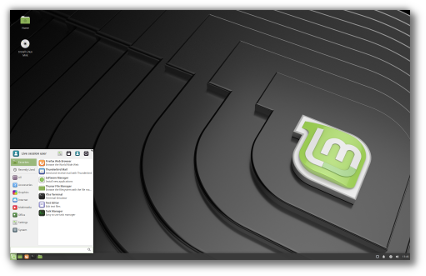
Linux Mint 19 Tara Xfce Edition
Linux Mint 19 is a long term support release which will be supported until 2023. It comes with updated software and brings refinements and many new features to make your desktop even more comfortable to use.
New features:
This new version of Linux Mint contains many improvements.
For an overview of the new features please visit:
“What’s new in Linux Mint 19 Xfce“.
Important info:
The release notes provide important information about known issues, as well as explanations, workarounds and solutions.
To read the release notes, please visit:
System requirements:
- 1GB RAM (2GB recommended for a comfortable usage).
- 15GB of disk space (20GB recommended).
- 1024×768 resolution (on lower resolutions, press ALT to drag windows with the mouse if they don’t fit in the screen).
Notes:
- The 64-bit ISO can boot with BIOS or UEFI.
- The 32-bit ISO can only boot with BIOS.
- The 64-bit ISO is recommended for all modern computers (Almost all computers sold since 2007 are equipped with 64-bit processors).
Upgrade instructions:
- This BETA release might contain critical bugs, please only use it for testing purposes and to help the Linux Mint team fix issues prior to the stable release.
- It will be possible to upgrade from this BETA to the stable release.
- It will also be possible to upgrade from Linux Mint 18.3. Upgrade instructions will be published after the stable release of Linux Mint 19.
Bug reports:
- Please report bugs below in the comment section of this blog.
- When reporting bugs, please be as accurate as possible and include any information that might help developers reproduce the issue or understand the cause of the issue:
- Bugs we can reproduce, or which cause we understand are usually fixed very easily.
- It is important to mention whether a bug happens “always”, or “sometimes”, and what triggers it.
- If a bug happens but didn’t happen before, or doesn’t happen in another distribution, or doesn’t happen in a different environment, please mention it and try to pinpoint the differences at play.
- If we can’t reproduce a particular bug and we don’t understand its cause, it’s unlikely we’ll be able to fix it.
- Please visit https://github.com/linuxmint/Roadmap to follow the progress of the development team between the BETA and the stable release.
Download links:
Here are the download links for the 64-bit ISO:
- Torrent https://torrents.linuxmint.com/torrents/linuxmint-19-xfce-64bit-beta.iso.torrent
- World EvoWise CDN
- World LayerOnline
- Canada Manitoba Unix User Group
- Canada University of Waterloo Computer Science Club
- USA advancedhosters.com
- USA Clarkson University
- USA Harvard School of Engineering
- USA James Madison University
- USA kernel.org
- USA Linux Freedom
- USA MetroCast Cablevision
- USA pair Networks
- USA Syringa Networks
- USA TAP Open Source Mirror
- USA TDS Telecom
- USA Team Cymru
- USA University of Oklahoma
- USA University of Washington, Mathematics
- USA US Internet
- USA West Virginia University
- Austria UPC Austria
- Belarus ByFly
- Bulgaria IPACCT
- Bulgaria Netix Ltd
- Bulgaria University of Ruse
- Czech Republic Brno University of Technology
- Czech Republic CZ.NIC
- Czech Republic Ignum, s.r.o.
- Czech Republic IT4Innovations National Supercomputing Center
- Czech Republic UPC Ceska republika
- Denmark Dotsrc.org
- Denmark KLID
- France Crifo.org
- France Gwendal Le Bihan
- France Ordimatic
- France remi.lu
- Germany FH Aachen
- Germany Friedrich-Alexander-University of Erlangen-Nuremberg
- Germany GWDG
- Germany Hochschule Esslingen University of Applied Sciences
- Germany LWLcom
- Germany wilhelm.tel GmbH
- Greece Hellenic Telecommunications Organization
- Greece MyAegean team, University of the Aegean
- Greece National Technical University of Athens
- Greece University of Crete
- Greenland Tele Greenland
- Hungary Infotronik
- Iceland Siminn hf
- Ireland HEAnet
- Latvia University of Latvia
- Luxembourg root S.A.
- Netherlands KoDDoS
- Netherlands NLUUG
- Netherlands Triple IT
- Poland ICM – University of Warsaw
- Poland Onet
- Poland Piotrkosoft
- Portugal FCCN
- Portugal RNL – Técnico Lisboa
- Portugal Universidade do Porto
- Romania M247
- Romania ServerHost
- Romania Telekom Romania
- Russia Truenetwork
- Russia Yandex Team
- Serbia Four Dots
- Serbia University of Kragujevac
- Slovakia Energotel
- Slovakia Rainside
- Spain Oficina de Software Libre do Cixug
- Sweden Academic Computer Club, Umea University
- Sweden c0urier.net
- Sweden Zetup
- Switzerland SWITCH
- Turkey Linux Kullanicilari Dernegi
- Ukraine IP-Connect LLC
- United Kingdom UKFast
- United Kingdom University of Kent UK Mirror Service
- Bangladesh dhakaCom Limited
- Bangladesh XeonBD
- China Shanghai University Open Source Community
- China TUNA
- Iran Rasanegar
- Israel Israel Internet Association
- Kazakhstan Neolabs
- Malaysia Universiti Teknologi Malaysia
- Singapore 0x.sg
- South Korea KAIST
- Taiwan NCHC
- Taiwan TamKang University
- Taiwan Yuan Ze University, Department of Computer Science and Engineering
- Thailand adminbannok.com
- Thailand Kasetsart University
- Thailand Songkla University
- Vietnam Freedif
- Australia Internode
- Australia Western Australian Internet Association
- New Zealand University of Canterbury
- Argentina Xfree
- Brazil Universidade Federal do Amazonas
- Brazil Universidade Federal do Parana
- Colombia Universidad Pontificia Bolivariana
- Colombia Ventura Systems
- Ecuador CEDIA
- Ecuador CEDIA Ecuador
- Ecuador Escuela Politecnica Natcional
- Ecuador Universidad Central del Ecuador
- Botswana Retention Range
- South Africa Internet Solutions
- South Africa University of Free State
- South Africa WIRUlink
A 32-bit ISO image is also available at https://www.linuxmint.com/download_all.php.
Integrity and authenticity checks:
Once you have downloaded an image, please verify its integrity and authenticity.
Anyone can produce fake ISO images, it is your responsibility to check you are downloading the official ones.
- Please read and follow the steps at https://linuxmint.com/verify.php
- Link to the sums: sha256sum.txt
- Link to the signed sums: sha256sum.txt.gpg
Enjoy!
We look forward to receiving your feedback. Many thanks in advance for testing the BETA!

Hello,
Juste tried to boot Mint 19 MATE 64bits iso with a pen drive linux as i always did, (all preceding mint isos booted nicely with this method since linux mint 11 at least), which uses a casper-rw file with union-fs. But this time, it does boot and a i get this error instead :
/cow format specified as overlayfs and no support found.
Is there something missing in the iso or does i have to use another technique to boot this iso ?
Thanks in advance for your response.
NB : i don’t own any any optical drive, since modern laptops are not shipped with this kind of devices anymore for years now.
Hi,
http://linuxmint-installation-guide.readthedocs.io/en/latest/burn.html might help.
https://forums.linuxmint.com/viewtopic.php?f=90&t=270655
OpenVPN and PPTP in Linux Mint 19 beta don’t work
Post by petergroer11 » Tue Jun 05, 2018 6:56 pm
THEY JUST DISCONNECT.I STRUGGLED TO REPORT THIS PLEASE Test. IN 18.3 you could not import open vpn setting files and click save once configured the save button is greyed out but if you manually configured open vpn as vpn connection it works in 18.3 and in all 18.08 ubuntu lts releases the vpn does work in canonical gnome mate etc.
PPTP DOESNT WORK IN linux mint 19 beta. neither in any distro of 18.08 vpns are completely down since 18.08 lts.
this not ever been reported to canoical.Mint Linux would be the first to fix this bug.
One severe problem with Grub’s file system handling:
While Mint 19 does evenly well install to an XFS root partition, in that case, the following reboot will just end up with nothing else than a Grub emergency window requesting a commandline input. However, from some tests on other new Ubuntu derivatives I have come to think this bug being due to a general development fault of Ubuntu 18.04.
Since in the past Mint has always proved being able to correct whatever Ubuntu did wrong I hope YOU will make a system universally useful even from Ubuntu 18.04 … : )
First of all tearing-free desktop works by default in XFCE. Wow! 😀
My permanent bug experiences with LM19XFCE-BETA-64bit:
#1 When rising or lowering audio output volume with dedicated audio keys, doubled indicator shows up in OSD
#2 I can’t install chrome browser from deb with default package installer. Only ‘dpkg -i’ works for me.
#3 Elan touchpad’s ‘tap to click’ and ‘right click’ functions not working and can’t be set because they are not shown in touchpad settings (in cinnamon it’s fine and shown up). Maybe a GTK 3.22 bug…
I have the same issue with the touchpad. I also get a double network manager icon. Other than that: awesome release.
Regarding
> #1 When rising or lowering audio output volume with dedicated audio keys, doubled indicator
> shows up in OSD
right-click on the PulseAudio Plugin (speaker icon) to bring up a context menu (or left-click, if you’re left-handed…). Click on “properties”. De-select “show notification when volume changes.” Now you should only have one notification of the volume changing show up.
Regarding
> #2 I can’t install chrome browser from deb with default
> package installer. Only ‘dpkg -i’ works for me.
I’m not sure what you mean. What package installer are you trying to use?
(AFAIK google chrome isn’t in Mint’s or Ubuntu’s repositories, so if you want to install it, you have to download it and install it manually. However, you could install “chromium-browser” and “pepperflashplugin-nonfree” using the Software Manager and have essentially the same thing.)
Everything was working really well, but unfortunately no pressure sensitivity when I tried Krita. Ugee’s graphics display pen not seen as mouse either. Both Krita and Ugee 2150 (and Huion) worked perfectly in Mint 18.1 and 18.3, Cinnamon/Mate versions. I’m not sure how to report back in more detail/code etc.
Just to confirm it was the Cinnamon 19 beta I was testing.
Great work! Thanks for that.
But I can’t add any PPA. It looks like an Ubuntu related issue.
sudo apt-add-repository ppa works like a charme ^^
Unfortunately not with me
Every time=>This PPA does not support bionic
Which means: the owner of this PPA didn’t build any packages for Ubuntu 18.04, on which Mint 19 is based.
works well until install. screen stuck after installation and reboot, won’t able to move mouse. hardware – dell 7577. sleek design, no sound issues anymore. good job
I have the same issue on my Dell Inspirion 15-7577. Maybe NVIDIA GPU is an issue?
A few issues: Xfce beta digital clock would not stay in the panel, only the analog version. Touchpad tap would not work until I installed synaptics touchpad. Suspend worked, but would not ask for my password. I set screen lock in power manager, which I think fixed this in the past, but then it would not suspend at all.
I appreciate the hard work you guys do on Mint. Thanks guys!
What you mean “until I installed synaptics touchpad.”…??? I try to install since Synaptic and it show kde-config-touchpad and kde-touchpad, and, does not work…!!! 🙁
System sound is 100% but settings show disabled or 0%, bug since 4 years.
Is that hardware related? or something in pulseaudio? Do you have a bug report for this?
Mostly looking good up to now. Great Job. 2 Issues encountered. 1st. Network Icon in Tray is not monochrome, like the rest of the Mint Y icons. 2nd. Right clicking a .deb package & “opening with gdebi package installer” doesn’t work.
I have the same issue. It does work however if you open the folder that the packages are in as root.
Another issue found. After installing Opera Browser, on first opening after login, I keep getting the message “The login keyring did not get unlocked when you logged into your computer”. Then it asks for my password.
Wayne, actually I’m a Cinnamon user but particularly Opera does it. I was having the same issue with Opera on 18.x Cinnamon, and wrote a simple script and added to the start-up applications and got rid of it simply… If I could remember, I would write here.. Maybe you find on Google ..
I found it 🙂
Open the Menu and search for sessions and startup, then the tab Application Autostart, click the button below “Add” … (Name and Description anything you like), as an example:
Name: Gnome Keyring Daemon Restarter
Comment: Restarts Keyring Daemon
Command: gnome-keyring-daemon -r
(Delay: 5 sec. or so …)
Maybe someone else especially a newcomer to Linux reads and benefits in the future, that’s why I’ve written in detail.. Sorry if you already know these, I hope it works 🙂
Thanks for that Emin. Seems to do the trick. Although I notice in “Application Autostart” that there are 2 “Gnome Keyring” entries that are unticked. I reckon ticking them will solve the issue as well as your workaround.
Problem with Opera now is that I have to keep logging into Google everytime I start it. I’m thinking the 2 issues are related.
You’re welcome, glad to hear it works..
Leave only that one ticked (as far as I remember 🙂 ) (I guess it won’t cause something be missing, for all it does is to restart the keyring, but not to prevent it ) and beginning from the next boot it will be working silently..
I’d read that chrome and chromium causes that, too … there are too many complaints about this in forums. It makes people crazy, especially on a freshly installed, clean desktop and they get confused what they did wrong 🙂
Software Center does only wait and not warn if synaptic is open.
Looking very good. Notice much faster boot up on X1 Carbon Gen 2 Thinkpad. Per Wayne above, I also noticed gdebi didn’t work trying to install the Chrome .deb package. Privacy setting in preferences seemed to go to disabled after a period of use but toggling it off and back on restored that.
I tryed to install it parallel to a Win7 and the installer crash with an error like it wasn’t able to install grup efi. I will add more details later.
OK, that was my fault, seems to work fine, but I was new to uefi
editing the panel clock item in anyway it won’t display anymore user need to remove clock then add again
panel date and time item is set as bitstream vera fonts, but bitstream vera fonts not installed
pulseaudio item has two onscreen notifications
too many notification and status notifiers panel items, don’t know which one to control, they all have the same options. https://i.imgur.com/fmyhhdp.png
xed display right margin at column does nothing. in dark mode with classic and other themes highlight current line colors need to be inverted
why not move the windows from desktop settings and combine with desktop.
in window manager settings adding stick doesn’t do anything windows don’t stay above others (xfce issue i think)
Testing xfce (64-bit) on 7y.o. Dell Inspiron desktop with realtek wifi dongle (rtl8192eu). Regressions: (1) network mgr icon shows up duplicate in panel, both instances are functional. (2) wifi dongle rtl8192eu is not being recognized, but the generic rtl8xxxu-driver is being loaded instead yielding a 1mbs connection speed — totally unacceptable. (3) Driver manager complains that “E:The repository ‘cdrom://Linux Mint 19 _Tara_ – Release amd64 20180531 bionic Release’ does not have a Release file.” (4) the stock-xfce themes do not show up in the window-manager’s list of themes, but do appear in the “Appearance” setting’s themes.
Aside from the foregoing observations, a highly polished & refined .iso — kudos to y’all!
Using a live boot session in VirtualBox no longer allows copy-and-paste between the host and the Linux Mint live boot session, and resizing the VirtualBox window for that session does not resize Linux Mint within that session. Version 18.2 and several prior versions would do both copy-and-paste (to and from the host) and resize the VirtualBox session window easily.
I wrote up how and why to use this feature in a blog post a couple of years ago, and it has been quite helpful for myself and my readers.
https://adventuresofwondergeek.wordpress.com/2016/03/16/safer-online-banking-for-windows/
Can this functionality be restored in Linux Mint 19?
Fresh install of Mint 19 Cinnamon on a Macbook 5.1 went perfectly. I updated software, kernels, and compiled some programs for AVR development work.
The only issue is that the Cinnamon setting to disable the touch pad while typing does not work, which makes typing on the laptop pretty annoying. I know you can install touchpad indicator to work around this bug, but a fix is better. This issue does not occur in the MATE version.
@AKnickolai
So not missed, it’s best to report Cinnamon issues in the following section.
https://blog.linuxmint.com/?p=3581
There is a lot to like here (the focus on timeshift, the new welcome screen, the move to mint-Y), but since this is a beta, here’s a couple of minor irritations and bugs.
Minor irritations:
The slideshow that shows during installation shows screenshots from a previous release, which still uses mint-X, and is therefore inconsistent.
The battery manager shows three bars when the battery is 60% charged, even though two would be more accurate.
The terminal settings are missing from the desktop settings window- this was probably intentional, as it only enabled one to turn fortune cookies on or off, but this means that there is now a menu on the left hand side of the desktop settings window which shows only one option and is therefore pointless.
After switching to a guest session and back to my session, the wifi indicator appeared twice in the notification area. I was unable to reproduce this, so I don’t have any idea what caused it.
Bugs:
Clicking ‘hibernate’ on the ‘log out’ menu does not cause my computer (an acer aspire M5-481T) to hibernate. Instead, the screen goes blank and then turns on again, showing the login screen. Fortunately no work is lost. The effect is the same as clicking ‘switch user’. Since hibernate does not work on many computers (and has not worked on mine since I updated my kernel in response to meltdown/ spectre), would it perhaps be in interests of the users to disable it, or somehow encourage them to use suspend instead? It would be easy for someone going from windows to linux to assume that clicking hibernate would actually result in hibernation, and therefore lose unsaved work.
After attempting to hibernate, pressing the power button will no longer activate the ‘log out’ menu, even if it is supposed to. (this may also be hardware specific)
The ‘fortune’ command results in the output ‘no fortunes found’. I’m not against getting rid of ‘fortune’, but if it is installed (which it is, according to the software manager) it should work.
Someone else mentioned a bug in the xfce clock. This bug has been annoying me for some time, as it was also present in 18.3. What happens is that the clock works normally if placed on a taskbar, but as soon as you change anything (eg timezone, tooltip format) in the properties window, it becomes blank. When the clock is set to a custom format, closing the properties window seems to also delete the markup that specifies what the clock shows, causing the clock and tooltip to be blank. Perhaps this is the cause? This only happens with the digital clock, the others are unnafected.
Also, thanks for removing the redundant menu on desktop settings. However, the window is still the same size as it used to be, and cannot be resized. It only needs to be a third of the size it is at the moment.
That bug with the clock affected me as well, so I deleted the clock plugin from the panel and put the “DateTime” plugin in its place.
Software anki doesn’t run.
eclipse platform gives start-error
Laptop Acer 5760g
Java was giving a lot of errors when trying to run Minecraft.
Turns out JRE that comes with the install does not work with Minecraft. Version 8 JRE works fine.
can’t see the share remote desktop ….. i went to menu/preferences but then no desktop sharing was there
Tried the lm19 beta on two computer’s, in a vm on one and native on the other. I too can’t see “Desktop Sharing” although vino is pre-installed.
Is some other setting required before it becomes available?
Google Chrome won’t install with gdebi-gtk (graphically), pressing the install button simply closed gdebi-gtk.
Had to use dpkg -i from terminal.
Mint xfce, looks fook. tried to install simplenote installation would not work. Debi said it was ok, when clicked install nothing appeared to happen. Minor issue had difficulty reading the install forms. text to small.
Hi,
thanks so much.
1. “synclient” is not installed by default
2. Despite installing open-vm-tools-desktop window resizing does not work
Hi,
1. changing sound volume via hotkey (netbook) showed two on-screen-displays
I can verify the gdebi not working, and the double network manager in the panel. Also system-config-samba installs fine, but won’t run (even with the mint 18 workaround). I’ve run this beta xfce on three generations of laptop, core 2 duo, i5 2nd gen, & i5 third gen. On all, (intel graphics) screen looks a bit washed out and more difficult to read compared to mint 17 and 18.
I’m using Cinnamon, not xfce, but …
A quick search of web shows gksu is considered to be a risky mechanism and has not been maintained for years. pkexec is the preferred way to go. As Ubuntu are supposed to maintain system-config-samba (and don’t), I doubt the Mint devs will be messing with it.
I have researched it a bit and found how to use pkexec and am running system-config-samba on my LM19 Cinnamon test box quite nicely. Explanation plus a simple script to patch Mint 19 Cinnamon is in this PDF file: https://www.dropbox.com/s/66aayywypnfruau/Fix-config-system-samba.pdf?dl=0
Don’t know if it will help xfce users, but its possible.
gksu is actually already gone from Ubuntu 18.04 repos, so you don’t have to make a choice 🙂
Hi,
Installing deb package through dpkg is not working.
LM Team: Thanks for the work towards the new Tara!
LM 19 beta Mate 64-bit LiveMedia on LOCKED USB drive.
I am a diehard LiveMedia user, so some otherwise ‘trivial’ things are important to me because they either can’t be changed, or only changed with some degree of difficulty. Anyway, “thanks” again!
* Thanks for the “clean” operation of what I have seen so far! No “Welcome – try this …” popups!
* The “Terminal” button has been removed from the default task bar … please put it back!
* The default Terminal is transparent again! Please put it back to a solid black background!
* In the File Browser (Nautilus?), executable shell scripts no longer have a special icon, which makes them harder to find in a busy folder. That is a change from the last few versions of LM
* The general contrast for the default color scheme is quite muted for my tired old eyes. The gray-on-gray download menu pane in Firefox is hard for me to see comfortably, as well as the Library (download progress) pane “remaining time” text – I can hardly read that without my glasses, which is a change from 18.3
* I prefer a solid background for the desktop and windows … the fancy LM icon is ok, but otherwise the new wallpaper is a bit busy, which is also a change from the last few versions of Mate. Yes, it is pretty to look at once, but it doesn’t do anything for usage.
* LM 18.3 has a glitch in shutdown which seems to have been RESOLVED! in LM 19 – it has shut down VERY quickly every time (so far)!
I’ve only played with Tara for about an hour so far, but it seems to work quite well. Hopefully it will be a good LiveMedia system.
Blessings in abundance, all the best, & ENJOY!
“Webtest” – Art in Carlisle, PA USA
Sorry! This belongs in “Mate” edition. I goofed. Art
Good evening
When I install this version and update updates regularly. Do I ever have to install a final version? I am still quite a beginner. I’m still trying and it works better and better. Do not be angry. Ask for an answer.
Welcome to the community my friend. We were all beginners at one time like you. The beta become the final version after all the updates are in. (as the previous versions did too)
Tap to click on touchpad no longer works, and there’s no way to enable it in the mouse and touchpad settings. Additionally, the touch pad is now sensitive to middle clicking, and there is no way to disable this (which could result in unintended window and tab closing).
Also, notifications do not appear in the top right corner, but a little to the left of the corner.
the menu of options that appears when connecting another screen through hdmi in 18.3 no longer appears.
Great work LM people!
Just confirmed a bug that has bugged me for a while: Fresh install of LM 19 XFCE requires authentication to suspend on laptop lid close. More info on the bug from previous versions here:
https://forums.linuxmint.com/viewtopic.php?f=57&t=259912&p=1463495&hilit=suspend+authentication&sid=3bd21b1b28e0a0368ba9599df0a23900#p1463495
Kid3 still does not play audio files in Linux Mint 19. Even in the previous versions only KDE did that. Will this ‘problem’ ever be fixed in Cinnamon, Xfce and MATE?
A heartful congratulation and thank you to the whole Linux Mint team for such marvelous work. I have been using Linux Mint from MAYA (Linux Mint 13). I have waited desperately for Linux Mint 19 beta release.
1.Linux Mint default PDF viewer, though it is extremely fast, lacks some basic function like highlighting and editing which is available in other free (Adobe Acrobat Reader DC and Foxit Reader) PDF viewer. Please add these basic functions if possible.
2. I was using Adobe Acrobat Reader through playonlinux in Linux Mint 18.3 and that was nice experience. Now I couldn’t install it through playonlinux. Error message is playonlinux is crashed. I reverted to LM 18.3 and installed through playonlinux. It worked. Again I installed LM 19 and try to install but did not work. I am using XFCE DE. Kindly resolve the issue if possible.
Finally an XFCE menu that correctly alphabetizes new program entries when they are added! Marvelous work. It had always bothered me that newly added entries seemed to get lost in the shuffle. Nice work, gentlemen. Nice work indeed. Thank you so much.
Hi, Linux Mint team, firstly It is a honor for including my wallpaper art work in your linux mint 19. However I have a new wallpaper that was greatly improve since the first one that was sent. I believe this new wallpaper should replace the old one. There are 2 versions of the wallpaper, one with “LM 19” text on it and without “LM 19”, you can use either one of them.. Thank you. -Kevin Tee
With LM 19 text: https://www.opendesktop.org/p/1224467/
No LM 19 text: https://www.opendesktop.org/p/1239233/
Nice wallpaper, Kevin, already using it on my test-box!
New version seems to be even better (without the LM19)!
Nice work!
Hi, Linux Mint team, firstly It is a honor for including my wallpaper art work in your linux mint 19. However I have a new wallpaper that was greatly improved since the first one that was sent avialable in 4K and better details. I believe this new wallpaper should replace the old one. There are 2 versions of the wallpaper, one with “LM 19” text on it and without “LM 19”, you can use either one of them. Thank you. -Kevin Tee
With LM 19 text: https://www.opendesktop.org/p/1224467/
With no LM 19 text: https://www.opendesktop.org/p/1239233/
Lovely work, thanks. You should do more wallpapers, you are very talented.
eclipse error message in LM 19
!SESSION Tue Jun 05 22:21:05 CEST 2018 —————————————–
!ENTRY org.eclipse.equinox.launcher 4 0 2018-06-05 22:21:05.338
!MESSAGE Exception launching the Eclipse Platform:
!STACK
java.lang.ClassNotFoundException: org.eclipse.core.runtime.adaptor.EclipseStarter
at java.base/java.net.URLClassLoader.findClass(URLClassLoader.java:466)
at java.base/java.lang.ClassLoader.loadClass(ClassLoader.java:566)
at java.base/java.lang.ClassLoader.loadClass(ClassLoader.java:499)
at org.eclipse.equinox.launcher.Main.invokeFramework(Main.java:626)
at org.eclipse.equinox.launcher.Main.basicRun(Main.java:584)
at org.eclipse.equinox.launcher.Main.run(Main.java:1438)
at org.eclipse.equinox.launcher.Main.main(Main.java:1414)
The eclipse issue happens in Debian Testing and Ubuntu 18.04 too.
There is some issue with TPPS/2 IBM TrackPoint input. There seems to be latency and movement is jerky. Changing the acceleration and sensitivity slider makes no noticeable difference. Normal TouchPad seems fine.
The problem sounds like what is described here: https://unix.stackexchange.com/questions/43430/trackpoint-hard-to-control-after-debian-update
I tried Linux Mint 18.03 Xfce, and it didn’t have the problem. Here is the output of `xinput list-props 11` on 18.03: https://pastebin.com/p36auXZ1
and here is the output of `xinput list-props 11` on 19: https://pastebin.com/WpLHPGfn
I notice in the solution for the old Debian issue there is mention of adjusting the Deceleration settings, however in the output of xinput list-props for Mint 19 I see no such deceleration settings.
Solved this by removing libinput and installing evdev:
$ sudo aptitude purge xserver-xorg-input-libinput
(you will be prompted to also remove xserver-xorg-input-all)
then install evdev:
$ sudo aptitude install xserver-xorg-input-evdev
After restart trackpoint is now usable again.
I have a note i try mint xfce 19 .The surprise The surprise icon mint 19 is not suppert dark theme I think Mint’s team should must be a professional in his work and more interested in form
probleme : bug http://i.imgur.com/1ymVahM.png
I have installed mint 19 xfce on a HP Pavilion G6 laptop and it looks great and works well except there is a problem with Suspend. If I enter suspend by closing the laptop lid when I open it again everything works except the mouse pointer is not visible. If I enter suspend via the menu then restart with the power button it works fine. This appears to a problem with Ubuntu 18.04 as I have tryed Xubuntu 18.04 with the same results on this machine, however it is hardware dependent as I am also running Xububtu 18.04 on a Toshiba Portege R500 with no such problem. Hibernate also does not work (screen goes blank then back on again) but on Xubuntu 18.04 I notice there is no Hibernate option. I also noticed the problem with the clock as reported by others but ‘Date and Time’ work OK and I prefer that anyway.
Hope this helps, I love Mint XFCE and Mint 19 looks like it’s got some great features. Thanks for all your hard work.
Please. Actual version of wine is 3, not 1.6.2. Sorry, my fault. ppa not found. Please – it is only a wish wish for actualize alle packages. etc. etc. – double commander etc. etc.
bug:
linux mint 19 xfce icon mint-y defaut is not suppert dark theme !
http://i.imgur.com/gRYeH5G.png
http://i.imgur.com/l7GhYAB.png
Using Cinnamon. After installing the proper Nvidia driver (390.48) I have to re-layout my two monitors every time I boot or log in. This is not a problem with Kubuntu 18.04.
Looking good otherwise.
run nvidia-settings as root, make your changes, save to X configuration file, place in /etc/X11/xorg.conf.d/20-nvidia.conf . reboot
Hi,
I get “oversized” icons/indicators in the notification area on the panel. I just wondered if it is by design or it will be fixed eventually.
Thank you so much for all the work you put into Linux Mint.
Greetings
Gdebi installer is not working.
Tiny display images when booting Mint 19 XFCE Beta Install DVD on a Dell XPS 9620 laptop.
This laptop has a 3200×1800 pixel display on a 13″ laptop. When the DVD boots the icons on the display are so tiny that anyone that doesn’t know what they are would not be able to find “Display” to change the pixel density to be used for the desktop.
The Ubuntu 18.04 DVDs that I have tried adjusts the initial display to a readable level.
Thanks for all your work. Once installed this Beta has worked great for me so far.
Which Ubuntu edition did you try? Was it Xubuntu?
Gdebi installer is not working.
Menski, it must’ve been fixed today, so just open a Terminal and:
sudo apt-get update && sudo apt-get upgrade
gdebi-fixed, Double network in panel-fixed. Much faster boot and shutdown than 18.3, but not as fast as 17. Usb drives mount a little faster than in 18.3, but no where near as fast as in mint 17. All in all, a very nice release.
double-network in panel not fixed yet.
Gedbi error: An unhandlable error occured
There seems to be a programming error in aptdaemon, the software that allows you to install/remove software and to perform other package management related tasks.
How do you reproduce this?
Testing xfce. So far so good. A little annoying thing which is not xfce specific. Installing Chromium from the Mint store does not pull in the localized language file (I10N) if you are not using English (French). You really have to use synaptic and know which file is needed for that.
P.S love the new theming. Nice effort to look a bit more modern. For me though the “adapta-nokto-eta” theme, the “paper” icons and a suitable wallpaper look stunning.
Why not use the Kernel 4.16 tree to get virtualbox features by default. Easier for test and planning for everyone using it as their test environment. I need to test configs before deployment here, as I’m sure others do as well. Just saves a step and kicks off “Tara” with the best mix of features and support before the architecture purge in 4.17.
Gedbi error: An unhandlable error occured
There seems to be a programming error in aptdaemon, the software that allows you to install/remove software and to perform other package management related tasks. Reproduce this by trying to install googleearth_6.2.2.6 613-r0_i386.deb.
Where do you find this deb? And are you installing it on 64-bit or 32-bit Mint?
You’re all over that main edition, but LMDE? Meh. No wonder your dropping over on Distrowatch. I would say you have earned it.
Clem: I found this version of googleearth deb by searching for it in Google. It’s the only one that will work on my 32 bit Mint system. Also the swap extension is missing, don’t we need it?
Hi Menski,
We can’t find that deb and we can’t reproduce this issue.
Please let us know where/when this error message appears, whether you’re asked for a password, what buttons are clicked, how far does the installation go etc etc..
Also check your cache (apt install -f) to see if it’s clean.
Just some FYI for other users. I had freezing issues in Virtualbox 5.2.12. What fixed it was going into “driver-manager” and using the 18.04.1 graphics driver(it might be an outdated version, mine was 5.2.10 and works fine). Also changed input to PS/2 Mouse over default USB Tablet.
And the default installer does not install a swap partition. So be aware of that if you’re only sharing close to the minimum ‘recommended’ specs with the vm.
“…And the default installer does not install a swap partition…”
Could this be because some things which Ubuntu has decided to drop–like “no swap partition”–are brought in directly from Ubuntu, and are going to be kept in Mint 19 as “features”?
‘
Any other regressions from Ubuntu going to appear in Mint 19?
We will be told explicitly about ANY regressions, correct?
Same as in Ubuntu, the installer automatically and silently adds a swapfile.
Ah ha. Just saw that. Swap file as a default just adds more options IMO. Also makes more sense for a post-DRAM world.
Hello Team,
I have checked translations for Korean now.
I met unaffected project “pavucontrol” (https://www.freedesktop.org/wiki/Software/PulseAudio/Documentation/User/Community/) inside the volume control in the panel.
It was already translated and uploaded to pavucontrol project through bugzilla 5months ago.
https://bugs.freedesktop.org/show_bug.cgi?id=104476
https://github.com/pulseaudio/pavucontrol
I hope to see this volume control with Korean, Can you check this?
Thanks in advance.
Two indicators when using pulseaudio panel plugin is because xfce4-volumed is also running in background. Killing it (killall xfce4-volumed) do the trick. Aslo need to uncheck it from xfce4 autostart.
Hello great job.
Have just installed LM19 Beta and found that when I want to install clamav I have to remove the browser Slimjet?? Is this problem a known one. All other parts are working more or less god. Only my nvidia card is causing small problems and Laptop Mode Tools will not start. But this is marginal the total LM 19 is amazing!!
Hello, I have some wifi problems with my Asus R510V, I cannot connect to 5G networks (Realtek 8821AE). At least it is better than before with Cinnamon 18.3, it would continuously disconnect from any network. The problem had to do with network manager, not with the drivers (I tried many different things and it was really difficult to solve).
There is also an issue with restart, shutdown and sleep mode, it freezes every time I try any of those.
Thank you very much for your help.
Hello –
So.. I was currently only trying Cinnamon version on my desktop pc but I see that I have to check also the XFCE version on my laptop since it has also the 8821ae and with LM 18.x it has been quite painful.
I eventually fixed the disconnection issues by installing rtlwifi driver (https://github.com/lwfinger/rtlwifi_new). But I thought the kernel 4.15 fixed the issue as it was shipped with this driver already – so it would be ok with 18.04 base…
Did you try to install this driver ? I’ll have a look and give an update. Rtlwifi is fine but it means you have to reinstall it every time a new kernel is proposed.
To be noted that on the same laptop, a Manjaro with latest version of network manager and latest recommended kernel (4.14 ?) is fine ootb. I also think network-manager version is to blame – I remember some posts were people fixed the issue with wicd.
Ok – so I’ve installed LM 19 XFCE on my laptop with the Realtek 8821AE (Asus E202SA) – and so far so good… no disconnection.
There are some troubles with network-manager but I’ll report that later.
Using an 2010 PC with built in Nvidia graphics. I was getting incessant freezing (only when using Chromium not Firefox). Disabling hardware acceleration gives a great improvement.
Chromium is well-known for causing various problems with window managers and other parts of desktop environments. No surprise.
Automatic Log out:
Mint 19 “Tara” Xfce Beta, installed from live USB stick – very well. Better and faster and more successful install of Grub Launcher configuration than 18 cinnamon; onto Razer stealth (Model1).
While transferring files from one external hard drive to another, computer logs out, all processes stop.
Need to login as if restarted.
file transfers have to be restarted.
This happens while unattended.
Tried playing long music track to keep activity/processes(?) alive – but did not help.
If one stays active at computer, entering bug reports for example, everything keeps running.
If I leave computer alone, it logs out.
This has happened about ten times in a row.
I will try to watch what happens – as if I am away.
After I submit this.
While actively ‘mousing’ or typing, computer does not ‘log out.’
(I did set all preferences to no sleep,etc.)
I remembered installing this on my acer nitro 5 an515-53-52 gaming laptop, and most things worked fine including the installation and the wifi, except for the trackpad, I could not use it on linux mint 19 beta. I am hoping in the future this will get fixed, and linux mint gets better support for newer hardware. Also when I restarted the machine, I ended up getting a black screen after logging back in.
Installed Mint 19 XFCE on two AMD processor desktops. Both machines are equipped with identical Microsoft wireless mice. On one machine mouse function is perfect; on the other there is a noticeable delay and jerkiness to the cursor movement when the mouse is manipulated. Same software selections were installed on both machines. It is as though some process on the misbehaving machine is consuming excessive resources, though task manager shows no obvious culprit. Are there alternative mouse drivers I can try?
Hi
I’m testing the Xfce version.
I changed my window theme to Mint-X-compact but Firefox (60.0.1) retains Mint-Y theme even when I disable Titlebar.
Firefox also retains a large space above the tab bar when I customize it to ‘Compact’ density which beats the purpose since I want to have as little vertical tab height as possible & regain it in vertical content/browsing space.
I can’t install downloaded packages with GDebi package installer.
Just a quick observation: Please pre-exclude /swapfile from being TimeShifted – it just slows down (and bloats) the backup, and copying 8+GB to an USB drive over and over are a proverbial pain in the back. The average Joe and Jane User aren’t aware of that but scratch their head why on earth even a hourly backup takes so long.
Noticed that thinkpad acpi is not quite working correctly. For example acpi_listen returns nothing for the thinkvantage button–I always map this to libreoffice –writer. Volume up, down, & mute buttons display double notifications. Microphone mute just doesn’t work, as it hasn’t (for me) since mint 13. Probably a kernel issue.
Libreoffice 6 refuses to respect the “sort folders before files” setting in Thunar.
I have not had another occurrence of the double network icon in the panel.
Not really a bug, but in Xed, if I place the cursor at the beginning of a new line, it reverts to the end of the previous line. This is a pain when you are used to highlighting a block of text, then middle-click pasting it at the beginning of a new line.
Libreoffice and Thunar? You probably mean a file open or save dialog – but that’s a part of GTK+3, not a file manager.
Thank y’all for the fanTARAstic distro and keep up the good work!
Have been using LM since Qiana (17) and was happy even to install Sonya (18.2) on a old desktop in order to replace a friend’s dying dinosaur with pata (ide) harddisks… 😉
With Tara, some tiny hickups appeared though:
* Installed Lm19beta (XFCE amd64) from a usb thumbdrive with wireless network connection on a pre-existing partition, two other distros were already installed on other partitions (Arch and LM18.3, both accessable with grub2 in mbr), then rebooted and realized the entry for Lm18.3 was not there any more, only Lm19 and Arch.
Sort of the same happened with the 32-bit system which had debian 9.4 installed, after installing lubuntu 18.04, debian was selectable in grub2, but could not be started any more – an issue with the ubuntu-installer??? Is the installer exactly the same with LM?
* xfce4-statusnotifier-plugin was visible in the panel twice for a short period of time (just only one wireless connection), after two or three reboots, it appears only once.
* Some usb flash drives need more time to unmount? After clicking on the disconnect-icon in thunar, with some drives you get a message like
“(device) is being unmounted. The device (device) is being unmounted. This can take some time.”
Once, a fat32 device with NO data on it and no file system operations running whatsoever could not be unmounted because the system was “writing data on the device” … “please do not disconnect the device”.
By the way – the notifications about external drives don’t go away by themselves, you have to click on them to make them disappear – is that set deliberately?
* Hibernation does not work when you close the notebook lid, that’s a bit odd…
* I can confirm that the sound volume popup/notification appears in two iterations, but with different icons (dedicated volume buttons on a Thinkpad X220i used).
* Is it possible to include a tree-like view of folders in Thunar (as integrated within Nemo on 18.3 Cinnamon)?
Thanks again and cheers
Karl
For Thunar to display a tree, go to
View / Side Pane / Tree
Like many trying out the XFCE Beta, have the clock issue with it disappearing. Maybe it’s not supposed to be
there, but ‘Themes’ is not in the settings. Now I’m not a hardcore user, but everything else seems good. As of now…
Please disregard… Going back in forth between XFCE and Cinnamon so much left my mind void of intelligent thoughts… XFCE doesn’t have the latter that i posted… Apologize for the mistake.. Please keep up the Great Work you’re doing.. Appreciate it, Go Team Mint….
One irritating bug is that has been present at least since 18.3 is that it is not possible to paste into, create folders in or create documents in newly formatted usbs (and presumably also other removable drives) using thunar after the drive has been opened automatically after formatting, (therefore this bug can be avoided by simply reopening the folder). This is the case if the USB if formatted as FAT32, NTFS and EXT4. It is still possible to perform these operations using the terminal. However, text documents (and possibly others, I don’t know) created through the terminal in a newly formatted drive cannot be deleted through thunar (but still can through the terminal). When a folder is created in the terminal, all normal file operations can be performed within that folder graphically. However, after eg. pasting a file into this folder, it becomes possible to paste etc. in its parent folder, even after deleting the folder that you just made. Opening the USB in a new window or tab (as noted above) makes it work properly again).
Additionally, while trying to reproduce this bug, I found that the USB stick formatter will not (sometimes) format the same USB stick (into any filesystem) after it has been formatted, and a folder has been created within it. This applies even if the folder has been deleted (or moved to trash) and/or the thunar window in which the contents of the USB are being displayed has been closed. If a USB is inserted, and then formatted, the USB stick formatter displays a small pop up window stating that an error has occurred, after the root password has been entered. This is also the case if the USB formatter is closed and reopened. In order to reformat the drive successfully, it must be unmounted and then mounted again. However, weirdly, this bug seems to be very inconsistent. It occurred every time I tried at first (perhaps nine or ten times), but has stopped happening now. I’m not sure why. Perhaps this only occurs a set number of times before dissapearing? Even after restarting, this particular bug did not reappear, so I don’t know how to reproduce it. Sorry. It is, however, very irritating when it does turn up, so I hope that something can be done about it.
And actually, while I’m at it, could I suggest that the USB formatter close the window or tab that the a formatted USB was open in before the USB is automatically opened, if this is possible? The previous window just sort of stays around, cluttering your desktop, which isn’t terribly useful, and it means that you need to go around manually closing windows that don’t need to be there.
However, on the plus side, linux mint 19 does reliably mount external hard drives, something I sometimes had problems with on 18.3.
Thought I was alone with experiencing those USB storage issues in 18.3. I wound up just using gnome-disks(which is installed by default as simply ‘Disks’ under the Settings menu) to format and mount USB drives instead. And these were authentic samsung, sandisk and crucial USB drives, not some weird off-brand.
Though I’m used to gnome-disks now when in Mint XFCE, I just use it the same in 19b, and will have to try again when I spin it up on bare metal with the USB formatter and using thunar.
Tap to click does not work and it can’t be turned on from settings
Small but important usability issue when logging in, as seen in 32bit beta LM XFCE:
At login window, the password box does NOT show a flashing cursor, even when the box is clicked on. This gives the mistaken impression that the password field is not “in focus” to type into, even though it works fine. I’ve installed several other 32bit distros on this same hardware recently (including Xubuntu 16.04.x, which I’m writing this from), and to the best of my knowledge, Tara XFCE is the only one to be missing that flashing cursor – Xubuntu 16.04.x certainly has it (I just looked).
Thanks!
I have the same experience as professorsnapper. Installed 64bit Tara XFCE in Virtualbox. No flashing cursor in login screen.
Usability suggestion for Setup Wizard for Snapshots (RSYNC or BTRFS): Where it says “snapshots can be saved to any disk formatted with a Linux file system”, it’d be handy to have a suggested or recommended disk size to store the snapshots on. For example, I’ve got a bag full of spare USB sticks sitting around of various capacities, and I want to select one which will be big enough for the job without being overkill. 4GB? 8? 16? etc.
Sorry for the delay. I’ve just finished the Chinese translation of Linux Mint. There are still several items that I am not sure about. Will you update the language packs before the final release?
Yes.
Observation / bug: In the Update Manager for the first time since installing, I clicked the “refresh” button, expecting to then “Install Updates”. Instead, I got an error message saying “Could not download all repo indexes”, saying that “the release file for http://archive…bionic/InRelease is not valid yet (invalid for another 126d 0h 3min 17s)”. A similar message appeared for another 5 or 6 repos. I’ll aim to post a screenshot at the forum: https://forums.linuxmint.com/viewtopic.php?f=143&t=270552
(LM19 32bit XFCE)
The properties window of the quicklauncher (“configure quicklauncher”) is in french.
Usability suggestion for the “select a mirror” function within Update Manager: I reckon it’d be a great option to be able to have my system 1) having found the fastest trustworthy mirror, automatically adopt it “in the background” without me having to select it manually, possibly with a notification onscreen that says “your update mirror has been changed to {Mirror X}”, and b) periodically review / re-ping the mirrors – maybe every week, month etc, so that I’ve always got the fastest mirror for my location, and it becomes “set and forget”.
Cheers!
Ken,
from the “Wouldn’t it be great if…” Department 😉
WOW – courtesy of a current version of Firefox, I’ve just got a great idea for LM to implement down the track, as relates to apport / automatic crash logging and reporting, etc etc…
Within system settings, provide the option to “Allow the OS to send backlogged crash reports to the devs on your behalf (click here to learn more…)”
XFCE, 32bit (probably XFCE generally): Under settings / Preferred Applications, you can specify your preferred browser, mail reader, file manager, and terminal. This seems a logical place to also specify your preferred…
– Media player (audio and/or video)
– RSS reader
– others?
On desktop settings, when one changes window managers in the drop-down menu, this does not immediately translate to the window manager in use being changed.
What sometimes appears to be happening (verified using the wmctrl -m command) is that the window manager currently in use is not the one most recently selected, but the one you selected last time you selected a window manager, but this is not a rule that holds true all the time. So, for example, I just started the computer with openbox as the window manager. I then went to desktop settings and changed it to Xfwm4. This worked fine (perhaps because openbox is not one of the default window managers?). However, when I changed window managers to compiz, the computer continued to use Xfwm4. If I now change to metacity, however, the computer starts using compiz. Interestingly, if I log out and log back in again, the window manager changes to the one I last selected (rather than the one before), which in this case is metacity. It should also be noted that the drop down menu displays the window manager that was selected, not the one currently in use, adding to the confusion. This is not only the case with unstable or non-default window managers like compiz and openbox respectively, and can occur when simply switching from metacity to xfwm4. However, after changing between window managers a lot, this bug sometimes stops happening.
Also, after using compiz, the number of workspaces is always reset to one.
Also the help window for desktop settings still displays help about terminal settings (i.e. fortune cookies).
Help for terminal/fortune settings is now removed in mintdesktop 3.6.3.
Hello. Will have support for the Realtek rtl8723de wifi card?
The black taskbar is horrible and was one of the reasons Mint-X XFCE was superior to Xubuntu. It’s customizable but it should be nice by default. At least don’t go further down that insane road placing it at the top
USB Connection failure :
Linux Mint 19 beta does recognize my USB sticks, but does not react to plugging in any USB hard drives .
This is the case for Mint 19 beta Xfxe, Cinnamon and Mate . It is also the case with Lubuntu 18.04 LTS and Kubuntu 18.04.
I also tried this with Linux Mint 18.2 Xfce 64bit LTS , the Cinnamon and Mate versions and KDE . Here it worked as it should . ( as it does on my working Mint 17.3 installation )
Note : the USB drives are connected via a ORICO W8PH4 4 port USB 3.0 hub , the USB sticks I plug in via a Belkin USB 2.0 hub (works) …
When I plugged a spare USB 2.0 hard drive directly into the computer’s 2.0 USB connection , it did work however .
Still, I expect things to fully function, as they did with the older installations ….
Installing Mint 19 beta or Lubuntu 18.04 or Kubuntu 18.04 is also not easy . I can’t use the formatting tool of the installation program because afterwards the partition is not properly recognized and doesn’t start up .
When I format on forehand with Paragon or from within Puppy Linux and then do an installation without formatting , than the systems do start up normally .
This is also a new problem that did not occur with former Linux installations .
Tested on my Lenovo Ideacentre B540P .
Pretty great guys. Really appreciate you guys doing this. Very nice system, really.
Update Manager info(just took a few updates):
Setting up mint-meta-codecs (2018.06.08) …
Error in file “/usr/share/applications/org.gnome.font-viewer.desktop”: “font/ttf” is an invalid MIME type (“font” is an unregistered media type)
Error in file “/usr/share/applications/org.gnome.font-viewer.desktop”: “font/otf” is an invalid MIME type (“font” is an unregistered media type)
I did initially see 2 network icons during live session, but not after install to the metal, no problems. I only have single ethernet device available on desktop.
There is a battery looking icon in the tray, using a desktop. Having Power Manager Plugin by default is fine if that was the intention, and easily removed of course. -didn’t know if there was supposed to be some logic involved with its addition to the panel, or not.
The switch that enables clicking on the system load monitor to open the task manager is greyed out and in the off position whether or it is turned on or off.
In case that wasn’t clear, I mean the system load monitor panel plugin.
After restarting my computer, that very switch now displays ‘on’ whether or not it is actually on. It seems that it always displays whatever value it was set at when the computer was turned on. You can still, however, tell if the feature is on or off by whether the text box in which you enter the command that is to be run when the panel plugin is clicked. This is the case when using mint-Y dark. When using mint-X, the effect is different. The switch changes position, but not colour, so it is easier to see if the thing is switched on or off.
*Begin daydream*
I’ve just a “”wow” moment when thinking about using my desktop environment, and my OS in general.
Here I was a moment ago, using XFCE & having had the sudden urge to install a program from the software centre. I then proceeded to spend the next few minutes getting sidetracked by mindlessly clicking on the System Settings icon, then failing to find the software centre from within there (only “Software Updater” and “Software Updates”) before realising my error and back-tracking. The thing is, the smarter a system is, the less it places restrictions on how I naturally think, and the more effortlessly the system makes it for me to get from what I want to what I get (including not needing to remember specific sequences of steps to achieve a task). For a moment, I found myself daydreaming, and imagining what it’d be like to be Jean-Luc Picard on the Starfleet bridge, who, upon realising he wanted to do any given task, simply declared it in a sonorous voice and it’d be done – “Computer, Install Chromium!”
Of course, I’m not the first tech nerd to have thought of this, and there are plenty of folks working on smart assistants (including ones which have very scary privacy implications, which I’m not at all fond of). I just wondered how this concept might translate into the privacy-loving FLOSS world, and my own daily computing to boot.
*end daydream (for now)*
To be clear, I had that daydream while writing from Xubuntu 16.04.x – I’ll do some more daydreaming from within the LM XFCE beta specifically, and see what comes of it.
Looking good. One minor annoyance is the large and ugly Pulse Audio volume control on the taskbar. I prefer the old xfce4-indicator-plugin volume control, however, it seems to be missing from the indicators, even though it’s shown in the “Known Indicators” under the plug-in properties. I have all necessary per-requisites installed, but the old volume icon doesn’t appear. Can you tell me what tweak was made to disable in in favour of the Pulse Audio icon?
Indicator plugin is just a container. You need the actual indicators packages. For sound controls, it’s indicator-sound package.
Mouse pointer speed adjustment in Settings does not seem to change the speed
Great move here, xfce version tested and working on the ezbook jumper pro 3 (previous version was working only by remixing the iso with isorespin.sh from linuxium for the grub not working problem)
except for the wifi part: lsusb gives this: “Bus 001 Device 005: ID 0bda:b720 Realtek Semiconductor Corp.”
but driver rtlxxxu doens’t make it work -> no wifi network detected + impossible to connect on specified network with error: “link not ready”.
Manual compilation and installation of module 8723bu.ko from https://github.com/lwfinger/rtl8723bu is working after blacklisting rtlxxxu (attention: use of non concurrent mode tested here so, with “EXTRA_CFLAGS += -DCONFIG_CONCURRENT_MODE” commented in Makefile).
Thanks for your work ! Great distrib.
Is Gambas no longer available in the Software Manager?
Bug Report:
I installed the Chinese input method supports, and chose fcitx input method in mintlocale. But after the reboot, all panels disappeared, the Mint-Y theme was gone, the default Chinese font became AR PL UKai, and it popped out a dialog asking me to choose the xfce panel layout. Like this:
https://imgur.com/TOxMv6v
These happen only if I set the language to Chinese, so that the folder names in $HOME is in Chinese. They will also happen if I select Chinese and choose to install third party softwares during the installation.
Some suggestions:
Could you separate the input method frameworks (fcitx / ibus / uim) from the support of specific languages in mintlocale? We don’t need to install both fcitx and ibus. Or could you let us choose manually which packages to install? fonts-arphic-ukai and fonts-arphic-uming are not need. They will only brake the default font.
Sorry. I mean, they will only break the default font.
Very little to report at present, all seems to be working, less the feedback already posted above. One small question: Should the File System icon in Thunar look like an iPod?
After running Linux 18.3 ‘Sylvia’ Cinnamon so successfully I have to say the Beta version of 19 seems not to have some of 18.3’s good points. What happened to Wine … when I tried to find it in Software Manager it failed? As I need to have access to Microsoft Office 7 on my wife’s PC I found it easy to install through Wine when using 18.3 so the interaction went smoothly. Now I find it can’t be done in 19 so I have gone back to 18.3 and hope that this will be sorted by the time the full release comes out. I hope eventually Wine will be reintroduced, having sung the praises of Mint to many of my friends who have been hesitant to convert to Linux and may have been convinced if they found they could use some of the Microsoft apps they are so used to.
USB Connection failure in Mint 19 : further tests I did .
I have now been trying to connect my USB drives directly to my Lenovo Ideacentre B540P .
Results :
Iomega USB 2.0 HD 1TB ( SAMSUNG HD 103SI ) : recognized on USB ports 2.0 and 3.0 .
Medion HDDrive 2GO USB 3.0 2TB : NOT recognized on USB ports 2.0 and 3.0 .
WD Elements Desktop USB 3.0 4TB : NOT recognized on USB ports 2.0 and 3.0 .
So there were no USB hubs in between this time . I can only conclude that these results are not good, there is a real problem here …
Hopefully this can be solved, otherwise I can only migrate from Linux Mint 7.3 to Mint 18.2 as things work normally in that system .
I’ve installed it on a laptop (Asus E202SA).. and it is overall a really great release. A few minor comments though:
– network-manager…. is messy. Sometimes I have one icon, sometimes two (two located on the right of the notification icon, but sometimes one each side) – once I also had three (two on the right, two on the left of the notification icon). The way it connects to wifi is chaotic. Usually it would open the window where I have to confirm only by clicking OK since the password is there (hidden with ***) – and it connects. Sometimes it connects automatically.
– flatpak is a bit hazardous. With the Software manager, sometimes no app are available in flatpak directory
– (not related to Mint : flatpak : freefilesync : 680Mo to install…. seriously ??)
– behaviour with USB drives a bit strange – a cherrytree file on USB cannot be modified and saved. It will work if I change the name – and then ok… (despite I have read/write rights) – nothing like this under 18.x probably a change in ubuntu I guess.
Seems like today’s update of:
– xfce4-power-manager 1.6.1-0ubuntu1 to 1.6.1-0ubuntu1mint1
– xfce4-power-manager-data 1.6.1-0ubuntu1 to 1.6.1-0ubuntu1mint1
– xfce4-power-manager-plugins 1.6.1-0ubuntu1 to 1.6.1-0ubuntu1mint1
– xfce4-pulseaudio-plugin 0.4.1-0ubuntu1 to 0.4.1-0ubuntu1mint1
have solved the multiple network-manager icons, very likely the automatic connection to wifi (just one time it asked me again to validate the (hidden) password)
The battery icon is changed and it doesn’t show the remaining charge/discharge time and percentage – which is in line with previous 18.x versions.
Thank you !
.. and the two notifications when modifying sound volume is fixed as well.
As far network-manager is concerned – I still have sometimes the password (hidden) to validate again by just clicking OK – though since it is a behavior I already had with a Manjaro on the same laptop – I assume it is ‘normal’. I can live with it..
when will we get mint xfce 19.3?
Mint 19.3 should be out in October-November 2019
In Thunar right clicking on a folder and selecting Open as Root does not work. I now have to use terminal to open thunar as root.
I’d just like to say in a loud disbelieving voice at the uncomprehending size of disk space that will give it the dexterity of slug on drugs ,saying ,, 20 fING GIG OF WHAT !!!!!
If I download the Beta, will I be able to update from within update manager to the stable release without having to reinstall the stable release from scratch?
From the top of this blog page:
“Upgrade instructions:
….It will be possible to upgrade from this BETA to the stable release.
It will also be possible to upgrade from Linux Mint 18.3.
Upgrade instructions will be published after the stable release of Linux Mint 19.”
Suspend with powerbutton works every time, restarting from suspend with powerbutton works about 50% of the time. The other 50% results in a complete lockup–the screen comes back, but no mouse, no keyboard–nothing. Only option is long press the powerbutton, reboot to live media in order to fsck the partition, reboot mint 19, and then all seems well til the next time it decides not to recover from suspend.
The 386 version starts very well from DVD, what’s loaded is quite fast and responsive.
(That was a surprise, after supposing optimizations to be done only on Ciannamon.)
However, it was on the the new X applications where glitches took place:
– On the PDF reader, thumbnails vanish constantly. To be seen again, as needed, need to toggle between Thumbs and another option. That refreshing the view.
– On menus, icons may also fail to be visible. A nuisance when icons are the way to quickly find a option in a menu. (this was a week ago, sorry the lack of more precise feedback, only pointing generalities).
This distribution may be be a leap forward, back to the traditional efficiency Linux once had.
Congratulations are in order, even if before its birth. Thank you for what’s coming.
what about kde 19
https://itsfoss.com/linux-mint-drops-kde/
“KDE Edition
In continuation with what’s been done in the past, Linux Mint 18.3 will feature a KDE edition, but it will be the last release to do so.” – 3rd paragraph in the official linuxmint blog October 2017
Read the blog for the full explanation:
https://blog.linuxmint.com/?p=3418
I got a kernel update this morning (4.15.0-23). This brought in both amd64-microcode and intel-microcode. Both are now dependencies of linux-image-generic. I never needed these in the past. I don’t need them now. To install BOTH seems like overkill to me. Can’t uninstall because this will remove linux-image-generic and linux-generic.
Microcode used to be handled in the Driver Manager but in LM19 it is no longer present.
When is the stable version going to be released?
From a previous LinuxMint Blog
Monthly News – May 2018
MAY 31, 2018
https://blog.linuxmint.com/?p=3576
4th paragraph
“The BETA phase for Mint 19 will be longer than usual, with a stable release planned for the end of June.”
Installed in dual-boot (with 18.3-xfce & on a 12 y.o. Toshiba Satellite laptop (32-bit, single core, 2GB). All updates applied as of 8am PDT. I noticed that in “Power Manager > System > System power saving” the slider display for “On battery” vs “Plugged in” shows only a number (ie “2”), but not what it stands for (minutes? hours? days?). In 18.3-xfce the label appends “minutes” to the number shown. Perhaps a theme issue? I am using Mint-Y-Dark, using plain Mint-Y has the same issue, though. When configuring with some of my older GTK-2 based themes, the power manager’s window gets messed up badly to the point of being unusable — so a cautionary notice re. not using older themes might be useful.
Why the default transparent terminal background? I don’t like to see the entire desktop background in the terminal. Make it a solid black so we don’t always have to go to preferences and set it correctly.
The biggest issue I’ve had was with the bootloader. I’ve resolved it on my own, but thought I’d report it anyway.
Initially, I installed Mint 19 Xfce beta to a small, separate partition as part of a multi-boot setup. Then, I decided to give it the whole hard drive. During the re-install, I selected the automatic option to erase the disk and let it do its thing. On the restart, however, it would not boot. Just a blinking cursor. Ctrl+Alt+Delete even worked. I was able to get in with Super Grub2 Disk, but it wouldn’t boot on its own.
After a few days, it hit me that, if it’s acting like there’s no GRUB, why not try installing it? So, from within the running system, I ran “sudo grub-install /dev/sda”. Then, I restarted and, TADA! It now boots on its own just fine, every time.
A few other issues have cropped up. The clock issue others have reported, plus the fact that the mouse-over tooltip doesn’t work. The touchpad issue others have reported, plus no option for side-scrolling, which I use a lot. Some Update Manager keyboard shortcuts also don’t work. Mostly annoyances.
The biggest remaining thing is Hibernate. The first time I tried it, the computer basically did a full shutdown. Every time since then, it’s acted like locking the screen. Suspend is flawless, though.
Linux Mint 19 Xfce beta 64-bit, only installed OS
AMD E-series, dual core, 64-bit with BIOS
HP notebook that came pre-installed with Windows 7 Pro
While watching a movie with VLC in full screen mode and the panel set to hide intelligently, if you hover the mouse to the video time played bar on the bottom of VLC it slides the panel bar up. If you set the panel to always hide it shows a small bar across the bottom of the screen while hovering the mouse over the VLC time bar.
https://bugs.launchpad.net/ubuntu/+source/vlc
USB Connection failure in Mint 19 , extra information :
If one USB 3.0 drive is connected to a USB 3.0 port or to a USB 3.0 hub before starting up Mint 19, then it is recognized by the system . When I then plug in other USB 3.0 drives, they are recognized too .
So it seems that a USB 3.0 drive being part of the computer hardware before starting up, triggers something that makes sure the software for connecting USB 3.0 drives has been activated, after which plugging in other USB drives works as it is supposed to . With no USB 3.0 drive attached from in the beginning, this connecting software does not work and USB 3.0 drives that are plugged in do not trigger any reaction from Mint 19beta .
This is the case for an installed Mint 19 as well as for the Live CD .
It is however not the case for USB 2.0 drives being plugged into USB 2.0 ports in a working system, they do get recognized and connected , as it should .
Toshiba laptop Satellite A210 do not shutdown (stays at the remove disk and enter).
same issue as in mint 18 showing the same issue even after installation and several try to apply some tweaks
stay on LXLE for the moment.
any idea ?
Nice work!
Sorry for my English.
linuxmint-19-xfce-32bit-beta.iso
Checksum OK.
VMware® Workstation 12 Pro 12.5.8 build-7098237
My computer behind proxy.
Installation wizard.
1) How to set up proxy server for HTTP and apt-cacher-ng? How to set up IP, DHCP, DNS?
2) Installation waiting for response NTP servers reply and trying to download packages.
After installation. First boot.
Time: my timezone +4 hours. Clock disappear after change hours.
No app for proxy setup. Rocket science? 🙂
No icon in panel for en/ru keyboard layout.
How to share directory?
Wishlist.
WindowsXP theme for seniors.
Human theme for me 🙂
+Midnight Commander.
During installation: Choose country Russia and apt automatically choose russian repository server.
Good luck!
Problem appears sometimes. Screen resolution and screen saver.
Default resolution after installation 800×600. Setting to 1360×768. Lock screen with password prompt. Enter password. Screen resolution again 800×600.
After updating the kernel to 4.15.0.24.26 as suggested by the update manager, my computer would only start up with a blank screen. This kernel also seems to be coming quite soon after the last one? does this have anything to do with it?
Bu but you have timeshift now. It solves all problems ( ͡° ͜ʖ ͡°)
Please ignore that, that was my fault, because earlier I’d enabled unsupported kernel updates, to see if they’d work, and then it looks like I didn’t disable them. I should really have noticed that that was the reason when it happened. Sorry about that.
Finally, after 5th attempt – installed ! Previous installation crashed – there was an error that cannot write to hdd (or something similar).
Successful when NOT check installing additional software (Flash, mp4, etc) and with no UEFI.
When trying to install with additional software and with UEFI support installer halts. One – hangs on acquiring time from time server – I had to manually restart computer. After clicking OK I was informed that I’ll be able to send bug report – but it was impossible, the windows with this info did not close) and all hangs up.
Two attempts made on my ultrabook (ASUS Zenbook UX32VD) – once I had to recover GRUB (manually install because installer made my ultrabook not bootable) from grub recovery console.
Two additional attempts (and third – set up as described below – successful) on my desktop computer with Intel i3 processor.
Further details (lshw info, I also can _try_ to reproduce installation failure installing it again on another partition) on demand – just let me know if needed and how to provide feedback.
Thank you for adding the download/installed size for Flatpak’s apps in the Software Manager.
Installed Xfce 19 Beta on Dell OptiPlex 7010. The biggest problem that I had was that the system would not recognize correctly and print on an HP 2050 Deskjet, which has worked perfectly since Linux Mint 13 (at least). A couple of other minor obstacles were the lack of Glipper and Opera in the Software Manager. And someone already mentioned the irritation of not being able to readily tweak the task-bar panel; please return the interface back to the panel used on 18.3. Aesthetics are always a subjective issue, of course, but if at all possible make things flexible enough to use the best of the past with the great improvements, like the backup systems. Thanks!!
Running on Winbook TW700, the following issues with Mint-19-xfce:
1) Install fails after Configuring Hardware step. Crash while installing the Grub package.
2) EFI Boot of an installed system fails without nomodeset or acpi_osi= boot flags
3) Goodix touchscreen works but X/Y axes both inverted.
4) No sound.
5) Camera not recognized.
6) Accelerometer not recognized.
7) Driver Manager updates cache, then displays a blank/white window with no buttons or menus of any kind.
Was going to install Gimp 2.10 from the Gimp main website but when I found it was a 700Mb+ flatpack, decided not worth it.
Is flatpak that much of a space hog? First time I have tried it. Not real impressed with the space requirements for apps, all just to have another package management system to have break something down the road.
Cursor moves but does not always register clicks after one of the updates on a vanilla install. Using VirtualBox (testing for production deployment when 19 goes live). Happens with or without VirtualBox Extensions and with or without guest addons. Xubuntu 18.04 and Mint XFCE 18.3 don’t have this issue. Even after switching inputs in Mouse and Trackpad settings using keyboard navigation, does not change anything.
I’ve seen the same, but only ntoiced after I upgraded the kernel to 4.17.
I tried 4.17-4.17.2 and I still have the issue. Everything works for a bit after reboot, but then the mouse stops registering clicks about the same time certain default notifications would appear. I’m not sure it’s related, but right now that’s what I’m going to be messing with to see if the problem can be recreated with a more accurate description or repaired.
Okay, I see what you mean Mike. I downgraded from 4.15.0.23 to 4.15.0.20 kernel within the mint update manager, purged and reinstalled 4.15.0.23-generic. And the cursor kernel module did not show up with any errors(I failed to catch the errors before in updates, didn’t expand the ^Details view from the utility). So yay that fixed the cursor, but still weak support in virtualbox for guest-host features(that are supposedly native in 4.16 and newer.) It’s not a matter of taking an LTS and making it a personal rolling with latest and greatest kernel. This is a new point release and there are features required for a number of users as a baseline, namely the second class citizens of current gen hardware AMD users(at least from an Ubuntu perspective *sigh*, but yes, that is no fault of Clem and the mint team and some of it is timing, I’m aware and don’t mean to vent.) Xubuntu 18.04 cursor does work though with 4.16 and 4.17 in virtualbox. Whether this is a bug or a module oversight, no idea. So hopefully it’s addressed before release. Thanks, and good work as usual guys.
There are two power notification icons when the System Tray Icon is set to *on*. And when it is set to off, one icon is always present. Prefer not to have this on desktop systems(or any system where battery is not present) as a default.
just tried to create a link to open a program. the option has vanished in the right click menu. any ideas?
Not a big deal for now but in a multi-boot system, the Mint grub selection says “Ubuntu” and not Linux Mint 😉
Not a big deal, period–accurate.
Can’t access “Software sources” neither from system settings nor from update manager/edit/software sources
Does this fix the reboot issue that v18.3 has?
because with a clean installation of Mint v18.3 everything installs fine etc and then say I turn off the laptop (HP DV5-1002nr) turn it on, everything boots up and runs as expected. but when I ‘reboot’ the laptop, while it does reboot, as you can see the HP bios log etc, but after that it goes to a black screen with a flashing cursor at the top left of the screen and hangs there. this is consistent for me in that a cold boot always works but a reboot always do that. I am hoping to fix this.
I have a problem with Canon business printers (e.g. Color Lasers MF series) . The reason why we left Ubuntu 18.04 LTS and switched to Mint 18.3 (Ubuntu 16.04 LTS no problem (e.g. URFII driver)). It seems that the same problems upcoming at Mint 19. I found no way that these printers will work properly and satisfying – despite they appear at network. At best case some printings work (as e.g. with Libre Office tested at Ubuntu 18.04 LTS), but pdf cause problems and many printings cause printer errors and worse, seems to reprogram printer behavior. Scanning additional not working.
The rest we found are peanuts, e.g. brightness control missing at Power Management or missing Audacity for creative users – but that’s all not a main issue and solvable…
Hi, I installed MySQL on LM19 and seem to have encountered an issue, the guide says to install MySQL 5.7 to use this command (sudo apt-get -y install mysql-server mysql-client), MySQL installs without any issue, but then the next step is to run the command (mysql_secure_installation) which should ask for a username and password to set, instead it asks for a password to the root account, I’ve tried everything I can think of for the past hour and I’m lost, if anyone could help me that would be much appreciated, thanks!
Linux Mint 19 Tara XFCE beta just update is not working all the rest working fine
two small quirks:
– memtest fails to start (live system from usb, tested on two different computers)
– using an Thinkpad T430s (live system on cd and installed system): during logo during boot and the login screen is “dimmed” – i have to manually adjust (alt-f8) to see anything.
I still have a weird issue with suspend. The only way I can get Xfce to suspend is by un-ticking screen lock under power management, security tab. But then it will not ask for a password when I come back from suspend. Also still must install synaptics touchpad and reboot to get touchpad working properly. On the same computer both suspend and touchpad worked properly out of the box with Mint xfce 18.
having used mint Sylvia 18.3 since it’s release I have not installed Tara on a small section of my partitioned drive and all is working fine ideally we will be able to update from Sylvia on release of Tara as getting all over and setting up takes ages I shall continue to use and feedback any issues and likewise if no problems arise feedback good news
A simple suggestion to the Linuxmint Team If i where you i would wait till at least June 30th to release the final version actually the end of the 1st week of July would be better hopefully there wont be any annoying bugs
i remember when 18 came out it had some bad bugs that got fixed eventually
I hope this release is more bug free than 18 was when it came out
Take Care And Best Of Luck to you all
Thank You
“The BETA phase for Mint 19 will be longer than usual, with a stable release planned for the end of June.”
https://blog.linuxmint.com/?p=3576
Just installed LM19 XFCE. Lots of new stuff to learn which is a big part of the fun of Linux. Only problem so far is I can’t maximize, or resize vertically, the update manager window. If that’s the only problem I can easily live with it for five years. Best release since Maya and worth the wait. Well done, thank you.
Chromium kept asking for password. Unchecking then rechecking ‘auto at login’ box fixed it.
Re. instrumentation … Just noticed that the “xfce4-goodies” [meta]package is not installed by default. Imho, it makes not much sense to offer an austere (aka “de-featured) XFCE 4.12+ Mint-spun desktop, akin to Xubuntu’s, when both Mint’s Mate & Cinnamon editions come loaded with most of their goodies.
Re. Xreader … not a bug at all — this is available via the Edit menu — but it would be nice (at least for me) to have buttons in the toolbar to flip (or invert) land-scape .pdf pages to be viewed horizontally. Thanks!
I’ve noticed a few times, I’ll use update manager and do the updates. The next time I’m on my PC, and do the update manager, it looks like I’m doing the same updates a 2nd time… A reboot has taken place in between. Are these the same updates or possibly patches for previously update programs?
installed on Asrock J4105-ITX. Beta works out of the box. The included drivers for Intel HD600 video work at 1920×1280 – which wasn’t the case for Mint 18.3. No issues so far.
Got a XFCE panel update today.
Now, upon reboot, there is no panel at all.
Thanks in advance!
François
Hi François,
Got the same update. Rebooted and the panel is there. No problem here.
After this mornings round of updates (panel & mint-y icons) restarting the panel results in the volume icon disappearing from the notification area. I checked notification settings, and it is turned on but not visible. The only way I found to get it back, is to add pulse audio plugin to the panel which can be moved adjacent to, but not into the notification area. Also if I change to mint-y icons, wifi indicator disappears from the notification area. Clicking the blank space shows it is there, just not visible.
Hi,
The sound is provided by the pulseaudio plugin, via symbolic icons. The only change made to xfce4-panel was to increase the spacing between systray icons so it shouldn’t affect this. There were icon changes, but only in mint-y. Some symbolics were removed so it’s possible currently loaded applets fail to render the icon. Try to logout and log back in to refresh it all.
When you say “notification area”, you mean the panel systray (the plugin is called “notification”), or the zone top-right of the screen, where notifications appear (when you get connected/disconnected, or when you change the sound volume with the media keys)?
Hi Linux Mint
I meant the systray area of the panel. The problems I posted (volume & wifi icons) definitely were a result of one (or both) of the last updates (xfce panel and mint-y icons) I am sure of this because I have the beta on 2 different external ssd’s. I can boot these as either esata or usb3 allowing me to test on 3 generations of thinkpads all with intel graphics. I only updated one of the drives–and saw the problems immediately. I booted the drive that had not yet been updated, and volume and wifi were as normal in the systray, even if I switched to mint-y icons.
Btw, niether logout-login, or reboot fixes this.
Can you take screenshots of the issues?
sure, where do I post them/email them?
OK, got screenshots. While adding notes in pinta, another mint-y update came thru (54mb). I applied it, restarted the panel, logged out/in–no change.
Mint Y Icons & gdebi have now been solved with updates.
However I have now discovered that Backintime, my go to Backup app, does not integrate into the XFCE desktop, falling back to some generic theme. This is not an issue in any 18.04 Ubuntu edition.
Resolved my own problem. For QT apps to render properly, the package qt4-qtconfig needs to be installed, & under appearance the gui style needs to be set to GTK+
Another issue I’ve just found. Right clicking a program in the Menu & “add to panel”, just seems to add a random application to the panel, not the one that you’ve clicked on.
“Another issue I’ve just found. Right clicking a program in the Menu & “add to panel”, just seems to add a random application to the panel, not the one that you’ve clicked on.”
That’s been an issue with Xfce for many years now and you need to report it to the Xfce team, not the Mint team.
In Software Sources, http://mirrors.us.kernel.org is missing from Mirrors / Base, I had to manually edit /etc/apt/sources.list.d/official-package-repositories.list to make it my base source.
Gdebi works good now, but it took two reboots. On the first reboot after the updates it did not ask for a password and I did not have permission to install it. On the second reboot it finally asked for a password and then I was able to install google-earth from a deb file.
Mostly fine, just cosmetic details like duplicated and default-themed network icon and oversized sound and power management ones.
Re. “Network Monitor” panel-applet … The latest updates to the panel, incl. the Mint-Y themes & icons, appear to have adversely impacted this applet’s display. Its network traffic-graphs’ display bars are now 2 times wider (36px each) than before (~18px each), and do not show the theme’s default background color at all when there’s no or little network traffic. To help calibrate this weird behavior, i installed Mint’s Mate-icon sets. Once i switched to the Mate-Faenza icons (my fave) the applet’s display reverted back to its normal appearance (skinny bars). Upon switching back to the Mint-Y icons, those fat bars reappeared.
Hello, my experience with a Samsung NC110 (XFCE)
– When i install “pulseaudio equalizer” with the terminal, there’s no icon in the menu. When i retry, it says the program is installed, but no way to load it.
– It’s not possible to click with a little tap on the touchpad, i have to use the click buttons.
– On a positive note, it’s now possible to modify the backlight natively with the fn keys 🙂
Thanks a LOT for all the work and sorry for my average english.
I forgot : i didn’t have these problems on Mint 18.3, and the backlight didn’t work.
Why is everything so pale? In synaptic the lettering is so pale and hard to see, same for most applications. You need to darken up the letters in all appa.
Is it better if you use another theme?
I’ve got a keyboard “AT Translated Set 2 keyboard” with a “SinPS2 Synaptics TouchPad”
the click of the touchpad and the numeical block didn’t work
so i installed xserver-xorg-init-synaptics
it’s good for the touchpad, but the numerical block still don’t work
the command “lshw” works, but “sudo lshw (>> file)” crashed
immediately it’s written USB and after nothing, the prompt did not come back and file still white
since two days i am looking for a tool like driver-device-manager who could tell me which driver i use to compare if i had the same driver in linux mint 18
i would like if you tell me one even if i know it now in this case
i want to know the size of the save/restore folder timeshift
baobab tell me 9GB, thunar tell me 13GB, how could i know ?
when i pull down the screen, and after i open it again, it doesn’t wake-up
There is no option to enable double click for touchpad. Very disappointing as it worked in 18.3!!
That’s the reason for betas, to collect bugs and problems.
problem with internet
I installed linux mint 19 and the internet worked perfectly
and change the theme and change the software repository to a faster one at this time the internet is a bit slow
but when restarting the laptop dell latitude e5520
the internet has already increased in speed and connected normally but it did not work
I was connected but zero internet
and this almost always happened to me when installing linux mint 19
Maybe it’s misspelled because he wrote it in Spanish and translates it into English
this internet only happened to me in linux mint 19
already solved
the problem was that it badly configured the firewall
problem with polkit-gnome-authentication-agent-1
this problem happened to me in linux mint 19 xfce and xubuntu
and the problem is that after installing the linux it worked but after a while of use it does not run and in some programs that need root permissions do not start
is translated from Spanish to English
“Touchpad” – tab in mouse and touchpad settings screen is missing. On this tab you can normally en-/disable
option “Tap touchpad to click” and some other stuff.
I mean this tab:
https://docs.xfce.org/_media/xfce/xfce4-settings/xfce4-settings-mouse-devices-synaptics.png?cache=
Steps to reproduce:
1. Open Settings
2. Open Mouse and Touchpad Screen
3. Select “SynPS/2 Synaptics TouchPad” as device
4. Tab “Touchpad” is missing
Hello, Linux Mint team !
I have a question:
can you make a version of Linux Mint based on Gnome 3 ?
So we can choose between Cinnamon, KDE, MATE, Gnome 3 and Xfce.
I personally like the Gnome and Xfce interfaces !
I hope you take that idea into consideration.
Sincerely, a great fan of, a big fan of Linux Mint
I have also noticed the clock problem. But the one that’s really annoying me is trying to get two button middle mouse button emulation working. The method I used on Mint 17 (and I think 18, too) doesn’t work on 19. I found this mentioned a few places online, but none of the suggestions worked for me. This is a feature I rely on constantly, and I really can’t imagine why it isn’t enabled by default.
I installed mint19 friday, monday it refused to start well.
I had the same problem a few month ago with debian9 stable.
The partition / is broken. When i try to verify and repair with gparted on mint18 or ultimate boot CD 5.3.8 using “fsck -f-y-v-CO”,it tell me:
partition has a functionality not supported: metadata_csum
use a most recent version of e2fsck
I was partitioning the disk one year ago.May be the problem is in the super block ?
So i repaired it with debian9 on a USB key (i could do it with mint19 but i had this key ready to use because of the precedent problem),but i know it will happen soon again.
Until you find a solution,i am not able to do it,i can’t seriously continue to use and test mint19 or many other distributions,i am afraid it breack other partition,i believe it happened with debian9,even if i do it one time more,expecting a favourable update.It seams my new material is not entirely supported.I never had problems with old machines.I am blocked on mint18.That’s not so bad,but deceptive.
other little problem (big problem for a newbie)
During the installation,mint19 did not success to install grub (like mint18,only debian success) even with a biosgrub partition like debian.
When i was updating grub from mint18 to start on the USB key (because my EFI or UEFI bios see the key,but when i try to start on it,it starts on HDD),it has strangely installed grub from mint19,that i could not update and use.So i updated again and everything becomes normal.
One bug. Somehow windows stop rendering on Compton (although they still work) for a few seconds. Sometimes they just stop and just moving the window makes them work again.
Hello Mint team, thanks for a great distro.
I very much like the Mint X-Dark icons. I think Mint Y-Dark icons would be great as Mint X-Dark already are, please consider it.
I use a solid black background on my system.
I just did a clean install of Mint 19 and the options to do solid colors as a desktop background isn’t there anymore. Did it move somewhere else? I don’t want any pics for my background. Please help.
Great work LM people!