The team is proud to announce the release of Linux Mint 18.3 “Sylvia” Xfce Edition.
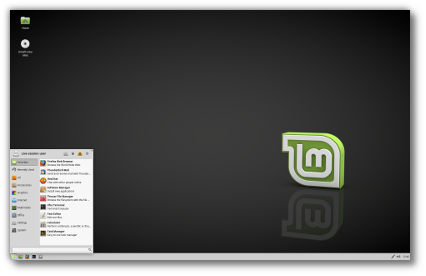
Linux Mint 18.3 Sylvia Xfce Edition
Linux Mint 18.3 is a long term support release which will be supported until 2021. It comes with updated software and brings refinements and many new features to make your desktop even more comfortable to use.
New features:
This new version of Linux Mint contains many improvements.
For an overview of the new features please visit:
“What’s new in Linux Mint 18.3 Xfce“.
Important info:
The release notes provide important information about known issues, as well as explanations, workarounds and solutions.
To read the release notes, please visit:
System requirements:
- 1GB RAM (2GB recommended for a comfortable usage).
- 15GB of disk space (20GB recommended).
- 1024×768 resolution (on lower resolutions, press ALT to drag windows with the mouse if they don’t fit in the screen).
Notes:
- The 64-bit ISO can boot with BIOS or UEFI.
- The 32-bit ISO can only boot with BIOS.
- The 64-bit ISO is recommended for all modern computers (Almost all computers sold since 2007 are equipped with 64-bit processors).
Upgrade instructions:
- If you are running the BETA, simply use the Update Manager to apply the available updates.
- To upgrade from Linux Mint 18, 18.1 or 18.2, read “How to Upgrade to Linux Mint 18.3“.
Download links:
Here are the download links for the 64-bit ISO:
- Torrent https://torrents.linuxmint.com/torrents/linuxmint-18.3-xfce-64bit.iso.torrent
- World EvoWise CDN
- Canada Manitoba Unix User Group
- Canada University of Waterloo Computer Science Club
- USA advancedhosters.com
- USA Clarkson University
- USA Harvard School of Engineering
- USA kernel.org
- USA Linux Freedom
- USA MetroCast Cablevision
- USA pair Networks
- USA Syringa Networks
- USA TAP Open Source Mirror
- USA TDS Telecom
- USA Team Cymru
- USA University of Oklahoma
- USA University of Washington, Mathematics
- USA US Internet
- USA West Virginia University
- USA XMission Internet
- Austria Goodie Domain Service
- Austria UPC Austria
- Belarus ByFly
- Bulgaria IPACCT
- Bulgaria Netix Ltd
- Bulgaria Telepoint
- Bulgaria University of Ruse
- Czech Republic Brno University of Technology
- Czech Republic CZ.NIC
- Czech Republic Ignum, s.r.o.
- Czech Republic IT4Innovations National Supercomputing Center
- Czech Republic UPC Ceska republika
- Denmark Dotsrc.org
- Denmark KLID
- France Crifo.org
- France efemef.ovh
- France Gwendal Le Bihan
- France Ordimatic
- France remi.lu
- Germany BotHelp.net
- Germany FH Aachen
- Germany Friedrich-Alexander-University of Erlangen-Nuremberg
- Germany Funkfreunde Landshut e.V.
- Germany GWDG
- Germany Hochschule Esslingen University of Applied Sciences
- Germany LWLcom
- Germany NetCologne GmbH
- Germany Roman K.
- Germany wilhelm.tel GmbH
- Greece Hellenic Telecommunications Organization
- Greece National Technical University of Athens
- Greece University of Crete
- Greenland Tele Greenland
- Hungary Infotronik
- Iceland Siminn hf
- Ireland HEAnet
- Italy GARR
- Latvia University of Latvia
- Luxembourg root S.A.
- Netherlands KoDDoS
- Netherlands NLUUG
- Netherlands Triple IT
- Poland ICM – University of Warsaw
- Poland Onet
- Poland Piotrkosoft
- Portugal FCCN
- Portugal RNL – Técnico Lisboa
- Portugal Universidade do Porto
- Romania M247
- Romania ServerHost
- Romania Telekom Romania
- Russia Truenetwork
- Russia Yandex Team
- Serbia Four Dots
- Serbia University of Kragujevac
- Slovakia Energotel
- Slovakia Rainside
- Spain Oficina de Software Libre do Cixug
- Sweden Academic Computer Club, Umea University
- Sweden c0urier.net
- Sweden Portlane
- Sweden Zetup
- Switzerland SWITCH
- Turkey Linux Kullanicilari Dernegi
- Ukraine IP-Connect LLC
- United Kingdom Bytemark Hosting
- United Kingdom University of Kent UK Mirror Service
- China TUNA
- Iran Hostiran Networks
- Iran Rasanegar
- Israel Israel Internet Association
- Kazakhstan Neolabs
- Singapore 0x.sg
- South Korea KAIST
- Taiwan NCHC
- Taiwan TamKang University
- Taiwan Yuan Ze University, Department of Computer Science and Engineering
- Thailand adminbannok.com
- Thailand Kasetsart University
- Thailand Songkla University
- Vietnam Freedif
- Australia Internode
- Australia Western Australian Internet Association
- Australia Yes Optus Mirror
- New Caledonia OFFRATEL LAGOON
- New Zealand University of Canterbury
- Brazil Universidade Federal do Amazonas
- Brazil Universidade Federal do Parana
- Colombia Universidad Pontificia Bolivariana
- Colombia Ventura Systems
- Ecuador CEDIA
- Ecuador CEDIA Ecuador
- Ecuador Escuela Politecnica Natcional
- Botswana Retention Range
- South Africa Internet Solutions
- South Africa University of Free State
- South Africa WIRUlink
A 32-bit ISO image is also available at https://www.linuxmint.com/download_all.php.
Integrity and authenticity checks:
Once you have downloaded an image, please verify its integrity and authenticity.
Anyone can produce fake ISO images, it is your responsibility to check you are downloading the official ones.
- Please read and follow the steps at https://linuxmint.com/verify.php
- Link to the sums: sha256sum.txt
- Link to the signed sums: sha256sum.txt.gpg
Enjoy!
We look forward to receiving your feedback. Thank you for using Linux Mint and have a lot of fun with this new release!

Well… I had some plans for this morning, but now I’ll upgrade.
We’ll open up the upgrade paths very soon.
Edit: The paths are now open: https://blog.linuxmint.com/?p=3462.
Does the Xfce edition provide the same experience as the Cinnamon edition but tailored for older machines or does it have some fundamental differences?
I have an Ubuntu Studio partition which uses Xfce by default, and my daily driver partition is Mint 18.3 Cinnamon. If I wanted to, I could set them up to have almost the same exact look and feel. The main difference is with Xfce, the right-click desktop menu is more robust and configurable. (I have loved right-click desktop menus since the days of OS/2). Cinnamon doesn’t let you configure this menu. But if you don’t care, the Menu buttons on the taskbar work the same way in both. I like Cinnamon’s Nemo file manager because of it’s better searchability and the fact that when you have it in “Details” mode, when you enlarge the view, the font and icons both get larger. In Xfce’s Thunar, the icons get bigger but the text stays the same. As someone with increasingly crappy vision, being able to enlarge the file manager text on the fly is very desirable. I love them both and I honestly can’t pick a favorite. Xfce is supposedly “lighter” but unless you’re trying to rescue a really old box, Cinnamon runs pretty much just as fast.
They are different experiences, each with its particular pros and cons. You’ll have to do some research about this. Some key points: Both desktop environments follow the traditional Windows-like experience of applications button, notification area, etc. Both are based on the GTK+ libraries, although Xfce currently has a hybrid GTK 2 & 3 mix (which I believe is expected to go full GTK 3 in the next Xfce release – but that won’t be in Linux Mint 18.3). Xfce is definitely the less resource-intensive of the two, which is handy on new as well as old systems. In my experience Xfce is better than Cinnamon if you are keyboard-oriented, and I find it to be more easily customizable (maybe that’s a personal issue). On the other hand, Cinnamon gives you a more visually pleasing experience straight out of the box – no tweaking necessary.
There is no fundamental differences between Xfce and Cinnamon – both are Linux Mint, both are great!
Unless changed, Mint has maintained that, of the three,–Cinnamon, Mate, and Xfce–Xfce is the most stable.
Re version 17, Mint 17.3 Xfce was THE best Linux distribution of ALL Linux distributions of 2016. Not NEAR enough data on Version 18.3 for a determination.
New versions are getting MUCH too big for my liking…
Well… I was expecting at least 30 minutes in the upgrade process, but I think it didn’t took even 5 minutes. Thank you for a very easy upgrade path.
I’m very excited with the new Software Manager, I really noted the speed to open it.
Thank you again to the Linux Mint team for creating the most complete and easy to use linux distribution.
How can I enable System Reports and Information Reports after upgrade from 18.2?
Hi Juan, install “mintreport”.
Update went well except that Update Manager wouldn’t stop notifying until I selected everything on screen.
Thank you very much. 😀
Muchas gracias.
I will do an installation this weekend.
After the update, the login window preferences is still the same as version 18.1. How can I get the last version?
hi David,
Are you running MDM? The new one is lightdm-settings and it uses lightdm and slick-greeter. If you’re planning to switch to it, make sure to make a timeshift snapshot first, then install lightdm, lightdm-settings and slick-greeter, and remove mdm. If something goes wrong reinstall lightdm again (or use timeshift to recover.. you can recover with timeshift from the live USB too if you made a snapshot before). You might also want to replace xscreensaver with light-locker.
Thank you!!! Been waiting for this.. 🙂
great job again ! all the bugs i reported has been removed from this final release. All work fine on my laptop except the nvidia driver who freeze the system when i try to set it in economy mode… maybe in a future update. you guys are awesome.
Well done, the 18.3 upgrade only took a few minutes….. nothing broken, But I do want to get the ‘tick’ back on Update Manager, have reverted back to default level 2 policy and I restored default software sources but still no luck!
Refuses to boot. Hangs at “installing initramfs” from “compatibility mode. Intel Atom D2700MUD running Mint 17.3 with onboard graphics. Boots normally from other x86- 64 boxes
… in quite a lot of cases the new 4.10 kernel cannot boot or not compatible – try to install mint 18.2 or 18.1 and upgrade to 18.3 (but don’t install kernel 4.10 in this case).
Linux Mint Cinnamon 18.3, bug report in Nemo 3.6.4 ‘Extra Pane’ mode:
1. Create the following directory structure in your home directory:
DIR1
— DIR2
—— FILE1
—— FILE2
— DIR3
—— FILE1
—— FILE2
2. Copy the above directory structure to an external device, such as USB-Key, excluding FILE2:
DIR1
— DIR2
—— FILE1
— DIR3
—— FILE1
3. Drag DIR1 (the top directory) from your home directory to the USB-Key (to backup FILE2 in DIR2 and DIR3):
[File conflict] Merge folder “DIR1”? ——> Click [Merge]
[File conflict] Merge folder “DIR2”? ——> Click [Merge]
[File conflict] Replace file “FILE1”? ——> Set [Apply this action to all files], Click [Skip]
Well, you see that DIR3 is “forgotten”, completely ignored, and it may lead to lose of data when you backup your files (especially when you’re tired…)
* One more thing: it would be great to have ‘Copy to Extra Pane’ in the right-click context menu (I personally use Nemo in Extra Pane mode most of the time, and this feature is definitely missing)
* And another thing: in ‘Fonts’ -> ‘Text scaling factor’, my setting is 1.4; which means that the text in the sidebar (F9) of Nemo is partially hidden and I have to resize the sidebar constantly. It could be great to have an option in the ‘Preferences’ to “remember” the size of the sidebar.
i have some bugs to report even though i do not know ho to reproduce everyone of them i have the links to the stack traces which should be helpful in fixing them
Sun Dec 17Th usr/bin mintinstall 100 crash
https://gist.github.com/anonymous/481383652e6723136457d197f0daabd5
the software manager just crashed i was browsing the sections of software when it happened
Sun Dec 16 usr/share streamtuner2 st2.py 100 crash
https://gist.github.com/anonymous/773fe5d1734ede746a6c88d665d41e57
i was browsing stations when that happened
both programs that crashed closed
Sun Dec 16th usr/bin xfwm4 1000 crash
https://gist.github.com/anonymous/cafa8625c68311fab3492426f704caf3
now this one i do not know what or how it happened
i do not know how to share the local files crash.tar.gz files
and github is over my head
i hope these stack traces help
there needs to be an easy way to send all the vital info to the team
in an easy way without having to join github or anything like that no having to sign up
for any service to many accounts to remember as it is
Another seem less upgrade and the new applications (Redshift, Timeshiift, Software Manager) that just work.
Software development that sets the standard. Very well done all. Thanks heaps.
This is the best version yet of Linux Mint 18.3. Cinnamon is an outstanding, industry leading desktop, but Xfce is perfect for weaker systems, and runs even faster on stronger ones.
I have noticed that of the four DEs Mint offers, each is the best implementation of that DE the creators could hope for.
Is it necessary to install the new kernel and this replaces the old one?? I have an upgrade level for the average user and a blue color indicates updates in bottom right corner, but inside the update manager nothing is selected for install.
I noticed that too. I solved it by changing to Novice user settings. Not great but less annoying
Another bug report mugshot will not run i have removed and reinstalled it and no luck
i have the stack trace for it here
https://gist.github.com/anonymous/26a4be1513bfeaa71009e17a5a7400d8
other than the bug reports i have mentioned linuxmint 18.3 is a very good release
it keeps getting better and i think mint report is going to help in the short and long term to fix allot of bugs
i wish i knew how to share the local files from mint report though that would help more but i think the stack traces i have provided will help allot
i will continue to provide stack traces when there is a crash or bug
this probably wont be on a regular basis because mint is so reliable
i have the bug tracker link for mugshot
bugs mugshot
https://bugs.launchpad.net/mugshot
i have the bug tracker link also for mintinstall but there is no bug listed for the crash i had
i was just browsing software and it just crashed
mintinstall https://github.com/linuxmint/mintinstall/issues
and for streamtuner2 there is no bugs listed when i click the bug tracker button it says page not found
https://bugs.launchpad.net/streamtuner2 go there it says page not found
same with xfwm4 https://github.com/linuxmint/xfwm4/issues 404 page not found
i hope my bug reports are helpful
take care everyone and happy holidays
may 2018 be better than last year
BUG:
Nvidia settings are lost each reboot.
xorg.conf is renamed as a backup and leaves no usable file.
I noticed it when videos would not play in VLC at all with “output = xVideo output (XCB)”
Why is the mirror server of Bangladesh removed? 🙁
Please remove Evowise CDN mirror, because it is unreliable. It automatically cuts off connection if your download takes more than 30 mins. I’ve tried to download twice and it always cut off past 1gb. It also doesn’t allow the downloads to be resumed.
Repair and Uninstall button in gdebi. please
Heads up. After update, Suspend no longer works. I just get a black screen and no response. Have to do a Hard reset. Not a deal breaker but annoying.
I don’t know if this will help, but …
I had something similar happen to me recently with Mint Cinnamon. I don’t know which update caused Suspend to break, but I solved it by updating the firmware for my motherboard. This was very simple – see your motherboard’s web-page for details. The next day, I also applied the “CPU micro-code” patch that Mint supplies (find that in “Settings”->”Driver Manager”, but it depends on your machine if it is listed or not).
I don’t know if both changes were needed, as I applied them close-together and didn’t test rigorously after the first. However, Suspend now works as before. This may help you.
As an update to this:
I had forgotten that I had returned to an earlier kernel (4.10.0-33). Thinking my system more stable, with the BIOS & micro-code updates, I went back to the latest 4.10.0 kernel (4.10.0.42) and the Suspend function became unreliable again.
Now I am using the latest kernel available at this moment (4.13.0-21) and Suspend (I hope) is functioning perfectly after more than 12 uses over a few days.
This information may help someone, I hope.
Finally, now updating.
Hi.
I recently read about a problem related to Ubuntu 17.10 and some laptop models:
https://bugs.launchpad.net/ubuntu/+source/linux/+bug/1734147
I have had a similar problem a few months ago: my BIOS now does not let me change anything in the configuration.
I had Linux Mint 17.2 XFCE installed. My laptop model is HP-250-G3. The last kernel that I used before I realized the problem is 4.14, I think.
I do not know if it is related or if it has the same origin. I do not know if it’s the right place to report, but I write it here in case it’s any good.
Thank you very much.
Muchas gracias.
I can’t believe upgrade from 18.2 to 18.3 was that much easy. Everything is just working perfect without doing anything else. Thanks a lot for all that good work guys.
Not an improvement.
I will be returning to 17.3.
Thank you for that.
Agree with RobertService. It’s getting a little bloated and Xapps…pointless forks of forks of forks. 16.04 base is much more buggy than the old one…still.
About new software manager. While I like almost everything plus flatpack support, there is one thing that I miss dearly. If I install Linux to someone I always use Mint. They usually have kids and I need to install games. I miss option that I can sort apps by their popularity! I don’t know Linux games. Next time I will need to set up new Mint installation for someone, I will need to spend days clicking on every game, look at rating, reviews… to decide which one to install and which one not to. What a bummer! Will sorting apps by popularity and vote be implemented any time in the future?
Hi Al,
They’re sorted by popularity already.
Re: Broken Suspend function above. I posted the following as a reply a few days ago, but the comment has not yet been approved – so I will try a straight post:
I don’t know if this will help, but …
I had something similar happen to me recently with Mint Cinnamon. I don’t know which update caused Suspend to break, but I solved it by updating the firmware for my motherboard. This was very simple – see your motherboard’s web-page for details. The next day, I also applied the “CPU micro-code” patch that Mint supplies (find that in “Settings”->”Driver Manager”, but it depends on your machine if it is listed or not).
I don’t know if both changes were needed, as I applied them close-together and didn’t test rigorously after the first. However, Suspend now works as before. This may help you.
As an update to this:
I had forgotten that I had returned to an earlier kernel (4.10.0-33). Thinking my system more stable, with the BIOS & micro-code updates, I went back to the latest 4.10.0 kernel (4.10.0.42) and the Suspend function became unreliable again.
Now I am using the latest kernel available at this moment (4.13.0-21) and Suspend (I hope) is functioning perfectly after more than 12 uses over a few days.
This information may help someone, I hope.
Thank you Mint Team for all your hard work which brings us a free OS in time to say, “Merry Christmas!!”
Is there is something wrong with Software Manager? Just last night I update to 18.3 from 18.2, but each software, even small ones like dungeon crawl games, need about 2GB to download???
My update manager never shows a check mark any longer and i havent had a new update available since i moved to 18.3.
Anyone have any ideas?
Hi there, just wanted to try out timeshift, but it doesn’t list my raid devices, so I’m unable to use it. Also the naming conventions aren’t ideal. Could it be made to use the device names that I have chosen instead of the hard drive numbers? One quirk: when I run it from the command line, I can’t see an option to start it in GUI mode.
Where’s the audio volume control? No such thing though software visable installed with Software Manager. Also, no hardware control anyhow (pressing the keys on the keyboards yields in none result). A minor missing item? Only controllable from within the applications?
Mint 18.3 xfce on Asus PEM1015 fresh install.
A clue how or future update would suffice.
It seems the controls were accedentally lost during configuring/tuning the os on the machine; in my VMware test version it is present. But on the asus there’s no possiblility to retrieve the controls anymore. Ends up in a reinstall, which is simply idiot for this reason.
Switching back to 17.3x or U 16.x/14.x if neccessary.
Is it possible to make a linux mint edition based on arch linux?
18.3 Got me some of that.
Since updating from Linux Mint 18.2 XFCE to 18.3 XFCE my clock is off by 1 hour after every reboot. I can change it using Time and Date settings but it will be back to 1 hour off after the next reboot. I have it set the correct time zone and “Keep synchronized with Internet servers”. The computer has dual boot with Windows 7 but I haven’t booted Windows recently.