This is the BETA release for Linux Mint 18.3 “Sylvia” Cinnamon Edition.
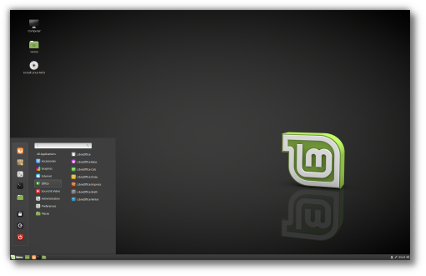
Linux Mint 18.3 Sylvia Cinnamon Edition
Linux Mint 18.3 is a long term support release which will be supported until 2021. It comes with updated software and brings refinements and many new features to make your desktop even more comfortable to use.
New features:
This new version of Linux Mint contains many improvements.
For an overview of the new features please visit:
“What’s new in Linux Mint 18.3 Cinnamon“.
Important info:
The release notes provide important information about known issues, as well as explanations, workarounds and solutions.
To read the release notes, please visit:
System requirements:
- 1GB RAM (2GB recommended for a comfortable usage).
- 15GB of disk space (20GB recommended).
- 1024×768 resolution (on lower resolutions, press ALT to drag windows with the mouse if they don’t fit in the screen).
Notes:
- The 64-bit ISO can boot with BIOS or UEFI.
- The 32-bit ISO can only boot with BIOS.
- The 64-bit ISO is recommended for all modern computers (Almost all computers sold since 2007 are equipped with 64-bit processors).
Upgrade instructions:
- This BETA release might contain critical bugs, please only use it for testing purposes and to help the Linux Mint team fix issues prior to the stable release.
- It will be possible to upgrade from this BETA to the stable release.
- It will also be possible to upgrade from Linux Mint 18.2. Upgrade instructions will be published after the stable release of Linux Mint 18.3.
Bug reports:
- Please report bugs below in the comment section of this blog.
- When reporting bugs, please be as accurate as possible and include any information that might help developers reproduce the issue or understand the cause of the issue:
- Bugs we can reproduce, or which cause we understand are usually fixed very easily.
- It is important to mention whether a bug happens “always”, or “sometimes”, and what triggers it.
- If a bug happens but didn’t happen before, or doesn’t happen in another distribution, or doesn’t happen in a different environment, please mention it and try to pinpoint the differences at play.
- If we can’t reproduce a particular bug and we don’t understand its cause, it’s unlikely we’ll be able to fix it.
- Please visit https://github.com/linuxmint/Roadmap to follow the progress of the development team between the BETA and the stable release.
Download links:
Here are the download links for the 64-bit ISO:
- Torrent https://torrents.linuxmint.com/torrents/linuxmint-18.3-cinnamon-64bit-beta.iso.torrent
- World EvoWise CDN
- Canada Manitoba Unix User Group
- Canada University of Waterloo Computer Science Club
- USA advancedhosters.com
- USA Clarkson University
- USA kernel.org
- USA Linux Freedom
- USA MetroCast Cablevision
- USA pair Networks
- USA Syringa Networks
- USA TAP Open Source Mirror
- USA TDS Telecom
- USA Team Cymru
- USA University of Oklahoma
- USA University of Washington, Mathematics
- USA US Internet
- USA West Virginia University
- USA XMission Internet
- Austria Goodie Domain Service
- Austria UPC Austria
- Belarus ByFly
- Bulgaria IPACCT
- Bulgaria Netix Ltd
- Bulgaria University of Ruse
- Czech Republic Brno University of Technology
- Czech Republic CZ.NIC
- Czech Republic Ignum, s.r.o.
- Czech Republic IT4Innovations National Supercomputing Center
- Czech Republic UPC Ceska republika
- Denmark Dotsrc.org
- Denmark KLID
- France Crifo.org
- France efemef.ovh
- France Gwendal Le Bihan
- France Ordimatic
- France remi.lu
- Germany BotHelp.net
- Germany FH Aachen
- Germany Friedrich-Alexander-University of Erlangen-Nuremberg
- Germany GWDG
- Germany Hochschule Esslingen University of Applied Sciences
- Germany LWLcom
- Germany NetCologne GmbH
- Germany Roman K.
- Greece Hellenic Telecommunications Organization
- Greece National Technical University of Athens
- Greece University of Crete
- Greenland Tele Greenland
- Hungary Infotronik
- Iceland Siminn hf
- Ireland HEAnet
- Italy GARR
- Latvia University of Latvia
- Luxembourg root S.A.
- Netherlands KoDDoS
- Netherlands NLUUG
- Netherlands Triple IT
- Poland ICM – University of Warsaw
- Poland Onet
- Poland Piotrkosoft
- Portugal FCCN
- Portugal RNL – Técnico Lisboa
- Portugal Universidade do Porto
- Romania M247
- Romania ServerHost
- Romania Telekom Romania
- Russia Truenetwork
- Russia Yandex Team
- Serbia Four Dots
- Serbia University of Kragujevac
- Slovakia Energotel
- Slovakia Rainside
- Spain Oficina de Software Libre do Cixug
- Sweden Academic Computer Club, Umea University
- Sweden c0urier.net
- Sweden Portlane
- Sweden Zetup
- Switzerland SWITCH
- Turkey Linux Kullanicilari Dernegi
- Ukraine IP-Connect LLC
- United Kingdom Bytemark Hosting
- United Kingdom University of Kent UK Mirror Service
- Bangladesh dhakaCom Limited
- China TUNA
- Iran Hostiran Networks
- Iran Rasanegar
- Israel Israel Internet Association
- Kazakhstan Neolabs
- Malaysia Universiti Teknologi Malaysia
- South Korea KAIST
- Taiwan TamKang University
- Taiwan Yuan Ze University, Department of Computer Science and Engineering
- Thailand adminbannok.com
- Thailand Kasetsart University
- Thailand Songkla University
- Vietnam Freedif
- Australia Internode
- Australia Yes Optus Mirror
- New Caledonia OFFRATEL LAGOON
- New Zealand University of Canterbury
- Brazil Federal University of Sao Carlos
- Brazil Universidade Federal do Amazonas
- Brazil Universidade Federal do Parana
- Colombia Universidad Pontificia Bolivariana
- Ecuador CEDIA
- Ecuador CEDIA Ecuador
- Ecuador Escuela Politecnica Natcional
- South Africa University of Free State
- South Africa WIRUlink
A 32-bit ISO image is also available at https://www.linuxmint.com/download_all.php.
Integrity and authenticity checks:
Once you have downloaded an image, please verify its integrity and authenticity.
Anyone can produce fake ISO images, it is your responsibility to check you are downloading the official ones.
- Please read and follow the steps at https://linuxmint.com/verify.php
- Link to the sums: sha256sum.txt
- Link to the signed sums: sha256sum.txt.gpg
Enjoy!
We look forward to receiving your feedback. Many thanks in advance for testing the BETA!

Hi – Release features look impressive and will give it a shot soon! Cinnamon and Mint are growing and becoming mature with every release.
I was wondering if backup manager can be released as an update to all users which will helps users to take backup (say 18.2) before they upgrade to 18.3.
Hey Anand,
using a beta backup solution is not a good idear. Stick with your current solutions, at least for your workstation. When 18.3 leaves testing and becomes an official release you will be able to install the backup solutions even under 18.2.
All the best,
Chrizzldi
I’m gobsmacked by the amount of upgrades in this release. Mint 18 is finally coming of age and 18.3 shows every sign of matching the calibre of the 17.3 vintage.
Nice job, welcome Sylvia.
Typo in the beta release annoucement :
– The 64-bit ISO is recommend for all modern computers
+ The 64-bit ISO is recommended for all modern computers
– It will also be possible to upgrade from Linux Mint 18.1.
+ It will also be possible to upgrade from Linux Mint 18.2.
Thanks Laurent.
Great…in this release now i can finally use ‘natural (reverse) scrolling’ with my mouse by a short command in the terminal…** xinput –set-int-prop 8 “libinput Natural Scrolling Enabled” 8 1 **
However i still hope to see a switch in the mouse settings soon.
THX for your work! 🙂
Did the Google-Chrome flickering in Linux Mint got fixed on this new release ?
Disable hardware acceleration in google chrome, fix that annoying problem
Everything sounds really great! Looking forward to the final release!
I would like to suggest one thing. Maybe in the future release. I find it very useful when a pdf viewer has options in print menu such as to print current page, current view, to choose odd or even pages. Also when scaling dialog includes: none, fit, shrink and booklet lay out. I only see those in Adobe reader 9 which is not supported for sometime now and is glitchy. Would be so cool to have them in native pdf viewer!
Xreader (the native Mint 18 PDF Viewer) has those printing options, namely print all, print current page or print specified pages (you enter the pages you want)
LM18.3 beta x64
Software Manager bug:
1) remove one package with dependencies (in my case Virtualbox)
2) accept to remove the dependecies
After the process is compleated Software Manager show the dependencies as installed, even if the user search again.
Restarting Software Manager fix the problem.
This is by design.. we only rebuild the tiles (i.e. the visual elements) of the software you installed/removed. We could go further and actively lookup dependencies as well I guess. Please create a github issue for this so we can look at it and implement it in the future.
Is there any reason to design the Software Managers to display/marked packages as install, witch in reality are not installed?
If it was missed I can understand it but in the case this was intentional, I don’t understant the logic.
Unfortunately I do not have a github account and I do not intend to create one.
I would be very usefull if you can integrate in the future a bug reporting tool maybe in the system reports.
It should be easy without accounts…
My only problem with all of the Linux versions is the insistence that a password must be entered to do any system changes,, This included HDMI connections
My laptop is always connected to my TV via HDMI, if at any time I switch the laptop off, when switching on again I would have to re configure the HDMI SOUND connection.
including having to insert a password, just to do something that should be automatic.
For this reason, Linux is not USER FRIENDLY for me and cannot be used , especially if my family want to listen to music or watch a movie via the laptop
That’s strange.
I use HDMI all the time and never have I been asked to enter my password, be it with Mint or any other Linux distribution.
## BUG ## Can’t start **mintsources** > UnicodeDecodeError
https://github.com/linuxmint/mintsources/issues/99
Fixed in 1.7.0.
Hi, just installed LM 18.3 Cinnamon in a VM of Vmware Fusion. Unfortunately the app software-sources does not work. It offers the legitimation window and after that nothing happens.
Hope this hint helps and many thanks for your fantastic work.
Tom
Sorry, I tried to paste the terminal’s text but your firewall hinders me to publish because of html content. But I think there was no html. I just copied from terminal.
Hi Thomas,
That’s ok, we got the trace in the other comments. It’s a unicode issue, it’s not very complicated. We’ll send an update as soon as it’s fixed.
More interesting to the bug itself is the fact that such bugs are usually detected by our QA process. There’s a test especially for that, but it’s run in English. We’ll probably adapt that as well 🙂
This is fixed now.
Не могу подключить VPN l2tp не могли бы вы включить в live образ ? Без интернета установить не получаться .
could you add a VPN L2TP to the live image. Internet is not present.
Linux mint 18.3 Beta, x64
Bug Report:
* The users and groups asks for password and when it opens the window it appears ask for password again and it gets in an infinite loop.
* Ppa fonts do not open through the system central, neither by the update manager nor by the menu.
* Bluetooth in system settings takes several minutes to open.
* Desklets in the Download option, the download failed with the following message “A problem occurred while trying to access the server, please try again later.
Details: HTTP Error 400: Bad Request ”
* Xedit has some untranslated items for pt_BR in the “View, Larger Text, Smaller Text, Normal size” option.
I believe those strings in Xed are available for translation on Launchpad. Someone just needs to do them.
Confirmed for Xed, we’ll get this fixed.
I can’t reproduce the other issues though.
I can reproduce the Bluetooth issue that VaGNaroK mentions as well but only if Bluetooth has been disabled first. Open the Bluetooth applet, disable Bluetooth and close (you may have to reboot first before attempting to enable Bluetooth for the problem to occur).
Then, in Settings, click on the Bluetooth icon. It will take a minute or so for the Bluetooth applet window to appear. Once Bluetooth is enabled and the window is closed the Bluetooth applet will start nearly instantly from then on like it should. I reproduced this twice out of 4 tries so it doesn’t appear to happen every time. Unfortunately I didn’t have time to run this through the terminal to pick up any errors.
This is on Mint 18.3/Cinnamon 64-bit.
I have experienced the 1st problem in Linux Mint 18.2 Cinnamon. It seems that it is related to the ownership of the file .Xauthority. For a convenient fix read the article http://www.linuxslaves.com/2016/05/3-ways-fix-ubuntu-gets-stuck-login-loop.html.
I have the same issue with the desktlets in the download section. When i try to refresh the cache :
“A problem occurred while trying to access the server, please try again later.
Details: HTTP Error 400: Bad Request ”. Was working well on Mint 18.2 Cinnamon
Hi!
Please, tell me before I destroy my life again… Have you fixed this (https://forums.linuxmint.com/viewtopic.php?f=49&t=202512&p=1053971#p1053971) problem?
Hi Alexander,
Do you have a github issue for that? If not, can you create one for cinnamon-settings-daemon?
Linux mint 18.3 Beta, x64
Bug Report:
* When opening the kernel manager, the warning window is not fully translated into pt_BR, already in mint 18.2 it is fully translated.
That’s ok, translations are updated before the stable release. As long as it’s in https://translations.launchpad.net/linuxmint/latest/ it’s ok.
Linux mint 18.3 Beta, x64
Bug Report:
* When shutting down the system, sometimes a message appears saying “a program is still running: gnome-keyring-daemon.
BUG??
Image:
https://imgur.com/a/jyzrV
Yes I concur. Got that a lot which slow down the shutdown terribly.
This too annoys me, as I can not do an unattended shutdown as it’ll wait until I confirm the dialog. I normally remove gnome-keyring to solve this but I’m trying to make use of it for this system now.
Thank you.
Hi Clem
cinnamon crashes on the test version of 18.3
i was installing a script to restart the network manager and cinnamon crashed 3 times.
This problem was happening in cinnamon 17.3 even while the computer was idle, however the problem seems to be worse as it is happening more often
my system is
operating system linux mint cinnamon 64 bit
cinnanom 3.6.2
kernel 4.10.0-38-generic
intel celeron cpu n3060
3.7 gig ram
graphic card intel corporation device 22b1
Below is the script
=====================START SCRIPT==========================
#nano refresh-net
#!/bin/bash
# Refresh network connections
sudo service network-manager restart
sleep 10
exit
====================END SCRIPT=============================
if you need any further information then please contact me
Hi Dave,
Where’s the stack trace? We developed a tool especially to gather crash reports.. can you run System Reports from the menu and find the stack trace for this crash? You can pastebin it then so we can look at it.
Thanks for the explanations on how to reproduce the issue. They’re clear and precise. We can’t reproduce the issue in a VM here, but we’ll try on a couple of HW.
Also… does Cinnamon “ALWAYS” crash when you run this script? Every single time?
And if so, can you try editing the script to see which instructions make it crash? i.e. test it with only the sleep 10, and only the nm restart.
One more question Dave.. are you running this manually, or is it run via UI/button? or launched somehow? and if so, how?
i have paste bin it to github, the bug re-occured 3 times, bit hasn’t happened since.
to execute the script, i type refresh-net into the terminal
i edited the script , i removed the sleep from it and then run the script several times and had no crashes, so it seems problem fixed
Ah ah… no, that’s not how we fix problems 🙂
Put back the sleep, remove the NM restart, test it a 100 times. Do the same the other way around (with no sleep, and only the NM restart) and confirm observations until you know exactly what makes it crash.
We also need that backtrace from mintreport…
Dave, you’re seeing something we want to fix right now. But if we can’t reproduce it, and if we don’t have that backtrace, chances will be slim we’ll be able to do anything.
i noticed that this version is using system d and so my script is wrong, however i used the command
sudo systemctl restart network-manager
the result : restarts net work manager sometimes and other times cinnamon crashes. i have no idea what to do
Hi Dave,
We can’t follow up on this because we don’t have the backtrace. Don’t hesitate to open an issue on github if you get a chance.
sorry for my late reply here is the stack trace
https://gist.github.com/anonymous/4f22e19d4fd3b2bbe9fdee6b1daf77fa
Clem it looks great so far. only problem I had with the live cinnamon release was I could not load anything from the new software store, which looks awesome btw! I will try installing it on a a spare computer soon!
thank you!!
Hi Dan,
I assume this is post-install (parts of it won’t work in live mode).. try to run it from the command line (“mintinstall”) and see if you can get some error output.
Thank you for all the work! A feature I’d love to see in a future release is being able to annotate PDF (including adding a signature) in Xreader.
The mint-y should be the default theme. There are one billion wallpapers, but just a few themes. Why no install Arc theme too or mint-y in another colors?
Because GTK 3.18 isn’t stable yet (in regards to theme engines), because the jump to 19 is where we decided to switch to Mint-Y, and before that theme needs a little bit more work and polish before we derive it into a multitude of colors. But it will happen in time, eventually 🙂
Hello.
** BUG **
I tried to install some flathub packages through the software manager, but they can’t. Non flatpak packages install quickly and without problem.
The I tried installing flathub packages with the terminal, and got this error:
error: While pulling runtime/org.gnome.Platform/x86_64/3.24 from remote flathub: Writing object 5e032e08e01053e1af725e92ad8cfd9a7da1ef3acbda4e2ee5819065e2462f03.file: fsetxattr(user.ostreemeta): Operation not supported.
I tried with different packages, all with the same result.
All done from an installation of Cinnamon Beta on 16GB USB pendrive made with Etcher (I don’t know if that matters).
I know ostree and thus Flatpak won’t work in live mode. Are you post-install (i.e. on the SSD/HDD)?
LM 18.3 Cinnamon beta:
With display resolution of 1366×768 the Software Manager is just a bit longer then the screen (the status bar hides part of it) – I think that this very useful utility should fit into this resolution (which many laptops use).
…Just installed it – everything looks amazing. The Software Manager looks beautiful. The Cinnamon Menu works fine now for Right-to-Left languages (thanks for the fix!). I’ve also seen the option to Auto-Login (thanks again).
Very easy dual-boot installation on a Toshiba laptop with no problems at all. Thanks a lot.
About LM 18.2 Cinnamon:
On another Dell-E5430 laptop where I’ve installed Linux Mint Cinnamon 18.2, I can see that the brightness (and even the sound) are set to 100% anytime the laptop wakes up from sleep (when I open the lead). It also happens when I log out or switch user: the brightness set to 100%, and sometimes also the volume is set to 100%.
It might be related to that hardware (which is well supported by Ubuntu/Linux Mint) – but maybe not…
Please include hardinfo package by default in Linux Mint 18.3. Its a very good GUI alternative to Device Manager in Windows.
https://i.stack.imgur.com/ab0yv.png
I agree that a good hardware info program is missing in the control panel.
I just had a new HP laptop to install last week, where the Wi-Fi driver is still not supported by Ubuntu (apparently) – the first thing that you need is any possible information about the hardware (I needed ‘lshw’, ‘lspci’, ‘iwconfig’, ‘hardinfo’, etc, just to understand what device is not working and the “ID” of that device, which was a few haxa digits…).
A good hardware info program is a program that can provide practical information about devices which are not working at all, or working partially; information that can help you search in the Internet for a solution. I mean any info that helps you identify the “ID” of a device, even if this device is not supported at all by the system.
good idea, although the inxi -Fi already exists, a graphic tool helps a lot.
The problem with many hardware info programs is that they do not give an exact “ID” for a device, which you can look for in the Internet for solution.
For example, on HP 250 G6 Notebook with Wi-Fi device: “Realtek Semiconductor Co., Ltd.” – I could only get the device ID with ‘lsusb’ command, and that ID is: 10ec:d723 (which has no driver yet for Ubuntu).
Using this ID I could find information on the Internet. But hardinfo and other programs don’t show you this important info… and you cannot use these programs to find help in the Internet in these cases.
Clem why can’t I install a printer driver in the live version? this happens with other versions of mint if they are run from either a cd or usb drive?
thanks
Dan
Nice release. I think I’ll give Cinnamon a try again!
One question: in new features – GNOME Online Accounts you mentioned: “this support makes it possible to browse Google Drive and OwnCloud in Nemo.”
How is it with NextCloud? Quick search suggests that it should be compatible but some people had issues before.
I agree with Richard Booysen. After I plug in my HDMI connection to watch a movie or listen to music from my laptop and forget to switch the sound back to the built in speaker, whatever applications used the HDMI output will no longer is able to switch. The only workaround is that I have to find a TV with HDMI and plug my laptop back in then switch the output destination. What a pain.
Thanks John, that’s an interesting test case, we’ll try to reproduce this issue.
I have found a reliable way to get my sound back but I as the user should not have to perform this each time.
pulseaudio -k && rm -r ~/.config/pulse
Hi John,
I’m not completely sure this will fix your issue (from your description it looks a little bit different..), but in any case.. we looked at it and tried to reproduce the problem and we found an issue which prevented us from choosing the profile on devices which failed to be set as active.
Typically, we’d switch our HDMI sound profile to a non-functional one.. that would result in PA switching to another device and from there we could no longer make HDMI sound the active device, thus we weren’t able to change its profile again.
This issue was fixed yesterday (https://github.com/linuxmint/Cinnamon/commit/0bdbf812340fd7633c223820b434cd954266d299) and it will come in Cinnamon 3.6.6.
Install a few flatpak successfully. Since flatpak apps ignore current theming (? for now) some of the more popular themes are available at flathub for installation but they not present in the store. Are you planning to add them also in the list ?
Hello,
This is planned for Mint 19.
Btw just want to clarify that for now those FP themes are applied to flatpak applications independently of the Mint theme. But if identical themes are selected, you get uniformity among both types of apps. At least from what I tested.
Absolutely.
Before we can get Mint-Y and Mint-X into Flathub though or have them installed by default even, we’ll need to make Flatpak builds for them. And before that can happen, we’ll need to adapt these themes to work with GTK 3.26. This is something we need to do in preparation for Mint 19 anyway and it will be in the roadmap.
Hi Clem (et al.),
Extremely impressed by improvements made!
Currently testing 64-bit version with VirtualBox (Mint GA removed, 5.1.30 GA installed)
– Menu
Intended behaviour? Application list (right hand column) no longer uses all space available to list applications, long lists now finish level with Places
– Nemo
Following issue is also present in 18.3
https://github.com/linuxmint/nemo/issues/1642
– Panel edit mode
Applets can not be repositioned, except in central green area, left (red) and right (blue) areas appear grey and non-functional
– Software Manager
With updated version, if you now manage application categories, is it possible to move ‘darktable’ to the Photography category?
Keep up the great work! 🙂
I can’t put any applets at all to the panel, just remove the existing.
Thanks, we’ll have a look.
Regarding the menu, no, it’s an issue we’re chasing as well.
Menu issue fixed by https://github.com/linuxmint/Cinnamon/commit/a3435176cf3eb9d023ce0e18a9b020d87818af9d,
Nemo dnd fixed by https://github.com/linuxmint/nemo/commit/80ca131a2c14039a7599f6e7f87b7469225de9e2
Bug report:
1) install Caffeine or any other software that will appear in Startup Applications
2) uninstall it
3) Open Startup Application and the link is still there
Music players (Spotify and Google Play Music) installed from flatpak repository does not show up in “Launch Player” menu in sound applet. Also when using bluetooth headphones that show up like “headset” in bluetooth settings manager starts with really low sound quality and when changed to “high fidelity” in sound settings the sound is good but the setting is not saved after bluetooth headphones is disconnected and can not be toggled to high fidelity again without doing the pairing process all over again. This problem also exists in Ubuntu 16.04 but is fixed in 17.10.
This is very annoying. I was hoping that 18.3 could solve this problem. I have a bluetooth speaker and every day i have to do this process.
When a flatpak software program is installed, please add a link to the program in the Linux Mint Menu. Thank you
Hi Ovari,
This is done. It might require a login/logout the first time you use Flatpak maybe?
This looks absolutely stunning!
mintinstall shows the progress bar in the panel only if mintinstall has the current program on the window. If you click the back arrow in mintintall and search for more programs to install, the progress bar does not show in the panel. Please make the progress bar in the panel remain even if the back arrow in mintinstall has been selected (eg searching for more software to install). Thank you
@Linux Mint https://blog.linuxmint.com/?p=3445#comment-138020
Can this be done without login/logout please? Gets a bit confusing when setting up a computer to remember which programs have been installed. Also would be a better polish to Linux Mint. Thank you
We’d have to confirm this is what’s happening and if so, why it happens first.
Quick question about Linux Mint BETA’s:
When 18.3 is officially released, can I stay on the beta and still be able to upgrade to the next version(19)?
In other words, is there any difference between the BETA and 18.3 upon official release?
Hi Jake,
Usually the only difference between BETA and STABLE is the set of updates we send you for the bug fixes. So you if you apply these, you don’t need to reinstall when the stable release is out.
If anything else differs and is significant, we will cover it in the announcements.
In my old test PC, recovering from standby, the desktop is completely frozen except the mouse. I can access a terminal ctr-alt-f1 but that’s about it. Granted it’s an old bugger. (Athlon 64 3500 + ATI X550). I also have Xubuntu 17.10, windows 7 and they work fine on recovery.
Why are you deleting bug-reports? Neither the maximize problem of the software manager at 1024×768 nor the requirement to press multiple times TAB/SHIFT-TAB for navigation from field to field at software manager are resolved with last update – pls leave some reply so I could decide to whether I should invest more time on testing the beta… – or just delete this reply
I think your post hasn’t been deleted. You just posted it on the MATE Beta site.
https://blog.linuxmint.com/?p=3446#div-comment-138026
Perfect timing. My secondary laptop needs something to do and installing / debugging 18.3 is the perfect thing to do with it. Can’t wait to try it out.
So far so good. Install went smoothly and all hardware was recognized. System is stable.
I’m still getting all of my various packages installed, but haven’t encountered any issues. Bonus points for having nVidia Optimus detected and installed correctly of of the box. That’s been a sticking point in previous releases, but was smooth as butter this time.
Loving the various system improvements.
18.3 is nice work, as usual.
My perennial feature request is to allow the user to adjust the size of the fonts in the main menu and in panel applets such as the calendar. I understand that the user can adjust the panel height, which in turn adjusts the size of the fonts in the task manager — but even there, the user can’t specify a font size. So all the font sizes are configurable — except the font size of panel items, which seems to be completely dependent on the author of the panel theme. Since cinnamon is so configurable, it would make more sense to allow the end user to configure the font sizes used in panel items as well.
Thanks for your consideration!
You can get bigger font size of the panel and it’s items (menu, calendar), if you go to Menu -> Accessibility -> Large Text
Or you could the Accessibility Applet.
Heedermann: I know. That just makes the whole thing look ugly, and still doesn’t give you any actual control over the font size.
*** BUG ***
— Nemo file manager: You enable start is always in two panel views
– Restart Nemo
– Modify the sidebar size!
– Restart Nemo
– Nemo forgotten the sidebar set size (it is problem in the former Nemo version too)
— Cinnamon system tray doesn’t work 40 (or more) windows. Solution: multi row tray.
— Notebook specific problem:
– Open Menu (or any menu: Volume, Device, Power etc.) and close the notebook cover.
– Wait, until the notebook sleep.
– Now, open notebook cover.
– Result: Does not appear the Login window!!! This Security problem!
We’ve had that design discussion many times in the past. Opening a menu will inhibit your session.
If you leave your seat belt hanging in the door frame, your car won’t lock either. I know this illustration is a bit cheap, but the use case is arguable to start with, you can’t expect security when you the user are doing things in a hurry and without care in the first place.
This isn’t just a policy or a decision to be stubborn about it, it has many technical implications. It’s hard to say for sure that this won’t change in the future, but as it is now, if you open a menu, don’t expect session management to be active. Doing this de-facto means your computer won’t be considered idle and will block the screensaver.
What kernel will be included in the final version of 18.3? Beta version uses 4.10 which reaches end-of-life. [url]http://linux.press/?p=100624[/url]
4.10 (following HWE).
This PPA should be pre-included in Linux Mint so users installing Nvidia latest drivers from Driver Manager after Linux Mint installation is out of the box if users have Nvidia card.
https://launchpad.net/~graphics-drivers/+archive/ubuntu/ppa
The new version 18.2 of Linux mint should add the new firefox browser Quantum, will be very nice…. What do ya think???
It’s in the repositories as of today.
I’ve had some problems with 57 in Windows (7), i.e. it opens FIVE (or more) files all called Firefox.exe in Task Manager and sucks your RAM resources low enough to stall randomly and so I went back to 56.0.2, but THEN it just reinstalled 57 tonight when I opened it…URRGH! Talk about people getting switched to Windows 10 in midstream…I keep saying that I don’t see Firefox 57 as Ready For Prime Time yet and unfortunately I might have to remove it from an HP Pavilion P7-1111 with G620/2.6 GHz dual core…of it continues to ask badly.
I hear happy happy joy joy from other initial users but I know that FF 56 has run better on older equipment ith Mint 18.2
The jury is out in my court.
PS If I actually knew what the five different sized files all named the same actually were about, I’d feel less inclined to shut them all down. There are usually only TWO examples of IE files listed in Windows Task Manager, and I’m sure that since I’ve found the five FF files even while NO FF WINDOWS WERE OPEN I can guess why IE wants to freeze as well. Watching my little green usage icon race up and down like it does, in the ‘high rpm’ so to speak kind of bugs me.
I will add that I’ve got work to do getting partitions changed to allow the monthly ‘rollups’ of ~200 MB to even succeed installing as it is, and as a novice to Linux and still learning stuff about Windows after 32 years it’s a chore, even as I’ve used computers since I was 13 (and that’s 38 years now).
This and another computer of mine were Wintel boxes I converted to Mint, this one first with Maya.
And THERE IT IS (FF 57 in update)…I guess we’ll see if I survive or become another witty joke from 007 as I go.
Meh. Works better than in Windows, but just MEH. But it’s all you got.
After about half a day playing with it I managed to get FF 57 as close to the way 56 was laid out for me,,,why do they gotta have next year’s model when all they change is where the cupholders go?
Back to the sane world and waiting for Sylvia.
New version mint cinnamon 18.3 will end with screen tearing for Intel grafics j1800 professor? as solutions?
Linux Mint Cinnamon 18.3 beta bug:
If I Switch to another User (Switch User), and then Log-Out and return to first user:
The system freezes or ask me to enter admin password (a password to go into sleep-mode or alike).
So I must reboot the laptop.
I guess that the Power Management tries to turn off the screen after 10 minutes… therefore, if I return in less then 10 minutes to the first user – there is no problem; but if I return to the first user in more then 10 minutes then the system freezes.
This bug happens all the time (depends on the Power Management settings…).
Hi Shian,
Sorry, can you describe the steps you’re following more precisely?
– Login user1
– Switch user to go back to the login screen
– Login user 2
– Logout user 2
– Do nothing on the login screen and wait 10 minutes
Is that it?
Thanks, the steps I’m following are:
– Login user 1
– Switch user to go back to the login screen
– Login user 2 and wait more then 10 minutes // user1’s Power Management->Turn screen off == 10 minutes
– Logout user 2 to go back to the login screen
— Login user 1 // here the system freezes or misbehaves
— Logout user 1 // impossible…
Sorry, I need to add that user1’s:
Turn off screen == 10 minutes;
Suspend when inactive == never;
Screen Saver delay == 15 minuts;
(So the screen saver may also be the problem… I need to check)
/*
note that user1 configuration is:
Turn off screen == 10 minutes;
Suspend when inactive == never;
Screen Saver delay == 15 minuts;
*/
// I’ve checked again with these steps:
– Login user 1
– Switch user to go back to the login screen
– Login user 2 and wait TEST_TIME minutes
– Logout user 2 to go back to the login screen
— Login user 1
— Logout user 1
// test results:
if TEST_TIME == 12 minutes { there is no problem at all }
if TEST_TIME == 25 minutes { there is no problem at all }
if TEST_TIME == 50 minutes { system freezes/misbehave on last — Login user 1 || Logout user 1 }
// I usually return to user1 after 50+ minutes, therefore I get this problem all the time. I’m not sure what is
// the problem, but few times on last — Login user 1 I had to put an admin password to enter sleep mode or alike.
Hi Shian,
We can’t reproduce this issue. We’d need to know more about what’s going wrong… is there a cinnamon crash etc.. does the mouse still move. Please open an issue on github.com/linuxmint/cinnamon so we can look into this and follow up past the release.
I’ve made another test, with the exact steps and configuration like before, but this time TEST_TIME was 2+ hours and the Toshiba Satellite laptop lid was closed (sleep mode).
When I logged in again to user 1 I had to enter a password in the following box (but in any case, if I enter the password or just close the box – the system freeze and I have to use tty1 to reboot the laptop).
(I wrote this password box message on a paper):
“Authentication is required for suspending the system while other users are logged in.”
Password: ______
Details
Action: org.freedesktop.login1.suspend-multiple-sessions
Supplier: The Systemd Project
(btw, I’ve already installed the last systemd update)
Great!
But what about the best desktop environment so far, I mean … KDE ?!
😉
Seriously even if Cinnamon is good, KDE rules ! (for me at least 🙂
Any idea when this edition will be released?
Thx and have a nice day!
P.
– Timeshift
Believe Nemo and Timeshift both use GB (as opposed to GiB) to present free space, yet Timeshift shows greater available space.
System partition reported free space:
Nemo 12.5 GB
Timeshift 13.7 GB
Bug, or is one calculating space more accurately than the other?
In the distribution linux Rosa R9 plazma5 there are all possible VPN.(work with live, the entire set of VPN
). .. can not they be implemented in the Mint? Prices would nebylo distroutivu … accounted for after 4 years of mint use Windows. In ROSA R9 ( about eight workers VPN clients … Implement them in the Mint …. personally I have problemma l2tp.s of the non-reputed repressors install protocols I will not-it’s not safe)
Sorry to see that the included LibreOffice is still on version 5.1.
Hi Darren,
It won’t change on this package base. That said, you can install the Flatpak for LibreOffice, that currently has version 5.4.
There is PPA for LibreOffice Fresh.
Bug/Inconsitency:
Calculator Windows Border does not change with the Themes Window Borders
Timeshift is great!!!
That isn’t a bug. The calculator app uses gnomes client side decorations so the headerbar styling is controlled by the gtk theme. Window borders aren’t drawn on these applications by Cinnamon. Because of that the theme for them will have no effect.
It is possible to manage the themes in a similar way like KDE Plasma does with the gtk applications?
Or maybe to fork the calculator.
Cinnamon is a great DE but in my opinion there are more and more little small thinks witch needs atention.
1) icons (eg. in system settings Input Method icon does not have same corners, Desktop icon is without cornes)
2) main menu can be improoved now it’s similar to win 98
3) more desktop effects and better rendering (eg. on windows scale the widow content scalling is not smooth)
4) calendar applet is too small and has not to many options (eg. events, reminders…)
5) kernel management can be better (eg. sort both columns to have highest version on top, add button to purge all versions, add more LTS versions)
6) pannel applet can be improoved (eg. custom possition on the panel and order the applets in the way the user want with drag or in the applets manager by choosing the applet order)
7) mail client integration. I would really like to have posibility to start the mail client automaticaly in the background and to have an applet to inform me about new emails
If you will consider all this: just details witch does not deserve your attention please let me know.
I am trying just to give feedback from the user point of view.
Thank you for another great LM release
This application is using CSD so its borders depend on the GTK theme.
Linux mint 18.3 Beta, x64
Bug Report:
after formatting a pendrive with the mint stick, you can not copy anything to the same pendrive by ejecting and putting it back. the following message appears:
error when copying to DRIVE, the destination is read-only.
BUG?
I forgot to mention that the formatting on the same pendrive works perfectly in gparted and I can copy files on the pendrive normally.
We’ve hit this issue before with Nemo. I think it’s something to do with the system itself or lower layers like gvfs.
I had similar issue.
It also happened in 18.2 version. And sometimes can not copy-paste to other USB flashdrive, “the destination is read only.”
But, some times I used “open in roots” option to copy and paste, sometimes work, but sometimes failed.
Clem,
One thing about the new look to the website is that is difficult to make out the outline of these input comment boxes on my PC resolution. It appears as white boxes on white background. I only get a black outline when i find the box to click into.
As for the latest release, it is looking excellent, well done to you and the team.
I would preface my comments by saying it’s an old PC at this stage – so that might explain a lot!
Processor Intel Atom CPR D525 @ 180 GHZ x2
Memory 2.0 GiB
Graphics Card: NVIDIA GT218 [ION]
Display Server: X.Org 1.18.4 drivers: nouveau (unloaded: fbdev,vesa)
Resolution: 1280×720@60.00hz
GLX Renderer: Gallium 0.4 on NVA8 GLX Version: 3.0 Mesa 17.0.7
Running Cinnamon 3.6.2/ OS LM 18.3 Cinnamon 64-bit
1) Perennial issue -> After every installation, the sound is not coming through the HDMI/DisplayPort2 by default. The system should pick this up if there is no Digitial Output (S/Pdif) connected.
2) With PIA Manager, it connects brilliantly fast – great job on this. However, if you run the PIA Manager again from the Start Menu it clears all previous log-in details – I’m unable to re-open it from network connections icon in bottom right panel. Furthermore, after a few minutes the VPN seems to crash, as my network connection goes down, until i disconnect my VPN, at which time the internet conection is fine – I get no error message to say the VPN has gone down though, the application seems to remain running.
3) When i select Timeshift from the start menu, it says
“Authentication is needed to run ‘/usr/bin/env’ as the super user.”
Should “usr/bin/env” read “timeshift”
Also, part of the Finish button is cut off in my resolution
4) Speaking of resolution, the Software Manager window is too high, it is going below the task Manager.
5) In Software Manager – if you use the tab key to move between the Featured application, Editors’ Picks and Categories, you can find yourself in a position where you have one from each selected category simultaneously – so you can’t hit the Enter key. There are in all likelihood shortcut keys for the Software Manager that i’m unaware of, but just saying this isn’t great.
Related to this, when i try to install a package, i have to use my mouse – is that correct, i can’t seem to be able to select Install by tabbing over to it or selecting CTRL+I.
6) In the Backup tool, should the icon for Personal data (home directlory) not be the same home directory icon we see in Nemo? Nothing wrong with the filing cabinet, just inconsistent.
7) I was seeing the Displays application icon for System Settings in the start menu at one stage, but on reboot it seemed to fix itself.
8) Cinnamon did crash on me at one stage. I had earlier opened the bluetooth application, just to see how it looked, before closing it. After a few minutes, i went into the Network application from the Start Menu, i togged wifi from off to on, and then suddenly everything on screen froze. I got a dialogue box saying Cinnamon has crashed and was in fallback mode. I opened System Reports, where it did seem to give me a chance to post it to pastebin, but nothing happened afterwards. The error message in the System Reports did say some Bluetooth application has crashed – despite me having no bluetooth device connected nor did i have the application still open.
9) Finally, more a request than anything, but within Keyboard application, can we add a method of remapping keys, in particular killing the CAPS lock key (not a major thing as i typically break off the Caps lock key with a screwdriver – it just would be nice to have an easy way to disable it).
Hi Gerry, not sure if the same applies to MATE, but in Cinnamon I disable the CapsLock key by creating a Custom Command in Startup Applications. If you can do the same in MATE the screwdriver can stay in the box 🙂 You can try the commands below in the terminal to test them. Putting one of them into the startup process means you don’t have to enter it after each boot.
To disable the CapsLock key: setxkbmap -option caps:none
Alternatively, to set it to a Shift Key: xmodmap -e “keycode 66 = Shift_L NoSymbol Shift_L”
Further to my previous reply, I just went digging and found a GUI option under keyboard settings to disable the CapsLock key! Ah well. Anyway if same doesn’t exist under MATE maybe my previous suggestion will be helpful anyway.
Hi Gerry,
If you pastebin something, you need to tell us the resulting URL 🙂
Dang, must be getting tired – you are a Cinnamon user! Go to Menu/Preferences/Keyboard. Select ‘Layout’ tab. Click on ‘Options’ (lower right), select ‘Caps Lock key behavior’ and choose whichever option suits you best. Voila!
Mick,
You’re a legend!
thank you 🙂
Blackscreen in both 18.2 and 18.3 with my workstation:
Dual Viewsonic VP2771 daisy chained via mini-dp of a single Nvidia 970.
Even with a single monitor connected, via mini-dp, I get no visual feedback after the OS load selection. I do hear the welcome chime though…I’d use hdmi, but I have only one of each connector type and I need the color of my work to stay consistent across both monitors hence the daisy chain set up.
[Bug Report] Inconsistency with “Window Progress” in mintUpdate 5.3.1 (Update Manager)
Installing or Removing a new Kernel, when applying changes is happening “Window Progress” is not seen.
Video of issue: https://streamable.com/5i9rx (1.3MB, 55 seconds) Proof just after 4 seconds.
Linux mint 18.3 Beta, x64
Bug Report:
Possible problem in the accounts window under “media server” you can not see the rest of the text below and follow the instructions.
image:
https://imgur.com/a/hCLZe
This is for Menu > Preferences > Online Accounts > Media Server.
Not sure if it’s a bug though, As I get the same thing. I do not have any “Available Media Servers”, do you?
I assume this is to detect existing DNLA media servers and not a place for setting servers up.
That dialog looks to be provided by the gnome-online-accounts backend and not by Cinnamon.
Ah that’s a pity, these are simple fixes.
Not tried it myself, but on every video of the beta I’ve seen on Youtube they’ve not managed to get a successful install with Flatpak.
They’re beta testing and we’re fixing bugs. We fixed quite a few already since the release, and we’re not done yet.
Liebes Linux Team,
Bei der Beta 18.3 Cinnamon kann man sich nicht als Root ausgeben, wenn man z.B. eine Änderung am System (ohne Terminal) machen möchte
Desktop icons change position every boot especially mycomputer icon collides with other icons.
Colliding icons on Desktop with manual positioning is a problem in general, please fix.
Do only Cinnamon. Only Cinnamon is a popular distribution. I would not waste time on other things. Without Cinnamon I will not use Linux just yet! You would have time to complete the network manager (vpn) and implement the video installer in the lmde3 .I apologize for the translation from Russian to English and then to yours.
Linux Mint 18.3 Cinnamon is pretty awesome! I haven’t a major issue, but so far:
During installation, when display go off, i cannot bring him back, i must to reboot and go over again. This time i keep display awake and installation was normal. But when finished and and i press the reboot button on popup window, all freeze and i must to reboot manually.
When have folders on cyrillic (bulgarian, in my case), Nemo desktop action “Set as wallpaper…” doesn’t change the wallpaper. It’s an old issue and figured out my self. I change the exec command like this:
Exec=gsettings set org.cinnamon.desktop.background picture-uri file:///’%F’
And now working normally. I was described the issue here: https://github.com/linuxmint/nemo/issues/1622
In adding applets window, when the window is not on full screen, buttons for adding and remove applet a missing, they show when maximize the window. Here is a screenshot: https://yadi.sk/i/qRlQrHUS3Pnhb8
Yeah. There is a bug report for this: https://github.com/linuxmint/Cinnamon/issues/7018
Thank you, @JosephM, the info is very helpful.
Thanks.
Regarding the first problem, we’re aware of an issue with nouveau which affects all screensavers.. it’s hard to be sure this is related though. https://bugs.launchpad.net/ubuntu/+source/linux/+bug/1474538. You’d need to connect to your computer via ssh and poke around to see if this is related or not.
NEWLY INTRODUCED BUG:
After updating to Cinnamon 3.6.3 a new bug is introduced that screws up the calendar’s time and date appearance if it is set to “use a custom date format.” I’ve had the same result after running the updates on two different computers and also in a virtual box hosted in the first of the two. I always set my time and date format to %a %e %b %Y @ %H:%M:%S. It displayed fine on both machines and in the vbox before I ran the update.
How is it messing up? That format works ok for me here. Does it give you the invalid clock format label on the panel?
Can you check that your packages are all current? Is this Mint or another distro? In particular, check that your “cinnamon-desktop” packages are the latest versions.
Sorry don’t mind me.. I was an update behind.. should be fixed in next update.
Hi Lord Mozart,
Sorry about this regression. We’ve sent 3.6.4 your way and among other things it should fix this. Let us know if this is still problematic.
Live Look at Linux Mint 18.3 Beta. 🙂
https://www.youtube.com/watch?v=lrDg9H6hqOw
Nice post … i just installed Linux Mint Sonya on my netbook with screen resolution 1024*600 … and it’s run well.
Hi,
the first tests do not report bugs or bugs. Content that has been integrated with gnome online account (GOA) but CINNADOCK, because it is not re-implemented?!?!?!?
It is frustrating that other docks are searched (PLANK ..)
For the rest, great work !!
Any plans for more color variations of the Mint-Y ? I love the icons and the interface itself, but would be nice to have more options for it like “blue” instead of “green”, etc…
Looks like I have to post this for every new release. Here, knock yourself out. The themes have not been update for cinnamon 3.6 (18.3) but the 3.4 should works fine.
https://github.com/erikdubois/Mint-Y-Colora-Theme-Collection
Hi, great release, thank you all!
Bugs and glitches
– I don’t see the point for the energy-setting switch “enable hibernate” – it’s available in different menus already, even if the switch is disabled.
– If you remove an active theme, it’s not switched to the default theme as it was before.
– The menu-applet animation is still very sluggish (if enabled). Why not use a simple fade in effect like in the good old days? All other transitions look great!
– Spices buttons on the bottom are not shown (in German) until you resize the window horizontally.
Bug Report
Cinnamon looks great, just upgraded from Ubuntu 16.04 lts, which worked flawlessly. I am having consistent mouse problems however with this new Mint 18.3 cinnamon 64 bit. The mouse will freeze, switching usb ports will unfreeze it for a moment, but the problem soon again appears. After a couple times of this happening cinnamon will become completely unresponsive and I have to reboot (can’t access terminal or anything). Reboot fixes problem for a few minutes, then it happens again. Does this no matter which mouse I use, have tried several all work fine on other systems. To be clear, Cinnamon itself is locking up. Page freezes, clock stops, system becomes unresponsive. This, however, happens a few moments after the mouse freezes (keyboard will still be responsive and clock will advance for a moment, then the Cinnamon environment completely locks up).
AMD Phenom 9550 Quad-Core
4.6 GiB ram
That looks like an Xorg issue. Check dmesg, and try to remove xserver-xorg-input-libinput (in case it’s related). It could also be kernel related, you can downgrade to 4.4 using the Update Manager -> View -> Kernels.
Cinnamon Mint 18.3 BETA
Laptop with Touchpad, No touchscreen.
[CONFUSION] Just wanting better meaning to default values.
Menu > Preferences > Mouse and Touchpad | Touchpad
General | Click actions defaults as Automatic
Scrolling | Scrolling method defaults as Automatic
As great as Automatic may seem, it really does not mean much in the context of things and would be better if this actually defaulted to some value of what it does to avoid confusion. I feel this is a step backwards, even though every Mint install always has me first changing these things after I discover my touchpad doesn’t work how I want it to.
Click actions | Automatic for me defaulted to Left click only (I think? or emulate mouse buttons?), my preference however is Use multiple fingers for right click and middle click. If a default value I could understand was shown, at least I would have known my issue right away.
Scrolling method | Automatic for me defaulted to 2 finger scrolling, I am a long time edge scroller, so again left with confusion over why I couldn’t scroll with a touchpad and it has also changed from previous installs. It’s normally worse with reverse scrolling, because it also feels like nothing happens when I try scrolling down.
Although I see the benefits of 2 finger scrolling for a touchscreen with Reverse scrolling direction enabled. It’s hard to adjust to Reverse scrolling direction with a touchpad (for me). It’s one of my pet peeves and feel it’s not a “default” that should be on. Maybe there should be a poll on what defaults should be set? As an old computer user, no OS ever trains you into using new methods, they just throw you into the deep end and hope that you can swim.
Apart from Automatic having no meaning, these other things are personal preferences and I do not mind having to change them, it’s normally a once off things for me, and may not be worth the effort. Any means of scrolling however, sounds like it’d fit everyones needs.
Thank you.
This is the result of various tests on various computers. It’s automatic because it depends on the driver being used, and the default choices were made so that nobody would be left with the inability to scroll.
To confirm a couple of issues others have seen with software manager-
-Installed Flatpaks don’t appear in menu until logout/re-login. This is confusing and makes you think install failed.
-As someone else commented, losing the progress bar when you move away from the item you’re installing to continue browsing the software manager leaves you uninformed unless you browse back to the initial app. The previous software manager did this better.
Other than that, I’m loving it. Go team!
When Firefox is downloading file(s), please enable the Firefox item in the panel to show the status of the download. Thank you
Probably a feature request for Firefox developers.
@Heedermann, done:
https://bugzilla.mozilla.org/show_bug.cgi?id=1418749
Thank you
@Heedermann, panel progress of downloading file(s) in Firefox is currently available on Windows 8.1 as shown at:
https://bugzilla.mozilla.org/attachment.cgi?id=8929819
Hence it may be a matter of Linux Mint implementing the call to the appropriate Firefox API etc.
It would be great if the panel progress of downloading file(s) in Firefox would be implemented in the release version of Linux Mint 18.3 Cinnamon.
The application has to add support for showing progress in Cinnamon, not the other way around. To add this feature, Firefox needs to use the xapps library.
Example of Timeshift adding this feature:
https://github.com/teejee2008/timeshift/commit/cdbbbba76a1b5918169052d56ea2e5c73250e661
@Heedermann https://blog.linuxmint.com/?p=3445#comment-138189
Taskbar (Windows) = Panel (Linux Mint)
That’s a Windows feature introduced in Windows 7.
https://bugzilla.mozilla.org/show_bug.cgi?id=1418749#c2
Does that mean it is a feature Linux Mint needs to introduce, not Firefox?
Thank you
@Heedermann November 19, 2017 at 9:05 pm
1. Thank you for the GitHub link. Perhaps Mozilla will incorporate this into their Firefox program.
2. How does Linux Mint Notifications show:
a) the arrival of a new email in Thunderbird?
b) when a FileZilla transfer is complete?
Can these technique be used in Firefox download progress?
3. Perhaps Szalgiris, the Download Status Bar add-on developer could help?
https://addons.mozilla.org/en-US/firefox/user/Szalgiris/
Thank you
:Paolo Amadini wrote:
… a question for Linux Mint developers, because in order to make progress we’ll need a good quality patch from someone experienced with Linux …
https://bugzilla.mozilla.org/show_bug.cgi?id=1418749#c9
Thanks Ovari,
Cool. It’s low priority on our side as well but their answer makes sense. We might make it happen some day.
Cinnamon 18.3: another great beta from Mint. A few nits …
(1) I assigned the ‘Launch web browser’ launcher in keyboard settings to a keystroke combination, with firefox as my default browser. When I pressed the keystroke, firefox started up. However the firefox window did not have focus. I had to click in the browser window first in order to use any of the browser’s own hotkeys, such as control L or control J to positiion the cursor. This happened absolutely consistently. (In fact, it has been happening with Mint as long as I can remember.)
I just discovered that if I define a custom shortcut key for firefox, the problem does not occur at all. So that’s an easy fix for me, but perhaps the pre-defined launcher should be repaired.
(2) It would be really nice if you would make the scroll buttons a slightly different color or value from the scroll bars they sit in. They are too hard to locate, especially for people with less than perfect vision. The grey-on-grey is very elegant, but a little more contrast would help a lot.
Cancel my item (2) in the previous message. I discovered that Adwaita controls provide the contrast I need. Thanks.
Hello Clem and Team,
Thank you for all of your works
I have one issue with users and groups in cinnamon-settings.
Whiles I can change full name in user information, but I can’t type of user’s full name in Korean Hangul in users and groups.
I assume that it might be an issue of permission.
All of the input methods works well in user information.
It happens only into users and groups in cinnamon-settings full name.
Thank you.
Cannot boot from the live CD. What do I do wrong?
You probably put the CD upside down.
[Bug Report]
Linux Mint Cinnamon 18.3 Sylvia BETA
Menu > Administration > Backup Tool
When backing up hidden folders from my home directory. If a file is not backed up, I get:
https://i.imgur.com/QPXTX7m.png (14.16KB)
> There’s no mention of what file failed.
> There’s no navigation, or what to do next.
> Backup was still created with that one file missing.
The file that was not included is: ~/.gnugp/S.gpg-agent
$ stat ~/.gnupg/S.gpg-agent
File: ‘S.gpg-agent’
Size: 0 Blocks: 0 IO Block: 4096 socket
Device: 802h/2050d Inode: 789679 Links: 1
Access: (0775/srwxrwxr-x) Uid: ( 1000/leon-davison) Gid: ( 1000/leon-davison)
Access: 2017-11-18 20:08:32.901704872 +1300
Modify: 2017-11-18 20:08:32.085700746 +1300
Change: 2017-11-18 20:08:32.085700746 +1300
Birth: –
I had just been recently creating gpg2 keys as well. So it looks like a gpg-agent socket.
Thank you.
Hi Leon,
Looking at the code, it accounts for that. If a file is skipped, it’s skipped both for backup and when doing the counting. You should really see another line in the report indicating what went wrong with the file that was missing in the count… is there an exception in the terminal when running mintbackup from the terminal?
Can you create an issue for this on github.com/linuxmint/mintbackup/issues?
I think what might have happened is that this file existed when mintbackup counted the files to backup, and it suddenly disappeared during the backup. That would explain why it was counted before but not during the backup probably.
Hi! How to upgrade from 18.2 to 18.3 through terminal?
Thanks!
It has not yet been released and the final version in 18.3.
Terminal upgrade
-18.2 -> 18.3
sudo sed -i ‘s/sonya/sylvia/g’ /etc/apt/sources.list.d/official-package-repositories.list
sudo apt-get update
sudo apt-get dist-upgrade
it is work
if you know to update from 18.0 to 18.3
tell me
While testing Flatpak’s, noticed one tiny issue so far…
‘M.A.R.S – A ridiculous shooter’ web link needs fixing
Very impressed with the Software Manager Flatpak implementation, so easy to install and use, and how well they work. Bravo! 🙂
Hi Dave,
Please report the issue to Flathub directly: https://github.com/flathub/net.sourceforge.mars-game
Possible Bug (minor)- gDebi
Install of Opera browser hung:
On previous Mint editions, install process includes pop-up window showing choice to update opera with the rest of the system. No pop up on Mint 18.3 and install process stalls.
the update option was viewable and executable in the the terminal however, so apparently a GUI issue, not a race condition or other software process hang.
The “Update Manager” window is too large for a 10 inch screen so the apply button is hidden. The window will not resize or turn so the user can apply the update preferences. 32 bit ed . Hiding the lower panel doesn’t work either. What is the terminal syntax to apply update preferences?
We’ll check the size in 1024×768. In the meantime you can press Alt and drag the window with the mouse to move it upwards.
“press ALT to drag windows with the mouse if they don’t fit in the screen”
Thanks, I’ll remember that for next time but I already replaced the system with MX which is better for little netbooks.
Should have added both Flatpak and Snap support to Software Manager. Snap has more apps than Flatpak.
You can use snaps if you install snapd [apt install snapd]. Okay, you’ll only be able to install snaps from the command line, but I don’t think Ubuntu’s snaps repository has screenshots anyway.
Snaps have screenshots but not on all snaps.
https://uappexplorer.com/snap/ubuntu/gnome-mines
You should really call a cat a cat. This is not Snap, this is the Ubuntu Store. If we decide to make a Snap repo and we point to it, you no longer will have access to the Ubuntu Store. Every single distribution is in that situation right now. The Ubuntu Store is a good thing, especially for Ubuntu. Snap could be a great thing, for everybody, but it needs repository management.
If you look at Flathub in comparison, it doesn’t have as many apps as the Ubuntu Store, but it’s just “one” remote. Anyone can do better or add to Flatpak by creating extra repositories. As such as it’s similar to what you have with APT, 3rd party repositories and PPAs. It’s versatile and thus it’s more likely to succeed.
Been using PCs since MS-DOS 3.3, so not a novice, by any means, but have only dabbled with Linux. Finally did a real full Linux install, dual booting Linux Mint 18.2 and Windows 10. Loving Linux Mint, spending way more time in it than I expected. Being well experienced with beta bashing, was very excited reading the chcngea in 18,3, but my relative inexperience leads me to a possibly dumb question:
re: “Upgrade instructions:
……..
It will also be possible to upgrade from Linux Mint 18.2. Upgrade instructions will be published after the stable release of Linux Mint 18.3.”
Does mean there is no upgrading 18.2 to 18.3, so I can use the new goodies? And, if it IS possible is it just by running the install from the .ISO, or is it done via the upgrade manager??
Thanks in advance for any help, and for such a sweet OS!
Because this is BETA, the upgrade method will be available when it becomes stable. It should be the same as other upgrading methods from 18.1 to 18.2. Done through Update Manager. I am not sure about upgrading through the ISO as I have not done such an installation before but that option may become available. BETA will also be able to upgrade to stable when it is ready.
Thank you
It’s via the update manager, we’ll make announcements as soon as this is ready.
Smeggy – Not too sure I understood your question properly however, if you’re currently running 18.2 you will be able to upgrade to 18.3 via the Update Manager–no .iso needed. The upgrade from 18.2 to 18.3 will become available after the stable release of 18.3. All you to do is to wait about a week or so after the release and you’ll be able to upgrade.
If you’re running 18.3 beta all you have to do is keep applying regular updates (via the Update Manager) as they come in. That’s it. You’ll end up running 18.3 stable, no upgrade needed.
I see that at least a few Linux versions have updated Firefox to 57 ‘Quantum’…this was a HUGE mistake. It’s REALLY problematic for Windows users as well, from both my experience and that of more useers than I wished to count going over Mozilla’s support site. If I can figure out how NOT to let it automatically update I will gladly reload/downgrade my machines but I am pretty limited to using IE right now. They tell me to turn off accessibility features (heaven forbid if you needed them) but it’s getting silly. I’m not bound to do any more new installations until some progress is achieved, I’m a novice, not a doctor, Jim (Clem).
Have not tried it myself, but this link shows how to downgrade firefox in ubuntu…
https://www.ostechnix.com/how-to-downgrade-a-package-in-ubuntu/
I particularly note the way to find out which versions are available:
apt-cache policy firefox
… and that site links to another that shows how to prevent a package from getting upgraded.
*bear in mind that this will stop any security updates to that package, so has a risk involved*
You need to use Firefox 52 ESR, this is a version that gets security updates until June while staying at version 52. This is much the same as using version 56, a bit slower but safer.
Hopefully the situation will improve in newer versions ; a problem is older extensions / add-ons don’t work with the new model. New add-ons can’t modify the GUI arbitrarily, can’t access every single thing – there is sort of a conflict between higher security and accessibility features.
e.g. ability to capture all keyboard input is very useful but could be used to send your passwords to some basement in China or elsewhere.
So, new accessibility features need to be written into newer Firefox, new add-ons, new solutions (like separate software plus an add-on for integration), I don’t know what’s being done.
It’s bad that you’ll have to change your software with no seeming good reason given but in the mean time you can use 52 ESR and IE, with all security updates applied.
why kernel 4.10? new cpus/motherboards are out there that has poor support in 4.10
There are two kernels if i am understanding correctly. One is LTS kernel which is version 4.4 and other is HWE kernel which is currently pointing at 4.10.
If a newer kernel uses the update manager, open the kernel option and install the version you think is best.
https://gist.github.com/anonymous/99ad346ab1b59ae7ba64f4313ec3ff63
https://gist.github.com/anonymous/75d1534e9592281d78f283d53bfaa579
Describe the issue(s), version numbers, how to reproduce the issue(s).
Bug report:
After installing a flatpak it doesn’t appear in the application menu. It only appears after logging out and logging in again.
In both an 18.3 x64 live session and installed in virtualbox I’m seeing some glitches in rendering around the calendar applet in some themes. I think the common factor is that the panel has colour gradients in that theme. It looks like there is a badly rendered shadow behind the applet.
It’s pretty obvious on my themes from Cinnamon Spices – e.g. Cinnamox-Kashmir-Blue.
Just to add in VirtualBox it’s visible on any theme with light text on a darker background, as long as the background isn’t too dark so the ‘shadow’ can’t be seen – including the stock themes e.g Cinnamon or Linux Mint. A Cinnamon restart fixes it briefly until the time changes again.
Host Machine is
Graphics: Card: Intel 2nd Generation Core Processor Family Integrated Graphics Controller
Display Server: X.Org 1.18.4 drivers: (unloaded: fbdev,vesa)
Resolution: 1366×768@60.03hz
GLX Renderer: Mesa DRI Intel Sandybridge Mobile
GLX Version: 3.0 Mesa 17.0.7
OK – just tried to reproduce this in again in a Live Session and couldn’t – probably just an issue with the graphics renderer in VirtualBox. Nothing to see here …….
Online accounts > Facebook does not seem to work correctly with 2-step-auth. I log in with my username/password and accept the connection from my mobile phone. Then comes the click ok for Facebook gnome to get permission and then when I click ok the window jjust disappear and the it does not seem that it gets logged into facebook. I cannot see the login from online accounts and Gnome Photo cannot access my pictures. Owncloud seems to work fine, can see the login in online accounts andf access my files fine from Nemo.
I thought I’d try Cinnamon, Looks great. only hipcup is panel clock format get weird if you try turn on the custom date format. 17 then it becomes vertical instead of horizontal and change the parameters in the custom line makes not change.
other than that it’s working great.
Software manager
Thank you for changing the size so that the categories are no longer hidden behind the panel and the maximise now working.
The categories not in alphabetical order. Why?
If I scroll down in a category when I change to another category my scroll bar does not reset to the top but stays where it was on the last category.
Why do Editor’s picks and ‘whatever it is above that (unlabelled)’ take up so much room. Make the categories section the main focus of the window.
Just stumbled on the scrolling issue myself a little bit ago. Will try to get that sorted.
If we listed them all in alphabetical order, categories would contain thousands of apps you really don’t care about. There’s an app for that, it’s Synaptic.
What we do here is to show you the top 200, ordered by popularity.
Another bug:
When opening a Google drive folder in the terminal I can’t see file and folder names, only strings of gibberish.
Are you using some locale that’s different than ours? We can’t reproduce this issue.
Cinnamon Settings can not open.
https://paste2.org/EYW0m9Ps
Sorry about this, this was a regression in 3.6.4, it’s fixed in 3.6.5.
Just tried the latest update to Cinnamon Desktop 3.6.4+sylvia
Following installation I could not launch the system settings control centre
Restored to previous software from earlier this morning using Timeshift and all working again.
Timeshift is Brilliant!!
Timeshift is absolutely brilliant against regressions 🙂
Sorry about this one, it’s fixed in 3.6.5.
When should we see the XFCE version of 18.3 (I mean beside “when it is ready”) ?
Would you like it in time for Christmas? It’s likely to come this December.
NEWLY INTRODUCED BUG:
I Just installed the latest updates on two computers and a vbox machine running Linux Mint 18.3 Cinnamon, which takes me up to Cinnamon 3.6.4, and now System Settings doesn’t work. There is no way to access it whether by right-clicking and selecting it from a menu choice, or by left-clicking the icon. I can’t even change the desktop wallpaper from the desktop …or any other method now, after this update.
To end on a positive note, I’m happy to say that the previous newly introduced bug has now been fixed. 🙂
It looks that in that case Cinnamon is consuming nearly 50% cpu-time
Can confirm same with latest updates applied. No access to Control Center, no access to Desktop Settings or changing wallpaper. Today’s updates below:
mintinstall 7.8.5
mint-y-icons 1.1.1
mint-x-icons 1.4.6
linxu-libc-dev 4.4.0-101.124
gir1.2-nemo 3.6.4+sylvia
gir1.2-mate-panel 1.18.6.1+sonya
mate-polkit-common 1.18.2-1+sonya
mate-polkit 1.18.2-1+sonya
libmate-panel-applet-4-1 1.18.6-1+sonya
mate-panel 1.18.6-1+sonya
mate-panel-common 1.18.6-1+sonya
cinnamon-common 3.6.4+sylvia
cinnamon 3.6.4+sylvia
cinnamon-dbg 3.6.4+sylvia
nemo-data 3.6.4+sylvia
nemo-dbg 3.6.4+sylvia
libnemo-extension1 3.6.4+sylvia
Here is the solution: https://github.com/linuxmint/Cinnamon/commit/1b7a045b9f1a5e6135d029163136c0d9717afed1
Spacy01 – made the change to the file and rebooted. Still no Control Center. Must be something else going on.
Hi, this is fixed in 3.6.5.
spacy01 – Thanks. After a little more tweaking of the cs_sound.py file, I was able to get Control Center working again. Test by running “cinnamon-settings” in the terminal and it will identify the line with error as Carlos discovered below.
From time to time logging off is blocked. Message gnome-keyring daemon is still running
Encountering the same problem.
#BUG#
I just updated my system and I can’t open my System Settings app in anyway, also anything related to system setting does not open. Kernel version: 4.10.0-40-generic
Same here. That’s what I get when I run the settings from the Terminal:
modules = map(__import__, mod_files)
File “/usr/share/cinnamon/cinnamon-settings/modules/cs_sound.py”, line 689
icon = iconTheme.load_icon(“bluetooth”, 32, 0)
IndentationError: expected an indented block
The solution is here: https://github.com/linuxmint/Cinnamon/commit/1b7a045b9f1a5e6135d029163136c0d9717afed1
Yes confirmed System Settings doesn’t work after updates.
Indentation error in /usr/share/cinnamon/cinnamon-settings/modules/cs_sound.py lines 689 and 690.
I just installed the beta today and ran across this issue, lines 689 & 690 simply needed indentation to fix it.
This bug prevented cinnamon apps such as themes, backgrounds, networks, etc. from loading. Not sure its already been fixed, as I created my boot drive a day or two ago, but thought I’d let you guys know.
After the updates Cinnamon 3.6.4 System Settings does not start anymore.
If I run cinnnamon-settings in cmd I get an error but unfortunately I cannot paste it here due to blog security firewall policy.
Fixed in the latest update.
Systemd Manager should be included by default in Linux Mint. Its a good alternative to Services.msc in Windows.
https://github.com/mmstick/systemd-manager
Hello ..
Great work I love the changes already … but you can not install more than one application at the same time Ad in the previous App Manager … I was able before to mark all wine components and let the installation take its time .. now I installed wine and wait till its finished and then install wine Gecko and then go to mono
LM18.3 beta x64 with latest updates:
Nothing happens when right clicking on the desktop and selecting Change Desktop Background
Nothing happens when selecting Settings from the Menu
In fact can’t seem to get into a couple of settings items in Preferences
Hi Mark,
Yes, this is the same regression everybody is having with Cinnamon 3.6.4, it’s fixed in 3.6.5.
Hi Clem,
It said that it is possible to upgrade from 18.2 to 18.3 version. I assume that the upgrade feature is on Update Manager. And you said that installed LibreOffice in this packages are version 5.1. My question is, what if I already installed LibreOffice to the latest version (5.4.3), by upgrading into 18.3, is it will be overwrite my LibreOffice (and all apps) to 5.1?
Thanks.
No, this upgrade has nothing to do with LO.
No, you’ll keep your version of LO.
When you change the icon theme to “Mint-Y”, the Quit and Logout buttons do not change (the “Mint-X” icons remain) except for the Lock Screen button;
Those two buttons didn’t change, because for display them are used action icons. And these category of icons are not presented in Mint-Y icon theme. Not yet, anyway. And because Mint-Y inherits Mint-X, the icons remain the same. The lock icon is changing, because for display her, is used an app icon, called ‘system-lock-screen’, and app category is already presented in Mint-Y icon theme, and the icon is changing. 🙂
That’s my thoughts, i’m not part of the team.
Yes, they’re just missing in Mint-Y. That theme looks great, but it isn’t completely ready just yet.
Thanks for the answers!
Internet-accounts. Application crashes often when opening/closing an idle account.
kernel: [ 4267.921812] cinnamon-settin[4847]: segfault at 19 ip 00007ff68b742c9b sp 00007ffed3deea80 error 4 in libgio-2.0.so.0.4800.2[7ff68b708000+180000]
Please use the System Reports tool, pastebin the StackTrace for us and send us the link.
Taking a screenshot using the screenshot-application (whole screen) in VM (VritualBox) : screenshot-application-menu is added to the screenshot
When posting on Linuxmint.com, the emoticon and forum code buttons around the post do not respond. Other users with FF57 do not see this so I assume it’s a beta issue. Can anyone else confirm?
Sorry, ignore this, user error.
Cool OS!
But… in 18.2 KDE it sometimes lags or stops and i have to FORCE shutdown my PC.
Hello,
Easy installation without problems.
Nvidia GTX 1070 Ti unrecognized graphics card, installation of drivers by hand.
In dual boot with Windows 10, problem with the Windows clock that loses an hour if you boot Linux then reboot on Windows. We must constantly adjust it … it’s really painful. Problem present since Mint 18.x
I hope that LMDE 3 will benefit from all the improvements of this 18.3
Best regards.
http://lmgtfy.com/?q=Windows+10+dual+Boot+Linux+clock
You can fix it in Windows 10 registry. Works for me. Or you can fix this in Linux (haven’t tried it yet).
Not quite sure why Linux/Mint should fix Windows problems but there is a simple command you can run… Windows works on local time, easier to track your activity no doubt, Linux works on system time. To change Linux to local time run.
timedatectl set-local-rtc 1
Hi,
I compared the installation of the Google calendar desklet in LM 18.3 vs LM18.2,
While i like the new look and feel, the old desklet dialogue box seems more responsive in installing this desklet. The configure icon doesn’t seem to work to be responsive at all.
As an aside, the desklet looks great 🙂
Crash in InternetAccounts
https://gist.github.com/anonymous/51b098acab8c0b661a649db70005cfe4
Crash in InternetAccount @ closing menu-item
https://gist.github.com/anonymous/9ba0539a9fff34a4dc856c2e02517dc6
Hi, this might be specific to my PC.
Open mintUpdate 5.3.1, disconnect your PC from the Internet, by pulling out the LAN cable, and select “Refresh”
An error message dialogue box appears with the title bar reading “Synaptic” (as opposed to “mintUpdate” ) and saying “Could not download all repository indexes
The repository …..will be ignored. Check your network connection and ensure the repository address in the preferences is correct.”
The point is the height of the dialogue box runs off the bottom of the screen (1280 x 720) so you can’t select Close, until you use ALT and drag the window up. If the maximum height of the error message dialogue box was consistent with mintUpdate, it would be perfect.
thanks
I think It will be released by this weekend.
When will Linux Mint 18.3 final will be out ? End of december ?
I had the same question.
I think It will be released by this weekend.
InternetAccounts. Google-account and Facebook-account returns Unacceptable TLS certificate. After closing the dialog Facebook-account, the application crashes
https://gist.github.com/anonymous/38f6f35fffd750c596bfe7f4f5100869
gnutls-cli http://www.google.com returns at the end :
– Status: The certificate is NOT trusted. The certificate issuer is unknown.
*** PKI verification of server certificate failed…
*** Fatal error: Error in the certificate.
*** Handshake has failed
GnuTLS error: Error in the certificate.
I found an interesting sound “glitch” with Mint 18.3/Cinnamon beta (64-bit)on a Lenovo ThinkPad T430 (Intel Core i5 dual core, 8 GB DDR3, Intel HD4000 graphics, Samsung EVO 850 120 GB SSD):
While I have sound from applications (Firefox, VLC, etc) I can produce no sound from the actual “Sound” settings window in “System Settings”. Neither by the “Test sound” applet under “Output” or by playing samples of sound effects under “Sound effects”. My audio hardware is apparently picked up okay and shows in the “Sound” settings window (Built-in audio) and output is set to analog stereo as it should be but no sound is produced.
This is my audio controller in the T430:
Audio: Card Intel 7 Series/C210 Series Family High Definition Audio Controller
driver: snd_hda_intel bus-ID: 00:1b.0
Sound: Advanced Linux Sound Architecture v: k4.10.0-40-generic
Again, just to make clear, I have audio from applications but not from the sound settings window in “System setting”.
Can anyone confirm this?
I addition to my previous comment, I started “Sound” settings from the terminal and when the window came up I clicked the “Test Sound” button and then the “Front right” and Front left” buttons once each. I posted the output to Pastebin:
https://pastebin.com/NieNPXcg
Hope this helps.
Did all the updates today and now my sound card will crash and I have to reboot to get it back. It will work for awhile and then crash again?
Last night the System monitor showed Cinnamon drawing 4% of cpu, this morning after the update same usage it was showing top of the list but 0% cpu usage.
Could you add an image of L2tp to live?(VPN)
Hi,
Congratulations for all the work.
Don’t know if it is specific to 18.3, but ssh -X to another machine works fine from main account,
but remote windows don’t appear when starting it from guest account.
Odd issue that occurs occasionally following the last couple of updates – desktop becomes black and I am unable to set a background until I restart.
System: Kernel: 4.13.0-17-generic x86_64 (64 bit gcc: 5.4.0)
Desktop: Cinnamon 3.6.6 (Gtk 3.18.9-1ubuntu3.3) dm: lightdm Distro: Linux Mint 18.3 Sylvia
Machine: System: Dell (portable) product: Inspiron 13-5378 Chassis: type: 9
Mobo: Dell model: 0WH5C0 v: A00 Bios: Dell v: 1.20.0 date: 07/10/2017
CPU: Dual core Intel Core i3-7100U (-HT-MCP-) cache: 3072 KB
flags: (lm nx sse sse2 sse3 sse4_1 sse4_2 ssse3 vmx) bmips: 9600
clock speeds: min/max: 400/2400 MHz 1: 2400 MHz 2: 2400 MHz 3: 2400 MHz 4: 2400 MHz
Graphics: Card: Intel Device 5916 bus-ID: 00:02.0 chip-ID: 8086:5916
Display Server: X.Org 1.18.4 drivers: (unloaded: fbdev,vesa) Resolution: 1920×1080@60.00hz
GLX Renderer: Mesa DRI Intel HD Graphics 620 (Kabylake GT2)
GLX Version: 3.0 Mesa 17.0.7 Direct Rendering: Yes
Repos: Active apt sources in file: /etc/apt/sources.list.d/noobslab-icons-xenial.list
deb http: //ppa.launchpad.net/noobslab/icons/ubuntu xenial main
deb-src http: //ppa.launchpad.net/noobslab/icons/ubuntu xenial main
Active apt sources in file: /etc/apt/sources.list.d/official-package-repositories.list
deb http: //www.mirrorservice.org/sites/packages.linuxmint.com/packages sylvia main upstream import backport
deb http: //ftp.ticklers.org/archive.ubuntu.org/ubuntu xenial main restricted universe multiverse
deb http: //ftp.ticklers.org/archive.ubuntu.org/ubuntu xenial-updates main restricted universe multiverse
deb http: //ftp.ticklers.org/archive.ubuntu.org/ubuntu xenial-backports main restricted universe multiverse
deb http: //security.ubuntu.com/ubuntu/ xenial-security main restricted universe multiverse
deb http: //archive.canonical.com/ubuntu/ xenial partner
Active apt sources in file: /etc/apt/sources.list.d/snwh-pulp-xenial.list
deb http: //ppa.launchpad.net/snwh/pulp/ubuntu xenial main
deb-src http: //ppa.launchpad.net/snwh/pulp/ubuntu xenial main
Active apt sources in file: /etc/apt/sources.list.d/webupd8team-y-ppa-manager-xenial.list
deb http: //ppa.launchpad.net/webupd8team/y-ppa-manager/ubuntu xenial main
deb-src http: //ppa.launchpad.net/webupd8team/y-ppa-manager/ubuntu xenial main
Thank so much Clem and the team for the great effort with 18.3. It’s really become a great product and a wonderful environment to work in.
I would like to request, if at all possible, for the ability to be able to use the keyboard arrow keys in Pix (much like in nemo) to quickly navigate around the top-left folder (directory) window when the focus is on that windows. At the moment, Pix is not very friendly if you want to scan through many folders to quickly find the right folder with a photo you might be looking for. You have to keep using the mouse all the time to move to a next folder which makes the program quite cumbersome to use with a large photo library. Otherwise it is a really great program.
This change would also make Pix’s behaviour more intuitive and consistent with other programs like nemo (and file explorer for ex-Windows users and Aperture for ex-Apple users). Perhaps it could be made an option in the preference menu, if you do not want to have the suggested behaviour as the normal one.
Thanks so much for considering, Chris
PS: I would be happy to make a small donation bounty contribution to Mint as an encouragement to get this feature (please don’t take offense), sooner rather than later.
Hi Chris,
No offense taken, but we don’t let money steer development. Funding is important but it should have no impact on design or resource allocations. You’ll never see us do bounties or commit to work items in exchange for money. The reason we get funded is precisely so that we get empowered on this. Bounties and all have the opposite effect, they dictate what we should work on. This will be done if it makes sense, whether anyone donates or not.
Can you create an issue on github.com/linuxmint/pix? Make sure to describe the workflow you’re following with very simple steps to follow. What’s on the screen, what key you’re pressing, what’s happening, what you’d like to happen instead.
Also if you get a chance, please install gthumb and see if it behaves better in that regard. Pix is based on gthumb so that helps us a lot.
Thanks for your reply. As suggested I have checkout gthumb and it has the same usability issue, so have raised an issue on Github/Pix as you suggested.
Pix : Import from removable device doesn’t work in a VM. Mount the host-file-system in a VM (add user to vboxsf such that nemo can access the mounted volume). Although there a lot of pictures on the mounted device (.pg, .png, …) the number of files to import remains 0. Of course, one can use Nemo to copy the files, but it is strange that pix-import shows no files.
Great work !
And due to your KDE announcement I even switched to Cinnamon after 10+ years KDE experience.
Up to now I’m not disappointed 🙂
And I’ve found a bug:
Adding the “Account-plugin-instagram” package, instagram does not show up in the online services.
I’ve tested Google and Microsoft Exchange – they are running smooth and stable.
Online Accounts. In can always generate a crash in 3 steps :
1. Click on OwnCloud (do nothing, just cancel)
2. Click on Google (do nothing, close the window)
3. Click again on Google => crash
https://gist.github.com/anonymous/f6aa3e80c1c7f14cc7a9304ed3868f52
Note : There are only 2 accounts supported in Cinnamon. Why are the others shown?
Hi,
GNOME Online Accounts is a GNOME service/component. We can’t change the way it works (i.e. only list some of it and not all of it) and it’s not perfect (it does crash now and then.. things should get better as we move to 18.04 and a new GOA version in Mint 19) so it’s there in Cinnamon 3.6, it’s supported and it works but it’s not neatly integrated because it’s not really a part of Cinnamon itself.
We added an information screen to show you which apps support services Cinnamon doesn’t, so you can install these apps and benefit from these online services.
Pix : Import from removable device : Compress a set of pictures and mount the archive. Pix-import will detect the drive and will be able to import the pictures. Nice! Mount a samba-share with the same pictures on the shared drive. Pix-import will detect the mounted drive, but will not be able to detect the pictures (Getting folder listing … )
Not sure if I should post this hear or not? I’ve been having a problem with my soundcard crashing. I figured it was one of the Cinnamon updates. After going back in time I’ve found out that ‘FireJail’ is the one crashing my soundcard. Anyone else seen this with 18.3 BETA
If anyone has this problem this is the fix
mkdir -p ~/.config/pulse
cd ~/.config/pulse
cp /etc/pulse/client.conf .
echo “enable-shm = no” >> client.conf
Good Morning,
the “Mint-Y” icons (Quit and Logout buttons) in the menu were implemented (it was very cool); Congratulations on everyone’s work. I have not yet been able to contribute financially, but I am working on translations for PT-BR.
After installing the latest updates, it is no longer possible to update applets, desklets, themes. After the warning that the cache is out of data, an error-message pops up : An error occurred while trying to access the server. Please try again in a little while.
Details: urlopen error [SSL: CERTIFICATE_VERIFY_FAILED] certificate verify failed (_ssl.c:590)
Have you tried following those instructions?
Regarding the applications list in the Mint Menu:
The width seems to be a little too large, as to allow a couple millimeters of side-to-side scrolling. Not sure if this is intentional for long application names, but it harms the polish somewhat. Only reason I discovered this is because I tend to scroll with a track point.
Thanks
-Jake
Hi,
For mintinstall 7.8.8, I’m seeing double user reviews for the following programs:
abcde
abiword
aeskulap
almanah
asciijump
awesome
banshee
baobab
basex
bleachbit
blogilo
bluefish
blueman
boinc
brasero
burgerspace
cairo-dock
calibre
catfish
cheese
I don’t remember changing any settings in the mintinstall previously.
Hi Team. I’ve been using mint cinnamon since Maya. Mint is still by far my favorite OS.
Whats with the perforated lines which appear at the edges of the window. I understand what the line alludes to but apart from looking tacky, ugly and detracting from the whole mint visual experience (particularly on a 70inch 4k display) they are pointless. Why not ditch that misadventure for Sylvia.
My mouse pointer disappears behind some links, buttons and menu items occasionally. Only since upgrading to 18.2. This I have not seen since testing Maya in virtual box years ago.
I love mint because its lite, has no bells and whistles, is visually elegant and everything just ‘works’. If in ain’t broke don’t fix it right?
I did notice the installation process is rather beyond your average user for Sonya due to driver issues not seen in any previous versions.
Oh and I do miss my space login window theme very much.
Just some feedback and constructive criticism for your digestion. Thanks for all your hard work.
lots of love
Desi
Hi Desi, I use LM 18.2 Cinnamon and have removed the perforated lines using the answer described here: https://unix.stackexchange.com/questions/251743/dashed-line-on-top-and-below-a-window-when-window-scrolling-is-required
Basically you create a CSS file : ~/.config/gtk-3.0/gtk.css with the following content:
/* Remove dotted lines from GTK+ 3 applications */
.undershoot.top, .undershoot.right, .undershoot.bottom, .undershoot.left { background-image: none; }
Thanks Mick. Worked a treat
There’s still the bug with the new Xed since Mint 18.2! When making changes to an existing document, and closing the program, the dialog pops up asking what to do. When clicking “Save,” it saves the changes, but the editor doesn’t close as it should. You have to confirm a second time. Is it possible to correct this for Sylvia 18.3 Alpha?
18.3 Alpha? 18.3 Alpha?
A quick lesson with Greek letters:
Alpha, Beta, Gamma, Delta, Epsilon, …
So Alpha comes before Beta.
This is the 18.3 Beta release. So there will be no Alpha.
Also Alpha release in Software developement is usually not public.
I had this issue in LM 18.2. Haven’t tested in LM 18.3 yet.
I think they mean that if a BETA is the version before release ALPHA must be the FIRST or FINAL.
Never Mind Omega, the point one etc. versions preclude that until 19.
The video cassette that eventually beat Beta was called VHS so whatever.
Hi. When installing something that originates from KDE say Kaffeine as an example, the appropriate language pack from “kde-l10n-” also needs to be installed at the same time.
Yes
Also the “gnome-cards-data” needs to install with Aisleriot card game.
Why?
So that changing style on card decks etc will work.
Have you tried in Synaptic Package Manager:
Settings > Preferences > General and check “Consider recommended packages as dependencies”
очень классная ОСь
Hi Clem & Mint Dev Team. Just a quick thought/idea/request. Would it be possible to add the ability to put the packages in alphabetical order in each category in the Software Manager? I know there’s a search function, and it works well when searching for specific packages, but having packages in alphabetical order for random browsing is always a good thing, don’t you think?
Keep up the great work. Loving this beta version. The final release is going to be even more awesome than it usually is. 🙂
BUG
Flatpak installed packages do not show up under installed software in software centre. Also , when uninstalling a flatpak application from the menu. It removes the icon but not the package. You then have to go into the software centre to uninstall it.
Great job on this release so far though! It shines in so many areas in comparison to other distros!
Kaddy
The firts one is a feature.
I can confirm that the installed flatpaks don’t show up in the installed software-list. There is an indication in the flatpack-list, that the flatpak has been installed.
It has always been the case, even for “normal” programs, when they are removed from the menu, that they are not being removed from the system. Removing software must be done via the software-center or the command-line. This approach is logical. One can clean up the menu without removing software and when multiple users are involved, some might remove the item from their menu, while others won’t. Removing the software in such a case would affect the other users.
I’m confused. How do you remove/uninstall the apps from the menu?
I get ‘Kernel driver not installed (rc=-1908)’ error in virtualbox on 4.13.0-17 kernel, I tried typing recommended commands but it’s no use. I don’t get the error while on 4.10 kernel.
I have observed the following bugs in 18.3 Cinnamon (sorry for my bad english):
1. Not working backup utility (select software> create backup now).
2. The wifi connection is not working if ETH and wifi card is enabled (you must turn off the wifi card so that the ETH card works and vice versa).
3. Sometimes in the terminal, you need to confirm the installation of the packages, the selection is confirmed with a capital letter (the lowercase does not work).
I fell in love with Mint 18.3 Cinnamon. Superhero!
I keep getting Cinnamon crashes. 8x out of 10 on system shutdown. It ‘reverts’ to the MATE desktop and hangs the shutdown process for about a minute. I suspect there’s a problem with this before shutting down too but can’t narrow it down to describe what’s happening.
Kernel: 4.10.0-40-generic x86_64 (64 bit gcc: 5.4.0)
Desktop: Cinnamon 3.6.6 (Gtk 3.18.9-1ubuntu3.3)
Distro: Linux Mint 18.3 Sylvia
Machine: System: Gigabyte product: N/A
Mobo: Gigabyte model: G1.SNIPER B7-CF v: x.x
Bios: American Megatrends v: F4 date: 11/02/2015
CPU: Dual core Intel Core i3-6100 (-HT-MCP-) cache: 3072 KB
flags: (lm nx sse sse2 sse3 sse4_1 sse4_2 ssse3 vmx) bmips: 14784
clock speeds: max: 3700 MHz 1: 3624 MHz 2: 3700 MHz 3: 3700 MHz
4: 3700 MHz
Graphics: Card: NVIDIA Device 1c03 bus-ID: 01:00.0
Display Server: X.Org 1.18.4 drivers: nvidia (unloaded: fbdev,vesa,nouveau)
Resolution: 1920×1080@60.00hz
GLX Renderer: GeForce GTX 1060 6GB/PCIe/SSE2
GLX Version: 4.5.0 NVIDIA 384.90 Direct Rendering: Yes
The 18.3 Cinnamon BETA won’t encrypt the HDD successfully in a VirtualBox appliance installation. It keeps returning to the screen in the install wizard that allows you to choose the encryption without much info in the failure message other than “failed to encrypt the hard drive”. Non-encrypted install works fine.
Will the newly revised backup allow the user to backup both PPA and authentication keys?
Seems like this ability has been missing for a long time.
Thanks….
stable version
https://ftp.heanet.ie/mirrors/linuxmint.com/stable/18.3/
Hello
can I do upgrade from Linux-min 18.3 Cinnamon to Sylvia? how ?
Regards
Hello
can I do upgrade from Linux-min 18.2 Cinnamon to Linux-min 18.3 Sylvia? how ?
Regards
Timeshift is a welcome addition; been using it for a long time. Any chance of including BorgBackup in the software repository?
For this there is aptik a sofware if backup of settings including repository.
When updating the cache for the desklets. I get a message that says: “An error occurred while trying to access the server. Please try again in a little while. Details: HTTP Error 400: Bad Request”
This does not happen when I update the cache for applets or extensions.
Linux Mint 18.3 Cinnamon ist super. Bisher habe ich keine nennenswerten Fehler entdeckt. Jedoch läuft nicht der Nvidia Geforce 9700m GT Treiber Nvidia 340.104. Beim aktivieren über die Treiberverwaltung funktioniert die Installation. Nach dem Neustart friert der Laptop (Asus G71v) ein. Beim Noveau geht es ohne Probleme.
Mint 18.3 Sylvia Xfce 64-bit: when resuming from Suspend state, my network connection does not restore even if explicitly requested, and the mouse carat doesn’t appear anywhere. I must reboot to recover, so Suspend is non-functional.