The team is proud to announce the release of Linux Mint 17 “Qiana” Cinnamon.
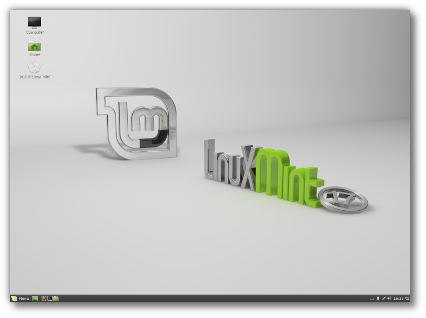
Linux Mint 17 Qiana Cinnamon Edition
Linux Mint 17 is a long term support release which will be supported until 2019. It comes with updated software and brings refinements and many new features to make your desktop even more comfortable to use.
New features at a glance:
- Update Manager
- Drivers Manager
- Login Screen
- Language Settings
- Software Sources
- Welcome Screen
- Cinnamon 2.2
- System Improvements
- Artwork Improvements
- Main Components
- LTS Strategy
For a complete overview and to see screenshots of the new features, visit: “What’s new in Linux Mint 17 Cinnamon“.
Important info:
There is some important info in the Release Notes:
- In the installer, “Replace OS with Linux Mint” means erase the entire drive
- Issues with Skype
- DVD Playback with VLC
- HiDPI
- EFI Support
- Solving freezes with some NVIDIA GeForce GPUs
- Booting with non-PAE CPUs
- Other issues
Make sure to read them to be aware of known issues and known solutions related to this release.
System requirements:
- x86 processor (Linux Mint 64-bit requires a 64-bit processor. Linux Mint 32-bit works on both 32-bit and 64-bit processors).
- 512 MB RAM (1GB recommended for a comfortable usage).
- 5 GB of disk space (20GB recommended).
- Graphics card capable of 800×600 resolution (1024×768 recommended).
- DVD drive or USB port
Upgrade instructions:
- To upgrade from a previous version of Linux Mint follow these instructions.
- To upgrade from the RC release, simply launch the Update Manager and install any Level 1 update available.
Download:
Md5 sum:
- 32-bit: 00ef2ba7f377251852045664376ecebf
- 64-bit: 3d8c3c3e82916e2110f965111b0ee944
Torrents:
HTTP Mirrors for the 32-bit DVD ISO:
- Argentina Xfree
- Australia Internode
- Australia uberglobal
- Australia Western Australian Internet Association
- Australia Yes Optus Mirror
- Austria Goodie Domain Service
- Bangladesh dhakaCom Limited
- Bangladesh IS Pros Limited
- Belarus ByFly
- Belgium Cu.be Solutions
- Bulgaria Telepoint
- Canada University of Waterloo Computer Science Club
- China HUST
- China Qiming College of Huazhong University of Science and Technology
- China University of Science and Technology of China Linux User Group
- Colombia EDATEL
- Czech Republic CZ.NIC
- Czech Republic Ignum, s.r.o.
- France Crifo.org
- France finn.lu
- France Gwendal Le Bihan
- France IRCAM
- France Ordimatic
- Germany Artfiles
- Germany Copahost
- Germany FH Aachen
- Germany GWDG
- Germany Hochschule Esslingen University of Applied Sciences
- Germany killerhorse.eu
- Germany NetCologne GmbH
- Greece Hellenic Telecommunications Organization
- Greece National Technical University of Athens
- Greece University of Crete
- Greenland Tele Greenland
- Iceland Siminn hf
- India Honesty Net Solutions
- Ireland HEAnet
- Israel Israel Internet Association
- Italy GARR
- Kazakhstan Neolabs
- Luxembourg root S.A.
- Netherlands NLUUG
- Netherlands Triple IT
- New Caledonia OFFRATEL LAGOON
- New Zealand University of Canterbury
- Philippines PREGINET
- Poland ICM – University of Warsaw
- Portugal Universidade do Porto
- Romania ServerHost
- Russia Yandex Team
- Serbia University of Kragujevac
- Singapore NUS – School of Computing – SigLabs
- Slovakia Rainside
- South Africa University of Free State
- South Africa Web Africa
- South Korea NeowizGames corp
- Spain Oficina de Software Libre do Cixug
- Sri Lanka Lanka Education and Research Network
- Sweden DF – Computer Society at Lund University
- Sweden Portlane
- Switzerland SWITCH
- Taiwan NCHC
- Taiwan Southern Taiwan University of Science and Technology
- Taiwan Yuan Ze University, Department of Computer Science and Engineering
- Thailand adminbannok.com
- United Kingdom Bytemark Hosting
- United Kingdom University of Kent UK Mirror Service
- USA advancedhosters.com
- USA Department of CS at Utah State University
- USA James Madison University
- USA MetroCast Cablevision
- USA mirrorcatalogs.com
- USA Nexcess
- USA Team Cymru
- USA University of Maryland, College Park
- USA University of Oklahoma
- USA US Internet
- USA XMission Internet
HTTP Mirrors for the 64-bit DVD ISO:
- Argentina Xfree
- Australia Internode
- Australia uberglobal
- Australia Western Australian Internet Association
- Australia Yes Optus Mirror
- Austria Goodie Domain Service
- Bangladesh dhakaCom Limited
- Bangladesh IS Pros Limited
- Belarus ByFly
- Belgium Cu.be Solutions
- Bulgaria Telepoint
- Canada University of Waterloo Computer Science Club
- China HUST
- China Qiming College of Huazhong University of Science and Technology
- China University of Science and Technology of China Linux User Group
- Colombia EDATEL
- Czech Republic CZ.NIC
- Czech Republic Ignum, s.r.o.
- France Crifo.org
- France finn.lu
- France Gwendal Le Bihan
- France IRCAM
- France Ordimatic
- Germany Artfiles
- Germany Copahost
- Germany FH Aachen
- Germany GWDG
- Germany Hochschule Esslingen University of Applied Sciences
- Germany killerhorse.eu
- Germany NetCologne GmbH
- Greece Hellenic Telecommunications Organization
- Greece National Technical University of Athens
- Greece University of Crete
- Greenland Tele Greenland
- Iceland Siminn hf
- India Honesty Net Solutions
- Ireland HEAnet
- Israel Israel Internet Association
- Italy GARR
- Kazakhstan Neolabs
- Luxembourg root S.A.
- Netherlands NLUUG
- Netherlands Triple IT
- New Caledonia OFFRATEL LAGOON
- New Zealand University of Canterbury
- Philippines PREGINET
- Poland ICM – University of Warsaw
- Portugal Universidade do Porto
- Romania ServerHost
- Russia Yandex Team
- Serbia University of Kragujevac
- Singapore NUS – School of Computing – SigLabs
- Slovakia Rainside
- South Africa University of Free State
- South Africa Web Africa
- South Korea NeowizGames corp
- Spain Oficina de Software Libre do Cixug
- Sri Lanka Lanka Education and Research Network
- Sweden DF – Computer Society at Lund University
- Sweden Portlane
- Switzerland SWITCH
- Taiwan NCHC
- Taiwan Southern Taiwan University of Science and Technology
- Taiwan Yuan Ze University, Department of Computer Science and Engineering
- Thailand adminbannok.com
- United Kingdom Bytemark Hosting
- United Kingdom University of Kent UK Mirror Service
- USA advancedhosters.com
- USA Department of CS at Utah State University
- USA James Madison University
- USA MetroCast Cablevision
- USA mirrorcatalogs.com
- USA Nexcess
- USA Team Cymru
- USA University of Maryland, College Park
- USA University of Oklahoma
- USA US Internet
- USA XMission Internet
Alternative downloads:
No-codecs images:
Distributors and magazines in Japan, USA and countries where distributing media codecs is problematic can use the “No Codecs” ISO images. These images will be made available next week, for both the MATE and Cinnamon edition in 32-bit and 64-bit at the following address:
http://www.linuxmint.com/release.php?id=22
OEM images:
Manufacturers can pre-install Linux Mint on their computers using the OEM installation images. These images will be made available next week, for both the MATE and Cinnamon edition in 64-bit at the following address:
http://www.linuxmint.com/release.php?id=22
Enjoy!
We look forward to receiving your feedback. Thank you for using Linux Mint and have a lot of fun with this new release!

Will try it next week – any improvements with hybrid/switchable Radeon GPUs?
Thanks! Love the new version. Especially the new updater. Will update in about 3 weeks when the semester is over. For those who wanted to know, all level 1 updates introduced after the RC are included in this final release.
I have one question though, what is the difference exactly between ‘Network settings’ and ‘Network Connections’ and why have they not been merged into one settings applet? That would make a lot more sens to me. Please take note that I am not a developer, so maybe these is a perfectly logical explanation for it.
Congratulations!
I have observed a minor bug: when watching an internet video the screensaver is not inhibited. This doesn’t happens with VLC, so in this case the problem seems fixed. I can’t tell about other video players.
Thank in advance.
I really admire the Mint Team work
Well done to all concerned! Really looking to forward to getting this installed tonight!
Awesome, awesome, awesome! Been running since the RC and all my bugs seem to have been fixed. Now my main operating system. 🙂
Thanks so much!
Nice! Been checking the site several times a day the last couple of days to see if it got released, and it did today on my birthday! Thanks for a nice birthday present. Looking forward to try it out as the download is complete.
I have been following LM since version 14. I finally made the switch away from Windows / OS X when 17 RC came out. Even though a little problematic, it was still a relief after the tyranny of OSX 10.9+ and Win8. Now those OSes are my slaves instead, if and when I need power apps in virtual machine. I no longer hate facing my personal notebook in the morning or throughout my very long work days in waiting to see what Apple or MS are going to do to my personal property.
Thank you, Thank you, Thank you!
Clem,
Thx for a wonderful job on this release. Except for a couple of minor bugs (which are surprisingly persistent since LM15 at least on my hardware), a smooth silky release. Mint-X theme looks well polished. Honestly, this release has really impressed me.
I am having problems with suspend. When my laptop lid is closed, the system refused to suspend in spite of choosing such an option in Power Settings Menu. Any ideas on how to resolve this? I have installed all the available updates…
Downloaded the 64 bit stable release yesterday and running great. Will try the 32 bit on my other “problematic” older computer with solutions to freezes later and report back. Thanks to the Linux Mint team for another fine release…:)
Jeroen@2
100% agreed on the network utilities. I, for one, prefer the Network Connections front end. It’s what I’ve been accustomed to since Gnome 2, and it seems to behave with a bit more stability — not quite as squirrelly when making changes to eth0.
I think there is a similar situation with Users and Groups. One of the first things I do, if I remember, is install gnome-system-tools, which gives far more control over users and groups — like we had with Gnome2. Trouble is, once installed, it brings in two menu entries for Users and Groups with the same icon. I could probably point to a different icon for the one I like to make that easier, but it would be great to merge the functionality of these two utilities, but likely much easier said than done. I still have to go into the native front end to upload an avatar for the login window user list.
Good news, is Clem indicated some more attention was needed here, and hopefully it will be addressed in future updates/releases. We’ll see what he comes up with.
Amazing OS, it is great to see people really do have an legitimate alternative to Windows and OSX.
Many thanks to all involved 🙂
As a follow up to comment 6, this is one thing I love about the Cinnamon project so far. I have seen how the Mint team has gradually merged a lot of these little things for us, and it usually ends up being as good as, or even better than the old Gnome2 controls. This gives me hope that Cinnamon will one day be a highly viable option for many many more.
Mate is still great too, so where do I stop with all the really cool stuff coming from Mint?
So look forward to loading this up on my new SSD, once it finally arrives.
Congratulations and many many thanks for the hard work and dedication!
I know what my main project will be this weekend…. 🙂
Awesome… Updating right now…
Hi!
Thank you very much for the best linux distro!
Does one have to reinstall the final release if Linux Mint 17 RC was installed?
TIA
Congratulation!
Thanks
Awesome. Only had one problem with the RC with Chromium but that has been fixed. So I’m already running the final version since I have installed all the updates 🙂 Good job guys 🙂
Congratulations on the release!
I have just installed the v17 Cinnamon RC release. Can I simply run the updater and get my distribution current, or will I need to reinstall?
Thanks again for your efforts
just installed the RC (incl. a lot of RC updates). After finishing my feed reader informed me that 17 final is out. Is a new install of 17 necessary or is it identical to the RC incl. all the updates?
Installed it yesterday. works like a gen. only issue i saw was during install. when asked whether to install alongside or overwrite existing OS it refers to itself as Mint 16. i did install the final and not the RC.
Another nail in the Microsoft coffin. Thank you all for your hard work. Excellent OS.
Gorgeous!!
5 Years LTS 😀
Thanks Mint Team 😀
Awesome, been using RC and it is blistering fast. Will be updating. Well done Clemm and team.
Many many thanks to the mint- team for this truly great work. I replaced LM 16 with 17 last night — it works perfectly after installing the additional WLAN driver. Its fast, functionaly and looks superb.
It feels like I’ve been waiting for the new LTS for years. Glad to finally get my hands on it and give it a spin. I appreciate it, and my thanks to the whole Linux Mint team.
Hi, I’m very glad to see new Mint17, but I found a bug in nemo when open as root. When I try to change any preferences, nemo doesn’t update the interface and doesn’t record the changes. It’s always at the default.
Anyway, great job…
Congratulations. I’ve been using Linux Mint for the past 3 years and hope to continue using it for the foreseeable future. Keep up the good work.
Great! I’m using this final version and it’s running awesome.
Regarding Comment 2, 6, 7 (Network Connections PLUS Network Settings):
“Network Connections” is the old reliable that Ubuntu keeps maintaining and putting in, even though Gnome dropped it and only goes with Network Settings Applet. In 12.04 / Mint 13 this Network Settings Applet was not functional for many things (like configuring a broadband modem when NOT connected: you couldn’t edit the settings until the network connection was ACTIVE, but you couldn’t activated it because it wasn’t configured!).
Now, in Gnome the Network Settings seems to handle things like 3G modems better, but as I understood the Mint team didn’t have capacity this cycle to port those improvements from the Gnome Network Settings to the Cinnamon Network Settings…. so, as noted above also, it seems the Mint team does have this identified, but for now we need both to accomplish all things, so to ensure full functionality, the Mint team has given access to both utilities in the Network menu. MUCH BETTER than any other Desktop has provided!
As an example of what Network Connections cannot do, you can not configure VPN settings there.
So I’m currently using the RC and I’m supposed to install updates from the update manager, but I see no updates even after refreshing. Does this mean that I am in fact running the final now, or is something wrong.
Nice release. Have been using this since the start of the RC, quite happily, but have now formatted and installed the stable version. The minor bug about not saving system monitor preferences is there, but hardly consequential. I never found out what caused the loss of shortcut control +C +V +Z functionality – it persisted when installing the stable version without formatting, but disappeared when installing with a full format. Hopefully I won’t see it again !
Very good user guide, thanks for putting that in this release.
thanks for final release !!!! now downloading……………
Linux Mint 17 “Qiana”; is an extraordinary project. Thanks Clem ve whole team. Greetings.
Still using Linux Mint as our default distro and it’s working great, been using 17 since the RC and it’s the best distro around.
The only problem with the new theme is that on html forms when tabbing to a button, it’s extremely hard to tell if you are on that button or not.
I can hardly await the download to finish. Thanks a lot for this awesome project!
Hi,
My last dist. was “Julia”, it’s worked really good.
I’ve installed the 64b-RC two weeks ago, can I update to 64b-LTS?
I’ve heard about “zsync” but I don’t know if it works with LM ISO.
Thanks. Regards.
No Work With Nvidia Chip Driver 304.88 freeze 🙁 i cant install
Guys,
Is there a bug with Totem 3.10? I can’t seem to seek videos using slider bar. I’ve tried different format files (avi, mpg, flv & mp4) and all files suffer from the above in totem. I’ve installed SMplayer as my current video player now but I do like Totem as it offers me an embedded playlist.
Other than that a superb release. I suspect the above being an application bug rather than a distro bug.
I must say, THANK YOU FOR CINNAMON!
GNOME 3 hurt me so badly. It made me, a man of men, cry and weep. The beauty that was GNOME 2 was defecated up. It was turned into a dung heap unfit even for the donkey to wallow in with the release of GNOME 3.
But our savior of the century, Cinnamon, rescued the day. Cinnamon makes my GNOME experience one of joy-wrought pleasure, rather than an experience more painful than the brutal smashing of a man’s gonads.
I do not know what I would do without Linux Mint. I do not know what I would do without Cinnamon. They are the world to me.
THANK YOU, ALL! THANK YOU LINUX MINT TEAM! THANK YOU CINNAMON TEAM!
You do us a great service, and we appreciate each and every day we can use the most excellent software you have so graciously provided to us.
Please, everyone, join with me in a toast to the entire Linux Mint and Cinnamon team.
HIP HIP HUZZAH! HIP HIP HUZZAH! HIP HIP HUZZAH!
And many of our most heartfelt thank-yous.
@25
Sorry, I’ve already looked the “Upgrade Instructions”
Regards.
@26
I’ve installed the Nvidia 331.38 and it works fine. Have you tried?
Bye.
As a long time Linux user, I have worked with many distributions, both good and bad. I have seen some that were far from being user-friendly, and I have seen some that are designed to accommodate the masses. Linux Mint 17 Cinnamon is more than just an operating system. Linux Mint 17 is a powerful tool for those who are experienced users or just getting into Linux for the very first time.
I have a small telecommunications business and from a professional viewpoint Linux Mint 17 is by far the number one choice for us in our day-to-day computer use. Not only are we using it for daily desktop activities, but we are also using Linux Mint 17 to run an FTP server, an e-mail client and a web server. Yes, all of those are currently running on Linux Mint 17, flawlessly.
For those who are afraid to take that plunge and download it, I give it my utmost recommendation to do so. It is highly stable, very flexible and the development team has released a work of art. You will not be sorry!
A quick thanks to all who have spent countless hours and who have given their dedication to getting this release in the best shape…job well done!
LXLE and Deepin that are also based on Ubuntu 14.04 can run X window using the live CD/DVD with no problems on an Asus X550DP while Ubuntu 14.04 and Linux Mint 17 cannot.
THANK YOU,but LM17 Cinnamon is very slow startup,more than 1,5 min.
I am disappointed.
¡Muchas gracias! …………….. 🙂
Anyone who installed the RC edition just needs to run Update Manager to get the final version. No need to reinstall. If you’re not seeing any updates then you now have the final edition.
This is getting seriously annoying. I am still having the same problem with my Realtek rtl8188ee card and wireless dropping out after 15 minutes or so. Mint 16 was working fine. I don’t blame Mint 17, it is an issue from Ubuntu 14.04 that I had hoped would be fixed by now. Updated firmware and other things, but it still seems to re-occur.
I’m tempted to try LMDE just to see if it isn’t an issue there. If it is, I may have to dual-boot with something like Fedora until someone upstream can fix this. I have seen a tip using modprobe, but it’s just a temp fix not a permanent solution. I still love Mint, but right now thanks to Ubuntu I can’t use it long-term. GRRRRRRR.
Qiana installed easily on my old Thinkpad X61s, replacing Mint 16. One tiny bug, I installed over the Mint 16 partition and kept my old /home directory – the menu button icon disappeared, I had to replace it manually with the icon in /usr/share/cinnamon/theme/menu.svg.
Apart from that minor issue, what a great release! Will this be the one that will replace Windows 7 on my main laptop? Too early to tell, but congratulations for a great release – Linux Mint with Cinnamon is by far the best desktop Linux out there.
wow thank you for great release! im MINT fan since 2 years now! i was waiting for this one!
I love it! Stable, fast, and visually appealing! Favorite feature is being able to enable broadcom without an wired connection is something I am truly grateful for. Thanks for a solid and exciting release. Live the hot corners too… You have once again all out outdone yourselves, thanks Clem and mint devs!
Thank you guys, getting better with each version.
Congrats on the new release!
Downloading right now.
Will the KDE respin also be an LTS when it gets released? I’ve never really tried Mint’s KDE versions 🙂
By the way, on the homepage of linuxmint.com when you hover over Download, the title still says Linux Mint 16 but when you get redirected to Linux Mint 17. On the download page itself the title in the menu *is* correct.
Mint 17 Package pidgin-musictracker is missing ! Why ?
This will be my last effort on Cinnamon. Firefox crashing and I cannot easily fill in this form as characters just go missing in Mail address and Firefox corrupting TABS
Hi,
great job on LM17, thanx :).
I am dealing wih strange bug. When I have installed doublecmd-qt from software center, cinnamon seems to not seeing this program. I can run it from terminal, but when I press winKey a snad start typing doubl… there is no such program. It seems to be bug from cinnamon 2.2, when I ran same version of doublecmd on cinnamon 2.0 and older there was not this problem. Same problem on cinnamon nightly on ubuntu 14.04.
Is this problem of cinnamon or doublecmd?
Thanx anyone for help.
Cheers
I’ve tried out a lot of distros since making the move to Linux, but I keep coming back to Mint Cinnamon. It works great on my laptop, and it does everything I need. The look and feel work well with my tastes. I just wish there was a trimmed down version I could install on my desktop (an older computer that won’t boot off a DVD or thumb-drive).
I’ll have what number 39’s having.
😀
Hello Clem and team.
What is buggy in newer gedit versions which made you decide to keep an older version?
G-d heared my prayers!!! Oh, thank you Lord Almighty!!!
YES!!! Moving from MATE to Cinnamon without any doubts or second thoughts!!!
Linux Mint 17 “Qiana” Cinnamon – Fa-tality!!! Flawless Victory (release)!!! :)))
With small steps forward in its glory, elegance and functionality. That is my description of the Linux Mint which have a big proud community(including me).
I love u linux Mint
@Tony: If your Firefox is crashing, that is not a problem with Cinnamon! That is a problem with your Firefox!
If the tires on your car fall off, it is not a problem with the maker of the stereo! Don’t blame the innocent for the crimes of the guilty!
Cinnamon is as solid as a rock. It is the foundation upon which all of Linux Mint civilization is built upon. It is solid. It is firm. It is strong as the strongest titanium steel that you could ever hope to imagine.
But Firefox, nay! Firefox crashes for all sorts of people on all sorts of systems. Firefox is like the rotten old tree. The slightest of wind will break off its branches, and crumple its trunk.
Please, I beg a million times of you, do not blame Cinnamon for the problems of the Firefox.
Freeze solutions worked,eventually. 32 bit older desktop computer with NVIDIA Geforce. Had freeze problem with RC. Downloaded from stable torrent in blog. Still says “rc” for some reason. Froze on install so used nomodeser. After install froze after a minute. Tried software rendering mode and changed to 304 driver immediately,then reboot and installed updates. Making comment from the above computer. Zero problems with my newer laptop running 64 bit Cinnamon. Thanks..:)
Just upgraded my RC installation. Thank you Mint dev team for the best version of Linux Mint released to date. You are truly changing the computing landscape… at least from my point of view. I never pass up an opportunity to recommend your product to people that I know who have borked up Windows installations 🙂
Again, Congratulations on yet again another fantastic desktop… and an LTS at that 🙂
Re:20
So it looks like the “final” i downloaded from softpedia yesterday was the RC. false info.
i downloaded 17 directly from your site and it works as it should.
Keep up the good work
Wow, I am very impressed with the work that went in to 17, enough to switch back from Debian stable, very thorough on the tweaks and fixes. As soon as I am able, I’ll be getting out my credit card to make a donation, sadly a modest one from a poor working schlub, lol. 🙂
I’m ill and have some spare time and decided to upgrade laptop with Mint 13 instalation. Today after 2 days of battle with sources.list and wish to upgrade to Mint 16 I sow some great Software Manager who repair all my troubles, when I look closer I sow that there is Mint 17. And all my trouble with OS are now past. Even URT can play with 80fps. And Cinnamon…
Now updating desktop system 🙂
Congratulations! I am using LM16 now. Will upgrade when the KDE edition is released.
نسخة رائعة شكرا لكم
Thanks to Clem and all the Linux Mint team for all their hard work in making Linux Mint available, free for all of us to enjoy!
In my opinion, Linux Mint is one of the most exciting computer projects in the world today and it is great to be a part of it.
Good bye Maya, welcome Qiana!!
How to change nvidia prime to bumlebee. need command to uinstall and install. Only pack what i need. Because, if i change, change nvidia to intel. After reboot system i can’t change intel to nvidia when i try get blank windows and icon with error, and nothing do.
Another argument is power saving. On prime on nvidia driver. Battery life is short and laptop running on 100% every time. Well a temp is high every time. on bumblebee processor and gpu running to 100% when it’s need. Well i must change , only don’t know how. On linux mint. Thanks and waiting for answer.
Working beautifully, but then, so did the RC. Great job, Clem and team. Thank you.
There seems to be an issue where even if i select the nomodeset option and then select the nvidia driver, it doesnt stick. My computer continues to try and boot xorg and then fails as a result. And it seems the only time I can engage boot options is during an install. I cannot do it after an install. What am I doing wrong?
Congratulations on the release!
Im Very Happy ,,, Thanks its looking good
How can I install LM17 and have a fully encrypted drive (e.g. LUKS) for a laptop? Is it an option in the installer?
Just manual upgrade using apt-get from Mint 16 without any glitch. Well done guys. Looking forward to use until 2019.
Thanks Linux Mint community, Qiana works great. I’m a avid follower of Linux Mint and will be definitely in the first 50 who installed this LTS OS.
Once again, great work. Please keep it Up !
I just upgraded from Mint 15 with a fresh install. Very nice, Very nice. I can see that a lot of work went into this and 16 which I did not install because 15 was working fine for me, I linke stability. But 17 being a LTS was a must install. The decision of the developers for Mint to stay with the same package base for the near future will reap large benefits to us users. Now you can concentrate on developing Cinnamon and the other Mint applications and less time dealing with all the other small drags on time that come with switching that base with every version.
Keep up the good work. Very polished and solid release.
Hi,
had a grave regression from the RC to this final release: my touchpad doesn’t work.
on top of that, the issues relating to being unable to change screen brightness and the GPU usage being high constantly continues and makes it completely impossible for me to use Mint.
Laptop is a very standard Dell from 2013, i3 ivy bridge, all onboard, nothing out of the ordinary.
I just want to say thank you. What a beautiful desktop you have created in Cinnamon.
YESSSSS! I’m pretty sure the wait was gonna kill me, LOL. Now to download, install, and see what happens…. 🙂
I want it!
Hi Clem,
Thanks for this. Using Mint since 14.
About 17 Cinnamon: using it on a Dell Vostro and installation was ok, even with a GeForce GT 630M. Cinnamon does not start using nvidia-304; X Server doesn’t start at all using nvidia-304-updates. PC freezes from time to time using nvidia-331. xserver-xorg-video-nouveau drains battery life.
See ya.
To Clem and dev team
Congrats on the new release. Looking and working great.
I have two questions:
1. What is the best way for me to get involved in QA for Mint earlier? Is there a ppa with latest Cinnamon, or some way to get Mint ISOs earlier.
2. I would like to start getting involved in the design of Mint. Mainly to fix little UI inconsistencies which the main developer team may not have the time to look at. What is the best way for me to do this? I haven’t done this sort of work before but I think I have an eye for detail…particularly with regard to UI.
Awesome as always. Thanks, Mint team.
I installed LM17 alongside LM16. It installed fine, but now my LM16 won’t boot and it hangs after mounting filesystems. This is annoying because I forgot to backup my software selection…
it is out…great…
but still waiting for kde release,
when is it coming ?
Used MintKDE 16 for a while, did install Kubuntu 14.04 but that was not what I wanted. Things just don’t run as they should, applications crashed, things didn’t run which did run in MintKDE.
So I decided to install Cinnamon 17. Also this is not what I want. When you are used to the fabulous interface KDE offers then Cinnamon is dull . It’s grey, it’s not shining, sorry for this but this is how I think about it.
Things also didn’t do what I wanted them to do:
I downloaded and installed Google-Chrome. After clicking the package the Package-manager is opened and investigates to see if the desired package can be installed. It can. Then during installation I get the message not all dependencies are satisfied and I need to type “sudo apt-get install -f” in the terminal. I then see that Chrome is installed, but see no icon in the Start menu so I use the .deb file again in Package manager. Now it is installed and also the icon is placed in the start-menu.
I added the wobbly-windows add-on which gave me, when dragging a window on screen, thousands of ghost windows which were not removed. Okay, could be the video-driver. So I tried to install the latest NVidia driver I have using package-manager again: Not possible. xorg-abi-11~14 were not installed. Yeah, and now? Nowhere to be found.
I remembered Mint Driver manager. With this I could install an even later Nvidia driver. After reboot I tested the Wobbly-Windows addon again and nothing had changed. So bye bye add-on.
Also in Package manager, after having clicked the install button, a new window is opened where you can see the installation progress. In here is a tick-box with the text: close automatically when installation has completed. Every time I need to click this, just to see that the next time I install something I have to do it again.
I sure hope Mint will release the KDE version soon so I can use that. For now I will use Cinnamon unless I find too many things which I don’t like or which don’t work, then it is back to 16 until 17 is released.
Sorry for all the negative words I wrote, but this is what I experience here.
how to update from mint 16 to 17? Only download the 17’s iso and restore the system?
Suuuper! Wir dabken dem Team von Linux Mint! Jetzt macht das Lernen noch mehr Spaß :-)) Vielen Dank!!!! Greetings from Hamburg 🙂
@Gabriel: the best way is to ask on IRC – irc.spotchat.org, #linuxmint-dev channel. Clem & other developers are usually there.
I’ve installed Cinnamon 64…. really Awesome….!….Congrats…!
@ Clem & LM Team:
– is it possible to add some shortcut/button to close banshee from the sound applet on the panel..?
Thx…!
wow impressed with how nice everything is running. KEEP UP THE GOOD WORK.
I hope the 32 bit version of cinnamon runs as good or close to it as the 64 bit version is running right now on my laptop….this is now my main os…..VISTA JUST GOT DELETED.
yeeeeeeeeeeei !!!!!!!!!
awesome !!!
best alternative for Windows junk
‘grub install /dev/sda’ FATAL ERROR – just because i use SATA in RAID
Update to Mint 17 without loosing your settings from Mint 16 (or other former versions):
Please take a look at:
[b]http://forums.linuxmint.com/viewtopic.php?f=42&t=167083&p=858729&hilit=backup#p858729[/b]
or you can directly go to the project page:
[b]https://github.com/MintBackupRestore/MintBackupRestore[/b]
With best regards,
Mint_BackupRestore
Thank you!
Використовув раніше ubuntu 10.04 ,не захотів користуватися unity.Знайшов для себе Mint 16 cinnamon,залишився задоволеним.Зараз хочу попробувати Mint 17 ,сподіваюся бути з цією системою надовго.Дякую за вашу роботу.
Once again, props to the devs. A solid release.
One thing that slightly puzzles me are the inconsistencies between releases – is this an upstream Gnome thing? For instance, in every release since Maya, to restore original scrollbar behaviour I’ve had to create ~/.config/gtk-3.0/settings.ini and add:
[Settings]
gtk-primary-button-warps-slider = 0
BTW – This is not a criticism – keep up the good work!!!
nice!
now I am eagerly waiting for the XFCE version… Hope it will be published soon(est)
Thank you very much! I installed it to my wife’s notebook on LVM. All works well and we are very glad!
In a word “Outstanding” This is the perfect replacement for all Windows flavours, especially 8.1 (aggghh). Runs like a dream and lightening fast – Clem & the team you have my thanks & respect.
I have found a few small bugs,
1) Opening and closing Sound Settings has a small delay. Everything else opens and closes instantly.
2) Volume is always at 100% in Sound Settings > Applications, even though my system volume is at 25%. This can be fixed by decreasing the application-volume slightly (decreacing from 100% to ,say, 95% actually decreases it to 25%, even though the slider is at 95%) Rebooting doesn’t help the issue. I hope that explanation wasn’t too confusing!
3) In Nemo, when trying to resize the window/the columns (only in List Wiew), you can’t see the far right-column fully, even though there is plenty of room for it. What this means is that I have to have a wider window than what I’d prefer.
4) Google Chrome and Chromium uses a different theme (fallback-theme?) xsession-errors repeatedly says something like: Window manager warning: Buggy client sent a _NET_ACTIVE_WINDOW message with a timestamp of 0 for 0x2a00001 (Chrome)
5) xsession-errors repeatedly says: (cinnamon:2079): St-WARNING **: Did not find color property ‘-gradient-start’ as well as ‘-gradient-end’
I don’t know what this really does, but might be worth looking into?
6) In the menu, clearing the list of recent files also closes the whole menu. This seems un-intuitive as many times I still want to be in the menu after clearing that list.
Thanks for the final and hopefully stable LTS Release! Good work!
there is some problem with 64 bit torrent.
corrupted file.
md5 is 860be43cefdc6e0cca2663dc94cfde52
when it is supposed to be 1c3fef2117fad9c9bc905abdeb474ac1
this torrent works http://burnbit.com/torrent/291708/linuxmint_17_cinnamon_dvd_64bit_iso
(check sha1, md5 on page)
Linux Mint is the best.
Kudo guys!
62 bit Cinnamon installation was effortless with USB stick. I have one gripe, I have to repeatedly enter my authentication password for my wifi connection. Is it at all possible to have ‘remember’ option please to sit alongside the ‘Show Password’ box?
Thank you everyone who has contributed to this work. I’ve been waiting to find a Linux distribution that I can set up for other family members to use. This represents a major step forward for anyone who wants to help others try Linux. Tidy, quick and fantastically supported. I’ve got Quina Cinnamon running on a Thinkpad T43 and its working excellently. Great job!
I’ve just installed it on 3 older machines, flawlessly (1 was Cinnamon, 2 were Mate). One had an NVIDIA card (GT 8500), but there was no problems.
*buntu, goodbye forever!
Much appreciated! 5 years of security updates will let me pretty much just forget about these machines.
About hdmi sound of hadeon HD series is ok!? In my pc ubuntu 14.04 no sound or issues with ati hd7000!
Merci for this new version, will update soon!
…y alguna nueva version de LMDE nada? 🙁
I’ve installed all the updates. There is still a problem with LibreOffice Calc and Writer. If I highlight cells then select Background Colour then Nofill The panels disappear. They can be brought back by clicking twice on a logout or shutdown applet on the panel.
Sorry I meant to post this on the MATE page!
The best distro ever. I found some bugs with the RC but the final release is excellent. Thank you so much team
Re: my 107 message, I changed the wireless router setting to another and it now connects automatically. The 64 bit Cinnamon 17 release is fantastic. Many thanks to all those involved in providing us with an outstanding O/S. Sincere thanks Henry
i installed rc last week, i wasn’t waiting 17 to be published in a few months.I have to install everything again 🙁
Installed in a hp computer and everything is perfect. Thank you linux mint to make me to forget unity !!!
(Adwaita windows controls buttons seems to be broken or displaying strange).
Good work !!!!
@caner #117 – You don’t have to install again. As long as you’ve applied the updates to the RC as they came in (via MintUpdate) you already have the final version. Just so you know, the final version of Linux Mint always comes within two weeks after the RC is released and you never have to install the final if you’ve already installed the RC and kept it updated. 🙂
Chromium browser will not disappear from the screen when I hit the minimize button. I am running it in virtual box on a IMac.
Is there a setting or something to fix this.
Chromium browser has major problems in this version.
When I maximize the browser it stays on the screen.
When I try to close the browser the screen is black where the browser used to be.
I am running it in virtual box.
>System requirements
>CD/DVD drive or USB port
This must be wrong. The system is now offered as a DVD image only, too large to fit on a CD, so a CD-only drive won’t suffice.
Here is what I did to fix my rtl8188ee wireless network card dropping connection every few minutes and acting very sluggish in Mint 17 (Cinnamon).
Open Update Manager. Click View->Linux Kernels. Click Install under 3.13.0-27. After that is finished, install all updates including up to level 5 (may have to refresh/install multiple times to get all updates.)
Go to Realtek website and download the latest RTL8188CE package for Unix/Linux, version 0012.0207.2013 (http://www.realtek.com.tw/downloads/downloadsView.aspx?Langid=1&PNid=21&PFid=48&Level=5&Conn=4&DownTypeID=3&GetDown=false&Downloads=true)
Extract the folder and open to the folder in terminal. Run the following commands (from readme:)
sudo su
bash compat/script/compat-install.sh
reboot
Network is running fast and havent had a disconnect since (knock on wood.) It was a very frustrating problem before and I had tried several other things I found on the forums including the older kernel & drivers which did not work.
Thanks a lot for your work.
But please please finally change that super duper ugly default wallpaper. It is not conform to mint quality standards 😉
Hi Clem,
great release, but I found a few bugs:
1. Pidgin icon at tray is always missing after it starts
2. Menu editor is very buggy – after adding new elements menu editor and the menu itself almost always become broken and inaccessible. The problem is solved only after removing ~/.config/menus/cinnamon-applications.menu
It looks like a very solid release. Thank you very for your hard work. I will give it a try as soon as possible.
Hi, congratulations, very good job.
However, I found a bug with Cinnamon 64 bits :
– When you try to log in before 1:27 after kernel loading, you have to wait until that time with a black screen to see your desktop.
– When you log in before 57 seconds after kernel loading, you get 30 seconds of black screen and then ugly icons/windows/menu without Cinnamon and the terminal is unusable too.
.xsession-errors shows:
“cinnamon-session[1780]: WARNING: Application ‘cinnamon-settings-daemon.desktop’ failed to register before timeout
cinnamon-session[1780]: CRITICAL: We failed, but the fail whale is dead. Sorry….”
The menu and terminal fixes by itself after 1:57.
Icons/windows are OK after closing session and logging back again.
Machine: Core i7 3770 + 16 Gb RAM + SSD Kingston + Radeon 7950
I imagine that exact timings depend on the machine.
Final release installed by USB. Bug not fixed by upgrades so far.
Lovely piece of work!!. I had a painless upgrade from 16. All I did was to boot using the DVD (from the ISO) and select the option for “something else”. Used my old Ext4 system partition, told the loader to Format and use as / . Then pointed to the home partition and said to use as /home but did not check the option to format. Pointed to the existing swap to continue using as swap.
Lo and behold!! 15 minutes later I had a spanking new system working, with my old desktop, all my Firefox bookmarks, everything intact! great going.
I’m sure that my existing OEM Win8 install is working, but have not needed to check that out.
I’m using a Samsung 15″ Core i5, with Nvidia Optimus. No issues. I installed bumblebee, then primus, and sudo optirun glxgears is fine.
Had a bit of heating up before I installed bumblebee, but that is sorted out too. I’m using Nvidia 331 drivers along with this. Battery life – earlier in 16, I was getting about 4 – 4:30 hrs, but there seems to be some issue now, I’m back to about 2 1/2 hours on a full charge.
Only issue I faced was that when I tried to restore my software selection backed up, I kept getting dependency errors. This is likely due to certain packages that are dropped in 17 but were there in my 16.
Google earth still needs to be started up three or four times. Each time, I see the globe, and then it inexplicably shuts down 🙁 . I’ve installed it through the software channel, so don’t know why this is still happening the same as was in 16.
Overall, a great install, and had fun doing it too. I did have my fingers crossed when installing over the old one, but its working fine, so a round of drinks to the team when I meet them 🙂
Cheers.
Mint 17 Cinnamon: freezes with ATI 4770. With software rendering is ok. :(((
(Mint 16 Cinnamion ATI 4770 is ok.)
Compared to Mint 16 the new version 17 (even the RC) works fine.
No longer required on my new HP laptop:
– Hint for grub to use the Intel graphic as output-device to see anything at all
– Update to kernel 3.11 / 3.12 to be able to use WLAN for more than 2 minutes (or so), rt3290 chip driver was broken in kernel 3.10
The only problem will be Bluetooth support for this chip.
I was able to compile the driver for kernel 3.11 with some minor fixes
and with some more fixes for kernel 3.12.
But the same driver does not compile with kernel 3.13 because some
kernel structure names were changed.
I hope to get this fixed with the help from “the internet” (DuckDuckGo).
Bluetooth support was halfway working (direction “to phone”), anyway.
Thank you from a happy Mint user since Unity came up (12.04)
to all involved in this release.
I appreciate the decision to keep the following releases based
on 14.04 LTS.
Norbert.
The option to ‘automatically remember running applications when logging out’ under the ‘startup applications preferences’ settings looks to be flaky. It only remembered Firefox for me, Calc was forgotten. I also had calc, vlc, and gimp in separate workspaces, and all of these were forgotten. One time logging out and in my screen background was flushed leaving the default background. I think this particular facility needs some more development and testing. Not consequential in the grand scheme of things, I know.
Why has the keyboard shortcut setting to turn the zoom on and off been removed? It’s still there in Gnome settings. You’re driving me to openSuse! What is the command so I can set a custom shortcut? I tried zoom and gnome-zoom but they didn’t work!
Otherwise, mint 17 seems fine. I did install the release even though I had the RC; it only takes 10 minutes, and if you have a separate home partition you keep your settings, although not extra software, of course.
Hope someone can help with the zoom command.
Thanks!
Linux Mint 17 works perfectly on my optimus laptop. Over-heating is not an issue now. I am not using bumblebee but nvidia-prime. Especially, flash video problem which previously (linux mint 15)lead to overheating & high CPU usage, is ended with linux mint 17. Thanx for the significant improvement…
Hi Clem,
thanks for the release,i want to ask if anyone managed to use the drivers from amd.com? i’ve tried to install the 3.12.20 kernel when i saw the new beta driver wich supports ubuntu 14.04, but i just crashed my laptop so i’m having fun with arch/openbox right now.
In cinnamon can you custom the Menu? I would like to remove items such as “logout”.
Hello. I was looking around the new power management settings. Was the brightness control slider removed? I can’t seem to find it. The slider is extremely useful to have considering Mint/Ubuntu’s long history of unsupported brightness control. On an HP laptop, I can at least change the brightness from the terminal, but on an iMac at work I can’t even seem to get control over the brightness. I can control the brightness on the iMac with Mint 15 (the currently installed single-boot OS). Thanks.
132 Andrew Farrington – just nip into the ‘accessibility’ system settings screen, it’s all set up there.
thank you for this release 🙂
Keep up the great work.
Thanks Simon Brown: I know it says a shortcut is set, but it doesn’t work. Look in keyboard shortcut settings for universal access options: turn zoom on and off is missing.
Hi,
Cinnamon freezes while connecting and disconnecting the network connection. This is some kind of bug. Immediate action required!
Hi, first of all – thank you very much for really great Linux distro. I’ve been on Windows for so long (which does not meant that I was not looking at Linux from time to time – e.g. do you remember Slackware on foppies? ;)) that I though that it would be hard to switch. But recently I got an old machine for peanuts and decided to go Linux way and I really enjoy it, even if I have to get my hands dirty sometimes 😉 Speaking of which – could you please take a look at my two posts here: http://forums.linuxmint.com/viewtopic.php?f=47&t=167944&p=869041#p868878 – it’s about the problem with flash plugin on Chromium browser. Maybe my findings will help you resolve the problem for good. And thank you once again for your solid work.
Congratulations on this new release.
Still having issues with Chromium window chrome painting corruption when maximising/restoring and resizing.
Also the pepperflashplugin seems to need reinstalling after reboot.
Same issues as with the RC cycle. Machine: Lenovo T430 HD4000 gfx
Apart from those two issues everything’s looking ship shape – thanks!
Software Manager worked fine after fresh install of Qiana 17. Installed the latest updates via “sudo apt-get upgrade”, rebooted system and now the Software Manager no longer works. When running it from the command line the following error occurs:
/usr/lib/python2.7/dist-packages/gtk-2.0/gtk/__init__.py:57: GtkWarning: could not open display
warnings.warn(str(e), _gtk.Warning)
Traceback (most recent call last):
File “/usr/lib/linuxmint/mintInstall/mintinstall.py”, line 32, in
from widgets.pathbar2 import NavigationBar
File “/usr/lib/linuxmint/mintInstall/widgets/pathbar2.py”, line 1021, in
class PathBarThemeHuman:
File “/usr/lib/linuxmint/mintInstall/widgets/pathbar2.py”, line 1034, in PathBarThemeHuman
animate = gtk.settings_get_default().get_property(“gtk-enable-animations”)
AttributeError: ‘NoneType’ object has no attribute ‘get_property’
Working nicely on my main PC, and LM17 handles dual monitors better than LM16.
One trivial bug is that if I set a picture for my username in ‘Users and Groups’, it does not display in the login greeter, whereas if I create a new user and set a picture for that new user, their picture does display.
re #138 (no user ‘face’ picture).
User pic displays OK if using an MDM theme, but not with the supplied HTML themes.
re 138 – no user ‘face’ picture
syslog shows as below (machine and username changed):
Jun 3 12:23:33 MYPC ag[3520]: mdm-superinit Starting…
Jun 3 12:23:33 MYPC ag[3521]: mdm-superinit Finished
Jun 3 12:23:33 MYPC mdm[3508]: WARNING: failed to copy account pic to .face file: Error opening file ‘/home/MYNAME/.face’: Permission denied
Jun 3 12:23:38 MYPC mdm[3563]: pam_ecryptfs: Passphrase file wrapped
Jun 3 12:23:40 MYPC dbus[959]: [system] Activating service name=’org.freedesktop.systemd1′ (using servicehelper)
Jun 3 12:23:40 MYPC dbus[959]: [system] Successfully activated service ‘org.freedesktop.systemd1’
just load 17 RC with cinnamon and it great
but I have a problem with google chrome browse .. when switching between tabs the page does not refresh properly.
Hi,
I have been using Linux Mint since about version 9. I have a couple of desktops that have a Sounnd Blaster Audugy Platinum 2 24 bit sound card in them. Up thru 13.04 LTS the Dolby 5.1 speaker settings worked flawlessly! Since about Mint version 15 the right front and the right rear are mute. NO sound at all! Now with the Mint 17 the sub woofer is mute as well! Only the left front and rear speakers work at all! There is nothing wrong with the sound cards… I can install or run the Live DVD with 13.04 on them and all works well! Does anybody know how to fix this issue? Thanks for an AWESOME Operating System!!! 🙂
I hope Cinnamon 2.2 doesn’t have that hanging problem that 2.0 had when changing themes.
I have to give Mint 17/Cinnamon the highest praise I know how to give so:
ROLL TIDE!!!
I just installed on my laptop ASUS X550LD. When I installed it’s hard to use the mouse, I can’t click on the button, listbox… I had the same problems with LMDE 201403.
It’s better than LMDE 201403 and it works perfect after installed. I had many problems with mouse when I used LMDE 201403.
I noticed this morning that unmounting a USB stick from the cinnamon panel after copying to it, the GUI gave me the an indication that it was complete and had unmounted (no icon for the stick), but in fact it had a while to finish copying. Expected behaviour would be to hold a notice to show that the stick was still busy. This current behaviour would result in data loss if I had pulled the stick.
I found a bug.
I’m not sure what cause it, but Nemo unable to launch. I tried run nemo from terminal, this is the error message
“(nemo:28148): GLib-GIO-CRITICAL **: g_file_info_get_attribute_uint64: assertion ‘G_IS_FILE_INFO (info)’ failed”
But “sudo nemo” command don’t have this problem, it can launch successfully.
This problem happen to me twice already since I upgraded to Mint 17.
@Dame try renaming your nemo config folder or deleting it:
1. Close nemo
2. Open up a terminal application
3. as current user:
mv ~/.config/nemo ~/.config/nemo.old
4. Open nemo
I have been using Mint Cinnamon, on an old acer TravelMate 2420, since release 15, and love it.
I have a couple of issues with Mint 17, downloaded last week. As someone else has commented boot-up is slower than M16, but similar to U14.04, used briefly a couple of weeks ago. Also, the Menu buttons for ‘Hibernate, Suspend, Restart and Shutdown’ do not function, just like om U14.04. Is this a bug? Will it be fixed? I have gone back to M16 for the moment.
Otherwise, a great package. Linux Mint is by far the best distro that I have tried, and that’s a lot. RD
@ Seb T
Regarding the problem with flash on Chromium please see the second page of this thread: http://forums.linuxmint.com/viewtopic.php?f=47&t=167944
Tried the 64bit iso. Installation was perfect, but try as hard as I could, was unable to get Dropbox or (nemo-dropbox) to install properly. The installation hung at the end of the unpacking routine.
Jumped back to the 32bit mode and all went very well. I find Cinnamon with a couple of minor tweaks exactly what I am looking for, so thank you very much.
Can anyone tell me how I can set a search domain in this release such that if I type for example “ping abc” it will automatically try to ping “abc.domainname.com”
I know this can be set in resolv.conf, but since this is automatically generated I edits will be overwritten. I would expect that the network settings tool would have options to change DNS settings such as host/domain name and search path, but I see no such option.
Thanks,
RJ
@Dame try also removing all files in ~/.local/share/gvfs-metadata
rm ~/.local/share/gvfs-metadata/*
Also, if you have any nemo extensions, try removing them.
Any mounts temporarily unmount.
Hi, great work Clem and team, except one thing… My calendar applet did not update the clock…
I tryed to change timezone, language, disabled network time, even change the theme, but no luck for now…
On start, the clock on tray is hidden, when i go to settings and change user format, the clock is appear, but not move…
Any ideas… Anyone?
@146 :: I found an answer to my own question – allthough its not a very elegant solution…
You can add the search line that would usually go in resolv.con to:
/etc/resolvconf/resolv.conf.d/base
then run sudo resolvconf -u
That said, it would be highly desireable to have a GUI option in the network settings screen to allow you to:
1) Change your hostname and/or domain name
2) Change/set a DNS search path
@Dan thanks. it works.
@Michael Webster Since Dan’s solution already work, I’m not sure your solution work or not. But thanks anyway.
Still I think this shouldn’t happen in the first place. There must be more user friendly way to prevent this problem from happen.
Hello guys,
I am testing Mint 17 Mate and Cinnamon versions from a USB flash drive on my Laptop with and Nvidia GeForce 9600M GT. Attached to the laptop I have a Full HD Monitor connected through HDMI.
The problem is that after installing Nvidia’s driver through Driver Manager I go to Nvidia X Server Setting I am presented only with 2 options ‘Application Profiles’ and ‘nvidia-setting Configuration’.
Where are the other options, especially the monitor options. What did you do ?
Also, going to ‘Displays’ you have to uncheck Mirror displays to see you have 2 monitors (WTF?), I can see my second monitor there but I can’t make it display anything, it’s not getting out of stand by (black screen).
This worked ok in Mint 16. Any idea?
Thanks.
FYI: the most recent Qiana Cinnamon update, altering the core package structure, forced the “cinnamon” package removal on a Release Candidate system, resulting in a blank screen after reboot. How to fix: drop to the recovery console, enable networking, re-install the “cinnamon” package manually, reboot.
Good work Mint team! I have Cinnamon installed on a Mac in Parallels virtual environment. After installing Parallels Tools Cinnamon starts in Fallback Mode. I tried the 32 bit and 64 bit versions. Both with the same problem. Is there a solution?
Simplemente increible, como usuario de linux y conocedor de la mayoria de distros, recomiendo el uso de Qiana-Cinnamon, en mi opinion es la mejor de todas, perfecto balance entre rendimiento y manejo grafico del desktop.
Time to start converting XP machines for friends and family! Fantastic timing for an LTS release. Clem, I can’t tell you how much I appreciate your work. Best distro ever.
Linux Mint 17 – Great and best operating system. Thank you.
One thing looks like a bug on my Acer Aspire 5732Z laptop: after waking up from suspend mode (if the laptop was closed), or after turning the screen on again (if it was off using Fn key) – the status bar and menu, and other elements of Cinnamon disappear.
So, I must restart Cinnamon to see these elements again. This bug happens all the time with Mint 17 RC, but it did not happen with Mint 16. I did update the system, even did “mdm-recovery” just in case. It looks like Cinnamon “forgets” to refresh the screen from some reason.
I wonder if it can be fixed.
Hola soy nuevo en linux mint y me parece genial y quisiera saber si alguien me puede ayudar con qiana.Ya que cuando lo quiero probar no arranca, llega hasta la parte que dice login o usuario, luego hace el ruidito y despues, queda la pantalla en negro solo se ve el cursor.
MI pc es una netbook acer aspire 5630.y lo estraño es que con petra no tuve ningun problema, es mas lo estoy usando en este momento.
Linux Mint Cinnamon Qiana, like older versions, is a pure gem. The only thing I have noticed so far is a problem with commands, like “Ctrl + Alt + T” for the terminal not working after you change from Spanish Qwerty to Spanish DVORAK. And the terminal is at full transparency the first time it’s opened, so you have to change the color and transparenccy level in the profile settings, otherwise you wont see what you’re typing.
Thanks for your hard work!
what about kde? when will it release? i love kde environment.
Anyone know when the PPA for Cinnamon stable will be updated? TIA.
My previously reported inability to display a user picture in the mdm login screen only occurs on one machine. On my laptop it works fine, so I assume its a one-off glitch caused by something I installed on my main machine. Please disregard previous report.
hi , i have a big problem with linuxmint 17 and the lockscreen dosnt work pls do something about this ..is a bit stres that after a while the screen go off …and i must move mouse to make apear back
Tony@174
Have you tried uploading your user picture from Users and Groups utility? I can’t explain the difference from one machine to the other, but my question is merely a workaround, and not a complete resolution. Not sure how important it is for you at this stage.
I can’t get the background image to display correctly either, it flashes up but then disappears into the HTML (Clouds) theme background. Guess it just needs a little more work.
@174 Tony: I too have this problem. It used to work fine in the RC and perhaps also initially in the final version. Now it doesn’t.
@ricardo post 170:
Debe ser algun problema con los driver de video, aun asi te recomiendo que esperes un poco mas porque esta version salio con varios problemas.
Quizas en un tiempo se solucione este problema que tienes.
De paso pregunto, lo probaste en modo live desde un usb o dvd, o en una maquina virtual?
Saludos
Hi all, somebody know how can I fix the Zoom option? I put it On and don’t work, I already install of the update files but nothing fix it. Any idea?
Greetings
Thanks for dropping the virtually-useless-and-privacy-invading Zeitgeist file indexing! Everything runs much faster now. This is important to me, as I’m milking the use out of some older hardware as long as I can, and need the extra performance. It also saves me the tedious steps I used to follow to disable and remove Zeitgeist after every fresh install of Linux Mint.
I’ve been using Linux Mint 17 Cinnamon and Mate for several days now, and I feel this is easily *the best release ever*.
179 Leo. The zoom in and out works fine for me. I am not sure how it is mapped for your computer, but on mine the windows key+alt+= zooms in fine, i.e. a simultaneous 3 key press. If you are, perhaps, not clear where the ‘Super’ key is mapped then the keyboard layouts system setting should show this when you click on the small keyboard icon. Also worth checking there is a suitable entry in the universal access section under keyboard shortcuts on the adjacent tab. Hope this helps
Hi Simon, thanks for your reply 🙂
I always activate the zoom from the applet, may be there is the problem. I will check activating the zoom from the keyboard like you say, thanks for your help 🙂
Will there be an Xfce edition?
Enable numlock is now disabled suspend no longer works
How is this better?
As soon as the first updates are applied, it runs in Software Rendering Mode. (Running in Virtualbox)
Thanks for including ubuntu’s forcepae boot option, that was missing in the RC iirc.
My mother (83) and her laptop (9) will appreciate.
linux mint 17 Desktop Sharing does not work when enabled, you get this message when connection with vnc viewer from a remote machine:
“No supported authentication methods”
any fix?? thanks! btw, awesome release!!
dose linux mint 17 have the b43 wireless driver
Can I please have a list of drivers on Linux Mint 17?
I just downloaded the latest M17 upgrade – a biggie and afterwards I found it had erased my existing .mozilla and .thunderbird files and replaced them with blank ones – new instal config.
Happily for me, I had upgraded from M14 a few hours earlier and was able to restore my old files. I’ll bet I’m the only one on the planet that could do this.
Why can’t the existing .mozilla and .thunderbird files be saved somewhere – or restored after such a major upgrade?
I think there could be some very unhappy upgraders shortly.
I’m someone with some knowledge, but, everything i know i’ve learned by myself, i’m not developer, neather a hacker or anything else, just someone that want’s to try something diferent and fast,,after using windows for sometime, i stop use it, i start use Linux, first kumbutu,,,,ubuntu,,,,backtrack ” that i loved lot “, i try mac,then i try Kali,and now, i’ve just installed the previous Mint,,about 1 week ago, today, i saw this,,for the moment i can’t install, cause my internet connection is very bad,,but,,i love so much this mint, that as soon as possible, i’m gonna try this new version,,thanks a lot for this wonderfull work.
I’ve been using Mint 16 KDE 64 edition and love it….After using KDE for a while, I would think that Cinnamon and the rest would be boring.
I am used to the plasma desktop and cannot see using anything else.
Can’t wait for the release of LM17 KDE64…is it going to be out soon? I want the protection of an LTS but am willing to wait for the release of KDE
I thought Fedora 19 was cool, but Mint 16 KDE made me a windows convert…can’t see myself ever going back to windblows again.
Please release the KDE edition soon, so I can start breathing again…till then, I will stick with LM16 KDE64
Linux Mint 16 is so polished that waiting for the KDE version of Mint17 is going to be painful. But the pain will be offset by the wonderful use that I’m getting out of this machine now.
Thanks for all your hard work…Like someone else said earlier..this looks like another nail in M$ coffin 🙂
@157 MiPr
Thanks for your investigation the workaround you mentioned in the forum seems to work for fixing flash issues after rebooting. Hopefully Clem will incorporate some intelligence into mint-adjust.py so that changes to the chromium default file are detected appropriately.
Still don’t have any fix for Chromium’s window chrome corruption though, likewise very annoying. Maximising, restoring and resizing Chromium loses the window decoration and tab-bar, requiring minimise/restore or desktop swap to redraw it. I’d be keen to get confirmation from others, but did read about the same issue from others in the RC blog comments so I guess I’m not alone here. This issue only exists in Chromium ie. doesn’t affect anything else on the desktop.
@188 Eli
That broadcom chipset (b43) should be supported. But to be sure, simply boot a USB stick and see if the wireless is working. I seem to recall some issues with that chipset being misidentified as another in earlier Linux kernels, IIRC that has been fixed.
@190 Grizwald
Mint’s model does not really support upgrades between major releases. Though there are plenty of ways to achieve it and most users doing so will likely know what they are doing; tar-ing up their home folder before going ahead. Usually, pointing Mint’s installer to your existing /home partition, all other things being equal, will work successfully, but this is not guaranteed nor I would imagine heavily tested. Backing up /home at very least is always advisable in these situations, even with an installer that is upgrade aware, which future versions of Mint are much more likely to be.
On my AMD A8-5600K I’m unable to install Mint17, because it stalls during boot, as from USB-stick as from DVD. I try to install Mint16 and upgrade it to 17, bur result is absolutely same. My PC is freezes up, and monitor blinking if it in stand-by, reset button is not correct this state. Only unplugging power cord make difference:(
@193 Seb T
I also observe the “unpleasant behaviour” of Chrome/Chromium – there is something wrong with them when it comes to redrawing the window. On my side it is very apparent when resizing the window – it “flickers” showing black background several times, but that’s all. The similar to what you describe I only encountered when trying Mint17 on VirtualBox.
Out of curiosity I tried how it works on Ubuntu 14.04 and I can observe the same effect – maybe a bit less pronounced but for sure it is there. I mean: the problem most probably is not LinuxMint-specific. BTW, what graphics drivers do you use? I’m on some old Nvidia card and AFAIR the problem appears when I use proprietary drivers but not when using Noveau.
Hola, grabé Linux Mint 17 qiana cinnamon 32bits en un dvd desde windows y al arrancar desde el dvd sale el logo de Linux Mint y después se queda la pantalla en negro y no pasa nada, también he probado a crear una Usb booteable con Unetbotin desde Zorin OS y me pasa lo mismo, y eso de haber comprobado el md5 sum y salia correcto, no sé porque me pasa eso, con Linux Mint 16 no me pasaba, ¿alguien me puede ayudar??
Very solid so far. Running 64 bit version. My only problem is that when I start Chrome for the first time after a boot I get the message that Chrome didn’t shut down properly & the option to restore my tabs. Not a big deal and I haven’t played around with the extensions to see if one of them is the culprit.
In my previous comment (no. 169) I wrote that Cinnamon is not refreshing the screen properly after suspend mode…
But now it’s working OK.
All I did is opening the Power settings, changing the brightness a bit (to make sure that the configuration file will be saved) – and after that I didn’t have any problems.
I might guess that it happened because Linux Mint 17 was using the old configuration file of Linux Mint 16 which might be in my /home folder(?)… just a guess.
Hi,
I tried Cinnamon one more time (i’ve been doing this since its first release) and boy what changes you brought to it !
– First Speed : the menu, the edge are snappy (at last).
– Reliability : i can configure without blowing Cinnamon apart
I feel i can let xfce/compiz rest for a while, i’m going to use this for the time being.
A big thanks to all the developpers for this, i’am also pretty pleased to learn that you are sticking with the LTS base (meaning we’ll get all the future versions of cinnamon).
Eli@188
I continue to run into issues with automatic wireless adapter configuration with a Dell Latitude D630, even in LM17,and it’s related to your question. Seb T says it might have been fixed, but I did not experience that fix. I still have to run the following procedure (this has always worked for me, maybe not everybody):
Of course, you need to be wired for this, which is the glaring problem that this creates.
$ sudo apt-get update
$ sudo apt-get install firmware-b43-installer
$ sudo apt-get remove bcmwl-kernel-source
$ sudo reboot
After the above has been done, I go into the additional drivers utility, and point to the driver it recommends. Reboot again, and life is good.
I have commented on how it would be great if this was finally resolved, but the problem seems to be upstream. With Deepin, it works just fine out of the box, which is an Ubuntu derivative. So obviously, they are doing something to force the issue. It also worked flawlessly with Manjaro, non-Ubuntu based of course. Maybe that points to a Linux problem, maybe not. I haven’t researched it extensively.
As you know, it’s been an ongoing, aggravating issue.
Flash Not Working in Chromium Browser
We only have Chromium (not Chrome) in the native Mint repository. So flash really needs to work when we install Chromium from the Mint Software Manager or Synaptic. It does not. There is this LONG thread on the forum. Techies have tinkered and tinkered — some with success, some not. But we need something that works natively for us non-techie types. Something that *just works*. Please?
http://forums.linuxmint.com/viewtopic.php?f=47&t=167944&sid=2a9ab011524944b5623b0ba4bf388748&p=870599#p870599
“Remote Sharing” (vnc) not working: “No supported authentication methods”..
Update.. based on Ubuntu’s forum, this is a quick fix for that, I tested it and its working across reboots..
On Terminal run:
$ gsettings set org.gnome.Vino require-encryption false
$ export DISPLAY=:0.0
$ sudo /usr/lib/vino/vino-server
After that you should be able to vnc to Linux Mint 17… maybe someone else may need this until an update gets released..
Here.
Eli
Just a follow up, but there is supposed to be a new Drivers Manager feature that allows you to install additional drivers without Internet.
The comments suggest running the Drivers Manager, and inserting your Linux Mint installation DVD. It’s supposed to mount as a temporary package repository. You could probably run the process I mentioned after that.
Give it a try if you are so inclined. Please report good or bad results.
@201 PB
As I recall, the issue had to do with the kernel mis-detecting certain flavours of wireless adapter. I do have some sympathy with the kernel devs on these kinds of issues, as these chipsets are often OEM and not manufactured in accordance with the exact specifications laid out by the designers. As a result, the PnP-style probing can yield confusing results and as we know Linux is actually a good deal more PnP that Windows, so these isolated cases are more likely. Generally, in Windows, you’ll be required to download and install drivers from the laptop (or whatever) maker, guaranteeing the correct driver.
I’m not sure that these issues will ever be resolved entirely, but in any case you have a workaround so that’s good.
I’ve appreciated Linux Mint for the past two years as a wonderful system for computers old and new, and an easy transitional experience for former MS Windows users. Linux Mint Cinnamon 17 is a brisk and responsive performer on my primary laptop, an Asus K54C with an Intel Pentium 2.3ghz dual processor and 6 gigs of RAM. Linux Mint XFCE is a wise choice to install on older laptops with lesser hardware resources. As a computer consultant/tech, I’ve tested a number of LINUX operating systems with my array of test laptops and netbooks. It is easy to understand why Linux Mint has risen to the top of the list as the operating system of choice among LINUX-based OS’s. Great work to all of the developers and contributors who continue to make a great system even better. LINUX MINT Cinnamon 17 LTS is a rock-solid winner. Thanks!
@178 Leo
Gracias por contestar. Te cuento que lo probe en modo live desde usb y dvd.Y si es problema con la tarjeta de video, tengo una nvidia GeForce Go 7300.
Pregunto si existe alguna manera para hacerla funcionar para poder probar linux mint 17?
Can someone please tell me how to get the nomodeset option to stick? I am unable to install cinnamon on my Dell laptop because of the xorg driver. Even when I boot with the nomodeset option and change driver after install, it does not stick. I am not able to use this version at all. Others must be experiencing this.
A mi no me arranca ni desde Dvd ni desde Usb en mi acer aspire 5630.
Seb T@204
I understand that it will never be an exact science so-to-speak. In fact, this is always the risk with any piece of hardware. But this issue has been ongoing for a certain range of adapters, and it continues with LM17, so no fix here, if what you say is indeed the problem.
As I mentioned, some distros have been able to address it one way or the other. Namely, it is a non-issue in Manjaro, it is a non-issue in Deepin. As those are the only two others that I’ve personally tested, I can not speak for others. I am not criticising Mint necessarily. I’m really just suggesting that somebody has a solution that’s working out of the box. Could Mint implement something similar?
As far as my workaround is concerned, that depends on a wired connection, which a growing number of notebooks are not equipped to handle. Also, as mentioned, the Drivers Manager now has a function to mount the LM installation CD as a package repo to get drivers installed, etc. Perhaps I will have a moment to test that. But it’s still an aggravation specific to certain adapters — ones we’ve long known about what makes them work.
I’m eating crow, but happy crow. Driver Manager works great offline for installing Broadcom driver. While not quite as simple as an out of the box solution, it’s nowhere near as clunky as my workaround. Great work Clem.
Eli@188, feel free to run the LM17 installation offline. After a initial boot of your newly installed system, mount either your DVD installation disk or usb stick, then start the Driver Manager. Once started (very slow, leaves you wondering in anything is happening), simply select your driver, and install. Then reboot, and you should be wireless.
Excellent! One minor bug: no effect of hide label in power management applet
I just installed LM17 Cinnamon 64 on my laptop replacing W!ndows 7 Ultimate that awfully let me down after it froze in boot-loop several times a week and ‘trap’ all my data(but then saved by linux in usb live boot). I’m still new to Linux but I found LM really interesting and beautiful distro. I play around with the features and stuff a lil bit.
Until I decide to install Krita, that marvellous digital painting program imho it reminds me of Corel Pa!nter. Simply because drawing is my hobby.
But I couldn’t get it to start properly by clicking on the icon in menu bar. When I click on it, a small window pop up says;
krita: Critical Error
Essential application components could not be found.
This might be an installation issue.
Try restarting, running kbuildsycoca4.exe or reinstalling.
However I still can manage to make it run by type this in terminal,
$ kbuildsycoca4
$ krita
I did google the solution but there were just a few of methods I found and none of them work for Krita in LM17 Cinnamon. I read Krita depends on KDE. Maybe I should wait til LM17 KDE release perhaps.
So I seek help from experienced fellow here if you guys have the solution to make Krita running properly by clicking on the icon in menu bar. I really really appreciate that sir.
p/s: btw, the Graphics tablet setting didn’t really work for my “Wacom Bamboo 16FG 4×5”. I have to put few terminal commands of xsetwacom to change it to my needs like rotate half and touch off.
Best DE ever. Just one problem with cinnnamon. Remove the “remove this applet“ when not in panel edit mode. Please Clem, consider it. I have installed to some people who dont know what linux or windows is and they constantly remove applets.
Please consider to add option to remove only in panel edit mode ( i.e. sound applet, menu applet etc.)
Thank you and keep up the good work
Hi, Linux Mint Team
Test LM 17 LiveCD 64bit
(i5 M520, ATI Mobility Radeon HD 4500)
Issues
-For example Nemo in fullscreen and active (Icon visible) top, right Hot Corner. Icon Hot Corner cover Nemo window closing button (X).
Test display 15,6′ 16:9 Full HD.
-Not be hibernate option in LM 17 Cinnamon
-Switch User (MDM) System Settings-Login Screen-Clouds-HTML no work correct option Shutdown and Restart (black screen)
Great distro
Thanks
I’ve been looking forward to this release for some time. But I have to admit I was a little afraid, after seeing the Release Notes issue with AMD APU’s and MSI motherboard combos. I’ve got an AMD A10-5800K on an MSI A78M-E35 motherboard. I have to say the install went flawlessly, no problems at all. Fwiw, I also have a radeon HD6670 graphics card. Could be the bug doesn’t hit A10’s or only hits APU’s that are using the onboard radeon gpu?
Anyway, thanks so much! I’m really enjoying the new release, and recommending Mint to an awful lot of people these days.
Hi Mint team,
this is definitely great as I upgraded from old Lisa directly to Qiana… however, I did experience quite some problems ever since:
1. I am using VPN, but facebook won’t load in Google Chrome, maybe it’s chrome’s problem I don’t know
2. I tried Chromium earlier but I can’t input anything there, so it’s totally unusable, that drove me to download the chrome for Linux
3. When under VPN, facebook can load in Firefox. But Firefox crashes from time to time, which made me have to stop anything and restart computer cos it would freezes the computer.
Does anyone have the same problem or is it just my computer is way too old?
Thanks!
179, 182, 182 Leo and Simon Brown.
Zooming in and out, ie increasing or decreasing the amount of magnification in steps, is done by the suoer/alt/- or super/alt/= combinations, and they work for me, but the super/alt/8 combination to turn the zoom on or off doesn’t work, even though it is listed in the Accessibility settings. In the Keyboard Shortcut settings, Univeral Access section, turning the zoom on or off isn’t listed at all. It seems this has to be done from either the settings or the applet, or by setting a custom shortcut, which is why I asked about the command to turn it on or off, as it’s needed in set up the custom shortcut. Why did the preset shortcut have to be removed? It’s still in the Gnome 3 settings.
I’ve also found that the lack of ffmpeg means Audacity can’t import audio files from my phone, which are .m4a. Another point sending me back to open suse!
UNSOLVED: Firefox keeps asking for quit confirmation
http://forums.linuxmint.com/viewtopic.php?f=47&t=168510
Could we also get a fix for this problem? It’s a nuisance and everything suggested on the forum involves editing system files — something I’m too green to try on my own.
Linux Mint 17 Cinnamon + Compaq Presario V2000 laptop (Intel Centrino 1.5ghz + Intel 82852/855GM)
Improved #1: The default mint menu at the bottom-left of the screen now correctly shows the background color of the actual menu for ALL installed themes.
Improved #2: GUI/system responsiveness on my hardware seems just a bit more fluid compared to Cinnamon in Mint 14~16 (all of which I could never keep installed on my machine; I always ended up reverting back to XFCE).
Bug #1: However, the drop shadows for ALL windows still remains the wrong color (white).
Bug #2: Any added extensions that involve the blurring of the background just doesn’t work properly. I don’t know if this is a hardware limitation (see above for my specs), a bug with the current Intel driver, something wrong with the kernel, or something else entirely.
Summary: Sure, Cinnamon is only a bit slower than XFCE… but for me, it’s mostly acceptable. If only those graphics issues could be resolved for my hardware, I’d FINALLY be able to stick to Linux Mint Cinnamon and brag about it to my friends, who also have old hardware (comparable to mine) and are thinking of switching to Linux Mint.
Love the amount of work that went into this and the result – it’s pretty awesome. Still have sporadic freezes with zooming, irrelevant of platform (AMD / Intel) or graphics GPU (nVidia / Intel / AMD). They don’t happen very often compared to Cinnamon 2.0 but they still do happen. Wish there was a way to nail the reason and reliably reproduce it – I’ve opened a bug report. It’s ever since Cinnamon 2.x…
MATE is very reliable but compared to Cinnamon it’s the poor cousin in terms of fit and finish and appearance (GNOME2 was not great art) – just my opinion. It is significantly faster though and sadly I must stick with it until the Cinnamon freezes are definitively resolved once and for all. Very thankful for the LTS strategy – finally some sanity in the long night of Ubuntu alpha / beta madness masquerading as final releases.
Cheers and many many thanks to the Mint Team.
Very solid so far and easy to install. Running 64 bit amd version in Lenovo B575e laptop. Only issue is that computer does not resume from suspend. No good. However, I’m going to stick with this.
Thank you so much!! And in Arabic
شكرا جزيلاً
Por fin pude instalar linux mint 17 Cinamomon 64 bits en mi netboock acer Aspire 5630 y anda de maravilla.
Les cuento los paso que a mi me dieron resultado.
Arrancar con el LiveCD o usb, ir al menu y elegir la segunda opcion
“Start in compatibility mode”.
Luego lo instale normalmente haciendo los pasos que nos pide.
Reiniciar.Esperar hasta la pantalla de bievenida, apretar las teclas: Ctrl + Alt + F1.
Login: ponemos el nombre que elegimos.
Password: nuestra contraseña.
Nos da acceso a terminal, escribimos:
sudo apt-get install nvidia-current-updates-dev
Esperamos que se instale, luego reiniciamos y a disfrutar de Mint.
One of my grandsons gave me a Linux computer to replace the broken down Xp that I was once using. We live 500klms apart and he is mostly tied up with his business, so I cannot reach him for instructions on how to use it. One of my problems is that the programs have alien names that I do not understand nor do I know what they are expected do. I have been using computers since the early nineties but mostly for writing because I am a writer, although I have had experience with graphics.
Can somebody please direct me to a site that can help me???
Спасибо разработчикам Минта за этот прекрасный дистрибутив. Очень правильное решение, “Linux Mint будет ориентироваться на LTS версии Ubuntu” на мой взгляд. Получается что то типа дедушки Дебиана. Но лицом к простому юзеру. Меня всегда бесила эта гонка версий дистров Убунты и Минта соответственно. А пользоваться Лтс дистром, при этом имея самые свежие пакеты программ – самое то! Я рад! :v:
Главное не бросайте разработку Cinnamin. Он лучший!!!
Fresh install from LM 9 to LM 17. It’s been a while but has been working perfectly until some dependencies cannot be installed. Lots of work to do to configure but thank you so much for all your hard work.
Great release. Here are some suggestions from me;
1- Keyring feature should not be on by default because it is not something that majority would use. Also hard to disable.
2- In power settings, -shut down the pc when i press power button- function doesn’t work, instead it prompts the shut down dialog when i press power button.
3- Activate screensaver / turn off display after 30 minutes/1 hour. But why not 2 hours, 3 hours? These are what i need, these time options should be included.
4- Setting a program to Autostart should be easier, by right clicking its icon in mint menu for example.
LM 16 was my first distro, and when I saw LM 17, I immediately decided to come back to Mint. Now I’m wondering why I ever left. LM 17 installation was ridiculously fast and easy. I love the new Driver Manager. On other distros, getting my Nvidia card working is a real pain, but Mint takes care of everything with just a couple clicks.
Qiana is an advance for the entire Linux community and one of the best operating systems around. Congratulations and thank you to the developers for this achievement!
LM 17 Cinnamon is working great and it is great overall.
Two small issues with Dropbox:
1) Dropbox doesn’t automatically update files when I change them.
2) Right clicking on the Dropbox icon sometimes only brings up a box asking to remove the applet. Can’t get to the Dropbox menu when that happens.
Thanks!
Ramon Ware@226:
Usted puede solicitar ayuda en el fórum de Linuxmint, será más fácil conseguirla allá que acá, inclusive hay una sección en español, si necesário…
You can require help in Linuxmint forum, it will be easy than here…
Further info on my comment @199 about Chrome initial startup after boot. If I exit the background process(es) (Continue running background apps when Google Chrome is closed – option in settings) prior to system shutdown rather than just exiting the Chrome tabs it works fine on startup after the next boot. Next step is to see which of those background processes is the culprit. This is new to Mint 17. I never exited the Chrome background processes in Mint 16.
🙂 if works fine, no problems,, i had to install in compatibility mode, and then install the Nvidia 304 Driver
http://kn3.net/3881224F9C2PNG.html
http://kn3.net/43BE88B6831PNG.html
[img=http://k38.kn3.net/8/1/2/2/4/F/9C2.png]
[img=http://k43.kn3.net/B/E/8/8/B/6/831.png]
Ramon Ware@226:
as suggested by jungle_boy, post usage queries in forums.linuxmint.com
You might also want to look at the User Guide at http://www.linuxmint.com/documentation.php though you can obviously ignore the first part about installation.
in brief, LibreOffice is the Word Processor/Spreadsheet suite, Thunderbird is email client, Banshee is music player, Firefox is web browser. Since they are arranged in logical groups on the Cinnamon menu, it should be easy to work out what programs to use.
Hi there,
Today I reinstalled Mint to this new version and so far it’s quite good – not as good as Petra though. There are some minor glitches (no synapse? deb solved it; chrome+docky=weird at best; and few more) BUT one huge PAIN that drives me INSANE:
Pressing left Alt (as in Alt+Tab or my custom shortcuts) will throw me to next workspace! I can’t even finish the shortcut (e.g. Tab in Alt+Tab). The only ‘workaround’ so far is having just one workspace which is unbearable in a long run!
It is similar to what I experienced some time ago in some previous version of Ubuntu – there on occasion Alt also threw me to the 2nd workspace, but not everytime and logout+login back usually solved it. It was caused by some faulty keymapping of Alt key (I can’t recall to what key it was remapped but it was something with ‘mod’ in it I think) and was triggered only sometimes right after login (don’t remember exactly what it was back then). Now it’s different because it’s always there – new login doesn’t do anything :((
I’ll be happy for any help, otherwise I’ll have to drop Cinnamon :(( and probably Mint too :(( Don’t want that..
Hello, corrected the bug of Firefox? One that every time we close Firefox it asks whether to save the session, tab (or something), and even checking the option not to show more, keeps popping up.
Hugs!
And the HDMI support is working well? The last time I connected the HDMI cable on my PC with Linux Mint 17 to be able to reproduce on TV, was not shown anything on the PC screen and only appeared on TV.
Note: The non-free NVIDIA driver was already installed. My PC is not hybrid.
Nice release, everything seems to be working smoothly. The only thing i couldn’t get working also in this release (like previous releases) is get it to connect to my Logitech Bluetooth Audio Speaker Adapter, it doesn’t even pair. Anybody figured out how to use a bluetooth audio adapter or bluetooth headphones?
Fabulous ! I thank you all very much.
Renan @237
Firefox’s prompt to save the open tabs is a Mozilla Firefox feature, nothing to do with Linux Mint. I don’t like this feature either, but the Mint developers can’t do anything about it.
My Mint Menu is corrupted (see attached ScreenShot).
It happens only on menus which contain more items than can be displayed vertically.
When hovering the cursor, it’s “painting” the highlight over and over each item without clearing the highlight effect when leaving one item.
Changing the theme doesn’t help. How can I “reset” my DM or get rid of this ugly cosmetic bug?
Thanks in advance,
ScreenShot: https://dl.dropboxusercontent.com/u/23135995/Corrupt_Mint_menu.png
pe
Damnit! I found it! I can reproduce the bug.
Bug visible if:
Settings -> Effects -> “Enable fade effect on Cinnamon scrollboxes (like the Menu application list)”
is checked.
If I uncheck this setting, the visual glitch is gone.
Recheck this setting, the glitch is visible again.
Can someone confirm this?
pe
Virtual Box Problems
1) Host Linux Mint 16-Olivia- Cinnamon 64 bits- any Guest either with 32 bit or 64 bits can be addeed.
2) Host Linux Mint 17- Qiana – Cinnamon 64 bits – No Guest can be added with 64 bits.
Option is not available for choosing guest with 64 bits while creating new machine in Virtual Box.Hence guest (with 64 bit) can not be added.
sehr schönes OS !! viel mehr Leute sollten Linux nutzen !! ist viel besser als Windows na eine gute Bekannte habe ich von Linux überzeugt ich hoffe weitere werden folgen
hab seit 2 Tagen LM 17 Cinnamon 64bit , das OS läuft super….gut – besser – LINUX 🙂 Gratulation….an Euch Linux-Mint-Macher !! Perfekt
Hi,
I like Qiana.
Found a “bug”: I can not set the sensitivity of the mouse any more to change the speed of the coursor. Worked on Petra. The Slidebar is there but has no effect. Logitech mouse. Any ideas?
Thanks
This absolutely will not install on a system with AMD a10-6800k. When you start install, system goes into reboot-every time! Maddening.
We have a input method bug for a Korean
I have checked it for OSes for sure if it is restricted to linux mint
and it was yes , it occurred only for linux mint
It doesn’t happen to Debian 7 , elementary os luna , linux mint 13
Ubuntu 14.04. kubuntu 14.04, Xubuntu 14.04, Lubuntu 14.04
* google-chrome-stable 35 , 36, 37(even unstable) , chromium (34 )
language input method – ibus-hangul (for korean), nabi
we have two types of bug one is duplicate of last letter, and the second is space for wrong place
* Focuswriter – It can’t type any korean letters
ibus-hangul has a same issue with google-chrome-stable case
Libreofiice and kingsoft-office are fine
I don’t know why but it is serious for Korean
thanks
I just upgraded Linux Mint Cinnamon 16 to 17 on my Linux Mintbox 2. Everything seems to work. Im happy 🙂
So, yes, optimus video cards are supported? I’ve left Mint for Ubuntu 14.04 because it works…. I’d like to come back. So yes?
pe@243
I can’t duplicate that, at least not according to your set up. I went into Effects and turned the fade effect on like you said, my Mint menu seems to be rendering just fine. Are you using a proprietary driver? My test laptop is not.
Hi Clem,
Thanks so much for the improvements to the Graphics Tablet driver in the latest Cinnamon patch. The ‘Map to monitor’ and ‘Keep aspect ratio (letterbox)’ buttons seem to work on the dual-monitor setup for me now!
Unfortunately, the Wacom Intuos5 ‘touch’ behavior is going on still even while I’m in ‘Tablet (absolute)’ Tracking Mode. Because of all the spurious mouse-event signals sent into the system because of this, it’s still impossible for me to use the tablet in general use.
However, since the tablet’s ‘Active area’ now maps properly to the monitor and it’s dimensions, I’ll try to see if a ‘walking on eggshells while sneaking past the sleeping pit bull’ technique with the pen will work at all–i.e., absolutely DO NOT let any part of your hand contact the tablet. This is proving to be incredibly awkward atm, but who knows?
Anyways, thanks again for all the hard work the dev team is doing with this great new LTS release, it rocks! I hope the ‘touch’ thing can be straightened out soon so I can move completely off those other Well-Known(tm) platforms, hehe.
Alright, first of all the obligatory compliment: Mint 17 is brilliant, thanks a lot!
I do have a few drawbacks that I will list in another post, but really they are just details and I applaud you once again for making the desktop PC usable, stable and looking good.
The first thing I would like to point out here, is actually about contributing with ideas or comments, feature request, bug reports etc.
It is very UNCLEAR where one should go to do such things IMHO.
There is the community website which has an Ideas section, but it seems dated and quite confused. Again this may be my opinion, but there it is: it’s not very encouraging.
What is that “Score” thing, how are the ideas processed, why is there such a mix of really old things and newer comments?
Then there is the Launchpad sections for Bug reports and Blueprints. This is probably more aimed at developers, but also looks to me as a confused mix of old and new.
And finally, the comments on the blog post for the release of the distro. This is by far the most popular place to comment, report bugs, suggest ideas it seems. So, this is where I write.
But it doesn’t really seem like the more logical place to me.
So anyway, my first point is that, IMHO, there is some clarification to be done between blog, main site, community site, Launchpad, forums etc.
Oh, and there are Local Communities and “Planet”, whatever that is…
Oh yeah, almost forgot the Segfault blog…
This page helps a bit:
http://www.linuxmint.com/getinvolved.php
But on the whole I think there are way to many places to go to, not mentioning that you have to register each time and that each web page has it’s own look and feel, looking fragmented. It’s not very encouraging for newcomers and I guess the community would be stronger (or at least seem so) if more gathered around less hangouts.
This may only be a matter of presentation and could be solved by some rethinking and some webdesign, I guess.
Or maybe it is just me…
Thank you for your consideration.
Right, now that this is said, I can write my actual comments!
Right, here we go:
My first comment was about not being able to set the date & time in custom format anymore, but actually I just discovered I could still do so by right clicking on the applet and choosing ‘configure’. So I’ll just say it is not very discoverable and should maybe be in the Date & Time preferences?
My other little disappointments are all about the way applets and themes work. This is quite good has it is, but I wonder why they aren’t updated as any software using the update manager? Refreshing the online themes list to see if there is an update seems a bit user-unfriendly.
I also wished there would be some kind of “seal of approval” for the applets and extensions for instance, making sure they work for such or such version of Linux Mint/Cinnamon. I understand they are community driven and thus difficult to follow, but it’s a pity to have such a long list of available applets and not knowing if they will break your system or work just fine. The comments usually help, but anyway, maybe there is something to be done here.
Maybe more applets could be developed or check by the dev team?
A fully working Messaging Menu would be welcome for instance.
I’m also thinking that some applets are really brilliant and would deserve to be included by default, making Mint out-of-the-box even better (because I guess a lot of regular users don’t install extra applets).
Or maybe something like different repositories: one official repo for the applets by Mint Team, one repo for approved applets for your current version of Cinnamon and one repo for others, that the user can install at its own risks.
I don’t know, just ideas…
@247: Found out how to solve the problem with the mouse-sensitivity, in case anybody has the same problem:
Open Terminal
Identify your device:
$ xinput –list –short
Show the settings of device with the ID number shown with the above command:
$ xinput –list-props “idnumber”
Look for the line “Device Accel Constant Deceleration (“number”)” and remember the “number”. Default value should be 1.000000000000….
Set desired sensitivity (any value above 1 decreases the speed, and below increases it):
$ xinput –set-prop 9 “number from above” “desired speed”
Changes take effect immediately. You have to reset the value on every reboot.
Hopefully the Mint-Team fixes that!!! ATM the settings in the GUI for Mouse-configuration dont change any value in xinput when you check via terminal. 🙁
Mint 17 Cinnamon works well on a bootable USB-Stick. The problem with “english-only” on a Mint 16-USB-Stick seems to be fixed – thanks.
But when installing it on a harddrive (same on 2 PCs) the “Applets” and “Desklets” are missing – too bad -.
The update came to a stand-still for 3 times and it seems that this was caused be other apps which I tried to run in parallel. I had to restart my PC and the update manager and I didn’t touch anything until the update was finished.
Flash is not working on one PC.
The PS2 mouse didn’t work in one case and I had to add a USB mouse (seems to be a known issue).
VLC is still crashing when starting videos on my NAS.
I love Mint but I am not sure whether I will keep Mint 17 on my harddrives. I didn’t have such problems with Mint 16.
However, I will use it on my SD-Card and USB Stick where it is better than Mint 16.
Thanks for your work.
PB@253
No, I use Qiana Cinnamon in VMWare. no special driver.
I tried some themes, and I *tink* this visual bug appeared after that.
Is there a way to “reset” someting to defaults?
Hi
First of, this is, as usuala nice piece of work. I only got to small issues that I hope you could sort out.
1) Mintsources no longer shows the speed of mirrors. If I open up mintsources and try to change the distribution mirrors only a list of mirrirs shows up. There is also the usual speed coloum but it is never populated with anything. I does look likes the list got sorted though but no speed graphs as was introduced in 16 så no way to see how fast a mirror is, compared with the other ones. Is there any ways I could bring this back because I used it a lot to compare the mirrors.
YTou can see a screenshot here http://www.geekness.dk/mintsources.png
Though it is in Danish you should get the idea. Hastighed mens speed by the way.
2) Th PIN code of the builtin 3G-modem in my laptop cannot be saved. Even if the tickmark is set to automatically unlock the SIM card the PIN code gets asked for every time the machine is powered up. Does not seem to get it saved (or retrieved) from the key ring. Could this also be fixed please. Works great in 16 but is now broken in 17.
I appreciate your feedback on this.
Thank you so much.
Love Mint I have a computer that would not run windows stopped or wouldn’t boot put the new mint and works like a charm. Qiana Cinnamon it is the best yet thanks for all the hard work on this Linux FOREVER!!!!!!
LinuxBaby@260
MintSources does show the speed bars for me. But they take a while to show up since obviously the system has to do some sort of testing for each mirro to come up with a speed figure for it.
the only issue I have had is with Dell Inspiron 1501 Broadcom wireless would not work right off. Just kept working with it and finally got it to work….lots of terminal time….
Pleased so far with Mint 17 Cinnamon. I used to have Cinnamon “freezes” on LM16 occasionally, so am watching to see if that happens with LM17.
I reported previously that the “face” icon/avatar selected for my username does not show up at the login screen, or when unlocking the screen, on my desktop PC; but it does work OK on my laptop however.
The difference seems to be that my laptop just has full disk encryption, whereas my desktop has full disk encryption of the root system plus separate /home folder encryption (my /home folder is on a different drive). It seems like MDM can’t see my “face” icon until the user password is entered to unlock the encrypted /home folder. Don’t know if there is a way around that, but it isn’t particularly important to me. Just recording it here for reference.
I’ve had two problems with 17.
First with Chrome. After installing Voice and upon opening the browser it indicates that the Voice Plug In didn’t open. Reinstalled both parts several times and nothing would make it work correctly.
Installed Chromium, it includes Voice and it works well. Problem is when I start up the laptop and then Chromium it always starts off saying that Chromium was not shut down properly the last time. I always shut down Chromium before turning off the machine.
Any help would be appreciated for either browser.
Re Firefox prompting to save tabs when closing. I stand corrected, this is caused by a mint-specific file. See post 220 above which has this link on how to fix: http://forums.linuxmint.com/viewtopic.php?f=47&t=168510
I totally agree with Lito’s suggestions (255,256) – there definitely could be some refinement like ‘update all installed spices’ – and the communication platforms are to cluttered.
Great release! However I am having a display problem – it seems that a secondary display “Unknown” is detected and activated by default. As a result the desktop is stretched, the mouse can wonder off to the right of the screen and edge snapping does not work. After a resume from suspend, all windows show up in the secondary display and I cannot interract with them.
I have to manually disable the secondary display in the Display prefs. This setting comes back on every reboot.
I have a Dell XPS 15 with HDMI output. Thanks!
Hi! Great release!, But I find a little bug in cinnamon version (with four different computers), I can’t put a shortcut of terminal on desktop,even if you do a dist-upgrade and terminal’s shortcut was on desktop, it disappears of the desktop…
Thank you so much
Thank you clem for the alt plus mouse wheel. Much easier!
I have a suggestion, the windows 7 magnifier works much better for me, could you increase the margins so that when I drag it around it doesn’t move until I hit closer to the edge of the visible area?
Thank you for your hard work and effort, I may be able to seriously consider using Linux!
Hey I’m using vbox to test and can’t see the color profiles. I’m not sure how accurate they are, but could you add 3400k as a color profile and it is accurate 2700k as well? I want people to experience a warm color temp at night because it’s 2014. Monitors don’t need to glow blue at 6500k at night of you’re not doing color sensitive work.
Thanks,
Tim
Hi Mint team. Thanks for Cinnamon and linux mint. Almost no issues found after installing.
I enjoy using it every day. Thanks!
Hi mint team
gTile extension is not working in mint 17
(I am having trouble with all extensions like configure option is not working)
Please look into the issue
First time using LinuxMint…. Is very good, and easy to use. Thanks guys for this OS.
Thank you clem for the alt plus mouse wheel for zooming, much easier!
I have a suggestion, the windows 7 magnifier works much better for me, could you increase the margins so that when I drag it around it doesn’t move until I hit closer to the edge of the visible area?
Thank you for your hard work and effort, I may be able to seriously consider using Linux!
Hey I’m using vbox to test and can’t see the color profiles. I’m not sure how accurate they are, but could you add 3400k as a color profile and please 2700k as well? I want people to experience a warm color temp at night because it’s 2014 — Monitors don’t need to glow blue at 6500k at night of you’re not doing color sensitive work.
Would you want your house lights to be 6500k at 10 PM? Probaly not, that’s bluer than fluorescent lights (and even SUNLIGHT (5500k!) so why do you put up with this when it’s your monitor???
Get f.lux (Windows version with Wine – it has more features and a slow 60 minute transition) http://www.justgetflux.com/
It also has a HUGE research page
https://justgetflux.com/research.html
So this isn’t some made up stuff, I’m trying to explain that to people on the forums (and got banned) but they just don’t believe me — would you argue with the American Medical Association, and over 30 links of research?? I hope not.
Thanks for the great release,
Tim
Here is a color temperature chart so you can understand what the numbers mean
Clem you know what the right thing to do here would be
Another good chart
http://www.photographymad.com/files/images/colour-temperature-chart.png
Just installed LM17 Cinnamon edition, and no doubt this is the best yet. I dumped Windows Vista and now my computer is 100% LM. Great job guys. Thanks you Mint Team for the great effort put into this version. Long Live Linux Mint 🙂
On SEVERAL laptop computers with Linux Mint 17:
Suspend is working by selecting ‘Suspend’ from the ‘Quit’ menu or closing the laptop screen.
Suspend is NOT working when set to ‘5 minutes’.
Is there a fix?
My Thanks to everyone on the Mint team for all the work in providing such a great o/s in Mint17.
I transferred to Mint15 from WinXp and am very happy with its operation.
I have come across one problem, relating to the Totem video player, which occurs with both the nvidia 331 & 304 drivers.
Totem worked fine in Mint 15 playing all video files, with the two clutter additions to environment enabled. However on Mint17 it has a tearing problem with the top 1cm of the screen when playing 4:3 format videos. The SMplayer and VLC both work perfectly without any tearing in Mint17, and streaming all video [including 4:3 format] works perfectly in firefox as well.
Thanks Colin
I can’t get the Power applet icon to display in the panel of my laptop (Asus K55A) which is a rather big inconvenience.
If I select the applet and then Configure and click “Highlight”, a small rectangle flashes in the panel then disappears (which is what happens on my desktop PC).
Anyone had the same problem?
re 276 above. Solved. I selected “hibernate” and then woke the laptop up, and the Power icon appeared in the panel for the first time ever. Have shut down and restarted several times since and the Power icon appears every time so far. Seems like it needed to hibernate in order to initialise something ….. Hope this helps anyone else with same issue.