The team is proud to announce the release of Linux Mint 17 “Qiana” MATE RC.
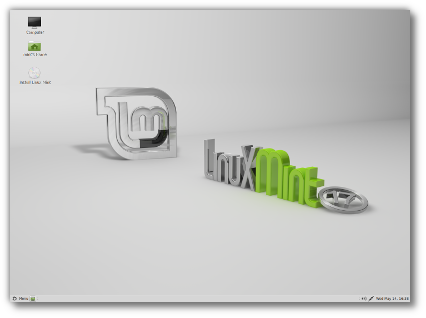
Linux Mint 17 Qiana MATE Edition
Linux Mint 17 is a long term support release which will be supported until 2019. It comes with updated software and brings refinements and many new features to make your desktop even more comfortable to use.
New features at a glance:
- Update Manager
- Drivers Manager
- Login Screen
- Language Settings
- Software Sources
- Welcome Screen
- MATE 1.8
- System Improvements
- Artwork Improvements
- Main Components
- LTS Strategy
For a complete overview and to see screenshots of the new features, visit: “What’s new in Linux Mint 17 MATE“.
Important info:
- Login screen freezes for German speaking users
- NVIDIA Optimus cards do not work (yet)
- EFI Support
- Bluetooth
- PAE required for 32-bit ISOs
- Other issues
Make sure to read the “Release Notes” to be aware of important info or known issues related to this release.
System requirements:
- x86 processor (Linux Mint 64-bit requires a 64-bit processor. Linux Mint 32-bit works on both 32-bit and 64-bit processors).
- 512 MB RAM (1GB recommended for a comfortable usage).
- 5 GB of disk space (20GB recommended).
- Graphics card capable of 800×600 resolution (1024×768 recommended).
- CD/DVD drive or USB port
Bug reports:
- Please report bugs below in the comment section of this blog.
- Please visit https://github.com/linuxmint/Roadmap to follow the progress of the development team between the RC and the stable release.
Download:
Md5 sum:
- 32-bit: 5fa031419c5d5c719ed9c954854f9a4d
- 64-bit: 79cc6ae33c6553645bf5c9818312f8f6
Torrents:
HTTP Mirrors for the 32-bit DVD ISO:
- Argentina Xfree
- Australia Internode
- Australia uberglobal
- Australia Western Australian Internet Association
- Australia Yes Optus Mirror
- Austria Goodie Domain Service
- Bangladesh dhakaCom Limited
- Bangladesh IS Pros Limited
- Belarus ByFly
- Belgium Cu.be Solutions
- Brazil Universidade Federal do Parana
- Bulgaria Telepoint
- Canada University of Waterloo Computer Science Club
- China HUST
- China Qiming College of Huazhong University of Science and Technology
- China University of Science and Technology of China Linux User Group
- Czech Republic CZ.NIC
- Czech Republic Ignum, s.r.o.
- Czech Republic MaxCDN
- Denmark Skytech
- France Crifo.org
- France finn.lu
- France Gwendal Le Bihan
- France IRCAM
- France Ordimatic
- Germany Artfiles
- Germany Copahost
- Germany FH Aachen
- Germany GWDG
- Germany Hochschule Esslingen University of Applied Sciences
- Germany killerhorse.eu
- Germany NetCologne GmbH
- Greece Hellenic Telecommunications Organization
- Greece National Technical University of Athens
- Greece University of Crete
- Greenland Tele Greenland
- Iceland Siminn hf
- India Honesty Net Solutions
- Ireland HEAnet
- Israel Israel Internet Association
- Italy GARR
- Kazakhstan Neolabs
- Luxembourg root S.A.
- Netherlands NLUUG
- Netherlands Triple IT
- New Caledonia OFFRATEL LAGOON
- New Zealand University of Canterbury
- Philippines PREGINET
- Poland ICM – University of Warsaw
- Poland Piotrkosoft
- Portugal Universidade do Porto
- Romania ServerHost
- Russia Yandex Team
- Serbia University of Kragujevac
- Singapore NUS – School of Computing – SigLabs
- Slovakia Rainside
- South Africa University of Free State
- South Africa Web Africa
- South Korea KAIST
- South Korea NeowizGames corp
- Spain Oficina de Software Libre do Cixug
- Sri Lanka Lanka Education and Research Network
- Sweden DF – Computer Society at Lund University
- Sweden Portlane
- Switzerland SWITCH
- Taiwan NCHC
- Taiwan Southern Taiwan University of Science and Technology
- Taiwan TamKang University
- Taiwan Yuan Ze University, Department of Computer Science and Engineering
- Ukraine OSDN.Org.UA
- United Kingdom Bytemark Hosting
- United Kingdom University of Kent UK Mirror Service
- USA Advanced Network Computing Lab at the University of Hawaii
- USA advancedhosters.com
- USA James Madison University
- USA Linux Freedom
- USA MetroCast Cablevision
- USA mirrorcatalogs.com
- USA Nexcess
- USA PSGNet
- USA Secution, LLC.
- USA Team Cymru
- USA University of Maryland, College Park
- USA University of Oklahoma
- USA Utah State University
- USA XMission Internet
- Vietnam FPT Telecom
HTTP Mirrors for the 64-bit DVD ISO:
- Argentina Xfree
- Australia Internode
- Australia uberglobal
- Australia Western Australian Internet Association
- Australia Yes Optus Mirror
- Austria Goodie Domain Service
- Bangladesh dhakaCom Limited
- Bangladesh IS Pros Limited
- Belarus ByFly
- Belgium Cu.be Solutions
- Brazil Universidade Federal do Parana
- Bulgaria Telepoint
- Canada University of Waterloo Computer Science Club
- China HUST
- China Qiming College of Huazhong University of Science and Technology
- China University of Science and Technology of China Linux User Group
- Czech Republic CZ.NIC
- Czech Republic Ignum, s.r.o.
- Czech Republic MaxCDN
- Denmark Skytech
- France Crifo.org
- France finn.lu
- France Gwendal Le Bihan
- France IRCAM
- France Ordimatic
- Germany Artfiles
- Germany Copahost
- Germany FH Aachen
- Germany GWDG
- Germany Hochschule Esslingen University of Applied Sciences
- Germany killerhorse.eu
- Germany NetCologne GmbH
- Greece Hellenic Telecommunications Organization
- Greece National Technical University of Athens
- Greece University of Crete
- Greenland Tele Greenland
- Iceland Siminn hf
- India Honesty Net Solutions
- Ireland HEAnet
- Israel Israel Internet Association
- Italy GARR
- Kazakhstan Neolabs
- Luxembourg root S.A.
- Netherlands NLUUG
- Netherlands Triple IT
- New Caledonia OFFRATEL LAGOON
- New Zealand University of Canterbury
- Philippines PREGINET
- Poland ICM – University of Warsaw
- Poland Piotrkosoft
- Portugal Universidade do Porto
- Romania ServerHost
- Russia Yandex Team
- Serbia University of Kragujevac
- Singapore NUS – School of Computing – SigLabs
- Slovakia Rainside
- South Africa University of Free State
- South Africa Web Africa
- South Korea KAIST
- South Korea NeowizGames corp
- Spain Oficina de Software Libre do Cixug
- Sri Lanka Lanka Education and Research Network
- Sweden DF – Computer Society at Lund University
- Sweden Portlane
- Switzerland SWITCH
- Taiwan NCHC
- Taiwan Southern Taiwan University of Science and Technology
- Taiwan TamKang University
- Taiwan Yuan Ze University, Department of Computer Science and Engineering
- Ukraine OSDN.Org.UA
- United Kingdom Bytemark Hosting
- United Kingdom University of Kent UK Mirror Service
- USA Advanced Network Computing Lab at the University of Hawaii
- USA advancedhosters.com
- USA James Madison University
- USA Linux Freedom
- USA MetroCast Cablevision
- USA mirrorcatalogs.com
- USA Nexcess
- USA PSGNet
- USA Secution, LLC.
- USA Team Cymru
- USA University of Maryland, College Park
- USA University of Oklahoma
- USA Utah State University
- USA XMission Internet
- Vietnam FPT Telecom
Enjoy!
We look forward to receiving your feedback. Thank you for using Linux Mint and have a lot of fun testing the release candidate!

This release is an incredible milestone for Mint. You’ve managed to provide more improvements and changes than ever before. I’m using the MATE version now. Sorry I can’t find any bugs for you to fix. It just runs amazingly on my HP laptop.
My former installation (mint v16 mate 64) had been very difficult. Basically, a laptop ASUS bought in a mall, BIOS very reluctant with dualboot and with very limited configuration settings, there were a 100MB hidden partition that made sure that free partition created wasn’t recognized when installing, or somewhat. Now I’m fearful to make an installation again.
Anyway I’m waiting for stable release. This release looks great and I’d like to have a LTS version.
Hi! tnx for the amazing release 🙂
I noticed that some of the MATE applications don’t have a mint-x icon. This applications could use the corresponding gnome icon. For example, engrampa -> file-roller, eye of mate -> eye of gnome, atril -> evince…
Here is a known and fix released bug for Ubuntu 14.10
https://bugs.launchpad.net/freetype/+bug/1310017
It is a bug for Korean or it may be further more East Asian users
It was fixed but not yet released for Ubuntu 14.04
Thus, Linux Mint 17 RC released unfixed state
However, we have a temporary cure for this issue
sudo add-apt-repository -y ppa:jincreator/freetype && sudo apt update && sudo apt install -y libfreetype6
It may helpful for Korean users or may be further more East Asian users
Update Manager ends with a bang, not a flourish. It always looks like a crash.
Edit by Clem: Hi, please explain more in detail..
with this Kernel in mint 17 it is impossible to run in some desktop Pcś like mine,, AMD Athlonx2 Nvidia Chip 🙁 so sad
Thanks I have been using for two day and it just works.
I posted yesterday about the plymouth boot splash not working.
This morning here I tried again to work and see what was happening.
I have a nvidia GK107 GT 640 video card and when I used the xserver-xorg-video-nouveau driver the splash screen is there, but when I upgraded to the recommended nvidia-331 (recommended) driver, the splash screen disappears. So now I know where the bug is, but not how to fix it. Thanks, other than that everything is working and blazingly fast!
Bill
Edit by Clem: Hi, the Plymouth splash screen is known to work well with the open source drivers but not with the proprietary ones. It’s been like that since the very early days of Plymouth. It’s a bit upstream for us. We can look into it probably, but not in the scope of this release.
Software sources -> PPAs -> Add a new PPA
it doesn’t add new PPA
Edit by Clem: Fixed in an update for mintsources.
Hi
In working on this version be aware I have been unable to load Petra on an Itronix IX605 notebook, normal install gives blank screen, using compatibility mode gets to ACPI Dynamic OEM Table Load then hangs
Last line onscreen is 0.093382 ACPI:SSDT (null) 00083 (v01 PmRef CpuCst 00003000 INTL 20051117)
Hi Clem!
Thanks for issuing such a fine release candidate! Although I’ve tested it only briefly, I have yet to encounter any issues. I was hoping it might be possible to install LM17 on a laptop with a Pentium M processor that isn’t PAE enabled. Ubuntu 14.04 suggests a method for doing so – https://help.ubuntu.com/community/PAE – and I was wondering if Linux Mint 17 could be installed similarly?
Thanks very much for all you and the Linux Mint team do Clem, I’m really looking forward to the final release! 🙂
Edit by Clem: No, unfortunately. You can however use LMDE or Mint 13 LTS, both of which support non-PAE CPUs.
Thanks guys for all your work, I use Mate on my main machine at work and always look forward to new releases.
Let’s try it. Thanks to Clem and development team. Greetings.
Downloaded the RC yesterday (linuxmint-17-mate-dvd-64bit-rc.iso)
Was having an issue adding PPA’s, but a ‘mintsources’ update this a.m. (May 16) looks to have fix that?
Hardware is ‘turn on’ but no bluetooth functionality at the moment? No Bluetooth icon in the ‘Control Center’. Here’s what’s installed:
bluetooth — 4.101-0ubuntu13
bluez — 4.101-0ubuntu13
bluez-alsa:amd64 — 4.101-0ubuntu13
bluez-cups — 4.101-0ubuntu13
bluez-gstreamer — 4.101-0ubuntu13
gir1.2-gnomebluetooth-1.0 — 3.8.2.1-0ubuntu4
libbluetooth3:amd64 — 4.101-0ubuntu13
libgnome-bluetooth11 — 3.8.2.1-0ubuntu4
pulseaudio-module-bluetooth — 1:4.0-0ubuntu11
What am I missing?
.
Edit by Clem: blueman
Arrrggghhh! Disregard bluetooth question in #14. Should have read the ‘Release Notes’ before posting. Sorry!
.
Looks really nice. One negative so far, which is the ongoing pesky wi-fi adapter issue with Dell Latitude D531, also present in D630. I believe it’s an Ubuntu issue, but the problem is non-existent in Deepin (Ubuntu Derivative). Wi-fi adapter is not working out of the box. There are methods to get it going that aren’t overly difficult, but is there a way that we can get this addressed so that it is a non-issue moving forward? This solution has worked consistently for me, but would be nice to not have to worry about it in the future:
$ sudo apt-get update
$ sudo apt-get install firmware-b43-installer
$ sudo apt-get remove bcmwl-kernel-source
$ sudo reboot
If for some reason, there is no wired connection available to run the above process, then there is no immediate resolution until a wired connection can be established.
PLEASE READ ALL OF THIS VERY HUGE DISTROWIDE ISSUE DETECTED AND I HAVE EVIDENCE TO SUPPORT MY CLAIM
I Have One Big Question But First i need to explain Many Many things
Please Be Patient and read all this i have a lot to explain
I Have A Gateway 831GM Computer made in 2005 With a Realtek HD Audio Sound Card Model ALC 880 On Linux Mint 13 My Sound Works Perfect But On Linux Mint 16 It Does Not Work At All No Matter Which Version Of 16 that i use MATE Cinnamon ETC But It works under Versions 11 12 13 14 15 32 bit or 64 bit works fine but on 16 what happens is my sound card is not even recognized and it is not detected i have tried everything i can think of to get it to work but no luck nothing works this seems to be a major issue with pretty much all distros out there the Linux Mint Community does not seem very interested in helping to fix this issue
and it seems that the rest of the Linux community could care less also
they do not seem to be doing anything about it either
The Impression I,m Getting is This If all your hardware works fine then good for you if not go get lost good luck trying to get help or fix it yourself
i have took all the advice i can get on the forums and on xchat irc
but none of that works to me i does nothing I,m Not trying to sound rude or jerky but this has been an issue for a long time i have many references that i will point to not just with mint this problem is a distro wide problem
dummy output, no sound on HDA Intel internal sound card
https://bugs.launchpad.net/ubuntu/+source/pulseaudio/+bug/545592
No Sound “Dummy Output”
https://bugs.launchpad.net/linuxmint/+bug/1181042
No sound after startup (audio device shown as Dummy Output
https://bugs.launchpad.net/ubuntu/+source/alsa-driver/+bug/933209
[ca0132] Sound: only dummy output
https://bugs.launchpad.net/ubuntu/+source/linux/+bug/1038651
[Gateway E4300] alc880 – no sound after 12.10 upgrade, only “dummy output” appears
https://bugs.launchpad.net/ubuntu/+source/alsa-driver/+bug/1106334
hda intel sound card not found, dummy output only
https://bugs.launchpad.net/ubuntu/+source/linux/+bug/1196105
No sound, kmix indicates dummy output
https://bugs.launchpad.net/ubuntu/+source/alsa-driver/+bug/674741
There Are Just To Many references to mention here go here to and see all of them https://launchpad.net/+search?field.text=no+sound+dummy+output&field.actions.search=Search
theres even way more then that
This Issue Affects Ubuntu Linux Mint PCLinux OS Fedora 20 and so many other distros Like Peppermint OS Pear OS way to many to mention here this issue is huge
one more complaint to me it seems like nobody in the Linux Community Wants To Improve hardware support instead there solution is to leave all the older hardware in the dust ONE THING LINUX MUST GET RIGHT IN ORDER TO DOMINATE THE LANDSCAPE IS HARDWARE SUPPORT THAT IS THE MAIN REASON MANY PEOPLE ARE NOT MIGRATING FROM WINDOWS ALL THE SOFTWARE IS GREAT BUT HARDWARE SUPPORT SUCKS BIG TIME NOW AS FOR GRAPHICS SUPPORT IS AWESOME
BUT SOUND SUPPORT MUST BE FIXED AND IMPROVED ONE MORE THING ATTITUDES NEED TO CHANGE THE COMMUNITY MUST LISTEN TO EVERYONE AND SUPPORT AS MUCH HARDWARE AS POSSIBLE AND TRY TO HELP AS MANY PEOPLE AS POSSIBLE
NOT JUST TARGET AND HELP A CORE AUDIENCE
I,m Not Trolling or spaming i,m stating some facts
nobody seems to listen one thing the mint community did listen too though
i said have a new base or release every 2 years they did that kudos to them for that
Now For The Question Will Linux Mint 17 MATE 64 Bit Work with my sound card???????????????????????????????????????????????
Please I,m Begging you get back to me on this
It seems that no one wants to get back to me at all see my last post here
http://blog.linuxmint.com/?p=2613 Comment Number 50
The Last Thing I,m Sorry if i offended anyone i have no intention of doing so i do feel though that i must set things right with Linux and the Linux Community i have seen many issues over the years go mostly unrecognized and totally ignored I Have also seen quite a bit of rudeness in the Linux Community NEED MORE REFERENCES EVIDENCE I CAN PROVIDE PLENTY MORE IF YOU WISH
To Everyone Take Care and i wish you all the very best
Have A Happy And Pleasant Day
Edit by Clem: I don’t want to sound pessimistic but that looks upstream to us, whether it’s kernel or pulse related. Don’t be thinking that we don’t care. In an ideal world our releases would run the millions of different devices available on the market, perfectly and out of the box. In practice we fix bugs every single day and we focus primarily on those where we’re able to make a difference. Sadly, that doesn’t always mean to most critical issues and some hardware out there just doesn’t work well with Linux. It’s not that nobody cares, it’s that none of the people who could fix it have the info or knowledge to do so.
When Update Manager has done it’s job, successfully, the disk stops rumbling and the window just vanishes…it looks like it crashed. A pop-up ‘Your System Is Now Up To Date’ for ten seconds would be nice.
@ bill that may not be a bug, more of an issue with plymouth and installing the nvidia drivers look on google for plymouth big ugly screen and go to the softpedia site, it has the fix for how to see the plymouth loader again. I have this issue with all versions of linux after i update to the real nvidia drivers
It’s great of course to have the Mate and Cinnamon versions, but the real Linux enthusiast is waiting for the KDE version, right?
It’s the one and only version for me, so I just wait a bit longer.
Thanks
Well done, looking very good. After all my agonising about how to update a dual boot PC it turned out to be very straightforward – backup for safety, live DVD or USB stick, choose the 3rd manual method, double click on the old linux partition, select root as the mount point (no reformat) and then proceed as standard. I was very chuffed at the end to find that LM17 installed, with all my pictures and documents intact, with all my bookmarks in Firefox etc, and even came up with my old desktop background, and the panel at the top as I had set it. The only thing that appears to have gone bye bye in the upgrade was my nice login theme. Hopefully I can find it again fairly easily. Cinnadock says it is installed, but it isn’t active, but that is no big deal and I haven’t tried the obvious reinstall steps yet.
I did get a couple of desktop freezes, and failures to drag, no obvious repeatable causes, once after opening and resizing the system monitor, once after changing the background.
I was just reading the message about the improved update manager when I saw I have updates. Well, it looks to me the complete system will be updated, so many are there.
Starting the update I get the message that the system was unable to lock /var/lock/dpkg (if I remember it well)
Now the second time it is working. Doing the update was one of the first things I did so there was no other installation program open.
I did install mate 17-64 in a virtual machine b.t.w.
PS. After starting the updater and clicking install I needed to type my password, which is normal, no problem here.
Can you please make sure that the window for typing the password gets focus and that the cursor is already in the password field so you can get start typing straight away? Now I needed to get the mouse, place the cursor in the field and then I could type the password. It doesn’t look like a big thing, but since you need to type the password often in Linux it is a big thing, which for me is an annoying thing.
Did a full install a couple of days ago and running without any glitches. It looks very polished and I really like the update manager.
Great work Clem and team!
Oops, comments should have been against the Cinnamon 64 RC
Many thanks to the team, great work as usual.
However, I find Synaptic very unstable with Qiana MATE. It freezes quite often when I just mark a package for removal or when I apply changes.
@Bill
The easiest way to fix ugly plymouth theme fter installing nvidia drivers is to open terminal and type:
sudo gedit /etc/default/grub
Look for the line :
#GRUB_GFXMODE=640×480
Just underneath write the line :
GRUB_GFXPAYLOAD_LINUX=auto
if this does not fix your problem replace “GRUB_GFXPAYLOAD_LINUX=auto” with:
GRUB_GFXPAYLOAD_LINUX=”1024×768″
then update grub with this command line:
sudo update-grub
reboot and hey presto, a nice plymouth theme!!
my original tutorial http://community.linuxmint.com/tutorial/view/1570
Looks good, the vertical window tiling will probably persuade me to switch from Cinnamon and its ‘six seconds to load’ menu.
Didn’t work on my brand new Lenovo G510, just hangs with a black screen after I pick the GRUB option. This even though Ubuntu 14.04 works on that machine, hmm.
Edit by Clem: If it works in 14.04, we should be able to make it work in Mint 17. Try to find out what’s going on. If you don’t even see the plymouth splash at live boot it’s likely to be a corrupted ISO or a badly burnt DVD/stick. Check the MD5, burn at low speed, use mintstick for USB sticks etc..
Thank You Clem God Bless You those are the words i have been waiting to hear
there is one final thing i need to know
Can you please answer this one question Will Linux Mint 17 Work With My Sound Card ? Here is My Specs
Computer Gateway 831GM Bought In 2005
My Sound Card Is A Realtek High Definition Audio Model ALC880
It Is Also Known As Intel HDA
I Have An Intel Augsburg Motherboard My Sound Card Is Onboard (internal Built In)
I have Done allot of testing I have tested Linux Mint Versions 11 to 15 I Can Get the sound to work
I have to do the fallowing though check this out it works for Versions 11 to 15 [SOLVED] No sound: Mint 12 on a LG M1 Express Dual laptop PC
http://www.linuxquestions.org/questions/linux-mint-84/no-sound-mint-12-on-a-lg-m1-express-dual-laptop-pc-917447/
It Involves Editing A Config File
Rest Assured that i want to do everything in my power to help fix this issue know that the fix mentioned Above does not work on Linux Mint 16 Or Linux Mint Debian
If there is anything i can do to help Please do not hesitate to let me know you can post comments in my feedback section of my website here http://fredtwofeathers6.wix.com/infomania#!feedback/c24vq
Also If there is anything you can suggest to get the sound working for me with Linux Mint 16 and Debian Please let me know
in the meantime for my Primary OS I will be sticking To Linux Mint 13
That is a totally awesome OS I Love It i will be sticking with that til 2017 and when i get a new system i will make sure it fully supports Linux mint 17 and newer my system that i,m running now is more than 8 years old i have no idea how long it will last me hopefully another 2 years at least
Take Care Clem You Are The Greatest
I Truly Love The Whole Linux Community
all of you are the greatest
P.S I Wish that you could also report the upstream issue to the proper people so that by chance they can fix the sound issue
Thank You Very Much For Your Time
made the decision to install Mint 17 over Mint 16 this morning after running live mode overnite…..totally painless install…all HW is
working out of the box…seems to be nice & light on system resources..
loving it so far
tommy
Very happy with the new release, it works like a charm. Just noted a few minor bugs:
1. Chromium window header doesn’t render well on resizing the window. Workaround is to minimize and restore the window, or: install chrome (from googles site) instead.
2. Startup seems to be quite a bit slower than in LM 16 and generally 17 is a bit less responsive, or is it just my expectation?
3. Connecting an Android phone (HTC One S to be exactly) via USB gives an error message: Unable to mount Android Phone …. >> MTP
Then, on one PC Nemo opens normally and shows the contents of the phone’s memory, on an other PC it doesn’t untill I installed MTPFS (but the error message keeps popping up).
(Mint 17-RC 64-bit on Toshiba notebook (and some other PC’s)
@Zorba
Thanks, I tried both of your suggestions, but neither worked.
So I went back to the Nouveau driver and the splash screen returned.
Guess I’ll stick with that since all my #D effects and emerald themes are working fine.
Take Care.
Bill
Column resizing in Nemo has improved significantly (now a horizontal scrollbar appears if you make columns wider) but still behaves a bit weirdish: other column widths are reduced when increasing the width of one column. It feels very ‘elastic’.
@Shawn 17 and 30:
USB technology to the rescue. Pick your favorite online seller and type in “usb audio adapter” or “usb sound adapter” (or something similar). You will find plenty of products that ship from the US or China for under $5 USD. The two that I have state “3D sound” and “Virtual 7.1 Ch sound”.
Plug it in, plug in your speaker or headphones, try the sound, if it works, OK, otherwise you may have to turn off the audio built in on your computer in BIOS and reboot.
Hope it helps.
Some comments on the theme manager in Cinnamon:
1. Installing and activating a new theme only changes the task bar and menu theming, not the controls and window borders.
2. The themes controls and window borders also aren’t made available in the tab “other options”
3. The tab “get more on the internet” (something like that, I have Mint in Spanish) shows a column “more info” (blue text) which looks like hyperlinks, but they don’t work. To get the extra info you have to right-click the themes line.
You cant set display brightness on battery power mode, just on AC
Finding user friendly distribution of the GNU / Linux tried a lot of different kinds of distributions, but Mint is the best linux world! Pumped 17 Mint will be updated! Mate 1.8 is great, I tried it on Ubuntu 14.04, Mint think it will look great!
I would like to second jaycee’s (comment 11) request for the forcepae boot option. I am a high school teacher with a classroom full of intel pentium M laptops (dell latitudes and ibm thinkpads) that currently run Mint 13 and I would love to upgrade them to Mint 17. Unless of course this already has been implemented. I’ll have to download the RC to see. Does anyone know if it has? I won’t panic if it isn’t. I have another workaround (fakepae) that has worked for installing Mint 16 and will probably work with Mint 17 too.
Hi Clem & Team! Nice job! Some issues:
1 – it took for me around 8 minutes to start the instalation from USB (Mate 64 bit, HP Compaq 8510w, 4GB Ram, Intel Dual Core2 2,4 MHz, 500 GB HDD with windows 8.1 and ArchLinux – the last was replaced). The “top” command gave grub-mount with 100% cpu and the mate-sistem-monitor had something with “OS searching” and also grub-mount – sorry, I did not writen the output. However, after that time it started the partition of disk and everything was OK.
2 – Synaptic freeze sometimes (need to delete lock file
3 – Any idea how to install ati driver (fglrx). The new driver wich is in the repo does not work for me (ATI Radeon HD 2650 – quite old graphic card). The combination of xorg server and ati proprietary driver in Mint 13 worked (this was my last Mint edition).
+1 for non-PAE
Hi Clem!
Thanks for issuing such a fine release candidate! Although I’ve tested it only briefly, I have yet to encounter any issues. I was hoping it might be possible to install LM17 on a laptop with a Pentium M processor that isn’t PAE enabled. Ubuntu 14.04 suggests a method for doing so – https://help.ubuntu.com/community/PAE – and I was wondering if Linux Mint 17 could be installed similarly?
Thanks very much for all you and the Linux Mint team do Clem, I’m really looking forward to the final release!
Hi there i have been testing Linux Mint 17.0 Mate and the Synaptic Package Manager is freezing and locking up and the force quit box comes up so i force quit the package manager and try to reload it with no luck login off and on does nothing it still wont load so there is only one thing left to do and that is reboot the system then it will load fine the package manager is all so a issue in the Cinnamon version with it freezing and being slow to update when you make changes its like visual tearing it does the same thing in ubuntu 14.04 can we go back to Synaptic Package Manager 0.75 that worked fine
Edit by Clem: Does it freeze when you run it with sudo as opposed to gksu?
As someone already mentioned there is a problem with some sound cards. I have Sound Blaster Audigy SE which worked perfectly under mint 13. With mint 16, surround was glitchy, front left and right speakers were barely audible. Now with mint 17 only front left speaker works. I admit this soundcard is a few years old but it works perfectly with mint 13, since then it’s been just worse, mint 17 is unusable on my computer.
Using the MATE 32bit rc on an old Dell Laptop. The install went great.
I have noticed that Shared Folders (from the Control Centre) will not save any shares I add.
I also have one niggle which I’ve found in every release (MATE) I’ve tried in both the main releases and LMDE. When a request for the password is requested by the system (ie the program operating needs permission), sometimes the dialogue is selected and you can just type away, however, occasionally the user needs to select the dialogue box manually before typing. Naturally the former method is preferable. Is this sloppy programming by some or something which can be tackled centrally?
A GREAT Release Clem, now just waiting for the main release for my other boxes.
Edit by Clem : We noticed a focus issue with pkexec. Some tools use gksu, others use pkexec.. both have issues 🙂
Did not work with me
Keep hanging when entering a black screen and a small white rectangle
Installed,configured,and ran mate 32 with no issues on an old (8 years) desktop. Cinnamon 64 fine on my newer laptop but the 32 froze after a couple minutes on the older one. Cinnamon 16 worked,but will stick with Mate . Made note of trouble in the Cinnamon blog
I’m so glad I have been able to try out the RC release for Mate. I installed it over my Linux Mint 15 system and there are definitely noticeable improvements. And even though my Nvidia Optimus card doesn’t work out of the box, it is easier to get it working this time around. I am also able to use my integrated Realtek wireless adapter which gave me issues before.
That aside, my issues are with the graphical user interface itself. It acts glitchy/buggy and that is a bit annoying. For example, when I go to Desktop Settings and click “Don’t show window content while dragging them,” huge grid-like black lines appear on windows that I move. Also, the “Use compositing” button adds effects to my windows and taskbar, but when I restart/shutdown my computer, my windows only get the effects.
I also have the same issue as DeMus when I try to log in. And on a side note, Software Manager takes a bit longer to start up.
Otherwise, great job guys!
Thank You dale f
I have confidence that your suggestion will work Comment 33
i found a usb sound card on amazon that is Linux Compatible
No Drivers needed
I,m going to get it and i believe it will work
if not i will disable onboard sound and it should work
your suggestion means the world to me thanks to you you opened a world of opportunities for me
I Can Not Thank You Enough
I Have Faith In your suggestion something tells me this is going to work
Take Care
I started Mint 17 from a USB stick. Works remarkably well. Thanks bout the good work! A problem Libre office Calc-not working “nlpsolver”. This has it in LMDE.
by any chance will linux mint bring back lxde?
I’ve been waiting patiently and cant wait anymore, been installing this on my machines the only annoying bug I found has been the adding PPA’s which I notice has been reported already. The one question I do have is when the final version is released will I have to reinstall or will the RC version update itself?
And thanks guys awesome job!
Edit by Clem: You’ll probably be able to upgrade. To fix that particular bug just upgrade mintsources to 1.3.0.
Installed the KDE desktop and am using it. So far no problems whatsoever. Great job. Must mean we will have the final KDE version too.
It all works great and the fact that it will work and be serviced till 2019 is a great advantage. No more 6 months of installing and configuring till the next release show up. Now we finally can use the computer for those things we want to use it for.
Thank you very much for this release and keep up the good work.
please have lxde as a choice you haven’t offered lxde since linux mint 12. i find xfce bloated and slow.
I noticed in last few releases live cd does not include hardinfo for benchmarking i asked in when qiana was announced if it would be included and got no response what gives it is in ubuntu what reason is it missing a tiny useful stable app
Edit by Clem: It doesn’t seem to be maintained very well. For instance it only provides menu entries in English and Portuguese. Adding it by default means we get non-translated entries in the application menu. Sometimes it’s just down to that. We’ll try to step up on that and bring it back in the next release.
cinnamon for mint 13?!
Installation 32b Mate done on a HP D630 (with update and reboot) and quite good (sound, wifi, video OK).
a problem : in the Firefox address bar, the letters are replaced by grey and black squares. No such bug with chromium
In Cinnamon, desktop font (and only on desktop) looks like it’s antialiased wrong, like it’s using wrong pixel order – BGR instead of RGB. Font settings isn’t helping because desktop font isn’t changing no matter what option I choose. I can provide screenshot if needed.
And another question, how can I help with translation? Because I found some things not translated and some translated wrong.
Edit by Clem: Hi Dmitry, for translations: https://translations.launchpad.net/linuxmint/latest
Looking very good, bluetooth sink connected but fails to stream
#45 Herisson
I had the same problem on Thinkpad R50e with Intel graphics. I removed Intel video driver with Software manager and letters in address bar are now normally visible.
To my previous message
Ok, have found translations, working on it
super felicitari e cel mai tare sistem de operare si am ancercat aproape toate vindows de la macrosoft si aproape toate linuxurile deci santeti cei mai tari tineto tot asa ,,BAFTA,,ok……
Thank you for great release Linux Mint 17.0 Mate!
And thank you for the opportunity use Firefox 28.
Installed 17 / MATE yesterday in my “lets torture this thing” partitions on a Gateway SX2800 with no issues. Installation of most all my favourite software went well.
Followed Scott Ritches instructions at WineHQ to install Wine 1.6.2 (which I gotta have) without trouble. Followed this with installing Ancestral Quest 14 on Wine. It seems to work flawlessly.
I do wish that there was a PRACTICAL way to integrate Dropbox with MATE / Catia. No way am I going to install Cinnamon and all that other stuff just to have that. The .deb kludge works to my satisfaction.
Anyway thanks for the fine new version.
Edit by Clem: You can install caja-dropbox.
Well, having tried the 32bit Cinnamon version, I decided to try the 32bit MATE version in the same BrucesWay, from which USBkey I am Posting with the current host E2180 connected via HDMI to my Samsung SmartTV and it’s more stable than the Cinnamon version although not quite as versatile.
It’s allowing a much better choice of OverScan Corrected 1280×720 resolution that provides correct aspect ratio graphics plus Panels, whereas with the Cinnamon version I can correct aspect ratio but no bottom panel – crazy.
I made a test install alongside my existing LTS
I separately copied over my data files from my M13 /home, actually very little (>20GB) as I keep most data on separate partition anyway
and now to manually install my apps
***Very strange! this morning my bootup brought me to a strange environment… Cinnamon! took me a bit to figure out how to log out and restart in Mate. Had no idea both DEs were bundled together. At least my Mate settings were still here. Very glad I still have my M13 install still intact…
Last night I had trouble getting dropbox to install… there is now a caja-dropbox in the Software Manager (that was is dead link) and also a nemo-dropbox. I installed the nemo version, maybe that was the cause.
After a looong time of incompatibility, timekpr (kind of parental control / user access restriction by time) has been corrected and is now Ubuntu 14.04 compatible.
In my opinion, a function like this should be part of _ANY_ operating system (in fact, OS X and Windoze have that). Searching for a solution since a long time, I only found many threads of users whining that there’s no such solution. Now, it’s there! 🙂
Story here: http://www.omgubuntu.co.uk/2014/05/timekpr-restrict-computer-access-ubuntu
PPA here: https://launchpad.net/~mjasnik/+archive/ppa
Would be nice to have in Qiana by default. Makes it even better than any other distro.
I was happy that there is a new LTS of Mint 64x Mate. But this isn’t a release candidate, not even a beta.
To log in you have to use tricks, then there is no sound (only “dummy” stereo, no hardware recognition), then there are bugs in energy settings, in bluetooth. For me it was wasted time.
So I will go back to Mint 16, and wait some month, till the bugs are ironed out.
Edit by Clem: This is a release candidate. The waste of time was to bump into issues which are described in the release notes and already fixed (German login with MDM). As for the other issues you encountered, where’s your feedback? There’s a bug in energy settings? where? … unless somebody else finds it and reports it to us, there’s little chances it will be fixed by the time you decide to come back. Bugs get ironed out when people are able to describe them to us. Without proper feedback, there’s little we can do.
I would really like to install it WITHOUT have to put a password .
It would be great not to be asked every time for a password .
Few isuses so far:
1. Can’t open Sofrware Center. It starts to load (cursor turns to loading circle), but nothing happens. After that, system is sooo slugish. I must reboot…
2. When you open Banshee, and click on x, notification is shown beyond borders of desktop. You can see only top left corner of notification.
Edit by Clem: Hi. For #1, I think it’s related to gksu. Can you upgrade libgksu2-0 with update manager to version 2.0.13~pre1-7linuxmint1 and see if you still get the problem? with the new libgksu you should notice that gksu no longer shades the screen.. we believe that was responsible for a couple of issues. Please let me know if that makes things better.
Hi I just tried the Linux mint 17RC what is the great deal about it its the same as all the rest I don’t see anything new in it. I thought the new 17 version was going to be new and redesigned. Sorry to say I was disappointed to see the same old stuff. I thought 17 was going to be new and exciting instead it reminds me of the older versions years ago. It is great for beginners I used to use it all the time for years then I got bored with it always looking the same.
Edit by Clem: There’s a lot of new things in it (http://www.linuxmint.com/rel_qiana_mate_whatsnew.php), but you’re right it still looks the same. Although it’s been re-implemented the default Mint-X theme still looks very similar, and the background hasn’t changed for a while. We’re quite happy with that theme and that background though, and although they do lack novelty, there’s not other theme or background we’d rather use. I think that’s us as well.. we’re happy with who we are and we don’t feel the need to reinvent ourselves. You’ll see more of the same with each new release, incremental improvements and refinements more so than drastic changes. It contrasts with other projects I’m sure, especially those moving towards the flat UI trend and/or mobile device interfaces, then again that’s them and we’re quite happy with who we are and what we do.
Best OS yet, very fast.
I’m testing this, and finding it pretty solid (VAAPI+VDPAU works well, just like PulseAudio, which always sucks with any Ubuntu derivative for me).
There’s one issue though with Infinality font rendering. It might be unrelated to MDM though as it happens with GDM as well.
If Infinality from PPA is installed, DM won’t start. Infinality is a must have. 🙁
Edit by Clem: It looks like it’s on their side, with a script placed in the wrong place: http://www.infinality.net/forum/viewtopic.php?f=2&t=313
can anyone answer? will there be a lxde flavor?
Edit by Clem: Hi David. No. 4 editions are supported: Cinnamon, MATE, KDE and Xfce.
I have a problem installing Qiana when starts ups theres an error saying ‘grup_term_highlight_color’ not found and is prompting a text window PLEASE HEL! I’ll downloaded both versions 32 and 64 bits HELP!
I have a problem installing Qiana when starts ups theres an error saying ‘grub_term_highlight_color’ not found and is prompting a text window PLEASE HEL! I’ll downloaded both versions 32 and 64 bits HELP
I can’t get to workspace switcher, is this a MATE thing or is something wrong? I did update from Petra Cinnamon, and I had it going the way I wanted it to go, figured I would update, and no workspace switcher, what’s going on?
Hello Together,
I’m quite new at Linux (only have had Maya installed before), but I decided, to change that.
I installed Qiana Mate as duals boot beside Maya. There I had a bug:
When I first tried to login, neither the login bottom nor enter worked, I was stuck at the Login-Page. The shut-down, the language and the desktop selection didn’t react either. A forced restart didn’t help.
I use an older Laptop with an Intel Core T7600 (2+2,33GHz)
I installed Mint with an Internet-Connection active and in German.
After an reinstal, this time in English and offline, the login is working. I didn’t encounter any other Problems yet.
So, great work, keep doing and I hope my Problem was just a fluke of my Laptop.
Edit by Clem: It’s a bug on our side affecting German speaking users. It was fixed in an update to MDM, and described in details in the release notes. It won’t happen in the stable release.
Now have LM17 MATE 64-bit on two laptops. I notice on both when I use the ‘Fn’ key combos t
Let’s try again. (‘syndaemon’ not doing such a good job of preventing taps when I’m typing even though I have ‘PalmDetect=1 configured!)
As I was typing before so rudely interrupted…
Now have LM17 MATE 64-bit installed on two laptops. I notice on both machines when I use the ‘Fn’ key combos to adjust screen brightness there is _no_ helpful gui popup bar to indicate where I’m configured between minimum/maximum screen brightness.
Graphics specs for each machine:
Graphics: Card: Intel 3rd Gen Core processor Graphics Controller
X.Org: 1.15.1 drivers: intel (unloaded: fbdev,vesa) Resolution: 1366×768@60.0hz
GLX Renderer: Mesa DRI Intel Ivybridge Mobile GLX Version: 3.0 Mesa 10.1.0
And:
Graphics: Card: Intel 2nd Generation Core Processor Family Integrated Graphics Controller
X.Org: 1.15.1 drivers: intel (unloaded: fbdev,vesa) Resolution: 1366×768@60.0hz
GLX Renderer: Mesa DRI Intel Sandybridge Mobile GLX Version: 3.0 Mesa 10.1.0
.
mate 17 is very good best yet. Fast and stable. 16 was fast but locked up a couple of times with VLC and Google earth. I’ll stick with mate a while yet as I like to customise my desk top which you can’t do with cinnamon. The white on black background menu is not good for anyone with other than 20/20.
Touchpad has gone backwards a little over the last few distros, loosing stable 2 finger scrolling and connecting my magic trackpad and keyboard has become very difficult bordering on too hard. Even with blueman installed it takes multiple attempts to connect, then it will drop out.
@david 69 – i cannot speak for Linux Mint, however I understand that LXDE is not planned as an officially supported DE/WM (whatever), for Linux Mint. Clement can of course provide the official view.
Perhaps the Linux Mint Community could develop and provide an LXDE offering. Personally, I like LXDE, but I can get by without it.
My daily computing is done entirely on LM machines, primarily MATE.
FAIL. I installed Linux Mint 17 four times, and each time I got to the logon screen, entered the password, and nothing happened. I reinstalled Linux Mint 16, and each time I got that working like clockwork. But 17 has been a miserable failure so far from what I can tell. This was from the .iso file for the Mate version burned onto a DVD.
In the first attempt, there was already Ubuntu 14.04 and Mint 16 side-by side (dual boot). It wanted to install over Ubuntu and not over Mint 16. Manually configuring (other options) to install on the partition with Mint 16 got the above result – boots up to Mint grub, then the logon screen, then nothing from there after entering password.
Second attempt: I had Mint 17 replace everything on the disk. From there same result – first grub (went OK), then the logon screen, then nothing happens after entering password. Reinstalled Mint 16 and that worked like clockwork.
Third attempt: On a different disk I had it completely replace Fedora. Same result: nothing happens after entering password.
Fourth attempt: Wiped out the third installation and and fresh installed Mint 17 again. Nothing happens when you enter the password – it stays stuck on that green logon screen.
It is clearly not a hardware issue because I got Mint 16 resinstalled, quickly customized, and running like clockwork after attempting to install 17 on the same machine.
Edit by Clem: Hi Steve, if you installed in German it’s a known bug, fixed and detailed in the release notes.
Hi Clem and team!
First of all, heads off to all your efforts, this is a great release and I can’t wait to install the final version on all of my computers!
I have installed the RC (Mate 32 Bit) after playing a little in live mode.
My system is an older Asus Eee PC (1011PX, 2GB Ram, 320GB HDD) – so performance is always an important issue for me…
Install went without a glitch. Both the live (USB) and the installed system feel A LOT FASTER than my old Mint 13 Mate install and even a bit faster than my Mint 16 – It even feels like you managed to speed up standby and resume! Everything works out of the box as usually with Mint 🙂
I actually tried XChat for the first time only a week or so ago in Mint16, now tried HexChat in Mint17 and I think it is a better choice.
Used Synaptic to get the nice Shiki-themes, no problems. Apt-got some applications, no problems. Played around with powertop and laptop-mode-tools/tlp, no problems. Very polished experience from top to bottom, nice backgrounds being shipped with this release, too.
So far I have not found many problems, it is very nice!
There are a couple of things I would like to comment on though:
Update manager: Really good idea to include the distinction between regular updates and security patches and let security patches bypass the standard 5-level-system. Just one potential problem: For new users (and that is one of the main target groups after all) it might be confusing to have to choose in certain circumstances…If an update is graded level 4 or 5 (labeled “unsafe” and “dangerous”!) but also marked as security update with an “!”, the user is drawn between the wish to update and get rid of a security issue and the potentially “dangerous/unsafe” character of that particular update. What the system says is basically “Update this, it is very important to do this update or somebody might hack your system!” and at the same time “Be careful, we might actually break your system when you update this!”. When I ran update manager after the initial install I was a bit confused, because I was not sure which of the security related updates to install as I had never actually looked at level 4 and 5 updates with great interest before. So I just went full steam ahead and installed all updates of level 1-3 and all security updates of any level, worked just fine. Maybe you could involve a little more info on the character of updates and possible breakages connected to them? Or did I miss that in my haste?
Software sources and choosing a fast server: Same issue as in the last couple of releases, mentioned it back in Mint 16 RC feedback, but no change yet… Software sources/Mint sources automatically checks the speed of all available servers for updates and package handling. The problem is, it checks each server after the other resulting in very long periods of waiting to find a good server. It used to be rather quick in Mint 13 as you told the old version of Software sources to check for a good server, it pinged (I assume) all servers at once and let you pick the fastest or any other in a matter of seconds. Now it goes through this veeery long list of servers from all over the world (including some very remote places) one by one and takes several minutes to complete the check – very annoying. Before, you could just choose one without checking the speeds at all, so you just took one in your country and were done. Now when choosing it checks the servers without user input. I used to use the speed-check-feature a lot just before bigger download operations like fat updates and installation of games etc. as server speeds do change and it was a quick way of improving the download speed of such things… Now I basically don’t dare to click on the servers, just because it is such a horrible waste of time.
Trackpad behaviour: It has been the Mint-way for a long time and at least it is consistent, but I personally want my trackpad to have tap-to-click and two finger-scrolling enabled. So every time I use a live cd/usb I have to go to settings and change my trackpad’s behaviour, but as I said, at least it is consistent…
Taskbar dark themes: Don’t know if that is a Mate-problem upstream or if you can do something about it. When you choose a theme with a dark panel like Shiki-wise and enable “show hide buttons”, the panel itself changes to the dark theme, but the hide buttons keep the standard silvery look. So choosing a dark theme and enabling the hide button gives rather ugly and inconsistent results.
If I notice anything else, I will post it asap. In the meantime, Kudos to everybody involved!
No flash plugin both versions (32/64bit) testet with chromium and firefox
Hello, I have tested Mint Mate 17 as I tried to install Japanese as extra language. I could install Japanese, but the option to select an input manager like Ibus is gone. When I installed IBUS, ibus-Anthy and Japanese Takao fonts like takao mincho, takako gothic, I still could not select the input method from Ibus itself. On mint 13 no problem, here I am a little lost.
73 david Says:
May 17th, 2014 at 6:44 pm
can anyone answer? will there be a lxde flavor?
You can always lxde yourself from the repositories. You will keep Mate but don’t use it. Your install will be bigger but with the modern hard disks that should not be a problem.
At the moment, since there is no official release yet, I installed the complete KDE desktop and am using it without any problem. I guess for lxde this would be the same.
Has the issue with the slow load when nVidia drivers are installed been fixed?
Scrap my last post. After posting I found that the issue has to do with the German version of M17. That was a quick fix, and now it is working like clockwork! Nice job, and hopefully the mdm problem in the German version will be fixed in the install file very soon.
I found another error:
When I enter the first CD/DVD all works well. But when I switched to another CD, the name is the one of the new, but the files Linux shows, are these of the first CD
I tracked the error down to the fact, that the data at /media/user/ doesn’t get deleted automatically when you eject the CD. If you manually delete the folder, it will accept the next CD.
To make it worse, I tried switching users. If you do that, as long as the old folder for the CD/DVD exists, you can’t use CDs, because you get an error (Path /media/user/CD-Name does not exist, if I remember correctly). Deleting the folder is impossible, since /media/user can only be used by the user. Thats no problem, when you’re the only user, but if not I can see a Problem coming up.
About the other error: After the English Installation I reinstalled German language Packs and run mint-update. The Login is still working without any Problems.
Over the past two months or so since MATE 1.8.0 was released, a number of bugs have been fixed in the MATE git repositories.
Some MATE applications have these new fixes tagged into 1.8.1 tarballs, some not.
For example, if I recall correctly, going CTRL-I (keyboard hotkey for the line selection tool) crashes pluma 1.8.0, but there is a new 1.8.1 pluma tag that fixes this.
Various things have been also fixed in the latest git for caja (various crashes and glitches), eom (incorrect scrollbars), and others but the more recent fixes are not tagged yet
I was using my Sony laptop with a new install of mint 17 and I noticed a scratching sound in the left speaker once every second over and over.
I muted the sound, tried to change the sound set-up. Nothing helped.
By accident I plugged the battery charger in and the scratching stopped.
I unplugged the charger and it began again. At this time the battery had
a 95% charge in it, so it was not low.
I could not think of another thing to do.
So I took out Mint 17 did a new install of Mint 16.
No more scratching. Figure.
#59 Neven
I removed the package xserver-xorg-video-intel and the problem is solved.
Many thanks.
A real mile-stone for Mint. I’m running on a Toshiba 32 bit and an HP AMD64. Nothing but smooth sailing. Thanks for another great distro!
Another unfixed bug that’s been around since at least LM16/LMDE2014… MATE 64-bit…
When printing something, print queue icon appears in the ‘notification area’ as expected. But then… The print queue icon gets ‘stuck’ in the notification area and becomes totally unresponsive (i.e., useless). Left or right clicks using the mouse yeild no result.
Killing the ‘/usr/bin/python /usr/share/system-config-printer/scp-dbus-service.py’ process is the only way I’ve figured to get rid of the printer icon.
FWIW, at this point I’ve disabled the ‘Print Queue Applet’ in ‘Control Center|Startup Applications’ since this is all broken anyway.
.
dale f Says:
May 18th, 2014 at 12:43 am
@david 69 – i cannot speak for Linux Mint, however I understand that LXDE is not planned as an officially supported DE/WM (whatever), for Linux Mint. Clement can of course provide the official view.
Perhaps the Linux Mint Community could develop and provide an LXDE offering. Personally, I like LXDE, but I can get by without it.
My daily computing is done entirely on LM machines, primarily MATE.
i understand but i would like to have lxde as a choice.
DeMus Says:
May 18th, 2014 at 7:58 am
73 david Says:
May 17th, 2014 at 6:44 pm
can anyone answer? will there be a lxde flavor?
You can always lxde yourself from the repositories. You will keep Mate but don’t use it. Your install will be bigger but with the modern hard disks that should not be a problem.
At the moment, since there is no official release yet, I installed the complete KDE desktop and am using it without any problem. I guess for lxde this would be the same.
it’s not the same mate.
Thanks for including mate-netspeed by default!! But can you please remove the minimize effects on the Mate desktop! these black squares look old and ugly!
Hi, I’m really looking forward to the new release. I noticed a problem that affects me as a translator. Historically, xkb only allows up to 4 selected keyboard layouts (which you can then switch between). Recently, this was fixed upstream (I don’t know how), but the limitation remains in RC 17. I know it’s not a critical bug but it would be great if you could look into this!
https://github.com/linuxmint/Cinnamon/issues/3146
During install from Live DVD, gparted was not available. Internet was available in Live, so download via Package Manager works. I think gparted should be included in the .iso for the disk.
Thanks for this new version of linux mint. I just tested it using virtual box and it runs very nice. Perhaps would it be even nicer if caffeine 2.4.1 and variety were installed by default. What I did not check was weather nokia phones could be recognize and automounted, since this issue is not working properly in linux mint mate 16. Congrats!
works fine, Congratulations! 🙂
I installed Mint 17 Mate and everything worked perfectly. I use Intel processors and graphics exclusively. Both of my computers use a P6300 processor and Intel integrated graphics.
Clem and his crew continue to exceed all expectations.
I am thankful for everyone’s participation that makes Mint work so well.
Loaded up Mate 32bit.Went really well. Seems all is well, however, just one glitch I’ve found.When I come out of suspend I lose my Internet connection.I’m hardwired.I have to reboot to restore it.After rebooting I checked network settings.DNS SERVERS was showing 127.0.1.1 and Search Domains showed my modem model number .After coming out of suspend both of these settings were blank.After I reboot both are populated again.No big deal,but suspend worked all this time with Mate 13 32bit
I installed Mint 17 Mate RC on a Asus C720 chromebook (replacing the original Chrome OS). There’s lots of massaging needed to get the system up and running, but Mint 17 seems to work well on it after jumping through all the hoops, applying the patches, etc. The one thing I have not been able to solve yet is getting suspend to work properly without it writing heaps of ehci error messages to the system log. According to what I’ve read, an unbind command is needed, but I haven’t figured out where or how to do this yet. For now, I’ll just shutdown each time.
Also, there is no keyboard map for the strange & limited keyboard layout, so the keys you use often, like delete or alt-F2 just aren’t there.
Love the Mint. I don’t really care for the chromebook keyboard and lack of USB ports. I am hoping the Linux chromebook will make a decent & low cost travel computer.
Mint menu is uncklickable when using compiz. It will open through mouse click and shortcut, but clicking on an entry in the menu will just close the menu without any action.
Thanks for this great release!
Cheers
mate-calc 1.8.0, mode advanced, not calculation correct. Example (1×10^-1)/(1×10^-2)= 10. This calculate correct. Bud 1×10^-1 / 1×10^-2 = 0.001 this is not correct, because 1×10^-1 is one number on science notation ( 1 plus function x10^y plus -1 )
Please REMOVE “USA University of Maryland, College Park”from the “HTTP Mirrors” list … after about 500 Megabytes the connection almost drops out entirely for seconds at a time, and when you approach 1 GB it does some trivial handshaking, but no longer transfers data. It is a PAIN to get through 2/3 of a download and then have to start all over again from a different mirror. This is not the first time this has happened to me, but I forgot and used the closest mirror. Now I’ll try to remember not to use U MD ever again.
Blessings in abundance, all the best, & ENJOY!
Art in Carlisle, PA USA
bugs I found:
1) https://github.com/mate-desktop/caja/issues/286 still persists
2) blueman (default bluetooth manager for mate-1.8) is not installed by default
what does it means MATE RC ??? RC ???
Edit by Clem: Hi, it means Release Candidate. RC precede stable releases. They’re used for people to beta-test the release before it can go stable.
Dear Linux staff,
I have installed Linux 17 Qiana with a DVD ISO. It didn’t want to boot a couple of times in the beginning and it was hanging, but finaly it worked. I have formatted and partitioned the 320 GB drive in two partitions (30 GB and 290 GB). I was hoping to install on the 30 GB partition, but that didn’t work, because the system kept on asking about “mounting” whatever option I choose it didn’t work. So I choose in the menu from partition choices to install it the easy way. Now everything has installed fine, but I can’t access my HDD. If I click on the icon there is a pop-up “Unable to mount location”. Is there a way to access the disk, without installing the whole OS again?
Edit by Clem: Hi Dutchie and welcome to Linux. As you’re starting with Linux I would recommend the user guide as an introduction http://www.linuxmint.com/documentation.php and then to launch Menu->Internet->Hexchat to meet and chat with other users who can guide you and help you throughout your experience with Linux.
It takes about 2-3 seconds for System Monitor to close when you click on x. Is anyone else experiencing this?
Very good release!
but there seems to be a bug in gthumb: pictures in preview are not sharpened, even if i set resolution to high in program settings.
#97 and gthumb is reacting very slow and consumes a lot more CPU then in Maya.
#96 can confirm this
Previous version Petra was installed without any troubles. Then used to change system locale to russian. Worked fine, but after update, russian support was “gone with the wind”. Dolphin/Krusader doesn’t display russian names correctly. After ritual dancing I got no changes. Hope, new version will be free of this bug.
A big thank you to the Linux Mint team for the astonishing work over the years.
As I see it, there is now only 1 big issue too be solved: sound.
The problems connected with Alsa and Pulseaudio are mindblowing. Sure, the operating system itself is out-of-the-box and works wonders, but try to install Skype and perform a call without problems, and you are bewildered beyond recognition.
The conflicts between Alsamixer and Pulseaudio is something I have not been able to solve whatever I do. I simply cannot get internal microphones to work the way they should with ease. Either there is no sound, or there is a lot of noise, or the microphone input is too lov, or there is a combination of every problem you can imagine; speakers not work, speakers works as microphones, microphones becomes speakers, speakers muted, microphones muted, everything muted, nothing muted, roaring noise, low levels, high levels off the scales and blasted speakers and broken microphones.
Anybody who has googled “SKYPE PROBLEMS LINUX” or “SOUND PROBLEMS LINUX” or “SKYPE SOUND PROBLEMS LINUX” know there is a zillion forums and internet pages filled to the brim with people trying their best.
And none of the advice works. Nothing.
I have tried everything. I have tried to tune every little software-detail connected to ALSA and PULSEAUDIO with a few successes. But after having installed or uinstalled and tuned my head out over the years, I can only say this:
Linux mint is by far the best operating system in the world today. But it’s software solutions in the world of sound and music is a market looser by definition.
also I can’t get hibernation to work: it is present in the shutdown menu when running system from the install media, but when booting into newly installed system it’s not there anymore. It may have something todo that I have swap partition on an luks-encrypted drive while root and /boot are on ordinary partitions, but I’m not sure about it.
Because of the above https://github.com/mate-desktop/mate-power-manager/issues/106 also still persists for me.
Hi again, just found another little bug on my Linux Mint 17 Mate 32 bit install: On my Asus EeePc 1011PX the following function buttons are not working: FN+F3 (deactivate mousepad), FN+F4 (never used that one before, I think it is supposed to make a window go fullscreen or something, it doesn’t do anything for me), FN+F5 and FN+F6 (decrease/increase screen brightness) and FN+F7 (switch off screen)- in my case not the most important function keys, but still worth mentioning. Strangely enough, the other FN-combinations still do work (FN+F1 for suspend, FN+F2 for activating/deactivating wifi, FN+F10 for mute, FN+F11/F12 for decreasing/increasing the speaker volume.
As I don’t use an external screen, I don’t know if FN+F8 works.
On Mint 13 (Mate 32 bit installed) the mousepad-block and the adjusting the screen brightness work (though not the switch off/blank screen combo). On Mint 16 (live session) the screen brightness was available, but not the touchpad-block.
If I find more, I’ll be back.
Thank you for this near perfect RC, Linux Mint team.
In Mate amd64, I can’t find any issues to complain about.
Instead all the (mostly minor) problems of Mint 15 and/or 16 are fixed.
– iOS 7 compatibility – CHECK
– edge tiling windows in Mate – CHECK
– multiple Caja windows opening on login bug fixed – CHECK
– mintMenu improved, ability to add custom places works fine now – CHECK
Great work from the developers!
ALSA and PULSEAUDIO still in conflict with Skype. Microphones will not work properly.
hibernation mode is missing
LM17 RC worked perfectly in my Dell D630 and my Dell Vostro 1500. Thanks Clem and your team. You guys are the Gods of the Linux world.
UPDATES
——-
– Support for NVIDIA Optimus cards was fixed. Users were faced with a black screen upon installing the NVIDIA driver. This is no longer the case. Relevant package updates: mdm, nvidia-prime, ubuntu-drivers-common.
– The inability to add PPAs was fixed. Relevant package updates: mintsources.
– A crash resulting on the Driver Manager not starting when the Internet connection was either slow or had a high ping was fixed. Relevant package updates: mintdrivers.
CALL FOR MORE INFO
——————
– Some people reported that gksu was either hanging or extremely slow. We removed its fade effect/animation. Relevant package updates: libgksu2-0. If you were experiencing this problem, please upgrade the mentioned package and let us know if it fixes the problem.
– Some people reported hard freezes and system lock ups with the following hardware: NVIDIA Corp c51(Geforce 6150 LE), NVIDIA GeForce 6150SE nForce 430 (rev a2), Nvidia 256 dedicated Geforce 6150SE nForce 430, NVIDIA Corporation C61 [GeForce 7025 / nForce 630a] (rev a2), NVIDIA Corporation C61 [GeForce 7025 / nForce 630a] (rev a2). If you are experiencing this problem, please download and try Ubuntu 14.04 Trusty. We need to know if this issue is specific to Linux Mint 17. Also, please tell us if you’re able to start Linux Mint using the “Start in compatibility mode” option or the nomodeset boot argument.
OTHER BUGS
———-
I only covered critical issues here. We’re also taking note and fixing a lot of other issues. If you’re interested in following what’s going on, you can keep an eye on the various files available at https://github.com/linuxmint/Roadmap
Finally, some people asked what RC meant and whether it was BETA or STABLE. RC stands for RELEASE CANDIDATE. It should definitely be considered BETA. The purpose of the RC release is for people interesting in beta-testing to find bugs and report them to us so we can fix them prior to releasing the STABLE release.
Thanks to everyone for the feedback we received already. When mentioning hardware-related bugs don’t hesitate to mention whether they also happen in Ubuntu 14.04 (that helps us identifying the cause).
Installation seemed to be a success but I access net through a corporate firewall. I can enter the details for the filter in update manager but when I click on the ‘authenticate’ button there is no cursor focus in the text box so I cannot check for updates etc.
Excellent work so far.
Known issues:
1. Synaptic freezes very often
2. I got an error message while the installation of the LanguageTool for LibreOffice. Solution is to install libreoffice-java-common. Perhaps you can install it per default.
mate-panel, mate window list: Close window with middle-click on window button does not work anymore.
Edit by Clem: That’s a feature which was added to Cinnamon first, and then to MATE. However it was implemented in a MATE library which was discontinued in 1.8. I think the devs decided that feature alone didn’t justify maintaining an entire library.
Dear Clem,
It sure seems like Mint 16 broke my sound (firmware?.”) I may be wrong, but unfortunately, I must generally agree with #17 above: Shawn.
After maybe about 10 hours of trying to fix my sound, I am perplexed and exhausted. Mint 17 Mate RC doesn’t fix it either. I do realize that this isn’t really the place for my comment, so I won’t be offended if you remove it, but i hope this adds to the chance of getting an “Upstream” fix.
(Sometimes, in New Orleans, we call “Upstream” “It ain’t my fault!”)
Everything was good with Mint 13 Mate and Xfce versions, and on Ubuntu 12.04.1. (I have a 500GB HD with three ext4 partitions and a linux swap partition; and no other partitions. The After lots of searching, starting and stopping, installing and uninstalling pulseaudio and alsa etc. I can’t hear any sound.
I am using an eMachines T5010 Intel P4 2.93GHz CPU, with native on board sound hardware: The command lspci reveals:
Audio device: Intel Corporation 82801FB/FBM/FR/FW/FRW (ICH6 Family) High Definition Audio Controller (rev 03).
I am running 3GB RAM in matched pairs, native Intel GMA 900 graphics. I’m unable to detect any hardware problems.
Exasperated.
Brightness OSD missing with kernel variables such as acpi_osi=Linux oracpi_backlight=vendor .
I was the first two days very happy with Mint 17 Mate, thanks to the development team. Unfortunately, since this crashes the update, it disappears after a few seconds from the desktop. My kernel version is 3.13.0-24.
Edit by Clem: What update?? What crashes? after what update?
Most plugins missing in LM17’s native ‘chromium-browser’. Something to do with ‘aura’ as explained to me here: http://forums.linuxmint.com/viewtopic.php?f=90&t=167619#p862079
Also note the discussion of ‘pepperflash-plugin’ and the over writing of the ‘/etc/chromium-browser/default’ which breaks the necessary added text to the ‘/etc/chromium-browser/default’ file which allows the pepperflash-plugin to continue to work with chromium-browser in that thread.
Workaround to the lack of plugins issue in LM17’s chromium-browser. Install LM16’s chromium-browser package(s) into LM17. Also the workaround to keeping ‘pepperflash-plugin’ working in chromium-browser in the link mentioned above if anyone is interested?
.
Found another workaround to avoid the german speaking user issue:
Whilst installation procedure choose the “Log in automatically” option instead of “Require my password to log in”.
Than proceed to update your system via Update Manager.
@110 – Fumblefan: YES, since Mint 13 Maya.
The mint-meta-mate package still depends on mate-doc-utils, which has been replaced by yelp-tools in MATE 1.8.
very good, the best linux operating system
Installed on a Dell Mini10 laptop, atom 32-bit processor. Installed from live session fine, but when told to reboot, shutdown did not complete (never made to the remove install media prompt) System OK after hard reboot. No error seen in /var/log/installer/syslog.
Wireless works fine after installing proprietary driver.
No problems seen thus far…
Thanks to the Mint team for all the effort!
Thanks for this–just works great
Running LM17-Mate-RC – ref @94 – martywd Says: May 18th, 2014 at 12:02 pm
“When printing something, print queue icon appears in the ‘notification area’ as expected. But then… The print queue icon gets ‘stuck’ in the notification area and becomes totally unresponsive (i.e., useless). Left or right clicks using the mouse yeild no result.”
I have the same problem on 4 PCs using Brother and 1 using Kyocera print drivers. Have also had the problem with LM16-Mate Edition.
Printer Icon in Lower-Left System tray is not active…no response with left or right mouse click.
Installed the print drivers via Menu, Control Center, Printers, Add Printer. All printers are NetWork printers, some wired, some wifi.
Everything else working just fine…many thanks. – Diz
Been having issues getting my 3 monitors to work with the Nvidia drivers, works good until I enable Xinerama. On a reboot I get the error “failed to start the x server” and a command prompt. Mate 16 worked great not sure why 17 is having issues.
2 Nvidia GT620
3 Asus MX279
Thanks for the LTS RC.
I’ve been waiting for this release for some time. build custom computers into furniture; and Mint always makes a great and versatile OS design choice. Ease of use and amount of function are very important to me.
Am still waiting for the LTS RC for KDE … That’s my grail.
Keep up the great work. I was testing Mate RC on my laptop and here are some issues i wanted to bring to your attention.
* Bluetooth – it didnt show me a tray icon for it and there is no bluetooth entry in ‘startup applications’.
* Startup Services – found a number of services enabled in ‘services settings’ that i thought shouldnt (‘saned’, ‘virtualbox-guest-utils’, ‘rsync’), unless a user requests them to be enabled
* No Hiberation – i have a swap partition and can set the computer to suspend, but cant set it to hiberate.
* Power Management Preferences Tabs – I think the ‘General’ tab should be the first tab, rather than the third.
* Super Key – The super key opens the mintmenu, but the use of the super key in a key combination (ex. SuperKey+E) will not execute the assigned keyboard shortcut but instead will open the menu
* Ubuntu Backports – No simple means to enable ubuntu’s backports repo from ‘Software Sources’
* Grub Naming – Installed both Cinammon and Mate editions and they appear with the same title in the grub menu
* Welcome Screen Buttons – When clicking on a entry in the ‘Welcome Screen’, the pushed in look isnt reset. I think a hover over indication should be shown over a button as well, similar to Mate’s Control Center entries.
* Multiple Menu Entries – The menu has two entries for gnome-disk, libreoffice draw, and mate-volume-control in the ‘All’ category. This will appear when you first log into the system, but will disappear if you search through the menu and then look in the ‘All’ category
* ‘Copy To’ Removable Drive – I plugged in my usb drive and it would be great to be able to right-click on a file and find the removable drive in the ‘copy to’ sub menu
== Language Settings ==
* Number/Dates/Currency Settings – i live in Dubai after installation, it will give me an english system with numbers, dates and currencies in arabic, which i used to be able to change into english from the ‘regional formats’ tab of ‘language support’. But with the current dialog, i can only set the full system to be english or arabic now.
* Apply System-Wide Language – It is always displayed as ‘English, United States’, even if you change it in the list
* Right-to-Left Dialogs – i changed the system language to ‘Arabic, United Arab Emirates’ and the ‘Language Settings’ dialog doesnt show things correctly – http://i.imgur.com/RhKKFhO.png
* No Keyboard Selection or Navigation – The dialog is only accessible with the mouse and its not possible to use the arrow keys to select an entry in the language list or use tab to jump through the dialog elements
Severe graphical corruption in Synaptic when adding patches to install. On my main PC (nVidia card, Nouveaux drivers) AND in my laptop with an Intel card (also using Nouveaux drivers).
Using Mate x64 edition.
I’m using dual displays. System Settings > Display won’t let me set the one on the right as primary. The “Set as Primary” button is grayed. It’s connected as DVI. The other monitor’s “Set as Primary” is not grayed. It’s connected as VGA. This is related to a very longstanding issue of Mint always opening dialogs on the left (wrong) monitor. Never been able to solve that. Otherwise – Qiana is beautiful.
I have just installed a NVIDIA GTX750 but no drivers appear in Driver Manger at all it is just blank saying no Proprietary Drivers in use and thats all. Any ideas how to install the NVidia drivers? Thanks
Edit by Clem: Hi Nate, if it’s a brand new card you might need to wait for new NVIDIA drivers to come up, even possibly newer kernels. After a bit of web searching I’ve seen driver 334 mentioned and kernel 3.15. If things work ok with the default open-source driver I’d recommend to stick to it until these make their way to the repositories.
Hallo
Is there an LIVE CD x64 for trying and later install on a multi boot system ?
Tks in advance for support
Re: to Post# 79
Installed the 14 updates today (May 19). Now (with Fn+ combo keys to +/- screen brightness) instead of ~6 or more steps from min/max there’s only about 3 or 4 steps from full min to full max. Also I notice when pressing the Fn+ keys, a ~7mm grey square momentarily appears on the screen.
I might have missed this 7mm square previously because I can only see it when I have an app like the browser showing with colors other than the default LM 17 desktop background where the ‘square’ blends and is not visually apparent?
.
About LXDE, I second the idea to install it over the Mate edition, as I did that on an LMDE or Mint 15 box and it’s pretty good even with some things left over (such as using mate-terminal instead of lxterminal).
The speed increase / more free memory still are substantial.
You can even install the ‘lxde-core’ package to avoid installing accessories (which may lead to redundant software entriies in menus). I suggest doing just this :
sudo apt-get install lxde-core obconf lxappearance
Then it’s a matter of logging out and logging in.
#134
Your card is very recent and needs a recent driver so the needed proprietary driver wasn’t included in time.
One sure thing is that Mint 18 should offer it out of the box in that Driver Manager dialog :).
I don’t know if you can add an Ubuntu ppa or something, but you can download the driver from nvidia’s site and run it like it’s a script. That’s a file named “NVIDA-Linux-(…).xxx.yy.run”
You have to drop to text-mode console (CTRL-ALT-F1) and kill the X server to install it (and fix one thing or two if it aborts).
By killing the X server I mean ending the graphical session (that’s nicer terms to say it), it’s done by running sudo mdm stop (sudo mdm start gets it running again)
To run the nvidia installer is done with sudo sh NVIDIA(…).run
#137
Thanks for your advice, I have tried to drop back to console but ctrl-alt-f1 just gives me a blank screen. If that worked I would install manually. I have the driver from NVIDIA already.
Sorted, I installed the nvidia driver on an older card and on reboot replaced to the newer card. worked a charm!!
thanks clem
now i see why would be nice if hardinfo supported more languages and kept up to date more i have noticed it has little use on some newer hardware but a little is better than none lol
Using composition
“When clicked”, the mintmenu feels like it is behind the panel. On the other hand the window of the panel indicators is above the panel.
Banshee’s notifications are not visible. They appear below the panel’s clock.
I have a bug in the appearance: you should be able to change the icon of the mouse pointer e.g. bigger or smaller, black or white, but this doesn’t work. It’s in Control Center -> Appearance Preferences -> Customize Theme -> Pointer.
Can this be fixed in the final release? Thanks.
Installed Qiana tonight & installed Blueman to checkout Bluetooth connectivity as PC is my music hub. Disappointing results so far – Philips HTL 9100 sound bar pairs but does not appear in Sound preferences hardware/output tabs for selection as target device; does not connect via A2DP Sink. Also smart phone & A2DP stereo headset will not even pair via Blueman.
All units paired, connected & were selectable under Petra. Bedtime now!
Found a very annoying bug with Mint Mate 17 and Cairo Dock.
After using the OS for a few hours suddenly (only) cairo dock will freeze and become totally non responsive. Whatever position it was in will be frozen on your screen even though other programs will continue to open close and function. Here are two snapshots of what it looks like: (I have a new quad core i7 64 bit with nividia gfx 640 graphics.
https://backup.filesanywhere.com/FS/M.aspx?v=897262865c929e76a1
https://backup.filesanywhere.com/FS/M.aspx?v=897262865d6773bc9d6a
I have installed the dropbox client (2.8.0) and caja-dropbox, and there’s a minor issue. Clicking the dropbox icon opens my local folder, but not with the file manager (caja) as I expected, but with firefox. If I start caja and open the dropbox folder, everything works well.
Anyway, it’s an excellent release and I wish to thank Clem and all the team.
Edit by Clem: Should be fixed in an update for xdg-utils
It looks like the password ui doesn’t appear for me after the system suspends. Everything seems to show up properly, the bounds are set because my mouse changes where the login should be, just no login box. Mint 17, RC, US.
Incidentally, I installed Lubuntu 14.04 and Mate on top of that, and cairo dock never showed any problems.
I have an Averatec 6210. I tried 16 Cinnamon, 13 Cinnamon, didn’t work. Then 12 Cinnamon and it installed using defaults and is running from HDD. I just tried 17 MATE and the LiveCD won’t boot – >> error indicating a graphics issue. Compatibility mode goes to black screen, nomodeset does not work either — gives same error.
what about 12 allows it to load on this machine where nothing after that will operate?
AND can that be fixed or is this machine stuck with 12?
Like both the 32 and 64 bit editions of Mate and Cinnamon. Thank-you for all your work. Wanted to mention I am having a little difficulty moving some of the Screenlets I use from the center of the screen. Right clicking options are not available for some as well so I can’t X, Y or move with mouse. I tried the Stocks Screenlet specifically. Hope something can be worked out.
I’ve also noticed the issue with wifi not working and losing the option to connect to it after suspend. I haven’t had a chance to try after the updates yesterday but there definitely seems to be a bug with that.
Only a minor issue but it’s been there since Mint 13 Mate, why is the short cut for ‘Run a terminal’ not set? Most window managers default to Ctrl+Alt+t .
Running live from usb on Samsung series 5, a few problems have been found..
1) Closing the lid, makes it suspend as it should, but when I open it again I have black screen, and can do nothing but hard reset.
— this is no new issue it was the same with Mint 16.
2) Entering a bad code for the Wifi – caused it to enter some bad loop with some error message -about incompatible network. I was not allowed to try to enter a new code.. Reboot and entering the right code the first time worked..
I don’t know if it’s been this versatile before, but Users and Groups is already enabling the creation of a BrucesWay device that can be simply replicated with Clonezilla, with subsequent full ownership transfer taking just a few minutes for use by Linux newbie friends and relatives, who don’t have to struggle with installation etc, so many thanks. As ever looking forward to the more definitive formal releases.
Imade the live RC disk and it performed great on my Acer Laptop with Intel quad processor and 4GB of RAM….until I decided to do the install . It looked as all was going well until the very last step . At this point it refused to fully shut down and after waiting a fair amount of time and I had to hold down the power button until it did indeed did shut down. Upon start up it went directly into Windows with no hint of a window to choose Windows or Mint . A second attempt yielded the same results. Is this a bug or did I do something wrong ?
@Clem I just want to say thank you very much Clem for all your hard work and everything you’ve done over the years to make Linux the perfect OS for me and my family we love you man 🙂
I find when I press MOD key, the menu pops up. This breaks most of my keyboard shortcuts. I can’t find a way to disable this action. Is this a feature or a bug?
Other than this problem everything is OK so far with Mate 17.
Edit by Clem: Hi, you can modify the keyboard shortcut for the menu, by right-clicking the menu button and selecting Preferences.
RE posts #79 & #143.
20+ upgrades today (May 20). The machine w/ ‘Intel Ivybridge’ graphic hardware got back it’s 7-8 steps in min/max adjustment of brightness when using the Fn+ combo keys so that’s a plus.
Forgot to mention previously that the other laptop (actually an asus 1015E-DS03 netbook) w/ ‘Intel Sandybridge’ hardware also has U14.04 64-bit installed. Booted into U14.04 and using the Fn+ combo keys to adj screen brightness does yield a popup gui graphic bar, but up near the upper right corner, instead of in the center of the screen. I suspect it’s a ‘Unity’ thing?
.
Linux Mint Mate (64bit) works perfectly in a Dell Latitude D351 without errors, I’m downloading now the 32bit version.
I have two question:
1.- If I install a RC version, I can upgrade to a stable version with mintUpdate or with sudo apt-get dist-upgrade?.
2.- I can reinstall Linux Mint without format my /home partition?. Thanks, (and sorry for my English).
Edit by Clem: Yes and Yes 🙂
but it would be nice if linux mint offered lxde as a choice so that way i can install on low end systems and older hardware.
Where You are my new linuxmint KDE??
One minor issue which is nonetheless annoying and hard to fix for newcomers. It is present at least since one year in Linux Mint Mate edition.
When 1 user is logged in, and you switch to a second user, then insert a usb flash drive, Linux Mint tries to automount that flash drive on the first user’s account, instead of the second user who inserted the drive. The second user cannot access the drive unless he/she switches back to the first users account (hopefully having the password).
Solution: Install dconf-editor, disable automount in dconf settings.
Please disable automount be default, as long the underlying issue is not fixed.
Installed 17+Cinnamon without a hitch and looks fine. However I can’t print to my Canon mg6150. The Canon drivers need libtiff4 which I installed and everything seems fine, but after a print job is rendered it just stays held in the print queue. Other computer on the LAN with Mint 16 can print OK so I’m stuck.
Update to post 69.
Hi Clem!
Just to let you know that gksu was the problem.
Updated to libgksu 2.0.13~pre1-7linuxmint1 and everything is working great! 🙂
Now I can open the Software Center which didn’t work at all.
Login Screen and Device Drivers no longer produce slowdowns.
Installed Steam and didn’t even have to install with 32-bit dependencies separately.
Interesting enough, that problem with Banshee notification is also gone. I don’t know is it related to gksu also…
I will try later today to update gksu in Cinnamon (because it is my No.1 DE of choice)!
Thank you very much for your speed in solving this and for best distro of them all! 😉
Ten hours of slog, and still Unable to get JAPANESE working on LinuxMint 17 on this laptop that ran LibreOffice PERFECTLY in Japanese & English for the few months we ran that.
Laptop is JAPANESE, in JAPAN, but will not input JAPANESE, even though LibreOffice is set to Asian Japanese.
Go figure major improvements..
Edit by Clem: I’ll write a tutorial on this for Linux Mint 17. It should work fine but not out of the box. There’s a variety of ibus packages which need to be installed and some configuration to be done with im-config. After that you can set up a keyboard layout for Japanese with the im of your choice, but through ibus, not through the MATE/Cinnamon layout configuration tools.
When streaming via VLC, channels often loose audio, dont know why. Strange little bug.
Hi Clem and Mint team…
Excellent work indeed!
LM continues to surprise us for the best! I hope LM 17 “Qiana” MATE will be another rock steady LTS distro in the end!
I’d like to report a bug (or maybe a warning) in the Update Manager (LM 17 MATE RC — 64 bit) while updating packages …
(synaptic:3114): GLib-CRITICAL **: g_child_watch_add_full: assertion ‘pid > 0’ failed
I have the Mint Mate 17 RC running on several platforms all perfectly — Intel Haswell with HD4400 graphics with Mesa 10.1 and Intel D2550 Atom with Nvidia GT610 and Nvidia 331 driver — no problems at all.
I use the Avahi Samba service (Bonjour), which I wish were installed by default it works so well.
Good work!
Hi, mint mate 17 is very good from my view, it’s the only system that can make me give up ubuntu 10.04. I have tried all version of ubuntu, even mate 16, there are some huge bug that bother me. Until this night, with mate 17, I am very glad, I will say bye bye to my good fellow ubuntu 10.04 now, which I have used for almost 4 years … no one can compare with it until mate 17 pops up.
The only thing bother me is that, mate 17 can’t remember the last backlight brightness, I need to adjust it by hand each time after reboot, I tried everything in https://wiki.archlinux.org/index.php/backlight, but still not working, I think there is some kind of script that execute after rc.local to reset the backlight brightness, but I don’t know which, can you fix this, that’s the only thing bother me …
Hi.
First of all, let me thank you for your great work.
I have tried to install Linux Mint 17 RC MATE 64 bit in an AMD A10 with AMD Radeon R9 270X and dual monitors. I have not been able to install. In normal install, the system freezes when trying to load the X server.
In compatibility mode, the system answers “(initramfs) Unable to find a medium containing a live file system.
I have tried the install from a DVD and using a flash drive, with identical results.
Best regards,
Juanma.
telepitettem a Mate 17. 64 bittes a Skype nem megy javitani kellene de 32 bittesen se megy 2 video egyszerre -javitani kellene
Great Distro! Works well i’ve noticed only two issues:
1. Flash performance is very poor (unusable) as soon as the compositor ist disabled and if the compositor is enabled flash eats much more cpu time than flash under windows 7 (dont know if this is a ubuntu or mint spcefic bug – I’am using the fglrx-driver from the repository for my HD7750 Card)
2. The first start of the mint-menu is still slow, but that isnt that important – just a wish for the future.
Super! Better than Mint 16.
All hardware working without problems.
Old computer has a new life.
Congratulation.
Qiana MATE RC 64-bit
LiveCD (pendrive)
Hi Linux Mint Team
-After connect with wireless network, pop-up still on right, top corner the desktop.
-MDM Login Windows Preferences
Theme-Style(HTML)-Clouds
if switch user can’t login (Auto login: Enable, User:mint)
restart/poweroff? don’t work (still black screen).
-Firefox-Youtube-HTML5 is ON (http://www.youtube.com/html5) max. video resolution only 360p 🙁
-USB Writer use very high CPU and memory (checked in LM16)
-In next version(-s) Linux Mint please add support NFC (Near Field Communication) and…Voice Commands Control
Regards
Finally got Mint 17 to load but I ran into an interesting problem which I have only been able to resolve by wiping the disk completely. If I try to do an install on a previously partitioned disk (overwriting Mint 16 which worked fine) I get a major GRUB error on reboot (something about …highcolor …something or other can’t be found) and the only fix is Boot_Repair otherwise I can’t boot anything.
Am I doing something obviously wrong (I can’t think of what it might be…)?
An error occurred on installing Mint Mate 17. Altho the sumcheck appeared to work, something didn’t download successfully. It was not the DVD burner, nor the DVD itself.
System: Mint 17 RC1 64bit (installed on hard drive)
Problem using HP Scanjet 2300c scanner (USB) with Simple Scan:
Pressing “Scan” causes the dots in the main window to rotate for about 3 seconds, then Simple Scan crashes with an error message “Segmentation Fault” in the terminal it launched from.
Simple-scan correctly identifies the scanner as “Hewlet Packard Scanjet 2300c” in the preferences.
This hardware setup works perfectly with Mint 13, and has done for almost two years.
Edit by Clem: Is it version 3.12.0 or 3.12.1? I’ve been using 3.12.0 quite a lot here without issues on an HP Photosmart C4480.
Any news on when KDE version will be available?
Edit by Clem: Hi John, it usually comes a month later. Note that roughly half of the bugs we’re fixing will also benefit KDE/Xfce. It makes a lot of sense for us to focus on Cinnamon/MATE and then to switch to KDE/Xfce. If we were to release all 4 together we wouldn’t be able to give them as much focus.
(LM 17 MATE 64-bit)
After rebooting the min/max brightness using the Fn+… keys is back to only 4 steps again.
Graphics: Card: Intel 3rd Gen Core processor Graphics Controller
X.Org: 1.15.1 drivers: intel (unloaded: fbdev,vesa) Resolution: 1366×768@60.0hz
GLX Renderer: Mesa DRI Intel Ivybridge Mobile GLX Version: 3.0 Mesa 10.1.0
Also noticing that catching the edge or corner of a window to resize is much more difficult in LM17 than when booted into LMDE 201403 on this laptop.
.
“Use compositing” does not work after I enable it and do a rebboot on Mate!!!
I still have the issue of Caja spawning multiple instances at first start with Mint 17 rc. The laptop I’m using has an AMD V140 and Radeon HD graphics if that makes a difference. At this point, I’ll hold off on installing Mint until the final builds show up.
Other than that, the Mate RC is working great. Looking forward to the final release. 🙂
Where and how should I report a kernel panic in Qiana? (regression)
Hi again, update to my earlier posts (83 and 116). As mentioned by martywd (143) I have also just noticed the little square pop up thingy in the centre of the screen when trying to adjust screen brightness using the FN and F5/F6 combo. As I was curious, I went into system settings -> power management and tried to adjust the screen brightness there – moving the slider doesn’t affect the brightness setting at all. So, at the moment I have no way of changing the brightness as far as I can tell.
Is anyone having issues with HDMI audio? I want to try Mint but I can not get sound on my sony TV’s speakers when using my notebook and HDMI connection. The video works fine! I am running u 14.04 LTS. Thanks!
Большое спасибо за релиз, ждал его с нетерпением!
If the Nvidia 6150 freezes are an upstream issue, are you guys gonna be able to get them fixed? If not, that’s a deal-breaker for me.
Edit by Clem: Either in a kernel upgrade or a new nvidia driver. Afaik so far people have been using nomodeset to get these working properly.
When LM17 Cinnamon is available as a final release, I will install it. This will be my first time installing a Linux Mint release since I created a /home directory in its own partition so that I don’t have to spend so much time restoring from backup. I had tried the upgrade routine once before in order to save time, but it had caused too many problems and I couldn’t fix them.
Will there be instructions on how to do a fresh install while retaining my /home partition?
Edit by Clem: Hi Mike, you would basically choose to do “manual/advanced” partitioning. There you would assign “/” and “/home” to your two partitions and choose to format the “/” partition, but not the “/home” one. That would basically install Mint 17 on the / partition and re-format it, and mount your existing home partition into /home without reformatting it. You’d also make sure to give your users the same names as before and to create them in the same order (so they would have the same home directory and user IDs as before).. failing that, you’d have to chroot/chown the existing files to the right users. Last but not least, make sure you make a backup… just in case something goes wrong or you pick the wrong partition and format your data by mistake 🙂
Just to be clear, I do have complete backup in case it is necessary.
Hi Clem and Mint team …
I’d like to report some bugs I found after installing LM 17 (“MATE” RC 64 bit) on an Asus X551MA-SX020D 15.6” INTEL QUAD CORE N3520 4GB Laptop.
a) The Card Reader is not working (Chip: Realtek RTS 5286)
b) The Fn keys cannot reduce-increase brightness
c) When I click on battery Icon -> Preferences -> Set Display Brightness to: does not responding. I cannot alter monitors brightnes…
d) Some PCI chips (Intel SMBus) are marked UNCLAIMED after $ sudo lshw
Thanks for all your effort!
Vassilis
Wow. I’ve long wanted to go back to Mint, but kept with OpenSuse because too many things had remained unfixed since Mint 14. I’d tried each version in succession, including Cinnamon 17, only to be disappointed. As a last-ditch effort, I gave Mate 17 a try…and it’s great! Love everything about it, and at last, (almost) everything works as intended, even on this RC release. Ekiga and Twinkle still can’t negotiate my firewalls (though OpenSuse Twinkle has no problem on the same hardware) and the proprietary Nvidia drivers still give me a black TTY screen with ctl-alt-F1, but that’s Nvidia’s fault. As workarounds, though, I always can use Skype and the Nouveau drivers. But…overall, a fantastic job and the programmers and developers can be very proud of themselves.
LM 17 mint 32 on webtop Asus EEPC 1001PX.
Most everything worked so far, except for the brightness adjustments via Fn plus special buttons combination.
This functionality was just fine in LM16.
Great work, Clem and Mint Dev Team!
I do have a bug to report. The keyboard shortcut program seems to hang when committing a new shortcut to the system. The machine doesn’t crash, but it gets stuck for nearly a minute.
Also, the window decorations on Chromium get blacked out occasionally when I leave fullscreen mode. And I don’t know that there’s anything you can do about this (because Ubuntu), but the repos don’t install istatus or dmenu with i3.
My machine is an old Toshiba Satellite with 2gb of ram and a Dual Core Pentium.
A small nit to pick… I notice that when clicking on ‘Install’ in ‘Update Manager’ that a majority of the time when the authenticate window prompt pops up, the focus is still on the underlying ‘Update Manager’ window thus making it necessary to click on the text box in the authenticate window before one can type in a password.
.
Update Manager is not installing the latest version of mintupdate, 4.6.1 to 4.6.2. It thinks for a second or two then Update Manager disappears and then comes back up with no changes and mintupdate 4.6.2 is still in the update list as if it still needs to be installed.
Edit by Clem: It’s working here. Does it happen after you press Refresh? Can you try to update it via command line with the command “apt install mintupdate” and paste the result here?
Any posibility of including Iceweasel?
Thanks in advance
elio
Puedo usar Vino/Vinagre? En las terminales puedo descargar Vinagre, pero el Vino del Servidor no se abre…
for those having issues with SoundBlaster cards with only the left channel working:
1) open alsamixer in the terminal.
2) hit F6 and select your card.. mine was CA0106.
3) look for sliders where only the left half is filled in.. ie: 630. If you raise those sliders to their maximums, the right channels will equal out along the way.
4) click esc.
that’s it 🙂
#3 was supposed to read “ie: 63 – 0”
First, thank you for this fantastic RC! I’m using 32 Bit Mate Edition. I have the problem of a constant high CPU Load, ~40%-60% in use. Nothing special was installed, the problem was from the first minute on. The CPU load is particular high while using System Monitor and looking at the CPU graph. I have a pretty low end system, Athlon 64 with 1GB Ram and Geforce 7200GS. But I think that the CPU load while no programs are opened is too high. I think Linux Mint 16 Mate 32 Bit didn’t have that problem.
I installed this after numorous tries with different operating systems. This is the absolute best operating system I have ever used.(Mint17Mate32bit). Was very easy to install and runs flawlessly. All updates have been as soon as they come out and still very stable. I have heavily modified it now to my own personal taste and it is STILL flawless. Mint, terrific job! My wife and I love it. I will be making a nice donation!
I don’t know if it’s already planned, but the formal release definitely needs to include GParted, for destination drive preparation.
#153 Easy to fix….go under menu pref applications and change preferred application under SYSTEM tab
bugs
bugs
sticky notes doesnt keep custom color scheme
network monitor doesnt work on eth (no traffic shown)
gopenvpn button in taskbar blurrs when first clicked
system monitor doesnt show used RAM from vmware
synaptic still locks up sometimes, even after gksu update. When I start it with sudo synaptic it does not seem to happen.
I have another minor problem with synaptic, which happens both with gksu and with sudo. When I search for something, and mark one of the search results for installation, then I see the list of all packages instead of the search results. When I move the mouse cursor over the list, the search results reappear.
Great RC otherwise!!
I’ve installed network-manager-openvpn-gnome, and it crashes when importing a .ovpn or .conf openvpn config file.
It crashes the moment I hit “Open” button.
when release mint 17 xfce rc?
Do you plan to release a RC for the XFCE Edition as well ?
@Sebastien
Every edition will first have RC. KDE RC and XFCE RC will be released few days after final editions of Cinnamon and Mate are out (at the end of May).
How does this work with amd? Specifically amd 10? Anyone have any idea? I ask because they’re really hasn’t been support for amds
The ‘dropbox:amd64 1.6.0 => 1.6.2’ update (yesterday, May 22) reminds me of an on going issue. The _Dropbox_ popup notifications always appear in the lower right area of the screen and half obscured by the taskbar. I.e., whatever message there is, text is never displayed or readable.
My ‘Popup Notifications’ settings in the ‘Control Center’ are: ‘Theme: Coco; Position: Top Right; ‘Use Active Monitor’ (Ticked)’
.
Edit by Clem: Hi, we’re switching to the default theme and away from Coco in the stable release. This isn’t specific to Dropbox, it also happens with other apps, Banshee for instance.
Update Manager is not installing the latest version of mintupdate, 4.6.1 to 4.6.2. It thinks for a second or two then Update Manager disappears and then comes back up with no changes and mintupdate 4.6.2 is still in the update list as if it still needs to be installed.
Edit by Clem: It’s working here. Does it happen after you press Refresh? Can you try to update it via command line with the command “apt install mintupdate” and paste the result here?
Doing a Refresh did not work, but “apt install mintupdate” did work for this HP dc7700 running RC Mate 17. Had to press Refresh after the command line to have new update show.
Thanks for the help.
Clem typed at #217: Hi, we’re switching to the default theme and away from Coco in the stable release. This isn’t specific to Dropbox, it also happens with other apps, Banshee for instance.
Oh no, no ‘Coco’! Ok, I’ve switched to ‘Standard Theme’ now. I don’t use ‘Banshee’ and routinely uninstall it when I install a new LMxx MATE so ‘Dropbox’, I guess, is the only app I have installed that displays that popup anomaly?
Thanks for the info.
.
Serveral things in the 24 hours I have used it.
Netflix won’t run on it. For me it plays audio but video crashes, I used the defaulty work-around:
$ sudo apt-add-repository ppa:ehoover/compholio
$ sudo apt-get update && sudo apt-get install netflix-desktop
Its a bit of a pain as JAVA is problematic installing – realy need it for security camera monitoring with Dlink 🙂
I do however like the new setup, its smother, faster and its only crashed once (my fault).
hello
the new version has the same problem with backlight applet?
thanks
I don’t seem to be able to set different backgrounds on my two monitors (the laptop’s and the plugged in Samsung). The monitor settings also seems sluggish.
I don’t generally use MATE (I prefer XFCE with XFE for my file manager). I have XFCE installed (but obviously it is not supported under LM 17 yet). I corrected a problem with “screen lock” by installing the gnome-screensaver package, but I think it is having a side-effect on screen drawing. But XFCE is a whole other issue. When the RC comes out, I’ll install fresh and provide feedback to the LM17 XFCE post (when it arrives!)
Hello!
I have a some problems:
After update (the update is from 22.05), when I open Package Manager and after this click to Мenu –> Quit, the system freezes. I repair this for now by clicking ESC button, but this is boring.
And the second problem is that when I click to some theme from Appearance, the theme of notifications are changed to Coco (I want my theme to be Default).
Finally I want to thank you for the distribution!
Almost all good on Toshiba Sat 75 laptop. I love 17! Only thing not working is mate-netspeed indicator. Doesn’t do anything. Is that a known bug?
@Hosea (191)
I am having an issue with HDMI audio. It’s a problem with both Ubuntu 14.04 and Mint 17. Video is perfectly fine, but audio is very bad. It is echoing all the time and there’s some cracking too. I’ve got the best result from Kubuntu, but it is also far, far away from being decent. 🙁
new mint 17 look great
can’t wait to upgrade from 16
when will it be classed as stable though ?
First off, cheers to the Mint team, superb distro! Been running it on my main rig since the night it showed up on the mirrors and so far I’ve only one issue:
Launched from the “Places” menu, Caja opens with a 5-6 second delay. Otherwise, launched from any other menu or desktop shortcut, it opens right away, as it should.
Anybody else have this problem?
Ubiquity: How can I encrypt the whole installation AND have btrfs, too?
“modprobe btrfs” and then starting ubiquity does not even offer me btrfs for a normal installation (maybe a bug?).
Can I patch ubiquity somewhere to have encryption + btrfs? Please give me a hint in which file the disk-formatting for encrypted device happens.
Thank you!
Following on from my post #151 – I can see now why Clem left bluetooth out of the mix in this LM 16 Qania RC. My original testing effort with Blueman in LM 16 RC and subsequent attempts with other Ubuntu 14.04 based systems and investigation on web appears to show there are some major problems with BT, including pairing, A2DP, connection and device selection in 14.04 viz https://bugs.launchpad.net/ubuntu/+source/pulseaudio/+bug/1283003 and others.
For some of us this is a major roadblock to upgrading and needs an urgent upstream fix. It should work out of the box!
Mint menu freezes sometimes after update to 5.5.7! It happens usually after I install some software or update the system.
to comment 224: I am with Mint 17 MATE. This behavior is happens with my computer and with my notebook. And I have another problem to my notebook – when I’m at the battery and try to restart or quit computer, it “hang up” or freezes with black screen.
I don’t know what is…
Bluetooth works fine with KDE (QT libreries), not with MATE, not with Cinnamon…
The only minor flaw I run into since running Qiana is flickering of the whole text area in the Scite text editor when entering a letter. Perhaps that isn’t even a Mint issue.
I use Linux Mint 17 RC Mate 32Bit version on a pen drive with a 64bit Acer Mini-PC: AMD E-450 APU with Radeon HD Graphics. No proprietary drivers are used.
As said, it’s just a minor flaw. It doesn’t spoil the fun which I have with this RC already. Thanks to the Mint team!
Hi all!
Found a new bug:
“Document Print Status” window freezes after print job has being completed! (Not responding… asking me to force quit when I click the x button)
Printer HP-Photosmart 5515d
re: #194: Installing Mint using an existing partition for /home
I tried that. If it works, it saves lots of time.
It worked once after I made sure that I create users in the same sequence and with the same names as they had been created on the previous installation. I also chose the same computer name.
In another case encryption/decription of the directory didn’t work. (No problem, as I had a backup.)
For Qiana I probably will do a fresh install. That helps to start with a clean /home 😉
Bugfix: Please have btrfs-tools installed as default! Otherwise one cannot install on btrfs filesystem…
Installed Mint v16 on a clean disk as it was able to install next to W7. Now each time it crashes at startup without telling me why but otherwise does the job with graphical restrictions.
Downloaded Mint v17 that each time I burn it to DVD it copies as an ISO-file and does not splitt up into a bootable DVD.
From start on am I not able to run Linux as it does not tell me what goes wrong like I am spoiled with in Windows. Up to now it is a disaster and I know computers from the first IBM on.
Hi guys and thank you for this marvelous edition. It seems that there’s a problem regarding flash player with chromium. firefox works fine with flash showing videos and stuff but chromium doesn’t have the flash plugin in itself.
thanks.
Hi,
I use this RC since it’s release. The NVIDIA driver “works” but when I plug my second screen on the HDMI port, I can’t configure it. By default it puts it at the right of my laptop screen but when I want to change it for left using the screen settings, X crashes.
Also Nvidia Settings sees only one big screen with the sum of resolutions and not 2 separate screens.
I switched back to the Intel settings (in the Nvidia settings tool) and everything is fine except I don’t use the nvidia card yet.
Continue your good work, I will send you some money as a support.
Very nice work. I have done about 15 petra installs that I will be updating with 17. The RC is better yet. I wish I could have waited. I am doing two qiana installs right now. Glad I got all those mint stickers to replace xp. Also will be heading over to the donate page.
The issue with old intel drivers in petra is gone in qiana.
Thanks!!
Installed Mint 17 on an ACER V5-472 after exchanging the HD for a SSD.
Have been test driving and until now only found two problem.
Added new panel at top of screen. When I try to add the terminal to the panel, it does not function. Instead a digital clock appears with hours-minutes-seconds, but no terminal. If instead, I try to add a clock to the panel, I get weekday month day and hour:minute, but no year.
In the file browser, I could not move the width of the file name column as far as I wanted to the left. Trying to reduce the file name column width below a certain value was not possible.
In Mint 16, I had terrible problems with French and German accents in file and folder names; they were considered invalid. Now in Mint 17 there are no problems with using accents, so I am very happy.
What I need is a language icon on the panel where I can click between 2 or 3 keyboard languages quickly.
REF: SSD, are TRIM and other parameters auto-magically taken care of, or are manual interventions necessary to optimize SSD operation ?
In general, I am happy with Mint 17, it appears to be the best Mint yet. Oh, one more thing, would like to see TOR browser in the Mint repository. I added it manually, but the icon is incorrect and I don’t know how to change the icon. I do not use the TOR browser nearly as much as Mint Firefox, but still need to use the TOR browser.
An the very last comment: would like to see the program JITSI added into Mint as a standard included in the distribution. Clem, take a quick look at JITSI.org and you will see how cool a pgm it is. Today, more than ever, such a program is a necessity.
I also noticed on Mate 32Bit I can’t get my Canon MG 5420 printer working.It worked in mate 13 32bit.with downloaded drivers mg5400 series 3.80-1-deb.It seems to connect to the printer when sending a test page(the printer lights up) but nothing happens.Tryed using drivers defaulted in mint 17,but nothing happens at all.
Haven’t had any luck when coming out of suspend getting a internet connection either.I’m hard wired,tryed changing Ethernet port but that didn’t help.It worked in mint 13 32bit.So for now I’ll just have to shut down.
Open in terminal does not work in Nemo – nothing happens.
Another small buglet. The GUI shows the mouse acceleration to be at minimum – but it is not in reality. One has to move the slider to increase it and THEN set it to minimum. Then the GUI relects the correct setting. You should be able to see the difference in the cursor behaviour – I certainly can as I HATE mouse acceleration.
Thank you for switching over to only LTS! It at least reduces my still unresolved issue concerning upgrades, see here:
http://forums.linuxmint.com/viewtopic.php?f=46&t=156696
My slight irritation seems to be solved (#164) and things are working very well. I have Mate RC installed on a Dell D630 and a Dell XPS M1330. I’m quite sure I have the same theme set for both boxes.
There is, however, one ‘curious’ item. I use the Applications/Places/System menu on both. On the D630 the menu is preceded by the Mint Logo but on the XPS it is preceded by the Ubuntu logo. Not a problem … some unexpected entertainment.
Looking forward to using this LTS for the next 2 years. Great work.
A bug in mate-terminal as seen in LM17 MATE 64-bit.
Under the ‘Title and Command’ tab… With the setting: ‘When terminal command set their own titles: Replace initial title’.
When one logs on to another server via ssh, mate-terminal’s ‘Title’ changes to the expected ‘remote_user@remote_server’ title as expected. The bug is that once one logs off the remote server the mate-terminal’s title remains _stuck_ at ‘remote_user@remote_server’ instead of resetting to ‘local_user@local_machine’ as is the behavior in earlier LMxx MATE’s.
FWIW, I’ve noticed this behavior in LMDE 201403 ‘mate-terminal’ as well.
.
I’m brave or stupid. I am running M17 as my only system. Have no problems just confidence. It is not as fast as xfce. And like normal when xfce comes out I will change.
I’m no programmer; just a teacher who loves linux. To all on the mint team
THANKS AND THANKS AND THANKS AND THANKS AND THANKS AND THANKS AND THANKS AND THANKS AND THANKS AND THANKS AND THANKS AND THANKS AND THANKS AND THANKS AND THANKS AND THANKS AND THANKS AND THANKS.
PS my system is a Asus Eee AMD Brazos Radeon 6250 4gigs ram. Everything works except my brain.
Clem & co,
Mint 17 + Mate is simply great. Steady as she goes. User familiarity is everything. Change for change sake is an anathema. GUIs for desktop users are now several decades old so one should not now expect radical changes — in the same way that radical changes to a door knob are to be avoided. Green is good. Fussing over colors is boring.
Though this new release is to be supported till 2019 why not consider a means that might allow new versions to be installed on a boot SSD while user data, including the desktop, remains on a HDD? I think this is how machines will evolve.
I’ve waited for a month to get this. Spent hours learning how to setup partitions for a nice install. Install…now, they ask you to input password, twice, just as the Linux site and all others do…fine, I do it and install, reboot to start configuring it and go to get update, type in the password I just TEN MINUTES earlier set in the install and it’s REJECTED !!! dozens of times. I love the look so far but if I can’t get updates or install programs or a number of other things because it rejects a perfectly valid password it’s USELESS to me. Oh, and some sadist set up the install so the screensaver goes black on about 5 mins inactivity and then LOCKS…yup, demanding a password. THEN I reboot, and get TEN Caja windows.
I’m TREMENDOUSLY disappointed. Thank GOD for my LXpup on a 4 gig USB stick or I would not be typing this
Just found one very annoying bug in LM17, Mate 32-bit.
Everytime I try to launch a LibreOffice app, I get this message..
“Fatal Error: The application cannot be started.
[context=”tmp”] caught unexpected com.sun.star.ucb.InteractiveAugmentedIOException: a folder could not be created”
LO works fine with LM17 Cinnamon 32-bit, but I’ve come to love Mate more now!
It matters not whether it’s sourced though the Mint/Ubuntu repos, or official LO stable ppa.
Any help would be much appreciated!
Hi,
thank you for the 64-bit qiana-release with MATE.
There are two things that I have recognized.
1. For my bad eyes the silver theme is not so good. I prefer the theme Shiki-Wise, but there are many apps that run with gtk-3 and looks not so good. Please release a darker theme like shiki-wise in future, too.
2. In the MATE Desktop-Settings the option for panels seems not to work. I prefer “Text below Symbols”. That doesn’t work in any App for me.
Thanks for your good work.
I can’t even undo this install with a lilo mbr change back. No password, no sudo. I’ve got half a brick. Thanks.
I have tried a lot of method for enabling inout hangul(Korean)
But, Unfortunately , I failed until today
fortunately found a way for cinnamon through “nabi”, despite its complicated process
bug report for input Korean
It is unable to input Korean through default language input method
Clive McCarthy@250
I thought you could already install the way you are suggesting?? I ask this at some risk, because I’ve always just installed everything to /. But I thought if you choose “something else” in the installation process, you can then set the system up to install the OS to /, and then you can specify a home folder to be stored elsewhere, and so on. If that is not the case, then obviously, I’m of no help here. Your question makes me curious though, and I may just do a few test runs on that.
Live linuxmint-17-cinnamon-dvd-32bit-rc.iso (from disk)
Graphics: Card: NVIDIA C61 [GeForce 6150SE nForce 430]
Upon opening Menu system hangs. Averting using ‘nomodeset’ results in ‘software rendering mode’ and crude resolution. Resorting to ‘nouveau.noaccel=1’, as suggested earlier, also results in ‘software rendering mode’, but with much better resolution. Able to play UTube video in FF using VLC plugin without noticing performance deterioration, although ‘top’ was registering some 80% cpu usage.
Using VLC to play a clip was also possible with 40% cpu usage, however zoom and fullscreen resulted in frozen picture.
@Nunzio: Be careful – perhaps the live installation used another keyboard mapping then the final installation.
Reboot with live cd and type your password in a terminal to see how it looks. Now reboot in your installation and try in username-field which keyboard layout is set. good luck
I use two external monitors with laptop lid shut. When mobile, I use my laptop display of course.
I like to have a bottom panel with window switcher on each monitor.
I do not want two panels on my laptop when not connected to external displays. I also don’t want it to just autohide so it doesn’t get in the way.
Is there any way to add auto panel feature, extra bottom panel to automatically add itself only when my external/second monitor is connected and remove itself when disconnected?
I have two computers, one with Mint 15, one with Mint 16, both with Mate. Can I just dist-upgrade to 17?
Analog SB0570 Surround 5.1 Only the left and center speakers work. The right and woofer speakers do not work. All speakers worked in 16.
Microsoft Office 2010 install from Playonlinux fails. Worked in 16.
10 days ago installed LM 17 RC “Qiana” Mate on a 2 month old Asus X550LA (R510LA in some markets). Intel Core I5-4200U, 1,6GHz, RAM 8GB, HD 500GB, USB 3.0. Secure UEFI-boot disabled, Fast boot disabled, Launch CSM enabled. Windows8 completely wiped clean.
Installation runs fine, both wired and wi-fi tested. But hard reboot needed after installation opens DVD-tray, as systems does not reboot. After hard reboot, system starts without a glitch.
Most things work perfectly. Printer installation of old Lexmark 120n monolaser runs smooth as silk. USBs are fine. Flash & iced-tea 7 runs smooth.
There is a bug on closing System Monitor, as it hangs a few seconds.
There is a bug: FN-key and F5 & F6 not able to adjust screen brightness.
Installed Skype from Software Manager, version 4.2.11. Tried to call friends. Camera works fine both ways. I hear everybody. Nobody can hear me. Microphones does not work.
In Skype under sound settings “allow Skype to adjust mixer levels” DISABLED.
Still no response from internal microphones.
Install Pavucontrol, try to adjust microphone input. No results but slight “crack” in speakers as input-levels move up and down.
Open terminal. Alsamixer. Press F6 select soundcard 1 HDA Intel PCH. Press F3 Playback; Mic set to MM, Atomute disabled, Internal set to MM. Press F4 Capture; Mic Boost set to 00, Capure enabled set to maximum 100, Internal mic boost set to 00.
Slight response from mic in Pavucontrol. Adjusting input levels in Pavucontrol make all settings in Alsamixer change. Internal microphone dead.
Repeat all settings in Alsamixer, internal microphone working again.
Microphone work in Skype when adjusted as above using ONLY Alsamixer, but almost have to scream into microphones for anybody to hear me. Try to adjust thru Pavucontrol, Alsamixer changes settings and renders microphones useless.
Alsamixer and Pulseaudio in conflict.
Installed Ubuntu 14.04 Trusty Tahr: EXACTELY same conflict between Pulseaudio and Alsamixer. Skype almost useless.
Install latest Linux Netrunner: EXACTELY same conflict between Alsamixer and Pulseaudio. But KDE-mixer able to tune microphone slightly better, but fills the connection thru Skype with horrific noise-levels.
Install LM 17 “Qiana” again. Same reboot problem after installation DVD-tray opens. Hard Reboot needed. After reboot everything works. Update Manager behaves perfectly.
Install Skype new version 4.2.13 – from Synaptic this time. Try to solve sound issues by installing alsamixer-gui. No working solution. Remove Alsamixer completely. No sound output as result.
Reinstall Alsamixer, remove Pulseaudio. No sound output as result.
Reinstall Pulseaudio.
Open terminal. Alsamixer. Press F6 select soundcard 1 HDA Intel PCH. Press F3 Playback; Mic set to MM, Atomute disabled, Internal set to MM. Press F4 Capture; Mic Boost set to 00, Capure enabled set to maximum 100, Internal mic boost set to 00.
Slight response from mic in Pavucontrol. Adjust input levels in Pavucontrol make all settings in Alsamixer change. Microphone dead.
Repeat all settings in Alsamixer, microphone working again.
Microphone work when adjusted as above using only Alsamixer, but almost have to scream into microphones. And if try to adjust thru Pavucontrol, Alsamixer renders everything useless.
Massive conflict between Alsamixer and Pulseaudio or vice versa.
Installed 2 different versions of JITSI voip. First version 2.4 from Software Manager. Newest version 2.5 from jitsi download. Same result as with Skype.
Have to perform same actions in Alsamixer to make internal microphones working.
Input levels still too low.
Skype or JITSI – same problem = Alsamixer & Pulseaudio useless.
As I now have to buy another new PC with Windows8 installed in order to use VOIP, my planned donation to Linux Mint will have to be scrapped. If there is a software-fix to the problem of Alsamixer & Pulseaudio, the many hundreds of dollars saved will find its way to Linux Mint donation.
Apart from this: LINUX MINT is the best of operating systems today.
A zillion thanks.
Trying to migrate my mother from Windows XP to Linux Mint using this RC. Looks very nice and highly usable – nice work! Only one problem so far – neither suspend nor hibernate work. The system starts to suspend but gives up and stays awake.
Details: Sony Vaio SZ3VWP.
dmesg extract following clicking suspend (or following ‘sudo pm-hibernate’):
[ 438.765619] tpm_inf_pnp 00:06: saving TPM state
[ 438.786919] tpm_inf_pnp 00:06: Timeout while clearing FIFO
[ 438.786921] tpm_inf_pnp 00:06: error while saving TPM state
[ 438.786928] dpm_run_callback(): pnp_bus_suspend+0x0/0x20 returns -5
[ 438.786931] PM: Device 00:06 failed to suspend: error -5
[ 439.746950] PM: Some devices failed to suspend, or early wake event detected
lspci extract:
06:00.0 Network controller: Intel Corporation PRO/Wireless 3945ABG [Golan] Network Connection (rev 02)
On an unrelated note, I find the update manager confusing. In its preferences, why is level 5 tested but level 4 not, and what does the ‘safe?’ column do?
LM 17 “Qiana” 64bit installed no problems on dell inspiron 6400 2ghz processor 3gb memory. some programs downloaded with software manager crash and lock screen. apart from mouse arrow. Only way close is to force shutdown. programms that did this were openshot, avidmux out of sync. firefox locked on 2 occasions. other programms work ok such as vlc, both playing media and converting, and other installed with os programms.
LM 17 “Qiana” 64bit mate
Is there any chance that LM17 will finally support mainstream Apple laptop and desktop witless hardware through actually bundling the existing supported packages in the repos on the installation image?
Well this is embarrassing. In reference to my previous post #248.
After installing LM17 MATE 64-bit on a third machine (this time a Desktop) I’ve realized the mate-terminal ‘bug’ is only affecting _ONE_ of the 3 machines with LM17 MATE installed. I.e. the laptop I use 90% of the time is exhibiting the issue described in #248, while the other two machines, a netbook and a desktop are not! Weird?
I don’t tweak MATE much since out-of-the-box it’s set up pretty much the way I want my OS to ‘act’, ‘feel’, and run. And thus why I have used MATE since Linux Mint 13! Anyway, I’m trying to figure out where the mate-terminal config preferences are saved in the user’s profile but not having much luck at this point?
Anyone know where I might find mate-terminal’s saved preferences so I can poke around for a clue to why one of my machine’s is exhibiting this weird ‘Title’ issue in ‘mate-terminal’?
.
@250 Clive McCarthy
What you ask is very easy to achieve with Mint right now during installation, or after installation. When the installer asks for the partition to install, choose “custom/other” rather than the recommended option. Then just choose or create a partition on your SSD and attach it to mountpoint /, and choose or create a partition on your 2nd hard drive and attach to mountpoint /home.
This can also be easily achieved after installation by creating partitions with gparted, copying your /home/XXX branch over to the new partition’s /XXX and finally modifying the fstab to connect /home to the new partition (/dev/sda2 or whatever).
Unlike windows Linux is very flexible in almost every regard 🙂
If I use the MATE RC, will it automatically sync to the release version through updates later?
Hello,
there are big problems with flash & silverlight plugin. They only work untill the system gets restarted.
Being stubborn and persistent, I used a proggie to reclaim XP boot, then merged the unused linux parts into one, picked “something other” and built 4 partitions for the new install and did it AGAIN. This time using a stupidly simple password and paying more attention.
SUCCESS !!!!!
lovely OS, gonna be very happy with it I think, not sure I’ll get the 12 yrs I did with XP tho…we’ll see 🙂
In a dark single color desktop background the font is black instead of white.
I spoke too soon. It lagged out while removing a couple programs in the software manager, I went to see what other things were running and got a shutdown box, Turned it off, it came back again and again and shut down, and now all I get is a black screen with the Mint logo on it. I think I might be done with it.
This is a comment on Mint 17 Qiana MATE RC.
This is my first serious Linux installation.
I have tried many previous distros but never before felt happy with any them. I just installed this release on my old laptop to replace Windows XP.
The RC seems to be a very stable and intuitive release.
I have installed all the updates so far.
The only problem I have is that after booting up, multiple instances of the Caja Desktop window appear. Not a major problem but a bit annoying.
Otherwise it’s great for me.
Mint mate 17 Qiana 64 bits
(Graphic card: NVIDIA Geforce 7400)
Problems with Chromium and with Chrome:
1. It is the track of the window when I try to minimize;
2. When I save/print pages (eg: flash) to pdf file the document is blank;
3. In Chromium have to always be writing the command:
sudo update-pepperflashplugin-nonfree –install
after starting the computer, otherwise I get no flash (however the flash package is installed).
@263:
Why buy a new PC to use Skype, if that’s the determinant? Put Windows back on the current machine.
I understand Microsoft may soon release a new version of Skype for Linux. Maybe that will work.
I installed Qiana RC last night on a testing drive that I have on my main system. Ran through the updates fine, added all my preferred applications fine.
Used the driver manager to switch from the nouveau driver to the NVIDIA driver (Nvidia GeForce GT620). Installation went fine, however, the restart button in the driver manager dialog has no effect.
I have downloaded the 32 bit version from both South African sites but neither of them work when I the ISO file to a flash drive. On boot up I get numerous messages like the following:
“Unknown keyword in configuration file : U4” or
“Unknown keyword in configuration file : with numerous symbols” and
No DEFAULT or UI configuration directive found!
Because of this I cannot boot and test the OS. I have tried on 3 different PC’s and none of them work.
For 227. Jones
May 24th, 2014 at 1:24 am
Launched from the “Places” menu, Caja opens with a 5-6 second delay. Otherwise, launched from any other menu or desktop shortcut, it opens right away, as it should.
Answer: I use PCLinuxOS kernel 3.12.16 Mate desktop and the same thing happens here, so I use a shortcut to save 4 seconds. It’s OK. I suppose this has to do with mate desktop. I have also noticed that the very first I open my mate-menu it takes up to 15 seconds to load the icons in office (libreoffice) so I decided to xfce4-panel with whisker menu and run it at boot. In addition, I really prefer the xfce4-weather-plugin. Please, pay attention: I DID NOT change the Marco Window Manager!
Still synaptic freeze randomly after the updates.
About ATI drivers I presume that the old HD 2xxx, 3xxx, 4xxx are no more supported. Anyway Gallium 0.4 is quite enough.
The same behaviour like 227 – Jones.
LibreOffice Writer. I have a table with a row which has had the background colour changed. If I highlight that row then set the background colour to ‘No fill’ my panels disappear. (I have one at the top and one at the bottom.)
When I installed I did not wipe my home partition, but I have deleted most of the configuration directories.
In the famous words of Cliff (Billy Campbell) in The Rocketeer: “I LIKE IT!” MINT 17 is the best Linux Distro I’ve seen! Did an amazing upgrade to my system by simply installing the Release Candidate!!
No problems in a week – except an issue with Firefox, ver 29. Report here (as an integration issue) or at Mozilla(FF) or Adobe(Flash)??? ~ 1 in 5 times while I am viewing a YouTube Video, the download process stops partway through the program. About 50% of those occurrences are NOT recoverable (FF must be exited (or killed) and restarted later).
Firefox, ver 26, on Mint 15 does NOT exhibit this problem…
>>Jim
Clem,
Simple Scan:
Re post 184:It was Version 3.12.1 which now works perfectly with HP Scanjet 2300c after Mint Updates yesterday. Something changed. Mystery to me.Thanks for the prompt response.
In Mint 17rc MATE Twinkle 1.4.2-4 runs and registers correctly with the sip server, but no graphical user interface is available.
Twinkle 1.4.2-2 works OK in Mint 13 MATE on this box.
linuxmint-17-mate-dvd-64bit-rc.iso falls to boot past the second screen of garbage. I have DLed from 2 different locations and the md5sums are correct. I have burned three DVDs using Brasero and K3b.
In contrast linuxmint-201403-mate-dvd-64bit.iso does boot and run successfully. This was DLed and burned after the failure of 17 versions
I am currently running Linuxmint 16 mate on this machine.
#153
Yes, the Dropbox issue was fixed. Thanks!
Hi,
I have a minor problem with the network manager. I work in a large building, and I move from one place to another several times a day. I take my netbook with me.
Every time I do so, the network manager warns me that the wifi is disconnected. I guess it has to link to a new router, and it fails. I fix it by right-clicking, disabling the wifi network and enabling it again.
It used to work well with ubuntu 12.04, which I replaced a few days ago. What happened?
My wifi controller is for a Realtek RTL8101E/RTL8102E.
Hello, I just want to let you know I am very happy with my version of Linux (mint 13 Maya). I am 76 yrs. and not expecting whiz-bang fantastic techno capabilities as the younger people seem to expect.
I have it installed on an IBM Think Centre Intel Pentium(R) 4 CPU 3.0 GHz. It works perfectly. There is no point in my upgrading as it does everything I want and need. I watch movies, manage my photos, as well as email, and business matters. I especially like being free from MS Windows and the way they seem to take me being in control of my computer away from me.
Just my 2 cents. Thank you for Linux.
Robert
In reference to my posts #248 and #268. Disregard!
The ‘mate-terminal’ ‘Title’ issue I typed about _is_not_ an MATE ‘bug’ but self inflicted. Some config, which I haven’t quite figured out yet, in the ~/.bashrc file I had created is the cause and _nothing_ to do with LM17 or MATE.
.
As for #235, I installed LM 17 Mate RC (32 bit) on a HDD with a home directory which was created when installing LM 16 Mate (32 bit) earlier. Almost everything went well, but after updating mintupdate the upgrades of the other packets initially didn’t work. However, after a restart all repositories were found. Therefore that is just a minor issue which doesn’t need too much attention. As far as I am concerned, this RC is almost perfect. Congratulations!
As for #188 and similar postings, Caja spawning multiple instances after logging in also occured to me with LM 16. I didn’t observe that in LM 17 Mate RC (32 bit) yet. No big issue anyway. Is there a shotkey which starts Caja and could this effect be triggered by some data in the keyboard buffer ore other buffers of the computer?
Re; #285
Twinkle has a Debian packaging fault.
Workaround found here:
http://blog.hillbrecht.de/2014/05/07/twinkle-soft-phone-on-kubuntu-14-04-trusty-tahr/
Like Perberos, I am from Argentina and I find Spanish names like Mate, Caja, Pluma, Engrampa, Marco all ROFLOL hilarious! I’m on Xfce4 since Lucid Lynx reached EOL, but I think this time I’ll give MATE a try just to rediscover all old Gnome 2 mannerisms and tricks.
BTW, if someone here wants to know what a real MATE looks like, here is a link:
http://www.ozutto.com/hoyquecomo/wp-content/uploads/2008/11/mate-argentina-confianza-amistad.jpg
Can someone tell me why neither the netflix desktop or the pipelight plugin will not work in Mint 17 RC. I have installed both on my pc. The netflix desktop installs correctly but when I attempt to watch anything all I get is a black screen with audio. The pipelight plugin with the user agent over rider just brings me to the screen which says my os is not supported. Yet I have both programs working in Ubuntu 14.04 on the same laptop as Mint 17. What is even weirder is that when I installed Mint 17 inside of Virtualbox both the netflix desktop and the pipelight plugin work. This problem happens in both the Mate and Cinnamon desktops. I have even added the Mate 1.8 desktop to the Ubuntu to see if that might be the problem and found out that it does not affect the 2 program, they both still work under Ubuntu 14.04. I am at a loss. I hope this is a bug that can be fixed before release.
ok, my XP boot got screwed so I WIPED the HD and did a clean install of Mint. Worked this time. I had the SAME problem with Skype and that screwed up pulse audio. I USED to use ALSA on an earlier Mint 16 version and it worked fine, Pulse you can’t even FIND the Capture. I got Skype working FINE on LxPup off an old 4 gig USB stick. THAT one ALSO is capable of easily adjusting color and brightness. UNLIKE Mint where everyone is VERY pink. Otherwise I’m settling in with 17 but I might just look at Lubuntu or something. Being able to adjust color and such is IMPORTANT to me, I’ve got thousands of photos on these things.
Hope my puzzles will work as well within this update.
To post #279 : Basil.
Hey fellow South African.
The downloads are fine from University of Freestate, if it is not working on 3 different machines, do a md5 checksum. Had a similar problem with mint 13, turned out the md5 was out.
3rd world country, something probably got in the way of a clean download.
Ps: I always just use University of Free state
I am unable to install either 64 bit version of Mint 17 (Mate or Cinnamon). Both ISOs fail to boot correctly – but I can boot into compatibility mode with them and install, however the installed version then fails to boot. I have been using Mint for 2 years and have had no problems installing any of the versions.
System:
Motherboard: Gigabyte EX38-DS4
Processor : 4x Intel(R) Core(TM)2 Quad CPU Q6600 @ 2.40GHz
Memory : 8176MB (1284MB used)
Operating System : Linux Mint 16 Petra
User Name : dad (Dad)
Date/Time : Thu 29 May 2014 18:28:31 BST
-Display-
Resolution : 3200×1200 pixels
OpenGL Renderer : Gallium 0.4 on AMD RV770
X11 Vendor: The X.Org Foundation
-Multimedia-
Graphics Card: ATI Radeon 4870
Audio Adapter: HDA-Intel – HDA ATI HDMI
Audio Adapter: SB-XFi – Creative X-Fi
Mouse Razer Lachesis
Microsoft Microsoft® 2.4GHz Transceiver V1.0
HDA ATI HDMI HDMI/DP,pcm : 3=
ATA ST3500418AS
ATA SAMSUNG HD080HJ/
ATA Maxtor 6Y160M0
NEC DVD_RW ND-3540A
I really thought you hit it with Mint 16 Cinn but this, on the surface you’d never notice the difference apart from being a bit faster, & faster Update manager, a few menu bar icon items aren’t working properly, but I guess they’re just waiting to be updated.
But the menu mods & customization….WOW it needs an instruction video just for that, I doubt alot of ppl will realize it’s full penitential ! Nice work
Спасибо for your work…
Linux Mint 17 “Qiana” MATE RC. it is very stable …bud if my Notebook not charge …. no work .. Lenovo Z580 ….
no stable
Qiana stable is out!
http://ftp.heanet.ie/mirrors/linuxmint.com/stable/17/
EASY WAY TO OBTAIN GOOD QUALITY DOWNLOADS.(Not spam)
———————————–
Use the offered torrent downloads rather than the mirrors. With the mirrors, any noise on the line between the feed and your modem can cause minor errors in the downloaded data. Using the torrent method, you are downloading from several different sources all at the same time and the chances of corrupted data are reduced.
I’m looking forward to final Mint LM17. I hope Netflix and Skype work as I don’t want to use Windows for those.
Thanks guys.
* Bug: “Network Proxy Preferences” applet seems useless, it doesn’t take any effects!
* Bug: Pidgin doesn’t show its icon in system tray (beside the clock).
* Default “proxy type” value in Pidgin should be “Use Environmental Settings”.
* Please “Enable mouse clicks with touchpad” in “Mouse Preferences” applet.
When maximizing Chromium window its titlebar becomes buggy.