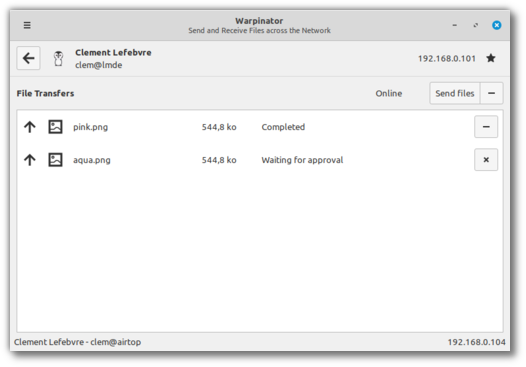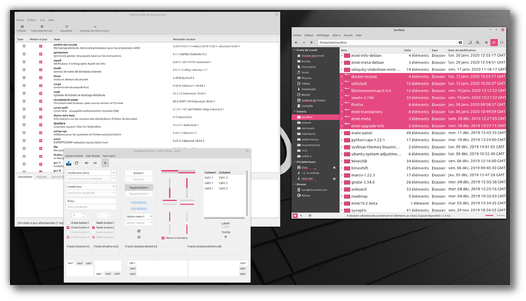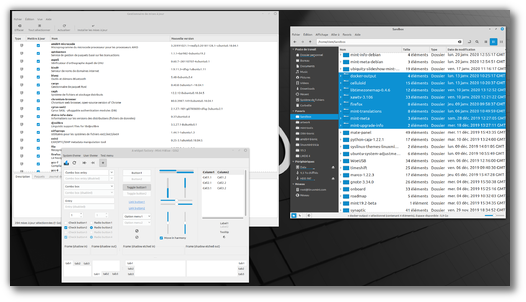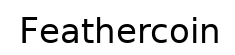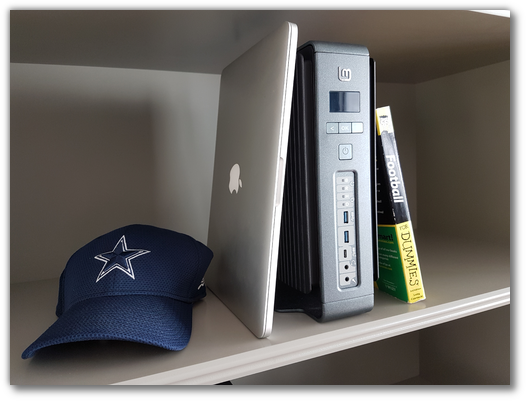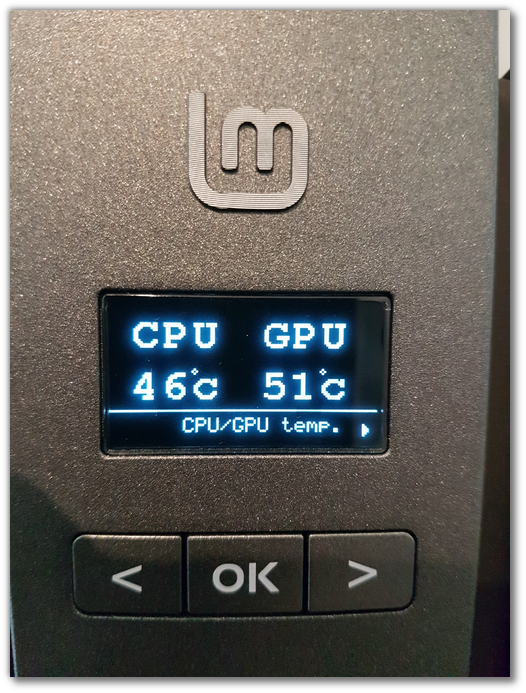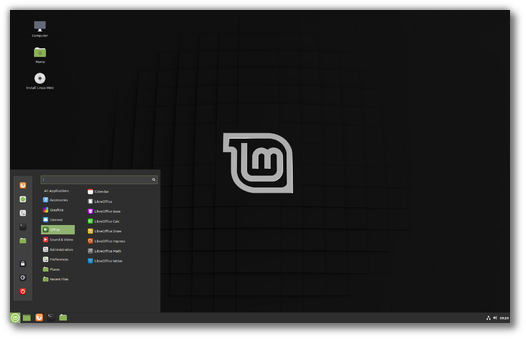Many thanks to all of you for your support and for your donations. LMDE 4 took longer than we anticipated but we managed to add many new features into it and significantly close the gap with the Ubuntu release. Now that it’s released we’re focusing on the new development cycle and the upcoming Ubuntu 20.04 package base.
LMDE 3 EOL
LMDE 3 will reach EOL (End-Of-Life) on July 1st 2020. Past that date the repositories will continue to work but the release will no longer receive bug fixes and security updates from Linux Mint.
To upgrade LMDE 3 to LMDE 4 read “How to upgrade to LMDE 4“.
Mint 20, codename Ulyana
The codename for Linux Mint 20 is Ulyana.
Linux Mint 20 will be based on Ubuntu 20.04 and feature 3 editions: Cinnamon, MATE and Xfce.
Unlike previous releases, it will only be available in 64-bit.
StatusNotifier, libAppIndicator and libAyatana
Following a change in Electron, XappStatusIcon applets will gain support for StatusNotifier, libAppIndicator and libAyatana.
This support, which was disabled by default in Cinnamon, will be removed entirely from the DE and delegated to the XappStatusIcon applet.
LibAppIndicator and libAyatana have the ability to fallback to xembed (the GTK tray technology), so in Cinnamon, even though support for these technologies was disabled by default, applications using these libraries would still get their icon into the tray. In Mint, the situation was even better because libAppIndicator was patched to fallback to XappStatusIcon before falling back to xembed, thus preserving compatibility with HiDPI and symbolic icons. The problem was with applications using StatusNotifier directly.. which just didn’t fallback to anything at all and had no visible tray icon. With Electron moving to StatusNotifier this issue became more urgent.
XappStatusIcon applets gaining support for these technologies will guarantee better support for modern Electron apps and indicators and it will do so in all distributions, without the need to patch anything.
Nemo performance
The team looked at the performance of the file manager and changes are being made to the way Nemo is handling thumbnails. Although the generation of new thumbnails was done asynchronously, loading existing ones could sometimes have an impact on browsing content and navigating directories.
The main idea behind these changes is to prioritize content and navigation and to delay thumbnails as much as possible. As a result, the content of directories shows up with generic icons before the thumbnails are rendered, but the improvement in performance is quite noticeable.
This also has a positive impact on performance in cases of heavy I/O and slow HDDS, such as when moving videos to external devices.
Warpinator
The tool to send files across the local network is almost ready. We’re looking into data encryption now. It works well, it looks nice, but we still don’t have a name for it.
If anyone has a good name in mind please shout.. otherwise we might actually do call it “Warpinator”
New colors
Two of the Mint-Y colors were finalized.
This is the new Pink:
and this is the new Aqua:
Sponsorships:
Linux Mint is proudly sponsored by:
Donations in February:
A total of $11,303 were raised thanks to the generous contributions of 621 donors:
![]() $200 (22nd donation), Ralph Siegler aka “ziggy“
$200 (22nd donation), Ralph Siegler aka “ziggy“![]() $200, Gabriel H.
$200, Gabriel H.![]() $150, Dieter W.
$150, Dieter W.![]() $120, Nick Z.
$120, Nick Z.![]() $108 (9th donation), able heads
$108 (9th donation), able heads![]() $108 (7th donation), Hans-Georg Thien
$108 (7th donation), Hans-Georg Thien![]() $108 (3rd donation), Jean-yves B.
$108 (3rd donation), Jean-yves B.![]() $108, Annette R.
$108, Annette R.![]() $108, Alex C.
$108, Alex C.![]() $108, Stephen M.
$108, Stephen M.![]() $108, Sabine S.
$108, Sabine S.![]() $108, Nils Holgersson
$108, Nils Holgersson![]() $100 (4th donation), Robert A.
$100 (4th donation), Robert A.![]() $100 (3rd donation), Neil K.
$100 (3rd donation), Neil K.![]() $100 (2nd donation), Desktop Computer Support
$100 (2nd donation), Desktop Computer Support![]() $100 (2nd donation), David H.
$100 (2nd donation), David H.![]() $100, John A.
$100, John A.![]() $100, J.J.
$100, J.J.![]() $100, Joe K.
$100, Joe K.![]() $100, Sidnet
$100, Sidnet![]() $100, Mike H.
$100, Mike H.![]() $100, Dana C.
$100, Dana C.![]() $100, Michael S.
$100, Michael S.![]() $100, Peter E.
$100, Peter E.![]() $100, David J S.
$100, David J S.![]() $100, Ian M.
$100, Ian M.![]() $70, Harold C.
$70, Harold C.![]() $65 (2nd donation), Bernd E.
$65 (2nd donation), Bernd E.![]() $60 (4th donation), James L.
$60 (4th donation), James L.![]() $60, Theresa M.
$60, Theresa M.![]() $59, Graeme R.
$59, Graeme R.![]() $54 (3rd donation), Karl H.
$54 (3rd donation), Karl H.![]() $54 (2nd donation), Antti M.
$54 (2nd donation), Antti M.![]() $54 (2nd donation), Jean-luc W.
$54 (2nd donation), Jean-luc W.![]() $54 (2nd donation), Bernard H.
$54 (2nd donation), Bernard H.![]() $54, Francisco J R.
$54, Francisco J R.![]() $54, E D.
$54, E D.![]() $54, Marcus M.
$54, Marcus M.![]() $54, Marcus M.
$54, Marcus M.![]() $54, Willi S.
$54, Willi S.![]() $54, Charles W.
$54, Charles W.![]() $50 (19th donation), Thomas T. aka “FullTimer1489”
$50 (19th donation), Thomas T. aka “FullTimer1489”![]() $50 (7th donation), Wade T.
$50 (7th donation), Wade T.![]() $50 (6th donation), Mimi
$50 (6th donation), Mimi![]() $50 (5th donation), Greg C.
$50 (5th donation), Greg C.![]() $50 (2nd donation), Anthony G.
$50 (2nd donation), Anthony G.![]() $50 (2nd donation), Lynn G.
$50 (2nd donation), Lynn G.![]() $50 (2nd donation), Lloyd H.
$50 (2nd donation), Lloyd H.![]() $50 (2nd donation), David F.
$50 (2nd donation), David F.![]() $50 (2nd donation), Maeda M.
$50 (2nd donation), Maeda M.![]() $50, Eric V.
$50, Eric V.![]() $50, Antje L.
$50, Antje L.![]() $50, Klair K.
$50, Klair K.![]() $50, Steven O.
$50, Steven O.![]() $50, Paul C. aka “Paulie”
$50, Paul C. aka “Paulie”![]() $50, Michael D.
$50, Michael D.![]() $50, Mark P. aka “Pelleas777”
$50, Mark P. aka “Pelleas777”![]() $50, Laura K.
$50, Laura K.![]() $50, Christopher K.
$50, Christopher K.![]() $50, Nicholas S.
$50, Nicholas S.![]() $50, Joseph L.
$50, Joseph L.![]() $50, Terry F.
$50, Terry F.![]() $50, Sergio M.
$50, Sergio M.![]() $50, John D.
$50, John D.![]() $50, Michael Z.
$50, Michael Z.![]() $50, Arthur S.
$50, Arthur S.![]() $50, Tom H.
$50, Tom H.![]() $45 (4th donation), The W.
$45 (4th donation), The W.![]() $43 (2nd donation), Jean-paul G.
$43 (2nd donation), Jean-paul G.![]() $42 (4th donation), Aubert (Holdup)
$42 (4th donation), Aubert (Holdup)![]() $40 (3rd donation), Robert F.
$40 (3rd donation), Robert F.![]() $40 (2nd donation), John B.
$40 (2nd donation), John B.![]() $40, Rita B.
$40, Rita B.![]() $40, Richard L.
$40, Richard L.![]() $40, Angelo P.
$40, Angelo P.![]() $36, Bert Kleinman Programming, Inc.
$36, Bert Kleinman Programming, Inc.![]() $35 (10th donation), Real F.
$35 (10th donation), Real F.![]() $35, Edward B D.
$35, Edward B D.![]() $32 (119th donation), Olli K.
$32 (119th donation), Olli K.![]() $32 (8th donation), Hubertus B. aka “hubi“
$32 (8th donation), Hubertus B. aka “hubi“![]() $32, Ugnius M.
$32, Ugnius M.![]() $32, Benjamin K.
$32, Benjamin K.![]() $32, Andreas G.
$32, Andreas G.![]() $32, Jeff D.
$32, Jeff D.![]() $30 (14th donation), David M.
$30 (14th donation), David M.![]() $30, James B.
$30, James B.![]() $30, Richard T.
$30, Richard T.![]() $30, Chung P.
$30, Chung P.![]() $30, Nicholas N.
$30, Nicholas N.![]() $30, Bernd H.
$30, Bernd H.![]() $27 (10th donation), Roger aka “Linux Workgroup Monitor Niel Belgium“
$27 (10th donation), Roger aka “Linux Workgroup Monitor Niel Belgium“![]() $27 (6th donation), Michael S.
$27 (6th donation), Michael S.![]() $27 (5th donation), Christian W.
$27 (5th donation), Christian W.![]() $27 (4th donation), Christian W.
$27 (4th donation), Christian W.![]() $27 (3rd donation), Jochen G.
$27 (3rd donation), Jochen G.![]() $27 (2nd donation), Eugenio B. aka “OdyArt”
$27 (2nd donation), Eugenio B. aka “OdyArt”![]() $27 (2nd donation), Wolfgang L.
$27 (2nd donation), Wolfgang L.![]() $27, Richard W.
$27, Richard W.![]() $27, Piotr K.
$27, Piotr K.![]() $27, Marco P.
$27, Marco P.![]() $25 (102th donation), Ronald W.
$25 (102th donation), Ronald W.![]() $25 (50th donation), Curt Vaughan aka “curtvaughan “
$25 (50th donation), Curt Vaughan aka “curtvaughan “![]() $25 (8th donation), Rene H. aka “Hogi”
$25 (8th donation), Rene H. aka “Hogi”![]() $25 (6th donation), Raymond O.
$25 (6th donation), Raymond O.![]() $25 (6th donation), An L.
$25 (6th donation), An L.![]() $25 (5th donation), David H. W.
$25 (5th donation), David H. W.![]() $25 (4th donation), Robert A.
$25 (4th donation), Robert A.![]() $25 (4th donation), Mike C. aka “Portreve”
$25 (4th donation), Mike C. aka “Portreve”![]() $25 (3rd donation), George T.
$25 (3rd donation), George T.![]() $25 (3rd donation), Brian F.
$25 (3rd donation), Brian F.![]() $25 (3rd donation), Jerzy K. aka “Jukan”
$25 (3rd donation), Jerzy K. aka “Jukan”![]() $25 (3rd donation), Daniel O.
$25 (3rd donation), Daniel O.![]() $25 (2nd donation), Leroy H.
$25 (2nd donation), Leroy H.![]() $25 (2nd donation), Thomas G.
$25 (2nd donation), Thomas G.![]() $25, Joost S.
$25, Joost S.![]() $25, David R.
$25, David R.![]() $25, Kurt K.
$25, Kurt K.![]() $25, David F. aka “W1HKJ“
$25, David F. aka “W1HKJ“![]() $25, Kevin K.
$25, Kevin K.![]() $25, Vincent M.
$25, Vincent M.![]() $25, John V.
$25, John V.![]() $25, Peter S.
$25, Peter S.![]() $25, Sharyn V.
$25, Sharyn V.![]() $25, Tracy F.
$25, Tracy F.![]() $25, Robert H.
$25, Robert H.![]() $25, Thuaners
$25, Thuaners![]() $25, Perry J.
$25, Perry J.![]() $25, Anthony M.
$25, Anthony M.![]() $25, Lee V.
$25, Lee V.![]() $25, K.B.
$25, K.B.![]() $25, Devon C.
$25, Devon C.![]() $25, Ron C.
$25, Ron C.![]() $25, Paul B.
$25, Paul B.![]() $25, Josip Anthony K. aka “JAK”
$25, Josip Anthony K. aka “JAK”![]() $25, Massimo M.
$25, Massimo M.![]() $25, Frank A.
$25, Frank A.![]() $25, Richard N.
$25, Richard N.![]() $25, William P.
$25, William P.![]() $25, Steven M.
$25, Steven M.![]() $25, Landscape Company aka “landscaper“
$25, Landscape Company aka “landscaper“![]() $23 (3rd donation), Giovanni M. aka “gmaggior”
$23 (3rd donation), Giovanni M. aka “gmaggior”![]() $22 (33rd donation), Derek R.
$22 (33rd donation), Derek R.![]() $22 (13th donation), Michael R.
$22 (13th donation), Michael R.![]() $22 (5th donation), Alessandro L.
$22 (5th donation), Alessandro L.![]() $22 (2nd donation), Nico L.
$22 (2nd donation), Nico L.![]() $22 (2nd donation), Siva S. aka “S.S”
$22 (2nd donation), Siva S. aka “S.S”![]() $22 (2nd donation), Jaddo O.
$22 (2nd donation), Jaddo O.![]() $22 (2nd donation), Harald U.
$22 (2nd donation), Harald U.![]() $22, Gordan G.
$22, Gordan G.![]() $22, Giorgi M.
$22, Giorgi M.![]() $22, Brigitte F.
$22, Brigitte F.![]() $22, Vladimir Z.
$22, Vladimir Z.![]() $22, Simon W.
$22, Simon W.![]() $22, Marcel K.
$22, Marcel K.![]() $22, EnCognitive.com
$22, EnCognitive.com![]() $22, Mark A.
$22, Mark A.![]() $22, Patrick C.
$22, Patrick C.![]() $22, Maurice G.
$22, Maurice G.![]() $22, Thomas H.
$22, Thomas H.![]() $22, Thomas N.
$22, Thomas N.![]() $22, Ariel K.
$22, Ariel K.![]() $22, Robert M.
$22, Robert M.![]() $22, Mirko Z.
$22, Mirko Z.![]() $22, Christos A.
$22, Christos A.![]() $22, Erik O.
$22, Erik O.![]() $22, Valentin
$22, Valentin![]() $22, Dave M. aka “dm999”
$22, Dave M. aka “dm999”![]() $22, Filip L.
$22, Filip L.![]() $22, James W.
$22, James W.![]() $22, Robert R.
$22, Robert R.![]() $22, Gerd S.
$22, Gerd S.![]() $20 (28th donation), Todd A aka “thobin”
$20 (28th donation), Todd A aka “thobin”![]() $20 (18th donation), Bryan F.
$20 (18th donation), Bryan F.![]() $20 (16th donation), Mike W aka “bajan52”
$20 (16th donation), Mike W aka “bajan52”![]() $20 (15th donation), John D.
$20 (15th donation), John D.![]() $20 (12th donation), vagrantcow
$20 (12th donation), vagrantcow![]() $20 (8th donation), Better2morroW
$20 (8th donation), Better2morroW![]() $20 (7th donation), Carl K.
$20 (7th donation), Carl K.![]() $20 (6th donation), Peter R.
$20 (6th donation), Peter R.![]() $20 (6th donation), a donor
$20 (6th donation), a donor![]() $20 (3rd donation), Peter L.
$20 (3rd donation), Peter L.![]() $20 (3rd donation), Mr. Bee
$20 (3rd donation), Mr. Bee![]() $20 (2nd donation), Graeme M. J.
$20 (2nd donation), Graeme M. J.![]() $20 (2nd donation), Radim J.
$20 (2nd donation), Radim J.![]() $20 (2nd donation), Christopher W.
$20 (2nd donation), Christopher W.![]() $20 (2nd donation), William N.
$20 (2nd donation), William N.![]() $20 (2nd donation), Tamer A.
$20 (2nd donation), Tamer A.![]() $20 (2nd donation), Steven G.
$20 (2nd donation), Steven G.![]() $20 (2nd donation), John M.
$20 (2nd donation), John M.![]() $20 (2nd donation), Walter C. M.
$20 (2nd donation), Walter C. M.![]() $20 (2nd donation), Jack G.
$20 (2nd donation), Jack G.![]() $20 (2nd donation), Jim D.
$20 (2nd donation), Jim D.![]() $20 (2nd donation), Paul G.
$20 (2nd donation), Paul G.![]() $20 (2nd donation), William N.
$20 (2nd donation), William N.![]() $20, Ralph G.
$20, Ralph G.![]() $20, Vincent L.
$20, Vincent L.![]() $20, Ton S.
$20, Ton S.![]() $20, Matthew W. aka “Wakefield Team – Five Star Real Estate Leaders“
$20, Matthew W. aka “Wakefield Team – Five Star Real Estate Leaders“![]() $20, Robert H.
$20, Robert H.![]() $20, Matthew H.
$20, Matthew H.![]() $20, Stephen R.
$20, Stephen R.![]() $20, Larry R.
$20, Larry R.![]() $20, Kenneth B.
$20, Kenneth B.![]() $20, Gábor Király aka “gkiraly”
$20, Gábor Király aka “gkiraly”![]() $20, Michael B.
$20, Michael B.![]() $20, Scott H.
$20, Scott H.![]() $20, Kalie M M.
$20, Kalie M M.![]() $20, Philip P.
$20, Philip P.![]() $20, Blake J.
$20, Blake J.![]() $20, B J S.
$20, B J S.![]() $20, Jean-pierre C.
$20, Jean-pierre C.![]() $20, Chai L.
$20, Chai L.![]() $20, Hubbard T.
$20, Hubbard T.![]() $20, Keith F.
$20, Keith F.![]() $20, Peter N.
$20, Peter N.![]() $20, Dmitro K.
$20, Dmitro K.![]() $20, Suhrud B.
$20, Suhrud B.![]() $20, Bret Z.
$20, Bret Z.![]() $20, Eugene J Schneeweis Jr
$20, Eugene J Schneeweis Jr![]() $20, Steve K.
$20, Steve K.![]() $20, Robert A.
$20, Robert A.![]() $18 (2nd donation), Bobcam Computer Solutions aka “Rob“
$18 (2nd donation), Bobcam Computer Solutions aka “Rob“![]() $18 (2nd donation), Bobcam Computer Solutions aka “Rob“
$18 (2nd donation), Bobcam Computer Solutions aka “Rob“![]() $17 (39th donation), Johann J.
$17 (39th donation), Johann J.![]() $16 (36th donation), Andreas S.
$16 (36th donation), Andreas S.![]() $16 (6th donation), Davide A.
$16 (6th donation), Davide A.![]() $16 (5th donation), Daniel G.
$16 (5th donation), Daniel G.![]() $16 (5th donation), Chris W.
$16 (5th donation), Chris W.![]() $16 (3rd donation), Christian S.
$16 (3rd donation), Christian S.![]() $16 (2nd donation), Oliver und Anja R.
$16 (2nd donation), Oliver und Anja R.![]() $16, Opik Oort
$16, Opik Oort![]() $16, José Luis N.
$16, José Luis N.![]() $16, Niels H.
$16, Niels H.![]() $16, Jouni C.
$16, Jouni C.![]() $16, Spark
$16, Spark![]() $16, Thies H.
$16, Thies H.![]() $16, Gerard Gerritsen.
$16, Gerard Gerritsen.![]() $15 (18th donation), AJ Gringo
$15 (18th donation), AJ Gringo![]() $15 (10th donation), Constantin M.
$15 (10th donation), Constantin M.![]() $15 (9th donation), David W.
$15 (9th donation), David W.![]() $15 (3rd donation), Bogdan M. U.
$15 (3rd donation), Bogdan M. U.![]() $15 (2nd donation), Lorinda T.
$15 (2nd donation), Lorinda T.![]() $15, Stanley W.
$15, Stanley W.![]() $15, Jugoslav S.
$15, Jugoslav S.![]() $15, Wayne W.
$15, Wayne W.![]() $15, Joshua L. aka “jl”
$15, Joshua L. aka “jl”![]() $15, Carlos C.
$15, Carlos C.![]() $15, Keith P.
$15, Keith P.![]() $14 (3rd donation), Jizí N.
$14 (3rd donation), Jizí N.![]() $13 (4th donation), Andrew P.
$13 (4th donation), Andrew P.![]() $12 (107th donation), Tony C. aka “S. LaRocca”
$12 (107th donation), Tony C. aka “S. LaRocca”![]() $12 (45th donation), JobsHiringNearMe
$12 (45th donation), JobsHiringNearMe![]() $12 (39th donation), Paul O.
$12 (39th donation), Paul O.![]() $12 (5th donation), Lance A.
$12 (5th donation), Lance A.![]() $12 (3rd donation), Shahand A.
$12 (3rd donation), Shahand A.![]() $12 (2nd donation), Došlo R.
$12 (2nd donation), Došlo R.![]() $12 (2nd donation), Mr G. J. A.
$12 (2nd donation), Mr G. J. A.![]() $12 (2nd donation), Ron N.
$12 (2nd donation), Ron N.![]() $11 (11th donation), Alexander G. B.
$11 (11th donation), Alexander G. B.![]() $11 (10th donation), Annette T.
$11 (10th donation), Annette T.![]() $11 (10th donation), Janne S.
$11 (10th donation), Janne S.![]() $11 (8th donation), Serhii B. aka “sinpavla“
$11 (8th donation), Serhii B. aka “sinpavla“![]() $11 (6th donation), Demosthenes Koptsis
$11 (6th donation), Demosthenes Koptsis![]() $11 (6th donation), Henry G.
$11 (6th donation), Henry G.![]() $11 (3rd donation), Stefan S.
$11 (3rd donation), Stefan S.![]() $11 (3rd donation), Frithjof
$11 (3rd donation), Frithjof![]() $11 (3rd donation), Łukasz S.
$11 (3rd donation), Łukasz S.![]() $11 (3rd donation), Johan Z.
$11 (3rd donation), Johan Z.![]() $11 (3rd donation), Walter B. aka “Walter-CH“
$11 (3rd donation), Walter B. aka “Walter-CH“![]() $11 (2nd donation), Robert B.
$11 (2nd donation), Robert B.![]() $11 (2nd donation), Benjamín Sánchez aka “jobenja5”
$11 (2nd donation), Benjamín Sánchez aka “jobenja5”![]() $11 (2nd donation), Johan D.
$11 (2nd donation), Johan D.![]() $11 (2nd donation), Mladen P.
$11 (2nd donation), Mladen P.![]() $11 (2nd donation), Fred V.
$11 (2nd donation), Fred V.![]() $11 (2nd donation), Chris C.
$11 (2nd donation), Chris C.![]() $11, Kk A.
$11, Kk A.![]() $11, Peter H.
$11, Peter H.![]() $11, PZ aka “Zorro”
$11, PZ aka “Zorro”![]() $11, Aljoscha W.
$11, Aljoscha W.![]() $11, Pavol J.
$11, Pavol J.![]() $11, Slobodan B.
$11, Slobodan B.![]() $11, Alberto A.
$11, Alberto A.![]() $11, Viktor Š.
$11, Viktor Š.![]() $11, Ferdinand S.
$11, Ferdinand S.![]() $11, Leandro S.
$11, Leandro S.![]() $11, J. L. Mateo
$11, J. L. Mateo![]() $11, Ben B.
$11, Ben B.![]() $11, Samuel N.
$11, Samuel N.![]() $11, Luka B.
$11, Luka B.![]() $11, Tiberiu P.
$11, Tiberiu P.![]() $11, Renato K.
$11, Renato K.![]() $11, Manfred H.
$11, Manfred H.![]() $11, ian cynk
$11, ian cynk![]() $11, Antoine B.
$11, Antoine B.![]() $11, Jasper V.
$11, Jasper V.![]() $11, Francis W.
$11, Francis W.![]() $11, Francis G.
$11, Francis G.![]() $11, Marco C.
$11, Marco C.![]() $11, Fernando T.
$11, Fernando T.![]() $11, Hartmut K. aka “Kenni”
$11, Hartmut K. aka “Kenni”![]() $11, Torsten W.
$11, Torsten W.![]() $11, Shane O.
$11, Shane O.![]() $11, Eduardo H.
$11, Eduardo H.![]() $11, Torsten V.
$11, Torsten V.![]() $11, Pasi A.
$11, Pasi A.![]() $11, Michael K.
$11, Michael K.![]() $11, Jose Luis M.
$11, Jose Luis M.![]() $11, Gregory R.
$11, Gregory R.![]() $10 (47th donation), Thomas C.
$10 (47th donation), Thomas C.![]() $10 (42th donation), Frank K.
$10 (42th donation), Frank K.![]() $10 (27th donation), Todd A aka “thobin”
$10 (27th donation), Todd A aka “thobin”![]() $10 (26th donation), Rick R.
$10 (26th donation), Rick R.![]() $10 (23rd donation), Lance M.
$10 (23rd donation), Lance M.![]() $10 (22nd donation), Laura NL aka “lauranl“
$10 (22nd donation), Laura NL aka “lauranl“![]() $10 (8th donation), Francois-R L.
$10 (8th donation), Francois-R L.![]() $10 (6th donation), อนล ธรรมตระการ aka “ฮอง”
$10 (6th donation), อนล ธรรมตระการ aka “ฮอง”![]() $10 (6th donation), Les E.
$10 (6th donation), Les E.![]() $10 (5th donation), Terry B.
$10 (5th donation), Terry B.![]() $10 (5th donation), Miroslav aka “Xtrodinary“
$10 (5th donation), Miroslav aka “Xtrodinary“![]() $10 (5th donation), Sebastian K. aka “Bastek”
$10 (5th donation), Sebastian K. aka “Bastek”![]() $10 (4th donation), 鈴木 和夫
$10 (4th donation), 鈴木 和夫 ![]() $10 (4th donation), Ádám S.
$10 (4th donation), Ádám S.![]() $10 (4th donation), Zile
$10 (4th donation), Zile![]() $10 (4th donation), Pawel M.
$10 (4th donation), Pawel M.![]() $10 (4th donation), Harrison U.
$10 (4th donation), Harrison U.![]() $10 (3rd donation), Paulo C.
$10 (3rd donation), Paulo C.![]() $10 (3rd donation), Patrick H.
$10 (3rd donation), Patrick H.![]() $10 (3rd donation), RJ
$10 (3rd donation), RJ![]() $10 (2nd donation), James Mudd
$10 (2nd donation), James Mudd![]() $10 (2nd donation), Tanuj Joshi aka “tjcomprocker”
$10 (2nd donation), Tanuj Joshi aka “tjcomprocker”![]() $10 (2nd donation), Alex O.
$10 (2nd donation), Alex O.![]() $10 (2nd donation), Brian C.
$10 (2nd donation), Brian C.![]() $10 (2nd donation), Alan Y.
$10 (2nd donation), Alan Y.![]() $10 (2nd donation), Vladimir L.
$10 (2nd donation), Vladimir L.![]() $10 (2nd donation), Alan J. W.
$10 (2nd donation), Alan J. W.![]() $10 (2nd donation), Alexander Ruzhnikov
$10 (2nd donation), Alexander Ruzhnikov![]() $10 (2nd donation), Sanket W.
$10 (2nd donation), Sanket W.![]() $10, Michael B.
$10, Michael B.![]() $10, Steve A.
$10, Steve A.![]() $10, John F.
$10, John F.![]() $10, Robert P.
$10, Robert P.![]() $10, George S.
$10, George S.![]() $10, Sam B.
$10, Sam B.![]() $10, Alllen G.
$10, Alllen G.![]() $10, Andres A.
$10, Andres A.![]() $10, Cordellia W.
$10, Cordellia W.![]() $10, leijnse.info
$10, leijnse.info![]() $10, P Johnson
$10, P Johnson![]() $10, Marie M.
$10, Marie M.![]() $10, Jonathan A.
$10, Jonathan A.![]() $10, Everett J.
$10, Everett J.![]() $10, Khaled A.
$10, Khaled A.![]() $10, Thomas D.
$10, Thomas D.![]() $10, Lee A.
$10, Lee A.![]() $10, David H.
$10, David H.![]() $10, Andrew J.
$10, Andrew J.![]() $10, Bryan W.
$10, Bryan W.![]() $10, zzzzzzzzz .
$10, zzzzzzzzz .![]() $10, Rafael B.
$10, Rafael B.![]() $10, Martin G.
$10, Martin G.![]() $10, Ricardo M.
$10, Ricardo M.![]() $10, Vladimir L.
$10, Vladimir L.![]() $10, Brent F.
$10, Brent F.![]() $10, Nikita S.
$10, Nikita S.![]() $10, Mark O.
$10, Mark O.![]() $10, James S.
$10, James S.![]() $10, Frederick H.
$10, Frederick H.![]() $10, Thomas W.
$10, Thomas W.![]() $10, Zoltan G.
$10, Zoltan G.![]() $10, Lloyd H.
$10, Lloyd H.![]() $10, David L.
$10, David L.![]() $10, Greg B.
$10, Greg B.![]() $9 (2nd donation), Jan V.
$9 (2nd donation), Jan V.![]() $9, Eduard S.
$9, Eduard S.![]() $8 (6th donation), Ric D.
$8 (6th donation), Ric D.![]() $8, Sebastiao M.
$8, Sebastiao M.![]() $8, Daniel H.
$8, Daniel H.![]() $7 (6th donation), Jason N. aka “IggyNelix”
$7 (6th donation), Jason N. aka “IggyNelix”![]() $7, Bjørn B.
$7, Bjørn B.![]() $7, Joais Buriti do Nascimento
$7, Joais Buriti do Nascimento![]() $6 (4th donation), Dmitry N. aka “Dimex”
$6 (4th donation), Dmitry N. aka “Dimex”![]() $6 (4th donation), Tree Service Kelowna
$6 (4th donation), Tree Service Kelowna![]() $5 (45th donation), Eugene T.
$5 (45th donation), Eugene T.![]() $5 (36th donation), Bhavinder Jassar
$5 (36th donation), Bhavinder Jassar![]() $5 (25th donation), Dmitry P.
$5 (25th donation), Dmitry P.![]() $5 (17th donation), Olaf B.
$5 (17th donation), Olaf B.![]() $5 (16th donation), GaryD
$5 (16th donation), GaryD![]() $5 (15th donation), William Menezes
$5 (15th donation), William Menezes![]() $5 (14th donation), M. P. V.
$5 (14th donation), M. P. V.![]() $5 (11th donation), Hristo Gatsinski
$5 (11th donation), Hristo Gatsinski![]() $5 (9th donation), Antonio Carlos L. Sampaio
$5 (9th donation), Antonio Carlos L. Sampaio![]() $5 (7th donation), Benjamin T.
$5 (7th donation), Benjamin T.![]() $5 (6th donation), Scott L.
$5 (6th donation), Scott L.![]() $5 (6th donation), Sergei K.
$5 (6th donation), Sergei K.![]() $5 (6th donation), Adjie aka “AJ“
$5 (6th donation), Adjie aka “AJ“![]() $5 (5th donation), Michael V.
$5 (5th donation), Michael V.![]() $5 (4th donation), Wan Nor Arifin
$5 (4th donation), Wan Nor Arifin![]() $5 (4th donation), Andrew P.
$5 (4th donation), Andrew P.![]() $5 (3rd donation), Daniel G. Lago
$5 (3rd donation), Daniel G. Lago![]() $5 (3rd donation), Robert W.
$5 (3rd donation), Robert W.![]() $5 (3rd donation), Thomas R.
$5 (3rd donation), Thomas R.![]() $5 (3rd donation), Vanessa & Markus
$5 (3rd donation), Vanessa & Markus![]() $5 (3rd donation), Kirill G.
$5 (3rd donation), Kirill G.![]() $5 (3rd donation), Parviz Rzayev
$5 (3rd donation), Parviz Rzayev![]() $5 (2nd donation), Rowen W
$5 (2nd donation), Rowen W![]() $5 (2nd donation), Landscaping Penrith
$5 (2nd donation), Landscaping Penrith![]() $5 (2nd donation), Цацорин Е. aka “Eugene713“
$5 (2nd donation), Цацорин Е. aka “Eugene713“![]() $5 (2nd donation), Vittorio P.
$5 (2nd donation), Vittorio P.![]() $5 (2nd donation), Jacques N.
$5 (2nd donation), Jacques N.![]() $5 (2nd donation), Antonios K. aka “Tony“
$5 (2nd donation), Antonios K. aka “Tony“![]() $5 (2nd donation), Marco B.
$5 (2nd donation), Marco B.![]() $5 (2nd donation), Gerald K.
$5 (2nd donation), Gerald K.![]() $5 (2nd donation), Des S.
$5 (2nd donation), Des S.![]() $5 (2nd donation), Warwick Snow Removal
$5 (2nd donation), Warwick Snow Removal![]() $5, Zorapide
$5, Zorapide![]() $5, Christopher W.
$5, Christopher W.![]() $5, Helen C.
$5, Helen C.![]() $5, Gordan S.
$5, Gordan S.![]() $5, Peter T.
$5, Peter T.![]() $5, Till S.
$5, Till S.![]() $5, Andrew W.
$5, Andrew W.![]() $5, Giachodis V.
$5, Giachodis V.![]() $5, zzzzzzz .
$5, zzzzzzz .![]() $5, Kurt B.
$5, Kurt B.![]() $5, Randall H.
$5, Randall H.![]() $5, Przemysław Z. aka “bodek”
$5, Przemysław Z. aka “bodek”![]() $5, Thomas S.
$5, Thomas S.![]() $5, Himanshu G.
$5, Himanshu G.![]() $5, Adilson Z.
$5, Adilson Z.![]() $5, Andrey aka “Zemez”
$5, Andrey aka “Zemez”![]() $5, Ashraf H.
$5, Ashraf H.![]() $5, Mr A M.
$5, Mr A M.![]() $5, Eirik K.
$5, Eirik K.![]() $5, Tiago T.
$5, Tiago T.![]() $5, Keith B.
$5, Keith B.![]() $5, Davide D.
$5, Davide D.![]() $5, Riyaad Azad
$5, Riyaad Azad![]() $5, Stefan H.
$5, Stefan H.![]() $5, Antonio M.
$5, Antonio M.![]() $5, William G.
$5, William G.![]() $5, Mark K.
$5, Mark K.![]() $5, Matteo M.
$5, Matteo M.![]() $5, DH Sales & Marketing
$5, DH Sales & Marketing![]() $5, Joao Vitor D.
$5, Joao Vitor D.![]() $5, Peter B.
$5, Peter B.![]() $5, Chocolate Hampers
$5, Chocolate Hampers![]() $5, Jan Philip Z.
$5, Jan Philip Z.![]() $5, H.V. L.
$5, H.V. L.![]() $5, Michael
$5, Michael![]() $5, Brian I.
$5, Brian I.![]() $5, Peter V.
$5, Peter V.![]() $5, Daniel S.
$5, Daniel S.![]() $5, Walter S.
$5, Walter S.![]() $5, rekhillbill
$5, rekhillbill![]() $5, Michael B.
$5, Michael B.![]() $5, A A.
$5, A A.![]() $5, Donald C.
$5, Donald C.![]() $5, Sosiego
$5, Sosiego![]() $4 (2nd donation), Chen Y.
$4 (2nd donation), Chen Y.![]() $4, Marc M.
$4, Marc M.![]() $4, Gerald B.
$4, Gerald B.![]() $4, Mary O.
$4, Mary O.![]() $4, Ann O.
$4, Ann O.![]() $4, Linda P.
$4, Linda P.![]() $4, Lucille S.
$4, Lucille S.![]() $4, Paarangat J.
$4, Paarangat J.![]() $4, EMPI
$4, EMPI![]() $4, Jose R.
$4, Jose R.![]() $4, Sarah C.
$4, Sarah C.![]() $4, Robert F.
$4, Robert F.![]() $4, Paul C.
$4, Paul C.![]() $4, Andrew D.
$4, Andrew D.![]() $4, Frederic C.
$4, Frederic C.![]() $4, Adam C.
$4, Adam C.![]() $4, Randall M.
$4, Randall M.![]() $3 (9th donation), gmq
$3 (9th donation), gmq![]() $3 (8th donation), Fabio Baratti
$3 (8th donation), Fabio Baratti![]() $3 (3rd donation), Sami Mannila
$3 (3rd donation), Sami Mannila![]() $3 (2nd donation), John V.
$3 (2nd donation), John V.![]() $3 (2nd donation), Noriko A.
$3 (2nd donation), Noriko A.![]() $3 (2nd donation), Myller C
$3 (2nd donation), Myller C![]() $3 (2nd donation), Zara D.
$3 (2nd donation), Zara D.![]() $3, zzzzzzz .
$3, zzzzzzz .![]() $3, Matheus G.
$3, Matheus G.![]() $3, Marcus Aurelius C.
$3, Marcus Aurelius C.![]() $2 (38th donation), Andrey G.
$2 (38th donation), Andrey G.![]() $2 (12th donation), nordvpn coupon
$2 (12th donation), nordvpn coupon![]() $2 (11th donation), Cyril U.
$2 (11th donation), Cyril U.![]() $2 (11th donation), Life coach Vancouver
$2 (11th donation), Life coach Vancouver![]() $2 (4th donation), Dimitar U.
$2 (4th donation), Dimitar U.![]() $2 (4th donation), Vasiliy Shuvaev aka “Bazillio“
$2 (4th donation), Vasiliy Shuvaev aka “Bazillio“![]() $2 (4th donation), Grzegorz G.
$2 (4th donation), Grzegorz G.![]() $2 (4th donation), ipvanish coupon
$2 (4th donation), ipvanish coupon![]() $2 (3rd donation), HyoungJu Kim
$2 (3rd donation), HyoungJu Kim![]() $2 (3rd donation), Vasiliy Shuvaev aka “Bazillio“
$2 (3rd donation), Vasiliy Shuvaev aka “Bazillio“![]() $2 (2nd donation), Carl K.
$2 (2nd donation), Carl K.![]() $2 (2nd donation), Recording Studio in Sydney
$2 (2nd donation), Recording Studio in Sydney![]() $2 (2nd donation), Bruno F.
$2 (2nd donation), Bruno F.![]() $2 (2nd donation), Wenatchee Plumber
$2 (2nd donation), Wenatchee Plumber![]() $2 (2nd donation), Sebastian D.
$2 (2nd donation), Sebastian D.![]() $2 (2nd donation), Davide C.
$2 (2nd donation), Davide C.![]() $2 (2nd donation), Kristin A.
$2 (2nd donation), Kristin A.![]() $2, Antonio I.
$2, Antonio I.![]() $2, Jesús David C.
$2, Jesús David C.![]() $2, Georgios A.
$2, Georgios A.![]() $2, Appliance Repair
$2, Appliance Repair![]() $2, Eduard S.
$2, Eduard S.![]() $2, Ilija C.
$2, Ilija C.![]() $2, Aek S.
$2, Aek S.![]() $2, Susan J.
$2, Susan J.![]() $2, Jeffrey V.
$2, Jeffrey V.![]() $110 from 110 smaller donations
$110 from 110 smaller donations
If you want to help Linux Mint with a donation, please visit https://www.linuxmint.com/donors.php
Patrons:
Linux Mint is proudly supported by 417 patrons, for a sum of $2,264 per month.
To become a Linux Mint patron, please visit https://www.patreon.com/linux_mint
Rankings:
- Distrowatch (popularity ranking): 2490
- Alexa (website ranking): 10696