Happy New Year!
The end of 2022 was as hectic as it was exciting. We managed to stick to our schedule and reach our goals just before the holiday season.
91 reports were addressed during the BETA including a handful of release blockers. As always I want to address special thanks to all the people who helped us find bugs.
Linux Mint 21.1 was then released for download on the 20th of December and as an upgrade the day after. It was a huge success. The fact that it was close to Christmas played a role. The new artwork gave the release more visibility than usual. We gathered very positive feedback on some of the new features and the improvements that were pushed into this release. We were really happy to see your reactions.
The donations for December were higher than ever at $25,470. The number of donors reached 721 last month. To us this is a clear message that we made a lot of people happy with our work. We’re delighted! Many thanks for these donations!
In your feedback we also identified future areas of improvement. For instance, we noticed not everybody liked the new folder icons. This is something we’ll tackle in 21.2.
Before starting the next development cycle we’ll focus on a series of bug reports which were marked as non-urgent and which didn’t block the release. Some of them got fixed already so we’ll push a series of package updates this week.
LMDE 5 is already up to date with Linux Mint 21.1, it received its backports just before the holidays. Some of the mint tools will be backported in Linux Mint 21 early this year.
Many thanks to you all. We hope you have a great year 2023!
Sponsorships:
Linux Mint is proudly sponsored by:
Gold Sponsors:  Silver Sponsors:   |
Bronze Sponsors:      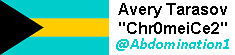  |
Donations in November:
A total of $9,271 were raised thanks to the generous contributions of 349 donors:
![]() $216 (6th donation), Marcus H.
$216 (6th donation), Marcus H.![]() $200 (3rd donation), Ian S.
$200 (3rd donation), Ian S.![]() $200 (2nd donation), James N.
$200 (2nd donation), James N.![]() $200 (2nd donation), Peter Venton
$200 (2nd donation), Peter Venton![]() $194, Gianni T.
$194, Gianni T.![]() $137 (3rd donation), Michael M.
$137 (3rd donation), Michael M.![]() $120 (6th donation), Alan H.
$120 (6th donation), Alan H.![]() $120 (2nd donation), Daniel B.
$120 (2nd donation), Daniel B.![]() $108 (8th donation), Uwe P.
$108 (8th donation), Uwe P.![]() $108, Lennart H.
$108, Lennart H.![]() $108, Nicolai Z.
$108, Nicolai Z.![]() $100 (4th donation), Pear D.
$100 (4th donation), Pear D.![]() $100 (2nd donation), Jay V.
$100 (2nd donation), Jay V.![]() $100, Bruce K.
$100, Bruce K.![]() $100, Joe K.
$100, Joe K.![]() $100, John B.
$100, John B.![]() $100, Pulp Free Press
$100, Pulp Free Press![]() $100, Roman T.
$100, Roman T.![]() $70 (13th donation), TM
$70 (13th donation), TM![]() $65, Velmurugan K.
$65, Velmurugan K.![]() $64, August W.
$64, August W.![]() $54 (150th donation), Olli K.
$54 (150th donation), Olli K.![]() $54 (6th donation), Jorge R. R.
$54 (6th donation), Jorge R. R.![]() $54 (4th donation), Catherine G.
$54 (4th donation), Catherine G.![]() $54 (3rd donation), Ernst G. aka “Guldi”
$54 (3rd donation), Ernst G. aka “Guldi”![]() $54 (3rd donation), Katharina G.
$54 (3rd donation), Katharina G.![]() $54 (3rd donation), Ruediger B.
$54 (3rd donation), Ruediger B.![]() $54 (2nd donation), Afelemo O.
$54 (2nd donation), Afelemo O.![]() $54 (2nd donation), Arno G.
$54 (2nd donation), Arno G.![]() $54 (2nd donation), Jörg T.
$54 (2nd donation), Jörg T.![]() $54 (2nd donation), Michael S.
$54 (2nd donation), Michael S.![]() $54 (2nd donation), Rolf-jürgen G.
$54 (2nd donation), Rolf-jürgen G.![]() $54, Alexander K.
$54, Alexander K.![]() $54, Enric P.
$54, Enric P.![]() $54, Frederic G.
$54, Frederic G.![]() $54, Jan J.
$54, Jan J.![]() $54, Karl-heinz B.
$54, Karl-heinz B.![]() $54, Matthias R.
$54, Matthias R.![]() $54, Michael C.
$54, Michael C.![]() $54, Patrick R.
$54, Patrick R.![]() $54, Rainer O.
$54, Rainer O.![]() $54, Rikus Wessels aka “RikusW”
$54, Rikus Wessels aka “RikusW”![]() $50 (66th donation), Anthony C. aka “ciak”
$50 (66th donation), Anthony C. aka “ciak”![]() $50 (11th donation), Adam H.
$50 (11th donation), Adam H.![]() $50 (8th donation), Wallace P. M. J.
$50 (8th donation), Wallace P. M. J.![]() $50 (7th donation), Thomas B.
$50 (7th donation), Thomas B.![]() $50 (6th donation), Bob Tregilus
$50 (6th donation), Bob Tregilus![]() $50 (4th donation), Dean R.
$50 (4th donation), Dean R.![]() $50 (4th donation), John L.
$50 (4th donation), John L.![]() $50 (4th donation), Raymond H.
$50 (4th donation), Raymond H.![]() $50 (3rd donation), Frank F.
$50 (3rd donation), Frank F.![]() $50 (3rd donation), Mark M.
$50 (3rd donation), Mark M.![]() $50 (3rd donation), Timothy S.
$50 (3rd donation), Timothy S.![]() $50 (3rd donation), Tom D.
$50 (3rd donation), Tom D.![]() $50 (3rd donation), William N.
$50 (3rd donation), William N.![]() $50 (2nd donation), John Bekas Jr
$50 (2nd donation), John Bekas Jr ![]() $50 (2nd donation), Bobby L.
$50 (2nd donation), Bobby L.![]() $50 (2nd donation), Cuz
$50 (2nd donation), Cuz![]() $50 (2nd donation), David R.
$50 (2nd donation), David R.![]() $50 (2nd donation), Ivan D.
$50 (2nd donation), Ivan D.![]() $50, Brian U.
$50, Brian U.![]() $50, Charles W.
$50, Charles W.![]() $50, Harry M.
$50, Harry M.![]() $50, James B.
$50, James B.![]() $50, Jason B.
$50, Jason B.![]() $50, Krzysztof O.
$50, Krzysztof O.![]() $50, Mark N.
$50, Mark N.![]() $50, Neil M.
$50, Neil M.![]() $50, Robert H.
$50, Robert H.![]() $50, Schneider Wood Working
$50, Schneider Wood Working![]() $44, Sebastian B.
$44, Sebastian B.![]() $43 (4th donation), Csongor
$43 (4th donation), Csongor![]() $36 (27th donation), Ted S.
$36 (27th donation), Ted S.![]() $36 (2nd donation), Mar R. R.
$36 (2nd donation), Mar R. R.![]() $35 (26th donation), Hemant Patel
$35 (26th donation), Hemant Patel![]() $35 (5th donation), Ricardo M.
$35 (5th donation), Ricardo M.![]() $35 (4th donation), Tannis E.
$35 (4th donation), Tannis E.![]() $32 (8th donation), Alexander M.
$32 (8th donation), Alexander M.![]() $32 (7th donation), Andrew L.
$32 (7th donation), Andrew L.![]() $32 (6th donation), Daniel K.
$32 (6th donation), Daniel K.![]() $32 (4th donation), Lorenz K.
$32 (4th donation), Lorenz K.![]() $32 (2nd donation), Peter Thornton Tate.
$32 (2nd donation), Peter Thornton Tate.![]() $32, Jo H.
$32, Jo H.![]() $32, Patrick K.
$32, Patrick K.![]() $32, Philippe G.
$32, Philippe G.![]() $30 (4th donation), David K.
$30 (4th donation), David K.![]() $30 (3rd donation), Linden R.
$30 (3rd donation), Linden R.![]() $28 (46th donation), Michael R.
$28 (46th donation), Michael R.![]() $27 (7th donation), Juergen S.
$27 (7th donation), Juergen S.![]() $27, Martin H.
$27, Martin H.![]() $27, Stefan S.
$27, Stefan S.![]() $25 (21st donation), Linux Mint Sverige
$25 (21st donation), Linux Mint Sverige![]() $25 (16th donation), George R. aka “Az4x4”
$25 (16th donation), George R. aka “Az4x4”![]() $25 (3rd donation), Michael H.
$25 (3rd donation), Michael H.![]() $25 (3rd donation), Timothy A.
$25 (3rd donation), Timothy A.![]() $25 (2nd donation), John W.
$25 (2nd donation), John W.![]() $25, Mitchell L.
$25, Mitchell L.![]() $25, Rick P.
$25, Rick P.![]() $22 (30th donation), Peter E.
$22 (30th donation), Peter E.![]() $22 (14th donation), Luk
$22 (14th donation), Luk![]() $22 (10th donation), H ScottB
$22 (10th donation), H ScottB![]() $22 (8th donation), Karl K.
$22 (8th donation), Karl K.![]() $22 (7th donation), Heinz K.
$22 (7th donation), Heinz K.![]() $22 (7th donation), Juergen M. B.
$22 (7th donation), Juergen M. B.![]() $22 (6th donation), Raymond L.
$22 (6th donation), Raymond L.![]() $22 (6th donation), Stefan S.
$22 (6th donation), Stefan S.![]() $22 (6th donation), Thorsten H.
$22 (6th donation), Thorsten H.![]() $22 (5th donation), Colin H.
$22 (5th donation), Colin H.![]() $22 (5th donation), John V.
$22 (5th donation), John V.![]() $22 (5th donation), Zdravko S.
$22 (5th donation), Zdravko S.![]() $22 (4th donation), Alan W.
$22 (4th donation), Alan W.![]() $22 (4th donation), Ivo S.
$22 (4th donation), Ivo S.![]() $22 (4th donation), Stephan V.
$22 (4th donation), Stephan V.![]() $22 (3rd donation), Jens G.
$22 (3rd donation), Jens G.![]() $22 (3rd donation), Liz Mills
$22 (3rd donation), Liz Mills![]() $22 (3rd donation), Mr J M P.
$22 (3rd donation), Mr J M P.![]() $22 (3rd donation), Peter D.
$22 (3rd donation), Peter D.![]() $22 (3rd donation), Ravi S.
$22 (3rd donation), Ravi S.![]() $22 (2nd donation), Benedikt L.
$22 (2nd donation), Benedikt L.![]() $22 (2nd donation), Diego R.
$22 (2nd donation), Diego R.![]() $22 (2nd donation), Paul B.
$22 (2nd donation), Paul B.![]() $22 (2nd donation), Philippe B.
$22 (2nd donation), Philippe B.![]() $22 (2nd donation), Roger T.
$22 (2nd donation), Roger T.![]() $22 (2nd donation), Scot C.
$22 (2nd donation), Scot C.![]() $22 (2nd donation), Thibault D.
$22 (2nd donation), Thibault D.![]() $22, Andreas G.
$22, Andreas G.![]() $22, Andrew P.
$22, Andrew P.![]() $22, Arne K.
$22, Arne K.![]() $22, Aurelio H.
$22, Aurelio H.![]() $22, Edwin R.
$22, Edwin R.![]() $22, Elodie S.
$22, Elodie S.![]() $22, Erik J.
$22, Erik J.![]() $22, Felix W.
$22, Felix W.![]() $22, Georg L.
$22, Georg L.![]() $22, Jannis S.
$22, Jannis S.![]() $22, Kevin C.
$22, Kevin C.![]() $22, Malachy M.
$22, Malachy M.![]() $22, Marin B.
$22, Marin B.![]() $22, Michael T.
$22, Michael T.![]() $22, Nabil G.
$22, Nabil G.![]() $22, Peter S.
$22, Peter S.![]() $22, Sascha J.
$22, Sascha J.![]() $22, Sebastian N.
$22, Sebastian N.![]() $22, Vincent H.
$22, Vincent H.![]() $20 (57th donation), Rick R.
$20 (57th donation), Rick R.![]() $20 (51th donation), Bryan F.
$20 (51th donation), Bryan F.![]() $20 (41th donation), Stefan M. H.
$20 (41th donation), Stefan M. H.![]() $20 (33rd donation), John D.
$20 (33rd donation), John D.![]() $20 (12th donation), Bruno Weber
$20 (12th donation), Bruno Weber![]() $20 (12th donation), Dana S.
$20 (12th donation), Dana S.![]() $20 (7th donation), Ingo Luedeke aka “TheGo”
$20 (7th donation), Ingo Luedeke aka “TheGo”![]() $20 (7th donation), J.M. Tremblay aka “JM”
$20 (7th donation), J.M. Tremblay aka “JM”![]() $20 (6th donation), Kari B
$20 (6th donation), Kari B![]() $20 (5th donation), Jimmie D.
$20 (5th donation), Jimmie D.![]() $20 (4th donation), Robert H.
$20 (4th donation), Robert H.![]() $20 (4th donation), Robert R.
$20 (4th donation), Robert R.![]() $20 (3rd donation), Denis A. W.
$20 (3rd donation), Denis A. W.![]() $20 (3rd donation), Dimitrios G.
$20 (3rd donation), Dimitrios G.![]() $20 (2nd donation), Clinton B.
$20 (2nd donation), Clinton B.![]() $20 (2nd donation), Eugenijus U.
$20 (2nd donation), Eugenijus U.![]() $20 (2nd donation), Gustavo D.
$20 (2nd donation), Gustavo D.![]() $20 (2nd donation), James G.
$20 (2nd donation), James G.![]() $20 (2nd donation), John L. H.
$20 (2nd donation), John L. H.![]() $20 (2nd donation), M G U.
$20 (2nd donation), M G U.![]() $20 (2nd donation), Michael N.
$20 (2nd donation), Michael N.![]() $20 (2nd donation), Robert W.
$20 (2nd donation), Robert W.![]() $20, Andrew S.
$20, Andrew S.![]() $20, Brent V.
$20, Brent V.![]() $20, Bryan M.
$20, Bryan M.![]() $20, cpersons1960
$20, cpersons1960![]() $20, David G.
$20, David G.![]() $20, David J.
$20, David J.![]() $20, Dominic Z.
$20, Dominic Z.![]() $20, Donald S.
$20, Donald S.![]() $20, Dusty Crossing
$20, Dusty Crossing![]() $20, Grzegorz O.
$20, Grzegorz O.![]() $20, Howard G.
$20, Howard G.![]() $20, Jacques F.
$20, Jacques F.![]() $20, John G.
$20, John G.![]() $20, John P.
$20, John P.![]() $20, Kevin C.
$20, Kevin C.![]() $20, Luke Bartolomeo
$20, Luke Bartolomeo![]() $20, Mel C.
$20, Mel C.![]() $20, Rice H.
$20, Rice H.![]() $20, Sumanlal K.
$20, Sumanlal K.![]() $20, Thomas B.
$20, Thomas B.![]() $18 (5th donation), Imre N.
$18 (5th donation), Imre N.![]() $16 (6th donation), Reidar S.
$16 (6th donation), Reidar S.![]() $16 (3rd donation), Jürgen S.
$16 (3rd donation), Jürgen S.![]() $16 (2nd donation), Brah Rah
$16 (2nd donation), Brah Rah![]() $16, Claudia Cruz Sicard C.
$16, Claudia Cruz Sicard C.![]() $16, Judith L.
$16, Judith L.![]() $15, Darryl W.
$15, Darryl W.![]() $14, Trudi K.
$14, Trudi K.![]() $13 (4th donation), Terry R.
$13 (4th donation), Terry R.![]() $12 (3rd donation), Arthur H.
$12 (3rd donation), Arthur H.![]() $11 (76th donation), Johann J.
$11 (76th donation), Johann J.![]() $11 (41th donation), Francois-R L.
$11 (41th donation), Francois-R L.![]() $11 (31st donation), Daniel S.
$11 (31st donation), Daniel S.![]() $11 (19th donation), Raymond M. (retired)
$11 (19th donation), Raymond M. (retired)![]() $11 (16th donation), aka “AsciiWolf”
$11 (16th donation), aka “AsciiWolf”![]() $11 (14th donation), Martin K.
$11 (14th donation), Martin K.![]() $11 (7th donation), John Marakis
$11 (7th donation), John Marakis![]() $11 (6th donation), Denys G.
$11 (6th donation), Denys G.![]() $11 (6th donation), Erik W.
$11 (6th donation), Erik W.![]() $11 (6th donation), Lazo L.
$11 (6th donation), Lazo L.![]() $11 (5th donation), goppermann
$11 (5th donation), goppermann![]() $11 (5th donation), Johann K.
$11 (5th donation), Johann K.![]() $11 (5th donation), Michael B.
$11 (5th donation), Michael B.![]() $11 (5th donation), Paolo C.
$11 (5th donation), Paolo C.![]() $11 (5th donation), Ralf M.
$11 (5th donation), Ralf M.![]() $11 (4th donation), Axel P. aka “Lukess “
$11 (4th donation), Axel P. aka “Lukess “![]() $11 (3rd donation), Aghiles C.
$11 (3rd donation), Aghiles C.![]() $11 (3rd donation), Alexander P.
$11 (3rd donation), Alexander P.![]() $11 (3rd donation), Alrik S.
$11 (3rd donation), Alrik S.![]() $11 (3rd donation), Axel R.
$11 (3rd donation), Axel R.![]() $11 (3rd donation), Jaroslav K.
$11 (3rd donation), Jaroslav K.![]() $11 (3rd donation), John W.
$11 (3rd donation), John W.![]() $11 (3rd donation), Stefan V. B. aka “stefanvb”
$11 (3rd donation), Stefan V. B. aka “stefanvb”![]() $11 (2nd donation), David H.
$11 (2nd donation), David H.![]() $11 (2nd donation), Gintautas F.
$11 (2nd donation), Gintautas F.![]() $11 (2nd donation), H.V. L.
$11 (2nd donation), H.V. L.![]() $11 (2nd donation), Johannes S. aka “JoeJoeTV“
$11 (2nd donation), Johannes S. aka “JoeJoeTV“![]() $11 (2nd donation), Mani D.
$11 (2nd donation), Mani D.![]() $11 (2nd donation), Roman M.
$11 (2nd donation), Roman M.![]() $11 (2nd donation), Thomas S.
$11 (2nd donation), Thomas S.![]() $11 (2nd donation), William W. aka “M6WIQ“
$11 (2nd donation), William W. aka “M6WIQ“![]() $11, Alex R.
$11, Alex R.![]() $11, Alexander W.
$11, Alexander W.![]() $11, Andrea R.
$11, Andrea R.![]() $11, Benoît D.
$11, Benoît D.![]() $11, Emilio G.
$11, Emilio G.![]() $11, Esa A.
$11, Esa A.![]() $11, Fabio R.
$11, Fabio R.![]() $11, Gert P.
$11, Gert P.![]() $11, Harmen K.
$11, Harmen K.![]() $11, Herbert B.
$11, Herbert B.![]() $11, Ian R.
$11, Ian R.![]() $11, Jewgeni S.
$11, Jewgeni S.![]() $11, Leonardo M.
$11, Leonardo M.![]() $11, Loic D.
$11, Loic D.![]() $11, Marjorie B.
$11, Marjorie B.![]() $11, Markku N.
$11, Markku N.![]() $11, Optimizare SEO aka “Optimizare SEO“
$11, Optimizare SEO aka “Optimizare SEO“![]() $11, Patrick H.
$11, Patrick H.![]() $11, Paulo C.
$11, Paulo C.![]() $11, Rainer N.
$11, Rainer N.![]() $11, Roman C.
$11, Roman C.![]() $11, Roy R.
$11, Roy R.![]() $11, Samuel M.
$11, Samuel M.![]() $11, Thomas W.
$11, Thomas W.![]() $11, Vincent K.
$11, Vincent K.![]() $10 (80th donation), Thomas C.
$10 (80th donation), Thomas C.![]() $10 (74th donation), Frank K.
$10 (74th donation), Frank K.![]() $10 (27th donation), Philip Woodward
$10 (27th donation), Philip Woodward![]() $10 (25th donation), Carpet Cleaning Winnipeg
$10 (25th donation), Carpet Cleaning Winnipeg![]() $10 (13th donation), Harold R.
$10 (13th donation), Harold R.![]() $10 (8th donation), Daniel Tan
$10 (8th donation), Daniel Tan![]() $10 (8th donation), Stephen F.
$10 (8th donation), Stephen F.![]() $10 (7th donation), Don S.
$10 (7th donation), Don S.![]() $10 (6th donation), Carlos V. M.
$10 (6th donation), Carlos V. M.![]() $10 (5th donation), Nathan G.
$10 (5th donation), Nathan G.![]() $10 (4th donation), Dave S.
$10 (4th donation), Dave S.![]() $10 (4th donation), Samson K.
$10 (4th donation), Samson K.![]() $10 (4th donation), Vlad Gruetz (YouTube)
$10 (4th donation), Vlad Gruetz (YouTube)![]() $10 (4th donation), Wojciech S.
$10 (4th donation), Wojciech S.![]() $10 (3rd donation), BuyLightFixtures.com
$10 (3rd donation), BuyLightFixtures.com![]() $10 (3rd donation), Johannes W.
$10 (3rd donation), Johannes W.![]() $10 (3rd donation), Jon R.
$10 (3rd donation), Jon R.![]() $10 (3rd donation), Peter P.
$10 (3rd donation), Peter P.![]() $10 (2nd donation), Allyn G.
$10 (2nd donation), Allyn G.![]() $10 (2nd donation), Kenneth W.
$10 (2nd donation), Kenneth W.![]() $10 (2nd donation), New Computer Systems
$10 (2nd donation), New Computer Systems![]() $10 (2nd donation), Vincent A.
$10 (2nd donation), Vincent A.![]() $10, AG
$10, AG![]() $10, Andrew Craig M.
$10, Andrew Craig M.![]() $10, Andrew P.
$10, Andrew P.![]() $10, Brian H.
$10, Brian H.![]() $10, Brian H.
$10, Brian H.![]() $10, Central Lab Services
$10, Central Lab Services![]() $10, Daniel B.
$10, Daniel B.![]() $10, Dennis S.
$10, Dennis S.![]() $10, Giorgio D.
$10, Giorgio D.![]() $10, Itsant W.
$10, Itsant W.![]() $10, Jeremy G.
$10, Jeremy G.![]() $10, John H.
$10, John H.![]() $10, Juan L V.
$10, Juan L V.![]() $10, Kevin P.
$10, Kevin P.![]() $10, Leandro B.
$10, Leandro B.![]() $10, Matthew M.
$10, Matthew M.![]() $10, Robert L.
$10, Robert L.![]() $10, Robert W.
$10, Robert W.![]() $10, Rohit V.
$10, Rohit V.![]() $10, Szymon R.
$10, Szymon R.![]() $10, Terry L.
$10, Terry L.![]() $9 (2nd donation), Achillefs P.
$9 (2nd donation), Achillefs P.![]() $8 (4th donation), Francisco Quintero
$8 (4th donation), Francisco Quintero![]() $7, Eve
$7, Eve![]() $7, Gordon R.
$7, Gordon R.![]() $6 (6th donation), Lucas Miller aka “lukmly013”
$6 (6th donation), Lucas Miller aka “lukmly013”![]() $6, Nikola B.
$6, Nikola B.![]() $6, William R D.
$6, William R D.![]() $169 from 43 smaller donations
$169 from 43 smaller donations
If you want to help Linux Mint with a donation, please visit https://www.linuxmint.com/donors.php
Patrons:
Linux Mint is proudly supported by 592 patrons, for a sum of $2,727 per month.
To become a Linux Mint patron, please visit https://www.patreon.com/linux_mint

Happy New Year and congratulations to you all on a successful release. I quite like the new folder icons, but I’m not averse to change.
I don’t think it was an issue of change as much as an issue of functionally. I actually love the look of the new folder icons, but my wife and I have less than great eye sight and have come to rely on the ability to change the color of folders to quickly and easily indicate their content. The new folder icons removes that possibility (the little corner stripe can change, but that’s not very visible). Yes, we can go back to the legacy icons, but my concern is that when the next change happens, the current icon set will become the legacy set, and the functionality we rely on will be gone for good, at a time when our eye sight will likely be even worse than it is now. I’d love to see this new folder design aesthetic continue, because it’s a really nice design, but with the ability to change the entire folder’s color instead of the corner stripe.
Really? The icon color feature has been removed?
First the ability to personalize the icons on Nemo’s favorites, and now this?
Cinnamon is regressing more and more and more. It’s progressing into a walled garden and I don’t like it, to the point I haven’t upgraded to v.21 and when 20.3 reaches EOL I will be moving back to MATE or KDE.
Ergonomics, gentlemen, ergonomics! My grandfather died a hunchback because he couldn’t adjust the hoe to his needs. We spend hours everyday twisting our eyes against monitors, so we need every little help for our visual health including easy visual navigation.
I’m not recommending Cinnamon to new users anymore. I send them to MATE because it does MORE with LESS.
And here I am repeating myself: I don’t want more stuff, I want the already existing stuff to work properly. This is precisely the Microsoft ethos that made me abandon it.
And we need a Cinnamon themes customization tool so we don’t need to learn to code or abandon Cinnamon.
As a person that began computer use with Basic, I would like to make some suggestions that might help bring new people to Linux. I have observed there are many writers contributing to Linux and that is great except that there is a lack of commonality in the commands and functions. As much as I detest Windows, I have to admit the writers started with the direction to make Windows easy to learn and use at the basic level. When a 2 key combination is need, the first key relates to a common type of function so that after a couple of uses, the user can remember the first key by type of action. This user friendliness is sorely missing with Linux and that makes it very difficult for people who can not hold 100 or more lines in their memory. If you want Linux to become a major player in computer use, the people developing it MUST come together on standards and types of key strokes so that it is easier to use. Secondly I find the comments about new colors telling also. Colors and icons are nice frosting on the cake, but functionality and standardization of key strokes are the basic paths to learning the language and as a command type language if the user can not hold all those unrelated commands in their mind, it is of no use. Consider the task of an English speaking person learning Spanish or Chinese. The first is relatively easy, the second is extremely hard and takes years instead of months. I write this not to criticize Linux, but to ask the people writing it to set standards for commands and functions that will encourage more people to learn to use it instead of the first week of use sending them back to Windows. Colors and beautiful graphics are appealing but functionality is the overriding requirement and should be first and foremost.
the folder icons aren’t that bad,for me personally I downloaded the ultra flat icons, they give it a sleek look.
Nothing wrong with the Mint-X icons.
The stripe doesn’t work properly with custom icon colouriser in conjunction with the emblem feature.
Cordial saludo y felicitaciones por LinuxMint la mejor distribución de todas.
De momento solo una cosa, es posible hacer que la gestión de redes sea aun mas fácil en lo siguiente:
* Cambiar el nombre del grupo de trabajo para redes desde interfaz gráfica
De momento he podido incluir equipos LinuxMint hacia redes en Windows con el siguiente tutorial pero ya esta algo viejo y tiene bastantes procedimientos, si ustedes pudieran simplificar el proceso gráficamente seria maravilloso:
https://forums.linuxmint.com/viewtopic.php?t=240553
Muchas gracias por tener presente esta sugerencia y larga vida a LinuxMint.
Would it make sense to hire professional designers to do a few sleek look and feels that the user could then easily switch between. I bet people would even be willing to crowdfund such a thing. For the record, I don’t mind the current look.
Btw, is there a reason the window lower corners are not rounded like the upper corners? Some limitation perhaps?
I think it’s an insult to the Mint team to say, they have to hire professional designers.
I would love to see the bottom corners rounded as well, personally. And some more recent Gnome-centric programs that rely on libadwaita (if I’m remembering correctly) do have bottom corners rounded. If you open the Calculator or Calendar programs, they do have rounded bottom corners, for example. But everything else has squared bottom corners, unfortunately. Some developers have noted that round bottom corners are problematic with window content, which I don’t personally agree with, but that’s part of the issue as well.
@Eddy
How is getting additional resources to work on a project an insult?
That would be a them issue I think. Maybe you can find a theme with those corners?
I for example like the fact that can use a theme to get rid of those round corners.
@Eddy Cinnamon has become a “modern” flat babyTV on LSD bright colors desktop, with very useful visual helps being removed over the years (custom icons on Nemo’s favorites, now changing folder colors, etc.).
If the Team (which I respect very very much) isn’t progressing on functionality (a major problem regarding this new generation of designers, they prefer the cool looking stuff rather than the functional one), maybe it’s time to get some external professional help.
And also do some good UX testing. Get people in front of computers trying the stuff and giving feedback on it – what works, what doesn’t, what seems functional, what’s too bright for my eyes, etc.
I come from a time when there were no GPUs and even before the 3dfx cards. Graphics cards had little memory and by that time Windows had good ergonomic visual navigation – You knew that a link was a link, you could distinguish a link from a text string without having to move there and check if the mouse icon changed to let me know it was a link, toggle buttons were easy to check if they were on or off instead of is this on or will this turn on?; colors were smooth and mature, not the eye-hurting saturated childish modern looking visuals from today; buttons had a shadow like real life 3D objects and it was empirically easy to distinguish the active from the background windows.
When Cinnamon today is failing even to immediately distinguish the active from the background windows, making me every once in a while close the wrong window and losing my focus on work or even some work, and I don’t have an easy way to configure this becoming dependent on others to do custom themes or having to learn code so I can change some things on my look & feel while not being a light desktop environment, this is a strong sign that Cinnamon is failing ergonomics in practice.
So yeah, it’s time to bring the pros in. And please do UX testing please!
Happy New Year Clem and the whole LM team.
I like the new color accents, personally I use blue (Mint X blue), this does not mean that I do not use LM, nor do I have to choose System information to convince myself 😉
I have something to specify, it is not so important, namely after the LM 20.3 version, by inserting the BOOTABLE USB with LM 21, I enter the LM environment, I choose the installation, I go through the whole wizard, it shows me that the operating system is being installed, then, after I it asks me to restart, having to remove the BOOTABLE USB, the BIOS warns me that there is no operating system installed, why?
I choose to cleanly install LM20.3 and then do the updates and upgrades, that’s the only way I can have the laptop active and up to date with LM21.1.
Dear Linux Mint team, happy new year!
If you want to collect more user feedback, I recommend you watching the reviews by “The Linux Experiment” and “Techquickie” (belongs to “Linus Tech Tips”). To my knowledge these two channels are the biggest ones on YouTube who cover Linux topics.
About Linux Mint 21.1:
1. Techquickie – “Is Linux Mint BETTER Than Windows? (6 min) -> https://www.youtube.com/watch?v=499jqHWZ-Ts&t=72s
2. The Linux Experiment – “LINUX MINT 21.1 Vera is WINDOWS, and I’m fine with that!” (16 min) -> https://www.youtube.com/watch?v=AEaDbbweDIY&t=411s
About Cinnamon:
The Linux Experiment – “Ranking Linux Desktop Environments for 2023” (18 minutes)
https://www.youtube.com/watch?v=09cYQJBgKEs&t=964s
The user comments below the videos are always super interesting.
cannot seriously take linus tech as linux authority. did they manage to keep xorg installed this go? lmao
Thanks for the update Clem! I really love Mint and appreciate all the hard work your small team pours into this great distro!
Suggestion: create a poll system where users can vote certain features and changes, don’t rely only on “comment section and GitHub feedback”. Something like Twitter polls.
There is exactly that in https://community.linuxmint.com/
I created several suggestions there, but its not too popular unfortunately
Hi Clem and Mint team. Wish you a great 2023!
The theme updates and new sounds are SO GOOD, I think I have the OS sounds enabled for the first time in decades! The icons don’t feel very modern though, I went back to ePapirus-Dark which I think fits very well with Mint Y. I was a little skeptical about the Bibata cursor but it has grown on me.
LM releases are always solid, but this one in particular brought a lot of new features that many of us were expecting. Thanks for the dedication, effort and always listening to the users.
Along with wishing happy holidays I would like to leave some ideas/recommendations to improve LM: 1) put a right-click access to the system monitor on the bar [like windows 10 – zorin – nobara]. 2) upgrade to the latest version of flatpak 3) enable the use of tabs in xreader. 4) change theme/icons/application navigation button to a scroll bar. 5) add the option to select multiple audio files in nemo and add them to a playlist
Maybe something innovative and very useful would be to add touchpad gestures [like GNOME, Libinput-gestures, Fusuma or Touchegg] and power profiles like GNOME or plasma.
Best regards
Why isn’t the keyboard num lock enabled by default on the login window in LMDE5? I’ll be typing my password and then realize num lock is not on.
Install numlockx
Yes and then go in Login Screen (from the main menu) to activate the option to always have it ON.
Mint-X theme is missing highlighting for the currently selected button in dialog windows, which would be necessary for keyboard interaction. Only the default choice is highlighted in green color, but there is no visual feedback when navigating through the buttons via keyboard. This was still working in previous versions of Mint-X theme (on LM 20 and older), the bug was introduced with LM 21 and is still unfixed on LM 21.1.
Mint Update also has a theming/styling issue: when one of the packages/updates is highlighted (e.g. by clicking on it) and the Mint Update window is then greyed-out due to the installation dialog in the front, that package’s checkmark disappears, making it seem like that update has been accidentally unchecked and won’t be installed.
The point release is outstanding! I really like the refreshed look and how the update manager is set up. I really like the vibrant colors and their more subtle use as accents. The new default mouse pointer is great too! Very nice work!
Clem – there is an urgent need to get some additional instructions into the Installation Guide, the Release Notes and a few other places.
When installing into a modern UEFI computer a mysterious popup message can appear if the user opts to install multimedia codecs.
See this forum post for details;
https://forums.linuxmint.com/viewtopic.php?f=90&t=388705
I had to deactivate the Secure Boot in the BIOS of my laptop before installing Linux Mint for the first time.
It is supposed to bring some more security to Microsoft OS, but it does make alternative OS more difficult to install.
Mint 21.1 works with my WiFI 6 Router, but does it support WiFi 6E mix of using 2.4, 5, & 6 GB speeds ?
The Network Selection tool appears to be either 2.4 or 5GB speeds.
Can wifi actually do 6GB in practice – or even 6Gbits/sec?
I am not adverse to change I used to use a different OS, But I am not a fan of the new theme colors. Clem’s own words Vibrant, flamboyant…”and they create high contrasts which can lead to an unpleasant experience.”
That is OK, not everyone has to like everything, just PLEASE do not get rid of the legacy themes. There are whispers that may happen. Or better as I suggested in the suggestions forum https://forums.linuxmint.com/viewtopic.php?p=2275862#p2275862 bring back the custom color picker tool from Mint 18, whatever it was actually called. Is that possible ?
Yes, great idea. Even though I am unable to judge what it means on the technical level, but to have 3 to 5 base themes combined with a colour picker would yield in as many choices for themes as there are users and make everyone happy (on the level of colour at least). On top of that, since screens show the colours of the base themes differently and not always nicely, everyone could find an attractive colour for one’s own screen and taste. Hope this suggestion can be realized.
Anyway, thanks a lot for this new version LM 21.1!
Well, I don know if it is because of an updae some das ago, but PINTA works now perfectly when handling two layers or more and applying effects to one of them without affecting the other layers. And it does not crash, Perfect.
And one thing more I love: when using the Moving delection tool (keyboard M) it says that you can do things with selection; inexample, Left-click and drag to move the selection and Left click + Ctrl and drag to scale it in a free way. And if you Left-click + Ctrl + Shift and drag it you can scale it without deformation. It is great!. Thanks, Pinta team.
Oh, I now discovered that when dragging this way far away from the borders of the selecion it mirrors perfectly, horizontally and vertically… Great!
Happy New Year and thanks for amazing 21.1, Clem and your friends! Indeed, Pinta seems to have improved. It would be great to see it as a default Mint drawing application. The current one, which is Drawing, is kind of nice but it’s been around for quite some time and it is still lacking. Several tools are buggy. One example try to fill a shape with some colour and see what happens if the line of the shape is 1,2 or 3 pixels wide. You won’t do your job. Pinta works well, besides it works with layers and isn’t much more difficult to use than Drawing.
Thanks to Clem and the crew for another great update!
Your efforts are appreciated
I think that the new folders are cool, but may need more green on it. like having green folder but with the same design language.
what mint needs now is wayland support on cinnamon and mate and pipewire support ootb, which are becoming the standard on a lot of distros. you could use the edge branch to test these things. now about the audio UX, mint lost it’s iconic cinnamon boot sound, and that’s a bad thing as it was a signature thing. you can modernize mint all what you want, but keeping branding is something you have to do, more with mint being the introduction to the Linux community for a lot of users. I love mint, but I wish those things were addressed to make Mint a better distro.
I generally like the new system sounds, but I also do not like the new login sound. I turn on system sounds for things that I like to have audio cues for, such as login/logout/usb device detected, and the new login sound feels “less existent” compared to the previous one. Lune Lovehearn also has a point about the sound making a signature impression on the user, and although I’m not necessarily saying we should go back to the old one, I’m saying that we could probably use something better.
I am really happy with Mint. I love all the small details you make, the small conveniences, the similarity, the stability. Thank you!
This is something small, but can you simplify the choosing of a theme? I mean in the settings, and then icon theme or color theme. To be something like in the welcome screen. You choose first a main theme or main color, then you choose secondary color or option, with simple interface. Because now you open icon themes and it just opens a huge window of mostly identical options, it looks confusing and it is somewhat difficult to find what you want.
Why not just use the welcome screen then?
Ivan is right. “Desktop colors” from Welcome screen is good to be “duplicated” in Control center -> Appearance or in Control center -> Themes.
I tried to connect now an old EpsonStylus DX3800, that works slow in Windows, and the result was better than my best expectations. I tried with automatic LM install but just a few options, and then I tried CUPS, localhost631… and now I can make EpsonStylus work like I wanted it work… and even better. I can print in 2 draft different modes and they work perfectly (something impossible in Windows 11). Now it works brilliant, quick and obedient to the lot of options CUPS offers. Great! I love this. Better than in W11. Thanks.
Latest Mint is a wonderful OS, thank you!
I love the new folder icons!
Do not touch them please! 🙁
Hey Clem, thanks a ton for a great update.
I have a question. Does your team have plans to implement more resource hungry UI features like blur transparency?
After a fresh install of Mint 21.1 MATE, I have to say: well done lads, you’ve done it again. It feels significantly faster than 20.3, and the many updates and improvements are appreciated. For example the disappearance of that annoying cut/paste bug in LibreOffice Writer.
The speed-up isn’t down to fresh settings – my home directory is on separate partition, so it, and the caches and settings therein, are unchanged. For he same reason, I can’t comment on new icons etc, as the desktop is mostly unchanged too.
With Linux Mint, this 10 year old laptop absolutely flies. Even when running many applications, VMs and nested VMs, performance is excellent. At this rate I’ll never have that excuse to get a new PC.
Donation made.
Cheers,
Jim
Oh and another thing – keep it green! As well as preserving the Irish connection and matching the “Mint” name, it’s a good piece of branding and well known throughout the Linux world.
Bring back the default green folders, or make the blue ones, but don’t make the yellow ones like in Windows.
Dear LMC team,
It is interesting to observe how today most of the topics in this blog are related more to aesthetics than to technique, stability or functionality.
I particularly, like the aesthetics of LMC 21.1.
The new layout of folders, as well as the mouse indicator. Excellent contributions.
In general, I like the cinnamon desktop environment. It has a balanced relationship between stability, adjustments, simplicity and arrangement.
From everything that has been discussed in this forum, the question of colours, rounded corners, folder design, etc. It is rather a topic that will never cover 100% of users, as much as we are talking about tastes and aesthetics.
Where yes, indeed, we could talk is in the well-known “Cinnamon Spices”.
Some are still listed which are not 100% compatible with the latest version of Cinnamon. Likewise, new great contributions have not being appearing, and this continues to be a gray area of development that clouds the good characteristics of cinnamon. Perhaps this is a matter where it is possible to give cinnamon a punch of dynamism and additional beauty.
In any case, it’s just my appreciation. I still believe that stability comes first. Thank you.
I love Cinnamon. I really appreciate its looks and functionality and tend to use defaults. Now, a few words about functionality. I use LM for my daily work and find many of the default apps so good for me that as I said I don’t really need alternatives. One exception is Xreader. I already wrote about it in the past, but want to say more. Xreader. as the other xapps is light and really nice. But it renders fonts badly. I checked most if not all of its alternatives and found out that the quality of font rendering, that is legibility of the fonts follows this way: xreader and its family, like the Gnome default reader = generally not good, -> Firefox, quite OK, but not dark enough and sometimes not crisp enough, -> proprietary Foxit Reader with its limiting license, the only app that does the job very, very well. So the problem is not Linux font rendering specific. Pdf text in Foxit looks black and clear. I used Qpdfview, Okular, MuPDF, Qoppa PDF Studio and other stuff, but honestly, I found that reading pdf documents in Foxit and Terminal via the Less command are the best ways to read pdf and not get tired. The other problem is the background or the ‘paper’ colour for pdf font. Some apps allow to change it but Xreader and Firefox don’t, and I’m sure many others will agree that both white background and its opposite, pitch black, cause eyestrain if you read more than a few pages. Some sepia background would do the job. I would be more than happy if Mint considered imrproving Xreader. Why not have the best open source pdf viewer in the Linux world? I know some users would ask for annotations etc but those can be done in Xournal++ and Okular, annotations are done only now and then while what matters the most is well, reading itself. Sorry for so many words, but I just had to write all this.Mind I’m not critical, just see Mint is getting better and better. Greetings, all due respect to the Mint club.
@Phantom; as regards Firefox, may I suggest the Dark Reader add-on. I have “sepia’d” my screen for reading. You can adjust contrast, brightness, grayscale and sepia tone in the interface to your liking. It only affects the text fields, and can be turned on and off for specific web pages if you so desire. I find it quite useful.
Hi, Dark Reader is really good and I use it on websites. The problem is it doesn’t work with pdf documents at all, they still remain white. Besides, even if it worked, the font-background contrast in Firefox would still remain unsatisfactory. I mean it depends on fonts used. But thanks for your suggestion.
I have found relief by wearing tinted safety glasses. Amber, orange, and “indoor/outdoor” are good tints to choose from. Also the HexArmor VS250 with CBR65 lens, which is my favorite, sold as “Uvex sportstyle spectacles with CBR65 lens” in some markets.
Dear Clément Lefebvre,
I took the liberty of equipping the Linux Mint ISO with the 6.0.0-OEM kernel.
These ISO’s are from the ISO’s of the Linux Mint team with an English-language live system and a German-language live system.
Download: https://sourceforge.net/projects/wiki-lmu/files/LM21.1/
These ISO’s are for newer, more modern hardware.
All the best and a healthy new year.
I used google translator.
I have a problem. I can’t thank you enough. Not just for 21.1, but for bringing us this best OS. It’s got a customisable desktop that starts like Windows but I can make it anything, and it’s still easy and not overwhelming. It’s rock-solid and easy to update, what about making a server edition (seriously)? Never distrohopped, and never want to. And not just the distro itself, it’s also about you. You’re a small team that cares about what they do and about their users, not their cash!
PS: It’ll soon be 2 years since I started using Linux and Mint, specifically on 22nd January 2021. I don’t regret anything.
I finally upgraded from 20.2 all the way to 20.1, everything appeared to go smoothly, with zero problems!
I started noticing that my laptop (HP ZBook G3 – 64GB memory, 512GB SSD, 1.9TB SSD) was using too much battery power, as in running out of power after I closed my lid and not use it for a while, and warm air coming out of it as if it was still performing tasks.
Turns out that after I close my lid the laptop is still running, the fan runs continuously, and the CPU still appears to be running too, as the air being pushed out of the laptop’s backend is warm!
My laptop did NOT used to do this.
What is going on here?!?!?
20.2 auf 20.1 ????
Sorry!
Whoops
re: “I finally upgraded from 20.2 all the way to 20.1, everything appeared to go smoothly, with zero problems!”
Whoops!
Sorry!
CORRECTED VERSION: “I finally upgraded from v20.2 all the way to v21.1, everything appeared to go smoothly, with zero problems!”
Seems like numlockx should be installed and already enabled by default.
no me funciona el whatsapp en el escritorio con las ultimas actualizaciones de cinamon 21-1
I love all the changes you made, especially icons and cursors, also sounds, everything is great, thank you very much.
Dear Clément Lefebvre,
I took the liberty of equipping the Linux Mint ISO with the 6.1.0-1004-OEM kernel.
These ISO’s are from the ISO’s of the Linux Mint team with an English-language live system and a German-language live system.
Download: https://sourceforge.net/projects/wiki-lmu/files/LM21.1/
These ISO’s are for newer, more modern hardware.
All the best and a healthy new year.
The ISO’s with -de- have a German-language live system.
The others are your original ISO’s only with kernel 5.15.0-58 and kernel 6.1.0-1004-OEM.
The updates are also installed.
I used google translator.
Hello. I want to thank the Linux Mint team for making this great operating system available. I’ve been using Linux Mint for years and with each new version it gets better and better. Congratulations on the excellent work.
Linux Driver Manager needs to list all-the Drivers available/installed for WiFI cards and not just the ones out of tree but in the kernel as well! There are opensource/other WiFi drivers that are out of tree and others that ship with the Kernel(in Tree) and that’s because the RealTek driver in my laptop has suddenly started dropping the internet connection and that’s indicative of the new in tree Linux Kernel WiFi driver and not the out of tree opensource driver’s behavior according to some reports online of folks having issues with RealTek WiFi. Now My Laptop’s Driver manager notes the Out of Tree driver being installed but is there a way to make sure that it’s the driver chosen(And Loaded) and not the one that ships in-tree(Now) with the kernel that’s reported to have some issues with dropping the WiFi connection there.
Now My Laptop has the out of tree Opensource Driver listed as installed but is that the actual driver loaded and utilized and not the one that’s in tree for the Kernel(5.15.0.58) HWE on Linux Mint 20.3.
Are Linux Mint Boxes still available? Have been watching but never see them available. How do people order them? Thanks!
Hi Clem, I love all the changes you made in here, Thank you so much for informing us.
Installed LMDE 5 with Nvidia drivers and I must say it runs superbly well in fact for me it runs slightly quicker than the mainstream Mint, and uses slightly less ram.
Fantastic work Mint team and thank you.