The team is proud to announce the release of Linux Mint 21 “Vanessa” MATE Edition.
Linux Mint 21 is a long term support release which will be supported until 2027. It comes with updated software and brings refinements and many new features to make your desktop even more comfortable to use.
New features:
This new version of Linux Mint contains many improvements.
For an overview of the new features please visit:
“What’s new in Linux Mint 21 MATE“.
Important info:
The release notes provide important information about known issues, as well as explanations, workarounds and solutions.
To read the release notes, please visit:
System requirements:
- 2GB RAM (4GB recommended for a comfortable usage).
- 20GB of disk space (100GB recommended).
- 1024×768 resolution (on lower resolutions, press ALT to drag windows with the mouse if they don’t fit in the screen).
Upgrade instructions:
- If you are running the BETA you don’t need to upgrade, use the Update Manager to apply available updates.
- Upgrade instructions for Linux Mint 20.3 will be provided shortly.
Download links:
Here are the download links:
- Torrent https://linuxmint.com/torrents/linuxmint-21-mate-64bit.iso.torrent
- World LayerOnline
- Canada Manitoba Unix User Group
- Canada University of Waterloo Computer Science Club
- USA advancedhosters.com
- USA Clarkson University
- USA ette.biz
- USA GigeNET
- USA Harvard School of Engineering
- USA James Madison University
- USA kernel.org
- USA Linux Freedom
- USA MetroCast Cablevision
- USA Open Computing Facility at UC Berkeley
- USA Purdue Linux Users Group
- USA Sonic
- USA Team Cymru
- USA TeraSwitch
- USA US Internet
- USA XMission Internet
- Belarus ByFly
- Bulgaria IPACCT
- Bulgaria Telepoint
- Bulgaria University of Ruse
- Czech Republic CZ.NIC
- Czech Republic IT4Innovations National Supercomputing Center
- Czech Republic UPC Ceska republika
- Czech Republic Webglobe
- Denmark Dotsrc.org
- Denmark KLID
- France CREXIO
- France Crifo.org
- Germany Dark Penguin Network
- Germany dogado GmbH
- Germany FH Aachen
- Germany Friedrich-Alexander-University of Erlangen-Nuremberg
- Germany Funkfreunde Landshut e.V.
- Germany GWDG
- Germany Hochschule Esslingen University of Applied Sciences
- Germany IPB Internet Provider in Berlin GmbH
- Germany NetCologne GmbH
- Germany Netzwerge GmbH
- Germany PyrateLAN.party
- Germany University of Frankfurt
- Germany wilhelm.tel GmbH
- Greece GreekLUG
- Greece Hellenic Telecommunications Organization
- Greece MyAegean team, University of the Aegean
- Greece National Technical University of Athens
- Greece University of Crete
- Greenland Tele Greenland
- Hungary Quantum Mirror
- Ireland HEAnet
- Latvia University of Latvia
- Luxembourg root S.A.
- Moldova iHost
- Netherlands KoDDoS
- Netherlands LiteServer
- Netherlands NLUUG
- Netherlands Triple IT
- Poland ICM – University of Warsaw
- Portugal FCCN
- Portugal PTISP
- Portugal RNL – Técnico Lisboa
- Portugal Universidade do Porto
- Romania Hostico
- Romania M247
- Romania Orange Romania
- Russia Powernet ISP
- Russia Truenetwork
- Russia Yandex Team
- Serbia University of Kragujevac
- Slovakia Energotel
- Slovakia Rainside
- Spain Aire Networks
- Spain Oficina de Software Libre do Cixug
- Sweden Academic Computer Club, Umea University
- Sweden c0urier.net
- Sweden Infania Networks
- Sweden Zetup
- Switzerland Init7
- Turkey Linux Kullanicilari Dernegi
- Turkey Turhost
- Turkey Verinomi
- Ukraine ASTRA
- Ukraine FastMirror
- Ukraine IP-Connect LLC
- United Kingdom Bytemark Hosting
- United Kingdom UK Dedicated Servers
- United Kingdom UKFast
- United Kingdom University of Kent UK Mirror Service
- China Nanjing University
- China Shanghai Jiao Tong University Linux User Group (SJTUG)
- Hong Kong KoDDoS
- India PicoNets-WebWerks
- Iran Bardia Moshiri
- Iran HostIran
- Israel Israel Internet Association
- Kazakhstan Hoster.kz
- Kazakhstan PS Internet Company LLC
- Singapore 0x.sg
- South Korea KAIST
- Taiwan NCHC
- Taiwan TamKang University
- Thailand Khon Kaen University
- Australia AARNet
- Australia Internode
- New Zealand University of Canterbury
- Argentina Zero.com.ar
- Brazil Federal University of Mato Grosso
- Brazil Federal University of Sao Carlos
- Brazil ITS Telecomunicacoes
- Brazil Universidade Federal do Amazonas
- Chile NetActuate
- Chile Universidad de La Frontera
- Ecuador CEDIA
- Ecuador Escuela Politecnica Natcional
- Botswana Retention Range
- Kenya Liquid Telecom
- South Africa Dimension Data
- South Africa University of Free State
- South Africa WIRUlink
Integrity and authenticity checks:
Once you have downloaded an image, please verify its integrity and authenticity.
Anyone can produce fake ISO images, it is your responsibility to check you are downloading the official ones.
- Please read and follow the steps at https://linuxmint.com/verify.php
- Link to the sums: sha256sum.txt
- Link to the signed sums: sha256sum.txt.gpg
Enjoy!
We look forward to receiving your feedback. Thank you for using Linux Mint and have a lot of fun with this new release!

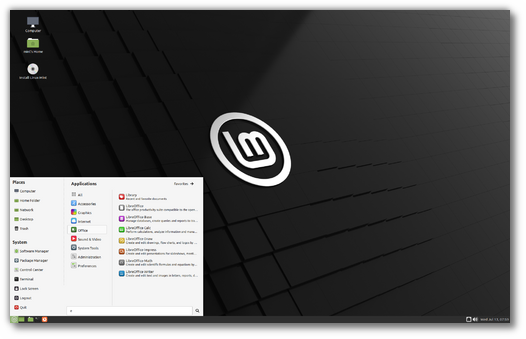
Does installation to legacy BIOS still produce the superfluous EFI partition?
Eu crei a partição é instalei mesmo meu computador não tendo EFI é deu certo, esta funcionado perfeito para mim desde o BETA.
It didn’t on my system, although it did produce a warning that there was no EFI System Partition and that the install would probably fail as a result. Ignoring the warning worked fine, for me at least.There’s a thread on the forum about it: https://forums.linuxmint.com/viewtopic.php?f=46&t=378142
Synaptic Package Manager: the Mark Upgrades button is still missing
This is on purpose. They want you to use the Update Manager instead.
interesting theory.
however broke is broke.
It’s not a theory. Mint has been patching Synaptic in their distro since Mint 8. Initially it was done for safety purposes, since updating through Synaptic would update everything, even things Mint deemed “unsafe” (things that are most likely to break the system). So they removed the ability for Synaptic to update, and introduced Update Manager with safety levels 1-5 (one being perfectly safe, 5 being most risky), with the default set to no allow any updates rated higher than 3. In recent releases, they’ve removed the safety rating system in Update Manager since things like Timeshift remove most of the risk, but the Synaptic patch still keeps it from updating, most likely because they still want you to use their included Update Manager tool instead. It’s not broken. It’s made that way on purpose to redirect you to what Mint considers to be the better tool for the job.
patching? that would imply that it is being repaired.
I think it is better to say “Modifying”.
I understand that Mint/Clem does not want to use the Ubuntu updater, it is kinda clunky. However many distros do successfully create updaters independent of Synaptic. and it is done without breaking one of the basic tool.
BTW: the Ubuntu “Software Updater” does co-exist alongside a fully functional version of Synaptic.
Safety? Synaptic “updates everything”? It seems that you are not familler with the app.
I prefer to use my own judgement about what to update, or not. A “highly rated”/suggested update crushed LMDE Mate a few years ago.
Ótimo trabalho tenho 2 notebooks um com Cinnamon e outro com XFCE, a melhor distribuição da atualidade.
Parabéns!
Lisandro Dourado, Googol me avisa de que están entrando o tratando de entrar en mi correo. Como consecuencia me instruye a que cambie la contraseña. Los ataques vienen de Linux (Isabela) y de Las Marias.
Installed this on a machine with an Intel 11600K CPU. So far, no problems. Goiod job.
Obviously should have been: Good job.
A fresh clean install of Linux Mint 21 was fast with zero issues. Thank you to all who made this possible, your work is appreciated. #StaySafeStayStrong
AMD Ryzen 3 – 3300x, MSI RX580, Corsair 16GB 3200mhz ddr4, M.2 NVME Seagate Firecuda, B450 Gaming Plus Max.
Great! Waiting for upgrade instructions.
Looks like with every new release, it takes you guys longer and longer…
It used to be that a new release will be available 3 weeks to a month after the corresponding Ubuntu release.
With this one, it took almost 3 and a half months. April 21st to July 31st…
Maybe you can find a way to release faster, within the usual one month time-frame.
Just a suggestion…
I think I would rather have it RIGHT than QUICK.
Hi,
Our release schedule doesn’t follow Ubuntu’s. The ideal schedule for us is at the end of June just before the Summer holidays and the end of December, just before Christmas. Depending on the goals we set and what we want to get done though we can move away from this. We recently spent resources in four projects which were important to us; The new website, the new upgrade tool, LMDE 5 and the mutter rebase. We released Mint 21 with a month delay on where we wanted to be, but that’s OK. The important thing is that we’re happy with the result, not that we fit in a predetermined schedule at all costs. For Mint 21.1 we’re looking at incremental improvements and we’re likely to have a shorter schedule to try and get back into that Christmas window. But again, we’ll see. The release schedule isn’t as important as the release itself.
AMD Ryzen 1800X , 16GB Ram DDR4 (Corsair) , 1X 2TB WD Green, 1X SSD WD Blue 500 GB , 1X WD Purple 4TB, Sapphire Nitro RX 580 with 8GB Ram. Biostar X370GT5 Mainboard, Corsair 750W Power Supply. Installation Version 21 without problems ,fast ,easy and simple.Good Job !
Is hardware video acceleration working for Chromium and Chromium-based apps on Intel integrated graphics?
Did they upgrade the virt manager. In 20.3 it is still 2.2.9 and in 2019 version whereas it is currently in 4. version
The snap store is disabled in Mint but the Ubuntu release notes say Firefox is only available as a snap. Does this mean Mint will be providing a separate FF package?
That’s correct.
If you want get more familiar with Mint compared to other current distros, Liam over at the Reg has done a nice report on this release.
https://www.theregister.com/2022/08/02/linux_mint_21_vanessa_released/
Yes. If you look back in past Mint blogs, Clem wrote that Mint made a deal with Mozilla to officially package Firefox for Mint. So the Firefox in Mint is coming directly from the Mint repos and not from Ubuntu.
I don’t care for the Mint Y themes and the Mint X themes in Linux Mate 21 have some changes that are a minor annoyance to me. And I may be the only one that is annoyed but I am old and set in my ways! So I replaced /usr/share/themes with the themes folder from Mint Mate 20.3. Solved those minor annoyances! I saved the Mate 21 “themes” folder just in case. BTW I tried it first on my test computer before applying it to my main machine.
Great idea! Did it replace the thin, hard to see widgets on the top bar? That’s my biggest issue with the new Mint-X theme. I can hardly see them! (Yeah, I’m getting old, too)
Mike F: My main annoyance with the new Mint-X control is that when I select an icon on the desktop the icon itself does not change color or brightness (to show that it has been selected) and the text with the icon becomes nearly invisible white on light gray. Any other control, such as adwaita, properly displays the selected icon on the desktop but makes all non-selected control text in applications light gray, making it look like it’s unavailable. Probably looks different in dark themes but I don’t like dark themes. People with eyes 60 to 70 years younger than mine probably probably aren’t bothered.
Dear Clem & The LM Team,
Once again I would like to express my deep appreciation for all your hard work. Many Thanks for this upgrade to Mint 21 Vanessa. The upgrade was a little more complex than I had anticipated & took about an hour to complete. It completed perfectly & am on LM21. No! glitches, perfectly good working system. VERY nice indeed.
My only real criticism is that for a novice user there was literally no instructions as to how to run the mint-upgrade. Yet despite receiving the mint-upgrade update there was no indication as to what to do with it?, or how to initiate the upgrade process? I think a novice would have been left in the dark wondering what too do!. Upgrading was NOT at all obvious, this might just be down to a lack of communication?
Love MINT 21 Vanessa lovely, Thank you all so much, feels better than Xmas. Great achievement.
Ya no puedo configurar el teclado en español latinoamericano
Linux mint 21 Mate recien actualizado desde 20.3
Err… you forgot mentioning one XApps “improvement”: Abandoning xplayer
Nasty move to abandon your own piece of software, since all alternatives I know are either not working properly, not as easy and simple to use (i.e. way worse hotkeys, imho) or get in the way of each other (I used xplayer for both music playlists and videos AND video playlists).
Besides, Mint 21 is doing totally well, I did both an upgrade and a new install, both are working like a charm.
Redshift sometimes crash
“Failed to run Redshift
Trying location provider ‘geoclue2’…”
Performed the upgrade today – went mostly well. I’m seeing most of the items listed previously, and also that both Chrome and Firefox always open maximized instead of the size they were when closed last. The “metacity” for the header bar on each window also seems not to be capable of being set to match a given theme other than the system default.
Great job ! I’ve upgraded 20.3 to 21.
I’ve lost “Windows borders” on the theme panel therefore I can’t use my theme… Is it a bug ?
Your work is quite nice, but my problem was Ubuntu 22 behind.
On my PCs (one desktop and a Dell laptop), where I ran the upgrades, with Mint 21 my HP printer stopped working and trying to run the HP installer froze my system systematically. In order to become productive again I Timeshifted to 20.3 (thanks, it saved my life!). It’s not your fault but Ubuntu’s, but that’s it. I will stay comfortably with 20.3 on all my production machines, waiting for the fixes to the Ubuntu base.
In addition, I suggest to write clearly the fact that many applications will be removed with the upgrade (that happened to LibreOffice) and have to be reinstalled. Not a big problem if you are a regular Linux user, but worth a few words.
I tried to install mysql-workbench via snap on Linux Mint 21.0 step-by-step according to published recipes for LM20. It doesn’t seem to work. I get a whole bunch of warnings and errors.
snap is disabled in linux mint you have to enable snapd before you can use snap
Blueman error with my Samsung Soundbar after upgrading to 21
https://github.com/blueman-project/blueman/issues/1836
It would be nice if someone would post some info on the correct layout for partitioning of hard drives with Mint 21 that are needed for use of either Legacy or UEFI bios choices. Some screenshots giving the correct listing of the partition parameters for legacy and UEFI bios which gives the proper order and ALL of the parameters (and recommended sizes for BIOS related line items) for each line item including the proper FLAGS (if any) for each line item. And I would not even mind if someone would email this info to me so I do not have to hunt all over creation to find it. Thanks.
LM 21 Mate has error when sharing any folder via caja-share. Error is “net usershare 255”. LM 20.3 working good with it.
A bit old, or late, but screensaver is not working on two Thinkpads, a t450, and a t470s.
I open a thread on the forums,
https://forums.linuxmint.com/viewtopic.php?f=47&t=385139&p=2269189#p2269189
and ‘thought’ it was solved after an update, but was ‘broke’ again after the next reboot.
Some other users are NOT having an issue, so I’m hoping I can get it fixed too. Some will say screensaver is useless, but is/has been part of my linux experience for over a decade, and I very much like it.
I’m downloading the 21.1 iso now to test. And it seems download speed is less than half of normal, so will be awhile.
Any suggestions ?
Apparently screensaver is working as supposed to, Some of my testing was on battery power, and as I have seen in a couple of places online, that you just get a blank screen on laptops while on battery power. PLugged in both the T450, and t470s work as supposed to.
Why did they removed Mysql-workbench? I can’t install anymore, it’s a real pain in the arse. >:/