Many thanks to all of you for your support and your generous donations.
Slow download speeds
We are observing heavy load on our main repositories.
If you are experiencing slow download speeds when updating large packages (Firefox and Chromium in particular), launch the Software Sources and click on the “Main” repository:
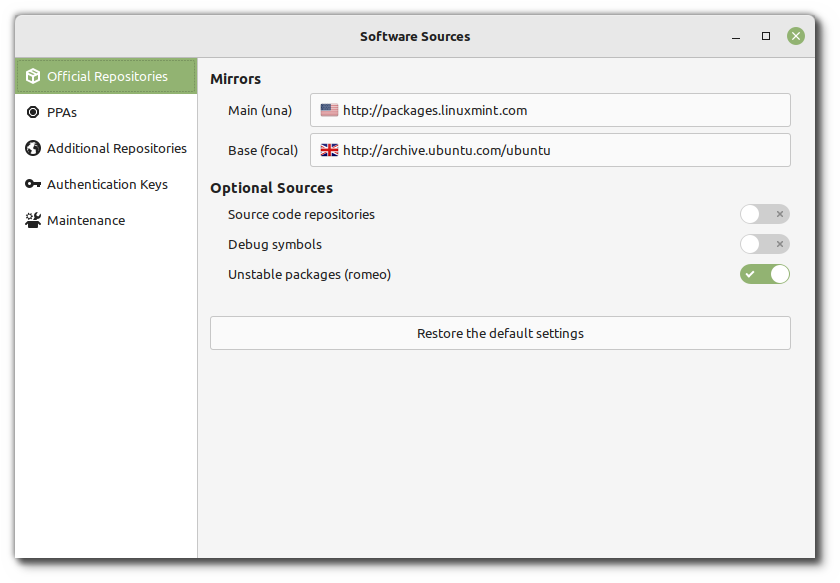 This opens up a dialog and checks the speed on local mirrors:
This opens up a dialog and checks the speed on local mirrors:
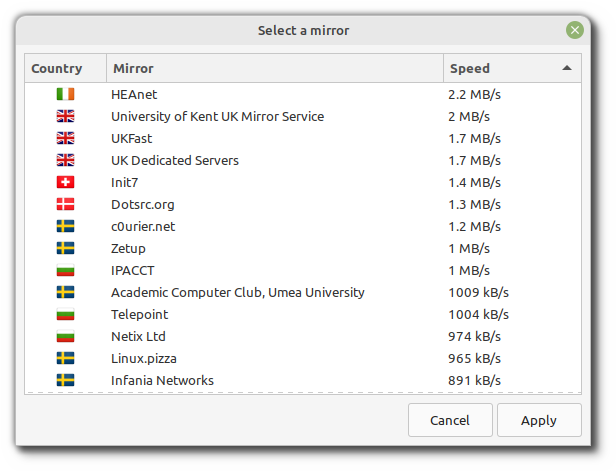 Pick the fastest, validate and you’re done!
Pick the fastest, validate and you’re done!
On our side we’ll also scale up our infrastructure and increase our bandwidth. The more people switch to local mirrors though, the better.
Linux Mint 21
Linux Mint 21 was given the codename “Vanessa”.
It will be based on Ubuntu 22.04 and support 3 editions: Cinnamon, MATE and Xfce.
Upgrade tool
Linux Mint follows a 6 months release cycle, with a new major version every 2 years followed by 3 point releases.
As detailed in the user manual, upgrades towards a point release within the same major version of Linux Mint are quite simple and easy to perform.
Upgrades towards the next major release however are much more complex. They require an advanced level of knowledge and experience and they are performed using the command line.
We are working on an upgrade tool which will make this significantly easier in the future.
Here are its main features compared to the existing upgrade tool:
- It’s fully graphical, no command line.
- It’s localized (the existing tool is only in English).
- It performs more checks to make sure everything is fine (for instance it checks that you are connected to AC power, free space vs download size, list of removed packages etc..).
- It’s configurable (even though you really shouldn’t skip anything, it does allow you to disable some requirements, such as the presence of a Timeshift snapshot).
- It preserves your choice of mirrors (it checks to see if they’re compatible, responsive and up to date)
- It doesn’t force you to remove your custom repositories and PPAs (it checks whether or not they support the target release though)
- It warns but lets you keep orphaned packages (packages which aren’t present in repositories)
- It provides and handles solutions (for most detected issues, along with the explanation you’ll just need to click a “Fix” button to solve the issue).
As you can see it’s much more useful and easy to use than the current command line utility. It won’t change the fact that major upgrades can go wrong and take more time to download/install, but your experience as a user will be way simpler than before.
We’re planning to get this tool ready as soon as possible. It’s our number one priority in this development cycle. We will be using it for the LMDE 4 -> LMDE 5 upgrade first, and then for the Linux Mint 20.3 -> Linux Mint 21 upgrade.
LMDE 4
LMDE 4 “Debbie” will reach EOL in August 2022.
LMDE 5 “Elsie” is available as a fresh install but the upgrade path isn’t open yet.
We’ll release the new upgrade tool as soon as possible. It will go through a small BETA phase when it is feature ready so we can identify and fix any potential bugs.
The upgrade tool is currently in ALPHA at https://github.com/linuxmint/mintupgrade2.
Warpinator
Is Warpinator the coolest piece of software we’ve ever written? A long time ago, even before it was born, its ancestor “Giver” already felt magical.
When Warpinator was born it made it easy again to share files on the local network without file servers, cloud accounts, USB sticks or even an Internet connection. We were delighted with it. We designed it as an XApp, so it wasn’t just a tool for us, but an app for all distributions of Linux and we made it available also on Flathub. It wasn’t necessarily something casual users need, not yet anyway, but it was there for people with networks, doing what Giver did back in the days.
And then something amazing happened. Somebody made an Android version of it. Then all of a sudden, you could share files back and forth between Linux and your phone or even your tablet. And so it wasn’t just something for people with networks anymore, it was becoming extremely useful.
And then Winpinator came along and brought Microsoft Windows into the equation. And so you can now warpinate all you like between computers and mobile devices, even without any Linux at all.
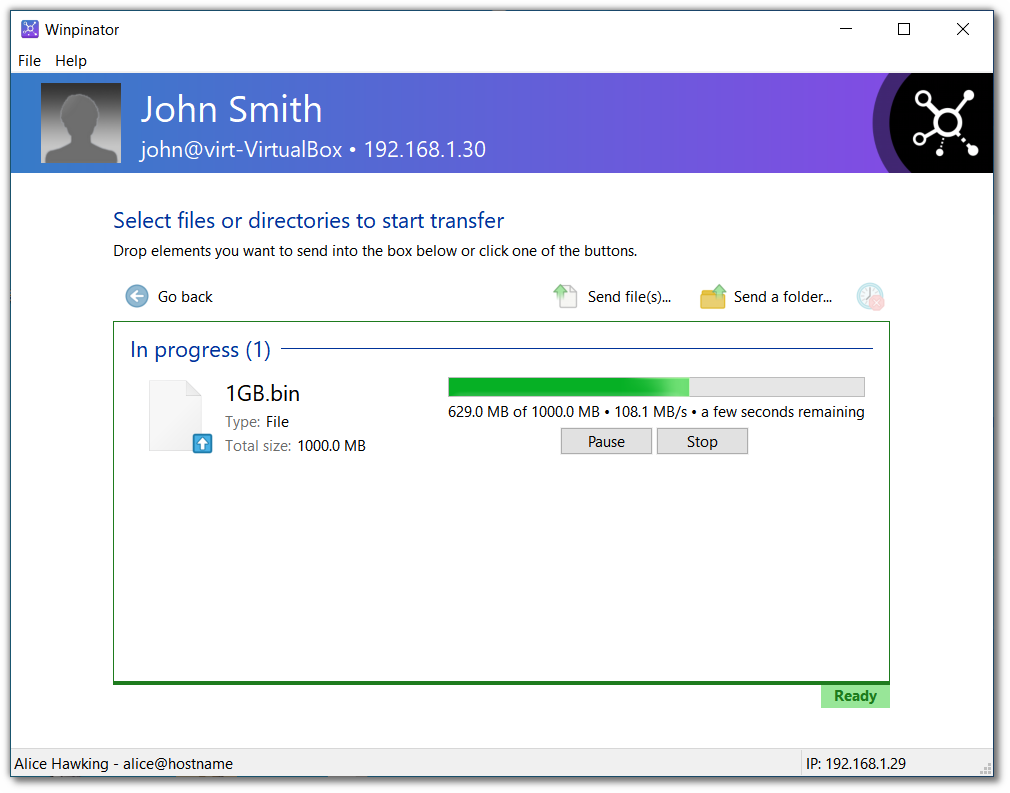 Look at this video aimed at Steam Deck users:
Look at this video aimed at Steam Deck users:
It’s funny to see how Warpinator became a solution to something we never actually envisioned. In this video Windows users are looking for a way to share files with their Steam Deck. I find this really cool personally, not just to see developers build on top of what we made, but to see software reach new audiences and let completely different devices interoperate like this.
Now, before people ask, no, it’s not “coming on Switch” 🙂
But we do hear there’s a BETA out for iOS!
Links:
- Linux: https://github.com/linuxmint/warpinator
- Flatpak: https://flathub.org/apps/details/org.x.Warpinator
- Android: https://play.google.com/store/apps/details?id=slowscript.warpinator
- iOS (beta): https://www.reddit.com/r/linuxmint/comments/rn04lw/interest_in_warpinator_for_ios/
- Windows: https://winpinator.swisz.cz
Sponsorships:
Linux Mint is proudly sponsored by:
Gold Sponsors:  Silver Sponsors:   |
Bronze Sponsors:       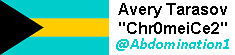    |
Donations in February:
A total of $10,470 were raised thanks to the generous contributions of 400 donors:
![]() $216, Alan G.
$216, Alan G.![]() $200 (2nd donation), Ian S.
$200 (2nd donation), Ian S.![]() $140, Franky W.
$140, Franky W.![]() $108 (10th donation), Jack W. S. aka “kundalinijack”
$108 (10th donation), Jack W. S. aka “kundalinijack”![]() $108 (3rd donation), Michael F.
$108 (3rd donation), Michael F.![]() $108, Thomas K.
$108, Thomas K.![]() $100 (8th donation), John M.
$100 (8th donation), John M.![]() $100 (5th donation), Terry F.
$100 (5th donation), Terry F.![]() $100 (3rd donation), Somers Rocks Press
$100 (3rd donation), Somers Rocks Press![]() $100 (2nd donation), Andreas S.
$100 (2nd donation), Andreas S.![]() $100 (2nd donation), Nathan M.
$100 (2nd donation), Nathan M.![]() $100, Anthony D.
$100, Anthony D.![]() $100, John S.
$100, John S.![]() $80 (8th donation), TM
$80 (8th donation), TM![]() $80 (2nd donation), Vincent F.
$80 (2nd donation), Vincent F.![]() $70 (31st donation), Wolfgang P.
$70 (31st donation), Wolfgang P.![]() $65, Armin S.
$65, Armin S.![]() $54 (14th donation), Naoise G.
$54 (14th donation), Naoise G.![]() $54 (6th donation), Richard C.
$54 (6th donation), Richard C.![]() $54 (6th donation), Thomas D.
$54 (6th donation), Thomas D.![]() $54 (5th donation), Dirk B.
$54 (5th donation), Dirk B.![]() $54 (5th donation), Glen P.
$54 (5th donation), Glen P.![]() $54 (4th donation), Frédéric D. aka “AZAMOS“
$54 (4th donation), Frédéric D. aka “AZAMOS“![]() $54 (2nd donation), Rainer L.
$54 (2nd donation), Rainer L.![]() $54 (2nd donation), Thomas M.
$54 (2nd donation), Thomas M.![]() $54 (2nd donation), Eric P.
$54 (2nd donation), Eric P.![]() $54 (2nd donation), Frank B. aka “poypoyfrank”
$54 (2nd donation), Frank B. aka “poypoyfrank”![]() $54, Robert-jan D.
$54, Robert-jan D.![]() $54, Kai B.
$54, Kai B.![]() $54, Hans-otto K.
$54, Hans-otto K.![]() $54, Jarkko T.
$54, Jarkko T.![]() $54, Marco V.
$54, Marco V.![]() $54, Ron D.
$54, Ron D.![]() $54, Eddy C.
$54, Eddy C.![]() $54, Rainer S.
$54, Rainer S.![]() $50 (11th donation), An L.
$50 (11th donation), An L.![]() $50 (5th donation), Malcolm G.
$50 (5th donation), Malcolm G.![]() $50 (5th donation), Nate P. aka “cog_nate”
$50 (5th donation), Nate P. aka “cog_nate”![]() $50 (2nd donation), John D H.
$50 (2nd donation), John D H.![]() $50 (2nd donation), Alan W.
$50 (2nd donation), Alan W.![]() $50 (2nd donation), T. S. .
$50 (2nd donation), T. S. .![]() $50 (2nd donation), Edward C.
$50 (2nd donation), Edward C.![]() $50 (2nd donation), Petrus M.
$50 (2nd donation), Petrus M.![]() $50 (2nd donation), Mark W.
$50 (2nd donation), Mark W.![]() $50, Alfonso D.
$50, Alfonso D.![]() $50, Joe B.
$50, Joe B.![]() $50, Carl B.
$50, Carl B.![]() $50, Clark R.
$50, Clark R.![]() $50, David G.
$50, David G.![]() $50, Thomas S.
$50, Thomas S.![]() $50, Peter S.
$50, Peter S.![]() $50, Evan S.
$50, Evan S.![]() $43 (143th donation), Olli K.
$43 (143th donation), Olli K.![]() $43 (5th donation), silver_whiskers
$43 (5th donation), silver_whiskers![]() $43, Hubert F.
$43, Hubert F.![]() $41, Michael W.
$41, Michael W.![]() $40 (2nd donation), David P.
$40 (2nd donation), David P.![]() $39, Matei B.
$39, Matei B.![]() $35, Mark T.
$35, Mark T.![]() $34, Martin .
$34, Martin .![]() $32, Oliver L.
$32, Oliver L.![]() $30 (11th donation), B. H. .
$30 (11th donation), B. H. .![]() $30 (6th donation), Mark H.
$30 (6th donation), Mark H.![]() $30 (4th donation), Susan S.
$30 (4th donation), Susan S.![]() $30 (2nd donation), Les J.
$30 (2nd donation), Les J.![]() $29 (2nd donation), Walter P.
$29 (2nd donation), Walter P.![]() $28 (10th donation), Adam K.
$28 (10th donation), Adam K.![]() $27 (2nd donation), Mario R.
$27 (2nd donation), Mario R.![]() $25 (7th donation), Anton R.
$25 (7th donation), Anton R.![]() $25 (4th donation), Thomas N.
$25 (4th donation), Thomas N.![]() $25, Dallen M.
$25, Dallen M.![]() $25, Angel Zetina aka “AlfaZulu”
$25, Angel Zetina aka “AlfaZulu”![]() $22 (22nd donation), Peter E.
$22 (22nd donation), Peter E.![]() $22 (13th donation), Pentti T.
$22 (13th donation), Pentti T.![]() $22 (6th donation), Matteo aka “Mac7veN“
$22 (6th donation), Matteo aka “Mac7veN“![]() $22 (5th donation), Alfred H.
$22 (5th donation), Alfred H.![]() $22 (4th donation), Piotr M.
$22 (4th donation), Piotr M.![]() $22 (4th donation), Davide P. aka “Dragone2“
$22 (4th donation), Davide P. aka “Dragone2“![]() $22 (4th donation), Marin M.
$22 (4th donation), Marin M.![]() $22 (4th donation), Patrick H.
$22 (4th donation), Patrick H.![]() $22 (3rd donation), Jose M. T. A.
$22 (3rd donation), Jose M. T. A.![]() $22 (3rd donation), Lionel R.
$22 (3rd donation), Lionel R.![]() $22 (3rd donation), Opik Oort
$22 (3rd donation), Opik Oort![]() $22 (2nd donation), Robert L.
$22 (2nd donation), Robert L.![]() $22 (2nd donation), Zeger W.
$22 (2nd donation), Zeger W.![]() $22 (2nd donation), Jeremy C.
$22 (2nd donation), Jeremy C.![]() $22 (2nd donation), Tiny H.
$22 (2nd donation), Tiny H.![]() $22 (2nd donation), Tim S.
$22 (2nd donation), Tim S.![]() $22, Alessandro P.
$22, Alessandro P.![]() $22, Iiro S.
$22, Iiro S.![]() $22, John M.
$22, John M.![]() $22, Simone B.
$22, Simone B.![]() $22, Hugo R.
$22, Hugo R.![]() $22, Martin T.
$22, Martin T.![]() $22, Marco C.
$22, Marco C.![]() $22, Hendrik D.
$22, Hendrik D.![]() $22, Hans-peter T.
$22, Hans-peter T.![]() $22, Rupert W.
$22, Rupert W.![]() $22, Jorge V.
$22, Jorge V.![]() $22, Dominique R.
$22, Dominique R.![]() $22, Ulrich G.
$22, Ulrich G.![]() $22, Gabriele G.
$22, Gabriele G.![]() $22, Steve T.
$22, Steve T.![]() $22, Gaston V.
$22, Gaston V.![]() $22, Giorgio B.
$22, Giorgio B.![]() $22, Lugh D.
$22, Lugh D.![]() $20 (44th donation), Bryan F.
$20 (44th donation), Bryan F.![]() $20 (38th donation), Stefan M. H.
$20 (38th donation), Stefan M. H.![]() $20 (29th donation), John D.
$20 (29th donation), John D.![]() $20 (20th donation), Brent P.
$20 (20th donation), Brent P.![]() $20 (16th donation), Scott O.
$20 (16th donation), Scott O.![]() $20 (8th donation), Todd W.
$20 (8th donation), Todd W.![]() $20 (7th donation), Daniel M.
$20 (7th donation), Daniel M.![]() $20 (6th donation), Antonio Misaka
$20 (6th donation), Antonio Misaka![]() $20 (6th donation), Trevor H.
$20 (6th donation), Trevor H.![]() $20 (5th donation), Hans M.
$20 (5th donation), Hans M.![]() $20 (4th donation), Oscar B.
$20 (4th donation), Oscar B.![]() $20 (3rd donation), Steve H.
$20 (3rd donation), Steve H.![]() $20 (3rd donation), Daniel T.
$20 (3rd donation), Daniel T.![]() $20 (3rd donation), Bryan Portillo aka “BryanRice80“
$20 (3rd donation), Bryan Portillo aka “BryanRice80“![]() $20 (3rd donation), Diane K.
$20 (3rd donation), Diane K.![]() $20 (2nd donation), Yordan A.
$20 (2nd donation), Yordan A.![]() $20 (2nd donation), Alvin A.
$20 (2nd donation), Alvin A.![]() $20 (2nd donation), Stephen S.
$20 (2nd donation), Stephen S.![]() $20 (2nd donation), Ray F.
$20 (2nd donation), Ray F.![]() $20 (2nd donation), David W. aka “skydave”
$20 (2nd donation), David W. aka “skydave”![]() $20 (2nd donation), Javier A. O. D. L. T.
$20 (2nd donation), Javier A. O. D. L. T.![]() $20 (2nd donation), Noe R.
$20 (2nd donation), Noe R.![]() $20 (2nd donation), Travis H.
$20 (2nd donation), Travis H.![]() $20 (2nd donation), aka “GM46”
$20 (2nd donation), aka “GM46”![]() $20, Stephen H.
$20, Stephen H.![]() $20, Gaspar N.
$20, Gaspar N.![]() $20, Peers T.
$20, Peers T.![]() $20, Matt H. aka “ermacaz”
$20, Matt H. aka “ermacaz”![]() $20, Mark E.
$20, Mark E.![]() $20, Robert K.
$20, Robert K.![]() $20, xexus.us
$20, xexus.us![]() $20, Michael S.
$20, Michael S.![]() $20, Leigh A.
$20, Leigh A.![]() $20, Jose A.
$20, Jose A.![]() $20, Michael M.
$20, Michael M.![]() $20, James W.
$20, James W.![]() $20, Jose R.
$20, Jose R.![]() $20, Maurice L. aka “The Bacon Friar”
$20, Maurice L. aka “The Bacon Friar”![]() $20, Thomas I.
$20, Thomas I.![]() $20, James H.
$20, James H.![]() $20, Nick S.
$20, Nick S.![]() $20, Eric M.
$20, Eric M.![]() $20, Cosmo F.
$20, Cosmo F.![]() $20, Jennifer T.
$20, Jennifer T.![]() $20, David M.
$20, David M.![]() $20, Donald H.
$20, Donald H.![]() $20, Lee B.
$20, Lee B.![]() $20, Jim U.
$20, Jim U.![]() $20, Jakub K.
$20, Jakub K.![]() $20, James W B.
$20, James W B.![]() $18 (3rd donation), Imre N.
$18 (3rd donation), Imre N.![]() $16 (62th donation), Andreas S.
$16 (62th donation), Andreas S.![]() $16 (11th donation), Luk
$16 (11th donation), Luk![]() $16 (9th donation), Gerhard E.
$16 (9th donation), Gerhard E.![]() $16, Andrew V.
$16, Andrew V.![]() $15 (40th donation), Michael R.
$15 (40th donation), Michael R.![]() $15 (15th donation), Constantin M.
$15 (15th donation), Constantin M.![]() $14 (67th donation), Johann J.
$14 (67th donation), Johann J.![]() $13 (13th donation), Antonio aka “pengu73”
$13 (13th donation), Antonio aka “pengu73”![]() $12 (131th donation), Tony C. aka “S. LaRocca”
$12 (131th donation), Tony C. aka “S. LaRocca”![]() $12 (7th donation), Wohnungsreinigung
$12 (7th donation), Wohnungsreinigung![]() $12 (3rd donation), Gerardo R.
$12 (3rd donation), Gerardo R.![]() $12 (2nd donation), Steven W.
$12 (2nd donation), Steven W.![]() $11 (26th donation), Sami Mannila
$11 (26th donation), Sami Mannila![]() $11 (18th donation), Raymond M. (retired)
$11 (18th donation), Raymond M. (retired)![]() $11 (14th donation), Janne M.
$11 (14th donation), Janne M.![]() $11 (13th donation), Marko U.
$11 (13th donation), Marko U.![]() $11 (11th donation), Yves R.
$11 (11th donation), Yves R.![]() $11 (9th donation), Michele B. aka “MickyInTheSky“
$11 (9th donation), Michele B. aka “MickyInTheSky“![]() $11 (9th donation), Laurent M
$11 (9th donation), Laurent M![]() $11 (8th donation), François L.
$11 (8th donation), François L.![]() $11 (7th donation), Thomas K.
$11 (7th donation), Thomas K.![]() $11 (5th donation), J. D. .
$11 (5th donation), J. D. .![]() $11 (5th donation), Dennis K.
$11 (5th donation), Dennis K.![]() $11 (4th donation), goppermann
$11 (4th donation), goppermann![]() $11 (4th donation), Adam P.
$11 (4th donation), Adam P.![]() $11 (4th donation), Thomas R.
$11 (4th donation), Thomas R.![]() $11 (3rd donation), Lars Pohlink
$11 (3rd donation), Lars Pohlink![]() $11 (3rd donation), Ant
$11 (3rd donation), Ant![]() $11 (3rd donation), Gerald H.
$11 (3rd donation), Gerald H.![]() $11 (3rd donation), ML
$11 (3rd donation), ML![]() $11 (2nd donation), Victor G.
$11 (2nd donation), Victor G.![]() $11 (2nd donation), Phil W.
$11 (2nd donation), Phil W.![]() $11 (2nd donation), Mr A
$11 (2nd donation), Mr A![]() $11 (2nd donation), Mario I.
$11 (2nd donation), Mario I.![]() $11, Tamjidul I.
$11, Tamjidul I.![]() $11, Rajat
$11, Rajat![]() $11, Gaetano V.
$11, Gaetano V.![]() $11, Blenard N.
$11, Blenard N.![]() $11, Peter J.
$11, Peter J.![]() $11, Panagiotis S.
$11, Panagiotis S.![]() $11, Cheating camera
$11, Cheating camera![]() $11, E S K.
$11, E S K.![]() $11, Lino G.
$11, Lino G.![]() $11, Tewfik G.
$11, Tewfik G.![]() $11, Werner B. aka “Boozek”
$11, Werner B. aka “Boozek”![]() $11, Heiko W.
$11, Heiko W.![]() $11, Rene S.
$11, Rene S.![]() $11, Macaulay N.
$11, Macaulay N.![]() $11, Siegfried M.
$11, Siegfried M.![]() $11, Lukáš J.
$11, Lukáš J.![]() $11, Jürgen S.
$11, Jürgen S.![]() $11, Edoardo M.
$11, Edoardo M.![]() $11, Craig L.
$11, Craig L.![]() $11, Jaroslaw J. aka “janux”
$11, Jaroslaw J. aka “janux”![]() $11, B B.
$11, B B.![]() $11, Andreas D.
$11, Andreas D.![]() $11, Bernd S.
$11, Bernd S.![]() $11, Peyman S.
$11, Peyman S.![]() $11, Jan Kirsch
$11, Jan Kirsch![]() $11, Raimund B.
$11, Raimund B.![]() $11, Marek G.
$11, Marek G.![]() $10 (95th donation), Tree Service Kansas City
$10 (95th donation), Tree Service Kansas City![]() $10 (89th donation), Tree Removal Raleigh NC
$10 (89th donation), Tree Removal Raleigh NC![]() $10 (73th donation), Thomas C.
$10 (73th donation), Thomas C.![]() $10 (67th donation), Fence Baton Rouge
$10 (67th donation), Fence Baton Rouge![]() $10 (67th donation), Frank K.
$10 (67th donation), Frank K.![]() $10 (50th donation), Rick R.
$10 (50th donation), Rick R.![]() $10 (33rd donation), Francois-R L.
$10 (33rd donation), Francois-R L.![]() $10 (21st donation), Massage West Edmonton
$10 (21st donation), Massage West Edmonton![]() $10 (20th donation), Philip Woodward
$10 (20th donation), Philip Woodward![]() $10 (20th donation), Fence Company Raleigh
$10 (20th donation), Fence Company Raleigh![]() $10 (20th donation), Carpet Cleaning Winnipeg
$10 (20th donation), Carpet Cleaning Winnipeg![]() $10 (17th donation), Software Development Edmonton
$10 (17th donation), Software Development Edmonton![]() $10 (17th donation), Concrete Contractors Raleigh
$10 (17th donation), Concrete Contractors Raleigh![]() $10 (15th donation), Solar Panels Saskatoon
$10 (15th donation), Solar Panels Saskatoon![]() $10 (13th donation), Tree Removal Eau Claire
$10 (13th donation), Tree Removal Eau Claire![]() $10 (12th donation), Owen D.
$10 (12th donation), Owen D.![]() $10 (12th donation), Randy D.
$10 (12th donation), Randy D.![]() $10 (11th donation), Dana S.
$10 (11th donation), Dana S.![]() $10 (8th donation), Soeren S.
$10 (8th donation), Soeren S.![]() $10 (7th donation), Massage Parkland County
$10 (7th donation), Massage Parkland County![]() $10 (7th donation), Beloit Tree Service
$10 (7th donation), Beloit Tree Service![]() $10 (6th donation), Daniel J G II
$10 (6th donation), Daniel J G II![]() $10 (6th donation), narghilea
$10 (6th donation), narghilea![]() $10 (5th donation), Mr G. J. A.
$10 (5th donation), Mr G. J. A.![]() $10 (5th donation), Aimee W.
$10 (5th donation), Aimee W.![]() $10 (3rd donation), Chris C.
$10 (3rd donation), Chris C.![]() $10 (3rd donation), Gene P.
$10 (3rd donation), Gene P.![]() $10 (3rd donation), Stefan N.
$10 (3rd donation), Stefan N.![]() $10 (3rd donation), Harald H.
$10 (3rd donation), Harald H.![]() $10 (3rd donation), Vang P.
$10 (3rd donation), Vang P.![]() $10 (2nd donation), Arthur H.
$10 (2nd donation), Arthur H.![]() $10 (2nd donation), Tree Service Norfolk VA
$10 (2nd donation), Tree Service Norfolk VA![]() $10 (2nd donation), Stephen B.
$10 (2nd donation), Stephen B.![]() $10 (2nd donation), Robert E.
$10 (2nd donation), Robert E.![]() $10 (2nd donation), Great Gifts For Bakers
$10 (2nd donation), Great Gifts For Bakers![]() $10 (2nd donation), Tree Service Little Rock
$10 (2nd donation), Tree Service Little Rock![]() $10 (2nd donation), Steven P.
$10 (2nd donation), Steven P.![]() $10, Charlie Z.
$10, Charlie Z.![]() $10, Meidad V.
$10, Meidad V.![]() $10, Robert J T.
$10, Robert J T.![]() $10, Maninderjit S.
$10, Maninderjit S.![]() $10, Ian E.
$10, Ian E.![]() $10, Wynn B.
$10, Wynn B.![]() $10, Nacer A.
$10, Nacer A.![]() $10, Nathan G. aka “Roofer Citrus County Florida“
$10, Nathan G. aka “Roofer Citrus County Florida“![]() $10, Paul F.
$10, Paul F.![]() $10, Jarle D.
$10, Jarle D.![]() $10, Christopher C.
$10, Christopher C.![]() $10, Mark B.
$10, Mark B.![]() $10, Jonathan G.
$10, Jonathan G.![]() $10, Fructuoso G.
$10, Fructuoso G.![]() $10, Kim S.
$10, Kim S.![]() $10, Lawrence C.
$10, Lawrence C.![]() $10, Christopher R.
$10, Christopher R.![]() $10, Michael J.
$10, Michael J.![]() $10, Walter T.
$10, Walter T.![]() $10, Kotelna Tattoo
$10, Kotelna Tattoo![]() $10, James T.
$10, James T.![]() $10, Thomas R.
$10, Thomas R.![]() $10, Mary E C S.
$10, Mary E C S.![]() $10, Wedding Videographer Rochester, NY
$10, Wedding Videographer Rochester, NY![]() $10, Raj P.
$10, Raj P.![]() $10, Ian F.
$10, Ian F.![]() $9, Lars D.
$9, Lars D.![]() $8 (6th donation), Marius @ Awesome AF Tech
$8 (6th donation), Marius @ Awesome AF Tech![]() $8, Jon Martin Teodor F.
$8, Jon Martin Teodor F.![]() $6 (20th donation), Sérgio D. S. S. aka “sersantos”
$6 (20th donation), Sérgio D. S. S. aka “sersantos”![]() $6 (3rd donation), Pressure Washers Columbia
$6 (3rd donation), Pressure Washers Columbia![]() $6, Julian F.
$6, Julian F.![]() $5 (69th donation), Eugene T.
$5 (69th donation), Eugene T.![]() $5 (41th donation), William Menezes
$5 (41th donation), William Menezes![]() $5 (33rd donation), Hristo Gatsinski
$5 (33rd donation), Hristo Gatsinski![]() $5 (27th donation), Thomas R.
$5 (27th donation), Thomas R.![]() $5 (18th donation), Alexander G. B.
$5 (18th donation), Alexander G. B.![]() $5 (14th donation), Teobaldo D.
$5 (14th donation), Teobaldo D.![]() $5 (11th donation), Michael V.
$5 (11th donation), Michael V.![]() $5 (10th donation), Konstantin S.
$5 (10th donation), Konstantin S.![]() $5 (5th donation), Daniel G. Lago
$5 (5th donation), Daniel G. Lago![]() $5 (4th donation), Bruce M.
$5 (4th donation), Bruce M.![]() $5 (3rd donation), Lucas DH
$5 (3rd donation), Lucas DH![]() $5, Lesli R.
$5, Lesli R.![]() $5, Alan C.
$5, Alan C.![]() $5, Carl T.
$5, Carl T.![]() $5, Juan Carlos C.
$5, Juan Carlos C.![]() $5, Linux M.
$5, Linux M.![]() $5, Bernardino P.
$5, Bernardino P.![]() $5, Aldo Ismael Sánchez López
$5, Aldo Ismael Sánchez López![]() $4, Mustafa Kemal S.
$4, Mustafa Kemal S.![]() $4, Denis L.
$4, Denis L.![]() $3 (17th donation), Szilard S.
$3 (17th donation), Szilard S.![]() $21 from 14 smaller donations
$21 from 14 smaller donations
If you want to help Linux Mint with a donation, please visit https://www.linuxmint.com/donors.php
Patrons:
Linux Mint is proudly supported by 596 patrons, for a sum of $2,692 per month.
To become a Linux Mint patron, please visit https://www.patreon.com/linux_mint
Rankings:
- Distrowatch (popularity ranking): 2273
- Alexa (website ranking): 10648

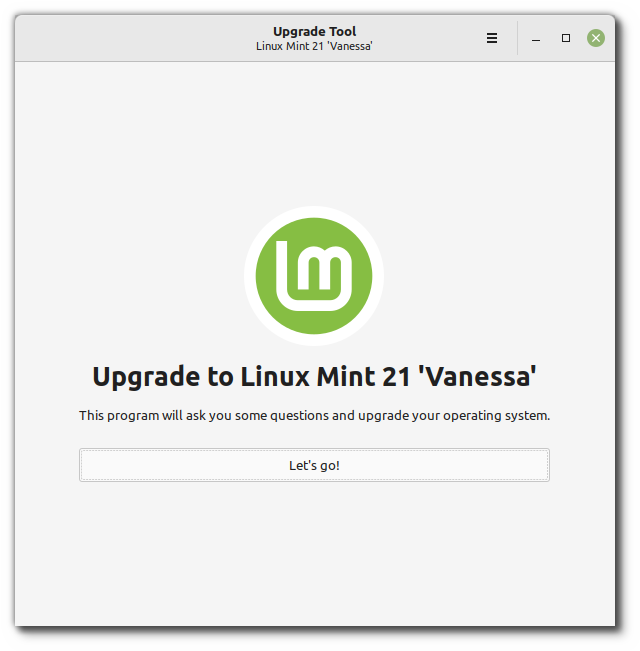
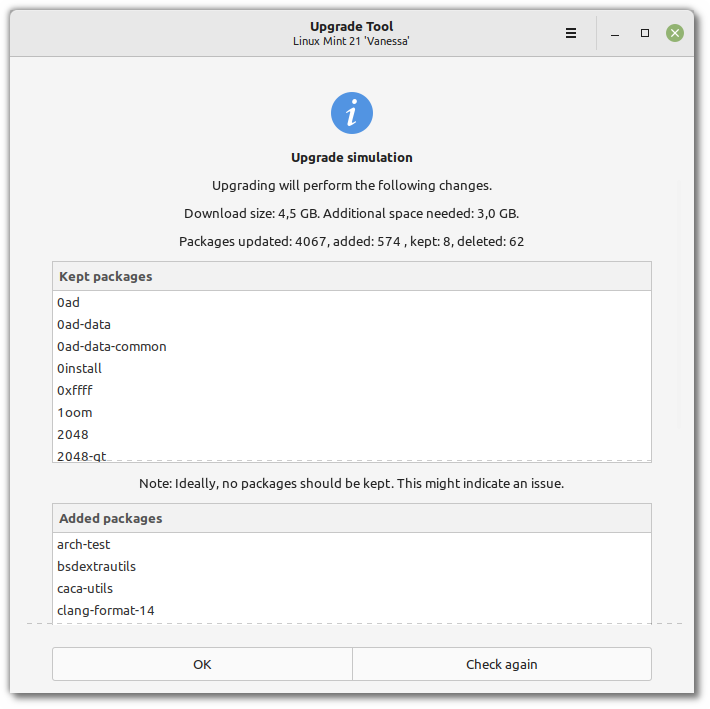
Tell us a little interesting about the next version of Mint 21
Not yet. We’ll talk about cool features as we implement them. I don’t want to promise anything before it’s actually done.
I welcome this New Upgrade tool with open arms, as previous Upgrade on various Linux distros has been a P.I.T.A(You know who you are) And I always disliked having to wipe and reinstall / reconfigure my settings and personal configurations. This is excactly why I choose Linux Mint over other distros I used in the past.
A note though, it would be nice if you made the tool able to upgrade from ANY previous version before 20.3(I don’t mean flavour to another flavour, ex.Cinamon to Xfce).
So that people who choose, for various reasons, NOT to upgrade to 20.3(which might break their current setup, Printer, Scanner etc.), would have this choice.
That is one of the flaws of the Upgrade process that always seriously annoyed me, that you had to upgrade to the latest version in line in order to upgrade to next major release.
And my first linux distro were over 20 years ago. By that I mean that we all had to suffer with this weirdness ever since, and it would be nice if someone finally fixed it.
Hi Jan,
Thanks for your feedback. From a technical point of view, we could let you upgrade straight from any point release to the next major release. The issue is with testing and keeping track of changes. It just creates way more scenarios for us to maintain and so it could mean more bugs simply because of the added complexity.
That said the design of this new tool allows us more flexibility than the previous one. We could adapt it to support multiple source releases. We’ll look into the pros and cons of doing it the usual way vs opening it up for all 20.x for Mint 21.
Can you get the Steam web-protocol fixed?
There’s a PR pending for this long standing issue: https://github.com/linuxmint/mintsystem/pull/129
Thanks Jan, we’ll get that fixed.
Nice. I like the upgrade tool.
This is a bug report *about the blog*, for which there does not appear to be any place to report issues.
The blog is hosted with GoDaddy, using Sucuri. Sucuri blocks all TOR connections. This may be perfectly acceptable, to meet your threat model. But since the blog is also a vital one-way channel for informing your users about changes, including security issues, perhaps you could also set up a .onion domain?
I’m sorry this is an issue. I had a look at our configuration and it’s not something we block on our side. I would suggest to contact Sucuri directly about this. It probably affects many other domains.
Regarding the news themselves, a workaround is to use a news reader. The blog provides all of its content remotely via RSS.
I though that Warpinator was one of the most pointless pieces of software I have seen. It does not do anything that can’t be done in the file manager. Also, there are several android apps that enable file transfer to your network.
However, having read the above, I am obviously missing something.
You’ve been missing out 🙂
When it was first proposed I thought it was interesting but did not think I would have a use for it. I was wrong, I use it regularly and am hoping to try the winpinator when I get time to ‘play’ . and I have enrolled in the iOS beta! It is a great tool and a great timesaver for me
I’ve tried to do ssh/file transfer using a couple of different Android apps plus a terminal emulator, but was never able to figure it out. I use ssh/sftp on my network every day, so I’m not *totally* clueless. 😉
So I’m glad Warpinator for Android came along.
It does a thing and it does it well. It’s a thing I use and don’t have set anything up. Win.
Here’s my best use case for warpinator so far: I have lots of virtualbox VMs that I test with. Despite my best efforts to fix it, file transfers absolutely do not work between my mint host and any virtualbox linux VMs ( strangely, it works fine for windows VMs). Clipboard transfers do work properly for linux VMs but not files. Okay, no problem: I simply launch warpinator in my VM and my host and files are transferred. Boom! Done! I also use it to transfer files from my phone to my mint PC. Now we just need to to work over a WAN. Maybe enter a IP address or generate a time-limited, unique code that you send to someone and they pop right into your warp client. I won’t hold my breath for that but it would make warpinator even more amazing. Thank you Linux Mint for warpinator!!!
Warpinator seems fine for what it is but I wish it had a slicker icon.
A lot of good news!
I just installed warpinator on android and it’s simply perfect!
The files transfer between LM and android is now easy.
Thank you to the Linux Mint team: your are always number one! 🙂
Waiting for “Vanessa”.
🙂
I made a video a while back on how to migrate to Linux Mint from Windows. Hopefully this blesses someone, especially those, who want to know the steps (the how-to): https://youtu.be/FfdoXz8eR_Q
Sharing is caring 😉
Very nice video! It’s impressive the amount of information which seems obvious to us but which someone new to the OS needs to assimilate. Videos like this really help.
That’s the difference between an Android smartphone and a Linux (or worse, a Windows) PC. That’s why young people now use only smartphone.
Nice video. Good job! I have 2 remarks. First of all, in order to get access to the BIOS you have to turn off the fast-boot-option in the shutdown-settings of Windows. Another way to acquire access is to shutdown your computer at least 4 times when Windows is starting up. A second remark. Before installing Linux, check if the WiFi, touch-pad, numerical pad, bluetooth, camera, microphone are working ok. One can easily verify this in the LM-settings dialog. To check the camera, just install cheese while running the live-usb. If you have checked these items before installing, LM will give you a pleasant and longstanding experience.
Cool, Clem! Looking forward to the new upgrade tool.
About Warpinator, I only started using it on desktop when I found out about the Android fork (and I’m glad that’s available in F-Droid). This does make it very easy to move files from one to the other.
One issue regarding desktop Warpinator: Clicking the “Update Firewall Rules” button seems to add the TCP rules, but not the UDP rules. So the connection doesn’t happen until you add the UDP rules manually. Is that by design, or is it a bug? (Or am I clueless?)
Thanks for everything.
P.S. Warpinator also works great on the Librem 5.
It sounds like a bug. We’ll look into it.
Edit: It should have been fixed already in version 1.2.9. Are you running the latest version?
I am on Warpinator 1.2.9. Clicking on “Update Firewall Rules” does not add any UDP rules.
Yes, I’m on 1.2.9 and it doesn’t add UDP rules via the button.
Hi Clem
Sounds really exciting, the upgrade tool will be very useful going forward. I had noticed of late firefox in particular has become very slow to download (I had wondered if it was due to the Mozilla partnership?) and now seems by far the slowest package to download, so will try your suggestions. It is awesome that warpinator is being developed for other platforms, you should be very proud of what has been started! Congrats to you and the team!!
The command line version wasn’t exactly rocket science.
It used trusted components to perform the upgrade, with clear diagnostics.
For myself I agree the upgrades were not hard to do, but I have converted many less computer literate friends and family members onto Mint and there it will be a very useful tool
I love the upgrade tool! A lot of non experienced users will have their systems more up to date now, without waiting for their grandson to come along and let him upgrade the system.
You’re great!
++ for preserving mirrors on upgrade!
Great news about the Upgrade Tool! One suggestion: it should look for held packages.
My upgrade from 20.2 to 20.3 failed because I had an held package that prevented Cinnamon to be properly upgraded and running, so my whole GUI was broken. Entirely my fault!! After investigation I realized I had held packages and was able to solve it. And, having learnt from experience, now I know and make sure I don’t forget this when upgrading!
But I think this little extra check from this tool before upgrading would be a valuable addition to ensure working upgrades, lower the stats of borked upgrades (because of MY mistakes) and keep the forum and other help channels free-er and more available for more serious matters.
Either way, looking up for it and the upgrade to Mint 21.
Cheers Clem and Mint Team!
Thanks Bruno,
The current alpha doesn’t specifically check for held packages:
– Unwanted removals (it won’t let you upgrade if it detects cinnamon is going to be removed)
– Warns about “kept” packages as the result of the simulated upgrade and hints at the fact that this is a sign of an underlying issue.
We might add a specific check for held packages. Thanks for your feedback.
Hi Clem,
It is unclear to me chat exactly you mean by “kept” packages. Are these packages that are not going to be upgraded ? Or packages that should be removed, but cannot ? I think this might need some clarification.
Hi,
Yes. This is APT jargon. Held packages are packages which are told not to change versions. Kept packages are packages which aren’t updated, despite a new version being available, whether it’s the result of a hold, or a conflict, or other reasons.
Warpinator would be useful on the phone I use just for MP3 and podcasts, but it is so old it has Android 2.1 so I can’t complain Warpinator doesn’t run on it. Instead I use a FTP server app to wirelessly upload my files into it.
Thank you very much Clem and the Mint team. It is noticeable the concern to deliver a product that facilitates the user experience.
PS. I would like to raise a couple of concerns: – Would it be possible for you to integrate Webp viewing into Xviewer?. – It is possible that the new release will have a more updated version of LibreOffice? I mean do something similar to what you did with Firefox.
LibreOffice 7.3.2 will be in Mint 21.
For webp support if it isn’t fixed in Ubuntu 22.04 we’ll need to do it ourselves in Mint 21, not just in Xviewer but underneath in gdk-pixbuf. I added this to our roadmap to make sure it’s looked at.
@Clem and @Mint Team,
There’s this thing being on my mind for months now regarding bug reporting that I would like to comment and try to add some construction on it.
The official way of reporting bugs is by using Github. This is the best way for the Mint Team but not necessarily for users.
I, for sure, do not have a Github account and will not create one, in fact I just cringe everytime I seldom have to go there just to, without an account, download some piece of software. I struggle just to find the downloadable file and hate it. So creating an account and moving around inside to create an issue is out of the question.
But yet I would love to help make Mint better. It’s been my daily driver since 2007 and it’s free, and the Community has been awesome everytime I needed. I’ve even been able to find out solutions for a couple of problems and shared their solutions back to the Forum. It’s reachable by Google search and by navigating inside the Forum but I don’t know what actually gets up to the awareness of the very busy Mint Team, so I feel there should be a GUI bug reporting tool for the average Joe or the power user like myself that does not have a Github account but would like to share important information to the Mint Team. How could we make this complex subject the simplest and most functional way possible?
I’m a getting-old-guy, I personally feel the best ways to communicate and organize these kinds of things are through email and forums. Discord, Github and other complex tools make me ask myself if I’m not becoming an e-fossile with an eventual touch of ADHD… :]
So…
Is there already any channel for doing this that I am unaware of? (besides Github)
Is there any distro already doing this with an Open Source solution we can borough from so we don’t have to reinvent the wheel?
Should I open a New Topic on the Mint Forum so we could start discussing options and solutions?
Many thanks everyone.
Hi Bruno,
Github is really good at bug tracking, it’s very useful to us. It’s one of the most popular solutions.
I understand it’s less obvious for users than forums or blog comments though that reduces communication bandwidth and puts a barrier on entry which also has its benefits when it comes to feedback quality and the number of bug reports. The more reports we get the less we can look at them. If you think about it this way, if we have too many reports for observations and not enough time to see which are actual fixable bugs and which are not, problems which get solved aren’t problems which get accurately reported because focus is taken away by pure triaging. It’s a vast topic and it can be controversial but it’s a real problem. It often takes way longer to explain why we can’t fix something or to try and reproduce something that only one or some users experience than to fix things once we’re lucky enough to find the right user and the relevant information. The more we structure the feedback process, the more you need to jump through hoops but the more we make sure we don’t spend too long with things which won’t lead to a fix.
The blog comment section is also pretty valuable because we do 1 on 1, though only for a time, and on one particular topic. You put your finger on the kept packages in your previous comment and this will lead to an improvement. You were very precise though, and the blog didn’t force you to be, and your comment was 1 among 17. If you had posted this in 4 or 5 days and or if hundreds of comments had been posted since, it might have gone unnoticed. Things can be imprecise and go unnoticed on github as well, but at least when we work on a particular topic or if we search related issues, it’s there and it’s structured, and you get notified when we address it.
This is a really good suggestion, Bruno. I’m going to piggyback and add my own. What if there was a Mint GUI tool that hooks in with the github API and any bugs reported in the GUI app simply go straight into the repos’ bug reports. Perhaps different sections in the GUI for each repo too. Anyway, just a thought. I just created my first bug report in github last month but only because I had created a github account recently. If I didn’t have a github account, I certainly wouldn’t have bothered creating one just to submit a bug report.
Will there be a way to upgrade from the Mint Cinnamon 20.3 Edge edition to Mint 21? My computer has an Intel i5-11600K CPU, and that was the only Mint flavor that would install and just run.
Yes. EDGE is just a particular installation ISO. Your release is 20.3.
Warpinator. Is there a way to see devices if I have network 1 – switch – network 2?
If it’s just a switch it’s the same network. If you’ve two subnetworks separated by a router though with different IP ranges, then no, afaik you’ll only see the one you’re on. That said Warpinator lets you choose your network device, so you could very well connect to two separate networks using different adapters (ethernet and wifi for instance) and switch which device is active in warpinator to be able to share on one network or the other.
From someone that has been sponsoring Linux Mint for many years (until you removed individual sponsors from the credits), it would be cool if you could be a bit more responsive to issues on Warpinator. #120 has no response yet.
Thanks Juan,
The first thing I’d check would be to see if the computers see each other (ping for instance, you can see the IP addresses at the bottom of the warpinator window) both ways and then if it works without any firewalls.
That said I like your idea about adding a troubleshooting section in the README. It would make things easier for us too.
The README for Warpinator has been updated with some troubleshooting tips: https://github.com/linuxmint/warpinator#troubleshooting-tips
Very, very awesome news! I really like the new updater feature. I think most user’s who come to Mint for the ease of use factor would most definitely support and gain the most utility of that as a long standing supporter and user of Linux Mint. I think this kind of thing along with Warpinator highlights the good projects that come out of the community for Linux Mint. This project has always catered to the end user experience and to me this is very much a Mint Move. Congrats to all involved in the project!
Will LM21 use Kernel 5.15 and support the new NTFS driver?
Yes.
Hi Clem, and congratulations to all the team, your work is impressive !
Is there any plans to support manual Flatpak updates through the update manager in the near future ? I’ve seen this on the roadmap for quite some time now, and I feel like this is a feature that is sorely needed.
If I ever install Linux Mint for someone else, I don’t want to enable auto-updates on their back, but I don’t want to have to explain them that some updates still need to be done via the terminal, either !
It’s planned. The implemented is started also https://github.com/linuxmint/mintupdate/pull/703.
That is exciting for Flatpaks, Clem. But what’s gonna happen when you get a message like this from a FlatPak update in mintupdate (I get this every day now when I run “flatpak update”)?
— “Info: org.kde.Platform is end-of-life, with reason: We strongly recommend moving to the latest stable version of the Plaform and SDK”. —
This Flatpak will not update. “Org.kde.Platform” apparently comes with (and appears to be a dependency for) the Retroarch flatpak.
Evan S
Those messages will disappear once you have upgraded your system to a newer version.
When you run flatpak update in the terminal, the first time you need to update an app that depend on those obsolete runtimes, those runtimes will be uninstalled.
Then newer runtimes will be installed, and you will then be able to update apps that depend on those runtimes that was updated.
I’ve been using Warpinator very often these days because my phone USB connection isn’t working, and it proved to be even simpler and faster than USB! It’s excellent!!
However, I’ve noticed that there isn’t a simple way to open ports on firewall for it. There is no such option on app list. It would be very helpful to have at least an entry for it there, or a button somewhere to automatically add the rules.
Thank you for the incredible job, as always!
Actually, under Settings –> Connection –> Network you can choose the ports and there is a button to add/update the firewall rules.
Thanks, Simon, I didn’t know that! Problem solved! LOL
Linux newbies are sure to appreciate the new Update tool and Warpinator is a gift for many, thank you a lot! Lots of desktop users feel uneasy when it comes to updating, so it’s fantastic you chose to improve the experience. And something not related but since I have the opportunity…. Some pop-up menus/ windows (in Cinnamon at least) that display a filename, e.g. the window that asks me if I’m sure to delete a file, show the filename in one single line of text – when the filename is long, the window gets longer horizontally too. Perhaps it would be nicer to have the filename shown in two or more successive lines of text?
Been using Linux Mint Cinnamon since 19.0 on laptops as varied as 15 year old Dell Inspirion 32bit, 10 year old ASUS 64bit and 2 less than tree year old Dell laptops. Used Timeshift on all and never a problem on any machine. Took an old 64bit HP Pavillion dm4 and decided to install LMDE5 for evaluation. Loaded great and set up Timeshift as on all the others. Ran extremely slow and completely filled the 32GB USB used for snapshots and message indicated it needed additional space to complete. Tried installing LM 20.3 on same machine (did completely discard LMDE5), loaded great but Timeshift did the same thing. Is it me, the HP Pavillion and some piece of hardware or Timeshift?
Have you added an “exclude” entry to /etc/timeshift/timeshift.json for the location where your snapshots are written? You might find that timeshift is trying to snapshot your snapshots…
It’s a good practice to put your snapshots on a different physical drive like a 2nd internal drive or external hard drive if possible.
Is there a GUI based Scheduled Tasks Editor on Linux Mint and does that ship with Linux Mint? I’m noticing that sometimes that my Mint Updates sometimes do not complete because of file locks and could that be the mlocate daily cron job that’s starting up a few min after booting my laptops. I have some older laptops that mostly remain in the storage closet but do get pulled out weekly for Mint Updates and that mlocate cron job auto-starting during the update process really can slow things down on the spinning rust based laptops regardless.
It could be timeshift also. We’re planning to add an icon in the systray while an operation is in progress.
it would be amazing for linux mint 21 to come with kernel 5.14 or newer natively, will it have?
5.15 afaik.
awesome thanks it will solve some problems with current drivers
I’ve tried Warpinator for IOS and exchange files with Linux Mint 20.3. It runs very well and is very interesting since Apple don’t want to make Linux tool for its devices…
On LMDE 5, after disconnecting, the network does not turn on in the network settings.
[img]https://i.ibb.co/Bg3yQDT/lmde5.png[/img]
Can anyone confirm or deny this?
Perhaps I am missing or not understanding something in that cool Warpinator video clip. Exactly how do I get a copy of Warpinator for Windows? I have it for my android phone and my Mint 20.3 laptop but we also have Windows PC around and try as I may I have never been able to fix the file sharing with Windows that broke after I upgrade my laptop from Mint 18.3 to subsequent versions Mint even with SMB v1 and following all the forum suggestions.
So Warpinator for Windows would be an absolute blessing.
Any
You can get it here: https://winpinator.swisz.cz/download.html
https://winpinator.swisz.cz
Winpinator has terrible problems on Windows 10 and 11.
Try to use https://github.com/slowscript/warpinator-windows
Great to hear that Warpinator is a success!
It would be awesome if devices were able to share messages. I often have to use proprietary software (Pushbullet) to share links and so on between mobile devices and PCs. It’s supposed to encrypt data but I would feel much better if I were able to use an open source LAN solution and Warpinator might be a perfect potential candidate. There is a KDE solution out there but it doesn’t integrate very well into Cinnamon.
Thanks for your efforts as always!
The prototype before warpinator was something called netdiscovery and we did envision messaging and a whole lot of features targeted at small to medium companies. For warpinator, for now anyway, we focused solely on file sharing. We could stream music, host files (kinda like samba), chat, etc… the sky is the limit but we need to be careful not to spend too much resources into something that might only be used by a few.
If you’re already relying on proprietary software check Slack and/or Discord. They let you share/host files in an organized way along with chatting and they handle presence/status or even voice and events.
If you want to switch to a FOSS solution, maybe Matrix would work for what you want? It does run over the Internet, but E2EE is available in open-source implementations (and you might be able to run your own server on a LAN if you don’t care about messaging people outside your LAN). One account can be used simultaneously on multiple devices. I have a room with nobody but me in it that I use for exactly what you described; maybe something similar would work for you?
About Warpinator. I used it a while ago when transferring files from my PC to my Android phone.
Then I realized I can do it faster using Double Commander. Since that time, I removed Warpinator
I use Linux Mint 20.3 MATE because in my opinion performance is important, whether using wine to play a windows game, or power using on the PC with software development. I choose the latest lightdm instead of gdm. And with the yaru Ubuntu ppa artwork installed, the desktop icons look super nice. As long as Nvidia drivers are working, the 4.70 drivers do very well (not the 5.10 driver at this time), and pgadmin4 version 6.7 works with postgresql and Python3 I find Linux Mint 20.03 near perfection. Though it would be nice if wine, an a system integrated notepad++, and winscp be installed out of the box or given a choice as an option during installation. Finally, x2goclient should also be installed out of the box and things would be great. That’s what an OS is all about, that the graphics drivers work, and the frequently used software works in addition to nice icons and speed from the display manager.
Still stuck in LMDE4.
The upgrade in place tool hasn’t received any amendments for (currently) the last 6 days.
Even though LMDE5 has been released for weeks now, I still can’t do an upgrade to LMDE5, unless I want to spend many weeks checking an incredible number of files and packages.
Clem mentioned that they are developing a completely new, GUI-based upgrade tool. It’s currently in alpha. So it may take some time until there is an upgrade path to LMDE5.
Will the new upgrade tool also cover jumping from lower point (xx.0/xx.1/xx.2) releases straight to the next major LTS version? It would be really helpful for users who take advantage of the whole LTS lifespan on the lower point releases if they could avoid the “extra” system restarts when it’s finally time for them to jump to the next major version.
Also, pardon my ignorance, but does Linux Mint maintain an official list of differences between LMDE and the Ubuntu-based Mint? I’m not a very technical user myself, so whenever I read “packages based on Debian instead of Ubuntu”, I have no idea what sort of details go flying over my head, such as what features are present on one but not the other.
I very much appreciate the team’s work. Cinnamon is still my preferred DE, and you mentioned not too long ago that there’s also work going into that, so all that sounds like exciting stuff to me.
Thank you very much for your excellent work, I am a great admirer of your work. i love this distribution it is the best in the world, on ubuntu or debian, i am currently using “lmde 5”. Greetings to the whole team.
The Winpinator does not work at all for me. Not able to establish duplex connection, and so on…
But this one (warpinator-windows) work well on Windows 10 or 11, see: https://github.com/slowscript/warpinator-windows
Why did you not mentioned this project in your blog???
Its download url is linked in the post above. It’s also been featured in a blog post previously.
I suppose people here work a lot and didn’t want to bother but some temporary keybinding of nemo shortcuts when cursor is inside terminal would be really great.
For someone who looks ahead and knows re-keybinding would be a solution but it’s a lot of job and people are victims of habit and like the way it is
Dear Clem and LM developers, I very much appreciate your work to make this Linux distro as user friendly as possible, I have been using it almost exclusively for years now. I feel there still is a major piece of administration software missing, i.e. a frontend to grub so that you can
– conveniently all the preferences for boot time
– handle double booting
– decide which distro boots as the default
– decide which kernel you want as default on your distro(s)
– etc.
Of course you can do all of this by hand, using the command line, but a LM official tool would be a great add both for people starting to use Linux (who know next to nothing of command line commands) and more experienced people like who don’t know this stuff so well and who have to re-study the man pages / tutorials every time (and still I try not to change anything if not absolutely necessary because I don’t feel that confident with grub).
Thank you,
Rehdon
I have been using the Grub Customizer GUI tool: https://itsfoss.com/customize-grub-linux
You may try it and see if it fits your needs!
There is a tool called Grub Customizer that can do basically all that but many people would say it can make a mess if used in a sloppy manner and also it would break GRUB/BURG when uninstalled if all settings are not restored to default prior to that (if at all possible).
So you may test it in a virtual machine and if it suits you then install and use it but there’s no guarantee for what may happen in the future. Don’t know if a similar official tool will ever be developed by the Mint team.
Could the Linux Mint Driver manager possibly offer up some option to install the AMD Radeon Linux Pro Drivers and that’s mostly to get some easy way to Install the OpenCL Only component of that AMD Radeon Pro Linux Driver stack? And that’s for Blender 3D 2.9/Earlier editions that need OpenCL to Support Blender 2.9/Earlier GPU accelerated Blender Cycles rendering.
For Blender 3.0/Later there will have to be some AMD ROCm/HIP support as well for Blender 3.2 when that’s supposed to be ready for Radeon ROCm/HIP and Blender 3.2/later editions GPU Cycles-X support for RDNA2, and Maybe RDNA1 GPUs.
Also I’d really love for there to be some System Monitor GPU status reporting for GPU(Integrated and Discrete) usage eventually but AMD’s GPU compute support is not easy to get installed as there is limited troubleshooting guidance on AMD’s Linux Pro Driver website section.
Great news on the upcoming update and congratulations on Warpinator! ✨
I have been using Linux Mint Xfce since August 2020 and haven’t looked back thence. Simple, snappy, crash-free and perfect for my needs. I have a little report to present here. A kind and generous contributor had fixed a long-standing bug with the `xfce4-popup-windowmenu` command that triggers a window switcher in a panel plugin. The issue is documented here: https://gitlab.xfce.org/xfce/xfce4-panel/-/issues/22 and the merge request is here: https://gitlab.xfce.org/xfce/xfce4-panel/-/merge_requests/68. As we can see from the Milestones board here: https://gitlab.xfce.org/xfce/xfce4-panel/-/milestones/1#tab-issues, this bugfix should make its way into the Xfce v4.17 release. But I doubt that, with the Ubuntu and Linux Mint release timelines [1][2][3], whether the LM 21 upgrade will be able to ship Xfce v4.17. I would love to hear your thoughts on this.
Thanks again for the great distro! 😀
[1] https://www.omgubuntu.co.uk/2022/01/ubuntu-22-04-release-features
[2] https://9to5linux.com/linux-mint-21-vanessa-will-be-based-on-ubuntu-22-04-lts-new-upgrade-tool-in-the-works
[3] https://www.debugpoint.com/2022/04/xubuntu-22-04-lts/
Hi,
One suggerstion: One thing I’ve noticed using Linux Mint Cinnamon and that would be nice if it could be fixed, is that LM Cinnamon does not work properly with laptops with AMD Vega graphics. I have tried it in two laptops ryzen 5 with that graphics and the results were not good: By default, the fonts and icons are too small in my FHD screen, and if I lower resoluction the image looks really blurry. Besides fractional scaling does not help much (because of blurriness), and font scaling will make the system visually inconsistent. I had to move to Plasma to be able to modify my monitor settings succesfully (Plasma does a good job as far as scaling is concerned), but I would like to go back to Cinnamon…
You are correct… LM does not work well on Ryzen/Vega Hardware.
I have FHD on a 15.6″ laptop and solved this problem via the accessibility option “large text”.
The other problem is that Mint 20.3 Edge crashes on my 4700U laptop because the 5.13 kernel is just buggy, but that’s a Ubuntu problem. Can be solved via booting from the regular 20.3 with 5.4 kernel, then installing the 5.14 OEM kernel via installing the package “linux-oem-20.04d”. You can also display the OEM kernels in the Update Manager via “dconf write /com/linuxmint/updates/allow-kernel-type-selection true”. Then reboot with the 5.14 OEM, uninstall the 5.4, and you’re done.
Really? My Ryzen 7 laptop works perfectly with Cinnamon. I haven’t noticed any problems.
I have a question and an issue:
1. If I wish to use the APT commands of the command line, can I still do so?
2. I haven’t been receiving any updates since the last day or so. Is it the result of the new update tool?
Thanks!
I have been happily using CinnaMint 19.3. When the upgrade to 20 was announced, I tried 3 times to upgrade but it broke the system. I used Timestamp to return to 19.3. Will this upgrade tool be any more successful?
for that I think, in other posts they talk about it.
An issue with current updates: when I held packages named “samba” and “wine” back, I have witness no updates for the last two days.
Is this because of the working on the tool that is mentioned on this page?
Thanks!
I use Linux Mint 20.03 cinnamon and Chrome 100(Official Build)and when open “Save as…” dialog, I’d rather prefer to just hit Enter button to confirm my choice. Instead it’s not on focus, so I have to move my cursor to the Save button and press it, since no hotkeys let me focus this dialogue.
I found this problem on every Chromium based browsers (Opera, MS Edge etc.)
Would appreciate is anybody could advice me how to fix it.
I rollback to Mint 20.2 and no such problem found.
I tried to upgrade Mint 20.2 to 20.3 and the problem occur again.
I am sure this issue is not related to Chrome/Chromium.
Dear Clem, do we have any news on when the “chip ID: 8086:3198” audio bug will be fixed? The first 3 pages of the sound subforum are basically all threads about this same problem.
May I ask if you plan to bring KDE back to Linux Mint? Honestly, it’s the most comfortable and simple desktop environment
I’d say KDE is probably one of the more complicated DE’s. Talk about configuration option overload! Cinnamon is far simpler and more comfortable for the average user, in my opinion. I think they picked the right DE’s for their editions.
Hello,
I am very glad that you are looking at and improving upgrade processes. I had no problems with the script, but now its more polished and regular users may feel better using it.
Warpinator link on Google Play points to an unofficial fork. I guess its approved by the Mint team. The same fork is available on F-droid. I think you should also add that link.
Clem … will you be making an announcement here when the “Upgrade tool” for LMDE4 to LMDE5 is ready?
… or will it appear as an option in the regular updates (synaptic)?
thanks
I am using Mint for quite some time now, and I believe in #17.2, Mate edition, there has been a feature I am missing quite a lot:
Raid – functions in the drive manager just by checking a box.
With nothing but a few clicks one could create and manage all hard-drives. No console, no commands, just click a box and go on.
Unlike many, I am NOT a pro. I love it easy & simple. But with that feature gone, I have yet to find a successor.
Is there any chance this feature will be coming back?
Would it be feasible to create a desklet allowing users to choose to show ads on the desktop to support Mint? I can’t afford to donate very often, but I would be willing to have desktop ads to support the project.
Hi Team, maybe you could make the font size in the panel calendar-app a bit larger, or maybe customizable in the settings? Especially with non-dark colors (eg: Mint-x-Teal) it is not so readable… Thank you.
Hi Clem,
are there any plans to add some better user data backup tool instead of application “Backup Tool”?
The “Timeshift” is really very good app for system backup. Recently, I am just testing application “Baqpaq” (same developer as Timeshift), which is really very robust, reliable and friendly. What is your opinion about that?
Haven’t looked at Warpinator for a long time but nice addition to have it support Android now.
Hey Clem and Team! I tested LMDE 5 Elsie as a fresh install on my laptop some days ago and found it pretty cool as a whole. Congrats! but I experienced some kind of connectivity issue while I was trying to download Cinnamon Themes and Applets: It failed to create the cache and didn’t get to show any themes nor applets on the download section bc of that. Same thing happened when I tried a pc with LM “Una”. It would be cool if you could fix the issue.
It said “Connection to cinnamon-spices.linuxmint.com timed out”
Good morning everyone,
as announced by Clem, the evolution project of the 21.0 version of LM, “Vanessa”, has started, we attend for next Christmas, all LM users I think, and I think they are happy about it.
Unfortunately, I think I’m not alone in having problems with “HP” printers / scanners; I bought a “Scanjet PRO 2500 F1” scanner, which is not recognized by LM 20.3, needless to say that I constantly update it; even on the official website of HP, the scanner was given 100% working !! untrue information .. unfortunately.
To use it I have to resort to the competing OS in spite of myself, (Win) and this bothers me a lot, I ask as far as possible to try to fix the functionality of HP products that do not want to collaborate with the LM OS, perhaps trying to fix the what in the next version. It would be very welcome, not only by me, but by many users.
The graphics, the stability, innovative programs such as Warpinator, and others, have my full satisfaction, for which I thank all those who participate in the new edition of LM 21.0; and hope that this little malfunction will be solved, best regards.
Good Easter to everyone.
Próbowałem wielu dystro Linuxa Minut jest najlepszy i wróciłem. Ale mam jedną prośbę można by było odwierzyc interfejs graficzny podstawowy na jakiś nowszy ładniejszy ładne ikony coś między windows a Apple na nowoczesny. Sam system super ale wygląd przestarzały.
Haven’t looked at Warpinator for a long time but nice addition to have it support Android now.
Hi Clem, the update tool sounds good to me …. it’s a dream or not ? with this tool we can update the version without format and reinstall everything when major relase are done … i’m really impressive and proud of Mint team
Usability of the two Official Repositories blocks, Main and Base would be improved if they included little triangle graphics to indicate that there are drop down displays of the Mirrors to be seached. Otherwise not always obvious to some newcomers that these searches can be invoked.
An important thing is if, Mint will do like the other ubuntu based distros, and will it use the grup 2.06 that it has with the OS prober disabled creating difficulties for those who use dual boot?
Love your distro. The work you’ve done is incredible. The only thing is (and why I currently cannot use Mint) is Fractaional scaling. On KDE it Works fine. I have 15 inch display with the resolution 1920*1080 and with the 100% scaling everything looks small. However if i try 150% scaling – the sharpness of the image isn’t quite good, if I use double HiDPi the sharpness is much better, however I loose the performance. I do not know why but in KDE it works just fine. Maybe it’s because of the Gnome Base, Maybe GTK isn’t quite ready for it, but for instance in Gnome (Vanilla Ubuntu) it works just fine. So it’s the only thing that stops me from using Mint. Everything else is really great. And I look forward to see, when the scaling will work on my laptop faster and I will definitely change mu current distro (Solus Plasma) for Linux Mint. Thanks again for the work you are doing.
hello
Always a very good work from the team, thanks a lot.
I’ve installed more than 220 Mint (wich are in use) for my customers (only 2 returned to Win).
There is just one problematic bug (affect all ubuntu derivatives) for videoconferencing on many laptops:
Mono microphone don’t work because they are considered in stereo. A temporary fix is to set the right input to zero with pavucontrol, but it’s only working a few second because almost all videoconferencing applications and web browsers are taking back the control of the volume.
As most users don’t need a stereo microphone, a good solution would be to set all microphones in mono by default.
One (maybe more) of my computers is affected so I can make tests, devs can contact me by email (better in french)
All very exciting news (catching up). One big question: do you think it’ll be possible to use the new upgrade tool to switch from 19.3 to 21?