Many thanks to all the people who support our project. Thank you very much to all of you for your help and your generous donations.
All of our focus is on the BETA for Linux Mint 20.3. We’re planning to release it early this December. We’re finalizing translations, artwork and still making fixes and adjustments but for the most part it’s almost ready to enter QA.
Some of the new features in 20.3 haven’t been revealed yet, but we’re so close to release, I’m not sure there’s much point in giving you a preview
MATE 1.26 and Flatpak 1.12 were backported.
In the XApps, the PDF reader received proper manga support (hitting the left arrow key in manga mode now goes forward in the document), the image viewer received the ability to quickly fit to the width or the height of the displayed picture, and many of the apps received improvements for small display resolutions (hiding the menubar, not showing the toolbar in fullscreen…etc), and dark-mode support.
Cinnamon 5.2 features multi-calendar events. Events you create in your calendars will appear in your calendar applet:
Events in the applet use the same color as the calendar they belong to so it’s easy to keep track of multiple calendars.
The applet syncs with evolution-data-server so it supports many online calendars and applications. For instance if you want to use GNOME Calendar it just works out of the box. If you want to use Google Calendar, simply connect it in Online Accounts and it works as well. If you want to use Thunderbird, install an add-on to integrate it with evolution-data-server and it will start to work as well.
Sticky Notes and Hypnotix will feature a search function.
And last but not least there’s a little gift in 20.3, a brand new app. I’ll keep this one as a surprise for now though. I can tell you its name since it’s not very revealing, it’s called thingy
Sponsorships:
Linux Mint is proudly sponsored by:
Gold Sponsors:  Silver Sponsors:   |
Bronze Sponsors:      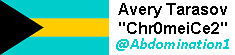   |
Donations in October:
A total of $11,749 were raised thanks to the generous contributions of 460 donors:
![]() $4851, Alex A.
$4851, Alex A.
![]() $539 (2nd donation), Pascal S.
$539 (2nd donation), Pascal S.
![]() $300 (2nd donation), B
$300 (2nd donation), B
![]() $250 (2nd donation), Gregg S.
$250 (2nd donation), Gregg S.
![]() $250, Scott R.
$250, Scott R.
![]() $240 (4th donation), Heinz G.
$240 (4th donation), Heinz G.
![]() $200, Jason L.
$200, Jason L.
![]() $162, Joachim R.
$162, Joachim R.
![]() $140 (4th donation), J aka “look but don’t touch. Thank you”
$140 (4th donation), J aka “look but don’t touch. Thank you”
![]() $115 (5th donation), Alan H.
$115 (5th donation), Alan H.
![]() $108 (7th donation), Uwe P.
$108 (7th donation), Uwe P.
![]() $108 (4th donation), Peter A.
$108 (4th donation), Peter A.
![]() $108 (2nd donation), Gerhard D.
$108 (2nd donation), Gerhard D.
![]() $108, Wolfgang B.
$108, Wolfgang B.
![]() $108, Jan David M.
$108, Jan David M.
![]() $108, Sylvain L.
$108, Sylvain L.
![]() $108, Francesco S.
$108, Francesco S.
![]() $100 (5th donation), Joe K.
$100 (5th donation), Joe K.
![]() $100 (3rd donation), Programmed Precision
$100 (3rd donation), Programmed Precision
![]() $100, Phil W.
$100, Phil W.
![]() $100, Lynne D.
$100, Lynne D.
![]() $100, Rachel W.
$100, Rachel W.
![]() $100, Christopher B.
$100, Christopher B.
![]() $86, Jan V.
$86, Jan V.
![]() $75 (5th donation), Steven A.
$75 (5th donation), Steven A.
![]() $54 (7th donation), Hermann W.
$54 (7th donation), Hermann W.
![]() $54 (6th donation), Juergen S.
$54 (6th donation), Juergen S.
![]() $54 (5th donation), Udo J.
$54 (5th donation), Udo J.
![]() $54 (4th donation), Tanev, T.
$54 (4th donation), Tanev, T.
![]() $54 (4th donation), Guy B.
$54 (4th donation), Guy B.
![]() $54 (3rd donation), Detlef N.
$54 (3rd donation), Detlef N.
![]() $54 (2nd donation), Paul B.
$54 (2nd donation), Paul B.
![]() $54 (2nd donation), Dejan Levaja
$54 (2nd donation), Dejan Levaja
![]() $54 (2nd donation), Ruediger B.
$54 (2nd donation), Ruediger B.
![]() $54 (2nd donation), Martin K.
$54 (2nd donation), Martin K.
![]() $54 (2nd donation), Henrik Simonsen
$54 (2nd donation), Henrik Simonsen
![]() $54, Daniel H. aka “AlienJoker”
$54, Daniel H. aka “AlienJoker”
![]() $54, Gudrun K.
$54, Gudrun K.
![]() $54, Stephen P.
$54, Stephen P.
![]() $54, Gerold H.
$54, Gerold H.
![]() $54, Alexander A.
$54, Alexander A.
![]() $54, Bert V.
$54, Bert V.
![]() $54, Rob S.
$54, Rob S.
![]() $54, Mario I.
$54, Mario I.
![]() $54, Sebastian B.
$54, Sebastian B.
![]() $54, Christian N.
$54, Christian N.
![]() $54, Trevor F.
$54, Trevor F.
![]() $50 (54th donation), Anthony C. aka “ciak”
$50 (54th donation), Anthony C. aka “ciak”
![]() $50 (5th donation), Bob Tregilus
$50 (5th donation), Bob Tregilus
![]() $50 (4th donation), Nathaniel B.
$50 (4th donation), Nathaniel B.
![]() $50 (3rd donation), Keith M.
$50 (3rd donation), Keith M.
![]() $50 (3rd donation), Christopher E.
$50 (3rd donation), Christopher E.
![]() $50 (3rd donation), Jaime F. Zarama
$50 (3rd donation), Jaime F. Zarama
![]() $50 (2nd donation), Patrick L.
$50 (2nd donation), Patrick L.
![]() $50 (2nd donation), Stephen R.
$50 (2nd donation), Stephen R.
![]() $50 (2nd donation), T. M. .
$50 (2nd donation), T. M. .
![]() $50 (2nd donation), Lim C. W.
$50 (2nd donation), Lim C. W.
![]() $50 (2nd donation), Louis D.
$50 (2nd donation), Louis D.
![]() $50 (2nd donation), Larry D.
$50 (2nd donation), Larry D.
![]() $50, Zack G.
$50, Zack G.
![]() $50, Alonzo J.
$50, Alonzo J.
![]() $50, Kelson V.
$50, Kelson V.
![]() $50, Gordon D.
$50, Gordon D.
![]() $50, David G.
$50, David G.
![]() $50, David T.
$50, David T.
![]() $50, Corey P.
$50, Corey P.
![]() $50, Rushi S.
$50, Rushi S.
![]() $50, Randy N.
$50, Randy N.
![]() $50, John J.
$50, John J.
![]() $50, Daniel A.
$50, Daniel A.
![]() $50, David T.
$50, David T.
![]() $50, David M.
$50, David M.
![]() $50, Joshua V.
$50, Joshua V.
![]() $50, Jonathan R.
$50, Jonathan R.
![]() $50, Larry F.
$50, Larry F.
![]() $43 (139th donation), Olli K.
$43 (139th donation), Olli K.
![]() $43, Thomas K.
$43, Thomas K.
![]() $40 (2nd donation), Systemutvikler R. S.
$40 (2nd donation), Systemutvikler R. S.
![]() $40 (2nd donation), John D. K.
$40 (2nd donation), John D. K.
![]() $40, Arthur T.
$40, Arthur T.
![]() $40, W Neil E.
$40, W Neil E.
![]() $40, Tormod Jahren
$40, Tormod Jahren
![]() $39, Söhnke H.
$39, Söhnke H.
![]() $35 (18th donation), Ted S.
$35 (18th donation), Ted S.
![]() $35 (6th donation), Ron S.
$35 (6th donation), Ron S.
![]() $32 (4th donation), Harry F.
$32 (4th donation), Harry F.
![]() $32 (3rd donation), Tannis E.
$32 (3rd donation), Tannis E.
![]() $32 (2nd donation), Max S.
$32 (2nd donation), Max S.
![]() $32 (2nd donation), Jürgen S.
$32 (2nd donation), Jürgen S.
![]() $32, T. Lindig
$32, T. Lindig
![]() $32, Haeran J.
$32, Haeran J.
![]() $32, João F.
$32, João F.
![]() $30 (2nd donation), Claud M. A.
$30 (2nd donation), Claud M. A.
![]() $30 (2nd donation), John Eady
$30 (2nd donation), John Eady
![]() $30, David F.
$30, David F.
![]() $30, Aleksejs A.
$30, Aleksejs A.
![]() $27 (10th donation), Ralf D.
$27 (10th donation), Ralf D.
![]() $27 (4th donation), Wolfgang S.
$27 (4th donation), Wolfgang S.
![]() $27 (2nd donation), Florian L.
$27 (2nd donation), Florian L.
![]() $27, René S.
$27, René S.
![]() $27, Stefano B.
$27, Stefano B.
![]() $26 (16th donation), Tsatsorin E. aka “Eugene713”
$26 (16th donation), Tsatsorin E. aka “Eugene713”
![]() $25 (13th donation), Vladimir Litvinenko
$25 (13th donation), Vladimir Litvinenko
![]() $25 (9th donation), Linux Mint Sverige
$25 (9th donation), Linux Mint Sverige
![]() $25 (7th donation), Daniel B. M.
$25 (7th donation), Daniel B. M.
![]() $25 (6th donation), Richard N.
$25 (6th donation), Richard N.
![]() $25 (4th donation), William V.
$25 (4th donation), William V.
![]() $25 (2nd donation), Jim R. aka “Images in Colour Inc.”
$25 (2nd donation), Jim R. aka “Images in Colour Inc.”
![]() $25, Tulio J S.
$25, Tulio J S.
![]() $24 (4th donation), Jürgen S.
$24 (4th donation), Jürgen S.
![]() $22 (26th donation), Doriano G. M.
$22 (26th donation), Doriano G. M.
![]() $22 (18th donation), Peter E.
$22 (18th donation), Peter E.
![]() $22 (15th donation), Per J.
$22 (15th donation), Per J.
![]() $22 (8th donation), Frank V.
$22 (8th donation), Frank V.
![]() $22 (8th donation), Bjarne K.
$22 (8th donation), Bjarne K.
![]() $22 (8th donation), tenminutetechuk
$22 (8th donation), tenminutetechuk
![]() $22 (7th donation), Kleiner Funk-Electronic
$22 (7th donation), Kleiner Funk-Electronic
![]() $22 (6th donation), Mladen P.
$22 (6th donation), Mladen P.
![]() $22 (6th donation), Torsten B.
$22 (6th donation), Torsten B.
![]() $22 (5th donation), Paco Galván
$22 (5th donation), Paco Galván
![]() $22 (4th donation), Riccardo C.
$22 (4th donation), Riccardo C.
![]() $22 (4th donation), Ilia D.
$22 (4th donation), Ilia D.
![]() $22 (3rd donation), Andreas F.
$22 (3rd donation), Andreas F.
![]() $22 (3rd donation), Jose Luis Nuñez Crespi
$22 (3rd donation), Jose Luis Nuñez Crespi
![]() $22 (3rd donation), Albert V. N.
$22 (3rd donation), Albert V. N.
![]() $22 (3rd donation), Harry T.
$22 (3rd donation), Harry T.
![]() $22 (2nd donation), Jens G.
$22 (2nd donation), Jens G.
![]() $22 (2nd donation), Liviu B.
$22 (2nd donation), Liviu B.
![]() $22 (2nd donation), particular
$22 (2nd donation), particular
![]() $22 (2nd donation), P V.
$22 (2nd donation), P V.
![]() $22 (2nd donation), Michel H.
$22 (2nd donation), Michel H.
![]() $22 (2nd donation), Christian B.
$22 (2nd donation), Christian B.
![]() $22 (2nd donation), Arvids G.
$22 (2nd donation), Arvids G.
![]() $22 (2nd donation), Michael S.
$22 (2nd donation), Michael S.
![]() $22 (2nd donation), Guillermo G. A.
$22 (2nd donation), Guillermo G. A.
![]() $22 (2nd donation), Raul motoraul aka “motoraul”
$22 (2nd donation), Raul motoraul aka “motoraul”
![]() $22 (2nd donation), Horst K.
$22 (2nd donation), Horst K.
![]() $22, Volker H.
$22, Volker H.
![]() $22, Jaime B.
$22, Jaime B.
![]() $22, Alexander O.
$22, Alexander O.
![]() $22, Borko H.
$22, Borko H.
![]() $22, Christian S.
$22, Christian S.
![]() $22, Marc H.
$22, Marc H.
![]() $22, Patrick D.
$22, Patrick D.
![]() $22, Viktor N.
$22, Viktor N.
![]() $22, Bernhard L.
$22, Bernhard L.
![]() $22, Michaz P.
$22, Michaz P.
![]() $22, Alan T.
$22, Alan T.
![]() $22, Michael F.
$22, Michael F.
![]() $22, Guenter G.
$22, Guenter G.
![]() $22, Andreas A.
$22, Andreas A.
![]() $22, Phillip D.
$22, Phillip D.
![]() $22, Gerard C.
$22, Gerard C.
![]() $22, Fabio M.
$22, Fabio M.
![]() $22, Christer B.
$22, Christer B.
![]() $22, David O.
$22, David O.
![]() $22, Yvan P.
$22, Yvan P.
![]() $22, René G.
$22, René G.
![]() $22, José Luis A.
$22, José Luis A.
![]() $20 (58th donation), Curt Vaughan aka “curtvaughan ”
$20 (58th donation), Curt Vaughan aka “curtvaughan ”
![]() $20 (39th donation), Bryan F.
$20 (39th donation), Bryan F.
![]() $20 (37th donation), Jim A.
$20 (37th donation), Jim A.
![]() $20 (36th donation), Stefan M. H.
$20 (36th donation), Stefan M. H.
![]() $20 (20th donation), Christopher R.
$20 (20th donation), Christopher R.
![]() $20 (15th donation), Brent P.
$20 (15th donation), Brent P.
![]() $20 (13th donation), Robert L.
$20 (13th donation), Robert L.
![]() $20 (10th donation), Terry B.
$20 (10th donation), Terry B.
![]() $20 (8th donation), Chungkuan T.
$20 (8th donation), Chungkuan T.
![]() $20 (7th donation), Palmleaf
$20 (7th donation), Palmleaf
![]() $20 (6th donation), Chris B.
$20 (6th donation), Chris B.
![]() $20 (6th donation), Jan R.
$20 (6th donation), Jan R.
![]() $20 (5th donation), Michael W. aka “bajan52”
$20 (5th donation), Michael W. aka “bajan52”
![]() $20 (4th donation), Ralph G.
$20 (4th donation), Ralph G.
![]() $20 (4th donation), Jimmie D.
$20 (4th donation), Jimmie D.
![]() $20 (4th donation), C D. S. J.
$20 (4th donation), C D. S. J.
![]() $20 (4th donation), Todd W.
$20 (4th donation), Todd W.
![]() $20 (3rd donation), Robin S.
$20 (3rd donation), Robin S.
![]() $20 (3rd donation), F. Gagnon aka “franckgaga”
$20 (3rd donation), F. Gagnon aka “franckgaga”
![]() $20 (3rd donation), Paul K.
$20 (3rd donation), Paul K.
![]() $20 (3rd donation), Iain K.
$20 (3rd donation), Iain K.
![]() $20 (3rd donation), Paul K.
$20 (3rd donation), Paul K.
![]() $20 (3rd donation), Eddie B.
$20 (3rd donation), Eddie B.
![]() $20 (3rd donation), Jay J.
$20 (3rd donation), Jay J.
![]() $20 (2nd donation), Hubbard T.
$20 (2nd donation), Hubbard T.
![]() $20 (2nd donation), Jacques St-O.
$20 (2nd donation), Jacques St-O.
![]() $20 (2nd donation), Michael D.
$20 (2nd donation), Michael D.
![]() $20 (2nd donation), Peter L. aka “Pedro”
$20 (2nd donation), Peter L. aka “Pedro”
![]() $20 (2nd donation), Antony C.
$20 (2nd donation), Antony C.
![]() $20 (2nd donation), Wladyslaw T.
$20 (2nd donation), Wladyslaw T.
![]() $20 (2nd donation), Brian C.
$20 (2nd donation), Brian C.
![]() $20, Volodimir S.
$20, Volodimir S.
![]() $20, Jeremy S.
$20, Jeremy S.
![]() $20, James S.
$20, James S.
![]() $20, John W.
$20, John W.
![]() $20, Denis M.
$20, Denis M.
![]() $20, Ronald H.
$20, Ronald H.
![]() $20, Images and Ideas
$20, Images and Ideas
![]() $20, Zbigniew K.
$20, Zbigniew K.
![]() $20, Eugenijus U.
$20, Eugenijus U.
![]() $20, Stephen A.
$20, Stephen A.
![]() $20, Jyotirmoy G.
$20, Jyotirmoy G.
![]() $20, Rob’s Small Engines
$20, Rob’s Small Engines
![]() $20, Jim F.
$20, Jim F.
![]() $20, Jim B.
$20, Jim B.
![]() $20, Louise M.
$20, Louise M.
![]() $20, Oscar L.
$20, Oscar L.
![]() $20, Ken K.
$20, Ken K.
![]() $20, Richard F.
$20, Richard F.
![]() $20, Gregory M.
$20, Gregory M.
![]() $20, Frank T.
$20, Frank T.
![]() $20, William V.
$20, William V.
![]() $20, Vincent P.
$20, Vincent P.
![]() $20, Jeremy S.
$20, Jeremy S.
![]() $20, Charles H.
$20, Charles H.
![]() $20, Dan M.
$20, Dan M.
![]() $20, Allen T.
$20, Allen T.
![]() $20, Brian U.
$20, Brian U.
![]() $20, Miguel M.
$20, Miguel M.
![]() $20, Richard J.
$20, Richard J.
![]() $20, Mikhail Y.
$20, Mikhail Y.
![]() $20, Otse E.
$20, Otse E.
![]() $20, Neil B.
$20, Neil B.
![]() $20, Jason T.
$20, Jason T.
![]() $20, Mark A.
$20, Mark A.
![]() $20, Hermanus I S.
$20, Hermanus I S.
![]() $17 (62th donation), Johann J.
$17 (62th donation), Johann J.
![]() $16 (57th donation), Andreas S.
$16 (57th donation), Andreas S.
![]() $16 (17th donation), Simone G.
$16 (17th donation), Simone G.
![]() $16 (2nd donation), Andreas S.
$16 (2nd donation), Andreas S.
![]() $16 (2nd donation), Salvador P. D.
$16 (2nd donation), Salvador P. D.
![]() $16, André F.
$16, André F.
![]() $16, Marija M.
$16, Marija M.
![]() $15 (7th donation), S.S. Gold Coast aka “zoom zoom”
$15 (7th donation), S.S. Gold Coast aka “zoom zoom”
![]() $15, Robert H.
$15, Robert H.
![]() $14, Susan S.
$14, Susan S.
![]() $13 (8th donation), Gabriele I.
$13 (8th donation), Gabriele I.
![]() $12 (25th donation), Lance A.
$12 (25th donation), Lance A.
![]() $12, Julian P.
$12, Julian P.
![]() $11 (24th donation), Sami Mannila
$11 (24th donation), Sami Mannila
![]() $11 (19th donation), Daniel S.
$11 (19th donation), Daniel S.
![]() $11 (18th donation), Piotr L aka “xpil”
$11 (18th donation), Piotr L aka “xpil”
![]() $11 (8th donation), Marko U.
$11 (8th donation), Marko U.
![]() $11 (7th donation), Gerhard A.
$11 (7th donation), Gerhard A.
![]() $11 (6th donation), Martin H.
$11 (6th donation), Martin H.
![]() $11 (5th donation), Michael W.
$11 (5th donation), Michael W.
![]() $11 (4th donation), Robert Z.
$11 (4th donation), Robert Z.
![]() $11 (4th donation), John G.
$11 (4th donation), John G.
![]() $11 (3rd donation), Peter S.
$11 (3rd donation), Peter S.
![]() $11 (3rd donation), Jeanmichel T.
$11 (3rd donation), Jeanmichel T.
![]() $11 (3rd donation), Dino G.
$11 (3rd donation), Dino G.
![]() $11 (3rd donation), Johannes S.
$11 (3rd donation), Johannes S.
![]() $11 (2nd donation), jo
$11 (2nd donation), jo
![]() $11 (2nd donation), Peter B.
$11 (2nd donation), Peter B.
![]() $11 (2nd donation), Henk H.
$11 (2nd donation), Henk H.
![]() $11 (2nd donation), Jose C.
$11 (2nd donation), Jose C.
![]() $11 (2nd donation), Jan Z.
$11 (2nd donation), Jan Z.
![]() $11 (2nd donation), Andre T.
$11 (2nd donation), Andre T.
![]() $11 (2nd donation), Milan Š.
$11 (2nd donation), Milan Š.
![]() $11 (2nd donation), Brian H.
$11 (2nd donation), Brian H.
![]() $11 (2nd donation), Richard K.
$11 (2nd donation), Richard K.
![]() $11 (2nd donation), Victor B.
$11 (2nd donation), Victor B.
![]() $11 (2nd donation), Markus S.
$11 (2nd donation), Markus S.
![]() $11 (2nd donation), Aleksander R.
$11 (2nd donation), Aleksander R.
![]() $11 (2nd donation), Alex A. aka “cambiatealinux”
$11 (2nd donation), Alex A. aka “cambiatealinux”
![]() $11, Marino R.
$11, Marino R.
![]() $11, Adam K.
$11, Adam K.
![]() $11, Barry B.
$11, Barry B.
![]() $11, Jean-claude M.
$11, Jean-claude M.
![]() $11, Pablo O.
$11, Pablo O.
![]() $11, Emmanuel C.
$11, Emmanuel C.
![]() $11, Bjorn G.
$11, Bjorn G.
![]() $11, Giorgio D.
$11, Giorgio D.
![]() $11, Chirade C.
$11, Chirade C.
![]() $11, Vladimir L.
$11, Vladimir L.
![]() $11, Peter H.
$11, Peter H.
![]() $11, John R.
$11, John R.
![]() $11, Tobias R.
$11, Tobias R.
![]() $11, Daniel D.
$11, Daniel D.
![]() $11, Radi D.
$11, Radi D.
![]() $11, Claire P.
$11, Claire P.
![]() $11, Frank J.
$11, Frank J.
![]() $11, Mauro G.
$11, Mauro G.
![]() $11, Axel R.
$11, Axel R.
![]() $11, Miquel S.
$11, Miquel S.
![]() $11, Georgios L.
$11, Georgios L.
![]() $11, Jaime Ruiz-Borau
$11, Jaime Ruiz-Borau
![]() $11, Joseph M.
$11, Joseph M.
![]() $11, Gianluca R.
$11, Gianluca R.
![]() $11, Corneliu-andrei F.
$11, Corneliu-andrei F.
![]() $11, Alan B.
$11, Alan B.
![]() $11, Sibe
$11, Sibe
![]() $11, Benito H.
$11, Benito H.
![]() $11, Mario I.
$11, Mario I.
![]() $11, Miquel M. aka “hulot”
$11, Miquel M. aka “hulot”
![]() $11, Jan Holm J.
$11, Jan Holm J.
![]() $11, A.l. P.
$11, A.l. P.
![]() $11, Chris V.
$11, Chris V.
![]() $11, Frere D.
$11, Frere D.
![]() $11, Ricardo A.
$11, Ricardo A.
![]() $11, Jim O.
$11, Jim O.
![]() $11, Tom S.
$11, Tom S.
![]() $11, Adam B.
$11, Adam B.
![]() $10 (90th donation), Tree Service Kansas City
$10 (90th donation), Tree Service Kansas City
![]() $10 (84th donation), Tree Removal Raleigh NC
$10 (84th donation), Tree Removal Raleigh NC
![]() $10 (68th donation), Thomas C.
$10 (68th donation), Thomas C.
![]() $10 (62th donation), Fence Baton Rouge
$10 (62th donation), Fence Baton Rouge
![]() $10 (29th donation), Francois-R L.
$10 (29th donation), Francois-R L.
![]() $10 (27th donation), Serhii B. aka “sinpavla”
$10 (27th donation), Serhii B. aka “sinpavla”
![]() $10 (17th donation), Carpet Cleaning Winnipeg
$10 (17th donation), Carpet Cleaning Winnipeg
![]() $10 (15th donation), Platypus Products
$10 (15th donation), Platypus Products
![]() $10 (15th donation), Fence Company Raleigh
$10 (15th donation), Fence Company Raleigh
![]() $10 (15th donation), Philip Woodward
$10 (15th donation), Philip Woodward
![]() $10 (14th donation), Tree Service Kelowna
$10 (14th donation), Tree Service Kelowna
![]() $10 (12th donation), Solar Panels Saskatoon
$10 (12th donation), Solar Panels Saskatoon
![]() $10 (12th donation), Concrete Contractors Raleigh
$10 (12th donation), Concrete Contractors Raleigh
![]() $10 (9th donation), Kenton B.
$10 (9th donation), Kenton B.
![]() $10 (7th donation), Daniel Tan
$10 (7th donation), Daniel Tan
![]() $10 (7th donation), Minneapolis Towing and Roadside Assistance
$10 (7th donation), Minneapolis Towing and Roadside Assistance
![]() $10 (7th donation), Ellis
$10 (7th donation), Ellis
![]() $10 (7th donation), Jorge R.
$10 (7th donation), Jorge R.
![]() $10 (6th donation), George M.
$10 (6th donation), George M.
![]() $10 (6th donation), William M.
$10 (6th donation), William M.
![]() $10 (5th donation), Erik W.
$10 (5th donation), Erik W.
![]() $10 (5th donation), Jorge M.
$10 (5th donation), Jorge M.
![]() $10 (4th donation), CHAZMAN
$10 (4th donation), CHAZMAN
![]() $10 (3rd donation), Niclas O.
$10 (3rd donation), Niclas O.
![]() $10 (3rd donation), Mark D.
$10 (3rd donation), Mark D.
![]() $10 (2nd donation), Alan W.
$10 (2nd donation), Alan W.
![]() $10 (2nd donation), Emin H.
$10 (2nd donation), Emin H.
![]() $10 (2nd donation), Thomas D.
$10 (2nd donation), Thomas D.
![]() $10 (2nd donation), Kent J.
$10 (2nd donation), Kent J.
![]() $10 (2nd donation), Gary W.
$10 (2nd donation), Gary W.
![]() $10, Dale D.
$10, Dale D.
![]() $10, Atlanta Landscaping Matters
$10, Atlanta Landscaping Matters
![]() $10, Perry K.
$10, Perry K.
![]() $10, Sie masz Ignac!
$10, Sie masz Ignac!
![]() $10, Andrew H.
$10, Andrew H.
![]() $10, Maud H.
$10, Maud H.
![]() $10, Alessandro M.
$10, Alessandro M.
![]() $10, Andii P.
$10, Andii P.
![]() $10, Benjamin U.
$10, Benjamin U.
![]() $10, Dennis B.
$10, Dennis B.
![]() $10, James R.
$10, James R.
![]() $10, Luis Andres B.
$10, Luis Andres B.
![]() $10, David C.
$10, David C.
![]() $10, Greg G.
$10, Greg G.
![]() $10, Dire Noise
$10, Dire Noise
![]() $10, Pericles B.
$10, Pericles B.
![]() $10, Wojciech S.
$10, Wojciech S.
![]() $10, Ernest J.
$10, Ernest J.
![]() $10, Matthew J.
$10, Matthew J.
![]() $10, Peter P.
$10, Peter P.
![]() $10, Philip L.
$10, Philip L.
![]() $10, Lucian G.
$10, Lucian G.
![]() $10, Kenneth H.
$10, Kenneth H.
![]() $10, Axel Z.
$10, Axel Z.
![]() $10, zzzzzz .
$10, zzzzzz .
![]() $10, Cody R H.
$10, Cody R H.
![]() $10, J R.
$10, J R.
![]() $10, Luke Bryden
$10, Luke Bryden
![]() $10, Brent B.
$10, Brent B.
![]() $10, Brennon S.
$10, Brennon S.
![]() $10, Peterson’s Computer Solutions
$10, Peterson’s Computer Solutions
![]() $10, Gustavo F.
$10, Gustavo F.
![]() $10, Visa D.
$10, Visa D.
![]() $10, Norfolk Tree Service
$10, Norfolk Tree Service
![]() $10, SAVE4ENERGY
$10, SAVE4ENERGY
![]() $10, Jody M.
$10, Jody M.
![]() $7 (2nd donation), Pressure Washers Columbia
$7 (2nd donation), Pressure Washers Columbia
![]() $7, Deez Nutz
$7, Deez Nutz
![]() $6 (2nd donation), Bernd St.
$6 (2nd donation), Bernd St.
![]() $5 (65th donation), Eugene T.
$5 (65th donation), Eugene T.
![]() $5 (36th donation), William Menezes
$5 (36th donation), William Menezes
![]() $5 (29th donation), Hristo Gatsinski
$5 (29th donation), Hristo Gatsinski
![]() $5 (23rd donation), Thomas R.
$5 (23rd donation), Thomas R.
![]() $5 (17th donation), Kirill
$5 (17th donation), Kirill
![]() $5 (16th donation), Sérgio D. S. S. aka “sersantos”
$5 (16th donation), Sérgio D. S. S. aka “sersantos”
![]() $5 (13th donation), Szilard S.
$5 (13th donation), Szilard S.
![]() $5 (11th donation), Teobaldo D.
$5 (11th donation), Teobaldo D.
![]() $5 (10th donation), Timo K.
$5 (10th donation), Timo K.
![]() $5 (10th donation), Michael V.
$5 (10th donation), Michael V.
![]() $5 (8th donation), Willem V. U.
$5 (8th donation), Willem V. U.
![]() $5 (3rd donation), Rafal K.
$5 (3rd donation), Rafal K.
![]() $5 (3rd donation), Thomas K.
$5 (3rd donation), Thomas K.
![]() $5 (3rd donation), Simon A.
$5 (3rd donation), Simon A.
![]() $5 (3rd donation), Denver Cockell
$5 (3rd donation), Denver Cockell
![]() $5 (2nd donation), Eduardo K.
$5 (2nd donation), Eduardo K.
![]() $5 (2nd donation), Sinisa B.
$5 (2nd donation), Sinisa B.
![]() $5 (2nd donation), Dwane S.
$5 (2nd donation), Dwane S.
![]() $5, Francisco F.
$5, Francisco F.
![]() $5, Robert J.
$5, Robert J.
![]() $5, Gift C.
$5, Gift C.
![]() $5, Ain U.
$5, Ain U.
![]() $5, Scott M. aka “tree service athens”
$5, Scott M. aka “tree service athens”
![]() $5, Giuseppe Carlo P.
$5, Giuseppe Carlo P.
![]() $5, Mark D.
$5, Mark D.
![]() $5, Pawel J.
$5, Pawel J.
![]() $5, Howard R.
$5, Howard R.
![]() $5, Victor BQ.
$5, Victor BQ.
![]() $5, Johannes V.
$5, Johannes V.
![]() $5, Gerald C.
$5, Gerald C.
![]() $5, Paul B.
$5, Paul B.
![]() $5, Carlos aka “Synk”
$5, Carlos aka “Synk”
![]() $5, Marshall M.
$5, Marshall M.
![]() $5, Massimo O.
$5, Massimo O.
![]() $4 (5th donation), Csaba V.
$4 (5th donation), Csaba V.
![]() $4, Mohamed E.
$4, Mohamed E.
![]() $4, Gabriele E R.
$4, Gabriele E R.
![]() $3 (21st donation), Oleksandr P.
$3 (21st donation), Oleksandr P.
![]() $3 (11th donation), Yinguang Z.
$3 (11th donation), Yinguang Z.
![]() $3 (4th donation), Alexey Shtabskiy aka “youngsummerlight”
$3 (4th donation), Alexey Shtabskiy aka “youngsummerlight”
![]() $3 (2nd donation), Pedram H.
$3 (2nd donation), Pedram H.
![]() $3, Anita S.
$3, Anita S.
![]() $3, GLS
$3, GLS
![]() $3, Siarhei V.
$3, Siarhei V.
![]() $33 from 25 smaller donations
$33 from 25 smaller donations
If you want to help Linux Mint with a donation, please visit https://www.linuxmint.com/donors.php
Patrons:
Linux Mint is proudly supported by 590 patrons, for a sum of $2,852 per month.
To become a Linux Mint patron, please visit https://www.patreon.com/linux_mint
Rankings:
- Distrowatch (popularity ranking): 1976
- Alexa (website ranking): 9914




Just wanted to say: Thank you for the great work!
Any chance of getting power profiles like in Gnome 40?
Hey Clem,
I guess I’m not the first one asking this but have you watched Linus Tech Tips daily driver challenge? Did you draw any conclusions for the development of Linux Mint?
I don’t normally watch mainstream stuff like that but out of curiousity…HILARIOUS! LTT wrecked his Pop-OS install, ended up with Manjaro, and still couldn’t figure out which device to use for sound. His associate(?) went Mint, it was fine. Display layout can be a bit futzy, I have that issue with my 4K+1080p drawing screens going wonky unless I hit meta, open Display, then it re-synchronizes itself.
I too am curious about this. Since they started their challenge they have made quite a few great points (as well as a few not so great points) both in the series and more importantly during their discussions on WAN show (many of which can be found on their LMG Clips channel). As much as I massively support and participate in the power user lifestyle I continue to use Mint because of the extreme attention to detail you guys give into making every aspect of the experience as friendly and intuitive and simple as you can. Those small details don’t just make the lives of new users easier but everyone who uses it. I would be very interested in hearing if anything stood out to anyone on the mint team even if there are no concrete plans to do anything about it anytime soon.
I specifically keep missing Cinnamon, no matter what distro I hop to, so I’ve begun migrating permanently to Arch-based distros (Manjaro, for example), I even created an AUR for mint-artwork (some comments on that page to bring about a perfect Mint-look, best if done on a new install). Love the UI of Cinnamon, just wish it used much newer packages, Wayland and had proper DPI support (non-fraction-non-whole-number). *shrug*
Haha, in that video “Linux HATES Me – Daily Driver CHALLENGE Pt.1” at 13 minutes 38 seconds
I ALSO often right-click on my desktop thinking it will allow me to change the display between the laptop display and a second monitor/screen. That’s muscle memory from Windows.
It’s unfortunate that there isn’t a shortcut to “Display” underneath “Change desktop background” when you right-click on the desktop, just like Windows. Not saying that we should copy everything that Windows does, just that it’s a natural thing for many people to do, and more common these days when people have more than one screen!
Regarding the first vídeo and the instalación OS Stream issue, I understand that Apt versión that fixes that bug si 2.3.12. Si there a backport posibility in Mint? or will wey wait for 22.04 Jammy?
Regards
The only conclusions I drew from that ridiculous episode were, one, do not succumb to dares, and, two, Windows has its user-base quite well trained. Apt told Linus exactly what was going to be removed, with a stern warning above his prompt to not proceed. Linux (or GNU\Linux…wtfe) will not babysit you. You must be smarter (or at least act smarter) than the machines you operate.
Then again….how many of you actually read your automobile owner manual? Exactly. We all live in a Windows world.
Thanks for the catch, BjoernM. Made me chuckle.
The problem with Linux is the noob will fall off a cliff. For instance pressing CTRL+ALT+F2 drops you at a full screen terminal login prompt. Very handy but if the hello message said “Press CTRL+ALT+F7 to return to the graphical desktop” it would save the noob from having to reboot their computer. There are lots of these sorts of things that ought to be easy to sort out.
Thank You, Developers!
If possible please, return the original Firefox icon
Nich, you can change the icon to whatever you want.
Dziękuję wszystkim twórcom Linuks Mint za pracę jaką wykonują. Stopniowo przechodziłem na Mint (najpierw dualboot, potem LinuksMint jako główny i jedyny system). Linuks Mint to ja
za pracę jaką wykonują. Stopniowo przechodziłem na Mint (najpierw dualboot, potem LinuksMint jako główny i jedyny system). Linuks Mint to ja


Hi, Calendar events is a feature I was looking for. Thank you for keep improving Cinnamon.
Excited for the next release.
Yeah, Im really impressed by the dedication to move forward existing features.
As someone once said, Mint improves one small thing at a time, creating maybe the best overall user experience after these years. Love to see this!
Any update on LMDE 5? Possible release date?
Same question here. Would like to hear about LMDE 5.
Thank you SO much for the Flatpak update!
Will these ‘hidden’ menubars flip open the moment I press ALT-[LETTER]? Otherwise, yum! Thanks for all this. Very nice to see we’re getting MATE 1.26.
Many thanks to the LM team for all the effort!
PS: Is there any possibility to add Webp image support to Xviewer. Due to the widespread of this format for both web developers and general users it would be very useful (apparently with “webp-pixbuf-loader” it is possible)
tres tres impatient de tester cette nouvelle version .j ai beau avoir testé presque toutes les distribution sur distrowatch et bien il n y a rien a faire mint reste et resteras ma distribution principale .qui est donc ce truc mystere et boule de gomme ,par toutatis le mystere est la et l on aimerais bien le percer ce secret .bon je me lance est ce un outil de création de son propre iso .allez je vais demarrer mon cronometre dans l attente de son arrivée sur le site .merci beaucoups pour tout ce travail fourni par l équipe
I guess it’s too late to add fingerprint support in Mint 20.3 right?
Mint 20.x already has fingerprint support. To enable it, install these two packages:
sudo apt install fprintd libpam-fprintd
Then register the fingerprint of the finger you want to use (you can add more than one):
fprintd-enroll -f right-index-finger
and finally run pam-auth-update:
sudo pam-auth-update
and check the Fingerprint box.
Works fine on my Thinkpad. You can login with your finger and when you sudo you don’t need to enter your password, just your fingerprint.
If when logging in you put your finger and nothing happens, press Enter and then put your finger back on the reader it should work.
Thanks Clem the calendar integration will be very useful!! Mint just gets better and better!!
That looks AWESOME! I really miss this feature, and it’s one of rare things that make me want to switch to Gnome sometimes. But than i remember all the other things that make me want to stay with Mint. LOL!
I’m really looking foward to all the visual overhauls of this release! Everything looks really nice!
Thank you some much for all the hard work!
hello
If 20.3 is over can we hope you will go to work on lmde5 in December for a Christmas outing?
You talked about Imde5 two months ago and nothing…..
I support. Waiting for LMDE5 output
I’m using Linux Mint since one year on my Dell XPS 13. I figured out that the update manager does not show BIOS updates. Installing the BIOS update was quite easy with
sudo apt install fwupd
fwupdmgr get-updates
fwupdmgr update
I was curious why are BIOS updates not shown in the update manager?
Bios updates are usually hardware specific & vendor specific. Bios updates would be provided by DELL not by mint. This is why bios updates don’t appear in the update manager. Hope that makes sense?
Because if applied blindly they can be potentially harmful. You shouldn’t automatically flash any firmware update without reading the release notes and being fully aware of the potential outcome. Imagine you have an SSD or nvme drive that receives an update through fwupdmgr but as part of the process the contents are wiped. Either you lose valuable user data you failed to back up first and/or your entire operating system. The same goes for BIOS updates too, during the update process any altered settings can be reset to factory defaults which in turn can prevent your computer booting or working as expected. That is why fwupdmgr integration is not a sensible idea despite it being integrated into KDE Discover and most likely GNOME Software too.
You could be on a motherboard that has one bios for the RYZEN 3600 and a different BIOS for the 5600.
Hello!
I’m very glad that Linux Mint is evolving visually, but as an average user, I really miss a little detail.
Please add an icon to your default menu for the All Programs item.
Thanks!
Heh, when you see it… I never really noticed it was missing until you mentioned it. The grid icon on a purple background is there in the menu editor but doesn’t show for all applications in Main Cinnamon Menu applet. It’s the same that would be visible if you have programs in the ‘Other’ category.
LMDE5 is surely due?
BTW
“Thingy is used to quickly access recent and favorite documents.
It’s an XApp so it can work in any distribution and many desktop environments (Cinnamon, MATE, Xfce, GNOME, etc..).” According to DDG
NOOOOOOOOOOOOOOOOOOOOOOOOO SPOILERS
Great news!
Does anyone know which LTS kernel will Mint 20.3 Cinnamon use ?
I’m need to buy new laptop, probabaly with razen 5 5500U, wondering if regular release will have sufficient kernel, or will have to wait for edge edition.
Use the 20.3 Cinnamon Edge ISO which will contain the Hardware Enablement Stack kernel supporting the newer Ryzen hardware
You can choose kernel in ‘Update Manager’ right from the GUI. 5.4, 5.11 and 5.13 are available now.
Go to ‘View -> Linux Kernels” and choose kernel from the list of available options. Then click “Install”. Your current kernel will be marked as “Active” after reboot.
As I remember Linux Mint used 5.4 kernel on start.
Now I’m using 5.13 without any problem and I installed it via GUI from “Update Manager”.
If you are planning to run Linux Mint Debian Edition you will have to install kernel from terminal.
@Vladimir – the Edge ISO boots from the latest available HWE kernel at the time of the ISO build. 5.4 is present in the grub2 sub-menu as the alternate boot option, not the main one.
I have a laptop (new last year) that uses a Ryzen 5 and I have to use the Edge iso in order to boot into a live session/install. And since this 20.3 is just a “point” update to a existing series you don’t have to wait for the 20.3 Edge iso if you don’t wish to. Use the 20.2 Edge iso, install, fully update (reboot) and then update to 20.3 via the update manager. Easy. However, you probably won’t have to wait long for the Edge iso for 20.3 to come out once 20.3 is released.
Thanks. I know how to change a kernel, it’s not a problem. My actual question was about LTS kernel used in 20.3 and if such kernel supports Ryzen 5 5500U. Simply wondering if I should even try to install regular release or it’s not worth of the efforts as and better to start with edge edition – just in case.
If default LTS kernel would not work properly I would be able to notice it in live boot, right ?
I can confirm you need the Edge ISO and HWE kernel. My laptop’s Ryzen 7 5800H won’t work with kernel 5.4 which is still the LTS kernel used on the normal ISO and as the non-HWE option for the Edge ISO. Therefore your 5500U won’t work with the LTS kernel either.
OK. Thanks for letting me know. In such case will use edge edition.
btw. I have PC with Ryzen 5 5600X – works perfectly fine with 5.4 kernel, but I guess 5500U with integrated graphic may need HWE kernel.
There are two (2) versions of LibreOffice: “Still” and “Fresh”. I am wondering what is the one that comes preinstalled in Linux Mint: “Fresh” or “Still”. I have asked in the forums, I have asked in the #linuxmint-help and #linuxmint-chat chatrooms, and I have searched all over the World Wide Web for an answer to this question and I *still* haven’t found an answer.
Clem and the other developers, does Linux Mint come preinstalled with “LibreOffice Still” or “LibreOffice Fresh”?
Thank you for taking the time to answer this question.
You can start by searching “LibreOffice” from your search bar in your Software Manager. There you can see there are two versions available. The “standard” one and the Flatpak one. Just before the Reviews section, you can see the Details, displaying the version number(s). The Flatpak version seems to be much more up-to-date. Wait… 1:6.4.7 vs 7.2.3.2 !? …And you could also consider checking http://www.libreoffice.org to see if you could get the latest (stable) version from their PPA, if there is one.
You can find this out yourself. Go to the LibreOffice website (www.libreoffice.org) and look up the version numbers for ‘still’ and ‘fresh’. Then compare it to the version number of the Mint pre-installed LibreOffice
It’s “Still” from the Ubuntu 20.04 LTS repositories.
I take this question to ask the developers the possibility that LibreOffice can be in a more recent version in LMDE (I mean that you do something similar to what you did with Firefox)
There is a LibreOffice PPA which delivers ‘fresh’ packaged for Ubuntu LTS which Mint sources LibreOffice from. It’s maintained by the Ubuntu LibreOffice Packaging Team so has any buntu quirks ironed out:
sudo add-apt-repository ppa:libreoffice/ppa
sudo apt-get update
It is possible to use a PPA on LMDE too but not really recommended to blindly add them without knowledge of who the maintainers are, how often they update the PPA and if they are trustworthy (official packaging team should be…) or not.
My default LM 20.2 has LO 6.4.7.2. The LO download page offers only 7.1.7, 7.2.2, and 7.2.3. 7.2.3 is “fresh” and 7.1.7 is “still”. The download can be .deb or Appimage. Appimage is the best for testing. Not that jumping from 6.* to 7.* make make weird changes to your files.
I jut ran the updates using 7.1.7 .deb and everything worked well. My documents open and look the same.
The one that comes with Mint is often an older version. I use the LibreOffice PPA to get an up-to-date version:
sudo add-apt-repository ppa:libreoffice/ppa
sudo apt-get update
Or you could use the Flatpak, but Flatpaks often don’t integrate well enough into the system for my taste, and don’t allow you to control when to update or not update through the Update Manager. So I avoid all that containerized packaging mess.
I personally use:
sudo add-apt-repository ppa:libreoffice/libreoffice-still
sudo apt-get update
that will install the ‘Still’ version, which is currently 7.1.7.2
But if you prefer to use the one suggested above:
sudo add-apt-repository ppa:libreoffice/ppa
sudo apt-get update
it will install the ‘Fresh’ version, which is currently 7.2.3
It’s your choice.
To SebastJava’s comment
———–
You can start by searching “LibreOffice” from your search bar in your Software Manager. There you can see there are two versions available. The “standard” one and the Flatpak one. Just before the Reviews section, you can see the Details, displaying the version number(s). The Flatpak version seems to be much more up-to-date. Wait… 1:6.4.7 vs 7.2.3.2 !? …And you could also consider checking http://www.libreoffice.org to see if you could get the latest (stable) version from their PPA, if there is one.
———–:
I had already tried that before asking the question that I posted in this blog-post. (i.e. what you suggested of going to “Help” menu > click on “about libreoffice” & see what version of LibreOffice is the one preinstalled in your version of LinuxMint (the one being used was the latest one: 20.2).
I also did check the Software-Center/Package-Manager, and, just like you said, I found 2 versions: “Flatpack” and “normal”. I didn’t-know which version of LibreOffice was the one preinstalled on my computer — all I knew was that it was the “normal” one. My boyfriend was telling me “I want the one you have”, and his distro doesn’t come with any “office”-suite preinstalled, and in his distro’s package-manager there are two versions of LibreOffice that show-up: “LibreOffice Fresh” & “LibreOffice Still” (same as in the wwwdotlibreofficedotorg website when you go to download the .exe installation-file in order to install LibreOffice in Microsoft Windows).
So that is why he was asking me which one do I have and after looking through every possible avenue I couldn’t figure-out which version was it the one I had, and the one listed in LibreOffice.org for “Still” and the one listed in LibreOffice.org for “Fresh”, neither of them were the version preinstalled in Linux-Mint nor the version updated to [the latest version] when you download-and-install updates.
To Peter’s comment
———–
You can find this out yourself. Go to the LibreOffice website (www.libreoffice.org) and look up the version numbers for ‘still’ and ‘fresh’. Then compare it to the version number of the Mint pre-installed LibreOffice
———–:
I had already done that before asking the question I asked in this blog-post (as mentioned in my previous comment)
(as mentioned in my previous comment)
(I wanted to type all my replies in 1 reply-post, but I didn’t know if the security thingy that now controls blog-posts would have automatically-denied my blog-post reply, so I did my best to keep my reply a short length).
To Mike S’s comment
———–
It’s “Still” from the Ubuntu 20.04 LTS repositories.
———–:
Thanks so much for your help Mike S . This is exactly what I was looking for
. This is exactly what I was looking for 
To Logan’s comment
———–
I take this question to ask the developers the possibility that LibreOffice can be in a more recent version in LMDE (I mean that you do something similar to what you did with Firefox)
———–:
I’m sorry. I don’t-know if you were referring to me or asking me something or if you were asking any of the other people that responded to my question the question that you had asked.
Thank you very much for the great work!
I have been waiting for the calendar applet for years! fantastic work!
Clem & team,
Thank you all for all the work you do on our behalf.
This work on the calendar is very appreciated, and looks good so far.
Will it also have a widget like that great Google Calendar widget by slgobinath
https://cinnamon-spices.linuxmint.com/desklets/view/35
Or even a calendar widget like that by deeppradhan
https://cinnamon-spices.linuxmint.com/desklets/view/40
Looking forward to giving 20.3 a spin (and LMDE 5 even more)
Please add multiple clocks (multiple time zones) to the clock. Thank you
Congrats to everyone in the project and all supporters be it translators, manual writers, bug squashers, coders, documentation, site maintainers, infrastructure maintainers, other admins, testers, Q&A, community support, etc. A fantastic community for a fantastic solution. Linux Mint will stand strong for years to come.
I wonder if the World clock calendar app will benefit from this too. I need to also see the time of other cities conveniently…
https://cinnamon-spices.linuxmint.com/applets/view/108
As far as I know, the World clock calendar is no longer under active development, but I will be looking into integrating the new event features in my own Calendar with public holidays https://cinnamon-spices.linuxmint.com/applets/view/329, which can also display multiple timezones.
@ccprog – Oh, thank you for your link, I will look into it. Being able to add additional timezones is quite important in my opinion. I wish it would be part of the main app. There definitely should be some kind of “go to” solution for that. World Clock Calendar had a commit just yesterday coincidentally. Lets hope there will be some good solution that has both events and also different time zones. Thank you.
How long does it take for patrons donors to be recognized?
My bank has been debited 3 times, monthly so far.
I don’t think we get recognized since I’ve donated monthly through Patreon for a few years and never saw a single one.
Thank you for the great work!
Will there be Emacs 27 in this release?
Thank you very much for all your work! You are the best for me
Hello developers,
First of all I’d like to thank you for your work. Do you still think about the Onboard-issue
https://github.com/linuxmint/linuxmint/issues/326#issuecomment-737182051 ?
Even in LM 20.2 this problem exists. Actually I use a Ryzen 5 3400G with X370 Chipset, but it existed with a Intel T7200, too. So I don’t think it is hardware-based.
Best wishes
LM-ibis
To Clem and the Mint Team,
Thank you for all your hard work & the wonderful ongoing development of mint which is very much appreciated. I wouldn’t want to be without my Linux Mint now just superb!!
Hi Clem and Linux Mint Team, looking forward to see Linux Mint 20.3 under the Christmas Tree
I have one proposal regarding the Update Manger to avoid a confusing behavior (for unexperienced users), scenario to reproduce:
1. Linux Mint (“version + 0”) was started, has checked for updates, some updates are available (“version + 1”).
2. Don’t install them but just shut down Linux Mint.
3. In background the version of the packages in the repositories change (“version + 2”)
4. Start Linux Mint, open Update Manager BEFORE repositories were checked for updates: The “old” updates are still present.
5. Install pending updates.
Problem: You will get error messages, because Update Manger wants to install version +1 which was meanwhile updated to version +2.
Proposal: If the Update Manager has pending updates AND the last “apt update” is older than “reasonable period of time” OR “system was restarted meanwhile” repeat “apt update” before installing the updates.
Cheers and happy development, Henrik
Dear Linux Mint Team,
for a long time I would like to donate to Linux Mint. However, I do not own a Paypal account or a Debit/Credit Card. Is it possible to send you an amount of money directly by bank transfer? I would love to send this as a kind of Christmas gift. It would be nice if this option could be offered on the new website. I have already sent you an email.
OMG! You’ve finally done it! The calendar applet feature is what I’ve been wanting for many, MANY years! Thank you thank you thank you!!!
I like the new homepage and browser start page, the overhaul was long overdue but now looks more professional again in 2021. It’s been a while since I have looked at them to be honest and what has been done is very slick.
Please make LMDE systemd-free.
Please make the Menu look and feel more Windows-like.
Thank you for your hard work!
Why ? LMDE is a debian base… If you need a systemd-free distro, use Devuan or MX.
Because this way the Mint team will be independent of systemd as well as of Ubuntu, in case they collapse or become a huge problem in the future!
Hi Clem nice job as always will it possible change version of Mint without format pc ? I have a dream go from 20.3 to 21 like Ubuntu when a new release is ready i like very much Mint if one day will be like a rolling release my life will be complete
HI
I am sure there will be an upgrade path, I have been upgrading my install every 6 months since 17.3 without any issues. Clem and the team issue very clear step by step instructions as to how to do it. Normally the new version is released if you want to do a fresh install, then the upgrade instructions come a couple of days later
The thing I do is keep my /home on it’s own drive. I carry it across each major version which I install to my boot drive. Look up how to move /home to its own drive.
Hi Clem and Mint team, thank you again so much for your outstanding work and dedication. Continuing development and improvements while still keeping it familiar and rock stable. Thank you for the best distro!
Also thank you for backporting MATE 1.26! I am happy to see that MATE is still being maintained and improved. It runs so well and stable, and it is so flexible, especially with Compiz and its window rules.
Would there be a chance to get calendar events also in MATE? Ubuntu MATE did it already for 20.04., so maybe you could somehow implement that too?
Got an ancient computer that i want to get back up and running. Brand of laptop HP, model XH485. Installed linux mint LMDE debbie 4, and it booted up into the OS. But in my opinion, the software was 60% compatible with my hardware. PCMCIA wifi card is recognized and gets online, but can’t log in to email. No sound and was rather slow, even with a large 10Gb swap partition provided. The hdd is 160Gb ide, and the chip ram is 0.6Gb.
Booted up machine with linuxmint 19.3 xfce, sound works, but not perfectly. PCMCIA wifi card is recognized but will not log in to email. Won’t install to hdd.
Error log (txt file) was created and ported over through the casper file inside the usb. A different machine was booted up with same flashdrive, the txt error log was written into an unlocked NTFS partition inside second machine. Now i have the ability to send the log where i wish.
Do think it would work to install the earliest version of 32-bit linuxmint onto this ancient machine and upgrade from there?
I’ve thought about posting the log here, but it is long, maybe too long to post here; so i can email the log to an email address for examination upon request. Opinions, anyone? Thanks.
Ask on the Linux Mint forum where you can post the logs and will get much more extensive help. I think you may fair better with Peppermint OS though.
Hi Everyone
1st let me thank every one who is working on LM, it’s fantastic. I’m coming from w10 enterprise and it is windoz after using LM. I’ve only used LM long enough to customize my personal desktop environment, but that spoiled me, when i booted back into windoz 10, i immediately realized just how slow and clunky it is! Any way i need help with some of the dual boot issues I’m having, but i think there will be no easy solution. From what i have read so far i understand there is a help blogs, which might be more suitable for the kind of post i need to make. If so point me in the right direction and I will post my problems there Thanks srd
Rather than dual boot you could run both operating systems at the same time. Did you know you can have Proxmox hyperviser start VMs at boot time. Pass through your GPU to a VM and your screen will say Linux Mint or Windows 10. Have them both running! Give the GPU to Linux and the integrated GPU or a weak GPU to Windows. Connect a 2nd cable from your PC to your monitor for Windows. Use the input select button on your screen to switch between ‘computers’. use the same mouse and keyboard for both using sharing software such as Synergy.
Morgonaut demonstrates this with a PC running Linux, Windows and Mac at the same time;
https://www.youtube.com/watch?v=lztH7BUxIoM
I can fluently see a 1440p video in Youtube.
Acer Aspire E5-571, Intel© Core™ i3-4005U CPU @ 1.70GHz × 2, Intel Corporation Haswell-ULT Integrated Graphics Controller and 5.4.0-91-generic Linux.
And using Firefox browser.
Very happy with this. Thanks for this productive and precious OS.
In Windows with Edge (the quicker browser for this) I can run 1440p video fluently; there are some little lags, so very well done LMint.
Peppermint is downloaded, i will check out. Have a look at my inxi report; https://termbin.com/h2u1 Maybe the folks at linuxmint team can use the information to figure out what to do.
Hi, I have tested Mate 1.26 on Linux Mint 20.2 Mate, using the ppa fresh mate version. There is a bug in Mate Panel 1.26. This bug seems to have been corrected in Mate Panel 1.26.1 (released on github, but not updated in the ppa).
Please use Mate Panel 1.26.1
After opening an archive in KolourPaint, in example. via Archive-Open or dragging it into the program, you can not save it quickly; in fact you have to save as… and look for the place where it is. It is not automatic saving when opening them. It looks as if program do not remember where they open the archives. Once you open it it should be easy to save it without searching for the place where it is again.
Another little detail: when using the nemo left tree you can not rename one directory or drag it inside another lat the same way that you can do it when it appears in the right main window of nemo.
Just for making nemo quicker and practical.
The same issue happens to me with Office. I open a doc and after doing some changes I decide to save it and it is like Save as… again (searching for the directory where the doc is to save it). If I save it again then it works as it should work, but just after opening it and saving for the first time it is like a Save as…
Gimp does it well, opening and saving for the first time without searching for the directory where the image is.
Has anyone checked out the Linus Tech Tips (LTT) content on switching to Linux? Our favorite distro made it into the running. @Clem, it would be nice to have the su graphical prompt to show up when a user is copying a file to a folder and they don’t have permission to do so. Is there a technical or philosophical reason that of why this shouldn’t be the case?
LTT is planning on releasing a part 4 about gaming on Linux next week. In my own pursuit of gaming I needed to write a script to set the system into performance mode. Could this also be considered for some configuration setting application to have the system change to performance mode when there is an application that matches the set list (like the Steam application running)?
Luke is running Mint and it’s going really well for him. Linus started with Pop!OS and managed to screw it up. The feature where the printers “just work” amazes most people with computing experience. It’s a shame getting them to scan is such a chore by comparison.
I would think it’s beyond the scope of the operating system to put the hardware into performance mode.
What does seem to be coming along nicely is Steam. Far more of the games will play in Proton than are marked as such. You change the setting to allow you to try any game. For the widest number of games you need decent GPU support. Things have got better, my old R9 Fury is very compatible where as a year ago only RX 400 series and newer worked properly.
why my comment was eliminated? i only ask if one day will be a rolling release
I don’t know why your comment was deleted, but I don’t think that Mint will ever be a rolling release, if everything continues as normal.
They are currently based on Ubuntu – a not rolling release distribution – so, it would be unnecessary much work.
If it would, they would have to change the base distro to some rolling release distro, or do something that FerenOS did.
Thank you for this excellent distribution. One little suggestion: The volume from USB microphones is rather low, which matters in these days of Zoom and Teams. This can be solved by installing pavucontrol – but perhaps the built-in “Sound” application could be amended to allow the volume slider to go above 100% (i.e. amplification).
Will there be any performance improvements for cinnamon in the upcoming release?
Why install hypnotix if VLC player also Open stream network m3u links?
guys, now that you are working with the calendar…
could you please do something with calendar size, maybe a button or something to make the calendar bigger, custom size, i would love to see my calendar at least twice as big when i click on it.
best regards
loving mint since the last 7 years
Greetings Clem and Team,
You are all great. So is our community. I’m proud to be a Linux Mint user. Clem and team, thank you very much for your work and effort. You are to be congratulated.
A big hug from a Brazilian friend.
@gerry: in the Cinnamon distro only, if you install Applet PYE found in the forums you’ll have Open Display panel in its context menu. There’s also Open Applets panel and even Restart Cinnamon – both in the Troubleshooting section of the context menu.
Thank you Drugwash. It took me a few minutes to understand how the applet worked. Initially I was opening some dialogue box into how to adjust my colour settings… but then I realised that if i right-click on the yellow icon on the task bar, the popup menu would give me a link to “Open Display Panel”. Yes, that’s the application i want . Thanks again
You’re most welcome gerry.
Hopefully the applet would be useful for its main intended purpose too.
There is a Help file accessible from the context (right-click) menu.
Enjoy!
I am using Linux Mint 20.2… I’ve noticed that only the default Mint-Y theme (and not the variants, e.g. dark) are included as flatpaks by default. Do you plan to ship all these by default in 20.3? It breaks the integration of flatpak apps into linux mint unless you keep the default theme. Most new users won’t know how to install themes with flatpak.
Is there any prospect that Linux Mint will be able to play Blu-Ray discs in the future?
Is there going to be any support in LM 20.3 for the problem of LM not being able to install on, let alone recognize a SSD that is set to Optane/RST of which it cannot be changed to Sata. eg. the latest Acer laptops. Yet other verisons of liniux such as Ubuntu, Kubuntu, Manjaro just to name a few will install on those settings. It is strange that LM doesn’t recognize a drive that is in Optane/RST. Hopefully the Dev’s can find out why it won’t.
I don’t think that works in Ubuntu/Kubuntu. https://askubuntu.com/questions/1260228/cant-install-ubuntu-rst-and-intel-optane-problem
You mean 20.04 or later? Please provide more info on this.
Yesterday I unfortunately had to make a decision to replace Linux Mint with MX Linux. I still think it’s stupid to use a distro based on Ubuntu, which in turn is based on Debian. Why not make a distro just based on the source; debian. Questions about it, and about LMDE are ignored.
Using Ubuntu as a base instead of Debian allows Mint to ride off on the changes Ubuntu makes which some could call beneficial. If you’re into barebones/close-to-source and such, maybe run an Arch-based distro with the Cinnamon desktop. I’m running two installations of Manjaro+Cinnamon and EndeavourOS+Cinnamon along with a Manjaro+KDE. I haven’t made up my mind on GTK/KDE, considering the directions they’re both taking. Qt going so commercial is all that limits me from KDE. Gnome’s direction…****ing trainwreck in the opinions of the circles I frequent. I hold it too. To each their own, though.
Well, for one, Ubuntu is highly developed, supported, and near bullet-proof. It also brings a lot more packages to the table.
If you want one based on Debian, try LMDE. It works well, but packages are a bit more limited.
To Odin:
I don’t call myself “Arch Enemy” for nothing. About every 5th “rolling” update would brick my system, calling for a rebuild from scratch. That has happened to me twice with Mint, but reloading is a lot easier. Plus, in Arch I was using the Secondary repository for a good third of my packages, which meant having to build them rather than just installing. Too much trouble when you’re trying to rebuild a damaged system.
probably not the right place to ask ,,, but how come the software manager doesn’t pick up the latest version of GNUCASH ?
HI good people,
Linux newby, Love mint but it’s a frustrating art. Installed 20.1 ,updated etc. nOticed some unecessarythings going in that loolks like corporate policing. Compiling playground if your inside. Repeated trouble with Netflix. Finally get it, next update-firefox, repeatedly takes it out again. Updated to latest on fresh install, new pc- Netflix says i have out of date version, it’s not and blocks me. Been going on for many many months. I have 6 year old tablets that netflix works on that have no updates for years. Netflix still working on an old mint Toshiba i have with 58kernel. I resorted to VPN a while back so i could watch my paid for account. Didnt work and don’t like having to do that. Had no access for months.
Wondering if the trick is to get a crapper laptop or old tablet to watch Netflix and forget about it and corporate intrusion into Mint, get their policing rubbish intrusions off my pc. ICU crowd etc. Heard Bill Gates bought Linux which makes sense to me. Noticed last version of Firefox had huge fight with Ad Blocker etc. Other add ons also wouldn’t add on or said they did but nothing there. And no config access on Fox anymore.
The people seem to be losing this fight.
Even a stand alone stable Mint version to use offline would be better than this experience with overbearing corporation. I’m an honest person, don’t get up to nothing bad or technical on line but outside world and hacking had me grateful to be able get relief behind a second user addition to browse from and now that even looks to been fiddled with. I highly doubt i’m the only one noticed things going googly increasingly. If Netflix has to go to have clean mint experience i’m willing and account can go, had enough of corporate onslaught.
Love Linux Mint for gaming
11 Dec –
 20.3 beta spotted!
20.3 beta spotted!
Setting up in a VM (its installing as I type). One thing so far – it “identifies” as 20-2 not 20-3, so something in the top/head config files for the ISO?
Thanks again and Merry Christmas!
It identifies… ? where/how?
I installed Mint Mate 20.3 (BETA) on 10 December and inxi says Distro: Linux Mint 20.3 Desktop: MATE 1.26.0
I don’t see anything anywhere about 20.2
For me LM is already the best Linux OS and I love it. A lot. The recent calendar applet improvement is great. Many other things are stunning. And I just regret I can’t use it full time. There are a few things that hold me back: – Xreader (like other similar Linux pdf readers and sometimes Firefox reader) tends to render thin, fuzzy fonts, I would love it to show text the way Foxit Reader does (thicker, crisper font); – you can only have Gimp as flatpack, I just envy any other Linux distro that ships it out of the box; other similar but simpler painting utilities are not satisfactory. – Libre Office is not my thing and would appreciate to see OpenOffice in the repository. But don’t get me wrong – Linux Mint is way better than Windows 10/11 or any other Linux distro (no hate for any of them, I respect what their developers do).
Hi,
We’ll have a look at Foxit. Can you open an issue on github.com/linuxmint/xreader/issues and show us screenshots of the differences? It would help also if you could attach the PDF you’re seeing the difference with.
Gimp is available both as a Flatpak and from the repositories.
Just curious: Why is LibreOffice not your thing?
All of the things you list are available to install on Linux Mint, and shouldn’t prevent you from using it full time. You don’t have to stick with defaults. Install all the things you need and make it your own!
Linus’s Linux tech challenge did prove that someone mostly familiar only with Windows can have a learning curve in using Linux. Even someone as techy as Linus can get stumped on how to do something. There is some proof here why many trying Linux don’t stick with it. They also proved where there is a will to learn and find answers you can do the same tasks as in Windows but your going to have to learn a new way sometimes.
A few comments on that:
1. I believe Linus was exaggerating his inability to do tasks to match his pre-determined point.
2. Linus chose distro options that weren’t really great for new users. You can see this by his counterpart in the videos not having nearly as many problems (using Linux Mint, by the way).
3. That said, they *did* make a few good points that I think the overall Linux development community should absolutely take note of and work on.
4. I don’t agree with many of his methods and takeaways from his Linux challenge series.
Hello,
How it is possible, that on on user (not as admin) in my loved Linux Mint there is no “skypeforlinux” new version, and in account on not-admin user it is! If am only one whom first thought was “must be a false mirror” somehow added?
How to check it?
Hello Clem, can you update the default Kernel to 5.10 LTS ? because in newer laptop dan computer, the kernel 5.4 LTS not working and causing some blank screen or grabled screen, and not supported newer graphic hardware. For example Ryzen Zen 3 series with Radeon GPU inside it.
Hi Rian,
We’re going to stick to 5.4 LTS for the main ISOs. That said there will be an EDGE ISO for 20.3 (right after the stable release) which will ship with 5.13 HWE.
My Christmas Wish is that Mint 20.3 Cinnamon will boot reliably on Dell hardware with AMD Ryzen Chipsets.
Hi Kenji,
If it doesn’t support your chipset you can use 20.2 EDGE and update to it. We’ll also release a 20.3 EDGE after the stable is out with the latest HWE kernel.
Any plans to switch to wayland? I am not aware that Mint did any work on this.
All the main distros will make wayland default.
As developers we need to anticipate and get support working in our own apps and in Cinnamon. A mutter rebase is in progress. It could land in Cinnamon 5.4 (Mint 21) and pave the way for Wayland support.
As a mainstream distribution we choose the components which work best for our audience and today that still means Xorg. We’re keeping an eye on the evolution of Wayland and hoping it can get to the stage where widely popular use cases and technologies which worked well with Xorg continue to work well with it (proprietary drivers, commonly used applications, the 3 DEs we support and the most common toolkits). Some distributions like to showcase new exciting technology, even before it’s fully ready. We’re very conservative when it comes to this. We’d rather be late to the party and wait for everything to be ironed out.
Hi Clem.
I love your work, I love Linux Mint. I checked 20.3 beta and I very sad because I not find the Mint-Y-Dark and Mint-Y-Darker themes. Why did they disappear?
In appearance the Linux Mint 20.0 and 1and 2 very elegant and consistent: tiny rounded corners. This huge rounding in windows… …horrible… …however the window new icons is nice.
And a small, but very old fault:
— Connect a Graphics Tablet to computer
— Open Graphics Tablet application
— Click “Map Buttons…”
— Double click one function and add a Hot key button
— Result: the added key is not visible (sticking out of the window)
— Close this window
— Click “Map Buttons…” again
— Result: the added key is visible
Hi Peter,
What wacom device are you using?
For the theme: “apt install mint-themes-legacy”, then open the theme settings and choose “mint-y-legacy” for both titlebars and controls.
Thanks for answer Clem.
I tested with Wacom Cintiq 22 and Wacom Intuos Pro.
Language: Hungarian (In the Map Buttons window due to translation the string is long, therefore on first opening the settings hotkey is hanging out of the window to the right).
Here is an image about problem: https://mega.nz/file/ldhQyb4I#IoiFUeilJFZm8dy94RyyjMuyAlOVpFDiB9BarYVWFxo
I think one of the devs has an Intuos Pro, we’ll have a look.
Hi, Linux Mint dev team! Thanks for great work! One fix needed. If using Gnome Online Accounts, one command needed in startup: /usr/libexec/goa-daemon –replace, to authentification works correctly every time, when user log in. Please, add this command in session startup by default! Thanks.
Hi, guys, i am having a little problem since “Uma” with my hybrid laptop asus Tuf gaming with the multimonitor working. The ultra wide lg(2nd monitor) have tearing and i had to apply a little script to solve it, but the problem with this is that only works connected to power font, not without it. Solve it please.
Merry Christmas from Iran and happy new year.. We need linux mint be updated in Iran last updated was Dec 21 2021 .. Is it every one on same page i mean did not got the updates due to holidays? Please let us know why Linux Mint 20.2 suddenly says everything is updated . No updates available since Dec 21 2021.. Thanks a lot indeed. We do our best free Iran from inside … Please help us update linux mint so we can still get info from Iran iron curtain.
Interesting.
On lm mate 20.2, the mate classic menu doesn’t pull through the mint logo.
Mint, compact, and mate menu all behave correctly.
I know it’s not supported, but I use LMDE on the Asus EEE PC with mate desktop. Would be nice to celebrate the mint logo with a less resource hungry menu!