Before anything else, let’s thank all the people who contribute to this project. Many people do, in very different ways. Thank you all for your help!
A batch of bug fix updates was sent to Mint 20.2 and LMDE 4 for the following projects: cjs, cinnamon-screensaver, muffin, cinnamon, nemo, xapps, mintreport and bulky.
In muffin, one of the fixes caused a regression. We’re working on it and the issue is tracked at https://github.com/linuxmint/muffin/issues/607.
Following some of the discussions we had here on this blog and your feedback in the comments section, the upcoming versions of Xed and Xreader will feature an option to hide the menubar. When it is hidden the application uses less space and fits in smaller screen resolution. Pressing the Alt key makes the menubar visible momentarily.
Xed also gained the ability to switch between opened tabs using Ctrl-Tab and Ctrl-Shift-Tab.
The System Reports tool will check systems to ensure they’re merged (i.e. according to usrmerge specs) and warn users when this isn’t the case.
In LMDE 4, Firefox 78 ESR will be upgraded to version 94. LMDE will no longer follow the ESR version. It will use the same version of Firefox as Linux Mint.
Sponsorships:
Linux Mint is proudly sponsored by:
Gold Sponsors:  Silver Sponsors: 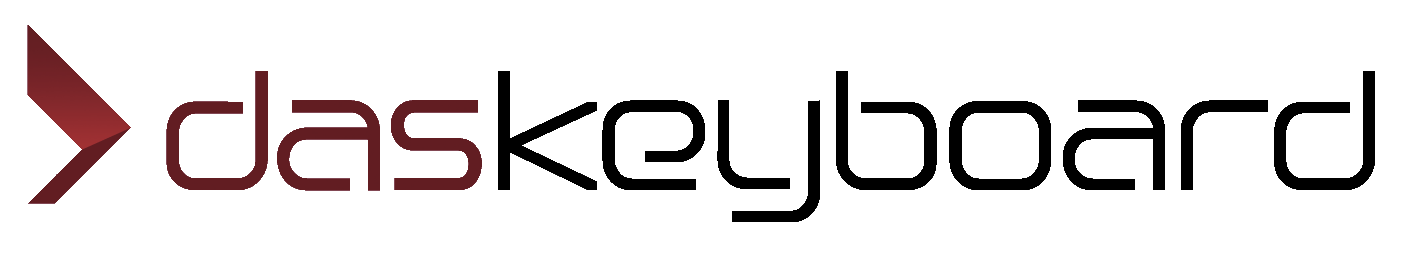   |
Bronze Sponsors:       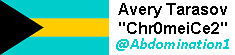   |
Donations in September:
A total of $11,831 were raised thanks to the generous contributions of 425 donors:
![]() $1078, Mikael T.
$1078, Mikael T.
![]() $200, yellowfinch
$200, yellowfinch
![]() $162, Christof S.
$162, Christof S.
![]() $115 (5th donation), TM
$115 (5th donation), TM
![]() $108, Ian S.
$108, Ian S.
![]() $100 (32nd donation), Fast Junkie
$100 (32nd donation), Fast Junkie
![]() $100 (9th donation), Andrew Gouw Tjwan Liang
$100 (9th donation), Andrew Gouw Tjwan Liang
![]() $100 (9th donation), Jack W. S. aka “kundalinijack”
$100 (9th donation), Jack W. S. aka “kundalinijack”
![]() $100 (4th donation), Malcolm G.
$100 (4th donation), Malcolm G.
![]() $100 (2nd donation), David R.
$100 (2nd donation), David R.
![]() $100 (2nd donation), Peter B.
$100 (2nd donation), Peter B.
![]() $100 (2nd donation), Steven G.
$100 (2nd donation), Steven G.
![]() $100, Robert M.
$100, Robert M.
![]() $100, Michael H.
$100, Michael H.
![]() $100, Andreas S.
$100, Andreas S.
![]() $100, Judith C.
$100, Judith C.
![]() $100, Joseph O.
$100, Joseph O.
![]() $100, Joseph T.
$100, Joseph T.
![]() $75, Murray D.
$75, Murray D.
![]() $70 (4th donation), Martin W.
$70 (4th donation), Martin W.
![]() $54 (9th donation), Hans-Georg Thien
$54 (9th donation), Hans-Georg Thien
![]() $54 (7th donation), Bernard H.
$54 (7th donation), Bernard H.
![]() $54 (5th donation), Roland H.
$54 (5th donation), Roland H.
![]() $54 (5th donation), Christian K.
$54 (5th donation), Christian K.
![]() $54 (3rd donation), Keith H.
$54 (3rd donation), Keith H.
![]() $54 (2nd donation), Alexander V.
$54 (2nd donation), Alexander V.
![]() $54 (2nd donation), Jon B.
$54 (2nd donation), Jon B.
![]() $54 (2nd donation), Paul M.
$54 (2nd donation), Paul M.
![]() $54 (2nd donation), Birgit B.
$54 (2nd donation), Birgit B.
![]() $54 (2nd donation), Myke Albuquerque Pinto de Oliveira
$54 (2nd donation), Myke Albuquerque Pinto de Oliveira
![]() $54 (2nd donation), Pierre C.
$54 (2nd donation), Pierre C.
![]() $54, Philippe L.
$54, Philippe L.
![]() $54, Johann-michael T.
$54, Johann-michael T.
![]() $54, Anette M.
$54, Anette M.
![]() $54, Chris R
$54, Chris R
![]() $54, Johannes K.
$54, Johannes K.
![]() $54, Dan R.
$54, Dan R.
![]() $54, Peter L. aka “Pedro”
$54, Peter L. aka “Pedro”
![]() $54, Ludovicus W.
$54, Ludovicus W.
![]() $54, Jörg E.
$54, Jörg E.
![]() $54, Michael J.
$54, Michael J.
![]() $54, Siegfried S.
$54, Siegfried S.
![]() $54, Filippo C.
$54, Filippo C.
![]() $54, Michael W.
$54, Michael W.
![]() $54, Jonas S.
$54, Jonas S.
![]() $54, Clint
$54, Clint
![]() $54, Reinhard S.
$54, Reinhard S.
![]() $50 (53th donation), Anthony C. aka “ciak”
$50 (53th donation), Anthony C. aka “ciak”
![]() $50 (9th donation), Cody W. H.
$50 (9th donation), Cody W. H.
![]() $50 (6th donation), Rod Hassler
$50 (6th donation), Rod Hassler
![]() $50 (6th donation), Brian M.
$50 (6th donation), Brian M.
![]() $50 (4th donation), Terry F.
$50 (4th donation), Terry F.
![]() $50 (4th donation), Tony N.
$50 (4th donation), Tony N.
![]() $50 (3rd donation), Robert L. T.
$50 (3rd donation), Robert L. T.
![]() $50 (2nd donation), Doug M.
$50 (2nd donation), Doug M.
![]() $50 (2nd donation), Michael W.
$50 (2nd donation), Michael W.
![]() $50 (2nd donation), Thomas B.
$50 (2nd donation), Thomas B.
![]() $50, James H.
$50, James H.
![]() $50, Steve M.
$50, Steve M.
![]() $50, A D R.
$50, A D R.
![]() $50, Donald W.
$50, Donald W.
![]() $50, Randall C.
$50, Randall C.
![]() $50, Frank F.
$50, Frank F.
![]() $50, Randall B.
$50, Randall B.
![]() $50, Adrian F.
$50, Adrian F.
![]() $50, G H.
$50, G H.
![]() $50, Scott M.
$50, Scott M.
![]() $50, RJ Marketing
$50, RJ Marketing
![]() $50, anonymous
$50, anonymous
![]() $50, Joshua T.
$50, Joshua T.
![]() $43 (138th donation), Olli K.
$43 (138th donation), Olli K.
![]() $43 (2nd donation), Timothy A.
$43 (2nd donation), Timothy A.
![]() $40, Samic
$40, Samic
![]() $37, Frank B.
$37, Frank B.
![]() $35 (17th donation), Ted S.
$35 (17th donation), Ted S.
![]() $35, Steven H.
$35, Steven H.
![]() $32 (4th donation), Florian M.
$32 (4th donation), Florian M.
![]() $32 (3rd donation), Harry F.
$32 (3rd donation), Harry F.
![]() $32, Antoine L.
$32, Antoine L.
![]() $32, Richard O.
$32, Richard O.
![]() $30 (12th donation), Vladimir Litvinenko
$30 (12th donation), Vladimir Litvinenko
![]() $30 (10th donation), B. H. .
$30 (10th donation), B. H. .
![]() $30 (6th donation), Michael T.
$30 (6th donation), Michael T.
![]() $30 (3rd donation), Ken S. aka “knucklehead”
$30 (3rd donation), Ken S. aka “knucklehead”
![]() $30 (2nd donation), John G.
$30 (2nd donation), John G.
![]() $30, Jimmy R.
$30, Jimmy R.
![]() $30, Vince N.
$30, Vince N.
![]() $27, Alexander M.
$27, Alexander M.
![]() $25 (8th donation), Linux Mint Sverige
$25 (8th donation), Linux Mint Sverige
![]() $25 (3rd donation), Annie
$25 (3rd donation), Annie
![]() $25 (3rd donation), Trevor H.
$25 (3rd donation), Trevor H.
![]() $25 (3rd donation), Durwood A.
$25 (3rd donation), Durwood A.
![]() $25, Don B.
$25, Don B.
![]() $25, Timothy B.
$25, Timothy B.
![]() $22 (17th donation), Peter E.
$22 (17th donation), Peter E.
![]() $22 (14th donation), Alain P.
$22 (14th donation), Alain P.
![]() $22 (4th donation), Thomas K.
$22 (4th donation), Thomas K.
![]() $22 (3rd donation), akaIDIOT
$22 (3rd donation), akaIDIOT
![]() $22 (3rd donation), Jürgen B.
$22 (3rd donation), Jürgen B.
![]() $22 (3rd donation), Olaf Bousche aka “Bushman”
$22 (3rd donation), Olaf Bousche aka “Bushman”
![]() $22 (2nd donation), Gavin M.
$22 (2nd donation), Gavin M.
![]() $22 (2nd donation), Gunter C.
$22 (2nd donation), Gunter C.
![]() $22 (2nd donation), Ugnius M. aka “Ugnelis”
$22 (2nd donation), Ugnius M. aka “Ugnelis”
![]() $22 (2nd donation), Heiko S.
$22 (2nd donation), Heiko S.
![]() $22 (2nd donation), David M.
$22 (2nd donation), David M.
![]() $22, Francis A.
$22, Francis A.
![]() $22, Pascal A.
$22, Pascal A.
![]() $22, Viktoria K.
$22, Viktoria K.
![]() $22, Afelemo O.
$22, Afelemo O.
![]() $22, Karl-heinz P.
$22, Karl-heinz P.
![]() $22, Joe S.
$22, Joe S.
![]() $22, Dirk C.
$22, Dirk C.
![]() $22, Arvids G.
$22, Arvids G.
![]() $22, Dietmar K.
$22, Dietmar K.
![]() $22, Keith R B.
$22, Keith R B.
![]() $22, Hans-peter S.
$22, Hans-peter S.
![]() $22, Ad Spaninks aka “pe1ftv”
$22, Ad Spaninks aka “pe1ftv”
![]() $22, Franz T.
$22, Franz T.
![]() $22, Jonas U.
$22, Jonas U.
![]() $22, Jan M.
$22, Jan M.
![]() $22, Claude M.
$22, Claude M.
![]() $22, Sebastian K.
$22, Sebastian K.
![]() $22, Bartzomiej J.
$22, Bartzomiej J.
![]() $22, Steve K.
$22, Steve K.
![]() $22, Frank L.
$22, Frank L.
![]() $22, Marco S.
$22, Marco S.
![]() $22, Armin P.
$22, Armin P.
![]() $22, Daniel Caujolle-Bert aka “F1RMB”
$22, Daniel Caujolle-Bert aka “F1RMB”
![]() $22, Jean-pierre R.
$22, Jean-pierre R.
![]() $22, Michael M.
$22, Michael M.
![]() $22, Craig D.
$22, Craig D.
![]() $22, Viesturs P.
$22, Viesturs P.
![]() $22, José C.
$22, José C.
![]() $22, Daniel H.
$22, Daniel H.
![]() $22, Juan Francisco J.
$22, Juan Francisco J.
![]() $22, Karsten V.
$22, Karsten V.
![]() $22, Peter H.
$22, Peter H.
![]() $22, David B.
$22, David B.
![]() $22, Harponline
$22, Harponline
![]() $22, Hans-joachim W.
$22, Hans-joachim W.
![]() $22, John J.
$22, John J.
![]() $22, Torsten D.
$22, Torsten D.
![]() $22, Michael M.
$22, Michael M.
![]() $21 (2nd donation), Brian W.
$21 (2nd donation), Brian W.
![]() $20 (57th donation), Curt Vaughan aka “curtvaughan ”
$20 (57th donation), Curt Vaughan aka “curtvaughan ”
![]() $20 (38th donation), Bryan F.
$20 (38th donation), Bryan F.
![]() $20 (19th donation), vagrantcow
$20 (19th donation), vagrantcow
![]() $20 (12th donation), Robert L.
$20 (12th donation), Robert L.
![]() $20 (10th donation), Tomasz E.
$20 (10th donation), Tomasz E.
![]() $20 (9th donation), Dana S.
$20 (9th donation), Dana S.
![]() $20 (8th donation), Paul K.
$20 (8th donation), Paul K.
![]() $20 (7th donation), Lamont C.
$20 (7th donation), Lamont C.
![]() $20 (7th donation), Rich H.
$20 (7th donation), Rich H.
![]() $20 (7th donation), Marc B.
$20 (7th donation), Marc B.
![]() $20 (7th donation), Todd W.
$20 (7th donation), Todd W.
![]() $20 (6th donation), Palmleaf
$20 (6th donation), Palmleaf
![]() $20 (5th donation), C S.
$20 (5th donation), C S.
![]() $20 (5th donation), Srikanth B.
$20 (5th donation), Srikanth B.
![]() $20 (4th donation), Kostiantyn M.
$20 (4th donation), Kostiantyn M.
![]() $20 (4th donation), Jacek O.
$20 (4th donation), Jacek O.
![]() $20 (4th donation), Paweł K.
$20 (4th donation), Paweł K.
![]() $20 (4th donation), Thomas B.
$20 (4th donation), Thomas B.
![]() $20 (4th donation), Christopher A.
$20 (4th donation), Christopher A.
![]() $20 (4th donation), Michael W.
$20 (4th donation), Michael W.
![]() $20 (3rd donation), Anonymous
$20 (3rd donation), Anonymous
![]() $20 (3rd donation), Angus J. S.
$20 (3rd donation), Angus J. S.
![]() $20 (3rd donation), M F M
$20 (3rd donation), M F M
![]() $20 (3rd donation), J E.
$20 (3rd donation), J E.
![]() $20 (2nd donation), Ierotheos K.
$20 (2nd donation), Ierotheos K.
![]() $20 (2nd donation), Takuo N.
$20 (2nd donation), Takuo N.
![]() $20 (2nd donation), Yotuel G.
$20 (2nd donation), Yotuel G.
![]() $20 (2nd donation), Alan H.
$20 (2nd donation), Alan H.
![]() $20 (2nd donation), Benoit R.
$20 (2nd donation), Benoit R.
![]() $20 (2nd donation), David R.
$20 (2nd donation), David R.
![]() $20 (2nd donation), John M.
$20 (2nd donation), John M.
![]() $20 (2nd donation), Robert M.
$20 (2nd donation), Robert M.
![]() $20 (2nd donation), Anthony T.
$20 (2nd donation), Anthony T.
![]() $20, Thijmen H.
$20, Thijmen H.
![]() $20, Krzysztof D.
$20, Krzysztof D.
![]() $20, Terry G.
$20, Terry G.
![]() $20, Tim G.
$20, Tim G.
![]() $20, Bruce L.
$20, Bruce L.
![]() $20, Paul C.
$20, Paul C.
![]() $20, Gary R.
$20, Gary R.
![]() $20, Harry H.
$20, Harry H.
![]() $20, Max-elie S.
$20, Max-elie S.
![]() $20, Larry B.
$20, Larry B.
![]() $20, Oscar H.
$20, Oscar H.
![]() $20, Arjun M.
$20, Arjun M.
![]() $20, Terry Phillips aka “Terryphi”
$20, Terry Phillips aka “Terryphi”
![]() $20, William E.
$20, William E.
![]() $20, Chuck G.
$20, Chuck G.
![]() $20, Jose Q.
$20, Jose Q.
![]() $20, Devin G.
$20, Devin G.
![]() $20, Trevor B.
$20, Trevor B.
![]() $20, George S.
$20, George S.
![]() $20, Walter M.
$20, Walter M.
![]() $20, 42 Groundhogs
$20, 42 Groundhogs
![]() $20, John S.
$20, John S.
![]() $20, John R.
$20, John R.
![]() $20, Lucian-daniel H.
$20, Lucian-daniel H.
![]() $20, Maxim K.
$20, Maxim K.
![]() $20, William B.
$20, William B.
![]() $20, Walter B.
$20, Walter B.
![]() $20, Mary C.
$20, Mary C.
![]() $20, David C.
$20, David C.
![]() $20, Errol D.
$20, Errol D.
![]() $20, Christopher H.
$20, Christopher H.
![]() $20, Isaac Morais
$20, Isaac Morais
![]() $20, Chad B.
$20, Chad B.
![]() $20, Daniel D.
$20, Daniel D.
![]() $20, Debra D.
$20, Debra D.
![]() $20, Chris L.
$20, Chris L.
![]() $20, Sakendar K.
$20, Sakendar K.
![]() $20, James H.
$20, James H.
![]() $18 (35th donation), Michael R.
$18 (35th donation), Michael R.
![]() $16 (56th donation), Andreas S.
$16 (56th donation), Andreas S.
![]() $16, Madeleine F.
$16, Madeleine F.
![]() $15 (9th donation), Fred B.
$15 (9th donation), Fred B.
![]() $15 (2nd donation), Wedding Videographer
$15 (2nd donation), Wedding Videographer
![]() $11 (16th donation), Raymond M. (retired)
$11 (16th donation), Raymond M. (retired)
![]() $11 (14th donation), Slobodan Vrkacevic
$11 (14th donation), Slobodan Vrkacevic
![]() $11 (11th donation), Alexander P.
$11 (11th donation), Alexander P.
![]() $11 (9th donation), Frank H.
$11 (9th donation), Frank H.
![]() $11 (9th donation), Janne M.
$11 (9th donation), Janne M.
![]() $11 (9th donation), RexAlan
$11 (9th donation), RexAlan
![]() $11 (8th donation), Emanuele Proietti aka “Manuermejo”
$11 (8th donation), Emanuele Proietti aka “Manuermejo”
![]() $11 (7th donation), Robert W.
$11 (7th donation), Robert W.
![]() $11 (7th donation), Soeren S.
$11 (7th donation), Soeren S.
![]() $11 (6th donation), John Marakis
$11 (6th donation), John Marakis
![]() $11 (5th donation), Juergen M. B.
$11 (5th donation), Juergen M. B.
![]() $11 (5th donation), Mladen P.
$11 (5th donation), Mladen P.
![]() $11 (5th donation), Axel R. aka “Airwave”
$11 (5th donation), Axel R. aka “Airwave”
![]() $11 (4th donation), William Bill T. aka “Sailorashore”
$11 (4th donation), William Bill T. aka “Sailorashore”
![]() $11 (4th donation), Francois B.
$11 (4th donation), Francois B.
![]() $11 (3rd donation), Matthias S.
$11 (3rd donation), Matthias S.
![]() $11 (3rd donation), Ivo Hop
$11 (3rd donation), Ivo Hop
![]() $11 (3rd donation), John G.
$11 (3rd donation), John G.
![]() $11 (2nd donation), Michael R. -. W.
$11 (2nd donation), Michael R. -. W.
![]() $11 (2nd donation), Erik D.
$11 (2nd donation), Erik D.
![]() $11 (2nd donation), Juergen K.
$11 (2nd donation), Juergen K.
![]() $11 (2nd donation), Christian F.
$11 (2nd donation), Christian F.
![]() $11 (2nd donation), Daniel A.
$11 (2nd donation), Daniel A.
![]() $11 (2nd donation), Fernando M. G. B.
$11 (2nd donation), Fernando M. G. B.
![]() $11 (2nd donation), Patrick Fonfroide
$11 (2nd donation), Patrick Fonfroide
![]() $11 (2nd donation), Alf-ivar O.
$11 (2nd donation), Alf-ivar O.
![]() $11 (2nd donation), Andre B.
$11 (2nd donation), Andre B.
![]() $11 (2nd donation), Jordi F.
$11 (2nd donation), Jordi F.
![]() $11 (2nd donation), splinterbyte
$11 (2nd donation), splinterbyte
![]() $11 (2nd donation), Jan aka “BufferedReader”
$11 (2nd donation), Jan aka “BufferedReader”
![]() $11 (2nd donation), René F.
$11 (2nd donation), René F.
![]() $11, Joseph A.
$11, Joseph A.
![]() $11, Asjad M.
$11, Asjad M.
![]() $11, Maurizio G.
$11, Maurizio G.
![]() $11, Wibratory
$11, Wibratory
![]() $11, Philip B.
$11, Philip B.
![]() $11, Christoph F.
$11, Christoph F.
![]() $11, Henry B.
$11, Henry B.
![]() $11, Ulrich L.
$11, Ulrich L.
![]() $11, Pedro Â.
$11, Pedro Â.
![]() $11, David M.
$11, David M.
![]() $11, Salvatore B.
$11, Salvatore B.
![]() $11, Clemo W. aka “heftig”
$11, Clemo W. aka “heftig”
![]() $11, Johannes S. aka “JoeJoeTV”
$11, Johannes S. aka “JoeJoeTV”
![]() $11, Laurent V.
$11, Laurent V.
![]() $11, Michael G.
$11, Michael G.
![]() $11, Willem S.
$11, Willem S.
![]() $11, Xavier R.
$11, Xavier R.
![]() $11, Karl Heinz B.
$11, Karl Heinz B.
![]() $11, Staffan O.
$11, Staffan O.
![]() $11, Armin V.
$11, Armin V.
![]() $11, Steve Z.
$11, Steve Z.
![]() $11, Steffen L.
$11, Steffen L.
![]() $11, Emmanuele C. aka “Ecavalli”
$11, Emmanuele C. aka “Ecavalli”
![]() $11, Andreas E.
$11, Andreas E.
![]() $11, Pedro Expósito
$11, Pedro Expósito
![]() $11, Ludger A.
$11, Ludger A.
![]() $10 (89th donation), Tree Service Kansas City
$10 (89th donation), Tree Service Kansas City
![]() $10 (83th donation), Tree Removal Raleigh NC
$10 (83th donation), Tree Removal Raleigh NC
![]() $10 (67th donation), Thomas C.
$10 (67th donation), Thomas C.
![]() $10 (62th donation), Frank K.
$10 (62th donation), Frank K.
![]() $10 (61th donation), Fence Baton Rouge
$10 (61th donation), Fence Baton Rouge
![]() $10 (44th donation), Rick R.
$10 (44th donation), Rick R.
![]() $10 (28th donation), Francois-R L.
$10 (28th donation), Francois-R L.
![]() $10 (26th donation), Serhii B. aka “sinpavla”
$10 (26th donation), Serhii B. aka “sinpavla”
![]() $10 (18th donation), Yoga Spruce Grove
$10 (18th donation), Yoga Spruce Grove
![]() $10 (15th donation), Pawel M.
$10 (15th donation), Pawel M.
![]() $10 (14th donation), Philip Woodward
$10 (14th donation), Philip Woodward
![]() $10 (14th donation), Fence Company Raleigh
$10 (14th donation), Fence Company Raleigh
![]() $10 (13th donation), Tree Removal Kelowna
$10 (13th donation), Tree Removal Kelowna
![]() $10 (11th donation), Concrete Contractors Raleigh
$10 (11th donation), Concrete Contractors Raleigh
![]() $10 (7th donation), Team Clean llc
$10 (7th donation), Team Clean llc
![]() $10 (7th donation), Michael B.
$10 (7th donation), Michael B.
![]() $10 (7th donation), Harold R.
$10 (7th donation), Harold R.
![]() $10 (6th donation), Minneapolis Towing and Roadside Assistance
$10 (6th donation), Minneapolis Towing and Roadside Assistance
![]() $10 (5th donation), narghilea
$10 (5th donation), narghilea
![]() $10 (5th donation), William M.
$10 (5th donation), William M.
![]() $10 (5th donation), A. K.
$10 (5th donation), A. K.
![]() $10 (4th donation), Kenny Schiff aka “Kendoori”
$10 (4th donation), Kenny Schiff aka “Kendoori”
![]() $10 (3rd donation), Cesar A.
$10 (3rd donation), Cesar A.
![]() $10 (3rd donation), Pooltech – Pool Safety Inspections
$10 (3rd donation), Pooltech – Pool Safety Inspections
![]() $10 (3rd donation), James N.
$10 (3rd donation), James N.
![]() $10 (3rd donation), Mihail S.
$10 (3rd donation), Mihail S.
![]() $10 (3rd donation), Robert H.
$10 (3rd donation), Robert H.
![]() $10 (2nd donation), Edward K.
$10 (2nd donation), Edward K.
![]() $10 (2nd donation), Michael W.
$10 (2nd donation), Michael W.
![]() $10 (2nd donation), Benjamin E.
$10 (2nd donation), Benjamin E.
![]() $10 (2nd donation), William H.
$10 (2nd donation), William H.
![]() $10 (2nd donation), Mihai-Vlad N.
$10 (2nd donation), Mihai-Vlad N.
![]() $10 (2nd donation), Ross aka “VK2HEY”
$10 (2nd donation), Ross aka “VK2HEY”
![]() $10 (2nd donation), Stefan N.
$10 (2nd donation), Stefan N.
![]() $10, Garry E.
$10, Garry E.
![]() $10, Duane H.
$10, Duane H.
![]() $10, Albert D.
$10, Albert D.
![]() $10, Brian L.
$10, Brian L.
![]() $10, Pressure Washers Columbia
$10, Pressure Washers Columbia
![]() $10, Emin H.
$10, Emin H.
![]() $10, Steven Ward Ministries
$10, Steven Ward Ministries
![]() $10, Graham C.
$10, Graham C.
![]() $10, Edward H.
$10, Edward H.
![]() $10, Damian B.
$10, Damian B.
![]() $10, Adrian N.
$10, Adrian N.
![]() $10, Mark H.
$10, Mark H.
![]() $10, Greg M.
$10, Greg M.
![]() $10, Kenneth S.
$10, Kenneth S.
![]() $10, Feed Me Leads aka “Irvine SEO”
$10, Feed Me Leads aka “Irvine SEO”
![]() $10, Christian H.
$10, Christian H.
![]() $10, Jonathan N.
$10, Jonathan N.
![]() $10, Kent J.
$10, Kent J.
![]() $10, Wedding DJ Buffalo, NY
$10, Wedding DJ Buffalo, NY
![]() $10, Vit aka “vitalker”
$10, Vit aka “vitalker”
![]() $10, Daniel A.
$10, Daniel A.
![]() $10, Daniel B.
$10, Daniel B.
![]() $10, Nashville French Drain
$10, Nashville French Drain
![]() $10, Carlos V.
$10, Carlos V.
![]() $10, Jose Carlos Fontoura G.
$10, Jose Carlos Fontoura G.
![]() $10, André G.
$10, André G.
![]() $9, Alex Mihail C.
$9, Alex Mihail C.
![]() $8 (9th donation), Luk
$8 (9th donation), Luk
![]() $6 (3rd donation), Patryk H.
$6 (3rd donation), Patryk H.
![]() $6, Philip R.
$6, Philip R.
![]() $5 (64th donation), Eugene T.
$5 (64th donation), Eugene T.
![]() $5 (54th donation), Bhavinder Jassar
$5 (54th donation), Bhavinder Jassar
![]() $5 (39th donation), Dmitry P.
$5 (39th donation), Dmitry P.
![]() $5 (35th donation), William Menezes
$5 (35th donation), William Menezes
![]() $5 (27th donation), Hristo Gatsinski
$5 (27th donation), Hristo Gatsinski
![]() $5 (18th donation), Kevin O. aka “Kev”
$5 (18th donation), Kevin O. aka “Kev”
![]() $5 (15th donation), Sérgio D. S. S. aka “sersantos”
$5 (15th donation), Sérgio D. S. S. aka “sersantos”
![]() $5 (7th donation), Przemyszaw S.
$5 (7th donation), Przemyszaw S.
![]() $5 (4th donation), Daniel P.
$5 (4th donation), Daniel P.
![]() $5 (4th donation), Carlos G. L. G.
$5 (4th donation), Carlos G. L. G.
![]() $5 (3rd donation), Valentin D.
$5 (3rd donation), Valentin D.
![]() $5 (2nd donation), Przemysław Z. aka “bodek”
$5 (2nd donation), Przemysław Z. aka “bodek”
![]() $5 (2nd donation), Emilio P.
$5 (2nd donation), Emilio P.
![]() $5 (2nd donation), Jesse B.
$5 (2nd donation), Jesse B.
![]() $5 (2nd donation), Rafal K.
$5 (2nd donation), Rafal K.
![]() $5 (2nd donation), Joshua U.
$5 (2nd donation), Joshua U.
![]() $5 (2nd donation), Foam Attic Insulation
$5 (2nd donation), Foam Attic Insulation
![]() $5 (2nd donation), DFIR Science
$5 (2nd donation), DFIR Science
![]() $5, Ian B.
$5, Ian B.
![]() $5, Sebastian H.
$5, Sebastian H.
![]() $5, Jonathan H.
$5, Jonathan H.
![]() $5, Mauricio R.
$5, Mauricio R.
![]() $5, Daniel B. aka “RunicBlade”
$5, Daniel B. aka “RunicBlade”
![]() $5, Gianni Van B.
$5, Gianni Van B.
![]() $5, Williams F. aka “willy_the_kid”
$5, Williams F. aka “willy_the_kid”
![]() $5, Alex P.
$5, Alex P.
![]() $5, NOTO Media Group
$5, NOTO Media Group
![]() $5, Artem F.
$5, Artem F.
![]() $5, Michael K.
$5, Michael K.
![]() $5, Lucas D.
$5, Lucas D.
![]() $5, Valetta A.
$5, Valetta A.
![]() $5, Larry S.
$5, Larry S.
![]() $5, Jose P.
$5, Jose P.
![]() $5, Geoffrey F.
$5, Geoffrey F.
![]() $5, Rusmir G.
$5, Rusmir G.
![]() $4 (20th donation), Oleksandr P.
$4 (20th donation), Oleksandr P.
![]() $4, Arkadiusz G.
$4, Arkadiusz G.
![]() $4, John B.
$4, John B.
![]() $3 (12th donation), Szilard S.
$3 (12th donation), Szilard S.
![]() $3 (3rd donation), Andrey Mozjuhin aka “Restavr”
$3 (3rd donation), Andrey Mozjuhin aka “Restavr”
![]() $3 (3rd donation), Alexey Shtabskiy aka “youngsummerlight”
$3 (3rd donation), Alexey Shtabskiy aka “youngsummerlight”
![]() $3 (2nd donation), Jonathan A.
$3 (2nd donation), Jonathan A.
![]() $3, Michaz L.
$3, Michaz L.
![]() $3, Pedram H.
$3, Pedram H.
![]() $3, Elio P.
$3, Elio P.
![]() $3, Mika C.
$3, Mika C.
![]() $20 from 15 smaller donations
$20 from 15 smaller donations
If you want to help Linux Mint with a donation, please visit https://www.linuxmint.com/donors.php
Patrons:
Linux Mint is proudly supported by 583 patrons, for a sum of $2,465 per month.
To become a Linux Mint patron, please visit https://www.patreon.com/linux_mint
Rankings:
- Distrowatch (popularity ranking): 1929
- Alexa (website ranking): 9367

Hi Mint team,
Thank you very much for the new features, I am very happy and grateful for this wonderful project!
Hello, thanks to the whole team for a great job.
I would like to note and propose to make changes to the display of notifications in the system tray in Cinnamon, namely, when new notifications arrive, they disappear after restarting the computer, I would like the notifications to be displayed after restarting the computer until I read them and delete them myself as this is done in Gnome.
It often happens that many different notifications come, for example e-mail and other very important notifications, and I do not have time to read them all and after restarting the computer they all disappear, this is very inconvenient, I wanted all unread notifications to remain in the system tray after restarting, and only after I read them all, I can delete them manually, this is very important.
I ask you to rework the display of notifications and make it so that they remain visible in the system tray even after restarting the computer, as it is done in Gnome, this is very important for many people.
Please take care of this.
I propose instead that there be a setting inside the “Notifications” section of the “System Settings / Control Panel” where you can change, edit, and/or modify, how-often you want the notifications to appear, how-long do you want the notifications to last for (as-in, for-example, what you said: “I want them to remain visible in the system-tray even-AFTER i RESTART my computer”), and pretty-much every other configuration [and/or setting] you can think of in regards to the Notifications.
That way, people who like them just the way they are (as I do) do-not get inconvenienced by when they get changed into something they don’t want. The way that I suggested up-above, is that, the way that it gets configured ends-up being left up to the computer-user themself, not the Linux-Mint developer.
I love xed. (sad the x- naming theme didnt continue with xsend/warpinator). Having ctrl+tab instead of ctrl+alt+pgDown is long overdue ^^ Love to see it. Having it as ctrl+pgDown without the alt would be also nice.
Either way, big thanks to the devs as always <3
Thank you for the Firefox decision! For me this is actually the pivotal factor for continuing to prefer LMDE over regular Mint.
any news about “write cache, usb/removable media”. otherwise copy progress info is pretty much still useless as it doesnt really indicate that the file actually done copied to the desired location.
what i want actually is for the copy progress info to be accurate, if it done, its done. no need for additional step.
still on 19.3, waiting 20.3, tq.
Thats why you umount a device, to ensure that all buffers have been flushed.
thats what i dont like…what im trying to say here is when those copy info displayed when you copied file, i would like it to be accurate as in when it say it complete, no additional step required to make sure it actually fully copied.
theres actually quite a lot of same complain about these across multiple linux distribution forum/community website, example : the info show that the copy action take 5 minute but then when you unmount it take half hour, etc. also isnt hotplug a thing by now?
correction : i dont know what hotplug mean, it just there when i google “usb without unmount/eject in linux” on “people also ask” section so i assume it was the same thing with different name/term.
You still have to unmount the USB device/drive – same as you would have to with Windows or Apple. All systems have a write-behind cache, for efficiency. It completes ordering the write action, but the actual write may lag behind. The idea being that you can carry on with something else. Usually on the HDD its not a problem, but with any removable media you have to ensure that the write buffer has been “drained”. Normally there is a pop-up notification saying you can now remove the device safely – that refers to this issue.
I second that….Copy progress is VERY inaccurate, simply meaning writing to let’s say an SD-Card is ongoing, yet notifcation says done. You have to use System Monitor here: load and diskwrite to get an idea of activity
Nice work! 🙂 Always hoping for a MATE edition of LMDE 😛
I agree – I don’t care for Cinnamon (except in great big cinnamon rolls of course) and would likely give more consideration to LMDE if it had a MATE edition.
I totally agree! LMDE MATE please as an additional option. Would be fantastic!
They did a MATE version in the past, maybe they didn’t have too many users to keep both versions. I don’t see that happening…
@Alex
they broke it with a update. us Mate users were forced to use a different distro.
I went with Debian, no regrets.
Although one could install DEs manually by adding the required packages, there is an alternative coming close to the mint-meta-packages.
Install and run tasksel – will allow one to simply add mate, xfce, lxde … to the setup. Logout and select the new DE using the tiny icon at the login dialog and login again ist enough.
Just to note it: I didn’t test each and every software for all the offered DEs .. so I cant tell if there are any glitches which I couldn’t catch with a short test. What I didn’t check either if installing xfce would already include xfce4-goodies (which is valuable and could be added if missing).
In my experience, installing Cinnamon LMDE, and then using tasksel to install MATE works flawlessly and delivers a wonderfully themed Mint MATE version. I was afraid it would look like vanilla MATE but the Mint config files for MATE are included in LMDE so it just works. I did this for both LMDE 3 and 4 and it works great. But Cinnamon rocks – I only do it for computers with less resources.
First of all I would like to thank the enormous effort of the Tea de Linux Mint! My experience with Mint has been satisfactory, I cannot mention any problem or error that has complicated the usability, it really is a great distro.
I would like to suggest small tweaks that can help you enjoy a better experience. In the first place it would be useful to integrate a System Monitor launcher in the panel, I mean something like it is done in Windows. Another thing would be the possibility that the calendar applet can open Gnome Calendar directly [as in Elementary]. A battery-optimized mode would also be ideal. Adding the tab support in Xreader would be very useful. Finally, perhaps the integration of Appimage to Mint with applications such as AppImageLauncher or Appimagepool could be improved.
Kind regards
Will it ever be possible to make ot so that certaij programs start in assigned workspaces?
This would be an amazing feature, thanks.
My sincerest apologies, I realized this was answered already, thanks!
If we could highlight text in xreader, that would be perfect! Keep up the good work!
Okular may have the feature you are looking for.
All programs developed by the mint team normally use the folder: ‘~/.config/program_name’ to store the settings.
However hypnotix uses the folder: ‘~/.hypnotix’
I think it creates more harmony and cohesion for the project if all the programs developed by the Mint team used the same cofiguration folder. In other words, the best thing would be for Hypnotix to use this folder:
‘~/.config/.hypnotix’
My LMDE4 also has ~/.linuxmint which contains “stuff”
/home/jeremy/.linuxmint
├── mintMenu
│ ├── applications
│ ├── applications.list
│ ├── apt.cache
│ └── recentApplications.list
├── mintupdate
│ └── updates.json
├── mintUpload
│ └── services
└── mintwelcome
└── norun.flag
(6 directories, 5 files)
Not to mention 😉
/home/jeremy/.local/share/cinnamon
├── applets
│ └── ScreenShot@tech71
│ ├── applet.js
│ ├── icon.png
│ ├── metadata.json
│ └── po
│ ├── bg.po
│ ├── da.po
│ ├── de.po
│ ├── hu.po
│ ├── it.po
│ ├── pl.po
│ ├── screenshot@tech71.pot
│ ├── sv.po
│ └── zh_CN.po
├── desklets
├── extensions
└── search_providers
6 directories, 12 files
Hi Clem. When you think LMDE 5 is available.
Salu2!!!
Hi, do you plan to improve the workspace system for the next versions?
Not in the upcoming version, but going forward I personally wouldn’t mind merging expo and scale into one workspace management system that would provide the best of both.
That you finally decided to provide the same version of Firefox as used in Linux Mint to LMDE, from LMDE 5, was long overdue! But as they say, better late, than never!
Ever since LMDE 4 was released, I have not been able to use ProtonMail with Firefox ESR. The problem was that when logged in to ProtonMail and then rightclicking on any link to open in a new tab – for example the Settings link – caused me to be immediately logged out, also from the initial tab that was used to log in.
This problem was according to ProtoMail Support, Zendesk, due to a bug in Firefox that was fixed in Firefox version 89.
To be able to continue using Firefox with ProtonMail, I had to uninstall Firefox ESR and install Firefox flatpak. I was also forced to install either Chromium or Epiphany when doing the above, in order to avoid Cinnamon to be uninstalled. I chose to install Epiphany allthough I have never used it ever since.
Now that I have done the Settings configurations and a handful of ADD-ONS (plugins) and some configurations under about:config, I don’t think I would spend time on re-doing that if following the upgrade path to LMDE5. So it would be Firefox flatpak for me from now on, which is fine as I will always have the latest stable version of Firefox by running flatpak update in the terminal.
However for other users it was a smart and long overdue choice you have made!
But if doing a fresh install of LMDE 5, then it would be convenient to not having to install Firefox flatpak.
Hello Paul,
Your issue is not related to Firefox ESR or Protonmail.
I’m also using Protonmail on 3 different computers with LMDE4 and FF-ESR 78.15 : no problem at all.
Even more : on 2 of these 3 computers, I dual-boot with LM19.3 and for profile compatibility reasons, I replaced the standard Firefox with ESR. Protonmail still ran fine with ESR 78.15 in LM19.3 and still does with the upgrade to ESR 91-3 (only available with LM19.3 because of a too old lib6c in LMDE4 and lack of ppa support).
Hi DebieFan
Of course the ESR version based on Firefox 91 will not have this problem, since according to PM, the problem was fixed in Firefox 89.
Also note that the problem was present in the new Protonmail which for a good while were in beta stage, before being released as stable. There is also old Protonmail still active, where if I remember correctly, didn’t have this problem.
I haven’t tried to log in to Protonmail since installing Firefox flatpak, which is now on version 94. I look forward to test Protonmail to see if the problem is gone or still remains, now that I an on FF 94. I can’t explain why you didn’t have this problem with your old ESR version 78.
I think it is interesting that Mozilla have lifted the ESR version from 78 to 91, a big jump. 91 is two versions behind the version where this problem according to PM was fixed, version 89. Coincidence? Maybe not?
Anyway, I think Firefox is great browser. There are not too many settings and configurations to do, compared to something like Vivaldi for example, where you might have spend a day and half of your life. . to go through all the settings options.
A browser I would like Linux Mint to offer in the.official repo for Mint and LMDE is Ungoogled Chromium. Two years ago I tried to read up on how to install on LMDE (or Linux in general) but didn’t figure it out. But it is easily installable on Android, which I plan to do soon.
Correction in the 5th paragraph:
91 is two versions AHEAD the version where this problem according to PM was fixed, version 89.
Any thoughts yet about how to react to Ubuntu’s Firefox being packaged as a snap since Ubuntu 21.10? For now it seems the .deb packages continue to be maintained, but from what they say this might stop with Ubuntu reaching version 22.04.?
Hi Rob, we’ll stick to deb.
I hate these frog in boiling water methods. Just no mandatory snaps! This is a very important and probably under appreciated stance of mint <3 Thank you.
I’m on FF 78.15.0 ESR(PPA) and I’m looking for an alternative Browser that will stay more like that FF ESR edition and not have as many changes as what’s coming to even FF ESR. And I could use a Browser with a Better Builtin Spellchecker and a builtin Dictionary as well.
TimewtoMovez
What changes are you talking about? The newest version of Firefox does not have that many new settings compared to the older 78 version?
One nice new Settings that the latest Firefox does have though, compared to the older 78 version is the Enable HTTPS-Only Mode in all windows (default setting).
This is great, it means that the extension HTTPS Everywhere is no longer necessary to install, and Firefox already blocks lot’s of trackers as well. So most users would probably not need extensions like Privacy Badger or Ghostery either.
The new Firefox is great! install it as a flatpak, or wait for LMDE 5, and start using it instead of the outdated ESR version.
With regards to FF editions later than FF 78ESR all that Mozilla foundation cross site cookies blocking has ruined my Disqus logins across various sites and I need all that behavior restored in addition to the about:config settings retained that allow me to block all popup exceptions and not just that UI based popups “Blocked” setting that has the exceptions that also need to be removed to fully block popups.
I’m looking at an alternative browser to Firefox that’s not a rolling release like FF Non ESR. So really I’m not wanting to Play Mozilla’s about:config musical chairs any longer and I want a browser that’s like FF 78 that’s not going to change in the name of fashion over functionality. Firefox’s spell checker is the worse and really bad for folks that are bad spellers and really are disabled that way. So some Browser that actually has a context sensitive spell checker with built-in thesaurus and dictionary when my perspicacity goes haywire and some words meanings become difficult(Aphasia).
Using ESR under LM19.3 (with ppa), I was able to upgrade to 91.3 (unfortunately not possible with LMDE4 – no ppa support)
But what about Wine? The edition from the Software Manager doesn’t work, and this is since a long time. I tried with all the new systems, LM 20.x and LMDE 4, but it didn’t work. Any intention to fix that?
I have the same problem. This is the repository https://github.com/linuxmint/wine-installer. There’s not an open issue about this problem, but I think they’re aware of it.
I use the WineHQ repository instead of Ubuntu/Mint’s package, and it seems to work fine.
Did you try this ?
sudo apt install wine-installer
I only installed this and wine works for me.
When will kernel 5.15 be available? NTFS devices will not be corrupted as many times as they are today.
I have found 5.15.1 to be the most stable kernel yet. There are still boot issues with my hardware but it works better than any of the others that I have tried…
kenji@BirdBrain
OS: Linuxmint 20.2 uma
Kernel: x86_64 Linux 5.15.1-051501-generic
Uptime: 8h 12m
Packages: 2572
Shell: bash 5.0.17
Resolution: 1920×1080
DE: Cinnamon 5.0.6
WM: Muffin
WM Theme: cinnamon (Mint-Y)
GTK Theme: Mint-Y [GTK2/3]
Icon Theme: Mint-Y
Font: Ubuntu 10
Disk: 292G / 1.4T (22%)
CPU: AMD Ryzen 7 2700U with Radeon Vega Mobile Gfx @ 8x 2.2GHz
GPU: llvmpipe (LLVM 13.0.0, 256 bits)
RAM: 2859MiB / 15641MiB
Actually I’ve been trying out the Debian 11 + Cinnamon + LMDE4 mint repository (in a VM) and nothing serious appears to have broken, apparent from being slightly lacking in the beauty department…
Interesting. Can you check if the mintinstall and mintupdate packages are available and working ? Not interested in the beauty tho hahahaha.
How do you disable ‘start page’? Home site should come up first as it used to. (IMHO)
This sounds like a web browser issue. In Firefox it is quite easy to do so in the preferences tab. I have set my home page to the New York Times for example. Good luck!
I presume this is a reference to firefox?
If so, go to Settings , Home page and specify the URL of your favourite page.
Hi Mint team,
Thank you very much for your system and all the work
Would like to use mpv with yt-dlp instead of youtube-dl Any possibility to update quickly MPV from 0.32 to 0.34 ? cheers
As Clem has said, thank you to everyone who contributes to the project in their own way. From code, to support, to admin, translation, documentation, PR, etc. Very awesome updates as always… really do appreciate the openness of the current state–including the regression. Looking forward to more from the project. Congrats all around!
Xed styles (.xml files) currently share a single parameter for both text selection and secondary search-match: “selection”. By “secondary search-match” I mean all the matches other than currently picked one (via Next/Previous), which are highlighted in a different color.
Could you add a parameter for secondary search-matches? I know these styles and their standard is not maintained by Mint, but Xed could just check if this new parameter (e.g. “search-match-other”) is present and then fallback to using “selection” for secondary search matches.
Hi Morris,
That’s up to GTK, it’s a part of GTKSourceView afaik.
I my comment above about Xed styles, I actually should say that it’s the main search-match (currently picked one) which is defined by parameter “selection”, while the rest of matches are defined by “search-match”. So it is the main search-match that would need its own parameter. The practical problem is that I want the main search-match to really pop out so that I can tell which match is currently picked, but I don’t want text selection to be in the same garish color.
Hi. You can integrate the calendar like in Gnome so that when you click on the clock you can see the current tasks in the calendar as it is done in Gnome and make sure that after restarting the computer, unread notifications in the system tray in Cinnamon do not disappear.
Many software of the Software Center needs updated version by default. Such as Wine.
You can ask for new packages here: https://wiki.ubuntu.com/UbuntuDevelopment/NewPackages
Example: https://bugs.launchpad.net/ubuntu/+source/dvdstyler/+bug/1933114
For Debian : https://wiki.debian.org/RFP
But I don’t know if it’s possible to ask for the update of an existing package. If somebody know where are the instructions, I’m interesting.
Has anyone noticed some strange startup behavior of LM 20?
Let me explain, OK I have a dated PC with HDD and therefore the startup times are long, but because at the first start it takes about 2:30 minutes, then if I restart it the time is halved and if instead I turn it off and on again the time boot is much lower than the first?
Hi, is there any hope of improving the file manager so that it doesn’t lie that copying data from the disk to the flash drive is finished? In fact, the data is in RAM, but not yet saved on the USB flash drive.
Could the DPI resolution have more options? For example, 1.25; 1.5 and not just double?
Apart from these disadvantages, the system is very pleasant to use 🙂
I happens even if you eject the flash drive and wait Cinnamon display a message when you can unplug it?
Hi. No, but the copy bar has ended. Sometimes other members of my family use the computer and unknowingly corrupt the data. They see that the copying is complete and there is no more copying information. It turns out that the copy bar is not about copying to a flash drive, but to RAM (I think). In fact, saving to the pendrive is still going on and it is not known how long it will take.
Regards.
The bulk file rename was a HUGELY welcome addition to Linux Mint, but now I have a couple feature requests for the “File Conflict” Dialog Box as well:
1. Add the option to automatically calculate the MD5 sums of the files and display them (perhaps beneath the italicized “Last modified:” line?) the to aid in identifying duplicate files as opposed to files which merely have duplicate names. Also, a cutoff size should be configurable in the settings to avoid wasting time doing this for very large files. Perhaps the dialog could even offer a way to automatically delete or skip files with identical MD5 sums as well.
2. An option to generate a fully random name would be useful for cases where you just need the files copied immediately and don’t want the added delay of having specifying new names for a large number of duplicate titles. This would also be great for when you need a file copy backup job to run overnight without the possibility of one duplicate file holding up the entire operation.
Overall, thanks for all the hard work on Linux Mint. It truly is my favorite operating system, and it just keeps getting better and better! 🙂
You may want to install the demo-gtkhash app
sudo apt install nemo-gtkhash
restart nemo with nemo -q
To use it, right-click a file in Nemo, select Properties and you should have a new “Digests” tab. Select the digest tab. Select the desired file hash type. Finally, select the hash button to get the hash
Thanks to the entire LinuxMint team for your work!
The best distribution for those looking to migrate from Windows to Linux.
Health to you and your loved ones!
Thank you Mint team for all the work you are doing, a great os
Thanks mainly to the Linux Mint Team, I’ve been able to ‘rescue’ even more ‘senior’ people from Windows XP / Vista hell. (I’m also seeing Windows 7 PC’s now as well).
For no charge, I set up / repair / reinvigorate their old PC or Laptop so that they can safely use the Internet (Zoom being a current favourite reason recently), and I’ve been asking them to donate a small sum to a local Hospice Charity after I’ve worked on their PC. (I’ve now realised that I should also have been asking for a donation to Mint as well, for each of the systems I’ve rescued – apologies, sometimes it’s difficult to get some people to help out even if it’s a local charity).
What I’ve always found is that Linux Mint (Cinnamon especially) is their eventual preferred option, especially after I’ve pointed out how insecure their old XP or Vista PC’s are in the online world. I do show them other Linux distros, but Mint is essentially it, 9 times out of 10. It’s the look and feel of things isn’t it?
I’m now finding that the majority of ‘refurbishments’ are old laptops, not desktops, and Mint, along with other Linux distros seems to have difficulty matching the battery life of any version of Windows, presumably because of the lack of dedicated hardware drivers written in Linux ?
Anyway, at least Mint has TLP in the Software Manager, although TLPUI would also be a good fit as well.
I’ve also been using Auto-cpufreq of late, as even TLP does not control the Laptop CPU frequencies like Windows does, and this program goes a long way to making Mint show a battery life approaching Windows, which is all anyone could ask for.
Linux Mint could do far worse than having TLPUI & Auto-cpufreq on show in their Software Manager, as in general we’re all moving over to laptops from desktops, and if Mint had the ability to out perform the other Linux distros on battery life, within their GUI software repository, it would appear to make sense to me.
n.b. Many thanks for ‘borrowing’ the Web Apps package from Peppermint, I’ve found these a great help setting up desktop shortcuts to their favourite websites (i.e. TV station websites such as the BBC iplayer are a guaranteed must when you’re setting up a pensioner’s PC !).
Best Regards, keep up the good work, and I’ll try and get some Mint donations going as well.
Ficou muito bom!
Eu trabalho fazendo a manutenção de computadores dos laboratório de informática das escolas para o município onde moro. Logo vira uma geração de alunos que a prederam a trabalhar com linux mint. kkk
It would have been nice, along with the other LM 20.2 fixes that were pushed out lately, if the fix for https://github.com/linuxmint/sticky/issues/26 was pushed out to the repository. This is not a complaint, just a gentle reminder. I appreciate everything the Mint team does and can keep fixing it manually on each fresh install until then.
Thanks Harry, the update was sent.
Mint Team, please read this think of it as a letter from someone inside Microsoft’s prison
I tried my hardest to switch AND REMAIN on Linux and obv I chose the best of the best (distros)
Not on my PC on my i5Gen8 Asus laptop; using GParted live I wiped the whole thing clean and Installed 20.02
I was anticipating facing some problems before I get the system up and running, but it all went so smooth that I didn’t have to press one single extra click, and boy o boy life was gooood; I hadn’t enjoyed using a laptop before that, dare I say I was using my laptop (running Mint Cin) way more than my main PC
…YET I ENDED UP LEAVING… AGAIN…
It was like with every boot, boot-up time would increase half a second… from 10 secs to 3+ mins, 10 days I gave up
and that wasn’t even the main issue, BUT something has been bothering me a lot since
When Cinamon desktop can be absolute eye candy with a few simple commands and a bit of theming and tweaking here and there that takes less than 5 mins; WHY on earth would you choose to welcome a new user with THAT LOOK
srysly I couldn’t make it look more repulsive its like you are trying to appeal to Windows95 users, while you can change the whole sh1t to look more modern than any OS out there
Because I think after that 10 days, all the issues that forced me out of Mint originated from my personal customization and the fact that it wasn’t a coherent inside-out os-wide pre-configured look without any incompatibility. The reason why Im saying this is that my longest Linux experience was BECAUSE of Cinamon DE that Manjaro community had pre-configured; although being manjaro it didn’t take long and the os broke after 2 weeks cause of some arch thing… but before that, I had absolutely no “new” problems and everything looked modern and worked as it should.
So to sum it all up, PLEASE consider shipping the distro with a few different pre-configured looks, like Zorin or Feren… and the Appstore looks horrible
Concerning ‘upcoming versions of Xed and Xreader will feature an option to hide the menubar […] Pressing the Alt key makes the menubar visible momentarily.’
Can we hope for a similar feature for the toolbar in fullscreen mode? It currently takes up valuable screen real-estate in this mode that, unlike the normal application window(where is toolbar is appreciated), should allow for unobstructed view of the document.
Who is moderating this blog and why was my post blocked? I am a devoted long time supporter of the Mint Project and my post was a legitimate questions just as Clem answered others on here.
Hi Harry,
I wish we could disable moderation but we can’t. Spam itself is about 10 times as big as user comments, and within user comments a few people bring politics to the table (to name a few we get a lot of political spam about Greece vs Macedonia and China vs Taiwan) or are simply abusive either towards us, or towards 3rd party projects or towards our competitors.
I personally hang around for a few days after posting here to get an opportunity to chat and answer some of the comments. There are another 6 devs other than me who have mod access here but they’re not as present. When we’re busy with development we also often tend to forget about the rest. It’s hard to be everywhere. I understand it creates some frustration.
Clem: Thank you so much for taking the time for a personal response. Much appreciated in times like these.
Thank you Mint team for providing us with this great OS.
After having tried out many distros and desktops, I am finally home again, where my journey with Linux once started – Linux Mint MATE.
Some years ago when I switched to Linux, actually the release of Win10 back then and learning about all the spyware stuff built in was the reason for me to say goodbye to Windows (should I say thank you to MS now?), I picked Linux Mint Mate because it was featured on a DVD that came with the first Linux magazine I bought.
After happily using it for a while I became curious and have been trying out a lot since then. Distros and desktops.
But I have grown tired of distro-hopping and switching all the time, so I was yearning for home, and now that I have again re-installed Mint MATE, I instantly feel home again.
So many nice features in Mint MATE, while still preserving the traditional look and workflow. Just wonderful. And easily customizable. I usually choose stuff that gives me more colors, since I am not fond of the “grey in grey” monochrome designs where I have to look twice to distinguish icons. Some color accents help me to see essential things quickly on the screen. But that is, of course, a matter of taste, and everyone can tune it to their liking 🙂
Thank you also for including Compiz, which runs stable and great, and provides me with essential things that make me always prefer MATE over Cinnamon. Cinnamon has the reputation of being more shiny, but MATE can be made just as beautiful, and Compiz provides all the additional bells and whistles, if someone needed that. I only use subtle things though, but the window rules are the best. Even has the Expo of workspaces too.
For example, my MATE panel is placed on top of the screen, so that when I need to run a VM (Windows mostly for applications I still need), I keep that panel on the bottom then and so they do not interfere and also I can easily switch from the VM to other stuff in Linux, and I am still being noticed about incoming mails and can easily switch over, hence I not use a VM in full screen.
Now I do not want to see any window decorations around a VM window (for reasons of space and also to prevent me from accidentally closing it with the X), and also I want to always open it maximized. So easy to do with Compiz. I know Cinnamon has Maximus, but Maximus fails to undecorate some of my other applications I want to see undecorated, despite being in the list (the same applications Pixel Saver in Gnome and Budgie also fail to undecorate, maybe there is a reason for that then). Compiz however handles them all perfectly, and in fact I can implement all the same window rules like I could do in KDE. I love Compiz 🙂
And aside that, thank you so so much for the extended MATE-Menu (Mint Menu). It is the menu that gives me the best workflow and productivity of all desktops I have tried. No other menu comes close to that, for me. It is well designed and I have all I need at one place with just one click. And – sorting the favorites via drag and drop actually works, whereas this does not work in all of the other MATE distros. So – thank you!
One thing would be great to get in MATE though, and I also opened a feature request for that, is the option to turn on “log notifications”, which I otherwise missed when being away from the screen. Would just make it even better and more productive.
Oh – and since Clem is also part of the MATE dev team… please… never implement CSD in MATE, like the XFCE devs did. It would totally break the theming and even more the usability MATE has, and a lot of that comes from fully functional window title bars (roll up etc).
So again – thank you for creating Mint MATE, and for polishing it to such a perfection. There are other MATE desktops too out there, but Mint MATE works best. It’s a pleasure to use, rock solid, stable, fast and lean.
Did you tried Cinnamon? I was using MATE before and tried Cinnamon 2 years ago. I’m very happy with it, it’s really really better than MATE. Linux Mint rocks!
Have been a proud and eager Mint user since my first taste of early v18. Came over from UBU 9/10/11 and prompted by anything after W7. Tried them all, and happily landed with 19.1/2/3 for years, and now 20. My enormous thanks to all the creative teams involved in design construction and development!!
The best Linux ever!!
I forgot to mention – thank you so much Clem and Mint team for protecting us against the Snap-Trap.
No forced use of snap was actually a main reason for me to return to Mint. Thank you for sticking to apt/deb!
And also thank you for the default settings of Firefox. Actually the first distro I have come across that has disabled the options to send data to Mozilla, and disabled the surveys.
What’s your problem with Greece fucking bastard???
Go fuck a goat dirty nazi! Nortern Europe is full of such places!
I decided to let this one go, exceptionally, so people can see what we’re dealing with. Thank you RandomCitizen (ayman.early@ecodaw.com 77.111.247.180) for illustrating the need for moderation.
Note: Spam isn’t as hateful but there’s a ton of it. It outnumbers human comments. The only way we can have constructive on-topic discussions here is by moderating haters and suppressing spam. I know that means valid comments are sometimes held in moderation, sometimes for a few days even, but that’s unfortunately necessary here. Spammers and activists change their names, emails and IP addresses (opera vpn here) to escape filters so we widen filters. The more they try to look like you, the more we resort to manual moderation. They’re breaking the web, but that’s not new. The day they completely succeed we’ll just close this comment section altogether and we’ll be done having any kind of discussions.
Thanks Clem, that was a real eye opener!! Hopefully they will never succeed in leading to the closing down of this comments section, the discussions on here (the “real” ones we see anyway!) are, I feel, a really good way to get an insight into thoughts of other genuine users and also to see the ideas and reasons of yourself and the dev team. I appreciate you can never please everyone, but I do believe people posting here are all united in making Mint a better experience for all the users out here, and I certainly appreciate the time you spend responding to issues here
You can use this in WordPress to prevent bots spam: https://fr.wordpress.org/plugins/spam-honeypot/
Because xviewer can’t open wepb, I use Pix as an image viewer. Could you please add the option to hide the menu bar in Pix?
Best regards!
PS: I hope the spam problem ends soon
Hi everybody!
Am I the only one, that gets often windows that are apparently maximized but in fact they are not?
Steps to reproduce it:
1. Launch Nemo.
2. Open a .pdf by double click it.
3. Once opened, if the window is not maximized, click on the maximize icon (beside the “x” button) to maximized the window.
4. Once maximized, close the document (with the “x”).
5. In Nemo open the same or another .pdf document.
6. Result: the window of the .pdf document seems completely maximized, but it is not! If you go eactly in the corner, the cursor give you the option to adjust the window size instead of the option to close it.
To close it you have actually to move back 1 mm to the “x” button.
Oddity:
At the point 3. instead of clicking on the maximize icon, double click on the window title bar.
In this case the window will be maximized correctly. If you open a new .pdf document, it will be correctly displayed.
Linux Mint 20.2, Cinnamon 5.0.7.
I cannot reproduce this report, same versions, Linux Mint 20.2, Cinnamon 5.0.7. Most likely different hardware, not that that should be relevant.
Open a PDF, maximize it, close it. re-open same PDF, file maximized. Normalize it, close it, re-open again displayed normalized.
Open a different PDF, displayed same as it was closed. No display setting crossover between files.
I also see the same behavior, but not for all apps. I use the Adapta window border theme; it makes the distinction between “windowed” and “maximized” windows more apparent by having a unique icon for each window mode (single square icon for windowed, 2 squares stacked for maximized). The best examples of apps that correctly maximize on open, based on my daily use case, are Nemo and Firefox. On the other hand, the best example I can point to of an app that exhibits the behavior described above by ale (app opens with maximized dimensions, but is actually windowed based on Adapta’s icon and being resizable) is mintupdate, and I know this because I generally click the shield on the notification area and update if necessary immediately after booting, before I proceed to any of my business. I’d like to note that this behavior is not limited to Linux Mint. I also remember seeing the same behavior when I use Manjaro, unfortunately I don’t remember what app it was (it certainly was not mintupdate). I use Cinnamon on both distros. Firefox and Nemo do not have this problem on either distro. I’m not technically knowledgeable enough to tell whether this quirk is due to Cinnamon/one of its components, or is app-specific. I just wanted to leave my feedback here in case it’s something fixable on the Mint team side.
@John Travell
I was able to reproduce it, but with slightly different procedure. For reference, I used 2 different pdf files that I’ve never opened on my Mint installation, so my OS doesn’t “remember” any previous window states for the files yet.
1. Launch Nemo
2. Open pdf1.pdf
3. The pdf opens in a small window. I click maximize.
4. Close the maximized window.
(4.5). This is where I get slightly different results. Opening the previously maximized pdf1 will actually result in a proper maximized window.
5. Open pdf2.pdf
6. pdf2 will open in a window with maximized dimensions, but is actually still in windowed mode. Hovering on the top left corner will show the mouse pointer for resizing the window, and on the Adapta window border theme, the icon to the left of the X shows an icon for windowed mode. Note that maximizing pdf2, then closing it, will result in pdf2 opening in proper maximized mode.
I’ve noticed this too. Although I’ve never looked into trying to reproduce it.
It’s a little easier to notice if you use the ‘Transparent panels’ extension. This will give an easy visual clue when a window is not properly maximized because the extension will cause the panel to be transparent unless a window is maximized.
I have noticed this with PDF files in the Document Viewer. Another program I’ve had this issue with is Vivaldi. Vivaldi very commonly appears full screen but is not actually maximized. I’ve tested it in other distros and haven’t had the issue. But I do get it using Vivaldi with Cinnamon, even on a live disk. I assumed it to be a Vivaldi issue and I’ve reported the issue to Vivaldi, but I don’t think others have been able to reproduce it. So maybe it is a Cinnamon issue.
I was a Windows user since years but now, even when W11 were installed on my machines, I prefer working with LMint. Kolourpaint is a precious tool to make big compositions and it is one million better than MsPaint.
Another thing: I finally made my Canon Ts3350 run with a lot of print possibilities, even 300×300, 600×600 draft, high photo quality and a lot more. Thanks.
The only thing that makes me go to Windows is to make a chkdsk when an usb becomes wrong after resizing one partition. I tried to check file system and repair it with the LM system tool (discs) but nothing happened.
It goes faster, cleaner and more practical and productive tan W11. I never thought it could be so good. Thanks.
Concerning check filesystems and other partition operations, I installed GPARTED (available in the software menu), and it works perfect for me: check partitions, resize, move, etc.
Would it be possible to add support to log in with the fingerprint reader in mint 20.3?
thank you very much to linux mint team , i have suggest are you guys not planning to add kde plasma ?
thanks
@Hallo Clem
Vorerst danke für die gute Arbeit. Bin seit 1. Jahr bei LinuxMint.
Jetzt zu meinen Anliegen. Habe mir ein neues Notebook gekauft.
LENOVO Gaming Notebook Legion 5, R5-5600H, 16GB RAM, 512GB SSD, RTX 3060, 15.6 Zoll FHD 120Hz (82JU000JGE)
Habe mit LinuxMint ein Problem mit dieser Hardware kombi. Installieren und Update für linuxsystem kein Problem. Sobald ich die aufforderung nachgehe denn grafikkartentreiber zu aktualsieren und dies auch mache
. System dannach tot.
Kennt ihr das Problemm – wenn ja gibt es eine Lösung dafür schon. Oder wird noch daran gearbeitet.
Zurzeit habe ich als Übergang Manjaro mit Cinnaman Desktob installiert. Da ich Windows nicht mag.
Vielleicht haben andere dieses Problem auch,wäre nett wenn ich ein feedback bekomme. Danke ans Linux Team und User
Bis bald
Hallo,
Sie werden wahrscheinlich erfolgsreicher sein wenn Sie Ihres Problem in das Deutsche Sektion des Forums postieren. Sie werden da gute Hilfe bekommen.
I admit that I am Biased in that I like OSes that work !!! My Favorite OS is Linux Mint Cinnamon, Debian 11 Cinnamon, and now LDME 4 Cinnamon. But the Hypnotix Viewer needs some documentation to explain to users how to find, select, and add additional TV channels to the Hypnotix Viewer.
i totally agree there
One issue I’ve found is that in the last several weeks, cinnamon-screensaver seems to crash from time to time waking up from suspend, and tells me that I have to control-alt-f1 and manually force cinnamon-screensaver to login. Is this part of the regression you mentioned? I’ve never seen this happen before with Mint until now.
Also, for a while now (I think since the update from 20.1 to 20.2), I’ve had some trouble with Update Manager. Any time I do a restart or a cold boot, the Update Manager gives me a red dot with an exclamation point in it, and gives a message along the lines of not being able to access or refresh the repositories (or something to that effect). If I open the Update Manager, I can manually reload the repositories, and it’s all fine until the next reboot.
Another Update Manager issue I’ve noticed since the 20.2 update, that happens on occasion: If I click on the panel icon, the window will not come up. I can right-click to access the icon’s menu, but the window itself will never appear unless I select quit from the icon’s right-click menu, and start the Update Manager again.
Hi Mike
I get the red dot issue you mention in your second paragraph too.
Cheers
Hello
I have linux mint 20.2 and cannot download the package
E: Failed to download http://ppa.launchpad.net/kisak/kisak-mesa/ubuntu/pool/main/m/mesa/libxatracker2_21.2.5~kisak1~f_amd64.deb Undetermined Error
What could it be?
Congratulations.
I use Linux Mint Mate as my default desktop and I’m very happy with this choice.
I saw that Linux Zorin has an Android app for smartphone integration. I really appreciate an similar app but with a function to donate to Linux Mint inside the app using Google play store.
The point is that you can use Android integration and also be prone to donate to the project inside Android app using your regular payment method.
So , less complications with PayPal to make a donation.
The donation habit will be turned more easy the more donation will happen.
The Android app like Linux Zorin will be a great achievement.
Thanks for the great Linux Mint and all dev team.
Thank you very much to developers. I am a happy Linux Mint user since 2011. The only thing I miss is a good equalizer to adjust sound quality. The rest is perfect.
You have an eq. Take a look on applets.
I use VLC that already has the equalizer and compressor already build in ! Just go to Tools, Effects and Fiilters.
With the compressor you just need to turn it on and hear the sound improve so much, do not need to change a thing. How many people use VLC and never turn the Compressor on ? I use Linux Mint and VLC for my radio show on community radio (https://www.northwestfm.org) “Somebody’s Music. Tues. Nights.
The other thing that is missing is the time of each song and the total time for the play lists ?
This is a must have for me to put together a Radio Show ! and finnish in time for the next presenter.
Celluloid over time has much improve sound Qaulity and a Major part to the Operating System.
“The titlebars were too small. We want to make them rounder with bigger buttons to make the desktop look more pleasant and generous and to make it easier to press the buttons.”
Titlebars are fine, definitely not interested in rounded edges or bigger buttons. They’re easy for me to use.
“Dark Apps” – What is the purpose of this? Follow the system theme…
Any way to disable “smart placement/resizement” of newly created windows? Every single time I open anything, Mint is *100%* wrong about what to do with it. Tried everything with Windows->Moving & Resizing Windows: Location of newly opened windows but it just won’t bloody freaking stop. I *especially* dislike this feature. I don’t want window-dodging.
Since you guys are making over $10k a month, can we get a Devuan version? Devuan is much more stable and less resource hungry than Debian in my internal testing. 20.2 is pretty solid.
Thanks guys!
rhY
Although I would love a version based on Devuan, I would prefer that this effort be geared towards the adoption of Wayland in Cinnamon [sooner or later it has to happen].
You can use the Firefox icon on the original
And will there be transparency in the system?
The Distrowatch ranking showed in this very page is probably misleading. Despite showing the rank I believe it shows the number of Hits Per Day.
Clem + team, congratulations and thank you for such a well-polished and functional os. I have a suggestion regarding functionality for shortcuts.
I was thinking that if you would add a context menu option to add apps on the panel to startup apps, that would be very handy,;
and I was also curious to see if you would add a Properties option to shortcuts on the panel, the desktop, and the start menu. Currently, you need to right-click on the menu button, switch from panel to menu, open the menu editor…you see what I mean. It would be so convenient if we could cut, copy, and paste the shortcuts just from hovering the mouse over the menu button and right-clicking in the menus, and would also be in keeping with easy, refined style of Linux Mint. Just a couple suggestions.
Thanks again, and keep up the great work!
The version of Firefox being installed/upgraded is stuck in HTTPS (Secure mode) and it cannot be turned off in Settings. I’m having this issue on 3 different computers.
This is probably off topic but here goes. I’m using Debian “bullseye” and stuck with Cinnamon ver. 4. LinuxMint and LDME are currently using ver. 5. The latest applet and extension updates make ver. 4 more stable on “bullseye”. I can run ver. 5 of Cinnamon if I use “bookworm” or “testing” branch but I choose to remain in the “stable” branch.
Clem, after LDME ver. 5 is introduced, will you please backport the current version of Cinnamon to bullseye-backports?
Thanks!
PS: I can’t run LinuxMint Cinnamon or LDME on my computer as one is too old and the other won’t boot with the HWE kernel.
Why is the notification “printer added” repeatedly appearing?
On 19.3 the popup does not appear – but on 20.0, 20.1, 20.2 it appears every few minutes.
I would simply like to understand what is going on.
I am not criticizing what is now the only operating system I use and think highly of.
The printer is a network connected HP Deskjet_3050A_J611 and it prints from every computer whether 19.3 or 20.*.
I experimented by turning off all notifications.
(menu > settings > notifications > OFF)
(The menus differ slightly between MINT 19 and 20.)
That did stop the popup appearing.
It stopped ALL notifications, which may or may not be a disadvantage?
Why has the behaviour changed between 19 and 20?
Do other people find the same as I?
Is it the kernel?
Is it drivers?
Is it a bug?
Or is it done by design?
What action should I take, if any?
Perhaps just put up with the popups?
I don’t want to take any actions which might have unknown consequences.
My main reason for this post is to seek understanding.
It’s by design of Ubuntu. It’s the new driver-less printing approach. You can prevent it by first installing hplip-gui package and xsane too if you have a scanner on that device. Make a note of the IP address the printer uses and then in terminal disable and mask avahi-daemon.socket and avahi-daemon.service using systemctl. Restart after and the printer won’t be added or present. Open HPLIP Toolbox and setup the printer. Click on network/ethernet/wireless as the connection type, followed by advanced options and check the manual discovery box. Then enter the IP address and click next. Your printer should be highlighted so click Next followed by Add. Complete the Wizard from there.
Im looking forward to the mint news every month ^^ hehe
PS: make Nemo switch panels with Tab just like already with F6 ^^ I would love that commander feel 🙂
ETA: on LMDE 5 or beta
ETA: on Mint 20.3 or beta
no words on that,,, awfully slow this year….Corona problems in Rumania?
They will release something as and when they are ready. It’s got nothing to do with Romania or COVID, especially as Clem is based in Ireland.
Good things come to those who wait, rushed buggy releases do nobody any favours.
I am eagerly looking forward to 20.3. Mint always excells with stability and usability, year 12 and going strong for me. That said, I’ve expanded massively in how I use my Linux – let me describe just one example.
I’ve started to lean on “geoip-database” (from MaxMind) rather heavily to process logfiles for websites I look after. I had a found a free lookup service, which was an improvement on doing a “whois” and writing some clever code to extract what I wanted from the several random formats. That cut it from 8 minutes to 2. Then I discovered I can lookup locally using the geoip-database – cutting it to under one minute per logfile.
BUT… with Mint (Debian/Ubuntu upstream) we _only_ get “geoip-database” and its an OLD version: 20191224-2. On the Arch side, for which I had to get another box, I get both the base “geoip-database” and the one I really want and need “geoip-database-extra” – and they are up to date at 20211123-1.
My pretty please on my knees request: Clem, is there any way in Mint Miracle Country that the “extra” gets into the repos, and an updated version would be best. Thank you.
And a huge thanks to the whole Mint Team for your ceaseless work to make Mint the #1 best distro. Cinnamon sings, printing works (its in the the good-luck category with Arch). Merry Christmas one and all.
May I ask, is there any plan, regarding to an extended mouse settings / support. A lot of people asked me, how to set the scroll speed / smooth… Aka the “Yet Another Smooth Scrolling” extension for FF. Also, how to set the mouse wheel for volume control – regardless where is the mouse pointer (like with the Volumouse program for Windows) /BTW when listen music with a monitor switched off./ (I know that Easytroke exists, but for most people this is too difficult (to configure rules for each app).
Hi,
We can improve the mouse settings but I don’t the driver (libinput) handles mouse wheel speed.
Regarding the volume use case, I find it very niche. Most people use full size keyboards with media keys and/or a rotary encoder so they can change the sound volume easily. People with compact keyboards usually set combos for this using their firmware configuration tool or generic tools like Via or QMK.