Many thanks to all of you for your support and for your donations.
New website
The new website which design was presented last month is now 75% finished. The vast majority of pages were written. Work continues on the logos, the font contrast and addressing the remaining issues.
You can follow our progress on this project at https://github.com/linuxmint/website-wizixo/issues/31.
We’ll deploy it on our server this month and transition our current website towards it.
Artwork
The team is also currently focused on reviewing Linux Mint’s look and feel. Many little changes are being discussed and implemented to improve the desktop’s look.
Mint-X received styling for in-app notifications and a better looking Nemo toolbar:
Mint-Y is being streamlined to provide less complexity and work better in a variety of cases:
- Instead of providing two separate titlebar themes (one light and one dark) it will provide just one which will dynamically adjust its colors to the selected control theme.
- The “darker” variants which mixed dark toolbars with light windows and had poor compatibility with mono icon themes will be discontinued.
- The Mint-Y Cinnamon theme will provide a light panel (though we’ll still ship with Mint-Y-Dark by default).
- The theme will support dark applications.
That last point consists in letting certain applications look dark even in the light theme. In Linux Mint 20.3 we will take advantage of this to ship some of the apps in dark:
- Celluloid
- Xviewer
- Pix
- Hypnotix
- Gnome terminal
Each of these applications will have a setting in its preference window to disable/enable dark mode. Note that support for dark apps will work with Cinnamon, Marco (MATE’s window manager) and Metacity, but not with Xfwm (which is used by default in Xfce).
The Mint-Y icon theme received new emblems.
Titlebars are being redesigned. Ubuntu’s default titlebar is very similar to ours but with a more intuitive maximize/unmaximize icon and larger buttons. We’re bringing this in Mint-Y. The hover zone around the icon will also be larger to make it easier to click these buttons and the shadows will look more consistent between CSD and non-CSD windows. Last but not least we’re currently testing the idea of removing the circle around the close button icon in unfocused windows, to give the focused window a more distinct look and reduce the amount of highlight in the rest of the desktop.
Many other aspects are being reviewed, such as emblems, GTK4 support, color variations, the nemo sidebar, symbolic icons and desktop sound events.
Das Keyboard
We’re happy to announce that Das Keyboard is now a Linux Mint Silver Sponsor.
Das Keyboard is an American company which specializes in TKL and full-size mechanical keyboards. They provide a range of keyboards with macros, RGB lighting, double-shot ABS or PBT keycaps, aluminum top panel and cherry MX switches.
Their “smart” boards come with a unique feature. They let you configure shortcuts and events which affect the RGB lighting on your keyboard. How about making your M key blink in red when you get an email? How about your num keys illuminating themselves based on your RAM usage?
Das Keyboard even provides an API so you can create your own applets.
With a contribution of $500/month Das Keyboard actively helps our project. If you’re in the market for a new keyboard check them out!
Sponsorships:
Linux Mint is proudly sponsored by:
Donations in July:
A total of $12,054 were raised thanks to the generous contributions of 516 donors:
![]() $647, Hans Vermeulen
$647, Hans Vermeulen![]() $500, Mary R.
$500, Mary R.![]() $300, Robb D.
$300, Robb D.![]() $216 (9th donation), Sten L.
$216 (9th donation), Sten L.![]() $216 (6th donation), Philippe L.
$216 (6th donation), Philippe L.![]() $110 (4th donation), Paul R.
$110 (4th donation), Paul R.![]() $108, Birgit S.
$108, Birgit S.![]() $108, Tove S.
$108, Tove S.![]() $108, Arno G.
$108, Arno G.![]() $100 (6th donation), Thomas H.
$100 (6th donation), Thomas H.![]() $100 (6th donation), Andrew Gouw
$100 (6th donation), Andrew Gouw![]() $100 (5th donation), Markus S.
$100 (5th donation), Markus S.![]() $100 (4th donation), Robin S.
$100 (4th donation), Robin S.![]() $100 (4th donation), TM
$100 (4th donation), TM![]() $100 (2nd donation), John L.
$100 (2nd donation), John L.![]() $100 (2nd donation), Peter E.
$100 (2nd donation), Peter E.![]() $100 (2nd donation), Gilbert B.
$100 (2nd donation), Gilbert B.![]() $100 (2nd donation), Don Jr.
$100 (2nd donation), Don Jr.![]() $100, Philippe D.
$100, Philippe D.![]() $100, Brian C.
$100, Brian C.![]() $100, Kristoffer H.
$100, Kristoffer H.![]() $60, Susan S.
$60, Susan S.![]() $59 (4th donation), Markus G.
$59 (4th donation), Markus G.![]() $54 (7th donation), Torsten P.
$54 (7th donation), Torsten P.![]() $54 (6th donation), Timo M.
$54 (6th donation), Timo M.![]() $54 (6th donation), Michael J.
$54 (6th donation), Michael J.![]() $54 (3rd donation), Guy B.
$54 (3rd donation), Guy B.![]() $54 (3rd donation), Maurizio M.
$54 (3rd donation), Maurizio M.![]() $54, Rainer Werner B.
$54, Rainer Werner B.![]() $54, FerrerJPB
$54, FerrerJPB![]() $54, Dieter T.
$54, Dieter T.![]() $54, Gilles C.
$54, Gilles C.![]() $54, Peter P.
$54, Peter P.![]() $54, Thomas K.
$54, Thomas K.![]() $54, Eckart H.
$54, Eckart H.![]() $51, Stephen G.
$51, Stephen G.![]() $50 (51th donation), Anthony C. aka “ciak”
$50 (51th donation), Anthony C. aka “ciak”![]() $50 (26th donation), Thomas T. aka “FullTimer1489”
$50 (26th donation), Thomas T. aka “FullTimer1489”![]() $50 (10th donation), An L.
$50 (10th donation), An L.![]() $50 (10th donation), Vladimir Litvinenko
$50 (10th donation), Vladimir Litvinenko![]() $50 (6th donation), Paul R.
$50 (6th donation), Paul R.![]() $50 (5th donation), The W.
$50 (5th donation), The W.![]() $50 (4th donation), Dave K.
$50 (4th donation), Dave K.![]() $50 (3rd donation), Lynn G.
$50 (3rd donation), Lynn G.![]() $50 (3rd donation), Rent A Handyman aka “Cardoso”
$50 (3rd donation), Rent A Handyman aka “Cardoso”![]() $50 (3rd donation), Philip S.
$50 (3rd donation), Philip S.![]() $50 (2nd donation), Alan R.
$50 (2nd donation), Alan R.![]() $50 (2nd donation), Daniel B.
$50 (2nd donation), Daniel B.![]() $50 (2nd donation), John Wiersba
$50 (2nd donation), John Wiersba![]() $50 (2nd donation), Michael S.
$50 (2nd donation), Michael S.![]() $50 (2nd donation), Tom M.
$50 (2nd donation), Tom M.![]() $50 (2nd donation), Thomas B.
$50 (2nd donation), Thomas B.![]() $50 (2nd donation), Stephanie S.
$50 (2nd donation), Stephanie S.![]() $50, Rajesh K.
$50, Rajesh K.![]() $50, James S.
$50, James S.![]() $50, Richard O.
$50, Richard O.![]() $50, Walter S.
$50, Walter S.![]() $50, Mario A.
$50, Mario A.![]() $50, John D H.
$50, John D H.![]() $50, Zeke B.
$50, Zeke B.![]() $50, John S.
$50, John S.![]() $50, Mark W.
$50, Mark W.![]() $50, Paul M.
$50, Paul M.![]() $50, Edward W.
$50, Edward W.![]() $50, Paul A.
$50, Paul A.![]() $50, Dave B.
$50, Dave B.![]() $50, Micheal B.
$50, Micheal B.![]() $50, Todd S.
$50, Todd S.![]() $50, Christopher E.
$50, Christopher E.![]() $50, Hendrik W.
$50, Hendrik W.![]() $43 (136th donation), Olli K.
$43 (136th donation), Olli K.![]() $40 (6th donation), Anthony L.
$40 (6th donation), Anthony L.![]() $40 (2nd donation), Larry T.
$40 (2nd donation), Larry T.![]() $40, Michel B.
$40, Michel B.![]() $40, Charles W.
$40, Charles W.![]() $38, Zuzana M.
$38, Zuzana M.![]() $35 (15th donation), Ted S.
$35 (15th donation), Ted S.![]() $35, Raymond F. aka “Electrotechie”
$35, Raymond F. aka “Electrotechie”![]() $32 (3rd donation), Rafael S. A.
$32 (3rd donation), Rafael S. A.![]() $32 (2nd donation), Henry T.
$32 (2nd donation), Henry T.![]() $32, Scot C.
$32, Scot C.![]() $32, Jordi aka “scatter.cat“
$32, Jordi aka “scatter.cat“![]() $32, Tim K.
$32, Tim K.![]() $30, Robert W.
$30, Robert W.![]() $27 (18th donation), Joachim M.
$27 (18th donation), Joachim M.![]() $27 (3rd donation), Thomas G. aka “thg14”
$27 (3rd donation), Thomas G. aka “thg14”![]() $27, Arminas A.
$27, Arminas A.![]() $27, Fabian S.
$27, Fabian S.![]() $27, Abel C.
$27, Abel C.![]() $27, Eduardo C.
$27, Eduardo C.![]() $25 (12th donation), Scott O.
$25 (12th donation), Scott O.![]() $25 (5th donation), Richard N.
$25 (5th donation), Richard N.![]() $25 (3rd donation), Keith M.
$25 (3rd donation), Keith M.![]() $25, Paul R.
$25, Paul R.![]() $25, Shawn B.
$25, Shawn B.![]() $25, Reuben N.
$25, Reuben N.![]() $22 (16th donation), Peter E.
$22 (16th donation), Peter E.![]() $22 (15th donation), Nigel B.
$22 (15th donation), Nigel B.![]() $22 (8th donation), Frank J.
$22 (8th donation), Frank J.![]() $22 (7th donation), Johannes F.
$22 (7th donation), Johannes F.![]() $22 (6th donation), Francis N.
$22 (6th donation), Francis N.![]() $22 (3rd donation), William H.
$22 (3rd donation), William H.![]() $22 (3rd donation), Karlheinz R.
$22 (3rd donation), Karlheinz R.![]() $22 (3rd donation), Divoto
$22 (3rd donation), Divoto![]() $22 (3rd donation), Francois B.
$22 (3rd donation), Francois B.![]() $22 (2nd donation), Siegfried W.
$22 (2nd donation), Siegfried W.![]() $22 (2nd donation), Thomas E.
$22 (2nd donation), Thomas E.![]() $22 (2nd donation), Christophe A.
$22 (2nd donation), Christophe A.![]() $22 (2nd donation), Cezary Z.
$22 (2nd donation), Cezary Z.![]() $22 (2nd donation), Daniel J.
$22 (2nd donation), Daniel J.![]() $22 (2nd donation), Giovanni D. S. aka “ChibiOS“
$22 (2nd donation), Giovanni D. S. aka “ChibiOS“![]() $22, Matthias B.
$22, Matthias B.![]() $22, Alexander L.
$22, Alexander L.![]() $22, Thomas P.
$22, Thomas P.![]() $22, Abilio R.
$22, Abilio R.![]() $22, Gregor S.
$22, Gregor S.![]() $22, Rainer F.
$22, Rainer F.![]() $22, Lars F.
$22, Lars F.![]() $22, Graham B.
$22, Graham B.![]() $22, Martin S.
$22, Martin S.![]() $22, Tobias A.
$22, Tobias A.![]() $22, John E.
$22, John E.![]() $22, Matthieu B.
$22, Matthieu B.![]() $22, Ezequiel O.
$22, Ezequiel O.![]() $22, Matthias B.
$22, Matthias B.![]() $22, Anthony B.
$22, Anthony B.![]() $22, RedFox
$22, RedFox![]() $22, Mr N M.
$22, Mr N M.![]() $22, Jan M.
$22, Jan M.![]() $22, Peter D.
$22, Peter D.![]() $22, Flavio B. aka “2stroke engines 4ever”
$22, Flavio B. aka “2stroke engines 4ever”![]() $22, Simon G.
$22, Simon G.![]() $22, Lars W.
$22, Lars W.![]() $22, Olivier L.
$22, Olivier L.![]() $22, Guillaume P.
$22, Guillaume P.![]() $22, Pauli K.
$22, Pauli K.![]() $22, Waldemar O.
$22, Waldemar O.![]() $20 (56th donation), Curt Vaughan aka “curtvaughan “
$20 (56th donation), Curt Vaughan aka “curtvaughan “![]() $20 (36th donation), Bryan F.
$20 (36th donation), Bryan F.![]() $20 (36th donation), Jim A.
$20 (36th donation), Jim A.![]() $20 (10th donation), Jon G.
$20 (10th donation), Jon G.![]() $20 (9th donation), Robert L.
$20 (9th donation), Robert L.![]() $20 (8th donation), V. Mark Lehky aka “SiKing“
$20 (8th donation), V. Mark Lehky aka “SiKing“![]() $20 (6th donation), Matthew L. A. aka “Matt”
$20 (6th donation), Matthew L. A. aka “Matt”![]() $20 (5th donation), Henrik Hemrin
$20 (5th donation), Henrik Hemrin![]() $20 (5th donation), Robert A.
$20 (5th donation), Robert A.![]() $20 (4th donation), Mr G. J. A.
$20 (4th donation), Mr G. J. A.![]() $20 (4th donation), J. B. .
$20 (4th donation), J. B. .![]() $20 (4th donation), Andrei Sinkevich
$20 (4th donation), Andrei Sinkevich![]() $20 (3rd donation), Daniel G.
$20 (3rd donation), Daniel G.![]() $20 (3rd donation), Robert G.
$20 (3rd donation), Robert G.![]() $20 (3rd donation), Edward F.
$20 (3rd donation), Edward F.![]() $20 (3rd donation), Barry D.
$20 (3rd donation), Barry D.![]() $20 (3rd donation), Nate P. aka “cog_nate”
$20 (3rd donation), Nate P. aka “cog_nate”![]() $20 (3rd donation), Joseph J.
$20 (3rd donation), Joseph J.![]() $20 (3rd donation), Philippe S.
$20 (3rd donation), Philippe S.![]() $20 (2nd donation), Claude M.
$20 (2nd donation), Claude M.![]() $20 (2nd donation), G.M.
$20 (2nd donation), G.M.![]() $20 (2nd donation), John S.
$20 (2nd donation), John S.![]() $20 (2nd donation), Erick Peebles
$20 (2nd donation), Erick Peebles![]() $20 (2nd donation), Neil F.
$20 (2nd donation), Neil F.![]() $20, Christophe I.
$20, Christophe I.![]() $20, Chad Swahnberg
$20, Chad Swahnberg![]() $20, Jan V.
$20, Jan V.![]() $20, John H.
$20, John H.![]() $20, Andy P.
$20, Andy P.![]() $20, Michael W.
$20, Michael W.![]() $20, Scott M.
$20, Scott M.![]() $20, Raymond F.
$20, Raymond F.![]() $20, Corey L.
$20, Corey L.![]() $20, Jens A.
$20, Jens A.![]() $20, Mark S.
$20, Mark S.![]() $20, Daniel W.
$20, Daniel W.![]() $20, Frank H.
$20, Frank H.![]() $20, Anthony B.
$20, Anthony B.![]() $20, Alexander M.
$20, Alexander M.![]() $20, Aaron K.
$20, Aaron K.![]() $20, Artur
$20, Artur![]() $20, Fred A.
$20, Fred A.![]() $20, Emanuel O.
$20, Emanuel O.![]() $20, Uttenweiler’s
$20, Uttenweiler’s![]() $20, Noel M.
$20, Noel M.![]() $20, Gary M.
$20, Gary M.![]() $20, Aliaksei Y.
$20, Aliaksei Y.![]() $20, Michael S.
$20, Michael S.![]() $20, John H.
$20, John H.![]() $20, Alan J A.
$20, Alan J A.![]() $18 (33rd donation), Michael R.
$18 (33rd donation), Michael R.![]() $16 (54th donation), Andreas S.
$16 (54th donation), Andreas S.![]() $16 (4th donation), M. J. .
$16 (4th donation), M. J. .![]() $16 (2nd donation), Reidar S.
$16 (2nd donation), Reidar S.![]() $15 (9th donation), Limo Rental Methuen MA
$15 (9th donation), Limo Rental Methuen MA![]() $15 (5th donation), Douglas S.
$15 (5th donation), Douglas S.![]() $15 (2nd donation), Painting Company Fort Lauderdale
$15 (2nd donation), Painting Company Fort Lauderdale![]() $14 (2nd donation), Victor H.
$14 (2nd donation), Victor H.![]() $14, Dimitar S.
$14, Dimitar S.![]() $12 (60th donation), Johann J.
$12 (60th donation), Johann J.![]() $12 (23rd donation), Lance A.
$12 (23rd donation), Lance A.![]() $11 (16th donation), Daniel S.
$11 (16th donation), Daniel S.![]() $11 (11th donation), José G. aka “picaso”
$11 (11th donation), José G. aka “picaso”![]() $11 (10th donation), Rene Schwietzke aka “Rene S.“
$11 (10th donation), Rene Schwietzke aka “Rene S.“![]() $11 (7th donation), Laurent M aka “lolomeis”
$11 (7th donation), Laurent M aka “lolomeis”![]() $11 (6th donation), Marko U.
$11 (6th donation), Marko U.![]() $11 (6th donation), Caspar F.
$11 (6th donation), Caspar F.![]() $11 (6th donation), Enrico C.
$11 (6th donation), Enrico C.![]() $11 (4th donation), Christophe C.
$11 (4th donation), Christophe C.![]() $11 (4th donation), Ernie H.
$11 (4th donation), Ernie H.![]() $11 (3rd donation), Ralf M.
$11 (3rd donation), Ralf M.![]() $11 (3rd donation), William Bill T. aka “Sailorashore”
$11 (3rd donation), William Bill T. aka “Sailorashore”![]() $11 (2nd donation), Lazo L.
$11 (2nd donation), Lazo L.![]() $11 (2nd donation), Gerald H.
$11 (2nd donation), Gerald H.![]() $11 (2nd donation), Owen R. aka “Owweeee”
$11 (2nd donation), Owen R. aka “Owweeee”![]() $11 (2nd donation), António S.
$11 (2nd donation), António S.![]() $11 (2nd donation), Stefan E.
$11 (2nd donation), Stefan E.![]() $11 (2nd donation), Richard W.
$11 (2nd donation), Richard W.![]() $11 (2nd donation), Joseph M.
$11 (2nd donation), Joseph M.![]() $11 (2nd donation), Rafaz C.
$11 (2nd donation), Rafaz C.![]() $11 (2nd donation), Pavlo Pyshkin aka “pavlopyshkin.wordpress.com”
$11 (2nd donation), Pavlo Pyshkin aka “pavlopyshkin.wordpress.com”![]() $11 (2nd donation), Franz Z.
$11 (2nd donation), Franz Z.![]() $11, Rafael Jose M.
$11, Rafael Jose M.![]() $11, Mr. Anthony A.
$11, Mr. Anthony A.![]() $11, Ole E.
$11, Ole E.![]() $11, Martin O.
$11, Martin O.![]() $11, Sebastian C.
$11, Sebastian C.![]() $11, Marcin .
$11, Marcin .![]() $11, Giorgio V.
$11, Giorgio V.![]() $11, Harald T.
$11, Harald T.![]() $11, Olaf S.
$11, Olaf S.![]() $11, Flo
$11, Flo![]() $11, Niclas O.
$11, Niclas O.![]() $11, Samuel B.
$11, Samuel B.![]() $11, Francisco Javier M.
$11, Francisco Javier M.![]() $11, Johannes P.
$11, Johannes P.![]() $11, Eduardo B.
$11, Eduardo B.![]() $11, Petri L.
$11, Petri L.![]() $11, Antonio L.
$11, Antonio L.![]() $11, Alex A. aka “cambiatealinux“
$11, Alex A. aka “cambiatealinux“![]() $11, Michael Z.
$11, Michael Z.![]() $11, Brah Rah
$11, Brah Rah![]() $11, Andrea O.
$11, Andrea O.![]() $11, Paolo F.
$11, Paolo F.![]() $11, Elie’s Freehand Pipes
$11, Elie’s Freehand Pipes![]() $11, Giovanni O.
$11, Giovanni O.![]() $11, Giorgio C.
$11, Giorgio C.![]() $11, François J.
$11, François J.![]() $11, Eugen H.
$11, Eugen H.![]() $11, Joerg B.
$11, Joerg B.![]() $11, Kay E.
$11, Kay E.![]() $11, Pablo R.
$11, Pablo R.![]() $11, Lois O.
$11, Lois O.![]() $11, Martina P.
$11, Martina P.![]() $11, Petr A.
$11, Petr A.![]() $11, Kostantinos C.
$11, Kostantinos C.![]() $11, Maurizio C.
$11, Maurizio C.![]() $11, Jens
$11, Jens![]() $11, Matt B.
$11, Matt B.![]() $10 (87th donation), Tree Service Kansas City
$10 (87th donation), Tree Service Kansas City![]() $10 (81th donation), Tree Removal Raleigh NC
$10 (81th donation), Tree Removal Raleigh NC![]() $10 (65th donation), Thomas C.
$10 (65th donation), Thomas C.![]() $10 (59th donation), Fence Baton Rouge
$10 (59th donation), Fence Baton Rouge![]() $10 (31st donation), LJNL aka “lauranl”
$10 (31st donation), LJNL aka “lauranl”![]() $10 (26th donation), Francois-R L.
$10 (26th donation), Francois-R L.![]() $10 (24th donation), Serhii B. aka “sinpavla“
$10 (24th donation), Serhii B. aka “sinpavla“![]() $10 (15th donation), Carpet Cleaning Winnipeg
$10 (15th donation), Carpet Cleaning Winnipeg![]() $10 (12th donation), Fence Company Raleigh
$10 (12th donation), Fence Company Raleigh![]() $10 (12th donation), Tree Removal Kelowna
$10 (12th donation), Tree Removal Kelowna![]() $10 (11th donation), Dylan B.
$10 (11th donation), Dylan B.![]() $10 (11th donation), Abdulkadir H.
$10 (11th donation), Abdulkadir H.![]() $10 (10th donation), Solar Panels Saskatoon
$10 (10th donation), Solar Panels Saskatoon![]() $10 (10th donation), Randy D.
$10 (10th donation), Randy D.![]() $10 (9th donation), Concrete Contractors Raleigh
$10 (9th donation), Concrete Contractors Raleigh![]() $10 (8th donation), Kenton B.
$10 (8th donation), Kenton B.![]() $10 (8th donation), Roy D.
$10 (8th donation), Roy D.![]() $10 (6th donation), Minneapolis Commercial Cleaners
$10 (6th donation), Minneapolis Commercial Cleaners![]() $10 (6th donation), Team Clean llc
$10 (6th donation), Team Clean llc![]() $10 (5th donation), Minneapolis Towing
$10 (5th donation), Minneapolis Towing![]() $10 (3rd donation), Matthew C.
$10 (3rd donation), Matthew C.![]() $10 (3rd donation), ezday computers
$10 (3rd donation), ezday computers ![]() $10 (2nd donation), Andres U.
$10 (2nd donation), Andres U.![]() $10 (2nd donation), Stephen C.
$10 (2nd donation), Stephen C.![]() $10 (2nd donation), Javier M.
$10 (2nd donation), Javier M.![]() $10 (2nd donation), Mila G.
$10 (2nd donation), Mila G.![]() $10 (2nd donation), Samuel S.
$10 (2nd donation), Samuel S.![]() $10 (2nd donation), Marcelo Matos
$10 (2nd donation), Marcelo Matos![]() $10 (2nd donation), Robert Z.
$10 (2nd donation), Robert Z.![]() $10 (2nd donation), Andrew G.
$10 (2nd donation), Andrew G.![]() $10 (2nd donation), Guillaume B.
$10 (2nd donation), Guillaume B.![]() $10 (2nd donation), Mario M.
$10 (2nd donation), Mario M.![]() $10, Daphne P.
$10, Daphne P.![]() $10, Buzz
$10, Buzz![]() $10, Angela B.
$10, Angela B.![]() $10, John T.
$10, John T.![]() $10, Norm M.
$10, Norm M.![]() $10, Antonio C.
$10, Antonio C.![]() $10, Garry S.
$10, Garry S.![]() $10, Gunnar P.
$10, Gunnar P.![]() $10, Dmitrii’ U.
$10, Dmitrii’ U.![]() $10, Eric B.
$10, Eric B.![]() $10, Lukas Z.
$10, Lukas Z.![]() $10, Mark R.
$10, Mark R.![]() $10, landscaping st catharines
$10, landscaping st catharines![]() $10, Rafal K.
$10, Rafal K.![]() $10, Edmundas B.
$10, Edmundas B.![]() $10, Pool Safety Inspections Brisbane
$10, Pool Safety Inspections Brisbane![]() $10, Alan T.
$10, Alan T.![]() $10, Marek N.
$10, Marek N.![]() $10, Carleton G.
$10, Carleton G.![]() $10, Christian M.
$10, Christian M.![]() $10, Alexander H.
$10, Alexander H.![]() $10, Alexis K.
$10, Alexis K.![]() $10, ARF
$10, ARF![]() $10, Carpet Cleaning Edina
$10, Carpet Cleaning Edina![]() $10, Jeffrey S.
$10, Jeffrey S.![]() $10, Matthew G.
$10, Matthew G.![]() $10, David F.
$10, David F.![]() $10, Andrew M.
$10, Andrew M.![]() $10, Dmytro K.
$10, Dmytro K.![]() $8 (7th donation), Ric D.
$8 (7th donation), Ric D.![]() $6 (3rd donation), Markus S.
$6 (3rd donation), Markus S.![]() $6 (2nd donation), Bruno Y.
$6 (2nd donation), Bruno Y.![]() $5 (62th donation), Eugene T.
$5 (62th donation), Eugene T.![]() $5 (52th donation), Bhavinder Jassar
$5 (52th donation), Bhavinder Jassar![]() $5 (26th donation), Hristo Gatsinski
$5 (26th donation), Hristo Gatsinski![]() $5 (21st donation), Thomas R.
$5 (21st donation), Thomas R.![]() $5 (15th donation), Kirill
$5 (15th donation), Kirill![]() $5 (13th donation), Sérgio D. S. S. aka “sersantos”
$5 (13th donation), Sérgio D. S. S. aka “sersantos”![]() $5 (9th donation), Timo K.
$5 (9th donation), Timo K.![]() $5 (8th donation), Joshua O.
$5 (8th donation), Joshua O.![]() $5 (5th donation), Jeffery G.
$5 (5th donation), Jeffery G.![]() $5 (4th donation), Daniel P. J.
$5 (4th donation), Daniel P. J.![]() $5 (4th donation), Tom N.
$5 (4th donation), Tom N.![]() $5 (3rd donation), Alan Nunn
$5 (3rd donation), Alan Nunn![]() $5 (2nd donation), Sergio G. P.
$5 (2nd donation), Sergio G. P.![]() $5 (2nd donation), Mateusz G.
$5 (2nd donation), Mateusz G.![]() $5 (2nd donation), Colin H.
$5 (2nd donation), Colin H.![]() $5, Andre L.
$5, Andre L.![]() $5, Camilo Jose F.
$5, Camilo Jose F.![]() $5, Moss B.
$5, Moss B.![]() $5, Robert M.
$5, Robert M.![]() $5, Blake F.
$5, Blake F.![]() $5, Emil Shteinberg aka “WorriedLemon”
$5, Emil Shteinberg aka “WorriedLemon”![]() $5, Hamm S.
$5, Hamm S.![]() $5, Sigurd Sverdrup-Thygeson
$5, Sigurd Sverdrup-Thygeson![]() $5, Carl G.
$5, Carl G.![]() $4, Andrea Gertrud V.
$4, Andrea Gertrud V.![]() $4, Götz G.
$4, Götz G.![]() $3 (11th donation), Szilard S.
$3 (11th donation), Szilard S.![]() $3 (9th donation), Yinguang Z.
$3 (9th donation), Yinguang Z.![]() $3 (3rd donation), Farria Law Group aka “Litigation Attorney Fort Worth”
$3 (3rd donation), Farria Law Group aka “Litigation Attorney Fort Worth”![]() $3 (2nd donation), Fergus T.
$3 (2nd donation), Fergus T.![]() $3 (2nd donation), Andrey Mozjuhin aka “Restavr”
$3 (2nd donation), Andrey Mozjuhin aka “Restavr”![]() $3 (2nd donation), Louis M.
$3 (2nd donation), Louis M.![]() $3, zzzzzzz .
$3, zzzzzzz .![]() $29 from 20 smaller donations
$29 from 20 smaller donations
If you want to help Linux Mint with a donation, please visit https://www.linuxmint.com/donors.php
Patrons:
Linux Mint is proudly supported by 572 patrons, for a sum of $2,460 per month.
To become a Linux Mint patron, please visit https://www.patreon.com/linux_mint
Rankings:
- Distrowatch (popularity ranking): 1957
- Alexa (website ranking): 11456

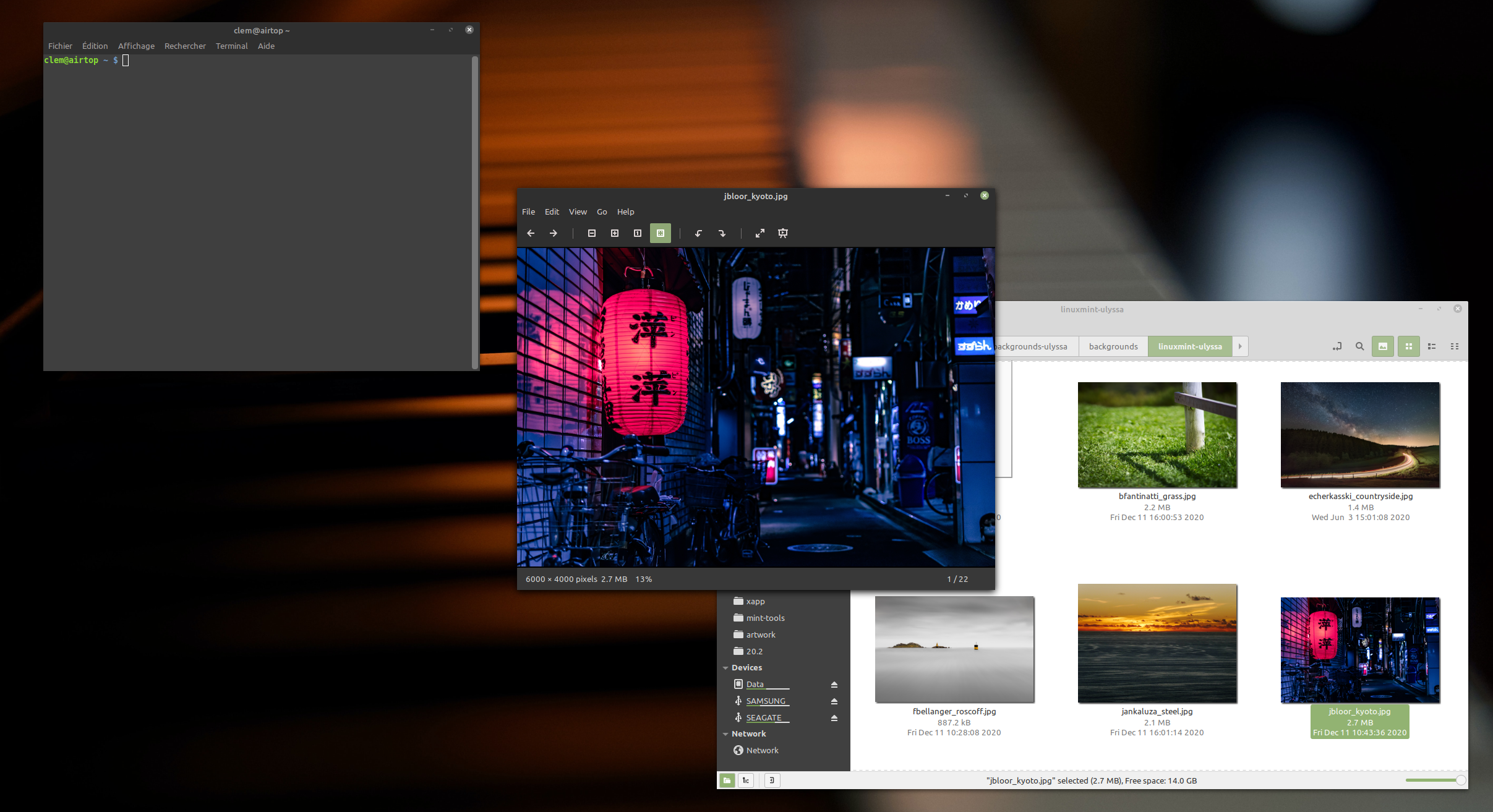
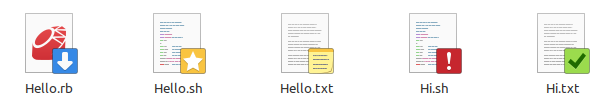
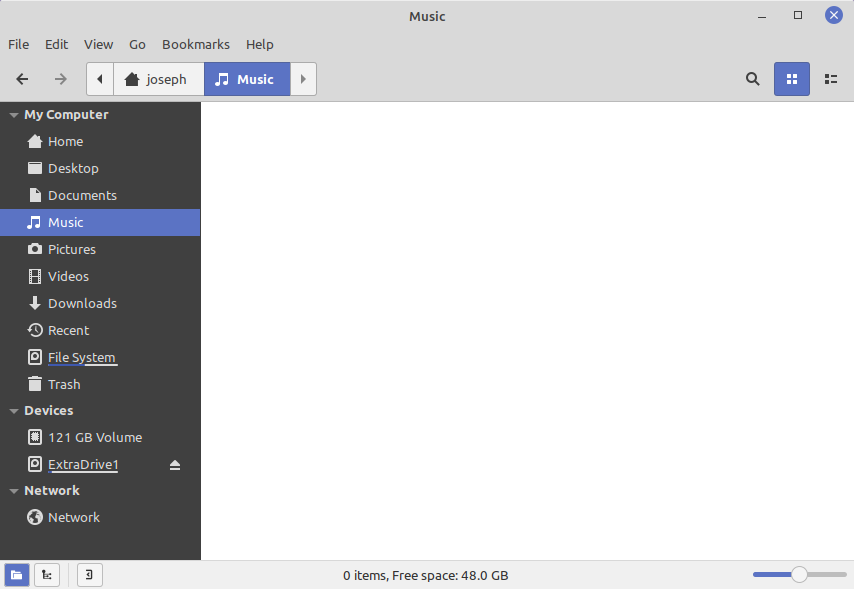

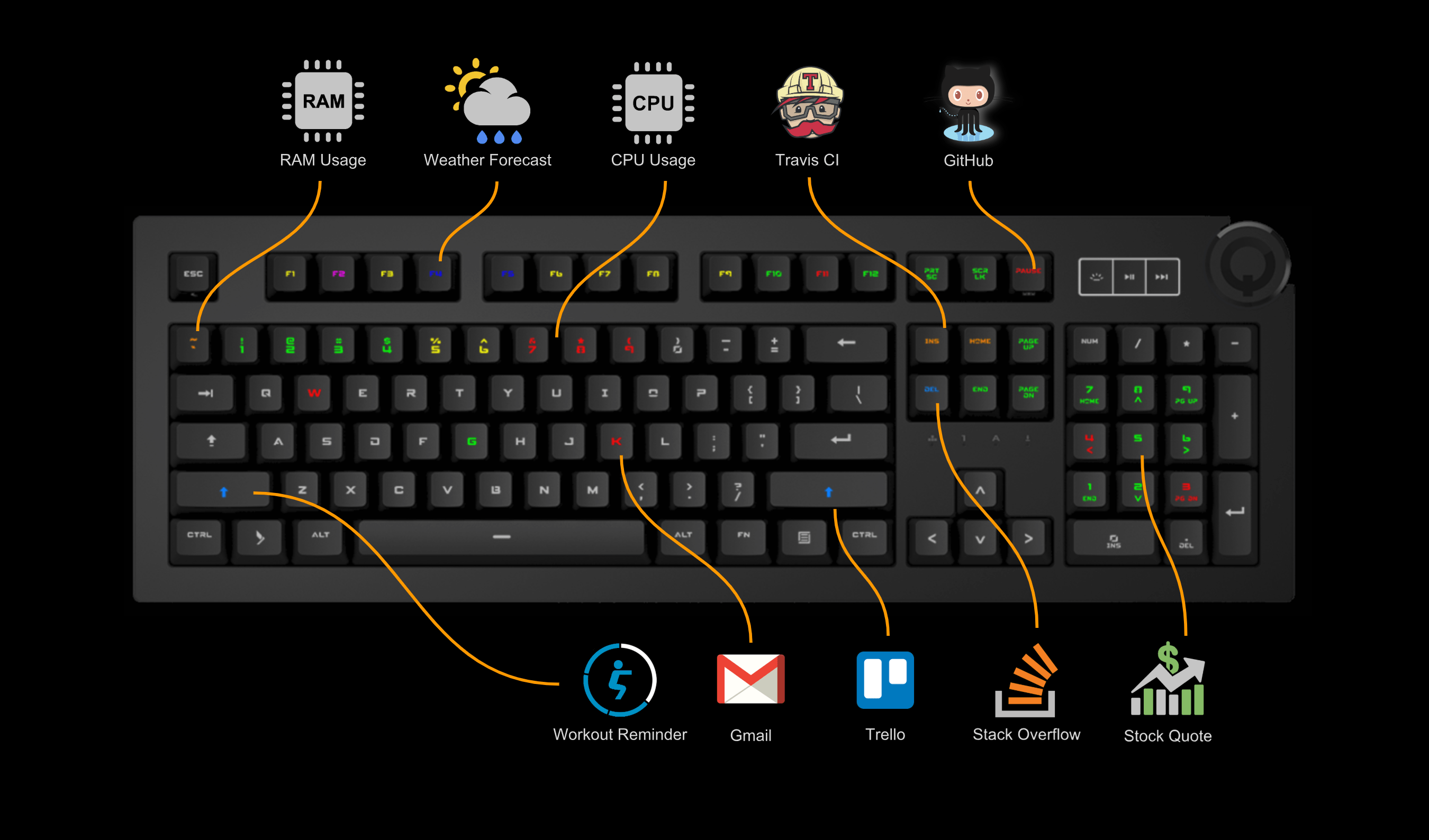
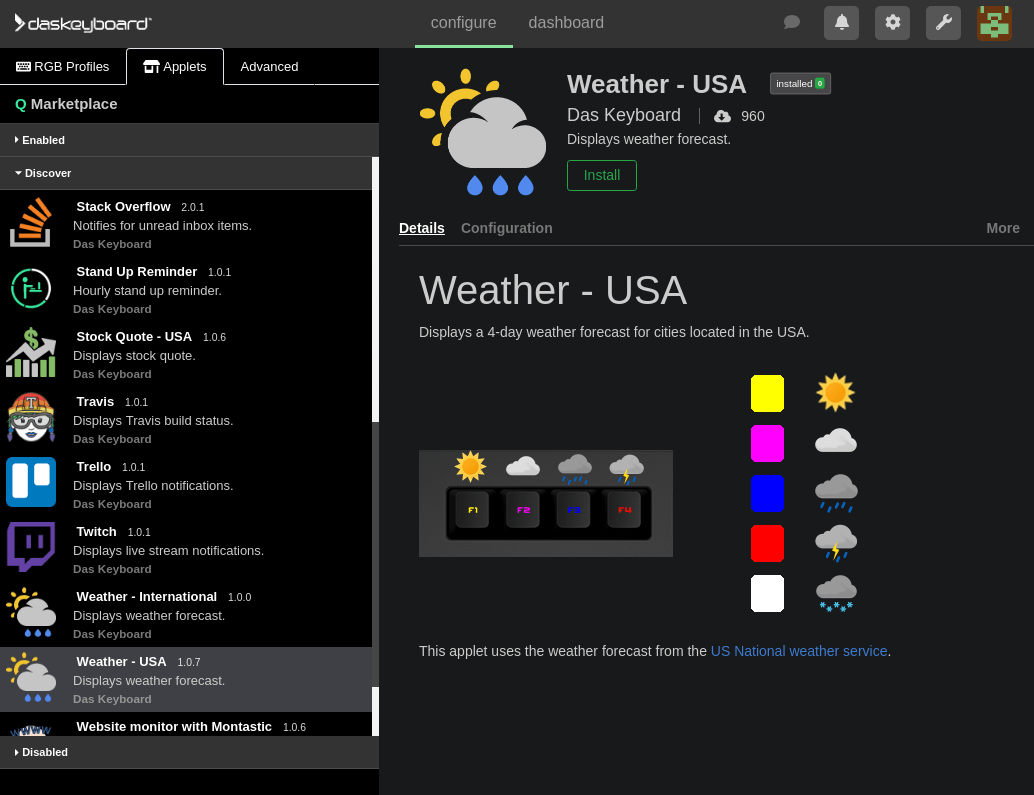















Please reconsider removing the “darker” variants. They felt superior because they put attention on the content of windows while lowering focus of the frame. I am a bit surprised about the issues with monochromatic icons you mentioned, because i never noticed problems there. Either you did a good job working around the issues or they maybe aren’t that problematic after all?
I feel the same. I used them now for long time and never thought that some icons had issues… Please keep them
I also agree. I prefer the darker themes.
Another vote to retain the darker variants. These suit my needs perfectly.
This can also be dependent on the desktop environment you use. Because our own xapps use mostly symbolic icons, as do most Cinnamon tools, it works pretty well. I can give you an example of where it fails. Try opening Transmission using the “-darker” theme. Neither of our icon sets work properly with a theme like this.
Another vote here
I LOVE the darker variants!
I have issues with bright screens; they can trigger a migraine.
So I usually have darker themes to make it easy on my eyes.
Just don’t use them, rather than calling for complete removal.
That simple.
I agree
@JosephM I see, but honestly I think, that if some apps do not provide the correct icons here, the benefit of having these variants is still good enough to be kept. If some apps are not working well, then we might fix them or not use them… I could live with some “broken” apps, if we manage to keep the darker variants. On the other hand, also non-gtk apps often look out-of-place in Cinnamon, but that might be more a Linux Desktop user problem, since in MS Windows each company cooks their own design and icons… For me, dark themes are too dark and bright themes to bright… the darker variant was the perfect mix. Is it so much work to keep all of them aligned and up-to-date?
I totally agree with Peter.
One more vote to maintain Darker alive. I’ll appreciate if they reconsider it. I’ve been using darker theme for the last three years with no problems. I feel the same as Peter said, another day testing another distro on live mode I felt that I need sunglasses to use light theme and I don’t like to change to dark theme. Including I have point it out on a Linux Group I participate that only Linux Mint has something perfectly intermediate to light or dark themes that distinguish it from others.
Great job as always! The update of the Mint website was something we waited for some time ago, it was an update that was missing.
Regarding Mint 20.3 I hope you will consider updating Flatpak to the latest version and not depending on the Ubuntu package [which you are only interested in forcing the use of Snap].
Best regards
All of those changes sound most welcome and should together make a big difference!
1) Do the Das Keyboard shortcuts work on Mint?
2) When will the fullscreen fix – the one that allows one to give presentations on Mint without visual artefacts – be merged, please?
Hello JN, while we’re not sure what keyboard or shortcuts you are referring to (it sounds like the Q software notifications), but all of our non-RGB keyboards are compatible with Mint, as are the 4Q and 5QS which have Q software powered notifications that can be opened by pressing the Q button on the keyboard (the volume knob).
Please, itegrate menubars in headers. More free space, more clean and compact look.
Linux Mint should have a Windows-like UI. Not a Gnome one.
We’ve been doing this a bit more. However, it just doesn’t make sense in all applications. Applications that have a large number of menu items get really difficult to do sensibly under a single “hamburger” menu.
I love dark themes. Having the title theme to react to the control theme is a great idea.
In a totally unrelated note… please update xfce4-time-out-plugin to version 1.1.2… I have no idea what is involved to make it happen, but version 1.1.0 (the current one in Linux Mint 20.2) has an awful bug.
I also echo the concern expressed by Emil over removing the “darker” variants. I have been using the “darker” variants for quite some time and I have not noticed any problems or issues. For me the “darker” variants have served as a very nice blended enhancement and offers an alternative to having to choose either all light or all dark in the windows.
Finally, the long-awaited UI improvements are coming!
Please consider removing the 2/3px border radius from buttons and other elements. It will look much more professional.
Good luck, I’m looking forward to 20.3!
Only if it will be optional please. I personally like this small border radius. Especially on large monitors. Sharpened rectangles not always look “professional”, it depends on monitor you use. Sometimes it looks kile sсissors cuted elements, with hurry ))
Thanks for the great work!
I’m also a fan of the darker themes – they work very well for me, specially in half-light environments like the one I work.
I’m also curious about the new sponsor: will it have any configuration tool in Linux Mint? 🙂
Cheers! 🙂
Add a “dock mode” to the panel, similar to Budgie Desktop. Combining this option with the option to intelligently hide the panel, you would not need to use software like Plank, a native solution is always better.
I totally agree with Gabriel
“Dock Mode” PANEL is the ONLY missing feature that keeps me from using the Cinnamon DE instead of XFCE.
The UI improvements are something I’ve been waiting for since Mint 19. (Tara)
I’m digging the new / traditional titlebar buttons, especially if they are going to be increased in size.
Also, I’m loving the way the new site is going to look.
Great work so far!
While redesigning the theme, could it be possible to enlarge the border area of a window to resize it. It really hard to get the mouse cursor to be exactly on the border, then click to resize the windows. The border “area” should be at least a few pixels wide.
The width of the window border shouldn’t effect the size of the area you have to resize. Especially in Cinnamon or Mate. They both now support the concept of invisible borders. That gives you a much larger resize area than just the window border.
@joseph How can we activate the “invisible border” ? Is it specific to certain themes? Because on my Linux Mint Mate, there is only one pixel wide border that is pretty hard to click on it.
Agreed. It’s annoying watching the cursor change from “expand” to nothing.
No, it isn’t specific to themes. You don’t say exactly what you are running or the version. Do you by chance have compositing disabled?
@Joseph This is my machine : Release Linux Mint 20.2 Uma 64-bit MATE 1.24.0
What do you mean by compositing? How to enable/disable it?
Any chance we could see some work on using the Mint-X themes with dark modes? They may not follow the flat trend that a lot of programs/DEs are going to, but some of us really like that fact. Mint-X seems to fit into a nice middle ground that isn’t too flat or too gaudy.
We know Mint-X still has a lot of fans. That’s why we kept it and try to keep it up to date even though it isn’t the default anymore. As for a dark variation, there is no plan for one currently.
M.Z. – I’m all for that, personally. I’ve never been a fan of this trend of using flat themes. I keep trying them, but they just look so terribly bad to me. They’re really annoying to look at without any sense of depth. Mint-Y is particularly bad in this respect, even moreso than the material design UI’s that are flat, but at least use shadows for a little depth. And totally flat themes like Mint-Y remind me too much of the early GUI’s in the old days (yes, I’m dating myself here) that were largely flat by necessity, so that makes them look old and stale in my eyes. Mint-X is about the only Cinnamon-compatible theme out there anymore (that I’ve found, at least) with any real texture and depth.
Nice work, where is the compact view button?
The compact view button is an optional button you can show or hide in Nemo’s settings. It was probably just turned off in that screenshot. It’s still there 🙂
“The “darker” variants […] will be discontinued.”
Oh no! Dark is too dark and light is too light, darker is/was just perfect.
What I never understood are the Mint-Y dark Icons – they look the same as the “normal” ones.
Same here. It’s a pity that the darker Y-theme is going. IMHO it is the best Mint theme and could even be the default one. As another user has pointed out, it keeps focus on the main window content. Besides, it simply looks interesting and beautiful.
“Dark is too dark and light is too light, darker is/was just perfect.” I was just about the post the same sentence, then I saw yours. Yet, again, Dark is too dark and Light is too light, Darker is best.
Linux Mint has booted and run nicely, nicely on every Laptop and desktop that I’ve tried to install Mint.
on.
does Mint support the IPP-over-USB printer protocol?
sudo apt install ipp-usb
see also
USB Printer Support
https://blog.linuxmint.com/?p=3969
rounded corner windows would be gorgeous
up
Yup.
Gnome, KDE Plasma, Deepin, Windows, macOS are all using it. I think Mint should too. It looks more modern and consistent.
Just change the theme
Mumu – I think angelo is referring to *all 4* corners being rounded, which Cinnamon does not support. So a change of theme will not work for that.
I am so into larger titlebar buttons!
Please, please, please….add an option to be able to increase title bar buttons. This is so necessary.
Hello guys,
Talking about design, I moved away from the stock icon theme on my installations.
They feel a little bit dated.
Personally I install the breeze icon theme from KDE.
I get the stock Firefox icon back and the Thunderbird. Maybe not as unified as the mint stock theme, but I like this more and to me it feels more fresh and modern.
All the best
I wish they would switch to Papirus. It fits into the desktop quite nicely. In my opinion at least, the icons are the worst part of Mint’s desktop.
Things like themes and icons come down so much to everyone’s personal taste. For every person that says they want one style, another will want the total opposite 😉
Or Paper, and Adapta as GTK theme
Beauty is in the eye of the beholder, I agree with Joseph. Personally, I really like the current icon set, it is vibrant in colour and looks crisp. For my money, it is some symbolic icons that need some changes – not because they look bad (IMO they don’t, matter of taste as said above) but because they are small. It’s a matter of usability. For example, all the buttons that change picture size (enlarge etc) are way too small and look almost the same. Zooming/ scaling a picture in Pix is difficult if you don’t remember which icon should be clicked, at least unless you have falcon’s eyes…
Hello, mint team.
Keep the good work.
Can I suggest you make a gui application to manage all systemd services (see the status, enable, disable, start, restart, stop, also intellegent edit the (.service) file; all from the gui)
Also try fixing the RTL behaviour of the (grouped windows list) applet.
Thanks a lot
You are the greatest.
Sorry, by the (grouped windows list) applet; I mean in the cinnamon desktop enviroment.
Thanks
Hi Linux Mint team,
I really loved the news, my thanks for all the work and effort you put into this amazing system!
I would suggest creating a version of the Mint-Y theme for two themes that I find very beautiful:
Fluent gtk theme -> https://www.pling.com/p/1477941/
Adapta gtk theme -> https://cinnamon-spices.linuxmint.com/themes/view/Adapta
I don’t see us maintaining even more new themes at this point. And themes, and what people like, are very specific to each individual’s personal tastes. So we will never have themes that everyone loves.
I recently acquired a computer with an 11th Gen Intel Core i5-11600K CPU with Intel UHD 750 graphics. The installed distro is Linux Mint Mate 20.2 Uma with the default kernel. The problem is with my dual monitor setup. The same image is shown on both monitors, and the option to change that is disabled. Also, the resolution and rotation options show only the defaults, with no alternatives. Presumably this is a driver problem. Is this on your todo list, or is there a known fix?
First, try to install the latest kernel you can get via Update Manger > View > Linux kernels. Try the 5.11 series.
If this does’t work, I recommend to search for “howto install recent vanilla kernel on Ubuntu 20.04”.
I think the Ubuntu-style window controls (upper-right) are ugly, and one of the reasons I prefer Mint.
I’d rather see Mint address persistent interface issues like, when you’re in the Properties dialog, if you start to rename a file and change your mind, there’s no way to go back: close, enter, escape, and clicking the upper-right button on the menu bar all commit your change. This makes no sense.
I prefer the Mint-X themes.
Yup.
Hate flat
Yes. I also use Mint-X icon theme on all of my machines. Mint-X icons are perfect for work. Hope it’s maintaining won’t stop.
I like the Mint-X GTK theme, but not the icons, which look very outdated to me.
Agreed! Flat looks terrible. Fortunately we still have Mint-X as an option! It’s one of the few (if not only) non-flat theme left!
You could add a blur or transparent effect in the mint menu and update icons… and you could also generate an option for the theme to change automatically according to the time of day [dark theme for night].
best regards
Agreed! Cinnamon would be awesome with a good, solid blurred transparency effect! It would make transparent panel menus actually usable!
Please, do not remove the “darker” variant.
Good point about the emblems on the icons.
I would like to use emblems to organize myself with files already worked on and yet to be.
It would also be very nice if I could copy or move those files and folders to other devices (SD cards for transporting them onto other computers, drives for backup, etc.) and keep those emblems and my organization through their use.
Where are they stored? In the file itself? In the user’s home folder under some file? On the file system (EXT4)?
I just looked at the daskeyboard web site. I had ever heard of them before this month’s Linus Mint News. I still use IBM PS/2 keyboards built in 1987 – does anyone know how the feel of the daskeyboard compares with those great old IBM keyboards?
I had an OmniKey101 for about 15 years, so I know what you’re saying. I had to buy another keyboard when it gave up the ghost. The DasKeyboard has a feel not quite as clicky as the Omnikey, but it’s close. One thing I had to adjust to was the ever-so-slightly smaller keys, which has been a significant adjustment for me.
‘The “darker” variants which mixed dark toolbars with light windows and had poor compatibility with mono icon themes will be discontinued.’
After trying different themes from time to time over several years, here’s what I’ve settled on.
Window borders: Mint Y dark
Icons: Mint Y dark aqua
Mouse: oxy-red argentina (from kde via synaptic)
Desktop: adapta nokto (similar to Mint Y dark blue)
I hope the same basic look will still be available.
Hello , I think its also time to make the Cinnamenu the default Start menu its
modern, and one of the most popular spices applets, most other distributions has same kind of menu even Linux-mint XFCE , and does new Windows 11 menu have the same look ?
How about NO
CVD Mint, thanks for mentioning cinnamenu. I just tried it for the first time. Very convenient and customizable. Really nice search features.
Agreed! Cinnamenu’s amazing! But if they don’t make it default, at least it’s still an option in Spices
“Last but not least we’re currently testing the idea of removing the circle around the close button icon in unfocused windows, to give the focused window a more distinct look and reduce the amount of highlight in the rest of the desktop.”
…Some people rely on the close button highlight to quickly differentiate the close button from min/max, even on non-focused windows, so that other windows no longer necessary can be closed without removing focus from our current focus. If you decide to remove this as a default behavior, give us an option to turn it back on. Every dev I’ve talked to on my team does *not* want the highlight removed, it is an unnecessary reduction in our opinion. It’s almost as if someone is sabotaging Gnome since Unity/Shell, from the inside. The move to CSD was enough to make two of us dual-boot with a KDE install on Manjaro.
Another fan of the ‘darker’ themes here, I am afraid. I ran into occasional problems with them, but overall consider them visually attractive. Sad to see them go.
Concerning the removing x circle on inactive windows: please do not – it is always more attention grabbing to see something pop into existence, then to see it changing colors. It also would look unbalanced with multiple tiled windows open.
Since you are doing housecleaning: maybe someone can look into the standard behavior of the toolbar in ‘xreader’. For many years the worldwide standard had been to have a visible toolbar in windowed mode and either a hidden or intelligently hidden toolbar in fullscreen mode. One is a little baffled why this was change in so many linux based pdf viewers to either fixed toolbars in both modes or toolbars with linked visibility for with not even an UI element on the bar to quickly change it. This is massively annoying from a user perspective and a fix would be very welcome.
That’s a good point about the fullscreen toolbar. We do that in other fullscreened XApps.
Xfce on 19.2 (tina) also support dark theme?
Thanks again for your great work!
I would prefer to keep the circle around the close button in non-focused windows. The contrasts make focused windows stand out very clearly against the background. I would find it rather confusing if the windows no longer had the same layout if the circle was removed.
I also like the old buttons in the title bar. Especially the maximize and minimize buttons would have to be drawn a bit thicker to match the rest of the theme, in my opinion.
Rather then killing “darker” theming option, consider adding Mint-Y-Light theme. Giving more choices to users is always better idea. DO fix problematic icons. DO NOT break desktop. It is good the way it is.
I’ll second that.
What would Mint-Y-Light theme be? We already have a light version in the normal Mint-Y variation. The problem with the -darker themes and icons is not fixable. We don’t control every application out there.
Is there any estimate of when a kernel with support for Intel 11th gen Rocket Lake Cpu’s will be available? The Clear Linux OS distro has the drivers in a 5.13 kernel. This is an Intel distro so it may be a custom kernel, but it is supposedly FOSS, so the drivers would be available?
The required drivers would be for the IGPU and wireless.
Please do not remove the darker theme variants it’s the ones I love and use the most. Improvements if any need to be in increasing the size of min max and close buttons, they are tiny. If possible remove the title bars.
I’m not sure what you mean by “remove the titelbars”, but I highly doubt that’s possible.
I have to admit I’m a bit nervous about changes to the look and feel of Mint. I came to Mint when Win7 expired and loved how Mint (19.1) was a new but familiar experience. Easy even for an old-timer like myself to navigate. And it’s just gotten better.
I think it was Bill Gates that said, “The road to Windows 8 is paved with good intentions.”
Thanks for your hard work
James Janzen
Penguin for Life
Congrats all around again to all contributors for Linux Mint! Really hope the website transition goes smooth and all is well. I will miss the current design since it was just a dang good design even with consideration of today’s UI/UX. I can understand wanting to adapt to the times. I will at least have the current design locked away on archive.org if I ever want to look at it again. I think the new design has good potential to highlight some resources perhaps some weren’t readily aware of before.
Please change the notification windows/traybar window styling to a transparent, more modern like some on the newer distros or mac os.
Cheers!
That’s highly unlikely to happen. Showing a transparent notification over your background or open windows will simply make it hard to read.
Not for me, I don’t like transparency anywhere.
They need to add a blur to transparencies before something like that would become really usable. Any hard lines or window text behind it would make it unreadable. If they’d put in a blur effect, this would be a great idea
I HATE flat.
If I wanted Windows, I’d run Windows.
You can use Mint-X, it’s not flat.
I agree, but I think you and I are in the minority, unfortunately. The good thing is, Mint-X is still there for us, even if not the default!
I strongly agree with Rusty that enlarging the minimize, maximize, and close buttons would be very nice.
Unfortunately this 76 year old geezer has relatively poor eyesight.
Yes, not everyone is 20 years old with perfect eyesight! Larger buttons is a must for me so I am using smurphos’ Big Buttons theme (https://github.com/smurphos/Window_Borders_Mint_19) to give me that extra size, but a built-in option would be great.
Can we have support for REALTEK RTL8125 Network Card please! Previous versions of Linux MInt have connected to the internet without any issues. However my latest desktop with a Realtek 2.5G GBE RTL8125 network card failed to connect via wired Ethernet. Checking the Mint Forums, this appears to be a very common problem. It appears Mint 20.2 comes with an r8169 driver as standard but this does not see the RTL8125. With some Forum guidance from others who have experienced the same issue and downloading the correct driver from Realtek, I did get it working eventually after altering the syntax for the terminal commands.
My suggestion, related to dark themes: it is worth modernizing the search animation around the mouse pointer (ctrl key), because it is not visible on a dark background
I’d also like an option to disable the horrible plague that is CSD. Some solutions work for some software, some don’t for others. One single toggle to get rid of ‘we make it so simple a moron can use it’ interfacing would be appreciated.
1.) Please fix the ATI Radeon drivers. I literally cannot run Mint on my laptop without the screen either flickering rapidly or randomly turning on and off whenever I start a program (any program).
2.) Please fix the fan controls because the laptop fan NEVER runs for Mint, but will run for Windows. As a result, the laptop gets VERY hot to the touch.
Model: HP
Laptop Graphics Card: ATI Radeon 6770
On a related note, I find that cinnamon crashes at least once every couple of days since Mint 20.1 I moved to the 5.11 kernel, hoping that would fix it, but no such luck. I have a first gen Ryzen system with a Radeon RX550 GPU using the amdgpu,ati driver. This is at the bottom of a lengthy stack trace from about 10 minutes ago.
Using host libthread_db library “/lib/x86_64-linux-gnu/libthread_db.so.1”.
Core was generated by `cinnamon –replace’.
Program terminated with signal SIGTRAP, Trace/breakpoint trap.
#0 0x00007f1e2c71b295 in ?? () from /lib/x86_64-linux-gnu/libglib-2.0.so.0
[Current thread is 1 (Thread 0x7f1e25fb9b40 (LWP 1685))]
I uploaded all to pastebin here: https://termbin.com/b4sa I have no idea if I did this correctly, or where else I should send this info. I notice it happens with Firefox up and running, and when I restart cinnamon I wind up with 2 copies of the Firefox window open, but showing my wallpaper (not even the complete desktop, although the desktop is minimal). To clear the screen I have to close Firefox completely. I had inquired at github and someone replied it was a driver issue. Given it only seems to happen with Firefox running I wonder, though. I have 32GB of memory installed so it should not be a memory issue.
I have the latest version of Linux Mint, but some of apps that are offered by default seem dated: VLC, Transmission to name a few. I really start to envy Ubuntu at times. On Mint there is no clean way to install latest VLC without messing with snap or flatpak. How are you going to tackle problem of the old software?
For the love of God. Don’t remove the Up button from the file explorer.
Why the hell are Linux DEs so committed to removing the Up one directory button from their file explorers???? That was the main reason for me to try Linux after Microsoft removed it in Windows 7.
I think there is misunderstanding. “Up” button is optional even now. You can go to “Edit”, “Preferences”, “Toolbar” and enable or disable “Up” button.
Alt + Up , Alt + Down and Backspace also won’t go away. I often use “Up” button, but hotkeys are more convenient in most of situations.
Don’t worry, Nemo and Cinnamon never break our workflow without a way to restore all the things ))
What do you mean remove the Up button? It’s optional to have showing. It was probably just turned off in the screenshot. I always have it turned off.
Mint boots and runs clean on every machine I’ve tried it on: nice job guys.
I love the dual – boot option that detects windows &
lets me slide the bar and size the partitions
Sooo Simple…
i dual-boot Mint & Windows only to run my
printer driver & Acronis clone utility.
Hi Mike:
If you use Clonezilla (free!) you would not need to have Acronis on your hard drive to back up your system. Clonezilla does not live on or write to the system if you run it from a DVD (the ISO image is bootable) and put the resulting image on a USB drive. Partition magic can let you expand your Linux partition to the entire drive.
Similarly you could get rid of the Windows partition by finding a Linux driver for your printer. I had no problem setting up my current HP monochrome laser printer or a previous inkjet printer that I replaced because of the outrageous cost of inkjet cartridges.
Good luck!
I think that Linux Mint theme must be totally redesign as it’s kinda dated.
You can use Zorin look-and-feel as an inspiration.
Btw, Wayland and GTK4 support should be considered as a way to make Cinnamon not only a fork of old Gnome, but a proper and respectful DE among other big names in the market like Gnome and Plasma.
I agree the themes could be more original.
Mint-Y in particular is an Arc clone without transparency and better font contrast, but that’s about it.
I like Materia for instance.
But I understand one can use whatever theme he/she likes by browsing the repos or going on gnome-look.org to get something else.
We’re not stucked with the default theme.
I like Adapta
I am running Zorin OS from a flashdrive on my #2 computer right now. So far I see absolutely nothing that would make me want to change from Mint Mate (20.2). Rather ugly and there seems to be very few choices. I will stick with Mint Mate! I’m not a big fan of cinnamon or xfce either but I could live with either one of them.
Jerry
I don’t know if this is a Mint problem in particular, but with the latest version of Firefox embedded videos, like videos from News on local stations won’t play. The progress bar moves, but nothing happens.
Also, on a LOT of websites, I have to right-click and click “Open link in new tab”, because just clicking the link does nothing at all.
I have been trying the top distributions and find that Linux MINT works where others fail.
Thanks for a great distro !!!
Please consider adding “Etcher” (USB Burner) to the standard distro.
Hello, the native USB writer does its job well, so why Etcher?
Will the titlebar itself also increase in height when you increase the button size? If so, I would love if the size can be configurable/toggled. I love the small titlebar because there is more space in the working area of the window.
When I use the Very Big Buttons theme from smurphos it doesn’t appear to make the titlebar bigger. I could be wrong.
Простите, что пишу не по теме. Я прошу вернуть в Hypnotix китайское телевидение.
I can’t remember which version of 19 I’m running. I think it’s 19.3. But since the last kernel update, it started opening one of my DVD drives every time it boots.
I see the same problem too, but with Mint 20.2 on several PC’s.
same here. mint cinnamon version 20.2- kernel 5.4.0-84 very annoying, please fix!
Wpw, me too ! That’s hilarious xD
Perhaps the current boot order in your BIOS is set to look for an operating system first on your DVD drive.
I am running Mint 19.3, always update my kernel and have never had this problem.
checked the boot order in bios , optical drives were not used. so to be sure i disabled everything but the one hard drive that is the boot drive. end result, it is still doing it! must be something with mint 20.2.
My #2 computer just started the same thing, opening and closing the CD/DVD tray on boot. I am running Mint Mate 20.2 and the kernel was recently upgraded to 5.4.0-84-generic. The BIOS (UEFI) on my Asus 570 series mother board does not show anything in the boot order except for the NVME drive containing the operating system. I might try going back to 5.4.0-81
I haven’t made any changes to my BIOS settings.
It happens when waking the machine up from a suspend also.
I always hope in the round edges windows above and below and have effects like magic lamp and wobbly windows ps. I hope you understand with the translation
Please offer an option that the icon theme respect third apps icons
The theme is still very grey, maybe lighting it a little bit.
Icon theme?
Which one?
Mint-X, Mint-X-Dark?
Mint-Y, Mint-Y-Dark?
Color?
Have you heard about “Betterbird”[1]? Their website states “Betterbird is a fine-tuned version of Mozilla Thunderbird, Thunderbird on steroids, if you will.”
Their short feature table [2] shows some reasons why Betterbird may be preferred over Thunderbird.
The multiline view[3] is a worthwhile improvement too.
Can a build please be created for Linux Mint? Would ansible-betterbird work? https://github.com/4ch1m/ansible-betterbird
Thank you
[1] https://betterbird.eu/
[2] https://betterbird.eu/#featuretable
[3] https://betterbird.eu/media/img/multiline-view.png
Looking forward to the changes and a fresher Mint 🙂 Dropping the “Darker” themes make sense – they don’t work well with many icon themes. There will still be other themes (such as Arc and its derivatives) that have a “Darker” option that people can use.
One question on “support for dark apps will work with Cinnamon, Marco (MATE’s window manager) and Metacity, but not with Xfwm (which is used by default in Xfce)”. Does this mean that those apps will appear light by default in Xfce, or that the option to disable dark mode will not be available in Xfce?
Excellent. Latest build of Firefox restored embedded video functionality.
Thanks!
Actually, Firefox comes from upstream (Ubuntu) so Mint has nothing to do with that.
Thanks to the linux mint team for my choice of operating system ! Great work.
When will there be a focus on the Software Manager to bring the availables apps. up to Date.
Is there a reason not to bring the available software up to date ? Security ! improved performance !
There was a focus for linux mint to get the end user to install system updates !
and work done to improve the up date manager and focus on security, Have l mist something ?
Best wishes and good health to all. Some feed back on this would be good. Dark themes for ever.
Why drop the darker themes?
What is it with you guys?
Not everyone likes light themes.
In fact, they bother my eyes (cataracts) and can trigger migraines.
How about:
Just
Don’t
Use
Them
?
Actually, with Mint-Y, there are three variants:
Regular or Light (no specific name), Darker and Dark.
As I understand, they plan to stop making the Darker variant.
So they’ll still provide the Dark variant.
Is it the way you understand the plan too?
Does Mint have any future plan to allow rounded corners as a user interface feature? They look so nice and modern and clean with most all other modern and popular distributions. Would this take a whole rebuild of major Mint components or is it just something not wanted as an option in Mint?
I prefer square corners.
I’d like to see examples of what you mean please.
******** LMDE 5??? ********
Hi community,
When the LMDE 5 will be released? Anybody knows? I believe Debian 11 will be greater with LM interface…
Thanks!
Debian 11 has been out for a couple of months now – it would be a great time to hear about LMDE plans.
I have upgraded by myself the Debian core in LMDE to Bullseye, but some Linux knowledge is needed to do that.
However I agree LMDE5 should be published soon with the latest stable Debian release.
Buster is already oldstable.
Here is one example with Deepin being used, Francois.
https://www.deepin.org/wp-content/uploads/2020/04/01-1.jpg
Cool!
Deepin’ is using its own proprietary DE though.
But like I wrote below for PopOS, with other DEs you can use Plank dock with rounded theme and rounded GTK themes as well.
But I see your point!
Now get rid of the total flatness and it would be pretty cool!
Another with Pop!_OS
https://i.redd.it/0oz3rg2jffb51.png
rounded corners for top and bottom same as windows 11
Cool.
This one uses the Gnome DE with the Dash to dock extension.
The GTK theme has rounded corners on windows tops.
Mint doesn’t provide a Gnome DE variant though.
They have Cinnamon, which is a fork of Gnome.
You can add Plank dock to Cinnamon and get a rounded corners theme.
Same for GTK. (Mint-X has round top corners)
Well, at least I had ONE day of embedded videos playing in Firefox.
Firefox has become a joke. NG
Thanks for all the information, Francois. You’ve been very helpful.
My pleasure.
You can get a rounded desktop with this cinnamon theme: https://www.cinnamon-look.org/p/1580168
Here’s my desktop with this theme: https://ibb.co/ZKw7zd1
The icons used are bloom: https://www.cinnamon-look.org/p/1481977/
Forget the Plank theme.
It’s Lumi Pill: https://www.gnome-look.org/p/1299587
Great links; thank you, Francois.
Could someone please assist me? I lost my Task Bar/Tool Bar at the bottom of the screen and can not seem to retrieve it (the one that you take the mouse pointer down to and the time and whatever is open).
I once read to hold in the “SHIFT” key when switching on the laptop but the only work for the one time never again after that…
If you move the mouse cursor at the bottom of the screen, does it appear?
If so, the panel is configured to automatically hide.
You can change that panel option by right-clicking on it.
I am grateful for the pretty new colors and carefully thought out icons.
Could some people devote the same enthusiasm to writing a complete manual (aka user guide)?
Critical: The Timeshift is kind of broken.
Robustness of a Operating system and a good backup is fundamental.
It is cool that you are improving the UI but robustness of system critical functions should be priority no1.
(If you want to make the UI cool. It would be cool if one could have animated backgrounds.
Like grass swaying in the wind, leaves flying or a sky that turns from day to night.
CSS or SVG animations should be able to do that if they could be used as backgrounds.)
Timeshift:
It can creates copies of copies and also fill the HD until you can not login, I would consider it a critical thing to get fixed especially since you recommend it.
The author of Timeshift seems to have created better backup solutions so has not incentive to make Timeshift really good. Perhaps LM could license some of those or pay him to fix so it does not try to backup if there is not enough disk space.
There are many that run into problems with it. From Github:
timeshift backups its own folder -> this should be excluded or warned about generally
timeshift backups the /var folder -> this should raise a warning too if not specified exclusively on the include / exclude list
timeshift backups external /media folders -> these filesystems are usually external connected or otherwise mounted via userfs, hence they could be excluded in general too
timeshift destination for backups is on the same filesystem as the source of the backup, which can lead to the dreaded disk full symptom experienced by many users -> it should be a common suggestion to use a separate partition or external media for timeshift destination. Maybe some checks should be implemented to prevent users from setting it up that way in the first place either in timeshift or using a default config through the package maintainers.
timeshift can fill the disk until a certain threshold is reached (1GB) -> this change has been implemented above, but the warning / failure to perform the backup is not brought to the users attention (notification system), dunno the exact status.
timeshift does only calculate the free space left for backups. It is not configurable to show the space allocated for it to be used for the backups or keep at least space for another timeslice plus amount X GB free for the next daily backup (or whatever the shortest frequency is) -> timeshift could store the size of its backup timeslices in the /timeshift/snapshots//info.json therefor knowing how much storage it will use for the next slice and raise warnings when free diskspace is below the storage needed for another N timeslices.
-stefan123t
“Crazy. 6 months have passed since I have reported here this bug, and almost 1 and a half years since uselessly reporting it at launchpad, and such a serious bug is still there. That’s why I dropped with both Timeshift and Linux Mint a long time ago.”
It seems to be using it’s own (very broken) disk query routines instead of asking the system, which had it right all this time! – Bad redundant code?
As I mentioned before, maybe this application should be finished before people rely on it to recover their system. Indeed, relying on it seems to be the wrong thing to do!
Does anyone have any ideas if there is an update as to what is happening with this system-breaking bug?
There is little to no feedback as to the space it will take up, no checks to ensure it isn’t filling up a disk or backing up files which are too large… Unless you have the prefect environment and know what it wants better that it, it is simply a liability to your system.
IMHO it needs to be able to accurately predict disk use for the upcoming snapshot and inform the user if there is going to be less than xGB of space after making said snapshot – Preferably on the desktop, via notification, at the time of taking the snapshot, but NOT hidden in a system log somewhere with no user feedback presented at all – as seems to be accepted rubric, for some illogical reason.
Detect available space CORRECTLY – Words fail me;
Determine the accurate size of the pending snapshot – Goes without saying;
Allow user to select a suitable time slot for snapshots;
Determine if [available space] – [snapshot size] > [minimum free space]. If not, DO NOT snapshot, inform the user – Obvious to me and many others;
Clear and concise feedback to the user at the time of use/snapshot – DON’T silently log it away from the user (this is one of the most frustrating ‘features’ of most Linux projects and it needs to stop!) What’s so bad about informing the system’s owner/current user as to the state of an error? I don’t get it. I only found out about Timeshift’s error by running it from the console – it would simply abend after running with no feedback! Almost non-existent error handling and obfuscated user feedback.
Can we compress/archive these snapshots?
Rolling snapshots – Deleting the oldest snaphot of current/any type to make room for most recent snapshot?
More options for users to configure the behaviour for Timeshift on their system – Retention policies, disk space policies, clearer
https://github.com/teejee2008/timeshift/issues/332
https://github.com/teejee2008/timeshift/issues/332#issuecomment-782745864
Following Bobby’s issue about Timeshift:
My previous OS was Linux Mint 18.3 Sylvia (Cinnamon, 64 bits).
Now, with LM 20.2 Uma (Cinnamon, 64 bits)…
Timeshift asks me for a 128 GB external device to work with (it apparently needs more than 68 GBs to start operating). This seems strange and not reasonable to me.
I’ve been using Timeshift with a dedicated 32 GB USB until now, without problems.
Somebody knows why is this happening? Was it warned somehow on this web?
Then, if I want to store my backups in an external device, have I to buy new hardware? (Since I’m not very good at making partitions over other devices and such things)
Thanks in advance!
Bobby, I’m not sure Tony is still working on Timeshift. We had it in our roadmap for 20.2 to assess whether it was still actively maintained upstream. This was done, we saw activity and we didn’t take action. If it’s discontinued upstream we’ll look into solutions. I sent an email to Tony to clarify the situation.
In terms of feedback I think you’ll get heard better if you focus on one problem at a time. Enumerating a long series of problems just helps in giving a negative opinion and maybe making us consider using an alternative, it doesn’t lead to solutions.
I’ll take a simple example, /media is filtered by default. I don’t develop Timeshift myself (not at the moment anyway), but seeing a false statement in your list of issues makes me wonder how much of it is actually relevant, especially when some of the issues you describe are hard to dig (should Timeshift backup its own snapshot folder… it sounds silly, I’d like to say NO, but it’s typically the kind of thing you need to check the design of the tool and nature of the snapshots before being able to answer). Should it snapshot /var? absolutely it should, and it does.
Anyway, I can’t get into every little points you made and it’s really up to Tony to do so more so than us here at Linux Mint. On our side we asked him if he’s still active in maintaining it and depending on his answer we’ll decide what to do.
Gelbros: Afaik the snapshots are differential.. i.e. they’re small if changes are small, but they capture all changes. Say you use 100GB more or less… the size of your snapshots will be a little more than 100GB… then one day you install for another 50GB… but the week later you change your mind and delete it all, if that got snapshot, my intuition is that it’s keeping the ability to restore this in one of the snapshots, so even though you only now still use 100GB of data on /, your snapshots still amount to 150+ GB… My advice would be to see how far back your snapshots go and clean them up. If your OS is currently working fine, delete them all and make a fresh new one. You can also check your filters and directories to make sure your configuration is fine and that Timeshift does not snapshot /media or /mnt. I know it doesn’t at the moment, but it’s possible it did back then in the past when you first had it installed.
@Clem: “You can also check your filters and directories to make sure your configuration is fine and that Timeshift does not snapshot /media or /mnt. I know it doesn’t at the moment, but it’s possible it did back then in the past when you first had it installed”.
Ok, it’s solved now! In the new version of Timeshift, the paths /mnt and /media weren’t excluded. It was confusing to me, because I had anything or almost anything under these folders. I had the feeling it was a different kind of matter, but of course your experience shows.
Thank you very much!
PS: Congrats for the new OS Uma 64 bits Cinnamon. Just to mention something, I noticed that it manages the RAM load much better than my previous version (Mint 18.3 64 bits Cinnamon)
Thanks Gelbros, we made many performance improvements in Cinnamon and Nemo since Mint 18.3. I got in touch with Tony George from Timeshift and we’re talking about the future in terms of maintenance, features and bug fixes.
side note:
i would like to suggest, at least an option at time of
install, the option to create your own root password?
within lmde when lmde 5 comes out?
that would be awesome.
maybe even a minimal install or base version even.
that is all. thanks for hearing my 2cents.
shalom.
I don’t understand.
You already have to provide a root password when installing, no?
Just add it in the console.
sudo passwd root
ok. thanks @ikester8. i’ll keep this in mind.
The main reason why I still use Mint-X is that Mint-Y windows don’t have any borders. This becomes a problem when you have terminal windows overlapping each other, there’s no visual distinction between their outputs.
I’d be nice if you did something for Mint-X GTK3 file-chooser, mainly a dark background for the left pane, the way Nemo has it now (it would be more consistent) and the way Mint-Y already does it.
Would it be possible to work on including the tiling window feature that PopOS and other Distros ship with. I like cinnamon and i don’t think it is possible to run i3 with cinnamon (also i prefer the GUI option to toggle the feature way that Pop does it). Auto Tiling is really nice and could be improved further on Mint with support for ultrawide monitors / dual monitors.
thanks
@Clem, the new website looks awesome! Looking forward to 20.3!
Another update, another error (Mint 19.3):
Get an error after booting that is cannot load /etc/profile for BASH; it calls a file in /usr/share and says somethings missing.I’ll try to get a more complete message next boot. But when I pull up a terminal my custom profile is there and it works fine.
I think you’d get more help on the support forum here: https://forums.linuxmint.com/
la pagina de LM es increiblemente hermosa…felicitaciones a todo el equipo por su diseño…limpio y didactico.
The new Website Linux Mint, Awsome ! lt took a little while to navigate through the different menu’s and link’s but once you get going and start to feel more comfortable with it you start to think yes! that’a it.
It’s all there in one place, Just takes a little bit of evert to find what you are looking for but its all there.
Thanks to the mint team, well done.
Now up to the linux mint community to support the Linux Mint Team to make the website the beat it can be !
Hi Clem, the new website is very impressive, i love it, thanks for the good work you and the team are doing
Hello
the new site is pretty and brings a breeze of cool agreable! but sadly, I am terribly disappointed by this new site: the lmde does not even appear on the home page and if we go to download, it is written «advisor» next to the ubuntu! I really don’t understand it!the lmde is a very good system that deserves all its place but not it is raised to the rear ,hide! Why so much hatred towards this system? Or am I the only one who cares so much?
The site is very good, welcome to the future.
Well, I’m not a Mint developer, but I think it’s clear that the Ubuntu edition is their flagship.
The LMDE edition is marginal and kept alive mainly in case something bad occurs with Ubuntu.
If you hover the mouse over the Download link at the top, a small window will open, with Latest version on the left, and Other versions on the right. Under Other versions there is LMDE 4 and All versions.
Chris, I agree – I looked at that website and it mentions that LMDE exists and can be downloaded – but virtually nothing else. A triumph of design over content, perhaps?
Why is LMDE suggested as an alternative to Ubuntu??? Surely its main advantage is as a stable alternative to Mint?
Linux Mint is available in 3 different flavors. ?
No / ? Linux Mint has only two flavors. No. 1 Cinamin, Ubuntu base, No. 2 Cinamin Debian base.
Yes they forgot one of there other main flavors.. A work in progress ! Is the new website !
But there are options for different desktop enviroments ! Mate, Xfce.
Well spotted Chris.
@Clem – thanks for great work and here are some ideas to improve new web pages:
– link to cinnamon spices webpage
– search field (if you are trying to find something specific like information about cinnamon spices :-))
thanks
Hi Clem. Website looks great – good work – but why is Google (still) used when Mint is sponsored by DuckDuckGo and Yahoo?
Congrats, the new LM website looks great!
Ubuntu said they plan to “force” Firefox as a snap by default on 22.04 LTS.
What does Linux Mint team think about it?
It seems that Ubuntu will slowly makes the developers use only snap as main option and it might affect other distros too.
I wish that Mint Update would have a Menu Option that shows the date/timestamp of the most recent timeshift snapshot!
Can the new Linux Mint website be translated into other languages?
Is there a language switch? For example, Hungarian could be:
https://www.linuxmint.com/?hl=hu
https://www.linuxmint.com/hu
Thank you
Hi Ovari,
Maybe in the future. It’s something we’ll look into at a later stage.
New website looks amazing. But link to the blog is now hard to find.
The old site could be used as a news source. Maybe it doesn’t matter that much. I personally know where to find project news. But maybe most of the users will lost the sign of permanent development of the project and access to news? A big button “Project news” would be useful 😉
Hi Vladimir,
We’re bringing back the news to the Firefox start page. The main website page itself was indeed targeted as existing users in the past whereas the new one is targeted at newcomers.
omg!ubuntu, Linux Mint got a very positive review about the new website !
(https://www.omgubuntu.co.uk/2021/09/linux-mints-new-website-goes-live-and-yes-it-looks-fresh)
Enjoy. Cheers NUM NUTT.
Hey Mint crew,
Excellent. Just freakin EXCELLENT update of your website. Well done, folks. Well done.
About the new website I think the search should be done with Duck Duck Go engine, once they are sponsors of Linux Mint and respect user privacy.
On the other hand, congratulations for the beautiful work.
New “Bootstrap-based” design is coming along nicely, but I can’t find the link to Donate any more. Am I blind?
Excellent work Clem on the new impressive website!
Accessibility observations…
– From the press
Due to dyslexia, it would be most helpful if the carousel speed can be reduced, so each comment remains on screen for longer (not everyone may realise they can mouse hover over to pause a comment), and possibly a slight reduction in transition speed between comments may provide a more relaxed feel.
– Themes
For those using a Linux Mint theme with dark controls, is it possible for the new website to automatically detect this and load with a dark theme, similar to DuckDuckGo and GitHub?
Thank you for your time and help.
From the main page, under the Project menu.
https://www.linuxmint.com/donors.php
Thanks, for some odd reason, my homepage had been set to https://www.linuxmint.com/start/uma and I just assumed that was the new “better?” homepage
To Clem
About printing: my printer just died and I bought a HP printer to replace my old (Canon) one. This solved all my printing problems as HPLIP seems to work much better than Canon drivers in Linux. HP seems much more friendly toward Linux.
Regards
hello clem , why you dont use picom as compositor in linux mint 20.2 ? i think picom is more powerful and easy to customize
Hi,
We support compton in mintdesktop (which we use in MATE and Xfce). I see picom is present in Ubuntu 21.04, I don’t mind adding support for it in Mint 21. I’ll add this to our roadmap.
Still no #IPv6 🙄
when i was in stalling the last kernel update i had a power outage and it didn’t complete update.
now when i try to install up dates dpkg goes in error and say i have to config it .how do i do that.
also now my cd/dv
drive became read only
Hi George,
Restore your system snapshot to go back to the previous state then start the process again.
Only here to say please do NOT remove the “darker” themes.
Loud and clear.
I love the new page, however l feel having the blog so far down the page is discouraging at best. Many new visitors to the page may noy bother to scroll all the way down. I feel the link to the blog needs to be very visible and closer to the top……. Just a thought….. Thanks for all the great work the team are doing ☺️
Hi Dave,
The targeted audience for the main page are visitors who are new to Mint and don’t necessarily know what it is, or want to know why they should use it, and people who want to download it. We do have a blog section at the bottom but it’s there mostly to make people aware of the existence of a blog and a news source. For existing users we provide quick access to the news via the Firefox start page and there’s also an RSS feed available to skip the website altogether.
Oooh! Please lean on Das Keyboard for a 4C TKL with plain backlighting for me!