The team is proud to announce the release of Linux Mint 20.1 “Ulyssa” Cinnamon Edition.
Linux Mint 20.1 is a long term support release which will be supported until 2025. It comes with updated software and brings refinements and many new features to make your desktop even more comfortable to use.
This new version of Linux Mint contains many improvements.
For an overview of the new features please visit:
“What’s new in Linux Mint 20.1 Cinnamon“.
Important info:
The release notes provide important information about known issues, as well as explanations, workarounds and solutions.
To read the release notes, please visit:
System requirements:
- 2GB RAM (4GB recommended for a comfortable usage).
- 20GB of disk space (100GB recommended).
- 1024×768 resolution (on lower resolutions, press ALT to drag windows with the mouse if they don’t fit in the screen).
Upgrade instructions:
- Announcements will be made shortly with instructions on how to upgrade from Linux Mint 20.
- If you are running the BETA use the Update Manager to apply available updates.
Download links:
Here are the download links:
- Torrent: https://linuxmint.com/torrents/linuxmint-20.1-cinnamon-64bit.iso.torrent
- World EvoWise CDN
- World LayerOnline
- Canada Manitoba Unix User Group
- Canada University of Waterloo Computer Science Club
- USA advancedhosters.com
- USA Clarkson University
- USA ette.biz
- USA GigeNET
- USA Harvard School of Engineering
- USA James Madison University
- USA kernel.org
- USA Linux Freedom
- USA MetroCast Cablevision
- USA Purdue Linux Users Group
- USA Sonic
- USA Syringa Networks
- USA Team Cymru
- USA TeraSwitch
- USA University of Oklahoma
- USA University of Washington, Mathematics
- USA US Internet
- USA XMission Internet
- Belarus ByFly
- Bulgaria IPACCT
- Bulgaria Netix Ltd
- Bulgaria Telepoint
- Bulgaria University of Ruse
- Czech Republic Ignum, s.r.o.
- Czech Republic IT4Innovations National Supercomputing Center
- Czech Republic UPC Ceska republika
- Denmark Dotsrc.org
- Denmark KLID
- France Crifo.org
- France Institut de Génétique Humaine
- Germany Be a Lama, Inc.
- Germany Dark Penguin Network
- Germany dogado GmbH
- Germany FH Aachen
- Germany Friedrich-Alexander-University of Erlangen-Nuremberg
- Germany GWDG
- Germany Hochschule Esslingen University of Applied Sciences
- Germany I/P/B/ Internet Provider in Berlin GmbH
- Germany NetCologne GmbH
- Germany Netzwerge GmbH
- Germany PyrateLAN.party
- Germany wilhelm.tel GmbH
- Greece Hellenic Telecommunications Organization
- Greece MyAegean team, University of the Aegean
- Greece National Technical University of Athens
- Greece University of Crete
- Greenland Tele Greenland
- Hungary Quantum Mirror
- Ireland HEAnet
- Latvia University of Latvia
- Luxembourg root S.A.
- Netherlands LiteServer
- Netherlands NLUUG
- Netherlands Triple IT
- Poland ICM – University of Warsaw
- Portugal FCCN
- Portugal RNL – Técnico Lisboa
- Portugal Universidade do Porto
- Romania M247
- Romania Telekom Romania
- Russia Powernet ISP
- Russia Truenetwork
- Russia Yandex Team
- Serbia University of Kragujevac
- Slovakia Energotel
- Slovakia Rainside
- Spain Oficina de Software Libre do Cixug
- Sweden Academic Computer Club, Umea University
- Sweden c0urier.net
- Sweden Infania Networks
- Sweden Zetup
- Switzerland Init7
- Turkey Linux Kullanicilari Dernegi
- Ukraine IP-Connect LLC
- United Kingdom Bytemark Hosting
- United Kingdom UKFast
- United Kingdom University of Kent UK Mirror Service
- Bangladesh dhakaCom Limited
- Bangladesh XeonBD
- China Beijing Foreign Studies University
- China TUNA
- China University of Science and Technology of China Linux User Group
- Hong Kong KoDDoS
- India PicoNets-WebWerks
- Indonesia Deace
- Israel Israel Internet Association
- Kazakhstan Hoster.kz
- Kazakhstan PS Internet Company LLC
- Pakistan Inara
- Singapore NUS
- South Korea Harukasan
- South Korea KAIST
- Taiwan NCHC
- Taiwan TamKang University
- Thailand Khon Kaen University
- Thailand Songkla University
- Vietnam Freedif
- Australia AARNet
- Australia Internode
- New Zealand University of Canterbury
- Argentina Zero.com.ar
- Brazil Federal University of Sao Carlos
- Brazil ITS Telecomunicacoes
- Brazil Universidade Federal do Parana
- Chile NetActuate
- Chile Universidad de La Frontera
- Ecuador CEDIA
- Ecuador CEDIA Ecuador
- Ecuador Escuela Politecnica Natcional
- Botswana Retention Range
- Kenya Liquid Telecom
- South Africa Internet Solutions
- South Africa University of Free State
- South Africa WIRUlink
Integrity and authenticity checks:
Once you have downloaded an image, please verify its integrity and authenticity.
Anyone can produce fake ISO images, it is your responsibility to check you are downloading the official ones.
- Please read and follow the steps at https://linuxmint.com/verify.php
- Link to the sums: sha256sum.txt
- Link to the signed sums: sha256sum.txt.gpg
Enjoy!
We look forward to receiving your feedback. Thank you for using Linux Mint and have a lot of fun with this new release!

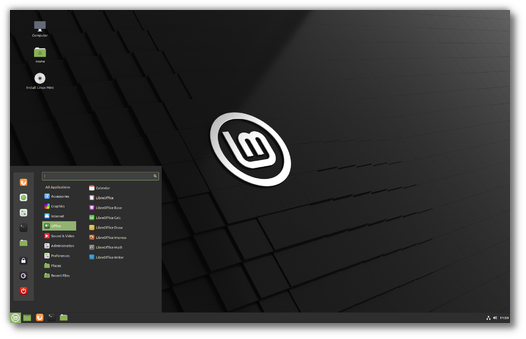
Uiuiuiuiui, happy release!!! 🤩🥳
Came back almost hourly to check for updates.
Finally with a success! 😁
Will install it right away.
Good job, keep up the good work and happy weekend
Now after installing it (Cinnamon) and configuring some basics I can say it runs like a charm!
Very fluent, fast and responsive and its looking great! 👍🏻
Thanks a lot!!
Well done LM team, nice start to a January 🙂
It would be most helpful to avoid some head scratching if it could be mentioned in the release notes or elsewhere on the site about the why for the existence of two ISOs. Why there are 2 cinnamon ISO for download. Most people won’t dig down to https://linuxmint-user-guide.readthedocs.io/en/latest/edge.html
Thanks again for another superb release!!
It also appears here https://linuxmint.com/release.php?id=39. I don’t want the Edge ISO to have the same visibility as the other ones and people to just go for it just because it sounds newer (i.e. better). It’s not recommended unless you really needed. The existence of the Edge ISO is documented and visible once you start digging and the community will be more and more aware of it. People with very modern hardware and boot issues are likely to hear about it.
Well done LM team. Thank you for such an awesome operating system.
Many thanks for the latest edition of my favourite Desktop Operating System. I had to set up a couple of Windows 10 Laptops over Christmas – why can’t the Window team learn something about user space and user interfaces from Linux Mint, it would certain make a great improvement for Windows. Me, i’ll just stick with Linux Mint – why compromise?
Thanks a lot for this nice release, Clem and Team! 🙂
I really like the fact of also providing a separate “edge” iso. Most of the time my hardware is quite old or old enough for being supported by LTS but I remember having trouble booting ISOs years ago with my at that point new amd machine. But I agree with Harry, that for beginners the explanation, what “edge” stands for and what kind of machines it is meant for (and what not!) has to be placed at a more prominent place than just the user guide. 🙂
To be more precise (as I now see Clem’s extended comment on Harry):
If edge appears here https://linuxmint.com/release.php?id=39, the explanation, what “edge” is NOT for has to be at the very same place. Otherwise beginners might chose the wrong iso.
Yes, though arguably, if you’re in that section you’re already off the beaten track and looking for “all” download options. That one has a link to the Edge part of the documentation as its announcement link.
Hmm, you are right, but to be honest I myself also didn’t notice that the Announcement link on that specific page (https://linuxmint.com/edition.php?id=287) points to a different than the usual place. Maybe replacing the “Announcement” text by a bit more eye-catching one like “Don’t download this special edge version unless you’ve read this!” or something like that. From the perspective of someone who often deals with the weird problems of linux beginners, the goal should be that no newbie should be able to come along an edge download without reading your explanation on “edge”. But as we all know: If you make something idiot-proof, someone will just make a better idiot. In this sense, you may be right. 😉
Many thanks, great work! I’m eagerly waiting for the upgrade possibility from Mint 20.
I upgraded 20 to 20.1 using the command line. It was easy and worked perfectly.
Hello
When will the instructions for the full upgrade from 20-> 20.1xfce
Thank you and best regards 🙂
I’m looking forward to the upgrade instructions from 20 to 20.1. I’ve been coming back to the Linux Mint home page many times over the past few days anticipating the upgrade.
Any update instructions? Im already running 20
Coming shortly according to the above text.
How to got from Mint 20.1 Beta to Mint 20.1 LTS ?
Use the update manager as it says in the blog post.
I have a question: why do the upgrade instructions are released only AFTER the ISO comes out? Why not post them at the same time? Just curious.
I believe this would mean we would wait longer for the release. The upgrade application needs to be developed and tested. But many users will do a fresh install with the ISO and don’t need the upgrade program. No need to make them wait.
Thank you for Ulyssa! Another step towards the best OS taken, now get some well-deserved rest, Clem and all the Mint Team!
This project always continues…
Many thanks to the Linux Mint team for the constant effort to make GNU/Linux easier and more intuitive!
Muchas gracias a todo el equipo de LM, tanta ansiedad acumulada por fin felizmente se ha anunciado el lanzamiento 20.1 tan deseado. felicidades equipo LM
For some reason I’m not getting Lutris to launch. Wine and all the dependencies are installed
Upgrade worked fine. Thanks
Dear Linux Mint developers and team.
For the past three years, I have been facing a problem with the Nvidia GeForce GT 630 video card. In Linux Mint distributions, the video driver is not supported, or it gets so bad that the logo is loaded on half the monitor screen and the resolution flies off, and then Cinnamon falls. I love Linux Mint very much, but due to problems with the video drivers to my video card, I can’t use it. I tried everything, from the official ones that are not put, to a bunch of other options, but all without success.
Please solve this problem and pay attention to this particular case.
With great gratitude from Russia, your friend Alexander.
Dry the open source X drivers. I’ve some old GTX 670s that take forever to actually start up right. The X drivers start and run just fine
Did you try finding help on forums.linuxmint.com? My primary desktop machine has a GeForce GT 630 card, too, and it works nicely, including the casual game on Steam as long as it don’t demand more. I remember that I did have problems, too, after I manually installed drivers directly from Nvidia, but, if I remember correctly, after unsinstalling everything Nvidia-related and reinstalling recommended drivers through either Mint’s driver manager or via $ sudo ubuntu-drivers autoinstall I got everything working again.
Thank you for Ulyssa. The kernel provided by the linux-generic-hwe-20.04 package has been recently upgraded to Linux kernel 5.8.
Thank you!
Congratulations to the Mint Team for a new version of this wonderful operating system.
Thank you very much for reporting a great joy for the lovers of free software, in general, and Linux Mint in particular.
All hail the LM team! Thank you so much, I’ve been waiting for 20.1 for months now! LM 20 didn’t run on my laptop because of drivers issues, but 20.1 seems to work perfectly! You don’t know how grateful I am for this release! My printer seems to be working again as well! 😀
Wasting this morning downloading 2Gb of crapola from Linux Freedom…
owner@PC:~$ cd
owner@PC:~$ cd ISO
owner@PC:~/ISO$ sha256sum -b *.iso
ed025481ff650c05d369b20db810108258a191e19e8c54d63b73898c58fb37bf *linuxmint-20.1-cinnamon-64bit.iso
owner@PC:~/ISO$ sha256sum –ignore-missing -c sha256sum.txt
linuxmint-20.1-cinnamon-64bit.iso: FAILED
sha256sum: WARNING: 1 computed checksum did NOT match
sha256sum: sha256sum.txt: no file was verified
Perhaps downloading torrent would be more rewarding in terms of verification
Thank you so much! I wish I had enough money that I could donate.
Hello, The Linux Mint Team.
You guys do an excellent job. Even though I am a common and anonymous user, I am very proud and admired for all the work done by you. Thanks to your efforts, I use a decent, ethical and stable operating system. Thank you very much for all the effort and care with which you deal with Linux Mint.
Congratulations to all involved!
I see Clem said that the ‘edge’ version he’s trying to keep more low-key to keep most users away from it which is kind of what I figured anyways to where the standard ones with the 5.4 kernel are what people should generally use and only use 5.8 if one must.
but anyways, I just clean installed Mint v20.1-Cinnamon hours ago and so far things are running nice and smoothly on my i5-3550/1050 Ti 4GB/16GB of RAM setup (I used UEFI+GPT this time around (/sys/firmware/efi folder is there now so it’s using UEFI) unlike when I did Mint v19.x I was using BIOS+MBR) as Mint v20.1 is leaving a good initial impression on me so far. but I figure over the next month or so ill find out if things are solid like they are for me on Mint 19.3 and hopefully more so etc. but I suspect I should be okay since I waited for the “.1” release of Mint 20.x series as by now the bulk of the bugs should be ironed out I would imagine.
I even briefly played with that ‘Warpinator’ program between a couple of my older computers and it worked well once I went into the options to allow it’s port through the firewall. it’s pretty simple to use as I can see how people will like it who want to do occasional transfers over their network. I might play with that ‘Hypnotix’ a bit later just to test it a little to.
so all-in-all… congrats on the 20.1 release 😉
Hi guys, thanks for the new release.
I have had to leave mint as it rendered horribly on my 1080p laptop when using 125% scaling as everything was a bit blurry compared to Gnome and Windows. Has any of this been addressed in the new release, since there is a new Cinnamon DE?
Cheers
Scaling is for multi screen support and HiDPI. You shouldn’t scale on a 1080p display.
@Clem
My 13″ inch laptop is 1080p and scaling is necessary to make any text readable. Default fonts are too small!!!
No, you only need scaling if you’re using HiDPI or mixing HiDPI and non-HiDPI monitors.
If you need to make the screen bigger, lower your resolution at 1x. If you need to make the fonts bigger, make the fonts bigger. If you scale at 1x for no reason you’ll harm performance and stability.
Linux Mint is what made me love Linux and is now my daily driver.
Tell that to my 14″ 1080p laptop display. Everything is too flipping small, but not on other GTK3 DE’s. With this becoming the norm on this form factor, are we resigned to squintingor having to buy huge pairs of glasses. (I have 20/20 vision btw)
If laptops are sold with the native OS running at 125% , wont mint appear to be a step down (plus who uses 125% for 4K, really?)
Hi I make the update from 20 to 20.1. It works good.Hhhhhh
But I don’t find “Hypnotix” and “WebApp Manager”
Why?
Sorry my english is not perfect.
apt install hypnotix webapp-manager
I don’t know how you upgraded, they wouldn’t come as dependencies anyway.
Big thanks to the whole team for your great work! Mint is getting better with every new release and it’s a safe heaven for users who like to use a stable distro. Web Apps will be really useful, and forward compatible spices sounds really good.
Thank you for providing the Edge/Mint(Cinnamon for me) ISO variant as my ASUS TUF FX505DY(Ryzen 5 3550H/Radeon RX 560X) laptop needs a Kernel fix was/is included in with Kernel 5.6/Later Kernels so the laptop’s fans will ramp properly under load. So Kernel 5.8 in the Edge/Mint ISO is needed for that laptop.
So that’s of great help to users of AMD’s Ryzen APUs on Laptops and PCs at least as far as the Zen+ micro-architectural generation of Ryzen APUs(3000 series APUs are Zen+) that where released at the end of Q1 2019. And AMD’s rather rapidly iterating it’s Laptop APU generations along with Intel doing the same and now that Linux OEM’s like System76 have begun offering Ryzen APU based laptops(Ryzen 4000 series APUs and Pop!_OS, an Ubuntu based Distro) I hope that more hardware on AMD based laptops will work properly with Ubuntu derivatives like Linux Mint and Pop!_OS.
I do have one question regarding installing Linux Mint 20.1 over the Top of Mint 20.0 and not upgrading but just overwriting the the Mint 20.0 install with the Mint 20.1 install. And will that be safe to do with Windows 10 installed in a dual boot arrangement like I have with Mint 20.0 on the ASUS laptop currently? I’d rather have a clean install over the top of the older Mint install and I hope that the Live Mint 20.1 USB can do that and still install alongside Windows 10/1909 home in a dual boot configuration.
You can erase 20 and install 20.1 over it. Make sure to select the “format” option when assigning the partition to “/”. The best thing to do though, if you don’t want to lose your files, settings and all is to wait a few days and upgrade 20 to 20.1.
Hola, la voy a instalar ahora mismo, pero tengo un disco ssd de poco espacio, alguien me podia decir, que la funcion de linux mint de mantenimiento automatico, al eliminar kernel y dependecias se refiere al kernel y los programas en versiones antiguas del sistema, es decir nunca se me llenara el disco duro, si no tirare del antiguo hdd de un tera
Will 20.1 run without problems on dual screen machines (I had trouble loading 20.0 and had to revert back to 19.3)?
20.0 worked just fine on my machine (rx550 + 2 full-hd monitors)
I don’t know Paul. I’m not aware of the issue you’re referring to. It’s unlikely, we didn’t bump into any dual-monitor issues during the BETA and I can’t think of any during the 4.8 dev cycle either.
My dual screen setup (i.e. 1080p PC monitor(DVI) and 1080p TV (HDMI)) seems to be okay on Mint v20.1-Cinnamon. but… I just noticed a weird glitch after not even a full 24 hours of uptime in that I was going to play a video file on my TV and to get sound output to the TV I do the usual by right clicking the sound icon > Output Device > HDMI / Display port 2. but the ‘HDMI’ was not even there/selectable besides the other two (i.e. Speakers/Digital Output) as the Speakers are what my PC uses for sound and the HDMI is my TV’s sound output. but anyways, at this point when there was no HDMI I noticed after going to the start menu on Mint and selecting ‘Display’ the screen flickered a bit (and the screen appeared that you expect) and at this point I close out of that and checked the sound icon again and the HDMI output returned and it’s working once again as I type this. that’s never happened before on Mint v19.3-Cinnamon. NOTE: I am using a 1050 Ti 4GB GPU with the proprietary NVIDIA v460.32.03 driver which is the recommended driver in the ‘Driver Manager’.
ill have to keep a eye on this as time passes to see if that bug returns. because as I type this things are working like normal again after I loaded up the ‘Display’ and then closed out of that window as then the HDMI sound output is selectable once again. but if it does return, I wonder if trying one of the other two available NVIDIA drivers (i.e. v390 or v450) would solve the issue? ; or is it just some weird bug in Mint v20.x series as, like I said, that’s never happened to me on Mint v19.x and I was running that since basically Jan 2019 when I first switched to Mint exclusively.
Clem,
Back when 20.0 was released, when I loaded it on my dual screen machine I got two blank screens. I did report that here, and you mentioned there was a fix for it which I fully admit I didn’t know how to apply. That’s why I reverted back to 19.3. On the other hand, when I loaded 20.0 on my laptop, it loaded fine there. I’ll download 20.1 and try it again on my dual screen machine since others here are reporting no troubles with their dual screen machines. Thanks.
Looks like I’m up on two screens running 20.1. Only problem I’ve discovered so far is a NVIDIA driver problem. When I installed the recommended driver version 460 I lost a screen. When I loaded version 450 I got both of them back. Otherwise I’m slowly getting my sea-legs back re-installing all the little things necessary like obscure python and rstudio modules I need. Pain to do this, but necessary whenever you change fundamental Mint versions (19.x to 20.x, etc).
Looks like that bug returned where the HDMI disappears from the sound section like I mentioned above and running ‘Display’ turns it back on again. must be a bug in Mint v20.1-Cinnamon?
I might consider changing the driver from v460 back to v450 soon as Paul S mentioned he had issues with v460 with his screens and v450 worked okay for him. maybe it will help my issue(?) ; but ill look into this in the coming days and see how things playout.
UPDATE: I tried v450 driver and basically same results. so I went back to v460. but anyways, in short, 5.8 kernel seemed to have solved all three of my issues (although I am going to test a bit longer before I can say it with a higher level of confidence)…
1)HDMI audio disappearing (which typically happened for me after I was away from the computer for some odd hours)
2)Trash can (some of my HDD’s previous when deleting a file would not go to the Trash can like expected and I had to manually delete it from “.trash-1000” folder etc. so at the time my only work-around I could think of is to set Mint so that when the ‘delete’ key is pressed instead of immediately going to the Trash can like is normal, I set it so there is a confirmation of the delete and at this point it’s permanently gone instead of going to Trash can as this gets around that bug entirely. not optimal but a good compromise. but with 5.8 things seem to work straight up so far without having to change anything)
and one lesser issue…
3)GPU accelerated playback (SMPlayer (paired with MPV) is not lagging for roughly 2-3 seconds after resuming playback before playback is perfectly normal again. it works perfect now on 5.8 kernel.)
ill have to test 5.8 kernel a bit longer (see how it fairs over the next some odd days) but it’s looking good that all three of those issues are fixed.
so given this stuff… while it appears Clem mentioned most people should stick with the 5.4 LTS kernel, I would say 5.8 might be worth a shot “IF” your having some random issues that don’t have a more standard fix.
p.s. I have a post on the forums about my Trash can bug but I am going to wait a bit longer before updating that post just to be more confident the issue is truly gone. ill probably see how my computer is after some more days of uptime as currently my uptime is nearly 23 hours now.
provide WINE PACKAGES. 6 series.
Congratulations on your new release!! I am very excited about what you offer and I want you to know that your OS makes me happy to use my computer. Keep up with the great work you do!!!
Thanks Clem and the Linux Mint Team. I have sent a donation as thanks
Para nós que estamos usando a versão 20 Ulyana, a atualização será pelo Gerenciador de Atualizações?
For us who are using version 20 Ulyana, will the update be by The Update Manager?
Yes
Hello Clem
There is a problem installing in BIOS mode.
An EFI partition is created in the “Erase Disk and install Linux Mint” branch.
Please see the pictures: https://www.linuxmintusers.de/index.php?topic=65877.msg865924#msg865924
What is an EFI partition for in BIOS mode?
Dear greetings
tommix
please excuse my english
Hi! I have the same problem since installed LM 20,i have an old Compaq C700 Laptop, with only Bios Mode as an option ,I just go on with that problem ,I really hope that is fixed as soon as possible …
I noticed a similar EFI partition on an old laptop. The laptop had previously had Win 7, upgraded to Win 10, and then replaced by Mint 18. My initial installation mode was “replace Mint 18”, and I have no idea about the origins of that partition. I suppose the entire partition structure was a relic somehow being carried over from the past.
After secure erasing the SSD and making a fresh installation, there was no EFI partition any more.
P.S.
I also initially had an extended partition, with the OS installed in a logical partition, as you seem to have. Perhaps that structure was a blast from the past and had something to do with the issue.
Hi Tommix,
That’s done by partman-auto. We think it might be on purpose to make the partitioning scheme forward-compatible with EFI installations. In any case it’s not an important bug, we don’t really mind that EFI partition even if it’s not being used in a BIOS setup.
C’mon, we need the upgrade path. It’s been few days already, now it’s out officialy and still nothing
No it’s been less than a day and you’re getting nothing until we test it first 🙂 That said you won’t have long to wait, this is coming very soon now.
Clem, you mention you didnt run into any dual monitor issues during beta but I have seen 2 different ones.
The pesky monitor priority bug, which mainly affects games running in full screen, seems to back. I launch a steam game and it goes to what the right most one, despite me naming the left monitor as primary (note that the primary is in Display port 1 and the 2nd monitor is in display port 2, and my mother board treats 1 as the primary, such as when booting up). I should note – not all games do this. There is an existing bug report for this bug in the github.
I also ran into a bug I had not had before – lets say I start an installation with my duals. it again wants to make the right monitor priority, ok, thats happened before BUT this time I cant click on any icons either. Until I completely unplugged one of the monitors and temporarily use a single set up.
This has been Cinnamon’s main issue for me since you started it – really uneven dual monitor support and at various points Ive stopped using mint for awhile because of it. I come back, but the problems still exist.
Can you start a github issue and give as many details as possible for that second issue? If it’s a regression and we’re able to reproduce it we’ll certainly be able to fix it.
That first problem you mentioned isn’t completely up to us. Some of these games dictate the monitor they appear on, they have steam deliberately place them there.
@Mr Clem
can you give us brief idea, that around which date(approximately ) will we get the update instructions to upgrade from mint 20 to 20.1
🙂 i am excited to use it its hard to wait for your new year gift for so long 🙂
I will switch to mint within few sec if they apply the pop shell shortcut and pop shell switching app menu .
Please explain what they are.
I do not know? Dooes this help? Cheers (https://fossbytes.com/how-to-install-pop-shell-on-ubuntu-20-04-use-pop_os-auto-tiling-manager/)
Yes, thanks.
Pop-shell tiling window & application launcher and application switcher ,,, for developers it is awesome.
I know you are doing good job for Developers and Professionals . So,
I am requesting you apply that thing anyway, that would be awesome trust me !!!
Fantastic news! I’m gonna wait a little bit before I download (early adopter I am not). I’m sure this will be a further refinement of that fantastic OS we call Linux Mint.
Penguin for Life !!
Smooth installation, beautiful Cinnamon desktop environment, fast, and responsive. Everything I use is working perfectly. Thanks for the hard work and great results, Mint Team! And I’m pleased as always with the stability of this project, and with the seasoned, careful decision-making, year after year.
Hi,
I’m so happy, thanks for your work 🙂
I just install linux mint cinnamon 20.1 (stable) and run the update manager.
I get this message when I try to launch VeraCrypt: Failed to load module “xapp-gtk3-module”
My System:
Kernel: 5.4.0-60-generic x86_64 bits: 64 compiler: gcc v: 9.3.0
Desktop: Cinnamon 4.8.5 Distro: Linux Mint 20.1 Ulyssa
base: Ubuntu 20.04 focal
I found someone who reported the problem on the beta here : https://github.com/linuxmint/mint20.1-beta/issues/87
Is there a simple way to correct this problem? Or should I open an issue (please can you tell me where?)
Hi Yann,
You’ve nothing to do. It’s only cosmetic and we have a fix on the way for it already.
For me, installing zoom causes causes a 30 second delay whenever loading some apps – such as Recoll, Strawberry, and VirtualBox – and produces the same error ‘Failed to load module “xapp-gtk3-module”’ when run from terminal.
Hope the fix is successful in getting rid of that problem so I can reinstall zoom.
I have the same issue, the fresh install 20.1
If I run vlc, I have to wait about 30 secs and it runs then.
In terminal I see
Gtk-Message: 13:45:21.461: Failed to load module “xapp-gtk3-module”
This should be fixed now in libxapp 2.0.6.
Hi Clem,
I’m trying to install ATOM RPG on a fresh install of LM 20.1 and I’m getting the same message (Failed to load module “xapp-gtk3-module”); how do I get the fix you mention below?
The only libxapp installed for now is libxapp1 version 2.0.5, when will 2.0.6 be available?
Thanks anyway for the great job! 🙂
Thanks Clem, this has resolved my issue with zoom
The video card runs without hardware acceleration!
All drivers tested!
Nvidia (gp108) chipset
??
Hi Jano,
See if this helps https://forums.linuxmint.com/viewtopic.php?t=301591
You might also try to find the right driver on the NVIDIA website and install it directly from there to see if that helps.
Don’t hesitate to seek help on the forums and post your findings if you find a solution.
would you consider making another ISO with kernel 5.10.1 ? Most hardware released last year is only supported in this mainline kernel. AMD Zen 3 arch and 2.5G nics for example. Kernel 5.4 is very, very old and simply does not support h/w in the last few years. Kernel 5.8 has improvements but only supports h/w released at the latest, over 2 years ago. For example only AMD Zen 2 but NOT Zen 3.
Yes.
Thanks Clem
I have a Ryzen 5900x with 570 chipset mobo sitting here for me to build when I get a moment, and it would be wonderful if it just worked “out the box” with the latest Mint!! In any event, congrats on another release, the improvements look to be awesome
You are correct. I am running the 5.10.8-051008-generic kernel on LM20.1, AMD Ryzen 7 2700U with Radeon Vega Mobile Gfx × 4
It still has issues loading the AMD video drivers on boot but is much more reliable than earlier kernels I have tried. I am running the Oibaf Mesa video drivers and they seem to update those at least 2-3 times a day… They haven’t got them right yet.
Another example is the Realtek 8125B nic. It’s the latest revision with fixes of their old 2.5G nic. This isn’t bleeding edge hardware, it’s mainstream consumer h/w on most premium motherboards now
Yet for most motherboards with this NIC as the only nic, you’ll be out of luck without the mainline 5.10 kernel (it was first integrated into 5.9.x I believe)
FYI on 5.10 vs 5.8 cont’d : specifically for Zen 3 aka Ryzen 5xxx cpus:
Linux 5.10 Adding Support For AMD Zen 3 CPU Temperature Monitoring
https://www.phoronix.com/scan.php?page=news_item&px=Linux-5.10-AMD-Zen3-k10temp
Linux Gets Fix For AMD Zen 3 CPU Frequency Handling Stemming From 8 Year Old Workaround
https://www.phoronix.com/scan.php?page=news_item&px=Linux-5.10-Zen-3-CPUFreq-Quirk
else, the performance is limited without this fix as the kernel overrides (using 8+ year old data) real, correct h/w p-state info AMD cpus. This is why people in various forums have reported their AMD cpus not turbo’-ing to the same cpu frequency level as on Windows.
It’s great to see another fantastic new release but still no fix for:
https://github.com/linuxmint/nemo/issues/2596
which in my experience makes the use of desktop icons in a multi-monitor setup unusable. This is a serious flaw in an otherwise great offering. I recently added to the bug report a trivial (on my system at least) method to reproduce at least some of the problems and screen grabs of exactly what happens.
Thanks Rob, I’ll have a look.
Fantastic, first time trying Linux and thank the lord its a beast, fast as an antilope running from a gheopard
I just tried to install this with a ASUS TUF wifi X570 system with a 3900x processor and Nvidia 1660 super with 32GB ram.
Booting from the USB using uEFI or even MBR mode I am stuck with corrupted display artifacts with initramfs unpacking failed: Decoding failed.
The desktop manager does not even start. This is with the Cinnamon version.
Try booting in compatibility mode, then install, then boot in recovery mode and install the NVIDIA drivers.
Hello Linux-Mint team,
i want to send in some photos for the next LM 20.2 wallpapers.
To which e-mail address can i send it?
Greetings
Vanessa 🙂
Hi,
Please send them to root@linuxmint.com. Thank you.
thanks mint team
i hope new version will be better
waiting for the update procedure from linux mint 20 to 20.1 comes soon
i cant wait to test and experience the new minty mint 20.1
thanks for the new year gift (mint 20.1 i mean 😉 )
Thank you so much for your work @Clem and team!
I use Mint since 13 on my main machine and I really appreciate the polish that it got, plus I agree with most decisions which were made concerning the direction of the distribution.
One thing which is still missing for me is multi monitor wallpaper support, as I’m using two monitors with different resolutions. Superpaper is a possible solution but a native solution would be much appreciated.
What about upgrade from LM 20.0? As far as I can see, it’s not available from the Update Manager.
Its there now
I’ve been running 20.1 beta for a couple of weeks. Using the 5.8.0-36-generic kernel with no problems. The only wish I have, and it is certainly not important, is to have the kernel support RealTek wifi adaptors. I’ve made a list of instructions on how to get the dkms package installed, and git clone for the rtl8812CU module creation and installation. This has never been a deal-breaker for me as I have many we-fi adapters handy.
Kudos for a great job. I’ll wait for all the updates to come available and use the Mint Update tool. No hurry, though. The beta version is running well.
You tube Videos stuttering continuously after installing FF 84.0.2 and on Linux Mint 20.0 with the Hardware enablement Kernel 5.8.0-36 on an ASUS Tuf Laptop FX505DY(Ryzen 5 3550H/Radeon RX 560X) so had to revert back to an earlier timeshift system snapshot to get back to FF 84.0.1 and is that security issue that critical?
That laptop can not operate the fans properly on any Linux Kernel below Kernel 5.6 so my Mint 20.0 install is not using the normal Kernel 5.4 on that laptop as the fans will not ramp perperly under load on that Laptop. So Kernel 5.8 is a must there for that laptop. Maybe I’ll try the FF ESR.
That bloody webapp thing is bloody ingenious, thank you! You don’t even know how much easier it made my virtual life 🙂
The only thing I’d hope to see is the possibility to change the size of left-pane icons in Nemo (icon view), so my old clumsy-shaky hands would have an easier way to point&click there. Would it be too much to (very respectfully) ask, Clem? Please?
Just so you know, you don’t have to click the actual icon but anywhere in the row that has the icon and text. Making the icons larger would simply make the row taller. You could actually do that in the theme if you really wanted to.
@Joseph M
I’m not clear about how to change this in Themes. Can you elaborate? Thank you
I ever saw someone said “Nemo and Thunar doesn’t support symbolic icons on sidebar, it’s an upstream issue, not an Arc’s one.”
So as far as I know, it seems there is no way of changing the size of sidebar icons, i.e. the icon size of the Nemo left-pane.
But one can change the sidebar text to obtain the same effect.
system settings – – – > appearence – – – > control , suppose you use ‘Mint-Y-Pink’ theme
then edit /usr/share/themes/Mint-Y-Pink/gtk-3.0/gtk.css with root previlidge
add the following text at the end of gtk.css and save it.
.sidebar {
font-size: xxpx; /* for example, 24px,34px,64px,…. */
}
After you made the changes in gtk.css, click ‘control’ in the system settings and choose a new theme, then re-click ‘control’ to choose the ‘Mint-Y-Pink’ theme, the text in sidebar will be changed to the size you haved chosen.
Buen trabajo equipo de LM funciona perfecto
Nice Work LM team, it works perfect!!
Linux Mint 20.1 “Ulyssa” Cinnamon yükledikten sonra wife bağlantısı her açılışta tekrar şifre yazıp bağlanmam gerekti. printer tanımadı silip baştan yüklemek zorunda kaldım. başka ne sorun çıkaracak merakla gözlemliyorum.
After installing Linux Mint 20.1 “Ulyssa” Cinnamon, I had to re-type and connect to wifi at every boot. I had to delete the printer and install it again. What else will cause trouble?
Just installed 20.1 via the update manager. For the stuff I use, everything works perfectly. Bravo Clem and the Mint Team! Played with the web app thing, but really do not see much difference than simply putting short cuts on the desktop. The favorites addition is lovely and useful. Cheers to everyone
Newbie Dave
Trying to mirror a 1920*1080 laptop screen to a 2nd monitor 1680*1050 in the screen settings after the update from Cinnamon 20 to 20.1 results in: “GDBus.Error:org.freedesktop.DBus.Error.ServiceUnkown: The name org.cinnamon.SettingsDaemon.XRANDR_2 was not provided by any .service files”
Mirroring works with Lxrandr, but that looses its settings with logoff.
The solution is in the forum:
https://forums.linuxmint.com/viewtopic.php?f=59&t=339470&p=1951050&hilit=XRANDR#p1951050
This was fixed in cinnamon-settings-daemon 4.8.4 today.
I have some sort of Trash can bug from a clean install of Mint v20.1-Cinnamon… https://forums.linuxmint.com/viewtopic.php?f=90&t=339462 ; any suggestions?
NOTE: but if no one has a fix. a compromise, which is not optimal for me, is I can change… Nemo(like load up Nemo file manager by opening the ‘Home’ icon on desktop like usual) > Edit > Preferences > Behavior > Trash. then click the ‘Bypass the Trash when the Delete key is pressed’. this is not optimal, as it’s a little less safe than using the default (since it would be easier, and therefore riskier, to accidentally delete a file I don’t want to delete where as with the default it’s very unlikely one could accidentally permanently delete something), but it’s probably going to be my best compromise in order to avoid that bug if no one has a fix. but at least it still gives me the warning prompt before actual permanent file deletion occurs, so it should not be too risky to use. or… what’s probably even safer for me is to get into the habit of using the SHIFT+DELETE key since it has the same effect as changing that option in the Nemo file manager but instead of just pressing the ‘delete’ key, one has to hold shift and then press delete on the file/files etc one wants to delete. but ill see if anyone responds with a fix first.
Hallo Leute bin neu in der Linux Welt.Habe mich am 01.01.2021 entschlossen komplett auf linux umzusteigen.
In November 2020 habe ich mal mir dieses Betreibsystem im Live System mal angeschaut,und danach auf meinen Lenove Notebook ca 7 Jahre alt installiert.
2 Monate mir verschiedene Betribessystem von linux mir angeschaut. Habe auf meine 2 Rechner Linux Mint cinamman installiert und bin sehr begeistert über dieses Betriebsystem. Funktioniert als ohne Problemme auch das Upgrade von 20.0 auf 20.01
Danke an das Linux Team ihr macht sehr gute arbeit .
After upgrade to 20.1 the system monitor applets (just any of the list) stopped working. Moreover, any of them being active on Cinnamon start was a reason of repeated Cinnamon crash. Only disabling those applets stopped Cinnamon crashing. Tried updating applets, resetting settings (both for applet and Cinnamon) – no luck.
xsession-errors file has the following (maybe related) after each Connamon restart:
Cjs-Message: 15:36:49.557: JS LOG: [LookingGlass/info] Loaded applet sysmonitor@orcus in 93 ms
**
Cjs:ERROR:../gi/function.cpp:1063:void uninit_cached_function_data(Function*): assertion failed: (function->info && “Don’t know how to free cache without GI info”)
Cjs-Message: 15:36:58.823: JS LOG: About to start Cinnamon
Another issue spotted is that I am unable to upgrade NVidia driver from 350 to 360: driver manager gives the following error page when trying
pk-control-error-quark: GDBus.Error:org.freedesktop.DBus.Error.ServiceUnknown: The name org.freedesktop.PackageKit was not provided by any .service files (0)
Anyone else had any of those?
Sorry, typos in NVidia driver versions: I am trying update 450 to 460
The problem with sysmonitor@orcus is solved with the update of the package “cjs” to version 4.8.2.
See also: https://github.com/linuxmint/cinnamon-spices-applets/issues/3416
Thanks David, update (with removing and adding the applet back) has helped!
After upgrading from Mint 20 to Mint 20.1, neither web apps nor favorites seem available (on two machines – one virtual, one physical). Do I have to anyhow activate those new features or what is going on?
Favorites appear once you make a file favorite. For webapps, make sure webapp-manager is installed.
Don’t you also need to add the Favorite applet to your tray manually in this case?
Just installed Linux Mint 20.1 Cinnamon. One word: BEAUTIFUL ! Nice job guys !
Dear development team.
thank you for your work and for investing your life time in the progress of the project. I (65 years old) have been using mint for 5 years and I love it. Donation is on the way.
Is it still the case that Recently Used Applications are listed in the Mint Menu for the MATE version, but not for Cinnamon?
Thanks in advance to any/all who reply.
I noticed two issues.
– After login and before the background image is displayed, the background becomes completely white for a second.
With large screens you “go blind” after every login. 🙂
– tabs are missing in the properties of folders. Access-rights etc….
no problem with files, only with folders.
(intel/nvidia-setup)
…was able to solve both problems.
The white background, after logging, is caused by the autostart xapp-sn-watcher. After deactivating, the problem is gone.
The missing tabs in the folder properties reappear when you drag the window a little larger. 🙂
No that’s not a good fix.
We found the cause and we have a fix for it https://github.com/linuxmint/muffin/commit/ac6c3c8ca9f3b22d22e890dcf71f0f8ccec5bb0d. We’re sending an update.
Same problem here, see the following post: https://blog.linuxmint.com/?p=4020#comment-176803
Have you already observed any negative effects caused by disabling “xapp-sn-watcher” in autostart? What does “xapp-sn-watcher” actually do exactly?
perfect. works…
thanks for the fix 🙂
The issue has already been fixed with an update. It works perfectly. Thank you!
hello Great Mint Team,
I forget to install usrmerge before upgrading my system. Is it possible to do it safely after 20.1 installed ?
Thanks by advance for your answer
Yes, you can do it after, that’s what their instructions say to do on this blog. 😉
Afaik, that program just creates a few symlinks for a few folders, so it can be done any time, then the program can be removed.
Annoying Check your video drivers notification.
Well, I’ve installed Ulissa in Oracle VirtualBox. The video drivers are those provided by Oracle, and obviously I have nothing else. Could you please stop remembering me that they do not support hardware acceleration every time I launch Mint 19.1 Cinnamon?
Sorry, I meant Mint 20.1 Ulyssa Cinnamon. But this is really annoying because the issue can’t be fixed.
Finally I removed Cinnamon and installing Xfce. Now I have another issue: slow installation because of installing libreoffice language packs, probably all languages that exist on Earth. Guys, please make Xfce installer as good and fast as the Cinnamon installer! I don’t need all those languages and don’t want them installed!
Thank you very much for such a wonderful and interesting release of Linux Mint Cinnamon. I am very happy and congratulations to Clement and the entire team of our favorite Linux Mint! But I would very much like that in Linux Mint 20.1, 20.2 or 20.3 such a wonderful program as Ventoy. Link to the program in github: https://github.com/ventoy/Ventoy/releases
Link to the program website: https://www.ventoy.net/en/index.html
It’s just that for Windows OS there is a graphical interface in Ventoy, but for Linux OS there is no graphical interface in Ventoy. It would be very nice if in the current or future versions of Linux Mint 20.1, 20.2, or 20.3 there was a Ventoy program with a graphical interface for Linux. I think all Linux Mint users would love an innovative program like Ventoy in Linux Mint. I wish you success and prosperity to Clement Lefebvre and the entire Linux Mint team. Thank you very much for your hard work!
Burning bluray disks?
Once a month I use an Asus USB Bluray Drive to burn a 14GB archive to a bluray disk. Has always worked with xfburn, k3b or brasero.
I recently rebuilt my machine from LM19.3 Cinnamon to LM20.1 Cinnamon. And just discovered that I cannot burn a bluray disk. Those three apps all crash at start of the process, and the disk is then no good for use.
xfburn has the advantage that in the menu for Edit/Preference/Devices you can see your detected devices with a checkbox showing which functions are available. On LM19.3 “Write Blu-ray” is checked, but on LM20.1 it is unchecked. So it appears that something is missing in LM20.1
Anyone else using a bluray writer on LM20.1?
OK, not a bug after all.
First, I was wrong about the “Write Blu-ray” being unchecked – that was the builtin DVD player, I needed to scroll up a line to see the BD player’s settings in xfburn.
However I then built a fresh install of LM20.1 on my test PC and xfburn writes a bluray disk perfectly. So it seems something is corrupt on my main PC, not a LM20.1 problem at all.
Come sempre: siete i migliori!
1. Click ‘Lm’ menu –> go to–>background. Observe CPU usage. Just to go to menu and trying to change background spikes CPU usage to 84%. Very bad.
2. Walking trough various menus make very high CPU usage
3. Nemo file manager doesn’t display ‘webp’ images. Clicking on it and chosing xview camouflages without its specific name as a ‘generic’ picture viewer brings error. This thing can’t display pics neither is associated with them. I suspect LM can’t display “arithmetically coded jpgs” or “floating point jpgs”. I couldn’t find any plugins or assciated library to load avif display capability to xview. No documentation.
4. Since xview can’t display webp (and jpg). I susspect login and lock screen of Cinnamon cant use webp either (unlike SDDM and lock screen on my KDE Plasma box, which Mint doesn’t support)
5. Apps are inconsitant some (like jbluetooth popup from systemtray) have hamburger menu on the right side but Nemo has old fashioned top menu. I was confused because instinctively I went to the right top corner to the menu and the only thing that happened what the change of the view.
6. Searching in “Lm” menu, for example for “scroll” brings nothing at all. Search is broken, and so is the default weired backwards scrolling. Why?!
7.Typing photo in the “lm” menu does not show any photo viewing application I don’t have to know (as 99% of users how its called).
8.Driver manager does not show which drivers are installed only a text that means nothing “Your computer does not need any additional drivers”. Doesn’t tell which ones are installed and if they are “vaapi” ones.
9. Going to Celluloid reveals that by default the option is hwdec=yes, while the mpv (ist a backend) proper option is mpv –hwdec=vaapi –vo=gpu [sometimes, like in Debian its –vo=vaapi]
10. Gstreamer vaapi is not installed by default (I assume celluloid hw acceleration will not work in this case) and there’s no popup at the beginning (welcome) to install codect (how would know its mint meta codecs?? Definitely not windows converts)
11.I opened synaptic package manager and had a few opened apps. I couldn’t find it and was annoyed. Icons are very bad. I was lost totally. WTF?! 20 years with Linux and I’m lost.
12.Htop by default is a must
13.Celluloid is installed, frontend GTK for mpv. BUT MPV IS MISSING in installation (there is libmpv1 though, why not smplayer+mpv to have full control? + maasaala icons if you love aesthetics)
14. Switching between tabs in terminal with alt+tab doesn’t work. (maybe ctrl+c or ctrl+v shouldn’t work either).
15. Terminal contrast is very bad. While using “htop” everything is unreadable and extremely washed out. Its very bad. Really bad.
16. Vaapi works (after installing meta codecs) but i got the following error: “[vaapi] libva: /usr/lib/x86_64-linux-gnu/dri/iHD_drv_video.so init failed”. I used $ mpv –hwdec=vaapi –vo=gpu”
will test more….
Hi guys, everything works great. I found a little bug, nothing major. In about Calendar window, close button is not working, it does nothing.
Hypnotix is really good, however it crashes more often than it should. Waiting for updates to fully use it. And when you have 3000 channels to choose from, it absolutely needs a Search function. And the possibility to create a Favorites list with the most used 10, 20, up to 30 channels. Other than this, great new mint release. ty.
Really glad to see Hypnotix in the new release! Along with the web apps (which I can use to add things like Word and Excel online to the desktop) this makes Linux Mint the best candidate to install on my parents’ PC 🙂
Maybe the name Hypnotix is not suggestive enough though. Something you might want to consider, in case you want to cover the older userbase. The same way Nemo shows up as “Files” in the Menu, Baobab is the “Disk Usage Analyzer”, and xed is the “Text Editor”, you could call Hypnotix “Watch TV” or “Television” or something.
I had problems installing 20.1 cinnamon to a new laptop yesterday, an Asus Vivobook X512D, Ryzen5 3500U/Vega 8. Part of the problem was of my own making, I used MKUSB to create the installation media.
Live booted fine, all appeared normal, but installation stuck identifying partitions saying it could not unmount a cdrom device. It also failed to get rid of the windows partitions after being told to erase the disk and put mint as the only OS.
Gparted got rid of the windows partitions, but a restarted installation still stuck at the same place. I re-created the installation media using UIW, and everything went very smoothly. Still got a few glitches, Xsane says it it doing the right things to the correct device, but nothing happens at the scanner (Canon MP640), (Xsane works perfectly on my 19.3 desktop). Nice, must get round to upgrading my desktop!
Hi John,
In case it helps with the scanner: https://linuxmint-user-guide.readthedocs.io/en/latest/printers.html.
Hi. I tried to make a fresh install of mint 20.1 (Cinnamon) in my notebook. I could install it without any errors (normal mode, not compatibility). But when the system reboot, it got freezed at boot. I tried recovery mode and manually changing init options (nomodeset). But nothing worked.
I tried ubuntu 20.04.1 and got the same problems (with kernel 5.4 and 5.8 too).
Edge version freezed too.
Latest popOS (nvidia) worked.
Mint 19.3 worked perfectly.
Additional info: at boot, with recovery mode, it got stuck at ‘loading ramdisk’ text. I have a 1660TI graphic card, but im not sure this is the problem, since I cant get any log or error message.
Can anyone point me any directions? Im a happy mint user for around 6 years 😉
Hi Vitor,
Quite a few developers in the team use a Mintbox 3. The GPU in that computer is an NVIDIA GTX 1660 Ti. I’m surprised you can install in normal mode though. This card requires compatibility mode (live), then recovery mode (post-install), and then the installation of the NVIDIA drivers.
Hi Clem,
Thanks for your answer. I did has you told me. Installed in compatibility mode with no errors. After the installation was completed I rebooted in recovery mode, and all I get is:
Loading Linux 5.4.0-58-generic …
Loading initial ramdisk …
After that the system freezes with these messages on the screen.
I also tried the edge version and the results were the same (the only change is the kernel version number in the message – 5.8.0-33-generic in the edge version).
Could it be a BIOS issue? Did you try the kernel boot argument “dis_ucode_ldr”? It sounds similar to https://bugs.launchpad.net/ubuntu/+source/linux/+bug/1829620 which people report on some outdated ASUS BIOS versions.
This looks relevant as well https://unix.stackexchange.com/questions/582409/ubuntu-20-boot-blocked-loading-initial-ramdisk.
Just to update the issue: I couldn’t make Mint boot (after installing with live usb) using anything I could find in the internet. Tried dealing with intel microcode, tried different kernels, tried bios settings, tried grub options. Nothing could make the system go further than the “loading initial ramdisk” message.
For microcode: I tried the grub option (dis_ucode_ldr) and also tried booting from live and setting IUCODE_TOOL_INITRAMFS=no and updating initramfs.
For kernels, I tried versions: 5.4.0-58, 5.4.0-62 and 5.8.0-33.
For bios I changed everything I could, from secure boot, to UEFI, legacy boot, intel platform trust technology, and everything else available.
For grub options I tried nomodeset, nosplash, recovery, quiet, splash.
Finally I also tried some update in the installed version, using the live version (https://help.ubuntu.com/community/LiveCdRecovery#Update_Failure).
For everything I tried, nothing make the system get beyond the “loading initial ramdisk”. For me, the issue is not related to intel microcode or graphic card, but I can’t figure out what to do.
I’m going to mint forum for help.
For information: after trying everything I could at the software level, I contacted the manufacturer to update the bios. After the update of the bios I did a new installation (mint 20.1) and everything worked perfectly.
Ah well done Vitor. I’m glad you found a solution.
Hi Clem, thank you and the Mint team for another great release.
The Cinnamon desktop is even better now, and is just gorgeous on a high refresh rate monitor.
Can I just suggest an improvement for one of the X apps, if possible please add an option for caching the previous/next image in Xviewer.
It would be great if flipping through images was quicker as currently it seems to lag, and it’s probably the only circumstance in daily use that I feel like the system could be quicker.
Thank you for the update! It installed flawlessly. The bookmarking of folders is very useful. But most of all I appreciate the opportunity to watch Bollywood movies (that came along with Hypnotix). If at some point in the future a problem, that occurred with the advent of Ulyana, could be fixed, I’d be perfectly happy: Since LM 20 one cannot copy files that “contain:a colon”, “end with a hyphem -” or “end with a space “ etc. to Windows compatible drives. This even concerns very old files that already went from Windows to Mac to Linux and vice versa without ever creating any problems. I guess it makes life miserable for any user who has to copy large amounts of files from different sources. But apart from that: No complaints at all — I’ll keep spreading LM in my circle 🙂
Hi LINUX MINT team , you guys are fabulous. i have only one big problem since release of linux mint 20 that is —
WHY i cant boot/install in UEFI Mode , alwasy shows error /boot/ not found.
My specification- HP 245 G4 AMD A8-7410 APU with AMD Radeon R5 Graphics × 4
Please HELP.
error /boot/ not found.
error /boot/ not found.
error /boot/ not found. i get frustrated . Cant able to install.
i have using linux mint since “linux mint MAYA” .but not faced this kind of problem.
PLESE PROVIDE SOLUTION immediately
Hi Shankar,
It’s hard to guess, it could be a variety of reasons. Use the forums at https://forums.linuxmint.com/ to seek assistance and people will help you troubleshoot.
I’ve an old computer connected to the TV, which I use as a TV player. The new Web-Apps is great for this. I use a hand-held keyboard with keypad as the remote.
The upgrade program GUI caused a few problems because the Window has greater height than the screen (Hi-DPI selected). I could move they window around with the keypad ‘mouse’ button and the alt key – but I could not push the top of the window above the top of the TV screen – so I could not reach the buttons at the bottom of the window. A fix for this could be as simple as moving the buttons to the top of the window.
Sidebar text size ( Nemo left-pane ) for Sven
I ever saw someone said in net “Nemo and Thunar doesn’t support symbolic icons on sidebar, it’s an upstream issue, not an Arc’s one.”
So as far as I know, it seems there is no way of changing the size of sidebar icons, i.e. the icon size of the Nemo left-pane.
But one can change the sidebar text to achieve the same effect.
system settings – – – > appearence – – – > control , suppose you use ‘Mint-Y-Pink’ theme
then edit /usr/share/themes/Mint-Y-Pink/gtk-3.0/gtk.css with root-previlidge
add the following text at the end of gtk.css and save it.
.sidebar {
font-size: xxpx; /* for example, 24px,34px,64px,…. */
}
After you made the changes in gtk.css, click ‘control’ in the system settings and choose a new theme, then re-click ‘control’ to choose the ‘Mint-Y-Pink’ theme, the text in sidebar will be changed to the size you haved chosen.
Hello,
My point is about Cinnamon 4.8.6. even if I’m not running Ulyssa (but LMDE4).
First of all thanks to the Team to make the Cinnamon update so quickly available for the other versions after the Ulyssa release.
I had just a (very) little inconvenience after the install : all the non-generic icons (apps non included in the standard installation, like VLC, FreeFileSync, MkvTools…) of the panel bar (sorry if translation is bad, tableau de bord in french) disappeared. It seemed the upgrade process wiped out all the icons and just replaced it with the new set of icons.
Of course, the effort made to recreate these launchers wasn’t very huge and my purpose is just to enlighten the issue for the next Cinnamon upgrade process.
Otherwise, runs fine and smooth, like always should I say.
First for everything. It looks very nice and the new feature for online TV is pretty cool.
Unfortunately I may wait for the next release because 20.1 is doing strange things. Broadcome drivers not working out of the box – couldn’t install from USB.
Also, really strange that some basic programs like VirtualBox and VLC Player load super slowly from regular repository but Flatpack run nicely – kind of.
I also noticed some screen flickering and other stuff. Definately look forward to the next release. For now, I will return to Cinnamon 20 – it is working amazingly.
I noticed a security issue probably when chromium based browser (chromium, opera, vivaldi) is used.
The problem is with sandbox.
$ chromium
[1673:1673:0116/162824.432469:ERROR:sandbox_linux.cc(374)] InitializeSandbox() called with multiple threads in process gpu-process.
$ opera %U
[2910:2910:0116/155356.950126:ERROR:sandbox_linux.cc(374)] InitializeSandbox() called with multiple threads in process gpu-process.
$ opera –use-gl=swiftshader %U
$ opera %U
[4422:4422:0116/155450.270269:ERROR:sandbox_linux.cc(374)] InitializeSandbox() called with multiple threads in process gpu-process.
$ opera –use-gl=swiftshader %U
$ chromium –use-gl=swiftshader
$ vivaldi
[1909:1909:0116/162927.833729:ERROR:chrome_content_client.cc(343)] Failed to locate and load the component updated flash plugin.
[1938:1938:0116/162930.200340:ERROR:sandbox_linux.cc(374)] InitializeSandbox() called with multiple threads in process gpu-process.
$ vivaldi –use-gl=swiftshader
[2075:2075:0116/163022.612666:ERROR:chrome_content_client.cc(343)] Failed to locate and load the component updated flash plugin.
$ firefox
$ /usr/lib/waterfox/waterfox
$
When I use switch “–use-gl=swiftshader” then problem is gone.
You can noticed that there is no problem with firefox and waterfox.
Clear installation of Mint20.1/Cinamon
BOOT_IMAGE=/boot/vmlinuz-5.4.0-62-generic
cinnamon:
Installed: 4.8.6+ulyssa
Candidate: 4.8.6+ulyssa
Should I reported as a bug?
Let me know if you need more info.
I’m having trouble with shutting down. The computer will shutown, then immediately restart.
Linux Mint 20.1 Cinnamon.
Dell Aurora Ryzen 9.
All bios wake-on’s disabled.
Did the upgrade from LM 20 to LM 20.1.
Everything appeared to go as usual. Rebooted, black screen.
Unable to get past it, so loaded in another M.2 NVME drive, formatted it, installed a fresh copy of LM 20.1, and everything went just fine, except needed to change from the video driver from xserver-xorg-video-nouveau 1:1.0.16-1 to nvidia-driver-460 460.32.03-0ubuntu0.20.04.1
and wham BLACK SCREEN!
went thru the install all over again, however instead of changing to the nvidia 460 driver I changed to the older nvidia 450 driver, and everything works.
HP ZBook 15 G3.
Dear Clem,
I would like to react to your reply to arm1e’s post about HiDPI (https://blog.linuxmint.com/?p=4011#comment-176338) because I can’t understand why it’s not ok to use fractional scaling (125 %) on 1080p 13″ laptop. Because according to your example at https://www.linuxmint.com/rel_ulyana_cinnamon_whatsnew.php it is the same scenario as with 13″ Macbook Retina 2013 with resolution is 2560×1600 which you have mentioned – 1080p is too small on 13″ screen and when you use 125 % fractional scaling it will have the size like with approx 1200 px which is the same you suggest for 13″ Macbook.
So why it’s not ok to use it like that? And if it is really not ok, what is the use-case for 125 % fractional scaling then?
In the macbook case the screen is able to double the dpi. I could achieve 1200px in 1x scale without any scaling. If your screen is simply a 1080p screen it’s not designed to go higher in res and it’s not an HiDPI screen it’s not designed to have higher pixel density than 1x. Sure, technically you can zoom using scaling but you won’t get a satisfying result.
Porque o LinuxFX fica oferecendo para eu atualizar para o Mint Ulyssa? Obrigado.
Please add the gray-scale mode(black and white) in the future update?
This feature is most needed feature
If you could work with hp for providing dual printing support for the printer on Linux then it will be great.
I’ve used Linux Mint 18 Sarah for several years. On My dell Inspiron 530. LTS runs out this April. So I am considering upgrading to 20.1. My equipment is a bit older, should I expect any issues?
from the right button the function format usb disappeared after update to mint 20.1. How to fix it ?
I made the upgrade on two old laptop (10 and 13ears old). Everything works perfectly and the OS seems even faster than the previous Linux Mint 20.
Nevertheless, I have also a brand new laptop that I just bought around chrismas. Some days ago, I tried to boot on a USB key to test a live session with Linux Mint 20.1 Cinnamon (5.8 Kernel ‘edge’ ISO). No problem to boot, and everything works, except the touchpad! I tried also with another Linux distro (Fedora 33 with Cinnamon ) that have also the 5.8 Kernel and the touchpad works without any problem.
As I’m using Linux Mint since almost 10 years now as my daily driver, I really would rather keep this distro. Is there something that I can do to solve my problem. Can a real install / packages update help?
I hope you guys will be able to help me.
Best regards
I’m running Cinnamon 19.3. How do I upgrade to 20?
English translator:
Hi,
I update the product DATOVKA LM 20.1 cinnamon:
https://software.opensuse.org//download.html?project=home%3ACZ-NIC%3Adatovka-latest&package=datovka
I have a problem LIBIS DS 5 => 0.11 can I update the sludge?
I’ve been guilty of distro hopping for the past few months. But here I am, back in Linux Mint Cinnamon 🙂
Hola, buena distribución ahora mismo me planto con ella. Espero donar en breve a la causa.
https://ibb.co/WPGBdjq
hi there, i am new to this version of mint. got me a Acer Aspire A515-56-70ZB. everything works fine except for the touchpad. it don’t work at all. can you help on this? will there be a kernel update or do you have the right driver? thanks alot!
From the menu, go to Preferences – System settings – Mouse and touchpad – Touchpad.
See if touchpad is enabled there. You also have the choices : Disable touchpad when mouse is attached, Diasable touchpad when typing.
Hope this helps.
Hello Fred, Try: http://manpages.ubuntu.com/manpages/xenial/man4/synaptics.4.html
Fred, read the info about Mint and Touchpads at https://www.linuxmint.com/rel_ulyssa_cinnamon.php
I have used Mint Cinnamon since version 17.0 as my main distro. I’m currently using 17.3 on a desktop and 19.3 on my laptop. I also other distros and at the moment trying Manjaro Cinnamon (been Cinnamon it looks almost identical) which brings me to ‘Favorites’ (it’s a bit similar to ‘Libraries’ in Windows) – I don’t like any of them and don’t use them! In Windows I was able to remove/disable ‘Libraries’ with registry hacks. I looked through the preference settings in ‘Nemo’ and I manage to remove it from the ‘Context Menu’ but it still show as a directory in ‘Nemo’ Is there an option or terminal command to remove or disable the ‘Favorites’ function? if not will you please add an option to do so in the next release. Sorry that sounds negative but we all have different opinion of what is an ‘Improvement’ or not.
An observation: on the PC that I upgraded from Mint 20 to Mint 20.1, ‘which mkdir’ returns “/bin/mkdir”. On the PC with a clean 20.1 install, ‘which mkdir’ returns “/usr/bin/mkdir”. Why the directory change, I wonder.
@Peter
This was briefly mentioned in https://www.linuxmint.com/rel_ulyssa_cinnamon_whatsnew.php
LM20.1 uses a “unified file system”. Basically, folders like /bin and /sbin are now folders inside /usr/bin
Refer https://www.freedesktop.org/wiki/Software/systemd/TheCaseForTheUsrMerge/
Hi Peter,
The upgraded version didn’t have usrmerge installed. The blog entry about upgrading mentions this, and for info gives this link: https://www.freedesktop.org/wiki/Software/systemd/TheCaseForTheUsrMerge/
I’ve found info that:
CONFIG_SECURITY_YAMA=y is set on Ubuntu but not Debian.
It seems (based on about:sandbox in Chromium) that kernel for Mint is compiled without CONFIG_SECURITY_YAMA=y, either.
Can you compile future kernels with CONFIG_SECURITY_YAMA=y for beter security?
Regards
Hi eManuel,
Are you using LMDE by any chance? That flag is already set otherwise that you can confirm by looking at /boot/config-5.4.0-64-generic (changing for the actual kernel in use) and search for yama.
Cinnamon
Dear Clem, Absolutely love the distribution, the path chosen and the rationale behind the choices. One thing about upgrades: please allow me to choose the download mirrors for the upgrade. Upgrade always refers to stock mirrors, which are significantly slower than those I prefer. Also, the post upgrade utility always seems to remove some software, say gparted, whether it was installed prior to the upgrade or not. Please allow an option to review cleanup activity before you run it.
merhaba linux mint 20.1 kurdum ama ne yazıkki steam da aldığım oyunları online oynanmıyor yardımcı olursanız
sevinirim tüm saygılarımla linux mint ailesine ve tüm çalışanlarına teşekkür ederim başarılarınızın devamını beklerim
nemo grinding to a halt is still the bane of my existence. linux mint would be pefect if i didnt have to constantly close out of all my nemo windows and relaunch it every 15 minutes. it was supposed to be fixed… i guess it wasnt tested because it is surely still a thing.
I can’t find a download link!
great!!! my antique laptop could be refreshed!!
È un sistema potente, leggero, affidabile veloce, completo! Facile da installare. Dal design molto elegante. C’è solo da dire Grazie Team Linux Mint
Fantastica distribucion, veloz, estable, elegante, sin drama!!! lo unico que me inquieta es al inicio y/o final cuando aparece por sostenido rato el logo brillante redondo en el centro de la pantalla, eso puede “quemar” y terminar marcando esa zona a la pantalla, cuidado con esos detalles….
Hello! There is some error in ISO image, not linux part, but MEMTEST. it halts on my computers, while MEMTEST from other sources is OKAY (like LMDE image).
Please fix memtest in Cinnamon 64bit ISO!
Hi Clem. I am testing Cinnamon on a Thinkpad with FHD screen and I have noticed system settings windows can be resized to any size, even when it would fee better to have the size fixed in place. Also I am surprised settings apps are not singletons like in other operating systems /distros (e.g. ElementaryOS)? Is there a way to prevent this behaviour?
Thanks, I look forward to the next Cinnamon release.
Cheers!
There is a bug in Linux Mint 20.1 Cinnamon. If I plug a USB hard drive, Cinnamon hangs and restart to fall back mode. Can you find a fix for that?
Thank you!!! no lo conocia!!! Fantastico!!!.
Hi. I have old motherboard ASUS P8Z68-VPRO and I put Samsung PCI NVME ssd on it. I can not boot from it. I modified the BIOS and I still no boot from it. Any advice please. Thank You!
try to check the Secur Boot in your bios. Disable it. (maybe iit helps)
Greetings,
I have installed cinnamon 20.1. I like it of course. But I make extensive use of the online accounts to connect to my nextcloud. However, in this installation I cannot find any results when I look for Online Accounts.
Is this service taken off?
No, that’s weird, I can see it in the list of services here in Online Accounts.
I have installed this https://community.linuxmint.com/software/view/gnome-online-accounts from the software manager. But I cannot see it in any menu!.
If you have a suggestion….
Sorry for double post
Yes, this only works in GNOME. Cinnamon has its own called “Online Account”.. it’s the same backend.
I really dont have it. I just installed it from the software service gnome-online-accounts. And still cant find it in my menues.
Can you help me figure out where to find it?
Ah ok, I thought you couldn’t see it in Online Accounts. I’ve never used nextcloud though I don’t really know what to expect. https://docs.nextcloud.com/server/19/user_manual/pim/sync_gnome.html. You probably need to install GNOME apps to get integration. Other than that there are nextcloud-desktop and nemo-nextcloud which are available in the repositories. I don’t know if they use GOA though or have their own authentication mechanism.
No no, I dont have the actual app or service called Online Accounts as shown in few post. The service that eventually allows you to choose an online service to connect to (not just nextcloud).
I understand that a user have to install the service first and it comes not by default.
Thank for trying helping.
You should be able to run “cinnamon-settings online-accounts”, it’s part of Cinnamon.
gnome-online-accounts is installed by default and used by Cinnamon, but it’s not an individual application. It’s a GNOME property page, and a Cinnamon settings module.
Not to be polemic about it.. but I suppose you mean Administration or preferences? Setting menue is not present!
In all cases, there is a search box in linuxmint and when I type online or online accounts, it just not showing up.
I will post it in the forum.
Linux mint juda zo’r. Men ancha vaqtdan beri foydalanaman. Faqat o’zbek tili qo’shilsa juda zo’r bo’lardi
First off THANK YOU, Mint 20 installed on my old machine. Upgraded to 20.1, it said it failed but when rebooted it showed as 20.1. so far it works except for the free-iptv is missing in hypnotix.
Hi, I’ve tried to install Mint 20.1 over a system with Linux Mint 19.3 (installed and running without problems) and Windows 7.
I’ve boot from a USB stick with the iso image of Mint 20.1
I have chosen to replace Mint 19.3
But I received the following error = UBI-PARTMAN FAILED WITH EXIT CODE 10 and the installation stoped with a series of windows with ??????? signs.
Can you help me? Thank you!!!!
Dear all,
When I connect my laptop through HDMI to my TV there is an audio delay watching videos even low resolution youtube videos. Is there any simple solution to solve this? My laptop is a Dell Inspiron 3493. Thanks a lot!
When will linux mint have Fingerprint unlock feature?
The cinnamon version is the best ever
Como posso resolver esse problema, o notebook conectado a TV Philips HDMI na TV a área de trabalho só aparece o papel parede, não aparece a barra de tarefas
256mb ram có cài được không
khi nào mới có bản 21.04