Hi everyone,
Christmas is coming fast. We’re hoping to release Linux Mint 20.1 during the holiday season but we’re on a very tight schedule.
I’d like to thank you all for your donations and for your support. Before rushing back to work on 20.1, I’d like to share some of the progress we made on Hypnotix, our new IPTV player.
Hypnotix was given a preferences screen where you can now configure multiple TV providers:
These providers can be configured via a local M3U playlists, remote M3U URLs or the Xtream API.
Some settings were also added to let you set MPV options, an HTTP user agent and an HTTP referrer:
Hypnotix can handle live TV channels but also VOD libraries for movies and TV series.
Depending on the provider, content can be organized by categories:
You can then select your TV channel on the left and watch it on the right, or go full screen:
VOD (Movies and Series) work slightly differently. Once you select a category you can see all of its content:
Hypnotix fetches IMDb information for the movie or series you want to watch:
To make it easy to browse, episodes within TV Series are organized by seasons:
There’s a lot more we can do with Hypnotix going forward such as:
- EPG support (Live TV Program)
- PVR (pausing, time-shifting, recording…etc)
- Custom categories
- Favorites
- Hiding unused content
Your feedback will bring us new ideas as well.
For now it’s just a simple content browser and player. We’ll have it fully translated by the time it ships with Linux Mint 20.1 and I’m sure we’ll have plenty of bugs and corner cases to fix as you start using it more and more and challenge its robustness with various IPTV providers and playlists.
Note: Some of the feedback we got related to content itself. Hypnotix is a content reader not a content provider. Similar to the Xreader PDF reader which doesn’t provide any books, or the Celluloid video player which doesn’t provide any videos, Hypnotix doesn’t provide any channels, movies or TV series. Xreader reads your PDFs, Celluloid your video files and Hypnotix your IPTV playlists/providers. We cannot add TV channels, improve their quality or anything like this. Queries related to content should be addressed to content providers directly. By default Hypnotix will ship with only one provider called FreeIPTV. This provider was selected because it only provides freely and publicly available TV channels and no content unsuitable for children.
You can download the BETA version of Hypnotix at https://github.com/linuxmint/hypnotix/releases/download/1.1/hypnotix_1.1_all.deb
If you want to help with Hypnotix’s development, visit Github at https://github.com/linuxmint/hypnotix.
Sponsorships:
Linux Mint is proudly sponsored by:
Donations in October:
A total of $10,698 were raised thanks to the generous contributions of 539 donors:
![]() $500 (4th donation), Neil V.
$500 (4th donation), Neil V.![]() $108 (5th donation), Torsten P.
$108 (5th donation), Torsten P.![]() $108 (4th donation), Marcus H.
$108 (4th donation), Marcus H.![]() $108, Louis B.
$108, Louis B.![]() $108, Roy C.
$108, Roy C.![]() $108, Erik Z.
$108, Erik Z.![]() $108, Jonathan M.
$108, Jonathan M.![]() $108, Florian L.
$108, Florian L.![]() $108, Udo J.
$108, Udo J.![]() $100 (8th donation), Peter Larson aka “dimbulb“
$100 (8th donation), Peter Larson aka “dimbulb“![]() $100 (5th donation), Jerry S.
$100 (5th donation), Jerry S.![]() $100 (2nd donation), Thomas K.
$100 (2nd donation), Thomas K.![]() $100 (2nd donation), Hary A.
$100 (2nd donation), Hary A.![]() $100, Vladimir Kubyshkin
$100, Vladimir Kubyshkin![]() $100, Content2zero
$100, Content2zero![]() $100, Allen K.
$100, Allen K.![]() $100, Michael H.
$100, Michael H.![]() $86, Matthias M R.
$86, Matthias M R.![]() $75 (2nd donation), Jacques L.
$75 (2nd donation), Jacques L.![]() $59, Georg D.
$59, Georg D.![]() $54 (7th donation), Naoise G.
$54 (7th donation), Naoise G.![]() $54 (6th donation), Danilo S.
$54 (6th donation), Danilo S.![]() $54 (5th donation), Oliver E.
$54 (5th donation), Oliver E.![]() $54 (5th donation), Juergen S.
$54 (5th donation), Juergen S.![]() $54 (4th donation), E F
$54 (4th donation), E F![]() $54 (4th donation), Timo M.
$54 (4th donation), Timo M.![]() $54 (3rd donation), Armin F.
$54 (3rd donation), Armin F.![]() $54 (3rd donation), Philippe P.
$54 (3rd donation), Philippe P.![]() $54 (3rd donation), jjhd
$54 (3rd donation), jjhd![]() $54 (2nd donation), Thomas D.
$54 (2nd donation), Thomas D.![]() $54 (2nd donation), Nicolas H.
$54 (2nd donation), Nicolas H.![]() $54 (2nd donation), SPY ITALY srl aka “SPY“
$54 (2nd donation), SPY ITALY srl aka “SPY“![]() $54, Markus G.
$54, Markus G.![]() $54, Richard W.
$54, Richard W.![]() $54, Antonio N.
$54, Antonio N.![]() $54, Dawn R.
$54, Dawn R.![]() $54, Stefan K.
$54, Stefan K.![]() $54, Xavier S.
$54, Xavier S.![]() $54, Sébastien B.
$54, Sébastien B.![]() $54, Michael M.
$54, Michael M.![]() $54, Klaus S.
$54, Klaus S.![]() $54, Klaus-peter D.
$54, Klaus-peter D.![]() $54, Thomas K.
$54, Thomas K.![]() $54, Giovanni M.
$54, Giovanni M.![]() $54, Günter H.
$54, Günter H.![]() $54, Ijju
$54, Ijju![]() $54, Christian S.
$54, Christian S.![]() $54, Ulrich H.
$54, Ulrich H.![]() $54, Simon T.
$54, Simon T.![]() $54, Ralf M.
$54, Ralf M.![]() $54, Patrick R.
$54, Patrick R.![]() $54, Nadine G.
$54, Nadine G.![]() $54, Christian W.
$54, Christian W.![]() $54, kx+d
$54, kx+d![]() $54, Matthias P.
$54, Matthias P.![]() $53 (4th donation), Alan H.
$53 (4th donation), Alan H.![]() $50 (44th donation), Anthony C. aka “ciak”
$50 (44th donation), Anthony C. aka “ciak”![]() $50 (5th donation), Eric H.
$50 (5th donation), Eric H.![]() $50 (4th donation), Don P.
$50 (4th donation), Don P.![]() $50 (4th donation), John S.
$50 (4th donation), John S.![]() $50 (3rd donation), Drew Anderson dba Anderson Publishing
$50 (3rd donation), Drew Anderson dba Anderson Publishing![]() $50 (2nd donation), Friedrich B.
$50 (2nd donation), Friedrich B.![]() $50 (2nd donation), Jorge J.
$50 (2nd donation), Jorge J.![]() $50 (2nd donation), Ludwig R.
$50 (2nd donation), Ludwig R.![]() $50, Joel H.
$50, Joel H.![]() $50, Roger L.
$50, Roger L.![]() $50, Gerald S.
$50, Gerald S.![]() $50, Frank C.
$50, Frank C.![]() $50, Pierre C.
$50, Pierre C.![]() $50, Richard P.
$50, Richard P.![]() $50, Steve T.
$50, Steve T.![]() $50, Andriy T.
$50, Andriy T.![]() $50, Mark M.
$50, Mark M.![]() $50, Marie-josee B.
$50, Marie-josee B.![]() $50, Jean-charles G.
$50, Jean-charles G.![]() $50, Jennifer S.
$50, Jennifer S.![]() $50, Stephanie S.
$50, Stephanie S.![]() $50, Jose Geraldo A.
$50, Jose Geraldo A.![]() $50, Ronald B.
$50, Ronald B.![]() $50, Edward S.
$50, Edward S.![]() $50, Richard H.
$50, Richard H.![]() $50, Thomas O.
$50, Thomas O.![]() $43, Peter V.
$43, Peter V.![]() $43, Henry T.
$43, Henry T.![]() $43, Frederic C.
$43, Frederic C.![]() $43, Walter H.
$43, Walter H.![]() $38, Anthony I.
$38, Anthony I.![]() $37, Malte K.
$37, Malte K.![]() $35 (11th donation), Real F.
$35 (11th donation), Real F.![]() $35, Andrew M.
$35, Andrew M.![]() $32, Ó.
$32, Ó.![]() $32, Jürgen S.
$32, Jürgen S.![]() $32, Guido K.
$32, Guido K.![]() $32, René S.
$32, René S.![]() $30 (2nd donation), Tannis E.
$30 (2nd donation), Tannis E.![]() $30, Allen S.
$30, Allen S.![]() $30, Fabio S.
$30, Fabio S.![]() $30, Nial G.
$30, Nial G.![]() $28 (14th donation), Christian W.
$28 (14th donation), Christian W.![]() $28, Free Compters in Education
$28, Free Compters in Education![]() $27 (7th donation), Peter E.
$27 (7th donation), Peter E.![]() $27 (6th donation), Peter Schallmoser-Schlogl
$27 (6th donation), Peter Schallmoser-Schlogl ![]() $27 (3rd donation), Cedric B.
$27 (3rd donation), Cedric B.![]() $27 (2nd donation), Paul W.
$27 (2nd donation), Paul W.![]() $27, Dennis G.
$27, Dennis G.![]() $27, Titanetch.com
$27, Titanetch.com![]() $27, Manuel D.
$27, Manuel D.![]() $27, Vadim H.
$27, Vadim H.![]() $27, K. P.
$27, K. P.![]() $26 (4th donation), Vladimir Litvinenko
$26 (4th donation), Vladimir Litvinenko![]() $25 (9th donation), Bill Metzenthen
$25 (9th donation), Bill Metzenthen![]() $25 (4th donation), Alex S.
$25 (4th donation), Alex S.![]() $25 (4th donation), Ron C.
$25 (4th donation), Ron C.![]() $25 (3rd donation), Jay M.
$25 (3rd donation), Jay M.![]() $25 (2nd donation), Phil S. aka “busdriver12”
$25 (2nd donation), Phil S. aka “busdriver12”![]() $25 (2nd donation), Richard T.
$25 (2nd donation), Richard T.![]() $25 (2nd donation), David E.
$25 (2nd donation), David E.![]() $25 (2nd donation), Alberto A.
$25 (2nd donation), Alberto A.![]() $25 (2nd donation), Gene P.
$25 (2nd donation), Gene P.![]() $25 (2nd donation), Lyle D.
$25 (2nd donation), Lyle D.![]() $25 (2nd donation), Richard N.
$25 (2nd donation), Richard N.![]() $25, Horst W.
$25, Horst W.![]() $25, Joel S.
$25, Joel S.![]() $25, Logan C.
$25, Logan C.![]() $24, Ricardo P.
$24, Ricardo P.![]() $23 (2nd donation), Darcy K.
$23 (2nd donation), Darcy K.![]() $22 (11th donation), Michael S.
$22 (11th donation), Michael S.![]() $22 (8th donation), Michele B. aka “MickyInTheSky“
$22 (8th donation), Michele B. aka “MickyInTheSky“![]() $22 (6th donation), Gerhard A.
$22 (6th donation), Gerhard A.![]() $22 (6th donation), Ralf O.
$22 (6th donation), Ralf O.![]() $22 (5th donation), Frederic W. aka “Mr frederix”
$22 (5th donation), Frederic W. aka “Mr frederix”![]() $22 (4th donation), Martin O.
$22 (4th donation), Martin O.![]() $22 (4th donation), Frank V. Pedersen
$22 (4th donation), Frank V. Pedersen![]() $22 (4th donation), Peter P. aka “Swampthing”
$22 (4th donation), Peter P. aka “Swampthing”![]() $22 (3rd donation), Joe S.
$22 (3rd donation), Joe S.![]() $22 (3rd donation), Luis P.
$22 (3rd donation), Luis P.![]() $22 (3rd donation), Andreas G.
$22 (3rd donation), Andreas G.![]() $22 (3rd donation), Eric V.
$22 (3rd donation), Eric V.![]() $22 (3rd donation), Michael H.
$22 (3rd donation), Michael H.![]() $22 (3rd donation), Engelbert F.
$22 (3rd donation), Engelbert F.![]() $22 (3rd donation), Gerhard H.
$22 (3rd donation), Gerhard H.![]() $22 (3rd donation), Pantelis B.
$22 (3rd donation), Pantelis B.![]() $22 (3rd donation), Maurice G.
$22 (3rd donation), Maurice G.![]() $22 (2nd donation), Brigitte K.
$22 (2nd donation), Brigitte K.![]() $22 (2nd donation), Sebastian G.
$22 (2nd donation), Sebastian G.![]() $22 (2nd donation), Maik S.
$22 (2nd donation), Maik S.![]() $22 (2nd donation), Octavian I.
$22 (2nd donation), Octavian I.![]() $22 (2nd donation), Thomas W.
$22 (2nd donation), Thomas W.![]() $22 (2nd donation), Hans L.
$22 (2nd donation), Hans L.![]() $22, Grzegorz I.
$22, Grzegorz I.![]() $22, Grega K.
$22, Grega K.![]() $22, Sven J.
$22, Sven J.![]() $22, Ronald S.
$22, Ronald S.![]() $22, Jasper J.
$22, Jasper J.![]() $22, Ulrike T.
$22, Ulrike T.![]() $22, Lutz K.
$22, Lutz K.![]() $22, Michael C.
$22, Michael C.![]() $22, Daniel K.
$22, Daniel K.![]() $22, Nicholas H.
$22, Nicholas H.![]() $22, Giorgio B.
$22, Giorgio B.![]() $22, Hiddo H.
$22, Hiddo H.![]() $22, Anthony C.
$22, Anthony C.![]() $22, Stewart T.
$22, Stewart T.![]() $22, Ben T.
$22, Ben T.![]() $22, Robert H.
$22, Robert H.![]() $22, Simon G.
$22, Simon G.![]() $22, Peter S.
$22, Peter S.![]() $22, ChrisH
$22, ChrisH![]() $22, Matthias W.
$22, Matthias W.![]() $22, Ulf N.
$22, Ulf N.![]() $22, Frédéric C.
$22, Frédéric C.![]() $22, Joerg O.
$22, Joerg O.![]() $22, Sander H.
$22, Sander H.![]() $22, Jean-paul G.
$22, Jean-paul G.![]() $22, Martin H.
$22, Martin H.![]() $22, Hans-Rudolf Dahl
$22, Hans-Rudolf Dahl![]() $22, Dominik S.
$22, Dominik S.![]() $22, Ralph G.
$22, Ralph G.![]() $22, Eckard S.
$22, Eckard S.![]() $22, Julia B.
$22, Julia B.![]() $22, Jirka N.
$22, Jirka N.![]() $22, Daniel S.
$22, Daniel S.![]() $22, Privater Gebrauchwarenhandel
$22, Privater Gebrauchwarenhandel![]() $22, Jörg B.
$22, Jörg B.![]() $22, Kalle Bl0mquist
$22, Kalle Bl0mquist![]() $22, Brenda R.
$22, Brenda R.![]() $22, Armando M.
$22, Armando M.![]() $22, Jörg B.
$22, Jörg B.![]() $22, Juan Carlos aka “jccordero“
$22, Juan Carlos aka “jccordero“![]() $22, John G3ZTU
$22, John G3ZTU![]() $22, Ramon F.
$22, Ramon F.![]() $22, Nils D.
$22, Nils D.![]() $22, Eugen A.
$22, Eugen A.![]() $22, Jürgen B.
$22, Jürgen B.![]() $22, August M.
$22, August M.![]() $22, Marion C.
$22, Marion C.![]() $21 (50th donation), Fence Baton Rouge
$21 (50th donation), Fence Baton Rouge![]() $20 (78th donation), Tree Service Kansas City
$20 (78th donation), Tree Service Kansas City![]() $20 (30th donation), Stefan M. H.
$20 (30th donation), Stefan M. H.![]() $20 (30th donation), John M.
$20 (30th donation), John M.![]() $20 (27th donation), Bryan F.
$20 (27th donation), Bryan F.![]() $20 (24th donation), Mike W aka “bajan52”
$20 (24th donation), Mike W aka “bajan52”![]() $20 (15th donation), vagrantcow
$20 (15th donation), vagrantcow![]() $20 (9th donation), Robert S.
$20 (9th donation), Robert S.![]() $20 (9th donation), Hubert Banas
$20 (9th donation), Hubert Banas![]() $20 (9th donation), Carl K.
$20 (9th donation), Carl K.![]() $20 (7th donation), Luis G.
$20 (7th donation), Luis G.![]() $20 (6th donation), Mr. Bee
$20 (6th donation), Mr. Bee![]() $20 (6th donation), Nathan H.
$20 (6th donation), Nathan H.![]() $20 (5th donation), David C.
$20 (5th donation), David C.![]() $20 (5th donation), Douglas W.
$20 (5th donation), Douglas W.![]() $20 (5th donation), Alex N.
$20 (5th donation), Alex N.![]() $20 (3rd donation), Viktor Jozsef H.
$20 (3rd donation), Viktor Jozsef H.![]() $20 (3rd donation), Brent P.
$20 (3rd donation), Brent P.![]() $20 (3rd donation), Steven S.
$20 (3rd donation), Steven S.![]() $20 (3rd donation), Lynn H.
$20 (3rd donation), Lynn H.![]() $20 (2nd donation), Mark C.
$20 (2nd donation), Mark C.![]() $20 (2nd donation), Clarence D.
$20 (2nd donation), Clarence D.![]() $20 (2nd donation), Philippe S.
$20 (2nd donation), Philippe S.![]() $20 (2nd donation), D. N.
$20 (2nd donation), D. N.![]() $20 (2nd donation), Ronnie G.
$20 (2nd donation), Ronnie G.![]() $20 (2nd donation), Stephen W.
$20 (2nd donation), Stephen W.![]() $20, Thomas C.
$20, Thomas C.![]() $20, Robert M.
$20, Robert M.![]() $20, Eli G.
$20, Eli G.![]() $20, Thomas O.
$20, Thomas O.![]() $20, zzzzzz .
$20, zzzzzz .![]() $20, Gordon W.
$20, Gordon W.![]() $20, Jake C.
$20, Jake C.![]() $20, Brad Z.
$20, Brad Z.![]() $20, Andrew F.
$20, Andrew F.![]() $20, Andrew M.
$20, Andrew M.![]() $20, Brandon W.
$20, Brandon W.![]() $20, Ron H.
$20, Ron H.![]() $20, Jason Thorme
$20, Jason Thorme![]() $20, Lars P.
$20, Lars P.![]() $20, Robert M.
$20, Robert M.![]() $20, Derek D.
$20, Derek D.![]() $20, Paul K.
$20, Paul K.![]() $20, Robert S.
$20, Robert S.![]() $20, Orvalho A.
$20, Orvalho A.![]() $20, Nicholas F.
$20, Nicholas F.![]() $20, Hugh R.
$20, Hugh R.![]() $20, Joseph M.
$20, Joseph M.![]() $20, James K.
$20, James K.![]() $20, Charles W.
$20, Charles W.![]() $20, Burak B.
$20, Burak B.![]() $20, Steven A.
$20, Steven A.![]() $20, Don M.
$20, Don M.![]() $20, Walter G.
$20, Walter G.![]() $20, Kyle T.
$20, Kyle T.![]() $20, James A.
$20, James A.![]() $20, Christopher B.
$20, Christopher B.![]() $20, 1962
$20, 1962![]() $20, Sergey O.
$20, Sergey O.![]() $20, Robin A.
$20, Robin A.![]() $20, James W.
$20, James W.![]() $16 (45th donation), Andreas S.
$16 (45th donation), Andreas S.![]() $16 (5th donation), Martin L. aka “Dr. Vogel”
$16 (5th donation), Martin L. aka “Dr. Vogel”![]() $16 (3rd donation), Krister R.
$16 (3rd donation), Krister R.![]() $16, Pascal U.
$16, Pascal U.![]() $16, Alexander J.
$16, Alexander J.![]() $15 (51th donation), Johann J.
$15 (51th donation), Johann J.![]() $15 (31st donation), Lance M.
$15 (31st donation), Lance M.![]() $15 (27th donation), ajgringo619
$15 (27th donation), ajgringo619![]() $15, Rodney Mc B.
$15, Rodney Mc B.![]() $15, Ian B.
$15, Ian B.![]() $13, Marc G.
$13, Marc G.![]() $12 (116th donation), Tony C. aka “S. LaRocca”
$12 (116th donation), Tony C. aka “S. LaRocca”![]() $12 (14th donation), Lance A.
$12 (14th donation), Lance A.![]() $12 (3rd donation), Frederick F.
$12 (3rd donation), Frederick F.![]() $12 (3rd donation), David B.
$12 (3rd donation), David B.![]() $12, Michael F.
$12, Michael F.![]() $11 (15th donation), Piotr L aka “xpil“
$11 (15th donation), Piotr L aka “xpil“![]() $11 (14th donation), Raymond M. (retired)
$11 (14th donation), Raymond M. (retired)![]() $11 (8th donation), Daniel S.
$11 (8th donation), Daniel S.![]() $11 (8th donation), Abdulkadir H.
$11 (8th donation), Abdulkadir H.![]() $11 (7th donation), Alexander P.
$11 (7th donation), Alexander P.![]() $11 (6th donation), Tangi Midy
$11 (6th donation), Tangi Midy![]() $11 (5th donation), Heinz H.
$11 (5th donation), Heinz H.![]() $11 (5th donation), Matteo A. aka “Angelinux”
$11 (5th donation), Matteo A. aka “Angelinux”![]() $11 (5th donation), Michael H. S.
$11 (5th donation), Michael H. S.![]() $11 (4th donation), Alfredo O.
$11 (4th donation), Alfredo O.![]() $11 (4th donation), Paolo C.
$11 (4th donation), Paolo C.![]() $11 (4th donation), Filip N.
$11 (4th donation), Filip N.![]() $11 (4th donation), Erik L.
$11 (4th donation), Erik L.![]() $11 (4th donation), Nikolay G.
$11 (4th donation), Nikolay G.![]() $11 (4th donation), Stefan S.
$11 (4th donation), Stefan S.![]() $11 (4th donation), Erik W.
$11 (4th donation), Erik W.![]() $11 (3rd donation), Piotr M.
$11 (3rd donation), Piotr M.![]() $11 (3rd donation), Paul O.
$11 (3rd donation), Paul O.![]() $11 (3rd donation), Francisco G.
$11 (3rd donation), Francisco G.![]() $11 (3rd donation), ian cynk
$11 (3rd donation), ian cynk![]() $11 (3rd donation), Frank R.
$11 (3rd donation), Frank R.![]() $11 (3rd donation), Jimmy D. V.
$11 (3rd donation), Jimmy D. V.![]() $11 (3rd donation), Johan R.
$11 (3rd donation), Johan R.![]() $11 (3rd donation), Kai K.
$11 (3rd donation), Kai K.![]() $11 (3rd donation), Gabriele I.
$11 (3rd donation), Gabriele I.![]() $11 (2nd donation), Roberto B.
$11 (2nd donation), Roberto B.![]() $11 (2nd donation), www.bradentonrescreening.com
$11 (2nd donation), www.bradentonrescreening.com![]() $11 (2nd donation), Johannes S.
$11 (2nd donation), Johannes S.![]() $11 (2nd donation), Theodoros K.
$11 (2nd donation), Theodoros K.![]() $11 (2nd donation), Francisco Jose A.
$11 (2nd donation), Francisco Jose A.![]() $11 (2nd donation), Stefan B.
$11 (2nd donation), Stefan B.![]() $11 (2nd donation), Marcus B.
$11 (2nd donation), Marcus B.![]() $11 (2nd donation), Andreas A.
$11 (2nd donation), Andreas A.![]() $11 (2nd donation), Bernard G.
$11 (2nd donation), Bernard G.![]() $11 (2nd donation), Manfredi T.
$11 (2nd donation), Manfredi T.![]() $11 (2nd donation), Hans A
$11 (2nd donation), Hans A![]() $11 (2nd donation), Jan V.
$11 (2nd donation), Jan V.![]() $11 (2nd donation), Johannes A. W.
$11 (2nd donation), Johannes A. W.![]() $11 (2nd donation), Rudolf R.
$11 (2nd donation), Rudolf R.![]() $11, Andrés A.
$11, Andrés A.![]() $11, Allan M.
$11, Allan M.![]() $11, Ciaran G.
$11, Ciaran G.![]() $11, P W.
$11, P W.![]() $11, Marco L.
$11, Marco L.![]() $11, Jiri B.
$11, Jiri B.![]() $11, Nuno R.
$11, Nuno R.![]() $11, Senmotic Therapy Dresden
$11, Senmotic Therapy Dresden![]() $11, Gerhard R.
$11, Gerhard R.![]() $11, Philipe C.
$11, Philipe C.![]() $11, Denis C.
$11, Denis C.![]() $11, Norbert B.
$11, Norbert B.![]() $11, Martin R.
$11, Martin R.![]() $11, Stefan M.
$11, Stefan M.![]() $11, Muhammed Yasin B.
$11, Muhammed Yasin B.![]() $11, Luc V.
$11, Luc V.![]() $11, Ahmed N.
$11, Ahmed N.![]() $11, Richard B.
$11, Richard B.![]() $11, Jean-michel A.
$11, Jean-michel A.![]() $11, Michael B.
$11, Michael B.![]() $11, Tomek B.
$11, Tomek B.![]() $11, Căști de copiat
$11, Căști de copiat![]() $11, Louis L.
$11, Louis L.![]() $11, Patrick P. aka “pattyso”
$11, Patrick P. aka “pattyso”![]() $11, Jens O.
$11, Jens O.![]() $11, Sven S.
$11, Sven S.![]() $11, Lazo L.
$11, Lazo L.![]() $11, Dimitrios F.
$11, Dimitrios F.![]() $11, Vincent H.
$11, Vincent H.![]() $11, Jean-jacques B.
$11, Jean-jacques B.![]() $11, Pavel .
$11, Pavel .![]() $11, Sebastian H.
$11, Sebastian H.![]() $11, Guenter B.
$11, Guenter B.![]() $11, Luca T.
$11, Luca T.![]() $11, Antonio R.
$11, Antonio R.![]() $11, John H.
$11, John H.![]() $10 (72th donation), Tree Removal Raleigh NC
$10 (72th donation), Tree Removal Raleigh NC![]() $10 (56th donation), Thomas C.
$10 (56th donation), Thomas C.![]() $10 (51th donation), Frank K.
$10 (51th donation), Frank K.![]() $10 (28th donation), LJNL aka “lauranl”
$10 (28th donation), LJNL aka “lauranl”![]() $10 (17th donation), Francois-R L.
$10 (17th donation), Francois-R L.![]() $10 (15th donation), Serhii B. aka “sinpavla“
$10 (15th donation), Serhii B. aka “sinpavla“![]() $10 (13th donation), Screw Piles Edmonton
$10 (13th donation), Screw Piles Edmonton![]() $10 (10th donation), Scaffolding Kent
$10 (10th donation), Scaffolding Kent![]() $10 (9th donation), Interactiv Médias aka “ITActiv“
$10 (9th donation), Interactiv Médias aka “ITActiv“![]() $10 (8th donation), Terry B.
$10 (8th donation), Terry B.![]() $10 (8th donation), Preciocpa.es
$10 (8th donation), Preciocpa.es![]() $10 (8th donation), Carpet Cleaning Winnipeg
$10 (8th donation), Carpet Cleaning Winnipeg![]() $10 (8th donation), Intrinsic
$10 (8th donation), Intrinsic![]() $10 (6th donation), Daniel Tan
$10 (6th donation), Daniel Tan![]() $10 (6th donation), Psychologist Edmonton
$10 (6th donation), Psychologist Edmonton![]() $10 (6th donation), Michael B.
$10 (6th donation), Michael B.![]() $10 (5th donation), Arthur
$10 (5th donation), Arthur![]() $10 (5th donation), CA aka “Clauclau”
$10 (5th donation), CA aka “Clauclau”![]() $10 (5th donation), Five Guys Plumbing Warren
$10 (5th donation), Five Guys Plumbing Warren![]() $10 (5th donation), Anthony Eales aka “ants000“
$10 (5th donation), Anthony Eales aka “ants000“![]() $10 (5th donation), Cezary F.
$10 (5th donation), Cezary F.![]() $10 (4th donation), Frank H.
$10 (4th donation), Frank H.![]() $10 (4th donation), Raul A.
$10 (4th donation), Raul A.![]() $10 (4th donation), JTemple
$10 (4th donation), JTemple![]() $10 (4th donation), Henrik Hemrin
$10 (4th donation), Henrik Hemrin![]() $10 (4th donation), General Contractor Spokane
$10 (4th donation), General Contractor Spokane![]() $10 (4th donation), Dylan B.
$10 (4th donation), Dylan B.![]() $10 (4th donation), spray foam insulation Birmingham Alabama
$10 (4th donation), spray foam insulation Birmingham Alabama![]() $10 (4th donation), nakednorman
$10 (4th donation), nakednorman![]() $10 (3rd donation), Rickardo C.
$10 (3rd donation), Rickardo C.![]() $10 (3rd donation), Kenny Schiff aka “kendoori”
$10 (3rd donation), Kenny Schiff aka “kendoori”![]() $10 (3rd donation), Solar Panels Saskatoon
$10 (3rd donation), Solar Panels Saskatoon![]() $10 (3rd donation), Vjeran B.
$10 (3rd donation), Vjeran B.![]() $10 (3rd donation), Fence Company Raleigh
$10 (3rd donation), Fence Company Raleigh![]() $10 (3rd donation), John S.
$10 (3rd donation), John S.![]() $10 (3rd donation), zizkovskej
$10 (3rd donation), zizkovskej![]() $10 (2nd donation), Mark D.
$10 (2nd donation), Mark D.![]() $10 (2nd donation), aka “ccb”
$10 (2nd donation), aka “ccb”![]() $10 (2nd donation), José Clóvis A.
$10 (2nd donation), José Clóvis A.![]() $10 (2nd donation), Jan S.
$10 (2nd donation), Jan S.![]() $10 (2nd donation), Tree Service Charlottesville
$10 (2nd donation), Tree Service Charlottesville![]() $10 (2nd donation), insulation contractors Tuscaloosa
$10 (2nd donation), insulation contractors Tuscaloosa![]() $10 (2nd donation), Randal T.
$10 (2nd donation), Randal T.![]() $10 (2nd donation), HVAC Spokane
$10 (2nd donation), HVAC Spokane![]() $10, Sergio O.
$10, Sergio O.![]() $10, Jean B.
$10, Jean B.![]() $10, Optimizare SEO aka “serviciiseo“
$10, Optimizare SEO aka “serviciiseo“![]() $10, Patrik A.
$10, Patrik A.![]() $10, Rahul S.
$10, Rahul S.![]() $10, spray foam insulation Milwaukee, Wi
$10, spray foam insulation Milwaukee, Wi![]() $10, Thomas R.
$10, Thomas R.![]() $10, spray foam contractors Appleton
$10, spray foam contractors Appleton![]() $10, Wayland Sothcott
$10, Wayland Sothcott![]() $10, Agenor R.
$10, Agenor R.![]() $10, Blog Marketing aka “SEO“
$10, Blog Marketing aka “SEO“![]() $10, Mikal M.
$10, Mikal M.![]() $10, Randy O.
$10, Randy O.![]() $10, zzzzz .
$10, zzzzz .![]() $10, Stepan T.
$10, Stepan T.![]() $10, Dog Training Owensboro
$10, Dog Training Owensboro![]() $10, Alan G.
$10, Alan G.![]() $10, Camilo T.
$10, Camilo T.![]() $10, Optimizare SEO aka “webdesign“
$10, Optimizare SEO aka “webdesign“![]() $10, Vitaliy R.
$10, Vitaliy R.![]() $10, Michael F.
$10, Michael F.![]() $10, Goran B.
$10, Goran B.![]() $10, Stephen P.
$10, Stephen P.![]() $10, David T.
$10, David T.![]() $10, Yoav B.
$10, Yoav B.![]() $10, Bernardo C.
$10, Bernardo C.![]() $10, Consumabile Stomatologice aka “MedalTrading“
$10, Consumabile Stomatologice aka “MedalTrading“![]() $10, Zoltan K.
$10, Zoltan K.![]() $10, J Clay H.
$10, J Clay H.![]() $10, laser lights
$10, laser lights![]() $10, Cazinouri Online
$10, Cazinouri Online![]() $10, Christopher M.
$10, Christopher M.![]() $10, spray foam insulation Green Bay, Wi
$10, spray foam insulation Green Bay, Wi![]() $10, Kyle F.
$10, Kyle F.![]() $10, Mads J.
$10, Mads J.![]() $10, Steve R.
$10, Steve R.![]() $10, Richard M.
$10, Richard M.![]() $10, Indulis G.
$10, Indulis G.![]() $10, Lismar M.
$10, Lismar M.![]() $10, Ethan B.
$10, Ethan B.![]() $9 (4th donation), Florian J.
$9 (4th donation), Florian J.![]() $9, Till S.
$9, Till S.![]() $6, Max M.
$6, Max M.![]() $5 (54th donation), Eugene T.
$5 (54th donation), Eugene T.![]() $5 (45th donation), Bhavinder Jassar
$5 (45th donation), Bhavinder Jassar![]() $5 (24th donation), William Menezes
$5 (24th donation), William Menezes![]() $5 (23rd donation), GaryD
$5 (23rd donation), GaryD![]() $5 (19th donation), Hristo Gatsinski
$5 (19th donation), Hristo Gatsinski![]() $5 (15th donation), Sami Mannila
$5 (15th donation), Sami Mannila![]() $5 (14th donation), Cyril U.
$5 (14th donation), Cyril U.![]() $5 (12th donation), Thomas R.
$5 (12th donation), Thomas R.![]() $5 (11th donation), Milan H.
$5 (11th donation), Milan H.![]() $5 (11th donation), Korneliusz M. aka “audiokor”
$5 (11th donation), Korneliusz M. aka “audiokor”![]() $5 (10th donation), Felipe P.
$5 (10th donation), Felipe P.![]() $5 (10th donation), Kirill G.
$5 (10th donation), Kirill G.![]() $5 (7th donation), Jurgen Myrthe
$5 (7th donation), Jurgen Myrthe![]() $5 (7th donation), Carsten Wehner
$5 (7th donation), Carsten Wehner![]() $5 (7th donation), Z. K. .
$5 (7th donation), Z. K. .![]() $5 (6th donation), Simone G.
$5 (6th donation), Simone G.![]() $5 (5th donation), Pete Ellinger aka “The Fencing Coach”
$5 (5th donation), Pete Ellinger aka “The Fencing Coach”![]() $5 (5th donation), Whereyoucanhide
$5 (5th donation), Whereyoucanhide![]() $5 (5th donation), Doug S.
$5 (5th donation), Doug S.![]() $5 (4th donation), Marco E.
$5 (4th donation), Marco E.![]() $5 (4th donation), Jim J.
$5 (4th donation), Jim J.![]() $5 (3rd donation), Anderson M.
$5 (3rd donation), Anderson M.![]() $5 (3rd donation), Sean Madawala
$5 (3rd donation), Sean Madawala![]() $5 (2nd donation), G W. aka “scunepo”
$5 (2nd donation), G W. aka “scunepo”![]() $5 (2nd donation), Adam P.
$5 (2nd donation), Adam P.![]() $5 (2nd donation), Rohan F.
$5 (2nd donation), Rohan F.![]() $5 (2nd donation), Angelo D. V.
$5 (2nd donation), Angelo D. V.![]() $5, Moses D.
$5, Moses D.![]() $5, Ah T.
$5, Ah T.![]() $5, Shahnawaz S.
$5, Shahnawaz S.![]() $5, Stefan E.
$5, Stefan E.![]() $5, Elliott H. aka “Hypnothearpy in Dunfemrline”
$5, Elliott H. aka “Hypnothearpy in Dunfemrline”![]() $5, John D.
$5, John D.![]() $5, Niko Z.
$5, Niko Z.![]() $5, Isabel aka “dxciBel”
$5, Isabel aka “dxciBel”![]() $5, Dogival L.
$5, Dogival L.![]() $5, zzzz .
$5, zzzz .![]() $5, Pat’s PC Repair, Hemet CA
$5, Pat’s PC Repair, Hemet CA![]() $5, Pietro T.
$5, Pietro T.![]() $4 (2nd donation), Dominik E.
$4 (2nd donation), Dominik E.![]() $4 (2nd donation), Adrian A.
$4 (2nd donation), Adrian A.![]() $4, Florian E.
$4, Florian E.![]() $4, Dany J.
$4, Dany J.![]() $3 (47th donation), Йошкар-Ола Восточный
$3 (47th donation), Йошкар-Ола Восточный![]() $3 (13th donation), Oleksandr P.
$3 (13th donation), Oleksandr P.![]() $3 (6th donation), Alexander Ruzhnikov aka “aruzhnikov”
$3 (6th donation), Alexander Ruzhnikov aka “aruzhnikov”![]() $3, Jacob Buhl M.
$3, Jacob Buhl M.![]() $3, Roger W.
$3, Roger W.![]() $2 (2nd donation), Charles F.
$2 (2nd donation), Charles F.![]() $2, Noor K.
$2, Noor K.![]() $2, Shiqua H. aka “huangshq”
$2, Shiqua H. aka “huangshq”![]() $25 from 25 smaller donations
$25 from 25 smaller donations
If you want to help Linux Mint with a donation, please visit https://www.linuxmint.com/donors.php
Patrons:
Linux Mint is proudly supported by 503 patrons, for a sum of $2,329 per month.
To become a Linux Mint patron, please visit https://www.patreon.com/linux_mint
Rankings:
- Distrowatch (popularity ranking): 2134
- Alexa (website ranking): 14451

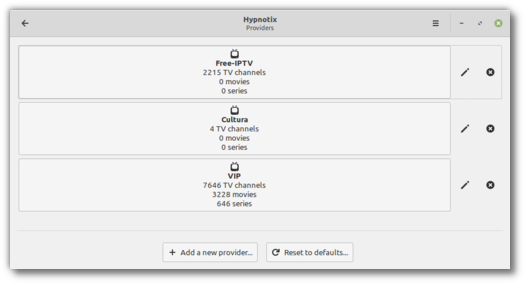
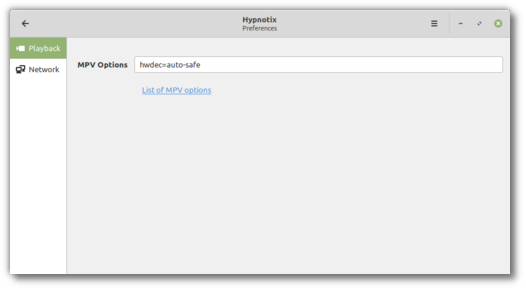
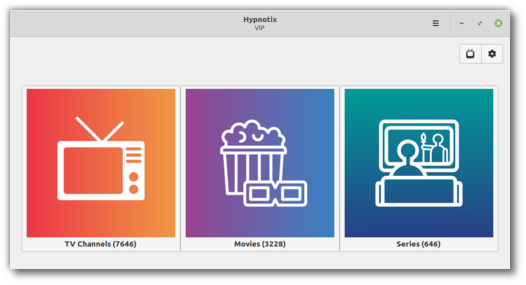
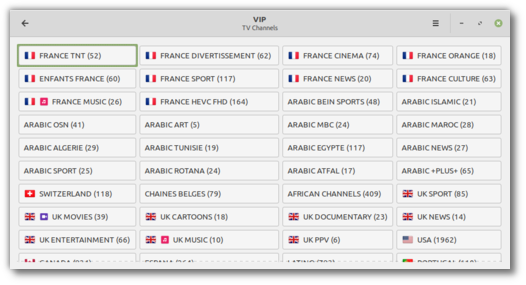
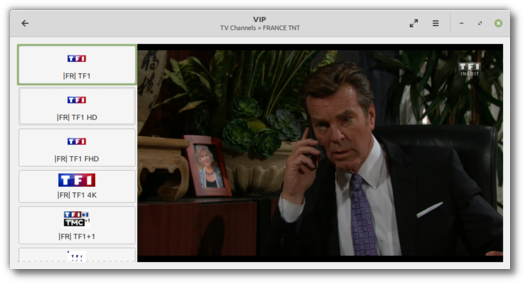
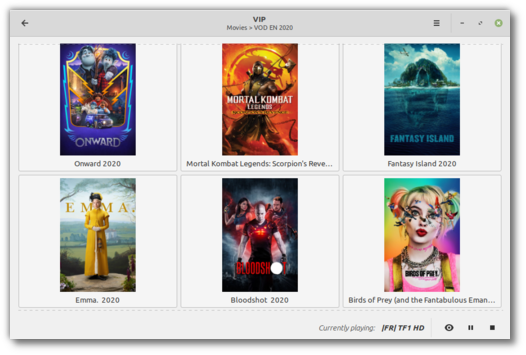
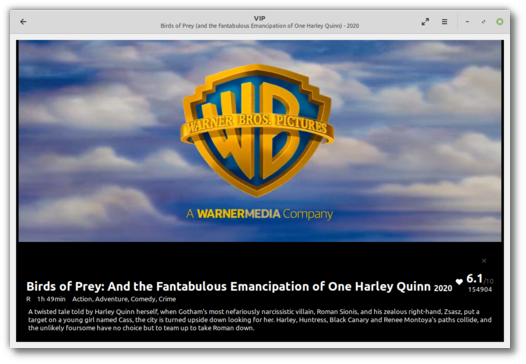
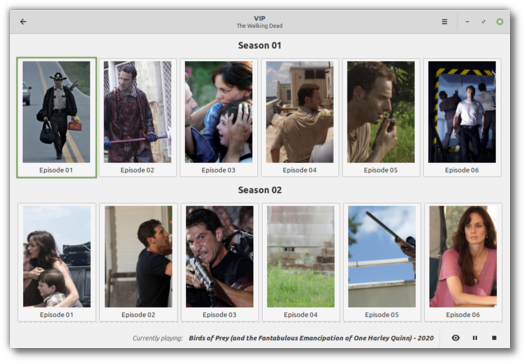
















I love you, guys 🥰❤️
Hi Clem, good to see the progress with Hypnotix. I have the original beta installed on Cinnamon 19.3 and thought I’d try this latest version. When I download and try to install install I get the error message ‘Dependency is not satisfiable: python3-imdbpy’.
I have Python 3.6.9 installed so I then installed the imdbpy package using pip3. If I do a pip3 list it shows ‘IMDbPY (2020.9.25), however I still get the error message as above when trying to install Hypnotix 1.1. Should I try anything else or is this strictly meant for LM20? Understandable if so, but if there’s a way to get it going on 19.3 would be great to try.
Cheers, Mick
Hi Mick,
Does it work if you install it from http://lug.mtu.edu/ubuntu/pool/universe/i/imdbpy/python3-imdbpy_6.8-2_all.deb?
Hi Clem, thanks for that, yep it worked after going that route and I now have Hypnotix 1.1 on LM 19.3 🙂 I’m about to start playing with it but looks good so far.
Didn’t work for me.
Quick question, will there be an upgrade path from Mint 19.3 to 20.1? And if so, will it be simpler or more involved than the upgrade to 20.0?
Thank you and great work!
I don’t think so. You have to follow the sequence, from 19.3 to 20.0 and then 20.1.
Hi Paulo,
Yes and no.
There won’t be a “direct” upgrade from 19.3 to 20.1. You’ll still need to upgrade from 19.3 to 20 the same way as before.
Once you’re on 20 though, the upgrade to 20.1 will be fully graphical and extremely fast and easy. It will be similar to the way upgrades worked between 19.x releases (for instance between 19 and 19.3).
Thank you, that’s what I was expecting actually.
The 20.1 release will be a good reason for me to go forward with the update. 🙂
Is there going to be fractional scale support for every size of displays by default in the upcoming update ?
P.S.- I’ve a 14 inch laptop.
Hi Arka,
There are no changes in regards to fractional scaling. The size of the display shouldn’t matter though afaik. Can you give us more information about its native resolution and the scale ratio and resolution you’d like it to use?
Hi Clem,
First of all let me start by saying thank you for providing us with a very stable and focus ready distro(cinnamon). I,ve been using it on my 9 years old laptop with a display resolution of 1366×736 and it is performing very good, given it’s millage. Now let me tell you about the problems I’ve faced using on my new 14 inch laptop with a 1920 x 1080 resolution.
This is my laptop –
https://www.flipkart.com/asus-vivobook-14-ryzen-5-hexa-core-4500u-8-gb-512-gb-ssd-windows-10-home-m413ia-ek582t-thin-light-laptop/p/itm8d1c44556be49
* everything looks very small in my laptop screen but whenever i try to apply the fractional scale settings with any value (125%, 150%), I see an error like this –
https://ibb.co/hL0PjWd
** not only the distro isn’t recognising the display brightness key but I’m not able to change the brightness settings even through the settings.
*** apart from this two majors issue the overall experience isn’t comfortable either. I really enjoy the linux mint 20 cinnamon on my 9 years old laptop but somehow it feels very clunky on my new laptop. on the other hand pop os 20.10 runs very well and recognises basic keys. Now I don’t know is it because my laptop cpu is very new and 5.4 kernel doesn’t have proper support for it or not. Again I love mint on my old hardware and sometimes in future I would like to use it on my new laptop. that being said, you guys are awsome.
P.S- I’ve install mint 20 cinnamon in a different partition and it is fully updated as of 02/12/2020
hi Arka,
That’s a 1080p display, that’s low-res.. it’s not a HiDPI. You shouldn’t use fractional scaling with this, stick to 1x scale ratio. If things are too small because of the small 14″ size of the display, reduce the resolution below 1080.
There is a fix for media keys in the upcoming cinnamon and it’ll probably be backported.
I running Mint Cinnamon 20 on 13″ laptop with 4K resolution (Dell XPS 13 9380).
Scaling is limited to 200% which is too low. It is possible to allow values up to 300%?
Thanks al lot.
Hi,
Can you open a new issue here: https://github.com/linuxmint/cinnamon/issues regarding scaling, I’ll get you a some packages to test. We can potentially add this to the new release.
Thanks!
ok, I’ll try that.
Quite impressed with the Hypnotik. I just installed it on Mint 20 amd works fine
Thank you 🙂
Very nice to hear about Hypnotix, looking forward to it.
I was wondering: would it be possible to extend the software’s capabilities to include a local video folder structure as well?
Hi Kirara,
You mean turn a local library (of videos contained in directories) into a provider? That’s a really cool idea, I never thought about that. I suppose why not 🙂
Note: Emby-media immediately comes to mind here.
Hi Clem, thank you for your reply.
Yes this is exactly what I meant. – Would be great to be able to do so! (^.-)b
Hi Mint Team,
Thanks for the good work.
I’m on LMDE4. will there be a kernel Manager in the update manager on LMDE just like LM Ubuntu version. What about a Device manager in the settings for LMDE.
Regarding the cinnamon desktop; the panel acts strange (trying to move an applet on panel) when using any RTL language as the desktop interface language.
Thanks a lot
Keep up the good work
Hi Amer,
Create an issue for the RTL problem on github. Put as many screenshots/videos as possible and don’t hesitate to describe the problem. None of the devs use RTL languages. Also put a copy of the output of the “locale” command so they can try and reproduce it.
LMDE 4 doesn’t have kernel or driver management.
A kernel update showed up on Mint 19.3 pretending it’s only 7kB, is there anything wrong? I’m not installing this yet.
• linux-generic-hwe-18.04
• linux-headers-generic-hwe-18.04
• linux-image-generic-hwe-18.04
linux-meta-hwe-5.4 (5.4.0.56.62~18.04.50) bionic; urgency=medium
Hi Carl,
The version matches what’s on https://packages.ubuntu.com/bionic-updates/linux-generic-hwe-18.04. The small size is normal for a meta-package.. it basically only contains dependencies, no actual content.
We call these package “updates” but they’re not really updates. The only update is to the meta-package itself. You get to keep the current kernel packages and the new meta-package triggers the installation of new packages for the new kernel version.
Just installed Hypnotix. It’s hypnotizing!
hehe 🙂
Can you do something about the non*100%scaling in certain appz? ie JDownloader, rssguard. Virtualbox … Sample https://ibb.co/2MK0R0J
Hi,
Please create an issue for this on github. It looks like scaling doesn’t apply to foreign toolkits (Qt, Java..etc).
Weird why you say that, because this is a MAJOR problem …. see Chromium URL Bar not scaling proberly ….
Is there a chance that Hypnotix will become a Kodi Addon?
No, I don’t think so, the scope is for a standalone application.
I’m not sure why you would want to have it as a Kodi add-on, anyway. Everything in Hypnotix can already be done in Kodi, using either existing add-ons or Kodi’s internal features.
Always good to hear news from Mint … thanks to the team!
PS: Hopefully for Mint 20.1 you can update to the latest version of Flatpak, it brings important improvements
The biggest value of Linux Mint is Cinnamon Desktop. 😉
Just install Hypotix 1.1 on LM20. I’ve been using the first version since it came out, and I really like 1.1. So far it is playing perfectly, the upgrade was extremely smooth. Thanks!
Darrel
Salut Clem, bravo pour le job une fois de plus! Et TF1 sur les captures, MDR… Définitivement grand fan de Mint ! La classe les gars!
Merci 😉
Hi LM-Team! Will it finally be possible to use the onscreen-keyboard “Onboard” in Mint-menu? Since years this is not possible in cinnamon (in Mate (since a few years) and KDE (always) it works fine). Actually it seems that you press the item UNDER the displayed keyboard (e.g. when Onboard is over the windows-bar).
Another point, that could be improved, is the search mode in Nemo. I’d used KDE a long time and loved the search mode of dolphin. It found exactly what I searched, without being case-sensitiv. Example: I looked for “the dog” it, dolhin found “The Dog”, too. But it didn’t list results like “the black dog” – great! Nemo lists all files with “the” and “dog”, e.g. “The black bulldog”, “the new yellow odograph”,… If you have tons of files with “the” and “dog”, but only a few with “the dog” the results of the search in Nemo aren’t helpful.
(Ok, I like KDE 🙂 )
Thanks for distributing Linux Mint!
Hi Ibis,
I completely agree about the search, not just in nemo and file search but in general, we need to improve searching from the desktop. It’s in our roadmap we just need to find the time to do it.
Regarding onboard, I thought it worked well. I have to admit I never use this, and I don’t think the other devs do either. Describe the problem precisely in an issue on github and we’ll tackle it.
Hi Clem,
I’ve done it in Github now. Thanks for your answer.
Perhaps sometime Onboard and Dolphin run fine in Cinnamon, like Kate and Okular. Then I don’t have a good reason for using KDE 😉
Thank you very much for Hypnotix! Its so good!
It might be nice, if Hypnotix supported input from (infrared, bluetooth, …) remotes.
Hi Dan,
I don’t have the hardware to test this.. can you create an issue on the hypnotix github and use “xev” to see what input you’re getting when pressing buttons on your remote? I’m under the impression we could just simply add support for the key events your remote is generating. If I’m right then we don’t really care how the key events get to us, we just handle them no matter where they come from (USB, BT, IRDA..etc)
Hi Clem,
I actually do not own a PC remote, because I don’t have the software that could make use of it. It’s a typical chicken and egg problem.
I’ve got to say I really like Hypnotix. Things like this just add to a list of reasons why Mint is so perfect for me, so thanks Clem and team!
Sorry if a dumb question but is there anyway to add a basic subscription of Hulu or Netflix to Hypnotix? I’m thinking the answer is probably not directly at least, I can’t find any info on it..
No that’s not possible. Technically Hulu and Netflix could very well provide M3U playlist to their paying customers so that they can access their content directly. Commercially though it makes more sense for these companies to restrict access and make you use their own software clients instead. To be fair, Netflix supports most TVs and OSes out there though and the quality of their client applications is top notch so it’s not really an issue. I don’t know Hulu very well so I can’t comment.
Your only Linux options for those right now are a web browser or Kodi (for Netflix – there’s not a functioning Hulu addon for Kodi quite yet, as they’re waiting for Disney to translate Hulu into using the same streaming system they use for Disney+, so it’d just be a matter of reusing a lot of the Disney+ addon code).
Mint 20.1? W… wait a second. Mint? Cinnamon? What happened to the Beta of those? I would like to report some missing features in the Mate desktop (which we had in previous Mate versions prior to Linux Mint 20) but I don’t see a link for those. I feel a bit puzzled. Any help please?
Hi Josue,
You can report it here if you want. Normally you would use the “linuxmint” project on github, i.e. github.com/linuxmint/linuxmint for general issues.
Congrats to everyone who contributes to the project! Everyone! Not just devs.
Cool updates ahead it looks like. Looking good!
Hi,
Could you add efibootmgr GUI to repository or fork it?
https://github.com/Elinvention/efibootmgr-gui
That would be great!
Thanks we’ll have a look. I’m all in for including a tool like this one if it’s robust and mature enough. If it isn’t we can help improve it and add it next year instead. We’ll look into it.
Thanks Clem!!!
This month marks a full decade I have been with Linux Mint. Thanks for such an amazing operating system, I will be a life long user.
Been a fan of Linux Mint since first introduced to LM7. I think LM20 is brilliant … make Windows 10 look pitiful. The only problem I ever have is hooking up the printer … Brother MFP 2710DW. I always have this problem and it sorta takes the shine off the upgrade.
Hi,
Did you try removing ippusbxd? If not, remove it, reboot your computer and add your printer manually in the printer configuration tool. Let us know if that helps.
Very nice player, thanks to everyone who worked on it!
Hopefully in 2021 the people in charge of the Mint websites will deal with graphics correctly. Loading images on mobile data can be slow and tedious, not to mention expensive in many cases. Also, there are actually people who still have fairly low speed and/or unstable internet connections that would really appreciate images smaller in byte size.
many colors => make it JPG
few colors => make it PNG
4.png = 345.7 KB => saved as JPG (90) = 82.2 KB => JPG (85) = 67.1 KB
6.png = 468.8 KB => saved as JPG (90) = 166.8 KB => JPG (85) = 137 KB
7.png = 592.6 KB => saved as JPG (90) = 173.9 KB => JPG (85) = 143.9 KB
The quality loss is visually insignificant, and for simple web presentation you could easily get away with JPG quality 85 most of the time. This can be automated with php imagecolorstotal() – by counting the number of colors in an image and saving the thumbnails and full images in the best format, or by saving the files in each format and use the smallest size in the websites, deleting the bigger ones.
Thanks Nick,
I always use PNG for screenshots, I was under the impression JPG couldn’t handle the transparency around the border shadows in the thumbs. I agree with you on compression/quality.
JPG doesn’t support transparency, but then there’s no need to have it. Just use the original images with box-shadow, which is supported by all the browsers. [1]
box-shadow: 2px 3px 10px black;
[1] https://caniuse.com/css-boxshadow
Krótko i treściwie. Pozdrawiam
I recommend that the chromium-browser package and its specific dependencies in Linux Mint 20.x be used as transitional dummy packages that transition (renaming the packages with the transition package method) to Linux Mint’s chromium package. With the transitional packages, users upgrading from Linux Mint 19.3 to 20 who have installed the chromium-browser package will be upgraded to Linux Mint 20’s chromium package instead of the users reinstalling the chromium package after the upgrade.
Hi Tony,
We hesitated and then decided not to do that. The reason we didn’t was because there had been a few months in between 19.3 and the arrival of chromium in the repositories and during that time we had documented many different alternative ways for people to install Chromium. This means some people had/have the Debian version, others the Bionic one, others the ungoogled one etc… we didn’t want the meta update to automatically trigger an issue and package conflicts for them, so the meta recommended the package rather than depending on it.
Parallel to this an update to mintsystem was backported to 19.3 which enables apt recommends, so the recommendation of chromium by chromium-browser should suffice for people upgrading 19.3 right now.
Will Kde DE return in the future?
No.
Would you consider adding Albert global search as default in some future release? It could be a very useful feature for desktop to have.
Thank you for suggesting Albert! I had never heard of it before, and it’s really fast and amazing! It could only be better if it obeyed the current GTK3 theme instead of its own set of themes. Actually, it would be even more amazing if it could be put into the Mint Menu in place of its current search bar.
I definitely find Albert very useful for locating documents
I tried Albert, but without extensions enabled it consumes ~500mb of memory on my system, where Kupfer *with* the extensions I use consumes ~75mb.
@Wilo It doesn’t need to be precisely Albert if there are better tools that do the same thing.
Yes and no. We want to implement a global search solution, either in Cinnamon or in Xapp. It’s in our roadmap.
@Wilo Albert is consuming 19,4Mb if memory on my system. Perhaps it was still indexing files when you checked it.
Hi, Clem! (Sorry about my english)
I think here is not the space for this, but I couldn’t find answer anywhere for this. So, I want to install Linux Mint 20 on my notebook, but when a try to boot the live USB, an error is thrown [Verification failed: (0x1A) security violation”]. It only happens when Security Boot is enable. (I don’t think that disable is the right thing to be done). Could you, or someone, please help me?
Hi Vinicius,
We test secureboot as part of the QA so Mint 20 should be fine even with secureboot enabled. Looking around I found this: https://bugs.launchpad.net/ubuntu/+source/cd-boot-images-amd64/+bug/1892754. It looks like MS revoked some of the keys used by past versions of Grub. I’m going to add this to our roadmap and make sure we manage to reproduce this issue here locally and have it fixed for Mint 20.1.
Nice to see that hypnotix project is evolving fast and to me seems it have enrouted on the way of become a lightweight media-center, the next step in this way can be local support a dir as provider, and the ability to interface with usb dvb-* tuner, a lot of this usb tuner have dab and fm support but a useful gui is actually missing in linux, i personally hope in this change
I don’t know enough about dvb tuners yet but why not. Regarding the local storage, yes, somebody else mentioned this, it’s a good idea.
This is actually for Clem.
When you guys make the newer Mint version you should make sure that like any and every wifi adapters works with Mint. I have purchased so many wifi adapters that simply do NOT work with mint. Especially the ones that are 3.0 1200mbps or above.
You guys should really address this problem.
@Zap, I don’t think Mint has much control over that. All of that is handled upstream. Your problem would likely be solved by using a newer kernel with the appropriate driver support (you may have to risk using a PPA for that), or getting drivers from the manufacturer of the wifi adapter (which you’d likely have to compile yourself). A driver may not exist in some cases. The only 100% effective way to guarantee your wifi will work with Linux would be to purchase hardware that’s proven Linux-compatible.
@bombia and @Clem, For dvb-* tuner support, it might be easier, at least at first, to include support for existing dvb-* servers, such as tvheadend, mythtv, or vdr. Then it’d just be a simple matter of connecting to their existing stream URL’s. I got Hypnotix to easily connect to my tvheadend server and select and watch all of my antenna channels. Just using the URL http://{tvheadend IP address}:9981/playlist/channels will get you the m3u for tvheadend. So if Hypnotix just asks for tvheadend’s IP address (or whatever address you dvb-* server uses), then automatically fills in the details, would that be enough?
Yes, I suppose, as long as the dvb tuner provides M3U.
clem i’ve an idea about live wallpaper in linux mint, i’ve read some thing and i think a viable way can be use clutter-gtk (built against cinnamon one clutter) and webkit-gtk (the webkit clutter direct integration seems quite abandoned) so then you use a webview as background making possible to build interactive wallpaper with html5+css3+js so i can think about canvas too, webkit-gtk have hardware accelleration and in a modern pc you have enought power to use a webview as background, maybe some optimization can be made (not sure how) like when the background is abscured to pause it, well i think that can be an amazing thing to have, howeaver im not sure about click event how work in cinnamon and if can be a problem having a webview as background for this type of event
We used similar technologies in the past. I used webkitgtk myself in many projects including mdm where we had interactive HTML5 login screens. There are security, performance, battery and compatibility aspects at play. Dynamic backgrounds are an interesting idea but there’s a reason they’ve remained niche for so long. I’m not against the idea but I’d think twice before investing resources into it.
Similar ideas include automatic gathering of backgrounds from the web and sceneries which change throughout the day (GNOME and MacOS did that as well).
In version 20.1 the problem with USB printers will be solved.
Everything related to Hypnotix interests me little, nothing. The important thing about an operating system is that it is functional, otherwise it is useless. And if my HP LaserJet printer doesn’t work … I’m not interested in Linux Mint.
Check out Linux Mint monthly news letter for September [under USB printer support] where Clem mentions that the team has noticed a regression in Ubuntu 20.04 and Linux Mint 20. Some of the USB printers and scanners which worked perfectly fine in Linux Mint 19.3 no longer work in Linux Mint 20. He goes on to talk about testing driverless printing.
Another issue is that the hplip driver in LM20 software manager is v3.20.3 & doesnt officially support Mint20 although may still work. HP released hplip v3.20.9 a couple of months ago which does support Mint 20. Although not difficult, it is a bit of a pain to uninstall the old version & then jump through a few hoops to setup as per HP’s instructions.
If you have a USB print that is not working on Mint 20, here are instructions on how to setup driverless printing. It is easy to setup and has worked for me on a Lenovo laptop & Asus PC.
# remove hplip driver & dependencies
$ sudo apt-get purge hplip hplip-data hplip-doc hplip-gui hpijs-ppds \
libsane-hpaio printer-driver-hpcups printer-driver-hpijs
$ sudo rm -rf /usr/share/hplip/
$ sudo apt-get autoremove
# remove existing “ippusbxd v1.34” package in LM20
$ sudo apt purge ippusbxd
# install ipp-usb_0.9.14+45.1_amd64.deb
# available https://download.opensuse.org/repositories/home:/pzz/xUbuntu_20.04/amd64/
# reboot pc or laptop [not sure if necessary]
# switch on printer
# launch printer app in system settings
# add printer [I suffixed name of printer with ‘ipp-usb’ to differentiate with any existing printers]
# tested driverless printing to HP Color laserjet Pro M454dn successfully via multiple apps, including duplex & color options.
I’m very happy about Hypnotix, we will have more options as far as media access is concerned. BTW, is bulk rename feature in Nemo on Cinnamon roadmap? Nemo is growing stronger and stronger, perhaps it’s time to say goodbye to Thunar?
I’ll add bulk rename to it. Hypnotix is the kind of projects which will never be finished. For now and the scope of 20.1 it’s feature-complete. Going forward it will get much more though 🙂
Cheers Clem, that would be great, I use the thunar “add in” feature to do bulk renames, but to be able to rename “out the box” would be really useful
I have a quick question. Is there a tool like arch has archiso to creat your own ISO on Linux Mint. I want to have a seperate respin of Linux Mint my choice of apps.
I want to thank you Clem for all of the hard work that the Linux Mint team has put into this excellent OS. I think that I am speaking for some users when I say, it would be OK if Linux Mint 20.1 did not come out before Christmas. I would rather have a fully functional update that needed the time to be that way than the problems that might occur because it was rushed.
Hi Ron,
Quality comes first, that’s why we never set release dates. That said we try to follow a 6 months release cycle. A critical bug will always prevent a release from happening, we wouldn’t let it go through just because time’s up, what happens as we get closer to the release window though (and that happens every single release cycle) is that we drop some of our roadmap items and postpone them towards the next release cycle.
For instance yesterday we dropped the idea of improving the Xreader landing page. As we get closer and closer to the release we postpone more and more features, either because we’re not fully happy with them, or because they still require design or implementation and the time is to release and focus on bug fixing for the features which are already fully implemented.
Yes! good to hear about the development (creation) of Hypnotix. However, my concern is not with the package itself but the content available. I just worry that with hundreds of channels & programs the quality will be awful & much of the content not worth watching. i.e. the more channels the lower the program quality?. I just worry that the content will just end up being like bubble gum for the mind. I know Hypnotix itself will be good & probably work well. But the content is another story entirely.
The content isn’t something we maintain. That’s up to the provider.
If you want my personal opinion though, I fully agree with you. Free IPTV providers tend to be extremely unreliable. Paid ones are much better but they’re usually only reliable for a certain set of countries and when everybody’s watching the same thing (a football match at prime time for instance) quality can suffer greatly. Proprietary content providers like Sky, Canal, Netflix..etc are top-notch, 100% reliable but they only provide a fraction of the content, use their own clients and don’t always let you access them abroad. If you’re lucky enough to have one of these in your country and it offers the content you want to watch, then that’s by far the best solution. IPTV as a technology can be good, but it requires money, an army of dedicated servers with high availability and high bandwidth. It’s like everything, you’ll get better service if you pay for it and the less a provider actually provides the better it can guarantee its quality.
It’s the same in restaurants, if there are hundreds of dishes on the menu you know it’s frozen food.
There’s a guy who has a system set up to automatically maintain m3u and EPG xmltv files for both Pluto TV and STIRR, which have excellent ad-supported free content. Might want to check them out. Here are links for his forum posts about these: https://forums.whirlpool.net.au/archive/9nk7ly73 (Pluto TV) and https://forums.whirlpool.net.au/thread/9xk7kyy3 (STIRR). The forums are Kodi-focused, but the URL’s should work in Hypnotix.
HELP°
I love Hypnotix, but it s taking too much bandwidth away … 🙁 Where can I adjust streaming quality???
I could be wrong on this. If I am, given technical info, I’d be happy to fix it.. but afaik this is entirely up to the provider. In other words the streaming server dictates the bandwidth and resolution of the stream, there’s nothing we can do in Hypnotix itself to lower that.
HELP!!!
How can I change the text (font) size on my grub menu??? Letters are way too small, google answers seem complicated…..Wasnt there an easy update file from Mint team ???
The place for support questions is the Forum: https://forums.linuxmint.com/
https://linuxmint-user-guide.readthedocs.io/en/latest/grub.html
Hi Everyone!
I have been trying to get away from Win for several years now. Been using Mint for the past 5-6 years. The only thing holding me back is being able to tune and record OTA. Is Hypnotix going to be developed into being able to use tuners and record OTA at some point? I had been using Kodi with TVheadend as the backend. It quit working and I haven’t had time to mess with it. It was a CHORE setting up and I don’t have the time to figure out what to do. If Mint came out with a program which worked as easily and was as easy to install as WMC, you would get 10’s of thousands of people breaking down your doors to get it…
Hi Richard,
I want to say never say never.. but it’s not planned at the moment.
Not sure if the following, is what you are looking for, but I
have been using Kaffeine for years, and it works perfectly.
Together with qshutdown, all bases are covered.
David
Hypnotix beta > actual TV. Um, what’s left to do before calling it a final version, anyway?
(Rhetorical statement, mainly. No reply needed.)
How about that better Compiz Config out of the box? /me ducks.
https://forums.linuxmint.com/viewtopic.php?f=29&t=333065&p=1924525#p1924525
Sorry Rhy, I took note the last time, but I’ve no news on this.
Clem, We just need a slightly better config file. Who is handling that for the MATE team? Thanks in advance. This would save me about 20-30 minutes per install honestly.
Again, all the data is provided in that forum link.
Thanks for the response.
In this latest version the problem with the USB to install printers is corrected?
It’s not out yet, but yes ippusbxd will be removed.
Toni
I have replied to your previous post with details of a fix, as an interim, until 20.1 is released.
Hi, i have a problem with install a printer, i try to remove ippusbxd by the terminal, and by synaptic, both do not work.
I find ippusbxd back in the list off packketcs.
Season’s greetings to the Linux Mint team and entire user community, all the best for 2021 too! Let’s hope it’s better than the absolute car crash 2020 has been so far.
@Linux Mint devs – Thank you for going the extra mile taking on additional projects like Warpinator and Hypnotix, plus your willingness to invest time and money establishing new automated build processes for packages that were converted to snaps by canonical.
Thank you 🙂
Dear all and dear Clem,
Hypnotix is a very good idea. I have to confess, Mint again rocks.
Congrats and best.
Hi Clem
This project / app sounds exciting, especially before Christmas
1. Will Hypnotix have a feature where we could Forward so to speak to other devices?
Bit like a Hotspot type of functionality, or to another IP address?
2. Could we stream our own videos for example, as I would like a Twitch type functionality or a live cam to customers, which will share as .m3u8?
If I think of anything else I will post 😇
Thanks a Million
2. is definitely beyond the scope of the project.
1. I don’t know.. it depends on how it could be implemented.
@Ritchie, for #2, I would recommend OBS. I used it to set up a live .m3u8 feed between two buildings at a church once. The computer was running LMDE. It worked very well. And at the same time it’s streaming across your network, it can simultaneously stream to an online service, such as YouTube or whatever you’d like to use.
While I applaud the efforts of making a new software like Hypnotix available to all Mint users, I cannot share the enthusiasm. Frankly, I don’t need another entertainment solution. I would rather like to see that knowledgable people tried to solve real problems for their users. My old scanner (Epson Perfection 2480 Photo) doesn’t work anymore with Mint. It once was working. Why not anymore? The Contour ShuttleXpress controller is recognized by the kernel but cannot be configured anywhere, so it is more or less useless hardware under Linux. How about a configuration panel? I am sure others have similar edge cases where some things just don’t work as they could or should. It’s probably not as much fun to cope with such problems and nobody recognizes the efforts it takes to make things work flawlessly for the user. But in the long run it would be a tremendous achievement. More so than another convenience software like Hypnotix in my opinion.
That said I am really grateful for Linux Mint being there!
Hi Arthur,
You’re assuming we can just shift focus and fix all printers out there no matter what exotic device you buy, no matter how little the company you buy it from cares about Linux and no matter how many changes happen upstream in various projects when we jump from one package base to the next. That assumption is wrong. We can spend time looking at problems like these but the bottleneck won’t be any lack of time we might have, it will be a lack of empowerment, a lack of knowledge and a lack of information. You can’t think of bugs as a lack of care from developers, that’s not really fair.
Let me illustrate this. I hope you won’t take it personally. I’m not vexed by your comment, but if I may draw a little parallel… think of your job right now and let me ask you this.
Arthur, how come you keep going to work every day and do mundane things while there is still child abuse, hunger and war worldwide? I’m sure you do you a good job and make some people happy, but shouldn’t you be focusing your time on fixing these issues instead?
I sound ridiculous when I say this of course. What I’m trying to illustrate is that what matter is your level of empowerment. You can’t fix all issues out there. If you try fixing things you can’t fix you’ll just waste your time, if you just achieve easy things which don’t matter to anyone you’re not making the World any better either. You’ve got to find the right tasks for your audience and prioritize those where you can really make a difference. Our problem with the printers and hardware support in general isn’t a lack of time, it’s a lack of empowerment. If we decide not to spend time on Hypnotix it doesn’t make printer support better.
Note: I never heard of the Contour ShuttleXpress before. If it’s something nobody else has we won’t spend time on this. If it’s something that gets more and more popular and we identify it as something we need to support well out of the box we’ll have developers buy the device, play with it and develop everything it needs… and again, I’m assuming we’re empowered to do that and it doesn’t rely on reverse engineering and exotic driver support.
Me sucede lo mismo con mi impresora HP LaserJet.
Clem, th HP printers & scanners are exactly the issue which you should pay attention to, as it definitely affects numerous MInt users. I tried to draw your attention to it again yesterday, but my post appears to fail due to some technical reasons (I hope so).
Ver.3.20.11 has been just released, and it claims compatibility with Mint 20, but actually the installer still fails on:
8> python3-pyqt5, etc. Probably it worths making dummy packages named according to HP and having actual Mint packages as dependencies, to force the script go further?
Indeed, something is wrong technically on the site. This time, only a part of my post was dropped. Probably the “gt” and “lt” chars are the culprit. So, to complete my message in plain words: the hplip-3.20.11 installer fails on what it believes to be missing dependencies. Most likely, all the dependencies do exist and are installed, but have got different names in process of Python 2 to 3 migration. E.g. what it expects to be pyqt5 appears to be renamed to python3-pyqt5, etc. Probably it worths making dummy packages named according to HP and having actual Mint packages as dependencies, to force the script go further?
hplip is essential for many HP devices as it loads their proprietary plugins. Without it, the devices become nothing but bricks. And hardly there is another way of loading them.
Trying to send the original diagnostics in the next post…
Following is an extract from the latest hplip-3.20.11 (and same is for 3.20.9) installer log:
MISSING DEPENDENCIES
Following dependencies are not installed. HPLIP will not work if all REQUIRED dependencies are not installed and some of the HPLIP features will not work if OPTIONAL dependencies are not installed.
Package-Name Component Required/Optional
pyqt5-dbus gui_qt5 OPTIONAL
libavahi-dev scan REQUIRED
reportlab fax OPTIONAL
pyqt5 gui_qt5 REQUIRED
python-notify gui_qt5 OPTIONAL
Do you want to install these missing dependencies (y=yes*, n=no, q=quit) ?
INSTALL MISSING REQUIRED DEPENDENCIES
note: Installation of dependencies requires an active internet connection.
warning: Missing REQUIRED dependency: pyqt5 (PyQt 5 – Qt interface for Python (for Qt version 4.x))
warning: This installer cannot install ‘pyqt5’ for your distro/OS and/or version.
Hi iourine,
Can you create a github issue for this on github.com/linuxmint/linuxmint? It would be much easier for posting links and code/output.
In your report I’ll need to know the following:
– Are you using ippusbxd? (because if that’s installed HPLIP is completely bypassed)
– Did you try ipp-usb and is it still installed?
– What’s wrong with version of 3.20.3+dfsg0-2 of HPLIP (the one that’s installed by default in Mint 20)
Give me a link to your issue and we can focus on this. We’re preparing the BETA so the timing is ideal for this.
I don’t know about the Epson 2480 but my rather old Epson Perfection 2450 scanner works just fine in Mint (Mate) 20. Also my old HP1320 Laserjet and my much newer Canon ip8700 printer (Both connect via USB) both install and work as they should.
Jerry,
apparently the thing is the need for HP proprietary software. Surely neither Epsons nor Canons do have such, and probably so does your HP model. That is why some devices do work perfectly, and some do not at all.
When will your homepage be reachable by IPv6?
Is there a Hypnotix [beta] that is suitable for LMDE4?
ie no Ubuntu packages.
Hi Jeremy,
I didn’t test it there yet but I can’t think of a reason why it wouldn’t work. All the dependencies should be OK. Let me know if you face problems with this package in LMDE 4.
There’s a regression where a binary isn’t listed as an executable and you get an error message that you’re tring to run a shared library or something. Bug seems to be related to this:
https://forums.linuxmint.com/viewtopic.php?t=289357
https://github.com/linuxmint/nemo/issues/2385
Strange that it doesn’t happened with Linux Mint 17. Don’t know what happened.
“… we’re on a very tight schedule.”
Nothin’ but patience. Nothin’ but love. I appreciate you all for everything you do for us.
In reply to Arthur’s comment about printer scanners not working above – couldn’t get the default ‘document scanner’ to work on my Canon printer/scanner, but I downloaded ‘XSane’ which works ok.
What linux mint (and the entire Linux community) really needs is a decent podcast player/streamer. Gnome podcasts is awful, vocal is better but full of bugs, Cpod is ugly and gpodder is old and doesnt stream. Neither has been updated for years. There are no others. In the age of working from home I’m surprised there isn’t a big demand for this. Spotify works best but it inteferes with music playlists and is a spy monster.
I want to thank the entire crew, Clem, and anyone who has helped develop and continue improving this “better than Windows” O.S. Left that behind 5 yrs back, except for maintenance and repair for others. Every upgrade continues to surprise and improve by leaps and bounds. I wish all of you a Happy Safe Healthy Holiday season.
Dustie R.
Do it like Wikipedia does with American Express and I’ll donate.
I’m not entirely certain why? but I have had exceptionally difficult time (not for lack of effort & research) trying to get my HP laserjet 1100 mono printer to work under Linux MINT (several versions). I just gave up trying because everything I tried failed. Why battle when I can plug the same printer into Windows10 & it all works in a few moments with Plug & Play. This is “the only” reason I have to keep Windows otherwise I would have ditched it long a go. I seem to have the only printer which MINT & Linux doesn’t support.
+1 to the above thread. Support for HP hardware is definitely more essential than another home entertainment distro.
Cyteck, in my case (M1132 MFC) the latest working combination are Mint 19.3 + HPLIP 3.17.11 (d/l from https://sourceforge.net/projects/hplip/files/hplip/3.17.11/hplip-3.17.11.run/download?use_mirror=nchc). While installing,
– ignore warning about “unsupported Mint version”, if any. It does work. Or start from an earlier Mint version and then upgrade to 19.3.
– run HP graphical utility for printer setup (or CLI utilities, see hp-TAB for the entire list), it will detect the printer and most likely ask for the plugin. Agree to download it from HP.
– in addition to the plugin, the software tries to download HP’s GPG key which it is sighed with – and fails, as the site hosting it appears to be dead years ago. Be patiient, wait a few minutes until the timeout expires, and then agree to continue without authentity check (on your own will and risk, of course).
Is Hypnotix compatible with Linux Mint Tina 19.2 Cinnamon 32? I am running this via boot up CD.
Do I have to have Linux fully installed to the hard drive for this to work?
I have downloaded it but when I click nothing happens. All other applications load fine e.g. LibreOffice.
if there is a compatible older version please advise. Many thanks
It could work off the liveCD but it needs a package which is not in 19.x: http://ftp.osuosl.org/pub/ubuntu/pool/universe/i/imdbpy/python3-imdbpy_6.8-2_all.deb
Install this first and it should work then.
I am sorry, I know this isn’t the place but I have to report a bug in Cinnamon 4.8, and I can’t register on github right now.
Since installing the update today (Manjaro Cinnamon edition), my hardware (on the actual keyboard) media key “Play”, instead of pausing or playing, takes a screenshot. I already checked the keyboard settings and the “screenshot” function is correctly mapped to “print”, and the “play” function is mapped to the “play” media key. Nothing was changed there. This is very weird, can anyone reproduce this?
Thanks Jack,
We’ll have a look.
Vous faites un travail remarquable, merci Clem et à toute ton équipe!
Hi Clem,
Did you investigare Folaite for this => https://trello.com/c/TtEsS3ff/30-pdf-book-manga-collection-tool
https://johnfactotum.github.io/foliate/
Hi,
No, we’re only at the stage where we thought about it and wrote it down. No research was done yet.
We added favorites support to xreader and that included its landing page. Now that the landing page supports both recent and favorites I wanted to make it better. Then we starting thinking that it didn’t need to be coupled to the actual PDF reader itself and that it could get more features.. so at that point we simply backtracked, ditch the idea of investing resources into this for 20.1 and wrote down the idea for 20.2.
Wow, Foliate actually looks great! It would be nice to have it in the repositories, so we don’t have to add a PPA or manually install the package.
Thanks to Clem & the entire team supporting Linux Mint! I left Windows awhile back, never looked back, & now looking to move on from Apple. I am not a technical user by any means, but I enjoy tinkering with Linux, & more importantly; love the fact that I can run this wonderful distro on a ten year old Toshiba Satellite (Intel Core2 Duo).
Have a happy holiday!!
Will anything be done to address the Brother printer driver problems I am having with Ulyana, or should I go back to 19.3 Tricia for the time being?
I am having no trouble with the other functions, however.
Keep up the good work and stay safe during the holidays!
Hi Robert,
I need more info. I don’t know what is wrong with the Brother printer you mentioned. Tell us which printer it is, which model, what is wrong, whether you removed ippusbxd or not, whether you tried ipp-usb and which driver you tried… We really want to help with driver support but we can’t troubleshoot this for you. There are too many printers out there, it doesn’t matter how cheap they are, we can’t buy them and try them all ourselves.
Our plan for 20.1 at the moment is to remove ippusbxd and have ipp-usb and airscan installed by default. We’ll try this with the few printers we have around here but we’ll mostly rely on your feedback during the BETA.
https://blog.linuxmint.com/?p=3906#comment-155529 (please read including reply)…..any answer about this? clem…im hoping for a solution, this been annoying ever since i migrate to linux.
Hi Lolipop,
Thanks for bringing this to my attention. I don’t have an easy solution but I’ll add it to the roadmap and see if we can do something about it, if not for this immediate release, then for 20.2.
Some preliminary investigation about HP. Ubuntu 20.10 comes with hplip-3.20.5 out of the box. The plugin may be installed from command line using hp-plugin -i. Once this is done, the printer works normally.
hplip-3.20.11 on top of Ubuntu 20.10 – finds and installs all the dependencies and goes further. Later it fails on the build stage. (Probably some build tools are missing in out-of-the-box installation?)
Hope this will help a little.
Hi,
You can upgrade hplip 3.20.9 and install hplip-plugin 3.20.9 from my PPA (backported sid) with following commands.
sudo add-apt-repository ppa:kelebek333/hplip
sudo apt update
sudo apt install hplip hplip-plugin
I will update to PPA for 3.20.11 version.
Hi Kelebek333,
I tried hplip-3.20.9 when it was the latest one, and it should still be somewhere in my garbage dir. It works identically to 3.20.11 – runs into some allegedly missing dependencies and aborts installation.
Big thanks to Kelebek333 for the idea to use .deb packages rather than original installer from HP. I followed a more straightforward way: just pulled the packages manually from Ubuntu main repository:
hplip_3.20.5+dfsg0-3build1_amd64.deb
hplip-data_3.20.5+dfsg0-3build1_all.deb
libhpmud0_3.20.5+dfsg0-3build1_amd64.debpython3-dbus
libsane-hpaio_3.20.5+dfsg0-3build1_amd64.deb
printer-driver-hpcups_3.20.5+dfsg0-3build1_amd64.deb
hplip-gui_3.20.5+dfsg0-3build1_all.deb # from universe section, optional
All installed smoothly, except for hplip-gui which asked for python3-dbus.mainloop.pyqt5 as dependence. Both printer and scanner do work now. Clem, please would you consider upgrading these packages in Mint 20 repository to v.3.20.5 ? This version is still based on Python 3.8.
As to v3.20.9 and 3.20.11, they require Python 3.9, pulling in all the components of it. I think it is a bad idea to make such drastic upgrade manually (thus de-facto upgrading Mint 20, to some degree, to a sort of pre-20.1 with my own dummy’s hands). Hopefully Python 3.9 and HPLIP 3.20.11 will be the out-of-the-box versions in Mint 20.1.
I’ll be happy to do some more testing of 20.1+ betas for the Mint team.
I’m not against the idea but I need to know exactly what changes and how it fixes your issue between 3.20.3 (the one we have) and 3.20.5. Also, if we ship with ipp-usb this won’t help much since HPLIP will be bypassed entirely.
Unfortunately, the official release notes say nothing in detail.
https://developers.hp.com/hp-linux-imaging-and-printing/release_notes
In brief, the out-of-the-box 3.20.3 fails to download the plugin. Neither did I find logs or other useful diagnostics. 3.20.5 does work.
Printing in Mint 20:
It seems that quite a number of Mint users are having an issue with printing in Mint 20, especially with HP printers. In the comments section of Sept, Oct & Nov Blog newsletters [under username Chaz], I have provided an easy step by step fix based on Clem’s announcement in the Sept blog about driverless printing, removing ippusbxd & installing ipp-usb. This is a far simplier solution than what has been posted by others installing different versions of hplip, ppas & other dependencies.
So, if you are having printer problems in LM 20, get ahead of the game & take Clem’s advise before 20.1 is released, when ippusbxd is likely to be replace by ipp-usb.
Clem,
I tried to compare the source code of hplip_3.20.3+dfsg0.orig.tar.xz vs hplip_3.20.5+dfsg0.orig.tar.xz (both tars from Ubuntu repository). This is somewhat beoynd my abilities, thus needs to be checked by professional programmers, but for the first glance:
– There are 899 different files.
– Most of them are .PPDs apparently different only in version numbers, plus 2 new added.
– Out of the remaining 15 files, the major differencies are adding new models.
– An essential difference is in ./configure, ./configure.in regarding CFLAGS and CPPFLAGS to make account for some Python3 specifics.
– New distros formally described in ./installer/distros.dat.
– An additional check for something related to GUI is added in ./installer/core_install.py.
– The other differencies appear to be cosmetic or related to some nuances of Python syntax (e.g. using “is” instead of “==”)
To my degree of [in]competence, I’d assume that upgrading to 3.20.5 won’t hurt any user and will help to those having problems with HP proprietary plugin.
ps. Using IPP will certainly be a good idea in course of general unification and moving away from vendor-specific technologies and additions. But I have no idea whether it will be able to support legacy products that do require such additions – and I am a poor and greedy man. If the answer is “dispose of your perfectly working piece of old hardware and purchase a brand new one”, I don’t think it to be a good solution.
Thank you very much for also providing a Chromium package for LMDE4 🙂 The home/start page by default in this package is https://www.linuxmint.com/start/ulyana/ rather than debbie. This will of course skew your statistics on which version of Linux Mint people are using 😉
ah thanks 🙂
So far I love Hypnotix but I have a serious question I have tried to ask on different forums that talk about how wonderful it is, however, nobody will answer my question or even post it.
The freeiptv source that comes with it in the download has a channel called Roku USA, within that there are broadcasts of HBO, Cinemax, Showtime, and Stars. My question is…. is it legal for me to watch that in the USA or is this Hypnotix with free IPTV going to eventually end up in the same situation Napster did?
Again I love Mint and I love Hynotix, just curious if all this Movie Channel stuff coming over it is legal?
I am starting to think that the fact that my question being ignored by other sites may in itself be an answer.
Thank you for your time.
Hi Craig,
That’s a very good question and it’s quite a simple one but I think the reason you don’t find an answer is because there’s no simple answer to something like that.
Being legal or illegal doesn’t mean much. First, it means different things in different jurisdictions. Second, the law isn’t just the law, in common law it’s also precedent and when people speak in layman terms they refer to anything that could bring legal trouble as being “illegal”. Say you purchase a subscription to Roku (sorry, I don’t really know this channel or how they sell their content, assuming they do, but let’s imagine they offer subscriptions), they air a show during the week and you want to watch it with your family over the week-end. Is it “illegal” for you to record it and watch it with other people? Could you do it online because of COVID? Does it matter who these other people are or which device you used to record the show? I don’t know the answer to all these questions but I suspect the answer isn’t in your local constitution or legislative texts. The answer is probably within the documentation provided by Roku themselves, and that’s not “law”, that’s just them telling you what they want you and not want you to do. If you go against that they might take measures that you won’t like, and that can include bringing you to court. I think that’s what most people refer to when they wonder if something’s illegal or not. It has nothing to do with law. In my opinion there three questions which are more relevant:
– Am I OK with doing it? Is it OK morally, “legit”…etc.
– Is it OK with the content owner? Does it make its content publicly available already? Or does it try to protect it?
– Is it dangerous? Will I get sued? Can I lose my ISP, my Roku account, whatever.
If it was illegal to do it you’d probably already know about it. If Roku is available where you live the answer to the first question, to me anyway, is pretty obvious, get it from them directly. Not only will you feel better about it, but it will also work better.
I don’t know Roku at all. If they’re open and usually are happy to distribute their content publicly then it’s probably OK. If they’re not and usually try to shut things down, then it’s probably not. The best thing to do here is to ask them directly or read the documentation they provide.
Whether it’s dangerous that’s really up to you to decide. If something is legit and the owner is OK with it, then it’s safe. If you’re not rich then it’s usually safe as well, but will you sleep well at night?
We chose FreeIPTV not just because it was free but because they describe themselves as being selective and wanting to only gather free and publicly available streams. To me that means they care about these three points. If you have a doubt about Roku, my advice is to gather information and provide it to FreeIPTV. If the information is compelling and shows that Roku USA should not be in their playlist they’ll remove it. On our side if we find FreeIPTV isn’t committed enough to this kind of issues we’ll either switch to another provider or ship with no providers at all.
Last but not least you mentioned naptser. There was a case recently about youtube-dl (https://github.blog/2020-11-16-standing-up-for-developers-youtube-dl-is-back/) which sets the tone. I don’t think Hypnotix is in that category though. If I think of napster, transmission, youtube-dl.. It’s not a sharing platform for people to share and find streams. It doesn’t access data from servers by circumventing protections. It’s a player application. Celluloid plays videos, Hypnotix plays M3U playlists.
While Hypnotix does look interesting, I can’t help but worry about long term support.
XViewer which is the default image app developed by linux mint still doesn’t have webp support 4 years after it has been requested. So effectively, unless we use the web browser (or pix which is a fork of gthumbs, though both crash on me sometimes), we have to get another app to view webp images and now avif images are around the corner.
Will Hypnotix support AV1 livestreams in the long term? Or will we have to get another app to watch AV1 streams or other future formats?
Don’t get me wrong, I appreciate all the hard work you’ve done with linux mint. I’m just a bit worried that by diversifying more and more apps into linux mint, development of core apps begin to spread thin so we get a lot of apps that simply fall behind. Thus, end result is people not using the core apps anyways cause they don’t meet even basic needs.
Again, thanks for all the work and can’t wait for 20.1!
On XViewer I agree it should’ve supported webp long ago. On Hypnotix, it uses MPV for playback, so as long as the codecs are installed on the system, MPV can do its job. Hypnotix is basically a UI focused on IPTV – as far as I can tell.
Hello Clem,
will there be a fix for the cinamon/muffin gsync problem?
https://github.com/linuxmint/muffin/issues/544
Like the new Hypnotix Beta
Much better with the full screen and the country searches
Keep up the good work with this – a fine product now
Dear Mint Team,
Want to enjoy Linux Mint on the popular Raspberry Pi. Please note that Ubuntu 2020.10 is already available. Can you release a branch that supports the ARM architecture?
Hi,
I’m sorry. We don’t have plans for arm64.
Found two great programs this month: Hypnotix and Albert. Both need to be added to the repositories as soon as possible.
Being a complete novice with Linux, can I ask is it possible to do the middle mouse click like you can in Windows to scroll up or down the page you are on.
This saves a lot of manual scrolling and the occasional mis-selection of something you didnt want selected.
If its not possible yet, could it be included in a future update.
I use this way of navigating through pages of text, or ebay or whatever as it speeds up getting to where you want to be.
Thanks in advance.
Hello, will there be fixed the problems with nvidia proprietary drivers as we have with LM20 xfce on desktop-pcs? If not, is this planned with LM 20.2 or 20.3?
Thanks,
Worf
Hi Worf,
It was fixed and backported already. Can you describe the issue you’re having?
I do have problems in Mint 20 with nvidia-340 + kernel 5.8. No problems with kernel 5.4.
Where is a more relevant resource to discuss such bugs?
Amazing work guys. Greeting for Colombia
Hi, I love using Linux Mint, its on my main use Laptop.. although I do have a Windows pc … .sad I know.
Anyway regarding Hypnotix, I have installed this a couple of times on my laptop running LM 19.3, initially it had dependency issues with Python which was resolved following the advice to Clem in the blog Q&A. However it was successfully installed with no dependency issues BUT it does not launch, nothing appears to be happening.. even just leaving it for 15 minutes just in case it was doing some setup configuration checks… nothing 🙁 any ideas on what to try next ?
Thanks
Hi Jim,
Check your processes, maybe it’s running in the background, reboot otherwise. Launch it from terminal the fist time to see if you get an error.
HELP! needed …. Anyone else has this potential bug in LM20 MATE …
/root/.cache/mesa_shader_cache
Suddenly grows unlimited into GBs (70-80 over time), can evoke disk error message NO MORE SPACE
Solution? – ty
I’m curious on the current state of HDR support with Nvidia drivers for linux mint. Can you, Clem give me/us an answer, please! Thank you very much!
I recently installed Mint Cinnamon 20 on a laptop that hadn’t been used for a while. (Mint is what I always use on my desktop machine.) After a fresh install, the dropdown font list in LO writer contained 175 fonts. Considering that a choice of 20 items is probably too many to routinely present to a user, a list of 175 is … more so.
I wish the Mint installer had options for font selection during OS installation. One option might be to do as now — install all 175 fonts, or however many it happens to be at the time. Another could be to install a large selection of fonts that are in the extended family of the user’s choice for installation. That would be extended Latin for me (and I certainly don’t mind that it includes Greek, Cyrillic, and other extensions). A third option could be to install only a few commonly used fonts in the user’s selected language family.
Anyone wanting to add more fonts later could do that easily, in several different ways, as they can now. Personally, I’d rather add a few than delete a lot. The three choices would probably satisfy most users, especially since one of them is to do what is currently done.
This suggestion does not require any preferred or default language It’s up to the user to choose at the beginning of OS installation.
I understand that the new options could result in undefined (“tofu”) characters in some displayed text. I’d prefer that to a huge font list. However, “the max” might be the right choice for people not wanting to see a tofu character ever.
The attention that the Linux Mint team gives to user preferences has been remarkable and appreciated. Being able to choose accent colors for the desktop is a good example. This is a nice feature, not only for its availability, but also for the consideration the developers gave to exactly which shades of blue, for example, that users wanted to have available.
I love the nice colors in Mint. But I’d like a short font list even better — without needing to go to synaptic to prune it and risk deleting essential components.
Linux Mint Cinnamon is great! A big thank you to Clem and the team.
Best to all for the season.
+1 about fonts. I know it’s not the Mint-only hassle but relates to all Linux distros, but it is the sense of making particular distros to make account for particular users’ preferences and needs, isn’t it?
In more general terms, I’d suggest making the installation procedure more flexible, like some other distros do now. The traditional 3 options would be perfect:
– complete – like now, and the default one.
– minimal – the core and critical applications, e.g. in Intrenet section – only Web browser but not mail/torrent/irc/chats/etc. The others are to be installed by the user later, to his own discretion.
– custom – the entire list of current top-layer applications, font categories, etc., with checkboxes and Check All / Uncheck All buttons. Probably it worths adding a separate item, or an expanding branch, for the KDE app suite: Krusader, Gwenview, and their de-facto dependencies (kate, krename, kdiff3, konsole, kwallet etc.). In some aspects they do not have equal counterparts in Gnome-like environments.
Not to create extra entities, this could be added by redesign of the current “Download prorietary firmware and media codecs” screen.
Need a simpler way to upgrade to the next OS, too complicated for a novice.
Hi Clem,
Having reinstalled hypnotix, rebooted, and launched the app…. no process appears to be running, when checking all processes using system monitor. When I go to the directory /usr/lib/hypnotix and run /usr/lib/hypnotix/hypnotix.py in a terminal window I get the following :-
Traceback (most recent call last):
“”””AttributeError: /usr/lib/x86_64-linux-gnu/libmpv.so.1: undefined symbol: mpv_render_context_create
Error in sys.excepthook:
Traceback (most recent call last):
File “/usr/lib/python3/dist-packages/apport_python_hook.py”, line 154, in apport_excepthook
os.O_WRONLY | os.O_CREAT | os.O_EXCL, 0o640), ‘wb’) as f:
FileNotFoundError: [Errno 2] No such file or directory: ‘/var/crash/_usr_lib_hypnotix_hypnotix.py.1000.crash’ “””
Is this the correct method to launch it on the command line, does this Traceback help?
Thanks, Jim
bonjour .tout d abord un énorme merci pour cette merveilleuse distribution installée sur mes deux pc sans aucun windows bien entendu .le but de mon message est que j aimerais creer mes propres iso de mes instalation de mint afin de les installer sur les machines de mes amis .j ai fais le tour de toutes les distributions de distrowatch et les ai toutes testées et épluchées en live usb et voir meme certaines en live dvd .il en résulte que 3 ont ce genre de logiciel .mx avec son snapshot .refracta avec refracta snapshot et pinguy avec pinguy builder .voila je ne sais pas ce que vous en pensez et si vous meme avez eu a tester ce genre sauvegarde iso ou meme prévu eventuelement de l integrer a mint .merci et bravo pour hypnotix et warpinator .passez de bonnes fetes de fin d année malgré ce satané virus
just out of left field here but I think a penguin wearing a t-shirt with the LinuxMint LM in green could be a cool logo
Olá, bom dia. quando deve ser lançado o Linux Mint 20.2 beta ? ?
Hi Mint Team
When will Cinnamon 4.8.0 be available for LMDE4.
Keep up the good work.
Love Linux Mint/LMDE and Cinnamon DE.
Dear Linux Mint developers: a version of Linux Mint with 𝙂𝙉𝙊𝙈𝙀should already be considered. Honestly, GNOME is an environment that should be included in one of the most popular GNU/Linux distributions in the world.
(っ◔◡◔)っ ♥ Linux Mint GNOME ♥
This does not mean leaving aside other desktop environments, because Cinnamon (which is a fork of GNOME), is an environment that I really liked. 𝘾𝙞𝙣𝙣𝙖𝙢𝙤𝙣 𝙞𝙨 𝙖 𝙨𝙥𝙚𝙘𝙩𝙖𝙘𝙪𝙡𝙖𝙧 𝙙𝙚𝙨𝙠𝙩𝙤𝙥 𝙚𝙣𝙫𝙞𝙧𝙤𝙣𝙢𝙚𝙣𝙩!
Another very important thing that should be added is the 𝐢𝐧𝐢𝐭𝐢𝐚𝐥 𝐬𝐜𝐫𝐞𝐞𝐧 𝐭𝐡𝐚𝐭 𝐚𝐥𝐥𝐨𝐰𝐬 𝐮𝐬 𝐭𝐨 𝐬𝐞𝐥𝐞𝐜𝐭 𝐭𝐡𝐞 𝐥𝐚𝐧𝐠𝐮𝐚𝐠𝐞 𝐨𝐟 𝐨𝐮𝐫 𝐩𝐫𝐞𝐟𝐞𝐫𝐞𝐧𝐜𝐞 𝐚𝐧𝐝 𝐢𝐟 𝐭𝐡𝐞 𝐮𝐬𝐞𝐫 𝐰𝐚𝐧𝐭𝐬 𝐭𝐨 𝐭𝐫𝐲 𝐨𝐫 𝐢𝐧𝐬𝐭𝐚𝐥𝐥 𝐋𝐢𝐧𝐮𝐱 𝐌𝐢𝐧𝐭 (as it happens in Ubuntu or Zorin OS, to name 2 examples).
Like this:
https://ubuntucommunity.s3.dualstack.us-east-2.amazonaws.com/original/2X/4/49a92ce6373041a7f8f50ddf6495f8ac539ad275.jpeg
Merry XMAS and Happy New Year from Mexico.
¡Viva Linux Mint!
Why is there such a big gap between the Mint “version” of thunderbird (currently 68) and the official one, which is v78 right now?
I installed Hypnotics in MX Linux (Debian 10). It installs fine, creates the menu entry, but it does not start! Any ideas?
Congratulations for your efforts!
Hi,
Start it from terminal to see if you get an error message.
Thanks Clem. I get the following error, and the command does not finish!
$ Traceback (most recent call last):
File “/usr/lib/hypnotix/hypnotix.py”, line 64, in activate
window = MainWindow(self)
File “/usr/lib/hypnotix/hypnotix.py”, line 92, in __init__
self.builder.add_from_file(gladefile)
gi.repository.GLib.Error: gtk-builder-error-quark: /usr/share/hypnotix/hypnotix.ui:846:1 Invalid object type ‘XAppStackSidebar’ (6)
What’s version of libxapp do you have? XAppStackSidebar was introduced in 1.4.0.
Well, this seems to be the problem. I have “stable 1.2.2-1”. Can I upgrade this somehow? I’ll have to search for this.
Thanks again Clem. Take care, stay safe!
The source code is at https://github.com/linuxmint/xapp, it contains the Debian packaging.
git clone https://github.com/linuxmint/xapp.git
cd xapp
dpkg-buildpackage
dpkg-checkbuilddeps: error: Unmet build dependencies: debhelper-compat (= 12) gobject-introspection (>= 0.10.2-1~) gtk-doc-tools (>= 1.4) intltool (>= 0.40.6) libgdk-pixbuf2.0-dev (>= 2.22.0) libgirepository1.0-dev (>= 0.10.2-1~) libglib2.0-dev (>= 2.44) libgnomekbd-dev libgtk-3-dev (>= 3.16) libdbusmenu-gtk3-dev libx11-dev libxkbfile-dev meson python-gi-dev valac
dpkg-buildpackage: warning: build dependencies/conflicts unsatisfied; aborting
dpkg-buildpackage: warning: (Use -d flag to override.)
I tried with the -d flag, but still no success:
dpkg-source –before-build .
debian/rules clean
dh clean –with=gir,python3
make: dh: Command not found
make: *** [debian/rules:6: clean] Error 127
dpkg-buildpackage: error: debian/rules clean subprocess returned exit status 2
dpkg-source –before-build .
debian/rules clean
dh clean –with=gir,python3
make: dh: Command not found
make: *** [debian/rules:6: clean] Error 127
dpkg-buildpackage: error: debian/rules clean subprocess returned exit status 2
You need to install the listed build dependencies.
Mi Administrador de Actualizaciones no presenta la alternativa para migrar de Linux Mint 19.3 a 20, no obstante el procesador es AMD 64 de 64 bits. Necesito saber como convertir un archivo .iso en ejecutable, para reemplazar el sistema completo.
Disculpen que para esta consulta use español, pero mi inglés es horrible
en linux mint hay una aplicacion llamada grabador de imagenes usb, seleccionas el iso la memoria y listo, solo queda bootear e instalar el sistema
hi, friends and i think that linux mint needs a better system monitor, the system monitor looks too old and ugly, we think it’s a good improvement
I recall reading here that problems with multi-monitor rigs had been fixed for mint 20.
My multi rig is still on 18 because the faults can be lived with, but on 19 and 20 they are killers.
Where do I report this?
Thanks for mint, I’ve got 6 rigs on it now, but can’t move up to 20 on this one.
Can you add global menu integration please?
Cinnamon will become most flexible DE ever!!
I installed linux mint 20 in my computer.
Ram: 4GB; possessor: celeron 1.40 GHz.
But it boots very slow. It takes 1:20 minutes.
But windows boots fast in 20s.
Please solve it in next update.
I love linux mint. 💞💕💞
I recommend upgrading your RAM to eight GB total if possible. This will actually make your machine start somewhat more slowly, as the extra RAM is useless unless it loads more of the Linux operating system. The payoff is that your machine will run noticeably faster (~ 20 percent) all day.
Remove Windows on your machine (if it is still there) then clean up your hard drive by first running BleachBit and then defragging your hard drive by running the command e4defrag /*
If you have removed Windows you need to capture the hard drive space in its former partition by running Partition Magic.
Good luck!!
Can you, please, check into “copyng files” dialog? It never shows true ETA and it always hangs at the end (99%) even for relatively small files (couple hundreds of MBs).
It’s really annoying. I didn’t use KDE for a long time, but they did it really nice. Even in Mate that dialog is much more precise.
Merry Xmass and a Happy New to everyone who supports and enjoy’s using Linux Mint.
l seen comment on Github about Hypnotic and some sound normalization between different channels.
l like to use a plugin that l have used many times for music and making sounds for computer games.
lt’s called “Loud Max” I think it was designed for radio. lt’s very light on the CPU. It’s a compressor/Limiter. Maybe comp. 6.5/-1.5 Limit.
https://loudmax.blogspot.com/ LADSPA Plugin v1.36 for Linux x86 32/64bit
There is one there for linux computers.
Hi Clem and Mint developers. ‘m using Linux Mint since 2018 and still is my favorite distro, however trying some others, I would like to suggest a tool to create an image of your installed distro with all your customization. Similar to that we can find at MX Linux. Such a tool is native at that distro.
I know that disks can make an image of my partition where Mint 20 is installed, but the archive generated has the same size of that partition (including the blank space).
Well, I would love to backup my Mint installation like that (much better than Timeshift). Please think about it to 2021.
Hi Pablo,
Is the backup bootable? Do you know the name of the tool?
In my view there is no sense in backing up one’s system to either a conventional hard drive or a SSD. If either of these media fails the backup will be useless. Accordingly Timeshift is not really a safe backup solution. A bootable external storage device (DVD or USB) is best.
I recommend backing up your entire system (including boot sector) to a DVD using Clonezilla. DVDs have so much space that backing up blank space is not really a practical issue.
Hi Clem,
the name is MX Snapshot and it’s perfectly bootable.
Thanks we’ll have a look.
Great! Thank you so much.
hello mint resolver errores please acpi(1.106473),acpi (1.108765),acpi (1.108774)
Can we yet start helping testing linux mint 20.1?
Almost, give us a day or two before BETA officially starts.
Running LM 20, every time I boot or come back from Suspend, the audio on my nvidia card is turned off.
I started with LM 16, and progressed up to 19.1 without this issue.
I’ve tried to find a solution before posting this issue.
Hi Arch_Enemy,
I think this is a PulseAudio issue. Running pulseaudio -k in the terminal fixes this for some.
Thanks.
Gave that a try.
Let’s see what happens when I reboot…
Olá a todos!
Tenho um problema a relatar: Instalei o LinuxMint 20 e desde então me ocorre o travamento do Computador ao clicar no Firefox, unico navegador. Sendo necessário resetar a máquina; já desinstalei e reinstalei usando o terminal, bem como desativei aceleradores, não resolveu. Curioso que, aṕos resetar, na proxima tentativa ele abre. Sou novo no mundo Linux. Gostaria de obter uma ajuda. … Pensando em reinstalar o Sistema.
Dogival, duas palavras, meu amigo. FORUMS e principalmente ENGLISH ^^’
At least with Mint 19.3 mouse speed/sensitivity, screen brightness, and font sizes are all easily adjustable.
I assume this is still the case with the Beta Mint 20.1. Am I wrong?
Good luck!
Great work guys.
i’ve used Mint from 6 version till now (Mint 20 – Mate, in my opinion most friendly interface) and every version gets better.
Thanks a lot for your Excellent work.
The reference of my use of Linux Mint :
At begining: use of Windows = 95% —- use of Linux Mint = 5%
Now: use of Windows = 10% —- use of Linux Mint = 90%
As a consequence of the above i have 2 questions:
What is next for Linux Mint after Clem? – with all due respect
Do you have any plans to provide continuity?
Keep up the good work.
Thanks again for your great work and cordial greetings.
I like Hypnotix. I suggest a search button for channels. Great works. Regards.
Hi Clem I’m in the process of upgrading as we speak and cannot tell you what a great job you and the team are doing. But I guess I just did!
quick question if I may. where are all the background wallpapers stored. some of the older ones are really nice and I would like to use them again gong forward.
Thanks again for the great job!!
Merry Christmas!
Dan
HI,
Do you when LM will push ZFS 2.0 out?
I see multiple posts about printers. I have an ongoing issue with my Canon TS3320. I got the drivers from Canon, prior to updating to v20. The printer and scanner worked, now I have the printer installed and working but scanner is not recognized. Currently setup for ipp-usb an the other option didn’t see any features of the printer.
Streaming free IPTV (Internet Protocol Television) using M3U links has become a trend among music and cinema lovers. Since it doesn’t have any inbuilt channels like Netflix, Hotstar, and other OTT platforms, it needs M3U playlists URLs.