Hi everyone,
I hope you enjoyed the release of Linux Mint 19.2. It all went really well here, we got very good feedback during the BETA phase and that allowed us to fix a significant number of bugs. The stable release was very well received. It was great to see you happy, and we really enjoyed your comments, in particular about the speed and resource usage improvements in Cinnamon.
With the stable release behind us, the upgrade path opened and the new packages ported towards LMDE 3, we started work on Linux Mint 19.3. This next release is planned for Christmas, so our development cycle is quite short and we need to move fast.
Let’s have a look at some of the upcoming improvements.
Language Settings
Along with the locale and the region, the Language settings tool will let you set your time format.
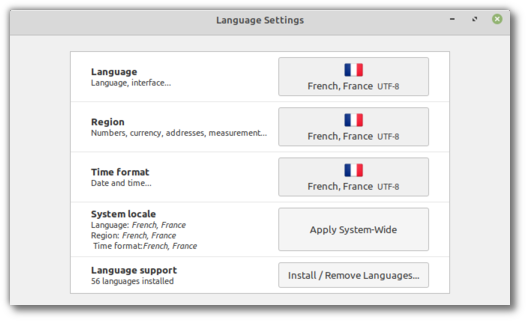
HiDPI Support
HiDPI is supported in Cinnamon and in MATE and it’s getting better with each new release. A couple of icons and images were still blurry in HiDPI in Linux Mint 19.2. Here’s what we’re fixing:
- Flags in the Language settings
- Flags in the Software Sources tool
- Flags in the Cinnamon screensaver
- Theme preview images in the Cinnamon theme settings
All of these will be crisp in Linux Mint 19.3.
System Tray Icons
We also looked at Gtk.StatusIcon, which is the technology used by the system tray icons. They’re not only blurry in HiDPI, they have a significant number of problems:
- They were designed with 16px icons in mind
- They are rendered by the application, not by the applet
- They rely on obsolete technology such as Gtk.Plug and Gtk.Socket which won’t be around in the future or compatible with what’s coming next (Gtk4, Wayland etc..)
This is something that isn’t supported by GNOME and which we’re lucky to still have in GTK3. Without exageration I think it’s quite a miracle we even managed to have this in Cinnamon.
The way this works is also extremely buggy. The icon widget is rendered by the application, so the panel applet has no control over it. It can’t resize it properly, it can’t parse its icon name or switch the icon to symbolic, and depending on how the app sets its icon, when and how, we can sometimes end up with rendering issues… invisible icons, cropped icons, wrongly sized icons or icons which can’t get bigger than 16px. It’s a mess and it’s been working really poorly since the start of Cinnamon (think of Pidgin as an example) and also quite poorly in other desktops (take Skype for instance). So for a while now, we knew we needed to support tray icons, but we also knew Gtk.StatusIcon was going to die eventually and just didn’t work well enough as it was.
Ubuntu developed an interesting alternative called AppIndicator which solved these issues but which also introduced new ones. Indicators don’t support some of the features available with Gtk.StatusIcons, so moving applications towards them means redesigning the way we use them and making compromises we don’t want to make. For instance, we like to show and hide the Update Manager window by left-clicking on its tray icon. We also want to be able to build complex menus (MPRIS controls for instance) within our applications, so it was important we kept these features and the ability for applications to popup their own menu.
We wrote an alternative to Gtk.StatusIcon called XApp.StatusIcon which similarly to AppIndicator uses dbus to pass the information over to applets and let them render the tray icon, tooltip and optional label natively. This means no more rendering issues, and crisp icons in all sizes.
We also passed click events from the applet over dbus back to the app. This means the app can connect to events and react to buttons being pressed and/or released any way it wants.
We made a standalone applet and a Cinnamon applet to get started and we’ll make applets for MATE and Xfce next.
We also made App.StatusIcon detect the presence of applets and implemented a fallback mechanism to guarantee this works in other desktops. If no applet is present, the icon transparently falls back to a Gtk.StatusIcon, so without having to care about it, the app shows an icon in any environment compatible with Gtk.StatusIcon.
If you’re writing an app using a tray icon and you’re interested in this, don’t hesitate to contact us. This is part of XApp, a project which is aimed at all GTK environments, cross-desktop and cross-distribution.
We’re interested in making this as simple and as compatible as possible. Here’s a quick video showing how easy it can be to migrate an app to it:
So far we ported the Update Manager (mintupdate), the Upload Manager (mintupload) and the Bluetooth settings (blueberry). These ports are available on Github and in the daily builds PPA.
Update Manager Tray Icon
Since we’re talking about tray icons, we’re aware of a random rendering issue in Linux Mint 19.2 and LMDE 3 which affects the Update Manager tray icon. On the first login, the icon can sometime be invisible or cropped.
This is a problem which typically affect Cinnamon and Gtk.StatusIcons. Migrating the Update Manager to a XApp.StatusIcon will solve this problem in Linux Mint 19.3, but for the time being we need a simple fix.
We’re preparing builds and analyzing this issue. If you’re affected by it, please help gather feedback and test the builds we provide at https://github.com/linuxmint/cinnamon/issues/8771.
MintBox 3
Compulab is working hard on the MintBox 3. To emphasize the fact that these computers are unique and give them a premium feel, we invested in a diamond cut aluminum logo on the face plate.

Three specifications will be available, featuring Intel, AMD and NVIDIA GPUs. We’re really excited and we can’t wait to get our hands on the first unit.
Sponsorships:
Linux Mint is proudly sponsored by:
Platinum Sponsors: Gold Sponsors:  Silver Sponsors:   Bronze Sponsors:      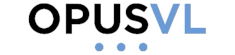 |
Community Sponsors:
|
Donations in July:
A total of $13166 were raised thanks to the generous contributions of 602 donors:
![]() $218 (4th donation), Philippe L.
$218 (4th donation), Philippe L.![]() $200 (2nd donation), G W.
$200 (2nd donation), G W.![]() $200, Michael L.
$200, Michael L.![]() $200, Enerhaus Web Services GmbH
$200, Enerhaus Web Services GmbH ![]() $200, clarkvision.com
$200, clarkvision.com![]() $163 (8th donation), able heads
$163 (8th donation), able heads![]() $109 (7th donation), Sten L.
$109 (7th donation), Sten L.![]() $109 (3rd donation), Philipp S.
$109 (3rd donation), Philipp S.![]() $109, Carbotech AG
$109, Carbotech AG ![]() $109, Richard P.
$109, Richard P.![]() $109, Stephane D.
$109, Stephane D.![]() $109, Thomas D.
$109, Thomas D.![]() $109, M R.
$109, M R.![]() $109, Oliver G.
$109, Oliver G.![]() $100 (7th donation), Cody W. H.
$100 (7th donation), Cody W. H.![]() $100 (6th donation), Michael S.
$100 (6th donation), Michael S.![]() $100 (2nd donation), William D.
$100 (2nd donation), William D.![]() $100 (2nd donation), Lucio M.
$100 (2nd donation), Lucio M.![]() $100 (2nd donation), John B.
$100 (2nd donation), John B.![]() $100, Gary W.
$100, Gary W.![]() $100, Thien N.
$100, Thien N.![]() $100, Stephen M.
$100, Stephen M.![]() $100, Kouichi T.
$100, Kouichi T.![]() $100, Nicholas H.
$100, Nicholas H.![]() $100, Gerhard Schaufelberger aka “Schaufelzwerg”
$100, Gerhard Schaufelberger aka “Schaufelzwerg”![]() $100, OgFOMK ArTS aka “OgFOMK“
$100, OgFOMK ArTS aka “OgFOMK“![]() $100, Blueshoesnmore
$100, Blueshoesnmore ![]() $100, Brian L.
$100, Brian L.![]() $100, Tom K.
$100, Tom K.![]() $100, Neil F.
$100, Neil F.![]() $99.99, J aka “look but don’t touch. Thank you”
$99.99, J aka “look but don’t touch. Thank you”![]() $82, Heino U.
$82, Heino U.![]() $75, Nikola K.
$75, Nikola K.![]() $72, Niklas
$72, Niklas![]() $66, John
$66, John![]() $65 (5th donation), Ion L. I.
$65 (5th donation), Ion L. I.![]() $65 (2nd donation), Herve C.
$65 (2nd donation), Herve C.![]() $60 (4th donation), Bro2
$60 (4th donation), Bro2![]() $60 (4th donation), Erich K.
$60 (4th donation), Erich K.![]() $60, Stephen J.
$60, Stephen J.![]() $55 (2nd donation), Tom W.
$55 (2nd donation), Tom W.![]() $54 (2nd donation), Matthieu L.
$54 (2nd donation), Matthieu L.![]() $54, James T.
$54, James T.![]() $54, Marco S.
$54, Marco S.![]() $54, Olivier V.
$54, Olivier V.![]() $54, Roland G.
$54, Roland G.![]() $54, Mathias L.
$54, Mathias L.![]() $54, Elizabeth F.
$54, Elizabeth F.![]() $54, Christopher S.
$54, Christopher S.![]() $54, Anders L.
$54, Anders L.![]() $54, Magali M.
$54, Magali M.![]() $54, Texas Thorsten
$54, Texas Thorsten![]() $50 (15th donation), Thomas T. aka “FullTimer1489”
$50 (15th donation), Thomas T. aka “FullTimer1489”![]() $50 (11th donation), Hans J.
$50 (11th donation), Hans J.![]() $50 (9th donation), Stephen A.
$50 (9th donation), Stephen A.![]() $50 (3rd donation), Chester L.
$50 (3rd donation), Chester L.![]() $50 (3rd donation), K K.
$50 (3rd donation), K K.![]() $50 (3rd donation), Colin B.
$50 (3rd donation), Colin B.![]() $50 (3rd donation), David K.
$50 (3rd donation), David K.![]() $50 (2nd donation), Douglas R. aka “darco”
$50 (2nd donation), Douglas R. aka “darco”![]() $50 (2nd donation), Edmund B.
$50 (2nd donation), Edmund B.![]() $50 (2nd donation), Samuel L.
$50 (2nd donation), Samuel L.![]() $50 (2nd donation), Charl C.
$50 (2nd donation), Charl C.![]() $50 (2nd donation), Hamid S.
$50 (2nd donation), Hamid S.![]() $50, Gurdeep D.
$50, Gurdeep D.![]() $50, Yan D. C.
$50, Yan D. C.![]() $50, Douglas G.
$50, Douglas G.![]() $50, Elbert C.
$50, Elbert C.![]() $50, Robert S.
$50, Robert S.![]() $50, Marvin F.
$50, Marvin F.![]() $50, Philip W.
$50, Philip W.![]() $50, Slew’s Fast Horses
$50, Slew’s Fast Horses![]() $50, Keven A.
$50, Keven A.![]() $50, Daniel C.
$50, Daniel C.![]() $50, Carlos A. aka “Bocho”
$50, Carlos A. aka “Bocho”![]() $50, Thomas N.
$50, Thomas N.![]() $50, Donald S.
$50, Donald S.![]() $50, Ahmad A.
$50, Ahmad A.![]() $50, John C.
$50, John C.![]() $45 (7th donation), Samarth M.
$45 (7th donation), Samarth M.![]() $44 (2nd donation), AllanR
$44 (2nd donation), AllanR![]() $44, Деревяшкина Г.
$44, Деревяшкина Г.![]() $44, Roche M.
$44, Roche M.![]() $44, Kristian E.
$44, Kristian E.![]() $44, Paul M.
$44, Paul M.![]() $41 (3rd donation), Francis N.
$41 (3rd donation), Francis N.![]() $40 (6th donation), Patrick C.
$40 (6th donation), Patrick C.![]() $40 (2nd donation), Gerald F.
$40 (2nd donation), Gerald F.![]() $40, Tom H.
$40, Tom H.![]() $40, Guillaume K.
$40, Guillaume K.![]() $40, Patrick C.
$40, Patrick C.![]() $40, Kenneth A.
$40, Kenneth A.![]() $40, Isaac G. Callison aka “Loki”
$40, Isaac G. Callison aka “Loki”![]() $36, Michael O.
$36, Michael O.![]() $35 (7th donation), Grady V. aka “Donate!“
$35 (7th donation), Grady V. aka “Donate!“![]() $35, R J.
$35, R J.![]() $35, Getson L. D. M.
$35, Getson L. D. M.![]() $33 (112th donation), Olli K.
$33 (112th donation), Olli K.![]() $33 (4th donation), Ben E.
$33 (4th donation), Ben E.![]() $33 (3rd donation), Manuel López
$33 (3rd donation), Manuel López![]() $33, Cezar B.
$33, Cezar B.![]() $33, Ioannis P.
$33, Ioannis P.![]() $33, Joao D.
$33, Joao D.![]() $33, Victor C.
$33, Victor C.![]() $33, Jakob R.
$33, Jakob R.![]() $30 (3rd donation), S.S. Gold Coast aka “zoom zoom”
$30 (3rd donation), S.S. Gold Coast aka “zoom zoom”![]() $30 (3rd donation), Colin H.
$30 (3rd donation), Colin H.![]() $30 (3rd donation), Daniel M.
$30 (3rd donation), Daniel M.![]() $30 (2nd donation), Armin R.
$30 (2nd donation), Armin R.![]() $30, Jeffery S.
$30, Jeffery S.![]() $30, Robert T.
$30, Robert T.![]() $30, Ray B.
$30, Ray B.![]() $30, Joseph G.
$30, Joseph G.![]() $30, Wesley R.
$30, Wesley R.![]() $30, Ray B.
$30, Ray B.![]() $30, David C.
$30, David C.![]() $30, None S. N.
$30, None S. N.![]() $27 (3rd donation), Bernd J.
$27 (3rd donation), Bernd J.![]() $27 (2nd donation), Stephan V.
$27 (2nd donation), Stephan V.![]() $27 (2nd donation), David B.
$27 (2nd donation), David B.![]() $27 (2nd donation), Bam D. J.
$27 (2nd donation), Bam D. J.![]() $27 (2nd donation), Markus A.
$27 (2nd donation), Markus A.![]() $27, Lee P.
$27, Lee P.![]() $27, Ralf R.
$27, Ralf R.![]() $27, W.n.j. M.
$27, W.n.j. M.![]() $27, Matthias R.
$27, Matthias R.![]() $27, Martin C.
$27, Martin C.![]() $26, Zaahir L.
$26, Zaahir L.![]() $25 (95th donation), Ronald W.
$25 (95th donation), Ronald W.![]() $25 (9th donation), Michael Welch aka “Dr. Mike“
$25 (9th donation), Michael Welch aka “Dr. Mike“![]() $25 (6th donation), Rene H. aka “Hogi”
$25 (6th donation), Rene H. aka “Hogi”![]() $25 (5th donation), Gerhard A.
$25 (5th donation), Gerhard A.![]() $25 (5th donation), Ian M.
$25 (5th donation), Ian M.![]() $25 (4th donation), Ben J. aka “webwrx”
$25 (4th donation), Ben J. aka “webwrx”![]() $25 (4th donation), Ken W. aka “Tracknut”
$25 (4th donation), Ken W. aka “Tracknut”![]() $25 (4th donation), Rod Hassler
$25 (4th donation), Rod Hassler![]() $25 (3rd donation), John H.
$25 (3rd donation), John H.![]() $25 (3rd donation), Katherine K.
$25 (3rd donation), Katherine K.![]() $25 (3rd donation), Rushikesh J.
$25 (3rd donation), Rushikesh J.![]() $25 (2nd donation), David S.
$25 (2nd donation), David S.![]() $25 (2nd donation), Richard M.
$25 (2nd donation), Richard M.![]() $25 (2nd donation), Jake Phillips
$25 (2nd donation), Jake Phillips![]() $25 (2nd donation), Douglas S.
$25 (2nd donation), Douglas S.![]() $25 (2nd donation), Somner S.
$25 (2nd donation), Somner S.![]() $25 (2nd donation), Alan M. aka “Phydoux “
$25 (2nd donation), Alan M. aka “Phydoux “![]() $25 (2nd donation), Wilson R. M. R.
$25 (2nd donation), Wilson R. M. R.![]() $25, Elizabeth I.
$25, Elizabeth I.![]() $25, John G.
$25, John G.![]() $25, Andre D.
$25, Andre D.![]() $25, Brandon P.
$25, Brandon P.![]() $25, Keith S.
$25, Keith S.![]() $25, Daniel N.
$25, Daniel N.![]() $25, Charles G. J.
$25, Charles G. J.![]() $25, Olin Z.
$25, Olin Z.![]() $25, Christopher H.
$25, Christopher H.![]() $25, Erik M.
$25, Erik M.![]() $25, Alessio D. M.
$25, Alessio D. M.![]() $25, Harrison W.
$25, Harrison W.![]() $25, Patrick D.
$25, Patrick D.![]() $25, 小笠原 了
$25, 小笠原 了 ![]() $25, James L.
$25, James L.![]() $25, Edward O.
$25, Edward O.![]() $25, Tomasz G.
$25, Tomasz G.![]() $25, Gregory D.
$25, Gregory D.![]() $24, Jordan H.
$24, Jordan H.![]() $24, James K.
$24, James K.![]() $22 (28th donation), Derek R.
$22 (28th donation), Derek R.![]() $22 (11th donation), Anthony M.
$22 (11th donation), Anthony M.![]() $22 (8th donation), Alessandro P.
$22 (8th donation), Alessandro P.![]() $22 (8th donation), Nigel B.
$22 (8th donation), Nigel B.![]() $22 (4th donation), Bertrand M.
$22 (4th donation), Bertrand M.![]() $22 (4th donation), Simone G.
$22 (4th donation), Simone G.![]() $22 (3rd donation), Alexander H.
$22 (3rd donation), Alexander H.![]() $22 (3rd donation), Kimmo K.
$22 (3rd donation), Kimmo K.![]() $22 (3rd donation), Santiago
$22 (3rd donation), Santiago![]() $22 (3rd donation), Thorsten S.
$22 (3rd donation), Thorsten S.![]() $22 (2nd donation), Dirk K.
$22 (2nd donation), Dirk K.![]() $22 (2nd donation), Frédéric D. aka “AZAMOS“
$22 (2nd donation), Frédéric D. aka “AZAMOS“![]() $22 (2nd donation), Vaidas Morkevicius aka “vaidasmo“
$22 (2nd donation), Vaidas Morkevicius aka “vaidasmo“![]() $22 (2nd donation), Jose P. A.
$22 (2nd donation), Jose P. A.![]() $22, Helge R.
$22, Helge R.![]() $22, Harry T.
$22, Harry T.![]() $22, Lothar B.
$22, Lothar B.![]() $22, Rolf H.
$22, Rolf H.![]() $22, Alan K.
$22, Alan K.![]() $22, Horst G.
$22, Horst G.![]() $22, Claude B.
$22, Claude B.![]() $22, Terre des Thés
$22, Terre des Thés ![]() $22, Tobias L.
$22, Tobias L.![]() $22, Artur K.
$22, Artur K.![]() $22, Vincent B.
$22, Vincent B.![]() $22, Dieter L.
$22, Dieter L.![]() $22, Christoph M.
$22, Christoph M.![]() $22, Pier P. M.
$22, Pier P. M.![]() $22, Carlos G. V.
$22, Carlos G. V.![]() $22, Tobias L.
$22, Tobias L.![]() $22, Walter R.
$22, Walter R.![]() $22, Tom J.
$22, Tom J.![]() $22, Ralph P.
$22, Ralph P.![]() $20 (20th donation), Lance M.
$20 (20th donation), Lance M.![]() $20 (11th donation), John D.
$20 (11th donation), John D.![]() $20 (11th donation), Bryan F.
$20 (11th donation), Bryan F.![]() $20 (9th donation), Mike W aka “bajan52”
$20 (9th donation), Mike W aka “bajan52”![]() $20 (8th donation), Grady V. aka “Donate!“
$20 (8th donation), Grady V. aka “Donate!“![]() $20 (5th donation), Kendall G.
$20 (5th donation), Kendall G.![]() $20 (5th donation), George R. aka “Az4x4”
$20 (5th donation), George R. aka “Az4x4”![]() $20 (5th donation), Anthony S.
$20 (5th donation), Anthony S.![]() $20 (4th donation), Larry R.
$20 (4th donation), Larry R.![]() $20 (3rd donation), CA aka “Clauclau”
$20 (3rd donation), CA aka “Clauclau”![]() $20 (3rd donation), Earl P.
$20 (3rd donation), Earl P. ![]() $20 (3rd donation), Antonio M.
$20 (3rd donation), Antonio M.![]() $20 (3rd donation), William P.
$20 (3rd donation), William P.![]() $20 (3rd donation), Matthew L. A. aka “Matt”
$20 (3rd donation), Matthew L. A. aka “Matt”![]() $20 (3rd donation), David C.
$20 (3rd donation), David C.![]() $20 (3rd donation), Marc B.
$20 (3rd donation), Marc B.![]() $20 (2nd donation), Gordon S.
$20 (2nd donation), Gordon S.![]() $20 (2nd donation), Kamil J.
$20 (2nd donation), Kamil J.![]() $20 (2nd donation), Edmund M.
$20 (2nd donation), Edmund M.![]() $20 (2nd donation), Jay J.
$20 (2nd donation), Jay J.![]() $20 (2nd donation), Robert J.
$20 (2nd donation), Robert J.![]() $20 (2nd donation), J. M. .
$20 (2nd donation), J. M. .![]() $20 (2nd donation), Rickey P.
$20 (2nd donation), Rickey P.![]() $20 (2nd donation), Allan T.
$20 (2nd donation), Allan T.![]() $20, John J.
$20, John J.![]() $20, Jory G.
$20, Jory G.![]() $20, Roman R.
$20, Roman R.![]() $20, Reynaldo H.
$20, Reynaldo H.![]() $20, Geoffrey B.
$20, Geoffrey B.![]() $20, Cs P.
$20, Cs P.![]() $20, Marlos L.
$20, Marlos L.![]() $20, Eagles Nest Electronics
$20, Eagles Nest Electronics ![]() $20, John N.
$20, John N.![]() $20, Joe A.
$20, Joe A.![]() $20, Edward C. aka “Oldun”
$20, Edward C. aka “Oldun”![]() $20, Stanislaus W.
$20, Stanislaus W.![]() $20, Shivam R.
$20, Shivam R.![]() $20, John R.
$20, John R.![]() $20, Alfredo O.
$20, Alfredo O.![]() $20, Vincent T. aka “Mr. Tee”
$20, Vincent T. aka “Mr. Tee”![]() $20, Christiaan G.
$20, Christiaan G.![]() $18 (31st donation), Johann J.
$18 (31st donation), Johann J.![]() $16 (30th donation), Andreas S.
$16 (30th donation), Andreas S.![]() $16 (17th donation), Doriano G. M.
$16 (17th donation), Doriano G. M.![]() $16 (10th donation), Christian B.
$16 (10th donation), Christian B.![]() $16 (5th donation), Mark F.
$16 (5th donation), Mark F.![]() $16 (4th donation), Chris W.
$16 (4th donation), Chris W.![]() $16 (3rd donation), Karl K.
$16 (3rd donation), Karl K.![]() $16 (2nd donation), Morten T.
$16 (2nd donation), Morten T.![]() $16, Eirikur M. O.
$16, Eirikur M. O.![]() $16, Matei M.
$16, Matei M.![]() $16, Christophe M.
$16, Christophe M.![]() $16, Matthias B.
$16, Matthias B.![]() $16, Istvan S.
$16, Istvan S.![]() $16, Sam N.
$16, Sam N.![]() $16, Andres J. A. L.
$16, Andres J. A. L.![]() $15 (22nd donation), Stefan M. H.
$15 (22nd donation), Stefan M. H.![]() $15 (8th donation), Constantin M.
$15 (8th donation), Constantin M.![]() $15 (2nd donation), William L. F.
$15 (2nd donation), William L. F.![]() $15 (2nd donation), Braam W.
$15 (2nd donation), Braam W.![]() $15, Stephen D.
$15, Stephen D.![]() $15, Ralph S.
$15, Ralph S.![]() $15, David W.
$15, David W.![]() $15, Ray J.
$15, Ray J.![]() $15, David J. aka “DBJ“
$15, David J. aka “DBJ“![]() $15, Igor Chistruga aka “dreadangel”
$15, Igor Chistruga aka “dreadangel”![]() $15, Michael W.
$15, Michael W.![]() $13 (2nd donation), Franc Marx
$13 (2nd donation), Franc Marx![]() $12 (100th donation), Tony C. aka “S. LaRocca”
$12 (100th donation), Tony C. aka “S. LaRocca”![]() $12 (40th donation), JobsHiringNearMe
$12 (40th donation), JobsHiringNearMe![]() $12 (2nd donation), Timothy M.
$12 (2nd donation), Timothy M.![]() $12, Dave Langers
$12, Dave Langers![]() $12, Benedikt H.
$12, Benedikt H.![]() $11 (32nd donation), Paul O.
$11 (32nd donation), Paul O.![]() $11 (11th donation), Denis D.
$11 (11th donation), Denis D.![]() $11 (8th donation), Michiel B. aka “Fairyland Ironwolves“
$11 (8th donation), Michiel B. aka “Fairyland Ironwolves“![]() $11 (7th donation), Slobodan Vrkacevic
$11 (7th donation), Slobodan Vrkacevic![]() $11 (6th donation), Wolfgang G.
$11 (6th donation), Wolfgang G.![]() $11 (6th donation), François L.
$11 (6th donation), François L.![]() $11 (6th donation), Michael R.
$11 (6th donation), Michael R.![]() $11 (5th donation), Jean-françois E. aka “Jambalak“
$11 (5th donation), Jean-françois E. aka “Jambalak“![]() $11 (5th donation), Christian K.
$11 (5th donation), Christian K.![]() $11 (4th donation), Finn H.
$11 (4th donation), Finn H.![]() $11 (4th donation), Alexander P.
$11 (4th donation), Alexander P.![]() $11 (4th donation), Hans-Dieter S. aka “hadisch”
$11 (4th donation), Hans-Dieter S. aka “hadisch”![]() $11 (3rd donation), Long Nguyen
$11 (3rd donation), Long Nguyen![]() $11 (3rd donation), Paulo P.
$11 (3rd donation), Paulo P.![]() $11 (3rd donation), Salvador C. M. O.
$11 (3rd donation), Salvador C. M. O.![]() $11 (3rd donation), J. D. .
$11 (3rd donation), J. D. .![]() $11 (3rd donation), Gatis Kalnins aka “gatons“
$11 (3rd donation), Gatis Kalnins aka “gatons“![]() $11 (3rd donation), Robert W.
$11 (3rd donation), Robert W.![]() $11 (3rd donation), Christian S.
$11 (3rd donation), Christian S.![]() $11 (2nd donation), Josemi
$11 (2nd donation), Josemi![]() $11 (2nd donation), Francis D.
$11 (2nd donation), Francis D.![]() $11 (2nd donation), Salvador C. M. O.
$11 (2nd donation), Salvador C. M. O.![]() $11 (2nd donation), Lacho T.
$11 (2nd donation), Lacho T.![]() $11 (2nd donation), Niels D. J.
$11 (2nd donation), Niels D. J.![]() $11 (2nd donation), Quintin C.
$11 (2nd donation), Quintin C.![]() $11 (2nd donation), Jorge Juan MANRIQUE
$11 (2nd donation), Jorge Juan MANRIQUE![]() $11 (2nd donation), Kaspars S.
$11 (2nd donation), Kaspars S.![]() $11 (2nd donation), Miguel A. D. R.
$11 (2nd donation), Miguel A. D. R.![]() $11, David N.
$11, David N.![]() $11, Artto A.
$11, Artto A.![]() $11, Rodolphe S.
$11, Rodolphe S.![]() $11, George aka “Standicious”
$11, George aka “Standicious”![]() $11, Luc D. K.
$11, Luc D. K.![]() $11, Björn F.
$11, Björn F.![]() $11, David P.
$11, David P.![]() $11, Bobby Donchev
$11, Bobby Donchev![]() $11, Matteo C.
$11, Matteo C.![]() $11, Sanjay G.
$11, Sanjay G.![]() $11, Bernhard L.
$11, Bernhard L.![]() $11, Janet L.
$11, Janet L.![]() $11, Jean-marc R.
$11, Jean-marc R.![]() $11, Esa K.
$11, Esa K.![]() $11, Lack F.
$11, Lack F.![]() $11, Lorenzo D.
$11, Lorenzo D.![]() $11, Cor V. B.
$11, Cor V. B.![]() $11, Mufeed A.
$11, Mufeed A.![]() $11, Vorobyov V.
$11, Vorobyov V.![]() $11, Patric E.
$11, Patric E.![]() $11, Jan K.
$11, Jan K.![]() $11, Francois B. aka “Makoto“
$11, Francois B. aka “Makoto“![]() $11, Brian N.
$11, Brian N.![]() $11, Pascal R.
$11, Pascal R.![]() $11, Jozef V.
$11, Jozef V.![]() $11, Thomas E.
$11, Thomas E.![]() $11, Lothar U.
$11, Lothar U.![]() $11, Maciej R.
$11, Maciej R.![]() $11, Rupert B.
$11, Rupert B.![]() $11, S&H Uitgeverij B.V. aka “Glenn Goossens“
$11, S&H Uitgeverij B.V. aka “Glenn Goossens“![]() $11, Barry H.
$11, Barry H.![]() $11, Joaquim Barreto
$11, Joaquim Barreto![]() $11, Serhii B.
$11, Serhii B.![]() $11, Ilka T.
$11, Ilka T.![]() $11, Van G. H.
$11, Van G. H.![]() $11, Thomas K.
$11, Thomas K.![]() $10 (35th donation), Frank K.
$10 (35th donation), Frank K.![]() $10 (21st donation), Rick R.
$10 (21st donation), Rick R.![]() $10 (15th donation), Laura NL aka “lauranl“
$10 (15th donation), Laura NL aka “lauranl“![]() $10 (15th donation), Hemant Patel
$10 (15th donation), Hemant Patel![]() $10 (11th donation), AJ Gringo
$10 (11th donation), AJ Gringo![]() $10 (9th donation), Anatolii B.
$10 (9th donation), Anatolii B.![]() $10 (8th donation), Anatolii B.
$10 (8th donation), Anatolii B.![]() $10 (8th donation), Ian E.
$10 (8th donation), Ian E.![]() $10 (6th donation), Gary N.
$10 (6th donation), Gary N.![]() $10 (5th donation), RexAlan
$10 (5th donation), RexAlan![]() $10 (5th donation), Roman Y.
$10 (5th donation), Roman Y.![]() $10 (5th donation), Martin B.
$10 (5th donation), Martin B.![]() $10 (5th donation), Neil B.
$10 (5th donation), Neil B.![]() $10 (4th donation), Ric D.
$10 (4th donation), Ric D.![]() $10 (4th donation), Troy T.
$10 (4th donation), Troy T.![]() $10 (3rd donation), George C.
$10 (3rd donation), George C.![]() $10 (3rd donation), Harrison U.
$10 (3rd donation), Harrison U.![]() $10 (3rd donation), Graham J.
$10 (3rd donation), Graham J.![]() $10 (3rd donation), Larry F.
$10 (3rd donation), Larry F.![]() $10 (2nd donation), Jordan R.
$10 (2nd donation), Jordan R.![]() $10 (2nd donation), 鈴木 和夫
$10 (2nd donation), 鈴木 和夫 ![]() $10 (2nd donation), Francois-R L.
$10 (2nd donation), Francois-R L.![]() $10 (2nd donation), Vince Montgomery aka “Vinnyj1701”
$10 (2nd donation), Vince Montgomery aka “Vinnyj1701”![]() $10 (2nd donation), Financial Advisor Sarasota
$10 (2nd donation), Financial Advisor Sarasota![]() $10 (2nd donation), William D.
$10 (2nd donation), William D.![]() $10 (2nd donation), Les E.
$10 (2nd donation), Les E.![]() $10 (2nd donation), Moisés Bites aka “bites”
$10 (2nd donation), Moisés Bites aka “bites”![]() $10 (2nd donation), Robert W.
$10 (2nd donation), Robert W.![]() $10 (2nd donation), Angelo M.
$10 (2nd donation), Angelo M.![]() $10 (2nd donation), Financial Advisor Sarasota
$10 (2nd donation), Financial Advisor Sarasota![]() $10 (2nd donation), Pablo J. E.
$10 (2nd donation), Pablo J. E.![]() $10 (2nd donation), Don V.
$10 (2nd donation), Don V.![]() $10 (2nd donation), Hsu Po Yao aka “Jose”
$10 (2nd donation), Hsu Po Yao aka “Jose”![]() $10 (2nd donation), Fence Company Wilmington
$10 (2nd donation), Fence Company Wilmington![]() $10 (2nd donation), nakednorman
$10 (2nd donation), nakednorman![]() $10, Micheal H.
$10, Micheal H.![]() $10, Manuel S.
$10, Manuel S.![]() $10, Sammy S.
$10, Sammy S.![]() $10, Rolf V.
$10, Rolf V.![]() $10, Samuel Q. T.
$10, Samuel Q. T.![]() $10, Marcelo Matos
$10, Marcelo Matos![]() $10, Leroy B.
$10, Leroy B.![]() $10, Henry G.
$10, Henry G.![]() $10, Towing Wilmington NC
$10, Towing Wilmington NC![]() $10, Piyush A.
$10, Piyush A.![]() $10, Samuel M.
$10, Samuel M.![]() $10, Kushal C.
$10, Kushal C.![]() $10, Scriptoid s.r.l
$10, Scriptoid s.r.l ![]() $10, Pedro T. S. G.
$10, Pedro T. S. G.![]() $10, Guido Balduzzi
$10, Guido Balduzzi![]() $10, Alejandro A.
$10, Alejandro A.![]() $10, Minh Ngô
$10, Minh Ngô![]() $10, Jotiar L.
$10, Jotiar L.![]() $10, John B.
$10, John B.![]() $10, Jeovanio B.
$10, Jeovanio B.![]() $10, Dani aka “Gestionatuweb.net“
$10, Dani aka “Gestionatuweb.net“![]() $10, Jim W.
$10, Jim W.![]() $10, David F.
$10, David F.![]() $10, John S.
$10, John S.![]() $10, Vasiliy R.
$10, Vasiliy R.![]() $10, Francois-R L.
$10, Francois-R L.![]() $10, Chuck R.
$10, Chuck R.![]() $10, Oda T.
$10, Oda T.![]() $10, Edgar F.
$10, Edgar F.![]() $10, Thomas W.
$10, Thomas W.![]() $10, Jose R. C.
$10, Jose R. C.![]() $10, David M.
$10, David M.![]() $10, Guido Balduzzi
$10, Guido Balduzzi![]() $10, Hsu Po Yao aka “Jose”
$10, Hsu Po Yao aka “Jose”![]() $10, Дмитрий С.
$10, Дмитрий С.![]() $10, Joongbum Moon
$10, Joongbum Moon![]() $10, Mark S.
$10, Mark S.![]() $10, Turto T.
$10, Turto T.![]() $10, Pedro R.
$10, Pedro R.![]() $10, Michael M.
$10, Michael M.![]() $10, Barsegyan A.
$10, Barsegyan A.![]() $10, Lawn Care Wilmington NC
$10, Lawn Care Wilmington NC![]() $10, Kevin M.
$10, Kevin M.![]() $10, Dmitry V. aka “morb”
$10, Dmitry V. aka “morb”![]() $10, Carl M.
$10, Carl M.![]() $10, Patrick W. aka “WL7JA “
$10, Patrick W. aka “WL7JA “![]() $10, Свобонас М.
$10, Свобонас М.![]() $10, Lawrence K.
$10, Lawrence K.![]() $10, Greg G.
$10, Greg G.![]() $9, Nielprekash S.
$9, Nielprekash S.![]() $9, A.R.
$9, A.R.![]() $8, Ian B.
$8, Ian B.![]() $8, Carlos V. M.
$8, Carlos V. M.![]() $8, Jeremy N.
$8, Jeremy N.![]() $7 (22nd donation), CV Smith
$7 (22nd donation), CV Smith![]() $7, Kostadin T.
$7, Kostadin T.![]() $7, Мироненко Б.
$7, Мироненко Б.![]() $6 (3rd donation), gmq
$6 (3rd donation), gmq![]() $5 (38th donation), Eugene T.
$5 (38th donation), Eugene T.![]() $5 (29th donation), Bhavinder Jassar
$5 (29th donation), Bhavinder Jassar![]() $5 (14th donation), GaryD
$5 (14th donation), GaryD![]() $5 (8th donation), Antonio Carlos L. Sampaio
$5 (8th donation), Antonio Carlos L. Sampaio![]() $5 (8th donation), William Menezes
$5 (8th donation), William Menezes![]() $5 (7th donation), Cyril U.
$5 (7th donation), Cyril U.![]() $5 (7th donation), Pierre G.
$5 (7th donation), Pierre G.![]() $5 (7th donation), M. P. V.
$5 (7th donation), M. P. V.![]() $5 (6th donation), Luiz H. R. C.
$5 (6th donation), Luiz H. R. C.![]() $5 (6th donation), Keiko N.
$5 (6th donation), Keiko N.![]() $5 (4th donation), Alex Luton aka “Starcross“
$5 (4th donation), Alex Luton aka “Starcross“![]() $5 (4th donation), Benjamin H.
$5 (4th donation), Benjamin H.![]() $5 (4th donation), Life coaching Vancouver aka “Life coach“
$5 (4th donation), Life coaching Vancouver aka “Life coach“![]() $5 (4th donation), Hristo Gatsinski
$5 (4th donation), Hristo Gatsinski![]() $5 (4th donation), John M.
$5 (4th donation), John M.![]() $5 (3rd donation), Le M.
$5 (3rd donation), Le M.![]() $5 (3rd donation), Andrew P.
$5 (3rd donation), Andrew P.![]() $5 (3rd donation), Dominique M.
$5 (3rd donation), Dominique M.![]() $5 (3rd donation), Andre Bellafronte
$5 (3rd donation), Andre Bellafronte![]() $5 (3rd donation), Sébastien B. aka “SebastJava”
$5 (3rd donation), Sébastien B. aka “SebastJava”![]() $5 (2nd donation), Tom N.
$5 (2nd donation), Tom N.![]() $5 (2nd donation), Danny O.
$5 (2nd donation), Danny O.![]() $5 (2nd donation), Bjorn H.
$5 (2nd donation), Bjorn H.![]() $5 (2nd donation), Issac H.
$5 (2nd donation), Issac H.![]() $5 (2nd donation), Mark O.
$5 (2nd donation), Mark O.![]() $5 (2nd donation), Jonas N.
$5 (2nd donation), Jonas N.![]() $5 (2nd donation), Stan R.
$5 (2nd donation), Stan R.![]() $5 (2nd donation), Luis J.
$5 (2nd donation), Luis J.![]() $5 (2nd donation), Oskari J.
$5 (2nd donation), Oskari J.![]() $5 (2nd donation), Jackie W.
$5 (2nd donation), Jackie W.![]() $5 (2nd donation), Kostadin T.
$5 (2nd donation), Kostadin T.![]() $5 (2nd donation), Marcel B. aka “iMarcel”
$5 (2nd donation), Marcel B. aka “iMarcel”![]() $5 (2nd donation), Samuel M.
$5 (2nd donation), Samuel M.![]() $5, Christian H.
$5, Christian H.![]() $5, Jean R.
$5, Jean R.![]() $5, Joona L.
$5, Joona L.![]() $5, Chris K.
$5, Chris K.![]() $5, Damir L.
$5, Damir L.![]() $5, Marlon G. D.
$5, Marlon G. D.![]() $5, Daniel Serrano
$5, Daniel Serrano![]() $5, Rendy A.
$5, Rendy A.![]() $5, Nikolaos C.
$5, Nikolaos C.![]() $5, Afonso H. G.
$5, Afonso H. G.![]() $5, Nicolas B.
$5, Nicolas B.![]() $5, Alex N. aka “Adventurer08”
$5, Alex N. aka “Adventurer08”![]() $5, Федюнин А.
$5, Федюнин А.![]() $5, Stephen M.
$5, Stephen M.![]() $5, Michael G.
$5, Michael G.![]() $5, Sebastian J.
$5, Sebastian J.![]() $5, Alejandro B. V.
$5, Alejandro B. V.![]() $5, Thiago B. D. C.
$5, Thiago B. D. C.![]() $5, Ronny D.
$5, Ronny D.![]() $5, Anarlete R. A.
$5, Anarlete R. A.![]() $5, Theo L.
$5, Theo L.![]() $5, Enrique G. D.
$5, Enrique G. D.![]() $5, Gerrit P.
$5, Gerrit P.![]() $5, Tamás K.
$5, Tamás K.![]() $5, Ruslan A.
$5, Ruslan A.![]() $5, Dionysios K.
$5, Dionysios K.![]() $5, Andrii P.
$5, Andrii P.![]() $5, Sérgio D. S. S.
$5, Sérgio D. S. S.![]() $5, MinO aka “MinOtaVrS“
$5, MinO aka “MinOtaVrS“![]() $5, Josef M.
$5, Josef M.![]() $5, Ronald A. P.
$5, Ronald A. P.![]() $5, Dawid L.
$5, Dawid L.![]() $5, Raunds Embroidery & Printing
$5, Raunds Embroidery & Printing ![]() $5, Frank M.
$5, Frank M.![]() $5, Stephan B.
$5, Stephan B.![]() $5, Grahame M.
$5, Grahame M.![]() $5, Nicholas J.
$5, Nicholas J.![]() $5, Andre K.
$5, Andre K.![]() $5, Mauro M.
$5, Mauro M.![]() $5, Sam R.
$5, Sam R.![]() $5, Francisco G. M. R.
$5, Francisco G. M. R.![]() $5, Heinz H.
$5, Heinz H.![]() $5, Joachim M.
$5, Joachim M.![]() $5, Jorge B. M.
$5, Jorge B. M.![]() $5, Maria L. G. N.
$5, Maria L. G. N.![]() $5, Ιωαννης Μ.
$5, Ιωαννης Μ.![]() $5, Vitor M. D. S. M.
$5, Vitor M. D. S. M.![]() $5, Ruslan A.
$5, Ruslan A.![]() $4 (9th donation), David B.
$4 (9th donation), David B.![]() $4 (3rd donation), Alexander S.
$4 (3rd donation), Alexander S.![]() $4, Wanda A.
$4, Wanda A.![]() $4, Wanda C.
$4, Wanda C.![]() $4, Amanda S.
$4, Amanda S.![]() $4, Diane M.
$4, Diane M.![]() $4, Paulo aka “Monteiro“
$4, Paulo aka “Monteiro“![]() $4, Jason L. M.
$4, Jason L. M.![]() $4, Panji A.
$4, Panji A.![]() $4, Michael R.
$4, Michael R.![]() $3 (38th donation), Kouji Sugibayashi
$3 (38th donation), Kouji Sugibayashi![]() $3 (37th donation), Kouji Sugibayashi
$3 (37th donation), Kouji Sugibayashi![]() $3 (34th donation), Thomas F.
$3 (34th donation), Thomas F.![]() $3, Niklas W.
$3, Niklas W.![]() $3, Alex_Sander aka “Auberge”
$3, Alex_Sander aka “Auberge”![]() $3, Andrzej P.
$3, Andrzej P.![]() $3, Рамодин А.
$3, Рамодин А.![]() $3, Erkki L.
$3, Erkki L.![]() $3, Потапов С.
$3, Потапов С.![]() $3, Eugene D.
$3, Eugene D.![]() $3, Chris P.
$3, Chris P.![]() $3, Claus-ulrich L.
$3, Claus-ulrich L.![]() $3, Joseph F.
$3, Joseph F.![]() $2.5 (2nd donation), Bush L.
$2.5 (2nd donation), Bush L.![]() $2.5, Ken R.
$2.5, Ken R.![]() $2.5, Javier C. T.
$2.5, Javier C. T.![]() $83.71 from 66 smaller donations
$83.71 from 66 smaller donations
If you want to help Linux Mint with a donation, please visit https://www.linuxmint.com/donors.php
Patrons:
Linux Mint is proudly supported by 336 patrons, for a sum of $1,830 per month.
To become a Linux Mint patron, please visit https://www.patreon.com/linux_mint
Rankings:
- Distrowatch (popularity ranking): 2041
- Alexa (website ranking): 6983

Just wanted to ask if there’s any news on the development of LMDE4. Are you planning to start on that after Linux Mint 19.3 is released?
No decision has been made to wait for after 19.3 per se, but it’s unlikely we’ll work much on it during this cycle indeed as it is quite small and there are work items we definitely want to see done before Christmas.
Clem
That’s unfortunate because I would have liked to install and test the Iridium (Chromium based) browser, but I can’t, because that project only provide support for Debian 10+. I remember it was the same when Debian 9 was released, they quickly cut off support for Debian 8. At that time I was on LMDE 2, and then I forgot all about Iridium until recently. But now again the same problem occur.
There are also other interesting apps that have been released for Debian 10, such as DNSCrypt 2 and Telegram Desktop. But none of this is available for us LMDE users, except Telegram Desktop Flatpak. Until now I have not been willing to install any Flatpaks though.
It’s disappointing that LMDE has such a low priority with you, when there are several other Debian based distros that have already been released in new versions based on Debian 10.
It would be great if new tray icons were integrated in Thunderbird. I’m using FireTray for now, but am not sure if this’ll even work when Quantum Gecko is used at some point.
Please reconsider launching a Plasma version of Mint…
Together with Cinammon, it’s the best desktop environment!
Ditto this, tho I regrettably feel it’s unlikely.
Yeah, a plasma version of Cinnamon would be awesome!
Just use KDE Neon… it’s also based on Ubuntu. If you’re this lazy, why are you even using Linux?
Any chance you could include grub-customizer in 19.3 as you did for boot-repair previously? I find it to be very useful especially in situations where multiple bootable partitions are present. Those tools help me tremendously in reducing the risk of messing up my grub configurations.
Thank you for a great distribution (I am an xfce version user).
Ditto
Great to see you working on HiDPI!
Two things crossed my mind when I saw the screenshot of the language selection:
– Is it intended that packages like libreoffice-l10n-*, hunspell-*, mythes-* remain when removing all corresponding languages via ‘Languages’?
It is quite an effort to remove all unneeded language packages from the command line on all my Linux Mint systems
– Languages can only be uninstalled individually via GUI, there is no batch operation like the Update Manager has
Hi Michael,
That’s a good point, we could consider removing these when a language is removed.
Man what a nice OS dawg it’s gonna be my favorite OS
Are the language files also removed when the following programs are removed:
– GIMP https://flathub.org/apps/details/org.gimp.GIMP
– Thunderbird https://github.com/flathub/org.mozilla.Thunderbird
The reason we ask is that these programs can/will soon be able to be as a flatpak.
Thank you
All those foreign fonts/languages in LibreOffice are a pain in the backside, the font dropdown box in LO is near unusable because of the clutter. I use a script that removes most of them when I build/rebuild Mint, but it would be nice to have a better mechanism
Michael B.’s language related question brings up another issue. Out of the box installation comes with lots of non-Latin fonts, which take storage space (albeit small) and most importantly show up unnecessarily (to some like myself) when using word processors, etc. Removing them manually is a pain and often leads to mistakes.
Is there a tool to remove them safely, or could they not be installed based on the original language selection when the distro is being setup?
I agree with MIchael B, Tony W, and HK. A big, error-prone part of the job of installing a new Mint release is using synaptic to remove all the fonts of languages I don’t use. (Especially hard with a touchpad.) Left in place, they make the font dropdown box of word processors hard to use. I’d rather start with a few fonts for my own language and then install any others I might want to use.
Apart from that, Mint releases are always like Christmas presents. This last one is no exception. Many thanks to Clem and the team!
Exciting news for this month! Great job on the XAppStatusIcon. The fact that it’s both cross-desktop and cross-distribution compatible is a true sign of a proper designed project that evolves not only Cinnamon, but many other desktops too. It’s great when a team puts efforts in a co-operative direction, even if it brings a few difficulties sometimes.
As for Linux Mint 19.3 edition, I’d like to ask if it will come with the new logo design (which looks really cool on these aluminum cuts!).
Hi,
I’m hoping it will. It’s certainly planned anyway.
Hopefully the Language changes will also fix the tooltip in the taskbar/panel when hovering the clock, which currently uses the regional language but does not obey the regional format. Actually I’d like things to be the other way around. More specifically: use English system-wide exclusively for the user interface (including tooltips, info/warning/error/debug/etc messages) and use the regional language(s) for time/date format, currency, numbers, measurement and all the rest.
I.e. now the date tooltip shows Marţi septembrie 3, 2019 using Romanian language and English format.
I’d like it to show Tuesday, 3 september 2019 – English language, Romanian format.
Hopefully that will carry over to Wine so that I wouldn’t see any more crippled messages/menus/dialogs in Romanian that use unsupported Unicode characters.
I also have a huge problem with Express Cards being incompletely detected until reboot, which is a show stopper. Actually I’m gonna write about this and other problems in the forums. There are many and more important than flags, icons and other gimmicks.
And there it is: https://forums.linuxmint.com/viewtopic.php?f=18&t=301057
Maybe other users stumbled into the same problems, maybe there are solutions or workarounds.
I just said what I had to say, for the record.
The way it works is really annoying. The position of the elements within the date depends on the interface language (LANG). The names of the months, days and abbreviations obey LC_TIME. So this isn’t fixed. I’m not sure what can and cannot be done about it.. we can maybe hack the locale temporarily before calling strftime and set LANG with LC_TIME before asking for a date… I don’t know.. and we’ll need to test that in various DEs too.
What has been done here for the moment is give users the ability to set LC_TIME independently, even though setting it to something different than LANG will trigger this issue.
Please don’t take this the wrong way but maybe it’s time to learn the good things from Microsoft rather than the bad ones. Take a look at the Regional and Language panel in XP’s Control Panel. There, the user can set a bunch of things at once by choosing their region, but there is also the ability to manually override most of the settings (time format, date format, currency format etc). Once set, those settings will work system-wide. Linux (Mint) needs something like that, a centralized place where such details can be tweaked as desired, with system-wide effect. Customized environment variables or whatever one may call them.This way everybody would be pleased.
I think in Europe everybody write the date like this:
Tuesday 3 September, 2019
Not sure a about the Britons though 🙂
In Hungarian (magyar) Monday, Tuesday, Wednesday, Thursday, Friday, Saturday and Sunday are spelt hétfő, kedd, szerda, csütörtök, péntek, szombat and vasárnap respectively. They do not start with a capital letter. Can this please be fixed in Linux Mint? Or is a switch to write them all in lowercase? Thank you
@Paul
Australians also use the date format “Tuesday 3 September 2019” with or without a comma after the day name or after the month.
Hi,
Can you add boot-repair to tara and tessa repositories for facilitate installation?
In addition, if you are having system tray icon issue with update manager, you can edit startup application entry of mintupdate for simple workaround as following (I know this is not the solution). In this way, the update manager restarts after 20 seconds, so mintupdate’s system tray icon is visible. There’s no need to restart Cinnamon too.
/bin/bash -c “mintupdate-launcher; sleep 20; mintupdate-launcher”
https://i.postimg.cc/x19dQgQN/mintupdate-cinnamon-4-2workaround.png
Thanks for your hard work!
I’m glad you are looking into system tray icon issues.
Does this also mean the clock will be scalable properly in the near future?
Currently it does not seem to be affected by “Right panel zone icon size” in Panel settings…
See:
https://abload.de/img/screenshotfrom2019-09y1k50.png
https://github.com/linuxmint/cinnamon/issues/8157
Hi Joey,
No, text isn’t affected by icon size at the moment. I can’t say whether this will be fixed in the next version, but we are aware of this limitation.
Clem, i hope you will fix the bug that i’ve mention it in 19.2 release notes about different partition types in installer vs blkid
in the installerthe window to select logical drives is ots too msmall to select all the selectable logical drives when you have to select more than 2 or 3 logical (or physical and/or logical drives with many partitions. PLEASE spend more logical room for more than only 3 lines for partitions. It is very hard get get the selections right when you have 10 logical partitions to select the ones you need to get the selections of any logical partitions right.
Todays physical drives are really big holding lots of divverent partitions for lots of different users whgo owns more than a single partition on a single OS.
I have just bought my new laptop Lenovo ideapad S145. Sadly, Wifi doesn’t work with linux mint. How is it possible?
Hi Mariolinux,
I have a Lenovo ideapad S400 for almost six years, and also always have wifi connection issues, sometimes it can’t connect to any network!
Hi Linux Mint team,
Cinnamon version 19.2 is very good!
About the Update Manager icon issue, I managed to fix it by following the forum resolution:
https://forums.linuxmint.com/viewtopic.php?t=299648
I changed the autostart delay time from the “~ /.config /autostart /mintupdate.desktop” file to 25 seconds.
It worked out great for me!
You can also change the delay times for any startup app by opening the “Startup Applications” applet (via the menu or “Settings”) and changing the delay time there instead of editing a file.
Just so you know.
Clem:
I’m glad to know that Linux Mint 19.3 is very close. I love this distribution, I have followed it since version 17 and it has never let me down, on the contrary.
A request, would it be possible to improve the presentation of the desktop? The truth is that, in spite of the improvements that you incorporated in the previous version (which I value a lot) it looks a bit old-fashioned in relation to other distros. Could you incorporate more beautiful icons than those that occupy by default? Could you add to the taskbar the ability to customize it to increase or decrease its transparency? Make new combinations of colors more attractive? Incorporate other topics besides the dark ones?
Thank you for your patience. A big hug to this fantastic team.
Alejandro
I just got tired of MS always pushing out updates that fail more than they fix, so I changed to Linux 19.2, What a great improvement/ I am a newbie and have a lot to learn, but love the way Linux Cinnamon works on my HP Envy laptop. Only thing I have to fix yet is to get networking on my home network to work.
Thanks all and keep up the great work.
Dale
Please improve the Bluetooth applet. With the right clic function ita defo better then before but it would be great to see something similar to / or part of the connextions panel.. Similar to Ubuntu. I like that about Ubuntu. All connections in one place.
Clem
Thanks to you and the team for fixing the Power Management in LMDE 3 through the latest Cinnamon upgrade. It is now accessible both from the System Settings and from the applet.
However, when upgrading to Cinnamon 4.2.3 a similar problem arose with the Privacy entry in System Settings. It can not be accessed after the upgrade. This has the effect that there is an entry “Recent” under Show Places which now shows the recently accessed files.
Strangely this Recent entry under Show Places is only visible on one of my two laptops despite that on both laptops Privacy under System Settings can’t be accessed.
About the Update Manager now showing up after booting up, this problem only occurs occasionally, and strangely this problem only occurs on one of the two laptops that I have.
Cinnamon is significantly faster now.
Edit
About the Update Manager NOT showing up after booting up, this problem only occurs occasionally, and strangely this problem only occurs on one of the two laptops that I have.
Hi Paul,
I can reproduce this and it’s an easy fix. I’ll send an update for this.
the best OS so far… Terbaek…
Will screen rotation be improved in Linux Mint 19.3?
https://github.com/linuxmint/cinnamon/issues?utf8=%E2%9C%93&q=is%3Aissue+is%3Aopen+rotation
Will touch screen be improved in Linux Mint 19.3?
https://github.com/linuxmint/cinnamon/issues/8826
Thank you
My Linux Mint 19.2 Cinnamon is running very smooth & no such issues as mentioned above.Thank You Dear Clem & Developer Team.
Great to see further improvements in Linux Mint. Thanks for all your hard work!
Is there any chance of including Xfce 4.14 in Linux Mint 19.3?
Hi Pawel,
I can’t commit to it, I’d rather speak about it when it’s done, but I can tell you it’s planned.
It is unfortunate that you have not worked on a quickly available version of LMDE 4.
You lose fans / customers donating by doing so.
For comparison Raspbian 10 Buster OS for RPi was released in Beta version available to the general public even before the official release of Debian 10 Buster.
It is a behavior of this type that I would have expected from you. Not an output of LMDE 4 almost a year after the official release of Debian 10 Buster which interests us.
I am very disappointed with your LMDE 4 planning policy.
In addition to what I wrote to you above, ask yourself the following question: would Linux Mint 19.x be successful with the public if it came out a year late on the release of Ubuntu on it is based …
In my opinion the answer is no, and unfortunately that’s what happens with LMDE 4. By this attitude, you sabotage, yourself, your own project
Hi Philippe
I wouldn’t use such sentimental words as you regarding the low priority LMDE release schedules, but it is both disappointing and frustrating because Debian Stable are themselves behind the curve compared to most other Linux releases. Then I would argue that the Linux Mint team should make it a top priority to release a new version of LMDE as soon as possible after the release of each version of Debian Stable.
LMDE 3 was released 14 months (30 August 2018) after the release of Debian 9 Stable (June 2017).
That wait was frustrating to say the least.
It remains to be seen how long it would take this time around.
Hello Clem,
finally i have my new notebook 🙂 (maybe you remember – i ask a few months ago if latest AMD Ryzen CPU will work properly).
It is a mobile workstation and i use it with a dockingstation. It is running Mint 19.2 without any problems. There is only an error with the regcognition of the speakers port on the dockingstation. If connected while starting the computer the speakers wont work. Plug the cable out and then in – i have sound.
If i connect the speakers directly to the port on the notebook it works all the time. On the dockingstation i have to plug the speakers out an in at every start. It is like the OS is not recognizing that speakers are connected on the dockingport until the cable is pluged in after the start.
I don’t know if you can fix this, but i hope so. 😉
Greetings an keep up the good work
P.S. Looks like the decision for the new logo has been made if it is already on the front case for the mint box 3.
While using the LMDE version,
would like to warn a glitch most likely shared in other versions:
Cinnamon Panel Launcher allows a 1st move of a launcher.
After that, things are weird, demanding exit an restart Cinnamon, to work.
Reason seems to be absent initialization of the code, once it exits.
… Next time, it’s not adapted.
Debugging should always try a second, and a third time.
To Clem and Philippe
The most popular distro on DistroWatch – MX Linux – was released about a week ago.
It is now based on Debian 10 Buster.
OK to be fair to Linux Mint, the MX Linux project is only one project, and it comes only with one desktop environment (XFCE). While Linux Mint has two projects, the main Linux Mint based on Ubuntu that comes with a choice of three desktop environments plus the LMDE project, that comes with one desktop environment.
So what is a reasonable time that LMDE users should expect before they could get their hands on a new release after each time there is a new version of Debian Stable?
To me that is 2-5 months after the release of each new Debian Stable.
So to conclude, I would expect a new release of LMDE before the end of this year.
There are limits to how patient one can be. As mentioned above, it is unfortunate – actually it unacceptable – that I can’t install the Iridium browser on my computers.
Clem, if you have 5 minutes, take a look at the Iridium Browser’s homepage.
Clem
I just want to add one thing.
You have a couple of times announced that LMDE has a small user base. In fact I think you mentioned once that it is less than 10 per cent (or even less than that) of the Linux Mint main version.
I would challenge you on this and ask if you have ever asked yourself if releasing new versions of LMDE a year (or more) after a new version of Debian is likely to increase the user base of the distro?
I would like to see you change your philosophy on why at you have LMDE as part of the Linux Mint project at all.
When the time comes you would release LMDE 4, I would like to see this text having been removed from the release notes:
“Its main goal is for the Linux Mint team to see how viable our distribution would be and how much work would be necessary if Ubuntu was ever to disappear. ”
I believe you have resources within your team to better than this. LMDE only comes in Cinnamon, which we have seen in recent months make it easy for you to update the Cinnamon also for LMDE.
Then there is the Debian 10 base which is already available to you, with a new stable kernel.
How hard can it be for your team to expedite the release of a new version of LMDE , not only this time around, but every time around a new stable version of Debian has been released?
Thank you, that is all I have to say about this matter before LMDE 4 has been released.
“ask if you have ever asked yourself if releasing new versions of LMDE a year (or more) after a new version of Debian is likely to increase the user base of the distro?”
Yes.
“I would like to see you change your philosophy on why at you have LMDE as part of the Linux Mint project at all.”
You want LMDE to be what it isn’t. You want us to do what we don’t, so we attract people who aren’t into what we’re already doing, just so we can have more people and be committed on two different fronts? Basically you’d want it to have more focus, be the main focus even, ideally… it’s not a distribution, it’s a sub-project which reason to be is to bring longevity and strategy to Linux Mint, not to compete with it.
“I would like to see this text having been removed from the release notes.”
That text should be made in bold. It’s precisely there so we don’t attract people for the wrong reasons. We’re not trying to be the best Debian ever, or the best MX ever. We’re only interested in doing a better Mint. That text sets the expectation and if anything it should have been clearer from the start.
“I believe you have resources within your team to better than this.”
Of course we do. We have the resources to do anything we want with the time we have. The more we do, the less quality we’ll achieve. We can bring back KDE, LXDE, MDM-XDMCP, and custom editions. We just need to do less dev, maybe drop QA testing, skip BETA and automate stable ISO releases also. We don’t want to though. We want to do more dev, more testing, more quality on what defines our mission, and not deviate from it as much as possible. LMDE is important to Linux Mint because of Ubuntu, it’s not a cheap attempt at market segmentation designed to attract more users.
Look Paul, let me take an example. The same way you want LMDE to get the focus Mint has, some people want KDE to come back. If we look at the time we have between now and Christmas though, who do we work for? what do we work on? Do we work on what we are to please our existing users (and we have many)? Or do we decide that many isn’t enough, ignore what they need and diversify to attract new people? What happens next when instead of one big project, we’re split between 4 or 5? We reduced the expectations on LMDE on purpose after realizing the scope hadn’t been properly and explicitly defined. We dropped KDE for the same kind of reasons. We love what we do, and we have a big user base waiting for it to get better and better and better again. We’re not interested in doing other things. We’re focused on what we set out to do, and LMDE helps with that, within that scope, as something that helps Mint, not a goal in itself.
I know this can be a source of frustration. I hope this helps.
LMDE is a Linux Mint project and it stands for “Linux Mint Debian Edition”. Its main goal is for the Linux Mint team to see how viable our distribution would be and how much work would be necessary if Ubuntu was ever to disappear.
When we get up in the morning we work for Linux Mint. Not Cinnamon, not LMDE, not any subprojects. We work for Linux Mint and prioritize what’s important to its users, and that leads to subprojects getting focused. Don’t be mistaken, LMDE is only an aspect of Linux Mint. Its goal isn’t to be successful and certainly not to bring in new users. Its goal is to guarantee our work isn’t lost the day Ubuntu goes away and that it doesn’t rely on it.
When we port Cinnamon or mintreport to LMDE, we don’t do it just to make LMDE users happy. We do it because it’s important to us that what we work on works outside of Ubuntu. That’s LMDE’s primary reason to be.
A new version of Debian is only relevant to us for compatibility reasons. It really doesn’t matter how long it’s been out for.
What you’re doing here is trying to prioritize something that is important to you but not to most of our users and that requires a huge amount of focus. It’s lobbying basically. We have a part of responsibility on this everytime we make LMDE look cool. I don’t remember ever giving the impression it would get the same focus or priority as what we’re here for though: Linux Mint.
I’ve no interest in competing with MX Linux personally, or even Ubuntu for that matter. When we moved to LTS we basically accepted to be on average 1 year behind Ubuntu and that was OK, because we wanted to do LTS and we only cared about what we wanted to be, not about projects doing things we’re not interested in. We’ve one more release on the 18.04 base and that’s our primary focus. What goes on around us in Arch, 19.10, buster or sid is interesting for forward-compatibility and to prepare for the future, but it’s not what we do here. I wouldn’t recommend Linux Mint to somebody who loves Mac, Windows, Arch or something we don’t do. Don’t try to change us into what we’re not.
I would like to clarify to some readers a sentence in above comment by Paul (namely “The most popular distro on DistroWatch – MX Linux – was released about a week ago.) MX Linux is not “the most popular distro on DistroWatch” – it is a leader of the Distrowatch Page Hit Ranking. There is an explanation provided by DW (just click on “Page Hit Ranking”, top right of their frontpage):
“Page Hit Ranking statistics are a light-hearted way of measuring the popularity of Linux distributions and other free operating systems among the visitors of this website. They correlate neither to usage nor to quality and should not be used to measure the market share of distributions. They simply show the number of times a distribution page on DistroWatch.com was accessed each day, nothing more.”
A little anecdote on this.
When Mint was about to become first on the DW PHR, it used its own user agent and DW also had HTTP traffic stats. In these stats we could see that Ubuntu was 4x larger than Mint, and 16x times larger than Debian/Fedora/etc. I don’t know how fast Ubuntu and the others grew since but I know we had a spectacular growth, and among other things (Windows XP going EOL was huge for instance) I really think being first on DW PHR for many years helped us. It had a snow ball effect in magazines and other promotional media.
So, when you see MX at the top of the PHR, it doesn’t mean it’s the most used distro, only that it’s the most clicked distro page on DW. You said that. It also probably helps it grow faster than other distributions its size, which in time gives it a larger user base. MX can see that themselves with donations, activity, downloads (maybe if they count them? I don’t know).
People have been talking about the DW PHR for years, some thinking it meant something, some thinking it meant nothing. The truth is, it’s an indicator like any other and it does means a little.
Let’s look at something which means even less. The wikimedia stats. They’re taken very seriously on our very own poorly written Wikipedia page. Since Firefox 4, our user agent is the exact same as Ubuntu’s. When people compare “Mint” and “Ubuntu” they compare “Really old Mint” and “Mint and Ubuntu”. We’ve made that point numerous times, nobody cares.
I also remember Canonical announced they had 20M users one day. I always wondered how they knew that. When you download Mint we don’t know about it. When you install it we don’t know about it. When you remove it we don’t know about it either. When you hit the Firefox start page we get a hit on our server. We use that to know roughly how successful our releases are compared to past ones and determine growth. We do not know how many users we have. We can count searches, blog comments, donations ultimately and get a pretty good feel at how well we’re doing, but we do not know how large is our user base.
I think it’s important to take stats with a pinch of salt, not to trust them blindly (wikimedia is completely useless in our case) but not to dismiss them either (I think DW is a good indicator, whether or not people misinterpret it).
Clem
One last comment on this. Because I think it is important.
I understand perfectly well that LMDE for you is a project that you do to have redundancy in case Ubuntu ever were to go away.
Basically what you are saying is that LMDE is there for you (The Linux Mint Team) and not so much for the users who work and play on LMDE every day.
I think there is something unmusical with that.
LMDE stands for Linux Mint Debian Edition. So LMDE is also Linux Mint!
Much of what you say make sense, but I don’t agree that comparing LMDE to another flavor of LM main version like KDE that you chose to remove make sense. Because KDE is just a another desktop environment of the main version of Linux Mint. But LMDE is fundamentally different as it is based on Debian. Therefore LMDE is far more important than having numerous flavours of Linux Mint main version.
So LMDE is basically for redundancy for you. But you are underestimating that users who use LMDE are people, and people have feelings and people get attached to the system they use.
Now that you have updated LMDE 3 with a brand new version of the same desktop environment as the most widely used Linux Mint main version (Cinnamon), and now that Debian 10 Stable is out, then I simply can’t understand how you can say that it’s not a priority to start working on the LMDE 4 beta at this time.
Something is wrong here. Maybe you need more developers or resources. I don’t know.
Anyway LMDE is a great OS. Fast and rock stable. It lack some features that are present in LM, such as a driver manager, but to me at least that isn’t a problem. All hardware are working fine.
I think you should read this post at least two times. But I am not sure if you’d bother.
Anyway, enough said.
Good Evening..
Poul
Do you know how many distro’s there are, currently? Do you know how many of those are based on Debian? If you feel that LMDE is behind, then switch to something else. I am sure that you can easily find a Debian based distro, up to date, where someone has ported Cinnamon to.
LMDE is not a distro made for people who want a daily Debian based distro. Not sure why this is so hard to understand. It would require a lot of time to keep two distro’s going side by side, and both these distro’s would suffer for it. In the end you would end up with two distro’s, neither of which would be useful in your daily life.
You don’t seam to understand the purpose of this version, and therefore LMDE is NOT for you. Find another Debian distro instead, or use the main Mint distro.
Also, a browser? There are more web browsers in the world, than there have ever been Linux distro’s. And you want the whole Mint team to drop everything, go start work on LMDE just for you, so that you can install one specific web browser? Why don’t you write to the Iridium devs instead and ask them not to drop support for the older Debian so fast. Or maybe just choose another browser, God knows there are plenty of those.
Correction:
MX Linux is out only in beta. Not out in Stable version yet.
Clem
What I did, and what Philippe did, was to express a little frustration as users of LMDE, that can become a little outdated.
I think that an OS should be relevant in terms of what applications that can be installed on it.
As for MX Linux. I am also not interested in this OS.
For me there are two alternatives, either go to Debian 10 Stable or go to Linux Mint 19.2.
I am not sure, but if I choose to format my system disk and install Linux Mint 19.2, other internal and external disks already formatted with LMDE 4 (Debian basically) would be inaccessible? This because Ubuntu and Debian are not compatible in this regard?
Sorry if you felt I was to pushy.
As I explained, it is more the need to be using an OS that is relevant for current software.
Hi Paul,
I think the problem you have is a problem you’ll have in Debian and in Mint also. When we decided to stick to LTS we made a conscious choice to prioritize stability and to run mature software packages. That came at a cost, and that cost was to be stuck in the past with libraries that couldn’t necessarily run the latest releases of popular apps. This is a choice Debian made years ago also by designing their stable offering. A solution to this and something we support as much as we can is Flatpak. This is something we work on a lot, something we integrated fully and something which works out of the box in Mint and LMDE.
Regarding the partitions, they will be accessible. You can test that by accessing that from a live ISO if you want. When people say Debian and Ubuntu are incompatible (or LMDE and Mint), they only mean they’re “package-incompatible”. In other words, you shouldn’t use an LMDE repository in Mint or vice versa, because their dependencies, versions or package names might not be the same. All Linux distributions are binary compatible, all Debian-based distributions are package-format compatible also, and they can all handle popular filesystems such as ext4.
Clem
I tried opening an internal disk (not system disk) when running Linux Mint 19 (the first version released a year ago).
It is not accessible and I got this pop up message: On top in bold letters: “The folder contents could not be displayed”. and then on a line below: “You do not have the permissions to view the contents of “Disk Name”.
Then I tried to access my system disk from the Linux Mint live system, and when right-clicking inside a folder I do not have write read or access (both “create new folder” and “create new document” is grayed out) and when I clicked to play a mp3 file I got this pop-up message: “An error occurred” (in bold letters) and then on the line below: “You are not allowed to open this file”.
I have been aware of this problem for about 4 1/2 years since I installed LMDE 2 when it was released in April 2015.
The same problem occur if I run Linux Mint live system and try to access an external disk formatted with LMDE. All my disks are formatted as Ext4.
This is the reason I have stayed with LMDE for many years. The first year I actually used Linux Mint 17. Then I formatted some disks with a Debian distro (not LMDE), then I discovered I could not access them from my installed Linux Mint 17 system. It was only months later I discovered I COULD access the external disk from LMDE 2 live system. I then formatted the Linux Mint 17 system and installed LMDE 2.
That’s is how I became a LMDE user 🙂
I am sort of stuck. The only way I know how to migrate to LM 19.2 is to buy a new disk and format that disk to NTFS and copy the files over to that disk. Then format and install Linux Mint 19.2 on the system disk. And finally format the disk I copied the files from to back to Ext4, but this time by formatting if from Linux Mint 19.
On the other issue:
If you look at Iridium browser (I am using this app as an example) on their website it says the following on system requirements:
Currently, Iridium Browser is available for the following operating systems:
Debian 10+, Mint 17+, Ubuntu 16.04+ (all 64-bit)
So you see, it’s not possible to install this app on the current version of LMDE, and it may it may be a good while (probably well into 2020) before LMDE 4 is released.
Not only is it possible to install Iridium on the current version of Linux Mint, but it is also possible on a more than 4 year old version of Linux Mint (LM 17).
So I don’t agree with you when you write that the problem I have is a problem I am likely to have in Debian and Mint also.
Anyway I respect your and your team’s policy on LMDE.
This system is deemed to play second violin. To put it that way.
About Iridium, I see a github issue about it saying the issue with Debian 9 (and thus LMDE 3) is simply related to fontconfig. I see another issue mentioning Mint 18.3. Maybe Linux as a whole is playing second violin here? We keep entire plugins in Cinnamon just to be compatible with Slackware or to keep supporting distributions which don’t have systemd. Developers need to care about compatibility too. If they don’t want to, again, there are solutions such as Flatpak.
I’m surprised about the HDD issues. I’d recommend you seek help with this on the forums and IRC. It could be a technical issue, or maybe the way they’re formatted requires a package in Mint which isn’t installed by default. You didn’t mention any encryption right? In any case, it’s not a common problem. The only think I can think of other than that would be RAID vs AHCI maybe?
Sorry, I just re-read your comment. Your issue with the HDDs definitely sounds like a permission issue, either the files permissions or the mount arguments. Ask on the forums for help and you should be able to solve this. There’s no reason why Mint can’t interact with your volumes.
Clem
Yes you’re right. As I understand it after looking into it a little more. It has something to do with “owner” which is my username login name or/and mount arguments as you mentioned.
When testing I also only ran LM 19 as a live system from a USB Stick. And obviously running it from as a live system, it can’t be that owner that my LMDE 2 is registered as.
As for now I am not willing to install LM 19.2 because I don’t have secondary SSD to install it on.
I am not willing to format and install LM 19.2 on the disk that I have LMDE 3 installed on.
So for now and a good while going forward, I will continue with LMDE.
Thanks for the tip about Mount Arguments. I need to study that concept a bit, I think.
Correction:
I am not sure, but if I choose to format my system disk and install Linux Mint 19.2, other internal and external disks already formatted with LMDE 3 (Debian basically) would be inaccessible? This because Ubuntu and Debian are not compatible in this regard?
Thank you Paul, I did not know MX Linux.
I migrated under Debian 10 Buster 2 weeks ago, I’m very happy with it although I would have preferred to update with LMDE 4.
You are lucky that Clem answers you this is not the case concerning me…
After +/- 10 years in Linux Mint and LMDE 2 & 3 I leave for new adventures ;(
An LMDE-ARM-Rpi distribution would also be welcome.
Best regards.
Good luck Philippe
Debian 10 is probably a good choice.
Your HDD is old and has bad sectors! To search for bad sectors on your hard disk, you can need to run fdisk with the check option.
# sudo fsck.ext3 -c /dev/your HDD
dd
Thanks for suggestion but I don’t think that is the reason.
This problem occurred already about 5 years ago when I was new to Linux and discovered there were many different Linux distros. So I when I started learning Linux I didn’t know which distro should I choose. So I actually started learning two different Linux distros at the same time. One was Linux Mint 17 (the first version) and the other was a Debian based Linux distro.
I had installed Linux Mint 17 on my computer. The other Debian based distro I was only using as a live system written to a USB stick and running it from there. Then when I needed to format an external disk, for some reason I thought the gnome-disk utility in the debian based distro looked more intuitive, so it happened so I went ahead and formatted the external disk with the debian based OS, ran as a live system.
Then later when I was running Linux Mint 17 (my installed OS) I was surprised to learn that I could not access my external HDD. So for several months I had to run the Debian based distro to be able to access my HDD. I remember I sat there and listened to music from my external HDD running my Debian based live system.
Several months later when I had some time off work I decided to try get to the bottom of this. I searched for all kind of solutions, and then I became aware that there is a Debian based version of Linux Mint. It was just about to get released in a new version. Then LMDE 2 was relased and I downloaded that distro and installed it first on a USB stick, to run it as a live system. I then tried to access my external HDD from the LMDE 2 live system. And it worked! Oh I thought. What if I formatted my internal computer disk to remove Linux Mint 17 Cinnamon and then installed LMDE 2. Could that also work? So I did just that. And yes it did work! Now I was running Linux Mint Debian Edition installed on my computer and now I could access my external hard disk!
So this is how I stopped using the Ubuntu version of Linux Mint. And here I am, almost 5 years later and I am still on LMDE, now in version 3 – LMDE 3.
So that’s the story about how I became a LMDE user! 🙂
Thanks, Clem!! Once again improving what is already very good!
I’ll definitely help to test those things and give my feedback, once i’m affected by these bugs.
Also, i would appreciate if anyone could help me out with this bug. Just like the trayicons, it’s not critical at all, but it would be better if it is fixed.
https://forums.linuxmint.com/viewtopic.php?f=18&t=300231
I’ve made a ton of tests but i couldn’t figure out on which package the bug is, in order to be able to open an issue. It’s reproduceble even on VMs.
I forgot to say that Redshift’s trayicon is also affected. Sometimes it is invisible after startup.
Steam is another case, but this one i believe it will get fixed by switching the library.
Hi Bruno,
Any app using Gtk.StatusIcon is potentially affected by rendering issue. It’s been a weak point for Cinnamon since the very start.
I’ve been acquiring old XP and Vista laptops to convert to Linux Mint and donate to various people nd organizations in my community. It seems that LM 19.x often gives me problems connecting with some of these older WiFi cards. I typically end up going back to 18.1 xfce to get the wireless connection. Occasionally, I’ve been able to connect by plugging in a USB adapter, but not always. Is there something I can do to get these to connect? I’ve been able to go to the ethernet cable to connect, then download drivers, but this doesn’t always work. Is there some trick that I’ve been missing that I need to keep in my back pocket for these, or is there some coding that needs to be added to LM 19.x to make it foolproof? Thanks.
Hi David,
It could be a kernel regression with your wireless chipset. There are quite a few different kernel series available in Mint 19.x, I would suggest to keep an eye on dmesg for events related to the chipset and maybe try kernels 4.18 and 5.0.
In 19.2 release notes there was a new privacy option mentioned: disabling Ubuntu’s network checking. But there is actually still no such option visible in the privacy settings.
Maybe the problem is that “nm_client.connectivity_check_get_available()” always returns False. Cheers.
Hi Granm,
Yes. It’s not really Ubuntu’s, it checks with an Ubuntu URL but it’s part of NM. This call would return False if/when NM isn’t configured to do such checking (for instance if network-manager-config-connectivity-ubuntu wasn’t installed). In LMDE this call isn’t available in libNM, we sent an update yesterday to fix the privacy module there, but that means this feature isn’t available in LMDE at the moment.
Hi Clem
I can confirm that Privacy Settings is now accessible under System Settings after having updated to Cinnamon 4.2.4. The issue was fixed on both my laptops. Thank you for the quick response and fix!
While we are at System Settings, I have one question which is not a bug or an issue.
Under Hardware if you click on Display and want to go back to System Settings, there is no arrow on the top left of the window to easily take you back to System Settings. Under all other settings options, there are either an arrow on the top left of the window to take you back to System Settings, like for example under Power Management, or some settings are a pop-up box/dialogue box such as settings for Input Method and Languages settings.
So the question would be if the Display Settings window also should have an arrow on the top left of the window to take you back to System Settings? This is only a suggestion from me.
By the way in the Cinnamon fix for Privacy, did this upgrade also fix the update manager panel applet issue?
That problem I have only on one of two laptops and I have only booted that laptop once today so I don’t know if this was fixed with this update too.
Thanks for everything you do for all of us that run LM or LMDE on our computers!
The left-arrow in cinnamon-settings is trivial to fix (it was actually removed on purpose) but it opens up design issues. This has to do with how and which window is seen as which app. Because we let you open each module independently from the menu, we need to make the grouped window list consider them as individual apps for their icon to reflect that. It’s quite a complex problem and we’ve been talking about it a lot within the team.
The update manager icon is fixed as of today by mintupdate 5.5.4.1 (many thanks to all the people who sent us feedback and helped us test the beta builds).
Thank you Clem
New mintupdate installed.
Hi Clem, I just want to congrat you and your team for all the effort you put on linux mint.
I’m using it since version 17 when I leave windows behind, after trying different DE and chosse Cinnamon over the others.
At the begining I was debating on which version of linux mint install between ubuntu based or debian based.
When I migrated to version 19.1, I was experimented some issues with video choppy when I was playing a movie. And this issue continued after migrated to 19.2. I read on the forum that other user had the same problem.
So, I decided to try LMDE 3 looking for a more estable release because os the debian based.
All the problem were solved, it run faster in my opinion and it use a little fewer resources.
I’m really happy with the change and I will remained with LMDE for a long time.
I will not complain about the delay but I will be waiting for LMDE 4 when your team have time to develop it.
Cinnamon 4.2 is really faster.
Thank you very much.
Hi Nicolas,
Give mpv a try if you get a chance. Xplayer is a good default player but it’s not the fastest.
I have the same stutter issue since recent VLC 3.x releases.
Try running “vlc –avcodec-hw none [video-file-path-here]” in the terminal.
If the above removes the stutter then the stutter is because of hardware acceleration codec. You can disable it in VLC like so: “Tools > Preferences > Input / Codecs > Hardware-accelerated decoding: Disable”. However disabling it will make VLC consume noticeably more CPU when playing higher-quality videos.
mpv works fine without changing anything. Thanks for the suggestion Clem.
I’m enjoying 19.2 and I was very happy with the smooth upgrade! Thank you so much for your excellent work!
Besides it woul be highly appreciated if you possibly could solve the issue of mouse button swapping with ThinkPad keyboards.
Hi Uwe,
We’re not aware of this problem. Can you describe it?
Hello Uwe,
I had a temporary problem with mouse button swapping on my ThinkPad T400s (running Mint 18.3) about a year ago due to a blunder on my part that had nothing to do with it being a ThinkPad.
Because I normally use a wireless mouse with the machine, I normally inactivate the touchpad. One day I chose to activate the touchpad and when I tried to click the appropriate selector switch under System Settings, I didn’t realize I had Mouse selected rather than Touchpad and accidentally selected Lefthanded (mouse buttons inverted). I thought I was going to have to reinstall until I looked at System Settings a bit closer and realized my mistake. I do not want to suggest that you are as careless as I am, but could you have made the same error?
Hello. There’s a problem with the start menu and the Hidpi. It is not possible to customize the size of the icons of list app. We are required to download the applet “Cinnamenu” for this.
Thanks for Linux Mint 🙂
Hello. There is a small problem with the login screen background. If I set my own background, after logging out the desktop background appears anyway.
Hi Sorry, my question will be in Arabic because I am not good at English
I liked this superstitious distribution I think I am the first Moroccan to use this distribution
My question is: when will release version 19.3 and what are the requirements to run it?
Thank you for your support of the distribution.
Hi,
Same requirements as past releases and hopefully in time for Christmas.
Thank you very much for your excellent work! I am very pleased with the Linux Mint I have been using since 2010, with Isadora. The decisions made so far regarding LM are the best.
I wanted to give a shout-out to the people who contributed with their pictures in a form of wallpapers. The newest set is the absolutely beautiful, never seen anything like this on any OS. Thank you.
This seems like a perfect place to whinge about a related subject. I’ve been using Mint since 17-something, and there have been many beautiful wallpapers — but it seems like each distro-update gives us new ones and takes away the old. Are they still around somewhere on my systems? If not, is there a package to bring them back? For quite a while, I had this beautiful 20m waterfall with paths around the base, all in green. I miss it.
And, on a related note, you choose to live in Ireland, but have roots in France. I was born near LA and have always lived in California, but find certain elements of Irish greenery and culture irresistable. Do you ever find yourself pining for a France that is in your genes?
I was pretty lucky. Ireland and France are next door to each other so I travel a lot between the two countries and I don’t have time to miss either of them 🙂
Regarding the backgrounds, you can install them from the repository, search for packages starting with “mint-backgrounds-“.
I just want to thank the mint team for an incredible OS. I have been a closet “minter” for years and have recently with 19.1 and now 19.2 almost completely switched to Mint. Almost as I am still dual booting with windows (sigh – its brought on a few tears on an HP envy PC) as there are a rare few important programs which only runs on that OS (wine does doesn’t cut it for them). The choice to use mint is simply that it breathes new life into older PCs where windows over the years have become slower and slower. The rest of the family runs windows 10 on brand spanking new machine – which is why I am on the hand me downs. Which I dont mind (with mint). Would I ask them to switch/dual boot – no – I can see myself just endlessly chasing forums to find solutions to the sometimes exotic issues that once in a while pop up (very happy there is timeshift when a new kernel comes). The command line and I am also getting friendlier and the power in the terminal is awesome – but I am definitely a user. A happy user most of the time who is awed by this version of linux. Truely a mint. Thank you.
suggestion: in /etc/lsb-release file the DESCRIPTION var contains the codename, eg “Linux Mint 19.2 Tina” Is it possible to omit the codename in the description eg. “Linux Mint 19.2” ? I can get separately the description or the codename with lsb_release -d or lsb_release -c in scripts. Not sure why codename is in two places.
How about just: lsb_release -d | awk ‘{print $2,$3,$4}’
Or make an alias for it. I don’t know if there may be a “standard” format for the lsb-release file (don’t have other systems to check at the moment).
Wow! I hope that the Linux Mint team is very proud of their work because with this release you have once more set the bar even higher. Keep it up! Best wishes to you all.
minecraft-installer on the repository not working properly. Can you add updated package to repository from this. PPA => https://launchpad.net/~flexiondotorg/+archive/ubuntu/minecraft
Or, can you update postinstall script in minecraft-installer package.
For minecraft, get the .deb from the official site. Also ensure you default your java to 8 and not 11. Just went through this “bump” on my 2 teens laptops.
If we install the package from the PPA repository or another source, it would be pointless to have it in the official repository. My feedback is about installation issue of the package in the repository. It should be clear from the shared connection that I can easily install from the PPA repository.
What kernels should be available in 19.3? And what version of mesa?
Hello, Mint is a great distro but I think quite a few guys would welcome native batch renamer in Nemo (I know about Thunar, but it’s installation just for bulk renaming is… not elegant at best). And another feature – epub thumbnail support in Nemo. I know it all means a lot of work, but perhaps in any future release….? I guess hearing constant requests for new features may be wearisome, so sorry if you feel that way.
Clem, I really appreciate that you and your team are also taking the “fit and feel” finish of Cinnamon seriously. I don’t have any idea what other sorts of these kinds of legacy subsystems still exist within the framework of Cinnamon (courtesy of Gnome) but as you tackle them, it seems like you folks have a history of doing a good job replacing them.
I’m really looking forward to the future when I have my next laptop, and LM 20 or 21 is out, and I’ll finally be able to appreciate the rest of the fully-3D accelerated rendering that will be available, along with the HiDPI support you will have by then been laying the groundwork for quite a while. 🙂
Dear developers, I want to thank you for the work you have done on mint. I appreciate all the sutble improvements you have made without adding new features just for the sake of novelty. The improvements you have made in cinnamon are indeed tangible in day to day use. My desktop feels smoother and is a joy to work with. The only problem I have encountered is that occasioannly it freezes on shutdown. Except for this minor bug, everything seems perfect. I just wanted to let everyone at the team know that their work is greatly appreciated. 🙂
We all know thar LinuxMint is based on Ubuntu 10.04.2. However, if it is acceptable to use packages that are not really very recent, a serious problem is constituted by hplip. In Linux Mint 19.2 it is at version 3.17.10, which dates back to October 2017, two years old and this excludes all recent printers. Which is a big problem.
Do LinuxMint administrators think they can find a solution to this problem?
I did a full install of Linux Mint 19.2 cinnamon on a USB 3 stick (ScanDisk 32 Go) just for fun from an ISO file.
It worked surprisingly well and fast. My earlier attempt with a USB 2 stick was useless because much too slow, and I failed with USB live persistent solutions
I will test the portability on others laptops. Could be useful.
Hi Clem,
You’ve asked me to describe my problem with mouse button swapping. Sorry for the belated answer btw.
I’m using a Lenovo ThinkPad USB keyboard and have no additional mouse installed. The keyboard has an integrated trackpoint and three mouse buttons. Sometimes I like to use the trackpoint and accordingliy the mouse buttons with my left hand (kind of brain training) and want to switch the “mouse” to left hand mode consequently. Unfortunately, this doesn’t work using the “Mouse and Touchpad” dialog of Cinnamon so I had to write a script using the “xinput” command.
The problem only occurs in Cinnamon independently of the distro and in no other desktop environment, even not in Mint with a different DE than Cinnamon.
Kind regards
The truth is extremely abrupt and harsh. Users will never get enough eye candy. This is hard to hear, probably but Minty truly shines. Smoothness and evenness of experience is also regarded. I am a complete supporter of your OS and think this is fair to say you are stellar every step of the way…. Computers have become objects of desire, almost and an aesthetic contention among users, I find. Eye candy….
Will 19.3 start to move Mint (and users) from Python 2 to Python 3? Sunset for P2 is 1/1/2020.
$>python
still defaults to 2.7.x in Mint 19.2.
Dear Linux developers!
I would like you to fix some problems in the next release of Linux Mint:
1. Cinnamon 32-bit 19.2 on notebook Acer Aspire 7250G. The touchpad and the keyboard do not work often. They do not work at all. If you restart the computer, they may began work, but this is not the guarantee: they may not began work after restart. I have used “libinput” and “synaptics” drivers for touchpad. Both do not lead to the result. But it is interesting that if you plug the USB mouse, the both USB mouse and touchpad will be work. I do not watch this when plugging the USB keyboard. Please fix this problem in the release 19.3.
2. Could you fix the system watch of the Linux in order to they do not plus the hours to the London meridian? I live in the “plus 3 hours” region. My BIOS is tuned to my region time. But if I enter the Linux, it convert the own time ant the time of BIOS by adding 3 hours. For example, if it is 9:00 in my region and I enter the Linux it will show 12:00 and change the time of BIOS to 12:00 as well.
Thank you!
Best regards, Alexander.
@ Alexander re #2
Did you try:
timedatectl set-local-rtc true
To check the status just enter in terminal
timedatectl
Bonjour,
J’ai gros probleme du a la version que j’utilise toujours , c’est la rebeca 17.3 avec KDE plasma 4. Bien sur je sais qu’avec linux-mint on utilise plus KDE. Mais j’ai un autre ennui mais c’est avec skype, impossible d’installer la nouvelle mise a jour de skype ! La version que j’ai est celle-ci 8.50.0.38.
Je crois que a cause de ma version il me sera impossible de pouvoir fermer/rouvrir skypeforlinux ! Est-ce que dans les options de ppa et backport seront accepter pour que skype puisse être ” a jour” est-ce que c’est un risque d’utiliser les paquets backportés ? merci
Have you tried SKYPE on line ?
It works with Chromium.
You just must open an account with microsoft
hello my name is edu i have a surface pro 6 and i have installed linux mint i cant see the battery status
i have tried evertyhing
Wow, I was wondering when someone would take a MS Surface and de-MS it 🙂 Well done! You might expect some hardware issues like with seeing the battery status. Similar to the backlit keyboards on Sony Viao not lighting up in Linux, but work(ed) fine under Windows.
Hello, Clem & Linux Mint team,
TY for a great OS. Used to use LMDE3, but was not able to install best audioplayer on planet earth windows or linux :> Foobar 2000. Switched to latest Ubuntu Mint and was able to install snapd then foobar2000. On next version of LMDE hope that foobar 2000 is installable or even better listed in software manager. Prefer debian over ubuntu distros.
Do you have any recommendations for making Linux Mint more secure and or know of any software apps that can detect security problems / intrusions / attacks ?
Thanks, ed
In 2015, I had malware with a keylogger dropped on me. I could tell that it had happened by online activity logs, but it didn’t trigger any Windows or antivirus alerts. I shut down 12 computers that day, most of which have never been rebooted. I also pulled all their drives.
Besides my personal situation, I am a CPA (Certified Public Accountant — similar to a Chartered Accountant), and I had a duty to safeguard client data in my possession. I was facing months of forensic analysis. I needed to burn all my local equipment back to the wall, and shut down my entire online presence……without touching the wrong thing and being reinfected. And I needed a “crutch” to keep operating in the meantime. I consulted DistroWatch and chose Mint to keep running.
Mind you, I use Ubuntu MATE to run my printserver on a Raspberry Pi, because it has proprietary software useful for talking to printers; I use Ubuntu for running some servers, because I don’t really interact with them; I run Peppermint on some older stuff because it doesn’t have the horsepower; I run Kali for my forensics and security, because that’s what it’s for; and I run Raspbian on a bunch of pi’s doing a bunch of pi things.
But I keep using Mint as my daily driver because it is comfortable and sophisticated. It does things it is supposed to do and mainly lets other things go. It has the best software update tool around — which includes the version upgrade. The kernel upgrade tool is the best I know. Integration with TimeShift is very nicely done. Cinnamon, itself, is a very intuitive GUI, and the administrative applets and doo-dads are beautifully done.
Mint, back then, was so wonderfully done that I wondered after having been driven to it in exigency, why I hadn’t been using it already. Multiple versions later, I’ll be using a bunch of distros for a bunch of things, but I’ll likely be using Mint as long as it retains this marvelous level of quality. It is the distro I use the most, and it is the distro I recommend the most.
Thanks and praise to the entire Mint team, and especially to Clem — who has to deal with the public.
Tell me, is it possible to remove old kernels in LMDE 3 using the update manager?
Thanks!
Yes, update management, editing, preferences, automation and then turn on automatic maintenance.
Why aren’t updates installed after installing the system? This has been going on for several days! What are you doing again with repositories? The system writes “Repository indices cannot be downloaded ……….”. How to install such a system? There was no reliability at all!
Hi Yuriy
I have no problem on any of my machines, nor do any of my family members, so it may be something specific to your hardware set up or location. A google search may well help
Hi,
Could you add a CRDA settings section to Mintlocale tool for adjust of Wireless network frequency range. You can look this link for sample issue. => https://forums.linuxmint.com/viewtopic.php?f=53&t=286463
You can still do that now with:
# Assign the code to REGDOMAIN in the file /etc/default/crda.
sudo sed -i ‘s/REGDOMAIN=/REGDOMAIN=US/’ /etc/default/crda
Where “US” is the country code.
I wouldn’t share the links if I didn’t realize it could manually. In this case we should say that; you do not need to add the time format to the mintlocale application, we can do this setting manually.
Other sample topics
https://forums.linuxmint.com/viewtopic.php?f=49&t=281428&p=1553004&hilit=crda#p1553016
https://forums.linuxmint.com/viewtopic.php?f=53&t=262660&start=20
Not sure if this will be helpful, but, in 3 out of 3 attempts to install 19.2 Mate x64 on various Win 7-era boxes, none were successful. Something goofy was always the result. Because of time limitations I simply installed 19.1 which, as usual, was flawless.
I now have 20+ 19.1 installs “in the field,” and all are working just fine. I had been looking forward to 19.2 because some text contrast issues may have been tweaked, but because I’m 0 for 3, now I’m not so sure…
Long live 19,1!
Regards,
–Kirk in MN
@ Kirk Kleinschmidt, if you haven’t done so already, why not try to do an in-place upgrade of one of those 19.1 installations to 19.2, and see if it works. If it does, then you may have been trying to install from media written with a corrupted installation iso file. Just my immediate thought after reading your post, that I thought might be worth investigating.
Seria ótimo se os valores focem menores para venda e envio para o brasil(MintBox).
Sou usuário do Mint há 1 ano, parabéns pra toda equipe pelo belíssimo trabalho !
Hi thank you for all your hard work. I was wondering if you can add the old folder emblems back or maybe some new ones. The option to add different emblems to folders helps alot with organizing the folders. It is a great feature and I use it all the time to keep organized.
Hi Samantha,
You can add as much emblems as you want to. First of all, create your emblems, by re-scaling images to 48*48 pixels (I use GIMP to do that). Save the re-scaled picture in .png-format and use a name that starts with emblem-. Create a folder .icons/hicolor/48×48/emblems in your home-directory. Copy your emblems into that folder. Log out and log in back. Your emblems will be ready to be used.
Hello, Clem & all.
The option to change the colour of a folder seems to be missing where it used to be, in “folder properties”,
is it possible to have it back, since it is an important feature, at least for me?
Thank you very much
Why am I no longer using linux Mint? And it is no longer used by many of my friends and acquaintances? Sorry for being rude!
1) You wanted to spit on the requests of those who love you! You do only what interests you! Feedback from users you are not at all interested in!
2) For example, I do not need two video players – VLC and XPlayer. VLC is a very moody player and not everyone works! I can configure VLC, but I do not consider it necessary to waste time and my strength! I remove them and install MPV. It works ALWAYS and with good quality!
3) I do not need a primitive Rhythmbox. He doesn’t even have an equalizer!
4) I do not need a primitive Transmission!
5) You have constant problems with the repository! I install a NEW system, updates, and writes to me that repository indices cannot be downloaded! What nonsense ?!
You spit on the opinions of those who love you!
5) You have a bad attitude to security and absolutely do not want to change the situation!
CONCLUSION: Your system for grandparents! In fact – she has already died and this process has already begun! Only you still do not understand!
Hi Yuriy, Its all about choice, I hope you have chosen your ideal system and are extremely happy with it. There are piles upon piles of distros and re-spins out there and someone somewhere is settling on their own ideal, someone else is still unable to decide which, many others just like switching and trying new things. Finally, to select a bunch of pre installed software that will please everyone is probably impossible to do, Which is why the tools are provided to try out other stuff including MPV, perhaps clementine for music and qbittorrent for torrents. The choice is yours now, always was and always will be. Whats your motivation for writing, don’t like it then move on (I’m not being nasty, but is as simple as that). Best of luck
Yuriy: I don’t disagree… However I am a grandparent and I take offense at that part.
…to me it seems the other way around, lack of security is a kid thing. 🙂
Yes, I moved on.
Let’s make a quick guess: you an Arch devotee? So am I. But when I want something that just works I install Mint. I can get Mint to do anything I want, just like Arch. Except it doesn’t break itself every 5th or 6th update.
BTW, if you have concerns, issues or complaints, it doesn’t suit you well to be so condescending. (Could be why I guessed “Arch”).
Yuriy, you just spat on us, on VLC, on Xplayer, on Rhythmbox, on Transmission, on our (or Ubuntu’s… it’s not very clear) repositories, on our security policy, and last but not least on our beloved grand parents?!?
Not only that, but you’re accusing us of doing the same? I often ask for feedback. I engage in it and I personally replied to 2 of the 3 comments you ever posted here. I don’t criticize projects or people the way you do.
You can dislike VLC without spitting on it, and without wanting it gone for everyone else involved.
As for security it’s not a grand parent thing, it’s not a kid thing, it’s something we take seriously and which we’re constantly reviewing and adapting.
You’re a bit unfair in the way you’re addressing us.
What is the right way to change the GRUB boot order in Linux Mint 19.2 cinnamon ?
I tried some web tutorials . None worked for me.
did you try grub customizer
https://itsfoss.com/grub-customizer-ubuntu/
jean-claude,
sudo xed /etc/default/grub
Change the line “GRUB_DEFAULT=0” to whichever line on the boot screen your alternate OS is. “0” is the first line and will probably be Mint by default.
If e.g Windows is on the 4th line then change the above to be “GRUB_DEFAULT=3”.
Remember 0 is the first line, not 1.
Save the file.
Finally- don’t forget to –
sudo update-grub
Otherwise the changes will not be implemented.
@yuriy: I’m a great-grandparent. I switched to Linux Mint from another Linux distro over 10 years ago, and have been a happy user of LM ever since.
LM makes it at least as easy as any other Linux distro to make your own choices of tools, such as video players and bit-torrent handlers. The Software Manager gives you easy access to, and user ratings of, tens of thousands of softwares; and the Software Manager provides simple paths for installing and uninstalling softwares.
I totally agree with the comment above about removing all the unneeded foreign fonts from a default installation. Probably the worst part about Mint right now, imho. And what a waste to download all those and install them. Can’t we just pick our language during install and just get the RELEVANT fonts?
You guys are killing it for sure. Mint is the best OS. Period. Especially the Mate edition with Compiz enabled. So class. Use it all day every day, and put the other OSes in VMs and spin my cube to them as needed.
Thank you for the work you’re doing! I’d love to see an XAPP that handles virtualization by the way. virt machine manager is kind of an abortion, and there’s always some permission hells. Virtualbox is usable, but not open source, and not that efficient. Prox Mox works great as a SERVER but sometimes I wish I had a localized version of Prox Mox on my desktop with a real interface (not a web page), and the ability to spin up VMs quickly and easily on that for the whole network. Especially when I’m on some beast Ryzen machine with 64 cores and 32gb of ram. I mean, why NOT have my desktop also be the VM host at that point?
Other than that, I wish ReactOS was further along so I could use THAT as a VM instead of having a giant bloated Windows .vdi necessary to run Outlook for one of my clients. But that’s not really Mint related I guess… Anyway, great job as always Mint fam!!!
<3
For me it is in a way frustrating to read above some comments about ‘unneeded’, ‘foreign, ‘non-Latin’ and even ‘all except one which is mine’ fonts and languages and how much pain is to remove them and how nice it would be to have only one ‘default’ language (and default language would be …?). Please do not forget that Linux Mint is based on Ubuntu which was named after “Ubuntu – humanity to others philosophy … I am what I am because of who we all are’. I suppose with fonts / languages stripped down it would be not so easy as it is now to install and use Linux Mint for many millions of people all over the world except in several chosen counties.
Anyway if you choose to remove for your needs some fonts, on Linux Mint forum you can find several excellent scripts for that end.
Hello,
I got a serious problem, since I upgraded with Linuxmint 19.2 on my new machine (tuxedocomputers i7 Wiskey lake + 64GB or RAM for intense video software use): everything using threads seems to be randomly broken. As developper I’m investigating, I think it will be difficult to find what exactly happened. I just expect to spend a week to figure out what exactly is broken, but it looks very serious (and extremely difficult to debug).
The only tracks I got, are :
– it is no longer possible to use video + sound + threads with SDL2 (was perfectly working with 18.4. Sylvia or something like that). The exactly same code has NO issue on Windows (my software named miniDart works perfectly using wine64 and Windows 7+). Only linux build appears to be seriously broken (threads become unreachable, systematicaly).
– trying to build OpenCV 3.4.0 (cross compilation, using mingw-32) gives spurious issues with std::thread not found (I’m building OpenCV since 3 years, without any issue, so I’=m seriously thinking that’s maybe not my fault). Other track could be the compiler (use the very-last gcc/g++ race is stupid imho)
Crossing the fingers, and expecting to fastly (one week of work, maybe …) understand where the problem stands, but I bet someone innocently modified the way threads are working, in some important library, and we just start to see some “side effects”.
Last but not least, HiDPI seems to work, not for everything, but better than expected (3200 x 1800 looks very correct).
Just in case I find a serious track, is there some bugzilla or any place where I can report that ?
Last, thanks a lot for your nice work !
To add further information, looks like the applications stops everytime this way :
futex_wait_queue_me (application waiting …)
Again, the problem occurs on Linux ONLY, and seems to point some mod-perl issue (or worse)
Just upgraded my desktop from Mint Cinnamon 19.1 to 19.2 last night. Also upgraded my good old laptop to Mint Mate to 19.2. Smooth sailing on both machines – no glitches, no errors. Purged some old kernels. I’m a happy camper!
in future will cinnamon support mixed normal dpi and HiDpi monitor without have to restart cinnamon all the times because of a lot of artifact on gui, es my notebook is 4k but my external monitor is fhd so every time i plug and unplug it i’ve to restart cinnamon or bad entire system
Is the Caja bug back again?
Caja often is running at 96-100% CPU. I have disabled thumbnailing and it still climbs, and occupies up to 2G of memory, apparently filling the 1.9G swapfile to capacity. I have 16G of ram in my system and shouldn’t even have to have a swapfile, since I rarely exceed 8G of ram. It gets really bad when I put items in the Templates folder.
Thank you.
No complaints, no requests.
Just, thank you.
Are there any plans for mint to fully abandon Ubuntu base and just focus on Debian instead?
I have a problem with 19.2 Cinnamon Linux on my another PC. Sometimes the top left corner of the screen is disabled as a black quadrate. It is not big. it is about 100px*100px. I think the driver of the videocard does not work well. It can be solved by restarting the computer. And in some time the black quadrate is shown again. I wen into the log-file of the system. It shows the next information:
radeon 0000:04:00.0: ring 0 stalled for more than 10232 msec
My videocard is Radeon X800 GTO.
Could you please fix this error in the next release?
Thank you!
I just want to congratulate all the developers of this great distribution, for me the best desktop distribution, I also encourage you to continue with this great work, since I use mint I love Linux more 🙂
Since Linux Mint is so cutting edge, why in the middle of September are we getting August’s news?
Hi Dean
The news came out on the 3rd September. Which is not the middle of the month and given the first was a Sunday…. I always read it that the news releases are telling us the news of work/progress etc done during the previous month (plus anything else), so it cannot be released until the month is over??
In 19.2, the option to change the color of a folder IN THE DESKTOP has disappeared. It used to be between “Sharing” and “Properties”, when you right-clicked a folder. It was a line with small squares, each with a different color, 12 in total.
Interestingly, this option appears if I have a folder within a folder, and open first the containing folder, and then right-click the embedded folder.
Is it possible to get this possibility back in the desktop, as in 19.1 and prior versions?
hi, does update manager support LFVS to update firmware on Thinkpads?
Lmde3 takes a long time to load into the desktop. Also I hope the no connection to internet, wired and wireless has been corrected for dell laptops.
Still problems with disappearing elements from bottom startbar…. Mint 19.2 Cinnamon
Shortcuts disappearing with random times.. days weeks…
Problems with flickering mouse still not as good as in Mint 18.3 Cinnamon, it worked 100%.
In 19.2 flickering mouse, and i have tested with different settings.
Good work with Linux Mint 19.2 especially with the font improvement. I was wondering if you can make a better tool for font size to increase the font size for the start menu and calendar application in the system bar? Beside increasing the text scaling factor, I have to adjust the theme settings manually as a root user. I have visual issues and the small font size makes the operating system very difficult to read. Thank you!
Could you set the default font as ‘Noto sans regular’ in Chinese edition? This font is clearer than the default Chinese font in Linux mint now.
I need to install Wine from repository but i don’ t what and the order. Can somebody help me with an answer? Thank you!
@dd: Here is a URL with guidance on installing wine in distros based on Ubuntu (e.g., Linux Mint, which is based on Ubuntu 18.04):
https://www.pcsteps.com/10463-install-wine-linux-mint-ubuntu-run-windows-apps/
The locale settings for South Africa en-ZA.utf8 has an incorrect decimal separator setting. We use a period (dot .) and not a comma as the decimal separator.
I have been using Linux Mint for more than 3 years, and I went back, and forth between different desktop environments, and I like Cinnamon so much, but some things need to be improved.
PS: I only talk about the downsides as a hope for improvements, nothing more.
1) The comment section here has no notification system, so I need to check manually between hundred of comments to see if someone answered my reply or not. It is a must thing to have to be able to communicate efficiently in this blog.
2) Power Management >> Extra options >> When the battery is critically low
There are only have 2 options: nothing or shutdown immediately. Suspend or hibernate option will be better than shutdown especially if I have things opened on my computer!
3) Screen brightness works the same for battery, and AC. Two separate options for brightness will be appreciated.
4) Pix, it will be nice to move “rotate left”, and “rotate right” to the toolbar instead of the menu for productivity.
5) Mint-Y-Dark themes are good themes, but they aren’t vivide , and the levels of white, and black are not satisfying.
6) It will be nice to have alternative to the default screenshot application to choose from Preferred Applications.
7) It will be nice to have any settings for Controllers inside the system settings.
Do you have an updated ETA for the Mintbox 3?
Hi Christian,
Not yet. We have a unit we test here. We’re working with Compulab to tackle a few things before it enters production.
Just wondering if there is any documentation on your App.StatusIcon (other than a utube video) ?
I am facing the prospect of doing something like that with tomboy-ng and finding examples pretty thin ….
Hi Davo,
There’s a library reference in gtk-doc format. Install xapps-doc and you can then use devhelp to access it. For the application side of things, the class you’re interested in is XAppStatusIcon.
I added a copy of the API reference at http://developer.linuxmint.com/xapps/reference/index.html.
Check https://github.com/linuxmint/xapps/blob/master/test-scripts/xapp-status-icon also, it’s a dummy GTK application which uses the XAppStatusIcon.
And then there’s Blueberry, mintreport, mintupdate… they were all ported to XappStatusIcon as well. These projects are available at https://github.com/linuxmint.