The team is proud to announce the release of Linux Mint 18.3 “Sylvia” Cinnamon Edition.
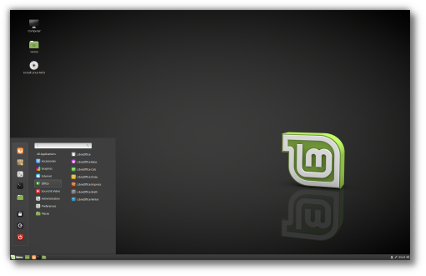
Linux Mint 18.3 Sylvia Cinnamon Edition
Linux Mint 18.3 is a long term support release which will be supported until 2021. It comes with updated software and brings refinements and many new features to make your desktop even more comfortable to use.
New features:
This new version of Linux Mint contains many improvements.
For an overview of the new features please visit:
“What’s new in Linux Mint 18.3 Cinnamon“.
Important info:
The release notes provide important information about known issues, as well as explanations, workarounds and solutions.
To read the release notes, please visit:
System requirements:
- 1GB RAM (2GB recommended for a comfortable usage).
- 15GB of disk space (20GB recommended).
- 1024×768 resolution (on lower resolutions, press ALT to drag windows with the mouse if they don’t fit in the screen).
Notes:
- The 64-bit ISO can boot with BIOS or UEFI.
- The 32-bit ISO can only boot with BIOS.
- The 64-bit ISO is recommended for all modern computers (Almost all computers sold since 2007 are equipped with 64-bit processors).
Upgrade instructions:
- If you are running the BETA, simply use the Update Manager to apply the available updates.
- Announcements will be made shortly with instructions on how to upgrade from Linux Mint 18, 18.1 and 18.2.
Download links:
Here are the download links for the 64-bit ISO:
- Torrent https://torrents.linuxmint.com/torrents/linuxmint-18.3-cinnamon-64bit.iso.torrent
- World EvoWise CDN
- Canada Manitoba Unix User Group
- Canada University of Waterloo Computer Science Club
- USA advancedhosters.com
- USA Harvard School of Engineering
- USA kernel.org
- USA Linux Freedom
- USA MetroCast Cablevision
- USA pair Networks
- USA TAP Open Source Mirror
- USA TDS Telecom
- USA University of Oklahoma
- USA University of Washington, Mathematics
- USA US Internet
- USA West Virginia University
- USA XMission Internet
- Austria Goodie Domain Service
- Belarus ByFly
- Bulgaria IPACCT
- Bulgaria Netix Ltd
- Bulgaria University of Ruse
- Czech Republic Brno University of Technology
- Czech Republic CZ.NIC
- Czech Republic Ignum, s.r.o.
- Czech Republic IT4Innovations National Supercomputing Center
- Czech Republic UPC Ceska republika
- Denmark Dotsrc.org
- Denmark KLID
- Germany BotHelp.net
- Germany FH Aachen
- Germany Friedrich-Alexander-University of Erlangen-Nuremberg
- Germany Funkfreunde Landshut e.V.
- Germany GWDG
- Germany Hochschule Esslingen University of Applied Sciences
- Germany LWLcom
- Germany NetCologne GmbH
- Germany Roman K.
- Greece Hellenic Telecommunications Organization
- Greece National Technical University of Athens
- Greenland Tele Greenland
- Hungary Infotronik
- Iceland Siminn hf
- Ireland HEAnet
- Italy GARR
- Latvia University of Latvia
- Luxembourg root S.A.
- Netherlands KoDDoS
- Netherlands NLUUG
- Netherlands Triple IT
- Poland ICM – University of Warsaw
- Poland Onet
- Poland Piotrkosoft
- Portugal FCCN
- Portugal Universidade do Porto
- Romania M247
- Romania ServerHost
- Russia Truenetwork
- Russia Yandex Team
- Serbia Four Dots
- Slovakia Energotel
- Spain Oficina de Software Libre do Cixug
- Sweden Academic Computer Club, Umea University
- Sweden c0urier.net
- Sweden Portlane
- Sweden Zetup
- Switzerland SWITCH
- Turkey Linux Kullanicilari Dernegi
- Ukraine IP-Connect LLC
- United Kingdom Bytemark Hosting
- United Kingdom University of Kent UK Mirror Service
- Bangladesh dhakaCom Limited
- China TUNA
- China University of Science and Technology of China Linux User Group
- Iran Hostiran Networks
- Singapore 0x.sg
- South Korea KAIST
- Taiwan NCHC
- Taiwan Yuan Ze University, Department of Computer Science and Engineering
- Thailand adminbannok.com
- Thailand Kasetsart University
- Thailand Songkla University
- Vietnam Freedif
- Australia Internode
- Australia Western Australian Internet Association
- New Zealand University of Canterbury
- Brazil Universidade Federal do Amazonas
- Brazil Universidade Federal do Parana
- Colombia Universidad Pontificia Bolivariana
- Ecuador CEDIA
- Ecuador CEDIA Ecuador
- Ecuador Escuela Politecnica Natcional
- Botswana Retention Range
- South Africa Internet Solutions
- South Africa University of Free State
- South Africa WIRUlink
A 32-bit ISO image is also available at https://www.linuxmint.com/download_all.php.
Integrity and authenticity checks:
Once you have downloaded an image, please verify its integrity and authenticity.
Anyone can produce fake ISO images, it is your responsibility to check you are downloading the official ones.
- Please read and follow the steps at https://linuxmint.com/verify.php
- Link to the sums: sha256sum.txt
- Link to the signed sums: sha256sum.txt.gpg
Enjoy!
We look forward to receiving your feedback. Thank you for using Linux Mint and have a lot of fun with this new release!

Well done Clem & team. Been looking forward to seeing this release go live and will be updating once it’s available via the Update Manager. Big smile here 🙂
Hi, Mick, and Mint Team, after several tries I’ve been using Mint Cinnamon since 2014, and it’s the first time I’m having errors after an update. I updated to 18.3 Sylvia, and I’m having these errors:
Se encontraron errores al procesar:
mintinstall
mint-meta-core
mint-meta-cinnamon
E: Sub-process /usr/bin/dpkg returned an error code (1)
Neither of them install.
Any help will be appreciated. Thanks, Martin
Excellent! I’ve been running 18.3 Cinnamon since the bèta, and it’s stable, reliable and awesome. 🙂
I love the Flatpak infrastructure, by the way. It’s a cool and useful innovation; a better choice than Ubuntu’s centralized Snap initiative, because it’s more open.
Excellent. I’ve been using this os since 2010 at home and at work with no issues. Excellent support, neat software development and superb compatibility with most tools I use. Looking forward to test the new features. Great work to everyone!!
Fantastic work team!
When my internet gets installed I am upgrading. It looks smart and I;m sure i’ll run as smart as every other version before.
Be proud of what you have achieved. You are now my #1 OS for life!
*it’ll runs as smart.
Certainly not smart to make a mistake. Blame the excitement!
And it was completed on time without the threat of last minute cancellation. This must be a pleasant change for you Daniel.
PS
How ‘s Tynecastle working out?
PS2 (To get back on topic )
Looking forward to the new update. I’m assuming this will be the last feature update for 18 and 19 will be released in summer of next year.
Haha very good bud! 😛 It’s a nice change to say the least!
Looks good, hope you enjoy it as we are (when it’s EVENTUALLY done :P) but good to see football fans using Linux. Smartest of the bunch 😛
But back on topic too, I look forward to 19 as well, thankfully got plenty of blank DVDs.
Haha very funny Daniel. I agree, blame the excitement. Coz we’re too excited till we’ve done something that were not smart 🙂
I just meant any football fans that use Linux are the smartest football fans not in general! 😛
Just wondering, I have been running the Beta release and installing the updates as they became available.Will this be the same as the Final release?
Yes, it will be. But fine tuned from the BETA.
If you are running the BETA, simply use the Update Manager to apply the available updates.
> The man who does not read has no advantage over the man who cannot read.
“> The man who does not read has no advantage over the man who cannot read.”
– Over time one learns that not everything we read is correct. Therefore the man who chooses to clarify has a distinct advantage over he that does not. Thanks
Wow, so fast 🙂
I have used Linux mint 18.1 and 18.2 cinnamon . never had a problem with mobile broadband .
New Connections are not adding in this version .
Please correct it.
I’ve been waiting for this moment! Thank you so much!
We have some issues about translations
1) Super user permission needed dialogue doesn’t show as translated (e.g : mintupdate, timeshift)
2) Timeshift doesn’t show it as translated even it is translated.
3) Cinnamon-settings –> users & groups –> Name of user : We can not input Korean Hangul, It is not a matter of Input Methods since Cinnamon-settings –> User info , I can input Korean Hangul correctly.
Generally, I’ve seen more of it as a hard coded state dialogues shows English frequently.
Congratulation Clem and Mint Team.
I’ve been using Mint for 2 years. And I am excited with this new version of Mint (Sylvia). Funny thing is, I just downloaded the beta version this afternoon, burned it to flashdrive and tried it on Live mode. But now, the final version been released. Haha…
By the way, is it posible to upgrade directly from 18.2 to 18.3?(i.e. with Update Manager) Or it should be with fresh installation?
Many thanks.
Announcements will be made shortly with instructions on how to upgrade from Linux Mint 18, 18.1 and 18.2.
“The man who does not read has no advantage over the man who cannot read.”
Thanks Heederman. Thanks for the critics. I missed that part. But I already read it before your answer.
Do not acting like you’re never done something wrong bro.
You’re welcome.
It’s possible to upgrade now through mintupdate.
If you don’t get any update infos yet, you can switch to linuxmint mirrors.
Hi Heedermann,
Thank you. Upgrade successfully in 10 minutes. Looks like faster than 18.2.
Best, DEP
More apps doesn’t show it as translated related above comment.
* Archive Manager
* Character Map
* Desktop Sharing
* Disk Usage Analyzer
* Disks
* Fontviewer
* GIMP Image Editor
* Libreoffice suite
* Mozilla Thunderbird
* Pix
* Power Statics
* Printers
* Redshift
* Rhythmbox
* Screen Reader
* Simple Scan
* System Log
* System monitor
* System Reports
I think something happend to /usr/share/applications
Make sure that your language is completely installed.
Go to Menu -> Languages -> Add/remove languages
Look if it says `Completely installed` (with a green font) for your language.
@Heedermann
Thanks, I don’t know the reason but a lot of names were back to normal(translated) though, It is still the case
* Screen Reader
* Pix
* Redshift
* System Reports
* Timeshift
* Transmission
* Libreoffice suite
* Mozilla Thunderbird
I dont’t sure about Thunderbird and Libreoffice suites, but Other apps should be shown as translated.
and above comment is still the case as well -> https://blog.linuxmint.com/?p=3457#comment-138462
If it says `Completely installed` and still shows stuff not translated, reboot your machine and then create some screenshots and post them here please.
Here is the screenshot link
https://drive.google.com/file/d/1iVSWXtSLc2kwJXBlYY0Ye5u7GInzWKjE/view?usp=sharing
You mean only the menu entries are not translated?
Are you sure those were translated in LM 18.2?
Most of them (Redshift, Pix, Timeshift, LibreOffice Writer) are not translated in my language either, but that’s normal. Those names do not change in my language. But Screen Reader and System Reports are translated in my language.
Here is the link for the Linux Mint translation
https://translations.launchpad.net/linuxmint/latest/+lang/ko
As you can see, all the menu entries should have shown to me as Korean Hangul but it is not.
And even timeshift is not only menu entry, but also the contents shows as English.
Although Translated date is displayed 24th or 25th but it was translated fully done before 17 ~ 20th Nov, displayed dates are for the more reviewed and edited files after the 17~20th Nov.
It would be affected to the next release I think.
Link shows that it might be gatherd before 24th Nov. I think the team gatherd translation file on 20th Nov.
https://community.linuxmint.com/iso
Whatever it may say, Timeshift was not affected to the OS and also other menu entries should have shown to me as translated, but it is not now.
Something wrong.
During beta, translation file was updated one time, in my memory it was 20th Nov, by the team through mintupdate, but it still shows untranslated timeshift in current release.
Hi,
We’ve got another update for Timeshift coming up, addressing translations.
Thanks Clem? Maybe?
Good to know the update news 🙂
Great!!! When will be available the XFCE desktop version 18.3?
I use Linux Mint since version 17.2. I never had any problems after migrating to Linux Mint. Thank you so much!
HuehueBR
Awesome news. I’m downloading it right now. Thank you all for your hard work.
Awesome release and great features! Thank you!
Where can I leave flatpak Telegram app feedback? The app (.deb) downloaded from their official site works fine, but flatpak Telegram app (also official) crashes when I begin input my phone number with some specific error.
Hi Max,
https://github.com/flathub/org.telegram.desktop.
It was updated an hour ago, give it a moment before reporting in case they’re already aware of it.
Hi 🙂
update 18.2 > 18.3 Cinnamon.
works fine…. good job… but
everey boot or F5 moves some icons on the desktop up..
grid adjust is activ.
Pity the LMCE 18.3 .iso exceeds 2 GB
I thought it is more like 1.9GB!
Great work gang. Most interesting release in a while. My hat is well and truly off to you.
The Google Online account is not doing much, except slowly mounting your Google Drive. It didn’t work with regular Gnome-Contacts. Cannot show Google online account. Was visible in Gnome-Agenda Flatpak, but not working. Agenda was not synching.
I guess all of this will get fixed overtime. Will probably be better on Mint19.
Other than that, great release.
I’m having the same issue(s) with the Microsoft Online account – particularly, there is no way to sync OneDrive that I have found.
Hi team! Sylvia is great release , thank you for your work!
After last updates i had noticed a strange behavior. The process ‘cinnamon’ increase the cpu usage to 12%-20% even when i just move the cursor to hover link, icon, menu or whatever. After that, the cpu usage go down to 0%-2%. It seems odd to me. Here is console output from ‘top | grep cinnamon’:
1716 spacy01 20 0 437144 159424 63880 S 6,2 7,7 0:57.87 cinnamon
1716 spacy01 20 0 437144 159428 63880 S 1,3 7,7 0:57.91 cinnamon
1716 spacy01 20 0 437144 159424 63880 S 1,7 7,7 0:57.96 cinnamon
1716 spacy01 20 0 437144 159616 63880 S 1,3 7,8 0:58.00 cinnamon
1716 spacy01 20 0 437144 159624 63880 S 3,3 7,8 0:58.10 cinnamon
1716 spacy01 20 0 438864 159644 63880 S 10,6 7,8 0:58.42 cinnamon
1716 spacy01 20 0 437144 159664 63880 S 17,3 7,8 0:58.94 cinnamon
1716 spacy01 20 0 437144 159668 63880 S 6,0 7,8 0:59.12 cinnamon
1716 spacy01 20 0 437144 159672 63880 R 15,0 7,8 0:59.57 cinnamon
1716 spacy01 20 0 437144 159680 63880 R 15,0 7,8 1:00.02 cinnamon
1716 spacy01 20 0 437144 159728 63880 S 10,3 7,8 1:00.33 cinnamon
1716 spacy01 20 0 437144 159728 63880 S 3,0 7,8 1:00.42 cinnamon
1716 spacy01 20 0 437144 159732 63880 S 5,6 7,8 1:00.59 cinnamon
1716 spacy01 20 0 437144 159756 63880 R 22,3 7,8 1:01.26 cinnamon
1716 spacy01 20 0 437144 159780 63880 S 14,0 7,8 1:01.68 cinnamon
1716 spacy01 20 0 437144 159788 63880 S 1,3 7,8 1:01.72 cinnamon
1716 spacy01 20 0 437144 159792 63880 S 1,0 7,8 1:01.75 cinnamon
1716 spacy01 20 0 437208 159832 63880 R 7,6 7,8 1:01.98 cinnamon
1716 spacy01 20 0 437208 159844 63880 S 11,0 7,8 1:02.31 cinnamon
1716 spacy01 20 0 437208 159848 63880 S 1,0 7,8 1:02.34 cinnamon
Congratulations!
Please make sure you keep Linux Mint simple, efficient and minimalist.
We need it to be fats and not bloated.
The less the better.
Thank You.
Try LMDE2 Cinnamon, based on Debian (no Ubuntu crap), faster and more efficient. Not the very latest versions of software but it’s hard to see the differences. And I hope LMDE3 development based on Debian 9 stable will start now since version 18 is finished in terms of development.
Made usb .iso ok on Desktop – 1.8 G – after failure on laptop – 2.2 G
Hi, I have a problem restoring the software selection from 18.2
There are a few entries in the list with “package could not be found”, because they previously were installed by a ppa (which isn’t configured again).
When pressing OK I get the message “org.debian.apt: mintinstall-icons
“”package could not be found.- isn’t a valid package name” (or similar, original in German, also changed because of sucuri warning).
So nothing can be restored.
Software Center does not start at all. Why?
Installed Linux Mint 18.3 Cinnamon on a 12 year old computer. Have used Linux Mint off and on since 2011. This one is the fastest distros I have run on a computer. Currently running 4GB of ram and a SSD. All of my amateur radio software thus far is running flawlessly. First time I have been able to get a certain piece of software running without errors. No complaints so far. I do have some suggestions for Linux Mint 19, or perhaps implementing it in a future update. Again, fine job and keep up the good work.
73 de WB1ILS
The new edition of Linux Mint looks good, but is it stable and secure? and does it support old AMD graphics cards?
I hope so because I was disappointed by Cinnamon 18.2 which crashed sometimes (did not happen in 18.1). Must say that 18.2 was my first version of Mint after 5 years which caused some problems.
Well done!
Now the real work can begin… …(khm khm lmde3 khm.. )
😀
LMDE3 Cinnamon based on Debian stable 9 “Stretch” would be nice indeed! I’m running SolidK9 (Debian 9 stable based) and it runs awesome!
The site with the checksum file is down too often! Please include some mirror sites…
https://ftp.heanet.ie/mirrors/linuxmint.com/stable/18.3/sha256sum.txt
try using torrents for all downloads when possible
@Peter E: It’s not about the iso images but about the checksum file which I need for the torrent version too. But I have found a mirror at http://mirrors.kernel.org/linuxmint/stable/ (while https://ftp.heanet.ie/mirrors/linuxmint.com/stable/ is down too often)
Thanks Clem and all the team who worked to get this here for us. You all did an amazing job with the improvements while leaving the things I love where they are. My favourite is the software manager which is much easier to navigate around and I am pleased to have google earth in there.
Excellent job!
But I have a question: why the same .deb CUDA 9 package (
cuda-repo-ubuntu1604_9.0.176-1_amd64.deb) on nvidia’s website works perfectly on Ubuntu 16.04.3 but does not work on Linux Mint 18? After installing and restarting, the screen turns black. I’ve tried the recommendations and no alternatives worked. Another problem is that the nvidia website toolkit does not recognize the native drive (and the native toolkit is in version 7.5 …).
But, congratulations for the great work!
Guess LibreOffice 5.1.6 is kept from Ubuntu 16.04 but in Mint it should be newer Still version i.e. x.y.last for stable branch which is 5.3.7 now. Please consider.
Amazing Job, guys. I have just installed Linux Mint 18.3 alongside with Windows 10 without any issues. upgraded grub to burg.
I am newbie, using Linux for about 1 year now, but getting excited more and more as I am starting to satisfy all my needs with Linux Mint (except gaming sadly), but it’s stable, amazing and #1 OS for Linux out there for sure!
Regards,
Alex
New LM 18.3 seems to be great OS, I like most of new features. Many thanks to Clem and all people in LM team. Great work! But I encountered one problem when opening PDF files. After clicking on PDF file, the contents of PDF is incorrectly displayed (on dark background) in “ImageMagick” app as default application. After right click on icon of PDF file and selecting “Open with” and “Another application…”, a dialog appears, where another application for reading PDF files can be selected. But after selecting “Document reader” (for example) and confirming with “Set as default” button, nothing changes. “Default application” still remains “ImageMagick (display Q16)”. Can you help me with solution? Many thanks.
Hi, I had the same problem with 18.2. Nothing seemed to help except for removing ‘Imagemagick-6.q16’. I hope this can help you, too.
Excellent job!
Just one question: why the same CUDA 9 (.deb) package from Nvidia’s website works perfectly on Ubuntu 16.04.3 but does not work on Mint 18.3? After installing and rebooting the system the screen turns black (I tried some suggested mechanisms but none worked). This is my only problem, but important to work with.
But great work!
Hi all,
When I plug the HDMI cable into the tv all I get is the background image with the Mint logo. There is no menu bar at the bottom or icons on the left hand side.
Any help appreciated. Thanks.
that is because the computer uses it as a secondary screen, you can drag windows from your primary screen or change it in display preferences.
This looks nice, but I have no network in my Conky and all of my icons are huge and won’t downsize and several of my extensions and applets don’t work anymore. These were all problems for me in 18 and the reason I am still on 17.3. I had hope of these errors being fixed, as I assumed they would be by now, so sadly no upgrade for me.
Thanks a lot!
I already enjoy every moment of work with Linux Mint 18.3 Cinnamon beta version…
Linux Mint is just getting better and better!
p.s. it’s *very* important that version 17.3 is available – some laptops cannot be installed at all with the new kernel.
On my ASUS UL50V laptop (Optimus with Intel+Nvidia), I managed to upgrade through 18.* only after having installed nvidia-304.135-0ubuntu0.16.04.1 (all others uninstalled) and intel-microcode, Version 3.20170707.1~ubuntu16.04.0, drivers with Driver Manager of Mint. And after it, I’ve tested the kernels up to 4.13.something with no any issues on Mint.
Interesting, that Bumblebee (cure for Optimus) from the repo doesn’t work for Mint on my ASUS UL50V but Fedora 26 is perfectly doing with Bumblebee. And contrary, Fedora doesn’t work with nvidia-304 on the same machine 🙂
Oh, sorry. I have 18.2 KDE on my laptop and still cannot upgrade and test 18.3. So my previous post is about testing only up to 18.2 version of Mint.
What about creating a Budgie version of Linux Mint? Since KDE will not be available anymore.
Clem and Team- Wonderful upgrade experience from Cinnamon 18.2 to 18.3 except for this: On reboot (or F5) Computer and Trash icons change desktop position. They had been previously selected to show up on desktop (System Settings>Desktop>Desktop Icons) in 18.2 prior to upgrade and held their position flawlessly on reboot.
…and held their position flawlessly on reboot in 18.2.
Also had the same experience, perfect upgrade from Cinnamon 18.2 to 18.3, only some desktop icons (on the right side of the screen changed their position)
I love you, Linux Mint 🙂
any news when kde version released??
Hi ,congratulation for this great job. I really like it.
Two thinks confuse me a little bit:
1)If you press start >all applications >online accounts: you can delete that application, but you also delete the cinnamon desktop and you cannot boot anymore!! I would like to delete “online applications” without deleting the desktop.
2) Timeshift works, but it is very slow. It takes 25 minutes for a systemsnapshot. A backup software can do this job in 5 minutes.
Anything else is perfect!!!!
Armin
मैने लिनक्स मिन्ट 18.2 से 18.3 मे अपग्रेड किया। लिनक्स मिन्ट 18.3 बहुत अच्छी तरह कार्य कर रहा है। लिनक्स मिन्ट की पूरी टीम को बहुत-बहुत धन्यवाद।
Hum, not sure if you will get an answer to that.
Hi ,congratulation for this great job. I really like it.
Two thinks confuse me a little bit:
1)If you press start >all applications >online accounts: you can delete that application, but you also delete the cinnamon desktop and you cannot boot anymore!! I would like to delete “online applications” without deleting the desktop.
2) Timeshift works, but it is very slow. It takes 25 minutes for a systemsnapshot. A backup software can do this job in 5 minutes.
Anything else is perfect!!!!
Armin
Hey
Cinnamon Sylvia update:
When booting or Refreshing (F5) ,desktop icons is moving up in steps
until top of screen is reached
Stupid question: Why there is no mirror in France ?
There are. At the time of release there were none that were in sync. You can find the up to date list at https://linuxmint.com/mirrors.php.
A note about flatpack is that there is no version/date info for each application, meaning you don’t know how old it is. How about flatpack application already install updates ? will this show as update in the Mint updater ?
Had a smooth upgrade to 18.3. Nice work, Mint-team!
When will the cage-transform-bug in GIMP be solved?
https://bugs.launchpad.net/ubuntu/+source/gimp/+bug/1614593
Simply the best, for me.
Thank you very much
Installed 18.3 today, mostly good so far 🙂 Although I’ve run into some problems with desktop icon arrangement when using smaller icons, which I posted about here: https://forums.linuxmint.com/viewtopic.php?f=208&t=258218#p1394268
nice clean interface.
as soon as i installed “mint18.3” i fell in love with it.
good job.
Thank you for this incredible release!!!
Hello
can any one help me to resolve issue with hibernate.
I’m using Linux Mint 18.3.
When its wakeup from Hibernate nothing happen! same as restart ! all opened files and applications closed!
I hope find solution for this.
Thanks
I think you don’t have a separate partition for swap.
The size of your SWAP partition should be twice the size of your computer memory. For a 64-bit installation that would probably make your SWAP partition 8 GB in size.
Additionally, it might be needed to add the string
resume=/dev/disk/by-uuid/bfb3195d-bebe-40bb-8d1f-854c128b044a
with your UUID of swap partition only, instead of this my own – bfb3195d-bebe-40bb-8d1f-854c128b044a,
to GRUB_CMDLINE_LINUX parameter of the file /etc/default/grub.
1. Use Gparted to get know the UUID of your swap partition;
2. Open the folder /etc/default/ as Root;
3. Click grub and edit it;
4. Command sudo update-grub in Terminal.
I hope it will do.
For example, this is my string:
GRUB_CMDLINE_LINUX=”resume=/dev/disk/by-uuid/bfb3195d-bebe-40bb-8d1f-854c128b044a nouveau.modeset=0 rd.driver.blacklist=nouveau rhgb quiet acpi=off”.
I’ve added my Google and Flickr account.
I can access my Google-drive but can’t play videos off of it…
Pictures and PDF do work however.
First time I tried to play a video Cinnamon crashed and went to fallback mode.
After restarting (Cinnamon) it didn’t crash anymore but still didn’t play videos.
Flickr doesn’t show up in Nemo.
So no clue how to access that…
Apart from that the upgrade went smooth and seems very stable.
Thanx for another great release !
Hello Linux Mint team,
I have with window 10 & I installed Mint Mate 18.2 2 a month ago as dual boot. I have upgraded to 18.3 yesterday night, thanks for smooth, easy & quick upgrade.
On 18.2, it was all good & easy double click to mount the windows drives C, D until I upgrated to 18.3 yetserday night. But now the 18.3 giving me mount errors for window’s partition, claiming the partition is not good etc.
Please could you advice any quick fix. Please bare in mind, I am novice to linux all together. Please help me resolve.
Thanks
Corrections: I have windows 10 & I installed Mint Mate 18.2 a month ago as dual boot.
It might help:
1. Boot into Windows
2. Run Command Prompt as Administrator (in UAC -> Continue)
3. To disable hibernation, command:
powercfg -h off
Then check each Volume in Windows: Properties->Tools->Disc Scan (or similar in their menus)
Only after it, boot into linux and try to mount.
Hi! Why is the system constantly frozen? Faced with this situation I decided to try another distribution, in this case I chose Fedora 27. So far, for which two weeks have passed, using it a lot, I have not had this mishap.
It happens with versions 18.2, also with betas 18.3 for 64 bits. Before I used the 32-bit versions and no inconvenience in the use.
My PC is an Asus P5KPL using a celeron E4000 with 4 GB of RAM, and nvidia GT610 video with 1 GB of memory.
Thanks!!
Hello,
I had a problem installing Linux Mint 18.3 on my new Asus laptop.
I used bootable USB, and always finished with the black screen and following message: “DRM: failed to create kernel channel -22”
As a work around, I installed Linux Mint 18.2, upgraded it to 18.3, and it worked.
However, as soon as I tried to update the kernel, it crashed, and when I rebooted, I got the same error message.
This is my laptop:
https://www.amazon.ca/Republic-Gamers-Gaming-Laptop-Windows/dp/B01578ZKPO
Is new kernel supposed to work on my architecture ?
What’s guys…
I’m pretty much brand new to Linux in general, I’ve been a disappointed loyal Windows user since the 95. Although I did try giving Ubuntu a chance about 10 yrs. ago but just couldn’t make the transition.
(or I was unwilling to commit it was too different)
I have so much to learn and get my head around but this time I’m here to stay!
( I also can’t believe how much I’ve already learned )
I just installed Mint 18.2 a few weeks before the 18.3 release became available and I LOVE it! I upgraded to 18.3 a few days ago and all I can say is WOW! Its so much better. It has so many improvements and more features. Unfortunately though my laptop crashed last night and to make matters worse I did some research and figured out how to get in to the start up using shift-F3 and made some changes like I knew what the hell I was doing. ( When I’m fully aware I don’t sh*t about Linux system recovery or fixing the boot up or using the commands, or the names of the system files or even what the hell I was looking for to begin with or what I was trying to do ) LOL
But beauty of it all is…
I had no hesitation, because I’m able to gain full access and admin rights to at least give it a shot even if I screw it up even more than before. It’s mine and at least I can if I want to
You gotta love that Right?
I also love what Linux stands for and how they stood up for what they believe in and stuck to it, as a minority against the big boys and the majority and how this whole community continues to strive for excellence! That’s true success
So I’m reinstalling 18.3. At least I know I can do that!
Thank you all,
I’m sincerely grateful as are thousands upon thousands of others around the globe.
-Geortge
is there any way to have whatsapp installed on linux mint 18.3 cinnamon?
Well changing the subject I use mint since the beginning of 2017 and I liked it a lot as they did. I did not have any error of any kind referred to the system. I am very happy with how they did mint 18.3
I expressed poorly at the end so this
thanks team-mint for giving us a version of linux so versatile and useful
For WhatsApp, use Chrome extension, WhatsChrome. Works for text, sending pics, but not voice. Your phone needs to be on and connected at the same time.
Can’t get my Asus usb wifi adapter to work with this one, it worked good with one of the older Mint releases though.
I’m just starting to use the Mint backup tool with this release. Which hidden Mint / Cinnamon files should I backup? I’d especially like to avoid re-entering Cinnamon keyboard shortcuts when upgrading next time. And if I can backup and restore the rest of the Cinnamon settings, so much the better.
Also, any suggestions for which hidden files to backup for Libreoffice, Gimp, Inkscape, and Shotwell?
Since the backup tool is meant to remember previous selections, it probably makes sense for me to try to get it right the first time.
I’ve noticed that when using the cinnamon menu editor to hide/show listed programs, the length of the scrollbar in the menu changes size.
For example, I used the menu editor to hide vlc player since I don’t use it. I close the both the menu editor and the configure window, click on the menu and I notice that the scrollbar has shrunk in size. I open the the menu editor to make vlc player appear the menu and the scrollbar becomes larger in size.
I’ve also found that when I applied the update for “cinnamon-settings-daemon”, that also made the length of the scrollbar become smaller.
I didn’t experience this behaviour in version 18.1 or 18.2.
Flatpak section in Software manager does not show any apps after upgrade from Cinnamon 18.2,32bit desktop.It only shows a blank window.
Hello
This was fixed today in mintinstall 7.8.9.
Every other start of VLC crashes Cinnamon.
After restarting Cinnamon it does work.
I wanted to send a System Report but haven’t got the tool in the menu ?
I upgraded from 18.2 so maybe that’s the reason it’s not there ?
Replying to myself and everyone interested :
The tool is/was not installed with the upgrade…
I booted a VM with the 18.3 iso and saw it was there in the menu.
So I had to run sudo apt-get install mintreport
Maybe a buglet ?
after using 18.3 for a few days now, i notice when running VLC i get “hangs” when i watch some thing, and when i opened the terminal, cinnamon had CPU spikes when the hangs on the video happened, i got CPU spikes over 65% at random times, and i had memory usage of close to 60% ( i have 2x4gig ).
VLC had CPU usage og around 20-25%, a few other background programs had 0.5->2-3% CPU usage under the load peak.
this was enough to hang the video for 3-5 sec.
only thing i had running was VLC and a shared folder open.
This looks like a great release! Just installed it. Two things that caught my attention:
1. Redshift is now installed by default, correct?
2. The package mps-youtube is broken. Once I launch the command mpsyt and search for a song, I get this [1] error. I installed the package from the default repositories. Can someone confirm this?
Thank you for your reply!
Robert
[1] https://gist.github.com/orschiro/be6b4d61498b48e171240a40da3695b4
Hi !
Linux Mint 17.3 is sold with such great icons (see printscreen above). Why is mine so poor, with ugly square icons ?
The Linux Mint you installed might be too much for an older computer’s processor or graphics card, or your computer might not have enough ram (random access memory.) If ram is the problem, which you can find out easily from the menu – system tools – system monitor – resources, then you need a swap space or a bigger swap space, which is chosen during installation. A swap space is a place on the hard drive that is used as extra ram. The point of ram being seperate is that the ram is faster than the hard drive. If ram is not your problem, then you need Linux Mint XFCE, which is light weight to run lightning fast on older computers that came with windows xp or 2000, and probably 98 and older, processor speed differences make the difference, not what windows it came with. 18.2 is the newest XFCE edition. Since Linux Mint seems to be reading this, YOU NEED AN LXDE EDITION!!! LXDE is even lighter weight than XFCE to run lightning fast on old and unimaginably slow computers that Mint XFCE runs a tad slow on (by that I mean 10 trillion times faster than any windows,) but using Lubuntu IS NOT fun because it doesn’t come with all drivers installed like Linux Mint.
Bug in Cinnamon?
Cinnamon freezes quite often and enters a “fallback modus” from where I can restart Cinnamon.
Usually it happens immedeately after login or when I try to close windows. If this happens, it ist not possible to exit the application any more. After restarting Cinnamon the program is closed.
Sebastian
Yes this is a bug which I experienced too in Cinnamon already after upgrading from 18.1 to 18.2.
That is why I left Mint for now because I expect their “flagship” DE should work without such bugs.
First I changed to Mint KDE which is very stable but will be abandoned by Mint suddenly.
I liked Mint for a long time but I left them for SolydK (Dutch KDE based on Debian stable) which runs extremely stable.
After upgrade to 18.3 cinnamon, i cannot login. It stuck at login screen. What i can do to fixx this problem?
Hi,
What is causing the issue exactly? Can you drop to console (CTRL+ALT+F1) and check your .xsession-errors after an unsuccessful login? check the lightdm logs also for clues.
To Clem & the Mint Dev Team:
Thanks for yet another great release. You all keep doing a great job and surpassing yourselves with every release, and this release is no exception.
I recently got a HP OMEN 17-an007na gaming laptop. Mint 18.2 Cinnamon installs fine on it, but oddly enough only if secure boot is left turned on. If I turn off secure boot, NOTHING will boot. So I have to leave secure boot on and also choose to boot from “USB Flash Drive” rather than “UEFI USB Flash Drive” in the laptop’s “Change The Boot Order” menu. However, Mint 18.3 Cinnamon, although it boots up in the same way and starts the installation process, it won’t complete the installation. It keeps crashing half way through the process as soon as I enter my name, username, and password, and then click the “next” button. The only way is to get Mint 18.3 Cinnamon on this system is to first install 18.2 and then do an in-place upgrade through the Update Manager. Once you reboot and log into the new 18.3 session, the ABSOLUTE VERY FIRST thing to do is to install the proprietary Nvidia graphics drivers, or the system will lock up if you click on anything that requires it to look up info concerning the system. System Info in the System Settings is one such example, and Power Management is another. If you don’t have the Nvidia drivers installed – and maybe also the intel-microcode driver – the laptop absolutely WILL freeze as soon as you click on either of those icons in System Settings, and then all you can do is force a shutdown by holding the power button. Once that’s done and you reboot into the system, it’s rock solid stable and fast.
Apart from that the finished product is brilliant. I also have it installed on another laptop and on my desktop PC, and they’re all running extremely well without any problems whatsoever.
Thanks for the Flatpak fix Clem.After upgrading mintinstall, Flatpak category is showing available apps.
The new background pages alone make it worth upgrading to 18.3.
Found an issue with the Firewall/Gufw. When I go through System Settings to open up the Firewall settings. I enter my authentication into the prompt as expected. BUT that authentication prompt disappears and a second authentication prompt opens up at the same time. If I do nothing, the Firewall app opens and the second authentication prompt stays open. If I then enter my authentication credentials into that second prompt, I get a third authentication prompt AND a new popup window which reads, “Please just one Gufw’s instance Gufw is already running. If this is wrong, remove the file: /tmp/gufw.pid.”
SUGGESTION: It would be great if update manager could also show and install updates for APPLETS & EXTENSIONS.
Before installing 18.3, I used the Backup Tool in 18.2 to backup my files into a tar archive. When I tried to restore those files into 18.3, the Backup Tool quit on me with the error message “This backup file is either too old or it was created with a different tool. Please extract it manually.” HOWEVER, that backup file was made yesterday with the Backup Tool in 18.2.
Since update to Linux mint 18 cinnamon I no longer am able to enter BIOS. I can’t reinstall because it won’t boot from usb or disc. If I press key to enter BIOS it is ignored and still will boot straight into Mint 18. I don’t have a dual boot, my computer has never had any OS on it except Linux Mint. I’m not sure what is going on or how to fix it.
I’m having an issue where my session crashes and brings me back to lightdm whenever I press Ctrl-Alt-Backspace. This doesn’t happen on any other distro that features Cinnamon, just Linux Mint. I’m on an Early 2015 13″ MacBook Pro.
Ctrl+Alt+Backspace is the default shortcut to kill the session, so if you press it.. it kills the session 🙂
I can’t disable it, that’s the problem. It’s not enabled by default either.
Linux Mint Cinnamon is the only distro where this happens.
> I can’t disable it, that’s the problem. It’s not enabled by default either
The shortcut can easily be changed in the keyboard settings!
Change it to SHIFT-CTRL-ALT-SUPER-! or any other hard-to-type-accidentially combo, or simply – I won’t recommend it – completed delete it.
Nice distribution but having a problem with hibernate on a notebook as noted above. I went some testing to determine the cause an a way around it, and though it would be helpful to see what I have narrowed down and poorly resolved a workaround.
I had installed 17, then 18.1 on a HP notebook I5 SSD, and all worked perfectly, hibernate, standby …, and I am using that install to do this post on a newer very notebook(just moved the SSD drive).
Put a new SSD in the older I5 notebook and eagerly installed 18.2, went into hibernate and the login was stuck (no password entry field presented). When stopping and starting X it was still stuck so reboot required to fix. Problem occurred persistently on hibernate recovery, and periodically on suspend.
Saw the 18.3, and eagerly installed that, immediately tried the suspend and hibernate, and problem persisted.
Did not try turning off login at hibernate recovery, and should have as I suspect that.
Trying to understand why 18.1 worked so well and newer did not on this hardware, was sure the hardware was fine. So went back to 18.1 and did a fresh install. All was good, recovered in Hibernate and Suspend consistently and felt the same as this notebook I’m using for this post.
Then went into Update manager and upgraded to 18.3, resulting in 18.3 with a Suspend and Hibernate that works. So fresh install of 18.2 or 18.3 will have unusable hibernate, while upgrading from 18.1 is a workaround that works and validated that the hardware I was using, was, and still is OK.
I don’t have further details as I was only trying to determine what worked and what did not.
does support Arabic ?
Hello guys, please I’m stuck between Mint 18.3 Cinnamon and Mint 18.3 KDE. Don’t know which one to go for. Any advice?
Cinnamon 18.3 fresh install. Works fine. Software-center (mintinstall) starts up really fast. I encountered an issue with mintinstall 7.8.9. If you are entering multiple entries, then all of a sudden the application stops responding. One has to restart the app, before one can continue installing software.
It would be appreciated if the software-application would be kept up-to-date.I notice f.i. that the collection-managers GCStar and Tellico are outdated. Gimp and LibreOffice are also lagging behind.
I also can’t get persona’s in LibreOffice working (was working in 18.2).
Anyway, your work is much appreciated.
Why isn’t Mint listed here
https://www.gnu.org/distros/free-distros.html
?
read that article you linked. Mint has a LOT of Non-Free content
OK, now read it again, more carefully.
I love linux mint and have been a long time user. However, I noticed on 18.3 Cinnamon that the Network Manager inside the control panel has lost some functionality. I use virtual interfaces on different VLANs a lot and I can no longer add/remove VLAN virutal interfaces from inside the network manager which previously worked when clicking the “+” button at the bottom. Now the “+” button only gives you the option to add a VPN. Was this change intentional or can the functionality that was in 18.2 be brought back for the “+” button?
Video what’s new in Linux Mint 18.3 cinnamon edition > https://www.youtube.com/watch?v=ZCtB3x19tdg
Hey. I never had problems installing any LM 18.x versions except for this one 18.3 kde which I noticed a bug when creating and resizing partitions, when you click change to reduce a windows ntfs partition then it works and leaves free space but called unusable, from here it’s impossible to click or change anything to that unusable, because this release those the opposite as previous ones, it seems it expects you to format your ntfs partition and turn it into a ext4 Linux but that would wipe away my files there, I just want to use that free space after reducing ntfs and create a Linux ext4 partition with that free space as I could normally do in previous versions. in my case my D partition is not totally empty, and I cannot empty it because I work with those files from there. Please fix it or provide help this is serious bug and easy to fix since I know you understand this very well
It was the windows 4 primary partitions limit, I just deleted 2 innecessary empty ntfs partitions and I could create both swap area and ext4 with free space. Hope it helps someone if I was not the only one confused with this. Thank Linux community
I am glad you figured it out. I suggest you install Gparted and learn a bit more…
this is a handy guide, worth keeping a link handy: https://www.dedoimedo.com/computers/gparted.html
I would shrink an NTFS partition natively with Disk Mananger of Windows OS. Of course, after Windows Disk Check of D completed OK, and after switching off hibernation in Windows Command Prompt (powercfg -h off), Linux GParted will probably shrink this ntfs partition. But why to use not native NTFS tools? Especially in such a delicate matter as multiboot.
I have a problem with installing ms office (2010) via wine software. I always get an error during installation. I was wondering whether this is an issue of cinnamon (I have LM 18.3) or an issue of wine. Could anybody help me with some advice? I have another, much older computer, with LM 17.3. I installed ms office on that one without any issues. Thank you.
First things first – yet another fantastic upgrade experience!! Thanks Clem and Co. for all their hard work.
I know this is a very subjective question, but has anyone on a DESKTOP seen any issues with upgrading to any of the 4.10 kernels? Currently on 4.4..0-21 from my previous 18.1 install, but would like to keep at least somewhat current.
Went ahead and updated to 4.10 0-42 without any apparent issues. Seems to have fixed a few niggling issues I was having, such as delays recognizing and activating USB keyboard and wireless mouse after startup.
Network disks mounted using iscsi target do not have the appropriate permissions.
External wireless numeric keypad can not be entered correctly.
Please I can’t install libre office 5.4.3 x64 deb on my linux mint cinnamon 18.3
Try the following:
Donwload the correct archive of LibreOffice (now at 5.4.4) from https://www.libreoffice.org/download/download/.
Go to your download folder, find your downloaded archive and right-click on it.
Choose “Unpack here”.
Open your unpacked folder(s) until you have the open folder DEBS on your screen.
Right-click into that window (don’t mark any of the contained files!) and choose “Open in terminal”.
Type sudo dpkg -i *.deb into the terminal, hit Enter.
Type your password for sudo (the admin password, remember that you won’t see any characters or asteriks when you type).
The installation will start.
Repeat the same procedure with the “translated user interface” archive for your language and with the “help for offline use” archive on https://www.libreoffice.org/download/download/.
Your Libre Office version 5.4.4 should be ready to go!
The new Software Manager no longer have the install queue. It’s not that I’m complaining but I’m just used on the older version of Software Manager where I just have to select an app, click install, then find another app, then click install and so on. Then after trying to install all the apps I wanted, switch to install queue and watch the list of downloading and installing of apps, with the queue of what’s next to download and install.
since nvidia driver getting wrong with wayland in ubuntu 17.10 i will try to use linux mint (again). any problem with nvidia driver?