The team is proud to announce the release of Linux Mint 11 LXDE RC2.
New features at a glance:
- The Software Manager
- UI improvements
- New splash screen
- Fonts category
- More accurate package information
- More application icons by default
- More accurate search by default
- The Update Manager
- Performance boosts
- Improved dependencies handling
- Better changelog retrieval
- UI improvements
- The Desktop Settings tool
- “Desktop-agnostic”, detection and upcoming compatibility with other desktops
- New setting for the fortunes in the terminal
- Artwork improvements
- Overlay scrollbars, plymouth, Mint-X, search add-on.
- System improvements
- new “apt download” command
- Adobe flash plugins
For a complete overview and to see screenshots of the new features, visit: “What’s new in Linux Mint 11 LXDE“.
Changes since RC1:
GDM replaces LXDM as the default login manager (this addresses the sporadic issue of X not loading from the live session)
Release notes:
- Known issues
- Moonlight
- Important information
- Overlay scrollbars
- Black splash screens
- Local repository and GnomePPP
To get more information about these problems and their solution, read the “Release notes”.
System requirements:
- x86 processor
- 256 MB RAM
- 3 GB of disk space
- Graphics card capable of 800×600 resolution
- CD/DVD drive or USB port
Bug reports:
Please report any bug you may find in Launchpad.
Download:
Md5 sum: f1c310e709c3236a84a7afa4a44f696d
Torrent: http://torrents.linuxmint.com/torrents/linuxmint-11-lxde-32bit-rc2.iso.torrent
HTTP Mirrors:
- South Africa: Internet Solutions
- South Africa: Web Africa
- China: University of Science and Technology of China Linux User Group
- Japan: JAIST
- Japan: Yamagata University
- Austria: Goodie Domain Service
- Belarus: ByFly
- Bulgaria: nano-box.net
- Czech Republic: Silicon Hill
- Denmark: klid.dk
- France: linuxmint-fr.org
- Germany: Copahost
- Germany: GWDG
- Germany: NetCologne GmbH
- Greece: University of Crete
- Ireland: HEAnet
- Latvia: University of Latvia
- Lithuania: Atviras kodas Lietuvai
- Netherlands: Tuxis Internet Engineering
- Poland: Polish Telecom
- Portugal: CeSIUM – Universidade do Minho
- Sweden: DF – Computer Society at Lund University
- Sweden: Portlane
- Switzerland: SWITCH
- United Kingdom: Netrino
- Canada: University of Waterloo Computer Science Club
- USA: Linux Freedom
- USA: Secution, LLC.
- USA: Yellow Fiber Networks
- Australia: AARNet
- Australia: Western Australian Internet Association
- Australia: ‘Yes’ Optus Mirror
- Brazil: Universidade Federal do Parana
Enjoy!
We look forward to receiving your feedback. Thank you for using Linux Mint and have a lot of fun testing the release candidate!

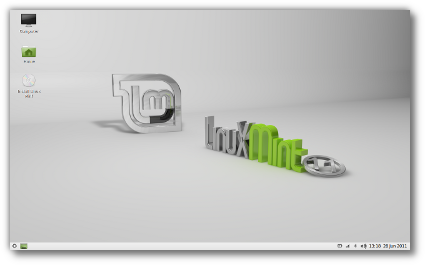
I don’t really like the idea of Black splash screens, It looks ugly in Main edition also.
Génial !
Now we also need the +1 button to google+ here on blog 🙂
@Sayan: Just open Synaptic Package Manager and install plymouth-theme-mint-logo and you will have your Mint boot screen back.
Merci beaucoup, il va y avoir de nombreux heureux.
Gimp isn’t easy to use. I prefer Pinta (in fact, I prefer Kolourpaint but it uses kde libs.)
This elementary theme is very ugly, try to learn with TRISQUEL mini LXDE, because is very beautiful.
Is there an AMD64 RC version available yet? If so where’s its location?
TiA
Mint is NOT ugly. It’s theme is very classy and bright and you can install more themes and icons!
Sharon, I’ve never seen Mint on 64bit LXDE so i don’t think there is one.
Sweet Lord Carlitos!!!! I know what your problem is… You need a Mac…
You are obviously not a Linux kind of guy…
GIMP not easy???? Seriously?
black splash screens is the best solution!!!
Hello, sorry if not well understood, I’m using a translator.
I have installed LXDE RC1, with the updates I have the best of RC2 and the final version? or I have to download everything back and reinstall the OS?
Thank you, good O.S
Can we please have the option of normal splash screens, hate the black one.
@tdockery97
just saw you answer to the blank screen thanks for that.
Won’t boot with AMD fusion. 🙁
¿que significa que sea LXDM?
perdon era LXDE
@Bone
LXDE es un entorno de escritorio
http://lxde.org/
It would be nice if Kendall released a 64-bit version of this considering his other project, PeppermintOS, had a 64-bit version released for the Ubuntu 11.04 branch.
I may be building a system to do some video editing and would like to use LXDE to use as much resources as possible. I know there is an unofficial 64-bit Lubuntu also created by Kendall out there and may end up using that or Peppermint OS 64 if Mint does not.
Ooops meant to say “use as much resources as possible for video editing”
They say it>
back to the not black splash screens would be nice…
…no deactivated boot display or black boot splash, black feels not really open source.
RC2 is specifically targeted at fixing the issue with X loading in the live session for so many users. That was the single largest hurdle to deal with. From here I will begin pushing updates to the other packages to deal with usability errors.
@Bone, La versión main usa gnome, un desktop environment, un entorno de escritorio, hay varios entornos para linux: gnome 2.x, gnome 3, KDE, XFCE, LXDE, fluxbox y cada uno posee sus rasgos, LXDE es un etorno muy liviano.
@ Kendall, RC2 loads fine on ALL of my machines now, so thank you.
Usability problems like there are currently no desktop selection/switching icons in the bottom toolbar, and no way of selecting multi monitor mode would be nice things to look at. The OS functionality is something to get sorted out first if you have the time. 🙂
Distrowatch does not mention Linux Mint 11 LXDE RC2? Not even RC1 …
getting:
There was an error during the CUPS operation: ‘client-error-not-authorized’.
when trying to set a network printer. which is found by my desktop running Mint 11.04 32 bit regular
tried deleting cups.conf but think i am missing a step
desktop being other pc
The battery monitor have the same bug than the gnome version, how i can fix it?
Downloading this via bit torrent, will install on my old laptop and see how it rocks, I hear good things about Debian based OS’s
@Slim, That’s truth, when the RC1 was available, Distrowatch don’t put the LMDE RC1 on the main presentation of the latest releases, just on the List of the latest distributions on the left side of the Distrowatch site, same thing happened with the LMDE RC2.
I’m thinking that may be Distrowatch is taking care of the Ububtu’s ranking (#1) on their site, I can’t find another reason for skipping to publish the LMDE RC 1 and 2 on the main Distrowatch Latests News.
One time maybe happened, but 2 times, not sound normal.
@Slim, sorry I meant to say Mint LXDE RC1 and 2, not LMDE, My bad.
Good work! Please, do your best on KDE edition, because Kubuntu 11.04 is pretty sucky distro
Loving LMDE! Going from strength to strength, people, good on you!
Ubuntu, Mint (and Fedora and Debian too) are in DOWN in Distrowatch.
Ubuntu = Unity
Mint = A lot of bugs (compiz), Switch from Debian
Fedora = Gnome 3
Debian = ??? (ugly and old programs?)
I’m using LXDE RC1 and it runs perfectly ! I hope there’s a Debian-version coming up 🙂 Should be called LMLX or so … 😉
Good Work!
Funciona muito bem. Parabéns!
It is wonderful …
I am downloading and testing it in my pcs 🙂
Thanks, excelent work !
Keep up your good work ! Mint is the easiest and user friendliest distro on planet earth.
This RC2 uses 12 MB of ram more than RC1 and the mouse cursor not appears in the session startup screen =/
I’m impressed by this latest LXDE11-RC2 as it seems to have overcome some fundamental limitations of mainstream Mint11 and Ubuntu 11.04.
Whilst I continue to use Mint10 Main Edition on my C2D desktops, laptop and N455 netbook, I will do my best to further evaluate this more promising addition to the Mint11 family, although my health will limit what I can achieve.
Having established that Mint10’s Startup Disk Creator (nor Mint11’s) could create a persistent USBkey that would load, let alone work, whilst Linux Live USB Creator v2.7 (aka LiLi2.7) was ‘flakey’, I have found that version 2.8.5 seems to be working well using a 5.5GB+9.4GB USBkey, without all the unexpected lockups and shutdowns !
Some other distributions seem to be having similar success with kernel 2.6.38 by avoiding the complications of Ubuntu’s Unity desktop.
For example PinguyOS is using kernel 2.6.38-9, GNOME 2.32.1, Docky 2.2.0, a Mint style menu and Conky to achieve a stable distribution and is attracting rapidly growing interest and use, working well as another persistent USBkey.
PCLinuxOS 2011.6 KDE version is looking promising but is taking longer to evaluate, failing to install as a persistent USBkey and needing ‘real installation’ on a spare hard drive that takes a lot of time.
Meanwhile, congratulations to the Mint team, I don’t know how you have done it but you seem to have overcome the basic problem that Ubuntu 11.10 development is still struggling with via a series 3 kernel !
LXDE RC2 11 exhibits the same video driver issue (NVidia 6150) present in Ubuntu 11.04 and Mint 11 GNOME: “The video driver is installed but not yet activated”. Additionally, I have no cursor in the user login screen – I need to use the keyboard to navigate.
FYI, Mint 10 LXDE and PCLinuxOS 20011.6 LXDE both work well on this machine (no issues installing the NVidia propietary driver and performance is good). If I’m going to stick with lightweight Mint based on Ubuntu on this 4 year old PC, I’ll either need to use Mint 10 LXDE or wait until after the fall release of Ubuntu. I have a feeling that LMDE is in my future though.
Great.
We’re waiting for the final version of LXDE and KDE.
Mint is the best linux distribution. You shouldn’t follow the rhythm of Ubuntu because the priority is quality, not speed. I prefer to wait and not having problems with compiz, gdm, etc.
Nice work and thanks for keep the quality of this distro.
Will there be an upgrade path from the previous version?
On this one particular PC, I don’t really want to have to install from scratch.
WE ARE STILL WAITING FOR YOU TO MAKE A LXDE BASED LMDE. I WON’T USE THIS UBUNTU BASED SORT OF THING.
@Carlos Felipe: Thanks for mentioning Pinta! 😀 I happen to love Paint.NET and I miss it in Linux. It’s still not there plus it lacks about the same stuff that’s missing in Paint.NET like text box editing but anyway, the user interface is snappy and it’s a VERY good start. 🙂
hey can any one tell me how to install linuxmint11. i have downloaded it from the above link.
But it does’nt shows any install file its shows abt 4 folders and two text files that all.
i want to know how to intall this
please do let me know in detail please mail me to gopinath.bioinfo@gmail.com
thanks in advance
linux mint rocks !!!!!!
@the people,
LMDE? If it is to spoil, let’s hope the version fluxbox. We, of base ubuntu, we have already lost the XFCE version […]
Is a confusion here, XFCE is Debian, LXDE, Ubuntu, KDE they don’t know.
After all, which of them is the main version now? Linux Mint 11? LMDE Gnome?
LMDE x64…
http://blog.linuxmint.com/?p=1604
Latest release 12/10
apps are not starting. using virtualbox to test.
is this iso an hybrid one?
i mean, can we dd or cat lxde.iso >/dev/sdx ?
thanks
P.S. what is the default way of copy the iso to an usb pen so i can boot from it?
Let me reiterate from my RC1 comments:
I love this release, but here is what I believe should be changed before a final release:
– Remove Gedit and bring back Leafpad
– Bring back the Xfce Screenshot program
– Include LibreOffice
– Include Firefox 5
– Gmusicbrowser instead of Exaile
…and last but not least, get rid of those annoying scroll bars inherited from Ubuntu main edition. My two cents.
I hate gnumeric and Abiword, Lubuntu does it, but Mint doesn’t should be.
I totally agree with Derrick Ruthless…
awesome!.. thank you.
I really liked Mint 4. I really liked Mint 10. I really like Mint 11. What I liked about Mint 10 is that you could download the CD version and have access to the DVD version. At one time I had Mint 11 Gnome version (Katya) and Mint Debian loaded together. It had the Mint 11 Logo and the Mint Debian Logo, too. But now Mint Debian keeps asking where I want to put my root partition. I think how I managed this was having Mint 11 in my DVD SATA drive and my Mint Debian in my IDE drive. They loaded together. I did this with Puppy derivatives loading two Puppies together. I think a Mint Puppy version would be cool. Right now I have Mint 11 on my IDE drive and Mint 10 on my SATA drive. It seems the last loaded distribution takes over the boot loader with Grub2. I learned that through OS installs in Debian. So my question is: If I load Mint LXDE will it have a root partition so that I can load Mint Debian over it since I can’t seem to load Mint Debian any other way?
Gnumeric and Abiword are really awful.
I also vote for LibreOffice.
Gnumeric and Abiword are really awful.
I also vote for LibreOffice. [2]
Vox Populi Vox Dei
Carlos Felipe, I haven’t seen anything constructive in your critical comments. Do you have any constructive criticism to make. If not,it would seem that you just want attention or you have another agenda. So Carlos, do you have a point to make. If so, make it, if not go away.
Waiting for the 64x version
Bose usb speakers does any 1 know how to get then to work on lxde?? It works fine only on gnome thanks
This is my fist LXDE based install, because I search an alternative to Mint XFCE (now based on Debian = more troubles for me, no ppa etc).
In my system, 275 Mb of RAM is used after a fresh login (230 with mint-11 gnome and compiz). I’m interested by lxde but not with this ram usage… It is on an old thinkpad T40.
Some more Information after my entry at 40.
Mint11 LXDE RC2 with kernel 2.6.38-8 would only install as a persistent USBkey by using Windows-hosted LiLi2.85 and that has since proved to be less stable than Mint10 Main Edition with kernel 2.6.35-22 on a USBkey.
However, PinguyOS with kernel 2.6.38-9 does in fact install as a Persistent USBkey by using Mint10 Startup Disk Creator and is then surprisingly stable.
So, perhaps perhaps a similar change of Mint11’s kernel via Update and ReStart would fix most if not all of its current problems ?
so we dont have all does 3d desktop integration and drop down box’s and i can’t see trash LXDE and lot more can any one help
I like the LXDE format. Its a little different than the Gnome format. Can I get a yeah, duh? Haha. Its sweet. 🙂
I love the build, the ease of use, the responsiveness – but I am having an odd quirk where when I login, I see two “shields” in the tray for software updates. When I click to open update manager, it kinda flickers and it goes down to one. Anybody else experienced this? Not a show stopper for me, but irritating nonetheless. Thanks for the great work!
LXDE is a lightweight desktop enviroiment, a good alternative to gnome.
Waiting the final edition..
What are you waiting for? It works great now. 🙂
I like this Distribution.
But havent try the RC2.
The RC1 was really buggy:
-no screen resolutiontool
-boot on USB:OK.HD on second USB-port:CLANG,no windows anymore)-:
==>must reboot
Where is Linux Kernel 3.0 Stable in yours Distro?
Why Cannot Be Instal New Mint In Windows and After Ununstal Like Some 10 Versions Of Mints?
Many Many Options Cannot Be Used Bikouse Not Work and you Not Tested His Befor Publish This New Relises.
You Most Think and Try Better Bifore Publish Every New Relise Please!
For christ’s sake, release the stable ISOs already. The waiting is klling me.
I’m just trying RC2. Everything works fine! I really see not a single drawback. A good job! I guess there’s no need to change anything in this edition.
Ten days after RC2…
Loved it… I’ve been using mint since 9x release and do not want to get back to my SuSE now!
hi how do i make my built in cam to work in linux mint 11
my cam is not working and i am having problems with it….i have tried to look everywhere and i cannot seem to make my webcam work
i have sony viao vgn-fz21z any help would be much appreciated…thanks
Linux Mint LXDE is THE replacement for GNOME2. I should reiterate that I think this release is AWESOME.
I was able to find all the programs I wanted in the software manager as well.
i should shoot my self down… i am stupido fellipo, having to much time
esta,especial. gracias!!!
it will come with kernel 3.0 and new version of LXDE?
Zorin OS 5 Lite (LXDE) comes first, but has the same bug Ping-Eee OS 11.04 (Pinguy OS), after you install in other language, e.g. portuguese, when you restart always is in english, I installed the language pack, I did logout, chose “pt_BR Português (Brasil)” and in this session is in portuguese, but if I restart I lose this setting, and I don’t use the login screen.
Still waiting Mint 11 LXDE (…)
* Where is the splash screen?
* Where is the keyboard layout setup tool?
* Where is the session control/startup tuning tool?
* Where is the _sane_ office software?
Where’s final version?
Cadê a versão final?
Dónde está la versión final?
@Carlos: Kendall is planning a few fixes. You can keep an eye on the public ISO testing. Nothing will be released until he’s ready and it passes QA.