Linux Mint Debian (201012/201101)
What a better time than Christmas to bring all the best from 2010 into an updated release of Linux Mint Debian.
- All Mint 10 features
- 64-bit support
- Performance boost (using cgroup, the notorious “4 lines of code better than 200” in user-space)
- Installer improvements (multiple HDDs, grub install on partitions, swap allocation, btrfs support)
- Better fonts (Using Ubuntu’s libcairo, fontconfig and Ubuntu Font Family) and language support (ttf-wqy-microhei, ttf-sazanami-mincho, ttf-sazanami-gothic installed by default)
- Better connectivity and hardware support (pppoe, pppoeconf, gnome-ppp, pppconfig, libgl1-mesa-dri, libgl1-mesa-glx, libgl1-mesa-dev, mesa-utils installed by default)
- Better sound support (addressing conflicts between Pulse Audio and Flash)
- Updated software and packages
If you’re new to LMDE, welcome to Linux Mint Debian. Enjoy the release, Merry Christmas and a Happy New Year to everyone!
Important links
- Download mirrors: [32-bit]* [64-bit]
- Known problems
- Changelog
LMDE in brief
- Linux Mint Debian Edition (LMDE) is a rolling distribution based on Debian Testing.
- It’s available in both 32 and 64-bit as a live DVD with a Gnome desktop.
- The purpose of LMDE is to look identical to the main edition and to provide the same functionality while using Debian as a base.
FAQ
1. Is LMDE compatible with Ubuntu-based Linux Mint editions?
No, it is not. LMDE is compatible with Debian, which isn’t compatible with Ubuntu.
2. Is LMDE fully compatible with Debian?
Yes, 100%. LMDE is compatible with repositories designed for Debian Testing or Debian Squeeze.
3. What is a rolling distribution?
LMDE constantly receives updates. Its ISO images are updated now and then but users do not require to re-install it on their systems.
4. How does LMDE compare to the Ubuntu-based editions?
Pros:
- You don’t need to ever re-install the system. New versions of software and updates are continuously brought to you.
- It’s faster and more responsive than Ubuntu-based editions.
Cons:
- Although it’s using Romeo for unstable packages, LMDE continuously changes as it receives updates and new software. Compared to a frozen version of Linux Mint which changes very little once it’s publicly released, it’s not as stable. Things are likely to break more often but fixes can also come quicker. For this reason, LMDE requires a deeper knowledge and experience with Linux, dpkg and APT.
- Debian is a less user-friendly/desktop-ready base than Ubuntu. Expect some rough edges.
5. Will it come with KDE or other desktops?
The decision wasn’t made yet. When it’s fully on par with the Main Edition and if there is a demand for it, further editions will come for LMDE.
Additional notes:
- About the installer: The live installer is developed from scratch with Debian in mind. It’s configurable and it can be re-used by other Debian-based distributions. We noticed a lack in live technologies and in live Debian installers, so we’re happy to take the lead on this. If you’re a developer and you’re interested in using it, have a look at its source repository and don’t hesitate to contact us so we can help you fork it and merge upcoming changes between our two projects.
- About bugs: Please use Launchpad for bug reports.
- About the media: It comes as a liveDVD. Locales work differently in Debian and the package base requires more space. We made LMDE compatible with unetbootin though, so you can install it using a USB stick.
- Dedicated chat room: #linuxmint-debian is open to LMDE users on irc.spotchat.org.
Download links:
Our forums go down regularly these days due to an increase in traffic and activity within the community. Our servers couldn’t deal at all with the recent release of Linux Mint 10 and this made it hard for many people to download the ISO files the day of the release. If you can’t access the website, please use the links below to get access to our HTTP download mirrors and torrent files.
Md5 sum:
- 32-bit*: daeabb182b016cd62bfced5483441b5a
- 64-bit: 1284feca2dff0ec76c6be6825a71f9b7
Torrents:
HTTP Mirrors for the 32-bit ISO*:
- South Africa Internet Solutions
- India Honesty Net Solutions
- Japan JAIST
- Taiwan Yuan-Ze University
- Austria Goodie Domain Service
- Belarus ByFly
- Cyprus Cytanet
- Denmark klid.dk
- Germany Copahost
- Germany GWDG
- Germany NetCologne GmbH
- Greece University of Crete
- Ireland HEAnet
- Latvia University of Latvia
- Lithuania Atviras kodas Lietuvai
- Poland Polish Telecom
- Portugal CeSIUM – Universidade do Minho
- Sweden DF – Computer Society at Lund University
- Switzerland SWITCH
- Turkey Linux Kullanicilari Dernegi
- United Kingdom Netrino
- Canada University of Waterloo Computer Science Club
- USA DoctorServer.by
- USA INSync Systems
- USA Linux Freedom
- USA Secution, LLC.
- USA Yellow Fiber Networks
- Australia ‘Yes’ Optus Mirror
- Australia Western Australian Internet Association
- Brazil Universidade Federal do Panara
HTTP Mirrors for the 64-bit ISO:
- South Africa Internet Solutions
- India Honesty Net Solutions
- Japan JAIST
- Taiwan Yuan-Ze University
- Austria Goodie Domain Service
- Belarus ByFly
- Cyprus Cytanet
- Denmark klid.dk
- Germany Copahost
- Germany GWDG
- Germany NetCologne GmbH
- Greece University of Crete
- Ireland HEAnet
- Latvia University of Latvia
- Lithuania Atviras kodas Lietuvai
- Poland Polish Telecom
- Portugal CeSIUM – Universidade do Minho
- Sweden DF – Computer Society at Lund University
- Switzerland SWITCH
- Turkey Linux Kullanicilari Dernegi
- United Kingdom Netrino
- Canada University of Waterloo Computer Science Club
- USA DoctorServer.by
- USA INSync Systems
- USA Linux Freedom
- USA Secution, LLC.
- USA Yellow Fiber Networks
- Australia ‘Yes’ Optus Mirror
- Australia Western Australian Internet Association
- Brazil Universidade Federal do Panara
* An issue was addressed in the 32-bit ISO and a new re-spin was made available under the name “201101”. For more information about this re-spin please read this blog post.

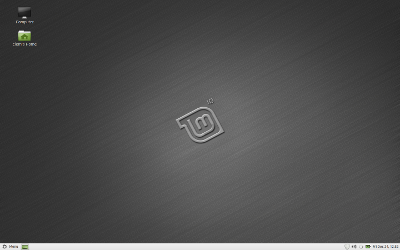
Good news.
Merry Christmas.
Finally !
Thank you, Mint!
Nice gift.
Thanks for this Christmas Gift 😉
Awesome! Happy Holidays Mint developers and community!
Thx to Clem and the Mint-Team for this great Christmas-Present 🙂
Merry Christmas to all Programers, Tester and MintUsers and all the best for 2011..
Greetz from Germany
Roland
Nice present 🙂
Wow wow wow! Happy Holidays indeed! Thanks!!!
Thanks a lot. Great from you on this day. Merry Xmas!!
Wow! Thanks a lot from Italy!!! 🙂
Great update, I will give it a try.
Excellent! I’m looking forward to try it.
Merry Christmas to all the developers’s team!
Thanks from a soldier in Afghanistan looking for something to do over the holidays. Been looking forward to 64 for a while now. 🙂
Mint rocks!
About the servers maybe you should only publish torrents on day one?
Thank you for this great Christmas gift.
Happy holidays!
Maybe the question about 64 bit version should be removed now?
Whats the difference between the original Mint 10 and the debian version ?
Thank you. Happy Christmas !!!!!!!!!!
And thank you for all the good work you do with Mint !!!!
OMG OMG OMG !!!
What a timing, just broke my grub…
Great news in this month
thanks Mint Team
Wouldn’t be better to take off the ‘Will it come in 64-bit?’ on the 5th faq since there is a 64bit now?
Thanks a lot to all Linux Mint team. Great job and keep it up. Marry Xmas! to Linux Mint team, All Linux Mint users and to everyone.
Thanks from Poland. Merry Christmas for everyone. Linux Mint is the best 😉 !!! I’m Downloaded Debian Mint and testing it. Sorry for my English 😉
I LOVE YOU CLEM! 😉
Dreaming for Xfce 64 bits version one day.
… and Merry Xmas for everyone. Thanks for the gif.
What a nice gift… thank you.
In a side note… you must update question 5 in FAQ…
You guys are rock stars, can’t wait to try it out. Merry Christmas to all a good Debian.
Wow, well done, guys! I’m downloading so that I can seed the torrent.
I have an existing and up-to-date LMDE installation, is there any reason why I should re-install, or can I keep using my current build?
Cheers,
Chris.
Congrat!
I love u full…
Great job guys!
I have up to date LMDE, should I reinstal it to get all the improvements? especially the sound and performance boost.
guus: For the sound you need to add /etc/asound.conf (as described in the forums). For the performance boost, you can follow any tutorial on this written for Debian or Ubuntu.
Congrats guys! you rock!!
I just knew that this is when you would come thru! Thanks team. Enjoy the weekend!
Awesome! LM team deserves a good vacation. Have great holiday time Clem! Merry Christmas and Happy New Year.
Thanks for the Christmas gift!
Mint rocks baby!
Excellent! Congratulations & happy holidays to the entire Linux Mint team!
Thank for the Christmas gift.
Love This stuff working on getting every body I can to use these instead of Windows you making my job easer thanks.
Merry Christmas and THANK YOU for the 64 Bit LMDE. I have been waiting for it to make the switch 🙂
So awesome guys! This is a great Xmas Present!
Hope everyone has a great holiday!
is new LMDE compatible with Intel GMA500 Graphic Card ?
The “4 lines of code” , is that exclusive to the stock kernel or if I update the the latest Liquorix it would still benefit LMDE?
nice try but not innovative but extremely stable, unix rocks. happy xmas btw nice installer also
Install in a HP Tablet 2710p after a few adjustments
everything works great.
Thanks
Congratulations – it will be interesting to try.
Any intention to do a lighter netinstaller? Can’t do DVDs.
Damn . . . just ordered Linux Mint Debian 201009 from OSDisc.com on the 23rd and this comes out on the 24th. 🙁
Is new LMDE compatible with Intel GMA500 graphics card?
coooooooooooooooooooooooooool
F***k yeah cool! Downloading x86_64 now!
Thanks for the Christmas gift!
Спасибо за такой подарок к НГ!
Hello Clem & Team,
I was awaiting for this integration of Mint-X in LMDE. The dream has now come true 🙂 Thanks a lot for all you guy’s efforts.
Keep up the good Job !
-skrishnakar
Downloading now… Anyone know if the new installer includes home directory or LUKS encryption?
What a Christmas: New Motherboard, new video card, and now as the icing on the cake the new Mint Debian 64x.
Thank you Clemens and team.
Merry Christmas
H.
Hi, everyone at LMD 201012 team,
I have just downloaded 201012, and it looks impressive, however when I try to install it I get as far as disk partion, it then asks me for root/ it is then stalemate as it wont let me go any further, I was expecting it to be like LM-10 where it would have done this for you, and then loaded up automatically.
As you have probably guessed I am not savvy with programming debien, is there a way around this or a website ?
EricJ
ive been waiting 4 this. i might even kiss #!chrunchbang goodbye. nice work. merry chrimbo..
awesome release just in time for christmas. thanks clem n gang. happy holidays to all mint & lmde lovers. grabbing the torrent now!!!
Brilliant timing. All my Christmas presents coming early this year: a new laptop and now a brilliant new Debian based linux distro to put on it! Already tried LM10 Live on it with 100% success so here’s hoping LMDE 10 is as good (LMDE 9 didn’t set up the RealTek wireless, while LM10 was classic “It Just Works”).
Many thanks to all of you and have a great Christmas and New Year.
Thank you for your hard works, Linux Mint team!!! Merry Christmas and Happy New Year to everyone!!!
Great News!! Thank you!!
Merry Christmas to you and yours.
Message for einnar (Thanks from a soldier in Afghanistan looking for something to do over the holidays. Been looking forward to 64 for a while now).
Thanks to you for what you are doing for all us!!!
What a great present! Thanks Mint Team!!
Merry Christmas!
Thank You – that is really a great christmas gift !
Made my holidays. You people rock. Radiating love for dedicated developers!
This is the best present for me. Many thanks to the LMDE team!!
Merry Christmas
Great stuff, will give it a go, have been using Mint10 as I had some hardware issues with LMDE before, will see if this release cures some ills.
MX+HNY to the Mint Team, thanks for all the hard work.
Thanks a lot!!! debian + mint rocks! long life to LMDE
Thank you Linux mint team for the release, I was eagerly waiting for it.
Merry Christmas to all! I just want to say thank you the Mint Dev team for all of the hard hard work you have done to bring us all of the releases of Mint this year. You all are simply Amazing!!
@darco
I’m pretty sure the four lines of code was implemented in your bash, so changing kernels wouldn’t affect it. Don’t quote me on it though.
What a great Xmas gift!
I was wondering… Is there a way I can get some packages more updated? For example Banshee is still at the version 1.6.1 (and i was wondering if there is a way to put 1.8.0 on LMDE without compiling it or waiting for it to go on Testing repos)… There are some other packages in that situation (like Gwibber)… Are there any repos to add?
Thanks for the reply…
Thank you for creating Linux Mint! I’ve been using it for 1 year on all my PCs… Really thank you!
A little issue for me with LMDE (201012) on Acer Aspire 1400 P4 1.7GHz 512Mb:
after passed the DVD integrity check, I’ve tried both normal and compatibility mode but when boot process leaves textual console, at X starting stage, GDM does not never appear and boot stops.
Alt+F1…Fn does not gives me possibility to open other consoles, so I think computer really hangs.
Perhaps an additional kernel parameter could help me?….
Anyway, thanks for this release! I’m sure that I’ll be able to enjoy soon LMDE in my old laptop! 😀
I’ve forgot to indicate the video card on Acer Aspire 1440: ATI Mobility Radeon
I have same problem as paoloschi but i have a desktop Pentium D 2x 3.0Ghz
1Gb ram 667 Gforce 6800GS, when the boot is stoping and the screen is black i have must use hard reset ohh i have boot system with usb stick using :
Linux live USB and Unetbootin both of those have the same black screen when OS is starting up.
ps. sorry for my english
I can’t enjoy LMDE like paoloschi and ehhh. Something is wrong made with ISO image. Any suggestions?
Merry Christmas!!! thank you very much 🙂
Happy Holidays
DL’d twice, several attempts on 2 different PC’s, will not finish booting, DVD drive dies out, crap, Oh well. Try next week. Ubuntu/SuperOS 10.10 installed on both PC’s.
thank you clem and crew
p.s. tried 32 bit only, PC is 64 bit used.
Awesome!! Downloading it now. Really looking forward to checking out the 64-bit edition. Thanks, and Merry Christmas!!
Well done!! Many thanks from Italy! 😉
What a nice surprise! Thank you Mint dev team for this great gift!
Merry x-mas to all Linux users out there.
Thanks Clem and Team. Now I have something to do between Xmas and New Year.
Currently downloading both torrents, and will seed them as long as I can.
Happy Holidays to all Mint developers and users.
“1. Is LMDE compatible with Ubuntu-based Linux Mint editions?
No, it is not. LMDE is compatible with Debian, which isn’t compatible with Ubuntu.”
Ubuntu = Debian
Ubuntu is compatible with debian lol. But hey ubuntu is bloated with social networking garbage incompatible with intelligent people, So i guess the quote is correct…. unless LMDE contains myfacetwitidiotbookspace?
Either way x86_64 support is a must have, though i probably won’t use it right now.. thanks!
Thanks,You are the best!!!Merry Christmas and Heppy New Year!:-)
Is jockey included this time around :)?
Great!! Thanks for this awesome gift!
Merry Christmas to the whole Mint team!
Running 64 bit right now, haven’t discovered any issues yet, thanks a lot guys.
You should have started your announcement with “Ho,Ho,Ho!” 😛
Great job people , and thanks for showning that you do pay attention to people’s demands here on the blog!
I just couldn’t resist, Clem. Had to try out the 64-bit version and am posting this from the live DVD. Everything seems to work great, so I am going to replace my 32-bit LMDE installation with the 64-bit.
Congratulations to you and the team on another great release. You all seem to do better when you are rushed than others do taking their time.
Nice release Clem :), what a wonderfull Christmas presents :)….
Thank you Mint and Merry Christmas and hope you guys have a great new year, I have been waiting for a 64-bit version. Thanks again. 🙂
My 1st Christmas present !!!
Hope this one works with my system, if so it will be main OS ASAP
Plz use torrents ppl, dont want to overload the servers again 😉
lmde64 installed fine 🙂 but opened synaptic (nothing else open) and the search is greyed out, can’t use it 🙁
There is a problem . I am using 64 bit on a quad core. I chose btrsf as the file system everything went fine until grub went into a loop. I had to manually reboot and then found that my MBR had been deleted and no new one added. I tried my MBR repair disk but it did not recognize btrsf. I reinstalled and reformatted to Ext 4. This worked and gave me a new MBR. So far Debian Mint works fine and seems very nice. Thanks and Merry Christmas.
Hey !
Great job guys =)
I’m having the same problem as few users here.. The screen goes black in the middle of installation and nothing happens.. I use a live USB with unetbootin .. I have an old pc as well.. P4, 1G ram, Gforce 7300gs.. But the funny thing is that when I run the ISO-image in virtualbox it loads fine.. So I dont know.. Its either the live.usb-software, or maybe its an issue with old graphic cards (ubuntu had that before)
Cheers and Merry xmas !!
Have 32 bit on an old system with SB-16 sound card. Only Linux I prefer to use that will make sound card work. Now installing LMDE64 on main system to dual boot with U-10.04. WOW!!! Sure installs fast with E3300, 3Gig RAM and pushed to 3.3 GHz.
Paul
Thanks for your work Clem + Team from Germany.
I wish you and everyone in the community all over the world a peaceful and nice Christmastime
Merry christmas, Mint! I will be installing on my main system!!! Best wishes, everyone!!! 🙂
Merry Christmas to the amazing Clem and the Mint Developers and all Mint users everywhere.
Been testing Mint Debian 64bit for almost 12 hours now, I find it awesome.
Loving every minute and it just flies on my AMD 6 core box, did I say how fast it is … like Mint 10 on steroids.
Least I can do is send you a donation.
Many thanks again, you have made an old man very happy.
Oops!!! “Christmas”…
A milestone!, LMDE/24th December/2010, easy to remember!. Keep on trucking, Mint.
Nice one, but fonts are still looking not so good as in regular Mint/Ubuntu for me!
Thank you so much for this!! I’ve been waiting for LMDE 64 bit!
I’m going to install it right now 🙂
Merry Christmas and Happy New Year!:D
LMDE 64 Bit to Christmas, what a great Present!!
Thank you Clem and the LM Team, wish all a merry Christmas.
(send from LMDE 64 Bit)
Awesome!!, but, what about Compiz functionality?
Thank you so much from Australia great thing to wake up to on christmas morning downloading now.
Merry christmas and happy new year to everyone who reads this.
AJ
What a nice present for Christmas!!!
Thank You!!! Have wonderful days!!!
Thanks for your work.
Merry Christmas to the Mint team!
I have already installed, and using Mint 10 (32 bit) on my Dell 600 laptop and everything works fine. I downloaded mint Debian (201012)(32 bit) tonight, and tried to boot my laptop by live CD using both “Linux Mint”,and “Start Linux Mint in compatibility mode”” option from the boot menu. in both cases the bootstrap halted. I also checked the integrity of CD, that looks fine.
Thank you!!! Best wishes!!!!
Awesome!!!
What about Compiz? is it working now?
@#101 Cliff: That’s a bug Justin found in the installer. If you choose btrsf for the file system the installer also formats boot as btrfs. Of course boot has to be ext4.
Nice Clem. Just blew my mind. I’m so downloading the 64 bit version right now. Happy Holidays indeed.
P.S. the torrent downloaded crazy fast. That was awsome. I’ll fire the torrent back up to help seed & keep it awsome 🙂
@60
Are you right clicking the partition where you want the /root to be installed on? My first go around I saw it was a little different from previous installers. Now I like it!
From a satisfied LMDE user, greetings for this new release.
Thanks to Clem and all the Mint crew. You’re really great.
Grazie e Buon Natale.
P.S. LMDE rocks!!!!
thanks a lot for this wonderful gift. I’ve just sent you another donation, you really deserve it 🙂
After burning 32-bit LMDE 201012 on DVD (no unetbootin, etc.) I try to boot X, but it works only in text mode.
Error: Fatal server error: no screens found
See this: https://bugs.launchpad.net/linuxmint/+bug/694177 for more info.
More and more Ubuntu seems to be shooting its self on the foot. I think in the long run it is for Mint’s best interest to disingage it self from it. Debian provides a great base to build upon , with less radical changes and more consistent enviroment. Again congratulations Mint team!
Santa just swung by. Thanks.
And it finally become true. Thank you all for your great work.
This is the most convenient rolling release distribution available.
Merry Christmas.
It’s there!!! … the best linux x-mas since years. Guys .. keep up this good work! Everybody merry x-mas. Linux Rocks.
Good, very nice release except wifi BroadCom bcm4312 again it it’s not working in LiveDVD as it should be:
wifi card is not recognized and it cannot work properly.
PS:
1.Memtest86+ is in a version of 1.70 and it’s very old (there is 4.0 version avaiable).
2. Kernel: 2.6.32
Hi, thanks Clem for this great 64 bit version.
I seem to have stumbled on a bug. Please try this at home lol
Click Menu, in the search box type “ms fonts”
On my m/c, I get as far as “ms fo” and the system freezes. I have to restart to recover. Is this just me or is there something I’m missing?
Merry Christmas everyone
Stuart
After copying the image on the DVD to try running the program on DVD, go into a loop that can not be controlled by CTR + X or CTR + C
hello folks
i just downloaded n try this live cd on my pc
i use universal usb installer from http://www.pendrivelinux.com/universal-usb-installer-easy-as-1-2-3/ to create live system on my usb stick
booting error message appears when i use new syslinux, so i try to use old syslinux n foila… it works
but when i try to install, i get a problem, gparted error
so i execute gparted manually from terminal n this is the result:
mint@mint ~ $ sudo gparted
======================
libparted : 2.3
======================
Backtrace has 16 calls on stack:
16: /lib/libparted.so.0(ped_assert+0x2a) [0xb76cfdba]
15: /lib/libparted.so.0(+0x43ac7) [0xb7706ac7]
14: /lib/libparted.so.0(+0x448e7) [0xb77078e7]
13: /lib/libparted.so.0(+0x45bdc) [0xb7708bdc]
12: /lib/libparted.so.0(+0x11631) [0xb76d4631]
11: /lib/libparted.so.0(ped_disk_add_partition+0x262) [0xb76d7ec2]
10: /lib/libparted.so.0(+0x47b95) [0xb770ab95]
9: /lib/libparted.so.0(+0x47d9f) [0xb770ad9f]
8: /lib/libparted.so.0(ped_disk_new+0x75) [0xb76d8c95]
7: /usr/sbin/gpartedbin() [0x8091e96]
6: /usr/sbin/gpartedbin() [0x80a1bf5]
5: /usr/sbin/gpartedbin() [0x80c30f2]
4: /usr/lib/libglibmm-2.4.so.1(+0x320c2) [0xb6eb00c2]
3: /lib/libglib-2.0.so.0(+0x656cf) [0xb6d3a6cf]
2: /lib/i686/cmov/libpthread.so.0(+0x5955) [0xb6b87955]
1: /lib/i686/cmov/libc.so.6(clone+0x5e) [0xb6b07e7e]
Assertion (head_size <= 63) at ../../../libparted/labels/dos.c:662 in function probe_partition_for_geom() failed.
any suggestion?
thanks
–sorry for my bad english
WooWoo! Merry Christmas!
Merry Christmas.
Does anyone Know if new LMDE is compatible with INTEL GMA500 Graphics Card?
Or is there any suggestion on how i can install pulsbo drivers on LMDE?
Thanks !
64bit that’s great ! Now using Debian squeeze, but this project looks interesting…
Merry Christmas to all !
thank you Mint team and Merry Christmas! 🙂
I’m not an entire newbie but not savvy either. Installing LMDE was no problem but couldn’t get the NVIDIA drivers working. With the default nouveau drivers I could login but didn’t get past the Mint 10 logo. I tried installing the NVIDIA drivers both the official Debian way and installing the latest .run file from NVIDIA to no avail. “Simple” is not part of the Debian vocabulary, neither is “user friendly” so for me it’s back to the Ubuntu based Mint. When LMDE can handle hardware drivers the same way as the Ubuntu distro, I’ll give it another try.
Thanks Clem and team have a merry Christmas and a happy new year as for compiz i installed it from the repos and is working absolutely fine for me 🙂 the only issue i have is the sound bug that has plauged me since ubuntu included pulseaudio but yet it seems every distro i try with pulseaudio doesnt work very well for me oh well great release and the only thing i really had to do is install oss4 cheers
A happy LMDE 201012 64bit user here, no display for my 9400GT Nvidia graphic card. Similar to Julia, adding nomodeset at kernel parameter and installing the legacy 173, now I am getting things working. Posted this via LMDE.
Thanks to everyone.
People, whats wrong with you?
The “nomodeset” is very known noveau – free nvidia driver bug.
It is problem of nvidia and noveau.
Nvidia does not want opensource driver.
Noveau wants opensource driver.
Mint packages noveau.
As result a lot of graphics cards do not work.
nomodeset disables support for noveau.
The “problem” is here since linux mint 9.
If you use nvidia, do not use anything but proprietary driver, or VESA.
If you want opensource driver, go Intel. Or amd, if they hire more than 4 developers.
The lmde is rocking!Thumbs up for the linux mint development.
cheers.
Merry Christmas and Happy New Year !!!
And what about wifi drivers – still in some cases it is useless. Why in Live version it’s still broken but in install version it’s working fine?
Thanks Mint Team for another great release!
To those who’re having trouble with dumping the .iso on USB flash with Universal USB installer or unetbootin from a Win rig,try Fedora’s Live USB Creator (https://fedorahosted.org/releases/l/i/liveusb-creator/liveusb-creator-3.9.2-setup.exe.Typing) this from Linux Mint Debian (201012) i386/32bit installed that way.Good luck and thanks a bunch again to Clem and Mint team!
descargando y probando por lo q lo he utilizado
es sencillamente genial feliz navidad y año nuevo.
A huge thanks to you, love you guys. Merry Christmas and Happy New year to all the team!
Thanks Clem. I’m looking forward to playing with this
I’m looking forward to a KDE version, please!
Great stuff and here’s a vote for the KDE version.
So the 64 bit version of LMDE is in an running, installed like butter, only 128
updates, runs great, LibreOffice noticeably quicker, believe it’s time to send some more money. Seasons Greetings to all the Mint crowd!!
Please we need a kde edition!
Waiting KDE 64-bit version
Thanks, was waiting for the 64 bit. Happy and merry Christmas
Thank you very much for the 64-bit edition and for such gift for Christmas.
As KDE use I can say I don’t care about KDE edition, I prefer having any DM (can be Gnome) but in ONE edition and well polished (the more variations of distro, the more rough edges).
I am having problems here. Its not fully booting from the LiveDVD. It gets so far then stops. I have tried burning at 4x and 8x to no avail 🙁
Any Help Please
Hi, first off, a big THX to all LMDE developers. Great to see the project grow and advance, step-by-step. Just got a new laptop (HP 625) and wanted to try LMDE on it. Unfortunately I couldn’t get it installed on that machine. It always got stuck in the install process at some place. Tried both the old and new ISO. There seems to be a hardware incompatibilty with some part of that particular notebook. Anyway, tried the “normal” Linux Mint 10 then and it then worked like a charm. BUT, I’ll sure give LMDE a try on one of my desktops soon. Hopefully it’ll install there. Unfortunately I had no time for real debugging when trying it on the laptop. I just needed the thing up and running as fast as possible. THX again, anyway!
Thank you very much, LMDE 64 bit rocks, had some problems, but found answers on forum, now everything works, i will install it on my netbook too
Thanks for it.
That are good news. I think Debian is a better base than Ubuntu.
Merry Christmas and Happy New year to all the team!
I was waiting for the 64 bit, thanks!!!
“Linux Mint Debian (201012) released!”
LMDR? Is that Leonardo, Michelangelo, Donatello, Raphael?
Hmm…
Does the *Mi-D Clem & Team* fight crime and scarf down pizza
when not programming Mint?
‘Twas the night before Christmas
and all through the house,
not a creature was stirring,
each was using Mint with their mouse!
It came upon the midnight clear,
an OS was created over pizza and beer.
No surprise that Linux Mint is a hit,
they have a Debian version in 64-bit!
Merry Christmas!
I have the same problem too…
Awesome job. Been waiting for it since heard you were doing it. Finally seen my linux system I want to keep. Keep up the great work!
thnx, nice gift! im happy, i just being waiting for it
GREAT JOB Mint Team!
I hope this project may be the future of your DISTRO!!!
I really hope this because I love Debian and belive in you.
GOOD JOB GO ON WITH PASSION
Merry Christmas
Mint Debian встановлено на мій нетбук. Дуже легка та гарна система. Дякую Вам за таку чудову працю! Моя родина задоволена використанням Mint Debian!
to LinuxHead
sudo apt-get install libgl1-mesa-dri libgl1-mesa-glx
Merry Christmas and a job VERY well done!
I’m waiting for KDE edition 😉
Where is pppoeconf that is installed by default? Also, NM could not connect to pppoe, so I had to use ubuntu in order to download pppoeconf. Errr…
A BIG thank you for a wonderful 64-bit Xmas present, Clem! Thanks also to einnar — been there, done that over the holidays, so I REALLY know and appreciate all you do!
Wow! Thanks a lot from Italy
Very well done! I guessed correctly when I thought you would wait and release LMDE on Christmas. This is a wonderful Christmas gift, thank you! Any idea how long until jockey-gtk, compiz, and miscellaneous goodies? Très bon, Clem et de l’équipe!
Got it all set up and rockin’ TY!
Not much luck with btrfs but like i care.. I was just curious…read up about it and it’s not ready quite yet…
I got compiz and cairo and all my apps… I am happy and I’ll never have to reinstall! Wooo!
GBY and Merry Chriskwannaukaeidstice!
Hawks, I always install gnome alsa mixer and turn up PCM and it fixes it….
Dear Clem, devs, everyone else:
BtrFS breaks the install.
I first tried to install LMDE with this layout on a VB 4.0 vm:
/boot ext3
/ btrfs
/home btrfs
swap
but boot fail and I was left with the minimal rescue shell.
Then I tried and succefully installed it using ext3 and ext4 filesystems; so on multimedia and everything else’s working great, even VBGuestAdditions installed without worries – thanks for including build tools and kernel headers.
Seems you’re rocketeering guys, congratz!
First round of bugs, how to reproduce it:
1. Update the system via Update Manager (GUI)
2. sudo aptitude install guake
You will get this:
WARNING: Failed to parse default value `’ for schema (/schemas/desktop/gnome/f-spot/ui/main_window_x)
WARNING: Failed to parse default value `’ for schema (/schemas/desktop/gnome/f-spot/ui/main_window_y)
WARNING: Failed to parse default value `’ for schema (/schemas/desktop/gnome/f-spot/ui/viewer_x)
WARNING: Failed to parse default value `’ for schema (/schemas/desktop/gnome/f-spot/ui/viewer_y)
Guake will fail to install complaining /schemas entries are wrong
3. sudo aptitude purge f-spot
4. sudo aptitude install guake (this time it will install ok)
5. sudo aptitude install f-spot
and you’ll have again:
WARNING: Failed to parse default value `’ for schema (/schemas/desktop/gnome/f-spot/ui/main_window_x)
WARNING: Failed to parse default value `’ for schema (/schemas/desktop/gnome/f-spot/ui/main_window_y)
WARNING: Failed to parse default value `’ for schema (/schemas/desktop/gnome/f-spot/ui/viewer_x)
WARNING: Failed to parse default value `’ for schema (/schemas/desktop/gnome/f-spot/ui/viewer_y)
So there’s a problem with F-Spot.
I would like to mentio F-Spot still launches and runs okay 😛
Well, time to dinner people, see you!
Was waiting eagerly for this. But the install fails:-(
To be more precise it stops at libicudata.so.42.1.
However, no problem with install media. It stopped when installer noticed there is no space left on the install media. BTW I miss an option for xfs as a filesystem to install on.
Lxde please! thx 😉
Thank you very much, indeed. 😛
Happy Isaac Newton Day!!
my first issue : http://forums.linuxmint.com/viewtopic.php?f=47&t=62527
FAIL from the very beginning not supporting ReiserFS by default. adding it seems to add the choice to the installer but just sits there and “formats” forever… and my Reiser /home partition that LMDE can so beautifully read from the live DVD refuses to mount come hell or high water once LDME is installed.
My only option appears to be to back up the /home partition from the live CD onto other media, install / and /home as ext4 then restore /home after the fact.. pain in the ass devs, real pain in the ass.
And merry christmas from the board troll
Whatever happened to posting md5sums? You send us to nothing but mirror sites without any md5sum support. I’m in the US and I have downloaded from the same site all day and have yet to get the same md5sum. I really wish you would post the md5sum – or if its there make it more obvious.
I’m writing from LMDE Live DVD 64bits, using my cellphone and it was detected immediately… but I don’t have wireless connection nor the option to install wireless card private software… so I can’t go ahead if I don’t know if the wireless will work.
I have a Dell Inspirion Zino HD with wireless card detected with “System Profiler and Benchmark” Broadcom Corporation BCM4313 802.11b/g LP-PHY
Any suggestion to solve it?
I have a HP G72 with intel i3 processor and arrandale graphics. The 64bit livecd boots and i installed lmde. After installation i rebooted but got a black screen. I tried to go into single mode but the same happens. I also tried to boot into run level 3 but it also does not work.
I booted again with the livecd to see what the log files says, but there was not xorg.log or messages files.
Any help appreciated.
Thanks
John Abbott > it’s clearly mentionned on the download page, as usual (http://www.linuxmint.com/edition.php?id=75). For LMDE 64-bit, the md5sum is 1284feca2dff0ec76c6be6825a71f9b7.
You could just download it via torrent instead; then you wouldn’t have to worry about checking the md5sum of your download.
For everyone else…if you have hardware issues, please take them to the forums @ http://forums.linuxmint.com/ ; the blog isn’t meant to be a place to find help for support queries, that’s what a forum is for.
Guy.
I had the same problem, burned two Discs (64 Bit) and they would not get past the Mint 10 screen (is it called the splash screen?).
However if you hit enter before the time clock runs out, it will load.
It seems that it will not automatically run into boot mode, well that is what happened with my system.
Hope this helps and l plan to load it tomorrow when l have more time to play.
I also have the problem with the screen going black after the linux mint logo when im trying to boot into the live cd. Might I mention that Linuxmint 10 “ubuntu based” works fine, and so does ubuntu, it is only this Debian edition which is having this weird bug….. It is definately not my hardware…. any more info on this??? I want to use the debian edition damn it, not ubuntu 🙁
To both Guy & Kaddy.
Try hitting the enter key when the logo appears and not waiting for it to load once the seconds have passed, at the top of the screen.
Seems to be a bug in the loading, found this out after burning my second DVD (64 bit) and not waiting for it to load automatically. Then tried the same with the first DVD and it also loaded after hitting enter with the Mint 10 logo showing.
kde++
Just like i imagined. I dont do windows for a year now and was stuck with ubuntu and its endless regressions.
Mint fixed all those mini bugs. It also worked using the mint repos for Ubuntu without any unsolvable problems.
Now its time to kill this 10.04 installation and have some more fun.
Thanks a lot.
I think it might be computer related, as the same usb stick was able to boot my aspire one zg5 but not the HP ZD8000 (32 bit ). Strangely the 64 bit did boot and install on the ZD8000, still trying to get 32 bit version to install
So, how I upgrade from 201009 to the 201012 without installing again?
Merry Xmas !!!!! Good job linuxmint…… Linux Mint Debian is the future of Linux…
Congratulations
Mint Debian is what I expected, using Ubuntu. Now completely switched to Mint Debian. Support samsung-tools(voRia) and Deadbeef, please.
@Mick
it’s not that. It is a Kms bug. It has been reported and marked critical. there will need to be a new respin of this iso. The way to workaround it is to hit “tab” on compatibility mode, and after the “force Vesa etc” line…. “forgot the exact wording… but it had that in it”
You have to add “nomodeset” and it will boot you into the Desktop
I got mine running…. although I am very unimpressed by the Installer in Debian edition. It is rubbish. I don’t know if it is possible to use ubuntu’s new installer for the debian edition…. but it is not exactly newbie friendly…. no options to automate the process such as “use existing free space” or “use entire disk” Like the ubuntu version………
I couldn’t be bothered learning that installer in the end and ditched it. I hope the ubiquity installer comes to the debian edition………..
Another same problem here…
I downloaded 32 bit, created live USB (with unetbootin), won’t boot at all, end up with a black screen… (i have nvidia card)
.
This is great!!!!
I posted video screencast in youtube
http://www.youtube.com/watch?v=ZCJ1C890NxI
This release is very bad for mint reputation
All kinds of problems, from not booting at all to install problems
The team should pull it out from servers or mark those as betas
The best way to install this is surely enough doing a minimal installation using the Debian netinstall/businesscard beta CD for Squeeze. This will allow you a lot more options than the (quite basic) liveCD installer, e.g. installing all partitions (excluding /boot) in LUKS LVM, or LUKS separate partitions. After that you can add the LMDE sources to /etc/apt/sources.list and you’re ready to have the new thing set the way YOU like.
The Ubiquity Installer is good enough for kindergarten courses, and nothing more than that.
@sergio,
I could not agree more. 201012 is not ready for prime time and it should be pulled from the servers.
Have been able to install all variants of both mint and ubuntu on my Dell Inspiron but this just goes black shortly into the booting process and only escape seems to be to hold down the power button for 4 seconds. 🙁
Did manage to install the 64 bit via VirtualBox on my main computer, but the installer is the most un-intuitive piece of software I’ve seen for quite a while.
I will sit this one over, but hey, it just makes me so much more happy for the standard linux mint 10. 🙂
Bjarne
Does not boot up, just end up with a blank screen.
Think someone was in a rush to get this out for Christmas…
can get this to work even on compatibility mode. all i get is a black screen of death (yay bsod on linux). what´s the purpose on a xmas release anyway? what a nonsense. lmde 201009 worked flawlessly, why not this one? what a big dissapoint, moving to another distro right now.
I got the same thing Mike did. Boot up stopped at a blank screen. I used K3B to burn it to a CD and verify the burning was a success, it passed and I did the media check before I tried to boot. Then, just to be sure, I put it onto a USB drive and got the same result. I had no problems with the previous LMDE release, it boots just fine.
For god’s sake, RTFM, as well as the previous comments, guys. Google for “KMS” and “nomodeset” and you may be able to boot the disk, after all… :p
If you can’t get past this one, then you’d better never mess with pure Debian.
Thanks you, Linux Mint Team. Nice Xmas gift!!
Merry Christmas for everybody.
Thanx for this great effort.
I am still wondering about inherent security of Mint here. If i understand debians policy correctly testing doesnt receive any security patches while sid and stable get patched. This means that a vulnerability is known but is not fixed anymore until the package arrives in stable.
Did i understand it correctly? If yes, how do you address this problem?
Best regards and nice presents to you as well…
This is my first foray into the Linux world. I am happy to report a 100% successful installation on a Sony Vaio PCG-505EX celeron laptop. Nice job.
Hello everybody. I have old radeon 9600 card and I also had problem with blank screen at booting live image on my usb stick. Nomodeset option didn’t work for me. I added to boot options “radeon.modeset=0” and it solved problem with booting. Thanks for your work.
Дякую. Веселого Різдва !
@gorillaki
RTFM? Which one? The non existing LMDE one?
Just entering debian mindset on this forum and already find the classic RTFM social incompetence syndrome and beginner insulting here.
gorillaki, please bother other forums with your anti-helpfulness.
I agree this release is damaging to Mint’s reputation. Such a major bug like this should of been detected before release and held back until it was sorted
This iso needs to be taken down from the servers immediately and a ReSpin is in order
Great!
Merry Xmaz for everyone and thanx from Brazil.
Josue.
FAO gorillaki
You’re a real piece of work mate. If this was pure Debian, then why is Linux Mint taking a crack at it? FGS, maybe you should try and read up a bit on what Linux Mint is about. Never thought about that before you opened your big gob eh?
@gorillaki: You just don’t get the Mint philosophy, so read up or go bark up another tree.
@Vincent: A lot of us would like to take this to the forums, but getting there is difficult these days. 😉
@gorillaki: Hey, genius, there’s no need to be a jerk about it. I just assumed THE DEVELOPERS (not you) would like to know about a problem with their release, especially since it’s an issue with the current release of LMDE that wasn’t a problem with the original LMDE release.
I’ve tried the release on two computers that have nothing in common but Nvidia graphics adapters, so I’d say the issue is probably related to that (no surprise there.)
Is the forum down or am i just being blocked out for some reason? can’t get to it all day…. Anyone else having trouble reaching the forum?
Just a quick note to thank you for LMDE and to raise my voice for a KDE version.
– Why haven’t selected for new drivers ?
– Like nvidea
– If exist, find like?
Yep – forums are down for me as well.
Dee – The forums as well as the Community site have been down more than up for the past month or so now. The Mint folks know this and are going to be switching hosting around early in 2011 in order to improve up time. At least if I recall what I read earlier this Fall correctly. I know, it’s a bit of a pain when a there’s a new version of LMDE that, for one reason or another, is released with (apparently) a rather serious bug. By what I hear, most of these problems are relegated to the 32 bit .iso while the 64 bit .iso is fairly bug free.
FWIW, the bug has been reported and confirmed and you can follow the progress here:
https://bugs.launchpad.net/linuxmint/+bug/694177
Too bad it hit during the holidays. Be patient though, the Mint devs are not ones to let a bug like this sit there without a fix for too long.
My mintdeb64 runs great… only winff gives me an issue and there are other programs that do the same thing.. i was on earlier this morning give my 2 cents to advise others… i love the new lmde – works great!
LMDE 64 Bit! Thats awesome! Can’t wait for the download to finish!
Привет из России . С новым годом ! Благодарю за релиз ! Как скачаю – сразу же начну тестировать !!!!!!!!
great! i might try this out, of course i plan on waiting untill a KDE version is released, but untill then i will wait patiently 😀
Hi,
Thanks a bunch from Canada! 🙂
I was wondering how the project was going. I have a new Toshiba laptop and have Mint 10 on it (dual boot with Win7 through wubi).
Mint 9 didn’t work with my wireless, but that was because the kernel was a version behind. Mint 10 detected everything and once it had my password all was tickety boo. Go Mint!
Unfortunately this version of LMDE still won’t see my wireless card. I find it strange that Mint 10 does so flawlessly and this version of LMDE does not. Even when I set it up manually it doesn’t want to acknowledge it. To the best of my knowledge the kernel is recent enough – but maybe I’m wrong…
Anyway, I will check into it some more. Once my wireless is working I’d like to install LMDE and use it full time. Other that that I am very interested in this project and want to thank the Mint team again for the great “gift”!
All the best!
Hmm, looks like the 64-bit version is a quite strange release… no ntp after installation, a lot of packages to get upgraded afterwards which arent installed and took me two times to install it (first time it was mounting / read only for some reason)..
guess there is some more worke to do.. but thanks anyway for releasing so fast!
It might be a stupid question – but why are the packages in LMDE so old? Wine 1.0.1 – ok, Wine is at least working in this version.
But another, and more anoying example: valknut 0.3.13 – it’s of no use in this version.
I thought this “rolling” distribution should be more up-to-date than ubuntu, or did I missunderstand something?
LMDE 9 live disc works fine I redownloaded it here http://mint.ez.by/linuxmint.com/debian/linuxmint-debian-201009-gnome-dvd-i386.iso
Not sure if I should install it and update to get the LMDE 10 packages though, don’t know if it would break it since people seem to be having a lot of problems with it.
TP-LINK WN821N (V2) does not get recognized in LM-Debian 201012. It’s based on Atheros and works in Ubuntu/Mint 10 without Problems.
Well, in comment #205 I said that my LMDE Live DVD wasn’t recognizing my wireless card.
I decided to install LMDE and try to solve it… easy for me because the cellphone connection was working… I did it and followed this tutorial http://wiki.debian.org/wl and it worked.
Thank you Clem for a great distribution…
Wish I knew what I was doing, must not be techie enough. I run nVidia
and had zero problems on the install, I’m running the 64 bit deb version of Codeweavers so I can run some Win98 games, no issues. I’m
running the latest deb version of Libreoffice which isn’t even an
official release and even the spell check finally works in that. I’m
running a Black 9950 which seems happy as a freaking clam. so what’s up
with all the problems?? Oh I know, I’m not trying to install on a laptop!! Guess that’s my next challenge, nice work though Clem, sorry
I’m not having more problems.
thak you linuxmint team you did it again !!
I am running Linux Mint 10 on my desktop PC. Can I upgrade to the 201012 from within the previous version or will I have to format and reinstall ?
Any advise given will be highly appreciated.
broken wifi on x64. not happy.
Forums down yet again.
[ 80.088830] iwlagn: Intel(R) Wireless WiFi Link AGN driver for Linux, 1.3.27ks
[ 80.088837] iwlagn: Copyright(c) 2003-2009 Intel Corporation
[ 80.088977] iwlagn 0000:03:00.0: PCI INT A -> GSI 17 (level, low) -> IRQ 17
[ 80.089013] iwlagn 0000:03:00.0: setting latency timer to 64
[ 80.089208] iwlagn 0000:03:00.0: Detected Intel Wireless WiFi Link 5100AGN REV=0x54
[ 80.128465] iwlagn 0000:03:00.0: Tunable channels: 13 802.11bg, 24 802.11a channels
[ 80.128533] alloc irq_desc for 32 on node -1
[ 80.128535] alloc kstat_irqs on node -1
[ 80.128558] iwlagn 0000:03:00.0: irq 32 for MSI/MSI-X
[ 80.177690] phy0: Selected rate control algorithm ‘iwl-agn-rs’
[ 80.195903] iwlagn 0000:03:00.0: firmware: requesting iwlwifi-5000-2.ucode
[ 80.244470] iwlagn 0000:03:00.0: loaded firmware version 8.24.2.12
[ 80.397018] Registered led device: iwl-phy0::radio
[ 80.397067] Registered led device: iwl-phy0::assoc
[ 80.397116] Registered led device: iwl-phy0::RX
[ 80.397168] Registered led device: iwl-phy0::TX
[ 80.422170] ADDRCONF(NETDEV_UP): wlan0: link is not ready
Hola.
He quemado 4 dvd de linux mint debian 201012, 2 dvd bajados de enlaces importantes de 32 bit y de 64 bit y otros 2 dvd de torrents de 32 bit y de 64 bit y al tratar de instalarlos en los 2 ordenadores de sobremesa que tengo dan errores y no se instalan. Probé en un principio con el primero que bajé de 32 bit y daba error, así que me fuí bajando uno a uno probándolo y todos igual.
En uno de los ordenadores tengo windows y fedora y en el otro ordenador tengo linux mint 10, ubuntu 10.10 y guadalinex, van todos perfectamente pero linux mint debian no lo puedo instalar de ninguna forma.
Están malos los enlaces o no están correctos los sistemas operativos de linux mint debian 201012 .
Thanks! Downloading the 64 bits edition.
Good idea based in Debian.
@ rt
It once was ubuntu = debian. But, over the years ubuntu is no longer compatible with debian.
This is a great effort. I’ll definitely try out the second debian release here.
Well, it was my fault. Let’s just say it’s a bad idea to uninstall bluetooth for some reason. Back in love with Mint.
Before you all wet your pants live DVD does not run ??
Ottimo lavoro!
Buon Anno.
I am waiting for a kde 64. I am still on kubuntu and I am still waiting for a good kde distro.
finally forum got moved
“Please be patient while we’re moving the forums to a faster server…”
Great work Mint team.
Clem and the team. I got a very fast 64bit installion and it works perfectly. Can’t ask for any more than that. Great work and thanks very much….
Great!, Great!, Great! and Great!
I love LMDE!, after many years switching back and forth I think I found my distro!
Thanks LM team! Thanks thanks thanks thanks!!!!
Just installed. I’m using it right now. Just one question, I applyed all the 136 updates trough mintUpdate and I got installed Epiphany and Evolution!! Why???
Thanks from Saudi Arabia and keep up the excellent work.
Hi Mint team,
Reference to question No:60.
Got LMDE201012 working now and is brilliant. works well with AMD phenomll x3.
No problems so far.
Thanks.
Happy New Year to everybody for 2011
Lakerz, don’t think like an Ubuntu user, you aren’t using Ubunutu anymore, so, do not expect LMDE behaves like Linux Mint or Ubuntu does. Even though Ubuntu is Debian based they are not totally compatible and have different core philosophies. By the way, Debian tends to have older versions of the programs, because one of the key points in Debian is stability even squeeze (testing branch of Debian and the base of LMDE) is quite old compared to Ubuntu, but comparing with Debian stable branch is very up to date. You will be prepared to deal with Debian’s style of making things and to google a lot to resolve problems, but at the end you will have a fast and reliably OS.
Hi, i have a problem. first i’v downloaded the 32 bit iso, from Brazil mirrow, and burn it with brasero, from my LM 7. Trying to install, or just chek the live DVD, just dont worked, so i retry, and downloaded the iso, from the canadian mirrow… burn it whith brasero… dont work just a black screen at the end of the proces…. so i burn it again with K3b, at 4X speed, the lowest…. dont work, just a black screen at the end of process… i check the integrity of the DVD, and the messaje was like this: everything is OK… i tryed in a laptop too, the same resulst…..
So 2 iso images….
3 burns….
and so dont work…
i did some wrong?
Greetings
salsalha@gmail.com
“100% compatible with debian”.
does it mean i can use KDE with it?
Hello everybody!
I just installed the 64-bit version, and all went fine.
I’m having an issue with the linux mint taskbar. After setting it to autohide, it doesn’t show any more. I had to use the command: gconftool –recursive-unset /apps/panel, to get the taskbar reset.
Any idea why this happens?
Thanks in advance to anyone 🙂
Very disappointing. Never had any issues with any Mint version (well, only minor ones). This time live cd ended with blank screen. Okay, then I added nomodeset to boot parameters and it finally booted. After a couple of minutes mouse cursor started lagging. Don’t know why – checked top, but cpu was idle. Then, tried to delete some files form my btrfs home partition – it took ages even to mount it.
Installed hoping everything will be fine. WRONG! Now Mint does not want to mount my btrfs home partition at all, and, as a result, I cannot do much with my pc, as most apps need to create files on /home to start. Incredible… Going back to squeeze.
I tried to install it using the JFS format but it always hangs when the installation tries to format the partition. Had to go back to EXT4, and all went well.
Is there any known issues with JFS?
@shakta: Thank you for answering to my question. Yeah, it looks like it is really a quite different feeling with debian. But isn’t the possibility to be easily up-to-date one of the core advantages of a rolling release? Of course, there are other advantages (e.g. no need to reinstall to have the latest release), but I always heard this topic in combination with the wish to be more up to date, especially more up to date than the six month release.
Of course, if this is a reasonable wish might be a different question.. 😉
Hi, i have exactly the same problem . . .
Hi, have the same problem as salsalha . . .
BLACKBOOTSCREEN SHIT!
LMDE is the greatest thing since sliced bread. I’ve been a big fan of Debian for years. I have also ran Mint since version 7 on my laptop since it has always been very easy to install, and has required little to no configuration to have up and running. I now have LMDE on my laptop, and am seriously contemplating switching out Debian for LMDE on my desktop. Keep up the good work guys.
when they add hardware drivers and make it simple to add to a partition with windows then i will use this i love the idea but it has to be perfect and i love messing with systems for the best performance in many ways so yea until then we will see what they do
Zero issues with deb software so far, It installed all my apps and settings without a hitch and it appears to be MUCH faster than lm 10.10 gnome. This is going to be my main OS now.
is Clem missing in action or something? lol.
This debian edition should be pulled off the server because of the Major KMS bug that is present that is affecting the
majority of users….. I would of thought it would be pulled down by now….. it’s tarnishing Mint’s good reputation……….
Switched from eeebuntu 3.0 on my eeePC1005HA, everything’s fine, network working out-of-the-box! I had to do some little tweaks as some of the hotkeys didn’t work. Well finally I must say: this is the distro I was searching for my netbook, you people at linuxmint have done an awesome job with LMDE, and also thank you so much to make it a rolling distribution because I didn’t feel like I would put some gentoo-like distro on it.
Debian is actually BEHIND Ubuntu, so nomatter how soon you get the updates, a lot of stuff like the kernel or version of Gnome will always be trailing behind the main edition.
However, I have high hopes for how this project will evolve. Ubuntu developed as much for the server market as for the end user market, but I bet Mint could make a better Debian based OS within a few years, geared towards the end user, and not bloated with stuff end users dont need.
Ubuntu has made some crappy decisions, and it would be nice to have some viable alternatives.
If you want bleeding edge, you want the Fedora edition…..at least that is my understanding. It moves faster than debian. Its also less stable though, which is the trade off for bleeding edge.
Rolling release is nice though.
I hope clem isnt over extending himself….everything he is making is excellent. I also look forward to a LM-Fedora edition, but I dont want the poor guy to burn himself out on research chemicals with all these projects he is single handedly working on.
Mint in my opinion is the greatest collection of operating systems in the world…..comparable with OSX at PC prices, better in most ways but not others, and blows windows out of the water for everything but gaming variety….I think linux Mint is going to be gaining a lot of popularity, and also start to be taken more seriously by the Linux community.
UK Netrino site has stopped x64 debian download twice at 17% complete. Then
Used Canada – installs ok
Kaffeine loads and runs well on the other distros I’ve used.
It ALSO installs on Debian x64 but is not listed when required to run.
With other Mint and Ubuntu distros there is less hassle to set up DVB scan if you install Me-TV first. THEN Kaffeine TV will recognise and Wscan the chosen TV transmitter. ME-TV is then redundant and can be un-installed.
Congratulations! Running 64 bit edition.
Some problems when I tried to prepare my bootable flash using an Universal-USB-Installer version newer than 1.8.0.8. Only that.
Thank you!
awesome,
switched after years of usage from ubuntu to linuxmint and now since two days to lmde 64bit and I’m totally impressed.
Best distribution I ever used.
Keep on the good work.
No go here:-( .Live DVD won`t even find any network interface on my lenovo 3000 N200.
Just requires too much tweaking to make it work.
In the old debian mint version I at least had the network functioning out of the box.
I not sure I like where this is going.
The live DVD worked great on my 10 year old Panasonic CF-27 Mk IV. Once installed it runs very fast for a Pentium III with 328 Mb of ram. I followed the broadcom wifi tutorial to set up my wifi and all is good. Thanks for the time and effort that you and your team put into this.
EXCELLENT, I love Mint x86 & 64, Congrats
I promised once LMDE was available in 64bits I would make a donation. Well, this is now promiss accomplished.
Thanks for this wonderful release!
I have now been running LMDE 32-bit for a couple of days now. My machine is an Acer Aspire One D250. It works very well and the few issues I had with the pre-release are gone. LMDE is very fast and reliable. I use wireless, Bluetoth, Compiz and network-printing. It’s all fine.
Compiz works out-of-the-box, just press Alt+F2 and write “compiz –replace”. To make it start permanently: create a starter with the same command in the “Program-starter” (gnome-session-properties)
Thanks to Clem, Ikey and the others!
than x mint y are genus
merry Christmas I love Mint Keep on the good work
i had the blank screen error and adding this to the boot options worked:
radeon.modeset=0
there are a few variations of this command for different chipsets apparently. one of them might work for you.
Will be installing this. Here’s a vote for a Fluxbox edition!
Just seen Clem’s Blog posting “and re-spinning the 32-bit ISO” sometime this week.
I’m looking forward to a new 64-bit ISO too as that seems to be causing just as much trouble and there doesn’t appear to be any way to get from LMDE 9 32-bit to LMDE 10 64-bit without it.
Digits crossed …
Runs smoothly in Virtual Box. waiting for the kid-diseases to go away and then installing to my pc…very good try. You are very close to a magnificent OS 🙂
Muito legal.. Linux Mint LMDE.. é o que eu estava procurando.. agora é só testar o sistema. Vamos ver no que dá… até mais.
Inté!!
————–
Sou das Minas de ouro, das montanhas Gerais…
Sou filho dos montes, das estradas reais!
To the Linux Mint Team
I was waiting, waiting and so, this:
Reading the posts, Congrats for the LMDE 64bit edition
I don’t have a 64 bit machine
For the LMDE 32 bit Edition, no Congrats at all
LMDE 32 bit Live Dvd
md5 sum checked
DVD integrity checked
I have Nvidia G force graphics card in my PC Bio Star
9.400 GT . All i got was a blank screen. Tried some
boot options and compatb. mode. Nothing happened.
Blank screen all the time. I can’t boot the Live Dvd
32 bit. LAPTOP iNTEL the installation went good till’
the last moment when configuring bootloader forever,
and the installer crashes. Force quit, what i got
This LMDE 32bit final stable release is the bugest
buggy Mint release i ever saw.
Why not take off , remove the iso from servers, fix the
major bugs and a respin of the .iso to be upload again
to the servers for public dowload. Accidents will happen
and we can wait, but please fix the the 32bit .iso
Give it a chance to be repaired and be available again
The installer does not work good and it seems the .iso
was not tested in machines with NVIdia Graphics card
If this had happened to the Main Edition Gnome Ubuntu base
i assume this problem already had been solved
Thanks
J Alessandro
@ #300. NickDjinn Says:
=================
Quote:
December 28th, 2010 at 7:16 am
Debian is actually BEHIND Ubuntu,
…. REMOVED ……
If you want bleeding edge, you want the Fedora edition…..at least that is my understanding. It moves faster than debian. Its also less stable though, which is the trade off for bleeding edge.
End quote
==================
Debian Stable is about stability!
If you want some adrenaline, change synaptic to SID (unstable) and do a total upgrade (that’s what I did), you will have something like APTOSID with Gnome;
If you really want bleeding edge, add EXPERIMENTAL to synaptic, but get ready to bork your system at least once a day, LOL!
If you really know what you want, you can just enable EXPERIMENTAL, get what you need and disable it after the applications are installed!
BTW, running LMDE 64bit here – upgraded to SID, it’s great.
32bit is a no go 🙁
loving LMDE, although for some reason my network connection keeps getting dropped
Mint is now #2 on distrowatch!! and #1 over the last 7 days!!!
@NickDjinn
What the heck are you on about mate? Debian is BEHIND ubuntu????
LoL thats a funny statement
You do know that all versions of Ubuntu are based on Debian Unstable don’t you??? and LTS takes from Debian Testing. Lmao.
You are thinking “Debian” as in “Debian Stable” There are 3 main streams of Debian.
Cool !
I have been running the 64 bits version for 2 days and it works fine on my HP Probook 6550b. Still need to fix a small sound issue but I’m really happy of that LMDE.
Thanks to the team for their great job.
hi there
has anyone been able to get there ipod touch working on lmde (if anyone has one)
if so please tell me how u got it working
cheers
I just popped in my mint 10 live dvd after formatting my hard drive and opened up firefox to find the great news. Downloading LMDE 64 bit now.
As I have written some space above, I was really happy to get LMDE x64.
Now I have installed it and encountered problems, which made it impossible for me to use it.
At first I found no point in the menue to download a driver for my graphic card as it is in all other mint distros. After downloading the driver by using synaptic I found nothing to configure it. After I downloaded the tool therefor (in the other Mint’s it comes with the driver), I encountered the problem that I could not use it as user, i have to use root. Ok, change to root.
Trying that, I found I CAN’T LOG IN AS ROOT ON MY VERY OWN computer.
Sorry but this policy is disgusting.
I came fom winXP to Mint because I didn’t liked M$’s policies.
Now I have to think about, if I buy Win7, which is a pretty neat Os, with an root account. Have done a lot on that one laptop of my sister, witout destroying it.
Sorry guys, even if I would break something on my system using the root account, it’s my system. I don’t need a guardian. Period.
I,m a mint 9 kde 64 bit user and would definitely like to try LMDE x64. Can I use it in multiboot with my existing OS as I’ve been doing it previously?
Yes, multiboot is possible.
I just installed LMDEx64 an can multiboot with Mint10 and Windows7 !
@hamburn
If I may say, I would recommend that you try Mint 10, the mainstream edition, which is much more user-friendly. LMDE has several rough edges and at this point of time, that’s a feature, not a bug.
Great work. First impressions here:
http://url.laspas.gr/2m
yes…hamburn…try Mint 10 Gnome Main Edition (based on ubuntu) it’s very smooth, polished, easy to install and shouldn’t have the kind of bugs you are encountering in LMDE…
LMDE at this point in time is really still an “experimenters distro”..maybe in a few years it will be up to the quality and reliability of Linux Mint Main Edition, but not now…so rather then get a “sour taste” of Linux Mint” go main edition…you will love it…See what the real Linux Mint is…i don’t think you will be disappointed with it…
Going to give the 32-bit a shot. Thanks a bunch for all the hard work. Again, no doubt it’s a labor of love for the dev team.
Ummm, I just installed LM10 and after a week of testing it I’m going back to LM9, I found LM10 lots of regressions. I was encouraged about the new release of LMDE but after reading the comments I’m thinking to wait and see. Hope the new KDE 10 works as good as KDE 9 when is release, if not I will keep KDE 9 that for me is the best ever. Happy New Year to all of you.
Just have to say: I don’t know what all the trouble is about. All of my various systems have booted without fault from the 32-bit live DVD. And I’m typing this from an HDD installed version of LMDE 32-bit.
Maybe I just got lucky, but I am yet to have any problems with the new release.
Can’t support lvm installation.
So I boot to live environment, and apt-get install lvm2.
two way can setup the lmde.
First use traditional debootstrap way, install debian gnome desktop environment and install the mint-meta-debian meta package.
Second, mount the filesystem.squashfs and cp -pr to target partiton, chroot to target, install lvm2, upgrade the linux-image.
An error occurred after reboot, normal boot sequence can’t mount the additional lvm parttion although it can load the root lvm partiton correctly. I found it need alter the default /etc/rcS.d/S26lvm2 to /etc/rcS.d/06lvm2, the boot mount program can mount the lvm2 partiton correctly.
The new live Mint Debian DVD failed to load on my system, assume something has changed on video drivers. Used the first version to load then pulled the updates off the DVD. Its working a bit faster then ubuntu 10.10.
What a christmas gift! That rocks!
Thxal to clem & team, and a happy new year!
Hello buds., Im facing a problem with linux mint and as well as Ubuntu that my USB mouse is well working with these os and my laptop “TOUCH PAD” not working and not even recognized with the OS, any suggestions? plz help me out of this …….
Grub will not recognise the “better” file system on my system (amd64). Debian will not update the repositories giving an error message each time. Debian will install only if you use the Ext4 file system. The file manager has such small fonts that I can’t read the text… it wont increase in size no matter what I change. Debian Mint hold promise but it was released before all the bugs were worked out. I hope Clem finds time to correct all these problems shortly; it could be the best of the best and be the number one Distro of Linux in the world….. but not as it is.
Unfortunately can’t install from “install linux mint”. On second screen (“preparing to install linux mint”) clicking “next” gives me nothing… :/
Moving my test system from Zentyl Linux (Ubuntu 10.04) to LM Deb. Boot Fails on Dell Optiplex GX620 with Pentium 4. Since Zentyl uses LVM, Booted from recovery cd, fdisk’ed in and wrote a new partition table (with -c and -u). Formatted Ext3. Reboot. Boot LM Deb, Check LM Dev Media Integrity. Pass. Reboot, Boot LM Deb. last bit of text before screen goes blank has to do with CPU Scaling functions not supported. Ctrl-Alt-F1, Ctrl-Alt-Backspace, Ctrl-Alt-Del, P Fails to achieve anything visable. After some time, the cd tray ejected. Pressing the power button causes a system beep. Booting LM Deb into compatability mode. Screen goes blank at same time. but this time it has blinking underscore cursor with error ‘eth1: no IPV6 routers present’. DVD spins down. Ctrl-Alt-F1, type start x. Fatal Server Error, No Screens Found. Using config file /etc/X11/xorg.conf, using system config directory /usr/share/X11/xorg.conf.d. VESA: Kernel modesetting driver in use, refusing to load. Giving Up xinit no such file or directory, unable to connect to x server. xinit: No Such process (errno 3): Server error.. Using
What does this mean please?
The update won’t execute new downloads and installs because of this pop-up. When I apply the command as shown in the terminal, I’m told it is a bad command . . .
The pop-up window contains:
E: dpkg was interrupted, you must manually run ‘sudo dpkg –configure -a’ to correct the problem.
E: _cache->open() failed, please report.
An Email to the address given here would be apprreciated so that I can continue to find more out about this very interseting edition of Mint 10
Thanks for the solution if given.
RC
it is amazing…thank you so much
Please delete last question unless you deem it useful to others . .
The solution is to enter dpkg ” –Congigure -a ” in RECOVERY mode after supplying password for Route rights.
RC
Thank you, and happy new year =) !
Faced issues with 32-bit iso, network manager was not working and couldn’t get it up manually too. Live CD got hung on startup, had to restart before it worked again though without network manager, sound was also suspect, didn’t work consistently. However 64-bit didn’t seem to have those issues.
BIG THANKS !!! I Love It 😉
Installed LMDE 64 bit edition on my AMD Phenom based PC in dual boot with Windows 7 x64. So far I.m highly satisfied with it’s performance and features. I hope one day it has the potential to become the best linux debian distribution. Wishing a very happy and successful year 2011 for team LMDE. Fantastic and Welldone!
If your boot stops and you see black screen do this:
Reboot
Hit Enter while counting down
Choose Compatibility mode from menu and hit Tab
Remove “–” and type “nomodeset single” (without quotes) and hit Enter
Boot will start. Type Ctrl+D when promped.
Enjoy your LiveLMDE.
“–” it is double minus sign
Waited For It !!!
But Where Can I Find A Case For It For The DVD I Mean .
It is with much interest that I read the 349 messages in this blog. A few of the messages are highly uncomplimentary, and a few are filled with anger. Several years ago, I, too, sent angry messages to the Linux Mint developers. That was because I didn’t understand the relationship
between the developers and us users. I believed that the relationship was a partnership. It is not. I now understand that the relationship is one where we users are worshipers in a temple, and the developers are the high priests. (Before you cut me off, let me explain that I mean no disrespect. I admire and envy those who have the talent and energy to write all that code.) If the angry people don’t like worshiping in the Linux Mint temple, let them find another temple that they like better. You didn’t pay for Linux Mint, so don’t expect a money-back guarantee. I tried to find a temple with fewer flaws, but kept coming back to Linux Mint as the temple with (for me) the least number of flaws.
Wonderful, Absolutely Wonderful….
I just successfully installed the 201101 32bit respin on a 5+ yrs. old Dell Inspiron laptop.
The 32 bit 201101 installed 100% perfectly!!
NO hanging and NO Blackscreen-Of-Death issues. Thanks Clem and Mint Team.
Very very nice! I’m very pleased with the efforts on this.
I would like to have seen LMDE come with a different default theme.
Yes.. I know we can easily change themes but that is not the point, it should look different out of the box like your KDE version does, have its own identity.
As it is now it just looks like Linux Mint with the same old green colour. Just my opinion folks.
Very good distro though, not knocking that at all.
HAPPY NEW YEAR TO YOU ALL
thank you guys…its been 5 years i hv used a linx platform…n i am very happy to use linx mint…its a great work..U guys r th best…MICROSOFT windows shd sell their company to LINUX.
Congratulations for this Debian Edition.
I installed the LMDE 64bit because I like the rolling attitude it has.
I think that this is the correct way for any Linux distro.
I am so tired because of the six or seven different and clean Linux installations I have done since 2007….You see, I expected something better every 6 months!
To the moment, LMDE seems stable and strong to my hardware.
I used to be a KDE lover and I am looking forward for a Linux Mint KDE Rolling Edition. So, “LMKDERE” will probably be my final Linux installation until the end of the world…..
For people still having problems loading the 64bit DVD iso, here’s how I got it running from a USB stick:
http://forums.linuxmint.com/viewtopic.php?f=141&t=62623&p=363104#p363104
“Will it come with KDE or other desktops?
The decision wasn’t made yet. When it’s fully on par with the Main Edition and if there is a demand for it, further editions will come for LMDE.”
Demand for KDE? ? ? YES!! ! !
Can’t use till you have KDE.
Also please REMOVE nouveau, we don’t want it, just mucks things up.
LMDE KDE++
I would love to see a KDE version as well 🙂
(well, of course, one extremely polished GNOME version would be better than 2 less polished ones, I guess. I would just choose another distro, ain’t a problem 🙂
Coooool!!!
I was waiting it from long time, Debian & Mint it’s incredible, I’m sure that Mint will give to Debian the light enviroment that Debian deserve.
Folks, I’m absolutely satisfied!! I use Debian (aptosid) for years, and I don’t like Ubuntu at all. I was excited when I saw Linux Mint Debian Edition and just waited for the 64bit-Release. Now I have a Debian Distribution with a really beautiful layout – thank you very much for the great work!!
64-bit LMDE can not be installed. UBS or CDROM.