There’s a great way to get your TV listings in Gnome. It’s called onTV and you can install it by typing this in a terminal:
sudo apt-get install ontv
Once installed, right click on your panel and add the OnTV applet. Answer a few questions and you’re ready to go.
OnTV shows what’s “on TV” at the moment and what’s coming up right afterwoods:

You can also search the listings for up to two weeks and get reminded before they come up.
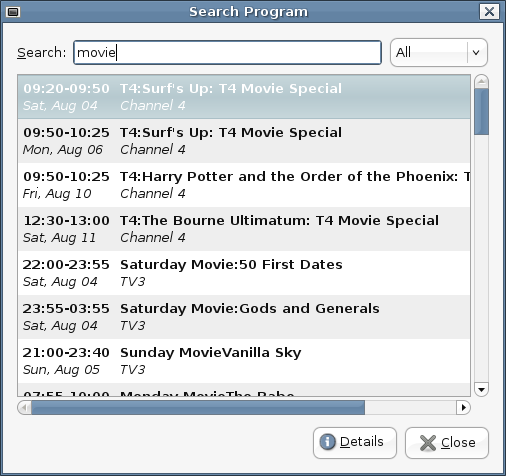
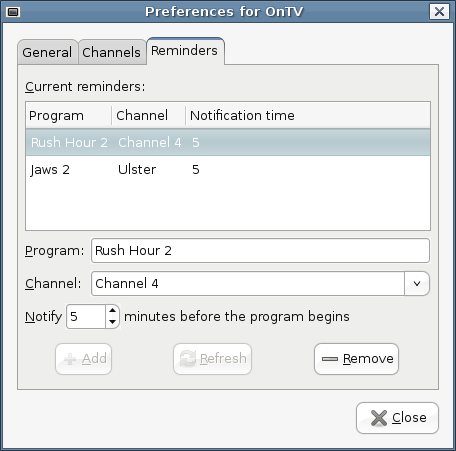

That dealie looks cool, but sadly the site that was providing the info free stopped as of Sept 1st. Now there’s a group of people doing it non-profit, but you have to subscribe. Then you’d probably have to mod ontv to handle it.
http://www.schedulesdirect.org/