This is the BETA release for Linux Mint 18.2 “Sonya” Xfce Edition.
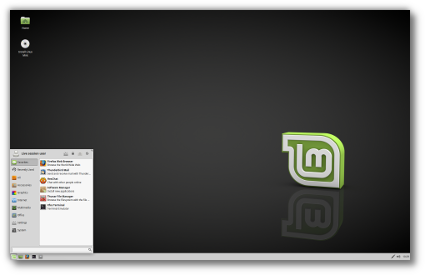
Linux Mint 18.2 Sonya Xfce Edition
Linux Mint 18.2 is a long term support release which will be supported until 2021. It comes with updated software and brings refinements and many new features to make your desktop even more comfortable to use.
New features:
This new version of Linux Mint contains many improvements.
For an overview of the new features please visit:
“What’s new in Linux Mint 18.2 Xfce“.
Important info:
The release notes provide important information about known issues, as well as explanations, workarounds and solutions.
To read the release notes, please visit:
System requirements:
- 512MB RAM (1GB recommended for a comfortable usage).
- 9GB of disk space (20GB recommended).
- Graphics card capable of 800×600 resolution (1024×768 recommended).
- DVD drive or USB port.
Notes:
- The 64-bit ISO can boot with BIOS or UEFI.
- The 32-bit ISO can only boot with BIOS.
- The 64-bit ISO is recommend for all modern computers (Almost all computers sold since 2007 are equipped with 64-bit processors).
Upgrade instructions:
- This BETA release might contain critical bugs, please only use it for testing purposes and to help the Linux Mint team fix issues prior to the stable release.
- It will be possible to upgrade from this BETA to the stable release.
- It will also be possible to upgrade from Linux Mint 18.1. Upgrade instructions will be published after the stable release of Linux Mint 18.2.
Bug reports:
- Please report bugs below in the comment section of this blog.
- When reporting bugs, please be as accurate as possible and include any information that might help developers reproduce the issue or understand the cause of the issue:
- Bugs we can reproduce, or which cause we understand are usually fixed very easily.
- It is important to mention whether a bug happens “always”, or “sometimes”, and what triggers it.
- If a bug happens but didn’t happen before, or doesn’t happen in another distribution, or doesn’t happen in a different environment, please mention it and try to pinpoint the differences at play.
- If we can’t reproduce a particular bug and we don’t understand its cause, it’s unlikely we’ll be able to fix it.
- Please visit https://github.com/linuxmint/Roadmap to follow the progress of the development team between the BETA and the stable release.
Download links:
Here are the download links for the 64-bit ISO:
- Torrent http://torrents.linuxmint.com/torrents/linuxmint-18.2-xfce-64bit-beta.iso.torrent
- World EvoWise CDN
- Canada Manitoba Unix User Group
- Canada University of Waterloo Computer Science Club
- USA advancedhosters.com
- USA Clarkson University
- USA Harvard School of Engineering
- USA James Madison University
- USA kernel.org
- USA Linux Freedom
- USA MetroCast Cablevision
- USA Nexcess
- USA TAP Open Source Mirror
- USA TDS Telecom
- USA Team Cymru
- USA University of Oklahoma
- USA US Internet
- USA West Virginia University
- USA XMission Internet
- Austria Goodie Domain Service
- Austria UPC Austria
- Belarus ByFly
- Bulgaria IPACCT
- Bulgaria Netix Ltd
- Bulgaria Telepoint
- Bulgaria University of Ruse
- Czech Republic Brno University of Technology
- Czech Republic CZ.NIC
- Czech Republic Ignum, s.r.o.
- Czech Republic IT4Innovations National Supercomputing Center
- Czech Republic UPC Ceska republika
- Denmark Dotsrc.org
- Denmark KLID
- France Crifo.org
- France efemef.ovh
- France Gwendal Le Bihan
- France Ordimatic
- Germany BotHelp.net
- Germany FH Aachen
- Germany Friedrich-Alexander-University of Erlangen-Nuremberg
- Germany GWDG
- Germany Hochschule Esslingen University of Applied Sciences
- Germany LWLcom
- Germany NetCologne GmbH
- Greece Hellenic Telecommunications Organization
- Greece National Technical University of Athens
- Greece University of Crete
- Greenland Tele Greenland
- Hungary Infotronik
- Iceland Siminn hf
- Ireland HEAnet
- Italy GARR
- Latvia University of Latvia
- Luxembourg root S.A.
- Netherlands NLUUG
- Netherlands Triple IT
- Poland ICM – University of Warsaw
- Poland Onet
- Portugal Universidade do Porto
- Romania M247
- Romania ServerHost
- Romania Telekom Romania
- Russia Yandex Team
- Serbia University of Kragujevac
- Slovakia Energotel
- Spain Oficina de Software Libre do Cixug
- Sweden Academic Computer Club, Umea University
- Sweden c0urier.net
- Sweden Portlane
- Sweden Zetup
- Switzerland SWITCH
- Turkey Linux Kullanicilari Dernegi
- Ukraine IP-Connect LLC
- United Kingdom Bytemark Hosting
- United Kingdom University of Kent UK Mirror Service
- Bangladesh dhakaCom Limited
- China TUNA
- Iran Rasanegar
- Israel Israel Internet Association
- Kazakhstan Neolabs
- Philippines RISE
- South Korea KAIST
- Taiwan TamKang University
- Taiwan Yuan Ze University, Department of Computer Science and Engineering
- Thailand adminbannok.com
- Thailand Kasetsart University
- Thailand Songkla University
- Vietnam Freedif
- Australia Internode
- Australia Yes Optus Mirror
- New Caledonia OFFRATEL LAGOON
- New Zealand University of Canterbury
- Argentina Xfree
- Brazil Universidade Federal do Parana
- Colombia Universidad Pontificia Bolivariana
- Ecuador CEDIA
- Ecuador CEDIA Ecuador
- Ecuador Escuela Politecnica Natcional
- Botswana Retention Range
- South Africa Internet Solutions
- South Africa University of Free State
- South Africa WIRUlink
A 32-bit ISO image is also available at https://www.linuxmint.com/download_all.php.
Integrity and authenticity checks:
Once you have downloaded an image, please verify its integrity and authenticity.
Anyone can produce fake ISO images, it is your responsibility to check you are downloading the official ones.
- Please read and follow the steps at https://linuxmint.com/verify.php
- Link to the sums: sha256sum.txt
- Link to the signed sums: sha256sum.txt.gpg
Enjoy!
We look forward to receiving your feedback. Many thanks in advance for testing the BETA!

Wow… I didn’t expect a BETA realease for LM 18.2 XFCE so soon. Clem and team, thank you for your hard work on the most usable and stable GNU/Linux distribution.
In 18.1 Xfce, using Claws, ‘Message View’ unticked was not persistent; needed Ctrl-V pressed every time new message sent, received or opened. Did not occur in any previous Xfce Mint. Will look at 18.2 and report.
Bonjour ,
le passage a : xfwm4 4.13.0-1mint1+sonya fonctionne mal : effet :
les fenêtres ne sont plus “déplaçables”
@+
Edit by Clem: Did the WM crash? How do you reproduce the issue?
Le wm ne crash pas , juste ce souci de déplacement de fenêtres .
Any chance one day you will launch a raspberry version?
Edit by Clem: Hi Ricardo, no sorry.
Hi!
it’s possible to avoid update manager to pop-up in front of all to show only “hey i’m start downloading packages!” and “hey! i’m start updating packages” and stay in a background window?
After asking for pass, of course.
thanks!
XFCE and KDE Beta released just 5 days after the “main” DEs, that’s a nice surprise
Notifications, like volume one, in XFCE don’t show up when fullscree
Ok , xfwm4 4.13.0-1 n’aime pas .gtkrc-2.0 😉
I am very excited for this distribution. Couple things:
1) While listening to music on media player, I notice scroll arrows still appear in the tiny volume window that opens when clicked. Instead of having to scroll up and down in that tiny window, shouldn’t the window expand to match the new size as programs like Spotify and Media Player populate and grow the menu height as they are launched?
2) I second io’s concern in comment 6.
3) Would it be possible to drop an AI in that learns and internalizes my own ethical agenda and moral compass? This, with the goal of imbuing my laptop with problematic self-awareness, so that if I lose my computer, it seeks me out in a desperate quest for solutions?
Thanks for your hard work. I donated.
Hi Clem and team.
The xfce4-weather-plugin 0.8.6 seems to have stopped working. It either needs to be patched somehow or upgraded to 0.8.9 which seems to work fine.
Thanks for the great work!
RE: UEFI install in VMWare – BUG?. There seems to be a bug when I install 18.2 XFCE as a VMWare client (12.5). I get a prompt after setting partitions manually (500G for UEFI, and 25G for install root) saying about forcing UEFI install and I get the back button as well as continue button. However choosing either does nothing. Can’t close this prompt with the “x” either. This prompt appears to be a debian prompt.
I do not have this with Mint 18.1 UEFI install in same client config.
Finally VSync is enabled by default to fix screen tearing! Also I recommend to use the Adwaita theme with a bright background it looks much better: https://twitter.com/Linko_3D/status/874682817501900800
This great news as I am used to XFCE being the last one upgraded. Thank you.
@io (June 12th, 2017 at 7:53 pm)
You are right the update manager constantly popping up is really annoying.
I also get this error:
W: Can’t drop privileges for downloading as file ‘/var/cache/apt/archives/partial/python3-xapp_1.0.1_all.deb’ couldn’t be accessed by user ‘_apt’. – pkgAcquire::Run (13: Permission denied)
I’m not sure if this happens because I’m booting up from a flash drive with a little persistence file.
I remember I got the same error while updating on LM 18.1 Cinnamon, booting in the same conditions.
I thought this would’ve been solved by now.
I have a common data partition (NTFS) that I can access from both Windows and Linux, but here in XFCE I can’t see it listed in the left panel of the file manager like in other desktop environments.
Another problem with the file manager is zooming in by pressing CTRL++ on the keyboard. It seems that it doesn’t work for me, while other types of zooming by keyboard are working OK.
Other things:
I like that Gparted is installed
I don’t like that VLC is not installed
I like that a torrent manager is installed, but I find Transmission way too simple and light on features.
I prefer qBittorrent because it allows you to search the torrents list, files list, has torrents tagging with labels/categories, has a web interface and a remote control for Android, etc.
Edit by Clem: VLC is installed when you install the multimedia codecs (you can do in the installation, or from the welcome screen or from the sound and multimedia menu).
Automated encrypted installation gives me a hard times, when I use two hard disk drives. When I try to select faster SSD (/dev/sdd), installer installs OS on it, but GRUB goes to my HDD (/dev/sdc). Also installer likes to install GRUB on installation media, when I use Multisystem boot stick which is recognized as /dev/sda. Behavior can be handled by using manual installation method, but I hope that automated installation can be improved in near future. Maybe installer could ask where user wants to install GRUB during automated encrypted version of installation?
Lock screen is activated on installation media and it requires user and password information. Could lock screen feature be disabled on installation media or could user be informed how to handle this issue?
Edit by Clem: It’s on the roadmap for the next release. We’ll show live information in slick-greeter. In the meantime please use “mint” for the username and press Enter when asked for a password.
I can confirm that the xfce4-weather-plugin doesn’t work (it stopped working in current version of Mint some weeks ago). It needs to be updated (I simply installed a package from the newest Ubuntu repository, version 0.8.9).
The second thing: I can’t receive files over Bluetooth. It doesn’t work in the current version of Mint either. I had to remove blueberry and install blueman, obexftp and obexpushd, and do some workaround (it works only if there is one user in the system): edit “Exec=/usr/lib/bluetooth/obexd” line in the file “/usr/share/dbus-1/services/org.bluez.obex.service” → “Exec=/usr/lib/bluetooth/obexd -r /home/USERNAME”.
And the last thing: month names in Slavic and some other languages (ie. in date & time applet) aren’t handled properly. I am not a programmer, so I am not sure, but I think it has to do with strftime and the problem affects core system (some discussion can be found https://sourceware.org/bugzilla/show_bug.cgi?id=10871). Dates are handled correctly by the KDE / LXQt DE’s and Qt apps (with exceptions), Chrome and Tomboy (at least I didn’t notice any problems with long dates). I checked it in the XFCE under FreeBSD – it is also wrong, but the other way. For instance in Polish locale as of today:
• “%d %B %Y” in the applet: “14 czerwiec 2017” [Linux, wrong] and “14 czerwca 2017“ [FreeBSD, OK]
• month name in the calendar heading: “czerwiec“ [Linux, OK] and “czerwca“ [FreeBSD, wrong]
But anyway, thanks for all the good work.
High! Thunar crashes after rename (popular bug https://bugzilla.xfce.org/show_bug.cgi?id=12264). Fixed in Xenial proposed (https://launchpad.net/ubuntu/+source/thunar/1.6.11-0ubuntu0.16.10.2) Backport it to 18.2 please!
Let me start thanking you guys for a fantastic distribution!
@Clem
On Linux Mint 18.2 Xfce Sonya beta, some application icons are too big in the Xfce Panel tray. I have experienced it with Clementine and the Google Drive client, Insync. I don’t know how big they get, but you almost can’t see the icon, that’s how big it gets.
In a few cases, installing the microcode package offered by Driver Manager, causes an unbootable system. It’s a sensitive package, which (if it would be a regular update) would need to be classified as level 4.
Maybe it’s a good idea to remove this package from Driver Manager altogether, because it’s only seldom that the microcode in the BIOS isn’t sufficient. What do you think?
Its description in Driver Manager is misleading, too: it reports that “this device isn’t working” when the microcode package isn’t installed. Obviously that’s untrue.
I suggest performing following actions during installation:
sudo apt-get install lm-sensors
sudo sensors-detect
This would detect CPU fan and make it rotate with optimal speed. I think this patch should be tested with various h/w and maybe applied in mint 18.3
By default now cpu fan rotates at default speed
Not compatible with Minix Neo z83-4, many devices are not detected.
Although HDMI is pefect, primary and secodard memory peripherals are correctly deceted, No microcode driver support, no hdmi audio, no audio, no wifi, no bluetooth (NT-II stereo headset), no IR support (A2 Lite gyro remote). Lame.
I just installed this on my old Dell laptop. It is amazing how smooth it is on such an old computer. I really like lightdm and it seems to have a bit of a speed improvement over mdm without the hiccups of manually installing it. Thanks for another great release.
I have installed 18.2 xfce beta on a notebook. I have not noticed an issue, runs smooth, fast and reliable. Therefore I have also installed my backup files and some software – no problem. Whatever has to be fixed (if any), it can not be much. Thanks to the team, great work. I am looking forward to upgrade to the stable release as Mint is Linux as its finest.
Post no. 20:
Good point, Pjotr. I would like to add that almost all users, but not every user, should trust in updated “linux firmware”. In most cases linux firmware can handle microcode packages, instead of the latest evolution of technologies.
I’ve had problems with Dolphin not showing image previews since mint 18.0 does this version fix this problem, if I go to settings -> Configure Dolphin -> General -> Previews there’s just an empty box so I’m guessing Dolphin is expecting a particular programme for thumbnailing but can’t find it. Any ideas ???
Soy aficionado a probar toda clase de Linux, con Mint estuve un tiempo pero lo cargare de nuevo para participar en el Blog.
BUG, always:
In the Installer, manual diskformating: It is not possible to set up non-encryptet lvm. It was possible in prerious releases.
BUG, always: Codecs Installer is not in the menu after installation.
BUG, always:
When I dont move the mouse for a while during Instalation, the screen look and I cant go back. => Maybe screen looking only on after installation.
BUG, always:
the media codecs installer is laking some translations to german
Thanks for the updated release with Kernel 4.8 8)
Installation went fine and the none-working ‘xfce4-weather-plugin’ has already been updated to the working 0.8.9 version…great job.
BUG (maybe): The ‘Synchronize drawing to the vertical blank’ in compositor options always revert to off when i close the window and open it again.
I’m a AMD RX480 user so anyway i installed the amdgpu-pro driver from AMD and afterwards i got rid off the annoying tearing with a change in “/usr/share/X11/xorg.conf.d/10-amdgpu-pro.conf” file…i just added…
Section “Device”
Identifier “RX480”
Driver “amdgpu”
Option “TearFree” “on”
EndSection
…everything is fine now 🙂
@jonas
Which kind of installation did you choose? Did you verify your download (in case of an iso-file)? What does “BUG, always” mean?
I would like to help, because I have not had any issues.
Where can I change the lock screen settings?
R.I.P. XScreenSaver, will miss you!
Edit by Clem: You can remove light-locker and install xscreensaver if you want. It’s still available in the repositories.
Lenovo Yoga 300 11IBR
Missing Screen brightness keys (F11, F12)
Lenovo Yoga 30011IBR
Bluetooth problem
detlef@LY300 ~ $ sudo systemctl enable bluetooth
[sudo] Passwort für detlef:
Synchronizing state of bluetooth.service with SysV init with /lib/systemd/systemd-sysv-install…
Executing /lib/systemd/systemd-sysv-install enable bluetooth
detlef@LY300 ~ $
detlef@LY300 ~ $ sudo systemctl restart bluetooth
detlef@LY300 ~ $ systemctl status bluetooth
● bluetooth.service – Bluetooth service
Loaded: loaded (/lib/systemd/system/bluetooth.service; enabled; vendor preset: enabled)
Active: active (running) since So 2017-06-18 17:21:03 CEST; 25s ago
Docs: man:bluetoothd(8)
Main PID: 3223 (bluetoothd)
Status: “Running”
CGroup: /system.slice/bluetooth.service
└─3223 /usr/lib/bluetooth/bluetoothd
Jun 18 17:21:03 LY300 bluetoothd[3223]: Current Time Service could not be registered
Jun 18 17:21:03 LY300 bluetoothd[3223]: gatt-time-server: Input/output error (5)
Jun 18 17:21:03 LY300 bluetoothd[3223]: Not enough free handles to register service
Jun 18 17:21:03 LY300 bluetoothd[3223]: Not enough free handles to register service
Jun 18 17:21:03 LY300 bluetoothd[3223]: Sap driver initialization failed.
Jun 18 17:21:03 LY300 bluetoothd[3223]: sap-server: Operation not permitted (1)
Jun 18 17:21:03 LY300 systemd[1]: Started Bluetooth service.
Jun 18 17:21:03 LY300 bluetoothd[3223]: Endpoint registered: sender=:1.41 path=/MediaEndpoint/A2DPSo
Jun 18 17:21:03 LY300 bluetoothd[3223]: Endpoint registered: sender=:1.41 path=/MediaEndpoint/A2DPSi
Jun 18 17:21:03 LY300 bluetoothd[3223]: Failed to set mode: Blocked through rfkill (0x12)
lines 1-19/19 (END)…skipping…
● bluetooth.service – Bluetooth service
Loaded: loaded (/lib/systemd/system/bluetooth.service; enabled; vendor preset: enabled)
Active: active (running) since So 2017-06-18 17:21:03 CEST; 25s ago
Docs: man:bluetoothd(8)
Main PID: 3223 (bluetoothd)
Status: “Running”
CGroup: /system.slice/bluetooth.service
└─3223 /usr/lib/bluetooth/bluetoothd
Jun 18 17:21:03 LY300 bluetoothd[3223]: Current Time Service could not be registered
Jun 18 17:21:03 LY300 bluetoothd[3223]: gatt-time-server: Input/output error (5)
Jun 18 17:21:03 LY300 bluetoothd[3223]: Not enough free handles to register service
Jun 18 17:21:03 LY300 bluetoothd[3223]: Not enough free handles to register service
Jun 18 17:21:03 LY300 bluetoothd[3223]: Sap driver initialization failed.
Jun 18 17:21:03 LY300 bluetoothd[3223]: sap-server: Operation not permitted (1)
Jun 18 17:21:03 LY300 systemd[1]: Started Bluetooth service.
Jun 18 17:21:03 LY300 bluetoothd[3223]: Endpoint registered: sender=:1.41 path=/MediaEndpoint/A2DPSo
Jun 18 17:21:03 LY300 bluetoothd[3223]: Endpoint registered: sender=:1.41 path=/MediaEndpoint/A2DPSi
Jun 18 17:21:03 LY300 bluetoothd[3223]: Failed to set mode: Blocked through rfkill (0x12)
~
~
~
~
~
~
lines 1-19/19 (END)…skipping…
● bluetooth.service – Bluetooth service
Loaded: loaded (/lib/systemd/system/bluetooth.service; enabled; vendor preset: enabled)
Active: active (running) since So 2017-06-18 17:21:03 CEST; 25s ago
Docs: man:bluetoothd(8)
Main PID: 3223 (bluetoothd)
Status: “Running”
CGroup: /system.slice/bluetooth.service
└─3223 /usr/lib/bluetooth/bluetoothd
Jun 18 17:21:03 LY300 bluetoothd[3223]: Current Time Service could not be registered
Jun 18 17:21:03 LY300 bluetoothd[3223]: gatt-time-server: Input/output error (5)
Jun 18 17:21:03 LY300 bluetoothd[3223]: Not enough free handles to register service
Jun 18 17:21:03 LY300 bluetoothd[3223]: Not enough free handles to register service
Jun 18 17:21:03 LY300 bluetoothd[3223]: Sap driver initialization failed.
Jun 18 17:21:03 LY300 bluetoothd[3223]: sap-server: Operation not permitted (1)
Jun 18 17:21:03 LY300 systemd[1]: Started Bluetooth service.
Jun 18 17:21:03 LY300 bluetoothd[3223]: Endpoint registered: sender=:1.41 path=/MediaEndpoint/A2DPSo
Jun 18 17:21:03 LY300 bluetoothd[3223]: Endpoint registered: sender=:1.41 path=/MediaEndpoint/A2DPSi
Jun 18 17:21:03 LY300 bluetoothd[3223]: Failed to set mode: Blocked through rfkill (0x12)
~
~
~
~
~
~
~
lines 1-19/19 (END)
Beautiful work, I am looking forward to the stable release; there is not too much work left. Thanks to the team!
Used versions of OpenVPN and Network Manager seems to have some issues. Network Manager fails to save the VPN password for some reason. VPN service with no password works until next reboot and then fails to connect to it.
Does anyone have any idea on when XFCE 4.14 is due to come out
and also good job Clem and team Linuxmint 18.1 runs great on my system
as well as my mothers laptop its the best i have seen yet
also no hurry for the next 18.2 release take all the time you need
@ post 32
Thank you Clem, it worked!
And this release its nice as allways. Thanks for the good work!
Just found the light-locker settings in the repositories. Now i can change the settings.
This package should be in the stable release by default.
System requirements say Graphics card capable of 800×600 resolution, but the mintupdate window doesn’t fit into a screen with 800×600 resolution.
I’ve been noticing that bt a2dp initial configuration has gotten progressively better over the few releases. With 18.1 I don’t think I even had to use that obscure little pactl switch. Awesome work team.
@31 sj:
always mean that i tested on 2 different notebooks and in virtualbox.
i checked the hash of the iso.
Here a picture of my major bug:
No lvm without encryption in manual patition editor
https://www.dropbox.com/s/k0duti5jg18bwt7/Bildschirmfoto_2017-06-20_14-01-43.png?dl=0
BUG, sometimes:
I have a notebook with 1200×800 resolution.
the xfce4-setings starts not maximazed leds that the power-settings are ugly to use.
here are some screen shots (made in vbox):
bad:
https://www.dropbox.com/s/2avarrdephl1aqr/bad.png?dl=0
worse:
https://www.dropbox.com/s/pf6gy8imkiq7rvu/worse.png?dl=0
good:
https://www.dropbox.com/s/yniaefek1vhy68z/good.png?dl=0
please make that xfce4-setings starts maximazed on small displays.
Thank you for your progress, spezial that you fixed that bug i wrote about in 18.0.
unfortualy I have still the feeling 17.x has much less bugs than 18.x
I hope with 19.x the quality will grow.
good luck – happy days
Wont to download 18.2 direct to dvd/cd plate ,cant seethe possiable to do that.
…in contrast with what Pjotr says / thinks above – no, please do not remove microcode. This has to be one of the worst suggestions possible. Obviously Intel & AMD know better.
installed 64 bit in laptop Dell 1525, went OK. During install, tick to have third party and proprietary drivers to install. yet when run after install, no wireless connection in Network Settings after password entry.no idea how to proceed it, really
Suggest integrate Networking Program like the one Ubuntu-based tahr UbuntuPup of puppylinux.com for easy connect.
http://i66.tinypic.com/15d5sw5.jpg
Sonya has no driver for my Dell wireless NIC – Broadcom BCM4312 802.11b/g driver b43-pci-bridge
Important message for Clem and team
I heard the new 4.8 series kernels are rolling releases
and HWE kernels I do not think it is a good idea
to run these on older computers with older hardware
there is a very good chance that by running these newer series kernels
that you could break your system and possibly render it unbootable
now for the 4.10 series kernels i do not know if they are the same kind
of kernel if they are i would avoid those as well
i think at least give the older computer users a choice for either some series that is stable enough or if they want let them test out the 4.8 series or the 4.10 series
please do not introduce HWE kernels or any kernels that could break the boot of mint if there is other bugs thats fine they can be fixed
but know what kernels will break the boot and do not release those type i do however see the advantages of HWE kernels such as 4.8
adding support for newer hardware I hope linuxmint 18.2 is just as rock solid as 18.1 right now 18.1 is rock solid and reliable
keep up the good work Clem and team
another idea Clem for the 4.8 series kernels may need to be tested on old computers first before they are released to the public
hopefully these newer HWE kernels wont break older computers
mine for example is from 2008
Skype has launched its online-centered client beta
towards the entire world, right after starting it broadly
within the U.S. and U.K. previously this calendar
month. Skype for Online also now can handle Chromebook and Linux
for instant online messaging communication (no video and voice however,
all those require a plug-in installation).
The increase in the beta contributes help for a longer set of languages to help bolster
that worldwide usability
Some packages leave obsoleted user accounts on system, even when their packages are purged.
This is more feature request than bug, but could all of the installed wallpapers be linked to single folder at some point at near future?
BUG:
-Xed settings won’t work.
Will thunar be patched? there are several bugs which aren’t fixed at 16.04.02
Weather app: works perfectly for me. Auto-detected everything nicely. No problems.
Creating USB key: For an old bios machine, I was never successful, it looks like it only supports an efi type of situation, but burning a dvd was fine. I used USB Image Writer from Mint 18.1, and from Win7: Universal USB Installer, LinuxLive creator, unetbootin, and Roofus. iso was verified and same one used to burn dvd. Have seen quite a few people in #linuxmint-help talk about not being able to create the usb so possibly the same issue and maybe those people go elsewhere. Any way to have some duplication of the loader stuff? I’d write up a sweet instructional if I could pinpoint the exact issue anyway…
Thunar: keyboard shortcuts for zoom in/out, US keyboard English. Numpad ctrl + ‘+/-‘ work, and keyboard ctrl + ‘-‘ works but keyboard ctrl + ‘+’ does not. If you use ctrl + SHIFT + ‘+’ it will zoom, but consequently if you use ctrl + SHIFT + ‘-‘ it will not. Don’t know if that’s Thunar or Mint system, but mentioning it.
“Slick” greeter?: Using default, the screen turns off after inactivity, then we wake the screen and log back in when we get back. If you select a different desktop background in the Desktop configurator, the screen never turns off, just hangs around with the slick greeter and the selected background. Nothing was changed in the “Login window”(LightDM settings or whatever) configurator, and after selecting that desktop background from the Desktop, this LightDM config doesn’t seem aware of that desktop background we selected(configurations are still empty).
Network Manager panel icon: Like mentioned above with Volume popup, the context menu acts weird. Sometimes it expands to include everything, sometimes its limited and using a fairly small scroll situation for the contents.
1717 379834Hiya. Extremely cool website!! Man .. Beautiful .. Fantastic .. I will bookmark your web website and take the feeds additionallyI am happy to discover numerous helpful info here within the post. Thank you for sharing 309090