The team is proud to announce the release of Linux Mint 18.1 “Serena” Cinnamon Edition.
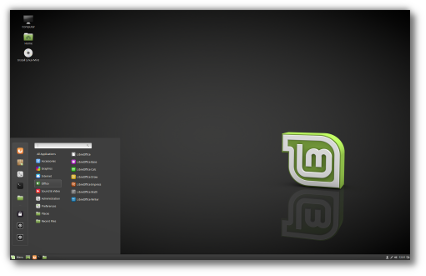
Linux Mint 18.1 Serena Cinnamon Edition
Linux Mint 18.1 is a long term support release which will be supported until 2021. It comes with updated software and brings refinements and many new features to make your desktop even more comfortable to use.
New features:
This new version of Linux Mint contains many improvements.
For an overview of the new features please visit:
“What’s new in Linux Mint 18.1 Cinnamon“.
Important info:
The release notes provide important information about known issues, as well as explanations, workarounds and solutions.
To read the release notes, please visit:
System requirements:
- 512MB RAM (1GB recommended for a comfortable usage).
- 9GB of disk space (20GB recommended).
- 1024×768 resolution (on lower resolutions, press ALT to drag windows with the mouse if they don’t fit in the screen).
Notes:
- The 64-bit ISO can boot with BIOS or UEFI.
- The 32-bit ISO can only boot with BIOS.
- The 64-bit ISO is recommend for all modern computers (Almost all computers sold since 2007 are equipped with 64-bit processors).
Upgrade instructions:
- If you are running the BETA, click the refresh button in your Update Manager and apply any outstanding level 1 updates.
- It will also be possible to upgrade from Linux Mint 18. Upgrade instructions will be published later this month.
Download links:
Here are the download links for the 64-bit ISO:
- Torrent https://torrents.linuxmint.com/torrents/linuxmint-18.1-cinnamon-64bit.iso.torrent
- World EvoWise CDN
- Canada Manitoba Unix User Group
- Canada University of Waterloo Computer Science Club
- USA advancedhosters.com
- USA Fusion Cloud
- USA Go-Parts
- USA Harvard School of Engineering
- USA James Madison University
- USA kernel.org
- USA Linux Freedom
- USA MetroCast Cablevision
- USA Nexcess
- USA TAP Open Source Mirror
- USA TDS Telecom
- USA Team Cymru
- USA XMission Internet
- Austria Goodie Domain Service
- Austria UPC Austria
- Belarus ByFly
- Bulgaria IPACCT
- Bulgaria Netix Ltd
- Bulgaria University of Ruse
- Czech Republic Ignum, s.r.o.
- Czech Republic UPC Ceska republika
- Denmark Dotsrc.org
- France Crifo.org
- France Gwendal Le Bihan
- France IRCAM
- France Ordimatic
- Germany FH Aachen
- Germany GWDG
- Germany Hochschule Esslingen University of Applied Sciences
- Germany NetCologne GmbH
- Greece Hellenic Telecommunications Organization
- Greece National Technical University of Athens
- Greece University of Crete
- Hungary Infotronik
- Iceland Siminn hf
- Ireland HEAnet
- Italy GARR
- Latvia University of Latvia
- Luxembourg root S.A.
- Netherlands NLUUG
- Netherlands Triple IT
- Poland ICM – University of Warsaw
- Poland Onet
- Poland Piotrkosoft
- Portugal Universidade do Porto
- Romania M247
- Romania ServerHost
- Russia Yandex Team
- Serbia University of Kragujevac
- Slovakia Rainside
- Spain Oficina de Software Libre do Cixug
- Sweden Academic Computer Club, Umea University
- Sweden c0urier.net
- Sweden Portlane
- Switzerland SWITCH
- Turkey Linux Kullanicilari Dernegi
- Ukraine IP-Connect LLC
- United Kingdom Bytemark Hosting
- United Kingdom University of Kent UK Mirror Service
- Bangladesh dhakaCom Limited
- China TUNA
- Indonesia Jaran.undip
- Iran Rasanegar
- Israel Israel Internet Association
- Kazakhstan Neolabs
- Philippines RISE
- South Korea KAIST
- Taiwan NCHC
- Taiwan TamKang University
- Taiwan Yuan Ze University, Department of Computer Science and Engineering
- Thailand adminbannok.com
- Thailand Songkla University
- Vietnam FPT Telecom
- Vietnam Freedif
- Australia AARNet
- Australia iiNet
- Australia Internode
- Australia Yes Optus Mirror
- New Caledonia OFFRATEL LAGOON
- New Zealand University of Canterbury
- New Zealand Xnet
- Argentina Xfree
- Brazil Universidade Federal do Parana
- Ecuador CEDIA
- Ecuador CEDIA Ecuador
- South Africa Internet Solutions
- South Africa University of Free State
- South Africa WIRUlink
A 32-bit ISO image is also available at https://www.linuxmint.com/download_all.php.
Integrity and authenticity checks:
Once you have downloaded an image, please verify its integrity and authenticity.
Anyone can produce fake ISO images, it is your responsibility to check you are downloading the official ones.
- Please read and follow the steps at https://linuxmint.com/verify.php
- Link to the sums: sha256sum.txt
- Link to the signed sums: sha256sum.txt.gpg
Enjoy!
We look forward to receiving your feedback. Thank you for using Linux Mint and have a lot of fun with this new release!

What a Christmas gift! Now downloading ISO images for rescue USB.
If I were a journalist it would very interesting to interview Clem and the team to understand what drives them to do what they do.
Thanks again!
Wow wow !!
If God feel this, he knows nobody dosnt believe him anymore.
We believe Serena !!
Thank you all creators and merry christmas and happy new year 2017 (with 18l.1) 🙂
Sometimes it takes 1-2 minutes cinnamon to start after login. Cinnamon process takes some hundreds MBs after that.
Simply the best! Thank you very much for release!
Awesome!
First!!!
Congrats Clem and team! 🙂
Christmas wishes too!
Thanks a lot for Clem and team for releasing Linux Mint 18.1!
Everything is running fine!
Many thanks to all involved in this project!
Bom dia estou muito contente com esse novo lançamento ,como sempre Linux Mint maravilhoso. So tenho uma sugestão Clem,quando vocês iram mudar o jeito de tratar as janelas no painel do Cinnamon ,e para ficar tipo a do windows-7/8//10/painel do Unity, para abrir as janelas no mesmo ícone ?
e que esta parecido com a do windows XP. Tem um app chamado windowlist,mais ja não funciona no Mint-18.1.
Scince quite a long time, my hp xw66400 workstaton with a mint cinamon 8the one before sarha, rosa)does not awakev from the sleep state. I had trouble even before, once I ried it, but after sometime it worked. Now, oit dosn#T . am hacked scince ywears in an almosr incedivble way.all computes are hacked, anywhr I write something – even intenetcafe and univesitues.
Bst regatds and he for a practical answer
Dr. rer. nat Harald Wenk
Many thanks to the Mint Dev team. I know it isn’t recommended, but I wiped my main desktop PC and laptop, and installed the beta from the day it was released, and have been using both since with absolutely no problems or bugs found. Thanks for all your hard work. 🙂
It’s a beauty! Thank you! It’s my favourite Christmas present. 🙂
😀
Thank you for the early Christmas present! I grabbed an .iso a couple of days ago and installed it on my test computer. As expected, everything looks great. I am looking forward to doing the upgrade on my production machines once that option becomes available.
Great news I am using Cinnamon version right now but I have a problem. Whenever I try to use Nvidia Binary Driver, Cinnamon interface won’t launch. Is there any solution for this ?
Edit by Clem: Hi, we added a section in the release notes for Optimus cards. The first session upon reboot is always broken. You need an extra logout/login sequence after you reboot to fix the issue.
Thank you Clem and the Mint Dev Team for your hard work and dedication!
This is a great Christmas present to the world of Minters.
I just upgraded yesterday and one thing I noticed is that for some reason, 18.1 runs and boots faster than 18. I’m referring to Cinnamon.
Much Thanks.
What a time to be alive. Can’t wait to update my 18 installs to 18.1 baby !
Glad to see the feature “Bumblebee users can right-click any program in the application menu and launch it with optirun by selecting ‘Run with NVIDIA GPU'” but i’m wondering if this will launch only an instance of optirun and what if i wanna use primusrun instead of optirun.
Thanks for this release btw…
Edit by Clem: Hi, it does run optirun indeed. We can check for primusrun and run this instead I guess.
Sheesh, that’s not fair. Those of us who did a fresh install of 18.0 have to wait until “later this month” for the upgrade, but BETA users get it straight away? That’s hardly “released”. “Released” means that EVERYONE can have it, not just beta users.
Great, thank you!
3 things though:
-Booting takes long time sometimes- Maybe because of my new nvme drive?
-Cinnamon loads sometimes very long after boot as someone described before.
-Might not be related to Mint but my Broadcom 4366 WiFi device does not work..
I have installed English version LM 18.1 with support of Russian language but in LibreOffice by default Ukrainian!
“File operations: reduced the time for reliable transfer rate”
what does it mean?
Wonderful! Hats off to the hard working productive and creative “Minty” crew. Time to make another donation to the cause! Best way to say Thank You for a job well done!
Looking forward to upgrade from LM 18 to LM 18.1! 🙂
Congratulations, Clem.
How does it affect the KDE desktop?
Oh! What a wonderful news!! I’ve waiting for ‘Serena’, and now she is finally here..
Thank you Clem and the rest of the team.
And thanks again for creating such a wonderful distro.
Merry Christmas!!🤗🤗
Linuxmint cinnamom is really beautiful, version 18.1 is a Christmas gift and I am very grateful to the whole Clement Lefebvre team for this excellent distribution. Greetings from Mexico !!
This seems like a lot of changes for just a .1 release! I’ll be looking forward to spending some of my time off for the holidays installing and trying out all these fun new features. Thanks to Clem and all the many others that will make this a very Minty Christmas! *<|:^)
can i upgrade to 18.1 version via update manager??
Thanks for LM 18.1! I was so much looking forward to it. Unfortunately I have a problem with the installation (sha256-check + check of all files with md5 was ok, downloaded Iso 3 times and burned DVDs under Linux and Windows – so my DVD should be ok). After the partitioning dialog (I chose my previous / and /home partitions from my LM 17.3 installation on my SSD-drive) about when a window appears “Thank you for choosing Linux Mint” I get an error message (originally in German): Installation failed. When copying files to your hard drive an error occured: [Errno5] Input/output error
The last messages in the terminal window were:
(gst-plugin-scanner: 28144): Clutter-WARNING **: Locale not supported by C library. Using the fallback ‘C’ locale.
mint kernel: [ 589.809906 ] SQUASHFS error: zlib decompression failed, data probably corrupt
squashfs_read_data failed to read block 0xeb7c69f
mint ntpd [11813] kernel reports TIME_ERROR clock unsynchronized
Any idea what went wrong or what I could try next? Same problem with 2 different DVDs burned from different download files. I would be very thankful for any suggestions.
Thanx in advance!
Sandy
2x… Looking forward to upgrade from LM 18 to LM 18.1! 😀
What about the update to 18.1?
Congratulations and thank you very much!
Hi! I gget black screen after login. Do you have any idea why? I have ATI Radeon Video card. I really like this version but it’s hard to use it. It doesn’t happen every time…
Hello!
Above all else, take thanks for your work.
In general, the system as normal, stable working. There are no serious visible errors.
As in the past, I want to write the identified errors on my laptop Dell Inspiron 7720 (kernel 4.5.7-040507-generic x86_64):
1) On the 4.4* kernels still the same error.:
————————————————–
ERROR uncleared pch fifo underrun on pch transcoder A.
ERROR PCH transcoder A FIFO underrun
————————————————–
Due to which Nvidia Optimus works only with the free Nouveau driver.
2) On the kernel at 4.6* to 4.9* in the terminal during installation such problems arise:
————————————————–
Error! Bad return status for module build on kernel: 4.8.0-28-generic (x86_64)
Consult /var/lib/dkms/ndiswrapper/…
unknown sensor type…
W: Possible missing firmware /lib/firmware/i915…
————————————————–
3) Bumblebee decidedly not working: driver nvidia-367 or 370 – system is loaded with a black screen (or Cinnamon falls and loads a “backup desktop MATE”); 304 or 340 – system boots normally, but a discrete graphics card flatly gives an error:
————————————————–
[ERROR] Cannot access secondary GPU – error: [XORG] (EE)
[ERROR] Aborting because fallback start is disabled.
————————————————–
During the proceedings it was found that in the folder with the kernel there is no folder with the driver nvidia (in kernel with 4.4* for 4.9* it too is not present); and nvidia module itself is not found and therefore not loaded. Any well-known internet forums methods do not solve the problem.
4) Nvidia Prime is working with the same bug: when you restart with intel is an error, and then restart – 2 graphics card are work, and switch to one of them, then it is impossible. After switching off and on everything returns to normal. When you restart with Nvidia – will be all right.
5) Find out the problem, why using Nouveau worked 2 videocards, turn off one of them was impossible at all in any way. The culprit proved to options CONTROL_RUNTIME_AUTOSUSPEND=0 and *_SUSPEND_RUNTIME=0 in configuration file “runtime-pm.conf” from the package laptop-mode-tools, which made it impossible to turn off nvidia. To avoid this problem, this options should be enabled (*=1). If you have enabled options, and fall off the mouse, use in configuration file “runtime-pm.conf” one of the lines of the black list:
————————————————–
AUTOSUSPEND_RUNTIME_DEVTYPE_BLACKLIST=”usbhid usb-storage”
————————————————–
Everything was so easy…
6) All the same beaten problem of file managers (nautilus, nemo, caja, thunar, pcmanfm): when you try to change the permissions on folders and files – the programs are doing it wrong, do not all or nothing do. Only two file managers do all this correctly: dolphin and dolphin4.
***
But all the same the above is not a serious obstacle for the use of LM cinnamon. All this is either a solution or an alternative =)
Great job! Thank you very much. Merry christmas!
Missing recent files icon in the menu (linux mint 18.1 fresh install). Is it normal? 🙁
Edit by Clem: Yes, it takes memory, we want to improve it, and so by default it’s disabled. You can enable it in System Settings -> Privacy though.
Is there a way to upgrade from 18.0 via editing sources.list or similar? If yes, how?
Anyway thanks a lot to the whole mint team!
Thank you Clem for your answer. I`ve found. I am a newbie (but it is not the only problem, the second problem is my English 🙂 ).I want to thank you and all the team for linux mint distro and specially for 18.1.
Thank you very much.
super
damn, still will not boot after fresh install (even though usb runs fine) asus q304ua intel 7th gen core i5… first computer i have not been able to install linux mint on — in years
Yet again the Mint team delivers. Thanks, a great many thanks. Looking forward to the upgrade path.
Wonderful! Thank you very much! Merry Christmas and Happy New Year!
Anyway thanks a lot to the whole Mint Team!
et bien merci pour cette excellente distribution.J en ai testé de nombreuses mais celle ci est celle que je conserve, et haut la main.
Tellement bien que je l ai installé sur 2 Pcs dont 1 portable.Tout fonctionne tres bien pour une fois et cela fait plaisir.
Encore bravo .Si vous faite encore mieux, je passe le reste des pcs sur mint et j’abandonne windows.
Any idea when the upgrade procedure from lm 18 will be available ?
Merci Clem pour ton travail.
Already released? It’s great, but all the bugs / problems reported on the Beta were solved so quickly? I still see some “complaints” even here. Well, maybe those will be solved in time, with system updates…
I have an idea for your future release announcements. You could replace “Almost all computers sold in the last 10 years” with “Almost all computers sold since [insert year here]”.
I’m a bit annoyed that you can go back in time every year and delay the first 64 bit cpu release, but I can’t meddle with time in any way.
thnks
Superb!
Many thanks to Clem and all the team.
Merry Christmas!
Thanks for the Mint team:) Best Linux distro for me … for us:)
Glad to see you’re rolling out another update, although my previous comment regarding the monitor issue was seemingly not acknowledged, I’ve actually narrowed down what was causing it
Coverflow (3D) ALT+Tabbing causes freezing issues with secondary displays on 18 to my knowledge. I find Coverflow to be the most useful of the alt-tab animations as I can see precisely what’s in each window when swapping through them, so I do hope the issue is at some point corrected. Not 100% sure, but I believe it may have also resulted in blank TTYs, but that’s a big MAY.
Hi Clem,
the files sha256sum.txt and sha256sum.txt.gpg cannot be downloaded because no connection to http://ftp.heanet.ie can be established. Could you have a look at this?
Best regards,
Andy
Edit by Clem: Thanks Andy, it’s probably temporary. In the meantime please don’t hesitate to use the mirrors https://linuxmint.com/mirrors.php, they all contain these files as well.
How about Global Menu for next Cinnamon release?
KDE will have it in 5.9
Thank you Clem and team for the wonderful Christmas gift.
Merry Christmas and Happy New year in advance !!.
Hi Mint Team,
I am unable to download the sha256sum.txt and the sha256sum.txt.gpg from the http://ftp.heanet.ie server, even after trying this multiple times for past 1 hour or so. The FTP server is not reachable. I do not want to install Mint 18.1 without the checksum verification. Please can you look into this as it could be affecting many users.
Thanks in advance.
Edit by Clem: Thanks, the verification page now points to Gwendal’s mirror. It links to the files directly for your convenience but you can find these files on all download mirrors, alongside the ISOs.
The panel-applet “Window list with app grouping” is not working fine with cinnamon 3.2.
Everything else is working fine. Thanks Clem
Let’s hope you fix the disaster that was Mint KDE 18. No session restore, dual monitor fucks up the wallpapers every time, won’t restart or shutdown properly, kwin crashes, alt+F2 stops working after a while, won’t play audio cds. Worst distro I’ve seen so far and I’ve been using all kinds of linux distros for the last 15 years…
same thing as Panks103, problem with the server for download sha256sum…trying for hours !!!!!!!!!!!
Edit by Clem: http://mint-mirror.gwendallebihan.net/isos/stable/18.1/
Currently using Mint 18. Can’t do a fresh install since I don’t have time to set up all the environment from scratch. Looking forward upgrade instructions! Anxiety is killing me 😀
Hi 🙂
thanks for the new version clem and developer 🙂
i have 5 machines upgrade from 18 cinnamon via source changing to 18.1.
3 64bit, 32bit
all fine 🙂
but on 2 32bit systems, the screensaver login don’t work.
can input the password, but no action after enter or click on the button. only the logout button works…
on the 64bit systems no problems.
regards ehtron 🙂
Just downloaded the ISO and running a live session. Downloaded the media codecs and checked Firefox. Plugins show Flash ver24 installed. How is this possible? I thought Adobe’s last version for Linux was ver11. Quite surprised. Previous versions of Mint including the beta I was using the freshplayer plugin with the Chromium pepper flash installer which worked quite well…looks like I will not have to do that anymore. This release is rock solid in live mode and can’t wait to install it on the hard drive. Great work Clem and the team!
Same as Varun post no:57, I too had the panel-applet “Window list with app grouping” and after installing 18.1 it Cinnamon was not working correctly, restart too was very slow. Saw some kernel panics too. I rebooted from 18.1 live usb and then deletec the panel-applet “Window list with app grouping” manually and then rebooted. My laptop booted fine thereafter and now its working wonderfully.
Félicitation Clem et toute l’équipe Linux Mint. Votre distribution est la meilleur de toutes celles que j’ai essayées ces dernières années. J’ai utilisé 17.1 et 18 cinnamon avec mon vieux HP pavilion dv6 acheté en 2011 sans aucun problème. Je viens de faire acquisition du Acer Swift 3 et J’ai quelque problème avec Mint 18.1 cinnamon. Quand je lève l’écran du portable pour sortir de veille, mon clavier ne fonctionne pas je dirais 1 fois sur 3 sur la nouvelle fenêtre de veille. Je dois alors redémarrer ce qui n’est pas très long avec un SSD. j’espère que ce problème sera réglé. Il y a aussi mon wifi qui ne se connecte pas 1 fois sur 5 lors de la sortie quand j’accède au bureau. La aussi je dois redémarrer. Continuer votre bon travail.
Salut Clem. Je viens de tester sur 2 de mes bécanes. La première, une asrock n68-vs3 avec un fx-4300 et une nvidia 7025 intégrée. J’installe le driver nvidia-304, bim, cinnamon planté. Je teste une autre bécane, une gigabyte g41-es2l avec un e4600 et une nvidia 7200le, installation du nvidia-304, bim, cinnamon planté. Je vais essayer la 18.0 pour voir…
Running a 18.1 Live USB 64bit on an ACER laptop 255GB SSD 3GB memory
First boot, I could not change any yes/no settings, if I clicked on them they just went back to the original choice.
Rebooted
Cinnamon bottom panel and menu fail to load. Firefox started on its own. Warning popped up of no disk space available (USB is 4GB).
Rebooted again
Multiple splash screens came and went, then disk space warning, then I pulled the plug.
Been running 17.3 without any problems for over a year, guess I will have to wait a bit longer . . .
Hello,
I just finished a few minutes ago a fresh install of “serena” 18.1 and the task-bar (panel) is there but doesn’t work. I tried to create another one new, but when you have to select the position in the window you click and nothing appends. I have rebooted several times but it’s always the same.
Many thanks for your excellent work!
This update is great! Fixes some problems with the beta issue. But today I encountered a problem: I installed Grub2, but it does not show up in any of the menus!
Thanks to you Clem and all of the people who work on and support Linux Mint. We users do appreciate it! As for some of the others… I think if you showed up at their houses in person and hand installed 18.1 for them while making them dinner and serving it to them, some would still complain about something… 😉
Dear Clem and Team,
Would the default Linux Mint installation please install Unicode 9.0 so when Thunderbird receives an iPhone email, the emails will display correctly with Thunderbird.
For more information, please see section entitled “What’s new in iOS 10.2” in “iOS 10.2 now available with many new iPhone and iPad features”
http://www.idownloadblog.com/2016/12/12/ios-10-2-now-available-with-many-new-iphone-and-ipad-features/
Thank you
the.best.linu.mint.distro.ever.
Dear Clem and Team,
Would you please add a recurring activity to Linux Mint:
Support the latest released Unicode version
It would seem appropriate to add support for the latest releases version of Unicode in the November/December release of Linux Mint as new versions of Unicode seem to be released annually in June.
Vendor support for Unicode 9.0, which was released on June 21, 2016
🗓 June 2016: Emoji One and Emojidex
🗓 July 2016: Twitter
🗓 August 2016: Microsoft and Google
🗓 October 2016: Samsung
🗓 December 2016: Apple
🗓 February 2017: Facebook (estimate)
http://emojipedia.org/unicode-9.0/
Unicode 9.0 is *not* supported in Linux Mint 18.1?
Unicode 8.0, released on June 17, 2015
http://emojipedia.org/unicode-8.0/
Unicode 8.0 is supported in Linux Mint 18.1?
Unicode 7.0, released on June 16, 2014
http://emojipedia.org/unicode-7.0/
Unicode 7.0 is supported in Linux Mint 18.1?
Thank you
Hi Clem and team,
I’m very happy to report that you all have outdone yourselves again with the release of LM18.1 Cinnamon.
It runs very smooth on my 2009 Acer Aspire 1810TZ and again fully OTB.
I can not think of any other OS which could offer my the same experience nor can I suggest any improvements simply because they do not exist.
Great job!
Greetings from The Netherlands!
Nikita
ps.
I’ve just ordered an HDMI TV-Stick (BBEN intel X5-z8300 – 4GB – 64GB – AC-Wlan) from a popular Chinese webshop. They offer to install Ubuntu directly on their product but are hesitant and unfamiliar with LinuxMint. They will be shipping it to my with Ubuntu first with the de promise to see if they can adjust (I haven’t a clue what/why) LM18.1 Cinnamon and transfer a ISO for it later. If you like I can introduce/provide you contact-info.
Hi,
Just installed Linux Mint 18.1 Cinnamon edition and when I checked the system monitor upon a fresh boot up, it was using nearly 800Mb of RAM. Is this normal? It seems extremely high.
PS. the new login screen seems unresponsive when the screen locks (I enter my password and hit enter but nothing happens). I had to click the “multi-user” login icon to use the older looking login screen. Is this a bug?
I could update my mint 18 to 18.1 already via updater. It was less than 2 minutes work.
It went flawlessly.
Thanks
Edit by Clem: Announcements on the way.
After fresh install, update and dist-upgrade + a few other programs the mint 18.1 gives black screen + cursor after I log in.
I am on a Dell latitude e6320 laptop with core i5.
Reverting back to mint 18 because that version worked without problems.
Clem, very good work with the Mint. But one of the missing native settings is the grouping of windows. The “window list with app grouping” application is not working on version 3.2 of Cinnamon. Suggestion, to incorporate this into Cinnamon, please.
thank
Edit by Clem: We’re planning to get involved in the maintenance of 3rd party spices (applets and all) soon. We’ll have more new on this early next year.
On both 18 and 18.1, shutdown time has been inconsistent. It can either be immediate or waits a minute and a half.
The “update” option is not showing in Mint Update Manager 5.1.0.3. Why is that? Running Mint MATE 18, 64-bit.
Edit by Clem: You need to update both mintupdate and mint-upgrade-info and make sure your edition of Mint 18 is Cinnamon or MATE (this is specified in /etc/linuxmint/info).
Downloaded the 64 bit Cinnamon version on the day it was released. Installed under VirtualBox, no problems at all. The VB extensions fix graphics running in software emulation & also allow the full gamut of screen resolutions.
My ONLY point of contention so far was being surprised that doing the system update was more than 440MB of download! Just curious that so much has changed. Could these updates be incorporated now, it would save download bandwidth on your servers & mirrors.
Anyway, another BRILLIANT release! Keep up the excellent work & Merry Xmas to all. I’m looking forward to using 18.1 over the holidays & beyond!
hi 🙂
@djme (#75) see my #61
is your system 32bit?
Hello from Greece,
Merry Christmas to everyone and many many thanks to Clem and the whole mint-team for this Christmas present! Fast, smooth and very beautiful edition (vertical panel is a great adding), really great work guys. My only ‘complain’ is a very high use of RAM – i only have a 2GB memory on my laptop, but the % usage is twice as the 17.3 edition one (from around 300 MB, now comes to nearly 700 MB) and with 5 pages on firefox open memory is flooded…
Exactly the same problem as djme n°75 and ehtron n°61 !!
“the new login screen seems unresponsive when the screen locks (I enter my password and hit enter but nothing happens). I had to click the “multi-user” login icon to use the older looking login screen ”
system 32bit
!!!!!!!!!!
Hello!
The auto-screen rotation on my Lenovo Yoga 900 13ISK is not working.
When I push the button on the notebook I can lock or unlock the rotation, but when I turn the notebook I doesn’t work…
Do I need to activate I somehow?
Richard
Edit by Clem: Hi Richard, we’ve got the rotation support working on Cinnamon but there’s still a problem with rotation support in the kernel. Try to suspend and resume to see if that makes it work. If so, I’m afraid we’ll need for the upstream kernel to fix this issue.
Hello Clem
There seems to be a bug with the system settings. I can’t go back from the display settings to the main settings menu when the back button is in the top left corner of the screen, i.e when the window is full screen.
Steps to reproduce:
1. Open system settings
2. Maximize the system settings window
3. Click “Display” in the hardware section
4. Try to go back using the back button – it doesn’t work.
This seems to be an isolated case, I can go back from other component settings but not from the “Display” settings.
Hey Clem, I upgraded from linux mint 18 to 18.1. After upgrade, dropbox icon is missing from panel. Please take a look. Thanks
Hi Clem,
I tried Kernel 4.4.0-53 and 4.8.0-30, but suspend & resume don’t make it work.
Thought screen rotation is supported by the kernel a long time already. Do we have to wait for a new kernel gen?
Richard
Also another minor bug which I’ve just come across. The sound applet animation doesn’t follow a proper hierarchy when fading out.
See the following link
https://s29.postimg.org/6f94fj5xj/optimised.gif
Hy thanks for this awesome release. Sure there went a lot of hard work and effort into this.
The system absolutely flies. Couldn’t be happier.
And happy holidays and a merry christmas to all you lovely people.
Still some suggestions for future releases.
Possible to stop shipping java by default? It’s harzardous and a security risk by itself. Never understood why it’s in by default.
Hexchat, pidgin gimp. I understand the mint teams wishes to produce a complete out of the box experience.
But for gimp there is already a photo viewer, in my opinion not all users will need gimp therefore bloatware.
Same for hexchat and pidgin. Could only be me but on a day to day use. Who needs this?
Hi ehtron (no. 82), yes correct, my processor is 32 bit! You must be on to something 🙂
Its very sad that i cant use LM 18.1 cinnamon, open source drivers are very very bad, it always crash or get frezee, i cant even open google chrome with it, and propietary drivers dont work,
https://k61.kn3.net/D3FA58B1E.png
Found one more bug in addition to #89 and #86
Text is cut off on new lock screen.
See:
https://s23.postimg.org/omrb1i8aj/cutoff.png
Also, there is no way to disable the start menu fade out animation and also the tray indicator fade out animations.
Core2Quad Q6600(2400MHz) ddr2(6gb) GeForce210(1024gb)
Hello, I have great respect for your work.
I like all of the settings and how the system looks like. But I am very disappointed.
After the upgrade from 17.3 to 18 and 18.1 Cinnamon. it began to work very poorly.
Everything has become much slower.
It is especially annoying is that while dragging windows, the pointer goes beyond the windows by 10-20 pixels. It looks as if the window does not keep up with the pointer.
I dont have such problems with MATE XFCE and KDE
Sorry for my English
I upgraded from 18 to 18.1 today without a hitch. Everything is working.
Many thanks for all the hard work.
Tried to verify the SHA256 checksums with GPA (PGP). It said BAD SIGNATURE. I changed the file extension to sha256sum.txt.sig instead of sha256sum.txt.gpg and then it said valid signature! It may be operator error.
Other than that, no issues running 18.1 so far. Great work LM team!
Even if you disable Nvidia card using nvidia-settings, its not really disabled. dmesg will still shows nvidia driver loaded and powertop shows higher watt consumption.
If you logout and login again, and check dmesg, it shows, nvidia driver unloaded and only intel is being used. powertop shows ~5.5w consumption at this stage.
Any idea why it is not doing at the initial login ?
Did anybody else experience issues with Virtualbox?
After upgrade, with Virtualbox in seamless mode my panel is not rendered properly, just black (like this https://forums.linuxmint.com/viewtopic.php?t=223779).
Also, the top Virtualbox bar is now in my main screen rather than over the Virtualbox screen.
LOVE IT!!!
One problem which was in 18.0 as well will not wake after suspend – screen wakes then turns off and no way to get it on unless I reboot. Running MacBook Pro 2013 Retina, this worked with no problems in 17.3 is there a fix? I have auto-login on and turned off password in screen saver and still no love. I have installed Zorin OS 12 until a fix comes please help.
Same problem as Miguel Lima (#67) in that my panel is not working – it displays but I can’t select anything on it, and when I try to add new panel can’t select the position etc.
Tried removing “window-list-with-grouping” applet to see if made any difference but still the same.
Hello Clem,
Originally installed Mint 18.1 Beta and haven’t had any issues. I have installed many Mint versions and have never had any problems. I am running the 4.9 Kernel with Cinnamon 3.2.6 its all updated. Will the beta version be updated through the update manager or is it the same since its updated fully? Running DFI Infinity 975X/G Motherboard, Intel Q6600 Quad Core, 4GB DDR2 800, 1 TB HD, Sapphire Radeon HD 3870, Dual Boot Windows 10, Home and Mint 18.1 Beta
hi and thanks for the update on this great OS
just 1 question : is it just for me or the QT5 5.7 style bug still prissiest https://github.com/linuxmint/Cinnamon/issues/5440
i have to run my compiled apps on terminal and unset QT_STYLE_OVERRIDE to get it to look a little good
i was really hoping to get this bug fixed on the new cinnamon.
thanks in advance
Same problem as Miguel Lima (#67) and Dzinja (#100). How to fix?
5 years of spicy Cinnamon!
Happy anniversary, Clem and all developers, helpers etc. around you!
I’m glad I checked this out and used it from the very beginning to make the Gnome Shell disaster forget (https://forums.linuxmint.com/viewtopic.php?t=89411).
Thank you so much for this flexible and elaborated thing of beauty! More years to come…
Lovely update, love every aspect, super snappy and way quicker. However, I keep having issues with cinnamon, after X point (unsure what cuases it, could it be the window list and grouping applet?) the panel and hot corners do NOT work at all, they all respond as if one were right clicking the desktop.
Happy Anniversary btw
Keep up the good work!
I noticed the mint menu seems a bit sluggish with the new animation compared to other menus. If this isn’t just my problem, it might need some tweaking.
A fresh install of LM 18.1…no major issues except that browser embedded Youtube videos don’t appear in any of the browsers that I have (Firefox, Chrome, Opera). Even at the Youtube website, I am not seeing any video preview grid…only text and none of the videos are playing at the moment. I just checked and I do have the latest Shockwave Flash plugin (v24 from Adobe) installed and activated. Please help.
Seems cinnamon panel freezes with an applet “Window List With App Grouping”.
After upgrade panel doesnt respon (on mouse click)
I removed all aplets using restore to defaults option now it’s work but after add any applet it stop responding.
P.S Windows dont also respond (on mouse click)
Edit by Clem: Remove the Window list with app-grouping applet, it’s known to create issues.
I love the new screen saver and lock screen! WAY more responsive and WAY WAY better than the old one!! I use this feature all the time at work and it is works awesome! Thank you Dev team for taking the time to make this MUCH needed improvement.
Hi
Found a bug. here is how to reproduce.
1) Log in with your regular user.
2) Lock the screen
3) on the lock screen, press the icon next to the pathlock (the one with the to persons on)I guess it means swtch user.
4) In the login window you’ll get log in with the same user you’re logg in with at point 1.
5) When the screen unlocks go to system monitor (gnome-system-monitor) and choose processes at the top. There you’ll find that the process cinnamon-screensaver-pam-helper is now taking up WAY too much CPU-resources. And it will stay in this state until you manually kill it. On my rather powerfull i7 desktop computer it eats up 12% cpu. Un my laptop that is slightlier less powerfull it eats up as much as 25%, heats up the system and makes the CPU-fan go crazy and drains the battery fast.
Other than that, great work as always. Thank you so much for this great operating system.
Edit by Clem: Thanks for this, I can reproduce it and we’ll get it fixed.
Since 18.1 64 did not function, I thought I would try the 32 version, couldn’t hurt right? 😉
USB booted fine, I did some checks against the 64bit problems (posted earlier) and then started to change the desktop to my preferred Theme and colors . . . oops, all application and dialogs are now transparent!
Can barely see them against the background image, but not clear enough to go back and reset anything.
Oh well 17.3 it is.
Just to report that I have one optimus notebook with new install of mint 18.1 w/cinnamon where sometimes it stucks *after* login screen (background is black, cursor is visible and can move though). Switched into console and noticed watching top command output that something is eating ram and swap memory very fast. Yes, it eat all ram and all swap in a just few minutes and system stayed unresponsive. Killing cinnamon-settings-daemon pid helps, eating ram stops and one can login successfully after that. How can I help myself and you to debug this ? What logs are of interest?
Edit by Clem: Hi, it’s a bit tedious, but you could try and identify which plugin is causing the issue. You can disable/enable plugins via gsettings. For instance, “gsettings set org.cinnamon.settings-daemon.plugins.orientation active false” would disable the orientation plugin (which is one of the ones that were modified in 3.2). You can see a list of changes since 3.0 at https://github.com/linuxmint/cinnamon-settings-daemon/commits/master, and you can see the list of plugins by pressing tab twice after typing “gsettings set org.cinnamon.settings-daemon.plugins.”. Also, for the orientation plugin, can you try and install iio-sensor-proxy and see if it makes a difference?
I am glad for a lot of updates, but this one gone bad, whole panel not reacting, so is there any way to downgrade or fix that?
Edit by Clem: Disable the Window List with App Grouping applet.
I miss the paste button on top of Nemo like Windows 10
It is still dificult to use Linux Mint+Samba as a fileserver
However the search on the desktop itself is verry fast
first impressions: none
panel stopped working, can only access the menu by pressing the windows button on my keyboard. majority of elements anywhere inaccessible via mouse, have to skip to where i want to be using cursor and tab. luckily been able to swing over kde plasma (kde connect! yay! why is it not in cinnamon?)
awaiting fix, i guess…
Edit by Clem: Disable the Window List with App Grouping applet.
With all due respect… why the hell I can open an infinite amount of “Network settings” (or any other settings) panels?
I have seen this bug over and over and over since the very first release of Mint.
Why?!?
Edit by Clem: Hi Robert. With all due respect, why do you? You can argue that this app should be a singleton (i.e. only have one instance) and you’d probably be right. I don’t really get why you’re so annoyed about it though. Just ask, there’s really no need to react like that.
Upgraded from Sarah on Monday. Now 2 days later everything still works 100% without any hitches. Yesterday also replaced Windows 8.1 for a friend with 18.1 and cannot tell you how happy the guy is! What a great OS. Thank you and please keep up the good work!
I think old applications menu looks better (with arrow & little margin from screen edge). New style is hardcoded or can be tweaked through an option?
Clem: once in the past I opened the network settings twice, and noticed how I could open as many as I want. I keep hoping this will be fixed one day, but release after release it keeps happening.
Why am I so annoyed by it? Because if you try something similar using windows 3.1, surprise, it does not happen. Attention to details is something Linux need to succeed on the desktop.
KDE 5 does not have this issue, same as Gnome shell on Fedora 25, they both correctly give focus on the instance of the settings panel currently opened.
Incidentally even modern releases of Windows prevents you from opening 100 instances of the control panel and I do not see why Linux should lag behind in this instance.
Edit by Clem: Hi Robert, it will keep happening until somebody changes it. You would have had greater chances of seeing the devs work on it if you had reported it during the BETA, or during the dev cycle on github, but your report here on this blog is already miles better than the many years of silent hoping you’ve been doing beforehand. So thank you for that. Hopefully one day we’ll have that little thing fixed and we’ll be able to remain proud next time somebody compares us to the awesome networking support of Windows 3.1.
Why is there only solution to remove Window List and there are also people which tried that unsuccessfully? By the way I think that Window List should be integrated as main in Mint, people needs more innovative OS, becouse of that so many uses Window List applet. Please consider that and also try to fix that. Othervise I had to move on, becouse from last update mz NTB is nonworking and I am now using older version from USB drive.
Hi Clem,
Are you aware of any memory leak issues with 18.1? Upon a fresh boot Sarah 32bit cinnamon uses about 400Mb of RAM but Serena uses over 700Mb. Thanks, everything else looks great.
Edit by Clem: There was a big one in cinnamon 3.2.5, fixed in 3.2.6. We’re still chasing a small leak somewhere in the way we handle popupmenus.
Have to agree with comment 118. If it is possible to open the same window(s) more than once, it will just cause confusion. Which one to use, you may change settings in one window – save it – and then close a previous identical window without the settings and it will wipe your settings. In general – having just ONE window per ONE item open JUST ONCE, makes technology easier to use.
I concur with n°84, n°75, n°61 and n°111 that (using 32bit release) the unlock login does not work as expected; it requires a click on the users icon to restore a “conventional Mint 17.3 login screen. I have freshly installed 18.1 after using 17.3 and find the system runs really nicely. Well done. Except for this little login glitch. Thanks.
Thanks for reply Clem (123). I am using Cinnamon 3.2.6 but memory usage when idle is still over 700Mb when idle. Seems like a huge increase over Linux Mint version 18.0 which is uses about 400Mb for me.
Not sure if anyone got the same issue with me: the 8-core i7 now become a 1 core in both system monitor and `/proc/cpuinfo`. And the fan keeps running crazy, while my system become jagged.
I’ve just upgraded my 18 Sarah to 18.1 Serena (cinammon). And miss my Sarah …
Looks like Coverflow was fixed. I can’t be 100% sure, but I’ve been using it for a bit and I haven’t encountered any monitor freezes yet.
Style breakage is a bit of an annoyance, but a minor one at best, great job once again on another lovely update.
Can I request that at some point the default Window List be improved? Being able to toggle on app grouping and/or icon only display would be lovely.
Clem, thanks for the sarcasm. That’s exactly why the year of Linux on desktop will always be around the corner.
Merry xmas.
Edit by Clem: You’re welcome Robert. I agree with your report and I hope it will get implemented. Next time you report something, just say it though. There’s really no need to dress it cheaply like this. I had to look up a screenshot of Windows 3.1 to remember how old it was and how insulting your comparison was supposed to feel. There are thousands of issues to work on, this one is what we call a paper-cut. It still deserves attention but it certainly shouldn’t need drama.
Clem, resorting to censorship doesn’t do you any good.
I take back comment 130, as 129 wasn’t showing up. :/
Merry Xmas to everyone.
Updating from mint 18 to 18.1 does not unlock after screen is lock.
Please add app grouping to the default Window List now that the applet for this is broken.
Edit by Clem: We’re considering it. We’re also considering getting involved in the maintenance and development of 3rd party spices.
18.1 can’t play video in firefox out of the box, back to version 18.0.
This is not fine, verry bad.
Edit by Clem: Hi Leo, please make sure to install the media codecs.
I personally don’t mind multiple instances of the settings dialog, because it gives me the flexibility to edit more than one different set of settings at once.
TIP: If you don’t want lots of settings windows open, don’t click the launcher multiple times!
como fazer o dwoolod do linux
I want to install Linux Mint 18.1 on my HP envy 13 the last version.But my laptop fail to recognise my USB driver,but it is OK when I install Ubuntu 16.10.I wander anyone else has the same problem with me?
Edit by Clem: They use different kernels. Check in your BIOS settings to see if there’s anything that could affect USB as a workaround.
Great work, cinnamon runs with cairo-dock (fallback mode) and is great. Some bug with video: Crashes/freezing with vlc and under virtualbox/Nvidia. Also the menu-items of vlc/xplayer are hidden by the running video. If mint is running in rendering mode (no 3D accelaration) these errors dont occur.
On Linux Mint 18.1 Cinnamon 32-bit the “Lock Screen” is unresponsive.
It does not log me in on clicking on the lock icon.
Steps to reproduce:
1. Click on Menu > Lock Screen
2. Enter message to be displayed and click on OK
(lock screen is displayed)
3. Enter your password in the text box and press “ENTER” or click on lock icon
Expected result: User is logged back in
What actually happens: Nothing; no indication of an error or anything; seems unresponsive
This error occurs on the 32-bit edition only.
Please fix this. Everything else works fine.
Edit by Clem: Fixed in cinnamon-screensaver 3.2.12
On my old Packard Bell flash and pepperflash refuse to work. Both on Firefox, Chromium and Chrome. As I need to use flash, I changed to Ubuntu. No problem there.
Edit by Clem: Did you install the media codecs or if not, how did you install Flash?
Just wondering if Linux Mint 18.1 will be updated with Xorg 1.19
I also want to say it might be useful to use multiple instances of the settings dialog. I would leave it as it is.
This is more a question of style rather than an issue.
Richard
Edit by Clem: You’ll still be able to launch multiple instances of the settings with different modules, but for the same module it would be nice if they acted as singleton.
Edit by Clem: Hi Leo, please make sure to install the media codecs.
Hi Clem, thanks, it working now.
Hi, Clem,
I installed during the fresh install. Both flash and pepperflash are shown in Synaptic as installed. On http://www.nationaleloterij.be we were asked to install adobe flash. While on nl.pog.com the flashgame loaded, but did not react on the controls of the keyboard.
Got irritated after first time booted from fresh made usb drive. it asked for username/password. really i need login to install mint? Actually i wanted to boot linux to partition drive and wasnt successfull because i didnt knew login…
Flashproblem solved. I must have had a problem during install yesterday. Installed again, but this time with a verified iso. Yjis time flash works like never before. This distro deserves a golden statue. Merry Christmas and a happy New Year to all users, all supporters, the Miny yeam and Clement.
Do you think you could make MintUpdate update during install? It just always seems odd to me if you’re connected to the internet during install, that it doesn’t update updater. Installing Mint always has three steps, installing system, updating MintUpdate, then installing updates.
Just a thought.
Hi Anthony, there is an advantage in updating after the “complete” install: You could first switch to a local server, so updating is much faster. Now I install media codecs afterwards also, to get full download speed.
Installing to VirtualBox, 18.1 will not boot on Dell Laptop, but Slackware does. Same Mint ISO will boot in VB on different Windows7 box. Really like the O.S. I’ve re-installed several time on both boxes just to check. Both boxes are Windows7-64bit and both VB’s are 5.1.10. The Dell is BIOS, the one that works is EFI.
Go figure.
re: 117
yes, it definitely pays to read the comments before posting your own, seeing how the fix was explained several times over before i chimed in. thx tho, all good now. i had it sorted mere seconds after i submitted my comment 🙂
i’d still love to see KDE connect integrated in cinnamon because it’s all kinds of brilliant and the indicator workaround just isn’t the same. window grouping really needs to become a thing too.
Thank you for the latest release (I’m writing this on it), however there appears to be a couple of problems, which are stopping me using it in a live environment.
I am running LM 18.1 64-bit Cinnamon, plus additional software of x11vnc & xrdp.
a) The machine (bare metal) is not remotely accessible unless there is a monitor attached, the same was true of 18.0, most of my machines normally run completely ‘headless’. However 17.3 had this nailed and thus my machines have to remain on this release, at least for the moment.
b) Now and then, usually close to a start-up, Cinnamon reports crashing, giving a choice of restarting it or not. Restarting it does not work either, a re-boot is necessary to restore normal running.
I have no idea whether these two issues are related but I’m hoping you do!
Regards,
Martin G Clayton
How did LM 18.1 end up with the 4.4.0-53 kernel? I was expecting 4.4.0-31. Is 4.4.0-53 as solid as 4.4.0-31?
The new Linux Mint Serena with the new interface Y is the awesome combo…
This is my favorite system in this big universe of OSs.
The most of people answer me if I have the ISO of this system and I give the Mint 18.1 for all.
Side panels in Cinnamon 3.2? Thank you.
Updated Cinnamon a few days ago. I love it. Works flawlessly. But I mainly use XFCE. Please, when will XFCE update be available?
And a very merry Christmas.
After the lock-screen fix everything works flawlessly.
Love all the new features.
The lock-screen is especially delightful to use along with the ability to control the music directly from the lock screen without having to unlock it.
Overall, I love the new release.
Thank you for making this wonderful distro.
And a very merry Christmas!
Thanks to the team for the fantastic Linux Mint!
I have an ASUS N56VZ laptop with Mint 17.1 & Linux 3.16.0.50 low latency kernel. That works fine for me except for XHCI (USB 3) random disconnects. This appears to be a known issue, many references to it elsewhere. which forced me to disable USB 3. Any thoughts about this problem, much appreciated…
Was going to try 18.1 in hope to see this USB 3 problem fixed…
However, the 18.1 Cinnamon Live DVD doesn’t work for me. Everything seems to boot as normal until X startup. Then I get the mouse cursor and a black screen.
I can then CTRL-ALT-F1 to console. Login with ‘mint’ and no password. Very long delay, but eventually gets to the prompt. Examined /var/log/syslog, shows a bunch of services failed startup (including logind, but also thermald and NetworkManager). I am booting without a network connection (no wire where I am, and wifi is obviously not configured.
Appreciate any help, and please send me in the right direction if this is not the right forum for asking…
Hi!
I’m using Linux Mint Cinnamon in the last years on my computers. This is a great operating system.
I installed the 18.1 Cinnamon to my laptop.
I become 2-3 times from 5 a black screen with only mouse after the login screen. In this case is high the SSD activity. Escape from this situation the power button pressing.
On the internet I see this error with 17.x Linux Mint also but only with nVidia or ATI video cards.
My video card is an Intel Graphics HD 3000.
I reinstalled three times but no changes. Once the live dvd is produced the blank screen after auto login.
Somebody can help me?
I’ve been a faithful user of Linux Mint for the last 9 years.. Clem and team, Thank you so much for your efforts.. I love the Cinnamon Desktop, but have been unable to implement it since version 17.. After the login screen I just get a black screen with a moveable cursor.
Kernel 4.4.0-57 seems to have fixed my erratic shutdown delay.
Dear Clem and Team,
Sorry for my bad English.
I’m using Linux Mint Cinnamon in the last years on my computers. This is a very nice operating system.
On my Dell Latitude E6420 laptop the LM18 and LM18.1 isn’t working good.
As I see many of users has this problem: often after the login screen I become a blank screen with mouse. In this case the SSD/HDD activity is very high, first the memory and after the swap is running out.
This problem is cca 3 times from 5.
2 times I can log in without any error and the Cinnamon is working good.
I’m tried your suggestion (@post 113):
“Edit by Clem: Hi, it’s a bit tedious, but you could try and identify which plugin is causing the issue. You can disable/enable plugins via gsettings. For instance, “gsettings set org.cinnamon.settings-daemon.plugins.orientation active false” would disable the orientation plugin…” – but no changes.
My laptop has Intel HD Graphics 3000 – so the many “nvidia driver problem” for the blank screen isn’t my solution.
I’m tried Linux Mint 18.1 Mate without any errors – but I want to use Cinnamon. So I think this is a Cinnamon specific problem.
As I see on the internet – this problem is not only own. Dear Clem, can you help us? Can you write a patch or something solution for this problem?
Thanks!
I did upgrade the first day to 18.1 ( fresh install )
Due to the below mentioned error/bugs, I had to go back 18 Cinnamon.
Higher memory utilization
Higher power consumption due to hybrid graphics ( somehow bbswitch wont load automatically, need to logout and login again to get the desired settings )
World Clock applet still not ported for Cinnamon 2.3 ( Wont change to 24Hr clock, cant add different timezones )
At times Cinnamon felt sluggish
wpa bug when on enterprise networks still continues ( v2.1 works fine though )
First, Thanks for the new 18.1 Mate version, runs seemlessly 🙂
But: Cinnamon 18.1 leaves a black screen with only the mouse visible (and active).
Mainboard: Asus Z170J
Processor: intel i5-6400T with integrated intel HD graphics
Would like to use Cinnamon, but…
Thanks!
Hi,
Upgraded from 18 to 18.1. When screen is locked, just pressing a key or waggling mouse unlocks – no password required. Just did a full clean install of 18.1 and behaviour remains. “Delay after locking” is set to lock immediately. I guess this can’t be widespread. Very odd.
I completed a fresh install of Linux Mint 18.1 ( after backing up my home directory and config files from 18) and it works great !!
Just a question Clem – I have been reading about snappy packaging. While I can definitely see some advantages and benefits of this type of installation option, for the foreseeable future is the option to install software via apt/apt-get still going be available in future editions ?
Thanks again for putting together a great distro !!!
Same as #164 for me. Lock screen never asks for my password.
Just installed 18.1 cinnamon…after login black screen.
so now installed 18.1 mate..after login works fine!
Hello,
I just wanted to tell the Dev team what a amazing job you have done! This update runs faster on the same hardware and I not have SIDE BARS! Thank you so much for your time and effort to all involved.
Re:lock screen..mine works fine. I’m sure if you don’t set a password for your user account then the lock screen won’t ask for a password.
Linux Mint is the best still. Unfortunately reading about too many issues using Cinnamon 18.1 and black screen after login. Have 3 laptops that have the same issue on a complete fresh install after the latest updates. Switching to Cinnamon 17.3 :-(. To users that have this issue and require a stable production version the advise: use Cinnamon 17.3 until this is solved.
many problem in cinnamon 18.1 – slow boot – black screen in starting – battery indicator and percentage not show – battery drain fast .
my laptop dell i3 – 500g hd – ram 8g
?????????????????????????/
It’s running pretty nicely with persistent live USB, solving some glitches with 18.0, but I’m in a quandary about installing to the HDD on three machines that still run Mint Cinnamon 17.3. I’m in no flaming rush for the OS or DE, only to keep third party software up to date.
I intend to upgrade to Mint 18.x with a fresh install, but have been holding off expecting that support for Snap package updating would probably affect third party software. Since I invest significant time and energy configuring Firefox, GIMP, LibreOffice, etc. after fresh OS upgrades, I don’t want to waste time on an OS iteration without Snap support if that is coming soon. I have no basis in experience and nobody else seems to, about whether it will make any difference to upgrade when Snap is implemented.
Is Snap support coming in Mint 18.x or should I just go ahead and upgrade to Mint 18.1, for the latest repos for my third party software? Otherwise I’m happy with 17.3.
Been using Mint 17 for almost a year, upgraded to 18 everything fine except for new bluetooth tool, when I turn bluetooth ON it disables wifi connectivity, it’s still connected but cant use the web, wifi goes back to normal when bluetooth is turned OFF using it on a lenovo g50-70 laptop.
Could not get any info on the web, any clue?
Does not detect on-board bluetooth – Motherboards ASUS P8Z68-V
how to solve battery drain fast in cinnamon
Dear Clem and Team,
Was Mint Cinnamon and MATE tested on Nvidia Optimus hardware prior to release? Reason I am asking, is because it is the first ever version of Mint that I am having difficulties with on this laptop.
Install goes as planned, until I get to Nvidia drivers. After the reboot, the prime-applet does not show at all. The Nvidia drivers is ‘incomplete.’ It does not show the settings as per normal. Best way to describe it – When you install Bumblebee and click on Nvidia settings, you only see a portion of the settings. When you run Nvidia settings through the terminal, you get the complete settings.
Basically it comes across as if I have installed Bumblebee instead of nvidia-prime.
I have tried both Mint Cinnamon and MATE 18.1 on the same laptop, both times the same result. I then installed Mint 18 and upgraded to 18.1 and that works without any issues. So, the issue for me only lies with clean installs of Mint 18.1.
I have never ever experienced this before with Mint, so don’t really know what else to say?
I have a Lenovo Z570 laptop with Nvidia Optimus. Nvidia card is GT 520M.
Kernel version, linux firmware etc. was all the same on both versions of Mint. The only difference was Mint 18 and Mint 18.1.
Any other users experienced something similar? Any feedback would be greatly appreciated. I really don’t understand why this is happening?
On that note, I would like to wish the whole Mint Team and fellow users a Happy and Prosperous New Year. Happy 2017! 🙂
Edit by Clem: Hi Jacques, yes it’s always tested and we bought hardware specifically for that. Please check the release notes. The current situation is that you need to reboot after installing the drivers, then log in, then log out and log in again. After that first reboot/logout sequence, the driver should function properly.
I upgraded to LM-18.1 Cinnamon. Love it. However the LM-18.1 ISO file has some issue according to Gparted, it is somehow corrupt. Please look into it.
Thanks,
Edit by Clem: You can check the integrity and the authenticity of the ISO by following the steps at https://linuxmint.com/verify.php.
Many thanks for fixing 125, (and 84, 75, 61, 111) screensaver in 32 bit release
Dear Clem,
I do not know whether there is a relationship but the notifications isn’t showing on the login screen after the screensaver package upgrade.
I wish you and your team a happy new year!
Edit by Clem: Thanks and happy new year to you too. What notification?
Dear Clem,
@179: I’m using Zimbra webmail surface. On the Firefox browser tab the Zimbra show the unread messages number. This number was shown on the login screen.
Once I saw on the login screen a media player information but I can’t reproduce now. I didn’t remember this media player was the VLC or the Xplayer or maybe a Firefox embedded MP3 player.
Sorry for my English.
Edit by Clem: Oh.. you mean the unlock screen. Sorry, I thought you were talking about MDM. Yes, the screensaver supports notifications and media playback. It should work for any MPRIS compatible player and any notification on the system (it only shows the number, not the content.. and that’s the number of notifications, not the number of unread emails).
Having a minimum screen resolution as a “system requirement” seems to be my only hassle – it doesn’t fit on an HD 1280 x 720 tv screen. There are some minor annoyances.
Installed this over the weekend, in parallel to my 17.3 system, so now dual-boot. Both are using Cinnamon.
There’s regression in the bluetooth behaviour on 18.1. Having (re)paired with my Android phone, I can’t send any files from phone to PC. Also when I use the PC as an audio device, it connects and works but the audio keeps dropping out, like the bandwidth is limited.
With 17.3 on the same PC, I have no problems with either transferring files nor playing perfect audio.
Also with bluetooth ‘on’, the cinnamon process rises to the top of the CPU usage, taking around 25% total across 4 cores. When I turn off bluetooth, the usage drops back down to about 0.17% for cinnamon.
There are other niggles (slower boot time, slower internet, thunderbird ‘pausing’ when being closed), but I’ve not got any specifics yet to report.
I don’t know if it’s related, but dmesg is full of the following:-
[15192.391651] ieee80211 phy0: rt2x00queue_flush_queue: Warning – Queue 0 failed to flush
These issues are with both kernel 4.4.0-53-generic and -57.
This PC is has an Asus P8Z68-V mobo with a SandyBridge i5.
On my laptop (Dell XPS13 2015), 18.1 and the bluetooth is working better. Audio sometimes drops out, but it seems rare (I’ve only just done this with the laptop to test it). Cinnamon CPU stays at around 8%, dropping to 0 with bluetooth off. Sending a file doesn’t work though, but I’ve never tried it before with the laptop, so don’t know if this is a new issue.
I’ve been using Linux Mint for a very long time. I recently upgraded (through the Software Manager) to version 18.1, from version 18. Everything went well, and I have all the update levels turned on, so I even get kernel upgrades. You guys have all reached such an amazing level of technical perfection with this. Each upgrade is like a new Christmas gift. Thanks to all for your tremendous efforts and accomplishments. It’s a great ride.
Linux MInt 18.1 MATE looks & feels great, have been a LM fan since version 7 (Gloria) & still use the raindrop wallpaper, it’s ageless & still looks great 7 years later!
My PC runs good, uses a bit more RAM, the only negative thing, if there’s one, is there’s about 30 seconds of nothing except a black screen, then I can login. Considered downgrading the NVIDIA 375 drivers from PPA, but that may change a lot of installed packages.
The first PC that I upgraded didn’t do like this, but it’s dual booting Windows 7 & LM 18.1 in CSM mode, this one is in Full UEFI mode, dual booting with W10.
Even though Linux MInt is my main OS & has been for years, I have to keep up with Windows, as I repair computers, cannot get everyone to convert to Mint.;-)
Otherwise, great job Clem!
Cat
Cher Clem,
J’utilise Mint 17.3 Cinnamon qui est une pure merveille. J’ai installé également Mint 18, puis 18.1 Cinnamon, mais j’ai renoncé à l’employer car :
– Impossible d’imprimer plus de 6 pages sur une imprimante réseau sans recevoir un message d’erreur et l’arrêt de l’impression.
– Un disque dur SATA placé dans le berceau du lecteur CD se monte automatiquement, son icône est neutre, elle n’est ni celle d’un DD SATA, ni celle d’un DD USB. Puis, au lieu de la commande démonter il y a la commande éjecter suivie d’un message d’erreur si on l’emploie.
Tout cela ne se produit pas avec 17.3. Mes ordinateurs sont des DELL Latitude E6410 en réseau SAMBA.
Je n’attends pas de réponse. Je souhaite simplement être utile en signalant les défauts que je remarque.
Bien à vous. Claude Robert-Tissot en Suisse.
Sometimes it takes 1-2 minutes cinnamon to start after login. Cinnamon process takes some hundreds MBs after that.
Well this will be my first time with Linux. Im looking for another way that not Windows. Will try it on a Virtualbox and then in a dual boot. If i feel soft with it….. bye bye Windows. 😀
Thank Devs for all your efforts.
please when will other mint Y themes be released?
Examples: Mint Y blue, mint Y red, mint Y grey, e.t.c
This must surely now be the benchmark of all systems, a faultless upgrade, a joy to behold, a pleasure to use, many many thanks…
@182 Dave808 says:
“….There’s regression in the bluetooth….. I can’t send any files from phone to PC…”
Same here on all LM 18.x Cinnamon PCs.
I guess it is systematically.
There seems to be a glitch with the Calendar Applet. It becomes out of sync with the time on the lock screen after waking up from
suspend. I have to wait a few seconds before it catches up again.
Any chance we can fix xrdp?