This is the BETA release for Linux Mint 18 “Sarah” Cinnamon Edition.
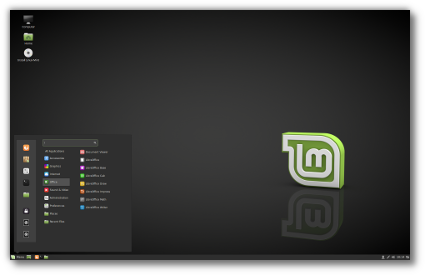
Linux Mint 18 Sarah Cinnamon Edition
Linux Mint 18 is a long term support release which will be supported until 2021. It comes with updated software and brings refinements and many new features to make your desktop even more comfortable to use.
New features:
This new version of Linux Mint contains many improvements.
For an overview of the new features please visit:
“What’s new in Linux Mint 18 Cinnamon“.
Important info:
The release notes provide important information about known issues, as well as explanations, workarounds and solutions.
To read the release notes, please visit:
System requirements:
- 512MB RAM (1GB recommended for a comfortable usage).
- 9GB of disk space (20GB recommended).
- Graphics card capable of 800×600 resolution (1024×768 recommended).
- DVD drive or USB port.
Notes:
- The 64-bit ISO can boot with BIOS or UEFI.
- The 32-bit ISO can only boot with BIOS.
- The 64-bit ISO is recommend for all modern computers (Almost all computers sold in the last 10 years are equipped with 64-bit processors).
Upgrade instructions:
- This BETA release might contain critical bugs, please only use it for testing purposes and to help the Linux Mint team fix issues prior to the stable release.
- It will be possible to upgrade from this BETA to the stable release.
- It will also be possible to upgrade from Linux Mint 17.3. Upgrade instructions will be published next month after the stable release of Linux Mint 18.
Bug reports:
- Please report bugs below in the comment section of this blog.
- When reporting bugs, please be as accurate as possible and include any information that might help developers reproduce the issue or understand the cause of the issue:
- Bugs we can reproduce, or which cause we understand are usually fixed very easily.
- It is important to mention whether a bug happens “always”, or “sometimes”, and what triggers it.
- If a bug happens but didn’t happen before, or doesn’t happen in another distribution, or doesn’t happen in a different environment, please mention it and try to pinpoint the differences at play.
- If we can’t reproduce a particular bug and we don’t understand its cause, it’s unlikely we’ll be able to fix it.
- Please visit https://github.com/linuxmint/Roadmap to follow the progress of the development team between the BETA and the stable release.
Download links:
Here are the download links for the 64-bit ISO:
- Australia AARNet
- Australia iiNet
- Australia Internode
- Australia Yes Optus Mirror
- Austria Goodie Domain Service
- Belarus ByFly
- Brazil Universidade Federal do Parana
- Bulgaria Netix Ltd
- Bulgaria Telepoint
- Bulgaria University of Ruse
- Canada University of Waterloo Computer Science Club
- China University of Science and Technology of China Linux User Group
- Czech Republic Ignum, s.r.o.
- Denmark KLID
- Ecuador CEDIA
- Ecuador CEDIA Ecuador
- France Crifo.org
- France Gwendal Le Bihan
- France IRCAM
- France Ordimatic
- Germany GWDG
- Germany Hochschule Esslingen University of Applied Sciences
- Germany NetCologne GmbH
- Greece Hellenic Telecommunications Organization
- Greece National Technical University of Athens
- Greece University of Crete
- Iceland Siminn hf
- Indonesia Jaran.undip
- Ireland HEAnet
- Israel Israel Internet Association
- Italy GARR
- Kazakhstan Neolabs
- Latvia University of Latvia
- Luxembourg root S.A.
- Netherlands NLUUG
- Netherlands Triple IT
- New Caledonia OFFRATEL LAGOON
- New Zealand University of Canterbury
- New Zealand Xnet
- Philippines RISE
- Poland ICM – University of Warsaw
- Poland Onet
- Poland Piotrkosoft
- Portugal Universidade do Porto
- Romania ServerHost
- Russia Yandex Team
- Serbia University of Kragujevac
- Slovakia Rainside
- South Africa Internet Solutions
- South Africa University of Free State
- South Korea KAIST
- South Korea NeowizGames corp
- Spain Oficina de Software Libre do Cixug
- Sweden Academic Computer Club, Umea University
- Sweden Portlane
- Switzerland SWITCH
- Taiwan NCHC
- Taiwan TamKang University
- Taiwan Yuan Ze University, Department of Computer Science and Engineering
- Thailand Kasetsart University
- Thailand Kasetsart University
- Thailand Songkla University
- Ukraine IP-Connect LLC
- United Kingdom Bytemark Hosting
- United Kingdom University of Kent UK Mirror Service
- USA Advanced Network Computing Lab at the University of Hawaii
- USA advancedhosters.com
- USA Fusion Cloud
- USA James Madison University
- USA kernel.org
- USA MetroCast Cablevision
- USA Nexcess
- USA TAP Open Source Mirror
- USA XMission Internet
A 32-bit ISO image is also available at https://www.linuxmint.com/download_all.php.
Integrity and authenticity checks:
Once you have downloaded an image, please verify its integrity and authenticity.
Anyone can produce fake ISO images, it is your responsibility to check you are downloading the official ones.
- Please read and follow the steps at https://linuxmint.com/verify.php
- Link to the sums: sha256sum.txt
- Link to the signed sums: sha256sum.txt.gpg
Enjoy!
We look forward to receiving your feedback. Many thanks in advance for testing the BETA!

In this screenshot :
https://www.linuxmint.com/pictures/screenshots/sarah/mate-mint-y-dark.png
Aren’t Mint-Y-Dark and Mint-Y-Darker texts the wrong way around? (i.e. has the text accidentally been swapped as surely the darker will have the dark button?)
Edit by Clem: No they’re right. But I agree with you.. I’m not really a fan of these names either 🙂
Doesn’t work on my AMD A8-6500 PC. Probably something incompatible because other 16.04 distros also don’t boot (namely Budgie Remix). Only way I could install LM18 was using compatibility mode, but, after install, I could only go to LM18 using recovery mode which sucks. Tried various kernels – 4.0 worked.
Currently running 17.3 with the latest 4.4 Kernel (installed from update manager)
Anyway, It booted fine on an intel notebook and on an AMD laptop. – So the issue is something with my hardware but if you could still check, I would thank you 😉
AMD A8-6500 3.5GHZ
4 GB DDR3 RAM (3.1 available)
Seagate 7200rpm 250GB
MSI-FM2-A55M-E33 BIOS 11.4
Direct download or Torrent? Recommendation to download. Thanks!
@Canuck — I’ve always been a bit confused about that too, but I think the penny’s finally dropped for me just now: it’s not “light” → “dark” → “darker” (which seems to be the order they’re always listed in), but rather “light” → “darker” → “dark”. Then it seems to make a bit more sense. I think. 🙂
Direct Download ONLY… considering the Torrent is pointing to linuxmint-17.3-cinnamon-64bit-beta.iso
sad
@simon I think the descriptions are just mixed up then? Last 3 should be Mint-Y, Mint-Y Darker, Mint-Y Dark.
The artwork is confused, a little mess from different projects (at least three different icon packages).. too homemade..
honestly I didn’t like, but, yes, I can change.
cinnamon bug:
if I change the size of the desktop fonts, the icons will disappear on desktop, probably the nemo will die
Hi Congratulations on the Beta release of Linux Mint 18!
I run Linux Mint 17.3 Cinamon as my daily OS so have been looking forward to see what’s new in LM 18. I just had a quick look at Cinamon and Mate by installing them as VMs under Virtualbox.
One initial plus point for LM is that I had previously tried to install Ubuntu Mate on Virtualbox and for me it just crashes, whereas LM 18 Mate & Cinamon already load up first time and this is just Beta!
LM 18 Cinamon looks great especially with the dark Y theme, I’m going to investigate the dark theme further because I can imagine this is less fatiguing on the eyes than looking at lots of bright white all day!
Here are a couple of points I noted:
When I first loaded the OS, at the welcome screen the username doesn’t show up so well against some of the background images, at first I was confused about what to do next until I noticed my username hidden in the photo!
With Dark Y theme there is very little contrast between windows and default wallpaper (but of course wallpaper can be easily changed by user).
I downloaded Kdenlive from the software centre, it opens OK but wouldn’t let me change the colour theme (unable to access KDE file), but this could be VM related.
I understand there will be an upgrade path from 17.3. Please let us know if there are any negatives to doing this rather than a clean install.
Overall my impression is very positive and I look forward to the stable release.
Thanks again
Glynn
It’s always better to download torrent, so no servers are saturated.
Linux Mint 18 seems to be one of the best distro ever ! I really love it but unfortunately I had to install it using recovery mode et I can’t boot without using the recovery mode. If I try the standard boot the screen freezes just after the Grub and before the Mint logo… The screen stays black and I can’t do anything. I think it’s an hardware issue because it also happens with the last Ubuntu 16.04. I have an Intel Core i5 with 4 Go RAM DDR3, a 500Go HDD and an Intel Corporation Haswell-ULT Integrated Graphics Controller. Thanks 😉
P.S: I really love the new theme. It is very modern and design. Linux Mint is on the right way keeg on going ! 😉
Thanks for this wonderful work !!
Fabien Z
Touch screen clicks are not working in the icon and compact view section of Nemo, everywhere else seems fine.
@Fabien Z
I have a similar issue! I also couldn’t boot or install without using recovery mode! I installed the 4.0 Kernel and it worked well.
Currently I have installed 17.3 with the 4.4 latest kernel.
My computer is AMD based and other 16.04 distros (namely Budgie Remix) also don’t boot well.
Glad I am not the only one…
Context menu “Open with>other application…” displays duplicate applications.
@Canuck Not quite. The same thing confused me when I started using Arc theme.
Arc-Darker (or Mint-Y-Darker) is darker than Arc-light, but lighter than Arc-Dark. Hence the mix of light and dark. 🙂
Mint 18 Cinnamon 64 bits Beta s’installe sans le moindre problème sur ma station de travail, tout semble ok.
Il y a juste un truc bizarre, quand je vais dans le gestionnaire de pilotes, il me propose un microcode frimware pour Intel CPU (voir ci-dessous), je n’ai jamais vu cela dans les versions précédentes !?
Liens vers capture d’écran :
http://image.noelshack.com/fichiers/2016/23/1465507259-capture-du-2016-06-09-23-06-24.png
Sur mon laptop le boot se fait sans problèmes, je n’ai pas testé l’installation dessus vu que je n’ai pas de disque dur pour faire des tests sur ce portable.
Petite question au passage, quand on installe une version Beta de Mint 18, elle va passer automatiquement à la version stable “Gold” via les mises-à-jour ?
Merci pour ce super travail !!
Je me réjouis de voir un jour une LMDE X avec noyau 4.x ou supérieur et un gestionnaire de pilotes intégré 🙂
Bonne soirée/nuit à toi Clem.
Hello I Must be physically disabled screen keyboard I had to use Windows to Linux Mint Cinnamon Please show the on-screen keyboard word suggestions for the development effort. Thank you, good work …
Looks good. Works okay. Obviously still a beta, but definitely still the king of distros as far as I’m concerned.
I am having one issue, and that’s when I switch from noveau to nvideas drivers (gotta play my minecraft) all the cinnamon panels become unclickable, but can still be controlled via hotkeys. A quick web-search reveals that similar problems have existed since the beginning of time. I’ll see if it’s still around once things stabilize. The update and bluetooth icons in the new themes seem just a little bit too small. I know I can probably adjust that myself, but just some perspective from an end user.
Thanks for the hard work LM team!
hi, i download via torrent the cinnamon beta, but when verify the signature, like say the page for that, the iso signature dont match with sha256sum…
sha256sum -b linuxmint-17.3-cinnamon-64bit-beta.iso
9e15ee23a735833326dc1cfd936a406b68d58e70ffe376d6eaf399709cb4bf0f *linuxmint-17.3-cinnamon-64bit-beta.iso
never main i donwload the wrong iso!!
Edit by Clem: Sorry Cesar, it was our mistake. The link to the torrent in the announcement was wrong. It’s fixed now. Sorry about the inconvenience.
For those of you commenting on the names of the new themes, I don’t know that they are set in stone. Mint-Y was sort of our working name when we started and we never came up with anything better. I’m not sure we would do a name change but suggestions would be welcome.
What about a LMDE Betsy respin? Latest version is from Q1 of 2015 🙁
Do I have to remove Windows 7 to install Linux Mint??
Edit by Clem: No. The installer can set up a dual boot for you.
Congratulations and thank you for great job!
With great worriment thinking about what Mint 18 KDE could look like. Kubuntu 16.04 looks quite disappointing with its 3-month outdated Plasma 5.5.5, which is still in primordial state with severely ablated functionality… May be, there is a sence to make Mint 18 KDE based on user branch of Neon project established by J. Riddell, not on retarding Kubuntu. And may be it will be better not to be in hurry and wait until Plasma 5.7 will be released (it is scheduled to July 5), because the crucial KDE feature, the personal events in calendar, will be finally implemented there. Let Mint 18 KDE will be released in August-September, but let it will be with normal Plasma, but not with horrible stump 5.5.5.
I tried out the live image on a Dell D830 laptop. Here are my observations.
Generally, it runs well and looks good. Great!
Here, though, are some oddities and infelicities.
1. Touchpad
1.1 ‘Reverse scrolling direction’ was ON on my touchpad. Is this by design?
1.2 Using the touchpad scroll function – and, I imagine scrolling the mouse-wheel – still changes fields, rather than moving between them or scrolling the window – in at least some of Mint’s settings windows. This is not good.
2. Theme and appearance things
2.1 A single click to fully switch on the new (‘Mint-y’) theme would be good. At present so-doing requires some eight clicks (once one is in the Themes window).
2.2 There is weird text-colour changing behaviour when refreshing the applet cache – try it.
2.3 The Mint-Y ‘Desktop’ theme seems to have a rather ugly – blocky – font for the Window List names on the taskbar – though turning up hinting helped.
2.4 With all theme settings set to Mint-Y, the pop-up (‘OSD’?) icons for volume and brightness are hard to read, for the line colour means the line (indicating level) is hard to make out. This definitely needs fixing.
3. On Mint’s update functions
3.1 Update Manager: initially I tried to click on the icons at the top of the window – then I realised these were greyed out until I selected an update policy. However, with the window’s look being grey-on-grey, this wasn’t obvious. Also, why not just entirely hide that unclickable stuff until it *is* clickable?
3.2 Kernel manager introductory text: ‘By default your computer will boot with the most recent kernel installed’ – this is multiply ambiguous, between: (1) if you install ‘the most recent kernel’, then your computer will boot (as against not boot at all); (2) the boot will be with the kernel most recently added by the user; (3) the boot will be with the kernel that is newest to the Linux upstream ecosystem.
3.3. When I used the Driver Manager, there was a slightly cryptic window that said an ‘unknown’ device was not working; there was then text saying ‘intel-microcode (open-source) and a selectable checkbox next to it. Now, I know what this means, but some people wouldn’t. Also: upon trying to install said microcode, a progress bar appeared, seemed to complete, and then I was left with a window . . that was exactly the same as before, except that the ‘apply changes’, and indeed ‘revert’ buttons, were not greyed out!
Finally, a question: is the new text edited, ‘Xed’, compatible with gedit plugins? It *looks* as though it is . .
Thanks for reading.
Installed the 18 beta n my wifes laptop. Its still running mint 15 64bit n another partition, this is the first version since then that has installed since 15.
But the panel cant be clicked on, icons on the desktop can be clicked and opened. Not the menu or any other icon in the panel but the updater. Lucky I have been using linux since 06 so I navigated around to firefox through nemo.
Hardware
Laptop is a Compaq CQ60 athalon x2 with 2 gigs of ram.
Install – fresh install into new partition from USB stick. Install media was checked before installing with no errors.
I have tried the touchpad and an external mouse, same problem.
Google search turned up a few old issues that were similar, going to try a few after this post.
Edit by Clem: That’s really weird Jim. I’m not aware of such issues. Please try to troubleshoot (does it happen in other desktop environments for instance?).
Hey Clem and Team,
just installed it on two machines.
Thank you for your hard work and releasing such a stable BETA. Great performance, pretty looking!!!
General:
– Black Theme: Grey font not readable e.g. additional driver window
– Black Themed Bar: Icons not vertically centered.
Request:
– Logon Screen: Is it possible to not select the last user? looks more “Wow” than the grey login prompt.
– Optimus Graphic: Is it possible to avoid passwort authentication for graphic switching?
Dell M4800:
– A cracking sound from speaker at cinnamon startup, maybe from powering up the sound card?
– Optimus Graphic: When right clicking on nvidia icon, the menu pops up in the top right 🙂
Microsoft Surface 4 Pro:
Critical for me:
– Type Cover and Touchpad not working properly. Works from time to time. If I unplug the cover, both doesen’t work any more.
– Wlan not working -> tries to connect but with no success. Asking for Passprase again and again. USB Wlan Dongle works
Less critical:
– Touchscreen/pen not working
If you need further information, contact me via E-Mail.
Edit by Clem: Regarding the requests.. yes for the login screen (it’s in the configuration options for the login window, you can get there from Menu -> Login Window). No for the optimus switch requiring a password, that’s outside our control (we will fix the GTK regression making the context menu appear at the top of the screen though) 🙂
Running the 64-bit version LM 18 in Virtual Box is running flawlessly on top of Linux Mint 17.3.
The new look is beautiful. I really appreciate the dark theme. However, Mint-Y needs a tiny window border or drop shadow. It can be very difficult to distinguish where one window ends and another begins.
Thank you for your hard work!
Can’t expect for the final version.
When can we expect to be released the final version of Linux Mint 18 “Sarah” ? PLEASE TELL ME THIS.
Been using the beta for about a hour now and it’s pretty awesome.
One problem noticed so far; I can disable mobile broadband using the switch in network preferences but it does have any effect. Next time I open up network preferences it is enabled again. I guess this could be a upstream problem though.
I’m eager to try 18, but was any progress made on Cinnamon/Nemo going very slow, Cinnamon crashing or even freezing the entire system bug when copying files across the usb bus or internally from one internal drive to another? It’s an issue I’ve had with 17.1,2,3. File transfers of even a few gigs can take hours to complete and are not always successful, regardless if it’s two sata devices talking or a usb flash drive to sata, usb hard drive to sata, or sata to usb drive of some type. Wasn’t an issue when I had Debian 7 on this machine, and Puppy 4.3.1 running live handles transfers just fine so I doubt it’s hardware but I don’t have another machine to experiment with. Anybody?
almost forgot, what does “preparing to empty trash can” or “preparing to copy files” mean? It hangs for 5-20 minutes then starts. If you try to drag and drop another file or folder copy from other directories simultaneously, that copy will stall as well until long after the first one is complete.
Hi!
First of all, I cannot wait for the release, I have never been so hyped on an OS release, mostly because finally new repositories (being outdated gave me some problems) and also I LOVE the mint-y dark theme (just being dark is already a huge benefit as someone who tends to be sensitive to lights).
Second, I found 2 little inconsistencies with the theme, this one where the text underneath optional components isn’t properly contrasting with the background color:
http://imgur.com/Gwp2l0R
And also this one which I don’t know if it has to do with VLC or the theme, but the about dialog has a similar readability problem:
http://imgur.com/jBQg5Qu
Thanks, I will try to test as much as I can on this beta release 🙂
Edit by Clem: Thanks, we’ll fix the first issue 🙂
Thank you for this great release Clem and team.
About AMD drivers, when they become ready, are you going to backport them into Mint 18? For example, Ubuntu does not recommend upgrading to 16.04 yet if we need all the functionality of the AMD driver, but they expect to have it ready before 16.04.1, so practically the will backport it. What about Mint?
Edit by Clem: First, there’s nothing anybody can do, other than AMD when it comes to making fglrx work with the new Xorg. It’s proprietary, so that’s that. Also, they indicated they didn’t want to support these drivers any longer and suggested people use open source drivers instead. So it’s unlikely we’ll see fglrx in any future release. That said, if this driver was made compatible and if the package made its way to Ubuntu, it would automatically be available to Mint users, since we’re using the same package base.
There seems to be a problem with constant Internet connection? I noticed that everytime I walk away from my computer where I have Mint Cinnamon 18 for about ten minutes, I cannot get any website to load when I come back to it. Even though the network icon says that my Internet connection is on, I still have to disconnect and re-connect so I can collect Mail or surf the net.
Edit by Clem: Check dmesg, please troubleshoot the cause of the issue.
I am currently using 17.3 as my daily OS, and have upgraded it using the upgrade path through the update manager since 17.0 or 17.1. Everything works as normal. However if I do a fresh install of 17.2, 17.3 and now 18, when I try to shut down the computer via the GUI it hangs. In 17.2 and 17.3 it displays a couple of orange dots on a black background and just stays there. In 18 it displays “[ 568.080495] reboot: power down” (without the quotes) on a black background with a blinking cursor below. The only way I can get the computer to shut down is to hold in the power button. This is a 32 bit desktop machine.
Edit by Clem: That’s interesting, it seems to indicate the issue could be related to the presence or absence of a particular package. We suspected modemmanager in the past, maybe try to remove that package in Mint 18?
Hi, Clem. I want to report two cosmetic bugs I found:
The first one is the white numbers on top of the bar when refreshing the applet online list:
http://i.imgur.com/JscwVOT.png
http://i.imgur.com/QBEM48H.png
http://i.imgur.com/bD5H3W7.png
The second is the sensitivity bar filling in the mouse settings (it’s inverted). This doesn’t happen with the touchpad sensitivity bar:
http://i.imgur.com/GdexG27.png
As I suspected, the ASRock skylake gpe6F bug is also present in Linux Mint 18 beta Cinnamon.
Briefly the /var/log/syslog and var/log/kern.log are flooded with hundreds of gpe6F errors per second until the root partition runs out of space.
Its a known issue with ASRock skylake boards. The workaround is to add [code] echo “disable” > /sys/firmware/acpi/interrupts/gpe6F [/code] to rc.local.
more info at https://forums.linuxmint.com/viewtopic.php?f=49&t=223180
Still really not impressed with the flat colour UI.
I could’ve sworn you dilliberately said Linux Mint would not be jumping on that bandwagon…
Well, Flat GTK theme aside, I see some changes to Cinnamon that I am liking a lot.
Edit by Clem: I don’t feel like we let anyone down, quite the opposite. We’ve got Mint-X intact and fully supported for those who don’t like flat, and we’ve got an obviously very popular Mint-Y for those who do. We tried to please everybody and for once we might just have managed doing that.
Congrats on the Beta release, it feels very polished and smooth so far. One bug I’ve found is that when I try to connect to a network with PEAP authentication the network manager applet just gets stuck instead of prompting me to enter my credentials. In the past I worked around this by using the Unity network applet instead but this really should be fixed in Cinnamon as enterprise users need to be able to connect to their company network.
Edit by Clem: We’ll have a look. In the meantime please use the Network Settings, or Network Connections tool.
I’m giving it a shot and will report. Is it really here that we put our comments and not in the forum ?
Edit by Clem: Yes. We reduce the communication bandwidth specifically during release. That’s done on purpose.
i waited for 18 but mint still doesn’t run on my laptop i5 skylake cpu just boots to a black screen
Downloading beta now and looking forward to the test run…and finally an install of the stable version. My utmost and sincere thanks to everybody who has worked to produce this release…you guys are the very best!
Just a few minor bugs so far.
The new Mint-Y theme and icons can’t update correctly. They don’t show in the Update Manager. In Synaptic, they are marked as “can update” but the only option is to delete. Going to the Terminal “sudo apt upgrade” erases part of the Mint-Y theme or icons. You have to go back to Synaptic to install the new version.
Dropbox icon in the top panel is still causing pain… Dropbox is running but the icon is not showing. Couple workarounds possible. The same as before. https://www.dropboxforum.com/hc/en-us/community/posts/204590143-Tray-icon-not-responding-linux-mint-17-3
I have to restart Cinnamon from time to time after closing the lid. Icons and text are not visible in the panel and menu.
Update Manager doesn’t tell after an update if you have to restart.
Other than, so far, great release ! Pretty happy. Running smooth on my MacBook Air 2012. I enabled Intel P-State and set the governor to powersave. I set Powertop to start automaticaly at boot as a service with all tunables on Good. And I installed mbpfan, a fan control daemon for MacBook, replacing the old macfanctld.
Edit by Clem: Can you show the output of “apt policy mint-y-theme” and “apt dist-upgrade”?
On a side note :
Waiting for Firefox 47…
Edit by Clem: There will always be a little delay between the upstream release and the time it gets in the repositories. We’re expecting FF 47 in 17.x and 18 tomorrow though.
A little more information with the panel being unresponsive. Since it was a new install reinstalled and deleted the partition. I updated and rebooted, all was working. Then I installed the nvidia-304-updates driver, after rebooting the panel was unresponsive. I changed the 340 nvidia drivers and after rebooting the panel was working again. This laptop has had issues in the past with the 340 driver, I just hope it continues t work until the 304 is working right.
Running this in virtualbox, I’m getting a black screen at every second boot. It’s not a kernel issue on the OS. Because I upgraded the kernel to 4.7 and still no joy. Perhaps the virtualbox client packages. Still testing. Going to remove them and reinstall from Oracle.
I have a HP pavilion dv6000 with 3 gigs of ram. It works fine with Mint 17.3 after I loaded the driver for nvidia 304. When I loaded the latest kernal with mint 18 beta it started seizing up. I loaded the latest kernal by using the fix broken packages on the recover boot up. I just wanted everything to be the latest. I went back to 17.3 and it works again.
Edit by Clem: We need more info Craig. Please describe what doesn’t work and try to troubleshoot to find the cause of the issue.
“Running this in virtualbox, I’m getting a black screen at every second boot. It’s not a kernel issue on the OS. Because I upgraded the kernel to 4.7 and still no joy. Perhaps the virtualbox client packages. Still testing. Going to remove them and reinstall from Oracle.”
Follow-up. virtualbox-guest-x11 seems to have issues. Removed and reinstalled from Oracle and it cleared up the problem. Maybe it’s not doing dkms modules correctly, and a kernel update(which was posted for 18) hosed it. But it doesn’t seem to be working properly as it stands with all the updates in place.
Ok, second try. I installed Cinnamon 18 version on top of the previous 17.3. Now I cannot have a continuous Internet connection. Everytime I leave my laptop unattended for about 10 minutes, I have to disconnect and re-connect. even if the Ntwork Icon says that my connection is up.
And it looks like another kernel update was just released. 4.4.0-24.43. Lemme try this again proper.
Yep, the kernel update wipes out the virtualbox module. Have to recompile the module after the update. Maybe an upstream ubuntu issue on the virtualbox-guest package end.
Considering that Ubuntu now supports zfs, in how far will zfs be supported in Mint 18?
In 17.3, where zfs on Linux generally works well, integration with nemo is lacking. I would love to see that improved
Bug report
Microphone level meter has color reverse. Shows red when low level and green when picking at high level. This is with build in microphone on Lenovo Carbon X1 4th generation 2016.
Tested on Cinnamon 64bit.
I tried to install it in a Virtualbox running on my Linux 17.3, however it just refuse to be installed. this is the screencapture: https://fbcdn-sphotos-e-a.akamaihd.net/hphotos-ak-xap1/t31.0-8/13422278_10153945278614093_2018794217951511584_o.jpg
Edit by Clem: How much memory did you give the VM?
I can not use Linux Mint 18 beta live USB to boot.
There were two errors I encountered.
1. unsupported splx structure
My wifi module is Intel Dual Band Wireless-AC 7265
2. soft lookup cpu3 stuck for 22s
My laptop is PE60 6QE
My cpu is i7-6700HQ
My vga card is Nvidia GTX 960M 2G
However, I can use Linux Mint 17.3 Live USB on this device.
In order to boot on my ASUS UX501VW, I need to set
modprobe.blacklist=nouveau i915.preliminary_hw_support=1
In grub.
In order to get the screen brightness keys to work, I need to add
acpi_osi= acpi_backlight=native
I hope this helps someone!
This for a Beta release is amazing! Loaded it upon 3 minis and 1 desktop with no problems noted. Super fast, good hardware detection and the new themes are much a surprise, love the darker themes. I feel this distro is a winner already. Coo dos to the developers Nice job. Oh ya almost forgot about the mint x apps they are very well done. Will run these test machines and file any bugs noted, if there is any. By the way for your information 3 minis are Intel gpu,s and the desktop is a Nvidia gpu.
What happened to the slick Bluetooth applet from Mint 17.3? The one in the 18 beta doesn’t feel as integrated at all 🙁
Edit by Clem: cinnamon-bluetooth is dead, it only worked with gnome-bluetooth 3.10. It was discontinued and replaced with blueberry, which is a cross-DE effort. Blueberry could be given a cinnamon applet I suppose.
Wow! I am very excited for the upcoming release! Can’t wait to come home from openSUSE. It’s a good distribution, but Linux Mint is my favourite.
Congratulations on keeping the best distro alive and kicking arse!
I don’t know if it was mentioned before but it’s the details that make the difference. With every new release there always was someone who complained about the “boring default wallpaper”. Well, here I see that even THAT detail was paid attention to. My hat goes off to you, Linux Mint Team!
Loaded cinnamon on 3 mini,s, and one desktop. No problems very stable for my hardware so far.
The mini,s are Intel GPU,s and the desktop is Nvidia GPU. All drivers detected without a hitch.
Fast and responsive to mouse clicks.
The new themes, especially the darker theme is a blessing to my eyes.(nearly blind from white/light themes. LOL
Very good performance without taking a big memory hit.
Just loving it so far.
New x-apps look good to me, simple functionality.
Will continue to test the limits of this sweet distro and report any bugs, if there is any!
Great job all you developers for rock solid beta so far.
Better then the Redmond offering any-day.
Sorry for the double post, thought my first one failed to post. I’m brain dead tonight! LOL
Okay after cinnamon recovered from that crash, the system get installed in the end. And dark theme looks really cool: https://scontent-syd1-1.xx.fbcdn.net/t31.0-8/13416890_10153945421769093_6230215615729845426_o.jpg
Thanks for the wonderful work. Looking forward to official release of 18. One question though: With thermald, does that mean that we need not install TLP anymore?
Edit by Clem: I guess it depends what results you get with thermald. Afaik, you can install both and they shouldn’t conflict with one another (this is based on what I read though, I didn’t test this myself).
Dell Inspiron 7559 (with i7 cpu):
– First boot from USB doesn’t load the system. After adding parameter omodeset to grub it started and I could install. Same step I had to do after reboot for the first run. After install binary nvidia drivers nomodeset is not needed.
– Switching nvidia to intel gpu from NVIDIA X Server Settings (PRIME profiles) does not work and causes system to freeze on logout then the system won’t start after reboot (freezes before gui). To restore system working after prime switch fail I had to boot with nomodeset and purge nvidia driver and install back binary driver.
– This bothers me most:
Once the fans are started to spin on heavy system load they are spinning forever, even when the system is cooled down (I’d say +33C for CPU/GPU is cool enough) and idle. On windows fans are usually switching off when the system is cooled. I’ve found that if I suspend and resume laptop immediately, fans are remained off until next system load. This might be kernel/driver problem since I’ve tried many distros/kernels (up to 4.6.1) with the same behavior. A friend of mine he has same laptop, but with i5 cpu and he claims his fans are switching off on *ubuntu 16.04. This is not definitely HW problem of my laptop, since as I’ve mentioned, on Windows fan control works fine.
Cracking sound from speakers before X start even when headphones are plugged in.
When I log in using external keyboard and turn on Numlock on login screen, sometimes the Numlock light turns off itself on Cinnamon (I’ve noticed that on terminal when I ran sudo command and wanted to enter my password with num keys)
how exciting to see this beta releasing this morning!
Until 2018, future versions of Linux Mint will use the same package base “as Linux Mint 18, making it trivial for people to upgrade.”
So, i have to use 16.04 (more than 2 years old packages) in Mint 19?
It’s me again.
—
I can not use Linux Mint 18 beta live USB to boot.
There were two errors I encountered.
1. unsupported splx structure
My wifi module is Intel Dual Band Wireless-AC 7265
2. soft lookup cpu3 stuck for 22s
My laptop is PE60 6QE
My cpu is i7-6700HQ
My vga card is Nvidia GTX 960M 2G
However, I can use Linux Mint 17.3 Live USB on this device.
—
Now, I can use mint 18 to boot by closing the acpi function(acpi=off)
1. Moving something around 160 png images (to the same drive) took more than a minute and system was being sluggish while waiting
2. (Also Ubuntu 16.04 matter) it would not boot! I had to change BIOS to start from drive P0, (Other options are Ubuntu/Windows). Option Ubuntu used to work, but now this option just drops me to a grub prompt
3. GetDeb repository is missing, I had to manually add it. Did you forgot to add it or was it left out on purpose?
(More tests to follow)
Edit by Clem: It was removed on purpose.
Everything is great, except one thing, which apparently is still not patched on any Ubuntu based OSes. Some Wacom tablets, specifically CTL-471 and CTL-671 (I have the first one, Wacom One S) make the whole system freeze, you can’t even go into CLI mode to reboot.
Here is my bug report, it’s been around for months and the devs never made any change. https://bugs.launchpad.net/ubuntu/+source/linux-firmware/+bug/1548581
Apparently, the point releases of the LTS kernel 4.4.x were patched, however Ubuntu – and because of this, Mint too – uses 4.4.0, which has this bug still around. I’m on Manjaro now, but earlier I tried Xenial Mainline kernel and, guess what, the bug dissapeared (the most recent one is at 4.4.12).
I’m not sure if you would change at this phase the rules, but I recommend sticking with mainline kernel, but with the Ubuntu toolkit, as usual. This would make Mint more safe and highly patched. Hope this helps, some other people suffer from this issue, too, as you can see on the linked report.
Installed the beta on a separate partition, allongside LM 17.3. Works wel on my Acer Aspire E17 laptop (core I3 with Haswell integrated graphics), but the suspend feature is not working. Screen turns of, but system stays running and only a hard reboot is possible. It seems to be a kernel 4.4.0 bug. I’ve tryed 4.4.0-21/22/24
18.0 looks super, thanks!
I have two small problems with the install on my Lenonvo Yoga 900 laptop with i5 skylake processor:
I run in HiDPI mode and the Software Manager starts in a very small window (room for 2×2.5 icons) The Software Manager should probably check to see if its running in HiDPI mode and adjust its window.
This next problem is probably an upstream problem.
The trackpad is unresponsive after a suspend. When the machine starts after a suspend there is shortly a small graphic of a trackpad shown in the middle of the bootom of the screen. The touchscreen then works but the trackpad does not work anymore. Any mice attached continue to work.
I should mention that this machine was totally unable to use under 17.3 – neither the trackpad or the touchscreen worked.
Thanks for all your great work, I’m looking forward to using Mint 18 with glee for the next two years!
@imnotrich I transfer many GB daily between drives and my NAS. No troubles here. My NAS is 4 years but even transferring files to it is extremely fast. If they are USB3 drives could be weird bug. Only thing I can think of is chipset driver issue.
Using my Dell M4800 Laptop with Quadro K2100M graphics card:
When using the Laptop with external Monitor, it isn’t possible to maximize windows on laptop panel. They will always maximize on the HDMI monitor instead. Same behaviour I had on my 17.3 Setup
1) About mintlocale
It is critical for us, I hope it to be reloaded at least former verision of mintlocale in Sarah until we have redesigned mintlocale, it is too difficult to set for the new users of Linux Mint in Korea.
2) fcitx is set to default IM in Sarah but missed dependency packages of it, please check it.
3) Translation files for Korean was not updated to latest version
cinnamon.mo and nemo.mo should be updated to latest version, please check it
Edit by Clem: Bugs were fixed in mintlocale, but you’re not being explicit here.. I’ve no idea which ones you’re talking about… Same for fcitx, please be more accurate when describing issues. Regarding translations they will be updated prior to the stable release.
@JosephM
“For those of you commenting on the names of the new themes, I don’t know that they are set in stone. Mint-Y was sort of our working name when we started and we never came up with anything better. I’m not sure we would do a name change but suggestions would be welcome.”
How about something simply :
LightMint, DarkMint, NightMint
The most important thing I concerned is that whether it can be smoothly upgraded from 17.3 to 18.0?If it will not, I think I will stay in Linux Mint 17.3….
Installed Linux Mint 18 Beta x64 UEFI on Asus ROG G751-JK (intel i7, 16GB RAM, nvidia geforce GTX970M). I first needed to install nvidia driver. Then all works perfectly, even bluethoot :).
Except Fn+F5, Fn+F6 still dont work. Installed xbacklight and assign it to hotkeys ctrl+F5, ctr+F6 solves the problem but i want Fn+F5 :).
At start there is 20 seconds delay, i had to change the line in /etc/default/grub:
from GRUB_CMDLINE_LINUX_DEFAULT=”quiet splash”
to GRUB_CMDLINE_LINUX_DEFAULT=”quiet splash usbhid.quirks=0x0b05:0x17fd:0x0004″
then it solves the problem
Steam won’t start:
Running Steam on linuxmint 18 64-bit
STEAM_RUNTIME is enabled automatically
[2016-06-10 11:30:34] Startup – updater built Apr 29 2016 22:18:33
SteamUpdateUI: An X Error occurred
X Error of failed request: BadValue (integer parameter out of range for operation)
Another thing spotted: I suspended 17.3 on my Toshiba P50A with a virtualbox running Sarah. After recovered the host system, Sarah in the virtualbox halt with the screen kept the states before I suspended hosting system
Great release! I really like the design of the new Mint-Y theme although I miss the option to change the colors to “teal” or “aqua” so far. Also, there`s no option anymore to individually colorize the folder icons in Nemo.
I experienced a bug: After doing an update via mintUpdate (level 5) I am now not able to change the language to German (Germany). I choose German as language and region in the “Language” program and apply the setting system-wide, but after a restart Linux Mint is still English.
Edit by Clem: This is fixed now in an update to mintlocale.
About Banshee]
Banshee doesn’t open folder.
please, see this video
https://www.youtube.com/edit?o=U&video_id=IZJ6BWmzW9c
Edit by Clem: Fixed now.
Linux Mint 18 Cinnamon Beta screenshots are shared here.
Regards.
1) About mintlocale
It is critical for new linux mint users of Korea , Since it is not easy for them to set input method correctly, and I think it should be reloaded until we have redesigned minlocale in mint 18.1.
2) Need up to date translation file *.mo
at first, I thought these two cinnamon.mo and nemo.mo are needed ,but, now I think it should be updated all of mo files to the latest version.
3) Missing fcitx dependency packages
Sarah has fcitx-hangul as default IM which I don’t know it was intended, but it is loaded now anyway , and this “fcitx” have no packages for config tool , please check it. ex) fcitx-configtool , fcitx-config-gtk3
Edit by Clem: fcitx-config-gtk2 was added to the list of required fcitx packages in mintlocale (https://github.com/linuxmint/mintlocale/commit/30e6b31b29cdbacf2ac8873c7c5f0f799a1383c0). It’s part of mintlocale 1.3.6 now. I hope that’s what you meant… it’s not really clear to me. By the way, fcitx isn’t default.. I’m not sure what you mean by that. Xim is the default IM and fcitx isn’t installed by default.
Hi LM team,
Now downloading the beta iso, but wanted to know if LM 18 is supporting vulkan api? Thanks
Acer Aspire 5024-WLMi
AMD Turion ML-34 CPU (1.8GHz,1MB cache)
AMD X200 Mobility Chipset
2GB DDR-400 RAM
256MB X700 Graphics
250GB WD HDD
(hey, it was top of the line in 2005)
No major problems, just a couple of minor glitches, mainly graphical:
1. At one point the file browser icon in the quick launch and the sound & video icon in the menu were invisible. They reappeared after a reboot.
2. At times there has been a black ‘shadow’ in the top right hand corner of the file browser and on the menu launch button as if the gray background is missing.
3. I had a Cinnamon crash when rearranging items in the menu editor, it recovered OK though.
4. It takes over 10 seconds for the “Input Method” in system preferences to display correctly.
5. I was a bit surprised when installing VirtualBox from the featured category that it didn’t show up in the menu, perhaps everything on the featured list should be meta-packages for one-click installations.
6. Following on, one meta-package that comes to mind is PlayOnLinux to include Wine, Wine-Mono & Wine-Gecko.
Based on 2G USB, installed full system on 8G USB. All is fine, except one minor bug on first start up: ERROR ABOUT MDM. Leave with ttf and re-starting without problem. (on screens install, set “no login”).
All is technical very OK, Clem, congrats! (IMHO, dessign is homemade).
Wow, I cannot remove any package! Like if I want to purge mintwelcome, I just can’t do it… Even if I set it to manually installed. That sucks.
Is it so called “Linux freedom”?
Edit by Clem: apt remove mintwelcome.
Hey, do not speak English so I use google translator
I found a small bug in Cinnamon, both 64 and 32 bits
In the options of the screensaver, selecting different screensavers and move the window, sometimes the preview of the selected screensaver, stuck on the screen and you need to kill the screensaver process to remove, attached 2 screenshots.
PS: I use VirtualBox for testing
http://subefotos.com/ver/?adc4d275fcf4d39f6d515bcb7be95550o.png
http://subefotos.com/ver/?47c0df1909a7da0bd4d113658970267eo.png
Edit by Clem: That looks like an upstream GL renderer issue in Virtualbox to me. It’s not the only thing which isn’t rendered properly in Virtualbox.
Anybody had issue with Steam installation in LM 18 Cinnamon? I admit I re-used /home partition during fresh installation, but removed and deleted .steam and .local/share/Steam folders several times without success. Apparently problem I had is described and solved here:
http://ubuntuforums.org/showthread.php?t=2275526
It works for me now. Had no issues on 17.3 Cinnamon strangely.
I’m using an amd graphics card (R9 Fury) and a 144hz Acer XG270HU monitor. My question is: How can I change my monitors refresh rate from 60hz to 144hz when using the new open source amd drivers?
Tested: 64 bit in virtual box. Compared with LM 17.3 in the same environment.
First impressions:
Mint splash screen does not appear, only 3 dots. (Works in 17.3)
The time for first log in is far too long. It takes about 23 to 24 seconds, until the black screen gets replaced by the wallpaper and the system gets usable. If I log out and back in the needed time is about 5 to 6 seconds, more or less the same as with 17.3
I am used to set in the window settings to add all of the available additional icons into the title bar (menu and so on). These additional icons do not appear with a Mint-Y theme, so this renders useless for me.
Disabling the favorites and quit options in the menu leaves the empty bar, as long as Cinnamon does not get restarted. Re-enabling them works without the need to restart. (BTW: It would be nice if this option would be splitted. I like the favorites, but the quit icons are rather meaningless for me, as they appear also in the user applet and the user applet offers also the switch user option. So the quit icons are a waste of space.)
With the Y icon theme the icon for the terminal in the panel launcher applet is nearly unrecognizable (at least for my old eyes).
Working ok no hicups yet good job folks
@Max Mineko:
I’m a Linux Mint user and non-beginner. I use Linux Mint for all my work especially programming and development stuff. I had never experienced any fault with mint and even with this beta version, everything works fine. Now, if you think you want everything to work properly under the hood give away a little of your so-called “Linux Freedom”! otherwise, you can stick to stupid KISS philosophy and run nonsense Arch or Gentoo. Surely you will have lots of “Linux Freedom” there if thing works which I’ve a doubt about it.
@ Mint team:
Thank you! everything rocks! especially the mint-y stuff. I love Mint cinnamon 18. Mate is also wonderfully light and classic. Again thank you for your hard work.
Hey there,
Just started, using a live session from a USB.
Some things I found so far
Great job. I like the new y-theme…but to make it even more consistent please use icon (like in menu start) with square corners instead of round. Quit and logout icon don’t fit the flat loch icon in menu start.
Using the black theme gives too less contrast on many icons in libre office.
In software center, search bar: you can barely read your typing when using the dark theme
Why does the Mint-y theme doesn’t have a light taskbar, like the light mint-x themes.
Will Mint-Y be available in all teh Mint-X colors ?
Is it possible to start GIMP in singel window mode by default?
Why not switch to clementine as the default music player ?
And I used mint 17.3 quite a lot from USB stick, but it performed far much better then Mint 18 Beta does now…(I’m using a Lenovo X250 with i5-5300u and 8 GB of memory)
But overall: I can’t wait upgrading 17.3 to 18 !
…and if you want my opinion: Use mint-y as a default for version 18. For those new to mint they’ll find a modern O.S. (after switching even from win 8 or 10), for those who can’t get used to the new theme, they can always switch back. Why wait. Untill most people switch to mint-y? If you don’t do it for them, many will never switch. As an IT employee in a big company (4500+) I see how many people stick to the default windows theme and office colors…and when you show them there are ather options, they quite often respond “this is much better..”
I love, love, love the “Flat Look”. 😄
I did a new install of the Beta from DVD and also downloaded from various software I previously had installed in 17.3 and so far the only thing not working is Deja Dup 34-2-0unbuntu1, the scheduled once a week back up to my network server reports ‘Failed to mount Windows share: Invalid argument? I have checked that everything is set up in Deja Dup correctly and the right password is entered. I can mount the server and connect to the user folder manually through the network button in Nemo.
It is possible to set keyboard shortcuts to switch between keyboard layouts when multiple keyboard layout are installed.
Is it worthwhile to set a default keyboard shortcut to switch between keyboard layouts, eg. Win+SpaceBar and Win+Shift+SpaceBar?
Thank you for Linux Mint.
Hi, Linux team!
Reporting a bug in cinnamon. If I install Evolution and add a CalDAV calendar all event windows of previous events start to popup and crash cinnamon. Cinnamon restarts in recovery mode and offers you to restart again in normal mode which is completely functional again.
Not a critical bug, I’m only saying it exists.
It would be appreciated if you would advise when Linux Mint is planning to support by default multiple timezones in the calendar applet?
Thank you
There is this problem too in this Bluetooth Window (http://imgur.com/MYaz1Tw). The switch in the upper right part it won’t turn on/off for me. Is this my bluetooth dongle or is it like this for everyone?
Edit by Clem: It looks like a hardware issue. The tool/interface works fine here.
Is there any reason why there are two names for the same item, eg. “Trash” and “Rubbish Bin”? Would it be better to standardise on only one name? Thank you
Hi, Clem. Would it be possible to include the Droid Sans fonts again in LM 18? They looked amazing in the previous releases. Also can you make the fonts darker in the Mint-Y theme? Thanks!
Can I upgrade from *17.2* to 18 later when official release is made?
” It will be possible to upgrade from this BETA to the stable release.
It will also be possible to upgrade from Linux Mint 17.3. Upgrade instructions will be published next month after the stable release of Linux Mint 18.”
Like 18 Beta so far in VMware Workstation, although GPU acceleration leads to broken window rendering, so having to use software mode. Been using 17.3 for a while, and earlier ones before, with a colour modified Numix theme. The Mint-Y-Dark theme is almost identical, so that was appealing to me. However, a few aesthetic things I don’t like:
Not sure why the status icons for Bluetooth and Update Manager have been made smaller?
Also, since the Update Manager has been changed, I can’t seem to change its icons now by replacing them here: “/usr/lib/linuxmint/mintUpdate/icons”
Can I get rid of the new Bluetooth applet and have the old one back? Haven’t worked out how to change its icon, which doesn’t really match the other status icons, back to the old style one.
Also I think square edged scroll bars would look better on the new themes, as would a return to the squarer buttons like the old Mint theme.
I changed to KSW Metacity them for the window borders as I don’t like these new window control buttons.
Can the zoom level for the icons on the Desktop be changed?
Suggested options to adjust the zoom level:
1. Right mouse click –> Desktop Setting
2. Ctrl+Scroll mouse wheel
Thank you
En live USB avec Cinnamon, sur PC Acer et Toshiba, impossible de se connecter au Wi-Fi, et le nom du réseau Wi-Fi disparaît. Félicitations pour le nouveau thème sombre, il rend Mint élégant et moderne.
Installing Steam from the Software Manager worked for me, but I did have problems with Ubuntu 16.04 when I tried that last month.
I ran this command to fix it then:
find ~/.steam/root/ \( -name “libgcc_s.so*” -o -name “libstdc++.so*” -o -name “libxcb.so*” -o -name “libgpg-error.so*” \) -print -delete
and now Steam launch without any additional pre-loads.
But I didn’t have this problem in Linux Mint 18.
Regarding the login screen:
I agree to the problem with the hardly visible user name, which Glynn reported in [url=http://blog.linuxmint.com/?p=3035#comment-129679]#9[/url].
As in a fresh installation only the just created user does exist and (at least for 90 % of all users) nothing else will be done in the first login screen after installation than log into this only existing account, I think this account should be preselected. What else is the user expected to do at this situation?
Positive: The problem with leaving the pre-seleceted user in the login screen, if the password has been mistyped, is finally solved. Thank you.
I had the USB cable for my Cyberpower UPS plugged in.
MINT thought it was empty (it was full and the UPS not engaged) and decided to shut itself off, but did some really weird things instead. After hard resetting with the switch and unplugging the UPS usb cable, it loaded frozen in its previous state with the UPS error still on screen, tried to restart mdm and that did nothing, so I used the reboot command.
Bug in Backup Tool – Restore software selection just gives an infinite spinning wheel:
1. Using a new install I have tried restoring a previous selection made in Mint 17.
2 I manually installed a few programs, created a backup selection of those, removed them then tried to restore the previous selection.
3. To rule out my install of Mint I booted from the live media and tried to restore a previous software selection Made in Mint 17 to the live system.
All three attempts at varied types of restores went the same: Ended with never seeing a progress bar, a very long wait with the spinning busy pointer and finally giving up and checking to find not a single program added to the system.
I can’t wait for final release. Thanks for all the hard work Linux Mint 18 is awesome!
Edit by Clem: This should be fixed in mintbackup 2.2.0 now.
My system:
CPU Intel Pentium G840, GPU Intel HD 2000, 4Gb RAM, Screen resolution 1600×900(20 inch Monitor Philips), OS Linux Mint 18 Cinnamon Edition x64 with Mint-Y Theme and Mint-Y Controls activated.
Found bugs:
1. During the installation process the following message appears: Failed to load module overlay-scrollbar.
2. Software Manager’s searchbox doesn’t look good in Mint-Y Dark Controls theme when you start typing in it.
3. The Sound controls panel should be a little bit wider, because now the Devices icons are places on 2 rows instead on 1 as they should be. Also the Networking control panel window should be given more height when started from the Network Manager applet.
4. When deselecting Show favourites and quit options from the Menu’s applet Configuration panel a blank space is left on their place, but it gets OK when Cinnamon is restarted.
5. When starting up the calculator its name in the taskbar is gnome-calculator, but i think it should be just calculator.
6. VLC Player looks really gorgeous in Mint-Y theme, but its Help > About window doesn’t – everything is white, you can’t see anything.
7. When entering in a folder in Nemo and then go back to the parent folder, the folder you have been into is selected but its icon is very black, not normally faded as it should be.
8.Please find a way when when starting a program its window to appear in the center of the screen, not in a random place like it does now.
Thanks a lot for the hard luck, good luck and keep up being No 1 in the Linux World.
Update manager / policy:
IMHO the pre-selection (2nd choice) for the policy is wrong, out of 2 reasons:
At first it appears like a regression, because it brings back the default settings, as they were in Qiana (with security updates shwowing by default) whereas in later version of the LM 17.x tree this has been changed to not show them.
At second, because the first choice addresses verbatim novice users. In general default settings should be made in a way, that especially novice users should use the defaults and not need to change a setting from the defaults. Novice users will not know, why they should leave the pre-selected choice and then they have a problem. If they would really know, why they shall change the choice, they would not be novices at all.
Indeed the experienced users are those, who are expected to know, why and what setting to change. So it is a bad decision to expect from a novice user to change anything where he has no idea about the consequences of his change.
I predict, that with the preselection as it is at now the first choice will get meaningless. Novices, which stay with the pre-selection, will not use it and experienced users will think, that the first choice is only for users below their own level of knowledge.
As the policy page is unavoidable at the first run of the update manager, it might lead to confusion, which does until 17.3 not exist at all. So I recommend to not show it automatically at the first run and make the first selection as default (as it is in the newer 17.x versions).
So I have been testing Mint 18 Cinnamon (64bit) for the last couple of hours and overall it made a good impression on me.
There are just a couple of things I want to comment on:
1. The new dotted line that appears in scrolling windows when you didn’t reach the end of the scrolling area. I don’t like that, I’d rather turn that off. (I am using the Mint-X-Theme)
I also noticed, the Mint-X-Theme sometimes has some little glitches, especially noticeable in the System-Monitor when you change tabs.
Because the Minimize/Maximize/Close-Buttons had been slightly unsharpened since Mint 16/17 I had always used an older Mint-X-Theme for window-borders. However when I open a window with a widened title-bar like the Disk-Utility my custom theme doesn’t get to be used. Instead the default Mint-X-borders and buttons are used for the title-bar and the buttons are clearly unsharpened. That happens also with other window borders like Adwaita.
– Also, just as a side-note: Is there a way to turn of the little emblems that appear on Files/Folders when they represent links in nemo. I’d like to turn them off especially in the bookmarks-bar. In earlier versions, before Mint 17 those were not shown in the bookmarks.
2. Another thing that I noticed was the increase in memory consumption. Mint 18 uses up around 200MB more memory than Mint 17 did just after booting up.
First impressions : Fired 18 with a dvd after burning iso. Works fine so far. Remember to install the MM addons. The dark theme looks very nice but too flat for my taste. It should be the default theme to impress new users. Another version with 3D buttons etc … will satisfy 99% of the users here. So a lot of work to do but it will be a huge success like the 17 series.
Thanks !
Problem with reporting here:
I had written a comment about the login screen, but after submitting it does not appear here. Trying to send it another time I get the notification, that I had submitted it already. But where it is.
After(!) the comment regarding i submitted the comment about the update policy here: http://blog.linuxmint.com/?p=3035#comment-129835
This comment has been accepted obviously.
After the comment about the update policy has been successfully submitted I tried another time to submit my comment about the login screen, but with the same no-success.
So my question is, why does my comment about the login screen not appear? What do I wrong or what goes wrong here?
Edit by Clem: Hi, I found your comment in our spam section. I despammed it (I think it’s because you put URLs and forums tags).
I just noticed another significant bug: When I use a text-editor and there are long lines, the scroll-bars appear in front of the text, so the horizontal scroll-bar hides the last line and the vertical the last characters of any line. (I am using the Mint-X-Theme on Cinnamon 64bit)
I hope that gets fixed soon.
Edit by Clem: It’s upstream from us (in GTK). That being said we added an option to disable overlay scrollbars in System Settings -> Effects.
My mic is not working. It´s a Auna 900b.
I notice a bug in the bluetooth configuration:
By default the checkbox “Show a tray icon when bluetooth is enabled” is checked on Bluetooth preference panel, but when disabled the Bluetooth, the icon turn gray and still remains in the tray
Will all the backgrounds from the previous Linux Mint versions be included ?
Edit by Clem: No, but they’re in the repositories “apt search mint-backgrounds”
I installed Linux Mint 18 Cinnamon (64-Bit) along side my present Arch Linux build. I noticed several things that were good with Mint. First, it immediately noticed all of my hardware including the wireless which Arch struggles to do. Second, Mint Cinnamon has been re-developed in a way which the desktop loads much faster than before and loads much faster than the same version of Cinnamon on Arch Linux. Way to go on that.
I also noticed that with Mint you developed a way to make the text everywhere larger through an intuitive menu option. Outstanding. Also want to say a huge thanks for allowing people to choose a local mirror which helps a lot in getting packages faster. Very good on that.
Some things to report on that could use some attention. While the larger text feature is great I did test out your screen reader. It didn’t function well enough for me to use it on a regular basis. I am slowly becoming visually impaired and having something like this in a fully functioning fashion will be critical for me in the future if Linux developers will accommodate such a request.
Next thing I want to report on are the banners for LibreOffice. One of the things that took me over to Arch Linux was the way LibreOffice looked. It is easier for me to see and for someone with visual impairments LibreOffice on Linux Mint still has not satisfied me yet. As someone that is thinking on the future of myself and many other Linux users with similar disabilities I would greatly appreciate a bit more flexibility from the Mint development team on this.
Otherwise, fine job on the release and keep up the good work!
73,
Brandin de WL7BH
Fairbanks, Alaska
The clock in the status-bar needs quite some time to “spring” to actual time-zone, after boot-up.
Hi!
I found 3 more bugs.
1: I am not sure if the old or the new icon was intended to be used here, but it is a bit weird to have the software source icon be different at 2 places:
http://imgur.com/RhnizsH
The one in the menu is the mint-x one while the one in the system settings app is the mint-y one while I am using mint-y as icon theme. Shouldn’t the icon be always the mint-y one in this case?
2: if I right click on the menu applet, and if I am quick enough to move the cursor up a bit, it seems to confirm one of the option without me having time to hover on it. I release the click very quick so maybe the the detection of me releasing the click was too late? Because it feels a bit off, I removed the applet accidentally several time while trying to be careful.
3: If I have configured the menu applet so that is has the option to open itself after hovering on it, removing the applet and then add it back will cause the feature to work, but in reverse. You would have to click to open it and putting your mouse outside of the menu button makes it open. I found a workaround which is to turn off the feature, open and close the menu then enable the feature again.
Thanks!
#nemo-terminal#
Installation of nemo-terminal failed whilst I am playing the beta:
How to correct this problem?
Thanks!
$ sudo apt-get install nemo-terminal
Reading package lists… Done
Building dependency tree
Reading state information… Done
Some packages could not be installed. This may mean that you have
requested an impossible situation or if you are using the unstable
distribution that some required packages have not yet been created
or been moved out of Incoming.
The following information may help to resolve the situation:
The following packages have unmet dependencies:
nemo-terminal : Depends: gir1.2-vte-2.90 (>= 1:0.34.6~) but it is not installable
E: Unable to correct problems, you have held broken packages.
$ sudo apt-get install gir1.2-vte-2.90
Reading package lists… Done
Building dependency tree
Reading state information… Done
Package gir1.2-vte-2.90 is not available, but is referred to by another package.
This may mean that the package is missing, has been obsoleted, or
is only available from another source
E: Package ‘gir1.2-vte-2.90’ has no installation candidate
$ sudo apt-get install gir1.2-vte-2.91
Reading package lists… Done
Building dependency tree
Reading state information… Done
gir1.2-vte-2.91 is already the newest version (0.42.5-1ubuntu1
Edit by Clem: Fixed.
Dear @Cleam and LM Team. May I ask you to tell me please what is the right way to use the latest Karnel? When I install 18 beta, I chooice the second option (average users). Then do update of the new karnel. After restart I notice that my favorite movies not play smoothly. I uninstall the previous karnel and stay only with the last one. Today there is new karnel update. Again I install it, restart, then I see that it is not instaling and pending. Click Install, then restart. After restart I uninstaled karnel from yesterday and again restart. This is very complicated. In LM 17.3 was much easier… Thank you very much, regards, svetliof
Edit by Clem: You can still install/remove kernels the way you did in 17 (via the View->Linux Kernel menu). Applying the update from the main screen simply installs the new kernel, it doesn’t remove old ones (which is a good thing really). You can remove old kernels when you feel like it, to save space, but you don’t really need to. It shouldn’t affect performance in any case. If it does, it’s probably a DKMS issue.. check to make sure you don’t have a kernel installed that is “newer” that the one you installed (dpkg -l | grep linux-image).
Is the option to colourise folder icons in nemo coming back? Will there be any easily accessible option to switch between regular and overlay scrollbars? While on the topic of scrollbars I find that the contrast between the scrollbar sliders and the window they are embedded in is quite low – would it be possible to add an option for a custom colour of the scrollbars? Minor niggles/concerns about my distro of choice for many years. Beta promises an outstanding Mint 18.
Edit by Clem: It’s still there for Mint-X, and it will be introduced for Mint-Y in a future release. The option to disable overlay scrollbars is there in System Settings -> Effects.
Suspending seems to be pretty buggy. Mouse pointer often (but not always) disappears after resuming and sometimes after resuming it asks for my password to suspend again (I think this may be if I wake computer and do not login, leaving the computing to suspend again).
Does anybody have tearing/crumbling video issues playing .mkv files with VLC?
BUG
—
LM18 Sarah Cinnamon x64
Persistence: Always happens
ISSUE: Add “Screenshot” app to panel. “Sreenshot” launcher application action “Take Screenshot of a Selected Area” does not work.
To #120:
My mic works in some apps (OBS and Kazam), but in some not (Audacity and the systems sound app to change the default mic (doesn´t display, when i´m speaking)).
BUG – Bluetooth
—————
LM18 SarahCinnamon x64
1- Bluetooth Device Manager (Cosmetic)
The description “Show a tray icon when bluetooth is enabled” does not match the functionality. The icon shows in tray whether bluetooth is enabled or disabled. The feature should be named “Show tray icon” or “Show bluetooth icon in systray” or similar to describe its real/current functionality.
2- Bluetooth files transfers
Bluetooth does not receive files even though it is “Visible and available” by installation defaults. It DOES send files after pairing but does not receive. Where is the option to allow Mint to receive bluetooth files?
Edit by Clem: 1. will be fixed in an update, 2. this is upstream in the bluetooth stack, it’s a known issue with gnome-bluetooth too.
Dash line appear at top and bottom of screen.
1. Using Mint-Y-Dark Theme.
2. Happens while scrolling
3.Dashes disappear at limits of scrolling (see picture)
http://imgur.com/r1UMfhk
I love Linux, and windows should change name to,can’t-windows!but my biggest problem in Linux is wifi(wireless drivers)can someone explain why we have so much problems connect wireless ?
can someone make it simple with these wifi little beasts that once work well on windows, please…..
LM18 Cinnamon X64 on Lenovo Thinkpad X1 Carbon Series 2
Intel Core i7-4600U with Haswell-ULT graphics
Samsung U28D590D QHD external display
Install went smoothly.
After restoring my home directory files I needed to re-install Chrome browser extensions. Nit
Needed to install alacarte to toggle a menu entry before it showed up in the menu pull down. Nit
In Power Management preferences, I see the battery status for my Logitech K800 wireless keyboard. The Logitech MX Anywhere 2 mouse always shows as 0%. If I install solaar, then I see an actual status for the mouse but then the keyboard shows 0%.
I am not seeing any hesitation of mouse movements that I encountered with the 2.8 version of Cinnamon. No freezes at this version either but then 2.8 fixed the freezes I encountered with Cinnamon 2.6.
Great job with this release.
Edit by Clem: Check battery status with upower –dump, we rely on that.
Will we be able to update from 17.3 to 18? Or will it require a complete new install?
Thank you guys for the great work! I just booted into a live usb stick, and everything works flawlessly. I consider installing it already.
A few cosmetic suggestions I have for the Mint-Y looks:
-There is this huge wasted space in Nemo: http://imgur.com/73jyPTn . It shrunks the name of the places without a real cause, isn’t it possible to make it smaller?
-Could you please make the fonts on the panel regular weight? They are a bit bulky with being bold (the brackets add to it too)
-The folder icons are a bit out of place for a flat theme. I would recommend to make them numix-like, although i don’t know if they are free to use or not.
Cheers, Akos
Edit by Clem: The icons aren’t final, we’re using the Mint-X ones at the moment. The space wasted is there to accomodate the overlay scrollbars, that’s new in GTK. You can disable that in System Settings -> Effects though.
When I set Controls to Mint-Y-Dark in Themes, I can’t see the dark gray fonts in Driver Manager.
Edit by Clem: Fixed.
Cinnamon still runs in extremely SLOW and CPU-intensive software rendering mode under KVM kernel VM. Same in VirtualBox. When will this ever be fixed?
Suspend is buggy for me as well. After I press the suspend-button it takes 10 full seconds to actually reach suspension.
Looks like re-installing solaar took care of the battery status indicators. I know see both the mouse and keyboard statuses as actual values and not 0%.
@ Clem
apt policy mint-y-theme
mint-y-theme:
Installé : 1.0.5
Candidat : 1.0.5
Table de version :
*** 1.0.5 500
500 http://download.opensuse.org/repositories/home:/Pival81/xUbuntu_16.04 Packages
100 /var/lib/dpkg/status
1.0.5 500
500 http://mirrors.advancedhosters.com/linuxmint/packages sarah/main amd64 Packages
500 http://mirrors.advancedhosters.com/linuxmint/packages sarah/main i386 Packages
Nothing to show with “sudo apt dist-upgrade”, because I already upgraded, like I said in this post : http://blog.linuxmint.com/?p=3035#comment-129726
always i open a new window, or even close it, the screen “blink” thats a bit annoying, anything else works just fine for me, (old laptop) your work is great
hi Clem
I have seen the news, that LM 18 Beta is out. So I am curious, when the LMDE-18-Beate will appear?? I also want to test it. I am waiting…
Greetings
Mintkatze
Thanks guys, it’s really stable so far I simply replaced my 17.3 install 🙂
Cinnamon 64 bit on a radeon 250x (no drivers changed)
Found a graphical glitch. At the red arrows in the pic below you can see some dashed lines. They only occur when I have the windows at small size. When maximized or resized a bit bigger these lines disappear.
Cheers
http://imgur.com/FOcjBOR
Edit by Clem: These are the new GTK dots.. they indicate you can scroll.
Only distro with battery life, same as with windows 10. Nvidia optimus with tlp, are doing magic. Everything is working with perfection. The best linux distro ever and best OS ever !!! Thank you so much !
=) Hello Mint team. I just like to say that i bought a Asus UX305 Zenbook a couple of weeks ago and threw Windows 10 out right away because it was giving me pain when i left the MS ads checkbox unchecked. I installed Mint 17.3 but noticed that i maybe bought a little too modern device for that so i tried Ubuntu 16.04…that kind of worked but it had graphic bugs and a lot of other bugs so i tried Ubuntu GNOME…same thing there…bugs + a very user unfriendly desktop. I have been waiting for the Mint 18 Beta to come to the rescue, and it delivered big time with good graphics and 2 small tweaks to make the fn keys work properly. Loving this userfriendly system and it runs GREAT on this hardware. Here are the 2 fixes i applied for this hardware to make it great. #1 is http://askubuntu.com/questions/471847/brightness-fn-key-shortcut-doesnt-work-on-asus-laptop …Replace gedit with xed in the fix because Mint 18 comes with xed and not gedit. #2 Apply this fix and also here change gedit to xed in the commands when doing this. Thanks Clem and Mint for this great OS. Your beta versions are always better than the stable versions from other distros and that says a lot about the quality of Linux Mint !.
The #2 fix for comment 139 is https://itsfoss.com/fix-brightness-ubuntu-1310/ my mistake sorry…
copy / paste panel configuration from one panel to the other is broken.
In fact this was already broken in LM 17.3. It worked in LM 17.2.
Using the paste function removes all existing applets (so far as expected), but does not paste anything.
Well done team, it looks excellent.
I download the iso, and burnt it to sd card. But when I tried installing the iso by sd card, my Acer Aspire did not recognise the USB card reader holding the sd card at boot.
But, if i connected an external optical drive with a blank DVD disk inside, the computer picked up BOTH the sd card reader and external optical drive at boot up. Then i could just select the sd card reader and install.
I should have added that upon restart after installation I just got a black screen after login.
I physically turned off the machine, and restarted this time selecting Cinnamon (in Software Rendering mode) at login screen.
I had no problems getting in then. I then installed the available updates. After I restarted, it opens Linux Mint fine in default mode. It’s using Nouveau at the minute.
inxi -G
Graphics: Card: NVIDIA GT218 [ION]
Display Server: X.Org 1.18.3 drivers: nouveau (unloaded: fbdev,vesa)
Resolution: 1280×720@60.00hz
GLX Renderer: Gallium 0.4 on llvmpipe (LLVM 3.8, 128 bits)
GLX Version: 3.0 Mesa 11.2.0
Afte installation, the sound seems muted, this happened in a previous release. Changing the volume in the task bar in the bottom right does nothing.
You must open the Sound Applet then click on Sound Settings, followed by HDMI/DisplayPort2. For some reason the system defaults to Digital Output (S/PDIF). It does not detect that i have no optical cable connected.
Cinnamon sometimes starts in fallback mode even click on yes to restart it does not help. What helps is to switch to tty run: sudo init 3 and then 5, after login Cinnamon is running fine.
Acer Aspire 5024WLMi (from post 87)
Three hardware bugs, although to be fair these are not new to Linux Mint 18.
1. Wireless is not detected, I have to install it manually via Synaptic with firmware-b43-installer. Previously the driver manager could do this.
2. Suspend does not work, upon attempted recovery one is presented with an unresponsive white screen. Hibernate is fine though.
3. Sometimes the graphics gets this weird ghosting on boot with a flickering main image with lines running through it and a ghost either side. I just reboot to get a working system.
Clem, please archive the following comments somewhere else suitable as I was unsure if they belong here or not.
Manual Package Installer
We have repetition in the title bar and the first line.
For example, the title bar reads “Package Installer – viber” and then the first line reads “Package: viber”. I don’t think there is a need for the second instance.
When installing a package, the area for Description tab uses the full width of the dialogue box, likewise the Details tab, but the “Included files” seems to have a horizontal scroll bar too far left.
The wrapping of the text between “Status” and “Details” seems unnecessary. I’m not sure that is the correct word “Status:” when we follow it with “Requires the installation of 1 packages”. Surely, it should say “Dependencies” and should be followed by “Requires the installation of 1 package(s).
Instead of Details, perhaps call it “Prerequisites” – because Details is already used as a heading between Description and Included Files.
Save, Cancel, Continue etc are usually visible in the bottom right of dialogue boxes, should the phrase “Install Package” not be in the bottom right for consistency? I think this would be more appropriate given that the green bar used as the installation indicator appears in the bottom left.
Upon clicking “Install Package”, a new dialogue box opens asking for Administrative rights. I’m not sure the sentence reads correctly,
“It is a possible security risk to install packages files manually.” Should it not read, “There are possible security risks when installing package files manually.”
The next sentence reads “Install software from trustworthy software distributors only”. To be consistent in terminology with the previous line, should it not read “Install package files from trustworthy software distributors only”
Edit by Clem: This is gdebi-gtk, it’s upstream from us Gerry. I would suggest to report this directly to Debian.
In Nemo, when I click on File System, followed by File and Properties, it gives me the details of the Home folder, not the File System, so it’s difficult to determine disk space of overall operating system.
Also in Nemo, if i select a new tab, the folder name that appears in the tab appears with a separation line underneath, separating the tab name from the list of files in the folder. This style of separation is onconsistent to XED, where the Tab name and content under that tab have no such visible horizontal separation line.
In XED, the icon for Save is similar to the Downloads icon in Nemo.
In XED, is it not inconsistent to have some icons named and other not, for example, Open, Save and Undo are named, yet Print, Cut and Paste are not.
Finally, and this is not a bug as such, but typing gedit no longer brings up the text editor – which makes sense seeing as it is now called XED, this will take a bit of getting used to. 🙂
In Firefox, when i am download a file, in the menu bar of firefox, the indicator of the amount of file size downloaded appears red.
Clicking on this progress bar, shows a green indicator for download progress. Could we make them both green or does Firefox prevent this?
A glitch I found in Libreoffice (extras – customize)
http://imgur.com/vnTIdTO
cheers
Hi Clem,
the “option to disable overlay scrollbars in System Settings -> Effects” is good news! I really don’t like this “vanishing” scrollbars.
Also the “dashed lines” in many views are useless then. Here (https://www.reddit.com/r/Fedora/comments/3cnxuv/how_to_get_rid_of_dotted_line_in_gtk3_apps/) i found a hint to disable these lines:
“In ~/.config/gtk-3.0/gtk.css add the following line:
.undershoot.top, .undershoot.right, .undershoot.bottom, .undershoot.left { background-image: none; }”
I’m not sure if this is an “official” solution?…
1. The Mint-Y UI theme has a problem with the Mint-X window top bar. Both have similar colour, but the menu bar in between is darker grey which absolutely doesn’t fit in. Also, even with the full Mint-Y, the upper part of windows is just too dark in contrast to the otherwise bright theme.
2. The Mint-Y icon theme looks like pretty much any flat theme ever. Nice for those who want it, but I think it doesn’t fit the Mint design philosophy (well, the old one isn’t stellar either, for example that horrible Firefox icon, but it still fits better).
3. What exactly is the value of xreader (or however that pdf reader is called)? With Totem or EoG I can see a reason for king, but Evince looks well with Cinnamon and xreader is exactly alike? Why did you want to fork it?
Edit by Clem: Atril already came with epub support but it was too tied to MATE (interacted with the mate screensaver, I think we fixed that btw in atril too, after fixing it in xreader). There are slight differences in the UI too, but mostly it’s not something we want to see developed in the scope of one particular DE, whether it’s for GNOME or MATE. There’s a lot behind the hood besides the app you can see, for instance xreader is already shipping property extensions for both Caja and Nemo.
I have been trying Cinnamon 64 Mint Linux 18 Beta. The OS seems fast and
very responsive. Trying a few application downloads. Noticed the Screenlets app is not available either in Synaptics or Software Manager.
What has changed with this? Is there a work around solution to install.
Good job ! I have test cinnamon 64bits.
One problem with banshee : discover collection doesn’t work. Banshee crash.
A other problem, more important: my card ethernet realtek doesn’t work, no connexion.
Ethernet controller: Realtek Semiconductor Co., Ltd. RTL8111/8168/8411 PCI Express Gigabit Ethernet Controller (rev 0c)
Driver Manager offers wrong driver.
64 bit in VirtualBox 4.3.38 with the guest additions for this version installed.
I still use VB 4.3, because it is more robust than 5.0.x and still supported by Oracle.
Opening the driver manager I got 3 driver options offered: One intel-microcode and 2 for VB 5.0.18 and that is definitely wrong.
Being curios (and using the test VM just for testing) I tried to find out, what happens, if I install them.
The installation went ahead until the bar had reached about 80 %, than it stopped. I waited for more than 20 minutes, but no progress. The system was still fully functional and responding whatever I did. the abort-button was grayed out, but after the said time I could easily quit the driver manager with the X-button on the top right.
After rebooting I got, what I expected: The guest additions were not working any more, Cinnamon went into software rendering mode and also the possibility to auto-capture the mouse pointer inside the VM was lost. With other words, the guest additions were dead (although the session information of VB reported them as being still installed).
For reverting the problem I installed the guest additions for 4.3.38 anew and after rebooting all was working again. So far so good.
But: Using a different version of the VB guest additions is definitely something what cries for trouble. The driver manager should not offer them blindly. I guess that even in a very current VB version 5.0.20 the driver manager will likely try to suggest the 5.0.18 guest additions as well as graphics driver and as guest service.
For comparison: In Rosa as VM the driver manager offers nothing – what is the right way.
Maybe the recommendation of the driver manager might be OK, if VB is installed from the repositories (where 5.0.18 is at now current), but obviously the driver manager fails to check the currently used version of VB.
Found a small bug.
In mint cinnamon 18 when using the mint-y dark theme, the search box in Software-Manager is light background with light text.
nemo-preview does not properly close.
64 bit in VirtualBox
Pressing the space bar a second time to close the preview window again leads to a black window, which does not go away. Also clicking the X icon in the title bar does not do anything. I had to use xkill (and I had to do this blindly, because the command line (with alt-f2) is hidden behind the black window) to remove the black window.
In Rosa (also in VB) closing the preview window with the space bar works as expected.
Had a couple of problems with synaptic package manager. When I hit the reload button I get a “Could not download all repository indexes” error message and the details box begins “The repository ‘cdrom://Linux Mint 18_Sarah_-Release amd64 20160607 Xenial Release’ does not have a release file ….”. When I ran the update manager cryptsetup was updated and gave an error with details:-
“E:cryptsetup:subprocess installed post-installation script returned error exit status 1”
“W:cant drop privileges for downloading as file ‘/var/cache/apt/archives/partial/cryptsetup-2%3a1.6.6-5ubuntu2_amd64.deb’ couldn’t be accessed by user ‘_apt’.-pkgAcquire::Run (13: permission denied)”
Edit by Clem: Hi David, this should only affect the live session. The CDROM source is removed during the installation.
If Mint 18 Sarah is based on Ubuntu 16.04, and Mint’s Cinnamon is much lighter than Ubuntu’s Unity DE, how come Mint iso is 1.62GB, while Ubuntu is just 1.4GB?
Edit by Clem: There are no correlation between the Ubuntu ISO and the Mint ISO other than the fact that some of their repositories are common.
during create custom partition.
http://imgur.com/kYTlhA5
Possible to reproduce with click on “revert” and “new partition table”.
First notification appear “No modification can be made on partition #5 Device SCSI3 (0,0,0) (sda) for the fallowing reason: in use by lvm group mint-vg.”
And after when I click “ok” is appearing second alert with question marks as you can see on the screen
Thank you all very much for this release! Just minor bugs…
Regressions (64bit):
– choose Mint-Y-Dark for controls: all blue “more info” links in spices’ online lists can’t be read on the dark background
– standby/suspend leads to black screen and freeze, even CLI and REISUB fail (VM or live session)
– virtual keyboard: I’m not visually impaired, but I like to use this keyboard for security reasons (online banking PIN-TAN). I used to click on the applet “on-screen-keyboard” and it came in focus (and only then). For this to work I have to enable it in the accessibility settings. With Cinnamon 3.0.x, this woks too, but the keyboard is popping up every each and then (click on menu etc.) and not only if I use the applet. Could this be adjusted?
– virtual box shows always the software rendering message
Old bugs:
– keyboard brightness in energy applet: shows weird values on mouseover when you just changed the value with the slider (from 0% up to 4294967295%)
– live session (and from LM16 up to LM17.3): screen brightness is only adjustable with kernel boot parameter “acpi_backlight=vendor”
Display Server: X.Org 1.17.1 drivers: ati,radeon,intel (unloaded: fbdev,vesa) GLX Renderer: Mesa DRI Intel Ivybridge Mobile
Hey Team,
I had an problem with formatting the USB Stick which I used to install LM18 on my machine.
1. “Disk” tool -> Format Disk
2. Format Partition as FAT32
3. Re-Plugin the USB Stick
4. Creating a file on Stick -> “Permission denied”
5. Creating a file with SU -> works
6. Plug the Stick into a Mac -> No access
a. I reached the stick to an VM and formatted the stick via Win 7
b. Re-Plugin to LM18
c. create a File -> works
Best regards
B-Paul
Hi,
I think that a tiny improvement can be done on the installation procedure, you should ask for keyboard layout directly after language selection and not after partitioning confirmation, if somebody want to encrypt his partition without set by himself the good keyboard layout, he could be blocked on next boot.
Icons in the System Monitor have wrong size (bigger).
After installing cairo-dock, run it and open System Monitor. The icon of cairo-dock is bigger than the rest.
Hi. I want to report a bug:
I choose Spanish as language and region in the “Language” program and apply the setting system-wide, but after a restart Linux Mint is still English. This always happens.
Thank you!
Edit by Clem: Fixed.
Someone please verify this:
I’ve downloaded linuxmint-18-cinnamon-64bit-beta.iso and
I’m getting a different md5 checksum that what is expected. It’s been a long day at work and I could be going crazy.
Source: USA James Madison University
Banshee will not import media from folders, It hangs and have to force quit.
Intel Q6600 with Nvida 210 graphics on SSD
Thanks
Edit by Clem: Fixed by disabling DAAP plugin.
As rightly said #24 Menak Vishap (http://blog.linuxmint.com/?p=3035#comment-129704), I hope to find Plasma 5.7 for the KDE version of Mint 18!
LM 18 Cinnamon (64bit) on my test PC is looking great. Clem & team, a special thank you for fixing the previously broken Caps Lock sound alert feature in Accessibility.
I do have a query re ‘flat look’ in dialog boxes. For example, when I choose either Logout or Power-off from the menu, the buttons that appear in the following dialog box are grey rectangles with no separation between them and no colour. Was that effect intended to be the case when I am still using Mint-X theme?
Edit by Clem: That’s a change made by GTK.. the only way we can “fix” this is by patching GTK, which we’re trying to avoid.
is it possible to upgrade from 17.4 to 18 beta using the iso as source?
Edit by Clem: No.
For stzbenz, I just downloaded the same .iso using the authorized download links, along with the sha256sum.txt.gpg and sha256sum.txt files.
Carefully following the instructions under the “Integrity and authenticity checks” section, I was able to validate the .iso without any doubt.
I have an idea, however: the test used within the “Integrity and authenticity checks” section is for SHA256, not MD5. Is it possible you simply ran MD5SUM in error? It was, after all, late at night, as you yourself mentioned.
1. Setting the screensaver to turn on but not require a password is very, very confusing. It appears that I have to go to Screensaver settings, set “Lock the computer when put to sleep” to “No” (because I don’t want it to require a password); set “Lock the computer when the screen turns off” to “No” (because, again, I don’t want it to require a password); and then set “Lock the computer when inactive” to a time value to have the screensaver come on. (I’m not even sure that I’ve got that right.)
The problem is that “lock the computer” implies that it’s going to require a password — but I don’t want that, I simply want the screensaver to kick in. This is a poorly worded dialog box.
2. When moving the panel, or resizing the panel, the desktop icons sometimes disappear. (Solution is to start/restart Nemo.)
3. More of a wish than a bug — allow the end user to expressly set the size of the fonts used in the Menu and the Panel. Especially the Menu, since you can resize the panel (and thereby alter the size of the fonts).
AMD64 phenom II 840 w/ nvidia geforce GT 730 using LM 18 W/ all , including level 5 upgrades and linux kernel 4.4.0-24.
1. upon initial reboot after install, no grub. Used Tuxrescue to restore grub. Have had the same issue since 17 series began.
2. when attempting to install Google Earth getting the ”dependency not satisfied is b-core [>= 3.2]
Nice solid iteration of Mint you’ve got with Sarah. Very stable in Beta even with all of the latest upgrades installed.
Install evince, open main cinnamon menu, now you have 2 “document viewer”. Same for totem and eog but ok for gedit
Edit by Clem: Xapps are generic by design.
Close all Networking/system settings windows, open system settings → Networking, wrong scaling (need to scroll) → go back with the arrow (top left) → click again on Networking → good scaling.
Resolution: 1360×694
Beautifully carbon black, almost looks like it’s made for my XPS13.
Small bug, when the menu is open, hovering the mouse over the menu icon multiple times makes it flicker (as if it was re-rendering.)
Also, big thanks for making the disable touchpad while typing feature work..!
Time for me to do some donation..! 😀
Also, will a path from beta to stable be available immediately or will I have to wait a while, cuz I wanna start using this on my laptop already!
Edit by Clem: It might take a few weeks post-release.
Could it be made possible to hide Kaffeine icon from system tray?. I tried to hide it through the sound applet hide option but it wont go away from the system tray.
Lenovo b50-30 processor Intel N2830 OK!. Problem: don’t shut down (similar to LM 17.3)
I’ll add some more details about the language bug people have been experiencing. About Language Settings.
I wanted to have language set to British English and region set to Slovenia. If I remember correctly, when I first booted the new installation this was already set the way I wanted it. I applied those settings to the whole system by clicking the button “Apply System-Wide”. Language and Region labels under System Locale remained “No locale defined” even if I clicked it multiple times.
I may have noticed another thing. At first all entries had UTF-8 appended to them. I tried to install and remove language packs. I removed everything but “English, United States UTF-8” and “English, United Kingdom UTF-8”, and completely installed “Slovenian, Slovenia UTF-8”. Then I noticed entries in Language Settings no longer have UTF-8 appended (even though Install/Remove Languages shows that I have the UTF-8 versions installed).
Most importantly, Apply System-Wide still doesn’t work. Tried with UK/UK, with UK/SI, with SI/SI, and US/US language/region combinations.
The last observation is that once the language icon in the login screen was missing (empty/blank) for my account. Whatever that means. I tried to login anyway and VM freezed (VirtualBox on Windows, happens with other Linux as well sometimes, might mean nothing).
Finally, I just wanted to say thanks for the great things you brought us (unnaturally polished Linux distribution, new independent xapps, saving us from GNOME madness). You manage to keep the balance between modern and useful. Keep up the good work. ^^
Edit by Clem: This is fixed now in mintlocale.
Hello Clem,
I’m already using Cinnamon 3.0 under Ubuntu on a new desktop box, and have LM 17.3 both on my laptop and on my old desktop box. In all cases, when I connect my Android phone to the computer access is in very very slow, in particular when I open the DCIM photo directory there’s a perceptible freeze of *all* the desktop (I can’t even change workspace) until the list of images is presented to the user.
Any idea why this happens? It’s been a problem since the 17.x series, or at least this is what I remember.
Thanks in advance.
I have a lot of sound input devices on my system (3). I’ve set my external card as default using system sound tool but it seems that this selection is not remembered and goes back to internal card when I close the window.
Hello,
I just installed Linux Mint 18 Beta on my Virtualbox on Windows 10.
So far everything runs flawlessly, except for the following points:
1) I’ve seen that the blacklist.conf file already contains a lot of entries to prevent certain modules to be loaded. You should add the entry “blacklist i2c_piix4” for the case someone’s system doesn’t provide the System Management Bus (SMBus). It’s happening quite often.
2) I’m using the same settings as for Mint 17. But I’m getting the software rendering mode error message, despite the checked 3D acceleration.
Continue the good work!
Greetings
Installing from USB thumb drive on laptop, not VM. Error occurs toward the end of the installation:
An attempt to configure apt to install additional packages from the cd failed. [OK]
The another dialog saying installation has finished, then another dialog saying that the installer has crashed. Boot loader is not installed, and laptop boots back to windows 10.
runs perfectly on virtual-box but I cannot install virtual-box, Hopefully this will be fixed in the release ?/
I found a bug I have no sound via hdmi.
I have nivida gtx750 ti and Lg TV and no sound.
Hi. Great work! You add grafical user interface for UFW. This is good.
But what about SELinux?? If you add it to Linux Mint 18, them you will do very good security protection & improvement, much significant than adding grafical user interface for UFW.
SElinux will uphold Linux Mint for more superior level.
Hey Clem,
one minor bug : for panels in the position up top, hovering over the menu button flickers the menu (if the menu is selected)
The disable mouse while typing setting I’m not sure how accurate it is.
in the new ubuntu 16.04, touchegg works with 3 finger gestures, if I put synclient disable ClickFinger3 & TapButton3, however, in linux mint it’s not recognizing it..! any plans to fix this?
Thanks
Sam
Same problem like n°156 : nemo-preview crash when you press space bar on second time.
Mute (shared with F6) has a light incorporated into the button. However when mute is on the light does not turn on.
Interestingly, the caps lock has a light incorporated into the button and the light does turn on when caps lock is on.
Thank you
LM18 Cin/Mate 64b beta: Cannot change default System Locale by Language settings. Thus it can be changed manually by text editor. (file: /etc/default/locale)
LM18 Mate 64b beta: Firefox Search Engines are missing and cannot add new one. In Cinnamon that works ok.
Edit by Clem: Fixed in mintlocale. For the Firefox problem, I can’t reproduce it… is that post-installation? what locale? what version of firefox? (paste the output of “locale”, and “dpkg -l | grep firefox”).
I’m not very good at this. I have’ d/l the .iso file from three different locations. When I try to check with md5sums.exe on Windows 7, I never the the correct checksum?
Edit by Clem: Please use sha256sum instead.
Hello,
installed on a Gigabyte GA-Z170N-WIFI + i7-6700T without issue – cannot find a bug so far… !
Congratulations Mint Team,
Yquux
Clem,
In Update Manager, the icons for Clear, Select All, Refresh and Install Updates all appear above the words.
Xed is inconsistent with the Update Manager in that the icons for Open appear to the right of the word, the icon for Save appears on the left of the word.
It might look nicer to have them more consistent across applications. Personally I prefer the way Nemo does it and has everything in the File and Edit dropdown menus.
Edit by Clem: Hi Gerry. First of all, many thanks for your detailed feedback. I’ve read quite a lot of it already, and I’m really grateful. I can’t answer each point unfortunately and many of them won’t be fixed in this release, as you’re either touching on upstream, or on the next dev. cycle. Here for instance, you’re talking about possible improvements in the Xapps, I would suggest to create an issue on https://github.com/linuxmint/xed/issues, to make sure it’s looked at by the devs during the cycle.
Clem,
When I select Software Manager from the start menu,
a dialogue box opens.
The first line reads
“Enter your password to perform administrative tasks”
then this is followed by a sentence reading
“The application “mintinstall” lets you modify essential parts of your system.”
Then comes the input box for the password. This seems like the instruction text is coming before the application explanation text.
Should the dialogue box not be title “Administrative Access”
and the sequence of sentences read.
“Our software manager “mintinstall” lets you add or remove programs to your operating system.” with maybe some green LM icon with a down arrow (to suggest download) to the left for colour.
Then the instruction text underneath would read
“Enter your password to perform administrative tasks”
This would be immediately followed by the input box for your password.
In Software Manager,under the drop down for Edit, you can open “Account Information”.
But in this box, it allows you input your name and password, and the only button you can select is “Close”, there is no “Submit” or “Continue”
Many thanks for all your hard work on this.
On my system, I have a server (“serv2”) running Ubuntu Server 16.04. Amongst other things, the server runs dnsmasq (to provide a domain name lookup for all the machines on the local network) and holds users home directories (which are shared via NFS v4).
In my fstab, I mount the home directory using the line:
serv2:/home /home nfs4 defaults 0 2
This worked fine on mint 17, but on mint 18, the home directory is often (about 9 in 10 times) not available.
Checking the systemlog, there is an error message along the lines of “could not mount disk, temporarily unable to resolve host serv2.
The domain name server seems fine (I can mount the disks with sudo mount -a), but I assume that mint is trying to mount the disks before its fully established the network services.
If I include serv2 in the /etc/hosts file, the disk is correctly mounted at boot
Thanks
I have a bug to report. When trying to import music in banshee media player, after clicking the “Import” button, the folder select screen just stays there with the “Import” button grayed out and it won’t actually import anything. I had to force quit banshee.
Edit by Clem: Fixed by disabling DAAP plugin.
I would like to report some bugs I have noticed in quick test of LM18 Cinnamon:
– Ctrl+Alt+Shift+R video recording crashes and throws Cinnamon into fallback mode
– When scrolling down in the Menu smoothly, icons/items leave some “traces” behind, if you can call it that
Thanks for considering!
Hi all,
I’m eager to try LM18 but first want to ask for another ‘solution’.
This is a new Dell Inspiron 15 7000 series.
I can’t boot from USB because a NTFS partition on there is dirty.
But for me all partitions can be removed to be a fully LM18 machine.
Alas the first solution I’d like is a way to force the display out of it’s 4K resolution.
The letters are so small that I can hardly make out what’s there, let alone try out commands.
So the request is to (force) a 4K display to a 2K or 1K display so I can *read* what’s going on.
I’ve been able to boot LM17.3 before and noticed the same for the desktop.
I do like screen real-estate but this is too much on such a (relatively) small screen.
(It would be ok on 30″+ screens I guess).
My other question : is it possible to completely wipe the internal SSD from the install screen (the textmode one where you select what to boot).
I haven’t found anything yet that will either boot or won’t crash.
This is an UEFI enabled modern laptop so it seems some tools aren’t capable to run and I can’t even boot Win7 from USB (and there’s no CD/DVD drive anymore…)
Thx. from Holland !
Edit by Clem: Hi, a couple of things… you can use fsck to clean the dirty tag on the NTFS partition, or reboot into Windows and disable the option which prevents Windows from properly turn of the computer (I think it’s called fast-boot or something?). You can use the option in the installer to erase everything and install Mint, but that would obviously wipe Windows. EFI shouldn’t be an issue though. Regarding the resolution, you’ve got two options… you can either enable HiDPI in System Settings -> General (make sure to logout/log back in afterwards). Or you can simply lower the resolution to something more convenient in System Settings -> Display.
Problem with the Wi-Fi button, it can’t be activated and then no way to connect to Wi-Fi but WiFi card detected and recognized
@Clem – I can confirm the presence of dotted lines that “so” (#139) pointed out. That’s on a ThinkPad R61, Intel Core 2 duo CPU, 4 GB DDR2, 120 GB SSD and all Intel chipsets including an Intel 3000HD GPU.
The dotted lines seem to be a graphics glitch in the beta, they don’t seem to affect the operation so far (more testing needed) but they are annoying.
Edit by Clem: They’re a GTK “feature”, they indicate there’s content you can scroll to 🙂 I have to admit I hated them for a while during the dev. cycle, and I kinda got used to them.
In xed I can’t see a way to add a path manually (especially in need when copy / pasting). I have to click through the tree or open the location via terminal with specific path which is a bit annoying.
Cheers and keep on your excellent work!
Edit by Clem: That’s upstream from us.. all GTK file dialogs are like that unfortunately. You can press CTRL+L to switch the pathbar into an entry widget.
As an update to post #36, I flashed the BIOS and now the shutdown problem is gone.
@RichardG post #207
Settings, general, set Hi-DPI mode for the user interface scaling
Samsung Series 9 laptop NP940X3L.
BUGS (that personally bother me, but seem to be mostly upstream)
—————————————————————-
1. ath10k WiFi doesn’t work. 4.5 kernel needed (https://bugs.launchpad.net/ubuntu/+source/linux-firmware/+bug/1520343)
2. Keyboard backlight shuts off within several seconds after it’s level had been changed. Seems like something overwrites /sys/devices/platform/samsung/leds/samsung::kbd_backlight/brightness independently. I’m boot it in BIOS mode so that samsung_laptop module would load (it’s blacklisted in UEFI mode). Would be great to control keyboard backlight through EFI vars though, but I didn’t manage to make it work (https://bugs.launchpad.net/ubuntu/+source/gnome-settings-daemon/+bug/1203592/comments/43).
3. Encrypted install doesn’t work. Neither it does in automatic mode, nor in manual. Throws out many errors like “file system creation failed” and “an error occurred while configuring encrypted volumes”.
4. Touchscreen (G2Touch Multi-Touch by G2TSP) doesn’t allow right click with two fingers, like it was in 17.3.
5. Touchscreen doesn’t allow to scroll with two fingers (worked in 17.3).
6. Dropdown lists (e.g. Settings – General – UI scaling) in Cinnamon instantly disappear when finger is taken away when tapping the touchscreen.
7. The majority of third-party programs don’t scale correctly on HiDPI (but you know this already). I wonder if it is possible to resolve the issue without help of their developers?
@ Clem – About my previous comment, I wrote the wrong comment # regarding “so”s comment. The number should have been #146 not #139.
Here are some bugs I’ve noticed so far.
New bugs:
-Notification text seems to flash randomly on the top left in addition to the actual notification.
-Can’t change to my GPUs HDMI audio out (GTX 760 / latest proprietary driver)
-The ethernet NIC has to be restarted from time to time, or pages don’t load and the browser spews out a DNS couldn’t be resolved error.
Old bugs:
-When refreshing the themes and applets cache, it stops loading at some point and it spews out errors.
-In Nemo, in the sidebar with the shortcuts to user folders, the Home folder icon is initially a placeholder icon until you click it and then it changes to the proper icon.
-Sometimes logging out takes a very, very long time. I’m not sure if it’s because I have a couple of NTFS partitions mounted or what.
-Opening the Mint Menu while having a video playing in the background causes a frame drop in the video.
-This one I think this entirely the fault of Pulseaudio and not Mint but still.
It suspends my SPDIF out almost immediately and then it takes a while for it to start up again, meaning you don’t hear sound notifications, the first couple of sentences in a youtube video etc.
Disabling the suspend option just makes the pulseaudio daemon crash after a while, so that’s even worse.
My impressions of the new Cinnamon:
I’ve never seen Cinnamon handle moving and resizing windows this smooth, it’s finally as smooth as other DEs on Intel IGPs, and so far I haven’t seen Cinnamon bloat up to over 300MB as it did before, which is great.
Unfortunately, playing (using the proprietary nvidia drivers) a video inside a Chromium based browser, absolutely murders the performance of the compositior, all other windows become extremely laggy.
A sincere thank you to everyone who helps make the best Linux distro. I’m extremely excited for Mint 18!
Banshee freezes while importing music-files, i installed clementine and no problem.
I’ve installed Mint 18 on my Thinkpad 330E and so far I’m happy to say it works quite well!
The new theme is nice, but rightfully still WIP:
– I’d prefer the Mint-Y desktop theme to have a light taskbar as opposed to a dark one (probably rename Mint-Y theme to Mint-Y darker and add Mint-Y with a light taskbar)
– I’m so far not a big fan on the Mint-Y icons, but that is down to personal taste or simply getting used to it, I guess. I’ve switched back to the old icons for now.
– As with most dark themes, there are occasional cases of difficult to read text (dark text on dark background, tooltips, etc) – this is an almost universal issue for dark themes, though
My laptop has an IvyBrigde CPU with HD4000 iGPU. Several issues I had with the Intel graphics seem fixed now. Nice!
However, scrolling in Firefox causes some screen tearing on occasion. It’s nothing major, but it looks a (little) bit ugly at times.
@214 Patrick
I experience some screen tearing while scrolling in browsers too.
Now screen trearing on videos though.
edit: -No- screen trearing on videos though.
Why my bug report message was removed?
Oops, sorry, seems like old page was cached.
By the way, my point #3 regarding encrypted installation was not completely true. I managed to install it after reboot. It seems like it failed because there were old /dev/mapper/… stuck.
To reproduce: begin encrypted setup through “something else” partitioning. Create encrypted device so that /dev/mapper/… appears. Go back or simply restart the setup. Voila.
The legacy nvidia-304 driver caused a problem for this card: NVIDIA GT218 [GeForce 210]. The Cinnamon menu was inaccessible (clicking it gave no result). A switch to the newer nvidia-340 driver solved this.
Clem,
It appears that the CDRom source is broken when you click “Install media codecs.” An error appears that states “Repository index error”, If you click the close button from the Dialog box then the codec installation continues. If you Disable the CDRom source then the error is gone. ( Pix attached)
http://imgur.com/2Li4j6r
http://imgur.com/4VGoQgB
Hello
Very great Beta release. Usable and feels very polished. I very adore the new Mint-Y theme, not to mention with the new GTK engine, I am now able to use a wider set of Linux themes. Finally a beautiful distro.
Anyway, as it is a beta, I understand that problems will be there somewhere. I will address them one by one with as many information as possible.
My system is a Dell Inspiron 1420, Intel Core 2 Duo T5800 2GHz, Nvidia GeForce 8400M GS, 2GB RAM, although a laptop, I am using a monitor.
———-
1: Login screen doesn’t appear
This only happens if you install the Nvidia proprietary driver. I am using the nvidia-340 driver. Basically after booting to Mint, after the Nvidia logo appears, I can see my monitor lights up, and then it goes off again with a dialogue “No signal”. On the laptop’s screen, I can see only a flicking underscore. By this time, I am forced to reboot by going to another TTY screen and do a reboot.
It doesn’t happen ALL THE TIME though. Upon my inspection, it seems to happen once in 3 attempts
———-
2: MintBackup “restore packages” doesnt work
After selecting the list file, MintBackup seems to be processing it, with the window being overlay-ed by a translucent white layer and when hovered, the mouse indicate busy. However, it would never finish at all. I even once tried again and left my laptop for it to restore. Then i fell asleep, only to wake up 9 hours later with it still presumably “restoring”.
The process itself isn’t freezing, as clicking close will close MintBackup, without any errors at all.
No packages are actually restored at all. I tried only ticking one package, and the same behaviour is present.
———-
3: Mint-Y Icon theme doesn’t show document contents
Mint-X icon variants can show the content of a text file without any problems, but this is not the case with Mint-Y. If Mint-Y will never support such a feature, I would suggest using an icon that indicates a text file, rather than the blank placeholder icon.
For example, if i use another icon pack that doesn’t support showing a glimpse of a text file content, the icon for the text file is, well, an icon that indicates a text file.
I am not sure if I explained this correctly lol
———-
4: Panel font is not following system font
I notice that after getting to the current Beta, the panel is not using the system font that I have set. Previous Linux Mint versions have this working correctly..
If a cinnamon theme has it’s own font on it’s resources, for example the Android Lollipop theme, the Panel will use the font that it has, which apparently is Roboto. If you use a theme that doesnt have a font with it, it will use a generic huge (imo ugly) font..
The previous versions’ behaviour is that it would use the System’s Desktop font that is set on System Settings
———-
5: Terminal lost its colours
Upon launching terminal, i noticed that the text:
user@hostname $
(which i basically dont know what to call) is not coloured.. Is this normal by nature??
———-
So far those are the things I found on the current beta. I will leave a new comment if I find something new.
I am seriously happy with the new features though, especially because of the new Ubuntu base. Bluetooth finally uses the computer name, which is very neat for me. GTK Engine is updated, means I can use newest themes now, plus, firefox no longer has that awful UI problems (recent GTK integration update of Firefox). Plus, drivers manager can now pull other drivers besides only the GPU. So basically now I can use the proprietary driver for the Intel Microcode device of my laptop. This small feature is missing on Mint since ages.. When I gave Ubuntu Gnome a spin I can see that I could basically install the same driver without problem..
Good job and thank you to the whole Mint team 🙂
Regards, and have a nice day!
Edit by Clem: Thanks, please troubleshoot the cause of the MDM issue (try to see if X or mdm crashes.. ~/.xsession-errors, dmesg). Can you make it crash by repeatedly restart it with “sudo service mdm restart”.. or maybe just the greeter, from a session (mdmflexiserver). Does it happen with other themes? the GTK greeter for instance?
Hi,
I’m just booting from Live CD and have two different problems:
1) There is an unknown device in the driver settings. I guess, it’s my intel processor “Intel core i5-6600k”: “Unknown device, doesn’t work”. I can switch between “intel-microcode” or “do not use this device”.
2) I’m connected to the internet, but the following message appears “Failed to download repository. Check your Internet connection.”
The default bootsplash is ugly. Check this out https://www.gnome-look.org/p/1009070/
I love Linux Mint and am so happy since I was able to make it as my main OS on all my computers. Although I still need windows for certain applications such as Adobe Acrobat, which I access from Windows of a virtualbox, which is working very well for me.
I am exited about LM18 and like to upgrade from my current LM 17.3 which I read will be possible. I am however a little apprehensive about the installed Windows virtualbox. Do I run the risk that some of it will be altered or won’t work any more?
From my comments you will notice that I am a newbie of one year and still learning.
I’ve been waiting a long time for this. Been holding back on installing Mint 17 on my HP laptop because of slow wifi speeds mainly because of problems with the Realtek 8188EE driver. Gave Mint 18 a test run via live USB and the wifi rocks now! Downloads are 75 MBPS now and on windows only 41 MBPS with the Realtek driver from HP. Mint 17 was lucky to give me 5 MBPS at times. Glad that issue got fixed. Like the look and feel of Mint Cinnamon 18, getting ready to install it on the hard drive, pretty stable for a beta release. Keep up the good work!
Cinnamon crashes to fallback mode when exiting (many/most?) wine games (including ones that don’t change screen resolution or anything fiddly like that). It restarts just fine, but it does feel rather broken. I’m afraid I’m not sure what information I could provide. There’s nothing suspicious in glass.log, and this what it looks like in dmesg:
[ 2172.121704] cinnamon[3498]: segfault at 18 ip 00007f3126543610 sp 00007ffcd6e93858 error 4 in libmuffin.so.0.0.0[7f31264e4000+b9000]
or:
[ 2446.126317] cinnamon[27653]: segfault at 18 ip 00007f2de1f53610 sp 00007fff8ab93ee8 error 4 in libmuffin.so.0.0.0[7f2de1ef4000+b9000]
Edit by Clem: Ideally, give us a stack trace (i.e. run cinnamon with gdb). Otherwise please let us know exactly which game is causing this, so we can try to reproduce it.
Wonderful job on LM 18 “Sarah” Mate.
One thing I’m noticing is that the “Automatically connect to VPN when using this connection” option for a WiFi network connection is failing upon startup. It then connects to the wifi without the VPN.
A manual connect to the VPN works fine.
This is a flat modern botsplash http://linuxmint-art.org/content/show.php/mint-logo?content=176145
I’ve been testing this on a rather newish laptop: the Thinkpad Yoga-260. It’s probably an upstream bug, but after a while of use, normally after I initiate some moderately intense action (such as installing netbeans from the installer script) the Lenovo’s trackpoint and associated buttons stop functioning. I’ve been able to continue use of the computer with the touchscreen and stylus inputs – but losing control of my default mouse is pretty aggravating!
——
Regarding the theme changes, I like the new Mint-Y theme overall, but I dislike these borderless windows. When I snap applications next to each other on the screen, the content just seems to run into eachother and almost looks cut off. I know it’s not actually being cut off, but without even a thin border it gives off that impression. I’m the still good-looking Mint-X in the meantime.
——
I’ve been looking forward to ditching Windows 10 for Mint 18 on this device for a while. Beta problems aside, things are running well enough I’m certainly not switching back. Keep up the good work!
I installed this release alongside 17.3 xfce , after the initial reboot and in the process of updating the system I got a popup saying that Cinnamon had crashed , I believe this was caused by either the screensaver or hibernate kicking in . The progress bar on the update mgr continued and finished normally but upon reboot the software mgr refused to load . I reinstalled 18 over itself and this time before I ran the update mgr I disabled the screensaver and all power settings were set to never , no issues this go round whatsoever , drivers loaded for my Nvidia graphics card and Intel cpu , Chrome downloaded and working beautifully . I had issues running Cinnamon 17.3 on my machine hence xfce but 18 is running better than xfce on my machine . Great job on this beautiful OS !! Can’t wait for the stable release .
What about the “When the battery is critically low” extra option in the Power Management settings? In 17.3 This option was broken, now it is missing completely. Or is this because I run it in a VM?
Would be really nice to have one or multiple warning levels for the battery to prevent data loss.
Otherwise the OS is great!
Edit by Clem: I think it’s just not configurable by the DE anymore. Isn’t that one of the things we lost along the way with the development of systemd/upower? I’m not sure 100%. I remember a PR from Arch/Fedora removing it and basically explaining that this couldn’t controlled by the DE.
Why my bug report was removed?
While starting with the Live-DVD, I had two different problems:
1) The Driver manager said “Unknown device was not working” and behind this: “intel-microcode (open-source) and a selectable checkbox” next to it. I have a Skylake CPU Intel Core i5 6600k and an Asrock B150 Board.
2) I am connected to the internet, but in the driver manager comes the message “No internet connection”
Thanks for reading!
@Clem – On the previously mentioned dotted lines. They appear when scrollbars appear in nearly all windows. Exceptions seen so far is Libreoffice, Firefox and Thunderbird.
If a window (maximized or “windowed”) contains a vertical scroll bar on the left hand side then the dotted lines appear will appear at the top and the bottom along the inside edge of the window only if there’s more scrollable material (text, image, etc) above and/or below the window. For example:
If you’re at the top of a text file for example but there’s more to be seen if you scroll downward then the dotted lines will only show at the bottom of the window, not the top.
If you’ve scrolled to the end of the text then the dotted line at the bottom disappears.
If you’re in the middle of the text and there’s more scrollable text above and below the window then there will be a dotted line at the top inside edge of the window as well as the bottom.
The same goes if a horizontal scrollbar is present with the exception that the dotted lines will show at the left and/or right of the window.
This is on 2 different machines. The laptop and it’s hardware I mentioned in a previous comment but it utilizes an Intel 3000HD GPU. The desktop machine is an Intel Core 2 Quad W/8 GB DDR2 and a Nvidia GT-430 W/1.0 GB DDR3. For this machine, these dotted lines are present using either the Nouveau video driver or the recommended Nvidia 361.45.
One other thing I’ve noticed in an otherwise fine beta:
I have disabled “overlay scrollbars” in Settings/Effects and logged out and logged in again. The “traditional” scroll bars are back–almost.
In the Synaptic package manager, the Driver manager and the Update Manager (mintupdate), the overlay scrollbars are still present and cannot be disabled. The setting for overlay scrollbars is “Off” as I’ve said before and I’ve rebooted the system several times while doing updates and adding proprietary drivers.
Otherwise, Linux Mint 18 beta (64-bit) looks and performs really well on both of my machines. Excellent job so far.
Edit by Clem: That’s because these apps run as root… we thought about that a bit within the dev team. We don’t have a satisfactory solution for this yet unfortunately.
@Clem–Okay, So I forgot to closeout my italics markup in my previous comment. Sorry about that. So much for proof reading before posting? And please excuse any typos you might find.
Hello.
I found that the Driver Manager no longer offers me any options for my GPU. I use AMD Radeon M330 and before on LM 17.3 I used to have various options available both open source and proprietary.
The only option I have now is Intel Microcode for my CPU core i5 broadwell 2.2 Ghz. My laptop is Lenovo G50 80 red (never buy this crap).
Other issues I report are with grey fonts being unreadable in some applications using dark theme. Most notably Kdenlive seems to have some entire buttons invisible and the whole dark theme in this application is flawed to the point of unusability. I installed both versions of Kdenlive (15 from the repository and 16.04 from the newest PPAs). In neither of them could I have the option to change the application theme to dark (like breeze in KDE PLASMA 5).
I would also suggest to somehow make the window borders more distinguishable when on dark theme, because it’s really hard to tell when a window ends and another starts.
Great work Clem and team!
Your loyal fan.
Hi, Installed Cinnamon 64-bit on two VMs (VirtualBox). Both show very high CPU usage for Cinnamon process of about 50-80% utilisation. 17.3 works just fine btw.
Hope this info is useful
Thank you
very nice release.
I have noticed slower performance in terms of UI smoothness running in virtualbox (5.0.20). I have another linuxmint 17.3 as a vm guest running in the same machine, but with better UI smoothness.
vbox settings are the same with 128mb display memory + 3d option.
anyone else experience the same thing?
one more bug is where I connected to vpn (cisco to be exact), it doesn’t display network icon with lock when connected in the system tray compared to previous version.
thanks.
Downloading the torrent(s) now, both MATE and Cinnamon.
On both I receive this error on Transmission:
« Tracker gave HTTP response code 0 (No Response) »
My system is a Dell Latitude E6400 with Core 2 Duo, 4 GB of DDR2, and Broadcomm wifi card.
My issue is after my laptop wakes up Mint will not connect to my known network. I have tried cycling the wifi card on and off and manually selecting the network. I have also tried logging out and in. When I first had this issue I disabled hibernation thinking that was the culprit.
All of the above troubleshooting steps did not work. The only solution I have found is to restart the machine.
Other than that I really like the new Mint Y theme. Are there plans to update Mint Y to the same available colors as Mint X?
ASUS X99E-WS Motherboard
Haswell-E 5930K CPU
32GB DDR4 RAM
nVidia GTX960 2GB Graphics
2* HP ZR24w monitors (1920*1200)
1* Intel 750 PCIe NVMe SSD 400GB (Win 10)
2* Toshiba 5TB HDD in RAID 1 (one NTFS partition)
1* Seagate 1TB HDD (Mint 18)
1* Blu-ray
1* DVD
On this system a couple of major problems were encountered.
1. My 5TB bulk storage array is not detected correctly by the installer. It can see that something is there but reports it as being either 602.9GB or 134.2MB in size and can’t see the partition layout (problem with 4K sectors?).
Once installed the file browser can see the bare drives but naturally can’t mount them. While disappointing this behaviour is hardly surprising, to put it bluntly RAID support in the Ubuntu family has always sucked. You still can’t install using Linux soft RAID (mdadm) for instance.
2. On this system I had to use the “nomodeset” hack to install and boot, however on getting the system up I had no taskbar (likely due to my using an existing /home partition from 17.3). Thankfully the driver manager link in the welcome to Mint window allowed me to install the nVidia drivers after which I got a usable layout.
3. The NVMe drive and ntfs partitions on it are correctly detected, however if I go to select a mount point for them the old /DOS or /Windows options are no longer offered. Rather standard Linux mount points are listed, is this intentional? It seems rather strange that I could conceivably choose an ntfs partition as /home (although if it worked it could be handy for dual-boot systems).
Hello
I install the system and everything worked well until I tried to install Google Chrome. I downloaded the .deb file from their website and when I tried to install it with Gdebi it informs me that it can’t install all dependencies and shows this in the terminal:
dpkg: error processing package libxml2:amd64 (–configure):
package libxml2:amd64 is already installed and configured
dpkg: error processing package libexpat1:amd64 (–configure):
package libexpat1:amd64 is already installed and configured
dpkg: error processing package libssl1.0.0:amd64 (–configure):
package libssl1.0.0:amd64 is already installed and configured
dpkg: error processing package libtasn1-6:amd64 (–configure):
package libtasn1-6:amd64 is already installed and configured
dpkg: error processing package libdrm2:amd64 (–configure):
package libdrm2:amd64 is already installed and configured
dpkg: error processing package glib-networking:amd64 (–configure):
package glib-networking:amd64 is already installed and configured
dpkg: error processing package libdrm-amdgpu1:amd64 (–configure):
package libdrm-amdgpu1:amd64 is already installed and configured
dpkg: error processing package libdrm-intel1:amd64 (–configure):
package libdrm-intel1:amd64 is already installed and configured
dpkg: error processing package libdrm-nouveau2:amd64 (–configure):
package libdrm-nouveau2:amd64 is already installed and configured
dpkg: error processing package libdrm-radeon1:amd64 (–configure):
package libdrm-radeon1:amd64 is already installed and configured
Errors were encountered while processing:
libxml2:amd64
libexpat1:amd64
libssl1.0.0:amd64
libtasn1-6:amd64
libdrm2:amd64
glib-networking:amd64
libdrm-amdgpu1:amd64
libdrm-intel1:amd64
libdrm-nouveau2:amd64
libdrm-radeon1:amd64
dpkg: error processing package libxml2:amd64 (–configure):
package libxml2:amd64 is already installed and configured
dpkg: error processing package libexpat1:amd64 (–configure):
package libexpat1:amd64 is already installed and configured
dpkg: error processing package libssl1.0.0:amd64 (–configure):
package libssl1.0.0:amd64 is already installed and configured
dpkg: error processing package libtasn1-6:amd64 (–configure):
package libtasn1-6:amd64 is already installed and configured
dpkg: error processing package libdrm2:amd64 (–configure):
package libdrm2:amd64 is already installed and configured
dpkg: error processing package glib-networking:amd64 (–configure):
package glib-networking:amd64 is already installed and configured
dpkg: error processing package libdrm-amdgpu1:amd64 (–configure):
package libdrm-amdgpu1:amd64 is already installed and configured
dpkg: error processing package libdrm-intel1:amd64 (–configure):
package libdrm-intel1:amd64 is already installed and configured
dpkg: error processing package libdrm-nouveau2:amd64 (–configure):
package libdrm-nouveau2:amd64 is already installed and configured
dpkg: error processing package libdrm-radeon1:amd64 (–configure):
package libdrm-radeon1:amd64 is already installed and configured
Errors were encountered while processing:
libxml2:amd64
libexpat1:amd64
libssl1.0.0:amd64
libtasn1-6:amd64
libdrm2:amd64
glib-networking:amd64
libdrm-amdgpu1:amd64
libdrm-intel1:amd64
libdrm-nouveau2:amd64
libdrm-radeon1:amd64
I’m not a Linux expert, and I’m not quite sure what that means. But, I really don’t like Firefox, and I want to get Chrome working well on my system. I’m not sure if this is a bug, or if I’m simply doing something wrong, but this is how I installed Chrome when I used Linux Mint 17 about a year ago, and it worked fine.
All help would be appreciated,
-Super Anonymous
Update after HD install. Gnome terminal broken after updates applied. Does not come up when clicked on, Not machine related as I can tell, happened on two different computers, one an HP laptop and also on a custom Asus desktop tower. Worked OK until updates applied, then stopped working. Had to install Xterm to use in the meantime. You also deleted my previous comment.
Edit by Clem: I don’t think I did.. I can’t reproduce the issue with gnome-terminal. Please provide more information about the issue, versions of packages involved, where the breakage resides, apt sources etc..
I guess the repositories are not ready yet? There are many broken dependencies:
The following packages have unmet dependencies:
curl : Depends: libcurl3-gnutls (= 7.45.0-1ubuntu1) but 7.47.0-1ubuntu2 is to be installed
kdelibs5-plugins : Depends: libkde3support4 (= 4:4.14.13-0ubuntu4) but it is not going to be installed
Depends: libqt4-qt3support (>= 4:4.8.0) but it is not going to be installed
libvirt-bin : Depends: libnetcf1 (>= 1:0.2.2) but it is not going to be installed
python-dev : Depends: libpython-dev (= 2.7.11-1) but it is not going to be installed
Depends: python2.7-dev (>= 2.7.11-1~) but it is not going to be installed
python3-dev : Depends: python3 (= 3.5.0-2) but 3.5.1-3 is to be installed
Depends: libpython3-dev (= 3.5.0-2) but it is not going to be installed
Depends: python3.5-dev (>= 3.5.0-1) but it is not going to be installed
shutter : Depends: libgnome2-perl but it is not going to be installed
Depends: libgnome2-vfs-perl but it is not going to be installed
Depends: libgnome2-wnck-perl but it is not going to be installed
Depends: libgnome2-gconf-perl but it is not going to be installed
Depends: libgtk2-imageview-perl but it is not going to be installed
Depends: libgnome2-canvas-perl but it is not going to be installed
Depends: libgtk2-unique-perl but it is not going to be installed
Depends: libproc-processtable-perl but it is not going to be installed
Depends: libjson-xs-perl but it is not going to be installed
Depends: libnet-dropbox-api-perl but it is not going to be installed
vuze : Depends: azureus but it is not going to be installed
wine : Depends: wine1.6 but it is not going to be installed
wireshark : Depends: libnl-route-3-200 (>= 3.2.7) but it is not going to be installed
Also installing vim became possible only after downgrading vim-common and vim-tiny. Overall, there are lots of packages that are newer than in repositories.
Edit by Clem: I can’t reproduce this issue. curl : Depends: libcurl3-gnutls (= 7.45.0-1ubuntu1)… even from the live session and without refreshing the cache it already depends 7.47.0-1ubuntu2. Are you using an outdated mirror? Can you provide the source list? inxi -r.
Dear Mint Team,
many thanks for this latest incarnation of Linux Mint 18 Cinnamon beta!
I found two issues:
1. Display settings dialog hangs when displacing two screens horizontally. I have added debug output to Issue “MultiMonitor cinnamon menu displacement #4645”. I have to kill the settings daemon to get access to the X Session again =^(
2. Desktop settings dialog offers the option Desktop layout: “Show desktop icons on all monitors”, which is the same as “Show desktio icons on primary monitor only”
Thanks, being grateful for my current and future Desktop OS!
Kind regards,
Stefan
I’d love it if I could see Linux Mint 18 on my TV. Right now I run Mint 17 on my computers other than the one connected to my TV from which I watch movies. Any chance that I can see 18 on my TV?
You may be right Queeg. I appears that there are missing packages in the repositories. Even though the update manager worked without any warning messages, it seems there are some broken and missing updates. Gnome terminal is not working, Mint wallpapers stopped working (slideshow), I bet after a little digging I will find a lot more that is broken.
Edit by Clem: It looks like an outdated ubuntu package mirror to me. Please provide the output of “inxi -r”.
Kurt (Post 155) –
See my comment on this tutorial for how to get the Broadcom B43 wireless driver to work, while offline, in Linux Mint 18 Beta.
https://community.linuxmint.com/tutorial/view/692
The bluetooth adapter of my laptop is not being detected (working on 17.3, new kernel regression maybe?), there is also some graphics glitches in some games (also happens in 17.3 with oibaf and xorg.edgers), my laptop is a HP 420 with intel GM45 chipset
Please ignore my last comment. My method only works in Live USB mode, not once it has been installed. – Have deleted my comment on the mentioned tutorial.
lsb_release in Mint 17 supported a “-u/–upstream” option. Very handy for things like: CODENAME=$(lsb_release -uc -s) && sudo add-apt-repository “deb some-url $CODENAME main”
It seems to be missing in Mint 18. Any plans to add it back?
Edit by Clem: No. We were hoping other distributions and upstream projects would adopt it, this hasn’t been the case.
Nice work- running like a charm, however I had to install from DVD. When I created a boot USB with MintStick it booted, showed the Mint logo for a while and then stopped on a command line with the message ‘Can’t find bootable file system’. Tried recreating the USB and it did the same thing.
Works great on the Mint Box Mini! No problems so far. Also testing it in VirtualBox on a HP Proliant Microserver running Ubuntu 16.04 as host. Get that box saying I’m running in Software Rendering Mode, no big deal. Everything looks and performs the same great way in VirtualBox as on the Mint Box Mini. Bravo Linux Mint!
Hi, when i reboot my system, wireless doesnt show up. Doesnt connects, it says wireless device unavailable.
when i shutdown and restart it connects like nothing done.
i installed on my device not virtual machine.
I had to come here to tell you you’ve done a fantastic job again. I have unhealthy levels of love for this operating system.
Thanks for bringing us a mac like experience for a quarter of the price.
Edit by Clem: Well thanks, we’re not into Mac, but we’ll take it as a compliment 🙂
There’s no sound on my system, which worked fine with 17.3.
Audio: Card-1 Intel 8 Series/C220 Series High Definition Audio Controller
driver: snd_hda_intel bus-ID: 00:1b.0
Card-2 Intel Xeon E3-1200 v3/4th Gen Core Processor HD Audio Controller
driver: snd_hda_intel bus-ID: 00:03.0
Sound: Advanced Linux Sound Architecture v: k4.4.0-24-generic
Good work congratulations!
In all versions of mint including 18 major delays when descompromir experienced some formats, the same applies to empty the trash resiclaje.
The commentary on (I ASRock Skylake Also gpe6F bug is present in Linux Mint 18) is true and was the reason to stop using Mint suddenly the hard disk ran out of space .. I hope some of these problems are resolved.
Thank you!!
P.S. This is a core-i7 laptop- no Xeon E3 in sight.
Commenting forget to create a USB stick from Mint generates an iso on my system unbootable, I had to resort to multiboot from Widows who quea the corecamente hibited to install.
Edit by Clem: Using mintstick? and if so, which version?
Cinnamon is very buggy and crashes a lot. Also Cinnamon wont load on an A10 5800K APU as it crashes on load up. I do know Mate appears to be more stable as all my crashes are due to cinnamon. Thanks ZenTiac.
Everything works ok on Live User. When installed things seem to break. Interesting. Thanks ZenTiac
thankyou for the opportunity
Trouble free install and setup
As mentioned above, the desktop icons vanished on changing the fonts, but came back after reboot. Consider I was running the post install upgrade at the time and multi tasking to configure.
FYI
–Machine: System: LENOVO (portable) product: 6885DLG v: ThinkPad Edge E531
Mobo: LENOVO model: 6885DLG v: 0B98401 PRO
Bios: LENOVO v: HEET42WW (1.23 ) date: 01/27/2014
CPU: Dual core Intel Core i3-3120M (-HT-MCP-) cache: 3072 KB
clock speeds: max: 2500 MHz 1: 1205 MHz 2: 1255 MHz 3: 1220 MHz
4: 1753 MHz
Graphics: Card: Intel 3rd Gen Core processor Graphics Controller
Display Server: X.Org 1.18.3 drivers: intel (unloaded: fbdev,vesa)
Resolution: 1366×768@59.99hz
GLX Renderer: Mesa DRI Intel Ivybridge Mobile
GLX Version: 3.0 Mesa 11.2.0
Audio: Card Intel 7 Series/C210 Series Family High Definition Audio Controller
driver: snd_hda_intel
Sound: Advanced Linux Sound Architecture v: k4.4.0-24-generic
Network: Card-1: Intel Centrino Wireless-N 2230 driver: iwlwifi
IF: wlp4s0 state: up mac: 00:c2:c6:3d:35:a6
Card-2: Realtek RTL8111/8168/8411 PCI Express Gigabit Ethernet Controller
driver: r8169–
Steam will not work at all in MATE. It also will not work fully with a lot of games in Cinnamon. Xorg drivers have never properly worked with a lot of games and the only way for these to work correctly was to install the proprietry drivers. Nvidia drivers still install and it all works. FGLRX is apparently not supported. So the conclusion is that everyone with an ATI/AMD graphics card will not be able to play a lot of games that only seem to work when FGLRX is installed. What this means is LinuxMint 18 will be useless for gamers that own a ATI/AMD graphics setup.
σε λαπτοπ aspire 5741g δεν μπορεσε να μπει σε live περιβαλλον απο usb
δεν μπηκα καθολου μου εβγαλε αρχειο σφαλματων που απευθυνεται σε πρωχωρημενουσ χρηστες αντιθετωσ το cinammon 17.3 roza δουλευει τελεια
οποτε υποθετω εχετε πολυ δουλεια ακομα
My mic is not working. Lenovo C-440
For all of you bring up the dashed lines in scrolled windows in some applications. Those are a new “feature” in gtk3.18. They work in tandem with the overlay scrollbars to provide you with an indication that there is more content in that direction. If you don’t like the overlay scrollbars they can be disabled in cinnamon-settings effects. To get rid of the dashed lines, create a file named gtk.css in ~/.config/gtk-3.0/
Inside the file paste the following line:
.undershoot.top, .undershoot.right, .undershoot.bottom, .undershoot.left { background-image: none; }
and save the file. You may need to log out and back in for it to take effect.
Last night I tried and failed to install Chrome from the .deb file and left a comment about it here. I rebooted and tried this morning and it worked perfectly. Ignore comment #228.
Clem,
In the Start Menu, under Preferences,
the Program “Sound” has a speaker icon beside it.
Once you launch this program, if you look at the task bar,
the icon beside the word Sound is now something completely differently from a speaker. It is now showing the icon for Start Menu/Administration even though Sound was listed under Start Menu/Preferences.
Maybe this is intentional because “Date and Time” and “Backgrounds” does the same.
I am not able to install LM18 on HP Pavalion AB516TX laptop.
It shows some errors.
@Kirk M:
I agree about the dotted/dashed lines. I think they are supposed to indicate that there’s more content accessible by scrolling, but aesthetically they are questionable.
@ZenTiac:
If you are using an AMD GPU and Steam won’t work with 16.04 and derivates, try one of the workarounds, e.g. by starting Steam with
LD_PRELOAD=’/usr/$LIB/libstdc++.so.6′ DISPLAY=:0 steam
That fixed it for me.
Given that this is an old issue, I’m a bit baffled it hasn’t been fixed by Valve or Canonical yet.
fglrx has been largely deprecated by AMD and they aren’t offering updated builds for newer kernels anymore afaik, so it’s not included with Ubuntu 16.04.
Instead 16.04 is relying on the open-source drivers and/or the new amdgpu driver-framework, depending on your type of AMD GPU.
A lot of code has been backported for 16.04 to provide a better experience than with older versions of the open driver and as a result it does work reasonably well most of the time. In many games even performance is comparable.
It’s still far from perfect, though, and until amdgpu has fully matured not much is going to change about the situation, sadly.
Thx @Simon Brown, post #212
Yes, I know it can be done afterwards.
My main point is that the text-mode screens during boot and the first graphical screens during/after first install are near unreadable unless you know where to go and/or what to do.
My proposal is to take the lowest/highest *Common* denominator wrt screen resolution during first install, HiDPI or not.
One can change it afterwards like you said (thx for the advice tho’, it’s not that I don’t appreciate !).
Especially first time users would need a (physical) magnifying-glass to see what’s what.
I know I do…
rg,rg
Bug: The “Language” program doesn`t work. I`m not able to change the language to German or any other language. As a side-effect gnome-terminal doesn`t start anymore.
Screenshot of the problem: http://imgur.com/oeGllXA
Edit by Clem: Fixed in mintlocale.
Hi,
Linux Mint 18 Cinnamon Edition seems fantastic but I’m having this frequent random issue where after the login I have the mouse pointer on a black screen.
It seems related to the intel graphics adapter, with MATE I’ve no issue.
Thanks for your precious effort 🙂
Edit by Clem: Try to identify the cause of the issue. I’d be happy to fix it, but I’m not sure how to reproduce this..
@Clem, unless it has been reported previously, I’ve found a bug with Cinnamon. This is happening on my laptop with a dual graphics card setup (Intel, and Nvidia), and also on my desktop PC which has an AMD/ATI graphics card. The problem occurs when I change the desktop font size. As soon as I do so, any desktop icons I have disappear, and I lose my mouse RIGHT-CLICK functionality. Restarting Cinnamon with “cinnamon –replace” in the terminal doesn’t restore my icons or mouse right-click functionality. Only after I log out and back in, do the icons and right-click functionality return.
Now that we’ve got that out of the way, I’ve been using this beta release since I first saw the iso file, on the download mirror site, late Wednesday night/early Thursday morning, and it’s been rock solid stable and fast on my laptop, main desktop pc, and also another spare desktop pc I have, and also in virtualbox. The above bug is the only thing that I’ve found. In fact, I’ve found this so stable for a beta release, that although not advisable, I’ve wiped my Mint 17.3, installation on my main desktop PC, and installed Mint 18 beta on it, as my daily driver. That’s how good it is, so well done to you and all the other Mint Developers. Excellent work as usual. I loving the new features and Mint-Y themes. I’m hope in time, and soon, there will be more coloured Mint-Y icons, like there are Mint-X icons. Will we see that happen, and if so, is there any particular time frame before they appear?
Well done again, to all the Mint Dev team. 🙂
Edit by Clem: It’s a nemo crash.. so you can get them back simply by re-opening a directory, or launching nemo from the menu or the panel launchers. We know about this issue and we’re trying to fix it.
Regarding my previously reported lack of sound, trying various stuff in pulseaudio volume control didn’t work, however plugging headphones in and removing them got the speakers working. This fixed survived reboot.
Also not a fan of the dotted lines and would love a menu option to turn them off.
I’m currently running Linux Mint 17.3 Cinnamon as daily OS on both my desktop (dual Xeon E5-2670 64GB) and laptop (Dell Inspiron N5050 I5 8GB). One thing I would really like to do is save a session so that all my applications automatically reload in same screen location after reboot. I know that this has been a bug with Cinnamon for some time and I’ve tried some options including dconf editor but I’ve yet to get it to work on either of my machines.
Is this feature available now on LM 18 Cinnamon? If not does it work OK in LM 18 Mate?
Thanks!
hi Mint Team:
dropbox icon tray is missing since yesterday upgrade. after a restart today it doesn’t show itself on the tray.
thank you.
Edit by Clem: Which update (please provide the package name and old/new versions)?
Hi Clem
Installed Mint 18 on my machine running a AMD HD7770…all running very smooth so far.
I noticed two minor things so far:
1.Update Manager – Text (Type, Level, Upgrade and Package) cutoff slightly (Mint-Y Dark).
Panel – Show desktop icon should match the one in the system settings when using the Mint-Y icon set.
Hi Clem
Please ignore the above comment from me. Hit enter before finishing.
All running well so far with my HD 7770 GPU. The following minor things I have noticed:
1. Update Manager – Text (Type, Level, Upgrade and Package) are cutoff slightly (Mint-Y Dark).
2. Panel – Show desktop icon should match the one in the system settings when using the Mint-Y icon set.
3. The nemo previewer hangs when I open a PDF with it and then hit escape to exit.
Nice to have:
1. Would be good to have different colour Mint-Y folder icons and controls theme rather than being limited to the green.
Will report back on anything else. Keep up the great work Mint team. Mint 18 is a very nice release indeed. 🙂
My PC is Acer VN7-591G-7. I have installed natively and I’m enjoying it a lot! But I detected the following bugs:
1 – If you boot as a live CD , sometimes does not detect my wireless card. Install natively solves the problem.
2- When I start the session, if I do not select the Portuguese language , it starts with English language. I have to select the Portuguese language whenever I start.
3 – Sometimes it does not turn off the PC automatically. I have to turn off the PC manually
4 – When copying files sometimes not appear on the status bar.
5 – Sometimes it does not detect my external drive or my USB stick. I need to restart the PC to solve the problem.
Keep up the good work!
Sorry for my bad English, Iam Portuguese.
Some gnome apps look differently even when I change theme. For instance, the Gnome Calculator https://cloud.githubusercontent.com/assets/13224708/15936985/2d63f68e-2e7e-11e6-9ca8-a1323394b457.png . I think such apps must be replaced with x-apps.
As @Gabriel said, it would be good for Mint-Y to have its own folder icons color and also different design for folder icons (Documents, Desktop, Music,…) ’cause when I used Mint-Y theme, applications icons changed (flat) but the folders icons didn’t. So my suggestions are: is it possible to change folders icons to flat for Mint-Y theme? And to change files icons to flat ? So that it would have a new and different look
The mouse sensitivity slider bar show no highlights.
See Picture.
http://imgur.com/ekKSk5p
Hi Clem, Hi Linux Team,
I tested Linux Mint 18 Cinnamon beta on my computer with the live usb and it works out of the box. Now I can see the battery level of my logitech mouse. 🙂
What about the brightness control when the system starts ? I know that the level of brightness is still at maximum with Mint 17.x and with the previous versions. Is this problem is solved now ? Does Mint 18 keeps the brightness level ?
Thanks for your work. 😉
I think Linux Mint is now ready to be a good alternative compared to Windows. 🙂
Menu panel config, no way to disable ‘Recent Files’. There is an option (checkbox) for ‘Show bookmarks…’ etc but not ‘Show recent files’.
Tried Config -> Privacy, but can not set number of days to zero
Edit by Clem: It’s there in Privacy, there’s a global toggle.
About dashed lines:
In #161 i already mentioned the solution for removing these ugly dashed lines (add ~/.config/gtk-3.0/gtk.css file).
To remove these lines also from Synaptic make a copy of this file in /root/.config/gtk-3.0/
This is necessary, because Synaptic runs as root.
Sensitivity slider bar not lighting up when used, under mouse settings.
http://imgur.com/ekKSk5p
Intel Core i5
Integrated Intel HD4600 graphics
Logitech C270 Mic/Webcam
Had only one small issue with Cinnamon 18: No input sound with Skype. It was solved by installing pavucontrol and adjusting the settings. I would recommend that this package be included by default in the final release.
I have 2 bugs, mainly, the rest goes fine, first one is that my default sound devices changes at booting, they always go to main board sound and I use usb headphones, so I have to reasign them in all boots, the second one is that GTK does not load properly sometimes, the interface sometimes initiate with no wallpaper, no icon theme and no controls customization, I solve it restarting and changing the background image of the login screen until it unstucks, because this happens when the wallpaper of login screen get stuck with another in loop, nothing more to report right now, I love the rest, and Steam games an apps are going perfectly (64 bits, NVidia GTX970, razer headphones).
Atheros wifi firmware did not load for install on Acer laptop.
lspci =
03:00.0 Network controller: Qualcomm Atheros Device 0042 (rev 30)
The fix is as follows:
wget http://mirrors.kernel.org/ubuntu/pool/main/l/linux-firmware/linux-firmware_1.158_all.deb
sudo dpkg -i linux-firmware_1.158_all.deb
Hi, few more things over here:
Bug: Manual(!) installation of Mint on machine with UEFI does not boot. Automatic installation (“purge whole disk and install Mint”) works. I have created EFI partition, gparted shows it as “bootable, esp” and there are data, but it does not boot. Nothing more should be needed. This is critical. If some more steps are needed for mint to work, it should be mentioned.
Bug: Kernel: On Acer TimelineX (5 years old) it is possible to go below minimum brightness (it will switch of display). This is possible during boot and in login screen. Cinnamon fixes this and return brightness from 0 % (display switched off) to 1 % (minimum brightness). But this is accompanied with flickering.
Bug: Search in firefox does not work. Both from adress bar and from search bar. Search setting is unaccessible.
Bug: some laptops could not boot to cinnamon, probably graphics problems. You need more testers for this!
Bug: Translations: Translations not completed or wrong (czech language). I will try to look on it and help.
bug/missing important feature:
These are VERY important IMO, but missing in cinnamon:
-settings for middle button pressed on Title of a window -> add “Close window”. (you can see this work in web browser when you middle-click on opened tab)
-powersave mode: disable all animations and swith off HDDs after short period of time. Laptops with dedicated graphic cards will boost to maximum performance (gaming perf) even when just window is moved. This is extremely depleting battery. Please add this, it is difference between 1.5 hour and 4.5 hours!
-in power manager GUI add button that will be linked to apllication “Disks” with sidenote “you can set disk powermanagement here”. Or something like that. It is hard to find it when you dont know where to look.
-Mint is often failing when searching for “online applets” etc. It cannot connect to servers often.
Bug: Application “Disks”: When “automatic turn-off of HDD after some time of its inactivity” is set in Disks application and laptop is suspended and resumed/awaked, this setting stops working and HDD will not be switched off after defined period of time. Cinnamon should automatically re-enable (re-define) automatic sleep of HDD after laptop is awaked. This is very old bug. I thing that Disks app just send hdparm command, but exactly this hdparm command must be sent again after laptop is awaked from suspended (sleep) mode. Please fix this. Donations awaiting 😉
X crashed after installation of recommended nvidia driver (should be version 361) following logout in livecd booted from usb drive. This problem can always be repeated.
A photo of those error messages:
https://na.cx/i/nRMEK6.jpg
I was using i7 6700K, GTX960 and 64bit linux mint 18.
Also, I have one HD screen and one 4K screen. Windows 10 supports multiple DPI which is great for me. I thought the Auto option in scaling can give me a similar result but it didn’t. Would you please add this function into Linux mint 18? Thank you for your work. Linux mint is the best Linux distribution I have ever used.
Great distro! I made a clean install, running smoothly on my core i5 2.2 ghz.
My laptop doesn’t suspend after I close the lid. Keeps running with black screen on and when opened, nothing starts up, I have to long press the power button to turn it off.
Got a little issue, when I opened the menu Panel in System Settings, the panel turns red (taskbar).
And something else: It would be great to take out bold fonts for menu, title bar and so on for regular fonts, because from my personal perspective, bold font is not really stylish! Good job and keep up!
And please, can you redesign the trashcan in something more stylish?
Thank you very much for your work, I really like the new look and the direction in which Cinnamon is evolving.
18 Cinnamon Beta works pretty well in VirtualBox, installation was possible without any flaws.
I will definitely use Mint-Y window borders and controls in the future, but stick to Mint-X icons as I prefer them to the new ones. As some people have mentioned, Mint-Y themes need some (thin) window borders as you can’t always tell which window is which, for example when having overlapping windows. Besides that Mint-Y-Dark(er) is the darker appearance I was always looking for on Linux Mint as I dislike the gray/metal look of Mint-X.
I’m really looking forward to the final release! 🙂
@Patrick (#276) – I considered the same thing–more scrollable content etc but that just rubbed me the wrong way.
This is just my personal and professional opinion as an old beta tester mind you. No reflection on anyone here or the devs.
The reason being is that users over the last few decades have been using scrollbars in at least 4 different OSs (Windows, Macs, OS/2, and Linux/GNU type distros) let alone in old DOS applications and main frame OSs in “windowed” mode (I know, I was there using them although I’m dating myself here), and deliberately using dotted lines to indicate more scrollable content in a window, even with overlay scrollbars enabled, is beyond redundancy and completely unnecessary. In fact, with overlay scollbars enabled, those dotted lines become even more annoying aesthetically.
Like I said, just my opinion of course. 🙂
a grub bug?
installed Cin18 beta to HDD (also have SSD and another old HDD).
During install, I installed grub onto HDD (I think the default had pointed to the SSD).
install went fine, but on reboot, LM 18 wasn’t listed.
booted into main distro (LMDE 2 on SSD) and ran:
sudo update-grub
it found LM18, but on reboot, LM 18 still wasn’t listed.
booted into another distro on HDD (lm 17.3 KDE) and ran
sudo update-grub
on reboot, it finally listed LM 18, and I was able to boot into it.
A beginner would think this totally failed. (But a beginner would probably just have another OS, not 3 HDD/SSDs full of LM versions. 🙂 )
I’m going to install LM 18 MATE onto the HDD too and keep the default location for where to install grub. I’ll let you know.
@JosephM (#272) – About the dotted lines, I thought as much but I didn’t know who or what put them in there. It seems logical though, if a user has “Overlay scrollbars” turned “Off” then the lines should go away as well since those dotted lines are only supposed to be there when “Overlay scrollbars” is turned “On”. Unfortunately, even with “Overlay scrollbars” turned “Off”, the dotted lines are still present.
Thanks for the fix though. I’ll give it a try.
Also, as I mentioned previously (#239):
In the Synaptic package manager, the Driver manager and the Update Manager (mintupdate), the overlay scrollbars are still present and cannot be disabled. The setting for overlay scrollbars is “Off” and I’ve rebooted the system several times while doing updates and adding proprietary drivers and yet the overlay scrollbars are still present.
There may be more applications that exhibit this “bug” but I haven’t found them yet.
Just testing… 🙂
Hi Clem,
Whenever I am trying to import music files in Banshee music player or trying the refresh the library, it is freezing and eventually I have to force quit it. 🙁
Its getting annoying with Banshee. for now installed clementine
Can you suggest even better player than Clementine for music management/ better playback
Edit by Clem: Fixed in banshee 2.6.3 (kinda… DAAP plugin disabled).
@JosephM – Just an update. Your fix for the dashed lines works fine as expected however, in those applications I mentioned in my previous comment where the overlay scrollbars are still present even with overlay scrollbars turned off in the settings, the dashed lines are also still present stand to reason but…).
Hello Minters,
I have installed Mint on probably 30 or more computers over the years for myself and friends.
I attempted to install the Mint 18 64 bit Cinnamon beta on a computer using the AMD A-10 6800K quad core combined CPU/GPU. I can see the Mint splash screen and then the video signal disappears. After some time I can hear the Mint desktop ready theme, but cannot see anything on the monitor (the monitor indicates that it is receiving no signal).
When I first built this computer about 3 years ago, I had to manually install Catalyst drivers on LMDE and Mint 15? However with recent Mint and LMDE releases, the video driver was automatically selected without any action taken on my part.
Wonderfull job! I’m a KDE guy so I’ll gonna wait until that release is out.
Hey Clem. Good work, love the new Mint-Y Dark theme, it’s what I needed.
I’ve encountered an annoying bug which is pissing me off. I’m on a Lenovo Z51-70 laptop and whenever I’m on battery and I close the lid (and I open it again after sometime) the screen goes dead black like it’s turned off and no matter what I do and which button I press (even power) it wouldn’t turn on. Only fix is to hold down the power button until it cuts the power to laptop and turn the laptop on afterwards.
In power settings, it’s set that when I close the lid on battery power, it should suspend but it doesn’t.
English is not my mother tongue, therefore, sorry if I’m vague.
Great new themes. Great BETA release. I keep hoping there is another fix for the ati problems that require inserting “nomodeset”. I have a AMD A10-8700P Carrizo. Awsome SOC. No distro using the amdgpu driver works properly and reverted to LM 17.3. The same random blanking screen bug is just booting up now with me on LM 18 BETA. Yet, too experience it outside of the boot. So now idea what you guys did but you did what Ubuntu and Fedora couldn’ t or wouldn’ t do; fix or minimize the stupidest bug seen in quite awhile.
I feel like griping on behalf of AMD fans. I just payed a month ago $800 on a laptop because it has the Carrizo and A10 too. AMD has kept their promise from when they bought ATI; that is the merger of CPU and GPU on one die without the limiting performance issues integrated graphics suffer under. The Carrizo is now on par with Intel for laptops and from my experience better in some usage scenarios. So I put my money where my mouth is.
That is where the nightmare begins. Where I feel abandoned. AMD drops a driver where it finally works after years of the community hounding and pestering AMD for a good driver. Then they drop it when the alternative, kudos for an open source driver, has a show stopping bug. Win10 users are having the same trouble too by the way. All the money I have spent over the years on AMD, all the years proselytizing, all the work done spreading Linux. Then this. All the major distros shipping a driver that is broken. This Windoze attitude is what I left years and years ago Micro$ucks over. I’ am also peeved at AMD. This is an old bug that they had solved years ago in older hardware. ATI Rage 128 if I remember had the same problem, some Radeons.
Would it not have been important to work with AMD to get this fixed far before Ubuntu 16.04 and Fedora 23? It is the Linux market that could help AMD reclaim some market share and they ditch us. Then the major distros ditch us. It stinks of more corporate dung.
Bluetooth has trouble after a hibernate. I’m on an XPS 13 9350.
The rest of everything worked fine!
Lenovo G50 – LM18 Cinnamon X64, clean install, Downloaded June 11, 2016
Processor: AMD A8-6410
Graphics Card: AMD/ATI Mullins Radeon R5 Graphics x 4
RAM: 4.8 GB
Overall very nice experience. Smooth install. Updated and upgraded all afterwards with apt. Only issues noticed so far is that notification messages in LibreOffice (e.g., warnings, etc., not primary menu dialogs) are garbled. Looks like it’s pointting to the wrong font package (wingding?) or the font is missing. During boot up there’s a momentary white screen that flashes just before the ball in the center of the screen comes up.
Kudos to the team for all the hard work.
Edit by Clem: Hi Gilbert, can you tell me where you see that reference to wingding? I think the issue is more to do with ATI rendering, some people reported GL rendering (in the LO options) helped.
When copying large-ish (35GB) amounts of data between drives my Conky display shoots up to 99% RAM usage. The system monitor application shows normal RAM usage. Not sure if this is an issue with Conky or Mint.
I can send a screen shot and my conky config if requested.
Hi Clem, LM18 cinnamon 64 bit is generally working well on my Skylake i5 laptop thanks, with just a couple of bugs. Slight inexplicable glitch after installing was the power icon was missing but seemed to be replaced with the brightness icon. I was able to click this and get power settings, and after I went into power settings, the correct battery icon appeared! Very odd. Apart from that, I am just having problems with Gwenview (I prefer it for it’s extra features) which is completely broken with no functionality, no window, no metadata and no way to kill it. It covers the bottom panel, so to kill it, I need to use the super key and xkill it in the terminal.
@jesse5567 re: post June 12th, 2016 at 4:14 pm
just guessing, but your computer probably sees the SSD as the first viable boot device (change in bios if needed)
when installing GRUB put it on whatever device is primary in your boot device order.
If you want to put GRUB on other drives, fine… but on boot you then need to tell which device to boot from.
if not coherent it is because I need more coffee, sorry
If Mint 18 Sarah is based on Ubuntu 16.04, and Mint’s Cinnamon is much lighter than Ubuntu’s Unity DE, how come Mint iso is 1.62GB, while Ubuntu is just 1.4GB?
Edit by Clem: There are no correlation between the Ubuntu ISO and the Mint ISO other than the fact that some of their repositories are common.
Does that mean Linux Mint Sarah is NOT based on Ubuntu 16.04, but an independent distro, but only pulling main packages from Ubuntu’s repos?
Edit by Clem: It really depends on what you mean by “based on”. Packages come from the Debian repositories. They’re snapshot by Ubuntu and some of them are patched (Ubuntu/Mint lose compatibility with Debian because of some of the patches in this step). That produces the Ubuntu repositories. Mint uses the Ubuntu repositories (not the latest, but the ones from the last LTS release) as well as its own, in which some packages are pinned (technically forked rather than patched, but it makes no difference from your point of view). So as you can see, we’re all “based on” on Debian, but the package base we’re using is largely the Ubuntu one, not the Debian one. Now, in terms of ISO, the Ubuntu ISO, or the Debian ISOs, have absolutely nothing to do with ours, other than the fact that they’re basically made from packages which come from very similar repositories (either Debian, Ubuntu, or Mint+Ubuntu in the case of Mint, or Mint/LMDE+Debian in the case of LMDE).
Hi,
can you just update “musescore” to version 2.02 and “wine” to the current version (I think it’s 1.8 in Mint 17.3)?
Thank you!
Sorry, I’ve forgotten one thing:
After waking up my PC from Hibernation/Sleep mode in Mint 17.3, the W-Lan connection didn’t work. I had to add a script in /etc/pm/sleep.d to reload the kernel module “RTL8192SU”.
Can you add something like this by default?
Using a Acer V3-771G, and LM18 runs great.
Update manager insists on displaying lvl. 5 updates about Kernels.
Lvl. 1-3 selected.
Edit by Clem: That’s configurable in the preferences.
Hello team!
Fix the color of the button icons in the rest of the applications -like Libre office and Image viewer- in the same way Caja shows those in properly light gray when the dark theme is on.
The MD5 for the 64bit Cinnamon iso doesnt match the,
https://ftp.heanet.ie/mirrors/linuxmint.com/testing/sha256sum.txt
I’ve downloaded from multiple sources you provided and from multiple countries. they return a different checksum than what is on the link you provide at http://ftp.heanet.ie.
Edit by Clem: md5sum won’t produce sha256 sums 🙂
@clem
I found a rather intriguing bug.
I downloaded an icon set, just to try it tout, from http://linuxmint-art.org/content/show.php/My+Mint+Elementary?content=169859 I put the extracted folder in /usr/share/icons Went back to Preferences/Theme to find that most choices of icons were gone ! I deleted the elementary-icons folder. Went back to preferences/theme/icons and the choices were all back.
Trash for mounted drives (even with the fstab entry with uid=1000 & gid=1000) isn’t working.
It’s not able to move to trash and permanently deletes all files.
MacBook Pro 13 Retina – everything works but waking from sleep/suspend mode. When that happens either the network can’t reconnect cause its no longer listed or it doesnt wake up at all. FYI this was the same problem I ran into when I installed Ubuntu 16.04.
Trash for mounted drives (even with the fstab entry with uid=1000 & gid=1000) does not work.
It’s not able to move files to trash and permanently deletes all files.
please delete my previous post. I will run sha256sum instead of md5sum
The disabled items(options) in menus don’t look good and are hard to read in Mint-Y theme.
Sorry, i meant: The disabled items(options) in menus don’t look good and are hard to read in Mint-Y-DARK theme.
I could boot only with ‘nomodeset’ parameter added on my Dell Inspiron 7559-2512
The Intel AC 3165 wireless worked out of the box.
Neither of Intel HD 530 or NVIDIA GTX960M worked even after choosing the recommended drivers in Driver Manager. The external monitor won’t get detected and the resolution on the laptop’s screen could not be set to anything other than 800×600(IIRC)
I’m also seeing the “disappearing icons from the desktop” phenomenon when changing the desktop font from one type to another or even changing the size of the desktop font. It seems to only happen after a fresh boot/reboot. Once Nemo is restarted(?)* then I can change the desktop font all I want and the icons stay put.
*All I have to do in order to get the desktop icons back is to click on the folder located in the panel or the folder in the “Favorites” panel in the menu and the icons reappear. No logging out and back in necessary. This happens on 2 different machines; a desktop PC with an Nvida based video card (GT430) and a laptop with an Intel GPU.
ifconfig: eth0 wlan0 replaced with enp15s0, wlp13s0. Check your scripts and conky files.
when notebooked is resumed from suspended mode, brightness is 100 %, ignoring setting.
@clem
I tried to : sudo gtk-update-icon-cache But it did not help.
I’m refering to my earlier post : http://blog.linuxmint.com/?p=3035#comment-130151
Edit by Clem: it’s a bug in cinnamon, I know exactly where it is (https://github.com/linuxmint/Cinnamon/blob/master/files/usr/share/cinnamon/cinnamon-settings/modules/cs_themes.py#L293), I just don’t have a fix for it yet 🙂
@peter e re: post June 12th, 2016 at 6:32 pm
Yes, you are correct: The first SSD/HDD boot device in my BIOS is the SSD.
Since I put grub into the SSD when installing the latest distro (LM 18 MATE beta), that distro is now listed first in grub. I still had to update-grub from another HDD partition/distro though.
Freshly installed on a Macbook Pro 15″ (mid 2015, 11.4) Retina, Intel graphics.
Installation (alongside Mac Os X) went perfectly fine. No need to install efibootmgr, and wifi was recognized and works with brcmfmac driver.
The main problem is the fact that the system does not power off at the end of the shut down, it does not suspend or hibernate. The same problem is present on Linux Mint 17.3 and also on Ubuntu 16.04. It appears that this depends on the kernel and on (see discussion at https://bugzilla.kernel.org/show_bug.cgi?id=103211). I will investigate the possibility of using Mint 18 with a newer kernel.
The touchpad works fine, the special keys too. I have noticed some diagonal tearing during scrolling in the firefox windos, something which I have not seen in Mint 17.3 and in Ubuntu 16.04 Unity. I could not reproduce in other windows.
I have noticed a problem in Network Manager similar to the one mentioned at #40. Eduroam is a wifi network present at many universities all over Europe. To use it you need to enter your ID and a password. When I select it Network Manager does not ask me any ID or password and I do not know how to insert it.
Apart from these points Mint 18 is very beautiful and works well.
BUG FIX:
Fix for bug where disks are not automatically spinning down after system resume from sleep.
https://wiki.archlinux.org/index.php/Hdparm#Troubleshooting
Why when verifying the linuxmint-18-cinnamon-64bit-beta.iso torrent with the following command:
gpg –verify sha256sum.txt.gpg sha256sum.txt
I get the following warning:
gpg: Signature made Tue 07 Jun 2016 12:46:57 PM EDT using RSA key ID A25BAE09
gpg: Good signature from “Linux Mint ISO Signing Key root@linuxmint.com”
gpg: WARNING: This key is not certified with a trusted signature!
gpg: There is no indication that the signature belongs to the owner.
Primary key fingerprint: 27DE B156 44C6 B3CF 3BD7 D291 300F 846B A25B AE09
Thanks!
I tried many times but can’t get the image burn into DVD or USB stick and have them bootup the system. I have a `SuperUser` question posted here: http://superuser.com/questions/1088464/linux-mint-18-beta-image-doesnt-bootup
So I was inspecting the new codec installation menu item to update my own “one-touch” script (since we will be installing about 100 workstations in a few different configurations) and I noticed avconv seems to be out of the repositories and ffmpeg restored. That’s most likely from up-stream, but it’s welcome. FFmpeg always seems to have those one or two options missing from avconv when I need them. Thanks.
@Klaus (comment #303)
This problem is there even in Mint 17.3. I also have lenovo laptop (G50) and the same thing happens. (I read in other places that this is largely due to hardware incompatibility). Till now, I have not found a perfect solution. The working solution, which reduces the frequency of the screen not responding after waking up the laptop from suspend, has two parts –
(1) I deactivated the action of suspending the laptop “when the lid is closed”. Now, when the lid is down, nothing happens. I use now the power button to suspend. All these settings are present in the Power settings.
(2) Disable the external mouse, if you have, before you suspend the laptop. I noticed that when the laptop is suspended and I move the external mouse, the laptop wakes up into this limbo state (where the laptop is up; but the screen is sleeping).
I have reduced the frequency to 50%; but its still an annoying thing. In fact, bit frustrating. I prayed that this bug will not happen in mint 18. But now that you have said, its bit saddening. But this is not going to stop me from using 18 🙂
@Clem – Is it possible to look into this issue? Please! And thanks for all these 🙂
I would like to be able to change the color of the taskbar or she take the system color as the windows 10
Many thanks in advance
Paulo Jaime
Thank you for the opportunity
Thank you for this program
Hi Clem,
First of all, a huge thanks to you and the Linux Mint team for all the hard work!
I’ve been using Linux Mint for a while now, and I just did a fresh install of the 18 Cinnamon Beta.
The Mint-Y theme looks awesome!
However, there’s a kinda deal-breaking problem I’m facing in terms of video performance…
I’m using a Sony VAIO laptop with i3-370M processor and therefore First Generation Intel HD Graphics GPU.
First of all, with the stock install (and after the dist-upgrade at the time of writing this), there is copious amounts of screen tearing. This I was able to fix by creating a /usr/share/X11/xorg.conf.d/20-intel.conf and adding to it:
Section “Device”
Identifier “Intel Graphics”
Driver “intel”
Option “DRI” “3”
EndSection
However, another part of the problem is not fixed. Actually, I use two monitors including my laptop’s primary display. And whenever that is connected with HDMI, the screen randomly shows some black areas for a split second, depending on which screen the cursor is in… Also, video performance is very poor. I use mpv for playing back videos. If I have an interlaced stream, and try to use vaapi (after installing i965-va-driver and libvdpau-va-gl1), the performance is actually worse than using software decoding for the same. What I mean by worse performance is lots of frame drops…
Also, my PC is not powerful enough to use software decoding for playing back videos full time. So I have to use hardware decoding, but the fact that video files lag and drop frames and the random black flashing is extremely annoying.
All this seems to happen when trying to use two monitors together.
Apparently, I’m not the only one having this problem: https://forums.linuxmint.com/viewtopic.php?t=213443
Could you and the team please take a look?
Thanks a lot in advance!
This BETA Release works like a charm!
I installed it on my Lenovo Y700 Notebook.
WiFi starts without problems
3D acceleration works out of the box. No complaints
Sound works. However, my subwoofer doesn’t appear to work, yet.
Up to now, to me, this is one of the best releases EVER.
For those of you, who sees broken locale when adding ppa like this:
‘\xd0\x94\xd0\xb0\xd0\xbd\xd0\xbd\xd1\x8b\xd0\xb9 PPA \xd0\xbd\xd0\xb5 \xd0\xbf\xd0\xbe\xd0\xb4\xd0\xb4\xd0\xb5\xd1\x80\xd0\xb6\xd0\xb8\xd0\xb2\xd0\xb0\xd0\xb5\xd1\x82 xenial’
Here is a fix for you type these commands one by one in terminal:
locale-gen en_US.UTF-8
export LANG=en_US.UTF-8
export LC_ALL=en_US.UTF-8
if you meet any issues with them, additional info can be found:
https://github.com/oerdnj/deb.sury.org/issues/56#issuecomment-93694233
Hi Clem,
there is a bug in Nemo. When setting split screen / two-window mode to default, the width of the sidepanel (F9) isn’t remembered / gets set to default.
When using single screen and setting up the split screen manually by F3 the width of the sidepanel is correct though. Only using the default setting seems to mess it up.
Cheers
May I suggest that the “Mint-Y-Darker” theme be renamed as “Mint-Y-HalfDark” or as “Mint-Y-LessLight”? It’s clear that the “Darker” theme was intended as a half-step between the “Light” and “Dark” versions, but the term “Darker” is too open to mis-interpretation — and evidently HAS been misinterpreted by at least some of the commentators wo wrote here.
Just my $0.02 …
please mint team,
will linuxmint 18 too require the same partitions as in the previous version?
I mean
filesystem (ext4) /
swap
home partition
Bug Report:
If I install a game from GOG.com by running the executable download, the game doesn’t appear in the Menu.
If I right click on the Menu –> Confgiure –> Open Menu Editor, I can see under Games, the games I’ve installed are there.
However there is no Games submenu that I can access. Moreover, the games aren’t available under All Applications, nor can they found by searching in the menu
Edit by Clem: I tried installing Beneath a Steel Sky, and I ended up with a menu launcher and the game launched fine.
Cinnamon 64-bit beta is working nicely both on my desktop and my laptop.
New theme is very nice, congratulations, but there are some problems with the text color sometimes. I don’t like flat icons, old set looks much more professional.
Why did you change from Noto Sans to Noto Sans Regular? Letters now look short and stretched. They are much more elegant on 17.3.
Also, Bluetooth panel icon was nicer when it was monochromatic. Everything was in the same tone. And Update shield became so small, too small if you are using full HD monitor. I know that I can resize the panel, but that’s not the point! It’s experience ootb. For example, default size of panel icons on Ubuntu is just perfect.
Wireless connection sometimes fails to start on bootup, but this is know issue from Ubuntu 16.04. I don’t know if you can do anything about that…
One more thing – Splash screen could be more imaginative. With some text, like: From freedom came elegance… 😉
2 issues I encountered:
1. Wlan-status icon:
The wlan-status-applet in the taskbar behaves a bit weird after waking from longer suspend.
My lapotp seems to connect to the wlan again just fine, but the icon stays in disconnected status.
Also the list of available wlans contains my own wlan and another one of the same name with “auto” in front that has a black block where the connection strenght should appear.
If I manually choose my wlan, the “auto” entry will disappear and everythings fine.
If I turn off the wlan at my laptop and then back on, the same thing happens again.
2. Notifications:
The notifications (e.g. when connecting to a wlan 😉 ) don’t look very nice for me, almost as if font hinting is disabled for them.
Or maybe it’s because they have medium gray text on a light gray background and they are just lacking contrast.
Anyway they could use some tweaking.
I had a bug concerning the monitor settings.
I installed Mint 18 when I had an additional extern monitor (over hdmi) plugged in to my laptop. I used the extern monitor as the main screen. It worked well, but then I started my laptop without the second monitor and it said that the graphical user interface couldn’t start.
Deleting /home/”user”/.config/monitors.xml and restarting solved this bug.
Realtek Wireless card – intermittent network freezes and other random problems like no network after waking from suspend.
Ubuntu did nothing for this problem since years but maybe somebody from LM team can solve this. A person who knows more about Linux can fix all in some minutes. Mint has the same problems since 17.2 i think.
In the system of HP Pavilion 15 Notebook PC (E6N03EA#ACB)Intel(R) Core(TM) i5-3230M CPU @ 2.60 GHz RT3290 Bluetooth not working.Sincerely,Daniel
Any chance of “Merge world clock into stock Cinnamon” for the release of Linux Mint 18?
https://github.com/simonwiles/cinnamon_applets/issues/5
Thanks
Edit by Clem: For 18 no, for 18.1, maybe 🙂
Samba-config and GwakeOnLan not working at all on Mint 18 Cinnamon.
Wow. Such great work – thankyou!
17.3 worked great for non-gaming on my shiny new laptop – issues with kernel version, Nvidia optimus drivers, etc, were giving me grief though for graphics intensive stuff. But even in beta Sarah is working awesomely with all the Steam games I’ve been waiting to unleash.
As a Mint user since 13 I’ve always loved how much effort gets put into a practical user oriented OS – keep it up, please!
I have the Ubuntu NVIDIA driver PPA enabled in order to install the latest proprietary drivers.
All the available drivers from the PPA show up in the driver manager, but they are all listed as “open source” which of course isn’t true.
See screenshot and issue report at
https://github.com/linuxmint/mintdrivers/issues/23
It would be very cool if one could have the option to set a different theme for every program. 😉
Two more cosmetic things:
1. In the german lang package in Mintupdater -> Linux-Kernel the header says “Kernels”. I think it should be “Kernel” -s
2. The Libreoffice Quickstarter icon is too big compared to the other icons.
Cheers
With my Sphairon Turbolink IAD Ethernet DSL modem and Realtek RTL8111G Ethernet controller I needed to change the config file etc/NetworkManager/NetworkManager.conf from “managed=false” to “managed=true” plus using pppoeconf, otherwise I couldn’t get any Internet connection to work.
With Mint 17.3 all worked flawless right after the install, even with the same Kernel Mint 18 is using.
After installing the newest verions of Chrome and GeoGebra from the official websites, I get the following warning, when I refresh mintUpdate:
W: http://www.geogebra.net/linux/dists/stable/InRelease: Signature by key 98272894F6478AA4434B41D3C072A32983A736CF uses weak digest algorithm (SHA1)
W: http://dl.google.com/linux/chrome/deb/dists/stable/Release.gpg: Signature by key 4CCA1EAF950CEE4AB83976DCA040830F7FAC5991 uses weak digest algorithm (SHA1)
W: http://dl.google.com/linux/chrome/deb/dists/stable/Release.gpg: Signature by key 3B068FB4789ABE4AEFA3BB491397BC53640DB551 uses weak digest algorithm (SHA1)
It seems to be a problem with Ubuntu 16.04, but is it possible to turn the warnings off in mintUpdate? They are quite anoying.
Also the german translations seems to be uncomplete in nemo and synaptics. I created an issue on GitHub (https://github.com/linuxmint/nemo/issues/1199)
Edit by Clem: You should contact the Geogebra and Google (good luck) devs for that. This is now a requirement for APT, SHA1 is no longer accepted so they need to update their signature keys.
Hi, I have the same issue as 186, 197.
The menu is flickering when the mouse is moved between menu and menu-button.
I really like the Mint-Y Theme.
Thanks, amazing job (:
@Fumblefan #327 You are free to change the fonts in the fonts settings module. I don’t think there is a simple ‘Noto Sans’ font now, at least I did not find one. I suspect that ‘Noto Sans Regular’ is just what it is now. I did a little experimenting with the Noto Sans fonts, and the letter spacing does vary a little between different ‘regular’ types. You might like to try the CJK JP version of the regular noto sans font, for example, which has a little less inter-character spacing.
Installing GeoGebra via Synaptics is still in version 4.
GeoGebra 5 is out since August 2014. Maybe this could be updated?
Excellent, perfect and beautiful!
Tested trial from USB on Acer TravelMate P645 I5-4210U, Intel HD graphics 4400, monitor 768×1366, Intel WIFI.
WORKED OUT OF THE BOX: WIFI, function keys, sleep mode lid down, samba, HDMI including sound, backlight keyboard, in short every thing.
(BTW: on Windows 10 the sound on HDMI does not work since new Intel drivers are blocked (Microsoft policy…)). Great effort MINT team!
Many thanks.
I’m not a huge fan of the Ubuntu Unity interface. However, there is one feature I would like to see implemented in Linux Mint. In Ubuntu, When you move the mouse cursor over over the Window’s title bar, the program’s drop down menus appear. This helps maximize screen space which is especially useful when using 1366×768 laptop displays. I would like to see an option to toggle this feature on or off. Having both a title bar and a menu bar for an open window waste screen space.
Issues with UEFI boot:
Dell E5450.
As I have reported before in the forums WRT Mint 17.x, my Mint 18 beta install does not update the boot list in the BIOS with a boot entry for Mint 18. The OS installs with no problems, but on reboot I end up with a typical “no bootable OS” message.
I am able to manually add a boot entry to the BIOS pointing at the Mint 18 install, and the system boots just fine.
Perhaps there’s an issue with my BIOS.
– Mark
I’m running LM 18 under virtualbox 5.0, inside LM 17.3. The machine is an HP Envy 15-u011dx. Mint is my main work OS. I love it.
So far, after just installing and using basic utilities/applications, no major issues detected. Install was flawless.
So, no bugs yet. YAY, Mint Team! Well done!
I didn’t expect to, but I REALLY like the Mint-Y dark theme’s color palette. It’s beautiful. I’m pretty happy with Mint-X, but I also use crunchbang++/BunsenLabs, and really like the dark minimal look and feel of those. So I’m happy to see a similar dark theme for Mint.
One BIG problem, though: Mint-Y’s usability is quite low because the contrast is poor between windows, so they can’t be distinguished easily. One just sees big expanses of different shades of gray.
As others have mentioned, the theme needs *some* way to identify the window layering. A small contrasting border, drop shadows… SOMETHING is needed, because, otherwise I’ll probably just stick with Mint-X. Perhaps the most elegant and “flat” way to do it would be to have a small change in saturation on mouse over to enhance contrast??
Regarding the dashed green line indicating more available scrolling space: meh. I don’t mind it, but I’ll probably want to hack it to be a solid like–or maybe just remove it. I scroll virtually 100% of the time with my touch pad, anyway, so it has limited usefulness for me.
I found a bug in Sound
after 8-9 hours on inactivity (my computer is running nonstop) devices from Sound just disappear. to bring them back I need to restart the computer. In one week with Mint 18 I encounter this 4 times and none with Mint 17
P.S. Be still my heart… can it be true? Nemo is now remembering my column settings! Great!
Hi. Would it be possible to add an option in Startup Applications to start an application with the window closed in the if the application has a systemtray icon? (like Viber)
I noticed that my bluetooth (broadcom 2070) is working in livecd but not in the installation.
I use a Thinkpad docking station with my X1 Carbon gen 2. I use the docks USB ethernet port to my router via Zyxel powerline adapters. On Mint 17.3 I would lose my wired connection quite frequently (several times/day) requiring I toggle the connection via network manager. My wireless connection was still available. So far with Mint 18, the wired ethernet connection has been rock steady for 4+ days now. I used to attribute it to poor house wiring but now I am reconsidering and thinking the updated drivers in Mint 18 may be the factor. Will continue to monitor.
@Simon Brown #332
Thank you for the tip. This font type is actually much nicer than the original one. 🙂
I don’t like to mess with different font styles. What I did was just increasing everything is size by 1, because on big screen all letters look too damn small. In Linux Mint Rosa they were far better.
Now I’ve changed to CJK JP version of the regular noto sans font, and returned sizes to default values. Cool…
Thanks again, Simon! 😉
Dropbox couldnot be installed in my 18 beta x64 Cinnamon system. İt gives the below message:
Trouble connecting to Dropbox servers. Maybe your internet connection is down, or you need to set your http_proxy environment variable.
However there is no problem at my internet connection.
Asus S200E notebook, 4 GB RAM, 120 GB SSD.
I have no problem with 17.3 Cinnamon.
Hi,
With xplayer, is not possible wiev a animation when i listen a file audio.
After configuration in preferences, visualisation is as not effect
After a fresh install with specified i want all proprietary codec (mp3, flash and other) when i want open video file or audio file, i must install library for mp3, avi or wma.
I don’t have internet after installation, is option is actived in installation, user attend is all ok.
I would like to point to one big problem I have experienced with this release – I CANNOT SUSPEND my laptop at all. Not even after I close the lid or manually choose to suspend. I just get black screen and can’t wake it back up. I am left with the only option – hard shut down.
Device: Lenovo G50 80, core i5 broadwell, 2.2 ghz, GPU AMD Radeon 2GB, 500GB SSHD and 12GB of RAM.
I’ve got the problem now that the software manager is crashing on opening. Not sure if it’s because of the last update. Synaptics works ok. How can I fix it ?
KDENLIVE NOT READABLE UNDER MINT-Y
I would like to report the issue of bad contrast and readability of both MINT-Y light and DARK on the example of Kdenlive. I used the version 16.04.2 on my pictures, but I report the same issues with the version from the official repository 15.x
KDENLIVE UNDER MINT-Y DARK
http://i.imgur.com/pJkMbMd.png
KDENLIVE UNDER MINT-Y
http://i.imgur.com/BSvXUOP.png
I am really excited for this awesome release but there are some critical issues that would prevent me from using it on daily basis. Kdenlive isn’t the only application that has the problem. For example under Firefox I wouldn’t be able to type this message using Dark Mint-y theme. I had to switch to to the light and have the Themes settings open for that reason all the time.
These are one of the most used applications by majority of users so I think it’s very important to somehow fix this.
Thanks for all your hard work making the world of operating systems a better place!
#334: MY BAD!
In my LM 18 VirtualBox LM 18 VM, I discovered that the original guest additions was messing up the video driver. Not sure why. But, I downloaded and installed the latest guest additions from Oracle, and now but VM boots without using the fallback software driver, AND Mint-Y LOOKS MUCH BETTER: namely, the windows all have drop shadows and are now easily distinguished.
It is a really great looking theme, IMO.
When i use bluetooth speaker, i can ajust level sound with hotkey but i must open sound configuration for chose peripheral bluetooth “internal audio” to “bluetooth receveir”
By default, hotkey adjust level sound for internal audio. After connecting to bluetooth i think control switch to external audio.
After test, banshee is stranly slow.
If i have already play music with broken file, banshee wait and not responding.
If i clean all my play music and import one big directory, banshee is blocked and not answer to clic or shortkey.
Picture (at last)! but no sound
I had trouble on this machine (HP p7-1148p AMD A6-3600 APU with Radeon HD graphics) with releases thru 17–the picture was rotated and squished to a small rectangle in middle of the screen. Thank goodness that problem is gone with 18. I was happy to see it boot up properly from both the DVD and USB stick and to try some of the new features.
But there is no sound. I tried the fixes described in a search on the website (sudo alsa force-reload etc.) but nothing has helped so far.
I am such a newbie that I can basically follow instructions to fix something, but if they do not work, I have little insight to the problem.
No doubt it is a problem related to my machine (that is, maybe to a needed driver?) but so far I can’t figure it out. Windows 7 runs normally. Such as that is.
I’m reporting it here because this is a beta release. I’m happy to report my experiences with the beta.
But if there is something I can do to fix it, I’d appreciate learning how.
Thanks for any help anyone can give me.
Wow! This “beta” has just turned my PC Specialist Lafite laptop into a flying machine. The 6th gen i3 has been limping along on LMDE II, but Sarah has enabled all the functionality of the CPU and Intel 8260 network card. Fantastic work guys!
Have experienced some Cinnamon crashing on startup, and date/time indicator freezing, but otherwise she’s looking good.
Doesn’t work on my Dell Inspiron-15 i7 skylake pc.
I waited for mint-18 sarah but mint still doesn’t run on my laptop i7 skylake cpu just boots to a black screen !!
************************
Dell Inspiron 15
i7-6700HQ Processor
6th Generation Intel Core (Skylake)
16 GB memory
128 GB SSD + 1TB HDD
Nvidia Geforce Graphics
*************************
Was able to continue installation after entering an invalid computer name (mint)
Hi Clem Banshee problem exactly as post #177 loading music hangs and have to force quit Banshee. in both cinnamon and mate. Happening on wo machines one machine is a intel i7 3770 the other is intel i3 m350.Not happening in 17.3
joe.
My Computer Acer 2920z, with the menu never turn off or restart. but if i press the power 10″ and then restart and itś ok.
When i try to install the WIRELESS network (broadcom 4311) with ndiswrapper the program go freze, but if i restart the PC the Wifi is recognised and function ok.
In general 18 is little more quickly in my pc in process every program.
VLC 2.2.2 is seriously poor in Mint 18 but I dont think its Mints fault.The extended settings is unusable. Things like zoom and colour control etc. either do nothing or cause chaos. Also when skipping forward on a Video the picture takes a while to settle back down. None of these problems occurred prior to version 2.2.1
Great release overall. However, I was a little disappointed in the Mint-Y icons. The green folder icons look like they were copied from Mint-X and seem out place with Mint-Y style. I had found an earlier version with soft flat brown folders icons that go with the theme better.
Edit by Clem: The brown icons were an experiment. We weren’t happy with them in the end, so they were removed. The Mint-X icons are used right now, but that’s temporary, we’re still looking for better icons in Mint-Y.
Wondering why a comment i left earlier, #321 says its awaiting moderation but i see many others after it?
Edit by Clem: It depends on the content and the author, but some comments require moderation (which is a manual process) while others get posted immediately.
#340 if the software manager is launch from the cli, it crash and report “Real-time signal 0”.
Notifications always appear in the panel even though they are disabled.
Having issues with docky not starting (about 50% of the time) on login even though it is instructed to. Debug is as follows.
[Info 06:02:32.027] Docky version: 2.2.1.1 Release
[Info 06:02:32.031] Kernel version: 4.4.0.24
[Info 06:02:32.031] CLR version: 4.0.30319.17020
[Debug 06:02:32.195] [UserArgs] BufferTime = 10
[Debug 06:02:32.195] [UserArgs] MaxSize = 2147483647
[Debug 06:02:32.195] [UserArgs] NetbookMode = False
[Debug 06:02:32.195] [UserArgs] NoPollCursor = False
[Error 06:02:32.204] [SystemService] Could not initialize power manager dbus: ‘Could not load type ‘Docky.Services.SystemService+IUPowerProxy’ from assembly ‘DBus.Proxies, Version=0.0.0.0, Culture=neutral, PublicKeyToken=null’ because it is implements the inaccessible interface ‘Docky.Services.SystemService+IUPower’.’
[Error 06:02:32.343] [DBusManager] Bus Name ‘org.gnome.Docky’ is already owned
[Fatal 06:02:32.343] Another Docky instance was detected – exiting.
Hi
running it in virtualbox and so far not problems have popped up boots fast everything snappy and happy
Multiple Monitors overlap by default.
When first plugging in dual monitors the second monitor appears inside the first. This makes it look like a picture in picture effect but can also make it hard to use the machine. It’s easy enough to correct this by moving the monitors but it took me a while to figure out what was going on. Here are some screenshots:
https://cloudup.com/cERu0jaAmrd
Steps to reproduce:
1) Plug in multiple monitors (in my case a 27 inch 2560 x 1440 into Mini-display and a 24 inch 1920 x 1080 into HDMI)
2) Check out the picture in picture effect.
This may also be a result of my laptop monitor being set as “Primary” but the laptop being closed.
LM 18 Cinnamon….Thank you! Perfect install from a clean disk and very fast and responsive just like LM 17.3. Haven’t had a single problem or crash yet, and when it does I hope it is easily recoverable.
My system:
Intel i7-4770k with built in HD4600 graphics
Gigabyte Z87x-D3H with 8gb Ram.
Samsung 850evo SSD
I did install Chrome for the Internet browser.
After doing some work with two open browsers (Firefox and Chrome, less than 5 tab windows open), I regularly can’t launch any new applications anymore. Error report when trying to launch an application by command line (Alt F2): “too many open files”.
Hi,there is one thing bothering me, very low to none speed when downloading a game through Steam. Fixed the problem with installing dnsmasq package,that’s all. But i think it would be nice to include this package in official image or to notice users during install, save some nerves and time for novice users. Cheers !!
Doesn’t work on my Dell Inspiron-15 i7 skylake pc.
I waited for mint-18 sarah but mint still doesn’t run on my laptop i7 skylake cpu just boots to a black screen !!
************************
Dell Inspiron 15
i7-6700HQ Processor
6th Generation Intel Core (Skylake)
16 GB memory
128 GB SSD + 1TB HDD
Nvidia Geforce Graphics
*************************
Update Manager:
Help -> About does not provide the version number.
Synaptic tells me, that I have 5.0.9, which is the newest version.
I assume the Mint-Y symbolpackage is still under devellopment. There is a big lack of variaty concerning pdf viewer icons which are distinguished in the Mint-X symbolpackage. Though I like the modern style in Mint-Y symbolpackage at the moment I gotta say form follows function and stick with Mint-X icons 🙂
Hi Clem, I have a question. If I install LM18 Beta on my PC, can I upgrade it to the final version somehow later, or I need to download the new distro for best result?
Thanks.
Very weird diagonal screen tearing while scrolling long web pages after updating to Firefox 47 in Linux Mint 18 Cinnamon x64 BETA with Mint-Y-Dark theme and Mint-Y-Dark Controls.
There is no border for any opened window which makes it like it’s mixed with any other window if we use the new mint dark theme in cinnamon.
also the mate start menu is white board with white text if we use the new mint dark theme
Startup and Shutdown times – Linux Mint 18.0 Sarah Beta
power up -> login screen => 35 sec + login screen -> welcome screen => 35 sec = 70 sec
Shutdown->Power Off => 1min 30 sec
I am not sure if this is normal as I am a first time LMC user. With other distros shutdown is under 10 sec and boot up to welcome screen around 30sec
Thinkpad t520 8G RAM i7-2670QM
Matériel: ASUS VM590U 4K
Windows 10 64 bit
Processeur: Intel® Core™ i5
Carte graphique: NVIDIA GeForce 940M 4Go de RAM
Le tout en UEFI
Bonjour,
J’ai testé LM18 sur une clé USB SANDISK Ultra USB3 en live USB ce qui me permet de mettre cette clé sur un autre ordinateur.
Ce que j’ai remarqué dans cette version LM18 Cinnamon et Mate c’est qu’il y a des paquets cassés qui ne me permettent pas de configurer complètement la langue Française dans les Paramètres Système.
Une fenêtre s’ouvre et m’indique « Impossible d’appliquer les changements.
Réparez d’abord les paquets cassés. »
de même que, quand je quitte LM18 en appuyant sur le curseur « Éteindre » j’ai tout un texte de programme qui s’affiche en continu sur toute la hauteur de mon écran, il se déroule en continue durant des minutes sans que l’ordinateur ne s’éteigne. Je suis donc obligé de faire une sortie sauvage.
Ci c’est possible pouvez-vous encore modifier ces lacunes.
Hi, I’m very anxious for this release, I want to do a fresh install once it gets released the final version, but is there a way to update from 17.3 to this 18 cinnamon beta?
Thanks for all, after mint 17 it’s the OS I use everyday!
Please add drag and drop with right mouse button to bring up a menu with copy, move and create shortcuts.
Currently supported in Linux Mint, (requires keyboard and mouse combination):
Holding Ctrl while you press and hold the left mouse button while dragging will copy file(s) instead of moving it.
Please support in Linux Mint, (requires only the mouse):
If you press and hold the right mouse button while dragging, a menu appears when the right mouse button is released that lets you choose a specific action, such as copying or moving.
Thank you
1. Applets
2. Available applets (online)
3. In addition to “Install or update selected items” could you please add “Uninstall/remove selected items”?
Installed World Clock Calendar; however, it did not appear. Do not know how to remove it.
Thank you
Please ignore #413, worked out how to uninstall “World Clock Calendar”; however, even better looks like it will work so no need to uninstall. Sorry for the message.
Smooth installation (i did clean install) on Samsung R510 (2008!) everything works out of the box with excellent performance. I do like the Mint-Y theme, though reverted back to the default icon set (Mint-X).
Thanks!
Bug 1: When connected to vpn, the lock icon appears and immediately disappears.
Bug 2 (already present in Mint 17): When connected via wifi, after connecting to vpn the lock is shown on top of the ethernet connection icon, not the wifi connection icon.
Bug 3: When setting up multiple displays, it is hard to move the screens around that reflect my setup.
Bug 4: In many applications panels that use a scrollbar have a dashed line visible. Or is this just to indicate the ‘hidden’ scrollable part of the panel that is not visible?
Clem, I just wanted to say great job on Mint 18. I’m testing out the cinnamon version with the dark theme applied. I started my linux life in 2008 with Mint, and I’ve used many distros since then. This is by far the best complete desktop experience I’ve ever seen on Linux. Really great job to you and anyone else working on Mint!
If I try to weak my laptop (Acer Aspire 5530) after I suspended it (or after I closed the lid), the screen stays black. Only hard reset helps here.
weak = wake up o.O
#410: Rayan, I suspect an issue with your video driver. I had the same problem (and made the same complaint) when I was running only under the software fallback drivers.
Are you running in a VM? I was (#334, 386) it turned out that I needed the newest VirtualBox guest additions. Then the video drivers were fixed and all of the windows have a nice drop shadow, so they are nice and distinct.
In addition with #359:
Gwakeonlan: Installation via Software Center or Synaptic apparently tries to install a new version (0.6?) of Gwakeonlan. The installation via Synaptic ends with the error report “Cannot drop download rights, while file “/root/.synaptic/temp//temp_cl” cannot be accessed by user “_apt”. -pkgAcquire::Run (13: Access refused).
Installation of a prior version (0.5) via GDebi succeeds in a workable gwakeonlan on LM 18.
System-samba-config: Installation via Software Center or Synaptic gives no fault message. It appears in the menu. Starting the application it generates the authentication window but after applying the password nothing happens. But starting the application with the terminal an error report occurs: “SystemError: could not open configuration file `/etc/libuser.conf’: file not present”. After manually adding this file to /etc, system-samba-config does work normally like in LM 17.3
Not sure if this bug as been addressed or even noted but here’s whats happening.
Noticed a little bug when trying to fix plymouth boot screen and use the LVM encryption password on boot up function. If you fix plymouth using something like GFX_PAYLOAD_LINUX=”1920×1080″ or even auto it will show the normal plymouth boot screen however when you go to type in your password to unlock the encrypted drive it will just type the password in the top corner. It will not let you boot into the operating system, and you must reboot, then go back to recovery mode to put in the password and resume boot from there. Not sure if there is a better way to explain this then what I have, but this may need to be looked into. Thank you.
Hi, Bug in mintbackup application, when I open the tool and choose the option Application (backup) and choose a directory to the desktop and choose save the mintbackup closes. I have tested 5 times and it is the same problem.
hardware:
Linux mint 18 cinnamon 64-Bit Beta
Cinnamon 3.0.5
kernel 4.4.0-24
Intel Core2 Duo CPU E7500 2.93GHz x2
Memory 2 GB
Video Intel Corporation 4 Series Chipset Integrated Graphics Controller
Laptop: Lenovo p50s
Hybrid Graphics: Intel & Nvidia Quadro M500M
Driver: nvidia-367
Get screen tearing with the nvidia driver. When I switch to Intel there is no tearing.
Everything else looks really good. Job well done and love the new theme. Thanks.
I have been checking out the Mint 18 beta release, and even though this by definition is a “barnyard” release it is remarkably improved from, and much more stable than, the “stable” version – Mint 17. Everything tested works, except for the driver for my Lexmark printer/scanner. For those users using Mint 17 I would suggest that you consider leaving the stable and go for the new barnyard version – Mint 18 even though it is not in final form.
One problem already documented is graphics acceleration when running Mint under virtualBox. This seems to be a problem with all Ubuntu 16.04 based distros, but is not a problem with Ubuntu 14.x based distros. Is this a systemd incompatibility?
Similarly, the 64-bit scanning driver for my Lexmark x364dn 3-in-one does not work with any ubuntu 16.04 distro, but works as well with 14.04 based distros as one could hope for. Is this also a systemd incompatibility?
Hi, Clem:
Congratulations! I’m using Linux Mint 18 beta (Cinnamon) on a Lenovo B590, and everything is working great. I feel the system faster and much stable than other distros, even in a beta release.
I’ll keep it and work with it every day until the stable comes available.
When trying to format a USB stick that has a bootable iso (mint 18 and similar) on it the formatting fails. This was not the case in 17.3.
Edit by Clem: It works here, tested with FAT32. What still doesn’t work though, is that Nemo thinks it can’t write to it. After remounting it, we need to “killall nemo” and restart nemo before we can write to it.
#421
Nevermind. I have the same problem with Windows 10. So it isn’t a Linux Mint problem.
Onboard audio for an Intel DQ965GF motherboard is not working.
Have checked BIOS to ensure audio is enabled
Sound Settings>output>Device shows nothing
Sound Settings>input>Device shows front microphone built in audio only
‘lspci’ shows Intel HD audio controller
I don’t think it is a hardware issue as audio was working in 17.3
Adding a sound card (an old Sound Blaster Live value) works fine.
Many thanks for your hard work.
Running on my Macbook 2006. Runs better than 17.3 apart from glitches with banshee media player not responding so using Amarok at moment
Great release. Excellent speed and the GUI is elegant to say the least. Desktop is the fastest I have encountered in the Ubuntu/Debian distros.
I have had one issue on my Asus Q500a, I5-3230M@2.6Ghz, 8 gigs RAM, 750 Gb HDD.
After suspend, lid close or lock screen I lose my keyboard. The mouse still works, so I am able to simply restart. Very frustrating until I set lid close to Hibernate. Takes a little longer to resume but I don’t lose my keyboard or what I was in process of completing.
All in all, I would say Kudos to the Linux Mint team.
Please why when I want to put an URL in Firefox I need to erase the text inside instead of directly put http://www.google.com for instance! I noticed that in the previous versions (17.3, 17.2,…) but on Windows it’s different. Even if there is text inside of URL bar I don’t need to erase it, I can type my URL directly.
I tested Linux Mint 18 beta(Cinnamon) on my 3 laptop with a USB key. Everything is working fine except for Citrix Receiver (13.1,13.2 and 13.3).
The Citrix session won’t go full screen on 2 monitors but works fine on one monitor. This was working fine in Linux Mint 17(17,17.1,17.2 and 17.3)
Steps to Reproduce
——————-
Re comment #314:
“…notification messages in LibreOffice (e.g., warnings, etc., not primary menu dialogs) are garbled”
Behavior is identical regardless of whether 3rd party driver option is selected during install.
To reproduce…
1. Open LibreOffice Base
2. Choose “Create new database”
3. Save
4. Choose “Create table in Design View…”
5. Enter some text for “Field Name” (default field type to varchar)
6. Select File > Save > “Table 1”
7. Click “Ok”
8. Information dialog box pops up with garbled text (dialog box heading and icon render fine)
Edit by Clem: I can’t reproduce this. The dialog looks fine here.
There is no sound via HDMI. I have Nvidia Geforce 555M.
LM 18 Cinnamon beta – all minor stuff
gnome-calculator should have at least a “Help | About” to give its name and purpose (and copyright info)
accessibility with menu accelerators:
It would be nice if gnome-terminal had menu accelerators: I use “Alt-t, 4” all the time (in mate-terminal).
It is possible, though, to use the keyboard: “F10, left, left, up, enter”
Oh, and to whomever put in the accelerators on the X-apps: Thank You! They are appreciated. Unless I’m mistaken, they were put in recently.
It would be nice if the accelerators (underlines) were visible without having to hold down the Alt key. (I’m guessing this is another Ub-miss-style.)
In Update Manager, you can use Alt-letter to get only the menus, not the items on the menus.
Sometimes scrollbars are not visible until the mouse hovers over the scrollbar area.
This, along with no up/down scrollbar arrows, is bad design IMO. Is this part of Ubuntu’s “overlay scrollbars”…?
Is it possible to set the screensaver without it locking the screen? You can in MATE which is nice.
Is the “last” cli command working properly? I’ve been getting listings saying “crash” when
there was no crash and “gone – no logout” when I’m still logged in. Maybe I’m not understanding
some new functionality.
Running xplayer on the command line gives several Gtk-Warnings.
Running Pix on the command line gives GLib-GObject-CRITICAL assertions.
Closing X-apps with the keyboard:
They all close with Alt-F4, but otherwise xed and xplayer also use Ctrl-q; xviewer, xreader and Pix also use Ctrl-w; xviewer also uses ESCape.
My opinion: Alt-F4 is sufficient, but if you want another option, choose one and be consistent across all X-apps
(and get rid of ESCape). OTOH, some people may be used to what is already used, so taking away that option would probably not be wise.
Hi Clem and team.
Congratulations on another fine release.
I am testing this out from a multiboot (YUMI) USB key on my old Toshiba Satellite C650 and everything is fine so far: tested with an ancient HP1010 printer (works perfectly) and the wired and wireless networking is perfect.
The only thing that is slightly off so far is the clock was not set to Daylight savings time until I selected Dublin (i.e. not London).
Keep up the good work!
(and enjoy the football)
… still hoping that one day Nemo will offer a “Search Result View” as well as a “List View” in the File Management Preferences, as I always have to right click and select “Date Modified” as a shown column for search results.
And again about Sound… sound devices are gone.
now I think I found a culprit: it has to do with Mint 18 and Kodi 15.2
I was watching a match on Kodi and checking some video files when I noticed that is no sound except Kodi (it was running for sometime) and found that no sound devices are present in Sound. After closing Kodi no sound. Start Kodi again and no sound. Only a reboot solve the problem.
Tried the update to Banshee. Upon doing a media import, the program terminated after about 1400 songs. I restarted and did a “tools” “rescan media library” and it completed the import successfully.
Problem with ocrfeeder.
After installing it from the repos it creates the following menu entry:
ocrfeeder -i %f
This command does nothing. If I launch with this program in the terminal it ends with a message about the missing object for %f.
In LM 17.3 the menu entry gets created without any parameter (only: ocrfeeder). If I enter just the command ocrfeeder in the terminal in LM 18 the program starts as expected.
So the problem seems to be the wrong parameter, that get added for the menu.
Intermittant minor bug: About half of the time Menu-Sound&Video-Videos opens with artifacts on the display, which go when I click on the close playlist button.
Can’t get it to work with an ASUS F555U laptop. Having the same difficulties as I had with Linux Mate 17.3 Cinnamon 64-bit. GRUB boots up and asks me for type of install, then I get an infinite shower of pci errors and have to shut down. Example:
printk messages dropped pcieport 0000:1c.5 Receiver Error
pcieport 0000:00:1c.5 PCIe Bus Error: severity=Corrected, type=Physical Layer, id=00e5(Receiver ID)
Fast boot, Secure Boot, and CSM are all disabled.
Any ideas?
My old Asus X71Q (HDD replaced for SSD) with 17.3 Rosa is doing great. The same with 18 Sara Beta, the only issue is this:
Drivers Management says – intel-microcode (ver. 3.20151106.1, Processor microcode firmware for Intel CPUs) is not working.
Greetings from Poland
Hi Clem, thank you for the excellent work!
Wifi doesn’t work with LM18 MATE or Cinnamon 32-Bit
I’m a linux newbie, don’t know which info is relevant.
Asus EeePC 1000HE
processor Intel(R) Atom(TM) CPU N280 @ 1.66GHz
memory 2GiB DIMM SDRAM Synchronous
display Mobile 945GSE Express Integrated Graphics Controller
display Mobile 945GM/GMS/GME, 943/940GML Express Integrated Graphics Controller
network AR8121/AR8113/AR8114 Gigabit or Fast Ethernet
network AR928X Wireless Network Adapter (PCI-Express)
description: Wireless interface
product: AR928X Wireless Network Adapter (PCI-Express)
vendor: Qualcomm Atheros
physical id: 0
bus info: pci@0000:01:00.0
logical name: wlp1s0
version: 01
serial: 00:22:43:89:dc:24
width: 64 bits
clock: 33MHz
capabilities: pm msi pciexpress msix bus_master cap_list ethernet physical wireless
configuration: broadcast=yes driver=ath9k driverversion=4.4.0-21-generic firmware=N/A ip=192.168.1.254 latency=0 link=yes multicast=yes wireless=IEEE 802.11bgn
resources: irq:19 memory:f8000000-f800ffff
disk 160GB ST9160310AS
1. Missing icons for windows titlebar buttons:
When adding Sticky or Shade title bar button from the System Settings – Windows, no icons are added in window’s title bar. Window borders = Mint-Y Dark, Icons = Mint-X Dark, Controls = Mint-Y Dark
2. Totally agree with Joey C regarding the lack of a visual clue about window layering. They need a border or a drop shadow when using the Mint-Y Dark theme.
I use a Focusrite Scarlett 18i20 audio interface for recording, but also primarily for listening to music.
When I first installed Mint, it worked flawlessly, but after a few minutes, I’m no longer hearing anything. I’ve tried the PulseAudio Volume Control, and alsamixer to no avail. In the PulseAudio Control, I can even see a visualization of the audio working, but I’m getting no sound; no error message or anything.
If I switch outputs to the built-in sound card on my laptop, it works fine. The only way I’ve been able to get it to work again is by switching over to my Windows partition, loading the driver, and then restarting into Mint. Anyone got an idea what’s going on and how to fix my audio? Thank you.
List of bugs :
Trash for mounted drives (fstab entry with uid and gid=1000) doesn’t work in mint, but does in ubuntu.
.xprofile with stop synclient and start touchegg works in ubuntu but not in mint, as touchegg isn’t able to catch 3 finger touch gestures like it does in ubuntu.
Network Manager module just like ubuntu hangs sometimes, and needs a sudo service network-manager restart
bluetooth after hibernate did not work very well.
The menu bar flickering problem has been fixed.
Is anyone working on adding opacity-blur to Cinnamon? I dig the ability to get transparency in the panels and menu, but many times, it becomes very difficult to read things in the foreground! I would rather see the feature added or the problem fixed than learn to live without…….. I mean, I simply can’t be the ONLY person who’d want this aesthetic element/feature added!
Previously the default behavior was the fonts selected with the system’s built in font configuration tool overrided any fonts chosen in the current gtk shell theme. Currently that is not the case; Mint-Y’s (in my opinion) rather ugly fonts are displayed in the shell rather than my personal choice.
I have the “preview-toggle” bug, like #167, #198, #285.
64bit, two installations on different hardware (desktop and laptop).
The bug occurs on both machines.
Pressing space from within nemo opens the preview as expected, pressing space again kind of clears the window, makes it transparent, and leaves it unresponsive. If you then klick on the close button, the error message opnes in the background saying then the document xyz.pdf does not respond anymore…
The preview can be closed if you don’t use the toggle, but directly klick on the close button (the cross).
This happens with all kinds of documents (pdf, jpeg, doc…)
More important: Thanks a lot for this excellent OS and your hard work!
#424 follow up:
Gwakeonlan: After installing as said (GDebi), the Update Manager suggests an update. After applying this update, Gwakeonlan breaks again.
Is the message : “Cannot drop download rights, while file “/root/.synaptic/temp//temp_cl” cannot be accessed by user “_apt”. -pkgAcquire::Run (13: Access refused) possibly related to a lack of user rights for APT within Mint 18 (Cinnamon)?
Edit by Clem: I wouldn’t mind seeing the policy… because here I only get version 0.5.1-1.1. I’m not sure where you’re getting 0.6 from.
@433 Gilbert V
Can confirm. Also a simple way to reproduce:
1. open a writer document
2. in the menu bar click: file -> properties to see garbled text
you can also double click some text (select) there and it then become readable.
Edit by Clem: Same again, can’t reproduce it. Are you using an ATI GPU by any chance? Can you paste the output of inxi -Gx? this looks like a GPU rendering issue to me.
Yet another Banshee issue:
When trying to resize the search box it will move the WHOLE WINDOW where Banshee is being displayed, even if it is maximized. The same when resizing the (currently playing) song slider.
HDMI conection with tv is not working, when I close lead olways logout. On 17.3 this happens (sometimes) when seperate monitors. Sorry for my english.
As a follow up to my previous comment: http://blog.linuxmint.com/?p=3035#comment-130184
It seems that the flashing screens issue is fixed in kernel 4.6, and does not exist in 4.1, but since Mint 18 is on Kernel 4.4, the issue will remain until the switch is made or a 4.6 kernel is installed.
Also, to prevent tearing, adding Option “TearFree” “true” to the 20-intel.conf file is an absolute necessity. It doesn’t work otherwise.
And finally, mpv with OpenGL as video output does not work well enough, with lags and whatnot. I know it sounds weird, but better use vo=xv aka xv as video renderer instead of opengl. The performance is much much better then.
Thanks anyway, and keep up the great work!
je viens de charger la version beta de linux mint 18
je ne parviens pas à recupérer et à insaller le driver de mon imprimante
epson xp-415 alors que la chose a été aisée sur version 17.3 qui existe toujours sur une partition de mon disque dur
vos lumières seraient les bienvenues
Edit by Clem: Le driver depend de lsb, qui n’existe plus. On attend qu’Epson (et c’est aussi le cas pour Google Earth) se bouge et mette a jour son driver. Vous pouvez installer printer-driver-escpr aussi (il est fonctionnel bien que moins complet). Quand a Google Earth.. c’est loin d’etre son seul probleme.
Things are running smoothly other than the following 3 things:
1. Sometimes when saving files to desktop, they don’t appear on the desktop. They are there, and you can see them when accessing desktop in file manager. But no icon on DE.
2. Mint splash screen with Nvidia graphics installed does not display as a clean LM boot splash, it has the standard Ubuntu progress dots, but nothing else. I used to be able to manage this with some Grub settings, but none of those tricks seem to work any more.
3. Overall look of the interface is a bit washed out. I’ve seen some comments on getting fonts and such tweaked, but I have not been able to tweak that to my liking yet.
On a positive note, all the additional apps that I like to use work very well. System performance seems pretty stable for a beta. Thanks Mint team!
I have the same problem as #430
Bonjour,
J’ai testé “Sarah” en mode “Live” et dans cette utilisation (souvent sans connexion internet), le fait de ne pas avoir les codecs multimedia est handicapant.
J’ai lu dans un autre commentaire un utilisateur demandant à ce que les codecs soient quand meme sur le DVD meme si non installés par defaut, il me semble que ce serait un bon compromis.
Dans tous les cas, bravo pour votre travail sur Linux Mint !
guerin:
Step 1: Download the driver for your printer.
http://www.openprinting.org/printer/Epson/Epson-L355_Series
Step 2: Add trusty repositories.
Open a terminal and type the following command:
sudo nano /etc/apt/sources.list
Add the following line at the bottom of the file:
deb http://archive.ubuntu.com/ubuntu/ trusty main
Save with Control+X, Y, and ENTER
Run the command:
sudo apt-get update
Step 3: Install lsb with
sudo apt-get install lsb
Step 4: Install the printer driver. Run:
sudo dpkg -i yourdriver.deb
Step 5: Remove the trusty repos from sources.list
Open a terminal and type the following command:
sudo nano /etc/apt/sources.list
Remove the following line at the bottom of the file:
deb http://archive.ubuntu.com/ubuntu/ trusty main
Save with Control+X, Y, and ENTER
Run:
sudo apt-get update
Step 6: Add your printer by going into Printers > Add.
NOTE: You may have to manually select the driver from a list.
Hi there,
first of all thanks a lot for your hard work that you guys have done in the last years! 🙂
I think I found a bug in the beta:
If I open/preview a soundfile with nemo using the “space”-key the preview starts to play. If however, I hit that space bar again in order to stop and close the preview (behaviour would be same as in OSX), the preview-application freezes.
Pausing the soundfile using the mouse would of course work. Also closing the preview window using either the mouse or Alt-F4 works fine. It’s just the space bar.
Cheers!
Adding to my post 3 minute ago I just figured that besides the space-bar also the Esc-Key produces the same behaviour.
Wow this is Beta right,can’t tell running very good so far on my 3-4 yrs old hardware don’t HAVE any trouble yet after 1 weeks of install,BASICALY INSTALL kODI.Gparted,Qtorrent,google chrome and see my printer find old Mfc-420 Brother, like i said for me it’s like it’s just has good or better then 17.3 so far,Thank you very Much Linux Mint Team,Ray
cpu=I7 2600 a 3400 up to 3900
motherboard=Asrock Z77 Extreme 4
amd radeon 6850
1tb Seagate drive,1-500 gig Seagate ,1-128 ssd Crucial
LMDE2LINUX MINT CINNAMON 18
LMDE2
Linux mate 17.3 +linux cinnamon 17.3
Debian 8.4
There are broken packages in ISO LM18 Cinnamon and Mate
Edit by Clem: Which ones? what version? what are the breakages? Please be more accurate.
#79 problem with Fn+F5, Fn+F6 solved by adding
“acpi_osi= acpi_backlight=native”
to /etc/default/grub => GRUB_CMDLINE_LINUX_DEFAULT
Thank You Clem
All of the issues for me has gone now 🙂
Edit by Clem: OK cool, I had to install Mint 18 in Korean to understand what you meant. Good thing I know my around the installer/apps/menus, because I couldn’t read any of it 🙂
I’ve just tried the Live CD (linuxmint-18-cinnamon-64bit-beta.iso) on my Dell XPS 9550 (1TB m.2 SSD, 32GB RAM, QHD). It booted fine, the nouveau driver ran the NVIDIA card fine, audio worked, wifi (2G and 5G using built-in broadcom) worked fine, I saw that it is using the 4.4 kernel, powertop reported the expected number of C states.
After enabling HiDPI some screen elements looked a bit weird (the Cinnamon taskbar still had tiny fonts, my Firefox had tiny fonts) but the Terminal and Settings app looked fine. Many thanks, I look forward to upgrading 17.3 to 18 🙂
Hi!
Yesterday was a lot of buzz about snap packages being supported in distros like Gentoo, Arch, Debian and the Ubuntu family. So I fired up my Linux Mint BETA to see what was all about and tried to install snapd using “sudo apt install snapd” only to be informed it was not a package apt could find in its database. People using Ubuntu reports they can use that command in Xenial. Anybody else having this problem?
Hi 🙂
18 cinnamon
2 monitor system with nvidia 340.. works fine.. but…
autologin don’t works.. always the login / slideshow screen.
on nouveau the same.
the main montitor selector in the login-screen tool / options is empty. als test with xorg.conf in /etc/x11.
no success.
here the formum thread
https://forums.linuxmint.com/viewtopic.php?f=46&t=223597&p=1177655#p1177655
the 18 cinnamon works apart from that fine.. good job 🙂
regards ehtron
Loving the beta, very stable on my i5 5200u/intel gfx laptop. Great work Mint team! My only question is whether you’ll be pushing toward kernel 4.6 for the 18.x line. I’d love to have the new kernel memory protection features under my Mint install 🙂
Sorry, just wanted to clarify. I went back to official repos (not mirrors) and found a lot of Xenial updates (my Xenial mirror was not syncing with main repo) and snapd, installing right now.
The LM18 beta installed in about 10 minutes, and is running without any problems so far as I am concerned.
I’ve seen the dotted line from the horizontal scrollbar, but it bothers me not at all.
My desktop seems to respond even more quickly than did LM17.3. I’ve adopted the Mint-X theme, with Bright window borders, and I really like it.
I have switched my desktop usage wholly over to the LM18 beta.
Many thanks to you, Clem, and all your team for this splendidly executed beta.
Clem,
Just a thought. At the installation stage, I’m given 3 or more options.
1. Install LM18 alongide LM 17.3
2. Erase the disk and install LM18
3. Do Something else
Under the “Erase the Disk” option should there be two sub-options
a. Install LM18 and your home directory in the same disk partition
b. Install LM18 and your home directory on different disk partitions
I suggest this because if people chose the second option, it becomes easier for them to just update their version of LM without touching the data in their home directory.
I know i was able to do it via “Do Something Else” option, but it can take longer trying to understand exactly how much space to give to the LM18 disk partition, where to mount it etc.
Edit by Clem: Indeed, it would be good. I also agree with people who would want to see the region/keyboard selection happen before anything has to be typed (like the LVM encryption password)… but we’re limited here, because we’re not forking the ubiquity installer. We’re patching it and rebasing it every 2 years.
I found some bugs with scanning and Simple Scan. Basically whenever I use Simple Scan to scan a multi-page document Simple Scan looses connection with the scanner after each page. Then I have to restart Simple Scan and unplug/plug my scanner. Also when Simple Scan recognizes a plugged in scanner while it is already running it just crashes sometimes.
Under Mint 17.3 (live distro) everything works just fine.
I am running Mint 18 Cinnamon 64bit on a Lenovo Thinkpad T410 connected to a Samsung C480 All-In-One. The scanner driver is provided by Samsung.
update:
I tested the scanning issue again loading Mint 18 as live-distro: Result is the same. It seems that it doesn’t loose connection if you click to init the next scan before the scanner sensor drives back to its resting position – e.g. while it’s still working.
I tried the Cinnamon ISO on two different desktops:
Desktop 1 Atheros AR9287 wifi on PCI-e slot. Wifi shows networks available and connects no problem.
Desktop 2 Atheros AR922X wifi on PCI slot. Wifi shows as Ethernet with cable unplugged, no way to connect.
Atheros wifi module ath9k is used in both adapters and traditionally Atheros wifi just works. Both of these adapters work just fine with Linux Mint 17.
Hi there,
As in comment 313 I use Dell XPS 13 9350 and have troubles with unstable Bluetooth connection. I posted some details in the forums:
https://forums.linuxmint.com/viewtopic.php?f=49&t=223558
Any more details I can contribute?
Good afternoon. I have installed this beta. And it works very good, without mistakes. Better than Rosa. In my opinion, you can produce a release before July.
Bug Report.
– Panel location: Top
– Menu location: Left side
– Move cursor the Menu, click mouse left button (Menu opens).
– You move the cursor over the menu word
Result:
Menu blinking
I was running 17.3. Did a completely clean install on my laptop and it ran perfect. Then clean installed it on two desktops.
Everything is fine except for Adobe FLASH in Chrome completely halts the system after awhile. Everything freezes except the mouse moves but can’t click or close anything. Mostly the stupid facebook games my wife plays, but once in awhile a video freezes everything. I’ve been checking any videos and I’m pretty sure it’s flash. Firefox (without flash) seems to run videos okay.
Just tried to install it in VBox on Mint17.3.
When setting up the VM it won’t accept 2D video acceleration. When I run the iso in live disk mode I get the message: “Running in software rendering mode. Cinnamon is running without video hardware acceleration etc.”
If I continue with installation the installer crashes.
I am using a Toshiba Satellite c870 with Intel Integrated Graphics Controller.
Nice job, good look very impatient to install the release.
One thing that I can’t explain, my atheros wifi card is detected as wired connection in network manager, and the cable is “unplugged”… So no internet for the moment and no solution for me :(…
Did you by any chance add an option to freeze desklets on the screen? (individual or all of them)
You know there is a nasty bug that keeps dragging desklets from behind an open windows.
No more analog output in sound settings, just HDMI and S/PDIF ones ! so no sound in my desktop speekers 🙁
Everything was OK in Mint 17.3, I hope it will be resolved with the final release.
Apart from that, everything’s fine, I still love Mint 😉
Thank you Clem and the team, I admire your work since years now.
Edit by Clem: The sound module was redesigned in Cinnamon 3.0. Please test the Mint 18 MATE ISO to see if it happens there as well. Let us know if it’s specific to Cinnamon (and also, as a workaround, rely on pavucontrol in the meantime).
Another small issue I’ve found:
Sometimes when waking my Thinkpad E330 after suspend, the screen brightness is stuck at a low value (~30 I think?), even though it’s set to maximum brightness and the power cable is plugged in.
I have to press one of the brightness keys on my laptop to restore the setting.
Might be related to the screen dimming setting when on battery?
I’m getting bad screen tearing on Cinnamon 64 bit. Mint 17 didn’t have this problem until some time after the 17.3 upgrade. (Not immediately after the upgrade, but some ‘random’ time later). In fact the tearing is worse than it was then.
I notice in nVidia X server settings it says
‘currently synced to display: Unknown’ and ‘sync to this display device’ is set to ‘auto’ with no ability to change it. Don’t know if that is relevant.
System: Host: lee-laptop Kernel: 4.4.0-24-generic x86_64 (64 bit gcc: 5.3.1)
Desktop: Cinnamon 3.0.5 (Gtk 3.18.9-1ubuntu3)
Distro: Linux Mint 18 Sarah
Machine: System: Notebook (portable) product: W65_67SJ
Mobo: Notebook model: W65_67SJ
Bios: American Megatrends v: 1.03.05 date: 04/01/2014
CPU: Quad core Intel Core i7-4710MQ (-HT-MCP-) cache: 6144 KB
flags: (lm nx sse sse2 sse3 sse4_1 sse4_2 ssse3 vmx) bmips: 19955
clock speeds: max: 3500 MHz 1: 2561 MHz 2: 2594 MHz 3: 2669 MHz
4: 2548 MHz 5: 2642 MHz 6: 2857 MHz 7: 2503 MHz 8: 2593 MHz
Graphics: Card-1: Intel 4th Gen Core Processor Integrated Graphics Controller
bus-ID: 00:02.0
Card-2: NVIDIA GM107M [GeForce GTX 850M] bus-ID: 01:00.0
Display Server: X.Org 1.18.3 driver: nvidia
Resolution: 1920×1080@59.97hz
GLX Renderer: GeForce GTX 850M/PCIe/SSE2
GLX Version: 4.5.0 NVIDIA 361.42 Direct Rendering: Yes
Fresh install of Cinnamon beta; Auto-hide and Intelligently-hide panel non-functional. Panel is always visible, no matter what. Otherwise, a great effort, and thank you very much!
HDMI doesn’t work properly.
The only two options I have is, show laptop screen or show TV screen. But not both.
I can see the Linux Mint 18 screen on my TV and I can move the mouse, but if I try to press something, e.g. open firefox or the menu, it doesn’t respond.
I have an Acer Aspire 5530G. Graphics Card is ATI Mobility Radeon HD 3650.
My PC is Acer VN7-591G-7. I have detected two more bugs:
1 – After I install Steam from the oficial repositories, the Steam Icon doesn’t appear on the Menu. As a workaround, to start the Steam app, I run the command “steam” on the terminal.
2 – I have installed Dropbox from the oficial repositories, but the Dropbox system tray icon doesn’t respond. As a workaround, I have disabled the option “Enable support for indicators”, in System Settings -> General
Sorry for my bad English, Iam Portuguese 🙂
Downloaded Virtualbox, and when the download finished, it opened Xed and threw an error. Browsed to the file, opened with gdebi, everything went fine.
Missing emus in Software Manager under Games / Emulators:
Mupen64
Zsnes
Higan is missing, but in synaptic
Dolphin-emu is missing, but in synaptic
vlc player crashes firefox when attempting to open web content from browser. Player works fine if I download file first and open it from disk.
In “videos” application (and x-app?), menus appear behind black rectangle screen.
REALTEK WI-FI CONNECTION PROBLEM….
1st Issue
RTL8191SU (Rosewill-Wireless Lan-USB 2.0 Adapter-Model No. RNX-N180UBE)-(LSUSB-Bus 005 Device 003: ID 0bda:8172 Realtek Semiconductor Corp. RTL8191SU 802.11n WLAN Adapter), not on after boot. The module used is r8712u but lsmod says, (used by 0) , lsmod shows module r8712u listed after boot (lsmod list is identical before and after)and after getting wireless adapter connected. I have to unplug the Lan adapter and plug it back in for it to turn on. Sometimes when the adapter finally comes on there are no networks to connect to, so I have to unplug the adapter again because just turning it off and on in Network Manager doesn’t do it, then the password will not be excepted until I unplug it 1 or more times clicking connect repeatedly until it finally excepts the password and connects. It disconnects unexpectedly now too around 1 hour or less after being connected. LM17.3 gave me the same issue until I upgraded to the 4.4 Kernel, then it seemed to work and auto connect after boot 98% of the time, never disconnecting on me once connected. So the same kernel but on LM18 and the WI-FI won’t work right. I can barely get online. I built me a nice desktop pc with part of my disability settlement but can’t keep a connection to enjoy it. Ethernet cable direct is not an option for me.
2nd Issue
When connected the wireless connection reads 255% when the max supposed to be 100% with signal changes at beginning of connection
Custom System
MB-Asrock X99 Extreme6
CPU- i7 5820k
RAM G.SKILL Ripjaws 64 GiB
Graphics NVidia GeforceGt740 4GiB
HD-SSD Samsung Pro 512GB, 2-WD Caviar Black- 3TB
Clem,
I could send you my syslog to view if you would like.
An absolutely wonderful release. Working well on my Dell Latitude E5440.
I am, as others have recounted, experiencing strange behaviour when attempting to resume from Suspend. I am often able to successfully suspend and resume, but occasionally see external monitor issues. Rarely I see the same behaviour others have reported where Suspend does not appear to complete and the system continues to run and must be hard-booted from a black screen.
I’ve had great success pulling Gnome apps from their staging PPA, especially Evolution and Evolution-EWS.
I was running the Ubuntu Gnome Xenial waiting for this Beta, and I can say Mint is still firmly cemented as my daily driver. My congratulations to the entire team.
As stated by others, no audio through HDMI. I tried doing what Gerry (#153) said about changing it from S/PDIF, but I do not see that anywhere in my sound settings.
I am connecting to an 32″ Panasonic TV. The default setup when first connected is extended screen. When I connect the TV to the laptop via HDMI, the resolution for the laptop monitor is 1366×768 (16:9) and 1280×720 (16:9) for the external tv. The Panasonic only has two resolution options, 1920×1080 or 1280×720.
If I set them to mirror displays, it gets set to 1280×720, but then the bottomn taskbar is set too low on the external to be usable, and only the top of the taskbar is showing.
On my desktop running 17.3 with the same tv connected via HDMI and mirrored, I have the resolution set to 1368×768 (rather than 1366×768). This was a resolution I manually added using the “Add new screen resolution in Linux Mint” tutorial from the Community. It would be good if these additional resolutions could be available to choose from.
inxi -G
Graphics card: Intel Core Processor Integrated Graphics Controller
Display Server: X.Org 1.18.3 drivers: intel (unloaded: fbdev, vesa)
Resolution: 1366×768@60.01hz, 1280×720@60.00hz
GLX Renderer: Mesa DRI Intel Ironlake Mobile
GLX Version: 2.1 Mesa 11.2.0
Tried out the updated Banshee. I like that we can add the Visualization plugin now. I have been tearing my hair out trying to figure out how to get this working in 17.3. Is Banshee version 2.6.3 one specifically written for Ubuntu and Linux Mint? I am unable to find any info on it, either on the Banshee website or doing a Google search.
Thanks for the great work.
Edit by Clem: No, it’s on par with the 2.6 stable branch from the upstream Banshee git repository, and that is a little bit beyond 2.6.3.
I should mention that I installed LM18 on a bios laptop that already had Windows 10 installed. I went into Windows 10 Disk Manager and freed up some room on the hard drive, by making the Windows partition smaller. I then loaded LM18 Live USB and went to install.
It asked if I wanted to install LM18 with Windows, where all my files would stay as they were, overwrite Windows and use the whole drive, or something else. In previous install tutorials, it stated that we should use the something else as it would install LM on the same partition as Windows. I wasn’t concerned about the Windows install, so to see what would happen, I choose option 1, install LM18 with Windows, where all my files would stay as they were. The install then proceeded to install LM18 on the empty partition and did not touch the Windows partition at all. After the install, the Grub menu gives me the option of booting into LM18 as the default, or I can boot to Windows 10. Both work as expected.
Hello, In mint-y dark theme Kdenlive has problem with the fonts. They are to bright and cannot be read. Please fix it ! Thank you for this amazing OS!
Re: Mounting error — “NTFS partition is in an unsafe state”
Quote
Postby dswaim91 » Wed Jun 15, 2016 2:07 pm
I am having this problem with Linux Mint 18 Beta. After I disabled “fast startup”, I gained access to my NTFS RAID disks. However, I can still not access the Windows 10 partition on my desktop. This is odd because I can access my Windows 10 partition on my laptop.
Error mounting /dev/sdc4 at /media/dannie/6C4E424C4E420F70: Command-line `mount -t “ntfs” -o “uhelper=udisks2,nodev,nosuid,uid=1000,gid=1000” “/dev/sdc4” “/media/dannie/6C4E424C4E420F70″‘ exited with non-zero exit status 14: Windows is hibernated, refused to mount.
Failed to mount ‘/dev/sdc4’: Operation not permitted
The NTFS partition is in an unsafe state. Please resume and shutdown
Windows fully (no hibernation or fast restarting), or mount the volume
read-only with the ‘ro’ mount option.
Sarah looks great. Just a problem I faced, after installation on my Dell Mini 10 everything worked fine but upon restart it boots alright but I cant get to the login screen tried nomodeset but still no success any help will be much appreciated.
Problems found so far:
1. after clean install, terminal is working fine. made some adjustments on the settings like effects & Themes. Install VirtualBox, media codes and Skype, terminal is still working fine. Skype is running fine but when you login you got stuck with the “singing in” window. Removed Skype via Software manager but the program still showing up in the Menu. Tried to uninstall it via the Menu but same results. Restarted the system and terminal is no longer works. Skype is still in the Menu but marked as “Install” in Software Manager.
Backgrounds doesn’t show anything from LINUX MINT & SARAH tab. It was right there before terminal stop working. Thou images are showing up when you add pictures to the Picture tab
Clem,
I have to add more info to my other 2 posts about the USB RTL8191SU wireless adapter issues. I have been at this for upwards of 12 hours today and still at square 1. As I said before, the adapter is off after booting the computer into LM18. If I run (sudo service network-manager restart)or(unplug the RTL8191SU USB cord and plug it back in), the adapter turns on and I can see the networks in Network Manager but am unable to connect to them. It takes a while clicking connect and unplugging the adapter sometimes too or resetting Network Manager, to finally get it to connect. Once it connects it works great. If I click the toggle switch in Network Manager to turn the adapter off and back on without unplugging it once I finally get Network Manager reset, then all the networks to connect to are gone except for 1 a few blocks away with a poor signal, so then I must repeat the process to connect, then the connection disconnects for no reason and I’m back at trying to reconnect for a while. Like I said in my previous post, in LM17.3 I had the issue until I upgraded to the 4.4 Kernel and then it seemed to work fine. I dint seem to have a problem with this adapter in other LM versions. I thought for sure since LM18 used the same Kernel it would work fine. My families I connect to is 30ft away(I live in a 40ft RV in back of them). I also disabled GUFW to see if it was blocking it but still had the same issues. I will personally mail you the exact wireless adapter if you need one so that you could troubleshoot the issue.
———————————————————————
sudo lshw -C network (After Fresh Boot)
*-network DISABLED
description: Wireless interface
physical id: 1
bus info: usb@5:2
logical name: wlx681ca204e9e2
serial: 68:1c:a2:04:e9:e2
capabilities: ethernet physical wireless
configuration: broadcast=yes driver=r8712u multicast=yes wireless=unassociated
After Restarting Network Manager
*-network
description: Wireless interface
physical id: 1
bus info: usb@5:2
logical name: wlx681ca204e9e2
serial: 68:1c:a2:04:e9:e2
capabilities: ethernet physical wireless
configuration: broadcast=yes driver=r8712u multicast=yes wireless=unassociated
——————————————————————— inxi -N (After Fresh Boot)
Network:
Card-1: Intel Ethernet Connection (2) I218-V driver: e1000e
Card-2: Qualcomm Atheros QCA8171 Gigabit Ethernet driver: alx
Card-3: Realtek RTL8191SU 802.11n WLAN Adapter
Install 4 days ago and been working great ever since. -great job. No real bugs to report yet. Keep up the good work!
Seems to work without a problem on my Yoga 2 Pro. Once a reliable stable release is out I shall also try it on my NUC5i5RYK, which is currently running 17.3/Cinnamon, and seems to have trouble waking from sleep. Since Intel claims it is a Linux problem, I am curious to see whether the new kernel will solve this problem.
Countdown timer for shutdown / log off:
When you enable in the general settings the countdown timer for those functions, it ads 2 objects to the shutdown / log off dialog:
A bar, which indicates the remaining time graphically
A notice, that the shutdown / log off will happen in the time, which counts down as digits.
The problem is the notice:
In LM 17.x this notice appeared in black letters on top of the bar. The text is perfectly readable (for my older eyes).
In LM 18 the text appears above the bar (Intended?). The problem with this is, that the text – at least with the default X-themes (others not tested) – is now written in white letters; this is for me near to unreadable. Only if the bar gets shorter the part of the notice above the bar on the left end gets black and readable again. Again I wonder, if this change of the color is intended; as the background for the text does not change, the change of the text color does not make sense.
The important part of my comment is: The white color of the text makes it unreadable!
From the visual appearance I preferred the text appearance inside of the bar. Further more I liked the icon inside of the dialog window, which has vanished in LM 18. I would like to get it back.
Linux Mint 18 beta updated itself and replaced the background/wallpaper with a picture.
Unfortunately, I can no longer find the solid colour background/wallpaper.
It would be appreciated if you would advise where the option is to return the background to a solid colour?
Thanking you in advance.
Edit by Clem: Can you explain what updated itself exactly? and what picture we’re talking about? To use a solid color, simply go in System Settings -> Backgrounds -> Preferences -> Picture Aspect and select None.
Tried to plug in my 19″ Benq display that worked perfectly under LM 17.3. In LM18, however, as soon as I connect the display to my Lenovo G50 80 laptop, the whole external screen gets totally messy, frozen up and entirely unusable. When I unplug the display to get rid of the mess, now my internal display on my laptop gets all that mess. Connected or disconnected, the two displays are unusable and can’t do anything about it but to hard shut down my laptop. I have 2GB AMD Radeon graphics and Core i5 dual core 2.2 Ghz. It worked perfectly under LM17.3 but here at LM18 I had no success.
on a new Dell XPS 13 DE I’m testing a bunch of ubuntu based distros,
and Mint cinnamon 18 Beta is the best so far! great work.
It would be even better if the HiDPI screen was automatically detected
(at boot, everything is so small and you need to look into settings to change this) Settings ==> General ==> Desktop scaling ==> Double
Some issues:
As with all other 16.04 distros, the touchscreen stops working after suspend/resume by closing the lid
xorg intel driver config is not perfect, for instance with vlc you cannot scale video or watch them full screen
When you write in the quick search box in Synaptic the background becomes bright so you can’t see the text:
http://imgur.com/0CIbB0j
Hello clem
Excuse me for translation
There are broken packages in ISO LM18 Cinnamon and Mate…
procedure:
– Download LM18 beta ISO Cinnamon ou Mate
– Unzip the ISO with Linux Live USB Creator on a USB stick
– Start LM18 Mate ou Cinnamon or USB key
– Go to Settings System “Languages” and “install / remove languages»
“Installing language packs” (french, France)
and a window opens “Unable to apply the changes. First Fix broken packages. “. And the update is rejected.
I hope I was clear enough.
alain friendly
Edit by Clem: Hi Alain, that’s because the APT cache isn’t present initially in the live session. You can update it with “apt update” if you want. That said, you don’t need to install anything in the live session.. that’s typically something you would do post-install instead.
Minitube, a featured app, seems to not work, giving the error: “Error downloading https://www.googleapi… See the error in the picture:
http://imgur.com/Z5ikhYU
As a bonus: again light text on light background.
OK, Good news which I I think is worth reporting.
I have tested Min 18 Cinnamon for hardware compatibility on an old single core n455 MSI netbook which is falling apart. Ran fine! No troubles with wireless, no trouble with touchpad (well, thaaaaaaaaaae drivers seem crude but there’s a utility and Cinnamon did recognise it.) Video and sound – all OK. Note that this was tested with install, not live! Live cable connection was fine as well.
I was also delighted to be able to get Kdenlive 4.15 running! Yes!
I mention this because I want to get this machine repaired if I can (I may have found a way!) and resurrected and run Mint 18 KDE on it. [Don’t ask.]
I have also tested Live ISO on two ASUS X200’s with different edition motherboards and components.
The 2nd edition X200 all ran well and the touchpad was a joy a use! The touchpad for the X200 needed careful tuning to be usable in Mint 17 KDE but in Mint 18 Beta Cinnamon had its just right first time. I was stunned. Mint 17 required lots of fine tuning in KDE. All other hardware fine!
The 3rd edition X200 which uses a different touchpad (and required a kernel update in 17.x) also ran fine. Phew.
Although… in both cases the touchpad was great to use but just a little fast – eve though acceleration was at 0. Does it need to be that sensitive? But it was OK to use!
I mention this because I have had terrible trouble with other distros running KDE Plasma 5. So I am watching the Betas carefully. If the KDE edition runs just as well I will be a happy man and will grab the credit card from the wife!
Pleeeeaaasseee KDE team – make it work! It’s been agony with other distros.
Sorry about weird typos above. Very tired and not very well today.
There is a minor bug with the touchpad on my sony netbook. The behaviour of the very right end of the touchpad (which i often use to slide web pages up/down) is totally opposite of the usual behaviour.
At the top of xreader, it is shown how many pages the PDF file has.
With Mint-Y-Darker Theme it is impossible to read.
Rename suggestions:
1. Mint-Y-Dark to Mint-Y-Darkest
or
2. Mint-Y to Mint-Y-Bright and Mint-Y-Darker to Mint-Y
Also same as kdenlive (which i forgot to mention that the not discernible text in mint-y dark is in settings) opera’s notifications under the bookmark bar are not discernible in mint-y dark, and please if you can, add opera in the software center and add the dark theme to it ( when you select the dark theme it does not change the color in the program just on the top bar). THANKS!
Also Clem, please take a note at this bug here that also exists in LM18.
https://bugs.launchpad.net/linuxmint/+bug/1590436
When resizing the desktop fonts through System Settings>Fonts from 10 to 12 after a fresh restart, the desktop icons disappear entirely and kills the right-click menu for the desktop as well. Restart or logout/login brings back icons and desktop functionality, and you can then manipulate the size all you want. But if you restart (or logout/login) once again and attempt to resize the fonts, the desktop breaks again in the same fashion.
I am running this on VirtualBox 5, under software rendering (another problem).
Thanks for your hard work!
I think I found a bug in LM18 Cinnamon.
Currently, I have only 11GB for / and as I thought that’d be enough to for system to handle, but today was the second time, when system said there is memory lack for /.
For some reason, /tmp takes a lot of space, about 4GB at some point and that’s strange. I did deleted some lockfiles and other stuff, nothing that I could definitely say takes lot of space, and checked memory usage again, and it seems to be fixed now. Dunno what’s the cause, if it system counts taken space wrong, or some process takes a lot of space. Quite hard to trace that behaviour. Though it’s not annoying, but I would glad if it’s being fixed.
Hi Clem,
2 months ago I suggested to ad shortcut keys for the update manager and you replied, that this would be a good idea.
Has this been forgotten?
Reference: http://blog.linuxmint.com/?p=3017#comment-129033
Edit by Clem: Sorry, added to the roadmap.
Bugs reported in 295 are the same one, when the login screen doesnt start up correctly, system forgets audio devices configuration, as well as doesnt show wallpaper, and icon theme and controls theme become the cinnamon default ones, to fix restart and change the login screen image like 5 times, but you have to do it in all boots.
would not recognise realtech wifi stick, had to run sudo apt-get install ndisgtk to install windoze drivers, now fine and quicker that 17.3 which did recognise realtech stick
sorry for spelling mistake in last post
realtek RTL8191SU stick
18 has been working great! I had first installed 17.3 and had immediate problems where my wifi card was not detected and I had no wifi. I also didn’t have the latest driver for my nVidia card show. I did a kernel update and had some problems there too. Then I decided to install 18 “Sarah” and things worked on first start! Great work guys. If everything continues to be stable, this is definitely worth a donation from me.
Thank you so much for the Beta Release of Cinnamon. I LOVE it and use it as my daily driver!
First: There is a bug when you change the Mouse Pointer.
If you change it, it dissapears. A few minutes later it comes back (I left a fullscreen video and it comes back)
Second: When you change the fonts for the Desktop Icons, the Icons dissapear like the Mouse Pointer.
I can’t say what the problem is … my programming skills are less then amateur but I would say it’s not because of my hardware.
If you need specs of my computer: Asus Zenbook UX303LB
Greetz
Christopher
Cosmo #509 is right. I have the same problem. Please, put the text back in to the counter box.
Another cosmetic bug (was there in 17.3 also):
– Randomly, when opening Nemo, the “Home” icon in the sidebar, right under My Computer, is shown as a simple (white) file icon instead of folder icon. If you click on it, it returns to normal.
Hi Clem. Found the problem with the updates when I reported it on comment #248. Reinstalled again after wiping hard drive. HD install went smoothly and checked functionality of Gnome terminal, works fine. Applied updates using default repositories, I do not change them till after the updates because sometimes the repos are updated. Gnome terminal works fine after updates and so does all the other apps. What happened before is the packages were updated and installed correctly, but would not launch. The problem was caused by a non compatible theme. I have used Loki Transparent dark in prior Mint installs 17.1, 17.2, and 17.3 and worked fine. It is not compatible with Cinnamon 3.0. That is the reason you could not duplicate the issue. It’s a bummer I can’t use that theme it was one of my favorite ones. May have to check with the community about certification of the themes, extensions, and desklets for compatibility with Cinnamon 3.0 because it will cause problems. let everyone know about the potential issues using older community themes and extensions so they don’t bang their heads on the desk like I did. I hope this cleared up the confusion and will benefit everyone. Thank you for the time to listen.
I love this product but, on my laptop, I am unable to get Thunderbird to work.
I have removed and re-installed many times with no success. It is probably and Asus compatibility issue.
The other problem is losing the keyboard when Mint “suspends.” I have everything set to “Hibernate.” A little inconvenient. Hope this one gets fixed.
Please give support for realtek RTL8723BE/RTL8188EE 802.11b/g/n WLAN
as it give’s very less reception on my laptop and moniter mode is not supported
Hi, Clem
I found that Nemo on root access doesn’t remember folder view settings and this extend to the text editor, also in root, not remembering the settings.
#510 Updated itself was after it installed the updates.
The picture is the LM logo. Would like set a sold black background as it helps the battery last longer etc.
After selecting System Settings → Backgrounds, what is shown is:
Left column with: Linux Mint, Sarah, Pictures.
Buttons above: Images, Settings.
Please advise where the ‘Preferences’ are?
Thank you
#510 Thank you found it.
‘Preferences’ refers to the ‘Settings’ tab.
Picture aspect: No picture
Background gradient: None
Gradient start color: Black
Sorry for the inconvenience and thank you once again
Thank you Clem for a great Distro. Apparently everything now is working for me in Beta Sarah 18 Mate. Have been using Mint for a few years now and appreciate all the hard work Will be making another donation soon.
DNS seems to randomly hang for a few minutes at a time when resolving web addresses, not returning any information at all, then resumes. Ruled out problem with my router.
Google Chrome (latest version via software updater) flickers when displaying both static and dynamic images.
Has anybody noticed that backgrounds cannot be added to the default ones? I try to add them, but they are grayed out.
Edit by Clem: Hi Dannie, you can set a particular background, or you can add a directory to your background collection. The reason the files are greyed out and you can’t select them is because that dialog box doesn’t expect you to choose a particular background, but a directory containing them. Organize your backgrounds within a directory, and then add that directory to the Backgrounds collection. You’ll then have the opportunity to select any of them, or to use a slideshow on the entire directory.
Mint 18 seems pretty popular via P2P. From my seedbox i have the following for xfers…. Mate 32 – 62GB, mate 64 – 120GB, cinn 32 – 82GB, and cinnamon 64 – 144GB. Nice release by the way. Thanks for the hard work….
Why the GREEN color? Green color for a O.S?
I want blue, not green, but Mint doesn’t have a option to change.
I want my theme white/dark + BLUE, not white/dark + green.
To be more clear:
The new theme Mint Y, I really wanted a blue option was available.
And that would change not only the theme, but the folder icons, the little icon on the “start” menu etc.
Edit by Clem: Mint-Y is still a work in progress. Eventually we’ll produce color variations but it’s a bit too soon for that.
Linux Mint 18 looks good and works very well. The changes are also useful. Firefox work much better with LM 18. The single problem is the Software Manager: slow, old, looking bad and not practical. To install something I need to open a new window, press install and than go back. What about a button under the name of the program? A single click instead of 3!!! Should not be complicated to do this.
In the system this is like a stone in the wall.
Hey Clem,
Seeing that u didn’t answer my question i had to take action and install the beta and check for myself. So yeap there is no lock option for desklets. Any chance you could add that? I’m sure lots of people suffer because of it.
Cinnamon has ceased to run after yesterday’s update.
kernel: [ 64.366315] cinnamon[2311]: segfault at 0 ip 00007f4862d1463e sp 00007ffd3324a640 error 4 in libc-2.23.so[7f4862c87000+1c0000]
Edit by Clem: Why? (what update caused the regression? is it reproducible over and over? how? do you have a stack trace for us?).
It works without any problems on my laptop with kernel 4.6.0
Good Job!
Aspire E1-531
Hi 🙂
Mint 18 Cinnamon
since 17.3 on two systems and in 18 also,
mint-updater dont disappear automatic on set
(don’t have the english text)
.. close after doing 😉 “nach anwenden… verbergen”
Edit by Clem: I can’t reproduce this issue.
Hey Clem,
great work, thank you a lot.
I have been using LM für years now. I recently bought a Dell Latitude 5570, 17.3. does not work well on (hardly at all!), all my tinkering led me to switch to Ubuntu 16.04 (Mate). Not to be disrespectful towards all the hard work they do over there, but while the hardware works its one ugly and almost impossible to tweak system.
Anyway: Thanks to the beta I am back to LM. 18 works great on my Dell. Some minor issues with the scrollbar (it tends to “jump” and not scroll if being clicked with the cursor). And 18 seems to “forget” my network connection. After standby lists all connections available but mine. Turning the wireless off and on again will do the trick, but its kind of a strange behaviour.
Thanks again for your work: great OS.
BC
Edit by Clem: You can disable the GTK overlay scrollbars in System Settings -> Effects.
Edge resistance (new window setting) works only partially.
Description for reproducing:
2 windows are open:
– window settings of Mint – bigger than the second window, centered on the desktop
– terminal – in the foreground
I set the terminal to the left of the desktop and move it slowly to the right. As soon, as the left borders of both windows match to each other, the edge resistance works as expected.
Now I move the terminal further to the right (so it is completely on top of the area, which the settings window covers) and then back to the left. Expected behavior: as soon as both left borders match to each other, the edge resistance should work; found: it does not work.
The same is true also for the other 3 edges (top, right, bottom).
Nothing crucial, but the effect of the feature is obviously limited.
Edit by Clem: That feature is there to make it easier to stick windows beside one another, resisting on the overlap wouldn’t help with that, it would actually get in the way of moving the window out of an overlapping position.
Very nice, except that it comes with a new version of GTK 2, which breaks my old version of Gramps. I like to use that old version for reasons not relevant to Mint, so I’m looking for ways to address this bug in GTK.
I found that 17.3 comes with GTK 2.24.23, LMDE 2 has 2.24.25, and 18 has 2.24.30 which also comes with ubuntu 16.04. The problem, which generates an exception in Gramps, was introduced between GTK 2.24.25 and 2.24.30.
So now the question is: How do I handle this? I can stay with 17.3 until you ‘force’ me to update, move to LMDE 2 knowing that Debian Jessie is more conservative here, or address this with GTK developers. I may even try to fix this myself, or experiment with older versions of GTK.
Any advice? Thank you.
Edit by Clem: Find out what the issue is, its cause and a possible solution.
German locale: Applet names:
There are 2 applets which appear in German language with the identical name Fensterliste: window-list and windows-quick-list. This is obviously very irritating.
The problem is not new for LM 18, but exists, since the names have been localized (IIRC since LM 17.2).
Edit by Clem: Please fix it at https://translations.launchpad.net/linuxmint/latest/+pots/cinnamon/de/1343/+translate
Some observations on LM18 beta:
1. Setting the old-fashioned Adwaita theme, I was surprised that it looks partly different from what it did in LM17.3. This refers in particular to the appearance of tabs in Nemo and in the new Xed. I do not really like the new Mint-Y theme, I even did not like the Mint-X variants. That is why I always preferred the old Adwaita theme in LM17.3. But even though LM18 again includes a theme called Adwaita, it seems to be not the same. It would be wonderful, if we could have the same Adwaita appearance as we used to have in LM17.3 (There are a lot of old-fashioned people out there…)
2. Xplayer, the replacement for Totem, seems to have some difficulties in drawing its window when started. This refers to the side bar on the right displaying file information and to the menue, both are not printed completely and correctly.
3. Unfortunetly, the option “overlay scroll bars” seems to be activated by default. However, this option is typical for a smartphone but does not make that much sense on a desktop system and should therefore not be a activated by default.
4. In case that scroll bars appear in a window, they are accompanied by small dashed lines at the border of the visible part of the window to indicate the side of the window where there is some more content. This line was not there in LM17.3, it does give any benefit but it is disturbing. So, in case it exists by purpose at all, there should be an option to deactivate that dashed line.
Moreover, I have read that it will be possible to upgrade from LM17.3 to LM18. Please make clear in the upgrade instructions how exactly the so-far standard applications will be replaced by the new xapps. Will the upgrade end in a system having installed the old and the new standard apps side-by-side? Will the xapps replace the old standard apps completely i.e. all personal assignments of file types with one of the standard apps will be redirected to the equivalent xapp? Will the xapps take over the setting of the old standard apps? Will you still find the old standard apps in the software center? Please clearify.
Edit by Clem: Adwaita, GTK scrollbars and the dotted lines are all directly maintained by GNOME, you’re seeing these changes as part of your move from GNOME/GTK 3.10 to GNOME/GTK 3.18. We can reproduce the rendering issue in Xplayer, it’s not a release blocker but we’ll look into it during the cycle. Regarding Xapps on upgrade, it’s not decided yet, but my feeling is that they won’t replace your apps implicitly. In other words, you would end up with the newer GNOME apps and it would be your choice to switch to XApps or not.
One more observation:
Changing some details in themes (e.g. window frame, symbols) sometimes resets the background picture to the default picture i.e. destroys the setting for the background. It does not happen always but often, could not yet find the trigger for the bug…
Hello everyone.
I want share with you guys an issue that takes place in this new version, Sarah. I have a Lenovo Thinkpad T61, 3.00 GB RAM and 250 GB HD.
The problem is that the system freezes in an aleatory mode. Below there’s a log with the xsession errors. I was searching and I found this could be an error with the Cinnamon environment, but I don’t know. Could somebody help me to fix this issue?
initctl: Unable to connect to Upstart: Failed to connect to socket /com/ubuntu/upstart: Connection refused
(nemo:2217): Gdk-CRITICAL **: gdk_window_get_origin: assertion ‘GDK_IS_WINDOW (window)’ failed
(nemo:2217): Gdk-CRITICAL **: gdk_window_get_origin: assertion ‘GDK_IS_WINDOW (window)’ failed
(nemo:2217): Gdk-CRITICAL **: gdk_window_get_origin: assertion ‘GDK_IS_WINDOW (window)’ failed
(nemo:2217): Gdk-CRITICAL **: gdk_window_get_origin: assertion ‘GDK_IS_WINDOW (window)’ failed
(nemo:2217): Gdk-CRITICAL **: gdk_window_get_origin: assertion ‘GDK_IS_WINDOW (window)’ failed
(nemo:2217): Gdk-CRITICAL **: gdk_window_get_origin: assertion ‘GDK_IS_WINDOW (window)’ failed
(blueberry-tray.py:2233): Gdk-CRITICAL **: gdk_window_thaw_toplevel_updates: assertion ‘window->update_and_descendants_freeze_count > 0’ failed
/usr/lib/linuxmint/mintSources/mintSources.py:562: GtkWarning: IA__gtk_list_store_set_value: assertion ‘VALID_ITER (iter, list_store)’ failed
/usr/lib/linuxmint/mintSources/mintSources.py:501: GtkWarning: gtk_list_store_get_value: assertion ‘VALID_ITER (iter, list_store)’ failed
TypeError: unknown type (null)
TypeError: unknown type (null)
Display failure in xed:
The descriptive text for open and save icons in the toolbar appear grayed out, although they should appear in black (usable). The icons themselves appear correct, the problem is limited to the text to the right of the icons.
The same problem applies for undo.
bug , when lid is closed on laptop and then open after a bit the network manager fails to reconnect to the internet, even when it show a connection.
Love the beta release…works perfect on my Acer 720C Chromebook. Great work guys!
Request:
Would like to see a RED warning bar with Xed when in root edit mode as with the former Gedit in 17.3.
#530 was solved. Thanks Clem.
Accessibility: Onscreen keyboard:
With the current behavior this is nearly unusable. If you have faded it out with the right most button on the bottom of he onscreen keyboard, it jumps back whenever the onscreen keyboard believes, that there is any text to enter, whether the user likes it or not. This is especially obvious, if you open the menu: The onscreen keyboard pops up and the menu gets unusable.
In LM 17.3 the user has full control, if the on-screen-keyboard applet is added to the panel. This applet is still available in LM 18, but with the new behavior it is more or less meaningless.
At now the only way to use the onscreen keyboard is, to add the accessibility applet to the panel and to turn the keyboard off, if it is currently not wanted. This is by far more circumstantial than it was in LM 17.3. I call it a regression in usability.
Regarding the keyboard layout setting for the onscreen keyboard: I cannot determine the least difference between the options “Touch” and “Scanning”. What are those settings supposed to differentiate between each other? (The “Full Scale” option is obvious.)
Edit by Clem: I wrote most of the changes for 2.8 but I didn’t work on that in 3.0. In 2.8, I focused on making the keyboard usable via the applet and reduced my scope so I wouldn’t have to worry about it showing up automatically when an entry is focused. Of course, this is needed for accessibility, and so changes were made in 3.0 to make this work. I didn’t take part in this and I can’t really comment. I can tell you mtwebster is leading the effort on this right now though and he’s aware of the issue. The next cinnamon update (either today or tomorrow) introduce a setting to define how the onscreen keyboard works. There are still focus issues to be addressed according to mtwebster but he’s on it 🙂
Hi 🙂
new findings at #472
login-screen
http://blog.linuxmint.com/?p=3035#comment-130390
here my new expertise in the mint forum
https://forums.linuxmint.com/viewtopic.php?f=46&t=223597#p1178358
regards ehtron 🙂
Edit by Clem: Thanks, I needed to know about encryption and reproducibility. This helps. I’ll investigate it again.
REF: #483 – switched to nvidia driver via driver manager and works good now. also switched flash to flashplugin-installer instead of adobe works great now.
Nemo:
Search results are shown in columns. But I can hide only one column at a time, if I want to hide another, previously hidden column appears.
I can also add only one column to the defaults. If I want to add another, previously added column hides.
And Nemo does not preserve column settings in search results view.
Laptop Lenovo G50.
1. There is known problem with microphone on this model. My voice in skype is very quiet. To solve this problem on Xubuntu you need go to sound settings / input and unlock TWO INPUT sound channels which are bounded to have the same value! After that you need to set different volume for “right” and “left” input channels. The key point is that really you have only one microphone (which is corresponded to “left”), but another “right” channel corresponds to noise-reduction system.
In Linux Mint I see only ONE INPUT sound channel in sound settings and I can not improve the quality of voice transmission.
2. File sharing does not work. I have made a share folder by using sharing options in the file manager. I see that this folder appears on filemanager of another computer in LAN. But I can not open this share on other computer. I know that in April was very bad update of Samba, so you did not improve it.
Sorry for my English.
Nemo get blank icons after set “Show text in icons” to “Always” or “Local Files Only”.
Laptop Lenovo G50.
1. There is known problem with microphone on this model. My voice in skype is very quiet. To solve this problem on Xubuntu you need go to sound settings / input and unlock TWO INPUT sound channels which are bounded to have the same value! After that you need to set different volume for “right” and “left” input channels. The key point is that really you have only one microphone (which is corresponded to “left”), but another “right” channel corresponds to noise-reduction system.
In Linux Mint I see only ONE INPUT sound channel in sound settings and I can not improve the quality of voice transmission.
2. File sharing does not work. I have made a share folder by using sharing options in the file manager. I see that this folder appears on filemanager of another computer in LAN. But I can not open this share on other computer. I know that in April was very bad update of Samba, so you did not improve it.
Sorry for my English.
Am currently running 17.2 on my desktop. tried 18 Cinnamon, but won’t even boot from DVD. message swapper/0 Not tainted ……
Hardware name: LENOVO 10150/INVALID..
and loads more that i can’t type… (i can email image)
Two bug reports (Cinnamon and MATE in common) and one request.
1st bug
When installing in some languages, “Install” button hide out at custom partition step, because window size is too large.
At resolution 800×600, it’s occurred in 10 languages.
List of languages:
6th, 14th, 18th, 48th(horizontally), 55th, 57th, 58th, 70th, 71st, 73rd
At resolution 1024×768, it’s occurred in 70th(Korean) and 73rd(Japanese).
To reproduce for instance:
Double click Installer
Select last(bottom) language on the list (Select Japanese)
Continue
Continue
“Something else”, Continue
Trouble shooting: Alt + drug window
2nd bug
At Japanese input method, character color is white on Mozc.
To reproduce:
Install in Japanese with language pack.
Open text editor.
Press ` key (back-quote key, switch to “Mozc” – toggled)
Type ninja (character color is black)
Press Tab key (character color is white!)
Press Enter key (character color is black)
This problem depends on default theme: System settings – Theme – Appearance – Part of control – Mint-X
Change to Mint-Y, then it’s solved.
Request
Please announce about “Reverse scrolling direction” at release note or “Welcome screen”.
Anyway, very very thanks to mint team.
Does 18 support different wallpaper on dual displays ?
Thanks D
Edit by Clem: No.
My PC is Acer VN7-591G-7. I have detected more bugs:
1 – Sometimes, touchpad stops working. The only solution is restart the PC.
2 – Sometimes, in the X app videos, the subtitles disapear. Close and open the video again solves the problem.
Edit by Clem: Xplayer subtitle downloader was fixed today (server-side, no need for an update). I’m not aware of an issue with rendering the subtitles though.. can you reproduce this always? with different movies/subtitle files? Does it happen always at the same place within the movie? Can you get us an error/trace or something (try to run it from the command line).
No more analog output in sound settings, just HDMI and S/PDIF ones ! so no sound in my desktop speekers 🙁
“Everything was OK in Mint 17.3, I hope it will be resolved with the final release.
Apart from that, everything’s fine, I still love Mint 😉
Thank you Clem and the team, I admire your work since years now.
Edit by Clem: The sound module was redesigned in Cinnamon 3.0. Please test the Mint 18 MATE ISO to see if it happens there as well. Let us know if it’s specific to Cinnamon (and also, as a workaround, rely on pavucontrol in the meantime).”
@Clem : I’m testing Mate at the moment, and Analog output is working… but S/PDIF isn’t ! only Analog & HDMI are available.
I tried with pavucontrol in Cinnamon & Mate, it’s exactly the same : no analog device in Cinnamon, and no S/PDIF in Mate !
My audio chipset is “Intel Corporation Xeon E3-1200 v3/4th Gen Core Processor HD Audio Controller (rev 06)”.
Edit by Clem: It looks like a hardware/driver/kernel/firmware issue. Try to upgrade the kernel, try http://mirrors.kernel.org/ubuntu/pool/main/l/linux-firmware/linux-firmware_1.158_all.deb also. Check dmesg for clues.
Mint Backup tool attempting a backup software selection will fail. After selecting the destination folder, the cursor spins for few seconds and then the application terminates without any error(s) being displayed.
Edit by Clem: Hi Neil, this is fixed in an update to mintbackup.
I just wanted to say thanks for working hard on this distro. I also wanted to point out that the preferred applications settings seem to have an issue when setting the default app for music. I have vlc installed and deadfeef but when I set deadfeef to be the default app to play music, vlc opens all music instead. I’ve tried rebooting the machine but it doesn’t work. Thanks!
Bug report
No lock tray icon when connected over OpenVPN. Also the “balloon” shows “Connected to the network” vs “Connected to the VPN” in 17.3. It would be nice to see “Connected to the VPN – [vpn_profile_name]”
Tested on Cinnamon 64bit.
Edit by Clem: Fixed in the next Cinnamon update.
Ref 431
I tried LM18 Mate beta 64bit live session and onboard sound works fine. Also the HDMI input and output for my ATI card show although I haven’t actually tested them.
In Firefox the Mint -Y dark theme does not have contrasting text and background in the Mint Search box and the search box in the following search output list. I installed ARC Dark Theme from Fire Fox which works as a great alternative to the default setting.
LM 18 Cinnamon 64-bit– BETA- Live USB pendrive
Dell Studio 1558, CPU Intel i5
-Xplayer (Videos 1.0.5)-fullscreen-volume problem (Cinnamon and MATE) http://pawcio.neocities.org/linuxmint/lmcb005.jpg
-Pix 1.0.1 Help->About->Website (link problem) (Cinnamon and MATE)
-Intel-microcode Version 3.20151106.1 -How use this in practice? http://pawcio.neocities.org/linuxmint/lmcb006.jpg
-Dashed line exist http://pawcio.neocities.org/linuxmint/lmcb007.jpg
-Dashed line no exist http://pawcio.neocities.org/linuxmint/lmcb008.jpg
-After run applet On Screen Keyboard and off. Applet is running in background and sometimes is automatically open.
-No info about connected external USB webcam in Control Center or Nemo
-Idea. Create in future X-Apps simply voice recorder
Thanks
Regards
Clean install running beautifully on my new Asus UX303UB Zenbook.
Plex Media Server and PIA Linux application v59 both working flawlessly. I did have initial issues with the PIA applet not appearing in the system tray after several reinstall attempts of various versions but restoring to default in the Applets preferences menu caused it to magically appear.
The well-documented non functioning brightness F5 & F6 Fn keys issue was resolved by following the steps detailed here: https://forums.linuxmint.com/viewtopic.php?t=219237#p1148935
Thanks for a terrific release Mint team!
Was able to install a network printer using Linux Mint 17.3. It automatically found it. Would you please advise if this has changed with Linux Mint 18?
Please advise how to install a printer with a PPD file with Linux Mint 18?
http://www.howtogeek.com/215235/how-to-install-printer-drivers-on-linux/
Thank you
#554 Please ignore, installed with CUPS. Thank you
Skype 4.3 for linux is running but you can’t login your account and u got stuck to “signing in” page.
In the system HP Pavilion DV6 3300SS Intel(R) Core(TM) i5 CPU M 480 @2.67GHz Bluetooth not working.
#423 #454 follow up:
Gwakeonlan: After installing as said (GDebi), the Update Manager suggests an update. After applying this update, Gwakeonlan breaks again.
Is the message : “Cannot drop download rights, while file “/root/.synaptic/temp//temp_cl” cannot be accessed by user “_apt”. -pkgAcquire::Run (13: Access refused) possibly related to a lack of user rights for APT within Mint 18 (Cinnamon)?
Edit by Clem: I wouldn’t mind seeing the policy… because here I only get version 0.5.1-1.1. I’m not sure where you’re getting 0.6 from.
Clem,
Never mind 0.6, I assumed so after viewing gwakeonlan on github.
It is 0.5.1-1.1 that does not work om my system with LM 18 Cinnamon (64bit). That version causes the given fault message (in Synaptic).
The one I installed with gdebi (from github) was 0.5.1-1 (so without the .1 addition). That’s working well. The update suggestion in the Mint Update Manager refers to the newer version: 0.5.1-1.1, but that apparently does not install properly.
linuxmint has been having a problem of system restore. one can not restore the linux system to an earlier point before the the system malfunctioned as it can be done in windows system.
The only option in linux is a fresh installation which doesnt usually help.
i plead with Clem and the mint team to introduce this feature into the final release of linuxmint 18 cinnanon
Thanks in advance.
The installer needs more work re partitioning / LVM.
From blank disk, unable to change or delete partitions, change the logical volume sizes or filesystem types – only being able to change the /boot partition.
Steps to reproduce:
1. Choose “Erase disk and install Linux Mint” and tick “Use LVM with the new Linux Mint installation”, click continue.
2. Back out because I want more than two logical volumes (lv root and lv swap) as suggested by automatic partitioning.
3. The manual partition section contains the automatically created logical volumes, but I cant change anything about the logical volumes. The partitioner shows logical volumes as separate block devices, confusing for noobs.
I think I have seen this before on earlier versions of the installer.
I believe few people will just accept the default because the summary is in words only. That will make people nervous about proceeding especially as phrases like “will erase all contents” and “delete partitions” are used.
There should be some graphical representation of what will happen if the defaults are accepted.
Backing out and going manual should clear out any auto-created volume groups and logical volumes, or the partitioner should be fixed to allow correct modification.
linuxmint has been having a problem of system restore. one can not restore the linux system to an earlier point before the the system malfunctioned as it can be done in windows system.
The only option in linux is a fresh installation which doesnt usually help.
i plead with Clem and the mint team to introduce this feature into the final release of linuxmint 18 cinnanon.
Thanks in advance.
When setting System local to French. Users unable to open terminal sessions, there appears to be a permissions issue(?), They are unable to save download files in firefox. Panel Icon for Update Manager has Red X. changing to best server or to defaults servers does not change the access issue. Logon to 2nd user set to use UK english and file access is OK. Change System local to UK English cold boot. Issue with French language accounts persists, UK or US language accounts have no issue (This is fresh install to new HDD with no other OS.s installed.
I installed and all worked ok except for system-config-samba (the Samba GUI). If I clicked it to launch, nothing would happen.
Edit by Clem: sudo touch /etc/libuser.conf; sudo system-config-samba (it looks pretty buggy though, I would suggest reporting this upstream and considering a switch to NFS).
Hi Clem,
I am relatively new to Mint but I believe that this is a new problem in the Mint 18 beta as I don’t recall encountering in Mint 17.x.
Basically, I am having problems finding/installing the lsb package under Mint 18 beta. My epson printer driver (epson-inkjet-printer-escpr_1.6.5-1lsb3.2_amd64.deb) requires the LSB package (3.2 or later). The Package Installer gives an error: “Dependency is not satisfiable : lsb (> 3.2)” when I try to install this driver.
Attempting to install lsb using “sudo apt-get install lsb” gives the
following output
Reading package lists… Done
Building dependency tree
Reading state information… Done
Package lsb is not available, but is referred to by another package.
This may mean that the package is missing, has been obsoleted, or
is only available from another source
E: Package ‘lsb’ has no installation candidate
I don’t recall having this problem under Mint 17.x If anyone could shed some light on this issue it would be greatly appreciated as my printer (Epson WF-3640)and most of the more recent WF range is not listed in the printer driver database that comes with Mint. This is a fresh Mint 18 beta install plus I have used the Update Manager to update all the software except for the 2 kernel items which were unticked.
I didn’t have any issues setting up the printer with Mint 17.x using the Linux drivers I downloaded from Epson before.
Thanks
Edit by Clem: There’s an alternative driver in the repositories. That being said, we’ll still try to bring you a fix for this. I was hoping this would be tackled upstream to be honest.. either by Epson (and Google, who is also affected) or Ubuntu. Background info on this: https://bugs.launchpad.net/ubuntu/+source/lsb/+bug/1536353
#560 follow up ; Installed FR Canada and FR belgium – permissions issue is only with FR French Language packs all obtained via the Add Languages tool, to ensure I had the latest official language packs.
Edit by Clem: Hi Terry, I can’t say for sure this is related.. but mintlocale as it was shipped in Mint 18 BETA had a critical bug which wiped /etc/default/locale when setting the language system-wide. This was fixed in an update. However the absence of this file would create side effects (for instance, it would prevent the terminal to open).
Installed the LXDE desktop package but does not show as a sign in option. Worked fine on Mint 17 and all past releases.No other issues found. Thanks for another great Mint release.
It would be intriguing to see an LXQt-Edition in near future, as Qt5 is becoming more and more popular nowadays and might knock out GTK+ 3 in many cases. LXQt could be even a starting point for a Qt5 based version of Cinnanom.
What do you think?
Edit by Clem: That’s a big topic and it would take time to explain what’s at play here, but to make it short, I don’t think so 🙂 Regarding LXDE, try “apt recommends lxde” in case it’s a missing yet recommended dependency.
I installed LM18 Cinnamon on my Dell XPS13 9350 laptop (i5, integrated graphics, 1920 screen, no external monitor). Works well.
I’ve had 1 issue with the mouse/trackpad pointer freezing completely, but the system was still running and I could interact with the keyboard. Nothing relevant in dmesg, so I’ll keep an eye out for that – that was in the live session, if it makes a difference.
Suspend works OK. Hibernate does not – though it doesn’t work in Ubuntu 16.04 either.
Great job team Mint (and everyone upstream, of course!)
First of all, thank you for releasing this beta which already seems remarkably stable. I especially like the Mint-Y theme. Now, here are some bugs/issues I have found so far:
1. Video tearing with i915 driver. This might be hard to fix since it seems to be a problem with X.org. The problem has prevailed with all previous Mint versions I have tried (the reason I chose to stick with Ubuntu).
Basically tearing occurs when playing any video with action scenes, and also when scrolling web pages in Firefox.
BUT I managed to solve the problem by creating the file 20-intel.conf within /etc/X11/xorg.conf.d with the following content:
Section “Device”
Identifier “Intel Graphics”
Driver “i915”
Option “AccelMethod” “SNA”
Option “TearFree” “true”
EndSection
But it would be better if it was fixed by default. Also, in other distros I fixed this by changing the compositor to either Compiz or Compton. Video card: Intel Haswell-ULT Integrated Graphics Controller.
2. Using an encrypted home folder results in Baobab being unable to read file and folder names within the home folder (even when run with sudo privileges).
3. After booting into my new installation, Mint did not prompt me to write down the encryption key for my home folder (is this deliberate?).
4. Brightness keys on laptop (Asus Zenbook ux303) have no function. Fixed by adding “acpi_osi=” to “GRUB_CMDLINE_LINUX_DEFAULT=” within /etc/default/grub . Would be nice if this was default.
Keep up the good work!
561 Alexander, I don’t like QT because there is a commercial company behind it.
Bug report
Using the OEM install, WiFi worked in OEM mode, but later switching to delivery mode the “new” users did not find the WiFi hardware. Rechecked this again by repeating the OEM installation.
Normal install works as expected.
Lenovo ThinkPad T540p
Edit by Clem: Can you compare two things? The list of packages in post-install OEM session and customer session (obtain them with “dpkg -l”), go through the differences in customer session by adding the missing ones one by one (you might have to reboot a lot..) to see if the presence of any of them make a difference. Second thing, is to “id oem” in the OEM session and “id username” in the customer session to see if there’s a difference in their groups. Third thing to look at is “inxi -Nx”, which driver is used by the wireless device, and what dmesg says about it in the two different sessions. Finally, to simplify these tests, this probably happens also between live-mode and post-install mode.
Installed on my ASUS R511L laptop (i3, GeForce 820M), seems to work like a breeze.
I think that it would greatly enhance the user experience if the extensions/desklets/applets were hidden for the user if they were unusable for the current version of Cinnamon. Trying to find a version that’s working with my system can be an exercise in frustration.
Anyway, great job everyone, many thanks for this (beta) release.
Continuez comme-ça!
Hi Clem. I saw the update that was supposed to fix the theming problem in mint-y dark where you get light background and light text.
Sadly the problem still exists in Software manager’s and synaptic’s searchboxes. See image:
http://imgur.com/VdxYEXq
I needed to scan something and attempted to use my Brother MFC-8480DN network attached all-in-one. This worked fine in Mint 18 (Cinn. edition). The scanner can communicate with the Brother scan tool running on Mint. The scan tool however doesn’t seem to be able to communicate back to the scanner. I verified the in and outbound ports are open. The scan tool by default is looking for eth0. There is a cfg file where you can specify a different NIC (eth=eth1) which is what used to work. Now I see my adapters are named completely different (enp0s25 and enx0050b66f2deb (enx with the MAC adr) from ethx. Any thoughts from anyone? Thanks.
Just a note on OEM setup, took a look at it as at some stage I’ll pass my laptop onto my nephews and thought it might be handy to prep it that way.
While it’s useful to be able to get it completely updated and add a few applications and needed drivers to the base install one can of course do this in a normal installation.
What I’d also hoped to be able to do was change some Cinnamon settings and then have the changes I’d made become the defaults for all new user accounts.
Edit by Clem: You can define gsettings defaults via overrides http://www.burtonini.com/blog/computers/gsettings-override-2011-07-04-15-45. You can also use /etc/skel to place file in user’s home (including ~/.config).
563 Vassilisw, of course I didn’t plan to force anybody to use it 😉
But from my point of view it would be good to have a lightweight alternative in the Mint ecosystem based on Qt, as we don’t know, how GTK+ 3 is going to evolve in future and LXQt has great potential. If there’s a Cinnamon, a MATE, an XFCE and a KDE Edition, why not an LXQt Edition in addition, as soon as LQXt is mature enough and the Mint Team has enough resources to do that?
I have a logitech c300 web cam the video works fine and the sound setting recognised the web cam microphone but there is no sound input getting through. Skype will not change from pulseaudio server to the web cam microphone so no talking to family and friends.
Bug,
When refreshing avail Cinn applets from the web, the progress bar as it increases changes the font color from black to white.
Thanks
Edit by Clem: Fixed in an update to mint-themes-gtk3.
I’d like LM 18, but in the pakages is dvd95 Converter missing.
I hope it will appear in the final relase.
Kind regards willi
Software manager bug
http://imgur.com/a/oh56T
I was a bit anxious when I read about the style change but I seeing the Y-theme I must say it’s done really good, the change is subtle but eyecatching. Good work everybody!!
It doesn’t support the Logitech H360 USB headset’s microphone even after clean install. You need to install PulseAudio and set the microphone to “set as fallback” in order to work. This should be incorporated in the stable release so we don’t need to install PAVC
I like the new theme, except that some edges are to sharp – e.g. the Window corners. Please make them a little bit round. 100% sharp does not look natural.
Regarding auto-login:
Today I noticed that auto-login stopped to work. (timed auto-login still works.)
Trying to find out, why the problem arises and remembering what I did yesterday (only some simple user setting, no system-related changes) I did the following:
1. I resetted the background settings to default. Reboot: Still auto-login not working.
2. Removed the default clock desklet, which I had added yesterday. Rebooted and autologin was back.
3. Added the custom background settings and the cock desklet again. Rebooted: Autologin still working.
I wonder, what is more strange: The bug, that auto-login stopped working without a reason or the fact, that it worked again after step 2?
Step 3 shows, that it is not easy to reproduce the problem. I hope you can find the culprit anyway.
Regarding the display bug from http://blog.linuxmint.com/?p=3035#comment-130443:
The problem is not only related to the shutoff / log out dialog, but also to other places, like the refresh dialog for new or updated applets in the net.
The right-click function, “Open in Terminal” does not work. I noticed that it works in MATE, but not Cinnamon.
Re: Comment 610 – I found the solution in the forum. Since I have both MATE and Cinnamon installed, I noticed bringing up a terminal from the menu gives me the MATE terminal, which was all I seemed to have installed.
Installing Gnome terminal solved the issue.
609. @ Cosmo.
Have you, by any chance, been seeing an “at-spi-registryd.desktop not responding” window at any time when shutting down or rebooting? I as because I get those messages anytime after I have done something with the desktop. I am not relating that to the auto login problem, however I am starting to suspect all this may actually be a ‘systemd’ configuration problem. That’s just a wild guess but stuff like this hasn’t gone on until systemd made the scene. I sure hope this “beta” goes to beta 2 or an RC prior to final because this beta is nowhere near being close to it. JMO.
Thanks for the hard work in developing LM18.
Love the new Mint-Y.
Only thing I have noticed is that Firefox keeps freezing if I have more than 2 tabs open. This is not a problem on LM17.3 (Cinnamon for both).
Hi Clem, testing Mint Cinnamon 18 on a virtual machine on vmware-fusion 8.1.1 with both vmware-tools and open-vmware-tools I get serious graphic mistakes in Mint-own windows (xed, Nemo 3.5 etc), not in applications with own windows like Chrome browser. There is kind of transparency so that the desktop pictures shine through. I don’t know wether this is a problem of vmware or Mint Cinnamon, but on the other side Mint Mate works well in the same environment. Never had such problems before with 17.3. Also with the Mint-x themes these effects happen on Cinnamon 18 beta.
Hope you can find these Informations useful and thank you so much for your work. Tom
Still after two install and multiple mint software manager update,it is still crashing on opening. It works only one time then crash on subsequent openings.
bug,
Banshee continues to be unstable. Imports work then crash and or while playing Banshee will randomly crash. This seems to affect both Mate and Cinn versions as I been jumping back and forth testing. Clementine works fine, and the crashes are complete random and will be in the middle of a song or when opening Banshee.
Dell Inspiron 530
Intel Core Duo E2220
4 gigs memory
Nvidia 210 using Prop Graphics 340
In xed editor you can’t do the easy moving of a block of text (select some lines and drag it to the new place with left mouse button) but you can do this in pluma (xed is based on it) and gedit (so I installed gedit until xed gets fixed on this).
The reordering of lines this way is much easier than using cut and paste that seems now the only option in xed to do this.
It is possible to do something so that-be in the nemo cinnamon displays information about the length, resolution, bitrate video when you hover over a file in a tooltip, as in KDE? And each time to open files in mediainfo uncomfortable
Linuxmint 18 Cinnamon 64 bit beta booted in live mode via usb flash drive bug report
Bug In Cinnamon Menu Editor
To Reproduce go to the Cinnamon Menu Editor and select one category at a time and
check all the check boxes try to have the menu show everything that is available before you can Finnish checking everything
Cinnamon Will Crash and if you restart cinnamon it will put you right where you left off continue checking check boxes and it will crash again
Edit by Clem: Try to see if it’s one item in particular which makes it crash. Also, please provide traces, can you run cinnamon –replace in a terminal and get some output about the crash? Anything in ~/.xsession-errors?
I,am very impressed With Linuxmint 18 cinnamon 64 bit
everything works great on my system except for the bug in the menu editor i like the new mint y theme i think both versions of it look great
The translation (in Dutch) for one of the new apps: Pix is very poor. It seems to be a very old and incomplete translation, especially in the Tools and Edit sections. Hardly any item there is translated.
Recovering the translation from pix.mo to pix.po the given translation would be 100%. So there is somewhere not an appropiate .po(t) file used.
Is there somewhere work in progress for the translation of this app (could not find anywhere). This way it looks very immature for a brandnew key app of Mint. I guess plain English is then a better option for now.
Menu >> Lock screen…
Lock Screen Menu Option – The lock screen menu option causes a password entry prompt before locking screen – pressing Enter satisfies requirement without entering password – shouldn’t lock-screen immediately lock the screen and go to login/locked screen?
Thinkpad T60p, Sarah, Cinnamon, 64bit
Gorgeous OS. – Thanks and Best Wishes
re- Menu >> Lock screen
Oops, my bad… the popup request a message, not password..
BUGS (maybe)
The Driver Manager in LM18 Cinnamon gives my Lenovo G50 80 with AMD Radeon GPU no option for a driver, but apparently one for my CPU i5 processor.
http://tinypic.com/view.php?pic=e7f892&s=9
Yet the Driver manager in LM17.3 Cinnamon gives me more options for my GPU http://tinypic.com/view.php?pic=200w7x1&s=9 but none for the CPU.
When I unmount/eject external drives, they don’t stop spinning. I am talking about 1TB Western Digital Elements. But the same goes for my second internal HDD that I use in my laptop. I can unmount it but it won’t stop spinning even with automatic suspend time set after inactivity. I noticed same issue on LM17.3.
I also noticed that some online games like Diep.io or agar.io are unplayable under LM18, but had no issues under the same browsers and configuration in Lm17.3. This is kind of weird.
Edit by Clem: Hi Peter. AMD drivers are now part of the open-source stack, so they’re already installed by default and you won’t see them in the Driver Manager. For the online games make sure to install the Multimedia Codecs (from the Menu -> Sound and Video) if you haven’t done so already. I just tested Diep.io and it’s working fine here.
@clem
More on the bug with Mint-Y icons update.
See all screencaptures > http://imgur.com/a/B14wG
Edit by Clem: Hi Claude, I was able to chase the cause of your issue. One of the repositories you’re using isn’t compatible with Linux Mint. There is no such thing as mint-y-icon-theme_1.0.2_all.deb in Mint. I found a version of that on an opensuse personal repo.
Well, I try to install Mint18 Cinnamon on a Lenovo Yoga 500.
Install goes well, but after boot and enter user/password, system stop in a way that I need to press and hold power button.
But, I could see that Cinnamon Settings which are hanging.
LM 18 Mate, install and run nicely. And I an using now.
Per my entry 599, I found the fix finally after trying different search strings. See here: http://ubuntuforums.org/showthread.php?t=2321613
for anyone else with a Brother scanner.
Installed this with Oibaf PPA and the Cinnamon UI is messed up. Ghostly and some windows aren’t visible. Oibaf PPA works fine in Ubuntu 16.04. Anyone have experienced the same problem?
Mint 18 Beta – Cinnamon (3.05+sarah) crashed to Fallback while Winetricks was installing an app, Irfanview. It was in the procedure where the installer writes launchers to the desktop.
I am running Mint 18 Cinnamon on an HP Probook 450 G1.
A bug that I have run into is the computer getting hung when I try to enter sleep mode or hybernate mode. I’m not sure if it has trouble waking from sleep because it never actually goes to sleep. I mean, I have no trouble rebooting it as the reboot time is short even with a 7200 HDD (thank god you guys fixed the 2-3 auto restarts per boot) but sleep modes are somewhat nice.
I love the Y theme by the way. I think there should be a Y theme alt icons where they use the icons from X in the theme of Y because the current Y icons look like phone apps.
I might actually be able to donate upon the official release 18 now that I have an internship!
Linux Mint 18 Beta Cinnamon 64 bit
Intel Core i7-4702MQ CPU 2.2 Ghz x 4
Memory 7.7 GiB
Graphics card: Nvidia GForce 760
Computer: Acer U5-610
Everything working fine except for a problem with the wireless mouse acting erratically when moving Icons on the desktop and when highlighting in Librewriter. I experience this also in Mint 17.3 after one of the last updates. I tried using a different wireless mouse with n change in behavior. I replaced the batteries –no change. If one adjusts the mouse timeout and sensitivity it works properly for awhile. It doesn’t matter what changes are made in the settings and it will work for a while and then return to its erratic behavior once again.
This problem does not occur in Ubuntu LTS. The problem appeared to be fixed in Mint 18 Beta but then returned after an update. It is quite a mystery and also quite annoying because I do a lot of cut and pasting as well as graphics work.
Hi @drew you could be on to something, since I have a usb 2.0/sata 2 motherboard with two Inateck pci-e usb 3.0 interfaces, and my usb flash drive is usb 3.0 as are my two external hard drives but I’ve seen these issues when using my usb 2.0 ports and usb 2.0 devices plus internal SATA to SATA transfers can be excruciatingly slow too.
Also constantly getting a NEMO “thumbnail error” when I open photo directories (no videos) I haven’t visited in a while.
I’m still running 17.3 64bit and always keep the kernel up to date, upgraded to 4.4.0-24 yesterday and file transfers/emptying the recycle bin seem much snappier but I’ll know for sure later in the week when I do my quarterly snapshot.
Maybe I’ll install the Mint 18 beta on my gf’s laptop and see how it performs LOL. I can’t afford any downtime or corrupted file systems on my primary work desktop when Mint won’t let me unmount safely due to a stalled file transfer.
Just started testing Mint 18 cinnamon beta in a Windows 10 hosted VMware 12 virtual machine. Usage is primarily video-editing and MXE cross-compilation. So far much impressed – thank you, Clem!
On boot I’m noting core dump in the login directory; the last dmesg entry is: vmtoolsd[10192]: segfault at 5 ip 00007f01cce68a92 sp 00007ffea2fec6a0 error 4 in libc-2.23.so[7f01ccde5000+1c0000]. Auto window resizing with vmware-tools is idiosyncratic (works ok on Mint 17.3 and Ubuntu 16.04).
Apologies if problem belongs in a VM forum but note there is another cinnamon-related query with libc segfaulting.
Once again thanks
I can’t change colours in GNOME Terminal 3.18.3. All symbols are white.
The calculator buttons are too small, you need to aproach to the screen to be able to look at them.
The xed editor has the icons in grey using the Mint-X icons so you don’t know if they are disabled or what
Continuation to http://blog.linuxmint.com/?p=3035#comment-130610 (about auto-login):
I had yesterday no time to anything more than those steps, I had described in the previous comment. As I wrote there, auto-login worked again (after step #3).
Today auto-login stopped again to work. So what might be the reason? The only thing that has – obviously – changed in the meantime is the current date.
What I did now is: I logged in and immediately after that I rebooted. Result: After rebooting auto-login worked again. Weird!
Finding me at the first boot today in the login screen I did at first (before I logged in) create a snapshot in VirtualBox. (The system is a virtual machine.) So I am able to restore to this point again. If I go back to the snapshot point and boot, I can reproduce the situation.
If I go from the login screen into tty2 (without login in graphically) and do a sudo reboot (without doing anything else before), auto-login works again also after rebooting.
Another observation (might be or might be not related):
If I try to go into tty1 I only get I get a black screen. I can type anything into it, but this has no effect. I tried the commands ls and exit, but nothing happens after pressing the Enter-key (only a line-break). Also ctrl-d does not get me out. I can switch from tty1 to any other virtual console (all from tty2 to tty6 do work as expected) and I can go back to the graphical environment by pressing host-F7.
Clock takes up about 30-60 seconds to update the hour after waking up the system from sleeping. I mean – why is it so slow?
Edit by Clem: To cut on CPU cycle it’s designed to update following the precision it’s set to. What we’re missing here, is a signal to update it on wake ups. I’ll add this to the roadmap.
I love the interface of Linux Mint 18. well done! I wonder when the stable update coming to Linux Mint 18 Cinnamon / Mate ?
Le démarrage s’arrête avec l’ouverture d’une fenêtre indiquant : “Le fichier $HOME/.dmrc de l’utilisateur a été ingnoré. Ceci empêche de sauver la session et la langue par défaut. Le fichier doit appartenir à l’utilisateur et avoir les permissions 644. Le répertoire de l’utilisateur doit appartenir à l’utilisateur et ne doit pas être accessible en écriture par un autre utilisateur.”
En cloquant sur “valider”, la session démarre ensuite normalement.
Been playing for a couple of hours. Seems snappier and stable. Only problem so far is that cannot wake up when the laptop is suspended (Lenovo G50-70), when lid closed or manual suspend the laptop.
Probably a ATI Radeon problem (AMD Radeon R5 M230 2GB)
(cont)
vasilis@Lenovo-G50-70 ~ $ dmesg | egrep ‘drm|radeon’
[ 1.124675] [drm] Initialized drm 1.1.0 20060810
[ 1.147851] [drm] radeon kernel modesetting enabled.
[ 1.151896] radeon 0000:03:00.0: enabling device (0006 -> 0007)
[ 1.152047] [drm] initializing kernel modesetting (HAINAN 0x1002:0x666F 0x17AA:0x380C).
[ 1.152057] [drm] register mmio base: 0xD0400000
[ 1.152057] [drm] register mmio size: 262144
[ 1.159826] radeon 0000:03:00.0: VRAM: 2048M 0x0000000000000000 – 0x000000007FFFFFFF (2048M used)
[ 1.159828] radeon 0000:03:00.0: GTT: 2048M 0x0000000080000000 – 0x00000000FFFFFFFF
[ 1.159829] [drm] Detected VRAM RAM=2048M, BAR=256M
[ 1.159830] [drm] RAM width 64bits DDR
[ 1.159890] [drm] radeon: 2048M of VRAM memory ready
[ 1.159891] [drm] radeon: 2048M of GTT memory ready.
[ 1.159899] [drm] Loading hainan Microcode
[ 1.159970] [drm] Internal thermal controller with fan control
[ 1.160020] [drm] probing gen 2 caps for device 8086:9c18 = 5323c42/0
[ 1.167309] [drm] radeon: dpm initialized
[ 1.167313] [drm] GART: num cpu pages 524288, num gpu pages 524288
[ 1.168252] [drm] probing gen 2 caps for device 8086:9c18 = 5323c42/0
[ 1.168256] [drm] PCIE gen 2 link speeds already enabled
[ 1.171209] [drm] PCIE GART of 2048M enabled (table at 0x0000000000040000).
[ 1.171340] radeon 0000:03:00.0: WB enabled
[ 1.171344] radeon 0000:03:00.0: fence driver on ring 0 use gpu addr 0x0000000080000c00 and cpu addr 0xffff8804373e1c00
[ 1.171346] radeon 0000:03:00.0: fence driver on ring 1 use gpu addr 0x0000000080000c04 and cpu addr 0xffff8804373e1c04
[ 1.171348] radeon 0000:03:00.0: fence driver on ring 2 use gpu addr 0x0000000080000c08 and cpu addr 0xffff8804373e1c08
[ 1.171350] radeon 0000:03:00.0: fence driver on ring 3 use gpu addr 0x0000000080000c0c and cpu addr 0xffff8804373e1c0c
[ 1.171352] radeon 0000:03:00.0: fence driver on ring 4 use gpu addr 0x0000000080000c10 and cpu addr 0xffff8804373e1c10
[ 1.171354] radeon 0000:03:00.0: VCE init error (-22).
[ 1.171357] [drm] Supports vblank timestamp caching Rev 2 (21.10.2013).
[ 1.171358] [drm] Driver supports precise vblank timestamp query.
[ 1.171360] radeon 0000:03:00.0: radeon: MSI limited to 32-bit
[ 1.171388] radeon 0000:03:00.0: radeon: using MSI.
[ 1.171416] [drm] radeon: irq initialized.
[ 1.366734] [drm] ring test on 0 succeeded in 1 usecs
[ 1.366739] [drm] ring test on 1 succeeded in 1 usecs
[ 1.366744] [drm] ring test on 2 succeeded in 1 usecs
[ 1.366752] [drm] ring test on 3 succeeded in 4 usecs
[ 1.366758] [drm] ring test on 4 succeeded in 4 usecs
[ 1.366960] [drm] ib test on ring 0 succeeded in 0 usecs
[ 1.367014] [drm] ib test on ring 1 succeeded in 0 usecs
[ 1.367068] [drm] ib test on ring 2 succeeded in 0 usecs
[ 1.367088] [drm] ib test on ring 3 succeeded in 0 usecs
[ 1.367107] [drm] ib test on ring 4 succeeded in 0 usecs
[ 1.367499] [drm] Radeon Display Connectors
[ 1.369763] [drm] Initialized radeon 2.43.0 20080528 for 0000:03:00.0 on minor 0
[ 1.370557] [drm] Memory usable by graphics device = 2048M
[ 1.370562] fb: switching to inteldrmfb from VESA VGA
[ 1.370643] [drm] Replacing VGA console driver
[ 1.376949] [drm] Supports vblank timestamp caching Rev 2 (21.10.2013).
[ 1.376952] [drm] Driver supports precise vblank timestamp query.
[ 1.397585] [drm] Initialized i915 1.6.0 20151010 for 0000:00:02.0 on minor 1
[ 1.649204] fbcon: inteldrmfb (fb0) is primary device
[ 1.649315] i915 0000:00:02.0: fb0: inteldrmfb frame buffer device
[ 13.434639] [drm] probing gen 2 caps for device 8086:9c18 = 5323c42/0
[ 13.434643] [drm] PCIE gen 2 link speeds already enabled
[ 13.440741] [drm] PCIE GART of 2048M enabled (table at 0x0000000000040000).
[ 13.440842] radeon 0000:03:00.0: WB enabled
[ 13.440847] radeon 0000:03:00.0: fence driver on ring 0 use gpu addr 0x0000000080000c00 and cpu addr 0xffff8804373e1c00
[ 13.440849] radeon 0000:03:00.0: fence driver on ring 1 use gpu addr 0x0000000080000c04 and cpu addr 0xffff8804373e1c04
[ 13.440852] radeon 0000:03:00.0: fence driver on ring 2 use gpu addr 0x0000000080000c08 and cpu addr 0xffff8804373e1c08
[ 13.440854] radeon 0000:03:00.0: fence driver on ring 3 use gpu addr 0x0000000080000c0c and cpu addr 0xffff8804373e1c0c
[ 13.440856] radeon 0000:03:00.0: fence driver on ring 4 use gpu addr 0x0000000080000c10 and cpu addr 0xffff8804373e1c10
[ 13.440859] radeon 0000:03:00.0: VCE init error (-22).
[ 13.634862] [drm] ring test on 0 succeeded in 1 usecs
[ 13.634868] [drm] ring test on 1 succeeded in 1 usecs
[ 13.634873] [drm] ring test on 2 succeeded in 1 usecs
[ 13.634881] [drm] ring test on 3 succeeded in 4 usecs
[ 13.634888] [drm] ring test on 4 succeeded in 4 usecs
[ 13.634921] [drm] ib test on ring 0 succeeded in 0 usecs
[ 13.634949] [drm] ib test on ring 1 succeeded in 0 usecs
[ 13.634973] [drm] ib test on ring 2 succeeded in 0 usecs
[ 13.634986] [drm] ib test on ring 3 succeeded in 0 usecs
[ 13.634998] [drm] ib test on ring 4 succeeded in 0 usecs
[ 21.105363] [drm] probing gen 2 caps for device 8086:9c18 = 5323c42/0
[ 21.105368] [drm] PCIE gen 2 link speeds already enabled
[ 21.111451] [drm] PCIE GART of 2048M enabled (table at 0x0000000000040000).
[ 21.111542] radeon 0000:03:00.0: WB enabled
[ 21.111544] radeon 0000:03:00.0: fence driver on ring 0 use gpu addr 0x0000000080000c00 and cpu addr 0xffff8804373e1c00
[ 21.111545] radeon 0000:03:00.0: fence driver on ring 1 use gpu addr 0x0000000080000c04 and cpu addr 0xffff8804373e1c04
[ 21.111546] radeon 0000:03:00.0: fence driver on ring 2 use gpu addr 0x0000000080000c08 and cpu addr 0xffff8804373e1c08
[ 21.111548] radeon 0000:03:00.0: fence driver on ring 3 use gpu addr 0x0000000080000c0c and cpu addr 0xffff8804373e1c0c
[ 21.111549] radeon 0000:03:00.0: fence driver on ring 4 use gpu addr 0x0000000080000c10 and cpu addr 0xffff8804373e1c10
[ 21.111550] radeon 0000:03:00.0: VCE init error (-22).
[ 21.305465] [drm] ring test on 0 succeeded in 1 usecs
[ 21.305471] [drm] ring test on 1 succeeded in 1 usecs
[ 21.305476] [drm] ring test on 2 succeeded in 1 usecs
[ 21.305484] [drm] ring test on 3 succeeded in 4 usecs
[ 21.305490] [drm] ring test on 4 succeeded in 4 usecs
[ 21.305548] [drm] ib test on ring 0 succeeded in 0 usecs
[ 21.305571] [drm] ib test on ring 1 succeeded in 0 usecs
[ 21.305593] [drm] ib test on ring 2 succeeded in 0 usecs
[ 21.305606] [drm] ib test on ring 3 succeeded in 0 usecs
[ 21.305618] [drm] ib test on ring 4 succeeded in 0 usecs
[ 28.860872] [drm] probing gen 2 caps for device 8086:9c18 = 5323c42/0
[ 28.860876] [drm] PCIE gen 2 link speeds already enabled
[ 28.866898] [drm] PCIE GART of 2048M enabled (table at 0x0000000000040000).
[ 28.866989] radeon 0000:03:00.0: WB enabled
[ 28.866991] radeon 0000:03:00.0: fence driver on ring 0 use gpu addr 0x0000000080000c00 and cpu addr 0xffff8804373e1c00
[ 28.866992] radeon 0000:03:00.0: fence driver on ring 1 use gpu addr 0x0000000080000c04 and cpu addr 0xffff8804373e1c04
[ 28.866993] radeon 0000:03:00.0: fence driver on ring 2 use gpu addr 0x0000000080000c08 and cpu addr 0xffff8804373e1c08
[ 28.866994] radeon 0000:03:00.0: fence driver on ring 3 use gpu addr 0x0000000080000c0c and cpu addr 0xffff8804373e1c0c
[ 28.866996] radeon 0000:03:00.0: fence driver on ring 4 use gpu addr 0x0000000080000c10 and cpu addr 0xffff8804373e1c10
[ 28.866997] radeon 0000:03:00.0: VCE init error (-22).
[ 29.058582] [drm] ring test on 0 succeeded in 1 usecs
[ 29.058588] [drm] ring test on 1 succeeded in 1 usecs
[ 29.058592] [drm] ring test on 2 succeeded in 1 usecs
[ 29.058600] [drm] ring test on 3 succeeded in 4 usecs
[ 29.058606] [drm] ring test on 4 succeeded in 4 usecs
[ 29.058707] [drm] ib test on ring 0 succeeded in 0 usecs
[ 29.058813] [drm] ib test on ring 1 succeeded in 0 usecs
[ 29.058907] [drm] ib test on ring 2 succeeded in 0 usecs
[ 29.058922] [drm] ib test on ring 3 succeeded in 0 usecs
[ 29.058934] [drm] ib test on ring 4 succeeded in 0 usecs
[ 41.152992] [drm] probing gen 2 caps for device 8086:9c18 = 5323c42/0
[ 41.152997] [drm] PCIE gen 2 link speeds already enabled
[ 41.159185] [drm] PCIE GART of 2048M enabled (table at 0x0000000000040000).
[ 41.159292] radeon 0000:03:00.0: WB enabled
[ 41.159296] radeon 0000:03:00.0: fence driver on ring 0 use gpu addr 0x0000000080000c00 and cpu addr 0xffff8804373e1c00
[ 41.159298] radeon 0000:03:00.0: fence driver on ring 1 use gpu addr 0x0000000080000c04 and cpu addr 0xffff8804373e1c04
[ 41.159300] radeon 0000:03:00.0: fence driver on ring 2 use gpu addr 0x0000000080000c08 and cpu addr 0xffff8804373e1c08
[ 41.159303] radeon 0000:03:00.0: fence driver on ring 3 use gpu addr 0x0000000080000c0c and cpu addr 0xffff8804373e1c0c
[ 41.159305] radeon 0000:03:00.0: fence driver on ring 4 use gpu addr 0x0000000080000c10 and cpu addr 0xffff8804373e1c10
[ 41.159307] radeon 0000:03:00.0: VCE init error (-22).
[ 41.353645] [drm] ring test on 0 succeeded in 1 usecs
[ 41.353652] [drm] ring test on 1 succeeded in 1 usecs
[ 41.353656] [drm] ring test on 2 succeeded in 1 usecs
[ 41.353670] [drm] ring test on 3 succeeded in 2 usecs
[ 41.353677] [drm] ring test on 4 succeeded in 4 usecs
[ 41.353787] [drm] ib test on ring 0 succeeded in 0 usecs
[ 41.353853] [drm] ib test on ring 1 succeeded in 0 usecs
[ 41.353903] [drm] ib test on ring 2 succeeded in 0 usecs
[ 41.353916] [drm] ib test on ring 3 succeeded in 0 usecs
[ 41.353928] [drm] ib test on ring 4 succeeded in 0 usecs
Since Mint-Y “wants” to be a flat theme, I would like to share my opinion about window borders and shadows.
In a flat design having both window borders and shadow is not a nice mixture! I understand previous users’ comments that is difficult to distinguish between windows but in this case a “stronger” and more spread window shadow should be used and it will be great!
I have removed the borders in “my” theme and even it is not a flat theme it looks great, and the windows are VERY easily distinguishable! Have a look http://i.imgur.com/3J7bNk5.png
Congratulations to Clem and all the rest of the Linux Mint team!!! Linux Mint just keeps getting better and better with each and every release. In my humble opinion this is the very best Linux distribution and dare I say even the best operating system in the world! Linux Mint 18 is so intuitive, elegant, stable and powerful that there is really no reason to use anything else. Everything just works and works so well. I have always gotten used to spending a lot of time tweaking and adding extra software whenever I install a Linux distro but with Mint 18 there is hardly anything I need to do but add some extra software that I need for my daily use!
The only solvable issue that I ran into was with the Kernel version that ships with Mint 18. I ran into the exact same issue with Ubuntu 16.04 which Mint 18 is based off of. I am running a Inspiron 15R SE 7520 laptop and whenever suspend mode is seriously broken. Whenever the laptop goes into suspend mode wither automatically or if I choose it manually the screen goes black and the laptop doesn’t actually suspend as far as I can tell. Once this happens the only way to bring the laptop back to life is to do a hard reset.
As I mentioned above this issue is solvable. I solved it by doing a manual upgrade to the latest Xenial kernal from Ubuntu. I downloaded this kernel from:
http://kernel.ubuntu.com/~kernel-ppa/mainline/
I downloaded the latest version available at the time which was:
v4.4.13
I downloaded the following three files into a new folder:
linux-headers-4.4.13-040413-generic_4.4.13-040413.201606072354_amd64.deb
linux-headers-4.4.13-040413_4.4.13-040413.201606072354_all.deb
linux-image-4.4.13-040413-generic_4.4.13-040413.201606072354_amd64.deb
After downloading the these files I opened up a terminal window changed to the directory containing them executed the following command to install the new kernel:
sudo dpkg -i *.deb
After rebooting using the newly installed kernel suspend mode now works perfectly as well as everything else! I was able to reproduce the same suspend mode issue with Ubuntu 16.04 and was able to solve it using the above kernel upgrade as well.
Anyway I just wanted to let anyone who is experiencing this suspend issue that this is a possible fix for it as it worked perfectly for me and I have experienced absolutely no problems since!
It would be nice if the Mint team could ship the final version of Mint 18 with an updated kernel to prevent this suspend issue but if they don’t for whatever reason this should be a work around.
Once again thank you to Clem and the Mint team for all of your hard work. I love Mint and cannot even think of why I would ever want to use any other OS!
Gord Busse
I have been playing with LM18 Beta in Virtualbox, but whenever I boot it up, it keeps saying it is in Software Rendering Mode. LM17.3 loads fine with the same setup.
I also tried uninstalling Virtualbox and installing the latest version, 5.022, from Oracle.
Virtualbox
General Setup
Basic Setup Ubuntu (64-bit)
System Setup
– Motherboard
4096 MB Ram
Chipset PIIX3
Extended Features – Enable I/O Apic and Hardware Clock enabled
– Processor
1 CPU
Execution Cap – 100%
– Acceleration
Defaults
– Display
Video Memory – 128 MB
Acceleration: Enable 3D Acceleration enabled
– Storage
20 GB Hard Drive space Dynamically allocated
Missing translation (German):
When updating, the notification that the update is done has a “Close” button instead of a “Schließen” button.
More missing translations (German):
likewise in the Update Manager, there are more missing translations.
There’s “Show individual files” (in english) during the update process – it should read something like “Zeige individuelle Dateien”.
Sound settings/input.
There is a problem with input devices management. It use to work correctly in 17.3 but now it doesn’t. The issue is on computers wiyh no sound input device installed (hardware) and you wan to use webcam (in my case lifecam vx-800).
1. When camera is plugged to usb system recognize the hardware and install driver but instead of sound there i constant noise.
2. when trying to select the input device as a default it looses the selection when the sound settings window is closed.
So it looks like the sound manager is broken.
Edit by Clem: Can you use pavucontrol? Is the issue specific to “cinnamon-settings sound”?
Intel NUC DN2820FYKH ultra small form factor PC.
HDMI cable with ARC to Samsung LED Tele.
Logitech K810 BT Keyboard and mouse.
Jabra Move Wireless BT Headphones
Bluetooth Bug 1. Constant issue.
Bluetooth connection to the keyboard does not exist on return from hibernation state then takes several minutes to reconnect.
Bluetooth Bug 2. Constant issue.
Bluetooth connection to the keyboard drops if machine left for several hours not entering a hibernation state. Again takes several minutes to reconnect.
Bluetooth Bug 3. Constant issue.
This occurred only since the 20/06 updates were installed, previously worked fine up to this date from beta install. Upon connecting the Jabra BT headphones both Firefox and Chrome will not play Youtube videos. Once the bluetooth device has been turned off the videos play with sound via ARC to the tele.
Bug report
Included Simple Scan 3.20.0 has GNOME like look and doesn’t integrate nicely with the rest of the Linux Mint environment.
Tested on Cinnamon 64bit.
Another continuation to http://blog.linuxmint.com/?p=3035#comment-130655:
Until yesterday evening Auto-login worked.
VM with LM 18 has been properly shut down.
Host with LM 17.3 has been properly shut down.
Definitely nobody else uses this computer.
Today: No auto-login.
Difference to yesterday: Rebooting via virtual console did today not solve the problem.
It appears, as if the system does, what it wants, the behavior is not predictable.
Edit by Clem: It looks like a race condition during the boot. It’s worth noting that the live ISO shows this behaviour on very slow specs.. where autologin fails and the user gets into the live session using timed login. We moved to systemd in 18, so it’s probably tied to that.
One question:
Is there going to be RC after Beta or no?
Edit by Clem: No.
Works fine in a VM except for http://blog.linuxmint.com/?p=3035#comment-130673
Pix is poorly translated in Dutch : http://blog.linuxmint.com/?p=3035#comment-130624
Hi, not sure if that’s Mint specific, but it’s the first time I notice it. Under Mint 18 beta, Netflix playback is really choppy when playing 720p under chrome. Widevine decryption module constantly uses 40-50% cpu, and changing from the discrete intel graphics to the Nvidia 860m doesn’t change a thing. This brings a lot of tears/weird tringles in the top of the screen. I don’t know if it’s a chrome issue, a plugin issue, a Netflix issue, a Mint issue, but I’ve looked around the web for the past 2 hours and can’t find a single satisfactory answer. Am I the only one? I’m on an intel core I7 mobile with 16gb ram, it’s a high end machine, so I wasn’t expecting this at all.
Thanks to anyone who can help! Other than that, haven’t seen any bugs so far, this beta is pretty amazing! The mate version is also pretty good, as I installed it on my older Dell XPSM1210 laptop from 2006. Runs smoothly and very stable. Thanks Clem, ton travail est grandement apprécié!
Hi,
I installed LM18Mate beta. All ok until now, good job!
Only, 1 time out of three-four (approx) the initial Mate logon screen does not appear, I can see only a blinking cursor (undescore) on top left of the screen. I have then to press Ctrl-ALT+F2, go to tty2, log me in, and type in “sudo service mdm restart”. In this way Mate logon screen appears and I can logon and start working. Can I check something in order to know the reason for such a behaviour?
I have a Asus P5KPL SE Mobo with Pentium D 3.40 and 4 Gb Ram.
Btw, since this is a test, I installed LM18Mate Beta on an USB3.0 HD (80Gb 7200rmpm Seagate). Can be this latter the problem?
Thanx
Vitto
Edit by Clem: You can enable the debug option in mdmsetup to get logs. Also when it fails to load, check the process list to see if something is wrong. Change the theme of the greeter or even the greeter type to see if it’s related to that.
Has noone else tested a VM in VMware Fusion (Mac)? See also http://blog.linuxmint.com/?p=3035#comment-130617
To solve the annoying tearing on my i5 with integrated HD-Graphics 4600 i had to set the option
Option “AccelMethod” “uxa”
in 20-intel.conf file.
But there 2 other problems:
I have a 2 monitor setup, but the login screen only appears on one of the screens!? In Mint 17.3 the login dialog is mirrored on both monitors.
Is there any setting option to achieve that on Mint 18 also?
I could not start the font viewer from the menu entry, only the mouse cursor animation appears, but the viewer does not show up.
But if i start the viewer from the command line (
gnome-font-viewer) it runs fine!?? Strange…
Installed Mint 18 on an old HP Pavilion ze2000. Couldn’t get the Wifi connection to work. Reinstalled Mint 17.3 where it works.
I noticed that when I want to install the driver for the Broadcom card, I do not get firmware-b43-installer (nor firmware-b43legacy-installer) proposed for installation.
regards,
ef
Edit by Clem: Do you get any other option in the driver manager?
Ran from usb on Homebuild, amd A10 5800 cpu, amd 5670 gpu, 8Gb ram, Logitech Z5 speakers, Logitech 9210 cam, Logitek M570 Trackball, generic USB keyboard, Generic 1920-1080 panel.
Everything worked straight off the bat so far,
Cheers
@Klaus #647.
Not the same as your case, but I use an external monitor and keep the laptop screen off.
I put this in /etc/mdm/Init/Default file, at the end (before exit 0 line).
In my setup VGA-1 is the external monitor and laptop screen is LVDS-1.
mode=”$(xrandr -q|grep -A1 “VGA-1 connected”| tail -1 |awk ‘{ print $1 }’)”
if [ -n “$mode” ]; then
xrandr –output LVDS-1 –off
xrandr –output VGA-1 –primary –mode 1920×1080
fi
You must find the ids of your monitors and adjust according to your needs.
Hope it helps somehow.
Still working trouble free in my ‘real installation’ Lenovo E531
Fantastic
I’ve just installed Cinnamon on my machines because I needed to figure out those awful changes in Mysql. I can knd of understand why Mint has to keep up with server world, but why do you ship broken version of gnome-terminal?
Is there any alternative in style of X-apps planned for gnome-terminal?
https://bugs.launchpad.net/ubuntu/+source/gnome-terminal/+bug/1577927
Edit by Clem: Well not really. We’ve patched gnome-terminal and re-added the ability to open tabs/windows from the context menu. I suppose we can continue to patch it and re-add other removed features. Please take this to https://github.com/linuxmint/gnome-apps.
Update to #80:
I was able to start Steam with this command:
LD_PRELOAD=’/usr/$LIB/libstdc++.so.6′ steam
It seams that Steam has it’s own versions of many libraries but the radeonsi (opensource amd) driver needs a newer version of libstdc++.so.6. “LD_PRELOAD=’/usr/$LIB/libstdc++.so.6′ steam” forces steam to use the newer system library instead of the old version that steam has.
@Clem – Is there anything you can do about this? On Linux Mint Rosa Steam was working as expected, without any problems. Only thing that I remember was that you needed to run Update Manager right after installing Steam from Software Center to start it for the first time. Otherwise it would fail to start.
Edit by Clem: Once it’s fixed upstream by VALVE, I can update steam in our repositories (assuming Canonical doesn’t in their partner repository). At the moment they’re providing version 1.0.0.48-1ubuntu3.
After waking my Laptop from Suspend, the task bar can take quite long to “catch up” – up to ~30 seconds.
During that time, clock is frozen at the time when I suspended the laptop and the battery indicator is showing the old battery status (e.g. battery was drained, I suspended the laptop, plugged in the power cord, but it takes a while until the indicator actually realizes this after waking the laptop from sleep).
Interestingly, the CPU monitor applet works, as does the network applet (but that one comes with it’s own issues, which I reported earlier).
As many other people here, I am also having problems with suspend/hibernate. I experience the issues on two notebooks: Acer Aspire 5530G and Samsung R40. (Though: I also have suspending problems on the first machine with Windows 10, but not with Vista. On the second one I haven’t tried it yet with Windows 10.)
For me this seems to be a kernel 4.4.0 problem, because you get many many results by googling for “ubuntu 16.04 suspend” from people, who fixed this problem with kernel updates to 4.4.8 or higher. I will try to update the kernel on my machines tomorrow. Hope this will fix it.
Question: How likely is it, that the final release of Linux Mint 18 will be shipped with a newer kernel than 4.4.0?
Now to something totally different:
Using Mint-Y Darker theme.
If you open for example two Firefox windows side by side (with Google Homepage open), it is really hard to tell, where the left window ends and where the right window begins.
But if you open a Chrome window and put it to the right side, you see that Chrome uses a shadow on the left edge of the window. This makes it a lot easier to differentiate between the two windows. Could something like the shadow also be done for Firefox and other applications? Or is this a setting beyond themeing? Or is this feature even on purpose and has something to do with the flat design idea of the theme?
I’ve installed 17.3 on a late 2011 Macbook Pro, no problem. However, the 18 beta is booting nearly to completion….then to a dead cursor (despite nomodeset for discrete AMD, etc). Has anyone else had this issue, or is there a known work around?
Spoke too soon. Looks like I needed to shut the Radeon GPU off altogether.
(Bug Report)
I just installed Sarah and have been having complete Freezes.
I checked the Xorg log and it was complaining that the
Cyrillic,75dpi,and 100dpi fonts were missing.
I found and installed them and I have not had a freeze up in three days.
Same problem with the sound settings as in 17.3. You can not set the front panel (headphones) from sound settings. The only way is from terminal – alsamixer.and with this method there are problems the sound go simultaneously in headphones and in the speakers. (sound card Asus Xonar D1). Please you can solve this problem. Thanks.
Hi Linux mint team, just wanted to suggest to integrate thumbnails in Xviewer instead of opening each pdf with his own Xviewer window.
Edit by Clem: Hi Pako, please rephrase this idea, I don’t understand it.
I am using all “dark” options for mint-y and in “software manager” the search input when typing something gets a yellow background and barely visible font and both icons remain black…small thing but it ruins the elegance of mint
Hi Team and congrats for the great job.
I would like to report a problem with video tearing under Linux Mint 18 beta MATE and Cinnamon editions (also in Ubuntu 16.04).
CPU: Intel Skylake i5 6500
GPU: NVIDIA GTX 940
The graphical driver for the above configuration worked impresively well on LM 17.3 and Ubuntu 14.04, but on the new versions I am experiencing pretty much troubles in flash videos and movies into any video player. I even see the tearing effect when moving windows around the desktop.
It will be great if this problem will get resolved as I guess that it appears not only on GTX 940 video card, but on another Nvidia cards as well.
Thanks again for the great work! Greetings from Bulgaria.
So far no problems at all for me on my two laptops with intel inside for most of components.
I really like the “don’t break my computer” in update manager
Only one big thing i miss compared to ubuntu is installing updates at reboot / shutdown like in ubuntu. I know unattended-upgrades would do the same thing on mint but it would pass all upgrades and i said “don’t break my computer” 😉
hello, me too, I have a big problem on tearing mate I was not able to solve test various graphics drivers, macro + compiz ……
my config
AMD phemon 955be
ga gigabytes 990xa ud3
gtx 750TI
than for your great job
Continuation for http://blog.linuxmint.com/?p=3035#comment-130689 about auto-login.
Also about boot time:
Yesterday I updated systemd (level 4 update) and auto-login worked again for the rest of the day. Last reboot short before midnight: Still worked.
Today: Again no auto-login.
The systemd update also did not solve the problem with the much to long boot time / login time.
The virtual machine has 1.5 GB RAM. Time needed for reaching the login screen: 55 seconds, time needed for log in (until the desktop is usable): additional 20 seconds.
For comparison: Another VM on the same host with the same amount of RAM with LM 17.3 needs (with auto-login working) 40 seconds, until I can use the system on the desktop. That means, that LM 18 take double the time!
Another comparison: Ubuntu 16.04 VM (same host, only 1 GB RAM) needs 45 seconds to reach the login screen, additional 25 seconds to reach the desktop after log in. In the sum rather similar to LM 18.
In all cases: The host (8 GB RAM) does not(!) swap. So this (theoretically imaginable) explanation does not apply here.
Edit by Clem: Fixed to some extent in mintsystem and ubuntu-system-adjustments. Make sure to also remove samba and purge it (apt remove –purge samba).
When I connect my external drive using USB 3.0 port, sometimes it’s not recognized. And sometimes it disconnects in the middle of copying operation. I’ve had this problem on Debian 6 long time ago.
I have installed LM18 onto a brand new Intel NUC core i3 cpu, 8gb ram, 250gb SSD. Installation was flawless (as usual) – Almost everything works great – no problems in setting up anything as far as the single computer goes. Even my printers (all 3 different) were installed automatically without the need of input from me- NICE!
Now- the one problem I am finding may not be a LM18 problem – but – Samba appears to not be working at all, I am unable to share with LM18. Just to be sure I did another fresh install of LM18 on a completely different system (tower) and the result was exactly the same- everything works except Samba. I’ve tried as was suggested to use an older Samba version , but still a no-go. Everytime share credentials are entered at the prompting window the window just closes and then re-opens. Installing Samba GUI did not help as that application will not even launch after installation. So This “may” be a SAMBA problem rather than a LM18 I will continue to investigate.
Overall so far- AWESOME! Thanks LM team! OH and thanks for adding “pix” to the graphics section in the menu!
Edit by Clem: Samba is being removed in the final release. It’s getting very little love upstream, it doesn’t work or integrate well and it’s affecting our boot time significantly.
When I woke up my computer from standby (not hybernate) my keyboard was not working in the login screen (in another tty it was working). After click on change user I was able to login there.
My cursors are drifting. When pressing and holding down the arrow keys, cursor doesnt move. Instead, it waits for me to let go, then it drifts to the direction pressed.
x64_64 Linux 4.4.0-21-generic
Lenovo Thinkpad E460
@Tom Burton (#183) – Unfortunately, Google Earth can no longer be installed via apt in Ubuntu 16.04 or Linux Mint 18 (or any other Ubuntu 16.04 based distro for that matter) due to lsb-core being deprecated. So there’s no lsb-core packages for Ubuntu 16.04 and beyond any longer.
However, there is a work around that involves the terminal, editing root files and downloading lsb-core from a private server that works for most folks:
http://www.sundru.net/wordpress/tech-stuff/google-earth-on-ubuntu-16-04-xenial-xerus/
It’s actually up to Google to fix this dependency of a deprecated package but considering that Google has rarely fixed any bugs regarding the Linux package of Google Earth, I wouldn’t hold my breath waiting for it.
Edit by Clem: It’s being fixed upstream in Ubuntu (it also affects Epson drivers). Wait a few more days and it won’t be an issue anymore. https://bugs.launchpad.net/ubuntu/+source/lsb/+bug/1536353. That said, that’ll only fix the installation of Google Earth… there’s also plenty of runtime issues with it.
Hey Clem this might be a silly question but in a few YouTube videos I’ve seen people show casing LM 18, I’ve noticed that a large percent of wallpapers aren’t present like the 17 series has. Did you decide to remove the older and past release wallpapers in 18? If you did I’d like to know because I really like them and I’ll make backups off 17.3 if I have to. Just to keep them ^_^
Edit by Clem: They’re not installed by default, but you can get them easily… look for “mint-backgrounds” in the software manager. Or to go faster, open a terminal and type: apt install mint-backgrounds*a
@Kirk M, Tom Burton:
I’ve been having issues with the lsb thing since installing Xenial on another system of me as well (specifically printer drivers).
Seems a somewhat dumb move to just remove it, but whatever.
Anyway: if one doesn’t trust private servers, one can add e.g. Trusty repositories, install lsb from there and disable them again. Worked fine for me.
Also, I’m subscribed to one of the respective bug reports and allegedly a fix was released yesterday/today, which seems to be in xenial-proposed.
Not sure if it works in every lsb-related issue, but it might be worth a try as well.
Regarding boot time:
Answering to your edit in http://blog.linuxmint.com/?p=3035#comment-130729:
Hi Clem, I have removed btrfs-tools (using the complete remove command in synaptic) and rebooted:
No difference: Time until I get the login screen: 51 seconds (I consider the difference to the previous value as coincidental), time for log in: exactly the same 20 seconds.
Edit by Clem: hi Cosmo, I edited my reply on your earlier comment. It’s fixed now, just remove/purge samba after upgrading mintsystem/ubuntu-system-adjustments.
Hi Guys
I’ve run Mint 18 Cinnamon in a VM, for several days, without any problems.
So, I installed it on a typical AMD Anthlon production desktop. And have been working it hard at 8 to 10 hours daily, for about 10 days.
The results? Not a single bug!
Congratulations Guys. It’s a first for me. Mint 18 runs better in beta than any distro I’ve tried at any development or release stage, even previous versions of Mint!
-dm
Synaptic search bar: yellow background:
A short time ago an update arrived, which solved the yellow background problem in software manager as reported here: http://blog.linuxmint.com/?p=3035#comment-130721
The yellow background still exists in the search bar of synaptic.
Thanks for all the hard work guys. generally looking good to me – however the problem with displaying RAW thumbnails is still not resolved.Caja is showing Sony .ARW thumbs but Olympus .ORF just do not want to play. I do not have the knowledge to chase this myself.All the relevant raw file handling stuff (gnome-raw-thumbnailer) is installed.Raw file viewers and manipulators have no problem reading and displaying the RAW files when called on to do so.
@Hugo #661
Your hint with xrandr helps me, thank you very much!
Althoug I was not able to mirror the login screen on booth monitors, but with xrandr I could activate my prefered monitor for the login.
(xrandr –output DP1 –auto –primary)
@Clem: This missing mirrored login dialog on both monitors in Mint 18 is a degradation compared to Mint 17.
Edit by Clem: It’s a complicated problem.. there’s a few solutions, maybe we’ll explore them in 18.1. Here’s some background info on this: http://segfault.linuxmint.com/2015/08/configuring-the-mdm-login-screen-for-multiple-monitors/
I think that it won’t a bad idea if a message is displayed after the update process in the Update Manager is finished, because now after updating it just closes the window immediately and i don’t know whether everything is OK or an error has interupted the process.
Edit by Clem: That’s configurable in the preferences.
File Maneger Preferance > Display > Icon Caption > first options SIZE
and
File Maneger Preferance > Preview > Folders > options NEVER
Under the name of folder appear “–”
to video files MP4, avi, mkv, do not show thumbnails in Icon View, List View or Compact View
@ clem
Regarding that post you answered : http://blog.linuxmint.com/?p=3035#comment-130628
Thanks !
You were right. I added a repo so to get Arc-icons located at opensuse. I deleted it. They can be found at noobslab now anyway.
I’m loving Linux Mint 18 Cinnamon on my MacBook Air 2012. 🙂
I agree with the commant http://blog.linuxmint.com/?p=3035#comment-130609
I love! the new dark theme but the window edge could a bit more round to be perfect and look natural (in my opinion) + a tiny shadow (like the old/normal theme)
instale Mint 18 y No tengo sonido tengo una maquina Gateway, la tarjeta de audio es Intel:
0 [Intel ]: HDA-Intel – HDA Intel
HDA Intel at 0x801c0000 irq 28
0 snd_hda_intel
#671 : Hi Clem, I wanted to say if it will be possible to read several pdf documents in only one single Window with tabs for each document like in FoxitReader, because when I try to open 2 pdf documents, I get 2 different Xviewer windows. Or maybe I didn’t check well in settings? Because I checked and didn’t find that possibility.
Thanks! Linux Mint the best OS I’ve never seen!
Just had a major issue in the latest beta with all updates. It would not boot to the desktop, just a black screen with the cursor spinning. Couldn’t get a terminal or anything.
On Reboot, got back to the login screen, select software rendering, and I got in. Then I ran updates, rebooted again, and the default session loaded again.
Weirdness.
Possible bug: I click on the menu on the bottom left panel and then right click on simple scan to add the icon to the desktop. The simple scan icon is placed on top of the install Linux Mint Icon on the desktop. I have to drag it off to fix. However, if I then delete the simple scan icon, and then right click to add it to the desktop again it works correctly. I am running Linux Mint 18 beta off a usb flash drive with persistence with updates installed.
When I build and run Qt Creator application, the debug window no longer opens, and the message Gtk-Message: Failed to load module “topmenu-gtk-module” appears in red.
I’m running Qt Creator 3.5.1 based on Qt 5.5.1 on LM18 MATE 64-bit Beta.
Shouldn’t it be called ‘Sara’ instead of ‘Sarah’?
I found the following in your docs:
>Codenames in Linux Mint are always female names ending with “a”. They follow the alphabetical order and the first letter of the codename corresponds to the index of the version number in the alphabet.
That would mean that ‘Sarah’, doesn’t fit in. But Sara as a name exists as well, so there’s that.
Haven’t tested it yet, but I’m sure it will be great.
Edit by Clem: Sarah is breaking the rule alright 🙂
Hi Clem
Superb work. Really, Linux Mint was already the best and it’s gonna stay!
Comme d’autres, je dirais toutefois que le vert s’agence mal avec Mint-Y. Personnellement j’ai toujours préféré le sarcelle autant pour Mint-X que pour Mint-Y. Mint-Y est vraiment superbe, mais le contraste est encore un peu faible, surout sur les petits icônes comme la fermeture et la maximisation.
Dans Mint-Y, les objects de la barre de tâche qu’on survole sont en surbrillance vert, mais pas les lanceurs (ni le gestionnaire de mise à jour). Ce serait bien que la surbrillance soit consistante sur tous les objets…
Thanks Clem to you and your team.
Hi Clem,
I have a new Dell Inspiron 15 5559 which successfully dual boots in Mint 17.3 and Windows 10. I have no problem booting up Mint 18 beta every time from a live USB stick but when I try to boot up from the installed Mint 18 beta (on a separate disk partition) the system hangs very frequently (more often than not but not always) after displaying at the top of a blank screen the following error message:
[ 4.73850] radeon 0000:01:00.0: VCE init error (-22) where the first number in the square brackets varies.
Sometimes, after a while, it will clear the screen and again redisplay the above message again before hanging (the cursor stops blinking and you have to push a hold down the on button to turn the machine off).
Occasionally, however it will continue to the boot splash screen and boot up OK, sometimes after display the above error again. It seem quite variable as to how many and when during the bootup process it displays the error messages. When it does boot up successfully, System Info reports Intel Skylake integrated graphic and everything appears to work fine, although it does again display the message after you shutdown the machine but it still shuts down OK.
Not sure if this helps, but interestingly when booting from the live USB stick there is always a very quick message flash first up which looks like it could be a similar message but it promptly disappears almost straight away and the system continues with the boots process successfully. So not sure what the differences in the two initial bootup processes are apart from speed.
Mint 17.3 & Windows 10 boot up fine on the machine.
Not sure what other information to provide that might be useful. Spec for the machine are: Intel i5 processor, 8GB RAM, 1TB hard disk, Intel HD Graphics 520 / discrete graphic adapter AMD Radeon R5 M335.
After one successful boot, I use update manager to install the latest update but this does not seem to have made much difference.
Because the systems seems to work fine on the few times it does manage to boot up, I wondered whether it might be the graphics card is generating an interrupt before the system is initialized (on bootup)or partly shutdown (on power down) and ready to receive the interrupt.
Happy to undertake and other specific testing & provide any other information that might be helpful.
Thank for the great work.
VMware Workstation 12 gives the following on startup:
gtk-warning ** unable to locate theme engine in module_path murrine
(only in Cinnamon, in MATE it runs fine without changes)
Cinnamon looks great!
(Cinnamon) Trying to install with a separate /HOME partition the installer fails with the error message:
The installer needs to remove operating system files from the install target but was unable to do so. The install cannot (sic) continue.
Edit by Clem: Hi Derek, please check the answer at http://askubuntu.com/questions/640903/the-installer-needs-to-remove-operating-system-files-from-the-install-target-bu
Hi,
I got this strange bug when I connect to wireless networks.
I got the massage on the top right corner but it does not disappear in time.
I cannot click “do not show this massage again” and cannot close it in anyway, it just stays there.
Also, sometime when I point over the battery, the text with percentages and battery status shows over the task bar and I cannot see a thing.
It would be awesome if a COLOR MIXER was added, so that we could tweak the colors ourselves, like change the green on the dark theme, or easy customize our own theme out of one of the stock LM themes.
I noticed boot is taking longer on LM18 than on other versions of LM. The update manager always seems to take longer than before.
ALSO, Please make some of the Realtek Wireless adapters actual work. I love Mint, but also love Wi-Fi/Internet. There are thousands of people trying out LM/Linux to only leave because of wireless problems.
Thank you Mint team for all your hard work.
Hi, Clem!
Please, could you make in cinnamon a tool to change colours of a themes like it is in mate?
It is very useful because some themes are very light (or very dark) in some parts and it is necessary to change them.
Thanks!
Not sure why Bluetooth sometimes* automatically enables itself on loading the operating system when it has been disabled.
*Sometimes as:
a) not sure if it is when the computer is:
(i) restarted; or
(ii) shut down and then turned on;
b) not necessary the immediate next time the operating system is loaded.
Thank you
Hello all,
I’ve been dabbling with Mint for a few years now, and I think with 18 (tried Mate and Cinnamon, like Cinnamon just that little bit more), it’s finally time to flick windows. Two small problems:
1 – Banshee wont open (a window appears but stays blank until I eventually force a quit), but I use gmusicbrowser as my preferred player.
2, and maybe it’s just me being me, but if I change audio input to a bluetooth speaker, the sound comes out of the bluetooth speaker no problem, but I have to manually go to sound settings to select the bluetooth device for the volume slider to work.
Other than that, this is a beautiful beautiful thing.
… and a donation will be forthcoming when I have a little more cash. Great job, team.
PS Kodi in the repository is only version 15, and they’re about to release 17? (and now I’m just moaning on).
Thanks again,
…max
Colour coding is lost in the chemistry app Gelemental / Periodic Table. In Ubuntu it works OK. In Mint it is all greyscale.
Big thanks to Clem and the team for their work on LM 18.
One minor bug I noticed, when I mouse over the WiFi icon on the task bar or open it with a left click I see two different signal strength values.
eg: Mouse over approx 34%
Open setting approx 92%
My WiFi adapter is an ASUS USB-N53 with a Ralink chipset.
Cairo Dock flickers extremely and disappears sometimes. Running it in Fallback Mode works.
I´m using LM 18 Cinnamon in VirtualBox.
I work on a ASUS K53S, I have installed the sarah’s BETA, the microphone is off and can’t working. an other problem, wen I moving my mouse, I have some gosts of the mouse stay on the screen.
Thanks for the new mint!
good luky
Update on #499 regarding the 32 inch TV and HDMI with LM18 being too big for the screen. I had a similar issue with a 40″ Insignia TV, so did more checking. I am unable to confirm at this time that this is the issue with the 32″, but the issue with the 40″ was a setting on the TV to expand it’s borders to remove the black bars on the side. Once I turned that off, LM18 appeared perfectly on the screen.
Not an issue but an observation, I am not sure if this was intentional or not. After installing Kodi (I am using the latest version), I restarted the computer. At the password prompt, when you select to change your session, Kodi is one of the options. If you select that, then after entering your password, it takes you directly into Kodi. If you set is as Default, it will always load Kodi after entering your password.
I just checked and this is true for 17.3 as well.
KDE connect service not found.
I have this error after installation KDE Connect program.
How can I install KDE service?
Regarding nemo-preview:
After today’s updates exiting nemo-preview works as expected.
But the trouble is, that after using it the GUI of the system gets unusable, until Cinnamon get restarted.
The problem can be reproduced here reliably; sometimes after the first use, some time after the second or third.
I used unaltered default files for getting the problem, e. g. .bach_logout, .bashrc, .profile.
Used themes (if it matters): Mint-X-Aqua (in all 3 places, where this is applicable), Crux for borders, DMZ-White for mouse.
@Thomass #710 I installed Cairo Dock on a clean install of LM18 Cinnamon on Lenovo G50 80 with AMD Radeon GPU and dual core i5 2.2ghz. Works flawlessly, fast, snappy, and starts no problem at the start up everytime. Works better than under LM17.3.
Multiple things:
– With wifi connected, the 3rd step of Mint’s install takes super long to detect available partitions (after you click contine on the step with the “Install 3rd party codecs and stuff” checkbox). I’ve tried multiple times with wifi on and off, happened each time with it on.
– Got a bluetooth headset which is set to the high quality profile by default on Mint, if I try to switch it to the HSP/HFP profile which enables the microphone, nothing changes. I’ve tried with Blueman and it fails there too, so it’s not a GUI problem.
– mintUpdate’s window doesn’t fit in a netbook’s 1024×600 screen, making the Ok button on the update policies window out of sight.
– The Disks app isn’t in the control center, I believe it should be in the hardware category?
– Sleep mode/screenlock triggered during the initial long update, which is not expected behavior (i.e. You leave the pc while it updates, hoping it to be finished when you come back, but it stopped half way to take a nap 🙂
– This should be my main point: The software manager needs work, it’s not up to par with the rest of the system (which is a pretty smooth experience so far).
— The icon should be revamped. A parcel box is ok on a technical package manager like Synaptic but doesn’t fit a user-friendly software store, and it’s not even very recognizable as a parcel.
— “Install” and “See details” buttons are much needed on the app list. Right now you have to guess that you need to double-click, then you install and have to go back to results.
— Multi-word searches fail, e.g.: searching for “gnome software” (yeah…) doesn’t find the gnome-software package, but with the hyphen inbetween it works.
— After installing and going back to the results, the installed app doesn’t get the green “Installed” icon.
— A lot of apps don’t have their icon.
— It takes too long to start (Gnome Software takes only milliseconds, wow!) and the wait cursor doesn’t show up during that time.
— Unintuitive to get the list of installed apps (click All Packages category, then View menu > uncheck Available Packages).
— Shouldn’t really say “package”. Like for the icon, it’s too technical a term for the user-friendly Software manager. Well… yeah. This one is in the nitpicking category. 🙂
Hey I see it’s a Python app, I could take care of some of these things. (Though I’d probably better spend my time on Lutris which is in a rather bad state too :>)
Cinnamon crashed, fallback mode…
http://i.imgur.com/pEJhREb.jpg
Env: VirtualBox 5.0.22
http://i.imgur.com/jtHY1sz.png
hey together
sorry but today I could not wait anylonger so I installed the LinuxMInt 18 Sarah-Beta instead of LMDE. I wanted to have hands on this.
I also noted several bugs already during installation:
first: no network-connection is established during installation
second: directly after clean installation, the nm-applet shows my network but it won’t connect. The thing is, that I had to go to the menue and set up a fresh wifi-connection. Then it worked.
Then I was able to run the update and dist-upgrade. But directly after, I noticed the next thing: the terminal stopped working. So I figured out what was going on. And then the update-manager showed my a new kernel to install. But: as carefully as I was, I first read the description of it and it told me, that it would be a development-kernel. So I first did not install this new kernel.
But then I noticed that also my language-settings had not been adopted by the system. This is also strange although all necessary language-packs had been installed via Synaptic.
So I waited until a few minutes ago and the update-manager showed me further updates together with this new kernel. So I finally installed this kernel and all other upates.
This solved several things up for me: langauge is now adopted by the system, terminal came back to work and also wifi seems now to work correctly as it should.
So I would have had expected to be able to set up a wifi-connection in live-session and directly after the very first login. This could be an agression agains new users. This should be fixed up.
Greetings
Mintkatze
@Clem #625 I have now found out that the browser extension Privacy Badger by EFF is behind the diep.io not working. Which is weird because I use that extension under LM17.3 and it works fine. I installed all the codecs during installation so I couldn’t see the issue there. Now I have to disable Privacy Badger entirely in Chromium and diep.io works fine.
But so far after this, the system (Cinnamon-Desktop) works like a charm. I currently use the elementary-Icons from Synaptic. And the mint-x-Aqua-theme together with a nice Wallpaper of mine. Because I found in the mint-Wallpapers, that some nice once of them are rather unsharp and hurting in the eyes. For exampe the Wallpaper in “Sarah” called Beach is so unsharp, that it really hurts in the eyes. And also the one called Drop is also pretty unsharp and hurting in the eyes. The other ones are OK.
And I also tested the Chromium-Browser and the new Firefox already. Working flawlessly and soft as expected. Also the new nemo-filemanager works as expected after installation of this new kernel. Also playing Browser-games works good in Chromium-Browser. But in firefox, browser-games which need flashplayer do not work I found out. But: mint-fplashplugin is installed. Strange…
Then also quadrapassel and other games work as expected after installation of this new kernel. Before the installation of this new kernel in Update-manager, they did not work at all and crashed without a sign.
So far up to now with my testing.
Greetings
Mintkatze
In LM 18, using dconf Editor, placing a tick next to “event-sounds” in org/cinnamon/desktop/sound, is not retained after a system reboot.
This worked fine in LM 17.3.
Trying it out now on my Dell Inspiron 1545. It installed OK, but failed to detect my internal wireless adapter both when I booted from the thumb drive and when I installed it to SSD. Installing the BCM4312 drivers manually fixed the problem.
Using mint 18 I can’t change output profile from analog stereo output to 5.1 There is no option. I click the drop down menu, but nothing drops down.
Hey,
thanks for the Beta Release.
I’ve noticed several issues:
1. If you change the Mouse Pointer Design (with the 3 default selections), the Mouse Pointer disappears completely. Restart solve it.
2. If you change the Font for the Desktop Icons (with the default fonts), the Desktop Icons disappears completely. Restart solve it.
3. If you play a track in VLC and turn it on Repeat (or click manually the same track) the sound quality turns very bad. A totally new selection of the song solves it. This is most disturbing when you play a playlist.
Thanks for your attention.
Greetz
Christopher
Have not tried the beta but there are problems with file associations. For instance m3u files are associated with audacious. Sometimes it works, sometimes it doesn’t. When it does not I have to choose open with and choose audacious. Most fails when the m3u and music are on my NAS.
1. System Settings → Accessibility
2. Visual tab
3. Visual Aids → Large text: ON
4. Click Menu
5. Press ‘jy’ and it looks like ‘iv’ (Not sure what this is called and when I hover above it there is no tool text; however, there is the magnifying picture at the right of the box. Perhaps it is called the search box?)
Suggestions:
a. Please make the ‘search box’ bigger to accommodate the large text.
b. Please provide a tool text to say what the ‘search box’ called as it would make it easier to help people over the phone.
Thank you
Testing for a week without problems – until recent update which rejuvenated the suspend/swith off problem of Mint 15. I cannot suspend or switch off – the computer simply reboots, every time. It didn’t do this at first, only since the latest two updates.
My test machine is quite old – Dell Dimension 9200, circa 2007 – could that be the problem?
Thanks.
James
Edit by Clem: Which package/version causes the regression?
Linux Mint 18 beta includes GNOME Character Map 3.18.2 which is based on the Unicode Character Database 8.0.0. (Help → About)
Would it be possible to update the GNOME Character Map to the latest stable release, i.e. 3.20.2?
https://en.wikipedia.org/wiki/GNOME_Character_Map
If the new version of GNOME Character Map is not based on the Unicode Character Database 9.0, it would be appreciated if you would advise how to enable Linux Mint to be based on Unicode Character Database 9.0.
Thank you
I may have found a bug with the Realtek RTL8723BE WiFi card, but just want to first quickly say thanks for all the work you’re doing – I’ve only been using Linux for just over a year and of all the distros I’ve tried, LM is the one I keep coming back to, so I want to do what I can to contribute!
I first noticed the bug when I tried to install LM 17.3 on a new laptop – in the live CD, no wireless networks were detected and I couldn’t establish a wireless connection. I looked into some fixes online, but couldn’t get any to work and others required a wired connection, which I did not have access to at the time. Interestingly however, after installing the OS, nearby wireless networks were picked up, but still none could be connected to.
I’ve just tested this in the LM 18 BETA and am having the same issue again within the live CD. I’ve seen reports of issues with the RTL8723BE card in Ubuntu also, so I’m not sure if this is a known bug, but this laptop model (an HP 15) seems to be fairly popular so it could be affecting many users if they are still being produced with the same WiFi card.
Lastly, some have suggested the bug could be related to some power saving process for the card, which could be possible as even in Windows 10 I’ve had to disable and re-enable my wifi with this laptop after it has been in sleep.
I haven’t reported a bug before, so please let me know if there is anything else you would like me to test or if you need any other information.
Please consider adding for Icon View > Default zoom level: 76% and 86%
and also adding “File Management Preferance” in “System Settings”
Thank you for your hard work.
I installed Mint 18 Cinnamon Beta 64 bit on a desktop PC with AMD open source graphics drivers, and am keeping it up to date. Couple of issues:
For some reason I’m noticing my mouse randomly picking up desklets as if I’ve pressed left click and am holding it. For example I may be using my browser, but then suddenly it appears I am holding my desktop clock applet and it’s being moved around as if I grabbed it.
Also having issues with Nemo when moving files around. If I use CTRL and click multiple items, and then attempt to move them, it seems as if I have “dropped” the items and I have to begin the procedure again. Sometimes this works and others it does not and the items drop. I notice this especially when moving video files from one folder to another. CTRL select multiple videos, then attempt to move all items to another folder, next thing the items have dropped and sometimes it seems to respond as if double clicked, so the video player opens for example. Hope this is useful to you.
Thanks for all your hard work. Looking forward to the final release. 🙂
Regarding the problem with Intel audio controllers.
I have installed kernel 6.2. This did not change anything. The only device shown in Sound Settings for the Intel controller is the front microphone.
I have updated the firmware to 1.158 still no change.
There is no entries in dmesg log but I did find this in sys log-
Jun 24 12:15:31 spoke-desktop kernel: [ 15.990599] snd_emu10k1x 0000:07:00.0: Model 1003 Rev 00000000 Serial 10031102
Jun 24 12:15:31 spoke-desktop kernel: [ 16.086890] snd_hda_intel 0000:01:00.1: Handle vga_switcheroo audio client
Jun 24 12:15:31 spoke-desktop kernel: [ 16.157049] gameport gameport0: EMU10K1 is pci0000:07:00.1/gameport0, io 0x1020, speed 923kHz
Jun 24 12:15:31 spoke-desktop kernel: [ 16.188573] input: HDA ATI HDMI HDMI/DP,pcm=3 as /devices/pci0000:00/0000:00:01.0/0000:01:00.1/sound/card2/input7
Jun 24 12:15:31 spoke-desktop kernel: [ 16.324876] snd_hda_codec_idt hdaudioC1D2: autoconfig for STAC9227: line_outs=1 (0xd/0x0/0x0/0x0/0x0) type:line
Jun 24 12:15:31 spoke-desktop kernel: [ 16.324884] snd_hda_codec_idt hdaudioC1D2: speaker_outs=0 (0x0/0x0/0x0/0x0/0x0)
Jun 24 12:15:31 spoke-desktop kernel: [ 16.324889] snd_hda_codec_idt hdaudioC1D2: hp_outs=1 (0xa/0x0/0x0/0x0/0x0)
Jun 24 12:15:31 spoke-desktop kernel: [ 16.324892] snd_hda_codec_idt hdaudioC1D2: mono: mono_out=0x0
Jun 24 12:15:31 spoke-desktop kernel: [ 16.324895] snd_hda_codec_idt hdaudioC1D2: inputs:
Jun 24 12:15:31 spoke-desktop kernel: [ 16.324899] snd_hda_codec_idt hdaudioC1D2: Rear Mic=0xe
Jun 24 12:15:31 spoke-desktop kernel: [ 16.324904] snd_hda_codec_idt hdaudioC1D2: Front Mic=0xb
Jun 24 12:15:31 spoke-desktop kernel: [ 16.324908] snd_hda_codec_idt hdaudioC1D2: Line=0xf
Jun 24 12:15:31 spoke-desktop kernel: [ 16.737058] input: HDA Intel Rear Mic as /devices/pci0000:00/0000:00:1b.0/sound/card1/input8
Jun 24 12:15:31 spoke-desktop kernel: [ 16.737211] input: HDA Intel Line as /devices/pci0000:00/0000:00:1b.0/sound/card1/input9
Jun 24 12:15:31 spoke-desktop kernel: [ 16.737361] input: HDA Intel Line Out as /devices/pci0000:00/0000:00:1b.0/sound/card1/input10
Jun 24 12:15:31 spoke-desktop kernel: [ 16.737503] input: HDA Intel Front Headphone as /devices/pci0000:00/0000:00:1b.0/sound/card1/input11
My system has 2 audio controllers. A Sound Blaster live value which works and the onboard Intel HD audio controller which is not working. (although it worked under Mint 17.3).
Edit by Clem: Install and use pavucontrol to switch outputs and profiles and see if that works. If it turns out it solves the issue for you, please tell us what you switched, especially if this isn’t possible in “cinnamon-settings sound”.
TVM indeed for Mint 18 Cinnamon, very good with RAM, plus, improved screen colour and clarity, and, all the usual ‘friends’ work OK, on my own test laptops and PCs both, (not latest models, tho 64-bit DDR 1, 2, & 3, AMD and Intel), except for just Kompozer, (‘dependency libidIO’), tho, am trusting that in the fullness of time, this will be self-fixing.
Slow startup at this stage, tho very quick power-off.
Usually install psensor, hardinfo, gparted, gsmartcontrol, gkrellm, pCloud, BOINC, bleachbit, and, kompozer. (not interested in gaming)
Looking forward to XFCE version, for older systems, Mint is the Linux Rolls..!
Regards, Paul
PS, a small Linux Factfile is on the website, for everyday users…Linux is computing as it always should have been..?
55 45 25
Hi, on my laptop the webcam led is always on, even if i’m not using it. The model is Lenovo 100-15IBD
At first: Please delete my previous comment; I erroneously submitted a draft. My apologies.
Hi Clem:
Following your advice from http://blog.linuxmint.com/?p=3035#comment-130740 I did the following:
At first with the VM system, which I mainly use for testing purposes, I installed the 2 mentioned updates, rebooted and checked the times:
Result: Boot time until login screen: 55 seconds, time for login in: 25 seconds. So no difference.
Then I purged samba. Minor improvement for the first part: 45 seconds now. No change for login in.
Now I repeated this with a VM, which I described in https://forums.linuxmint.com/viewtopic.php?p=1180727#p1180727 as clone. A Mint system, maidenly as can be, on the state of June 10th.
I at first applied the 2 advised updates (no other ones), rebooted, measured times. Than I purged samba and repeated measurement: No difference to the said values for the other machine. (The only “good” thing is, that the values are reproducible.) After that I followed your older advice to purge also btrfs-tools, but that made no difference at all.
As a last test I enabled for the clone auto-login and tried again: This time the system “decided” to execute auto-login (this morning it did not): Now I am after 65 seconds on the desktop.
Hm, why is the boot-time with auto-login so significantly quicker? This phenomena does also exist in LM 17.3 (see below).
For comparison I give you here the values with LM 17.3:
With auto-login disabled: Until the login screen 40 seconds, for login in 8 seconds.
With auto-login enabled: 40 seconds until the desktop.
I think, that you understand, that it is disappointing that I need for Sarah nearly double the time as for Rosa. Even with manual login in Rosa is quicker to use than Sarah needs for reaching only the login screen.
Let me remind you, that both times (until login screen and for login in) for Ubuntu 16.04 are now (after purging samba) at the point identical with LM 18 (as I had already reported in a previous comment). So I wonder, if systemd is to blame.
Edit by Clem: I actually want to credit systemd here. It’s thanks to systemd and the tools it provides that we were able to troubleshoot some of the boot issues and optimize them. You can use “systemd-analyze” to get an overview of your boot sequence, “systemd-analyze critical-chain” to see what adds time to it and “systemctl status servicename” to get info about a particular service. You might have installed something that delays your boot.. “systemctl list-dependencies –reverse NetworkManager-wait-online.service” might list things for you.
Pavucontrol works. This allows me to use the front panel headphone jack which does not show up under Sound Settings > Output > Device.
Now I can get rid of the old Sound Blaster card.
Thanks
Edit by Clem: Ok that’s great. That means it’s on us and so we’ll fix it. Can you create an issue for this on https://github.com/linuxmint/cinnamon/issue. Add screenshots of pavucontrol and system-settings sound, as as much info as possible about the sound device “pactl list”.
Package mp3gain is not available, though at least soundKonverter recommends it. Downloaded the deb-file directly and it works, though it pulls in a couple of gcc4.8 packages as well.
I think this may be an Ubuntu issue. Or maybe it’s no issue at all and mp3gain’s functionality is in some other package now…?
Regarding onscreen keyboard:
I see, that with the update the problem I reported here http://blog.linuxmint.com/?p=3035#comment-130528, has been solved. There are anyway 3 open questions:
1. The new option for activation mode is by default set to show the keyboard only, when the user activates it. This is fine for not impaired users like me. But I wonder, if the default shouldn’t be the option “something expects input”? For impaired users this seems to be probably the better choice. A not impaired user is expected to be able, to switch this option with ease, but an impaired user might have difficulties with that. Just a thought.
2. With the option to show only if the user activates it, the keyboard applet can be used as in LM 17.3. But there is a difference between LM 18 and LM 17.3 and I wonder if this is intended?
If the keyboard is deactivated in the accessibility options, the keyboard applet shows a red overlay icon. In LM 17.3 the user is not able to activate the keyboard with the keyboard applet in this case; it has to get activated at first in the accessibility options. In LM 18 the user can activate the keyboard with the keyboard applet, even if it is deactivated in the accessibility options, Is this intended?
If yes, then it would be consequential, if the user would also be able to deactivate the keyboard with the keyboard applet (so that it shows the red overlay icon) and not only to fade it out.
3. It is still unclear for me, what the difference between the 2 layout options Touch and Scanning might be; I cannot see any difference between both.
After a successful installation of Sarah Cinnamon, I’m stuck at splash screen(shows Linux mint icon but login screen doesn’t load) after a restart. What can be wrong here?
Ps I’m using a dell mini 10 netbook.
After awaking from suspend (sometimes!) wi-fi does not working and I need to reboot for working Wi-Fi.
My laptop is Lenovo G-50
I have a logitech c300 web cam the video works fine and the sound setting recognised the web cam microphone but there is no sound input getting through. Skype will not change from pulseaudio server to the web cam microphone so no talking to family and friends. From post 602
Have downloaded and install from the software centre pulseaudio volume control. From tab input control click on show all input devices this brought up my webcam microphone and activated it. When I now go to sound control input the webcam microphone is now highlighted and recording, skype is also working hope this helps anyone who has same problem.
Hi! I’m use 32 bits version LM18. But don’t work software manager. When use this app the windows open and close inmediatly.
Clem,
Might want to let some of the new ones at linux to use the Log File Viewer under system tools in the menu. Check and fix any errors if you can first before reporting bugs.
You also might want to add some of these files in your bug report. As my problem was missing fonts I could fix that just by downloading them. That fixed the other problems.
I also had to download Intel Microcode and Realtek drivers for my system.
Things have been good since then.
Thanks for Sara Best yet.
Been waiting on this for awhile and most likely going to stick with 18 (My daughter’s name is Sarah <3 ) Thanks team!!!
Another issue…
Lenovo ideapad y560 – supports only iwlwifi-1000-3.ucode.
and iwilwifi-1000-5.ucode doesnot work.
I dont know if it fits (excuse if not) but Idea:
Own Webcam-Tool – “X-Cam” ?
I think it might be nice for the X-Apps family
Hi Clem,
Yesterday I wrote a detailed report regarding booting with the results after applying your last advices.
This comment appeared fine after submitting. It was also still there at midnight, when I added another comment regarding the onscreen keyboard.
Now I see, that this comment has vanished.
What happened there?
Same issue again as comment 695. Lots of issues with this old generic dell laptop. Sometimes I have to boot several times into recovery mode, then do software rendering, then I can get in. Then I have to reboot again, and MAYBE I can get it to work. I’m running all updates, btw.
#694: Hi clem I apologize, I meant Xreader not Xviewer.
Hello,
I had issue installing 18 with a live usb. I got the typical issue of ¨unable to find live file system¨. It is usually a usb 3.0 issue. The problem is that I wanted to install the OS on an Asus n552 that only has usb 3 ports and the BIOS is so bare bones that does not an option to disable the 3.0 usb driver.
I will installing using a DVD but this should probably be looked at.
Hey,
when I watch fullscreen-videos in Firefox, after a few minutes, the screensaver starts or the screen is dimming. Can you add a tool, that turns the screensaver/screen dimming off, while watching fullscreen videos?
Edit by Clem: You can use the inhibit applet.
Continued from 745.
The DVD live installation process also has issues. I get a numbeer of blocked services and ¨Unsupported splx structure¨ issues , services remain stuck and so on…
At this point it does not seem to possible to install the OS on the ASUS N552
Question: when the stable update coming???
Bug Report:
Dual-monitor setup (laptop with HDMI out);
“Login Window Preferences” (`/usr/sbin/mdmsetup`) / “Options”
=> “Primary Monitor” field is empty, and mdm login screen appears only on internal screen (HDMI-connected monitor, set as primary in `cinnamon-settings display`) remains off.
Hi,
I am testing Linux Mint 18 with properly configured unattended upgrades and one question from my side, why unattended upgrades cannot upgrade this package: mint-artwork-common? Other packages from Mint repo are being installed properly.
/var/log/unattended-upgrades/unattended-upgrades.log is showing:
WARNING Package ‘mint-artwork-common’ has conffile prompt and needs to be upgraded manually
Thanks for any reply.
Hi, I did a clean install of Mint 18 beta, everyting was running smoothly then last week after an update the cinnamon-settings-deamon fails to start:
[ 31.473047] cinnamon-settin[1506]: segfault at 0 ip 00007fbf71eb4e69 sp 00007fff071f7c20 error 4 in libupower-glib.so.3.0.1[7fbf71ea5000+24000]
I see a lot of problems with window decorations since then. Any clue?
Edit by Clem: Which update? Alternatively please provide a stack trace.
In mint-y dark when you try to open software center and you enter a wrong password, the second window that opens to tell you to enter password again is not dark theme
I created live USB with MultiSystem tool with persistence mode. After the first launch, I connected to wi-fi. Then after rebooting I could not connect to wi-fi:
https://goo.gl/photos/FmtFK1XBnnyfqHZG7
The persistence mode and wired connection work fine.
A lot of people above me seem to have either complained about or been confused by the fact that touchpad reverse scrolling is on by default. Personally, my preference is off.
A more serious bug, though: the “Two-finger click emulation” and “Three-finger click emulation” fields in the touchpad configuration don’t appear to be wired up to anything. No matter what I change them to, the touchpad still produces right-clicks for two fingers and middle-clicks for three. This includes if I change them both to “Disabled”! I’ve tried closing and reopening the configuration window, and although the alleged settings are remembered, they still haven’t been applied.
More potentially to come as I work my way through the new laptop setup process…
I have the same problem of 539:
Google Chrome (latest version via software updater) flickers when displaying both static and dynamic images.
There was also a flickering with the cinnamon menu, but seems to be fixed. There is flickering when i try to record anything with the Kazam application too, like this video: https://docs.google.com/uc?id=0B9xU54SP0XQRZTIyaUNHam1CMzQ&export=download
The blueberry tray icon feels not integrated at all with the cinnamon desktop. I changed it by replacing the icons in the hicolor folder.
(I use Intel Graphics Card 3rd gen)
Installed Mint 18 Cinnamon as a dual boot with windows 10. No problem with install. Updates downloaded with no problems. Firefox freezes and will not load a web page and will not complete any download.
It’s me again, re: php not working with apache2. I did more investigating. In LM17.3, php 5 was supported and worked. As of LM18, only php 7.0 is available, which isn’t working with apache2 on LM18. When LM18 is released, please make both php 5 and php 7 available. When I tried sudo apt-get php5 anything, there was an unavailable error message.
#753: You want to install the Inhibit Applet.
Hello Clem,
1.nemo-preview.
When I installed Linux Mint 18 beta cinnamon 64, preview opened and played videos with no problem. Since yesterday 24/06/2016, probably following an update, when I pressed the spacebar to open any video all I got was an information window with the video name, size and modified date. I have tested with the live cd and that worked with no problem.
Found following warning in syslog:
Jun 26 08:49:39 ding-mint-18-beta org.nemo.Preview[1914]: (nemo-preview-start:11723): Cjs-WARNING **: JS ERROR: Error: Requiring ClutterGst, version 3.0: Typelib file for namespace ‘ClutterGst’, version ‘3.0’ not found
Installed “gir1.2-clutter-gst-3.0″ Preview now working again. Correct solution?
2.The mint-y-dark theme is very nice except for the ugly panel font (on my monitor). I have changed the font from bold to normal in the cinnamon.css and now looks ok. Is there an easier way to do this? Also is there a setting for switching off the underlining of the active window icon?
3.Annoyance on all/most linux distribution installs. When booted from live cd or usb and after install:-
HDMI
Correct monitor/resolution is never detected on any of my systems:
intel 4th Generation Core Processor Family Integrated Graphics Controller,
Radeon HD 4200,
Nvidia Geforce 210.
My monitor is an LG 19LD330 19” MULTI SYSTEM LCD TV Resolution: 1366×768,
it is always detected as “Goldstar company limited 32″ at 1280×720”
Not a problem if I am able to change to resolution but very annoying when, quite often, the resolution is changed but does not have any effect.
I always alter the screensaver timeout from 10 minutes to never, and the same in power setting, before any install to prevent the screen switching off. Could the defaults be changed to 30 minutes+?
So far LM18 cinnamon beta seems to be almost problem free and I am almost ready to switch completely from LM 17.3 cinnamon.
Thank to all the team for all their hard work
installing mint 18 was impossible as long as I had a ssd-card in my lenovo T410. The installer tried again and again to install grub on the ssd card. After removing it worked well.
When you delete a file does not go in the Trash. Only if you select Move to Trash option. For protection against accidental deletions, all files should go in trash regardless option “Delete” or “Move to Trash”.
Maybe enter the need to press a key to delete without Trash or Something that requires an increased attention from the user.
When search something and you have more results and open one search result and you wish to go back to the search result using the back arrow you lose the result of the search and you have to start over.
(Cinnamon Edition).
Hello –
although everything worked perfectly so far for me, since todays’s update (not sure about the content but I updated daily so far then it concerns updates after Cinnamon 3.06), the start is delayed about 1,5min – 2mins (waiting on Mint’s logo + 5 white/green dots).
(working on a Skylake i7-6700T (on GA-Z170N-WIFI) (4.4.0-24))
Yquux
I have plugged in an USB-Mouse in my notebook. When I go to suspend and then wake up, the USB-Mouse is dead. It isn’t even showing the red light at the bottom of the mouse. Plugging mouse in and out doesn’t help. The USB-Port, in which the mouse was plugged in, when the notebook suspended, isn’t working for the mouse, though it works when I plug in an USB-Stick. I have to switch the USB-Port to make the mouse move again.
I’m using this beta more than I probably should. So far it seems to be the one which will make me say goodbye to Linux completely, because this is the first one where the Wacom Drivers work out of the Box for me, an Adobe Products installed successfully!
I really wish we had dark-Y themes in different colors, like X light. Green isn’t really my favorite color 🙂
I already considered going in and doing it myself, but I’ll wait to see if the final release includes it.
I meant say goodbye to Windows completely. Please edit that!
“No more analog output in sound settings, just HDMI and S/PDIF ones ! so no sound in my desktop speekers 🙁
“Everything was OK in Mint 17.3, I hope it will be resolved with the final release.
Apart from that, everything’s fine, I still love Mint 😉
Thank you Clem and the team, I admire your work since years now.
Edit by Clem: The sound module was redesigned in Cinnamon 3.0. Please test the Mint 18 MATE ISO to see if it happens there as well. Let us know if it’s specific to Cinnamon (and also, as a workaround, rely on pavucontrol in the meantime).”
@Clem : I’m testing Mate at the moment, and Analog output is working… but S/PDIF isn’t ! only Analog & HDMI are available.
I tried with pavucontrol in Cinnamon & Mate, it’s exactly the same : no analog device in Cinnamon, and no S/PDIF in Mate !
My audio chipset is “Intel Corporation Xeon E3-1200 v3/4th Gen Core Processor HD Audio Controller (rev 06)”.
Edit by Clem: It looks like a hardware/driver/kernel/firmware issue. Try to upgrade the kernel, try http://mirrors.kernel.org/ubuntu/pool/main/l/linux-firmware/linux-firmware_1.158_all.deb also. Check dmesg for clues.”
Hi Clem, thank you for the answer.
I’ve upgraded kernel to 4.4.14, the issue was the same. Then I’ve upgraded to 4.6.3, same thing ! I’ve installed linux firmware 1.158 : still no analog input device. I pasted my dmesg in pastebin, I was not able to detect something wrong… http://pastebin.com/jJ7CKNGg
I have 2 Laptops:
Lenovo Thinkpad T460s (2016)- Intel I7-6600U with 12GB RAM, SSD.
Sony VAIO VPCEH (2011) – Intel I3-2310M with 6GB RAM, SSD.
Both of them have the latest Kernel (4.4.0-24) with all the updates.I didn’t try to install the drivers manually as I wanted to see how it works “Out of the box”
I’ll write if the bugs are on both of them or only one.
1. Fingerprint sensor not fount (probably a driver problem) – Thinkpad
2. During Skype call, there is a blue blinking screen(all the time). The other side sees and hears me good.(probably also driver issue) – Thinkpad.
3. Dropbox and Skype Icons on taskbar appear after install and disappear after reboot. (though they work normally) – both laptops.
4. Unknown Driver – intel-microcode (V. 3.20151106.1) doesn’t work – both laptops.
Why is my comment still awaiting moderation?
Anyway, having used Firefox a bit more, I can confirm that there is some quite noticeable diagonal tearing when scrolling, which I don’t think was there in Mint 17.
I also noticed a graphical glitch with the Update Manager’s system tray icon. I was playing around with the desktop settings, and turned on Hi-DPI to see what it would do. It caused the Update Manager’s icon to look like this. Note how the icons next to it coped fine. Then I turned off Hi-DPI to get the desktop back to normal, and ever since then the icon has looked like this.
Firefox will not download webpage. Update manager will not download updates.
Ok i got a bug in « Outil de sauvegarde » i don’t know how to translate it in english. Maybe is « Backup tool »
I make a backup of my software with this tool and when i am at the step where the software is building a list of software to backup.
It’s crahs at this point.
It’s reproductible with my configuration.
If you need more information don’t hesitate to contact me by email.
Thank
Hello everybody,
just tried Mint 18 Cinnamon as Live environment and I am very glad about it. As i want to do a clean install, and not to uprade from 17.3 or 18 Beta, I am really looking forward when stable Mint 18 Cin shows up. Does anyone have a clue when about this may be ?
I would be very happy about an answer.
Greetings from Eastern Bavaria, Germany.
Sigi
Following my post #765 above:
after removing quiet & splash, it appears that it is suspended at:
“Started LSB: start Samba SMB/CIFS daemon (smbd).”
confirmed by logs:
Jun 26 16:55:58 yquux-GA systemd[1]: Started LSB: start Samba SMB/CIFS daemon (smbd).
Jun 26 16:58:09 yquux-GA systemd[1]: Started /etc/rc.local Compatibility
about 2mins… samba issue ?
Yquux
Edit by Clem: Either samba or networkmanager-wait-online.service. Either way if you don’t use samba, remove it “apt remove samba –purge”. It’s being removed in the stable release.
Boot pauses just before the nvidia driver loads to display an error message including the text:
unsupported splx-structure failed to add i915-bpo component master (-19)
After issuing a ‘shutdown’ or ‘restart’ command, I also often get a few seconds of a log in prompt after Cinnamon closes, and before the actual shutdown or reboot.
I installed the beta on 6/22, and noticed a quick flashing of gibberish onscreen just before the nvida driver loaded. The problems described above, however, appeared only AFTER the update manager updates on 6/25.
Everything seems to be working fine otherwise, except for one tiny flaw: with the speaker disabled in BIOS and headphones plugged in, I consistently have to remove and replug the headphones to get sound out of them. After I remove/replug, they work fine for the rest of the session.
The keyboard produces double keys — e.g., rreepeat kkeys — but this looks like a hardware problem.
The computer is a Dell Precision 7710, that came preconfigured with Ubuntu 14.04, a Quadro 3000M and Intel 8260.
Feel free to contact me for additional information, if you like … and thanks very much for your hard work in bringing out this improved, user friendly edition.
Hi ! Thanks for the good work 🙂
#1) I have frequent Nemo crashes but I don’t know what triggers it. It seems completely random — even crashing when not using it specifically. It is not related to the aforementioned font issue.
Do other people experience this problem ?
#2) When plugging my external HDMI monitor (or waking up the computer), sometimes, some font colours change, making it difficult to read the menus. For instance it affects the font colour of the taskbar.
Some things I’ve noticed…
– Some applications (simple scan, calculator, etc) have different window shadows than the “native” ones (xapps, nemo, etc).
– When the overlay scroll-bars are disabled, I don’t think that those dotted lines (indicating more content) are needed. (http://i.imgur.com/PjUM6Gk.png). Additionally, it would be better if the dotted lines where replaced with something more elegant.
– Mint-X theme buttons in dialog boxes have no border space between them, probably because of the system configuration to much the flat Mint-Y. I don’t know if this is intended, but it does not look nice in X (nor to Y in my opinion). (http://i.imgur.com/y56BukA.png)
– gcolor2 eyedropper returns wrong colors!
– In Nemo, when you type on the keyboard to locate an item, a dotted space is appeared around it! Then that borders always appears even on trackbars (http://i.imgur.com/htzijqw.png)
Thank you all for linuxmint…
Having installed LM18 Beta today on my MacBook Pro 8,1, everything seems to be running smoothly.
The only oddity that came up, and I’m not sure if this would be considered a bug or not, is when I went to do the installation, I was prompted by the installer about whether I should do a BIOS installation, or a UEFI installation. I picked “Force UEFI” because this is a MBP, but I’m wondering if I should have seen that message. I don’t think so.
Screen tearing to no avail Cinnamon 18 64bit on Intes Dual Core i7-2640m @ 2.80GHz, 8b ram, 2nd gen integrated Intel Graphics.
I’ve done the:
echo -e ‘Section “Device”\n Identifier “Intel Graphics”\n Driver “Intel”\n Option “AccelMethod”
“sna”\n Option “TearFree” “true”\nEndSection’ | sudo tee /etc/X11/xorg.conf.d/20-intel.conf
THANKS FOR ALL!!!!!!
Great job. Using live 64 bit cinnamon on sony 15″ laptop pentium dual core 2 x2 gb 1280x 800 resolution everything good so far. When available will upgrade from mint 17.3 Mate.
Tried to use same live dvd on 4 Gb ram with Nvidia graphics desktop AMD Athalon 2.3 Gb but as soon as username screen appeared it went black and hung. That system runs Mint Mate 17.3 very well. Mint is best Ubuntu based OS available,waiting for Stable release.
When logging into Linux Mint after a reboot, after having logged out, or after resuming from suspend (which usually doesn’t work, but that’s a different bug), my wifi adapter is not recognized until I pull it out of the USB port and plug it back in.
It is a TL-WN725N v2. I am using kernel 4.4.0-21-generic, and I am using the driver obtained from https://github.com/lwfinger/rtl8188eu. It was compiled on my own computer using gcc 5.3.1.
This problem occurs ALWAYS.
Cinnamon : Pix -> Select one or more images -> Edit -> Rename
Click on Edit Template => Application crashes
Edit by Clem: Fix on the way.
Cinnamon : Open Menu -> Click on Font Viewer => Application doesn’t show up
Open Terminal -> gnome-font-viewer => Application opens !
Edit by Clem: I can’t reproduce this issue.
@769: yes. sometimes after a resume from suspen, the fonts on my panel and other Gtk3-elements are black on black, thus anreadable.
this in on a Thinkpad X230 t.
I have a lot more problems regarding ACPI in general. issues I have not seen for many years in Linux Mint:
– Thinkpad W520: not coming back from suspend
– Thinkpad T61p: not suspending after lid-close (Fn-F4 works)
– Thinkpad X230 t, Thinkpad X61t: suspend and resume do work, but while preparing suspend after a lid-close, the LED-indicator does not blink (as usual and as in Mint 17.x)
– Thinkpad X220: everythink works fine.
all models got a freash install and all were running Mint 17.3 before.
After the latest batch of updates, Mint 18 Cinnamon suddenly takes much longer to boot on my desktop computer (about 30 seconds longer). This doesn’t happen on my laptop.
After installing VirtualBox from the repo’s, VirtualBox has no menu entry in Mint 18 Cinnamon. I can launch VirtualBox by using the search box in the menu, though.
Having the same issue as Bernard Decock with the font viewer.
When clicking on the font viewer menu entry, nothing happens.
If I launch it from the terminal, it works fine.
I have been able to reproduce it on three machines.
When I have a look at the system logs after trying to launch it from the menu, I have the following entry:
org.gnome.font-viewer[1984]: Unknown option –gapplication-service
org.gnome.font-viewer[1984]: Run ‘/usr/bin/gnome-font-viewer –help’ to see a full list of available command line options.
However, if I go into “/usr/share/applications” and rename the font viewer entry (eg. from “Font Viewer” to “Font Viewer 2”) it will now work as expected.
Edit by Clem: Can you paste the content of the desktop file (in /usr/share/applications).
Pix, a remark.
Click on a folder => folder-subtree opens. Click until last folder. Below the folder-name appears (Empty). To my opinion this is rather confusing. It is the end-point of the tree. The folder itself isn’t empty. (See f.i. Nemo, there the (Empty)-tag isn’t displayed
I reinstalled the VM with the latest build. gnome-font-viewer works all right. Installing fonts works fine. But after a while, the problem with gnome-font-viewer starts all over again.
Systemlog:
Jun 27 15:18:14 bdc-vb-lm18 org.gnome.font-viewer[1520]: Unknown option –gapplication-service
Jun 27 15:18:14 bdc-vb-lm18 org.gnome.font-viewer[1520]: Run ‘/usr/bin/gnome-font-viewer –help’ to see a full list of available command line options.
Jun 27 15:20:42 bdc-vb-lm18 org.gnome.font-viewer[1520]: Unknown option –gapplication-service
Jun 27 15:20:42 bdc-vb-lm18 org.gnome.font-viewer[1520]: Run ‘/usr/bin/gnome-font-viewer –help’ to see a full list of available command line options.
Jun 27 15:22:22 bdc-vb-lm18 org.gnome.font-viewer[1520]: Unknown option –gapplication-service
Jun 27 15:22:22 bdc-vb-lm18 org.gnome.font-viewer[1520]: Run ‘/usr/bin/gnome-font-viewer –help’ to see a full list of available command line options.
#Bernad Decock: same here! i’ve done 5x clean install and same result
After waking up from suspend to ram my computer crashed. Login screen did not show up, stuck with a screen with just the clock on the right. Had a virtual win7 machine on an external luks encrypted HD running. Was the first time that problem occured.
Problem with VirtualBox 5.0.22 r108108:
1. Install VirtualBox 5.0.22 r108108 and created Guest OS (Windows 10 64bit & Windows Server 2008 R2)
2. Guest OS (Windows 10 & Server 2008 R2) couldn’t recognize USB drives.
3. VirtualBox 5.0.22 Expansion Pack is installed both on host & guest OS.
4. Host can recognize all size of USB drive (2TB, 1TB, flash drives,etc)
(device: Dell Inspiron 17R 7720; HDD partition table: GPT)
Didn’t read all of the comments, so maybe someone already mentioned it, but here are a couple of bugs I’ve encountered:
1. When I tried to install Mint with btrfs, it couldn’t install grub and hanged without letting me do any other steps (cancel, continue without grub, etc), the only other option was to reboot and use ext4.
2. In settings I disabled actions (right and middle clicks) for two- and three-finger taps, but they still work.
3. Mozilla apps start off HUGE! I had to manually open about:config tab and set layout.css.devPixelsPerPx value to 1.
Aside from that just a little rant.
Wichever Linux distro I use there is allways one problem: I can not move the pointer for only one pixel. It always moves for at least 3 or 4 px, but no for 1. There is no such problem in Windows, and it is really important when using drawing or engineering apps. Is there any solution to this?
Thank You.
Some have mentioned the diagonal tearing of the screen while scrolling in Firefox. They indicate that this did not happen in Mint 17.
Well, I’m still on Mint 17.0 (that’s right: point zero), and I’ve started noticing this odd behavior in Firefox a couple weeks ago. Firefox 47 came out three weeks ago, so my guess is that it began with that version.
My graphics (output of command $ inxi -F):
Card: Intel 4 Series Chipset Integrated Graphics Controller
X.Org: 1.15.1 drivers: intel (unloaded: fbdev,vesa)
Resolution: 1680×1050@60.0hz
GLX Renderer: Mesa DRI Intel G41 GLX Version: 2.1 Mesa 10.1.3
I worked around the boot delay I reported in reaction #790, by disabling my “fstrim /” line in rc.local and putting “@reboot /sbin/fstrim /” in cron.
#790 = #791. Sorry.
Please, if possible, in sound settings to have settings for “sample-format ; sample-rate ; headphones ; front panel headphones and equalizer.
Thank you
Is there an approx. time frame to expect the stable release of Mint 18? I am asking as I am all for Beta testing software, just not an OS.
My external microphone doenst work. It works on windows but doesnt work in linux mint 18.
the terminal output:
Jun 27 16:19:14 joao-Aspire-5742G kernel: snd_hda_intel 0000:01:00.1: Disabling MSI
Jun 27 16:19:14 joao-Aspire-5742G kernel: snd_hda_intel 0000:01:00.1: Handle vga_switcheroo audio client
Jun 27 16:19:14 joao-Aspire-5742G kernel: snd_hda_codec_realtek hdaudioC0D0: autoconfig for ALC272X: line_outs=1 (0x14/0x0/0x0/0x0/0x0) type:speaker
Jun 27 16:19:14 joao-Aspire-5742G kernel: snd_hda_codec_realtek hdaudioC0D0: speaker_outs=0 (0x0/0x0/0x0/0x0/0x0)
Jun 27 16:19:14 joao-Aspire-5742G kernel: snd_hda_codec_realtek hdaudioC0D0: hp_outs=1 (0x21/0x0/0x0/0x0/0x0)
Jun 27 16:19:14 joao-Aspire-5742G kernel: snd_hda_codec_realtek hdaudioC0D0: mono: mono_out=0x0
Jun 27 16:19:14 joao-Aspire-5742G kernel: snd_hda_codec_realtek hdaudioC0D0: inputs:
Jun 27 16:19:14 joao-Aspire-5742G kernel: snd_hda_codec_realtek hdaudioC0D0: Internal Mic=0x19
Jun 27 16:19:14 joao-Aspire-5742G kernel: snd_hda_codec_realtek hdaudioC0D0: Mic=0x18
I talked with other people and the result is the same…
I hope you can fix it.
best regards from Portugal.
Wifi bug: if I take too much time to enter the network’s password, I get a notification that I’m disconnected from the network (before I click on Connect in the password dialog) and it’s removed from the list of available networks and won’t come back unless rebooting.
It happened on three different laptops. To reproduce, remove your connection from known connections, start connecting again and wait on the password dialog for 30s.
I have the same issue with the font-viewer not opening when using the starter in the menu.
Since clem asked for it earlier, hree’s the content from the desktop file:
[Desktop Entry]
Name=Font Viewer
Comment=View fonts on your system
Keywords=fonts;fontface;
Icon=preferences-desktop-font
Exec=gnome-font-viewer %u
Terminal=false
Type=Application
DBusActivatable=true
StartupNotify=true
Categories=GTK;GNOME;Utility;X-GNOME-Utilities;
MimeType=application/x-font-ttf;application/x-font-pcf;application/x-font-type1;application/x-font-otf;
X-GNOME-Bugzilla-Bugzilla=GNOME
X-GNOME-Bugzilla-Product=gnome-font-viewer
X-GNOME-Bugzilla-Component=general
X-GNOME-Bugzilla-OtherBinaries=gnome-thumbnail-font
X-GNOME-Bugzilla-Version=3.16.2
X-Ubuntu-Gettext-Domain=gnome-font-viewer
Regarding boot time.
Reference: http://blog.linuxmint.com/?p=3035#comment-130841
Hi Clem,
you wrote “You might have installed something that delays your boot.”
I admit, that in case of a support question this would also be my first idea. But I told you already, what the systems contain and what not.
To convince you more I did the following (in a virtual machine):
Host: 8 GB RAM
VirtualBox 4.3.38
I created a new VM.
System type: Ubuntu (64 bit)
Virtual RAM: 1.5 GB
Virtual hard drive: 15 GB.
2 changes:
– activated 3D graphic support
– deactivated in the enhanced network settings for that machine the virtual network cable.
I checked another time, that the ISO-file is still valid: Checksum matched.
I at first attached an ISO-file with 17.3 and booted and measured the boot time until the desktop came up.
Powered down and attached the ISO for 18, booted and measured again.
Result in both cases absolutely identical: 42 seconds (without the 10 seconds delay before booting). So far so perfect.
Now I installed LM 18 to the virtual hard drive. I left every single setting at default (inclusive language and so on) except (obviously) I set a user-name and a password. No encryption, all default. Note: virtual network cable still unplugged, the installed system contains nothing, what is not present on the install media. Needed time for installation: 6 minutes (perfect also).
I powered down the VM, than powered it on again:
Result: Boot time until login screen: 50 seconds! Dramatically longer than the ISO.
Time for log in: 20 seconds. Dramatically longer than any of my virtual 17.x systems.
Activated auto-login, shut down, powered on: Time until the desktop: 60 seconds.
Deactivated auto-login and removed samba:
Result: 10 seconds less for the login screen (gives 40 seconds) no difference to load the desktop.
Next step: I plugged the virtual network cable in.
Now I added one after the other – with measurements between each step – all level 1 to 3 updates, German language packs and selected the German language system wide and selected German regional settings, at last installed the VB guest additions.
Result:
Boot time until thee login increased(!) to 48 seconds, login time increased (!) to 23 seconds after the updates, the other changes did not change anything in this respect.
Overall: The brake in Sarah must be build in, not added by me.
Now I executed the commands you gave in your edit. here are the results:
$ systemd-analyze
Startup finished in 6.918s (kernel) + 15.830s (userspace) = 22.749s
$ systemd-analyze critical-chain
The time after the unit is active or started is printed after the “@” character.
The time the unit takes to start is printed after the “+” character.
graphical.target @15.794s
└─multi-user.target @15.794s
└─ModemManager.service @6.394s +9.399s
└─basic.target @6.196s
└─sockets.target @6.196s
└─dbus.socket @6.196s
└─sysinit.target @6.148s
└─swap.target @6.148s
└─dev-disk-by\x2duuid-a1dd3649\x2dbd57\x2d439c\x2db68c\x2d1aee9a6575fe.swap @5.983s +159ms
└─dev-disk-by\x2duuid-a1dd3649\x2dbd57\x2d439c\x2db68c\x2d1aee9a6575fe.device @5.981s
$ systemctl status servicename
– servicename.service
Loaded: not-found (Reason: No such file or directory)
Active: inactive (dead)
$ systemctl list-dependencies –reverse NetworkManager-wait-online.service
Too many arguments.
For every step I did I created at first a snapshot in VB, so I am able to get back to any point, if this should be of interest.
During the steps was another issue with the language pack installation, which I will later report in a separate comment.
BUG with Bombono
Bombono plante sytématiquement quand on lui demande de créer un DVD avec menus/chapitres.
Il peut même fermer simultanément la session directement dès que l’on lance la “création”.
Il crée sans soucis quand on lui demande d’encoder un seul fichier nu directement, sans menu, ni chapitres.
( Sinon: magnifique cette version!!! J’adore!! Merci )
Broken packages in a fresh installation !?!
Reference: http://blog.linuxmint.com/?p=3035#comment-130966
After I had plugged in the virtual network cable in the above described VM I tried at first to install the language packs. After opening the language settings I found, that the English packs are incomplete (expected because of the missing network connection) and tried to complete them. I got the message, that there are broken packages. The same for the try to install the German packages.
Hm, broken packages, when there was never anything used except, what the installer did?
I opened synaptic, but the search for broken packages got a zero result. Anyway, the language tool refused to work.
After this I tried to find out, what the update manager said: No message about broken packages. Refreshing and updating the system went without any problem.
After rebooting I opened the language settings again and repeated, what I tried before: This time no error message, all went fine as it should.
I admit, that it might be unusual to not install the language packs already at the time of installation. But anyway, there must be a wrong error in the language settings.
Please can you fix the repository for Wine – so it’s not the stale / obsolete Debian release. Wine 1.6.2 is OBSOLETE and is no longer supported. Linux Mint users are constantly going to the Wine Website forums, using an unsupported version of Wine, and have no idea about this issue. Every second post appears to be from a Linux Mint user using an unsupported version of Wine…
The same sucky situation persists in the “new” Mint 18 betas… Please fix this Clem!! For the love of all things holy – please add the WineHQ package repositories by default. Document the problem in the release notes. Just DO something about this issue!!
apt-get update
…
apt-get install wine
Reading package lists… Done
Building dependency tree
Reading state information… Done
The following additional packages will be installed:
libasn1-8-heimdal:i386 libdb5.3:i386 libgssapi3-heimdal:i386 libhcrypto4-heimdal:i386 libheimbase1-heimdal:i386 libheimntlm0-heimdal:i386 libhx509-5-heimdal:i386 libkrb5-26-heimdal:i386 libldap-2.4-2 libldap-2.4-2:i386 libmpg123-0
libopenal1 libroken18-heimdal:i386 libsasl2-2:i386 libsasl2-modules-db:i386 libwind0-heimdal:i386 ocl-icd-libopencl1 ocl-icd-libopencl1:i386 wine1.6 wine1.6-amd64 wine1.6-i386:i386
Suggested packages:
opencl-icd opencl-icd:i386 dosbox:any winbind
Recommended packages:
gnome-exe-thumbnailer | kde-runtime fonts-droid ttf-mscorefonts-installer fonts-horai-umefont fonts-unfonts-core winetricks libcapi20-3 libosmesa6 unixodbc wine-gecko2.21 wine-mono0.0.8 libgif7:i386 libosmesa6:i386
libp11-kit-gnome-keyring:i386 p11-kit-modules:i386 unixodbc:i386 wine-gecko2.21:i386 wine-mono0.0.8:i386
The following NEW packages will be installed:
libasn1-8-heimdal:i386 libdb5.3:i386 libgssapi3-heimdal:i386 libhcrypto4-heimdal:i386 libheimbase1-heimdal:i386 libheimntlm0-heimdal:i386 libhx509-5-heimdal:i386 libkrb5-26-heimdal:i386 libldap-2.4-2:i386 libmpg123-0 libopenal1
libroken18-heimdal:i386 libsasl2-2:i386 libsasl2-modules-db:i386 libwind0-heimdal:i386 ocl-icd-libopencl1 ocl-icd-libopencl1:i386 wine wine1.6 wine1.6-amd64 wine1.6-i386:i386
The following packages will be upgraded:
libldap-2.4-2
1 upgraded, 21 newly installed, 0 to remove and 307 not upgraded.
Need to get 34.8 MB of archives.
After this operation, 252 MB of additional disk space will be used.
Do you want to continue? [Y/n] n – that version of Wine is decades old!!
Abort.
Here is the contents of the font viewer .desktop file as requested:
[Desktop Entry]
Name=Font Viewer
Comment=View fonts on your system
Keywords=fonts;fontface;
Icon=preferences-desktop-font
Exec=gnome-font-viewer %u
Terminal=false
Type=Application
DBusActivatable=true
StartupNotify=true
Categories=GTK;GNOME;Utility;X-GNOME-Utilities;
MimeType=application/x-font-ttf;application/x-font-pcf;application/x-font-type1;application/x-font-otf;
X-GNOME-Bugzilla-Bugzilla=GNOME
X-GNOME-Bugzilla-Product=gnome-font-viewer
X-GNOME-Bugzilla-Component=general
X-GNOME-Bugzilla-OtherBinaries=gnome-thumbnail-font
X-GNOME-Bugzilla-Version=3.16.2
X-Ubuntu-Gettext-Domain=gnome-font-viewer
Found the issue. It is to do with my system locale.
If I add “Name[en_AU]=Font Viewer” to the end of the font viewer .desktop file, it will now work as expected.
enabling and disabling the high contrast function resets the theme to mint x instead of the previously set theme
Hi,
Installed LM 18 Cinnamon on /sdb with LVM and LUKS encryption, dualbooting with /sda Windows, and Veracrypt for mounting my encrypted /sdc.
Upon shutdown Mint tries to close all open/mounted partitions: 1/7, 2/7, 3/7, etc… upon reaching 7/7 is just repeats: 1/7, 2/7, etc … until – after about 1 minute – it eventually continues with the rest of the shutdown.
Upon boot I am not able to enable the Numlock light on my keyboard. It does register in the system, as in: I can enter numeric values, but there’s no Numlock light. And no, it’s not a keyboard malfunction because it works in 17.3 and Windows. (Razer Deathadder 2014).
Other than that: fine release. I enjoy the new GUI features, especially Mint-Y dark!
Regards,
B.
Bug in the sound app:
1) I connect my laptop to a TV via HDMI and then set the audio output to HDMI in the Linux Mint sound app. Sound comes out of the TV speakers as expected.
2) I disconnect the HDMI plug expecting that the sound output automatically switches back to “internal audio”. This is true for the GUI in the sound app, but not for the system settings underneath: In the sound app it seems that “internal audio” is chosen (HDMI sound output option is gone), but when I try to watch videos on Youtube there`s no sound.
3) ONLY solution to fix this problem is reconnecting the laptop to the TV, open the sound app, chose hdmi sound output and then directly “internal audio” output. Afterwards I disconnect the HDMI plug and everything works fine again. I’m able to watch Youtube videos using the internal audio.
This bug is true for Linux Mint 18 and 17.
Linux Mint 18 Cinnamon 64
Hi Clem
pc: lenovo y700 ssd + hdd skylake i5-6300HQ
BUG:
speaker 2.1 doesn’t work. No lfe (subwoofer), only 2 front speakers works.
Thanks
I found a few things that seem like bugs to me. I am using Linux Mint Sarah Beta on a Dell XPS 13 (9350) with an i7-6560U.
1) The “cinnamon” process regularly uses 100% cpu and blocks the whole system during that time. Mouse is still movable, but the system doesn’t react on clicks. Any input (keyboard or mouse) done during that time will be applied afterwards in the correct order.
While I cannot reproduce it with any particular action, it seems to become more frequent the longer the laptop is running.
2) I don’t find a button to switch off the bluetooth visibility. Currently, when using bluetooth, I am automatically visible the whole time. Did I miss a button somewhere or is there a reason why it’s configured that way?
3) (Enhancement) The “output device” option in the audio applet is gone. As I am using different bluetooth speakers, it would be nice if that option would appear again. It’s kind of a hassle to open the “sound settings” every time I switch.
(Enhancement) Maybe it would be nice, bluetooth speakers are automatically set as active output device when connected. Most people will connect them in order to use them (I assume).
4) Using the Dell USB-C adapter to connect via hdmi to an external monitor doesn’t work. While the monitor seems to be found (an shown in the Display Settings) it stays black and the laptop screen works as before. I can move with the mouse the the black monitor (but obviously it’s not shown there). Trying to mirror both screens freezes the system.
5) Missing monitor icon in taskbar. There was an icon for monitor handling in Mint 17 that I cannot find anymore in 18. That was super convenient. Did I miss an option to put it in the taskbar?
no sound 2.1
Subwoofer is off
what I have done:
HDAJackRetask -> show unconnect pins -> Pin ID:Ox1b -> Override -> Internal Speaker-> apply now.
result:
subwoofer is on, but the sound is the same as the front speaker.
Is there another manipulation to do?
thanks
pc lenovo y700 skylake cinnamon 64-bit
I can reproduce the font viewer issue from Kyle Finlay.
It doesn’t open through the menu entry.
My system language is German, the Destop Entry is the same as Kyle Finlays above.
More information concerning my previous message: if I add the line “fstrim /” to /etc/rc.local, like I did without problems in Mint 17.x, systemd causes a huge boot delay. This is caused by rc-local.service: 1 minute and 36 seconds!
There’s no such delay when I do “sudo crontab -e” and add the boot trim line to it: “@reboot /sbin/fstrim /”. So it’s not fstrim that’s at fault, it’s rc-local.service.
Output of systemd-analyze critical-chain, with fstrim in /etc/local:
pjotr@bureaucomputer ~ $ systemd-analyze critical-chain
The time after the unit is active or started is printed after the “@” character.
The time the unit takes to start is printed after the “+” character.
graphical.target @1min 45.254s
└─multi-user.target @1min 45.254s
└─getty.target @1min 45.254s
└─getty@tty1.service @1min 45.254s
└─rc-local.service @8.792s +1min 36.417s
└─network-online.target @8.782s
└─NetworkManager-wait-online.service @1.614s +7.167s
└─NetworkManager.service @1.386s +214ms
└─dbus.service @1.340s
└─basic.target @1.313s
└─paths.target @1.313s
└─systemd-networkd-resolvconf-update.path @1.313s
└─sysinit.target @1.310s
└─systemd-update-utmp.service @1.297s +12ms
└─systemd-tmpfiles-setup.service @1.173s +40ms
└─local-fs.target @962ms
└─run-cgmanager-fs.mount @1.449s
└─local-fs-pre.target @962ms
└─lvm2-monitor.service @121ms +841ms
└─lvm2-lvmetad.service @189ms
└─systemd-journald.socket @98ms
└─-.mount @96ms
└─system.slice @98ms
└─-.slice @96ms
Please, include LibreOffice 5.1.4 in the final version of Linux Mint 18. There are over 130 bugs fixed in version 5.1.4 of LibreOffice.
Hi,
I have some resume problems from suspend and from hibernate.
Not every time.
Another problem:
NVIDIA prime is not supported by your hardware.
My hardware:
MSI Z170A GAMING PRO CARBON
GeForce GTX 970
Intel(R) Core(TM) i7-6700K CPU @ 4.00GHz
Cinnamon. Problems with Font-viewer http://blog.linuxmint.com/?p=3035#comment-130948 are related to the installation of a second language.
Clean install (default language selected). Installing all updates. Fontviewer keeps working.
Installation of my mother-language. Apply system-wide. Log off. Log on => fontviewer doesn’t pop-up any more (also installing fonts in nemo doesn’t work any longer). The installed language is incomplete! There is no way to complete the installation of the new selected language.
#209 RichardG : Reply to Clem
<quote>
Edit by Clem: Hi, a couple of things… you can use fsck to clean the dirty tag on the NTFS partition, or reboot into Windows and disable the option which prevents Windows from properly turn of the computer (I think it’s called fast-boot or something?).
</quote>
The problem is the boot (from USB) stalls saying the NTFS-part is dirty.
I could only get to busybox and that didn’t include fsck AFAIR.
Since there was no runable OS on the disk anymore plus booting Win7 from USB didn’t work either I was stuck.
<quote>
You can use the option in the installer to erase everything and install Mint, but that would obviously wipe Windows.
</quote>
I couldn’t *get* to the installer part since the USB-boot hung well before that…
<quote>
Regarding the resolution, you’ve got two options… you can either enable HiDPI in System Settings -> General (make sure to logout/log back in afterwards). Or you can simply lower the resolution to something more convenient in System Settings -> Display.
</quote>
That’s entirely true *if* you get into the GUI.
The problem is mainly that before all that you’re in text-mode which shows what’s happening during boot.
*That* font is miniscule so it’s very hard to read, hence my proposal to force *that* part into something more legible (80*25 like in the olden days or maybe 132*50).
As long as everything is going well it’s not an issue but if you need to read what’s there it’s magnifying-glass time.
This is a small 15.6″ screen…
As for the GUI part : maybe automatically enable HiDPI as well.
I know where to look and find stuff but for any newb trying to find something in the menu is also hard…
Eventually, by booting other linux flavors to be able to force to wipe the disk I got the installation done, so for me this point is moot now.
So this is just some user-experience you might take into consideration.
Maybe the USB-boot can offer help in fsck the install-disk when it finds the dirty-bit set ?
Or at least let it pass on to the GUI so you can fix from there.
It just looked like the boot barfed on this and never went further because of that.
Having this bit set on any NTFS-partition should resolve to stop trying to mount it when booting from USB.
Now it tries forever and makes it near impossible to get to the GUI from where this is easily fixed (having a complete CL available too).
Other than that, still a happy Minter waiting for the final version !
rg,rg
Problem related to broken language-packages : http://blog.linuxmint.com/?p=3035#comment-130989
Can’t even open the console! : bdc-vb-lm18 org.gnome.Terminal[4757]: Non UTF-8 locale (ISO-8859-1) is not supported!
Fixed http://blog.linuxmint.com/?p=3035#comment-130991 after updating languages.
I’m currently having two issues with Chrome. The first is screen tearing: http://i.imgur.com/rRKtwBv.png is what it looks like. It only tears like this a line at a time, and it happens frequently, but not all the time. As I scroll, each movement of the scroll wheel, which moves the screen up or down a couple of lines, has a chance to make one of the lines tear like this, and if it is torn, it is fixed when I scroll again. I did not have this problem on this exact machine when running 17.3.
The second problem is with its relation to the file manager. When I try to download a file, the popup window, which I assume is accessing Nemo, only has my Downloads folder in its “Places” column. It can properly access the Downloads folder, but if I try to force it to access another directory, for example, I manually input the Pictures directory, I get this message: “Cannot create a file under file:///home/mason/Pictures as it is not a folder”. It functions similarly with uploads. This seems to be a Chrome-specific issue, as uploading and downloading files works fine in Firefox.
Kernel: 4.4.0-28-generic x86_64 (64 bit gcc: 5.3.1)
Desktop: Cinnamon 3.0.6 (Gtk 3.18.9-1ubuntu3)
Distro: Linux Mint 18 Sarah
System: Dell (portable) product: XPS 13 9343
Mobo: Dell model: 0TM99H v: A00 Bios: Dell v: A05 date: 07/14/2015
CPU: Dual core Intel Core i5-5200U (-HT-MCP-) cache: 3072 KB
flags: (lm nx sse sse2 sse3 sse4_1 sse4_2 ssse3 vmx) bmips: 8779
clock speeds: max: 2700 MHz 1: 2200 MHz 2: 2200 MHz 3: 2199 MHz 4: 2201 MHz
Graphics: Card: Intel Broadwell-U Integrated Graphics bus-ID: 00:02.0
Display Server: X.Org 1.18.3 drivers: intel (unloaded: fbdev,vesa)
Resolution: 3200×1800@59.98hz
GLX Renderer: Mesa DRI Intel HD Graphics 5500 (Broadwell GT2)
GLX Version: 3.0 Mesa 11.2.0 Direct Rendering: Yes
@820: Stop doing old-school, create/use a service for that:
https://wiki.debian.org/SSDOptimization
https://wiki.archlinux.org/index.php/Solid_State_Drives#Apply_periodic_TRIM_via_fstrim
@ Pjotr (820):
I confirm I have exactly the same issue – at 780 I have described a 2min delay in boot – I have applied Clem’s proposal (to remove samba) but it didn’t change the lag.
When removing ‘fstrim /’ in rc.local – and temporarily putting discard in fstab – it boots perfectly.
Yquux
Bad news: I’m unable to install Mint 18
I have a brand new computer: Asus M32CD-CH068T
Intel Core i7 6700
16 GB RAM
Intel H110
nVidia GeForce GTX 970
I have tried both modes (normal and safe), same problem: a few seconds after I select the GRUB option, lots of error messages are scrolling, too fast to be able to really read something.
It seems to be “PCIe.Bus.Error: severity=corrected”
I have tried to boot from USB stick/disk, from 2 different ports.
Any hint about how to progress?
Regards, Jacques-D.
I am unable to save software selection because mintbackup version 2.2.2 crashes after destination folder selection and pressing forward. I can see the software listing appearing and – crash.
(mintbackup.py:5660): Gdk-ERROR **: The program ‘mintbackup.py’ received an X Window System error.
This probably reflects a bug in the program.
The error was ‘BadAlloc (insufficient resources for operation)’.
(Details: serial 9585 error_code 11 request_code 130 (MIT-SHM) minor_code 5)
Hello again! Guess what: I have a Firefox graphical glitch to report, and it doesn’t pertain to screen tearing!
As you know, when downloading large files, a mini-progress display appears beneath the downward-pointing arrow in the toolbar. When a download finishes, a short animation plays of the arrow turning blue, expanding outwards and fading out.
Except it kind of forgot to do that last part.
The residue partially vanishes when the pointer is moved over it, causing a square area around the arrow to be redrawn. Otherwise, it is very difficult to get rid of.
I have changed some setting that may affect this, but a brief look through Preferences didn’t turn up anything immediately obvious (with the possible exception of disabling window effects). Which reminds me of another suggestion: window settings seem to be scattered quite widely and unintuitively at the moment. I feel it would be more obvious to combine them into one larger settings tool.
Enjoying the new Mint-Y theme, by the way. I started using Mint because I was jumping off the GNOME 2 ship, so it’s reassuring to get something nice and simple. As an added bonus, it can even do contrasting title bars!
Cinnamon – typo in a message during boot.
With /home encryption enabled there is a prompt during boot “Please enter passphrase for disk DISK_NAME (cryptswap1) on none!”
I think it should say “…. (cryptswap1) or none!”.
Well done Clem and team, this is a superb piece of work.
@ swirlythingy: That problem is not specific to Mint 18, I see the same glitch on 17.3.
http://imgur.com/W5wbNOx
Mint-Y theme: text of weekdays not displayed correctly in Calender with HDPI and text scaling > 1,5
(device: Dell Inspiron 17R 7720; HDD partition table: GPT)
Nouveau driver fails to install.
“inxi -F” about graphics:
…
Graphics: Card-1: Intel 3rd Gen Core processor Graphics Controller
Card-2: NVIDIA GK107M [GeForce GT 650M]
Display Server: X.Org 1.18.3 drivers: intel (unloaded: fbdev,vesa) FAILED: nouveau
Resolution: 1920×1080@60.02hz
GLX Renderer: Mesa DRI Intel Ivybridge Mobile
GLX Version: 3.0 Mesa 11.2.0
…
Have fonts scaled to 1,5 and when I open some window which has “set layout” (or how should I call it? ) like VLC’s or some other app’s settings or some dialog windows, its contents are enlarged but the window’s frame is the same size as if the fonts haven’t been scaled, so I have to either scroll the contents or manally enlarge the window.
Not sure if it’s a bug or a feature but here it is…
VLC Media player cannot access partition other than linux mint partition in order to view media files, VLC cannot Convert videos very well but only 30 seconds. please fix thise bugs. there are so many bugs but i explained among of them.
In the version of Linux Mint 18 Cinnamon is very bad Gnome applications work. In Calendar, you can not add an account, you can not change the calendar of holidays and birthdays. Bluetooth does not work when it is switched on when the computer is turned on, and if you turn it off again and after a while turn it on again it does not work. The sound setup of the connected microphone does not work, if the set pavukontrol, there shows a microphone signal and running.
## Short version:
In the Sound Settings, HDMI output is not visible, although it shows up when I run “aplay -l”. It’s an Intel chipset, Broadwell family.
## Long version:
I just moved from LM 17 to LM 18. I managed to have HDMI audio working in LM17, though I might have tweaked something somewhere. Maybe in the Grub default command (/etc/default/grub)? I don’t remember.
I tried with pavucontrol. There it does show up, but as ‘HDMI /DisplayPort (unplugged)’ (it IS plugged, the display part works, but no audio). If I select it for an application, say Spotify, I get no sound.
I have…
installed linux-firmware 1.158 and Intel driver for Ubuntu 15.10 (I temporarily faked lsb-release)
have upgraded kernel to 4.4.0-28
>> no result
I see no relevant output in dmesg and syslog.
Hi Clem
Further to my last post (#700) I am finding a major issue with the cursor jumping to other parts of the screen (or sometimes the screen scrolls for no apparent reason) when I am trying to type. So at the moment the system is not really practical to use other than to browse the internet using the mouse. Doesn’t matter whether I type slowly or fast but it might be possibly a bit worse if I type fast and it is definitely not because I accidentally touch the trackpad as I have been very conscious to keep well away from the trackpad.
Also the system doesn’t seem to pick up the correct network time even though the map in the Date & Time settings is showing the correct region.
Additionally, I have also found that there is a continuous low level background crackle from the speakers that can be quite annoying.
And finally, I have noticed since my last post (#700), that the system doesn’t always shutdown properly. Sometimes it will just hang on the shutdown splash screen. Other times it appears to completely shutdown but there is a very faint background noise/hum which sounds like the fan has been left running and the only way to complete the shutdown is to hold down the power button on the laptop.
PS: Have not updated the system since my last post (#700)
Hi,
the xed editor is not present in the Menu.
The is no text editor in the Menu.
Hallo,
just saw libreoffice was updated, but there is still garbled text
http://i.imgur.com/jCdcfVi.png
cheers