The team is proud to announce the release of Linux Mint 17.3 “Rosa” Xfce Edition.
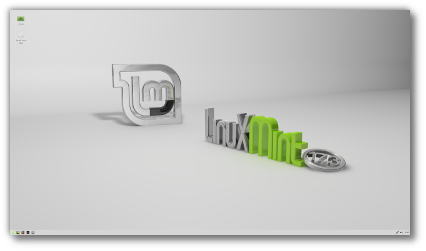
Linux Mint 17.3 Rosa Xfce Edition
Linux Mint 17.3 is a long term support release which will be supported until 2019. It comes with updated software and brings refinements and many new features to make your desktop even more comfortable to use.
New features:
This new version of Linux Mint contains many improvements.
For an overview of the new features please visit:
“What’s new in Linux Mint 17.3 Xfce“.
Important info:
The release notes provide important information about known issues, as well as explanations, workarounds and solutions.
To read the release notes, please visit:
System requirements:
- 512MB RAM (1GB recommended for a comfortable usage).
- 9GB of disk space (20GB recommended).
- Graphics card capable of 800×600 resolution (1024×768 recommended).
- DVD drive or USB port.
Notes:
- The 64-bit ISO can boot with BIOS or UEFI.
- The 32-bit ISO can only boot with BIOS.
- The 64-bit ISO is recommend for all modern computers (Almost all computers sold in the last 10 years are equipped with 64-bit processors).
Upgrade instructions:
- To upgrade from the BETA, simply launch the Update Manager and install any Level 1 update available.
- To upgrade from Linux Mint 17, 17.1 or 17.2, please follow the instructions at http://blog.linuxmint.com/?p=2955.
Direct download:
64-bit:
- Australia AARNet
- Australia iiNet
- Australia Internode
- Australia Western Australian Internet Association
- Australia Yes Optus Mirror
- Austria Goodie Domain Service
- Bangladesh dhakaCom Limited
- Belarus ByFly
- Brazil Universidade Federal do Parana
- Bulgaria Netix Ltd
- Bulgaria Telepoint
- Bulgaria University of Ruse
- Canada University of Waterloo Computer Science Club
- China Qiming College of Huazhong University of Science and Technology
- China University of Science and Technology of China Linux User Group
- Czech Republic Brno University of Technology
- Czech Republic CZ.NIC
- Czech Republic Ignum, s.r.o.
- Czech Republic UPC Ceska republika
- Denmark KLID
- Ecuador CEDIA
- Ecuador CEDIA Ecuador
- France Crifo.org
- France efemef.ovh
- France Gwendal Le Bihan
- France IRCAM
- France Ordimatic
- Germany Copahost
- Germany FH Aachen
- Germany Friedrich-Alexander-University of Erlangen-Nuremberg
- Germany GWDG
- Germany Hochschule Esslingen University of Applied Sciences
- Germany NetCologne GmbH
- Greece Hellenic Telecommunications Organization
- Greece National Technical University of Athens
- Greece University of Crete
- Greenland Tele Greenland
- Iceland Siminn hf
- Ireland HEAnet
- Israel Israel Internet Association
- Kazakhstan Neolabs
- Latvia University of Latvia
- Luxembourg root S.A.
- Netherlands NLUUG
- Netherlands Triple IT
- New Caledonia OFFRATEL LAGOON
- New Zealand University of Canterbury
- New Zealand Xnet
- Philippines RISE
- Poland ICM – University of Warsaw
- Poland Onet
- Poland Piotrkosoft
- Poland Polish Telecom
- Portugal Universidade do Porto
- Romania ServerHost
- Russia 2rz.ru
- Russia Yandex Team
- Serbia University of Kragujevac
- Singapore NUS – School of Computing – SigLabs
- Slovakia Energotel
- Slovakia Rainside
- South Africa Internet Solutions
- South Africa University of Free State
- South Korea KAIST
- South Korea NeowizGames corp
- Spain Oficina de Software Libre do Cixug
- Sri Lanka Lanka Education and Research Network
- Sweden Academic Computer Club, Umea University
- Sweden Portlane
- Switzerland SWITCH
- Taiwan NCHC
- Taiwan TamKang University
- Taiwan Yuan Ze University, Department of Computer Science and Engineering
- Thailand Kasetsart University
- Thailand Kasetsart University
- Thailand Songkla University
- Turkey Linux Kullanicilari Dernegi
- Ukraine IP-Connect LLC
- United Kingdom Bytemark Hosting
- United Kingdom University of Kent UK Mirror Service
- USA Advanced Network Computing Lab at the University of Hawaii
- USA advancedhosters.com
- USA Fusion Cloud
- USA Go-Parts
- USA James Madison University
- USA kernel.org
- USA Linux Freedom
- USA MetroCast Cablevision
- USA Nexcess
- USA pair Networks
- USA TAP Open Source Mirror
- USA Team Cymru
- USA University of Oklahoma
- USA XMission Internet
32-bit:
- Australia AARNet
- Australia iiNet
- Australia Internode
- Australia Western Australian Internet Association
- Australia Yes Optus Mirror
- Austria Goodie Domain Service
- Bangladesh dhakaCom Limited
- Belarus ByFly
- Brazil Universidade Federal do Parana
- Bulgaria Netix Ltd
- Bulgaria Telepoint
- Bulgaria University of Ruse
- Canada University of Waterloo Computer Science Club
- China Qiming College of Huazhong University of Science and Technology
- China University of Science and Technology of China Linux User Group
- Czech Republic Brno University of Technology
- Czech Republic CZ.NIC
- Czech Republic Ignum, s.r.o.
- Czech Republic UPC Ceska republika
- Denmark KLID
- Ecuador CEDIA
- Ecuador CEDIA Ecuador
- France Crifo.org
- France efemef.ovh
- France Gwendal Le Bihan
- France IRCAM
- France Ordimatic
- Germany Copahost
- Germany FH Aachen
- Germany Friedrich-Alexander-University of Erlangen-Nuremberg
- Germany GWDG
- Germany Hochschule Esslingen University of Applied Sciences
- Germany NetCologne GmbH
- Greece Hellenic Telecommunications Organization
- Greece National Technical University of Athens
- Greece University of Crete
- Greenland Tele Greenland
- Iceland Siminn hf
- Ireland HEAnet
- Israel Israel Internet Association
- Kazakhstan Neolabs
- Latvia University of Latvia
- Luxembourg root S.A.
- Netherlands NLUUG
- Netherlands Triple IT
- New Caledonia OFFRATEL LAGOON
- New Zealand University of Canterbury
- New Zealand Xnet
- Philippines RISE
- Poland ICM – University of Warsaw
- Poland Onet
- Poland Piotrkosoft
- Poland Polish Telecom
- Portugal Universidade do Porto
- Romania ServerHost
- Russia 2rz.ru
- Russia Yandex Team
- Serbia University of Kragujevac
- Singapore NUS – School of Computing – SigLabs
- Slovakia Energotel
- Slovakia Rainside
- South Africa Internet Solutions
- South Africa University of Free State
- South Korea KAIST
- South Korea NeowizGames corp
- Spain Oficina de Software Libre do Cixug
- Sri Lanka Lanka Education and Research Network
- Sweden Academic Computer Club, Umea University
- Sweden Portlane
- Switzerland SWITCH
- Taiwan NCHC
- Taiwan TamKang University
- Taiwan Yuan Ze University, Department of Computer Science and Engineering
- Thailand Kasetsart University
- Thailand Kasetsart University
- Thailand Songkla University
- Turkey Linux Kullanicilari Dernegi
- Ukraine IP-Connect LLC
- United Kingdom Bytemark Hosting
- United Kingdom University of Kent UK Mirror Service
- USA Advanced Network Computing Lab at the University of Hawaii
- USA advancedhosters.com
- USA Fusion Cloud
- USA Go-Parts
- USA James Madison University
- USA kernel.org
- USA Linux Freedom
- USA MetroCast Cablevision
- USA Nexcess
- USA pair Networks
- USA TAP Open Source Mirror
- USA Team Cymru
- USA University of Oklahoma
- USA XMission Internet
Torrent download:
Signatures (to verify your downloaded ISO):
- MD5SUM 64-bit: 729c92e3ef247bbc12104e6c14a2b95e
- MD5SUM 32-bit: 40a2056d20e67d6732d3fd679a6f5f0d
- Signed Sha256sum signatures
Enjoy!
We look forward to receiving your feedback. Thank you for using Linux Mint and have a lot of fun with this new release!

Thanks, guys! You rock as always …
Downloading and will test! I am sure it will work just fine as before … Feedback pending …
The big news is however, the Sarah … Some months for the next step in evolution.
Some ideas on Cinnamon, Mate and Betsy – software upgrades – one word to sum it all up. It would be nice if they catch up in version number, additional functionality (which comes with the new versions) and enhanced security.
Thank you again!
Thank you for this! 🙂
Hi,
A release feed is added here for Linux Mint 17.3 Xfce Edition.
Thanks & Regards
Thanks so much Mint! I can’t describe the joy I felt when I heard that Mint will be switching init systems this year! Really. Renews my faith in humanity!
The great job was done! Now xfce edition is polished and shines! I’m sure that LM 17.3 is the best XFCE distro nowadays.
Thanks a lot Clem and the team! You make really cool product and take into consideration feedback from community, which is the most important! I’m happy to continue helping with PRs on github towards 18 release.
I try by Update Manager and “No upgradings found”
What I must change for it works?
Thanks a lot for releasing a new version of the finest Xfce distro of them all! 🙂
In XFCE
Kudos for the Mint team! I’ve grabbed the 32-bit iso via torrent, and am now reseeding.
I have to say again this continues to be the best version and Linux Distro that I have used over the last couple of years. Thanks again Clem.
Currently testing Mint 17.3 XFCE in a “live session”.
Laptop: Compaq Presario V2000 laptop (from 2005/2006) w/ Intel Centrino M 1.5ghz and Intel 855GM/82852 graphics.
Switching window managers over to Compiz results in the mouse pointer and just a black screen. While I don’t know if the following is related, but upon TTY-ing to VT3 (CTRL+ALT+F3), I saw the following: “[drm:intel_cpu_fifo_underrun_irq_handler [i915]] *ERROR CPU pipe B FIFO underrun”
Compiz mostly worked under Mint 13 XFCE “Maya”, except for a number of plugins (i desired opacity blur/windows blur). I was hoping to see if there was any improvement for Compiz plugins in 17.3……. or is it just a limitation of my GPU? How can I tell?
Re: Post #10…
*note: I was able to go back to XFCE’s default window manager by pressing CTRL+ALT+T to bring up a terminal (blindly…. ie. I wasn’t able to see it)….. then also blindly typing “xfwm –replace”. From there, I was able to use the system again.
But there’s another thing that’s bugging me… after all this time, why can’t I use the arrow keys on the keyboard to navigate TO and THROUGH the left column of the Whisker Menu? Or… is it designed to be used solely with the mouse pointer? That’s kind of annoying, to be honest…. no offense though.
Excellent implementation of Openbox and Compton means even an ageing Celeron M 390 flies on this. Viva Linux Mint!
Excellent distribution! Brilliant team!Thank you for all!! I hope project will continue also with new members of the team in order to optimize human resources and improve this fantastic os, if it is possible
Fantastic! Been waiting for this. I use Cinnamon myself but I plan on putting this on my parents’ old computer to help it out and liberate it from the ancient Windows 7 installation on there.
I just downloaded and tried Linux Mint 17.3 xfce edition, and this is the most beautiful and polished version of LinixMint i have ever tried over the years.
However, I sincerely hope that from now on LinuxMint developers will consider releasing and LXDE version, too as LXDE is even much lighter than Xfce, hence runs much faster even on antiquated machines.
Anyway, thanx a lot to each and every one of the hard working team members of LinuxMint.
You all deserve a decent donation for your behind the scene great ongoing work to make LinuxMint better everyday
Usb(8G)stick cannot 17.3 Rosa Xfce 64bit Edition in PC. Of course Before Utility(Universal-USB-Installer-1.9.6.1) setting Linux Mint 17.3 Rosa Xfce Edition in Usb(8G) stick.
but Usb(8G)stick can 17.2 Rafaela Xfce 64bit Edition in PC.
Why cannot setting?
The ‘final’ suffers the same feature as reported for the beta, ie install can sometimes/often fail halfway if using the 32bit iso on 32bit machinery. It always works if installing the 32bit on a 64bit/32bit-compatible machine.
Congratulations and thank you Mint makers.
I have already:
1. Upgraded my laptop from Mint 17.2 to 17.3.
2. Clean installed on my 5th Gen Intel NUC (HTPC) replacing Xubuntu.
3. Installed to a Windows host VirtualBox.
4. Used UCK to create a custom LiveCD based on Mint 17.3 Xfce and including all my favorite tools preconfigured.
Everything, and I mean EVERYTHING, was smooth as silk.
Just amazing!
downloaded, installed and running smoothly. Great job! Thank you very much to the entire development team.
Re: Post #11…
for switch to categories, search or icons (settings, lock, logout) use tab and shift+tab 😉
I’m a big fan of Linux Mint! Great work as expected!
A couple days ago i’ve found my first notebook ever (Acer 3020 with single Sempron 3100 core, 1GB RAM, 60GB HDD), installed LM Xfce today, and it works just great! A slight hitch was with the old Broadcom Wifi module (b4318), but after couple of hours and installing firmware-b43-installer everything is working!
Actually, I think that this 32bit Xfce works way better than MATE 32bit works on my other “oldie”, ASUS EeePC 1015PX (Two-cored AMD C-60, 2GB RAM).
Many thanks to the team!
Updated from 17.2 and everything seemed to work. So I later ugraded my Cinnamon 17.1 install. Few days later I did the same on another Mint Cinnamon install.
Too bad I did not check if printing works after update. Now I battle with 3 machines not printing. They all use the same HP networked printer.
Oh, well probaly have to manually download and install hplip as hplip-doctor claims missing printer plugin and hp-plugin fails to download it claiming md5-hash is not correct. Installing and configuring everything by hand takes time and it also adds bloat for the system such as HP Printer utility (with python-qt-dependencies) and daemon service.
Great job otherwise, but this affects a lot of people it seems.
I’m not the only one (search on page with keyword print):http://blog.linuxmint.com/?p=2955
Oh yeah!
Thanx a lot for xfce!
Fabulous job. Yep, the very best OS on the planet. Just updated three computers. All went flawlessly. Can never thank you folks enough.
@Post #21: I’ve tried that several times, repeatedly in frustration…. both calmly… slowly…. and in rapid succession. It’s a no-go on my laptop. 🙁
It is a pity that there is no Lxde-edition of Linux Mint, like Lubuntu which uses OpenBox as a window manager. In Linux Mint 17.3 Lxde you can also switch to Openbox as a window manager, it might consume less resources than Xfwm4 does. Why isn’t there any Lxde-edition of Linux Mint?
#27 DrMint. I thought Lxde was pretty much dead. Even Lubuntu plans to replace Lxde with Lxqt. If that goes well, it will be interesting to see if the Mint team embraces Lxqt at some point in the future.
I upgraded both my desktop and laptop from 17.2 Xfce to 17.3.
The upgrades went without a hitch and both machines are running well.
You can install Openbox from the repos (and Compton if you need a lightweight compositor) and performance is great.
About LXDE, I installed Linux Mint 17 Xfce on a very old Pentium III laptop with only 384MB RAM, and it was a bit too slow to be useful. But then I found out it was very easy to just install the LXDE package from the Software Manager, and then you can easy switch to LXDE when you log in. When using LXDE on this computer now, it works much better. System uses less memory, and it’s faster. My kids uses it to play GCompris and watch videos on Youtube (using MiniTube) and some websurfing. Even Firefox works if not using it on very heavy webpages.
Really happy between LinuxMint 17 Cinnamon and XFCE, so I have both installed in my LM 17 KDE edition. After upgrading to 17.3, now when my notebook suspends both xscreensaver and cinnamon-screensaver get fired… and it is a bit of a fight to get cinnamon-screensaver to let me get in… I need to enter my password several times between the two. So I think that in the new 17.3 power management updates the cinnamon-screensaver is started even when cinnamon is not running…
Very happy with the new Mint Rosa 17.3 xfce! Being involved with Linux Mint since 2014 (Maya xfce) on a relatively old PC (HP Compaq DC 7800) the transition to 17.3 was very smooth. Installation and starting up was done without any problem. Am now enjoying the results of your wonderful work!
Just tried testing an LM update from 17.2 to 17.3 in a virtual machine.
All seemed to go well, but now Update Manager reports a corrupt apt cache. Switching to another mirror and running apt-get update does not help. The UM log shows ‘Error – the APT policy is incorrect!’
Any ideas on a fix?
Edit by Clem: Check the output of “apt policy”, the upstream component should be set to 700. If you modified APT preferences in /etc/apt/preferences.d, you need to revert them.
Good morning.
First installed 17.2 XFCE (64 bits edition), then upgraded to 17.3.
I then nstalled my printer (HP Envy 4500), and it kept asking for the root password to change settings.
After four times, I clicked on cancel, but on reopening of the settings dialog, I discovered my changes had been saved anyway.
Strange behaviour there.
Nothing else to report right now.
Thanks Clément!
“Check the output of “apt policy”, the upstream component should be set to 700.”
Hmmm. I didn’t modify any apt prefs, and the output of ‘apt policy’ doesn’t show anything above 500. My official-extra-repositories.prefs file looks like:
Package: *
Pin: origin build.linuxmint.com
Pin-Priority: 700
TIA, Mike
UPDATE – found the cause of the problem.
Somehow my /etc/apt/preferences.d/official-package-repositories.prefs file went missing; restored it and all is OK. Sorry for the clutter ….
Greetings, it would be great to see a version that includes “canon printer drivers”. I am having a hard time with that.
I updated from 17.2 and almost immediately encountered problems with the new update manager changes.
I let the speed tester detect the fastest local mirror as suggested, selected it as my new default mirror, then after updating the cache was informed that the mirror was not up to date and that I should change to a different mirror.
What’s the point in recommending a faster mirror to me if you’re then going to tell me not to use it because it isn’t up to date?
By that point I wasn’t sure which mirrors would be up to date or not and the speed test takes a while to show enough useful results so I figured I’d just set it back to the default, but I couldn’t remember which mirrors were the default ones.
Is there a way to filter out mirrors which are not up to date, and/or to cache the speed test results for a while so if I need to change my mirror repeatedly within a relatively short time I don’t have to run the speed test over and over again to find the fastest mirrors?
Thanks all for all the hard work and long hours. This OS and xfce beats anything out there for speed, reliability, and functionality. Only problem I’m having is the window rollup which seems to be a bug, but related to the mouse. Minor detail from a world class system.
@39, that may be a difficult task as even the mirror admin may not be alerted to incomplete updates.
I just found this out when the previously reliable mirror I was using did not contain the latest version of mintupdate (that includes 17.3 upgrade option). Some package updates happened, some did not.
I would not say that LXDE is dead. The devs explicitly said (back then) that LXDE wouldn’t be abandoned even though LXQt was being developed.
For instance lxpanel 0.8.1 was released in May 2015 ; Mint 17.3 still has an older version (but working fine).
In Ubuntu 16.04 and thus Mint 18 it’s well possible that both LXDE and LXQt will be available.
LXDE is beautiful software in that it doesn’t conflict with anything else. So it’s very easy to install along Mate, XFCE or even Cinnamon if you have low RAM (or if Cinnamon is buggy because of your graphics hardware and you want to get your PC usable in a couple of minutes)
In the new 17.3 version with 32-bit xfce has failed. Do not make changes in “appearance”. When you open the configuration management item in the window without making changes to it is closed.