It is now possible to upgrade the Cinnamon and MATE editions of Linux Mint 17, 17.1 and 17.2 to version 17.3.
If you’ve been waiting for this I’d like to thank you for your patience.
Upgrade for a reason
“If it ain’t broke, don’t fix it”.
You might want to upgrade to 17.3 because some bug that annoys you is fixed or because you want to get some of the new features. In any case, you should know why you’re upgrading.
As excited as we are about 17.3, upgrading blindly for the sake of running the latest version does not make much sense, especially if you’re already happy and everything is working perfectly.
Make sure to read the release notes and to known the new features so you have all the information you need before deciding whether you want to upgrade.
Be selective with updates
Upgrading to 17.3 will upgrade to Rosa of course, but also apply all level 1 updates for you.
You do not need to apply level 2, 3, 4 or 5 updates to upgrade to the new version of Linux Mint, and doing so won’t apply these for you.
Level 4 and 5 updates are not recommended unless they bring solutions to issues you’re facing. Level 3 updates should be applied selectively and with caution.
Enjoy
Upgrading to 17.3 is relatively easy.
In the Update Manager, click on the Refresh button to check for any new version of mintupdate and mint-upgrade-info. If there are updates for these packages, apply them.
Launch the System Upgrade by clicking on “Edit->Upgrade to Linux Mint 17.3 Rosa”.
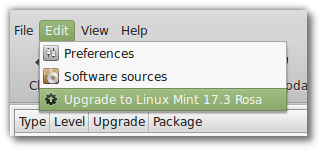 Follow the instructions on the screen.
Follow the instructions on the screen.
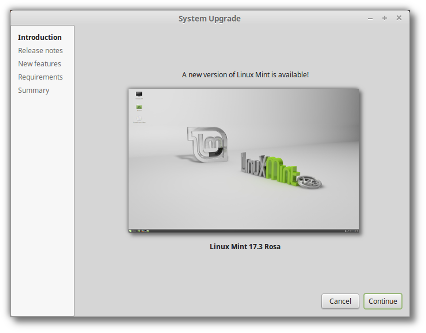 Once the upgrade is finished, reboot your computer.
Once the upgrade is finished, reboot your computer.
Additional info
- The same upgrade path will be available for the Xfce and KDE editions, after they are released as stable 17.3.
- Although Linux Mint 17.3 features a newer kernel, this upgrade does not change the kernel on your behalf. This is a decision only you should take. Should you decide to upgrade to 17.3’s recommended kernel you can do so by applying the “linux-kernel-generic” update, post-upgrade.
- Your grub menu won’t be automatically updated on your behalf. After you rebooted the computer, you can trigger that update with the following command: “sudo update-grub”.
- It is recommended to disable the screensaver before upgrading. If the screensaver activates during the upgrade and you’re unable to log back in, switch to console with CTRL+ALT+F1, log in, and type “killall cinnamon-screensaver” (or “killall mate-screensaver” in MATE). Use CTRL+ALT+F7 or CTRL+ALT+F8 to get back to your session.
- Linux Mint 17.3 uses Ubuntu Vivid’s Xorg/MESA stack and Virtualbox guest support compiled against it. This upgrade doesn’t not impact the Xorg/MESA stack you’re already using on your system and it does not upgrade your Virtualbox guest support (which is conveniently marked as a dangerous level 5 updates after you ugprade). Post-upgrade you’ll also see new versions of ubuntu-drivers-common and bcmw-kernel-source as level 3 updates in the Update Manager. They respectively improve support for NVIDIA prime and Broadcom chipsets. Please upgrade these these with caution.

Too good to be true!! Upgrading now!
Upgrade from 17.2 to 17.3 went off without a hitch on my system (Dell E5450).
Installing ‘linux-kernel-generic’ to switch to the current recommended kernel unfortunately failed for me. On first reboot, X failed to start with “no screens found” errors. On subsequent reboots, I could not get even as far as the passphrase dialog for unlocking my encrypted drive.
3.16.0-38-generic still works as expected.
Nice and easy! Thank you, just upgraded.
Don’t see why “I want latest Mint” wouldn’t be good enough reason for upgrade. 🙂
upgrade went fine, no issues.
well done!
I was disappointed to find the Mate menu bar Settings/Preferences was modified to break things up into several little sub menus. I thought only us LMDE users were slammed with that.
So … Why that change? I honestly don’t see the point, just more clicks.
whatever, I can fix it. (now for the phone calls “I lost my menu”)
Had no problems upgrading my virtual machines, but for my real install the nvidia drivers hit me right in the face…
But this wasn’t a big deal for me – booted the recovery and resumed so I could open mintdrivers and switch to the opensource nouveau driver.
And btw, I HATE the fact, that I can’t change the soundcard using the applet AND if I connect bluetooth headphones it uses them, but I can’t change volume until i manually select them.
how much mb is the download roughly when upgrading from 17.2 cinnamon 64bit?
I have Mate 17.2 64-bit, and after refresh, and even restart + refresh it wont find mint-upgrade-info and also dont show the Upgrade to 17.3 option.
In this machine I have upgraded before from 17.1 to 17.2
I have the main linuxmint repo server in the repository manager.
¿What can be the problem?
Upgraded successfully without any problem. The upgrade size was around 250MB. Applied the new kernel too; no problem till now.
Thank you so much Clem. I never upgraded a Linux distro like this, online. First time I did this and the experience is great! I wish you all the good luck for your work to enable us to upgrade from 17.3 to 18 too.
PS: My homepage still says www[dot]linuxmint[dot]com/start/rafaela/ . I’m guessing Mint team will provide some update later?
New LinuxMint user here, what is the meaning of the different update levels, referred to in the blog?
With all the warnings, am I to assume this is risky business and its better to do a clean install?
“In any case, you should know why you’re upgrading.” My reason was that I was curious. That is always my reason for upgrading immediately. The upgrade went through perfectly smoothly, and I am now on Linux Mint Rosa. This is fun!
Hi folks
17.2->17.3 upgrade went flawless so far.
I later also upgraded to 3.19.0-32-generic and one thing happened i expected from former experiments with other distros:
My graffire4 is not longer recognized in the preferences.
I made for now a workaround with a startup script:
#!/bin/bash
xsetwacom set “Wacom Graphire4 6×8 stylus” MapToOutput HEAD-0
xsetwacom set “Wacom Graphire4 6×8 stylus” Area 0 0 16704 10440
Is this expected or a thing that slipped through ? ( aka api change in wacom support ? )
Can this perhaps be done smarter ? So far it seems i can live with
that workaround, also inside drawing apps. Perhaps going straight
to another (higher) kernel version ?
Anyway, great work again …
Cheers … Jens
Worked like a charm for me. Thanks a lot!
Bug? Liferea notifications pop up doesnt work since 17.2, on 17.3 none at all. Fix? Installed takeabreak_0.5.1-1.
Bug? Donation “Thank you” mails never received. Cant login w old “access code” to my donor page (2 donations done since Nov 22, 2015)
Bug? Menu-> Pref -> Places -> Show GTK Bookmarks: When adding location, one has to repeat ok by +1 … ie added Documents, then Music was added step had to be twice, next 3x and so on.
Bug? Compiz: Desktop icons disappeared, under Mate now artifacts
Bug? Compiz: Screenshot button not working (Prnt screen)
Bug? Compiz: Mate 1.12 doesnt have “hot corners”?
Bug? Chromium – when opening more than 2 tabs, some webpage shows only black corners … Note: Seems to be gone ..mmh
to Harry:
>PS: My homepage still says www[dot]linuxmint[dot]com/start/rafaela/ . I’m guessing Mint team will provide some update later?
You can change this by your own in your browser (if you use Firefox): Preferences -> General -> Home Page -> http://www.linuxmint.com/start/rosa
If I understand you correctly, of course.
Upgrade went flawlessly for me, t’was all working fine before but I always want to check what you have been up to 🙂
Thanks a lot for the great work !
my mint 17.1 installation doesn’t see the 17.3 upgrade as available. 17.2 was available under the edit menu but after updating —
mint-upgrade-info from 1.03 to 1.04
mintupdate from 4.9.3.2 to 4.9.3.3
— there is no update available under the edit menu of ‘update manager’.
suggestions?? thanks in advance.
Hi, after upgrading from 17.2 Cinammom I have exactly the problem described here:
http://forums.linuxmint.com/viewtopic.php?t=195961&p=1038346
The solution is to manually upgrade to 2.99.917 xserver-xorg-video-intel which is precisely that of Ubuntu Vivid.
I noticed that xorg is still 1.15 and no upgrade to 1.17 is proposed in update manager. Is it possible to upgrade to Ubuntu Vivid’s Xorg/MESA stack?
Fantastic…
Used terminal route for upgrade… upon rebooting… ahaa.. 17.3….
However during boot shows 17.2 …. i hv dual boot with win 7.1..
Experienced enhanced speed of connectivity …
in 17.2 wireless connection was not happening…in 17.3 now without problem running on wireless..
Overall upgradation experiences was awesome… Thanks and Kudos to Mint Team!!!
Wasn’t working, but resolved. In a terminal used sudo apt-get update and the sudo apt-get dist-upgrade. It fetched de new mint-upgrade-info.
After that, the update manager wasn’t still updated and the Upgrade to 17.3 still was not showing, even after a refresh. Shut down the computer, go home.
In my home PC it worked as described for Rafaela 17.2 32-bit mate. And now, coming back to work, the update manager here does show the upgrade option and I am doing it right now.
Thanks Clem!
Awesome!
Easiest OS Windows enraged users y forcing them update their version, and toughest os linux users want their os remain updated. That describes present state of linux and windows. Linux is now more friendly than windows. For me, upgrade to 17.3 was flawless even when the system is running in 1gb vbox with win10. Thanks to mint team.
To Clem:
The 17.3 upgrade from 17.2 went flawlessly on my production laptop and took less than 10 min.! But on my test laptop, I did a fresh install to 17.3 and I keep getting a Virtual Box error every time I boot up. Is anyone else getting this error? Thanks Clem and team!
Will LMDE2 be getting kernel 3.19…..
How can I install printer HP LaserJet Pro M1132 in Linux Mint 17.3? Current version pf HPLIP doesn’t work right with Linux Mint 17.3.
Just upgraded my production PC from 17.2 and everything is working like a charm!
Upgraded the kernel as well, but not grub.
Thanks Clem and Mint team for the excellent work!
@Clem – Upgraded with no problem from 17.2 on 2 different machines however, there seems to be a “bug” where updating the grub menu is concerned. I understand the following alright:
“Your grub menu won’t be automatically updated on your behalf. After you rebooted the computer, you can trigger that update with the following command: “sudo update-grub”.”
However, running “sudo update-grub” in the terminal appears to have no effect. The grub menu (in a multi-boot situation anyway) is not updated to show 17.3. For me, it still shows 17.2. That’s the only problem with the upgrade I’ve seen so far.
By the way, I’ve seen others that have the same “problem” with the upgrade. The grub menu won’t update.
Another smooth as silk direct upgrade with no apparent fault introduced and all changes implemented without problem. I can’t say I’ve had time yet to test everything but there’s a good feeling around me.
Many thanks to you all, a Happy Christmas and a really Good New Year!
Updated my two antique 32-bit laptops from 17.2 to 17.3. It was easy, pretty fast and flawless. I kept the 3.13 as these antiques started to get quirky when I tried 3.16 earlier, so no sense in even trying 3.19 kernel.
As someone mentioned, the grub update works fine for single LM boot (I tested it by forcing grub at startup and it shows 17.3), but in dual-boot Pentium M, 1 GB RAM, it still says 17.2 in Grub menu at startup – I tried sudo update grub a few times, no change (and I know it is definitely 17.3 as I can see it in System Monitor and at shut down it shows 17.3 shutting down). A very minor and unimportant issue that has not ill effect (especially since my grub timeout is 1 second so I barely have time to see the grub menu at startup) – I only state it as I saw someone say the had the issue above.
Thank you Clem and Linux Mint Team – this is a wonderful OS and your support of it is awesome.
Upgrading from 17.2 worked fine and after installing the new kernel, the system is still alive and well. Thanks!
Now how to update the Xorg/Mesa stuff? Setting level 4 and 5 updates to visible doesn’t result in additional packages being displayed.
Seems to be working fine, but I have two small issues.
1. Like others have reported, using update-grub does not update the Grub menu entry. Linux Mint 17.2 is still displayed in the menu, even though 17.3 is installed.
2. Having updated the kernel to the recommended version 3.19.0-32, I now get a message upon booting: “ACPI PCC probe failed”. This does not appear to affect booting otherwise. Does anyone know whether this message is still displayed in kernels even newer than 3.19? It is ugly.
It might be too late for this if 17.3 is the last 17.x upgrade, but I think it would be useful to have the words, “An optional upgrade to xx.x is available via the ‘Edit’ menu” in addition to the usual words, “Your system is up to date” in the Update Manager. Otherwise there is no indication, as far as I know. Not everybody reads blogs or Web sites about these things.
Having same issues as others, on 2 machines everything went fine and it works well, except grub menu is not updating… After reboot and using ‘sudo update-grub’ the grub menu still shows 17.2
#15 alyss,
Yes, you understood correctly. Thank you. But is this something supposed to be done manually? Just wondering. I don’t have any previous experience of upgrading Mint version so I don’t know.
Hi, I just upgraded but there are some issues of old I am still experiencing:
– I got a new DVI KVM switch which has DDC emulation, and every time I switch to a different port, and allow linuxmint to screen save and power off, then I switch back to the linuxmint port, I always get an out of sync monitor message. Basically when the machine wakes the monitor up after switching ports, it is using the wrong freq range or other settings.
The only way to get out of this situation is to physically unplug the DVI port, replug it, then switch to text console and back to graphics console to properly reinitialize. Any ideas on a fix or workaround?
I’m using Intel socket 775 chipset model G41 onboard gpu. One of the old GMA devices and Cinnamon 17.2 with 3.13 kernel and now 17.3 with 3.19 kernel.
– When I was using 17.2 Cinnamon, after using Firefox for a while, *especially* when browsing Amazon heavily, the entire desktop would crash and restart. I haven’t spent enough time yet on 17.3 to see if this still happens.
Previously in 17 and 17.1 Cinnamon, I had to regularly open the debugger (Win + L) and manually garbage collect to stop desktop sluggishness. I don’t know if the same issue of mem leaks are still occuring causing the crash in 17.2? Or maybe it’s a lower level X/Mesa issue? Or is it known and fixed in 17.3?
Any suggestions here also appreciated.
FWIW, now updated (Upgrade Manager|Edit|Upgrade…) four physical machines to LM 17.3 MATE 64-bit.
1 of the four machines is exhibiting the same issue noted above in messages: #27, #31, #33 where ‘grub-update’ fails to update the initial ‘grub’ menu labelling from LM 17.2 to LM 17.3. I’ve done multiple reboots and multiple ‘update-grub’ ‘s on that machine to no avail. Strange?
Anyway, this is a very small issue for me. As far as LM 17.3 MATE overall? Just superb!
Thanks Clem et al!
.
Hello,
Great Linux Mint 17.3 Cinnamon release. Congratulations to the Team!
As previously mentioned for Mint 17.1 -> 17.2, upgrading from 17.2 to 17.3 then the kernel 3.16.x to 3.19.x in a multi-boot environment you must do the following in a terminal:
sudo update-grub
sudo grub-install /dev/sda (sda in my case)
If not, the latest kernel is effectively installed but not used! The previous kernel is instead.
In a multi-boot environment, just doing:
sudo update-grub
is not enough!
Cheers.
Reading the above posts, I would like to add.
– “Using update-grub does not update the Grub menu entry. Linux Mint 17.2 is still displayed in the menu, even though 17.3 is installed.”
As I wrote in my previous post, doing:
sudo update-grub
sudo grub-install /dev/sda (sda in my case)
also correctly update GRUB Menu entry to Linux Mint 17.3!
– “Having updated the kernel to the recommended version 3.19.0-32, I now get a message upon booting: “ACPI PCC probe failed”. This does not appear to affect booting otherwise.”
I have exactly the same message and fortunately with no further malfunctioning.
Cheers.
@ Joe Linux typed in #38: “… sudo grub-install /dev/sda (sda in my case)”
Yup, forgot to mention that I had also tried running that command in #36. I had run ‘grub-install –recheck /dev/sda in an attempt to fix this issue on that one machine. And yes, ran ‘grub-install /dev/sda’, too. Neither command has helped to update the initial grub menu to LM 17.3… .
.
Joe Linux and martywd, thanks for sharing. But just to be absolutely clear, I should replace /dev/sda with the device for the / filesystem right? How about when there are many partitions in /dev/sda? For example my / filesystem is in /dev/sda5.
@ttjimera
‘grub-install’ is directed toward a DEVICE _not_ a ‘partition’.
Thus, even though your installation is on the _partition_ ‘/dev/sda5’ it resides on the DEVICE ==> ‘/dev/sda’! Usually when re-installing ‘grub’ on a bootable system, I prefer the command ‘grub-install –recheck /dev/sda’ .
Check out this search link for more info regarding ‘grub-install’:
https://duckduckgo.com/?q=ubuntu+grub-install
.
martywd, thanks for the clarification.
Hi!
I see that in the new Chinnamon release, named Rose, has changed behavior of windows: children’s windows are placed on top of the subsidiaries of parent, and “clinging” to them! It is very uncomfortable!
So while I will refrain from upgrading to 17.3 🙁
Update.
OMG, I’m find switch to normal windows behavior on the Cinnamon Settings… Yes!
Thanks for best work, dear Clem and of the Linux Mint Project team!
Per the suggestion of Joe Linux, I ran the following commands:
sudo update-grub
sudo grub-install /dev/sda
It did not work.
Per the suggestion of martywd, I ran the following commands:
sudo update-grub
sudo grub-install –recheck /dev/sda
This did not work either. The Grub menu still says 17.2.
Upgrade was done well but very very slow download despite having a high speed connection.
Just upgraded successfully, both to Rosa and kernel 3.19. Got the “ACPI PCC probe failed” error on booting also. But a check on the internet indicated that this message is harmless. See https://askubuntu.com/questions/584248/boot-error-acpi-pcc-probe-failed
Tyler (#45) I tried the suggestion by martywd (thanks again). It worked in my case.
To Clem and the Linux Mint Team, thank you all very much for another release of this wonderful distro.
The upgrade from .2 to .3 worked well; much better than the upgrades from 17 to .1, and .1 to .2. Well done!
I was a little surprised to see that the kernel upgrade was not “automatic”, but needed to be done “manually”. Again, no issues, and I think I understand the reason it was done this way. I *don’t* remember seeing anything in the release notes about the “option” to upgrade the kernel; if no mention was made, then I’d like to suggest for the next release cycle, that a paragraph (suitably surrounded by BIG flashing warning signs!) indicate that the kernel upgrade is a manual procedure, post upgrade.
Thanks again! Well done!
Just a moment to say thanks to Clement and the entire Mint Team for making my computer life so much better. I have made many donations and I hope others will too. And if you also celebrate then,
Merry Christmas to All!
I’m exciting to upgrade 17.3,the new featrues is so fantasy!Thank you,mint teams.mint is the best distribution that I always use.
Perfect
Dell XPS 1210 17.2 – 17.3
Dell XPS 2720 17.2 – 17.3
no problems !!!
LOVE Linux !!!
THANK YOU
If I can give my grain of salt, from my experience with multiboot systems, like in Windows systems, the last installed OS control the boot sector. The second in the chain will not be able to change it or (will screw it up) so “upgrade-grub” won’t work. What I do in that case. Boot your last installed OS and run grub-customizer. It will detect the changes from other OS, then just write the new boot sector. On your next reboot, the “secondary” OS will show the correct version (like 17.3). I don’t know if that’s universal but works for me.(Peppermint and Mint Cinnamon)
After my successful OS upgrade I also decided to upgrade the Linux kernel to the recommended. And I successfully did and re-booted. 🙂
If I then look in the the system monitor I also can see the new “Kernel Linux 3.19.0-32-generic x86_64”. Fine. And everything works all right.
But If I look in Synaptic, it tells I still have the 3.13.0-37 kernel….?
Then I open the change log from Synaptic and it shows:
“This change is not coming from a source that supports changelogs.
Failed to fetch the changelog for linux-kernel-generic
URI was: http://ftp.acc.umu.se/pool/main/l/linux-kernel/linux-kernel-generic_3.19.0-32_all.changelog”
Why does i look like this? It must be some misbehavior somewhere.
Dear Clem,
I am a happy user since the of Linux Mint 13. I just upgraded to this last version, but suddenly there is no taskbar. Any help? Thanks.
Mint 17.3 Cinnamon 64-bit runs like a dream on my HP Media Center PC (from 2007). So far, no bugs or issues to report after 8 hours, post-install, and even after upgrading the kernel to 3.19.0-32-generic and upgrading to the latest proprietary Nvidia drivers (via the Driver Manager). 🙂
@ #25, just install the available updates and it will work for you. I had the same with my Hp Laserjet P1005.
Upgrade 17.2 – 17.3 (Cinnamon 32-bit) works perfectly on MacBook 2007 & MacMini 2009.
I upgrade the kernel to 3.19. It works fine on the MacMini but not on the MacBook (so back to 3.16 : everything works !).
Thanks !!!!
Is there any way to specify a mirror other than “packages.linuxmint.com ” when upgradin using the Update Manager’s menu item “Edit, Upgrade to Linux Mint 17.3 Rosa”?
For an unknown reason I cannot access packages.linuxmint.com properly but other mirrors in my region work fine.
The upgrade function always reset the configured mirror to packages.linuxmint.com. Is this hardcorded or in some config file?
I’d love to get LinuxMint 17.3 up and running but the forums login system won’t let me in.
It doesn’t recognize my old password and won’t issue a new one. It’s almost enough to make me want to go back to Microsoft.
Almost.
Upgraded from 17.2 very easy. Notebook Samsung R540. Linux Mint 17.3 working fine! Thanks!
just made a small donation
thank you for all your work
Merry Christmas
Upgrade from 17.2 to 17.3 causes Cinnamon to crash and falls back software rendering. Using Nvidia GeForce 7300 GT with recommended 304.131 driver. Nvidia driver working fine in games. Not tried nouveau.
Cinnamon has always seemed somewhat fragile as opposed to Mate. Was hoping to benefit from a brisker Cinnamon. I see there are others elsewhere reporting similar problems with Cinnamon using various drivers (nouveau, 304.131). Is there a solution?
Update to 17.3 from 17.2 on HP Pavilion dv7 was 99.9% flawless. However, when I refresh Update Manager, I get the following error.
W: GPG error: http://deb.opera.com stable InRelease: The following signatures couldn’t be verified because the public key is not available: NO_PUBKEY 63F7D4AFF6D61D45
Seems harmless, but I don’t like errors.
How do I fix this?
It happens equal to zykoda to me, i’ve same graphic card
Upgrade from 17.2 MATE went smoothly when running on kernel 4.3 only had to reset Compiz
PERFECT 🙂
TLP don’t start automatically after upgrade Mint 17.2 to 17.3 Cinnamon.
Γιά σας
The major problem I’ve found thus far is the upgrade wiped out my hacks to gut scrollbar arrows BACK where they belong. Happens every time I have to install/reinstall Linux; it takes weeks or more to get the scrollbars to function they way they’re *SUPPOSED* to.
And no, I don’t want to hear the usual excuse that I can just switch to one of the butt-fugly themes that actually still has the scrollbar arrows where they belong.
I don’t see Upgrade to Linux Mint 17.3 Rosa in my Software Manager under Edit menu. I already issued the command “sudo apt-get update; sudo apt-get upgrade; sudo apt-get dist-upgrade” in terminal.
What seems to be the problem? Please help.
Upgrading from 17.2 to 17.3 I get the message. The upgrade did not succeed. make sure you are connected to the internet and try bagain. My internet connection is fine. HELP!
This update is installed via the command “sudo apt-get dist-upgrade”?
I updated 3 of my machines from 17.2 to 17.3 and also updated the kernel to 3.19.0-32-generic. I saw no issues and it couldn’t have been easier. Great job guys. It took about 2 minutes for each.
Tried to upgrade but get this:
E: Type ‘sudo’ is not known on line 3 in source list /etc/apt/sources.list
E: Unable to lock the list directory.
Any ideas?
Regards
Hello!
I try to upgrade, but it won’t work, not through the System Upgrade, nor via command line (changing rafaela to rosa in apt sources list).
Running Cinnamon 64-bit edition.
In the System Upgrade window I get the following error: “The upgrade did not succeed. Make sure you are connected to the Internet and try to upgrade again.” – Obviously I am connected through the internet.
It updates the package list, and then just quits. Through the System Upgrade I cannot re-run the upgrade (it won’t budge) until I restore the System Update to default settings.
Any idea why this happens? Is there an error log somewhere for this? Could it have to do with me running Cinnamon 2.8.4 from their repos? Or LibreOffice 5? Those are, I think, the only pieces of system / pre-installed software of which I run a newer version.
Thank you for your help!
I regret upgrading to 17.3. I have a notebook with an Optimus NVIDIA card, and I started getting the black screen before login after the update. It turns out that the upgrade somehow messed up with my Bumblebee installation, so I had to uninstall it and disable the NVIDIA card.
I am also having some weird graphic issues: a brief (fraction of a second) glitch pops up before a window opens and after it closes.
Also, overall performance of notebook seems to be worse. After a few minutes of usage, system gets slower and has some hiccups, which are worse when browsing on Chrome.
This is too bad. I love(d?) Mint because of its superb stability and performance. Unfortunately, it dropped the ball in this version.
I upgraded inside a VM just to be safe, then on 2 Acer laptops. I even provided a detailed guide for non-technical people and they managed to do it on their own without any issues.
I also upgraded to kernel 3.19 although I don’t think it made any difference since the hardware they’re running is pretty old.
A big THANK YOU to the Mint Team for all your hard work. I will be sending my donation soon.
When the Linux Mint 17.3 XFCE will release?
Can I somehow have to upgrade my Linux Mint XFCE 17.2 to version 17.3?
How I can do this?
Sorry for my English, but I’m from Poland and my English is medium level 🙂
I do not speak english well but I have to ask – linux mint cinnamon 17.3 – upgrade from 17.2. When I start with system, I can not see logo of mint when I have two externat disks in usb. Without disks is ok. Start logo of asus (k52f) i rest of steps. What I have to do to start with disk? Please help.
If you are having problems with grub still showing 17.2 after the upgrade and insist on having it say 17.3 you could always use:
sudo sed -i ‘s/17.2/17.3/g’ /boot/grub/grub.cfg
tried for days to update my mint 17.2 for 17.3—-no joy here! Noyhing, no choices…”System up to date”
update…now have it installed
17.3 doesn’t see files on NAS server
by macglenn on Wed Dec 16, 2015 6:58 pm
Interesting problem. I upgraded from 17.2 x 32 to 17.3 x32 and Mint Cinnamon no longer sees the files on my NAS server. It can see and go to the server but says there are 0 files. [They are there. Checked in different system] I use Synchback Free running in Wine and it has no problem backing up to the NAS but Mint sees nothing. On this machine that connection would be wireless but I did connect directly and got the same result,
Any thoughts would be welcome
thanks
macglenn
Updated to 17.3, no Bluetooth sound problems using old 3.16.0-38 kernel and Broadcom BCM2046B1 USB-dongle (BT-speaker Genevalab XS). Updated kernel to 3.19.0-32. Now BT-audio stream (net audiostream or files from Clementine) hang, sooner or later. No hangs with RCA-cable. A couple error messages from syslog. I dont know if these are relevant:
Dec 18 11:58:42 Username-System-Product-Name kernel: [ 5412.220334] systemd-hostnamed[5760]: Warning: nss-myhostname is not installed. Changing the local hostname might make it unresolveable. Please install nss-myhostname!
Dec 18 12:04:34 Username-System-Product-Name pulseaudio[3150]: [bluetooth] bluetooth-util.c: Failed to release transport /org/bluez/784/hci0/dev_F8_F2_5A_01_EC_66/fd2: Method “Release” with signature “s” on interface “org.bluez.MediaTransport” doesn’t exist
I love Linux Mint and cant say how good it is…
Linux will change the whole world and i hope that more game industries like Rockstar Games will make gta available for Linux…
Thanks to all Linux users 😀
Just upgraded from 17.2 to 17.3 my Acer Aspire One 722-0671 with AMD C-60/SSD 128GB/DDR3L 8GB and everything works perfect. And I made a donation. Thank you, keep up the good work!
Upgraded to 17.3. Only problem I have found is HP Color Laser Jet Pro MFP M177fw. will not print. It tells me I need a driver plugin. I have downloaded the plugin but am unable to install it. Any help would be appreciated.
I have successfully done to upgrade from 17.2 to 17.3 and it’s OK, just do not have the taskbar.
Please help!
With respect,
Vlad
Same problem as #25 with black screen starting at login. Can still login ‘blind’ but everything still black until blind logout when green mint symbol reappears as it shuts down. Tried everything possible in recovery mode including complete removal of bumblebee and nVidia but does not work reliably. Works fine on LiveUSB and after fresh install into extra partition (using same home folder) so upgrade problem not Mint 17.3 itself. i7 Haswell Optimus laptop.
@25 – I had issues upgrading from 17 to 17.1, and 17.1 to 17.2 (no issues upgrading from .2 to .3)
If an upgrade does not work properly, *as long as you have a separate /home partition*, you could do a fresh install. The fresh install route worked for me with .1 and .2. It *used* to be the preferred method of moving from one version to another, (excuse the caps) *BUT IT ONLY WORKS IF YOU HAVE A SEPARATE /HOME PARTITION*.
The caps above are only meant to make sure you don’t lose important data – apologies if you know this already.
: – )
Went by your instructions on upgrading from 17.2 to 17.3 as well as upgrading the kernel . I also have dual boot with windows which I hardly use now as only LInux makes you feel you own your own computer. It went WITHOUT a hitch -perfect !!! very pleased ! Thank you LInux !
17.2 Update Manager … Although applying pending updates, it doesn’t show this option for upgrading to 17.3 . What could be wrong?
I upgrade 17.2 to 17.3 and everything works good, but apt-get update givs errors.
W: Failed to fetch http://us.archive.ubuntu.com/ubuntu/dists/breezy/universe/source/Sources 404 Not Found [IP: 91.189.91.13 80]
W: Failed to fetch http://us.archive.ubuntu.com/ubuntu/dists/breezy/universe/binary-amd64/Packages 404 Not Found [IP: 91.189.91.13 80]
W: Failed to fetch http://us.archive.ubuntu.com/ubuntu/dists/breezy/universe/binary-i386/Packages 404 Not Found [IP: 91.189.91.13 80]
W: Failed to fetch http://security.ubuntu.com/ubuntu/dists/breezy-security/universe/source/Sources 404 Not Found [IP: 91.189.92.201 80]
W: Failed to fetch http://security.ubuntu.com/ubuntu/dists/breezy-security/universe/binary-amd64/Packages 404 Not Found [IP: 91.189.92.201 80]
W: Failed to fetch http://security.ubuntu.com/ubuntu/dists/breezy-security/universe/binary-i386/Packages 404 Not Found [IP: 91.189.92.201 80]
And the same situatsion has other x230 laptop, where i installed new 17.3
Whats wrong?
If you are having issues upgrading your system. If you can get help on the Linux Mint IRC.
-Getting Help on the IRC Channel
http://community.linuxmint.com/tutorial/view/1293
-How to use the IRC
http://community.linuxmint.com/tutorial/view/12
I will try to be on it for the Christmas and holidays to see if I can spread some Christmas and holiday joy with helping to give you guys help getting your systems up and running with the new 17.3.
Hopefully other Linux Mint Veterans can get on and give help and spread the Christmas and Holiday cheer as well.
Merry Christmas to All and Happy New Year!!!!
-SF-
@brad I always have a separate partition /home but I should have made it clear in #34 so anybody trying to repeat what I did understood all the many constraints. For example on having the same username and password and also it is best if is a single user set up or the two ‘initial’ users should be the same. There also seem to be differences between initial users and others in some cases. To complete the story it is essential to do a /home backup first to a removable drive. I thought I had a recent write up of backups etc but I can only find one from my Ubuntu Days at http://www.pcurtis.com/ubuntu.htm#distro_update but it should serve as background for Mint.
I completely agree with Clem in his initial statement “If it ain’t broke, don’t fix it” – 17.2 with Romeo and thus Cinnamon 2.8 is almost perfect. I upgraded so I could give useful feedback which is to definitely listen to Clem’s advice.
Updated linux mint 17.2 to 17.3 rosa everything works except youtube,it plays but no picture, any help?
Flawless upgrade from 17.2 for both my desktop (Cinnamon edition) and my parents’ desktop (Mate edition). Everything works just fine!
I am a happy user of LM since LM13 (if I remenber well), thanks to the team!
Despite the very wise “If it ain’t broke, don’t fix it” advice, I nevertheless recently upgraded to Cinnamon 17.3 just to enjoy seeing what’s new. Very easy to do so, no problems, and the best just got better! I especially like the thumbnails of open apps and documents which now come up from the task bar. Thanks so much for improving my digital life.
After update, and restarting, my Linux Mint is running in some kind of classical graphics, with round icons instead of square. I also noticed that though I had disabled “tap to click” for my touchpad but touchpad is still clicking, checked the setting – setting is fine, but still preference of disabled “tap to click” is getting ignored. How do I undo the update?
Also, the battery icon is not getting displayed after the update, I don’t know that now how do I know the remaining battery.
My keyboard shortcuts to change brightness and sound also not working after update.
17.2 -> 17.3 upgrade works on
Shutlle DS437, DS57U, DS57U3
Lenovo X220, E540, W540
No problems, great !
THX!
I have Linux Mint 17.1 running. I would like to go to 17.3. I see no
“Upgrade to Linux Mint 17.3 Rosa” under View in Update Manager.
What do I do?
I meant: under Edit in Update Manager
I can not see the third menu “Upgrade to Linux Mint 17.3 Rosa” in my 17.1 version. How do I see the menu?
sir i installed linux mint rosa cinnamon,but if i installed it
with 3d acceleration enabled,i don’t see mini toolbar
infact when in virtual box i click install linux mint and run it then
where it ask to select your city,i can’t see that though on toolbar it shows that it exist,please guide me,i searched internet but i could not find any solution,thank you very much,
How do I do apply the “linux-kernel-generic” update, post-upgrade?
After a couple of initial failed attempts to upgrade from 17.2 to 17.3 Cinnamon a few weeks back, I tried it again today (12/29/15) with apparent success. However, even after installing linux-kernel-generic and running update-grub, and verifying that indeed 17.3 with the 3.19.0-32 kernel IS installed, the grub menu still shows 17.2. I’ve spent a bit of time looking around, and this seems to have happened rather widely. It seems that editing the grub menu is an option, but shouldn’t this change have taken place during the update? Thank you for all your hard work.